Page 1

ITC 220 Base Station, Locomotive & Wayside
RADIO TRANSCEIVER FOR RAILROAD PTC
Field Service Guide
ITC 220 Transceivers
PN 0046300120 Rev. A
Revised August 2012
Page 2

REVISION HISTORY
REV
DATE
REVISION DETAILS
A
August 2012
Initial release. Part number 0046300120.
Page 3
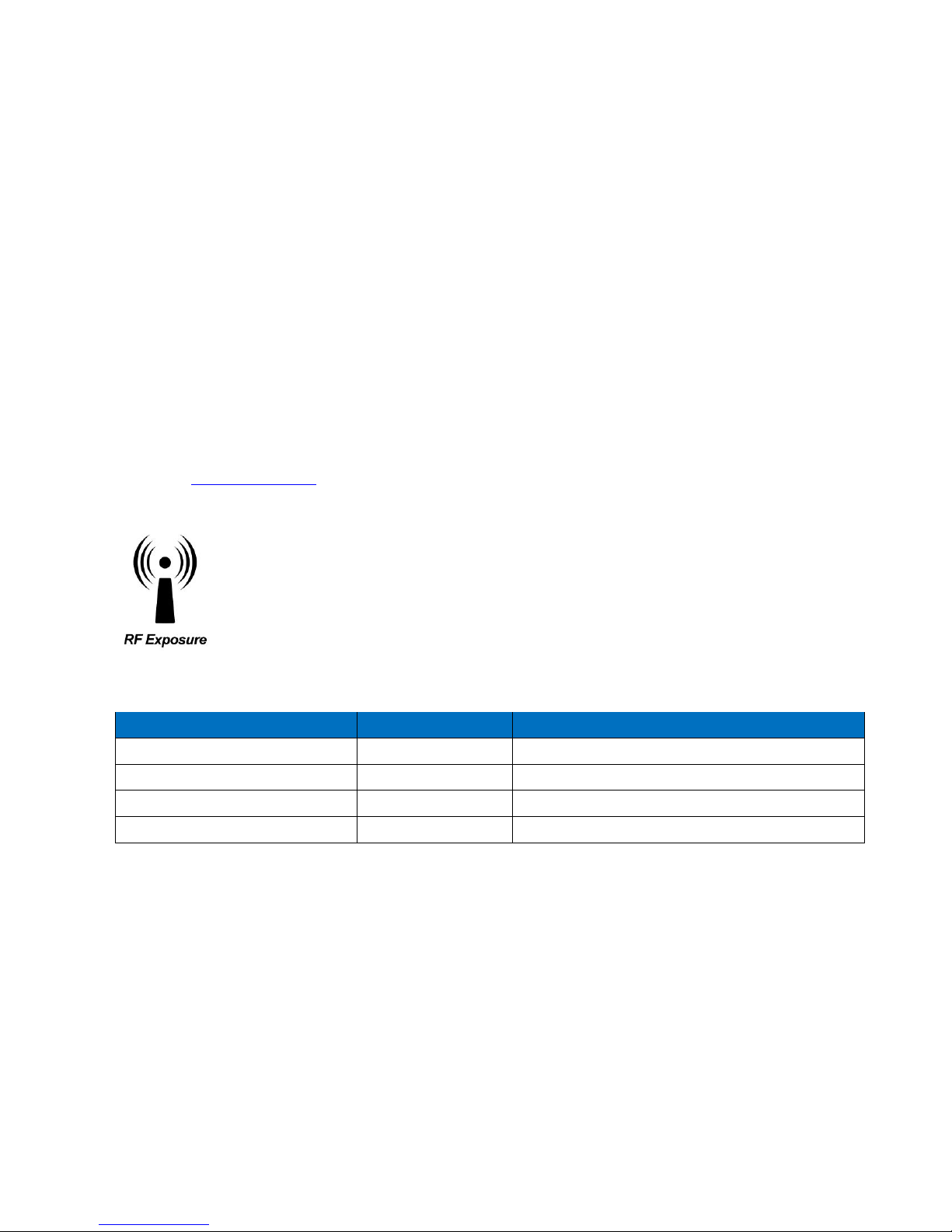
Important Notice
Radio Transceiver Model
Antenna application
Section and applicable table
ITC 220 Base Station Transceiver
Fixed installation
Section 6 Fixed Installations; Table 2 on Page 5
ITC 220 Locomotive Transceiver
Mobile installation
Section 4 Mobile Installations; Table 1 on Page 3
ITC 220 Wayside Transceiver
Fixed installation
Section 6 Fixed Installations; Table 2 on Page 5
ITC 220 Wayside Transceiver
Mobile installation
Section 4 Mobile Installations; Table 1 on Page 3
Because of the nature of wireless communication, transmission and reception of data can never be
guaranteed. Data may be delayed, corrupted (i.e. have errors), or be totally lost. Significant delays or losses
of data are rare when wireless devices such as CalAmp provides are used in a normal manner with a wellconstructed network. These products should not be used in situations where failure to transmit or receive
data could result in damage of any kind to the user or any other party, including but not limited to personal
injury or death, or loss of property. CalAmp accepts no responsibility for damages of any kind resulting from
delays or errors in data transmitted or received using the ITC 220 Base Station, Locomotive, or Wayside
Transceiver, or for failure to transmit or receive such data.
Copyright Notice
© Copyright 2012 CalAmp. All rights reserved.
Products offered may contain software proprietary to CalAmp or other parties. The offer of supply of these
products and services does not include or infer any transfer of ownership. No part of the documentation or
information supplied may be divulged to any third party without the express written consent of CalAmp.
CalAmp reserves the right to update its products, software, or documentation without obligation to notify
any individual or entity. Product updates may result in differences between the information provided in this
manual and the product shipped. For access to the most current product documentation and application
notes, visit www.calamp.com.
RF Exposure Compliance Requirements
The ITC 220 Base Station, Locomotive, and Wayside Transceivers are intended for use in the
railroad industry as Interoperable Train Control (ITC) Radio (ITCR), which is an important
component of Positive Train Control (PTC). The ITC 220 Base station, Locomotive, and
Wayside Transceiver units must be professionally installed and must ensure a minimum
separation distance between the antenna or radiating structure and any person. Refer to
Table 1 and 2 on pages 3 and 4 of the RF Energy Exposure Guide for ITC 220 Base Station,
Locomotive, and Wayside Transceivers Installed in Vehicles or at Fixed Sites for
recommended minimum lateral distance, as applicable for the antenna application, type of antenna, and
transmitting power.
It is the responsibility of the user to guarantee compliance with the FCC MPE regulations when operating this
device in a way other than described above. The installer of this equipment must ensure the antenna is
located or pointed such that it does not emit an RF field in excess of Health Canada limits for the general
population.
ITC 220 Base Station, Locomotive, and Wayside Transceivers use a low power radio frequency transmitter.
The concentrated energy from an antenna may pose a health hazard. People should not be in front of the
antenna when the transmitter is operating.
Recommended safety guidelines for the human exposure to radio frequency electromagnetic energy are
contained in the Canadian Safety Code 6 (available from Health Canada), the Federal Communications
Commission (FCC) Bulletin 65 and the Council of the European Union’s Recommendation of 12 July 1999 on
the limitation of exposure of the general public to electromagnetic fields (0 Hz to 300 GHz) (1999/519/EC).
Any changes or modifications not expressly approved by the party responsible for compliance (in the
country where used) could void the user’s authority to operate the equipment.
ITC 220 Base Station, Locomotive & Wayside Radio Transceiver Field Service Guide PN 0046300120 Rev. A | Page i
Page 4

TABL E OF CONTENTS
1 Overview ......................................................................................................................................... 1
1.1 General Description ............................................................................................................................................... 1
1.2 Operational Characteristics .................................................................................................................................... 2
1.3 Physical Description ............................................................................................................................................... 4
1.3.1 Base Station Transceiver ............................................................................................................................... 4
1.3.2 Locomotive Transceiver ................................................................................................................................ 7
1.3.3 Wayside Transceiver ..................................................................................................................................... 8
2 Follow Established Safety Guidelines ........................................................................................... 13
2.1 Electrical Safety .................................................................................................................................................... 13
3 Important Information for the User ............................................................................................. 13
3.1 Transmitter Warm-up Period (Base Station Transceiver Only ............................................................................. 13
3.2 Limiting RF Exposure ............................................................................................................................................ 13
3.3 Fixed Antenna Guidelines .................................................................................................................................... 14
3.4 RF Interference to Residential Receivers ............................................................................................................. 14
3.5 Equipment Modifications ..................................................................................................................................... 15
4 Transmitter Operation .................................................................................................................. 15
4.1 Transceiver Channelization And Frequency Range .............................................................................................. 15
4.2 Base Channel Restrictions .................................................................................................................................... 15
4.3 Transceiver-Radiated Power Limits ...................................................................................................................... 15
5 Transceiver Service ....................................................................................................................... 18
5.1 Recommended Equipment .................................................................................................................................. 18
5.2 Routine Maintenance........................................................................................................................................... 19
5.3 Visual Inspection .................................................................................................................................................. 21
5.3.1 Confirm SD Memory Card (CIM) is Installed and Seated ............................................................................ 21
5.3.2 LED Diagnostics ........................................................................................................................................... 21
5.4 Configure Computer Ethernet Ports to Communicate with the Transceiver ....................................................... 22
5.4.1 To Configure the Computer Ethernet 1 Interface for Communication with the Transceiver MAINT Port . 23
5.4.2 To Configure the Computer Ethernet 2 Interface for Communication with the Transceiver LAN Port ...... 25
5.4.3 Creating an XtermW Connection Profile ..................................................................................................... 28
5.4.4 Verify That the MAINT and LAN Ethernet Ports Are Operational ............................................................... 29
5.5 Review the Power On Self-Test (POST) Results .................................................................................................... 30
5.6 Verify Front Panel LEDS Are Operational (All Transceiver Types) and Verify Cooling Fans Are Operational (Base
Station Transceivers Only) ................................................................................................................................... 30
5.6.1 Verify All Front-Panel LEDs Are Operational ............................................................................................... 30
ITC 220 Base Station, Locomotive & Wayside Radio Transceiver Field Service Guide 0046300120 Rev. A | Page ii
Page 5

5.6.2 Verify Cooling Fans Are Operational (Base Station Transceivers Only) ...................................................... 32
5.7 Verify Settings That Allow the Transceiver to Transmit ....................................................................................... 33
5.7.1 Verify Transceiver Calibration Is Locked ..................................................................................................... 33
5.7.2 Verify the Transceiver is Commissioned ..................................................................................................... 34
5.8 Determine and Verify or Set GPS Coordinates (Base Station and Wayside Transceivers Only) .......................... 35
5.9 Transceiver Test and Adjustment Procedures ..................................................................................................... 35
5.9.1 Required Equipment ................................................................................................................................... 35
5.9.2 Measure and Adjust Peak RF Power Output ............................................................................................... 36
5.9.3 Measure Full-Rate Receiver Sensitivity ....................................................................................................... 46
5.9.4 Put a Trace On a Feature ............................................................................................................................ 48
5.10 Managing Software Application Images .............................................................................................................. 50
5.10.1 Determining Software Image Status ........................................................................................................... 51
5.10.2 Updating Software Images.......................................................................................................................... 52
5.10.3 Rolling Back an Image ................................................................................................................................. 56
5.10.4 Maintaining Multiple Software Images in the Transceiver ......................................................................... 58
6 Troubleshooting ............................................................................................................................ 60
6.1 Guidelines for Troubleshooting Common Problems ............................................................................................ 60
6.2 Power Problems ................................................................................................................................................... 61
6.3 SD Memory Card Problems .................................................................................................................................. 61
6.4 Antenna Problems................................................................................................................................................ 62
6.5 Transmission Problems ........................................................................................................................................ 63
6.6 Reception Problems ............................................................................................................................................. 64
6.7 Ethernet Connectivity Problems .......................................................................................................................... 64
6.8 RF Link Problems .................................................................................................................................................. 65
6.9 A Remote Transceiver Does Not Establish an RF Connection to the Base Station Transceiver ........................... 66
APPENDIX A — Abbreviations and Definitions ................................................................................... 68
APPENDIX B — Possible RF Antenna Configurations .......................................................................... 70
B.1 Base Station Transceiver ........................................................................................................................................... 70
B.2 Locomotive Transceiver ............................................................................................................................................ 71
B.3 Wayside Transceiver ................................................................................................................................................. 71
APPENDIX C — Block Diagrams ........................................................................................................... 72
C.1 Base Station Transceiver ........................................................................................................................................... 72
C.2 Locomotive Transceiver ............................................................................................................................................ 73
C.3 Wayside Transceiver ................................................................................................................................................. 73
APPENDIX D — Transceiver Cables ..................................................................................................... 75
D.1 Transceiver Power Cables ......................................................................................................................................... 75
D.1.1 Base Station Transceiver Power Cable .............................................................................................................. 75
ITC 220 Base Station, Locomotive & Wayside Radio Transceiver Field Service Guide PN 0046300120 Rev. A | Page iii
Page 6

D.1.2 Locomotive Transceiver Power Cable ............................................................................................................... 76
D.1.3 Wayside Transceiver Power Cable .................................................................................................................... 76
D.2 Ethernet Cables ........................................................................................................................................................ 77
Base Station and Wayside Transceiver Ethernet Cables............................................................................................. 77
Locomotive Transceiver Ethernet Cable ..................................................................................................................... 77
APPENDIX E — GPS Satellite Constellation Overview and Antenna Planning Considerations ........... 79
E.1 GPS Satellite Constellation Overview ........................................................................................................................ 79
E.2 GPS Antenna Planning Considerations ...................................................................................................................... 79
E.2.1 Minimize Potential of GPS Antenna Issues ........................................................................................................ 80
E.2.2 Determine GPS Coordinates .............................................................................................................................. 81
APPENDIX F — Sample POST Results Typical for Properly Functioning Transceivers ........................ 84
APPENDIX G — Program Signal Generator for DQPSK ....................................................................... 87
G.1 Program Agilent E4438C to Test Transceivers with Sprints 18 to 23.02b ................................................................ 87
G.2 Program Agilent E4438C to Test Transceivers with Sprint 23.03 and Upward ........................................................ 89
G.3 Program F4438C Signal Generator for MSGPS (Multi-Satellite GPS) ........................................................................ 91
APPENDIX H — Forward Error-Correction Data-Packet Format Table ............................................... 92
APPENDIX I — Command Security ...................................................................................................... 93
I.1 Log On To the Transceiver ......................................................................................................................................... 93
I.2 Log Off From the Transceiver ..................................................................................................................................... 94
I.3 Change Your Transceiver Password ........................................................................................................................... 94
I.3.1 Forget Your Password? ....................................................................................................................................... 95
APPENDIX J — Commonly Used Diagnostic Commands ..................................................................... 96
INICHECK ..................................................................................................................................................................... 96
LINKSTAT ..................................................................................................................................................................... 96
REV ............................................................................................................................................................................. 97
STAT,RF ....................................................................................................................................................................... 97
STAT,HRX ..................................................................................................................................................................... 98
ITC 220 Base Station, Locomotive & Wayside Radio Transceiver Field Service Guide PN 0046300120 Rev. A | Page iv
Page 7

1 OVERVIEW
This ITC 220 Radio Transceiver Field Service Manual provides important electrical safety and radio-frequency
compliance information, and field service information for CalAmp ITC 220 Base Station, Locomotive, and Wayside
Transceivers.
This manual provides essential information for personnel who perform the following on ITC 220 Radio Transceivers,
including:
Field Service maintenance, minor repair, or replacement
Verification or transceiver operation, software settings, and radio characteristics
Advanced troubleshooting
Prerequisites for users of this manual who perform the above include:
Ability to work with standard radio-frequency (RF) test equipment, including knowledge of how to prevent personal
injury and equipment damage.
Ability to measure RF power, frequency, and other quantities, and analyze RF performance.
Working knowledge of the XtermW terminal emulation application that is used to configure and install updates in
the radio transceivers.
Familiarity with means to limit RF exposure from antennas and familiarity with the RF Energy Exposure Guide for ITC
Base Station, Locomotive, and Wayside Transceivers Installed in Vehicles or at Fixed Sites.
Familiarity with installation procedures in the Installation Guides for the Base Station, Locomotive, and Wayside
Transceivers.
Related Documents
Other documents related to this ITC 220 Radio Transceiver Field Service Guide include:
ITC 220 Base Station Transceiver Installation Guide; CalAmp PN 133991
ITC 220 Locomotive Transceiver Installation Guide; CalAmp PN 133971
ITC 220 Wayside Transceiver Installation Guide; CalAmp PN 133981
RF Energy Exposure Guide for ITC 220 Base Station, Locomotive, and Wayside Transceivers Installed in Vehicles or at
Fixed Sites; CalAmp PN 134069
Because installation of each type of radio transceiver is covered in the above-listed Installation Guides, installation
instructions are not repeated in this Field Service Guide. This Field Service Guide covers field service and advanced
troubleshooting topics beyond the scope and purpose of the Installation Guides.
1.1 GENERAL DESCRIPTION
Positive Train Control (PTC) is a technology solution that prevents train-to-train collisions, over-speed derailments,
movement of a train through a switch left in the wrong position, and incursion of trains into maintenance of way work
limits. Interoperable Train Control (ITC) defines industry-standard messaging and communication protocols that
support PTC and ensure interoperability between components.
CalAmp’s line of ITC 220 Radio Transceivers for locomotive, base station, and wayside applications are manufactured
specifically for use by North American Railroads for PTC applications. Operating between 217.6 to 222 MHz, these
multi-channel software-defined radio transceivers meet railroad requirements for ITC and are designed to meet
relevant railroad specifications for operation in the harshest environments. With high power capacity, CalAmp’s ITC
ITC 220 Base Station, Locomotive & Wayside Radio Transceiver Field Service Guide PN 0046300120 Rev. A | Page 1
Page 8
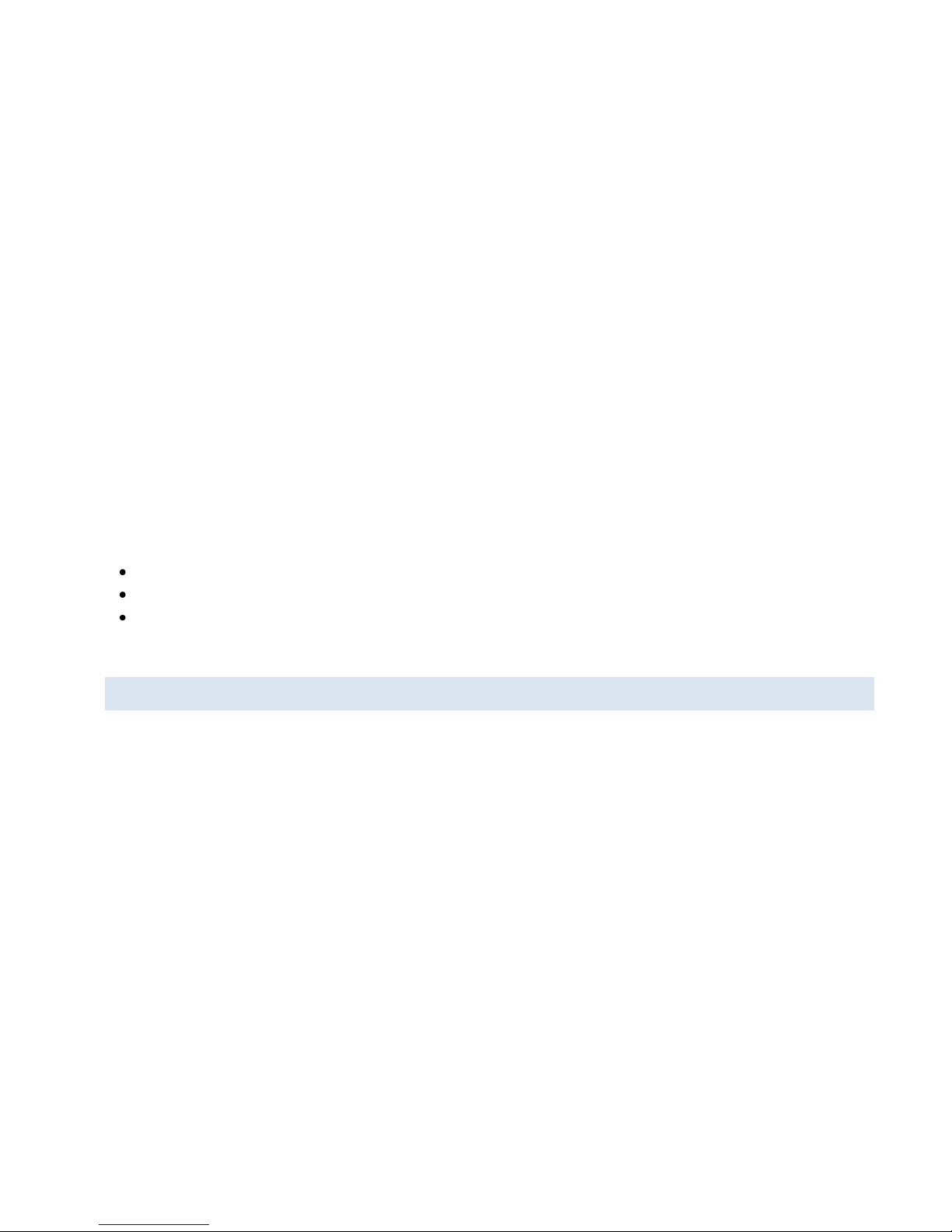
220 Radio Transceivers provide wireless packet data transport between locomotives, base stations, and wayside
locations.
Base Station Transceivers are installed at fixed locations and provide RF connectivity between back office and remote
applications. The backhaul between the Base radio transceiver and the Back Office is typically in the range of 56 kbps to
1 Mbps. Base Station Transceivers provide radio coverage to all wayside and operational locomotive transceivers in the
system.
Locomotive Transceivers are remote radios installed in the cab of locomotives and are the mobile element of the ITC
220 network. A Locomotive Transceiver communicates with the Back Office through a Base Station over a 220 MHz RF
link. Te establish this link, a Locomotive transceiver registers with the Base transceiver. As long as the Base is the best
link available, the locomotive will continue to communicate with the Back Office through that Base.
Wayside Transceivers are typically installed at waysides as remote, fixed location radios. In this application they provide
wayside signal status, switch position, and track integrity information to locomotives and must communicate with
locomotives even when there is no Base Radio coverage. Wayside radios enable wayside sites to communicate with the
Back office for maintenance and other purposes. Some wayside radios may have access to the Back Office through a
broadband connection.
The Base Station Transceiver, Locomotive Transceiver, and Wayside Transceiver form the transportation backbone on
which a messaging application provides communication capabilities between railroad assets and their back offices.
ITC 220 Base Station, Locomotive, and Wayside Transceivers are designed to meet the following specifications:
AAR Standard S-5702
ANSI/TIA-603-C-2004
MIL-STD-810E
1.2 OPERATIONAL CHARACTERISTICS
ITC 220 radio transceivers are designed to satisfy industry-standard ITC requirements as part of an integrated 220 MHz
radio (ITCR) network supporting the implementation of PTC systems. These transceivers are designed to provide
communication in an interoperable fashion enabling messages to occur across railroad boundaries.
Base Station Transceivers are available in two configurations, one of which requires +24 VDC nominal input power, and
the other requires +48 VDC nominal input power. Both models are almost identical, with the exception of their nominal
input power requirements.
ITC 220 radio transceivers have the following operational characteristics, with differences noted where they appear for
each of the three types of transceivers, and for +24 VDC and +48 VDC models of the Base Station Transceivers.
(Specifications are subject to change without notice.)
General
Frequency Range: 217.6-222.0 MHz
Channel Spacing: 25 kHz
Temperature Range: Operating: Base Station: -30°C to +70°C; Locomotive & Wayside -40°C to +70°C
Storage: -55°C to +85°C (Base Station, Locomotive & Wayside)
Operating Humidity: 0 - 95% non-condensing
ITC 220 Base Station, Locomotive & Wayside Radio Transceiver Field Service Guide PN 0046300120 Rev. A | Page 2
Page 9

Frequency Stability: Base Station: +/- 0.1 ppm over operating temperature range;
Locomotive & Wayside: +/- 1.5 ppm over operating temperature range
DC Input Voltage Base Station 48 V model: 42-54 VDC; Damage limit 60 VDC
Base Station 24 V model: 21-27 VDC; Damage limit 30 VDC
Locomotive: 45–100 VDC, Damage limit 120 VDC
Wayside: 10.9–15.5 VDC, Damage limit 17 VDC
DC Current Draw: Base Station 48 V model: Transmit: 6 A (peak) max. into 50 ohm load; 4 A typical;
Receive: 0.6 A max. while receiving
Base Station 24 V model: Transmit: 11 A (peak) max. into 50 ohm load; 7.5 A typical;
Receive: 1.2 A max. while receiving
Locomotive: Transmit: 4 A (peak) max. into 50 ohm load, 1.8 A typical;
Receive: 0.5 A max. while receiving
Wayside: Transmit 10 A (peak) max. into 50 ohm load, 7.5 A typical;
Receive: 1 A max. while receiving
DC Power Connector: Base Station: Threaded 5/16-18 studs for ring lug connection
Locomotive: MS 3102 A18-4P or equivalent
Wayside: Wago p/n 231-833/001-000
Size: Base Station: 19.2 in. width × 17.8 in. depth × 7 in. height (4U)
(Occupies 5U max. when installed with a vented shelf in a 19" EIA rack)
Locomotive: 6.2 in. (5×MCU) width × 12.8 in. depth × 9.2 in. height
(Occupies 5×MCU when installed in an LSI rack)
Wayside 15.5 in. width × 9.5 in. height × 2.0 in. depth
(Lugged back-plate allows mounting to 19" EIA rack horizontal bars)
Weight: Base Station: 27 lbs. (12 kg) approximate; <40 lbs. (18 kg) rack w/vented shelf
Locomotive: < 22 lbs. (10 kg)
Wayside: < 8 lbs. (5.5 kg)
Antenna Connector: Base Station: Three (3) Type N female: One (1) TX/RX (single antenna install), One (1)
RX1 (multi-antenna RX only), One (1) RX2 (diversity RX only)
Locomotive: Two (2) Type N female: One (1) TX/RX1 (transmit / primary receive), One
(1) RX2 (diversity)
Wayside: One (1) Type N female (TX/RX, no diversity support)
GPS Receiver: Base Station & Wayside: Active or passive antenna; Antenna power: 3.3 V 50 mA max;
Antenna connector: TNC female
Locomotive: None (GPS function is separate from the ITC 220 Locomotive Transceiver)
External Interface: Base Station & Wayside: Two (2) Ethernet 10/100 Mbps: One (1) data network port,
RJ-45; One (1) maintenance port, RJ-45
Locomotive Two (2) Ethernet: One (1) data network port, M12 – 8 pin
female; One (1) maintenance port, M12 - 8 pin female
Configuration Interface Module (CIM): SD Card
Display: Activity and diagnostic LEDs on front panel
Regulatory: Base Station & Locomotive: Complies with FCC Parts 2, 15, and 90;
Industry Canada SRSP-512
Wayside: Complies with FCC Parts 2, 15, and 90
ITC 220 Base Station, Locomotive & Wayside Radio Transceiver Field Service Guide PN 0046300120 Rev. A | Page 3
Page 10
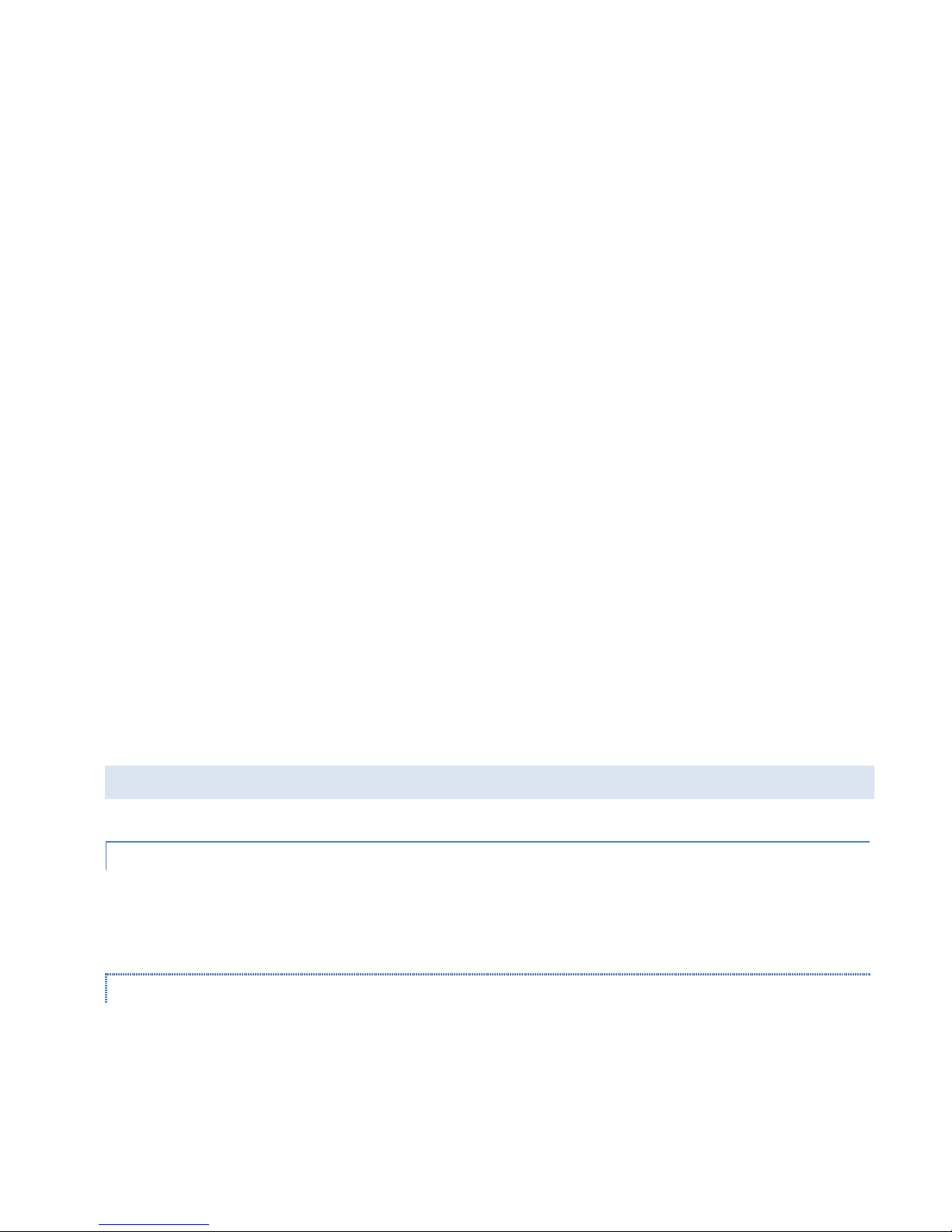
Transmitter
RF Power Output: Base Station: 75 W PEP; adjustable to 10-75 W PEP
Locomotive: 50 W PEP; adjustable to 15-50 W PEP
Wayside: 25 W PEP; adjustable to 7.5-25 W PEP
Output Impedance: 50 ohms; Operating VSWR < 3:1
Modulation Waveforms: Base & Locomotive: 16 kbps pi/4DQPSK (linear); 32 kbps pi/4DQPSK (linear)
Wayside: 16 kbps pi/4DQPSK (linear)
Occupied Bandwidth: Meets 47CFR90.210 (f), five aggregated channels
Modulation Designators: Base & Locomotive: 16 kbps: 8K90DXW; 32 kbps: 17K8DXW
Wayside: 16 kbps: 8K90DXW
Conducted Spurious Emissions: – 25 dBm max.
Max. Duty Cycle Rating: Base Station: 50 %
Locomotive: 30 %
Wayside: 10 %
Receiver
Maximum Usable Sensitivity, Static BER<10-4: 16 kbps -111 dBm; 32 kbps -108 dBm
Adjacent Channel Selectivity: 70 dB at 25 kHz offset
Spurious Response Rejection: 70 dB
Intermodulation Response Rejection: 65 dB
High Input Level (-7 dBm) Locomotive only: BER < 10-4
Blocking (1 MHz offset) 80 dB
Number of Simultaneous Receiver Channels:
Base Station (24V & 48V) and Locomotive: Sixteen (16) paired as: eight (8) diversity;
seven (7) 16 kbps; one (1) auto 16 kbps/32 kbps
Wayside: Two (2) (no diversity support): One (1) 16kbps;
one (1) auto 16 kbps/32 kbps
1.3 PHYSICAL DESCRIPTION
1.3.1 BASE STATION TRANSCEIVER
The ITC 220 Base Station Transceiver is housed in a 4 unit-height (allow 5 unit height to mount with a vented shelf
underneath), 19-inch rack-mountable sheet metal chassis. Repositionable brackets allow for mounting the chassis in
forward or mid-plane positions in 19-inch channel-rack installations.
1.3.1.1 BASE STATION TRANSCEIVER DIMENSIONS
Overall dimensions of the ITC 220 Base Station Transceiver are 19.15 in. width × 17.74 in. depth × 6.96 in. (4U) height,
as shown in Figure 1, which follows.
ITC 220 Base Station, Locomotive & Wayside Radio Transceiver Field Service Guide PN 0046300120 Rev. A | Page 4
Page 11
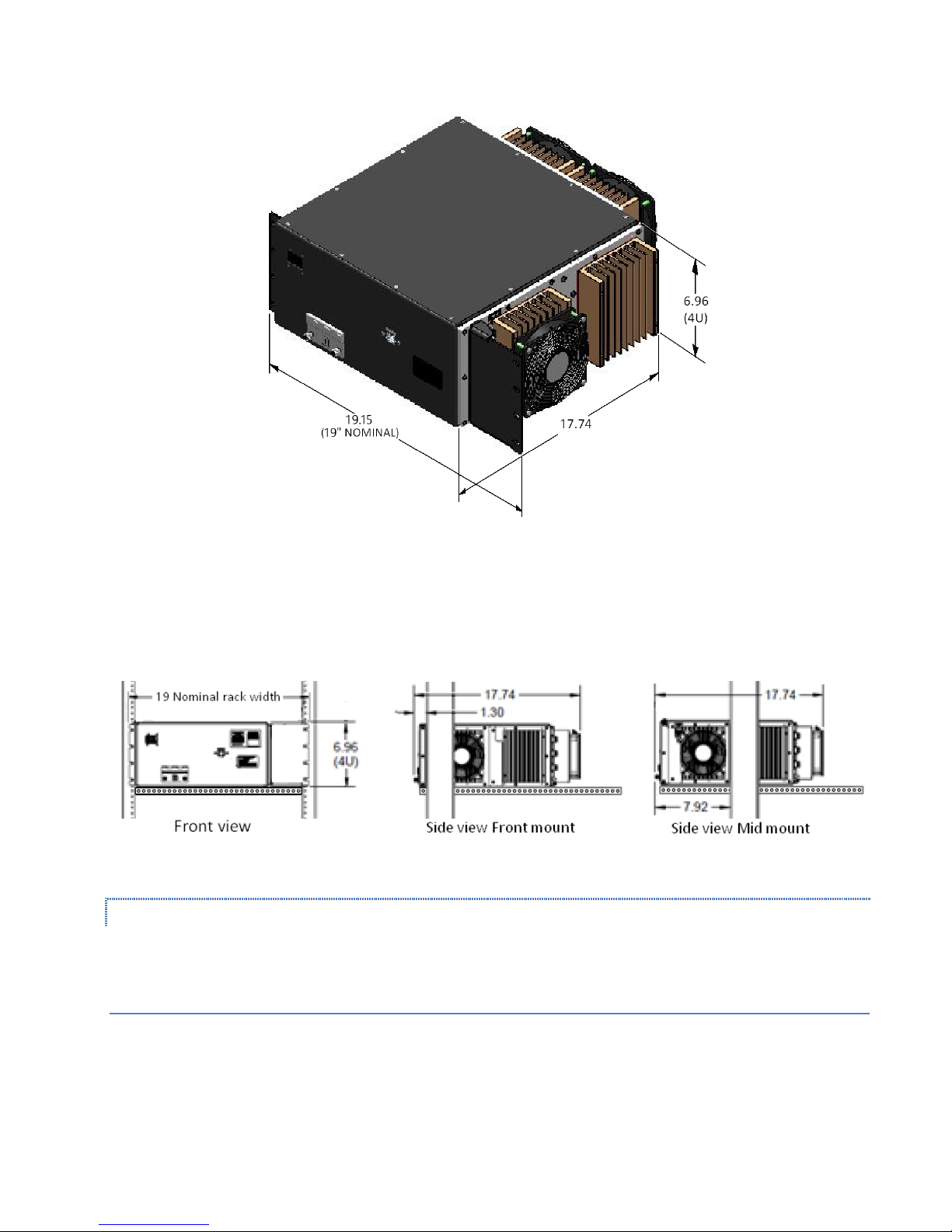
Figure 1 ITC 220 Base Station Transceiver overall dimensions
(Dimensions shown are in inches.)
Reconfigurable mounting brackets allow the Base Station Transceiver to be front mounted or mid mounted in EIA 19"
rack applications. Dimensions of the unit as mounted in either of these configurations are shown in Figure 2 below.
(Dimensions shown are in inches.)
Figure 2 Base Station Transceiver overall dimensions in front mount and mid mount configurations in EIA 19" rack
1.3.1.2 BASE STATION TRANSCEIVER CONNECTIONS
All physical connections and interfaces are located on either the front or rear panel of the Base Station Transceiver.
1.3.1.2.1 BASE STATION TRANSCEIVER FRONT PANEL CONNECTIONS
The following figure and table illustrate the interface connections on the front panel of the Base Station Transceiver.
ITC 220 Base Station, Locomotive & Wayside Radio Transceiver Field Service Guide PN 0046300120 Rev. A | Page 5
Page 12
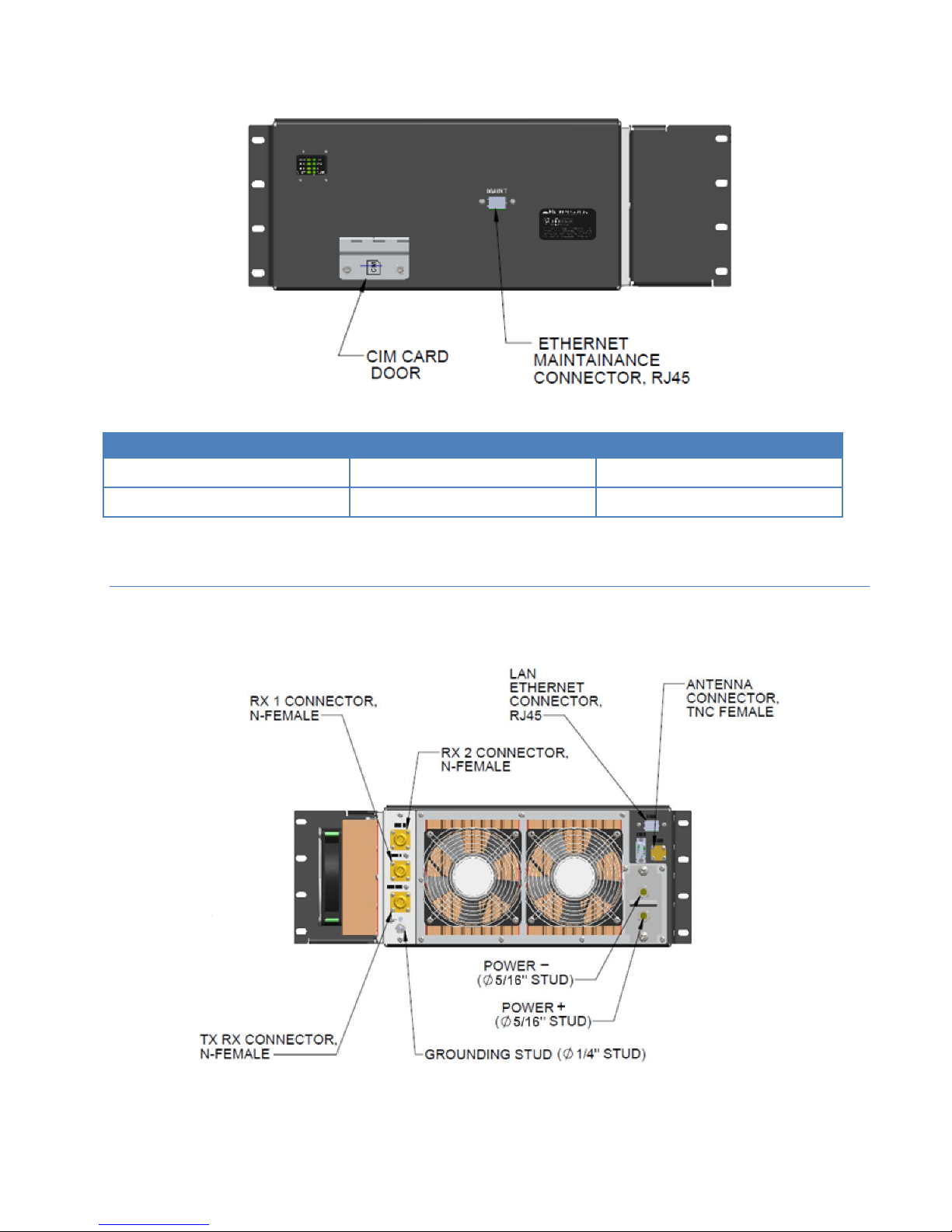
Figure 3 Base Station Transceiver front panel interface connections
Interface
Connector Type
Label
Maintenance Ethernet
RJ-45
MAINT
CIM socket
SD memory card receptacle
CIM
Table 1 Base Station Transceiver front panel interface connections
1.3.1.2.2 BASE STATION TRANSCEIVER REAR CONNECTORS
The following figure and table illustrate connectors at the rear of the Base Station Transceiver.
Figure 4 Connectors at rear of Base Station Transceiver
ITC 220 Base Station, Locomotive & Wayside Radio Transceiver Field Service Guide PN 0046300120 Rev. A | Page 6
Page 13
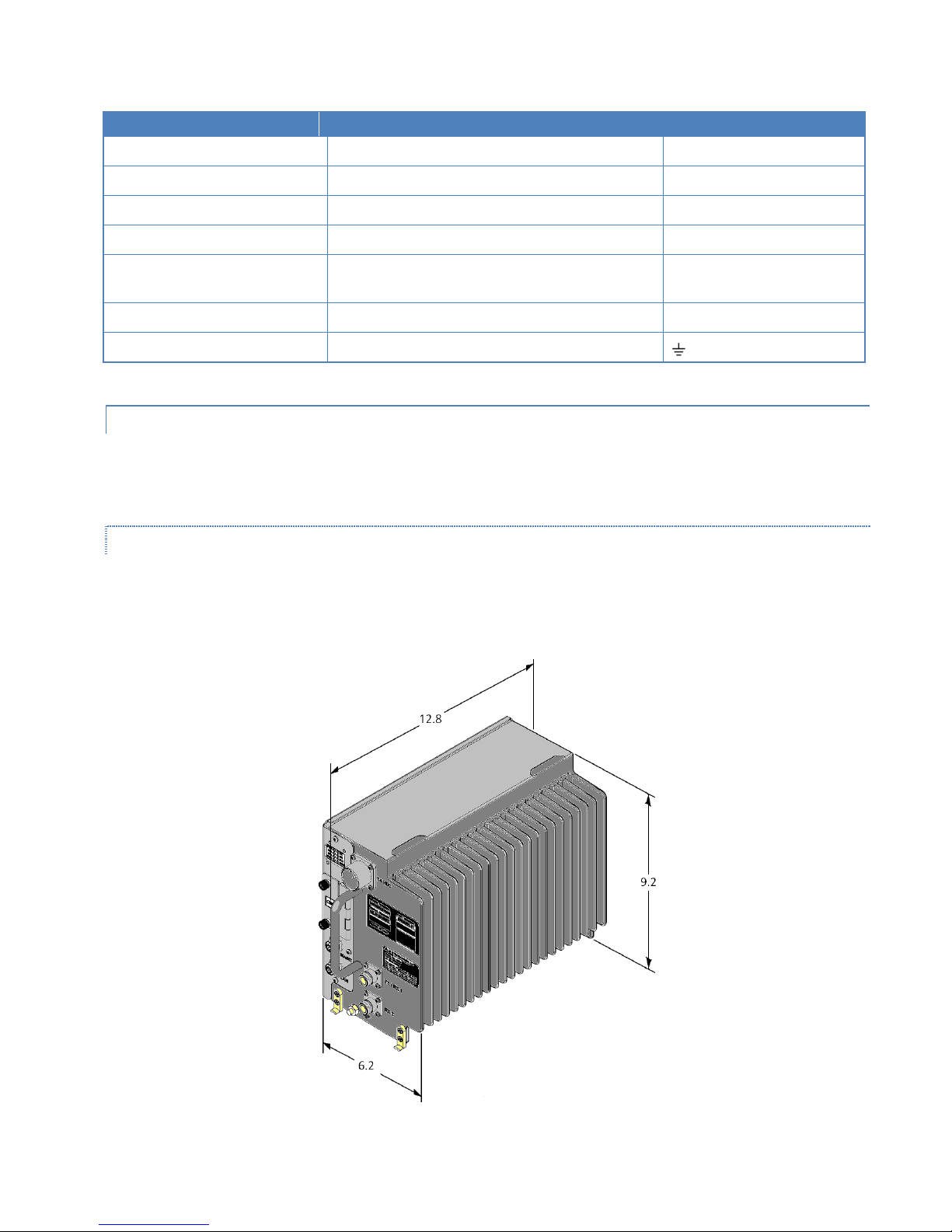
Table 2 Connectors at rear of Base Station Transceiver
Interface
Connector Type
Label
TX Antenna
Type N female
TX/RX
RX1 Antenna
Type N female
RX1
RX2 Antenna
Type N female
RX2
GPS Antenna
TNC female
GPS
DC Power Input
Threaded posts (studs) for ring lug connection
+24 VDC or
+48 VDC
Data Network Ethernet
RJ-45
LAN
Ground connection
Threaded post (stud) for ring lug connection
1.3.2 LOCOMOTIVE TRANSCEIVER
The ITC 220 Locomotive Transceiver is housed in a 5×MCU LSI rack-compatible chassis.
1.3.2.1 LOCOMOTIVE TRANSCEIVER DIMENSIONS
Overall dimensions of the ITC 220 Locomotive Transceiver are 6.2 in. width × 9.2 in. height × 12.8 in. depth, as shown in
Figure 1 , which follows.
Figure 5 ITC 220 Locomotive Transceiver overall dimensions
ITC 220 Base Station, Locomotive & Wayside Radio Transceiver Field Service Guide PN 0046300120 Rev. A | Page 7
(Dimensions shown are in inches.)
Page 14
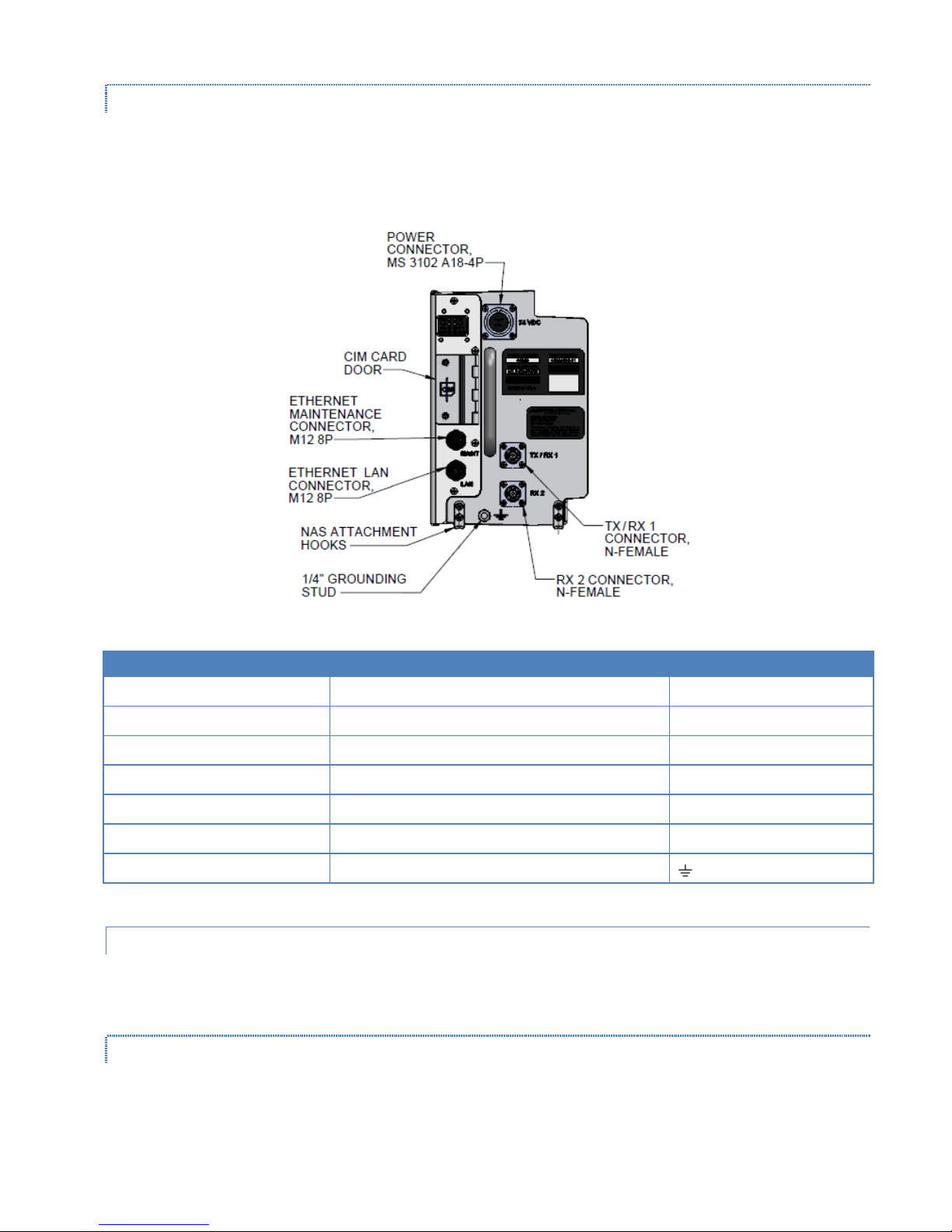
1.3.2.2 LOCOMOTIVE TRANSCEIVER CONNECTIONS
Interface
Connector Type
Label
TX/RX1 Antenna
Type N female
TX/RX1
Diversity RX Antenna
Type N female
RX2
DC Power Input
MS-3102 A18-4P or equivalent
74 VDC PWR IN
Data Network Ethernet
M12 - 8 pin female, A-coded
LAN
Maintenance Ethernet
M12 - 8 pin female, A-coded
MAINT
CIM socket
SD memory card receptacle
CIM
Ground connection
Threaded post (stud) for ring lug connection
All physical connections and interfaces are located on the front panel of the Locomotive Transceiver.
The following figure and table illustrate the ports and connectors on the Locomotive Transceiver front panel.
Figure 6 Locomotive Transceiver ports and connectors
Table 3 Locomotive Transceiver front panel interface connections
1.3.3 WAYSIDE TRANSCEIVER
The ITC 220 Wayside Transceiver is housed in a die-cast metal chassis. Mounting lugs at top and bottom of the chassis
allow for a variety of mounting options, including in 19-inch channel-rack installations.
1.3.3.1 WAYSIDE TRANSCEIVER DIMENSIONS
Overall dimensions of the ITC 220 Wayside Transceiver are approximately 15.5 in. width × 9.5 in. height × 2.0 in. depth,
as shown in Figure 1 below.
ITC 220 Base Station, Locomotive & Wayside Radio Transceiver Field Service Guide PN 0046300120 Rev. A | Page 8
Page 15
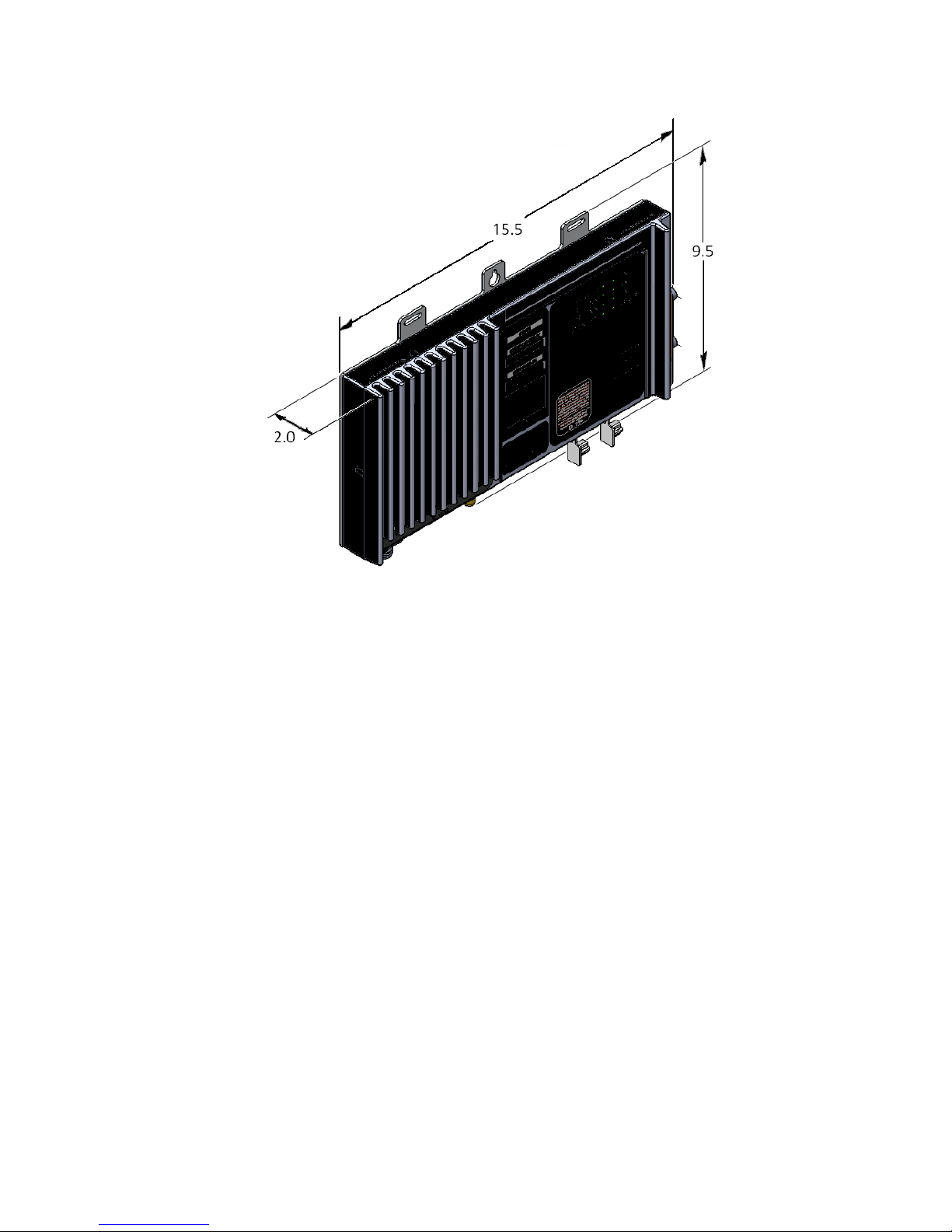
Figure 7 ITC 220 Wayside Transceiver overall dimensions
(Dimensions shown are in inches.)
The Wayside Transceiver may be mounted vertically or horizontally, providing that the unit is mounted such that the
cooling fins, CIM card door, and cable connections are unobstructed. When mounting the unit, choose an orientation
that provides clear visibility of the status LEDs. Dimensions of mounting lugs for mounting the unit are shown in Figure
2, which follows.
ITC 220 Base Station, Locomotive & Wayside Radio Transceiver Field Service Guide PN 0046300120 Rev. A | Page 9
Page 16
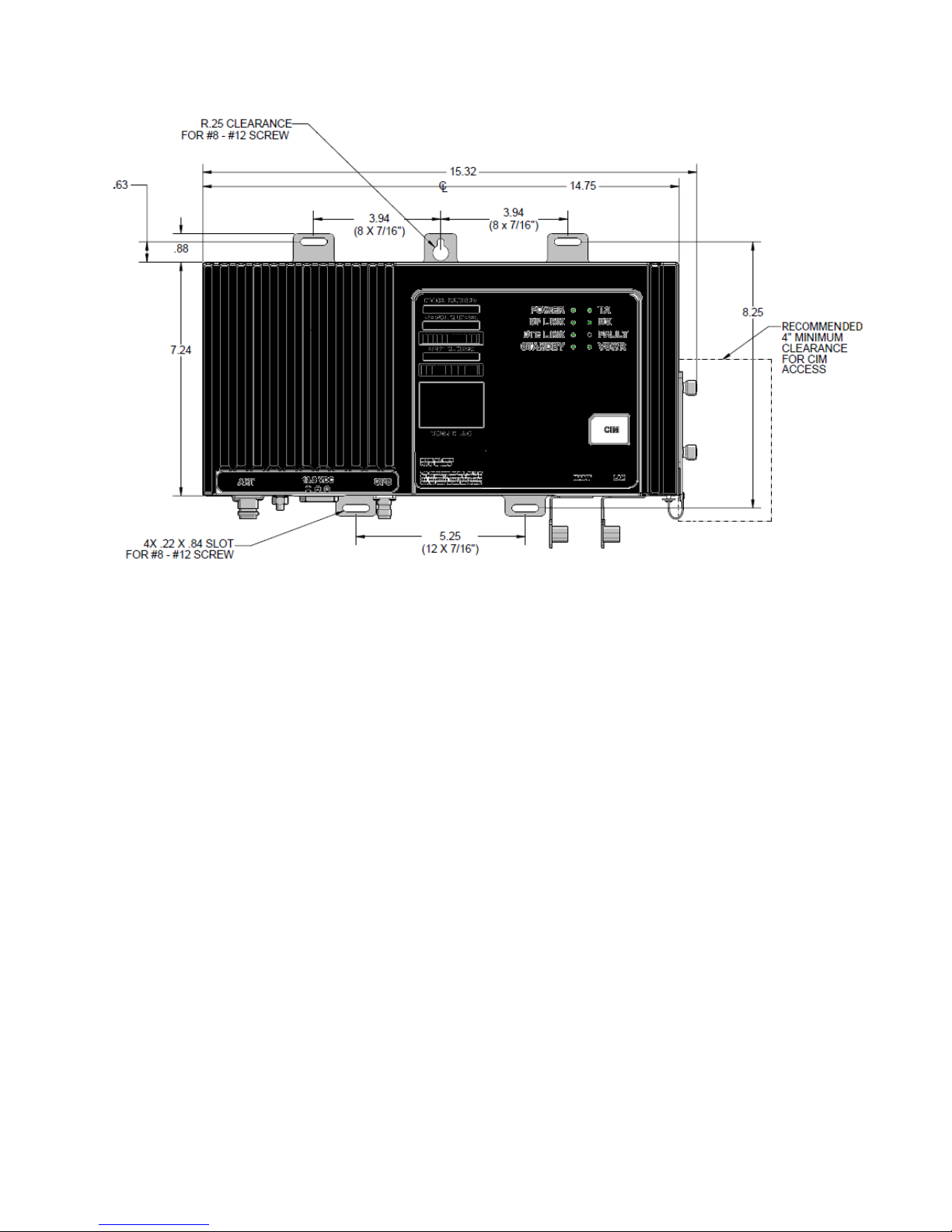
Figure 8 Wayside Transceiver mounting lug dimensions
(Dimensions shown are in inches.)
Spacing of mounting lugs and slotted holes provide versatility for mounting the Wayside Transceiver. Figure 9, which
follows, shows the recommended method of installing the Wayside Transceiver in a typical EIA 19" telecommunications
rack application.
ITC 220 Base Station, Locomotive & Wayside Radio Transceiver Field Service Guide PN 0046300120 Rev. A | Page 10
Page 17
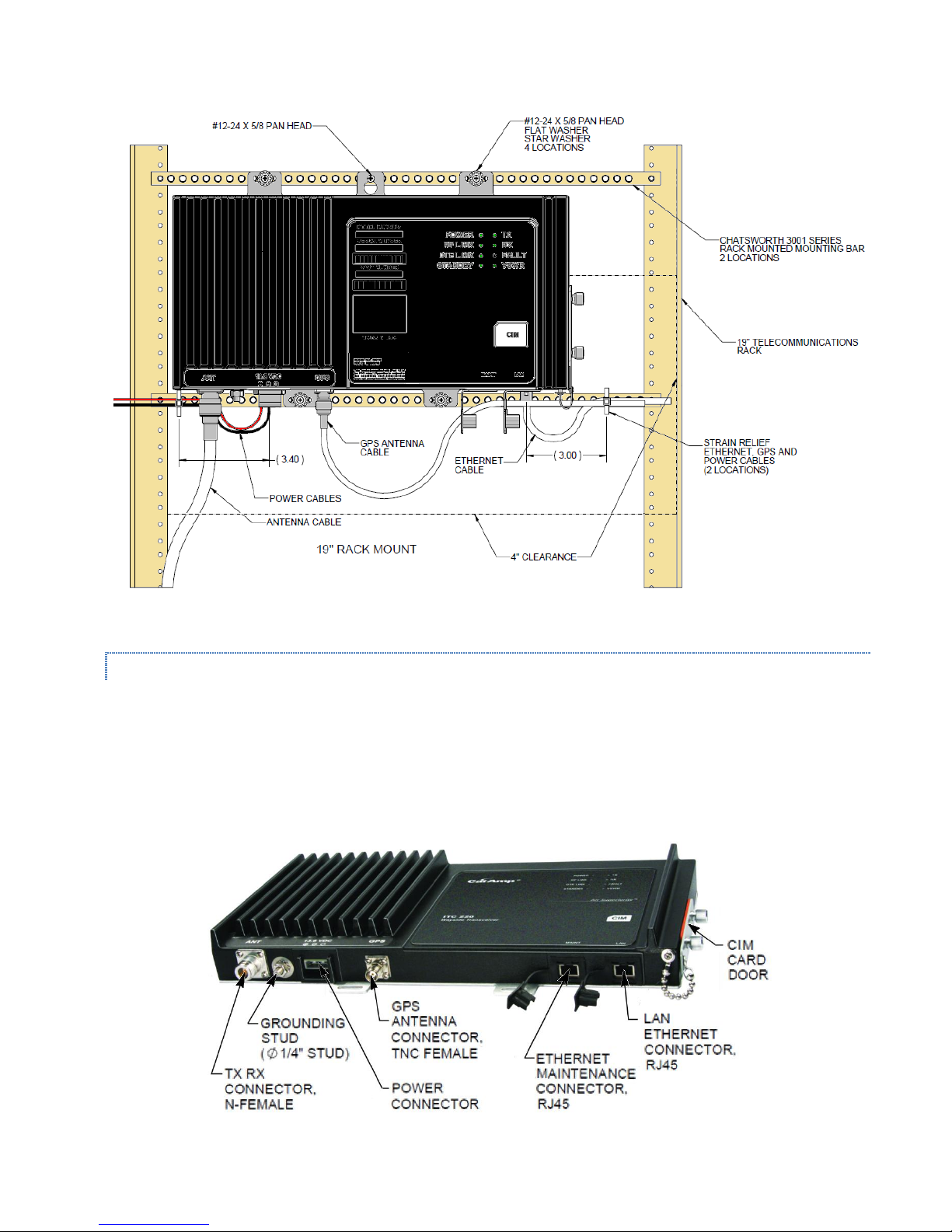
Figure 9 Wayside Transceiver mounted in a typical EIA 19" rack application
(Dimensions shown are in inches.)
1.3.3.2 WAYSIDE TRANSCEIVER CONNECTIONS
All physical connections and interfaces are located at the bottom (as viewed with the unit mounted vertically) of the
Wayside Transceiver, except the CIM card slot, the door for which is in the right side of the unit (as viewed mounted
vertically).
The following figure and table illustrate the interface connections at the bottom panel of the unit.
Figure 10 Wayside Transceiver bottom panel interface connections
ITC 220 Base Station, Locomotive & Wayside Radio Transceiver Field Service Guide PN 0046300120 Rev. A | Page 11
Page 18
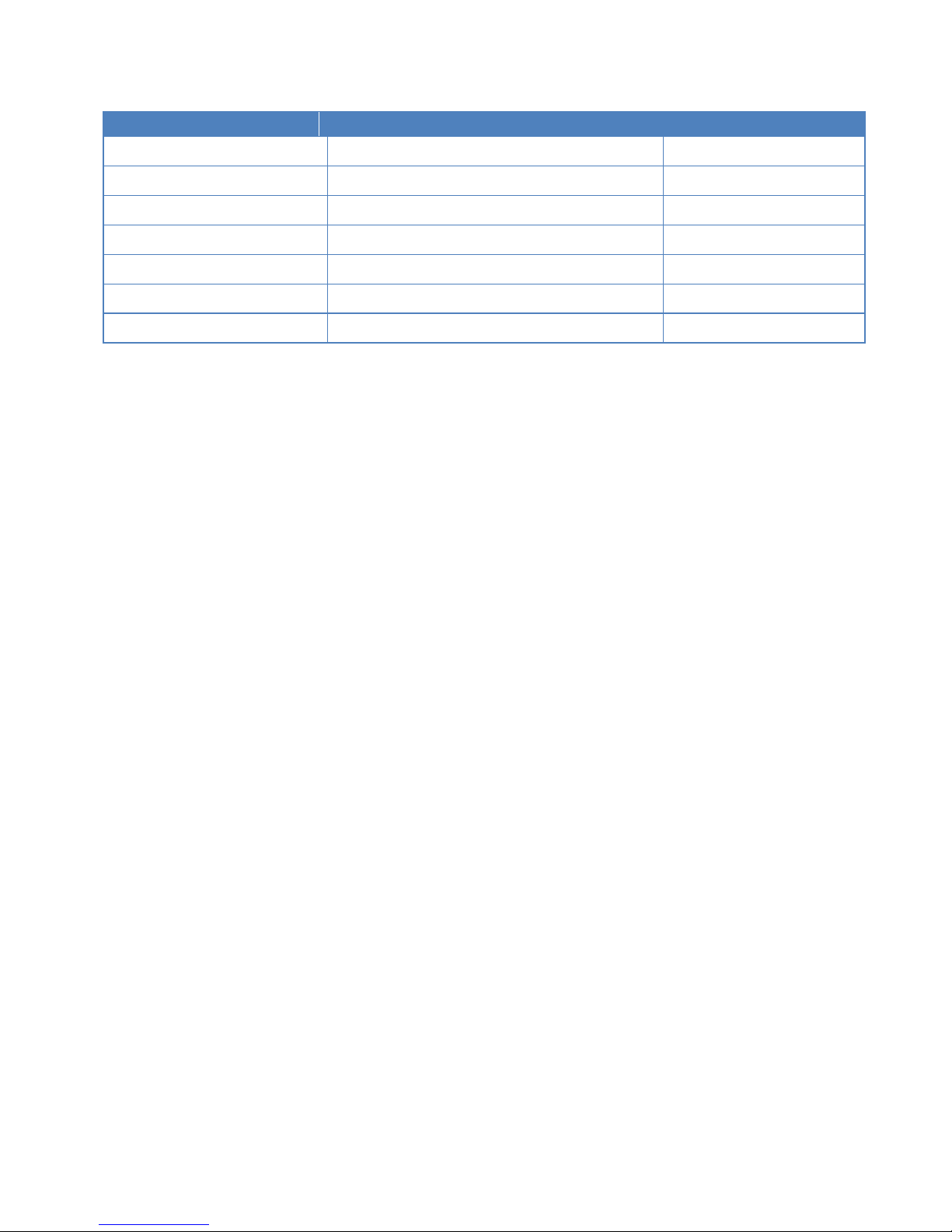
Table 4 Wayside Transceiver bottom panel interface connections
Interface
Connector Type
Label
TX RX Antenna
Type N female
ANT
DC Power Input*
Wago p/n 231-833/001-000
13.6 VDC
GPS Antenna
TNC female
GPS
Data Network Ethernet
RJ-45
LAN
Maintenance Ethernet
RJ-45
MAINT
CIM socket
SD memory card receptacle
CIM
Ground connection*
Threaded post (stud) for ring lug connection
*The Wayside Transceiver requires an external isolated power supply to provide ground isolation between the unit and
site electronics. Failure to use an isolated power supply (for example, connecting a unit directly to site batteries)
would induce a ground fault at the site since the unit is grounded to the bungalow both through the ground lug as
well as the GPS and 220 GHz RF narrowband antennas.
ITC 220 Base Station, Locomotive & Wayside Radio Transceiver Field Service Guide PN 0046300120 Rev. A | Page 12
Page 19
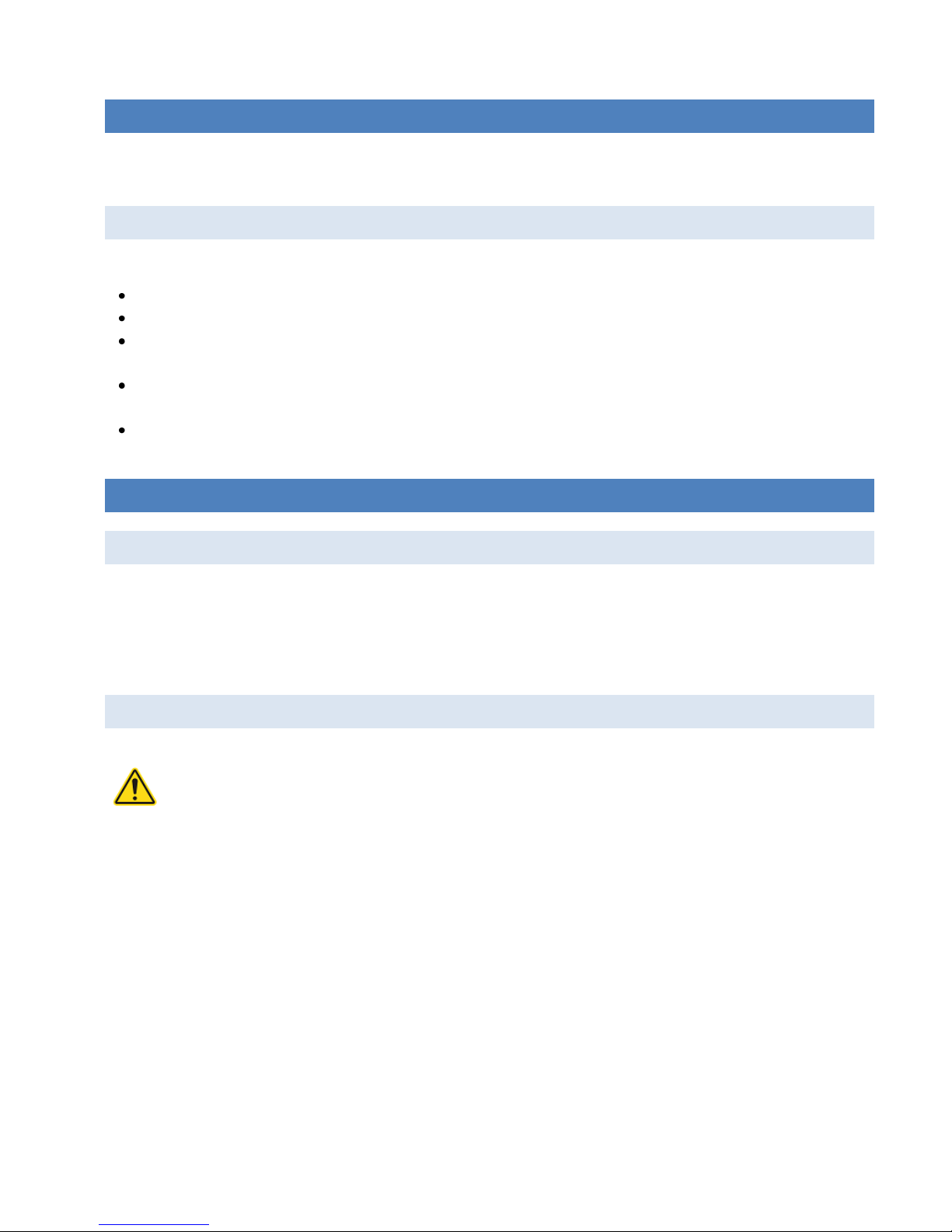
2 FOLLOW EST A BLISHED SAFE TY GUIDELINES
Caution – Please refer to the RF Energy Exposure Guide for ITC 220 Base Station, Locomotive, and Wayside
Transceivers Installed in Vehicles or at Fixed Sites that is packaged with each transceiver for specific
information regarding safe distances that must be maintained between personnel and energized
transmitting antennas.
Your employer has created safety guidelines that apply to your work environment and tasks. Please follow them. If you
have questions about general on-the-job safety concerns, please consult your employer’s established safety guidelines.
2.1 ELECTRICAL SAFETY
To reduce the risk of electric shock:
Follow your employer’s established electrical safety guidelines.
Disconnect power from the transceiver before removing the cover.
Be aware that removing the cover of the radio transceiver may expose you to dangerous voltages or other risks.
Avoid making internal adjustments to the radio transceiver when you are alone.
Avoid contact with a radio’s electrical components. Electric shock from voltages present with the radio transceiver
are potentially fatal.
Reassemble radio transceivers correctly. Incorrect reassembly of a radio transceiver can cause a harmful electric
shock to anyone who handles it.
3 IMPORTANT INFORMATION FOR THE USER
3.1 TRANSMITTER WARM-UP PERIOD (BASE STATION TRANSCEIVER ONLY)
The transmitter of the Base Station Transceiver uses a precision oven-controlled crystal oscillator (OCXO). The OXCO
warm-up period is one minute minimum after application of input power before any transmission should commence.
Locomotive and Wayside Transceivers use temperature-compensated crystal oscillators (TCXO), which do not require
warm-up time before the transmitter can be used.
3.2 LIMITING RF EXPOSURE
The information in the RF Energy Exposure Guide for ITC 220 Base Station, Locomotive, and Wayside Transceivers
Installed in Vehicles or at Fixed Sites (RF Energy Exposure Guide) is determined form FCC and Industry Canada rules
that, when followed, limit human exposure to radio frequency energy to acceptable levels. Note that although
transceivers and antennas are expected to be sited, installed, and maintained only by professionals in a controlledexposure environment, the RF Energy Exposure Guide lists the larger lateral safe distances for an uncontrolled
environment. Obeying these limits will protect both railroad employees and the general public.
Radio transceivers are intended to be operated with a fixed antenna in an Occupational/Controlled Exposure
environment per FCC OET 65 or Controlled Use Environment per IC RSS-102. The Maximum Permitted Exposure (MPE)
limit for devices in the presence of the general public in the 100-300 MHz range is 0.2 mW/cm2 = 2 W/m2 vs. 10 W/m2
in a controlled-exposure environment.
ITC 220 Base Station, Locomotive & Wayside Radio Transceiver Field Service Guide PN 0046300120 Rev. A | Page 13
Page 20
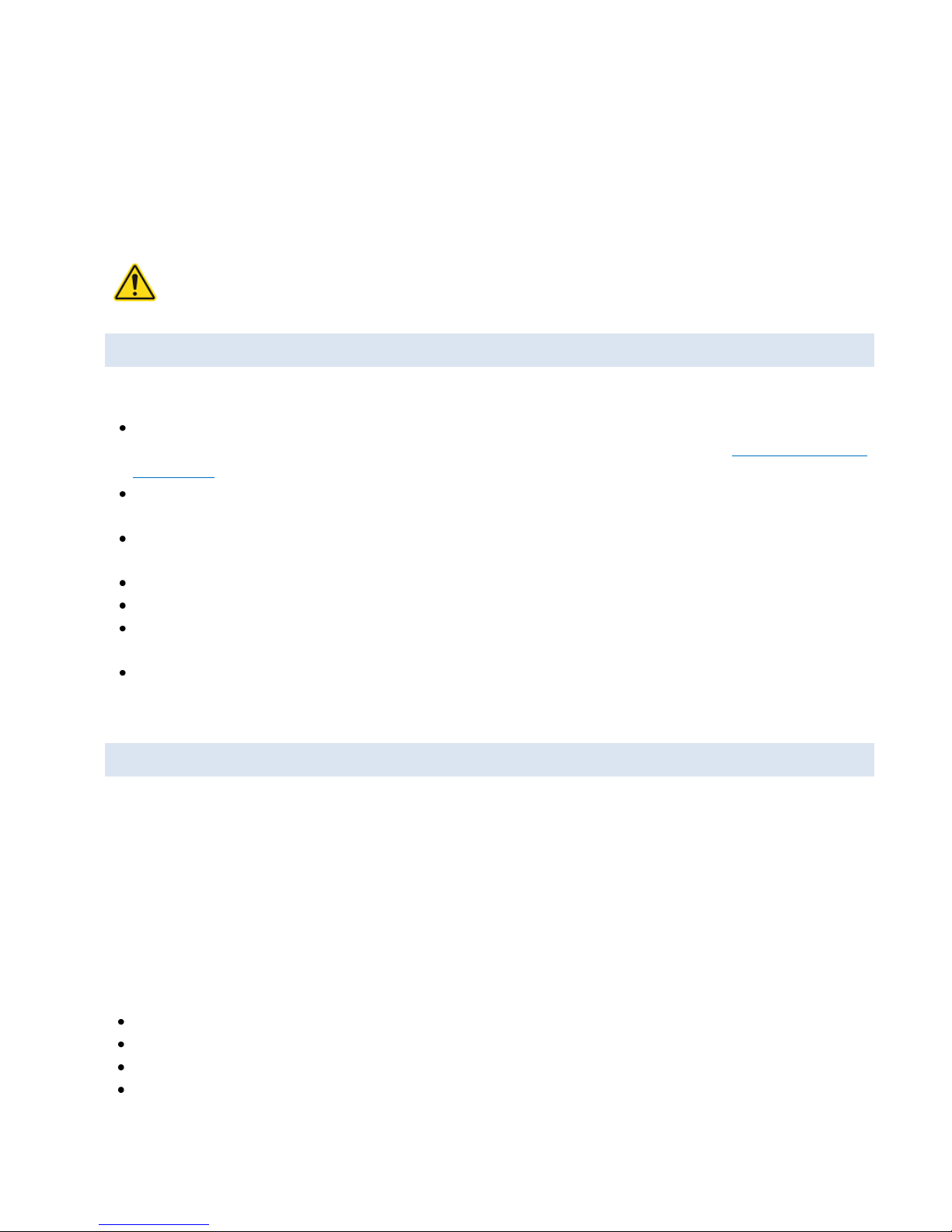
Radio transceivers are intended for use by railroad employees who have full knowledge of their exposure and can
Note – RF exposure compliance at multiple transmitter sites must be addressed on a site-by-site basis. It is
the responsibility of the licensee to ensure compliance with maximum exposure limits
exercise control over their exposure to meet FCC and IC limits. These radio devices are not intended for use by
consumers or the general population. Base station antennas must be positioned on towers or nonresidential buildings
that are generally unoccupied except while servicing the equipment therein.
Tables in the RF Energy Exposure Guide list the calculated lateral distances to be maintained between the general
public and an operational transmitter antenna for antenna types suitable in fixed and mobile applications.
3.3 FIXED ANTENNA GUIDELINES
This section contains antenna information and additional notes regarding methods to limit RF exposure.
The licensee is required to comply with limits on antenna location, power, and effective antenna height per 47CFR
Subpart T §90.701 et. Seq., or Industry Canada SRSP-512 §6.3 as applicable. The section titled “Transceiver-Radiated
Power Limits,” below, provides additional information on how to comply with ERP limits.
Refer to the RF Energy Exposure Guide, which is packaged with each Base Station and Locomotive Transceiver and
available online or by request, for specific guidelines regarding placement and installation of fixed antennas.
Acceptable fixed-antenna types are listed in the Rated Power and Recommended Lateral Distance tables in the RF
Energy Exposure Guide.
Install antennas in accordance with the manufacturer’s instructions.
Disable the transmitter when installing or servicing its antenna or transmission line.
Maintain a safe distance from energized transmitting antennas. Refer to the table of safe distances for Base radios
in the RF Energy Exposure Guide.
Unauthorized antennas, equipment modifications, or attachments could invalidate any equipment warranty or
authority to transmit. Modification could damage the radio transceiver and may violate FCC or IC regulations.
Contact CalAmp before using other antennas.
3.4 RF INTERFERENCE TO RESIDENTIAL RECEIVERS
Notice to user: This device complies with Part 15 of the FCC Rules. Operation is subject to the condition that this device
does not cause harmful interference.
Note: this equipment has been tested and found to comply with the limits for a Class B digital device, pursuant to Part
15 of the FCC Rules. These limits are designed to provide reasonable protection against harmful interference in a
residential installation. This equipment generates, uses, and can radiate radio-frequency energy and, if not installed
and used in accordance with the instructions, may cause harmful interference to radio communications. However,
there is no guarantee that interference will not occur in a particular installation. If this equipment does cause harmful
interference to radio or television reception, which can be determined by turning the equipment off and on, the user is
encouraged to try to correct the interference by one or more of the following measures:
Reorient or relocate the receiving antenna.
Increase the separation between the equipment and receiver.
Connect the equipment to an outlet on a circuit different from that to which the receiver is connected.
Consult the dealer or an experienced radio/TV technician for help.
ITC 220 Base Station, Locomotive & Wayside Radio Transceiver Field Service Guide PN 0046300120 Rev. A | Page 14
Page 21
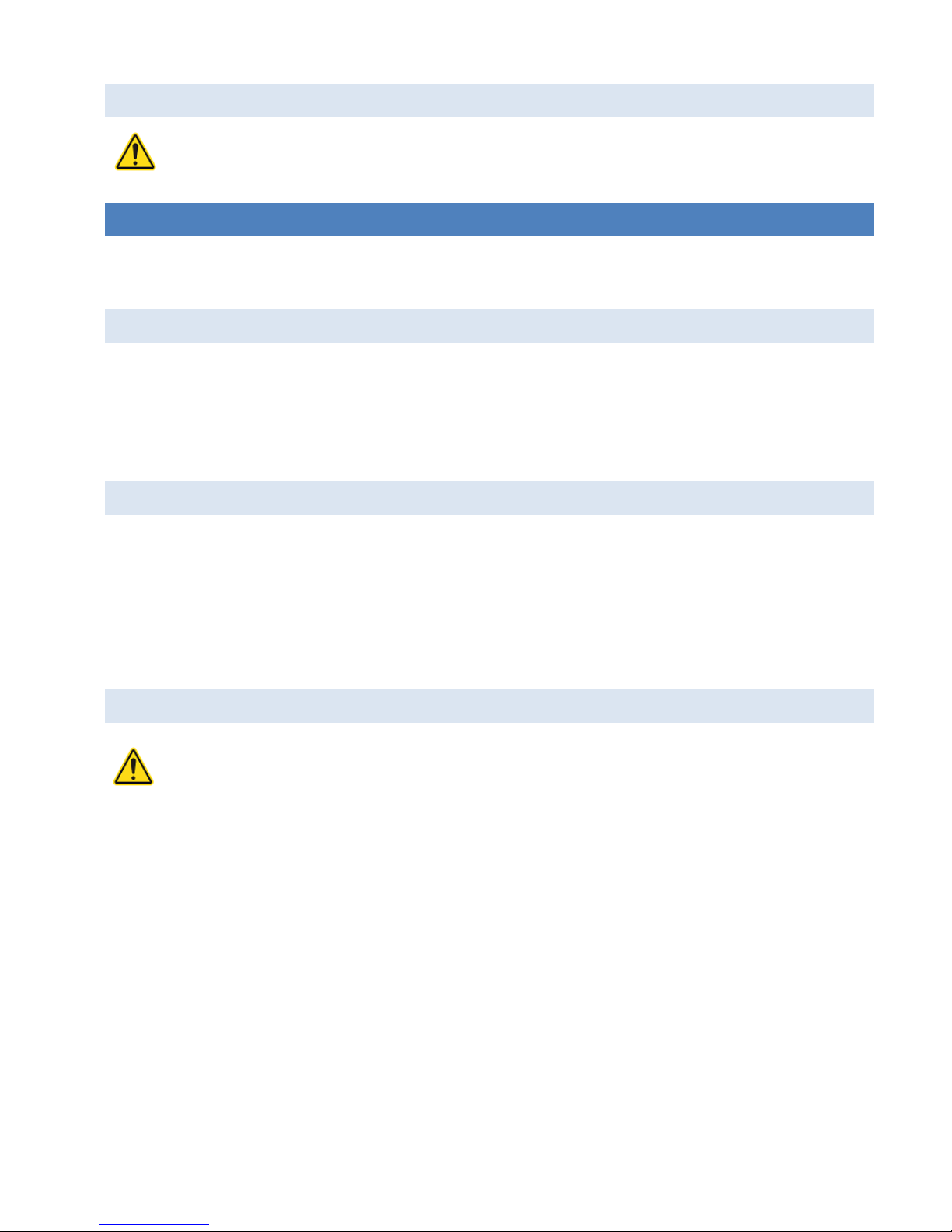
3.5 EQUIPMENT MODIFICATIONS
Caution – Any changes or modifications to this equipment not expressly approved by the party responsible
for compliance (in the respective country of use) could void the user’s authority to operate the equipment.
It is the responsibility of the licensee to comply with the effective radiated power limits based on operating
frequency, geographic location, and effective antenna height specified in 47CFR Subpart T §90.701 et. seq.,
or Industry Canada SRSP-512 §6.3, as applicable.
4 TR ANSMITTER OPERATION
It is the responsibility of the licensee to operate this radio transmitter in compliance with FCC and Industry Canada
service rules for 220-222 MHz, namely FCC Rules Part 90 Subpart T and Industry Canada SRSP-512.
4.1 TRANSCEIVER CHANNELIZATION AND FREQUENCY RANGE
Transceivers can be configured to transmit on any one of 80 selectable 25 kHz spaced channels ranging from 220.0125
to 221.9875 MHz inclusive. The spectrum included corresponds to all 5 kHz-wide FCC channels numbered from 1 at
220.0025 MHz to 400 at 221.9975 MHz. Each Base Station transmission occupies five of the FCC-defined 5 kHz
channels. The lowest radio channel center frequency is in the center of FCC channel 3 and the next is centered on FCC
channel 8, then 13, 18, and so on, up to the highest, which is centered with FCC channel 398.
4.2 BASE CHANNEL RESTRICTIONS
Section 90.715 of the FCC Rules lists the authorized frequencies of the 400 total 5 kHz wide channels. According to
§90.733(d), these can be aggregated into larger channel widths with the exceptions of FCC channels 161-170 and 181-
185. Therefore, the radio may not transmit on those channels or their 221 MHz counterparts, 361-370 and 381-385.
This corresponds to frequencies 220.8125, 220.8375, 220.9125, 221.8125, 221.8375, and 221.9125 MHz.
Please refer to Part 90 Subpart T and SRSP-512 for additional frequency use restrictions in Canadian and Mexican
border areas.
4.3 TRANSCEIVER-RADIATED POWER LIMITS
Important: The following supplementary antenna system information discusses means for the licensee to determine
effective radiated power (ERP) and to comply with regulatory power limits.
Licensees must comply with specific power vs. antenna height above average terrain (HAAT) limitations for fixedantenna stations per §90.729 or SRSP-512 §6.3 unless operating under an explicit waiver of the applicable rule. Note
that U.S. and Canadian power vs. antenna HAAT limitations are not identical and differ in this regard.
Licensees should also note that fixed and mobile installations transmitting between 221 and 222 MHz must limit
effective radiated power (ERP) to 50 W or 10log(50) + 30 = 47 dBm PEP referenced to the 2.15 dBi gain of a dipole. The
EIRP for this case is 49.15 dBm. Also note that the maximum ERP on FCC/IC channels 196-200 at 220.975 to 221.000
MHz is 2 watts.
ITC 220 Base Station, Locomotive & Wayside Radio Transceiver Field Service Guide PN 0046300120 Rev. A | Page 15
Page 22
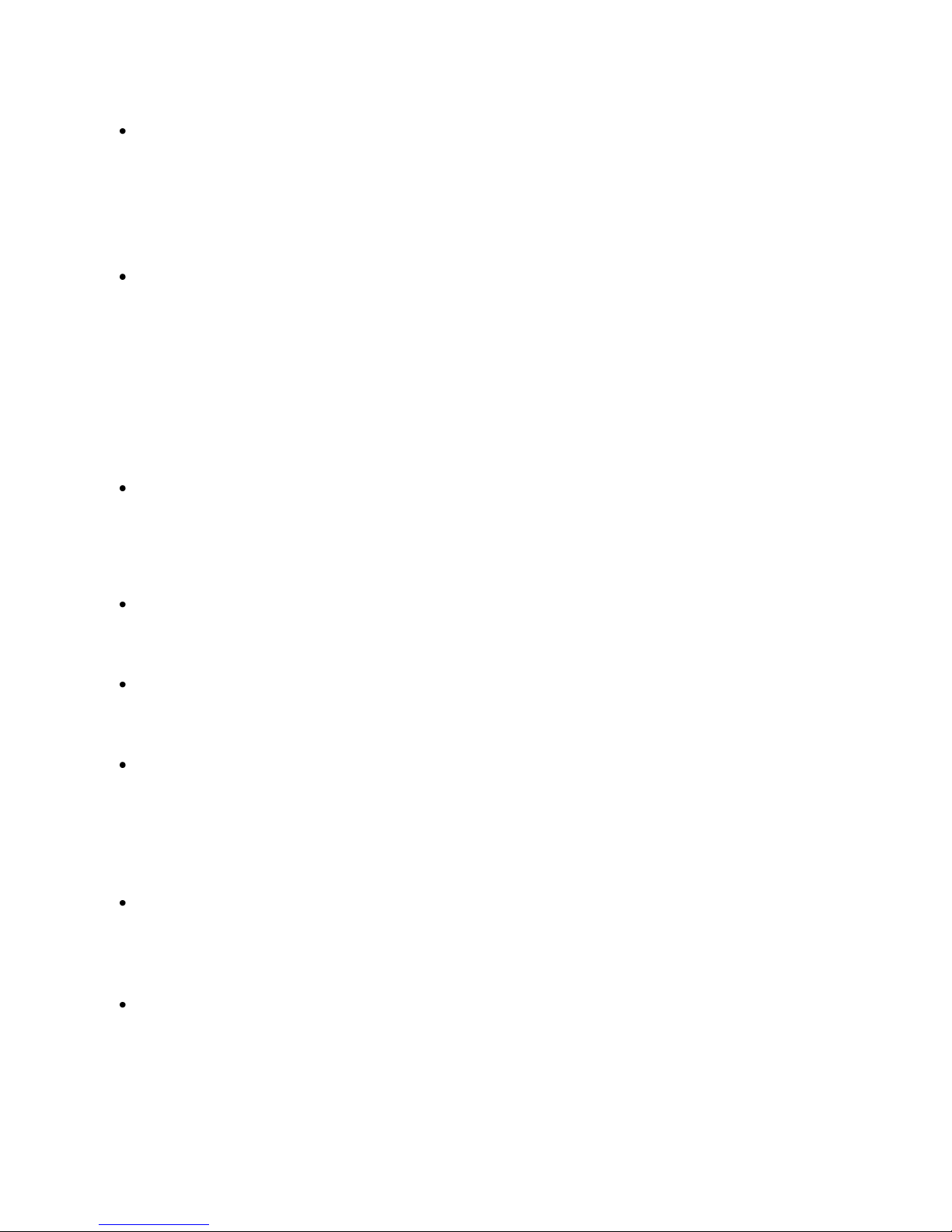
Base Station:
Common single element fixed station antennas typically exhibit 2.1 to 5 dBi (0 to 2.9 dBd) gain and being vertically
polarized, are usually omnidirectional. Multi-element antennas are designed to concentrate RF radiated power
toward the horizon and away from the sky and the earth and, depending on the design criteria, provide azimuthal
gain directivity that decreases ERP in the direction of other base stations or increases ERP in a specific direction.
They may also be used to make up for large losses between transmitter and antenna. The isotropic gain of a
commonly-used two-element exposed dipole antenna is typically 7 to 8 dBi.
Once the allowable ERP is determined by applying all power-restrictive rules from above and the antenna gain is
known, the transmitter peak envelope power (PEP) output feeding the transmission line is determined by
subtracting the antenna gain in dBi from the EIRP and adding the loss from the antenna feedline and connectors
plus the loss from any combiners, cavity filters or lightning arresters. If the net value is greater than or equal to
48.75 dBm, then the 75 W maximum power of the Base transmitter can be used. If the value is less than 48.75 dBm,
then the transmitter output power should be reduced to the net value. Example for the 50 W ERP case: Antenna
gain = 8 dBi, feedline and connector loss = 2 dB. Assuming no other losses, the transmitter power output limit =
49.15-8+2 = 43.15 dBm PEP or 20.7 W PEP. In this case, the Base RF output power should be adjusted to 20.7 W PEP
or less.
If the calculated transmitter power limit is less than the minimum Base rated power of 10W PEP = 40 dBm PEP, then
an external RF attenuator would be inserted in the feed line to increase the loss between transmitter and antenna
to achieve compliance.
Locomotive
Antennas designed for locomotives at 220 MHz generally use a rugged cast aluminum body and are top-loaded
vertically polarized requiring a metal cab roof for a ground plane. They are necessarily electrically shorter than onefourth wavelength due to vertical space limitations. Maximum antenna gain is expected to be at 0 dBd – 2.15 dB.
FCC rule §90.729(b) limits mobile operation at 220-222 MHz to 50 W ERP, which is calculated relative to a free-
space dipole with 0 dBd = 2.15 dBi gain. Since the locomotive antenna has a maximum gain equal to a dipole and
the rated maximum transmitter output power is 50 W PEP, compliance with the 50 W ERP limit is assured.
The actual power will be less than 50 W ERP when the feedline and filter losses between transmitter and antenna
are taken into account. Minimum feedline loss is expected to be 0.5 dB and an inline 160 MHz reject filter adds 0.7
dB loss for a total loss of 1.2 dB. The actual ERP is therefore 47 – 1.2 = 45.8 dBm = 38 watts. The transmitter
installation cannot be operated on FCC channels 196-200 due to the 2 W limitation.
Wayside:
The allowable transmitter peak envelope power output in dBm is determined by subtracting the antenna gain in dBi
from 49.15, then adding the loss from the antenna feedline and connectors. If the result is greater than or equal to
44.85 dBm = 14.85 dBW then the maximum power output of the Wayside transmitter can be used. If the value is
less than 44.85 dBm, then the transmitter output power must be reduced to the calculated value.
Mobile installation: As an example of a mobile installation, consider a vertical half-wave ground plane on a vehicle
metal rooftop. In an ideal installation, the antenna gain = 2.4 dBd = 4.55 dBi. Ignoring connector losses, feedline loss
is at least 0.6 dB for 10 feet of Times Microwave LMR 195 Ultra Flex coaxial cable. Transmitter output power output
limit = 47 – 2.4 + 0.6 = 45.2 dBm PEP and therefore the system is compliant with the 50 W ERP limit. The actual ERP
in this case is 10^(14.85+2.4-0.6) = 46.2 W. This installation is not allowed to transmit on FCC channels 196-200
because the maximum ERP is greater than 2 watts.
ITC 220 Base Station, Locomotive & Wayside Radio Transceiver Field Service Guide PN 0046300120 Rev. A | Page 16
Page 23
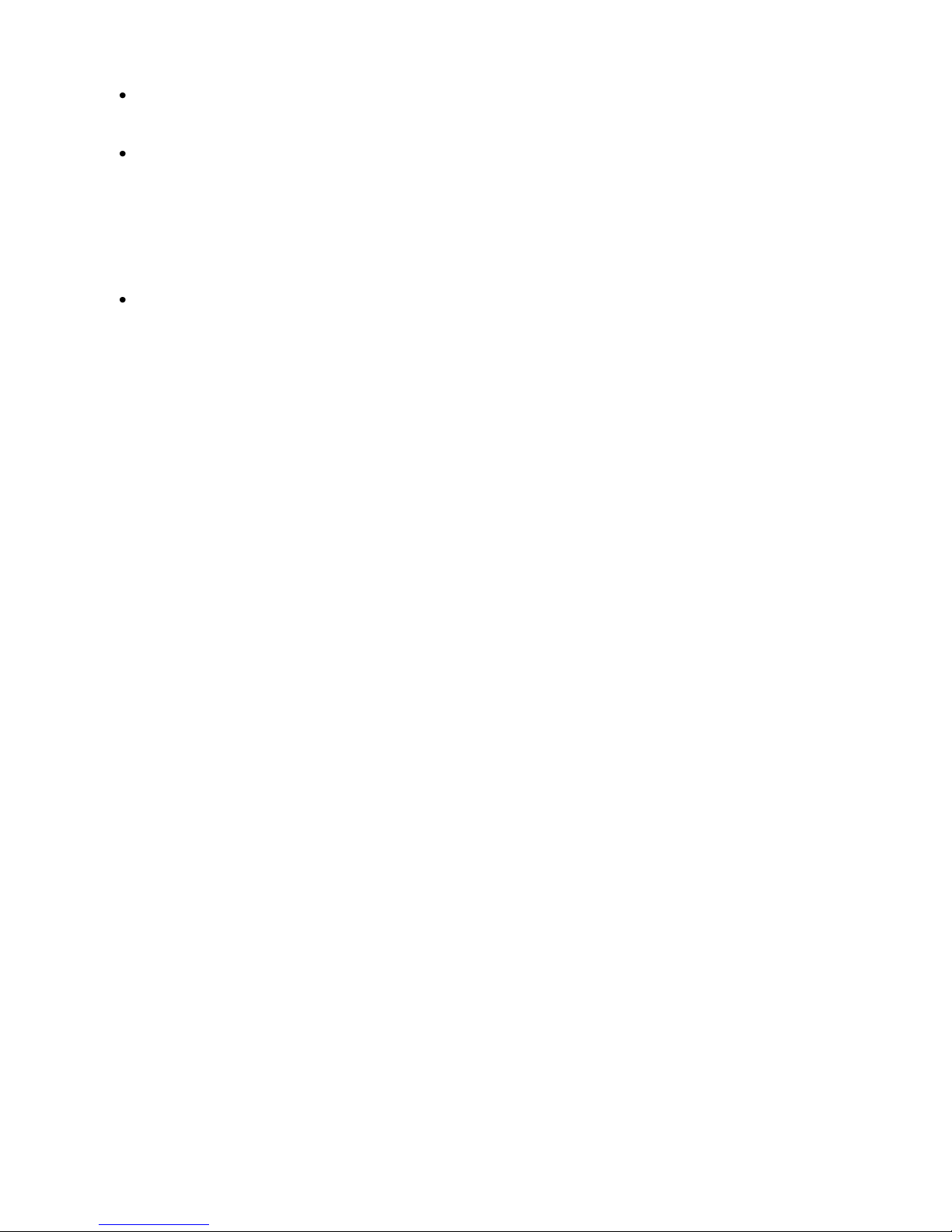
Fixed installation: In a fixed installation, a common single element exposed folded dipole antenna without reflector
has 0 up to 2.9 dBd (2.1 to 5.0 dBi) azimuthal gain depending on the design.
Once the allowable ERP is determined by applying all power-restrictive rules from above and the antenna gain is
known, the transmitter peak envelope power output feeding the transmission line is determined by subtracting the
antenna gain in dBi from the EIRP and adding the loss from the antenna feedline and connectors plus the loss from
any external inline power sensors, combiners, filters, or lightning arresters. If the net value is greater than or equal
to 44.85 dBm, then the maximum power of the Wayside transmitter can be used. If the value is less than 44.85
dBm, then the transmitter output power must be reduced to the net value.
Example for the 50 W ERP case: Antenna gain = 2.9 dBd and feedline loss is at least 0.5 dB for 25 feet of Times
Microwave LMR -400 coax plus 0.4 dB for inline lightning arrester and three connectors. Assuming no other losses,
the transmitter power output limit = 47-2.9+0.9 dBm = 45 dBm PEP. In this case, the actual Wayside ERP is
44.85+2.9-0.9 dBm = 46.85 dBm = 48.4 W PEP and therefore the system is compliant with the 50 W ERP limit. This
installation is not allowed to transmit on FCC channels 196-200 because the maximum ERP is greater than 2 watts.
ITC 220 Base Station, Locomotive & Wayside Radio Transceiver Field Service Guide PN 0046300120 Rev. A | Page 17
Page 24
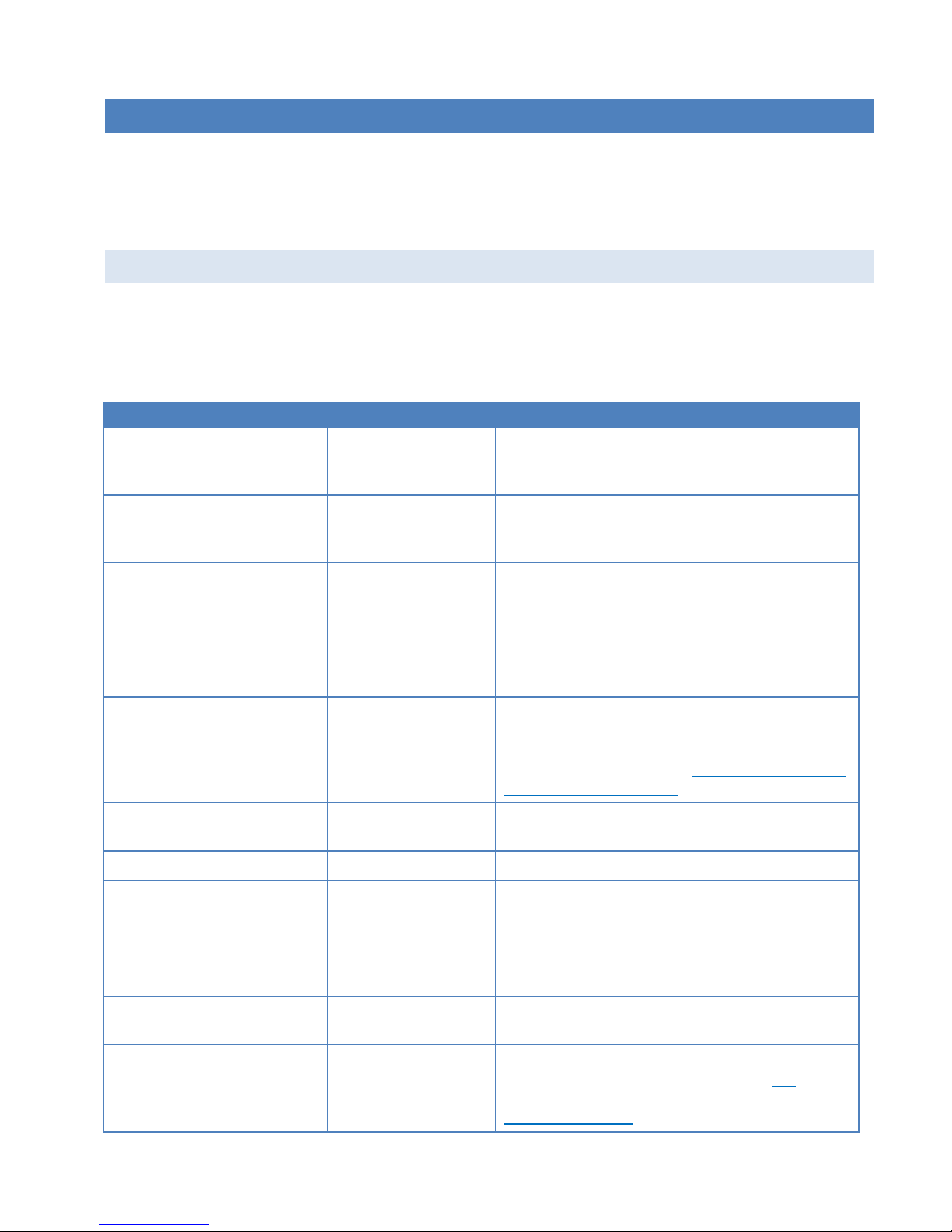
5 TR ANSCEIVER SERVICE
Type
Model
Notes
24 VDC power supply
For testing 24 V Base Station Transceiver—constant
voltage DC power supply with precision current output
display, capable of 10 A at 24 VDC
48 VDC power supply
For testing 48 V Base Station Transceiver—constant
voltage DC power supply with precision current output
display, capable of 5 A at 48 VDC
74 VDC power supply
For testing Locomotive Transceiver—constant voltage
DC power supply with precision current output
display, capable of 4A at 74 VDC
13.6 VDC power supply
For testing Wayside Transceiver—constant voltage DC
power supply with precision current output display,
capable of 10 A at 13.6 VDC
Vector signal generator
Agilent E4438C or
equivalent
Recommended option for 50 VDC, 50 W input
protection of RF signal output port. Preprogrammed
with DQPSK data packet and appropriate preamble
reqired by Sprint release. See APPENDIX G— Program
Signal Generator for DQPSK.
Vector signal analyzer
Agilent E9010A or
equivalent
Handheld RF spectrum analyzer
Anritsu or equivalent
10 MHz frequency standard
Standard Research
Systems model FS725
or equivalent
Base frequency adjustments require frequency
standard accuracy to 0.01 ppm or better.
60 dB power attenuator/load
Consists of two pieces with 100 W and 2 W min.
power rating.
Constant voltage DC power
supply
Verify unit supports voltage and current draw required
by unit under test.
Host computer with at least one
Ethernet port and XtermW or
equivalent terminal program
installed
If the host computer’s Ethernet port has not been
configured, then follow the instructions in 5.4
Configure Computer Ethernet Ports to Communicate
with the Transceiver.
Service technicians should be familiar with installation instructions provided in Installation Guides for Base Station,
Locomotive, and Wayside Transceivers. Installation procedures are summarized only briefly as they relate to service
procedures in this chapter. Refer to the Installation chapter of the Installation Guides for radio transceiver installation
details.
5.1 RECOMMENDED EQUIPMENT
Following is a list of test equipment required to perform tests and adjustments described in this Field Service Guide. It
is expected the user is familiar with the pieces of test equipment listed below. Instructions on how to use the following
equipment are beyond the scope of this document.
Table 5 Recommended equipment
ITC 220 Base Station, Locomotive & Wayside Radio Transceiver Field Service Guide PN 0046300120 Rev. A | Page 18
Page 25
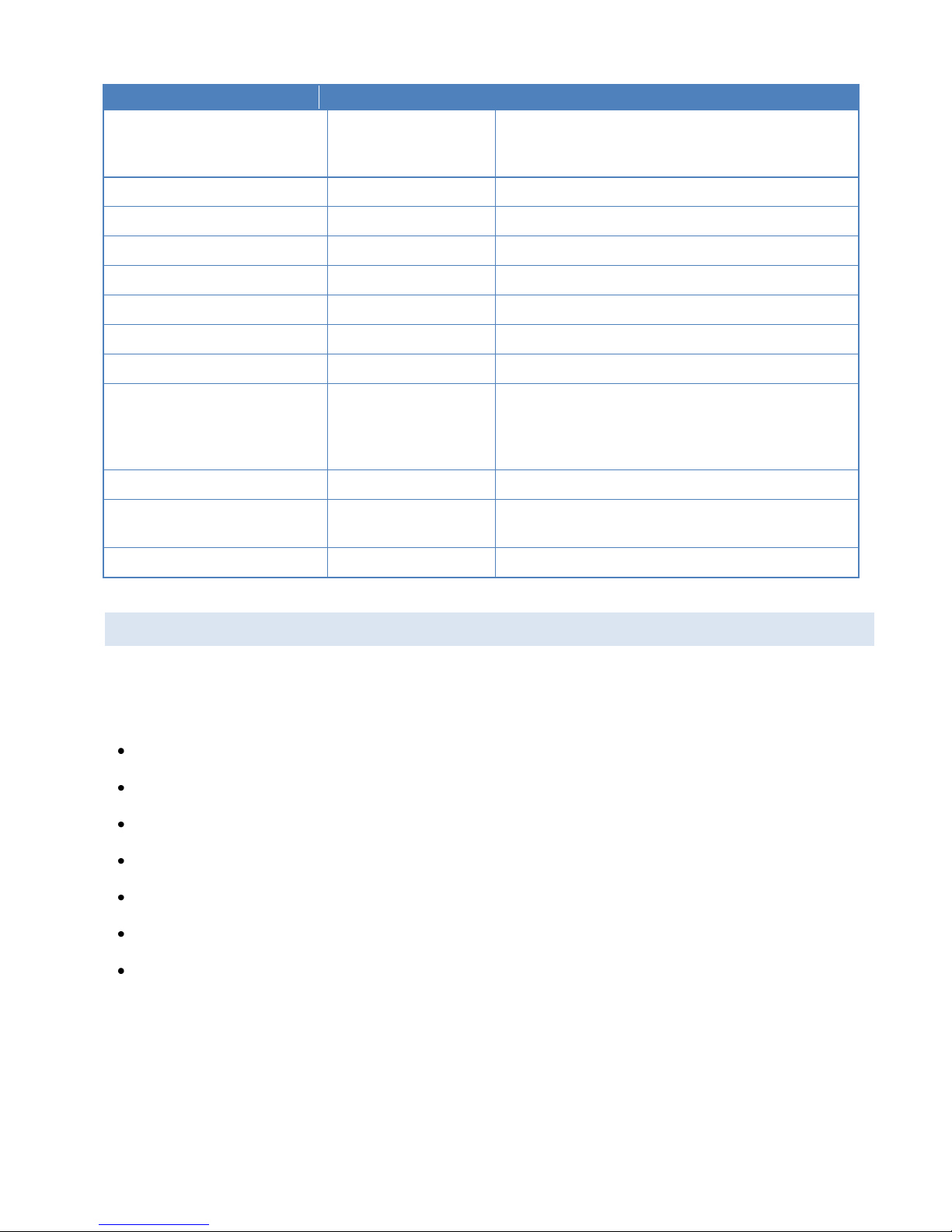
Type
Model
Notes
Ethernet cable(s)
Category 5 or better
One Ethernet cable for each computer Ethernet port.
Standard Ethernet cable terminated with RJ-45
connectors.
Clip-on ammeter
Antenna / VSWR test kit
Cable ties as required
Digital volt meter
Network analyzer
Power (Watt) meter
Site tester
7/16"and 1/2" open-end
wrenches
7/16" wrench for 1/4" hex nut on grounding stud, on
all transceivers;
1/2" wrench for 5/16" hex nuts on power terminals,
Base Station Transceiver only
#2 Phillips head screwdriver
Torque wrench with 100 in.·lb.
capacity
Crimping tool
For assembling power cable(s), if required
5.2 ROUTINE MAINTENANCE
Transceivers require the following routine maintenance. The user (or person responsible for the equipment on site)
should check transceivers periodically to verify that each transceiver and cables are maintained and remain securely
supported, clear of dust and obstructions, and away from potential causes of overheating.
Remove dust and obstructions from heat-sink fins.
Ensure that the unit is not subjected to excessive heat from adjacent equipment.
Make sure that the unit is securely mounted and supported.
Restrain cables to prevent stress on connectors.
Make sure that the SD memory card (CIM) door is securely closed.
Keep the indicator-LED panel dust-free and LEDs viewable.
For Base Station Transceivers, check fan operation and make sure the fans are not obstructed. More advanced
information about checking fan operation is provided later in this chapter. The following figure illustrates the areas
to keep unobstructed.
ITC 220 Base Station, Locomotive & Wayside Radio Transceiver Field Service Guide PN 0046300120 Rev. A | Page 19
Page 26
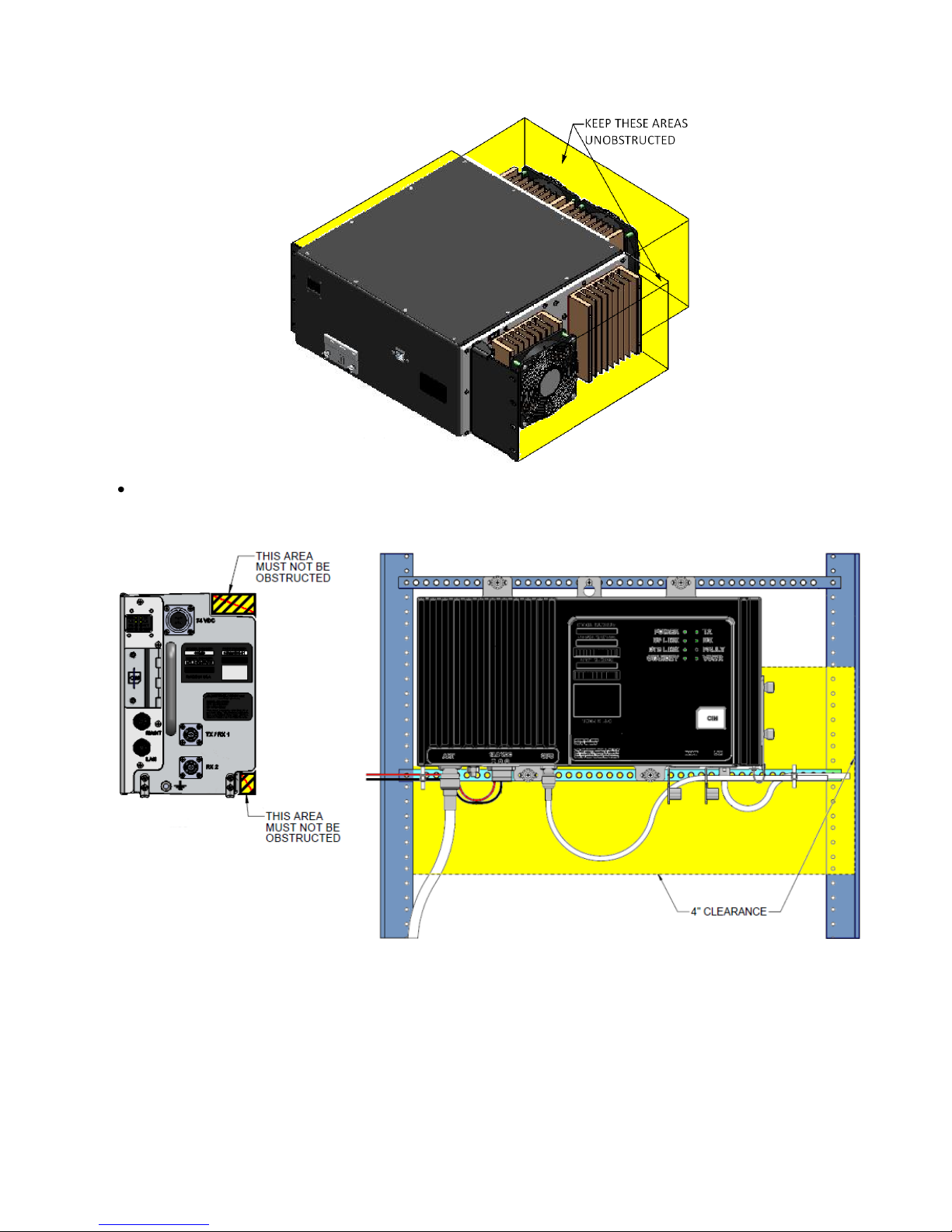
Figure 11 Base Station Transceiver — areas must not be obstructed
For Locomotive and Wayside Transceivers, verify clearances specified in installation instructions are maintained.
Figure 12 Locomotive and Wayside Transceiver — areas must not be obstructed
ITC 220 Base Station, Locomotive & Wayside Radio Transceiver Field Service Guide PN 0046300120 Rev. A | Page 20
Page 27
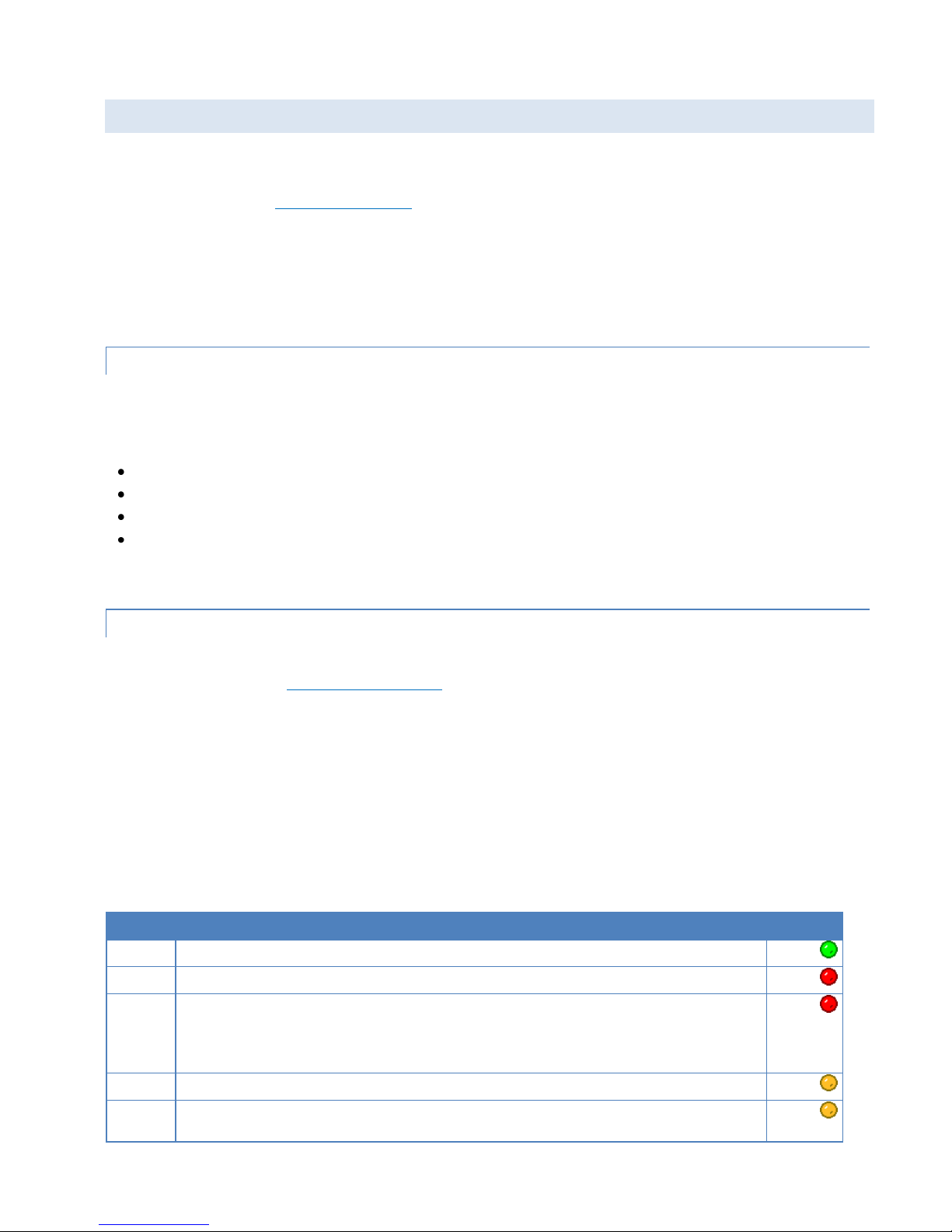
5.3 VISUAL INSPECTION
Label
Description
Color
PWR
Power — Blinking green LED indicates that the unit is on.
Green
TX
Illuminates when the radio transmitter is keyed.
Red
SWR
Illuminates when the VSWR of the TX port exceeds approximately 3:1.
Illuminates if the TX forward power is not within 25% of the RF output power setting.
(A time-stamped entry specifying the cause will be entered in the ALARM.LOG file and will
display in the XtermW window hen connected.)
Red
RX
Illuminates when the transceiver is receiving a valid 220 MHz PTC signal.
Amber
DTL
DTE Link — Illuminates when the transceiver establishes a connection to a Communication
Manager (CM) through the Ethernet network port.
Amber
Visually inspect the transceiver and note any dents or damage or missing or loose parts. Also verify heat-sink fins are
clear of dust and debris, that potential sources of excessive heat are not mounted near the transceiver, and that the
bullet points described in Routine Maintenance have been followed.
If you detect damage or missing parts, you will need to determine whether the transceiver is repairable or if it should
be replaced. Depending on what you determine, you may need to order replacement parts or a replacement
transceiver accordingly.
5.3.1 CONFIRM SD MEMORY CARD (CIM) IS I NSTALLED AND SEATED
Note: The SD memory card must be inserted in the orientation shown on the door.
To confirm the CIM card is installed and seated:
Open the CIM door to ensure the SD memory card is present in the CIM socket.
Push the SD memory card once to release it.
Push the SD memory card again to ensure it is seated in the socket.
Once confirmed, close and secure the CIM door.
5.3.2 LED DIAGNOSTICS
The front panel LEDs show the general operational status of the transceiver after it has conducted a POST, which it
does each time it boots up. Table 6 Front panel LEDs includes a description of the function of each LED as well as the
color of each LED when the transceiver is functioning properly.
Note: If a problem occurs after the transceiver boots up, the front panel LEDs indicate the problem only after a reboot
of the transceiver (provided the problem persists).
Read the description of each LED carefully. Some LEDs, such as the PWR LED, indicate a problem when they are off.
Other LEDs, such as the FLT (Fault) and SWR, indicate a problem when they are lit. A time-stamped entry will be written
to the ALARM.LOG file on the CIM SD card and will be displayed onscreen when connected in XtermW whenever the
FLT or SWR LEDs are illuminated.
Table 6 Front panel LEDs
ITC 220 Base Station, Locomotive & Wayside Radio Transceiver Field Service Guide PN 0046300120 Rev. A | Page 21
Page 28
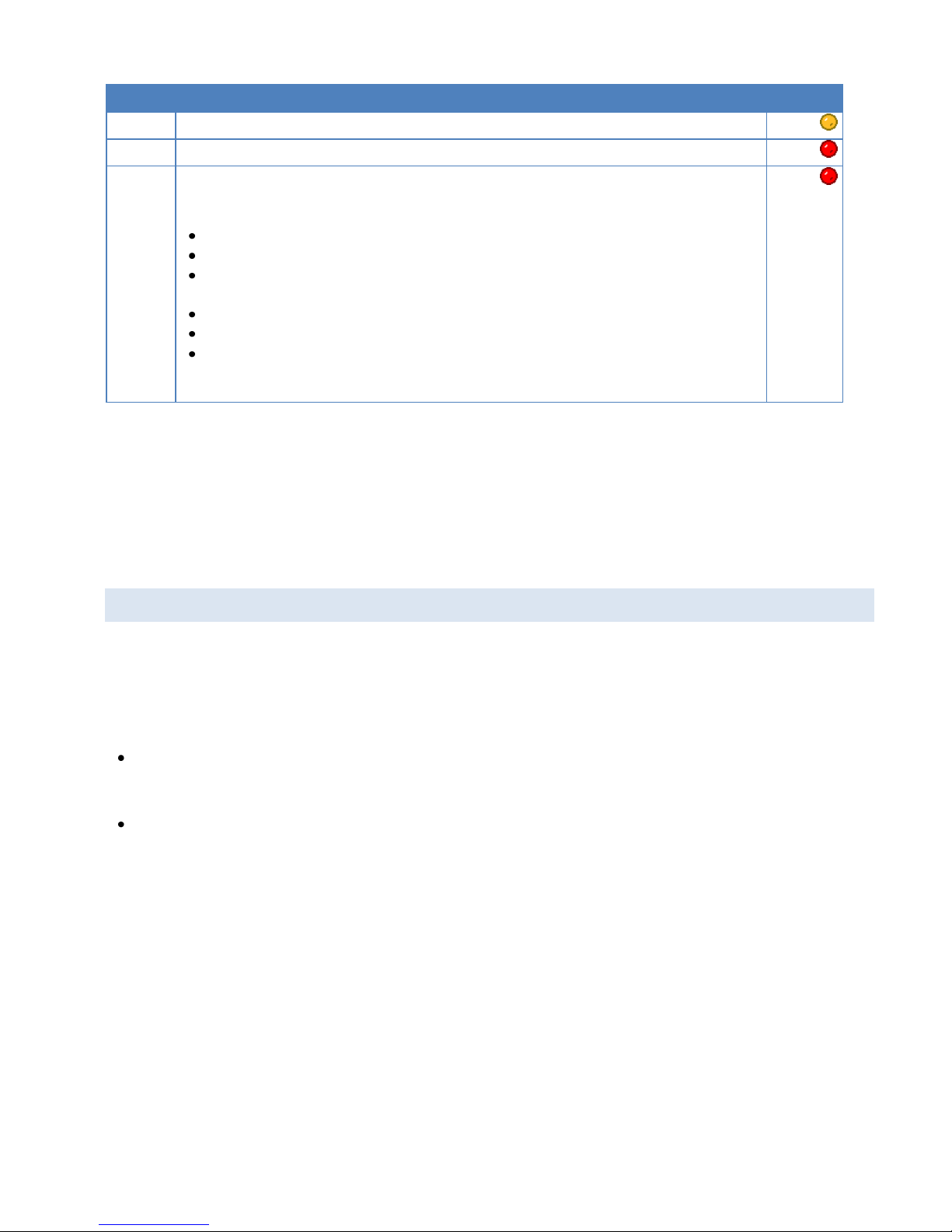
Label
Description
Color
RFL
RF Link — Illuminates when an RF link is established between two radios.
Amber
STBY
Standby — Illuminates when the transceiver is in standby mode, indicating TX is disabled.
Red
FLT
Fault — When illuminated, it indicates a variety of fault conditions not indicated by other
LEDs.
Possible faults indicated by the Fault LED include:
One or more internal radio supply voltages are below the minimum threshold.
The extended DC voltage to the transceiver is outside of the acceptable range.
One or more of the transceiver’s internal sensors is indicating a temperature exceeding
the allowable threshold.
The transceiver failed one or more self tests at power on.
TX forward power is not within 25% of the RF output power setting.
The CIM script file is not present or has invalid or corrupt data.
If the Fault LED illuminates, a time-stamped entry will display in XtermW specifying the
cause and will be entered in the Alarm.log file.
Red
A flashing PWR (Power) LED on the front panel indicates that the boot sequence has completed. The Ethernet port
connection becomes active within 10 seconds, allowing you to start an XtermW session.
The above indicators assist in troubleshooting common problems provided the LEDs are operational. If an LED is burnt
out or damaged, however, it will not be able to provide any indication when an error condition may exist. For this
reason, more advanced information about verifying that the LEDs are operational is provided later in this chapter.
5.4 CONFIGURE COMPUTER ETHERNET PORTS TO COMMUNICATE WITH THE T RANSCEIVER
It is recommended that you use a computer with two Ethernet interfaces so that your computer can communicate with
a transceiver’s MAINT and LAN Ethernet ports at the same time. You need XtermW installed on the computer and have
administrative rights to configure the Ethernet interfaces.
Notes:
The following configuration examples are for directly connecting to the transceiver and bypassing any network
infrastructure. If direct access to the transceiver cannot be obtained, then contact your network administrator for
instructions.
If you are using the factory defaults, then use the following examples. If you are not using the factory defaults, then
contact your network administrator for the appropriate IP settings.
For these examples, Ethernet 1 refers to the computer’s first Ethernet port and is used for communication with the
transceiver MAINT port, and Ethernet 2 refers to the computer’s second Ethernet port and is used for communication
with the transceiver LAN port. It is possible to communicate with the radio transceiver using a computer with a single
Ethernet port, but you will only be able to communicate with one port at a time, and you will need to reconfigure the
port each time to use the appropriate IP address for the transceiver port you are connecting to.
ITC 220 Base Station, Locomotive & Wayside Radio Transceiver Field Service Guide PN 0046300120 Rev. A | Page 22
Page 29
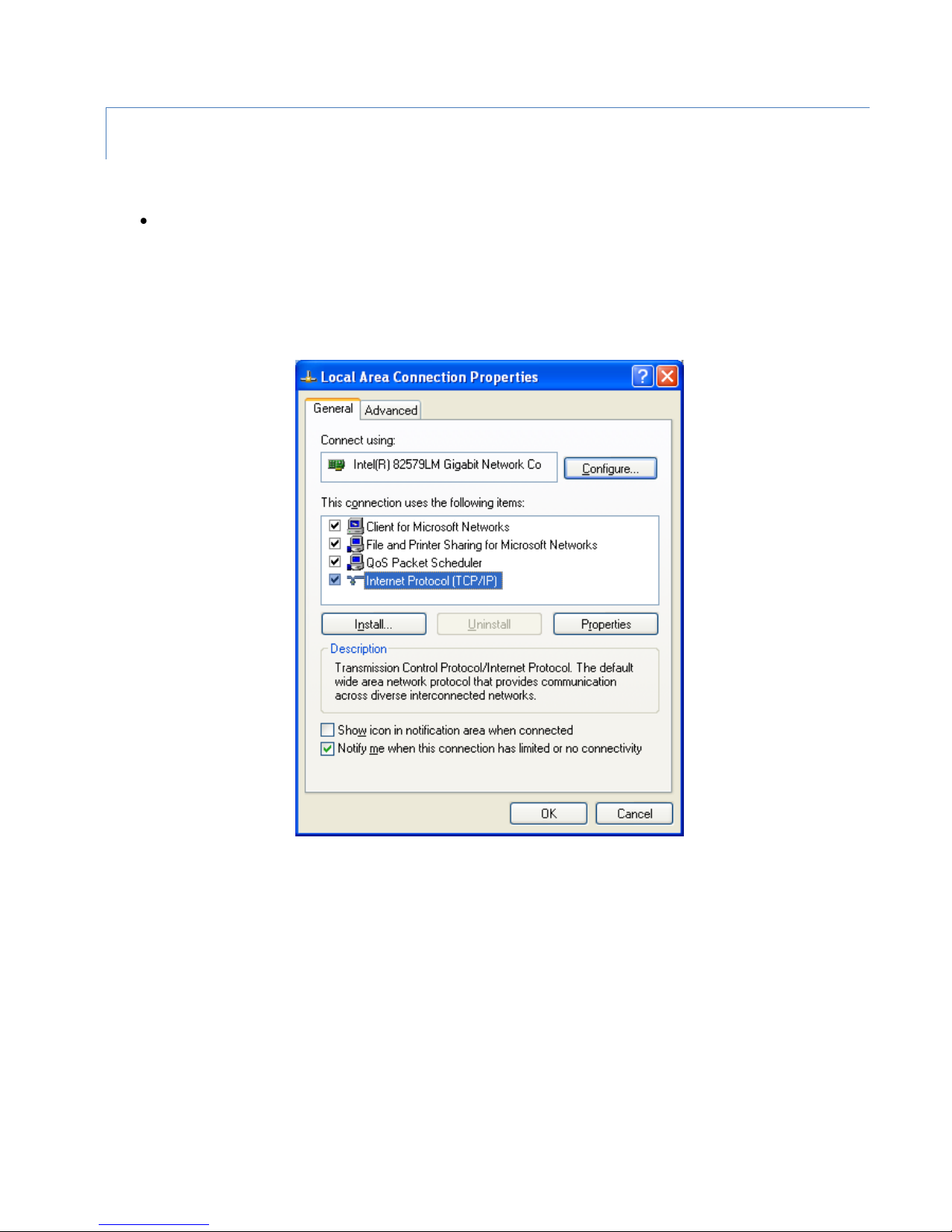
5.4.1 TO CONFIGURE TH E COMPUTER ETHERNET 1 INTERFACE FOR COMMUNICATION WITH
THE TRANSCE IVER MAINT PORT
1. On the computer, click Start, Control Panel, Network Connections, and then Local Area Connection.
There will be one Local Area Connection icon for each Ethernet port on the computer. Click the Local Area
Connection icon that corresponds to the first Ethernet port.
2. The Local Area Network Connection Status window opens. Click Properties and the Local Area Connection
Properties window for the first Ethernet connection opens.
Figure 13 Local Area Connection Properties window for Ethernet 1 connection
3. On the General tab, click on Internet Protocol (TCP/IP) to select it (you may have to scroll down in the items list to
see it—do not remove the check mark), and then click Properties.
ITC 220 Base Station, Locomotive & Wayside Radio Transceiver Field Service Guide PN 0046300120 Rev. A | Page 23
Page 30
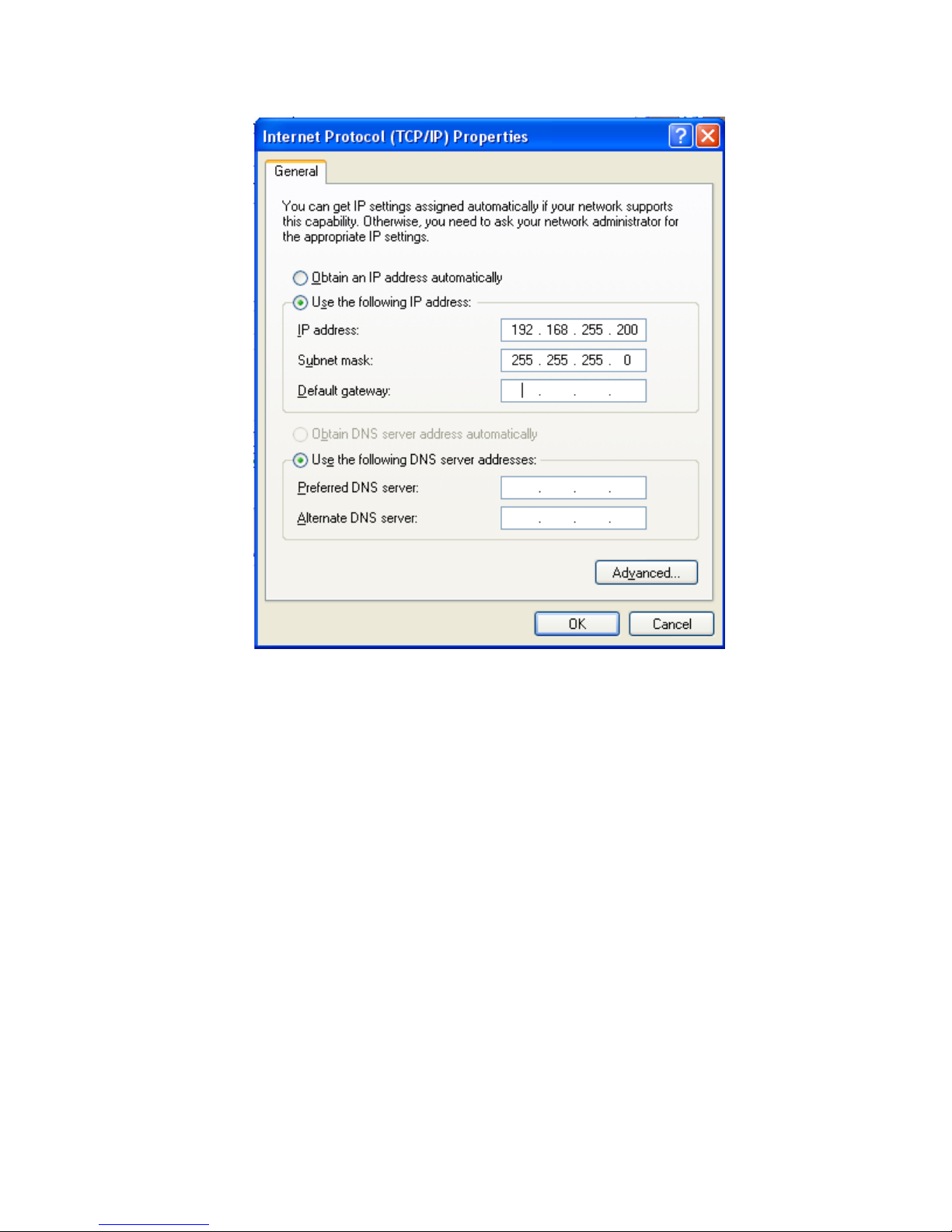
Figure 14 Internet Protocol (TCP/IP) Properties window for Ethernet 1 connection
4. Click Use the following IP address.
5. In the IP address box, enter 192.168.255.200.
6. In the Subnet mask box, enter 255.255.255.0.
7. Click OK.
ITC 220 Base Station, Locomotive & Wayside Radio Transceiver Field Service Guide PN 0046300120 Rev. A | Page 24
Page 31

8. In XtermW, set the connection properties for the MAINT port connection as shown in the following figure.
Figure 15 XtermW Configure Port window with settings for MAINT port
Note TCP/IP Settings for Host on the MAINT port is configured for IP address 192.168.255.201.
5.4.2 TO CONFIGURE THE COMPUTER ETHERNET 2 INT ERFACE FOR COMMUNICA TION WITH
THE TRANSCE IVER LAN PORT
1. On the computer, click Start, Control Panel, Network Connections, and then Local Area Connection.
There will be one Local Area Connection icon for each Ethernet port on the computer. Click the Local Area
Connection icon that corresponds to the second Ethernet port.
2. The Local Area Network Connection Status window opens. Click Properties and the Local Area Connection
Properties window for the second Ethernet connection opens.
ITC 220 Base Station, Locomotive & Wayside Radio Transceiver Field Service Guide PN 0046300120 Rev. A | Page 25
Page 32

Figure 16 Local Area Connection Properties window for Ethernet 2 connection
3. On the General tab, click on Internet Protocol (TCP/IP) to select it (you may have to scroll down the items list to
see it—do not remove the check mark) and then click Properties.
ITC 220 Base Station, Locomotive & Wayside Radio Transceiver Field Service Guide PN 0046300120 Rev. A | Page 26
Page 33

Figure 17 Internet Protocol (TCP/IP) Properties window for Ethernet 2 connection
4. Click Use the following IP address.
5. In the IP address box, enter 10.255.255.200.
6. In the Subnet mask box, enter 255.255.255.0.
7. Click OK.
ITC 220 Base Station, Locomotive & Wayside Radio Transceiver Field Service Guide PN 0046300120 Rev. A | Page 27
Page 34

8. In XtermW, set the connection properties for the LAN port connection as shown in the following figure.
Figure 18 XtermW Configure Port window with settings for LAN port
Note TCP/IP Settings for Host on the LAN port is configured for IP address 10.255.255.201.
5.4.3 CREATING AN XTERMW CONNECTION PROFILE
A connection profile is a group of configuration settings created in XtermW and saved to use again for convenience
when connecting to an Ethernet port using the same settings.
To create an XtermW connection profile
1. Open XtermW if it is not already open.
2. From the File menu, select New Connection and the Connection Description window opens.
Figure 19 Connection Description window
3. Enter a name for the connection and then click OK.
ITC 220 Base Station, Locomotive & Wayside Radio Transceiver Field Service Guide PN 0046300120 Rev. A | Page 28
Page 35

4. The Configure Port dialog window opens.
Figure 20 XtermW Configure Port window with settings for the MAINT port
5. Set Select Port Type to TCP/IP.
6. Set the Protocol to Stream.
7. Set TCP/IP Host and Port to the IP address and port for the Ethernet port you are connecting to.
The default IP address for the Transceiver MAINT port is 192.168.255.201.
The default IP address for the Transceiver LAN port is 10.255.255.201.
8. Set the Device Type and the rest of the settings in the window as shown in the figure.
9. Click OK to save the connection profile and connect to the specified Ethernet port.
To use a previously-saved connection profile in the future, open XtermW, and from the File menu, select Open, and
then select the connection profile to use.
5.4.4 VERIFY THAT THE MAINT AND LAN ETHERNET PORTS ARE OPERATIONAL
Use the preceding procedures to configure Ethernet ports of the test computer for connection to the Transceiver
MAINT and LAN ports, and connect the test computer to each these ports. The test computer should display an active
network connection on both ports (indicated in the System Tray in Windows XP) within 60 seconds.
ITC 220 Base Station, Locomotive & Wayside Radio Transceiver Field Service Guide PN 0046300120 Rev. A | Page 29
Page 36

5.5 REVIEW THE POWER ON SELF-TEST (POST) RESULTS
A POST is a series of several dozen tests that the transceiver quickly runs on itself, each time it boots up, to determine if
it has a problem or is missing critical information. The radio boots up when it is powered on or the BOOT command is
issued at the command line. Entering the POST command multiple times does not cause the tests to be re-run since
one execution of the tests are automatic at each power on.
POST results show whether the transceiver has passed a test, indicated by PASS, or failed a test, indicated by FAIL. The
results do not appear on the transceiver, which has no display screen. Instead, you send a command to the radio and
view the results on your computer monitor.
To view POST results, remove and reconnect DC power. The transceiver will automatically run internal diagnostics. A
flashing green PWR LED on the front panel indicates that the boot sequence has completed. Within 10 seconds the
Ethernet port becomes active.
Note — For the Base Station Transceiver, the transmitter is disabled for approximately 30 seconds after power is
applied. This delay allows the oven-controlled crystal oscillator to warm up enough to ensure the accuracy of the
transmitter frequency.
The computer must be configured and connected to the radio transceiver MAINT port, as explained in the previous
section. (Make sure your computer network card connected to the MAINT port has a fixed IP address of
192.168.255.200.)
To display the POST results:
1. If it is not already connected, connect the computer to the transceiver MAINT port, using a Category 5 or better
Ethernet cable.
2. On the computer, open the XtermW application, if it is not already open.
3. Click Send, click Command, and then type:
POST
4. Click OK.
5. View the POST results listing. See APPENDIX F— Sample POST Results Typical for Properly Functioning Transceiver.
5.6 VERIFY FRONT PANEL LEDS ARE OPERATIONAL (ALL TRANSCEIVER TYP ES) AND VERIFY
COOLING FANS ARE OPERATIONAL (BASE STATION TRANSCEIVERS ONL Y)
This section provides instructions to verify that all front-panel LEDs are operational and, for Base Station Transceivers,
to verify that the cooling fans are operational. (Only Base Station Transceivers are equipped with cooling fans.)
5.6.1 VERIFY ALL FRO NT-PANEL LEDS ARE OPERATIONAL
Front-panel LEDs must be operational to be useful in diagnosing transceiver problems. When not operational, they can
result in misleading information when attempting to troubleshoot problems.
ITC 220 Base Station, Locomotive & Wayside Radio Transceiver Field Service Guide PN 0046300120 Rev. A | Page 30
Page 37

To test the transceiver front-panel LEDs:
LED Label
IOD Value
LED Label
IOD Value
TX (Transmit link)
0x0020
STBY (Standby)
0x0400
SWR (VSWR)
0x0040
FLT (Fault)
0x0800
RX (Receive link)
0x0080
DTL (DTE Link)
0x0100
All On (except Power)*
0xFE0
RFL (RF Link)
0x0200
All Off (except Power)*
0x000
IOD Value
LED Label
LED Panel
LED Label
IOD Value
(none)
Power
Tx Transmit
0x0020
0x200
RF Link
Rx Receive
0x0080
0x100
DTE Link
Fault
0x0800
0x400
Standby
VSWR
0x0040
0xFE0
All On (except Power)*
0x000
All Off (except Power)*
1. If it is not already connected, connect the computer to the transceiver MAINT port, using a Category 5 or better
Ethernet cable.
2. On the computer, open the XtermW application, if it is not already open.
3. Click Send, click Command, and then type:
IOD,0xFE0
4. Click OK.
5. Verify that all LEDs illuminate, except the power LED (PWR) which will blink (as it does in normal operation when
power is applied to the transceiver).
6. Click Send, click Command, and then type:
IOD,0x000
7. Click OK.
8. Verify that all LEDs turn off, except the power LED which will continue to blink as in normal operation.
To test LEDs individually, use values from the following table with the IOD command to illuminate the associated LED.
Table 7 Front Panel LEDs and IOD values arranged by IOD value
*The PWR LED blinks; it does not illuminate solid on.
NOTE — Be sure to Send the Command IOD,0x000 (then click OK) to the transceiver when you have finished testing
the LEDs, to turn off all LEDs (except Power, which will blink), or alternatively restart the transceiver (using the BOOT
command, for example) to return all LEDs to normal operation.
Table 8 Front Panel LED IOD values arranged to panel LED arrangement
*The PWR LED blinks; it does not illuminate solid on.
ITC 220 Base Station, Locomotive & Wayside Radio Transceiver Field Service Guide PN 0046300120 Rev. A | Page 31
Page 38

5.6.2 VERIFY COOLING FANS ARE OPERATIONAL (BASE STATION TRANSCEIVERS ONLY)
Base Station Transceivers rely on the cooling fans being operational to help prevent overheating conditions. The Base
Station Transceiver has three cooling fans: one cooling fan is located on heat-sink fins on the right side of the
transceiver chassis, and two cooling fans are located on heat-sink fins at the rear of the unit.
To test the Base Station Transceiver cooling fans:
1. If it is not already connected, connect the computer to the transceiver MAINT port, using a Category 5 or better
Ethernet cable.
2. On the computer, open the XtermW application, if it is not already open.
3. Turn on the first fan, located on heat-sink fins at the right side of the transceiver:
a. Click Send, click Command, and then type:
FANS,ON,0
b. Click OK.
4. Verify that the first fan turns on and runs.
5. Turn on the second fan, located on the rear set of heat-sink fins to the right:
a. Click Send, click Command, and then type:
FANS,ON,1
b. Click OK.
6. Verify that the second fan turns on and runs.
7. Turn on the third fan, located on the rear set of heat-sink fins to the left:
a. Click Send, click Command, and then type:
FANS,ON,2
b. Click OK.
8. Verify that the third fan turns on and runs.
9. Turn each of the fans off, verifying that each turns off soon after clicking OK:
a. Click Send, click Command, and then type:
FANS,OFF,0
b. Click OK. The right-side fan turns off.
c. Click Send, click Command, and then type:
FANS,OFF,1
d. Click OK. The right rear fan turns off.
e. Click Send, click Command, and then type:
FANS,OFF,20
f. Click OK. The left rear fan turns off.
ITC 220 Base Station, Locomotive & Wayside Radio Transceiver Field Service Guide PN 0046300120 Rev. A | Page 32
Page 39

Use values from the following table with FANS command to turn fans on and off.
To do this
Located on the set of heat-sink fins
Issue Command
Turn the first fan on
at the right side of the transceiver
FANS,ON,0
Turn the first fan off
at the right side of the transceiver
FANS,OFF,0
Turn the second fan on
to the right at the rear of the transceiver
FANS,ON,1
Turn the second fan off
to the right at the rear of the transceiver
FANS,OFF,1
Turn the third fan on
to the left at the rear of the transceiver
FANS,ON,2
Turn the third fan off
to the left at the rear of the transceiver
FANS,OFF,2
Table 9 Commands turning on and off Base Station Transceiver fans
NOTE — Be sure to Send the Command FANS,OFF,n (where n represents the fan number, and then click OK) to the
transceiver for each fan you turn on to turn fans off when you have finished testing them, or alternatively restart the
transceiver (using the BOOT command, for example) to return all fans to normal operation.
5.7 VERIFY SETTINGS THAT ALLOW THE TRANSCEIVER TO TRANSMIT
The transceiver will not transmit if calibration is not locked or if the transceiver is uncommissioned. If the transceiver
boots up normally and everything else appears normal except that the transmitter will not transmit, check these
settings to verify they have been set correctly.
5.7.1 VERIFY TRANSCEIVER CALIBRATION IS LOCKED
With the computer connected to the transceiver MAINT port, use the CALIBRATION or CAL command to determine
whether radio calibration is locked and if not to lock it.
To determine if the transceiver calibration is locked and if necessary lock the transceiver calibration:
1. If it is not already connected, connect the computer to the transceiver MAINT port using a Category 5 or better
Ethernet cable.
2. On the computer, open the XtermW application.
3. Click Send, click Command, and then type:
CAL
4. Click OK.
The transceiver will return a Calibration status of either “CAL Params are LOCKED” or “CAL Params are
UNLOCKED.”
If the transceiver returns a status of “CAL Params are LOCKED,” the transceiver calibration is locked and you can
continue on to the next procedure.
If the transceiver returns a status of “CAL Params are: UNLOCKED,” do the following to lock the transceiver
calibration parameters:
ITC 220 Base Station, Locomotive & Wayside Radio Transceiver Field Service Guide PN 0046300120 Rev. A | Page 33
Page 40

1. You will need the calibration random (CALRAND) number that the transceiver creates at power-up.
Click Send, click Command, and then type:
CALRAND
2. Click OK.
The transceiver will return a number that appears to be a random decimal number,
calrand number
.
Make note of this number because you will need to provide it in the next command.
3. Click Send, click Command, and then type:
CAL,LOCK,
Where
calrand number
calrand number
represents the random number obtained from issuing the CALRAND command.
4. Click OK.
The transceiver will lock the calibration parameters and return a status message “CAL Params are LOCKED.”
5.7.2 VERIFY THE TRANSCEIVER IS COMMISSIONED
The transceiver will not transmit if it is in uncommissioned mode. With the computer still connected to the transceiver
MAINT port, use the COMMISSION command to determine whether the radio is commissioned and if not to
commission it.
To determine the Commission status of the transceiver and if necessary commission the transceiver:
1. If it is not already connected, connect the computer to the transceiver MAINT port using a Category 5 or better
Ethernet cable.
2. On the computer, open the XtermW application.
3. Click Send, click Command, and then type:
COMMISSION
4. Click OK.
The transceiver will return a Commission status of either “Radio State: COMMISSIONED” or “Radio State:
UNCOMMISSIONED.”
If the transceiver returns a status of “Radio State: COMMISSIONED,” the transceiver has been commissioned
and you can continue on to the next procedure.
If the transceiver returns a status of “Radio State: UNCOMMISSIONED,” do the following to commission the
transceiver:
1. In the XtermW application, click Send, click Command, and then type:
COMMISSION,COMMISSIONED
2. Click OK.
The transceiver will return the status of “Radio State: COMMISSIONED.” The transceiver has been
commissioned.
ITC 220 Base Station, Locomotive & Wayside Radio Transceiver Field Service Guide PN 0046300120 Rev. A | Page 34
Page 41

5.8 DETERMINE AND VERIFY OR SET GPS COORDINATES (BASE STATION AND WAYSIDE
Caution – Applying an incorrect voltage to the Base Station Transceiver can cause damage. Confirm the
voltage rating of the Transceiver and power source before applying power.
TRANSCEIVERS ONLY)
Base Station and Wayside Transceivers, because it is generally known where each will be installed, may have default
GPS coordinates already entered as part of system planning and configured before shipment. For the most part, this
works to the advantage of the installer. A hidden risk where this can become problematic though, is where a
replacement transceiver is used to replace a non-working unit or where a transceiver intended for installation at one
location is substituted for another at a different location. In these cases, if a GPS location has been programmed into
the system, it is most likely wrong. In any case, because being configured with the correct global position of the
transceiver is essential to its proper function, it is important to determine and verify—and if necessary correct—the
GPS coordinates configured in the transceiver.
APPENDIX E— GPS Satellite Constellation Overview and Antenna Planning Considerations provides a general overview
of GPS as it relates to the system. If you are not familiar with the concepts, it is good reference material. The sections
that are important here are those contained in E.2.2 Determine GPS Coordinates.
If the GPS coordinates of the Wayside Transceiver location are known use the instructions and example contained in
Surveyed position obtained offline to enter the GPS coordinates and configure the transceiver to use GPS Manual
mode.
If the GPS coordinates are not known or the transceiver will be used in a mobile application, use instructions and
example contained in GPS determines its own position, to configure the transceiver to use Survey mode.
Note: If you choose to have the Wayside Transceiver continue to use Survey mode (for example where the transceiver
will be used in a mobile application), DO NOT enter GPS coordinates in the CIM script.
5.9 TRANSCEIVER TEST AND ADJUSTMENT PROCEDURES
Some of the procedures you perform to solve a problem consist of a single, simple step, such as tightening a cable
connection to fix a transmission problem. But several procedures consist of multiple steps. Multiple-step procedures
are described in this section.
5.9.1 REQUIRED EQUIPMENT
The tests and adjustments described in this section require service personnel to have equipment listed in the
Recommended Equipment section, as well as the skill and knowledge to use them.
Note: Base Station Transceivers come in two versions that differ only in their voltage requirements: 24 VDC or 48 VDC.
The table below describes the power supply requirements for each type. Locomotive and Wayside Transceivers have
different voltage requirements (74 VDC and 13.6 VDC) as noted below.
ITC 220 Base Station, Locomotive & Wayside Radio Transceiver Field Service Guide PN 0046300120 Rev. A | Page 35
Page 42

Table 10 Base Station Transceiver input power parameters
Parameter
24 VDC version
48 VDC version
Nominal DC Power Input Voltage
24 VDC
48 VDC
Operational range
21-27 VDC (+/–12.5%)
42-54 VDC (+/–12.5%)
Damage limit
30 VDC
60 VDC
Current draw (while transmitting
rated power)
7.5 A – typical while transmitting
into 50 Ohm load
4.0 A — typical while transmitting
into 50 Ohm load
Parameter
Value
Nominal DC Power Input Voltage
74 VDC
Operational range
45-100 VDC (+35%/–40%)
Damage limit
120 VDC
Current draw (while transmitting rated power)
1.8 A – typical while transmitting into 50 Ohm load
Parameter
Value
Nominal DC Power Input Voltage
13.6 VDC
Operational range
10.9-15.5 VDC (+14%/–20%)
Damage limit
17 VDC
Current draw (while transmitting rated power)
7.5 A – typical while transmitting into 50 Ohm load, 10 A maximum
Table 11 Locomotive Transceiver input power parameters
Table 12 Wayside Transceiver input power parameters
5.9.2 MEASURE AND ADJUST PEAK RF POWER OUTPUT
Equipment used to measure and adjust peak RF power output
1. A power supply capable of providing:
24 VDC Base Station Transceiver: 24 VDC and a current of 11 Amperes
48 VDC Base Station Transceiver: 48 VDC and a current of 6 Amperes
Locomotive Transceiver: 45-100 VDC and a current of 4 Amperes
Wayside Transceiver: 13.6 VDC and a current of 10 Amperes
2. 4 GHz spectrum analyzer that includes a DQPSK digital demodulation option
Or
1. Agilent #4417A power meter to measure peak and average power or equivalent and Agilent E9325A Peak and
Average Power Sensor –65 to +20 dBm or equivalent
2. 10 MHz signal reference
ITC 220 Base Station, Locomotive & Wayside Radio Transceiver Field Service Guide PN 0046300120 Rev. A | Page 36
Page 43

3. 60 dB of attenuation rated at 100 W for Base Station or Locomotive Transceivers; 60 dB of attenuation rated at 50
W for Wayside Transceivers.
System setup for measuring and adjusting RF power output
Figures that follow illustrate the setup required to measure the RF output power for Base Station, Locomotive, and
Wayside Transceivers.
Figure 21 Base Station transmitter power output measurement and adjustment setup
ITC 220 Base Station, Locomotive & Wayside Radio Transceiver Field Service Guide PN 0046300120 Rev. A | Page 37
Page 44

Figure 22 Locomotive transmitter power output measurement and adjustment setup
Figure 23 Wayside transmitter power output measurement and adjustment setup
ITC 220 Base Station, Locomotive & Wayside Radio Transceiver Field Service Guide PN 0046300120 Rev. A | Page 38
Page 45

Configure the Agilent E4417A power meter
Use these settings:
Select Channel
Sensor Mode: Normal
Range: Auto
Filter: Auto
Duty Cycle: Off
Offset On: Use offset from cable and attenuator
Frequency: 221.137 MHz
CF Table: Off
FDO Table: Off
Video Avg: Off
Video B/W: Low
Step Detect: On
Gates
- Gate Start: 3 ms
- Gate Length: 97 ms
Trace Setup
- Start: 1 ms
- Length: 99 ms
Trigger
- Cont Trig
Measure Setup
- Upper Window: AVG
- Lower Window: Peak
- Rel/Offset: both Off
Meas Display – Resolution 3 digits
Expected peak RF power output
The expected peak RF power for the Base Station Transceiver (24 VDC or 48 VDC model) is 75 watts PEP.
The expected peak RF power for the Locomotive Transceiver is 50 watts PEP.
The expected peak RF power for the Wayside Transceiver is 25 watts PEP.
Radio transmission characteristics
Spectrum analyzer images, which follow, show typical radio transmission frequency and power spectrum
characteristics in DQPSK transmission modulation format.
Note — Only Base Station and Locomotive Transceivers are capable of transmitting at π/4DQPSK full rate. The Wayside
Transceiver is capable of transmitting only at π/4DQPSK half rate.
Use the commands below in XtermW, to key up the transmitter at either π/4DQPSK full rate (Base Station or
Locomotive only) or half rate (Base Station, Locomotive, or Wayside) and observe radio performance.
To key up a Base Station or Locomotive transmitter at π/4DQPSK full rate:
(Base Station and Locomotive only)
1. In XtermW type the following commands:
ITC 220 Base Station, Locomotive & Wayside Radio Transceiver Field Service Guide PN 0046300120 Rev. A | Page 39
Page 46

STOP
SCHED,DEL,ALL
DSP_MODE,IDLE
DSP_MODE,TEST
L1_TEST,SET,TXFREQ,value
L1_TEST,SET,TXMOD,DQPSK
L1_TXDUTY,1000,300,0
where:
value equals the desired frequency of operation in Hz.
Note: The ratio of 300/1000 denotes a 30% transmit duty cycle.
2. Once observation of radio performance is complete, turn off transmit operations by typing:
L1_TEST,STOP
To key up a Base Station or Locomotive transmitter at π/4DQPST half rate:
(Base Station or Locomotive only)
1. In XtermW type the following commands:
STOP
SCHED,DEL,ALL
DSP_MODE,IDLE
DSP_MODE,TEST
L1_TEST,SET,TXFREQ,value
L1_TEST,SET,TXMOD,DQPSK_HALF
L1_TXDUTY,1000,300,0
where:
value equals the desired frequency of operation in Hz.
Note: The ratio of 300/1000, specified for Base Station and Locomotive Transceivers, denotes a 30% transmit
duty cycle. (The maximum transmit duty cycle for Wayside Transceivers must be held to less than 10%. The
ratio of 300/3500, you will see specified for the Wayside Transceiver in the next section, denotes
approximately a 9% transmit duty cycle.)
2. Once observation of radio performance is complete, turn off transmit operations by typing:
L1_TEST,STOP
Note — The two following figures in this section show a typical transmission spectrum or power measurement of a
Locomotive Transceiver at Full DQPSK.
ITC 220 Base Station, Locomotive & Wayside Radio Transceiver Field Service Guide PN 0046300120 Rev. A | Page 40
Page 47

Figure 24 Typical transmission spectrum (Full DQPSK)
Figure 25 Typical transmission spectrum EVM (Full DQPSK)
ITC 220 Base Station, Locomotive & Wayside Radio Transceiver Field Service Guide PN 0046300120 Rev. A | Page 41
Page 48

To key up a Wayside transmitter at π/4DQPST half rate:
1. In XtermW type the following commands:
STOP
SCHED,DEL,ALL
DSP_MODE,IDLE
DSP_MODE,TEST
L1_TEST,SET,TXFREQ,value
L1_TEST,SET,TXMOD,DQPSK_HALF
L1_TXDUTY,3500,300,0
where:
value equals the desired frequency of operation in Hz.
Note: The ratio of 300/3500, specified for Wayside Transceivers, denotes approximately a 9% transmit duty
cycle. (The maximum transmit duty cycle for Wayside Transceivers must be held to less than 10%.)
2. Once observation of radio performance is complete, turn off transmit operations by typing:
L1_TEST,STOP
Note — The two following figures in this section show a typical transmission spectrum or power measurement of a
Wayside Transceiver at Half-DQPSK.
Figure 26 Typical transmission spectrum (Half-DQPSK)
ITC 220 Base Station, Locomotive & Wayside Radio Transceiver Field Service Guide PN 0046300120 Rev. A | Page 42
Page 49

Figure 27 Typical transmission spectrum EVM (Half-DQPSK)
5.9.2.1 ADJUST RF POWER OUTPUT
Base station transceivers are rated for 75 W PEP, Locomotive transceivers are rated for 50 W PEP, and Wayside
transceivers are rated for 25 W PEP. To achieve rated power, transceivers are calibrated at the factory. If additional
tuning is required, use the TXPOWER command to increase or decrease output power relative to the current power
level.
Notes:
You cannot adjust power above the factory-calibrated setting.
π/4DQPSK is a linear modulation technique.
To adjust RF output power for a Base Station or Locomotive Transceiver
Base Station and Locomotive Transceivers can operate at full-rate π/4DQPSK modulation and a maximum duty cycle of
50% for Base Station and 30% for Locomotive Transceivers. (Wayside Transceivers operate only at half-rate π/4DQPSK
modulation and the maximum transmit duty cycle for Wayside Transceivers must be held to less than 10%.)
1. Key up the transmitter for full-rate π/4DQPSK modulation using the following commands in XtermW:
STOP
SCHED,DEL,ALL
DSP_MODE,IDLE
DSP_MODE,TEST
L1_TEST,SET,TXFREQ,value
ITC 220 Base Station, Locomotive & Wayside Radio Transceiver Field Service Guide PN 0046300120 Rev. A | Page 43
Page 50

L1_TEST,SET,TXMOD,DQPSK
L1_TXDUTY,1000,300,0
where:
value equals the desired frequency of operation.
Note: The ratio of 300/1000 denotes a 30% transmit duty cycle. (The maximum transmit duty cycle for
Wayside Transceivers must be held to less than 10%. The ratio of 300/3500, you will see specified for the
Wayside Transceiver in the next section, denotes approximately a 9% transmit duty cycle.)
2. With the transmitter keyed, monitor peak output power and make any necessary adjustments using the following
command in XtermW:
TXPOWER,value
where:
value can be a positive (+) or negative (–) number in dB (resolution to 1/10th of a dB), depending on whether
you want to increase or decrease the power level.
3. Once observation of radio performance is complete, turn off transmit operations by typing:
L1_TEST,STOP
To adjust RF output power for a Wayside Transceiver
Wayside Transceivers operate at half-rate π/4DQPSK modulation and are rated for a maximum duty cycle of 10%.
1. Key up the transmitter for half-rate π/4DQPSK modulation using the following commands in XtermW:
STOP
SCHED,DEL,ALL
DSP_MODE,IDLE
DSP_MODE,TEST
L1_TEST,SET,TXFREQ,221137500
L1_TEST,SET,TXMOD,DQPSK_HALF
L1_TXDUTY,3500,300,0
where:
221137500 equals the desired frequency of operation in Hz.
Note: The ratio of 300/3500, specified for Wayside Transceivers, denotes approximately a 9% transmit duty
cycle. (The maximum transmit duty cycle for Wayside Transceivers must be held to less than 10%.)
2. With the transmitter keyed, monitor peak output power and make any necessary adjustments using the following
command in XtermW:
TXPOWER,value
ITC 220 Base Station, Locomotive & Wayside Radio Transceiver Field Service Guide PN 0046300120 Rev. A | Page 44
Page 51
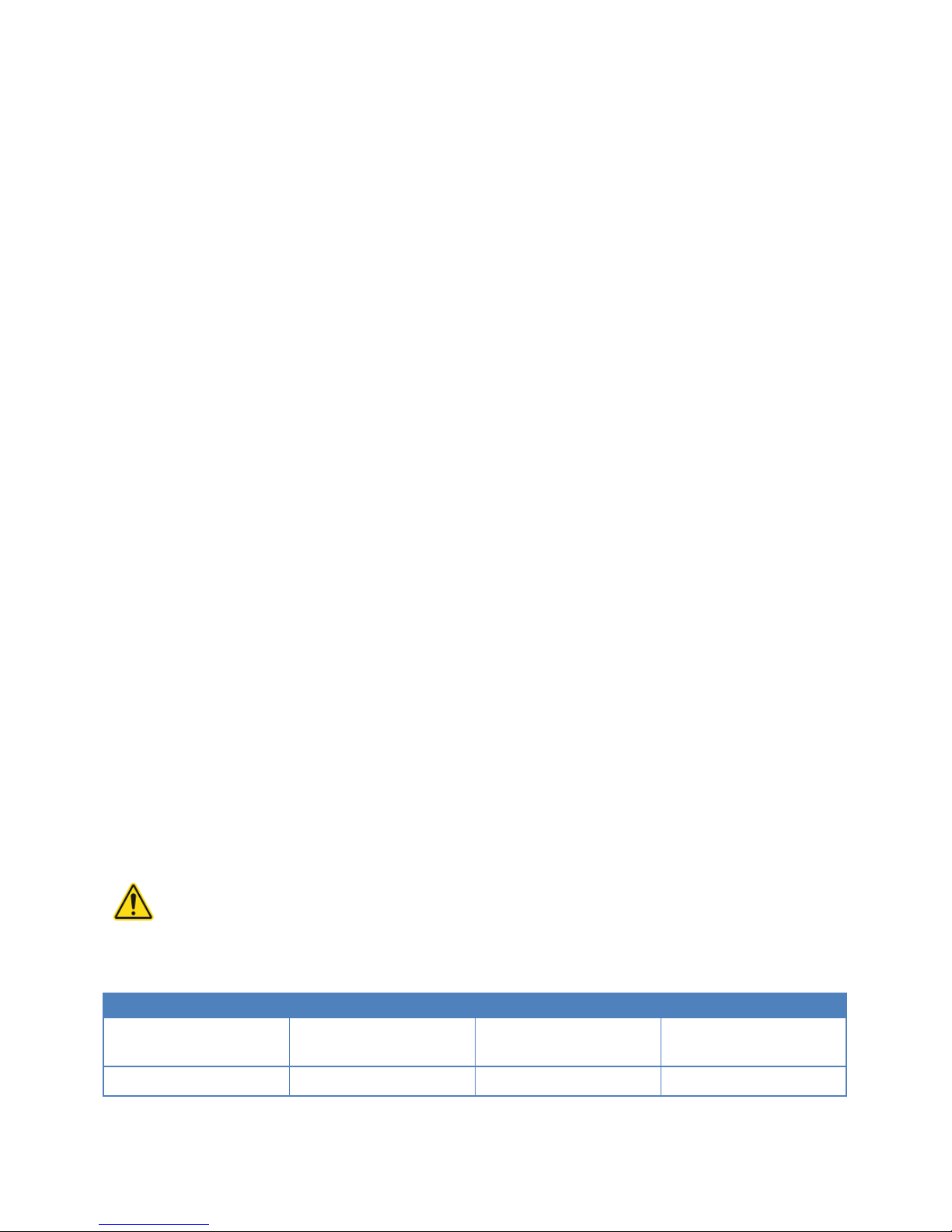
where:
Caution – The following table shows the limits of the RF power output of the radio transceivers. Settings
outside this range for operation for an antenna are out of FCC compliance.
It is the user’s responsibility to confirm that settings are within compliance.
Parameter
Wayside Transceiver
Locomotive Transceiver
Base Station
Conducted Carrier
Output Power Rating
25 W PEP nominal
50 W PEP nominal
75 W PEP nominal
Adjustment range
7.5 to 25 W
15 to 50 W PEP
10 to 75 W PEP*
value can be a positive (+) or negative (–) number in dB (resolution to 1/10th of a dB), depending on whether
you want to increase or decrease the power level.
3. Once observation of radio performance is complete, turn off transmit operations by typing:
L1_TEST,STOP
To make power settings persistent across power cycles (all transceivers)
If a TXPOWER level other than the default is permanently desired then you must save the setting. The procedure will
vary depending on whether or not the FACTORY,DEFAULT,INIT command is included in the CIM file.
Note: If you do not know if the FACTORY,DEFAULT,INIT command is included in the CIM file then contact your
network administrator.
If the FACTORY,DEFAULT,INIT command is not set in the CIM:
In XtermW type:
SAVE
This will result in a change sustained across power cycles.
If the FACTORY,DEFAULT,INIT command is set in the CIM:
The CIM script must include:
TXPOWER,MAX
TXPOWER,–nnn.nn
where:
nnn.nn is the power reduction factor pre-determined by site survey technicians and is customized for
each radio site operating at reduced transmit power levels.
The TXPOWER,MAX command is required to ensure a known reference. The second command assigns a reduced
level (in dB units) relative to that reference.
This will result in a change sustained across power cycles.
Table 13 Rated RF Power Output
*7.5 W PEP is +38.7 dBm peak. Average power would be about 3 dB less. The base range of 10 to 75 W is less than a 9 dB range.
ITC 220 Base Station, Locomotive & Wayside Radio Transceiver Field Service Guide PN 0046300120 Rev. A | Page 45
Page 52

5.9.3 MEASURE FULL-RATE RECEIVER SENSITIVITY
5.9.3.1 PRIMARY/RX1 OR ANT RECEIVER MEASUREMENT (ALL TRANSCEIVERS)
To begin the test, make sure the E4438C signal generator is outputting the proper wave form into the RX1 port (for
Base Station and Locomotive) or ANT port (for Wayside) on the transceiver. Next, issue the applicable set of commands
in XtermW.
Commands for Base Station Transceiver:
STOP
SCHED,DEL,ALL
DSP_MODE,IDLE
DSP_MODE,TEST
L1_TEST,SET,RXPATH,P
L1_TEST,SET,RXENABLE,3,ON
L1_TEST,SET,RXFREQ,value,3
DSP_CMD,SET,BER,RAW
L1_TEST,START,RX
DSP_CMD,BAC,3
SCHED,I,6,L1_TEST,GET,ERRCOUNTS,3,3
where:
value equals the desired frequency of operation.
Once observation of radio performance is complete, turn off transmit operations by typing:
L1_TEST,STOP
Commands for Locomotive or Wayside Transceiver:
STOP
SCHED,DEL,ALL
DSP_MODE,IDLE
DSP_MODE,TEST
L1_TEST,SET,RXPATH,P
L1_TEST,SET,RXENABLE,3,ON
L1_TEST,SET,RXFREQ,value,3
DSP_CMD,SET,BER,RAW
L1_TEST,START,RX
SCHED,I,6,L1_TEST,GET,ERRCOUNTS,3,3
ITC 220 Base Station, Locomotive & Wayside Radio Transceiver Field Service Guide PN 0046300120 Rev. A | Page 46
Page 53
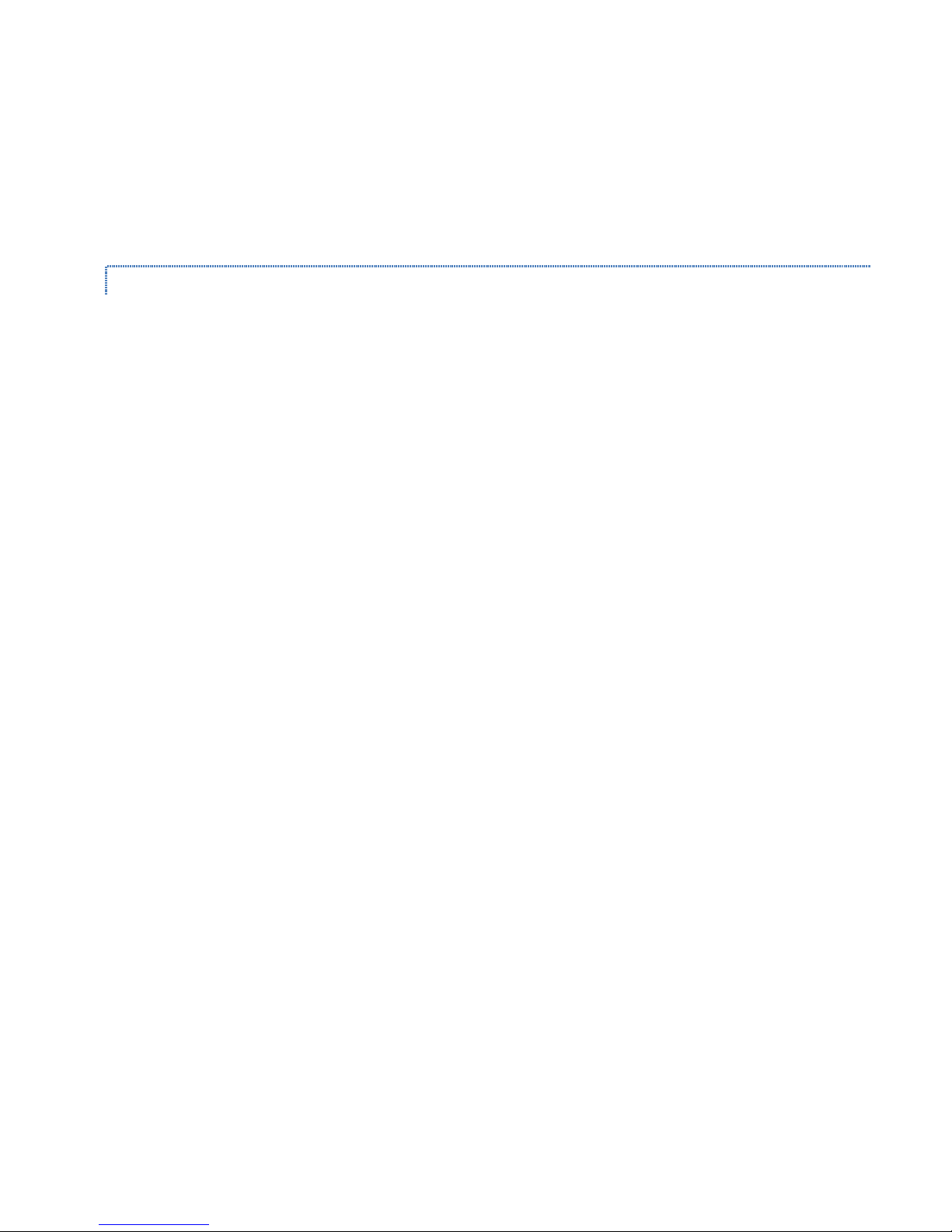
where:
value equals the desired frequency of operation.
Once observation of radio performance is complete, turn off transmit operations by typing:
L1_TEST,STOP
5.9.3.2 DIVERSITY/RX2 RECEIVER MEASUREMENT (BASE STATION AND LOCOMOTIVE)
To begin the test make sure the E4438C signal generator is outputting the proper wave form into the RX2 port on the
transceiver. Next, issue the applicable set of commands in XtermW.
Commands for Base Station Transceiver:
STOP
SCHED,DEL,ALL
DSP_MODE,IDLE
DSP_MODE,TEST
L1_TEST,SET,RXPATH,D
L1_TEST,SET,RXENABLE,3,ON
L1_TEST,SET,RXFREQ,value,3
DSP_CMD,SET,BER,RAW
L1_TEST,START,RX
DSP_CMD,BAC,2
SCHED,I,6,L1_TEST,GET,ERRCOUNTS,3,3
where:
value equals the desired frequency of operation.
Once observation of radio performance is complete, turn off transmit operations by typing:
L1_TEST,STOP
Commands for Locomotive Transceiver:
STOP
SCHED,DEL,ALL
DSP_MODE,IDLE
DSP_MODE,TEST
L1_TEST,SET,RXPATH,D
L1_TEST,SET,RXENABLE,3,ON
L1_TEST,SET,RXFREQ,value,3
ITC 220 Base Station, Locomotive & Wayside Radio Transceiver Field Service Guide PN 0046300120 Rev. A | Page 47
Page 54

DSP_CMD,SET,BER,RAW
L1_TEST,START,RX
SCHED,I,6,L1_TEST,GET,ERRCOUNTS,3,3
where:
value equals the desired frequency of operation.
Once observation of radio performance is complete, turn off transmit operations by typing:
L1_TEST,STOP
5.9.3.3 ALTERNATE/TX-RX RECEIVER MEASUREMENT (BASE STATION TRANSCEIVER ONLY)
To begin the test, make sure the E4438C signal generator is outputting the proper wave form into the TXRX port on the
transceiver. Next, issue the following commands in XtermW:
STOP
SCHED,DEL,ALL
DSP_MODE,IDLE
DSP_MODE,TEST
L1_TEST,SET,RXPATH,P
L1_TEST,SET,RXENABLE,3,ON
L1_TEST,SET,RXFREQ,value,3
DSP_CMD,SET,BER,RAW
L1_TEST,START,RX
DSP_CMD,BAC,2
SCHED,I,6,L1_TEST,GET,ERRCOUNTS,3,3
where:
value equals the desired frequency of operation.
Once observation of radio performance is complete, turn off transmit operations by typing:
L1_TEST,STOP
5.9.4 PUT A TRACE ON A FEATURE
A trace enables you to monitor and log a specific activity of a ITC radio transceiver. Examples of traceable activities are
port activity, RF link activity, and forward-error-correction (FEC) activity. You can save traces in a log file.
Note: Heavy tracing can affect radio performance. Do not leave traces running at the site.
ITC 220 Base Station, Locomotive & Wayside Radio Transceiver Field Service Guide PN 0046300120 Rev. A | Page 48
Page 55

Table 14 Brief descriptions of available trace features
Feature
Description of traced data and notes
0-16
All activity on a selected I/O port
CLASC
Class C time and location messages
CLASD
Information about Class D messages
DEBUG
Variety of diagnostic data on ITC RADIO activity
DLOG
Replaces DSP_CMD,LOG,on/off and displays the DSP status log
DSP
Trace messages transferred from the DSP via the HPI interface
ETH
Information about the Ethernet connection status
EVENT
Event activity
GPS
Activity in the GPS protocol device driver
HRX
Information about the HRX messages
IDLE
Transmitted and received Base Beacons
ISMP
Information about ISMP messages
NOISE
Sampled (every second) and averaged (every five minutes) RF noise levels
RF
Activity on the RF link
RSSI
Signal strength indicators
RX
Hex dump of data being received through the RF receivers
TX
Hex dump of transmit date being sent to the RF transmitter
To trace an activity:
1. Use Category 5 or better Ethernet cable to connect the correct computer Ethernet port to the transceiver’s MAINT
port.
2. The Ethernet port must be configured to communicate with the MAINT port. See To Configure the Computer
Ethernet 1 Interface for Communication with the Transceiver MAINT Port.
3. On the computer, open the XtermW application.
4. Specify the transceiver port you want to communicate with: Click Send, click Command, and then type:
TRACE,port,maint
where:
TRACE is the trace command
port is a subcommand
maint refers to the MAINT port
5. Click OK.
6. Select the trace feature and output destination: Click Send, click Command, and then type:
TRACE,level,feature,destination
ITC 220 Base Station, Locomotive & Wayside Radio Transceiver Field Service Guide PN 0046300120 Rev. A | Page 49
Page 56

where:
TRACE is the trace command
level is a number from 0 to 7
feature is the name of the feature you want to trace
destination is the location of the trace output, which can be port, file, or both. If you do not enter a
destination, the trace output is sent to the port only.
7. Click OK.
To suspend a trace:
1. In XtermW, click Send, Click Command, and then type:
TRACE,SUSPEND
2. Click OK.
To resume a trace:
1. In XtermW, click Send, click Command, and then type:
TRACE,RESUME
2. Click OK.
To stop a trace:
1. In XtermW, click Send, click Command, and then type:
TRACE,OFF
2. Click OK.
5.10 MANAGI NG SOFTWARE APPLICATION IMAGES
From time to time, new functionality becomes available from the transceiver manufacturer in the form of a new
software application image, or briefly, image. This new functionality is provided t to the transceiver by updating the
transceiver software.
All image management operations may be accomplished using operator commands. However, the transceivers also
support the capability to perform some image management operations using ITC Systems Management (ITCSM)
features via a network connection from an application gateway.
Using ITCSM features involves creating a radio software kit, as well as sending the appropriate messages to the radio in
order to perform the management operations. Consult with your back office support team or engineers for more
information about ITCSM support of your transceiver.
This section explains how to:
Obtain software image status information
Update transceiver software application images
Perform a manual software rollback
Determine if automatic roll back has occurred
ITC 220 Base Station, Locomotive & Wayside Radio Transceiver Field Service Guide PN 0046300120 Rev. A | Page 50
Page 57
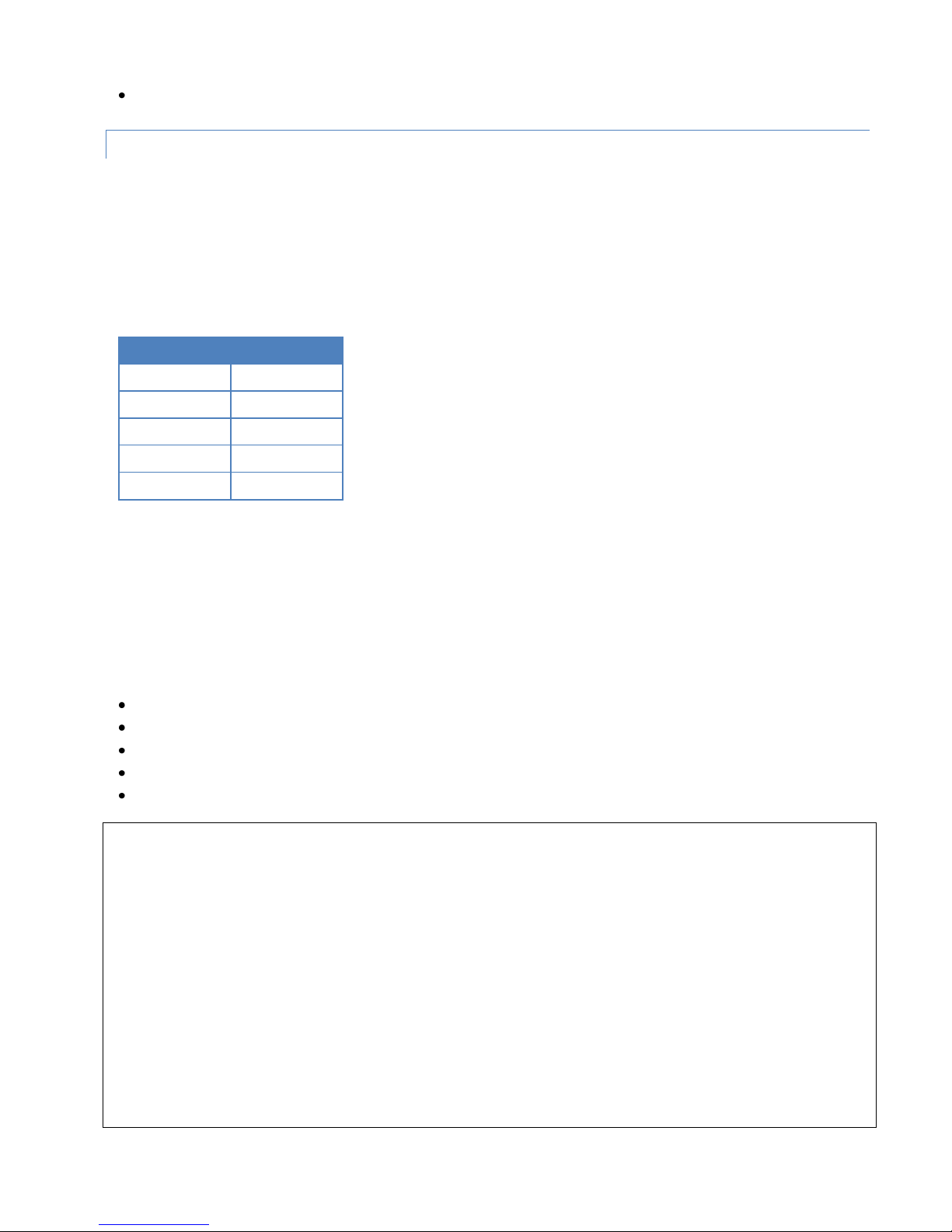
Maintain multiple software images in the radio
Status code
Definition
RDY
Ready
NRDY
Not ready
SCHD
Scheduled
INV
Invalidated
FLTY
Faulty
5.10.1 DETERMINING SOFTWARE IMAGE STATUS
The APPS command displays a report containing the BootInfo information and a table of all installed application
images.
The BootInfo includes information from the EEPROM boot record such as the BootInfo structure ID and length, the
bootlauncher version, the active image index and source, and the APPS Schedule report, the name, status, and file
name of each image. The following table shows the image status codes.
Table 15 Software image status codes
Multiple software images can reside in the transceiver. However, the transceiver actively uses only one of them at a
time, called the active image. The active image is the image that runs when the radio boots.
The following example output of the APPS command shows the BootInfo information, followed by the Apps Table,
which shows the image status.
In this example:
The radio is using bootlauncher version 0.22.1 AVN 17525 2011-07-29 (version).
The radio has four (4) application images installed.
Of the installed images, index number 2 (Inx), filename (Name) C:01011503.A18 is selected (Stat: RDY).
C:01011503.A18 is the active image (Notes: ACTV).
The active image has been launched (Lnch) two times.
APPS 04/09/12 23:34:20
** BEGIN *** BOOTINFO INFORMATION *****
---------------- ----------------------------
tag_id 3
length 254
version 0.22.1 SVN 17525 2-1011-07-29
reset_count 11
active_index 2
active_source Flash1
ITC 220 Base Station, Locomotive & Wayside Radio Transceiver Field Service Guide PN 0046300120 Rev. A | Page 51
Page 58

active_user USER_APP
schedule.enable ON
schedule.status BLANK
schedule.index 256
schedule.sched 256/00/2255 00:00
** END *** BOOTINFO INFORMATION *****
Inx Pri Stat Fail Lnch Date Time Size Name Notes Last Status
--- --- ---- ----- ----- ---------- --------- -------- -------------- ----- -------------
2 27 RDY 0 2 04/09/2012 05:10 PM 3364220 C:01011503.A18 ACTV Success
1 0 NRDY 0 0 04/09/2012 05:05 PM 3361028 D:01011401.A18
3 0 NRDY 0 0 04/09/2012 05:03 PM 3346860 C:01011203.A18
4 0 NRDY 0 0 04/09/2012 11:32 AM 3347544 D:01011101.A18
5.10.2 UPDATING SOFTWARE IMAGES
Updating the software means loading/installing the software image, selecting it to be active, and then
activating/running it.
5.10.2.1 UPDATING TRANSCEIVER SOFTWARE USING THE COMMAND LINE
To update transceiver software:
1. Ensure that the new software image file is located on a computer drive accessible to the computer on which you
run XtermW.
2. Ensure that the destination file name is unique in the radio Apps table. Prior to performing the software update,
check the names of existing files on the transceiver by using the APPS command to display a list of all installed
application images.
3. Ensure that there is adequate space available on the non-active drive to store the file. If not, delete an unneeded
image from the non-active drive using the APPS,DELETE command. (If the image to be deleted is RDY or NRDY,
it must first be declared invalid using the APPS,INVALIDATE command.)
4. Establish a connection from XtermW to the transceiver using a connection profile that was created with the Device
Type set to MCC 63xx SDR.
Note: The connection profile Device Type determines the kinds of menu options displayed, so it is important to
use the proper connection profile.
5. To download the software image, on the Send menu, select 63xx File Download. You will see a dialog window like
the following:
ITC 220 Base Station, Locomotive & Wayside Radio Transceiver Field Service Guide PN 0046300120 Rev. A | Page 52
Page 59

6. Under File Type, select App.
7. Click Browse, then locate and select the software image file.
8. After you select the software image file:
The Destination File Name field is automatically populated with a file name derived from the selected image file
name.
Ensure that the destination file name meets the 8.3 filename requirements, meaning that the filename can have
at most eight alphanumeric characters, followed by a period and extension of at most three alphanumeric
characters. A few special characters are also allowed (namely, ! # $ % & ' ( ) - @ ^ _ ` { } and ~) Alphabetical
characters are treated as case-insensitive.
9. To select this image immediately after it is downloaded, select the Select check box.
When you select the Select check box, XtermW automatically executes the APPS,SELECT,image-file
command after the software image is downloaded. It also causes XtermW to enable the Boot check box.
The Boot check box is available only when you select the Select check box. When you select the Boot check box,
XtermW automatically executes the BOOT command after the APPS,SELECT,image-file command, causing
the newly downloaded image to become the active image after a reboot.
ITC 220 Base Station, Locomotive & Wayside Radio Transceiver Field Service Guide PN 0046300120 Rev. A | Page 53
Page 60

10. To execute a synchronized software update at a future time, select the Schedule check box. Choose the desired
date and time in the pop-up window, and then click OK.
When you select the Schedule check box, XtermW automatically executes the
APPS,SCHED,date,time,image-file command after the software image is downloaded.
11. Click Send to begin the download.
12. After the installation finishes, you see the following text in the XtermW console window.
ITC 220 Base Station, Locomotive & Wayside Radio Transceiver Field Service Guide PN 0046300120 Rev. A | Page 54
Page 61

13. Execute the APPS command and then observe the following:
If the Select and Boot check boxes were selected, the downloaded software image will be listed as ACTV (active
image) after the reboot.
If the Select check box was cleared, the downloaded software image will be listed with the status of NRDY.
If the Select check box was selected, the downloaded software image will be listed in the top row of the Apps
table with the highest priority and a status of RDY.
If the Schedule check box was selected, the downloaded software image will be listed with a status of SCHD. The
APPS,SCHED command displays a report of the software update schedule.
ITC 220 Base Station, Locomotive & Wayside Radio Transceiver Field Service Guide PN 0046300120 Rev. A | Page 55
Page 62

5.10.3 ROLLING BACK AN IMAGE
5.10.3.1 HOW AUTOMATIC ROLLBACK OCCURS
Each time the active image fails to execute for longer than four (4) minutes due to unexpected power-cycles (the
application fails or there is a power interruption), the failure counter of that image is incremented. When the active
image executes longer than four (4) minutes, the failure counter of that image is reset.
In rare instances when the active image failure counter exceeds the failure counter threshold, the bootlauncher
executes the following logic at power up:
Find all other images in the Apps table that have a RDY status.
If any RDY status images are found in the Apps table, then:
a. Select the image with the highest priority as the new active image.
b. Mark the previous active image as faulty (FLTY).
c. Launch the new active image. Automatic rollback has occurred. The previous image will display a FLTY status in the
Apps report.
Else, if no other RDY status images are found then:
a. Update the failure counter of the current active image even if the failure counter exceeds the failure counter
threshold.
b. Keep the current active image as RDY.
c. Retry launching the current active image.
5.10.3.2 DETERMINING IF AUTOMATIC ROLLBACK OCCURRED
View the Apps report to determine if automatic rollback occurred.
To check if automatic rollback occurred
Execute the APPS command.
Observe the status column of the Apps report:
The previous active image will be listed with a status of FLTY and its failure counter will indicate a value greater than
the failure counter threshold.
Since the previous active image status is now FLTY, it is no longer manually selectable by the APPS,SELECT
command, or by the Automatic rollback feature.
Note: You can manually delete the FLTY image by using the APPS,DELETE command. The FLTY image may also be
automatically deleted when disk space is needed for new image downloads.
ITC 220 Base Station, Locomotive & Wayside Radio Transceiver Field Service Guide PN 0046300120 Rev. A | Page 56
Page 63

5.10.3.3 ROLLING BACK AN IMAGE VIA THE COMMAND LINE: APPS
You can manually roll back software when there are multiple software images installed in the transceiver.
To manually roll back a software image:
Execute the APPS command.
View the list of installed images.
In the sample APPS command output below, the following images are installed: C:01011503.A18, D:01011401.A18, and
C:01011203.A18, where C:01011503.A18 is the active image.
Inx Pri Stat Fail Lnch Date Time Size Name Notes Last Status
--- --- ---- ----- ----- ---------- --------- -------- -------------- ----- -------------
3 27 RDY 1 2 04/09/2012 05:10 PM 3364220 C:01011503.A18 ACTV Success
2 26 RDY 0 2 04/09/2012 05:05 PM 3361028 D:01011401.A18 Success
1 25 RDY 0 0 04/09/2012 05:03 PM 3346860 C:01011203.A18
If required, setup a CIM script association for each image to ensure that the proper CIM script executes when a
particular image becomes the active image. Use the INISELECT command.
To manually roll back to D:01011401.A18, use the following commands:
APPS,SELECT,D:01011401.A18
BOOT
After the reboot, the Apps table should report D:01011401.A18 as the active image. Rollback is complete.
Inx Pri Stat Fail Lnch Date Time Size Name Notes Last Status
--- --- ---- ----- ----- ---------- --------- -------- -------------- ----- -------------
2 28 RDY 1 2 04/09/2012 05:05 PM 3361028 D:01011401.A18 ACTV Success
3 27 RDY 0 2 04/09/2012 05:10 PM 3364420 C:01011503.A18 Success
1 25 RDY 0 0 04/09/2012 05:03 PM 3346860 D:01011203.A18
ITC 220 Base Station, Locomotive & Wayside Radio Transceiver Field Service Guide PN 0046300120 Rev. A | Page 57
Page 64

5.10.4 MAINTAINING MULTIPLE SOFTWARE IMAGES IN THE TRANSCEIVER
Action
Resulting image status
Install
(using XtermW)
Different statuses depending options selected during installation:
NRDY if Select = No and Schedule = No
RDY if Select = Yes and Schedule = No
SCHD if Schedule = Yes
Select
RDY
The selected image is elevated to the highest priority of all installed images.
The selected image is specified for activation at next power-up.
Only images with the status of RDY, NRDY, and NIV are selectable.
Schedule
SCHD
Only images with status of RDY or NRDY are eligible for scheduling.
Unschedule
NRDY
Images with the status of SCHD may be unscheduled with the APPS,UNSCHED command.
Demote
RDY
Priority value swapped with next lower priority image with a RDY status.
Only images with a RDY status may be demoted.
Deselect
NRDY
Image is excluded from selection by the automatic rollback algorithm.
System requires at least one RDY image; the system will not allow deselection of the last remaining
(only) RDY image.
Invalidate
INV
Images with a status INV are not selectable by the automatic software rollback algorithm.
Images with status INV may be deleted by the APPS,DELETE command and by the automatic file
system cleanup during APPS downloading operations.
Delete
Images with the status NRDY, FLTY, or INV can be deleted by the APPS,DELETE command.
The image is removed from the Apps table and the file system.
5.10.4.1 MANAGING IMAGES VIA THE COMMAND LINE: APPS
The following table summarizes the actions that can be performed on software images using the APPS command.
Table 16 Software image actions
ITC 220 Base Station, Locomotive & Wayside Radio Transceiver Field Service Guide PN 0046300120 Rev. A | Page 58
Page 65
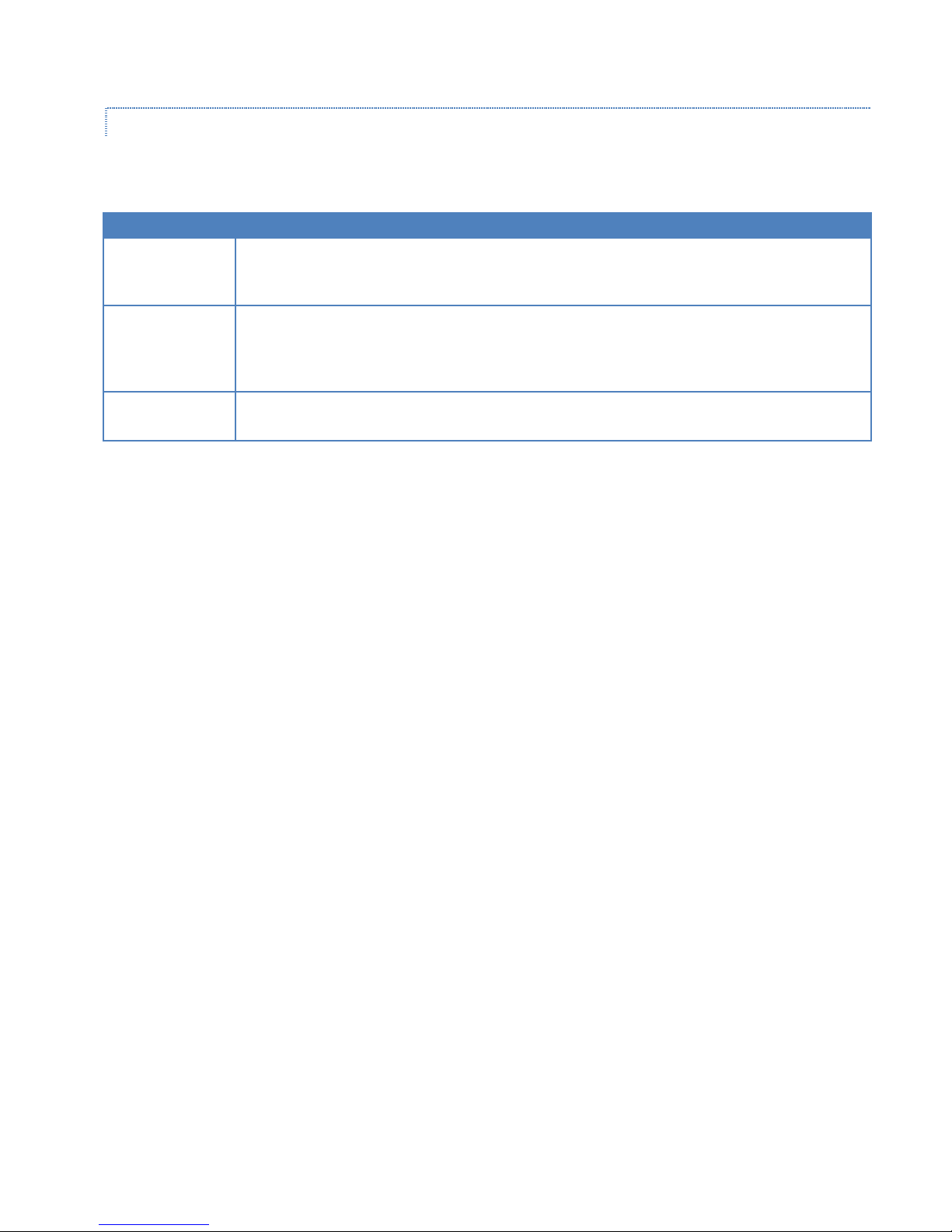
5.10.4.2 SYSTEM EVENTS ON INSTALLED SOFTWARE IMAGES
Event
Description
Status change
from RDY to FLTY
If the failure counter of the image with the highest priority exceeds the threshold and there exists
other RDY images, the automatic rollback algorithm changes the status of the image to FLTY,
causing the next highest priority RDY image to become the active image.
Status change
from SCHD to RDY
with highest
priority
If APPS,SCHED is enabled and a schedule has expired, the transceiver will automatically select
the scheduled image.
Delete image
If an APPS download operation requires additional space, any image with the INV or FLTY status
that resides on the target drive is deleted from the file system and the Apps table.
The radio may automatically perform the following actions on installed software images:
Table 17 System events on installed software images
ITC 220 Base Station, Locomotive & Wayside Radio Transceiver Field Service Guide PN 0046300120 Rev. A | Page 59
Page 66

6 TR OUBLESHOOTING
This section describes common problems, their possible causes, and likely solutions. It covers the following problems:
Power
SD memory card
Antenna
Transmission
Receiver
Ethernet connectivity
RF link
In each of the following sections, a troubleshooting table lists solutions to these problems in the order you should try
them. Solutions that require more than one step are described in detail in Transceiver test and adjustment procedures.
6.1 GUIDELINES FOR TROUBLESHOOTING COMMO N PROBLEMS
Always check these items first when a transceiver problem occurs.
Check physical connections.
Make sure that all physical connections to the transceiver are secure. This includes: Ethernet (LAN port), power,
narrowband RF antennas, and GPS.
Check that the SD card is present, seated, and contains a valid CIM script file.
Make sure that there is an SD card installed and seated that contains a valid CIM script file. Without an SD card
present and without a valid CIM script, the transceiver will not transmit and will continually reboot every few
minutes.
Check the LEDs.
Use the LEDs to determine the state of the system and whether there is a fault condition. See LED Diagnostics for
more information.
Determine the version of software each transceiver is running.
Check the results of the REV command to determine what revision of software is running. All transceivers should be
running software version 1.1.15.05 or later.
Check the POST results.
Review the output of the POST command on the transceiver to ensure that no tests failed during the most recent
power-on self test. See Review the Power On Self-Test (POST) Results for more information.
Check that the transceiver configuration is up to date.
Run INICHECK to see if the transceiver configuration matches the current CIM script file. To run the CIM script in
the event that they are not the same, use:
INICHECK,SCRIPT
ITC 220 Base Station, Locomotive & Wayside Radio Transceiver Field Service Guide PN 0046300120 Rev. A | Page 60
Page 67

6.2 POWER PROBLEMS
Problem indicators:
There is no power to the transceiver — as indicated by the PWR (Power) LED does not illuminate or blink.
The transceiver does not transmit.
The POST results show that internal voltages are low.
To troubleshoot transceiver power issues:
1. Make sure the power cable connectors are securely connected to the power supply and to the transceiver.
2. Make sure the power cable polarity is correct: the wire for positive connection is connected to the unit’s positive
(+) terminal and the wire for negative connection is plugged into the negative (–) terminal. See the power cable
diagram that is applicable to the radio transceiver in D.1 Transceiver Power Cables.
3. Check that the power supply is turned on. If it is off, then turn it on. Verify that the breaker does not trip on power
up.
4. Adjust the power supply to within the rated operating voltage.
5. Verify that the current limit on the power supply meets the maximum current draw. Refer to the applicable Input
Power Parameters table in the Required Equipment section.
6. Replace the power cable.
7. Replace the transceiver. When replacing a transceiver, if the SD card contains a valid CIM script, remove the SD
memory card from the nonworking transceiver and insert and seat it in the replacement transceiver. The
replacement transceiver will use the CIM script on the SD memory card and its configuration will be the same as
the original transceiver.
6.3 SD MEMORY CARD PROBLEMS
SD memory card problems are one type of problem that can cause the Fault LED to illuminate.
You can determine the specific problem that causes the Fault LED to illuminate by viewing the results of the POST,
which occurs each time the transceiver boots up.
The POST results will show if there is an SD memory card failure. See Review the Power On Self-Test (POST) Results.
The following shows what you will see in the SD memory card portion of the POST results if the SD memory card is
missing:
HOST: SDCARD Present: FAIL
HOST: SDCARD Fail Pin: PASS
HOST: SDCARD Write Protect: OFF
HOST: SDCARD Access: FAIL
To troubleshoot SD memory card issues:
1. Check to make sure the SD memory card is present. See Confirm SD Memory Card (CIM) is Installed and Seated. If
it is missing or defective, replace it with a new one that has a valid CIM script file.
ITC 220 Base Station, Locomotive & Wayside Radio Transceiver Field Service Guide PN 0046300120 Rev. A | Page 61
Page 68

2. If the transceiver reboots every few minutes, replace the SD memory card with one that contains a valid CIM
script.
3. If the previously-described procedures to not turn off the Fault LED, or if the POST results listing shows any other
kinds of problems, then replace the transceiver.
6.4 ANTENNA PROBLEMS
Antenna problem indicators:
Transmissions from or to the transceiver are poor or absent.
The transceiver’s SWR LED illuminates.
To troubleshoot antenna issues:
1. Make sure the antenna cable connectors are securely connected to the antenna and to the transceiver.
Make sure any unused antenna connectors are properly terminated.
2. Check the antenna and antenna cable for any defects or breaks.
3. Check the cable connector and radio connector for corrosion.
4. Issue the diagnostic command STAT to verify the VSWR and power output of the last transmission.
5. Check cable continuity.
6. Replace the cable or connector.
7. Replace the antenna.
8. Check the radio output power without the antenna connected.
9. View the Standing Wave Ratio measurements. At the XtermW prompt, type VSWR and press Enter. This displays
the SWR indicator. Values are OK greater than 3:1. Examples of output from issuing the VSWR command might
look like either of the following.
+VSWR 03:05:46.253
VSWR Ok.
Or
+VSWR 03:05:31.417
VSWR > 3:1
10. Replace the transceiver. When replacing a transceiver, if the SD card contains a valid CIM script, remove the SD
memory card from the nonworking transceiver and insert and seat it in the replacement transceiver. The
replacement transceiver will use the CIM script on the SD memory card and its configuration will be the same as
the original transceiver.
ITC 220 Base Station, Locomotive & Wayside Radio Transceiver Field Service Guide PN 0046300120 Rev. A | Page 62
Page 69

6.5 TRANSMISSION PROBLEMS
Problem indicators:
Transmissions from the transceiver are weak or intermittent.
A transceiver in the network stops receiving expected communications from the transceiver.
The TX LED is off.
To troubleshoot transmission issues:
1. Make sure the transceiver is turned on and the green PWR LED illuminates and blinks.
2. Issue the diagnostic command STAT to confirm the power output of the last transmission and VSWR.
3. Check the cable connector and the radio connector for corrosion. If there is evidence of corrosion, then replace the
connector.
4. Check the temperature of the radio and confirm the PA (Power Amplifier) temperature has not exceeded the over-
temperature threshold using the TXSTAT command to query the transmitter status.
+txstat
Sniffer – FALSE
CLI – FALSE
Temperature – FALSE
Voltage – FALSE
CIM – FALSE
Canned Msg – FALSE
Test Mode – FALSE
StartUp - FALSE
Transmitter State – Available
5. Inspect the SD memory card to ensure it is seated properly in the CIM socket in the orientation shown and is not
damaged.
6. Make sure there is a valid CIM script file loaded from the SD card. At the XtermW prompt, enter INICHECK,
SCRIPT.
7. Make sure the antenna cable connectors are securely connected to the antenna and to the radio connectors.
8. Adjust the power output higher and lower to verify the transmission is controllable.
9. Monitor the current supplied by the power supply to confirm the typical transmit current is drawn and the radio is
not current limited.
10. Check the antenna for any defects or breaks.
11. Adjust the power supply voltage, if necessary. If the power supply voltage is too low, the transceiver might stop
transmitting.
12. Adjust the power level, if necessary. The transceiver might stop transmitting if the voltage is too low.
13. Replace the cable or connector.
14. Replace the transceiver. When replacing a transceiver, if the SD card contains a valid CIM script, remove the SD
memory card from the nonworking transceiver and insert and seat it in the replacement transceiver. The
ITC 220 Base Station, Locomotive & Wayside Radio Transceiver Field Service Guide PN 0046300120 Rev. A | Page 63
Page 70

replacement transceiver will use the CIM script on the SD memory card and its configuration will be the same as
the original transceiver.
6.6 RECEPTION PROBLEMS
Problem indicators
A transceiver in the network stops receiving communications from another transceiver.
The RX LED is off.
To troubleshoot receiver issues:
1. Make sure the transceiver is turned on and the PWR LED illuminates and blinks.
2. Verify the transmit frequency is within limits. See Operational Characteristics.
3. Verify the antenna cable connectors are securely connected to the antenna and the transceiver.
4. Verify each antenna is connected to the appropriate antenna input connector at the rear of the unit and terminate
unused connectors. (See APPENDIX B— Possible RF Antenna Configurations for more specific information, if
necessary.)
5. Check the cable connector and transceiver connector for corrosion.
6. Replace the cable or connector.
7. Check the antenna for any defects or breaks.
8. Replace the transceiver. When replacing a transceiver, if the SD card contains a valid CIM script, remove the SD
memory card from the nonworking transceiver and insert and seat it in the replacement transceiver. The
replacement transceiver will use the CIM script on the SD memory card and its configuration will be the same as
the original transceiver.
6.7 ETHERNET CONNECTIVITY PROBLEMS
Problem indicators:
The transceiver is disconnected from the Ethernet network.
The DTE Link LED is off.
To troubleshoot network connectivity issues:
If you cannot directly connect to the MAINT port on the transceiver, then contact your system administrator.
1. Check network activity, for example, by using Wireshark software (or equivalent) and a computer. If the network is
down, persons responsible for the network administration will need to restore network operation.
2. Make sure the Ethernet cable is securely connected to the transceiver LAN port.
3. Verify external network equipment is functioning properly.
ITC 220 Base Station, Locomotive & Wayside Radio Transceiver Field Service Guide PN 0046300120 Rev. A | Page 64
Page 71

4. Connect your computer to the transceiver LAN port. See To Configure the Computer Ethernet 2 Interface for
Communication with the Transceiver LAN Port. Send a command to the transceiver LAN port and then see if the
transceiver responds.
Note: To communicate with the transceiver’s LAN port, the computer’s connected Ethernet port must be
configured to do so. You must know the LAN port’s IP address. If you do not know the IP address, contact the
system administrator.
5. Replace the Ethernet cable.
6. Replace the transceiver. When replacing a transceiver, if the SD card contains a valid CIM script, remove the SD
memory card from the nonworking transceiver and insert and seat it in the replacement transceiver. The
replacement transceiver will use the CIM script on the SD memory card and its configuration will be the same as
the original transceiver.
6.8 RF LINK PROBLEMS
Base Station Transceiver
When the RF Link LED illuminates on the Base Station transceiver, it means that the Base Station transceiver is
connected to one or more Locomotive or Wayside transceivers.
When the LED on the Base Station transceiver is off, it means that the Base Station transceiver is not currently
connected to a Locomotive or Wayside transceiver.
Locomotive or Wayside Transceiver
When the RF Link LED illuminates on the Locomotive or Wayside Transceiver, it means that the Locomotive or
Wayside transceiver has selected and connected to a Base Station transceiver.
When the LED is off for the Locomotive transceiver, it probably means that the Locomotive transceiver detects one
or more Base Station transceivers but has not selected one.
When the LED is off for the Wayside transceiver, it could mean that the Base Station transceiver has not
communicated with the Wayside transceiver for a specified time.
Problem indicators:
The RF Link LED is off.
To troubleshoot RF link issues:
1. Make sure the transceiver is turned on and the green PWR LED illuminates and blinks.
2. Make sure the antenna cable connectors are securely connected to the antenna and to the transceiver.
3. Inspect the SD memory card to ensure it is not damaged and is seated properly in the CIM socket.
4. Make sure there is a valid CIM script file loaded from the SD card. At the XtermW prompt, enter
INICHECK,SCRIPT.
5. Use the BBEACON command to ensure that the base beacons are configured for the common channel.
6. Check the antenna for any defects or breaks.
ITC 220 Base Station, Locomotive & Wayside Radio Transceiver Field Service Guide PN 0046300120 Rev. A | Page 65
Page 72
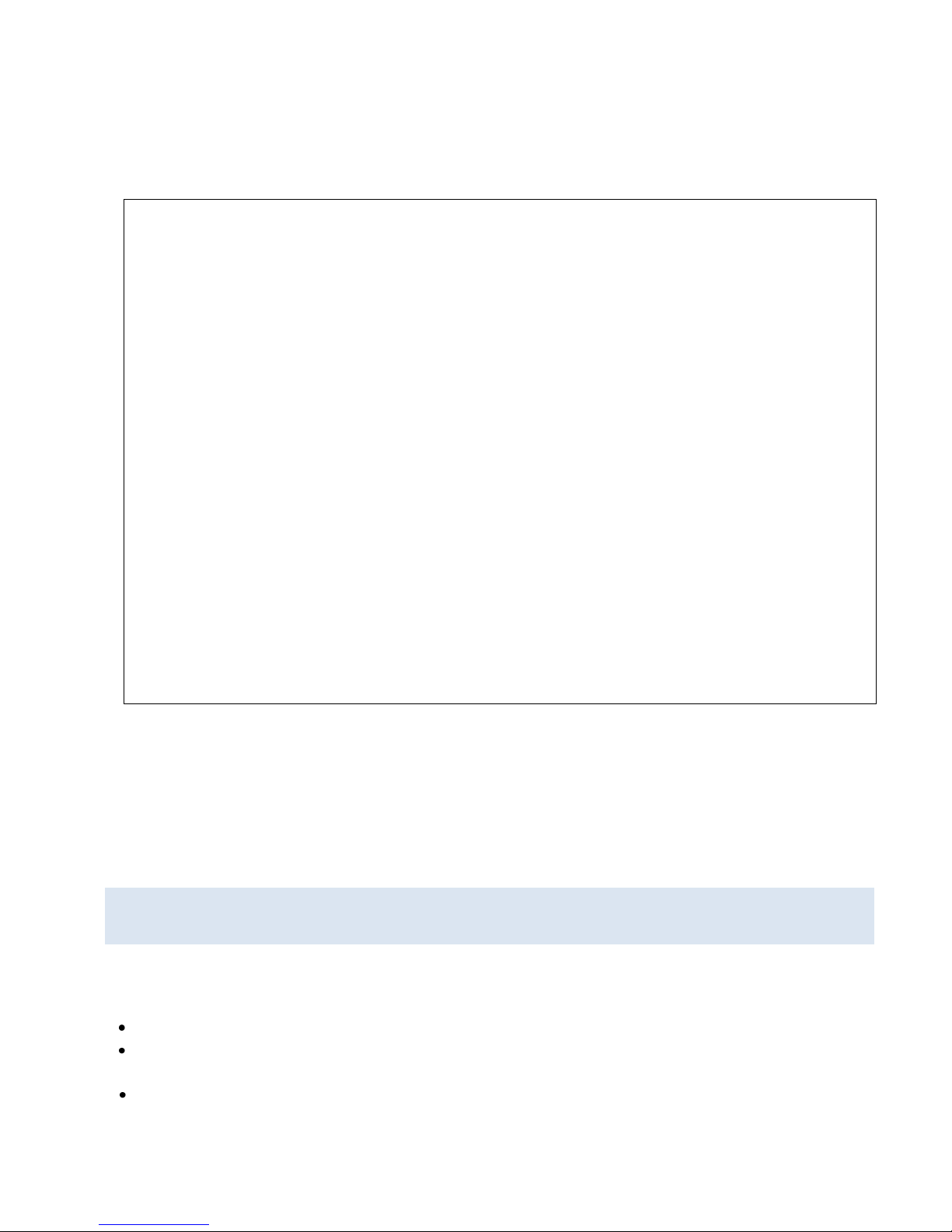
7. Verify the base radio is transmitting. In XtermW, run the STAT,RF command. This command displays the total
number of packets transmitted and received by the radio. Statistics are broken down by packet type. There are
also several running totals included.
Example:
+stat,rf 19:28:54.282
Bytes Tx: 33213 Rx: 191
Segments Tx: 4 Rx: 4 Corr: 0 Bad: 0
Packets Tx: 2 Rx: 13
AckedPkts Ak: 2
NonAckPkts Tx: 2340
CtlPkt Tx: 2285 Rx: 0
Util Out: 449 In: 104 HPCSMA: 105098 APCSMA: 105117
QStatPkt Tx: 0 Rx: 6
BaseBeacon Tx: 35 Rx: 0
AckPkt Tx: 0 Rx: 2
AcqPkt Tx: 0 Rx: 1
PosPkt Tx: 0 Rx: 0
TodPkt Tx: 20 Rx: 0
BcastShort Tx: 0 Rx: 0
BcastLoc Tx: 0 Rx: 0
BcastComm Tx: 0 Rx: 0
UniLocal Tx: 2 Rx: 4
UniLocal Ak: 2
UniCommon Tx: 0 Rx: 0
UniCommon Ak: 0
UniBdcst Tx: 0 Rx: 0
OtherLocal Tx: 0 Rx: 0
OtherLocal Ak: 0
OtherComm Tx: 0 Rx: 0
OtherComm Ak: 0
Illegal Rx: 0
Messages Tx: 2 Rx: 2
8. Replace the transceiver. When replacing a transceiver, if the SD card contains a valid CIM script, remove the SD
memory card from the nonworking transceiver and insert and seat it in the replacement transceiver. The
replacement transceiver will use the CIM script on the SD memory card and its configuration will be the same as
the original transceiver.
6.9 A REMOTE TRANSCEIVER DOES NOT ESTABLISH AN RF CONNECTION TO THE BASE
STATION TRA NSCEIVER
Troubleshooting steps:
Check to make sure the remote transceiver is not already connected to a different Base Station Transceiver:
Use the LINKSTAT command on the remote radio to make sure it is not connected to a different Base radio.
A tilde (~) or caret (^) next to the radio ID in the XtermW device output window indicates that a Base radio is
selected or connected.
Check to see if the Base radio with the expected connection to the remote radio is listed.
ITC 220 Base Station, Locomotive & Wayside Radio Transceiver Field Service Guide PN 0046300120 Rev. A | Page 66
Page 73
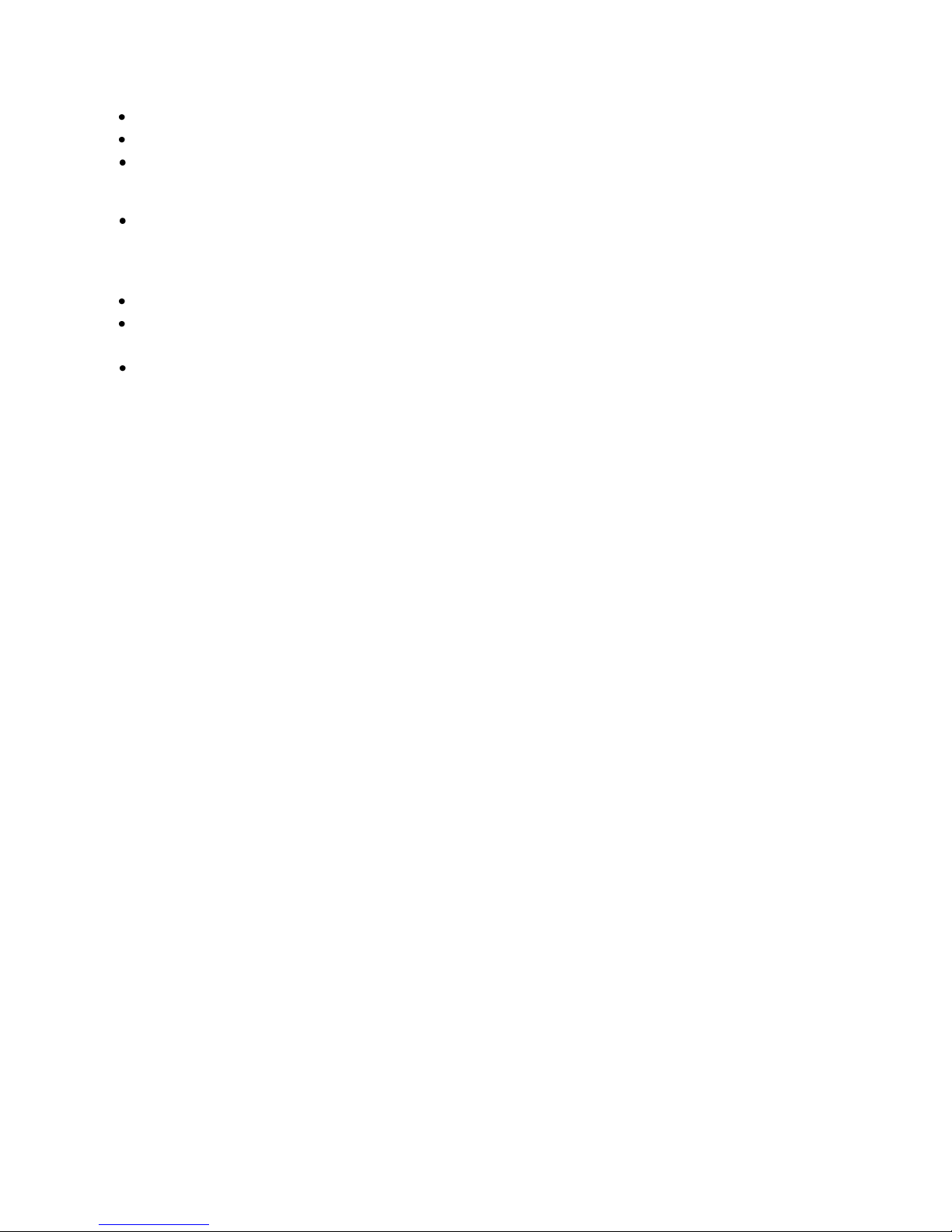
Check the channel configuration:
Use the CHANNEL command on each radio to make sure the radios are both using the same common channel.
Make sure the remote radio is using the AUTO channel control mode.
Check to make sure the Base radio has a local channel configured.
Check to make sure the base beacons are enabled:
On the Base radio, use the BBEACON command and ensure that base beacons are configured for the common
channel.
Check to make sure base beacons are transmitted and received:
On both the Base radio and the remote radio, enable the IDLE trace by using the command TRACE,ON,IDLE.
Ensure that you see an ITCBB trace from the Base radio at approximately the rate configured in the BBEACON
command.
Check that the remote is receiving the base beacons. They are shown with a similar trace.
Note: Heavy tracing can affect radio performance. Do not leave traces running at the site.
ITC 220 Base Station, Locomotive & Wayside Radio Transceiver Field Service Guide PN 0046300120 Rev. A | Page 67
Page 74

APP ENDIX A — ABBREVIATIONS AND D EFINITIONS
A: Ampere, or Amp; measure of electric current
AWG: American Wire Gauge (a measure of wire
diameter)
BER: Bit Error Rate
CIM: Configuration Interface Module
cm: Centimeter
Common Channel: A CSMA-operated channel common
to all Base Station, Locomotive, and Wayside
Transceivers in the system. Every radio transceiver in
the system should have the same common channel.
CSMA: Carrier Sense Multiple Access
CW: Constant Wave
dB: Decibel
dBd: Decibel, dipole
dBi: Decibel, isotropic
HAAT: Height Above Average Terrain
IC: Industry Canada (Canada)
ITC: Interoperable Train Control
ITCR: Interoperable Train Control Radio
kbps: Kilobits per Second
LAN: Local Area Network
LOS: Line of Sight
Local Channel: A frequency assigned to each Base
Transceiver (DTDMA and FTDMA) and Wayside
Transceiver (FTDMA)
m: Meter
Mbps: Megabits Per Second
MEO: Medium Earth Orbit
MHz: Megahertz
dBm: Decibel, referenced to one milliwatt
DC: Direct Current
DCE: Data Communication Equipment
DTDMA: Dynamic Time Division Multiple Access
DOP Dilution of Precision
DQPSK: Differential Quaternary Phase-Shift Keying
EIA: Electronic Industries Alliance
EIRP: Equivalent Isotropically -Radiated Power
ERP: Effective Radiated Power
EVM: Error Vector Magnitude
FCC: Federal Communications Commission (U.S.)
FRA: Federal Railroad Administration (U.S.)
FTDMA: Fixed Time Division Multiple Access
GPS: Global Positioning System
MPE: Maximum Permissible Exposure
MSGPS: Multi-Satellite Global Positioning System
mW: Milliwatt
NIC: Network Interface Card or Network Interface
Controller
OCXO: Oven-Controlled Crystal Oscillator
PC: Personal Computer
PCA: Printed Circuit Assembly
PCB: Printed Circuit Board
PEP: Peak Envelope Power
PER: Packet Error Rate
POST: Power On Self Test
PPM: Parts Per Million
PSK: Phase Shift Keying
ITC 220 Base Station, Locomotive & Wayside Radio Transceiver Field Service Guide PN 0046300120 Rev. A | Page 68
Page 75

PSWR: Power Standing Wave Ratio
TCXO: Temperature-Compensated Crystal Oscillator
PTC: Positive Train Control
Radio ID: Radio Identifier; A unique identifier assigned
to each radio transceiver in the system
RF: Radio Frequency
RSSI: Received Signal Strength Indicator
RTCS: Radio Test Control Simulator
RX: Receive
SAR: Specific Absorption Rate
SD memory card: Secure Digital memory card
SMA connector: SubMiniature version A connector
SRSP: Standard Radio System Plan (Canada)
TCP/IP: Transmission Control Protocol / Internet
Protocol
TNC connector: Threaded Neill-Concelman connector
TX: Transmit
U: Unit measure of height for rack-mounted
equipment, defined 44.5 mm (approximately 1¾ in) for
rack-mounted equipment that conforms to EIA 19-inch
rack standards
UUT: Unit Under Test
VDC: Voltage, Direct Current
VSWR: Voltage Standing Wave Ratio
W: Watt
XtermW: The terminal-emulation application used for
configuring and testing ITC 220 Transceivers
ITC 220 Base Station, Locomotive & Wayside Radio Transceiver Field Service Guide PN 0046300120 Rev. A | Page 69
Page 76

APP ENDIX B — POSSIBLE RF ANTENNA CONFIGURATIONS
B.1 BASE STATION TRANSCEIVER
The ITC 220 Base Station Transceiver allows for three possible RF antenna configurations.
Single-antenna configuration
The antenna is connected to the primary receive port, which is the TX/RX port. Terminate the other two ports, RX1
and RX2 each with 50 Ohm termination.
Two-antenna configuration
One antenna is connected to the primary receive port, which is the TX/RX port. A second antenna is connected to
the diversity port, RX2. Terminate the remaining port, RX1, which is unused, with 50 Ohm termination.
Three-antenna configuration
One antenna is connected to the primary receive port, which in this configuration is RX1. A second antenna is
connected to the TX/RX port. A third antenna is connected to the diversity port, RX2.
Figure 28 Narrowband RF antenna connections at the rear of the Base Station Transceiver
ITC 220 Base Station, Locomotive & Wayside Radio Transceiver Field Service Guide PN 0046300120 Rev. A | Page 70
Page 77

B.2 LOCOMOTIVE TRANSCEIVER
The ITC 220 Locomotive Transceiver allows for two possible RF antenna configurations.
Single-antenna configuration
The antenna is connected to the primary receive port, which is the TX/RX1 port. Terminate the other port RX2 with
50 Ohm termination.
Two-antenna configuration
One antenna is connected to the primary receive port, TX/RX1. A second antenna is connected to the diversity port,
RX2.
Figure 29 Narrowband RF antenna connections at the rear of the Locomotive Transceiver
B.3 WAYSIDE TRANSCEIVER
The ITC 220 Wayside Transceiver only has a single antenna port for TX/RX and does not have diversity support.
Figure 30 Narrowband RF antenna connector on the Wayside Transceiver
ITC 220 Base Station, Locomotive & Wayside Radio Transceiver Field Service Guide PN 0046300120 Rev. A | Page 71
Page 78

APP ENDIX C — BLOCK DIAGR AMS
C.1 BASE STATION TRANSCEI VER
ITC 220 Base Station, Locomotive & Wayside Radio Transceiver Field Service Guide PN 0046300120 Rev. A | Page 72
Page 79

C.2 LOCOMOTIVE TRANSCEIV ER
C.3 WAYSIDE TRANSCEIVER
ITC 220 Base Station, Locomotive & Wayside Radio Transceiver Field Service Guide PN 0046300120 Rev. A | Page 73
Page 80

ITC 220 Base Station, Locomotive & Wayside Radio Transceiver Field Service Guide PN 0046300120 Rev. A | Page 74
Page 81

APP ENDIX D — TRANSCEIVER CABL ES
Warning – Applying an incorrect voltage to a transceiver can cause damage. Confirm the voltage rating of
the transceiver and power source before applying power.
Caution – Power should never be applied to any system unless the user is acutely aware of his intentions and
the environment in which the unit is operating. Applying power to an improperly-terminated radio
transceiver could result in damage to the radio transceiver, cause operator injury, or violate regulatory laws
regarding radio transceiver transmissions as radios will begin transmitting full-rated power without any user
intervention under certain conditions.
D.1 TRANSCEIVER POWER CABLES
Important! Transceivers do not have a power switch. Applying power to the power port powers on the transceiver.
Verify that the power is off before connecting the unit to a power source.
D.1.1 BASE STATION TRANSCE IVER POWER CABLE
The Base Station Transceiver has two 5/16-inch studs (marked + and – ) to connect the 10 AWG power cables. The
power connectors are threaded posts for ring lug terminals and are located on the rear panel of the unit.
The following figure shows recommended construction of a power cable and the lock washers and nuts required to
connect the power cable to the Base Station Transceiver power terminals.
Figure 31 Power cable for Base Station Transceiver with attaching lock washers and nuts
ITC 220 Base Station, Locomotive & Wayside Radio Transceiver Field Service Guide PN 0046300120 Rev. A | Page 75
Page 82
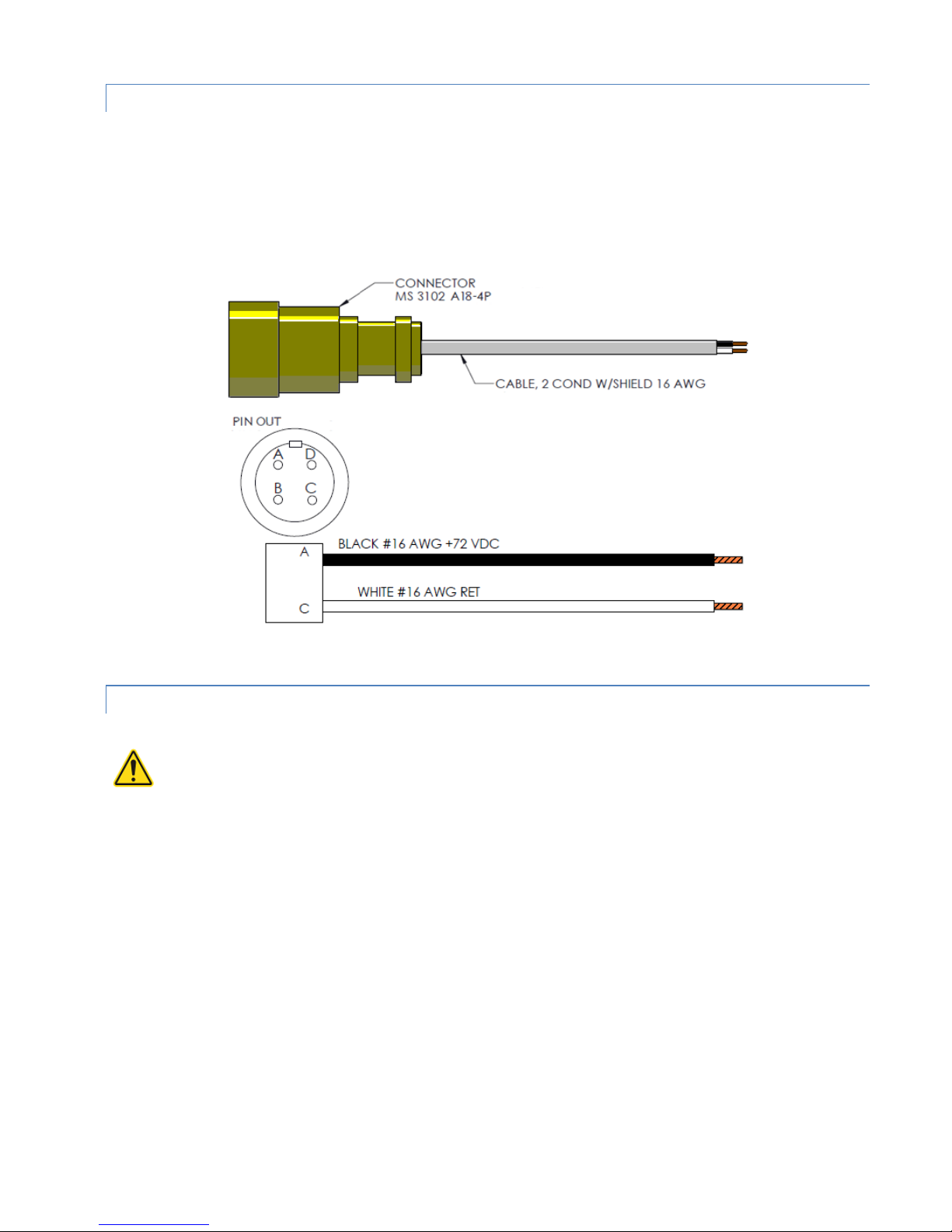
D.1.2 LOCOMOTIVE TRANSCEIVER POWER CABLE
Warning – The Wayside Transceiver requires an external isolated power supply to provide ground isolation
between the unit and the site electronics. Failure to use an isolated power supply (for example, connecting a
unit directly to site batteries) would induce a ground fault at the site since the unit is grounded to the
bungalow both through the ground lug as well as the GPS and 220 GHz RF narrowband antennas.
Locomotive Transceivers operate nominally at 74 VDC with an input range of 45-100 VDC. The Locomotive Transceiver
uses an MS 3102 A18-4P connector for power. Using shielded 16 AWG cable is suggested.
The following figure shows recommended construction of a power cable and wire connection pin out of the cable
connector.
Figure 32 Power cable for Locomotive Transceiver with wire connection pin out
D.1.3 WAYSIDE TRANSCEIVER POWER CABLE
The Wayside Transceiver operates from a 13.6 VDC nominal power supply (10.9 to 15.5 VDC range) isolated from other
electronic equipment using a DC-DC isolated converter such as the Wilmore Model 1675-12-12-15. The Wayside
Transceiver uses a Wago-type connector supplying 10.9 to 15.5 VDC.
The following figures show recommended construction of a power cable and the pin out of the Wayside Transceiver
power connector.
ITC 220 Base Station, Locomotive & Wayside Radio Transceiver Field Service Guide PN 0046300120 Rev. A | Page 76
Page 83

Figure 33 Power cable for Wayside Transceiver externally fused with 10 A ATO.
Figure 34 Wayside Transceiver power connector pin out
D.2 ETHERNET CABLES
BASE STATION AND WAYSIDE TRANSCEIVER ETHERNET CABLES
Base Station and Wayside Transceivers require shielded Category 5 (or better) Ethernet cables with an RJ-45 connector
at each end. It is recommended that the cable length not exceed 100 meters. Receptacles for connecting into the
MAINT and LAN ports of the transceivers are RJ-45 receptacles (jacks).
LOCOMOTIVE TRANSCEIVER ETHERNET CABLE
The Locomotive Transceiver features two 8-pole female M12 A-coded connectors for Ethernet. One is for LAN
communications and the other is for the MAINT port of the transceiver. The LAN Ethernet connection is required for
normal transceiver operation. The MAINT port is for performing maintenance on the unit.
The following figure shows the pin out of the 8-pole female M12-A cable connector used for Ethernet connection.
ITC 220 Base Station, Locomotive & Wayside Radio Transceiver Field Service Guide PN 0046300120 Rev. A | Page 77
Page 84

Figure 35 M12 Ethernet cable connection
Pin
Purpose
Pin
Purpose
Pin
Purpose
Pin
Purpose
1
Reserved
3 Reserved
5
Receive +
7
Reserved
2
Reserved
4 Transmit –
6
Transmit +
8
Receive –
Table 18 M12 connector pinout
ITC 220 Base Station, Locomotive & Wayside Radio Transceiver Field Service Guide PN 0046300120 Rev. A | Page 78
Page 85
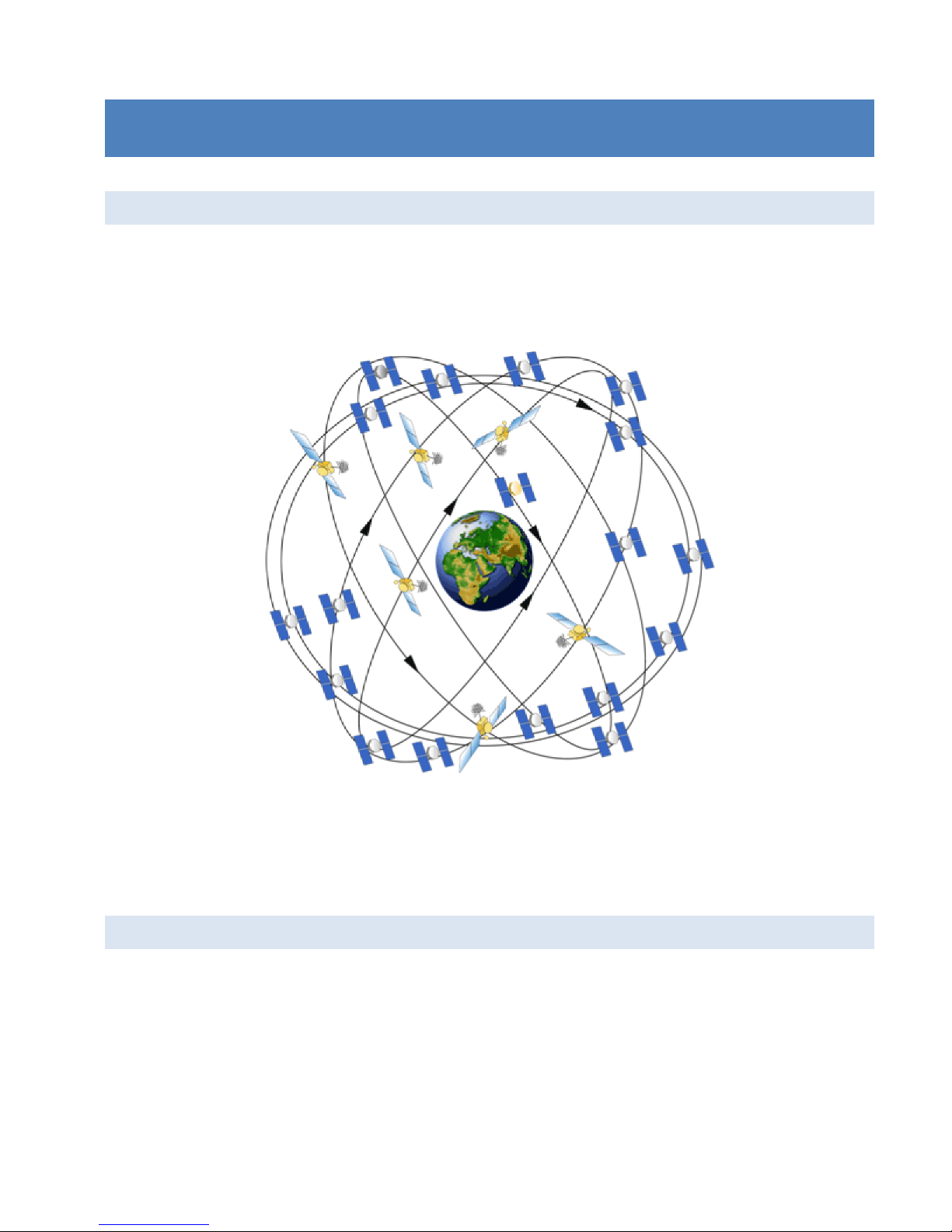
APP ENDIX E — GPS SATELLITE CONSTELLATION OVERVIEW AND AN TENNA PLANNING
CON SIDERATIONS
E.1 GPS SATELLITE CONSTELLATION OVERVIEW
The current GPS satellite constellation is comprised of 30 active satellites in six inclined orbits, with several on-orbit
spares. The GPS satellites operate in circular, approximately 11-hour and 58 minute orbits, at an inclination of 55
degrees at an altitude of 20,200 km.
Figure 36 — GPS satellite constellation
This type of satellite is referred to as an MEO (Medium Earth Orbit) satellite. They are not in geostationary orbit. This is
important because unlike GEO (Geostationary Earth Orbit) satellites, which are located at an altitude of 37,790 km over
the equator, MEO satellites move throughout most of the sky, so there is no significantly preferential sky visibility
sector when installing the GPS antennas at the site. The GPS antenna location selection must be optimized for as much
sky visibility as possible in all directions, not just to the South.
E.2 GPS ANTENNA PLANNING CO NSIDERATIONS
When determining GPS antenna locations, several factors should be taken into consideration. Following is an
explanation of four typical degradation conditions that may occur for GPS antennas.
ITC 220 Base Station, Locomotive & Wayside Radio Transceiver Field Service Guide PN 0046300120 Rev. A | Page 79
Page 86

Figure 37 — GPS antenna degradation conditions
Degradation condition 1: The GPS antenna has a direct view of some of the satellites as they move and fall behind
various obstructions. There may be instances where the satellite constellation can provide replacement satellites that
are unobstructed. However in the example shown, even the visible GPS satellites have poor geographic separation and
this will contribute to a poor DOP (Dilution of Precision).
Degradation condition 2: The GPS antenna may only have an indirect view of some satellites, so that a reflected path
that is longer than the direct path is all that is available. This will result in an artificially long path, and timing errors will
be introduced, likely causing position errors during the self-survey and timing anomalies, depending on the distance of
the reflecting object.
Degradation condition 3: The GPS antenna will have no view of Satellites that are completely obstructed and they will
be invisible to the antenna, even though they are in the GPS Almanac in the radio.
Degradation condition 4: The GPS radio will ignore satellites that are below the mask angle ( ~ 10 degrees) that is set in
the radio, even if the antenna has perfect visibility of them.
E.2.1 MINIMIZE POTENTIAL OF GPS ANTENNA ISSUES
The intent is to optimize the GPS antenna installation to minimize the instances of intermittent timing anomalies.
The best way to minimize these types of problems is to:
Install the antenna as high as is practical and as allowed by local, state, and federal laws.
Reduce the obstruction angles by installing the antenna further from obstructions to reduce its apparent size from
the perspective of the GPS antenna.
Be aware of other large structures that may block a significant portion of the sky from the GPS antenna’s
perspective.
ITC 220 Base Station, Locomotive & Wayside Radio Transceiver Field Service Guide PN 0046300120 Rev. A | Page 80
Page 87
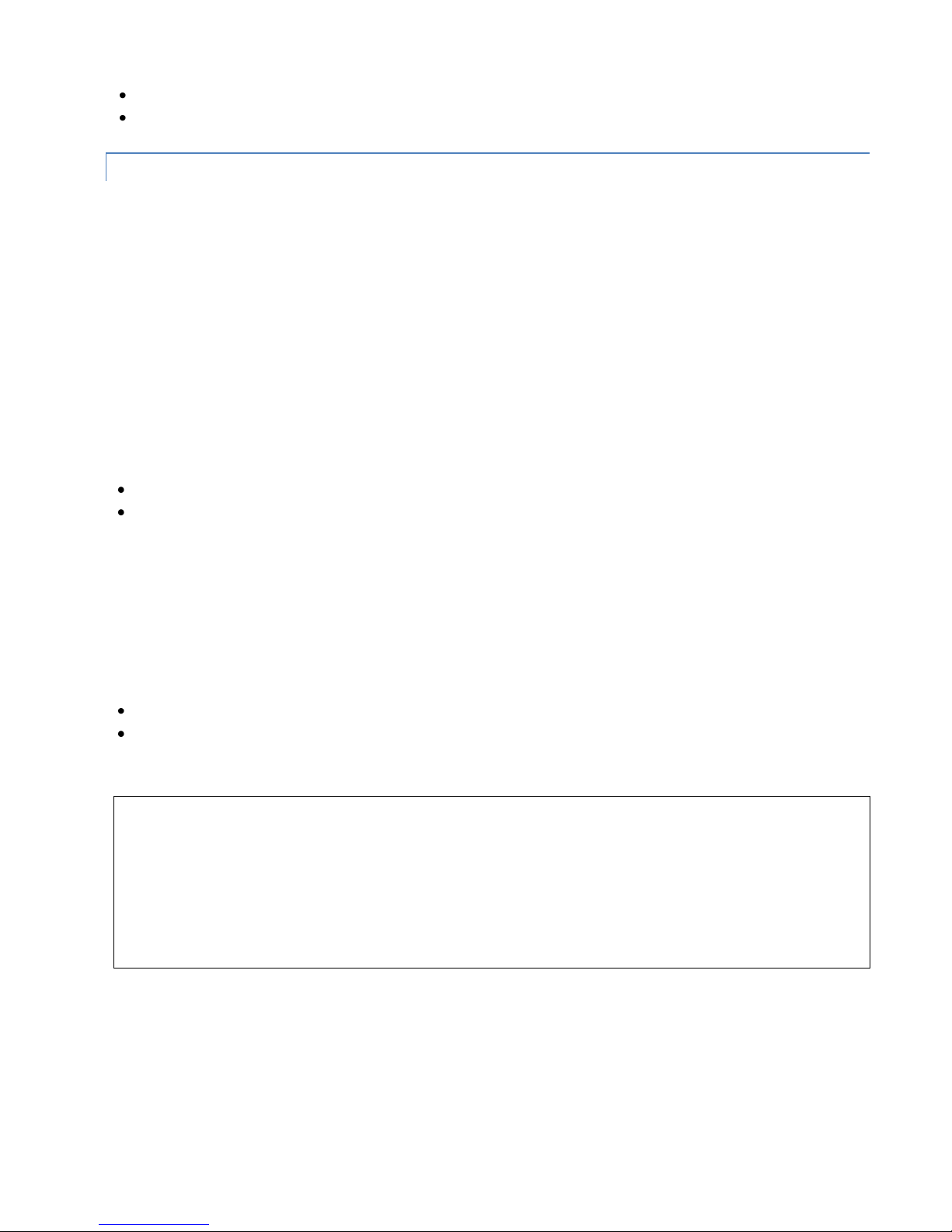
Be aware of any potential transient obstructions.
Always note the format of the GPS coordinates (for example, decimal degrees or decimal minutes)
E.2.2 DETERMINE GPS COORDINATES
If you have not already determined the GPS coordinates through a field survey, then it is possible to do so using the
radio’s internal GPS receiver. The GPS coordinates are of the GPS antenna and not the position of the radio.
GPS self-survey
GPS survey is a special and important case of configuration that does not fit neatly into any category. It is an installation
procedure that affects configuration.
Base Station and Wayside Transmitters are equipped with internal GPS receivers. The GPS provides the precision timing
required to synchronize the network.
Configure the GPS to use timing mode since it provides the most precise and reliable timing possible. In timing mode,
the GPS can provide timing signals with a single GPS satellite in view. However, timing mode requires that the radio
provides a position to the GPS. There are two ways to provide a position to the GPS:
Use the command line to configure surveyed position obtained offline.
Allow the GPS to determine its own position.
The method used depends on which fits better into the user’s workflow.
Surveyed position obtained offline
One way to configure the transceiver GPS is to obtain the survey position offline, then use the LOCATION command to
provide the position and instruct the transceiver GPS to use that position information.
Using this method, the user:
Must maintain a database of position coordinates for all fixed installations.
May configure the GPS by issuing the command manually or by including the command in a CIM script file.
The following example shows the use of the LOCATION command.
+LOCATION,47:28.381N,122:14.013W,15.7
+POS,SOURCE,MANUAL
+POS,TIMING,ON
+TIMESYNCH,GPS
+
GPS determines its own position
The second method allows the GPS receiver to determine its own position. This method adds an additional step to the
transceiver installation process.
The advantages of this method include:
ITC 220 Base Station, Locomotive & Wayside Radio Transceiver Field Service Guide PN 0046300120 Rev. A | Page 81
Page 88
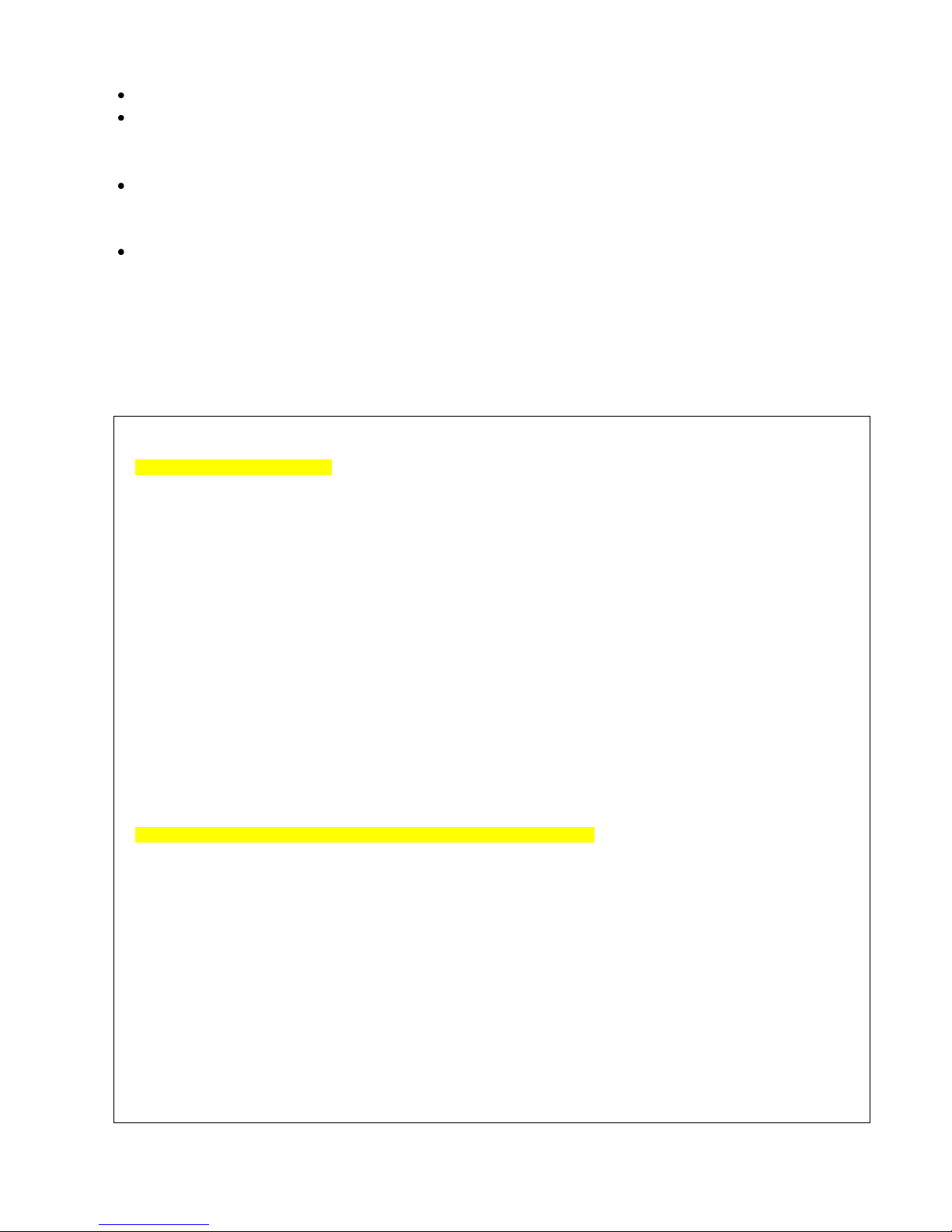
No need to obtain position information as a separate procedure.
No need to maintain a database of position information for each fixed GPS antenna.
Some disadvantages include:
The self survey takes several minutes and may not complete for all sites all the time. For example, at certain times
of the day, an antenna may not have a direct line of sight to a GPS satellite. The radio cannot obtain the timing
needed to allow precision transmissions without the survey completing.
The survey has to be repeated whenever the transceiver or GPS receiver is swapped out.
Use the POS command to request the radio to survey its own position.
In the following example, POS,TIMING,SURVEY,1,1 requests the GPS to survey its own position for at least one
minute until it detects an rms error of 1 meter. When the survey is complete, the GPS operational mode is
automatically changed to timing mode and stored. The survey is not complete until the POS command indicates that
the timing mode is TIMING (not SURVEY). The example below highlights timing vs. survey mode indication.
+POS,SOURCE,SURVEY
+POS,TIMING,SURVEY,1,1
+TIMESYNCH,GPS
+POS
GPS Interval = 30, Tx format = TEXT, Input format = UBX
19:18:42 47:28.380N 122:14.015W S000 H000 A00014 V1
Position entered from GPS survey
Precision: LOW NSAT: 9 HDOP: OFF (0.93)
HOLD: OFF LOCK: OFF DGPS-Age: 99 Seconds
COPY Port: OFF
SCALE rrc values: 0.0000
RXDIFF: ON, ALL
Timing mode: Requested: SURVEY Actual: SURVEY
Surveyed ECEF position: x=-230367548 y=-365342165 z=467746427
Survey parameters: fixed err= 1000 req err= 1000000 req time= 60
+
+POS
GPS Interval = 30, Tx Format = TEXT, Input format = UBX
19:19:45 47:28.381N 122:14.015W S000 H000 A00015 V1
Position entered from GPS survey
Precision: LOW NSAT: 11 HDOP: OFF (99.99)
ITC 220 Base Station, Locomotive & Wayside Radio Transceiver Field Service Guide PN 0046300120 Rev. A | Page 82
Page 89

HOLD: OFF LOCK: OFF DGPS-Age: 99 Seconds
COPY Port: OFF
SCALE rrc values: 0.0000
RXDIFF: ON, All
Timing mode: Requested: TIMING Actual: TIMING
Surveyed ECEF position: x=230367629 y=365342370 z=467746792
Survey parameters: fixed err= 993928 req err= 1000000 req
time= 60
+
Because it may take several minutes for the survey to complete, and completion should be verified, the survey should
not be repeated unless a GPS antenna has been physically moved. Consequently this method is not recommended for
inclusion in a CIM script file.
ITC 220 Base Station, Locomotive & Wayside Radio Transceiver Field Service Guide PN 0046300120 Rev. A | Page 83
Page 90

APP ENDIX F — SAMPLE P O ST RESULTS TY PICAL FOR PROPE RLY FUNCTIONING TRANSCE IVERS
+POST 05/22/12 19:34:46
*************** Host Post Log ***************
Board Type : Base (or Locomotive or Wayside)
Hardware Revision : F2 (or F3, etc.)
Serial Number : 20024 (may be many digits and letters)
HOST: DDR Address Line Test : PASS
HOST: DDR Data Line Test : PASS
HOST: SPI : PASS
HOST: SDCARD Present : PASS
HOST: SDCARD Fail Pin : PASS
HOST: SDCARD Write Protect : OFF
HOST: SDCARD Access : PASS
HOST: I2C Controller : PASS
HOST: I2C Mux : PASS (Not applicable for Wayside)
HOST: RTC : PASS
HOST: BOOT FLASH (C:) : PASS
HOST: BOOT FLASH (D:) : PASS
HOST: DATA FLASH (E:) : PASS
HOST: SEEPROM STAMP : PASS
HOST: CALIBRATION PARAMETERS : PASS
HOST: REG PARAMETERS : PASS
HOST: ID PARAMETERS : PASS
HOST: CHANNEL TABLE : PASS
HOST: SITENAME : PASS
HOST: DHCP CONTROL : PASS
HOST: SERIAL NUMBER : PASS
HOST: FPGA LOAD : PASS
HOST: DSP LOAD : PASS
ITC 220 Base Station, Locomotive & Wayside Radio Transceiver Field Service Guide PN 0046300120 Rev. A | Page 84
Page 91

HOST: DSP RUNNING : PASS
HOST: FAN CONTROLLER : PASS (Base Station Transceiver only)
HOST: ETHERNET 0 : PASS
HOST: ETHERNET 1 : PASS
HOST: MAC 0 : PASS
HOST: MAC 1 : PASS
HOST: GPS : PASS (Not applicable for Locomotive)
HOST: CIM : PASS
DSP: CLOCK : PASS
DSP: EDMA : PASS
DSP: GPIO : PASS
DSP: SPI : PASS
DSP: MCASP : PASS
DSP: PSC : PASS
DSP: EXTERNAL CLOCK : PASS
DSP: IQ MIXER : PASS (Not applicable for Wayside)
DSP: RX ADC : PASS (Not applicable for Wayside)
DSP: TX NULL ADC : PASS (Not applicable for Wayside)
DSP: DDS : PASS
FPGA: MEMORY : PASS
FPGA: Clocks : PASS
FPGA: Tx : PASS
HOST: 28.0v Supply : PASS : 28.915 (Not applicable Wayside)
HOST: 11.5v Supply : PASS : 11.432 (Not applicable Wayside)
HOST: 5.0v Supply : PASS : 5.022
HOST: 3.3v Supply : PASS : 3.277
HOST: 2.5v Supply : PASS : 2.490
HOST: 1.8v Supply (Host) : PASS : 1.808
HOST: 1.8v Supply (DSP) : PASS : 1.814 (Not applicable Wayside)
HOST: 1.5v Supply : PASS : 1.396 (Not applicable Wayside)
HOST: 1.2v Supply (Host) : PASS : 1.249
HOST: 1.25v Supply (DSP) : PASS : 1.240 (Locomotive only)
HOST: External Supply : PASS : 2.401
HOST: 12V Power Supply Temp : PASS : 41.751 (Not applicable Wayside)
HOST: 28V Power Supply Temp : PASS : 39.702 (Not applicable Wayside)
ITC 220 Base Station, Locomotive & Wayside Radio Transceiver Field Service Guide PN 0046300120 Rev. A | Page 85
Page 92

HOST: PA Temp : PASS : 32.200
HOST: Main Board Temp : PASS : 26.867 (Wayside only)
HOST: Driver Temp : PASS : 32.200 (Not applicable Wayside)
HOST: PA Current : PASS : 0.000 (Not applicable Wayside)
HOST: Driver Current : PASS : 0.000 (Not applicable Wayside)
boot loader version 0.22.1 SVN 17525 2011-07-29 (this line and output
reset_count 3 below may differ)
active_index 2
active_source Flash1
active_user USER_BOOT
Inx Pri Stat Fail Lnch Name Notes Last Status
--- --- ---- ----- ----- -------------- ----- ---- ----------
2 42 RDY 1 2 D:01011506.A14 ACTV Success
ITC 220 Base Station, Locomotive & Wayside Radio Transceiver Field Service Guide PN 0046300120 Rev. A | Page 86
Page 93

APP ENDIX G — PROGRAM SIGNAL GENERATOR FOR DQPSK
Step
Action
Button / Selection
1
Power cycle unit.
On / Off
2
Enter mode to program signal generator.
Mode
3
Select “Custom” to define a custom waveform.
Custom
4
Select “Real Time I/Q Baseband.”
Real Time I/Q Baseband
5
Define the modulation type.
Modulation Type
6
Select Pi/4·DQPSK.
Pi/4·DQPSK
7
Get ready to set the other parameters.
Mode Setup
8
Define the data stream by first selecting “Data.”
Data
9
Define a custom user file.
User File
10
Create a user file.
Create File
11
Define the preamble bits using the numeric keypad.
1111 0011 0011 0111
1110 1110 1011 0110
0011 0111 0110 0110
0000 0110 0111 0010
12
Insert a PN9 sequence at the end of the preamble sequence.
INSERT
13
Select “INSERT PN9.”
Insert PN9
14
Choose “Insert PN9” (not “Seed 1FF”).
Insert PN9
15
Add a post- to the end of the sequence. Using the cursor keys (arrows), navigate the
cursor to the end of the sequence just inserted.
Arrow keys
→/↓
16
Complete a sequence of 528 bits by adding a “1.“ Note: the final byte should read
“1000 0001” or “1110 0001.”
1
17
Press Return twice.
Return Return
18
Press the “Rename” button.
Rename
19
Use the “More” button to give the user file a useful name, “DQPSK.”
D-Q-P-S-K or a suitable
unused file name.
20
Save the user file.
Enter
21
Return to an upper level by pressing “Mode Setup” to define additional parameters.
Mode Setup
22
Select “Filter.”
Filter
23
Choose “Select.”
Select
24
Pick “Root Nyquist.”
Root Nyquist
25
Define the filter alpha to be 0.35 by picking “Filter Alpha.”
Filter Alpha
26
Use the numeric keypad to enter 0.35 then “Enter.”
0.35 Enter
27
Return to an upper level by pressing “Mode Setup” to define additional parameters.
Mode Setup
G.1 PROGRAM AGILENT E4438C TO TEST TRANSCEIVERS WITH SPRINTS 18 TO 23.02B
Table 19 Steps for programming Agilent E4438C to test transceivers with Sprints 18 to 23.02b
ITC 220 Base Station, Locomotive & Wayside Radio Transceiver Field Service Guide PN 0046300120 Rev. A | Page 87
Page 94

Step
Action
Button / Selection
28
Select “Symbol Rate.”
Symbol Rate
29
Using the numeric keypad, enter 16 ksps for full-rate testing or 8 ksps for half-rate
testing.
16ksps / 8ksps
30
Return to an upper level by pressing “Mode Setup” to define additional parameters.
Mode Setup
31
Load the user-defined data file just created.
Data
32
Pick “User File.”
User File
33
Use cursor keys to select “DQPSK” and press “Select File.”
Select File
34
Set “Custom” to “On.”
Custom
35
Save the file.
Save
36
Select a register that is not in use.
“Select Reg,” and then
“1” (or suitable unused
register), and then “Save
Reg”
37
Press “Preset” and now load the waveform.
Preset
38
Recall the waveform with “Recall.”
Recall
39
Select the register using the numeric keypad and press “Enter.”
1 Enter
40
Set the frequency and power level, and be sure RF and Modulation are ON.
Frequency: 220 MHz
Amplitude: –80 dBm
Mod: ON
RF: ON
ITC 220 Base Station, Locomotive & Wayside Radio Transceiver Field Service Guide PN 0046300120 Rev. A | Page 88
Page 95

G.2 PROGRAM AGILENT E4438C TO TEST TRANSCEIVERS WITH SPRINT 23.03 AND UPWARD
Step
Action
Button/Selection
1
Power cycle unit.
On / Off
2
Enter mode to program signal generator.
Mode
3
Select custom to define a custom waveform.
Custom
4
Select “Real Time I/Q Baseband.”
Real Time I/Q Baseband
5
Define the modulation type.
Modulation Type
6
Select Pi/4·DQPSK.
Pi/4·DQPSK
7
Get ready to set the other parameters.
Mode Setup
8
Define the data stream by first selecting “Data.”
Data
9
Define a custom user file.
User File
10
Create a user file.
Create File
11
Define the preamble bits using the numeric keypad.
1111 0011 0011 0111
1110 1110 1011 0110
0011 0111 0110 0110
0000 0110 0111 0010
12
Insert L1 Header bits using the keypad.
1000 0110 1101 0011
1001 1100 1101 1111
1100 10010010 1100
13
Insert an FEC encoded PN9 sequence at the end of the header sequence.
1111 1111 1100 0110
1000 1010 1011 1111
1000 0011 1101 0101
0001 0101 1010 0010
1101 1111 1100 0100
1010 0111 1100 0111
0001 0111 1100 0100
1110 1100 0101 1001
0011 0010 0100 0000
1001 0010 0110 0111
0000 1001 0010 0001
1101 1111 1000 1111
0100 1110 0001 1000
1001 0011 1011 1010
1101 0001 0100 1110
0101 0011 0000 1101
1110 0111 0101 0101
0011 0000 0110 1101
1100 1101 1000 0110
0001 1000 1101 1000
1000 1010 1111 0100
1100 1010 1100 1100
1001 0001 1101 1100
0011 0100 1110 1000
1100 0110 0001 1001
Table 20 Steps for programming an Agilent E4438C to test transceivers with Sprint 23.03 and upward
ITC 220 Base Station, Locomotive & Wayside Radio Transceiver Field Service Guide PN 0046300120 Rev. A | Page 89
Page 96

Step
Action
Button/Selection
1010 1101 1111 1000
0111 0001 0110 1101
1010 0110 1111 1011
0001 1110 1011 0001
0101 0000 0100 1100
1000 1000 0001 1010
1101 0100 0000 0010
14
Insert end bits.
1111 1111 1111 1111
15
Press “Return” twice.
Return Return
16
Press the “Rename” button.
Rename
17
Use the “More” button to give the user file a useful name, “DQPSK.”
D-Q-P-S-K-2-3 or a
suitable unused file
name.
18
Save the user file.
Enter
19
Return to an upper level by pressing “Mode Setup” to define additional parameters.
Mode Setup
20
Select “Filter.”
Filter
21
Choose “Select.”
Select
22
Pick “Root Nyquist.”
Root Nyquist
23
Define the filter alpha to be 0.35 by picking “Filter Alpha.”
Filter Alpha
24
Use the numeric keypad to enter 0.35 then “Enter.”
0.35 Enter
25
Return to an upper level by pressing “Mode Setup” to define additional parameters.
Mode Setup
26
Select “Symbol Rate.”
Symbol Rate
27
Using the numeric keypad, enter 16 ksps for full-rate testing or 8 ksps for half-rate
testing.
16ksps / 8ksps
28
Return to an upper level by pressing “Mode Setup” to define additional parameters.
Mode Setup
29
Load the user defined data file just created.
Data
30
Pick “User File.”
User File
31
Use cursor keys to select “DQPSK23” and press “Select File.”
Select File
32
Set “Custom” to “On.”
Custom
33
Save the file.
Save
34
Select a register that is not in use.
“Select Reg,” and then
“1” (or suitable unused
register), and then “Save
Reg”
35
Press “preset” and now load the waveform.
Preset
36
Recall the waveform with “Recall.”
Recall
37
Select the register using the numeric keypad and press “Enter.”
1 Enter
38
Set the frequency and power level, and be sure RF and Modulation are ON.
Frequency: 220 MHz
Amplitude: –80 dBm
Mod: ON
RF: ON
ITC 220 Base Station, Locomotive & Wayside Radio Transceiver Field Service Guide PN 0046300120 Rev. A | Page 90
Page 97
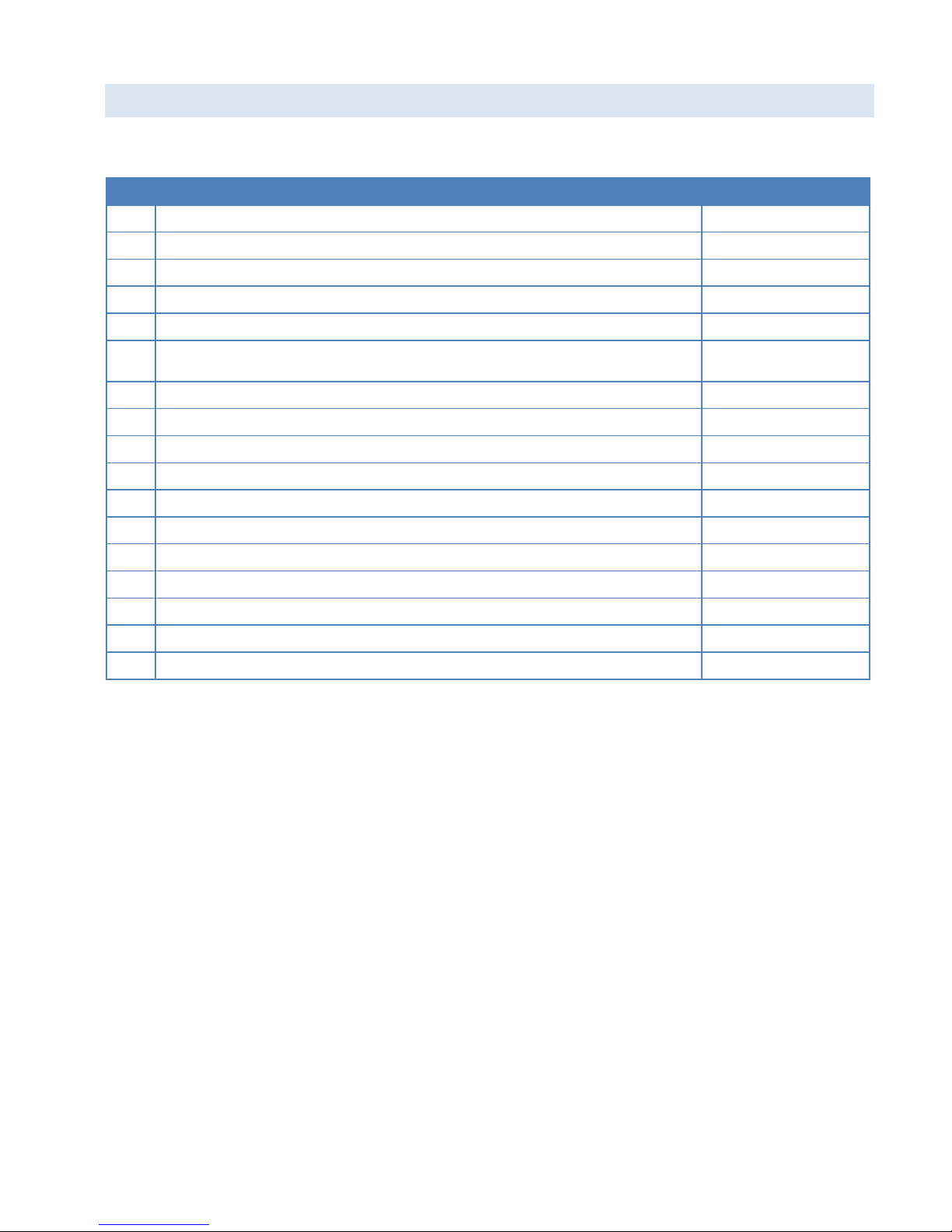
G.3 PROGRAM F4438C SIGNAL GENERATOR FOR MSGPS ( MULTI-SATELLITE GPS)
Step
Action
Button/Selection
1
Enter mode to program signal generator.
Mode
2
Select “More” at bottom of menu.
More
3
Select GPS.
GPS 4 Select Real Time MSGPS.
Real Time MSGPS
5
Select Scenario.
Scenario
6
Using arrow keys, highlight either Hawaii or SantaRosa.
Arrow keys
→/↓
7
Select Scenario.
Select Scenario
8
Select number of satellites (8).
Number of Satellites
9
Select “More” to return to main GPS page.
More
10
Select “More.”
More
11
Verify GPS Ref (f0) = 1.023 Mcps.
GPS Ref (f0)
12
Verify GPS Ref Clk = INT.
GPS Ref Clk
13
Verify IQ Phase = Normal
IQ Phase
14
Select More.
More
15
Select Frequency.
Frequency
16
Set frequency to 1.575420 GHz.
GHz
17
Select Real-time GPS = on.
Rea;-time GPS (on)
Table 21 Steps for programming an F4438C signal generator for MSGPS (multi-satellite GPS)
ITC 220 Base Station, Locomotive & Wayside Radio Transceiver Field Service Guide PN 0046300120 Rev. A | Page 91
Page 98

APP ENDIX H — FOR WARD ERROR -C ORRECTION DATA-PACKET FORMAT TABLE
Offset
Hex
Binary
Offset
Hex
Binary
Offset
Hex
Binary
0
f3
11110011
100
92
10010010
200
ad
10101101
37
00110111
67
01100111
f8
11111000
ee
11101110
9
00001001
71
01110001
b6
10110110
21
00100001
6d
01101101
20
37
00110111
120
df
11011111
220
a6
10100110
66
01100110
8f
10001111
fb
11111011
6
00000110
4e
01001110
1e
00011110
72
01110010
18
00011000
b1
10110001
40
86
10000110
140
93
10010011
240
50
01010000
d3
11010011
ba
10111010
4c
01001100
9c
10011100
d1
11010001
88
10001000
df
11011111
4e
01001110
1a
00011010
60
c9
11001001
160
53
01010011
260
d4
11010100
2c
00101100
0d
00001101
2
00000010
ff
11111111
e7
11100111
ff
11111111
c6
11000110
55
01010101
80
8a
10001010
180
30
00110000
bf
10111111
6d
01101101
83
10000011
cd
11001101
d5
11010101
86
10000110
A0
15
00010101
1A0
18
00011000
a2
10100010
d8
11011000
df
11011111
8a
10001010
c4
11000100
f4
11110100
C0
a7
10100111
1C0
ca
11001010
c7
11000111
cc
11001100
17
00010111
91
10010001
c4
11000100
dc
11011100
E0
ec
11101100
1E0
34
00110100
59
01011001
e8
11101000
32
00110010
c6
11000110
40
01000000
19
00011001
ITC 220 Base Station, Locomotive & Wayside Radio Transceiver Field Service Guide PN 0046300120 Rev. A | Page 92
Page 99

APP ENDIX I — COMMAND SECURITY
User authentication is a way to identify yourself as someone who is allowed to change the radio’s configuration
settings.
User-authentication tasks consist of:
Logging on to a transceiver
Logging off from a transceiver
Changing your password
Replacing a forgotten password
Following sections describe each task in detail.
I.1 LOG ON TO THE TRANSCEIVER
The prerequisites for logging on to a transceiver are:
Recommended: an SD memory card with a configuration information module (CIM) script file installed in the
transceiver.
Note: You can log on without installing a CIM script. However, the transceiver will not transmit and it will reboot
after five minutes.
The transceiver has been powered on and has booted up successfully executing the CIM script.
A computer with Ethernet interfaces configured to communicate with the transceiver is connected to the
transceiver MAINT port.
The XtermW program is installed and running on the computer.
You have permission to enter commands that can change the configuration settings.
You can enter some commands that allow you to get the transceiver’s operational status only, such as SMS and
IPCONFIG (without parameters), without logging on.
Notes:
The login status defaults to logged-off when the transceiver boots up. If you want to log on again, you have to re-
enter your password after each reboot.
You can make an unlimited number of login attempts without being locked out of the transceiver.
The default password for the transceiver is mcc-6300.
You can have only one password at a time.
To log on to the transceiver:
1. On the computer, open XtermW if it is not already running.
2. Click Send, click Command, and then type:
LOGON,password
Where password is your current password.
3. Click OK or press Enter.
ITC 220 Base Station, Locomotive & Wayside Radio Transceiver Field Service Guide PN 0046300120 Rev. A | Page 93
Page 100

Note: If you enter the wrong password, you see the message “INCORRECT PASSWORD.” If you are already logged
on, you see the message “ALREADY LOGGED ON.”
I.2 LOG OFF FROM THE TRANSCEIVER
After you log on to a transceiver, it will log you off automatically if it does not detect any activity from you for 10
minutes. You can also log off manually at any time.
To log off from a radio:
1. On the computer, open XtermW if it is not already running.
2. Click Send, click Command, and then type:
LOGOFF
3. Click OK or press Enter.
I.3 CHANGE YOUR TRANSCEIVER PASSWORD
Changing your password from the default or a password you have been using to a new password is a good way to
improve security on the transceiver. If you are not sure when to change your password, check with your company’s
established security procedures.
The requirements for a password are:
Passwords can consist of any alphanumeric characters (a, b, c,…, 1, 2, 3,…), plus the dash (–) character, in any
combination. For example, a password can consist of all letters, all numbers, or a combination of letters and
numbers and dash characters.
Passwords must be 3 to 30 characters.
Passwords are not case sensitive.
To change your password:
1. Log on to the transceiver.
2. In XtermW , click Send, click Command, and then type:
NEWPASSWORD,oldpassword,newpassword,newpassword
Where:
oldpassword is your current password
newpassword is your new password you want to change to
3. Click OK or press Enter.
ITC 220 Base Station, Locomotive & Wayside Radio Transceiver Field Service Guide PN 0046300120 Rev. A | Page 94
