Page 1
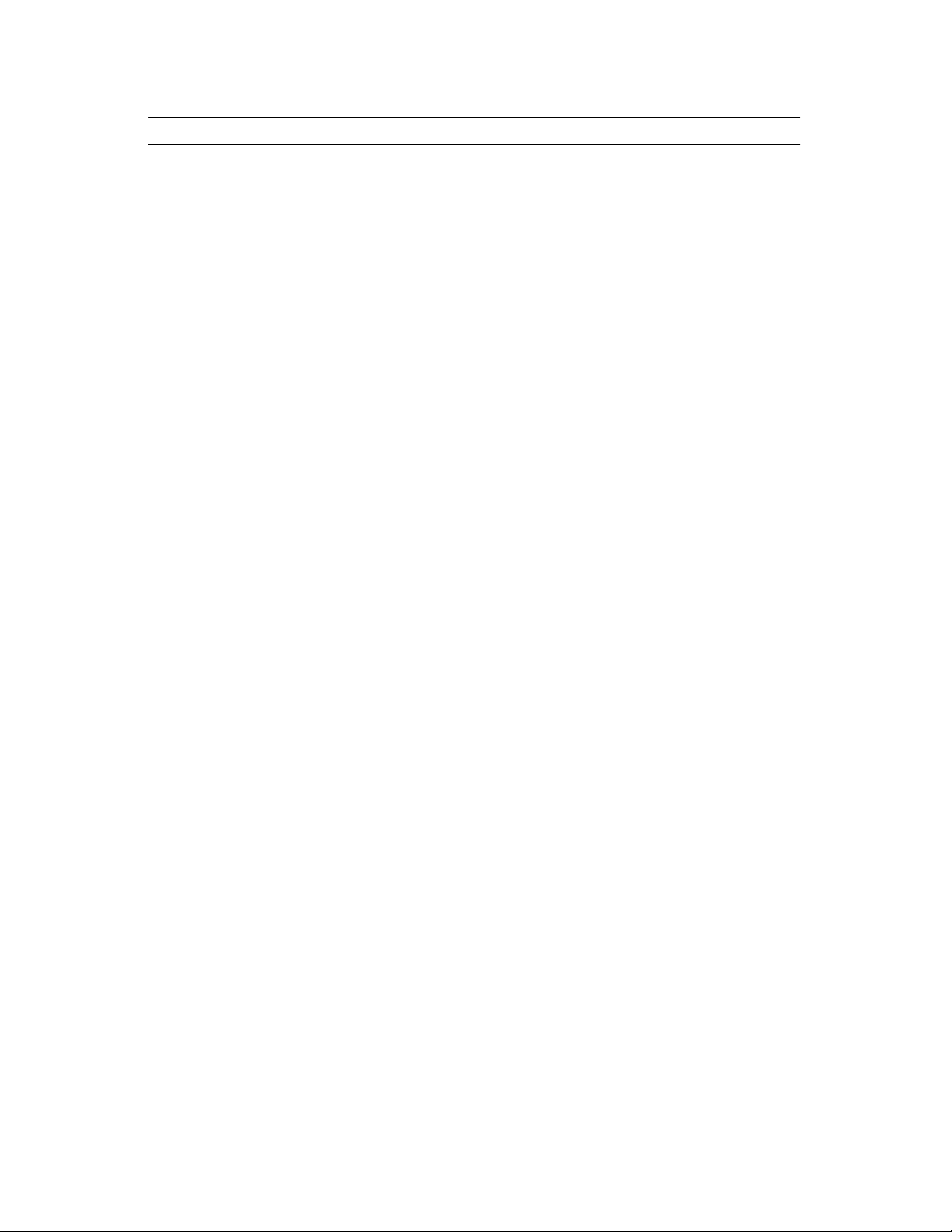
Interface Specification Document Rev. -
Cellular Radio Module CRM4250/4200
Interface Specification
Standard Communications Corp.
1111 Knox St.
Torrance, CA 90502
800-767-2831
CRM4250/4200
Cellular Radio Module
Company Confidential
Standard Communications Corp. -1- November 20, 2000
Page 2
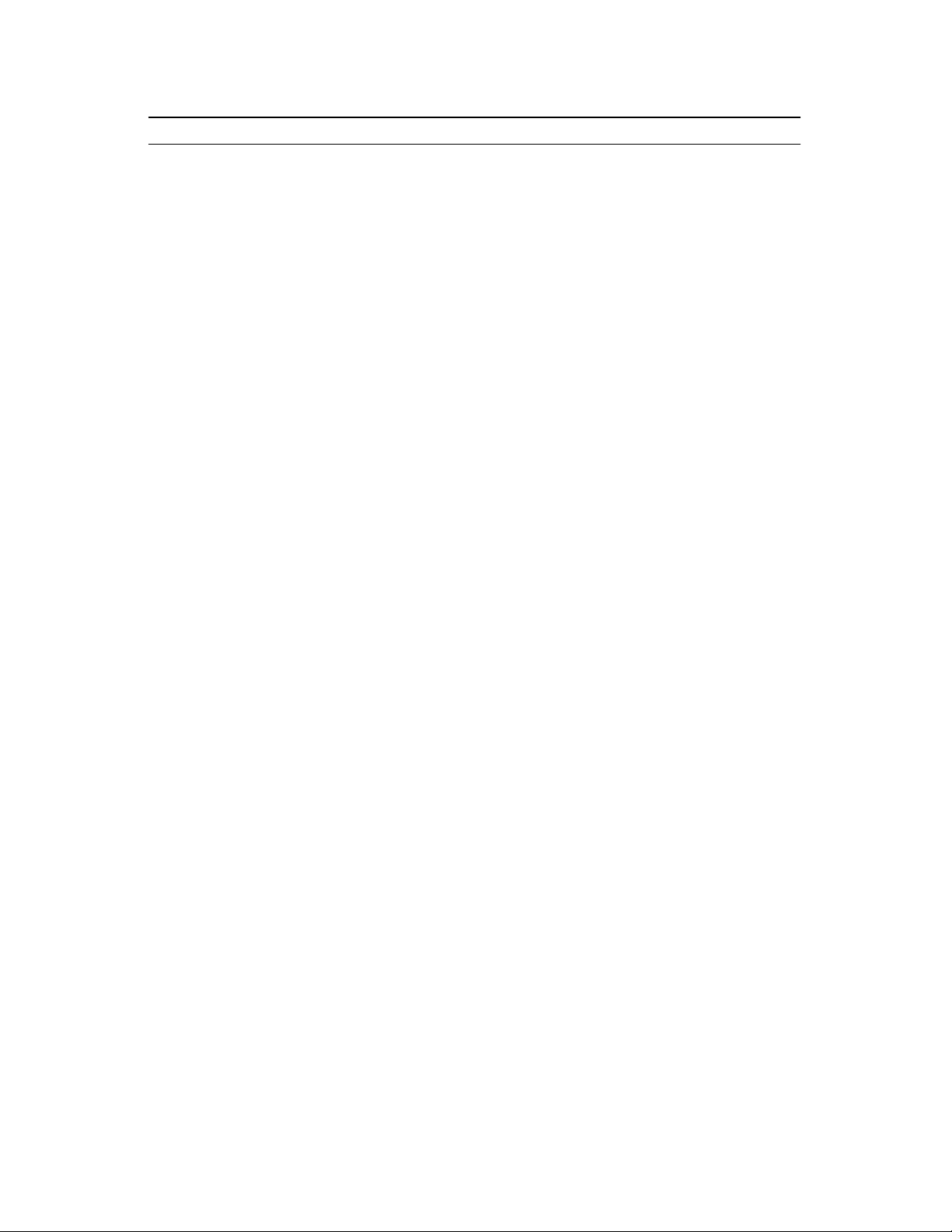
Interface Specification Document Rev. -
Cellular Radio Module CRM4250/4200
Preliminary Draft - subject to change without notice
Document Changes:
Initial Release: Rev. - 11/20/00
Company Confidential
Standard Communications Corp. -2- November 20, 2000
Page 3
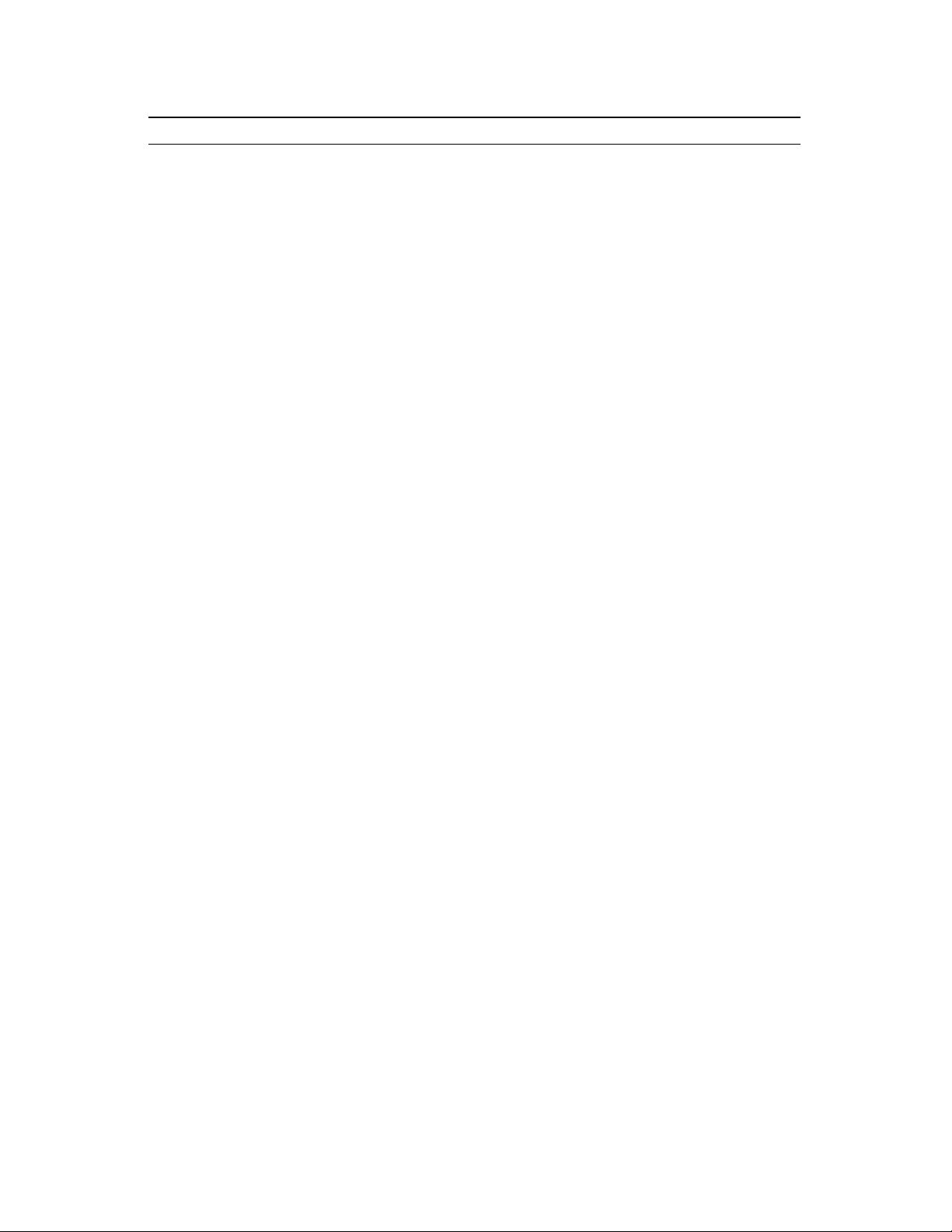
Interface Specification Document Rev. -
Cellular Radio Module CRM4250/4200
1.0. SYSTEM OVERVIEW 4
2.0. GENERAL DESCRIPTION 4
3.0. INTERFACE SPECIFICATION 4
3.1 GENERAL 4
3.2 PHYSICAL 5
3.3 ELECTRICAL 6
3.4. SERIAL DATA FORMAT 6
4.0 SERIAL CONTROL PROTOCOL 7
4.1. PACKET STRUCTURE 7
4.2. DATA TRANSPARENCY 7
4.3. MESSAGE FLOW 7
6.0. DETAILED COMMAND DESCRIPTIONS 9
6.1. LABELING CONVENTIONS FOR SYNTAX: 9
6.2. GENERAL COMMANDS 9
7.0 CONTROL MESSAGE FLOW DIAGRAMS 26
7.1 INITIAL POWER-UP SEQUENCE 26
7.2 POWER-DOWN SEQUENCE 26
7.3 CHANGE OPERATING MODE 26
8.0 POWER MANAGEMENT 27
Company Confidential
Standard Communications Corp. -3- November 20, 2000
Page 4
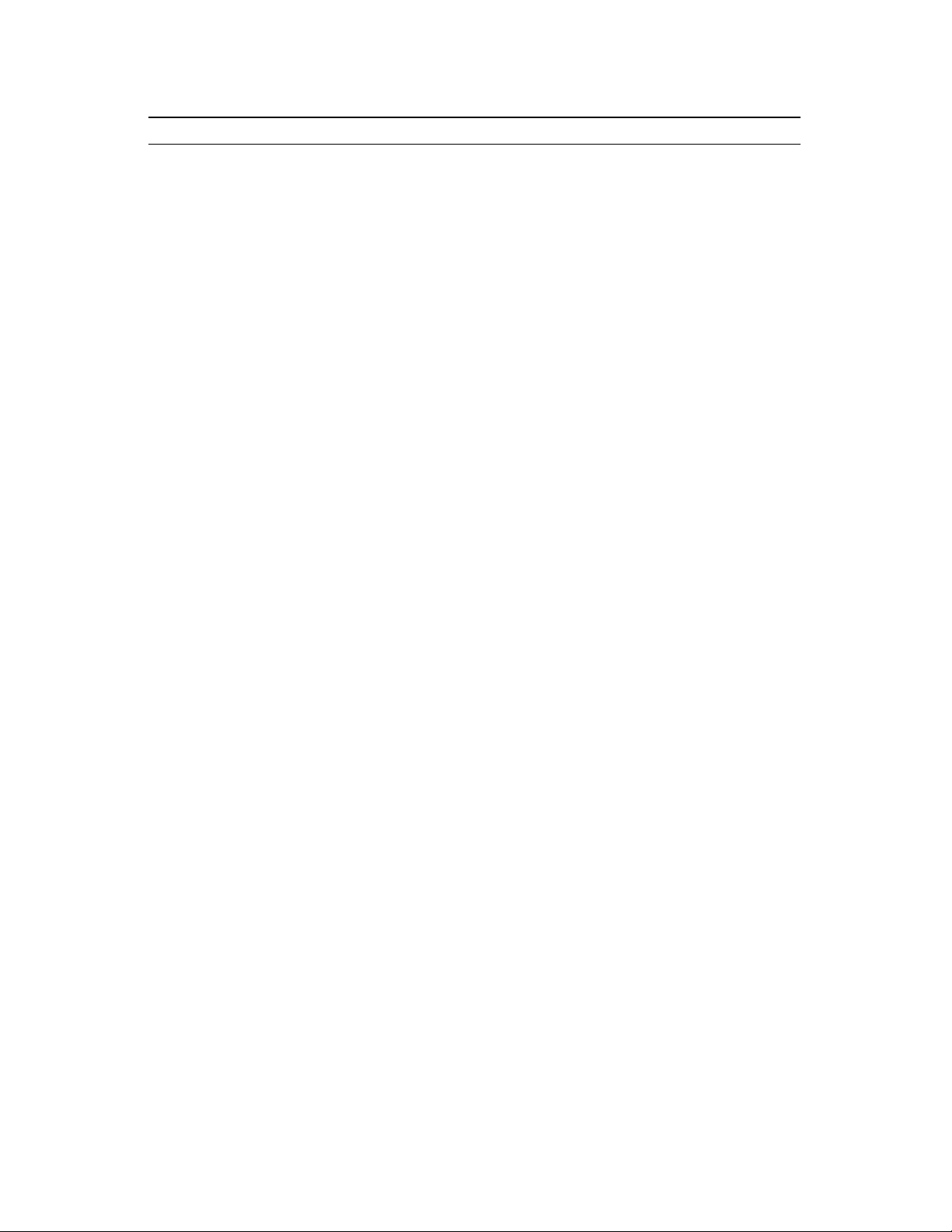
Interface Specification Document Rev. -
Cellular Radio Module CRM4250/4200
1.0. SYSTEM OVERVIEW
The Standard Communications CRM4250/4200 Cellular Radio Module is part of a
two-piece solution for wireless data communications. The CRM4250/4200 unit is
used in conjunction with a separate modem unit to provide a complete solution. This
architecture allows use of multiple radio and other media interface modules with a
common multi-standard modem unit.
2.0 GENERAL DESCRIPTION
The CRM4250/4200 contains all of the functional elements of a complete cellular
telephone with the exception of the user interface and the battery. The unit includes a
complete receiver and transmitter; plus, a micro controller and other circuitry to
allow the unit to efficiently interface to an external modem unit.
3.0. INTERFACE SPECIFICATION
3.1 General
The CRM4250/4200 interface is designed to allow simple interfacing between
various modems and radio modules. It is designed to be hardware and standard
independent on both the radio and the modem sides of the interface. This interface
has been submitted to the PCMCIA committee for adoption as an extension to the
PCMCIA modem card auxiliary connector standard.
The interface command set includes operating modes to support many different radio
system standards. At present, the standards defined for the interface include AMPS
cellular telephone. Products utilizing this interface may support one or more of these
operating modes and will have the ability to query the personality of a given module
and to set the operating mode of a multiple mode module.
Company Confidential
Standard Communications Corp. -4- November 20, 2000
Page 5
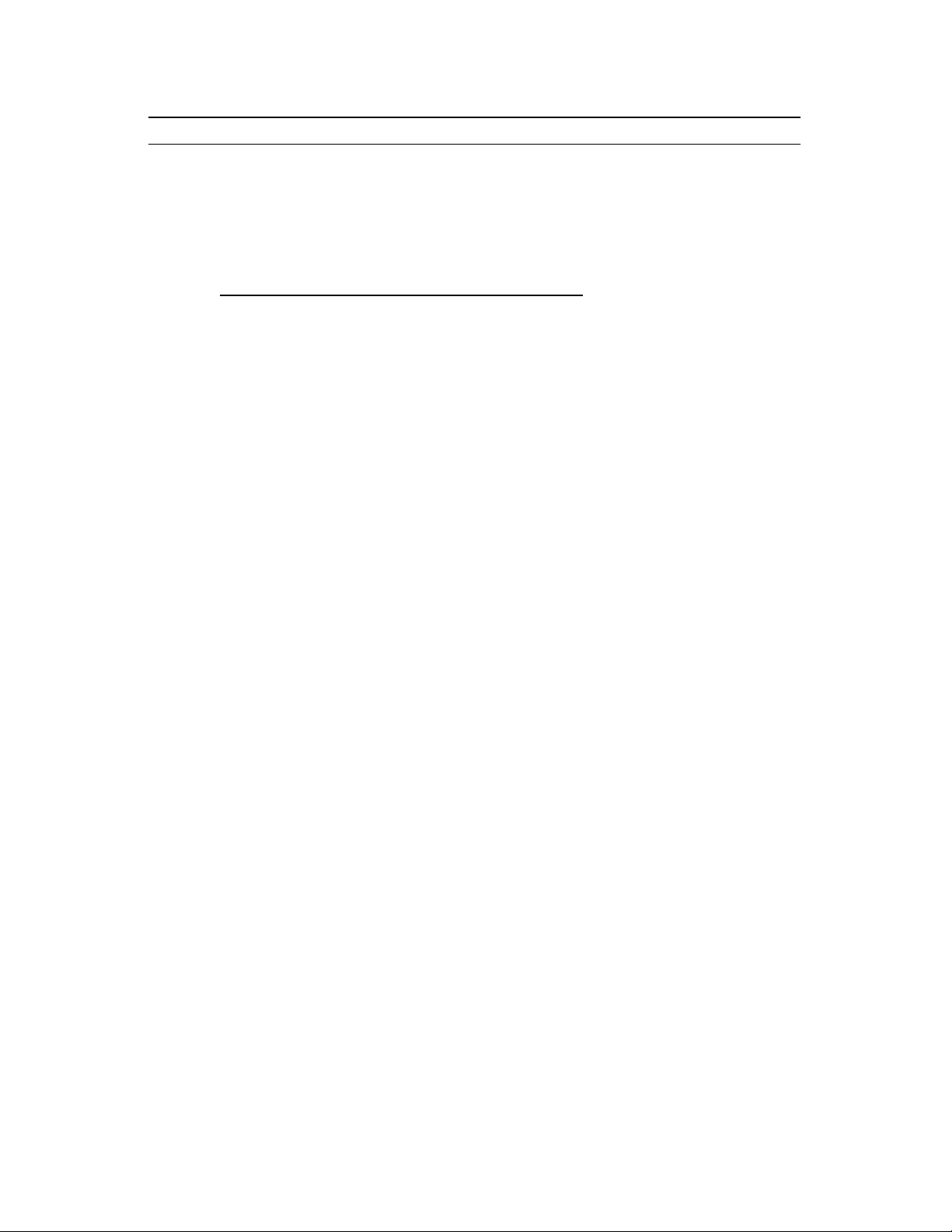
Interface Specification Document Rev. -
Cellular Radio Module CRM4250/4200
3.2 Physical
The host interface to the CRM4250/4200 is implemented using a 20 pin (2x10) header
connector. It provides all connections between the CRM4250/4200 and the base band
controller and/or data modem.
PIN SMBOL I/O DESCRIPTION
1,2 GND GND Ground.
3 SPKR OUT O High Power Audio (Ear/Speaker)
4 LINE A O RX demodulated signal (+)
+/-8.0kHz deviation input will produce
1 volt p-p output signal (variable level
with 99h command) for modem use.
5 SPKR OUT O High Power Audio (Ringer).
6 LINE IN I TX modulation (+)
1 volt p-p signal,
will produce +/-8.0kHz deviation.
Single-ended input (600 ohm)
7 LINE B O Fixed -18dBm modem audio output.
8 MIC I Microphone audio input. Can be
directly connected to 600 ohm
impedance microphone or Electric
type microphone.
9,10 VCC PWR (CRM4200 ONLY) +5 VDC supply input.
Requires a minimum available current of
750mA. (DO NOT CONNECT IF CRM4250)
11 reserved - Do not connect.
12 RSSI O Receive signal strength indication.
Varying DC voltage output based on
received signal strength.
13,14 VCC PWR (CRM4250 ONLY) +12VDC supply input
Requires a minimum available current of
1.2 amps. (DO NOT CONNECT IF CRM4200)
Company Confidential
Standard Communications Corp. -5- November 20, 2000
Page 6
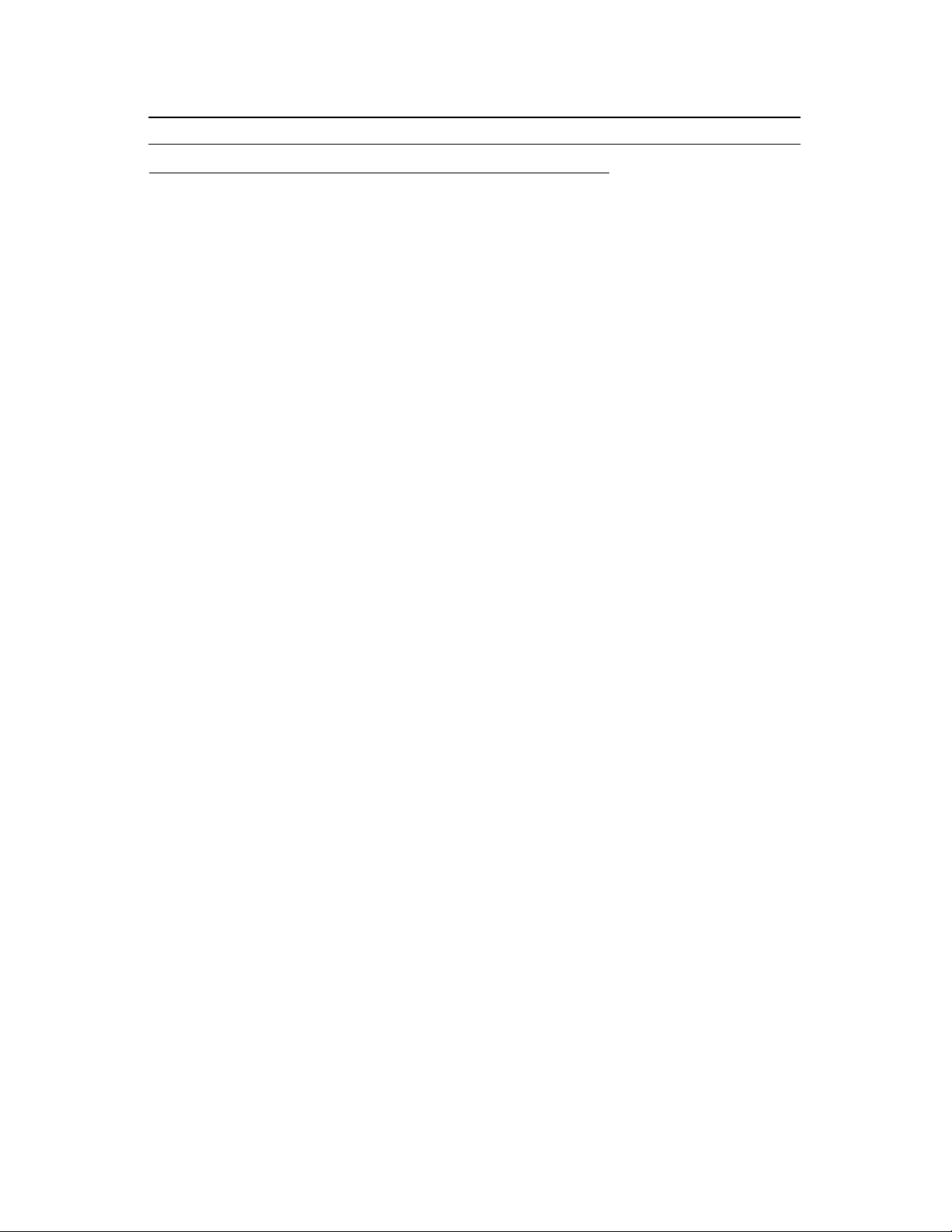
Interface Specification Document Rev. -
Cellular Radio Module CRM4250/4200
PIN SMBOL I/O DESCRIPTION continued.
15 RXD I Control serial data RX. TTL/CMOS
compatible levels.
16 TXD O Control serial data TX. TTL/CMOS
compatible levels.
17 PROGRAM I Do not connect. Reserved for production.
18 AUXA I/O Reserved for customer applications.
19 AUXB I/O Reserved for customer applications.
20 GND GND Ground.
Note: Portions of this physical interface specification are in the process of being
redefined. Contact the factory for latest status or for special requirements.
3.3 Electrical
3.3.1 Serial Control Link
Tx Data: TTL / CMOS logic level signal output for data from radio to host
Rx Data: TTL / CMOS logic level signal input for data from host to radio
Handshake: none, handshakes implemented in s/w only
3.4. Serial Data Format
type: asynchronous, full duplex
word format: 1 start, 8 data, 1 parity and 1 stop bit
parity: even
bit rate: 9600 baud
Company Confidential
Standard Communications Corp. -6- November 20, 2000
Page 7
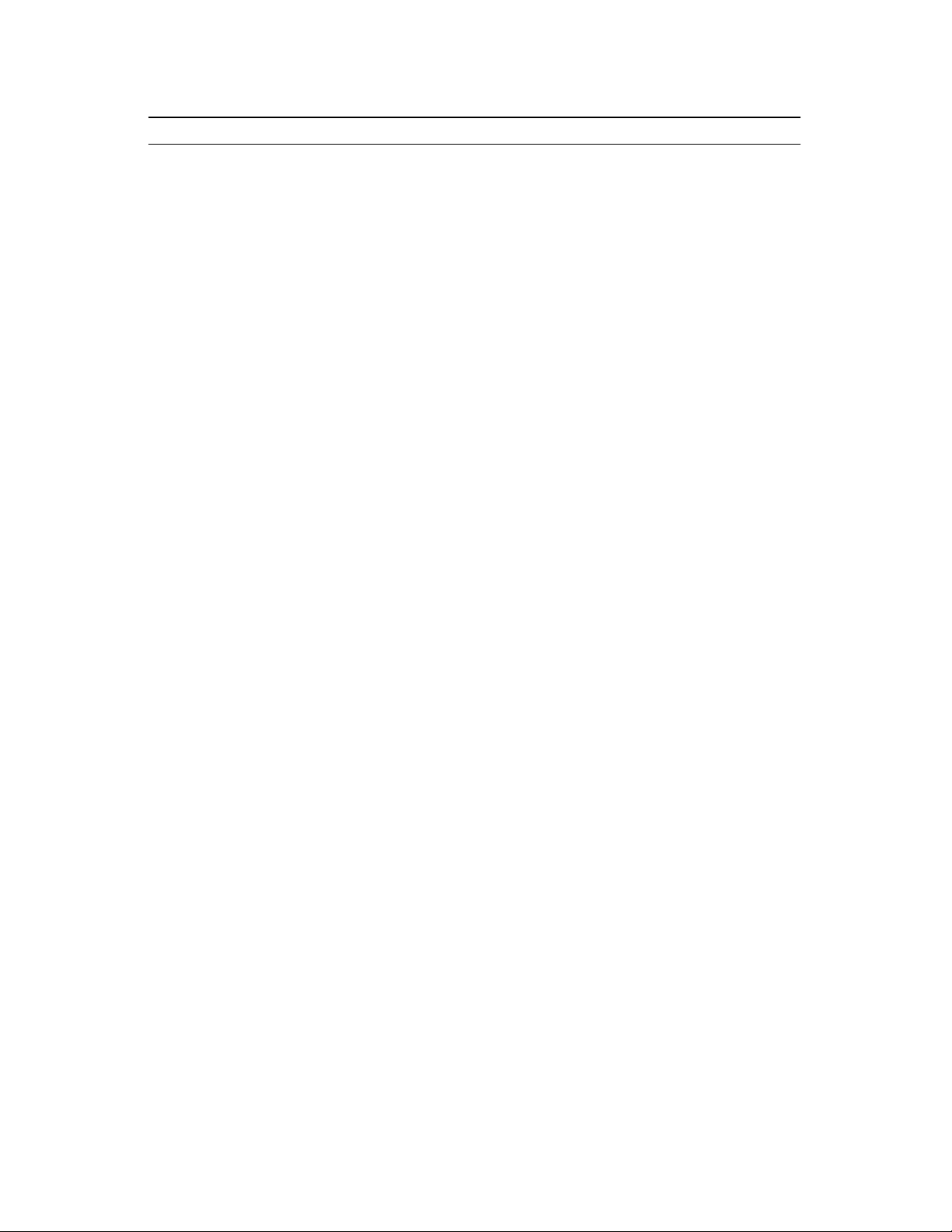
Interface Specification Document Rev. -
Cellular Radio Module CRM4250/4200
4.0 SERIAL CONTROL PROTOCOL
4.1. Packet Structure
/ control field / data field /
| SOF | byte count | command | data 1 | ... | data n | FCS |
Where: SOF Start Of Frame, hex value 02 (STX)
byte count One byte value indicating the total number of bytes in
the packet, except the SOF.
command One byte value representing the command/message
type being transmitted
data argument or data for the command or message
FCS checksum; the two's complement of the lower 8-bits of
the sum of the binary values of all of the bytes in the
packet except the SOF and FCS.
4.2. Data Transparency
Byte stuffing is used to reduce the probability of errors in frame synchronization. An
STX (02 hex) byte in the control or data fields of the packet, without byte stuffing,
could cause loss of frame synchronization. Byte stuffing applies only to the data and
control fields.
Prior to transmission of a packet, a DLE (10 hex) byte will be inserted prior to every
STX (02 hex) or DLE byte. The stuffed DLE byte is counted as a valid byte in
determining both in the LEN byte count and the FCS.
Once all the byte stuffing has been completed, the LEN byte needs to be compared
against the DLE. For the special case when the LEN byte is equal to a DLE 10h, the
LEN byte is incremented by one and a DLE inserted between the SOF and LEN.
Example of a LEN of 10h:
SOF DLE LEN CMD …. FCS
02h 10h 11h 76h
Note: Do Not DLE the FCS byte.
4.3. Message Flow
step 1 - Command / message transmitted (either direction)
step 2 - Destination processor immediately sends ACK/NAK to acknowledge receipt of
packet. (If required for command received.)
note: If necessary, destination processor initiates response message when requested
command is complete and/or requested data is available.
Company Confidential
Standard Communications Corp. -7- November 20, 2000
Page 8
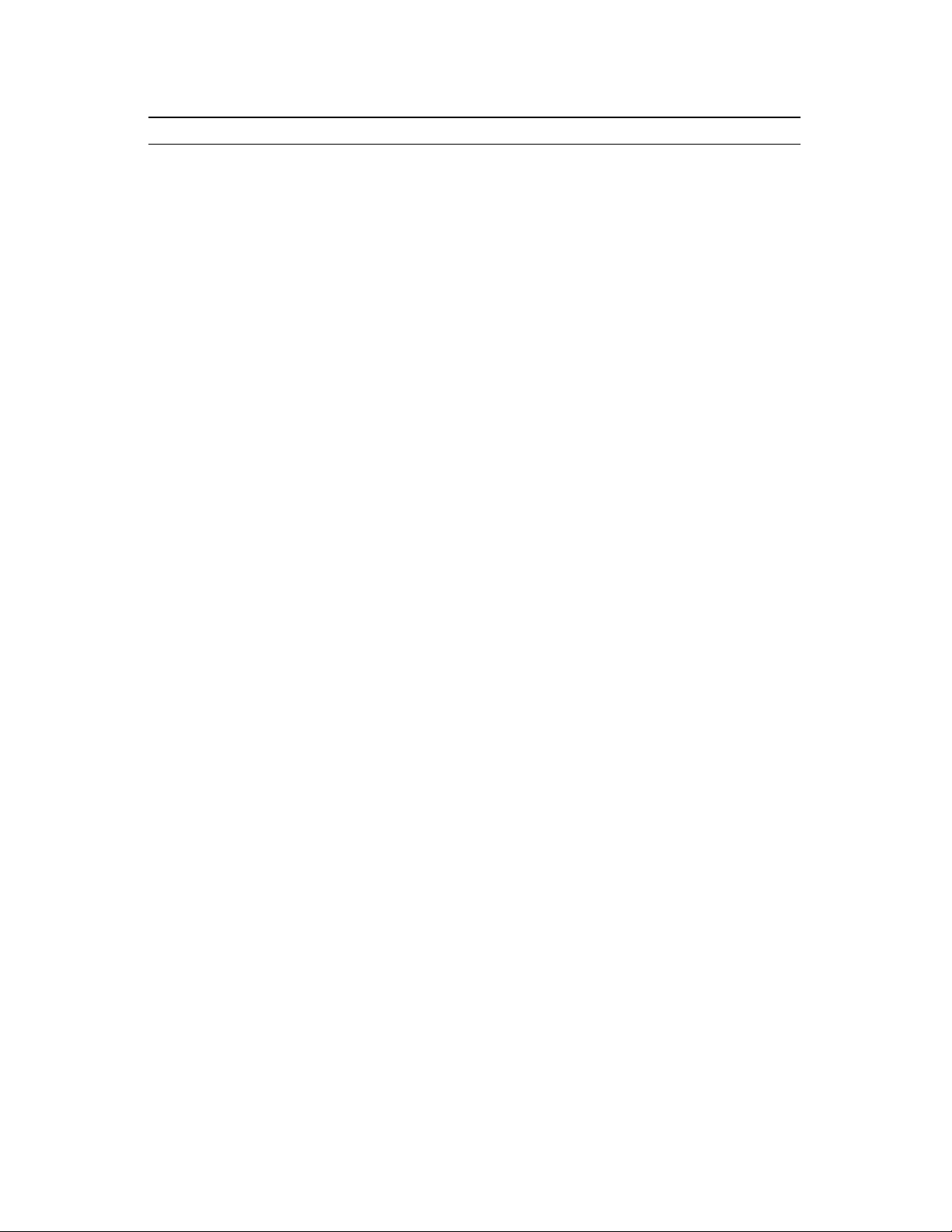
Interface Specification Document Rev. -
Cellular Radio Module CRM4250/4200
COMMAND NAME CMD Data Len Radio Mode ACK REQ Page
HTR / RTH
ACK 00 0 ALL NO 9
Initialize Radio Mode 01*(56) 1 ALL YES 9
Set MIN 07 5 TEST YES 10
Set SID 09 2 TEST YES 10
Set Baud / Parity 0B 2 TEST YES 10
Dial 21 16 AMPS YES 11
Answer 22 0 AMPS YES 12
Disconnect 23 0 AMPS YES 12
Key Flash 24 16 AMPS YES 12
System Info Query/Response 25 0/5 ALL YES 13
Reset Radio 41 0 ALL YES 13
Radio power on/Response 45 /0 ALL NO 14
RSSI Query/Response 52 0/1 ALL YES 14
Self Test (CAL) / Response 55 0/1 TEST YES 15
Initialize Radio Mode 56 (01) 1 ALL YES 15
Request Firmware Revision 57 0/2 ALL YES 16
Test mode 58 1 ALL YES 16
Battery Level Query 59 0/1 ALL YES 17
Battery level update 5A /1 ALL YES 17
ID Info Query/Response 73 0/11 TEST YES 18
System A/B Select 74 1 ALL YES 19
Service Status Query 89 0/7 ALL YES 19
Service Unavailable 90 /0 AMPS YES 20
Service Available 91 /0 AMPS YES 21
Ring 92 /0 AMPS YES 21
Call connected 93 /0 AMPS YES 21
Call Failure 94 /0 AMPS YES 22
Call Terminated (remote) 95 /0 AMPS YES 22
Handoff started 96 /0 AMPS YES 22
Handoff completed 97 /0 AMPS YES 22
Call Terminated (signal loss) 98 /0 ALL YES 23
Volume Control 99 1 ALL YES 23
Load Authentication A-key B0 26/1 TEST YES 23
Enable / Disable Authentication B2 1 ALL YES 24
Set Negative SID C8 3 TEST YES 23
Req Negative SID C9 1/3 ALL YES 24
Not supported FE 0 ALL NO 25
NAK FF 0 ALL NO 25
* This command is subject to future removal
Commands Are Not Supported, but will be in future revisions
Data Length
(HTR) Direction Host to Radio
(RTH) Direction Radio to Host
Radio Mode
(AMPS) AMPS Data / AMPS Voice
Company Confidential
Standard Communications Corp. -8- November 20, 2000
Page 9
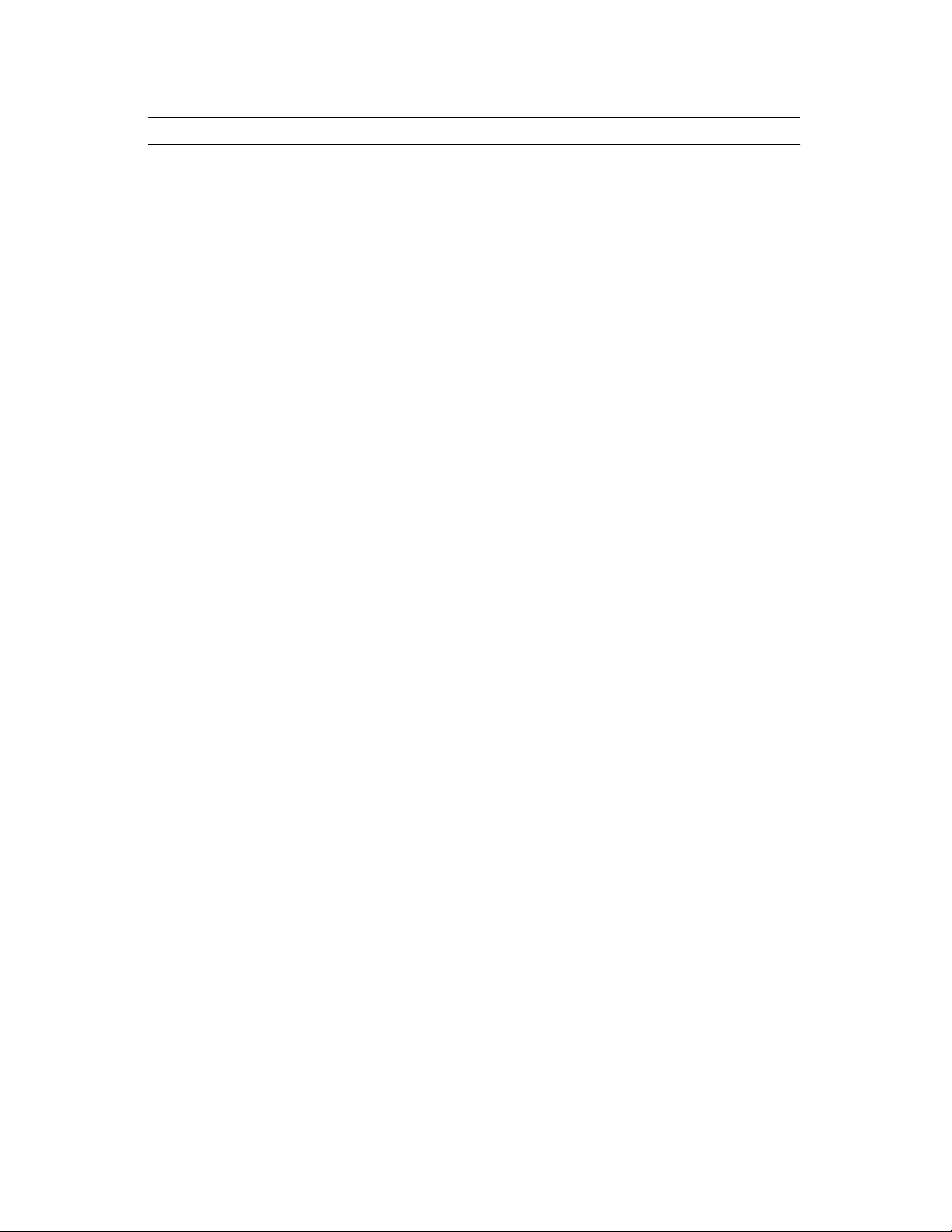
Interface Specification Document Rev. -
Cellular Radio Module CRM4250/4200
6.0. DETAILED COMMAND DESCRIPTIONS
6.1. Labeling conventions for syntax:
SOF = "start of frame" flag. Sent as 02 hex.
LEN = length of packet, in bytes.
FCS = "checksum" calculated as described in section 4.1
6.2. General Commands
Commands/messages listed in this section can be used under any operating mode. They
include commands/messages for general flow control, selection and control of
operating mode and general radio control.
00H Command ACK
This message is sent to acknowledge receipt of a command or message. Transmission of
an ACK only indicates successful reception of a supported command, if data or other
response is required, it will be sent in a separate message. An ACK must be received
within 100ms of reception of a packet, otherwise the packet will be assumed lost and a
retry will be attempted. While waiting for reception of an ACK message, any new
messages must be held until the current message has been successfully acknowledged.
After three unsuccessful retry attempts, an error condition should be declared and
appropriate error recovery procedures initiated.
Direction: either
Syntax: | SOF | LEN | 00H | FCS |
ACK required: NO
01H Command Initialize Radio Mode.
This command is used to select the operating mode of the radio. The appropriate
value/bit is set in the data word to identify the selected mode.
Direction: Host to radio
Radio Mode: ALL
Syntax: | SOF | LEN | 01H | aa | FCS |
Where: aa = 01H AMPS voice (MIC Input PIN 8)
aa = 02H Amps Data mode (LINE IN Input PIN 6)
See Command 58H for Entering Test Mode
ACK required: YES
Company Confidential
Standard Communications Corp. -9- November 20, 2000
Page 10

Interface Specification Document Rev. -
Cellular Radio Module CRM4250/4200
07H Command Set MIN.
This command is used to set the cellular phone number (MIN) of the radio. This
parameter is normally set at the time of cellular service activation by the equipment
or service provider.
Direction: Host to radio
Radio Mode: TEST
Syntax: | SOF | LEN | 07H | aa aa aa aa aa | FCS |
Where: aa aa aa aa aa = 5 bytes containing MIN nibble packed BCD
example: (800) 555-1212 = '80 05 55 12 12'
ACK required: YES
09H Command Set SID.
This command is used to set the home system ID (SID) corresponding to the cellular
phone number. This parameter is normally set at the same time of the cellular phone
number (MIN) is programmed into the radio.
Direction: Host to radio
Radio Mode: TEST
Syntax: | SOF | LEN | 09H | aa aa | FCS |
Where: aa aa = SID hex value (sent MS byte first)
ACK required: YES
Note: The SID as provided from the cellular carrier is usually in decimal format.
Converting this to hex is required.
Company Confidential
Standard Communications Corp. -10- November 20, 2000
Page 11

Interface Specification Document Rev. -
Cellular Radio Module CRM4250/4200
0BH Command Set Serial Communication Baud Rate
This command is used to set the baud rate and serial format on the serial control
interface of the radio.
Direction: Host to radio
Mode: TEST
Syntax: | SOF | LEN | 0BH | aa bb | FCS |
Where: aa: 0 = 9600
1 = 4800
2 = 2400
3 = 1200
4 = 300
bb: 0 = 8 bits, no parity
1 = 8 bits, even parity
Warning: After this command is issued, the ACK message will be sent, and
then the new data rate and serial format will take effect
immediately.
Usage: By sending this command to the radio, the signaling between the
host and the radio data rate can be changed.
Storage: Non-volatile.
Factory default: 9600, 8 bits, even parity
21H Command Dial - send.
This command is used to place a cellular call. It is the equivalent of dialing the
number and pressing SEND on a cellular telephone.
Direction: Host to radio
Radio Mode: AMPS
Syntax: | SOF | LEN | 21H | <number> | FCS |
Where: <number> =16 byte string containing phone number to be
dialed (in 4 bit binary format), padded to end with
NUL characters
NUL = 0 hex * = B hex
Number 0 = A hex # = C hex
ACK required: YES
Company Confidential
Standard Communications Corp. -11- November 20, 2000
Page 12

Interface Specification Document Rev. -
Cellular Radio Module CRM4250/4200
22H Command Answer.
This command is used to answer an incoming call.
Direction: Host to radio
Radio Mode: AMPS
Syntax: | SOF | LEN | 22H | FCS |
ACK required: YES
23H Command Disconnect
This command will terminate a call in process. It is equivalent to pressing the END
key on a cellular telephone.
Direction: Host to radio
Radio Mode: AMPS
Syntax: | SOF | LEN | 23H | FCS |
ACK required: YES
24H Command Key flash
This command is used to send the equivalent of a hook or key flash to the telephone
network. This is used in some systems to access call waiting or other custom
features.
A simple flash message is sent with either a null string or the last number dialed in
the number field. A second call (for 3-way dialing) is initialed by sending a flash
message with the new number to be dialed in the number field.
Direction: Host to radio
Radio Mode: AMPS
Syntax: | SOF | LEN | 24H | <number> | FCS |
Where: <number> =16 byte string containing phone number to be
dialed (in 4 bit binary format), padded to end with
NUL characters
NUL = 0 hex * = B hex
Number 0 = A hex # = C hex
ACK required: YES
Company Confidential
Standard Communications Corp. -12- November 20, 2000
Page 13

Interface Specification Document Rev. -
Cellular Radio Module CRM4250/4200
25H Command Current Information Query
Direction: Host to radio
Radio Mode: ALL
Syntax: | SOF | LEN | 25H | FCS |
ACK required: YES
25H Command Current Information Response
Direction: Radio to host
Radio Mode: ALL
Syntax: | SOF | LEN | 25H | aa bb bb cc cc | FCS |
Where: aa = radio mode (04=Data Mode, 10=Voice Mode)
bb bb = current channel (MS byte first)
cc cc = current RSSI reading (MS byte first)
ACK required: YES
41H Command Reset Radio
Initiates a 'reboot' of processor on radio. Result of a proper reset will be transmission
of a 'ready' (45h) message.
Direction: Host to radio
Radio Mode: ALL
Syntax: | SOF | LEN | 41H | FCS |
ACK required: NO
45H Command Radio Power ON Response
This command is sent instructing the radio's controller to turn power on to the radio
portion of the board.
Direction: Radio to host
Syntax: | SOF | LEN | 45H | FCS |
ACK required: NO
Some Applications have been not waiting long enough to receive this command and
mistakenly detecting a boot up sequence error. Ensure future revision compatibility
the application should wait up to 5 Seconds before giving up on the Power On
Response command.
Company Confidential
Standard Communications Corp. -13- November 20, 2000
Page 14

Interface Specification Document Rev. -
Cellular Radio Module CRM4250/4200
52H Command RX signal level (RSSI) Query
This command is used to get the current strength of the base station signal seen by
the receiver.
Direction: Host to radio
Radio Mode: All
Syntax: | SOF | LEN | 52H | FCS |
ACK required: YES
52H Command RX Signal Level (RSSI) Response
This message is sent in response to a RSSI Query command. It provides the signal
strength measurement as an unsigned integer value.
Direction: Radio to host
Syntax: | SOF | LEN | 52H | aa | FCS |
Where: aa = RSSI value
RSSI value equals 0 when signal is -114 dBm. Value
increases by one for each dB increase in signal strength.
ACK required: YES
55H Command Run Self Test. (CAL)
This command is used to initiate a self test of the radio. The resulting Self Test
Result message will provide a pass-fail indication of the test result.
Direction: Host to radio
Radio Mode: TEST
Syntax: | SOF | LEN | 55H | FCS |
ACK required: YES
Self-Test 55h will no longer verify the non-volatile memory by writing and reading
to all address locations. This was done to reduce the risk of corrupting the NonVolatile (EEPROM) memory when power is removed during the Self-Test. Self-Test
typically took 1.5 seconds now is completed in under 10 ms. The Non-volatile
memory can still be verified using the Hardware Test Command DEh and Hardware
Failure DFh.
Company Confidential
Standard Communications Corp. -14- November 20, 2000
Page 15

Interface Specification Document Rev. -
Cellular Radio Module CRM4250/4200
55H Command Self test result.
This message is sent in response to the Run Self Test command. The data provided
is a simple pass-fail indication of the test result.
Direction: Radio to host
Syntax: | SOF | LEN | 55H | aa | FCS |
Where: aa = 1 byte of result data.. 0 = pass, 1 = fail
ACK required: YES
56H Command Initialize Radio Mode.
This command is used to select the operating mode of the radio. The appropriate
value/bit is set in the data word to identify the selected mode.
Direction: Host to radio
Radio Mode: All
Syntax: | SOF | LEN | 56H | aa | FCS |
Where: aa = 02H CDPD mode
= 04H AMPS data mode
= 10H AMPS voice mode
ACK required: YES
57H Command Software Revision Query (ENQ)
Direction: Host to radio
Mode: All
Syntax: | SOF | LEN | 57H | FCS |
Usage: The polling message is used to determine the firmware
revision of the radio.
ACK required: YES
Company Confidential
Standard Communications Corp. -15- November 20, 2000
Page 16

Interface Specification Document Rev. -
Cellular Radio Module CRM4250/4200
57H Command Software Revision Query (ENQ) Response
Direction: Radio to host
Syntax: SOF | LEN | 57H | aa aa | FCS |
Where: aa = XX.XX version in hex format
Usage: The SW revision response message is sent in response to a
query message from the host.
58H Command Test Mode
This command is used to place the radio into test mode.
Direction: Host to radio
Mode: All
Syntax: | SOF | LEN | 58H | aa | FCS |
Where: aa = test mode byte
ACK required: YES
bit 0 Disable Tx timeout
bit 1 reserved
bit 2 reserved
bit 3 reserved
bit 4 reserved
bit 5 reserved
bit 6 reserved
bit 7 reserved
Company Confidential
Standard Communications Corp. -16- November 20, 2000
Page 17

Interface Specification Document Rev. -
Cellular Radio Module CRM4250/4200
59H Command Battery Level Query
This command is used to get the current reading of the battery level.
Direction: Host to radio
Mode: All
Syntax: | SOF | LEN | 59H | FCS |
ACK required: YES
59H Command Battery Level Response
This message is sent in response to a Battery Level Query command. It provides the
battery level measurement as a percentage value.
Direction: Radio to host
Syntax: | SOF | LEN | 59H | aa | FCS |
Where: aa = Battery level (00-64H corresponding to 0-100%)
ACK required: YES
Note: Command Removed in Revision V00.37
5AH Command Battery level update
This message is sent automatically when the battery level drops below 5%.
Direction: Radio to host
Syntax: | SOF | LEN | 5A | aa | FCS |
Where: aa = Battery level value (00-64H corresponding to 0-100%)
ACK required: NO
Company Confidential
Standard Communications Corp. -17- November 20, 2000
Page 18

Interface Specification Document Rev. -
Cellular Radio Module CRM4250/4200
73H Command ID Information Request.
This command is used to read the current configuration and identity information
from the radio. The result will be an ID Information Response message.
Direction: Host to radio
Mode: All
ACK required: YES
Syntax: | SOF | LEN | 73H | FCS |
ACK required: YES
73H Command ID Information Response.
This message is sent in response to an ID Information Request command.
Direction: Radio to host
Syntax: | SOF | LEN | 73H | aa aa aa aa bb bb bb bb bb cc cc dd ee ff | FCS |
Where: aa .. aa = ESN (Set by Manufacture)
bb .. bb = MIN (See Command 07h)
cc cc = SID in hex format (See Command 09h)
dd = System preference
(See Command 74h System A/B Select)
ee = Reserved
ff = Reserved
ACK required: YES
74H Command System A/B select.
This command is used to set the criteria for accessing the two sides of the cellular
network.
Direction: Host to radio
Mode: All
Syntax: | SOF | LEN | 74H | aa | FCS |
Where: aa = 00H - for system B only
= 01H - for system A only
= 02H - for normal mode
(preferred system determined by SID)
= 03H - for Home only
ACK required: YES
Company Confidential
Standard Communications Corp. -18- November 20, 2000
Page 19
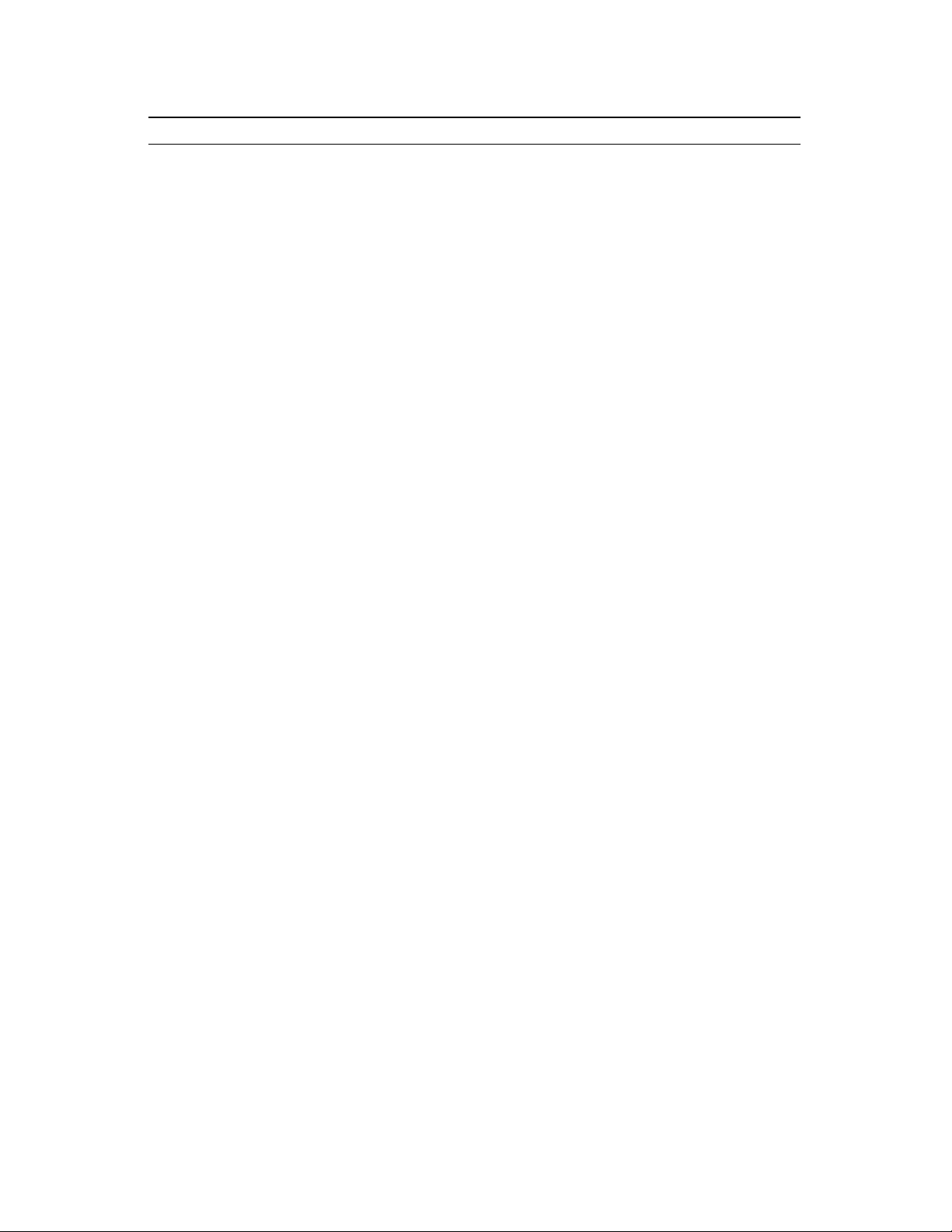
Interface Specification Document Rev. -
Cellular Radio Module CRM4250/4200
89H Command Service Status Query
This message is originated by the host in order to confirm the availability of cellular
service.
Direction: Host to radio
Mode: All
Syntax: | SOF | LEN | 89H | FCS |
Usage: This command is used by the host to determine if service is
available before initiating a 'send' command. It can also be
used for monitoring the integrity of the cellular service.
89H Command Service Status Response
This message is sent to the host in response to a Service Status Query.
Direction: Radio to host
Mode: All
Syntax: | SOF | LEN | 89H | aa aa bb bb cc dd ee FCS |
Where: aa aa = current received system SID in hex format
(or 0 = no service available)
bb bb = current channel (MS byte first)
cc = current RSSI reading
dd = Reserved
ee = Radio Service Status
- bit 0 Reserved Value could be 0 or 1
- bit 1 Authentication Enabled
- bit 2 Carrier is capable of handling Authentication
- bit 3 Reserved
- bit 4 Reserved
- bit 5 Reserved
- bit 6 Reserved
- bit 7 Reserved
-
Usage: This message is an automatic response to the Service Status Query
command.
Company Confidential
Standard Communications Corp. -19- November 20, 2000
Page 20

Interface Specification Document Rev. -
Cellular Radio Module CRM4250/4200
90H Command Service unavailable.
This message is originated by the radio whenever there is a loss of available service.
When service becomes available, or if alternate service is determined to be available,
a new service available message will be sent.
Direction: Radio to host
Syntax: SOF | LEN | 90H | FCS |
ACK required: YES
91H Command Service available / service status.
This message is originated by the radio whenever there is a change in the service
available status (except no service). The status bit(s) are set to indicate the new
service status.
Direction: Radio to host
Syntax: | SOF | LEN | 91H | aa bb bb cc | FCS |
Where: aa = service status
bit 0 - Roam
bit 1 - System A/*B (0 = B, 1 = A)
bit 2-7 - reserved
bb bb = current received SID (MS byte first)
cc= Authentication Status
bit 0 - Network Supports Extended Protocol
bit 1 - Radio is using Authentication
bit 2 - Network Supports Authentication
bit 3-7 - reserved
ACK required: YES
92H Command Ring.
This message is originated by the radio upon notification from the base station of an
incoming call. It is automatically re-sent every five (5) seconds until the call is
either: 1) answered; 2) terminated by the caller; or 3) 65 seconds has passed since
notification of the incoming call.
Direction: Radio to host
Syntax: | SOF | LEN | 92H | FCS |
ACK required: YES
Company Confidential
Standard Communications Corp. -20- November 20, 2000
Page 21

Interface Specification Document Rev. -
Cellular Radio Module CRM4250/4200
93H Command Call established.
This message is originated by the radio when an attempt to place a call has been
successful. This message only indicates successful connection to the cellular system,
not to the final calling destination.
Direction: Radio to host
Syntax: | SOF | LEN | 93H | FCS |
ACK required: YES
94H Command Call failure indication (CFI).
This message is originated by the radio when an attempt to place a call is
unsuccessful.
Direction: Radio to host
Syntax: | SOF | LEN | 94H | FCS |
ACK required: YES
95H Command Call terminated (remote)
This message is originated by the radio whenever an established call is terminated by
the base station without a hang up command. This message is also sent when a
ringing incoming call is terminated at the origin before the 65 second timeout.
Direction: Radio to host
Syntax: | SOF | LEN | 95H | FCS |
ACK required: YES
96H Command Handoff pending.
This message is originated by the radio whenever it receives a handoff or frequency
change order from the base station. This is to notify the modem that the data carrier
and data flow will be temporarily interrupted during the change.
Direction: Radio to host
Syntax: | SOF | LEN | 96H | FCS |
ACK required: YES
Company Confidential
Standard Communications Corp. -21- November 20, 2000
Page 22

Interface Specification Document Rev. -
Cellular Radio Module CRM4250/4200
97H Command Handoff complete
This message is originated by the radio after a frequency change when
communication with the base station has been successfully established.
Direction: Radio to host
Syntax: | SOF | LEN | 97H | FCS |
ACK required: YES
98H Command Call terminated (loss of signal).
This message is originated by the radio whenever an established call is terminated by
the radio due to loss of signal from the base station for more than 5 seconds.
Direction: Radio to host
Syntax: | SOF | LEN | 98H | FCS |
ACK required: YES
99H Command Volume Control
This command is used to adjust the Radio Volume (amplitude) on output pins of the
JL01 Host Interface Connector. If CRM4250/4200 is in AMPS DATA mode, then
this command will change the Amplitude of PIN 4 (LINE A). If the Radio mode is
any other setting it will change the Amplitude of PIN 3 (SPKR OUT).
Direction: Radio to host
Mode: All
Syntax: | SOF | LEN | 99H | aa | FCS |
Where: aa = Range 00h - 0Fh ( 0Fh is Max. Value)
ACK required: YES
Company Confidential
Standard Communications Corp. -22- November 20, 2000
Page 23
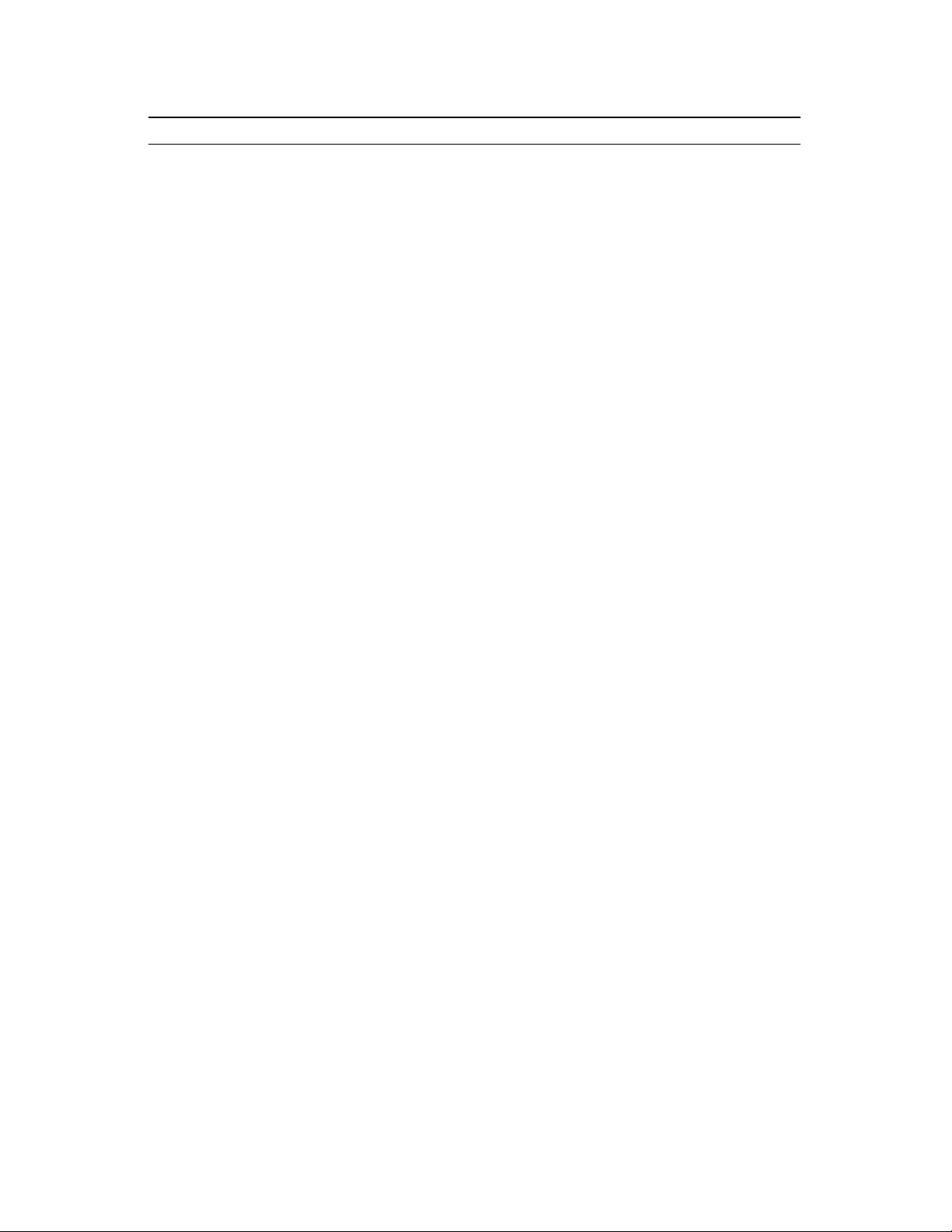
Interface Specification Document Rev. -
Cellular Radio Module CRM4250/4200
B0H Command: Load Authentication A-key
Direction: Host to radio
Mode: Test
Syntax: | SOF | LEN | B0H | aa aa aa aa aa aa aa aa aa aa bb bb bb | FCS |
Where: aa = 20 Digit A-key
bb = 6 Digit A-key Checksum
Values are Nibble Packed Decimal
Usage: Sets Amps Mode Authentication A-key Value. A-Key is
provided by the Amps Service provider.
B0H Command: Load Authentication A-key Response
Direction: Radio to host
Syntax: | SOF | LEN | 99H | aa | FCS |
Where: aa = Results,
00h Valid A-key Entered
FFh Invalid A-key Entered
B2H Command: Set Authentication
Direction: Host to radio
Mode: All
Syntax: | SOF | LEN | B2H | aa | FCS |
Where: aa = Zero Value Disables Authentication
Non-Zero Value Enables Authentication
Usage: Works with Amps Authentication Only
Company Confidential
Standard Communications Corp. -23- November 20, 2000
Page 24

Interface Specification Document Rev. -
Cellular Radio Module CRM4250/4200
C8H Command Set Negative SID
Direction: Host to radio
Mode: Test
Syntax: | SOF | LEN | 73H | aa | bb cc | FCS |
Where: aa = Negative SID slot number 00 or 01
bb = SID data <byte 1>
cc = SID data <byte 2>
SID data is sent as 2 consecutive bytes with Byte 1 being the most significant byte of
SID, and Byte 2 being the least significant.
Usage: This message is used to identify cellular system IDs that the
unit should ignore and not consider service available from.
This feature is intended to prevent units installed in locations near cellular market
borders from locking to the wrong system.
There are currently two negative SID slots available (00 and 01).
Storage: Non-volatile.
C9H Command Request NSID
This command will query the radio for its programmed negative SIDs.
Direction: Host to radio
Mode: AMPS
Syntax: | SOF | LEN | C9H | aa | FCS |
Where: aa = 00 Negative SID slot 0
01 Negative SID slot 1
Usage: By using this command the negative SID programmed can be read out to the
host controller. The negative SID is a system ID that the unit will ignore so
that it cannot lock to it erroneously. Typical usage is where there is a signal
presence from two different carriers (A or B side) with different SIDs. The
desired SID can be isolated by banning operation on the undesired SID. This
example deals with different carriers on the same side (A and A or B and B).
Company Confidential
Standard Communications Corp. -24- November 20, 2000
Page 25

Interface Specification Document Rev. -
Cellular Radio Module CRM4250/4200
C9H Command Request NSID Response
This command will query the radio for it's programmed negative SIDs.
Direction: Radio to host
Mode: AMPS
Syntax: | SOF | LEN | C9H | aa bb bb | FCS |
Where: aa = 00 Negative SID slot 0
01 Negative SID slot 1
bb bb = SID number (i.e. 001Fh = 31d)
Usage: This command response is associated with the NSID query (C9h) FEH
Command Unsupported Command Response This message is sent in
response to a command or message which is not supported in the current
operating mode or by the operating software version.
Direction: either
Mode: All
Syntax: | SOF | LEN | FEH | FCS |
ACK required: NO
FFH Command NAK.
A NAK message is sent when a packet is received with a good checksum (FCS), but
that has one or more of the following errors:
- length not acceptable for the given command
- unrecognized byte in the data field
Direction: either
Mode: All
Syntax: | SOF | LEN | FFH | FCS |
ACK required: NO
Company Confidential
Standard Communications Corp. -25- November 20, 2000
Page 26

Interface Specification Document Rev. -
Cellular Radio Module CRM4250/4200
7.0 CONTROL MESSAGE FLOW DIAGRAMS
7.1 Initial Power-up Sequence
Upon initial power-up, the unit will execute a basic self-test / initialization routine and,
upon successful completion, send out a 'Radio Power On' message. The normal
sequence is then to initialize the radio mode (Data, Voice, Diagnostic).
If you select the Voice or Data mode the unit will then attempt to locate cellular service
and, if available, will indicate such with a 'Service Available' message.
At this point the unit is ready for normal operation.
Note: Your must select one of the three modes upon power up, radio reset or upon
receiving the 45h command.
7.2 Power-down Sequence
Normal power-down sequence requires shutting down any call or other connection in
process before removing power from the unit.
7.3 Change Operating Mode
The operating mode of the radio can be changed at any time using the set Initialize
radio mode command (56h). Care should be taken to insure that any connection
established in one mode is terminated (or properly monitored) when changing to an
alternate mode.
Company Confidential
Standard Communications Corp. -26- November 20, 2000
Page 27

Interface Specification Document Rev. -
Cellular Radio Module CRM4250/4200
8.0 POWER MANAGEMENT
The CRM radio in AMPS mode draws approximately 30-50mA. This is in a state
where the CRM is listening to the control channel for pages (incoming calls). If your
application does not utilize incoming calls, then the CRM may be switched OFF (VCC
remove from pins 9 & 10 (CRM4200) or pins 13 & 14 (CRM4250) to conserve power
completely.
During a phone call / conversation, the CRM4250 can draw a nominal 1.0 Amps (3
watts), the CRM4200 can draw a nominal 700mA (600mW). Depending upon how
long the call lasts will determine the length of time that the power supply must
maintain at least 1.3 Amps for Class I operation (3 watts) or up to 740mA for Class III
operation (600Mw). The CRM may be asked by the cellular system to reduce the
output power due to the strong RSSI (received signal strength indication) by the cell
site during the call. This depends upon the physical location of the CRM to the cell
site. In mobile applications the CRM may change power levels several times during a
conversation.
Fixed applications usually have consistent power consumption based on the locked
location. You should consider worst case scenarios in the event that the CRM is placed
in a spot that is located far from the nearest cell or located near the cell site.
When planning a power consumption model the efficiency of the DC regulator needs to
be accounted for. For example if the power conversion of the regulator is 75% then the
total power draw from the CRM including regulation is used for you calculations.
Company Confidential
Standard Communications Corp. -27- November 20, 2000
