
TECHNICAL INFORMATION MANUAL
Revision 0.1 – 05 July 2016
R1170I
NF
Keyfob Bluetooth UHF NF RFID Reader

Scope of Manual
The goal of this manual is to provide the basic information to work with the qIDminiNF R1170INF Keyfob Bluetooth
UHF NF RFID Reader.
Change Document Record
Date Revision
Changes
Pages
29
Apr 2016
00
Preliminary
release
-
05 Jul 2016 0.1
Updated radiated power values
48
Updated FCC Compliance statement
50
Reference Document
[RD1] EPCglobal: EPC Radio-Frequency Identity Protocols Class -1 Generation-2 UHF RFID Protocol for
Communications at 860 MHz – 960 MHz, Version 2.0.1 (April, 2015).
CAEN RFID srl
Via Vetraia, 1 1 55049 Viareggio (LU) - ITALY
Tel. +39.0584.388.39 8 Fax +39.058 4.388 .959
info@caenrfid.com
www.caenrfid.com
© CAEN RFID srl – 2016
Disclaimer
No part of this manual may be reproduced in any form or by any means, electronic, mechanical, recording, or
otherwise, without the prior written permission of CAEN RFID.
The information contained herein has been carefully checked and is believed to be accurate; however, no respons ibility
is ass umed for inaccuracies. CAEN RFID reserves the right to modify its products s pecifications without giving any
notice; for up to date information please visit www.caenrfid.com.
Preliminary Product Information
This document contains information for a new product. CAEN RFID reserves the right to modify this product without
notice.
“Preliminary” product information describes products that are ready for production, but for which full characterization
data is not yet available. CAEN RFID believes that the information contained in this document is accurate and reliable.
However, the information is subject to change without notice and is provided “AS IS” without warranty of any kind
(Express or implied). You are advised to obtain the latest version of relevant information to verify, before placing
orders, that information being relied on is current and complete. All products are sold subject to the terms and
conditions of sale supplied at the time of order acknowledgement, including those pertaining to warranty, patent
infringement, and limitation of liability. No responsibility is assumed by CAEN RFID for the us e of this information,
including us e of this information as the basis for manufacture or sale of any items, or for infringement of patents or
other rights of third parties.
Visit qIDmini R1170I web page, you will find the latest revision
of data sheets, manuals, certifications, technical drawings, software and firmware.
All you need to start using your reader in a few clicks!
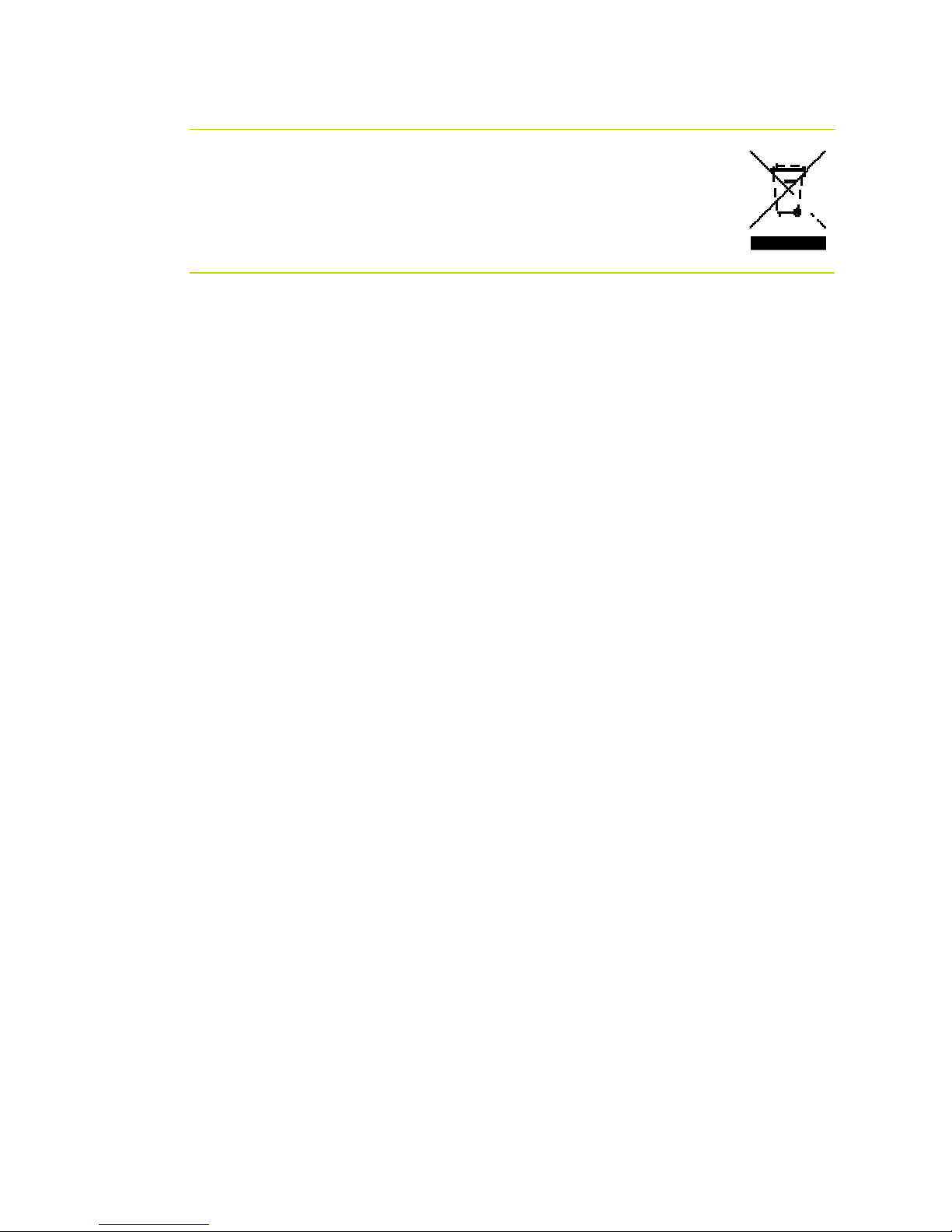
Disposal of the product
Do not dispos e the product in municipal or household waste. Please check your local regulations for
disposal/recycle of electronic products .

4
Index
Scope of Manual .................................................................................................................................................................................................. 2
Change Document Record ................................................................................................................................................................................. 2
Reference Document .......................................................................................................................................................................................... 2
Index 4
List of Figures.................................................................................................................................................................................................................... 5
List of Tables..................................................................................................................................................................................................................... 5
1 INTRODUCTION ................................................................................................................................................................................................... 6
Product Description ............................................................................................................................................................................................ 6
Front panel............................................................................................................................................................................................................ 7
Charging .................................................................................................................................................................................................. 8
USB connector ....................................................................................................................................................................................... 8
Accessories............................................................................................................................................................................................................ 9
Ordering Options ...............................................................................................................................................................................................10
2 GETTING S TARTED ............................................................................................................................................................................................11
Introduction........................................................................................................................................................................................................11
Bluetooth Communication Setup us ing the Easy Controller for Android ..............................................................................................11
3 qIDminiNF EA SY2RD PROFILE.........................................................................................................................................................................16
Introduction........................................................................................................................................................................................................16
EASY2READ profile options..............................................................................................................................................................................16
DISPLAY .................................................................................................................................................................................................1 6
Android devices .................................................................................................................................................................................................17
Bluetooth Communication Setup us ing the Easy Controller for Android................................................................................17
Windows PCs ......................................................................................................................................................................................................22
Bluetooth Communication Setup ....................................................................................................................................................22
USB Communication Setup ...............................................................................................................................................................24
Connecting the qIDminiNF using the Easy Controller for Windows .........................................................................................26
4 qIDminiNF HID PROFILE...................................................................................................................................................................................28
Introduction........................................................................................................................................................................................................28
HID profile options ............................................................................................................................................................................................2 8
FORMAT ................................................................................................................................................................................................28
DISPLAY .................................................................................................................................................................................................2 8
APPLEKB ................................................................................................................................................................................................28
Android devices .................................................................................................................................................................................................29
Bluetooth Communication Setup ....................................................................................................................................................29
Windows PCs ......................................................................................................................................................................................................31
Bluetooth Communication Setup ....................................................................................................................................................31
USB Communication Setup ...............................................................................................................................................................34
iOS devices ..........................................................................................................................................................................................................36
Bluetooth Communication Setup ....................................................................................................................................................36
5 qIDminiNF OFFLINE PROFILE ..........................................................................................................................................................................3 8
Introduction........................................................................................................................................................................................................38
OFFLINE profile options....................................................................................................................................................................................3 8
DWNLOAD ............................................................................................................................................................................................38
ERASE.....................................................................................................................................................................................................3 8
VIEWTAG...............................................................................................................................................................................................3 9
BTSCAN..................................................................................................................................................................................................39
LOGOPT .................................................................................................................................................................................................39
DISPLAY .................................................................................................................................................................................................3 9
6 RESET THE qIDminiNF READER ......................................................................................................................................................................40
7 qIDminiNF CONFIGURATION MENU.............................................................................................................................................................41
Introduction........................................................................................................................................................................................................41
PROFILE................................................................................................................................................................................................................43
BEEP......................................................................................................................................................................................................................44
VIBRATE ...............................................................................................................................................................................................................44
POWER.................................................................................................................................................................................................................4 5
CLOCK...................................................................................................................................................................................................................45
8 qIDminiNF FIRMW ARE UPGRADE .................................................................................................................................................................46
Firmwar e Upgrade.............................................................................................................................................................................................46
9 qIDminiNF TECHNICAL SPECIFICATI ONS ......................................................................................................................................................48
Technical Specifications Table ........................................................................................................................................................................48
Reader – Tag Link Profiles................................................................................................................................................................................4 9

5
10 qIDminiNF REGULATORY COMPLIANCE.......................................................................................................................................................50
FCC Compliance .................................................................................................................................................................................................50
RoHS EU Directive..............................................................................................................................................................................................50
List of Figures
Fig. 1.1: qIDminiNF R1170INF Keyfob Bluetooth UHF NF RFID Reader................................................................................................................. 6
Fig. 1.2: qIDminiNF R1170INF Front Panel.................................................................................................................................................................. 7
Fig. 1.3: qIDminiNF R1170INF Accessories.................................................................................................................................................................. 9
List of Tables
Tab. 1.1: qIDminiNF R1170INF Front Panel LEDs and Buttons................................................................................................................................ 7
Tab. 1.2: qIDminiNF R1170INF Power LED Status Table........................................................................................................................................... 7
Tab. 1.3: qIDminiNF R1170INF Bluetooth LED status table ..................................................................................................................................... 7
Tab. 7.1: qIDminiNF R1170INF Configuration Menu...............................................................................................................................................42
Tab. 9.1: qIDminiNF R1170INF Technical Specifications Table .............................................................................................................................48
Tab. 9.2: qIDminiNF R1170INF Reader to tag link profiles.....................................................................................................................................49

INTRODUCTION - qI DminiNF Technical Informatio n Manual 6
1 INTRODUCTION
Product Description
The qIDmini (Model R1170I) is a handheld reader of the easy2read© product family, compliant with UH F RFID ISO
1800 0-6C/EPC C1G2 standards.
The qIDmini has an integrated antenna suited for short to medium range applications and, thanks to the Bluetooth®
communication interface, it is a perfect UHF RFID add-on for any Bluetooth® enabled host such as a PC, a smartphone,
a PDA or a tablet. The reader is compatible with Windows XP/7, Windows CE/Mobile, Android, iPhone and iPad.
The HID version supports native keyboard emulation allowing to interact directly with legacy application, office
automation SW or any other generic s olution requiring manual input.
The qIDminiNF version is specifically designed to optimize the reading performances with near field miniaturized tags
like the Murata Magicstrap and Hitachi USPT. The near field antenna of the qIDminiNF reader permits to read those
small tags even when embedded in small parts like watches, jewels or mechanic parts. For this reason, the combination
of the miniaturized near field tags and the qIDminiNF reader is a great tool to retrieve the serial numbers in small
objects and check the originality of parts.
The reader can also operate in “Offline Mode”, allowing to store EP C codes into the internal memory when the
communication links (USB or Bluetooth®) are not available.
When paired to a smartphone or a tablet, the qIDmini is a cost effective alternative to more expensive handheld
devices.
Designed for mobile operators in indoor or outdoor areas, the qIDmini is ideal for in-store inventory management, field
sales mobility, service and maintenance applications.
Fig. 1.1: qIDminiNF R 1170INF Keyfob Bluetooth UHF NF RFID R eader
The reader is available in ETSI, FCC or SRRC vers ion (see § Ordering Options page 10):
• 865.600÷867.600 MHz (ETSI EN 302 20 8 v. 1.4.1) (Mod. R1170 IENFHP)
• 902÷928 MHz (FCC part 15.247) (Mod. R1170IUNFHP)
• 920.625÷924.375 MHz (SRRC RFID national standards) (Mod. R1170 IUNFHP – OPT. WPE1170NFACN)

INTRODUCTION - qI DminiNF Technical Informatio n Manual 7
Front panel
The qIDminiNF R11 70INF front panel hous es the following LEDs and buttons (see figure below):
Fig. 1.2: qIDminiNF R 1170INF Front Panel
No. Name
Description
1 Display
LCD Alphanumeric (8 chars x 2 lines)
2 Link LED
Indicates the Bluetooth and USB/charger connection (see
§ Tab. 1.3:
qIDminiNF
R1170 INF Bluetoo th LED status tab le)
3 Power LED
Indicates the reader status and battery level (see
§ Tab. 1.2:
qIDminiNF
R1170 INF
Power LED Status Table)
4 Trigger button
Inventory mode: press to perform
an inventory cycle (
hold down
the button
to repeat
inventory cycles)
Menu mode: quick press to scroll, hold down for a few seconds to activate an option
5 Power button
Press the button to switch on the reader, press for at l
east 2 seconds to switch it off
Menu mode: press
to return to the main menu
Tab. 1.1: qIDminiNF R 1170INF Front Panel LEDs and Buttons
Status
Description
Green Reader is active and the battery charge is in the range 35÷100%
Orange Reader is active and the
battery charge is in the range 15÷35%
Red1
Reader is active and the battery charge is in the range 0÷15%
Tab. 1.2: qIDminiNF R 1170INF Power LED Status Table
Status
Description
OFF No connection established
Orange USB cable connected (both to a PC or to the AC power adapter)
Blue Bluetooth connected
Tab. 1.3: qIDminiNF R 1170INF Bluetooth LED status table
1
Blinking red LED at power on indicates that the bat tery is empty and a recharge shall be performed

INTRODUCTION - qI DminiNF Technical Informatio n Manual 8
Charging
The qIDminiNF R11 70INF is s upplied with an USB cable and a power supply for charging (see § Accessories page 9).
When you put the reader in charge, the dis play lights up and shows the blinking charge indicator. The fixed indication
“charge 100%” informs you that the charging is complete.
Warning: EMPTY BATTERY CONDITION
In case that the battery is fully discharged, the display may not turn on when the charger is connected. In this case you
have to leave the reader connected to the charger for at least 5 minutes, then dis connect the USB cable, perform the
reset procedure (see § RESET THE qIDminiNF READER page 40), switch off the reader by pressing the power button and
then connect the USB cable again.
USB connector
A micro USB Type B socket connector is located in the bottom side of qIDminiNF R1170INF and can be used to connect
the reader to an USB host port or to an AC/DC battery charger.
Y

INTRODUCTION - qI DminiNF Technical Informatio n Manual 9
Accessories
Check for the supplied accessories below:
No. 1 USB cable No. 1 Power supply
No. 1 Lanyard No. 1 Retractable Roller
Fig. 1.3: qIDminiNF R 1170INF Accessories

INTRODUCTION - qI DminiNF Technical Informatio n Manual 10
Ordering Options
Code Description
Reader
WR1170 IENFHP
R1170 IENFHP
– qIDmini - Keyfob Bluetooth UHF NF RFID Reader
(ETSI) with HID profile
WR1170 IUNFHP
R1170 IUNFHP
– qIDmini - Keyfob Bluetooth UHF NF RFID Reader
(FCC) with HID profile
Customization
WPE1170NFACN
R1170 IUNFHP
- China
- Customization

GETTING STARTED - qI DminiNF Technical Informati on Manual 11
2 GETTING STARTED
Introduction
This quickstart guide will help you to get started with your qIDminiNF reader.
The qIDminiNF R1170 INF has two communication interfaces: USB and Bluetooth. The las t one is the preferred
communication interface using the SPP profile (Serial Port Profile).
After powering on the reader, the Bluetooth interface is available to accept incoming connection requests
(discoverable) from Bluetooth enabled hosts like PCs, PDAs, Tablets , Smartphones and so on.
In the § QIDMININF CONFIGURATION MENU page 41 you can choos e between three different profile options :
• EASY2RD (factory default): choosing this option you select the CAEN RFID easy2read communication
protocol. Select this option in order to control the reader using the CAEN RFID Easy Controller Application or
the SDK (Software Development Kits) library. For details on the use with the EASY2RD profile please refer to
§ QIDMININF EASY2RD PROFILE chapter page 16.
• HID: choosing this option you select the keyboard emulation protocol. For details on the use on the HID
profile please refer to § QIDMININF HID PROFILE chapter page 28.
• OFFLINE: choos ing this option you select the stand-a lone mode
The reader is sold with the factory profile set to EASY2RD. This guide helps you to getting started with your reader
using the EASY2RD profile.
Bluetooth Communication Setup using the Easy Controller for
Android
1. Download the CAEN RFID Easy Controller for Android App from the qIDmini R117 0I web page, by clicking on the
Android APP on Google Play icon.
2. Launch the CAEN RFID Easy Co ntroller for Android App.
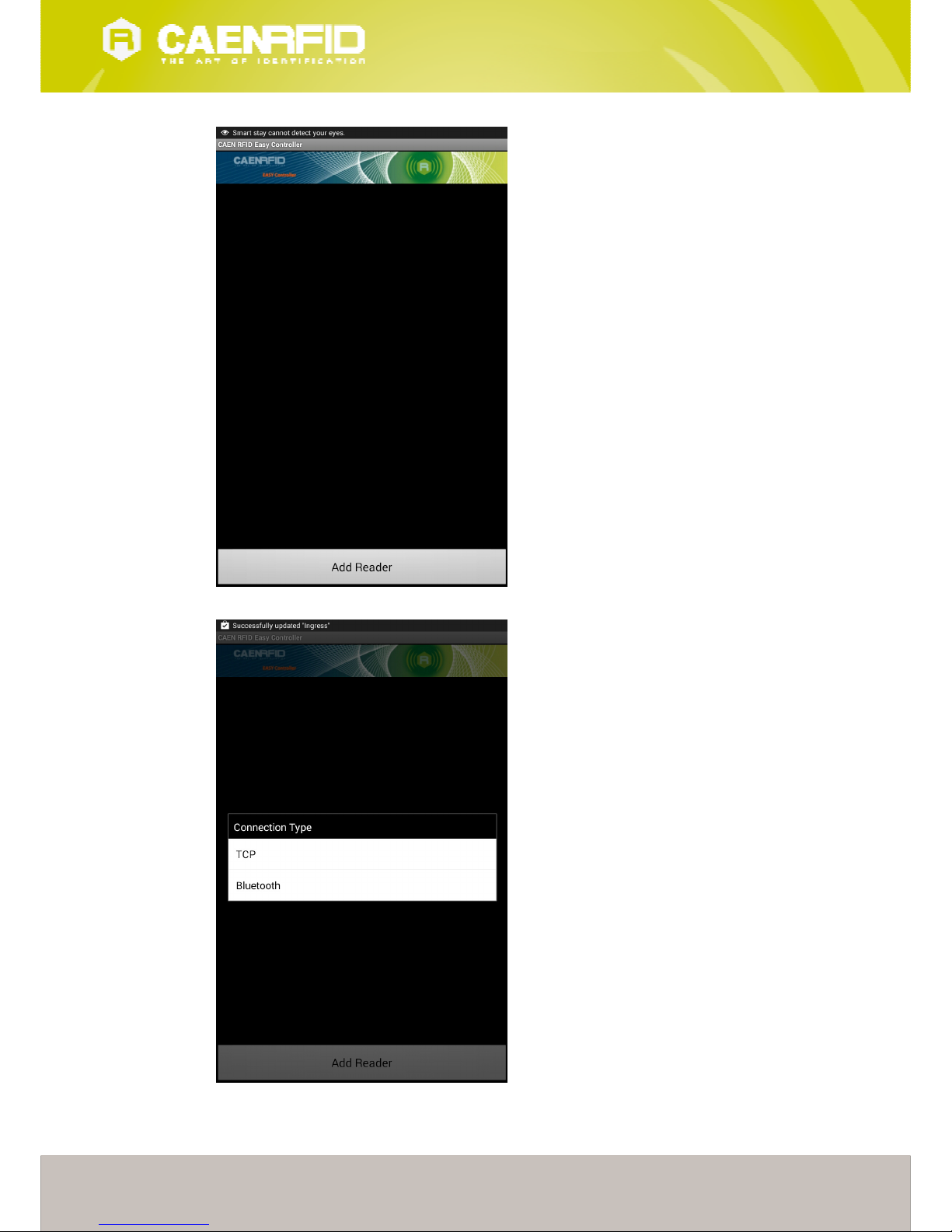
GETTING STARTED - qI DminiNF Technical Informati on Manual 12
3. Click on “Add read er”:
4. Click on “Bluetoo th” in the “Connection Type” window:
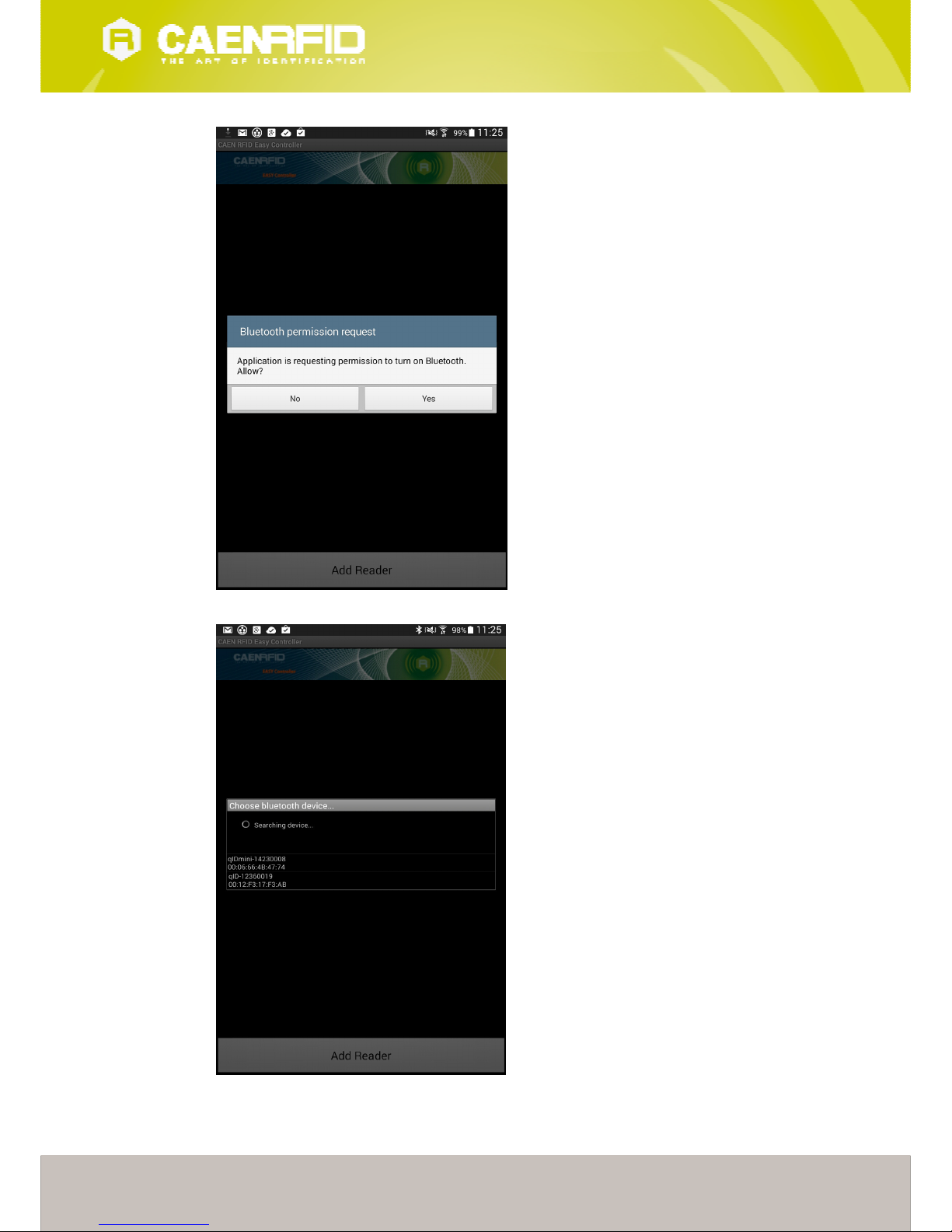
GETTING STARTED - qI DminiNF Technical Informati on Manual 13
5. Click on “yes” to confirm the Bluetooth permission request:
6. Select the qIDminiNF R1 170INF reader from the list of Bluetooth devices:

GETTING STARTED - qI DminiNF Technical Informati on Manual 14
7. Confirm the passkey:
8. Once the connection is established the Bluetooth blue light turns on.
9. To start using your qIDminiNF R1170INF, click on the reader line:

GETTING STARTED - qI DminiNF Technical Informati on Manual 15
10. Click on “Start Inventory”:
11. A list of the read tags is shown:
