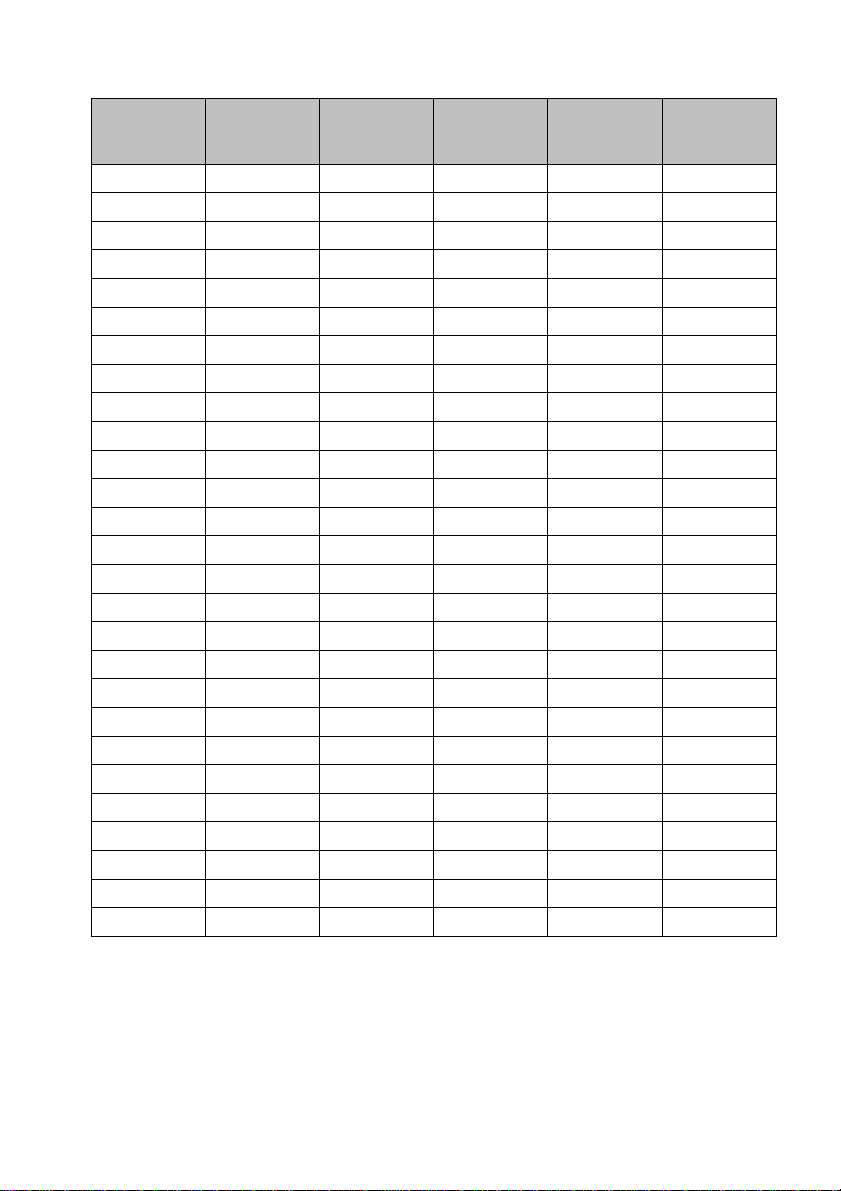
Date Revision Content of
Revision
Revised
By
Reviewed
By
Approved
By

CADI SmartSense
SmartNODE
SMN-890/s User Manual
2

Table of Contents
Table of Contents ................................................................. 3
1. Introduction ................................................................... 7
2. Specifications ................................................................... 8
3. Installations and Maintenance ......................................... 9
3.1 Environment Requirement ...................................... 9
3.2 Open Box for Inspection ......................................... 9
3.3 Installation Instructions ........................................ 10
4. Typical System Setup .................................................... 12
5. External Control Interface and LED Indicators ............ 13
6. SmartNODE Configuration ............................................ 14
6.1 Serial Configuration .................................................. 14
6.2 Web Configuration .................................................... 17
6.2.1 Home Page .......................................................... 17
6.2.2 Location Tracking Configuration Page ............. 18
6.2.3 Network configuration Page .............................. 19
6.2.4 Server configuration Page ................................. 20
6.2.5 Radio Configuration Page ................................. 21
6.2.6 Node Control Configuration Page ..................... 22
6.2.7 Authentication Page ........................................... 23
7. Mounting Methods .......................................................... 24
7.1 Ceiling Mounted ........................................................ 24
7.1.1 Soft (Mineral Wool) Ceiling Board .................... 24
7.1.2 Gypsum Ceiling Board .............................................. 26
7.2 Wall Mounted ............................................................. 27
8. Assemble of External LED Beacon ............................... 29
9. Assemble of External Magnetic Lock ........................... 30
10. IR Detection Operating Principles ............................... 31
11. Trouble Shooting Guides ............................................. 32
3

Product Information
Product model: SMN-890/S
Product name: SMART-NODE 890
Manufacturing site: 31 Ubi Road 1, #03-00 Aztech Building,
Singapore 408694
Version Information
This version is subject to change or upgrade without notice
Version: 2.2
Issue date: 02/03/2011
Declaration
Cadi Scientific Pte Ltd reserves the right to change the product described
in this Operator’s Manual. All information contained in this Operator’s
Manual is subject to change without notice.
4
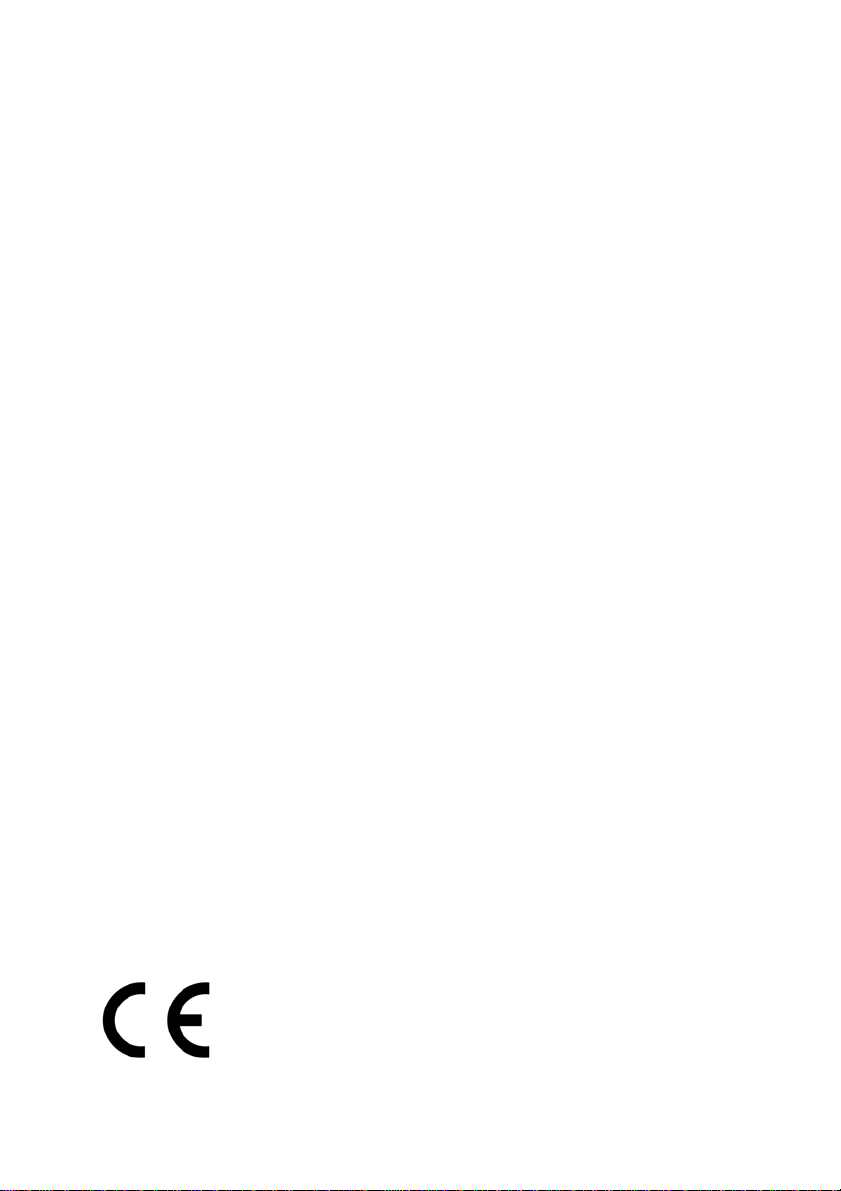
Regulatory Information
For customers in U.S.A and Canada
The SMN-890S (FCC ID: VPE-SMN890S) has been tested and found to
comply with the limits for a Class B digital device, pursuant to part 15 of
the FCC rules. These limits are designed to provide reasonable protection
against harmful interference in a residential installation. This equipment
generates, uses and can radiate radio frequency energy and, if not
installed and used in accordance with the instructions, may cause harmful
interference to radio communications. However, there is no guarantee that
interference will not occur in a particular installation. If this equipment does
cause harmful interference to radio or television reception, which can be
determined by turning the equipment off and on, the user is encouraged to
try to correct the interference by one or more of the following measures:
Reorient or relocate the receiving antenna.
Increase the separation between the equipment and receiver.
Connect the equipment into an outlet on a circuit different from that to
which the receiver is connected.
Consult the dealer or an experienced radio or TV technician for help.
Operation is subject to the following two conditions:
(1) This device may not cause harmful interference, and
(2) This device must accept any interference received, including
interference that may cause undesired operation.
This equipment complies with FCC radiation exposure limits set forth for
an uncontrolled environment. End users must follow the specific operating
instructions for satisfying RF exposure compliance. This transmitter must
not be co-located or operating in conjunction with any other antenna or
transmitter.
For customers in Europe
This equipment has been tested and found to comply with the limits set out
in the R&TTE Directive.
5
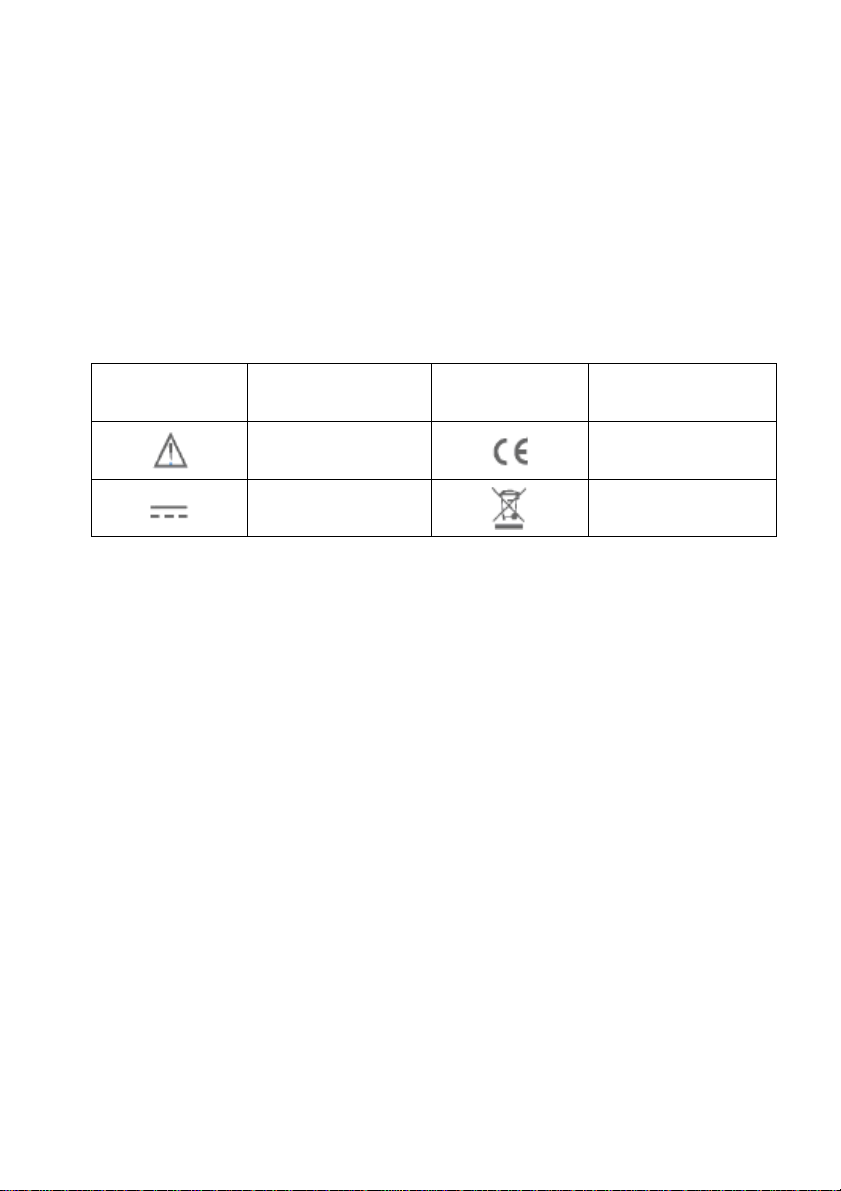
Where you see this symbol on any of our electrical products or packaging
in Europe, it means that at end of life the product or battery must be
disposed of in accordance with any applicable laws or requirements for the
separate disposal of electrical equipment or batteries.
Symbols
Symbol Explanation Symbol Explanation
Warning (see
manual)
DC Power
CE Mark
Disposal
Requirement
6

1. Introduction
The SMN-890 SmartNODE
the SmartSense Wireless Vital Signs and Location Tracking System. The
system is designed for wireless and automated measurement and
recording of patient vital signs and for location tracking of patients and
high-value assets.
The SMN-890 will periodically transmit IR beacon signal. This beacon
signal consists of unique location ID. This location will be received by tags
which are in range. IR signal are much localized which give better location
tracking determination.
The SMN-890 SmartNODE
receiving data transmitted by the SmartSense
and monitors. The receiver uploads data received from the sensors to the
SmartSense
TM
database via its built in Ethernet LAN interface.
In a typical installation, the receivers are to be installed at strategic
locations in the hospital in a manner to meet the specific coverage
requirement of the application. The receivers being Ethernet LAN capable
lend themselves well to deployment using standard Ethernet LAN
equipment and infrastructure.
TM
RFID Receiver is an integral component of
TM
RFID Receiver is a LAN-enabled receiver for
TM
series of wireless sensors
7
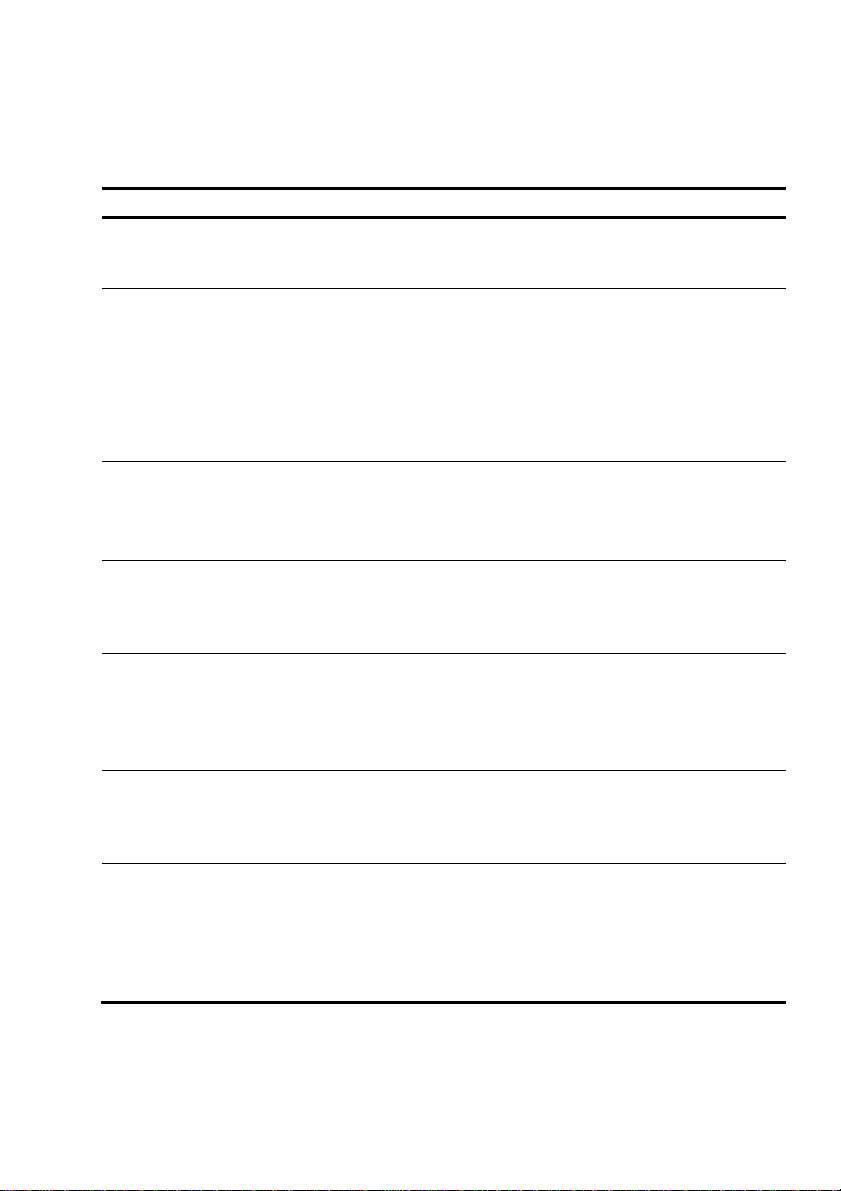
2. Specifications
TECHNICAL DATA
Interfaces
Ethernet LAN 10 Base-T
RF
RF Frequency
Input connector
Input impedance 50ohm
IR
Frequency 38kHz
Nature 940 nm peak IR wavelength
Power
Power source 12VDC
Current consumption 500mA (typical)
Environment
Operating temperature
range
Storage & Transport temperature
range
Physical
Dimension 270 x 150 x 40mm
Weight 400g
Compliance
Certification CE, FCC
RF Compliance ETSI EN 300 220
EMC Compliance ETSI EN 301 489
US (SMN-9xx): 919.8MHz or
925MHz
Europe (SMN-8xx): 868.4MHz
US (SMN-9xx): RP-SMA
Europe (SMN-8xx): SMA
10 oC – 40oC
o
-15
C - 60oC
8
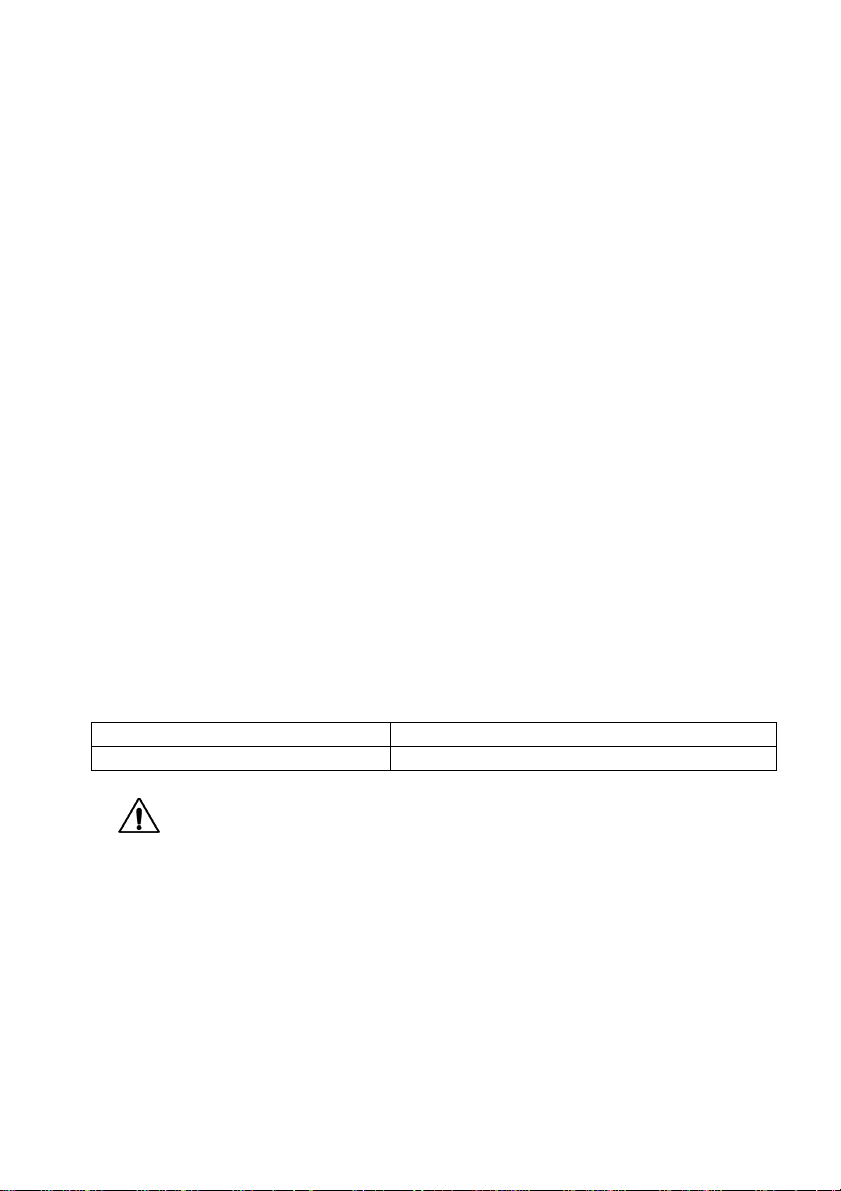
3. Installations and Maintenance
The CADI SMN890S should be installed only by authorized personnel. The
software of the CADI SMN890S is a property to Cadi Scientific Pte Ltd. No
one should, in any manner amend, copy or exchange the software without
prior permission from Cadi Scientific Pte Ltd.
3.1EnvironmentRequirement
The environment where CADI SMN890S is used should be in accordance
with the requirements specified in specification.
In addition, CADI SMN890S should be used in an environment without
excessive noise, dust, flammable or erosion substances. If mounted in a
box, ensure there is enough space in the front and back of the box for
easy operation, maintenance and services. To ensure good ventilation,
CADI SMN890S should have 2 inches (5cm) space with other objects.
When transporting CADI SMN890S from one place to another with
difference in temperature, frosting may occur. If so, CADI SMN890S
should be turned ON only after frosting disappears.
3.2OpenBoxforInspection
The power requirement should be in accordance with specifications.
The approved power adaptor is:
The Model of power adaptor DA18-120UK-M
Isolation Class II Isolation
Warning
CADI SMN890S working environment and power should be in
accordance with requirements. Otherwise technical performance
will not be satisfied. It may cause damage to the device or other
unexpected outcome.
Appropriate power source should be selected to satisfy the system
power voltage requirements. Otherwise it may cause serious
damage to the system.
9
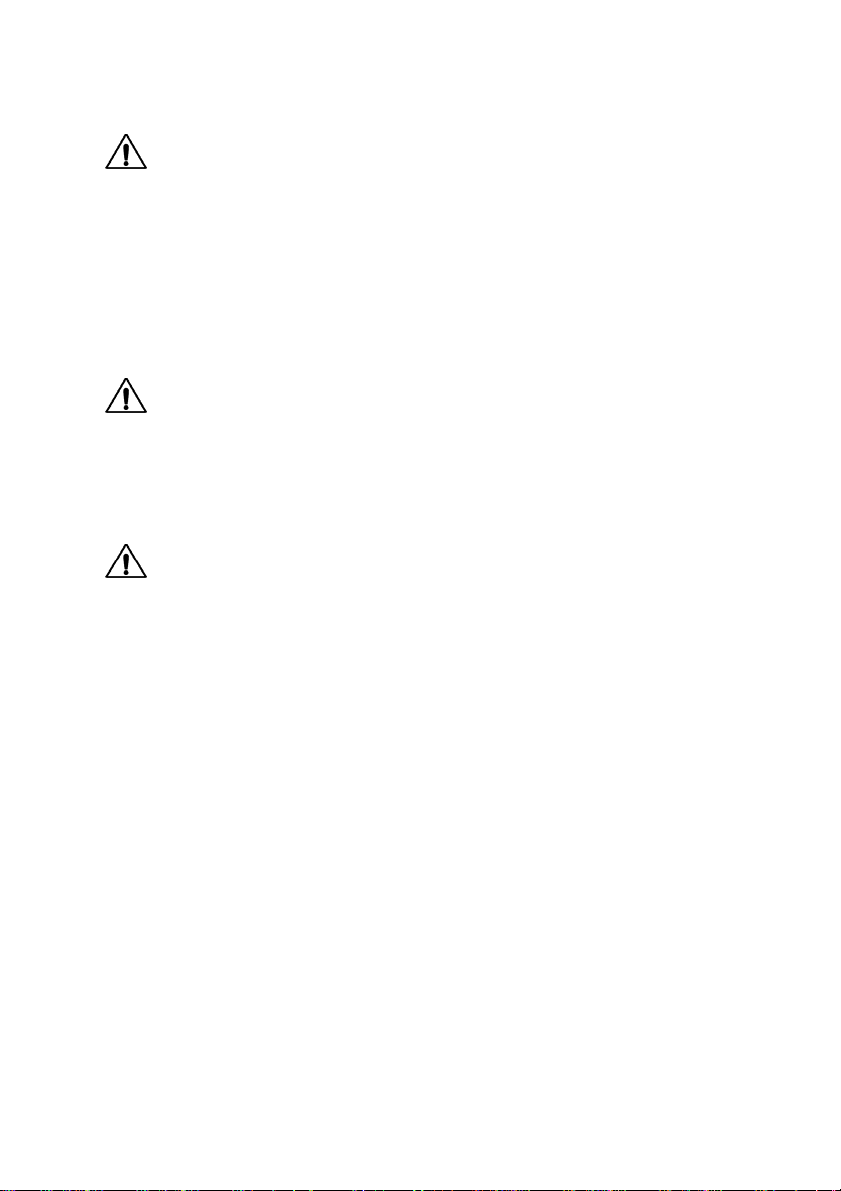
3.3InstallationInstructions
Warning
All analogue or digital equipment connected to the CADI
SMN890S should be in accordance with IEC standards (IEC
60960 for information technology equipment safety and IEC
60601-1 for medical electrical equipment safety). All equipment
should be connected in accordance with IEC 60601-1-1 standards.
The personnel in charge of connecting peripheral equipment are
responsible for making sure that these standards are followed. In
doubt, contact manufacturer.
Warning
The Device should be position when it is disconnected from direct
plug-in power adaptor to avoid failure of device operation
3.4Cleaning
Warning
Turn off CADI SMN-890S SMB-800 and unplug the cord from the
wall outlet before cleaning the CADI SMN-890S.
Clean the CADI SMN-890S regularly. In places with poor
environmental conditions, cleaning should be more frequent.
Consult hospitals before cleaning for any regulations.
Use clean soft cloth or cotton sponge dampened with cleaning
solutions to wipe the CADI SMN-890S exterior. Use the following
recommended solutions:
Diluted soap solution;
Diluted Ammonia, Sodium hypochlorite (bleaching powder) or
diluted formaldehyde (35-37%);
Alcohol or Glutaraldehyde.
Note
Sodium hypochlorite with concentration range 500 ppm (Diluted bleaching
powder for family use 1:100) to 500 ppm (Diluted bleaching powder for
family use 1:10) is very effective. The ppm depends by the amount of stain
10

(blood, mucilage glue of animal or plant) on the surface of the CADI SMN890S.
Observe the following to prevent damage to the CADI SMN-890S;
Some solution needs to be diluted before use. Follow instructions.
Do not immerse the CADI SMN-890S in liquid or any cleaning solutions.
Do not pour liquid or cleaning solutions onto the CADI SMN-890S.
Do not allow liquid or cleaning solutions to enter the CADI SMN-890S
switched, ports or any vents.
Do not use any material or solutions that will cause damage.
Caution
Ignoring the above may cause damage to the CADI SMB-800 casing or
labels and may result in the CADI SMN-890S malfunction.
Note
See appropriate chapters or instructions for cleaning accessories.
11

4. Typical System Setup
The following diagram shows how SMN-890 is deployed in a typical
SmartSense System configuration.
Figure 1: SMN-890 System Setup
4.1 POE Switch Requirements
SMN-890 is a POE powered device. SMN-890 consists of IR transmit
module which its IR transmission power is configurable. The IR
transmission power will affect the SMN-890 power consumption. Below
table shows the requirements needed for a POE switch which uses to
power up the SMN-890.
POE switch requirements
1 Standards IEEE802.3af compliant
2 Power output per port
Table 1: POE Switch Requirements
Power (Watt) IR power Level
7.7 3 - 16
15.0 0 - 2
12

5. External Control Interface and LED Indicators
Figure 2: SMN-890 LEDs Indicator

6. SmartNODE Configuration
The SMN-890 can be configured through serial or Web interface. The serial configuration format is as described
below;
6.1 Serial Configuration
The Serial settings are;
a. Baud Rate = 57600
b. Data bits = 8
c. Parity = none
d. Stop bits = 1
Each configuration string consists of;
1. Command Code (CC)
2. Equal Sign ‘=’
3. Parameter Value
4. Carriage returns <CR>
Command Code ( cc ) ‘ = ‘ ASCII 3D Parameter
Value
Command Code 2 letter Command Code in ASCII
‘ = ‘ Letter code indicate this is configure packet
Parameter value Data to Set SMN890
<CR> Carriage return as line terminator
14
<CR> ASCII 13

COMMAND VALUES Example DESCRIPTION
01 00
09S1
09S2
09S3
09S4
0B <IP> 0B=192.168.1.1<CR> GATEWAY (Need Device Reset For Setting To Take Effect)
0C <IP> 0C=255.255.255.0<CR> NETWORK MASK (Need Device Reset For Setting To Take
0D <IP> 0D=192.168.1.10<CR> DEVICE IP (Need Device Reset For Setting To Take Effect)
0E 00
11 01 ~ 65000 11=7<CR> Upload Interval In Seconds (Default 5 secs)
14 01
15 01
16 00
18 Total 12 character only use in
1A 00-255 1A=61<CR> SmartSense Network ID
23 0 ~ 255 23=60<CR> TCP Timeout values in second
31 0
32 3 ~ 16 32=5<CR> Set IR Power ( 3 is maximum 16 is minimum )
01
<IP:PORT>
<IP:PORT>
<IP:PORT>
<IP:PORT>
01
02
03
04
02
03
04
01
production
1
2
3
01=00<CR> LAN FULL DUPLEX
09S1=192.168.1.100:25002<CR>
09S2=192.168.1.101:25002<CR>
09S3=192.168.1.102:25002<CR>
09S4=192.168.1.103:25002<CR>
0E=0<CR> USE DHCP (Need Device Reset For Setting To Take Effect)
14=4<CR>
14=5<CR>
14=6<CR>
LAN HALF DUPLEX
SERVER 1 IP : PORT #
SERVER 2 IP : PORT #
SERVER 3 IP : PORT #
SERVER 4 IP : PORT #
Effect)
USE STATIC IP (Need Device Reset For Setting To Take Effect)
Channel 4 (868.4Mhz)
Channel 5 (919.8Mhz)
Channel 5 (925.0Mhz)
Note: Frequency settings must follow respective
country regulatory. Improper frequency settings will
violate country regulatory.
15=1<CR>
15=2<CR>
15=3<CR>
15=4<CR>
16=00<CR>
16=01<CR>
18=010203040506<CR> Set the device MAC Address
31=0<CR>
31=1<CR>
31=2<CR>
31=3<CR>
Tx Power Level 1 (-10dB)
Tx Power Level 2 (-6dB)
Tx Power Level 3 (+2dB)
Tx Power Level 4 (+10dB)
Normal Rx Strength
Reduce Rx Strength
Turn Off IR
Turn On Side IR
Turn On Centre IR
Turn On Both IR
15

34 0 ~ 255 34=4<CR> Set IR trasnmit Interval in 250ms step
35 0 ~ 65535 35=7<CR> Set Location ID
53 Total 8 characters 53=01020304<CR> Insert Tag ID which is allow to pass by node without generating
54 Total 8 characters 54=01020304<CR> Delete Tag ID from list
FF restart
debug
echoid
echopid
help
ff=restart<CR>
ff=debug<CR>
ff=echoid<CR>
ff=echopid<CR>
ff=help<CR>
alarm
Restart The device.
Toggle Device Debug Message
Toggle Echoing of received Packet by the radio
Toggle Echoing of received Guaranteed delivery data type
Print all the command
16

6.2 Web Configuration
6.2.1 Home Page
The SMN-890 web console home page shows;
Firmware version
Hardware version
Device ID
Mac ID
Last uploaded Date/Time
The home page is shown as figure 3 below.
This Message indicate SMN-890
last uploaded time to server
Figure 3: SMN-890 Web Console Home Page

6.2.2 Location Tracking Configuration Page
The SMN-890 location page allow user to configure location tracking
settings.
The settings are;
Settings Value Description
Location ID 1 - 16383 Location Tracking ID
Enable Side/Center IR Enable/Disable Adjust IR coverage range
Enable IR Anti-Collision Enable/Disable Reduce IR collision
Overlapped Node Count 2 - 4 Number of SMN-890
nearby
IR TX power 0 - 16 0 (highest) - 16 (lowest)
IR Duty Cycle 1 - 9 Default 5
IR Tx Interval 0 - 255 In 250ms step
IR Burst Length 1 - 255 Default 8
Figure 4: Location Tracking Configuration Page

6.2.3 Network configuration Page
The SMN-890 network configuration page allow user to configure network
settings. The settings are;
Settings Value Description
IP Address Valid IP address Set static IP address
Gateway Valid IP address Set gateway IP
Subnet Mask Valid IP address Set netmask
Enable DHCP Enable/Disable Set static or DHCP
Figure 5: Network Configuration Page
19

6.2.4 Server configuration Page
The SMN-890 server configuration page allow user to configure server
connection settings. The settings are;
Settings Value Description
Upload Interval Valid IP address Set upload interval in
seconds
TCP/IP Timeout Valid IP address Set connection timeout
Server IP ( 1 – 4 ) Valid IP address Set server IP
Figure 6: Server Configuration Page

6.2.5 Radio Configuration Page
The SMN-890 radio configuration page allow user to configure radio
settings. The settings are;
Settings Value Description
RF network ID 0 - 255 Set RF network ID
Frequency
(MHz)
868.2
868.4
868.6
868.8
919.8
925.0
Set radio Frequency
Note: Frequency settings
must follow respective
country regulatory.
Improper frequency settings
will violate country
regulatory.
TX Power Valid Tx Power Set RF Tx Power
RX sensitivity Normal/ Set RF receive sensitivity
Figure 7: Radio Configuration Page
21

6.2.6 Node Control Configuration Page
The SMN-890 node control configuration page allow user to configure
node control settings. The settings are;
Settings Value Description
Insert ID Total 8
characters
Insert Tag ID which allow
to pass by node without
generating alarm
Delete ID Total 8
Delete Tag ID from list
characters
Door Guard algorithm
Asset Tag
Mother Tag
Infant Tag
Enable/Disable Enable door guard to
specific tag type.
Note: Mother Tag guard
is disabled
Led Beacon On/off On/off led beacon
Buzzer Output On/off On/off buzzer
Door Access Open/close Open/close door
Door Close Duration 1 – 65535 sec Set door close duration
Turn On external connected
LED Beacon
Figure 8: Node Control Configuration Page
22

6.2.7 Authentication Page
To access SMN-890 configuration Page, user has enter correct user name and password.
User name: admin
Password:cadi0503
Figure 9: Authentication Page
23

7. Mounting Methods
7.1 Ceiling Mounted
7.1.1 Soft (Mineral Wool) Ceiling Board
1. In general for soft (Mineral Wool) ceiling board, 2 mounting
plate are used. The 2 mounting plates should be affixed using M6
(3/8” inch) type metal screws up to the length of false ceiling
material.
Figure 10: Side View of a Mounting Plate
24

2. Once the mounting plates are fixed to the ceiling, the SMN890 should be pushed and then it is slid into the plate to place to
mount the reader properly.
3. A hole should be made in the ceiling for the LAN cable to
drop out from the ceiling into the Receiver. This cable will be
interfaced to the Active RFID Receiver using a standard TCP/IP
port available on the back of the Receiver using a standard RJ-45
connector. It is as shown on figure 11 below.
Figure 11: SMN-890 mounted on soft board ceiling using 2
mounting plate
25

7.1.2 Gypsum Ceiling Board
1. In general for gypsum ceiling board, single mounting plate is
used. The mounting plate should be affixed using proper wall plug
for gypsum ceiling board.
2. Once the mounting plate is fixed to the ceiling, the SMN-890
should be pushed and then it is slid into the plate to place to mount
the reader properly.
3. A hole should be made in the ceiling for the LAN cable to
drop out from the ceiling into the Receiver. This cable will be
interfaced to the Active RFID Receiver using a standard TCP/IP
port available on the back of the Receiver using a standard RJ-45
connector. It is as shown on figure 12 below.
Wall plug
Screw
Figure 12: SMN-890 mounted on gypsum ceiling board using single
mounting plate and 4 wall plugs
26

7.2 Wall Mounted
1. Typically, a wall mounted Active RFID Receiver requires
three holes on the wall surface to mount the base of the wall mount
bracket by using wall plug type 10mm with 14-18 screw size.
Figure 13: Wall mounting bracket
2. The length of the screw depends on the strength of the wall
that can hold the Active RFID Receiver that weights approximately
600 grams.
3. A ceiling-to-wall conduit fitting should be laid until the base
of the wall mounted bracket to install LAN cable and from there it
should be linked up to back of the Receiver using a standard RJ-45
connector. It is as shown on figure 14 below.
27

Figure 14: SMN-890 mounted on wall using wall mount bracket
28

8. Assemble of External LED Beacon
This section illustrates the method to assemble external LED
beacon with SMN-890.
1. Unscrew the SMN-890 front case.
2. Connect LED beacon positive and negative contact to respective
locations as shown on figure below. Make sure the both contacts
have been tightened properly.
3. Assemble back the front case to SMN-890.
29

9. Assemble of External Magnetic Lock
This section illustrates the method to assemble external magnetic
lock with SMN-890S.
1. Unscrew the SMN-890 front case.
2. Connect the wire as shown on figure below. Make sure the both
contacts have been tightened properly.
30

10. IR Detection Operating Principles
IR signal is line of sight and cannot penetrate through wall. Thus, it
is accurate in room base level tracking. IR signal tend to bounce
from blocking material (IR reflector) such as concrete wall, table and
etc. These IR reflectors will act as secondary IR source and help to
scatter the IR signal to any direction in a room. As a result, an IR
receiver, from any direction, in a room will be easily to pick up IR
signal. Below examples illustrate the placement SMN-890 in each
scenario to achieve best IR reception result.
1
2
-
1. The SMN-890 should be placed at centre of a room so that it
can achieve larger IR coverage area.
2. Try not to place SMN-890 facing the door way in order to
reduce IR spill out from a room.
1
2
31

11. Trouble Shooting Guides
1. How to know if SMN-890 is connected to the network
successfully?
Try to ping SMN-890 assigned IP address using command prompt.
If it is connected to the network, ping action should be successful.
If it still fails, check the LAN cable and make sure it is working.
Figure 15 below illustrates the example of pinging the network
device.
Figure 15: Ping network device.
2. Why SMN-890 cannot power-up by POE switch?
Make sure the switch’s ‘Power over Ethernet’ feature is enabled
for all the ports.
3. How to I verify if SMN-890 able to contact with server?
By using the web browser, try to browse the SMN-890 Web. As
shown on ‘figure 3 on Page 10’, SMN-890 web will show the latest
server uploaded date time if it is able to contact with server
successfully. The last uploaded date time should not be more
than 4 minutes behind current date time.
32

4. I can ping SMN-890 but SMN-890 seems not able to contact with
server. What should I do?
Try to ping the server IP to make sure the server is contactable in
network first.
If the server is able to ping, open the SMN-890 ‘server settings
configuration page’, make sure server IP address and port are set
correctly. If only one server is used, make sure the 4 server IP are
set to same value. For the changes of setting to take effect, click
‘save’ button then reboot the device by clicking the ‘reboot’ tab.
‘Figure 6 on page 13’ shows the ‘server settings configuration
page’.
If SMN-890 is still not able to contact with the server, check the
firewall settings of the server. Make sure the server port is not
blocked by firewall.
5. How to know if SMN-890 able to receive data from the sensor?
When SMN-890 receives data from sensor, the UHF Led will
blink. It is shown on ‘figure 2 on Page 6’. Besides, you can open
SMN-890 statistic web page. The SMN-890 will show how much
data has been received since it is power-on.
If SMN-890 cannot receive any data, make sure the SMN-890 RF
frequency is set correctly and there is a tag within its coverage
range.
6. Why SMN-890 Led keep blinking once it is power-up?
Once SMN-890 is power-up, its Led will keep blinking to indicate
SMN- 890 now is in boot loading stage. When it is boot loaded
successfully (after 10 seconds), the Led will stop blinking.
7. Why the Green Led on SMN-890 front side keeps blinking?
The blinking of this green led indicates SMN-890 is transmitting
IR signal. The blinking frequency indicates the SMN-890 IR
transmitting frequency. As thus, the green led will not blink if
SMN-890 IR transmission is disabled.
33
