Cadillac CTS-V 2009 Get To Know Manual

C U ST OM ER CON VE NI EN C E /PE R SO NA L IZ AT I ON G U ID E

DRIVER INFORMATION
Instrument Panel . . . .. .. . . . . . .. . .1
Instrument Panel Cluster . .. . . . .. .2
Driver Information Center . . . .. .. .3
Navigation System . .. .. . . . .. .. . . .4
SAFETY & SECURITY
Keyless Access System . .. .. . . . .. ..4
COMFORT/CONVENIENCE
Daytime Running Lamps . . . .. .. . .5
Rainsense™WindshieldWipers . .5
Wiper Controls . .. .. . . . .. .. . . . .. ..6
Heated Windshield Washer Fluid .6
Power Window Controls . . . .. .. . . .7
Tire Sealant and Compressor Kit .7
Universal HomeRemote . . . . .. .. .7
Sunroof .. . . . .. .. . . . .. .. . . . .. .. . . . .7
C T S
TABLE OF CONTENTS
Ultrasonic RearParking Assist . .. .8
SettingThe Clock . . . . . . .. . . . . . .. ..8
Trunk Lock Release . . .. .. . . . .. .. . .8
Accessory Power Outlet(s) . . .. .. . .8
Dual Climate Control System . .. ..8
SEATS & MIRRORS
Passenger Air Bag Status
Indicator . . . . .. .. . . . .. .. . . . .. .. . . . .9
Power Seat Adjustment . . .. . . . .. .9
Heated and Ventilated Seats .. . .10
Automatic Dimming Rearview
Mirror . .. .. . . . .. .. . . . .. .. . . . .. .. .10
Power Outside Rearview
Mirrors . . .. .. . . . .. .. . . . .. .. . . . .. .10
MemorySeat,Mirrorsand
Steerling Wheel . . .. . . . . . .. . . . . . .11
ParkTilt Mirrors . . .. .. . . . .. .. . . . .11
AUDIO/PERSONALIZATION/
COMMUNICATION
Audio Systems . . .. . . . .. .. . . . . . ..12
Hard Drive Device (HDD) . .. . . . ..13
XM Satellite Radio .. . . . .. .. . . . .. .14
Six-Disc CD Changer Controls . . .14
OnStar® . .. .. . . . .. .. . . . .. .. . . . .. .14
Bluetooth® System . . . .. .. . . . .. ..15
POWERTRAIN& MAINTENANCE
Engine . . .. .. . . . .. .. . . . .. .. . . . . . .15
Transmission . .. . . . . . .. .. . . . .. .. .15
Traction & Stability . .. .. . . . . . .. . .16
OWNER PRIVILEGES™
Roadside Service . .. .. . . . .. .. . . . .17
Customer Assistance . . .. .. . . . .. .17
CadillacOnline . . .. .. . . . .. .. . . . ..17
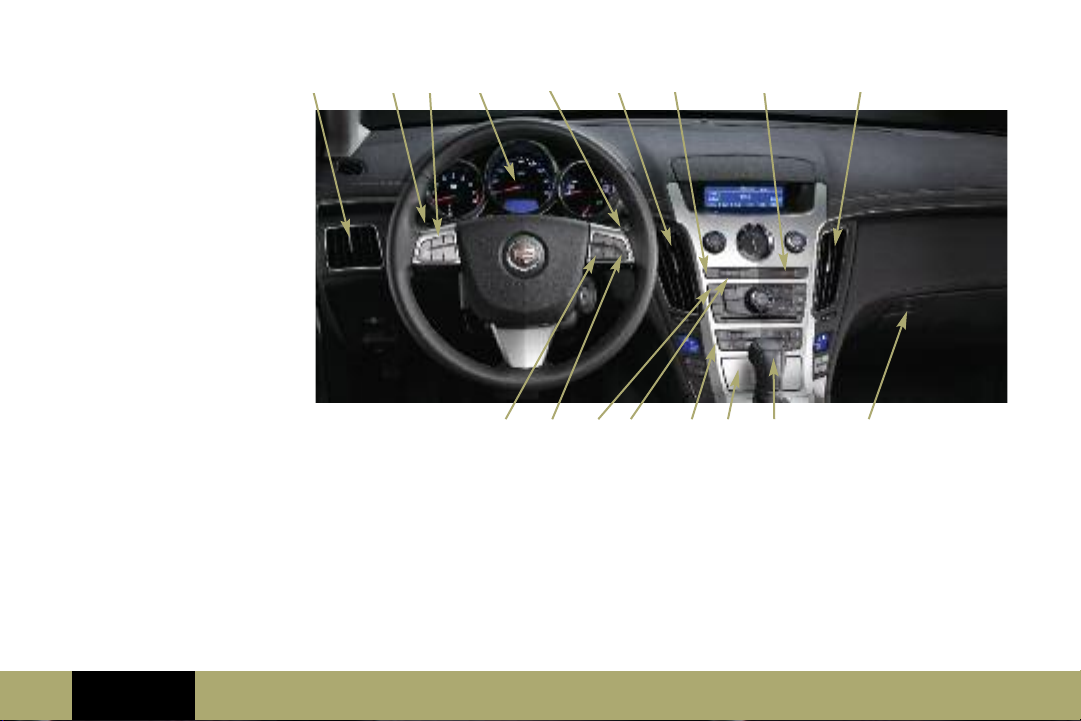
Driver
Information
1 1
2
3 4
5
6
7
1
INSTRUMENT PANEL
1. Air Outlets
2. Turn Signal/Multifunction Lever
3. Traction Control/Stabilitrak®
Modes (CTS-V only)
4. Instrument Panel Cluster
5. Windshield Wiper Lever
6. MR Suspension Mode
Switch (CTS-V only)
Refer to Owner Manual for further information.
Driver
Information
Safety &
Security
8 9
7. HazardWarning Flasher Button
8. Audio Steering Wheel Controls,
Source Button and Bluetooth®
for Phone Controls
9. Audio Mute Button (Base Radio)
or Voice Recognition Button
(Navigation System)
Comfort/
Convenience
Seats & Mirrors
12
Audio/
Personalization/
Communication
14
13
151110
10. Audio System or Navigation/
Audio System (if equipped)
11. Traction Control Button
12. Climate Controls
13. Lighter or Accessory
Power Outlet
14. Transmission Shift Lever
15. Glove Box
o Reviewed with Customer (Please Check Box)
Powertrain &
Maintenance
Owner
Privileges™
1
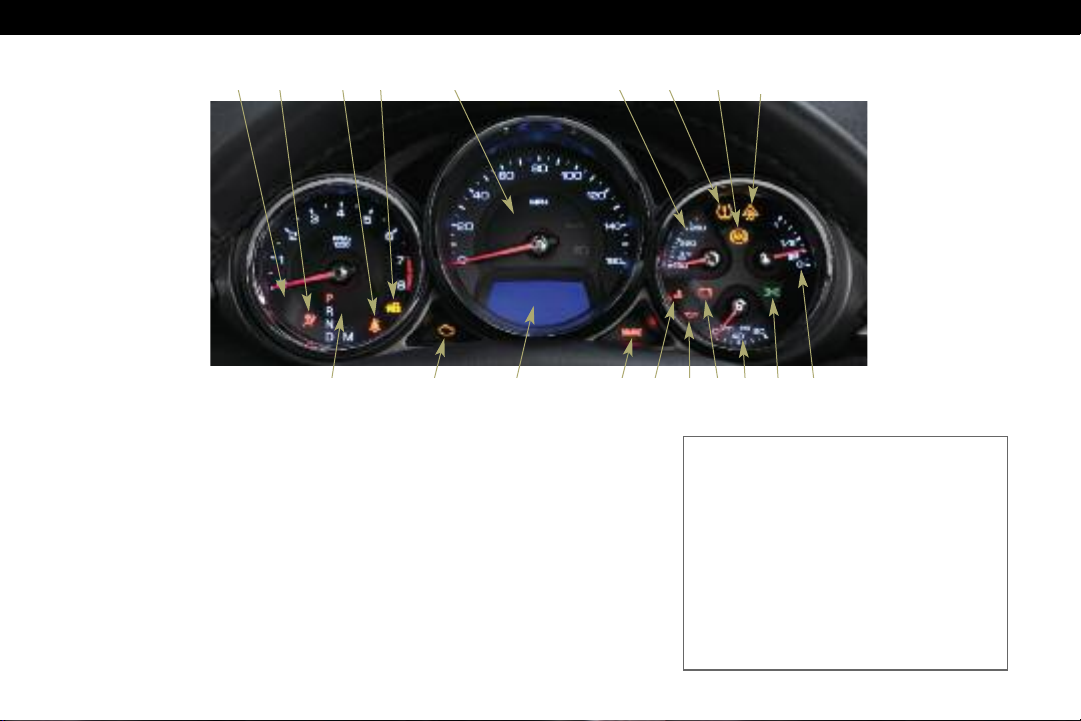
C T S
2 3 4 5 6 7 8 9
1
INSTRUMENT PANEL CLUSTER
1. Tachometer
2. Air Bag Readiness Light
3. Safety Belt Reminder Light
4. Security Light
5. Speedometer/Odometer
6. Engine Coolant Temperature Gage
7. Tire PressureLight
8. ABS System Warning Light
9. Traction ControlWarning Light
10. Driver Shift Control Display
11. Malfunction Indicator
(Check Engine) Light
11 1210
13 14 15 16 17 18 19
12. Driver Information Center
13. Brake System Warning Light
14. Engine Coolant Temperature
Warning Light
15. Oil Pressure Light
16. Charging System Light
17. Engine Oil Pressure Gage,
Boost Gage (CTS-V only)
18. Lights On Reminder
19. Fuel Gage
Note: The instrument cluster is designed to let
you know about many important aspects of
your vehicle’s operation.Some of the gages
and indicators may differ from the
illustration presented.
The message center can provide critical
information to prevent damage toyour vehicle. It
is important for you to read your Owner Manual
and become familiar with the information that is
being relayed to you by the lights, gages and
indicators, particularly the messagecenter,as
well aswhat action can be taken to ensure your
safety and to prevent damage.
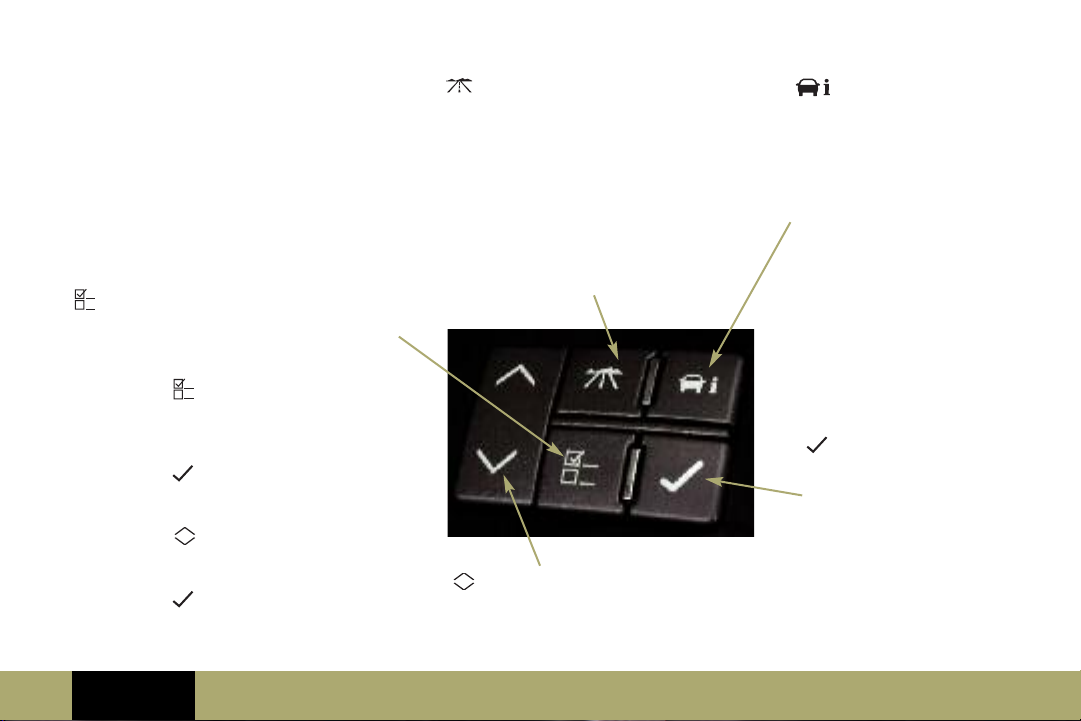
DRIVER INFORMATION CENTER
Your vehicle’s Driver Information Center
(DIC) provides vehicle information,
vehicle feature customization and vehicle
warning messages.The DIC messages
will be shown on your instrument cluster
display. The DIC buttons are located on
the left side of the instrument panel.To
operate the DIC, the ignition switch must
be in the Run position.
(Customization):Press this button
to scroll through the customization settings.
To customize features:
1. Place the vehicle in Park (P).
2. Press the(Customization) button
to enter the feature settings menu.
Repeated presses scroll through the
available features.
3. Press the (Set/Reset) button to
access the settings for the feature
being displayed.
4. Press the (Menu Up/Down) button to
scroll through the available settings for
each feature.
5. Press the (Set/Reset) button to choose
the setting being displayed and move to
the next feature.
Refer to Owner Manual for further information.
Driver
Information
Safety &
Security
Comfort/
Convenience
(Trip/Fuel): Press this button to
scroll through the following trip
and fuel information:
• Odometer
• Trip A or Trip B
• Fuel Range (until empty)
• Average Fuel Economy
• Timer
• Instantaneous Fuel Economy
• Average Speed
• Speedometer
(Menu Up/Down):Press
this button to scroll up or
down the menu items.
Seats & Mirrors
Audio/
Personalization/
Communication
(Vehicle Information):
Press this button to scroll
through the following
vehicle information:
• Oil Life Remaining
• Units (English/Metric)
• Parking Assist
• Tire Pressure
• Battery Voltage
• Calibrate Compass
• Change Compass Zone
• Relearn Remote Key
(Set/Reset): Press
and hold this button to
reset DIC information
while it is displayed or
to acknowledge a
warning message.This
button is also used for
Customization; press to
select feature settings.
o Reviewed with Customer (Please Check Box)
Powertrain &
Maintenance
Owner
Privileges™
3
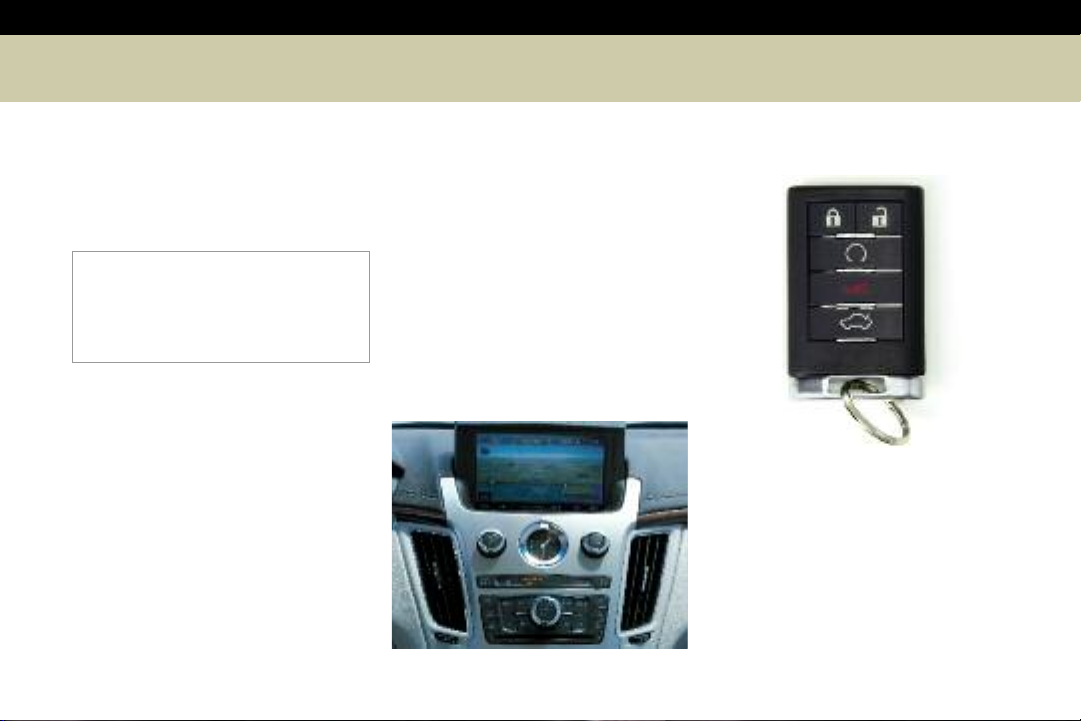
C T S
Warnings and Messages
If a problem is sensed in one of
your vehicle’s systems,a warning
or message will appear on the
DIC display.
Note: Your vehicle’swarnings and
messages provide critical information
that can prevent damage to your vehicle.
Review your OwnerManual to become
familiar with the information displayed
and the action required.
CheckEngine or otherWarning
Lights with OnStar® (if equipped)
If your check engine light or any
other warning message appears,
you can press the blue OnStar
button and speak to a live advisor.
OnStar Advisors can access certain
diagnostic information and can tell
you how serious the problem is,
what you should do about it,or can
contact a dealer or Roadside service
for you.Refer to the OnStar Owner’s
Guide for details.
NAVIGATION SYSTEM
Your vehicle’s Navigation System
provides you with detailed maps of
all major highways and roads
throughout the United States.After
you enter a destination, the system
provides turn-by-turn instructions
for reaching your destination. In
addition,the system can help you
locate banks, airports,restaurants
and more.
See your Navigation manual for
additional operating instructions.
Safety & Security
KEYLESS ACCESS SYSTEM
(if equipped)
With a Keyless Access System,you
can keep the Keyless Access
transmitter in a pocket or purse and
operate the doors,ignition and
trunk.The transmitter
communicates with the vehicle’s
computersystem via radio antennas.
