Page 1

2018
CT6 SUPER CRUISE
™
Convenience &
Personalization Guide
cadillac.com
Page 2
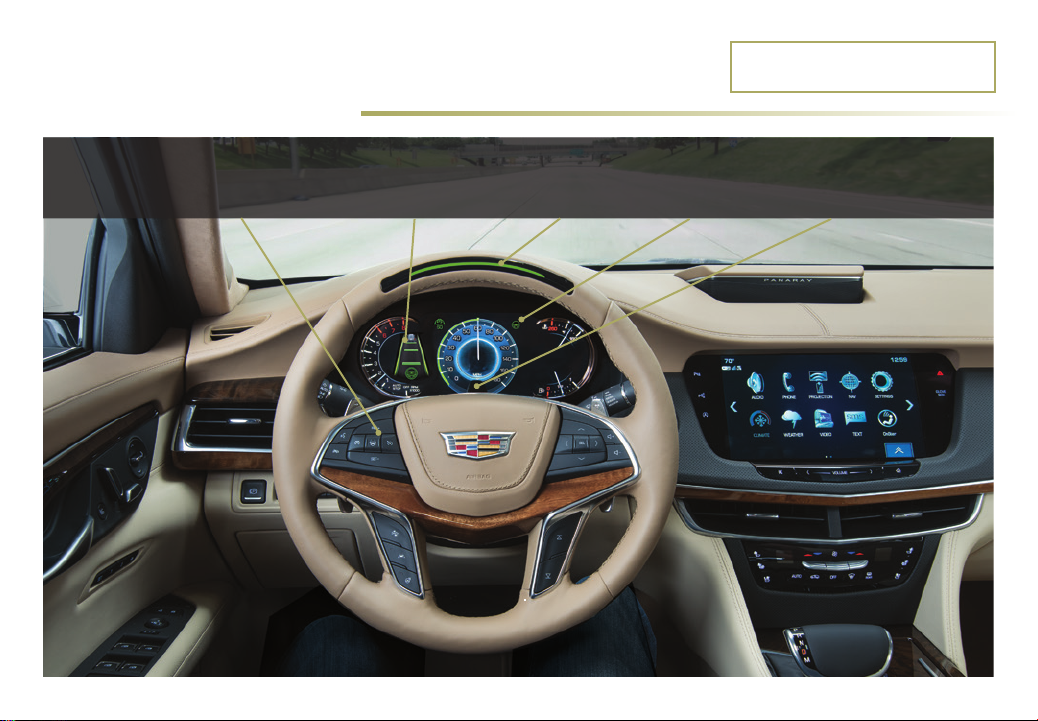
Review this guide for an overview of the Super Cruise™ system in your Cadillac CT6. Your complete
aention is required at all times while driving, even while using Super Cruise. More information can
be found in your CT6 Owner’s Manual and at cadillacsupercruise.com.
SUPER CRUISE OVERVIEW
Certain restrictions, precautions and safety
procedures apply to your vehicle. Please read
your Owner’s Manual for complete instructions.
Adaptive Cruise
Control/Super Cruise
Buttons
Super Cruise/ Driver
Assistance Page
(if selected)
Steering
Wheel Light
Bar
2
Super Cruise
Symbol
Driver
Attention
Camera
Page 3
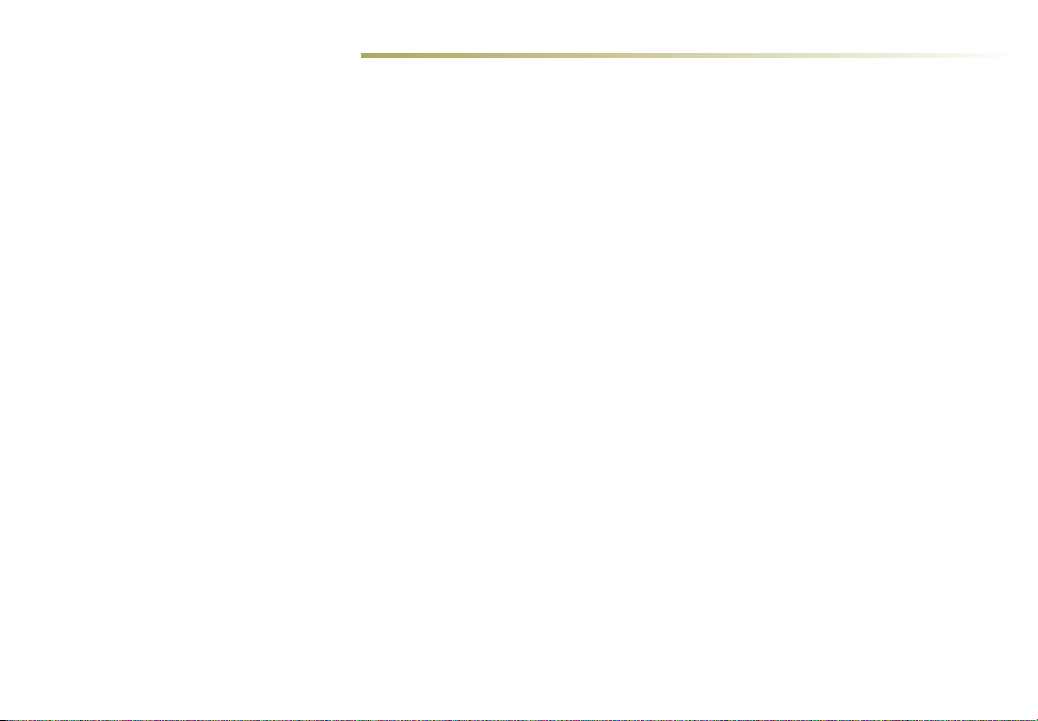
SUPER CRUISE OPERATION
Super Cruise is a hands-free driving technology for use on limited-
access freeways. e system automatically steers the vehicle to
maintain lane position while also monitoring your aention to the
road. Working with the Adaptive Cruise Control system, it reduces
the need for you to frequently steer, brake or accelerate under
available operating conditions.
To maintain automatic control of vehicle steering during freeway
driving, Super Cruise uses Global Positioning System (GPS) sensing, GPS-enhanced data, a high precision map, and a network of
cameras.
HOW SUPER CRUISE WORKS
Super Cruise is available only on limited access freeways that are
separated from opposing trac. e GPS uses real-time corrections
and map data to determine the vehicle’s location while the Lane
Sensing Camera detects the marked lanes on the freeway to help
the vehicle automatically steer and maintain lane position.
e system works with Adaptive Cruise Control, which detects
vehicles in your path and accelerates or brakes your vehicle based
on surrounding trac conditions, to maintain a driver-selected
following time from a vehicle ahead, even in stop-and-go trac
conditions.
When engaged, Super Cruise provides feedback on system status
while tracking driver head position and using alerts that prompt
you to pay close aention to the road and steer manually when
needed.
While Super Cruise is engaged, an escalating series of prompts lets
you know if the Driver Aention Camera senses that you need to
pay more aention to the road ahead.
e steering wheel light bar intuitively provides a status of system
operation, including when the system is steering and when you
need to manually steer the vehicle. You can override Super Cruise at
any time by steering, braking or accelerating.
If you do not respond to system prompts to manually steer the
vehicle, Super Cruise will be disabled and OnStar will be contacted
to provide support.
Super Cruise does not:
• Detect or steer through construction zones.
• Perform all aspects of driving, nor do everything a driver can do.
• Detect whether you are drowsy or focused on safe driving.
• Steer to avoid any objects, including vehicles, animals, pedestrians, bicyclists, potholes, debris, construction barriers, and
cones.
• Steer the vehicle in reaction to vehicles or objects next to your
vehicle, including other vehicles that aempt to enter your lane.
• Steer to merge the vehicle into the appropriate lane of trac or
to exit the freeway.
• Make lane changes.
Always be prepared to take over operation of the vehicle.
See Driving and Operating in your Owner’s Manual.
3
Page 4

ENGAGING SUPER CRUISE
To use Super Cruise, Adaptive
Cruise Control must be on.
1. Press the Adaptive
Cruise Control buon (A)
on the steering wheel to
turn on Adaptive Cruise
Control. e symbol
(C) will illuminate in white
on the instrument cluster.
If Adaptive Cruise Control
is already set, the
will be green with a speed
shown.
2. When Super Cruise detects
you are on a limited-access
freeway, paying sucient
aention, and all other
driving conditions are met
(lane markings visible, GPS
available, no system faults,
etc.), the Super Cruise
symbol (D) will illuminate
in white on the instrument
cluster.
3. When it is safe to do so,
press the Super Cruise
buon (B) on the steering
wheel to engage Super
Cruise. When the
symbol and steering wheel light bar illuminate in green, you
may remove your hands from the steering wheel.
B A
C D
Do not remove your hands from the steering wheel unless the light
bar is green, indicating Super Cruise is steering the vehicle.
If an Adaptive Cruise Control speed was not previously set, the
current speed will be the cruise set speed used by Super Cruise.
To disengage Super Cruise, press the Super Cruise buon
again or press the brake pedal.
CHANGING LANES
e vehicle can be steered manually at any time.
1. Move the steering wheel manually. e steering wheel light bar
pulses blue.
2. Steer the vehicle into the desired lane.
3. To allow Super Cruise to resume steering, center the vehicle in
the lane until the light bar turns green.
SUPER CRUISE AVAILABILITY
Super Cruise only can be engaged when:
• Adaptive Cruise Control is on.
• Forward Automatic Braking is on. Go to Seings > Vehicle >
Collision/Detection Systems > Forward Collision System.
• e vehicle is on a limited-access freeway, which generally only
allows high-speed trac; is separated from opposing trac; and
is only accessible by ramps.
• Camera or radar sensors are not obstructed or damaged.
• Lane markings are clearly visible. Do not use Super Cruise in
poor weather conditions or when visibility is limited.
• Driver aention is detected.
• Teen Driver is not active.
4
See Driving and Operating in your Owner’s Manual.
Page 5

STEERING WHEEL LIGHT BAR INDICATORS
When Super Cruise is not engaged, the light bar is not visible on the steering wheel and the Super Cruise symbol on the instrument cluster is
not illuminated. You must steer the vehicle.
When Super Cruise is engaged, the steering wheel light bar and Super Cruise symbol indicate system status.
Solid Green Bar and
Solid Green Symbol
Flashing Green Bar and
Solid Green Symbol
(1st Alert)
Pulsing Blue Bar and
Solid Blue Symbol
Flashing Red Bar, Solid
Red Symbol, and Safety
Alert Seat Pulses or
Beeps Sound
(2nd Alert)
Flashing Red Bar, Solid
Red Symbol, Safety Alert
Seat Pulses or Beeps
Sound, and Voice Prompt
(3rd Alert)
Super Cruise is active and automatically steering the vehicle.
Super Cruise is active, but the system detects that you need to
pay more aention to the road.
Super Cruise is active, but the system detects that you are
manually steering. To return to automatic steering, position
the vehicle in the center of the lane and hold the steering
wheel steady until the green indicators appear.
You need to take steering control immediately. e system
cannot operate properly under current conditions. e vehicle
will begin to coast until you take steering control. Super
Cruise must be re-engaged to use the system again.
You need to take steering control immediately. A voice
prompt will tell you to take over steering control. If you do not
take steering control, the vehicle will steer and brake gradually to a stop. Super Cruise will not be available until the next
ignition cycle.
5
See Driving and Operating in your Owner’s Manual.
Page 6

ATTENTION ALERTS
DRIVER ATTENTION CAMERA
When Super Cruise is engaged,
the Driver Aention Camera,
located on top of the steering
column, focuses on your aention to the road ahead. It works
with infrared lights to track
head position to determine
where you are looking.
Note: The Driver Attention Camera
does not record photos, audio or
video.
1ST ALERT
If the system detects that you may not be paying aention suciently to the road ahead, the steering wheel light bar ashes green
to prompt you to return your aention to the road.
e light bar will stop ashing when the system detects your aen-
tion to the road has resumed.
2ND ALERT
If the steering wheel light bar ashes green for too long and the system determines continued lack of aention to the road ahead, the
steering wheel light bar ashes red to notify you to look at the road
and steer the vehicle manually.
e Safety Alert Seat also pulses or beeps sound (if selected; go to
Seings > Vehicle > Collision/Detection Systems > Alert Type).
e vehicle will not accelerate while the light bar is ashing red.
e steering wheel light bar will also ash red when:
• Adaptive Cruise Control is canceled.
• e vehicle is on a tight curve or speed is too fast.
• Lane markings are poor or visibility is limited.
• e lane or freeway ends.
• e vehicle is exiting the freeway.
• ere is a system fault.
3RD ALERT
If the steering wheel light
bar ashes red for too long,
a voice prompt will be heard.
You should take over steering
immediately; otherwise, the
vehicle will slow in your lane
of travel and eventually brake
to a stop. Super Cruise and
Adaptive Cruise Control will
disengage.
In the event of an unresponsive driver, the vehicle will come to
a controlled stop, activate the hazard lights, and contact OnStar
Emergency Services.
See Driving and Operating in your Owner’s Manual.
6
Page 7

DRIVER ASSISTANCE PAGE
e Driver Assistance page,
showing Super Cruise and
Adaptive Cruise Control graph-
ics, can be viewed in the Info
displays on the instrument
cluster, if selected.
1. Use the Driver Information
Center controls on the
steering wheel to go to
Options > Info Pages on the
instrument cluster.
2. Press or to highlight the Driver Assistance page.
3. Press SEL to select the page. It will now appear in the Info
displays.
See Instruments and Controls in your Owner’s Manual.
DATA DOWNLOADS
Map database updates and GPS enhancement data are downloaded
to the vehicle using the vehicle’s OnStar Wi-Fi hotspot. If a mobile
device with its own Wi-Fi hotspot uses the same SSID and password
as the vehicle, the vehicle may connect to the mobile device to
download the data.
To prevent downloading using a mobile device data plan, use a
dierent SSID and password for the vehicle’s Wi-Fi hotspot and the
mobile device, or disable the Wi-Fi hotspot of the mobile device
when inside the vehicle.
To change the Wi-Fi hotspot SSID and password, go to Seings
> Wi-Fi.
See Instruments and Controls in your Owner’s Manual.
MAP DATABASE
Super Cruise uses a LiDAR-scanned map database, which governs
system use and enables it only in areas where appropriate road con-
ditions are detected. e advanced map data restricts Super Cruise
use to divided, limited-access freeways with dened entry and exit
ramps.
MAP UPDATES
Super Cruise map updates are
automatically downloaded
via the vehicle’s OnStar Wi-Fi
hotspot. e Wi-Fi option
should always be turned on.
Super Cruise will be disabled if
the map reaches 7 months old.
To turn on Wi-Fi, go to
Seings > Wi-Fi.
In addition to the OnStar
automatic updates, your Cadillac dealer can upload the latest Super
Cruise map to the vehicle.
See Instruments and Controls in your Owner's Manual.
ONSTAR
REQUIRED ONSTAR SERVICE PLAN
An active OnStar service plan that includes Emergency Services is
required for Super Cruise operation.
Note: To learn more about OnStar services, press the blue OnStar button,
visit onstar.com, or call 1-888-466-7827.
See OnStar in your Owner’s Manual.
7
Page 8

USING SUPER CRUISE
RESPONSIBLY
When using Super Cruise, your complete aention is always
required while driving since unexpected automatic steering or braking may occur if the system does not correctly detect lanes, vehicles
or trac situations ahead, or if situations occur that the system
cannot detect.
e system is designed to maintain the current lane. You need to
take control to change lanes, steer around a trac situation or
object, merge into trac, or exit the freeway. Super Cruise does not
detect construction zones.
e system does not detect if you are drowsy or focused on safe
driving. Always be ready to take action and take over steering or
apply the brakes.
Some state and local laws may not permit hands-free driving. In
these locations, use Super Cruise by lightly holding the steering
wheel at all times. Always know the rules in your area.
See Driving and Operating in your Owner’s Manual.
We recommend always using ACDelco or genuine GM service parts.
Certain restrictions, precautions and safety procedures apply to your vehicle. Please
read your Owner’s Manual for complete instructions. All information contained in this
guide is based on the latest information available at the time of printing and is subject
to change without notice. Copyright 2017 by General Motors. All rights reserved.
SYSTEM CARE
Super Cruise operates using the front radars, front camera, and
Surround Vision cameras. Keep the surfaces of these systems clean
for proper Super Cruise operation.
e lens cover of the Driver Aention Camera on the steering col-
umn may need to be cleaned occasionally. Clean the lens cover with
a so cloth sprayed with glass cleaner.
Note: We recommended any required service on the Super Cruise system
be performed by an authorized Cadillac dealer.
See Vehicle Care in your Owner’s Manual.
!84423352=A!
