Cadent MA14730 Users Manual
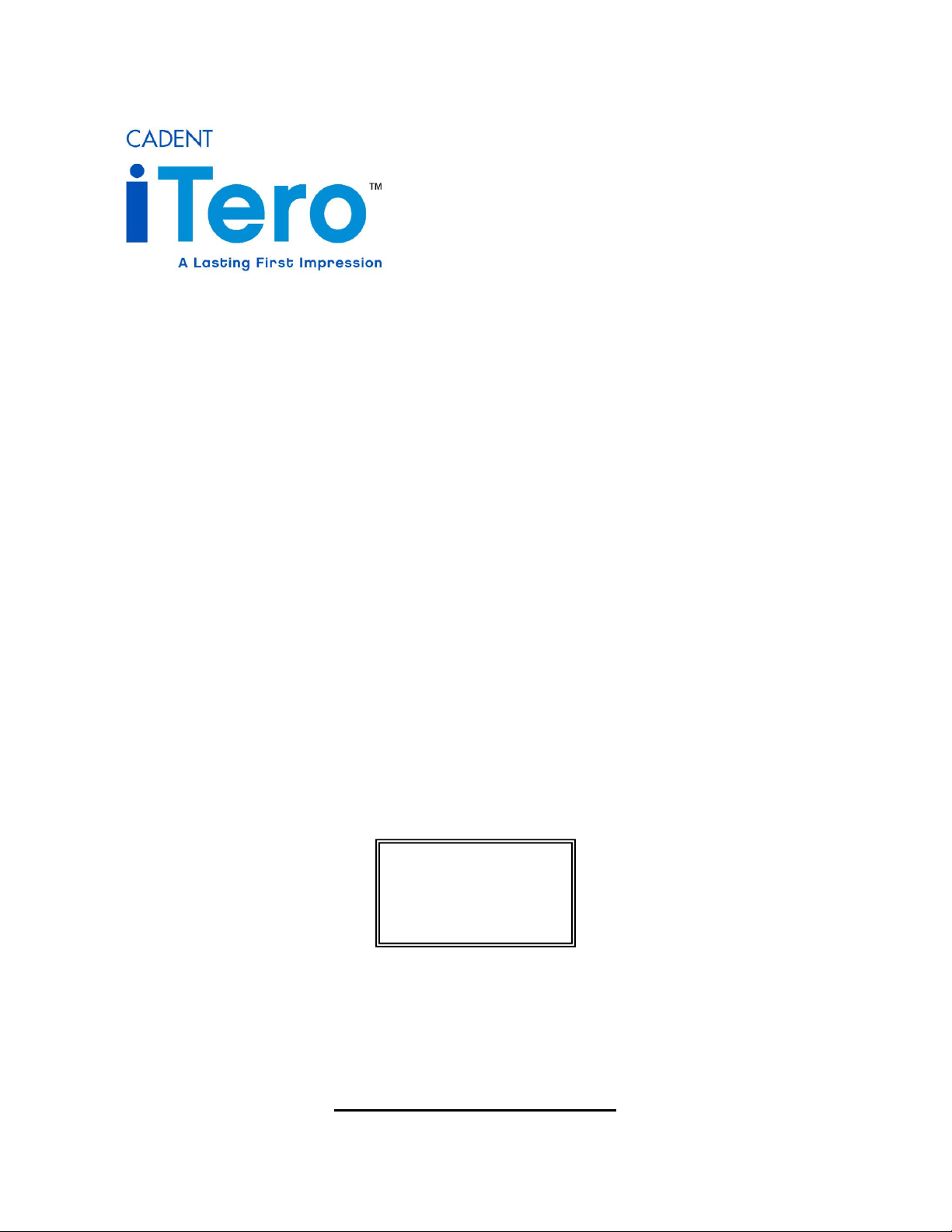
EID-2 Optical Impression Device
Operation Manual
iTero Mobile Cart
Publication SD08300-A
Revision 1.10
April 18, 2007
Optical Impression System for Computer Assisted Design and Manufacturing
(510K exempt under 21 CFR 872.3661)
DIGITAL IMPRESSION DEVICE
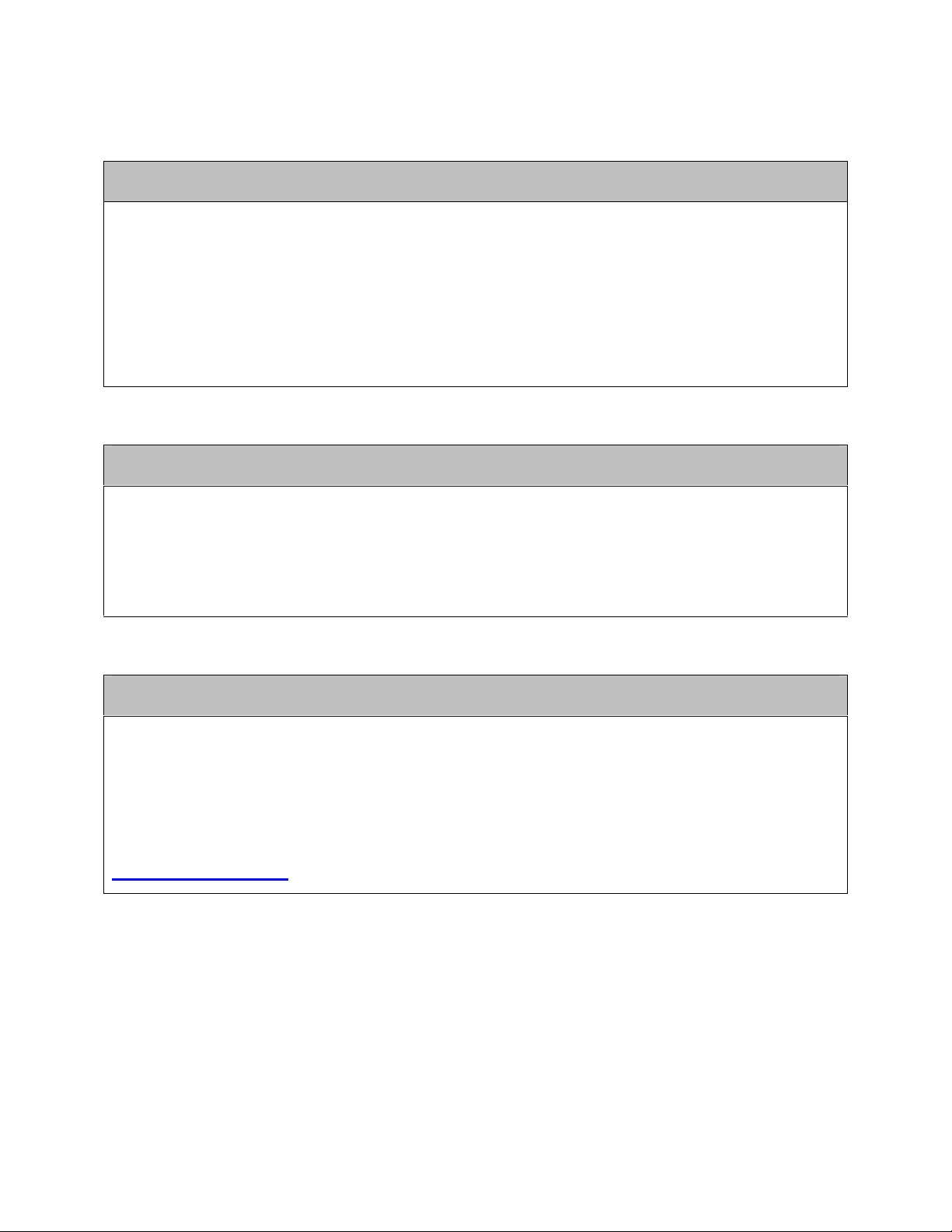
EID-2 Optical Impression Device Operation Manual
COPYRIGHT
Copyright © by Cadent. 1995-2007. All rights reserved.
The hardware and software described in this document are supplied under a Sales and Services
Agreement and may be used only in accordance with the terms of that agreement.
The information contained in this document is subject to change without notice.
No part of this document may be reproduced, photocopied, stored in a retrieval system, or transmitted in
any manner (electronic or mechanical) for any purpose other than the customer’s normal usage, without
the prior written permission of Cadent.
TRADEMARKS
Cadent, OrthoCAD, iTero, EID-1, EID-1 Optical Impression Device, EID2, EID-2 Optical Impression
Device, OrthoCAD iQ, OrthoCAD Set-Up, OrthoCAD Bracket Placement and OrthoCAD Bracket
Placement Video System are trademarks or registered trademarks of Cadent.
Any other trademarks and registered trademarks appearing in this manual are the property of their
respective owners.
CONTACT US
Cadent, Inc.
640 Gotham Parkway Carlstadt NJ, 07072-2405 USA
Phone: (201) 842-0800
Fax: (201) 842-0850
Email: info@cadent.biz
www.cadentitero.com
2 Publication SD08300-A (Rev. 1.10)
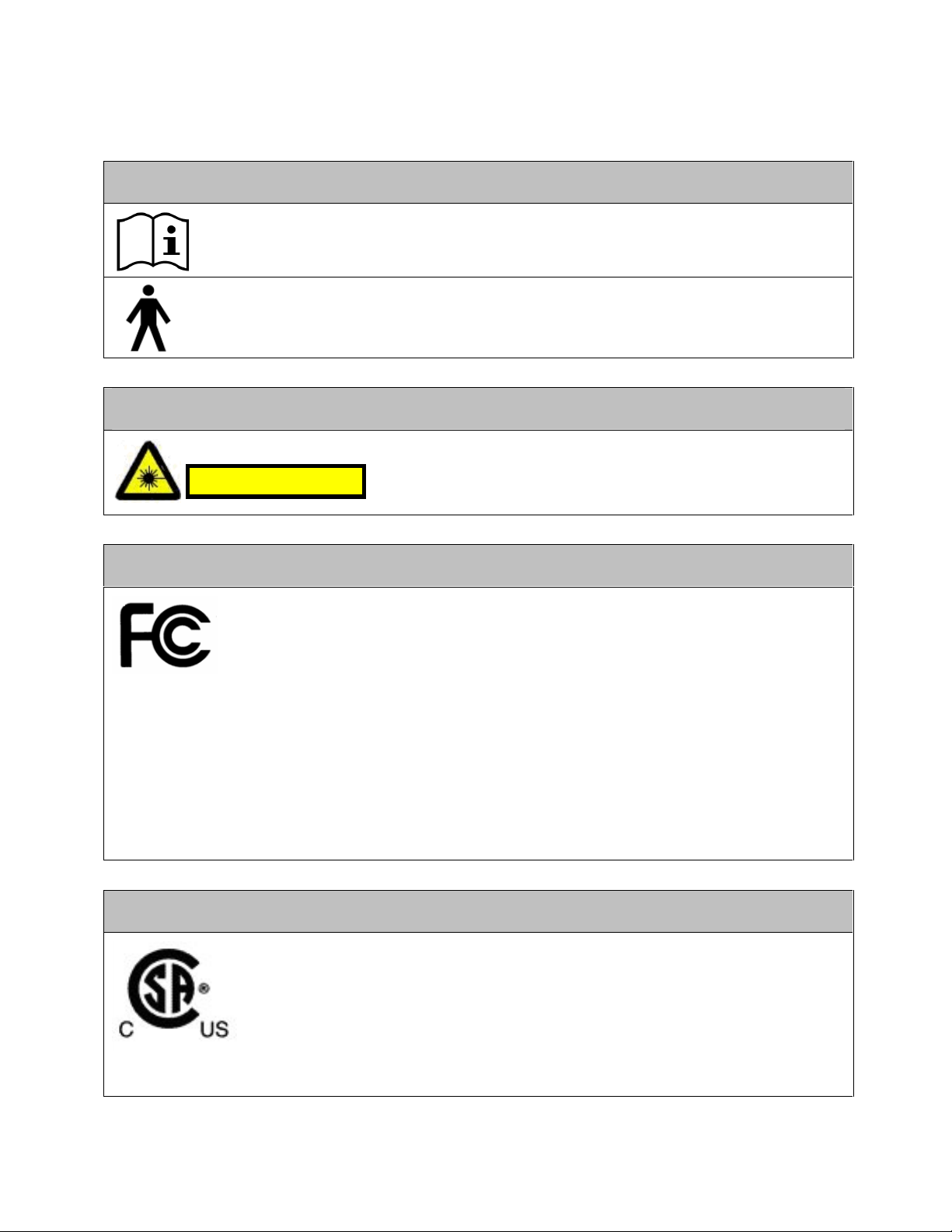
Operation Manual EID-2 Optical Impression Device
Class 1 Laser Product
Thi
s product complies with “21 CFR 1040.10” and “EN 60825
-
1”.
SYMBOLS
Caution! - Wherever this symbol appears on the device, it is recommended to refer to the
instructions in this Operator’s Guide.
Applied part type B. Any component on which this symbol appears is electric isolation type B.
CLASS 1 LASER COMPLIANCE
FCC COMPLIANCE
This device complies with Part 15 of FCC Rules, and operation is subject to the following two conditions:
1) This device may not cause harmful interference.
2) This device must accept any interference received, including interference that may cause undesired
operation.
FCC Warning
Modifications to the device that are not expressly approved by the manufacturer may void your authority to
operate the device under FCC Rules.
CSA COMPLIANCE
This device complies with the following CSA standard for Canada and the USA:
UL Std No. 60601-1 – Medical Electrical Equipment Part 1: General Requirements for Safety.
April 18, 2007 3
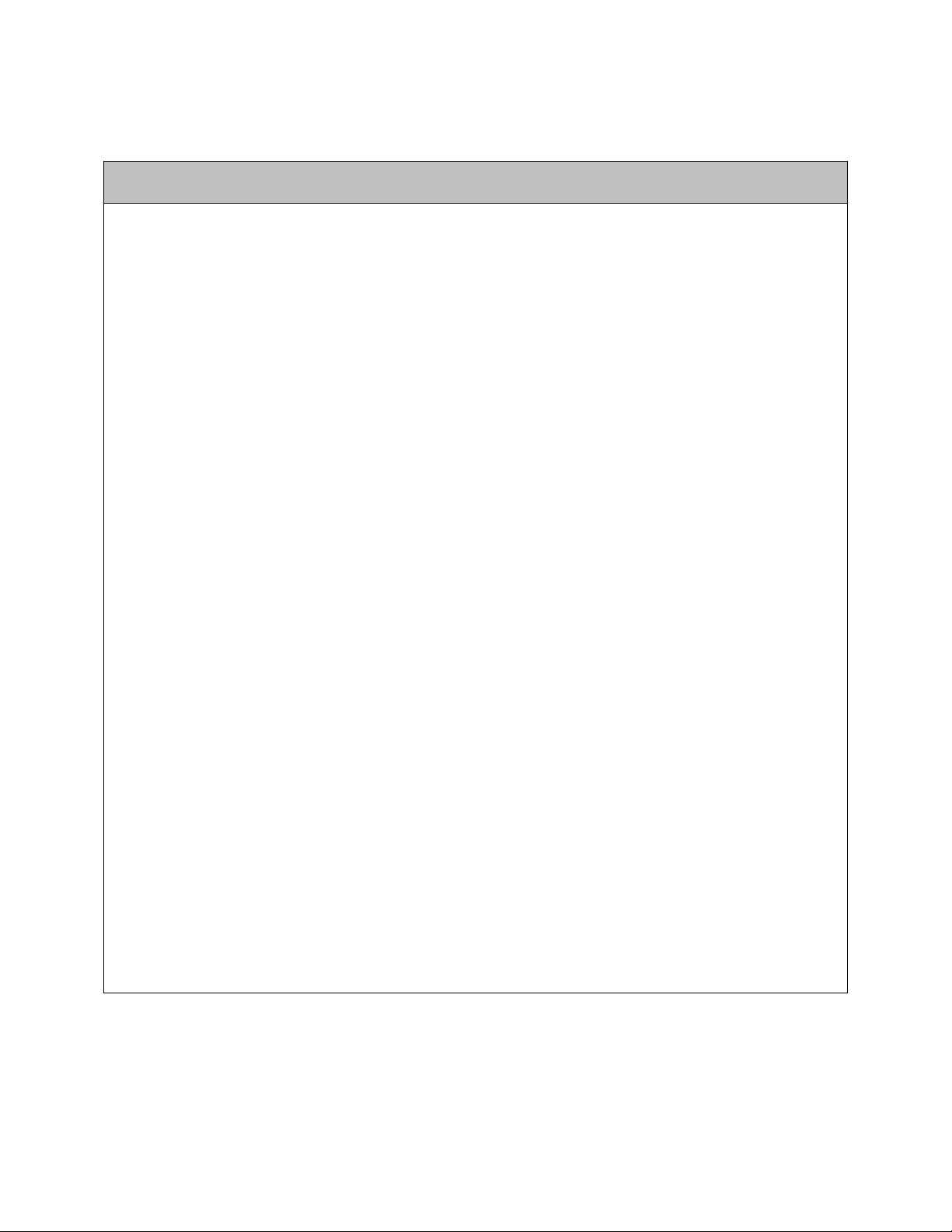
EID-2 Optical Impression Device Operation Manual
WARNINGS
POWER
An internal battery backup unit will supply AC power to the system in the event of a power shortage.
Therefore, power is present in the internal hardware components even when the system is unplugged
from the wall. To ensure that power is removed from all components, follow these instructions:
Close all files and applications.
Press the front POWER switch to shutdown the system.
Press the MAIN POWER SHUT OFF switch on the back of the cart.
Unplug power cable from the wall socket.
To restore power, plug in the power cable and press the MAIN POWER SHUT OFF switch. The
system will beep to indicate return of power.
According to Department of Transportation (DOT) regulations, the system must be shipped with
internal battery leads disconnected. Please note that battery leads should be disconnected and
reconnected by authorized Cadent technicians only.
Power is supplied to the system via an isolation transformer.
WIRELESS LAN
The system comes equipped with a Wireless LAN unit. Using standard wired communications will
violate the AC mains power isolation.
SCANNER
Scanner emits red laser light (660 nm Class 1) as well as a multi-colored LED light. Normal usage of
the scanner does not present any danger to the eye. However, the doctor should refrain from shining
the light directly into the patient’s eyes.
The scanner cable should be handled with care. Avoid stepping on the scanner cable, rolling over the
cable with the cart wheels, knotting, or over-twisting the scanner cable.
The scanner head contains fragile parts and should be handled with care. Before starting to work, be
sure to read the instructions in Chapter 3 for disinfecting the scanner and replacing the disposable
sleeve.
GENERAL
Be careful not to block any of the air vents on the cart.
Refrain from opening any closed components. Except for the replacement of batteries in the mouse
and foot pedal, all closed components should be serviced by authorized Cadent technicians only.
The system is intended for indoor usage only and should not be exposed to direct sunlight.
Due to its weight, the system should be lifted and loaded by two or more persons.
4 Publication SD08300-A (Rev. 1.10)

Operation Manual EID-2 Optical Impression Device
Table of Contents
Chapter 1: Introduction .......................................................................................................... 7
Overview................................................................................................................................ 7
The Digital Crown Production Process................................................................................... 7
About the iTero Service.......................................................................................................... 8
Using the iTero Software........................................................................................................ 8
Front Features........................................................................................................................ 9
Back Features.......................................................................................................................10
Chapter 2: Operating Instructions........................................................................................11
First Time Usage...................................................................................................................11
Booting System.....................................................................................................................11
Shutting Down System..........................................................................................................11
Unplugging System for Short Intervals...................................................................................11
Automatic Shutdown..............................................................................................................12
Main Power Shut Off Before Shipping or Storage..................................................................12
Restoring Power After Shipping or Storage...........................................................................12
Chapter 3: Cleaning and Maintenance..................................................................................13
Foot Pedal Unit......................................................................................................................13
Disinfecting Scanner and Replacing Disposable Sleeve........................................................14
Cleaning Monitor...................................................................................................................15
Appendix A: Hardware Specifications..................................................................................16
April 18, 2007 5
