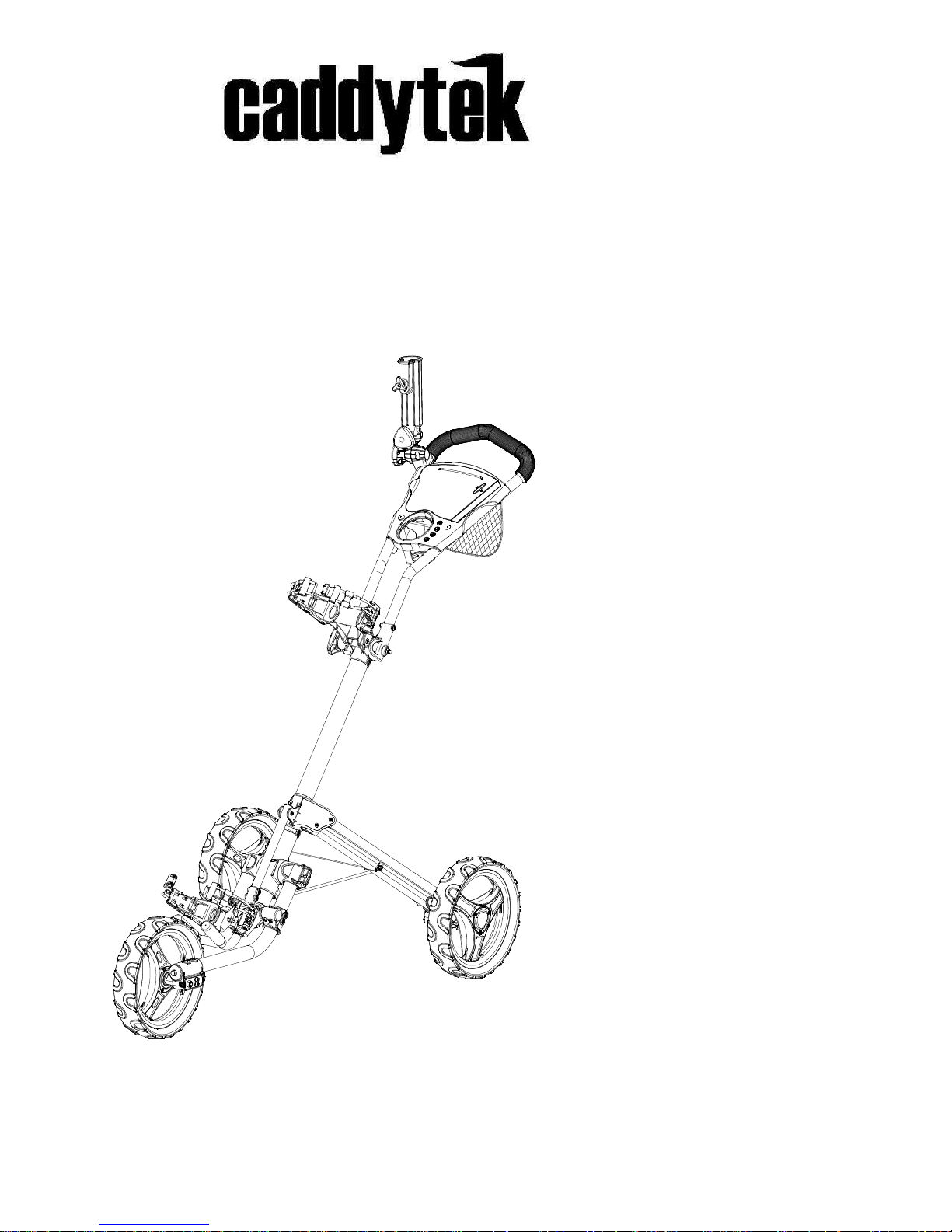
Quad-Fold Deluxe Golf Push Cart
Model: CaddyLite 13.5
User’s Manual Ver.1
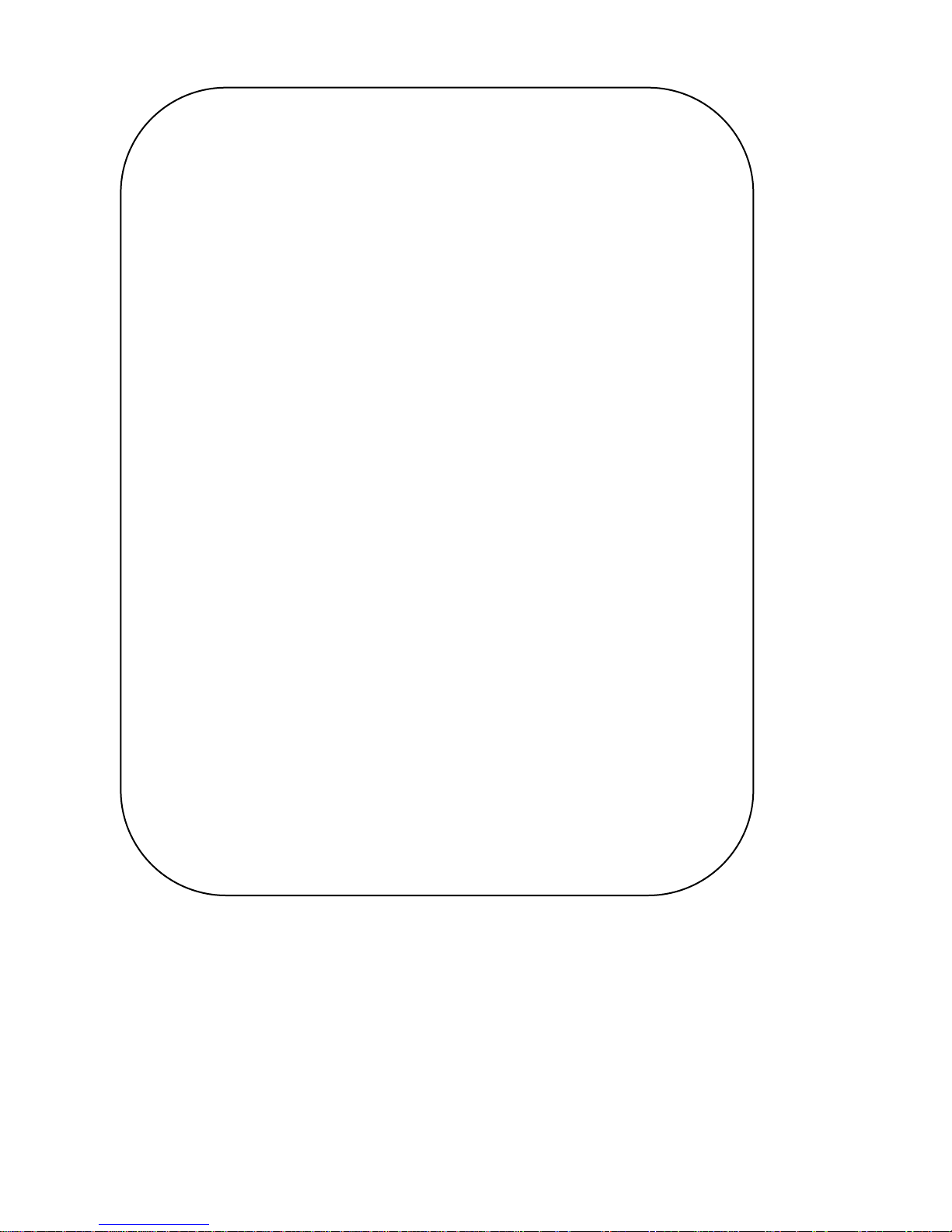
WARNING:
FOR YOUR OWN SAFETY, PLEASE REVIEW
THESE WARNINGS AND KEEP THIS USER
GUIDE FOR FUTURE REFERENCE.
●Before using this golf cart, please read and
understand the important instructions and
warnings in this user guide.
●AVOID INJURY by always following the folding
and unfolding the cart instructions carefully.
●AVOID INJURY by keeping clear of moving parts
while adjusting, folding or unfolding this cart.
●ALWAYS make sure the cart is fully extended
and locked before use.
●ALWAYS make sure the cart is folded and
locked properly before lifting or transporting.
●ALWAYS use the brake when parking the cart.
●DO NOT run while using this cart.
●DO NOT use accessories other than those
designed specifically for this cart.
●Keep hands and fingers away from moving parts
or sliding sections of the cart!
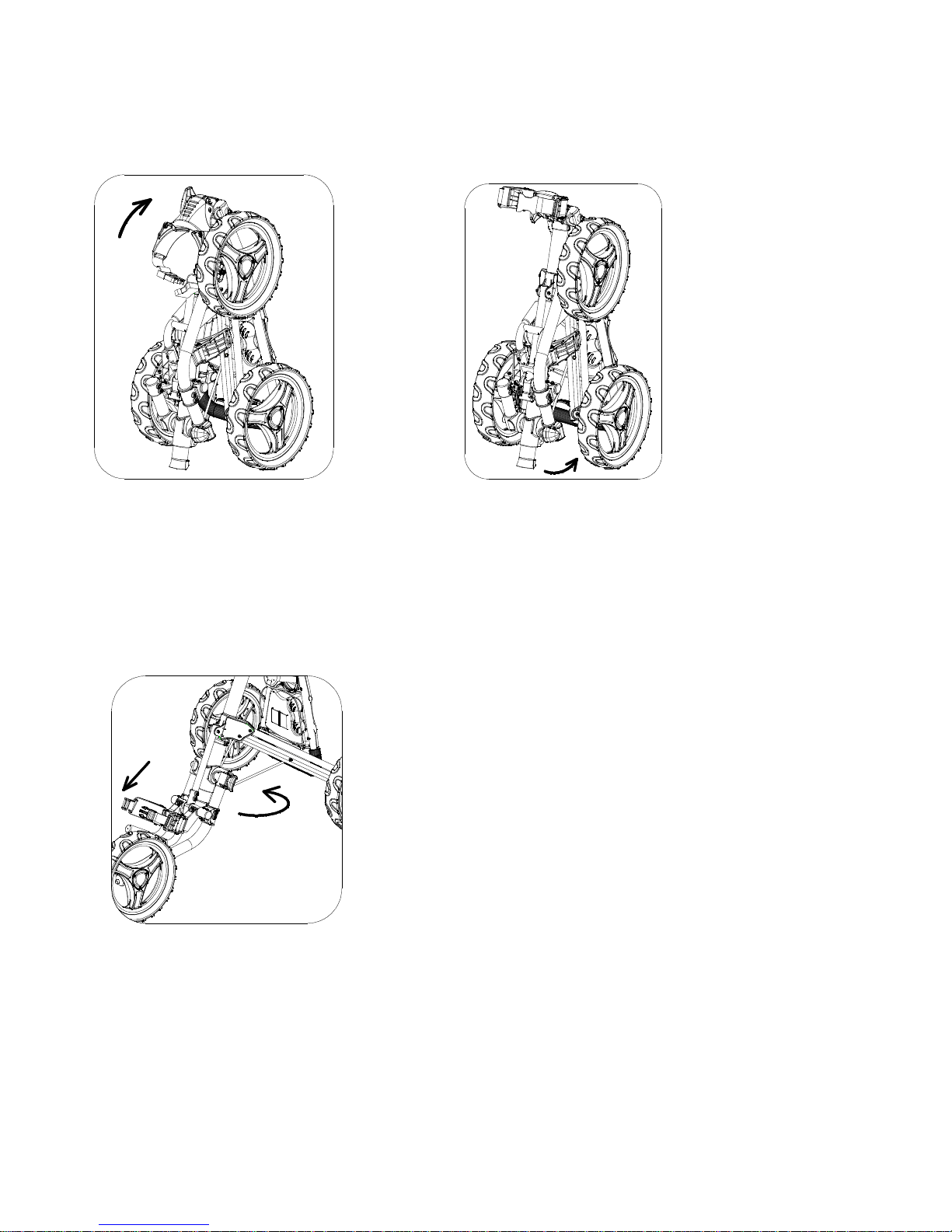
Unfolding the cart
Step1: Adjust the
upper bracket to
proper position as
in fig.1
Step2: Unlock the
lower red buckle to
release front wheel
fork as in fig. 2
Step 3: Push the front
wheel fork downward
until the support bracket
clicks and then lock the
red buckle as in fig. 3
Fig.1
Fig.2
Fig.3
2
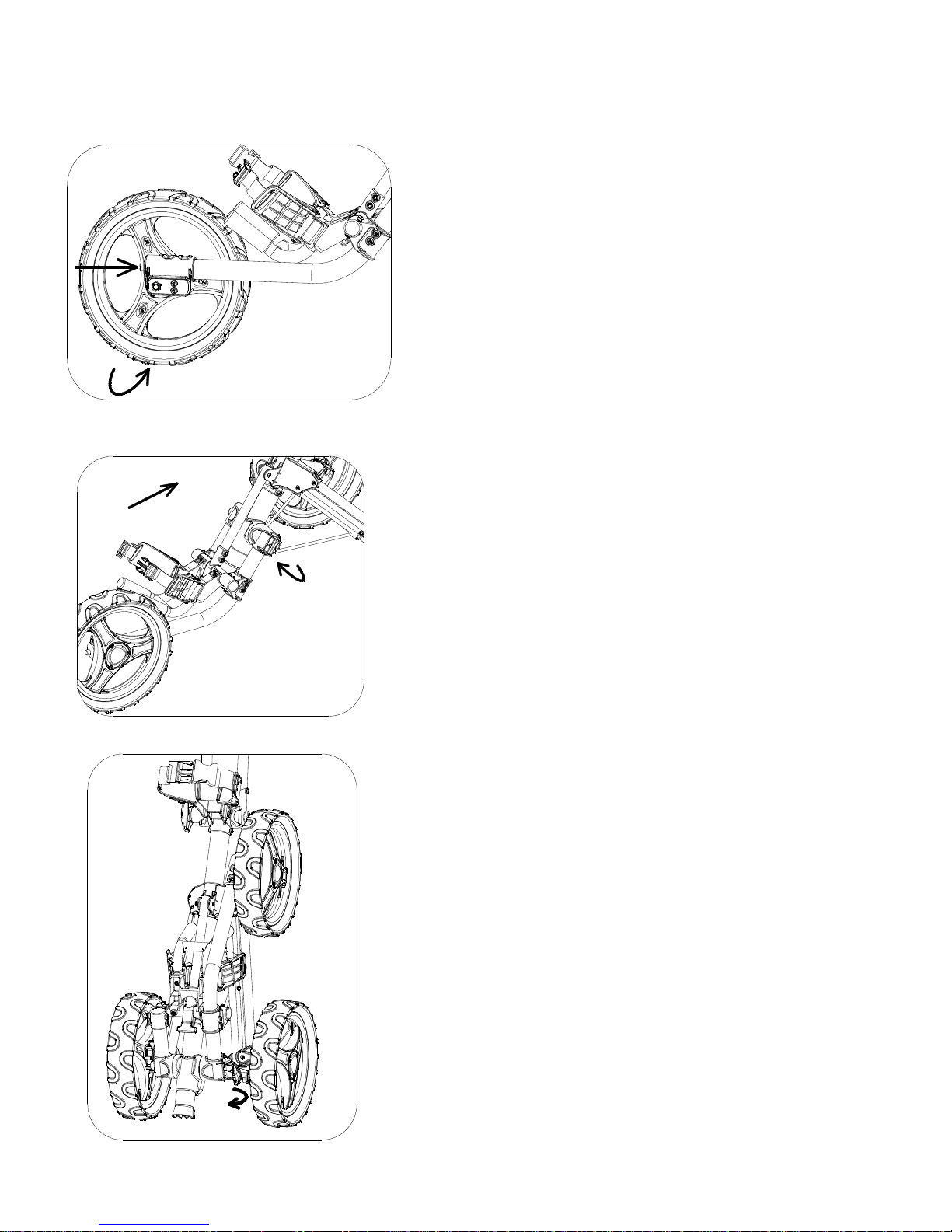
Folding the cart
Step 1: Press the red button
and rotate the front wheel
counterclockwise 180
degrees to outside of the
cart as in fig. 6
Step 2: Release the lower
red buckle, fold the front
wheel folk till it click to
position. Lock the buckle as
in fig. 7 & 8
Fig.6
Fig.7
Fig.8
4
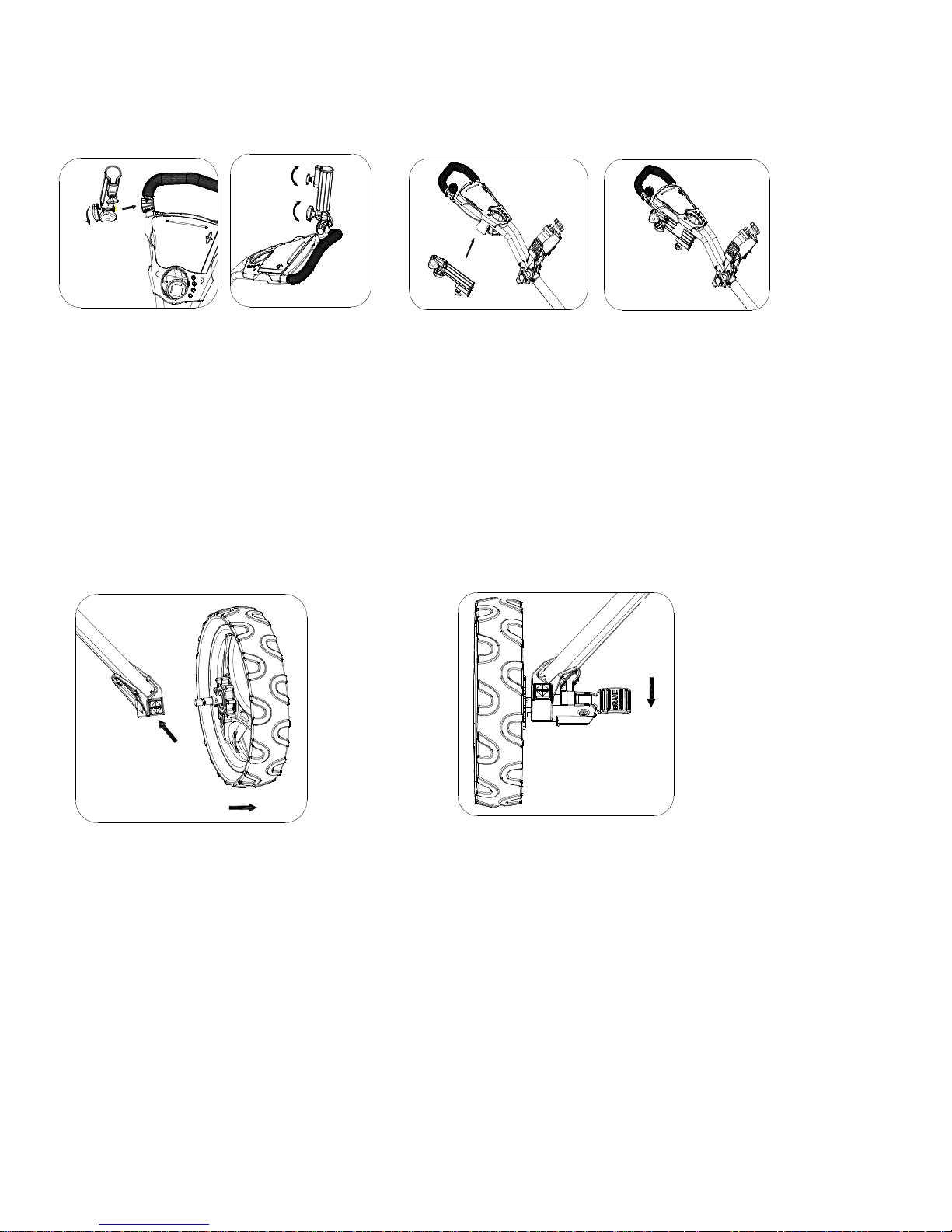
Umbrella Holder
To put in use:
Simply attach the umbrella
holder onto the cart as in fig.
a&b
To store:
Attach the umbrella holder to
the storage rack on the handle
as in fig. c & d
Install and Remove the main wheels & use the brake
Press the red button on the wheel holder to remove or install the
rear wheel.
Step on the brake pad to activate and step on again to
deactivate the brake
Fig.a
Fig.b
Fig.c
Fig.d
6
