Page 1

Caddx® Installation Instructions Package
This package includes instructions for the following Caddx products:
■ NetworX NX-E Series Receiver Modules—NX-408E & NX-408E-I, NX-416E & NX-416E-I, NX-448E & NX-448E-I
(Document Number 466-1427)
■ NX-450 & NX-451 Door/Window Sensor (Document Number 466-1303-CDX)
■ 60-686-43-EUR Door/Window Sensor (Document Number 466-1578)
■ NX-470 & 60-659-43-EUR 4-Button Keychain Touchpad (Document Number 466-1478)
■ NX-480 & 60-639-43-EUR Wireless Motion Sensor (Document Number 466-1479)
1420 NORTH MAIN STREET | Gladewater, TX | 75647 | 800-727-2339 | www.caddx.com | www.interlogixsecurity.com
©2001 Interlogix,™ Inc. Interlogix is a t rademark of Interlogix, Inc. Caddx and ITI are regist ered trademarks of Int erlogix, Inc.
For reprints of this package, order part number 466-1486.
Document Numbe r: 46 6-1486 Rev. G
Page 2

Page 3
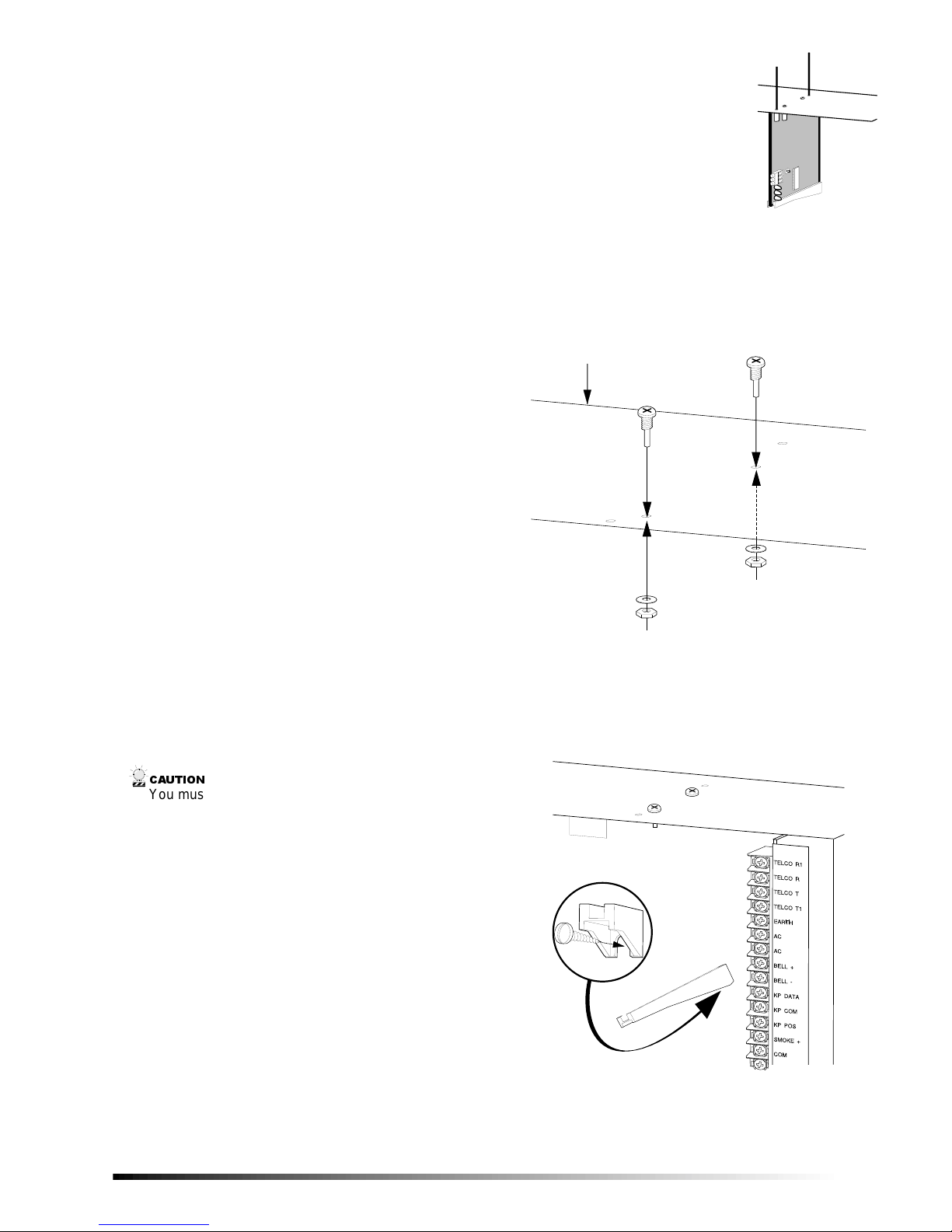
1HWZ RU ;1 ; ( 6 HULHV
5HFHLY HU0RGXOHV
ITI Part No. 60-904
Document Number: 466-1427 Rev. G
December 2001
Product Summary
The NX-E Series Receiver Modules (8-zone NX-408E, 16zone NX-416E, and 48-zone NX-448E) add wireless capabilities to the Caddx
®
NetworX NX-4, NX-6, NX-8, and
NX-8E control panels. Adding a receiver module makes
these control panels compatible with NX wireless transmitters and keychain touchpads (keyfobs).
The receiver modules mount inside the control panel cabinet and require just three wire connections for power and
data communications to the motherboard.
Installation Guidelines
Use the following guidelines when installing receiver modules:
❑ Leave at least 10" above the control panel for the mod-
ule’s antennas.
❑ Avoid areas that are likely to expose the module to
moisture.
❑ Avoid areas with excessive metal or electrical wiring,
including furnace and utility rooms.
Installing the Receiver Module
The following steps describe mounting the circuit board
edge guide standoff, s ecuring the module to the ca binet, and
inserting the antennas.
9740G15A.DS4
Installation Instructions
1. After mounting the control panel cabinet, install the
ground plane screws, washers, and nuts (included) in
the holes on top of the cabinet (see Figure 1).
TOP OF
ENCLOSURE
9740G05A.DS4
Figure 1. Installin g the Ground Plane Screws, Wash-
ers, and Nuts
2. Install the circuit board edge guide standoff in the
lower mounting hole, in either of the two spaces
located just to the left of the motherboard (see Figure
2). Do not tighten the standoff at this time.
&$87,21
You must be free of static electricity before handling
circuit boards. Touch a bare metal surface or wear a
grounding strap to discharge yourself.
9740G08A.DS4
Figure 2. Installing the Circuit Board Edge Guide
Standoff
1
Page 4
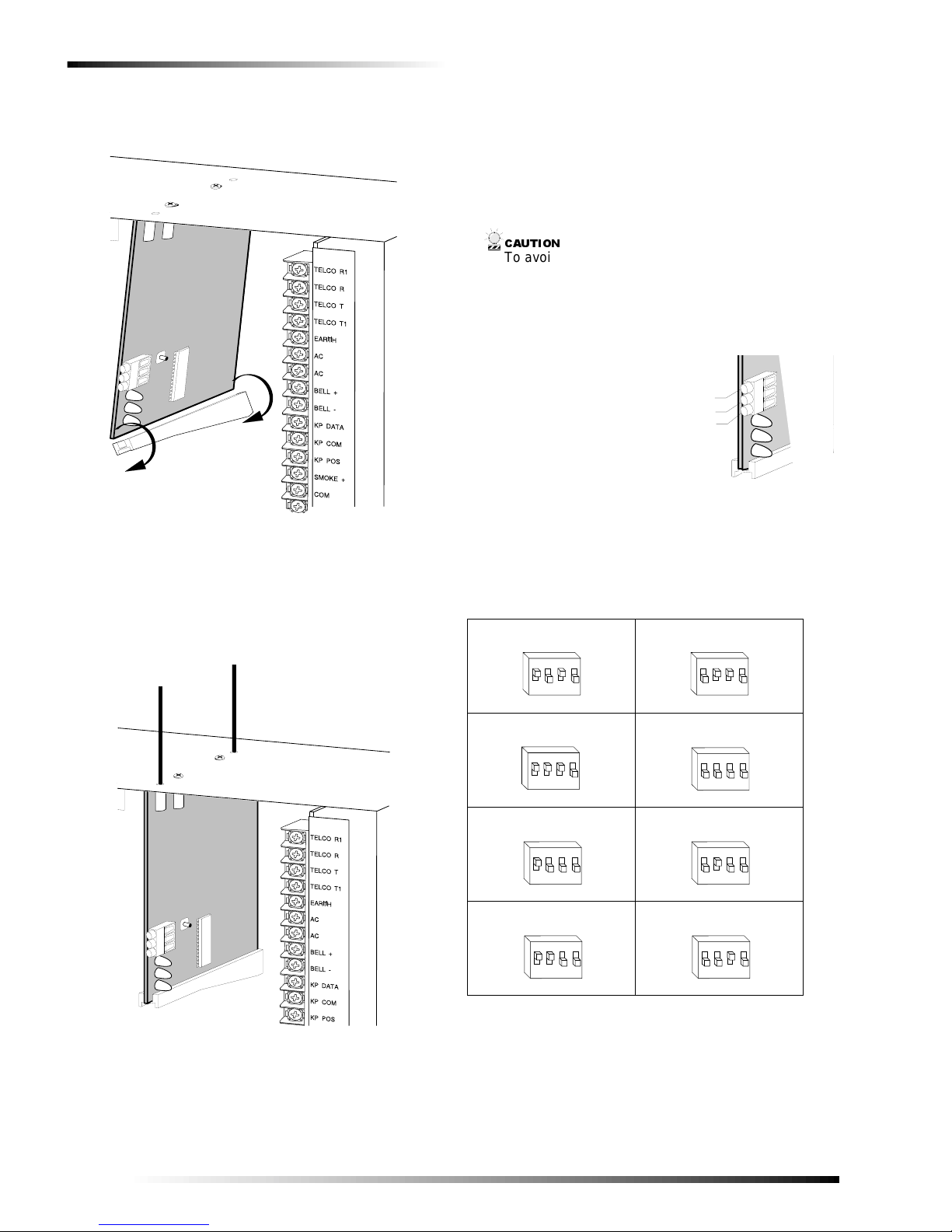
Installation Guidelines
3. Install the module into the cabinet by turning the standoff sideways, then sli de the mo dule up onto the ground
plane screw posts (see Figure 3).
9740G04A.DS4
Figure 3. Installing the Module into the Cabinet
4. Turn the standoff so the slot is facing up, insert the
back corner of the module into the standoff slot, then
press up at the front of the standoff and tighten the
standoff screw.
5. Insert the antennas through the holes on top o f the cabinet and into the module antenna sockets (see Figure 4).
Wiring, Module Number DIP Switch
Settings, and Power Up
The following steps describe wiring the module to the control panel, setting the module number DIP switches, and
powering up the control panel.
1. Remove power (if applied) from the control panel.
&$87,21
To avoid possible equipment damage or personal
injury, remove power from the control panel before
making any wiring connections to the module.
2. Connect the module power, ground, and data terminals
to the control panel power, common, and data terminals
using 22-gauge or larger, stranded wire (see Figure 5).
P O W E R + ( T O P A N E L A U X P W R + )
Figure 5. Wiring the Module Power and Data Terminals
3. Set the module DIP switches to the desired mod ule
number (see Table 1).
Table 1. Receiver Module Number Settings
Module Number 32 Module Number 33
O N
1 2
G N D ( T O P A N E L C O M )
D A T A ( T O P A N E L K P D A T A )
9 7 4 0 G 1 4 B . D S 4
to the Panel Power and Data Terminals
E D G O N
43
E D G
43
1 2
Module Number 34 Module Number 35
O N
E D G
43
1 2
ON
EDG
43
1 2
Module Number 36 Module Number 37
O N
E D G O N
43
1 2
E D G
43
1 2
Module Number 38 Module Number 39
O N
E D G O N
43
1 2
9740G10A.DS4
Figure 4. Inserting the Antennas
2
E D G
43
1 2
Page 5
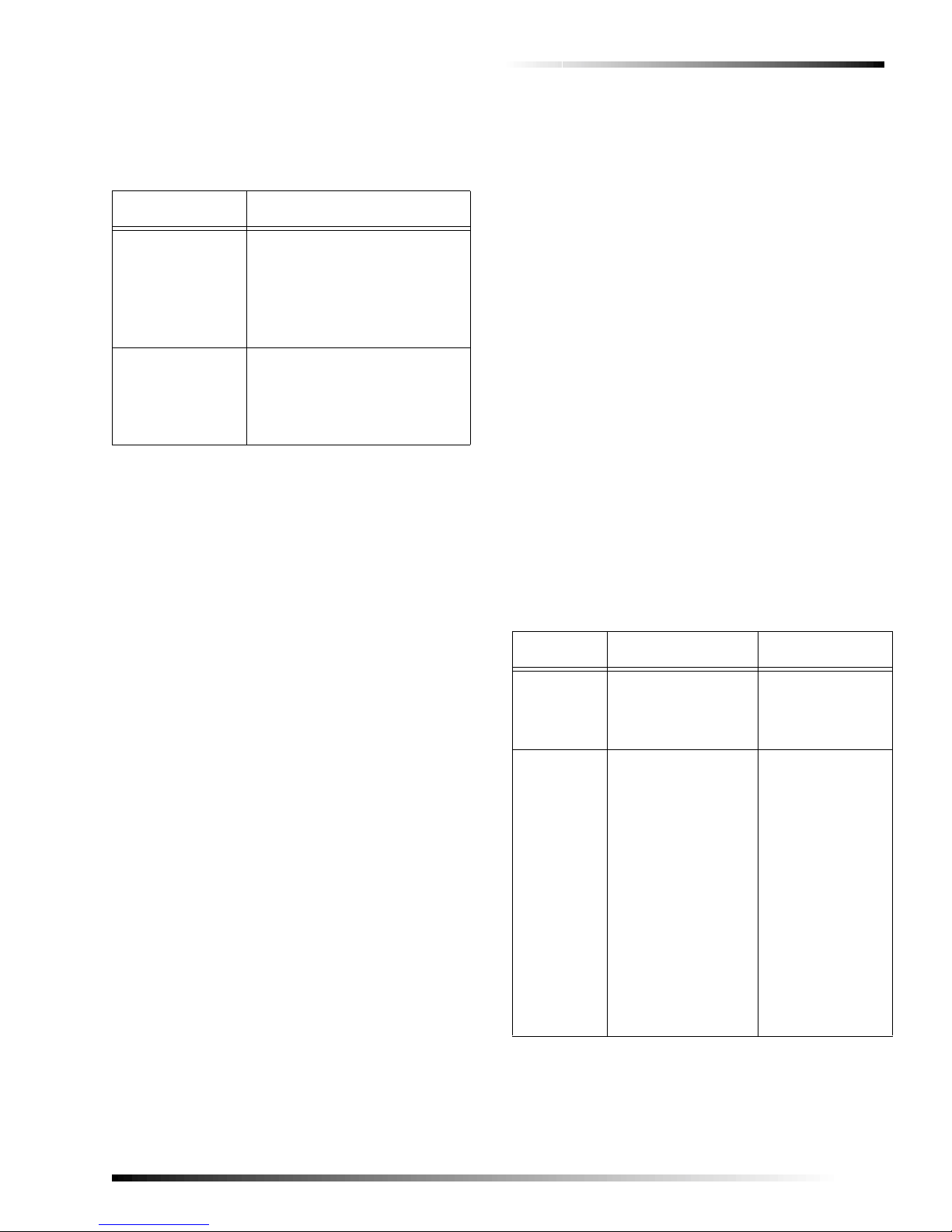
Programming
4. Apply power to the control panel. The middle (red)
LED on the module should start blinking. Table 2
describes the module’s status based on LED conditions.
Table 2. Module Status Conditions
LED Module Status
Red-blinking
Normal data communication with
the control panel.
Red-off
No data communication with
control panel. Check wiring and
power source.
Yellow-blinking
Receiving radio signals from
wireless sensors.
Yellow-off
No radio signals currently being
received.
Note
The red LED at the bottom of the module may emit a dim
glow but is not used as an indicat or and can be ignored.
Programming
Special Settings for Door/Window Transmitters
Use the following guidelines when setting features 4 and 5
for door/window transmitters and wireless smoke detectors.
❑ Feature 4—Input Option 1
For door/window transmitters, turn on thi s feature to
disable the transmitter’s internal reed switches.
For wireless smoke detectors with tamper switches, turn on
this feature to enable the tamper feature.
Note
Feature 4—Input Option 1, must be off (disabled) when
using wireless smoke detectors without tamper switches.
❑ Feature 5—Input Option 2
For door/window transmitters that use a normally open
external contact, leave this feature off (N/O).
For door/window transmitters that use a normally
closed external contact, turn this feature on (N/C).
Light and Star Buttons on 4-Button Keyfobs
When using 4-button keyfobs, turning on Input Option 1
(feature 4) changes the light button to Keyfob Function 1.
Turning on Input Option 2 (feature 5) changes the star button to Keyfob Function 2. These functions can be used to
control relays, outputs, or X-10 devices.
This section describes the following programming steps:
❑ Determine Programming Settings—provi des tables to
record wireless transmitter and partition settings.
❑ Enroll the Module—sets up the module to be super-
vised by the control panel.
❑ Program the Module—puts the module into program so
you can program zone bank settings, transmitters, and
enter the settings for transmitters and partitions.
Determine Programming Settings
When programming wireless transmitters into the module,
there are various options and partitions you can set for each
transmitter. These settings appear in segments of each programming location.
Use “T able 3: Module Programming Settings” on pages 3 7 to record zone assignments and settings. Be sure to circle
the module type in the location column to help identify
where each zone resides; RM = receiver module, HE =
hardwire expander, P = panel. This gives you all the programming information in one place and helps speed up the
programming process.
Zone Locations 1 - 192
Zone locations 1 - 192 are not numbered in Table 3 since
these locations vary depending on location 194—Receiver
Zone Bank Setting (see page 8).
For example, if location 194 is set to 3, the first available
location is 25. The total number of available locations is
dependant on the zone limits for both the pan el and receiver.
Note
The default settings shown fo r Se gm ents 1 and 2 in the
first zone location apply to all zone locations.
Table 3. Module Programming Settings
Location Segment 1 Segment 2
0
Transmitter
to be programmed)
Zone _____
Assigned to
module
#_____.
RM HE P
None None
1 - Enable senso r ❏
(default = off)
2 - Supervised ❏
(default = on)
3 - Fire supervision ❏
(default = off)
4 - Input option 1 ❏
(default = off)
5 - Input option 2 ❏
(default = off)
6 - 8 Not used
Partition 1 keyfob ❏
(default = on)
Partition 2 keyfob ❏
(default = off)
Partition 3 keyfob ❏
(default = off)
Partition 4 keyfob ❏
(default = off)
Partition 5 keyfob ❏
(default = off)
Partition 6 keyfob ❏
(default = off)
Partition 7 keyfob ❏
(default = off)
Partition 8 keyfob ❏
(default = off)
3
Page 6
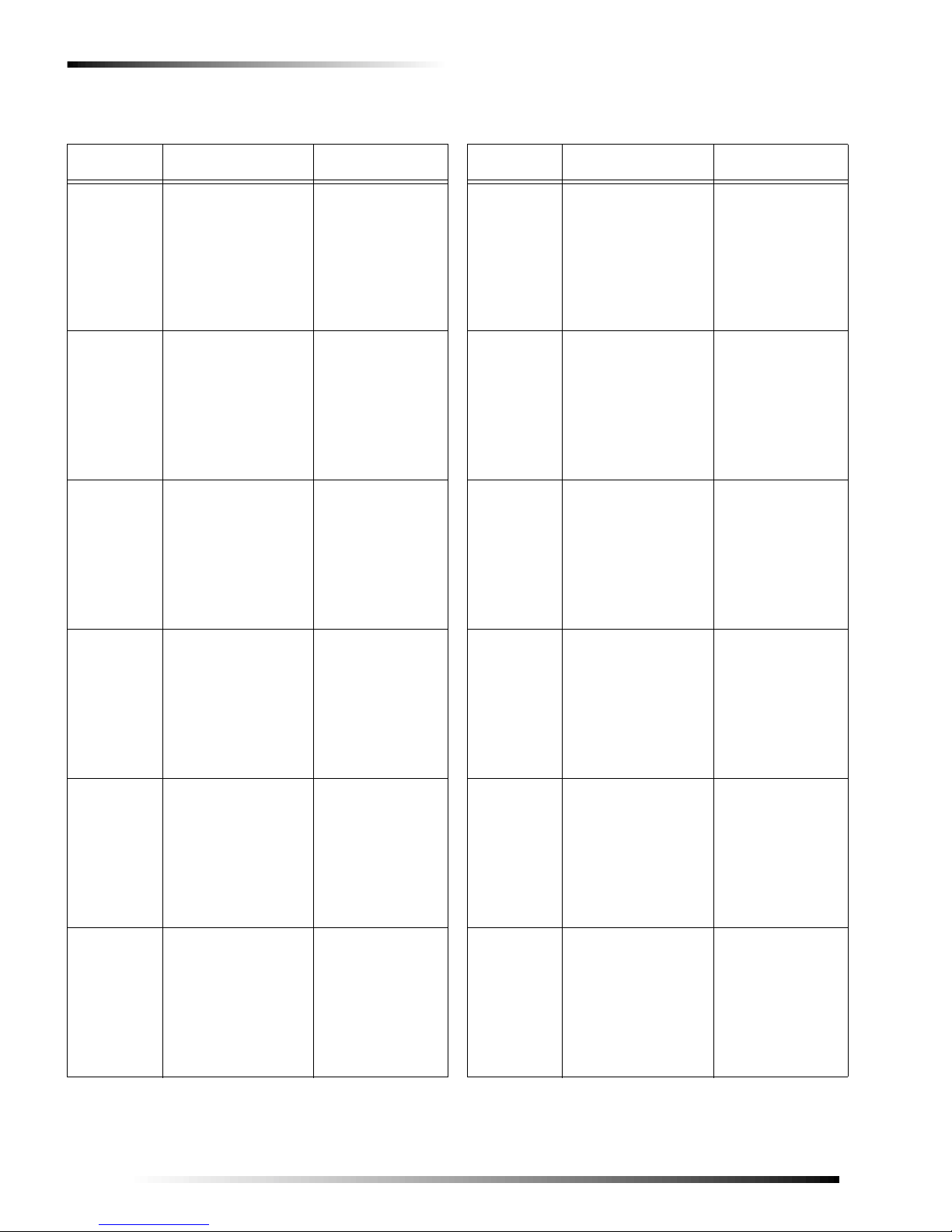
Programming
Table 3. Module Programming Settings
(Continued)
Location Segment 1 Segment 2
Zone _____
Assigned to
module
#_____.
RM HE P
Zone _____
Assigned to
module
#_____.
RM HE P
Zone _____
Assigned to
module
#_____.
RM HE P
1 - Enable sensor ❏
2 - Supervised ❏
3 - Fire supervision ❏
4 - Input option 1 ❏
5 - Input option 2 ❏
6 - 8 Not used
1 - Enable sensor ❏
2 - Supervised ❏
3 - Fire supervision ❏
4 - Input option 1 ❏
5 - Input option 2 ❏
6 - 8 Not used
1 - Enable sensor ❏
2 - Supervised ❏
3 - Fire supervision ❏
4 - Input option 1 ❏
5 - Input option 2 ❏
6 - 8 Not used
Partition 1 keyfob ❏
Partition 2 keyfob ❏
Partition 3 keyfob ❏
Partition 4 keyfob ❏
Partition 5 keyfob ❏
Partition 6 keyfob ❏
Partition 7 keyfob ❏
Partition 8 keyfob ❏
Partition 1 keyfob ❏
Partition 2 keyfob ❏
Partition 3 keyfob ❏
Partition 4 keyfob ❏
Partition 5 keyfob ❏
Partition 6 keyfob ❏
Partition 7 keyfob ❏
Partition 8 keyfob ❏
Partition 1 keyfob ❏
Partition 2 keyfob ❏
Partition 3 keyfob ❏
Partition 4 keyfob ❏
Partition 5 keyfob ❏
Partition 6 keyfob ❏
Partition 7 keyfob ❏
Partition 8 keyfob ❏
Table 3. Module Programming Settings
(Continued)
Location Segment 1 Segment 2
Zone _____
Assigned to
module
#_____.
RM HE P
Zone _____
Assigned to
module
#_____.
RM HE P
Zone _____
Assigned to
module
#_____.
RM HE P
1 - Enable senso r ❏
2 - Supervised ❏
3 - Fire supervision ❏
4 - Input option 1 ❏
5 - Input option 2 ❏
6 - 8 Not used
1 - Enable senso r ❏
2 - Supervised ❏
3 - Fire supervision ❏
4 - Input option 1 ❏
5 - Input option 2 ❏
6 - 8 Not used
1 - Enable senso r ❏
2 - Supervised ❏
3 - Fire supervision ❏
4 - Input option 1 ❏
5 - Input option 2 ❏
6 - 8 Not used
Partition 1 keyfob ❏
Partition 2 keyfob ❏
Partition 3 keyfob ❏
Partition 4 keyfob ❏
Partition 5 keyfob ❏
Partition 6 keyfob ❏
Partition 7 keyfob ❏
Partition 8 keyfob ❏
Partition 1 keyfob ❏
Partition 2 keyfob ❏
Partition 3 keyfob ❏
Partition 4 keyfob ❏
Partition 5 keyfob ❏
Partition 6 keyfob ❏
Partition 7 keyfob ❏
Partition 8 keyfob ❏
Partition 1 keyfob ❏
Partition 2 keyfob ❏
Partition 3 keyfob ❏
Partition 4 keyfob ❏
Partition 5 keyfob ❏
Partition 6 keyfob ❏
Partition 7 keyfob ❏
Partition 8 keyfob ❏
Zone _____
Assigned to
module
#_____.
RM HE P
Zone _____
Assigned to
module
#_____.
RM HE P
Zone _____
Assigned to
module
#_____.
RM HE P
1 - Enable sensor ❏
2 - Supervised ❏
3 - Fire supervision ❏
4 - Input option 1 ❏
5 - Input option 2 ❏
6 - 8 Not used
1 - Enable sensor ❏
2 - Supervised ❏
3 - Fire supervision ❏
4 - Input option 1 ❏
5 - Input option 2 ❏
6 - 8 Not used
1 - Enable sensor ❏
2 - Supervised ❏
3 - Fire supervision ❏
4 - Input option 1 ❏
5 - Input option 2 ❏
6 - 8 Not used
Partition 1 keyfob ❏
Partition 2 keyfob ❏
Partition 3 keyfob ❏
Partition 4 keyfob ❏
Partition 5 keyfob ❏
Partition 6 keyfob ❏
Partition 7 keyfob ❏
Partition 8 keyfob ❏
Partition 1 keyfob ❏
Partition 2 keyfob ❏
Partition 3 keyfob ❏
Partition 4 keyfob ❏
Partition 5 keyfob ❏
Partition 6 keyfob ❏
Partition 7 keyfob ❏
Partition 8 keyfob ❏
Partition 1 keyfob ❏
Partition 2 keyfob ❏
Partition 3 keyfob ❏
Partition 4 keyfob ❏
Partition 5 keyfob ❏
Partition 6 keyfob ❏
Partition 7 keyfob ❏
Partition 8 keyfob ❏
Zone _____
Assigned to
module
#_____.
RM HE P
Zone _____
Assigned to
module
#_____.
RM HE P
Zone _____
Assigned to
module
#_____.
RM HE P
1 - Enable senso r ❏
2 - Supervised ❏
3 - Fire supervision ❏
4 - Input option 1 ❏
5 - Input option 2 ❏
6 - 8 Not used
1 - Enable senso r ❏
2 - Supervised ❏
3 - Fire supervision ❏
4 - Input option 1 ❏
5 - Input option 2 ❏
6 - 8 Not used
1 - Enable senso r ❏
2 - Supervised ❏
3 - Fire supervision ❏
4 - Input option 1 ❏
5 - Input option 2 ❏
6 - 8 Not used
Partition 1 keyfob ❏
Partition 2 keyfob ❏
Partition 3 keyfob ❏
Partition 4 keyfob ❏
Partition 5 keyfob ❏
Partition 6 keyfob ❏
Partition 7 keyfob ❏
Partition 8 keyfob ❏
Partition 1 keyfob ❏
Partition 2 keyfob ❏
Partition 3 keyfob ❏
Partition 4 keyfob ❏
Partition 5 keyfob ❏
Partition 6 keyfob ❏
Partition 7 keyfob ❏
Partition 8 keyfob ❏
Partition 1 keyfob ❏
Partition 2 keyfob ❏
Partition 3 keyfob ❏
Partition 4 keyfob ❏
Partition 5 keyfob ❏
Partition 6 keyfob ❏
Partition 7 keyfob ❏
Partition 8 keyfob ❏
4
Page 7
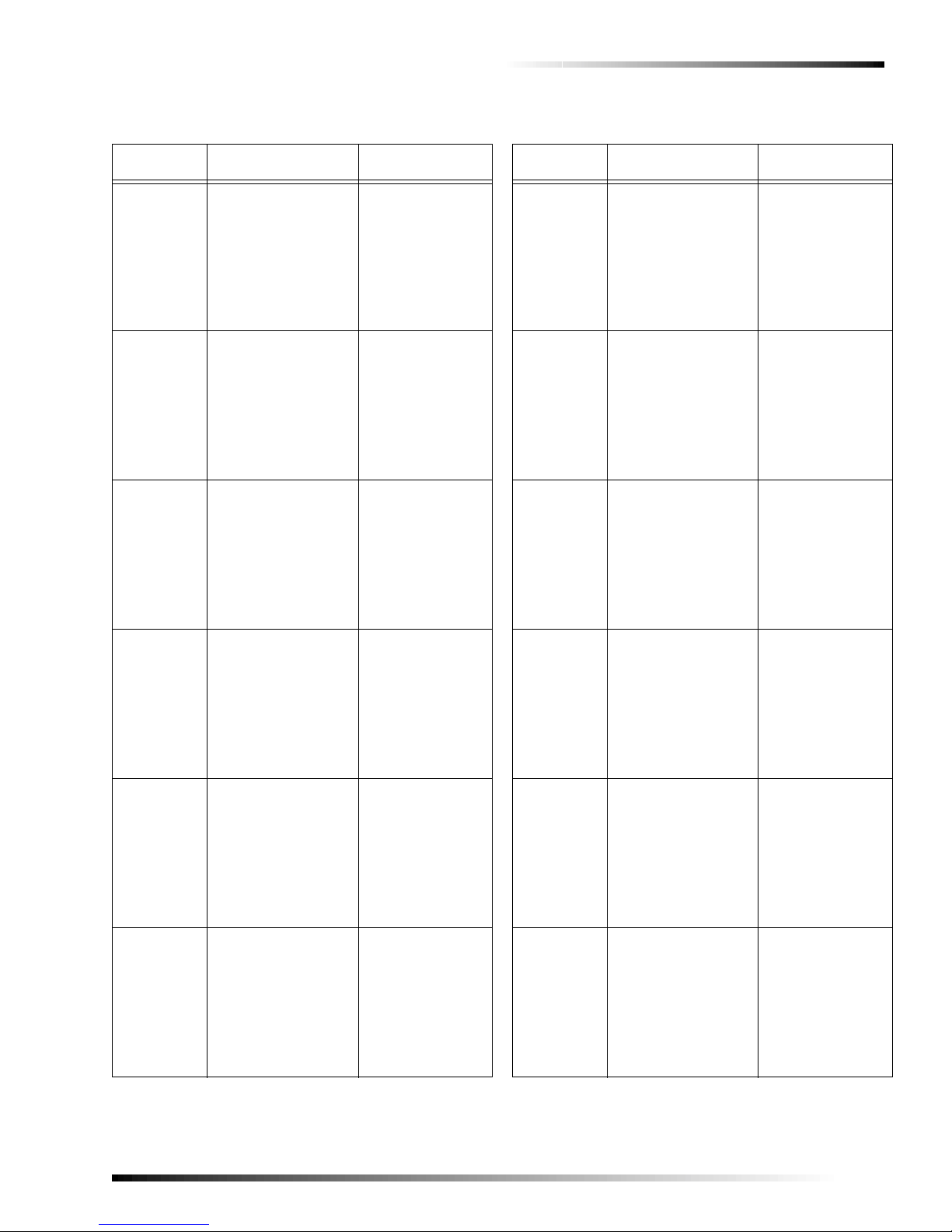
Programming
Table 3. Module Programming Settings
(Continued)
Location Segment 1 Segment 2
Zone _____
Assigned to
module
#_____.
RM HE P
Zone _____
Assigned to
module
#_____.
RM HE P
Zone _____
Assigned to
module
#_____.
RM HE P
1 - Enable senso r ❏
2 - Supervised ❏
3 - Fire supervision ❏
4 - Input option 1 ❏
5 - Input option 2 ❏
6 - 8 Not used
1 - Enable senso r ❏
2 - Supervised ❏
3 - Fire supervision ❏
4 - Input option 1 ❏
5 - Input option 2 ❏
6 - 8 Not used
1 - Enable senso r ❏
2 - Supervised ❏
3 - Fire supervision ❏
4 - Input option 1 ❏
5 - Input option 2 ❏
6 - 8 Not used
Partition 1 keyfob ❏
Partition 2 keyfob ❏
Partition 3 keyfob ❏
Partition 4 keyfob ❏
Partition 5 keyfob ❏
Partition 6 keyfob ❏
Partition 7 keyfob ❏
Partition 8 keyfob ❏
Partition 1 keyfob ❏
Partition 2 keyfob ❏
Partition 3 keyfob ❏
Partition 4 keyfob ❏
Partition 5 keyfob ❏
Partition 6 keyfob ❏
Partition 7 keyfob ❏
Partition 8 keyfob ❏
Partition 1 keyfob ❏
Partition 2 keyfob ❏
Partition 3 keyfob ❏
Partition 4 keyfob ❏
Partition 5 keyfob ❏
Partition 6 keyfob ❏
Partition 7 keyfob ❏
Partition 8 keyfob ❏
Table 3. Module Programming Settings
(Continued)
Location Segment 1 Segment 2
Zone _____
Assigned to
module
#_____.
RM HE P
Zone _____
Assigned to
module
#_____.
RM HE P
Zone _____
Assigned to
module
#_____.
RM HE P
1 - Enable senso r ❏
2 - Supervised ❏
3 - Fire supervision ❏
4 - Input option 1 ❏
5 - Input option 2 ❏
6 - 8 Not used
1 - Enable senso r ❏
2 - Supervised ❏
3 - Fire supervision ❏
4 - Input option 1 ❏
5 - Input option 2 ❏
6 - 8 Not used
1 - Enable senso r ❏
2 - Supervised ❏
3 - Fire supervision ❏
4 - Input option 1 ❏
5 - Input option 2 ❏
6 - 8 Not used
Partition 1 keyfob ❏
Partition 2 keyfob ❏
Partition 3 keyfob ❏
Partition 4 keyfob ❏
Partition 5 keyfob ❏
Partition 6 keyfob ❏
Partition 7 keyfob ❏
Partition 8 keyfob ❏
Partition 1 keyfob ❏
Partition 2 keyfob ❏
Partition 3 keyfob ❏
Partition 4 keyfob ❏
Partition 5 keyfob ❏
Partition 6 keyfob ❏
Partition 7 keyfob ❏
Partition 8 keyfob ❏
Partition 1 keyfob ❏
Partition 2 keyfob ❏
Partition 3 keyfob ❏
Partition 4 keyfob ❏
Partition 5 keyfob ❏
Partition 6 keyfob ❏
Partition 7 keyfob ❏
Partition 8 keyfob ❏
Zone _____
Assigned to
module
#_____.
RM HE P
Zone _____
Assigned to
module
#_____.
RM HE P
Zone _____
Assigned to
module
#_____.
RM HE P
1 - Enable senso r ❏
2 - Supervised ❏
3 - Fire supervision ❏
4 - Input option 1 ❏
5 - Input option 2 ❏
6 - 8 Not used
1 - Enable senso r ❏
2 - Supervised ❏
3 - Fire supervision ❏
4 - Input option 1 ❏
5 - Input option 2 ❏
6 - 8 Not used
1 - Enable senso r ❏
2 - Supervised ❏
3 - Fire supervision ❏
4 - Input option 1 ❏
5 - Input option 2 ❏
6 - 8 Not used
Partition 1 keyfob ❏
Partition 2 keyfob ❏
Partition 3 keyfob ❏
Partition 4 keyfob ❏
Partition 5 keyfob ❏
Partition 6 keyfob ❏
Partition 7 keyfob ❏
Partition 8 keyfob ❏
Partition 1 keyfob ❏
Partition 2 keyfob ❏
Partition 3 keyfob ❏
Partition 4 keyfob ❏
Partition 5 keyfob ❏
Partition 6 keyfob ❏
Partition 7 keyfob ❏
Partition 8 keyfob ❏
Partition 1 keyfob ❏
Partition 2 keyfob ❏
Partition 3 keyfob ❏
Partition 4 keyfob ❏
Partition 5 keyfob ❏
Partition 6 keyfob ❏
Partition 7 keyfob ❏
Partition 8 keyfob ❏
Zone _____
Assigned to
module
#_____.
RM HE P
Zone _____
Assigned to
module
#_____.
RM HE P
Zone _____
Assigned to
module
#_____.
RM HE P
1 - Enable senso r ❏
2 - Supervised ❏
3 - Fire supervision ❏
4 - Input option 1 ❏
5 - Input option 2 ❏
6 - 8 Not used
1 - Enable senso r ❏
2 - Supervised ❏
3 - Fire supervision ❏
4 - Input option 1 ❏
5 - Input option 2 ❏
6 - 8 Not used
1 - Enable senso r ❏
2 - Supervised ❏
3 - Fire supervision ❏
4 - Input option 1 ❏
5 - Input option 2 ❏
6 - 8 Not used
Partition 1 keyfob ❏
Partition 2 keyfob ❏
Partition 3 keyfob ❏
Partition 4 keyfob ❏
Partition 5 keyfob ❏
Partition 6 keyfob ❏
Partition 7 keyfob ❏
Partition 8 keyfob ❏
Partition 1 keyfob ❏
Partition 2 keyfob ❏
Partition 3 keyfob ❏
Partition 4 keyfob ❏
Partition 5 keyfob ❏
Partition 6 keyfob ❏
Partition 7 keyfob ❏
Partition 8 keyfob ❏
Partition 1 keyfob ❏
Partition 2 keyfob ❏
Partition 3 keyfob ❏
Partition 4 keyfob ❏
Partition 5 keyfob ❏
Partition 6 keyfob ❏
Partition 7 keyfob ❏
Partition 8 keyfob ❏
5
Page 8
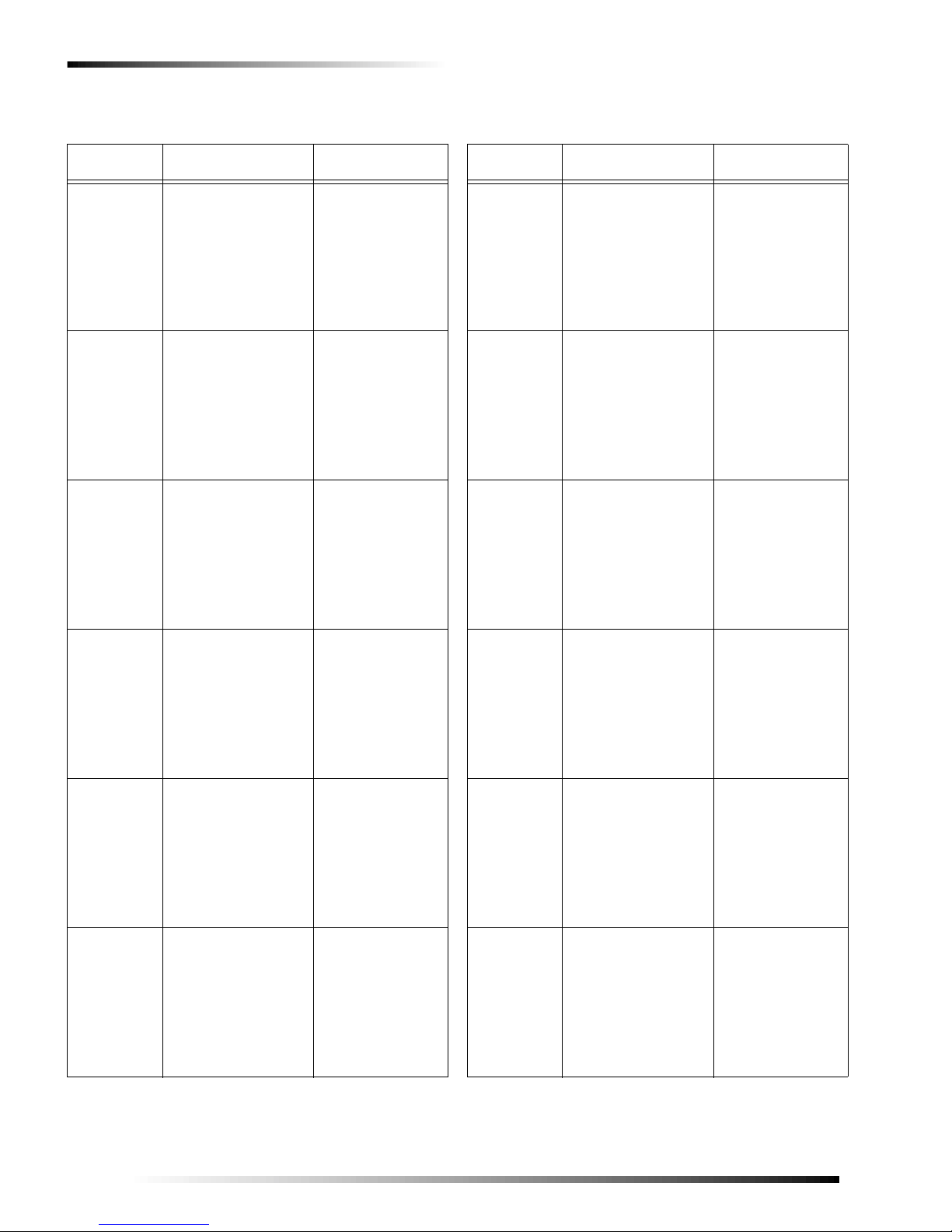
Programming
Table 3. Module Programming Settings
(Continued)
Location Segment 1 Segment 2
Zone _____
Assigned to
module
#_____.
RM HE P
Zone _____
Assigned to
module
#_____.
RM HE P
Zone _____
Assigned to
module
#_____.
RM HE P
1 - Enable sensor ❏
2 - Supervised ❏
3 - Fire supervision ❏
4 - Input option 1 ❏
5 - Input option 2 ❏
6 - 8 Not used
1 - Enable sensor ❏
2 - Supervised ❏
3 - Fire supervision ❏
4 - Input option 1 ❏
5 - Input option 2 ❏
6 - 8 Not used
1 - Enable sensor ❏
2 - Supervised ❏
3 - Fire supervision ❏
4 - Input option 1 ❏
5 - Input option 2 ❏
6 - 8 Not used
Partition 1 keyfob ❏
Partition 2 keyfob ❏
Partition 3 keyfob ❏
Partition 4 keyfob ❏
Partition 5 keyfob ❏
Partition 6 keyfob ❏
Partition 7 keyfob ❏
Partition 8 keyfob ❏
Partition 1 keyfob ❏
Partition 2 keyfob ❏
Partition 3 keyfob ❏
Partition 4 keyfob ❏
Partition 5 keyfob ❏
Partition 6 keyfob ❏
Partition 7 keyfob ❏
Partition 8 keyfob ❏
Partition 1 keyfob ❏
Partition 2 keyfob ❏
Partition 3 keyfob ❏
Partition 4 keyfob ❏
Partition 5 keyfob ❏
Partition 6 keyfob ❏
Partition 7 keyfob ❏
Partition 8 keyfob ❏
Table 3. Module Programming Settings
(Continued)
Location Segment 1 Segment 2
Zone _____
Assigned to
module
#_____.
RM HE P
Zone _____
Assigned to
module
#_____.
RM HE P
Zone _____
Assigned to
module
#_____.
RM HE P
1 - Enable senso r ❏
2 - Supervised ❏
3 - Fire supervision ❏
4 - Input option 1 ❏
5 - Input option 2 ❏
6 - 8 Not used
1 - Enable senso r ❏
2 - Supervised ❏
3 - Fire supervision ❏
4 - Input option 1 ❏
5 - Input option 2 ❏
6 - 8 Not used
1 - Enable senso r ❏
2 - Supervised ❏
3 - Fire supervision ❏
4 - Input option 1 ❏
5 - Input option 2 ❏
6 - 8 Not used
Partition 1 keyfob ❏
Partition 2 keyfob ❏
Partition 3 keyfob ❏
Partition 4 keyfob ❏
Partition 5 keyfob ❏
Partition 6 keyfob ❏
Partition 7 keyfob ❏
Partition 8 keyfob ❏
Partition 1 keyfob ❏
Partition 2 keyfob ❏
Partition 3 keyfob ❏
Partition 4 keyfob ❏
Partition 5 keyfob ❏
Partition 6 keyfob ❏
Partition 7 keyfob ❏
Partition 8 keyfob ❏
Partition 1 keyfob ❏
Partition 2 keyfob ❏
Partition 3 keyfob ❏
Partition 4 keyfob ❏
Partition 5 keyfob ❏
Partition 6 keyfob ❏
Partition 7 keyfob ❏
Partition 8 keyfob ❏
Zone _____
Assigned to
module
#_____.
RM HE P
Zone _____
Assigned to
module
#_____.
RM HE P
Zone _____
Assigned to
module
#_____.
RM HE P
1 - Enable sensor ❏
2 - Supervised ❏
3 - Fire supervision ❏
4 - Input option 1 ❏
5 - Input option 2 ❏
6 - 8 Not used
1 - Enable sensor ❏
2 - Supervised ❏
3 - Fire supervision ❏
4 - Input option 1 ❏
5 - Input option 2 ❏
6 - 8 Not used
1 - Enable sensor ❏
2 - Supervised ❏
3 - Fire supervision ❏
4 - Input option 1 ❏
5 - Input option 2 ❏
6 - 8 Not used
Partition 1 keyfob ❏
Partition 2 keyfob ❏
Partition 3 keyfob ❏
Partition 4 keyfob ❏
Partition 5 keyfob ❏
Partition 6 keyfob ❏
Partition 7 keyfob ❏
Partition 8 keyfob ❏
Partition 1 keyfob ❏
Partition 2 keyfob ❏
Partition 3 keyfob ❏
Partition 4 keyfob ❏
Partition 5 keyfob ❏
Partition 6 keyfob ❏
Partition 7 keyfob ❏
Partition 8 keyfob ❏
Partition 1 keyfob ❏
Partition 2 keyfob ❏
Partition 3 keyfob ❏
Partition 4 keyfob ❏
Partition 5 keyfob ❏
Partition 6 keyfob ❏
Partition 7 keyfob ❏
Partition 8 keyfob ❏
Zone _____
Assigned to
module
#_____.
RM HE P
Zone _____
Assigned to
module
#_____.
RM HE P
Zone _____
Assigned to
module
#_____.
RM HE P
1 - Enable senso r ❏
2 - Supervised ❏
3 - Fire supervision ❏
4 - Input option 1 ❏
5 - Input option 2 ❏
6 - 8 Not used
1 - Enable senso r ❏
2 - Supervised ❏
3 - Fire supervision ❏
4 - Input option 1 ❏
5 - Input option 2 ❏
6 - 8 Not used
1 - Enable senso r ❏
2 - Supervised ❏
3 - Fire supervision ❏
4 - Input option 1 ❏
5 - Input option 2 ❏
6 - 8 Not used
Partition 1 keyfob ❏
Partition 2 keyfob ❏
Partition 3 keyfob ❏
Partition 4 keyfob ❏
Partition 5 keyfob ❏
Partition 6 keyfob ❏
Partition 7 keyfob ❏
Partition 8 keyfob ❏
Partition 1 keyfob ❏
Partition 2 keyfob ❏
Partition 3 keyfob ❏
Partition 4 keyfob ❏
Partition 5 keyfob ❏
Partition 6 keyfob ❏
Partition 7 keyfob ❏
Partition 8 keyfob ❏
Partition 1 keyfob ❏
Partition 2 keyfob ❏
Partition 3 keyfob ❏
Partition 4 keyfob ❏
Partition 5 keyfob ❏
Partition 6 keyfob ❏
Partition 7 keyfob ❏
Partition 8 keyfob ❏
6
Page 9

Programming
Table 3. Module Programming Settings
(Continued)
Location Segment 1 Segment 2
Zone _____
Assigned to
module
#_____.
RM HE P
Zone _____
Assigned to
module
#_____.
RM HE P
Zone _____
Assigned to
module
#_____.
RM HE P
1 - Enable senso r ❏
2 - Supervised ❏
3 - Fire supervision ❏
4 - Input option 1 ❏
5 - Input option 2 ❏
6 - 8 Not used
1 - Enable senso r ❏
2 - Supervised ❏
3 - Fire supervision ❏
4 - Input option 1 ❏
5 - Input option 2 ❏
6 - 8 Not used
1 - Enable senso r ❏
2 - Supervised ❏
3 - Fire supervision ❏
4 - Input option 1 ❏
5 - Input option 2 ❏
6 - 8 Not used
Partition 1 keyfob ❏
Partition 2 keyfob ❏
Partition 3 keyfob ❏
Partition 4 keyfob ❏
Partition 5 keyfob ❏
Partition 6 keyfob ❏
Partition 7 keyfob ❏
Partition 8 keyfob ❏
Partition 1 keyfob ❏
Partition 2 keyfob ❏
Partition 3 keyfob ❏
Partition 4 keyfob ❏
Partition 5 keyfob ❏
Partition 6 keyfob ❏
Partition 7 keyfob ❏
Partition 8 keyfob ❏
Partition 1 keyfob ❏
Partition 2 keyfob ❏
Partition 3 keyfob ❏
Partition 4 keyfob ❏
Partition 5 keyfob ❏
Partition 6 keyfob ❏
Partition 7 keyfob ❏
Partition 8 keyfob ❏
Table 3. Module Programming Settings
(Continued)
Location Segment 1 Segment 2
Zone _____
Assigned to
module
#_____.
RM HE P
Zone _____
Assigned to
module
#_____.
RM HE P
Zone _____
Assigned to
module
#_____.
RM HE P
1 - Enable senso r ❏
2 - Supervised ❏
3 - Fire supervision ❏
4 - Input option 1 ❏
5 - Input option 2 ❏
6 - 8 Not used
1 - Enable senso r ❏
2 - Supervised ❏
3 - Fire supervision ❏
4 - Input option 1 ❏
5 - Input option 2 ❏
6 - 8 Not used
1 - Enable senso r ❏
2 - Supervised ❏
3 - Fire supervision ❏
4 - Input option 1 ❏
5 - Input option 2 ❏
6 - 8 Not used
Partition 1 keyfob ❏
Partition 2 keyfob ❏
Partition 3 keyfob ❏
Partition 4 keyfob ❏
Partition 5 keyfob ❏
Partition 6 keyfob ❏
Partition 7 keyfob ❏
Partition 8 keyfob ❏
Partition 1 keyfob ❏
Partition 2 keyfob ❏
Partition 3 keyfob ❏
Partition 4 keyfob ❏
Partition 5 keyfob ❏
Partition 6 keyfob ❏
Partition 7 keyfob ❏
Partition 8 keyfob ❏
Partition 1 keyfob ❏
Partition 2 keyfob ❏
Partition 3 keyfob ❏
Partition 4 keyfob ❏
Partition 5 keyfob ❏
Partition 6 keyfob ❏
Partition 7 keyfob ❏
Partition 8 keyfob ❏
Zone _____
Assigned to
module
#_____.
RM HE P
Zone _____
Assigned to
module
#_____.
RM HE P
Zone _____
Assigned to
module
#_____.
RM HE P
1 - Enable senso r ❏
2 - Supervised ❏
3 - Fire supervision ❏
4 - Input option 1 ❏
5 - Input option 2 ❏
6 - 8 Not used
1 - Enable senso r ❏
2 - Supervised ❏
3 - Fire supervision ❏
4 - Input option 1 ❏
5 - Input option 2 ❏
6 - 8 Not used
1 - Enable senso r ❏
2 - Supervised ❏
3 - Fire supervision ❏
4 - Input option 1 ❏
5 - Input option 2 ❏
6 - 8 Not used
Partition 1 keyfob ❏
Partition 2 keyfob ❏
Partition 3 keyfob ❏
Partition 4 keyfob ❏
Partition 5 keyfob ❏
Partition 6 keyfob ❏
Partition 7 keyfob ❏
Partition 8 keyfob ❏
Partition 1 keyfob ❏
Partition 2 keyfob ❏
Partition 3 keyfob ❏
Partition 4 keyfob ❏
Partition 5 keyfob ❏
Partition 6 keyfob ❏
Partition 7 keyfob ❏
Partition 8 keyfob ❏
Partition 1 keyfob ❏
Partition 2 keyfob ❏
Partition 3 keyfob ❏
Partition 4 keyfob ❏
Partition 5 keyfob ❏
Partition 6 keyfob ❏
Partition 7 keyfob ❏
Partition 8 keyfob ❏
Zone _____
Assigned to
module
#_____.
RM HE P
Zone _____
Assigned to
module
#_____.
RM HE P
1 - Enable senso r ❏
2 - Supervised ❏
3 - Fire supervision ❏
4 - Input option 1 ❏
5 - Input option 2 ❏
6 - 8 Not used
1 - Enable senso r ❏
2 - Supervised ❏
3 - Fire supervision ❏
4 - Input option 1 ❏
5 - Input option 2 ❏
6 - 8 Not used
Partition 1 keyfob ❏
Partition 2 keyfob ❏
Partition 3 keyfob ❏
Partition 4 keyfob ❏
Partition 5 keyfob ❏
Partition 6 keyfob ❏
Partition 7 keyfob ❏
Partition 8 keyfob ❏
Partition 1 keyfob ❏
Partition 2 keyfob ❏
Partition 3 keyfob ❏
Partition 4 keyfob ❏
Partition 5 keyfob ❏
Partition 6 keyfob ❏
Partition 7 keyfob ❏
Partition 8 keyfob ❏
7
Page 10

Programming
Table 3. Module Programming Settings
(Continued)
Location Segment 1 Segment 2
193
Receiver
Options (All
default off)
194
Receiver
Zone Bank
Setting
(Default =
0—set this
before learning any sensors. See step
5 under “To
program the
module.”)
195
Supervision
Windows
1 - Enable jam detect ❏
2 - Enable auto
advance to next
zone number ❏
3 - Keyfob user ID ❏
(off = all key f obs
report as user 99;
on = keyfob rep ort s
as learned zone #)
4 - Enable antenna
tamper (Only
selectable on International versions;
reports as box
tamper) ❏
5 - Enable case
tamper ❏
6-8 Not used
Starting zone numbers
by bank setting:
0 = 1 ❏
1 = 9 ❏
2 = 17 ❏
3 = 25 ❏
4 = 33 ❏
5 = 41 ❏
6 = 49 ❏
7 = 57 ❏
8 = 65 ❏
9 = 73 ❏
10 = 81 ❏
11 = 89 ❏
12 = 97 ❏
13 = 105 ❏
14 = 113 ❏
15 = 121 ❏
16 = 129 ❏
17 = 137 ❏
18 = 145 ❏
19 = 153 ❏
20 = 161 ❏
21 = 169 ❏
22 = 177 ❏
23 = 185 ❏
1 - Normal ______hrs.
(0 - 255 hours;
default = 24 hours)
(Do not change Segment 3 setting unless
required. See step 9
under “Changing the
Transmitter Supe rvi sion Windows.”)
None
Fire ______hrs.
(0 - 255 hours;
default = 4 hours)
Segment 3
Transmitter Checkin Window ____min
(1 - 30 minutes,
default = 40—dis-
abled)
Table 3. Module Programming Settings
(Continued)
Location Segment 1 Segment 2
200
Number of
rounds
received
from last
transmitter
learned
None None
Program m ing the Module
This section describes programming guidelines, how to get
the module into program mode and set receiver options,
zone banks, supervision windows, and program transmitters
into memory.
Programming Guidelines
❑ NX-4 and NX-6 control panels can have receivers
added with zones that overlap those contained in the
control panel. No hardwire expanders can be used.
❑ NX-8 control panels may have expansion zones (hard-
wire or wireless) set the same as those contained in the
control panel. To do this you must disable the onboard
control panel zones. All zone expansion modules must
not overlap any blocks of 8 zones.
❑ All other control panels can have wireless zones added
to any zone. If a hardwire input (on either the control
panel or hardwire expander) is also present on the same
zone as an enabled wireless zone, the wireless transmitter takes priority.
To program the module:
1. Enter [✻] [8] at the keypad. The five function lights
should start flashing.
2. Enter the “Go T o Program Code” (factory default is 9 7
1 3). The service light should flash and the five function lights should change from flashing to on steady.
3. Enter [XX] [#], where [XX] is the DIP switch setting
module number and [#] is the entry key. The Armed
LED should turn on, indicating the control panel is
waiting for a programming location entry.
4. For new installations, enter [9] [1] [0] [#] to load factory defaults and clear any unwanted information in
memory before any further programming.
5. For new installations, set the receiver zone bank (Location 194) to determine the starting zone number for the
specific receiver module. This must be set bef ore learning sensors. The bank setting is based on the zone capabilities of both the receiver and the panel.
6. Enter [0] [#] to enter the sensor learning location. The
Ready LED should turn on and the Ar med LED should
turn off.
8
Page 11

Programming
7. Enter [XXX] [✻], where [XXX] is a zone number (1
through 192) and [
Notes
Three beeps from the keypad indicates an entry error.
This occurs if you enter a transmitter number that is not
within the module’s zone block or if you try learning a
sensor that is already learned into the module.
If you change your mind about your entry, terminate programming by entering [0] [#] [0] [
step 6.
✻] is the entry key.
✻] and start over from
8. Trip the desired transmitter (within 250 seconds) as
described in Table 4. Listen for the ‘ding do ng’ for co nfirmation.
Table 4. Tripping Transmitters for Learning
Transmitter Action
Door/Window, Shock,
Glass Guard, Freeze
Door/Window with External Contact
Recesse d Door /Window Activat e t amp er swi t ch b y
Micro Door/Window Slide the battery about
PIR Activat e t amp er swi t ch b y
Smoke Detector Press and hold the test but-
Heat Detector Press, then release the
Fire Pull Activat e t amp er swi t ch b y
Single Button Panic Press and hold the button.
Dual Button Panic Press and hold both but-
Keyfobs Press and hold the arm and
Repeater Press, then release the
Activat e t amp er swi t ch b y
removing cover.
Activat e t amp er swi t ch b y
removing cover. (Note:
Feature 4—Input Option
1, must be on.)
removing circuit board
until tamper switch is
exposed.
half-way out of the battery
holder, then back.
removing back plate from
PIR.
ton.
tamper switch.
removing sensor cov er.
tons together.
disarm buttons together.
tamper switch.
Program Transmitter and Partition
Settings
This section describes programming guidelines, how to
change the supervision windows, and program the transmitter and partition settings using the information you entered
in “Table 3: Module Programming Settings.”
Changing the Transmitter Supervision
Windows
Note
For UL Listed installations, the normal supervision window must be set to 24 hours and the fire supervision window must be set to 4 hours.
&$87,21
Do not set the normal or fire su perv is io n win dows to 1
hour. This causes false trouble reports from all learned
wireless transmitters.
1. Enter [✻] [8] at the keypad. The five function lights
should start flashing.
2. Enter the “Go T o Program Code” (factory default is 9 7
1 3). The service light should flash and the five function lights should change from flashing to on steady.
3. Enter [XX] [#], where [XX] is the DIP switch setting
module number and [#] is the entry key. The Armed
LED should turn on, indicating the control panel is
waiting for a programming location entry.
4. Enter [195] [#] to enter location 195, segment 1.
5. Enter the new normal supervision time (0 - 255).
Note
Choosing 0 sets the norma l supervisi on window to 256
hours.
6. Press [✻] to save any changes and automatically enter
segment 2.
7. Enter the new fire supervision time (0 - 255).
Note
Choosing 0 sets the fire supervision window to 256
hours.
8. Press [✻] to save any changes and automatically enter
segment 3.
9. Enter new short supervision time (up to 30 minutes).
Note
Segment 3 is a short supervision window setting (up to
30 minutes) that preven ts arming if a transmitter has not
checked in within the set time . Th i s app l ie s only to specific coun t ries outs i de the U.S. Check the control panel
installation manual to determine if this setting is available.
Entering a number higher th an 30 (the default value is
40) disables the feature.
10. Press [✻] to save any changes. The panel is now waiting for the next location entry.
Note
Pressing [#] does not save changes to the current segment, but does save chan ges made in previous segments.
11. Enter [EXIT] [EXIT] when all changes are completed.
9. Program remaining transmitters by repeating steps 5-7.
10. Exit program mode by entering [EXIT] [EXIT].
9
Page 12

Testing Wireless Transmitters
Programming Transmitter and Partition
Settings
1. Enter [
✻] [8] at the keypad. The five function lights
should start flashing.
2. Enter the “Go T o Program Code” (factory default is 9 7
1 3). The service light should flash and the five function lights should change from flashing to on steady.
3. Enter [XX] [#], where [XX] is the DIP switch setting
module number and [#] is the entry key. The Armed
LED should turn on, indicating the control panel is
waiting for a programming location entry.
4. Enter [XX] [#] to enter a location. For example, enter
[1] [#] to enter location 1, segment 1. The Armed LED
should turn on and the zone LEDs display t he binary
data for the current settings.
or-- Enter [1] [#] [✻] to enter location 1, segment 2.
5. Enter [X] [✻], where [X] is the setting number (1 - 8)
from Table 3 that corresponds to the desired feature or
partition setting number and [
✻] is the entry key. The
keypad displays the settings for that location and segment.
6. Press the keypad button that corresponds to the feature
number you want changed. Ligh ts correspo nding to the
feature number turn on or off each time the button is
pressed. Lights that turn on indicate the feature is on,
lights that turn off indicate the feature is off.
For example, turn on transmitter features 1 (Transmitter
Enabled) and 4 (Input Option 1) by pressing [1] [ 4] . The 1
and 4 LEDs turn on to indicate the features are turned on and
the Ready LED flashes to indicate the change request.
7. Press [✻] to enter the changes and automatically
advance to segment 2.
Note
Pressing [#] does not save changes to the current segment, but does save chan ges made in previous segments. Repeat steps 4 - 7 to re-enter and make changes
to a location and segment.
8. Press the keypad button that corresponds to the partition number you want changed. Lights corresponding
to the partition number turn on or off each time the button is pressed. Lights that turn on indicate the keyfob is
active in that partition, lights that turn off indicate the
keyfob is inactive.
9. Repeat steps 4 - 8 to continue programming transmitter
partition settings.
10. Enter [EXIT] [EXIT] when finished.
2. Enter the “Go T o Program Code” (factory default is 9 7
1 3). The service light should flash and the five function lights should change from flashing to on steady.
3. Enter [XX] [#], where [XX] is the DIP switch setting
module number and [#] is the entry key. The Armed
LED should turn on, indicating the control panel is
waiting for a programming location entry.
4. Enter [XX] [#] to enter the zone location to be deleted.
The Armed LED should turn on and the zone LEDs
display the binary data for the current settings.
5. Change transmitter feature 1 (Transmitter Enabled) by
pressing [1]. The 1 LED turns off to indicate the feature
change and the Ready LED flashes to indicate the
change request.
6. Enter [
✻] [#]. The Ready LED stops flashing, indicat-
ing the new settings are stored in memory and the system automatically exits from that location.
7. Continue deleting transmitters by entering the d e sir e d
locations and segments in steps 4 through 6.
8. Enter [9] [1] [0] [#] to delete all transmitters and load
factory defaults.
9. Enter [EXIT] [EXIT] when finished.
Testing Wireless Transmi tters
Test all transmitters to verify correct programming and
operation by following the “Walk Test” instructions in the
specific control panel installation manual.
Troubleshooting
Any transmitters that consistently test below margin should
be rotated in mounting position (90°, 180°, or 270°) and
retested.
If rotating the transmitter mounting position does not
improve signal reception or is not practical, move the transmitter to different locations near the desired mounting area.
Test each location until the transmitter consistently tests
good, then mount the transmitter.
Deleting Transmitters
The following steps describe how to delete transmitters
from the module.
This procedure makes the module ignore a transmitter but
does not remove transmitter identification from the module’s memory. The transmitter can be reactivated later or a
new one can be learned into the zone.
1. Enter [
10
✻] [8] at the keypad. The five function lights
should start flashing.
Page 13

Specifications
Specifications
Compatibility: NX-4, NX-6, NX-8, NX-8E control panels
Frequency: 319.5 MHz (NX-408E, NX-416E, & NX-448E)
433 MHz (NX-408E-I, NX-416E-I, &
NX-448E-I)
Required Power: 12.0 VDC (provided by panel)
Current Draw: 20 mA maximum
Operating Temperature Range: 32° to 120 °F ( 0° to 49°C)
Storage Temperature: -30° to 14 0 °F (- 34 ° to 60°C)
Maximum Humidity: 90% relative humidity, non-
condensing
Dimensions: 4.65" (11.8 cm) x 3.20" (8.1 cm)
U.L. Lis tings
The NetworX NX-E Series Receiver Modules (60-904) are
U.L. Listed for UL1023 Household Burglary, UL985
Household Fire, and are listed for use with the following
U.L. Listed devices:
NX-451 Door/Window Sensor (60-670-95R)
NX-470 4-Button Keychain Touchpad (60-659-95R)
NX-475 Water-Resistant Pendant Panic Button (60-578)
NX-480 PIR Motion Sensor (60-639-95R)
NX-490 Wireless Smoke Sensor (60-506)
Notices
This device complies with FCC Rul es Part 15. Operation is subject to
the following two conditions:
1. This device may not cause h armful interference.
2. This device mu s t accept any interference that may be re ceived,
including interferenc e that may cause undesired operation.
Changes or modifications not expressly approved by Interlogix, Inc. can
void the user’s authority to operate the equipment.
Declaration of Conformity
Manufacturer’s Name: ..Interlogix, Inc.
Manufacturer’s Address:
2266 North 2nd Street
North St. Paul, MN, USA 55109
EU Representative: .......Interlogix B.V.
Kelvinstraat 7
6003DH Weert
The Netherlands
Product Identification:
Product: Wireless Receiver, 433.92 MHz
Model Number: 60-904-43-8Z, 60-904-43-16Z, 60-904-43-
48Z, RX814CA, RX814CA-PCB,
RX814CS-PCB, RX16I4CA, RX16I4CAPCB, RX16I4CS-PCB, NX408E-I,
NX416E-I, NX448E-I
Brand: ITI / Caddx / Aritech
Means of Conformity
We declare under our sole responsibility that this product is
in conformity with Directive 93/68/EEC (CE Marking) and/
or complies to the essential requirements and all other relevant provisions of the 1999/5/EC (R&TTE) based on test
results using (non)harmonized standards in accordance with
the Directives mentioned.
EMC and Safety Standards:
ETS 300 220
EN 50130-4/A1 (1998),
EN55022 class B equip. (1997)
IEC 60950: 3rd ed. (1999-4)
Test Reports (at manufacturing
site)
0123
Notices
Approved for use in the countries marked with a check (9).
(9) Austria () Liechtenstein
Luxembourg
(9) Belgium
(9) Denmark (9) Netherlands
(9) Finland
(9) France
(9) Germany
(9) Greece
(9) Iceland
(9) Ireland
(9) Italy
(9)
Norway
(9)
Poland
(9)
Portugal
(9)
Spain
(9)
Sweden
(9)
Switzerland
(9)
United Kingdom
(9)
11
Page 14

Notices
1420 NORTH MAIN STREET | Gladewater, TX | 75647 | 800-727-2339 | www.interlogixinc.com
©2001 Interlogix,™ Inc. Interlogix is a trademark of Interl ogix, Inc. Caddx, and ITI are registered tradema rks of Interlogix, Inc.
12
Page 15

NX-450, NX-451 Door/
8959g08a
Sensor
Magnet
w
Window Sensors
Document Number: 466-1303-C DX Rev. B
September 1997
60-670-95R
Installation
Instructions
Product Summary
NX-450, NX-451 Door/Window Sensors
■ If possible, locate sensors within 100 feet of the
panel. While a transmitter may have a range of
500 feet or more out in the open, the environment
at the installation site can have a significant effect
on transmitter range. Sometimes a c hange in sensor location can help overcome adverse wireless
conditions.
■ Make sure the alignment arrow on the magnet
points to the alignment mark on the sensor (see
Figure 2).
Doorframe
Align Arro
and Mark
The NX-450 (white) and NX-451 (brown) Door/Window Sensors can be installed on doors, windows, or
many other objects that open and close. The sensors
transmit signals to the control panel when a magnet
mounted near the sensor is moved away from or closer
to the sensor.
The sensors include an input that accepts external
hardwired devices such as flush-mounted door/window contacts.
Installation Guidelines
Use the following guidelines for installing Door/Window sensors.
■ Mount the sensor on the door frame and the mag-
net on the door (see Figure 1). If the sensor is to be
used on double doors, mount the sensor on the
least-used door and the magnet on the other door.
Figure 1. Sensor and Magnet Locations
2 - AAA Batteries
8959G16B.DS4
Figure 2. Aligning the Door/Window Sensor
and Magnet
■ Place sensors at least 5 inches above the floor to
avoid damaging them.
■ Avoid mounting sensors in areas where they will
be exposed to moisture or where the operating
temperature (10°-120°F) will be exceeded.
■ Use spacers (not included) to keep sensors and
magnets away from metal or metallic surfaces
such as foil wallpaper.
Materials Needed
■ #6 flathead screw s
■ Screwdriver or brad driver
Installing the Sensor
1. Remove the sensor cover by pressing the button
on the narrow end.
2. Remove the batteries to access the mounting
holes.
3. Mount the sensor base with two #6 flathead
screws at the locations shown in Figure 3. If you
need to connect external switches, they should be
installed at this point. Use the procedure for connecting external switches.
Page 1
Page 16

NX-450, NX-451 Door/Window Sensors
Figure 3. Mounting Hole Locations (Bottom
View)
4. Remove the magnet from its base. Line up the
arrow on the magnet with the mark on the sensor.
5. Mount the magnet base no more than 3/8-inch
away from the sensor base. Replace the magnet
cover.
6. Re-install the batteries and circuit board; and
attach the sensor cover to the sensor base.
Programming
MOUNTING HOLES
For complete progra m mi ng instr u c ti ons, refer to the
NX-Series Receiver Modules Installation Instructions.
Testing Door/Window Sensors
8888G01A.DS4
Testing sensors is recommended after all programming is completed and whenever a sensor-related
problem occurs, to verify radio signal integrity and
confirm control panel p rogramming and response.
Note: While the sens or test is a valuable tool, it only
tests sensor operation for the current conditions.
A sensor test should be done after any change in
environment, equipment, or programming.
Note:
When window or doo r co nstruction does not
allow the transmitte r to be i ns ta lled next to the
magnet, install an exter nal sw i t ch and connect it
to the Door/Window Sensor.
Connecting External Switches
External switches used with Door/Window Sensors
allow you to protect doors and w indows when ther e is
inadequate room for directly mounting the sensor or
when you want to locate the Door/Window Sensor in
an adjacent, but less visible place.
Materials Ne ed ed
■ Hermetically sealed external sw itc he s (sealed
reed switch) that supply a minimum 250-millisecond open or closure on alarm
■ Stranded 22-gauge wire
Installing External Switches
1. Install the external switch according to the manu-
facturer’s instructions.
2. Remove the cover and batteries from the Door/
Window Sensor.
3. Feed the wires on the extern al switch t hrough the
rear opening at the bottom of the Door/Window
Sensor.
4. Attach each wire to one side of the screw termi-
nal. Press the screw terminal over the wire posts.
5. Mount the sensor.
6. Replace the batteries and sensor cover.
1. Place the system in test mode.
2. Trip the sensor by moving the magnet away from
the sensor and listen for the correct system
response. If the system does not r espond, pr oceed
to the “Troubleshooting “section.
Troubleshooting
Use the following guidelines if the system does not
respond correctly when the sensor is activated.
■ Check programming and re-program sensor into
panel if necessary.
■ Use an RF Sniffer (NX-468) test tool to verify that
the sensor is transmitting. Constant beeps from
the RF Sniffer indicate a runaway (faulty) sensor.
Replace the sensor.
■ Change the position of or move the sensor to
another location and test for correct response.
To reposition a sensor:
1. Rotate the sensor and test for improved sensor
communication at 90 and 180 degrees from the
original position.
2. If poor communication persists, relocate the sen-
sor as described below.
To relocate a sensor:
1. Test the sensor a few inches from the original
position.
2. Increase the distance from the original position
and retest until an acceptable location is found.
3. Mount the sensor in the new location.
4. If no location is acceptable, replace the sensor.
Page 2
Page 17

To replace a sensor:
1. Test a known good sensor at the same location.
2. If the system does not respond, avoid mounting a
sensor at that location.
3. If the replacement sensor functions, return the
problem sensor for repair or replacement.
Specifications
■ Power source: 2 AAA Alkaline batteries
■ Dimensions: L = 4.5” X W = 1.2” H = .94”
■ Typical batte ry life: 4-6 years (not verified by UL )
■ Operating temperature range: 10° to 120° F
Notices
These devices comply with part 15 of the FCC rules. Operation is subject to the following two conditions:
1. These devices may not cause harmful interference.
2. These devices must accept any interference received, including
interference that may cause undesired operation.
Changes or modifications not expressly approved by Interactive Technologies, Inc. can void the users’ authority to operate the equipment.
NX-450, NX-451 Door/Window Sensors
Page 3
Page 18

NX-450, NX-451 Door/Window Sensors
Page 4
Caddx Controls, Inc. 1420 North Main Street Gladewater, Texas 75647
Toll Free: 1-800-727-2339 FAX: (903) 845-6811
Caddx is a registered trade m ark of Caddx Controls, Inc.
Page 19

Door/Window
8867g01a.ds4
Sensor
Document Number: 466-1578 Rev. B
May 1998
60-686-43-EUR
Door/Window Sensor
■ Mount sensors with screws or brads, not double-
sided tape.
■ Place sensors at least 5 inches above the floor to
avoid damaging them.
■ Use spacers (not included) to keep sensors and
magnets away from metal or metallic surfaces
such as foil wallpaper.
Door/Window Sensor Spacers
White: Part #60-189
INSTALLATION
INSTRUCTIONS
Product Summary
The Door/Window Sensor can be installed on doors,
windows, or virtually anything that opens and closes.
During normal operation, the sensors transmit open
(TRIP) and close (RESTORE) signals to the panel.
The sensors also send a supervisory signal to the
panel every 64 minutes.
Sensors transmit open and close signals to the panel
when a magnet (mounted near the sensor) is moved
away from or closer to the sensor.
The sensor is powered by a 3.6-volt lithium battery.
Tools Needed
■ #6 flathead screws or 18-gauge brads
■ Screwdriver or brad drive r
■ Small wire cutters
■ Sensor and magnet spacers (optional)
Installation Guidelines
Magnet Spacers
White: Part #60-188
■ Avoid mounting sensors in areas with a large
quantity of metal or electrical wiring, such as a
furnace or utility room.
■ Avoid mounting sensors in areas where they will
be exposed to moisture.
■ Avoid mounting sensors in locations where the
operating temperature (10° to 120° F) will be
exceeded.
Installation
CAUTION: You must be free of all static electricity when
handling electronic components. Touch a
grounded, bare metal surface before touching a circuit board or wear a gro unded wrist
strap.
1) Decide if the sensor should be mounted horizontally or vertically by locating the alignment
marks on the sensor and magnet plastic (see Figure 1.)
The marks indicate reed switch locations. Each
sensor uses only one of the two switches. You
will remove the unused switch in step 4.
■ Keep all sensors within 100 feet of the panel.
■ Mount the sensor on the door frame and the mag-
net on the door. If the sensor is to be used on double doors, mount the sens or on the least used do or
and the magnet on the other door.
Page 1
Page 20

Door/Window Sensor
SENSOR END VIEW SENSOR SIDE VIEW
MAGNET
Figure 1. Alignment marks
ALIGNMENT MARKS
ALIGNMENT MARK
ALIGNMENT MARKS
8867G03A.DS4
2) Remove the sensor cover by squeezing the cover
ends firmly to release the tab on the cover from
the slot on the sensor base.
3) Remove the circuit board f rom the sens or base by
pulling back the plastic tab and lifting the battery
to release the circuit board.
4) Remove the unused reed switch, clipping the
leads as close to the board as possible (see Figure
2.)
WIRE
ENTRY
TAMPER SWITCH
TERMINALS
REED SWITCH
8867G04B.DS4
Figure 2. Door/Window Sensor Circuit Board
5) Mount the sensor base with screws or brads. Use
spacers to compensate for metal surfaces or
height variations.
6) Remove the magnet from its base. Mount the
magnet base no more than 3/8 inches away from
the sensor base (see Figure 3). Replace magnet
cover.
MAGNET
DOOR
SENSOR
DOOR FRAME
8867G02A.DS4
Figure 3. Mounted Sensor and Magnet
NOTE: Mount the magne t so it w on’t interfere with door
or window openings. D o no t us e t w o- si ded tape.
7) Reattach the circuit board to the sensor base.
8) Reattach the sensor cover to the sensor base.
Connecting External Switches
Door/window sensors can be connected to either normally open (close on alarm) or norm ally closed (open
on alarm) external switches. Wire multiple, normally
closed switches in series. Wire multiple, normally
open switches in parallel.
Do not attempt to use the built-in reed switches and an
external switch on the same door/window sensor. For
high security installations, always remove both reed
switches when connecting an external switch to the
sensor terminals.
Page 2
Materials Needed
■ Hermetically sealed external switches (sealed
reed switch) that supply a minimum 250-millisecond open or closure on alarm.
■ Stranded 22-gauge wire.
Page 21

Door/Window Sensor
Installation Guidelines
■ Do not use solid core wire.
■ Do not use mechanical switches.
■ If you are connecting an external device to a do or/
window sensor, do not use the built-in reed
switches.
■ Do not connect fast pulse devices (such as Win-
dow Bugs) to door/window sensors.
■ Do not use more than 25 feet of 22-gauge,
stranded wire in any wire run.
■ Do not use more than 6 feet of untwisted wire in
any wire run.
■ Do not connect more than five switches, or more
than one alarm screen to a door/window sensor.
■ Do not run wires parallel to electrical wires. If
you can’t avoid a parallel wire run, keep it at least
18 inches away from electrical wiring.
■ If necessary, you may cross electrical wires at a
90 degree angle.
Programming
For complete programming instructions, refer to the
NX-Series Receiver Modules Installation Instructions.
Troubleshooting
Use the following guidelines if the system does not
respond correctly when the sensor is activated.
■ Check programming and re-program sensor into
panel if necessary.
■ Use an RF Sniffer (NX-468) test tool to verify
that the sensor is transmitting. Constant beeps
from the RF Sniffer indicate a runaway (faulty)
sensor. Replace the sensor.
■ Change the po sition of or move the sensor to
another location and test for correct response.
To reposit i on a sensor:
1. Rotate the sensor and test for improved sensor
communication at 90 and 180 degrees from the
original position.
2. If poor communication persists, relocate the sensor as described below.
To relocate a sensor:
1. Test the sensor a few inches from the original
position.
2. Increase the distance from the original position
and retest until an acceptable location is found.
3. Mount the sensor in the new location.
4. If no location is acceptable, replace the sensor.
Testing Door/Window Sensors
Testing sensors is recommended after all programming is completed and whenever a sensor-related
problem occurs, to veri fy radio signal integrity a nd
confirm control panel programming and response.
NOTE: While the sensor test is a valuable tool, it only
tests sensor operation for the current conditions.
A sensor test should be done after any change in
environment, equipment, or program m i ng.
1. Place the system in test mode.
2. Trip the sensor by movi n g the magn et away from
the sensor and listen for the correct system
response. If the system does not re spond, pro ceed
to the “Troubleshooting “section.
To replace a sensor:
1. Test a known good sensor at the same location.
2. If the system does not respond, avoid mounting a
sensor at that location.
3. If the replacement sensor functions, return the
problem sensor for repair or replace ment.
Page 3
Page 22

Door/Window Sensor
Specifications
Frequency: 433 MHz.
Operating
Temperature Range: 1 0° to 120° F.
Compatibility: NX-408-I, NX-416-I, and
Power Source: 3.6-volt lithium battery
Transmit Range: At least 500 feet, open air
Dimensions: L = 3.25” x W = 1.55”
FCC Notice
This device complies w ith FCC Rules Part 15. Operation is subject to th e following two
conditions:
This device may n ot cause harmful interference.
The device must accept any interference that may be received, including interference
that may cause undesired operation.
Changes or modifications not expressly approved by Interactive Technologies, Inc. can
void the user’s authority to operate the equipment.
NX-448-I
x W = 1.0”
Page 4
Caddx Controls, Inc. 1420 North Main Street Gladewater, Texas 75647
Toll Free: 1-800-727-2339 FAX: (903) 845-6811
Caddx is a registered trade m ark of Caddx Controls, Inc.
Page 23

NX-470 KeyChain
NX-470 Keychain To uc hp ad
Touchpad
Document Number: 466-1478 Rev. E
May 1998
60-659
Installation
Instructions
Product Summary
Keychain Touchpads provide users with convenient
options for the following system operations:
■ Arm the system (doors, windows, and motion
sensors)
■ Arm the system with no entry delay
■ Disarm the system
■ Activate panic an d medical alarms
The touchpad is alkaline battery-powered and
designed to fit on a keychain, in a pocket or purse.
■ Light Button - arms system to STAY/INSTANT.
■ Star Button - performs EXIT button function.
■ Light and Star Buttons - when pressed simulta-
neously, activates a medical alarm.
Specifications
Power source: 12 V, 33 mAh al kaline battery
Frequency: 319.5 MHz. (NX-470)
433 MHz. (60-659-43-EUR)
Dimensions: L = 2.30” x W = 1.45” x H =.48”
Typical battery life: 5 - 8 years
Operating temperature range: 10° to 120° F
Notices
These devices comply with part 15 of the FCC rules. Operation is subject to the following two conditions:
1. These devices may not cause harmful interference.
2. These devices must accept any interference received, including
interference that may cause undesired operation.
Changes or modifications not expressly approved by Interactive Technologies, Inc. can void the users’ authority to operate the equipment.
Programming
For complete programming information, refer to the
NX-Series Receiver Modules Installation Instructions.
Testing Keychain Touchpads
T est the Keychain Touchpad by pressing the buttons as
described below:
■ Unlock Button -disarms the system. Doors, win -
dows, and motion sensors are disa rmed.
■ Lock Button - arms doors and windows.
■ Lock and Unlock Buttons - when pressed simulta-
neously, activates a panic alarm. These two buttons are also used to test the sensor.
Page 1
Page 24

NX-470 Keychain
Page 2
Caddx Controls, Inc. 1420 North Main Street Gladewater, Texas 75647
Toll Free: 1-800-727-2339 F AX: (903) 845-681 1
Caddx is a registered trademark of Caddx Controls, Inc.
Page 25

NX-480 Wireless
60-639
Motion Sensor
Document Number: 466-1479 Rev. D
May 1998
Installation
Instructions
Product Summary
A motion sensor (passive-infrared or PIR) detects
movement within a specific area by sensing the infrared energy emitted from a body as it moves across the
sensor’s field of view, causing a temperatur e change in
the sensor’s zones. When this motion is detected, the
sensor transmits an alarm signal to the control panel.
Use motion sensors to protect locations where door/
window sensors are impractical or not needed. For
example, use a motion sensor to protect large areas or
open floor plans. Motion sensors also provide backup
protection for door/window sensors.
The NX-480 Wireless Motion Sensor includes the following features:
■ 35 feet by 40 feet coverage area for standard and
animal- alley lenses
■ Masking kit provided to block portions of cover-
age area
■ 3-minute transmi tter lockout time aft er an alarm
that helps extend battery life
■ Cover-activated tamper (optional wall-activated
tamper is included)
■ Supervisory signal trans m itted every 64 min utes
to the control panel
■ Sensor low battery reports (trouble) to the control
panel
■ Field-selectable sensitivi ty opti ons
NX-480 Wireless Motion Sensor
Installation Guidelines
Motion sensors ar e ideal w henever it is not pr acti cal to
install Door/W indow sensors on every opening. La rge
areas in an open floor plan, downstairs family rooms,
and hallways are candidates for motion sensors.
Motion sensors are not suitable for rooms where pets
can enter.
Use the following guidelines for installin g motion sen sors.
■ If possible, locate sensors within 100 feet of the
panel. While a transmitter may have a range of
500 feet or more out in the open, the environment
at the installation site can have a significant effect
on transmitter range. Sometimes a c hange in sensor location can help overcome adverse wireless
conditions.
■ Mount the motion sensor on an in sulated , out side
wall facing in.
■ Mount the motion sensor on a rigid surface wh ich
is free from vibrations.
■ Position the sensor so it faces a solid reference
point, like a wall.
■ Do not aim the sensor at windows, fireplaces, air
conditioners, area heaters, forced air heating
vents, or place it in direct sunlight. Sudden
changes in temperature may trigger a false al arm
from these devices.
■ Do not mount the senso r near duct work or o t her
large metallic surfaces which may affect the RF
signals (see RF Testing). Actual acceptable transmitter range should be verified for each installation.
■ Mount the sensor permanently on a flat wall or in
a corner. Do not set it on a shelf.
■ Windows should be closed in any area which has
an armed motion sensor.
■ A pet will trigger a motion sensor. See Animal
Alley lens guidelines to use a motion sensor when
pets are present.
■ Position the sensor to protect an area where an
intruder would be most likely to wal k across the
detection pattern (see Figure 1).
Page 1
Page 26

NX-480 Wirele ss Moti on Senso r
8362G04B.DS4
Person walking across detection path
2
2
2
8
4
0
m
m
m
m
TOP VIEW
11 m
6 m
3 m
0 m
3 m
0 ft
10 ft
0 ft
0 ft
0 m
Figure 1. Overhead (Bird’s Eye View) Detection Path
■ For best coverage, mount the sensor from 5 to 8
feet high in the corner of the area you want t o pro tect. See the Animal Alley lens guidelines for
mounting the Animal Alley lens. Higher mount-
8 ft
0 ft
0 ft
0 m
SIDE VIEW
35 ft
11 ft
6 m
2.4 m
ing provides better range (up to 35 feet), and
lower mounting provides better protection close
4 ft
1.2 m
to the motion sensor (see Figures 2 and 3).
0 m
35 ft
8362G07A.DS4
Animal Alley Lens Guidelines
0 ft
0 ft
VERTICAL TILT OF 12 DEGREES
The animal alley lens provides protection in installations where pets move about freely.
■ Allowed mounting height is between 3 and 5 feet.
■ Position the sensor to have a clear line of sight
across the protected room.
■ For best results, instal l the sensor higher than the
highest point that the pet might reach in the
detection area.
■ If the detection area contains furniture or other
objects upon which the pet could climb or jump,
either remove these objects, mount the PIR a safe
distance above these objects, or mask these areas.
Figure 2. Top Graph Shows Both Standard & Animal
Alley Lens Coverage Area . Low er G raph shows Side
View Coverage Area Using the Animal Alley Lens
SIDE VIEWS (STANDARD LENS)
0 m
ft
ft
ft
0 ft
7 1/2 FOOT MOUNTING HEIGHT
11 ft
35 ft
2.4
1.2
0 m
Page 2
0 m
8 ft
4 ft
0 ft
0 ft
Figure 3. Side Views Show the Differences in the
5 FOOT MOUNTING HEIGHT
11 ft
2.4
1.2
0 m
35 ft
8362G09A.DS4
Coverage Area when using the standard lens
mounted at Different Heights.
Page 27

Mounting the Sensor
The sensor can be flush-mounted, inclin e-mo unt ed, or
corner-mounted depending on the application (see
Figure 4).
FLUSH MOUNT
CORNER MOUNT
INCLINED MOUNT
USE WITH
ANIMAL ALLEY LENS
WALL
TAMPER
KNOCKOUT
USE WITH
STANDARD LENS
Figure 5. PIR Mounting Plate Knockouts
NX-480 Wireless Motion Sensor
8362G01B.DS4
8362G03A.DS4
Figure 4. Wall Mount Options: use the inclined
position for surface or corner mounting with the
standard lens. Use the flush position for surface or
corner mounting with the animal alley lens.
Use the following procedure to mount the sensor.
1. Remove the mounting plate by depressing the
button on the top of the sensor body. With the
opposite hand pull the mounting plate away from
the body of the sensor.
2. Punch out the mounting holes that best fit your
application. See Figure 4 for wall mount options.
See also Figure 5 to determin e which knock outs to
use when mounting the motion sensor. Use the
lower-side holes for corner mounting, or the
lower-back holes for surface mounting with the
standard lens.
For applications without pets, use the lower
mounting holes. For applications with pets, use
the upper mounting holes and the animal alley
lens.
3. If you desire wall-tamper functionality, remove
the wall-tamper knockout (see Figure 5).
Note: The wall-tamper switch cannot be used when the
sensor is swivel or corne r m ounted.
4. Mark the location of the required holes on the
mounting surface.
5. Use wall anchors and screws to secure into
place.Attach the sensor to the mounting plate.
Lens Replacement:
1. To change the lens, first remove the sensor from
its mounting plate by depressin g the button on
the top of the sensor.
2. Remove the cove r by depressing the two tabs on
the top and the one tab on the bottom of the sensor body and sliding the cover off (see Figure 7).
3. Remove the installed lens by gently placing pres-
sure on the lens from the outs ide of the lens.
4. Replace with the appropriate lens by aligning its
notches with the appropriate tabs in the co ver.
5. Install the new lens with the smooth side facing
out and the grooved side facing in.
6. Replace the cover and then replace the sensor in
its mounting plate.
Setting the Sensitivity
The PIR is set to standard sensitivity at the factory.
This sensitivity is preferred for most applications and
provides the best immunity to false alarms.
CAUTION:
High sensitivity should only be used
in extremely quiet environ m ent s
where thermal transients ar e not
expected.
Page 3
Page 28

NX-480 Wirele ss Moti on Senso r
1. Locate the sensitivity pins by firs t removing the
mounting p late and the s ensor cove r as describ e d
in steps 1 and 2 of Lens Replacement process.
STANDARD
HIGH
Figure 6. Sensitivity Pins Locations
8362G06A.DS4
2. Locate the sensitivity pins under the battery on
the right side of the PIR w hen lo okin g a t th e front
of the PIR.
3. The sensor is set to standard sensitivity at the fac-
tory. To change this to high sensitivity move the
shorting jumper to the pair of pins that are closer
to the top of the PIR (see Figure 6)
Note: When the walk test m ode has ended, an alarm
can be transmitted on ly afte r 3 m i nut es have
passed since the pr evious alarm. This 3 minute
lockout time reduces unnecessary RF transm i ssions in high traffic areas thereby ext ending battery life.
Environment Testing
Turn on all heating or air conditioning sourc es which
would normally be active during the protection
period. Stand away from the sensor and outside the
coverage patter n and watch for alarms.
Coverage Masking
After walk-testing and environment tes ting are completed, apply masking labels to the sensor’s lens to
block detection of desired areas. The masking labels
provided are cut to match the corresponding lens segments.
1. Determine which dete c t ion zo n e/lens segment
needs a masking label.
2. Peel the desired mask label from its backing and
apply to the inside of the lens segment to be
blocked.
Note:
If the shorting jumper is not used or placed incorrectly, the sensor defaults to standard sensitivity.
4. Walk test the PIR to verify the sensitivity.
Walk-Testing
Wa lk- testing should be done to determine the sensor’s actual coverage area. The edge of the coverage
pattern is determined by the first flash of the LED.
This may change slightly depending upon the sensitivity setting. Walk test the unit from both directions to
determine the pattern boundaries.
1. Removing the sensor body from the mounted
mounting plat e and then remounting the body to
activate the 60-second walk test mode.
2. W alk acr oss the co verage p atter n to dete rmine the
coverage area, indicated by LED activation. Each
activation extends th e walk test mode for an a ddi tional 60 seconds.
After the walk test mode has expired, th e LED will not
activate when motion is detected.
Note: Excessive use of the walk test mode may reduce
battery life. Use only for initial setup and maintenance testing.
Programming
For complete progra m mi ng instr u c ti ons, refer to the
NX-Series Receiver Modules Installation Instructions.
Maintenance
At least once a year, the range and coverage should be
verified for proper operation. The end user should be
instructed to put the sensor in walk test mode and
walk through the far end of the coverage pattern to
verify prop e r de tec t i on.
Replacing Batteries
When battery replacement is necessary, observe
proper polarity (as shown in the battery compartment)
when installing the new battery, or the sensor may be
damaged. Be sure to note that as you look at the battery compartment, on the left side the positive side is
down and on the right side the posi tive end is up.
When the battery is replaced, wait at least 3 minutes
after installing the battery before activating the walk
test mode. See Figure 7 for battery locations.
Page 4
Page 29

PWB
COVER
MOUNTING
PLATE
TABS
PIR
COVER
SENSOR
BODY
TAMPER
SWITCH
LENS
8362G02A.DS4
NX-480 Wireless Motion Sensor
To relocate a sensor:
1. Tes t the sensor a few inch es from th e original pos i-
tion.
2. Increase the distance from the original position
and retest until an acceptable location is found.
3. Mount the sensor in the new location.
4. If no location is acceptable, replace the sensor.
To replace a sensor:
1. Test a known good sensor at the same location.
2. If the system does not respond, avoid mounting a
sensor at that location.
3. If the replacement sensor functions, return the
problem sensor for repair or replacement.
Specifications
Figure 7. PIR Components, Battery Locations, &
Tamper Switch
Final Testing
Final testing should be done to verify radio signal
integrity and confirm contro l panel programming and
response. The actual transmi t ter range can be d etermined by performing a sensor test as follows:
1. After the sensor has been mounted, remove it
from its mounting plate to a ctivate the walk test
mode.
2. Replace the sensor in its mounting plate.
3. Place the control panel in test mode. Move across
the detection pattern until the se nsor’s LED turns
on. STOP your motion.
4. Listen for the appropriate system response. If the
system does not respond, pr oceed t o the “Troubleshooting “section.
Troubleshooting
Frequency: 319.5 MHz. (NX-480)
433 MHz. (60-639-43-EUR)
Power source: 2 AA alkaline batteries
Typical battery life: 3 - 4 years (not verified by U.L.)
Operating temperature range: 32° to 120° F
Dimensions: L = 2.875” X W = 2.375” X H = 1.875”
Notices
These devices comply with part 15 of the FCC rules. Operation is subject to the following two conditions:
1. These devices may not cause harmful interference.
2. These devices must accept any interference received, including
interference that may cause undesired operation.
Changes or modifications not expressly approved by Interactive Technologies, Inc. can void the users’ authority to operate the equipment.
Use the following guidelines if the system does not
respond correctly when the sensor is activated.
■ Check programming and re-program sensor into
panel if necessary.
■ Use an RF Sniffer (NX-468) test tool to verify that
the sensor is transmitting. Constant beeps from
the RF Sniffer indicate a runaway (faulty) sensor.
Replace the sensor .
■ Move the sensor to another location and test for
correct response.
Page 5
Page 30

NX-480 Wirele ss Moti on Senso r
Page 6
Caddx Controls, Inc. 1420 North Main Street Gladewater, Texas 75647
Toll Free: 1-800-727-2339 FAX: (903) 845-6811
Caddx is a registered trade m ark of Caddx Controls, Inc.
