Page 1

Compact MANUAL Convection Ovens
Instruction Manual
Quarter Size Model
Model OV-003:
Quarter Size/3 Shelves
Half Size Models
Model OV-013:
Half Size/3 Shelves
120 Volt
120 Volt
Model OV-023:
Half Size/4 Shelves
208-240 Volt
Page 2

INDEX:
I. Instructions For The Installer ............................................................................................................. 3
1. Data Plate ....................................................................................................................................... 3
2. Certification .................................................................................................................................... 3
3. Installation - Preliminary Operations .............................................................................................. 3
3.1 – Location of Installation ....................................................................................................... 3
3.2 – Feet Assembly..................................................................................................................... 3
3.3 – Positioning .......................................................................................................................... 3
3.4 – Removing Protective Film .................................................................................................3
4. Installation ...................................................................................................................................... 4
4.1 - Electrical Connection .......................................................................................................... 4
II. Instructions For The User .................................................................................................................. 4
1. Instruction For The Operator .......................................................................................................... 4
2. Notes For Use ................................................................................................................................. 4
3. Control Panel .................................................................................................................................. 5
3.1 – Time Dial ............................................................................................................................ 5
3.2 – Temperature Dial ................................................................................................................ 5
4. Cleaning Oven ................................................................................................................................ 5
5. Turning Off In Case Of Breakdown ............................................................................................... 6
III. Cooking Principles ............................................................................................................................ 6
1. Cooking Modes ............................................................................................................................... 6
2. Cooking Variables .......................................................................................................................... 6
3. Use of Wire Grids & Sheet Pans .................................................................................................... 6
IV. Maintenance ....................................................................................................................................... 7
1. Ordinary Maintenance .................................................................................................................... 7
2. Special Maintenance ....................................................................................................................... 7
2.1 – Replacement of Internal Lamp ........................................................................................... 7
2.2 – Reset The Safety Thermostat ............................................................................................. 7
V. Optional Oven Accessories .................................................................................................................. 8
VI. Remove & Reattach Oven Door ........................................................................................................ 9
VI. Cooking Guide .................................................................................................................................. 10
VII. Warranty.......................................................................................................................................... 14
2
Page 3
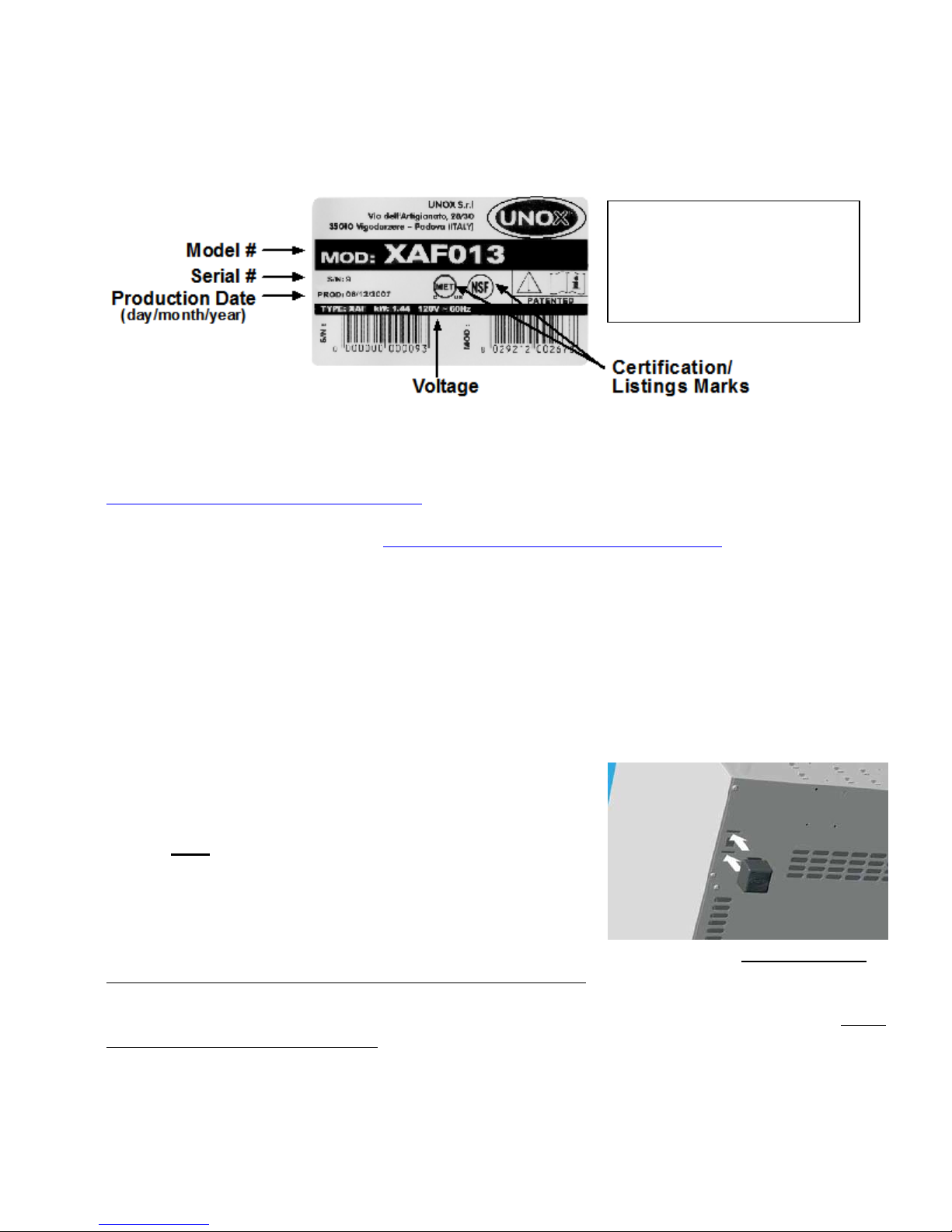
I. INSTRUCTION FOR THE INSTALLER
Congratulations! You have just purchased a new Cadco Manual Convection Oven. Let’s go over some of the
basics before you start using your new oven.
1. DATA PLATE
NOTE: Data plate shows UNOX’s
manufacturing model number, under
which the certifications are listed.
UNOX XAF003 = Cadco OV-003
UNOX XAF013 = Cadco OV-013
UNOX XAF023 = Cadco OV-023
2. CERTIFICATION
2.1 The “MET” mark on our data labels and on our user manual refers to the MET Product Safety Listing.
Certifications are listed under the oven manufacturer, UNOX S.r.l., MET Product Safety Listing ID:
E112716, covering XAF003/013/023 oven models. (The MET Certification Directory web address is:
http://www.metlabs.com/safety/listing.asp
; type UNOX S.r.l. into the Company “Search By” box and
click the “Search” button to verify oven models certification. To view “What's the difference between the
UL and MET Listed Marks?”, go to http://www.metlabs.com/pages/AsGood.html )
2.2 The “NSF” mark refers to listing including XAF series oven models under UNOX SPA for NSF/ANSI
STANDARD 4: Commercial Cooking, Rethermalization and Powered Hot Food Holding and Transport
Equipment
3. INSTALLATION - PRELIMINARY OPERATIONS
All electrical connections and installation operations must be done by qualified personnel, and comply
with all existing codes.
3.1 CHECK THE LOCATION OF INSTALLATION
Verify the overall measurements and the exact position of the electrical connections before installing the
oven. Refer to the illustrations in the separate “technical data”
document for your model.
3.2 FEET ASSEMBLY
You will find the feet packed inside your oven’s cooking cavity.
The feet
must
be used when your oven is in operation. Never use
your oven without its feet properly installed. Assemble the feet as
shown. Feet pop into place.)
3.3 POSITIONING
Place your oven so the back and sides can be easily reached.
This will make the electrical connections and any servicing points easily accessible. Your oven is not
designed for built-in applications or for side by side positioning. Cadco suggests you leave a minimum
distance of 4” between the back of the oven and the wall to allow for the escape of moisture. The oven
must be placed upon a support, a stand, or on top of a counter made of non-combustible material. Never
install the oven directly on the floor. If the oven is placed near walls, dividers, kitchen cabinets,
decorated edges or drapes, they must be made of non combustible material. The ovens cannot be stacked.
3.4 REMOVE THE PROTECTIVE FILM
Carefully remove all the protective film from the external walls of your oven. Be sure to remove any
residual glue left on the outside of the oven with an appropriate solvent.
3
Page 4

4. INSTALLATION
4.1 ELECTRICAL CONNECTION
• Connection to the electrical power source must be done according to all state and local codes. Before
connecting your oven, make sure that the voltage and the amps comply with those stated on the data plate
of your oven. Avoid using patch cords and multiple jacks.
• The appliance must be placed so that the connection plug to the outlet can be easily reached.
When the appliance is in operation, the power supply voltage must not diverge from the value of the
nominal voltage, written on the technical data plate, by more than + or – 10%.
• Ovens are equipped with cordset and NEMA plug (single phase; 120V or 208-240V, depending on oven
model.) Insert the plug in the proper outlet (the outlet must be suitable for the plug assembled on the
oven.)
4.2 EXHAUST CHIMNEY
On the back side of the oven is an exhaust chimney from which the exhaust that comes from the oven
cavity are ejected. During each cooking cycle you may have hot air and/or humidity coming out from this
chimney (temperature and humidity of the exhaust depend on the cooking parameters set on the oven and
on the type and quantity of food put inside the oven).
_______________________________________________________________________________________
II. INSTRUCTIONS FOR THE USER
Never allow grease to collect on the inside walls, floor, or ceiling of your oven. A simple cleaning with
soap and water is usually enough to keep your oven spotless and in “like new” condition for years. Your
oven should never be cleaned with a water hose or anything more powerful than a spritz bottle. For
tougher cleaning and built up grease, we suggest using Foam Plus® from Discovery Products
Corporation (Tel. 877.822.8500.)
1. INSTRUCTIONS FOR THE OPERATOR
You will find important information about maintaining and operating your new oven in this manual.
Please read the manual and become familiar with your new oven before you begin to operate it. Keep the
manual in a safe place and make sure everyone reads it before operating the oven. Please use only Cadco
authorized service centers and always require quality UNOX-OEM parts. Failure to comply with these
standards can compromise safety and will void your warranty.
2. NOTES FOR USE
• Your Cadco oven was designed to cook food and must be used only for that specific purpose. Any other
use may void your warranty. The oven allows you to work between 175ºF and 500ºF. It is suggested that
you allow about 2” between trays for proper air circulation during the cooking process.
Use your Cadco oven for:
♦ Baking all types of bread and pastry, both fresh and frozen.
♦ Cooking any meat, fish, or fowl.
♦ Rethermalizing any cooled or frozen cooked foods.
♦ Cooking (not steaming) any kinds of vegetables.
• Please avoid salting your food products while they are inside the cooking cavity. Salt is very corrosive
and may, over time, damage the interior of your oven.
4
Page 5

3. CONTROL PANEL
INDENTATIONS
GREEN PILOT LIGHT TIME TEMPERATURE
3.1 TIME DIAL
• To operate your oven for a set time
, you must first turn the time dial clockwise to the time you choose,
from 0 to 60 minutes (if you’re facing the oven, it is the dial on the left side of the control panel). Line up
your desired time (on the dial) with the indentation in the control panel above the time dial.
• When set cooking time is over, the dial turns to “0” position, the oven turns off, and a buzzer sounds.
• To operate the oven continuously instead of for a set time, turn the time dial counterclockwise until
the hand icon (
) on the dial lines up with the indentation in the control panel above the time dial. The
oven will operate continuously until you manually turn the dial back to “0”.
• Whether you have chosen to set an actual time, or have set the time dial for continuous “on”, the fan will
begin spinning.
3.2 TEMPERATURE DIAL
• The temperature inside the cooking chamber is set by the temperature dial (if you’re facing the oven, it is
the dial on the right side of the control panel).
• Turn the dial clockwise and set your desired temperature. At this time the green
pilot light, located just to the right of the temperature dial, will turn on. This
indicates that the oven is preheating.
• Please note: the green pilot light will fluctuate on and off throughout the cooking
cycle. This indicates that the heating element is turning on and off to help keep
the actual temperature within 5-10 degrees of the set temperature.
• Always preheat oven before placing food into it.
4. CLEANING YOUR NEW OVEN
• WARNING: Before starting any maintenance or cleaning operation, it is necessary to disconnect
the electrical power supply and wait for your oven to cool down.
4.1 BEFORE USING YOUR NEW OVEN
♦ Clean the metal parts with hot soapy water and rinse thoroughly.
♦ With cooking cavity empty, heat the oven for about 30 minutes at a temperature of 350°F to “burn it in”.
♦ Never wash the cooking chamber with acids, abrasives, or aggressive detergents.
♦ The oven should never be cleaned with direct water from a hose. Never use anything more powerful than a
spritz bottle to clean your oven, to avoid damaging the electrical components and voiding your warranty.
4.2 CLEANING THE COOKING CAVITY
♦ Make sure to wipe up any and all spills as they occur.
♦ At the end of the day (or as needed), clean the cavity using only proper products.
♦ Never clean the stainless steel with acids, caustic detergents, abrasives or any products containing
chlorine.
♦ The appliance should never be cleaned with direct water from a hose. Never use anything more
powerful than a spritz bottle to clean your oven, to avoid damaging the electrical components and
voiding your warranty.
4.3 CLEANING THE OUTSIDE OF YOUR OVEN
♦ Wipe up spills, as they occur, with a damp cloth.
♦ Never use a spray of water to clean the outside of your oven. This may damage the electrical
components and void your warranty.
5
Page 6

5. TURNING OFF IN CASE OF BREAKDOWN
If you encounter any kind of problem while your oven is in operation, or if you notice anything out of the
ordinary, follow these steps:
♦ Unplug your oven immediately.
♦ Consult Cadco, Ltd. at 877-603-7393 (Toll-Free)
Failure to do so may result in a hazardous condition and void your warranty.
III. COOKING PRINCIPLES
1. COOKING MODES
• CONVECTION COOKING
Food products bake in hot, moving air. This moving air removes the cool air barrier between the cool
food being cooked, and the heat of the oven chamber. It also helps your food products to cook evenly and
quickly. Foods cook faster with convection.
• UNIFORM BAKING
This oven is designed to bake evenly on all levels. Please be sure that the oven is preheated to the proper
temperature and the baking recipe has been adjusted to the lower temperature required for convection
oven baking.
2. COOKING VARIABLES
• TEMPERATURE
♦ The exact setting of your oven temperature assures proper cooking of your food, both inside and outside:
Too low – your food cooks too slowly and will dry out.
Too High – your foods burns and cooks unevenly.
♦ If you are new to convection cooking, Cadco suggests setting your Convection Oven to a temperature
of about 30ºF - 50ºF lower than what you would have set it at in a conventional oven. Let the food tell
you what it needs; if it browns too fast, turn the oven temperature down.
♦ If you experience uneven cooking, the solution is usually as simple as turning the oven temperature
down a few degrees (10ºF – 25ºF).
• TIME
• HUMIDITY
• QUANTITY OF FOOD
• Avoid placing baked goods touching each other on the pan before baking.
3. USE OF WIRE GRIDS AND SHEET PANS
• It is recommended to use wire grids for meat items. This will elevate your food items and allow air to
• Use sheet pans for bakery items such as pastries, bread and rolls, and cookies. Shallow sides on a pan or
♦ The higher the temperature, the quicker your foods will get done and the more shrinkage you will realize.
♦ The quicker foods cook, the more moisture they tend to lose (especially protein products).
♦ Most bakery products can withstand higher temperatures better than protein products.
The more humidity in the cooking cavity, the harder it will be for your food products to brown.
♦ One piece of chicken will take less time to cook than 2 or 3 pans of chicken. That’s “Mother Nature”
pure and simple. Convection cooking is fantastic, but it’s NOT magic.
♦ Overloading the oven can result in uneven cooking.
circulate all around during the cooking process. Place your wire rack in a sheet pan to collect the juice.
This also reduces clean-up time.
bake sheet will enhance the air flow to your foods.
6
Page 7

IV. MAINTENANCE
1. ORDINARY MAINTENANCE
• All maintenance operations must be done only by trained qualified personnel.
• Before starting any maintenance operation, disconnect your oven from the electrical power supply and
wait for it to cool down.
• The parts that need ordinary maintenance can be reached by removing the front control panel and the
back of the oven.
2. SPECIAL MAINTENANCE
• All maintenance operations must be done only by trained qualified personnel.
• Before starting any maintenance operation, disconnect your oven from the electrical power supply and
wait for it to cool down.
2.1 REPLACEMENT OF INTERNAL LAMP
To replace the internal lamp:
• Disconnect your oven from the power supply system and let it cool down.
• Remove the side rails.
• Unscrew the glass cover and replace the lamp with an identical bulb.
• Screw the glass cover back on.
• Reassemble the side rails.
2.2 RESET THE SAFETY THERMOSTAT
• This oven is equipped with a manually resettable safety thermostat designed to protect the oven against
overheating. If this occurs, it completely deactivates the oven to avoid permanent damage.
• To reset the safety thermostat, remove the black cap positioned at the bottom
of the back of the oven by unscrewing it counterclockwise, push the reset
button under the cap, and replace the black cap.
• If the safety thermostat shuts your oven off, before turning your oven back on,
be sure to check your entire circuit to verify that the total amps being drawn by
all the appliances, lights, etc. on that circuit do not exceed the amps available
on that circuit.
7
Page 8

V. OPTIONAL MANUAL CONVECTION OVENS ACCESSORIES
• XR130 Oven Stand (half size)
♦ Accommodates oven models: OV-013, OV-023
• XR621 Wheels Kit for Oven Stands (for all XR series stands)
♦ 2 front wheels with brakes; 2 wheels without brakes
• COB-H Oven Basket (Half Size)
• COB-Q Oven Basket (Quarter Size)
• Aluminum Heat Plates provide very fast baking times, up to 50% faster than traditional baking pans.
It takes as little as 4-5 minutes to bake a fresh Pizza on the heat plate! The plates are made from alloys
which provide a superior heat sink and produce fast, even cooking of both top and bottom of the food
product simultaneously. Aluminum heat plates are designed with burls on the
lower surface of the plate, which intensify the heating action and produce a
wonderfully delicate crispy crust.
♦ TG320 Aluminum Heat Plate (Half Size)
For crispy crusts and very fast baking times of pizzas, breads, etc.
• XC600 Air Deflector Plate
♦ Deflects the strong airflow in oven cavity; for baking delicate foods like puff pastry
♦ Attaches quickly to fan grid; no tools required.
8
Page 9

VI. Remove & Reattach Oven Door
Open door
completely
as in Fig. 1
Fig. 1
Fig. 3
Fig. 5
Fig. 2
Using a
screw driver
or other object,
swing door
safety lock
down as shown
in Figs 2 – 3 – 4
Fig. 4
With door completely down
and door safety lock in its
down position, move door in
a closing direction
until door safety lock
stops the closing action
as in Fig. 5.
~~~~~~~~
Hold door as shown in Fig. 6.
Fig. 6
Slightly lift and
swing door
out of unit
as shown in
Figs. 7 & 8
Fig. 7
For the door to be
properly installed,
the notch on the bottom
of the hinge finger (Fig. 9)
must be seated in
the inner door hinge frame
(Fig. 10)
Fig. 9
Reverse above procedure to attach door to oven - see Figs. 7 & 8
Fig. 8
Fig. 10
9
Page 10

VII. COOKING GUIDE
The first and most important step will be: Have your new oven connected to the proper power source. If
there is any doubt about the proper power or the connections, have the oven installed by a qualified
electrician according to your local codes.
Use this cooking guide to help determine which time and temperature works best for your specific food
items. If your specific product isn’t addressed, you will probably find something similar.
You’ll find many helpful hints in this cooking guide. Our aim is to help you use your Cadco Manual
Convection Oven to its fullest, rather than teach you how to cook.
The Cadco Manual Convection Ovens work on the principle of moving air. This air movement removes
the “Hot Spots” so we get very even browning, rapid preheats (10 minutes), and faster cooking.
Here are some basic do’s and don’ts and guidelines for convection cooking:
♦ Use pans that have sides no higher than a common sheet pan.
♦ Preheat the oven to approximately 40º-50ºF above your baking temperature.
♦ After loading your product, remember to reset the oven to the desired baking temperature.
♦ If you notice uneven cooking, set the oven temperature down 25º-30ºF. Let the product tell you if it
needs more or less heat.
♦ Aluminum foil can get pulled into the fan and cause damage.
♦ Don’t overload the oven.
♦ Maintain a minimum 2” between the product being cooked and the next shelf. Remove shelves if
necessary.
♦ Your Cadco Convection Oven is a powerful tool, so don’t hesitate to utilize its full capacity.
♦ Keep your oven clean. Wipe up spills as they occur. Never allow grease to build up on the interior of
the oven, or collect on the bottom of the cooking cavity.
♦ Frozen products draw more heat from the oven and may require a longer recovery time.
♦ When roasting meats we suggest using a cooking rack to elevate the product and facilitate even
roasting. Smaller cuts such as boneless chicken breasts, or seafood portions may be baked directly on
the pan if desired.
♦ Lower temperatures will reduce shrinkage and save money with all of your roasted meat products.
♦ Higher geographical elevations will often affect cooking time and temperature parameters.
Have fun and experiment with your new Cadco Convection Oven. Your times and temperatures will vary
with the different products you prepare. Refer to this Cadco Cooking Guide for direction or contact Cadco
(877.603.7393) or the Cadco, Ltd. website (www.cadco-ltd.com), for specific answers to your cooking
needs. We look forward to hearing from you,
10
Page 11

• Cookies
Baking Temperature
One of the most common items baked in your Cadco Convection Oven will be cookies. There are dozens
of cookie manufacturers, and their products all have different baking characteristics. Most of the cookie
recipes suggest a baking temperature of 325º - 350ºF. We have found that “lower is better”. Over the
years we have found that cookies bake best in a preheated oven at about 285º - 300ºF, assuming a 1.5
ounce cookie from refrigerated/frozen dough. By baking at a lower temperature, they tend to remain
higher after cooling and produce a more eye appealing finished product. Bake for about 12-18 minutes,
depending on what you think is the perfect cookie.
Variables
♦ Lower the temperature for larger cookies.
♦ Cookies bake from the outside in...so to make picture perfect cookies we have to consider two
variables before we begin baking, in any oven, or we may not be happy with our results. These two
factors come into play mostly when we make cookies from "scratch", (but they apply to all cookies):
1. The temperature of the dough
Room temperature dough will spread out more than frozen or refrigerated dough.
The colder the dough, the less the cookie will spread / flatten out during baking.
Dough baked from frozen produces a thicker, better-looking cookie than ones that are baked from
refrigerated, or room temperature, which will spread out and therefore, have less height.
2. The fat content of the dough.
A higher ratio of fat to flour will make the cookie spread out more during baking.
• Cheesecake
People generally love cheesecake and it’s not hard to make. Let’s start with a basic cheesecake batter:
♦ #3 cream cheese
♦ 1 ½ cups sugar
♦ 5 eggs
♦ lemon to taste
♦ 2 cups Half and Half (approx.)
This will make enough batter for a 10” springform pan.
There are so many fun options for making cheesecake, such as:
♦ Substitute chocolate milk for Half and Half in a triple chocolate cheesecake.
♦ Orange juice for an orange cheesecake.
♦ Baileys Irish Cream.
♦ Cookie dough.
♦ Turtle cheesecake.
♦ Lemon poppy seed.
♦ Pumpkin…peanut butter…pistachio…what else?
For my crust, I usually spray the inside of the springform pan with vegetable oil and dust it with graham
cracker crumbs. There are endless options for crusts such as shortbread, brownie, or Ladyfingers, or my
simple dusting of graham crumbs. It’s your choice.
Bake in a 200ºF oven for 4 hours, then cool, cut and serve.
Have fun with some imaginative sauces also:
♦ Walnut, caramel and chocolate chip sauce.
♦ Lemon sauce.
♦ Pear sauce
♦ Pistachio sauce.
♦ Cinnamon Squared² Sauce (cinnamon stick and candies).
11
Page 12

• Muffins
♦ 15 minutes at 325ºF works well for most standard size muffins.
♦ For jumbo muffins, set the oven temperature at 300ºF and bake the muffins for 20 minutes or until a
toothpick comes out clean.
♦ The more dense your batter is, the longer your muffins will take to bake.
• Biscuits
For the test we used a basic baking powder biscuit about 3” in diameter. Bake at 350ºF for 10-12
minutes.
Some suggestions:
♦ A simple glaze can be made of powdered sugar and water.
♦ Glaze while your biscuits are still hot.
♦ Try peanut butter, lemon poppy seed, cinnamon raisin, cheese and bacon, sour dough, and of course,
good old buttermilk biscuits.
♦ Drop biscuits take about the same amount of time to bake and they are wonderful.
• Bread
♦ Large loaves (1 lb -1 ½ lb) baked in 30 - 40 minutes at 325ºF.
♦ We found that you can bake dinner rolls using the same method as you do for biscuits.
• Pies
The variables for bakery products are endless, and pies are no exception. These are some of the things
which will affect your cooking time:
♦ Amount of sugar in the crust.
♦ Size of your pie tin and the amount of filling used.
♦ Butter or oil in the crust.
♦ Amount of shortening to flour.
♦ Your choice of canned or fresh filling.
For test pies we used 9” pie tins with homemade apple filling. Our crust was made using a basic 3-2-1 recipe:
♦ 3 parts flour
♦ 2 parts shortening
♦ (approx.)1 part water
♦ Add a little salt and a four finger pinch of sugar
The Cadco Convection Oven was preheated to 325ºF and the pies were baked for 45 minutes to an hour
depending on the filling. The aroma coming out of the Cadco Training Center was fantastic!
• Pizza
There are so many pizzas it’s hard to know where to start. The pizza we used
for our tests were the 11”, frozen, self rising type. They were all baked at 350ºF
for 8 - 20 minutes on Cadco Aluminum Heat Plates (see page 8), and our results were great on all of
them. (The pizza manufacturers suggested a temperature of 400ºF for 20-30 minutes).
• “Oven Fried” Chicken
Let’s say that you want to serve fried chicken in your food service operation but you don't want all of the
problems associated with a chicken program. You don't want to deal with an expensive breading
program, the high insurance costs, constantly buying oil, employee training, the dangerous
cleaning/filtering of French fryers, and the high cost of purchasing equipment. Cadco has the answer:
how about "Oven Fried" Chicken. We take cooked, frozen, browned chicken and season it with the
seasoning(s) of your choice to produce the most delicious, unique chicken your customers have ever
tasted...and it's all done in your oven in about 30 minutes. Your chicken goes from the freezer, to the
oven, to the display case (and your customers) in less time than it takes to fry from raw.
We suggest laying your chicken out in a Cadco Oven Basket (Model COB-H Half Size, or COB-Q
12
Page 13

Quarter Size), and season the pieces with any seasoning of your choice. Then you simply bake it in the
Cadco Convection Oven at 325ºF for 20 minutes and it's ready to serve. You can have Cajun, Lemon
Pepper, Italian, TexMex, Smoky, Jamaican, or…Whatever flavor you want, “Oven Fried” Chicken!
• “Rotisserie Style” Chicken
You’ll need a baking sheet pan and a cooking rack to keep your chicken elevated during the cooking
process. The cooking rack allows air to circulate all around the chicken, similar to a rotisserie. You can
also place your chicken directly on the oven rack and let it drip into a pan below.
♦ Caution! Never allow grease to drip onto the bottom of the oven!
Method
♦ Season a #3 chicken and place it on the cooking rack. (For options, see below)
♦ Preheat your Convection Oven to 325ºF.
♦ Roast the chicken for about 45 minutes. If a crispier product is desired, raise the temperature to about 350ºF.
♦ Cook chicken to an internal temperature of 180ºF.
♦ Stuffing the chicken will increase cooking time and it is NOT suggested.
Options
♦ Slip slices of lemon under the skin on the breast before roasting.
♦ Slip Italian sausage under the skin of the breast before roasting.
♦ Slip sun dried tomatoes, fresh herbs, under the skin before roasting.
♦ Spray the chicken with olive oil, season, and dust with mashed potato flakes before roasting.
♦ Truss the chicken before roasting for more even cooking and eye appeal.
• Burgers
♦ Lay your ¼ pound frozen burgers out onto a sheet pan and season to taste. Place them into 350ºF oven
for about 10 to 12 minutes.
♦ Hamburger should be cooked to an internal temperature of 165ºF to be safe according to HACCP
guidelines.
♦ Try cooking your burgers at 250ºF for 15 to 20 minutes and notice how juicy they are. Browning is
not as pronounced using the low temperature method, but the added flavor makes up for it.
• Rare Roast Beef
♦ Rare beef is considered by most people to be 130ºF.
♦ The USDA states that full muscle beef when roasted to an internal temperature of 130ºF and
maintained at that temperature for 121 minutes is considered safe to eat.
♦ Overnight roasting requires a roast that is 7 pounds or larger.
♦ Seasonings will penetrate the roast about 1/4” deep.
♦ Cook the roast elevated on a roasting rack for air circulation all around during the roasting process.
♦ Cook the roast over a shallow sided pan to collect the pan juices for jus or gravy.
Roast Tenderloin (Quick roast and serve method) –
♦ Preheat your oven to 400ºF
♦ Load the tenderloin in the oven and reduce the roasting temperature to 350ºF
♦ Roast the tenderloin to an internal temperature of 120ºF and remove from the oven. The roast will
continue to rise in temperature.
♦ In about 10 minutes (130ºF) the tenderloin will be ready to slice and serve
• Jus
♦ Use your pan drippings to make jus. Many people say “I’m going to make some au jus”. This is
incorrect and professionals will notice. Au jus means “with juice”. Prime Rib becomes “Prime Rib Au
Jus” when you add jus to the plated Prime Rib.
♦ Use beef/veal/chicken stock to dissolve all that wonderful tasting brown gooey material in the bottom
of your roasting pan. Some add a little red wine, some add tomato, and some make their jus to theme:
Cajun, Southwest, Oriental…..you get the idea.
13
Page 14

VIII. WARRANTY
• Cadco, Ltd. warrants these ovens (in the United States and Canada) to be free from defects in material
and workmanship for a period of two years from date of purchase, unless otherwise noted below***.
• Warranty does not apply in cases of misuse, abuse or damage from external service or repair attempts by
unauthorized personnel.
• Copy of original invoice is required for proof of purchase date for warranty coverage.
• ALL WARRANTY / SERVICE ISSUES MUST BE AUTHORIZED FIRST! PLEASE CALL TOLL-
FREE (877) 603-7393.
• WARRANTY PERIODS:
• WARRANTY PROCEDURES:
1/19/2010 RV09
♦ OV SERIES COMPACT MANUAL CONVECTION OVENS :
120 Volt Models (OV-003, OV-013): Two Year Limited Warranty (One year Carry-in service &
parts, 2nd year parts only)***
208-240 Volt Model (OV-023): Two Year Limited Warranty (One year On-site service & parts ,
2nd year parts only)***
***ALL OVENS (INCLUDING OV SERIES COMPACT MANUAL CONVECTION OVENS):
90 day warranty on all light bulbs and gaskets. NOTE: These items are easily changeable on-site
by user and do not qualify for service center warranty assistance.
30 day warranty on glass.
If required, call Cadco directly for warranty replacement of these items within first 90 days.
ALL CONVECTION OVEN MOTORS ARE BACKED BY A ONE YEAR WARRANTY
♦ The customer is responsible to ship or deliver Carry-in service items to a Cadco authorized service
center, or directly to Cadco**, along with a copy of the original invoice or sales receipt for proof of
purchase date, and a description of the problem.
♦ **If returning a unit directly to Cadco, Ltd. for warranty repair, please call us first for a Return
Authorization Number. Return Authorization Number MUST be written on outside of carton to
track the unit and avoid service delays.
♦ *If shipping the unit to Cadco or to a service location, be sure to pack it securely and insure it for its
original purchase price. Cadco is not responsible for damage or loss of unit in transit to us or a service
center.
♦ Please do not take your unit to the store where you purchased it for warranty repair. For the Cadco
authorized US service agent nearest you, please contact:
Cadco, Ltd., 145 Colebrook River Road, Winsted, CT 06098
Tel. (860) 738-2500, Fax (860) 738-9772
E-mail: info@cadco-ltd.com, Web site: www.cadco-ltd.com
14
