Page 1

#
6g8;2'
Audio Mixing Console
-056#..#6+10#n#95'4#1#07#.
Page 2

CADAC Electronics plc
One New Street
Luton
Bedfordshire
LU1 5DX
England
Tel +44 (0) 1582 404 20 2
Fax +44 (0) 1582 412 799
email: info@cadac- s ound.com
While e very effor t h as been take n to ensu re the accu racy o f th e con tents in t his m anual, CAD AC Audi o Mi xing Consol es are bei ng su bjec t to co nti nuous
development, hence the information in this manual may not reflect latest product updates.
© Copyright CADAC Electronics plc. 20 05.
Page 3

Table of Cont ents iii
7DEOH#RI#&RQWHQWV
6(&7,21 3$*(
*HQHUDO#3UHFDXWLRQV 111111111111111111111111111111111111111111111111#Y
,QWURGXFWLRQ111111111111111111111111111111111111111111111111111111111111#YLL
4 7KH#507\SH#FRQFHSW 111111111111111111111111111111111111111111111 #404
5 6\VWHP#RYHUYLHZ11111111111111111111111111111111111111111111111111 #504
2.1 The console ................ .... ............... .... ... ................ .... ............... .... . 2-1
2.2 The Modules ....... .... .... .... ... ................ ... ................ .... ... ................ . 2-1
6 &RQQHFWLQJ#WKH#PL[HU#IUDPHV 111111111111111111111111111111 #604
3.1 Setting up the touring console ...................................................... 3-1
3.2 Frame rear connections................................................................... 5
3.3 Connectin g Powe r Sup plies............... ... .... ................ ... ................ ... . 6
3.4 Connecting the console frames ..................................................... 13
3.5 Switching ON .. .... .... .... .... ............... .... ... ................ .... ............... .... .. 14
7 +RZ#WR#XVH#WKH#507\SH11111111111111111111111111111111111111111 #704
4.1 Channel assignment ..................................................................... 4-1
4.2 Adding channels ........................................................................... 4-3
4.3 Using the SENDS .........................................................................4-4
4.4 How to use the L-C-R and L-R + C switches ................................ 4-5
4.5 How to use the Stereo bus and its output ..................................... 4-5
4.6 How to assign outputs................................................................... 4-5
4.7 How to SOLO a channel............................................................... 4-6
4.8 How to apply PFL and LISTEN ..................................................... 4-6
4.9 How to operate HOLD/CHANNEL PRIORITY/CLEAR & TALKBACK
TO LISTEN ................................................................................... 4-7
4.10 The CCM memory .............. .... ............... .... .... ............... .... ............. 4-8
8 6RIWZDUH#DQG#DXWRPDWLRQ 111111111111111111111111111111111111 #804
5.1 General overv i ew ............... .... .... .... .... ............... .... .... ............... .... . 5-1
5.2 Internal ............ .... .... .... ............... .... .... ............... .... ............... .... .... . 5-1
5.3 Sound Automation Manager (SAM).............................................. 5-2
9 &HQWUDO#&RQWURO#0RGXOH#;5;4 1111111111111111111111111111111 #904
6.1 Functionality.................................................................................. 6-1
6.2 CCM front panel swi tc hes an d disp la ys ................ .... ... ................ . 6-1
6.3 Fader Control Module (FCM) ....................................................... 6-4
6.4 Configuring the console system.................................................... 6-6
6.5 Viewing and Changing DC and Mute Groups as signme nt of the fad-
ers............................................................................................... 6-10
6.6 CCM operations.......................................................................... 6-10
6.7 CCM rear panel connectors........................................................ 6-14
: 0RQR#,QSXW#&KDQQHO#;574 111111111111111111111111111111111111 #:04
7.1 Mono Input Channel 8241 - front panel ........................................7-2
7.2 Mono Input Channel 8241 - rear panel ......................................... 7-9
7.3 Mono Channel Fader 8245/8246 (motor fader) .......................... 7-10
; 6WHUHR#,QSXW#&KDQQHO#;564 1111111111111111111111111111111111 #;04
8.1 Stereo Input Channel 8231 - front panel....................................... 8-2
8.2 Stereo Input Channel 8231 - rear panel........................................ 8-9
8.3 Stereo Channel Fader 8235/8236 (motor fader)......................... 8-10
< 2XWSXWV#DQG#0DWUL[#;584 1111111111111111111111111111111111111 #<04
9.1 Outputs and Matrix 8251 - front panel .......................................... 9-2
9.2 Output & Matrix 8251 - rear panel................................................. 9-9
9.3 DC Master fader 8255................................................................. 9-10
Revision R2005-2 R-Type
Page 4

iv Table of Cont ents
43 /0&05#2XWSXW#;594 1111111111111111111111111111111111111111111111 #4304
10.1 L-C-R Output 8261 - front panel ................................................. 10-2
10.2 L-C-R Output 8261 rear panel .................................................... 10-6
10.3 L-C-R Channel Fader 8265 ........................................................ 10-7
44 2VF#)#&RPPXQLFDWLRQV#;5:4 1111111111111111111111111111 #4404
11.1 Osc & Communications 8271 - front panel................................. 11-2
11.2 Osc & Communications 8271 - rear panel.................................. 11-8
45 /LVWHQ#)#6WHUHR#2XWSXW#;63811111111111111111111111111111 #4504
12.1 Listen & Stereo Output 8305 - front panel .................................. 12-2
12.2 Listen & Stereo Output 8305 - rear panel................................... 12-7
$SSHQGLFHV11111111111111111111111111111111111111111111111111111111#$330,
*ORVVDU\ 111111111111111111111111111111111111111111111111 #*/266$5<0,
,QGH[11111111111111111111111111111111111111111111111111111111111111#,1'(;0,
R-Type Revision R2005-2
Page 5

General Precautions v
*HQHUDO#3UHFDXWLRQV
'DPDJH
(QYLURQPHQW
&OHDQLQJ
7UDQVSRUW
6DIHW\#,QVWUXFWLRQV
Do not place heavy objects on the control surface, expose it to s harp objects or handle the console in any way that may cause damage e.g. rough handling and/or
excessive vibration.
Do not subject the equipment to dirt, dus t, heat or vibration during oper ation or stor age. Never expose the console to rain or moisture in any form. Should the console
become wet, turn it off and disconnect from mains without further delay. The console
should be given suff icient time to dry out, before recommenc ing operation.
When cleaning the cons ole, never use chemicals, abra sive substances or sol vents.
The console control panels should be cleaned using a soft brush and a dry lint-free
cloth. For pe rsistent ma rk s, us e a sof t clo t h and is op r opyl alc oh ol. Switches and
potentiometers do NOT require cleaning or lubrication. For faders, see below.
Transport the cons ole in its purpose built flight-case; whilst at the sa me time taking
precautions to protect the co ntrol surf ace from any damage. Alway s make sure adequate manpower is available and correct lifting methods are taken when moving the
console.
Read the following before using the equipment
CAUTION
RISK OF ELECTRIC SHOCK
DO NOT OPEN
:
,QVWUXFWLRQV
,QVWDOODWLRQ
&RYHUV
3RZHU
3RZHU#FRUG
:DUQLQJ
0RLVWXUH
9HQWLODWLRQ
Keep these instructions for future reference. Follow all warnings in this manual and
those printed on the power supply units.
The console must be installed following the guide lines in this manual. Never connect
power amplifier outputs directly to the console. Connectors and plugs must never be
used for any other purpose than for what they are intended.
Never use the power supply units without covers fitted. All service work must be carried out by qualified personnel only.
The power supply units must always be connected to correctly r ated mains p ower as
referred to in this manual and marked on the power supply units. The power supply
units must, at all times, be connected to the local mains power supply using the supplied po w er c or d. In c ase s w her e th e supp l ie d p lu g d oes not fi t , a qu al if i ed elec tr ic ia n
must be consulted.
The power cord must be routed in such a way that the risks of accidentally stepping
on it, stretching it or it being pinched, are minimized.
THIS EQUIPMENT MUST BE EARTHED !
In order to minimize risks of fire hazards and/or electric shock , the power supply unit
must ne v er be e x pos ed to moi st ur e or wa te r in any f orm; or b e us ed i n a damp or w et
environment. Never place liquid c ontainers, such as for instance coffee/t ea mugs, on
the power supply uni t, so as to avoid spillage into openings.
Ventilation slots on the power supply or the console must never be covered or in any
other way obstructed. Air flow required for safe operation may otherwise be
restricted. Where the console is to be operated in its flight-case, then this must be
located in such a way that it allows for proper ventilation.
6HUYLFH
R-Type Revision R2005-2
Refer servicing to qualified technical personnel only.
Page 6

vi General Precautions
Revision R2005-2 R-Type
Page 7

Introduction vii
,QWURGXFWL RQ
CADAC would like to thank y ou for purchasing this R-Type console which will bring
many trouble-free years for you to enjoy.
The CADAC R-Type live production touring console is designed to be used as a
Front of House Board or as a Monitor Board. It offers a comprehensive range of features that vastly support and enh ance the job of the Sound Engineer and represents
the ul timate choice for the live touring environment as well as for theatres a nd fixed
installations. The R- Typ e mixing console is entirely modular and fully user configurable, at the same time offering legendary CADAC sound quality and reliability. The
compact light-weight design makes it easy to handle, thus allowing rapid load-in and
load- out for touring applications.
The standard R-Type frame si ze encompasses 24 positions of which a maximum of
16 ma y be bussed toge ther to give a total of 384 spaces where 3 63 may be dedicated mono or stereo inp ut channels. There are 16 pairs of sends for each input;
sends 1 to 8 may be switched between mono (16 sends) and stereo (8 sends).
Sends 9 to 12 and 13 to 16 may be configure d as 8 mono sends or 8 conventional
stereo groups receiving information from the main module pan pot. Direct routing can
be performed to matrices 13 to 16. In addition to a stereo bus, both channels also
incorporate a left, centre and right bus which may be used either as a stereo bus with
separate centre level or with full L-C-R panning. The mono channel has a level controlled direct output.
All modules can be upgraded to incorporate motorized faders.
The module width for the CADAC R-Type is only 35mm, contributing to a compact
footprint and a reduced overall width for improved ergonomics and feature accessibility.
This manual provides information on the installation of an R-Type console and
includes functional descriptions of the modules with enhanced automated functi ons.
Revision R2005-2 R-Type
Page 8

viii Introduction
R-Type Revision R2005-2
Page 9

The R-Type concept 1-1
4 7KH#507\SH#FRQFHSW
simply the best
for Rock’n’Roll
this is what they asked for...
and more.. .
CADAC is renowned world-wide for their state-of-the-art theatre consoles. The
CADAC sound and bui ld quality, along with extensive features and automation has
made the company a hou sehold name in t he theatres in London’s West End, Broadway in New York and most major theatres throughout the world. Manufacturing arguably the best mixing consoles in the world, however, also comes at a price.
For a long time, the traditio nal “rock’n’roll” touring sound and hire companies and engineers have been asking for the same quality at an affordable price, with specifications and features more suite d to general live perf ormances. We have now taken the
best p arts of the C ADAC etho s and designed them into a new console dedi cated to
the li ve touring, conference and event industry.
The R- Ty pe devel opment from a very early stage took into account the needs and requirem ents of t his i ndust ry , with use ful idea s and f e ed-bac k f rom the w orld’s top sou nd
compan ies . 24 slo t lig htwe ight mono -coq ue fr ames ca n be lo aded with i nput or out put
modul es in any order or configuration allowing for maximum fle xibility when configuring for a show or a tour. The sm aller module size and overall weight of the fr ames allows easily for a smaller crew set up and also with intelligent flight case design takes
up less truck space.
Add to this the knobs and switches part of the design. In brief, any number of mono
or ster e o inp ut mo dule s , a ma xi mum o f 32 au x or ( 16) g rou p o ut put s , an d a 16 ou tp ut
matrix. 16 mute group and 16 DC masters, plus an on-board 128 scene automation
snapsh ot/ sc en e me mo ry, plus th e c la ss ic CADAC soun d, r e liab il i ty and p er f o rman ce .
All this together makes us believe that, in designing the R-Type, we have now made
the ultimate touring c onsole.
Revision R2005-2 R-Type
Page 10

1-2 The R-Type concept
R-Type Revision R2005-2
Page 11

Syste m ov erv iew 2-1
5 6\VWHP#RYHUYLHZ
514 7KH#FRQ VROH
Mixing consoles consist of a number of input channels and output groups with associated faders, moni toring and control functions - organised in a way to allow the op erator to do the particular job that the console has been designed to achieve. When
module positions are fixed in relation to the frame structure, various operational compromises occur during the life of the console. The R-Type console system allows the
owner or operator to move any m odule into any frame position and to change the
numbe r of fr ame s ass oc ia te d wit h the syst em to inc rea se or decr ea se th e numb er of
input channels and output groups t o meet the needs of a particular project. The
number of inputs, output s, faders and control functions can be varied during the life
of the console, extending the system as work loads increase, and/or to change the
function of the console (for example, to change from FoH configuration to monitor
layout). Experience gained with our “J”, “F” and “M-Type” series consoles has shown
that this type of structure extends the useful life of the mixer by at least one order of
magnitude.
Each R-Ty pe frame has 24 module positions (slots) and there can be as many as 16
frames in any one console system. Each frame has provision f or main and bac k up
power supply inputs and any two adjacent frames have full audio bus and control
function interco nnection on a single multi-way bus loom. Digital control func tions are
automatically mapped on power-up.
The standardised frame wiring provides a total o f 55 balanced busses. Thus a fully
equip ped console syst em can have 32 sends - 16 of which can be switche d as 8
stereo sends for in-ear monitoring or stereo FX applications; 16 m atrix sends; simultaneous L-C-R and stereo outputs; stereo monitoring and PFL. Standard (and
optional motor) channel VCA faders can access up to 16 V CA master fade rs and 16
mute groups. Additional MIDI, EVENT and alpha-numeric display functions for master faders can be programmed and stored in 128 user memo ries (cues) associated
with the CCM.
Extended programmable functionality will be offered, using an external PC (via USB
ports on the CCM) running SAM, at a later date.
515 7KH#0RGXOHV
51514 ,QSXW#FKDQQHOV/#;5740#0RQR/#;5640#VWHUHR1
Both mono and stereo modules are available. The modules have balanced insert
ports (send and return connectors); four band parametric EQ and high-pass filter selectable pre or post insert; balanced direct output - selectable pre or post fader.
Full details of the functionality offered on these mo dules is discuss ed in chapters 7
Mono Input Channel 8241 and 8 Stereo Input Channel 8231. Also see Appendix D.
Jumper to disable direct output m uting.
51515 &KDQQHO#IDGHUV/#;579#PRQR/#;569#VWHUHR1
Both mono and stereo VCA channel faders are available to control the input channels. Each fader has an input level meter (with dual input meters on the stereo) and
DC master/Mute group display.
Full details of the f unctionality offered on these modules is discussed in sections 7.3
Mono Channel Fader 8245/8246 (motor fader) and 8.3 Stereo Channel Fader 8235/
8236 (motor fader).
Revision R2005-2 R-Type
Page 12

2-2 System overview
51516 'XDO#2XWSXW#JURXS#PRGXOHV/#;584
Each of the output modules provides two identical OUTPUT channels, that can be
used as either a ’stereo pair’ or dual mono format, and additionally a 16-way level
controlled MATRIX output. The left section of the module controls the A send. The
right section of the module controls the B send.
Up to 16 output modu les may be specified per c onsole and can be placed anywhere
in the multi-frame console structure (they do not need to be placed adjacent to each
othe r, or even in the same frame). Visual monitoring of output levels is provided on
LED bar meters and audio monitoring is provided by pressing the required LISTEN
button on the Output (see 2.2.6 below).
The master faders of either the send group or the matrix level can be controlled from
a selected DC master fader by switching on the appropriate VCA and assignment.
Additionally an external signal may be mixed with either send output by using the
INJECT function. Pr e fader balanced insert ports are provided on all three outputs.
The module mix bus coding for the Output and Matrix is manually selectable using 8way and 4-way jumpers.
See chapter 9 Outputs and Matrix 8251 for details of the module functions and
appendix B. Jumpers to select Output and Matrix for mix bus coding.
51517 '�DVWHU#IDGHUV/#;588
A maximum of 16 DC master f aders may be included in the console system. Each
master fad er must be mounted direc tl y be low an ou t p ut gr ou p mo dule, but outpu t
group/master fader combinations may be placed in any of the console system
frames, as suggested in 2.2.3 above. LED assignment displays are fitted to each
master fader. When the “VCA” swit ch is selected on a send or matrix sect ion of a
group module, the LED bar on the left side of the master fader directly below the
module indicates which of th e DC master faders has control of the sel ected group
module fader.
See section 9.3 DC Master fader 8255 for details of the fader module functions and
appendix C. Jumpers to select VCA Master for DC master bus coding.
51518 /0&05#0DVWHU#RXWSXW#PRGXOH/#;594
This module provides the amplifier s for the L-C-R outputs, together with master faders and output level metering. All three mast er faders may be put unde r VCA control
of a standard channel V CA fader, which must be located directly below the module.
An external sign al may be mixed with any of these outputs by using the INJECT function.
Audio monitoring of each output is accessed by pressing one, or all three LISTEN
but tons (see 2.2. 6 below).
Full details of the module functions are discussed in chapter 10 L-C-R Output 8261.
51519 /LVWHQ#DQG#6WHUHR#RXWSXW#PRGXOH/#;638
The R-Type console offers the console operator the choice of two audio monitoring
functions. The LISTEN section is for local loudspeaker monitoring and the HEADPHONES section is for personal monitoring.
Fo r the LISTEN section, there are two output connectors (XLR) on the rear of the
module that are designed to feed the user’s choice of external power amplifiers and
louds pe ak e rs . T he ou tp ut l e v el is a dj us te d us ing th e 6 0mm f a der an d t he out p ut le v e l
is displayed on a pair of LED-meters. The source selection into the loudspeaker
monitoring are: PFL (from input channels), LISTEN (from output modules) and
EXTERNAL - which is provided as a convenient input to listen to an external source.
R-Type Revision R2005-2
Page 13

Syste m ov erv iew 2-3
Each selection has an input trim to adjust the balance of the levels. The output can
be DIMmed or MUTEd using t he appr opriate switch.
The HEADPHONE section provides the same three source selections as the Listen
section. The monitoring level in the headphones is adjusted with the potentiometer
prov ided and can also be MUTEd.
Full details of the module functions are discussed in chapter 12 Listen & Stereo Out-
put 83 05
5151: 2VFLOODWRU#DQG#&RPPXQLFDWLRQV#PRGXOH/#;5:4
The os cillator section contains a low distortion sine wav e oscillator, a pink noise generator, plus an additional input for an external oscillator - for testing and line-up purposes. The signal level meter can be switched to monitor each source. The oscillator
section can be routed to channels an d/or groups.
The communications section is equipped with a standard microphone amplifier with
phantom power and a high pass filter. The output of the microphone amplifier can be
routed to the TALK; LINE and REMOTE bus’, each of which is equipped with a send
le v el p ot en tio met er. The assoc ia t ed LE D me te r can b e switched to mo ni t or a n y o f th e
communication lin es.
The remote calling section also has a microphone amplifier with phantom power and
routing to the LISTEN and TALKBACK bus’. Additional visual signalling and monitoring ci rcuits is also included.
The CHECK button, at the top of the module, controls the console SOLO function.
Chapter 11 Osc & Communications 8271 has full details of all the module functions.
5151; &&0/#;5;5#DQG#)&0/#;5;8
The CCM and FCM form the control centre for the R-T ype console system. The CCM
handl es the memory and communication functions for the console and the FCM handles the fader programming facilities.
Additi on al l y, the CCM co nt a in s cont r ol f unc t io ns f o r: Mast er Mu t es (c ha nn el , o utpu t s,
matrix and LCR); send 1 to 8 stereo pairing; EVENT and MIDI programming; module
LED illumination control; Littlite illumination control; fan spee d control.
A QWER TY keyboard can be plugged into the rear panel for inpu tting of alpha
numeric information for use by master fader displays, and software programming
functions. An external computer can be connected to the system via a USB port.
The CCM /FCM combination can be placed in any frame in the console system, but
they must always be located together. Only one CCM and FCM are allowed in a single console system.
See chapter 6 Ce nt ra l Control Module 8281 and section 6.3 Fader Contro l Mo du le
(FCM) for a full description of how to use the CCM and FCM.
Revision R2005-2 R-Type
Page 14
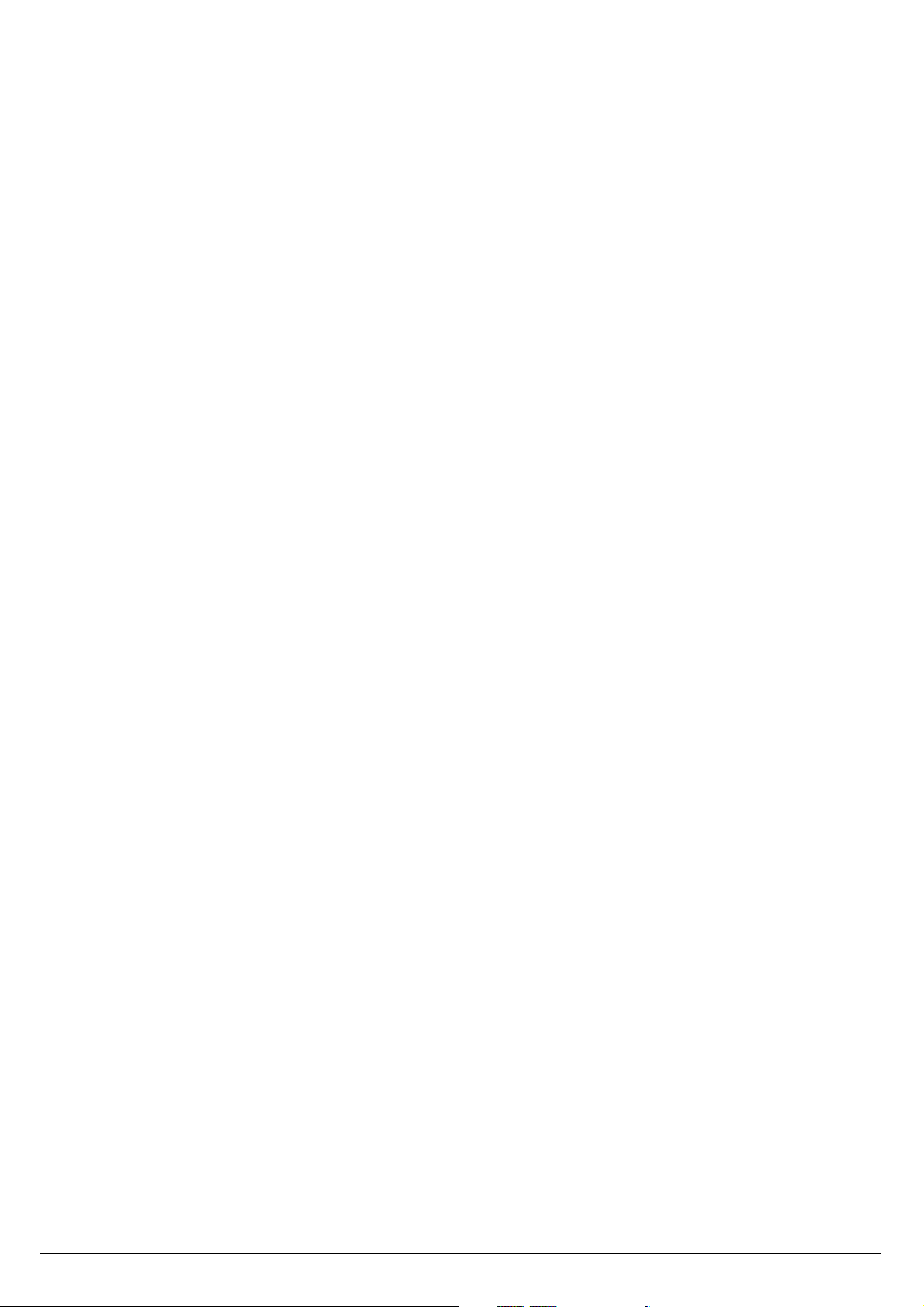
2-4 System overview
R-Type Revision R2005-2
Page 15

Connecting the mixer frames 3-1
6 &RQQHFWLQJ#WKH#PL[HU#IUDPHV
614 6HWWLQJ#XS#WKH#WR XULQJ #FR QVRO H
Each c onsole frame s is shipped in a flight-case to pr ovide full protection against any
possible transit damage. The following procedure de scribes how to set up the console.
FIG 3-1. 8U case with front and
rear covers removed.
FIG 3- 2. Detail, showing the locating bars on base of consol e case.
1. Select the 8U case containing the power supplies and remove the front and rear
covers. If using an 8U drawer case, note that this has only a front cover. On both
types of cases the wheels fitted with brakes are at the front.
2. Note the locating bars on the base of the console case. These are the guides for
locating the console case securely onto the 8U PSU or drawers case.
Revision R2005-2 R-Type
Page 16

3-2 Connecting the mixer frames
FIG 3-3. Alignment of
front of console with front
of PSU case.
3. Turn a console flight-case to align the front of the console, as indicated by the
name plates, with the front of the power supply or drawers case.
FIG 3-4. Console
case on its base.
4. Lay the console case onto its base.
R-Type Revision R2005-2
Page 17

Connecting the mixer frames 3-3
FIG 3-5. Lifting the console
case onto the 8U ca se.
5. With one person at each corner, lift the console case, and centre the case by fitting the locating ba rs around the top of the 8U-case.
FIG 3-6. Removing the
wheels.
6. Unlock the latches and remove the wheels. NOTE: On a centre frame remove
both the wheels and the lid.
Revision R2005-2 R-Type
Page 18

3-4 Connecting the mixer frames
FIG 3-7. Removing the case lid.
7. Unlock the latches and remove the lid by lifting vertically until clear of t he console.
FIG 3-8. Position
the frame.
8. Roll the frames into corre ct positions a nd join the console frames together using
the latches on the bottom of the case.
R-Type Revision R2005-2
Page 19

FIG 3-9. Frames
ready for cabling together
3-5
FIG 3-10. R-Type
frame rear connections
9. Begin to cable together the frames. See sections 3.2 - 3.4 on pages 3-5 through
to 3-11 for instructions.
615 )UDPH#UHDU#FRQQHFWLRQV
BUS EXTENSION PSU 1 PSU 2 BUS EXTENSION
The connections on the R-Type console re ar frame include the following (from left to
right):
F rame to frame bus connection
■■■■
PSU 1
■■■■
PSU 2
■■■■
F rame to frame bus connection
■■■■
The use of these connect ors is describe d in 3.3.5 Main and extension frame power
connections, 3.4 Connecting the console frames and 3.5 S witching ON.
Revision R2005-2 R-Type
Page 20

3-6
616 &RQQHFWL QJ#3RZHU#6XSSOLHV
61614 3RZHU#VXSSO\#GHVFULSWLRQ
The R-Type console is no rmally supplied with the model 8 400 Power Supply Unit.
Each 3U x 19” rack mount power unit supplies all 4 voltages required by the R-Type
console. A single 8400 PSU will power 3 fully loaded R-Type frames.
For console configurations with 4 or more frames, the 8019/8020 systems
NOTE:
must be used, see 3.3.7 Switch-Mode Power Supply Units (8019 & 8020).
Cadac consoles are designed to allow the use of two independent power supply systems in a redundant configuration – “main” and “backup”. Both power supply unit s
are used to power th e console system, so that under normal condit ions, the ‘load’ is
shared equally between the “main” and “backup” PSU. If a fault occurs in one of the
power units (causing it to ‘shut-down’), the remaining power unit will power the console (see fig. 3-11).
Designate one power supply unit as “PSU 1" and the other as “PSU 2". PSU 1 and
PSU 2 should be connect ed to the same
possible. In situations where it is necessary to provide a separate ‘feed’ to each PSU
syste m , make sure that the cable lengths are the s ame. This is to minimize any
induced a.c. power input noise by ensuring that the “EARTH IMPEDANCE” is the
same for both PSU-syst ems.
phase
and on the same ‘spur’, wherever
The a.c.-input connectors on each power supply unit have three conductors: ‘LIVE’
(brown), ‘NEUTRAL’ (blue) and ‘EARTH’ (yellow/green). For safety and electromagnetic compatibility considerations, it is essential that the ‘EAR TH’ conductor is connected on all PSUs
continuous circuit to the “zero-signal reference potential” point in the building. The
ZSRP po in t i n a b u ildi n g i s u sua ll y f o un d n ea r th e p la ce whe r e the a. c. ‘m ain s’ s up pl y
enters the building (often referred to as the “MAIN GROUND REFERENCE EARTH
ELECTRODE SYSTEM”). The basic concept for correct a.c. mains wiring distribution
is shown in figure 1-1. If you need further information about this complex subject,
please refer to “Grounding Systems and their Implementation” by Charles Atkinson
and Philip Giddins published in the AES Journal Vol. 43, No. 6 – June 199 5.
The g rounding schem e in CADAC consoles is designed to meet the rigorous EEC
Electromagnetic Compatibility
induced in the console frame(s) is directed to the “local” ZSRP, which is the metalwork of the power supply u nits. In o rder to take full advantage of the “RF noise immunity” capability of the CADAC system, PSU a.c. mains cables and the a.c. mains
supply EARTH conductor must be conn ected correctly.
BUILDING
N
L
the a.c. supply has an ‘EARTH’ conduc tor that has a
and
requirements (EMC Directive - 1996). Any RF noise
AREA
GND BAR
L
PSU1
N
AREA
GND BAR GND BAR
FIG 3-11. AC mains grou nding diagram (single phase 20 8-240V)
R-Type Revision R2005-2
AREA
L
PSU2
N
Page 21

61615 $&#SRZHU#UHTXLUHPHQWV
CADAC power supply units are designed to run from a minimum of 208V up to a
maximum of 260V, 50/60Hz a.c. In many parts of the world, the normal single-phase
a.c. supply is 100-127V, this means that the CADAC power supply units must be connected across two of the phases in the three-phase a.c. supply, see 3.3.4 Connect-
ing to a 3-phase outlet
.
61616 6ZLWFK00RGH#3RZHU#6XSSO\#8QLWV#+;733,
CADAC 8400 switch-mode power supply units are designed to run from a minimum
of 208V up to a maximum of 260V a.c, 50/60Hz.
The 84 00 is rated thus +13V@9 2A, ±18V@44A an d 48V@5A. This is sufficient to
supply power to a 3 frame configuration, where 4 frames or more are used, the 8019/
8020 PSUs should be used, see 3.3.7 Switch-Mode Power Supply Units (8019 &
8020).
The a .c. input is connected to the PSU via a 3-core cable, CMA reference 3183TQ –
BASEC approved, rated at 20A.
3-7
;733#VZLWFK0PRGH#SRZHU#VXSSO\#XQLW
The 8400 unit is based on one POWER ONE RPMS-ETETGDGD1ETK Power block,
with additional circuitry as shown on CADAC drawing number C3.8397.
FIG 3-12. 8400 switch-mode power supply unit
NOTE:
Under no circumstance s, shou ld the 840 0 PSU be used
without a SAFETY EARTH connection. Failure to comply with
this instruction may result in personal injury and/or damage to
equipment.
Revision R2005-2 R-Type
Page 22

3-8
61617 &RQQHFWLQJ#WR#D#60SKDVH#RXWOHW
Connection to a 3-phase outlet is required on sites where the syst em voltage
between any one of the phases and neutral is 100-127V and the voltage between
any two of the phases is 200-240V. Before c onnecting to an y 3-phase outlet, please
refer to a qualified electrician who understands your particular installation and the
local safety and wiring regulations. Under no circumstances should the 8400 switchmode power supply units be operated without the green/yellow safety earth conductor connected to the building safety earth conductor system. Each power unit is
equipped with an input supply filter whose reference ground conductor is the chassis. Failure to connect the green/yell ow safety earth conductor to the correct earth/
ground building reference is a safety and fire hazard.
1. Connect the LIVE (Brown) conductor on the “system 1” 8400 unit to the phase 1
(L1, RED) terminal on the 3-phase power outlet connec tor.
2. Connect the NEUTRAL (Blue) conductor on the “system 1” 8400 unit.
3. Connect the EARTH (Yellow/Green) conductor on the “system 1” 8400 unit to the
SAFETY EARTH (Yellow/Green) terminal on the 3-phase power outlet connector.
4. Repeat 1-3 fo r the “system 2” power units.
3+$6(#4#+/4/#5(',
3+$6(#5#+/5/#<(//2:,
3+$6(#6#+/ 6/#%/8(,
6$)(7<#($57+
<(//2:2* 5((1
FIG 3-13. Connecting to a 3-phase outlet
(100-127V/200-240 system voltages)
/5
6$)(7<#($57+
/4
/LYH
1HXWUDO
(DUWK
/LYH
1HXWUDO
(DUWK
;733
;733
NOTE:
Connection between two phases in a 3-phase outlet should under no
circumstances be carried out where the single-phase voltage (the voltage
between one of the phases and neutral) exceeds 127V. The installation
should be carried out by a qualified electrician who understands your particular installation and the local safety and wiring regulations.
R-Type Revision R2005-2
Page 23

61618 0DLQ#DQG#H[WHQVLRQ#IUDPH#SRZHU#FRQQHFWLRQV
See fig 1-4 below for schematics of the frames power connections.
3-9
12
FIG 3-1 4. Power connect ions
61619 5HPRWH#VWDUW#RI#;733#368
PSU SYSTEM 1
“4;9
.469/#7;9
1. Connect a PSU cable between the “SYSTEM 1" rack and the “PSU SYSTEM 1"
connector on the MAIN FRAME.
2. Connect a PSU cable between the “SYSTEM 2" rack and the “PSU SYSTEM 2"
connector on the MAIN FRAME.
3. Connect a PSU cable between the “SYSTEM 1" rack and the “PSU SYSTEM 1"
connector on the EXTENSION FRAME 1.
4. Connect a PSU cable between the “SYSTEM 2" rack and the “PSU SYSTEM 2"
connector on the EXTENSION FRAME 1.
5. Repeat procedures 3 and 4 for EXTENSION FRAME 2 (a 3 frame console).
The 8400 also provide a 4th output connecto r fo r linking a 4th frame into the sy stem.
PSU SYSTEM 2
“4;9
.469/#7;9
Each 8400 switch-mode power supply provides the follo wing outputs: 13v, ±18v and
48v. Each PSU is fitted with a front p anel mounted 9-way 'D-type’ connector labelled
‘Connections for Remote Start’. If a remote start facility is used, Power Failur e and
Over-Temperature LEDs may also be fitted with the remote start switches if required.
Fig 3-15 shows the circuit for starting up a “system” with a single switch. This has
proved to be the most popular method of connecting the remote start facility. This circuit can easily be extended to provide a single switch remote four all four PSUs if
required. If muliple switches are to be used, see fig 3-14.
NOTE:
The remote start switch must be a ‘momentary’ type. You can use 3 separate sin-
■■■■
gle pole switches for each Power Supply to turn on 13v,±18v and 48v outputs of the
PSU alternatively use one single pole for the whole lot.
The remote switch(es) must be mounted on a metal panel.
■■■■
Use shielded cable for the remote switch wiring.
■■■■
Revision R2005-2 R-Type
Page 24

3-10
The 9-way ‘D-typ e’ free plug must have a conductive shell. This is to ensure that
■■■■
the cable shield connects directly to the PSU unit chassis.
Connect the cable shield to the met al panel where the remote start switch(es)
■■■■
are mounted.
FIG 3-15. Remote start with multiple switches
Great care must be taken with the wiring of the switch(es) to ensure that no short-circuit s can occur betwe en any two power supply units.
FIG 3-16. Remote start with a single switch
R-Type Revision R2005-2
Page 25

6161: 6ZLWFK00RGH#3RZHU#6XSSO\#8QLWV#+;34<#)#;353,
Where a console comprises 4 or more frames, the power su pplies 8019 & 8020
MUST be used. CADAC 8019 and 8020 switch-mode power supply units are
designed to run from a minimum of 208V up to a maximum of 260V a.c, 50/60Hz.
The 80 19 “18 V ” uni t is r a te d at 10 0A per r a il an d the 8 020 “1 3V” un it is rat ed at 100A.
;34<#´4;9µ#)#;353#´469µ#VZLWFK0PRGH#SRZHU#VXSSO\#XQLW
The 80 19 ±18v unit and the 8020 +13v/48v unit are based on two PowerOne PSUs
each with additional circuitry as shown on CADAC drawings C3.8393 (8019) and
C3.8392 (8020).
The a.c. inputs are connected to the PSU s via two 3-core cables, CMA reference
3183TQ – BASEC approved, rated at 20A.
3-11
FIG 3-17. 8019 PSU
FIG 3-18. 8020 PSU
5HSOD FLQJ#D#SRZHU#VXSSO\#XQLW
If replacing a switch-mode pow er supply unit is required, please note the following:
Make sure that the power supply system’s power switches are in the position
■■■■
OFF and disconnected from the mains.
The work should only be carried out by a suitably qualified electrician.
■■■■
Be careful to observe correct polarity w hen connecting the new PSU.
■■■■
Note that a console m ust never have one voltage withou t the ot her, for ex ample
■■■■
+18V must never be fed into the console without -18V.
When switching the power supply system back ON after replacement has taken
place, make sure that both LEDs on the front of the PSU-system come on. If only
one LED comes on, let go of the ON push-button immediately. Failure to do so may
lead to fire hazard and major damage to the console.
Revision R2005-2 R-Type
Page 26

3-12
6161; 5HPRWH#VWDUW#RI#;34<2;353#368
Each 8019/8020 switch-mode power supply provides the following outputs: 13v,
±18v and 48v. Each PSU is fitted with a front panel mounted 9-way 'D-ty pe’ connector labelled ‘Connections for Remote Start’. If a remote start facility is used, Power
Failure and Over-Temperature LEDs may also be fitted with the remote start
switches if required.
Fig 3-17 and 3-18 shows the circuit for starting up a “sys tem” with a single switch.
This has proved to be the most popular method of connecting the remote start facility. This circuit can easily be extended to provide a single switch remote for all four
PSUs if required.
NOTE:
The remote start s witch must be a ‘momentary’ type. You can use 3 separate sin-
■■■■
gle pole switche s for each Power Supply to turn on 13v,±18v and 48v outputs of the
PSU al ternatively use one single pole for the w hole lot.
The remote switch(es) must be mounted on a metal panel.
■■■■
Use shielded cable for the remote switch wiring.
■■■■
The 9-way ‘D-typ e’ free plug must have a conductive shell. This is to ensure that
■■■■
the cable shield connects directly to the PSU unit chassis.
Connect the cable shield to the metal panel where the remote start switch(es) are
mounted.
VIEW FROM SOLDER
CUP/TAG SIDE
FIG 3-19. Remote start of 8019 power supply
VIEW FROM SOLDER
CUP/TAG SIDE
5
9
4
8
3
7
2
6
1
“START” MOMENTARY PUSH BUTTON
18V
300R
OVER
TEMPERATURE
300R
POWER FAILURE
5
9
4
8
3
7
2
6
1
“START” MOMENTARY PUSH BUTTON
13V
300R
OVER
TEMPERATURE
300R
POWER FAILURE
IG 3-20. Remote start of 8020 power supply
R-Type Revision R2005-2
Page 27

617 &RQQHFWLQ J#WKH#FRQVROH#IUDPHV
61714 )UDPH#WR#IUDPH#EXV#FDEOH
FIG 3-21. Audio Bus connections.
3-13
When linking frames, plug the frame to frame bus cable as shown in the diagram
below.
61715 (DUWK/#39/#*1'#DQG#)UDPH#&RQQHFWLRQV
FIG 3-22. 8400 PSU system.
See also Appendix A. Important information regarding EMC .
Figure 3-20 shows the rear panel of the power suppl y units in a single PSU syst em.
A 0V stud is provided on the back of the PSU for grounding external equipment.
In addition to the terminal on the back of the PSUs, there is an
rear of each console frame. This c onnection is included for connecting external
equipment.
connection on the
0v
Revision R2005-2 R-Type
Page 28

3-14
618 6ZLWFKLQJ#21
61814 6\VWHP#SRZHU0XS#SURFHGXUH
CADAC consoles are designed t o work continu ously with two power supply systems
- ‘main’ and ‘backu p’. The ‘main’ power supply un it is designated ‘System 1’. The
‘backup’ power supply unit is designated ‘System 2’
On each power supply, turn all AC input switches to the ON-position.
Start th e PSUs (in one PSU system) simultaneously, by press ing and holding the
START-buttons until yo u hear the relay click. The CCM will cycle through its self-test
routines and any Master Mut e switches pr eviously selected will be set ON, thus protecting external equipment from possible DC pulses when the ±1 8V PSUs are
started.
Repeat for PSU system 2. If you cannot start the PSUs simultaneously, start the 13V/
48V first. However, do NOT operate the console for long periods without all power
lines on.
61815 3RZHULQJ0XS#VHTXHQFH#RI#3&V
Always use the following pr ocedure:
Power-up cons ol e
■■■■
Select PC1 on the CCM and power up the first computer. Wait until the PC1
■■■■
computer has complet ed its boot-up routine, then...
Switch to PC2 on the CCM and power-up the second computer and wait until it
■■■■
has completed its boot-up routine.
Once both computers have booted correctly, they should allow the keyboard and
monitor to be switched back and forth without problems.
If the overall cable length for the keyboard and monitor are very long (greater than
5m), it may be necessary to use a keyboard and a monitor booster unit to retain keyboard reliability and a clean monitor display.
61816 6\VWHP#SRZHU0GRZQ#SURFHGXUH
1. On the CCM, press all Master Mute switches to the ON (down) position.
2. Cl os e down the SAM soft w ar e o n ea ch PC , sh ut dow n Wind o w s® and s w itc h t he
computers off.
3. Switch off the AC mains supply to PSU system 1.
4. Switch off the AC mains supply to PSU system 2.
R-Type Revision R2005-2
Page 29

How to use the R-T y pe 4-1
7 +RZ#WR#XVH#WKH#507\SH
This se ction of the manual provides instructions and information on how to use the
R-Type and may be seen as a pra c tical guide as to how specific procedures are carried out.
The very nature of the R-Type is such that its flexibility allows for several ways to
achieve the same end result. To avoid confusion, this means that in this section you
will learn how to carry out certain procedures to achieve a desired outcome. This
does not, however, imply that the same outcome cannot b e achieved by taking a different route.
In order to assist you in the most effective way to quickl y become familiar with the
operation of the R-Type, we recommend that you initially follow the directions given
belo w and as you gain experience you may well f ind that alternative routes suit your
work practice better.
The directions given assume that the power supplies are in position ON, the buttons
fo r 13V, 18V and 48V ar e pressed and th at the console is in its default condition.
Preferably, the CCM memory should be cleared and finally, the display on the CCM
should read ‘Welcome to the R-Type’.
714 &KDQQHO#DVVLJ QP HQW
71414 +RZ#WR#DVVLJQ#DQ#,23#FKDQQHO#WR#D#'�DVWHU
Press the DC button on the FCM
■■■■
The DC LED in the array of LEDs on the channel fader modules w ill illumina te, indicating that DC assignment can start.
Press the SET button on the FCM
■■■■
The DC and SET buttons will start to flash and the SET buttons on all channels will
illuminate.
Using the numerical buttons on the FCM, select the DC Master to which you
■■■■
want to assign the input channel.
On the chosen input channel, press the SET button once. The LED associated
■■■■
with the DC Master will then illuminate.
Press SET on the FCM to take the FCM out of assignment mode.
■■■■
71415 +RZ#WR#DVVLJQ#D#QXPEHU#RI#,23#FKDQQHOV#WR#D#'�DVWHU
Press the DC button on the FCM
■■■■
The DC LED in the array of LEDs on the channel fader modules w ill illumina te, indicating that DC assignment can start.
Press the SET button on the FCM
■■■■
The DC and SET buttons will start to flash and the SET buttons on all channels will
illuminate.
Using the numerical buttons on the FCM, select the DC Master to which you
■■■■
want to assign the group of input channels.
On the chosen input channels, press t he SET button once. T he LED associated
■■■■
with the DC Master will then illuminate.
Press SET on the FCM to take the FCM out of assignment mode.
■■■■
The A & B outputs and matrix output on each O/P module use the same DC
NOTE:
assignment. Each output or matrix output can be controlled only when its VCA switch
is in position ON.
Revision R2005-2 R-Type
Page 30

4-2 How to use the R-Type
71416 +RZ#WR#DVVLJQ#DQ#,23#FKDQQHO#WR#D#087(#JURXS
Press the MG button on the FCM.
■■■■
The MG LED in the array of LEDs on the channel fader module s will illuminate, indicating that M UTE group assignment can start.
Press the SET button on the FCM.
■■■■
The MG and SET buttons will start to flash and the SET buttons on all channels will
illuminate.
Using the numerical buttons on the FCM, select the MUTE group to which you
■■■■
want to assign the input channel.
On the chosen input channel, press the SET button once. The LED associated
■■■■
with the MUTE group will then illuminate.
Press the SET button on the FCM to take the FCM out of assignment mode.
■■■■
To mute or unmute the selected MUTE group, press the corresponding numerical
button on the FCM. (Make sure the FCM is not in assignment mode.)
NOTE:
To avoid muting the direct output when hard-muting an
input channel, the m otherboard contai ns a link that has to be repositioned - see App D.
71417 +RZ#WR#DVVLJQ#D#QXPEHU#RI#,23#FKDQQHOV#WR#D#087(#JURXS
Press the MG button on the FCM.
■■■■
The MG LED in the array of LEDs on the channel fader modules in the group will illuminat e, indicating that MUTE grou p assignment can s tart.
Press the SET button on the FCM.
■■■■
The MG and SET buttons will start to flash and the SET buttons on all channels will
illuminate.
Using the numerical buttons on the FCM, select the MUTE group to which you
■■■■
want to assign the group of input channels.
On the chosen input channels, press t he SET button once. T he LED associated
■■■■
with the MUTE group will then illuminate.
Press the SET button on the FCM to take the FCM out of assignment mode.
■■■■
To mute or unmute the selected MUTE group, press the corresponding numerical
button on the FCM. (Make sure the MUTE group is not in assignment mode.)
Outpu ts and D C mas te r s ca nn ot be par t of MU TE groups.
NOTE:
R-Type Revision R2005-2
Page 31

How to use the R-T y pe 4-3
715 $GGLQJ#FKDQQHOV
71514 +RZ#WR#DGG#DQ#,23#FKDQQHO#WR#D#'�DVWHU
■■■■ Press the DC button on the FCM.
Press the SET button on the FCM.
■■■■
The DC and SET buttons will start to flash and the SET buttons on all channels will
illuminate.
Select DC Master by pressing the corresponding numerical button on the FCM.
■■■■
On the channel you want to add, press and release the SET button immediately.
■■■■
Holding the SET button for approximately 2 seconds will
ments with the current selection.
Press the SET button on the FCM to take the FCM out of assignment mode
■■■■
all previous assign-
replace
71515 +RZ#WR#DGG#D#JURXS#RI#,23#FKDQQHOV#WR#D#'�DVWHU
Press the DC button on the FCM.
■■■■
Press the SET button on the FCM.
■■■■
The DC and SET buttons will start to flash and the SET buttons on all channels will
illuminate.
Select DC Master by pressing the desired numerical button on the FCM.
■■■■
On the input channels you want to ad d, press and release the SET button imme-
■■■■
diately.
Holding the SET button for approximately 2 seconds will
ments with the current selection.
Press the SET button on the FCM to take the FCM out of assignment mode
■■■■
all previous assign-
replace
71516 +RZ#WR#DGG#DQ#,23#FKDQQHO#WR#D#087(#JURXS
Press the MG button on the FCM.
■■■■
Press the SET button on the FCM.
■■■■
The MG and SET buttons will start to flash and the SET buttons on all channels will
illuminate.
Select MUTE group by pressing the desired numerical button on the FCM.
■■■■
On the input channel you want to add, press and release the SET button immedi-
■■■■
ately.
Holding the SET button for approximately 2 seconds will
ments with the current selection.
Press the SET button on the FCM to take the FCM out of assignment mode
■■■■
To mute the alte red MUTE group press the corresponding numerical button on the
FCM. (Make sure the MUTE group is not in assi gnment mode.)
all previous assign-
replace
71517 +R Z#WR#DGG#D#JURXS#RI#,23#F KDQQHOV#WR#D#087(#JURXS
Press the MG button on the FCM.
■■■■
Press the SET button on the FCM.
■■■■
The MG and SET buttons will start to flash and the SET buttons on all channels will
illuminate.
Revision R2005-2 R-Type
Page 32

4-4 How to use the R-Type
Select MUTE group by pressing the desired numerical button on the FCM.
■■■■
On the input channels you want to add, press and release the SET button imme-
■■■■
diately.
Holding the SET button for approximately 2 seconds will
ments with the current selection.
Press the SET button on the FCM to take the FCM out of assignment mode
■■■■
To mute the altered MUTE group press the corresponding numerical button on the
FCM. (Make sure the MUTE group is not in assignment mode.)
716 8VLQJ#WKH#6(1'6
71614 +RZ#WR#VHW#VHQGV#40;#WR#EH#VWHUHR#SDLUV
Press SYS on the CCM
■■■■
Press the up or down arrow key until the display shows:
■■■■
User Setup
Press ENTER
■■■■
Press the up or down arrow key until the display shows:
■■■■
Bus Config
Press ENTER
■■■■
The displays shows:
all previous assign-
replace
SEND BUSSES
Bus 1 - mono/stereo
(use the up or down arrow key to select required bus number)
Toggle between mono/stereo by pressing the ENTER button
■■■■
Press the up arrow key to go to
■■■■
SEND BUSSES
Bus 2 - mono/stereo
Toggle between mono/stereo by pressing the ENTER button
■■■■
Repeat for remain ing SENDS (up to eight (8).
■■■■
Press ESC until your back at the Welcome-display or memory-number display
■■■■
71615 +RZ#WR#XVH#VHQGV#<049#DV#VWHUHR#VXE0JURXSV
Using sends 9-16 as stereo groups can be achieved in two ways:
A) By using this method, it follows that the input channel pan-pot has no
impact on the final sound image.
Push Send ON on channel
■■■■
Open the A channel SEND and set to suitable level (using the inn er of the send’s
■■■■
pot on the channel)
Repeat for the B cha nnel (using the outer pot)
■■■■
The sub-output level can then be adjusted using the sub-group faders.
B) By using this method, the sub-group will mimic the input channel’s panning
Press stereo pan buttons 9-12 and 13- 16 on selected input channels
■■■■
Open the A channel SEND and set to suitable level (using the inner of the send’s
■■■■
pot on the channel)
Repeat for the B cha nnel (using the outer pot)
■■■■
R-Type Revision R2005-2
Page 33

How to use the R-T y pe 4-5
The sound image can then be designed using the pan-pots on selected input channels.
If any of the sends 9 - 16 are set to PRE-fade, setting the “STEREO PAN T O
NOTE:
- GRPS 9 -12 or GRPS 13 - 16” switches will set the sends to post-fade.
71616 +R Z#WR#VHQG#WKH#223#IURP#WKH#,23#GLUHFWO\#WR#WKH#PDWUL[
Press the de si re d D/O matr ix bu t to n 13- 16 at th e top of th e in put chann el mod ul e
■■■■
Adjust the level using the mat rix O/P lev el pots on the ou tput & matrix modules.
■■■■
This arrangement gives you four additional busses for monitoring purposes or 2 addition al stereo mixes for broadcas t/recording/routing to an individual musician etc.
Alternatively Matrix-sends can be r outed from the output & matrix mo dule using the
matrix send level controls at th e top of the output & matrix module.
717 +RZ#WR#XVH#WKH #/0&05#DQG#/05#.#&#VZLWFKHV
71714 +RZ#WR#DFKLHYH#WUXH#/0&05#SDQQLQJ
Press the L-C-R button on the input channel
■■■■
This will route the input signal to either to the L-C or R outputs on the L-C-R module,
depending on the setting of the PAN-pot.
Use the input channel PAN-pot to alter the sound image to meet your require-
■■■■
ments.
Another way of achieving this is to route any number of input channels/groups of
input channels to one or more sub-groups and then control the L-C-R panning with
the sub-group PAN-pot.
The L-C-R switch overrides the L-R+CEN selections.The stereo bus follows
NOTE:
the L-C-R pan pot.
71715 +R Z#WR#XVH#WKH#/05#.#&#VZLWFKHV
Press the L-R switch to route the input signal to either the Left or Right output on
■■■■
the L-C -R module, thus enabling L-R panning.
To insert the Centre channe l, press the CEN-switch and adjust the level with the
■■■■
associated pot.
718 +RZ#WR#XVH#WKH #6WHUHR#EXV#DQG#LWV #RXWSXW
To use the dedicated stereo bus and its output, press the Stereo button on the input
channel. This routes the signal to the Stereo output on the Listen module via the
module stereo master f aders.
719 +RZ#WR#DVVLJQ#RXWSXWV
71914 +RZ#WR#DVVLJQ#DQ#RXWSXW#WR#D#'�DVWHU
If y ou wan t to assi gn an output cha nnel or a matrix output to a specific DC Master:
Press the DC button on the FCM
■■■■
Revision R2005-2 R-Type
Page 34

4-6 How to use the R-Type
Press the SET button on the FCM
■■■■
The DC and SET buttons will start to flash and the SET buttons on all outputs will illuminate. The DC LED in the array of LEDs on the DC Master will also illu minate, indicati ng that DC assignment can start.
Select the DC Master (using the numerical buttons on the FCM) to which you
■■■■
want to assign the output channel or matrix output.
■■■■ Press the VCA switch on the desired output or matrix.
Press the SET button o n the selected output channels once. The LED associ-
■■■■
ated with the selected DC Master will illuminate.
Please note that both output & matrix and the matrix output in each module share a
common DC Master assignment. Also, the output & matrix VCA LED-section is independent of the VCA fader.
71915 +RZ#WR#DVVLJQ#DQ#RXWSXW#WR#D#PDWUL[#RXWSXW
Press the desired D/O matrix b utton 13-16 at the top of the input channel module
■■■■
Adjust the lev el using the matrix O/P level pots on the output & matrix modules.
■■■■
71916 +RZ#WR#DVVLJQ#DQ#RXWSXW#WR#WKH#6WHUHR#RXWSXW
To use the dedicated stereo bus and its output, press the Stereo button on the input
channel. This routes the signal to the Stereo output on the Listen module via the
module stereo master faders. This assigns a channel to the stereo output.
To assign an output to the Listen module, press the stereo buttons on the sub outputs.
71: +RZ#WR#62/2#D#FKDQQHO
Press the MUTE button on the selected input ch annel
■■■■
Press CHECK on the Osc and Comms module
■■■■
WARNING:
This SOLO-in-place means SOLO will continue to have its panning information. Both
L-C-R and Stereo outputs are affected when pressing the CHECK button.
Using destructive SOLO in thi s way mutes every module in the console.
71; +RZ#WR#DSSO\#3)/#DQG#/ ,67(1
71;14 +RZ#WR#DSSO\#3)/#WR#D#FKDQQHO
Press the PFL-button on the selecte d channel.
■■■■
Ensure the PFL-button on the Listen module is pressed.
■■■■
Ensure level is up on Master faders for monitoring through monitor speakers.
■■■■
The si gnal to feed the monitor amplifier is taken from the Listen output on the rear of
the Listen module.
To monit or v ia he adph on es , pre ss th e PF L button ne xt t o t he he ad ph on e level cont ro l
at the bottom of the Listen/Stereo/ output module.
71;15 +RZ#WR#DSSO\#3)/#WR#D#JURXS#RI#FKDQQHOV
Press PFL/LISTEN CHAN HOLD on the FCM.
■■■■
R-Type Revision R2005-2
Page 35

How to use the R-T y pe 4-7
Press the PFL buttons on the selected input channels which will add the PFL-
■■■■
signal s togethe r.
71;16 +RZ #WR#DSSO\#/LVWHQ#WR#DQ#RXWSXW
■■■■ Press the L isten button on the selecte d sub output module
Ensure the Listen switch o n the Listen module is pressed
■■■■
Ensure level is up on Master faders for monitoring through speakers.
■■■■
The signal to feed the monitor amplifier is taken from the Listen output on the rear of
the Listen module.To monitor vi a headphones, select PFL next to the headphone
level control.
71;17 +RZ#WR#DSSO\#/LVWHQ#WR#D#JURXS#RI#RXWSXWV
Press PFL/LIsten output HOLD on the F CM
■■■■
Press the Listen buttons on the selected output channels, which will add the sig-
■■■■
nals together.
71< +RZ#WR#RSHUDWH #+2 /'2&+$11(/#35,25,7<2
&/($5#)#7 $/.%$&.#72#/,67(1
71<14 )&0#3)/2/,67(1#+2/'#LV#2))
This mode provides INTERCANCEL - which cancels any active PFLs or Listen signals whe n a new signal is sel ecte d. Not e that e ven if INTERCAN CEL mod e is ac tive,
pres sing a PFL or Listen button, while at the same time holding down any of these
but tons on another module, will cause t he signals to mix.
71<15 )&0#3)/2/,67(1#+2/'#LV#21
This mode provides an ADDITIVE function, which mixes each new PFL or Listen signal with the previous signal.
71<16 & +$11(/#35,25,7<
Selecting Channel Priority mode causes an input PFL to override an output Listen,
but will not cancel it.
71<17 )&0#&/($5
The CLEAR buttons will, in any mode, illuminate if a PFL or Listen is active and can
be used to cancel the current selection. The CLEAR buttons will also illuminate when
the Listen buttons are selected on the T/B module, in which case the CLEAR button
will have no effect.
71<18 & +$11(/#3)/#WR#$)/
This function converts all channel PFL buttons to AFL. Left and Right signal are
routed in stereo to the Listen module.
Revision R2005-2 R-Type
Page 36

4-8 How to use the R-Type
7143 7KH#&&0#PHPRU\
714314 +RZ#WR#VWRUH#D#FRQVROH#VQDSVKRW#WR#WKH#PHPRU\
■■■■ Press MEM on the C CM
Enter snapshot number 1-128
■■■■
Press SAVE
■■■■
714315 +RZ#WR#UHFDOO#D#FRQVROH#VQDSVKRW#IURP#WKH#PHPRU\
Press MEM on the CCM
■■■■
Enter snapshot number 1-128
■■■■
Press RECALL
■■■■
714316 +RZ#WR#FOHDU#D#PHPRU\#IURP#WKH#&&0
Press MEM on the FCM
■■■■
Enter memory number
■■■■
Press CLEAR
■■■■
714317 +RZ#WR#FOHDU#DOO#PHPRULHV#IURP#WKH#&&0
Press MEM on the CCM
■■■■
Press CLEAR
■■■■
The display responds:
Clear all memories?
Press ENTER to confirm
■■■■
The display responds:
Are you sure?
Press ENTER to confirm
■■■■
714318 +RZ#WR#QDPH#WKH#'�DVWHU#GLVSOD\V
To name the displays on the DC Masters, the name has to be written into the a CCM
memory:
Press MEM on the CCM
■■■■
Select MEM number
■■■■
Press EDIT
■■■■
Press down arrow key until the display shows MSTR 1(use left/right arrow keys if
■■■■
alternative MSTR is to be edited
Press EDIT
■■■■
Select desired char acters using the left/right arrow keys to move from one char-
■■■■
acter to another.
Press ENTER
■■■■
Press Esc twice to return to the main menu
■■■■
When recalling the memory, data (the name of the DC Master) will appear on the
fader displays.
R-Type Revision R2005-2
Page 37

How to use the R-T y pe 4-9
714319 +RZ#WR#QDPH#WKH#'�DVWHUV#XVLQJ#D#NH\ERDUG
A Enabling the keyboard
■■■■ Plug in the keyboard
Press SYS on the CCM
■■■■
Press the up/down arrow keys until the display on the CCM reads User Setup
■■■■
■■■■ Press ENTER
Press up/down arrow keys until th e display reads PS2 keyboard
■■■■
Press ENTER
■■■■
The CCM display now reads OFF
Press ENTER
■■■■
The CC M display chan ges to read ON and the keyboard is enabled.
B Edit names using the keyboard
Press ME M on the CCM
■■■■
Select ME M num ber
■■■■
Press EDIT
■■■■
Press down arrow key until the display shows MSTR 1 (use left/right arr ow keys
■■■■
if alternative MSTR is to be edited).
Press EDIT
■■■■
Type in the name of the MSTR fader
■■■■
Press ENTER
■■■■
Press Esc twice to return to the main menu
■■■■
When recalling the me mory, data (the name of the DC Master) will appear on the
fader disp lays.
71431: +RZ#WR#PRYH#D#VFHQH#LQ#WKH#PHPRU\#OLVW
Press COPY
■■■■
Enter number of source memory
■■■■
Press ENTER
■■■■
Enter number of destination memory
■■■■
Press ENTER
■■■■
Revision R2005-2 R-Type
Page 38

4-10 How to use the R-Type
R-Type Revision R2005-2
Page 39

Software and automation 5-1
8 6RIWZDUH#DQG#DXWRPDWLRQ
814 *HQHUDO#RYHUYLHZ
The con s ole automati on can be operated in one of two ways:
1. Internal to the CCM, which has no need for an external PC.
2. External control of an R-Type system from SAM software running on a PC under
Windows O/S.
NOTE: SAM software for R-Type management is NOT currently implemented.
815 ,QWHUQDO
Within the CCM, there are 128 snapshot/scene memory locations. These can be
upgraded to 256 with an add-on card. Additionally, an external PC can be used via a
RS232 or USBport, to bulk dump or retrieve the entire CCM memory.
You can name snapshots/scenes, cut, copy, delete and paste to different memory
locat ions. As the development of software progresses, it will be possible to upgrade
the onboard s oftware to the latest version via the RS232 or USB port.
NOTE: USB operation is not currently implemented.
81514 6QDSVKRW#GHILQLWLRQ
A snapshot is defined as a single memory location within the CCM, which takes an
instantaneous snapshot of the current console setting, i.e. stores and can recall the
fo llowing information:
Snapshot name
■■■■
Currently selected DC master membership
■■■■
Current DC master name if DC master are labelled
■■■■
Currently selected Mute Group membership and Mute gro up status
■■■■
Currently selected soft ke y mute and bypass status
■■■■
Curr ent “snap-to” fader position (when motor faders are implemented, which will
■■■■
be an option. See also 5.2.4 P-Fade definitio n.
81515 6FHQH#GHILQLWLRQ
A Scene includes all t he snapshot information as de scribed abov e with the addition
of user programmable “effects” which include:
MIDI and Event information
■■■■
Moving fader automation. (Motorized faders is to be implemented as an option.
■■■■
See also 5.2.4 P-Fade definition.)
Step to anot her scene after a period of time set by the user.
■■■■
A Scene also contains us er defined global settings as listed belo w.
81516 *OREDO#VHWWLQJV
Fan speed, LED an d Lit t li te br ig htness.
Mono/Stereo settings for Auxiliary bus 1-8 A and B.
Revision R2005-2 R-Type
Page 40

5-2 Software and automation
81517 30)DGH#GHILQLWLRQ
P-Fade stands for “prog rammable” fader movements. With the implementation of the
opti onal moving f aders, it will be possible to add user programmable fader movements to a scene memory. This feature is not yet implemented.
816 6RXQG#$XWRPDWLRQ#0DQDJHU#+6$0,
SAM management of R-Type control is not currently implemented, however, SAM will
greatly increase the number of snapsh ot/scene memories and user functions, currently found in the internal CCM.
R-Type Revision R2005-2
Page 41

Central Control Module 8281 6-1
9 &HQWUDO#&RQWURO#0RGXOH#;5;4
914 )XQFWLRQDOLW\
The Central Control Module provides all Scene Memory and operatin g functions for
the console. The basic funct ions of the CCM control buttons are described in 6.2
CCM front panel switches and displays. The CCM op erations are c ar ried ou t wi th th e
buttons below the alphanumeric display. A description of CCM operations follows
below (note that the order in which they are list ed is not significant).
915 &&0#IURQW#SDQ HO#V ZLWFKHV#DQG#GLVSOD\V
Please refer to fig 5-1 below for the location of the switches and displays on the RType CCM front panel 8261 described in the following:
CAUTION:
Do not plug two CCMs or
FCMs into the same system, even if they are
located in different frames
which are then bussed
together. Although this
should do no damage to
the system, the automation software will not work
under these conditions.
10
11
12
1
2
3
4
5
6
7
8
9
18
13
14
15
16
17
FIG 6-1. R-Type Central Control
Module
Revision R2005-2 R-Type
Page 42

6-2 Central Control Module 8281
4 0DVWHU#087(#VZLWFKHV
Four separate illuminated switches to globally mute the Input channels, Outputs,
matrix and Left-Centre-Right outputs. All four s witches work independently, so that
any combination of Master muting can be selected at any time. The switches are
intended for manual operati on only and will not be recorded with a scene state.
5 3&5
Illumi na te d a nd hood ed s wi t ch th at ch an ge s the co ns ol e a utom at io n c ont rol mai n P C
to the back-up PC in the event of a failure in the main PC.
6 &RQVROH#LOOXPLQDWLRQ
These illuminated switches control the console illumination lamps ON/OFF and their
brightness.
7 /('#EULJKWQHVV
These illuminated switches control the brightness of the console LEDs.
8 )DQV
These illuminated switches control the cooling fans ON/OFF and their speed.
9 0,',
These two LEDs indicate the presence o f data at either the MIDI input or output. T he
illuminated switch enables the MIDI.
: (YHQWV
This illuminated switch enables the EVENTS relays to operate on a scene. An illuminated LED indicates that an EVENT has be en activated.
; 368#6\VWHP#4#)#368#6\VWHP#5
The R-Type console is designed to be able to use two sets of power supplies simultaneously. These eight LEDs continuously show the status of the two power supply
systems.
< $OO#PRGXOHV#,VRODWH#VHW#DQG#FOHDU
These two illuminated switches globally SET or CLEAR the IS OLATE function i n all
modules.
43 5HVHW
Resets the console system. Pr essing reset does not clear the internal memories,
maps etc.
44 6HQGV
Each of the first eight pair of SENDS to GROUPS from the input channels may be
enabled on the Central Control Module to act as dual mono or stereo sends.
45 $OSKDQXPHULF#GLVSOD\
This 24-character alphanumeric display is used for automation control and console
setup. It also disp lays the current scene status.
R-Type Revision R2005-2
Page 43

Central Control Module 8281 6-3
46 $FFHVV#NH\V
These dedicated k eys provide access to the System Setup and Central C ontrol Module lo cations. The keys permit the user to CLEAR both the display and keyboard
entry. The ERR button enables any ERROR messages to be displayed.
47 .H\SDG
The numeric keypad together with ESC + BSP are used for scene number entry and
basic editing functions.
48 6DYH#)#5HFDOO
These buttons are used for saving and rec alling scene memories from local memory
or a PC system.
49 $UURZ#NH\V
These keys are intended for CCM Menu navigation.
4: 3UHYLRXV#DQG#1H[W
The Scene Memory Automation system is stepped by pressing either the Previous or
Next button. The P and N buttons are duplicated on the 8285 panel.
4; :DUQLQJ
This L ED indicates that a problem has appeared in the system. Details may be
viewed by pressing the ERR button.
Revision R2005-2 R-Type
Page 44

6-4 Central Control Module 8281
916 )DGHU#&RQWURO#0RGXOH#+)&0,#
1
23
4
5
6
8
see 6.3.1 Motor faders
7
FIG 6- 2. CCM Control Panel
CAUTION:
Do not plug two CCMs or FCMs into the same system, even if they are located in
different frames which are then bussed together. Although this should do no damage to the system, the automation software will not work under these conditions.
4 &KDQQHO#3)/#WR#$)/#0#21
Press this button to convert all channel Pre Fader Listen but tons to After Fader Listen. Left & Right signals appear in the LISTEN module in stereo.
5 &KDQQHO#SULRULW\#0#21
Press this butt on to enable any channel PFL or AFL selection to override other selections made in any GROUP, MATRIX OR L-C-R ou tput section of the console.
6 +ROG
The R-Type’s PFL/LISTEN system can be set up to work in one of three ways:
1. HO LD is not ON - provides INTERCANCEL cancels any present PFLs or LISTEN sign als.
2. HO LD is ON - provi des an additive function - each new PFL or LISTEN signal
mixes with the previous.
3. CHANNEL PRIORI TY - an input PF L overrides an output LISTEN but does not
cancel it.
7 &OHDU
In any of the modes described in (c) above, the CLEAR buttons will illuminate if a
PFL or LISTEN is active and ca n be used to cancel the current selection.
8 6HW
Illu minated switches to SET the BYPASS or ISOLATE functions in all faders.
R-Type Revision R2005-2
Page 45

Central Control Module 8281 6-5
9 &OHDU
Illuminated switches to CLEAR the BYPASS or ISOLATE functions in all faders.
: 3UHYLRXV#)#1H[W
The Scene Memory Automation system is stepped by pressing either the Previous or
Next button. These buttons are duplicated on the Central Control Module, see bullet
(q) in section 2.1.
; $VVLJQPHQW#EXWWRQV
The il luminated buttons 1 to 16, in conjunction w ith SET, DC and MG are used t o
select and control:
1. The Muting state of each of the 16 “MUTE GROUPS”.
2. A s signment of the faders to a DC Master.
3. As signment of the faders to a MUTE GROUP.
See section 5.6 for operational description
NOTE:
91614 0RWRU#IDGHUV
When m otor f a de rs ar e fi tte d, thi s g r oup of ei ght pu sh- b ut t ons may be used t o cont r ol
two dynamic sequences A and B. Dynamic B is used only when an additional
dynamic is being played. Both dynamics can run simultaneously. The motor faders
can be set to safe and ready mode respectively. In safe mode, touching the fader
knob will have no impact on the recorded sequence. In ready mode, touching the
fader knob will cause the motor fader to toggle between ready and write mode. Thus,
edit ing of the recorded sequence (dynamic A only) goes on for as long as the fader
knob is actually touched and the fader remains in ready mode.
2
1
3
4
7
8
56
FIG 6-3. Keypad for controlling dynamics.
#####
Revision R2005-2 R-Type
Page 46

6-6 Central Control Module 8281
PLA Y/P A USE ( 1)
movements associated with dynamic A. If recording is enabled with the push-button
(8), then this button starts either a new recording, or starts an update of an existing
dynamic.
PLA Y/P A USE (2)
movements associated with dynamic B.
STOP (3, 4)
SET READ Y (5)
ready mode by touching the fader knob.
ALL READ Y (6)
ALL SAFE (7)
RECORDING ENABLED (8)
sequence. Pressing button (1) starts the actual recording.
Plays, pauses or continues a recor ded sequence of motor fader
Plays, pauses or continues a record ed sequence of motor fader
Stops the recorded sequence of motor fader movements.
This mode allows individual faders to be “togg led” between safe and
Sets all motor faders to ready mode.
Sets all motor faders to safe mode.
Prepares the computer for recording of a dynamic
917 &RQILJXULQJ#WKH#FRQVROH#V\VWHP
Many aspects of the way the R-Type system performs may be set and changed by
the user. The settings are then held in the battery-backed memory.
FIG 6-4. R-Type Central Control Module (lower
section)
91714 6HQG#%XV#VHWWLQJV
The first 8 pairs of send busses may be configured to be st ereo or dual mono. The
choice is made as follows:
Press the SYS button
■■■■
Use the up and down arrow b uttons until the display reads US ER SETUP
■■■■
Press the return button
■■■■
Use the up and down arrow b uttons until the display reads BUS CON FIG
■■■■
Press the return button
■■■■
Use the up and d own arrow buttons to select the required bus
■■■■
Press the return button to toggle between mono or stereo
■■■■
R-Type Revision R2005-2
Page 47

Central Control Module 8281 6-7
The corresponding LED on the CCM front panel should illuminate to show a bus
selected to be stereo.
The following options are also available via the SYS ->User Setup menu:
91715 3)1#EXWWRQV
The Previous and Next buttons are perhaps the most important buttons during the
performance of a show. In conditions where a dark environment makes these buttons difficult to see, you may program their illumination to be “Always Off”, “Always
On” or “flash”. The flash setting flashes the LED on when a scene memory is
recalled, particularly useful if you are using the Remote P & N feature of the Keys
connector.
91716 ,VRODWH#+,62,
Global Isolate Set and Clear buttons make it possible for the user to set the state of
all faders simultaneously. These buttons may be set to be momentary or latching
through the following menu entry.
Press SYS (see fig 6-4), followed by the up or down arrow buttons to display the
USER SETUP menu and then press Enter. Use the down arrow button to go to ISO
buttons. Press Enter. The display will show the settings for this feature. Further
pres sing E n te r to gg le s b etw e en the b u t to ns bein g se t to eith er mo me ntary o r la tc he d
mode. Pres s ES C to go back one level in the menu.
91717 365#NH\ERDUG
To assist the u ser in enterin g alphanumeric information a PS/2 keyboard (QWERTY)
can be plugged into the CCM. This keyboard is enabled as follows:
Press SYS (see fig 6-4) to display the USER SETUP menu and then press Enter.
Use the up or down arrow buttons again to have the display show PS2 keyboard,
then press the Enter key to show the current setting. Further pressing the Enter key
will toggle the setting between ON or OFF.
If you switch on the console with no keyboard attached and the setting is ON, the
CCM will recognise that it is not attached and the setting reverts to OFF.
A QWERTY-keyboard makes it considerably easier for you to enter text when naming
Scene Memories and Master faders. In addition, some of the keys on the keyboard
duplicate the buttons on the CCM keypad:
F1 = SYS F6 = CPY F11 = RCL
F2 = MEM F7 = BLK F12 = SVE
F3 = CLR F8 = INS Page Down = ‘N’
F4 = ERR F9 = DEL Page Up = ‘P’
F5 = STOP F10 = EDIT
You will also find that the Esc, Backspace (
copy the corresponding button functions on the CCM, and, when appropriate, the
Insert and Delete keys on the keyboard will perform these functions.
) and Enter (↵) keys on the keyboard
←
91718 0,',#PHQX
MIDI functions are accessed via the MIDI Setup m enu. This is obtained by pressing
the SYS button followed by pressing the up or down button until the display reads:
System Menu
User Setup
Press the Enter button and then use the up or down arrow buttons again until the display reads:
Revision R2005-2 R-Type
Page 48

6-8 Central Control Module 8281
User Menu
MIDI Menu
Press the Enter button to access the MIDI menu, where the following functions can
be f ound:
9171814 0,',#3URJUDP#&KDQJH#ILOWHU
The MIDI Program Change filter can be selected on or off .
When the MIDI Program Change filter is “on”, only the first Program Change message for a specific MIDI Channel is sen t. Any identical PC messages to the same
channel are filtered out.
#
⇒
Alternatively, when th e MIDI Program Change filter is “off”,
sent, whenever they appear in the data.
The reason for including this option, is that some types of MID I controlled equipment
“close do wn” for a short time when a PC mes sag e i s re ce iv ed , ca us in g a brie f l oss of
the au dio signal. It is therefore unnecessary and undesirable to repeat t he same PC
number.
Press SYS to use the System menu. Using the up or down arrow keys until USER
SETUP appears on the CCM display. Select the sub-menu by pressing Enter
and the CCM display will respond with
USER SETUP
Press the up or down arrow keys again until MIDI filter appears in the CCM display.
Then press Enter to select the option.
The CCM display will s how:
“filter On or filter Off”
Press Enter to toggle between on and off. When the required option is set, press
to return to one of the “root” displays.
[Esc]
9171815 0,',#6FHQH#UHFDOO
The Scene Recall feature can be controlled from an external device sending an
appropriate MIDI message to the R-Type CCM.
PC messages are
all
.
When the display is showing:
MIDI Setup
Scene recall
Press the Enter (
Use the up or down arrow key to scroll through the possible Channel numbers that
can be enabled. Each channel will be displayed as:
When the desired MIDI channel has been selected, pressing Esc will step back one
level in the menu system. External equipment may now send a “MIDI Program
Change” message on the selected channel number to recall Scene Memory 1 to
128.
R-Type Revision R2005-2
) button and the display will change to show:
↵
MIDI Recall
Disabled
MIDI Recall
on Chan 1
(the number scrolls through 1 to 16 then the display shows
‘Disabled’)
Page 49

Central Control Module 8281 6-9
91719 'HEXJ#0HQX
The debug menu provides a number of facilities to assist in fault finding and preventive maintenance.
Press SYS and use the down arrow key to go to Debug. Press Enter to show the
debug menu.
9171914 6KRZ#WHPS
Using the arrow key, go to Show Temp. Press Enter and the display will show the
temperature in the console. Press ESC to leave.
9171915 6KRZ#WLPH
Press the down arrow key to go to Show Time. Press Enter to have the display show
the Time. The Edit button will at this point be flashing to indicate the time shown may
be edited. To edit the Time, press EDIT and using the arrow key, go to Set Time.
When completed press Enter.
Press ESC to go to the previous menu level.
9171916 6KRZ#GDWH
Using the down arrow key, go to Show Date, then press Enter to show the Date. To
Edit the date, press EDIT.
Press in g ES C takes you back to the menu .
9171917 6KRZ#368 ·V
Press SYS and use the arrow key to go to the Debug menu, press Enter and then the
up or down arrows again to go to Show PSU ’s. Press Enter and the display will show:
+18V
actual = xx.x
Using the arrow keys allow you to move around and check the carious voltages supplied by the PSU’s. Pressing ESC takes you back to the menu.
9171918 6KRZ#YHUVLRQ
Press SYS and use the down arrow key to go to the Debug menu, press Enter and
then the up or down arrows again to go to Show version. Press Enter and the display
will show the software version number and date when it was compil ed.
Press ESC to go to the menu.
9171919 6KRZ#HUURUV
The R-Type is equipped with an error log that stores brief information about faul ts
that o c cur and the dat e/time when they occurred. This feature is useful to CADAC
engineers in diagnosing a fault after the event.
Press SYS, then using the down ar row key, go to the Debug menu, press Enter and
then the up or down arrows again to go to Show errors and press Enter. The display
will show the type of error and the Date/Time when it occurred. Navigate the lis t of
errors using the up/down arrow keys.
The CLR button flashes, i ndicating that the e rror log can be cleared. Press Enter and
the display shows Error log cleared. Press ESC to go back to the menu.
Revision R2005-2 R-Type
Page 50

6-10 Central Control Module 8281
918 9LHZLQJ#DQG#&KDQJLQJ#'&#DQG#0XWH#*URXSV#
DVVLJQPHQW#RI#WKH#IDGHUV
Each fader in the R-Type console has16 LEDs indicating to which DC G roups or
Mute Gro up s it ha s be en ass ig ne d. The faders can be set to disp lay either DC Gr oup
or Mute Group membership by pressing the DC or MG button on the FCM.
To change membership, press the SET button on the FCM. This will cause the SET
but ton to fl as h i n add it i on to ei th er o f th e DC or MG b ut to ns , de pe nd in g o n wh ic h wa s
active. At the same time, the 16 Master buttons will extinguish and all the faders will
illuminate their SET buttons. NOTE: Master faders do not engage in Mute Groups, so
when MG is active, only the SET buttons on the channel faders will illuminate.
At this point, you may choose the group/groups to which faders will be assigned/unassigned. You do this by pressing the appropriate master button, which then will illuminat e. Pressing th e SET button on a fader will then change that fader’ s settings for
the selected groups from ON to OFF or from OFF to ON.
Fina lly, pressing the SET but ton on the FCM will return the system to its normal operating mode.
919 &&0#RSHUDWLRQV
After power-on of the console the CCM performs a self-test during which process all
of the frames are scanned to verify the location of both input and DC Master fa ders .This information is crucial to enable correct recall of previously saved module
information for con sole snap-shots for the scene recall system.
If a console configuration is changed (i.e.inputs,outputs, or the CCM are placed in
different locations within a frame, or more frames with input modules are added to an
existing console), scenes or snapshots, that have been stored in the original show
file may recall the faders/modules incorrec tly in the new configuration.
A console configuration th at does not agree with the map in the CCM w ill result in an
error message. In this case the user will have to invoke a memory modification function, in order that the CCM correctly recalls the data for inputs and outputs.
>WELCOME TO<
>THE R-TYPE<
91914 0HPRU\#VHW0XS#DQG#HGLWLQJ
A selection of the buttons will then illuminate to indicate they may be used to perform
a certain function.
The CCM has 128 Scene Memories stored in RAM, which is backed up with a 3V
lithium battery. A scene can be recalled either by pressing the P or N button or by
pressing the MEM button. The CCM display will then change to show the Number
and Name of the scene recalled:
l:<ME M001>
This scene is ca ll ed the C urr ent S ce ne an d i s t he poi nt of re f er en ce f or c hoice s m ad e
using the P or N buttons, except when th e system has just started and there is no
Current Scene. If this is the case, pressing the N button will recall Scene Memory 1
and pressing the P button results in an error message.
To recall a non-sequential Scene Memory, press the MEM button. The display
changes to show:
SCENE MEMORY
_ :
The numeric keyboard illuminates to indicate that you may enter a Scene Memory
number, which will appear at the flashing cursor as you type the numeric digits. You
R-Type Revision R2005-2
Page 51

Central Control Module 8281 6-11
can also select a Scene Memory by scrolling the Scene Memory list, using the up or
down arrow keys. When a valid number for the Selected Scene has been entered,
several buttons will illuminate to show that each has certain function that can be
applied to the Selected Scene.
SCENE MEMORY
12: <MEM012>
The most obvious functions of these are RCL and SVE, which recalls or saves the
current console settings to the Scene. Other functions available include:
CLR Clear the selected Scene Memory
INS Insert a new (blank) m emory before the selected
DEL Delete the selected memory
EDIT E dit the various parts of the selected Scene Memory
Note: If you press the CLR button before a Selected Scene number has been
entered, the system offers you the option of clearing ALL Scene Memories. To prevent accidental deletion of Scene Memories, this function requires double confirmation before it can be executed.
91915 (GLWLQJ#WKH#FRQWHQWV#RI#6FHQH#0HPRULHV
Most of the con t ents of a sc en e me mory re pr es ent s se tt i ng s f or t he f a de rs , t he re a re,
however, also elements of the memory that can be entered by the User.
Press the MEM button
Scroll to or enter desired Selected scene
Press the EDIT button
The display will sho w:
EDIT MEM: 4
NAM:<MEM004>
Select using the up and down arrow keys:
NAM: Edit the name assig ned to this Scene Memory
MSTR 1: Edit up to 16 Master fader names
MIDI 1: Assign up to 4 MIDI events to be issued
EVT: Select up to 8 relay Event operations
STEP: Define a time-value to automatically step to another Scene
XFADE: De fine a Cross-fade time (motorised faders only)
If you press the EDIT button again, a further display and button set offers a suitable
method to edit the Scene Section
91916 (GLWLQJ#WKH#6FHQH#QDPH
If the display is sh owing:
EDIT MEM: 4
NAM:<MEM004>
and you press the EDIT button, the display changes to show:
MEM: 4: NAME
<MEM004>
and a cursor appears flashing below the first character. Each char acter can be
changed by using the arrow keys or, if a Q WERTY-keyboard has been installed and
enabled, by typ ing the required string. When the text string is as required, press the
retu rn-key to store it. If you want to abandon the edit, pr ess the ESC button.
Revision R2005-2 R-Type
Page 52

6-12 Central Control Module 8281
91917 (GLWLQJ#WKH#0DVWHU#)DGHU#QDPHV
If the display is showing:
EDIT ME M: 4
MSTR 1: <nn>
Use the L and R arrow buttons to choose which of the 16 master fader names you
intend to edit.
Then press the EDIT button and the display changes to show:
MEM: 4: NAME
MSTR: 1 <nn>
and a cu rsor appears fl ashing below the first character. Eac h character can be
changed by using the arrow keys or, if a QWERTY-keyboard has been installed and
enabled, by ty ping the required string. When the text string is a s required, press the
return-key to store it. If you want to abandon the edit, press the ESC button.
91918 (GLWLQJ#0,',
If the display is showing:
EDIT ME M: 4
MIDI 1: --
then, using the arrow buttons, you may scroll round 4 MIDI events. If they are Off, the
displ ay will show two dashes as above, otherwise a suitable Mnemonic will be displayed. To edit a MIDI event, select it with the arrow buttons and then press EDIT.
The display shows:
MEM 4: MIDI
-- -: --- : ---
and the cursor will flash below the leftmost cell. This s elects the type o f MIDI event
whereas the arrow buttons scroll through NF (Note Off), NO (Note On), CC (Controller Change) or PC (Pro gram Change). Once an event type has been selected, you
may change to the other cells and enter suitable numbers. Workin g from left to right,
the cells represent:
Ev ent type Channel number Data Item 1 Data Item 2 (i f required)
91919 (GLWLQJ#(YHQWV
If the display is showing:
EDIT ME M: 4
EVT: -------
pres sing EDIT allows you to chang e the state assigned to the 8 events. The display
will change to show:
MEM 4: EVENT
- - - - - - - -
The 8 characters in th e bottom row of the display represent the state of the 8 rela ys
(leftmost being event 1). A line at the bottom means “turn the relay off”, a line at the
top means “turn the rela y on” and a slanted ic on means pulse the relay on for 1 second. The icons may be changed by moving the cursor to them with the left or right
arrow buttons and then select the required function with the up and down arrows.
When completed, press the return button to store it or press ESC to abandon.
R-Type Revision R2005-2
Page 53

Central Control Module 8281 6-13
9191: (GLWLQJ#6WHS#WLPH#+DQG#GHVWLQDWLRQ,
The Scene Recall system has a ti mer that may be programmed to start when you
recall a Scen e. After the pre-set time has el apsed, the system will automatically
recall another S cene, which usually is the Next Scene. The system may, however, be
programmed to jump to any other scene. The time may be programmed for any or all
Scene Memories. If the display is showing:
EDIT MEM: 4
STEP : --.-
pressing EDIT will display:
RCL ME M: --AFTER : --.-
and a time value may be entered in the “after-space”. Normally Rcl MEM will show:
Nxt, but the cursor may be moved to this item using the up arrow button and a Scene
Memory number may be ente red.
9191; (GLWLQJ#;0IDGH#WLPH#
X-fades are performed on motorized faders, details of wh ich will be giv en when
motor faders are available.
9191< &RS\LQJ#6FHQH#0HPRULHV
See fig 6-4 for illustration. To copy a Scene Memory press CPY on the CCM. The
displ ay shows COPY ME M ___ and the number of the source memory can be
entered. After the memory number has been entered the Enter-button illuminates
indicating it is active. Press Enter after which the display shows TO: ____. Enter
memory number using the numerical keypad. When the screen shows MEM number,
pres s Ent er to copy the Scene M emory to th at lo cati on . The di spl ay flashes , sho w ing
copy operation OK and returns to the stand ard menu.
919143 %ORFN
The purpose of this function is to define a block or blocks of memory to be manipulated. (more details to follow)
919144 ,QVHUW2'HOHWH
Press MEM and enter the desired Scene number. Press INS or DEL depending on
what operation you wish to perform.
Pressing INS inserts a blank memory space before the displayed memory number.
NOTE: If you ha ve stored a memory in location 128, this memory will be erased
when the action abo ve is performed.
To delete a memory, press MEM, enter the desired Scene number and press DEL.
The selected Scene will be removed from the list and all subsequent scenes will be
moved up one step. Location “128” will be made blank.
919145 '\QDPLF#DFWLRQV#LQ#6FHQH#0HPRULHV
It has been described above how motor faders may be programmed to perform a
timed X-fade. Once this (or any other dynamic action) has been started, it will run to
its co nclusion. If you would like to terminate it early, press the STOP-button.
(more to be added).
Revision R2005-2 R-Type
Page 54

6-14 Central Control Module 8281
91: &&0#UHDU#SDQHO#FRQQHFWRUV
Debug
Events
USB Communications
MIDI IN
MIDI THRU
MIDI OUT
SMPTE
KEYS
Connector for PC2
Comms Out 2
Comms Out 3
Comms Out 4
R-Type Revision R2005-2
Page 55

Mono Input Channel 8241 7-1
: 0RQR#,QSXW#&KDQQHO#;574
The mono input channel is intended for microphone level sources and has controls
fo r gain, 20dB pad, phase-change, phantom power, ON/OFF and PFL. A Line-up
tone can be injected into the input amplifier and the direct output may be selected to
come fr om the MIC amplifier or pre or post the channel fader.
Routing switches to all the 16 dual groups (32 busses) are provided. (In mono mode
there is one switch fo r each pair of sends.) Sends 1A/B to 8A/B may be s witched
between stereo (level on upper control, pan below ) or dual mono (A level on upper
control and B level below) on a bus by bus basis. Sends 9A/B to 16A/B are dual
mono busses, which can be selected to receive modul e pan information in two
groups 9A/B to 12A/B and 13A/B to 16A/B, hence providing a traditional sub group
scenario for FoH use. It is also possible to route directly to matrices 13 to 16 which
then can be enabled to receive module pan information.
In addition, the module has access to a dedicated stereo bus and also a L-C-R bus.
L-C- R can be used either as L-R panning with unpanned centre with level control or
as full L-C-R panning.
PFL can be changed globally to function as AFL wi th pan information or can be used
in the more traditional mono pre fader listen mode .
The module also includes a fully parametric 4-band equalizer with controls for each
band of ±18dB cut and boost, variable frequency and variable ‘Q’. The module also
contains a variable frequency high-pass filter which is switched independently from the
equalizer.
All audio inputs and outputs are electronically balanced.
Following pages describes the 8241 module in detail.
Revision R2005-2 R-Type
Page 56

7-2 Mono Input Channel 8241
B
:14 0RQR#,QSXW#&KD QQHO#;574#0#IURQW#SDQHO
7.1.2 Line-up tone
7.1.4 48V Phantom power
7.1.5 -20dB Pad
7.1.6 Phase reverse
7.1.8 D/O Select
7.1.9 Output to Matrix
7.1.1 Input Gain
7.1.2 PFL
7.1.7 Direct Output Level
7.1. 10 Sends 9A/B - 16A/B
:1414 ,QSXW#*DLQ
The MIC Input Gain is adjustable between 10 and 60dB
:1415 3)/
7.1.11 Sends 1A/B - 8A/
Press t h is b ut t on to mo ni to r t he outp ut si gn al f r om th e MI C a mpl if ier i n m ono o n t he L
& R busses of the PFL via the LISTEN module. This button will cause any other
R-Type Revision R2005-2
Page 57

Mono Input Channel 8241 7-3
selected PFLs/Listens to be cancelled, unless PFL hold has been selected or
another PFL / Li sten bu t ton i s st il l pre sse d. See 6.3 F ader Control Module (FCM) 1 - 4
and 12.1. 8 PFL - select through to 12.1.22 Headphones - MUTE.
:1416 /LQH0XS#WRQH
Press this button to apply a Line-up tone to the input. The frequency and level of the
line u p tone applied is controlled from the OSC/Comms module 8271, see 11.1 O s c
& Communications 8271 - front panel. Pressing this button will also disable the 48v
phantom power if selected, see 6.1.4.
:1417 7;9#3KDQWRP#SRZHU
Press t h is b utt on t o s wi tc h on th e 4 8V Ph an to m p ow e r to a n y c onn ec te d mi cr op ho ne.
Notice that the 48 v phantom power is disabled on this channel if the line-up tone is
selected (see 6.1.3).
:1418 053G%#3DG
Press this button to apply -20dB attenuation to the input signal to the microphone
amplifier. If the gain potentiometer (see 7.1.1 Input Gain) is set for 20dB and the pad
applied, this allows for the use of line level (0dB nominal) devices instead of having a
separ ate line inpu t.
:1419 3KDVH#UHYHUVH
Press this button to reverse the phase of t he signal coming into the module.
:141: 'LUHFW#2XWSXW#OHYHO
Use this rotary contr ol to adjust the Direct Output level. This control has 6dB in hand
with a 0dB centre detent position.
:141; 'LUHFW#2XWSXW#6HOHFW
The direct o/p send is normally fed from post fader. Press PRE will take the signal
from pre-fader but post INS/EQ. Pressing MIC will override the PRE button (the PRE
LED will go out) taking the d/o directly from the o/p of the MIC amp. In this condition
the Highpass filter is still available if needed.
:141< 2XWSXW#WR#0DWUL[
These buttons are used to select direct routing to matrix busses 13 to 16 from POST
fa der, with or without stereo pannin g. See 7.1.32 Matrix 13 - 16 and 7.1.27 PA N Con -
trol.
:14143 6HQGV#<$2%#0#49$2%
Sends 9A/B - 16A/B are dedicated mono sends, each with its own level control. Each
pair has its own PRE/POST FADER and O N/OFF switch.
Sends 9A/B - 12A/B and 13A/B - 16A/B can be selecte d to follow the STEREO PANNING by using the buttons in the panning section at the bottom of this module. See
7.1.27 PAN Control, 7.1.29 Stereo PAN to groups 9 - 12 and 7.1.32 Matrix 13 - 16.
Revision R2005-2 R-Type
Page 58

7-4 Mono Input Channel 8241
0RQR#,QSXW#&KDQQHO#;574#0#IURQW#SDQHO
7.1.12 HF EQ Boost/Cut & Frequency
control
7.1.13 HF Q-control
7.1.14 HMF EQ Boost/Cut & Frequency
control
7.1.15 HMF Q-control
7.1.16 LMF EQ Boost/Cut & Frequency
control
7.1.17 LM F Q- co ntrol
7.1.19 LF Q-contro l
7.1.22 HP-filter IN/OUT
7.1.24 PAN Left-Centre-Right
7.1.25 PAN Centre
7.1.25 PAN Left-Right
7.1.28 Stereo
7.1.29 Stereo PAN to groups 9-12
7.1.31 PFL
7.1.18 LF EQ Boost/Cut & F requency
control
7.1.20 EQ PRE INS
7.1.21 EQ IN/OUT
7.1.23 HP-filter frequency control
7.1.26 PAN Centre level
7.1.27 PAN Control
7.1.30 Stereo PAN to groups 13-16
7.1.32 Matrix 13-16
7.1.33 Insert
7.1.34 MUTE
:14144 6HQGV#4$2%#0#;$2%
Sends 1A/B - 8A/B can be switched between stereo and dual mono. In stereo, adjust
the l evel with the upper control and panning with the lower one. In dual mono, adjust
A level with the upper control and B level with the lower control.
Each pair has its own PRE/POST FADER an d ON/OFF switch.
Swit ching be t wee n m ono an d s te reo is pe rf o rmed an d d is pl ayed in the C CM ( Ce nt ra l
Contr ol Module). See 6.4.1 Send Bus settings for informa tio n how to do th is.
R-Type Revision R2005-2
Page 59

Mono Input Channel 8241 7-5
(TXDOL]HU#IXQFWLRQDOLW\
(TXDOL]HU#IXQFWLRQDOLW\
(TXDOL]HU#IXQFWLRQDOLW\(TXDOL]HU#IXQFWLRQDOLW\
Each band of the equalizer consists of 3 controls. Two controls are combined on a
dual concentric control. The top knob controls the Cut and Boost and the bot tom
knob controls the centre fr equency. The thir d control of each section varies the ‘Q’
factor.
$XGLR#3UHFLVLRQ 38237234#45=76=8;
.53
.48
.43
.8
.3
G
08
%
X
043
048
053
058
063
43 433N53 83 433 53 3 833 4N 5N 8N 43N 53N 83 N
&R ORU /LQH #6W\OH 7KLFN 'DWD $[LV
&\DQ 6ROLG 5 $Q OU1/H YHO#$/HIW
*UHHQ 6ROLG 5 $Q OU1 /HYHO#$/HIW
narrow
+]
wide
varia ble ‘Q’
:14145 +)#(4#%RRVW2&XW#)#)UHTXHQF\#FRQWURO#4.8+]#0#48#.+]
This dual concentric control allows the centre frequency to be adjusted between
1K5Hz to 15 KHz by the bott om knob and the cut and boost to be adjusted by ±18dB
by t he top knob. The top knob also has a centre detent which disables this section of
the eq ualizer.
Boost
Cut
:14146 +)#40FRQWURO
The ‘Q’-control varies the bandwidth of the cut/boost frequency selected as per
6.1.12. As indicated on the front panel when turned towards the low ‘Q’ symbol (‘Q’
approximately 1.0) will cause a wide bandwidth of frequencies to be affected around
the selected center frequency . When set towards the high ‘Q’ symbol (‘Q’ approximately 3.0) a narrow band of frequencies will be affected around the centre fre-
quency.
:14147 +0)#(4#%RRVW2&XW#)#)UHTXHQF\#FRQWURO#733+]#0#7.+]
This dual concentric control allows the centre frequency to be adjusted between
400Hz to 4KHz by the bottom knob and the cut and boost to be adjusted by ±18dB
by t he top knob. The top knob also has a centre detent which disables this section of
the eq ualizer.
:14148 +0)#40FRQWURO
The ‘Q’-control varies the bandwidth of the cut/boost frequency selected as per
6.1.12. As indicated on the front panel when turned towards the low ‘Q’ symbol (‘Q’
approximately 1.0) will cause a wide bandwidth of frequencies to be affected around
the selected center frequency . When set towards the high ‘Q’ symbol (‘Q’ approximately 3.0) a narrow band of frequencies will be affected around the centre frequency.
Revision R2005-2 R-Type
Page 60

7-6 Mono Input Channel 8241
:14149 /0)#(4#%RRVW2&XW#)#)UHTXHQF\#FRQWURO#93+]#0#933+]
This dual concentric control allows the centre frequency to be adjusted between
60Hz to 600Hz by the bottom knob and the cut and boost to be adjusted by ±18dB by
the top kn ob. The top k nob a ls o h as a ce ntr e dete nt whi ch di sa b les th is se ctio n o f t he
equalizer.
:1414: /0)#40FRQWURO
The ‘Q’-control varies the bandwidth of the cut/boost frequency selected as per
6.1.12. As indicated on the front panel when turned towards the low ‘Q’ symbol (‘Q’
approximately 1.0) will cause a wide bandwidth of frequencies to be affected around
the selected center frequency . When set towards the high ‘Q’ symbol (‘Q’ approximately 3.0) a narrow band of frequencies will be affected around the centre frequency.
:1414; /)#(4#%RRVW2&XW#)#)UHTXHQF\#FRQWURO#53+]#0#533+]
This dual concentric control allows the centre frequency to be adjusted between
20Hz to 200Hz by the bottom knob and the cut and boost to be adjusted by ±18dB by
the top kn ob. The top k nob a ls o h as a ce ntr e dete nt whi ch di sa b les th is se ctio n o f t he
equalizer.
:1414< /)#40FRQWURO
.The ‘Q’-control varies the bandwidth of the cut/boost frequency selected as per
6.1.12. As indicated on the front panel when turned towards the low ‘Q’ symbol (‘Q’
approximately 1.0) will cause a wide bandwidth of frequencies to be affected around
the selected center frequency . When set towards the high ‘Q’ symbol (‘Q’ approximately 3.0) a narrow band of frequencies will be affected around the centre frequency.
:14153 (4#35(#,16
In normal operation the equalizer is situated after the channel INSERT. Press this
button to put the EQ before the channel INSERT.
:14154 (TXDOL]HU#,1
Press this button to switch the Equalizer in circuit.
:14155 +3#)LOWHU#,1
Press this button to switch the HP-filter in circuit. Note that the HPF is situated immediat ely after the MIC-amp and is not switched wit h the equalizer.
:14156 +3#)LOWHU#)UHTXHQF\#FRQWURO
This is a variable control f or selecting the frequency at which the filter starts to “turn
over” (also known as the knee or -3dB point for the filter). The “turn-over” frequency
is continuously variable between 14 and 400 Hz and provides a cut of 12dB/oct (2nd
order
R-Type Revision R2005-2
Page 61

Mono Input Channel 8241 7-7
:14157 3$ 1#/HIW#0#&HQWUH#0#5LJKW
When se lected, this switch overrides selection of the Cent re and L-R switches. This
will route the input signal to the three main LCR outputs on the LCR module (see 10
L-C- R Outp ut 82 61) via the pa n control. T he PAN control then behaves in a true LCR
fa shion, panning the post-fa de signal from left thro ugh centre to the right outputs.
:14158 &HQWUH#VZLWFK
Routes the post-fade signal directly to the centre output of the LCR module via the
Centre level control. If the LCR switch is activated, this switch is inactive. See 7.1.26
Centre level.
/HIW#0#5LJKW#VZLWFK
Sends the post-fade signal to the ma in L-R outputs on the LCR module via the PAN control, which behaves in a norma l fashion, p anning the sign al between left and right. See 7.1.27 PAN Control.
:14159 &HQWUH#OHYHO
This control has 6dB in hand and is centre detented at 0dB. This cont rol is used to
set the post-fade signal level to the centre output of the LCR module if the Centreswitch is activated. This can be used to mix or balance signal levels when the centre
output is used as a separate mono bus i n conjunction with the standard L-R bus. If
the LCR switch is activated this cont rol is inactive.
:1415: 3$ 1#&RQWURO
The PAN control affects 3 different sections of the module:
For the LCR sends:
The control pans the post-fade signal from Left through Centre to Right on the LCR
module master outputs. In L-R mode, the control pans the post-fade signal from Left
through Right on the LCR module master outputs with out affecting the centre se nds.
For the Stereo-send:
The control pans the signal between Left and Right on the PFL/Listen module stereo
outputs.
For the matrix sends and Group sends 9 -12 & 13 - 16:
The control will pan the signal between A and B group outputs as determined by
“Stereo Pan to GRPS” switch status and level setting of Aux/Group sends, and will
pan th e signal between matrices 13/14 and/or 15/16 as determined by the “Stereo
Pan to MTX” switch setting and “OP to MTX” direct to matrix routing switches.
:1415; 6WHUHR
Sends the post-fade signal via the pan control to the stereo L-R outputs located on
the PFL/Listen module. This is a se parate and additional stereo bus from the main
LCR outputs located on the LCR module. The LCR-switch has no effect on the operation of thi s additional bus.
:1415< 6WHUHR#3$1#WR#JURXSV#<#0#45
If selected, this switch will route the auxiliary/group send from the aux/group send
Revision R2005-2 R-Type
Page 62

7-8 Mono Input Channel 8241
level control via the pan control to the aux/group outputs. These can be selected in
two banks of 8, sends 9 A & B to 12 A & B and/or 13 A & B to 16 A & B allowing for a
maximum of 16 (8stereo ) traditional subgroups.
See also 7.1.10 Sends 9A/B - 16A/B.
:14163 6WHUHR#3$1#WR#JURXSV#46#0#49
See 6.1.29 above.
:14164 3)/
Press t h e PFL b utt o n to s en d t he pre- f ad er si gn al t o the LI ST EN m od ule w h ere it ca n
be chec ked on speaker s or he adph on es . Th e PFL b ut ton i s an ele ct r onic al ly lat c hi ng
switch which is controlled by the PFL/SOLO switches on the panel of the 8285 module located beneath the CCM . The PFL-function can be globally changed on all
channels (mono and stereo) to function as AFL after fader and PAN, see 7.1.9 Out-
put to Matrix.
:14165 0DWUL[#46#0#49
If selected, this switch will route the direct to Matrix selection from the “O/P to MTX”
switches to the matrix outputs via the pan control, allowing matrix outputs 13/14 and/
or 15 /16 to be used as further stereo outputs. See 7.1.9 Output to Matrix.
:14166 ,QVHUW
Press this switch to insert external equipment connected to the insert send and
return jack sockets on the rear panel of the module, see 7.2 Mono Input Channel
8241 - rear panel. Please note that the insert send is permanently live and that the
jack sockets are NOT normalized. The insert point can only be enabled by the front
panel button. Also note that it is possible to make the insert point post the equalizer
circuit by pressing EQ PRE I NS, see 7.1.20 EQ PRE INS.
:14167 087(
Press this button to mute all POST-FADE signals from the Input channel except for
AFL send.
R-Type Revision R2005-2
Page 63

Mono Input Channel 8241 7-9
:15 0RQR#,QSXW#&KDQ QHO#;574#0#UHDU#SDQHO
MICROPHONE INPUT
SEND is permanently live and can be
used as an addition al output.
RETURN is activated by the INS
(insert) switch on the module front
panel.
DIRECT OUTPUT
Inputs and Outputs are electronically balanced and conn ecte d via 3-pi n XLRs an d
fo llow the wiring convention:
PIN 1 = Screen
PIN 2 = In-phase signal (hot)
PIN 3 = Out-of-phase signal (cold)
The 0.25” TRS jack connectors use the
wiring convention:
TIP = In-phase signal (hot)
RING = Out-of-phase signal (cold)
SLEEVE = Screen
IMPORTANT NOTE: Pin 1 on XLR connectors and the ‘sleeve’ connections
on the jack sockets are connected to
the FRAME. This is to ensure that the
console can comply with the Electri c
Compatibility (EMC) directive.
Revision R2005-2 R-Type
Page 64

7-10 Mono Input Channel 8241
:16 0RQR#&KDQQHO#)DGHU#;5782;579#+PRWRU#IDGHU,
7.3.1 MUTE
7.3.2 LED bargraph m eter
7.3.3 Fader
7.3.4 Bypass
7.3.5 LED assignment indicators
7.3.6 SET
7.3.7 Isolate
7.3.8 Open
:1614 087(
The MUTE button is programmable and mutes all the po st fader outputs.
:1615 /('#EDUJUDSK#PHWHU
20-segment LED bargraph meter showing the channel level immediately pre-fader.
:1616 )DGHU
100 mm fader used to control the signal level.
R-Type Revision R2005-2
Page 65

Mono Input Channel 8241 7-11
:1617 %\SDVV
Press this button to stop the channel VCA from being controlled by the DC Master
faders.
:1618 /('#LQGLFDWRUV
LEDs 1- 16 indicate either the DC Master or MG assignments.
LED marked DC indicates that LEDs 1-16 are displaying DC Master assignments.
LED MG indicates that LE Ds 1-16 are displaying MUTE GROUP assignments,
LED WR wh en ON indi ca te s th at the Fader is READY to record dyn ami c m o v emen ts .
This LED will flash in WRITE mode and when the fader is actually generating recordable information.
:1619 6(7
This button is used w ith the assignment panel 8285 benea th the CCM to assi gn the
fa der to DC Master or MUTE Groups.
:161: ,VRODWH
Press this button to isolate the entire fader mo dule from the automation system.
:161; 2SHQ
The OPEN LED illuminates when the channel VCA is open and not muted locally or
by assignment to a DC Master or MG.
Revision R2005-2 R-Type
Page 66

7-12 Mono Input Channel 8241
R-Type Revision R2005-2
Page 67

Stereo Input Channel 8231 8-1
; 6WHUHR#,QSXW#&KDQQHO#;564
The stereo input channel is intended for m icrophone level sources. The left and right
inputs have separate controls for gain, phase-change, on/off and PFL. Switches for
enabling a 20dB pad and 48V phantom power are provided. A Line-up tone can be
injected into the in put amplifier and the direct output may be selected via internal
jumpers to come from the MIC a m plifier or pre or post the channel fader.
There are different ways to set up functions of the stereo mo dule by removing or setting jumper options for jumpers 33 and 34 on the stereo channel motherboard. Both
jumpers are in place by factory default.
Routing switches to all the 16 stereo groups (32 busses) are provided. Sends 1A/B to
8A/B can be switched between stereo (level on upper control, pan below) or dual
mono (A level on upper control and B level below) on a bus by bus basis. Sends 9A/
B to 16A/B can be selected to rece ive module pan information in two groups 9A/B to
12A/B an d 13A / B to 16 A/B , t hu s pro v id in g a con v e nt ion al su b g ro up sce na rio for FoH
use. It is also possible to route directly to matrices 13 to 16 which then can be
enabled to receive module pan information.
In addition, the module has access to a dedicated stereo bus and also a L-C-R bus.
L-C- R can be used either as L-R panning with unpanned centre with level control or
as full L-C-R panning.
The signa l th at feeds the pan p ot and ce nt re s end is a summe d v e rsi on of the
NOTE:
L & R sign als.
PFL can be changed glob ally to act as AFL w ith pan information or to pro vide a
mono pre fader listen mode.
The module also includes a fully parametric 4-band equalizer with controls for each
band of ±18dB cut and boost, variable frequency and variable ‘Q’. The module also
contains a variable frequency high-pass filter which is switched independently from the
equalizer.
All audio inputs and outputs are electronically balanced.
Following pages describes the 8231 module in detail.
Revision R2005-2 R-Type
Page 68

8-2 Stereo Input Channel 8231
/
;14 6WHUHR#,QSXW#&KDQQHO#;564#0#IURQW#SDQHO
8.1.5 Line-up tone
8.1.6 48V Phantom power
8.1.7 -20dB Pad
8.1.8 LEFT + RIGHT
8.1.9 Output to Matrix
8.1.10 Sends 9A/B - 16A/ B
8.1.1 Input Gain LEFT
8.1.1 Input Gain RIGHT
8.1.2 MIC ON/OFF
8.1.3 Phase reverse
8.1.4 PFL - L and R
;1414 ,QSXW#*DLQ#/()725,*+7
The MIC Input Gain is adjustable between 10 and 60dB
;1415 0,ࡊ))
These buttons enable you to switch the left and right MIC amp inputs on or off independently or together.
8.1.11 Sends 1A/B - 8A
R-Type Revision R2005-2
Page 69

Stereo Input Channel 8231 8-3
;1416 3KDVH#UHYHUVH#
These but t on s ena b l e y o u to r everse th e phas e o f t h e inc omi ng si gnal s o f t he l ef t and
right MIC amps independently or together.
;1417 3)/#0#/#DQG#5
Pressing this button enables you to monitor the left and right MIC amps via the PFL
system. Pressing L or R will send a mono signal to the left and right busses of the
Listen module. Pressing both bu ttons together will send a true stereo image to the
L & R of the PFL-bus.
;1418 /LQH0XS#WRQH
Press this button to apply a Line-up tone to the input. The frequency and level of the
line u p tone applied is controlled from the OSC/Comms module 8271, see 11.1 O s c
& Communications 8271 - front panel. Pressing this button will also disable the 48v
phantom power if selected, see 7.1.6.
;1419 7;9#SKDQWRP#SRZHU
Press t h is b utt on t o s wi tc h on th e 4 8V Ph an to m p ow e r to a n y c onn ec te d mi cr op ho ne.
Notice that the 48 v phantom power is disabled on this channel if the line-up tone is
selected (see 7.1.5).
;141: 053G%#3DG
Press this button to apply -20dB attenuation to the input signal to the L & R microphone amplifiers. If the gain potentiometer (see 8.1.1 Input Gain LEFT/RIGHT) is set
fo r 20dB and the pad applied, this allows for the use of lin e level (0dB nominal)
devices instead of having a separate line input.
;141; /()7#.#5,*+7
Press this button to sum the LEFT and RIGHT MIC amp signals to MONO.
;141< 2XWSXW#WR#0DWUL[
These buttons are used to select direct routing to matrix busses 13 to 16 from POST
fa der, with or without stereo pannin g. See 8.1.33 Matrix 13 - 16 and 8.1.28 PA N Con -
trol.
;14143 6HQGV#<$2%#0#49$2%
Sends 9A/B - 16A/B are dedicated mono sends, each with its own level control. Each
pair has its own PRE/POST FADER and O N/OFF switch.
Sends 9A/B - 12A/B and 13A/B - 16A/B can be selecte d to follow the STEREO PANNING by using the buttons in the panning section at the bottom of this module. See
8.1.28 PAN Control, 8.1.30 Stereo PAN to groups 9 - 12 and 8.1.33 Matrix 13 - 16.
;14144 6HQGV#4$2%#0#;$2%
Sends 1A/B - 8A/B can be switched between stereo and dual mono. In stereo, adjust
the l evel with the upper control and panni ng with the lower one. In dual mono , adjust
Revision R2005-2 R-Type
Page 70

8-4 Stereo Input Channel 8231
6WHUHR#,QSXW#&KDQQHO#;564#0#IURQW#SDQHO
8.1.12 HF EQ Boost/Cut & Frequency
control
8.1.13 HF Q-control
8.1.14 HMF EQ Boost/Cut & Frequency
control
8.1.15 HMF Q-control
8.1.1 6 LMF EQ Boost/Cut & Frequency
control
8.1.17 LMF Q-control
8.1.18 LF EQ Boost/Cut & Frequency control
8.1.19 LF Q-contro l
8.1.22 HP-filter IN/OUT
8.1.24 PAN Left-Centre-Right
8.1.25 PAN Centre IN/OUT
8.1.27 PAN Left-Right
8.1.29 Stereo
8.1.30Stereo PAN to groups 9-12
8.1.32 PFL
A level with the upper control and B level with the lower control.
8.1.20 EQ PRE INS
8.1.21 EQ IN/OUT
8.1.23 HP-filter frequency control
8.1.26 PAN Centre level
8.1.28 PAN Control
8.1.31 Stereo PAN to groups 13-16
8.1.33 Matrix 13-16
8.1.34 Insert
8.1.35 MUTE
Each pair has its own PRE/POST FADER an d ON/OFF switch.
Swit ching be t wee n m ono an d s te reo is pe rf o rmed an d d is pl ayed in the C CM ( Ce nt ra l
Contr ol Module). See 6.4.1 Send Bus settings for informa tio n how to do th is.
;14145 +)#(4#%RRVW2&XW#)#)UHTXHQF\#FRQWURO#4
This dual concentric control allows the centre frequency to be adjusted between
1K5Hz to 15 KHz by the bott om knob and the cut and boost to be adjusted by ±18dB
by t he top knob. The top knob also has a centre detent which disables this section of
the eq ualizer.
R-Type Revision R2005-2
.8+]#0#48.+]
Page 71

Stereo Input Channel 8231 8-5
;14146 #+)#40FRQWURO
The ‘Q’-control varies the bandwidth of the cut/boost frequency selected as per
8.1.12. As indicated on the front panel when turned towards the low ‘Q’ symbol (‘Q’
approximately 1.0) will cause a wide bandwidth of frequencies to be affected around
the selected center frequency . When set towards the high ‘Q’ symbol (‘Q’ approximately 3.0) a narrow band of frequencies will be affected around the centre frequency.
;14147 +0)#(4#%RRVW2&XW#)#)UHTXHQF\#FRQWURO#733+]#0#7.+]
This dual concentric control allows the centre frequency to be adjusted between
400Hz - 4KHz by the bottom knob and the cut and boost to be adjusted by ±18dB by
the top knob. The top knob also has a centre detent which disables this section of the
equalizer.
;14148 +0)#40FRQWURO
The ‘Q’-control varies the bandwidth of the cut/boost frequency selected as per
8.1.12. As indicated on the front panel when turned towards the low ‘Q’ symbol (‘Q’
approximately 1.0) will cause a wide bandwidth of frequencies to be affected around
the selected center frequency . When set towards the high ‘Q’ symbol (‘Q’ approximately 3.0) a narrow band of frequencies will be affected around the centre frequency.
;14149 /0)#(4#%RRVW2&XW#)#)UHTXHQF\#FRQWURO#93+]#0#933+]
This dual concentric control allows the centre frequency to be adjusted between
60Hz - 600Hz by the bottom knob and the cut and boost to be adjusted by ±18dB by
the top knob. The top knob also has a centre detent which disables this section of the
equalizer.
;1414: /0)#40FRQWURO
The ‘Q’-control varies the bandwidth of the cut/boost frequency selected as per
8.1.12. As indicated on the front panel when turned towards the low ‘Q’ symbol (‘Q’
approximately 1.0) will cause a wide bandwidth of frequencies to be affected around
the selected center frequency . When set towards the high ‘Q’ symbol (‘Q’ approximately 3.0) a narrow band of frequencies will be affected around the centre frequency.
;1414; /)#(4#%RRVW2&XW#)#)UHTXHQF\#FRQWURO#53+=#0#533+]
This dual concentric control allows the centre frequency to be adjusted between
60Hz - 600Hz by the bottom knob and the cut and boost to be adjusted by ±18dB by
the top knob. The top knob also has a centre detent which disables this section of the
equalizer.
;1414< /)#40FRQWURO
The ‘Q’-control varies the bandwidth of the cut/boost frequency selected as per
8.1.12. As indicated on the front panel when turned towards the low ‘Q’ symbol (‘Q’
approximately 1.0) will cause a wide bandwidth of frequencies to be affected around
the selected center frequency . When set towards the high ‘Q’ symbol (‘Q’ approximately 3.0) a narrow band of frequencies will be affected around the centre frequency.
Revision R2005-2 R-Type
Page 72

8-6 Stereo Input Channel 8231
;14153 (4#35(#,16
In normal operation the equalizer is situated after the channel INSERT. Press this
button to put the EQ before the channel INSERT.
;14154 (TXDOL]HU#,1
Press this button to switch the Equalizer in circuit.
;14155 +3#)LOWHU#,1
Press this button to switch the HP-filter in circuit. Note that the HPF is situated immediat ely after the MIC-amp and is not switched wit h the equalizer.
;14156 +3#)LOWHU#)UHTXHQF\#FRQWURO
This is a variable control f or selecting the frequency at which the filter starts to “turn
over” (also known as the knee or -3dB point for the filter). The “turn-over” frequency
is continuously variable between 14 and 400 Hz and provides a cut of 12dB/oct (2nd
order
;14157 3$1#/HIW#0#&HQWUH#0#5LJKW
When selected, this switch overrides selection of the Centre and L-R switches. This
will route the input signal to the three main LCR outputs on the LCR module (see 10
L-C-R Output 8261) via the pan control. The PAN control then behaves in a true LCR
fa shion, pannin g the post-fade signal from left through c entre to the right outputs.
L-R and Stereo Bus
Jumper 33 sums the Left and Right input signal w hich then inputs to the PAN control
allowing a summed mono signal to be panned between Left and Right on the L-R
and Stereo busses.
Removing jumper 33 allows a true stereo signal to bypass the PAN control allowing
the Le ft signal to feed the left side of the L-R and Stereo bus only, and the Right signal to feed the rig ht side of the L-R and Stereo bus only. (With this jumper removed
the PAN control will be inactive.)
;14158 &HQWUH #VZLWFK
Routes the post-fade signal directly to the centre output of the LCR module vi a the
Centre level control. If the LCR switch is activated, this switch is inactive.
;14159 3$1#&HQWUH#OHYHO
This control has 6dB in hand and is centre detented at 0dB. This control is used to
set the post-fade signal level to the centre output of the LCR module if the Centreswitch is activated. This can be used to mix or balance signal levels when the centre
output is used as a separate mono bus in conjunction with the standard L-R bus. If
the LCR switch is activated this control is inactive
;1415: /HIW#0#5LJKW#VZLWFK
Sends the post-fade signal to the main L-R outputs on the LCR module via the PAN
control, which behaves in a normal fashion, panning the signal between left and
right. See 8.1.28 P AN Control.
R-Type Revision R2005-2
Page 73

Stereo Input Channel 8231 8-7
L-R and Stereo Bus
Jumper 33 sums the Left and Right input signal which the n inputs to the PAN control,
allowing a summed mono signal to be panned between Left and Right on the L-R
and Stereo busses.
Removing jumper 33 allows a true stereo signal to bypass the PAN control allowing
the Le ft signal to feed the left side of the L-R and Stereo bus only, and the Right signal to feed the right side of the L-R and Stereo bus only. (With this jumper removed
the PAN control will be inactive.)
;1415; 3$ 1#&RQWURO
The PAN control affects 4 (depending on the settings of internal jumpers) different
sections of the module:
a) L-R Stereo Bus
Jumper 33 on the stereo module mother board sums the Left and Right input signals
which then inputs to the pan control allowing a summed mono signal to be panned
between Left and Right on the L-R and Stereo busses.
Removing jumper 33 allows a true stereo signal to bypass the PAN control allowing
the Le ft signal to feed the left side of the L-R and Stereo bus only, and the Right signal to feed the right side of the L-R and Stereo bus only. (With this jumper removed
the PAN control will be inactive.)
b) Aux/Groups 9-16
Jumper 34 on the stereo module mother board sums the Left and Right input signals
which then input to Aux/Group sends 9-16, allowing a summed mono signal to these
Aux/Groups.
Removing jumper 24 AND enabling the “Stere o Pan to Grps” switch (located under
the pan control) allows a true stereo signal to input to the groups, that is the Lef t
input to feed the A send and the Right input to feed the B send.
c) Aux/Groups 1-8
Regardless of jumper options, Aux/Grps 1-8 can be set to true stereo by activating
stereo mode from the CCM. Select “SYS” then “User Setup” followed by “Bus Config”
and t he up/down keys to selec t the bus nu m ber and the Ent er key to toggle between
mono/stereo mode.
d) Direct to Matrix switches
Regardless of jumper options, by default the odd number switches, 13 and 15 will
output the Left signal to the 13 and/or 15 matrix output and even numbered switches,
14 and 16 will send the Right signal to the 14 and/or 16 matrix output. Enabling the
“Mtx St e reo pa n to” switch (loca t ed unde r th e PAN control ) w ill sen d a su mmed m on o
signal to the Matrix outputs via the PAN control.
;1415< 6WHUHR
Sends the post-fade signal via the pan control depending on the internal jumper settings (see 7.1.28 PAN Control) to the stereo L-R outputs located on the PFL/Listen
module. This is a separate and additional stereo bus from the main LCR outputs
located on th e LCR module. Th e LCR-switch has no effect on the operation of this
additio nal bus.
L-R and Stereo Bus
Jumper 33 sums the Left and Right inp ut signal which the inputs to the PAN control
allowing a summed mono signal to be panned between Left and Right on the L-R
and Stereo busses.
Revision R2005-2 R-Type
Page 74

8-8 Stereo Input Channel 8231
Removing jumper 33 allows a true stereo signal to bypass the PAN control allowing
the Le ft signal to feed the left side of the L-R and Stereo bus only, and the Right signal to feed the rig ht side of the L-R and Stereo bus only. (With this jumper removed
the PAN control will be inactive.)
;14163 6WHUHR#3$1#WR#JURXSV#<#0#45
If selected, this switch will route the auxiliary/group send depending on internal
jumper settings from the aux/group send level cont rol via the pan control to the aux/
group outputs. These can be selected in two banks of 8, sends 9 A & B to 12 A & B
and/or 13 A & B to 16 A & B allowing for a maximum of 16 (8stereo) traditional subgroups.
See also 7.1.10 Sends 9A/B - 16A/B.
Aux/Groups 9-16
Jumper 34 sums the Left and Right input signals which then input to Aux/Group
sends 9-1 6, allowing a sum med mono sig nal to thes e Aux/G r ou ps .
Removing jumper 24 AND enabling the “Stereo Pan to Grps” switch (located under
the pan control) allows a true stereo signal to input to the groups, that is the Left
input to feed the A send a nd the Right i n put to feed the B send.
;14164 6WHUHR#3$1#WR#JURXSV#46#0#49
See 7.1.30.
;14165 3)/
Press t h e PFL b utt o n to s en d t he pre -fader signal t o the LI ST EN m od ule w h ere it ca n
be chec ked on speaker s or he adph on es . Th e PFL b ut ton i s an ele ct r onic al ly lat c hi ng
switch which is controlled by the PFL/Listen switches on the panel of the FCM
locat ed beneath the CCM. The PFL-func tion can be globally changed on all channels (mono and stereo) to function as AFL after fader and PAN, see 7.1.9 Output to
Matrix.
;14166 0DWUL[#46#0#49
Regardless of jumper options, by default the odd number switches, 13 and 15 will
output the Left signal to the 13 and/or 15 matrix output and even numbered switches,
14 and 16 will send the Right signal to the 14 and/or 16 matrix output. Enabling the
“Mtx Ste reo pa n t o” switch (loc at ed un der th e PAN control) w il l sen d a su mme d m on o
signal to the Matrix outputs via the PAN control. (See 7.1.28 d) Direct to Matrix
switches.)
;14167 ,QVHUW
Press this switch to insert external equipment connected to the insert send and
return jack sockets on the rear panel of the module, see 7.2 Mono Input Channel
8241 - rear panel. Please note that the insert send is permanently live and that the
jack sockets are NOT normalized. The insert point can only be enabled by the front
panel button. Also note that it is possible to make the insert point post the equalizer
circuit by pressing EQ PRE I NS, see 7.1.20 EQ PRE INS.
;14168 087(
Press this button to mute all POST-FADE signals from the Input channel except for
AFL send.
R-Type Revision R2005-2
Page 75

Stereo Input Channel 8231 8-9
;15 6WHUHR#,QSXW#&KDQQHO#;564#0#UHDU#SDQ HO
MICROPHONE INPUT
SEND
RETURN
DIRECT OUTPUT
Input s and Outputs are electronically ba lanced and connected via
3-pin XLRs and follow the wiring
convention:
PIN 1 = Screen
PIN 2 = In-phase signal (hot)
PIN 3 = Out -of-phase sign al (cold)
The 0.25” TRS jack connectors
use the wiring convention:
TIP = In-phase signal (hot)
RING = Out-of-phase signal (cold)
SLEEVE = Screen
IMPORTANT NOTE: Pin 1 on
XLR connectors and the
‘sleeve’ connections on the jack
sockets ar e con n ec t ed to the
FRAME. This is to ensure that
the console can comply with
the Electric Compatibility (EMC)
direct ive.
Revision R2005-2 R-Type
Page 76

8-10 Stereo Input Channel 8231
;16 6WHUHR#&KDQ QH O#)DGHU#;5682;569#+PRWRU#IDGHU,
8.3.1 MUTE
8.3.2 LED bargraph meter
8.3.3 Fader
8.3.4 Bypass
8.3.5 LED assignment indicators
8.3.6 SET
8.3.7 Isolate
8.3.8 Open
;1614 087(
The MUTE button is programmable and mutes all the po st fader outputs.
;1615 /('#EDUJUDSK#PHWHU
20-segment LED bargraph meter showing the channel level immediately pre-fader.
;1616 )DGHU
100 mm fader used to control the signal level.
R-Type Revision R2005-2
Page 77

Stereo Input Channel 8231 8-11
;1617 %\SDVV
Press this button to stop the channel VCA from being controlled by the DC Master
faders.
;1618 /('#LQGLFDWRUV
LEDs 1- 16 indicate either the DC Master or MG assignments.
LED marked DC indicates that LEDs 1-16 are displaying DC Master assignments.
LED MG indicates that LE Ds 1-16 are displaying MUTE GROUP assignments,
LED WR wh en ON indi ca te s th at the Fader is READY to record dyn ami c m o v emen ts .
This LED will flash in WRITE mode and when the fader is actually generating recordable information.
;1619 6(7
This button is used w ith the assignment panel 8285 benea th the CCM to assi gn the
fa der to DC Master or MUTE Groups.
;161: ,VRODWH
Press this button to isolate the entire fader mo dule from the automation system.
;161; 2SHQ
The OPEN LED illuminates when the channel VCA is open and not muted locally or
by assignment to a DC Master or MG.
Revision R2005-2 R-Type
Page 78

8-12 Stereo Input Channel 8231
R-Type Revision R2005-2
Page 79

Output s and Matrix 8251 9-1
< 2XWSXWV#DQG#0DWUL[#;584
The R-Type mixing console is designed to include a maximum of 16 output modules:
each module providing 2 OUTPUTS (dual mono/stereo) and 1 MATRIX output. Addition ally, the mod ul e features I NSE R T wh ic h c on ne cts th e pre- fader send/re t urn in se rt
jacks into the signal path. The T/B function allows the talkback to be picked up by
each matrix mix bus. Post-fader level meters following the MUTE switch display the
MATRIX output signal.
A maximum of 16 Output & Matri x modules may be used in any configuration at any
time . Each module features a dual output (A/B ) w hich can be either mono or stereo
depending on how the input channel sending bus has been configured and a matrix
output. All three outputs on the module include push-buttons to select fully balanced
Insert point, MUTE, VCA enable, and Talkback . The two subgroups also have a balanced inject point and phase reversible outputs.
Each output features post f ader metering. A 60mm f ader controls the group output
level, whereas the mat rix level is adjusted using a rotary pot. The Matrix sends in
mono to the Listen bus post fader while the output groups have a more comprehensive listen facility.
A signal can be sent pre/post fader or pre-insert. When sending in mono the signal is
sent to the Listen bus in mono as normal. If the module is sending in stereo, pressing
both A & B Listen buttons simultaneously sends a true stereo signal to the Listen
bus. If only one of the bu ttons is pressed, a mono signal i s sent to the Listen bus.
Each of the 3 Output groups has direct access to the stereo bus and the L-C-R-feature with full panning. Sends from the output groups to the matrix can be pre/post
fa der with indivi dual sends on dual concentric pots.
NOTE: The module mother-board is fitted with two jumpers. The position of each of
the jumpers is determined by the selected group and matrix (see Appendix B. Jump-
ers to select Output and Matrix)
The following pages contains det ailed information about the Output and Matrix module.
Revision R2005-2 R-Type
Page 80

9-2 Output s and Matrix 8251
<14 2XWSXWV#DQG#0DWUL[#;584#0#IURQW#SDQH O#
9.1.1 Matrix Output level
9.1.7 Output level meter
9.1.2 MUTE
9.1.3 VCA
9.1.4 Insert
9.1.5 T/B
9.1.6 Listen
9.1.8 Mat r i x O utp uts
<1414 0DWUL[#2XWSXW#OHYHO
The ma trix output level provides 0dB gain when turned fully clock-wise.
R-Type Revision R2005-2
Page 81

Output s and Matrix 8251 9-3
<1415 087(
Press this button to MUTE the matrix output signal.
<1416 9&$
Press this button to enable each MATRIX to be connected to the DC and MG assignments vi a t he fade r below.
<1417 ,QVHUW
Press this button to connect the pre-fader send/return insert jac ks to into the signal
path.
<1418 72%
Press this button to allow the talk-back to be picked up by each MATRIX mix bus.
<1419 /LVWHQ
Press this button to monitor each matrix output via the LISTEN module.
<141: 2XWSXW#OHYHO#PHWHU
This post-fader level meter displays the MATRIX output signal. The meter follows the
MUTE- switch.
<141; 0DWUL[#2XWSXWV
The OUT PUT S ar e rou te d to MATRIX 1 to 16 vi a 8 du al conce nt ric con t rol s. T he ga i n
is 0dB when turned fully clock-wise.
Revision R2005-2 R-Type
Page 82

9-4 Output s and Matrix 8251
2XWSXWV#DQG#0DWUL[#;584
9.1.9 Output panning
9.1.10 L-C - R panning
9.1.11 C en tr e
9.1.12 L-R stereo panning
9.1.13 St e reo
9.1.14 Inject
9.1.15 T/ B
9.1.16 R everse
<141< 2XWSXW#SDQQLQJ
The outputs can be r e-routed to the LEFT-CENTRE-RIGHT and/or the stereo busses.
<14143 /0&05#SDQQLQJ
Press this button to allow panning across the three modules L-C-R.
<14144 &(1WU H
Press this button to route the OUTPUT straight to the centre bus. CEN does not work
in L-C-R.
<14145 /05#VWHUHR#SDQQLQJ
Press this button to allow stereo panning across the L-R busses.
<14146 6WHUHR
Press this button to allow stereo panning across the separate stereo busses.
<14147 ,QMHFW
INJECT provides a balanced input to each OUTPUT mix bus.
<14148 72%
Press this button to allow the talk-back to be picked up by each OUTPUT mix bus.
<14149 5HYHUVH
Press this button to reverse the phase of each OUTPUT.
R-Type Revision R2005-2
Page 83

Output s and Matrix 8251 9-5
This page is intentionally left blank.
Revision R2005-2 R-Type
Page 84

9-6 Output s and Matrix 8251
2XWSXWV#DQG#0DWUL[#;584
9.1.17 Level-meters
9.1.26 MONO/STEREO
9.1.18 Fader
9.1.19 MUTE
9.1.20 VCA
9.1.21 INSert
9.1.22 MTX PRE
9.1.23 LISTEN
9.1.24 Pre-INS monitor select
9.1.25 Pre/Post fader monitor select
R-Type Revision R2005-2
Page 85

Output s and Matrix 8251 9-7
<1414: /HYHO#PHWHUV
These post-fader level meters indicate the OUTPUT signal level. The meters are
affected by the MUTE switch.
<1414; )DGHUV
These are 6 0mm con du ct ive plastic f a de rs w hi ch a re us ed to adjus t t he level of the A
and B OUTPUTS.
<1414< 087(
Press to MUTE each OUTPUT.
<14153 9& $
Press to enable each OUTPUT to be connected to the DC and MG assignments in
the fader below.
<14154 ,16HUW
Press to connect the pre-fader send /return insert jacks into the signal path.
<14155 07;#35(
Press to enable th e OUTPUT to be routed to the MATRIX from pre-fader.
<14156 /,67(1
Press to monitor each output A or B.
<14157 3UH0,16#PRQLWRU#VHOHFW
Press to select the mo nitored output to be Pre-insert.
<14158 3UH23RVW#IDGHU#PRQLWRU#VHOHFW
Press to select the monitored output to be Pre/Post fader.
<14159 0212267(5(2
Press to select MONO for independent operation of A and B buttons, or STEREO to
have them act as a pair.
Revision R2005-2 R-Type
Page 86

9-8 Output s and Matrix 8251
This page is intentionally left blank.
R-Type Revision R2005-2
Page 87

Output s and Matrix 8251 9-9
<15 2XWSXW#)#0DWUL[#;584#0#UHDU#SDQHO
SEND
RETURN
MATRIX O UTPU T
Inputs and O utputs are electronically bal-
anced and connected via 3-pi n XLRs and
fo llow the wiring convention:
PIN 1 = Screen
PIN 2 = In-phase signal (hot)
PIN 3 = Out-of-phase signal (cold)
The 0.25” TRS jack connectors use the wir-
ing convent ion:
TIP = In-phase signal (hot)
RING = Out-of-phase signal (cold)
SLEEVE = Screen
IMPORTANT NOTE: Pin 1 on XLR connec-
tors and the ‘sleeve’ connections on the
jack sockets are connected to the
FRAME. This is to ensure that the con-
sole can comply with the Electric Com-
patibility (EMC) directive.
INJECT
SEND
RETURN
OUTPUT A
INJECT
SEND
RETURN
OUTPUT B
Revision R2005-2 R-Type
Page 88

9-10 Outputs an d Matrix 8251
<16 '�DVWHU#IDGHU#;588
9.3.1 MUT E
9.3.4 Bypass
9.3.5 LED assignment indicators
9.3.2 Alphanumeric display
9.3.3 Fader
9.3.6 SET
9.3.7 Isolate
9.3.8 Open
The DC-Master mother-board has a jumper that has to be fitted according to
NOTE:
the selected VCA-Master (see Appendix C. Jumpers to select VCA Master)
<1614 087(
The MUTE button is programmable and mutes all the po st fader outputs.
<1615 $OSKDQXPHULF#GLVSOD\
The DC Master can be named i n the alphanumeri c display on a scene by scene
basis. Data entry is via a QWERTY-keyboard that plugs into the console.
R-Type Revision R2005-2
Page 89

Output s and Matrix 8251 9-11
<1616 )DGHU
100 mm fader used to control the signal level.
<1617 %\SDVV
Press this button to stop the OUTPUT and MATRIX VCAs from being controlled by
DC Master faders.
<1618 /('#LQGLFDWRUV
LEDs 1- 16 indicate either the DC Master or MG assignments.
LED marked DC indicates that LEDs 1-16 are displaying DC Master assignments.
LED MG indicates that LE Ds 1-16 are displaying MUTE GROUP assignments,
LED WR wh en ON indi ca te s th at the Fader is READY to record dyn ami c m o v emen ts .
This LED will flash in WRITE mode and when the fader is actually generating recordable information.
<1619 6(7
This button is used w ith the assignment panel 8285 benea th the CCM to assi gn the
fa der to DC Master or MUTE Groups.
<161: ,VRODWH
Press this button to isolate the entire fader mo dule from the automation system.
<161; 2SHQ
The OPEN LED illuminates when this DC MASTER is open and not muted locally.
Revision R2005-2 R-Type
Page 90

9-12 Outputs an d Matrix 8251
R-Type Revision R2005-2
Page 91

L-C-R Output 8261 10-1
43 /0&05#2XWSXW#;594
The inputs to the L-C-R busses come from either a channel or output. Post-fader
level meters display the Left-Centre-Right output signals; the meters are affected by
the MUTE switches. The module has separate functions for CENTRE and LEFT RIGHT e.g. Inject, Insert, VCA and Listen. The module functions each has an ON/
OFF switch; the Inject feature also has a level control. The Left and Right outputs
each has their own MUTE button.
Following pages describes the 8261 module in detail.
Revision R2005-2 R-Type
Page 92

10-2 L-C-R Outp ut 8261
4314 /0&05#2XWSXW#;594#0#IURQW#SDQHO #
10.1.1 L-C-R Output levels
431414 /0&05#2XWSXW#OHYHOV
These Post-fader level meters show the LEFT-CENTRE-RIGHT output signals. The
meters are af fected by the MUTE switches.
431415 ,QMHFW
The outputs can be re-routed to the LEFT-CENTRE-RIGHT and/or the stereo busses.
431416 )DGHU
Press this button to allow panning across the three modules L-C-R.
431417 ,QVHUW
Press this button to route the OUTPUT straight to the centre bus. CEN does not work
in L-C-R.
431418 9&$
Press this button to allow stereo panning across the L-R busses.
R-Type Revision R2005-2
Page 93

L-C-R Output 8261 10-3
&HQWUH#2XWSXW/#/0&05#
9.1.2 Inject
431419 /LVWHQ
Press this button to allow stereo panning across the separate stereo busses.
10.1.3 Fader
10.1.4 Insert
10.1.5 VCA
10.1.6 Listen
10.1.7 MUTE
43141: 087(
INJECT provides a balanced input to each OUTPUT mix bus.
Revision R2005-2 R-Type
Page 94

10-4 L-C-R Outp ut 8261
/#.#5#2XWSXW
10.1.8 Inject LEFT & RIGH T
10.1.10 Insert L
10.1.11 Insert R
10.1.12 VCA L & R
10.1.13 Listen
10.1.14 MUTE
10.1.9 Faders
R-Type Revision R2005-2
Page 95

L-C-R Output 8261 10-5
43141; ,QMHFW#/()7#)#5,*+7
The In ject feature provides a balanced input to the L & R mix busses.
43141< )DGHUV
60mm conductive plastic faders are used to adjust the level of the LEFT and RIGHT
outputs.
4314143 ,QVHUW#/()7
Press this button to connect the pre-fader send/return insert jacks into the LEFT signal path.
4314144 ,QVHUW#5,*+7
Press this button to connect the pre-fader send/return insert jacks into the RIGHT
signal path.
4314145 9&$#/#)#5
Press this button to enable L and R to be connected to the DC and MG as signments
and controlled by the fader below.
4314146 /LVWHQ
Use these buttons to monitor the LEFT/RIGHT outputs via the Listen module.
4314147 087(#
Use these buttons to mute the LEFT/RIGHT outputs.
Revision R2005-2 R-Type
Page 96

10-6 L-C-R Outp ut 8261
4315 /0&05#2XWSXW#;594#UHDU#SDQHO
INJECT
LEFT SEND
LEFT RETURN
Input s and Outputs are electronically balanced and connected via 3-pin XLRs and
follow the wiring convention:
PIN 1 = Screen
PIN 2 = In-phase signal (hot)
PIN 3 = Out-of-phase signal (cold)
The 0.25” TRS jack connectors use the wir-
ing convention:
TIP = In-phase signal (hot)
RING = Out-of-phase signal (cold)
SLEEVE = Screen
IMPORTANT NOTE: Pin 1 on XLR con-
nectors and the ‘sleeve’ connections on
the jack sockets are connected to the
FRAME. This is to ensure that the con-
sole can comply with the Electric Com-
patibility (EMC) directive.
CENTRE SEND
CENTRE RETURN
RIGHT SEND
RIGHT RETURN
LEFT OUTPUT
CENTRE OUTPUT
RIGHT OUTPUT
R-Type Revision R2005-2
Page 97

L-C-R Output 8261 10-7
4316 /0&05#&KDQQHO#)DGHU#;598
10.3.1 MUTE
10.3.2 Fader
10.3.3 Bypass
10.3.4 LED assignment indicators
10.3.5 SET
10.3.6 Isolate
10.3.7 Open
431614 087(
The MUTE butt on is programmable and mutes all the post f ader outputs.
431615 )DGHU
100 mm fader used to control the signal level.
431616 %\SDVV
Press this button to stop the L-C-R VCAs from being controlled by the fader.
Revision R2005-2 R-Type
Page 98

10-8 L-C-R Outp ut 8261
431617 /('#LQGLFDWRUV
LEDs 1-16 indicate either the DC Master or MG assig nments.
LED marked DC indicates that LEDs 1-16 are displaying DC Master assignments.
LED MG indicates that LE Ds 1-16 are displaying MUTE GROUP assignments,
LED WR wh en ON in di cat es th at the Fader is READY to record dyn amic mo v e ment s.
This LED will flas h in WRITE mo de and when the fader is actually generating recordable information.
431618 6(7
This button is used with the assignment panel 8285 beneath the CCM to assign the
fa der to DC Master or MUTE Groups.
431619 ,VRODWH
Press this button to isolate the entire fader module from the automation system.
43161: 2SHQ
The OPEN LED illuminates when this DC MASTER is open and not muted locally.
R-Type Revision R2005-2
Page 99

Osc & Communications 8271 11-1
44 2VF#)#&RPPXQLFDWLRQV#;5:4
This module has oscillator, remote calling and communication functions. A balanced
XLR input is provided for a communications talkback micro phone and switchable
phantom power is provided.
The oscillator section includes a switched oscillator with a range of 31Hz to 16kHz in
addition to a PNG and XLR for an external test signal source. The selected test signal can be routed to the INPUT CHANNELS and OUTPUTS and MATRIX OUTPUTS.
The RE MOTE CALLING feature includes a gai n control for a r emote microphone signal that may be routed to the LISTEN L & R outputs and the console’s talkback bus.
A push-button to switch on a call light at the remote location is also provided.
Note that a 8359 (dummy fader module) must be mounted directly below the module
to control the LED brightness level.
Following pages describes the 8271 module in detail.
Revision R2005-2 R-Type
Page 100

11-2 Osc & Communications 8271
4414 2VF#)#&RPPX QLFDWLRQV#;5:4#0#IURQW#SDQHO#
11.1.1 Comms MIC Input
11.1.4 Oscillator
11.1.5 PNG
11.1.6 XLR
11.1.7 ON
11.1.8 Coarse
11.1.9 Fine
11.1.2 Check
11.1.3 LED mete r
11.1.10 Osc frequency select
11.1.11 OSC/PNG to CHANNELS
11.1.12 OSC/PNG to GROUPS
441414 &RPPV#0,&#,QSXW
The Comms MIC input is provided for communications talk-back microphone. The
micr ophone amplifier gain control is located in the lower section of this module.
R-Type Revision R2005-2
