Page 1
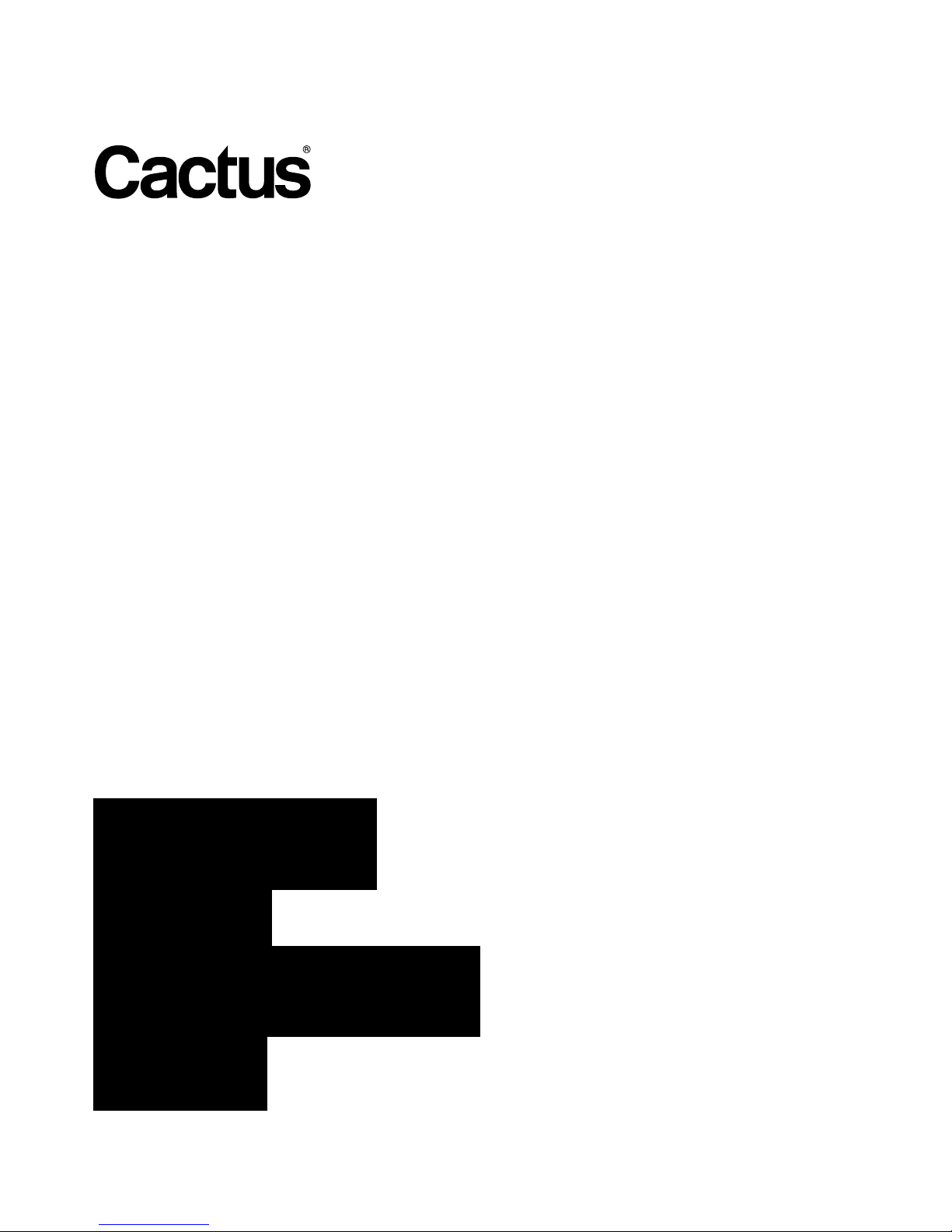
User Manual
Wireless
Flash
Transceiver
V6 IIs
Page 2
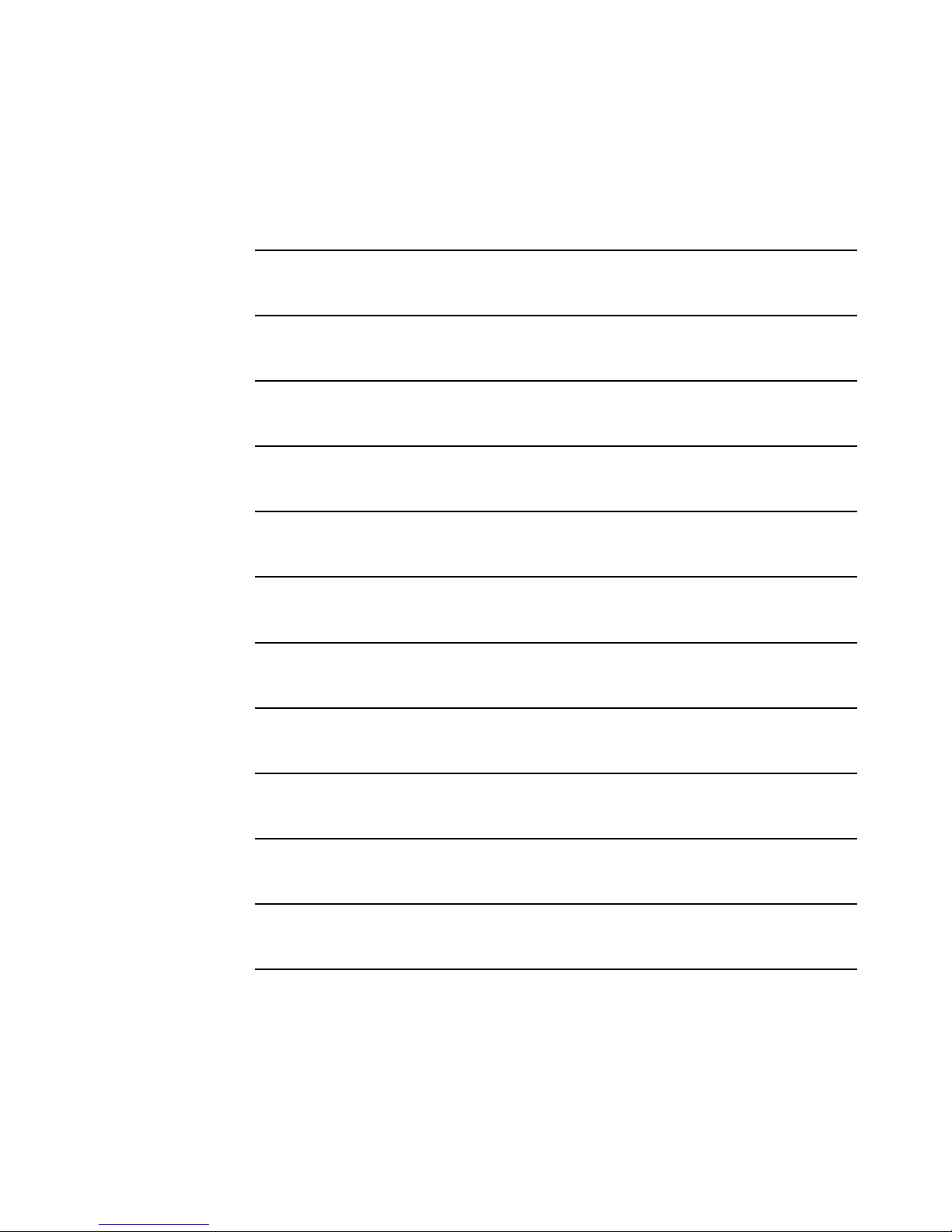
2
Table of Contents
1. Getting to Know the Cactus V6 IIs 4
2. Cautions and Warnings 6
3. Major Specif ications 7
4. Package Contents 8
5. Nomenclature 9
6. LCD Panel 11
7. Co mpatibility 13
8. TTL Pass-through
16
9. Getting Started
18
10. Flash Setup 29
11. Flash Triggering 34
12. Remote Manual Power and Zoom 36
Control
Page 3
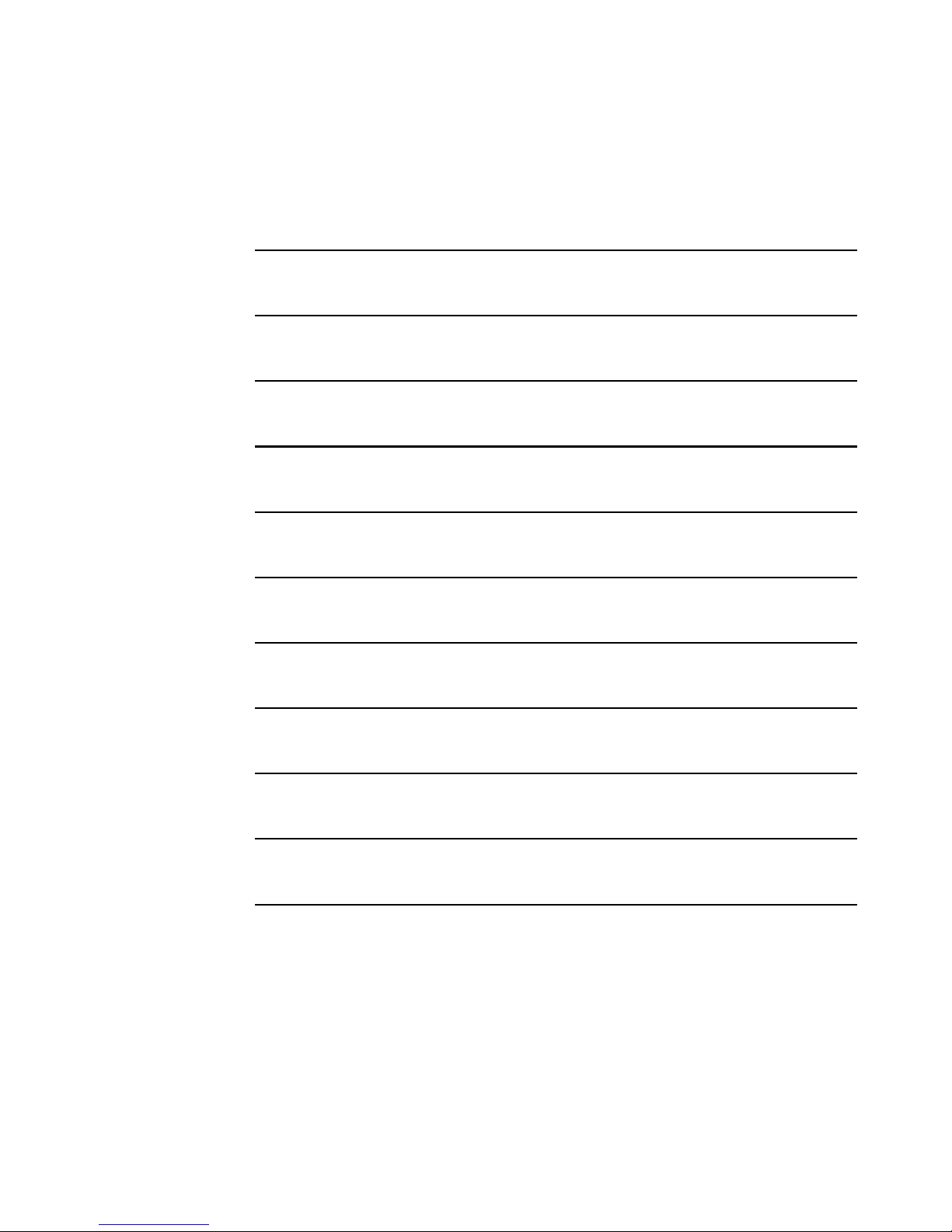
3
13. High Speed Synchronization 50
14. Camera Shutter Release 55
15. Advanced Operations 60
16. Personalizing the V6 IIs 67
17. Working with Cactus Gear 72
18. LED Signal Guide 78
19. USB Connection 79
20. Optional Accessories 81
21. Troubleshooting 82
22. Notices 88
23. Warranty 91
Page 4
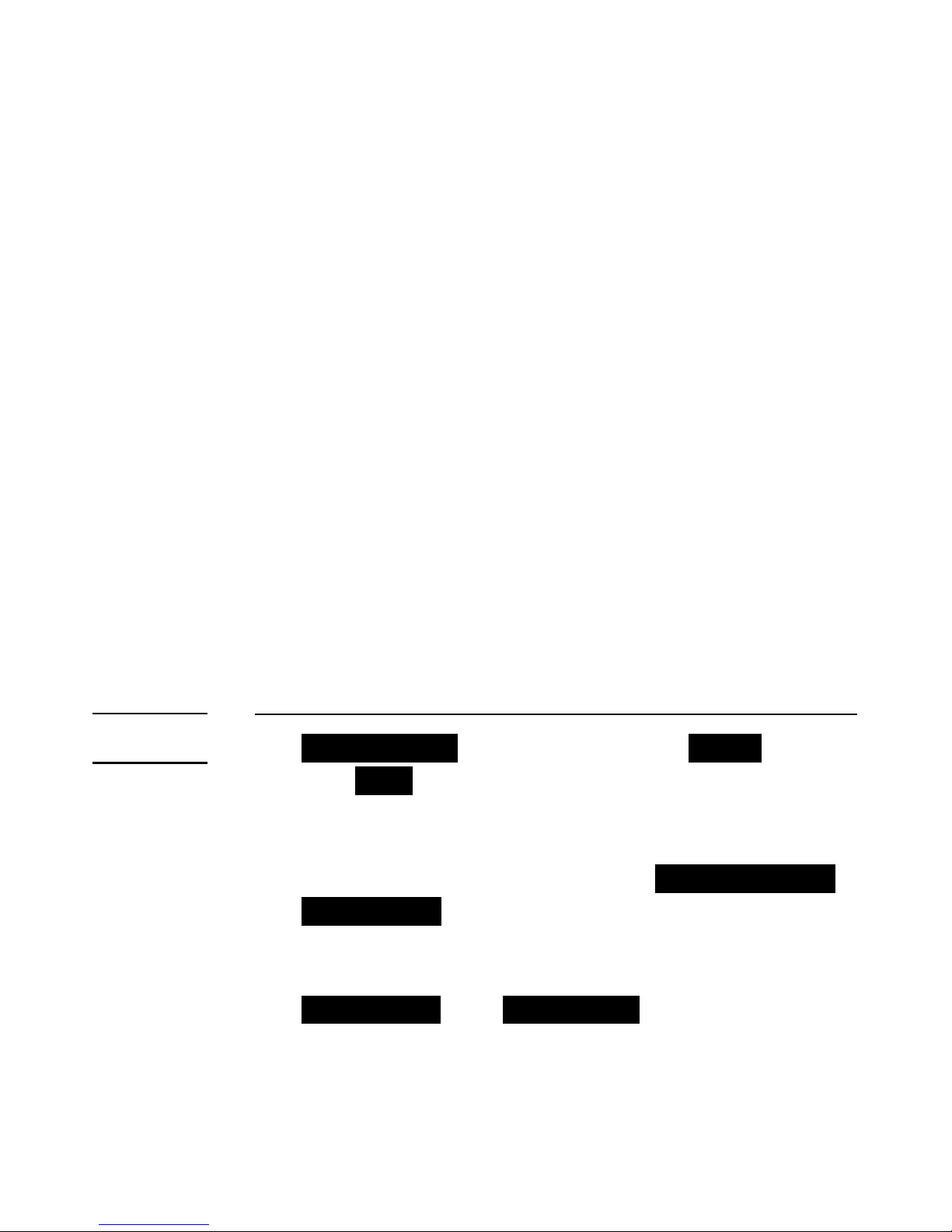
4
1. Getting to Know the Cactus
V6 IIs
Thank you for purchasing the Cactus
Wireless Flash Transceiver V6 IIs.
The Cactus V6 IIs is specially designed for
Sony cameras and ashes with the MI (Multi-
Interface) hot shoe. Yet when working with
the Cactus V6 II, it allows you to command
different brands’ ashes off camera below or
above x-sync speed. The freedom to adjust
shutter speed equips you with the most
exibility in controlling apertures and
power levels. The possibility are endless!
1. Cross-brand wireless manual power
and zoom control of Canon, Fujif ilm,
Nikon, Olympus, Panasonic, and Pentax
ashes with Cactus V6 II .
2. Specif ically designed for Sony cameras
a n d a s h e s w it h t h e M u lti-I n t e rf a c e (M I)
shoe.
3. Two cross-brand high-speed sync modes:
Normal HSS and Power Sync.
- Normal HSS supports shutter speeds up
to 1/8000s.
- Power Sync boosts ash contribution
1.1
Special
Features
Page 5
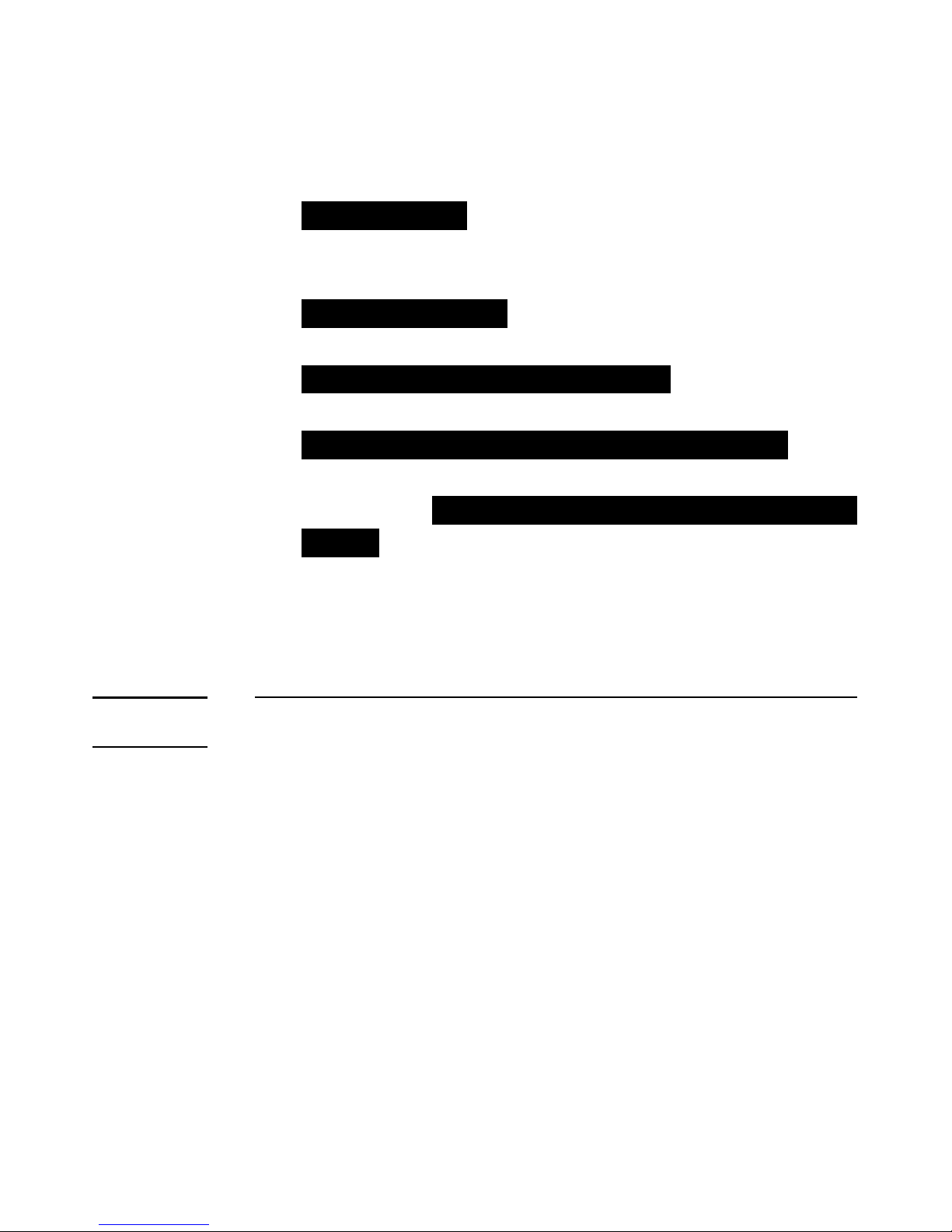
5
above the x-sync shutter speed.
4. Multi-master supports up to 20
photographers f iring the same set of
ashes at their own power setting.
5. AF-assist light assists focusing in low
light environments.
6. Flash prof ile customization ensures
accurate power output.
7. Work seamlessly with the RF60 series to
support HSS and Power Sync.
8. Plenty of useful features inherited from
the V6: including Lo Power, Absolute
Power, TTL Pass-through, Group Sequence,
Sports Shutter, Remote Shutter, Relay
Mode, and Delay Mode.
Both V6 IIs and V6 II transceivers compile
t h e D - T T L (d i g it a l t h r o u g h -t h e -l e n s)
protocols from different camera systems and
build up a common language between cameras
a n d a s h e s.
When working with the V6 II, the V6 IIs
transceiver is a gateway to sync your Sony
cameras to almost any digital ashes in the
world.
Ready to go? Let’s get started and see what
the V6 IIs can do!
1.2
Cactus
V6 IIs
Core
Page 6

6
2. Cautions and Warnings
Before using your V6 IIs, read the following
safety precautions to ensure correct and
safe use:
1. Turn OFF all your equipment (e.g., Cactus
units, ash units, cameras, etc.) before
changing batteries. Observe the correct
polarity when changing batteries. There
is a danger of explosion if the batteries
are installed incorrectly.
2. Switch off the transceiver and remove
batteries during storage.
3. Do not permanently store the product in
a high temperature environment (i.e.,
under strong direct sunlight, near
cooking stoves/oven).
4. The Cactus V6 IIs should never be
submerged in liquid or exposed to heavy
rain unless it is properly protected.
5. Do not operate the device in the presence
of a m m a b le g a s e s o r f u m e s.
6. Do not disassemble.
7. Do not crush the V6 IIs and do not expose
it to any shock or force such as
hammering, dropping, or stepping on it.
Page 7
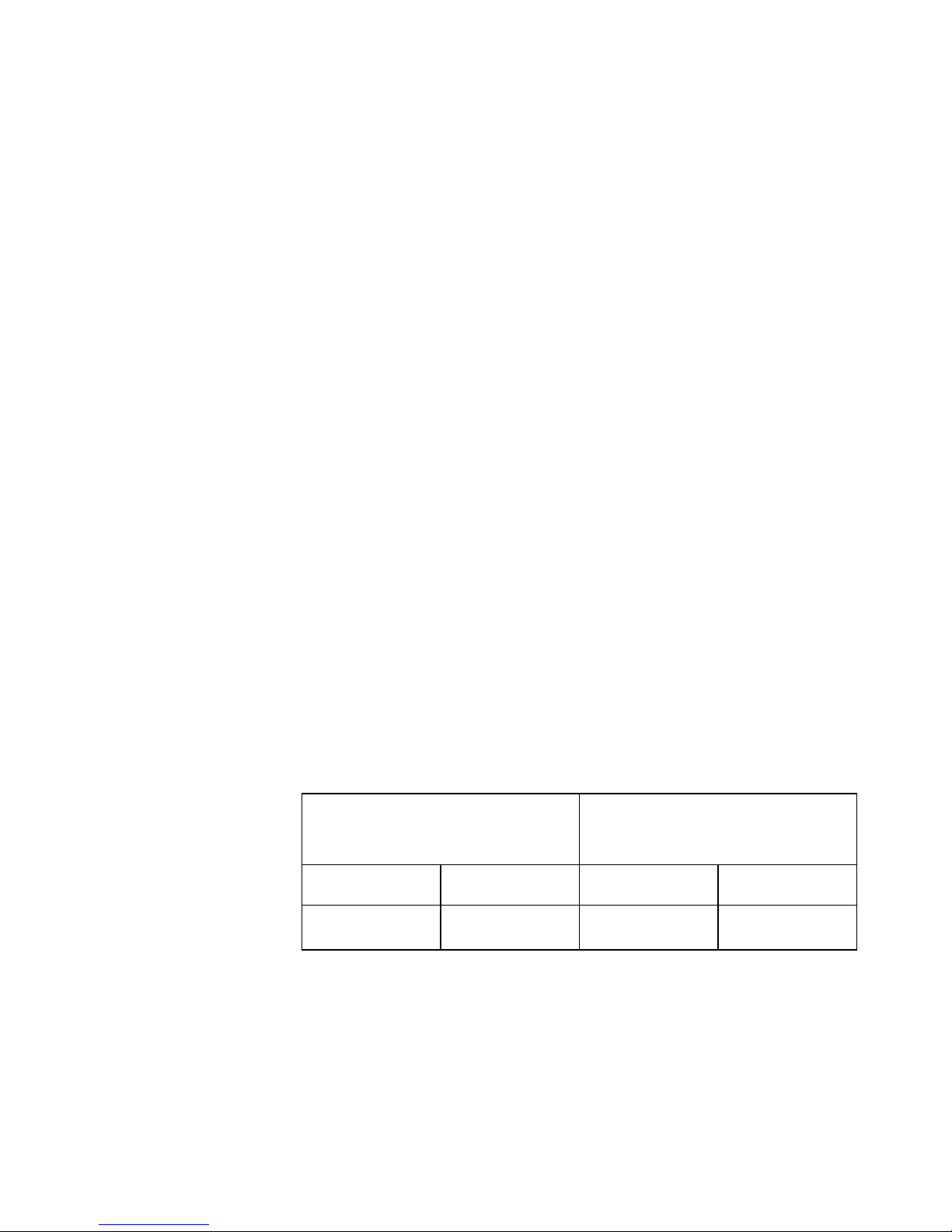
7
3. Major Specifications
• Working radio frequency: 2.4 GHz
• Number of channels: 16
• Number of groups: 4
• Support sync speed up to 1/8,000 second
• AF-Assist LED: 1W
• Maximum effective distance: 100 meters
• Operating temperature: -20°C to +50°C
• Camera voltage handling: up to 6V
• Flash voltage handling: up to 300V
• Dimensions:
79 m m (L) x 77 m m (W) x 4 6 m m (H)
• Weight: 89g
• Power input: 2 x AA batteries, 3V, 50mA,
0.15W; mini USB 2.0, DC input 5V
• Estimated battery life in hours
(with LCD backlight on):
Alkaline AA
Batteries 1000mAh
Rechargeable NiMH AA
Batteries 2500mAh
TX RX TX RX
55 32 65 34
Page 8
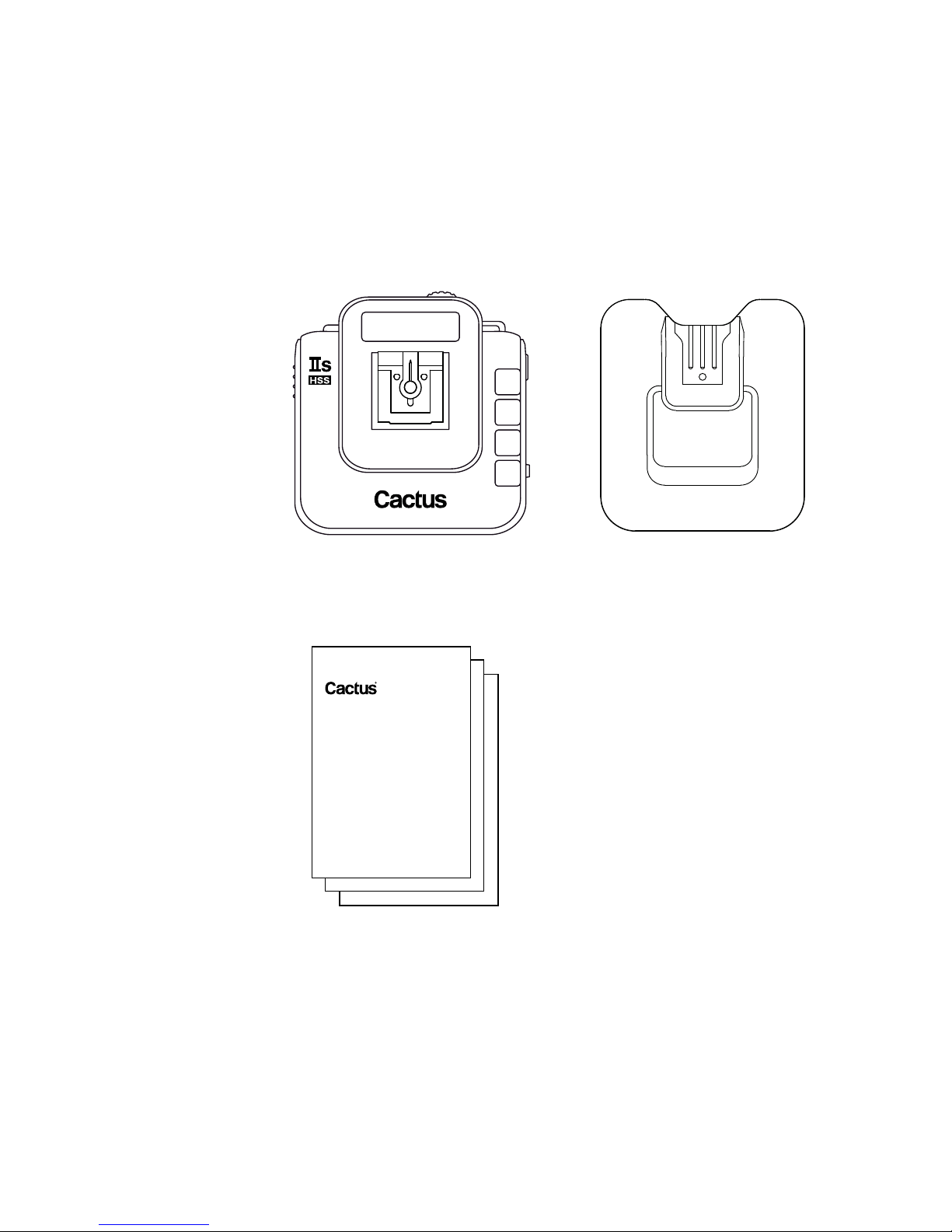
8
4. Package Contents
Album, Sticker
& Quick Start
Guide
Flash Stand FS-2V6 IIs Transceiver
Page 9

9
5. Nomenclature
LCD DISPLAY
HOT SHOE
(FE M AL E)
X-SYNC PORT
MINI USB PORT
MODE SWITCH
AF-ASSIST
LIGHT
LANYARD
LOOP
TEST BUTTON/
SHUTTER RELEASE
BUTTON
GROUP BUTTONS
Page 10
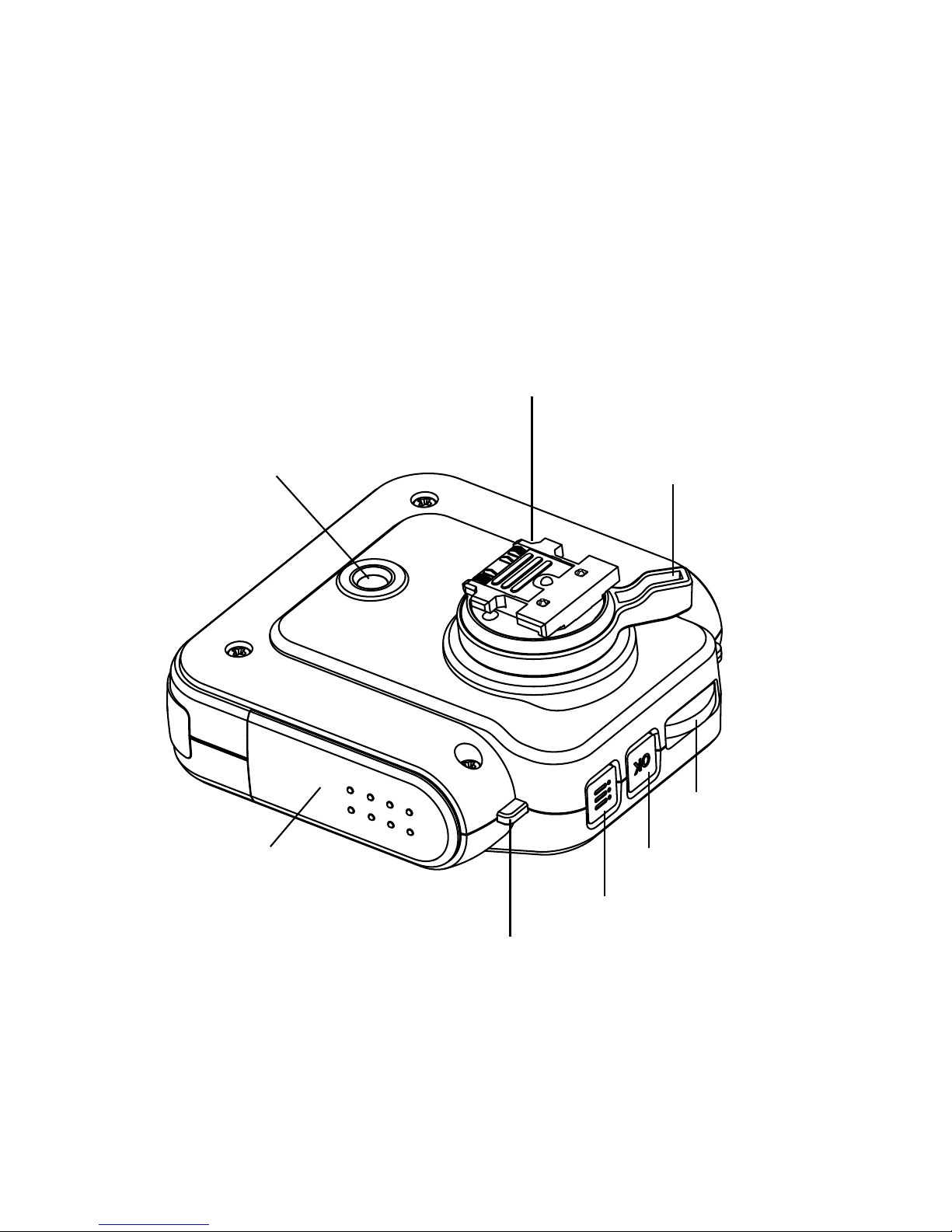
10
HOT SHOE
(M A L E)
HOT SHOE
LOCK LEVER
BATTERY DOOR
TRIPOD MOUNT
LED STATUS INDICATOR
MENU BUTTON
OK BUTTON
SELECTION DIAL
Page 11
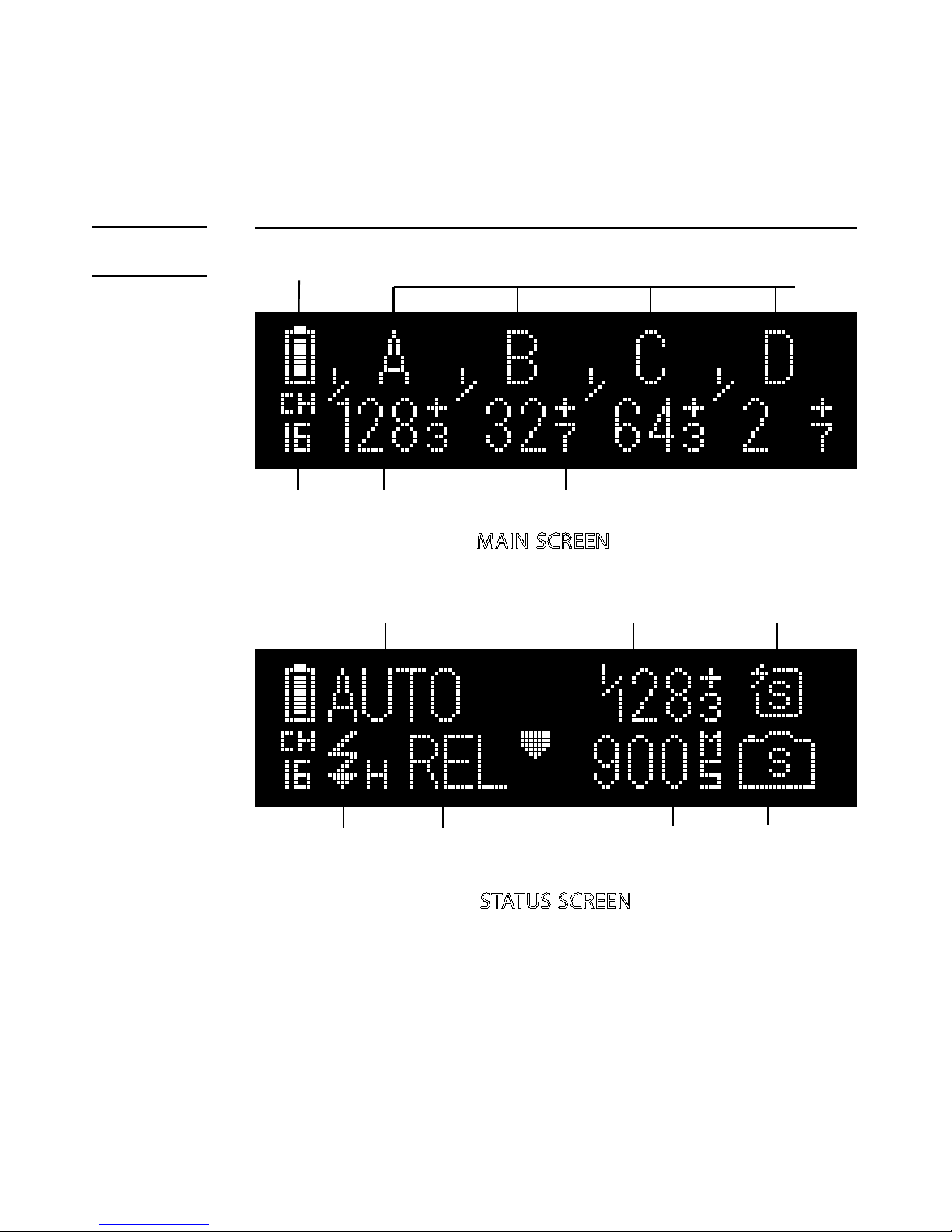
11
6. LCD Panel
(T h e s t a t u s s c r e e n i s a c c e s si bl e b y pr e s s i n g
and holding the Menu button while turning
the dial to either the left or right at the
same time.)
6.1
TX mode
CAMERA
SYSTEM
FLASH PROFILE
FLASH
SYSTEM
SYNC MODE
INDICATOR
RELAY MODE
INDICATOR
DELAY
TIMER
CHANNEL
POWER LEVEL
POWER LEVEL INCREMENT
BATTERY INDICATOR
GROUP
MAIN SCREEN
StAtuS SCREEN
POWER LEVEL/
ZOOM
Page 12
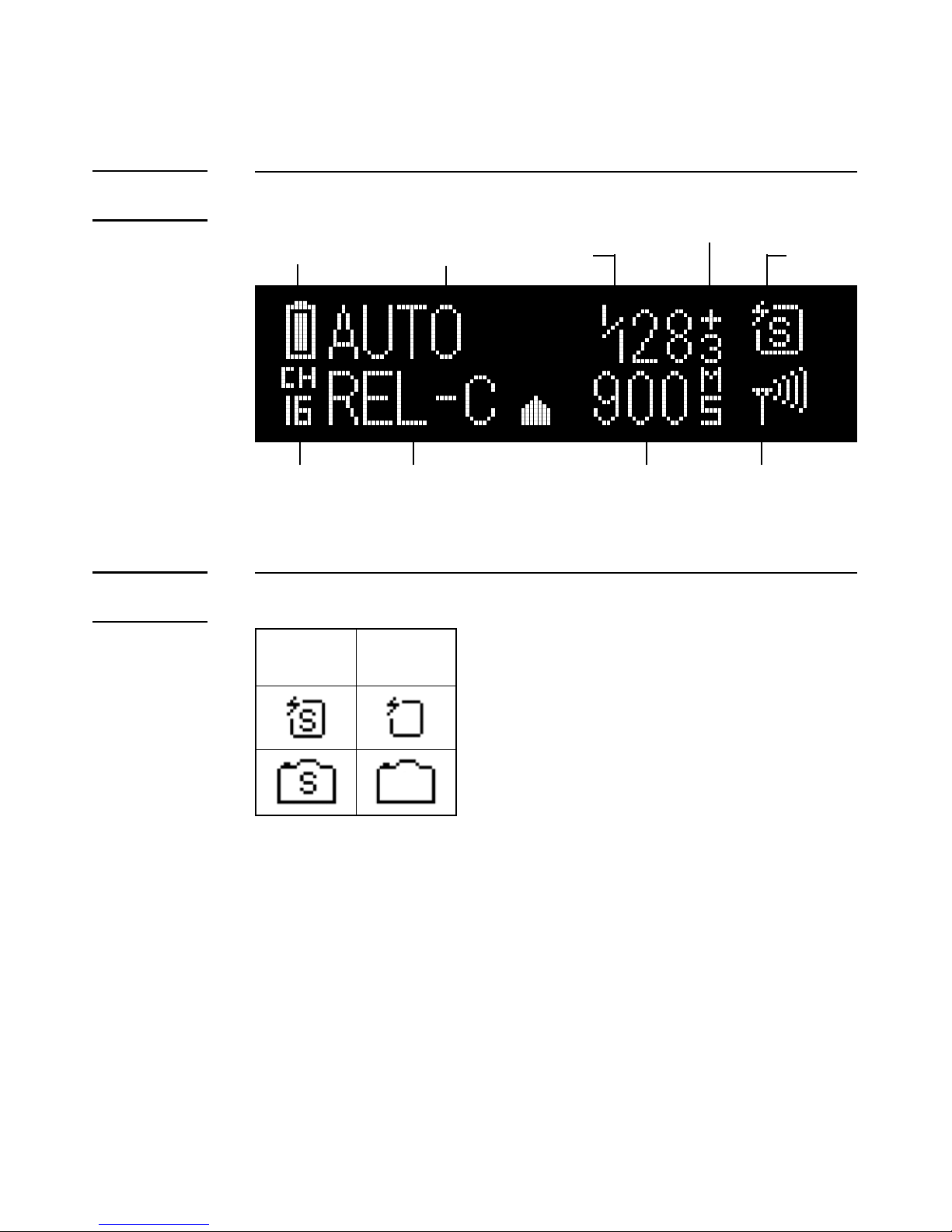
12
Sony Others
6.2
RX mode
WIRELESS
SENSITIVITY
CHANNEL
BATTERY
INDICATOR
FLASH
PROFILE
POWER LEVEL
INCREMENT
POWER
LEVEL
DELAY
TIMER
RELAY MODE
INDICATOR
FLASH
SYSTEM
6.3
Camera
and Flash
Indicators
Page 13
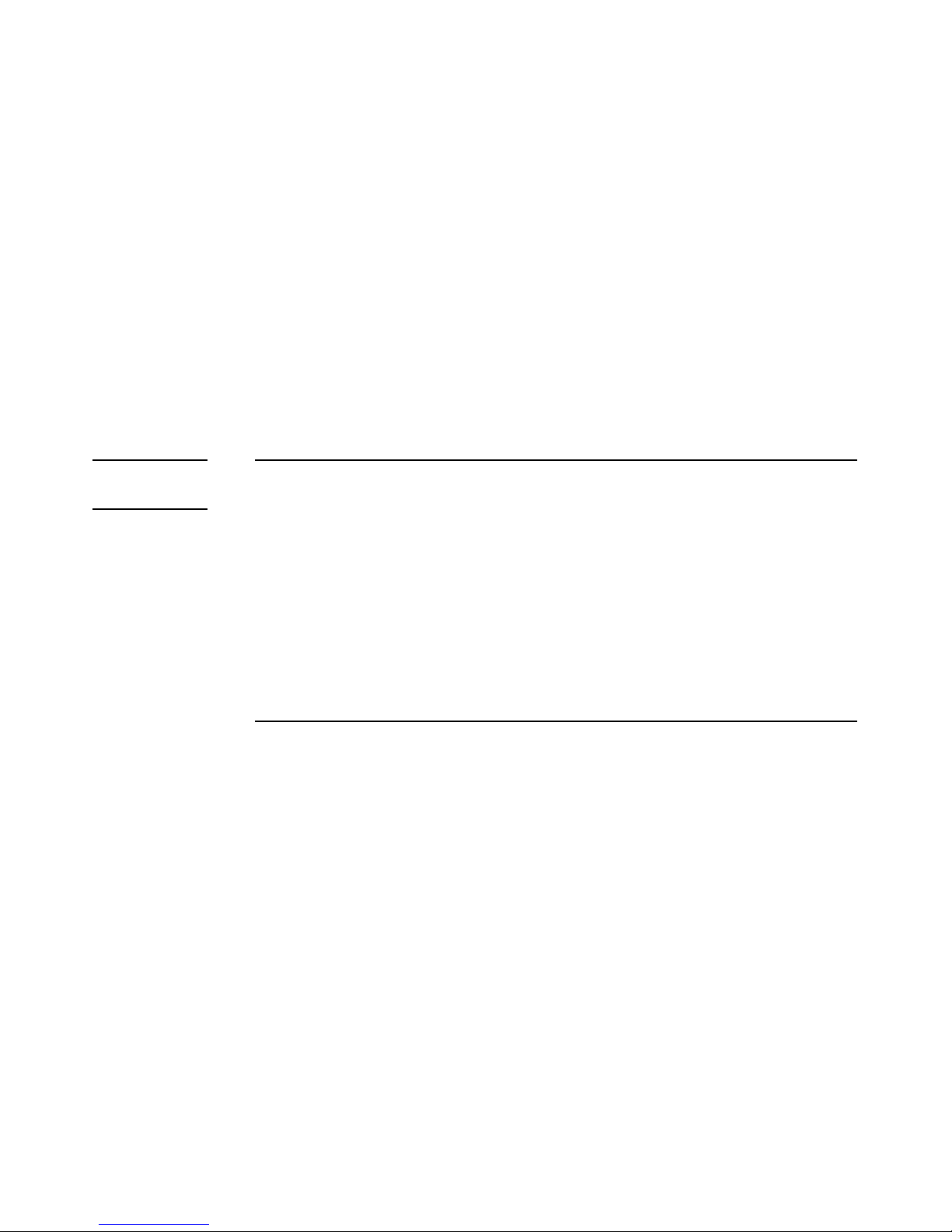
13
7. Compatibility
The Cactus V6 IIs is both a wireless ash
trigger and wireless remote control. While
it triggers both portable ashes and studio
strobe lights, it also supports remote
c o n t r o l f e at u r e s w it h s e le c t e d a s h m o d e l s.
7.1.1 Cactus RF60X / RF60
With the built-in Cactus V6 module, the
Cactus RF60 series can be remotely
commanded and triggered by the V6 IIs (see
Sectio n 17.1.1).
7.1.2 Flash Models for Sony cameras
The Cactus V6 IIs works with ashes that
come with either (1) a Sony MI shoe, or (2)
a legacy Sony/Minolta iISO hot shoe with
an appropriate hot shoe adapter (e.g., Sony
A DP - M A A).
Flash prof iles pre-installed in the V6 IIs
include:
7.1
Flash &
Studio
Strobes
Page 14
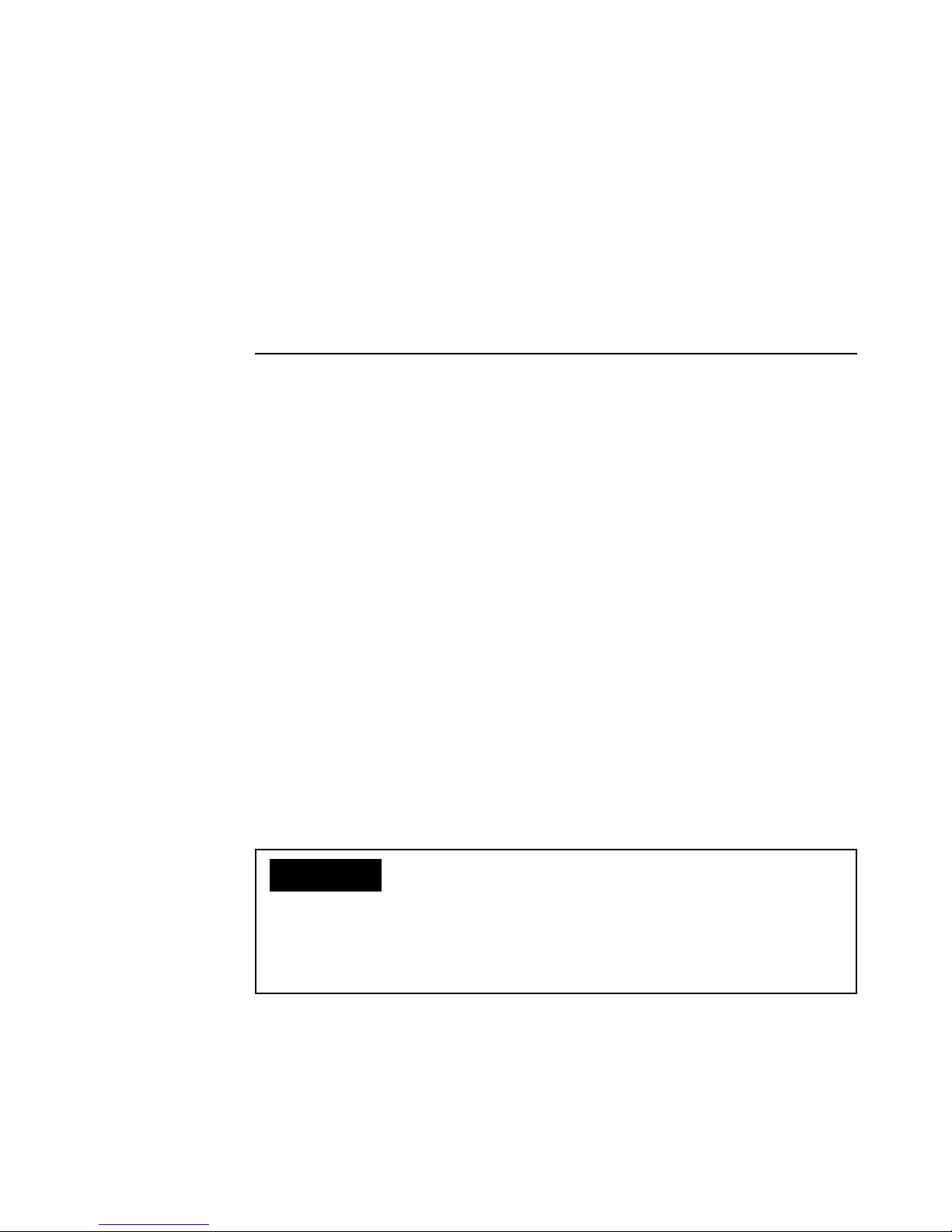
14
• Sony HVL-F60M, HVL-F58AM*, HVL-F43M
• Metz 64 AF-1, 44 AF-1*
• Nissin i40
7.1.3 Studio Strobes
The Cactus V6 IIs triggers studio strobes
with the PC sync male port, 3.5mm or 6.35mm
p o r t v i a o p tio n a l c a bl e s (s e e S e c tio n 20).
This includes high trigger voltage portable
a s h m o d el s, a n d a l l st r o b e m o d el s w it h a
trigger voltage of 300V or less. The Cactus
V6 IIs does not provide remote power control
of t h e s e a s h e s a n d s tr o b e s.
F o r st u d i o a s h e s t o w o r k w it h h i g h - s p e e d
s y n c, t h e y h a v e t o m a i nt a i n a a s h d u r ati o n
of 1/100 second or longer.
Caution:
Flashes or strobes with reversed polarity
connectors DO NOT WORK with the Cactus V6
series.
* requires an appropriate hot shoe adapter
Page 15
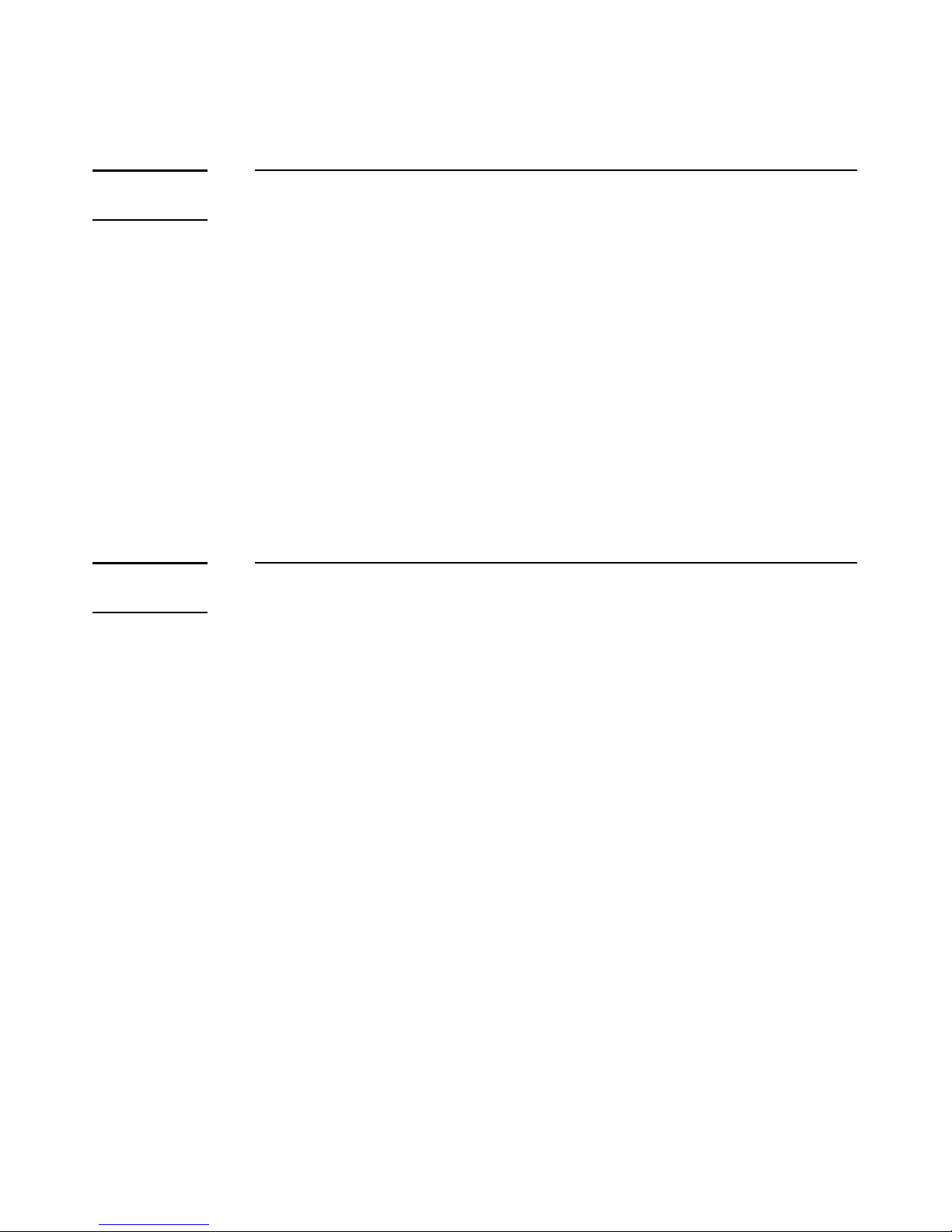
15
7.2
Cameras
The Cactus V6 IIs works with all cameras
t h at a r e e q u i p p e d w it h (1) t h e S o n y M I s h o e,
or (2) t h e l e g a c y S o n y/ M i n o lt a i I S O h ot s h o e
with an appropriate hot shoe adapter (e.g.,
Sony ADP-AMA).
To use the V6 IIs as a wireless shutter
release, specif ic cables are required. For
the list of optional accessories, see
Section 20.
The Cactus V6 IIs in TX mode works
seamlessly with Wireless Flash Transceiver
V6 II in RX mode.
The Cactus V6 IIs is compatible with the
Wireless Flash Transceiver V6, V5, and Laser
Trigger LV5. See Sections 17.2 and 17.3 for
details.
The Cactus V6 IIs is NOT compatible with
any other ash trigger model, including the
Cactus V4, Cactus V2s, and Cactus V2.
7.3
Flash
Triggers
Page 16
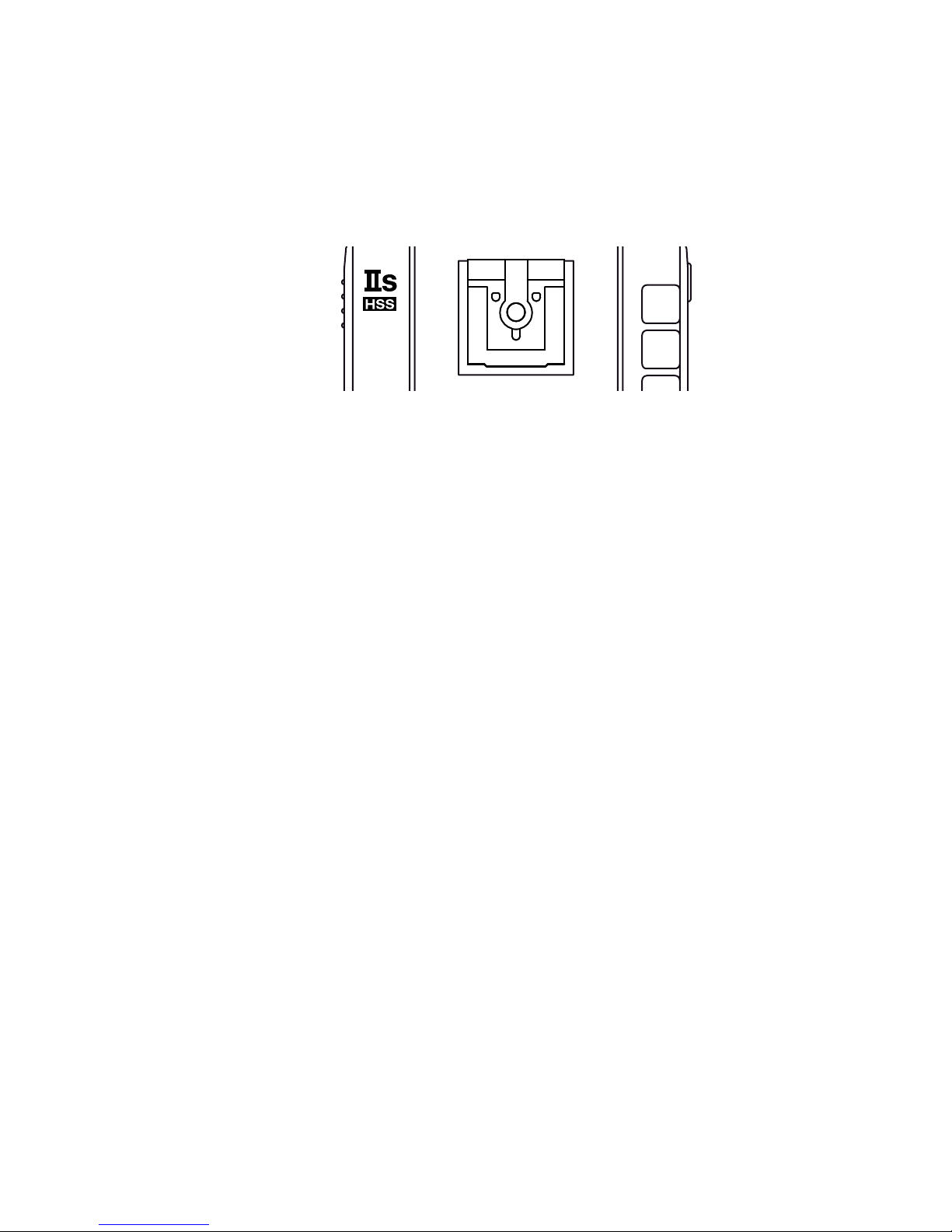
16
8. TTL Pass-through
The V6 IIs transceiver comes with a pair of
hot shoes that supports TTL pass-through
with Sony cameras and Sony system ashes.
While the V6 IIs does not wirelessly command
off-camera ashes to f ire according to TTL
metering, it is designed to pass the TTL
signal from camera to ash via the
transmitter (TX) and vice versa.
Wit h T T L p a s s -t h r o u g h , t h e T T L a s h e s
behave as they would when directly
connected to the camera hot shoe. The V6 IIs
will work as a wireless ash commander while
s u p p o r t i n g a l l t h e a u t o m atic f e a t u r e s (e.g.,
automatic ash output via TTL metering, AF-
assist light, second curtain sync and high
speed sync/FP shutter) provided by the TTL
ash system.
Page 17
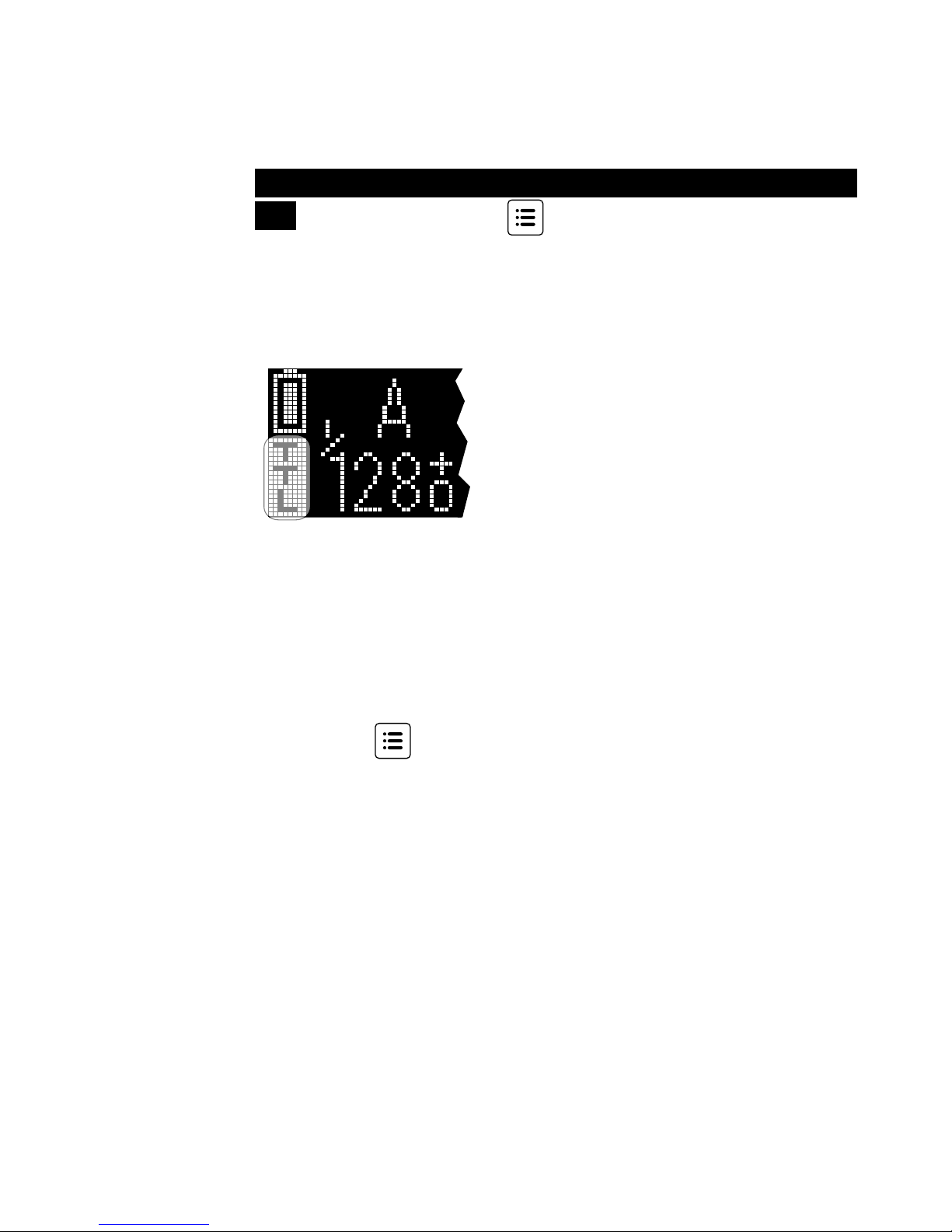
17
To enable the TTL pass-through in the V6 IIs
TX, press and hold
for 2 seconds. The LCD
will show the TTL pass-through indicator
at the left bottom corner where the channel
indicator used to be.
In TTL pass-through mode, the V6 IIs TX
cannot control the power level of the ash
attached.
To disable the TTL pass-through mode, press
and hold
for 2 seconds. The TTL passthrough indicator will be replaced by the
channel indicator on the LCD.
Alternatively, the TTL pass-through mode can
be enabled or disabled in the <FUNCTIONS>
m e n u (s e e S e c t i o n 9.7).
Page 18
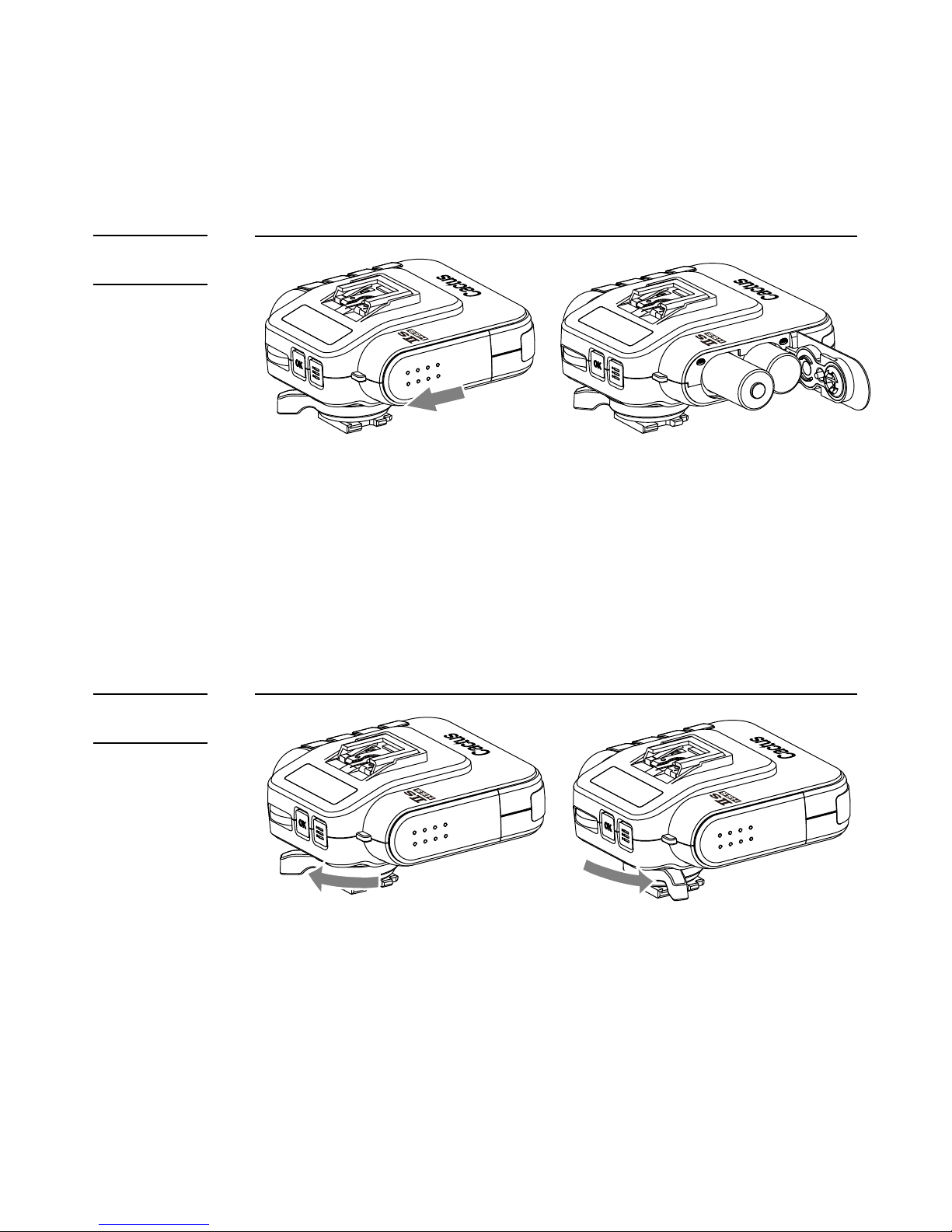
18
9. Getting Started
Open the battery door by pushing it
backward. Flip open the latch and insert two
AA batteries using the correct polarities.
Then close the battery door by pushing it to
the f r ont.
To mount the V6 IIs on a camera’s hot shoe
mou nt:
1. Turn the lock lever of the V6 IIs to the
left to unlock the multi-system shoe
(m a l e).
9.1
Installing
the
Batteries
UNLOCK
LOCK
9.2
Attaching
to and
from the
Camera
Detaching
Page 19

19
2. Slide the V6 IIs into the camera’s hot
shoe.
3. Turn the lock lever of the V6 IIs to
the right to lock the multi-system shoe
(m a l e).
4. When detaching the V6 IIs from the
camera’s hot shoe, turn the lock lever to
t h e lef t t o u n l o c k t h e h o t s h o e (m a le).
Otherwise, the hot shoe (male) may be
da maged.
The V6 IIs control panel is equipped with a
Menu button
, an OK button , and a
selection dial
for quick access to
different functions and the conf iguration
menu.
The selection dial has a built-in push-in
button that serves as a quick OK button. You
may conf igure how the dial works to suit
y o u r w o r k i n g h a bit (s e e S e c tio n s 16.1-16.3).
Major functions of the V6 IIs listed below
are easily accessible by the buttons and
dial.
9.3
Buttons
and Dial
Page 20
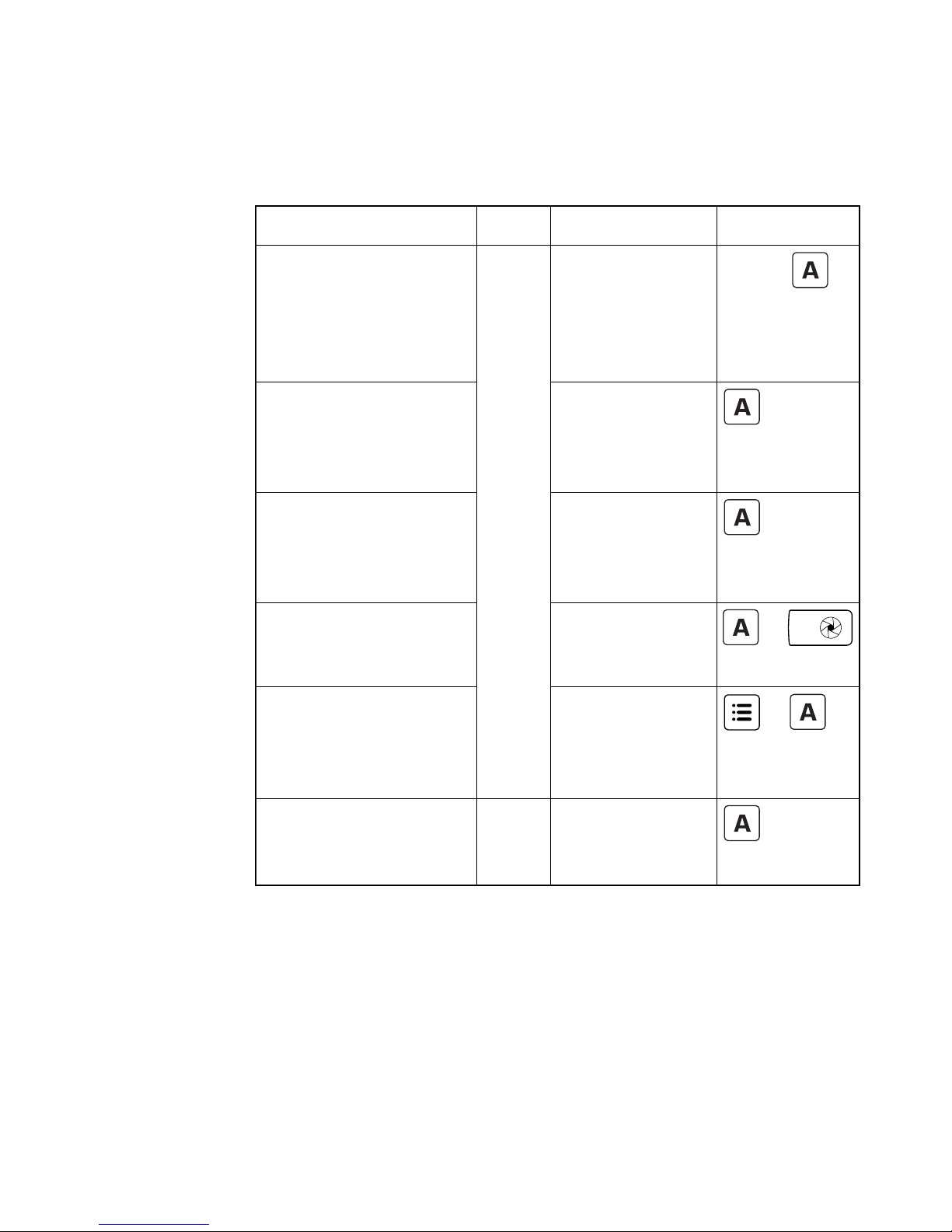
20
Group Control (see Section 9.6)
Function Mode LCD Key
Select a group
(e.g., g r o u p A)
for adjusting
parameters (power
le vel/zoo m)
TX
Main screen,
when the
group is not
selected
Hold*
Deselect a group
(e.g., g r o u p A)
Main screen,
when the
group is
selected
Turn on/off a
g r o u p (e.g .,
gr oup A)
Main screen,
when the
group is not
selected
Test f iring a
g r o u p (e.g .,
gr oup A)
Main screen
+
Group EV Offset
in absolute power
m o d e (e.g., t o
gr oup A)
Main screen,
in absolute
power mode
+
Change the RX to
another group
(e.g., t o g r o u p A)
RX
Main screen
* Hold = Pr e s s a n d h o l d t h e b u t t o n for 2 se c o n d s,
then r elease.
Page 21
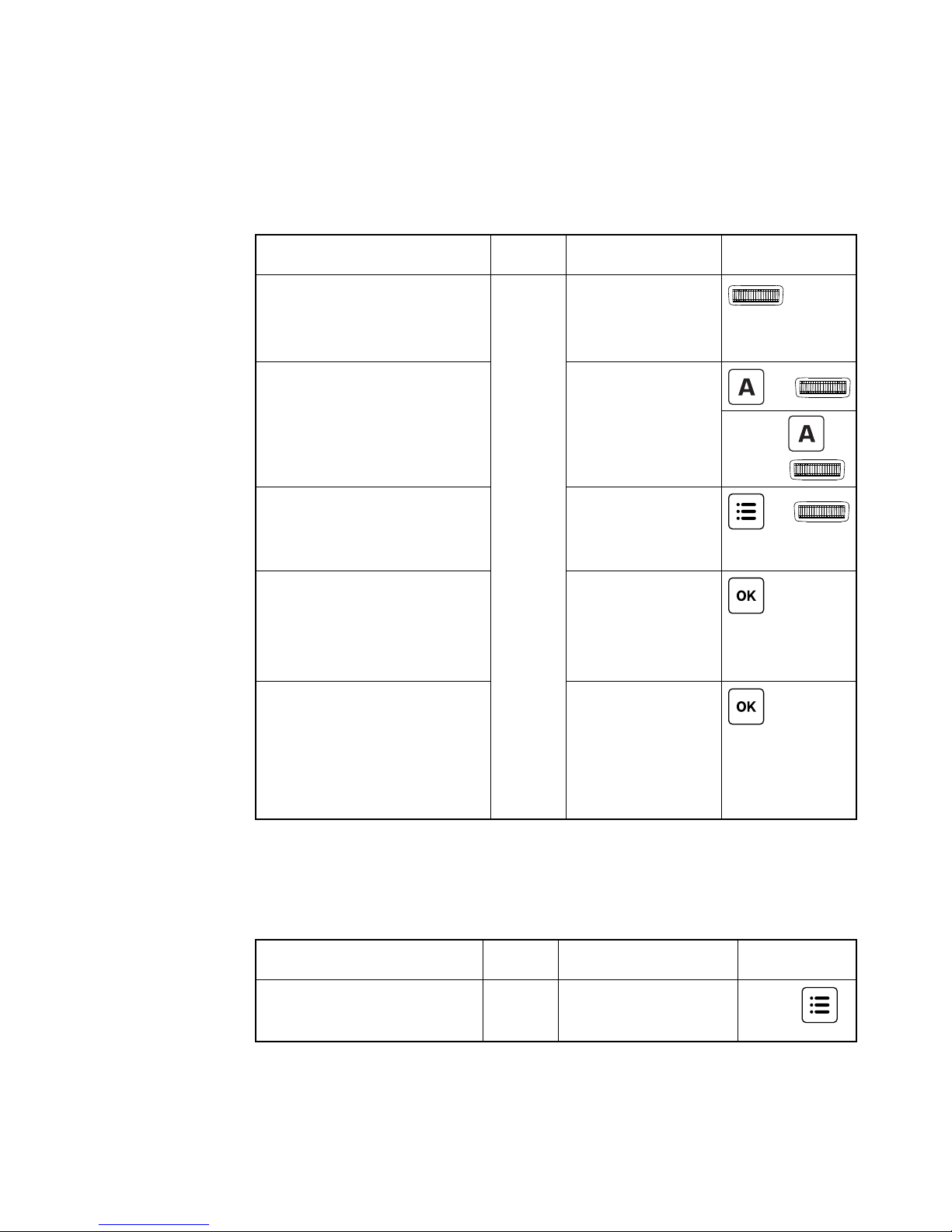
21
Adjusting Power Level and Zoom (see Sections
12.1 a n d 12.5)
Function Mode LCD Key
Adjust power
level/zoom of all
groups
TX
Main screen
Adjust power
level/zoom of a
si n g l e g r o u p (e.g.,
gr oup A)
Main screen
+
Hold ,
then
Adjust power
level/zoom of the
on-camera ash**
Main screen
+
Toggle between the
power level and
the zoom control
panel
Main screen
Toggle to and from
the quick power
adjustment (needs
conf iguration in
menu beforehand)
Main screen
** T h e s a m e c o m m a n d i s u s e d t o c h e c k t h e T X s t a t u s
screen.
T T L P a s s - t h r o u g h (s e e S e c tio n 8)
Function Mode LCD Key
Enter/leave TTL
pass-through mode
TX
Main screen
Hold
Page 22
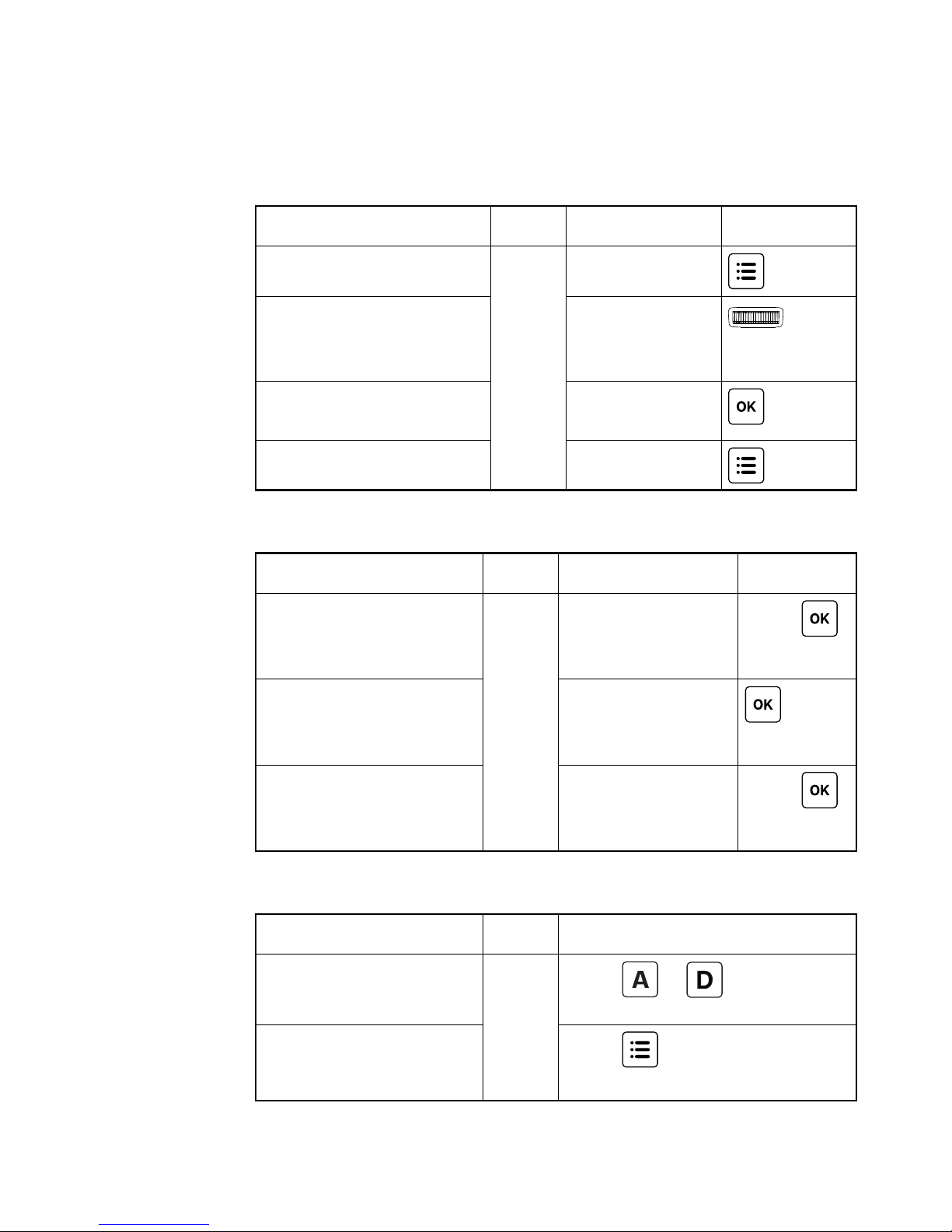
22
N a v i g ati n g t h e M e n u (s e e S e c tio n 9.7)
Function Mode LCD Key
Enter the menu
TX/
RX
Main screen
Browse through
menu items and
options
Menu
Choose a menu item
or option
Menu
Leave the menu Menu
D i a l L o ck (s e e S e cti o n 17.2)
Function Mode LCD Key
Lock the dial
TX
Main screen,
when the dial
is unlocked
Hold
Temporarily
unlock the dial
Main screen,
when the dial
is locked
Unlock the dial Main screen,
when the dial
is locked
Hold
Fi r m w a r e (s e e S e c tio n 19.2)
Function
Mode
Key
Check f irmware
version
OFF
Hold
+ and switch
on to TX or RX mode
Firmware update
mode
Hold
and switch on
to TX or RX mode
Page 23
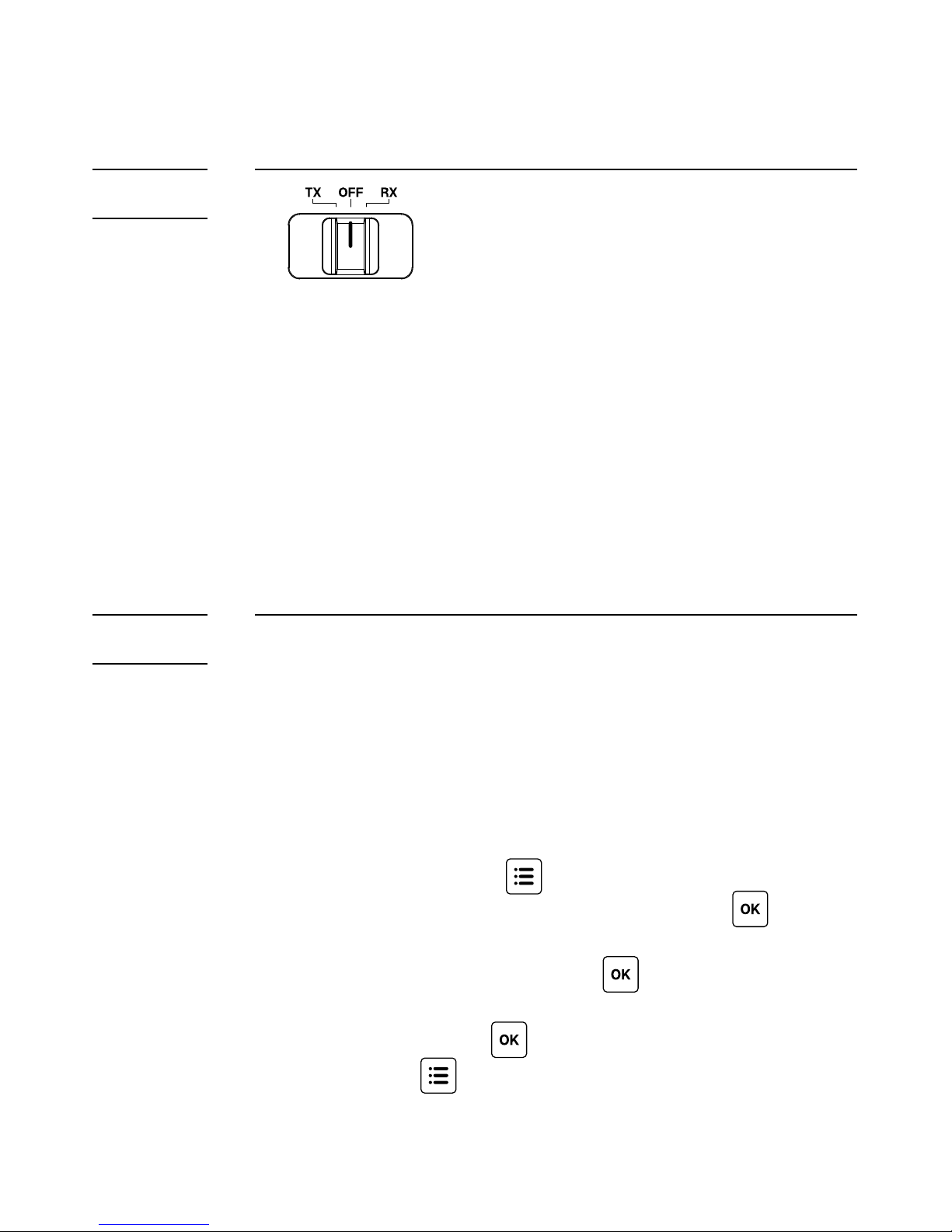
23
The Cactus V6 IIs is a wireless transceiver
that is capable of transmitting and
receiving radio signals. Set the V6 IIs
transceivers to the correct mode
(transmitter to “TX”, receiver to “RX”) by
sliding the mode switch to the correct
position. This will automatically power on
the transceivers.
The Cactus V6 IIs transceivers communicate
with one another via radio frequency. There
are 16 channels available. Always make sure
that all of your V6 IIs transceivers are set
to the same channel:
1. To set both the TX and RX to the same
channel, press
. Turn the selection
dial to <RADIO SETUP> and press
. The
LCD will show <CHANNEL> and the default
channel number. Press
and turn the
selection dial to the preferred channel
number. Press
to set other menu items
or press
to exit.
9.4
Choosing
the
Operating
Mode
9.5
Setting
the
Channel
and
Radio ID
Page 24
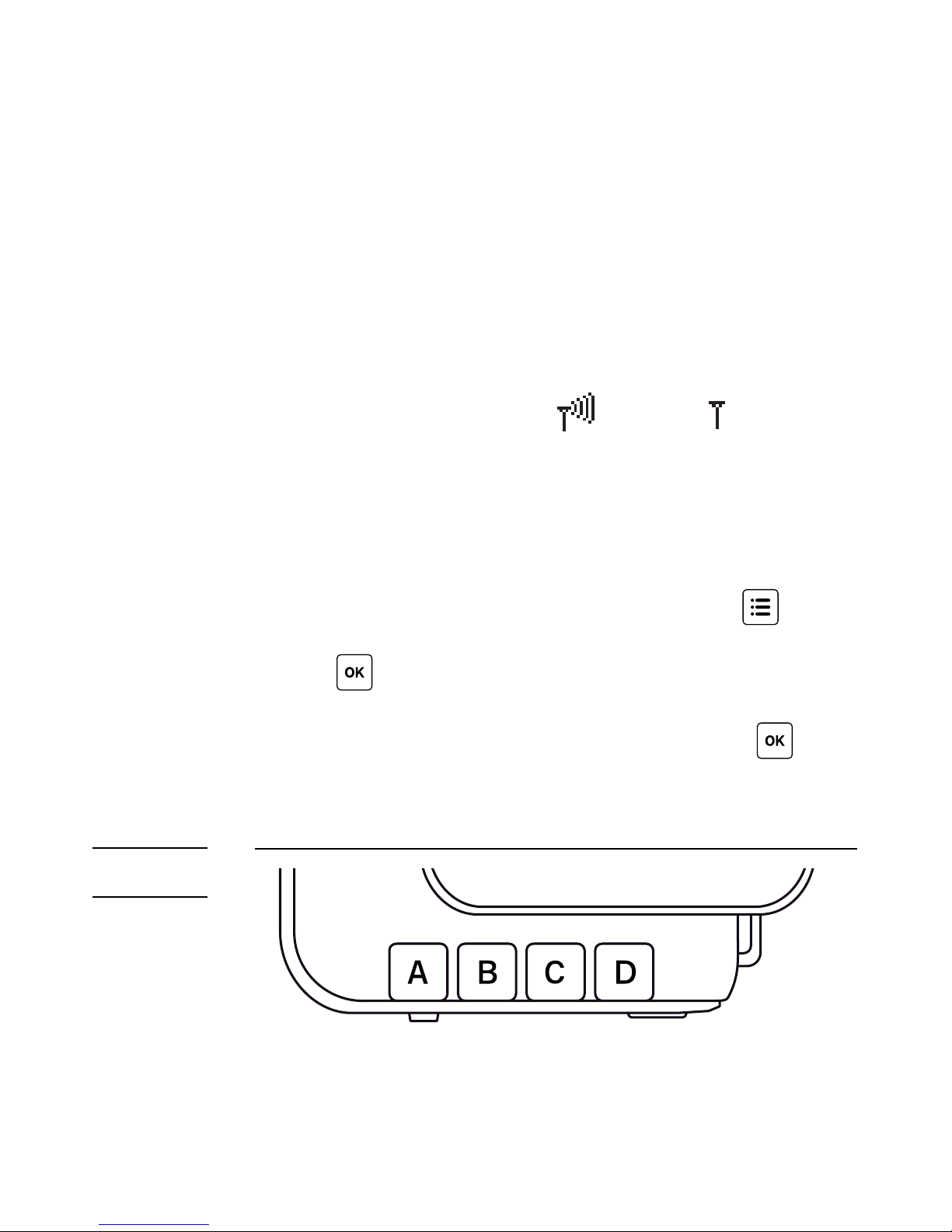
24
2. The selected channel number will be
displayed on the LCD display.
Use the wireless sensitivity indicator on
the RX LCD display to check the strength of
the wireless signal from the TX in the
selected channel. The wireless sensitivity
ranges from excellent
to poor .
Change your V6 IIs to another channel when
the sensitivity is poor.
To protect your setup from interference
from other Cactus devices, assign all your
V6 IIs to a specif ic radio ID. Press
and
turn the selection dial to <RADIO SETUP>.
Press
and turn the selection dial to
<RADIO ID>. You may then set up a 4-digit
key by turning the dial and pressing
for
each digit.
The group function in the V6 IIs can assign
RXs into Group A, B, C, or D, and allows you
9.6
Setting
and
Selecting
the Group
Page 25
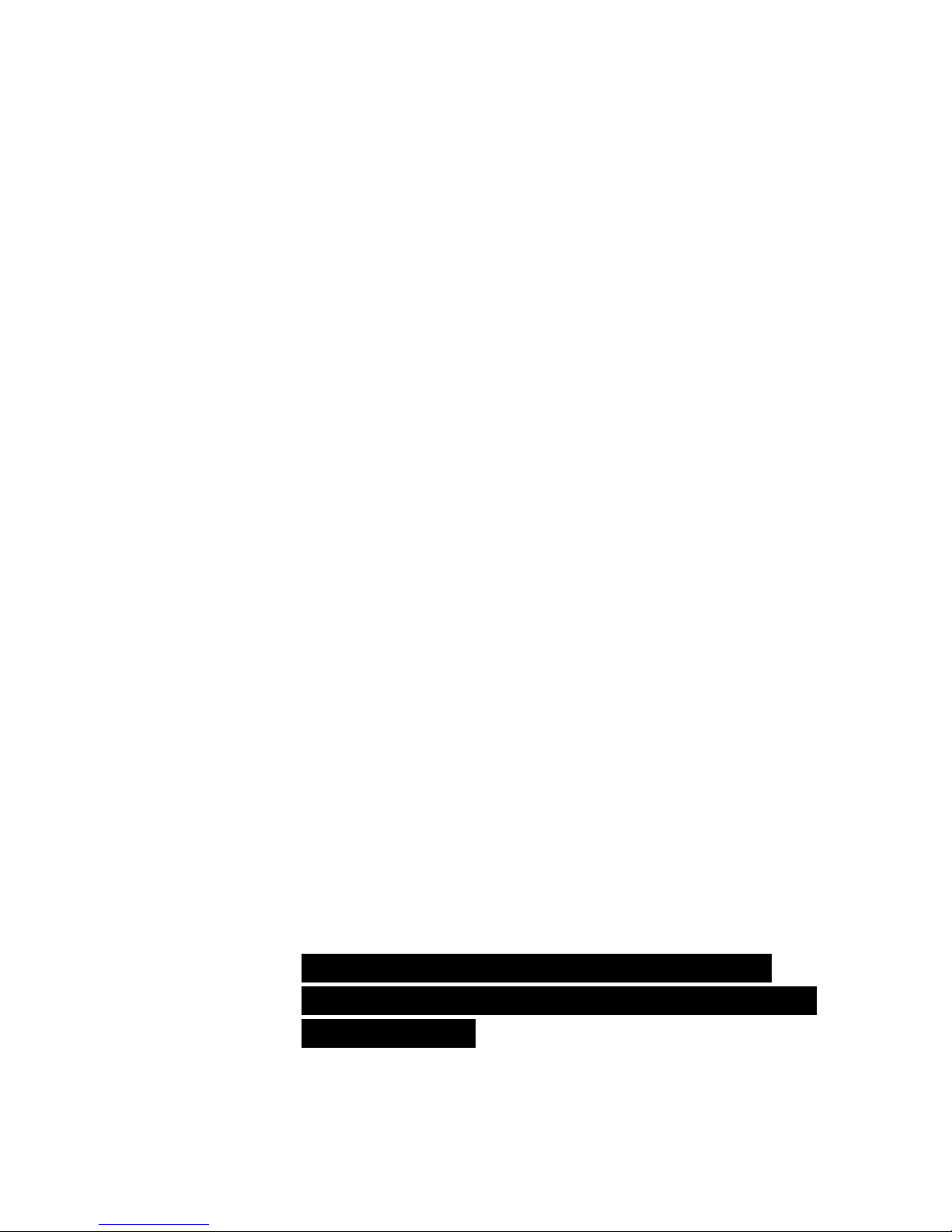
25
to choose which group(s) to f ire from the
TX u nit.
1. All V6 IIs transceivers must be set to
the same channel.
2. Assign RX units to Groups A, B, C, or D by
pressing one of the group buttons. Each
RX can only be assigned to ONE group.
The LED of the selected group will turn
on.
3. Command the TX to f ire any combination
of groups by pressing the group
button(s). You can f ire any combination
of A, B, C, and D groups. The LED of the
a ctiv at e d g r o u p(s) w il l t u r n o n.
4. To change the power level of a specif ic
group, press and hold an activated group
button. Quickly pressing the group
button again will de-select the group.
5. Pressing the group button(s) of activated
groups again on the V6 IIs TX will turn
of f t h e g r o u p(s). T h e V 6 I I s R X u n it s t h at
h a v e b e e n s e t t o t h e o f f g r o u p(s) w i l l
not f ire.
6. The V6 IIs will memorize the group
selection in both TX and RX when it is
switched off. Next time you switch on the
V6 IIs it will start up with the saved
setting.
Page 26
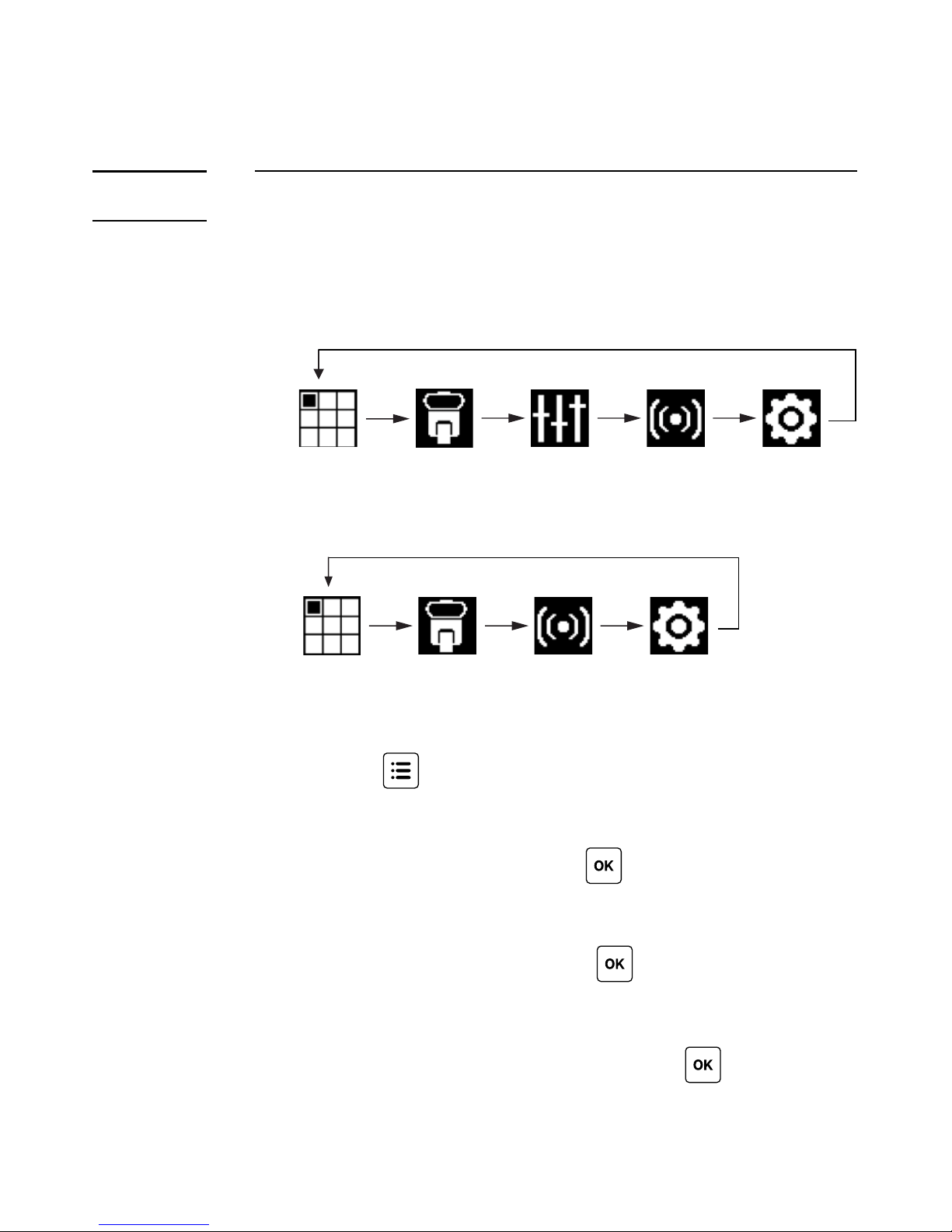
26
The conf igurable menu items of the V6 IIs
are grouped under categories shown in the
followin g se q uences:
TX
FLASH
SETUP
PREFERENCES FUNCTIONS
POWER
SETUP
RADIO
SETUP
RX
FUNCTIONS
PREFERENCES
FLASH
SETUP
RADIO
SETUP
To change a menu option:
1. Press
to bring up the f irst menu
c a t e g or y.
2. Dial right or left to scroll through each
menu category. Press
or the push-in
button once to access a menu category.
3. Dial right or left to scroll through
each menu item. Press
or the push-in
button once to access a menu item.
4. Dial right or left to scroll through each
option of a menu item. Press
or the
push-in button once to select the option.
9.7
the Menu
Navigating
Page 27
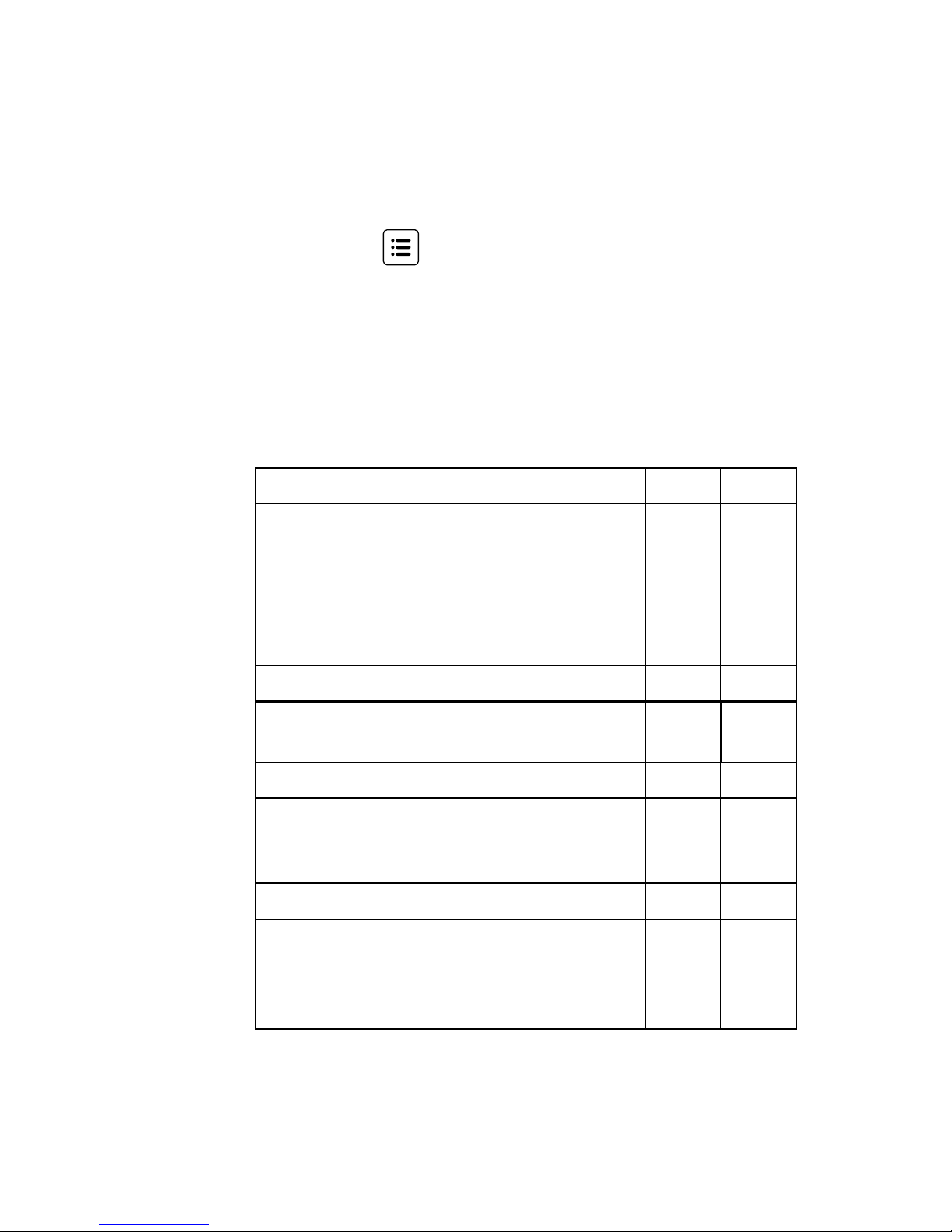
27
The conf iguration of the menu item will
change immediately.
5. Press
to leave and go back to the main
screen, or dial right or left to the next
menu item in the sequence.
Check the list of menu items in each
category below:
FuNCtIoNS tX RX
- SYNC MODE
- DELAY
- RELAY
- GROUP SEQUENCE
- SPORTS SHUTTER
- TTL PASSTHROUGH
√
√
√
√
√
√
√
√
FlASh SEtup tX RX
- FLASH SYSTEM
- FLASH PROFILE
√
√
√
√
powER SEtup tX RX
- POWER MODE
- EV STEP
- LO POWER
√
√
√
RAdIo SEtup tX RX
- CHANNEL
- RADIO ID
- MULTI-MASTER
- WORK RANGE
√
√
√
√
√
√
Page 28
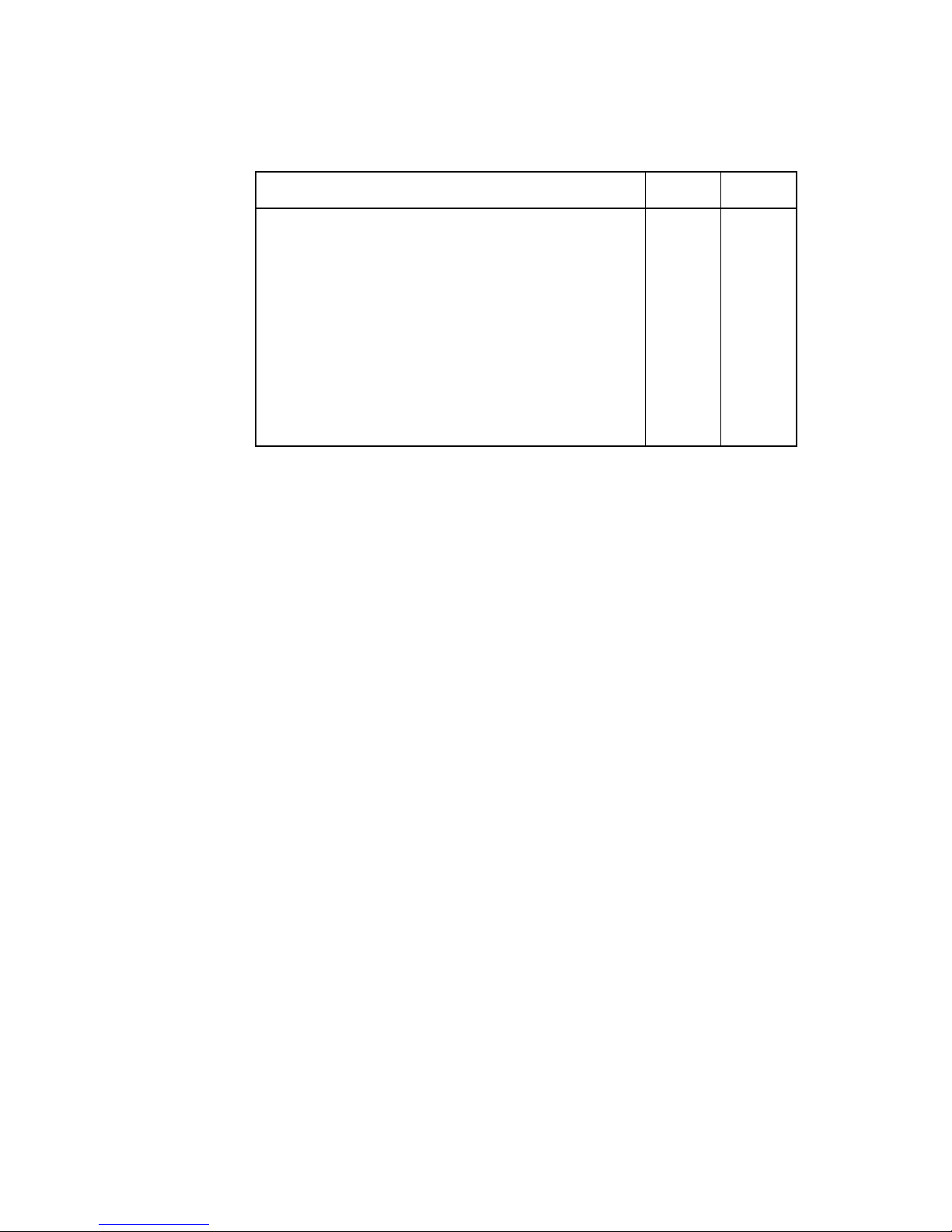
28
pREFERENCES tX RX
- A F - A S SI S T (T X/R X)
- BACKLIGHT POWER
- BACKLIGHT TIME
- DAYLIGHT MODE
- SWAP CONTROL
- DIAL DIR ECTION
- TEMPORARY UNLOCK
- SLEEP
- FACTORY RESET
√
√
√
√
√
√
√
√
√
√
√
√
√
√
√
√
Page 29
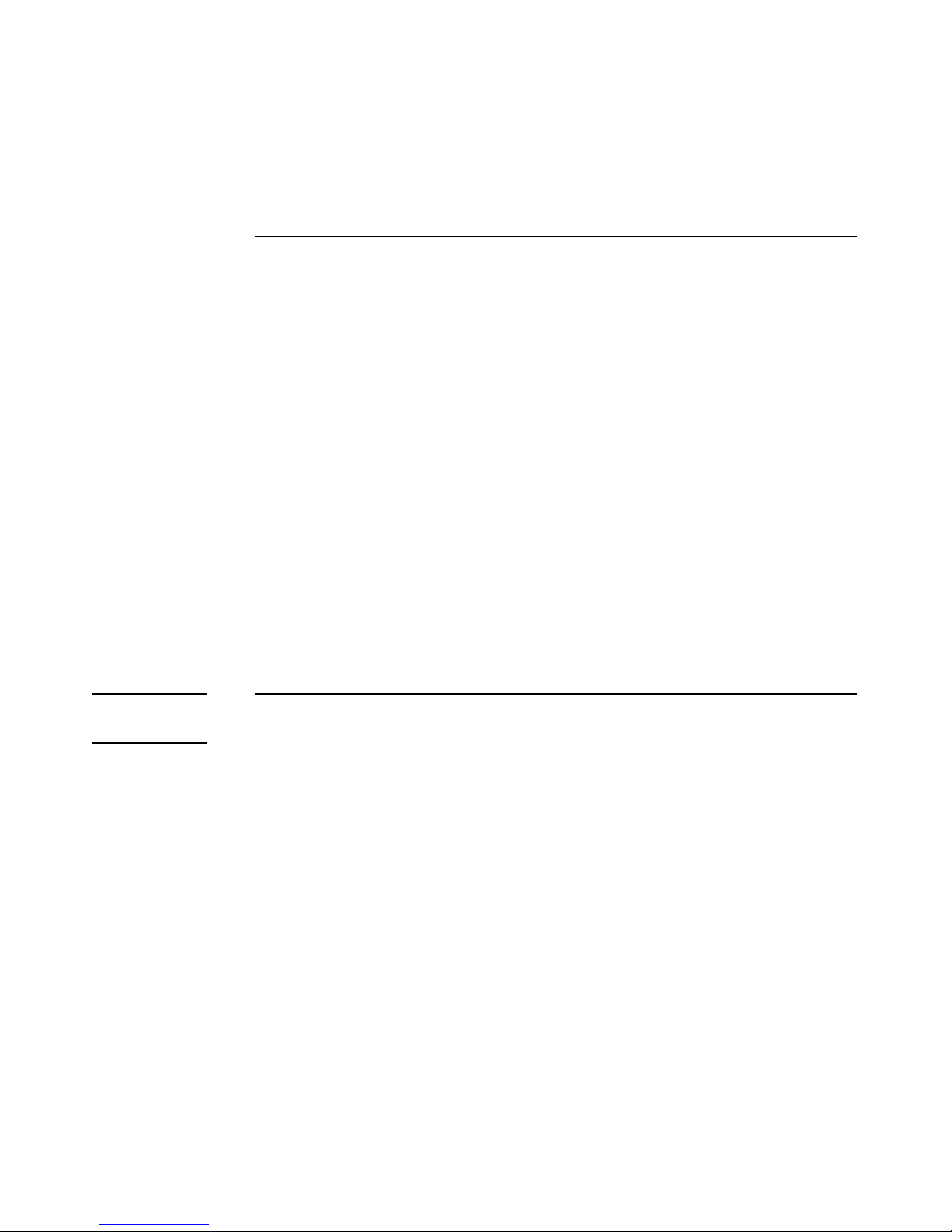
29
10. Flash Setup
The V6 IIs transceiver commands ashes to
f ire at a particular output via ash
prof iles. There are three ways to obtain
the correct ash prof iles:
1. Apply the <AUTO> ash prof ile (see
S e cti o n 1 0.1).
2. Choose from the pre-installed ash
prof iles in the V6 IIs (see Section 10.2).
3. Customize the auto prof ile in the Cactus
Prof ile Editor on a PC or Mac (see
S e cti o n 1 0.3).
The Auto Flash Prof ile in the V6 IIs is the
default prof ile that works with all Sony
system ashes. To apply the auto prof ile, no
setup is required.
Alternatively, set up the auto prof ile as you
do in choosing a ash-specif ic prof ile in
t h e <F L A S H P R O F I L E > m e n u (s e e S e c ti o n 10.2).
10.1
Applying
an Auto
Flash
Profile
Page 30

30
Choose the appropriate ash prof ile from the
pre-installed prof ile list for each V6 IIs
R X a s s i g n e d t o a a s h.
1. Switch on the V6 IIs in RX mode.
2. Press
, and then turn the selection
dial to <FLASH SETUP>. Press
.
3. Turn the selection dial to <FLASH
PROFILE>. Press
.
4. Turn the selection dial until the
L C D s h o w s y o u r a s h m o d e l (e.g., S O N Y
<F60M>). Press
.
5. Connect the ash unit to the V6 IIs.
S w it c h y o u r a s h t o T T L m o d e a n d y o u r
a s h w i l l b e r ea d y fo r r e m ot e c o n t r ol.
The chosen ash prof ile will be applied
until you choose another ash prof ile.
If you wish to f ire and control an on-camera
a s h v i a t h e V 6 I I s T X, f ol l o w s t e p s 2-5
above in the TX mode.
If y o u r a s h m o de l i s n ot i n clu d e d i n t h e
pre-installed prof ile list but supports
digital TTL, apply the Auto Flash Prof ile
(see Section 10.1). To f ine tune the power
level commanded by the Auto Flash Prof ile,
10.3
Customizing
a Flash
Profile
10.2
Choosing
a Flash
Profile
Page 31

31
you may customize it in the Cactus Prof ile
Editor available for a PC and Mac.
1. Download the Cactus Prof ile Editor from
the Cactus website.
2. Follow the f irmware update procedures
to connect the V6 IIs with your computer
(s e e S e cti o n 19.2).
Page 32

32
3. Input the guide number of your ash at
t h e z o o m a n g le of 105 m m (w h i c h i s t h e
benchmark of the pre-installed prof iles
in the V6 IIs).
4. Based on your experience in controlling
the ash with the Auto Flash Prof ile,
input the power adjustment you would
like to achieve in each of the reference
power levels.
5. Enter the prof ile name using a maximum
of 6 digits in letters or numbers.
6. Press STORE PROFILE button. The custom
prof ile will be loaded to the connected
V6 IIs. The LCD display on the V6 IIs
will return to the main screen.
To choose the saved ash prof ile from the
prof ile list, see Section 10.2. All custom
prof iles will be stored in the <FLASH
PROFILE> menu.
Each V6 IIs can save up to 10 c u s t o m a s h
prof iles from the Cactus Prof ile Editor.
Page 33

33
Note: The Prof ile Editor supports prof ile
s h a r i n g b y c o d e s. W h e n c u s t o m i zi n g a a s h
prof ile, the editor will generate a code
representing the changed parameters. You
can share this code with others, or simply
enter the code received from other users
in the SHARE CODE column to generate a new
customized prof ile in a second.
Page 34

34
11. Flash Triggering
To command the ash units in different
groups to f ire:
1. Set the V6 IIs transceivers to the
correct mode (transmitter to “TX”,
receiver to “RX”). This will
automatically power on the transceivers
(s e e S e cti o n 9.4).
2. Set both the TX and RX to the same
c h a n n el (s e e S e ct i o n 9.5).
3. Assign RX unit(s) to A, B, C, or D group
a n d a c t iv a t e t h e g r o u p(s) o n t h e T X (s e e
S e cti o n 9.6).
4. Connect the V6 IIs RX to portable ashes
or studio strobes.
5. On the TX, press
completely. The
status LED of both the TX and RX should
blink in green simultaneously. The
p o r t a b le a s h e s o r s t u d io s tr o b e s w il l
f ire at the same time.
6. Test f ire a particular group by pressing
the group button and
completely and
simultaneously.
7. Attach the TX to the camera’s hot shoe.
If your camera does not have a hot shoe,
connect the TX to the camera using an
Page 35

35
o pti o n a l P C s y n c c a b l e (C A -20 0).
8. Press the camera’s shutter release
b u t t o n. T h e a s h e s o n t h e R X s w i l l f i r e
wirelessly and in sync.
Tips: The V6 IIs transceiver can trigger
p o r t a b le a s h e s w it h o r w it h o u t r e m ot e
power control. If you wish to wirelessly
trigger the off-camera ashes without
controlling their power levels, choose
t h e < O T H E R > a s h s y s t e m i n t h e <F L A S H
PROFILE> menu.
Page 36

36
12. Remote Manual Power
Control and Zoom Control
Apart from ash triggering, the V6 IIs can
also command the manual power and manual
z o o m a n g le of y o u r a s h. O n e a c h R X, c h o o s e
the appropriate ash prof ile for each ash
to be connected. The V6 IIs TX will then be
able to command the ash to f ire from 1/128
to 1/1 full power, and at a zoom angle
between 16mm and 200mm.
To remotely control the power of your ash
u nits:
1. Connect the ash units to the V6 IIs.
2. Switch on the ash units in TTL mode.
Then switch on the V6 IIs in RX mode.
3. Apply the correct ash prof ile for each
V6 IIs.
4. If you want to command the ash to f ire
above the x-sync speed, turn on the HSS
m o d e o n y o u r a s h u n it s (s e e S e c tio n
13.1).
V6 IIs offers two power def initions for
users to command the ashes’ power in the
most convenient way.
Page 37

37
Similar to a common ash display, the V6 IIs
TX indicates the power level of the remote
ashes in proportion to full power in
relative power mode (i.e., 1/1 for full
power, 1/2 for half power, etc.). Upon
switching on the V6 IIs in TX mode, the LCD
will show the relative power levels of all
activated groups.
Note that the small single digit indicates
the increment between major power levels.
12.1.1 Single Group Power Adjustment
There are two ways to adjust the power level
of a particular slave group.
1. Press and hold the group button until the
power level of the chosen group is
highlighted on the LCD. Turn the
selection dial to the desired power
12.1
Relative
Power
Page 38

38
le v e l. P r e s s t h e g r o u p b u tt o n b r ie y t o
leave the group selection.
2. Short cut: Press and hold the group
button and turn the selection dial
simultaneously. Once the adjustment is
f inished, release the group button.
You may also adjust the power level of the
on-camera ash that you have mounted on the
V6 IIs in TX mode.
1. Make sure that the TTL pass-through mode
h a s n o t b e e n a c tiv a t e d (s e e S e c t i o n 8).
2. Press
and turn the selection dial
simultaneously to change the power level
of the on-camera ash.
12.1.2 Multi-Group Power Adjustment
To adjust the power level of ALL active
groups, simply turn the selection dial left
or right to the desired power level.
Note: The power level of the on-camera ash
is not affected by the multi-group
adjustment.
Page 39

39
12.1.3 Quick Power Adjustment Mode
By turning the dial left or right one
“click”, the power level of the chosen
groups will increase or decrease by one
step. The EV step in the V6 IIs factory
setting is 1/3 EV. The EV step can be
conf igured to 1/2, 1/3, or 1/10 in the <EV
S T E P > m e n u (s e e S e c tio n 1 2.3).
If you wish to quickly change the power
level using a larger interval, use the quick
power adjustment mode.
1. Switch on the V6 IIs in TX mode. Press
and turn the selection dial to
<PREFERENCES>. Press
and turn the
selection dial to <SWAP CONTROL>. Press
, turn the selection dial to <QUICK
POWER ADJ> and press
to cho ose.
2. In the main screen of the V6 IIs in TX
mode, press
once to enter the quick
power adjustment mode.
3. In this mode, each click of the dial will
increase or decrease the power level
for 1EV to and from the original value,
respectively. For example, if the power
le v e l of a g r o u p w a s 1/16 +3, o n e cl i c k
Page 40

40
of the selection dial will increase the
power level to 1/8 +3 or decrease it to
1/3 2 + 3.
4. Once you have f inished the quick change,
press
once again to leave the quick
power adjustment mode. Each click of
the dial thereafter will increase or
decrease the power level in accordance
with the setting you have made in the <EV
STEP> menu.
Note:
By conf iguring the
button to toggle to
and from the quick power adjustment mode,
you will not be able to adjust the zoom
le v e l s o f t h e r e m ot e a s h e s (s e e
S e cti o n 1 6.3).
If you want to coordinate the light output
of multiple ashes with different maximum
power outputs, the regular power ratios
such as 1/4 or 1/8 may not be as helpful. The
output of one powerful ash model at 1/8 can
be higher than that of another, weaker ash
model at 1/4. For this reason, the V6 IIs
offers an Absolute Power mode in which EV
numbers can be used to specify an absolute
light intensity, independent of the maximum
12.2
Absolute
Power
Page 41

41
power output of a ash model.
The power levels in guide number have been
rescaled to the absolute power scheme in EV
as below:
ABSOLUTE LIGHT
INTENSITY IN EV
G U I D E N U M B E R S (I N M E T E R S)
+0.0 + 0.3 + 0.5 + 0.7
17 58.0 64.4 69.0 7 3.9
16 41.0 45.5 48.8 52.3
15 29.0 32.2 34.5 3 6.9
14 20.5 2 2.7 24.4 26.1
13 14.5 16.1 17.2 18.5
12 10.3 11.4 12.2 13.0
11 7.2 8.0 8.6 9.2
10 5.1 5.7 6.1 6.6
9 3.6 4.0 4.3 4.6
8 2.6 2.8 3.0 3.2
7 1.8 2.0 2.1 2.3
6 1.3 1.4 1.5 1.6
When setting up the absolute power mode, the
V6 IIs TX will collect the ash prof iles
being selected by the RX units in the same
channel and rescale them to the unif ied
light intensity scale. The following example
shows how the model-specif ic relative power
Page 42

42
scales are translated into the absolute
power scale.
ABSOLUTE LIGHT
INTENSITY
SCALE IN EV
RELATIVE LIGHT INTENSITY SCALE
OF 4 FLASHES WITH DIFFERENT FULL
POWER GUIDE NUMBERS
FLASH AFLASH BFLASH CFLASH
D
18
17 GN58
16 1/2 GN41
15 GN29 1/4 1/2
14 1/2 1/8 GN21 1/4
13 1/4 1/16 1/2 1/8
12 1/8 1/32 1/4 1/16
11 1/16 1/64 1/8 1/32
10 1/32 1/128 1/16 1/64
9 1/64 1/32 1/128
8 1/128 1/64
7 1/128
6
W h e n y o u s et a l l a s h e s t o 1 1 E V (s e e
italicized section in the above table) in
absolute power mode, all ashes will emit
the same intensity of light notwithstanding
the differences in their own relative power
Page 43

43
scale. For instance, at 11 EV, Flash A is
f iring the amount of light equal to its 1/16
power, while Flash C is f iring equal to its
1/8 power.
To change the V6 IIs system to the absolute
power mode:
1. Switch on the off-camera V6 IIs in RX
mode. Choose the correct ash prof iles
for each of the V6 IIs RX.
2. Switch on the V6 IIs that you would like
to be the commander in TX mode. Make
sure it is on the same channel as the RX
units.
3. Press
. Turn the selection dial to
<POWER SETUP> and press
. Turn the
s el e c tio n d i a l t o < A B S OL U T E (S E T U P)> a n d
press
to conf irm.
4. The V6 IIs TX will then collect the ash
prof iles from the V6 IIs RX units and set
up the absolute power level scheme. Once
the setup is f inished, the LCD display
will return to the main screen again and
show the absolute light intensity of the
four groups.
5. Adjust the power level as you do in
relative power mode (see Section 12.1).
Each f igure before decimal place
represents 1 EV and the smaller f igure
Page 44

44
thereafter 1/10 EV.
6. Set all the activated groups to the same
power level. Test f ire the off-camera
ashes and determine whether they
pr o d u c e t h e s a m e a s h o u t p u t.
7. If the initial set up is not accurate
enough, you may offset the absolute
power scale of each group. Press any
group button and
simultaneously to
get into the offset mode for that group.
F o r e x a m p le, i f t h e a s h o u t p u t of
group A is slightly stronger than the
other groups at the same absolute power
levels, press
and simultaneously.
The LCD display will show <GROUP A
OFFSET>. Turn the selection dial left or
right to adjust the power scale from -1EV
to 1EV. Press
to return to the main
screen.
Note: The absolute power set up will not be
saved upon switching off the V6 IIs TX. The
Page 45

45
V6 IIs TX will restart in relative power
mo de.
The control panel of the V6 IIs TX offers
three EV step options: 1/10 EV, 1/3 EV, and
1/2 EV. The conf iguration applies to both
relative and absolute power modes.
Please note that while the Sony system
ashes do not support the f inest EV step
of 1/10EV, such setting on the V6 IIs TX can
still command other system ashes
(c o n n e ct e d w it h t h e V 6 I I R X) o r t h e R F 6 0
series wireless ash in the setup.
To adjust the EV step:
1. Switch on the V6 IIs in TX mode.
2. Press
. Turn the selection dial to
<POWER SETUP> and press
. Turn the
selection dial to <EV STEP> and press
.
3. Turn the dial to the desired increment
level (1/10, 1/3, or 1/2). Press
to
conf ir m.
12.3
EV Step
Page 46

46
Notes:
1. The selected EV step will be memorized
upon switching off and will be applied
when switching on again.
2. In the quick power adjustment mode
(s e e S e cti o n 1 2.1.3), t h e c o n f i g u r e d E V
step will be replaced by the 1EV step
cha n g es.
3. When the EV step conf igured on the TX
is f iner than the step supported by the
connected ashes, adjusting the power
levels on the TX by one step may not
affect their power output. For example,
on the V6 IIs TX that is set to 1/10EV
step, you need to adjust 3 or 4 steps of
power level to cause a change in power
o u t p u t o f a S o n y s y s t e m a s h t h a t s u p ports up to 1/3 EV step.
At the Lo Power level, the relative power
output of a ash triggered by the V6 IIs
is roughly equal to 1/256. The difference
between 1/128 and 1/256 power outputs may
hardly be detected by ash meter, but the
extremely short f iring duration helps
freeze faster-than-lightning moments and is
12.4
Lo Power
Page 47

47
ideal for high-speed photography.
To enable Lo Power:
1. Switch on the V6 IIs in TX mode and
press
. Turn the selection dial to
<POWER SETUP> and press
. Turn the
selection dial to <Lo POWER> and press
. Turn the selection dial to <ON> and
press
.
2. Once Lo Power is enabled, it will be
shown as <Lo> at one step below 1/128
power in the relative power mode, or one
step below the lowest power of each group
in the absolute power mode.
3. To disable the Lo Power output, follow
step 1 to enter the <Lo POWER> menu. Turn
the selection dial to <OFF> and
press
.
On the main screen of the V6 IIs, press
to get into the zoom angle control panel.
12.5
Zoom
Page 48

48
In each group, the zoom angle can be
conf igured to one of the following options:
16mm – 20mm – 24mm – 28mm – 35mm – 50mm –
70mm – 80mm – 105mm – 120mm – 135mm – 180mm
– 200m m
In case the zoom angle parameters of the
c o n n e ct e d a s h e s d o n o t m at c h w it h t h e
options above, they will be adjusted to a
zoom angle that is closest to the conf igured
option. For example, if the V6 IIs is
conf igured to 80mm for a particular group of
a s h e s, a a s h e q u i p p e d w it h 70 m m – 8 5 m m –
105mm zoom angles will be adjusted to 85mm.
Adjust the zoom angle as you do to adjust
the power level (see Section 12.1):
1. Multi-group: Simply turn the selection
dial to change the zoom angle of all
activated groups.
2. Single group:
- Press and hold the group button until
the zoom level of the chosen group
is highlighted on the LCD. Turn the
selection dial to the desired zoom
le v e l. P r e s s t h e g r o u p b u tt o n b r ie y
to deselect a group.
- Short cut: Press and hold the group
Page 49

49
button and turn the selection dial
simultaneously. Once the adjustment is
f inished, release the group button.
3. On-camera Flash: Press and hold
and
turn the dial simultaneously. Once the
adjustment is f inished, release
.
Page 50

50
13. High Speed Synchronization
Most cameras support normal ash sync up to
its x-sync shutter speed (commonly between
1/160 second and 1/250 second). Beyond this
shutter speed, the cameras and the system
ashes will behave differently. The high
speed sync, which is also known as HSS or FP
s y n c, h a s t o b e e n a ble d o n t h e s y s t e m a s h
in order to synchronize the ash light with
the camera beyond the x-sync shutter speed.
Cactus V6 IIs supports high-speed sync in
two w a ys:
1. Normal HSS: It supports the HSS or FP
s y n c c a p a bi l it i e s of t h e s y s t e m a s h e s.
While it allows user to adjust power
levels, the ash exposure is much lower
t h a n t h e n or m a l a s h s y n c.
2. Power Sync: It syncs with the full power
a s h p u l s e w it h o ut c o m p r o m i si n g t h e a s h
exposure. While it does not allow power
le v e l a d ju s t m e n t, t h e a s h e x p o s u r e is
much higher than in the normal HSS mode.
Page 51

51
Tips: H S S a s h i s c o m m o n l y u s e d o u t d o o r s,
especially in sunlight. The faster
shutter speed supported by the HSS ash
allows you to use a wider aperture to
achieve shallower depth of f ield while
maintaining correct exposure.
When the shutter speed of the camera exceeds
its x-sync speed, the normal HSS setting of
t h e V6 II s w il l c o m m a n d t h e a s h es t o
f ire continuous and constant ash pulses
for the full duration between the f irst
curtain opening and second curtain closing
of the shutter.
To activate the normal HSS mode:
1. On the V6 IIs TX, press
. Turn the
selection dial to <FUNCTIONS> and press
. Turn the selection dial to <SYNC
MODE> and press
. Turn the selection
dial to <NORMAL HSS> and press
. On
the status screen, the normal HSS icon
will be shown.
2. Turn on the HSS ash option on the ash
units.
13.1
Normal
HSS
Page 52

52
Tips:
1. The continuous light output of a normal
H S S a s h d o es n o t f r e ez e a m o v i n g
o bj e ct a s a n or m a l a s h d o es. I n st e a d,
it will cause motion blur, much like
a continuous light source would. In
order to freeze motion using a normal
H S S a s h, y o u n e e d t o u s e h i g h s h u tt e r
speeds.
2. Increasing the shutter speed in a
n o r m a l H S S a s h i m pl ie s t h a t t h e c o n tr i b u ti o n of t h e a s h d e c r e a s e s
accordingly. When changing the shutter
s p e e d, y o u a l s o n e e d t o a d ju s t t h e a s h
power level if you want to maintain the
s a m e c o n tr ib u ti o n of t h e a s h .
As an alternative to the Normal HSS, the
Power Sync of the V6 IIs syncs with the full
power ash of the remote ashes. Power Sync
yields a much higher exposure than the
n o r m a l H S S a s h.
To activate the Power Sync mode:
1. On the V6 IIs TX, press
. Turn the
selection dial to <FUNCTIONS> and press
13.2
Power
Sync
Page 53

53
. Turn the selection dial to <SYNC
MODE> and press
. Turn the selection
dial to <POWER SYNC> and press
. On
the status screen, the Power Sync icon
will be shown.
2. Switch the camera shutter beyond its
x-sync speed and take a picture.
3. If the frame is not illuminated from top
to bottom, go back to the <SYNC MODE>
menu (repeat step 1). Press and hold
,
turn the selection dial simultaneously
to access the <POWER SYNC ADJ> panel.
When you see a dark band at the top of
the image, adjust the sync time to a
larger value (to delay the default sync
time). When the dark band appears at the
bottom, adjust the sync time to a smaller
v a l u e (t o s h o r t e n t h e s y n c ti m e).
Page 54

54
Notes:
1. Since the Power Sync always command the
remote ashes to f ire in full power,
the power level cannot be adjusted. The
power levels on the main screen will
be executed when the shutter speed is
within the x-sync.
2. If dark bands appear at both the top
a n d b o tt o m of t h e pi c t u r e, t h e a s h
d u r atio n of t h e p o r t a ble a s h m a y n o t
be long enough to support Power Sync.
3. The ash f ires full power in Power
Sync, so check for any overheat warning
o n y o u r a s h f r o m ti m e t o ti m e.
Frequent use of Power Sync may overheat
t h e p o r t a bl e a s h.
Tip:
Even if there is no dark band in the
frame, the Power Sync adjustment can
s h i f t t h e b r i g ht e s t p a r t of t h e a s h p u l s e
up and down to create your desired effect.
You may also achieve an even illumination
b y m o v i n g t h e br i g ht e s t p a r t of t h e a s h
pulse outside the frame.
Page 55

55
14. Camera Shutter Release
Note:
This function requires the use of a
separately purchased shutter release
cable for connection between the
transceiver and camera. This cable is
NOT included in the V6 IIs transceiver
package.
A minimum of two Cactus V6 IIs transceivers
is required to operate Cactus V6 IIs as a
wireless shutter release.
14.1
Basic
Setup
Page 56

56
1. Connect the V6 IIs RX to your camera
using an appropriate shutter release
cable.
2. Set both the V6 IIs TX and RX to the same
channel. On the V6 IIs TX, activate the
group assigned to the V6 IIs RX.
3. Half-press
on the TX to test the
auto focus. The status LED on both the
TX and RX will turn ORANGE to indicate
auto focus. Press
completely on the
TX for shutter release. The status LED
on both transceivers will turn GREEN to
indicate shutter release.
1. Set the camera to Bulb.
2. Press completely and hold
on the
V6 IIs TX. The status LED on the V6 IIs
TX and V6 IIs RX will turn GREEN at f irst
and go off after approximately
2 seconds. The LCD display will show
<BULB MODE ON>.
3. Release
on the V6 IIs TX. The
camera’s shutter is now in a continuous
open state.
4. To close the camera’s shutter, press
completely and release
on the
V6 IIs TX again. The green status LED
on both the TX and RX will blink
simultaneously.
14.2
Bulb
Mode
Page 57

57
The relay mode in the V6 series is an
economic solution for coordinating the
wireless shutter release with ash trigger
systems. With relay capability, you need
only three transceivers to wirelessly
control both the camera and a ash unit at
one time.
1. Make sure that all the V6 IIs units are
set to the same channel.
2. Set the V6 IIs you would like to use as
the handheld remote as TX, then all
others as RX.
14.3
Relay
Mode:
Camera
Shutter +
Flash
Page 58

58
3. Mount one of the V6 IIs RXs onto the
camera’s hot shoe, and also connect the
V6 IIs RX to the camera’s shutter release
port with an appropriate shutter release
cable (optional). Connect the other
V6 I I s R X s t o t h e a s h u n it s.
4. Set the on-camera V6 IIs RX to relay
mode. Press
. Turn the selection dial
to <FUNCTIONS> and press
. Turn the
selection dial to <RELAY> and press
.
Turn the selection dial to <ON>. Press
to conf irm and then press to
return to the main screen. The relay
mode indicator <REL-C> will appear on
the main screen.
5. In the handheld V6 IIs TX unit, press
.
Turn the selection dial to <FUNCTIONS>
and press
. Turn the selection dial to
<RELAY> and press
. Turn the dial to
<ON> and press
. Then press to
return to the main screen. The relay
mode indicator will replace the channel
indicator at the lower left-hand corner.
Page 59

59
6. By pressing on the TX, both the
camera and ash units will be triggered
and sync with one another. In addition,
you will also be able to control the
power level of the ashes with your
V6 IIs TX.
Page 60

60
15. Advanced Operations
The V6 IIs is equipped with an auto-focus
(A F) a s s i s t L E D a n d it i s c a p a ble of e m it t i n g
an AF-assist light in accordance with the
camera’s command. The power of the AF-assist
light can be adjusted in either TX or RX
mode to best suit your working environment.
To conf igure the AF-assist LED:
1. Switch on the V6 IIs in TX or RX mode.
Please note that the set up will be
applied to that operating mode only.
2. Press
and turn the selection dial to
<PREFERENCES>. Press
.
3. Turn the selection dial to <AF-ASSIST>
and press
. You will then be able to
turn on and select the power of the
AF-assist LED.
Each V6 IIs will memorize the AF-assist
light setting in the TX and RX
independently. In a setup when the AF-assist
light of both the TX and RX are turned on,
the AF-assist light on both devices will
light up simultaneously when the camera
commands the TX to do so.
15.1
Autofocus
Assist
Light
Page 61

61
Note:
The V6 IIs TX completely replicates the
AF-assist signal commanded by the
connected camera. If the camera does
not support an AF-assist signal via the
hot shoe, the AF-assist LED will not be
activated.
The V6 IIs supports up to 20 TXs working
together in a lighting set up. Photographers
c a n s h a r e t h e s a m e s e t of r e m o t e a s h u n it s
and command them to f ire their desired
power output without being affected by the
other s.
To activate the Multi-master:
1. Switch on the V6 IIs in TX mode.
2. Press
. Turn the selection dial to
<RADIO SETUP> and press
.
3. Turn the selection dial to <MULTIMASTER> and press
. Select <ON> and
press
.
When any of the photographer in a group
presses the shutter, the V6 IIs TX will
trigger the RXs and command the ash to
f ire the conf igured power levels from that
speci f i c TX.
15.2
Multi-
master
Page 62

62
Note:
If two TXs are triggering at the same
time, the RXs may interfere with each
other. Avoid triggering at the same time.
Every V6 IIs is equipped with a delay timer
that is conf igurable in either the TX or RX
mode. The delay timer delays the trigger
response for the time period set. If you
wish to f ire the ash a bit later than the
f irst curtain sync to create a different
li g h t e f f e ct (e.g., t o a ch i e v e a s e c o n d
curtain sync), set an appropriate delay time
from 1 millisecond to 99 seconds.
To set up the delay timer:
1. Switch on the V6 IIs in TX or RX mode and
press
. Turn the selection dial to
<FUNCTIONS> and press
. Turn the
selection dial to <DELAY> and press
.
15.3
Delay
Timer
Page 63

63
2. To set a delay time in milliseconds, turn
the dial to <SET MS> and press
. Turn
the dial to set each digit, press
to
conf irm, and move to another digit.
3. To set a delay time in seconds, turn
the
dial to <SET SEC> and press
. Turn
the dial to set each digit, press
to
conf irm, and move to another digit.
4. The status screen of V6 IIs TX and main
screen of the V6 IIs RX will show the
status of the delay timer (see Section 6).
There may be some situations in which you
would like to f ire the slave groups in a
very short sequence such as:
• Post-production of high dynamic range
(HDR) photos: In burst mode,
photographers can take two pictures
of t h e s a m e s c e n e w it h c o n t r a st e d a s h
power levels very quickly. The resulting
pictures can be very handy in the postproduction of HDR photos.
• Evaluating the individual contribution
of the slave groups: Taking a series of
pictures in burst mode will allow you
to review the contribution of each slave
group individually.
15.4
Group
Sequence
Page 64

64
• S p e e d u p t h e a s h c y cl e: When you need
to f ire a series of ashes at high power
le v e l s, a s s i g n t w o o r m o r e a s h e s t o
different groups and adjust them to the
same power level. Alternately f iring the
a s h e s w i l l l e t t h e c a p a cit o r s r e c h a r g e
during the longer interval, ensuring
enough charge for the next high power
output.
The V6 IIs offers two group sequence modes
for selection:
A-B-C-D: The f irst trigger in a series will
f ire group A, then group B, and so on. The
f ifth trigger will f ire group A and start
the cycle again. Another series will restart
at group A when there is no triggering event
in 2 seconds.
AB-CD: The f irst trigger in a series will
f ire group A and B together, then group C
and D. The third trigger will f ire group A
and B, and start the cycle again. Another
Page 65

65
series will restart at group AB when there
is no triggering event in 2 seconds.
To select a group sequence mode:
1. Switch on the V6 IIs in TX mode. Press
. Turn the selection dial to
<FUNCTIONS> and press
. Turn the
selection dial to <GROUP SEQUENCE> and
press
.
2. Turn the selection dial to <A-B-C-D> or
<AB-CD> and press
.
3. Depending on the group sequence mode
you set, one or two cursors will point to
the group alphabets on the main screen,
indicating which group(s) will be f ired
next.
The sports shutter is designed for burst
mode triggering. In the setup, the V6 IIs
transceivers are used as a wireless shutter
release. The remote camera is triggered by
a master camera in burst mode (or high speed
15.5
Sports
Shutter
Page 66

66
continuous shooting mode).
In sports photography when the subject is
in quick successive motion, photographers
may shoot in burst mode to capture as many
images as possible. The sports shutter
in the V6 IIs is designed to maximize the
frames per second (FPS) of the slave camera
in this setup.
When the sports shutter is activated, the
V6 IIs RX will treat a series of triggering
signals that are faster than three times
per second as one triggering event. It would
then command the slave camera to shoot
continuously at its own burst mode setting,
until the shutter of the master camera is
released.
To activate the sports shutter:
1. Switch on the V6 IIs in RX mode.
2. Press
. Turn the selection dial to
<FUNCTIONS> and press
.
3. Turn the selection dial to <SPORTS
SHUTTER> and press
. Select <ON> to
activate, or <OFF> to deactivate the
sports shutter.
Page 67

67
16. Personalizing the V6 IIs
You may conf igure a number of personalized
options in the <PREFERENCES> menu of the
V6 IIs to suit your needs. Press
, turn
the selection dial to <PREFERENCES>, and
then press
. Turn the selection dial
again to scroll through all the
personalized options.
In <DIAL DIRECTION>, the selection dial of
the V6 IIs can be conf igured to operate in a
<CLOCKWISE> or <ANTI-CLOCKWISE> direction.
To increase the power level in the main
screen, for example, you would have to turn
the selection dial to the left in the clockwise setting, or turn it to the right in the
anti(counter)-clockwise setting.
To prevent unintended turning of the
selection dial and its consequence of
affecting the power levels, the dial can be
locked in the main screen of the TX mode:
1. To lock the selection dial, press and
hold the selection dial or
for
16.1
Dial
Direction
16.2
Dial Lock
Page 68

68
2 seconds. The LCD will show at the
upper left-hand corner.
2. To temporarily unlock the selection
dial, press the selection dial or
once. Alternatively, press and hold any
group button to select a group for power
level adjustment. The LCD will show
to
indicate the temporary unlock status.
The dial will be locked again when no
button or dial is pressed or turned in
2 seconds.
3. Temporary unlock can be enabled or
disabled in the <TEMPORARY UNLOCK> menu.
4. To permanently unlock the selection
dial, press and hold the selection dial
or
for 2 seconds.
Note: The short-cut for adjusting the power
level of a single group by simultaneously
pressing a group button and turning the
d i a l (s e e S e c tio n 1 2.1.1) w i l l b e u n a f fe c t e d.
In the main screen of the V6 IIs TX, pressing
or the push-in selection dial once will
change it to one of the following modes:
• Zoom Control <ZOOM>: controlling the zoom
le v e l of t h e c o n n e c t e d a s h e s a n d t h e
16.3
Swap
Control
Page 69

69
Cactus RF60 series (see Section 12.5).
• Quick Power Adjustment Mode <QUICK POWER
ADJ>: expanding the power adjustment to
1 E V st e p (s e e S e c t i o n 12.1.3)
The option can be conf igured in <SWAP
CONTROL>.
The LCD display of the V6 IIs can be
conf igured in the following ways:
1. LCD Backlight Auto Off: The LCD backlight
of the V6 IIs will turn on whenever
,
, the selection dial, or any of the
group buttons has been pressed or
turned. In order to conserve energy,
there is a timer setting that
automatically turns off the backlight.
In <BACKLIGHT TIME>, choose from <OFF>,
<5 SECS>, <15 SECS>, or <STAY ON>.
2. LCD Backlight Power: In <BACKLIGHT
POWER>, conf igure the brightness of the
LCD display from 1 to 9.
3. LCD Daylight Mode: Enable <DAYLIGHT
MODE> if you work under direct sunlight.
The LCD display will replace the
reversed fonts with black fonts on white
background.
16.4
LCD
Options
Page 70

70
To conserve energy when you forget to switch
off the V6 IIs after use, the sleep timer
will switch the V6 IIs to the sleep mode
after a specif ied period. In <SLEEP>, choose
from <OFF>, <15 MINS>, or <60 MINS>.
To wake up the V6 IIs from sleep mode, press
any button or turn the selection dial once.
Local triggering via a hot shoe or x-sync
port also awakens the V6 IIs.
Note: Wireless triggering will not wake up
the V6 IIs RX units remotely.
The working distance of the V6 IIs can be
customized to suit your shooting purpose.
In <WORK RANGE>, choose <SHORT> when you
need to place the V6 IIs TX units very close
t o t h e R X u n it s (e.g., w h e n s h o oti n g m a c r o),
or choose <LONG> for normal shots. While the
<SHORT> option will reduce the maximum
effective distance of the V6 IIs by
approximately 70 percent, it will eliminate
the interference caused by placing the
V6 IIs TX and RX units in close proximity.
16.5
Sleep
Timer
16.6
Work
Range
Page 71

71
To set the V6 IIs back to the original
manufacturing setting, use Factory Reset.
In the <FACTORY RESET> menu, press
and
turn the dial to <YES>. The screen will show
<CONFIRM?>. Press
to conf irm.
16.7
Factory
Reset
Page 72

72
17. Working with Cactus Gear
The V6 IIs transceiver is compatible with
the Cactus Wireless Flash RF60 series,
Wireless Flash Trigger V6 II, V6, V5, and
Laser Trigger LV5.
V6
V6
CAMERA
RF60X/
RF60
V5
LV5 EMITTER
LV5 SENSOR
V5
IIs
Page 73

73
Check the table below for the supporting
features of all the possible pairing options:
Features
Supported
Cross-device Pairing Options
TX RX
Flash
Triggering
within x-sy nc
shutter speed
V6 IIs, V6 II,
V6, LV5, V5;
RF60X, RF60
V6 II, V6, V5;
RF60X, RF60
High Speed Sync:
Normal HSS
V6 IIs, V6 II V6 II;
RF60X, RF60
High Speed Sync:
Power Sync
V6 IIs, V6 II V6 II;
RF60X, RF60
Group Control V6 IIs, V6 II,
V6;
RF60X, RF60
V6 IIs, V6 II,
V6;
RF60X, RF60
Remote Power
Control
V6 IIs, V6 II,
V6;
RF60X, RF60
V6 IIs, V6 II,
V6;
RF60X, RF60
Remote Zoom
Control
V6 IIs, V6 II,
V6;
RF60X, RF60
V6 IIs, V6 II;
RF60X, RF60
Page 74

74
17.1.1 RF60 series as Slave
V6
CAMERA
RF60X
IIs
With the built-in Cactus V6 module, the
Cactus RF60 series can be remotely
commanded and triggered by the V6 IIs TX,
within or beyond x-sync speed. The RF60
series in this set up would support both
normal HSS and Power Sync ash.
Note:
The Cactus V6 IIs can specify up to 1/10
E V st e p a n d c o m m u n ic a t e it w it h a n y a s h
of the RF60; however, the ash will only
display the nearest 1/3 EV step.
To control the power level and zoom of the
RF60 series in Slave:
17.1
RF60
Series
Page 75

75
1. Set the V6 IIs and the RF60 series to the
same channel.
2. Activate the group assigned to the RF60
series slave on the V6 IIs TX.
3. Adjust the power level and zoom of each
group as you do with the V6 IIs RX.
You may also combine the RF60 series with
T T L a s h e s t o f o r m a r e m o t e a s h c o nt r ol
system. For example, assign a RF60X to group
A, a Canon 580EX II (with a V6 II RX) to
g r o u p B, a n d a S o n y H V L -F 6 0 M (w it h a V6 I I s
RX) to group C. The V6 IIs TX will be able to
trigger them all, set their power levels in
either relative or absolute power mode, and
adjust their zoom angles.
Page 76

76
17.1.2 RF60 Series as Master
RF60 SLAVE
CAMERA
RF60X MASTER
V6
IIs
You may assign the RF60 series as master on
the camera’s hot shoe and let it trigger and
command other RF60 series in Slave and
V6 IIs RX units. While the RF60 series in
Master can control the power and zoom levels
of slave ashes, it would not be able to
support high speed sync capabilities.
The Cactus V6 IIs in TX mode can work in
pairs with V6 II in RX mode to support high
speed sync capabilities, but not vice versa.
The Cactus V6 IIs can work in pairs with the
V6 to support remote power control and ash
triggering within the x-sync shutter speed.
17.2
V6 Series
Page 77

77
The Cactus V6 IIs transceiver can work in
pairs with the Cactus V5 or LV5 for wireless
triggering without group control. They all
share the same 2.4GHz, 16-channel platform.
Since the V5 and LV5 do not support groups
and remote power control, the V6 IIs TX will
trigger all V5s, independent of which group
it considers active. Similarly, both V5 and
LV5 will trigger any V6 IIs RX, independent
of which group the V6 IIs RX has been
assig ne d to.
17.3
V5 and
LV5
Page 78

78
18. LED Signal Guide
STATUS INDICATOR ON TX INDICATOR ON RX
Flash triggering Green
Shutter triggering Green
Half-press auto
focusing
Orange
Power level
com ma nd r eceived
N/A Orange
Bulb mode
activation
G r e e n (f o r 2 s e c o n d s)
Bulb mode
deactivation
Green
Low battery R e d (e v e r y 3 s e c o n d s)
Firmware update
mode
R e d (e v e r y 0.5 s e c o n d)
TTL pass-through
setup error
R e d (e v e r y 0.2 s e c o n d)
Page 79

79
19. USB Connection
The V6 IIs transceiver comes with a mini-USB
port that serves two purposes: providing
external USB power and for f irmware updates.
Apart from AA batteries, the Cactus V6 IIs
can also be powered by a 5V DC external USB
power device. Check with the specif ications
of your USB power device to determine the
compatibility with the V6 IIs transceiver.
Note: External USB power cannot charge the
rechargeable batteries inside the V6 IIs
battery compartment.
Cactus will release new f irmware for the
V6 IIs from time to time. Update your V6 IIs
via the USB connection.
To check the f irmware version of the V6 IIs,
press and hold
and , then switch on the
V6 IIs in TX or RX mode at the same time. The
LCD display will show the f irmware version
installed in the unit. Release the buttons
19.1
External
USB
Power
19.2
Checking
and
Updating
Firmware
Page 80

80
and the LCD display will return to the main
screen after 3 seconds.
To perform a f irmware update when available:
1. Switch off the V6 IIs and remove the
batteries inside.
2. Connect it to a computer via the Cactus
m i n i- U S B c a bl e M U -1 (o pti o n a l).
3. Press and hold
, then switch on the
V6 IIs in TX or RX mode at the same time.
4. The V6 IIs is now in f irmware update
mode. The status LED blinks red rapidly.
The f irmware update program will then
recognize the connected V6 IIs and start
the upg r ade.
Note:
The mini-USB port can also be used to
customize an Auto Flash Prof ile (see
Section 10.3). Follow the steps above to
get V6 IIs into the f irmware update mode
to undergo the customization.
Please visit w w w.cactu s-im a ge.co m/v6iis.html
for more information.
Page 81

81
20. Optional Accessories
1. Wireless ash RF60X / RF60
2. Wireless ash trigger V6 II
3. Laser trigger LV5
4. Shutter release cables
(Cactus Shutter Cables are available for
most camera models by Canon, Fujilm,
Leica, Minolta, Nikon, Olympus,
Panasonic, Pentax, Samsung, and Sony.
Please visit our website for compatible
m o d e l s.)
5. Sync cables and adapters
- PC Sync Cable CA-200
- 3.5mm Plug Cable w/6.35mm Plug adapter
CA-360
6. USB to mini USB cable MU-1
7. Lanyard CL-1
Page 82

82
21. Troubleshooting
Before reading this section, ensure that the
Cactus V6 IIs transceiver has been set up
c or r e c t l y (fo l l o w i n g t h e i n s tr u cti o n i n
Section 8-14 of this manual). If the problem
persists after conducting the
troubleshooting steps, contact your seller
directly for further assistance.
Page 83

83
1. Wrong Flash Power Fired
LCD DISPLAY POSSIBLE CAUSE SOLUTION
RX displays
wrong power
levels
More than one
TXs are
controlling the
a s h p o w e r of
the RXs
- Set Radio ID to
prevent the RX
fro m receiving
unintended
commands by
other TXs
- Set all
transceivers to
another channel
RX displays
correct
power levels
1. The chosen
ash prof ile
does not match
t h e a s h m o d e l
Choose the correct
ash prof ile or
customize a new
one
2. T he a s h i s i n
a wrong
operating mode
(e.g., M m o d e)
Check and set the
a s h t o t h e T T L
mode
3. A wrong EV
offset has
been set in
the absolute
power mode
Check and reset
the EV offset of
the group
concerned
Page 84

84
2. Unexpected Triggering
LED BLINKS? POSSIBLE CAUSE SOLUTION
TX: No
RX: No
Poor hot shoe
contact
- Adjust tightness
of hot shoe
contact
- Clean the hot
shoe contacts of
the V6 IIs with a
clea n cloth
TX: No
RX: Yes
(Gr e e n)
Background radio
interference
- Set both
transceivers to
another channel
and radio ID
- Change the setup
location as
interference may
come from other
equipment in
the surrounding
area
Page 85

85
3. Delay Triggering
LED BLINKS? POSSIBLE CAUSE SOLUTION
TX: Yes
(Gr e e n)
RX: Yes
(Gr e e n)
1. Delay timer
has been set
Turn off the delay
timer or adjust
the delay timer
to a correct sync
time
2. Power Sync has
been adjusted
to a wrong
timing
Use Power Sync
adjustment to set
the correct sync
ti m e (s e e S e c tio n
13.2)
TX or RX:
Yes
(R e d e v e r y
3 s e c o n d s)
Insuff icient
battery power
Replace batteries
and retry
4. Flash Not Triggered / Shutter Not Released
LED BLINKS? POSSIBLE CAUSE SOLUTION
TX: No
RX: No
1. Poor battery
contact or
insuff icient
battery on TX
Replace batteries
on TX and retry
2. Poor hot shoe
contact
- Adjust tightness
of hot shoe
contact
- Clean the hot
shoe contact of
the V6 IIs with a
clea n cloth
Page 86

86
LED BLINKS? POSSIBLE CAUSE SOLUTION
TX: Yes
(Gr e e n)
RX: No
1. Poor battery
contact or
battery out of
power on RX
Replace the
batteries in the
RX and retry
2. Channel and
group mismatch
Ensure both
transceivers are
set to the same
channel and the
group assigned to
the RX has been
activated on the TX
3. Back g r ou nd
radio
interference
- Set both
transceivers to
another channel
and radio ID
- Change the setup
location as
interfere nce ma y
come from other
equipment in
the surrounding
area
4. Beyond 100m
effective
range
Make sure TX and
RX transceivers
are placed within
10 0 m (3 2 8 f t) of
each other
5. TX and RX
transceivers
are placed too
close to each
other
Choose <SHORT>
in the work range
menu
Page 87

87
LED BLINKS? POSSIBLE CAUSE SOLUTION
TX: Yes
(Gr e e n)
RX: Yes
(Gr e e n)
1. Poor hot shoe
contact
- Adjust tightness
of hot shoe
contact
- Clean the hot
shoe contacts of
the V6 IIs with a
clea n cloth
2. Flash used is
not compatible
with the
V6 IIs
Check that the
a s h u s e d i s
compatible with
t h e V6 I I s (s e e
Section 7.1)
3. Poor cable
connection
- Check the cable
connection
- Change the cable
4. Wrong cable
is being used
(o n l y w h e n t h e
V6 IIs is used
as a Wireless
Shutter
Release)
Ensure that an
appropriate
shutter release
cable is being
used
Page 88

88
22. Notices
Notices for Customers in the U.S.A.
F e d e r a l C o m m u n i c a ti o n s C o m m i s s i o n (F C C)
Radio Frequency Interference Statements.
This equipment has been tested and found to
comply with the limits for a Class B digital
device, pursuant to Part 15 of the FCC Rules.
These limits are designed to provide reasonable
protection against harmful interference in a
residential installation. This equipment
generates, uses and can radiate radio frequency
energy and, if not installed and used in
accordance with the instructions, may cause
harmful interference to radio communications.
However, there is no guarantee that interference
will not occur in a particular installation.
If this equipment does cause harmful
interference to radio or television reception,
which can be determined by turning the equipment
off and on, the user is encouraged to try to
correct the interference by one or more of the
following measures:
• R e o r i e n t or r el o c at e t h e r e c e iv i n g a n t e n n a.
• I n c r e a s e t h e s e p a r a t i o n b e t w e e n t h e e q u i p m e n t
a n d r e c e iv e r.
• C o n n e c t t h e e q u i p m e n t i n t o a n o u tlet o n a
circuit different from that to which the
receiver is connected.
• C o n s u lt t h e d e a le r o r a n e x p e r ie n c e d r a d i o/ T V
technician for help.
Changes or modif ications not expressly approved
by the party responsible for compliance could
void your authority to operate the equipment.
Page 89

89
HARVEST ONE LIMITED AND THE MANUFACTURER OF THIS
WIRELESS FLASH TRANSCEIVER IS NOT RESPONSIBLE
FOR ANY RADIO OR TV INTERFERENCE CAUSED BY
UNAUTHORIZED MODIFICATIONS TO THIS EQUIPMENT.
SUCH MODIFICATIONS COULD VOID THE USER AUTHORITY
TO OPERATE THE EQUIPMENT.
IIs
FCC ID: VAAWFTV6IIs
MADE IN CHINA
This device complies with part 15 of the FCC
Rules. Operation is subject to the following
t w o c o n d it i o n s: (1) t h i s d e v ic e m a y n o t c a u s e
h a r m f u l i n t e r f e r e n c e, a n d (2) t h i s d e v i c e m u s t
accept any interference received, including
interference that may cause undesired
operation.
R&TTE Declaration of Conformity (DOC)
We, Harvest One Limited, 11D, Block 2, Koon Wah
M i r r or Fa ct o r y (6t h) I n d u s t r i a l B u i ld i n g ,
7-9 Ho Tin Street, Tuen Mun, Hong Kong, declare
under our own responsibility that the product:
Cactus Wireless Flash Transceiver V6 IIs
is in conformity with the essential requirements
and other relevant requirements of the R&TTE
Directive (1999/5/EC).
This product, Cactus Wireless Flash
Transceiver V6 IIs, is in conformity
with the provisions of EU Council
Dir ective: 1999/5/EC.
Page 90

90
The crossed-out wheeled bin means that
within the European Union the product
must be disposed separately at the end
of the product cycle. Do not dispose
this product with other municipal
waste.
NCC Warning Statement
Article 12
Without permission, any company, f irm or user
shall not alter the frequency, increase the
power, or change the characteristics and
functions of the original design of the certif ied
lower power frequency electric machinery.
Article 14
The application of low power frequency electric
machineries shall not affect the navigation
safety nor interfere a legal communication, if
an interference is found, the service will be
suspended until improvement is made and the
interference no longer exists.
CCAE16LP0670T9
Japan Electrical Safety Approval
R
017-160008
Page 91

91
23. Warranty
The limited warranty set forth below is given
by Harvest One Limited in the world with respect
to the Cactus brand Wireless Flash Transceiver
purchased with this limited warranty.
Your Cactus Wireless Flash Transceiver or other
contents, when delivered to you in new condition
in its original container, is warranted against
defects in materials or workmanship as follows:
fo r a p e r i o d of o n e (1) y e a r f r o m t h e d a t e of
original purchase, defective parts or a defective
Wireless Flash Transceiver returned to our
authorized dealers, as applicable, and proven to
be defective upon inspection, will be repaired
with new or comparable rebuilt parts or exchanged
for a new Wireless Flash Transceiver as
determined by Harvest One Limited or the
authorized dealers.
This limited warranty shall only apply if the
Wireless Flash Transceiver is used in conjunction
w it h c o m p a t i ble c a m e r a a n d a s h e q u i p m e n t, a s t o
which items, Harvest One Limited, shall have no
r e s p o n sibi l it y.
This limited warranty covers all defects
encountered in normal use of the Wireless Flash
Transceiver, and does not apply in any of the
followin g ca ses:
(a) L o s s of o r d a m a g e t o t h e Wi r ele s s F l a s h
Transceiver due to abuse, mishandling,
improper packaging by you, alteration,
a c ci d e n t, e l e c t r i c a l c u r r e n t u c t u ati o n s.
Page 92

92
(b) F a i l u r e t o f ol l o w o p e r a ti n g, m a i n t e n a n c e o r
environmental instructions prescribed in
Cactus user’s manual.
(c) R e c eiv e s e r v i c e s p e r f o r m e d b y s o m e o n e ot h e r
than Harvest One Limited or authorized
dealers.
(d) Wit h o u t l i m iti n g t h e f or e g o i n g, w a t e r d a m a g e,
sand/corrosion damage, battery leakage,
dropping the transceiver, scratches,
abrasions or damage to the body, or damage to
the hot shoe or PC cables, will be presumed to
have resulted from misuse, abuse or failure
to operate the Wireless Flash Transceiver as
set forth in the operating instructions.
NO IMPLIED WARRANTY, INCLUDING ANY IMPLIED
WARRANTY OF MERCHANTABILITY OR FITNESS FOR A
PARTICULAR PURPOSE, APPLIES TO THE WIRELESS FLASH
TRANSCEIVER AFTER THE APPLICABLE PERIOD OF THE
EXPRESS LIMITED WARRANTY STATED ABOVE, AND NO
OTHER EXPRESS WARRANTY OR GUARANTY, EXCEPT AS
MENTIONED ABOVE, GIVEN BY ANY PERSON OR ENTITY
WITH RESPECT TO THE WIRELESS FLASH TRANSCEIVER
SHALL BIND HARVEST ONE LIMITED. HARVEST ONE
LIMITED SHALL NOT BE LIABLE FOR LOSS OF REVENUES
OR PROFITS, INCONVENIENCE, EXPENSE FOR
SUBSTITUTE EQUIPMENT OR SERVICE, STORAGE
CHARGES, LOSS OR CORRUPTION OF DATA OR ANY OTHER
SPECIAL, INCIDENTAL OR CONSEQUENTIAL DAMAGES
CAUSED BY THE USE OR MISUSE OF, OR INABILITY TO
USE, THE WIRELESS FLASH TRANSCEIVER, REGARDLESS
OF THE LEGAL THEORY ON WHICH THE CLAIM IS BASED,
AND EVEN IF HARVEST ONE LIMITED HAS BEEN ADVISED
OF THE POSSIBILITY OF SUCH DAMAGES. IN NO EVENT
SHALL RECOVERY OF ANY KIND AGAINST HARVEST ONE
LIMITED GREATER IN AMOUNT THAN THE PURCHASE
PRICE OF THE CACTUS WIRELESS FLASH TRANSCEIVER
SOLD BY HARVEST ONE LIMITED OR ITS AUTHORIZED
Page 93

93
DEALERS AND CAUSING THE ALLEGED DAMAGE. WITHOUT
LIMITING THE FOREGOING, YOU ASSUME ALL RISK AND
LIABILITY FOR LOSS, DAMAGE OR INJURY TO YOU AND
YOUR PROPERTY AND TO OTHERS AND THEIR PROPERTY
ARISING OUT OF USE OR MISUSE OF, OR INABILITY TO
USE, THE CACTUS WIRELESS FLASH TRANSCEIVER NOT
CAUSED DIRECTLY BY THE NEGLIGENCE OF HARVEST ONE
LIMITED. THIS LIMITED WARRANTY SHALL NOT EXTEND
TO ANYONE OTHER THAN THE ORIGINAL PURCHASER OF
HARVEST ONE LIMITED, OR THE PERSON FOR WHOM IT
WAS PURCHASED AS A GIFT, AND STATES YOUR
EXCLUSIVE REMEDY.
Corporate Office:
HARVEST ONE LIMITED
11D, BLK 2,
K O O N WA H M I R R O R FA C T O R Y (6 T H) I N D. B L D G.,
7-9 HO TIN ST,
TUEN MUN, HONG KONG
PLEASE CONTACT YOUR LOCAL DEALER FOR
CUSTOMER SERVICE.
© HARVEST ONE LTD. 2017
(2
nd
EDITION, BASED ON FIRMWARE VER. 1.1.003)
Page 94

w w w.cactus-im a ge.co m
