Page 1
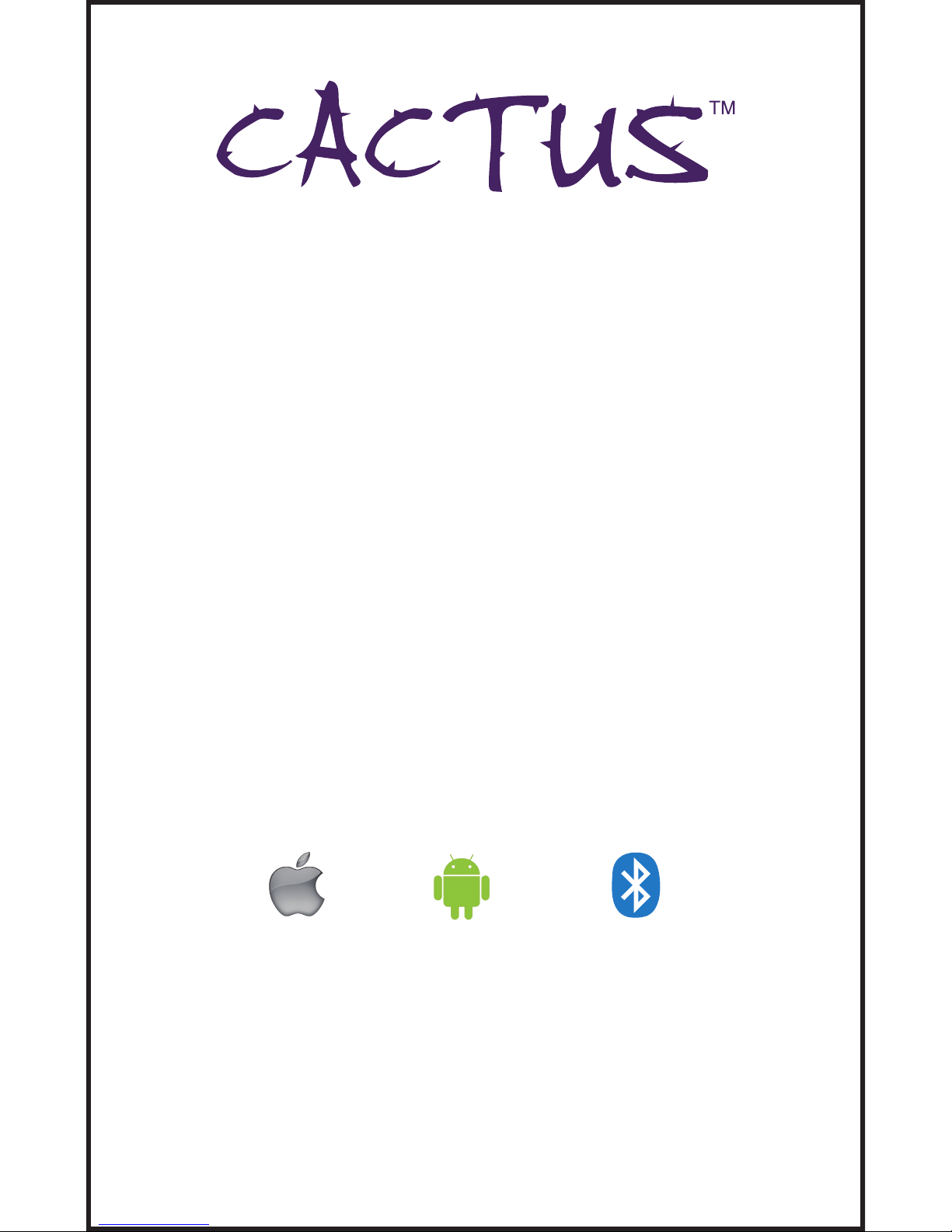
User Manual
Tracker Plus
www.cactuswatches.com
IOS 7.1 & Above Android 4.4 & Above Supports Bluetooth 4.0
SOFTWARE COMPATIBILITY
Page 2

QUICK START GUIDE
1. Download VeryFitPro
The smart band needs to pair with a smart phone
through the app.
Download Method 1:
Search the App store or the Google Play store and
download the VeryFitPro app.
Download Method 2:
Please use the QR code scan tool to scan the following
QR code and open the link and download the app.
In case there are problems opening the link, please try to
copy the link and open it with your browser.
Page 3
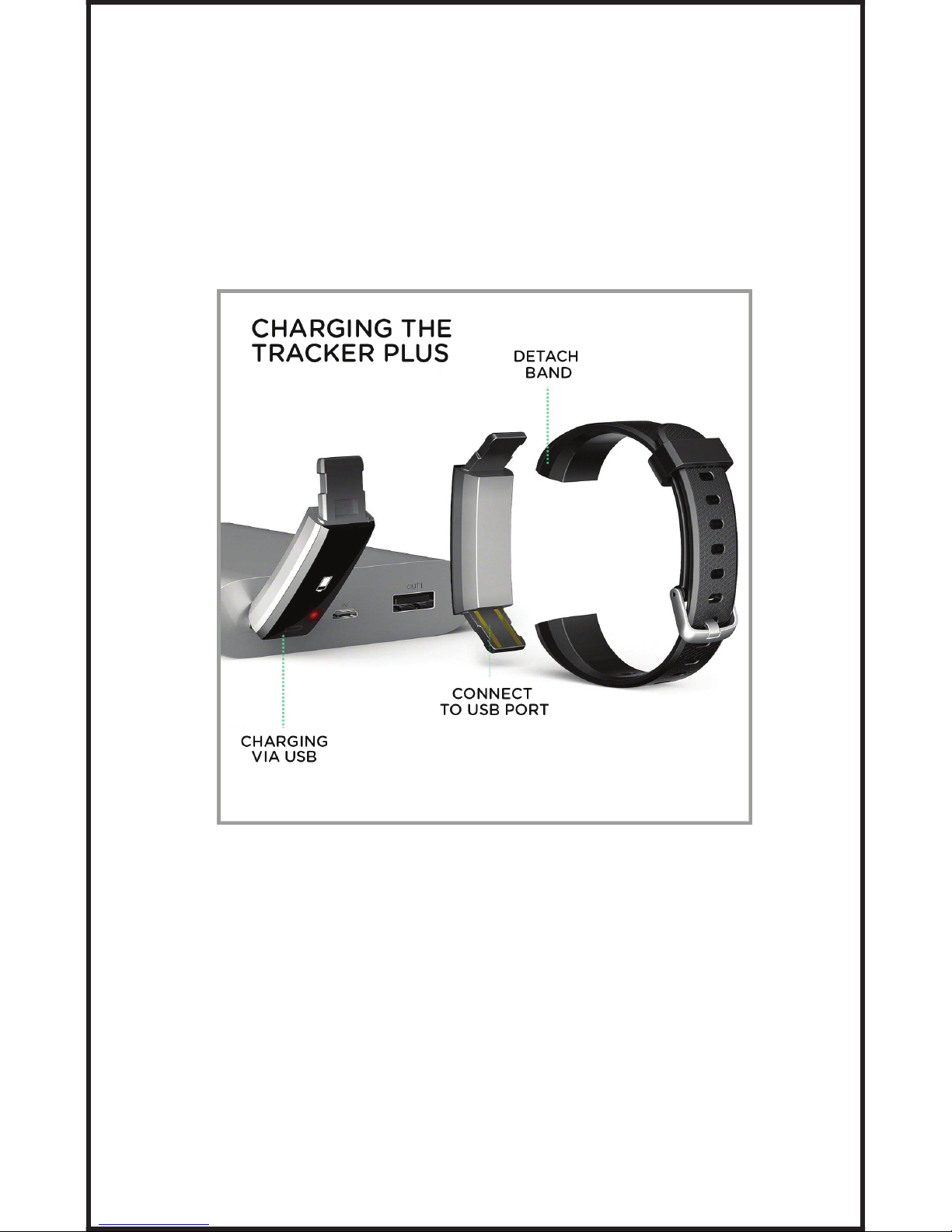
2. Activating & Charging the Device
Connect the device to the charger and charge fully
before initial use. Detatch the band from the host and
connect the USB in DC port to charge. The screen will
show a charging icon while the device is charging.
3. Pair the Device
Make sure that Bluetooth is ON and then open
VeryFitPro app and go to Bind. When searching and
pairing the device, please LONG PRESS the device
screen to activate the device (light-up).
The app will search the device automatically, select the
device name shown and connect the device to the app.
Page 4

OPERATING THE DEVICE
Once the device has connected to the app successfully,
it will record and analyse your activities and sleep status
automatically.
Touch Screen:
TAP: Function Switch
LONG-PRESS: Activate/Mode Switch
1. Normal Mode
Note: If the Sedentary alert function is activated in the
app, it will appear on the device screen after the
measured inactivity time.
Note: Alarm mode and Find phone mode will only
display on the device screen after they are turned on in
the app.
Note: Display mode can be changed from landscape to
vertical in the VeryFitPro app.
Time Heart Rate Pedometer Distance
Calories Alarms Find Phone Sedentary
01:23
01/23
MON
120
120
12:45
MON
AM
12342
12.0
KM
Page 5

2. History Sports Mode
Under normal mode, hold the key (long press for 2
seconds) to enter the history sports mode (the latest
sports data retained from your last sports mode
recording – this does not apply to first time use). Then
switch into dierent display modes as follows, when
pressing the key normally.
3. Sports Mode
In History Sports Mode, rapidly double click the Press
key to activate the Sports Mode. The timer begins
counting and the various modes record the present
sports activity (heart rate, steps, distance, calories, and
duration of exercise).
At the conclusion of the exercise activity, hold the Press
key for 3 seconds and the device will revert to Normal
Mode. To access the information from the last sports
mode activity, enter History Sports Mode again.
Sports Distance Mode
Sports Heart Rate Mode
Sports Calories Mode
Sports Pedometer Mode
00:00.12
000
00:00.12
0.12
KM
00:00.0
00000
00:00.12
0000
Page 6

FUNCTIONS
Activity Monitoring: tracks steps, distance and calorie
consumption in the app. Stores daily, weekly, monthly
and annual data in the app.
Sleep Monitoring: automatically measures sleep quality
(deep sleep and light sleep) and duration. Stores daily,
weekly and monthly data in the app.
Heart Rate Monitoring: continuous heart rate monitoring.
Stores history in the app.
Vibration Notifications: receives alerts for alarms,
incoming calls, texts, movement reminders.
Anti-Lost Vibration Notification: when the paired phone
is beyond the Bluetooth range (5 meters) the smart
band vibrates as a reminder.
Remote Camera Control: when the phone camera is on,
the smart band device key can operate the camera
remotely.
TROUBLESHOOTING
*Can’t find the device when pairing the device?
1. Please make sure that Bluetooth is ON and that smart
phone has Android 4.4 & above or IOS 7.1 & above.
2. Make sure that the distance between the phone and
the device is no more than half a meter - the device
must be within the normal Bluetooth communication
distance range (within 10 meters).
3. Please make sure the device does not have a low
battery – if so, please fully charge the battery and pair
again.
Page 7

*Can’t connect the device with the app?
Please reboot Bluetooth and / or reboot the smart
phone.
*How to restore factory default settings
Make sure the device is connected (bind) with the app,
go to System Setting on the app, go to restart device –
this will reboot the device
*How to update the device
Make sure the device is connected with the app, go to
Device Upgrade / Update and activate.
BASIC SPECIFICATIONS
• CPU: Nordic
• Sensor: kionix
• HR Sensor: Silicon labs
• Standby time: 5-10 days
• Host Weight: 18g
• Battery Type: Rechargeable Li Battery
• Battery Capacity: 45mAh
• Data Sync: Bluetooth 4.0
• Working Temperature: -10C – 45C
• Splash Proof: not for swimming or diving
• Uses VeryfitPro algorithms and Bluetooth RF signal.
WARRANTY
This product is warranted to be free from defects in
materials and workmanship for a period of 1 year from
date of purchase. This warranty covers manufacturing
and mechanical defects but excludes band, lens and
water damage.
www.cactuswatches.com
