Page 1

TRMIM-22/24/42/44
TOKEN RING
MEDIA INTERFACE MODULES
INSTALLATION GUIDE
CABLETRON SYSTEMS, P.O. Box 5005, Rochester, NH 03867-0505
Page 2
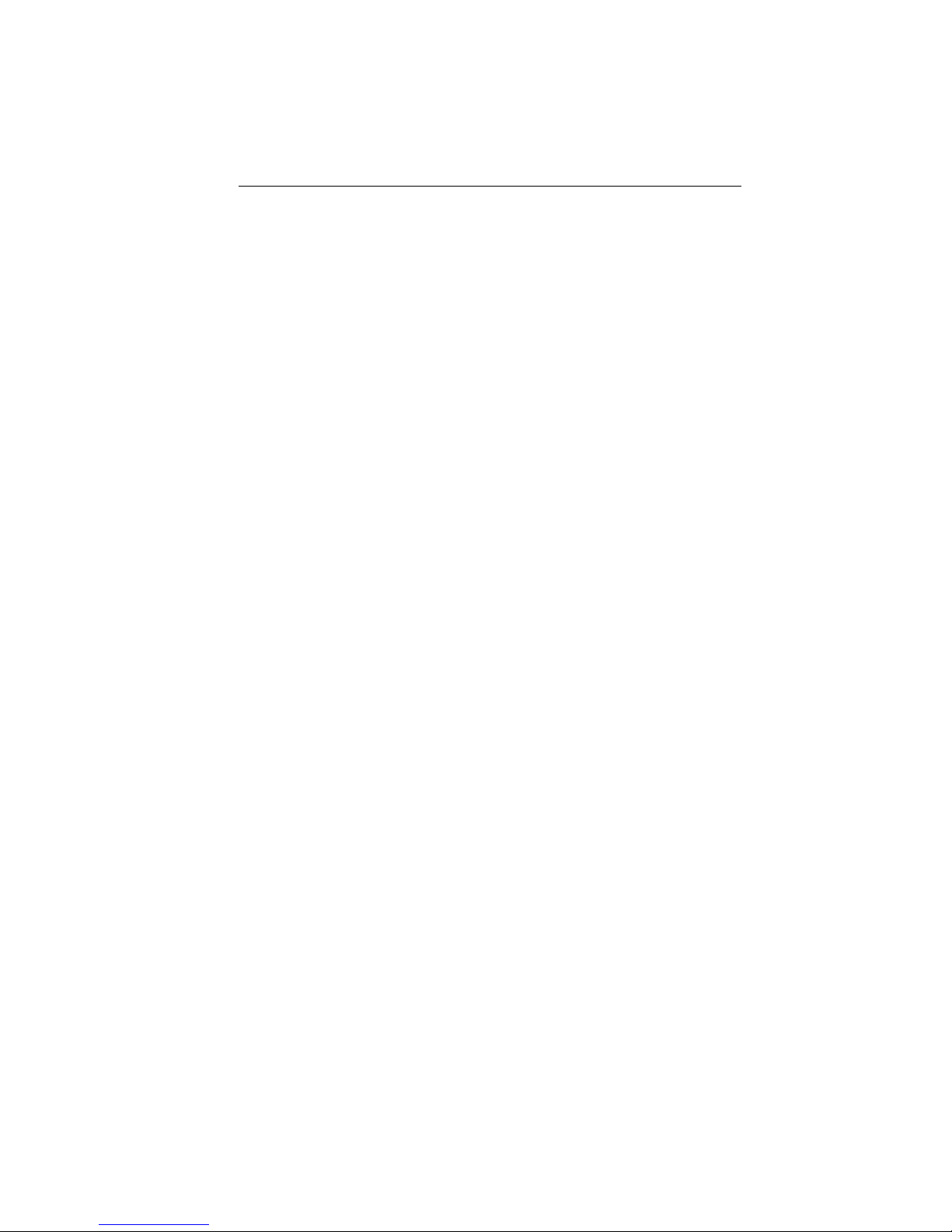
NOTICE
NOTICE
Cabletron Systems reserves the right to make changes in
specifications and other information contained in this document
without prior notice. The reader should in all cases consult Cabletron
Systems to determine whether any such changes have been made.
The hardware, firmware, or software described in this manual is
subject to change without notice.
IN NO EVENT SHALL CABLETRON SYSTEMS BE LIABLE FOR
ANY INCIDENTAL, INDIRECT, SPECIAL, OR CONSEQUENTIAL
DAMAGES WHATSOEVER (INCLUDING BUT NOT LIMITED TO
LOST PROFITS) ARISING OUT OF OR RELATED TO THIS
MANUAL OR THE INFORMATION CONTAINED IN IT, EVEN IF
CABLETRON SYSTEMS HAS BEEN ADVISED OF, KNOWN, OR
SHOULD HAVE KNOWN, THE POSSIBILITY OF SUCH
DAMAGES.
Copyright October 1992 by:
Cabletron Systems, Inc.
P.O. Box 5005
Rochester, NH 03867-0505
All Rights Reserved
Printed in the United States of America
Order Number: 9030257-02 October 92
FNB, Multi Media Access Center, Remote LANVIEW and
LANVIEW are registered trademarks of Cabletron Systems, Inc.
TRRMIM-A, TRRMIM-2A, TRRMIM-4A, TRMIM-22, TRMIM-24,
TRMIM-42, TRMIM-44, Flexible Network Bus and MMAC are
trademarks of Cabletron Systems, Inc.
IBM is a registered trademark of International Business Machines
Corporation.
i
Page 3
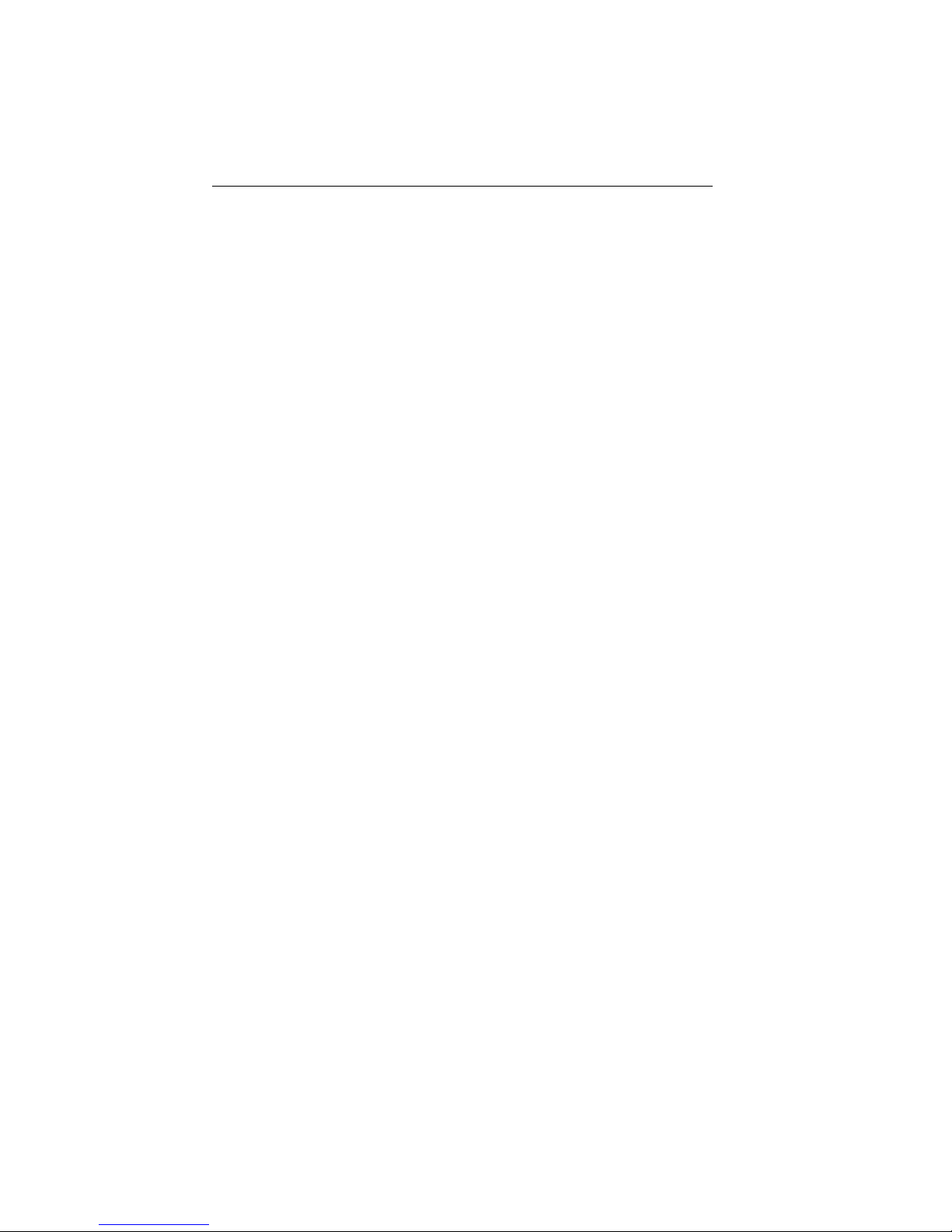
FCC NOTICE
FCC NOTICE
This device complies with Part 15 of FCC rules. Operation is subject
to the following two conditions: (1) this device may not cause harmful
interference, and (2) this device must accept any interference received, including interference that may cause undesired operation.
NOTE: This equipment has been tested and found to comply with
the limits for a Class A digital device, pursuant to Part 15 of FCC
Rules. These limits are designed to provide reasonable protection
against harmful interference when the equipment is operated in a
commercial environment. This equipment uses, generates, and can
radiate radio frequency energy and if not installed in accordance with
the operator’s manual, may cause harmful interference to radio
communications. Operation of this equipment in a residential area is
likely to cause interference in which case the user will be required at
his own expense to correct the interference.
If this equipment does cause interference to radio or television, which
can be determined by turning the equipment off and on, the user is
encouraged to try to correct the interference by one or more of the
following measures:
• Re-orient the receiving antenna.
• Relocate the equipment with respect to the receiving antenna.
• Move the equipment away from the receiver.
• Plug the equipment into a different outlet so that the equipment
and the receiver are on different branch circuits.
If necessary, the user should consult the dealer or an experienced
radio/ television technician for additional suggestions. The user may
find the following booklet prepared by the Federal Communication
Commission helpful:
“Interference Handbook”
This booklet is available from the U.S. Government Printing Office,
Washington D.C. 20402 - Stock No. 004-000-00482-5.
ii
Page 4
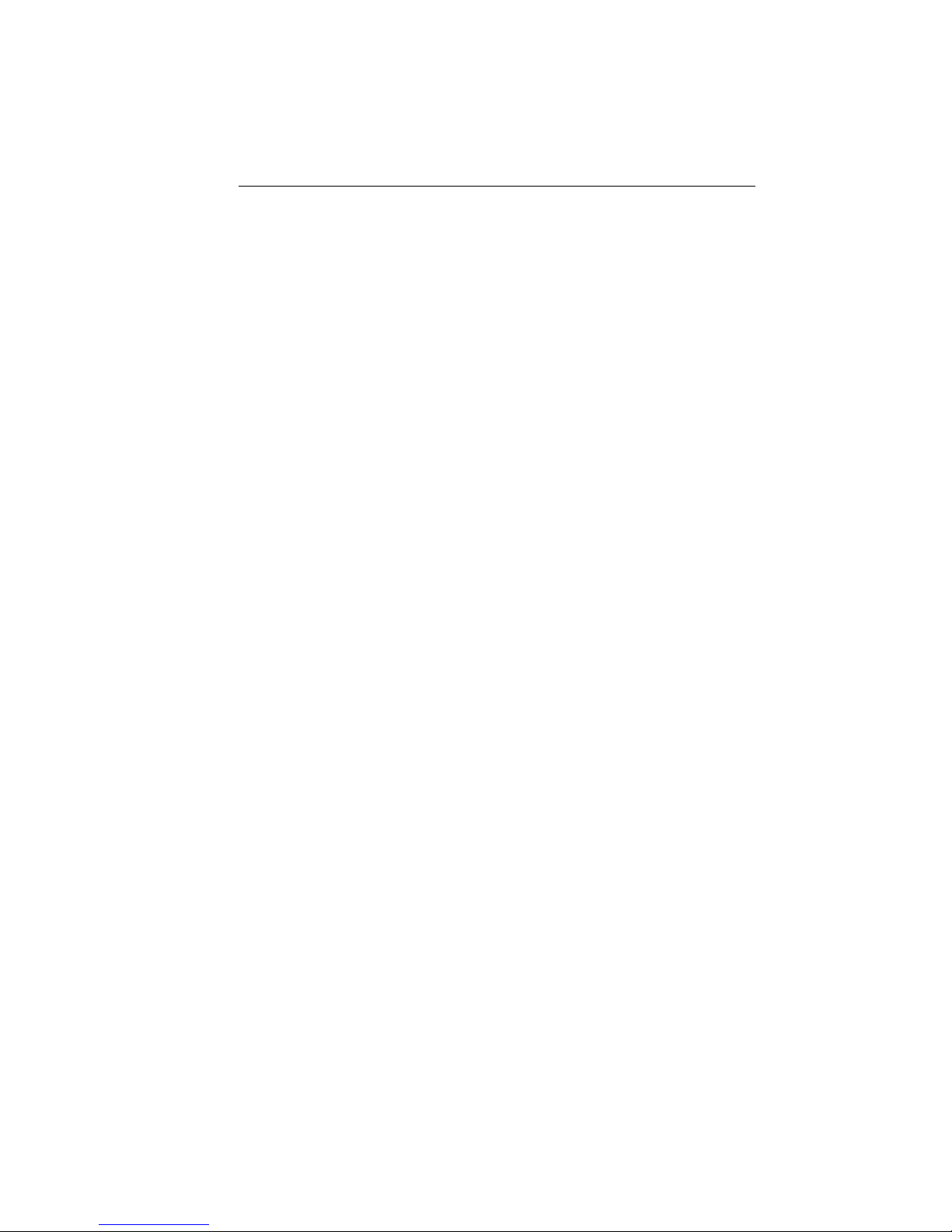
INTRODUCTION
CHAPTER 1
INTRODUCTION
Welcome to the Token Ring Media Interface Modules
Installation Guide. This manual serves as a reference for installing
and troubleshooting Cabletron Systems TRMIM-22, TRMIM-24,
TRMIM-42, and TRMIM-44.
The TRMIM-22, TRMIM-24, TRMIM-42, and TRMIM-44 comprise a
family of Token Ring Concentrator modules. The TRMIM-22 and
TRMIM-24 provide 12 and 24 trunk coupling unit (TCU) ports,
respectively, that support voice grade unshielded twisted pair (UTP)
cabling. The TRMIM-42 and TRMIM-44 have 12 and 24 TCU ports,
respectively, supporting IBM type 1, 2, 6, and 9 shielded twisted pair
(STP) cabling.
Both UTP concentrator modules and both STP concentrator modules
are equipped with RJ-45 modular connectors. The STP concentrator
module RJ-45 connectors provide for connection of the cabling shield.
All four concentrator modules are designed for installation in any
Cabletron Systems Multi Media Access Center (MMAC) equipped
with a Flexible Network Bus (FNB). All four concentrator
modules are IEEE 802.5 compliant and compatible with IBM
products.
NOTE: The term Concentrator Module is used throughout this
manual when describing features and functions that are common to
the TRMIM-22, TRMIM-24, TRMIM-42, and TRMIM-44. The terms
TRMIM-22, TRMIM-24, TRMIM-42, and TRMIM-44 are used when
it is necessary to describe features that are unique to any device.
1.1 USING THIS MANUAL
Prior to installing and operating your concentrator module, read
through this manual completely to familiarize yourself with its
contents and to gain an understanding of the features of the
concentrator module.
A general working knowledge of Token Ring (IEEE 802.5) networks
will be helpful when installing your concentrator module.
Page 1-1
Page 5
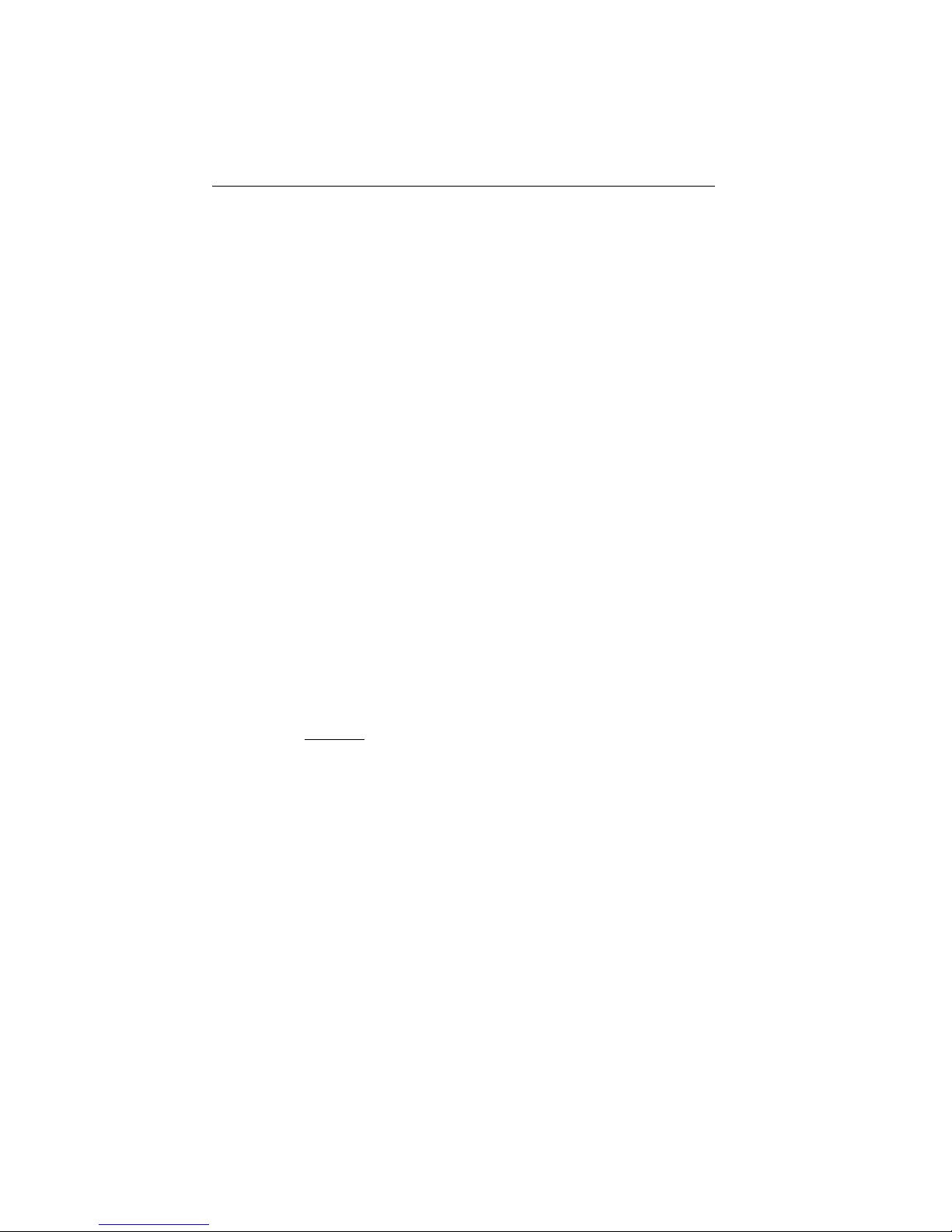
INTRODUCTION
Chapter 1, Introduction, describes how to use this document,
provides an overview of the features and capabilities of each
concentrator module, and concludes with a list of related manuals.
Chapter 2, Installation Requirements/Specifications, lists the
network requirements that must be met before you begin installing
your concentrator module. Detailed specifications for each of the
concentrator modules is also provided.
Chapter 3, Installing the Concentrator Module, contains
instructions for installing a concentrator module into the MMAC, and
attaching token ring station cabling.
Chapter 4, Testing and Troubleshooting, describes checks that
you can perform if you encounter problems after installing a
concentrator module. Instructions for using LANVIEW, Cabletron
Systems’ built-in visual diagnostic and status monitoring system, are
also included.
1.2 THE CONCENTRATOR MODULES
The TRMIM-22, TRMIM-24, TRMIM-42, and TRMIM-44, shown in
Figure 1-1, can be installed as a free standing token ring network or
to provide UTP or STP connectivity to an existing token ring network.
All four concentrator modules are designed for installation into a
Cabletron Systems MMAC. Since they do not have externally
accessible Ring-In and Ring-Out ports, they are considered
concentrator modules. (A concentrator in token ring applications is
defined as a device with multiple TCU ports bounded by externally
accessible Ring-In and Ring-Out ports.)
All four concentrator modules are designed for installation into a
Cabletron Systems MMAC, where they can be used to create an
independent 12 or 24 port ring or to expand an existing token ring
network. When any concentrator module is used within an MMAC,
the concentrator module is connected through the MMAC backplane
via the Flexible Network Bus (FNB) to other token ring MIMs,
repeaters, bridges, or management modules.
The MIMs automatically attach to each other through the FNB when
positioned in adjacent slots and configured with identical ring speed
settings.
Page 1-2
Page 6
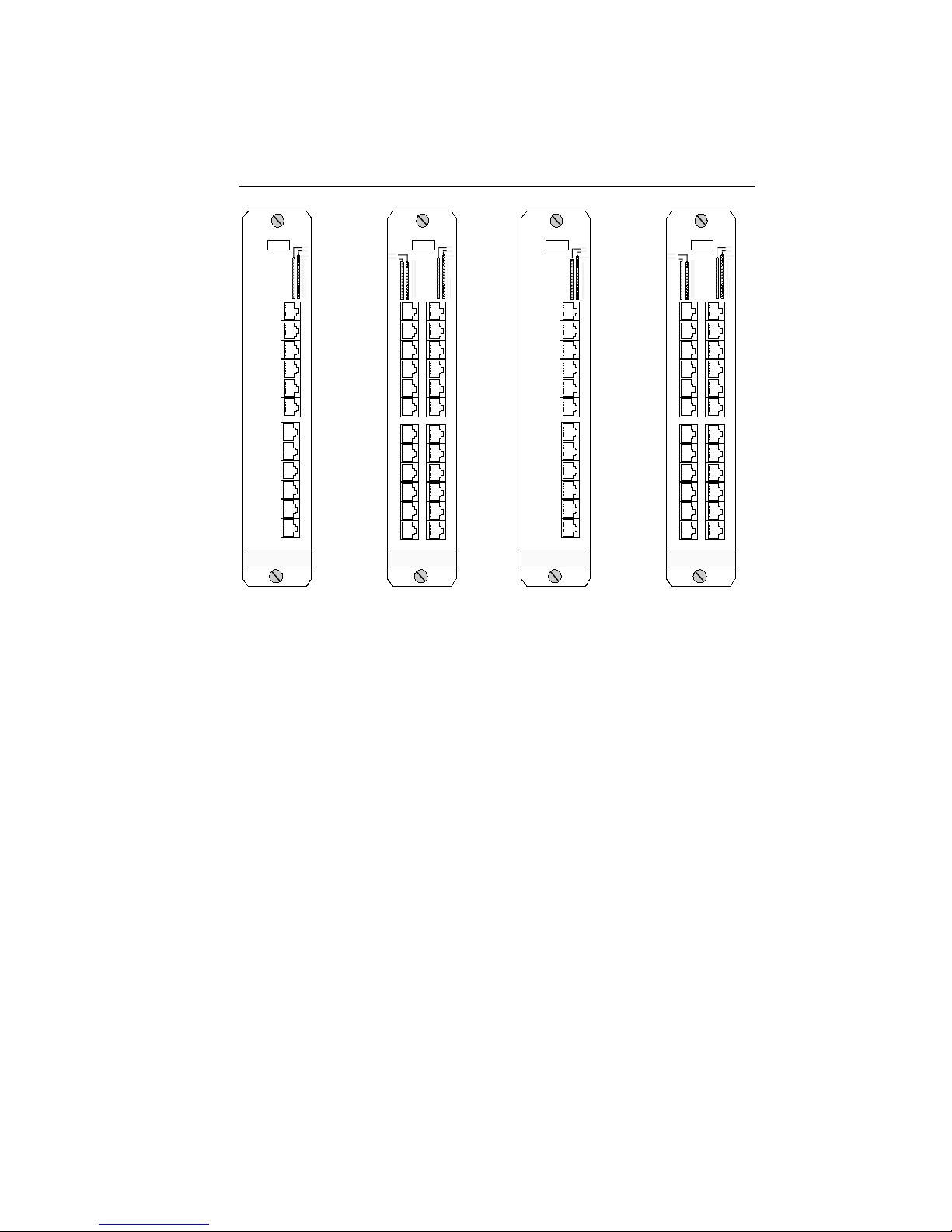
INTRODUCTION
TRMIM-22
SN
UTP
TOKEN RING
TRMIM-24
SN
1
X
2
X
3
X
4
X
5
X
6
X
7
X
8
X
9
X
10
X
11
X
12
X
13
X
14
X
15
X
16
X
17
X
18
X
19
X
20
X
21
X
22
X
23
X
24
X
UTP
TOKEN RING
1
X
2
X
3
X
4
X
5
X
6
X
7
X
8
X
9
X
10
X
11
X
12
X
TRMIM-42
SN
STP
TOKEN RING
1
X
2
X
3
X
4
X
5
X
6
X
7
X
8
X
9
X
10
X
11
X
12
X
Figure 1-1. The TRMIM-22, TRMIM-24, TRMIM-42,
and TRMIM-44 Token Ring Concentrator Modules
TRMIM-44
SN
13
X
14
X
15
X
16
X
17
X
18
X
19
X
20
X
21
X
22
X
23
X
24
X
TOKEN RING
1
X
2
X
3
X
4
X
5
X
6
X
7
X
8
X
9
X
10
X
11
X
12
X
STP
Features of the concentrator module include:
Number of Connections
• TRMIM-22 12 - Unshielded RJ-45 ports
• TRMIM-42 12 - Shielded RJ-45 ports
• TRMIM-24 24 - Unshielded RJ-45 ports
• TRMIM-44 24 - Shielded RJ-45 ports
Multiple concentrator modules can be installed into an MMAC to
increase the number of UTP/STP ports available on a token ring
network.
Page 1-3
Page 7
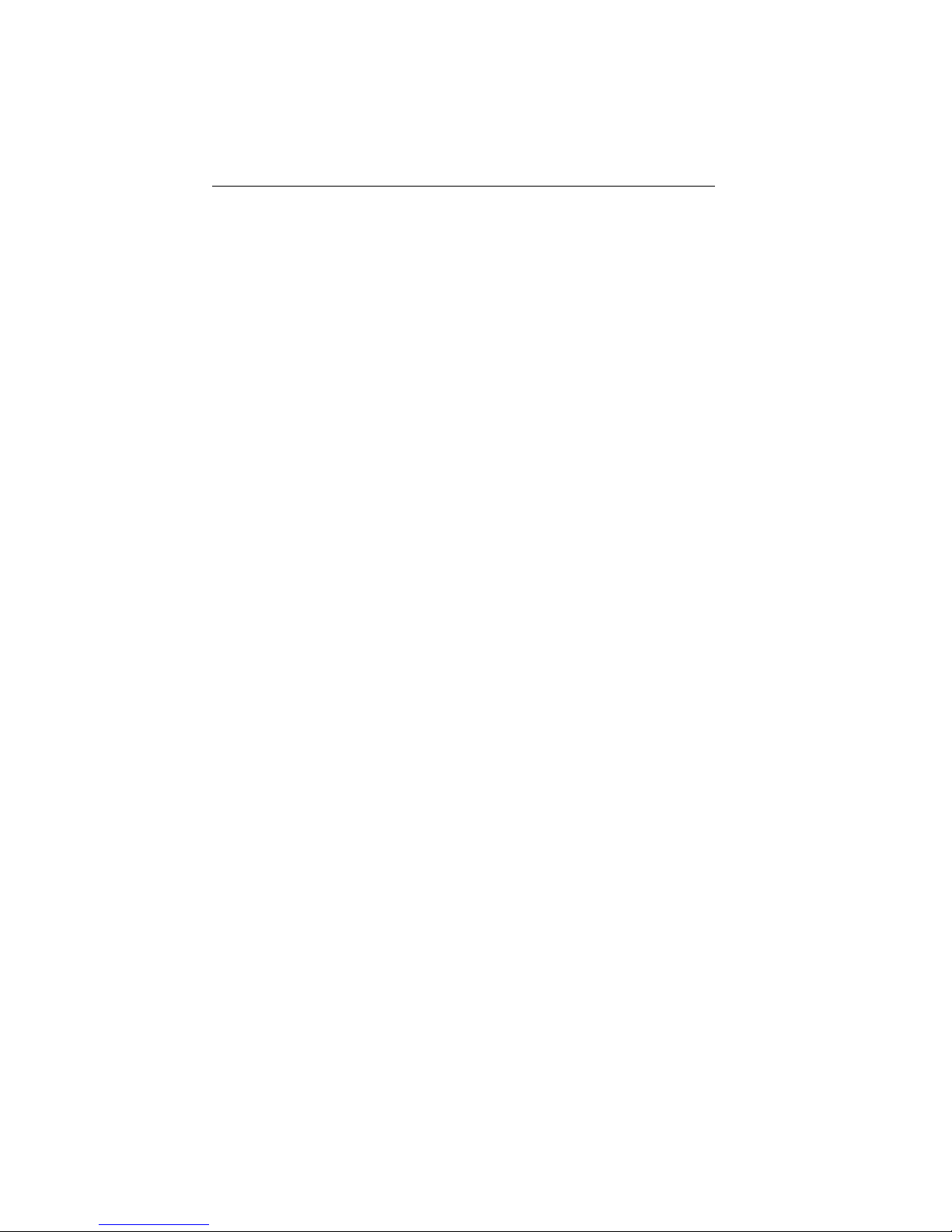
INTRODUCTION
Multiple Concentrator Modules
Several concentrator modules can be installed into a single MMAC
and configured as independent rings or linked together into a single
ring network. Configuration guidelines can be found in Chapter 3,
Installing the Concentrator Module.
Multiple MMACs in a Ring Network
Several MMACs can be connected into the same ring network by
installing token ring concentrators (TRMIM-10R/20R with externally
accessible Ring-In/Ring-Out ports) or token ring repeaters
(TRRMIM-A/2A/4A). The choice between using concentrators or
repeaters depends on specific network configurations. Refer to
Cabletron Systems TRMIM-10R/20R Installation Guide or
TRRMIM-A/2A/4A Installation Guide for more information on the
use of these products or contact Cabletron Systems Technical
Support.
A variety of network management tools can be used to control and
monitor these repeaters, including Cabletron Systems Local
Management, Remote LANVIEW/Windows, and SPECTRUM.
LANVIEW LEDs
Several LEDs, on the front panel of the concentrator module, are used
to indicate the ring speed, a bypass condition, status, and
management statistics for each of the TCU ports. LANVIEW is an
effective tool to help you quickly diagnose your physical layer network
problems.
Page 1-4
Page 8
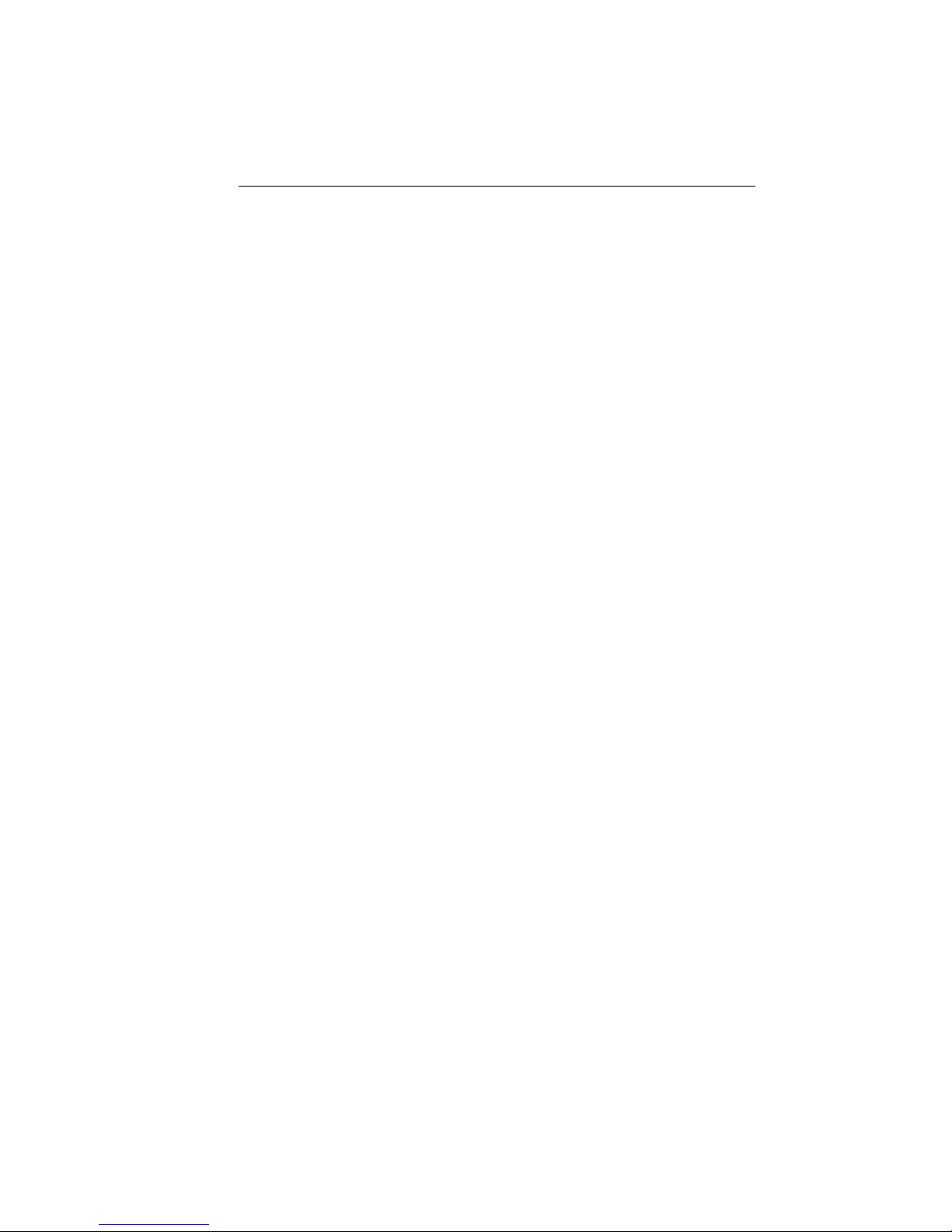
INTRODUCTION
1.3 RELATED MANUALS
The manuals listed below should be used to supplement the
procedures and other technical data provided in this manual. The
procedures in them will be referenced, where appropriate, but will not
be repeated.
Cabletron Systems Multi Media Access Center Overview and Set
Up Guide
Cabletron Systems TRRMIM-A, TRRMIM-2A, & TRRMIM-4A
Token Ring Repeaters Installation Guide
Cabletron Systems TRMIM-10R STP Token Ring Concentrator
Installation Guide
Cabletron Systems TRMIM-12 Token Ring Media Interface
Module Installation Guide
1.4 RECOMMENDED READING
The following publications are recommended if more information is
required on implementing a token ring network.
Local Area Networks, Token Ring Access Method, IEEE
Standard 802.5 (1989)
Commercial Building Wiring Standard, EIA Standard
Proposal No. 1907-B (if approved, to be published as EIA/TIA-568)
LAN Troubleshooting Handbook, Mark Miller (1989, M&T
Publishing)
Page 1-5
Page 9
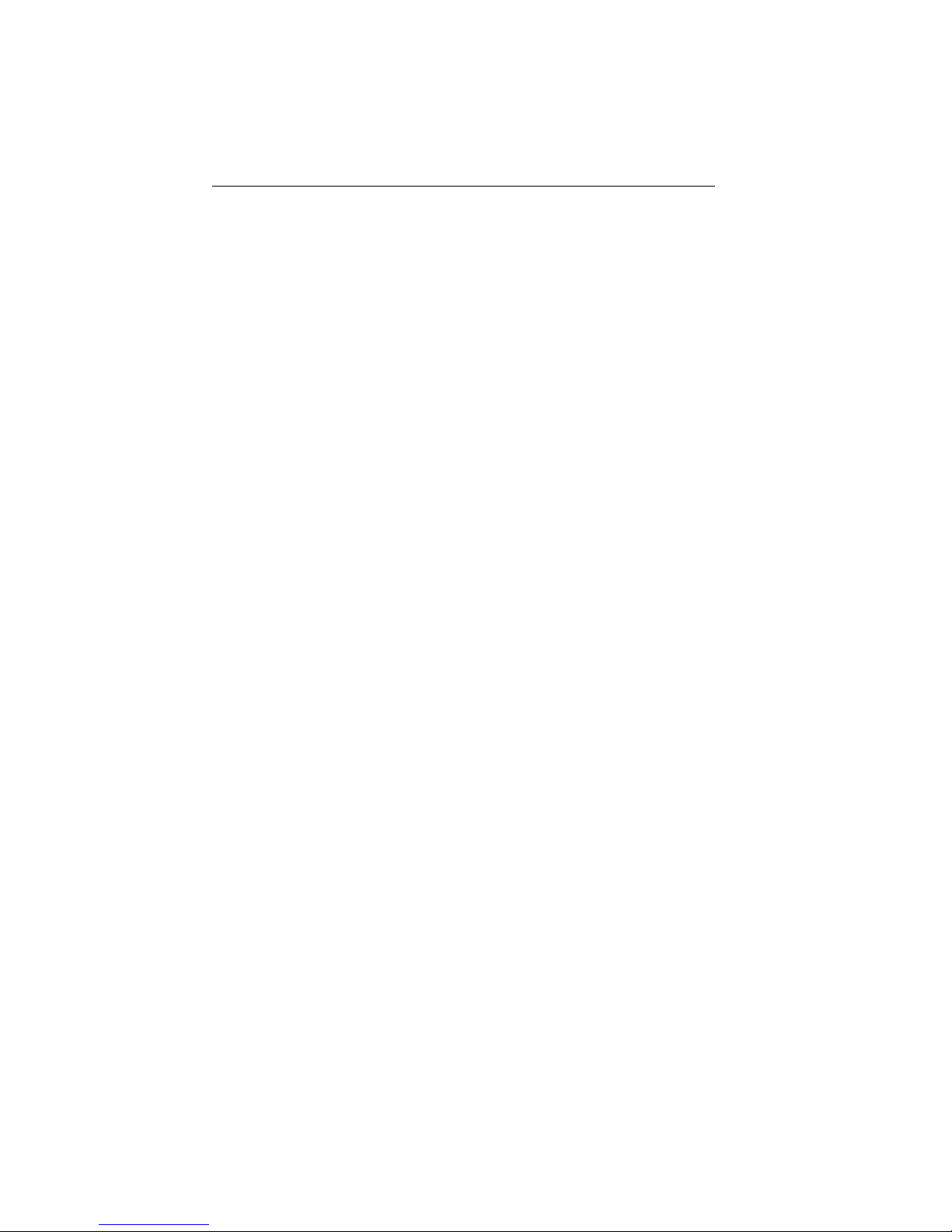
INTRODUCTION
1.5 GETTING HELP
If you need additional support related to the Cabletron Systems
Token Ring products, or if you have any questions, comments or
suggestions related to this manual, contact Cabletron Systems
Technical Support at:
Cabletron Systems
P. O. Box 5005
Rochester, NH 03867-0505
Phone: (603) 332-9400
Page 1-6
Page 10

REQUIREMENTS/SPECIFICATIONS
CHAPTER 2
INSTALLATION
REQUIREMENTS/SPECIFICATIONS
Before you attempt to install your concentrator module, review the
installation requirements and operating specifications that are
outlined in this chapter.
Your network installation must meet the conditions, guidelines,
specifications, and requirements included in this chapter to obtain
satisfactory performance from this equipment. Failure to follow these
guidelines could produce poor network performance.
2.1 NETWORK REQUIREMENTS
Take care in planning and preparing the cabling and connections for
your network. The quality of the connections, the length of cables
and other conditions of the installation are critical factors in
determining the reliability of your network. Work area wall plates/
outlets used for your token ring network should be clearly labeled as
token ring network lobe connections.
The following sections describe network requirements for this
equipment.
2.1.1 Cable Specifications
The media used for station (lobe) cabling depends on your specific
concentrator module:
• The TRMIM-22 and TRMIM-24 support voice grade UTP cable, as
described in EIA Standard Proposal No. 1907-A, and IBM Type 3
UTP cabling.
• The TRMIM-42 and TRMIM-44 support IBM shielded twisted
pair (STP) cable Types 1, 2, 6, and 9 at their trunk coupling unit
(TCU) ports.
Page 2-1
Page 11

REQUIREMENTS/SPECIFICATIONS
UTP CABLE TYPES
Both UTP concentrator modules (TRMIM-22 & 24) support D-inside
wiring (DIW) voice grade Unshielded Twisted Pair (UTP) cable as
described in EIA SP-1907B. Voice grade UTP cabling (e.g., IBM
Type 3 UTP) must conform to the limits shown in Table 2-1.
The increased popularity and cost advantages of UTP cable have
driven refinements to UTP cable design. As a result, better grades of
UTP cable, known as supergrade or level 4, that exhibit improved
transmission characteristics are becoming available. These improved
grades of UTP can often be used to permit operation at 16 Mbit/s on
longer lobe cables.
Table 2-1. UTP Voice Grade (IBM Type 3) Specifications
Frequency Impedance Attenuation
1 Mhz 100Ω ±15% <26 dB/km (8 dB/1000 ft)
4 Mhz 100Ω ±15% <56 dB/km (16 dB/1000 ft)
10 Mhz 100Ω ±15% <98 dB/km (30 dB/1000 ft)
16 Mhz 100Ω ±15% <131 dB/km (40 dB/1000 ft)
NOTE: IBM Type 3 - Consists of four Unshielded Twisted Pairs of 24
AWG solid wire for data or voice communication and is typically used
to wire cable runs within the walls of buildings.
In some installations, existing UTP building wiring can be used for
token ring cabling. DO NOT connect UTP cabling to any non-token
ring network conductors (telephone, etc.) or ground. If in doubt, test
wiring before using.
WARNING: Telephone Battery and Ringing voltages, used in UTP
telephone circuits, could present a shock hazard and can damage
token ring equipment when connected to token ring cabling.
Type 3 Media Filter
When connecting token ring devices that are not equipped with a
Type 3 Media Filter to either of the active UTP concentrator modules
(TRMIM-22/24), a Type 3 Media Filter, such as the Cabletron
Systems TRMF (see Figure 2-1) or TRMF-2, must be installed in line
with the lobe cable at the connection to token ring station.
Page 2-2
Page 12

REQUIREMENTS/SPECIFICATIONS
STP CABLE TYPES
TRMF
802.5 MEDIA FILTER
WITH LANVIEW
SN
Figure 2-1. Cabletron Systems TRMF
Both STP (TRMIM-42 & 44) concentrator modules support IBM Type
1, 2, 6, and 9 STP cabling as described in Table 2-2. STP cabling
must conform to the limits shown in Table 2-3.
Table 2-2. IBM Cable Types
Type 1 Two shielded twisted pairs (STP) of 22 AWG solid wire
for data. Used for the longest cable runs within the
walls of buildings.
Type 2 Similar to Type 1 data cable, but having four
additional unshielded twisted pairs of 22 AWG solid
wire. These are carried outside of the shield casing
and are typically used for voice communication.
Frequently used to wire cable runs within the walls of
buildings.
Type 6 Two STP of 26 AWG stranded wire for data. This type
is used in patch panels or to connect devices to/from
wall jacks. Attenuation for Type 6 cable is 3/2 x Type
1 cable (66 m of Type 6 = 100 meters of Type 1).
Type 9 Similar to Type 1, but uses 26 AWG solid wire.
Attenuation for Type 9 cable is 3/2 x Type 1 cable (66
m of Type 9 = 100 meters of Type 1).
Page 2-3
Page 13

REQUIREMENTS/SPECIFICATIONS
Attenuation and Impedance
The maximum attenuation for specific STP cable types is shown in
Table 2-3. The attenuation values include the attenuation of the
cables, connectors, patch panels, and reflection losses due to
impedance mismatches in the segment.
Table 2-3. STP Cable Specifications
Frequency Impedance Attenuation
Types 1 & 2
4 Mhz 150Ω ±15% <22 dB/km (6.7 dB/1000 ft)
16 Mhz 150Ω ±15% <45 dB/km (13.7 dB/1000 ft)
Types 6 & 9
4 Mhz 150Ω ±15% <33 dB/km (10 dB/1000 ft)
16 Mhz 150Ω ±15% <66 dB/km (20 dB/1000 ft)
Cable Lengths to Stations
The physical length of the cable connecting a station to the trunk
coupling unit (TCU) port on the concentrator module is referred to as
lobe length. The maximum lobe length attainable, under ideal
conditions, with the concentrator module is shown in Table 2-4.
Cable routing, connector attenuation, noise and crosstalk can
adversely influence the maximum lobe length.
Table 2-4. Maximum Lobe Length
Maximum Lobe Length
Cable Type 4 Mbit/s 16 Mbit/s
TRRMIM-22/24
Voice Grade UTP 200 meters 100 meters
(or IBM Type 3) (656 feet) (328 feet)
TRRMIM-42/44
STP (IBM Types 1 & 2) 300 meters 150 meters
(984 feet) (492 feet)
STP (IBM Type 6 &9) 200 meters 100 meters
(only for station to wall (656 feet) (328 feet)
jack and patch panels)
Page 2-4
Page 14

REQUIREMENTS/SPECIFICATIONS
Mixed Cable Types - If you mix cable types in your installation, you
must compensate for the different cable attenuations. Type 6 and
Type 9 cables can be run for only 2/3 the distance of Type 1. This
means:
10 meters (Type 1) ≈ 6.6 meters (Types 6, 9)
Sample Problem: Determine the maximum length for mixed
cabling installation
— 16 Mbit/s ring speed and 130 stations.
— The building has 60 meters of Type 1 cable in the wall.
— What is the length of Type 6 cable available to connect from the
TCU port to the patch panel and from the local wall jack to the
station?
— Type 6 can only go 2/3 the distance of Type 1.
Solution:
100 meters = maximum cable length if only Type 1 cable is used
[60 meters of Type 1] + [40 meters of Type 1] = max. length
[60 meters of Type 1] + [(0.66) x (40 meters) of Type 6] = max.
length
|
|
26.4 meters of Type 6
(for patch panel and wall jack connections)
2.1.2 Cabling Recommendations
Crosstalk, noise, and the number and quality of connections
determine reliable data propagation and your network’s error rate.
Crosstalk is interference caused by signal coupling between the
different cable pairs contained within a multi-pair cable bundle.
Multi-pair cables should not be used for UTP lobe cabling. STP lobe
cabling should be dedicated to carrying token ring traffic. Avoid
mixing token ring signals with other applications (voice, etc.) within
the same cable.
Noise can be caused by either crosstalk or externally induced
impulses. If noise induced errors are suspected, it may be necessary
to re-route cabling away from potential noise sources (motors,
switching equipment, fluorescent lighting, high amperage
equipment), or to ensure that the electrical wiring in the area is
properly wired and grounded.
Page 2-5
Page 15

REQUIREMENTS/SPECIFICATIONS
In addition to complying with the preceding cable specifications, the
following recommendations should be followed to minimize errors and
help to obtain optimum performance from your network:
• UTP cabling should be free of splices, stubs or bridged taps.
• No more than two punch-down blocks between TCU ports and
wall outlets.
• Metal troughs, ducts, etc. carrying token ring signals should
be properly grounded.
• Route cables away from sources of electrical noise, such as:
- Power lines
- Fluorescent lights
- Electric motors
- Radio interference
- Heavy machinery.
• Do not use UTP as main trunk cabling.
• Token ring signals should not be routed through UTP cables
that exit a building or which are adjacent to cables either
exiting a building or exposed to lightning strikes and power
surges.
• UTP cables that contain token ring signals should not be
simultaneously used for applications which may impress high
voltages (greater than 5 volts) with sharp rise or fall times,
since the noise coupling from such signals could directly cause
errors on the token ring network.
• For single telecommunications closet rings, lobe lengths
should not exceed 100 meters or 22 to 24 AWG wire from the
attaching device and the TCU port.
• When possible, use dedicated UTP cable for token ring
signals.
Page 2-6
Page 16

REQUIREMENTS/SPECIFICATIONS
2.2 MAXIMUM NUMBER OF STATIONS
The maximum number of stations in a single ring, using STP lobe
cabling is dependent on the ring speed. At 4 Mbit/s, up to 250
stations can be connected. At 16 Mbit/s, up to 136 stations can be
connected.
When UTP lobe cabling is used anywhere on the ring, the number of
stations is limited to 72 stations, regardless of the ring speed.
2.3 OPERATING SPECIFICATIONS
This section describes the operating specifications for each of the
active token ring concentrator modules. Cabletron Systems reserves
the right to change these specifications at any time without notice.
2.3.1 Connector Types
The concentrator module TCU ports are internally crossed-over to
provide connection of station lobe cabling via female RJ-45
receptacles on the front panel. Figure 2-2 shows the pinouts required
for the mating (male) RJ-45 connectors for both UTP and STP
versions of the concentrator modules. The RJ-45 connectors (male
and female) used with the TRMIM-42 and TRMIM-44 are encased in
a metallic shield that is connected to the cable shield.
Cable Shield
MALE
RJ-45
TX+
RX–
RX+
TX–
Trunk Coupling Unit
(TCU) Port
8
7
6
MALE
5
RJ-45
4
3
2
1
TX+
RX–
RX+
TX–
8
7
6
5
4
3
2
1
Cable Shield
Figure 2-2. Concentrator Module TCU Port Pinouts
Page 2-7
Page 17

REQUIREMENTS/SPECIFICATIONS
The shield continuity is maintained by contacts within the female
RJ-45 that contact the metallic casing of the male RJ-45 on the STP
lobe cabling.
Shielded patch cables that adapt a shielded RJ-45 to a Data
Connector (MIC) are available from Cabletron Systems in eight foot
lengths. These adapter/patch cables permit connecting to an existing
patch panel equipped with data connectors (see Figure 2-3).
Data Connector
(MIC)
TX+
O
B
TX–
RX+
R
G
RX–
Shield
Patch Panel/
Token Ring
Station
TRMIM-42/44
TCU Port
TX+
TX–
RX+
RX–
Shield
RJ-45
6
3
4
5
Orange
Black
Red
Green
Shield
Figure 2-3. STP Adapter/Patch Cable (PN 9420002)
2.3.2 Ring Speed
The concentrator module ring speed can be set to either 4 Mbit/s or 16
Mbit/s. The ring speed is automatically set to a default setting at
power on. The default ring speed can be selected by positioning a
network speed jumper on the board (Refer to Chapter 3, Installing
the Concentrator Module, to learn how to set the network speed
jumper.) The default setting can be overridden by changing the ring
speed through local or remote network management software.
2.3.3 Ring Order
When multiple Token Ring boards (set to the same ring speed) are
installed in adjacent slots within an MMAC, they can be attached via
the FNB to create a larger ring network. Multiple Token Ring boards
are automatically attached (when possible) at power on, but the
configuration can be modified via network management software,
attaching or detaching adjacent boards and, as a result, changing the
ring sequence.
Page 2-8
Page 18

REQUIREMENTS/SPECIFICATIONS
In a network using a concentrator module attached to other Token
Ring boards via the FNB, the ring order is in MMAC slot number
order, and then port number order within each Token Ring board.
Example: TRMIM-22 in slot 1 with ports 2, 5, 8, & 12 in use.
TRMIM-22 in slot 2 with ports 1, 5, 7, 11, & 12 in use.
An FNB is installed in the MMAC.
Ring order for this example is Slot 1 ports 2, 5, 8, 12, out to the
FNB, then to Slot 2 ports 1, 5, 7, 11, 12 out to the FNB; then,
returning to Slot 1 ports 2, 5, etc.
2.3.4 LANVIEW LEDs
There are a number LEDs on the front panel of the concentrator
modules. While the quantity of port-specific LEDs differ between the
12 and 24 port concentrator modules, all four concentrator modules
are equipped with the same indicators. Three concentrator-specific
LEDs indicate the current ring speed (16MB), bypass (BYP), and the
current mode, management (MGMT) or automatic, and two portspecific LEDs per port that indicate Port Enabled (PEN) and Port
Linked (LNK) status. These are illustrated in Figure 2-4.
16MB
LNK
PEN
TRMIM-24
SN
LNK
13
PEN
X
16MB
13
14
15
16
17
18
19
20
21
22
23
24
BYP
MGMT
10
11
12
1X
PEN
LNK
1
2
3
4
5
6
7
8
9
Figure 2-4. TRMIM-24 LANVIEW LEDs
BYP
MGMT
Page 2-9
Page 19

REQUIREMENTS/SPECIFICATIONS
16MB - Ring Speed LED (Yellow) is lit to indicate that the
concentrator module ring speed is set to 16 Mbit/s. When this
indicator is not lit, the ring speed is set to 4 Mbit/s.
BYP - Error (Yellow), when lit, indicates that the module is in bypass
mode.
PEN - Port Enabled (Yellow - 12 or 24), when lit, indicates that the
associated port is enabled by network management.
LNK - Link Status (Green - 12 or 24), when lit, indicates that the
associated station is providing phantom current.
MGMT - Management (Green) when lit, indicates that the
concentrator module is in Management Mode. Settings are stored by
the management module in slot 0.
2.3.5 General Specifications
SAFETY
WARNING: It is the responsibility of the person who sells the system
to which the TRMIM-22/TRMIM-24/TRMIM-42/TRMIM-44 will be
a part to ensure that the total system meets allowed limits of
conducted and radiated emissions.
This equipment is designed in accordance with UL478, UL910, NEC
725-2(b), CSA, IEC, TUV, VDE Class A, and meets FCC Part 15,
Class A limits.
SERVICE
TRMIM-22/42 TRMIM-24/44
MTBF (MHBK-217E) TBD TBD
MTTR <0.5 hr. <0.5 hr.
Page 2-10
Page 20

REQUIREMENTS/SPECIFICATIONS
PHYSICAL
Dimensions 13.4D x 11.5H x 2.0W inches
(includes front panel) (34.0D x 29.2H x 5.1W centimeters)
Weight 2 lbs. 2 oz.
(963.9 grams)
Page 2-11
Page 21

INSTALLING THE CONCENTRATOR MODULE
CHAPTER 3
INSTALLING THE
CONCENTRATOR MODULE
This chapter contains instructions for installing your concentrator
module into a Cabletron Systems MMAC product and connecting
token ring stations at the concentrator module’s trunk coupling unit
(TCU) ports.
Check that all requirements listed in Chapter 2, Installation
Requirements/Specifications, have been met before installing and
operating the concentrator module. When you install your
concentrator module, the following guidelines will help you to
properly configure your system:
• The concentrator module cannot be installed into the rightmost
slot, Slot 0. Slot 0 is reserved for specific management/bridging/
repeater modules.
• When the concentrator module is being installed into an MMAC-8
or MMAC-8FNB, be sure that a PSM or PSM-R is installed in the
associated rear power supply slot. The PSM or PSM-R, Power
Supply Module is the source of power for MMAC modules. One
Power Supply Module is required for every two MIMs.
NOTE: The PSM-R (Redundant Power Supply Module) is
recommended for use with the MMAC-8FNB (with a Flexible Network
Bus).
• Multiple token ring products, within an MMAC, are
automatically linked at power on, provided that the following
conditions are met:
- The MMAC must be configured with an FNB, (either an
MMAC-3FNB, MMAC-5, or an MMAC-8FNB). Without the
FNB, the individual MIMs will not be linked, but will form
independent Token Ring networks.
Page 3-1
Page 22

INSTALLING THE CONCENTRATOR MODULE
NOTE: The FNB is a full-height, full-width backplane that links
Cabletron Systems Token Ring products. MMAC-3s and MMAC-8s
(without an FNB) can be upgraded with an FNB, providing greater
flexibility in configuring your system. Contact Cabletron Systems
Technical Support for more information.
- The boards being linked must be arranged sequentially in
adjacent MMAC slots, e.g., slots 2, 3, and 4.
- To link Token Ring boards, the boards must be set to the
same ring speed. Token Ring boards operating at different
ring speeds (4 Mbit/s and 16 Mbit/s) cannot be attached into
the same ring network. Linking boards set to different ring
speeds requires the use of a bridging device.
• To establish a network path between a token ring network and
another network type (i.e., FDDI or Ethernet) requires the use of
a bridging device.
3.1 UNPACKING THE CONCENTRATOR MODULE
Prior to installation, unpack and visually inspect your concentrator
module for damage:
CAUTION: Electrostatic Discharge (ESD) can damage your
concentrator module. Observe all precautions to prevent electrostatic
discharges and when handling the concentrator module. Hold only the
edges of the board or the metal front panel. Avoid touching the
components or surface of the board.
1. Carefully remove the concentrator module from the shipping box.
Save the box and materials for possible future repackaging and
shipment.
2. Remove the concentrator module from its protective plastic bag
and set it on top of its protective bag in a static free area. This
will help to prevent ESD damage.
Contact Cabletron Systems Technical Support immediately if you
encounter any problems unpacking or installing your concentrator.
Page 3-2
Page 23

INSTALLING THE CONCENTRATOR MODULE
3.2 CONFIGURING THE CONCENTRATOR MODULE
1. Position the hardware jumper on the proper pins on the
concentrator module to select either 4 or 16 Mbit/s as the default
network ring speed (see Figure 3-1). The speed setting is a factor
in determining the maximum lobe length. Refer to Chapter 2,
Installation Requirements/Specifications for additional
information.
NOTE: The network speed is also selectable by software. The
software selection overrides the hardware jumper selection.
12/24 RJ-45 TCU Port Connectors
4 Mbit/sec
16 Mbit/sec
J1
Network Speed Jumper
...
J1
Mother board
Daughter board
Front
Panel
Figure 3-1. Network Speed Jumper
3.3 INSTALLING THE CONCENTRATOR MODULE INTO
THE MMAC
Install the concentrator module into the MMAC as follows:
1. If it is not already powered off, power off the MMAC chassis by
unplugging the AC power cord from the wall outlet.
2. Remove the selected blank panel from the MMAC and slide the
concentrator module into the MMAC card cage (see Figure 3-2).
Be sure that the card is in the card guides at the top and bottom
slots of the card cage.
NOTE: The module may be “Hot Swapped” when servicing.
Page 3-3
Page 24

INSTALLING THE CONCENTRATOR MODULE
3. Secure the module to the MMAC by tightening the knurled knobs.
Failure to firmly secure the MIM may result in improper
operation.
4. Power on the MMAC chassis by plugging the AC power cord into
the wall outlet.
MMAC-8
BOARD SLOT
CONCENTRATOR
MODULE
IRM
TRMIM-22
TOKEN RING
KNURLED
KNOBS
UTP
Figure 3-2. Installing the Concentrator Module
3.4 CONNECTING LOBE CABLING
Prior to connecting cables, check that the pinouts and maximum
cable lengths throughout the system conform to the requirements
described in Chapter 2, Installation Requirements/
Specifications.
The physical lobe connection from the concentrator module to the
token ring station does not require the use of a crossover cable. The
TCU and token ring station connectors are wired such that the
transmit pair from the concentrator module connects to the receive
pair in the station and the receive pair from the concentrator module
connects to the transmit pair in the station. This provides the
Page 3-4
Page 25

INSTALLING THE CONCENTRATOR MODULE
necessary signal crossover or null modem effect. Table 3-1 provides a
cross-reference of pinouts for connections that may be encountered
along the length of lobe cabling.
Table 3-1. Connector Pinout Cross-reference
Signal RJ-11 RJ-45 Data Connector DB-9
Name 6-pin modular 8-pin modular (MIC) 9-pin D-shell
connector connector connector genderless
TX+ 5 6 O (Orange) 9
TX– 2 3 B (Black) 5
RX+ 3 4 R (Red) 1
RX– 4 5 G (Green) 6
The lobe cabling used with the TRMIM-42/44 requires shielded RJ-45
connections to attain the maximum lobe lengths listed in Chapter 2,
Installation Requirements/Specifications. Shielded patch cables
that adapt a shielded RJ-45 to a Data Connector (MIC) are available
from Cabletron Systems. These adapter/patch cables permit
connecting to an existing patch panel equipped with data connectors
(see Figure 3-3).
RX+
RX–
TX+
TX–
RX+
RX–
TX+
TX–
TX+
6
6
TX–
3
3
RX+
4
4
RX–
5
5
RJ-45
UTP
Lobe Cable
TX+
6
6
TX–
3
3
RX+
4
4
RX–
5
5
RJ-45
TX+
TX–
RX–
RX+
TX+
9
TX–
5
RX+
1
6
RX–
Token Ring Station
6
3
TYPE 3
MEDIA
FILTER
4
5
Token Ring Station
DB-9
9
5
1
6
Lobe Cable
Figure 3-3. Token Ring Station Cabling
TX+
TX–
RX+
RX–
DB-9
Page 3-5
Page 26

INSTALLING THE CONCENTRATOR MODULE
A Type 3 Media Filter (see Figure 2-1), must be used when connecting
the UTP lobe cable from either of the active UTP concentrator
modules (TRMIM-22/24) to a token ring station that is not equipped
with an internal filter. A Type 3 Media Filter, such as the Cabletron
Systems TRMF, provides impedance matching from the Type 3 (UTP)
lobe cabling to the Type 1 (STP) interface provided with many token
ring stations.
Attaching the Lobe Cabling at the Concentrator Module
The twisted pair lobe cabling from the token ring station can be
connected to any concentrator module port. To attach the station
cable at the concentrator module:
1. Locate the lobe cable or patch cable that will be used to attach the
token ring station to the concentrator module.
2. Insert the male RJ-45 connector from one end of the station
cabling into any TCU port (1X through 12X or 24X) at the front of
the concentrator module (see Figure 3-4).
3. If a patch panel is being used, attach the other end of the cable to
the appropriate patch panel jack.
4. Repeat these steps for each station.
CONCENTRATOR
MODULE RJ-45 PORT
23
X
24
X
STATION
CABLE
UTP
RJ-45
TOKEN RING
CONNECTOR
Figure 3-4. Connecting Stations to the Concentrator Module
Page 3-6
Page 27

INSTALLING THE CONCENTRATOR MODULE
Attaching the Lobe Cable at the Station
Connect the stations to the concentrator module using a Type 3 patch
cable. Attach one end of the patch cable at the wall plate and the
other to the station port (see Figure 3-4).
NOTE: A Type 3 Media Filter must be installed at the station end
of the lobe cable when connecting UTP lobe cabling between an active
UTP concentrator module and a token ring station without an internal
filter.
3.5 FINISHING THE INSTALLATION
With power on at the MMAC and the attached stations, the green
Link Attached LEDs on the MIM should be illuminated for each
station that is inserted into the ring. The yellow 16MB LED should
only be on if the concentrator module is set for 16 Mbit/s ring speed.
If these conditions do not exist, proceed to Chapter 4, Testing and
Troubleshooting.
The concentrator is now ready for operation. Before placing the
network into service, test the installation thoroughly to be sure that
all stations are able to be addressed and that the data is being
relayed without error. Verify that the networking software is
configured properly to match the installed network.
Page 3-7
Page 28

TESTING AND TROUBLESHOOTING
CHAPTER 4
TESTING AND TROUBLESHOOTING
This section contains procedures to verify that the connections
between the concentrator module and the token ring stations are
functioning properly. A description of the LANVIEW LEDs is also
provided.
4.1 INSTALLATION CHECKOUT
Perform the following to check the installation of the concentrator
module:
1. Be sure that the token ring stations and the MMAC match the
AC power source (120 Vac or 240 Vac) and are powered on.
2. Trace the ring path through the network, to be sure that there
are no breaks in the ring and that it is free from logical design
errors. While tracing the ring:
a. Check each cable connection at the MIM.
b. Verify the pinouts for every connection.
c. Check the cable conductors for continuity. Cable testers are
available for this task.
d. Check that cable connections at patch panels and wall plates
are secure.
3. Check the network ring speed:
a. Verify that the ring speed matches the station and cable
specifications mentioned in Chapter 2, Installation
Requirements/Specifications.
b. Be sure that all devices in the ring network are set to the
same ring speed. Check all MIMs and stations in the
network.
Page 4-1
Page 29

TESTING AND TROUBLESHOOTING
c. Check that the MIMs in the MMAC are grouped together
according to network type and data rate. For example,
Ethernet MIMs together, 4 Mbit/s token ring MIMs together,
and 16 Mbit/s token ring MIMs together.
4. Ensure that the maximum cable length for EACH station and the
maximum number of stations are not exceeded.
When these checks have been successfully completed for each
connection, the concentrator module is ready for normal operation. If
further problems occur, contact Cabletron Systems Technical
Support.
4.2 USING LANVIEW
LANVIEW is Cabletron Systems’ built-in visual diagnostic and status
monitoring system. Using LANVIEW, your network troubleshooting
personnel can quickly scan the LANVIEW LEDs to determine
network status, diagnose network problems, and isolate faulty nodes
or trunk segments.
The LANVIEW LED locations are shown in Figure 4-1. While the
TRMIM-24 is shown in the illustration, the locations and definitions
apply to all four concentrator modules, except that for the TRMIM-22
and TRMIM-42, ports 13 through 24 and the LEDs associated with
them are not present.
• 16MB - The Ring Speed LED (Yellow) is lit to indicate that the
concentrator module ring speed is set to 16 Mbit/s. When this
indicator is not lit, the ring speed is set to 4 Mbit/s. The ring
speed is set to a default setting by hardware jumper, J1 (refer to
Chapter 3, Installing the Concentrator Module, for setting
this jumper). The concentrator module is set to the default ring
speed at power on. The ring speed can be changed via network
management software.
• BYP - The error indicator (Red) should not be lit under normal
operating conditions. When lit this LED indicates the detection of
a concentrator module hardware failure. If the problem persists,
contact Cabletron Systems Technical Support.
Page 4-2
Page 30

16MB
TESTING AND TROUBLESHOOTING
LNK
PEN
TRMIM-24
SN
LNK
PEN
13
X
16MB
13
14
15
16
17
18
19
20
21
22
23
24
BYP
MGMT
10
11
12
1X
PEN
LNK
1
2
3
4
5
6
7
8
9
BYP
MGMT
Figure 4-1. Concentrator Module LANVIEW LEDs
• PEN - Port Enabled Status (Yellow - 12 or 24) indicates that the
associated port is enabled by network management. A port that
is enabled is set to permit insertion of the attached token ring
station. When both the PEN and LNK LED are lit for the same
port, the token ring station attached to that TCU port is inserted
on the ring. When this LED is not lit, the associated port is
disabled and insertion onto the ring is inhibited.
• LNK - Link Status (Green - 12 or 24) provides a visual indication
of phantom current from the associated token ring station. When
this LED is lit, the associated station is providing phantom
current. When this LED is not lit, the associated station has
removed phantom current from the TCU port connection.
• MGMT - Management (Green) when lit, indicates that the
concentrator module is in Management Mode.
Page 4-3
