Cabletron Systems SmartSwitch 6C110 Installation Instructions Manual
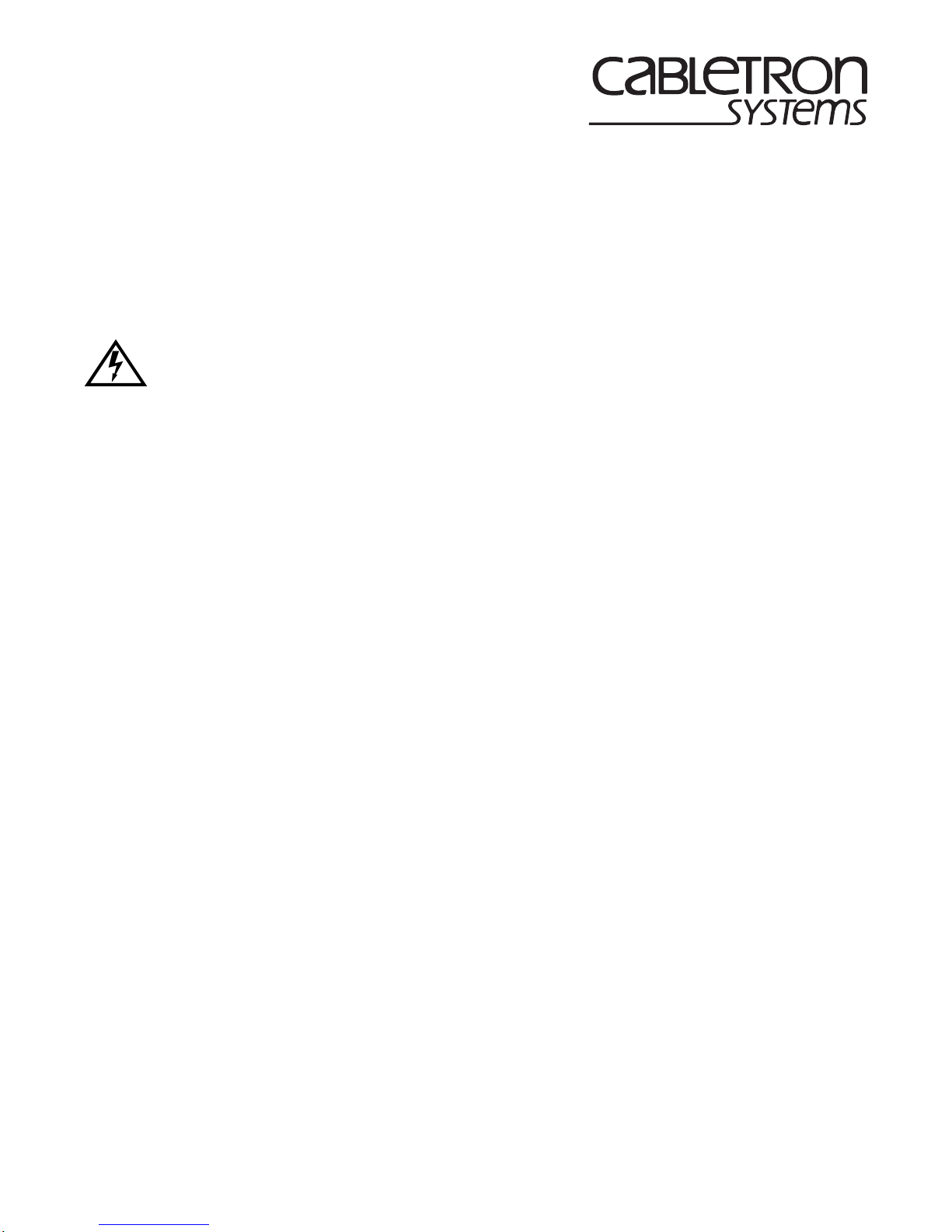
6C110 POWER BRIDGE ADAPTER
INSTALLATION INSTRUCTIONS
This upgrade kit contains the power bridge adapter that, when properly installed, allows the 6C110 chassis to
support the 6C210-1 and 6C210-2 power supplies.
Only qualified personnel should perform the following installation procedures.
Required T ools
The following tools are required to install the 6C110 power bridge adapter:
• ESD wrist strap
• Phillips head screwdriver
• Flat head screwdriver
• Hex nut driver (.25-inch)
Equipment Checklist
Ensure the upgrade kit contains the following items before proceeding with the installation. If any components are
missing, contact Cabletron Systems. Information on contacting Cabletron Systems is available at the end of this
document.
• Power Bridge Adapter (1)
• Standoffs (3)
• Support Clip (1)
• Blank Faceplate (1)
Related Manuals
Use the 6C110 Overview and Setup Guide to supplement the procedures and other technical data provided in this
manual:
This manual can be obtained on the World Wide Web in Adobe Acrobat Portable Document Format (PDF) at the
following site:
http://www.cabletron.com/
9033011 Page 1 of 7
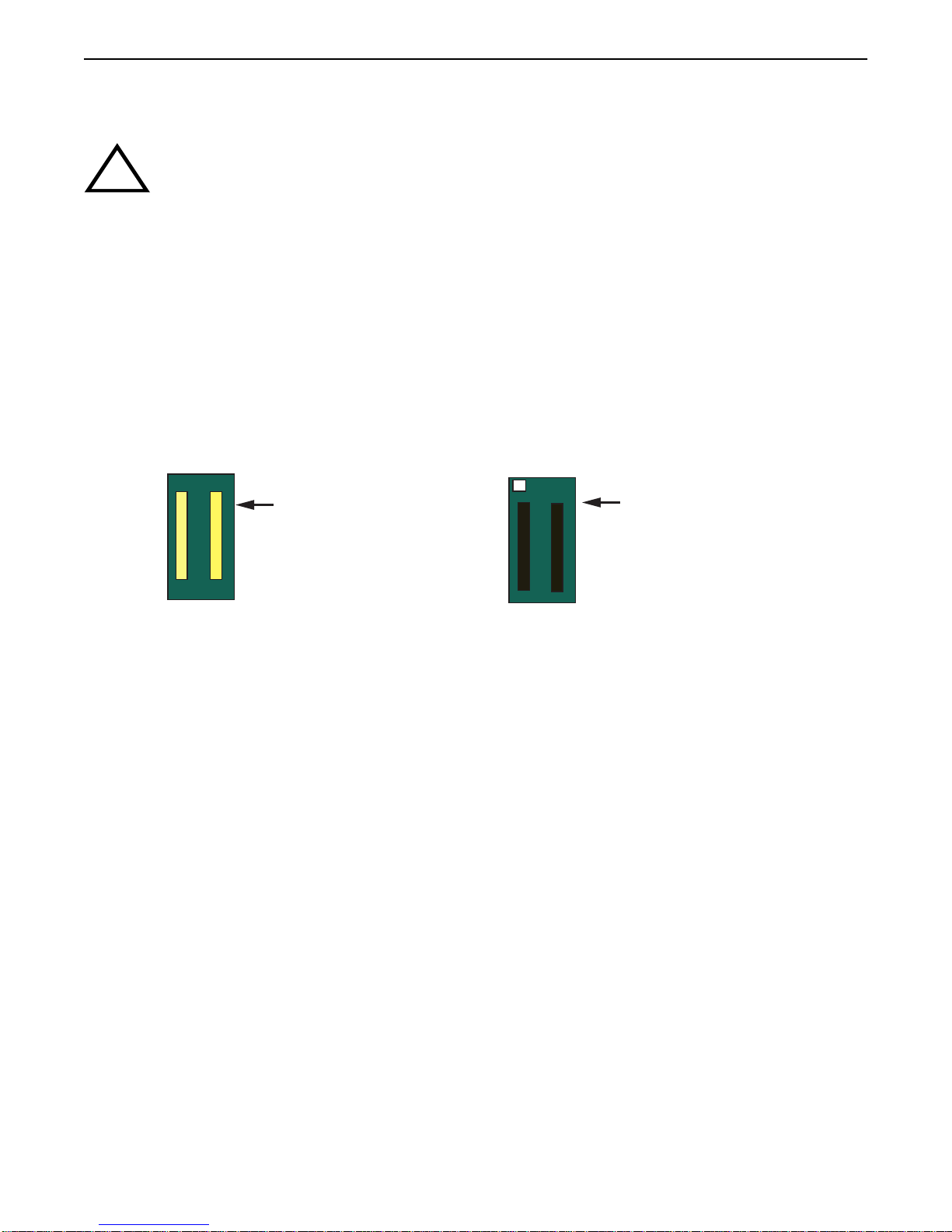
6C110 Power Bridge Adapter Installation Instructions
Installing the Power Bridge Adapter
These instructions apply to users that will equip the 6C110 chassis with 6C210-1 or
!
CAUTION
This section provides instructions on installing the power bridge adapter to allow the 6C110 chassis to support the
6C210-1 or 6C210-2 power supplies. If the legacy 6C205-2 or 6C205-3 power supplies will be used, DO NOT
install the power bridge adapter.
To install the power bridge adapter, perform the following steps:
1. Attach the ESD wrist strap.
2. Refer to Figure 1 to identify the front and rear sides of the power bridge adapter.
6C210-2 power supplies. If legacy 6C205-2 or 6C205-3 power supplies will be used, DO
NOT install the power bridge adapter.
All Cabletron Systems interface modules are sensitive to static discharges. Use an ESD
wrist strap and observe all static precautions during this procedure. Failure to do so could
damage the backplane of the 6C110.
Power Bridge Adapter
(Front, White Connectors)
Figure 1 Power Bridge Adapter (Front and Back)
Power Bridge Adapter
(Rear, Black Connectors)
9033011 Page 2 of 7
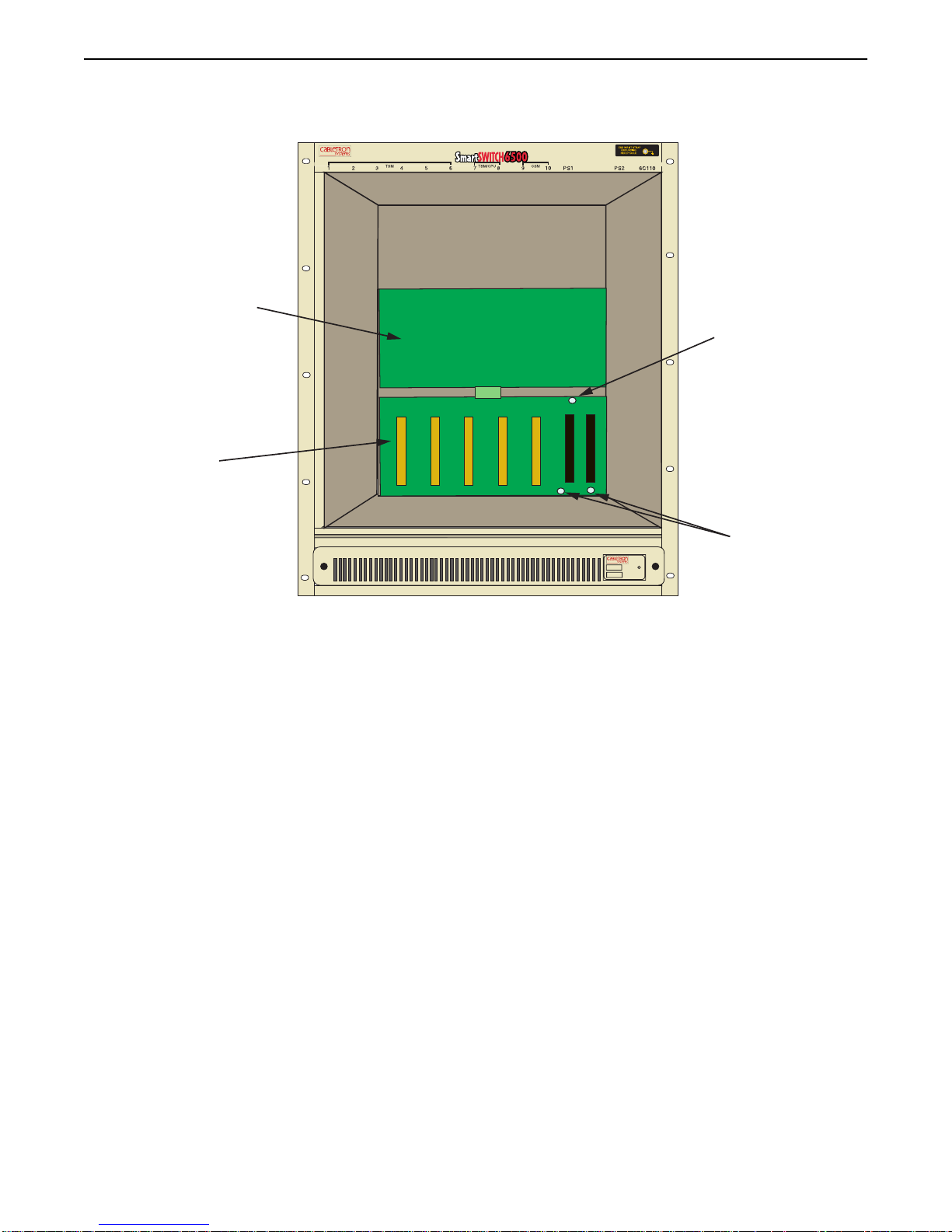
6C110 Power Bridge Adapter Installation Instructions
3. Remove the three screws from the lower backplane, as shown in Figure 2.
Upper Backplane
Screw
Lower Backplane
Screws(2)
6C405
Figure 2 Removing the Screws
4. Using a .25-inch hex nut driver, install the three standoffs into the holes that held the screws removed in step 3.
See Figure 4.
5. Install the support clip by sliding the notched end over the rear chassis card cage, in the space provided next to
the upper right hand corner of the lower backplane. Refer to Figure 3 and Figure 4.
9033011 Page 3 of 7
