Page 1

MMAC-Plus
™
Module Local Management
9F116-01
Module Specific Appendix
9031371
Page 2
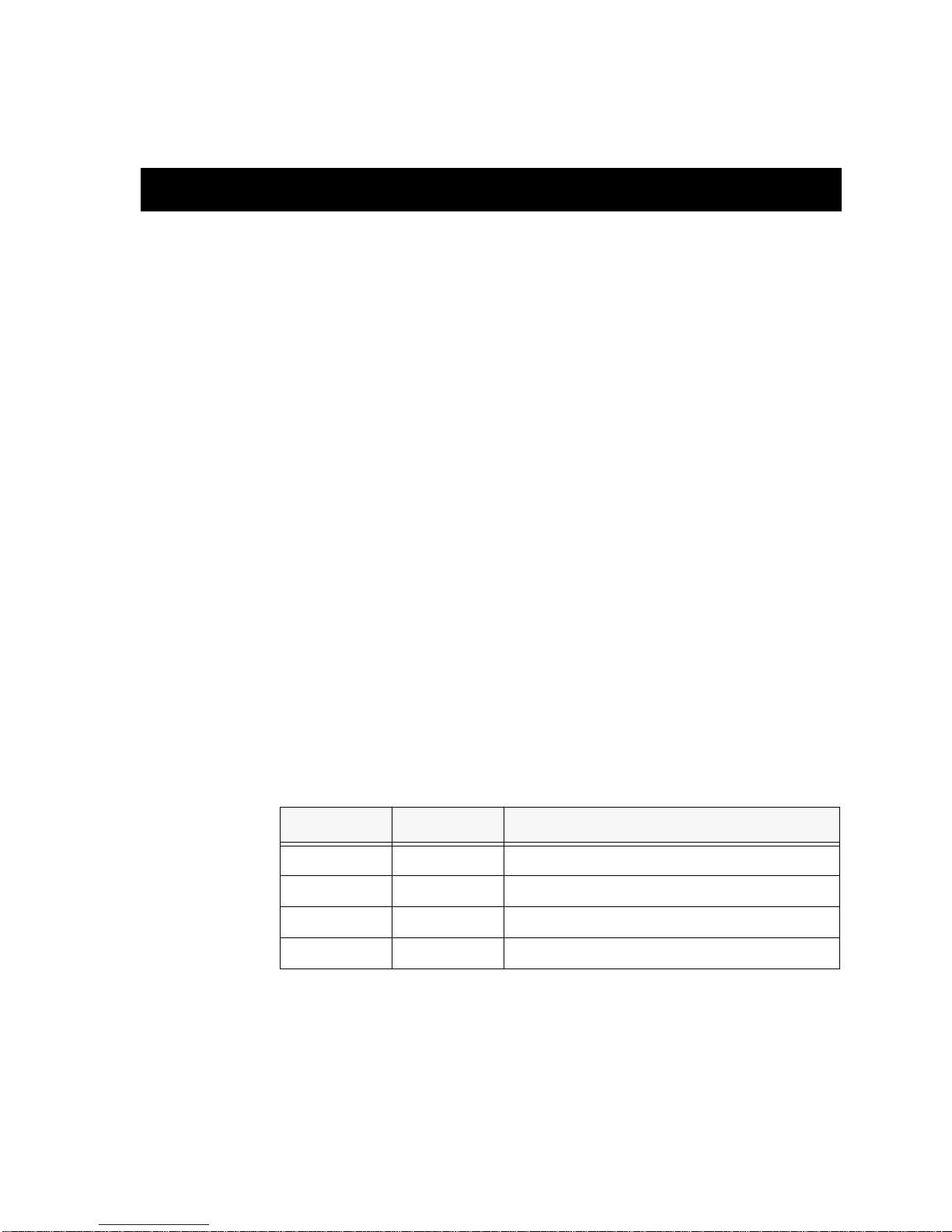
Appendix
9F116-01 Module Specific
Information
Introduction
This appendix contains local management information that is specific to the 9F116-01
Dual Port FDDI Bridge/Router Module.
Default Interface Codes
The Default Interface field on the General Configuration Screen allows you to enter a
number (one through four). Each number represents a default interface for the
module. The table below lists the numbers you can enter, each number’s
corresponding interface, and a brief description of that interface.
The default for this field is NONE, meaning no default interface selected.
Table 1. 9F116-01 Bridge/Router Module Default Interface Codes
Number
1 SMB-1 1 mbps System Management Bus
2 SMB-10 10 mbps System Management Bus
3 FNB-1 Flexible Network Bus 1
Interface Description
4 FNB-2 Flexible Network Bus 2
1
Page 3

9F116-01 Module Specific Information
FNB Resource Configuration Codes
The 9F116-01 Dual Port FDDI Bridge/Router Module provides connectivity between
three interfaces: the two front panel interfaces and one of the FDDI rings on the
backplane (FNB-1 or FNB-2).
The FNB Resource Configuration Screen allows you to connect the module’s front
panel interfaces to one of the chassis’ two FDDI networks (FNB-1 or FNB-2) via a
bridge/router.
The FNB Resource Configuration Screen lists all the possible connections that the
module can support on the FNB, displays the current connection, and allows you to
change the connection. Table 2 lists and describes the FDDI Connections from which
you can select.
2
Page 4

Appendix
Table 2. 9F116-01 MicroLAN Module FNB Resource Configuration Codes
Configuration
ID
FDDI Connections Description
1 No FDDI Connections The FNB-1 and the FNB-2 on the
chassis’ backplane are not
connected to the module’s
bridge/router.
2 FNB-1 The FNB-1 on the backplane is
connected to the module’s
bridge/router.
3 FNB-2 The FNB-2 on the backplane is
connected to the module’s
bridge/router.
4 FNB-2, FNB-1 The FNB-2 and the FNB-1 on the
backplane are connected to the
module’s bridge/router.
5 Front Panel The module’s front panel FDDI is
connected to the module’s
bridge/router.
6 FNB-1, Front Panel The FNB-1 on the backplane and
the module’s front panel FDDI
are connected to the module’s
bridge/router.
7 FNB-2, Front Panel The FNB-2 on the backplane and
the module’s front panel FDDI
are connected to the module’s
bridge/router.
3
