Page 1

MMAC-M3FNB
n™
MULTI-MEDIA ACCESS CENTER
OVERVIEW AND SETUP GUIDE
The Complete Networking Solutio
Page 2

Page 3

NOTICE
NOTICE
Cabletron Systems reserves the right to make changes in
specifications and other information contained in this document
without prior notice. The reader should in all cases consult Cabletron
Systems to determine whether any such changes have been made.
The hardware, firmware, or software described in this manual is
subject to change without notice.
IN NO EVENT SHALL CABLETRON SYSTEMS BE LIABLE FOR
ANY INCIDENTAL, INDIRECT, SPECIAL, OR CONSEQUENTIAL
DAMAGES WHATSOEVER (INCLUDING BUT NOT LIMITED TO
LOST PROFITS) ARISING OUT OF OR RELATED TO THIS
MANUAL OR THE INFORMATION CONTAINED IN IT, EVEN IF
CABLETRON SYSTEMS HAS BEEN ADVISED OF, KNOWN, OR
SHOULD HAVE KNOWN, THE POSSIBILITY OF SUCH
DAMAGES.
© Copyright June 1996 by
Cabletron Systems, Inc.
P.O. Box 5005
Rochester, NH 03866-5005
All Rights Reserved
Printed in the United States of America
Order number: 9030719-04 June 1996
SPECTRUM, LANVIEW
registered trademarks and
, and
Multi Media Access Center
MMAC-M3FNB, MIM,
trademarks of Cabletron Systems, Inc.
Ethernet
IBM
is a trademark of Xerox Corporation.
is a registered trademark of International Business Machines
Corporation
and
are
M3PSM
are
i
Page 4

NOTICE
FCC NOTICE
This device complies with Part 15 of the FCC rules. Operation is
subject to the following two conditions: (1) this device may not cause
harmful interference, and (2) this device must accept any interference
received, including interference that may cause undesired operation.
Note
limits for a Class A digital device, pursuant to Part 15 of the FCC
rules. These limits are designed to provide reasonable protection
against harmful interference when the equipment is operated in a
commercial environment. This equipment uses, generates, and can
radiate radio frequency energy and if not installed in accordance with
the operator’s manual, may cause harmful interference to radio
communications. Operation of this equipment in a residential area is
likely to cause interference, in which case the user will be required to
correct the interference at his own expense.
WARNING:
not expressly approved by the party responsible for compliance could
void the user’s authority to operate the equipment.
: This equipment has been tested and found to comply with the
Changes or modifications made to this device which are
DOC NOTICE
This digital apparatus does not exceed the Class A limits for radio
noise emissions from digital apparatus set out in the Radio
Interference Regulations of the Canadian Department of
Communications.
Le Présent appareil numérique n’émet pas de bruits radioélectriques
dépassant les limites applicables aux appareils numériques de la class
A prescrites dans le Règlement sur le brouillage radioélectrique édicté
par le ministère de Communications du Canada.
This device is approved under BABT General Approval No.
NS/G/1234/J/100003 for indirect connection to public
telecommunications systems in the United Kingdom.
ii
BABT NOTICE
Page 5
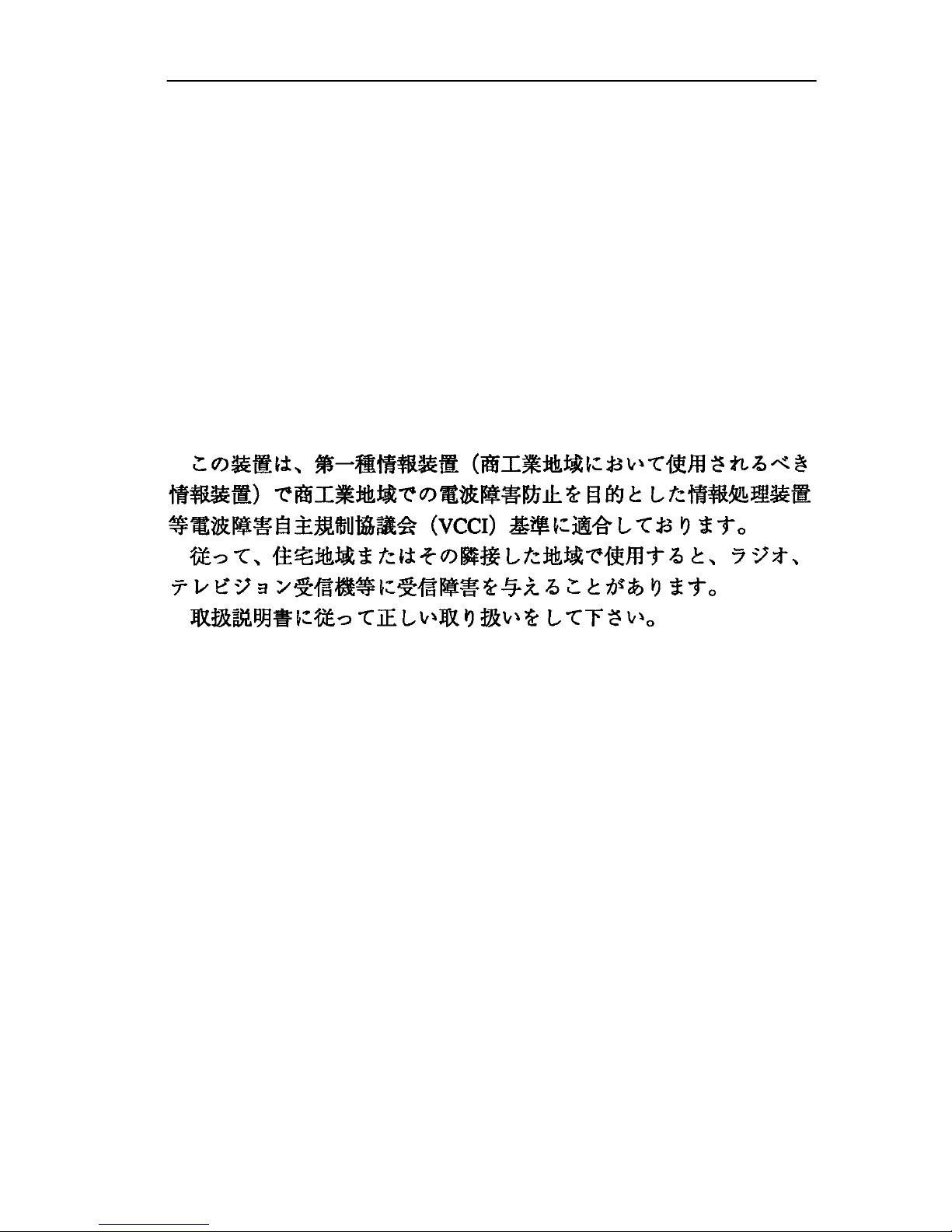
NOTICE
VCCI NOTICE
This equipment is in the 1st Class Category (information equipment
to be used in commercial and/or industrial areas) and conforms to the
standards set by the Voluntary Control Council for Interference by
Information Technology Equipment (VCCI) aimed at preventing radio
interference in commercial and/or industrial areas.
Consequently, when used in a residential area or in an adjacent area
thereto, radio interference may be caused to radios and TV receivers,
etc.
Read the instructions for correct handling.
iii
Page 6

NOTICE
iv
Page 7

CONTENTS
CONTENTS
CHAPTER 1 INTRODUCTION
1.1 Using This Manual ....................................................................1-1
1.1.1 Symbols..........................................................................1-2
1.2 Using the MMAC-M3FNB Manual Set ....................................1-2
1.3 Getting Help...............................................................................1-3
1.4 The MMAC-M3FNB Multi-Media Access Center ....................1-3
1.5 MMAC-M3FNB Features..........................................................1-4
CHAPTER 2 INSTALLATION REQUIREMENTS
AND SPECIFICATIONS
2.1 Site Guidelines...........................................................................2-1
2.2 MMAC-M3FNB Configuration Guidelines...............................2-2
2.3 Operating Specifications............................................................ 2-2
CHAPTER 3 MMAC-M3FNB SETUP
3.1 Unpacking the MMAC-M3FNB ................................................3-1
3.2 Setting Up the MMAC-M3FNB.................................................3-1
3.2.1 Rack Mounting the MMAC-M3FNB............................3-2
3.2.2 Rack Mounting the Cable Tie Tray..............................3-3
3.2.3 Inserting the Fan Tray .................................................3-5
3.2.4 Installing the Power Supply Module............................3-6
3.2.5 Powering Up the MMAC-M3FNB................................3-8
v
Page 8

CONTENTS
vi
Page 9
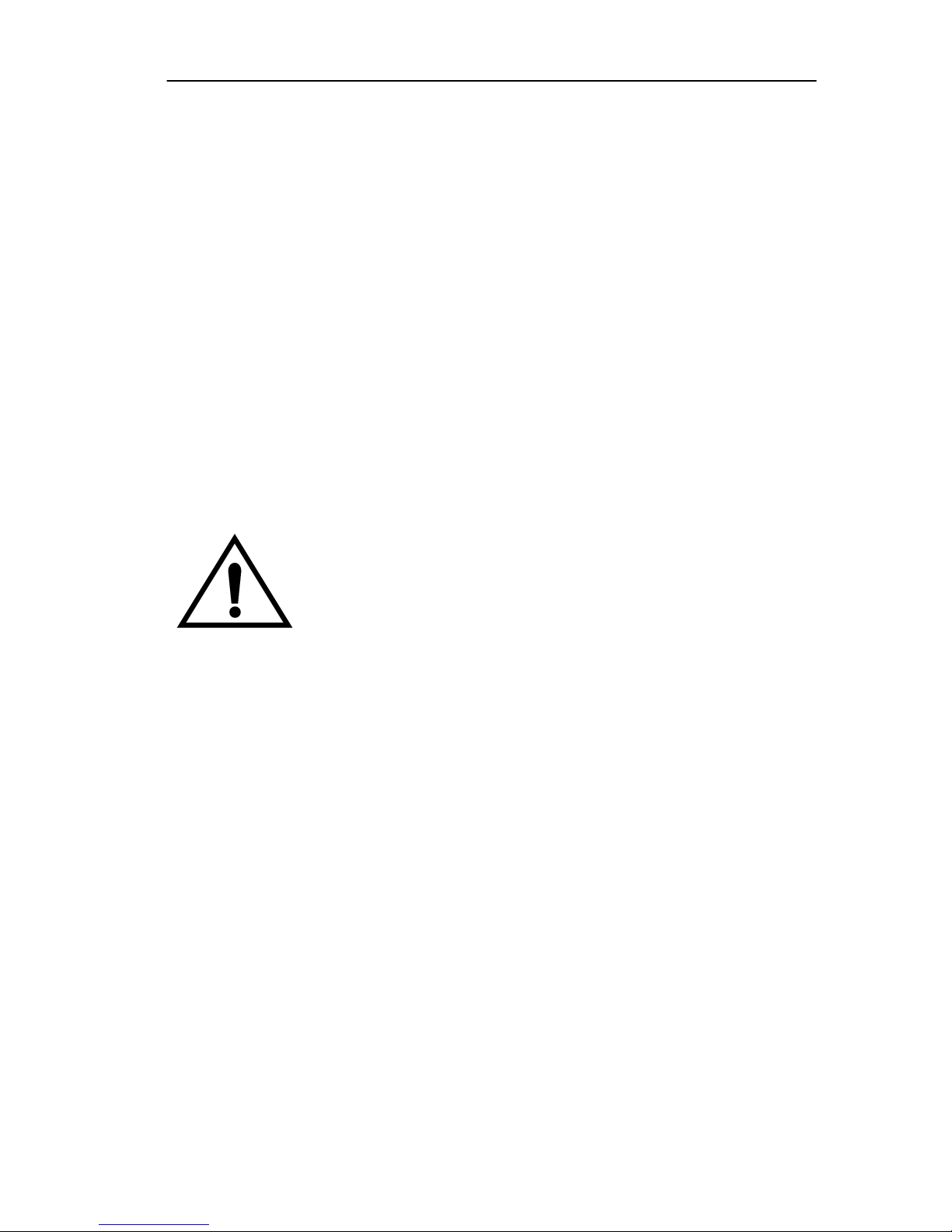
INTRODUCTION
The handles provided on the fan tray and power supply
t
CHAPTER 1
INTRODUCTION
The
MMAC-M3FNB™ Multi-Media Access Center
and convenience in the design and operation of your network. The
enclosure can contain a Repeater/Management Module and up to two
Media Interface Modules (MIMs™).
This manual is an installation and reference guide. It lists the
features of the MMAC-M3FNB and explains how to install the fan
tray and power supply. You should read through this manual prior to
using the MMAC-M3FNB to gain a full understanding of the
MMAC-M3FNB and its capabilities.
offers flexibility
are for installation only; they are not designed to
support the full weight of the chassis, and should no
be used as carrying handles.
1.1 USING THIS MANUAL
Chapter 1,
the MMAC-M3FNB.
Chapter 2,
the location requirements that must be met before you install the
MMAC-M3FNB on your network. This chapter also includes MIM
configuration guidelines and operating specifications for the
MMAC-M3FNB.
Chapter 3,
the fan tray, installing the power supply, and powering up the
MMAC-M3FNB.
Introduction
Installation Requirements and Specifications
MMAC-M3FNB Setup
, discusses the features and capabilities of
, contains instructions for inserting
, lists
Page 1-1
Page 10

INTRODUCTION
CAUTION: when you see this symbol, you will be
at
WARNING: when you see this symbol, note that failure
NOTE: the information that follows could help you to
1.1.1 Symbols
Throughout this manual you will see two symbols which will be used
to call your attention to important safety-related information:
provided with special precautionary information th
can help you guard against improper use of your
equipment.
to follow the instructions provided can result in an
electrical safety hazard.
You will also see a third symbol, which will be used to call your
attention to additional information not related to safety:
NOTE
better use and understand your equipment.
1.2 USING THE MMAC-M3FNB MANUAL SET
Other manuals have been developed for the Repeater/Management
modules and for each MIM that can be installed in your
MMAC-M3FNB. These manuals explain how to install the individual
modules into the MMAC-M3FNB, how to attach segments to the
modules, and how to test those segments after they have been
installed.
Additional manuals have been developed on how to use Cabletron’s
SPECTRUM for Open Systems suite of network management
products.
Each manual in this set assumes that you have a general working
knowledge of Ethernet or IEEE 802.3, 802.5, and FDDI type data
communications networks and their physical layer components.
Page 1-2
Page 11

INTRODUCTION
1.3 GETTING HELP
If you need additional support related to the MMAC-M3FNB, or if you
have any comments, suggestions, or questions concerning this
manual, contact Cabletron Systems Technical Support. Before calling,
please have the following information ready:
• The product type (MMAC-M3FNB) and the product serial
number. The serial number is located on the front panel of the
MMAC.
You can contact Cabletron Systems Technical Support Department by
any of the following methods:
By phone: Monday through Friday between
8 A.M. and 8 P.M. Eastern
Standard Time at (603) 332-9400.
By Mail: Cabletron Systems, Inc.
PO Box 5005
Rochester, NH 03866-5005
®
By CompuServe
: GO CTRON from any ! prompt
By Internet mail: support@ctron.com
By FAX: (603) 337-3075
By BBS: (603) 335-3358
1.4 THE MMAC-M3FNB MULTI-MEDIA ACCESS CENTER
The Cabletron Systems MMAC-M3FNB is a complete modular
approach to integrated networks. The MMAC-M3FNB supports Local
Area Networks compliant to IEEE 802.3, IEEE 802.5, and FDDI
standards. It also supports all of the Cabletron Systems Media
Interface Modules (MIMs).
A variety of IEEE 802.3, IEEE 802.5, and FDDI compliant media can
be connected to the MMAC-M3FNB, including shielded and
unshielded twisted pair, fiber optic cable, thick or thin coaxial cable,
Page 1-3
Page 12

INTRODUCTION
and standard AUI transceiver cable. Each media type has a variety of
MIMs, which, when installed into the MMAC-M3FNB, are compatible
with all other MIMs installed in that MMAC-M3FNB. You can have
complete network integration of a variety of media through a single
source.
The MMAC-M3FNB is designed so that network expansions or
changes in media types can be done without bringing down the entire
network. In a matter of minutes , you can add, change or replace MIMs
without turning off the MMAC-M3FNB or using any special tools.
This design also allows the MMAC-M3FNB to adapt to changing
industry standards. Figure 1-1 illustrates an MMAC-M3FNB
equipped with a variety of MIM cards.
POK
LNK
2
LINK
A
FDD
I
TX
RX
RX
CON
S
The Complete Networking Solution
FAN STATUS
M3FM
M3 FAN
MODULE
SN
™
The Complete Networking Solution
™
FDDI
ETHERNET
ETHERNET
MMAC-M3FNB MULTI-MEDIA ACCESS CENTER
POK
LNK
4
E
TX
RX
R
X
X
T
3
B
MODEMCONSOL
FDD
I
TX
TX
RX
RX
M
M
O
D
E
O
E
L
Figure 1-1. MMAC-M3FNB with Optional MIMs
1.5 MMAC-M3FNB FEATURES
LNKPOK
ENET
FDDI
PWR
STBY
RESET
SN
FDMMIM-04
SN
RESET
FOMIM-22
SN
SN
IRM3
The Complete Networking Solution
M3PSM
POWER
™
~LINE: 50/60 Hz
100-125VAC 4A
200-250VAC 2A
POK
LNK
1
WRP
TWR
ROP
XMT
RCV
SYOK
XMT
RCV
CLN
POK
A
B
YPS
S
TX
TX
RX
MGMT
PWR
CLN
ON OFF
BOK
RCV
POK
Removable Fan Tray
The MMAC-M3FNB is equipped with a removable fan tray, which
means that you can replace a failed fan unit quickly, without any
special tools. The fan tray incorporates an LED that indicates fan
status; the same signal that illuminates the LED also alerts the
management module that the fans are operating properly.
Page 1-4
Page 13

INTRODUCTION
The fan tray is hot-swappable; however, the MMAC
e
t.
The handles provided on the fan tray and power supply
t
chassis should not be run for extended periods of tim
without the fans installed, as it will quickly overhea
are for installation only; they are not designed to
support the full weight of the chassis, and should no
be used as carrying handles.
Universal Power Supply
The MMAC-M3FNB power supply senses and automatically adjusts to
the input voltage and frequency. It is designed to operate at 110 or 220
volts without any user configuration.
Built-in Power Supply Protection
The power supply module automatically powers down under any of
the following conditions: thermal overload (thermal protection);
shorted output (short circuit protection); or excess output voltage
(over-voltage protection). The power supply will automatically recover
when a thermal overload or shorted output condition is corrected;
when an over-voltage condition is corrected, the power supply requires
AC power cycling (turn power switch off, then on again) to recover.
Power OK Signal
The same signal that illuminates the Power OK LED on the power
supply module will also alert the management module that the power
supply is functioning normally.
Flexible Network Bus
The MMAC-M3FNB’s Flexible Network Bus lets you combine Token
Ring, FDDI, and Ethernet modules in the same hub. Cabletron
Systems offers a full line of media interface modules that let you
create new networks and extend and connect existing networks.
Page 1-5
Page 14

INTRODUCTION
Rack Mountable Chassis
The MMAC-M3FNB chassis can be mounted into a standard 19"
(48.26 cm) equipment rack. Separate rack mount brackets are
included that allow the unit to be flush mounted or recessed from the
front plane of the rack mount unit for safety and ease of network
connections.
Page 1-6
Page 15

INSTALLATION REQUIREMENTS AND SPECIFICATIONS
The handles provided on the fan tray and power supply
t
CHAPTER 2
INSTALLATION REQUIREMENTS
AND SPECIFICATIONS
This chapter describes the following:
• Site guidelines that must be met before installing an
MMAC-M3FNB onto your network
• MMAC configuration guidelines
• Operating specifications for the MMAC-M3FNB enclosure and
power supply module
2.1 SITE GUIDELINES
The following guidelines must be followed when you select a site for
the MMAC-M3FNB. If not, unsatisfactory network performance may
result.
•
An unrestricted free surface area of 8.3" (21.1 cm) high,
19" (48.3 cm) wide, and 17" (43.2 cm) deep is needed for
the MMAC-M3FNB enclosure.
to allow the free flow of air around the chassis.
• If the MMAC-M3FNB is to be placed on a shelving unit, the
shelf must be able to support 35 lb (15.9 kg) of static weight.
• A USA standard 3 prong power receptacle must be located
within 2.13 m (7 ft.) of the site.
• The temperature of the location must be maintained between
5° and 40°C (41° to 104°F). Temperature changes of greater
than 10°C (18°F) per hour must not occur.
The unit should be mounted
are for installation only; they are not designed to
support the full weight of the chassis, and should no
be used as carrying handles.
Page 2-1
Page 16

INSTALLATION REQUIREMENTS AND SPECIFICATIONS
2.2 MMAC-M3FNB CONFIGURATION GUIDELINES
The MMAC-M3FNB has three slots: two that accept media interface
modules, or MIMs; and one for a management module. The slots are
numbered from bottom to top; slot #1 is a half-width slot reserved for
the management module. Cabletron Systems’ management modules,
such as the IRM3 and the EMME, are equipped with firmware-based
Local Management, which lets you manage the MMAC MIMs.
Management modules are also SNMP compliant, which means that an
MMAC equipped with a management module can be managed
remotely by any SNMP management software, including any one of
the SPECTRUM® for Open Systems suite of management products.
You can combine Token Ring, Ethernet, and FDDI MIMs in the same
MMAC; be sure to consult the appropriate management module and
MIM installation guides for detailed setup information.
2.3 OPERATING SPECIFICATIONS
The following lists the specifications for the MMAC-M3FNB.
Cabletron Systems reserves the right to change these specifications
without notice.
PHYSICAL
M3FNB
Dimensions: 6.3" high x 17" wide x 15" deep (16 cm high x
43.2 cm wide x 38.1 cm deep)
Weight: 10.6 lb (4.8 kg)
without power supply
M3PSM
Dimensions: 4 1/2” high x 2 1/2” wide x 13 1/2” long (11.4 cm
high x 6.4 cm wide x 33.3 cm long)
Weight: 5 lb (2.3 kg)
Page 2-2
Page 17

INSTALLATION REQUIREMENTS AND SPECIFICATIONS
POWER SUPPLY MODULE REQUIREMENTS
The MMAC-M3FNB power supply senses and automatically adapts to
the input voltage and frequency. The unit is designed to be operated at
110 or 220 volts without user configuration.
Input Frequency:
Input Voltage:
Input Current:
Fuses:
BTUs/hour:
Table 2-1. Output Voltage Specifications
Output
Voltage
(Vdc)
Minimum
Load
(amps)
47 to 63 Hz
100 to 125 Vac
200 to 250 Vac
4 A @ 115 Vac
2 A @ 230 Vac
One 250 V, 5 Amp fuse (not
user serviceable)
918.9
Maximum
Load
(amps)
Maximum
Power
(watts)
+5 (±1%) 3 30 150
+12 (±6%) 0.15 5 60
-5 (±3%) 0 0.5 2.5
-9 (±3%) 0 4 36
This unit is intended for indoor use only, and must be used with a
two-conductor-plus-ground power supply cord with a minimum
HO5VV-F cord, minimum 0.75 mm2 diameter conductors, an IEC 320
female receptacle (for connection to power supply), and a male plug
appropriate to the country of installation.
Page 2-3
Page 18

INSTALLATION REQUIREMENTS AND SPECIFICATIONS
The supplied power cord is not designed for European
om
installations. This unit is intended to be operated fr
a minimum 6 ampere branch circuit in Europe.
POWER
The Complete Networking Solution
™
M3PSM
~LINE: 50/60 Hz
100-125VAC 4A
200-250VAC 2A
Figure 2-1. The MMAC-M3PSM
LEDs
OK When lit, this green LED indicates that the
(Power Supply) power supply module is operating correctly; a
signal is also sent to the management/repeater
module to indicate that the power supply is
functioning properly.
Fail When lit, this red LED indicates a loss of input
(Power Supply) power, loss of regulation on any output, or the
activation of any power fail circuit protection.
Page 2-4
Page 19

INSTALLATION REQUIREMENTS AND SPECIFICATIONS
If you have not yet installed a repeater/management
At
When the M3FNB is first powered up, this LED will be
It is the responsibility of the person who sells the system
e
The handles provided on the fan tray and power supply
t
NOTE
module and/or a MIM or MIMs, the Fail LED may
remain lit until installed MIMs create a power load.
that time, the green (Power OK) LED will light.
Fan Tray LED This LED is green when both the fans are
(Fan Tray) operating properly. The LED turns red when
either fan slows to half speed or less, and
signals the management/repeater module that
there is a fan tray problem.
NOTE
red for a moment until the fans are operating at the
proper speed.
SAFETY
Designed in accordance with UL1950, UL910, NEC 725-2(b), CSA 950,
IEC950, EN55022 Class A. Meets FCC Part 15, Class A limits.
This unit must be assembled and used in accordance with the
instructions in this manual.
NOTE
of which the M3PSM will be a part to ensure that th
total system meets allowed limits of conducted and
radiated emissions.
are for installation only; they are not designed to
support the full weight of the chassis, and should no
be used as carrying handles.
Page 2-5
Page 20

INSTALLATION REQUIREMENTS AND SPECIFICATIONS
Page 2-6
Page 21

MMAC-M3FNB SETUP
CHAPTER 3
MMAC-M3FNB SETUP
This chapter contains instructions to help you set up Cabletron
Systems’ MMAC-M3FNB. You will not need any special tools or
equipment to set up the MMAC-M3FNB, but you must follow all
guidelines listed in Chapter 2, Installation Requirements and
Specifications.
3.1 UNPACKING THE MMAC-M3FNB
Before you install the MMAC-M3FNB, you should inspect the unit.
To unpack the MMAC-M3FNB:
1. Remove the MMAC-M3FNB and fan tray from the shipping box.
Save the shipping box and materials in the event the
MMAC-M3FNB has to be reshipped.
2. Slide the two foam end caps off the MMAC-M3FNB, and remove
the unit from the protective plastic bag. Set the MMAC-M3FNB
aside in a safe place.
3. Remove the accessory package and verify that it contains two
mounting brackets, a cable tie tray, and a small plastic bag with
screws (two #10 screws, 3/8” long).
Contact Cabletron Systems Technical Support immediately if any
discrepancy exists.
3.2 SETTING UP THE MMAC-M3FNB
The following sections list the steps necessary to set up your
MMAC-M3FNB, including installing the MMAC-M3FNB in the
desired location, inserting the fan tray, and inserting the power supply
module.
Page 3-1
Page 22

MMAC-M3FNB SETUP
1
3.2.1 Rack Mounting the MMAC-M3FNB
To mount the MMAC-M3FNB in a standard 19" equipment rack:
1. Using a Phillips head screwdriver, remove the four screws (item 1,
Figure 3-1) – two on each side of the MMAC-M3FNB – which are
closest to the front of the MMAC-M3FNB, and set them aside.
SN
The Complete Networking Solution
FAN STATUS
M3FM
M3 FAN
MODULE
SN
™
MMAC-M3FNB MULTI-MEDIA ACCESS CENTER
The Complete Networking Solution
™
6
5
1. Screws (4 total; 2 each side)
2. Rack mount bracket
3. Holes for flush mount
4. Holes for recessed mount
5. Bolts (secure with locking washers)
6. Equipment rack
The Complete Networking Solution
M3PSM
~LINE: 50/60 Hz
100-125VAC 4A
200-250VAC 2A
2
POWER
™
4
3
Figure 3-1. Installing the M3FNB into a Rack
2. The rack mount brackets (item 2) provided have two sets of holes:
use the front holes (item 3) to mount the chassis flush with the
equipment rack; use the rear holes (item 4) to mount the chassis
so that it is recessed from the front of the rack. Align the
appropriate holes on one rack mount bracket with the holes from
which you removed the screws.
Page 3-2
Page 23

MMAC-M3FNB SETUP
On the right-hand side of the chassis, use the same
e
ll
3. Insert the screws through the holes on the mounting bracket and
into the screw holes on the MMAC-M3FNB.
NOTE
screws you removed in step 1, above; on the left-hand
side, use the longer (3/8”) screws provided in the
accessory pack. It is very important that you use th
longer screws on the left side! The shorter screws
will provide inadequate support, and the bracket wi
not be securely mounted to the chassis.
4. Tighten the screws until the mounting bracket is securely attached
to the unit.
5. Repeat steps 2-4 for the second rack mount bracket. Be sure to use
the same set of holes on the second rack mount bracket (front for
flush mount, rear for recessed mount) that you used on the first
bracket; also, be sure to use the longer (3/8”) screws provided in the
accessory pack when mounting the left bracket.
6. Slide the unit into the rack.
7. Align the slots on each mounting bracket with the desired holes on
the equipment rack. Be sure to leave enough space below the unit
for installation of the cable tie tray, if desired.
8. Insert bolts (item 5) through the slots in each of the mounting
brackets and into the threaded holes in the equipment rack (item
6). Secure bolts with locking washers.
9. Tighten the nuts and bolts until the unit is secured to the rack.
3.2.2 Rack Mounting the Cable Tie Tray
A cable tie tray is provided with the MMAC-M3FNB to support and
organize cables connected to the unit. The tray is designed to be
installed directly under the MMAC-M3FNB in the equipment rack. To
mount the cable tray in a standard 19" equipment rack:
Page 3-3
Page 24

MMAC-M3FNB SETUP
1. Slide the cable tie tray (Figure 3-2) into the rack.
2. Align the slots on each mounting bracket on the tray with the
desired holes on the equipment rack.
The Complete Networking Solution
FAN STATUS
M3FM
M3 FAN
MODULE
SN
MMAC-M3FNB MULTI-MEDIA ACCESS CENTER
The Complete Networking Solution
™
™
SN
POWER
The Complete Networking Solution
™
M3PSM
~LINE: 50/60 Hz
100-120VAC 4A
200-250VAC 2A
Figure 3-2. Cable Tie Tray Installation
3. Insert bolts through the slots in each of the mounting brackets and
into the threaded holes in the equipment rack. Use nuts with
locking washers to secure bolts.
4. Tighten the nuts and bolts until the tray is secured to the rack.
Page 3-4
Page 25

MMAC-M3FNB SETUP
The handles provided on the fan tray and power supply
t
3.2.3 Inserting the Fan Tray
The MMAC-M3FNB is equipped with a removable fan tray that allows
for easy periodic cleaning and/or replacement if a problem occurs with
fan operation. To insert the fan tray in the MMAC-M3FNB:
1. Hold the fan tray (see Figure 3-3, below) with the handle closest to
the MIM cavity (right) and align the slotted paths on the tray with
the slot guides on the top and bottom of the far left opening on the
MMAC-M3FNB chassis.
2. Slide the fan tray forward until the its face is flush with the face of
the MMAC-M3FNB. If you encounter any strong resistance,
remove the fan tray and reinsert it. Do not force the fan tray into
place as this may damage the unit.
SN
POWER
The Complete Networking Solution
™
M3PSM
~LINE: 50/60 Hz
100-125VAC 4A
200-260VAC 2A
The Complete Networking Solution
FAN STATUS
M3FM
M3 FAN
MODULE
SN
MMAC-M3FNB MULTI-MEDIA ACCESS CENTER
The Complete Networking Solution
™
™
Figure 3-3. Inserting the Fan Tray
are for installation only; they are not designed to
support the full weight of the chassis, and should no
be used as carrying handles.
3. When you power up the MMAC-M3FNB, observe the LED on the
front of the fan tray. This LED should be red momentarily, then
turn to green to indicate that both fans are operating properly.
Page 3-5
Page 26

MMAC-M3FNB SETUP
The fan LED may remain red if no MIMs are installed
The fan tray is hot-swappable; however, the chassis
If this LED remains red, it indicates that one or both of the fans is
not operating at the proper speed. Check the fan tray to ensure that
nothing is interfering with movement of the fans. If you cannot find
the problem, call Cabletron Systems Technical Support for
assistance.
NOTE
in the chassis.
must not be run without the fan tray for extended
periods of time, as it will quickly overheat.
3.2.4 Installing the Power Supply Module
The MMAC-M3FNB is designed to operate with a single power supply
module. The M3PSM is installed in the right-hand slot on the front of
the chassis, opposite the fan tray.
Install the M3PSM into your MMAC-M3FNB as follows:
1. Unpack the M3PSM by removing it from the shipping box and
sliding the two foam end caps off the unit. Save the shipping box
and materials in the event the unit must be reshipped.
2. Move the M3PSM from its protective plastic bag.
3. Slide the M3PSM into the slot of the MMAC-M3FNB (Figure 3-4,
following page) as follows:
a. Hold the module by the handle on the front panel.
Page 3-6
Page 27

MMAC-M3FNB SETUP
The handles provided on the fan tray and power supply
t
b. With the LEDs at the top of the M3PSM and the handle to the
right, align the M3PSM with the slotted paths on the top and
bottom of the opening.
c. Ensuring that the power supply is inserted into the slotted
paths, carefully slide the module forward until it is connected
to the backplane and its front panel is flush with the front of
the MMAC-M3FNB. Do not force the module into place. If you
encounter significant resistance before the front panel is flush
with the MMAC-M3FNB, remove and reinsert it.
M3PSM
~LINE: 50/60 Hz
100-125VAC 4A
200-250VAC 2A
SN
POWER
™
The Complete Networking Solution
FAN STATUS
M3FM
M3 FAN
MODULE
SN
™
The Complete Networking Solution
MMAC-M3FNB MULTI-MEDIA ACCESS CENTER
™
The Complete Networking Solution
Figure 3-4. Installing the Power Supply Module
4. Tighten the knurled knobs to secure the M3PSM to the
MMAC-M3FNB.
are for installation only; they are not designed to
support the full weight of the chassis, and should no
be used as carrying handles.
After you have finished installing the power supply module, the
MMAC-M3FNB is ready to be powered up; however, we recommend
that you first install the repeater/management module and the MIM
Page 3-7
Page 28

MMAC-M3FNB SETUP
If you have not yet installed a repeater/management
At
or MIMs. Refer to the applicable module manuals for more
information about MIM installation; see below for power-up
instructions.
3.2.5 Powering Up the MMAC-M3FNB
Power up the MMAC-M3FNB as follows:
1. If the MMAC-M3FNB will not be rack mounted, place it on the
selected site.
2. Plug the power cord into the power receptacle located on the front
of the power supply.
3. Plug the power cord into an outlet and move the power switch on
the power supply to the on position.
4. Make sure that the Power OK LED is lit.
NOTE
module and/or a MIM or MIMs, the Fail LED may
remain lit until installed MIMs create a power load.
that time, the green (Power OK) LED will light.
5. Make sure that both fans in the fan tray unit are operating
correctly when power is received from the M3PSM (fan tray LED
will be green).
If you experience any problems during the installation of the
MMAC-M3FNB, contact Cabletron Systems Technical Support.
Page 3-8
