Cabletron Systems MicroMMAC 22ES, MicroMMAC-22T, MicroMMAC-24E, MicroMMAC-34E, MicroMMAC-42T Reference Manual
...Page 1

M
ICRO
MMAC
LOCAL MANAGEMENT
ROUTING ADDENDUM
Title Page
Page 2

Page 3

NOTICE
Cabletron Systems reserves the right to make changes in specifications and other information
contained in this document without prior notice. The reader should in all cases consult Cabletron
Systems to determine whether any such changes have been made.
The hardware, firmware, or software described in this manual is subject to change without notice.
IN NO EVENT SHALL CABLETRON SYSTEMS BE LIABLE FOR ANY INCIDENTAL,
INDIRECT, SPECIAL, OR CONSEQUENTIAL DAMAGES WHATSOEVER (INCLUDING BUT
NOT LIMITED TO LOST PROFITS) ARISING OUT OF OR RELATED TO THIS MANUAL OR
THE INFORMATION CONTAINED IN IT, EVEN IF CABLETRON SYSTEMS HAS BEEN
ADVISED OF, KNOWN, OR SHOULD HAVE KNOWN, THE POSSIBILITY OF SUCH
DAMAGES.
Copyright 1997 by Cabletron Systems, Inc., P.O. Box 5005, Rochester, NH 03866-5005
All Rights Reserved
Printed in the United States of America
Order Number: 9032262 June 1997
Cabletron Systems
All other product names mentioned in this manual may be trademarks or registered trademarks of
their respective companies.
and
MicroMMAC
are registered trademarks of Cabletron Systems, Inc.
MicroMMAC Local Management Routing Addendum i
Printed on Recycled Paper
Page 4

Notice
ii MicroMMAC Local Management Routing Addendum
Page 5

CONTENTS
1.0 Introduction..................................................................................... 1
1.1 Local Management Overview......................................................... 1
2.0 M
2.1 WAN Protocols...............................................................................2
2.2 Data Compression.......................................................................... 2
2.3 Bridging and Routing...................................................................... 3
2.4 Protocol Filtering............................................................................. 5
3.0 M
3.1 Local Management Organization.................................................... 7
3.2 Router Setup Screen...................................................................... 8
3.3 IP Router Setup Screen.................................................................. 9
3.4 The IP General Config Screen ..................................................... 10
3.5 IPX Router Setup Screen.............................................................20
3.6 The IPX General Configuration Screen........................................ 22
ICRO
MMAC Protocol Support....................................................... 2
2.3.1 MicroMMAC Bridging and Routing .................................... 4
ICRO
MMAC Local Management................................................... 7
3.2.1 The IP/IPX Screen Fields .................................................. 8
3.3.1 The IP Router Setup Screen Fields................................. 10
3.4.1 IP General Configuration Status Fields ........................... 11
3.4.2 IP General Configuration Fields....................................... 12
3.4.3 Selecting a Port for Configuration.................................... 13
3.4.4 Entering the IP Address and Subnet Mask...................... 13
3.4.5 Selecting the Frame Type for a Port................................ 14
3.4.6 Setting the Maximum Transmission Unit (MTU).............. 14
3.4.7 Enabling IP Routing Services on a Port........................... 15
3.4.8 Enabling IP Forwarding on a Port.................................... 15
3.4.9 Configuring the UDP Broadcast Redirector..................... 16
3.4.10 Enabling Proxy ARP on a Port......................................... 17
3.4.11 Configuring the Network Broadcast Type on a Port ........ 18
3.4.12 Enabling the RIP Routing Protocol on a Port................... 19
3.5.1 The IPX Router Setup Fields........................................... 21
3.6.1 IPX General Configuration Status Fields......................... 22
3.6.2 IPX General Configuration Fields .................................... 23
INDEX
MicroMMAC Local Management Routing Addendum iii
Page 6

Contents
iv MicroMMAC Local Management Routing Addendum
Page 7

1.0 INTRODUCTION
1†22†
W elcome to Cabletron Systems
Addendum.
The purpose of this document is to assist the user to configure
MicroMMAC Local Management Routing
the MicroMMac for routing. Use this document as a guide in Local
Management routing.
The MicroMMAC Kit (Part Number MicroE-W6RS-LIC) contains the
memory and firmware to upgrade the operating system of the
MicroMMAC. The MicroMMAC Kit contains the following items:
• 8 MB Local DRAM SIMM
• Memory Installation Sheet
• MicroMMAC Local Management Routing Addendum
• Release Notes for the IP/IPX routing Firmware (v. 2.00.04 or higher)
• Diskettes with Firmware version 2.00.04 or higher
• License Agreement
•
Read Me First
Be sure to read the
contained in the kit as well as this
Routing Addendum.
User’s Guide
notice
Memory Installation Sheet
MicroMMAC Local Management
Also refer to the
MicroMMAC Local Management
shipped with the MicroMMAC.
and the Release Notes
1.1 LOCAL MANAGEMENT OVERVIEW
Cabletron Systems Local Management is a management tool that allows a
network manager to perform the following tasks:
• Configure interconnected devices to form a network.
• Monitor the performance of the network.
• Control user access to the network and its components for the purpose
of security.
2
MicroMMAC Local Management Routing Addendum 1
Page 8

M
MMAC Protocol Support
ICRO
2.0 M
ICRO
MMAC PROTOCOL SUPPORT
The following sections discuss protocol support on the MicroMMAC
including WAN protocols, data compression, bridging and routing, and
protocol filtering.
2.1 WAN PROTOCOLS
The MicroMMAC, with a BRIM-W6 installed, supports the following
WAN protocols over the WAN port:
• Point-to-Point Compression Control Protocol (CCP) as defined by
RFC 1962
• Point-to-Point Protocol (LCP) as defined by RFC 1661
• Point-to-Point Protocol (BNCP) as defined by RFC 1638
• Point-to-Point Protocol (IPCP) as defined by RFC 1473
• Point-to-Point Protocol (IPXCP) as defined by RFC 1552
• Frame Relay as defined by RFC 1490
• Frame Relay Data Compression Protocol (DCP) as defined by FRF.9
PPP (Point-to-Point Protocol) is a data link layer industry standard WAN
protocol for transferring multi-protocol data traffic over point-to-point
connections. With this protocol, options such as security and network
protocols can be negotiated by the connected devices.
Frame Relay is a packet-switching data communications protocol that
statistically multiplexes many data transmissions over a single
transmission link.
2.2 DATA COMPRESSION
The STAC Electronics Stacker LZS Compression Protocol is supported
over PPP and Frame Relay providing up to 4:1 data compression. Data
compression is supported for each WAN interface for line speeds of up to
256 Kbps. To use data compression, compatible equipment (such as the
MicroMMAC) must be in use at both ends of the WAN link.
2 MicroMMAC Local Management Routing Addendum
Page 9

2.3 BRIDGING AND ROUTING
Bridging and Routing
Bridging —
Bridging creates separate segments on a network. The
bridge examines a portion of each network frame called the header. This
header contains control information for the frame. The bridge compares
the destination address of the frame to a table of source addresses. If the
address indicates that the sending station and the destination station are
on the same side of the bridge, the frame is discarded. If the addresses do
not indicate that, then the bridge forwards the frame to its other
interface(s).
During this process, the bridge formulates a table that allows it to identify
which stations are connected to which LAN segment. The destination
addresses of received frames are compared to this address table and
decisions are made to discard or forward based on the outcome.
Transparent bridging allows locally connected devices to send frames to
all devices as if they are all on the same LAN.
Bridging allows frames to be sent to all destinations regardless of the
network protocols used. It also allows protocols that cannot be routed
(such as NETBIOS) to be forwarded, and optimizes internetwork capacity
by localizing traffic on LAN segments. A bridge extends the physical
reach of networks beyond the limits of each LAN segment. Filters are
used to increase network security in bridged networks.
Routing —
Routing provides a way to transfer user data from source to
destination over different LAN and WAN links using one or more
network protocol formats. Routing relies on routing address tables to
determine the best path for each packet. Routing tables can be seeded
(i.e., addresses for remote destinations are placed in the table along with
network address masks and a metric for path latency). Routing tables are
also built dynamically (i.e., the location of remote stations, hosts and
networks are updated from broadcast packet information). Routing helps
to increase network capacity by localizing traffic on LAN segments and
reducing the amount of broadcasts that would result from bridged traffic.
It also provides security by isolating traffic on se gmented LANs. Routing
extends the reach of networks beyond the limits of each LAN segment.
MicroMMAC Local Management Routing Addendum 3
Page 10
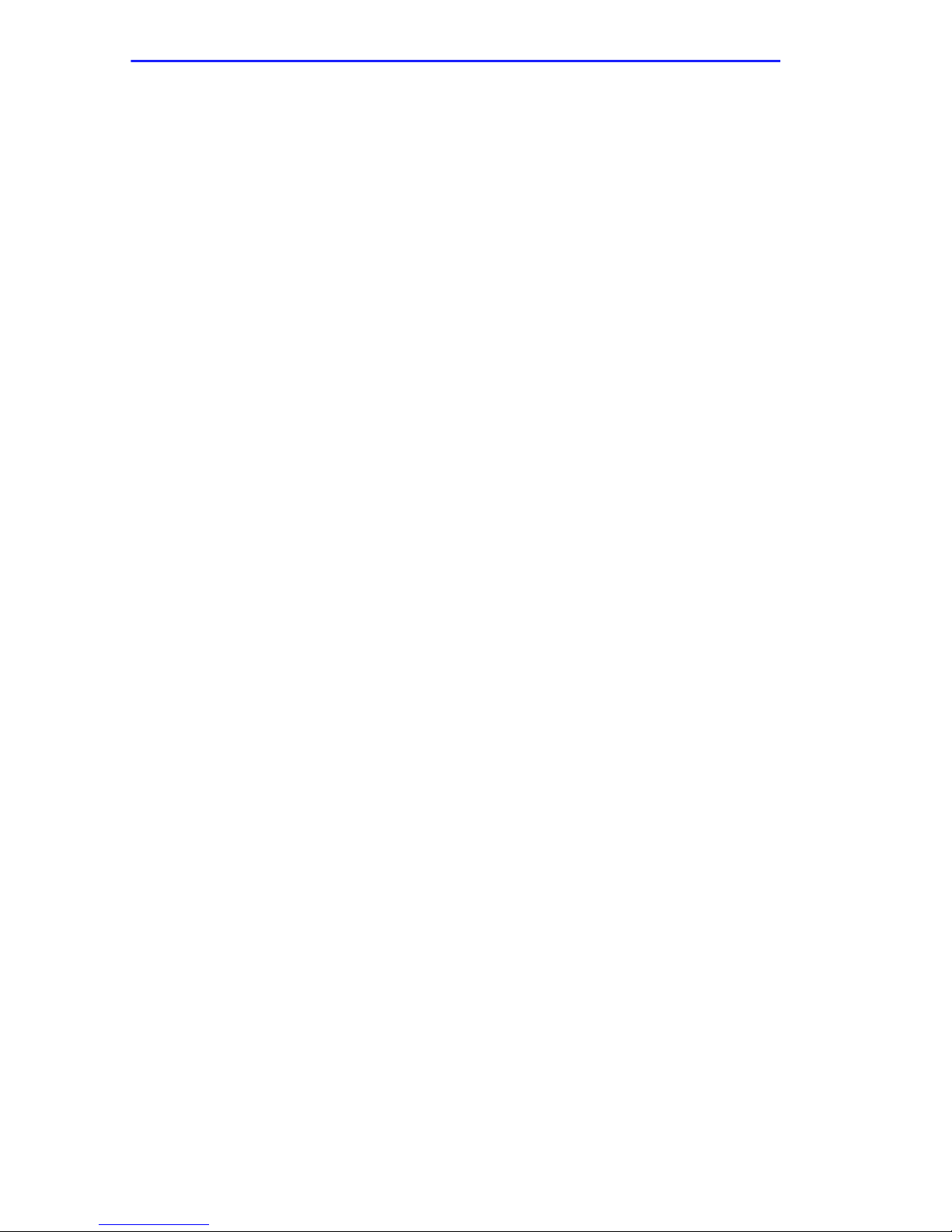
M
MMAC Protocol Support
ICRO
2.3.1 MicroMMAC Bridging and Routing
The MicroMMAC can operate as a bridge, a router, or both. The
MicroMMAC operates as a router for network protocols that are
supported when routing is enabled and operates as a bridge when bridging
is enabled. When both bridging and routing are enabled, routing takes
precedence over bridging, i.e., the MicroMMA C uses the protocol address
information of the packet to route the packet to the correct destination.
Howe ver, if the protocol is not supported, the MicroMMAC operates as a
bridge and uses the MAC address information to send the packet.
Operation of the MicroMMAC is influenced by routing and bridging
controls and filters set during MicroMMAC configuration. General IP
routing, and routing or bridging from specific remote routers are controls
set during the configuration process.
IEEE 802.1d Bridging —
The MicroMMAC supports the IEEE 802.1d
standard for LAN to LAN bridging. Bridging is provided over PPP as
well as adjacent LAN ports. The bridging software uses transparent
bridging. When the MicroMMAC is configured as a bridge, the unit
bridges data packets to the destination, regardless of the network
protocols used.
The MicroMMAC uses the Spanning Tree Algorithm to provide bridging
redundancy while preventing data loops and duplicate data. This is a
self-learning bridge, i.e., the bridge builds and updates an address table
with each MAC source address and associated information when the
packets are received.
4 MicroMMAC Local Management Routing Addendum
Page 11

Protocol Filtering
IP Routing —
IP routing support provides the ability to process
TCP/IP
frames at the network layer for routing. IP routing support includes the
Routing Information Protocol (RIP) that allows the exchange of routing
information on a TCP/IP network. The MicroMMAC receives and
broadcasts RIP messages to adjacent routers and workstations.
IPX Routing —
Internet Packet Exchange (IPX) routing support
provides the ability to process Novell proprietary frames at the network
layer for routing. IPX routing support includes both Routing Information
Protocol (RIP) and Service Advertising Protocol (SAP) that allows the
exchange of routing information on a Novell NetWare network. The SAP
provides routers and servers containing SAP agents with a means of
exchanging internetwork service information.
2.4 PROTOCOL FILTERING
Filtering enables efficient usage of network resources and provides
security for the network and hosts.
IP Internet Firewall
The MicroMMAC supports IP Internet Firewall filtering to prevent
unauthorized access to your system and network resources from the
Internet or a corporate Intranet. Security can be configured to permit or
deny IP traffic. The security is established by configuring IP access filters,
which are based on source IP address, source mask, destination IP
address, destination mask, protocol type, and application port identifiers
for both the Transmission Control Protocol (TCP) and User Datagram
Protocol (UDP). These IP access filters allow individual IP source and
destination pair filtering as well as IP address ranges and wild carding to
match any IP address. These Firewall filters can be defined to allow
inbound only, outbound only, or bi-directional IP communication up to
the UDP and TCP application port level. Firewall access filters can
establish a powerful IP security barrier.
The MicroMMAC supports the IP Access Control (from the ctip-mib)
Internet Firewall Filter.
MicroMMAC Local Management Routing Addendum 5
Page 12

M
MMAC Protocol Support
ICRO
Bridge Filtering
Bridge filtering enables a network administrator to control the flow of
packets across the MicroMMAC. Bridge filtering can be used to “deny”
or “allow” packets based on a “matched pattern” using a specified
position and hexadecimal content within the packet. This enables
restricting or forwarding of messages based on address, protocol, or data
content. Common uses include preventing access to remote networks,
controlling unauthorized access to the local network, and limiting
unnecessary traffic.
The MicroMMAC supports the following Bridge Filters:
• dot1dStatic Filters (IETF RFC1493)
• Ethernet Special Filtering Database (from the ctbridge-mib)
3
6 MicroMMAC Local Management Routing Addendum
Page 13

Local Management Organization
l
3.0 M
ICRO
MMAC LOCAL MANAGEMENT
A general working knowledge of basic network operations and an
understanding of management applications are helpful prior to using
Cabletron Systems Local Management.
The following sections cover Local Management for IP and IPX routing.
Refer to the
MicroMMAC Local Management User’s Guide
for additional
Local Management information.
To access the screens discussed in this addendum, navigate through the
MicroMMAC menu screens to the Router Setup screen and press
RETURN.
3.1 LOCAL MANAGEMENT ORGANIZATION
The following summarizes the organization of this section:
IP Router Setup Screen
for IP routing functions.
describes how to configure the MicroMMAC
IPX Router Setup Screen
describes how to configure the MicroMMAC
for IPX routing functions.
Figure 3-1 shows the relationships of the Local Management routing
screens.
IP General Config
IP IP RIP
Router Setup
IPX General Config
IPX
Figure 3-1 Hierarchy of Routing Screens
IPX SAP
IPX RIP
2262_01
MicroMMAC Local Management Routing Addendum 7
Page 14

M
MMAC Local Management
ICRO
3.2 ROUTER SETUP SCREEN
Figure 3-2 shows the Router Setup screen which enables you to display
either the IP Router Setup screen or the IPX Router Setup screen to
configure the MicroMMAC ports for IP or IPX routing.
MicroMMAC Local Management Version XX.XX.XX
IP
IPX
INITIALIZE
RETURN
2262_02
Figure 3-2 Router Setup Screen
3.2.1 The IP/IPX Screen Fields
The following list describes the Router Setup screen fields.
IP
Use this field to access the IP Router Setup screen to configure the
MicroMMAC for IP routing.
IPX
Use this field to access the IPX Router Setup screen to configure the
MicroMMAC for IPX routing.
8 MicroMMAC Local Management Routing Addendum
Page 15

IP Router Setup Screen
3.3 IP ROUTER SETUP SCREEN
The IP Router Setup screen enables you to access the IP General Config
and IP RIP screens to configure the MicroMMAC for IP Routing and
enable RIP on the MicroMMAC.
Access the IP Router Setup screen, shown in Figure 3-3, by using the
IP
arrow keys to highlight the
pressing ENTER. The IP Router Setup screen displays.
field on the Router Setup screen and then
IP Router Setup
IP General Config
IP RIP
RETURN
2262_03
Figure 3-3 IP Router Setup Screen
MicroMMAC Local Management Routing Addendum 9
Page 16

M
MMAC Local Management
ICRO
3.3.1 The IP Router Setup Screen Fields
The following list describes each of the Router Setup screen fields:
IP General Config
Use this field to access the IP General Config screen and configure the
MicroMMAC for IP routing.
IP RIP
Use this field to access the IP RIP screen and enable Routing Information
Protocol (RIP) routing on the MicroMMAC.
3.4 THE IP GENERAL CONFIG SCREEN
The IP General Config screen allows you to configure the MicroMMAC
for IP routing.
Access the IP General Config screen by using the arrow ke ys to highlight
IP General Config
the
option and then pressing ENTER. The IP General
Config screen shown in Figure 3-4 displays.
MicroMMAC Local Management
IP General Config
Router Name: IP
Version: XX.XX.XX
IP Routing: ENABLED
Redirector: FORWARD
Port: 1
MAC Address: 00-00-1D-22-46-B0
Oper Status: Enabled
Address: 134.141.17.177 Mask: 255.255.0.0 Address Type: Primary
Description: Ctron MicroMMAC
Status: Enabled
AdminStatusTime: 0 days 0 hours 39 min
Server: 0.0.0.0
UDP Port: 37
Network Bcast: Ones
System Level Setup
Port Level Setup
EnetPort
Interf. Type: ethernet-csmacd
Framing: Ethernet MTU: 1500
UpTime: 0 days 0 hours 39 min
37 of 999
UDP Type: time
IP Routing: ENABLED IP Forwarding: ENABLED Proxy ARP: DISABLED
+PORT- +REDIRECTOR-
Figure 3-4 IP General Config Screen
10 MicroMMAC Local Management Routing Addendum
SAVE RETURN
2262_04
Page 17

The IP General Config Screen
3.4.1 IP General Configuration Status Fields
The following list describes each of the IP General Configuration status
fields. The status fields are for informational purposes only and cannot be
modified.
Router Name
Displays the type of routing used.
Status
Displays the status of IP Routing.
UpTime
Displays the amount of time elapsed since the last time the MicroMMAC
was rebooted.
Version
Displays the IP Routing version number used on the MicroMMAC.
AdminStatusTime
Displays the amount of time elapsed since an IP address was assigned to
the MicroMMAC.
IP Routing
Indicates if IP routing is enabled or disabled.
Server
Indicates server number selected.
UDP Port
Indicates the port number selected.
UDP T ype
Displays the UDP Service to which the selected UDP Port number
corresponds.
Description
Describes the selected port.
MAC Address
Displays the physical (MAC) address of the MicroMMAC.
MicroMMAC Local Management Routing Addendum 11
Page 18

M
Interf. T ype
MMAC Local Management
ICRO
Displays the type of interface used by the specified port.
Oper Status
Displays the operational status of the selected port.
3.4.2 IP General Configuration Fields
This section provides a general overview of the procedures required to
configure the MicroMMAC. The following list describes each of the IP
General Config screen fields.
+PORT-
Use this field to select the routing port you wish to configure.
+REDIRECTOR-
Use this field to step through a list of commonly used UDP port numbers.
UDP port numbers are associated with the relay agent functionality of the
router .
Framing
Use this field to select the format of the frame in which IP packets are
encapsulated for transmission.
MTU
Use this field to set the MTU (Maximum Transmission Unit).
Address
Use this field to assign an IP address to the port that you wish to
configure.
Mask
Use this field to set the Subnet Mask for the port that you wish to
configure.
Address T ype
Indicates Primary or Secondary address type.
Network Bcast
Indicates if network broadcast uses zeros or ones.
12 MicroMMAC Local Management Routing Addendum
Page 19

The IP General Config Screen
IP Routing
Use this field to enable IP Routing Services.
IP Forwarding
Use this field to enable IP Forwarding.
Proxy ARP
Use this field to enable Proxy Address Resolution Protocol (ARP).
3.4.3 Selecting a Port for Configuration
Routing Services enables you to choose the ports that you want to
configure for IP routing. To select a router port to configure for IP routing,
complete the following steps:
1. Use the arrow keys to highlight the
PORT
field.
2. Enter the number of the port that you want to configure for IP routing
and press ENTER.
You can enter the port number, or you can use the +PORT-
NOTE
option at the bottom of the screen to scroll through the list of
the ports on your device. To use the +PORT- option, use the
arrow keys to highlight the + (to go forward), or the - (to go
backward), and then press ENTER to scroll through the
available ports in the direction you select. You can also use the
+ and - keys to scroll through the available ports.
If you enter an invalid port number, the error message “PORT NUMBER
IS OUT OF RANGE” displays. Repeat steps 1 and 2.
3.4.4 Entering the IP Address and Subnet Mask
All IP hosts must have an IP address for each network interface. These
addresses identify each network connection.
To enter the IP address for a router port, complete the following steps:
1. Use the arrow keys to highlight the
2. Enter the IP address (using DDN format) and press ENTER.
MicroMMAC Local Management Routing Addendum 13
ADDRESS field.
Page 20

M
ICRO
MMAC Local Management
To enter the Subnet Mask for a router port, complete the following steps:
1. Use the arrow keys to highlight the MASK field.
2. Enter the Subnet Mask (using DDN format) for the IP address that you
assigned.
3.4.5 Selecting the Frame Type for a Port
On each port, frame type specifies the format of the frame in which IP
packets are encapsulated for transmission. The frame type options
available for each router port are dependent on the type of media
supported by that router port.
To select the frame type for a port, complete the following steps:
1. Use the arrow keys to highlight the Framing field.
2. Use the ENTER key to toggle the entry to the correct frame type for
the port.
3. Use the arrow keys to highlight the SAVE command field at the
bottom of the screen and then press ENTER. The message “SAVED
OK” displays.
3.4.6 Setting the Maximum Transmission Unit (MTU)
The Maximum Transmission Unit specifies the maximum packet size for
all IP packets that are transmitted.
To select the MTU for a port, complete the following steps:
1. Use the arrow keys to highlight the MTU field under Port Level Setup.
2. Enter an MTU value for the media used.
3. Use the arrow keys to highlight the SAVE command field at the
bottom of the screen, then press ENTER. The message “SAVED OK”
displays.
14 MicroMMAC Local Management Routing Addendum
Page 21

The IP General Config Screen
3.4.7 Enabling IP Routing Services on a Port
The ability to switch IP Routing Services on and off on a port-by-port
basis, provides great flexibility. On the same device, some ports can be
routing IP traffic while other ports are bridging it. If you are in transition
from a bridged network to a routed network, this flexibility enables you to
implement IP routing and test your routing configuration on a
port-by-port basis. If necessary, you can temporarily disable the IP
routing on any port without losing your configuration, or you can
temporarily switch from IP routing back to bridging.
To enable IP Routing Services on a router port, complete the following
steps:
1. Use the arrow keys to highlight the IP Routing field.
2. Use the ENTER key to toggle the entry to ENABLED.
3. Use the arrow keys to highlight the SAVE command field at the
bottom of the screen, and then press ENTER. The message “SAVED
OK” displays.
3.4.8 Enabling IP Forwarding on a Port
By default, IP Forwarding is disabled on each router port. Your device
will not begin forwarding IP data packets on any router port until you
enable IP Forwarding on that port.
To enable IP Forwarding on a router port, complete the following steps:
1. Use the arrow keys to highlight the IP Forwarding field.
2. Use the ENTER key to toggle the entry to ENABLED.
3. Use the arrow keys to highlight the SAVE command field at the
bottom of the screen and then press ENTER. The message “SAVED
OK” displays.
MicroMMAC Local Management Routing Addendum 15
Page 22

M
ICRO
MMAC Local Management
3.4.9 Configuring the UDP Broadcast Redirector
In order to locate a server that can provide a particular network service,
many IP hosts rely on the use of LAN broadcasts to send UDP service
requests. The UDP port number contained in the broadcast request packet
identifies the service being requested. Table 3-1 shows the port numbers
and their corresponding requested services.
Table 3-1 UDP Port Numbers
UDP Port # UDP Services
37 Time
42 Host Name Server
53 Domain Name Server
65 TACACS-Database Service
67 Bootstrap Protocol/Dynamic Host Control Protocol Server
68 Bootstrap Protocol/Dynamic Host Control Protocol Client
69 Trivial File Transfer
137 Netbios Name Server
138 Netbios Datagram Server
111 Sunrpc (NIS)
The UDP Broadcast Redirector enables you to configure any Routing
Services enabled device to forward the UDP packets that it receives as
LAN broadcasts, directly to the appropriate server. UDP service requests
that are sent as LAN broadcasts by clients of applications such as Host
Name, Domain Name, and Bootstrap servers, can be redirected to any
server on any network segment.
16 MicroMMAC Local Management Routing Addendum
Page 23

The IP General Config Screen
To configure the UDP Broadcast Redirector, complete the following
steps:
1. Use the arrow keys to highlight the UDP Port field under System
Level Setup.
2. ENTER the UDP port number of the UDP service request packets that
you want to redirect (refer to Table 3-1) and press ENTER.
3. Use the arrow keys to highlight the SAVE command field at the
bottom of the screen and then press ENTER. The message “SAVED
OK” displays.
You can enter the UDP port number, or you can use the
NOTE
+REDIRECTOR- option at the bottom of the screen to scroll
through a list of commonly used UDP port numbers. To use the
+REDIRECTOR- option, use the arrow keys to highlight the +
(to go forward), or the - (to go backward), and then press the
ENTER key to scroll in the direction that you select.
The entry for the UDP Port option reflects the UDP port number that is
currently selected. The entry for the UDP Type names the UDP service to
which that port number corresponds.
3.4.10 Enabling Proxy ARP on a Port
By default, Proxy ARP is disabled on all ports, and IP Routing Services
responds only to ARP requests addressed to its own IP address.
In order for one IP host to communicate with another IP host, the target
host’s MAC address must be known. In order to learn this MAC address,
the IP host sends an ARP request packet as a LAN broadcast with the
destination IP address of the target IP host. All hosts receive this
broadcast and the one host whose address matches the target IP address
responds with its MAC-layer address. However, because each subnet
constitutes a separate broadcast domain and LAN broadcasts are not
forwarded across routers, ARP does not work beyond a host’s local
network or subnetwork. One of the primary purposes of a router is to
confine LAN broadcast traffic to each local network or subnetwork.
MicroMMAC Local Management Routing Addendum 17
Page 24

M
ICRO
MMAC Local Management
A proxy ARP response is generated when the following occurs:
• Proxy ARP is enabled on a router port.
• An ARP request is received as a LAN broadcast (looking for the
MAC-layer address of an IP host on another network segment).
• An entry exists in the IP Forwarding Table for the destination host’s
network.
Enabling Proxy ARP on a router port allows IP hosts to dynamically
obtain the MAC-layer address of other IP hosts attached to different
networks or subnetworks by using broadcast ARP request packets. With
Proxy ARP enabled, IP hosts are not required to maintain knowledge of
specific subnetworks.
To enable Proxy ARP on a router port, complete the following steps:
1. Use the arrow keys to highlight the Proxy ARP field.
2. Use the ENTER key to toggle the entry to ENABLED.
3. Use the arrow keys to highlight the SAVE command field at the
bottom of the screen, and then press ENTER. The message “SAVED
OK” displays.
3.4.11 Configuring the Network Broadcast Type
on a Port
IP Routing Services recognizes and accepts as network broadcasts IP
packets with the host portion of the IP address as either all 1’s or all 0’s.
Other networking devices only recognize all 0’s as a network broadcast.
T o configure IP Routing Services to send netw ork broadcasts addressed to
all 0’s, complete the following steps:
1. Use the arrow keys to highlight the Network Bcast field.
2. Use the ENTER key to toggle the entry to ZEROS.
3. Use the arrow keys to highlight the SAVE command field at the
bottom of the screen and press ENTER. The message “SAVED OK”
displays.
18 MicroMMAC Local Management Routing Addendum
Page 25

The IP General Config Screen
3.4.12 Enabling the RIP Routing Protocol on a Port
Routing Information Protocol (RIP) is a widely implemented routing
protocol that is used extensiv ely on IP internetworks. IP Routing Services
uses the RIP routing protocol to send and gather information about the
internetwork topology. This information is used to construct and maintain
a database called RIP Route Table, which contains the addresses of the
available routes to all the networks and hosts that RIP learns.
Enabling the RIP routing protocol allows IP Routing Services to build and
maintain a dynamic database of route information. The best routes
learned by the RIP routing protocol are added to the IP Forwarding Table
to be used to forward IP packets.The ability to switch the RIP routing
protocol on and off on a port-by-port basis provides great flexibility. On
the same device, some router ports could be running the RIP routing
protocol while other router ports are not running it. If necessary, you can
temporarily disable the RIP routing protocol on any port without affecting
the rest of your configuration.
To enable RIP Routing, complete the following steps:
1. From the IP Router Setup screen, highlight IP RIP and press ENTER.
The IP RIP Configuration screen, shown in Figure 3-5, displays.
2. Use the arrow keys to highlight the Port Level RIP-1 option.
3. Use the ENTER key to toggle the entry to ENABLED.
4. Use the arrow keys to highlight the SAVE option at the bottom of the
screen and press ENTER. The message “SAVED OK” displays.
MicroMMAC Local Management Routing Addendum 19
Page 26

M
ICRO
MMAC Local Management
MicroMMAC Local Management
IP Address: xxx.xxx.xxx.xxx
Port: 1
System Level RIP-1:
Port Level RIP-1:
SAVE+PORT-
DISABLED
DISABLED
RETURN
2262_05
Figure 3-5 IP RIP Configuration Screen
3.5 IPX ROUTER SETUP SCREEN
The IPX Router Setup screen enables you to access the IPX General
Config, IPX RIP, and IPX SAP screens to configure the MicroMMAC for
IPX Routing and enable RIP routing or SAP routing on the MicroMMAC.
Access the IPX Router Setup screen, shown in Figure 3-6, by using the
arrow keys to highlight the IPX field on the Router Setup screen
(Figure 3-2) and pressing ENTER. The IPX Router Setup screen displays.
20 MicroMMAC Local Management Routing Addendum
Page 27

IPX Router Setup
IPX General Config
IPX SAP
IPX RIP
IPX Router Setup Screen
RETURN
2262_06
Figure 3-6 IPX Router Setup Screen
3.5.1 The IPX Router Setup Fields
The following list describes each of the IPX Router Setup screen fields:
IPX General Config
Use this field to access the IPX General Configuration screen and
configure the MicroMMAC for IPX routing.
IPX SAP
Use this field to access the IPX SAP screen and enable Source
Advertisement Protocol (SAP) routing on the MicroMMAC.
IPX RIP
Use this field to access the IPX RIP screen and to enable Routing
Information Protocol (RIP) routing on the MicroMMAC.
MicroMMAC Local Management Routing Addendum 21
Page 28

M
ICRO
MMAC Local Management
3.6 THE IPX GENERAL CONFIGURATION SCREEN
The IPX General Config screen enables you to configure the
MicroMMAC for IPX routing.
Access the IPX General Configuration screen by using the arrow keys to
highlight the IPX General Config option on the IPX Router Setup screen
and then pressing ENTER. The IPX General Configuration screen, shown
in Figure 3-7, displays.
MicroMMAC Local Management
Router Name: IPX
Version: XX.XX.XX
IPX Routing:ENABLED
Port: 1
MAC Address: 00-00-1D-22-46-B0
Oper Status: Enabled
IPX Address :0.0.0.0
+PORT-
Description: MicroMMAC EnetPort
IPX Routing: DISABLED
Status: Enabled
AdminStatusTime: 0 days 0 hours 39 min
MTU: 1500
System Level Setup
Port Level Setup
Interf. Type: ethernet-csmacd
SAVE RETURN
UpTime: 0 days 0 hours 39 min
Framing: Novell
IPX Forwarding: DISABLED
2262_07
Figure 3-7 The IPX General Configuration Screen
3.6.1 IPX General Configuration Status Fields
The following list describes each of the IPX General Configuration status
fields. The status fields are for informational purposes only and cannot be
modified.
Router Name
Displays the type of routing used.
Status
Displays the status of IPX Routing.
22 MicroMMAC Local Management Routing Addendum
Page 29

The IPX General Configuration Screen
UpTime
Displays the amount of time elapsed since the last time the MicroMMAC
was rebooted.
Version
The version number of the IPX Routing used on the MicroMMAC.
AdminStatusTime
Displays the amount of time elapsed since an IP address was assigned to
the MicroMMAC.
Description
Describes the selected Port.
MAC Address
Displays the physical (MAC) address of the MicroMMAC.
Interf. T ype
Displays the type of interface used by the specified port.
Oper Status
Displays the operational status of the selected port.
3.6.2 IPX General Configuration Fields
This section provides a general overview of the procedures required to
configure the MicroMMAC. The following list describes each of the IPX
General Config fields.
+PORT-
Use this field to select the routing port that you are configuring.
MTU
Use this field to set the Maximum Transmission Unit (MTU).
Framing
Use this field to select the format of the frame in which IPX packets are
encapsulated for transmission.
IPX Address
Use this field to assign an IP address to the port that you are configuring.
MicroMMAC Local Management Routing Addendum 23
Page 30

M
ICRO
MMAC Local Management
IPX Routing
Use this field to enable IP Routing Services.
IPX Forwarding
Use this field to enable IPX Forwarding.
3.6.2.1 Selecting a Port for Configuration
Routing Services enables you to choose the ports that you want to
configure for IPX routing. To select a router port to configure for IPX
routing, complete the following steps:
1. Use the arrow keys to highlight the PORT field.
2. Type in the number of the port that you want to configure for IPX
routing, then press ENTER.
You can type in the port number, or you can use the +PORT-
NOTE
option at the bottom of the screen to scroll through the list of
the ports on your device. To use the +PORT- option, use the
arrow keys to highlight the + (to go forward), or the - (to go
backward), and then press ENTER to scroll through the
available ports in the direction you selected. You can also use
the + and - keys to scroll through the available ports.
If you enter an invalid port number the error message: “PORT NUMBER
IS OUT OF RANGE” displays. Repeat steps 1 and 2.
3.6.2.2 Entering the IPX Address
All IPX hosts must have an IPX address for each network interf ace. These
addresses identify each network connection.
To enter the IPX address for a router port, complete the following steps:
1. Use the arrow keys to highlight the IPX ADDRESS field.
2. Enter the IPX address and press ENTER.
24 MicroMMAC Local Management Routing Addendum
Page 31

The IPX General Configuration Screen
3.6.2.3 Selecting the Frame Type for a Port
On each port, frame type specifies the format of the frame in which IPX
packets are encapsulated for transmission. The frame type options
available for each router port are dependent on the type of media
supported by that router port.
To select the frame type for a port, complete the following steps:
1. Use the arrow keys to highlight the Framing field.
2. Use the ENTER key to toggle the entry to the correct frame type for
the port.
3. Use the arrow keys to highlight the SAVE command field at the
bottom of the screen and then press ENTER. The message “SAVED
OK” displays.
3.6.2.4 Setting the Maximum Transmission Unit (MTU)
The Maximum Transmission Unit specifies the maximum packet size for
all IPX packets that are transmitted.
To select the MTU for a port, complete the following steps:
1. Use the arrow keys to highlight the MTU field under Port Level Setup.
2. Enter an MTU value for the media used.
3. Use the arrow keys to highlight the SAVE command field at the
bottom of the screen and press ENTER. The message “SAVED OK”
displays.
MicroMMAC Local Management Routing Addendum 25
Page 32

M
ICRO
MMAC Local Management
3.6.2.5 Enabling IPX Routing Services on a Port
The ability to switch IPX Routing Services on and off on a port-by-port
basis, provides great flexibility. On the same device, some ports can be
routing IPX traffic while other ports are bridging it. As you are in
transition from a bridged network to a routed network, this flexibility
allows you to implement IPX routing and test your routing configuration
on a port-by-port basis. If necessary, you can temporarily disable IPX
routing on any port without losing your configuration, or you can
temporarily switch from IPX routing back to bridging.
To enable IPX Routing Services on a router port, complete the following
steps:
1. Use the arrow keys to highlight the IPX Routing field.
2. Use the ENTER key to toggle the entry to ENABLED.
3. Use the arrow keys to highlight the SAVE option at the bottom of the
screen and press ENTER. The message “SAVED OK” displays.
3.6.2.6 Enabling IPX Forwarding on a Port
By default, IPX Forwarding is disabled on each router port. Your device
does not begin forwarding IPX data packets on any router port until you
enable IPX Forwarding on that port.
To enable IPX Forwarding on a router port, complete the following steps:
1. Use the arrow keys to highlight the IPX Forwarding field.
2. Use the ENTER key to toggle the entry to ENABLED.
3. Use the arrow keys to highlight the SAVE command field at the
bottom of the screen and press ENTER. The message “SAVED OK”
displays.
26 MicroMMAC Local Management Routing Addendum
Page 33

The IPX General Configuration Screen
3.6.2.7 Enabling the IPX SAP Routing Protocol
on a Port
IPX Source Advertisement Protocol (SAP) is used by IPX to exchange
information about Novell service providing nodes, such as file serv ers and
print servers that are available. IPX SAP builds and maintains a database,
the Service Advertisement Table, containing the addresses and routes to
specific service providing nodes, and advertises this information over the
network.
Each router running IPX SAP gathers this LAN based information from
the locally connected network segments and adds it to its Service
Advertisement Table. Each table contains the Novell Network Number
and type of services available on all Novell servers known to the IPX
SAP. IPX Routing Services uses this information to provide
internetworked NetWare clients with access to these services.
To enable SAP Routing, complete the following steps:
1. From the IPX Router Setup screen, highlight IPX SAP and press
ENTER.
The IPX SAP Configuration screen, shown in Figure 3-8, displays.
2. Use the arrow keys to highlight the Port field.
3. Enter the number of the port that you wish to enable SAP routing,
press ENTER.
4. Use the arrow keys to highlight the Port Level SAP field.
5. Use the ENTER key to toggle the entry to ENABLED.
6. Use the arrow keys to highlight the SAVE command field at the
bottom of the screen and press ENTER. The message “SAVED OK”
displays.
MicroMMAC Local Management Routing Addendum 27
Page 34

M
ICRO
MMAC Local Management
IPX Address: xxx.xxx.xxx.xxx
Port: 1
MicroMMAC Local Management
System Level SAP:
Port Level SAP:
SAVE+PORT-
DISABLED
DISABLED
RETURN
2262_08
Figure 3-8 IPX SAP Configuration Screen
3.6.2.8 Enabling the RIP Routing Protocol on a Port
IPX RIP (Routing Information Protocol) is widely implemented and used
extensively on IPX internetworks. IPX Routing Services use the RIP
routing protocol to send and gather information about the internetwork
topology. This information is used to construct and maintain a database,
called the RIP Route Table, containing the addresses and available routes
to all the networks and hosts that RIP learns.
Enabling the RIP routing protocol allows IPX Routing Services to build
and maintain a dynamic database of route information. The best routes
learned by the RIP routing protocol are added to the IPX Forwarding
Table to be used to forward IPX packets. The ability to switch the RIP
routing protocol on and off on a port-by-port basis provides great
flexibility. On the same device, some router ports can be running the RIP
routing protocol while other router ports are not. If necessary, you can
temporarily disable the RIP routing protocol on any port without affecting
the rest of your configuration.
28 MicroMMAC Local Management Routing Addendum
Page 35

The IPX General Configuration Screen
To enable RIP Routing, complete the following steps:
1. From the IPX Router Setup screen, highlight IPX RIP and press
ENTER.
The IPX RIP Configuration screen, shown in Figure 3-9, displays.
2. Use the arrow keys to highlight the Port field.
3. Type in the number of the port on which you wish to enable RIP
routing and press ENTER.
4. Use the arrow keys to highlight the Port Level RIP field.
5. Use the ENTER key to toggle the entry to ENABLED.
6. Use the arrow keys to highlight the SAVE command field at the
bottom of the screen and press ENTER. The message “SAVED OK”
displays.
IPX Address: xxx.xxx.xxx.xxx
Port: 1
MicroMMAC Local Management
System Level RIP:
Port Level RIP:
SAVE+PORT-
DISABLED
DISABLED
Figure 3-9 IPX RIP Setup Screen
RETURN
2262_09
MicroMMAC Local Management Routing Addendum 29
Page 36

M
ICRO
MMAC Local Management
30 MicroMMAC Local Management Routing Addendum
Page 37

INDEX
B
Bootstrap Protocol Client 16
Bootstrap Protocol Server 16
Bridge filtering 6
Bridging 3
Bridging and Routing 3, 4
C
Configuring the Network Broadcast
Type on a port 18
Configuring the UDP Broadcast
Redirector 16
D
Data Compression 2
Domain Name Server 16
E
Enabling Forwarding on a Port IP
15, 26
Enabling Proxy ARP on a port 17
Enabling Routing Services on a
port IP 15, 26
Enabling the RIP Routing Protocol on
a port 19, 28
F
Filtering 5
H
Host Name Server 16
I
IEEE 802.1d bridging 4
IP
Configuring the Network Broadcast
Type on a port 18
Configuring the UDP Broadcast
Redirector 16
Enabling Forwarding on a port 15,
26
Enabling Proxy ARP on a port 17
Enabling Routing Services on a
port 15, 26
Enabling the RIP Routing Protocol
on a port 19, 28
Selecting a port for
configuration 13, 24
IP General Config 10
IP internet firewall 5
IP routing 5
IPX Configuration 20
IPX Router Setup 8
IPX SAP Routing Protocol 27
M
Maximum Transmission Unit
(MTU) 14
MicroMMAC Kit 1
N
Netbios Datagram Server 16
Netbios Name Server 16
Network broadcast 18
MicroMMAC Local Management Routing Addendum Index-1
P
Proxy ARP 17
Page 38

Index
R
RIP 19, 28
Routing 3
Routing Information Protocol
(RIP) 10, 19
S
Selecting a port for configuration
IP 13, 24
SIMM 1
Sunrpc (NIS) 16
T
TACACS-Database Service 16
Time 16
Trivial File Transfer 16
U
UDP
Bootstrap Protocol Client 16
Bootstrap Protocol Server 16
Configuring the Broadcast
Redirector 16
Domain Name Server 16
Host Name Server 16
Netbios Datagram Server 16
Netbios Name Server 16
Sunrpc (NIS) 16
TACACS-Database Service 16
Time 16
Trivial File Transfer 16
W
WAN Protocols 2
Index-2 MicroMMAC Local Management Routing Addendum
