Page 1

Internet Appliance
User Reference Manual
9033371
Page 2
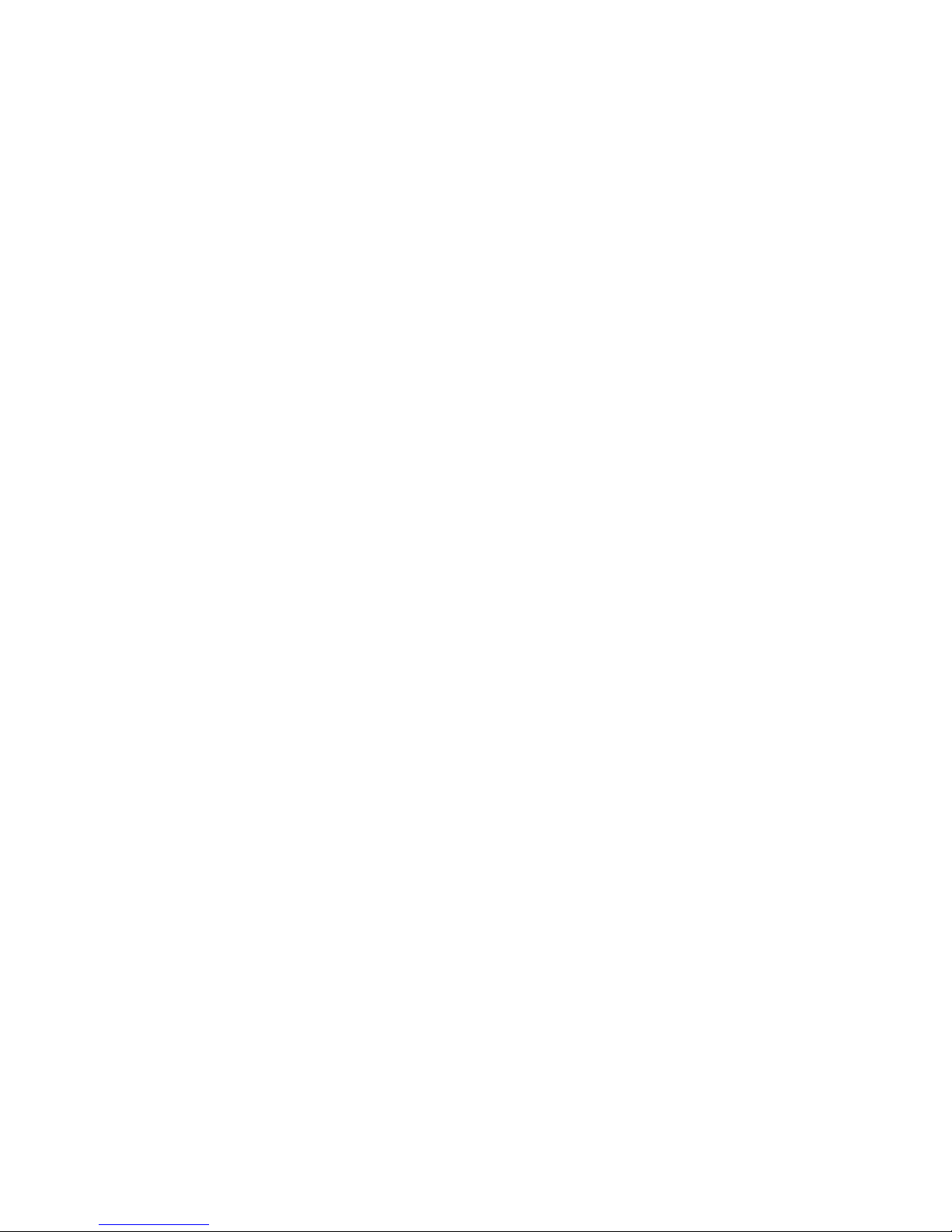
Changes
Cabletron Systems, Inc., reserves the right to make changes in specifications and other information
contained in this document without prior notice. The reader should in all cases consult Cabletron
Systems, Inc., to determine whether any such changes have been made.
The hardware, firmware, or software described in this manual is subject to change without notice.
Disclaimer
IN NO EVENT SHALL CABLETRON SYSTEMS BE LIABLE FOR ANY INCIDENTAL, INDIRECT,
SPECIAL, OR CONSEQUENTIAL DAMAGES WHATSOEVER (INCLUDING BUT NOT LIMITED
TO LOST PROFITS) ARISING OUT OF OR RELATED TO THIS MANUAL OR THE INFORMATION
CONTAINED IN IT, EVEN IF CABLETRON SYSTEMS HAS BEEN ADVISED OF, KNOWN, OR
SHOULD HAVE KNOWN, THE POSSIBILITY OF SUCH DAMAGES.
Copyright
© 2000 by Cabletron Systems, Inc. All rights reserved.
Cabletron Systems, Inc.
35 Industrial Way
Rochester, NH 03867-5005
Printed in the United States of America
Trademarks
AppleTalk is a registered trademark of Apple Computer, Inc.
Cabletron Systems is a registered trademark and Cabletron, SmartSwitch, and GIGAswitch are
trademarks of Cabletron Systems, Inc.
Catalyst and EtherChannel are registered trademarks of Cisco Systems, Inc.
DEC is a registered trademark and Decnet is a trademark of Digital Equipment Corporation.
All other product names mentioned in this manual may be trademarks or registered trademarks of
their respective companies.
Page 3

Regulatory Compliance Information
This product complies with the following:
Safety
UL 1950; CSA C22.2, No. 950; 73/23/EEC; EN 60950; IEC 950
Electromagnetic
FCC Part 15; CSA C108.8; 89/336/EEC; EN 55022; EN 61000-3-2
Compatibility (EMC)
EN 61000-3-3; EN 50082-1, AS/NZS 3548; VCCI V-3
Regulatory Compliance Statements
Regulatory Compliance Information
FCC Compliance Statement
This device complies with Part 15 of the FCC rules. Operation is subject to the following two
conditions: (1) this device may not cause harmful interference, and (2) this device must accept any
interference received, including interference that may cause undesired operation.
NOTE: This equipment has been tested and found to comply with the limits for a Class A digital
device, pursuant to Part 15 of the FCC rules. These limits are designed to provide reasonable
protection against harmful interference when the equipment is operated in a commercial environment.
This equipment uses, generates, and can radiate radio frequency energy and if not installed in
accordance with the operator’s manual, may cause harmful interference to radio communications.
Operation of this equipment in a residential area is likely to cause interference in which case the user
will be required to correct the interference at his own expense.
WA R NI N G : Changes or modifications made to this device that are not expressly approved by the
party responsible for compliance could void the user’s authority to operate the equipment.
Industry Canada Compliance Statement
This digital apparatus does not exceed the Class A limits for radio noise emissions from digital
apparatus set out in the Radio Interference Regulations of the Canadian Department of
Communications.
Le présent appareil numérique n’émet pas de bruits radioélectriques dépassant les limites applicables
aux appareils numériques de la class A prescrites dans le Règlement sur le brouillage radioélectrique
édicté par le ministère des Communications du Canada.
Internet Appliance User Reference Manual iii
Page 4

Regulatory Compliance Statements
NOTICE: The Industry Canada label identifies certified equipment. This certification means that the
equipment meets telecommunications network protective, operational, and safety requirements as
prescribed in the appropriate Terminal Equipment Technical Requirements document(s). The
department does not guarantee the equipment will operate to the user’s satisfaction.
Before installing this equipment, users should ensure that it is permissible to be connected to the
facilities of the local telecommunications company. The equipment must also be installed using an
acceptable method of connection. The customer should be aware that compliance with the above
conditions may not prevent degradation of service in some situations.
Repairs to certified equipment should be coordinated by a representative designated by the supplier.
Any repairs or alterations made by the user to this equipment, or equipment malfunctions, may give
the telecommunications company cause to request the user to disconnect the equipment.
Users should ensure for their own protection that the electrical ground connections of the power
utility, telephone lines, and internal metallic water pipe system, if present, are connected together. This
precaution may be particularly important in rural areas. CAUTION: Users should not attempt to
make such connections themselves, but should contact the appropriate electric inspection authority, or
electrician, as appropriate.
NOTICE: The Ringer Equivalence Number (REN) assigned to each terminal device provides an
indication of the maximum number of terminals allowed to be connected to a telephone interface. The
termination on an interface may consist of any combination of devices subject only to the requirement
that the sum of the Ringer Equivalence Numbers of all the devices does not exceed 5.
VCCI Compliance Statement
This is a Class A product based on the standard of the Voluntary Control Council for Interference by
Information Technology Equipment (VCCI). If this equipment is used in a domestic environment,
radio disturbance may arise. When such trouble occurs, the user may be required to take corrective
actions.
iv Internet Appliance User Reference Manual
Page 5
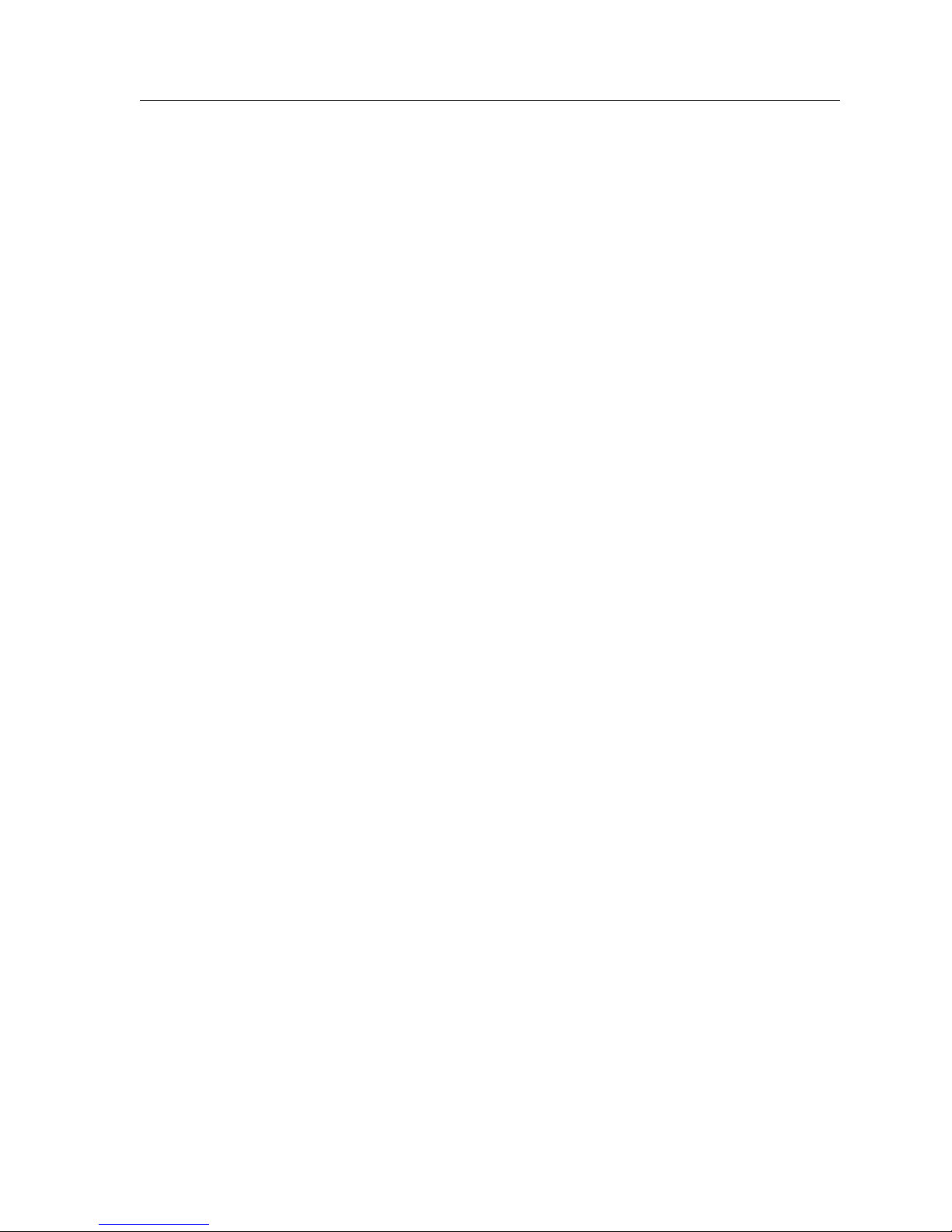
Safety Information: Class 1 Laser Transceivers
Safety Information: Class 1 Laser Transceivers
This product may use Class 1 laser transceivers. Read the following safety information before
installing or operating this product.
The Class 1 laser transceivers use an optical feedback loop to maintain Class 1 operation limits. This
control loop eliminates the need for maintenance checks or adjustments. The output is factory set and
does not allow any user adjustment. Class 1 laser transceivers comply with the following safety
standards:
• 21 CFR 1040.10 and 1040.11, U.S. Department of Health and Human Services (FDA)
• IEC Publication 825 (International Electrotechnical Commission)
• CENELEC EN 60825 (European Committee for Electrotechnical Standardization)
When operating within their performance limitations, laser transceiver output meets the Class 1
accessible emission limit of all three standards. Class 1 levels of laser radiation are not considered
hazardous.
Laser Radiation and Connectors
When the connector is in place, all laser radiation remains within the fiber. The maximum amount of
radiant power exiting the fiber (under normal conditions) is –12.6 dBm or 55 x 10
Removing the optical connector from the transceiver allows laser radiation to emit directly from the
optical port. The maximum radiance from the optical port (under worst case conditions) is 0.8 W cm
or 8 x 10
Do not use optical instruments to view the laser output. The use of optical instruments to view
laser output increases eye hazard. When viewing the output optical port, power must be removed
from the network adapter.
3
W m2 sr–1.
-6
watts.
-2
Internet Appliance User Reference Manual v
Page 6

Cabletron Systems, Inc. Program License Agreement
Cabletron Systems, Inc.
Program License Agreement
IMPORTANT: THIS LICENSE APPLIES FOR USE OF PRODUCT IN THE FOLLOWING
GEOGRAPHICAL REGIONS:
CANADA
MEXICO
CENTRAL AMERICA
SOUTH AMERICA
BEFORE OPENING OR UTILIZING THE ENCLOSED PRODUCT, CAREFULLY READ THIS
LICENSE AGREEMENT.
This document is an agreement (“Agreement”) between You, the end user, and Cabletron Systems, Inc.
(“Cabletron”) that sets forth your rights and obligations with respect to the Cabletron software
program (“Program”) in the package. The Program may be contained in firmware, chips or other
media. UTILIZING THE ENCLOSED PRODUCT, YOU ARE AGREEING TO BECOME BOUND BY
THE TERMS OF THIS AGREEMENT, WHICH INCLUDES THE LICENSE AND THE LIMITATION
OF WARRANTY AND DISCLAIMER OF LIABILITY. IF YOU DO NOT AGREE TO THE TERMS OF
THIS AGREEMENT, RETURN THE UNOPENED PRODUCT TO CABLETRON OR YOUR DEALER,
IF ANY, WITHIN TEN (10) DAYS FOLLOWING THE DATE OF RECEIPT FOR A FULL REFUND.
IF YOU HAVE ANY QUESTIONS ABOUT THIS AGREEMENT, CONTACT CABLETRON SYSTEMS
(603) 332-9400. Attn: Legal Department.
1. LICENSE. You have the right to use only the one (1) copy of the Program provided in this
package subject to the terms and conditions of this License Agreement.
You may not copy, reproduce or transmit any part of the Program except as permitted by the
Copyright Act of the United States or as authorized in writing by Cabletron.
2. OTHER RESTRICTIONS. You may not reverse engineer, decompile, or disassemble the
Program.
3. APPLICABLE LAW. This License Agreement shall be interpreted and governed under the laws
and in the state and federal courts of New Hampshire. You accept the personal jurisdiction and
venue of the New Hampshire courts.
4. EXPORT REQUIREMENTS. You understand that Cabletron and its Affiliates are subject to
regulation by agencies of the U.S. Government, including the U.S. Department of Commerce,
which prohibit export or diversion of certain technical products to certain countries, unless a
license to export the product is obtained from the U.S. Government or an exception from obtaining
such license may be relied upon by the exporting party.
If the Program is exported from the United States pursuant to the License Exception CIV under the
U.S. Export Administration Regulations, You agree that You are a civil end user of the Program and
agree that You will use the Program for civil end uses only and not for military purposes.
If the Program is exported from the United States pursuant to the License Exception TSR under the
U.S. Export Administration Regulations, in addition to the restriction on transfer set forth in
vi Internet Appliance User Reference Manual
Page 7
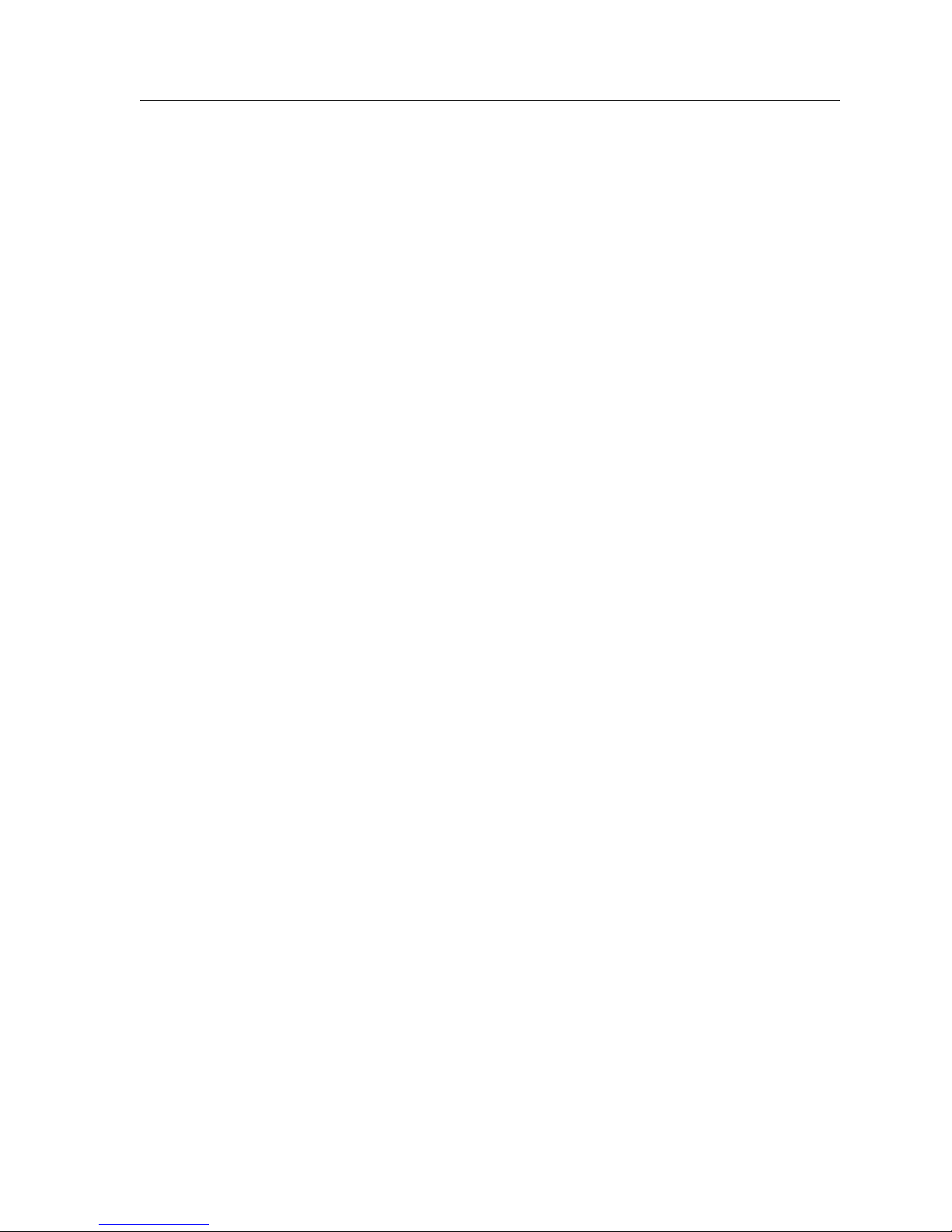
Cabletron Systems, Inc. Program License Agreement
Sections 1 or 2 of this Agreement, You agree not to (i) reexport or release the Program, the source
code for the Program or technology to a national of a country in Country Groups D:1 or E:2
(Albania, Armenia, Azerbaijan, Belarus, Bulgaria, Cambodia, Cuba, Estonia, Georgia, Iraq,
Kazakhstan, Kyrgyzstan, Laos, Latvia, Libya, Lithuania, Moldova, North Korea, the People’s
Republic of China, Romania, Russia, Rwanda, Tajikistan, Turkmenistan, Ukraine, Uzbekistan,
Vietnam, or such other countries as may be designated by the United States Government), (ii)
export to Country Groups D:1 or E:2 (as defined herein) the direct product of the Program or the
technology, if such foreign produced direct product is subject to national security controls as
identified on the U.S. Commerce Control List, or (iii) if the direct product of the technology is a
complete plant o r any major component of a plant, export to Country Groups D:1 or E:2 the direct
product of the plant or a major component thereof, if such foreign produced direct product is
subject to national security controls as identified on the U.S. Commerce Control List or is subject to
State Department controls under the U.S. Munitions List.
5. UNITED STATES GOVERNMENT RESTRICTED RIGHTS. The enclosed Product (i) was
developed solely at private expense; (ii) contains “restricted computer software” submitted with
restricted rights in accordance with section 52.227-19 (a) through (d) of the Commercial Computer
Software-Restricted Rights Clause and its successors, and (iii) in all respects is proprietary data
belonging to Cabletron and/or its suppliers. For Department of Defense units, the Product is
considered commercial computer software in accordance with DFARS section 227.7202-3 and its
successors, and use, duplication, or disclosure by the Government is subject to restrictions set
forth herein.
6. EXCLUSION OF WARRANTY. Except as may be specifically provided by Cabletron in writing,
Cabletron makes no warranty, expressed or implied, concerning the Program (including its
documentation and media).
CABLETRON DISCLAIMS ALL WARRANTIES, OTHER THAN THOSE SUPPLIED TO YOU BY
CABLETRON IN WRITING, EITHER EXPRESS OR IMPLIED, INCLUDING BUT NOT LIMITED
TO IMPLIED WARRANTIES OF MERCHANTABILITY AND FITNESS FOR A PARTICULAR
PURPOSE, WITH RESPECT TO THE PROGRAM, THE ACCOMPANYING WRITTEN
MATERIALS, AND ANY ACCOMPANYING HARDWARE.
7. NO LIABILITY FOR CONSEQUENTIAL DAMAGES. IN NO EVENT SHALL CABLETRON OR
ITS SUPPLIERS BE LIABLE FOR ANY DAMAGES WHATSOEVER (INCLUDING, WITHOUT
LIMITATION, DAMAGES FOR LOSS OF BUSINESS, PROFITS, BUSINESS INTERRUPTION,
LOSS OF BUSINESS INFORMATION, SPECIAL, INCIDENTAL, CONSEQUENTIAL, OR
RELIANCE DAMAGES, OR OTHER LOSS) ARISING OUT OF THE USE OR INABILITY TO USE
THIS CABLETRON PRODUCT, EVEN IF CABLETRON HAS BEEN ADVISED OF THE
POSSIBILITY OF SUCH DAMAGES. BECAUSE SOME STATES DO NOT ALLOW THE
EXCLUSION OR LIMITATION OF LIABILITY FOR CONSEQUENTIAL OR INCIDENTAL
DAMAGES, OR IN THE DURATION OR LIMITATION OF IMPLIED WARRANTIES IN SOME
INSTANCES, THE ABOVE LIMITATION AND EXCLUSIONS MAY NOT APPLY TO YOU.
Internet Appliance User Reference Manual vii
Page 8

Cabletron Systems Sales and Service, Inc. Program License Agreement
Cabletron Systems Sales and Service, Inc.
Program License Agreement
IMPORTANT: THIS LICENSE APPLIES FOR USE OF PRODUCT IN THE UNITED STATES OF
AMERICA AND BY UNITED STATES OF AMERICA GOVERNMENT END USERS.
BEFORE OPENING OR UTILIZING THE ENCLOSED PRODUCT, CAREFULLY READ THIS
LICENSE AGREEMENT.
This document is an agreement (“Agreement”) between You, the end user, and Cabletron Systems
Sales and Service, Inc. (“Cabletron”) that sets forth your rights and obligations with respect to the
Cabletron software program (“Program”) in the package. The Program may be contained in firmware,
chips or other media. UTILIZING THE ENCLOSED PRODUCT, YOU ARE AGREEING TO BECOME
BOUND BY THE TERMS OF THIS AGREEMENT, WHICH INCLUDES THE LICENSE AND THE
LIMITATION OF WARRANTY AND DISCLAIMER OF LIABILITY. IF YOU DO NOT AGREE TO THE
TERMS OF THIS AGREEMENT, RETURN THE UNOPENED PRODUCT TO CABLETRON OR YOUR
DEALER, IF ANY, WITHIN TEN (10) DAYS FOLLOWING THE DATE OF RECEIPT FOR A FULL
REFUND.
IF YOU HAVE ANY QUESTIONS ABOUT THIS AGREEMENT, CONTACT CABLETRON SYSTEMS
(603) 332-9400. Attn: Legal Department.
1. LICENSE. You have the right to use only the one (1) copy of the Program provided in this
package subject to the terms and conditions of this License Agreement.
You may not copy, reproduce or transmit any part of the Program except as permitted by the
Copyright Act of the United States or as authorized in writing by Cabletron.
2. OTHER RESTRICTIONS. You may not reverse engineer, decompile, or disassemble the
Program.
3. APPLICABLE LAW. This License Agreement shall be interpreted and governed under the laws
and in the state and federal courts of New Hampshire. You accept the personal jurisdiction and
venue of the New Hampshire courts.
4. EXPORT REQUIREMENTS. You understand that Cabletron and its Affiliates are subject to
regulation by agencies of the U.S. Government, including the U.S. Department of Commerce,
which prohibit export or diversion of certain technical products to certain countries, unless a
license to export the product is obtained from the U.S. Government or an exception from obtaining
such license may be relied upon by the exporting party.
If the Program is exported from the United States pursuant to the License Exception CIV under the
U.S. Export Administration Regulations, You agree that You are a civil end user of the Program and
agree that You will use the Program for civil end uses only and not for military purposes.
If the Program is exported from the United States pursuant to the License Exception TSR under the
U.S. Export Administration Regulations, in addition to the restriction on transfer set forth in
Sections 1 or 2 of this Agreement, You agree not to (i) reexport or release the Program, the source
code for the Program or technology to a national of a country in Country Groups D:1 or E:2
(Albania, Armenia, Azerbaijan, Belarus, Bulgaria, Cambodia, Cuba, Estonia, Georgia, Iraq,
Kazakhstan, Kyrgyzstan, Laos, Latvia, Libya, Lithuania, Moldova, North Korea, the People’s
viii Internet Appliance User Reference Manual
Page 9

Cabletron Systems Sales and Service, Inc. Program License Agreement
Republic of China, Romania, Russia, Rwanda, Tajikistan, Turkmenistan, Ukraine, Uzbekistan,
Vietnam, or such other countries as may be designated by the United States Government), (ii)
export to Country Groups D:1 or E:2 (as defined herein) the direct product of the Program or the
technology, if such foreign produced direct product is subject to national security controls as
identified on the U.S. Commerce Control List, or (iii) if the direct product of the technology is a
complete plant o r any major component of a plant, export to Country Groups D:1 or E:2 the direct
product of the plant or a major component thereof, if such foreign produced direct product is
subject to national security controls as identified on the U.S. Commerce Control List or is subject to
State Department controls under the U.S. Munitions List.
5. UNITED STATES GOVERNMENT RESTRICTED RIGHTS. The enclosed Product (i) was
developed solely at private expense; (ii) contains “restricted computer software” submitted with
restricted rights in accordance with section 52.227-19 (a) through (d) of the Commercial Computer
Software-Restricted Rights Clause and its successors, and (iii) in all respects is proprietary data
belonging to Cabletron and/or its suppliers. For Department of Defense units, the Product is
considered commercial computer software in accordance with DFARS section 227.7202-3 and its
successors, and use, duplication, or disclosure by the Government is subject to restrictions set
forth herein.
6. EXCLUSION OF WARRANTY. Except as may be specifically provided by Cabletron in writing,
Cabletron makes no warranty, expressed or implied, concerning the Program (including its
documentation and media).
CABLETRON DISCLAIMS ALL WARRANTIES, OTHER THAN THOSE SUPPLIED TO YOU BY
CABLETRON IN WRITING, EITHER EXPRESS OR IMPLIED, INCLUDING BUT NOT LIMITED
TO IMPLIED WARRANTIES OF MERCHANTABILITY AND FITNESS FOR A PARTICULAR
PURPOSE, WITH RESPECT TO THE PROGRAM, THE ACCOMPANYING WRITTEN
MATERIALS, AND ANY ACCOMPANYING HARDWARE.
7. NO LIABILITY FOR CONSEQUENTIAL DAMAGES. IN NO EVENT SHALL CABLETRON
OR ITS SUPPLIERS BE LIABLE FOR ANY DAMAGES WHATSOEVER (INCLUDING,
WITHOUT LIMITATION, DAMAGES FOR LOSS OF BUSINESS, PROFITS, BUSINESS
INTERRUPTION, LOSS OF BUSINESS INFORMATION, SPECIAL, INCIDENTAL,
CONSEQUENTIAL, OR RELIANCE DAMAGES, OR OTHER LOSS) ARISING OUT OF THE USE
OR INABILITY TO USE THIS CABLETRON PRODUCT, EVEN IF CABLETRON HAS BEEN
ADVISED OF THE POSSIBILITY OF SUCH DAMAGES. BECAUSE SOME STATES DO NOT
ALLOW THE EXCLUSION OR LIMITATION OF LIABILITY FOR CONSEQUENTIAL OR
INCIDENTAL DAMAGES, OR IN THE DURATION OR LIMITATION OF IMPLIED
WARRANTIES IN SOME INSTANCES, THE ABOVE LIMITATION AND EXCLUSIONS MAY
NOT APPLY TO YOU.
Internet Appliance User Reference Manual ix
Page 10

Cabletron Systems Limited Program License Agreement
Cabletron Systems Limited
Program License Agreement
IMPORTANT: THIS LICENSE APPLIES FOR THE USE OF THE PRODUCT IN THE FOLLOWING
GEOGRAPHICAL REGIONS:
EUROPE
MIDDLE EAST
AFRICA
ASIA
AUSTRALIA
PACIFIC RIM
BEFORE OPENING OR UTILIZING THE ENCLOSED PRODUCT, CAREFULLY READ THIS
LICENSE AGREEMENT.
This document is an agreement (“Agreement”) between You, the end user, and Cabletron Systems
Limited (“Cabletron”) that sets forth your rights and obligations with respect to the Cabletron
software program (“Program”) in the package. The Program may be contained in firmware, chips or
other media. UTILIZING THE ENCLOSED PRODUCT, YOU ARE AGREEING TO BECOME BOUND
BY THE TERMS OF THIS AGREEMENT, WHICH INCLUDES THE LICENSE AND THE
LIMITATION OF WARRANTY AND DISCLAIMER OF LIABILITY. IF YOU DO NOT AGREE TO THE
TERMS OF THIS AGREEMENT, RETURN THE UNOPENED PRODUCT TO CABLETRON OR YOUR
DEALER, IF ANY, WITHIN TEN (10) DAYS FOLLOWING THE DATE OF RECEIPT FOR A FULL
REFUND.
IF YOU HAVE ANY QUESTIONS ABOUT THIS AGREEMENT, CONTACT CABLETRON SYSTEMS
(603) 332-9400. Attn: Legal Department.
1. LICENSE. You have the right to use only the one (1) copy of the Program provided in this
package subject to the terms and conditions of this License Agreement.
You may not copy, reproduce or transmit any part of the Program except as permitted by the
Copyright Act of the United States or as authorized in writing by Cabletron.
2. OTHER RESTRICTIONS. You may not reverse engineer, decompile, or disassemble the
Program.
3. APPLICABLE LAW. This License Agreement shall be governed in accordance with English law.
The English courts shall have exclusive jurisdiction in the event of any disputes.
4. EXPORT REQUIREMENTS. You understand that Cabletron and its Affiliates are subject to
regulation by agencies of the U.S. Government, including the U.S. Department of Commerce,
which prohibit export or diversion of certain technical products to certain countries, unless a
license to export the product is obtained from the U.S. Government or an exception from obtaining
such license may be relied upon by the exporting party.
If the Program is exported from the United States pursuant to the License Exception CIV under the
U.S. Export Administration Regulations, You agree that You are a civil end user of the Program and
agree that You will use the Program for civil end uses only and not for military purposes.
x Internet Appliance User Reference Manual
Page 11
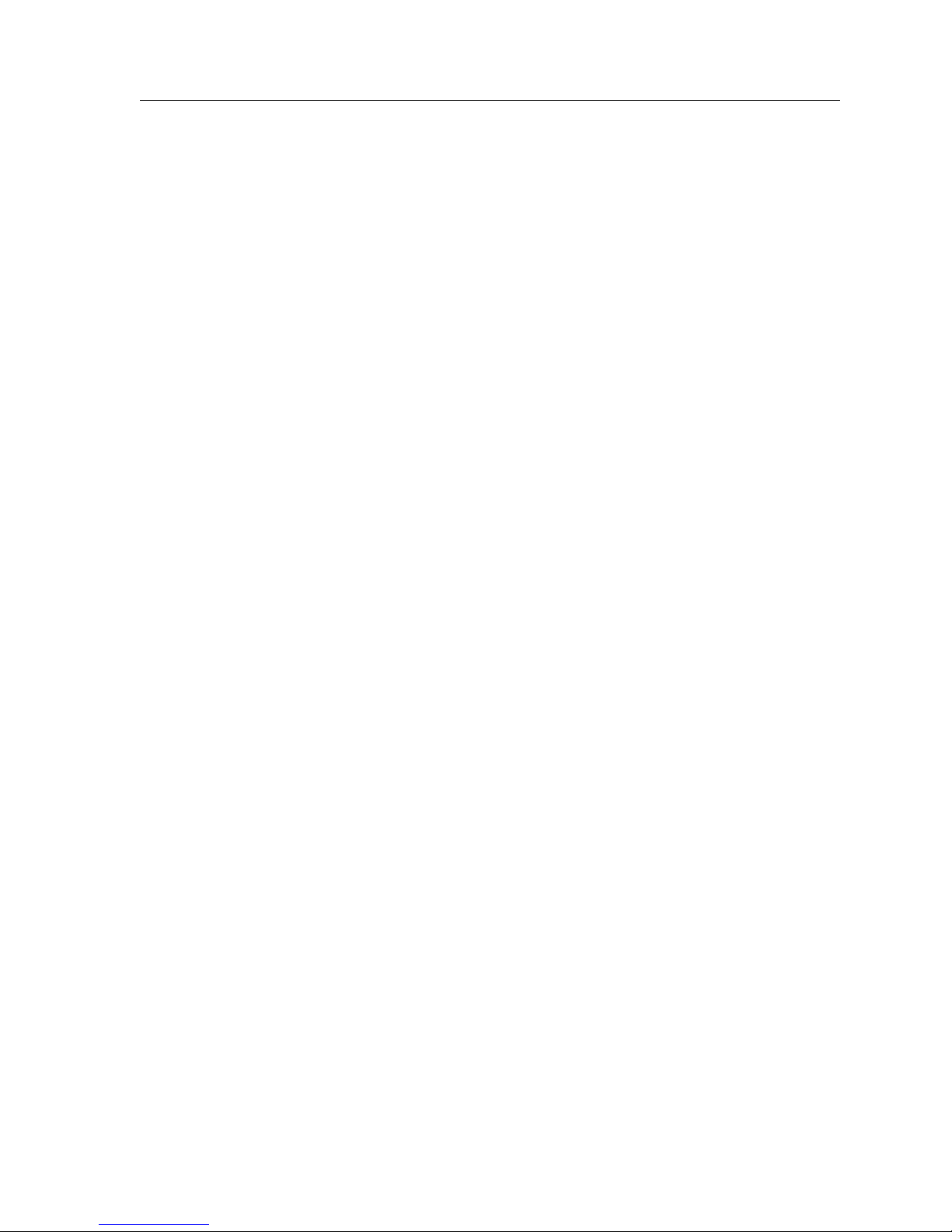
Cabletron Systems Limited Program License Agreement
If the Program is exported from the United States pursuant to the License Exception TSR under the
U.S. Export Administration Regulations, in addition to the restriction on transfer set forth in
Sections 1 or 2 of this Agreement, You agree not to (i) reexport or release the Program, the source
code for the Program or technology to a national of a country in Country Groups D:1 or E:2
(Albania, Armenia, Azerbaijan, Belarus, Bulgaria, Cambodia, Cuba, Estonia, Georgia, Iraq,
Kazakhstan, Kyrgyzstan, Laos, Latvia, Libya, Lithuania, Moldova, North Korea, the People’s
Republic of China, Romania, Russia, Rwanda, Tajikistan, Turkmenistan, Ukraine, Uzbekistan,
Vietnam, or such other countries as may be designated by the United States Government), (ii)
export to Country Groups D:1 or E:2 (as defined herein) the direct product of the Program or the
technology, if such foreign produced direct product is subject to national security controls as
identified on the U.S. Commerce Control List, or (iii) if the direct product of the technology is a
complete plant o r any major component of a plant, export to Country Groups D:1 or E:2 the direct
product of the plant or a major component thereof, if such foreign produced direct product is
subject to national security controls as identified on the U.S. Commerce Control List or is subject to
State Department controls under the U.S. Munitions List.
5. UNITED STATES GOVERNMENT RESTRICTED RIGHTS. The enclosed Product (i) was
developed solely at private expense; (ii) contains “restricted computer software” submitted with
restricted rights in accordance with section 52.227-19 (a) through (d) of the Commercial Computer
Software-Restricted Rights Clause and its successors, and (iii) in all respects is proprietary data
belonging to Cabletron and/or its suppliers. For Department of Defense units, the Product is
considered commercial computer software in accordance with DFARS section 227.7202-3 and its
successors, and use, duplication, or disclosure by the Government is subject to restrictions set
forth herein.
6. EXCLUSION OF WARRANTY. Except as may be specifically provided by Cabletron in writing,
Cabletron makes no warranty, expressed or implied, concerning the Program (including its
documentation and media).
CABLETRON DISCLAIMS ALL WARRANTIES, OTHER THAN THOSE SUPPLIED TO YOU BY
CABLETRON IN WRITING, EITHER EXPRESS OR IMPLIED, INCLUDING BUT NOT LIMITED
TO IMPLIED WARRANTIES OF MERCHANTABILITY AND FITNESS FOR A PARTICULAR
PURPOSE, WITH RESPECT TO THE PROGRAM, THE ACCOMPANYING WRITTEN
MATERIALS, AND ANY ACCOMPANYING HARDWARE.
7. NO LIABILITY FOR CONSEQUENTIAL DAMAGES. IN NO EVENT SHALL CABLETRON OR
ITS SUPPLIERS BE LIABLE FOR ANY DAMAGES WHATSOEVER (INCLUDING, WITHOUT
LIMITATION, DAMAGES FOR LOSS OF BUSINESS, PROFITS, BUSINESS INTERRUPTION,
LOSS OF BUSINESS INFORMATION, SPECIAL, INCIDENTAL, CONSEQUENTIAL, OR
RELIANCE DAMAGES, OR OTHER LOSS) ARISING OUT OF THE USE OR INABILITY TO USE
THIS CABLETRON PRODUCT, EVEN IF CABLETRON HAS BEEN ADVISED OF THE
POSSIBILITY OF SUCH DAMAGES. BECAUSE SOME STATES DO NOT ALLOW THE
EXCLUSION OR LIMITATION OF LIABILITY FOR CONSEQUENTIAL OR INCIDENTAL
DAMAGES, OR IN THE DURATION OR LIMITATION OF IMPLIED WARRANTIES IN SOME
INSTANCES, THE ABOVE LIMITATION AND EXCLUSIONS MAY NOT APPLY TO YOU.
Internet Appliance User Reference Manual xi
Page 12

Declaration of Conformity Addendum
Declaration of Conformity
Addendum
Application of Council Directive(s) 89/336/EEC
73/23/EEC
Manufacturer’s Name Cabletron Systems, Inc.
Manufacturer’s Address 35 Industrial Way
PO Box 5005
Rochester, NH 03867
European Representative’s Name Mr. J. Solari
European Representative’s Address Cabletron Systems Limited
Nexus House, Newbury
Business Park
London Road, Newbury
Berkshire RG13 2PZ, England
Conformance to Directive(s)/Product
Standards
Equipment Type/Environment Networking equipment for use in a commercial
We the undersigned, hereby declare, under our sole responsibility, that the equipment packaged
with this notice conforms to the above directives.
Manufacturer Legal Representative in Europe
Mr. Ronald Fotino
Full Name
Principal Compliance Engineer
Title
Rochester, NH, USA
Location
EC Directive 89/336/EEC
EC Directive 73/23/EEC
EN 55022
EN 50082-1
EN 60950
or light-industrial environment
Mr. J. Solari
Full Name
Managing Director, E.M.E.A.
Title
Newbury, Berkshire, England
Location
xii Internet Appliance User Reference Manual
Page 13

Contents
Preface.................................................................................................. xxiii
About This Manual............................................................................................................xx iii
Who Should Read This Manual? .....................................................................................xxiii
Related Documentation.....................................................................................................xxiii
Chapter 1: Introduction.......................................................................... 25
Reviewing Configuration Files ............................................................................................25
Using the Command Line Interface ....................................................................................26
Command Modes............................................................................................................26
User Mode.................................................................................................................26
Enable Mode.............................................................................................................27
Configure Mode.......................................................................................................27
Boot PROM Mode....................................................................................................27
Getting Help with CLI Commands..............................................................................28
Line Editing Commands................................................................................................29
Displaying and Changing Configuration Information.....................................................31
Identifying Ports on the IA-1100 and IA-1200 ...................................................................33
Chapter 2: Bridging Configuration Guide............................................. 35
Bridging Overview.................................................................................................................35
Spanning Tree (IEEE 802.1d).........................................................................................35
Bridging Modes (Flow-Based and Address-Based)...................................................36
VLAN Overview ....................................................................................................................36
Port-Based VLANs..........................................................................................................37
MAC Address-Based VLANs........................................................................................37
Protocol-Based VLANs ..................................................................................................37
Subnet-Based VLANs.....................................................................................................38
Policy-Based VLANs ......................................................................................................38
IA VLAN Support..................................................................................................................38
VLANs and the IA ..........................................................................................................38
Ports, VLANs, and Layer-3 Interfaces .........................................................................39
Access Ports and Trunk Ports (802.1Q Support)........................................................39
Explicit and Implicit VLANs.........................................................................................40
Internet Appliance User Reference Manual xiii
Page 14

Contents
Configuring IA Bridging Functions.................................................................................... 40
Configuring Address-Based or Flow-Based Bridging.............................................. 40
Configuring Spanning Tree.......................................................................................... 42
Adjusting Spanning-Tree Parameters......................................................................... 42
Setting the Bridge Priority ..................................................................................... 43
Setting a Port Priority............................................................................................. 43
Assigning Port Costs .............................................................................................. 43
Adjusting Bridge Protocol Data Unit (BPDU) Intervals.................................... 44
Adjusting the Interval between Hello Times............................................... 44
Defining the Forward Delay Interval............................................................ 44
Defining the Maximum Age .......................................................................... 45
Configuring a Port- or Protocol-Based VLAN........................................................... 45
Creating a Port- or Protocol-Based VLAN .......................................................... 45
Adding Ports to a VLAN ....................................................................................... 45
Configuring VLAN Trunk Ports.................................................................................. 46
Configuring VLANs for Bridging................................................................................ 46
Monitoring Bridging.............................................................................................................46
Configuration Examples....................................................................................................... 47
Creating an IP VLAN .................................................................................................... 47
Creating a Non-IP VLAN.............................................................................................. 47
Chapter 3: SmartTRUNK Configuration Guide......................................49
Overview ................................................................................................................................ 49
Configuring SmartTRUNKs ................................................................................................ 50
Creating a SmartTRUNK .............................................................................................. 50
Add Physical Ports to the SmartTRUNK.................................................................... 51
Specify Traffic Distribution Policy (Optional) ........................................................... 51
Monitoring SmartTRUNKs.................................................................................................. 52
Example Configurations....................................................................................................... 53
Chapter 4: IP Routing Configuration Guide .......................................... 55
IP Routing Overview ............................................................................................................ 55
IP Routing Protocols...................................................................................................... 56
Configuring IP Interfaces and Parameters ........................................................................ 56
Configuring IP Addresses to Ports.............................................................................. 56
Configuring IP Interfaces for a VLAN........................................................................ 57
Specifying Ethernet Encapsulation Method............................................................... 57
Configuring Address Resolution Protocol (ARP) ..................................................... 57
Configuring ARP Cache Entries ........................................................................... 58
Configuring Proxy ARP......................................................................................... 58
Configuring DNS Parameters ...................................................................................... 58
Configuring IP Services (ICMP)................................................................................... 59
Configuring IP Helper................................................................................................... 59
Configuring Direct Broadcast....................................................................................... 60
Configuring Denial of Service (DOS).......................................................................... 60
Monitoring IP Parameters............................................................................................. 61
Configuration Examples....................................................................................................... 61
Assigning IP Interfaces.................................................................................................. 61
xiv Internet Appliance User Reference Manual
Page 15

Contents
Chapter 5: VRRP Configuration Guide................................................... 63
VRRP Overview .....................................................................................................................63
Configuring VRRP .................................................................................................................64
Basic VRRP Configuration.............................................................................................64
Configuration of Router R1....................................................................................65
Configuration for Router R2 ..................................................................................65
Symmetrical Configuration...........................................................................................65
Configuration of Router R1....................................................................................67
Configuration of Router R2....................................................................................67
Multi-Backup Configuration.........................................................................................68
Configuration of Router R1....................................................................................69
Configuration of Router R2....................................................................................70
Configuration of Router R3....................................................................................71
Additional Configuration..............................................................................................72
Setting the Backup Priority ....................................................................................72
Setting the Advertisement Interval.......................................................................72
Setting Pre-empt Mode...........................................................................................73
Setting an Authentication Key...............................................................................73
Monitoring VRRP...................................................................................................................74
ip-redundancy trace........................................................................................................74
ip-redundancy show.......................................................................................................74
VRRP Configuration Notes...................................................................................................75
Chapter 6: RIP Configuration Guide ...................................................... 77
RIP Overview..........................................................................................................................77
Configuring RIP .....................................................................................................................78
Enabling and Disabling RIP ..........................................................................................78
Configuring RIP Interfaces............................................................................................78
Configuring RIP Parameters .........................................................................................79
Configuring RIP Route Preference...............................................................................80
Configuring RIP Route Default-Metric........................................................................80
Monitoring RIP.......................................................................................................................81
Configuration Example.........................................................................................................82
Chapter 7: OSPF Configuration Guide................................................... 83
OSPF Overview ......................................................................................................................83
OSPF Multipath...............................................................................................................84
Configuring OSPF..................................................................................................................84
Enabling OSPF.................................................................................................................8 4
Configuring OSPF Interface Parameters .....................................................................85
Configuring an OSPF Area............................................................................................86
Configuring OSPF Area Parameters ............................................................................87
Creating Virtual Links....................................................................................................88
Configuring Autonomous System External (ASE) Link Advertisements..............88
Configuring OSPF over Non-Broadcast Multiple Access.........................................89
Monitoring OSPF....................................................................................................................89
OSPF Configuration Examples.............................................................................................90
Exporting All Interface and Static Routes to OSPF....................................................91
Exporting All RIP, Interface, and Static Routes to OSPF ..........................................92
Internet Appliance User Reference Manual xv
Page 16

Contents
Chapter 8: BGP Configuration Guide.....................................................97
BGP Overview ....................................................................................................................... 97
The Internet Appliance (IA) BGP Implementation................................................... 98
Basic BGP Tasks..................................................................................................................... 98
Setting the Autonomous System Number.................................................................. 99
Setting the Router ID ..................................................................................................... 99
Configuring a BGP Peer Group.................................................................................. 100
Adding and Removing a BGP Peer........................................................................... 101
Starting BGP.................................................................................................................. 1 01
Using AS-Path Regular Expressions ......................................................................... 102
AS-Path Regular Expression Examples............................................................. 103
Using the AS Path Prepend Feature.......................................................................... 104
Notes on Using the AS Path Prepend Feature.................................................. 104
BGP Configuration Examples............................................................................................ 105
BGP Peering Session Example.................................................................................... 105
IBGP Configuration Example..................................................................................... 107
IBGP Routing Group Example............................................................................ 108
IBGP Internal Group Example............................................................................ 111
EBGP Multihop Configuration Example.................................................................. 114
Community Attribute Example ................................................................................. 117
Notes on Using Communities............................................................................. 124
Local_Pref Attribute Example.................................................................................... 124
Notes on Using the Local_Pref Attribute .......................................................... 126
Multi-Exit Discriminator Attribute Example ........................................................... 126
EBGP Aggregation Example....................................................................................... 128
Route Reflection Example........................................................................................... 129
Notes on Using Route Reflection........................................................................ 132
Chapter 9: Routing Policy Configuration Guide..................................133
Route Import and Export Policy Overview..................................................................... 133
Preference......................................................................................................................134
Import Policies.............................................................................................................. 135
Import-Source........................................................................................................ 135
Route-Filter ............................................................................................................ 136
Export Policies .............................................................................................................. 136
Export-Destination................................................................................................ 136
Export-Source ........................................................................................................ 137
Route-Filter ............................................................................................................ 137
Specifying a Route Filter ............................................................................................. 138
Aggregates and Generates.......................................................................................... 139
Aggregate-Destination ......................................................................................... 139
Aggregate-Source.................................................................................................. 139
Route-Filter ............................................................................................................ 140
Authentication.............................................................................................................. 140
Authentication Methods...................................................................................... 141
Authentication Keys and Key Management..................................................... 141
xvi Internet Appliance User Reference Manual
Page 17

Contents
Configuring Simple Routing Policies................................................................................142
Redistributing Static Routes........................................................................................142
Redistributing Directly Attached Networks.............................................................143
Redistributing RIP into RIP.........................................................................................143
Redistributing RIP into OSPF......................................................................................143
Redistributing OSPF to RIP .........................................................................................144
Redistributing Aggregate Routes ...............................................................................144
Simple Route Redistribution Examples.....................................................................144
Example 1: Redistribution into RIP.....................................................................144
Exporting a Given Static Route to All RIP Interfaces................................146
Exporting All Static Routes to All RIP Interfaces.......................................146
Exporting All Static Routes Except the Default Route to All RIP
Interfaces...................................................................................................146
Example 2: Redistribution into OSPF .................................................................146
Exporting All Interface & Static Routes to OSPF.......................................147
Exporting All RIP, Interface & Static Routes to OSPF...............................148
Configuring Advanced Routing Policies..........................................................................148
Export Policies...............................................................................................................149
Creating an Export Destination ..................................................................................150
Creating an Export Source...........................................................................................150
Import Policies...............................................................................................................150
Creating an Import Source ..........................................................................................151
Creating a Route Filter .................................................................................................151
Creating an Aggregate Route......................................................................................152
Creating an Aggregate Destination............................................................................153
Creating an Aggregate Source ....................................................................................153
Examples of Import Policies........................................................................................153
Example 1: Importing from RIP...........................................................................153
Importing a Selected Subset of Routes from One RIP Trusted
Gateway....................................................................................................155
Importing a Selected Subset of Routes from All RIP Peers
Accessible Over a Certain Interface......................................................156
Example 2: Importing from OSPF.......................................................................157
Importing a Selected Subset of OSPF-ASE Routes....................................159
Examples of Export Policies ........................................................................................160
Example 1: Exporting to RIP................................................................................160
Exporting a Given Static Route to All RIP Interfaces................................161
Exporting a Given Static Route to a Specific RIP Interface ......................162
Exporting All Static Routes Reachable Over a Given Interface to a
Specific RIP-Interface..............................................................................163
Exporting Aggregate-Routes into RIP.........................................................164
Example 2: Exporting to OSPF.............................................................................165
Exporting All Interface & Static Routes to OSPF.......................................166
Exporting All RIP, Interface & Static Routes to OSPF...............................167
Internet Appliance User Reference Manual xvii
Page 18

Contents
Chapter 10: IP Policy-Based Forwarding Configuration Guide .......... 171
Overview .............................................................................................................................. 171
Configuring IP Policies....................................................................................................... 172
Defining an ACL Profile.............................................................................................. 172
Associating the Profile with an IP Policy.................................................................. 173
Creating Multi-statement IP Policies ................................................................. 173
Setting Load Distribution for Next-Hop Gateways......................................... 174
Setting the IP Policy Action................................................................................. 174
Checking the Availability of Next-Hop Gateways .......................................... 175
Applying an IP Policy to an Interface ....................................................................... 176
Applying an IP Policy to Locally Generated Packets ...................................... 176
IP Policy Configuration Examples.................................................................................... 176
Routing Traffic to Different ISPs................................................................................ 176
Prioritizing Service to Customers.............................................................................. 178
Authenticating Users through a Firewall................................................................. 179
Firewall Load Balancing.............................................................................................. 180
Monitoring IP Policies ........................................................................................................ 181
Chapter 11: Network Address Translation Configuration Guide ......185
Overview .............................................................................................................................. 185
Configuring NAT ................................................................................................................ 186
Setting Inside and Outside Interfaces ....................................................................... 186
Setting NAT Rules........................................................................................................ 187
Static........................................................................................................................ 187
Dynamic ................................................................................................................. 187
Managing Dynamic Bindings............................................................................................ 187
NAT and FTP....................................................................................................................... 188
Monitoring NAT..................................................................................................................188
Configuration Examples..................................................................................................... 189
Static Configuration..................................................................................................... 189
Using Static NAT .................................................................................................. 190
Dynamic Configuration............................................................................................... 190
Using Dynamic NAT............................................................................................ 191
Dynamic NAT with IP Overload (PAT) Configuration ......................................... 192
Using Dynamic NAT with IP Overload ............................................................ 193
Dynamic NAT with Outside Interface Redundancy .............................................. 193
Using Dynamic NAT with Matching Interface Redundancy......................... 194
Chapter 12: Web Hosting Configuration Guide.................................. 195
Overview .............................................................................................................................. 195
Load Balancing .................................................................................................................... 196
Configuring Load Balancing ...................................................................................... 196
Creating the Server Group................................................................................... 196
Adding Servers to the Load Balancing Group.................................................. 197
Optional Group or Server Operating Parameters................................................... 197
Specifying Load Balancing Policy ...................................................................... 197
Specifying a Connection Threshold ................................................................... 198
Verifying Servers and Applications................................................................... 198
Verifying Extended Content................................................................................ 199
xviii Internet Appliance User Reference Manual
Page 19

Contents
Setting Server Status.....................................................................................................200
Load Balancing and FTP..............................................................................................201
Allowing Access to Load Balancing Servers.............................................................201
Setting Timeouts for Load Balancing Mappings......................................................201
Specifying the VPN Port Number..............................................................................202
Displaying Load Balancing Information...................................................................202
Configuration Examples ..............................................................................................203
Web Hosting with One Virtual Group and Multiple Destination Servers....203
Web Hosting with Multiple Virtual Groups and Multiple Destination
Servers..............................................................................................................204
Virtual IP Address Ranges ...................................................................................205
Web Caching.........................................................................................................................206
Configuring Web Caching...........................................................................................207
Creating the Cache Group....................................................................................207
Specifying the Client(s) for the Cache Group (Optional).................................207
Redirecting HTTP Traffic on an Interface..........................................................208
Configuration Example................................................................................................208
Other Configurations ...................................................................................................209
Bypassing Cache Servers ......................................................................................209
Proxy Server Redundancy....................................................................................209
Distributing Frequently-Accessed Sites Across Cache Servers.......................210
Monitoring Web Caching ............................................................................................210
Chapter 13: Access Control List Configuration Guide........................ 211
ACL Basics ............................................................................................................................212
Defining Selection Criteria in ACL Rules..................................................................212
How ACL Rules are Evaluated...................................................................................213
Implicit Deny Rule........................................................................................................214
Allowing External Responses to Established TCP Connections ............................215
Creating and Modifying ACLs...........................................................................................216
Editing ACLs Offline....................................................................................................216
Maintaining ACLs Using the ACL Editor.................................................................217
Using ACLs...........................................................................................................................218
Applying ACLs to Interfaces.......................................................................................218
Applying ACLs to Services .........................................................................................219
Using ACLs as Profiles.................................................................................................219
Using Profile ACLs with the IP Policy Facility .................................................220
Using Profile ACLs with the Traffic Rate Limiting Facility ............................221
Using Profile ACLs with Dynamic NAT............................................................222
Using Profile ACLs with the Port Mirroring Facility .......................................222
Using Profile ACLs with the Web Caching Facility .........................................223
Redirecting HTTP Traffic to Cache Servers................................................223
Preventing Web Objects From Being Cached.............................................224
Enabling ACL Logging........................................................................................................225
Monitoring ACLs .................................................................................................................225
Internet Appliance User Reference Manual xix
Page 20

Contents
Chapter 14: Security Configuration Guide ..........................................227
Security Overview...............................................................................................................227
Configuring IA Access Security ........................................................................................ 228
Configuring RADIUS .................................................................................................. 228
Monitoring RADIUS............................................................................................. 229
Configuring TACACS ................................................................................................. 229
Monitoring TACACS............................................................................................ 229
Configuring TACACS Plus......................................................................................... 230
Monitoring TACACS Plus................................................................................... 231
Configuring Passwords............................................................................................... 231
Chapter 15: QoS Configuration Guide................................................. 233
QoS & Layer-2, -3, and -4 Flow Overview....................................................................... 233
Layer-2, -3, and -4 Flow Specification....................................................................... 234
Precedence for Layer-3 Flows .................................................................................... 234
IA Queuing Policies ..................................................................................................... 235
Traffic Prioritization for Layer-2 Flows............................................................................ 235
Configuring Layer-2 QoS............................................................................................ 236
Traffic Prioritization for Layer-3 and -4 Flows ............................................................... 236
Configuring IP QoS Policies ....................................................................................... 236
Setting an IP QoS Policy....................................................................................... 237
Specifying Precedence for an IP QoS Policy..................................................... 237
Configuring IA Queueing Policy...................................................................................... 237
Allocating Bandwidth for a Weighted-Fair Queuing Policy ................................. 238
ToS Rewrite .......................................................................................................................... 238
Configuring ToS Rewrite for IP Packets................................................................... 239
Monitoring QoS................................................................................................................... 241
Limiting Traffic Rate...........................................................................................................241
Example Configuration............................................................................................... 242
Displaying Rate Limit Information ........................................................................... 242
Chapter 16: Performance Monitoring Guide.......................................243
Performance Monitoring Overview ................................................................................. 243
Configuring the IA for Port Mirroring............................................................................. 245
Monitoring Broadcast Traffic............................................................................................. 245
Chapter 17: RMON Configuration Guide.............................................247
RMON Overview ................................................................................................................ 247
Configuring and Enabling RMON.................................................................................... 248
Example of RMON Configuration Commands....................................................... 248
RMON Groups ............................................................................................................. 249
Lite RMON Groups .............................................................................................. 250
Standard RMON Groups..................................................................................... 250
Professional RMON Groups................................................................................ 250
Control Tables............................................................................................................... 251
Using RMON ....................................................................................................................... 252
xx Internet Appliance User Reference Manual
Page 21

Contents
Configuring RMON Groups...............................................................................................254
Configuration Examples ..............................................................................................256
Displaying RMON Information.........................................................................................257
RMON CLI Filters.........................................................................................................258
Creating RMON CLI Filters .................................................................................259
Using RMON CLI Filters ......................................................................................259
Troubleshooting RMON .....................................................................................................260
Allocating Memory to RMON............................................................................................261
Internet Appliance User Reference Manual xxi
Page 22

Page 23
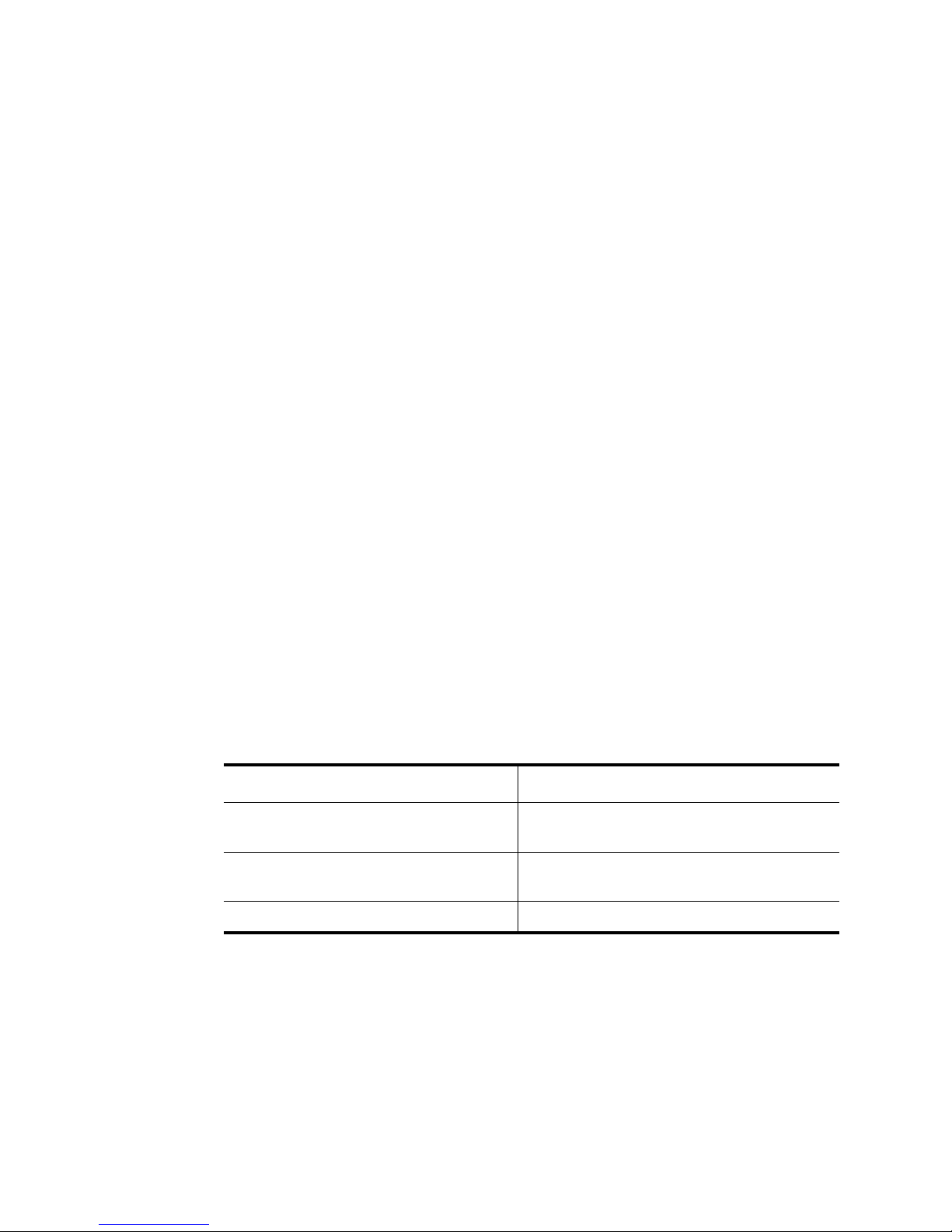
About This Manual
Preface
This manual provides detailed information and procedures for configuring the software
for the Cabletron
instructions in the Internet Appliance 1100/1200 Getting Started Guide to install the chassis
and perform basic setup tasks. Then return to this manual for more detailed configuration
information.
™
Internet Appliance (IA). If you have not yet installed the IA, follow the
Who Should Read This Manual?
Read this manual if you are a network administrator responsible for configuring and
monitoring the IA.
Related Documentation
The Internet Appliance documentation set includes the following items. Refer to these
documents to learn more about the IA.
For information about… Refer to…
Installing and setting up the IA Internet Appliance 1100/1200 Getting Started
Guide
The complete syntax for all command
line interface commands
System messages Internet Appliance Error Reference
Internet Appliance User Reference Manual xxiii
Internet Appliance Command Line Interface
Reference
Page 24

Page 25

Introduction
This chapter provides information that you need to know before configuring the Internet
Appliance (IA) software. If you have not yet installed the IA, follow the instructions in the
Internet Appliance 1100/1200 Getting Started Guide to install the chassis and perform basic
setup tasks. Then return to this manual for more detailed configuration information.
Reviewing Configuration Files
The Internet Appliance 1100/1200 Getting Started Guide introduced the following
configuration files used by the IA:
• Startup – The configuration file that the IA uses to configure itself when the system is
powered on. The Startup configuration remains even when the system is rebooted.
Chapter 1
• Active – The commands from the Startup configuration file and any configuration
commands that you have made active from the scratchpad. The active configuration
remains in effect until you power down or reboot the system.
• Scratchpad – The configuration commands you have entered during a CLI session.
These commands are temporary and do not become active until you explicitly make
them part of the active configuration.
Note:
Entering commands and saving configuration files are discussed in more detail in the
following section.
Internet Appliance User Reference Manual 25
Because some commands depend on other commands for successful execution,
the IA scratchpad simplifies system configuration by allowing you to enter
configuration commands in any order, even when dependencies exist. When you
activate the commands in the scratchpad, the IA sorts out the dependencies and
executes the command in the proper sequence.
Page 26
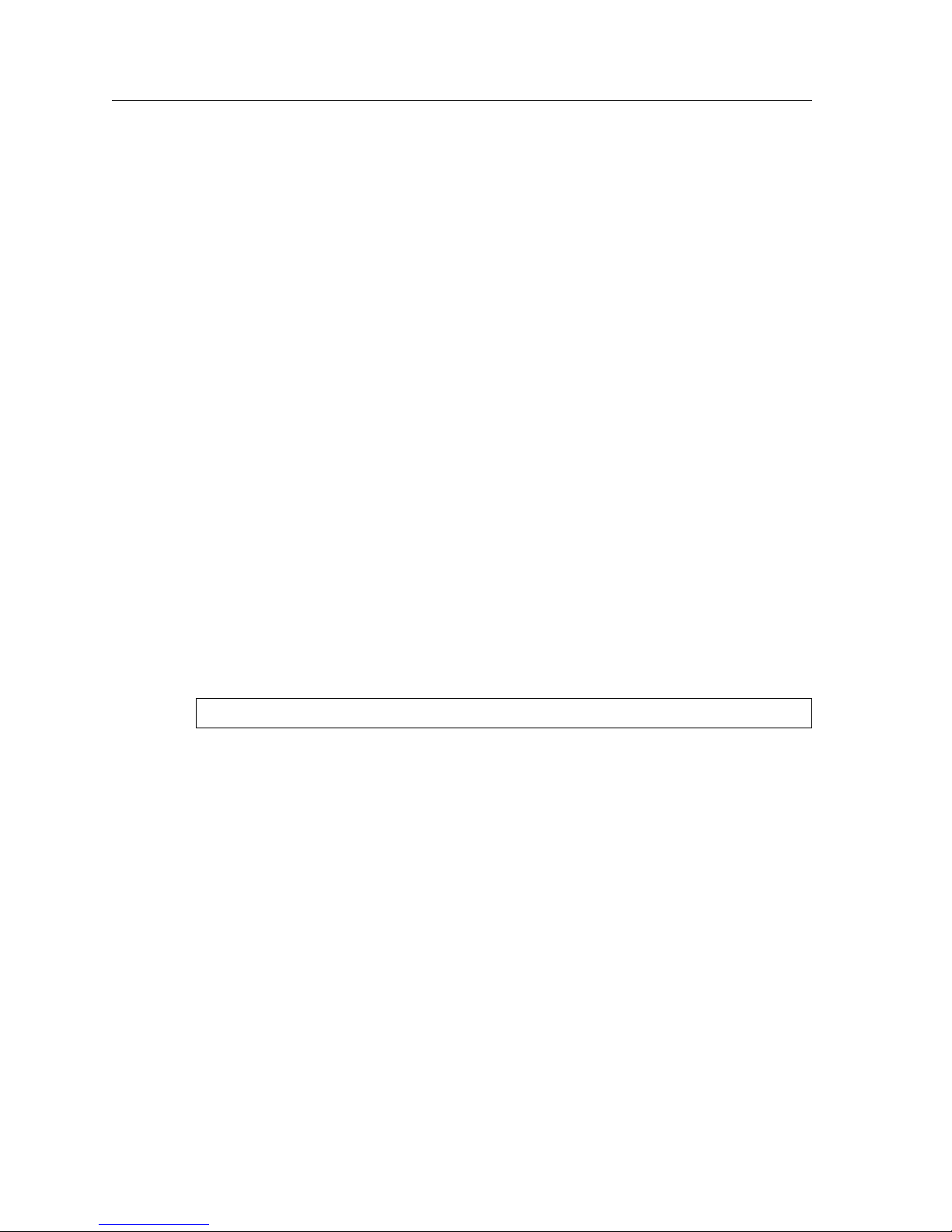
Chapter 1: Introduction
Using the Command Line Interface
The CLI allows you to enter and execute commands from the IA Console or from Telnet
sessions. Up to four simultaneous Telnet sessions are allowed. CLI commands are
grouped by subsystems. For example, the set of commands that let you configure and
display IP routing table information all start with ip. Within the set of ip commands are
commands such as set, show, start, stop, configure, etc. The complete set of commands
for each subsystem is described in the Internet Appliance Command Line Interface Reference
Manual.
Command Modes
The CLI provides access to four different command modes. Each command mode
provides a group of related commands. This section describes how to access and list the
commands available in each command mode and explains the primary uses for each
command mode.
User Mode
After you log in to the IA, you are automatically in User mode. The User commands
available are a subset of those available in Enable mode. In general, the User commands
allow you to display basic information and use basic utilities such as ping.
The User mode command prompt consists of the ia name followed by the angle bracket
(>), as shown below:
ia>
The default name is ia unless it has been changed during initial configuration. Refer to the
Internet Appliance 1100/1200 Getting Started Guide for the procedures for changing the
system name.
26 Internet Appliance User Reference Manual
Page 27
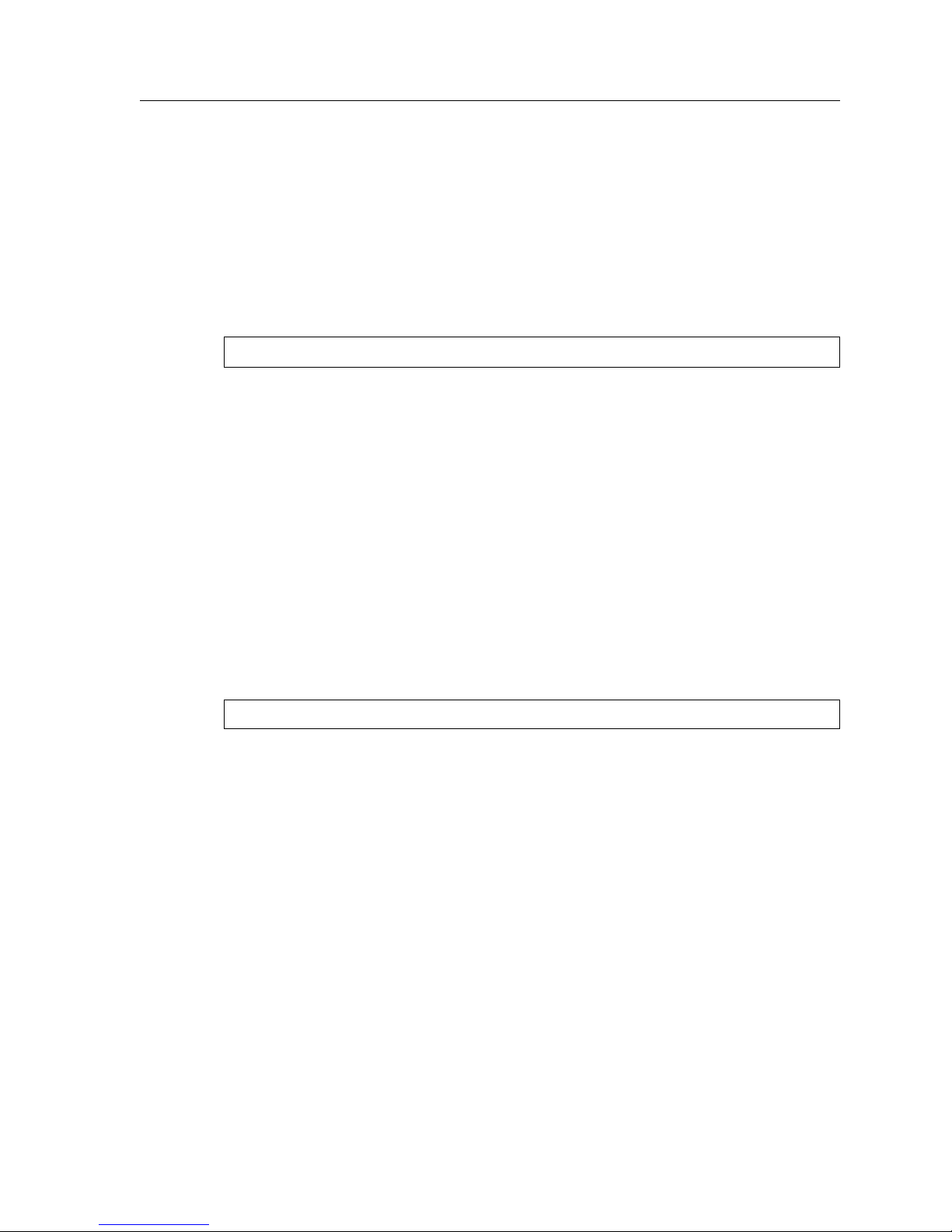
Enable Mode
Enable mode provides more facilities than User mode. You can display critical features
within Enable mode including router configuration, access control lists, and SNMP
statistics. To enter Enable mode from the User mode, enter the command enable (or en),
and then supply the password when prompted.
The Enable mode command prompt consists of the ia name followed by the pound
sign (#):
ia#
To exit Enable mode and return to User mode, either type exit and press Return or press
Ctrl+Z.
Configure Mode
Configure mode provides the capabilities to configure all features and functions on the IA.
These include router configuration, access control lists, and spanning tree. To enter
Configure mode, enter the command config from Enable mode.
Chapter 1: Introduction
Note: As mentioned previously, up to four Telnet sessions can be run simultaneously on
The Configure mode command prompt consists of the ia name followed by (config) and a
pound sign (#):
ia(config)#
To exit Configure mode and return to Enable mode, either type exit and press Return or
press Ctrl+Z.
Boot PROM Mode
If your IA does not find a valid system image on the external PCMCIA flash, the system
might enter programmable read-only memory (PROM) mode. You should then reboot the
IA (enter the command reboot at the boot PROM prompt) to restart the system. If the
system fails to reboot successfully, call Cabletron Systems, Inc., Technical Support to
resolve the problem.
For information on how to upgrade the boot PROM software and boot using the
upgraded image, see the Internet Appliance 1100/1200 Getting Started Guide.
the IA. All four sessions can be in Configure mode at the same time, so you
should consider limiting access to the IA to authorized users.
Internet Appliance User Reference Manual 27
Page 28
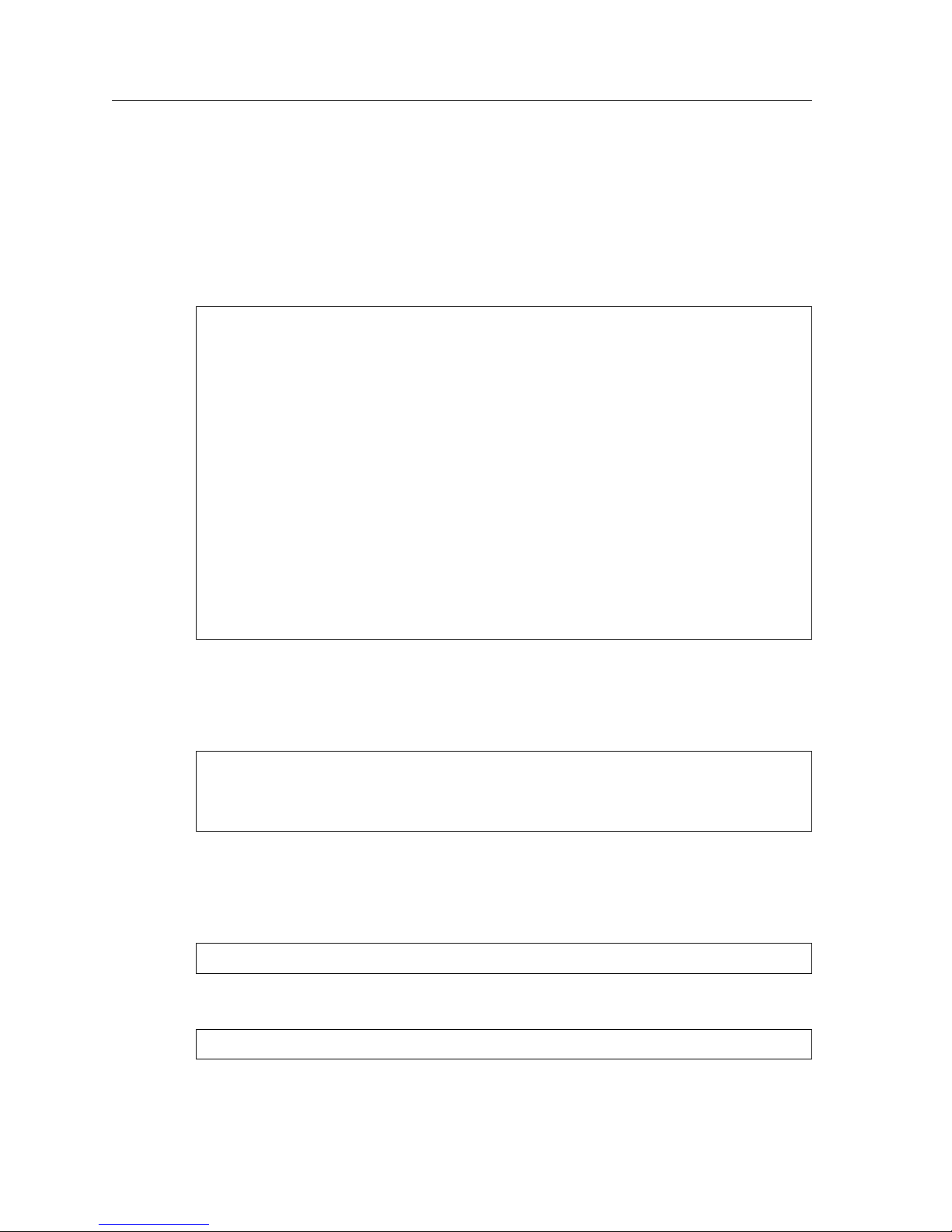
Chapter 1: Introduction
Getting Help with CLI Commands
Interactive help is available from the CLI by entering the question mark (?) character at
any time. The help is context-sensitive; the help provided is based on where in the
command you are. For example, if you are at the User mode prompt, enter a question
mark (?), as shown in the following example, to list the commands available in User
mode:
ia> ?
aging - Show L2 and L3 Aging information
cli - Modify the command line interface behavior
enable - Enable privileged user mode
exit - Exit current mode
file - File manipulation commands
help - Describe online help facility
ip-redundancy - Show IP Redundancy information (VRRP)
l2-tables - Show L2 Tables information
logout - Log off the system
multicast - Configure Multicast related parameters
ping - Ping utility
pvst - Show Per Vlan Spanning Tree Protocol (PVST)
parameters
statistics - Show or clear IA statistics
stp - Show STP status
telnet - Telnet utility
traceroute - Traceroute utility
vlan - Show VLAN-related parameters
You can also type the ? character following a command to see a description of the
parameters or options that you can enter. Once the help information is displayed, the
command line is redisplayed as before but without the ? character. The following is an
example of invoking help while entering a command:
ia(config)# load-balance create ?
group-name - Name of this Load Balanced group of servers
vip-range-name - Name of this Virtual IP range
ia(config)# load-balance create
If you enter enough characters of a command keyword to uniquely identify it and press
the space bar, the CLI attempts to complete the command. If you do not enter enough
characters or you enter the wrong characters, the CLI cannot complete the command. For
example, if you enter the following in Enable mode and press the spacebar as indicated:
ia# system show e[space]
the CLI completes the command as follows:
ia# system show environmental
28 Internet Appliance User Reference Manual
Page 29

Chapter 1: Introduction
If you are entering several commands for the same subsystem, you can enter the
subsystem name from the CLI. Then, execute individual commands for the subsystem
without typing the subsystem name each time. For example, if you are configuring several
entries for the IP routing table, you can simply enter ip at the CLI Configure prompt. The
prompt changes to indicate that the context for the commands to be entered has changed
to that of the IP subsystem. If you type a ?, only those commands that are valid for the IP
subsystem are displayed. The following is an example:
ia(config)# ip
ia(config)(ip)# ?
add - Add a static route
dos - Configure specific denial of service features
disable - Disable certain IP function
enable - Enable certain IP function
helper-address - Specify IP helper address for an interface
l3-hash - Change IP hash variant for channel
set - Set ip stack properties
Ctrl-z - Exits to previous level
top - Exits to the top level
ia(config)(ip)# [Ctrl-Z]
ia(config)#
Line Editing Commands
The IA provides line editing capabilities that are similar to Emacs, a UNIX text editor. For
example, you can use certain line editing keystrokes to move forwards or backwards on a
line, delete or transpose characters, and delete portions of a line. To use the line editing
commands, you need to have a VT-100 terminal or terminal emulator. The line editing
commands that you can use with CLI are detailed in the following table:
Command Resulting Action
Ctrl-a
Ctrl-b
Ctrl-c
Ctrl-d
Ctrl-e
Ctrl-f
Ctrl-g
Ctrl-h
Ctrl-i
Move to beginning of line
Move back one character
Abort current line
Delete character under cursor
Move to end of line
Move forward one character
Abort current line
Delete character just prior to the cursor
Insert one space (tab substitution)
Ctrl-j
Internet Appliance User Reference Manual 29
Carriage return (executes command)
Page 30
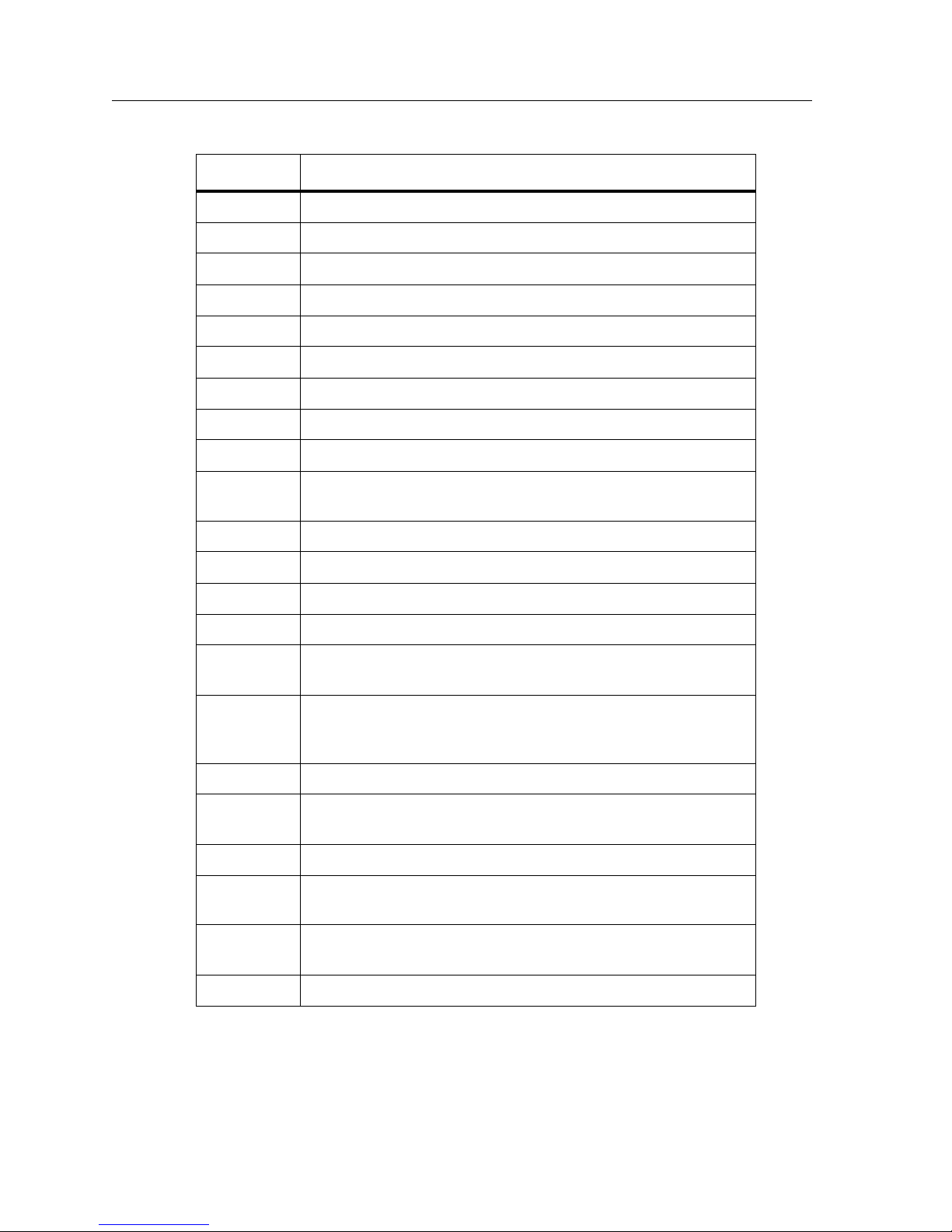
Chapter 1: Introduction
Command Resulting Action
Ctrl-k
Ctrl-l
Ctrl-m
Ctrl-n
Ctrl-o
Ctrl-p
Ctrl-q
Ctrl-r
Ctrl-s
Ctrl-t
Ctrl-u
Ctrl-v
Ctrl-w
Ctrl-x
Kill line from cursor to end of line
Refresh current line
Carriage return (executes command)
Next command from history buffer
None
Previous command from history buffer
None
Refresh current line
None
Transpose character under cursor with the character just prior
to the cursor
Delete line from the beginning of line to cursor
None
None
Move forward one word
Ctrl-y
Ctrl-z
ESC-b
ESC-d
ESC-f
ESCBackSpace
SPACE
!*
Paste back what was deleted by the previous Ctrl-k or Ctrl-w
command. Text is pasted back at the cursor location.
If inside a subsystem, it exits back to the top level. If in Enable
mode, it exits back to User mode. If in Configure mode, it exits
back to Enable mode.
Move backward one word
Kill word from cursor’s current location until the first white
space
Move forward one word
Delete backwards from cursor to the previous space (essentially
a delete-word-backward command)
Attempts to complete command keyword. If word is not
expected to be a keyword, the space character is inserted.
Show all commands currently stored in the history buffer.
30 Internet Appliance User Reference Manual
Page 31

Command Resulting Action
Chapter 1: Introduction
!#
“<string>”
Recall a specific history command. # is the number of the
history command to be recalled as shown via the !* command.
Opaque strings may be specified using double quotes. This
prevents interpretation of otherwise special CLI characters.
Displaying and Changing Configuration Information
The IA provides many commands for displaying and changing configuration information.
For example, the CLI allows for the disabling of a command in the active configuration.
Use the negate command on a specific line of the active configuration to disable a feature
or function that has been enabled. For example, Spanning Tree Protocol is disabled by
default. If, after enabling the Spanning Tree Protocol on the IA, you want to disable STP,
you must specify the negate command with the line number in the active configuration
that contains the stp enable command.
The following table shows some useful commands for configuring the IA:
Task Command
Enable Mode:
Show active configuration of the system. system show active-config
Show the non-activated configuration changes in
the scratchpad.
Show the startup configuration for the next reboot. system show startup-config
Copy between scratchpad, active configuration,
startup configuration, TFTP server, RCP server, or
URL.
Configure Mode:
Show the running system configuration and the
non-activated changes in the scratchpad.
Compare activated commands with the startup
configuration file.
Erase commands in the scratchpad. erase scratchpad
Erase the startup configuration. erase startup
Negate one or more commands by line number. negate <line number>
Negate commands that match a specified command
string.
system show scratchpad
copy <source> to <destination>
show
diff <filename> | startup
no <string>
Internet Appliance User Reference Manual 31
Page 32

Chapter 1: Introduction
Task Command
Save scratchpad to the active configuration. save active
Save the active configuration to startup. save startup
The following figure illustrates the configuration files and the commands you can use to
save your configuration:
StartupActiveScratchpad
temporary
location;
contents lost
at reboot
(config)# save active (config)# save startup
Figure 1. Commands to Save Configurations
in effect
until reboot
remains
through
reboot
32 Internet Appliance User Reference Manual
Page 33

Chapter 1: Introduction
Identifying Ports on the IA-1100 and IA-1200
The term port refers to a physical connector installed in the IA-1100 and IA-1200. Each port
in the IA is referred to by the type of connector (Ethernet or Gigabit Ethernet) and its
location.
Figure 2 shows the names of the ports on the IA-1100; et stands for Ethernet, and gi stands
for Gigabit Ethernet.
et .3 .1–e t.3.8 g i.4 .1 gi.4.2
10/100BASE-TX
3
10/100BASE-TX 10/100BASE-TX
1
87654321
87654321 87654321
10/100 MGMT
RST
SYS
ERR DIAG
CONSOLE
OK
HBT
TxRxLink
TxRxLink
AN
AN
1000BASE-SX
21
4
2
et .1 .1–e t.1.8 et .2 .1–e t.2.8
Figure 2. Port Names on the IA-1100
Figure 3 shows the names of the ports on the IA-1200; et stands for Ethernet, and gi stands
for Gigabit Ethernet.
gi.3.1 gi.3.2 gi.4.1 gi.4.2
TxRxLink
3
AN
TxRxLink
1
AN
TxRxLink
TxRxLink
21
AN
21
AN
10/100 MGMT
CONSOLE
OK
ERR DIAG
TxRxLink
AN
TxRxLink
HBT
RST
SYS
AN
TxRxLink
TxRxLink
21
AN
AN
4
21
2
gi.1.1 gi.1.2 gi.2.1 gi.2.2
Figure 3. Port Names on the IA-1200
There are a few shortcut notations you can use to refer to a range of port numbers. For
example:
• et.(1-3).(1-8) refers to the following ports: et.1.1 through et.1.8, et.2.1 through et.2.8, and
et.3.1 through et.3.8.
• et.(1,3).(1-8) refers to the following ports: et.1.1 through et.1.8, and et.3.1 through et.3.8.
• et.(1-3).(1,8) refers to the following ports: et.1.1, et.1.8, et.2.1, et.2.8, et.3.1, et.3.8.
Internet Appliance User Reference Manual 33
Page 34

Page 35

Bridging Overview
The Internet Appliance (IA) provides the following bridging functions:
• Compliance with the IEEE 802.1d standard
Chapter 2
Bridging
Configuration
Guide
• Wire-speed address-based bridging or flow-based bridging
• Ability to logically segment a transparently bridged network into virtual local-area
networks (VLANs) based on physical ports or protocol (IP or bridged protocols such
as AppleTalk
• Integrated routing and bridging that supports bridging of intra-VLAN traffic and
routing of inter-VLAN traffic
Spanning Tree (IEEE 802.1d)
Spanning tree (IEEE 802.1d) allows bridges to dynamically discover a subset of the
topology that is loop free. In addition, the loop-free tree that is discovered contains paths
to every LAN segment.
Internet Appliance User Reference Manual 35
®
)
Page 36

Chapter 2: Bridging Configuration Guide
Bridging Modes (Flow-Based and Address-Based)
The IA provides the following types of wire-speed bridging:
Address-based bridging - The IA performs this type of bridging by looking up the
destination address in a Layer-2 lookup table on the line card that receives the bridge
packet from the network. The Layer-2 lookup table indicates the exit port(s) for the
bridged packet. If the packet is addressed to the IA's own MAC address, the packet is
routed rather than bridged.
Flow-based bridging - The IA performs this type of bridging by looking up an entry in
the Layer-2 lookup table containing both the source and destination addresses of the
received packet in order to determine how the packet is to be handled.
The IA ports perform address-based bridging by default, but can be configured to
perform flow-based bridging instead, on a per-port basis. A port cannot be configured to
perform both types of bridging at the same time.
The IA performance is equivalent when performing flow-based bridging or address-based
bridging. However, address-based bridging is more efficient because it requires fewer
table entries while flow-based bridging provides tighter management and control over
bridged traffic.
VLAN Overview
Virtual LANs (VLANs) are a means of dividing a physical network into several logical
(virtual) LANs. The division can be done on the basis of various criteria, giving rise to
different types of VLANs. For example, the simplest type of VLAN is the port-based
VLAN. Port-based VLANs divide a network into a number of VLANs by assigning a
VLAN to each port of a switching device. Then, any traffic received on a given port of a
switch belongs to the VLAN associated with that port.
VLANs are primarily used for broadcast containment. A Layer-2 broadcast frame is
normally transmitted all over a bridged network. By dividing the network into VLANs,
the range of a broadcast is limited, that is, the broadcast frame is transmitted only to the
VLAN to which it belongs. This reduces the broadcast traffic on a network by an
appreciable factor.
36 Internet Appliance User Reference Manual
Page 37

The type of VLAN depends upon one criterion: how a received frame is classified as
belonging to a particular VLAN. VLANs can be categorized into the following types:
• Port-based
• MAC address-based
• Protocol-based
• Subnet-based
• Policy-based
Detailed information about these types of VLANs is beyond the scope of this manual.
Each type of VLAN is briefly explained in the following subsections.
Port-Based VLANs
Ports of Layer-2 devices (switches, bridges) are assigned to VLANs. Any traffic received
by a port is classified as belonging to the VLAN to which the port belongs. For example, if
ports 1, 2, and 3 belong to the VLAN named Marketing, then a broadcast frame received by
port 1 is transmitted on ports 2 and 3. It is not transmitted on any other port.
Chapter 2: Bridging Configuration Guide
MAC Address-Based VLANs
In this type of VLAN, each switch (or a central VLAN information server) keeps track of
all MAC addresses in a network and maps them to VLANs based on information
configured by the network administrator. When a frame is received at a port, its
destination MAC address is looked up in the VLAN database. The VLAN database
returns the name of the VLAN to which this frame belongs.
This type of VLAN is powerful in the sense that network devices such as printers and
workstations can be moved anywhere in the network without the need for network
reconfiguration. However, the administration is intensive because all MAC addresses on
the network need to be known and configured.
Protocol-Based VLANs
Protocol-based VLANs divide the physical network into logical VLANs based on
protocol. When a frame is received at a port, its VLAN is determined by the protocol of
the packet. For example, there could be separate VLANs for IP and AppleTalk. An IP
broadcast frame will only be sent to all ports in the IP VLAN.
Internet Appliance User Reference Manual 37
Page 38

Chapter 2: Bridging Configuration Guide
Subnet-Based VLANs
Subnet-based VLANs are a subset of protocol-based VLANs and determine the VLAN of
a frame based on the subnet to which the frame belongs. To do this, the switch must look
into the network layer header of the incoming frame. This type of VLAN behaves
similarly to a router by segregating different subnets into different broadcast domains.
Policy-Based VLANs
Policy-based VLANs are the most general definition of VLANs. Each incoming
(untagged) frame is looked up in a policy database, which determines the VLAN to which
the frame belongs. For example, you could set up a policy that creates a special VLAN for
all email traffic between the management officers of a company so that this traffic will not
be seen anywhere else.
IA VLAN Support
The IA supports the following VLANs:
•Port-based
•Protocol-based
• Subnet-based
When using the IA as a Layer-2 bridge/switch, use the port-based and protocol-based
VLAN types. When using the IA as a combined switch and router, use the subnet-based
VLANs in addition to port-based and protocol-based VLANs. It is not necessary to
remember the types of VLANs in order to configure the IA, as seen in the section on
configuring the IA.
VLANs and the IA
VLANs are an integral part of the IA family of switching routers. The IA switching routers
can function as Layer-2 switches as well as fully functional Layer-3 routers. Hence, they
can be viewed as a switch and a router in one box. To provide maximum performance and
functionality, the Layer-2 and Layer-3 aspects of the IA switching routers are tightly
coupled.
The IA can be used purely as a Layer-2 switch. Frames arriving at any port are bridged
and not routed. In this case, setting up VLANs and associating ports with VLANs is all
that is required. You can set up the IA switching router to use port-based VLANs,
protocol-based VLANs, or a mixture of the two types.
38 Internet Appliance User Reference Manual
Page 39

Chapter 2: Bridging Configuration Guide
The IA can also be used purely as a router, that is, each physical port of the IA is a separate
routing interface. Packets received at any interface are routed and not bridged. In this
case, no VLAN configuration is required. Note that VLANs are still created implicitly by
the IA as a result of creating Layer-3 interfaces for IP. However, these implicit VLANs do
not need to be created or configured manually. The implicit VLANs created by the IA are
subnet-based VLANs.
Most commonly, an IA is used as a combined switch and router. For example, it may be
connected to two subnets: S1 and S2. Ports 1 through 8 belong to S1, and ports 9 through
16 belong to S2. The required behavior of the IA is that intra-subnet frames be bridged and
inter-subnet packets be routed. In other words, traffic between two workstations that
belong to the same subnet should be bridged, and traffic between two workstations that
belong to different subnets should be routed.
The IA switching routers use VLANs to achieve this behavior. This means that a Layer-3
subnet (that is, an IP subnet) is mapped to a VLAN. A given subnet maps to exactly one
and only one VLAN. With this definition, the terms VLAN and subnet are almost
interchangeable.
To configure an IA as a combined switch and router, the administrator must create VLANs
whenever multiple ports of the IA are to belong to a particular VLAN/subnet. Then the
VLAN must be bound to a Layer-3 (IP) interface so that the IA knows which VLAN maps
to which IP subnet.
Ports, VLANs, and Layer-3 Interfaces
The term port refers to a physical connector on the IA, such as an Ethernet port. Each port
must belong to at least one VLAN. When the IA is unconfigured, each port belongs to a
VLAN called the default VLAN. By creating VLANs and adding ports to the created
VLANs, the ports are moved from the default VLAN to the newly created VLANs.
Unlike traditional routers, the IA has the concept of logical interfaces rather than physical
interfaces. A Layer-3 interface is a logical entity created by the administrator. It can
contain more than one physical port. When a Layer-3 interface contains exactly one
physical port, it is equivalent to an interface on a traditional router. When a Layer-3
interface contains several ports, it is equivalent to an interface of a traditional router that is
connected to a Layer-2 device such as a switch or bridge.
Access Ports and Trunk Ports (802.1Q Support)
The ports of an IA can be classified into two types, based on VLAN functionality: access
ports and trunk ports. By default, a port is an access port. An access port can belong to at
most one VLAN of the following type: IP or bridged protocols. The IA can automatically
determine whether or not a received frame is an IP frame. Based on this, it selects a VLAN
for the frame. Frames transmitted out of an access port are untagged, meaning that they
contain no special information about the VLAN to which they belong. Untagged frames
Internet Appliance User Reference Manual 39
Page 40

Chapter 2: Bridging Configuration Guide
are classified as belonging to a particular VLAN based on the protocol of the frame and
the VLAN configured on the receiving port for that protocol.
For example, if port 1 belongs to VLAN IP_VLAN for IP and VLAN OTHER_VLAN for
any other protocol, then an IP frame received by port 1 is classified as belonging to VLAN
IP_VLAN.
Trunk ports (802.1Q) are usually used to connect one VLAN-aware switch to another.
They carry traffic belonging to several VLANs. For example, suppose that IA A and B are
both configured with VLANs V1 and V2.
Then a frame arriving at a port on IA A must be sent to IA B if the frame belongs to VLAN
V1 or to VLAN V2. Thus, the ports on IA A and B that connect the two IAs must belong to
both VLAN V1 and VLAN V2. Also, when these ports receive a frame, they must be able
to determine whether the frame belongs to V1 or to V2. This is accomplished by tagging
the frames, that is, by prepending information to the frame in order to identify the VLAN
to which the frame belongs. In the IA switching routers, trunk ports always transmit and
receive tagged frames only. The format of the tag is specified by the IEEE 802.1Q standard.
The only exception to this is Spanning Tree Protocol frames, which are transmitted as
untagged frames.
Explicit and Implicit VLANs
As mentioned earlier, VLANs can either be created explicitly by the administrator (explicit
VLANs) or are created implicitly by the IA when Layer-3 interfaces are created (implicit
VLANs).
Configuring IA Bridging Functions
Configuring Address-Based or Flow-Based Bridging
The IA ports perform address-based bridging by default, but can be configured to
perform flow-based bridging instead of address-based bridging on a per-port basis. A
port cannot be configured to perform both types of bridging at the same time.
The IA performance is equivalent when performing flow-based bridging or address-based
bridging. However, address-based bridging is more efficient because it requires fewer
table entries, while flow-based bridging provides tighter management and control over
bridged traffic.
40 Internet Appliance User Reference Manual
Page 41

Chapter 2: Bridging Configuration Guide
For example, the following illustration shows an IA with traffic being sent from port A to
port B, port B to port A, port B to port C, and port A to port C.
IA
ABC
The corresponding bridge tables for address-based and flow-based bridging are shown in
the following table. The bridge table contains more information on the traffic patterns
when flow-based bridging is enabled compared to address-based bridging.
Address-Based Bridge Table Flow-Based Bridge Table
A (source) A
B (source) B
C (destination) B
→ B
→ A
→ C
A → C
With the IA configured in flow-based bridging mode, the network manager has per-flow
control of Layer-2 traffic. The network manager can then apply Quality of Service (QoS)
policies based on Layer-2 traffic flows.
To enable flow-based bridging on a port, enter the following command in Configure
mode.
Configure a port for flow-based
port flow-bridging <port-list>|all-ports
bridging.
To change a port from flow-based bridging to address-based bridging, enter the following
command in Configure mode:
Change a port from flow-based
bridging to address-based bridging.
negate <line-number of active config containing
command>
list>
: port flow-bridging <port-
|all-ports
Internet Appliance User Reference Manual 41
Page 42

Chapter 2: Bridging Configuration Guide
Configuring Spanning Tree
The IA supports per VLAN spanning tree. By default, all the VLANs defined belong to the
default spanning tree. You can create a separate instance of spanning tree using the
following command:
Create spanning tree for a VLAN.
By default, spanning tree is disabled on the IA. To enable spanning tree on the IA, you
perform the following tasks on the ports where you want spanning tree enabled.
Enable spanning tree on one or
more ports for default spanning
tree.
Enable spanning tree on one or
more ports for a particular VLAN.
pvst create spanningtree vlan-name
stp enable port <port-list>
pvst enable port <port-list> spanning-tree
Adjusting Spanning-Tree Parameters
You may need to adjust certain spanning-tree parameters if the default values are not
suitable for your bridge configuration. Parameters affecting the entire spanning tree are
configured with variations of the bridge global configuration command. Interface-specific
parameters are configured with variations of the bridge-group interface configuration
command.
You can adjust spanning-tree parameters by performing any of the tasks in the next two
sections:
<string>
<string>
• “Setting the Bridge Priority”
• “Setting a Port Priority”
Note:
42 Internet Appliance User Reference Manual
Only network administrators with a good understanding of how bridges and the
Spanning-Tree Protocol work should make adjustments to spanning-tree
parameters. Poorly chosen adjustments to these parameters can have a negative
impact on performance. A good source on bridging is the IEEE 802.1d
specification.
Page 43

Setting the Bridge Priority
You can globally configure the priority of an individual bridge when two bridges tie for
position as the root bridge, or you can configure the likelihood that a bridge will be
selected as the root bridge. The lower the bridge's priority, the more likely the bridge will
be selected as the root bridge. This priority is determined by default; however, you can
change it.
To set the bridge priority, enter the following command in Configure mode:
Chapter 2: Bridging Configuration Guide
Set the bridge priority for default
spanning tree.
Set the bridge priority for a
particular instance of spanning tree.
Setting a Port Priority
You can set a priority for an interface. When two bridges tie for position as the root bridge,
you configure an interface priority to break the tie. The bridge with the lowest interface
value is elected.
To set an interface priority, enter the following command in Configure mode:
Establish a priority for a specified
interface for default spanning tree.
Establish a priority for a specified
interface for a particular instance of
spanning tree.
Assigning Port Costs
stp set bridging priority <num>
pvst set bridging spanning-tree <string>
priority
stp set port <port-list> priority <num>
pvst set port <port-list> spanning-tree
<num>
<string> priority <num>
Each interface has a port cost associated with it. By convention, the port cost is 1000/data
rate of the attached LAN, in Mbps. You can set different port costs.
To assign port costs, enter the following command in Configure mode:
Set a different port cost other than
the defaults for default spanning
tree.
Set a different port cost other than
the defaults for a particular instance
of spanning tree.
Internet Appliance User Reference Manual 43
stp set port <port-list> port-cost <num>
pvst set port <port-list> spanning-tree
<string> port-cost <num>
Page 44

Chapter 2: Bridging Configuration Guide
Adjusting Bridge Protocol Data Unit (BPDU) Intervals
You can adjust BPDU intervals as described in the next three sections:
• “Adjusting the Interval between Hello Times”
• “Defining the Forward Delay Interval”
• “Defining the Maximum Age”
Adjusting the Interval between Hello Times
You can specify the interval between hello time.
To adjust this interval, enter the following command in Configure mode:
Specify the interval between hello
stp set bridging hello-time <num>
time for default spanning tree.
Specify the interval between hello
time for a particular instance of
pvst set bridging spanning-tree <string>
hello-time
<num>
spanning tree.
Defining the Forward Delay Interval
The forward delay interval is the amount of time spent listening for topology change
information after an interface has been activated for bridging and before forwarding
actually begins.
To change the default interval setting, enter the following command in Configure mode:
Set the default of the forward delay
stp set bridging forward-delay <num>
interval for default spanning tree.
Set the default of the forward delay
interval for a particular instance of
pvst set bridging spanning-tree <string>
forward-delay
<num>
spanning tree.
44 Internet Appliance User Reference Manual
Page 45

Chapter 2: Bridging Configuration Guide
Defining the Maximum Age
If a bridge does not hear BPDUs from the root bridge within a specified interval, it
assumes that the network has changed and recomputes the spanning-tree topology.
To change the default interval setting, enter the following command in Configure mode:
Change the amount of time a bridge will
stp set bridging max-age <num>
wait to hear BPDUs from the root bridge
for default spanning tree.
Change the amount of time a bridge will
wait to hear BPDUs from the root bridge
pvst set bridging spanning-tree
<string> max-age <num>
for a particular instance of spanning tree.
Configuring a Port- or Protocol-Based VLAN
To create a port- or protocol-based VLAN, perform the following steps in the Configure
mode:
1. Create a port or protocol based VLAN.
2. Add physical ports to a VLAN.
Creating a Port- or Protocol-Based VLAN
To create a VLAN, enter the following command in Configure mode:
Create a VLAN.
vlan create <vlan-name> <type> id <num>
Adding Ports to a VLAN
To add ports to a VLAN, enter the following command in Configure mode.
Add ports to a VLAN.
Internet Appliance User Reference Manual 45
vlan add ports <port-list> to <vlan-name>
Page 46

Chapter 2: Bridging Configuration Guide
Configuring VLAN Trunk Ports
The IA supports standards-based VLAN trunking between multiple IAs as defined by
IEEE 802.1Q. 802.1Q adds a header to a standard Ethernet frame that includes a unique
VLAN ID per trunk between two IAs. These VLAN IDs extend the VLAN broadcast
domain to more than one IA.
To configure a VLAN trunk, enter the following command in the Configure mode.:
Configure 802.1Q VLAN trunks.
Configuring VLANs for Bridging
The IA allows you to create VLANs for AppleTalk, DECnet™, SNA, and IPv6 traffic as
well as for IP traffic. You can create a VLAN for handling traffic for a single protocol, such
as a DECnet VLAN, or you can create a VLAN that supports several specific protocols,
such as SNA and IP traffic.
Monitoring Bridging
The IA provides a display of bridging statistics and configurations contained in the IA.
To display bridging information, enter the following commands in Enable mode:
Show IP routing table.
Show all MAC addresses currently
in the l2 tables.
Show l2 table information on a
specific port.
vlan make <port-type> <port-list>
ip show routes
l2-tables show all-macs
l2-tables show port-macs
Show information the master MAC
table.
Show information on a specific
MAC address.
Show information on MACs
registered.
Show all VLANs.
46 Internet Appliance User Reference Manual
l2-tables show mac-table-stats
l2-tables show mac
l2-table show bridge-management
vlan show
Page 47

Configuration Examples
VLANs are used to associate physical ports on the IA with connected hosts that may be
physically separated but need to participate in the same broadcast domain. To associate
ports to a VLAN, you must first create a VLAN and then assign ports to the VLAN. This
section shows examples of creating an IP VLAN and a DECnet, SNA, and AppleTalk
VLAN.
Creating an IP VLAN
In this example, servers connected to ports gi.1.1 and gi.1.2 on the IA need to
communicate with clients connected to ports et.4.1 through et.4.8. You can associate all the
ports containing the clients and servers to an IP VLAN named BLUE.
First, enter the following command to create an IP VLAN named BLUE:
ia(config)# vlan create BLUE ip
Chapter 2: Bridging Configuration Guide
Next, enter the following command to assign ports to the VLAN named BLUE:
ia(config)# vlan add ports et.4.(1-8),gi.1.(1-2) to BLUE
Creating a Non-IP VLAN
In this example, SNA, DECnet, and AppleTalk hosts are connected to ports et.1.1 and
et.2.1 through et.2.4. You can associate all the ports containing these hosts to a VLAN
named RED with the VLAN ID 5.
First, enter the following command to create a VLAN named RED:
ia(config)# vlan create RED sna dec appletalk id 5
Next, enter the following command to assign ports to the RED VLAN:
ia(config)# vlan add ports et.1.1, et.2.(1-4) to RED
Internet Appliance User Reference Manual 47
Page 48

Page 49

Overview
This chapter explains how to configure and monitor SmartTRUNKs on the Internet
Appliance (IA). A SmartTRUNK is Cabletron’s technology for load balancing and load
sharing. For a description of the SmartTRUNK commands, see the “smarttrunk
Command” section of the Internet Appliance Command Line Interface Reference.
Chapter 3
SmartTRUNK
Configuration
Guide
On the IA, a SmartTRUNK is a group of two or more ports that have been logically
combined into a single port. Multiple physical connections between devices are
aggregated into a single logical high-speed path that acts as a single link. Traffic is
balanced across all interfaces in the combined link, thereby increasing overall available
system bandwidth.
SmartTRUNKs allow administrators to increase bandwidth at congestion points in the
network, thus eliminating potential traffic bottlenecks. SmartTRUNKs also provide
improved data-link resiliency. If one port in a SmartTRUNK should fail, its load is
distributed evenly among the remaining ports and the entire SmartTRUNK link remains
operational.
SmartTRUNK is Cabletron’s standard for building high-performance links between
Cabletron’s switching platforms. SmartTRUNKs can interoperate with switches, routers,
and servers from other vendors as well as Cabletron platforms.
SmartTRUNKs are compatible with all IA features, including VLANs, STP, VRRP, etc.
SmartTRUNK operation is supported over different media types and a variety of
technologies including 10/100/1000 Mbps Ethernet.
Internet Appliance User Reference Manual 49
Page 50

Chapter 3: SmartTRUNK Configuration Guide
Configuring SmartTRUNKs
To create a SmartTRUNK
1. Create a SmartTRUNK, and specify a control protocol for it.
2. Add physical ports to the SmartTRUNK.
3. Specify the policy for distributing traffic across SmartTRUNK ports. This step is
optional; by default, the IA distributes traffic to ports in a round-robin (sequential)
manner.
Creating a SmartTRUNK
When you create a SmartTRUNK, you specify whether the DEC® Hunt Group control
protocol is to be used or no control protocol is to be used according to the following
criteria:
• If you are connecting the SmartTRUNK to another IA, other Cabletron devices (such as
the SmartSwitch
specify the DEC Hunt Group control protocol. The Hunt Group protocol is useful in
detecting errors such as transmit/receive failures, and misconfiguration.
• If you are connecting the SmartTRUNK to a device that does not support the DEC Hunt
Group control protocol, such as those devices that support Cisco’s EtherChannel
technology, specify no control protocol. Only link failures are detected in this mode.
To create a SmartTRUNK, enter the following command in Configure mode:
Create a SmartTRUNK that will be
connected to a device that supports
the DEC Hunt Group control
protocol.
Create a SmartTRUNK that will be
connected to a device that does not
support the DEC Hunt Group
control protocol.
™
6000 or SmartSwitch 9000), or DIGITAL GIGAswitch™/Router,
smarttrunk create <smarttrunk> protocol
huntgroup
smarttrunk create <smarttrunk> protocol
no-protocol
®
50 Internet Appliance User Reference Manual
Page 51

Chapter 3: SmartTRUNK Configuration Guide
Add Physical Ports to the SmartTRUNK
You can add any number of ports to a SmartTRUNK. The limit is the number of ports on
the IA. Any port on any module can be part of a SmartTRUNK. If one module fails, the
remaining ports on other modules remain operational.
Ports added to a SmartTRUNK must:
• Be set to full-duplex.
• Be in the same VLAN.
• Have the same properties (Layer-2 aging, STP state, and so on).
To add ports to a SmartTRUNK, enter the following command in Configure mode:
Create a SmartTRUNK that will be
connected to a device that supports
the DEC Hunt Group control
protocol.
smarttrunk add ports <port list> to
<smarttrunk>
Specify Traffic Distribution Policy (Optional)
The default policy for distributing traffic across the ports in a SmartTRUNK is round-r ob in,
where the IA selects the port on a rotating basis. The other policy that can be chosen is link-
utilization, where packets are sent to the least-used port in a SmartTRUNK. You can choose
to specify the link-utilization policy for a particular SmartTRUNK, a list of
SmartTRUNKs, or for all SmartTRUNKs on the IA.
Specify traffic distribution policy.
smarttrunk set load-policy on <smarttrunk
list>
|all-smarttrunks round-robin|link-
utilization
Internet Appliance User Reference Manual 51
Page 52

Chapter 3: SmartTRUNK Configuration Guide
Monitoring SmartTRUNKs
Statistics are gathered for data flowing through a SmartTRUNK and each port in the
SmartTRUNK.
To display SmartTRUNK statistics, enter one of the following commands in Enable mode:
Display information about all
smarttrunk show trunks
SmartTRUNKS and the control
protocol used.
Display statistics on traffic
distribution on SmartTRUNK.
Display information about the
control protocol on a SmartTRUNK.
Display information about the
SmartTRUNK connection (DEC
smarttrunk show distribution
<smarttrunk list>|all-smarttrunks
smarttrunk show protocol-state
<smarttrunk list>|all-smarttrunks
smarttrunk show connections <smarttrunk
list>
|all-smarttrunks
Hunt Group control protocol
connections only).
To clear statistics for SmartTRUNK ports, enter the following command in Enable mode:.
Clear load distribution statistics
for SmartTRUNK ports.
smarttrunk clear load-distribution
<smarttrunk list>|all-smarttrunk
52 Internet Appliance User Reference Manual
Page 53

Example Configurations
The following illustration shows a network design based on SmartTRUNKs. R1 is an IA
operating as a router, while S1 and S2 are IAs operating as switches.
Chapter 3: SmartTRUNK Configuration Guide
Cisco
7500
Router
10.1.1.1/24
st.1 st.2 st.4
Router
R1
10.1.1.2/24
to-cisco
12.1.1.2/24
to-s2
11.1.1.2/24
to-s1
st.3
Switch
S2
st.5
Cisco
Catalyst
®
5K Switch
The following is the configuration for the Cisco 7500 router:
interface port-channel 1
ip address 10.1.1.1 255.255.255.0
ip route-cache distributed
interface fasteth 0/0
no ip address
channel-group 1
Switch
S1
Server
The following is the configuration for the Cisco Catalyst 5K switch:
set port channel 3/1-2 on
Internet Appliance User Reference Manual 53
Page 54

Chapter 3: SmartTRUNK Configuration Guide
The following is the SmartTRUNK configuration for the IA labeled R1 in the diagram:
smarttrunk create st.1 protocol no-protocol
smarttrunk create st.2 protocol huntgroup
smarttrunk create st.3 protocol huntgroup
smarttrunk add ports et.1(1-2) to st.1
smarttrunk add ports et.2(1-2) to st.2
smarttrunk add ports et.3(1-2) to st.3
interface create ip to-cisco address-netmask 10.1.1.2/24 port st.1
interface create ip to-s1 address-netmask 11.1.1.2/24 port st.2
interface create ip to-s2 address-netmask 12.1.1.2/24 port st.3
The following is the SmartTRUNK configuration for the IA labeled S1 in the diagram:
smarttrunk create st.2 protocol huntgroup
smarttrunk create st.4 protocol no-protocol
smarttrunk add ports et.1(1-2) to st.2
smarttrunk add ports et.2(1-2) to st.4
The following is the SmartTRUNK configuration for the IA labeled S2 in the diagram:
smarttrunk create st.3 protocol huntgroup
smarttrunk create st.5 protocol no-protocol
smarttrunk add ports et.1(1-2) to st.3
smarttrunk add ports et.2(1-2) to st.5
54 Internet Appliance User Reference Manual
Page 55

This chapter describes how to configure IP interfaces and general non-protocol-specific
routing parameters.
IP Routing Overview
Chapter 4
IP Routing
Configuration
Guide
Internet Protocol (IP) is a packet-based protocol used to exchange data over computer
networks. IP handles addressing, routing, fragmentation, reassembly, and protocol
demultiplexing. In addition, IP specifies how hosts and routers should process packets,
handle errors, and discard packets. IP forms the foundation upon which transport layer
protocols, such as TCP or UDP, interoperate over a routed network.
The Transmission Control Protocol (TCP) is built upon the IP layer. TCP is a connectionoriented protocol that specifies the data format, buffering, and acknowledgments used in
the transfer of data. TCP is a full-duplex connection that also specifies the procedures that
the computers use to ensure that the data arrives correctly.
The User Datagram Protocol (UDP) provides the primary mechanism that applications
use to send datagrams to other application programs. UDP is a connectionless protocol
that does not guarantee delivery of datagrams between applications. Applications that
use UDP are responsible for ensuring successful data transfer by employing error
handling, retransmission, and sequencing techniques.
Internet Appliance User Reference Manual 55
Page 56

Chapter 4: IP Routing Configuration Guide
TCP and UDP also specify ports that identify the application that is using TCP/UDP. For
example, a web server would typically use TCP/UDP port 80, which specifies HTTP-type
traffic.
The IA supports standards-based TCP, UDP, and IP.
IP Routing Protocols
The Internet Appliance (IA) supports standards-based unicast routing. Unicast routing
protocol support includes Interior Gateway Protocols and Exterior Gateway Protocols.
Interior Gateway Protocols are used for routing networks that are within an autonomous
system, a network of relatively limited size. All IP Interior Gateway Protocols must be
specified with a list of associated networks before routing activities can begin. A routing
process listens to updates from other routers on these networks and broadcasts its own
routing information on those same networks. The IA supports the following Interior
Gateway Protocols:
• Routing Information Protocol (RIP) Version 1, 2 (RFC 1058, 1723)
• Open Shortest Path First (OSPF) Version 2 (RFC 1583)
Exterior Gateway Protocols are used to transfer information between different
autonomous systems. The IA supports the following Exterior Gateway Protocol:
• Border Gateway Protocol (BGP), Version 3, 4 (RFC 1267, 1771)
Configuring IP Interfaces and Parameters
This section provides an overview of configuring various IP parameters and setting up IP
interfaces.
Configuring IP Addresses to Ports
You can configure one IP interface directly to physical ports. Each port can be assigned
multiple IP addresses representing multiple subnets connected to the physical port.
To configure an IP interface to a port, enter one of the following commands in Configure
mode:
Configure an IP interface to a
physical port.
Configure a secondary address to
an existing IP interface.
interface create ip <InterfaceName>
address-mask
interface add ip <InterfaceName>
address-netmask
[broadcast
<ipAddr-mask> port <port>
<ipAddr-mask>
<ipaddr>]
56 Internet Appliance User Reference Manual
Page 57

Configuring IP Interfaces for a VLAN
You can configure one IP interface per VLAN. Once an IP interface has been assigned to a
VLAN, you can add a secondary IP addresses to the VLAN.
To configure a VLAN with an IP interface, enter the following command in Configure
mode:
Chapter 4: IP Routing Configuration Guide
Create an IP interface for a VLAN.
Configure a secondary address to
an existing VLAN.
interface create ip <InterfaceName>
address-mask
interface add ip <InterfaceName>
address-netmask
<name>
vlan
Specifying Ethernet Encapsulation Method
The IA supports two encapsulation types for IP. You can configure encapsulation type on
a per-interface basis.
• Ethernet II: The standard ARPA Ethernet Version 2.0 encapsulation, which uses a 16-bit
protocol type code (the default encapsulation method)
• 802.3 SNAP: SNAP IEEE 802.3 encapsulation, in which the type code becomes the
frame length for the IEEE 802.2 LLC encapsulation (destination and source Service
Access Points and a control byte)
To configure IP encapsulation, enter one of the following commands in Configure mode:
Configure Ethernet II
encapsulation.
interface create ip <InterfaceName>
output-mac-encapsulation ethernet_II
<ipAddr-mask> vlan <name>
<ipAddr-mask>
Configure 802.3
SNAP encapsulation.
Configuring Address Resolution Protocol (ARP)
The IA allows you to configure Address Resolution Protocol (ARP) table entries and
parameters. ARP is used to associate IP addresses with media or MAC addresses. Taking
an IP address as input, ARP determines the associated MAC address. Once a media or
MAC address is determined, the IP address/media address association is stored in an
ARP cache for rapid retrieval. Then the IP datagram is encapsulated in a link-layer frame
and sent over the network.
Internet Appliance User Reference Manual 57
interface create ip <InterfaceName>
output-mac-encapsulation ethernet_snap
Page 58

Chapter 4: IP Routing Configuration Guide
Configuring ARP Cache Entries
You can add and delete entries in the ARP cache. To add or delete static ARP entries, enter
one of the following commands in Configure mode:
Add a static ARP entry.
Clear a static ARP entry.
Configuring Proxy ARP
The IA can be configured for proxy ARP. The IA uses proxy ARP (as defined in
RFC 1027) to help hosts with no knowledge of routing to determine the MAC address of
hosts on other networks or subnets. Through Proxy ARP, the IA will respond to ARP
requests from a host with a ARP reply packet containing the IA MAC address. Proxy ARP
is enabled by default on the IA.
To disable proxy ARP, enter the following command in Configure mode:
Disable Proxy ARP on
ip disable-proxy-arp interface <InterfaceName>|all
an interface.
Configuring DNS Parameters
The IA can be configured to specify DNS servers, which supply name services for DNS
requests. You can specify up to three DNS servers.
arp add <host> mac-addr <MAC-addr>
exit-port
arp clear <host>
<port>
To configure DNS servers, enter the following command in Configure mode:
Configure a DNS server.
system set dns server <IPaddr>
[,<IPaddr>[,<IPaddr>]]
You can also specify a domain name for the IA. The domain name is used by the IA to
respond to DNS requests.
To configure a domain name, enter the following command in Configure mode:
Configure a domain name.
58 Internet Appliance User Reference Manual
system set dns domain <name>
Page 59

Configuring IP Services (ICMP)
The IA provides ICMP message capabilities, including ping and traceroute. Ping allows
you to determine the reachability of a certain IP host. Traceroute allows you to trace the IP
gateways to an IP host.
To access ping or traceroute on the IA, enter the following commands in Enable mode:
Chapter 4: IP Routing Configuration Guide
Specify ping.
Specify traceroute.
Configuring IP Helper
You can configure the IA to forward UDP broadcast packets received on a given interface
to all other interfaces or to a specified IP address. You can specify a UDP port number for
which UDP broadcast packets with that destination port number will be forwarded. By
default, if no UDP port number is specified, the IA will forward UDP broadcast packets
for the following five services:
• DNS (port 37)
• NetBIOS Name Server (port 137)
• NetBIOS Datagram Server (port 138)
• TACACS Server (port 49)
• Time Service (port 37)
ping <hostname-or-IPaddr> packets <num> size <num>
wait <num> [flood] [dontroute]
traceroute <host> [max-ttl <num>] [probes <num>]
[size
[wait-time
<num>] [source <secs>] [tos <num>]
<secs>] [verbose] [noroute]
To configure a destination to which UDP packets will be forwarded, enter the following
command in Configure mode:
Specify local subnet interface,
destination helper IP address,
and UDP port number to
forward.
Internet Appliance User Reference Manual 59
ip helper-address interface <interface-name>
<helper-address>|all-interfaces [<udp-port#>]
Page 60

Chapter 4: IP Routing Configuration Guide
Configuring Direct Broadcast
You can configure the IA to forward all directed broadcast traffic from the local subnet to a
specified IP address or all associated IP addresses. This is a more efficient method than
defining only one local interface and remote IP address destination at a time with the
ip-helper command when you are forwarding traffic from more than one interface in the
local subnet to a remote destination IP address.
To forward all directed broadcast traffic to a specified IP address, enter the following
command in Configure mode:
Forward directed broadcast
traffic.
ip enable directed-broadcast interface
Configuring Denial of Service (DOS)
By default, the IA installs flows in the hardware so that packets sent as directed broadcasts
are dropped in hardware, if directed broadcast is not enabled on the interface where the
packet is received. You can disable this feature, causing directed broadcast packets to be
processed on the IA even if directed broadcast is not enabled on the interface receiving the
packet.
Similarly, the IA installs flows to drop packets destined for the IA for which service is not
provided by the IA. This prevents packets for unknown services from slowing the CPU.
You can disable this behavior, causing these packets to be processed by the CPU.
Disables the directedbroadcast-protection feature
of the IA.
Disables the port-attackprotection feature of the IA.
ip dos disable directed-broadcast-protection
ip dos disable port-attack-protection
<interface name>|all
60 Internet Appliance User Reference Manual
Page 61

Monitoring IP Parameters
The IA provides display of IP statistics and configurations contained in the routing table.
Information displayed provides routing and performance information.
To display IP information, enter the following commands in Enable mode:
Chapter 4: IP Routing Configuration Guide
Show ARP table entries.
Show IP interface configuration.
Show all TCP/UDP connections
and services.
Show configuration of IP interfaces.
Show IP routing table information.
Show ARP entries in routing table.
Show DNS parameters.
Configuration Examples
Assigning IP Interfaces
To enable routing on the IA, you must assign an IP interface to a VLAN. To assign an IP
interface named RED to the BLUE VLAN, enter the following command:
ia(config)# interface create ip RED address-netmask
10.50.0.1/255.255.0.0 vlan BLUE
arp show all
interface show ip
ip show connections [no-lookup]
ip show interfaces [<interface-name>]
ip show routes
ip show routes show-arps
system show dns
You can also assign an IP interface directly to a physical port. For example, to assign IP
interface RED to physical port et.3.4, enter the following command:
ia(config)# interface create ip RED address-netmask
10.50.0.0/255.255.0.0 port et.3.4
Internet Appliance User Reference Manual 61
Page 62

Page 63

VRRP Overview
This chapter explains how to set up and monitor the Virtual Router Redundancy Protocol
(VRRP) on the Internet Appliance (IA). VRRP is defined in RFC 2338.
En- host systems on a LAN are often configured to send packets to a statically configured
default router. If this default router becomes unavailable, all the hosts that use it as their
first hop router become isolated on the network. VRRP provides a way to ensure the
availability of an end host’s default router.
Chapter 5
VRRP
Configuration
Guide
This is done by assigning IP addresses that end hosts use as their default route to a virtual
router. A Master router is assigned to forward traffic designated for the virtual router. If
the Master router becomes unavailable, a Backup router takes over and begins forwarding
traffic for the virtual router. As long as one of the routers in a VRRP configuration is up,
the IP addresses assigned to the virtual router are always available and the end hosts can
send packets to these IP addresses without interruption.
Internet Appliance User Reference Manual 63
Page 64

Chapter 5: VRRP Configuration Guide
6
Configuring VRRP
This section presents three sample VRRP configurations:
• A basic VRRP configuration with one virtual router
• A symmetrical VRRP configuration with two virtual routers
• A multi-backup VRRP configuration with three virtual routers
Basic VRRP Configuration
Figure 4 shows a basic VRRP configuration with a single virtual router. Routers R1 and R2
are both configured with one virtual router (
Router R2 serves as the Backup. The four end hosts are configured to use 10.0.0.1/16 as
the default route. IP address 10.0.0.1/16 is associated with virtual router
Master Backup
VRID=1). Router R1 serves as the Master and
VRID=1.
R1 R2
Interface Addr. =
VRID=1
Addr. =
;
10.0.0.1/16
10.0.0.1/16
H1 H2 H3 H4
Default Route = 10.0.0.1/16
VRID=1
10.0.0.1/16
Interface Addr. =
VRID=1
Addr. =
;
10.0.0.2/1
10.0.0.1/16
Figure 4. Basic VRRP Configuration
If Router R1 becomes unavailable, Router R2 takes over virtual router
VRID=1 and its
associated IP addresses. Packets sent to 10.0.0.1/16 go to Router R2. When Router R1
comes up again, it takes over as Master, and Router R2 reverts to Backup.
64 Internet Appliance User Reference Manual
Page 65

Configuration of Router R1
The following is the configuration file for Router R1 in Figure 4:
1: interface create ip test address-netmask 10.0.0.1/16 port et.1.1
2: ip-redundancy create vrrp 1 interface test
3: ip-redundancy associate vrrp 1 interface test address 10.0.0.1/16
4: ip-redundancy start vrrp 1 interface test
Line 1 adds IP address 10.0.0.1/16 to interface test, making Router R1 the owner of this IP
address. Line 2 creates virtual router
10.0.0.1/16 with virtual router
In VRRP, the router that owns the IP address associated with the virtual router is the
Master. Any other routers that participate in this virtual router are Backups. In this
configuration, Router R1 is the Master for virtual router
10.0.0.1/16, the IP address associated with virtual router
Configuration for Router R2
Chapter 5: VRRP Configuration Guide
VRID=1 on interface test. Line 3 associates IP address
VRID=1. Line 4 starts VRRP on interface test.
VRID=1 because it owns
VRID=1.
The following is the configuration file for Router R2 in Figure 4:
1: interface create ip test address-netmask 10.0.0.2/16 port et.1.1
2: ip-redundancy create vrrp 1 interface test
3: ip-redundancy associate vrrp 1 interface test address 10.0.0.1/16
4: ip-redundancy start vrrp 1 interface test
The configuration for Router R2 is nearly identical to Router R1. The difference is that
Router R2 does not own IP address 10.0.0.1/16. Since Router R2 does not own this IP
address, it is the Backup. It takes over from the Master if the Master becomes unavailable.
Symmetrical Configuration
Figure 5 shows a VRRP configuration with two routers and two virtual routers. Routers
R1 and R2 are both configured with two virtual routers (
Router R1 serves as:
• Master for
•Backup for VRID=2
Router R2 serves as:
VRID=1
VRID=1 and VRID=2).
• Master for
•Backup for VRID=1
Internet Appliance User Reference Manual 65
VRID=2
Page 66

Chapter 5: VRRP Configuration Guide
This configuration allows you to load-balance traffic coming from the hosts on the
10.0.0.0/16 subnet and provides a redundant path to either virtual router.
Note: This is the recommended configuration on a network using VRRP.
Master for VRID=1
Backup for VRID=2
Master for VRID=2
Backup for VRID=1
R1 R2
Interface Addr. =
Addr. =
;
VRID=1
Addr. =
;
VRID=2
10.0.0.1/16
10.0.0.1/16
10.0.0.2/16
10.0.0.1/16
VRID=1
H1 H2 H3 H4
Default Route = 10.0.0.1/16
VRID=2
10.0.0.2/16
Interface Addr. =
Addr. =
;
VRID=1
Addr. =
;
VRID=2
Default Route = 10.0.0.2/16
10.0.0.2/16
10.0.0.1/16
10.0.0.2/16
Figure 5. Symmetrical VRRP Configuration
In this configuration, half the hosts use 10.0.0.1/16 as their default route, and half use
10.0.0.2/16. IP address 10.0.0.1/16 is associated with virtual router
10.0.0.2/16 is associated with virtual router
VRID=2.
VRID=1, and IP address
If Router R1, the Master for virtual router
address 10.0.0.1/16. Similarly, if Router R2, the Master for virtual router
VRID=1, goes down, Router R2 takes over the IP
VRID=2, goes
down, Router R1 takes over the IP address 10.0.0.2/16.
66 Internet Appliance User Reference Manual
Page 67

Configuration of Router R1
The following is the configuration file for Router R1 in Figure 5:
1: interface create ip test address-netmask 10.0.0.1/16 port et.1.1
!
2: ip-redundancy create vrrp 1 interface test
3: ip-redundancy create vrrp 2 interface test
!
4: ip-redundancy associate vrrp 1 interface test address 10.0.0.1/16
5: ip-redundancy associate vrrp 2 interface test address 10.0.0.2/16
!
6: ip-redundancy start vrrp 1 interface test
7: ip-redundancy start vrrp 2 interface test
Router R1 is the owner of IP address 10.0.0.1/16. Line 4 associates this IP address with
virtual router
VRID=1, so Router R1 is the Master for virtual router VRID=1.
Chapter 5: VRRP Configuration Guide
On line 5, Router R1 associates IP address 10.0.0.2/16 with virtual router
However, since Router R1 does not own IP address 10.0.0.2/16, it is not the default Master
for virtual router
Configuration of Router R2
The following is the configuration file for Router R2 in Figure 5:
1: interface create ip test address-netmask 10.0.0.2/16 port et.1.1
!
2: ip-redundancy create vrrp 1 interface test
3: ip-redundancy create vrrp 2 interface test
!
4: ip-redundancy associate vrrp 1 interface test address 10.0.0.1/16
5: ip-redundancy associate vrrp 2 interface test address 10.0.0.2/16
!
6: ip-redundancy start vrrp 1 interface test
7: ip-redundancy start vrrp 2 interface test
On line 1, Router R2 is made owner of IP address 10.0.0.2/16. Line 5 associates this IP
address with virtual router
Line 4 associates IP address 10.0.0.1/16 with virtual router
Backup for virtual router
VRID=2.
VRID=2.
VRID=2, so Router R2 is the Master for virtual router VRID=2.
VRID=1, making Router R2 the
VRID=1.
Internet Appliance User Reference Manual 67
Page 68

Chapter 5: VRRP Configuration Guide
Multi-Backup Configuration
Figure 6 shows a VRRP configuration with three routers and three virtual routers. Each
router serves as a Master for one virtual router and as a Backup for each of the others.
When a Master router goes down, one of the Backups takes over the IP addresses of its
virtual router.
In a VRRP configuration where more than one router is backing up a Master, you can
specify which Backup router takes over when the Master goes down by setting the
priority for the Backup routers.
Master for VRID=1
1st Backup for VRID=2
1st Backup for VRID=3
Master for VRID=2
1st Backup for VRID=1
2nd Backup for VRID=3
R1 R2
VRID=1
10.0.0.1/16
H1 H2 H3 H4
Default Route = 10.0.0.1/16
Default Route = 10.0.0.2/16
10.0.0.2/16
Figure 6. Multi-Backup VRRP Configuration
In this configuration, Router R1 is the Master for virtual router
Backup for virtual routers
VRID=2 and VRID=3. If Router R2 or R3 go down, Router R1
assumes the IP addresses associated with virtual routers
VRID=2
Master for VRID=3
2nd Backup for VRID=1
2nd Backup for VRID=2
R3
VRID=3
10.0.0.3/16
H5 H6
Default Route = 10.0.0.3/16
VRID=1 and the primary
VRID=2 and VRID=3.
Router R2 is the Master for virtual router
VRID=1, and the secondary Backup for virtual router VRID=3. If Router R1 fails, Router R2
becomes the Master for virtual router
becomes the Master for all three virtual routers. All packets sent to IP addresses
10.0.0.1/16, 10.0.0.2/16, and 10.0.0.3/16 go to Router R2.
Router R3 is the secondary Backup for virtual routers
becomes a Master router only if both Routers R1 and R2 fail. In this case, Router R3
becomes the Master for all three virtual routers.
68 Internet Appliance User Reference Manual
VRID=2, the primary Backup for virtual router
VRID=1. If both Routers R1 and R3 fail, Router R2
VRID=1 and VRID=2. Router R3
Page 69

Configuration of Router R1
The following is the configuration file for Router R1 in Figure 6:
1: interface create ip test address-netmask 10.0.0.1/16 port et.1.1
!
2: ip-redundancy create vrrp 1 interface test
3: ip-redundancy create vrrp 2 interface test
4: ip-redundancy create vrrp 3 interface test
!
5: ip-redundancy associate vrrp 1 interface test address 10.0.0.1/16
6: ip-redundancy associate vrrp 2 interface test address 10.0.0.2/16
7: ip-redundancy associate vrrp 3 interface test address 10.0.0.3/16
!
8: ip-redundancy set vrrp 2 interface test priority 200
9: ip-redundancy set vrrp 3 interface test priority 200
!
10: ip-redundancy start vrrp 1 interface test
11: ip-redundancy start vrrp 2 interface test
12: ip-redundancy start vrrp 3 interface test
Router R1’s IP address on interface test is 10.0.0.1. There are three virtual routers on this
interface:
Chapter 5: VRRP Configuration Guide
•
VRID=1 – IP address=10.0.0.1/16
• VRID=2 – IP address=10.0.0.2/16
VRID=3 – IP address=10.0.0.3/16
•
Since the IP address of virtual router
VRID=1 is the same as the interface’s IP address
(10.0.0.1), then the router automatically becomes the address owner of virtual router
VRID=1.
A priority is associated with each of the virtual routers. The priority determines whether
the router becomes the Master or the Backup for a particular virtual router. Priorities can
have values between 1 and 255. When a Master router goes down, the router with the
next-highest priority takes over the virtual router. If more than one router has the nexthighest priority, the router that has the highest-numbered interface IP address becomes
the Master.
If a router is the address owner for a virtual router, then its priority for that virtual router
is 255 and cannot be changed. If a router is not the address owner for a virtual router, then
the router’s priority for that virtual router is 100 by default and can be changed by the
user.
Since Router R1 is the owner of the IP address associated with virtual router
a priority of 255 (the highest) for virtual router
priority for virtual routers
VRID=2 and VRID=3 at 200. If no other routers in the VRRP
VRID=1. Lines 8 and 9 set Router R1’s
VRID=1, it has
configuration have a higher priority, Router R1 will take over as Master for virtual routers
VRID=2 and VRID=3 should Router R2 or R3 go down.
Internet Appliance User Reference Manual 69
Page 70

Chapter 5: VRRP Configuration Guide
The following table shows the priorities for each virtual router configured on Router R1:
Virtual Router Default Priority Configured Priority
VRID=1 – IP address=10.0.0.1/16 255 (address owner) 255 (address owner)
VRID=2 – IP address=10.0.0.2/16 100 200 (see line 8)
VRID=3 – IP address=10.0.0.3/16 100 200 (see line 9)
Configuration of Router R2
The following is the configuration file for Router R2 in Figure 6:
1: interface create ip test address-netmask 10.0.0.2/16 port et.1.1
!
2: ip-redundancy create vrrp 1 interface test
3: ip-redundancy create vrrp 2 interface test
4: ip-redundancy create vrrp 3 interface test
!
5: ip-redundancy associate vrrp 1 interface test address 10.0.0.1/16
6: ip-redundancy associate vrrp 2 interface test address 10.0.0.2/16
7: ip-redundancy associate vrrp 3 interface test address 10.0.0.3/16
!
8: ip-redundancy set vrrp 1 interface test priority 200
9: ip-redundancy set vrrp 3 interface test priority 100
!
10: ip-redundancy start vrrp 1 interface test
11: ip-redundancy start vrrp 2 interface test
12: ip-redundancy start vrrp 3 interface test
Line 8 sets the Backup priority for virtual router
higher than Router R3’s Backup priority for virtual router
primary Backup and Router R3 is the secondary Backup for virtual router
On line 9, the Backup priority for virtual router
VRID=1 to 200. Since this number is
VRID=1, Router R2 is the
VRID=1.
VRID=3 is set to 100. Since Router R1’s
Backup priority for this virtual router is 200, Router R1 is the primary Backup and Router
R2 is the secondary Backup for virtual router
70 Internet Appliance User Reference Manual
VRID=3.
Page 71

The following table shows the priorities for each virtual router configured on Router R2:
Virtual Router Default Priority Configured Priority
VRID=1 – IP address=10.0.0.1/16 100 200 (see line 8)
VRID=2 – IP address=10.0.0.2/16 255 (address owner) 255 (address owner)
VRID=3 – IP address=10.0.0.3/16 100 100 (see line 9)
Note: Since 100 is the default priority, line 9, which sets the priority to 100, is actually
unnecessary. It is included for illustration purposes only.
Configuration of Router R3
The following is the configuration file for Router R3 in Figure 6:
1: interface create ip test address-netmask 10.0.0.3/16 port et.1.1
!
2: ip-redundancy create vrrp 1 interface test
3: ip-redundancy create vrrp 2 interface test
4: ip-redundancy create vrrp 3 interface test
!
5: ip-redundancy associate vrrp 1 interface test address 10.0.0.1/16
6: ip-redundancy associate vrrp 2 interface test address 10.0.0.2/16
7: ip-redundancy associate vrrp 3 interface test address 10.0.0.3/16
!
8: ip-redundancy set vrrp 1 interface test priority 100
9: ip-redundancy set vrrp 2 interface test priority 100
!
10: ip-redundancy start vrrp 1 interface test
11: ip-redundancy start vrrp 2 interface test
12: ip-redundancy start vrrp 3 interface test
Chapter 5: VRRP Configuration Guide
Lines 8 and 9 set the Backup priority for Router R3 at 100 for virtual routers
VRID=2. Since Router R1 has a priority of 200 for backing up virtual router VRID=2, and
Router R2 has a priority of 200 for backing up virtual router
secondary Backup for both virtual routers
Internet Appliance User Reference Manual 71
VRID=1 and
VRID=1, Router R3 is the
VRID=1 and VRID=2.
Page 72

Chapter 5: VRRP Configuration Guide
The following table shows the priorities for each virtual router configured on Router R3:
Virtual Router Default Priority Configured Priority
VRID=1 – IP address=10.0.0.1/16 100 100 (see line 8)
VRID=2 – IP address=10.0.0.2/16 100 100 (see line 9)
VRID=3 – IP address=10.0.0.3/16 255 (address owner) 255 (address owner)
Note: Since 100 is the default priority, lines 8 and 9, which set the priority to 100, are
actually unnecessary. They are included for illustration purposes only.
Additional Configuration
This section covers settings you can modify in a VRRP configuration, including Backup
priority, advertisement interval, pre-empt mode, and authentication key.
Setting the Backup Priority
As described in “Multi-Backup Configuration” on page 68, you can specify which Backup
router takes over when the Master router goes down by setting the priority for the Backup
routers. To set the priority for a Backup router, enter the following command in Configure
mode:
Set the Backup priority for a
virtual router.
The priority can be between 1 (lowest) and 254. The default is 100. The priority for the IP
address owner is 255 and cannot be changed.
Setting the Advertisement Interval
The VRRP Master router sends periodic advertisement messages to let the other routers
know that the Master is up and running. By default, advertisement messages are sent once
each second. To change the VRRP advertisement interval, enter the following command in
Configure mode:
Set the Advertisement interval
for a virtual router.
ip-redundancy set vrrp <vrid> interface
<interface> priority <number>
ip-redundancy set vrrp <vrid> interface
<interface> adv-interval <seconds>
72 Internet Appliance User Reference Manual
Page 73

Setting Pre-empt Mode
When a Master router goes down, the Backup with the highest priority takes over the IP
addresses associated with the Master. By default, when the original Master comes back
up, it takes over from the Backup router that assumed its role as Master. When a VRRP
router does this, it is said to be in pre-empt mode. Pre-empt mode is enabled by default on
the IA. You can prevent a VRRP router from taking over from a lower-priority Master by
disabling pre-empt mode. To do this, enter the following command in Configure mode:
Chapter 5: VRRP Configuration Guide
Disable pre-empt mode for a
virtual router.
Note: If the IP address owner is available, then it will always take over as the Master,
regardless of whether pre-empt mode is on or off.
Setting an Authentication Key
By default, no authentication of VRRP packets is performed on the IA. You can specify a
clear-text password to be used to authenticate VRRP exchanges. To enable authentication,
enter the following command in Configure mode:
Set an authentication key for a
virtual router.
where <key> is a clear-text password.
Note: The IA does not currently support the IP Authentication Header method of
authentication.
ip-redundancy set vrrp <vrid> interface
<interface> preempt-mode disabled
ip-redundancy set vrrp <vrid> interface
<interface> auth-type text auth-key <key>
Internet Appliance User Reference Manual 73
Page 74

Chapter 5: VRRP Configuration Guide
Monitoring VRRP
The IA provides two commands for monitoring a VRRP configuration: ip-redundancy
trace, which displays messages when VRRP events occur, and ip-redundancy show,
which reports statistics about virtual routers.
ip-redundancy trace
The ip-redundancy trace command is used for troubleshooting purposes. This command
causes messages to be displayed when certain VRRP events occur on the IA. To trace
VRRP events, enter the following commands in Enable mode:
Display a message when any
VRRP event occurs. (Disabled
by default.)
Display a message when a
VRRP router changes from one
state to another; for example
Backup to Master. (Enabled by
default.)
Display a message when a
VRRP packet error is detected.
(Enabled by default.)
Enable all VRRP tracing.
ip-redundancy show
The ip-redundancy show command reports information about a VRRP configuration. To
display VRRP information, enter the following commands in Enable mode:
Display information about all
virtual routers.
ip-redundancy trace vrrp events enabled
ip-redundancy trace vrrp state-transitions
enabled
ip-redundancy trace vrrp packet-errors
enabled
ip-redundancy trace vrrp all enabled
ip-redundancy show vrrp
Display information about all
virtual routers on a specified
interface.
Display detailed statistics about
a specific virtual router
74 Internet Appliance User Reference Manual
ip-redundancy show vrrp interface <interface>
ip-redundancy show vrrp <vrid> interface
<interface> verbose
Page 75

VRRP Configuration Notes
• The Master router sends keep-alive advertisements. The frequency of these keep-alive
advertisements is determined by setting the Advertisement interval parameter. The
default value is 1 second.
• If a Backup router doesn’t receive a keep-alive advertisement from the current Master
within a certain period of time, it will transition to the Master state and start sending
advertisements itself. The amount of time that a Backup router will wait before it
becomes the new Master is based on the following equation:
Master-down-interval = (3 * advertisement-interval) + skew-time
The skew-time depends on the Backup router's configured priority:
Skew-time = ( (256 - Priority) / 256 )
Therefore, the higher the priority, the faster a Backup router will detect that the Master
is down. For example:
– Default advertisement-interval = 1 second
– Default Backup router priority = 100
Chapter 5: VRRP Configuration Guide
– Master-down-interval = time it takes a Backup to detect the Master is down
= (3 * adv-interval) + skew-time
= (3 * 1 second) + ((256 - 100) / 256)
= 3.6 seconds
• If a Master router is manually rebooted, or if its interface is manually brought down, it
will send a special keep-alive advertisement that lets the Backup routers know that a
new Master is needed immediately.
• A virtual router will respond to ARP requests with a virtual MAC address. This virtual
MAC depends on the virtual router ID:
virtual MAC address = 00005E:0001XX
where XX is the virtual router ID
This virtual MAC address is also used as the source MAC address of the keep-alive
Advertisements transmitted by the Master router.
• If multiple virtual routers are created on a single interface, the virtual routers must
have unique identifiers. If virtual routers are created on different interfaces, you can
reuse virtual router IDs.
For example, the following configuration is valid:
ip-redundancy create vrrp 1 interface test-A
ip-redundancy create vrrp 1 interface test-B
Internet Appliance User Reference Manual 75
Page 76

Chapter 5: VRRP Configuration Guide
• As specified in RFC 2338, a Backup router that has transitioned to Master will not
respond to pings, accept telnet sessions, or field SNMP requests directed at the virtual
router's IP address.
Not responding allows network management to notice that the original Master router
(i.e., the IP address owner) is down.
76 Internet Appliance User Reference Manual
Page 77

RIP Overview
This chapter describes how to configure the Routing Information Protocol (RIP) on the
Internet Appliance (IA). RIP is a distance-vector routing protocol for use in small
networks. RIP is described in RFC 1723. A router running RIP broadcasts updates at set
intervals. Each update contains paired values where each pair consists of an IP network
address and an integer distance to that network. RIP uses a hop count metric to measure
the distance to a destination.
Chapter 6
RIP Configuration
Guide
The IA provides support for RIP Version 1 and 2. The IA implements plain text and MD5
authentication methods for RIP Version 2.
The protocol independent features that apply to RIP are described in Chapter 4, “IP
Routing Configuration Guide.”
Internet Appliance User Reference Manual 77
Page 78

Chapter 6: RIP Configuration Guide
Configuring RIP
By default, RIP is disabled on the IA and on each of the attached interfaces. To configure
RIP on the IA, follow these steps:
1. Start the RIP process by entering the rip start command.
2. Use the rip add interface command to inform RIP about the attached interfaces.
Enabling and Disabling RIP
To enable or disable RIP, enter one of the following commands in Configure mode:
Enable RIP.
Disable RIP.
Configuring RIP Interfaces
To configure RIP in the IA, you must first add interfaces to inform RIP about attached
interfaces.
To add RIP interfaces, enter the following commands in Configure mode:
Add interfaces to the RIP
process.
Add gateways from which
the IA will accept RIP
updates.
Define the list of routers to
which RIP sends packets
directly, not through
multicast or broadcast.
rip start
rip stop
rip add interface <interfacename-or-IPaddr>
rip add trusted-gateway <interfacename-or-IPaddr>
rip add source-gateway <interfacename-or-IPaddr>
78 Internet Appliance User Reference Manual
Page 79

Configuring RIP Parameters
No further configuration is required, and the system default parameters will be used by
RIP to exchange routing information. These default parameters may be modified to suit
your needs by using the rip set interface command.
RIP Parameter Default Value
Version number RIP v1
Check-zero for RIP reserved parameters Enabled
Whether RIP packets should be broadcast Choose
Preference for RIP routes 100
Metric for incoming routes 1
Metric for outgoing routes 0
Authentication None
Update interval 30 seconds
Chapter 6: RIP Configuration Guide
To change RIP parameters, enter the following commands in Configure mode.
Set RIP Version on an interface
to RIP V1.
Set RIP Version on an interface
to RIP V2.
Specify that RIP V2 packets
should be multicast on this
rip set interface <interfacename-or-IPaddr>|all
version 1
rip set interface <interfacename-or-IPaddr>|all
version 2
rip set interface <interfacename-or-IPaddr>|all
type multicast
interface.
Specify that RIP V2 packets that
are RIP V1-compatible should
rip set interface <interfacename-or-IPaddr>|all
type broadcast
be broadcast on this interface.
Change the metric on incoming
RIP routes.
Change the metric on outgoing
RIP routes.
Set the authentication method
to simple text up to 8
rip set interface <interfacename-or-IPaddr>|all
metric-in
rip set interface <interfacename-or-IPaddr>|all
metric-out
rip set interface <interfacename-or-IPaddr>|all
authentication-method simple
<num>
<num>
characters.
Set the authentication method
to MD5.
rip set interface <interfacename-or-IPaddr>|all
authentication-method md5
Internet Appliance User Reference Manual 79
Page 80

Chapter 6: RIP Configuration Guide
Specify the metric to be used
when advertising routes that
were learned from other
protocols.
Enable automatic summarization and redistribution of RIP
routes.
Specify broadcast of RIP
packets regardless of number of
interfaces present.
Check that reserved fields in
incoming RIP V1 packets are
zero.
Enable acceptance of RIP routes
that have a metric of zero.
Enable poison reverse, as
specified by RFC 1058.
Configuring RIP Route Preference
rip set default-metric <num>
rip set auto-summary disable|enable
rip set broadcast-state always|choose|never
rip set check-zero disable|enable
rip set check-zero-metric disable|enable
rip set poison-reverse disable|enable
You can set the preference of routes learned from RIP.
To configure RIP route preference, enter the following command in Configure mode:
Set the preference of routes learned from RIP. rip set preference <num>
Configuring RIP Route Default-Metric
You can define the metric used when advertising routes via RIP that were learned from
other protocols. The default value for this parameter is 16 (unreachable). To export routes
from other protocols into RIP, you must explicitly specify a value for the default-metric
parameter. The metric specified by the default-metric parameter may be overridden by a
metric specified in the export command.
To configure default-metric, enter the following command in Configure mode:
Define the metric used when advertising routes
via RIP that were learned from other protocols.
For
<num>
, you must specify a number between 1 and 16.
rip set default-metric <num>
80 Internet Appliance User Reference Manual
Page 81

Monitoring RIP
The rip trace command can be used to trace all rip request and response packets.
To monitor RIP information, enter the following commands in Enable mode:
Chapter 6: RIP Configuration Guide
Show all RIP information.
Show RIP export policies.
Show RIP global information.
Show RIP import policies.
Show RIP information on the specified
interface.
Show RIP interface policy information.
Show detailed information of all RIP
packets.
Show detailed information of all packets
received by the router.
Show detailed information of all packets
sent by the router.
Show detailed information of all request
received by the router.
Show detailed information of all response
received by the router.
rip show all
rip show export-policy
rip show globals
rip show import-policy
rip show interface <Name or IP-addr>
rip show interface-policy
rip trace packets detail
rip trace packets receive
rip trace packets send
rip trace request receive
rip trace response receive
Show detailed information of response
rip trace response send
packets sent by the router.
Show detailed information of request
rip trace send request
packets sent by the router.
Show RIP timer information.
Internet Appliance User Reference Manual 81
rip show timers
Page 82

Chapter 6: RIP Configuration Guide
Configuration Example
IA 1
Interface 1.1.1.1 Interface 3.2.1.1
! Example configuration
!
! Create interface
-1
IA
interface create ip
1-if1 with ip address 1.1.1.1/16 on port et.1.1 on
IA
1-if1 address-netmask 1.1.1.1/16 port et.1.1
IA
!
! Configure rip on IA-1
rip add interface
rip set interface
1-if1
IA
1-if1 version 2
IA
rip start
!
!
! Set authentication method to md5
rip set interface
1-if1 authentication-method md5
IA
!
! Change default metric-in
rip set interface
1-if1 metric-in 2
IA
!
! Change default metric-out
rip set interface
1-if1 metric-out 3
IA
IA 2
82 Internet Appliance User Reference Manual
Page 83

OSPF Overview
Open Shortest Path First (OSPF) is a link-state routing protocol that supports IP
subnetting and authentication. The Internet Appliance (IA) supports OSPF Version 2.0 as
defined in RFC 1583. Each link-state message contains all the links connected to the router
with a specified cost associated with the link.
Chapter 7
OSPF
Configuration
Guide
The IA supports the following OSPF functions:
• Stub Areas: Definition of stub areas is supported.
• Authentication: Simple password and MD5 authentication methods are supported
within an area.
• Virtual Links: Virtual links are supported.
• Route Redistribution: Routes learned via RIP, BGP, or any other sources can be
redistributed into OSPF. OSPF routes can be redistributed into RIP or BGP.
• Interface Parameters: Parameters that can be configured include interface output cost,
retransmission interval, interface transmit delay, router priority, router dead and hello
intervals, and authentication key.
Internet Appliance User Reference Manual 83
Page 84

Chapter 7: OSPF Configuration Guide
OSPF Multipath
The IA also supports OSPF and static Multi-path. If multiple equal-cost OSPF or static
routes have been defined for any destination, then the IA discovers and uses all of them.
The IA will automatically learn up to four equal-cost OSPF or static routes and retain
them in its forwarding information base (FIB). The forwarding module then installs flows
for these destinations in a round-robin fashion.
Configuring OSPF
To configure OSPF on the IA, you must enable OSPF, create OSPF areas, assign interfaces
to OSPF areas, and, if necessary, specify any of the OSPF interface parameters.
To configure OSPF, you may need to perform some or all of the following tasks:
•Enable OSPF.
• Create OSPF areas.
• Create an IP interface or assign an IP interface to a VLAN.
• Add IP interfaces to OSPF areas.
• Configure OSPF interface parameters, if necessary.
Note:
• Add IP networks to OSPF areas.
• Create virtual links, if necessary.
Enabling OSPF
OSPF is disabled by default on the IA.
To enable or disable OSPF, enter one of the following commands in Configure mode.
Enable OSPF.
By default, the priority of an OSPF router for an interface is set to zero, which
makes the router ineligible from becoming a designated router on the network to
which the interface belongs. To make the router eligible to become a designated
router, you must set the priority to a non-zero value.
The default cost of an OSPF interface is 1. The cost of the interface should be
inversely proportional to the bandwidth of the interface; if the IA has interfaces
with differing bandwidths, the OSPF costs should be set accordingly.
ospf start
Disable OSPF.
84 Internet Appliance User Reference Manual
ospf stop
Page 85

Configuring OSPF Interface Parameters
You can configure the OSPF interface parameters shown in Ta b l e 1 .
Table 1. OSPF Interface Parameters
OSPF Parameter Default Value
Interface OSPF State (Enable/Disable) Enable (except for virtual links)
Cost 1
No multicast Default is using multicast mechanism
Retransmit interval 5 seconds
Transit delay 1 second
Priority 0
Hello interval 10 seconds (broadcast), 30 (non broadcast)
Chapter 7: OSPF Configuration Guide
Router dead interval 4 times the hello interval
Poll Interval 120 seconds
Key chain N/A
Authentication Method None
To configure OSPF interface parameters, enter one of the following commands in
Configure mode:
Enable OSPF state on interface.
Specify the cost of sending a packet
on an OSPF interface.
Specify the priority for determining
the designated router on an OSPF
ospf set interface <name-or-IPaddr>|all
state disable|enable
ospf set interface <name-or-IPaddr>|all
cost
<num>
ospf set interface <name-or-IPaddr>|all
priority
<num>
interface.
Specify the interval between OSPF
hello packets on an OSPF interface.
Configure the retransmission interval
between link state advertisements for
ospf set interface <name-or-IPaddr>|all
hello-interval
ospf set interface <name-or-IPaddr>|all
retransmit-interval
<num>
<num>
adjacencies belonging to an OSPF
interface.
Internet Appliance User Reference Manual 85
Page 86

Chapter 7: OSPF Configuration Guide
Specify the number of seconds
required to transmit a link state
update on an OSPF interface.
Specify the time a neighbor router
will listen for OSPF hello packets
before declaring the router down.
Disable IP multicast for sending OSPF
packets to neighbors on an OSPF
interface.
Specify the poll interval on an OSPF
interface.
Specify the identifier of the key chain
containing the authentication keys.
Specify the authentication method to
be used on this interface.
Configuring an OSPF Area
ospf set interface <name-or-IPaddr>|all
transit-delay
ospf set interface <name-or-IPaddr>|all
router-dead-interval
ospf set interface <name-or-IPaddr>|all
no-multicast
ospf set interface <name-or-IPaddr>|all
poll-interval
ospf set interface <name-or-IPaddr>|all
key-chain
ospf set interface <name-or-IPaddr>|all
authentication-method
none|simple|md5
<num>
<num>
<num>
<num-or-string>
OSPF areas are a collection of subnets that are grouped in a logical fashion. These areas
communicate with other areas via the backbone area. Once OSPF areas are created, you
can add interfaces, stub hosts, and summary ranges to the area.
In order to reduce the amount of routing information propagated between areas, you can
configure summary-ranges on Area Border Routers (ABRs). On the IA, summary-ranges
are created using the ospf add network command. The networks specified using this
command describe the scope of an area. Intra-area Link State Advertisements (LSAs) that
fall within the specified ranges are not advertised into other areas as inter-area routes.
Instead, the specified ranges are advertised as summary network LSAs.
86 Internet Appliance User Reference Manual
Page 87

Chapter 7: OSPF Configuration Guide
To create areas and assign interfaces, enter the following commands in the Configure
mode:
Create an OSPF area.
Add an interface to an OSPF area. ospf add interface <name-or-IPaddr>
Add a stub host to an OSPF area. ospf add stub-host [to-area
Add a network to an OSPF area for
summarization.
Configuring OSPF Area Parameters
The IA allows configuration of various OSPF area parameters, including stub areas, stub
cost, and authentication method. Stub areas are areas into which information on external
routes is not sent. Instead, there is a default external route generated by the ABR, into the
stub area for destinations outside the autonomous system. Stub cost specifies the cost to
be used to inject a default route into a stub area. An authentication method for OSPF
packets can be specified on a per-area basis.
To configure OSPF area parameters, enter the following commands in the Configure
mode:
ospf create area <area-num>|backbone
[to-area
[type broadcast|non-broadcast]
<area-addr>
|backbone]
<area-
addr>
[cost
ospf add network <IPaddr/mask> [to-area
<area-addr>
[host-net]
|backbone]
<num>
]
|backbone] [restrict]
Specify an OSPF stub area. ospf set area <area-num> stub
Specify the cost to be used to inject a
ospf set area <area-num> stub-cost
<num>
default route into an area.
Specify the authentication method
to be used by neighboring OSPF
routers.
Internet Appliance User Reference Manual 87
ospf set area <area-num> [stub]
[authentication-method
none|simple|md5]
Page 88

Chapter 7: OSPF Configuration Guide
Creating Virtual Links
In OSPF, virtual links can be established:
• To connect an area via a transit area to the backbone
• To create a redundant backbone connection via another area
Each Area Border Router must be configured with the same virtual link. Note that virtual
links cannot be configured through a stub area.
To configure virtual links, enter the following commands in the Configure mode:
Create a virtual
link.
Set virtual link
parameters.
ospf add virtual-link <number-or -string> [neighbor <IPaddr>]
[transit-area
ospf set virtual-link <number-or-string>
[state disable|enable] [cost <num>]
[retransmit-interval
[priority
[router-dead-interval
<area-num>]
<num>] [transit-delay <num>]
<num>] [hello-interval <num>]
<num>] [poll-interval <num>]
Configuring Autonomous System External (ASE) Link
Advertisements
These parameters specify the defaults used when importing OSPF AS External (ASE)
routes into the routing table and exporting routes from the routing table into OSPF ASEs.
To specify AS external link advertisements parameters, enter the following commands in
the Configure mode:
Specify the interval which AS
external link advertisements
will be generated and flooded
to an OSPF AS.
ospf set export-interval <num>
Specify the number of AS
external link advertisements
which will be generated and
flooded to an OSPF AS.
Specify AS external link
advertisement default
parameters.
88 Internet Appliance User Reference Manual
ospf set export-limit <num>
ospf set ase-defaults [preference
[cost
[inherit-metric]
<num>
] [type
<num>
]
<num>
]
Page 89

Chapter 7: OSPF Configuration Guide
Configuring OSPF over Non-Broadcast Multiple Access
You can configure OSPF over NBMA circuits to limit the number of Link State
Advertisements (LSAs). LSAs are limited to initial advertisements and any subsequent
changes. Periodic LSAs over NBMA circuits are suppressed.
To configure OSPF over WAN circuits, enter the following command in Configure mode:
Configure OSPF over a WAN
circuit.
Monitoring OSPF
The IA lets you display OSPF statistics and configurations contained in the routing table.
Information displayed provides routing and performance information.
To display OSPF information, enter the following commands in Enable mode:
Show IP routing table.
Monitor OSPF error conditions.
Show information on all interfaces
configured for OSPF.
Display link state advertisement
information.
Display the link state database.
ospf add nbma-neighbor <hostname-or-IPaddr>
to-interface
ip show table routing
ospf monitor errors destination
<name-or-IPaddr> [eligible]
<hostname-or-IPaddr>
ospf monitor interfaces destination
<hostname-or-IPaddr>
ospf monitor lsa destination
<hostname-or-IPaddr>
ospf monitor lsdb destination
<hostname-or-IPaddr>
Shows information about all OSPF
routing neighbors.
Show information on valid next hops.
Display OSPF routing table.
Monitor OSPF statistics for a specified
destination.
Shows information about all OSPF
routing version
Shows OSPF Autonomous System
External Link State Database.
Show all OSPF tables.
Internet Appliance User Reference Manual 89
ospf monitor neighborsdestination
<hostname-or-IPaddr>
ospf monitor next-hop-list
destination
ospf monitor routes destination
<hostname-or-IPaddr>
<hostname-or-IPaddr>
ospf monitor statistics destination
<hostname-or-IPaddr>
ospf monitor version
ospf sbow AS-External-LSDB
ospf show all
Page 90

Chapter 7: OSPF Configuration Guide
Show all OSPF areas.
Show OSPF errors.
Show information about OSPF export
policies.
Shows routes redistributed into OSPF.
Show all OSPF global parameters.
Show information about OSPF import
policies.
Show OSPF interfaces.
Shows information about all valid next
hops mostly derived from the SPF
calculation.
Show OSPF statistics.
Shows information about OSPF Border
Routes.
Show OSPF timers.
Show OSPF virtual-links.
ospf show areas
ospf show errors
ospf show export-policies
ospf show exported-routes
ospf show globals
ospf show import-policies
ospf show interfaces
ospf show next-hop-list
ospf show statistics
ospf show summary-asb
ospf show timers
ospf show virtual-links
OSPF Configuration Examples
For all examples in this section, refer to the configuration shown in Figure 7 on page 95.
The following configuration commands for router R1:
• Determine the IP address for each interface
• Specify the static routes configured on the router
90 Internet Appliance User Reference Manual
Page 91

Chapter 7: OSPF Configuration Guide
• Determine its OSPF configuration
!++++++++++++++++++++++++++++++++++++++++++++++++++++++++++++++++++++
! Create the various IP interfaces.
!++++++++++++++++++++++++++++++++++++++++++++++++++++++++++++++++++++
interface create ip to-r2 address-netmask 120.190.1.1/16 port et.1.2
interface create ip to-r3 address-netmask 130.1.1.1/16 port et.1.3
interface create ip to-r41 address-netmask 140.1.1.1/24 port et.1.4
interface create ip to-r42 address-netmask 140.1.2.1/24 port et.1.5
interface create ip to-r6 address-netmask 140.1.3.1/24 port et.1.6
!+++++++++++++++++++++++++++++++++++++++++++++++++++++++++++++++++++++
! Configure default routes to the other subnets reachable through R2.
!+++++++++++++++++++++++++++++++++++++++++++++++++++++++++++++++++++++
ip add route 202.1.0.0/16 gateway 120.1.1.2
ip add route 160.1.5.0/24 gateway 120.1.1.2
!++++++++++++++++++++++++++++++++++++++++++++++++++++++++++++++++++++
! OSPF Box Level Configuration
!++++++++++++++++++++++++++++++++++++++++++++++++++++++++++++++++++++
ospf start
ospf create area 140.1.0.0
ospf create area backbone
ospf set ase-defaults cost 4
!++++++++++++++++++++++++++++++++++++++++++++++++++++++++++++++++++++
! OSPF Interface Configuration
!++++++++++++++++++++++++++++++++++++++++++++++++++++++++++++++++++++
ospf add interface 140.1.1.1 to-area 140.1.0.0
ospf add interface 140.1.2.1 to-area 140.1.0.0
ospf add interface 140.1.3.1 to-area 140.1.0.0
ospf add interface 130.1.1.1 to-area backbone
Exporting All Interface and Static Routes to OSPF
Router R1 has several static routes. We would export these static routes as type-2 OSPF
routes. The interface routes would be redistributed as type-1 OSPF routes.
1. Create a OSPF export destination for type-1 routes since we would like to redistribute
certain routes into OSPF as type 1 OSPF-ASE routes.
ip-router policy create ospf-export-destination ospfExpDstType1
type 1 metric 1
2. Create a OSPF export destination for type-2 routes since we would like to redistribute
certain routes into OSPF as type 2 OSPF-ASE routes.
ip-router policy create ospf-export-destination ospfExpDstType2
type 2 metric 4
Internet Appliance User Reference Manual 91
Page 92

Chapter 7: OSPF Configuration Guide
3. Create a Static export source since we would like to export static routes.
ip-router policy create static-export-source statExpSrc
4. Create a Direct export source since we would like to export interface/direct routes.
ip-router policy create direct-export-source directExpSrc
5. Create the Export-Policy for redistributing all interface routes and static routes into
OSPF.
ip-router policy export destination ospfExpDstType1 source
directExpSrc network all
ip-router policy export destination ospfExpDstType2 source
statExpSrc network all
Exporting All RIP, Interface, and Static Routes to OSPF
Note:
Also export interface, static, RIP, OSPF, and OSPF-ASE routes into RIP.
In the configuration shown in Figure 7 on page 95, RIP Version 2 is configured on the
interfaces of routers R1 and R2 on network 120.190.0.0/16.
We would like to redistribute these RIP routes as OSPF type-2 routes and associate the tag
100 with them. Router R1 would also like to redistribute its static routes as type-2 OSPF
routes. The interface routes would redistributed as type-1 OSPF routes.
Router R1 would like to redistribute its OSPF, OSPF-ASE, RIP, Static, and Interface/Direct
routes into RIP.
1. Enable RIP on interface 120.190.1.1/16.
rip add interface 120.190.1.1
rip set interface 120.190.1.1 version 2 type multicast
2. Create a OSPF export destination for type-1 routes.
ip-router policy create ospf-export-destination ospfExpDstType1
type 1 metric 1
3. Create a OSPF export destination for type-2 routes.
ip-router policy create ospf-export-destination ospfExpDstType2
type 2 metric 4
92 Internet Appliance User Reference Manual
Page 93

Chapter 7: OSPF Configuration Guide
4. Create a OSPF export destination for type-2 routes with a tag of 100.
ip-router policy create ospf-export-destination ospfExpDstType2t100
type 2 tag 100 metric 4
5. Create a RIP export source.
ip-router policy export destination ripExpDst source ripExpSrc
network all
6. Create a Static export source.
ip-router policy create static-export-source statExpSrc
7. Create a Direct export source.
ip-router policy create direct-export-source directExpSrc
8. Create the Export-Policy for redistributing all interface, RIP, and static routes into
OSPF.
ip-router policy export destination ospfExpDstType1 source
directExpSrc network all
ip-router policy export destination ospfExpDstType2 source
statExpSrc network all
ip-router policy export destination ospfExpDstType2t100 source
ripExpSrc network all
9. Create a RIP export destination.
ip-router policy create rip-export-destination ripExpDst
10. Create OSPF export source.
ip-router policy create ospf-export-source ospfExpSrc type OSPF
11. Create OSPF-ASE export source.
ip-router policy create ospf-export-source ospfAseExpSrc type OSPF-
ASE
Internet Appliance User Reference Manual 93
Page 94

Chapter 7: OSPF Configuration Guide
12. Create the Export-Policy for redistributing all interface, RIP, static, OSPF and
OSPF-ASE routes into RIP.
ip-router policy export destination ripExpDst source statExpSrc
network all
ip-router policy export destination ripExpDst source ripExpSrc
network all
ip-router policy export destination ripExpDst source directExpSrc
network all
ip-router policy export destination ripExpDst source ospfExpSrc
network all
ip-router policy export destination ripExpDst source ospfAseExpSrc
network all
94 Internet Appliance User Reference Manual
Page 95

Internet Appliance User Reference Manual 95
Chapter 7: OSPF Configuration Guide
Figure 7. Exporting to OSPF
BGP
R1
R2
R3
R41
R42
R6
R11
A r e a B a c k b o n e
A r e a 140.1.0.0
(RIP V2)
140.1.1.1/24
140.1.2.1/24
140.1.5/24
140.1.4/24
190.1.1.1/16
120.190.1.1/16
160.1.5.2/24
R10
R5 R7
202.1.2.2/1 6
140.1.3.1/24
130.1.1.1/16
R8
A r e a 150.20.0.0
150.20.3.1/16
150.20.3.2/16
140.1.1.2/24
130.1.1.3/16
120.190.1.2/16
160.1.5.2/24
Page 96

Page 97

BGP Overview
The Border Gateway Protocol (BGP) is an exterior gateway protocol that allows IP routers
to exchange network reachability information. BGP became an internet standard in 1989
(RFC 1105) and the current version, BGP-4, was published in 1994 (RFC 1771). BGP is
typically run between Internet Service Providers. It is also frequently used by multihomed ISP customers, as well as in large commercial networks.
Autonomous systems that wish to connect their networks together must agree on a
method of exchanging routing information. Interior gateway protocols such as RIP and
OSPF may be inadequate for this task since they were not designed to handle multi-AS,
policy, and security issues. Similarly, using static routes may not be the best choice for
exchanging AS-AS routing information because there may be a large number of routes, or
the routes may change often.
Chapter 8
BGP Configuration
Guide
Note:
In an environment where using static routes is not feasible, BGP is often the best choice for
an AS-AS routing protocol. BGP prevents the introduction of routing loops created by
multi-homed and meshed AS topologies. BGP also provides the ability to create and
enforce policies at the AS level, such as selectively determining which AS routes are to be
accepted or what routes are to be advertised to BGP peers.
Internet Appliance User Reference Manual 97
This chapter uses the term Autonomous System (AS) throughout. An AS is defined
as a set of routers under a central technical administration that has a coherent
interior routing plan and accurately portrays to other ASs what routing
destinations are reachable by way of it.
Page 98

Chapter 8: BGP Configuration Guide
The Internet Appliance (IA) BGP Implementation
The Internet Appliance (IA) routing protocol implementation is based on GateD 4.0.3 code
(http://www.gated.org
services, a routing database, and protocol modules supporting multiple routing protocols
(RIP versions 1 and 2, OSPF version 2, BGP version 2 through 4, and Integrated IS-IS).
Since the IA IP routing code is based upon GateD, BGP can also be configured using a
GateD configuration file (gated.conf) instead of the IA Command Line Interface (CLI).
Additionally, even if the IA is configured using the CLI, the gated.conf equivalent can be
displayed by entering the ip-router show configuration-file command at the IA Enable
prompt.
VLANs, interfaces, ACLs, and many other IA configurable entities and functionality can
only be configured using the IA CLI. Therefore, a gated.conf file is dependent upon some
IA CLI configuration.
). GateD is a modular software program consisting of core
Basic BGP Tasks
This section describes the basic tasks necessary to configure BGP on the IA. Due to the
abstract nature of BGP, many BGP designs can be extremely complex. For any one BGP
design challenge, there may only be one solution out of many that is relevant to common
practice.
When designing a BGP configuration, it may be prudent to refer to information in RFCs,
Internet drafts, and books about BGP. Some BGP designs may also require the aid of an
experienced BGP network consultant.
Basic BGP configuration involves the following tasks:
• Setting the autonomous system number
• Setting the router ID
• Creating a BGP peer group
• Adding and removing a BGP peer host
• Starting BGP
• Using AS path regular expressions
• Using AS path prepend
98 Internet Appliance User Reference Manual
Page 99

Setting the Autonomous System Number
An autonomous system number identifies your autonomous system to other routers. To
set the IA’s autonomous system number, enter the following command in Configure
mode:
Chapter 8: BGP Configuration Guide
Set the IA’s autonomous system
number.
The autonomous-system <num1> parameter sets the AS number for the router. Specify a
number from 1 to 65534. The loops <num2> parameter controls the number of times the
AS may appear in the as-path. The default is 1.
Setting the Router ID
The router ID uniquely identifies the IA. To set the router ID to be used by BGP, enter the
following command in Configure mode:
Set the IA’s router ID. ip-router global set router-id <hostname-or-IPaddr>
If you do not explicitly specify the router ID, then an ID is chosen implicitly by the IA. A
secondary address on the loopback interface (the primary address being 127.0.0.1) is the
most preferred candidate for selection as the IA’s router ID. If there are no secondary
addresses on the loopback interface, then the default router ID is set to the address of the
first interface that is in the up state that the IA encounters (except the interface en0, which
is the Control Module’s interface). The address of a non point-to-point interface is
preferred over the local address of a point-to-point interface. If the router ID is implicitly
chosen to be the address of a non-loopback interface, and if that interface were to go
down, then the router ID is changed. When the router ID changes, an OSPF router has to
flush all its LSAs from the routing domain.
ip-router global set autonomous-system <num1>
loops <num2>
If you explicitly specify a router ID, then it would not change, even if all interfaces were to
go down.
Internet Appliance User Reference Manual 99
Page 100

Chapter 8: BGP Configuration Guide
Configuring a BGP Peer Group
A BGP peer group is a group of neighbor routers that have the same update policies. To
configure a BGP peer group, enter the following command in Configure mode:
Configure a BGP peer group. bgp create peer-group <number-or-string>
where:
peer-group <number-or-string>
Is a group ID, which can be a number or a character string.
type Specifies the type of BGP group you are adding. You can specify one of the
following:
external In the classic external BGP group, full policy checking is applied to all
incoming and outgoing advertisements. The external neighbors must
be directly reachable through one of the machine's local interfaces.
type external|internal|igp|routing
[autonomous-system <number>]
[proto any|rip|ospf|static]
[interface <interface-name-or-ipaddr> |all]
routing An internal group which uses the routes of an interior protocol to
resolve forwarding addresses. Type Routing groups will determine the
immediate next hops for routes by using the next hop received with a
route from a peer as a forwarding address, and using this to look up an
immediate next hop in an IGP’s routes. Such groups support distant
peers, but need to be informed of the IGP whose routes they are using
to determine immediate next hops. This implementation comes closest
to the IBGP implementation of other router vendors.
internal An internal group operating where there is no IP-level IGP, for example
an SMDS network. Type Internal groups expect all peers to be directly
attached to a shared subnet so that, like external peers, the next hops
received in BGP advertisements may be used directly for forwarding.
All Internal group peers should be L2 adjacent.
igp An internal group operating where there is no IP-level IGP; for
example, an SMDS network.
autonomous-system <number>
Specifies the autonomous system of the peer group. Specify a number from 1 –
65534.
100 Internet Appliance User Reference Manual
