Cabletron Systems Expansion module DELHE-UA, DELHE-UA User Manual
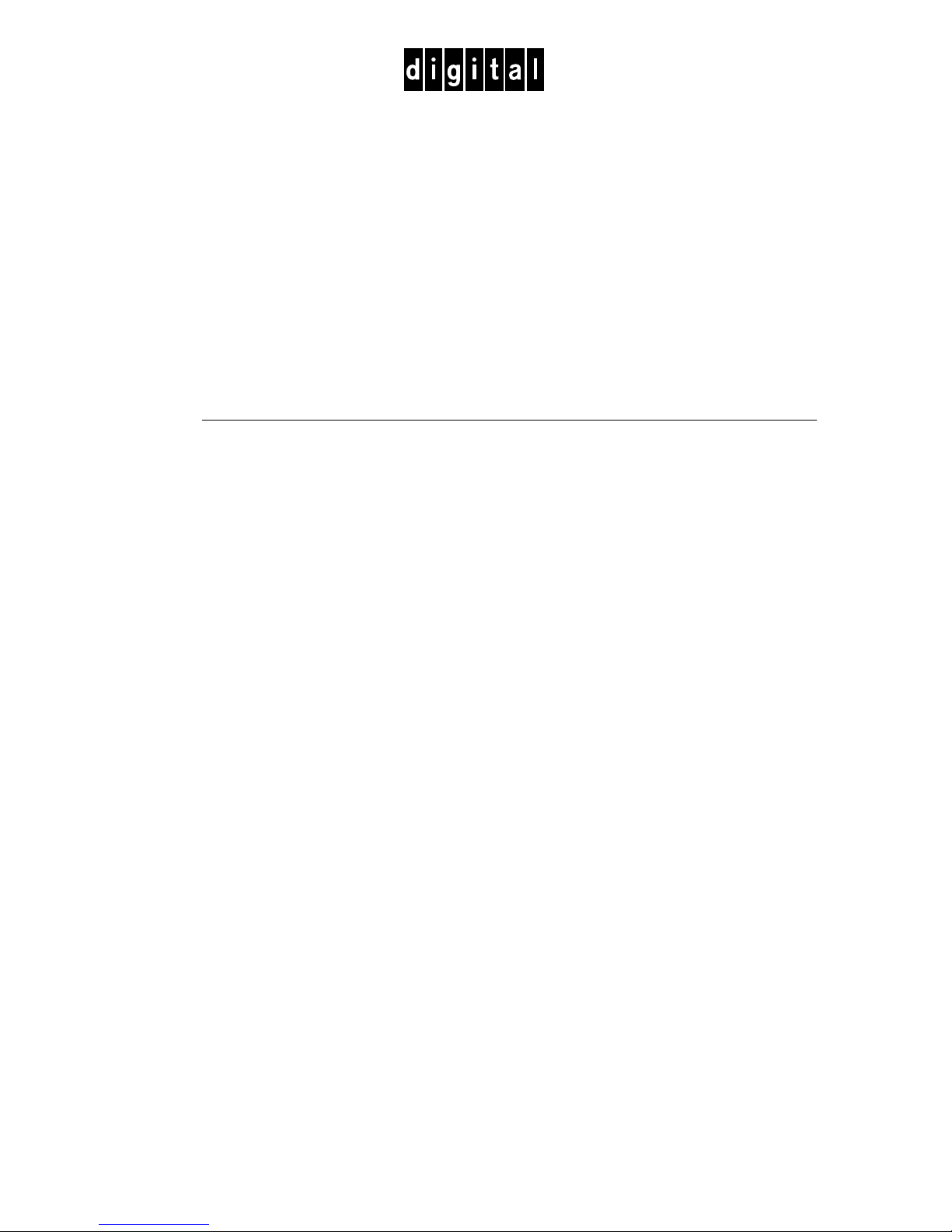
DIGITA L Fast Eth ernet
Interface Module
DELHE-UA
User’s Guide


DIGITA L Fast Eth ernet
Interface Module
DELHE-UA
User’s Guide
Part Number: 9032765
September 1998
This book describes the DELHE-UA features and how to install and
troubleshoot the equipment.
Revision/Update Informa tion: Th is is a new do c ument .

Cabletron Systems reser ves the right to make changes in speci fications and other information
contained in this document without prior notice. The reader should in all cases consult Cabletron
Systems to determine whet her any such change s have been made.
The hardwa re, firmware, or software descr ibed in this manual is subject to c hange without notice.
IN NO EVENT SHALL CABLETRON SYSTEMS BE LIABLE FOR ANY INCIDENTAL,
INDIRECT, SPECIAL, OR CONSEQUENTIAL DAMAGES WHATSOEVER (INCLUDING BUT
NOT LIMITED TO LOST PROFITS) ARISING OUT OF OR RELATED TO THIS MANUAL OR
THE INFORMA TION CONTAINED IN IT, EVEN IF CABLETRON SYSTEMS HAS BEEN
ADVISED OF, KNOWN, OR SHOULD HAVE KNOWN, THE POSSIBILITY OF SUCH
DAMAGES.
Copyright 1998 by Cabletron Systems, Inc., P.O. Box 5005 , R ochester, NH 03866- 5005
All Rights Reserved
Printed in the United States of America
LANVIEW is a regist ered trademar k of Cabletron Systems, Inc.
DIGITAL and the DIGITAL logo are trademarks of Digital Equipment Corporation.
All other product names me ntioned in this manual may be trademarks or regis tered trademarks of
their resp ective companies.
UNITED STATES GOVERNMENT RESTRICTED RIGHTS
The enclosed product (a) was developed sol ely at private expense; (b) contains “restricted computer
software” s ubmitted with restrict ed rights in accordance w ith Section 52227-19 (a) throug h (d) of the
Commercial Computer Software - Restricted Rights Clause and its successors, and (c) in all respects
is propri etary data belonging to Cabl etron and/or its suppli ers.
For Depar tment of Defens e units, th e pr oduct is lice ns ed with “Rest ricted Righ ts” as defined i n the
DoD Suppl e ment to the Fe der a l Acquisition Regulat ions, Section 52.22 7-7013 (c) ( 1) (ii) and its
successors, and use, duplication, disclosure by the Government is subject to restrictions as set forth in
subparagraph (c) (1) (ii) of the Rights in Technical Data and Computer Software clause at
252.227-7013. Cabletron Systems, Inc., 35 Industrial Way, Rochester, New Hampshire 03867-0505.

FCC Notice — Class A Computing Device:
This equipment generates, uses, and may emit radio frequency energy. The equipment has been type
tested and found to comply with the limit s for a Class A digi tal device pu rsuant to Part 15 of FCC
rules, which are desig ned to provide reasonable protection against such radio frequency interferen ce.
Operation of this equipment in a residential area may cause interference in which case the user at his
own expense will be require d to take whate ver meas ur es may be requi red to correc t the inte rfe rence .
Any modif icat ions t o thi s device - unl ess ex press ly ap prov ed by the manu fact urer - can voi d the u ser' s
authority to operate th is equipment under part 15 of the FCC rules.
DOC Notice — Class A Computing Device:
This digital apparatus does not exceed the Class A limits for radio noise emissions from digital
apparatus set out in the Radio Interfe rence Regul atio ns of the Canadian Departme nt of
Communications.
Le présen t appareil nu mérique n’émet pas de bruits radioélectriques dépassant les l imites app li cables
aux appareils numériques de la class A prescrites dans le Règlement sur le brouillage radioélectrique
édicté par l e ministère des Co mmunications du Canada.
VCCI Notice — Class A Computing Device:
T aiwanese Notice — Class A Computing Device:
CE Notice — Class A Computing Device:
Warning!
This is a Class A product. In a domes tic environment, this product may cause radio interfer e nce, in
which case the user may be required to take adequate meas ures.
Achtung!
Dieses ist ein Gerät der Fun ks törgrenzwertklass e A . I n Wohnberei chen können bei Betrieb dieses
Gerätes Ru ndfunkstörungen auft reten, in we lchen Fällen der Benutzer für entsprechende
Gegenma
Avertissement!
Cet appareil est un appareil de Classe A. Dans un environnement résidentiel cet appareil peut
provoqu er des bro ui llag es radi oélec tri ques . Dans ce cas, i l peut être demandé à l 'ut ilisat eu r de prend re
les mesures appropriées.
ßnahmen vera ntw ortlic h ist.

CABLETRON SYSTEMS, INC. PROGRAM LICENSE AGREEMENT
IMPORTANT: Before utilizing this product, carefully read this License Agreement.
This do cument is an agreement between you, the end user, and Cabletron Systems, Inc. (“ Cabletron”)
that sets forth your rights and obligations w it h r e s pect to the Cabletron sof tware program ( the
“Program”) contained in this package. The Program may be contain ed in firmware, ch ip s or other
media. BY UTILIZING THE ENCLOSED PRODUCT, YOU ARE AGREEING TO BECOME
BOUND BY THE TERMS OF THIS AGREEMENT , WHICH INCLUDES THE LICENSE AND
THE LIMITATION OF WARRANTY AND DISCLAIMER OF LIABILITY. IF YOU DO NOT
AGREE TO THE TERMS OF THIS AGREEMENT, PROMPTLY RETURN THE UNUSED
PRODUCT TO THE PLACE OF PURCHASE FOR A FULL REFUND.
CABLETRON SOFTWARE PROGRAM LICENSE
1. LICENSE. You ha ve the right to use only the one (1) copy of the Program provided in this
package subject to the terms and conditions of this License Agreement.
You may not copy, reproduce or transmi t any part of the Pr ogram except as permitte d by the
Copyright Act of the United States or as authorized in writing by Cabletron.
2. OTHER RESTRIC TIONS
Program.
3. APPLICABLE LA W
and in the stat e and federal courts of New Hampshire. You accept the personal j urisdicti on and
venue of the New Hampshire courts.
. Y ou may not reve r s e engineer, decompile, or dis a s s emble the
. T his Lic ense Agree ment shall be interpret ed and gov erned unde r the laws
EXCLUSION OF WARRANTY AND DISCLAIMER OF LIABILITY
1. EXCLUSION OF WARRANTY. Except as may be specifically provided by C abletron in
writing, Cabl etron make s no w arran t y, expr e ssed or imp lied , conce rn ing t he Pr ogra m (in cludi ng
its documen tation and media).
CABLETRON DISCLAIMS ALL WARRANTIES, OTHER THAN THOSE SUPPLIED TO
YOU BY CABLETRON IN WRITING, EITHER EXPRESSED OR IMPLIED, INCLUDING
BUT NOT LIMITED TO IMPLIED W ARRANTIES OF MERCHANT ABILITY AND
FITNESS FOR A PARTICULAR PURPOSE, WITH RESPECT TO THE PROGRAM, THE
ACCOMPANYING WRITTEN MATERIALS, AND ANY ACCOMPANYING HARDWARE.
2. NO LIABILITY FOR CONSEQUENTIAL DAMAGES
CABLETRON OR ITS SUPPLIERS BE LIABLE FOR ANY DAMAGES WHATSOEVER
(INCLUDING, WITHOUT LIMITATION, DAMAGES FOR LOSS OF BUSINESS,
PROFITS, BUSINESS INTERRUPTION, LOSS OF BUSINESS INFORMATION, SPECIAL,
INCIDENTAL, CONSEQUENTIAL, OR RELIANCE DAMAGES, OR OTHER LOSS)
ARISING OUT OF THE USE OR INABILITY TO USE THIS CABLETRON PRODUCT,
EVEN IF CABLETRON HAS BEEN ADVISED OF THE POSSIBILITY OF SUCH
DAMAGES. BECAUSE SOME STATES DO NOT ALLOW THE EXCLUSION OR
LIMITATION OF LIABILITY FOR CONSEQUENTIAL OR INCIDENTAL DAMAGES, OR
ON THE DURATION OR LIMITATION OF IMPLIED WARRANTIES, IN SOME
INSTANCES THE ABOVE LIMITATIONS AND EXCLUSIONS MAY NOT APPLY TO
YOU.
. IN NO EVENT SHALL

SAFETY INFORMATION
CLASS 1 LASER TRANSCEIVERS
THE DELHE-UA GIGABIT ETHERNET MODULES USE
CLASS 1 LASER TRANSCEIVERS. READ THE FOLLOWING
SAFETY INFORMATION BEFORE INSTALLING OR OPERATING
THESE ADAPTERS.
The Class 1 laser transceivers use an optical feedback loop to maintain Class 1 operation limits. This
control loo p el imina tes th e need for main tenan ce chec ks or adj ustme nt s. The ou tput is fac tory set, an d
does not allow any user adjustment. Class 1 laser transceivers comply with the following safety
standards:
• 21 CFR 1040.10 and 1040.11 U.S. Department of Health and Human Services (FDA).
• IEC Public atio n 825 (Interna tio nal Electro tec h nical Co mmi ss ion).
• CENELEC EN 60825 (Europea n Committee for Electrotechn ical Standard ization).
When operat ing within their performance limit ations, laser transceiver output meets th e Clas s 1
accessible emission limit of all three standards. Class 1 levels of laser radiation are not considered
hazardous.
SAFETY INFORMATION
CLASS 1 LASER TRANSCEIVERS
LASER RADIATION AND CONNECTORS
When the connect or is in place, all laser radiatio n remains within the fiber. The maximum amount of
radiant power exiting the fiber (un der normal condi tions) is -1 2.6 dBm or 55 x 10
Removing the optical conn ector from the transceiver all ow s laser radiation to emit direct ly from the
optical port. The maximum radiance from the optical port (under worst case conditions) is
0.8 W cm
Do not use optical instrumen t s to view the laser outp ut . The use of optic al instruments to view
laser output increases e ye hazard. When viewing the output optical port, power must be
removed from the network adapter.
-2
or 8 x 103 W m2 sr-1.
-6
watts.

DECLARATION OF CONFORMITY
Application of Council Directive(s): 89/336/EEC
73/23/EEC
Ma nufacturer’s Name: Cabletron Systems, Inc.
Manufactu rer’s Address : 35 Industrial Way
PO Box 5005
Rochester, NH 0386 7
European Representative Name: Mr. J. Solari
European Representative Address: Cabletron Systems Limited
Nexus House, Newbury Business Park
London Road, Newbury
Berkshire RG13 2PZ, England
Conformance to Directive(s)/Product Standards: EC Directive 89/336/EEC
EC Directive 73/23/EEC
EN 55022
EN 50082-1
EN 60950
Equipment Type/Environm ent: Networking Equipment, for use in a
Commercial or Light Industrial
Environment.
W e th e undersigned, hereby decl are , under our sole res pon sibil i ty, that the equip men t packaged
with this notice conforms to the above directives.
Manufacturer Legal Representative in Europe
Mr. Ronald Fotino Mr. J. Solari
___________________________________ ___________________________________
Full Name Full Name
Principal Compliance Engineer Managing Director - E.M.E.A.
___________________________________ ___________________________________
Title Title
Rochester, NH, USA Newbury, Berkshire, Englan d
___________________________________ ___________________________________
Location Location

CONTENTS
PREFACE
Using This Guide .....................................................................................xi
Structure of This Guide ...........................................................................xi
Document Conventions ..........................................................................xii
Related Docume ntation ... .............. .............. .............. ............... ..............xii
Correspondence ....................................................................................xiii
Documentation Comments.......................................................... xiii
World Wide Web.......................................................................... xiii
Getting Help ...................... .............. ............... .............. .............. ...........xiii
SAFETY
Overview ................................................................................................xv
Safety Requirements .............................................................................xvi
CHAPTER 1 INTRODUCTION
1.1 Overview............................... ....... ....... ....... ....... ........ ....... ....... .....1-1
1.1.1 Connectivity ....................................................................1-1
1.1.2 Local Management .........................................................1-2
1.1.3 Full Duplex Switched Ethernet........................................1-2
1.1.4 LANVIEW Diagnostic LEDs............................................1-2
1.2 FEPIM Options............................................................................1-2
CHAPTER 2 INSTALLATION
2.1 Unpacking the DELHE-UA ..........................................................2-1
2.2 Installing Fast Ethernet (Port) Interface Modules........................2-2
2.3 Installing the DELHE-UA.............................................................2-5
2.3.1 Installing the DELHE-UA in an Interface Module............2-5
2.4 Connecting to the Network ..........................................................2-8
2.4.1 Connecting a Fiber Optic Segment to the FEPIM...........2-9
2.4.2 Connecting a Twisted Pair Segment
to the DELTX-UI............................................................2-10
CHAPTER 3 LANVIEW LEDs 3-1
3.1 DELHE-UA LEDs.........................................................................3-1
3.2 DELTX-UI LED............................................................................3-2
3.3 DELHE-U A Local Managem ent...................................................3-3
APPENDIX A DELHE-UA SPECIFICATIONS
DELHE-UA User’s Guide
vii

Contents
A.1 Physical Properties ................................. .. ....... ....... .......... .. ....... .A-1
A.2 Environmental Requirements...................................................... A-1
A.3 FEPIM Options............................................................................A-1
A.4 Regulatory Compliance............................................................... A-2
APPENDIX B FEPIM SPECIFICATIONS
B.1 DELTX-UI ....................................................................................B-1
B.2 DELFX-UI ....................................................................................B-2
B.3 DELF3-UI....................................................................................B-3
viii
DELHE-UA User’s Guide

Figures
FIGURES
Figure Page
1-1 DELHE-UA...............................................................................1-1
2-1 Removing the FEPIM Coverplate.............................................2-3
2-2 Installing the FEPIM.................................................................2-4
2-3 Removing the HSIM Coverplate...............................................2-6
2-4 Installing the DELHE-UA..........................................................2-7
2-5 DELTX-UI Crossover Switch..................................................2-11
2-6 Twisted Pair Cabling ..............................................................2-12
3-1 DELHE-UA LANVIEW LE Ds......................... ............... ............3-1
3-2 DELTX-UI LED .........................................................................3-2
B-1 DELTX-UI Pinouts.................................................................... B-1
B-2 DELFX-UI.................................................................................B-2
B-3 DELF3-UI .................................................................................B-3
DELHE-UA User’s Guide ix

Tables
TABLES
Table Page
1-1 FEPIM Options .......................... ............... .............. .............. ....1-2
3-1 DELHE-UA LEDs..... .............. .............. .............. .............. .........3-2
3-2 10/100 LED Indications When RX LED Is On...........................3-3
3-3 10/100 LED Indications When RX LED Is Off . ..........................3-3
x DELHE-UA User’s Guide
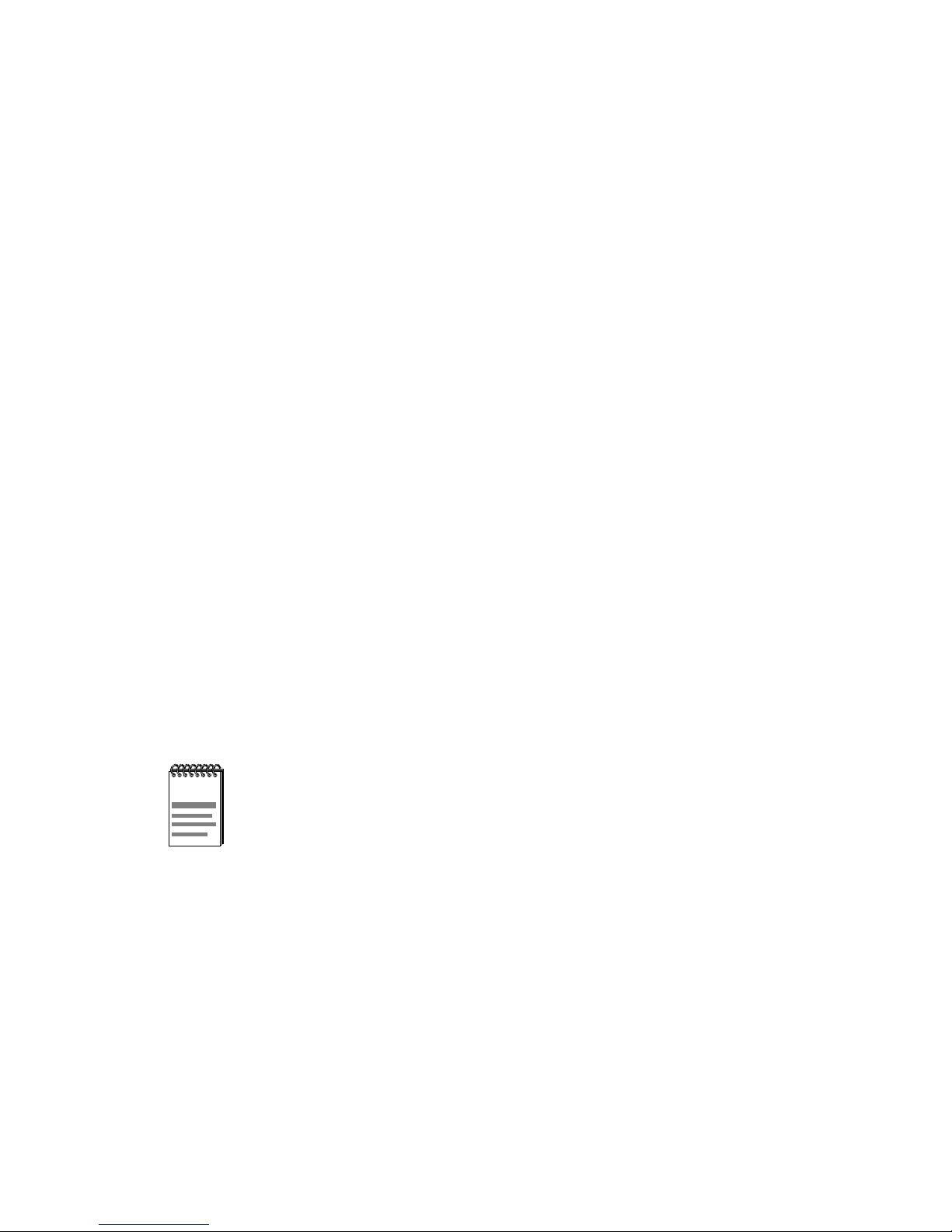
PREFACE
Welcome to the DIGITAL Fast Ethernet Inter fac e Module DELHE-UA
User’s Guide. This manual describes the DELHE-UA and provides
information c oncerning featur es, installat ion, troubleshoot ing, informat ion
on Local Management, and specifications for the DELHE-UA. The
DELVM-UA is a Fast Ethernet interface module. This m anual refer s to the
DELHE-UA as an HSIM (High Speed Interface Module).
USING THIS GUIDE
Reading through this manual completely will help you understand the
features and capabil ities of the DELHE-UA.
A general working knowledge of Ethernet and data communications
networks and their physical layer components is helpful when insta lling
this device.
STRUCTURE OF THIS GUIDE
This guide is organi zed as follows:
Chapter 1, Introduction, describes the DELHE-UA features.
Chapter 2, Installation, describes how to install a DELHE-UA into an
interfa ce module (host platform).
The term “host platform” is used to describe the interface
module into which the DELH E-UA can be installed.
Chapter 3, LANVIEW LEDs, descr ibes how to use the DELHE-UA
LEDs to monitor performance and status.
Appendix A, DELHE-UA Specifications, lists the operati ng
specificati ons and regulatory compliance of the DELHE-UA.
Appendix B, FEPIM Sp eci fica ti ons , lists the operating specificat ions
and regulatory compliance for the GPIMs.
DELHE-UA User’s Guide xi
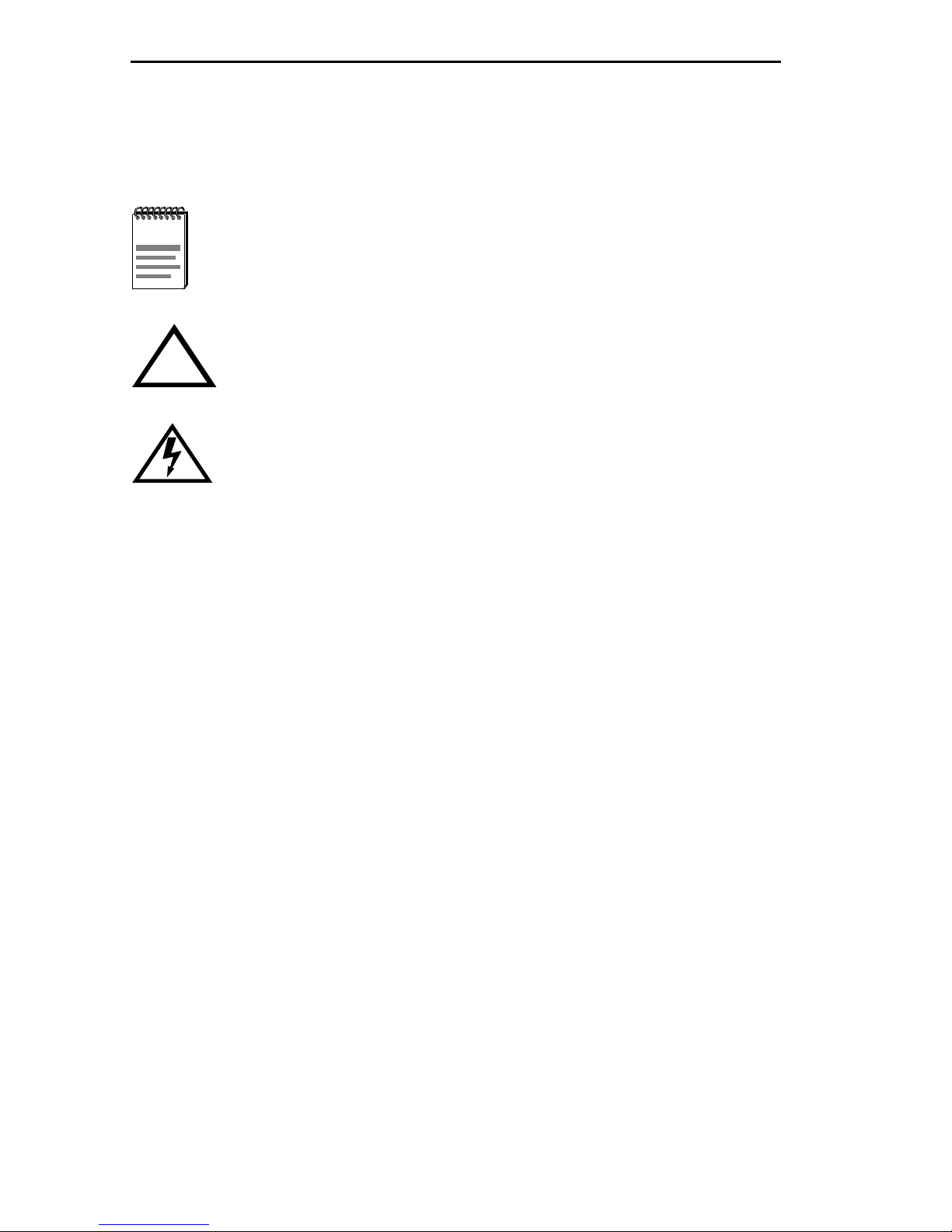
Preface
DOCUMENT CONVENTIONS
Throughout this guide, the following symbols are use d to call attention to
important information.
Note symbol. Calls the reader’s attention to any item of
information that may be of special importance.
Caution symbol. Contains information essential to avoid
damage to the equipment.
!
Electrical Hazard Warning symbol. Warns against an action
that could result in personal injury or death due to an electrical
hazard.
RELATED DOCUMENTATION
The documentation for the host devi ce in whic h the DELHE-UA is to be
installed provides additional information about the setup of the
DELHE-UA. This user’ s guide refere nces pr ocedures i n the se docum ents,
where appropriate, but does not repeat them.
These documents can be obtained on the World Wide Web in Adobe
Acrobat Portable Document Format ( PDF) at the sites listed in the World
Wide Web section of this Preface.
xii DELHE-UA User’s Guide
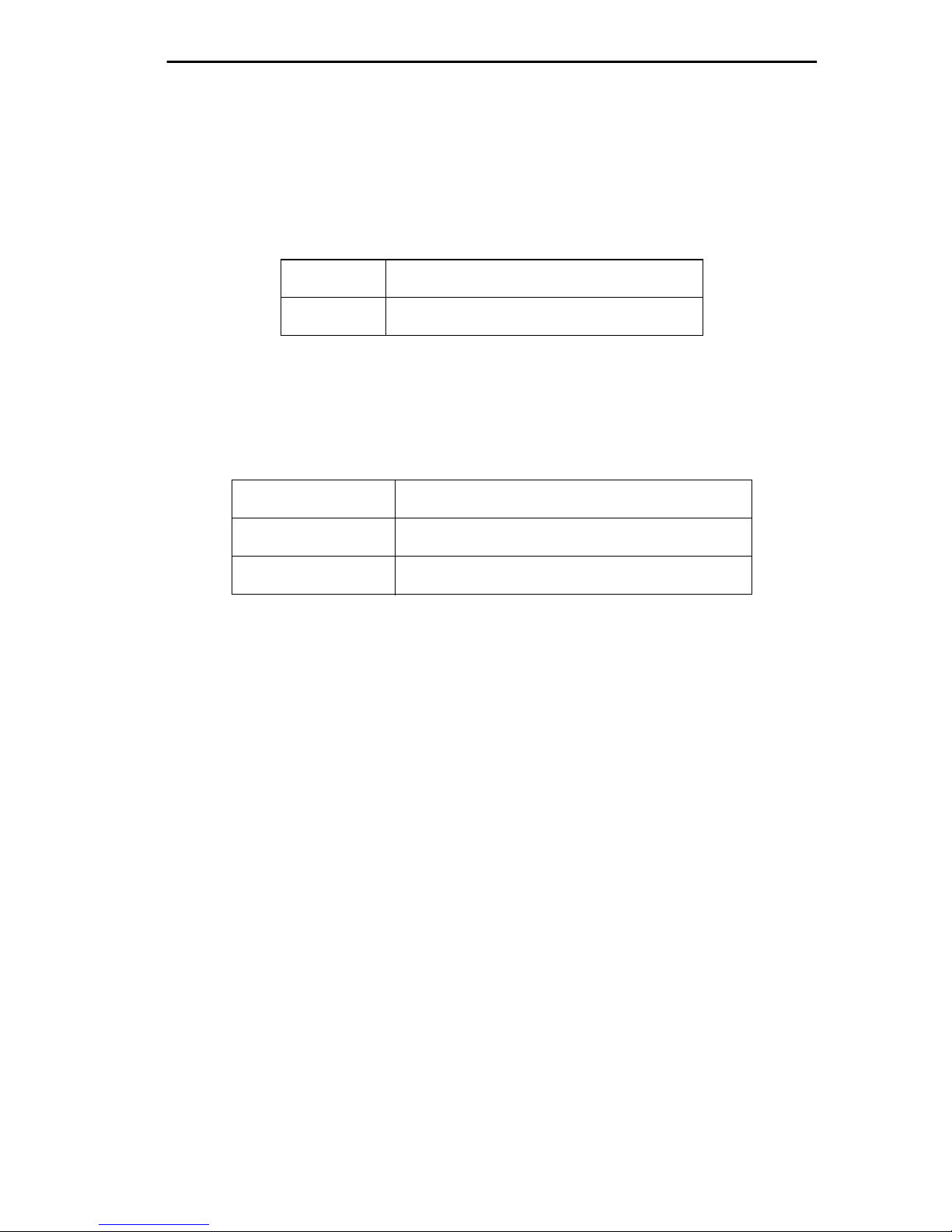
Correspondence
CORRESPONDENCE
Documentation Comments
If you have comments or suggestions abou t this manua l, send them to
DIGITAL Network Products:
Attn.: Documentation Project Manager
E-MAIL: doc_quality@lkg.mts.dec.com
World Wide Web
To locate product-specific information, r efer to the DIGIT AL Network
products Home Page on the World Wide Web at the following locations:
North America: http://www.networks.digital.com
Europe: http://www.networks.europe.digital.com
Asia Pacific: http://www.networks.digital.com.au
GETTING HELP
Contact your DIGITAL representative for technical support. Before
calling, have the following information ready:
• A description of the failure
• A description of any action(s) already taken to resolve the problem
(e.g., changing mode switches, rebooting the unit, etc.)
• A description of your network environment (layout, cable type, etc.)
• Network load and frame size at the time of trouble (if known)
• The device history (i.e., have you returned the device before, is this a
recurring problem, etc.)
DELHE-UA User’s Guide xiii
