Page 1
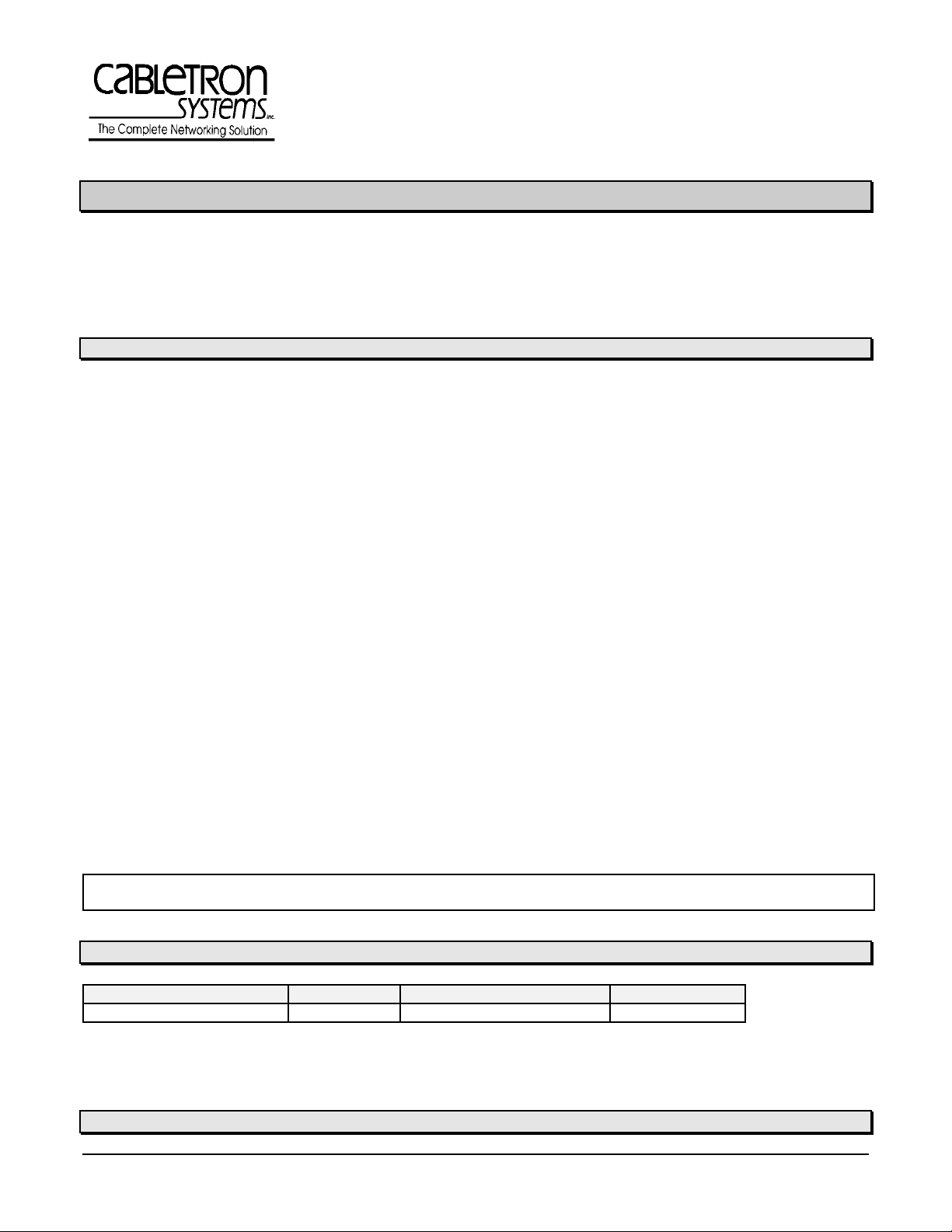
35 Industrial Way
PO Box 5005
Rochester, NH 03867-5005
(603) 332-9400
CUSTOMER RELEASE NOTES
SmartStack Fast Ethernet Hub
ELH100-12/24TX
Firmware Version 1.00.00
June 14, 1999
INTRODUCTION:
The ELH100-12/24TX are 12 and 24 port dual-speed manageable standalone, stackable or rack-mountable
repeaters. Each repeater has 2 distinct internal repeater buses; one for 10Mbps Ethernet and another for
100 Mbps Fast Ethernet. The front panel ports have auto-sensing capability, and will determine if the
connection is to a 10 Mbps or 100 Mbps network, and attach to the proper internal 10 or 100 Mbps segment.
Modular options are available for the 12 or 24 port base units which provide network management capability,
and bridging between the 10 and 100 Mbps segments along with a switched external port with a choice of
10/100BaseT/TX or 100BaseFX connectivity.
The ELH100-12/24TX repeaters can be stacked, up to a maximum of 6 repeaters high, via daisy-chained
SCSI connectors on the rear of each unit. This will provide a maximum of 144 repeated ports, and a
maximum of 6 optional switched ports. A stacking cable is provided with every base hub unit.
Management of the hub or stack is provided when an optional management module is installed.
Management access is provided in-band via Telnet, TCP/IP, or Serial Line IP (SLIP), or out of band via the
serial console port interface either directly or through an attached modem. An imbedded Web agent also
provides management capability to any computer on the network via common Http browsers such as
Netscape Navigator or Microsoft’s Internet Explorer. (Both browsers should be Version 3.0 or above.)
Local Console Management (LCM) allows the user to monitor and configure the ELH100-12/24TX from a VTtype terminal. LCM can be used to configure features such as SNMP community names and access rights,
Port Enable/Disable, firmware downloads, and Device IP address as well as most other parameters. LCM can
also provide statistical and diagnostic information about the entire device or an individual port.
Management of the hub or stack is password protected; the same passwords are used for LCM and for the
Web browser interface. Prior to accessing the management module via a network connection, a valid IP
address, subnet mask, and in some cases a default gateway must be configured using an out of band
connection or the BootP protocol. The management option provides SNMP, RMON (4 groups: 1,2,3,9) and
Web management for system control and statistical monitoring.
It is recommended that one thoroughly review this release note prior to the installation or upgrade of
this product.
FIRMWARE SPECIFICATION:
Status Version No. Type Release Date
Current Version 1.00.00 Customer 6/14/99
HARDWARE COMPATIBILITY:
6/14/99 P/N: 9033122 Subject to Change Without Notice Page: 1 of 4
Page 2
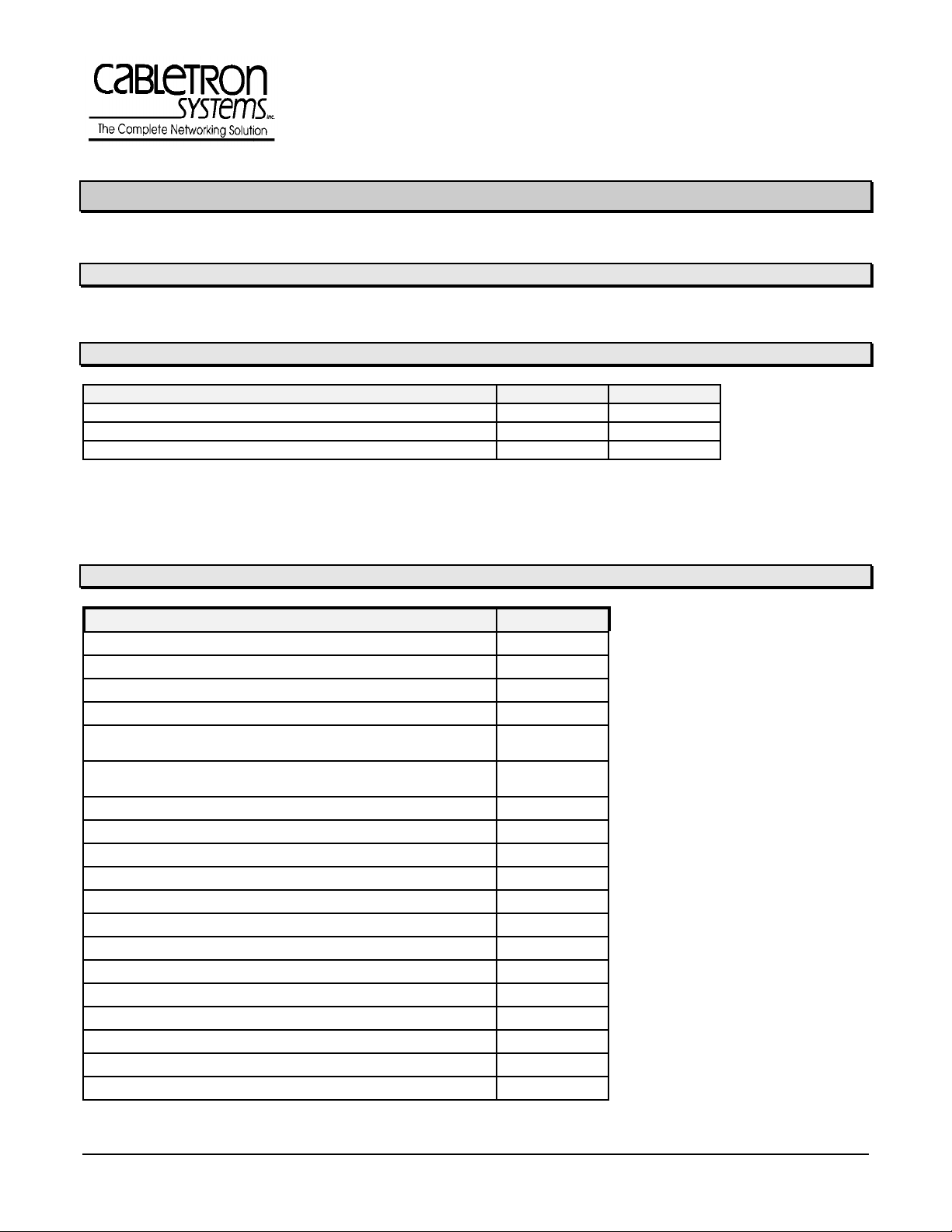
35 Industrial Way
PO Box 5005
Rochester, NH 03867-5005
(603) 332-9400
CUSTOMER RELEASE NOTES
ALL
BOOTPROM COMPATIBILITY:
ALL
NETWORK MANAGEMENT SOFTWARE SUPPORT:
NMS Platform Version No. Module No.
SPECTRUM Post 5.0 Rev. 1
SPMA (Spectrum Portable Management Application) Post 3.2 Rev. 1
SPEL (Spectrum Element Manager) Post 2.01.01 N/A
If you install this image, you may not have control of all of the latest features of this product until the next
version(s) of network management software. Please review the software release notes for your specific
network
management platform for details.
SUPPORTED FUNCTIONALITY:
Features Support
Auto Sensing of port speed Yes
Local Management via TELNET Yes
RMON Groups 1,2,3,9 Yes
Runtime Address Discovery Yes
Packet Forwarding and Filtering (switch/media
modules)
Address Data Base Maintenance (switch/media
modules)
Online BOOTP/TFTP Yes
TFTP download from a host Yes
Address display Yes
Watchdog Timeout Yes
Uplinks (switch/media modules) Yes
SNMP Yes
Two Telnet sessions Yes
Imbedded Http Agent Yes
Full Duplex (switch/media modules) Yes
Port Security Yes
Stacking Yes
Port Redundancy Yes
Option Redundancy Yes
Yes
Yes
6/14/99 P/N: 9033122 Subject to Change Without Notice Page: 2 of 4
Page 3

35 Industrial Way
PO Box 5005
Rochester, NH 03867-5005
(603) 332-9400
CUSTOMER RELEASE NOTES
INSTALLATION AND CONFIGURATION NOTES:
In general, the ELH100-12/24TX will be shipped to you pre-configured with this version of firmware. If you
would
like to upgrade an existing ELH100-12/24TX, please follow the TFTP download instructions that are
included
with your firmware image upgrade kit. TFTP download instructions are also available on the Cabletron
Support web site at: http://www.cabletron.com/support/techtips/tk0020-9.html.
FIRMWARE CHANGES AND ENHANCEMENTS:
Initial Customer Release of Firmware.
KNOWN RESTRICTIONS AND LIMITATIONS:
The following is a known limitation of this release:
• Spanning Tree is not supported on the base unit repeated ports nor on the optional
switch/media ports. The user is cautioned to understand and avoid configurations that can
create a network loop.
Any other problems than those listed above should be reported to our Technical Support Staff.
COMPLIANCE SUPPORT:
Compliance Level Compliant
Year 2000 YES*
Known Anomalies: None.
* No “Real-Time Clock” is supported with the ELH100-12/24TX Firmware Version 1.00.00.
IEEE STANDARDS SUPPORT:
Standard Title
IEEE 802.2 Local Area Networks, Logical Link Control (LLC)
IEEE 802.3 CSMA/CD 9 (ISO/IEC 8802-3)
IEEE 802.3I 10Base-T (ISO/IEC 8802-3, clause 14)
IEEE 802.3u 100Base-TX (ISO/IEC 8802-3, clause 25)
IEEE 802.3u 100Base-FX (ISO/IEC 8802-3, clause 26)
6/14/99 P/N: 9033122 Subject to Change Without Notice Page: 3 of 4
Page 4

35 Industrial Way
PO Box 5005
Rochester, NH 03867-5005
(603) 332-9400
CUSTOMER RELEASE NOTES
IETF STANDARDS MIB SUPPORT:
RFC No. Title Groups Supported
1157 Simple Network Management
Protocol(SNMP)
1213 MIB-II System, Interfaces, IP, ICMP, UDP,
Transmission (dot3), and SNMP
1643 Ethernet-like Various Ethernet specific aspects
1757 RMON MIB Statistics, History, Alarm, and Event
2108 Multi-segment Repeater Various managed objects
CABLETRON PRIVATE ENTERPRISE MIB SUPPORT:
Title Version
ELH100-mib.txt 01.00.00
Cabletron Private Enterprise MIBs are available in ASN.1 format from the Cabletron web site at:
http://www.cabletron.com/support/mibs/ . Indexed MIB documentation is also available.
SNMP TRAP SUPPORT:
RFC No. Title
RFC 1757 IETF RMON, ENTERPRISE
rmon -- 1.3.6.1.2.1.16
risingAlarm 1
fallingAlarm 2
RFC 2108 rptrInfoHealth 4
rptrInfoResetEvent 5
CABLETRON PRIVATE ENTERPRISE TRAP SUPPORT:
NONE.
GLOBAL SUPPORT:
By Phone: (603) 332-9400
By Email: support@cabletron.com
By Web: http://www.cabletron.com/support
By Fax: (603) 337-3075
By Mail: Cabletron Systems, Inc.
P.O. Box 5005
Rochester, NH 03867-5005
For information regarding the latest firmware available, recent release note revisions, or if you require additional
assistance, please visit the Cabletron Support web site.
6/14/99 P/N: 9033122 Subject to Change Without Notice Page: 4 of 4
