Page 1

DIGITAL Mul tiSwit ch 700
DLM6C-AA
Overvie w and Set up Guide
Page 2

Page 3
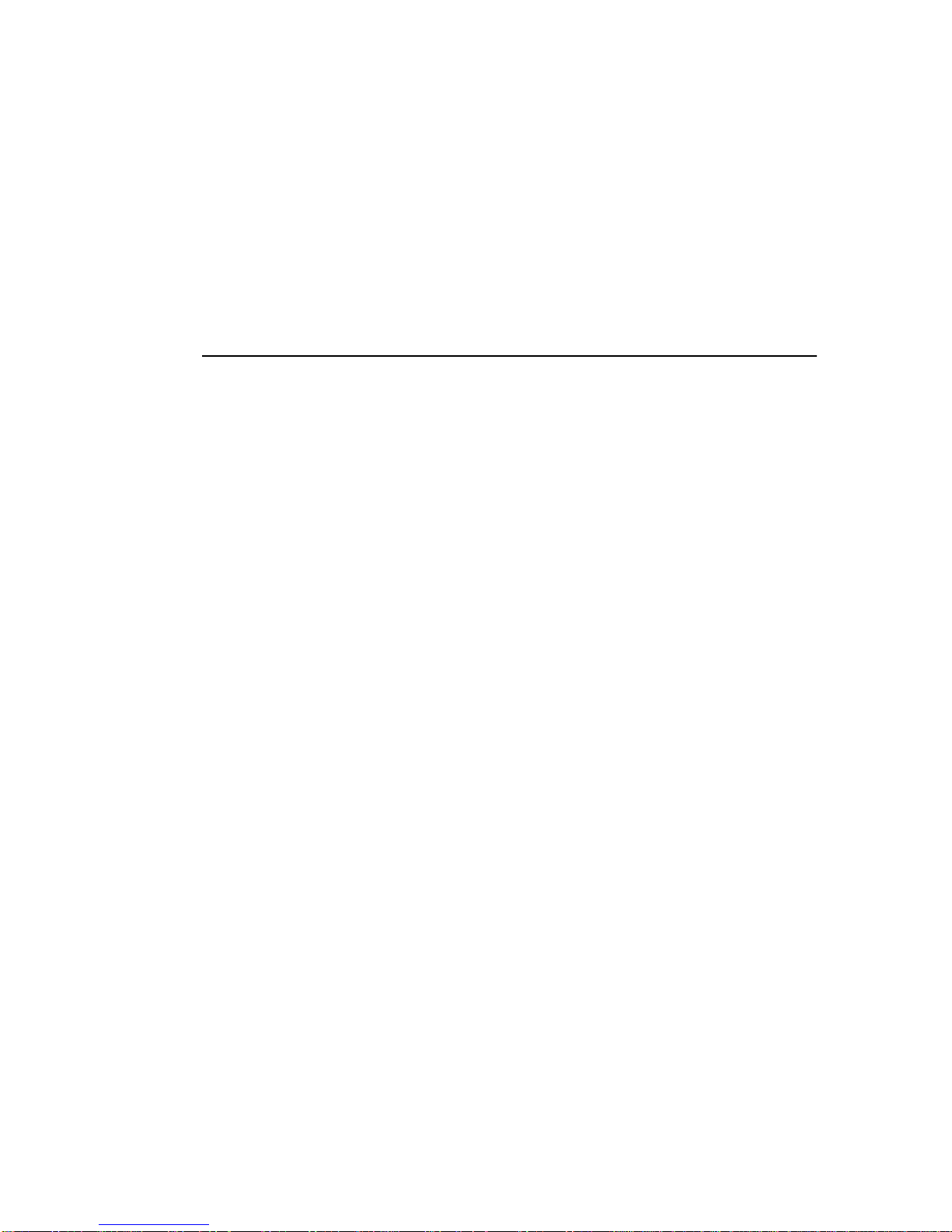
DIGITAL Mul tiSwit ch 700
DLM6C-AA
Overvie w and Set up Guide
Part Number: 9032610
September1998
This guide de scribes how to ins tall and conf igure th e DIGITA L MultiSwi tch
700 DLM6C-AA chassis.
Revision/Update I nformation: Th is is a new do c u m en t.
Page 4

Cabletron Systems reserves the right to make changes in specif ications and othe r information
contained in this document without prior notice. The reader should in all cases consult Cabletron
Systems to determine whether any such changes have been made.
The hardwa re, firmware, or software described in this manua l i s su bject to change without notice.
IN NO EVENT SHALL CABLETRON SYSTEMS BE LIABLE FOR ANY INCIDENTAL,
INDIRECT, SPECIAL, OR CONSEQUENTIAL DAMAGES WHATSOEVER (INCLUDING BUT
NOT LIMITED TO LOST PROFITS) ARISING OUT OF OR RELATED TO THIS MANUAL OR
THE INFORMA TION CONTAINED IN IT, EVEN IF CABLETRON SYSTEMS HAS BEEN
ADVISED OF, KNOWN, OR SHOULD HAVE KNOWN, THE POSSIBILITY OF SUCH
DAMAGES.
Copyright 1998 by Cabletron Systems, Inc., P.O. Box 5005, Rochester, NH 03866- 5005
All Rights Reserved
Printed in the United States of America
SPECTRUM and LANVIEW are regis tered trademarks of Cabletron Systems, Inc.
DIGITAL and th e DIGITAL logo are trademarks of Digital Equipment Corporation.
All other product names mentioned in this manual may be trademark s or registered trademarks of
their respective companies.U nited States Government Restricted RightsUnited St ates Government
Restricted Rights
The enclosed product (a) was developed solely at private exp ens e; (b) contain s “restricted computer
software” s ubmitted wi th restricted r ights in accor dance with Section 52227-19 ( a) throug h ( d) of the
Commercial Computer Software - Restricted Rights Clause and its successors, and (c) in all respects
is propri etary data belo nging to Cabletr on and/or its suppliers.
UNITED STATES GOVERNMENT RESTRICTED RIGHTS
The enclosed product (a) was developed solely at private exp ens e; (b) contain s “restricted computer
software” s ubmitted wi th restricted r ights in accor dance with Section 52227-19 ( a) throug h ( d) of the
Commercial Computer Software - Restricted Rights Clause and its successors, and (c) in all respects
is propri etary data belo nging to Cabletr on and/or its suppliers.
For Depar tment of Defense units, the product is licensed with “Restricted Rights” a s defined in the
DoD Suppl e ment to the Feder a l Acquisition Regulations, Section 52.227-70 13 (c) (1) (ii) a nd its
successors, and use, duplication, disclosure by the Government is subject to restrictions as set forth in
subparagraph (c) (1) (ii) of the Rights in Technical Data and Computer Software clause at
252.227-7013. Cabletron Systems, Inc., 35 Industrial Way, Rochester, New Hampshire 03867-0505.
Page 5

FCC Notice — Class A Computing Device:
This equipment generates, uses, and may emit radio fre quency energy. The equipment has been type
tested and found to comply w it h the limits for a Clas s A digital device pursuant to Part 15 of FCC
rules, which are designed t o provide reas onable protection against such radio frequency interference.
Operation of this equipment in a residential area may cause interference in which case the user at his
own expense will be require d to take whate ver meas ur es may be requi red to correc t the inte rfe rence .
Any modif icat ions t o thi s device - unl ess ex press ly ap prov ed by the manu fact urer - can voi d the u ser' s
authority to operate this equipment under par t 15 of the FCC rule s .
DOC Notice — Class A Computing Device:
This digital apparatus does not exceed the Class A limits for radio noise emissions from digital
apparatus set out in the Radio Interfe rence Regul atio ns of the Canadian Departme nt of
Communications.
Le présen t appareil numér ique n’émet pas de bruits radi oélectriq ues dépassant les limites applicables
aux appareils numériques de la class A prescrites dans le Règlement sur le brouillage radioélectrique
édicté par l e ministère des Communications du C anada.
VCCI Notice — Class A Computing Device:
T aiwanese Notice — Class A Computing Device:
CE Notice — Class A Computing Device:
Warning!
This is a Class A product. In a domestic environment, this product may cause radio interference, i n
which case the user may be required to take adequate measu res.
Achtung!
Dieses ist ein Gerät der Funks törgrenz w ertklasse A. In Wohnbereichen könn en bei Betrieb dies es
Gerätes Ru ndfunkstö ru ngen auftret en, in welchen Fällen der Benut zer für entspre chende
Gegenma
Avertissement !
Cet appareil est un appareil de Classe A. Dans un environnement résidentiel cet appareil peut
provoqu er des bro ui llag es radi oélec tri ques . Dans ce cas, i l peut être demandé à l 'ut ilisat eu r de prend re
les mesures appropriées.
ßnahmen vera ntw ortlic h ist.
Page 6
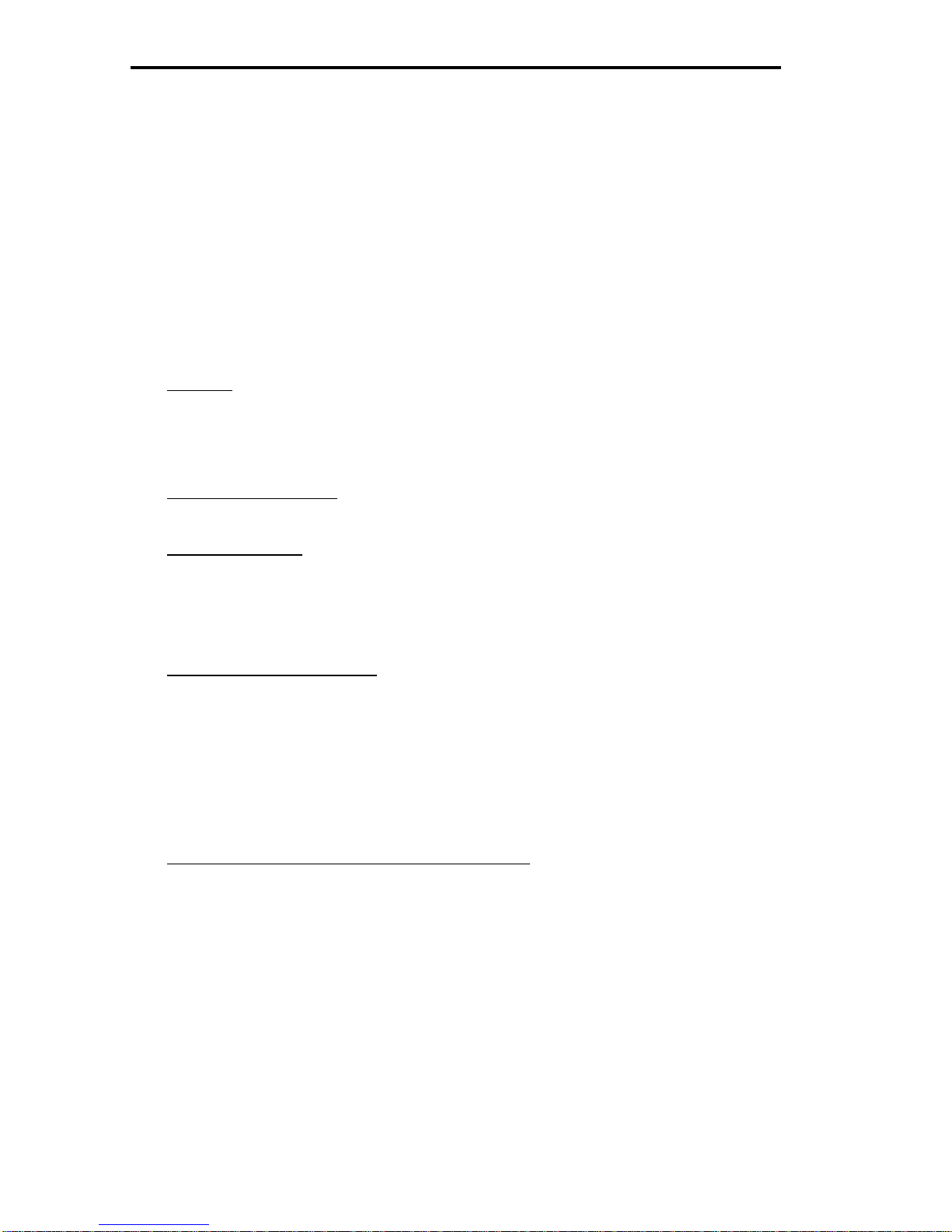
CABLETRON SYSTEMS, INC. PROGRAM LICENSE AGREEMENT
IMPORTANT: Before utilizing this product, carefully read this License Agreement.
This do cument is an agreement bet w een you, the end user, and Cabletron Systems, I nc. (“Cabl etron”)
that sets forth your rig hts and obligati ons with respect to the Cabletron software program (the
“Program”) contained in this package. The Program may be contained in firmware, chips or other
media. BY UTILIZING THE ENCLOSED PRODUCT, YOU ARE AGREEING TO BECOME
BOUND BY THE TERMS OF THIS AGREEMENT, WHICH INCLUDES THE LICENSE AND
THE LIMITATION OF WARRANTY AND DISCLAIMER OF LIABILITY. IF YOU DO NOT
AGREE TO THE TERMS OF THIS AGREEMENT, PROMPTLY RETURN THE UNUSED
PRODUCT TO THE PLACE OF PURCHASE FOR A FULL REFUND.
CABLETRON SOFTWARE PROGRAM LICENSE
1. LICENSE. You ha ve the right to use only the one (1) copy of the Program provided in this
package subject to the terms and conditions of this License Agreement.
You may not copy, reproduce or tr ansmit any part of the Program exce pt as permitted by the
Copyright Act of the United States or as authorized in writing by Cabletron.
2. OTHER RESTRIC TIONS
Program.
3. APPLICABLE LA W
and in the stat e and federal courts of New Hampshire. You accept the per s onal jurisdiction and
venue of the New Hampshire courts.
. Y ou may not rever s e engineer, decompile, or disasse mble the
. T his Lic ense Agree ment shall be interpret ed and gov erned unde r the laws
EXCLUSION OF WARRANTY AND DISCLAIMER OF LIABILITY
1. EXCLUSION OF WARRANTY. Except as may be specifically pr ovided by Cablet r on in
writing, Cabl etron make s no w arran t y, expr e ssed or imp lied , conce rn ing t he Pr ogra m (in cludi ng
its documen tation and media).
CABLETRON DISCLAIMS ALL WARRANTIES, OTHER THAN THOSE SUPPLIED TO
YOU BY CABLETRON IN WRITING, EITHER EXPRESSED OR IMPLIED, INCLUDING
BUT NOT LIMITED TO IMPLIED WARRANTIES OF MERCHANT ABILITY AND
FITNESS FOR A PARTICULAR PURPOSE, WITH RESPECT TO THE PROGRAM, THE
ACCOMPANYING WRITTEN MATERIALS, AND ANY ACCOMPANYING HARDWARE.
2. NO LIABILITY FOR CONSEQUENTIAL DAMAGES
CABLETRON OR ITS SUPPLIERS BE LIABLE FOR ANY DAMAGES WHATSOEVER
(INCLUDING, WITHOUT LIMITATION, DAMAGES FOR LOSS OF BUSINESS,
PROFITS, BUSINESS INTERRUPTION, LOSS OF BUSINESS INFORMATION, SPECIAL,
INCIDENTAL, CONSEQUENTIAL, OR RELIANCE DAMAGES, OR OTHER LOSS)
ARISING OUT OF THE USE OR INABILITY TO USE THIS CABLETRON PRODUCT,
EVEN IF CABLETRON HAS BEEN ADVISED OF THE POSSIBILITY OF SUCH
DAMAGES. BECAUSE SOME STATES DO NOT ALLOW THE EXCLUSION OR
LIMITATION OF LIABILITY FOR CONSEQUENTIAL OR INCIDENTAL DAMAGES, OR
ON THE DURATION OR LIMITATION OF IMPLIED WARRANTIES, IN SOME
INSTANCES THE ABOVE LIMITATIONS AND EXCLUSIONS MAY NOT APPLY TO
YOU.
. IN NO EVENT SHALL
Page 7

DECLARATION OF CONFORMITY
Application of Council Directive(s): 89/336/EEC
73/23/EEC
Ma nufa cturer’s Name: Cabletron Systems, Inc.
Manufactu rer’s Address: 35 Industrial Way
PO Box 5005
Rochester, NH 0386 7
European Representative Name: Mr. J. Solari
European Representative Address: Cabletron Systems Limited
Nexus House, Newbury Business Park
London Road, Newbury
Berkshire RG13 2PZ, England
Conformance to Directive(s)/Product Standards: EC Directive 89/336/EEC
EC Directive 73/23/EEC
EN 55022
EN 50082-1
EN 60950
Equipment Type/E nvironment: Networking Equipment, for use in a
Commercial or Light Industrial
Environment.
W e th e undersigned, hereby declare, under our sole responsibility, that t he equip men t packaged
with this notice conforms to the above directives.
Manufacturer Legal Representative in Europe
Mr. Ronald Fotino Mr. J. Solari
___________________________________ ___________________________________
Full Name Full Name
Principal Compliance Engineer Managing Director - E.M.E.A.
___________________________________ ___________________________________
Title Title
Rochester, NH, USA Newbury, Berkshire, England
___________________________________ ___________________________________
Location Location
Page 8

Page 9

Page 10

Page 11

CONTENTS
PREFACE
Using This Guide............................................................................xi
Structure of This Guide................................................................... xi
Document Con ve nt ions.................................. ........................ .......xii
Using the DIGITAL MultiSwitch 700 Manual Set...........................xii
Correspondence...........................................................................xiii
Documentat ion Com men ts.. ................ ................. ...........xii i
World Wide Web..............................................................xiii
Getting Help..................................................................................xiii
SAFETY
Overview ........................................................................................xv
Safety Requirements.................................... ....................... .........xvi
CHAPTER 1 INTRODUCTION
1.1 Overview..... ...................................... ...................................... .....1-1
1.2 Featur es ........................................... ...................................... .....1-2
CHAPTER 2 INSTALLATION REQUIREMENTS AND
SPECIFICATIONS
2.1 Site Guid e l in e s..... .............................. ............................... ..........2-1
2.2 Configuration Guidelines.............................................................2-2
2.3 Operating Specifica ti o n s.. ................. ............................... ............2-2
2.3.1 Physical Specif ications... ........................ ........................2-3
2.3.2 Powe r Su p ply Re qui r e men ts........ ................. .................2-4
2.4 LEDs.... ........................ .............................. ........................ ..........2-4
2.4.1 Powe r Su p ply L EDs............. ............................... ............2-4
2.4.2 Fan Tray LED..................................................................2-6
CHAPTER 3 DLM6C-AA SETUP
3.1 Unpacking the DLM6C-AA ..........................................................3-1
3.2 Setting Up the DLM6C-AA...........................................................3-2
3.2.1 I nstallation Orde r ................ .............................. ...............3-2
3.2.2 Installing the Cable Management Bar.............................3-3
3.2.3 Rack Mounting the DLM6C-AA.......................................3-4
3.2.4 Attaching the ESD Wrist Strap........................................3-5
3.2.5 Installing a Power Supply Module...................................3-6
3.2.6 Installing DLM6C-AA Interface Modules.........................3-9
DLM6C-AA Overview an d Setup Guide ix
Page 12

Contents
3.3 Powering Up a DLM6C-AA with an AC Power Supply...............3-11
3.4 Powering Up a DLM6C-AA with a DC Power Supply.................3-11
3.4.1 Connecting an HA205-MD to 48/60 Vdc Source...........3-13
3.5 Remov ing and Reinstalling the Fan Tray...................................3-14
3.5.1 Removing the Fan Tray.................................................3-14
3.5.2 Reinstalling the Fan Tray ..............................................3-15
x DLM6C-AA Overview and Setup Guide
Page 13

PREFACE
Welcome to the DIGITAL MultiSwitc h 700 DL M6C-AA Overview and Setup
Guide
. This guide explains how to set up and configure the DLM6C-AA
chassis.
USING THIS GUIDE
Read through this guide complete ly to familiarize yourself with its
contents and to gain an understanding of the features and capabilities of
the DLM6C-AA chassis. This guide lists the features and options of the
chassis, explains how to remove and reinstall the fan tray, and explains
how to install the power supplie s, modu les, and the cable management
bar. A general working knowledge of data communications networks is
helpful when setting up the DLM6C-AA chassis.
In this document, the DIGITAL MultiSwitch 700 DLM6C-AA
chassis is referred to as either the “DLM6C-AA” or the
“chassis.”
STRUCTURE OF THIS GUIDE
This guide is organi zed as follows:
Chapter 1, Introduction, discusses the features and capabilities of the
DLM6C-AA.
Chapter 2, Installation Requirements and Specifications, lists the
location requir ements that must be met before installing the DLM6C-AA
in a cabinet or rack. This chapter also inc ludes some configuration
guidelines, e nvir onmental guideline s, and operating spec ifications for t he
DLM6C-AA and related power supply modules.
Chapter 3, DLM6C-AA Setup, contains instructions for rack mounting
the DLM6C-AA, removing and reinstalling the fan tray, installing the
power supplies, modules, and cable manage ment bar, and poweri ng up the
DLM6C-AA.
DLM6C-AA Overview an d Setup Guide xi
Page 14

DOCUMENT CONVENTIONS
Throughout this guide, the following symbols are used to call attention to
important information.
Note symbol. Calls the reader’s attention to any item of
information that may be of special importance.
Caution symbol. Contains information essential to avoid
damage to the equipment.
!
Electrical Hazard Warning symbol. Warns against an action
that could result in the personal injury or death due to an
electrical hazard.
USING THE DIGITAL MULTISWITCH 700 MANUAL SET
Other manuals have b een developed for the inte r face modules that can be
installed in the DLM6C-AA chassis. These manuals explain how to
install the modules into the DLM6C-AA chassis, how to attach cable
segments to the modules, and how to configure the modules using Local
Management after insta llation is complete. Specifications for all modules
are included in each manual.
Each manual in this set assumes that the qua lified personnel installing th e
module has a general working knowledge of data communic ations
networks and their physical layer components.
xii DLM6C-AA Overview and Setup Guide
Page 15
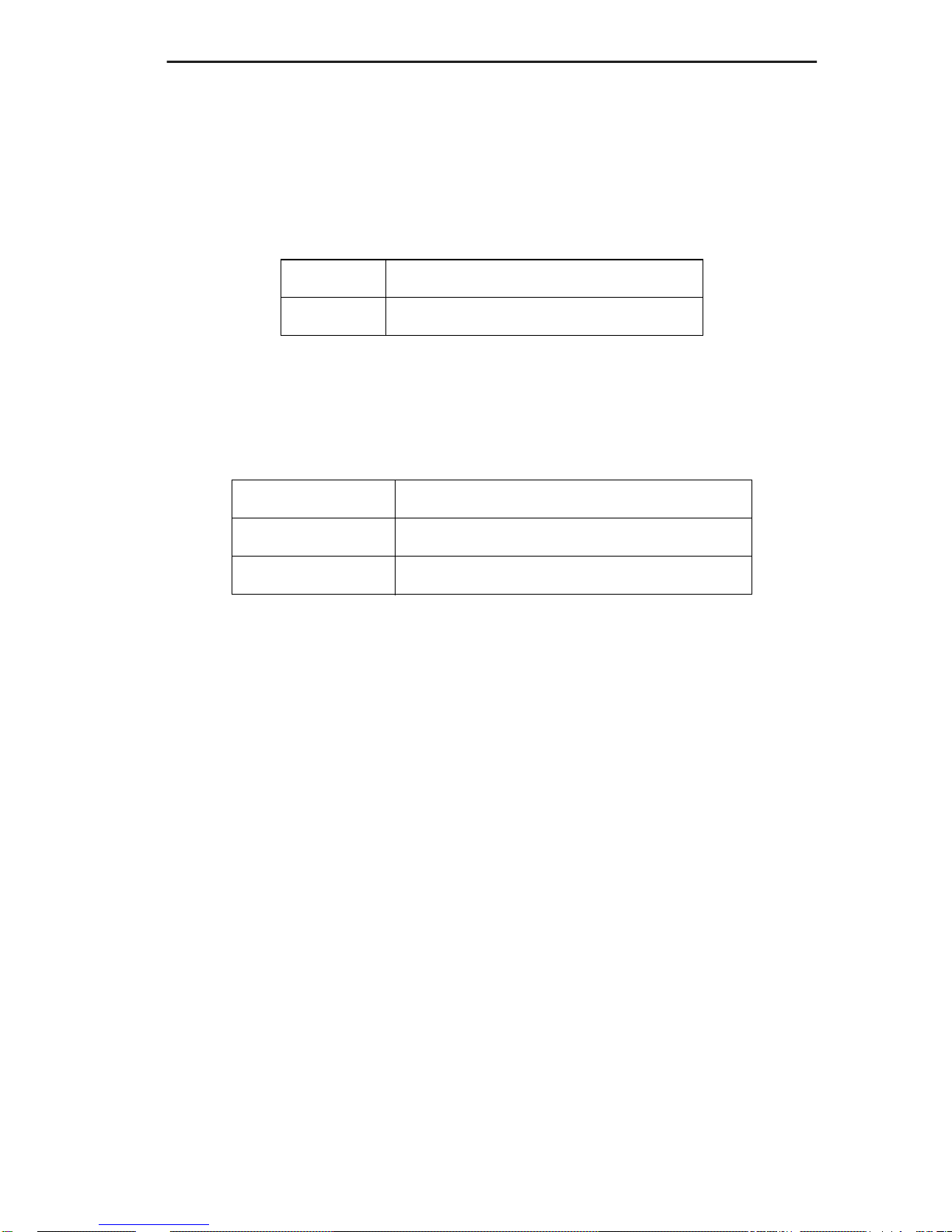
CORRESPONDENCE
Documentation Comments
If you have comments or suggestions abou t this manua l, send them to
DIGITAL Network Products:
Attn.: Documentation Project Manager
E-MAIL: doc_quali ty@lkg.mts.dec. com
World Wide Web
To locate product-specific information, refer to the DIGITAL Network
products Home Page on the World Wide W eb at the following locations:
North America: http://www.networks .di gital.com
Europe: http://www.networks .europe.digital.com
Asia Pacific: http://www.networks .di gital.com.au
GETTING HELP
Contact your DIGITAL representative for technical support. Before
calling, have the following information ready:
• A description of the failure
• A description of any action(s) already taken to resolve the problem
(e.g., changing mode switches, rebooting the unit, etc.)
• A description of your network environment (layout, cable type, etc.)
• Network load and frame size at the time of trouble (if known)
• The device history (i.e., have you returned the de vice before, is this a
recurring problem, etc.)
DLM6C-AA Overview and Setup Guide xiii
Page 16

Page 17
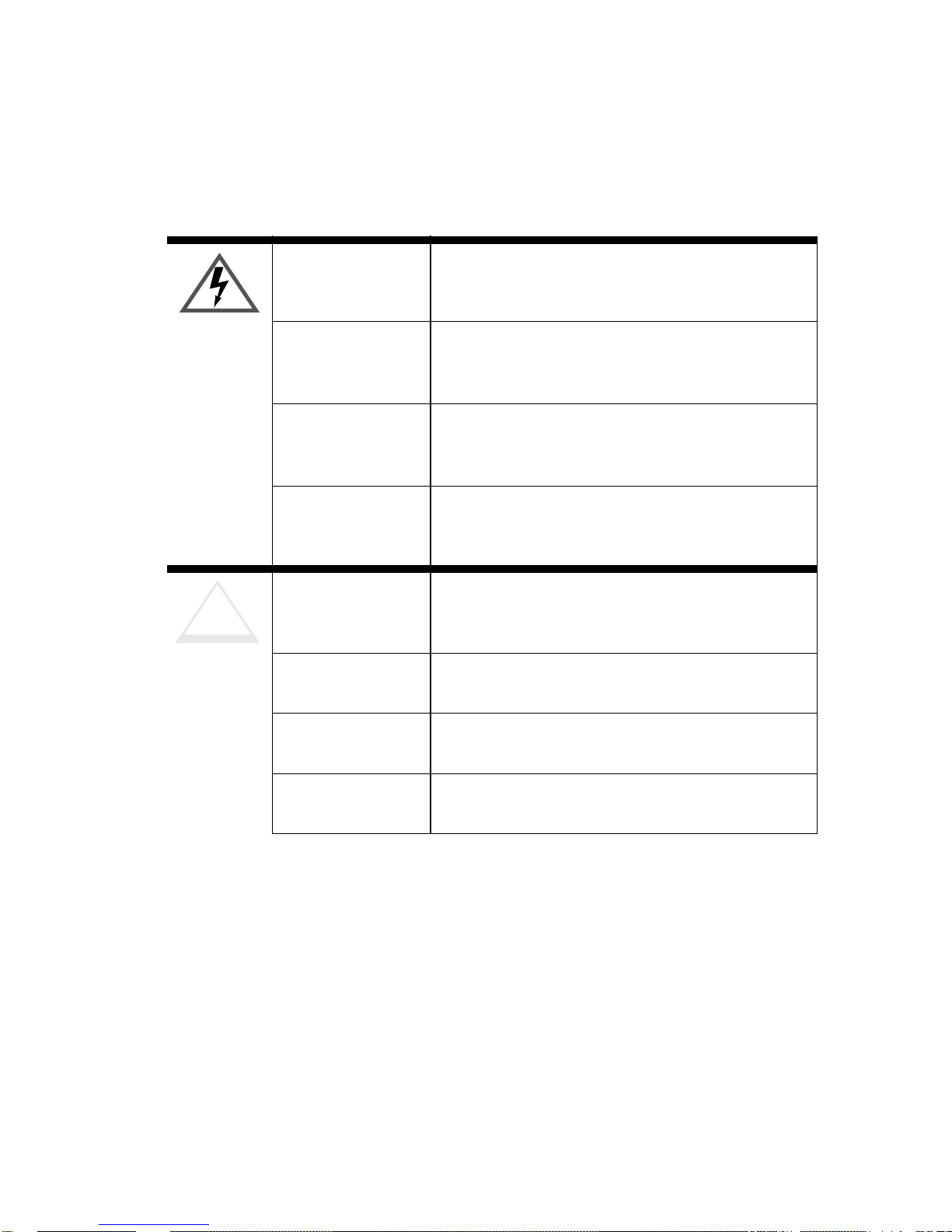
SAFETY
OVERVIEW
Any warning or caution that appears in this manual is defined as follows:
WARNI NG Warns against an action that could result in
equipment damage, personal injury, or
death.
VORSICHT Warnt den Benutzer vor Aktionen, die das
Gerät beschädi gen, Personen verlet zen
oder sogar zum Tot führen könnten.
DANGER Déconseille à l'util isateur d'exécute r une
action pouv ant entraîner des dommages
matériels, corporels voire même la mort.
AVISO Previene cont ra una acción que podría
dañar el equipo, pr ovoc ar daños perso nales
o la muerte.
!
CAUTION Contains information essential to avoid dam-
age to the equipment.
ACHTUNG Liefert wichtige Informationen, um einen
Geräteschaden zu vermeiden.
ATTENTION Informat ions indispensable s permettant
d'éviter les dommages matériel s.
PRECAUCIÓN Contiene infor m ación esencial para evit ar
daños al equipo .
DLM6C-AA Overview an d Setup Guide xv
Page 18

Safety
SAFETY REQUIREMENTS
The warnings or cautions that must be observed for the hardware
described in this m anual are list ed below in Engli sh, Ger man, Fren ch, and
Spanish.
WARNI NG Only qualified per sonnel should install or
servic e thi s unit.
VORSICHT Diese Einheit darf nur von qualifizierten Fach-
leuten installiert oder gewartet werden.
DANGER L’i nstallati on et l a maintenance de cet appar-
eil sont réservées à un personnel qualifié.
AVISO Sólo el personal cualificado debe instalar o
dar manteni miento a esta unidad.
WARNING If theDLM6C-AA is to be placed on a shelving
unit, the shelf mu st be abl e to support 75
pounds.
If the DLM6C-AA is to be rack mounted, care
must be taken to ensu re that the rac k used will
support the unit and that the rack remains
stable with t he DLM6 C-AA in stalled.
If the rack is not secured to the floor, it is
recommended that the chassis be installed in
the bottom half of the rack. This prevents the
rack from being top heavy.
Tw o people may be required to lift the chassis
into place.
xvi DLM6C-AA Overview and Setup Guide
Page 19

Safety Requirements
VORSICHT Wenn der DLM 6C-AA auf einem Regal plaz iert
werden soll, muß das Regal eine Last von ca.
34 Kilogramm (75 Pfund) unt erstütze n können.
Wenn der DLM6C-AA dagegen in einem
Einschubgehäuse installiert werden soll, muß
der Einschub die Einheit stützen können und
nach der Inst allation des DLM6C-AA st abil
bleiben. W enn das Einschubgehäuse nicht am
Boden befestigt ist, wird die Inst all ation im
unteren Teil des Gehäuses empf ohlen, da
andernfal ls der obere Teil zu schwer und nicht
stabil sein könnte. Eventuell sind zwei
Personen zum Einset zen in das Gehäuse
erforderli ch.
DANGER Si l'appar eil DLM 6C-AA doit être monté sur un
support, celui-ci doit pouvo ir accepter un poids
de 34 kg. Si l'appar eil doit être monté sur un
rack, assurez-vous que celui-ci est prévu pour
cela et qu'il restera stable une fois l 'appareil
installé. Si le rack n'est pas fixé au sol, il est
recommandé d'installer l e châssis dans la
partie inf éri eure du rack, pour ne pas
surcharger la partie supérieure. Prévoir deux
personnes pour insérer le châssis.
A VI SO Si el DLM6C-AA se va a col ocar en una uni dad
de estantes , el estante deberá ser capaz de
aguantar 34 kg. Si el DLM6C-AA se va a
montar en bastidor, es preciso asegurarse de
que el bastidor t enga capaci dad p ara aguant ar
la unidad y de que permanecerá estable una
vez instalado el DLM6C-AA. Si el bastidor no
está fijado al suelo, se recomienda instalar el
chasis en la mitad inferior del bastidor, para
evitar que la parte superior del mismo se
venza por exceso de peso. Es conveniente
pedir la ayuda de otra persona para colocar el
chasis en su lugar.
DLM6C-AA Overview an d Setup Guide xvii
Page 20

Safety
WARNING To reduce the risk of electric shock or energy
hazards:
Ensure the branch circuit overcurrent
protection is rated at a minimum of 25 A.
Use the 10 AWG solid copper conductors only.
Ensure that a read il y accessible disconnect
device that is sui tably approved and rated, is
incorporated in the field wiring.
To be installed in a restr icted access area in
accordance wit h the NEC or the authority
having jurisdiction.
VORSICHT Um Elektroschoc k und Stromgef ahr zu
vermeiden: Stellen Sie sicher , daß di e
Überstromschutzeinrichtung des
Verzweigungsstromkreises auf mindeste ns 25
A eingestellt ist. Verwenden Sie nur 10
AWG-Kupferhalbleiter. Ein genehmigtes, leicht
zugänglic hes Trenngerät mit angemessener
Strom- und Spannungsleistung muß in der
Feldverkabe lung integri ert sei n. Die I nstallati on
darf nur in ei nem Gebi et m it beg renzte m Zutrit t
entsprechend dem NEC oder der zuständigen
rechtlichen Behörde erfolgen.
DANGER Pour réduire les risques de choc électrique et
de tout danger afférent : assurez- vous que la
protection du cir cuit accepte au minimum 25 A.
N'utilis ez que des conducteurs en cuivre type
10 AWG. Vérifiez qu'un appareil de
déconnexion adapté et facilement accessible
soit installé sur la câblage. L'install ati on doit
être faite conf ormément aux réglement s en
vigueur dans le pays concerné.
xviii DLM6C-AA Overview and Setup Guide
Page 21

Safety Requirements
AVISO Para reducir el riesgo de descarga eléctrica o
peligros relacionados con la energía:
Asegúrese de que la protección contra
sobretensi ón del circuito de derivación sea
como mínimo de 25 A.
Use únicamente conductores de cobre sólido
de calibre 10 A W G.
Asegúrese de que el cableado general tenga
incorporado un dispositivo de desconexión
accesible inmediatamente que cuente con la
aprobación y l as especificaciones adecuadas.
Deberá instalarse en una zona de acceso
restringido de conformidad con el estándar
NEC o las autoridades competentes.
WARNING To prevent injur y or damage to the equipment,
remove power from a 48/60 Vdc power source
before connect ing to an HA205-MD dc power
supply.
VORSICHT Um Verletzungsgefahr und Besc hädigungen
am Gerät zu vermeiden, sollte die Verbindung
zum 48/60-Glei chstr omnetz vor dem Anschl uß
an eine HA205-MD-Gleichstromverbindung
unterbroc hen werden.
DANGER Pour prévenir les dommag es corporels et
matériels, dé bran chez la sou rce d'al iment ati on
48/60 VCC avant de brancher l'appareil sur
une alimentati on HA205-MD.
AVISO Para evitar lesiones personales y el deterioro
del equipo, desc onect e la t oma de l a fuente de
alimentación de corriente continua de 48/60 V
antes de realizar la conexión a una fuente de
aliment ación de corriente co ntinua HA205-MD.
DLM6C-AA Overview and Setup Guide xix
Page 22

Safety
!
CAUTION T o prevent damaging the backplane
connectors in the followi ng step, take care that
the module slides in straight and properly
engages the backplane connectors.
ACHTUNG Um die Anschlüsse an der Rückseite bei
diesem Schritt nicht zu beschädigen, stellen
Sie sicher, daß das Modul gera de
eingeschoben und vorsichtig eingesetzt wird.
ATTENTION Pour éviter d'endommager les connecteurs du
« backplane » lors de l' étap e su ivant e, vei llez à
ce que le module glisse tout droit et s'adapt e
correctemen t aux connecte urs du « backplane
».
PRECAUCIÓN Para evitar dañar los conectores del plan o
posterio r en el p aso siguiente, verifique que el
módulo se desli ce derecho y se adapte
correctamente a los conectores del plano
posterior.
xx DLM6C-AA Overview and Setup Guide
Page 23

Safety Requirements
CAUTION The DLM6C-AA and the host module or hub
are sensitive to static discharges. Use an
antistatic wrist strap and observe all static
precauti ons during thi s procedure. Failure to
do so could result in damage to this
equipment.
ACHTUNG Der DLM6C-AA und das Host-Modul bzw.
der Hub sind für stat ische Entladungen
empfindlich. Benutzen Sie deshalb ein
Antistatikarmband, und beachten Sie
während dies es Verfahrens alle
diesbezüglichen Vorsichtsmaßnahmen. Bei
Nichtbeac htung könnte das Gerät
beschädigt werden.
ATTENTION L'appareil DLM 6C-AA ou l e modu le hôt e
sont sensibles à l'électricité statique. Au
cours de cette procédure, utilisez des
bracelet s antistatiques et respectez toute s
les précautions relatives à l'électricité
statique. Si vous ne tenez pas compte de
ces conseils, vous risquez d'endommager
cet équipement.
PRECAUCIÓN DLM6C-AA y el hub o módulo de host es
sensible a la descarga estática. Utilice una
banda antie stática para la muñeca y
observe todas las precauciones sobre
estática durante este procedimiento. Si no
se cumple con estos requisitos, se puede
dañar el equipo.
DLM6C-AA Overview an d Setup Guide xxi
Page 24

Page 25

CHAPTER 1
INTRODUCTION
1.1 OVERVIEW
The DIGITAL DLM6C-AA chassis design provides five 2.4-inch slots
that can contain a variety of interface modules. The chassis supports
redundant power supplies, LANVIEW diagnostic LEDs, and is 19-inch
rack mountable. All chassis components (power supplies, fan tray, and
modules) are install ed from the front of the chassis for ease of
maintenance. All LED indicators are observable from the front of the
chassis to aid in monitoring network operational status. Figure 1-1
illustrates the DLM6C-AA equipped with redundant power supplies.
Module slots (5)
TM
1
LKG-10796-98F
MultiSwitch 700
2345
DLM6C-AA
PS1
PS2
TMTM
HA205-AA
HA205-AA
TM
H3105-AA
Fan Tray
Redundant power
supply modules (2)
Figure 1-1 The DLM6C-AA Chassis With Redunda nt Power Supplies
DLM6C-AA Overview an d Setup Guide 1-1
Page 26

Chapter 1: Introduction
1.2 FEATURES
Redundant Power Supply Modules
The DLM6C-AA supports two power supply modules that reside in the
slots labeled PS1 and PS2.
If the DLM6C-AA is configured with a single power supply
!
The DLM6C-AA ac power supply module (HA205-AA) supports an ac
input connect or tha t al lows the power supply t o be connec ted t o a se par ate
ac power source. DIGITAL also offers a dc power supply module
(HA205-MD) that supports a dc input connector that allows the power
supply to be connected to a separate dc power source. In addition, two
power supply modules are capable of load sharing 50% (+/- 5%) of the
total load presented by the DLM6C-AA. If one of the power supply
modules fails, the other power supply module supplies the entire load of
module, it must be located in slot PS1.
Installing one ac power supply and one dc power supply in the
same chassis is NOT allowed.
the chassis without interruption to network traffic.
Power Supply LANVIEW LEDs
Each power supply module comes equipped with LEDs for at-a-glance
diagnostics that indicate individual power supply status and overall
chassis redundancy sta tus. Refer to Chapter 2, Installa ti on
Requirements and Specifications, for a full explanation of the power
supply LEDs and their definitions.
Power Supply Status Using Local Management
The DLM6C-AA power supply modules report information to the
modules installed in the chassis regarding the present operating status.
This information includes the following:
• Power Supply ID (PS1, PS2)
• Power Supply Status (normal/fault/not installed)
• Power Supply Redundancy Indicat ion (redundant/not available)
• Fan Tray Status (normal/fault/not installed)
1-2 DLM6C-AA Overview and Setup Guide
Page 27

Features
Refer to the module specific use r’s guide for instructions on how to
access power supply statu s information using Local Management.
Auto-Ranging Power Supplies
The DLM6C-AA power supply modules automatically adjust t o the input
voltage and frequency. No additional adjustments are necessary.
Hot Swapping
To reduce network downtime, the power supply mod ules are also hot
swappable. This allows for the removal of one power supply without
powering down the chassis and interrupting network traffic.
The DLM6C-AA Cooling System
The DLM6C-AA features a removable fan tray that is accessible from the
front of the uni t. This unit is hot swappa ble, whi ch al lows it to be repla ced
without powering down the chassi s. The fan tray ha s one LANVIEW
LED located on the front of the unit. This LED indicates the status of the
fan tray (normal or fault). Refer to Chapter 2 f or a full description of fa n
tray LED states and their defin itions.
Rack Mountable Chassis
The DLM6C-AA can be mounted into a standard 19-inch (48.26 cm)
equipment rack. The DLM6C-AA chassis has rackmount br ackets built
into the chassis for ease of inst al lation.
DLM6C-AA Overview an d Setup Guide 1-3
Page 28

Page 29

CHAPTER 2
INSTALLATION REQUIREMENTS AND
SPECIFICATIONS
This chapter describ es the following:
• Site guidelines tha t must be met before insta lling a DLM6C-AA into a
rack or cabinet
• DLM6C-AA configuration guidelines
• Operating specific ations for the DLM6C-AA enclosure and power
supply modules
Only qualified personnel should install or service this unit.
2.1 SITE GUIDELINES
The following guidelines must be followed when a site is selected for the
DLM6 C- A A . If the guide lin es are n ot fol low e d , unsatisfactory network
performance may result.
• To allow proper cooling within the rack, there must be
3 inches of clearance above the unit a nd 2 inche s of clearanc e on ei ther
side of the unit.
• If the DLM6C-AA is to be placed on a shelving unit, the shelf must be
able to support 75 pounds of static wei ght.
• If the DLM6C-AA is to be rack mounted, care must be taken to ensure
that the rack used will support the unit and that the rack re mains stable
with the DLM6C-AA installed.
• The HA205-AA ac power supply requires a standard three-pronged
power receptacle that is loc ated within 6 feet of the site.
• The temperature of the location must be maintained between 5° and
40°C (41° to 104°F). Tempe rature changes of greater than 10°C (18°F)
per hour must not occur.
DLM6C-AA Overview an d Setup Guide 2-1
Page 30

Chapter 2: Installation Requirements and Specifications
• The HA205-MD dc power suppl y requir es a 10 American Wire Ga uge
(AWG) solid copper conducter with #6 ri ng terminals.
2.2 CONFIGURATION GUIDELINES
The DLM6C-AA has 5 slots that accept interfac e modules. The slots are
numbered 1 to 5 beginning from the left. There are two addi tional slots
locate d on the far right of the chassis that are reserved for power supply
modules. These slots are labeled PS1 and PS2. DIGITAL modules f or the
DLM6C-AA are equipped with a firmware-based management tool call ed
Local Management, which provides the capability to configure the
module, and access chassis, powe r supply , and fan tray information.
These mo dules are also SNMP compliant to allow remote management
through SNMP software, such as the Cabletron Systems SPECTRUM for
Open Systems suite of management products.
2.3 OPERATING SPECIFICATIONS
The following lists the spec ifications for the DLM6C-AA chassis, fan
tray, and power supplies. Cabletron Systems reserves the right to change
these specifica tions without notice.
Environment
Operating Temperature: 5°C to 40°C (41°F to 104°F)
Storage Temperature: -30°C to 73°C (-22°F to 164°F)
Operating Relative Humidity: 5% to 90% (non-condensing)
Regulatory Compliance
Safety: UL 1950, CSA C22.2 No. 950,
EN 60950, 73/23/EEC, and IEC 950
Electromagnetic
Compatibility (EMC): FCC Part 15,VCCI V-3, CSA C108.8,
EN 50082-1, 89/336/EEC, and
EN 55022
2-2 DLM6C-AA Overview and Setup Guide
Page 31

Operating Specifications
2.3.1 P hy sical Specif ications
The physical specifications for the DLM6C-AA chassis, H3105-AA fan
tray, and the HA205-MD and HA205-AA power supply modules are as
follows:
DLM6C-AA Chassis
Dimensions: 62.23 H x 44.04 W x 35.56 D (cm)
24.5 H x 17.34 W x 14 D (in)
Weight (with factory
11.7 kg (26 lb)
installed fan tray):
HA205-MD Power Supply
Dimensions: 44.63 H x 6.05 W x 32.77 D (cm)
17.57 H x 2.38 W x 12.9 D (in)
Weight: 3.65 kg (8.1 lb)
HA205-AA Power Supply
Dimensions: 44.63 H x 6.05 W x 32.77 D (cm)
17.57 H x 2.38 W x 12.9 D (in)
Weight: 4.73 kg (10.5 lb)
H3105-AA Fan Tray
Dimensions: 6.57 H x 43.64 W x 34.82 D (cm)
Weight: 1.58 kg (3.5 lb)
DLM6C-AA Overview an d Setup Guide 2-3
2.59 H x 17.18 W x 13.71 D (in)
Page 32

Chapter 2: Installation Requirements and Specifications
2.3.2 Power Supply Requirements
The power supply requirements for the DLM6C-AA power supply
modules are as follows:
HA205-MD DC Power Supply
Input Frequency: NA
Input: (Voltage/Current): 48/60 Vdc, 17 Amps
HA205-AA AC Power Supply
Input Frequency: 50/60 Hz
Input: (Voltage/Current): 100 to 125 Vac, 8 Amps
200 to 250 Vac, 4 Amps
2.4 LEDs
The following section s des cribe the f unctions and de finiti ons of the LEDs
for the DLM6C-AA power supply modules and fan tray unit.
Both power supplies available for the DLM6C-AA chassis have
the same LEDs.
2.4.1 Power Supply LEDs
There are two LEDs on the power supply. Table 2-1 describes the
different states of the power supply LEDs and their definiti ons. Refer to
Figure 2-1 for the location of power supply LEDs.
2-4 DLM6C-AA Overview and Setup Guide
Page 33

Operating Specifications
Table 2-1 Power Supply LED States and Their Definitions
LED Name Color Status
PWR (Power) Green All outputs and input of the power supp ly
are within regulation.
Red Any output or input of the specific power
supply is out of regu latio n.
REDUNDANCY Green Redundancy is available.
Amber Redundancy is pos sible , but no t avai lable
(two power supplies are installed).
Off Redundancy not possible. (One power
supply installed.)
PWR LED
Redundancy LED
TM
HA205-AA
LKG-10797-98F
DLM6C-AA Overview an d Setup Guide 2-5
Figure 2-1 Power Supply LEDs
Page 34

Chapter 2: Installation Requirements and Specifications
2.4.2 Fan Tr ay LED
The following table describes the different states of the fan tray LED and
their definitions. Refer to Figure 2-2 for the location of the fan tra y LED.
Table 2-2 Fan Tray LED States and Their Definitions
LED Color Status
Green All fans are operat ing normally.
Red One or more fan failures have occurred.
When the D LM6C-AA is first powe re d u p, the fan tray LED w ill
display red briefly, until the fans are operating at the proper
speed.
LKG-10798-98F
LKG-10798-98F
Figure 2-2 Fan Tr ay LED
TM
H3105-AA
TM
H3105-AA
Fan Tray LED
Fan Tray
2-6 DLM6C-AA Overview and Setup Guide
Page 35

CHAPTER 3
DLM6C-AA SETUP
This chapter contains instructions on setting up the DIGITAL
DLM6C-AA chassis. A Phillips screwdriver is needed to install the unit
in a 19-inch equipment rack, to install the cable management bar, to
secure the power suppl y module, and to remove and reinstall the fan tray.
Refer to Chapter 2 for the guidelines that must be followed to install the
DLM6C-AA.
Only qualified personnel should install or service this unit.
3.1 UNPACKING THE DLM6C-AA
Unpack DLM6C-AA components only as needed. Leave the
components in their respective shipping cartons until you are
ready to install that component.
Observe all Electrostatic Discharge (ESD) precautions when
!
To unpack the DLM6C-AA, proceed as follows:
1. Unpack the DLM6C-AA by carefully removing it from the shippi ng
box. (Save the shipping box and materials in the event the chassis has
to be reshipped.)
2. Remove the chassis from the protecti ve plastic bag. (Save the bag in
the event the unit must be reshipped.)
3. Examine the DLM6C-AA carefully, checking for damage. If any
damage is noted, DO NOT insta ll the chas sis. Co ntact your DIGIT AL
representative immediately.
handling sensitive electronic equipment .
4. Remove the accessory package.
5. Remove the ESD wrist strap package.
DLM6C-AA Overview an d Setup Guide 3-1
Page 36

Chapter 3: DLM 6C-AA Setup
6. Remove the Console Cable Kit and set aside. This kit will be needed
to set up the mo dules for the DLM6C-AA through Local Mana gement.
3.2 SETTING UP THE DLM6C-AA
The following sections des cribe the procedures that must be followed to
complete the installation of the DLM6C-AA.
3.2.1 Installation Order
Once a suitable site has been chosen, the DLM6C-AA can be instal led.
The chassis can be freestanding or rack mounted.
It is recommended that the DLM6C-AA installation proceed in this order:
1. Install the cable management bar.
2. Mount the chassis to a 19-inch rack or other secure location.
3. Attach the ESD wrist strap.
4. Install the power supply module( s).
5. Install the interfac e modules.
3-2 DLM6C-AA Overview and Setup Guide
Page 37

Setting Up the DLM6C-AA
3.2.2 Installing the Cable Management Bar
To install the cable management bar, proceed as follo ws:
1. Remove the cable management bar from the shipping box. Ensure t hat
there are four screws insi de the bag with the cable management bar.
2. Refer to F igure 3-1. Line up the two holes on each side of the cable
management bar with the two holes located underneath the
DLM6 C- A A , near t he fro n t of the chassis.
3. Using a Phillips screwdriver securely fasten the 4 screws.
Bottom of Chassis
Front Panel of Chassis
Figure 3-1 Installing the Cable Man agem ent Bar
Screws (4)
Cable Management Bar
LKG-10799-98F
DLM6C-AA Overview an d Setup Guide 3-3
Page 38

Chapter 3: DLM 6C-AA Setup
g
3.2.3 Rack Mounting the DLM6C-AA
The DLM6C-AA can be mounted in a standard 19-inch equipment rack.
If the rack is not secured to the floor, it is recommended that
!
!
Two people may be required to lift the chassis into place.
The chassis is secured with ten scre ws, five on each side. Using the
screws provided with the equip ment rack, secure the DLM6C-AA to the
rack, starting with the bottom holes and working up, as shown in
Figure 3-2.
the chassis be installed in the bottom half of the rack. This
prevents the rack from being top heavy.
Read Chapter 2 in this manual before completing the following
procedure.
Rack Mounting
Holes (5)
Rack Mounting
Screws (5)
TM
21
MultiSwitch 700
3
4
PS1
H3105-AA
DLM6C-AA
PS2
TM
LKG-10800-98F
Rack Mounting
Holes (5)
Rack Mountin
Screws (5)
5
Figure 3-2 Rack Mounting the DLM6C-AA
3-4 DLM6C-AA Overview and Setup Guide
Page 39

Setting Up the DLM6C-AA
3.2.4 Attaching the ESD Wrist Strap
The ESD wrist strap must be attached before handling the DLM6C-AA
power supplies, fan tray, or modules. In addition, observe all pr ecautions
when handling these modules to prevent damage from ESD.
Place the wrist strap on your wrist and plug the other end into the
grounding receptac le, at the top right corner of the chassis, shown in
Figure 3-3.
DLM6C-AA
LKG-10801-98F
TM
1
2345
MultiSwitch 700
PS1
DLM6C-AA
PS2
TMTM
H3105-AA
HA205-AA
TM
HA205-AA
Figure 3-3 ESD Grounding Receptacle
DLM6C-AA Overview an d Setup Guide 3-5
Page 40

Chapter 3: DLM 6C-AA Setup
3.2.5 Installing a Power Supply Module
You must install at least one power supply in the DLM6C-AA chassis.
One power supply provides suff icient power for most module
configurations but a second power supply can be installed to provide a
redundant, load-sharing power source. When two power supplies are
installed, the load is evenly distributed. If one power supply fai ls for any
reason, the second power supply assumes the load.
If the DLM6C-AA is configured with a single power supply
!
The DLM6C-AA power sup plie s must be i nstalle d in the two slot s l abeled
PS1 and PS2 on the far right sid e of the chass is (Figure 3-4). If you i ntend
to install a single power supply it must be installed in t he slot labeled P S1
in the chassis. A flat blade screwdriver is needed to install the power
supply modules.
module, it must be located in slot PS1.
To install the power supplies into the DLM6C-AA chassis, refer to
Figure 3-4 and proceed as follows:
1. Unpack the power supply by removing it from the shipping box and
sliding the two foam end caps of f the unit. ( Save the shi pping b ox and
materials in the event the unit must be reshipped.)
2. Remove the power supply from its protective plastic bag. (Save the
shipping box and materials in the event the unit must be reshipped.)
3. Examine the power supply carefully, chec k ing fo r da mage. If any
damage is noted, DO NOT install the power supply. Cont act your
DIGITAL representative immediately.
3-6 DLM6C-AA Overview and Setup Guide
Page 41

Setting Up the DLM6C-AA
4. Slide the power supply module into the slot labe led PS1 as follows:
a. Hold the module by placing one hand on the handle locat ed on the
module front panel and using the othe r hand to suppor t the body
of the module.
b. With the LED at the top of the power supply module, align the
circuit card of th e power supply module with the slotte d pat hs on
the top and bottom of the opening.
Forcing a misaligned module into place can damage the
!
c. With the power supply ins erte d into the slotted paths, carefully
module and/or the chassis backplan e.
slide the module forward until it is c onnected to the backplane
with the fr ont panel fl ush with th e face of the DLM6C-AA. Do not
force the module into place. If significant resistance is
encountered before the fron t panel is flush, remove and reinsert
the power supply.
d. Secure the power supply to the chassis by using a screwdriver to
tighten the two slotted screws on the top and bottom of the power
supply. For pr oper chassis groundi ng, the screws must be p roperly
tightened.
5. If you are installing a second power supply, remove the blank plate
from the second power supply slot (keep the blank plate in the event
you need to remove the power supply), and repeat steps 1–4.
DLM6C-AA Overview an d Setup Guide 3-7
Page 42

Chapter 3: DLM 6C-AA Setup
Mandatory Power Supply Installed
in Slot PS1
TM
1
2345
MultiSwitch 700
DLM6C-AA
PS1
PS2
Slotted Screw
Power Supply LEDs
TM
HA205-AA
Power Supply Handle
Slotted Screw
TM
H3105-AA
Metal Back-Panel
Circuit Card
Card Guides
LKG-10802-98F
Figure 3-4 Installing the Power Supply Module
After installat ion of the power supply modules is completed, the
DLM6C-AA is ready to be powered up; however , DIGITAL recommends
that installation of all modules for the DLM6C-AA be completed before
powerup. Refer to the following sections to complete the installation.
3-8 DLM6C-AA Overview and Setup Guide
Page 43

Setting Up the DLM6C-AA
3.2.6 Installing DLM6C-AA Interface Modules
The DLM6C-AA interface modules can be installe d in an y of the 5 slots
that are available. To ins tall a module, proceed as follows:
1. Remove the blank panel covering the slot in which the interface
module will be installed. All other slots must r emain covere d to ensure
proper airflo w and cooli ng. (Save the blank pla te in t he event you need
to remove the module.)
2. Carefully remove the module from the shippi ng box. ( Save the box
and packing materials in the event the module must be reshipped.)
3. Locate the ESD wrist stra p shipped with the DLM6C-AA. Attach the
wrist strap to your wrist and plug the cable from the wrist str ap into t he
ESD grounding receptacle at the upper right corner of the
DLM6C-AA.
4. Remove the module from the plastic bag. (Save the bag in the event
the module must be reshipped.) Observe all precautions to prevent
damage from ESD.
5. Examine the module for damage. If any damage exists, DO NOT
install the module. Contact your DIGITAL representative
immediately.
To prevent damaging the backplane connectors in the following
!
6. Locate the slot guides that lin e up with the number of the slot in which
the module will be instal led. Install th e interface module in the chass is
by aligning t he module circuit card betwe en the upper a nd lower met al
rail guides of the desired slot, sliding it into the chassis, and loc king
down the top and bottom plastic locki ng tabs, a s shown in Figure 3-5.
Take care that the interface module slides in straight and properly
step, take care that the module slides in straight and properly
engages the backplane con nectors.
In the following step ensure that the top plastic locking tab lines
up with the desired slot number located on the front panel of
the chas sis. R e fer to F igure 3-5.
engages the backplane connectors.
DLM6C-AA Overview an d Setup Guide 3-9
Page 44

Chapter 3: DLM 6C-AA Setup
Slot Number
Backplane
Plastic Locking Tab
Connector
TM
1
2
MultiSwitch 700
3
45
DLE22-MA
25
26
Ethernet
PS1
COM
CPU
12
34
56
HA205-AA
78
910
11 12
13 14
15 16
17 18
19 20
21 22
23 24
DLM6C-AA
PS2
TM
TM
HA205-AA
Metal Back-Panel
3-10 DLM6C-AA Overview and Setup Guide
TM
H3105-AA
Circuit Card
Card Guides
Figure 3-5 Installing a Module
Plastic
Locking Tab
LKG-10803-98F
Page 45

Powering Up a DLM6C-AA with an AC Power Supply
3.3 POWERING UP A DLM6C-AA WITH AN AC POWER
SUPPLY
To power up a DLM6C-AA with the HA205-AA ac power supply
module, proceed as follows:
If two power supplies are installed, repeat the following
procedure for each supply.
1. Plug one end of the power cord ( supplied with the power supply) into
the ac power socket on the bottom of the power supply.
2. Plug the other end of the power co rd int o an a c re ceptacle . Tur n o n the
power supply using the switch locate d abo ve the power socket.
3. Ensure that the power LED is green.
4. Ensure that all fans in the fan tray unit are operating properly when
power is received from the power supply modules (fan tray LED will
be green).
If you experience any problems dur ing the installation of the
DLM6C-AA, contact your DIGITAL representative for assistan ce.
3.4 POWERING UP A DLM6C-AA WITH A DC POWER
SUPPLY
This section provides information on how to connect the HA205-MD dc
power supply to 48 or 60 Vdc (48/60 Vdc) power sources. The
HA205-MD is install ed and func tions the same as the ac p ower supply f or
the DLM6C-AA. The dc power supply has an on/off switch and an input
power strip, and is rated at 510 watts. The on/off power switches and
input power strips are simil ar to the ones shown in Figure 3-6.
The on/off switch on the HA205-MD power supply contains a
30 Amp circuit breaker.
DLM6C-AA Overview an d Setup Guide 3-11
Page 46

Chapter 3: DLM 6C-AA Setup
ON/OFF
DC Input Power Strip
LKG-10804-98F
Figure 3-6 Power Supply DC ON/OFF Switch and DC Input Power Strip
ONL Y QUALIFIED PER SONNEL SHOULD PERFORM THESE
INSTALLATION PROCEDURES.
TO REDUCE THE RISK O F E LECTRIC SHOCK OR ENERGY
HAZARDS:
• CONNECT TO A RELIABLY GROUNDED 48/60 VDC
SELV SOURCE.
• ENSURE THE BRANCH CIRCUIT OVERCURRENT
PROTECTION IS RA TED AT A MINIMUM
OF 25 A.
• USE 10 AWG
SOLID COPPER CONDUCTORS ONLY.
• ENSURE THAT A READILY ACCESSIBL E
DISCONNECT DEVICE THAT IS SUITABLY
APPROVED AND RATED, IS INCORPORATED IN
THE FIELD WIRING.
TO BE INSTALLED IN A RESTRICTED ACCESS AREA IN
ACCORDANCE WITH THE NEC OR THE AUTHORITY
HAVING JURISDICTION.
3-12 DLM6C-AA Overview and Setup Guide
Page 47

Powering Up a DLM6C-AA with a DC Power Supply
DC Power Supply Requiremen t for Each Supply
Each dc power supply input requires either a 48 Vdc or 60 Vdc power
source, rated at a minimum of 17 Amps.
Installation Requirement
Each dc power supply input requires either a 48 Vdc or 60 Vdc power
source supplied by three 10 AWG copper wires. These wires must be
terminated with eithe r ring or spade terminals that accept a #6 screw.
3.4.1 Connecting an HA205-MD to 48/60 Vdc Source
T o c onnect the HA205-MD to a 4 8/60 Vdc powe r source, face the front of
the power supply, then refer to Figure 3-7 and proceed as follows:
ON/OFF
+
48 or 60 Vdc
DC Input Power Strip
LKG-10805-98F
Figure 3-7 48/ 60 Vdc Power Supply Connections
To prevent injury or damage to the equipment, remove power
from a 48/60 Vdc power source before proceeding with the
following steps.
-
Power Source
Earth
Ground
1. Connect the ground terminal of the dc input power strip to an
appropriate earth gr ound.
2. Refer to F igure 3-7 for the proper connections to a 48/60 Vdc power
source. Then con nect the output leads of the 48/60 Vdc power source
being used to the nega tive (-) a nd positive (+) ter minals on the dc input
power strip.
DLM6C-AA Overview an d Setup Guide 3-13
Page 48

Chapter 3: DLM 6C-AA Setup
3. Repeat steps 1 and 2, if applicable, to connect a 48/60 Vdc power
source to a second HA205-MD installed in the chassis.
4. Restore power to the 48/60 Vdc power sources.
5. Press the on/off power switch of each power switch to on.
The HA205-MD sounds an audib le alarm if there is a polarity
reversal. If the alarm sounds, turn off the 48/60 Vdc power
source to that power supply. Then reverse the positive and
negative leads to the dc input power strip of that power supply.
Restore power from the 48/60 Vdc power source. If the alarm
sounds again, press the power switch to off, then contact your
DIGITAL representative.
If you experience any problems dur ing the installation of the
DLM6C-AA, contact your DIGITAL representative for assistan ce.
3.5 REMOVING AND REINSTALLING THE FAN TRAY
The DLM6C-AA is equipped at the fac tory with a removable fan tray tha t
allows for easy periodic cl eaning and/or replacement if a problem occurs
with fan operation. A flat blade screwdriver is needed to remove and
reinstall the fan tr ay. To remove and reinstall the fan tray in the
DLM6 C- A A , refe r to Section 3.5.1 and Section 3.5.2.
The fan tray is hot swappable; however, the chassis must not
!
be run without the fan tray for extended periods of time, as it
will quickly overheat.
3.5.1 Removing the Fan Tray
To remove the fan tray, refer to Figure 3-8 and proceed as follows:
1. Locate the ESD wrist stra p shipped with the DLM6C-AA. Attach the
wrist strap to your wrist and plug the cable from the wrist str ap into t he
ESD grounding receptacle at the upper right corner of the
DLM6C-AA.
2. Use a screwdriver t o loosen the slot ted screws l ocated on eit her side of
the fan tray .
3. Slowly slide the fan tray out of its slot in the bottom of the chassis.
3-14 DLM6C-AA Overview and Setup Guide
Page 49

Removing and Reinstalling the Fan Tray
TM
1
2345
MultiSwitch 700
DLM6C-AA
PS1
PS2
TM
H3105-AA
Slotted Screws (2)
LKG-10806-98F
Figure 3-8 R emoving the Fan Tray
3.5.2 Reinstalling the Fan Tray
To rein stall the fan tray, refer to Figure 3-9 and proceed as follows:
1. Locate the ESD wrist stra p shipped with the DLM6C-AA. Attach the
ESD wrist strap to your wrist and plug the cable from the ESD wrist
strap into the ESD groundin g receptacle at the upper right corne r of the
DLM6C-AA.
2. Hold the sides of the fan tray.
DLM6C-AA Overview an d Setup Guide 3-15
Page 50

Chapter 3: DLM 6C-AA Setup
3. Line up the rails on each side of the fan tra y with the slot guides on the
chass i s.
In the following step ensure that you do not force the fan tray
!
4. Slide the fan tray forward until the facepla te of the tray is flush with
the face of the DLM6C-AA. If there is any strong resistance, remove
the fan tray and reinsert it.
5. Once the tray is in pla ce, ti ghten the slo tted scr ews with a screwdrive r
to secure the tray to the DLM6C-AA.
6. When the DLM6C-AA is ready to be powered on, observe the LED on
the front of the fan tray. This LED should be red for a moment after
the power s witch is t urned on, a nd then c hange to gr een to indic ate that
all fans are operating properly. If this LED remains red, it indicates
that one or more of the fans are not operating at the proper speed.
Check the fan tray to ensure that nothing is interfer ing with the
movement of the fans; also, check to make sure nothing is blocking the
air vents on the chassis or the fan tray. If the problem cannot be
into place, as it may damage the unit.
located, contact your DIGITAL representative for assistance.
The fan tray is hot swappable; however, the chassis must not
!
be run without the fan tray for extended periods of time, as it
will quickly overheat.
3-16 DLM6C-AA Overview and Setup Guide
Page 51

Removing and Reinstalling the Fan Tray
TM
1
MultiSwitch 700
2345
DLM6C-AA
PS1
PS2
TM
H3105-AA
Slot Guides
Slotted Screws (2)
LKG-10807-98F
Figure 3-9 Reinstalli ng the Fan Tray
DLM6C-AA Overview an d Setup Guide 3-17
Page 52

Page 53

Page 54

9032610 Printed in U.S.A.
