Page 1
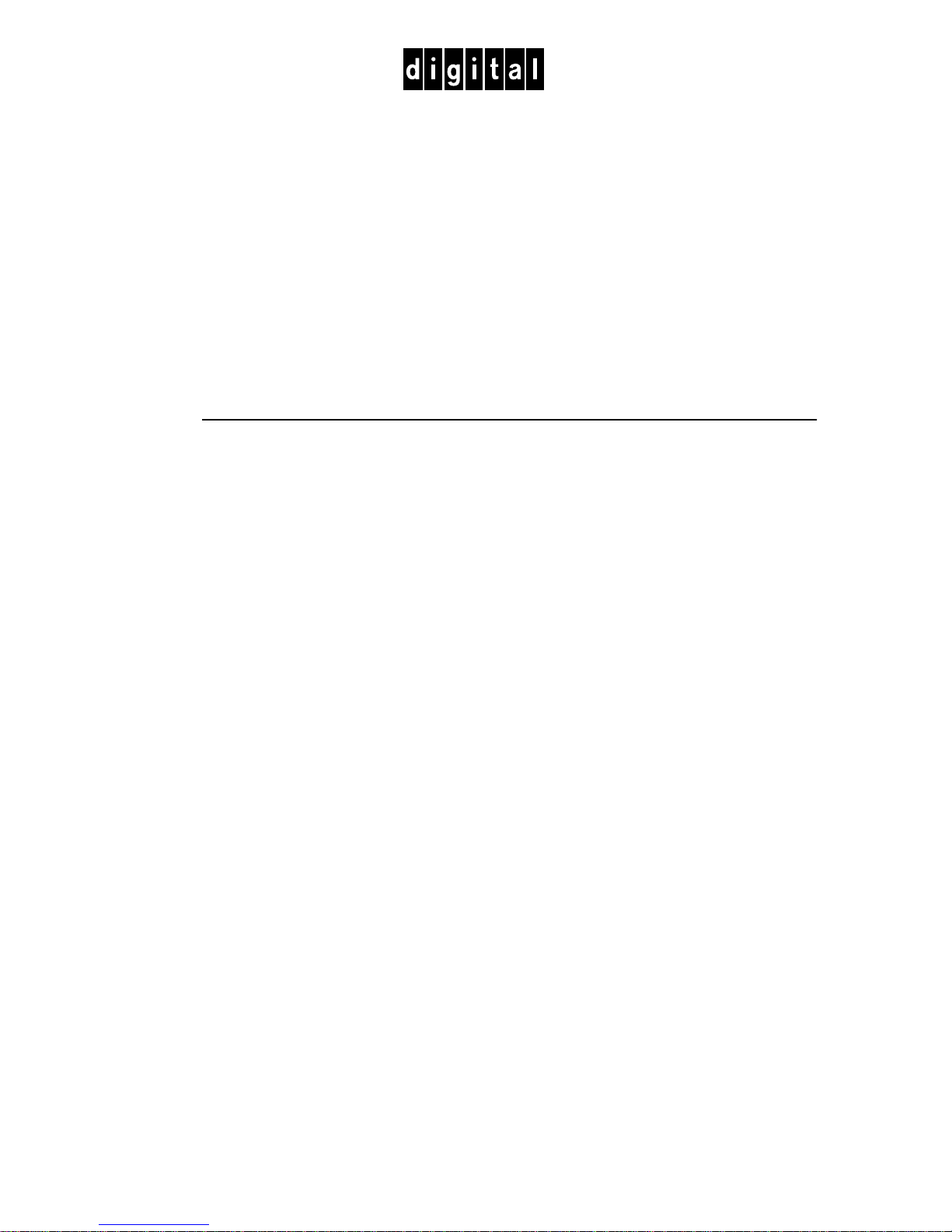
DIGITAL
MultiSwitch 700MD
DLEHF-MA Interface Module
User’s Guide
Page 2

Page 3
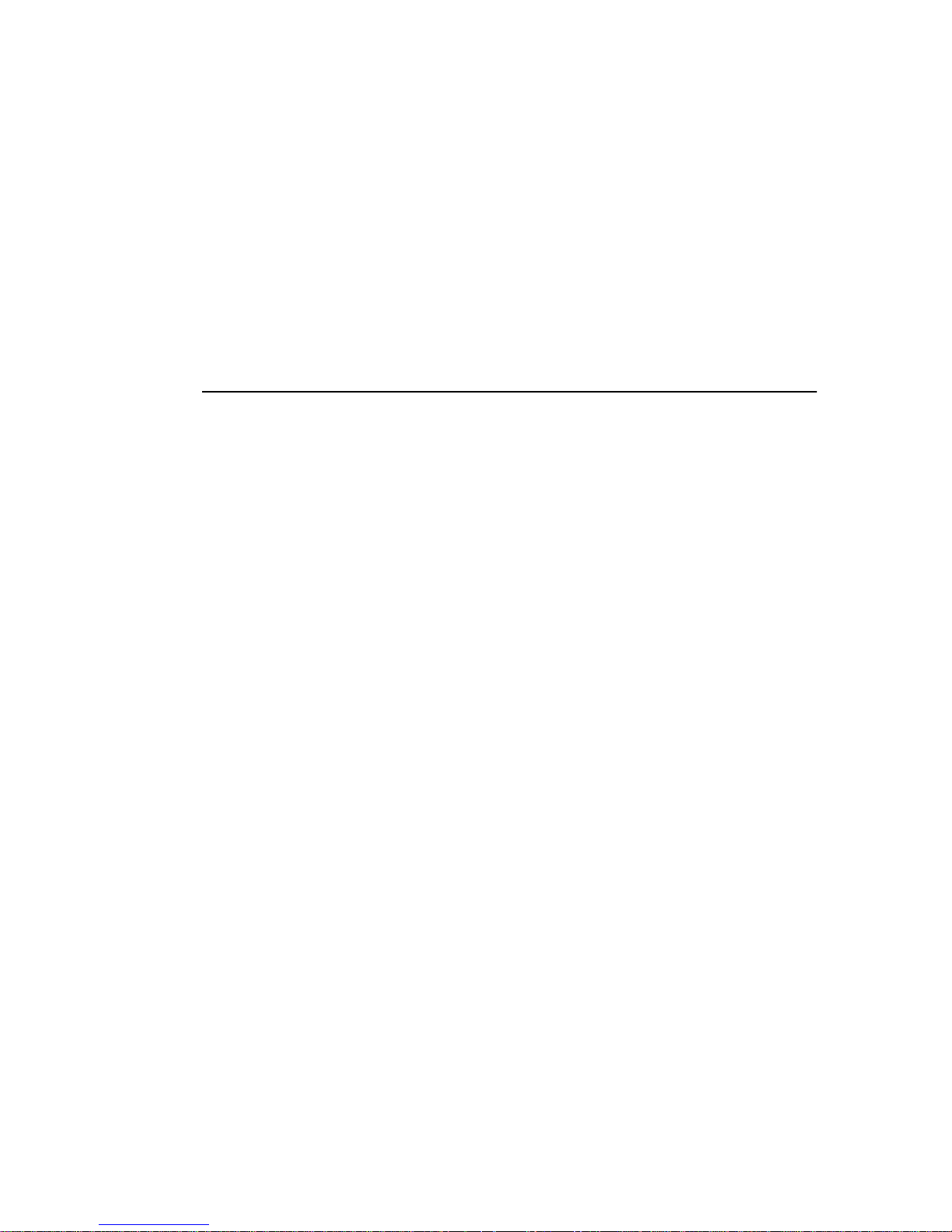
DIGITAL
MultiSwitch 700MD
DLEHF-MA Interface Module
User’s Guide
Part Number: 9032624
October 1998
This manual describes the MultiSwitch 700MD Interface Module and
provides inform ation concer ning insta llat ion, tr ouble shoot ing , and the use o f
Local Management.
Revisi on/ Update Info rmation :
Th is is a new do c u m en t.
Page 4

Cabletron Systems r es erves the r ight to make changes in specificati ons and other i nf or m ation
contained in this document without prior notice. The reader should in all cases consult Cabletron
Systems to determine whether any such changes have bee n made.
The hardware, firmware, or software described in this manual is subject to change without notice.
IN NO EVENT SHALL CABLETRON SYSTEMS BE LIABLE FOR ANY INCIDENTAL,
INDIRECT, SPECIAL, OR CONSEQUENTIAL DAMAGES WHATSOEVER (INCLUDING BUT
NOT LIMITED TO LOST PROFITS) ARISING OUT OF OR RELATED TO THIS MANUAL OR
THE INFORMATION CONTAINED IN IT, EVEN IF CABLETRON SYSTEMS HAS BEEN
ADVISED OF, KNOWN, OR SHOULD HAVE KNOWN, THE POSSIBILITY OF SUCH
DAMAGES.
Copyright 1998 by Cabletron S ys tems, Inc. , P.O. Box 5005, Rochester, NH 03866-5005
All Rights Reserved
Printed in the United States of America
LANVIEW is a regi s tered trademark of Cab letr on Systems, Inc.
DIGITAL and the DIGITAL logo are tradem ar ks of Digital Eq uipment Corporation.
All other product nam es mentioned in thi s manual may be trademarks or re gistered trademarks of
their respective companies.
UNITED STATES GOVERNMENT RESTRICTED RIGHTS
The enclosed product ( a ) w as devel oped solely at private expense; (b) cont ains “restr icted comput er
software” submitted with restricted rights in accordance with Section 52227-19 (a) through (d) of the
Commercial Computer Software - Restricted Rights Clause and its successors, and (c) in all respects
is propri etary data belonging to Ca bletron a nd/or its suppliers .
For Department of Defense units, the product is licensed with “Restricted Rights” as defined in the
DoD Supplement to the Federal Acquisition Regulations, Section 52.227-7013 (c) (1) (ii) and its
successor s , and us e, duplication, disclosure by the Go vernment is sub ject to restrictio ns as set forth i n
subparagraph (c) (1) (ii) of the Rights in Technical Data and Compu ter Software clause at
252.227-7013. Cabletron Systems, Inc., 35 Industrial Way, Rochester, New Hampshire 03867-0505.
Page 5
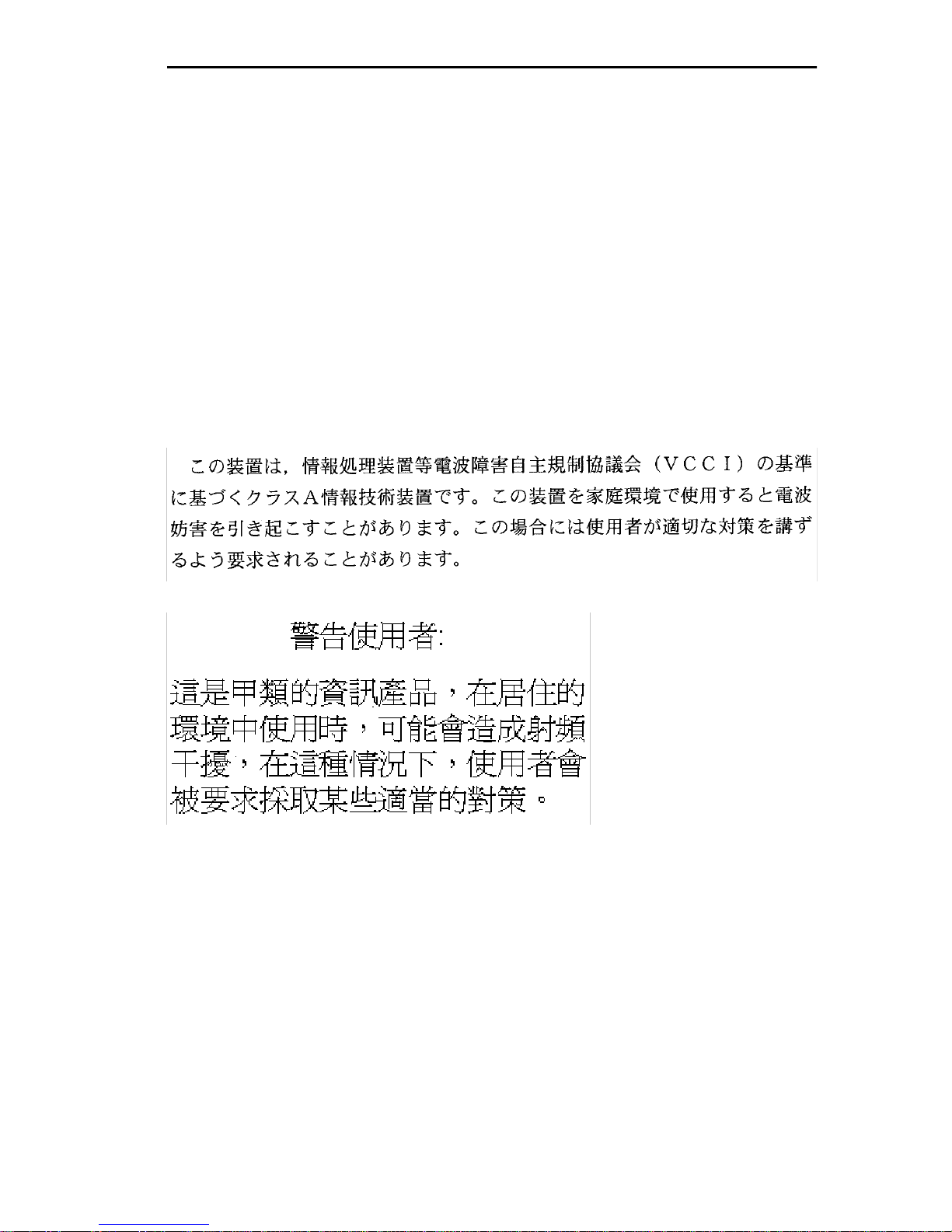
FCC Notice — Class A Computing Device:
This equipment gene rates, uses , and may emit radio frequency energy. The equip ment has been t ype
tested and found to compl y w it h the limits f or a Clas s A digital de vice pursuant to Pa rt 15 of FCC
rules, which are designed to provide reasonable protection agai ns t such radio frequency interference.
Operation of this equipment in a residential area may cause interference in which case the user at his
own expense will be required to take whatever measures may be required to correct the interference.
Any modif ica tio ns to thi s de vice - unless e xpr essl y appr ov ed b y the manuf act urer - can v oid th e user's
authority to operate this equipment under part 15 of the FCC rules.
DOC Notice — Class A Computing Device:
This digital apparatus does not exceed the Class A limits for radio noise emissions from digital
apparatus set out in the Radio Interference Regulations of the Canadian Department of
Communications.
Le présen t appareil numérique n ’émet pas de br uits radi oélectriques dépass ant les li mites appli cables
aux appareils numériques de la class A prescrites dans le Règlement sur le brouillage radioélectrique
édicté par l e ministère des Co mmunications du Canada.
VCCI Notice — Class A Computing Device:
T aiwanese Notice — Class A Computing Device:
CE Notice — Class A Computing Device:
Warning!
This is a Class A product. In a domestic environment, this product may caus e radio inter f e r e nce, in
which case the user may be requ ired to take adequate mea s ures.
Achtung!
Dieses ist ein Gerät der Funkstörgrenzwertklasse A. I n Wohnbereichen können bei B etrieb dieses
Gerätes Ru ndfunkstörungen auftreten, in welche n Fällen der Benutzer für entsprechende
Gegenma
Avertissement!
Cet appareil est un appa r e il de Classe A. Dans un environnement résidentie l cet appare il peut
provoquer des brouillages radioélectriques. Dans ce cas, il peut être demandé à l'utilisateur de prendre
les mesures appropriées.
nahmen verantwortlich ist.
ß
Page 6
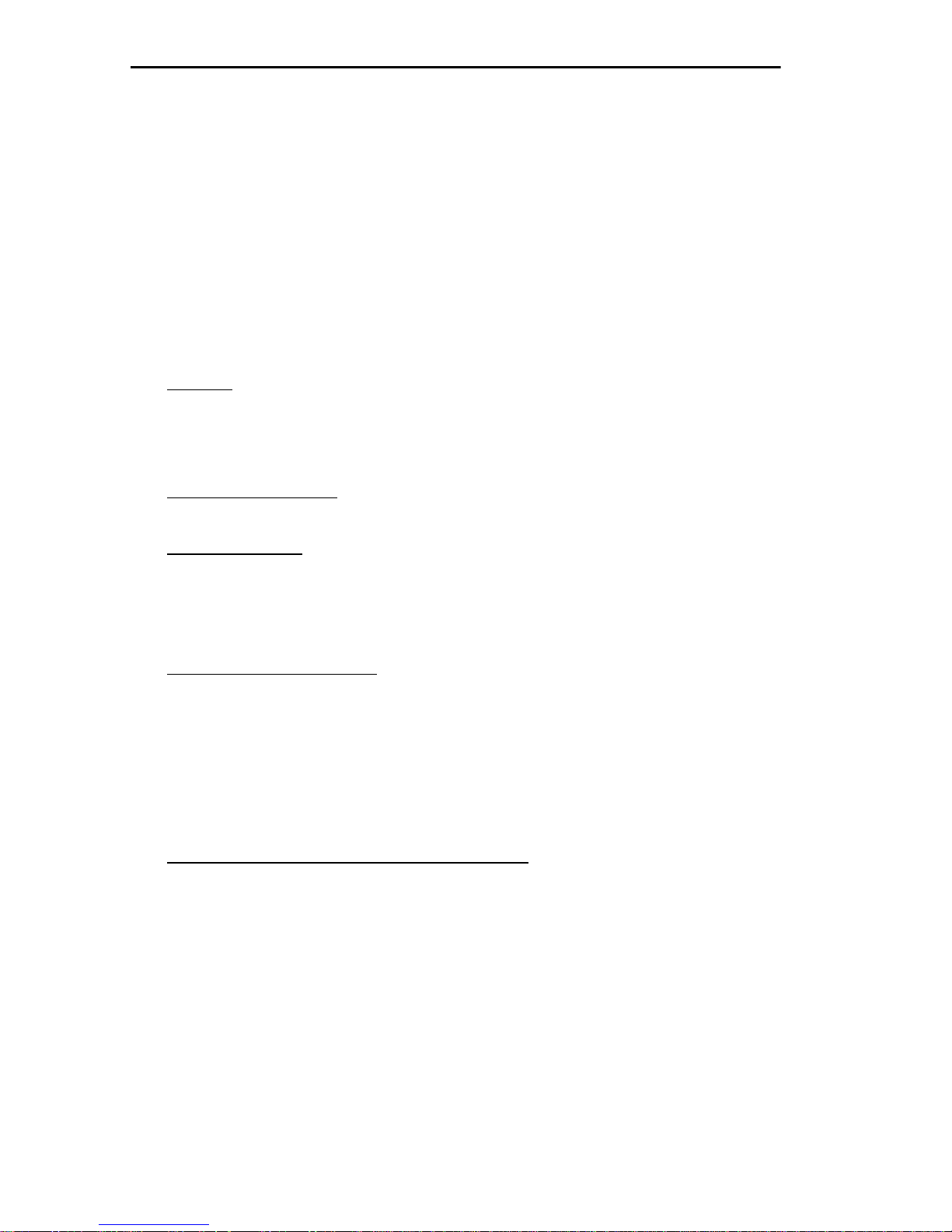
CABLETRON SYSTEMS, INC. PROGRAM LICENSE AGREEMENT
IMPORTANT: Before utilizing this product, carefully read this License Agreement.
This do cument is an agreement between you, the end user , and Cabletr on System s , Inc. (“Cabletro n”)
that sets forth your rights and obligations with respect to the Cabletron software program (the
“Program”) contained in this package. The Program may be contained in firmware , chips or other
media. BY UTILIZING THE ENCLOSED PRODUCT, YOU ARE AGREEING TO BECOME
BOUND BY THE TERMS OF THIS AGREEMENT, WHICH INCLUDES THE LICENSE AND
THE LIMITATION OF WARRANTY AND DISCLAIMER OF LIABILITY. IF YOU DO NOT
AGREE TO THE TERMS OF THIS AGREEMENT, PROMPTLY RETURN THE UNUSED
PRODUCT TO THE PLACE OF PURCHASE FOR A FULL REFUND.
CABLETRON SOFTWARE PROGRAM LICENSE
1. LICENSE. You ha ve the right to us e only the one (1) copy of the Program provided in this
package subject to the terms and conditions of this License Agreement.
You may not copy, reproduce or transmit any part of the Program except as permitted by the
Copyri ght Act of the Unit ed States or as authorized i n w r it ing by Cabl etron.
2. OTHER RESTRICTIONS
Program.
3. APPLICABLE LA W
and in the stat e and federal courts of New Ham ps hire. You accept the personal jurisdiction an d
venue of the New Hampshire courts.
. Y ou may not reverse engineer, decompile, or disas s emble the
. This License Agreement shall be interpreted and governed under the laws
EXCLUSION OF WARRANTY AND DISCLAIMER OF LIABILITY
1. EXCLUSION OF WARRANTY. Except as may be s peci fically provided by Cab letron in
writing, Cabl etron make s no w arran t y, expr e ssed or imp lied , conce rn ing t he Pr ogra m (in cludi ng
its documen tation and med ia).
CABLETRON DISCLAIMS ALL WARRANTIES, OTHER THAN THOSE SUPPLIED TO
YOU BY CABLETRON IN WRITING, EITHER EXPRESSED OR IMPLIED, INCLUDING
BUT NOT LIMITED TO IMPLIED WARRANTIES OF MERCHANTABIL ITY AND
FITNESS FOR A PAR TICULAR PURPOSE, WITH RESPECT TO THE PROGRAM, THE
ACCOMPANYING WRITTEN MATERIALS, AND ANY ACCOMPANYING HARDWARE.
2. NO LIABILITY FOR CONSEQUENTIAL DAMAGES
CABLETRON OR ITS SUPPLIERS BE LIABLE FOR ANY DAMAGES WHATSOEVER
(INCLUDING, WITHOUT LIMITATION, DAMAGES FOR LOSS OF BUSINESS,
PROFITS, BUSINESS INTERRUPTION, LOSS OF BUSINESS INFORMATION, SPECIAL,
INCIDENTAL, CONSEQUENTIAL, OR RELIANCE DAMAGES, OR OTHER LOSS)
ARISING OUT OF THE USE OR INABILITY TO USE THIS CABLETRON PRODUCT,
EVEN IF CABLETRON HAS BEEN ADVISED OF THE POSSIBILITY OF SUCH
DAMAGES. BECAUSE SOME STATES DO NOT ALLOW THE EXCLUSION OR
LIMITATION OF LIABILITY FOR CONSEQUENTIAL OR INCIDENTAL DAMAGES, OR
ON THE DURATION OR LIMITATION OF IMPLIED WARRANTIES, IN SOME
INSTANCES THE ABOVE LIMITATIONS AND EXCLUSIONS MAY NOT APPLY TO
YOU.
. IN NO EVENT SHALL
Page 7

CLASS 1 LASER TRANSCEIVERS
THE DELF3-UI FAST ETHERNET INTERFACE MODULE AND
DEL05-UI FDDI PORT INTERFACE MODULE USE CLASS 1 LASER
TRANSCEIVERS. READ THE FOLLOWING SAFETY INFORMATION
BEFORE INSTALLING OR OPERATING THESE MODULES.
The Class 1 laser transceivers use an optical feedback loop to maintain Class 1 operation limits. This
control loo p el imina tes the need for main tenanc e chec ks or adj ustmen ts. The out put is fac tor y set, an d
does not allow any user adjustment. Class 1 laser transceivers comply with the following safety
standards:
• 21 CFR 1040.10 and 1040.11 U.S. Department of Health and Human Services (FDA).
• IEC Publica tio n 825 (Intern a tional Electrotech nical Co mmi ss ion).
• CENELEC EN 60825 (European Committee for Electrotechnical S tandardiz ation).
When operat ing within their per formance limitations , l as er transceiver out put meets the Cla s s 1
accessible emissio n limit of all thr ee s tandards. Class 1 lev e ls of laser radiation are not considered
hazardous.
SAFETY INFORMATION
CLASS 1 LASER TRANSCEIVERS
LASER RADIATION AND CONNECTORS
When the connector is in place, all laser radiation remains within the fiber. The maximum amount of
radiant power e xiting the fiber (under norm al conditions ) is -12.6 dBm or 55 x 10
Removing the optica l connector from the transc eiver al lows laser radiation to emit dir ectly from the
optical port. The maximum radiance from the optical port (under worst case conditions) is
0.8 W cm
Do not use optical instrumen t s to view the laser output. The use of optical instruments to view
laser output increase s e ye hazard. When vi ew ing the output optical port, power must be
removed from the network adapter.
-2
or 8 x 103 W m2 sr-1.
-6
watts.
Page 8

DECLARATION OF CONFORMITY
Applicati on of Coun cil Direc t i ve(s): 89/336/E EC
73/23/E EC
Manufacturer’s Name: Cabletron Systems, Inc.
Manufa ctur er’s Address: 35 Industrial Way
PO Box 5005
Rochester, NH 0386 7
European Representative Name: Mr. J. Solari
European Representative Address: Cabletro n Systems L imited
Nexus House, Newbury Business Park
London Road, Newbury
Berkshire RG13 2PZ, England
Conformance to Directive(s)/Product Standards: EC Directive 89/336/EEC
EC Directive 73/23/EEC
EN 55022
EN 50082-1
EN 60950
Equipment Type/Environment: Networking Equipment, for use in a
Commercial or Light Industrial
Environment.
W e th e unde rsig ned, hereby decla re, und er ou r sole re sponsibility, that the equipment pac kage d
with this notice conforms to the above directives.
Manufacturer Legal Representative in Europe
Mr. Ronald Fotino Mr. J. Solari
___________________________________ ___________________________________
Full Name Full Name
Principal Compliance Engineer Managing Director - E.M.E.A.
___________________________________ ___________________________________
Title Title
Rochester, NH, USA Newbury, Berkshire, England
___________________________________ ___________________________________
Location Location
Page 9

CONTENTS
PREFACE
Using This Guide..........................................................................xiii
Structure of This Guide.................................................................xiii
Document Con ve nt ions............... ............ ....... ............ ............ ......xiv
Related Documentation................................................................xiv
Correspondence............................................................................xv
Documentat ion Com men ts.... ............ ....... ....... ....... ..........xv
World Wide Web...............................................................xv
Getting Help...................................................................................xv
SAFETY
Overview......................................................................................xvii
Safety Requirements.............. ........ ........... ............ ....... ............ ..xviii
CHAPTER 1 INTRODUCTION
1.1 DLEHF-MA Overview.... ............ ....... ............ ............ ....... ............1-1
1.1.1 Connectivity ....................................................................1-3
1.1.2 Full Duplex Switched Ethernet........................................1-3
1.1.3 Auto-Negotiation.............................................................1-3
1.1.4 Management...................................................................1-3
1.1.5 Switching Options...........................................................1-4
1.1.6 St a n dar d s Co mpa tibility..................... ............ ....... ..........1-4
1.1.7 Yea r 2 000 Com pliance.......... ....... ............ ............ ....... ...1-4
1.1.8 LANVIEW Diagnostic LEDs............................................1-5
1.1.9 Runtime IP Address Discovery.......................................1-5
1.2 Local Managem ent Features.......................................................1-5
1.2.1 Distributed Chassis Management...................................1-5
1.2.2 Remo te Monitori n g (RMO N)..................... ............ ....... ...1-6
1.2.3 Broadcast Suppression...................................................1-6
1.2.4 Port Redirect Function....................................................1-6
1.2.5 SmartTrunk.....................................................................1-6
1.2.6 Additional Local Management Functions........................1-7
1.3 Option al Fea tu re s................. ............ ....... ............ ............ ....... .....1-7
CHAPTER 2 NETWORK REQUIREMENTS
2.1 SmartTrunk.............................................. ............................ ........2-1
2.2 100BASE-TX Network.................................................................2-1
2.3 100BASE -FX Fiber Optic Netwo r k ................. ....... ............ ..........2-2
DLEHF-MA User’s Guide vii
Page 10

Contents
CHAPTER 3 INSTALLATION
3.1 Required Tools.................................................................... .........3-1
3.2 Unpacking the DLEHF-MA...........................................................3-1
3.3 DLEHF-MA Opt ion s.................... ............ ....... ............ ............ ......3-2
3.4 Installing the DLEHF-MA Into the DLM6C-AA Chassis................3-2
3.5 Connecting to the Network...........................................................3-5
3.5.1 Connecting a Twisted Pair Segment to the DELTX-UI....3-5
3.5.2 Connecting a Fiber Optic Segment to the
DELFX-UI an d DELF3-UI........... ............ ....... ............ ......3-7
3.6 Completing the Installation...........................................................3-9
CHAPTER 4 TROUB LESHOOTING
4.1 Using LANVIEW...........................................................................4-1
4.2 DELTX-UI LED.............................................................................4-4
4.3 Troubleshooting Check list............................................................4-6
4.4 Using the RESET Button .............................................................4-7
CHAPTER 5 LOCAL MANAGEMENT
5.1 Overview......................... ............................. ............................ ....5-1
5.2 Local Management Keyboard Conventions............................. ....5-2
5.3 Management Terminal Setup................................................... ....5-3
5.3.1 Console Cable Connection..............................................5-3
5.3.2 Management Terminal Setup Parameters .................. ....5-4
5.3.3 Telnet Connections.........................................................5-5
5.3.4 Connecting an Uninterruptible Power Supply. .................5-5
5.4 Accessing Local Management.....................................................5-7
5.4.1 Navigating Local Manage men t Screens..........................5-8
5.4.2 Selecting Local Managem ent Menu Screen Item s... ..... 5-10
5.4.3 Exiting Local Management Screens..............................5-10
5.5 The Main Menu Screen..............................................................5-11
5.6 Chassis Men u Scree n... ....... ............ ............ ....... ............ ...........5-12
5.7 Chassis Configuration Screen ...................................................5-14
5.7.1 Setting the IP Address...................................................5-17
5.7.2 Setting the Subnet Mask...............................................5-18
5.7.3 Setting the Chassis Date ...............................................5-18
5.7.4 Setting the Chassis Time..............................................5-19
5.7.5 Entering a New Screen Refresh Time...........................5-20
5.7.6 Setting the Screen Lockout Time .................................. 5-20
viii DLEHF-MA User’s Guide
Page 11

Contents
5.7.7 Setting the Operational Mode .......................................5-21
5.8 SNMP Community Names Screen............................................5-22
5.8.1 Establishing Community Names...................................5-24
5.9 SNMP Traps Screen..................................................................5-25
5.9.1 Configuring the Trap Table...........................................5-26
5.10 Chassis Environmenta l Scre e n...... ....... ........... ............ ....... ......5-27
5.11 Port Redirect Function Screen..................................................5-28
5.11.1 Displaying the Source and Destination Entries.............5-30
5.11.2 Changing Source and Destination Ports.......................5-31
5.12 Module Selection Screen...........................................................5-32
5.12.1 Selecting a Module.......................................................5-33
5.13 DLEHF-MA Module Menu Screen.................. .. .......... ....... ....... .5-34
5.14 Module Configurat ion Menu Scree n..........................................5-35
5.15 General Configuration Screen...................................................5-38
5.15.1 Setting the IP Address..................................................5-42
5.15.2 Setting the Subnet Mask...............................................5-43
5.15.3 Setting the Default Gateway.........................................5-44
5.15.4 Setting the TFTP Gateway IP Address.........................5-44
5.15.5 Setting the Module Date...............................................5-45
5.15.6 Setting the Module Time...............................................5-46
5.15.7 Entering a New Screen Refresh Time ..........................5-47
5.15.8 Setting the Screen Lockout Time..................................5-47
5.15.9 Setting the Operational Mode .......................................5-48
5.15.10Setting the Management Mode .....................................5-49
5.15.11Configuring the COM Port.............................................5-49
5.15.11.1 Changing the Com Port Application.............5-51
5.15. 12Clearing NVRAM............. ............ ....... ............ ............ ...5-53
5.15.13Enabling/Disabling IP Fragmentation............................5-54
5.16 SNMP Community Names Screen............................................5-54
5.16.1 Establishing Community Names...................................5-56
5.17 SNMP Traps Screen..................................................................5-57
5.17.1 Configuring the Trap Table...........................................5-58
5.18 Switch Configuration Screen.....................................................5-59
5.18.1 Setting the STA.............................................................5-61
5.18.2 Setting the Age Time....................................................5-62
5.18.3 Setting (Enabling or Disabling) the Port Status.............5-62
5.19 SmartTrunk Configuration................... ............ ....... ............ ........5-63
5.19.1 SmartTrunk Configuration Rules...................................5-63
5.19.2 SmartTrunk Configuration Screen ................................5-64
5.19.3 Enabling the Connection...............................................5-66
5.20 Module Specific Configuration Screen ......................................5-66
5.21 System Resources Screen........................................................5-68
5.21.1 Resetting the Peak Switch Utilization...........................5-70
5.22 High Speed Interface Conf iguration Menu Screen....................5-70
DLEHF-MA User’s Guide ix
Page 12

Contents
5.23 High Speed Interface Conf iguration Screen . .............................5-72
5.23.1 Configuring a DELTX-UI or DELF3-UI
in Port 1 or 2..................................................................5-75
5.23.2 Setting the DELFX-UI and DELF3-UI
Desired Operational Mode ............................................5-75
5.23.3 Configuring a DELTX-UI in Port 1 or 2..........................5-75
5.23.4 Setting the DELTX-UI Desired Operational Mode.........5-75
5.23.5 Setting the DELTX-UI Advertised Ability.......................5-76
5.24 Flash Download Screen.......................................... ..... ....... .......5-76
5.24.1 Image File Download Using TFTP ................................5-79
5.24.2 Image File Download Using RUNTIME.........................5-80
5.24.3 Image File Download Using BootP . ...............................5-81
5.25 Port Redirect Function Screen ...................................................5-82
5.25.1 Displaying the Source and Destination Entries.............5-84
5.25.2 Changing Source and Destination Ports.......................5-84
5.26 Bro adcast Suppres sion Scree n . ................................................5-85
5.26.1 Setting the Threshold....................................................5-87
5.26.2 Resetting the Peak Rate ...............................................5-87
5.27 Mo dule Statistics Menu Screen . ................................................5-87
5.28 Switch Statistics Screen.............................................................5-89
5.28.1 Using the Clear Counters Command ............................5-91
5.29 The Interface Statistics Screen..................................................5-91
5.29.1 Displaying Interface Statistics.......................................5-95
5.29.2 Using the Clear Counters Command ............................5-95
5.30 RMON Statistics Screen............................................................5-95
5.30.1 Disp l a ying RMON Statistics....... ............ ....... ....... .........5-99
5.30.2 Using the Clear Counters Command ............................5-99
5.31 Network Tools..........................................................................5-100
5.31.1 Built-in Commands......................................................5-101
5.31.2 Special Commands .....................................................5-112
APPENDIX A SPECIFICATIONS
A.1 Device Specifications..................................................................A-1
A.2 Physical Properties ................................. .. ....... ....... .......... .. ....... .A-1
A.3 Environmental Requirements......................................................A-1
A.4 Input/Output Ports ....................................................................... A-2
A.5 COM Port Pi nou t Assignments... ............ ............ ....... ............ .....A-2
A.6 Regulatory Compliance...............................................................A-2
x DLEHF-MA User’s Guide
Page 13

Contents
APPENDIX B DELTX-UI, DELFX-UI AND DELF3-UI
SPECIFICATIONS
B.1 DELTX-UI....................................................................................B-1
B.2 DELFX-UI....................................................................................B-2
B.3 DELF3-UI.....................................................................................B-3
APPENDIX C OPTIONAL INSTALLATIONS AND
MODE SWITCH BANK SETTINGS
C.1 Required Tools................................. .. ....... ....... ..... ....... ....... ........C-1
C.2 Setting the Mode Switch..............................................................C-1
C.3 Installing Optional Fast Ethernet Interface Modules....................C-4
INDEX
DLEHF-MA User’s Guide xi
Page 14
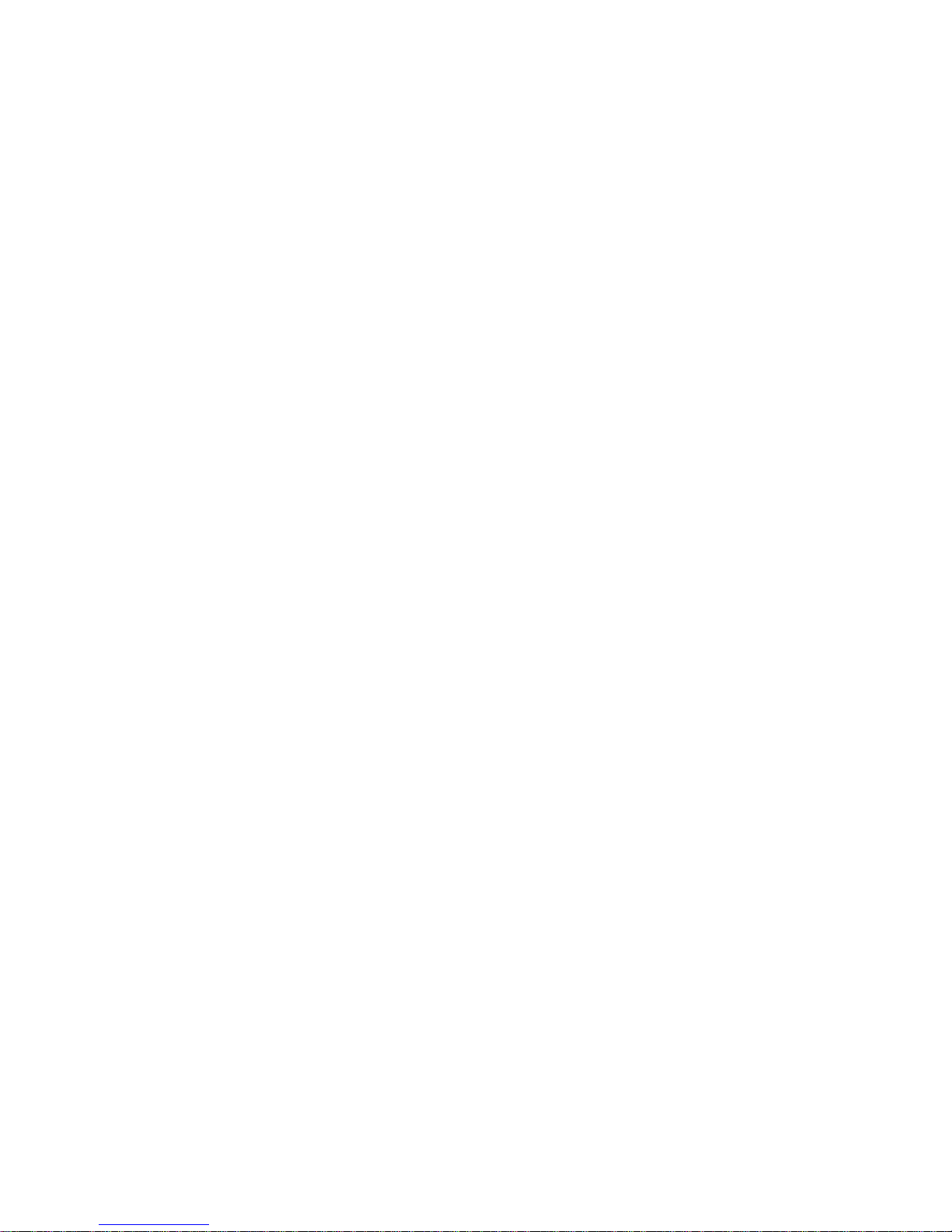
Page 15
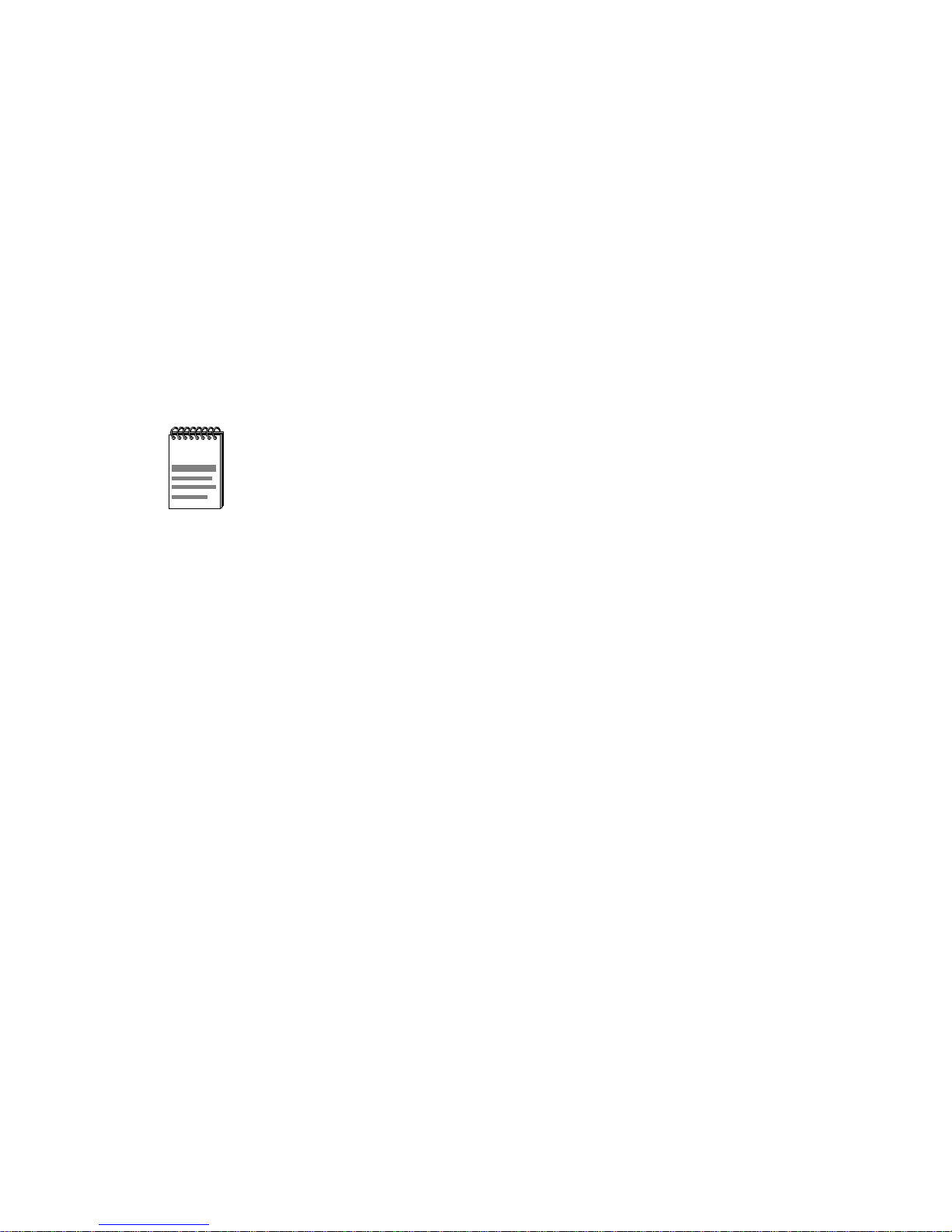
PREFACE
Welcome to the DIGITAL MultiSwitch 700MD DLEHF-MA Interface
Module User’s Guide. This guide describes the DLEHF-MA Interface
Module and provides information concerning installation,
troubleshooting, and the use of Local Management.
USING THIS GUIDE
Read through this guide complete ly to understand the interface module
features, capabilities, and Local Management f unctions.
In this document, the DLEHF-MA is also referred to as either
the “MultiSwitch 700MD” or “module.”
STRUCTURE OF THIS GUIDE
This guide is organ ized as follows:
Chapter 1, Introduction, describes the features of the DLEHF-MA.
Chapter 2, Network Requirements, expl ains the ne twork require ments to
consider before inst alling the DLEHF-MA.
Chapter 3, Installation, provides instr uctions on how to install the
module in the chassis and connect segments to the devi ce.
Chapter 4, Troubleshooting, details the DLEHF-MA LANVIEW LEDs
that enable you to quickly diagnose network/opera tional problems.
Chapter 5, Local Management, describes how to access Local
Management and use of the Local Management screens to manage the
DLEHF-MA interface module and the DLM6C-AA chassis.
Appendix A, Specifications, contains information on functionality and
operating specifications , con nector pinouts, environmental r equirements,
and physical properties.
Appendix B, DELTX-UI, DELFX-UI and DELF3-UI Specifications,
contains information about DELTX-UI pinouts and information
concerning cable types use d with the DELFX-UI and DELF3-UI.
DLEHF-MA User’s Guide xiii
Page 16
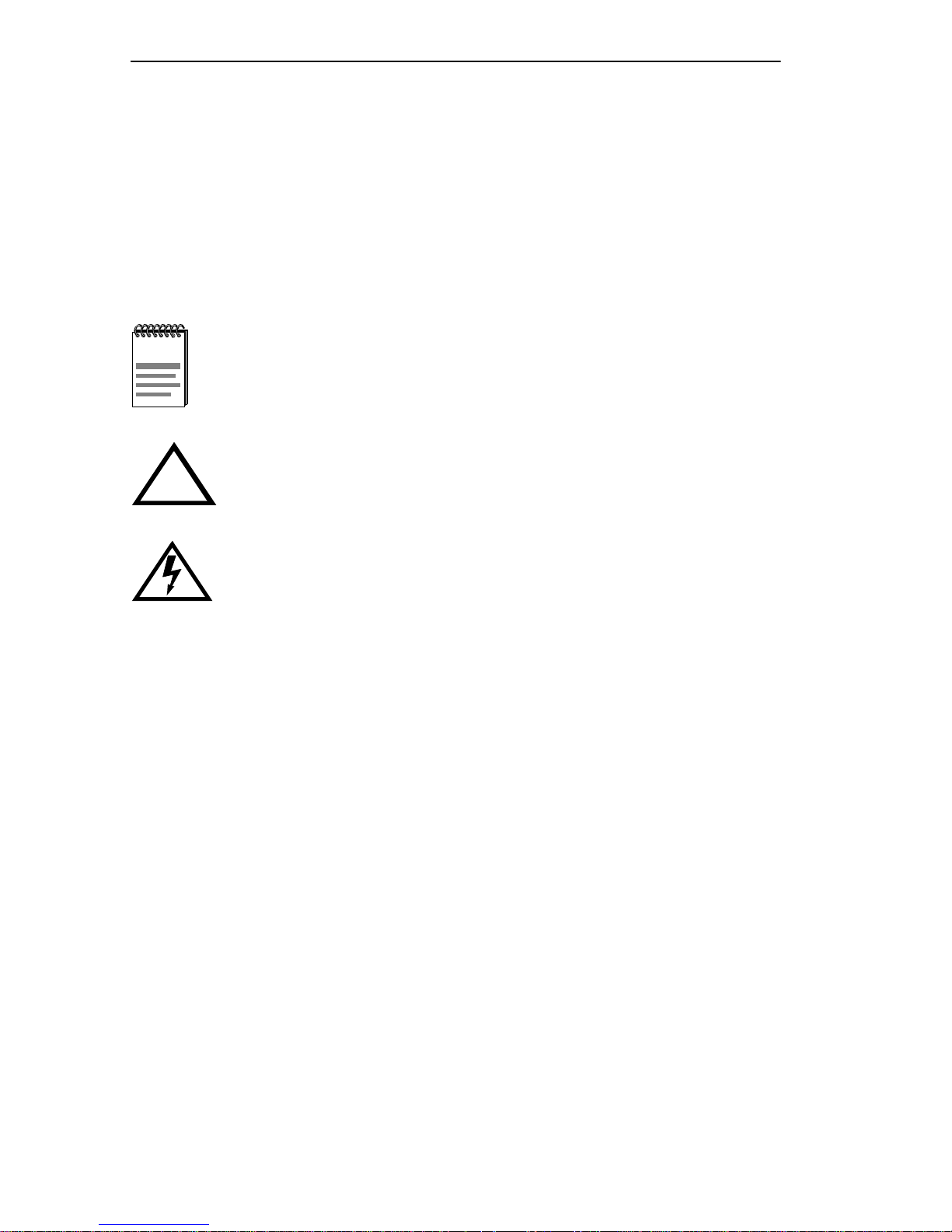
Preface
Appendix C, Optional Installations and Mode Switch Bank Settings,
describes ho w to inst all opt ional F ast Ether net Interface Modules and how
to set the Mode Switches.
DOCUMENT CONVENTIONS
Throughout this guide, the f ollowing symbols are used to call attention to
important information.
symbol. Calls the reader’s attention to any item of
Note
information that may be of special importance.
Caution
damage to the equipment.
symbol. Contains information essential to avoid
!
Electrical Hazard Warning
that could result in personal injury or death due to an electrical
hazard.
RELATED DOCUMENTATION
DIGITAL ATM Modular Interface DELHA-UA User’s Guide
DIGITAL FDDI Modular Media Interface DELHF-UA User’s Guide
DIGITAL WAN Modular Interface DELHW-UA User’s Guide
DIGITAL MultiSwitch 700 DLM6C-AA Overview and Setup Guide
DIGITAL Port Based VLAN User’s Guide
DIGITAL OPEN DECconnect Applications Guide or
Cabletron Cabling Guide
symbol. Warns against an action
xiv DLEHF-MA User’s Guide
Page 17

Correspondence
CORRESPONDENCE
Documentation Comments
If you have comments or suggestions about this manual, send them to
DIGITAL Network Products:
Attn.: Documentation Project Manager
E-MAIL: doc_quality@lkg.mts.dec.com
World Wide Web
To locate product-specific information, refer to the DIGITAL Network
products Home Pa ge on the World Wide Web at the following locations:
North America:
Europe:
Asia Paci fic:
http://www.networks.digital.com
http://www.networks.europe.digital.com
http://www.networks.digital .com.au
GETTING HELP
Contact your DIGITAL representati ve for technical suppor t. Before
calling, ha ve the following information ready:
• A description of the fa ilure
• A description of any act ion(s) already taken to res olve the problem
(e.g., changing mode switches, rebooting the unit, etc.)
• A description of your network environment (layout, cable type, etc.)
• Network load and frame size at the ti me of trouble (if known)
• The device history (i.e., have you returned the device before, is this a
recurring problem, etc.)
DLEHF-MA User’s Guide xv
Page 18

Page 19
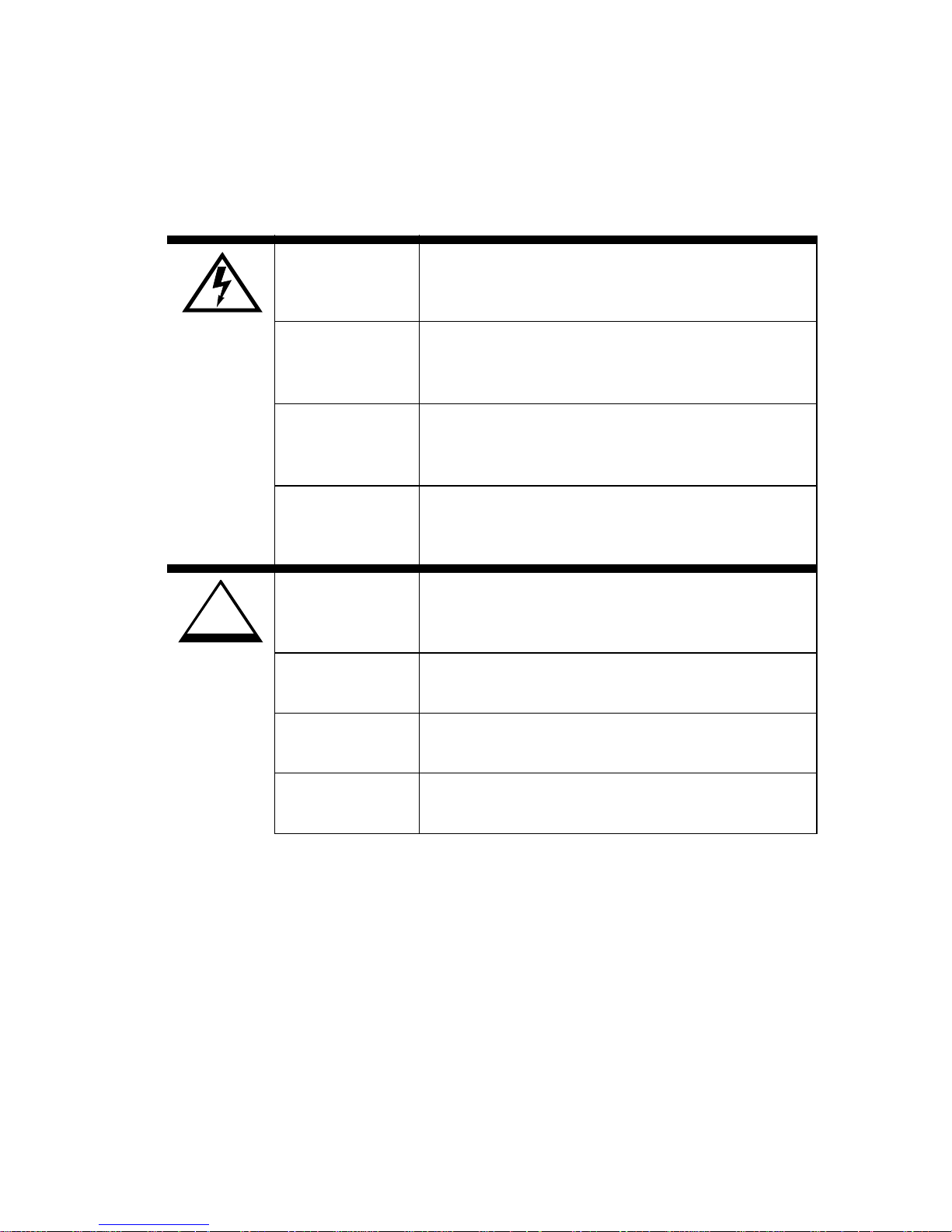
SAFETY
OVER VIEW
Any warning or caution that appears in this manual is defined as follows:
WARNING Warns against an action that could result in
equipment damage, personal injury, or death.
VORSICHT Warnt den Benut zer vor Aktionen, die das
Gerät beschädi gen, Pe rsonen verletz en oder
sogar zum Tot führen könnten .
DANGER Déconseille à l 'util isate ur d' exéc ute r une ac tion
pouvant entraîner des dommages matériels,
corporels voire même la mort.
AV ISO Previene contra una acci ón que podría dañar
el equipo, provocar daños personales o la
muerte.
!
CAUTION Contains information essential to avoid
damage to the equipment .
ACHTUNG Liefe rt wichtige Informationen, um einen
Geräteschaden zu vermeiden.
ATTENTION Informations indispensables permettant
d'éviter les dommages matériel s.
PRECAUCIÓN Contiene información esencia l para evit ar
daños al equipo.
DLEHF-MA User’s Guide xvii
Page 20
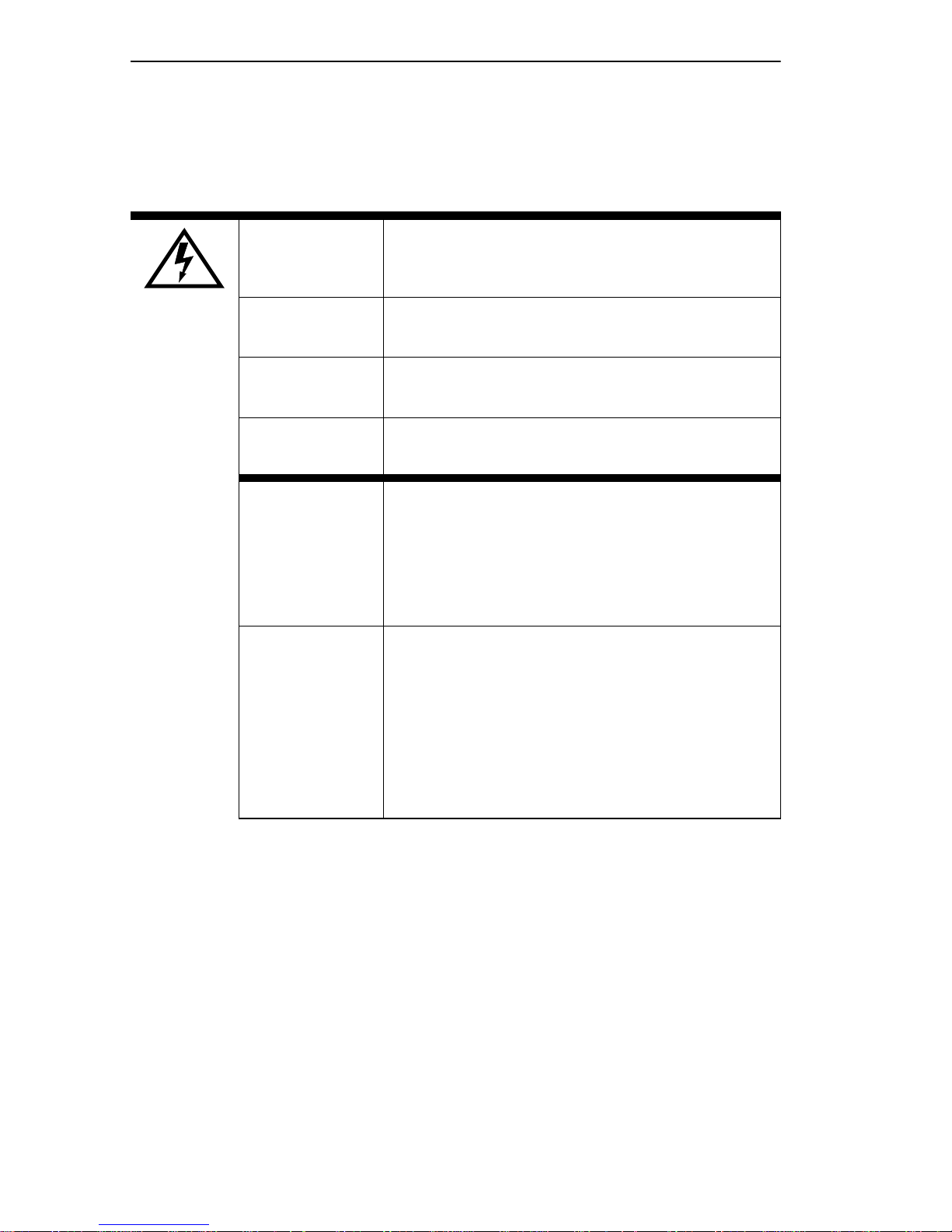
Safety
SAFETY REQUIREMENTS
The warnings or cautions that must be observed for the hardware
described in this m anual are li sted be low in Engl ish, German, Fre nch, and
Spanish.
WARNI NG O nly qualified personnel should i nstall or
service this unit.
VORSICHT Diese Einheit darf nur von quali fi zierten
Fachleuten inst alliert oder gewartet wer den.
DANGER L'install ation et la mai ntenance de cet appareil
sont réservées à un personnel qualifié.
AV ISO Sól o el per sonal cu alif icado d ebe inst alar o dar
mantenimient o a esta unidad.
WARNING The DELF3-UI uses Class 1 l asers . Do not use
optical instruments to view the laser output.
The use of optical instruments to view laser
output increases eye hazard. When vie wing
the outpu t opt ical p ort, po wer mu st be removed
from the network adapter.
VORSICHT Einige DELF3-UI ben utz en L aser der Klas se 1 .
Zum Ansehen der Laserausgabe dürfen keine
optischen Geräte benutz t werden, da dadurch
das Risik o von A ugenv erletzun gen erhöht wir d.
Vor dem Ansehen des optischen Ausgangsanschlusses muß der Netzwerkadapter vo m Stromanschluß getrennt werden.
xviii DLEHF-MA User’s Guide
Page 21
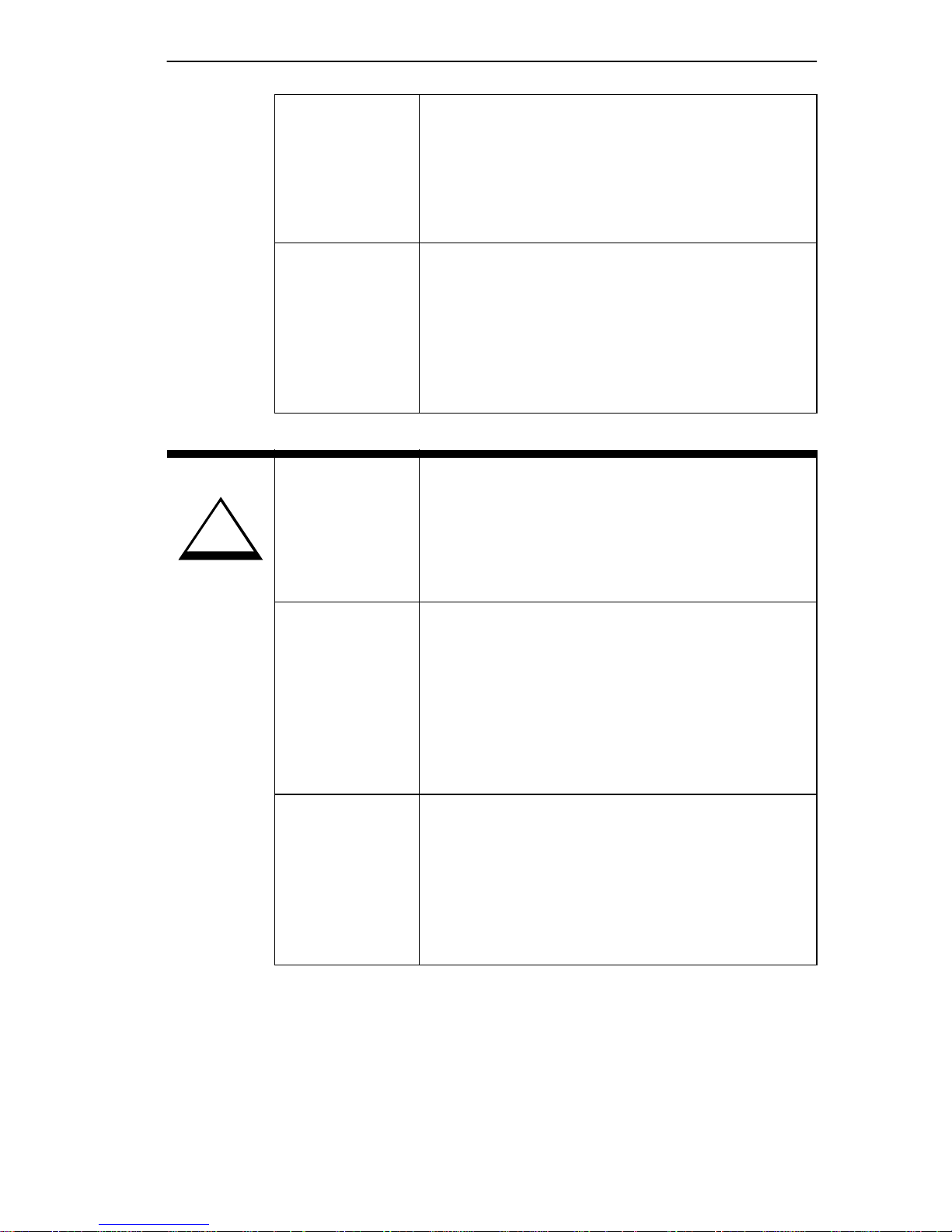
!
Safety Requirements
DANGER Certains DELF3-UI utilisent des lasers de
classe 1. Ne pas ut iliser d' instruments optiques
pour visualiser la sortie laser, car ces in struments augmentent les risques oculaires. Pour
visualiser le port optique, débr ancher
l'adaptateur secteur.
A VI SO Ciertos DELF3-UI utilizan r a yo s lá ser de Clas e
1. No utilice instrumentos ópticos para ver la
salida láser. El uso de estos instrumen tos par a
tal fin aumenta el peligro para la visión.
Cuando mire al puerto óptico de salida, se
debe elimi nar l a ali mentació n del adapt ador de
red.
CAUTION The DLEHF-MA, and the host module are
sensitiv e to s tatic dis charges . Use an antis tatic
wrist strap and observ e all static precautions
during this procedure. Failure to do so coul d
damage the Fast Ethernet Interface Module or
the host.
ACHTUNG Das DLEHF-MA und das Hostsystem mo dul
sind für stati sche Entladungen em pfi ndlich.
Benutzen Sie desha lb ei n Anti statikarmband,
und beachten Sie während dieses V erfahrens
alle diesbezüglichen Vorsichtsmaßnahmen.
Bei Nichtbeachtung könnte das schnelle
Ethernet-Schnittstel lenmodul oder das
Hostsystemmodul beschädigt werden.
ATTENTION Le module DLEHF- MA et le module ' hôte' sont
sensibles aux décharges stati ques. Utilisez un
bracelet antistatique et prenez toutes les
précautions nécessaires durant la procédur e.
Dans le cas contra ire, vous risquez
d'endommager le module d'interf ace Fast
Ethernet ou le module ' hôte'
DLEHF-MA User’s Guide xix
Page 22
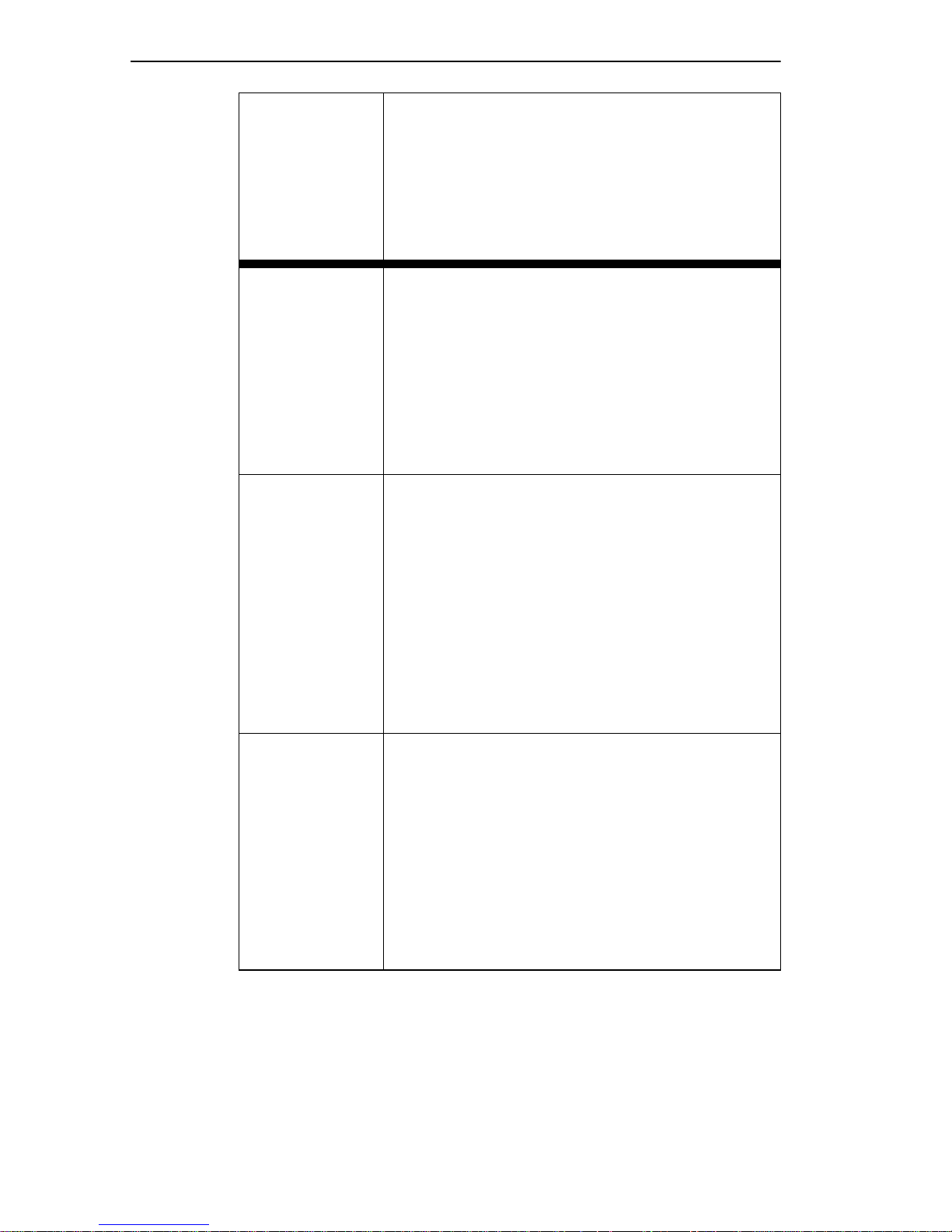
Safety
PRECAUCIÓN DLEHF-MA Module y el módulo host son
sensibles a las descargas estáticas. Util ice
una banda anti estática para el puño y observe
todas las precauciones de estática durante
este procedim iento. Si no lo hace, podrí a
dañar Fast Ethernet Interface Module o el
módulo host.
CAUTION
Failure to observe static safety precaution s
could cause damag e to the DLEHF-MA . Follow
static safety handling rules and properly wear
the antistatic wrist strap pr ovided with the
DLM6C-AA chassis.
Do not cut the non-conductive bag to remov e
the module. Damage could result from sharp
objects contacting the board or comp onents.
ACHTUNG Eine Nichtbeachtung der
Sicherheitsmaßnahmen hinsi chtlich statischer
Entladungen kön nte Schäden am DLEHF-MA
verursachen. Folgen Sie deshalb den
Sicherheitsrichtlinien, und tragen Sie das m it
dem DLM6C-AA-Gehäuse gelieferte
Antistatikarmband. Benutzen Sie zum Öffnen
der nicht-leitfähigen Plastikhülle, in dem sich
das Modul befind et, keine scharf en
Instrumente, da die Karte oder die
Komponenten beschädigt werden könnten.
ATTENTION Le non respect de consi gnes de sécurité
relative à l'électricité statique peut contribuer à
endommager le DLEHF-MA. Respectez ces
consignes lors du transpor t et portez , comme
il convient, le bracelet anti-statique fourni avec
le chassis DLM6C- AA. Ne coupez pas le sac
non-isolant, lorsque vous r eti rez le module.
Vous risquez d'endommager la carte et les
composants s'ils sont en contact avec des
objets pointus.
xx DLEHF-MA User’s Guide
Page 23

Safety Requirements
PRECAUCIÓN Si no se observan las precauciones de
seguridad est ática, se pueden dañar
DLEHF-MA. Siga las reglas de transporte de
seguridad estática y utilice de manera
adecuada la banda ant iestática para la
muñeca que se proporciona con el chasis
DLM6C-AA.
No corte la bolsa no conductora para retirar el
módulo. La placa o los componentes podrían
dañarse si hay un cont acto con objetos
agudos.
CAUTION To prevent damaging the backplane
connectors in the foll owing step, take care that
the module slides in straight and properly
engages the backplane connectors.
ACHTUNG Um die Anschlüsse an der Rückseite bei
diesem Schritt nicht zu beschädi gen, stellen
Sie sicher, daß das Modul gerade
eingeschoben und vorsichtig eingesetzt wird.
ATTENTION Pour éviter d'endommager les connecteurs du
« backplane » lors de l' étape suiva nte , vei llez à
ce que le module glisse tout droit et s'a dapte
correctemen t aux connecte urs du « backplane
».
PRECAUCIÓN Para evitar dañar los conectores del plano
posterio r en el pas o siguiente, verifique que el
módulo se desli ce derecho y se adapte
correctamente a los conectores del plano
posterio r.
CAUTION Do not touch the ends of the fiber opti c
strands, and do not let the ends come in
contact with dust, dirt, or other contaminants.
Contamination of the ends causes probl ems in
data transmissions. If the ends become
contaminat ed, b lo w the s urf ac es with a c anned
duster. A fiber port cleaning s wab satur ated
with optical-grade isopropyl alcohol may also
be used to clean the ends.
DLEHF-MA User’s Guide xxi
Page 24
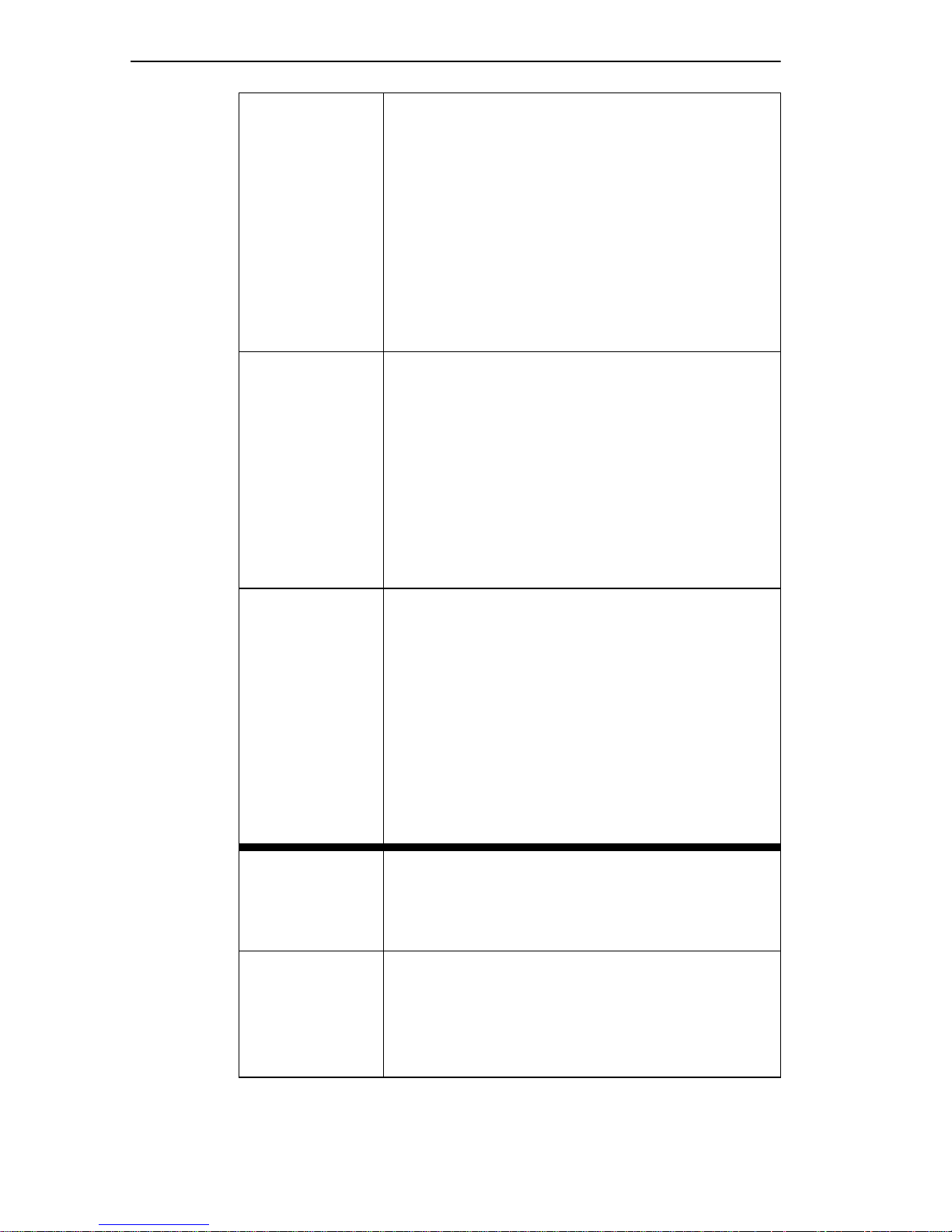
Safety
ACHTUNG Das Ende an beiden Seiten des
Glasfaserk abels darf nicht berührt werden
oder mit Staub, Schmutz und anderen Stoffen
in Berührung kommen, die zur V erunreinigun g
führen und Datenübertragungsprobleme
verursachen könnten. In einem solchen Fall
müssen die Enden mit einem eigens dazu
bestimmten Sta ubreiniger (z.B. einem
speziellen Staubspray oder ei nem in
Isopropylalkohol getauchten Wat testäbchen)
sorg f äl tig gereinig t w e rd e n.
ATTENTION Evitez de toucher les extrémit és des fi ls en
fibre optique et assurez-vous que ceux-ci
n'entrent pas en contact avec de la pouss ière,
de la saleté ou autres agents contaminants,
pouvant provoq uer des erreurs de
transmiss ion de données. Si les extrém ités
sont sales, nettoyez-les à l'aide d'un chif fon.
Un tampon de nettoyage de port optique
imbibé d'alcool isopropylique peut également
être utili sé.
PRECAUCIÓN No toque los extremos de los filamentos de la
fibra óptica, ni permita que dichos extremos
entren en co ntacto con po lvo, s uciedad u otros
contaminantes. La contaminación de los
extremos origina problemas en la transmisión
de los datos. Si los ext remos se contami nan,
limpie su supe rficie co n un plumero her méti co.
Un cepillo especial de limpieza para puertos
de fibra óptica con alcohol isopropílico de
calidad óptica también puede resultar út il para
limpiar los extremos.
CAUTION Pressing the RESET button resets th e device
and all current switchi ng being performed by
the device halts. The device will be unav ail able
for up to two m inutes during the reset process.
ACHTUNG Wenn der RESET-Knopf gedrückt wird, wird
das Gerät zurückgestellt und alle vom Gerät
derzeit ausgeführten Schalt ungen werden
gestoppt. Das Gerät ist an schli eßend fü r b is zu
zwei Minuten nicht betriebsbereit.
xxii DLEHF -MA User’s Guide
Page 25
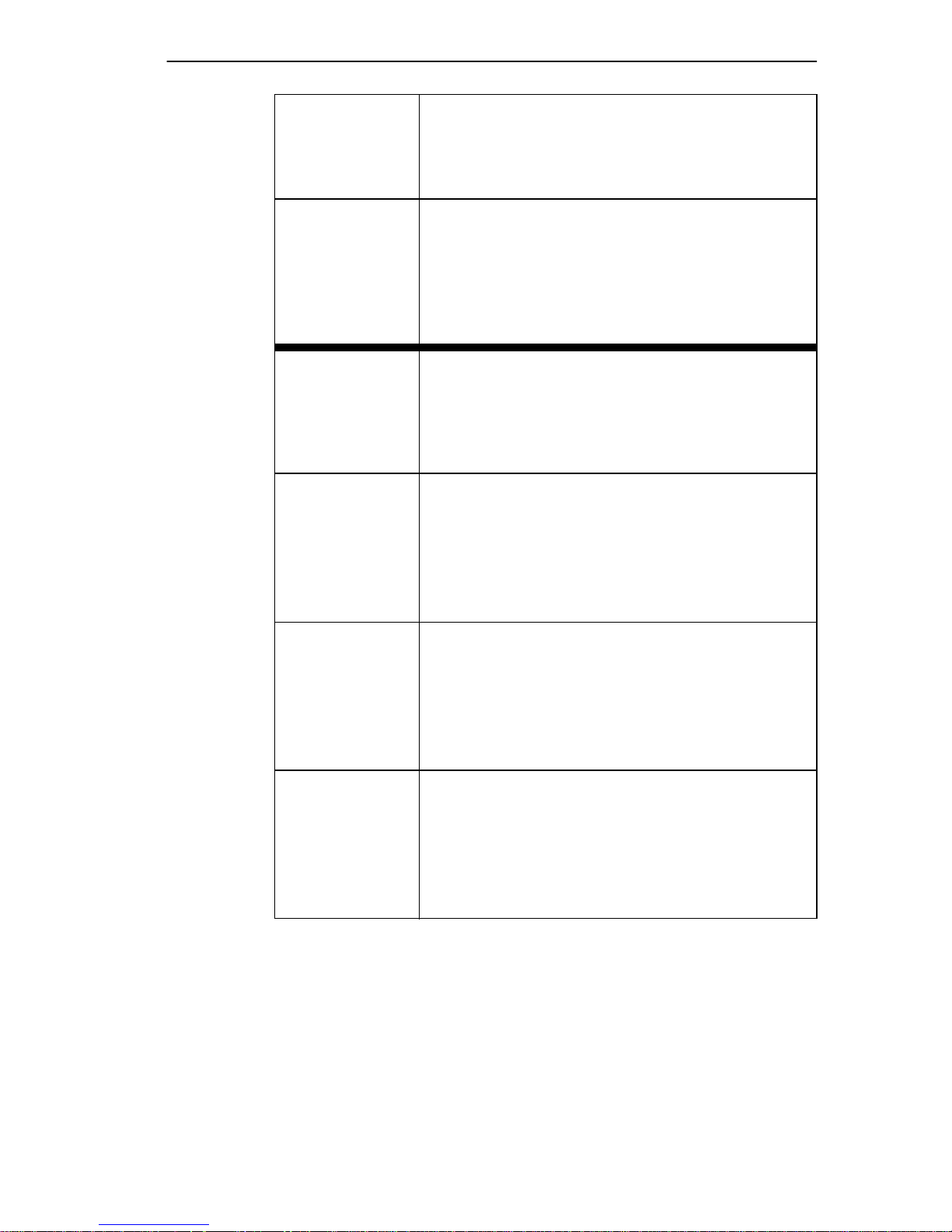
Safety Requirements
ATTENTION L'appui sur le bouton RESET réi nitialise
l'appareil , pr ovoquant l 'arrêt de s com mutati ons
en cours. L'appareil sera indisponible pendant
deux minutes maximum.
PRECAUCIÓN Al pulsar el botón RESET se reinici a el
dispositivo y se detienen todas las
conmutaciones que en ese momento esté
realizando. El dispositivo no estará disponible
durante un máximo de dos minutos mientras
dura el proceso de reinicio.
CAUTION Before altering the COM port settings, ensure
that a valid IP address is set for the module or
chassis. (Refer to Section 5.15.1.) Read this
entire COM port configur ati on section before
changing the settings of the COM port.
ACHTUNG Bevor Sie die Einste ll ungen des COM-Ports
ändern, stellen Sie sicher, daß für das Mo dul
oder das Gehäuse eine gültige IP-Adresse
eingestellt ist. Lesen Sie den gesamten
Abschnitt zur COM-Port-Konfiguration, bevor
Sie die Einstellungen des COM-Ports ändern.
ATTENTION Avant de modif ier les paramètre s du port
COM, assurez-vou s qu'une adr ess e IP valabl e
a été att ribuée au m odule ou au châssis. Lisez
entièrement la section consacr ée à la
configur ati on du port COM avant de modifier
ses paramètres.
PRECAUCIÓN Antes de cambiar los parámetros del puer to
COM, asegúrese de haber definido una
dirección de IP válida para el módulo y/o el
chasis. Lea la sección sobre confi guración de
puertos COM en su tot alid ad antes de ca mbiar
ningún parámet ro de un puerto de este tipo
DLEHF-MA User’s Guide xxiii
Page 26
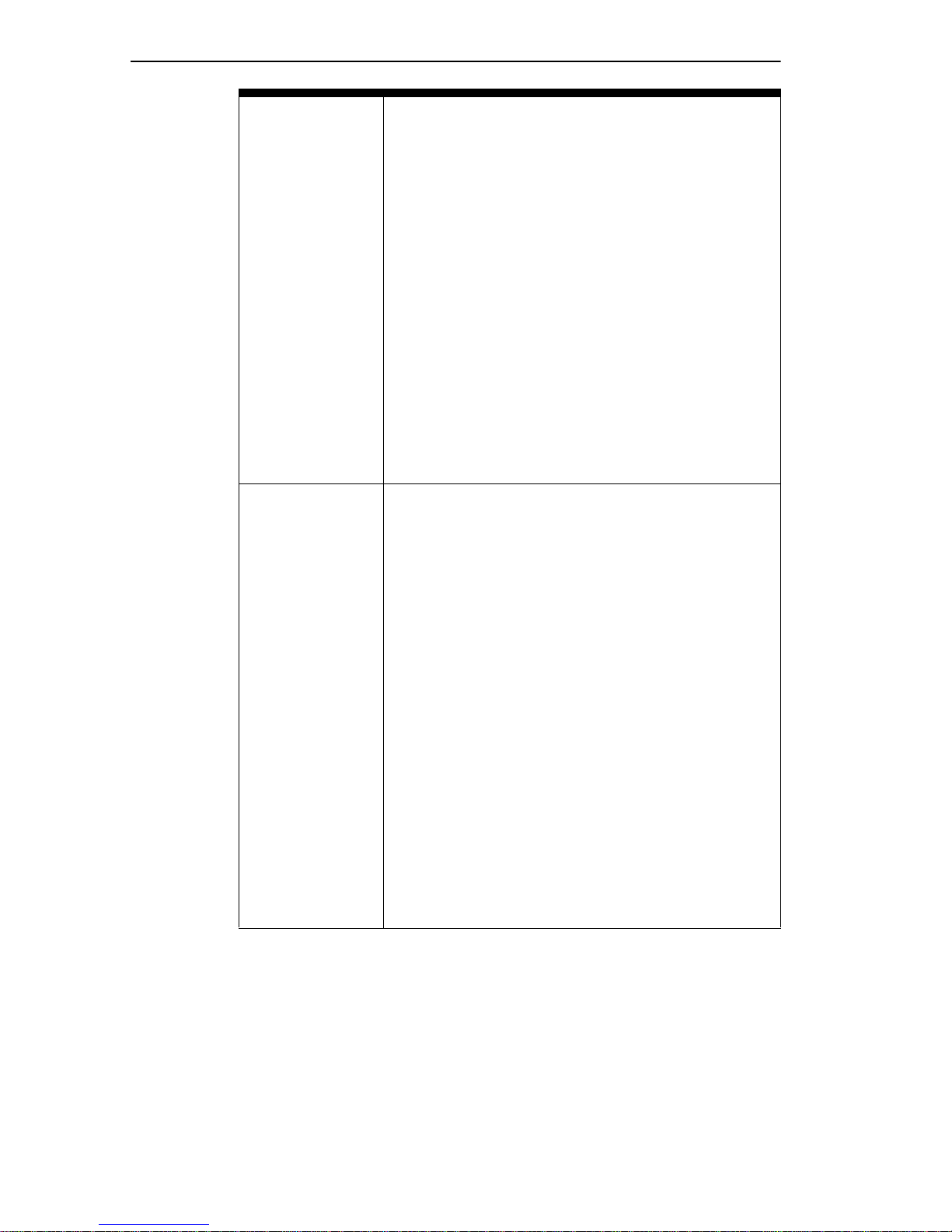
Safety
CAUTION Before settin g the operational mo de, ensure
that the it ems co ntaine d in th is caut i on are f ully
understood.
The Management Mode of the module will
automaticall y be set to STAND ALONE. The
Management Mode field will no longer di splay
on the General Configuration screen, and the
module will no longer support Chassis
configuration and Module selection screens.
The module has been assigned SNMP
community names from the module SNMP
Community Names screen. In Standalone
management mode, the module does not use
the community names of the DLM6C-AA
chassis.
ACHTUNG
Bevor Sie den Betriebsmodus einstellen,
müssen Sie diese Vorsichtshinwei se
vollständig verstanden haben.
Der Management-Modus des Moduls wird
automatisch auf STAND ALONE gesetzt. Das
Feld Managem ent-Modus wird ni cht mehr auf
dem Bildschirm General Configuration
(Allgemeine Konfi guration) angezeigt , und das
Modul unterstützt keine Gehäusekonfiguration
und keine Modulausw ahlbildschirm e mehr.
Das Modul hat auf dem Bildschirm SNMP
Community Names einen
SNMP-Community-Namen zugewiesen
bekommen. Im Management-Modul
Standalone ver wendet das Modul die
Community-Namen des DLM6C-AA- Gehäuses
nicht.
xxiv DLEHF-MA User’s Guide
Page 27
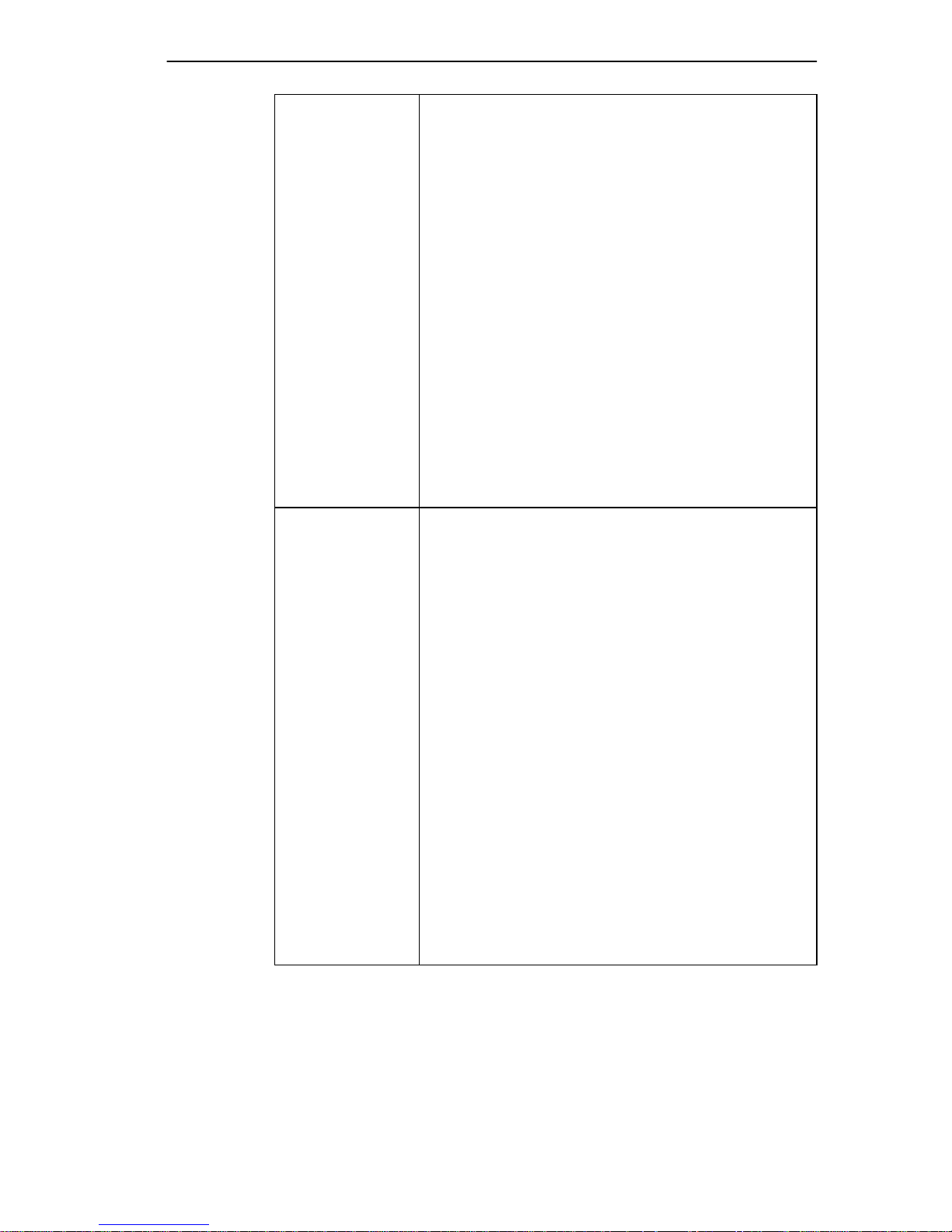
ATTENTION
Safety Requirements
Avant de paramétrer le mode opérationnel,
lisez avec attention ce qui suit.
Le mode de gestion du module sera réglé
automatique ment sur STAND ALONE. Le
champ Mode de gestion (Management Mode)
ne s’affichera plus sur l’écran de configuration
générale (Ge neral Configur ation) et le modul e
ne supportera plus la conf iguration de châ ssis
et les écrans de sélection de module (Chassis
configur ation et Module selection).
Il a été attribué des nom s de com m unauté
SNMP à parti de l’écran cor respondant (SNMP
Community Names). En mode de gestion
autonome (Standalone), le module n’utilise
pas les noms de communauté du châssis
DLM6C-AA.
PRECAUCIÓN
Antes de definir el modo de funcionamiento,
asegúrese de haber comprendido plenamente
todos los punt os de esta nota de precau ción.
El modo de gestión (Mana gem ent Mode) del
módulo se definirá automáticamente como
autónomo (STAND ALONE). El campo
Management Mode ya no aparecerá en la
pantalla de configuración general (General
Configur ation), y el módulo y a no soportará las
pantallas de configuración del chasis (Chassis
configur atio n) y selec ción de módul os (M odule
selecti on).
El módulo deberá tener asignados nombres
comunitarios SNM P de la pantal la de nombr es
comunitarios SNMP (SNMP Community
Names). En el modo de gestión autónoma, el
módulo no utiliz a los nombres com unitarios del
chasis del DLM6C-AA.
DLEHF-MA User’s Guide xxv
Page 28
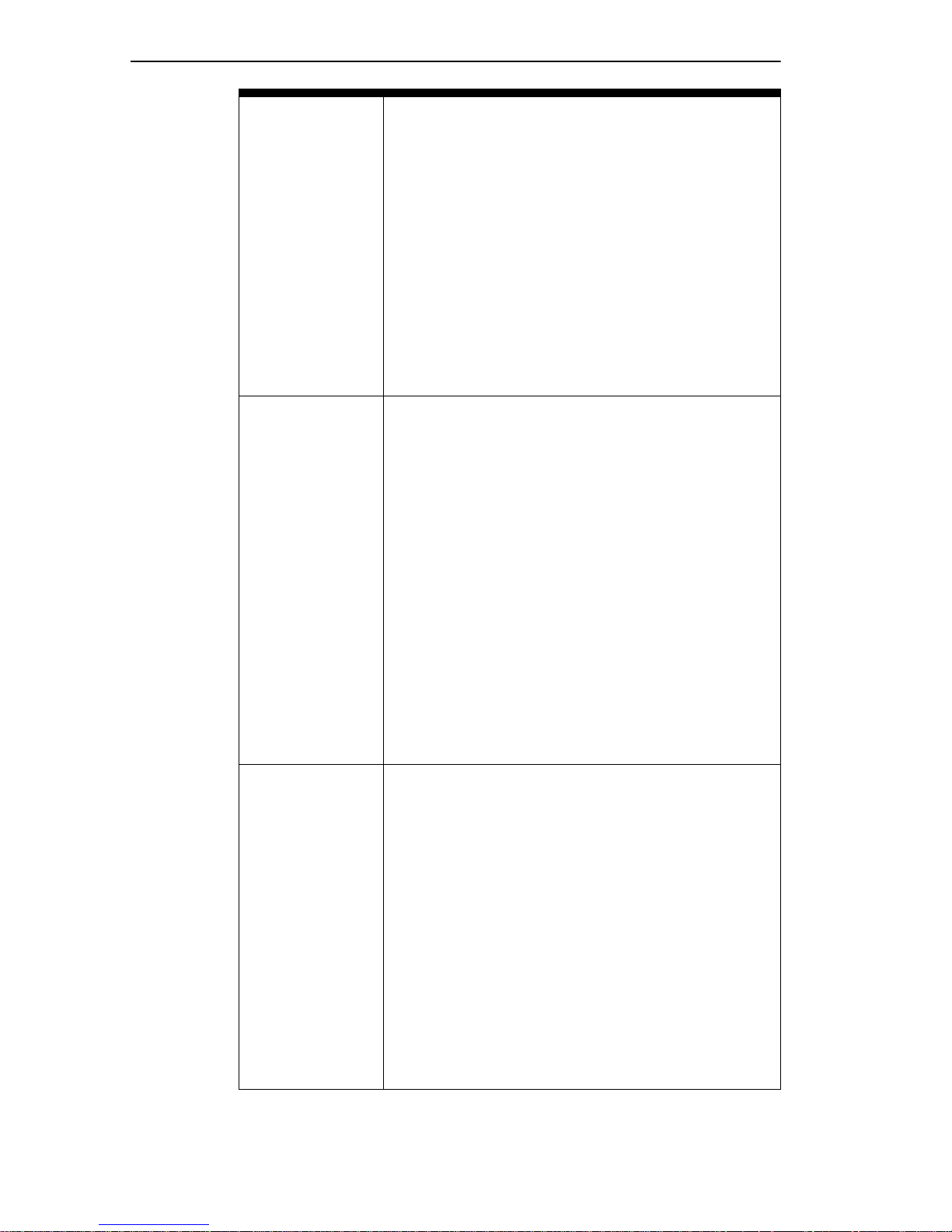
Safety
CAUTION Do NOT disable or alter the settings of the
COM port while operating the current Local
Management (LM) connection throu gh a
terminal. Altering the COM port settings
disconnect s the LM terminal from the port, and
ends the LM session. If the DLEHF-MA was
previ ously as signed a v a lid I P address , reenter
LM by establishing a Telnet connection to the
device. If the device does not have a valid IP
address and the COM port has been disabled
or the settings changed, reset NVRAM on the
DLEHF-MA (refer t o AppendixC) to reestab lish
COM port communication.
ACHTUNG Sie dürfen di e COM-P ort-Einstel lungen NICHT
abschalten oder ändern, während die aktuelle
LM-Verbindung (Local Management) über ein
Terminal besteht. Das Ändern der
COM-P ort-Einstellungen tr ennt das
LM-Terminal vom Port und beendet die
LM-Sitzung. W enn dem DLEHF-MA zuvo r eine
gültige IP-Adresse zugewiesen wurde, gehen
Sie wieder zu LM, indem Sie eine
T e lnet-Verbindung zum Gerät herstellen. W enn
das Gerät kei ne gültige IP-Adre sse hat und der
COM-P ort abgesch alt et wurde oder wenn die
Einstellung en geändert wurden, führen Sie
einen NVRAM-Reset auf dem DLEHF-MA
durch (siehe Anhang C), um die
COM-P ort-Kommunikation wiederherzustellen.
ATTENTION NE PAS désactiver o u m odifier l es paramètres
xxvi DLEHF-MA User’s Guide
du port COM pendant la connexion Local
Management (LM) via un terminal. La
modification des paramètres du port COM
entraîn e la déconnexi on du terminal LM de son
port, et termine la session LM. Si une adresse
IP valab le a été attribuée à l’appareil DLEHF,
repassez en LM en établissant une connexion
Telnet. Si l’appareil ne dispose pas d’une
adresse IP valable et que le port COM a été
désactivé ou ses paramètres modifiés,
réinitialisez la NVRAM sur le DLEHF-MA (voir
Annexe C) pour rétablir la communica ti on sur
le port COM.
Page 29

Safety Requirements
PRECAUCIÓN NO desactive ni cambie los parámetros del
puerto COM mientras esté operando la
conexión actual de gestió local Local
Management (LM) a través de un terminal. Si
lo hace, se desconectará el terminal LM del
puerto, y se terminará la sesión de LM. Si
previamente se había asignado al DLEHF-MA
una dirección de IP válida, vuelva a entrar en
LM estableci endo una conexión Telnet con el
dispositivo. Si el disposit ivo no tiene una
dirección de IP válida y el puerto COM se ha
desactivado o se han cambiado sus
parámetros, deberá reiniciar la memoria
NVRAM del DLEHF-MA (consulte el Apéndice
C) para restablecer l as com unicaciones del
puerto COM.
CAUTION If the COM port is reconfigur ed wit hout a valid
IP address set on the mod ule or chassis, the
message sho wn in Fi gure 5-19 displays. Do
not continue unless you full y understand the
outcome of this acti on. If the Warning screen
displa ys, continue on to step 4, otherwise,
proceed to step 5.
ACHTUNG
ATTENTION
PRECAUCIÓN
Wenn der COM-Port rek onfiguriert wird, ohne
daß auf dem Modul oder dem Gehäu se eine
gültige IP-Adresse eingestellt ist, wird di e in
Abbildung 5-19 gezeigte Meldung angezeigt.
Arbeiten Sie nicht weiter, bevor Sie die
Auswirkungen dieser Aktion vollständig
verstanden hab en.
Si le port COM est reconfiguré sans adresse
IP valab le pour le module ou le châs sis, le
message de la Figure 5-19 s'affiche . Ne
continuez pas sans avoir bien compris les
conséquences de votre acti on.
Si se reconfigura el puerto COM sin haber
definido una dirección de IP válida en el
módulo o el chasis, aparecerá el mensaje
mostrado en la Figura 5-19. No continúe a no
ser que entienda perfectamente las
consecuencias de esta acción.
DLEHF-MA User’s Guide xxvii
Page 30
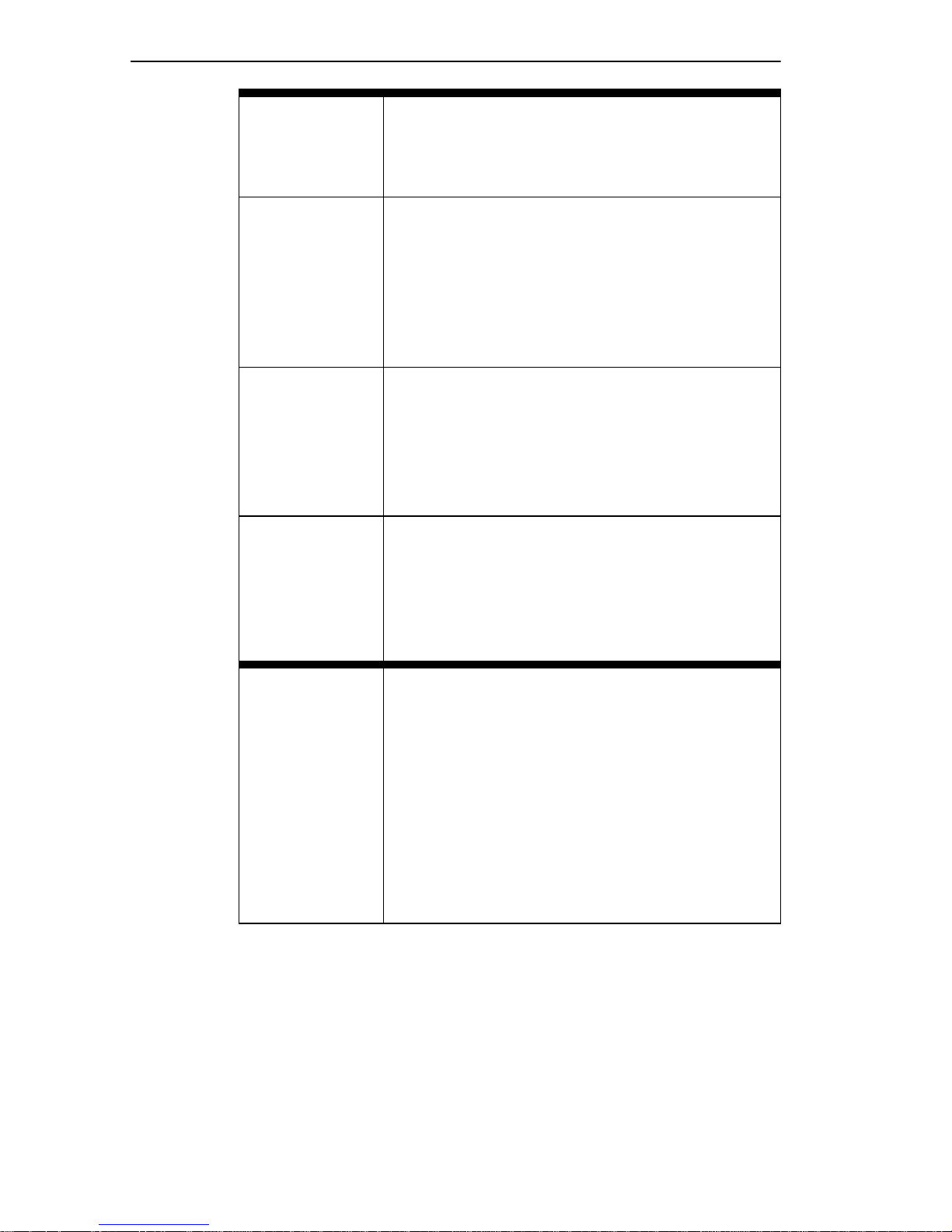
Safety
CAUTION Exiting without saving causes the message
“NOT SAVED -- PRESS SAVE TO KEEP
CHANGES” to display. Exiting wit hout saving
causes all edits to be lost.
ACHTUNG Beenden ohne Speicher n verursacht die
Meldung "NOT SAVED -- PRESS SAVE TO
KEEP CHANGES" (Nicht gespeichert Drücken Sie Save/S peichern, um die
Änderungen zu speichern). Durch Beenden
ohne Speichern geh en alle durchgeführ ten
Änderungen verloren.
ATTENTION Si vous sortez sans enregistrer, le message
"NOT SAVED - PRESS SAVE TO KEEP
CHANGES" (Non enregistré - Appuyez sur
SAVE pour conserver les modificat ions)
s'affiche. Toutes vos modifications seront
perdues.
PRECAUCIÓN Si sale sin guardar, aparecerá el mensaje
"NOT SAVED -- PRESS SAVE TO KEEP
CHANGES" (NO SE HA GUARDADO PULSE GUARDAR PARA CONSER VAR LOS
CAMBIOS). Si sale sin guardar se perderán
todos los cambios.
CAUTION W hen the COM port is configured to perform
the UPS application, al l future Local
Management connections must be made by
establ ishing a T el net connecti on to the module.
Ensure that the module has a valid IP address
before saving changes to the COM port
applicatio n. If the mo dule does not ha v e a val id
IP address an d the chan ges a re s av ed, ref er to
Appendix C for instructions on clearing
NVRAM in order to reestab lish COM port
communications.
xxviii DLEHF-MA User’s Guide
Page 31

Safety Requirements
ACHTUNG Wenn der COM-Port für die Ausführung der
UPS-Anwendung konfiguriert ist, müssen alle
zukünftigen Local- Managem ent-Verbind ungen
durchgeführ t wer den, indem eine
Telnet-Verbindung zum Modul aufgebaut wird.
Stellen Sie sic her, daß das Modul eine gültige
IP-Adresse hat, bevor Sie Änderungen in der
COM-Port-Anwendung speichern. W enn das
Modul keine gültige IP-Adresse hat und die
Änderungen gespe ichert wur den, finden Sie i m
Anhang C Anleitungen zum Löschen des
NVRAM, um die COM-Port-Kommuni kationen
wiederherzustellen.
ATTENTION Lorsque le port COM est configuré pour une
application UPS, toute future connexion Local
Management doit se f aire en établissant une
connexion Telnet au module. Assurez-vous
que celui-ci possède une adresse IP val able
avant d'e nregis trer les modi fic ations appo rtées
au port COM. Si le module n'es t pas doté
d'une adresse IP valable et que les
modificat ions sont enregistrées, reportez-vous
à l'Annexe C pour apprendre comment
initialiser la NVRAM avant de rétablir des
communications COM.
PRECAUCIÓN Cuando el puerto COM está co nfi gurado para
la aplicación UPS, todas las conexiones de
gestión local (LM, Local Manageme nt)
deberán realizarse establec iendo una
conexión Telnet con el módulo. Asegúrese de
que el módulo tiene una dirección de IP válida
antes de guardar los camb ios en la aplicación
del puerto COM. Si el módulo no tie ne una
dirección de IP válida y se han guardado los
cambios, consulte el Apendice C para obtener
instrucciones sobre el borr ado del contenido
de la memoria NVRAM para restablecer las
comunicaciones del puerto COM.
CAUTION
Clearing N VR A M wi ll re s u lt in the lo s s o f all
user-entered parameters. Do not proceed
unless you completely understand this procedure.
DLEHF-MA User’s Guide xxix
Page 32

Safety
ACHTUNG Das Löschen des NVRAM führt zum Verlust
aller vom Benutzer eingegebenen Parameter.
Arbeiten Sie nicht weiter, bevor Sie dieses
Verfahren voll ständig versta nden haben.
ATTENTIO N S i vous réin it ia lis e z la NV R AM , to u s les
paramètres ut il isateur seron t perdus.
N'exécutez donc cette procédure qu'en
parfaite connaissance de cause.
PRECAUCIÓN El borrado del contenido de la memoria
NVRAM provocará la pérdida de todos los
parámetros i ntr oducidos por el usuario. No
continúe a no ser que comp renda totalmente
este procedim iento.
CAUTION If the DLEHF-MA is being bridged to an FDDI
ring IP Fragmentation should be enabled. If IP
Fra gmentation i s disabl ed, all FDDI fra mes that
exceed the maximum Ethernet frame size wil l
be discarded.
ACHTUNG Wenn DLEHF-MA per Bridge an einen
FDDI-Ring angeschlossen werden sollte
IP-Fragmentierung aktiviert werden. Wenn
IP-Fragment ierung deaktivi ert wird, werden
alle FDDI-Frames, die die maximale
Ethernet-Frame-Größe überschreiten,
verworfen.
ATTENTION Si les appareils DLEHF-MA sont reliés
(pontage) sur un anneau FDDI, la
fragmentat ion IP doit être acti ve. Dans le cas
contraire, toutes l es frames FDDI dépass ant la
taille maximum des frames Ethernet seront
ignorées.
PRECAUCIÓN Si los DLEHF-MA se están pue nteando a un
anillo FDDI, la frag me ntación de IP (IP
Fragmentation) deberá estar activada. Si está
desactivada todos los marcos FDDI que
superen el tamaño máxim o de ma rco de
Ethernet se dese charán.
CAUTION The Network Tool s connection to the modul e
xxx DLEHF-MA User’s Guide
will be terminated upo n execu ti on of this
command.
Page 33

Safety Requirements
ACHTUNG Die Network Tools-Verbindung zum Modu l wir d
bei der Ausführung dieses Befehls beendet.
ATTENTION La connexion Networ k Tools au module
cessera à l'exécution de cette commande.
PRECAUCIÓN La conexión de Networ k Tools con el módulo
se terminará al ej ecutar este comando.
CAUTION W hen installing a DELFX-UI or DELF3-UI
module into the host module, remove the
rubber plug on the SC connector before
proceeding. Be sure to replace the plug once
the inst alla tion is com plet e to k eep dust/d irt out
of the fiber.
ACHTUNG Vor der Installation eines DELFX-UI- oder
DELF3-UI-Moduls in das Hostsystemmodul
muß der Gummistöpsel vom
SC-Anschlußstecker entfernt werden.
ATTENTION Lorsque vous installez un module DELFX-UI
ou un module DELF3-UI, retirez la prise en
caoutchouc pl acée sur le conne cte ur SC avant
de procéder à l'installation.
PRECAUCIÓN Al instalar un módulo DELFX-UI o DELF3-UI
en el módulo de host, retire el enchufe de
caucho del conect or SC antes de continuar.
CAUTION When inserting the Fast Ethernet Interface
Module into the m otherboar d connector en sure
that the pins do not bend, as thi s can damage
both the Fast Ethernet Inter face Modul e and
the motherboard connector.
ACHTUNG Beachten Sie, daß das schnelle
Ethernet-Schnittstel lenmodul gerade in di e
Hauptplatine eingesetzt wird und die Nadeln
nicht gebogen werden. Wird es schräg
eingesetzt, könnten sowohl das schnelle
Ethernet-Schnittstel lenmodul als auch di e
Hauptplatine beschädigt werden.
DLEHF-MA User’s Guide xxxi
Page 34

Safety
ATTENTION Lorsque vous ins érez le module d'interface
Fast Ethernet dans le connecteur de de la
carte mère, assurez-vous que les broches ne
sont pas pliée s, car vous risquez
d'endommager à la f ois le module et le
connecteur.
PRECAUCIÓN Al insertar Fast Ethernet Interface Module en
el conector de la pla ca base, asegúrese de
que las patill as no se doblen, ya que esto
podría dañar tanto Fast Ethernet Interface
Module, como el conector de la placa base.
xxxii DLEHF-MA User’s Guide
Page 35

CHAPTER 1
INTRODUCTION
1.1 DLEHF-MA OVERVIEW
The DLEHF-MA, shown in Figure 1-1, is an interface module for
DIGITAL DLM6C-AA MultiSwitch 700 chassis.
The DLEHF-MA is a high-speed network switch device that supports
IEEE 802.1D switching (bridging) and IEEE 802.1Q switching. Ports 1
and 2 of the DLEHF-MA support optional Fast Ethe rn et Interface
Modules and can provide upli nks to 100BASE-TX or 100BASE-FX Fast
Ethernet networks. The DLEHF-MA is capable of being equipped with
two High Speed Interface Modules (HSIMs) that provide for additional
connectivity to other high speed netwo rking technologies such as
Asynchronous Transfer Mode (ATM), Wide Area Networks (WANs) and
Fiber Distributed Data Interface (FDDI).
DLEHF-MA User’s Guide 1-1
Page 36

Chapter 1: Introduction
Reset Button
Ethernet
DLEHF-MA
System
LED
RESET
CPU
COM
H
S
I
M
2
COM Port
HSIM Slots
Port Status
LEDs
Fast Ethernet
Interface Module
Ports 1 and 2
1
H
S
I
M
1
2
MultiSwitch
236201
Figure 1-1 The DLEHF-MA
1-2 DLEHF-MA User’s Guide
Page 37

DLEHF-MA Overview
1.1.1 Connectivity
The DLEHF-MA has two front panel slots (ports 1 and 2) for optional
Fast Ethernet Interface Modules to support an uplink to 100 Mbps
Ethernet backbones or a high speed connection to a local server.
The DLEHF-MA also has two front panel slots for optional High Speed
Interface Modules to provide for additional connectivity to other high
speed networking technologies such as ATM, WANs and FDDI.
1.1.2 Full Duplex Switched Ethernet
The optional Fast Ethernet Interface Modules can be configured to
operate in Full Duplex Swi tched Ethernet mode, which provides
200 Mbps of throughput per interface.
1.1.3 A uto -N eg ot iation
The optional DELTX-UI Fast Ethernet Interface Module can
auto-negot iate the type of connectio n require d to provi de a link to another
device. Duri ng Auto-Negotiation, two devic es automatically exch ange
information “telling” each other what their ope rating capabilities ar e. The
Auto-Negotiation feature targets the maximum capabilities that can be
reached between the two devices. For example, a DLEHF-MA
DEL TX-UI Fast Ethernet Interface Module adjusts to 100 M bps when the
device on the othe r end of the connection can also adjust between 10 or
100 Mbps. If the device on the other end of the connection can only
operate at 10 Mbps, then the DLEHF-MA DELTX-UI Fast Ethernet
Interface Module simply adjusts to 10 Mbps operation.
When Auto-Negotiation is supported at both ends of a link, the two
devices dynamically adjust to full or half duple x operation based on the
maximum capability that can be reac hed between the two device s. I f the
device connected to the DLEHF-MA cannot auto-neg otiate, the
DLEHF-MA Fast Ethernet Interface Module operates according to the
capabilities of the other device.
1.1.4 Managem ent
Management of the DLEHF-MA is accomplished using Local
Management tools or remote SNMP management stations.
DLEHF-MA User’s Guide 1-3
Page 38

Chapter 1: Introduction
Local Management is accessible through the RS232 COM port on the
front panel using a local VT100 termina l, or a remote VT100 termin al via
a modem connection, and in-band via a Telnet connection. In-band
remote management is possible through any SNMP compliant Network
Management Soft ware.
1.1.5 Switching Options
The DLEHF-MA provides IEEE 802.1D switching or IEEE 802.1Q
switching between the two Fast Ethernet Interface Modules and High
Speed In te rface Modules (HSIMs).
HE 802.1Q switching option allo ws for migration to Virtual Network
T
technologies without requiring the replace ment of existing equipment.
1.1.6 Standards Compatibility
The DLEHF-MA is fully compliant with the IEEE 802.3 standard. The
optional Fast Ethernet Interface Modules are fully compliant with the
IEEE 802.3u standard. The DLEHF-MA provide s IEEE 802.1D Spanning
Tree Algorithm (STA) support to enhance the overall reliabilit y of the
network and protect ag ainst “loop” conditions. It also supports a wide
variet y of industry standard MIBs including RFC 1213 (MIB II),
RFC 1271 (RMON), RFC 1317 (RS232 MIB), RFC 1493 (Bridge MIB),
RFC 1354 (FIB MIB) , a nd RFC 1573 (Evolution of MIB II Interfaces). A
full suite of Cabletron Enterprise MIBs provide a wide array of statistical
information to enhance troubleshooting.
1.1.7 Year 2000 Compliance
The DLEHF-MA has an internal clock that can maintain the cur rent time
and date beyond the year 1999.
1-4 DLEHF-MA User’s Guide
Page 39

Local Management Features
1.1.8 LANVIEW Diagnostic LEDs
LANVIEW diagnostic LEDs serve as a n importa nt t roubleshoot ing aid by
providing an e asy w ay to obse rv e the s tatus of i ndi vi dual ports a nd o ve rall
network operations. Chapter 4 provides deta ils about the DLEHF-MA
LANVIEW LEDs.
1.1.9 Runtime IP Address Discovery
This feature enables the DLEHF-MA to automatically accept an IP
address from a BootP server on the network into NVRAM without
requiring the user to enter an IP address through Local Management.
When the DLEHF-MA is connected to the network and po wered up,
Runtime IP Address Discovery (RAD) checks the DLEHF-MA for an IP
address. If one has not y et been assigned, RAD checks to see if any of the
DLEHF-MA interfaces has a link. If so, RAD sends out Reverse Address
Resolution Protocol (RARP) and BootP requests to obtain an IP address
from a BootP or RARP server on the network.
The RAD requests start out at an interval of 1 second and double after
every transmission until an interval of 300 seconds is reached. At this
point, the interval remains at 300 seconds. The RAD requests continue
until an IP address is received from a BootP or RARP server, or an IP
address is entered usin g Local Management.
1.2 LOCAL MANAGEMENT FEATURES
Local Management provides the tools that allow management of the
DLEHF-MA, the Fast Etherne t Int erface Modules, all HSIMs, and the
DLM6C-AA chassis. Local Management for the DLEHF-MA pro vides
the features detaile d in Sections 1.4.1 through 1.4.6.
1.2.1 Distributed Chassis Management
From a management perspective, the DLM6C-AA MultiSwitch 700
chassis can be viewe d as a single entity with a single IP address. Its
management functions are distr ibuted t o a ll modules. This means a single
module in the chassis, such as the DLEHF-MA, can be used to manage
the entire chassis, and any other attached module through Local
Management, SNMP, or Telnet applic at ions.
DLEHF-MA User’s Guide 1-5
Page 40

Chapter 1: Introduction
1.2.2 Remote Monitoring (RMON)
The DLEHF-MA supports all Ethernet RMON groups, which incl ude
Statistics, Alarm s, Events and History. These groups are enabled on all
ports by default.
DIGITAL RMON Actions is a vendor specific extension of RMON and
provides the ability to set an “Action” on any SNMP MIB variable. The
Action can be triggered by an y RMON Eve nt and/or Alarm. An example
of an Action would be to turn off a MIB-2 interface if a broad ca st
threshold is crossed.
1.2.3 Broadcast Suppression
Broadcast Suppression a llows a user to set a desired limit of receive
broadcast frames per port/per second to be forwarde d out the other ports
on the module up to the set limit. Any broadcast frames above this
specified limit are dropped. In the event that broadcast frames are being
suppressed, multic ast and unicast frames contin ue to be switc hed.
1.2.4 Port Redirect Function
The port redirect funct ion, also referred to as “Port Mirroring,” is a
troubleshooting tool used to map traffic from a single source port or
multiple source ports to a destination port(s) within the chassis. This
feature functi ons at the bit level, which allows all pac kets, includi ng those
with errors, to be copied and sent to an analyzer or RMON probe. The
analyzer or RMON probe will see the data as if it is dir ectly connected to
the LAN segment of the source port( s).
1.2.5 SmartTrunk
The SmartTrunk f eature allows the user to set a group of DLEHF-MA
interfaces, so they can share the traffic load and effectively increase the
bandwidth between connect ed DLEHF-MAs or other DIGITAL devices
supporting the SmartTrunk feature.
1-6 DLEHF-MA User’s Guide
Page 41

Optional Features
For example, the two Fast Etherne t Interface Modules could be groupe d to
provide a 200 Mbps uplink in standard operation and a 400 Mbps uplink
if set to operate in full duplex mode.
1.2.6 Additional Local Management Functions
Local Management also allows the follo wing tasks to be performed:
• Manage any module installe d in the DLM6C-AA via a single terminal
connection.
• Assign an IP addr ess and su bnet m ask to th e DLEHF-MA mod ule and
DLM6C-AA chassis.
• Select a default gateway.
• Control local and remote access.
• Designate workstations to receive SNMP traps from the DLEHF-MA
module and DLM6C-AA chassis.
• Configure module specific SNMP MIB objects including the IETF
Bridge MIB objects.
Chapter 5 provides det ailed information about Local Mana gement of the
DLEHF-MA, the optional Fast Ethernet Interface Modules and the
DLM6C-AA chassis. The a ssoc iated High Spee d I nterface Module user’s
guide provides detailed information about Local Management of the
applicable HSIM.
1.3 OPTIONAL FEATURES
Options for the DLEHF-MA are Fast Ethernet Interface Modules and
High Speed Interface Modules to add uplink capability.
DIGITAL provides Fast Ethernet I nterface Modules for the DLEHF-MA
to support uplinks to 100 Mbps Ethernet backbones or high speed
connections to local servers. The Fast Ethe rnet Interface Modules are
listed in Table 1-1.
DLEHF-MA User’s Guide 1-7
Page 42

Chapter 1: Introduction
Table 1-1 Fast Ethernet Inte rface Modules
P/N Description Application
Supports Category 5 Unshielded Twisted Pair
(UTP) cabl ing with an impedance between 85
and 111 ohms.
Supports multimode fiber optic cabling.
Supports single mode fiber optic cabling.
DELTX-UI
DELFX-UI
DELF3-UI
Uses RJ45
connector
Uses SC
connector
Uses SC
connector
Other Fast Ethernet Interface Modules may be available for t he
DLEHF-MA. Check the Release Notes included with the
DLEHF-MA.
DIGITAL provides High Speed Interface Modules for the DLEHF-MA to
provide for additional connectivity to other high speed networking
technologies such as ATM, WANs and FDDI. The HSIMs available for
the DLEHF-MA are listed in the Releas e N ote s .
1-8 DLEHF-MA User’s Guide
Page 43

CHAPTER 2
NETWORK REQUIREMENTS
Before installing the DLEHF-MA or a Fast Ethernet Interface Module,
review the requirements and specifications referred to in this chapter.
The network installation must meet the guidelines to ensure satisfactory
performance of this equipment. Failure to follow the guidelines may
produce poor network performance.
The Cabletron
Applications Guide
found at
http://www.netwo rks.di gital.co m/
Cabling Guide
referred to in the following sections, can be
and
DIGITAL OPEN DECconnect
2.1 SmartTrunk
To connect the DLEHF-MA to a network so it can take advantage of the
SmartTrunk feature, there are certain rules concerning port connections
and configurations that must be followed for proper operation.
Section 5.19, descri bes SmartTrunking and provides the configuration
rules.
2.2 100BASE-TX NETWORK
The DLEHF-MA, with a DELTX-UI installed in ports 1 or 2, provides an
RJ45 connection that supports Catego ry 5 UTP cabling. The device at the
other end of the twisted pair se gment must support IEEE 802.3u
100BASE-TX Fast Ethernet operations. The cabling between the devices
must meet the test criteria for a 100BASE-TX link for the devices to
operate at 100 Mbps. Refer to the Cabletron Cabling Guide or DIGITAL
OPEN DECconnect Applications Guide for details.
The DLEHF-MA with a DELTX -UI installed is capable of
operating at either 10 or 100 Mbps. The DELTX-UI can
automatically sense the speed of the other device and adjust its
speed accordingly.
DLEHF-MA User’s Guide 2-1
Page 44

Chapter 2: Network Requirements
2.3 100BASE-FX FIBER OPTIC NETWORK
Ports 1 and 2 of the DLEHF-MA support the DIGITAL DELFX-UI and
DELF3-UI fiber optic interface modules. The devic e at the oth er end of
the fiber optic segment must support the 100BASE-FX Fast Ethernet
operations. The cabl ing bet ween th e dev ic es must mee t the t est c riter ia f or
a 100BASE-FX link for the devices to operate at 100 Mbps. Refer to the
Cabletron Cabling Guide or DIGITAL OPEN DECconnect Applications
Guide for details.
Multimode Mode Fiber Optic Cable
The test characteristics of a 100BASE-FX segment are covered in the
Cabletron Cabling Guide or DIGITAL OPEN DECconnect Applications
Guide.
Single Mode Fiber Cable
The test characteristics of a single mode fiber optic link are similar to
those for a multimode fibe r optic 100BASE-FX link, with the following
exceptions:
• Cable type 8.3/125 µm
• Maximum Length - no more than 5 km from Data T ermina l Equipment
(DTE) to DTE in half dup lex mode, or 20 km from DTE to DTE in f ull
duplex mode.
2-2 DLEHF-MA User’s Guide
Page 45

CHAPTER 3
INSTALLATION
Only qualified personnel should install or service this unit.
This chapter cov ers the following items:
• Required tools
• Unpacking the DLEHF-MA
• Installing the DLEHF-MA into the DLM6C-AA chassis
• Connecting to the network
3.1 REQUIRED TOOLS
A Phillips screwdriver is required to install the Fast Ethernet Interface
Modules in the DLEHF-MA.
3.2 UNPACKING THE DLEHF-MA
1. Open the box and remove the packing mate rial protecting the module
(do not remove the module from its non-conductive bag).
2. Verify the contents of the carton as listed in Table 3-1.
Table 3-1 Contents of DLEHF-MA Carton
Item Quantity
DLEHF-MA 1
Manual Accessory Kit 1
Release Notes 1
DLEHF-MA User’s Guide 3-1
Page 46

Chapter 3: Installation
3.3 DLEHF-MA OPTIONS
Install any optional equipment before proceeding to
Section 3.4.
If the DLEHF-MA is to be installed with an optional Fast Ethernet
Interface Module, refer to Appendix C for installation instructions. The
installation instructions for the HSIMs available for the DLEHF-MA are
located in the associat ed HSIM user’s guide.
3.4 INSTALLING THE DLEHF-MA INTO THE DLM6C-AA
CHASSIS
Failure to observe static safety precautions could cause
!
!
The DLEHF-MA can be installed in any of the 5 slots that are available.
To install the module, proceed as follows:
1. Remove the blank panel c overing the sl ot in whic h the mo dule will be
installed. All other sl ots must r emain covere d to e nsure proper air flow
and cooling. (Save the bl ank pla te i n the e vent you need t o r emove t he
module.)
2. Carefully remove the module from the shipping box. (Save the box
and packing materials in the event the module must be reshipped.)
damage to the DLEHF-MA. Follow static safety handling rules
and properly wear the antistatic wrist strap provided with the
DLM6C-AA chassis.
Do not cut the non-conductive bag to remove the module.
Damage could result from sharp objects contacting the board
or components.
3. Locate the antistatic wrist strap shipp ed with the DLM6C-AA chassis.
Attach the antistatic wrist strap to your wrist and plug the cable from
the antistatic wrist strap into the ESD grounding receptacle at the
upper right corner of the DLM6C-AA.
3-2 DLEHF-MA User’s Guide
Page 47

Installing the DLEHF-MA Into the DLM6C-AA Chassis
4. Remove the module from the plastic bag. (Save the bag in the event
the module must be reshipped.)
5. Examine the module for damage. If any damage exists, DO NOT
install the module. Immediately contact your DIGITAL
representative.
To prevent damaging the backplane connectors in the following
!
step, take care that the module slides in straight and properly
engages the backplane connectors.
In the following step, ensure that the top plastic locking tab
lines up with the desired slot number located on the front panel
of the chassis. Refer to Figure 3-1.
6. Locate the slot guides that line up with the number of the slot in which
the module will be installed. Install the module in the chassis by
aligning the module circuit card between the upper and lower metal
rail guides of the desired slot, sliding it into the chassis, and locking
down the top and bottom plastic locki ng tabs, a s shown in Figure 3-1.
DLEHF-MA User’s Guide 3-3
Page 48

Chapter 3: Installation
Slot Number
TM
1
2
Plastic Locking Tab
3
45
Ethernet
DLEHF-MA
PS1
COM
CPU
PS2
Metal Back-Panel
Circuit Card
TM
H
S
I
M
2
1
H
S
I
M
1
2
TM
TM
Plastic Locking Tab
Figure 3-1 Installing an In terface Module
3-4 DLEHF-MA User’s Guide
Card Guides
236202
Page 49

Connecting to the Network
3.5 CONNECTING TO THE NETWORK
This section provides the procedures for conne ct ing fiber optic segments
from the network or other devices to the modules.
If the DLEHF-MA is being installed in a network using
Smart Trunking, there are rules concerning the network cable
and port configurations that must be followed f or SmartTrunking
to operate properly. Before connecting the cables refer to
Section 5.19, fo r the configuration information.
Ports 1 and 2 of the DLEHF-MA support DELTX-UI, DELFX-UI, or
DELF3-UI Fast Ethernet Interface Modules. The DELTX-UI has an RJ45
connector for a twisted pai r cabl e connection. The DELFX-UI has an SC
style connector for a multimode fiber optic cable connection. The
DELF3-UI has an SC style connector for a single mode fiber optic cable
connection.
Refer to Section 3.5.1 to make a twisted pair connection to a DELTX-UI.
Refer to Section 3.5.2 to mak e a fiber optic conn ection to a DELFX-UI or
a DELF3-UI.
3.5.1 Connecting a Twisted Pair Segment to the
DELTX-UI
A DELTX-UI installed in port 1 and/ or 2 has an int ernal c rosso ver switc h.
If you need a crossov er, set the Fast Ethernet Interface Module crossover
switch shown in Figure 3-2 to the crossed ove r position marked with an
X. If you do not need a crosso ver, set the Fast Etherne t Int erface Module
crossover switch shown in Figure 3-2 to the not crossed over positi on,
marked w ith an =.
The DELTX-UI supports Category 5 UTP cabling with an
impedance between 85 and 111 ohms only.
An odd number of crossovers (preferably one) must be
maintained between like devices so that the transmit port of
one device is connected to the receive port of the other device
and vice versa.
DLEHF-MA User’s Guide 3-5
Page 50

Chapter 3: Installation
Position =
(not crossed over)
1. TX+
2. TX-
3. RX+
4. NC
5. NC
6. RX-
7. NC
8. NC
Figure 3-2 DELTX-UI Crossover Switch
=
DELTX-UI
x
10
100
Position X
(crossed over)
1. RX+
2. RX-
3. TX+
4. NC
5. NC
6. TX-
7. NC
8. NC
236203
Connect a DELTX-UI to a twisted pai r segment as follows:
1. Ensure that the device connected to the other end of the segment is
powered ON.
2. Connect the twisted pair segment to the module by insert ing the RJ45
connector on the twisted pai r segment into the RJ45 port on the
module shown in Figure 3-2.
3. Verify that a link exists by checking that the port RX LED is on
(flashing amber , blinki ng green, or sol id gr een). If the RX LED is off,
perform the following steps until it is on:
a. V erif y that the 100B ASE- TX device at the other en d of the twis ted
pair segment is powered up.
b. Verify that the RJ45 conne ctor on the twi sted pair se gment has the
proper pinouts.
c. Check the cable for continuity.
d. Make sure that the twisted pa ir connection meets dB loss and cable
specificati ons outlined in the Cabletron Cabling Guide or
DIGITAL OPEN DECconnect Applications Guide .
e. Confirm that the crossover switc h is in the correct position.
If a link is not established, see Chapter 4, before contacting your
DIGITAL representati ve.
3-6 DLEHF-MA User’s Guide
Page 51

Connecting to the Network
3.5.2 Connecting a Fiber Optic Segment to the
DELFX-UI and DELF3-UI
The DELFX-UI and DELF3-UI have an SC style network port (see
Figure 3-3).
An odd number of crossovers (preferably one) must be
maintained between devices so that the transmit port of one
device is connected to the receive port of the other device and
vice versa.
If the fiber optic cable being used has SC style connectors that
do not resemble MIC style connectors, or has SC connectors
on one end and a different type on the other, such as ST
connectors, ensure that the proper crossing over occurs.
Fiber Optic Network Connection
1. Remove the protective rubber covers from the fiber optic ports on the
applicable port on the module and fr om the ends of the conne ctors.
The DELF3-UI uses Class 1 lasers. Do not use optical
!
!
instrume nts to view the laser output. The use of optical
instrume nts to view laser output increases eye hazard. When
viewing the output optical port, power must be removed from
the network adapter.
Do not touch the ends of the fiber optic strands, and do not let
the ends come in contact with dust, dirt, or other contaminants.
Contamination of the ends causes problems in data
transmissions. If the ends become contaminated, blow the
surfaces with a canned duster. A fiber port cleaning swab
saturated with optical-grade isopropyl alcohol may also be used
to clean the ends.
2. Insert one end of the SC connector into the DELFX-UI or the
DELF3-UI installed in the DLEHF-MA. See Figure 3-3.
3. At the other end of the fiber optic cable , attach the SC connector to the
other device.
DLEHF-MA User’s Guide 3-7
Page 52

Chapter 3: Installation
RX LED
1
H
S
I
M
1
2
236204
Figure 3-3 DELFX-UI and DELF3-UI Port Connection
4. Verify that a link exists by checking that the port RX LED is on
(flashing amber, blinking green , or solid green). If the RX LED is off
and the TX LED is not blinking amber, perform the following steps
until it is on:
a. Check that the power is turned on for th e device at the other end of
the fiber optic cable.
b. Verify proper crossing over of fiber stra nds bet ween the
applicable port on the DLEHF-MA and the fiber optic devi ce at
the other end of the fiber optic cable.
c. Verify that the fiber connec tion meets the dB loss specifications
outlined in the Cabletron Cabling Guide or the DIGITAL OPEN
DECconnect Applications Guide.
If a link is not established, see Chapter 4, before contacting your
DIGITAL representati ve.
3-8 DLEHF-MA User’s Guide
Page 53

Completing the Installation
3.6 COMPLETING THE INSTALLATION
The DLEHF-MA is now ready to be set up through Local Management.
Refer to Chapter 5 to confi gure the module and DLM6C-AA chassis.
DLEHF-MA User’s Guide 3-9
Page 54

Page 55

CHAPTER 4
TROUBLESHOOTING
This chapter prov ides information concerning the following:
• Using the LANVIEW diagnostic and status moni toring system
• Troubleshooting network and module operational proble ms
• Using the RESET button
4.1 USING LANVIEW
The DLEHF-MA uses a built-in visual diagnostic and status monitoring
system called LANVIEW. The LANVIEW LEDs (Figure 4-1) allow
quick observation of the network status to a id in the diagnosing of
network problems. Refer to Table 4-1 for a description of the LEDs.
For a functional des cription of the LANVIEW LED on the optional Fast
Ethernet Interface Module (DELTX-UI), refer to Section 4.2.
All LEDs for the High Speed Interface Modules (HSIMs) are located on
the HSIM and are described in the associate d HSIM user’s guide.
DLEHF-MA User’s Guide 4-1
Page 56

Chapter 4: Troubleshooting
System
LED
Ethernet
DLEHF-MA
RESET
CPU
COM
H
S
I
M
2
Receive (RX)
Transmit (TX)
1
2
MultiSwitch
H
S
I
M
1
231104
4-2 DLEHF-MA User’s Guide
Figure 4-1 LANVIEW LEDs
Page 57

Using LANVIEW
The terms flashing, blinking, and solid used in the following
tables ind ic a te the followin g :
Flashing indicates an irregular LED pulse.
Blinking indic a tes a steady LED pulse. (50% on, 50% off)
Solid indicates a steady LED light. No pulsing.
Table 4-1 LANVIEW LEDs
LED Color State Recommended Action
CPU Off Power off. P ower up chassis.
Red
Amber
Blinking
has occurred.
Solid
power up reset.
Blinking.
. Hardware failure
. Resetting, normal
Crippled. Contact you r DIGI TAL
Contact you r DIGI TAL
represent ati ve.
None.
represent ati ve.
Solid
. Testing. None.
Green
Amber
and
Green
RX Off No link. No activity. Por t
Green
Amber
Red Diagnosti c failure . Cont act your DIGITAL
Solid
. Functional. None.
Booting. Blinks am ber and
green while booting.
enabled or disabled.
Solid
. P ort enab l ed, l ink, no
activity.
Blinking
link.
Flashing
link, activity.
. Por t disabled,
. Port enabled,
None.
None.
None.
None.
None.
represent ati ve.
DLEHF-MA User’s Guide 4-3
Page 58

Chapter 4: Troubleshooting
Table 4-1 LANVIEW LEDs (Continued)
LED Color State Recommended Action
TX Off Port enabled, and no
activity.
Green
Flashing
. In dicate s activity.
Rate indicates data rate.
Amber
Blinking
. Port in standby,
link.
Red
Flashing
. Indicat es
colli si o n ra te.
Solid
. Diagnostic failure. Contact your DIGITAL
4.2 DELTX-UI LED
1. Ensure that the STA is
enabled and that the re is valid
link.
2.Contact your DIGITAL
represent ative.
None.
1.Ensure that the port is not
disabled.
2.Contact your DIGITAL
representative for assistance.
None, unless a high rate of
collisions is occurring. If so,
check network configuration.
represent ati ve.
The optional DELTX-UI has one LED labeled 10/100. The 10/100 LED
together with the receive LED allows the use r to determine the link status
and the operating speed of the Fast Ethernet Interface Module. The
10/100 LED and the Receive (RX) LED are shown in Figure 4-2.
Table 4-2 and Table 4-3 provide a functional descrip tion of the
DELTX-UI LED when the RX LED is on or off, respectively.
10
LED
100
=
x
Receive
(RX) LED
Figure 4-2 DELTX-UI LED
DELTX-UI
1
10
100
22
2
236205
4-4 DLEHF-MA User’s Guide
Page 59

DELTX-UI LED
A link exists if the associated port (port 1 or 2) Receive (RX)
LED is on.
Table 4-2 DELTX-UI LED Indications When the RX LED Is On
LED Color Descripti on
10/100 Off DELTX-UI is operating at 10 Mbps.
Green DELTX-UI is operat ing at 100 Mbps.
No link exists if the associated port (port 1 or 2) Receive (RX)
LED is off.
Table 4-3 DELTX-UI LED Indications When the RX LED Is Off
LED Color Description
10/100 Off No link or no cable attached. DELTX-UI
forc ed to 10 Mbps operation, or is
manually set to “auto-negotiate” mode.
Green No link or no cable attached. DELTX-UI is
forced to 100 Mbps operation.
DLEHF-MA User’s Guide 4-5
Page 60

Chapter 4: Troubleshooting
4.3 TROUBLESHOOTING CHECKLIST
If the DLEHF-MA is not working properly, refer to Table 4-4 for a
checklist of possible problems, causes, and recommended actions to
resolve the probl em.
Table 4-4 Troubleshooti ng Checklist
Problem Possible Cause Recommended Action
All LEDs are OFF. Loss of Power to the
DLM6C-AA chassis.
The DLEHF-MA is not
properly installed.
No Local
Management
Password screen.
Cannot contac t the
DLEHF-MA from
in-band
management.
Autobaud enabled. Press ENTER (RETURN)
Terminal setup is not
correct.
Improper cons ole cable
pinouts .
Improper Community
Names Table.
The DLEHF-MA does
not have an IP address.
Port is disabled. Enable port.
Check the proper connection
of the power cable and its
access to a live outlet.
Check the in stallation.
(may take up to four times).
Refer to Chapter 5 for proper
setup procedures.
Refer to Appendix A for
proper console port pin outs.
Refer to Chapter 5
for Community Names Table
setup.
Refer to Chapter 5 for IP
address assignment
procedure.
No link to de vice. Check li nk to device.
Port(s ) goes into
standby for no
apparent re ason.
User p ar am ete rs (I P
address, Devi ce and
Module name , et c.)
are lost when
DLEHF-MA is
powered down or
the front panel
RESET button is
pressed.
The DLEHF-MA detects
a looped condition.
Mode sw itch (7), NVRAM
Reset, was changed
sometime before either
cycling power or
pressing the RESET
button, causing the
user-ent ered para meters
to reset to f act ory defau lt
settin gs .
1.Review network design and
delete unnecessary loops.
2.Contact your DIGITAL
representa ti ve if problem
continues.
1.Reenter the lost
parameters as necessary.
2.Call your DIGITAL
representa ti ve if problem
continues.
4-6 DLEHF-MA User’s Guide
Page 61

Using the RESET Button
4.4 USING THE RESET BUTTON
The RESET button located near the upper plastic locking tab of the
module (refer to Figure 4-3) rese ts the DLEHF-MA processor without
affect ing the NVRAM.
Pressing the RESET b u tton resets the device and all c ur r ent
!
switching being performed by the device halts. The device will
be unavailable for up to two minutes during the reset process.
Ethernet
DLEHF-MA
RESET
Figure 4-3 RESET Button
To reset the DLEHF-MA process or, use a pen or pencil to press and
release the RESET button. The DLEHF-MA goes through the reset
process and then reenters the network.
DLEHF-MA User’s Guide 4-7
Page 62

Page 63

CHAPTER 5
LOCAL MANAGEMENT
This chapter expl ains how to set up a management terminal to access
DLEHF-MA Local Management and how to use the Local Management
screens and commands.
5.1 OVERVIEW
Local Management for the DLEHF-MA consis ts of a series of screens tha t
allow for the managem ent of the module, the attached segments and the
DLM6C-AA chassis. The management screens allow the user to perform the
following tasks:
• Manage any i nterface module in th e chassis via a connection to a sing le
interface module.
• Assign IP addresses and subnet masks to the DLEHF-MA, and assign an
IP address to the DLM6C-AA chassis.
• Control access to the DLEHF-MA and the DLM6C-AA chassis by
establishing communi ty names.
• Download a new image of operating software.
• Designate which Network Management Workstations receive SNMP
traps from the DLEHF-MA.
• Monitor the environmental status of the DLM6C-AA chassis.
• View switch, interface and RMON sta tistics.
• Assign ports to operate in standard or full duplex mode.
• SmartTrunking of ports to perform load sharing.
• Configure the Fast Ethernet Interface Modules and the HSIM(s) of the
DLEHF-MA.
If you have a DLEHW-UA inst alled in your DLEHF-MA, their
Local Manageme nt screens can only be accesse d via their
respective ASYNC ports. See the associated HSIM user’s
guides for more details.
DLEHF-MA User’s Guide 5-1
Page 64

Chapter 5: Loc al M anagem ent
There are three ways to access Local Management:
• Locally using a VT type terminal connected to the COM port of the
DLEHF-MA.
• Remotely using a VT type terminal connected through a modem.
• In-band through a Telnet connection.
5.2 LOCAL MANAGEMENT KEYBOARD CONVENTIONS
All key names appear as capital letters in this manual. Ta ble 5-1 explains
the keyboa r d c onven tions and the key functio ns that are used.
Table 5-1 Keyboard Conventions
Key Function
These are selection keys that perform the same
ENTER Key
RETURN Key
Local Managem ent function. For ex am ple, “Press
ENTER” means that y ou can press either ENTER
or RETURN, unless thi s manual specifically
instructs you otherwis e.
ESCAPE (ESC) Ke y
SPACE bar
BACKSPACE Key
Arrow Keys
[–] Key
DEL Key
This key allows an escape from a Local
Management screen without sa ving changes . For
exam ple, “Press ESC twice” means the ESC ke y
must be pressed quickly two times.
These ke y s cy cle th rough sel ect ions i n s ome Loc al
Management fi elds. Use the SPACE bar to cycle
for w ard through selections and use BACKSPACE
to cycle backward through selections.
These are navigation keys. Use the UP-ARROW,
DOWN- ARR OW, LEFT-ARROW, and
RIGHT-ARROW keys t o mo ve the screen cursor.
For exampl e, “Use the arrow keys” means to press
whichever arr ow key moves the cursor to the
desired field on the Local Management screen.
This key decreases values fro m a Local
Management increment field. For exam ple, “Press
[–]” means to press the minus sign key.
The DEL (Delete ) key remo ves char acters from a
Local Managem ent field. For exampl e, “Press
DEL” means to press the Delete key.
5-2 DLEHF-MA User’s Guide
Page 65

Management Terminal Setup
5.3 MANAGEMENT TERMINAL SETUP
Use one of the followin g systems to access Local Management:
• An IBM or compatible PC running a VT series emulation software
package
• A Digital Equipment Corporation VT100 type terminal
• A VT type terminal running emulation progr ams for the Digital
Equipment Corporation VT100 series
• A remote VT100 type terminal via a modem connection
• In-band via a Telnet conn ection
5.3.1 Console Cable Connection
Use the Console Cable Kit provided with the DLM6C-AA chassis to
attach the management termi nal to the COM port as shown in Figure 5-1.
Connect an IBM PC or compatible devi ce, r unning the VT terminal
emulation, to the DLEHF-MA as follows:
1. Connect the RJ45 conne ctor at one end of the cable (suppli ed in the kit)
to the COM port on the DLEHF-MA.
2. Plug the RJ45 connector at the other end of the cable into the
RJ45-to-DB9 adapter (supplied in the kit).
3. Connect the RJ45-to-DB9 adapter to the communications port on the
PC.
Ethernet
DLEHF-MA
COM
CPU
RJ45 COM Port
TM
1
2345
PS1
Ethernet
6E128-26
1
2
PS2
COM
CPU
TM
TM
PC
Figure 5-1 Management Terminal Connection
DLEHF-MA User’s Guide 5-3
RJ45-to-DB9
PC Adapter
UTP Cable
With RJ45 Connectors
TM
236207
Page 66

Chapter 5: Loc al M anagem ent
5.3.2 Management Terminal Setup Parameters
Table 5-2 lists the setup parameters for the local management terminal.
Tabl e 5-2 VT Terminal Setup
Displa y Setup Menu
Columns ->
Contro ls ->
Auto Wrap ->
Scroll ->
Text Cu rsor ->
Cursor Style ->
General Setup Menu
Mode ->
ID number ->
Cursor Keys ->
Power Supply ->
Communic ati ons Setup Menu
Transmit ->
Receiv e ->
XOFF ->
Bits ->
Parity ->
Stop Bit ->
Local Echo ->
Port ->
Transmit ->
Auto Answerback ->
80 Columns
Interpret Controls
No Auto Wrap
Jump Scroll
Cursor
Underline Cursor Style
VT100, 7 Bit Controls
VT100ID
Normal Cursor Keys
UPSS DEC Supplemental
2400, 4800, 9600, 19200
Receive=Transmit
XOFF at 64
8 bits
No Parity
1 Stop Bit
No Local Echo
DEC-423, Data Leads Only
Limited Transmit
No Auto Answerback
Keyboard Setup Menu
Keys ->
Auto Repeat ->
Keyclick ->
Margin Bell ->
Warning Bell ->
5-4 DLEHF-MA User’s Guide
Typewriter Keys
any option
any option
Margin Bell
Warning Bell
Page 67

Management Terminal Setup
5.3.3 Telnet Connections
Once the module or chassis has a v alid IP add ress, the user can establish a
Telnet session with Local Management from any TCP/IP based station on
the network . Telnet connections to t he DLEHF-MA requir e th e pas swords
assigned at the SNMP Community Names screen of either the
DLM6C-AA chassis or the module. For additional information about
these pas s words , refer t o Section 5.8. Refer t o th e instructions include d
with the Telnet application for information about es tablishing a Telnet
session.
5.3.4 Connecting an Uninterruptible Power Supply
If the DLEHF-MA is c onnected to an Am erican Power Conversi on ( APC)
Uninterruptibl e Powe r Supply (UPS) devi ce for po wer , a connection f rom
its COM port to the UPS allows monitoring of the UPS power status. The
COM port must first be reconf ig ured to s upport the UPS connect ion using
the General Configuration LM screen as described in Sect ion 5.15.11.
Refer to the UPS documentation for details on how to access the status
information.
Use the Console Cable Kit provided with the DLM6C-AA chassis to
attach the UPS to the module COM port as shown in Figure 5-2.
Connect the UPS device to the COM port of the DLEHF-MA as follows:
1. Connect the RJ45 connector at on e end of the cable to the COM port on
the DLEHF-MA.
2. Plug the RJ45 connector at the other end of the cable into the
RJ45-to-DB9 male (UPS) adapter, Cabletron Systems Part No. 9372066.
DLEHF-MA User’s Guide 5-5
Page 68

Chapter 5: Loc al M anagem ent
3. Connect the RJ45-to- DB9 male (UPS) a dapte r to the fe male DB9 port
on the rear of the UPS device (refer to the particular UPS device’s user
instructions fo r more specific information about the monitoring
connection).
Ethernet
DLEHF-MA
COM
CPU
RJ45 COM Port
TM
1
2345
PS1
PS2
Ethernet
DLEHF-MA
COM
CPU
TM TM
UPS Device
DB9 Port
RJ45-to-DB9
UPS Adapter
With RJ45 Connectors
1
2
TM
UTP Cable
Figure 5-2 Uninterrupt ible Power Supply (UPS)
236208
5-6 DLEHF-MA User’s Guide
Page 69

Accessing Local Management
5.4 ACCESSING LOCAL MANAGEMENT
Access to Local Management is controlled through the Password screen,
Figure 5-3. Whenever a connection is made to the DLEHF-MA the
Password screen displays. Before continuing, the user must enter a
password which is compared to the previously stored passwords. The
level of access allo wed the user depends on the password. To set or
change passwords refer to Section 5 .8. Th e fo llowing s te ps des cri be the
procedure to access Local Management.
1. Turn on the terminal. Press ENTER until the DLM6C-AA Local
Management Passwor d screen (t his may t ake up to f our times, because
the COM port auto-senses the baud rate of the terminal), Figure 5-3,
displays.
MS 700 LOCAL MANAGEMENT
Figure 5-3 Local Management Password Screen
DLEHF-MA User’s Guide 5-7
Enter Password:
Event Message Line
236209
Page 70

Chapter 5: Loc al M anagem ent
2. Enter the Password and press ENTER. The default super-user access
password is “public” or press ENTER.
The user’s password is one of the community names specified
in the SNMP Community Names screen. Access to certain
Local Manageme nt capabilities depends on the degree of
access accorded that community name. Refer to Section 5.8.
• If an invalid passwor d is entered, the terminal beeps and the cursor
returns to the begi nning of the password entry fie ld.
• Entering a v alid pass word causes the associated acc ess lev el to disp lay
at the bottom of the screen and the Main Menu screen to display.
• If no acti vity occurs for several mi nutes, the Passwor d screen redisplays
and the session ends.
5.4.1 Navigating Local Management Screens
The DLEHF-MA Local Management application consists of a series of menu
screens. Navigat e through Lo cal Management by sel ecting items from the
menu screens.
The DLEHF-MA support s three mode s of switc h operati on. The swi tching
modes are as follo ws:
• 802.1D SWITCHING (IEEE 802.1D switching)
• 802.1Q SWITCHING (802.1Q port based VLANs)
Refer to the Release Notes shipped with the product to verify
which screens are suppor ted in each of the two available
switching modes.
The switch operation al mode may be set in eithe r the Chassis Con figuration
screen (Section 5.7), or the Genera l Configuration screen of the module
(Section 5.15). Depending on the Operational Mode set for the module,
the hierarchy of Local Management screens differs as shown in
Figure 5-4 and Figure 5-5. Refer to the appropriate figure that relates to
the Operational Mode that will be set for the module to see the applicable
Local M an agement screen hie rar chy.
5-8 DLEHF-MA User’s Guide
Page 71

Accessing Local Management
Password
Main
Menu
Chassis
Menu
Module
Menu
Chassis Configuration
SNMP Community Names
SNMP Traps
Chassis Environmental
Port Redirect Function
Module
Configuration
Menu
Module
Statistics
Menu
Network Tools
General Configuration
SNMP Community Names
SNMP Traps
Switch Configuration
SmartTrunk Configuration
Module Specific
Configuration
Switch Statistics
Interface Statistics
RMON Statistics
System
Resources
High Speed
Interface
Configuration
Flash Download
Port Redirect
Function
Broadcast
Suppression
Figure 5-4 802.1D Switching Mode, LM Screen Hierar chy
Fast
Ethernet
HSIM
236210
Password
Main
Menu
Chassis
Menu
Module
Menu
Chassis Configuration
SNMP Community Names
SNMP Traps
Chassis Environmental
Module
Configuration
Menu
Module
Statistics
Menu
Network Tools
General Configuration
SNMP Community Names
SNMP Traps
Switch Configuration
SmartTrunk Configuration
Module Specific
Configuration
Switch Statistics
Interface Statistics
RMON Statistics
System
Resources
High Speed
Interface
Configuration
Flash Download
Broadcast
Suppression
802.1Q VLAN
Configuration
Fast
Ethernet
HSIM
236211
Figure 5-5 802.1Q Switching Mode, LM Screen Hierarchy
DLEHF-MA User’s Guide 5-9
Page 72

Chapter 5: Loc al M anagem ent
5.4.2 Selecting Local Management Menu Screen Items
Select items on a menu screen by performing the following steps:
1. Use the arrow keys to highlight a menu item.
2. Press ENTER. The selected menu item displays on the screen.
5.4.3 Exiting Local Management Screens
There are two ways to exit Local Management (LM).
Using the EXIT Command
To exit an LM screen using the EXIT command, proceed as follows:
1. Use the arrow keys to highlight the EXIT command at the bottom of
the Local Man a ge me n t Screen .
2. Press ENTER. The Password screen displays and the session ends.
Using the RETURN Command
To exit an LM screen using the RETURN command, proceed as follows:
1. Use the arrow keys to highli ght the RETURN command at t he bottom
of the Local Management screen.
2. Press ENTER. The previous screen in the Local Managem en t
hierarchy displays.
The user can also exit Local Management screens by pressing
ESC twice. This exit method does not warn about unsaved
changes and all unsaved changes will be lost .
3. Exit from DLEHF-MA Local Management by repe ating st eps 1 an d 2
until the Main Menu screen displays.
4. Use the arrow keys to highlight the RETURN or EXIT command at the
bottom of the Main Menu screen.
5. Press ENTER. The Password screen displays and the session ends.
5-10 DLEHF-MA User’s Guide
Page 73

The Main Menu Screen
5.5 THE MAIN MENU SCREEN
The Main Menu screen is the a ccess point for all Loca l Management screens
for the module and the DLM6C-AA chassis. Figure 5-6 sho ws the Main
Menu sc r e en.
MS 700 LOCAL MANAGEMENT
Main Menu
CHASSIS
MODULES
EXIT
RETURN
Figure 5-6 Main Menu Screen
The following explains each Main Menu screen ite m as shown in
Figure 5-6:
236213
DLEHF-MA User’s Guide 5-11
Page 74

Chapter 5: Loc al M anagem ent
CHASSIS
The Chassis menu item provide s access to the Chassis Menu screen,
shown in Figure 5-7, that is used to configure the DLM6C-AA chassis,
and to access current chass is power supply and en vironmental status.
To access the Chassis Menu sc reen, use the arro w ke ys to highlight the
CHASSIS menu item and press ENTER. The Chassis Menu screen
displays. For det ails about the Chassis Menu screen, refer to Section 5.6.
MODULES
The Modules menu item provides access to the Module Selection screen
that is used to select indi vidual modules in the chassis for management
purposes.
T o acce ss the Module Se lection sc reen, use t he arr ow k e ys to h ighli ght t he
MODULES menu item and press ENTER. The Module Selection screen
displays. For details about the Module Selection screen, refer to
Section 5.12.
5.6 CHASSIS MENU SCREEN
The Chassis Menu screen, Figure 5-7, provides access to Local
Management scree n s tha t allow you to configure and monitor oper ating
parameters, modify SNMP community names, set SNMP traps, monitor
the DLM6C-AA environmental status, and to perform port redirect
functions.
5-12 DLEHF-MA User’s Guide
Page 75

MS 700 LOCAL MANAGEMENT
Chassis Menu
CHASSIS CONFIGURATION
SNMP COMMUNITY NAMES
SNMP TRAPS
CHASSIS ENVIRONMENTAL
PORT REDIRECT FUNCTION
Chassis Menu Screen
EXIT
RETURN
236214
Figure 5-7 Chassis Menu Screen
The following briefly explains each screen accessible from the Chassis
Menu Configuration screen:
CHASSIS CONFIGURATION
The Chassis Configuration screen allows the user to configure operating
parameters for the DLM6C-AA chassis. For details, refer to Section 5 .7.
SNMP COMMUNITY NAMES
The SNMP Community Names screen allows the user to enter new,
change, or review the community names used as access pa sswords for
device management operation. Access is limited based on the password
level of the user. For details, refer to Section 5.8.
DLEHF-MA User’s Guide 5-13
Page 76

Chapter 5: Loc al M anagem ent
SNMP TRAPS
The SNMP Traps screen provides display and configuration access to the
table of IP addresses used for trap destinati ons and associated community
names. For deta ils , ref er to Se ct ion 5.9.
CHASSIS ENVIRONMENTAL
The Chassis En vironmental screen provides access to chassis power
supply status, power supply redundanc y status and chassis fan tray status.
For details, refer t o Se ction 5.10 .
PORT REDIRECT FUNCTION
The Port Redirect Function screen allows the user to redi re ct traffic from
one or multiple modules and ports in the chassis to a specific destination
module or port. For details, refer to Section 5.11.
5.7 CHASSIS CONFIGURATION SCREEN
The Chassis Config uration screen, Figure 5-8, allo ws the user to set the
chassis date and time, IP address and Subnet Mask, the operational mode
of all modules installed in the chassis, the screen refresh and lockout
times, and to view the chassis uptime.
Access the Chassis Configuration screen from the Chassis Menu screen
by using the arrow keys to highlight the CHASSIS CONFIGURATION
menu item and pressing ENTER. The Chassis Configuration screen
displays.
5-14 DLEHF-MA User’s Guide
Page 77

Event Message Line
Chassis Configuration Screen
MS 700 LOCAL MANAGEMENT
Chassis Configuration
MAC Address:
Chassis IP Address:
Subnet Mask:
Operational Mode: [802.1D SWITCHING]
00-00-ID-00-00-00
000.000.000.000
000.000.000.000
EXIT
Chassis Date:
Chassis Time:
Screen Refresh Time:
Screen Lockout Time:
Chassis Uptime XX D XX H XX M
12/11/97
14:23:00
30 sec.
15 min.
RETURNSAVE
236215
Figure 5-8 Chassis Configuration Screen
The following briefly explains e ach Chassis Configuration screen field:
MAC Address
(Read-Only)
Displays the physical a ddress of the chassis.
Chassis IP Address
(Modifiable)
This field allows the IP address to be set for the DLM6C-AA chassis. If an IP
address is assigned to the DLM6C-AA chassi s all the interface modules
installed in the c hassis can b e manag ed via thi s IP addr ess, eliminati ng the
need to assign an IP address to each interface module. To set the IP
address, refer to Section 5.7.1 .
Subnet Mask
(Modifiable)
Some firmwa re versions do not support the changing of the
chassis subnet mask from the default value. Refer to the
Release Notes to ensure that the Subnet Mask field is
modifiable.
Displays the subnet mask for the chassis. A subnet mask “masks out” the
network bits of the IP a ddress by s etting th e bi ts in the mas k to 1 when the
network treats the corresponding bits in the IP address as part of the
network or subnetwor k address, or to 0 if the corresponding bit identifies
DLEHF-MA User’s Guide 5-15
Page 78

Chapter 5: Loc al M anagem ent
the host. The DLM6C-AA chassis automatically uses the default subn et
mask that corresponds to the IP class tha t was entered in the IP fiel d.
Section 5.7.2 descri bes how to change the subnet mask from the def ault
value.
Chassis Date (Modifiable)
Contains a value that the chassis recognizes as the current date. When the
chassis date is modified and save d all interface modules insta lled in the
chassis are set to this date. To set a new chassis date, refer to
Section 5.7.3.
Chassis Time (Modifiable)
Contains a value that the chassis recognizes as the current time. When the
chassis time is modified and saved, all interface modules installed in the
chassis are set to this time. To enter a new time, refer to Section 5.7.4.
Screen Refresh Time (Modifiable)
Contains the rate at which the screens are updated. This setting de termines
how frequentl y (in seconds) information is updated on the screen. T o enter a
new update time, refer to Section 5. 7. 5.
Scre en Lockout Time (Modifiable)
Contains the maximum number of minutes that the Local Management
application displays a module’ s screen whil e awa iting input or acti on from a
user. For exa mple, if the number 5 is entered in this field, the user has up
to five minutes to respond to each of the spe cified module’s Local
Management screens. In this e xample , afte r five minutes of “idleness” (no
input or action), the terminal “beeps” five times, the Local Mana gement
application t erminates the se ssion, a nd the d isplay r eturns t o the P assw ord
screen. To enter a new lockout time, refer to Section 5.7.6.
Chassis Uptime (Read-Only)
Displays th e total time the chassis has been oper ating. The chassis uptime is
based on which i nterface module insta lled in the cha ssis has been operating
for the longest period of time.
Operation a l Mo de (Toggle)
This field allows the user to set all modules in the chassis to operate as an
IEEE 802.1Q switch (802.1Q SWITCHING) or a traditi ona l switch
(802.1D SWITCHING). In 802.1D S WITCHING mo de, the Fa st Eth erne t
5-16 DLEHF-MA User’s Guide
Page 79

Chassis Configuration Screen
Interface Modules and HSIMs are bridged to each other. When the
operational mode is set to 802.1Q SWITCHING, the DLEHF-MA acts as
an IEEE 802.1Q switch. The module is able to increase its switching
functionality by creating and maintaining port based Virtual LANs
(VLANs). To set the operational mode, refer to Section 5.7.7.
5.7.1 Setting the IP Address
To set the IP address, perform the following steps:
1. Use the arrow keys to highlight the IP Address field.
2. Enter the IP address into this field using Decimal Dotted Notation
(DDN) format.
For example: 134.141.79.120
3. Press ENTER. If the IP a ddress is a valid format, the c ursor retur ns to
the beginning of the IP addre ss field. I f the entry is n ot valid , the Event
Message Line displays “INVALID IP ADDRESS OR FORMAT
ENTERED”. Local Management does not alter the current value and
refreshes the IP address field with the previous value.
4. Use the arrow keys to highlight the SAVE command, then press
ENTER. The “SAVED OK” message displays indicating that the
changes have been saved to memory.
DLEHF-MA User’s Guide 5-17
Page 80

Chapter 5: Loc al M anagem ent
5.7.2 Setting the Subnet Mask
If the management worksta tion that is to receive SNMP traps from the
DLM6C-AA is located on a separate subnet, the subnet mask for the
DLM6C-AA must be changed from its default.
Some firmwa re versions do not support the changing of the
chassis subnet mask from the default value. Refer to the
Release Notes to ensure that the Subnet Mask field is
modifiable.
To change the subnet mask from its default, perform the fol lowing steps:
1. Use the arrow keys to highlight the Subnet M as k fi eld .
2. Enter the subnet mask into this field using Decimal Dotte d Notation
(DDN) format.
For example: 255.255.255.0
3. Press ENTER. If the subnet mask is valid, the cursor retur ns to the
beginning of the Subnet Mask field. If the entr y is n ot valid , the Ev ent
Message Line displays “INVALID SUBNET MASK OR FORMAT
ENTERED”. Local Management does not alter the current value, but
it does refresh the Subnet Mask field with the previous value.
4. Use the arrow keys to highlight the SAVE command, then press
ENTER. The changes are saved to memory.
5.7.3 Setting the Chassis Date
The DLM6C-AA is year 2000 compliant, so the Chassis Date may be set
beyond the year 1999. T o set the chassis date, perform the following steps:
1. Use the arrow keys to highlight the Chassis Date field.
2. Enter the date this format: MM/DD/YYYY
It is not necessary to add separators between month, day, and
year numbers. For example, to set the date to 03/17/1997, type
“03171997” in the Chassis Date field.
3. Press ENTER to set the chassis date to the date in the input field.
5-18 DLEHF-MA User’s Guide
Page 81

Chassis Configuration Screen
4. Use the arrow keys to highlight the SAVE command at the bottom of the
screen and press ENTER.
If the date entered is a va lid format, the Event Message Line at the top of
the screen displays “SAVED OK”. If the entry is not valid, Local
Management does not alter the current value, b ut it does refresh the
Chassis Date field with the previous value.
Upon saving the new chassis date, all modules installed in the
chassis recognize the new value as the current date.
5.7.4 Setting the Chassis Time
To set the chassis time, perform the following steps:
1. Use the arrow keys to highlight the Chassis Time field.
2. Enter the time in an 24-hour format, HH:MM:SS.
When entering the time in the chassis time field, separators
between hours, minutes, and seconds do not need to be added
as long as each entry uses two numer ic characters. For
A.M
example, to set the time to 6:45
., type “064500”.
3. Press ENTER to set the chassis time to the time in the input field.
4. Use the arrow keys to highlight the SAVE command at the bottom of the
screen and press ENTER.
If the time entered is a valid format, the Event Message Line at the top of
the screen displays “SAVED OK”. If the entry is not valid, Local
Management does not alter the current value and refreshes the Ch as sis
Time field with the previous value.
Upon saving the new chassis time, all modules installed in the
chassis recognize the new value as the current time.
DLEHF-MA User’s Guide 5-19
Page 82

Chapter 5: Loc al M anagem ent
5.7.5 Entering a New Screen Refresh Time
The scre en refre s h time is s et from 3 to 99 seconds with a default of 3
secon ds. To set a new screen refres h time , perfo rm the f ollowing steps:
1. Use the arrow keys to highlight the Screen Refr esh Ti m e field.
2. Enter a number from 3 to 99.
3. Press ENTER to set the refresh time to the time entered in the input field.
4. Use the arrow keys to highlight the SAVE command at the bottom of the
screen an d pres s ENTER.
If the time entered is within the 3 to 99 seconds range, the Event Message
Line at the top of the screen displays “SA VED OK”. If t he entry is not valid,
Local Management doe s not alter the current setting, b ut it does refresh t he
Screen Refresh Time field with the pr evious v a lue.
5.7.6 Setting the Screen Lockout Time
The screen lockout tim e can be set from 1 to 30 minutes with a default of
15 minutes. To set a new lockout time, perf orm the following steps:
1. Use the arrow keys to highlight the Screen Loc kout Time field.
2. Enter a number from 1 to 30.
3. Press ENTER to set the lockout time in the input field.
4. Use the arrow keys to highlight the SAVE command at the bottom of the
screen an d pres s ENTER.
If the time entered is within the 1 to 30 minutes range, the Event Message
Line at the top of the screen displays “SA VED OK”. If t he entry is not valid,
Local Management doe s not alter the current setting, b ut it does refresh t he
Screen Lockout Time field with the previous value.
5-20 DLEHF-MA User’s Guide
Page 83

Chassis Configuration Screen
5.7.7 Setting the Operational Mode
T o set the op erational m ode of all m odules withi n the chassi s, perform the
following steps:
1. Use the arrow keys to highlight the Operational Mode field .
2. Press the SPACE bar to choose either 802.1Q SWITCHING (all
modules in the chassis will oper ate as IEEE 802.1Q switches which
will allow the creation of port- based VLANs) or 802.1D
SWITCHING (all modules in the chassis will operate as traditional
switches).
3. Use the arrow keys to highlight the S AVE command at the bottom of
the screen and pr ess ENTER. The war ning screen shown in Figure 5-9
displays.
Event Message Line
Figure 5-9 Operational Mode Warning Screen
WARNING!
YOU HAVE ELECTED TO SAVE THE OPERATIONAL MODE FOR
THE WHOLE CHASSIS. THIS WILL CAUSE ALL OF THE
BOARDS IN THE CHASSIS TO REBOOT.
ARE YOU SURE YOU WANT TO SAVE THE NEW OPERATIONAL MODE?
NOYES
236216
4. Use the arrow keys to highlight the YES command and press ENTER.
The changes are saved and all the modules installed in the chassis
reboot.
DLEHF-MA User’s Guide 5-21
Page 84

Chapter 5: Loc al M anagem ent
If the DLEHF-MA has been set to 802.1Q SWITCHING, refer to
the
Port Based VLAN User’s Guide
this type of operation.
to configure the device for
5.8 SNMP COMMUNITY NAMES SCREEN
The SNMP Community Names menu item allows the user to set Local
Management community names. Community names act as passwords to
Local/Remote Management and provide security access to the DLM6C-AA.
Access to the DLM6C-AA is controlled by enacting an y of thr ee dif ferent
levels of security au t hor iz ation (rea d -o nly, read-write, and s upe r-user ).
Super-user access gives the user full management privileges,
allows existing passwords to be changed, and all modifiable
MIB objects for the Cabletron Container MIB and Internet
MIB-II to be edited.
To access the SNMP Community Names screen from the Chassis Menu
screen, use the arrow keys to highlight the SNMP COMMUNITY
NAMES menu item and press ENTER. The SNMP Community Names
screen, Figure 5-10, displays.
5-22 DLEHF-MA User’s Guide
Page 85

Event Message Line
SNMP Community Names Screen
MS 700 LOCAL MANAGEMENT
SNMP Community Names
Community Name
public
public
public
EXIT
Access Policy
read-only
read-write
super-user
RETURNSAVE
236217
Figure 5-10 SNMP Community Names Screen
The following explains each SNMP Community Names screen field:
Community Name
(Modifiable)
Displays the user-defi ned name t hrough whi ch a use r accesses DLM6C-AA
management. Any community name assigned here acts as a password to
Local/Remote Management.
Access Policy
(Read-Only)
Indicates the access accorded each community name. Possible selections are
as follows:
read-only This community name allows read-only access
read-write This community name allo ws read and write
DLEHF-MA User’s Guide 5-23
to the DLM6C-AA MIB objects, and excludes
access to se curity-pr otected f ields of read-write
or super-user authorizati on.
access to the DLM6C-AA MIB objects,
excluding security protected f ields for
super-user access only.
Page 86

Chapter 5: Loc al M anagem ent
super-user This community name permits read-write
access to the DLM6C-AA MIB objects and
allows the user to change all modifiable
parameters including community names, IP
addresses, tr aps, and SNMP objects.
5.8.1 Establishing Community Names
The password used to access Local Management at the Password screen
must have super-user access in order to view and edit the SNMP
Community Names screen. Using a password with read-only or
read-write access does not allow the user to view or edit the SNMP
Community Names screen.
Any community name assigned in the SNMP Community
Names screen is a password to its corresponding level of
access to Local Management . The commun ity name assigned
super-user access is the only one that gives the user complete
access to Local Management .
All passwords assigned in the DLM6C-AA SNMP Community
Names screen allow access to DLM6C-AA Local Management
screens, and the Local Management screens of the interface
modules that are installed in the chassis. To configure the
interface module to not allow access to DLM6C-AA Local
Management screens, refer to Section 5.16.
To establish community names, proceed as follows:
1. Use the arrow keys t o highlight the Community Name field adjacent to
the select ed acc es s level .
2. Enter the password in the field (maximum 31 characters).
3. Press ENTER.
4. Repeat steps 1 through 3 to modify the other community names.
5. Use the arrow keys to high light SAVE at the bott om of the s creen and
press ENTER. The message “SAVED OK” displays. The community
names are saved to memory and their access modes implemented.
5-24 DLEHF-MA User’s Guide
Page 87

SNMP Traps Screen
Exiting without saving causes a “NOT SAVED?” message to
display above the
SAVE
command. Edits will be lost if they are
not saved before exiting.
6. To exit the screen, use the arrow keys to highlight RETURN and press
ENTER.
5.9 SNMP TRAPS SCREEN
Since the DLM6C-AA is an SNMP compliant device , it c an send
messages to multiple Network Management Stations to alert users of
status changes. The Chassis SNMP Traps screen is shown in Figure 5-11.
T o access the Chassis SNMP T raps screen from the Chassis Menu screen,
use the arrow keys to highlight the SNMP TRAPS menu item and press
ENTER. The SNMP Traps screen displays.
Event Message Line
Trap Destination
0.0.0.0
0.0.0.0
0.0.0.0
0.0.0.0
0.0.0.0
0.0.0.0
0.0.0.0
0.0.0.0
MS 700 LOCAL MANAGEMENT
SNMP Traps
Trap Community Name
public
public
public
public
public
public
public
public
EXIT
Enable Traps
[NO]
[NO]
[NO]
[NO]
[NO]
[NO]
[NO]
[NO]
Figure 5-11 Chassis SNMP Traps Screen
RETURNSAVE
1960_96
The following explains each f ield of the SNMP Traps screen:
Trap Destination
Indicates the IP address of the workstation to receive trap alar ms. Up to
eight different destinations can be defined.
DLEHF-MA User’s Guide 5-25
(Modifiable)
Page 88

Chapter 5: Loc al M anagem ent
Trap Community Name (Modifiable)
Displays the community name inclu ded in the trap message sent to the
network management sta tion with the associated IP address .
Enable Traps (Toggle)
Enables transmiss ion of the traps to the network mana gement sta tion with
the associated IP address. This field toggles between YES and NO.
5.9.1 Configuring the Trap Table
To configure the trap table, proceed as follows:
1. Using the arrow keys, highlight the appropriate Trap Dest ination field.
2. Enter the IP address of the workstation that is to receive traps. IP address
entries must follow the DDN format.
For example: 134.141.79.121
3. Press ENTER. If an invalid entry is entered “INVALID IP
ENTERED” is displayed in the Event Message Line.
4. Using the arrow keys, highlight the Trap Community Name field.
Enter the community name.
5. Press ENTER.
6. Using the arrow keys, highlight the Enable Traps field. Press the
SPACE bar to choose eithe r YES (send alarms fr om the chassis t o the
workstation), or NO (prevent alarms from being sent).
7. Using the arrow keys, highlight the SAVE command and press
ENTER. The message “SAVED OK” displays on the screen.
Exiting without saving causes a “NOT SAVED?” message to
appear above the SAVE command. Edits will be lost if they are
not saved before exiting.
The designated workst ations now receive traps from the DLM6C-AA.
5-26 DLEHF-MA User’s Guide
Page 89

Chassis Environmental Screen
5.10 CHASSIS ENVIRONMENTAL SCREEN
The Chassis En vironmental menu item allows the user to view chass is
environmental information.
T o access the Chass is En vir onmen tal Info rmation scr een fr om the Chassis
Menu screen, use the arrow keys to highlight the CHASSIS
ENVIRONMENTAL menu item and press ENTER. The Chassis
Environmental Information screen, Figure 5-12, displa ys.
MS 700 LOCAL MANAGEMENT
Chassis Environmental Information
Chassis Power Redundancy
Power Supply #1 Status
Power Supply #2 Status
Chassis Fans Status
EXIT
Not Available
Normal
Not Installed
Normal
RETURN
236218
Figure 5-12 C hassis Environmental Information Screen
The following describes each of the Chassis Environmenta l Information
screen fields:
Chassis Power Redundancy
(Read-Only)
Displays the current redundancy status of the DLM6C-AA powe r
supplies. This field will read either “Available” or “Not Available”.
Power Supply #X Status
Displays the curr ent st atus of powe r suppli es 1 and 2 for the DLM6C-AA.
This field will read either “Normal”, “Fault”, or “Not Installed”.
Chassis Fan Status
Displays the current status of the DLM6C-AA fan tray. This field will
read either “Normal”, “Fa ult”, or “Not Installe d”.
DLEHF-MA User’s Guide 5-27
(Read-Only)
(Read-Only)
Page 90

Chapter 5: Loc al M anagem ent
5.11 PORT REDIRECT FUNCTION SCREEN
The Port Redirect Function screen may only be used if the
operational mode of one or more modules has been set to
802.1D SWITCHING. Refer to the Release Notes to verify
which operational modes support the Por t Redirect Function
screen.
The Port Redirect Function screen, Figure 5-13, allows the user to set
each one of the modules in the chassis (1 through 5), and the ports
(interfa ces ) of the co rre sponding module installed, as a source or
destination port. A port can be set to have one or more destination port
and chassis module slot numbers. For example, port 1 in module (slot) 1
can be set as a source port with three destinations, ports 2, 3, and 4 in
module (slot) 3. Traffic from port 1 in module 1 is then automatically
redirected to ports 2, 3, and 4 in module 3. Port 1 in module 1 can also
serve as a destinat ion port for other ports and modules. The port redirect
function is extremely useful for troubleshooting purposes, as it allows
traffic to be sent to a particular port(s) where, with the use of an analyzer
or RMON probe, all current traffic from the source port(s) can be
examined.
The module number corresponds to the slot number in which
the module resides in the DLM6C-AA chassis (1 through 5).
Although traffic from the source port (including, if desired,
errored frames) is sent to the destination port, normal switching
is still performed for all frames on the source port.
To access the Port Redir ect Function screen from the Chassis Menu
screen, use the arrow keys to highlight the PORT REDIRECT menu
item and press ENTER. The Port Redirect Function screen , Fig ur e 5-13,
displays.
5-28 DLEHF-MA User’s Guide
Page 91

Event Message Line
Module Type: DLEHF-MA
Slot Number: 3
Port Redirect Function Screen
MS 700 LOCAL MANAGEMENT
Port Redirect Function
Firmware Revision: xx.xx.xx
BOOTPROM Revision: xx.xx.xx
SAVE
Source
_______________
Module
1
1
1
2
2
3
3
3
Source Port [1]
Source Module [1]
Port
1
1
1
2
2
3
3
3
EXIT
Module
3
3
3
1
3
4
5
5
Destination Port [1]
Destination Module [1]
NEXT
Destination
________________
Port
2
3
4
1
3
4
5
8
PREVIOUS
Remap Errors
____________
ON
OFF
ON
ON
ON
ON
ON
ON
Status [ADD]
Errors [ON]
RETURN
RETURN
236219
Figure 5-13 P ort Redirect Function Scr een
The following definitions briefly explain each field of the Port Redirect
Function screen:
Source Module
(Read-Only)
Displays which modules are currently set as source modules.
Sourc e Port
(Read-Only)
Displays which ports (interfaces) are current ly set as sourc e ports.
Destin a t ion Mo d ule
(Read-Only)
Displays which modules are currently set as destination modules.
Destin a t ion Port
(Read-Only)
Displays which ports are curr ently set as destination port s.
Remap Errors
(Read-Only)
Shows whether destination ports and modules are receiving errored
frames and valid traffic (ON) or just valid traffic (OFF).
Sourc e Port [n]
(Selectable)
Allows a selected port [n] to be configured as a source port.
DLEHF-MA User’s Guide 5-29
Page 92

Chapter 5: Loc al M anagem ent
Source Module [n] (Selectable)
Allows a selected module [n] to be configured as a source module.
Destin a t ion Port [n] (Selectable)
Allows a selected port [n] to be configured as a destinatio n port.
Destin a t ion Mo d ule [n] (Selectable)
Allows a selected module [n] to be configure d as a destination module.
Status (Toggle)
Allows the user to add or delete the source/destination modules and ports
selected in the Source/ Destination Modules and Ports fields.
Errors (T oggl e)
Allows the user to configure the source modules and ports to either send
errored frames and v alid traffic to selected des tination modules and ports
(ON), or to drop errored frames, and send only valid traf fic to the
destination modules and ports (OFF). The defa ult setting of this field is
ON. For information on how to change the default setting, refe r to
Section 5.11.2.
5.11.1 Displaying the Source and Destination Entries
There can be more than one Port Redirect Function screen depending on
the number of port redirect entries. Each screen displays up to ten port
redirect entri es. If there is more than one screen of redirect entries, the
NEXT and/or PREVIOUS command is displ ayed at the bottom of the
screen, allowing the user to navigate to the next or previous screen.
For example, with three screens of entries, the NEXT comm and is
displayed at the bottom of the first screen. In the seco nd s cre en , the
NEXT and PREVIOUS commands are dis played. I n the last sc reen, onl y
the PREVIOUS command is displayed.
To display the next screen, use the arro w keys to highlight NEXT. Press
ENTER and the next screen of entries is displayed.
To display the previous screen, use the arrow keys to highlight
PREVIOUS. Press ENTER to view the entries in the previous screen.
5-30 DLEHF-MA User’s Guide
Page 93

Port Redirect Function Screen
5.11.2 Changing Source and Destination Ports
Add or delete source/destination module and port entrie s as follows:
1. Use the arrow keys to highlight the Source Mo dule field.
2. Press the SPACE bar or BACKSPACE one or more times to inc rement
or decrement the module number dis played in the bracke ts [n] un til the
appropriate module number is displayed.
3. Use the arrow keys to highlight the Source Port field.
4. Press the SPACE bar or BACKSPACE one or more times to inc rement
or decrement the port number displayed in the brackets [n] until the
appropriate port number is displayed.
5. Use the arrow keys to highlight the Destination Module field.
6. Use the SPACE bar or BACKSPACE to step to the appropriate module
number for the destination module.
7. Use the arrow keys to highlight the Destination Port field .
8. Use the SPACE bar or BACKSPACE to step to the appropriate port
number for the destination port.
9. Use the arrow keys to highlight the Status fi eld .
10. Use the SPACE bar to toggle between the ADD and DEL (delete)
settings. Press ENTER. This adds or deletes the port selecti ons made
in steps 2 and 4 and also updates the screen Source Port and
Destination Port list.
11. Use the arrow keys to highlight the Errors field.
12. Use the SPACE bar to toggle between the ON and OFF sett ings. Press
ENTER. ON forces the sour ce module(s) and port(s) to forward
errored frames and valid traffic to the destination module(s) and
port(s). OFF suppresses errored frames from being sent to the
destination modules and ports while allowing valid traffic to pass.
If more than one module and port is to be redirected, repeat
steps 1 through 10 for each additional setting, then go to
step 13 to save all the new settings at once.
13. Use the arrow keys to highlight SAVE at the bott om of the scree n.
Press ENTER. The message “SAVED OK” is displayed.
DLEHF-MA User’s Guide 5-31
Page 94

Chapter 5: Loc al M anagem ent
5.12 MODULE SELECTION SCREEN
The Module Selection screen is the access point to Local Management for all
modules installed in the MultiSwitch 700 chassis. By selecting a module, the
Module Menu for the selected device displays. Figure 5-14 shows the
Module Selection screen.
T o access the Module Sele ction screen from the Main Menu screen, use the
arrow keys to highlight the MODULES menu item and press ENTER.
MS 700 LOCAL MANAGEMENT
Module Selection
Slot #
<1>
2
3
4
5
Module Name
DLEHF-MA
DLE32-MA
DLE32-MA
DLE28-MA
Serial #
123456789
123456789
123456789
123456789
EXIT
Hardware Revision
XXX
XXX
XXX
XXX
RETURN
236220
Figure 5-14 Module Selection Screen
The following explains each Module Selection screen field as shown in
Figure 5-14:
Slot #
The Slot # field displays the slot in which the module is installed. The module
number enclosed in < > character s indicates the module to which the
management term inal is co nn ect ed.
Module Name
The Module Name field displays the type of interface module that is installed
in each slot.
5-32 DLEHF-MA User’s Guide
Page 95

Module Selection Screen
Serial #
Indicates the seria l number of the module. The se rial num ber of the de vic e
is necessary when calling your DIGITAL representative.
Hardware Revision
Reflects the hardwa re version of the module.
5.12.1 Selecting a Module
To select an individual module to perform Local Management functions,
proceed as follows:
1. Use the arrow keys to highligh t the desired module number in the Slot #
fiel d.
2. Press ENTER, the applicable Module Menu screen displays. P r oceed
to Section 5.13.
DLEHF-MA User’s Guide 5-33
Page 96

Chapter 5: Loc al M anagem ent
5.13 DLEHF-MA MODULE MENU SCREEN
The Module Menu screen is the access point for all Local Management
screens for the DLEHF-MA. Figure 5-15 shows the DLEHF-MA Module
Menu screen.
MS 700 LOCAL MANAGEMENT
Module Menu
Module Type: DLEHF-MA
Slot Number:
X
MODULE CONFIGURATION
MODULE STATISTICS
NETWORK TOOLS
Firmware Revision: XX.XX.XX
BOOTPROM Revision: XX.XX.XX
EXIT
RETURN
236221
Figure 5-15 Module Menu Screen
The following explains each Module Menu screen field as shown in
Figure 5-15:
MODULE CONFIGURA TION
The Module Configura tion screen provides access to the Local
Management screens that are used to configure the DLEHF-MA and also
provides access to the Module Specific Configuration Menu screen . The
Module Specific Configuration Menu screen provides access to the
screens that allow the user to check the DLEHF-MA resources and set
operating parameters specific to each port. For details about the Module
Configuration Menu screen, refer to Section 5.14. For details about the
Module Specific Configuration Menu screen, refer to Secti on 5.20.
5-34 DLEHF-MA User’s Guide
Page 97

Module Configuration Menu Screen
MODULE ST ATISTICS
The Module Statistics screen provides statistics and performance
information for the DLEHF-MA. For details about this screen, refer to
Section 5.27.
NETWORK TOOLS
The Network Tools function r esides on the DLEHF-MA and consists of a
series of commands that allow the user to access and manage network
devices. Section 5.31 explains how to use the Network Tools utility.
5.14 MODULE CONFIGURATION MENU SCREEN
The Module Configuration Menu screen, Figure 5-16, provides access to
Local Management screens that allow you to configure and monitor
operating parameters, modif y SNMP community names, set SNMP traps,
configure switch parameters and configure the DLEHF-MA ports.
T o access the Modul e Confi gurati on Menu screen from the Module Menu
screen, use the arrow keys to highlight the MODULE
CONFIGURATION menu item and press ENTER. The Module
Configuration Menu screen displays.
The Switch Configuration and Smar tTrunk Configuration menu
items display only if the operational mode of the chassis or the
DLEHF-MA has been set to 802.1D SWITCHING or 802.1Q
SWITCHING. Refer to Section 5.7.7 for instructions on
configuring the chassi s to operate in these modes and
Section 5.15.9, for instructions on configuring the DLEHF-MA
to operate in these modes.
DLEHF-MA User’s Guide 5-35
Page 98

Chapter 5: Loc al M anagem ent
MS 700 LOCAL MANAGEMENT
Module Configuration Menu
Module Type: DLEHF-MA
Slot Number:
X
GENERAL CONFIGURATION
SNMP COMMUNITY NAMES
SNMP TRAPS
SWITCH CONFIGURATION
SMARTTRUNK CONFIGURATION
MODULE SPECIFIC CONFIGURATION
Firmware Revision: XX.XX.XX
BOOTPROM Revision: XX.XX.XX
RETURNEXIT
236222
Figure 5-16 Module Configur ati on M enu Screen
The following briefly explains each screen accessible from the Module
Configuration Menu screen:
GENERAL CONFIGURATION
The General Config uration screen allows the user to monitor and
configure operating parameters for the DLEHF-MA. For details, refer to
Section 5.15.
SNMP COMMUNITY NAMES
The SNMP Community Names screen allows the user to enter new, change, or
review the community names used as access passw ords for Local/ Remote
management operat ion. Access is limited base d on the password le vel of the
user. For details, refer to Sec tio n 5 . 1 6.
SNMP TRAPS
The SNMP Traps screen provides display and configuration access to the
table of IP addresses used for trap destinati ons and associated community
names. For deta ils , ref er to Se ct ion 5.17.
5-36 DLEHF-MA User’s Guide
Page 99

Module Configuration Menu Screen
SWITCH CONFIGURATION
The Switch Configuration screen provides basic setup options for
customizing switch opera tion. For detail s, r efer to Section 5 .18.
SMARTTRUNK CONFIGURATION
The SmartTrunk Configuration screen allows the user to logically group
interfaces toge ther to create higher band width uplinks. For detail s, refer to
Section 5.19.
MODULE SPECI FIC CONFIGURATION
The Module Specific Configuration Menu screen allows the user to
configure ports or check system resources specific to the DLEHF-MA.
For details, refer t o Se ction 5.20 .
DLEHF-MA User’s Guide 5-37
Page 100

Chapter 5: Loc al M anagem ent
5.15 GENERAL CONFIGURATION SCREEN
The General Config uration screen, Figure 5-17, allo ws the user to set the
system date and time, IP address and subnet mask, the default gateway,
the TFTP gatew ay IP address, the operational mode, the management
mode, and the COM port configuration. The General Configuration
screen also allows the user to clear NVRAM and enable or disable IP
fragmentation.
T o access the General C onfiguration scre en from the Module Conf iguration
Menu screen, use the arrow keys to highlight the GENERAL
CONFIGURATION menu item and press ENTER. The General
Configuration screen, Figure 5-17, displays.
Event Message Line
MS 700 LOCAL MANAGEMENT
General Configuration
Module Type: DLEHF-MA
Slot Number:
X
Firmware Revision: XX.XX.XX
BOOTPROM Revision: XX.XX.XX
MAC Address:
IP Address:
Subnet Mask:
Default Gateway:
TFTP Gateway IP Addr:
Operational Mode: [802.1D SWITCHING] Management Mode: [DISTRIBUTED]
Com 1: [ENABLED] Application: [LM]
Clear NVRAM [NO]
00-00-ID-00-00-00
000.000.000.000
255.255.0.0
NONE DEFINED
0.0.0.0
IP Fragmentation [ENABLED]
EXIT
Module Date:
Module Time:
Screen Refresh Time:
Screen Lockout Time:
Module Uptime XX D XX H XX M
07/11/1997
14:23:00
30 sec.
15 min.
RETURNSAVE
236223
Figure 5-17 General Configuration Screen
The following briefly explains e ach General Configuration screen field:
MAC Address
(Read-Only)
Displays the physical a ddress of the module.
IP Address
(Modifiable)
This display allows the IP address to be set for the DLEHF-MA. To set
the IP addres s , refer to Se ct ion 5.15.1.
5-38 DLEHF-MA User’s Guide
