Page 1

Title Page
CSMIM/MICRO-CS QUICK START
FOR WINDOWS NT
Page 2

Page 3

NOTICE
Cabletron Systems reserves the right to make changes in specifications and other
information contained in this document without prior notice. The reader should in all cases
consult Cabletron Systems to determine whether any such changes have been made.
The hardware, firmware, or software described in this manual is subject to change without
notice.
IN NO EVENT SHALL CABLETRON SYSTEMS BE LIABLE FOR ANY
INCIDENTAL, INDIRECT, SPECIAL, OR CONSEQUENTIAL DAMAGES
WHATSOEVER (INCLUDING BUT NOT LIMITED TO LOST PROFITS) ARISING
OUT OF OR RELATED TO THIS MANUAL OR THE INFORMATION CONTAINED
IN IT, EVEN IF CABLETRON SYSTEMS HAS BEEN ADVISED OF, KNOWN, OR
SHOULD HAVE KNOWN, THE POSSIBILITY OF SUCH DAMAGES.
© Copyright April 1997 by:
Cabletron Systems, Inc.
P.O. Box 5005
Rochester, NH 03866-5005
All Rights Reserved
Printed in the United States of America
Order number: 9032217 April 1997
MicroMMAC, CSMIM2, MODMIM
Cabletron Systems, Inc.
Annex, Annex Three, Annex3,
and
Remote Annex 2000
of Xylogics, Inc.
HST
Standard Fax
Speed Leveling (ASL)
Ethernet
LAT
UNIX
XENIX
is a registered trademark of U.S. Robotics, Inc.
,
Courier V.32 terbo Fax, Total Control
are trademarks of US Robotics, Inc.
is a trademark of Xerox Corporation.
and
ULTRIX
are trademarks of Digital Equipment Corporation.
is a registered trademark of UNIX System Laboratories, Inc.
is a trademark of Microsoft Corporation.
, and
Micro-CS
Courier HST Dual
are trademarks of
are trademarks
, and
Adaptive
Remote Annex Quick Start for Windows 1
Page 4
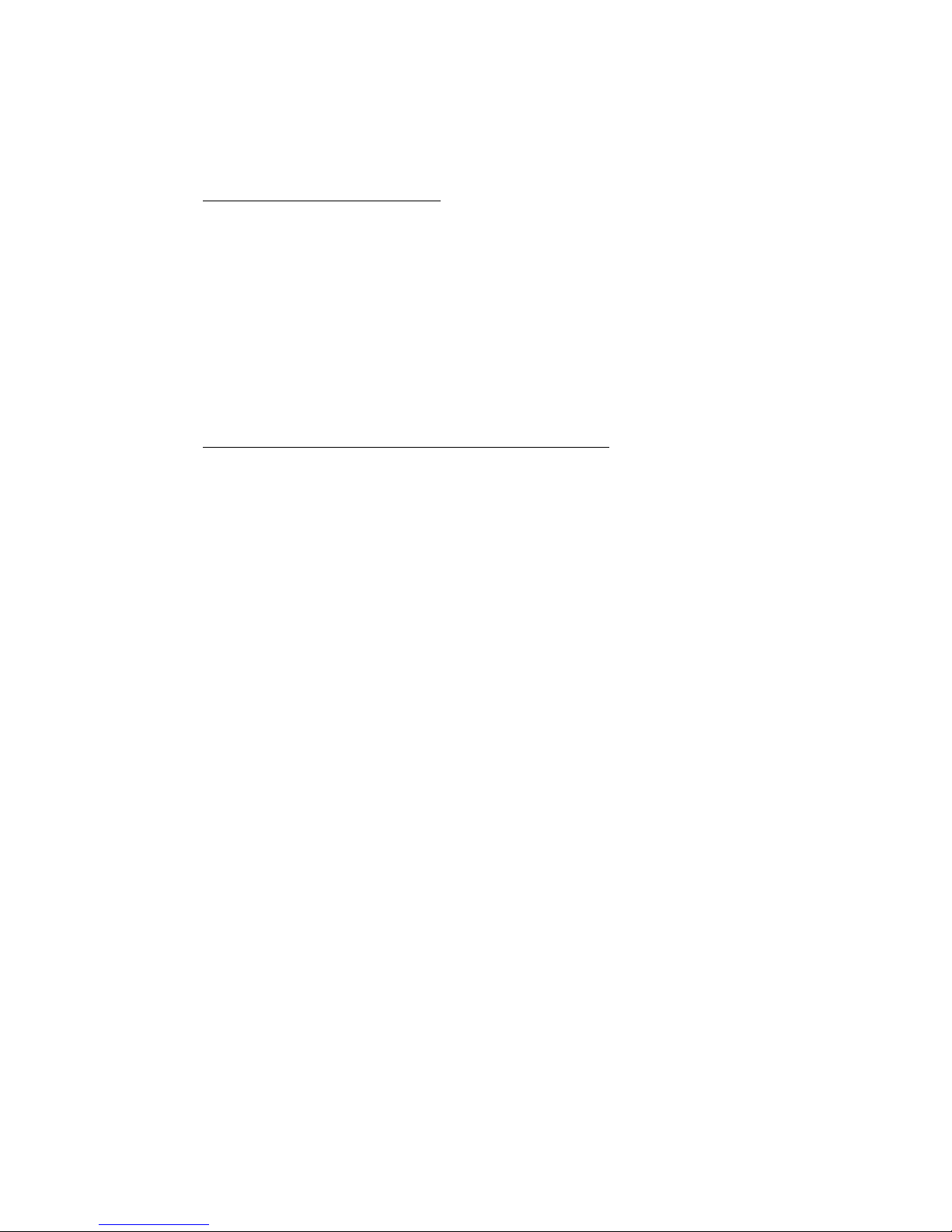
EXCLUSION OF WARRANTY
AND DISCLAIMER OF LIABILITY
1. EXCLUSION OF
Cabletron in writing, Cabletron makes no warranty , e xpressed or implied, concerning
the Program (including Its documentation and media).
CABLETRON DISCLAIMS ALL WARRANTIES, OTHER THAN THOSE
SUPPLIED TO YOU BY CABLETRON IN WRITING, EITHER EXPRESS OR
IMPLIED, INCLUDING BUT NOT LIMITED TO IMPLIED WARRANTIES OF
MERCHANTABLITY AND FITNESS FOR A PARTICULAR PURPOSE, WITH
RESPECT TO THE PROGRAM, THE ACCOMPANYING WRITTEN
MA TERIALS, AND ANY A CCOMPANYING HARDW ARE.
2. NO LIABILITY FOR CONSEQ
CABLETRON OR ITS SUPPLIERS BE LIABLE FOR ANY DAMAGES
WHATSOEVER (INCLUDING, WITHOUT LIMITATION, DAMAGES FOR
LOSS OF BUSINESS, PROFITS, BUSINESS INTERRUPTION, LOSS OF
BUSINESS INFORMATION, SPECIAL, INCIDENTAL, CONSEQUENTIAL, OR
RELIANCE DAMAGES, OR OTHER LOSS) ARISING OUT OF THE USE OR
INABILITY TO USE THIS CABLETRON PRODUCT, EVEN IF CABLETRON
HAS BEEN ADVISED OF THE POSSIBILITY OF SUCH DAMA GES. BECAUSE
SOME STATES DO NOT ALLOW THE EXCLUSION OR LIMITATION OF
LIABILITY FOR CONSEQUENTIAL OR INCIDENTAL DAMAGES, OR ON
THE DURATION OR LIMITATION OF IMPLIED WARRANTEES IN SOME
INSTANCES THE ABOVE LIMITATIONS AND EXCLUSIONS MAY NOT
APPLY TO Y OU.
WARRANTY. Except as may be specifically provided by
UENTIAL DAMAGES. IN NO EVENT SHALL
Remote Annex Quick Start for Windows 2
Page 5

PREFACE
This guide is designed for quick installation of a Remote Annex in a
Windows NT network environment and configuration of the Annex using
Quick2Config Annex. The instructions apply to all Remote Annex models
including the Remote Annex 6300.
The procedures in this guide cover:
❑
Installing the software on the Windows NT server
❑
Setting up the Remote Annex
❑
Defining various network addresses
❑
Booting the Remote Annex
❑
Configuring the Remote Annex with Quick2Config and the na
utilities
Refer to
Installing Remote Annex Network Software for Windows
and the
appropriate Remote Annex hardware manuals, release notes and
installation guides for additional inf ormation. For detailed information about
configuring the Annex and its ports, refer to the
®
for Windows NT
User Guide
.
Remote Annex Server T ools
Remote Annex Quick Start for Windows 1
Page 6

Preface
Return
Formats and Usage
Throughout this document, the following terms may be used to refer to
Cabletron Systems products or documentation. Table 1 summarizes the
alternate terminology and the Cabletron product, device, or document that
it refers to.
Table 1: Format and Usage
Alternate Form
Annex
Remote Annex
Remote Annex 2000
Remote Annex 4000
Remote Annex 6100
Cabletron T erm
Communications Server
Communications Server
MicroCS
CSMIM2-16T/32T
CSMIM-T1
Printing Conventions
This manual uses the following printing conventions:
Convention:
special type In examples, special type indicates system output.
Represents:
special type Bold special type indicates user input.
In command examples, this notation indicates that
bold
italics
pressing enters the default value.
Bold indicates commands, pathnames, or filenames that
must be entered as displayed.
In the context of commands and command syntax,
lowercase italics indicate variables for which the user
supplies a value.
2 Remote Annex Quick Start for Windows
Return
Page 7

Preface
Convention:
[ ]
{ }
|
Represents:
In command dialogue, square brackets indicate default
values. Pressing selects this value. Square brac k ets
appearing in command syntax indicate optional
arguments.
In command syntax, braces indicate that one, and only
one, of the enclosed value must be entered.
In command syntax, this character separates the different
options available for a parameter.
Notes give you important information.
Warnings inform you about conditions that can have
adverse effects on processing.
Cautions notify you about dangerous conditions.
Return
Related Documents
Each Remote Annex hardware platform ships with the appropriate
hardware guide. The remaining documentation is included with the
software.
Remote Annex Quick Start for Windows 3
Page 8

Preface
Getting Help
If you need additional support related to this device, or if you have any
questions, comments, or suggestions concerning this manual, contact
Cabletron Systems Technical Support:
Phone
CompuServe GO CTRON from any ! prompt
Internet mail support@ctron.com
FTP ctron.com (134.141.197.25)
Login anonymous
Password your email address
BBS (603) 335-3358
Modem setting 8N1: 8 data bits, 1 stop bit, No parity
For additional information about Cabletron Systems products, visit our World
Wide Web site: http://www.cab letron.com/
(603) 332-9400
Monday – Friday; 8 A.M. – 8 P.M. Eastern Time
Before calling Cabletron Systems Technical Support, have the following
information ready:
❑
A description of the failure
❑
A description of any action(s) already taken to resolve the
problem (e.g., changing mode switches, rebooting the unit,
etc.)
❑
A description of your network environment (lay out, cable type,
etc.)
❑
Network load and frame size at the time of trouble (if known)
❑
The serial and revision numbers of all Cabletron Systems
products in the network
❑
The device history (i.e., hav e you returned the device before,
is this a recurring problem, etc.)
❑
Any previous Return Material Authorization (RMA) numbers
4 Remote Annex Quick Start for Windows
Page 9

REMOTE ANNEX QUICK START
FOR WINDOWS NT
Before Installing the Software
Prerequisites
To install Remote Annex Server Tools for Windows NT, you need:
❑
Microsoft
support the TCP/IP protocol
❑
Administrative privileges on the server
❑
10MB free disk space on an NTFS drive
One
❑
❑
PC with an Intel 486 (or higher) CPU with 32 MB RAM
Windows NT
Windows NT
Server 3.51 or 4.0 configured to
Client 3.51 or 4.0 license per Remote Annex
❑
CD-ROM drive to install the product
❑
Several formatted floppy disks for PCs without CD-ROMs
Before you install the tools, you should close all other
Windows programs.
The CD-ROM includes the appropriate Remote Annex software release
required by the Remote Annex Server Tools for Windows NT.
Windows NT Log On Privileges
If you install Remote Annex Server Tools for Windows NT on a primary
domain controller, all users m ust have the right to log on locally . The system
cannot authenticate users who do not have this right.
To allow users to log on to the primary domain controller:
1 Choose Policies > User Rights.
The
User Rights Policy
2 Select Log on locally from the Right field.
Remote Annex Quick Start for Windows 1
window appears.
Page 10

The
Grant To
box displays the names of all groups currently allowed
to log on locally.
3 Edit the list using
❑
To add groups or individual users, click on
select individual or group names from the
Groups
❑
To delete users or groups, highlight a name and click on
Remove
window.
.
Add Remove
and .
Add
and
Add Users and
Software Installation
Server Software
Installing Remote Annex Network Software for Windows NT loads:
❑
Operating images that are downloaded to the Annex
❑
na
utilities for configuring and managing the Annex
❑
Quick2Config Annex for configur ing Annex ports
The na utility and the Quick2Config Annex can also be installed on other
Windows platforms on the network.
To install Remote Annex software on the server:
1 Put the CD-ROM into the Windows NT server’s CD drive.
2 Use the File Manager to select the CD-ROM disk.
3 Double-click on the setup.exe file.
4 Once the setup program runs, the
Refer to
Next
Installing Remote Annex Network Software for Windows
to continue the installation process.
Welcome
window appears. Click
for
installation details.
Workstation Software
Remote Annex software can be installed on other Windows platforms on
the Windows NT network:
2 Remote Annex Quick Start for Windows
Page 11

The na and Quick2Config Annex software can be loaded on
❑
Windows NT Workstations (3.51 or 4.0) and on Windows 95
platforms.
❑
Quick2Config Annex can be installed on Windows for
Workgroups 3.11 and Windows 3.1 systems.
To install Quick2Config Annex on a Windows platform:
1 Put the CD-ROM into the Windows NT server’s CD drive.
2 Use the File Manager to select the CD-ROM disk.
3 Double-click on the setup.exe file.
4 Follow the dialog box instructions to select Install Software and
then Quick2Config Annex.
5 When prompted for an installation directory, accept the default
directory for each software module.
Refer to
Installing Remote Annex Network Software for Windows
for
information about installing the na and Quick2Config Annex software on
Windows platforms.
If you are installing Quick2Config on a Windows 3.1 or
Windows for Workgroups 3.11 platform, you may be
required to install additional software that is provided on
the CD-ROM. See
for Windows
for details.
Installing Remote Annex Network Software
Hardware Setup
To set up the Remote Annex hardware:
1 Connect the power and connect the Remote Annex to the
network. If you are setting up a Remote Annex 6300, connect
CSU (DTE) to the Remote Annex and connect CSU (Net) to the
PRI Line.
2 Connect the console cable and terminal.
The Remote Annex 4000, 6100, and 6300 have a dedicated
console port.
Remote Annex Quick Start for Windows 3
Page 12

The Remote Annex 2000 uses port 1 as its console port.
The Remote Annex 539x uses the service port on the 5000 chassis
as the console port.
3 Set the terminal to 9600 bps, 8 bits, 1 stop bit, no parity and no
flow control.
4 For the Remote Annex 2000 or Remote Annex 4000, turn on the
unit and immediately press the button on the front panel.
Test
Make sure the Test LED comes on.
For the Remote Annex 539x, Remote Annex 6100 and Remote
Setup
Annex 6300, turn on the unit and immediately press the
button. Make sure the Setup LED comes on.
5 If the LED next to the button is not lit, press again.
Test Test
Network Address
After the Remote Annex runs a series of hardware diagnostics, the terminal
displays the monitor prompt. Enter address inf ormation (step 1) and, if you
purchased a LAT key, the LAT key value (step 2).
Step 1 procedures are slightly different for the Remote Annex 6300.
For illustration purposes, sample response values
indicate a Remote Annex on an Ethernet network with
the IP address 192.9.200.62. The host system address
is 192.9.200.55.
1 Enter addr and answer the prompts as shown in the example. To
accept the default shown in brackets, press the key.
Return
monitor::
Enter Internet address [<invalid or uninitialized>]::
192.9.200.62
Enter Subnet mask [255.255.255.0]::
Enter preferred load host Internet address [<any host>]::
192.9.200.55
Preferred load host address:
Enter Broadcast address [0.0.0.0]::
Preferred dump address [0.0.0.0]::
addr
4 Remote Annex Quick Start for Windows
192.9.200.55
Page 13

Select type of IP packet encapsulation (ieee802/ethernet)
[<ethernet>]::
Type of IP packet encapsulation: <ethernet>
monitor::
Load Broadcast y/n [y]::
All Annexes
2 If you have purchased a LAT key, enter the software key
provided.
monitor:: lat
Enter LAT KEY: [<uninitialized>]::
Booting the Remote Annex
At the Remote Annex, enter boot at the monitor prompt:
monitor:: boot
Enter boot file name [oper.46.enet]::
Requesting boot file "oper.46.enet".
Unanswered requests shown as "?", transmission errors as "*".
Requesting boot from 192.9.200.55 via Ethernet...
Booting from 192.9.200.55
Header received OK. Received data blocks shown as "."
. . . . . . . . . . . . . . .EOF
The boot file requested in the example is for a Remote
Annex 4000 or 6100. Boot files for other models are:
Remote Annex 2000 oper.56.enet
Remote Annex 6300 oper.63.enet
Configuring the Remote Annex
You can configure Anne x ports using either Quick2Config Annex or the na
utilities. The following e xamples apply to non-RA 6300 Anne x es that ha v e
been installed by using default selections . There is a separate configuration
procedure for the Remote Annex 6300 and Remote Annex 5393.
Using Quick2Config Annex
To configure Remote Annex ports using Quick2Config Annex:
Remote Annex Quick Start for Windows 5
Page 14

1 Invoke na, configure the Remote Annex to accept and process
SNMP command sets, and exit na.
% na
command: annex 129.9.200.62
command: set annex allow_snmp_sets y
command: boot
command: quit
2 Click on the Quick2Config icon to open the application.
3 Choose File > Add Annex, enter the name or IP address of the
Remote Annex in the dialog box, and click on .
OK
Quick2Config Annex lists the Anne x in the tree view on the left and
displays a set of tab windows on the right.
4 Select the Annex and use the tab windows to review and modify
Annex parameters.
5 Select each Annex port and use the tab windows to configure the
port as a terminal or modem port.
6 Choose Help > Contents or click on in the dialog box for
Help
detailed information on using Quick2Config Annex.
Refer to the application’ s on-line help or to
Network Software for Windows
for configuration examples.
Installing Remote Annex
Using the na Utility
You can also configure Remote Anne x ports with the na utilities as shown
in the following examples involving non-RA 6300 Annex es installed using
default selections.
Modems
Annex supports inbound, outbound and inbound/outbound modems. When
entering port speed, set the highest speed supported by the modem. Do
not select autobaud.
Set the port parameters using na:
6 Remote Annex Quick Start for Windows
Page 15

% na
command: annex 192.9.200.62
command: port 6
command: set port speed 115200
command: set port control_lines modem_control
command: set port input_flow_control start/stop
command: set port output_flow_control start/stop
command: set port type dial_in
Inbound Modem
command: set port mode auto_detect
Outbound Modem
command: set port mode slave
Inbound/Outbound
command: set port mode auto_adapt
command: reset port 6
command: quit
Serial Printer
Serial printers can be connected to any Annex serial port. In this example
the printer is connected to port 12. Print instructions use the address L12.
Set the port parameters using na and send data to the printer using aprint:
% na
command: annex 192.9.200.62
command: port 12
command: set port speed 19200
command: set port type hardwired
command: set port mode slave
command: reset port 12
command: quit
% aprint -A 192.9.200.62 -L12 [filename]
Parallel Printer
The Annex parallel ports are configured for a Centronics interf ace, but can
be set for other standards (port 2 in the examples).
Centronics Interface
Send data to the printer using aprint:
% aprint -A 192.9.200.62 -p1 [filename]
Remote Annex Quick Start for Windows 7
Page 16

Dataproducts Interface
Set the printer type using na and send data to the printer using aprint:
% na
command: annex 192.9.200.62
command: printer 2
command: set printer type dataproducts
command: reset printer
command: quit
% aprint -A 192.9.200.62 -p2 [filename]
Configuring Security
By default, the Anne x allo ws unrestricted access. If you want to configure
Annex security, refer to the
User Guide.
If you hav e requested dial-up addresses from the acp_dialup file , ref er to
the
CSMIM/MicroCS Administrator’s Guide for UNIX
adding users to that file.
Remote Annex Server Tools for Windows NT®
for information on
Check the Security tab and other Quick2Config tab windows to mak e sure
the selections are appropriate to the configured security regime.
8 Remote Annex Quick Start for Windows
