Page 1
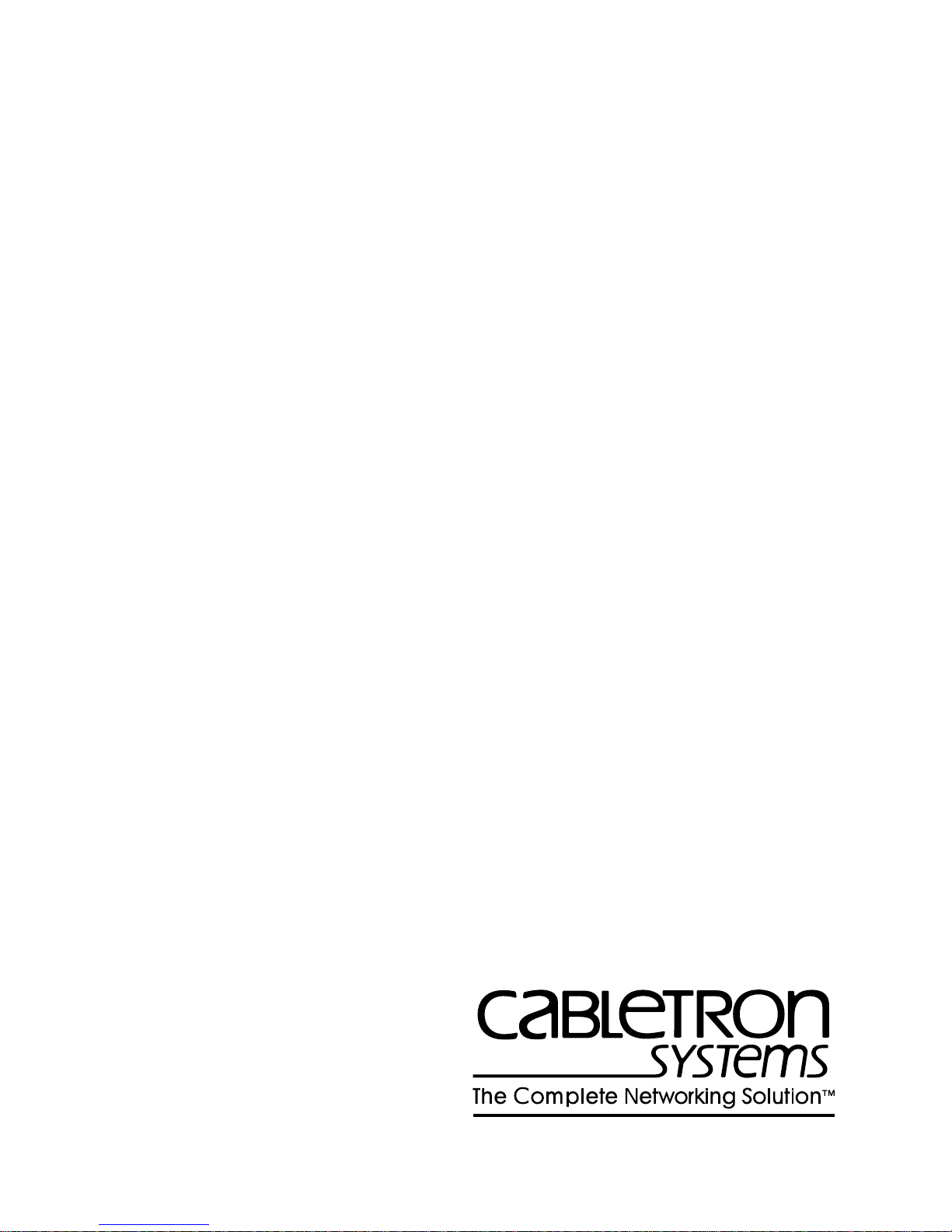
Cabletron Systems
Networking Guide
Workgroup Solutions
Page 2

Page 3
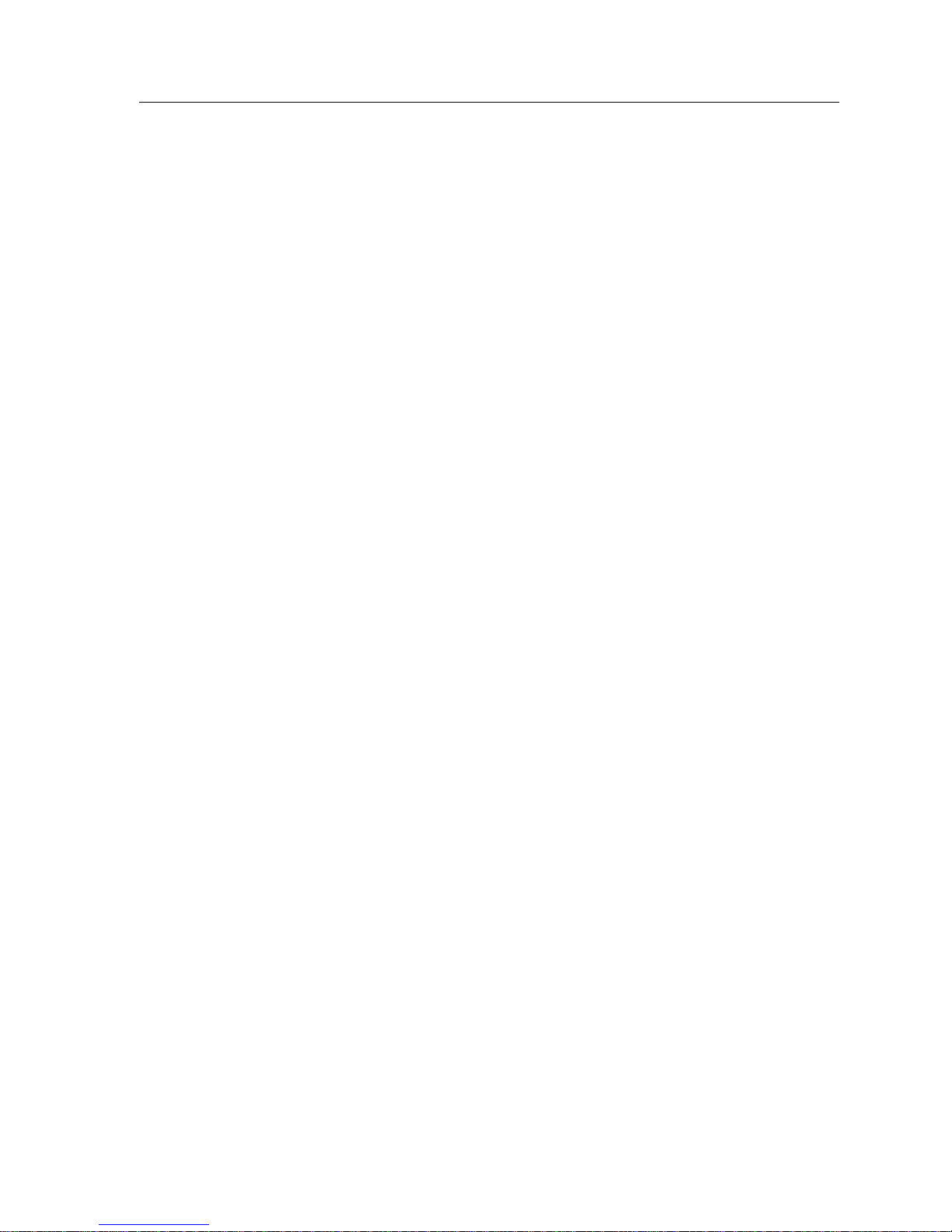
Notice
Notice
Cabletron Systems reserves the right to make changes in specifications and other information
contained in this document without prior notice. The reader should in all cases consult Cabletron
Systems to determine whether any such changes have been made.
The hardware, firmware, or software described in this manual is subject to change without notice.
IN NO EVENT SHALL CABLETRON SYSTEMS BE LIABLE FOR ANY INCIDENTAL, INDIRECT,
SPECIAL, OR CONSEQUENTIAL DAMAGES WHATSOEVER (INCLUDING BUT NOT LIMITED
TO LOST PROFITS) ARISING OUT OF OR RELATED TO THIS MANUAL OR THE INFORMATION
CONTAINED IN IT, EVEN IF CABLETRON SYSTEMS HAS BEEN ADVISED OF, KNOWN, OR
SHOULD HAVE KNOWN, THE POSSIBILITY OF SUCH DAMAGES.
Copyright
Printed in the United States of America.
Order Number: 9032094 January 1997
Cabletron Systems, Inc.
P.O. Box 5005
Rochester, NH 03866-5005
Cabletron Systems , SPECTRUM , BRIM , FNB , LANVIEW , Multi Media Access Center , are
registered trademarks, and Bridge/Router Interface Module , BRIM-A6 , BRIM-A6DP , BRIM-E6 ,
BRIM-E100 , BRIM-F6 , BRIM-W6 , EPIM , EPIM-A , EPIM-C , EPIM-F1 , EPIM-F2 , EPIM-F3 , EPIM-T ,
EPIM-X , APIM , APIM-11 , APIM-21 , APIM-22 , APIM-29 , APIM-67 , FPIM , FPIM-00 , FPIM-01 ,
FPIM-02 , FPIM-04 , FPIM-05 , FPIM-07 , TPIM , TPIM-F2 , TPIM-F3 , TPIM-T1 , TPIM-T2 , TPIM-T4 ,
WPIM , WPIM-T1 , WPIM-DDS , WPIM-E1 , WPIM-SY , MicroMMAC , MMAC , MMAC-Plus , SEH ,
SEHI , STH , STHI , FN10 , FN100 , MR9T , MR9T-C , MR9T-E , ESX-1320 , ESX-1380 , NBR-220 , NBR-420 ,
NBR-620 , SEH100TX , SEHI100-TX , SPECTRUM Element Manager , SPECTRUM for Open Systems ,
are trademarks of Cabletron Systems, Inc.
All other product names mentioned in this manual may be trademarks or registered trademarks of
their respective companies.
1996 by Cabletron Systems, Inc. All rights reserved.
i
Page 4

Notice
ii
Page 5

Chapter 1 Introduction
Using This Guide.........................................................................................................................1-1
Document Organization ............................................................................................................. 1-2
Document Conventions..............................................................................................................1-3
Warnings and Notifications ................................................................................................1-3
Formats ..................................................................................................................................1-3
Additional Assistance .................................................................................................................1-3
Related Documentation .............................................................................................................. 1-4
Contents
Chapter 2 Review of Networking
Ethernet.........................................................................................................................................2-2
Fast Ethernet................................................................................................................................. 2-3
Token Ring....................................................................................................................................2-5
Chapter 3 The Workgroup Approach
Standalones................................................................................................................................... 3-1
Standalones, the Original Networking Devices............................................................... 3-2
Management of Standalones...............................................................................................3-3
Limitations of Standalones.................................................................................................. 3-3
Stackables...................................................................................................................................... 3-4
How Stacks Work .................................................................................................................3-5
Intelligence in the Stack.......................................................................................................3-6
Internetworking for Stacks.................................................................................................. 3-6
Limitations of Stacks............................................................................................................3-7
Chapter 4 PIMs and BRIMs
Port Interface Modules................................................................................................................4-1
Types of PIMs........................................................................................................................ 4-2
Bridge/Router Interface Modules............................................................................................. 4-8
Types of BRIMs.....................................................................................................................4-8
iii
Page 6

Contents
Chapter 5 Network Design
The Role of the Workgroup ........................................................................................................5-2
Workgroup Establishment Criteria....................................................................................5-3
Selecting Workgroup Technologies....................................................................................5-9
Creating a Manageable Plan.....................................................................................................5-10
Logical Layout.....................................................................................................................5-10
Fault Aversion .....................................................................................................................5-12
Network Maps and Record Keeping ...............................................................................5-14
Network Expandability.............................................................................................................5-15
The Workgroup as the Network..............................................................................................5-16
The Workgroup in the Larger Network..................................................................................5-16
What Is a Backbone?...........................................................................................................5-17
Methods of Configuring Backbones ................................................................................5-17
Choosing Backbone Technologies....................................................................................5-21
Chapter 6 Ethernet
Ethernet Workgroup Devices.....................................................................................................6-2
Shared Devices......................................................................................................................6-2
Switched Devices..................................................................................................................6-4
Ethernet Workgroup Design ......................................................................................................6-5
The Home Office...................................................................................................................6-5
The Small Office..................................................................................................................6-11
The Remote Office ..............................................................................................................6-16
The High-End Department ...............................................................................................6-19
Permutations .......................................................................................................................6-24
Chapter 7 Fast Ethernet
Fast Ethernet Workgroup Devices.............................................................................................7-1
Shared Devices......................................................................................................................7-1
Switched Devices..................................................................................................................7-2
Fast Ethernet Workgroup Design..............................................................................................7-3
Small Offices..........................................................................................................................7-3
High-End Department .........................................................................................................7-6
Fast Ethernet as a Backbone................................................................................................7-9
Chapter 8 Token Ring
Token Ring Workgroup Devices................................................................................................8-1
Shared Devices......................................................................................................................8-1
Token Ring Workgroup Design .................................................................................................8-3
Small Office............................................................................................................................8-3
iv
Page 7

Appendix A Charts and Tables
Workgroup Design Tables.........................................................................................................A-1
Ethernet.................................................................................................................................A-1
Fast Ethernet.........................................................................................................................A-3
Token Ring............................................................................................................................A-4
PIMs and BRIMs..................................................................................................................A-5
Networking Standards and Limitations..................................................................................A-8
Ethernet.................................................................................................................................A-8
Fast Ethernet.........................................................................................................................A-9
Token Ring..........................................................................................................................A-10
FDDI ....................................................................................................................................A-12
Contents
v
Page 8

Contents
vi
Page 9

Introduction
Using This Guide
The Cabletron Systems Networking Guide - Workgroup Solutions is intended
to provide much of the information necessary to allow Network Managers to
design and evaluate workgroup networks using the Cabletron Systems family of
standalone and stackable networking products. This guide also provides the
methods for associating these workgroups into larger networks or incorporating
them into existing facility networks.
Chapter 1
This document was written with the assumption that the reader has some
familiarity with four networking technologies; Ethernet, Fast Ethernet, Token
Ring, and FDDI. If you are unfamiliar with these technologies, Cabletron Systems
produces instructional and reference materials that may be of assistance in
learning these networking technologies. The available instructional materials are
referred to in Related Documentation , later in this chapter. For those already
familiar with the Ethernet, Fast Ethernet, and Token Ring technologies, a brief
refresher in the main design-specific aspects of these technologies is provided in
later chapters.
NOTE
This document assumes that the reader has read the
Systems Networking Guide - MMAC-FNB Solutions
document is available on the Cabletron Systems Hardware
Manuals CD-ROM. If you are unable to locate a copy of that
document, you may also order a printed version of any
document listed above from Cabletron Systems.
Cabletron
. The
1-1
Page 10

Introduction
Document Organization
The following summarizes the organization of this manual:
Chapter 1, Introduction , provides basic information about this document,
including the organization and format of the document.
Chapter 2, Review of Networking , describes the important design restrictions
and characteristics of three basic networking technologies.
Chapter 3, The Workgroup Approach , explains the history and product
philosophy behind standalone and stackable workgroup networking devices.
Chapter 4, PIMs and BRIMs , details the operation and use of Cabletron Systems’
various speciality interface modules.
Chapter 5, Network Design , covers the information and decisions involved in the
identification of networking needs and formation of solutions which meet those
needs.
Chapter 6, Ethernet , explains and illustrates the network design process involved
in creating Ethernet workgroups.
Chapter 7, Fast Ethernet , provides information and examples that show the
design issues that must be dealt with when configuring a Fast Ethernet network.
Chapter 8, Token Ring , supplies design and configuration information for Token
Ring workgroup solutions.
Appendix A, Charts and Tables , provides a centralized source for the design
tables found throughout this document, and useful information relating to the
networking technologies that are discussed.
1-2 Document Organization
Page 11
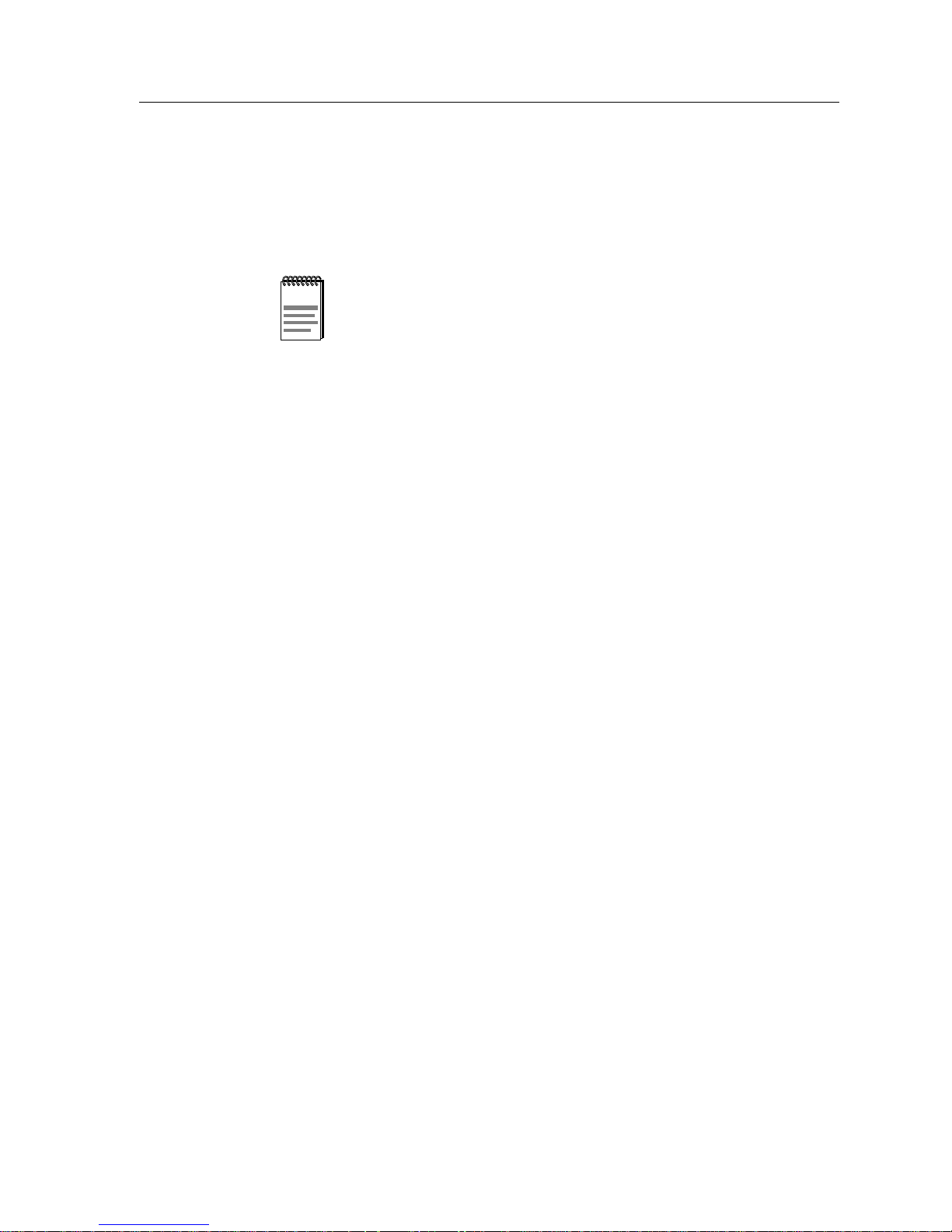
Document Conventions
Warnings and Notifications
Introduction
NOTE
Note symbol. Calls the reader’s attention to any item of
information that may be of special importance.
Formats
References to chapters or sections within this document are printed in boldface
type.
References to other Cabletron Systems publications or documents are printed in
italic type.
Additional Assistance
The design of a network is a complex and highly specialized process. Due to the
different nature of each and every cabling installation and the special problems
and concerns raised by any facility, there may be aspects of network design that
are not covered in this guide.
If you have doubts about your network design, or if you require installation
personnel to perform the actual installation of hardware and cabling, Cabletron
Systems maintains a staff of network design personnel and highly-trained cabling
and hardware installation technicians. The services of the Networking Services
group are available to customers at any time. If you are interested in obtaining
design assistance or a network installation plan from the Networking Services
group, contact your Cabletron Systems Sales Representative.
In addition to the availability of Networking Services, the Cabletron Systems
Technical Support department is available to answer customer questions
regarding existing Cabletron Systems networks or planned expansion issues.
Contact Cabletron Systems at (603) 332-9400 to reach the Technical Support
department with any specific product-related questions you may have.
Document Conventions 1-3
Page 12

Introduction
Related Documentation
The following publications may be of assistance to you in the design process.
Several of these documents present information supplied in this guide in greater
or lesser detail than they are presented here.
• Cabletron Systems Networking Guide - MMAC-FNB Solutions
• Cabletron Systems Cabling Guide
• Cabletron Systems Ethernet Technology Guide
• Cabletron Systems Token Ring Technology Guide
• Cabletron Systems FDDI Technology Guide
For additional product or other information, visit us at
http://www.cabletron.com or contact Cabletron Systems by phone at
(603) 332-9400.
1-4 Related Documentation
Page 13
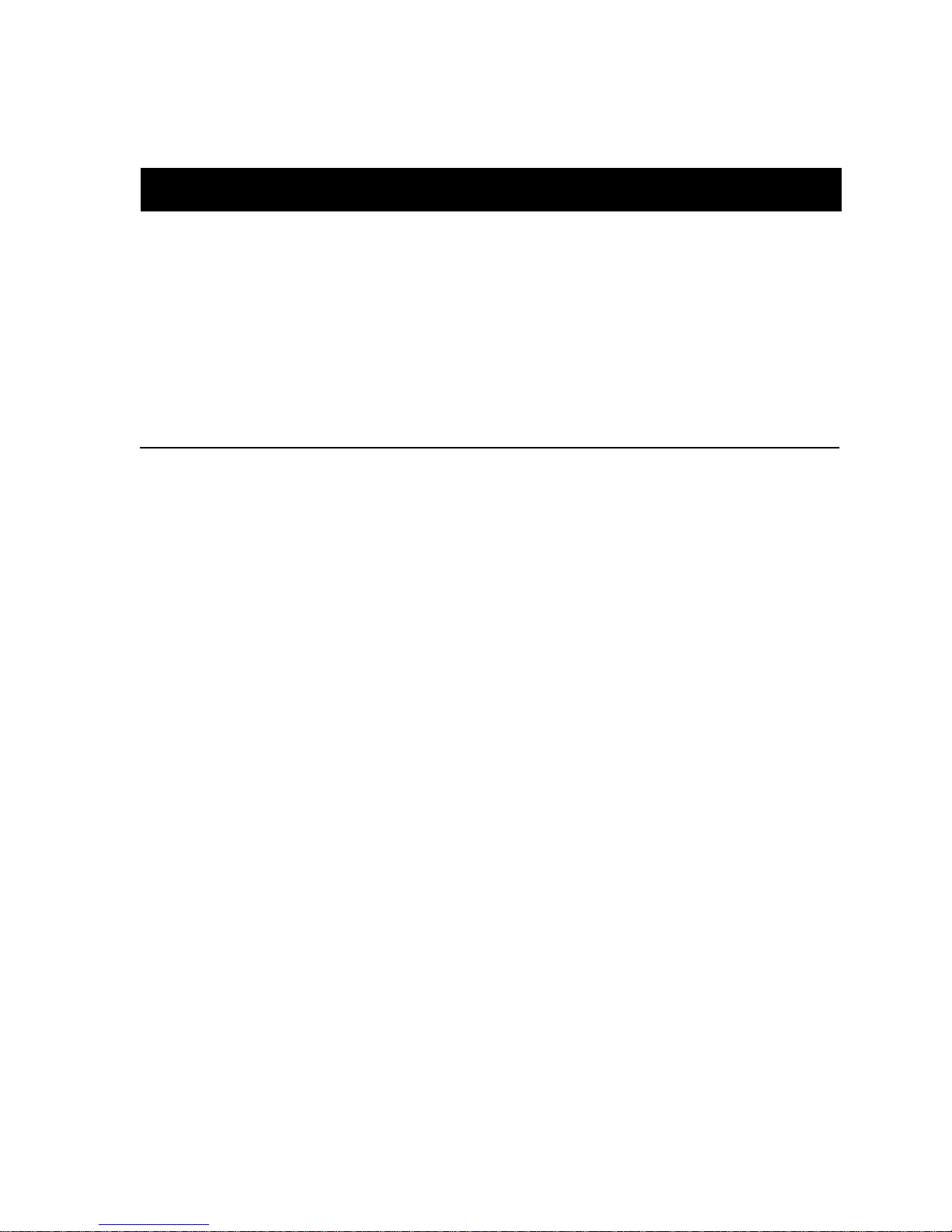
Chapter 2
Review of Networking
This chapter discusses the defining characteristics of three major Local Area Network (LAN)
technologies.
Before discussing the selection of networking hardware for workgroup design, an
understanding of the major standardized networking technologies available for
these designs is necessary. This chapter provides a brief review of the three major
networking technologies that are to be treated in this document: Ethernet, Fast
Ethernet, and Token Ring.
This section is intended to be a review of the most important aspects of these
technologies, and is not expected to stand alone. For more detailed information,
Cabletron Systems publishes a series of other documents that treat these
technologies in greater detail. For introductory information, the Cabletron Systems
Networking Guide - MMAC-FNB Solutions manual provides extensive training
information in the basics of these technologies. Further technical detail is
available in the Cabletron Systems Technology Overview Guides. A list of associated
publications, including these titles, is supplied in the Related Documentation
section of Chapter 1.
2-1
Page 14
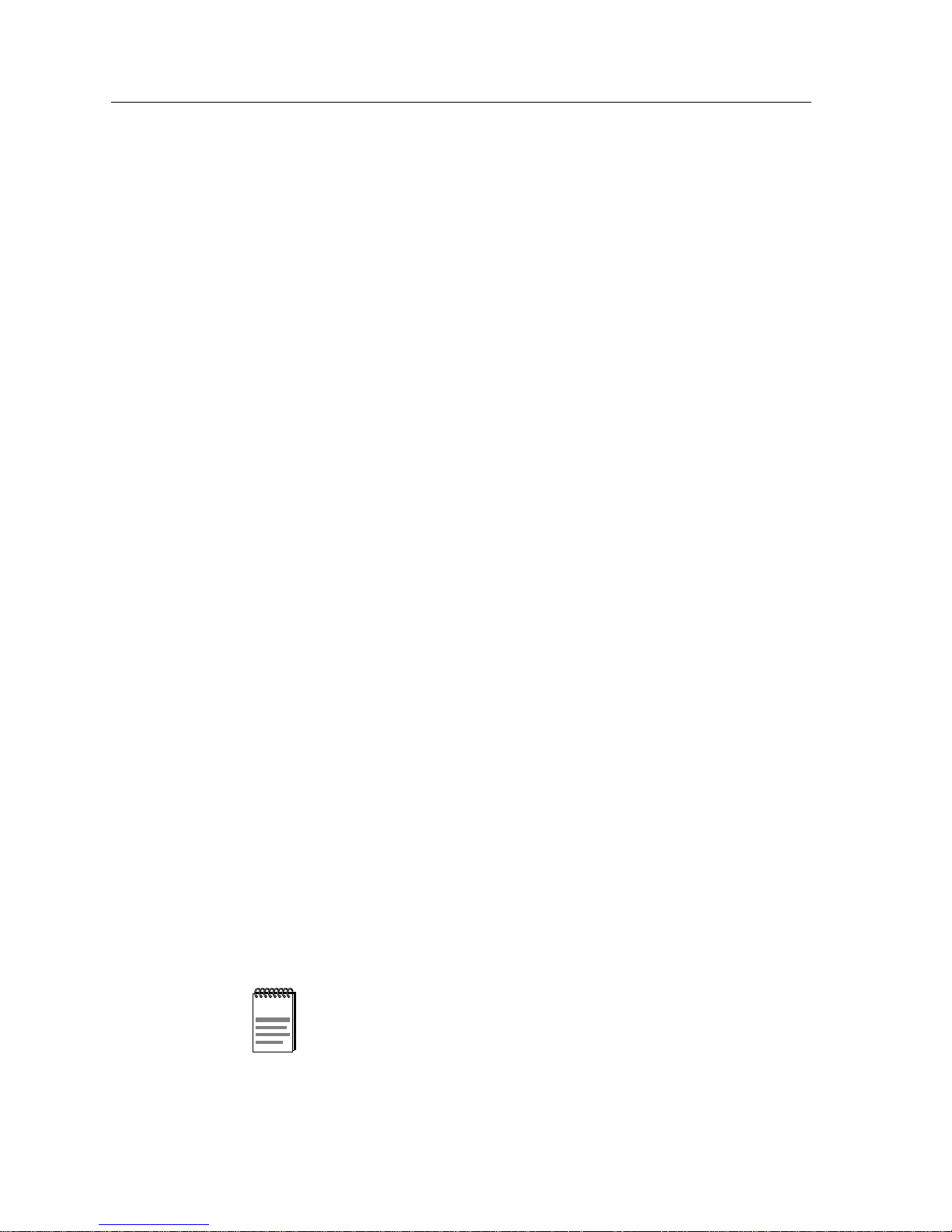
Review of Networking
Ethernet
Ethernet is a local area networking technology that was initially developed in the
1970s by the Xerox Corporation. It is based on the principles of workstations
being responsible for their own transmissions and operation. It is sometimes
referred to as 802.3 networking, in reference to the number of the IEEE standards
body which subsumes all Ethernet operations.
Ethernet networks provide an operating bandwidth of 10 megabits per second
(Mbps). Bandwidth is a networking term which describes the operating speed of a
technology. In the case of Ethernet, a perfectly operating, theoretical Ethernet
network, can move 10,000,000 bits of data each second between two stations on
the network.
Ethernet is a Carrier Sense Multiple Access/Collision Detection (CSMA/CD)
LAN technology. Stations on an Ethernet LAN can access the network at any time.
Before sending data, Ethernet stations “listen” to the network to see if it is already
in use. If so, the station wishing to transmit waits and examines the network again
later. If the network is not in use, the station transmits. A collision occurs when
two stations listen for network traffic, “hear” none, then transmit simultaneously.
In this case, both transmissions are damaged and the stations, sensing this
collision, must retransmit at some later time. Backoff algorithms determine when
the colliding stations retransmit.
Ethernet is a broadcast network. In other words, all stations see all frames
(collections of data), regardless of if they are an intended destination. Each station
must examine received frames to determine if it is the destination. If so, the frame
is passed to a higher protocol layer for appropriate processing.
Ethernet transmits data frames over a physical medium of coaxial, fiber optic, or
twisted pair cable. The coaxial and fiber optic cable typically represents the
backbone of an Ethernet LAN, while twisted pair is used as a low cost connection
from the backbone to the desktop.
Ethernet LANs have the following media restrictions in order to adhere to IEEE
802.3 standards:
• Bus Length: The maximum bus length for an Ethernet LAN for all media types
are as follows:
- 500 m for 10BASE5 coaxial cable
- 185 m for 10BASE2 coaxial cable
- 2,000 m for multi mode fiber optic (10BASE-F) cable
(5,000 m for single mode)
- 100 m for twisted pair (10BASE-T) cable.
NOTE
These media lengths are not precise values. Actual maximum
cable lengths are strongly dependent on the physical cable
characteristics.
2-2 Ethernet
Page 15
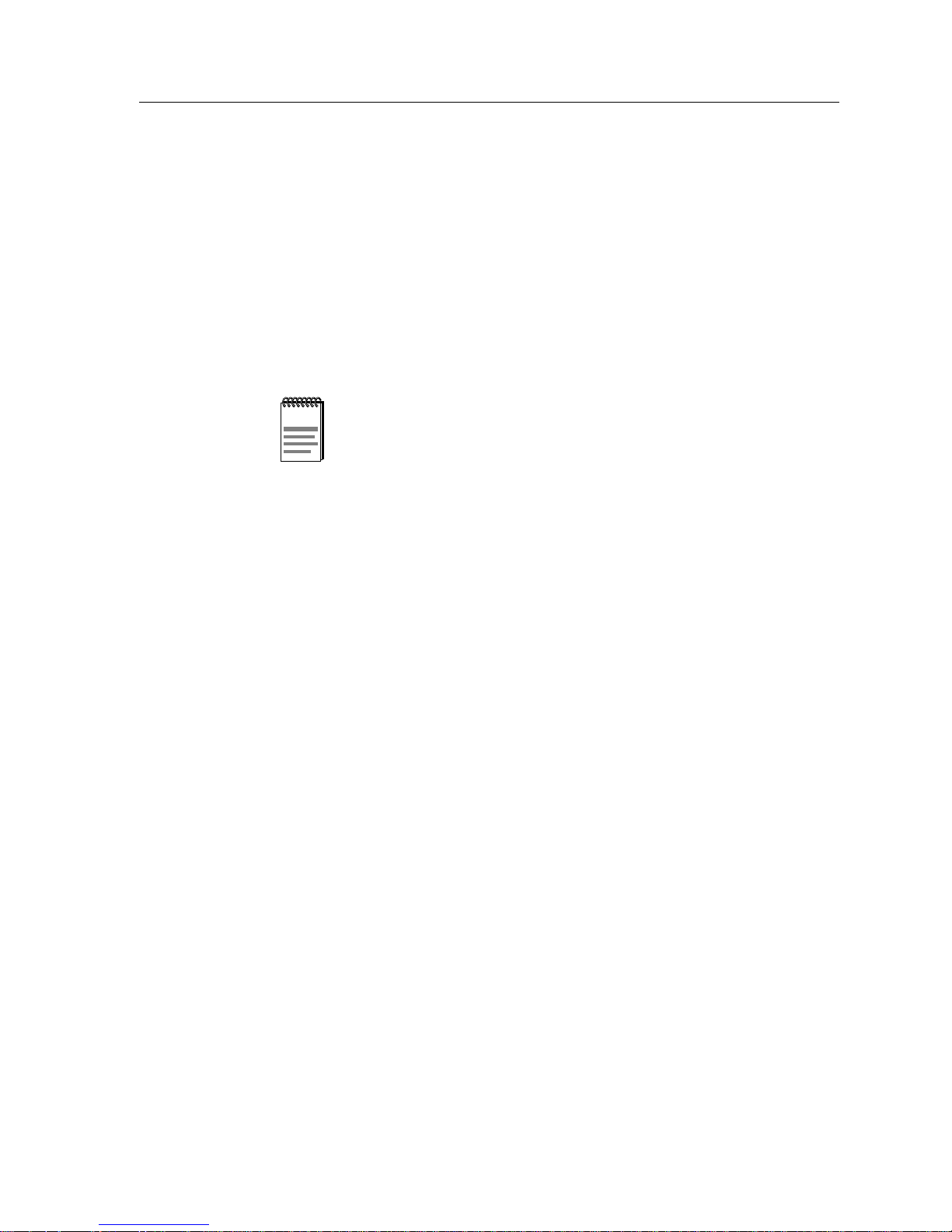
Review of Networking
• AUI Length: The maximum Attachment Unit Interface (AUI) cable length is
50 m for connections from a transceiver to an Ethernet device. The 50 m
distance is the allowable maximum for standard AUI, while a maximum
length of 16.5 m has been set for office AUI.
• Number of Stations per Network: IEEE standards specify that the maximum
allowable number of stations per un-bridged network is 1,024, regardless of
media type. The 10BASE5 networks are allowed 100 taps per segment, while
10BASE2 networks are allowed 30 taps per segment with a maximum of
64 devices per tap each. (Fiber optic and twisted pair cable are point-to-point
media which do not allow taps or branches).
NOTE
• Maximum Signal Path: The maximum allowable signal path is 4 repeaters, 5
There are other limitations involved in the IEEE 802.3 standard and the various
cable specifications, which are more detailed and complex. These limitations are
covered in detail in the Cabletron Systems Cabling Guide and the Cabletron Systems
Ethernet Technology Overview.
Fast Ethernet
Fast Ethernet is a networking technology that grew out of the popular Ethernet
technology described above. Fast Ethernet uses the same CSMA/CD media
access method and basic network operation. The main differences between
Ethernet and Fast Ethernet are the available bandwidth and media limitations.
Fast Ethernet increases the available bandwidth of a single network to 100 Mbps,
ten times faster than normal Ethernet. This increase in transmission speed,
however, comes at a cost to the flexibility of the network. By increasing the speed
of transmission by a factor of 10, the required characteristics of Ethernet links
were likewise reduced.
If it becomes necessary to extend the network beyond the IEEE
limit of 1,024 devices, a bridge can be used to connect another
full specification Ethernet network.
segments (with at least 2 segments being unpopulated Inter-Repeater Links),
and 7 bridges for all media types.
Fast Ethernet networks only support UTP and multimode fiber optics as standard
transmission media. The two standards for these media are 100BASE-TX for
Category 5 UTP, and 100BASE-FX for multimode fiber optics.
The IEEE 802.3u standard defines two different types of Fast Ethernet repeaters:
Classes I and II. All Cabletron Systems Fast Ethernet products discussed in this
document are Class I repeaters. A Fast Ethernet network designed with Class I
repeaters allows a signal path from one station, through a Fast Ethernet link, to a
Class I repeater, through another Fast Ethernet link, to a receiving station. No
other Class I repeaters may be placed in this signal path.
Fast Ethernet 2-3
Page 16
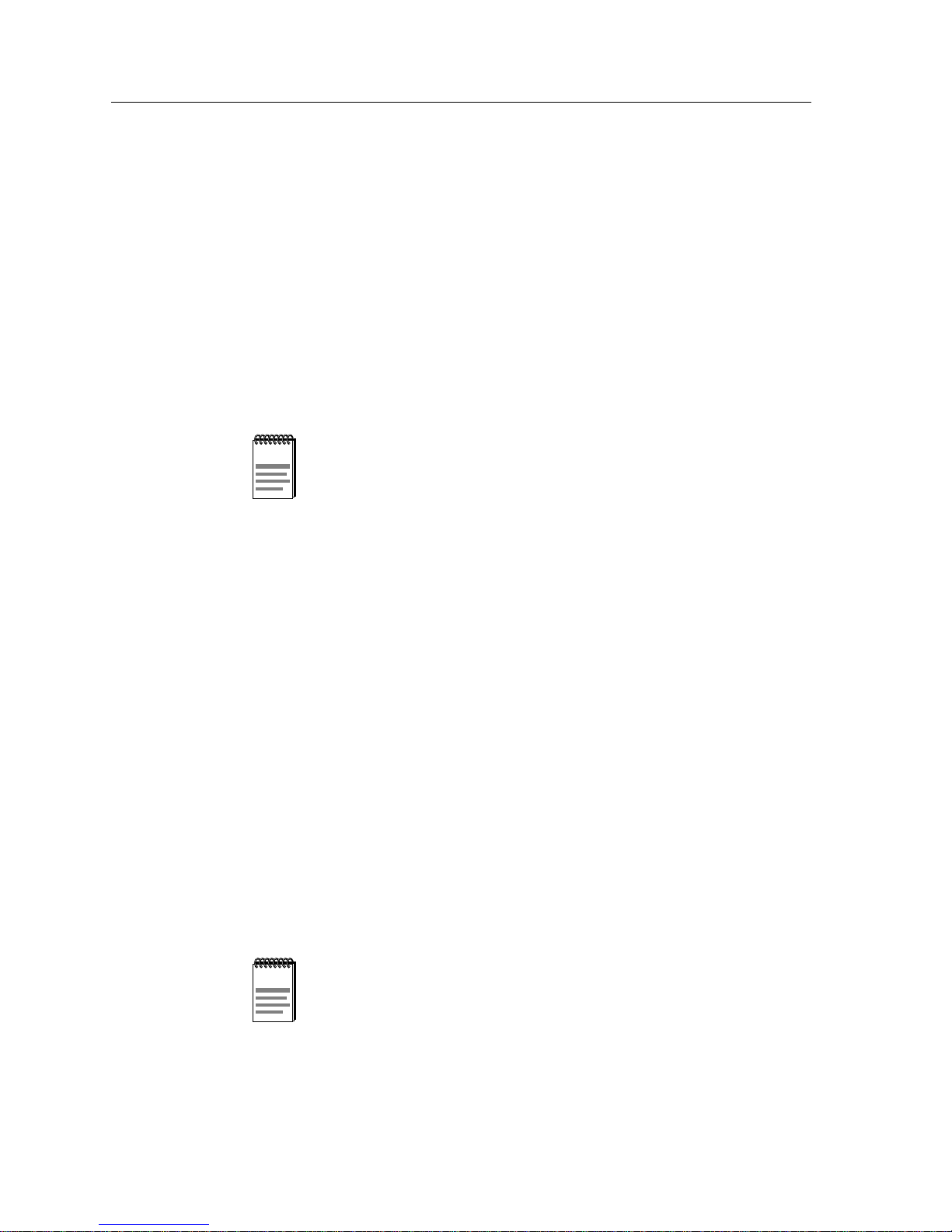
Review of Networking
This signal path, two end stations and the repeaters between them, is called the
network radius. Unlike standard Ethernet networks, Fast Ethernet networks have
a maximum network radius that may restrict the lengths of station cabling to less
than the maximum allowable distances for single links. Typically, network radius
calculations are only important when mixing 100BASE-TX and 100BASE-FX
networks. The maximum network radius limits are provided later in this section.
As the imposition of a maximum network radius on mixed 100BASE-TX and
100BASE-FX networks severely limits the design options of Fast Ethernet
networks, Fast Ethernet devices may incorporate buffered uplinks. A buffered
uplink is a Fast Ethernet port on a repeater which allows the repeater to ignore the
collision domain of the uplink. This allows the buffered uplink to be a
maximum-length segment even in mixed media environments.
NOTE
connection only for purposes of determining cable length.
Fast Ethernet LANs must meet the following media and network restrictions in
order to adhere to IEEE standards:
• Cabling Quality: All 100BASE-TX links require UTP cabling meeting or
exceeding the Telecommunications Industry Association (TIA) Category 5
specification. The link must be compliant from end to end, including all
connectors and patch panels.
• Link Length: No single link in the Fast Ethernet network may exceed the
limitations given below, including jumper cables and patch cables:
- 100 m for 100BASE-TX networks
- 400 m for 100BASE-FX networks
• Network Radius: Network radius is the distance traveled from the station with
the longest media link to the Fast Ethernet repeater and out to the station with
the second-longest media link. In order to meet IEEE standards, Fast Ethernet
networks constructed with Class I repeaters must not exceed the following
maximum network radii:
- 200 m for homogenous 100BASE-TX networks
- 260 m for mixed 100BASE-TX and 100BASE-FX networks
- 272 m for homogenous 100BASE-FX networks
A buffered uplink is considered a bridged or switched
NOTE
2-4 Fast Ethernet
These media lengths are fixed values. Deviation from these
maximums will lead to poor network performance.
Page 17
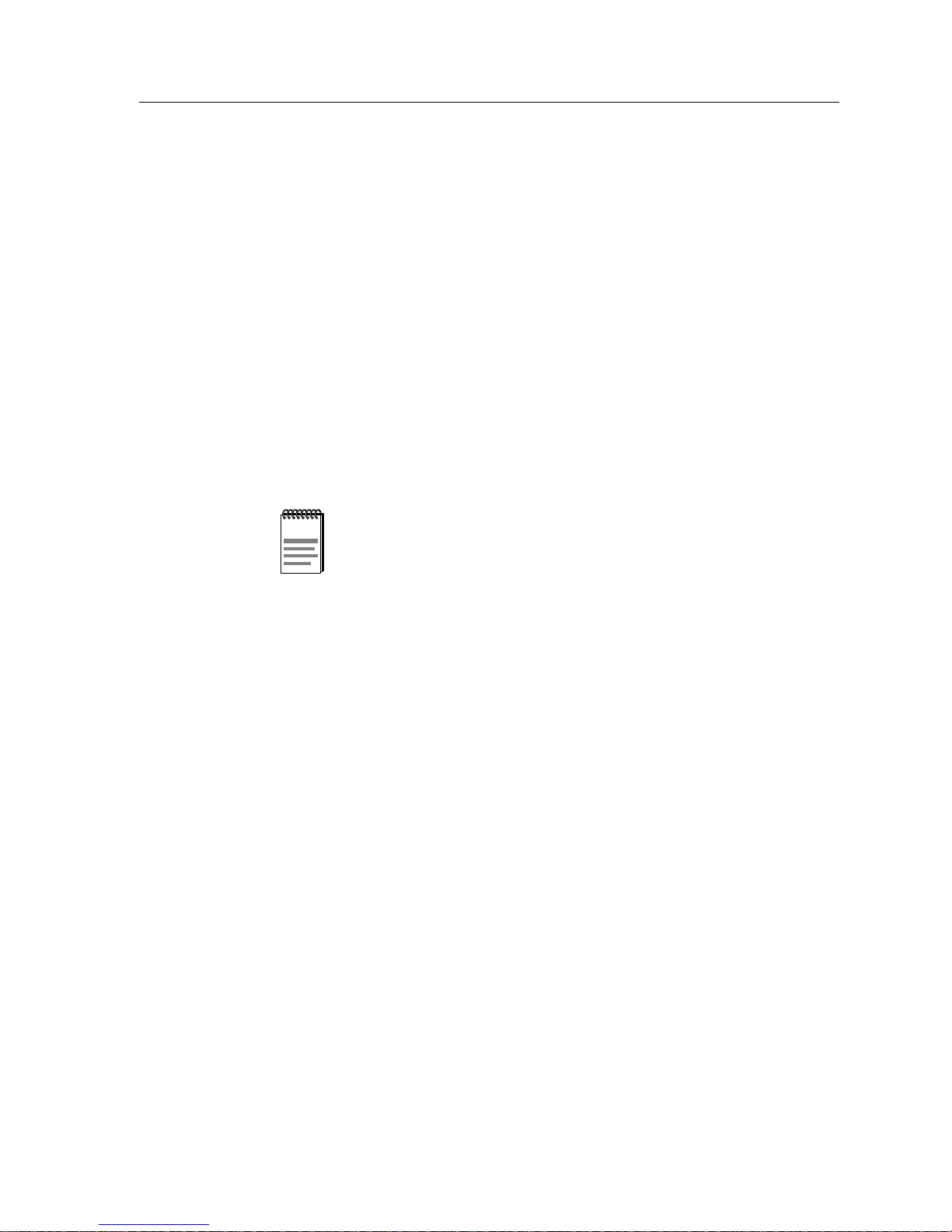
Review of Networking
Fast Ethernet networks designed using Class II repeaters may not exceed the
following maximum network radii:
- 200 m for homogenous 100BASE-TX networks
- 320 m for homogenous 100BASE-FX networks
• Buffered Uplinks: If a buffered uplink is used to make a connection, the
allowable length of the buffered uplink itself does not change, but the
maximum network radius calculations will change. Assuming that the
buffered uplink is the longest link in the repeater radius, the maximum
allowable network radius will change to the values given below:
- 500 m for mixed 100BASE-TX and buffered 100BASE-FX uplink
- 800 m for homogenous 100BASE-FX networks
• Number of Stations per Network: IEEE standards specify that the maximum
allowable number of stations per single-segment network is 1,024, regardless
of media type.
Token Ring
NOTE
• Maximum Signal Path: The maximum allowable signal path for a Fast
Token Ring network operation is based on the principle that the operation of the
entire network determines when a station may transmit and when it will receive.
Stations monitor one another, and one station acts as an overall ring monitor,
keeping track of important statistics. Token Ring stations are connected to one
another in a predetermined order, and network frames pass from one station to
the next, following that order. A specialized network frame, called a token, is
passed around the ring at regular intervals. The transmission of the token helps
establish some of the operational statistics for the network, and receiving it allows
a station to transmit.
The Token Ring technology is designed to operate at either of two speeds: 4 Mbps
or 16 Mbps. This speed selection is made when the network is installed, and the
speed must apply equally to all stations (you may not split a ring into groups of
16 Mbps and 4 Mbps stations).
If it becomes necessary to extend the network beyond the IEEE
limit of 1,024 devices, a bridge or switch can be used to
connect another full specification Fast Ethernet network.
Ethernet network is one Class I repeater, two segments for all media types. The
use of bridges, switches, or routers can allow the creation of larger networks.
Token Ring 2-5
Page 18
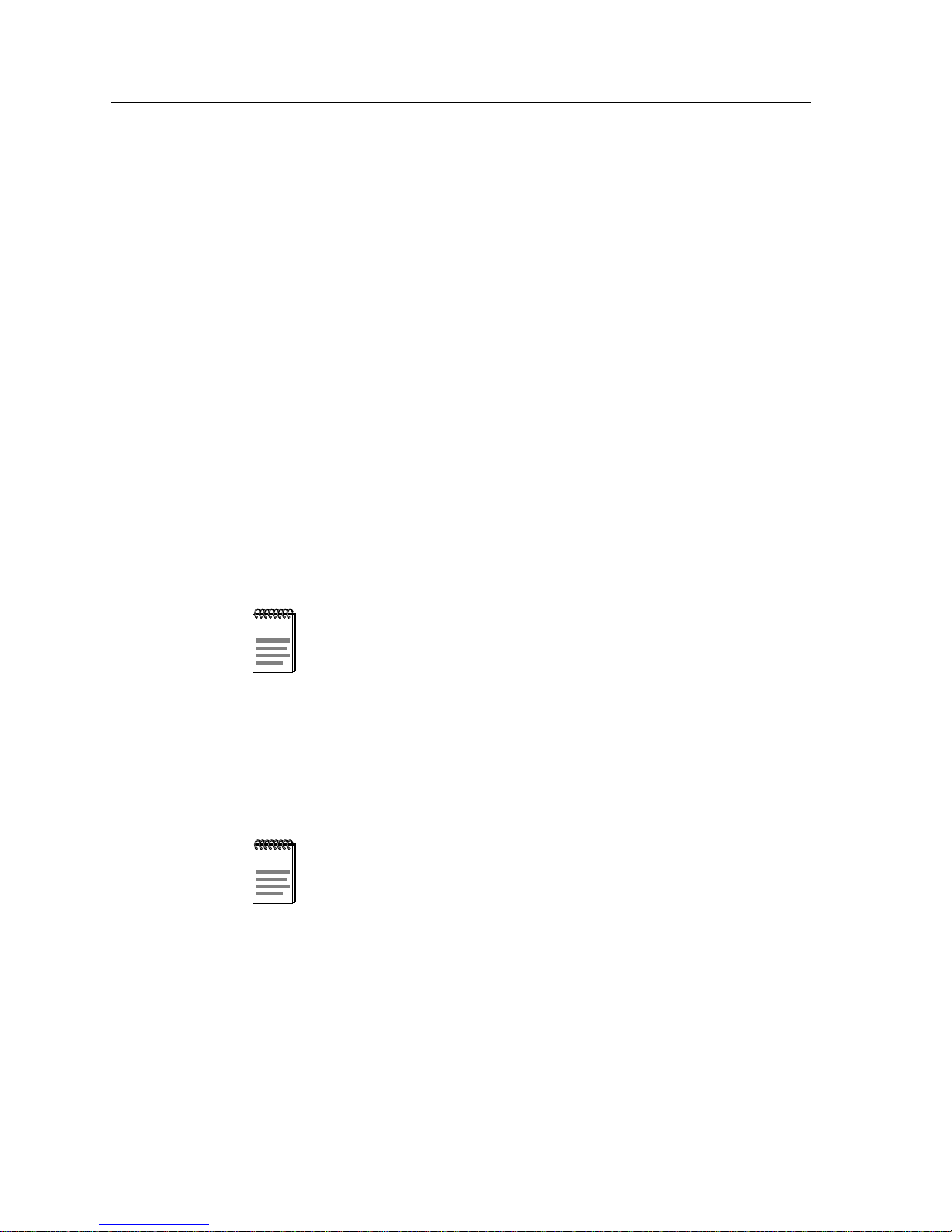
Review of Networking
The transmission and reception of the token determines the amount of time that
any station will have to transmit data during its turn, offering a measure of
predictability not available in Ethernet or Fast Ethernet. This predictability also
allows Token Ring networks to incorporate special error-detection and correction
functions which can locate and correct network problems without human
intervention.
The predictability of the Token Ring technology also leads to a number of
limitations on the number of stations that can be connected to a network and the
maximum cable lengths that a signal may be passed across. Since the stations are
configured to expect reception of the token at certain increments of time,
exceeding the maximum number of stations or the maximum length of cabling
between stations can delay the token’s progress, causing the Token Ring network
to suffer errors and poor performance.
In order to stretch the capabilities of a Token Ring network, various technologies
are available which extend the distance a signal can travel before suffering
degradation or loss of signal timing due to cable lengths or high station count.
One method of increasing the resilience of a Token Ring network is the
incorporation of what is called “active circuitry.” Token Ring station ports with
this active circuitry regenerate, strengthen, and re-time any Token Ring signal
received by or transmitted from that interface.
NOTE
products incorporate active circuitry on all ports.
Token Ring devices can also extend the distance that a ring can cover through the
use of Ring-In/Ring-Out, or RI/RO cables. RI/RO cables are designed only to
make connections between Token Ring concentrator devices, and extend the area
that a ring can support by allowing long-distance links to other Token Ring
devices.
RI/RO connections are not bridge or switch interfaces. They do
All Cabletron Systems stackable and standalone Token Ring
NOTE
not create a new Token Ring network.
2-6 Token Ring
Page 19
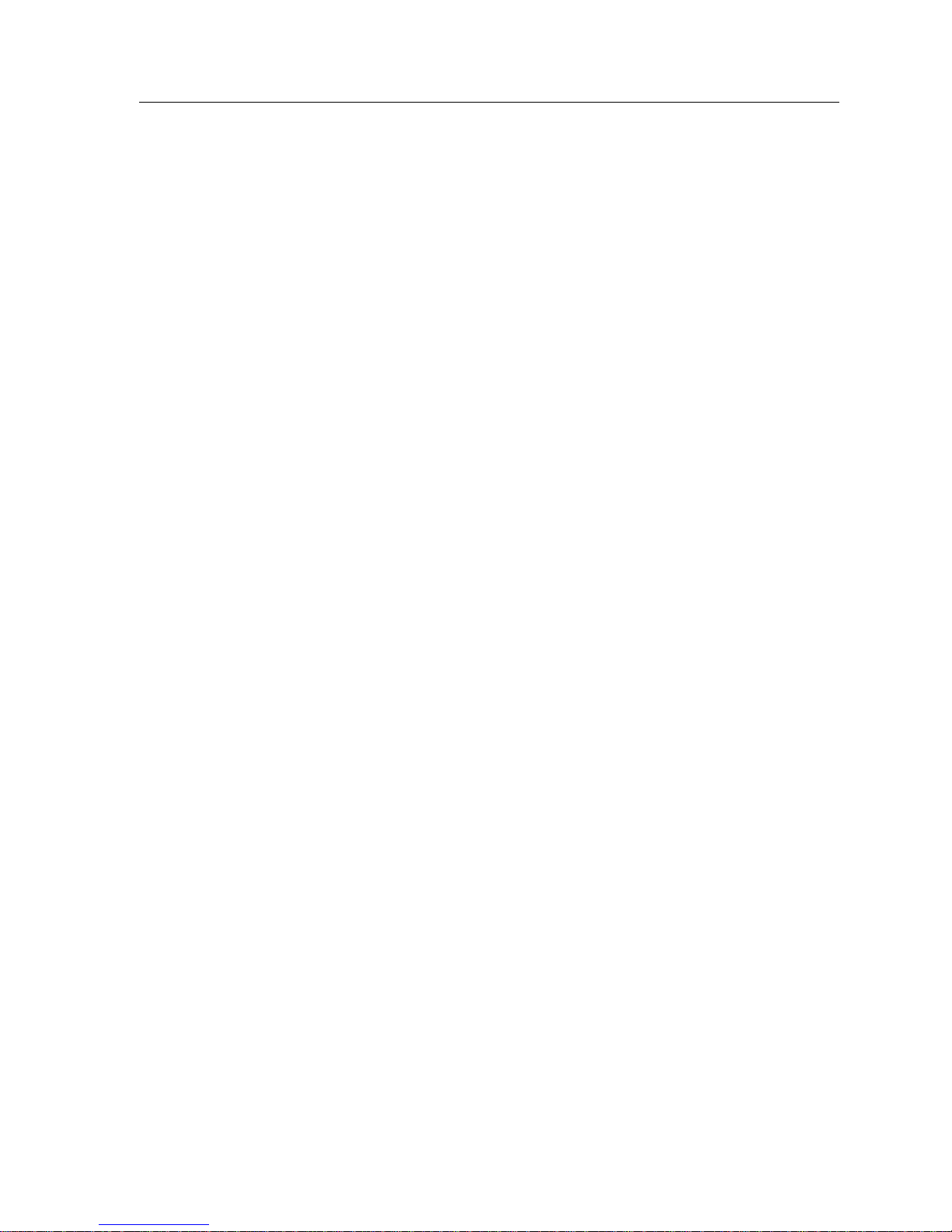
Review of Networking
Token Ring networks can use a variety of physical cabling, including Unshielded
Twisted Pair (UTP), Shielded Twisted Pair (STP), or fiber optic cabling. The
characteristics of the various cables can directly impact the operational limitations
of a Token Ring network which uses a particular media.
• Lobe Cable Lengths for 4 Mbps Token Rings: The operation of a 4 Mbps Token
Ring network imposes some relatively generous limitations on the maximum
length of any station cable (also called a lobe cable) connected to an active port
in the network as shown in the following list:
- IBM Types 1, 2 STP: 300 m
- IBM Types 6, 9 STP: 200 m
- Category 5 UTP: 250 m
- Categories 3, 4 UTP: 200 m
- Multimode Fiber Optics: 2000 m
- Single Mode Fiber Optics: 2000 m
• Lobe Cable Lengths for 16 Mbps Token Rings: 16 Mbps Token Ring networks
also impose limitations on the maximum length of any media connected to an
active port as shown in the following list:
- IBM Types 1, 2 STP: 150 m
- IBM Types 6, 9 STP: 100 m
- Category 5 UTP: 120 m
- Categories 3, 4 UTP: 100 m
- Multimode Fiber Optics: 2000 m
- Single Mode Fiber Optics: 2000 m
• RI/RO Cable Lengths for 4 Mbps Token Rings: 4 Mbps Token Ring networks
also require that Ring-In/Ring-Out (RI/RO) connections be no longer than a
certain amount. This amount is dependent upon the media being used for the
RI/RO connection as shown in the following list:
- IBM Types 1, 2 STP: 770 m
- Category 5 UTP: 250 m
- Categories 3, 4 UTP: 200 m
- Multimode Fiber Optics: 2000 m
- Single Mode Fiber Optics: 2000 m
• RI/RO Cable Lengths for 16 Mbps Token Rings: 16 Mbps Token Ring networks
also require that Ring-In/Ring-Out (RI/RO) connections not exceed the
lengths given below:
- IBM Types 1, 2 STP: 346 m
- Category 5 UTP: 120 m
- Categories 3, 4 UTP: 100 m
- Multimode Fiber Optics: 2000 m
- Single Mode Fiber Optics: 2000 m
Token Ring 2-7
Page 20
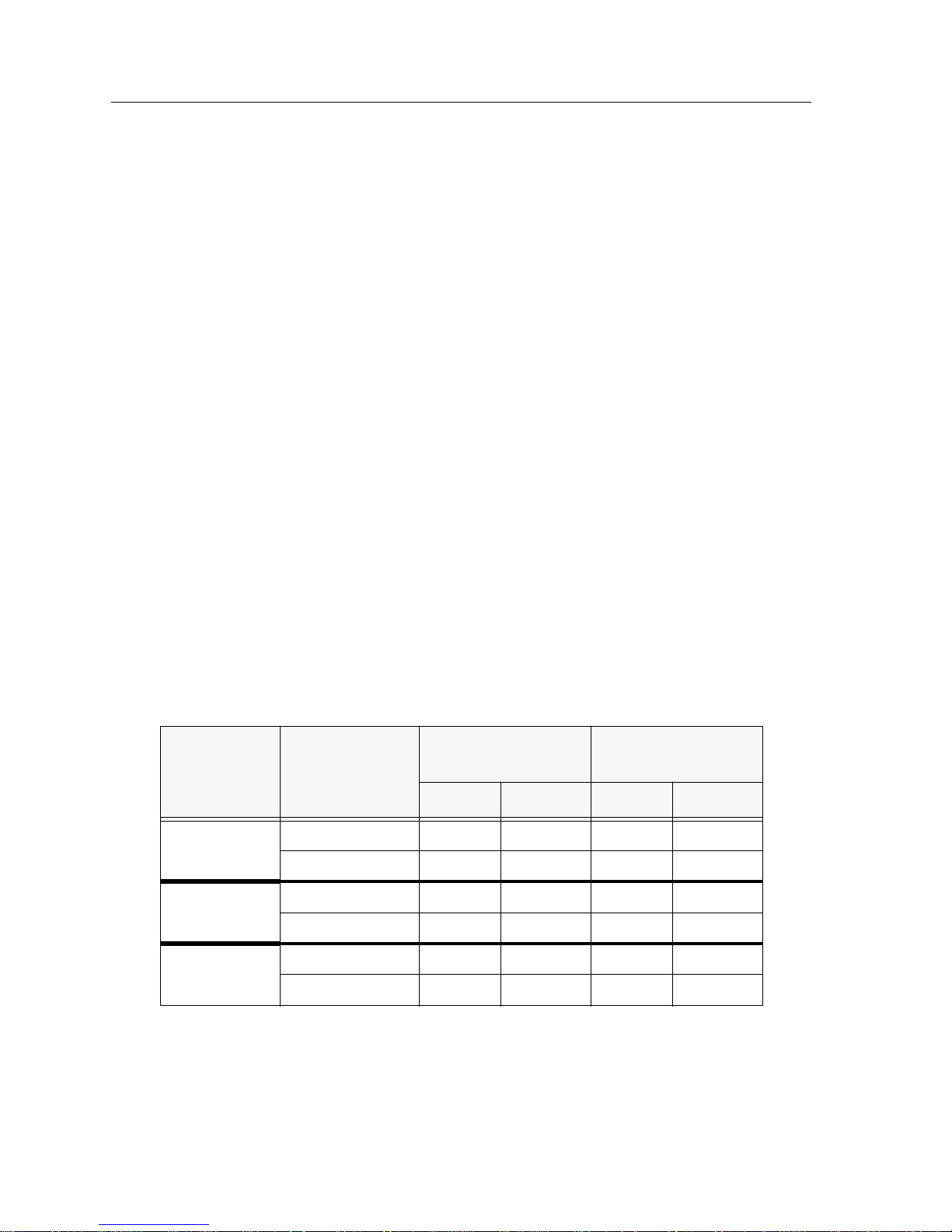
Review of Networking
• Number of Stations Per 4 Mbps Token Ring: In the same fashion as the limits
imposed on cable lengths due to the operating speed of the network and type
of cabling used, there are limitations on the number of stations that may be
connected to a single ring using active circuitry. If these numbers are exceeded,
a bridge, switch, or other segmentation device must be used to break the ring
into two or more smaller rings as detailed in the list below:
- IBM Types 1, 2 STP: 250 stations
- IBM Types 6, 9 STP: 250 stations
- Category 5 UTP: 150 stations
- Categories 3, 4 UTP: 150 stations
- Multimode Fiber Optics: 250 stations
- Single Mode Fiber Optics: 250 stations
• Number of Stations Per 16 Mbps Token Ring: The limitation on the number of
stations in the Token Ring also applies to 16 Mbps networks. In one case, the
number of stations supported by these faster Token Ring networks is
significantly lower than the number supported by the 4 Mbps rings.
- IBM Types 1, 2 STP: 250 stations
- IBM Types 6, 9 STP: 136 stations
- Category 5 UTP: 150 stations
- Categories 3, 4 UTP: 150 stations
- Multimode Fiber Optics: 250 stations
- Single Mode Fiber Optics: 250 stations
The Token Ring limitations that are described above are summarized for your
ease of reference in Table 2-1. This table is also repeated in Appendix A, Charts
and Tables.
Table 2-1. Token Ring Maximums
Max Lobe Cable
Length
Media
Cable
Type
Max # of Stations
4 Mbps 16 Mbps 4 Mbps 16 Mbps
STP IBM Types 1, 2 250 250 300 m 150 m
IBM Types 6, 9
a
250 136 200 m 100 m
UTP Category 5 150 150 250 m 120 m
Categories 3, 4 150 150 200 m 100 m
Fiber Optics Multimode 250 250 2000 m 2000 m
Single Mode 250 250 2000 m 2000 m
a. IBM Type 6 cable is recommended for use as jumper cabling only and should not be used for
facility cabling installations.
2-8 Token Ring
Page 21

Review of Networking
There are other limitations involved in the IEEE 802.5 standard and the various
cable specifications that are more detailed and complex. These limitations are
covered in detail in the Cabletron Systems Cabling Guide and the Cabletron Systems
Token Ring Technology Overview.
Token Ring 2-9
Page 22

Review of Networking
2-10 Token Ring
Page 23
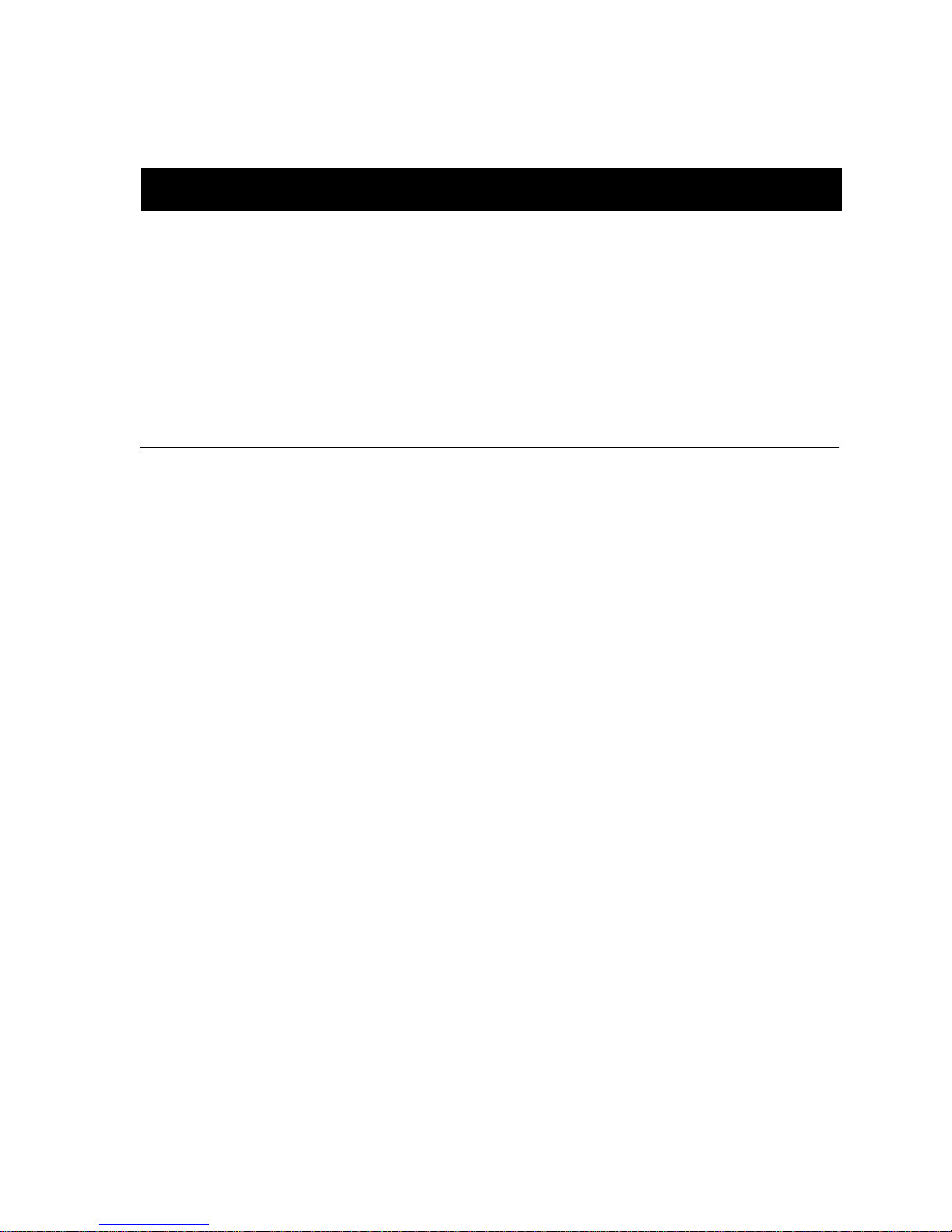
Chapter 3
The W orkgroup Approach
This chapter describes the basic operation and design of stackable and standalone devices and the
methods used to meet common networking needs with these devices.
Standalone and stackable networking devices are specialized and important parts
of any end-to-end network design strategy. Understanding the design philosophy
and product evolution of these products can greatly aid a Network Designer in
determining where, and to what extent to implement standalone and stackable
devices in a new or existing network.
Standalones
A standalone device is one which, as the name implies, “stands alone” in the
network. A standalone device does not rely on any other network device to
operate, nor does it provide for the operation of other devices itself. This is a
distinct difference from networking devices such as modular networking chassis,
which require combinations of discrete modules be plugged into them for their
own operation.
3-1
Page 24
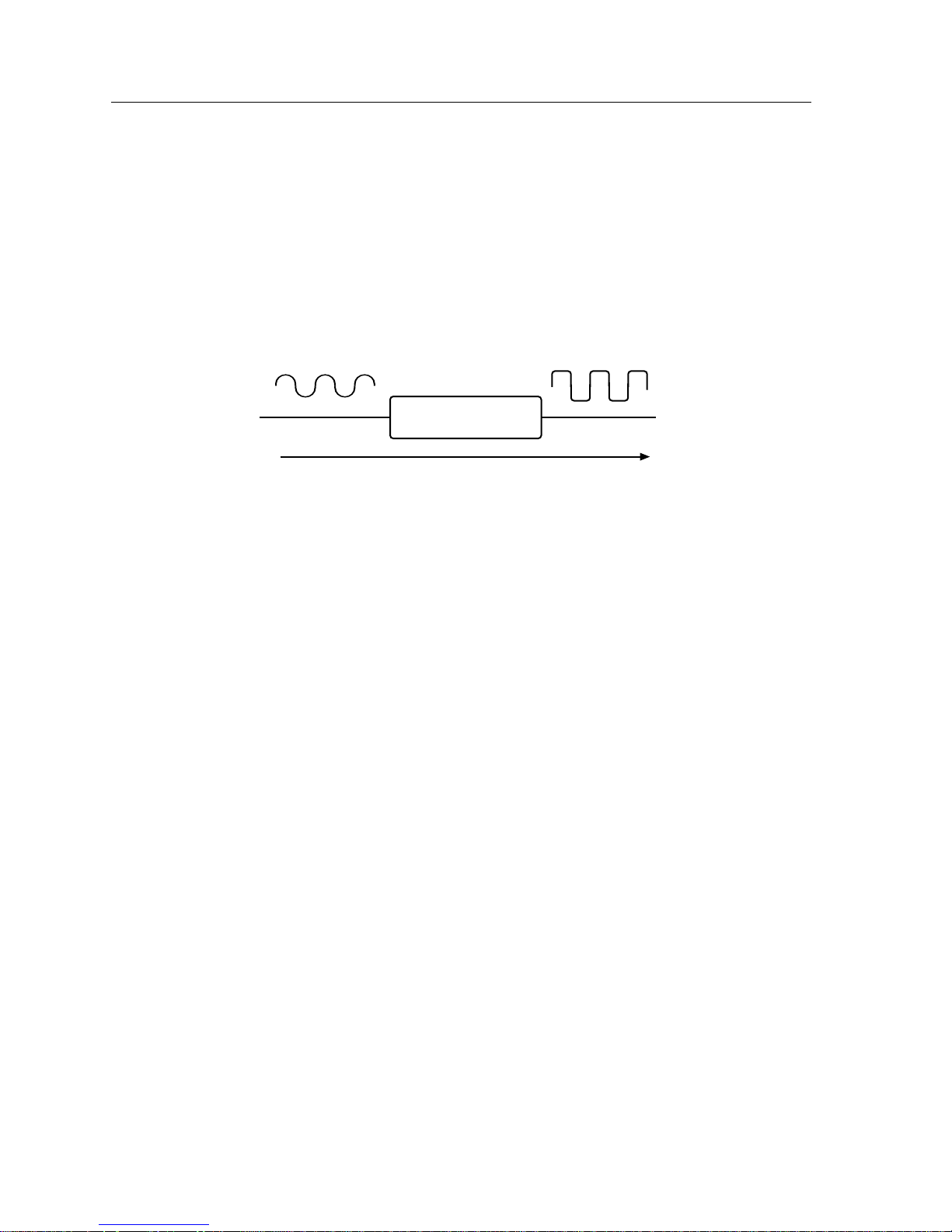
The Workgroup Approach
Standalones, the Original Networking Devices
Standalone devices are the second oldest devices in Local Area Networking,
having been developed shortly after transceivers. The basic and most
straightforward standalone device is the repeater or concentrator, a device that
allows a network signal received on one interface, or port, to be strengthened,
regenerated, and sent out another port. Figure 3-1 illustrates the operation of a
repeater, receiving a weak signal and transmitting a cleaner, stronger signal.
incoming signal outgoing signal
repeater
Figure 3-1. Repeater Operation
2094n01
These simple, inexpensive devices were designed to expand the limitations and
capabilities of early networks, allowing them to grow beyond the limitations
imposed by the cabling they were based upon. As time went on, and networks
grew in size, the standalone devices began to offer greater control and
expandability. The design of multiport repeaters allowed one signal to be sent out
several interfaces simultaneously, and the standalone bridge offered the ability to
localize network traffic for security and improved performance.
The other most common standalone device in early networks was the standalone
bridge. The standalone bridge was commonly a two-port device which performed
segmentation functions between two networks. The multiport bridge was
eventually followed up by the multiport switch, which made switched
connections between several network interfaces.
The use of these standalone devices allowed simple networks to expand beyond
the limits of the cabling and the physical constraints of the technologies being
used. The standalone networking devices were relatively simple, however, and
did not always support the numbers of users that facilities contained.
3-2 Standalones
Page 25

Management of Standalones
As standalone devices became more complex, the need to control them became
greater. The need to have some form of troubleshooting and control process in
place for an eight-port repeater is minimal. In a repeated network where more
than 200 users are connected to a single repeater, management capabilities are no
longer luxuries, they are a necessity. The advent of standalone bridges, which
required software configuration and monitoring, marked the introduction of
management capabilities to the standalone devices.
While the most basic standalone devices were unable to support any management
and control operations, networking hardware vendors such as Cabletron Systems
began to incorporate management functions into their devices, making intelligent
networking devices. The growth of networks and the control offered by these
intelligent devices paved the way for the modular networking chassis, or hub.
Standalones could handle the growing size of networks, but not always the
growing complexity. The modular chassis allowed facility networks to support far
greater numbers of users from a single location than was possible with standalone
devices.
The Workgroup Approach
Limitations of Standalones
In time, the networking market broke into facilities that were small enough to use
standalone networking devices and facilities that required the control and
flexibility of the modular hub. As this trend continued, a gap widened between
the low-cost, low-flexibility standalone devices and the more expensive, more
flexible modular chassis. Facilities that had opted to use standalone devices were
painting themselves into a corner. The standalone devices had no option for
adding more users other than expanding the network. There were no options
available for adding new networking technologies to the standalone devices, and
any upgrade to the capabilities of the network would involve a costly,
all-or-nothing replacement of all equipment.
At the same time, the limitations that nobody thought they would reach became
very real threats to the continued growth of networks reliant on standalones. That
old repeater rule, which Network Managers had been able to get around with
clever tricks of physical layout, was looming on the horizon, and user counts
continued to climb.
Standalones 3-3
Page 26
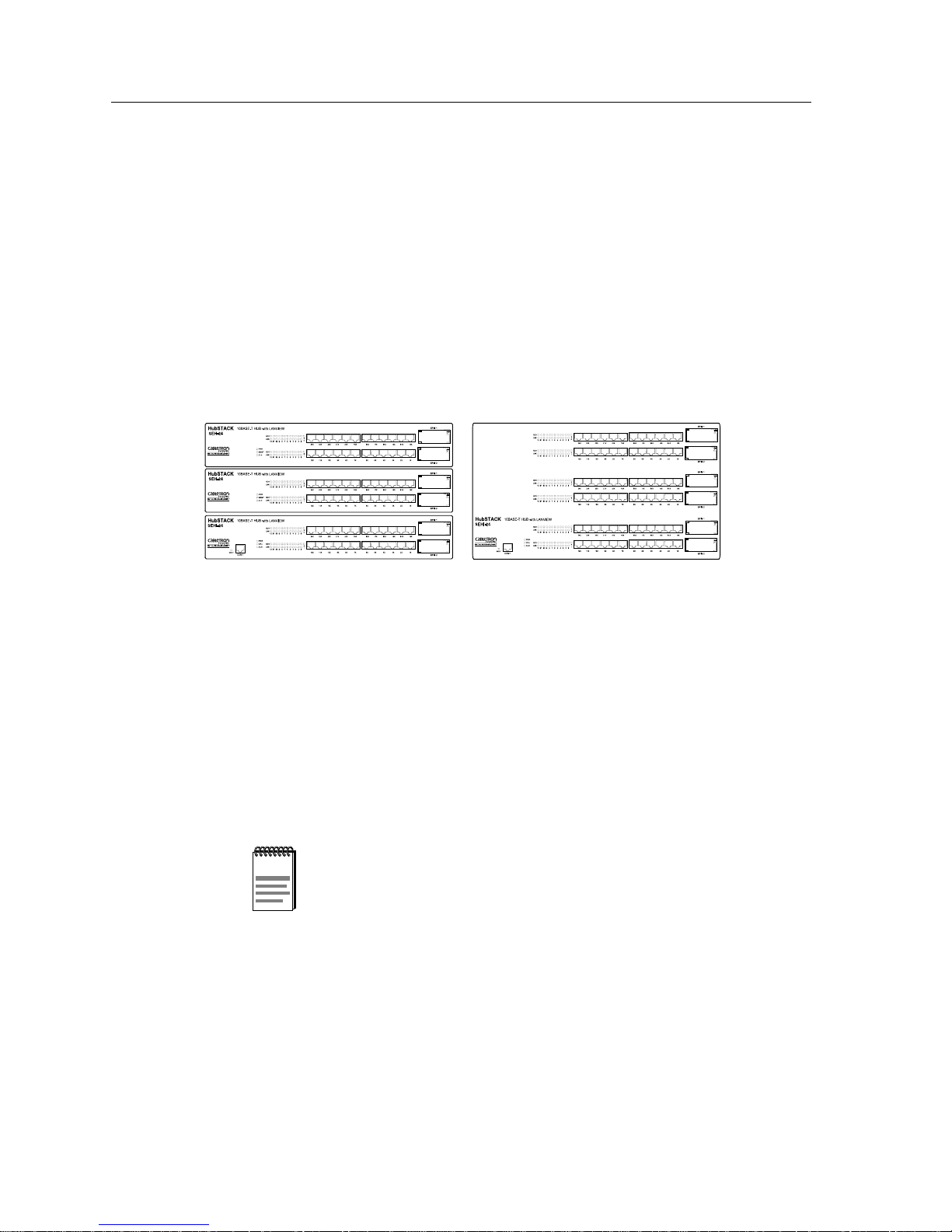
The Workgroup Approach
Stackables
To cope with the limited flexibility and expandability of standalones, the
stackable hub, or stackable, was developed. The stackable design allowed a series
of devices to act as a single device. With a stackable hub system, five separate
devices could act as a single device. From the point of view of network design,
this was a master stroke. A single stack, which operated as one big device, could
support as many users as four or five standalone repeaters. To the network, the
separate devices appeared to be a single device, as shown in Figure 3-2.
physical organization logical organization
2094n02
Figure 3-2. Physical and Logical Views of Stackables
The stackable has a smaller network footprint than an equivalent number of
standalone devices. In effect, the stack fools the network into thinking that the
users connected to the stack are in a single repeater or concentrator.
By placing stackables together in a collection called a stack, the available options
for user connections at individual workgroup locations grew dramatically. Also,
the ability to simply add stackables to the stack in order to accommodate new
users gave some measure of an upgrade path to users of stackable devices.
NOTE
Stackables, being less expensive than modular hubs and more flexible and
expandable than standalones, helped to fill in the chasm between the high-end
and low-end network strategies.
Stackable hubs of diff erent technologies cannot be mixed. Each
stack must use a single networking technology. For example,
you cannot combine Ethernet and Fast Ethernet stackables in a
single stack.
3-4 Stackables
Page 27
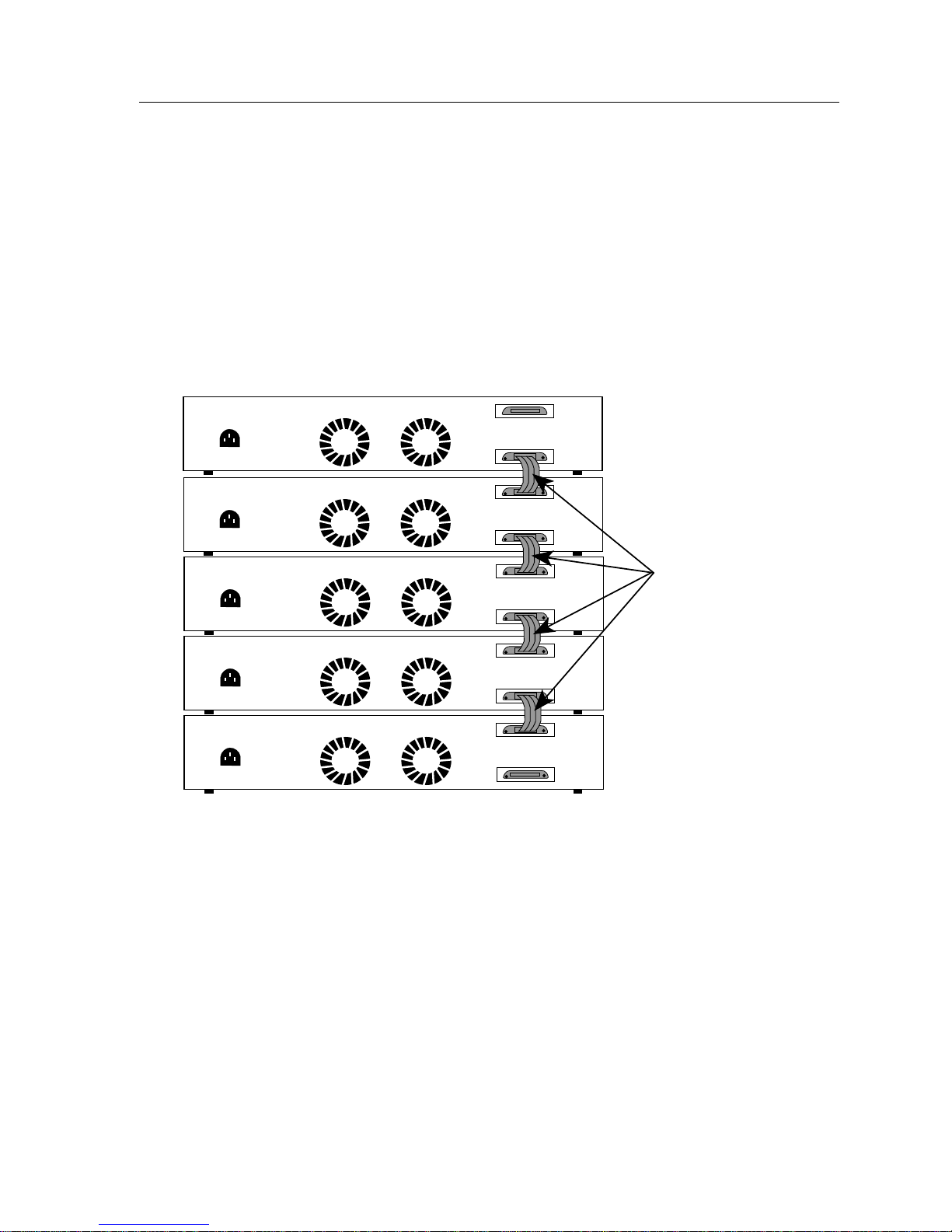
How Stacks Work
Stackable hubs communicate with one another through proprietary
interconnection cables. The cables used in Cabletron Systems’ stackable hub
solution are called HubSTACK Interconnect Cables. In Ethernet stackable
environments, these cables are short, multistrand cables with special, D-shaped
connectors that attach to ports on the backs of the stackable hubs, as shown in
Figure 3-3. In Token Ring stackable solutions, the interconnect cables are short
twisted pair segments that connect each stackable unit directly to the base unit.
REAR VIEW
SEHI Managing 4 SEH Non-Intelligent Hubs
SEH
100TX
-22
100BASE-TX HUB WITH LANVIEW®
SEH
100TX
-22
100BASE-TX HUB WITH LANVIEW®
OUT
SEH100TX INTERCONNECT
IN
OUT
SEH100TX INTERCONNECT
IN
The Workgroup Approach
SEH
SEH
SEHI
100TX
-22
100BASE-TX HUB WITH LANVIEW®
100TX
-22
100BASE-TX HUB WITH LANVIEW®
100TX
-22
100BASE-TX HUB
The HubSTACK cables handle the communications between stackable devices,
including network traffic and management communications. The use of these
custom, short cables allows the stack to act as a single repeater or concentrator. In
essence, the cables and connectors used to chain the stackable hubs together
mimic the operation of the backplane of a modular hub.
OUT
SEH100TX INTERCONNECT
IN
OUT
SEH100TX INTERCONNECT
IN
WITH
LANVIEW®
OUT
SEHI100TX INTERCONNECT
IN
Figure 3-3. HubSTACK Interconnect Cables
HubSTACK
Interconnect Cable
2094n03
Stackables 3-5
Page 28
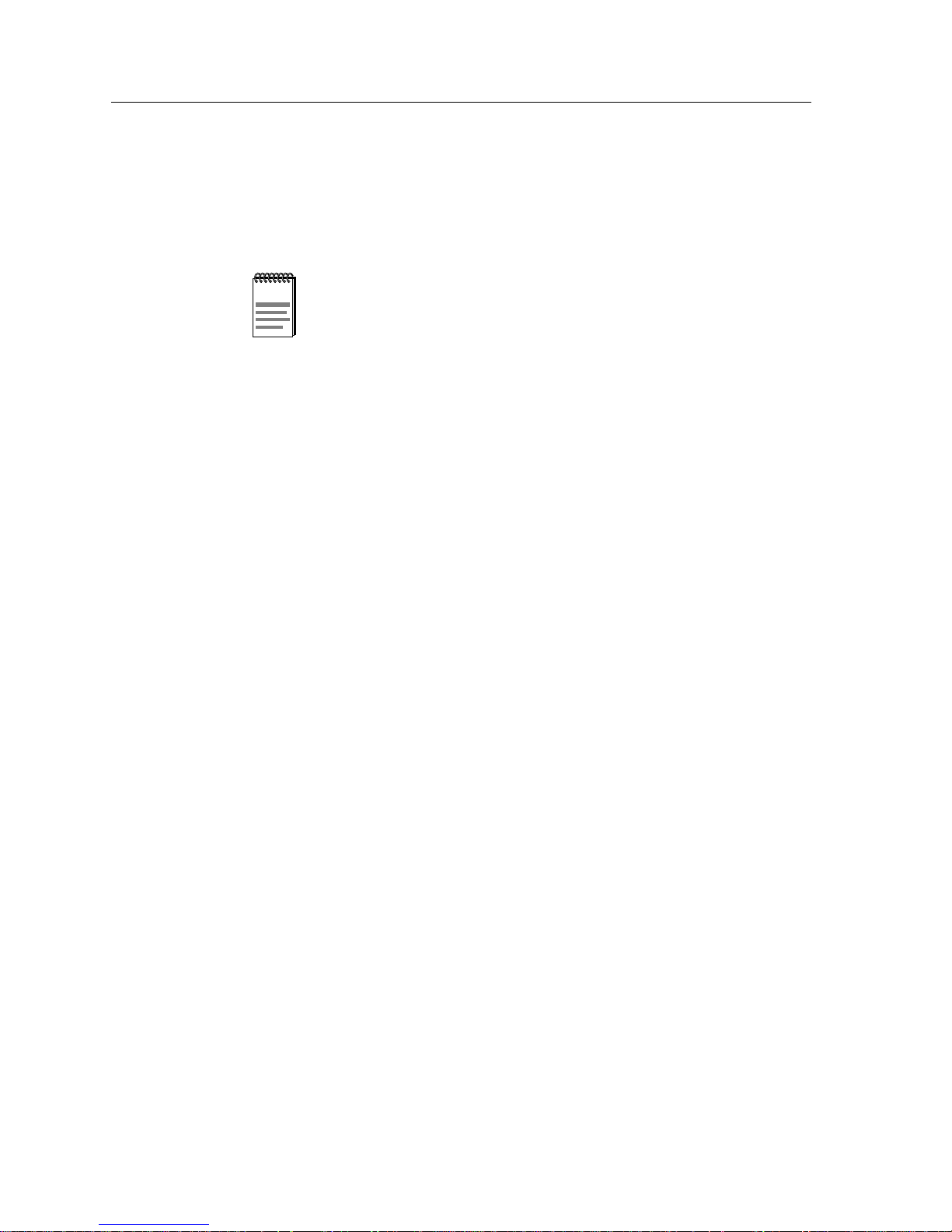
The Workgroup Approach
HubSTACK Interconnect Cables are connected in a particular sequence, from the
OUT port of the first device in the stack to the IN port of the next. This
arrangement is repeated from device to device as more stackable hubs are
incorporated in the stack, as shown in Figure 3-3.
NOTE
If it becomes necessary to disconnect a HubSTACK
Interconnect Cable from a device in the stack, disconnect the
cable at the OUT port of the previous device in the stack to
ensure proper termination of the Interconnect Cable chain.
Intelligence in the Stack
Once stackables became accepted in networks, users demanded management for
them. The response from manufacturers was to make intelligent stackable
devices. The design of intelligence and management capabilities for the stackable
devices followed a path similar to the incorporation of management into modular
chassis. Rather than requiring that all the stackables in a stack be intelligent in
order for management functions to be performed, stackable intelligence is
contained in only one device and is extended to the non-intelligent devices in the
stack. Thus, only one intelligent device is needed to manage a full stack, keeping
the costs of management down.
The basis of the intelligent stack is that the first device in each stack is the only one
that requires this management intelligence. This intelligent stackable, or base,
provides management services for the rest of the devices in its stack over the same
connection that is used for stackable to stackable communications. The
management traffic moves across the artificial backplane that is set up through
the interconnect cables.
Internetworking for Stacks
As stackable devices and stacks are easy to design and configure, and often have a
lower cost than modular networking chassis for these small-scale, simplistic
network implementations, they are often found in large enterprise networks
acting as fringe devices. These devices operate at the frontier areas of the network,
where users connect to small shared network segments.
The use of stackable devices in these frontier workgroup environments often
necessitates the use of a differing network technology, such as Fiber Distributed
Data Interface (FDDI) or Asynchronous Transfer Mode (ATM) to make
high-bandwidth connections to the enterprise network backbone or a central
campus switch. The basic design of stackable hubs does not allow for the
incorporation of different network technologies as does a modular networking
chassis such as the Cabletron Systems Multi-Media Access Center, or MMAC.
3-6 Stackables
Page 29

The Workgroup Approach
Initially, Network Designers wishing to make connections from stacks to
backbone technologies would be forced to add an additional standalone device to
the network at the workgroup area. The addition of a standalone switch, bridge,
or router that supported the technology of the stack and the technology of the
backbone would allow for the interconnection, or internetworking, of the stack
and the backbone.
To assist Network Designers in creating a flexible and elegant solution to the
problem of internetworking for stacks, and to reduce the number of separate
devices that had to be shepherded at any facility, Cabletron Systems introduced
Bridge/Router Interface Module (BRIM) technology to the stackable and
standalone product line.
The BRIM is a specialized module that can be added to any BRIM-capable
Cabletron Systems device. The BRIM provides two interfaces: one to the internal
network segment of the device that it is placed in, and one to an external network.
Several BRIMs are available to support a wide variety of networking
technologies. The available BRIMs and their configuration options are detailed in
Chapter 4, PIMs and BRIMs.
By incorporating the BRIM technology into a number of standalone and stackable
devices, Cabletron Systems makes it easy to use stackable hubs and standalone
switches as frontier devices for an enterprise network, or as a small workgroup
solution at any location. The availability of Wide Area Network (WAN)
technology BRIMs also makes the BRIM-capable stackable devices ideal choices
for branch office scenarios.
Limitations of Stacks
While stackables are very well suited to a number of network implementations,
they have their limitations. As stackables were developed to fill the gap between
standalone devices and modular chassis, some networking capabilities are better
handled by modular hubs.
Modular chassis allow for the mixing of multiple technologies in a single location
much more readily than stackables. If a network implementation requires 43
Ethernet users, 11 Token Ring users, and four FDDI stations, a single modular
chassis will support these requirements, while a series of stackable and
standalone devices would have to be purchased, installed, and maintained to
accommodate the same need.
Stackables 3-7
Page 30

The Workgroup Approach
In addition, stackable and standalone devices are typically available for only the
most common of networking media: UTP and STP. In situations where several
users connect to the network with UTP, a few make their connections with fiber
optics, and there is a handful of existing coaxial cable segments, a solution using
stackables would have to provide a series of external transceivers at each location.
While not extremely expensive, these external transceivers can become
maintenance and design hurdles when troubleshooting or expanding the
network. Modules for modular chassis, with support for a wider variety of
networking media, are more able to accommodate different existing and future
needs.
The design of a modular chassis also allows for the segmentation and
interconnection of networks within a single chassis, the incorporation of power
redundancy and added fault-tolerance, and a longer path of growth and
expansion, both to add new users and incorporate new technologies.
3-8 Stackables
Page 31

Chapter 4
PIMs and BRIMs
This chapter deals with the special methods of connecting standalone and stackable devices to one
another regardless of cabling media or networking technology.
While many network design implementations are simple and straightforward,
there are several that must incorporate complexity beyond a single segment,
media type, or even a single networking technology. These complex networks are
quite frequently the domain of modular networking chassis, such as the
Cabletron Systems MMAC-FNB series of hubs, or the enterprise network switch
platform, such as the Cabletron Systems MMAC-Plus. It is important that
workgroup devices be able to support complexity, so Cabletron Systems has
designed support for different media, segmentation, and internetworking needs
into several of its workgroup solutions devices.
Port Interface Modules
In order to support a wider variety of networking needs, Cabletron Systems
incorporated specialized, user-configurable ports on many of its standalone and
stackable devices. These ports, called Port Interface Module slots, or PIM slots, are
available openings in devices into which a PIM can be placed. These PIMs can be
constructed to provide connectivity for any standardized networking technology
and most port types.
Device
2094n04
Figure 4-1. PIM Configuration
PIM
4-1
Page 32

PIMs and BRIMs
The PIMs can be added at any time, allowing a Network Manager to add
capabilities for special links at any time. Originally developed for use in the
Cabletron Systems Media Interface Module (MIM) line for the MMAC-FNB
modular chassis, the PIMs allow a device to support an additional type of cabling
in addition to its primary cabling type. A device which was built to provide 24
RJ45 ports for connections to UTP cabling can also support a single multimode
fiber optic connection with the addition of a PIM that supports multimode fiber
optics.
In essence, the PIMs act as internal transceivers. The internalization of the PIMs
provides specific benefits over external transceivers. The internalized PIM does
not need a metal or plastic case, requires no dedicated power supply, does not
require jumper cabling, and, most important from a design point of view, only
counts as one transceiver in a network link.
Types of PIMs
NOTE
To provide connectivity options for the widest variety of networking needs, and
to increase the flexibility of Cabletron Systems networking devices, there are
several types of PIMs available. These different PIMs are designated by a prefix
and a suffix. A table detailing all the currently released PIMs and the special
characteristics of them may be found at the end of this section.
As a reminder: an Ethernet network may not contain any path
where a signal passes through more than three transceivers
before reaching its destination or passing through a bridge,
switch, or repeater.
(E)thernet
(F)iber Optics
EPIM-F2
Type 2
(ST Connectors)
2094n05
The prefix of the PIM’s name (in this case “E”) identifies what networking
technology the PIM is designed for use with. Most often this prefix is the first
letter of that technology’s name (E for Ethernet, T for Token Ring, etc.). PIMs may
only be used in devices of the correct networking technology. You may not, for
example, place an Ethernet PIM in a Token Ring device. The PIM will not operate,
and may, in fact, disrupt the operation of the Token Ring network.
4-2 Port Interface Modules
Figure 4-2. PIM Decoding
Page 33

EPIMs
PIMs and BRIMs
The suffix of the PIM’s product name, which follows the hyphen, specifies what
media type and connector style the PIM provides. Typically any alphabetic
characters indicate the media, while numerical characters indicate a special
connector type for that media. The “F” in the example shown in Figure 4-2
indicated that the PIM is for fiber optic media, while the “2” further indicates that
the PIM provides Straight-Tip, or ST-type connectors.
EPIMs are Ethernet Port Interface Modules. An EPIM provides one shared or
switched Ethernet connection to a single type of Ethernet media. EPIMs are
typically used to make connections from workgroups to enterprise switches, data
centers, or specialized equipment. The EPIMs that are available from Cabletron
Systems and the types of cabling and connectors supported by each are listed
below:
EPIM-A: AUI (DB15 Female Connector)
EPIM-C: Coaxial Cable (RG-58 Connector)
EPIM-F1: Multimode Fiber Optics (SMA Connectors)
EPIM-F2: Multimode Fiber Optics (ST Connectors)
EPIM-F3: Single Mode Fiber Optics (ST Connectors)
EPIM-T: Shielded or Unshielded Twisted Pair (RJ45 Connector)
EPIM-X: AUI (DB15 Male Connector)
Fast Ethernet Interface Modules
Fast Ethernet Interface Modules are, in essence, EPIMs for the Fast Ethernet
networking technology.
EPIM-100TX: Fast Ethernet UTP (RJ45 Connector)
EPIM-100FX: Fast Ethernet Multimode Fiber Optics (SC Connector)
EPIM-100F3: Fast Ethernet Single Mode Fiber Optics (SC Connector)
EPIM-100FMB: Fast Ethernet Multimode Fiber Optic Buffered Uplink
Fast Ethernet Interface Modules will not operate in standard
NOTE
Ethernet devices. The reverse situation is also true.
(SC Connectors)
Port Interface Modules 4-3
Page 34

PIMs and BRIMs
TPIMs
FPIMs
TPIMs are Token Ring Port Interface Modules. A TPIM provides a single Token
Ring connection. If the Token Ring device the TPIM has been placed in allows it,
the TPIM connection can be used as either a station port or a RI/RO port. All
TPIMs use active Token Ring circuitry. The available TPIMs and the connectors
and media they support are listed below:
TPIM-F2: Multimode Fiber Optics (ST Connectors)
TPIM-F3: Single Mode Fiber Optics (ST Connectors)
TPIM-T1: Shielded Twisted Pair (DB9 Connector)
TPIM-T2: Unshielded Twisted Pair (RJ45 Connector)
TPIM-T4: Shielded Twisted Pair (RJ45 Connector)
FPIM stands for FDDI Port Interface Module. The FPIM is a single link for
connection to a single cable in an FDDI network. The operation of an FPIM (what
type of FDDI port it behaves as) is determined by the FPIM slot it is inserted into.
The FPIMs available and their supported media are listed below:
FPIM-00: Multimode Fiber Optics (MIC Connector)
FPIM-01: Multimode Fiber Optics (SC Connector)
FPIM-02: Unshielded Twisted Pair (RJ45 Connector)
FPIM-04: Shielded Twisted Pair (RJ45 Connector)
FPIM-05: Single Mode Fiber Optics (MIC Connector)
FPIM-07: Single Mode Fiber Optics (SC Connector)
4-4 Port Interface Modules
Page 35

APIMs
WPIMs
PIMs and BRIMs
The Asynchronous Transfer Mode (ATM) Port Interface Modules, or APIMs, are
designed to allow connection to differing ATM networks, supporting not only
different media, but different speeds of ATM transmission. When selecting an
APIM, the Network Designer must ensure that the APIM supports both the
required media and the technology to be used. The media and technologies
supported by the available APIMs are listed below:
APIM-11: Multimode Fiber Optic TAXI connection
APIM-21: Multimode Fiber Optic OC3c connection
APIM-22: Single Mode Fiber Optic OC3c connection
APIM-29: Unshielded Twisted Pair STS3c connection
APIM-67: Thin Coaxial Cable DS3 connection
Wide Area Network Port Interface Modules, or WPIMs, act in much the same
manner as APIMs. Each WPIM is designed to provide connections to a particular
type of Wide Area Networking technology.
WPIM-SY: Synchronous link
WPIM-T1: T1 or Fractional T1 link
WPIM-E1: E1 or Fractional E1 link
WPIM-DDS: 56K link
WPIM-DI: Drop-and-Insert WAN link
Port Interface Modules 4-5
Page 36

PIMs and BRIMs
EPIM-A Ethernet AUI DB15 (Male)
EPIM-C Ethernet Thin Coaxial RG58
Table 4-1 provides basic information regarding the available PIMs and the
connectors, media, and technologies they support.
Table 4-1. PIM Reference Table
PIM Technology Media Connector
EPIM-F1 Ethernet Multimode
SMA
Fiber Optics
EPIM-F2 Ethernet Multimode
ST
Fiber Optics
EPIM-F3 Ethernet Single Mode
ST
Fiber Optics
EPIM-T Ethernet UTP RJ45
EPIM-X Ethernet AUI DB15
(Female)
Fast Ethernet Interface
Fast Ethernet UTP RJ45
Module-100TX
Fast Ethernet Interface
Module-100FX
Fast Ethernet Interface
Module-100F3
Fast Ethernet Interface
Module-100FMB
TPIM-F2 Token Ring Multimode
Fast Ethernet Multimode
Fiber Optics
Fast Ethernet Single Mode
Fiber Optics
Fast Ethernet Multimode
Fiber Optics
SC
SC
SC
ST
Fiber Optics
TPIM-F3 Token Ring Single Mode
TPIM-T1 Token Ring STP DB-9
TPIM-T2 Token Ring UTP RJ45
TPIM-T4 Token Ring UTP RJ45
4-6 Port Interface Modules
ST
Fiber Optics
Page 37

PIMs and BRIMs
Table 4-1. PIM Reference Table (Continued)
PIM Technology Media Connector
FPIM-00 FDDI Multimode
FDDI MIC
Fiber Optics
FPIM-01 FDDI Multimode
SC
Fiber Optics
FPIM-02 FDDI UTP RJ45
FPIM-04 FDDI STP RJ45
FPIM-05 FDDI Single Mode
FDDI MIC
Fiber Optics
FPIM-05 FDDI Single Mode
SC
Fiber Optics
APIM-11 ATM (TAXI) Multimode
SC
Fiber Optics
APIM-21 ATM (OC3c) Multimode
SC
Fiber Optics
APIM-22 ATM (OC3c) Single Mode
SC
Fiber Optics
APIM-29 ATM (STS3c) UTP RJ45
APIM-67 ATM (DS3) Thin Coaxial RG58
WPIM-DDS WAN (56K) Custom RJ45
WPIM-DI WAN (Drop &
Custom RJ45
Insert)
WPIM-E1 WAN (E1) Custom RJ45
WPIM-SY WAN
(Synchronous
Custom 26-pin
RS530A
DTE)
WPIM-T1 WAN (T1) Custom RJ45
Port Interface Modules 4-7
Page 38

PIMs and BRIMs
Bridge/Router Interface Modules
In the same way that Cabletron Systems supplied a method for connecting a
single network technology to different types of media, the Bridge/Router
Interface Module, or BRIM, allows one networking technology to be connected to
either a separate, segmented network or to a completely different networking
technology.
The addition of a BRIM to a networking device, be it a standalone Ethernet
repeater or a sophisticated management module within a modular chassis, allows
the device that the BRIM is configured in to access another network. The
interconnection of the device and the additional network is handled by the
internal operation of the BRIM.
In effect, the BRIM takes the concept of the PIM a step further. Rather than
internalizing a transceiver, the BRIM internalizes a dual-interface bridge or router,
supplying segmentation and internetworking capabilities to any BRIM-capable
device. As these capabilities are needed, a BRIM can be added to any
BRIM-capable device. This gradual upgrade path allows Network Designers to
plan ahead for the incorporation of new technologies without having to pay for
the connection until it is needed.
Types of BRIMs
There are a number of different BRIMs available, and each has different
capabilities and characteristics. The foremost of these characteristics are
summarized in Table 4-2 and the text which follows.
NOTE
BRIM-E6
The BRIM-E6 provides a single Ethernet segment through an EPIM slot. This
EPIM slot may be configured with any EPIM module and operates as a normal,
bridged Ethernet interface. The BRIM provides Ethernet bridging between the
front panel EPIM slot and the BRIM interface within the device.
BRIM-E100
The BRIM-E100 operates in the same fashion as a BRIM-E6, but provides a
connection to a 100 Mbps Fast Ethernet link. The BRIM-E100 provides one front
panel EPIM-100 port which supports any of the Fast Ethernet Interface Modules.
Before including any BRIM in a network design, consult your
Cabletron Systems Sales Representative to ensure that the
BRIM under consideration will operate properly in the device
being considered for use.
4-8 Bridge/Router Interface Modules
Page 39

BRIM-F6
BRIM-A6
PIMs and BRIMs
The BRIM-F6 is an FDDI bridging device used to connect a standalone device to
an FDDI network. The BRIM-F6 provides two user-configurable FPIM slots,
allowing the Network Designer to specify and use any type of standard FDDI
media for connection to the BRIM. The BRIM can be configured to provide either
single attached or dual attached connections to the FDDI network, and can also be
configured for dual-homing operation.
If the BRIM-F6 is used as a dual-attached device, the two FPIMs that are
incorporated into the BRIM do not have to be of matching media. Cabletron
Systems recommends that, whenever possible, the media types of each FPIM in a
single BRIM-F6 match for the sake of consistency and ease of cable and connector
management.
The BRIM-A6 provides a single ATM uplink for the LAN device it is placed in.
The BRIM-A6 supports a variety of media types and ATM speeds and
implementations. The operation and media characteristics of the ATM uplink
provided by the BRIM-A6 are dependent upon the type of APIM that is placed in
the BRIM’s single APIM slot. The BRIM-A6 will not operate without an APIM.
BRIM-W6
The BRIM-A6 is also available in a version incorporating a redundant connection,
the BRIM-A6DP.
The BRIM-W6 supports one WAN link through a number of different WAN
technologies. The BRIM-W6 provides one front panel WPIM slot, into which a
WPIM module matching the functionality required of the WAN link can be
placed. The BRIM-W6 will not function without a WPIM module, which
determines the operational characteristics of the BRIM.
Bridge/Router Interface Modules 4-9
Page 40

PIMs and BRIMs
The available BRIMs and the technologies they support are detailed in Table 4-2.
This table can be useful for the selection of a BRIM when designing a workgroup
requiring a connection to a particular networking technology.
Table 4-2. BRIM Reference Table
BRIM Technology Connector Type
BRIM-E6 Ethernet EPIM
BRIM-E100 Fast Ethernet Fast Ethernet
Interface Module
BRIM-F6 FDDI FPIM (2)
BRIM-A6 ATM APIM
BRIM-A6DP ATM APIM (2)
BRIM-W6 WAN WPIM
4-10 Bridge/Router Interface Modules
Page 41

Chapter 5
Network Design
The following chapter discusses some of the more common approaches to workgroup network design.
The network design process is the formation of the network from initial concept
to the plan of implementation. In this Networking Guide, for the sake of brevity,
the process of network design is separated from the process of network
configuration. Network design is presented and treated as the decisions leading
up to the selection of hardware, and network configuration is the process of
putting hardware together to create a functioning network.
NOTES
When designing a network installation or configuration, draw
the network. At the very least, make a rough sketch of each
aspect of the network design process. Seeing the v arious parts
of your design will help you identify strengths and weaknesses
and make it easier for y ou to achieve a grasp of the network as
a whole.
Similarly, draw out the network configuration once you begin
selecting hardware. While it is not necessary to represent ev ery
port, labeling modules and showing the connections made
between them can point out potential problems before they are
cemented into the configuration.
5-1
Page 42

Network Design
As this Networking Guide is concerned with the decisions made regarding
networking hardware and not with the administration of networks or the specific
uses to which they are put, several aspects of the overall process of network
design are not treated in this document, such as the selection of a Network
Operating System (NOS), the choice of applications or of workstation types, or
other specific decisions generally out of the purview of Cabletron Systems as a
provider of networking hardware. These aspects of network design will, however
have an impact on the performance of networks, and should be fully investigated
before designs are attempted.
NOTE
This chapter does not discuss the relative merits of one
networking technology over another. For information on the
different strengths of the available technologies, refer to the
Cabletron Systems Networking Guide - MMAC-FNB Solutions.
The Role of the Workgroup
A workgroup is a group of network end stations that are related in some way. The
conditions of this relationship are determined by the Network Manager, and can
be based on anything from device type to user occupation or even device color. As
the workgroup is the operating portion of the network, where information is
created and given direction, the workgroup is the portion of the network that
creates traffic and network congestion. As such, it is the most complicated portion
of the network to design.
Very few networks are made up of one workgroup. It is a mistake, however, to
underestimate the importance of a properly designed and well-planned
workgroup, as the vast majority of enterprise networks are collections of
workgroups that are connected to one another. The various workgroups all have
different needs and implementations, and are tied together to form a cohesive and
capable enterprise network. A logical, well-thought-out workgroup plan and a
skillful execution of the creation of workgroups according to a firm set of criteria
goes a long way toward ensuring that the network which results will be
functional, flexible, reliable, and sufficiently robust to handle the demands placed
on it by users.
The idea of the workgroup in the network roughly translates to the use of
segmentation. Ideally, segmentation should be planned between separate
workgroups or between collections of related workgroups, not within
workgroups. The workgroup concept divides the network according to a cohesive
plan in the interests of reliability, efficiency, or ease of recovery. While all of these
are important factors in the operation of the network, certain choices made in the
design of networks, from technology and topology to the organization of stations
and the segmentations method used if any, will improve some aspects of the
network at a cost to others. Striking the proper balance of these factors is the
responsibility of Network Managers, who must investigate and determine the
needs and preferences of the proposed network’s users.
5-2 The Role of the Workgroup
Page 43

Workgroup Establishment Criteria
This section examines some of the methods that may be used to divide the
population mass of end users of a network into cohesive and defined
workgroups.
Geographical Proximity
Organizing workgroups by geographical proximity creates workgroups made up
of discrete sections of a facility, as shown in Figure 5-1. While in many cases the
physical locations of departments may correspond exactly to a facility layout, the
geographical proximity criteria of workgroup organization does not take function
into account. As the deciding criteria for this type of workgroup organization is
location only, geographical proximity is often the least efficient workgroup
creation method in terms of performance, reliability, and troubleshooting.
Network Design
Workgroups
A8
A7
: Service Workstations
: Sales Workstations
: Research Workstations
: Receiving Workstations
Figure 5-1. Geographical Proximity Workgroups
Having well defined rules of geographical proximity as the deciding factor in
workgroup design does, however, make the physical act of fault recovery easier in
many networks. If an entire location is suffering errors or loss of network
operation, there is a defined physical location to begin examining network
devices for faults.
A6
A5
A4
A3
A2
A1
L1
The Role of the Workgroup 5-3
Page 44

Network Design
Departmental Organization
Corporations, companies, and agencies all separate employees by primary
function. No one person “does it all,” and most employees are specialists in the
sense that they perform one function or a series of functions that are assigned to
them by their job descriptions. These functions dictate what types of information
and network usage they require: manufacturing personnel deal primarily with
manufacturing information; accounting personnel deal primarily with sales,
profit, and expenditure information; and research personnel primarily perform
design and testing operations.
Since most of the time business departments are involved with sharing
information among other members of their department or a group of related
departments (Accounting, Personnel, and Payroll, for example), the division of
the end user population into workgroups based on corporate function and
separated by bridges, switches, or routers tends to improve network performance
by keeping information passed within each department from impacting the flow
of information within other departments. This provides natural divisions within
the network, as shown in Figure 5-2, for the use of bridging or routing, keeping
local traffic from congesting the network where it is used by other departments.
: Sales Workstations
: Research Workstations
: Receiving Workstations
Figure 5-2. Corporate Organization Workgroups
5-4 The Role of the Workgroup
: W orkgroup A
: W orkgroup B
: W orkgroup C
Page 45

Network Design
As the creation of workgroups based on departmental organization mirrors the
operation of the company, the expandability of the network is simplified; since
departmental growth can often be predicted in stable or growing companies, the
network can be designed to allow for simplified expansion in the departments
most likely to grow.
Without the use of management software to monitor the operation of workgroups
determined by departmental organization, troubleshooting and fault recovery can
be difficult in a network of this kind. As the end users are not necessarily located
in the same area, faults which affect the workgroup must be looked for in several
locations.
An even trade-off is made in reliability in networks organized in this fashion.
While the organization of the network into departmental workgroups increases
the inherent complexity of the network by creating several segments based on
function, the loss of a workgroup will disrupt the operation of only that
workgroup, allowing the operation of other workgroups to continue with no
disruption other than the loss of communication with the faulty
workgroup/department.
The Role of the Workgroup 5-5
Page 46

Network Design
Common Function
Segmentation by common function is often used to provide further division of the
network within larger overall departments, or to facilitate the use of certain
network applications by specific end users common throughout much of the
department. An example of this might be the creation of a Documentation
workgroup in a corporation within which each department had a dedicated
Documentation person handling recording and reporting. This would create
workgroups of the members of each department (R&D, Sales, Receiving, etc.) and
one workgroup which encompassed only the Documentation personnel of each
department, who, although working in different departments, all require access to
the same functions through the network.
: Sales Workstations
: Research Workstations
: Receiving Workstations
: W orkgroup A
: Documentation Personnel
: W orkgroup B
: W orkgroup C
: W orkgroup D
Figure 5-3. Common Function Workgroups
The creation of workgroups based on common function enhances the
performance of those dedicated functions at a cost to the performance of the
network as a whole. In addition, the management demands placed on a network
by common function networks distributed across an entire facility or corporation
are much the same as those of a corporate organization workgroup scheme, but
even more intense.
5-6 The Role of the Workgroup
Page 47

Priority Organization
Priority organization is a flexible term that refers to the Network Manager
assigning devices to workgroups based on specific priorities. As such, it is the
most flexible scheme for creating workgroups, because it is based solely on the
relative importance of certain network characteristics to individual end users and
equipment. Priority organization can be used to create high-speed,
high-reliability, or rapidly recovering workgroups to those stations requiring
those characteristics. Unfortunately, it combines some of the worst features of the
other methods of arranging workgroups as the cost of this level of control.
An example of priority organization is the common practice of connecting all the
file servers for a particular facility to a high-speed network access device in a
single location, regardless of the location of the workgroups needing access to
them. This practice is known as “server farming,” and is used, in many cases, to
keep network users from attempting to repair, reconfigure, or use the servers in
imaginative, and often hazardous, ways.
Network Design
f/s f/s
: Sales Workstations
: Research Workstations
: Receiving Workstations
f/s
: File Servers
Figure 5-4. Priority Organization Workgroups
f/s
: Priority Workgroup
: Standard Workgroup
The Role of the Workgroup 5-7
Page 48

Network Design
Priority organization of this manner in a single-segment network involves
providing stations in the priority workgroups with qualities of media and
network connection based on that priority. For example, the stations in the server
farm might have redundant connections to the network in the event that one cable
failed, use a media resistant to interference, such as fiber optic cabling, or might
be best served by a centralized location. A priority organization workgroup or
sub-section of a workgroup that is located on the same network segment as its
most common users is usually an efficient and safe use of resources, and will not
impede the operation of the network.
While keeping the users separate from the devices that they need to access on a
regular basis does enhance the Network Manager’s control over its use and
operation, it does reduce network performance in networks using segmentation.
By connecting stations to the network based on their relative importance, the
priority organization method makes little or no accommodation for the
localization of network traffic, which is the purpose of segmentation. If a file
server is located in a server farm workgroup, segmented from the rest of the
network, every user needing access to any file server must cross a segmenting
device such as a bridge or switch, introducing access delays as the device reads in
the packet, examines the packet, determines whether to send it on or discard it,
checks the packet for errors, and acts on its forward or discard decision. The
necessity of crossing the segmenting device on a regular basis destroys the
network availability that is gained by bridging, as local traffic is no longer kept
local.
The use of priority organization also introduces additional troubleshooting
complications. If a station in the Sales department cannot access their file server, is
it because the server has failed, the bridge connecting the server to that
department is in error, the connection from the Sales department to the bridge is
down, or the connection from the employee’s workstation to the rest of the Sales
workgroup is faulty?
5-8 The Role of the Workgroup
Page 49

Selecting W orkgroup T echnologies
The selection of a network technology at the workgroup level is a very important
decision, and one that should be made only after careful consideration and
evaluation. Before deciding on a network technology to be used by the
workgroups, make sure you are familiar with the operation of each type of
technology, the strengths and shortcomings of those technologies, and the special
design considerations that each technology imposes on the network. Chapter 2 is
a good place to go for initial information, but the text deliberately avoids
examining the technologies in great detail. For more detailed treatments of the
technologies, refer to the Cabletron Networking Guide - MMAC-FNB Solutions or
any of the Cabletron Systems Technology Overviews. There are also several texts on
network technologies available through academic and technical booksellers.
The selection of a workgroup technology is an analysis of functionality. It is the
job of the Network Manager or persons designing the network to determine
which factors of the network design are the foremost requirements.
The most common determining factors in selecting a network technology are
performance (speed of operation), reliability, ease of configuration,
troubleshooting, and cost. Cost is a separate issue from price, as cost is based on
the inherent expenses of the technology, whereas price is highly dependent upon
the vendor supplying the products and the quality of the products and service
associated with them.
Network Design
This information is not intended to be the only guide for deciding upon a
networking technology. The selection of a technology determines the capabilities
and characteristics of the entire network, and is one of the most important and
long-term decisions that you make when designing a network.
For this reason, once you feel that you have selected a suitable technology, do
further research on that technology if you have any questions about its operation
or the means by which a network is created using that technology. Contact your
Cabletron Systems Sales Representative for information, or read any of the
technical books available on the subject matter.
The Role of the Workgroup 5-9
Page 50

Network Design
Creating a Manageable Plan
A well thought-out and carefully designed network is still difficult to
troubleshoot if no one else knows how it is organized. There may come a time
when the designer of the network is not available, for whatever reason, and
troubleshooting or re-configuration needs to be done. It may also become
necessary to expand the network to accommodate a growing use of workstations
or increases in personnel. It is at these times that a properly thought-out,
implemented, and recorded network plan becomes a life saver.
The network plan is the “concept” behind the entire network. It deals with
everything from where devices will be located and where the cables will be run to
the advanced or future technologies that the network may incorporate as it grows
or changes.
A good network plan can go a long way to eliminating headaches during the
configuration and implementation stages. Have an overall design in mind when
you begin planning individual configurations, and the network will be much
easier to see as a whole. The network plan, in the design stages of networking, can
point out areas that need additional work, help you locate possible trouble spots,
and allow you to make the network more capable, more reliable, and more
expandable than a haphazardly-assembled collection of cables and hardware.
Logical Layout
Component Location
The actual locations of the networking hardware is an important aspect of logical
layout. As a network designer, you should determine how you want to treat the
placement of devices and hold to that decision whenever possible.
Some of the commonly considered aspects of logical layout are as follows:
• Workgroup Location - If a workgroup is centered in a particular area of a
• Security - This is related to Centralization and Control (see below). In some
facility, you may wish to locate the networking hardware directly related to
that workgroup in the same physical area as the workgroup.
cases, for security reasons, you may wish to place networking hardware in
locations where they are not easily accessed by unqualified personnel. The
usual course of action for security is to place networking equipment in an
enclosed equipment cabinet or a locked wiring closet.
5-10 Creating a Manageable Plan
Page 51

Cabling
Network Design
• Centralization and Control - If you require more control over the networking
hardware than you can get from locking it away, you can place many devices
in one central location such as a Network Management office. For a small
facility, it is entirely possible that all the networking hardware except end user
workstations will be located in an office such as this. An arrangement of this
sort provides total control over the use and configuration of the hardware in
the hands of the Network Manager. This centralization also makes the location
and isolation of faults much faster, as several problems may be identified and
eliminated without the Network Manager ever having to leave the room.
The method by which cabling is run from devices to end user stations is an
important part of a manageable, expandable plan. Logically defining a workable,
flexible, and expandable cabling system for a facility goes a long way toward
making repairs and expansions to the network less difficult. This Networking
Guide will address the issue of cabling plans briefly, but other Cabletron Systems
documentation and specific product Installation Guides dicuss cabling
requirements in greater detail.
The most important thing to remember when planning cabling installations is
that attention to detail will pay off. You may save a few hours at installation by
not labeling your cables, but those saved hours will be more than spent later
when you are attempting to locate the cable connected to John Doe’s workstation
so that he can be moved to a different workgroup.
• Design cable installations with the future in mind. It is less expensive to install
an extra 40 or 50 cables during the initial installation than to have to go back
and pull 10 cables on two different occasions because a department grew.
• Keep cabling neatly organized. Bundle several cables together and secure
them to places where they may be easily accessed. If one bundle of cables is
associated with a specific workgroup or facility location, label that bundle
periodically to eliminate any later confusion.
• Don’t connect raw facility cable to equipment ports. Facility cable should be
connected to punchdown blocks, patch panels, or distribution boxes. These are
simple wiring devices which allow you to use small jumper cables to connect
the networking hardware to the facility cabling. These devices make labeling
cables and changing connections much easier.
• Label everything. Every cable installed should be identified in at least two
places (each end) by a numerical code. Every patch panel or distribution box
port should be labeled as well. Many network wallplates have spaces where
wallplate numbers can be displayed.
Creating a Manageable Plan 5-11
Page 52

Network Design
Use a standard, decipherable labeling code for cable and hardware. A label
reading L2N5W2C1S243 may look like gibberish now, but if you know that
the letter codes indicate locations or conditions of installation, it can be quite
helpful. Table 5-1, below, shows the meanings of the codes and numbers of
this example.
Cable Label: L2N5W2C1S243
Table 5-1. Cable Code Key
Code Code Definition Meaning
L2 Location 2 Engineering Building
N5 Network 5 Network Map #5
W2 Workgroup 2 Production Controls Workgroup
C1 Closet 1 Wiring Closet #1
S243 Station 243 Wallplate #243
Fault Aversion
NOTE
A good network design strategy realizes the importance of avoiding future
trouble spots. It is possible to design a network such that the most dangerous of
these trouble spots are either eliminated, covered by contingencies, or their effects
are minimized. This aspect of network design is called “fault aversion.”
A fault averse network uses the capabilities of available hardware and the
fault-tolerance or recovery features of the technologies of the network to provide
for three things: the elimination of single points of failure, the availability of
redundancy, and the quick and easy isolation of and recovery from errors or
problems.
The code key depicted above is only an example, and is not
indicative of any industry standard or generally accepted cable
marking practices.
5-12 Creating a Manageable Plan
Page 53

Single Points of Failure
A single point of failure is any one device, cable or connection that, if it should fail
or be removed from the network, would disable all or a sizable part of the
network.
Most Cabletron Systems hardware seeks to eliminate single points of failure from
within the device, by providing for redundant links or the distribution of essential
functions among several related devices. Using devices in accordance with their
fault-tolerant designs makes the network more able to continue operations
automatically in the event of a component or cable failure.
An example of a very obvious single point of failure is a shared segment of thick
coaxial cable in an Ethernet network. All of the stations rely on the availability of
the one coaxial segment. Should the segment fail, due to a break in the cable or the
removal of a terminator, the network fails. A design eliminating the cable as a
single point of failure might use several thin coaxial cable segments attaching to a
repeater or modular chassis. Any one coaxial cable segment may fail without
bringing down the other coaxial cable segments. The repeater can be seen as a
single point of failure, but only from the point of view of the connection between
segments, as the segments themselves will continue to operate without the
repeater.
Network Design
Redundancy
The location and elimination of single points of failure is a very difficult step in
network planning. It is important to set realistic limits on the elimination of these
single points of failure. A network that completely eliminates single points of
failure will be more expensive and complex than a network that eliminates only
the most dangerous single points of failure.
Redundancy is the provision of or availability of backup systems. Redundancy is
designed into a fault-averse network to allow a system or connection to quickly
be activated to take the place of a failed system. Redundancy features are most
often inherent parts of the networking technology being used, but the network
must be designed to take advantage of those features.
When designing a network, check the descriptions of the products to see if they
support the creation of redundant links to devices. It is often a good idea to have
some form of back-up capability for the network. For example, having more than
one link from a workgroup device or stack to the centralized network repeater or
switch means that if one of the two links fail, the second link can be activated and
used. This is a very useful approach in areas where cable damage is likely.
Creating a Manageable Plan 5-13
Page 54

Network Design
Isolation and Recovery
No matter how much redundancy is designed into a network, and no matter how
much the single points of failure are eliminated, the law of averages eventually
catches up to any network, and a failure will occur. Once the failure does occur,
the isolation and recovery process begins. If a network is designed to eliminate
confusing layouts and make the troubleshooting procedure efficient and effective,
the amount of time a network is down is reduced. Comprehensive planning of
workgroups and backbones is the most directly effective way to design isolation
and recovery features into the network. Additionally, the use of built-in
diagnostic systems, such as LED indicators, can provide quick and easy gathering
of network operation information.
An example of this is the automatic wrapping of the dual ring structure of FDDI
networks. If a station on the dual ring is lost, the ring wraps back upon itself at the
two points between which the signal was interrupted or lost, closing the ring back
up and allowing traffic to continue passing. A good FDDI network design takes
advantage of this recovery feature by placing the most essential devices, ones
which are not intended to fail often or be shut down, on the dual ring, where they
will benefit from the automated recovery feature.
Network Maps and Record Keeping
A large portion of the process of expanding an existing network or
troubleshooting faults and problems is determining what the current state of that
network is. Keeping a running record of the status of the network, its
configuration, and any changes made to that configuration, can go a long way
toward simplifying the expansion of the network or migration to new
technologies.
Tracking Functions
Networks are inherently complex things. There is a large amount of detailed
information that needs to be recorded, and there are many different people who
need differing levels of information about the network. Since the layers of
complexity required by different people cannot always be crammed onto one
network map, it may be very useful to keep a series of maps, each showing
differing levels of complexity.
For example, a network map set might include a facility map showing the
division of areas into workgroups, a map showing the location, layout, and type
of physical cabling, one showing the locations of networking hardware, and
individual maps showing the locations and types of physical devices.
If you are using a network management package, such as Cabletron Systems
SPECTRUM Element Manager, it is helpful to have a network map which shows
the MAC addresses and IP addresses of the devices on the network.
5-14 Creating a Manageable Plan
Page 55

Tracking Changes
Network Design
Your network maps will be used for keeping track of a large amount of
information, which will naturally change over time. As the network grows or is
altered, the devices that make up the network will change, new workgroups will
be added, segmented off from larger workgroups or combined with smaller ones.
It is, therefore, important to keep track of the changes made to the network, and
the network map is a good place to do this.
A network map that indicates a patch panel, punchdown block, or breakout box
should identify that patch panel by a numerical or alphabetical code. This code
should indicate a patch panel chart, which can be referred to for connection
information.
Any network device which appears on the general network map should be
identified by some short and easily read code. This code refers to a separate list of
the actual type of device. For example, the network map might show a diamond
shape with “B882” written in it. A look at the chart or table of devices associated
with this map indicates that the “B” in the code indicates a bridge, and bridge
“882” is a standalone 2-port Cabletron Systems Ethernet bridge, NBR-220. If in the
future this device is upgraded, the map can remain the same, but the device code
table or chart can be changed. If, for example, the NBR-220 was upgraded to an
Ethernet switch in a small chassis, the chart entry for “B882” could be changed to
read “Cabletron Systems ESXMIM 6-port Ethernet switch in MMAC-M3FNB
small modular chassis” without requiring any changes to the overall network
map.
Network Expandability
Networks tend to grow. As businesses change and networking capabilities
become more and more a part of the business process, networks grow in size or
complexity and capability. For this reason, it is important, in any network, to plan
for future expansion.
Expansion does not only mean being able to increase the total port count;
expandability includes the later incorporation of new and future technologies,
increasing the power, speed, and reliability of the network.
The Cabletron Systems PLUS architecture, a key component in the design of the
MMAC, MMAC-Plus, and MicroMMAC device families, is an effort to make
planning for the future easier. By providing the capability for advanced
functionality to be included as it is needed, the PLUS architecture smooths the
upgrade and expansion path. For information on the various aspects of the PLUS
architecture, contact your Cabletron Systems Sales Representative.
Network Expandability 5-15
Page 56

Network Design
The Workgroup as the Network
In many cases, the only network that a facility requires is a single workgroup.
Depending on the bandwidth, segmentation, and security requirements of any
facility, the single workgroup may be all that is needed. In these situations, the
only network to be considered is the workgroup.
When the only networking concern is the workgroup, issues such as
internetworking and inter-workgroup communications are not a part of the initial
design strategy. A single workgroup design can be customized to any extent that
the Network Designer wishes, without concern for the inclusion of
internetworking or security.
It is important in these situations, however, to plan for future expansion. What
will happen if the number of stations to be placed on the network increases in the
coming years? How willing are the network’s end users to pay to completely
replace all the equipment that makes up the workgroup in order to add special
functions? What actions will be taken if the facility expands or constructs another
separate office? All of these questions should be examined before selecting a
single networking product.
The Workgroup in the Larger Network
In most situations, the workgroup is only a part of a larger enterprise network. In
these situations, consideration must be given to the organization of the enterprise
network when designing the workgroup. Workgroups in an enterprise network
quite often have specific internetworking needs. The Ethernet workgroup in the
Materials Processing department may need a connection to the corporate Token
Ring backbone network, or the small branch office network may require a Wide
Area Network connection back to the head offices.
The specific situation faced at any installation site is one of two conditions: either
the workgroup(s) must be connected to an existing facility backbone or a
backbone must be set up to connect a series of newly-designed workgroups. The
sections that follow describe some of the approaches taken to facility backbone
design, their strengths and weaknesses.
5-16 The Workgroup as the Network
Page 57

What Is a Backbone?
A backbone is a network segment or cable which is used to provide for the
interconnection of a number of smaller workgroups or self-contained networks.
The outlying networks, workgroups, or hubs communicate with one another
through the backbone network.
The use of a dedicated network acting as a backbone, tying all the separate
networks together, is of benefit for several reasons.
• Using a single network to handle the extremely important connections
between networks allows Network Designers to use highly reliable
technologies and cables. These designs are frequently expensive, and using
them, initially, in the backbone network provides the benefits of these
technologies or media without requiring the expense of providing that level of
service to all points of the network.
• A backbone network can be migrated out to the workgroups as the
facility-wide network grows. As more users are added, it is often much easier
to attach a concentrator or hub to a small backbone network than to continue
expanding workgroups that may be already quite congested. In addition, the
backbone can provide a point from which a higher-speed technology can be
‘painted out’ to the rest of the network as needs dictate and as money becomes
available.
Network Design
• Since the amount of communications passing between several workgroups or
hubs in an entire facility or campus is often quite large, backbone networks
often use higher-speed networking technologies than those of the workgroup
networks. A very common workgroup and backbone scenario involves several
Ethernet workgroups in a building or campus connected to an FDDI backbone.
This offers the communications passing between the separate Ethernet
networks, operating at under 10 Mbps, to access a highly reliable and available
100 Mbps network for communications between workgroups.
Methods of Configuring Backbones
Backbone networks can be set up in a number of different ways. This Networking
Guide presents three of the most common means of configuring backbone
networks. Almost any backbone network implementation may be designed from
the following basic backbone types:
• Distributed Backbone
• Collapsed Backbone
• Device Collapsed Backbone
The Workgroup in the Larger Network 5-17
Page 58

Network Design
The Distributed Backbone
One method of creating a backbone network is to sequentially string all of the
workgroup networks or hubs together. Cabling is run from one workgroup hub to
the next, providing the necessary connections. This method of configuring a
backbone network, as shown in Figure 5-5, may be used with any technology
except ATM, which requires a device backbone configuration (detailed later in
this chapter).
hub
hub
hub
hub
2094n10
Figure 5-5. Distributed Backbone
A distributed backbone is usually the least expensive backbone network selection,
as the only products required is the cabling that runs from one workgroup
network to another. The problems inherent in the distributed backbone network
are somewhat limiting, however:
• Connectivity Requirements - FDDI and Token Ring networks must form a
complete, unbroken ring. Ethernet backbones are most effective if all
workgroup networks are attached to a shared bus, such as a thick coaxial cable.
• Limited Expandability - While it is possible to simply add stations to a thick
Ethernet backbone, the ring-dependent technologies (Token Ring and FDDI)
require that existing cable be cut and terminated or replaced with additional
cable runs when new workgroup networks are added to the backbone.
• Troubleshooting Complexity - If a distributed backbone suffers an error or a
faulty cable, locating the fault in the network often takes up much of the total
troubleshooting time. If a cable is at fault, the Network Manager may spend a
lot of time pulling and testing new cabling.
• Limited Control - The use of a distributed backbone makes the isolation of
workgroups from the rest of the overall network somewhat time-consuming.
If a workgroup in a distributed backbone must be disconnected from the other
networks physically, the distributed backbone requires that a Network
Manager go out to the physical location of the workgroup network and
disconnect the required cables, making any additions or changes necessary to
keep the backbone network whole and operating.
5-18 The Workgroup in the Larger Network
Page 59

The Collapsed Backbone
It is also possible to run cables from a central point, often a network management
office or central wiring closet, out to each workgroup network and back. These
cabling runs are then terminated at a central point such as a patch panel. The
patch panel ports for each of the cable runs can then be connected to one another
using jumper cables. As long as technology restrictions are not exceeded, chains
and rings of workgroup networks can be created.
Network Design
hub
hub
hub
hub
Cross-Connected
Patch Panel
2094n11
Figure 5-6. Collapsed Backbone
Having the individual cable runs of the backbone connected to one another at a
single point can make this configuration more expensive than the distributed
backbone, however the added configuration and control options provided by the
collapsed backbone often outweighs the associated costs.
• Connectivity Requirements - The collapsed backbone implementation brings
all cables of the backbone to a central point, and the requirements of the Token
Ring and FDDI technologies for an unbroken ring still apply.
• Ease of Expandability - Since the cables of the collapsed backbone originate
from a patch panel in one location, adding new cable runs to accommodate
new workgroups or to bypass outmoded ones is a simple matter of changing
a few jumper cables. If the network cabling was planned far enough in
advance, the facility cabling required to add new workgroups to the backbone
network may be already in place, requiring only a set of jumper cables and a
short amount of time to connect. The use of a collapsed backbone can ease the
transition from a backbone network with no controlling hardware to a device
collapsed backbone in the future.
The Workgroup in the Larger Network 5-19
Page 60

Network Design
• Simplified Troubleshooting - Workgroups can be bypassed by simply
• Moderate Control - The isolation of workgroups and the reorganization of the
Devices as Backbones
Once a collapsed backbone has been designed, it is a simple matter to connect the
multiple backbone cables together through a device. Often this device is a
multiport router, network switch, or a modular chassis. The use of a device of this
type to make the connections between workgroups greatly increases the control
that Network Managers have over the network, and may improve performance
by streamlining the communications between networks.
reconfiguring a single patch panel. This can easily isolate a problem segment
for troubleshooting, and keeps the backbone network from being kept in a
fault condition.
backbone network is simplified with the collapsed backbone, but the system
does not incorporate any management features beyond the physical
connections of facility cabling. For advanced and detailed network control
operations, the device collapsed backbone (discussed below) is superior to the
collapsed backbone alone.
hub
hub
hub
hub
Ethernet Switch
2094n12
Figure 5-7. Device Collapsed Backbone
The device collapsed backbone is the most expensive backbone because of the
added cost of sophisticated, high-performance hardware to the costs of a
collapsed backbone cabling layout. In many cases, the additional control and
functionality of the device collapsed backbone configuration are so valuable that
the cost is well worth it.
• Connectivity Requirements - The device collapsed backbone implementation
brings all cables of the backbone to a single device, which takes care of the
interconnection issues.
• Ease of Expandability - As all the workgroups of the network are connected
through the backbone device, the expandability of the network is limited by
the amount of expandability that the device is capable of. As with the design
of facility cabling, planning for future needs will go a long way toward
reducing future expenses and possibly avoiding a costly replacement upgrade.
5-20 The Workgroup in the Larger Network
Page 61

• Simplified Troubleshooting - The device collapsed backbone, by connecting
the workgroups through a manageable device, provides not only simplified
troubleshooting, but the ability to detect some backbone faults before they
become network failures.
• Extensive Control - The device collapsed backbone provides the highest level
of network control. Workgroups and devices on the backbone can be included
or bypassed with the click of a mouse or through the use of a terminal session.
Physically adding workgroups to the network will still require the connection
of facility cabling and jumper cables, but, as with the standard collapsed
backbone, the usefulness of planning ahead cannot be over-emphasized.
One danger of the device collapsed backbone is the existence of a single point of
failure: the backbone device. If the backbone device fails, the backbone network
will not operate. For more information on single points of failure and avoiding
their creation in a network, refer to the Fault Aversion section of this chapter.
Choosing Backbone Technologies
The selection of a backbone technology is a similar process to the selection of
workgroup technologies. As with the selection of a workgroup technology, make
sure you are familiar with the operation of each type of technology, the strengths
and shortcomings of those technologies, and the special design considerations
that each technology imposes on the network. You may, again, wish to refer to the
training information of this Networking Guide for initial instruction.
Network Design
The selection of a backbone technology requires a careful examination of the
needs of your facility and the ways that the various technologies and organization
styles can fit those needs. It is the job of the Network Manager or persons
designing the network to determine which factors of the network design are the
foremost requirements.
The determining factors in selecting a backbone network technology are the same
as those used in selecting workgroup technologies - performance (speed of
operation), reliability, ease of configuration, troubleshooting, and cost. In the
backbone network, it is quite common to plan far ahead, providing more
bandwidth than you think you will need. If this is done correctly, it will facilitate
the upgrading of the technologies of the outlying workgroup networks without
requiring an immediate rebuilding of the backbone network.
For this reason, once you feel you have selected a suitable technology, do further
research on that technology to resolve any questions about its operation or the
means by which a network is created using that technology. Contact your
Cabletron Systems Sales Representative for information, or read any of the
technical books available of the subject matter.
The Workgroup in the Larger Network 5-21
Page 62

Network Design
5-22 The Workgroup in the Larger Network
Page 63

Chapter 6
Ethernet
This chapter describes in detail the processes and decisions involved in designing an Ethernet
workgroup using Cabletron Systems products.
Once the proposed network has been broken into a number of workgroups, it is
necessary to begin designing the actual solutions for those workgroups and
selecting hardware for use in them. The information that follows details the
procedures used to determine the Cabletron Systems networking hardware
necessary for specific types of workgroup networks.
6-1
Page 64

Ethernet
Ethernet W orkgroup Devices
The following sections describe the various Cabletron Systems networking
devices that may be used in an Ethernet workgroup implementation. These
Ethernet devices are divided into two categories - shared Ethernet devices and
switched Ethernet devices. Shared Ethernet devices are those which connect all
stations and links to a single Ethernet collision domain. The switched devices
provided a number of dedicated Ethernet collision domains and provide for
discriminatory connections between those interfaces.
Shared Devices
There are several Cabletron Systems networking devices to consider when
designing an Ethernet workgroup that will share a single Ethernet network
segment. The available devices are listed in Table 6-1, below.
Table 6-1. Shared Ethernet Workgroup Devices
Product Type
MR9T-E repeater NONE UTP 8 1 EPIM
SEH-22/32 stackable NONE
SEH-24/34 stackable NONE
SEH-22FL stackable NONE
SEHI-22/32 stack base SNMP UTP 12 1 EPIM
SEHI-24/34 stack base SNMP UTP 24 2 EPIMs
SEHI-22FL stack base SNMP Multimode
MicroMMAC-22/32E stack base RMON UTP 12 1 EPIM
MicroMMAC-24/34E stack base RMON UTP 24 2 EPIMs
a. These products can be managed through the addition of an intelligent stackable device to their stack.
Max
Management
a
a
a
Media Port Count PIMs/BRIMs
UTP 12 1 EPIM
UTP 24 2 EPIMs
Multimode
Fiber Optics
Fiber Optics
12 1 EPIM
12 1 EPIM
1 BRIM
1 BRIM
The columns in Table 6-1 indicate some of the most important data to be
considered when selecting networking devices for a particular workgroup
implementation. The meanings of these fields and their various values are
described below.
6-2 Ethernet Workgroup Devices
Page 65

Ethernet
Type
The type column describes what functions the device in question performs. There
are three basic types of devices covered by this table. Repeaters are standalone
Ethernet multiport repeaters. They count as a single repeater hop for purposes of
calculating maximum network size or propagation delay. Stackables are Ethernet
repeaters that may stand alone or be connected to other stackable devices of the
same type to form a single Ethernet stack, which acts as one repeater domain. The
stackable base is an intelligent stackable device that can be used as the first device
in a stack, and which will extend management capabilities to non-intelligent
devices in the stack.
NOTE
the base. They do not have the HubStack Interconnect Cable
ports required to be stack members other than the base.
Max Management
The Max Management column indicates the highest level of management
functionality that the standalone or stackable device provides. There are three
levels of management functionality, or lack thereof. Devices with a Max
Management of NONE have no management control and no management station
interface. Devices capable of Simple Network Management Protocol (SNMP)
management support Cabletron Systems SNMP implementation, which includes
the functions of SNMP Management Information Base II (MIB II) and the
Cabletron Proprietary MIB. RMON-capable devices include all SNMP functions
and several of the nine standardized Remote MONitoring (RMON) groups.
Media
The Media column of the table indicates the type of networking cable that is
supported by the device. The specifics of media support and connector type are
dependent upon the individual product. More detailed information regarding the
types and numbers of connectors on specific products can be found in the Product
Descriptions section of this document or in the Cabletron Systems Networking
Solutions Product Guide.
Stack bases may not be used in any position in a stack except
Port Count
The Port Count column indicates the number of fixed (non-BRIM or PIM) ports
that are available on the device.
PIMs/BRIMs
The PIMs/BRIMs column indicates the number and type of Interface Modules
that the device can support. These PIM and BRIM slots are ports available in
excess of the number given for the device’s port count. Thus, an MR9T-E supports
a total of nine ports: eight UTP ports and one EPIM port.
Ethernet Workgroup Devices 6-3
Page 66

Ethernet
Switched Devices
Ethernet segmentation and switching designs require some slightly different
information and decisions. Several of the important factors to consider when
selecting a segmentation-based workgroup scheme are listed along with the
Cabletron Systems Ethernet switch products in Table 6-2, below.
Table 6-2. Ethernet Workgroup Switches
Name
NBR-220 SNMP – 0 2 2 EPIMs
NBR-420 SNMP – 0 4 4 EPIMs
NBR-620 SNMP – 0 6 4 EPIMs
FN10 SNMP UTP 12/24 12/24 0
ESX-1320 RMON UTP 12 13 1 BRIM
ESX-1380 RMON Multimode
Max
Management
Again, the columns in Table 6-2 and the values of each cell are important points to
be considered in a network design. The Max Management, Media, and
PIMs/BRIMs columns are defined in the same way as for shared Ethernet
devices. The remaining two columns require some further treatment in terms of
their relationship to Ethernet switches.
Port Count
Port Count indicates the number of fixed media ports there are on the device. In a
case where a device has zero ports, it means that the device has no dedicated
media ports, and all connections are made through user-configurable PIMs or
BRIMs.
Media Port Count
12 13 1 BRIM
Fiber Optics
Switch
Interfaces
PIMs/BRIMs
2 BRIMs
Switch Interfaces
The Switch Interfaces column indicates how many separate and distinct switched
connections the Ethernet device is capable of recognizing. If multipoint media,
such as coaxial cable, are connected to a switch interface, the Ethernet switch will
switch only to that segment, not between individual stations on that segment.
6-4 Ethernet Workgroup Devices
Page 67

Ethernet W orkgroup Design
When designing a new workgroup, one of the first tasks to be confronted is the
selection of a technology and an approach to the network. These selections are
based on the organization of the workgroups, as discussed in Chapter 5, Network
Design, the scale (or population) of the workgroups, and the anticipated
bandwidth requirements of each workgroup or each station in the workgroup.
In the examples which follow, the decision of a networking technology and
approach to the workgroup has already been determined by the Network
Designer. In the real world, these decisions will have to be approached in a
sensible and thoughtful manner, because the selection of these aspects will
determine the operational and design characteristics of the network for the long
and short runs.
The Home Office
A home office is any location with a small number of stations, low data transfer
needs, and limited expected expansion requirements. While most networks of this
sort are located in homes or small family businesses, the “home office”
description can also apply to small, minimal-growth departments within a state
of the art enterprise network.
Ethernet
Typically, home offices have no need of the advanced capabilities that are
available in the more expensive, high-end networking devices, capabilities such
as segmentation and switching, management, statistics tracking, or security.
As home offices have such limited requirements, they quite frequently need
nothing more complex than a single standalone device. This can mean a
significant cost savings over other network implementations, such as modular
chassis or even stackable hubs.
The section which follows explains some of the decisions that must be made
when approaching a design for a home office or similar small workgroup. This is
followed by an example scenario which goes through these steps and displays
one way of meeting the networking needs that are defined for that network.
Ethernet Workgroup Design 6-5
Page 68

Ethernet
Abstracting the Design Process
There are a series of logical stages that must be kept in mind when designing a
network for any location, including the relatively simple home office. The first
parts of the design process involve the decisions relating to the technology and
media to be used in the workgroup. The complex nature of these questions can be
intimidating to a new Network Designer, but the importance of good planning in
these initial stages cannot be underestimated. A good decision can make a final
design that is capable, flexible, and easy to implement, while a haphazard
selection can lead to great difficulties in modifying the selected network
organization to fit mismatched needs. The selection of a networking technology
and the organization of stations into workgroups and enterprise networks is
treated in detail in the Cabletron Networking Guide - MMAC-FNB Solutions.
If the Ethernet networking technology is selected for a workgroup technology, a
series of new decisions must be made to narrow that selection down to specific
Cabletron Systems networking devices and a specific network implementation.
Management
The selection of a level of network management and control level is a primary
selection criteria, and one that quickly divides Ethernet networking devices into
compliant and non-compliant categories. Manageable, or “intelligent” devices,
while more costly than non-intelligent devices, allow the control of ports and
connections through software and the monitoring of network traffic and statistics.
This port control and statistics monitoring can greatly ease the troubleshooting
process when network problems are detected. The larger a network is, the more
important management capabilities become.
Media
While the selection of a suitable networking media or cabling for the home office
network is a task that should be undertaken at the initial stages of network
planning, along with deciding upon a networking technology, it is important to
know how flexible the design can be with respect to media. If the product that
best fits 90% of the requirements is not available with the media connections that
were planned on, is it possible that the media used could be changed rather than
replacing the selected device? In some situations, this will be the case. In others,
the existing or planned media cannot be replaced or substituted out.
In most home office situations, the cabling to be used in the network will be
jumper cabling, which either remains loose and exposed or is taped to the wall or
floor. The media in home offices, therefore, is relatively easy to change, as long as
all safety and distance limitations are met.
6-6 Ethernet Workgroup Design
Page 69

Ethernet
Some Cabletron networking devices, through their support of PIMs and BRIMs,
will support a small number of connections using different media. For example,
an Ethernet network which is made up primarily of 10BASE-T links has a single
multimode fiber optic connection to a distant building. If a standalone or
stackable device which supports EPIMs is selected for the network in the main
location, an EPIM-F2 can be added to the device, eliminating the need for an
expensive external transceiver.
Interconnection
While most home offices are designed as islands of networking, not designed to
be connected to other networks, instances may arise where a small, simple
network requires a connection to a larger enterprise or facility network. In these
situations, it is recommended that the Network Designer no longer consider the
workgroup to be a home office, but design it in the same fashion as a small or
remote office. Small and remote office network designs for Ethernet are discussed
in detail in their respective sections later in this chapter.
Expandability
The importance of a smooth and simple path for adding users to the home office
network is something that, while usually not a driving factor in the decision
making process, should be considered.
Port Count
Once a decision has been reached on how essential management capabilities are
for the home office workgroup, the Network Designer must ensure that the
hardware selected will meet the required port count. If the selected device cannot
support the required number of users, additional devices need to be added to the
design or a complete redesign of the network needs to be undertaken. This
redesign may involve breaking the network up into smaller workgroups or
simply extending the Ethernet network to include more users.
Price
The price factor in any network design decision is a very important consideration.
Every designer wants to provide the highest level of functionality and
performance, including management, expansion, redundancy and fault tolerance.
These features all come with a price tag, however. In every case, there is a budget
or an allotted amount of funds to be considered. The specifics of pricing and
expense are a matter for you to decide, as this guide cannot tell you how much
money you have to invest.
Ethernet Workgroup Design 6-7
Page 70

Ethernet
Design Example
In an effort to provide some measure of differentiation between the varying levels
of expense, the design tables which list a series of possible selections in a
particular category attempt to organize the networking devices presented in
ascending order of expense. In many cases, the difference between the list prices
of some networking devices is quite small, so this arrangement of products
should be considered an estimation aid only.
Other Considerations
In some cases, there are special design issues that restrict Network Designers to
particular hardware selections. Limited available space, for example, or the
environmental conditions of the install location may play a part in the selection of
a networking device for the home office. These specialized considerations are
beyond the scope of this document, but a large amount of information can be
found in the Cabletron Systems Networking Solutions Product Guide.
The example which follows traces the selection process of a new Network
Designer attempting to design a network for a single-room home office, shown in
Figure 6-1. The network designer has determined the needs and special situations
of the proposed network, and has decided to use a single-segment Ethernet
network. The network will need to support a small custom greeting card
operation which consists of six stations - four production stations, one accounting
station, and one administration station which acts as a server for the single office
printer. The network will not support any on-line applications, server-heavy
traffic, or email, and is intended only to make the exchange of files (currently
done through passing floppy disks) easier.
6-8 Ethernet Workgroup Design
2094n13
Figure 6-1. Home Office - Initial Scenario
Page 71

Ethernet
The table below shows the selection field of Cabletron Systems shared Ethernet
workgroup devices. This is the same table that was displayed at the beginning of
this chapter. During the course of the design example, sections of the table shown
will be removed to indicate the gradual reduction of choices as the needs of the
network are compared to the capabilities of the devices.
Product Type
Max
Management
Media Port Count PIMs/BRIMs
MR9T-E repeater NONE UTP 8 1 EPIM
SEH-22/32 stackable NONE UTP 12 1 EPIM
SEH-24/34 stackable NONE UTP 24 2 EPIMs
SEH-22FL stackable NONE Multimode
12 1 EPIM
Fiber Optics
SEHI-22/32 stack base SNMP UTP 12 1 EPIM
SEHI-24/34 stack base SNMP UTP 24 2 EPIMs
SEHI-22FL stack base SNMP Multimode
12 1 EPIM
Fiber Optics
MicroMMAC-22/32E stack base RMON UTP 12 1 EPIM
1 BRIM
MicroMMAC-24/34E stack base RMON UTP 24 2 EPIMs
1 BRIM
The Network Designer has decided that, due to the size and expected simplicity
of the network, management is not a driving concern at this point in time. As cost
is an issue, and management capabilities do add to the cost of networking
devices, the Network Designer removes those intelligent devices from the
selection field. The products removed from the field are not fully discarded from
consideration, however. If the remaining non-intelligent devices do not provide a
suitable match to the other needs of the network, the Network Designer can go
back and examine these intelligent devices for their suitability.
Ethernet Workgroup Design 6-9
Page 72

Ethernet
Product Type
Max
Management
Media Port Count PIMs/BRIMs
MR9T-E repeater NONE UTP 8 1 EPIM
SEH-22/32 stackable NONE UTP 12 1 EPIM
SEH-24/34 stackable NONE UTP 24 2 EPIMs
SEH-22FL stackable NONE Multimode
12 1 EPIM
Fiber Optics
The media selected for the network is inexpensive Category 3 UTP jumper
cabling. The low cost, durability, and ready availability of UTP makes it by far the
preferred media for this installation. If there were specific electrical noise or
distance considerations, the Network Designer may have decided to attempt a
design using multimode fiber optic cabling or other media. This media selection
removes the SEH-22FL, a fiber optic device, from the selection field.
As this is a small home office that does not plan to grow substantially, the ability
to expand the network is not a primary concern. As there is no apparent need or
desire to quickly and easily expand the network, the stackable products in the
selection field are not required. Again, if later criteria prove that the remaining
devices in the selection field do not measure up to the network’s needs, these can
be reintroduced to the selection field.
Product Type
Max
Management
Media Port Count PIMs/BRIMs
MR9T-E repeater NONE UTP 8 1 EPIM
The easiest decision in the process of home office network design is the
comparison of required port count (the number of stations that will be part of the
network) and the port count supplied by the devices in the selection field. In the
case of this example, the comparison indicates that the one remaining device in
the selection field, the MR9T-E, provides three more 10BASE-T networking
station ports than the network requires. The MR9T-E, therefore, meets all of the
criteria judged to be important for this network.
6-10 Ethernet Workgroup Design
Page 73

Ethernet
The Network Designer checks the Cabletron Systems Networking Solutions Product
Guide to examine the characteristics and full description of the MR9T. Deciding
that the product will fit well into the installation, the Network Designer makes a
call to the Cabletron Systems Sales Department and works out the details with a
Sales Representative.
MR9T
2094n14
The Small Office
A small office is a location that contains a greater number of stations than the
typical home office, has greater throughput demands for the network, and has a
much greater probability of expansion in the short term. The term “small office”
in this section can also be applied to small, self-contained departmental networks
within a larger facility or to departmental workgroups that are connected through
their native networking technology to other portions of the corporate or facility
network.
NOTE
The small office, unlike the home office, often requires some of the advanced
capabilities available in Cabletron Systems networking devices. Management and
monitoring capabilities are frequently in the category of essential characteristics
of small office hardware. The small office network is larger and more complex
than the home office. Therefore, small office networks are more likely to benefit
from the ability to quickly diagnose and correct problems, or foresee potential
troubles through intelligent monitoring and examination of the network statistics
collected by intelligent devices.
Figure 6-2. Ethernet Home Office Implementation
Departments that are connected to a facility backbone which
uses a different technology (e.g., FDDI) are considered remote
offices, which are discussed later in this chapter.
Ethernet Workgroup Design 6-11
Page 74

Ethernet
The small office location is an ideal place to examine the suitability of stackable
networking devices. As these locations fall into a space between tiny workgroups
and full-scale facility networks, they are the target location for stackables.
The sections below describe the important criteria that need to be examined when
selecting a networking solution for a small office location. In many cases, these
criteria are exactly the same as those treated in the home office section discussed
previously. The presentation of these network design criteria is followed by an
example design, which supplies a small office situation and one solution to the
needs of that proposed network.
Abstracting the Design Process
When designing a small office implementation, the Network Designer follows a
decision making process that is essentially identical to that used for the design of
a home office. The differentiation between the two procedures is found more in
the responses to the issues raised by these criteria than by the actual criteria
themselves.
Management
Management, again, adds control and monitoring functions to the networking
devices. The benefits of management come at a cost of higher final product prices,
and may not be fully recognized by extremely small or simplistic networks. The
small office level is truly the middle ground between situations where
management is essential and those where it is often not necessary.
Media
The type of media to be used in a small office network is an important
consideration, as most of the network installations of comparable size involve
facilities with existing cable or where an installation of new cabling is planned.
This cabling is typically pulled through wall spaces and conduits, and is therefore
more difficult to change in the event that the networking devices selected by the
Network Designer do not match that cabling. Again, transceivers and media
converters are available to make the change from one media to another, but are
second-best solutions.
Interconnection
The small office, while often standing alone, may need a path of expansion or
interconnection to later networks and workgroups. It is at these times that the
interconnection options available in any networking device become important.
Typically the interconnection devices that are most important from a network
design point of view are those which provide connections to either different
media of the same technology (PIMs) or to different networking technologies
altogether (BRIMs).
6-12 Ethernet Workgroup Design
Page 75

Ethernet
Expandability
The simplicity and fluidity of expansion in a small office setting is of paramount
importance. Every small office wants to expand, even if it is an addition of
nothing more than a few additional networked computers. The ability to quickly
and efficiently increase the number of available ports in the small office network
must factor into any selection of devices for installation. In these situations, the
stackable products excel, providing for expansion of the number of available
ports without risking any of the networking limitations of their technologies other
than the maximums placed on the number of stations in a network.
Port Count
The port count decision for a small office network is a simple comparison of
expected station counts with supplied port counts. As the port count range from
the smallest intelligent standalone device to the largest, maximum size intelligent
stack of stackable hubs covers from 13 to 120 ports, there should be sufficient port
availability to cover the vast majority of small offices without requiring links to
other stacks or devices.
Price
As always, the price factor must be considered in the network design process for
small offices. While there may be a temptation to always opt for the lowest-priced
device that meets the minimum requirements, Network Designers must keep in
mind that expandability, manageability, and internetworking capabilities all come
at an increase to final expense. Even if you do not think a BRIM slot will be
needed for another two years, it is less expensive to purchase a device with BRIM
capability and not use it than it is to have to replace the networking hardware at a
later date to meet additional needs.
Other Considerations
In some cases, there are special design issues that restrict Network Designers to
particular hardware selections. Limited available space, for example, or the
environmental conditions of the install location may play a part in the selection of
a networking device for the home office. These specialized considerations are
beyond the scope of this document, but a large amount of information can be
found in the Cabletron Systems Networking Solutions Product Guide.
Ethernet Workgroup Design 6-13
Page 76

Ethernet
Design Example
The following example follows a Network Designer’s selection process for a small
office Ethernet network. As in the previous example, the Network Designer has
already decided upon a networking technology (Ethernet) and a media type
(10BASE-T) for the network.
The location being considered is a combined warehouse and business office for a
wholesale pottery distributor. The 27 users in the facility will be connected to one
another through a single-segment Ethernet network. The Network Designer has
verified that every cable that has been installed in the facility is in keeping with
the tested characteristics of the 10BASE-T Ethernet standard. This network is
being designed to support the new workstations and on-line order entry and
inventory control system that the distributor is adopting.
The 27 workstations are allocated as shown in Figure 6-3, with most of the
stations (21) located in the Business Office. The Business Office also contains three
server stations, two for file storage and retrieval, and one for printing. The
Loading Dock has ports for two stations, one of which will be used initially, and
the Warehouse Floor has two stations for inventory tracking.
Loading Dock
Shipping 1
Inventory Control 1
Shipping 2
(future)
Office
Stations
(21)
Servers (3)
Business
Warehouse
Inventory Control 2
2094n15
Office
Figure 6-3. Small Office - Initial Scenario
The Network Designer examines the available field of networking devices for a
single segment Ethernet network and decides that, due to the small size of the
network, management capabilities are important, but are not the focus of the
network. If there is a problem, the Network Designer will be able to use the
management and control capabilities of the intelligent devices to assist in
reducing the time needed to troubleshoot and resolve any service failures. The
non-intelligent devices, such as the MR9T and the SEH stackable hubs are
removed from the list of available choices.
6-14 Ethernet Workgroup Design
Page 77

Table 6-3. Shared Ethernet Workgroup Devices
Ethernet
Product Type
Max
Management
Media Port Count PIMs/BRIMs
SEHI-22/32 stack base SNMP UTP 12 1 EPIM
SEHI-24/34 stack base SNMP UTP 24 2 EPIMs
SEHI-22FL stack base SNMP Multimode
12 1 EPIM
Fiber Optics
MicroMMAC-22/32E stack base RMON UTP 12 1 EPIM
1 BRIM
MicroMMAC-24/34E stack base RMON UTP 24 2 EPIMs
1 BRIM
As the network will be using UTP cabling, the SEHI-22FL can be removed from
the selection field.
Since growth is expected to be minimal, the Network Designer turns to examine
the products that can be used in standalone mode. Considering the remaining
field of devices, this reduces the choices available to the SEHI-22/32 and
SEHI-24/34. Both of these devices are designed to be the base of a stack of
stackable hubs. Recall that stackable products can all function without being part
of a stack, a capability which has greatly reduced the list of Ethernet products that
are standalone repeaters only.
Product Type
Max
Management
Media Port Count PIMs/BRIMs
SEHI-22/32 stack base SNMP UTP 12 1 EPIM
SEHI-24/34 stack base SNMP UTP 24 2 EPIMs
When comparing the port count of the SEHI-24/34, which has the highest port
count, to the total station count of the proposed network, the Network Designer
notices that the SEHI-24 alone does not meet the total required number of stations
(27). While it would be possible to purchase a second SEHI device to handle the
remaining stations and provide a jumper cable to link the two devices together,
the Network Designer can link a stackable product, the SEH-22, to the SEHI-24
Ethernet Workgroup Design 6-15
Page 78

Ethernet
through an interconnect cable and have a stack providing 36 ports. This entire
stack will act as a single repeater, and the management functions that are included
in the SEHI-24 will be applied also to the SEH-22 in the stack.
Product Type
Max
Management
Media Port Count PIMs/BRIMs
SEHI-24/34 stack base SNMP UTP 24 2 EPIMs
SEH-22/32 stackable NONE UTP 12 1 EPIM
Loading Dock
Shipping 1
Shipping 2
(future)
Office
Stations
(21)
SEH-24
SEHI-24
Servers (3)
Business
Inventory Control 1
Warehouse
Inventory Control 2
2094n16
Office
Figure 6-4. Ethernet Small Office Implementation
The Remote Office
The remote office installation is a special case of the small office scenario treated
in the previous section. The differentiation between the small office and the
remote office is that the remote office requires a connection to a different
networking technology in order to make a connection to a larger or physically
separate network. In the classical sense, this refers to a branch office location that
has a Wide Area Networking link to the parent company network.
The vast majority of “remote offices” are actually individual workgroups in a
larger facility that are all connected to one another through a high-speed
backbone technology such as FDDI.
6-16 Ethernet Workgroup Design
Page 79

Ethernet
FDDI
Backbone
2094n17
Figure 6-5. FDDI Backbone Internetworking
The main difference between the small office and the remote office is that a
provision must be made to accommodate a connection to a different networking
technology. In the case of Cabletron Systems workgroup products, this process
has been simplified by the inclusion of BRIM capabilities into the MicroMMAC
stackable bases and the ESX and NBR Ethernet switches.
Essentially, the design process for the remote office is the same as that for the
small office as discussed previously. The remote office requires an additional
series of steps related to the use of BRIMs. Once the localized workgroup portions
of the network have been finalized, the BRIM selection process can begin.
BRIM Selection
As most remote office environments will deal with BRIM-capable standalone or
stackable devices, the selection of the correct BRIM is an essential portion of the
network design. There are several BRIM models available for a number of
different internetworking needs. These BRIM types are listed in Table 4-2, found
in Chapter 4, PIMs and BRIMs.
For fully up-to-date information regarding BRIM interoperability, contact your
Cabletron Systems Sales Representative with specific questions.
PIM Selection
Several BRIMs require PIMs in order that they support connections to the proper
networking media. The type of PIM that must be specified is dependent upon the
type of BRIM that is being customized. BRIMs with FDDI connections require
FPIMs, BRIMs with Ethernet connections require EPIMs, and so on.
Table 4-1, found in Chapter 4, provides the vital information regarding all
available PIMs.
Ethernet Workgroup Design 6-17
Page 80

Ethernet
Design Example
For an example of remote office workgroup configuration, we will build upon the
previous small office example. Let us assume that there has been no growth of the
small office network, but the pottery distributor has been purchased by a larger,
nationwide chain of distributors. The facility itself will not be changing
appreciably, but the facility will need a Wide Area Network connection to the
regional headquarters in a neighboring state. The regional office makes
connections to the remote distributors with 56K WAN links in order to keep
running, constantly-updated inventory and accounting records.
When comparing the available methods of connecting to the WAN, the Network
Designer determines that a Cabletron Systems BRIM, the BRIM-W6, is capable of
handling 56K WAN traffic. The networking hardware is still handling network
traffic in the facility properly, so there is no need to upgrade the network itself,
but the SEHI-24 that is the base of the stack will not support a BRIM.
Looking back at the selection chart, the Network Designer notices that the
MicroMMAC-24E, another device that can act as a stackable base, supports one
BRIM connection. In order to be certain that the network that is being considered
will work, the Network Designer consults the table of BRIM interoperability and
determines that the BRIM-W6 will, in fact, work properly in the
MicroMMAC-24E.
The new design requires the replacement of the SEHI-24 with a MicroMMAC-24E
containing a BRIM-W6. The stackable hub previously controlled by the SEHI-24
will remain, and will be connected to the MicroMMAC-24E through the HubStack
Interconnect Cables.
Intelligent stackable devices cannot be placed in a stack with
NOTE
other intelligent stackable devices. The intelligent devices do
not have IN ports for HubStack Interconnect cables.
The SEHI-24 can then be placed in storage, ready to be swapped in should there
be a problem with the MicroMMAC that requires it be sent back to Cabletron
Systems for service. This arrangement of on-site spares can greatly reduce the
amount of downtime, or non-operation, that a network experiences.
The BRIM-W6 in the MicroMMAC-24E requires further configuration to work
with the 56K link. The BRIM-W6, in order to provide the greatest flexibility to
consumers, uses specialized PIMs for connection to different WAN types. These
Wide Area Network Port Interface Modules, or WPIMs, are listed in the PIMs
table, Table 4-1. Examining the table to see which WPIM matches the needs of the
facility, the Network Designer chooses the WPIM-DDS. The resulting network
now looks like Figure 6-6.
6-18 Ethernet Workgroup Design
Page 81

Office
Stations
(21)
Ethernet
SEH-24
To Main Office
WAN (56K)
Figure 6-6. Ethernet Remote Office Implementation
The High-End Department
The high-end department is a workgroup with specialized needs, demanding
high reliability or high throughput to each and every station. The high-end
department typically consists of the most demanding users on the network, and
connections between them must be fast, reliable, and predictable.
One of the ways to supply predictability and speed to users in the high-end
workgroup is through per-port switching. In a switched Ethernet workgroup, an
Ethernet switch provides dedicated 10 Mbps Ethernet links to each and every
user. This means that there will always be an available, full-speed Ethernet link
that may be set up between any two Ethernet stations in the high-end workgroup.
MicroMMAC-24
with BRIM-W6
Servers (3)
Business
Office
2094n18
The use of switched connections in an Ethernet environment provides an added
benefit to stations requiring high throughput. Since each Ethernet link is
dedicated, and will receive traffic from no other sources than the station and the
switch, if the network is within the allotted limitations, the Ethernet link can
operate in full-duplex mode. This method of operation allows a station or switch
to transmit data on one portion of the Ethernet link while simultaneously
receiving data on the other portion of the link. This concurrent transmission and
reception effectively doubles the throughput of the Ethernet link, from 10 to
20 Mbps.
Abstracting the Design Process
The design of a high-end department’s workgroup solution is a highly
customized procedure. The organization of the workgroup determines the
distribution and provision of switched ports and switched uplinks. The decisions
to be made are similar to those dealt with in other design strategies, but the
demanding nature of the high-end department tends to influence the decisions
toward greater control and higher functionality.
Ethernet Workgroup Design 6-19
Page 82

Ethernet
Management
In a network using any form of segmentation, whether it is bridging, switching,
or routing, management functionality is a part of the devices needed to create the
network. Without some form of management, segmentation decisions can not be
made by the devices. The level of management available in any segmentation
situation is the differentiation between products. Again, the decision of what level
of management functionality a particular installation requires is a matter for the
Network Designer to decide on an individual basis.
Expandability
Switches are not noted for their fluid expansion path. It is not possible to add
switches to another switch in order to make a stack. Any time a high-end
workgroup needs to expand, it will have to make a switched connection between
switches. Often this is accomplished with a simple jumper cable, from a front
panel port of one switch to a front panel port of another. In these situations, it is
important to remember that Ethernet treats switches like bridges, and imposes a
bridge rule upon any Ethernet network: no more than eight segments and seven
bridges in the longest signal path. Since this bridge rule can severely limit the
magnitude of networks incorporating per-port switching on a large scale, the
expansion of high-end workgroups is often accomplished through the
interconnection of several switches through a faster, larger-scale networking
technology.
Interconnection
As mentioned above, many times the interconnection of switches for a high-end
department will be accomplished through the use of a higher-speed technology,
such as FDDI. In these situations, the BRIM support of some Cabletron Systems
standalone switching products can be very useful, saving the Network Designer
the cost of a separate standalone Ethernet to FDDI bridge or router.
Port Count
The examination of port count, as before, is a simple comparison of requirements
to availability. If a device does not meet the port count requirements of the
workgroup, additional devices may have to be added to the design.
Price
As switches incorporate additional decision-making logic and memory for the
performance of their functions, switches, as a rule, are more expensive than
simple repeaters. The per-port cost may be greater than that of a stackable hub,
but the functionality provided by each port is also much greater. When designing
a high-end workgroup, keep the price levels that will be involved in mind.
6-20 Ethernet Workgroup Design
Page 83

Design Example
Ethernet
As an example, we can examine a network design that is being planned for a
group of Computer-Aided Design (CAD) engineers in a large architectural firm.
These CAD designers want to replace their existing shared Ethernet LAN with a
network that provides greater throughput between their end stations. The
Network Designer, who is already familiar with Ethernet networking, does not
wish to change the technology that the group uses, and has decided that a simple
and cost-effective way to provide more bandwidth to each end station is through
per-port switched Ethernet connections.
The CAD department consists of 16 CAD designers, 2 CAD image file servers,
and 3 plotters, all in a single facility. The stations have existing 10BASE-T links to
the wiring closet. The CAD department is currently linked to the rest of the
company through an Ethernet connection to a bridge in the Materials Research
department. The Network Designer, hoping to simplify the network, wants to
connect the CAD group directly to the corporate backbone, an FDDI ring.
Materials
Research
CAD Stations (16)
Image Servers (2)
2094n19
Figure 6-7. High-End Department - Initial Scenario
Plotters (3)
repeater repeater
bridge
FDDI Backbone
Ethernet Workgroup Design 6-21
Page 84

Ethernet
The Network Designer is looking for one or more per-port Ethernet switches that
can be used to make network connections to the stations in the CAD department.
The Network Designer examines the selection field of Ethernet switches, shown
in Table 6-2. All of these devices meet the initial criteria; they are manageable
Ethernet switches with similar expansion capabilities. Because of the Network
Designer’s intent to connect the Ethernet switches directly to the corporate FDDI
backbone, the products that do not support BRIM connections are eliminated
from consideration. This leaves the selection field shown below.
Name
Max
Management
Media Port Count
Switch
Interfaces
PIMs/BRIMs
NBR-620 SNMP – 0 6 4 EPIMs
2 BRIMs
ESX-1320 RMON UTP 12 13 1 BRIM
ESX-1380 RMON Multimode
12 13 1 BRIM
Fiber Optics
The Network Designer then moves on to examining the port count and media
type of the remaining devices. The NBR-620 is immediately removed from
consideration due to the low port count it provides. In order to meet the needs of
the network, the Network Designer would have to configure 6 NBR-620 Ethernet
switches, each of which would have to contain four EPIMs for 10BASE-T
connections and one BRIM for a connection to the FDDI backbone. As such a
solution would cost more than comparable solutions, without providing a
significant benefit over those solutions, the NBR-620 is removed from
consideration.
This leaves the selection field with the ESX-1320 and ESX-1380, two Ethernet
switches that support RMON management, one BRIM connection, and 12 switch
interfaces. The port count requirements are not met by either device alone,
however. The Network Designer refers back to the full selection field, looking for
a device that will support all 21 of the stations in the workgroup.
The device that is capable of supporting 24 switched Ethernet connections, the
FN10, has already been removed from consideration, but it is re-introduced due
to its higher port count. The Network Designer takes a second look at the
capabilities of the FN10 in comparison to those of the ESX-1320 and ESX-1380.
Deciding that the BRIM capability and advanced network management of the
ESX-1320 and ESX-1380 outweigh the higher port count of the FN10, the Network
Designer again removes it from consideration and continues.
The Network Designer than examines the media that are supported by the two
devices still under examination. The ESX-1380 supports 12 multimode fiber optic
connections, while the ESX-1320 supports unshielded twisted pair cabling.
6-22 Ethernet Workgroup Design
Page 85

Ethernet
The Network Designer selects the ESX-1320 and calculates that two ESX-1320
switches, each containing one BRIM module for an FDDI connection, will meet
the needs of the CAD department. The Network Designer would then go on to
select the correct BRIMs and any necessary PIMs for these switches.
Referring to the BRIM chart, the Network Designer finds that the BRIM-F6 is the
BRIM that is needed. This FDDI BRIM requires two FDDI Port Interface Modules,
or FPIMs. Matching the media type of the corporate backbone to the media types
of the FPIMs, the Network Designer selects four FPIM-00 modules, two for each
BRIM.
The resulting network, when installed, will resemble that shown in Figure 6-8,
below.
Materials
Research
CAD Stations (16)
Plotters (3)
ESX-1320 containing BRIM-F6
repeater
Image Servers (2)
2094n20
bridge
FDDI Backbone
Figure 6-8. Ethernet High-End Department Implementation
Ethernet Workgroup Design 6-23
Page 86

Ethernet
Perm utations
Design Example
It is also possible to use an Ethernet switch to connect a series of individual
workgroups, rather than workstations or other devices. In these situations, the
Ethernet switch acts as a device collapsed backbone for the network. The design
process is exactly the same as that used to connect multiple workstations over an
Ethernet switch, but the connections are made to workgroups rather than
individual stations.
Our example situation for the interconnection of workgroups through a
standalone Ethernet switch involves a planned device collapsed backbone. This
backbone will be implemented in a small vocational college which plans to
interconnect its Ethernet classrooms and laboratories. The classrooms and labs are
configured with Ethernet stackable hubs. There are four classrooms and two labs
to be connected to the backbone, and there is expected to be growth in the number
of Ethernet workgroups at the college in the future. The connections from the
classrooms to the switch (which will be located in one of the labs) will have to be
made through an aerial cable between buildings. Since conductive cable run
between buildings is a lightning hazard, multimode fiber optics will be used to
connect to each stack.
The Network Designer examines the available Ethernet switches for a product
with sufficient management, port count, media, and interface characteristics. The
only Ethernet switch in the selection field that provides native multimode fiber
optic media support is the ESX-1380, which provides sufficient numbers of ports
and the availability of a BRIM port for future migration to new networking
technologies. The Network Designer plans on using the ESX-1380 and orders six
EPIM-F2s which will provide multimode fiber optic connections at each of the six
remote workgroups.
6-24 Ethernet Workgroup Design
Page 87

Chapter 7
Fast Ethernet
This chapter examines the decisions and selections that must be made when designing a Fast
Ethernet workgroup solution.
Should a Fast Ethernet workgroup solution be selected, the Network Designer has
a specific series of issues to resolve and decisions to make before selecting a Fast
Ethernet device that meets the requirements of the network. This chapter
identifies and discusses these issues and provides a series of examples for
different Fast Ethernet network approaches.
Fast Ethernet Workgroup Devices
The following sections present and describe the various Cabletron Systems
workgroup networking devices that may be used to implement a Fast Ethernet
networking solution.
Shared Devices
The selection field of Fast Ethernet networking devices is much narrower than
that available for Ethernet workgroups. The Fast Ethernet devices available from
Cabletron Systems are all 100BASE-TX compliant Class I repeaters or switches.
The currently-available Class I repeaters, which are shared Fast Ethernet devices,
are listed in Table 7-1, below.
7-1
Page 88

Fast Ethernet
Table 7-1. Shared Fast Ethernet Workgroup Devices
Product Type
SEH100TX-22 stackable NONE
SEHI100TX-22 stack base SNMP UTP 22 2 EPIMs
a. These products can be managed through the addition of an intelligent stackable device to their stack.
The columns in the table provide the same information that Table 6-1 provides
regarding Ethernet devices.
Switched Devices
Cabletron Systems produces one Fast Ethernet switching device, the FN100. The
capabilities of the FN100, and the differing types of FN100 available are displayed
in Table 7-2, below.
Name
Max
Management
Max
Management
Media Port Count PIMs/BRIMs
a
UTP 22 1 EPIM
Table 7-2. Fast Ethernet Workgroup Switches
Media Port Count
Switch
Interfaces
PIMs/BRIMs
FN100-8TX SNMP UTP 8 8 0
FN100-16TX SNMP UTP 16 16 0
FN100-8FX SNMP
FN100-16FX SNMP
Multimode
Fiber Optics
Multimode
Fiber Optics
880
16 16 0
Again, the columns of the table provide the same information that is supplied by
Table 6-2 for Ethernet switching devices.
7-2 Fast Ethernet Workgroup Devices
Page 89

Fast Ethernet Workgroup Design
The network design process for Fast Ethernet workgroups is nearly identical to
that used for standard Ethernet workgroups. The Network Designer must first
break the network up into workgroups, if desired, determine how the stations in
each workgroup will relate to one another, and then begin the process of selecting
hardware. The types of hardware considered will be dependent upon the type of
network installation that the workgroup is being designed for.
The following sections break the process of Fast Ethernet network design up into
treatments of three different types of situations: those requiring a relatively large
number of users (the small office), those requiring high per-port throughput (the
high-end department), and those situations where several workgroups are being
interconnected (Fast Ethernet as a backbone).
While these situations do not cover every possible Fast Ethernet implementation,
it is a relatively simple task to use the closest approach to the particular needs of
the proposed workgroup as a template for design.
Small Offices
Fast Ethernet
The term “small office” as it applies to Fast Ethernet installations using Cabletron
Systems workgroup devices, can be misleading. This workgroup archetype
simply refers to the workgroup as a single segment with no special
internetworking needs (no uplinks to different WAN or backbone technologies).
The small office, in the case of the design strategy outlined below, can include
anywhere from two to 120 Fast Ethernet stations.
Abstracting the Design Process
As the number of potential devices to select from in a Fast Ethernet network
design is quite small, the actual design process for workgroup networks is highly
simplified. The Network Designer needs only to determine what level of
management is required within the workgroup and calculate the number of ports
that will be needed to support the users at that location.
Management Requirements
As there are only two choices for shared segment Fast Ethernet devices, the
selection of management functionality becomes a “yes or no” decision. The
control and troubleshooting ease supplied by management capabilities is often of
greater value in the complex and high-performance Fast Ethernet networks than
the cost reduction realized by foregoing management altogether.
Fast Ethernet Workgroup Design 7-3
Page 90

Fast Ethernet
Design Example
Port Count
The first device in the stack, whether an intelligent SEHI100TX-22 or
non-intelligent SEH100TX-22, will provide connections for up to 22 Fast Ethernet
stations. For every additional 22 Fast Ethernet stations or fraction thereof, the
Network Designer must add one SEH100TX-22 to the stack.
The maximum number of ports that can be supported in this fashion is 110. In
order to support more connections, the user-configurable EPIM slots on the
SEHI100TX-22 and SEH100TX-22 will have to be used. If the EPIM slots are all
used, the Fast Ethernet stack will reach its limitation of 119 users. Any Fast
Ethernet workgroup containing more than 119 stations will require the creation of
another workgroup to support the full user count.
A travel agency sales department is looking to replace its current Ethernet
network with a Fast Ethernet network in order to gain higher throughput and
faster access to shared resources such as the two departmental file servers and the
order entry system. The department also plans to add twenty sales
representatives to the current network in the coming fiscal quarter.
Order Entry
Servers (2)
repeater
repeater
Stations (40)
2094n21
Figure 7-1. Small Office Network - Current Status
7-4 Fast Ethernet Workgroup Design
Page 91

Fast Ethernet
The current network consists of 43 stations, including the shared servers and
order entry system. The department currently operates on two standalone 24-port
Ethernet repeaters that are connected to one another with a single jumper cable.
All stations in the network are connected to these standalone repeaters with
Category 5 UTP cable. All of the distances and network radii have been calculated
to be within the acceptable limits for a Fast Ethernet network using a Class I
repeater.
The Network Designer, looking over the available Fast Ethernet networking
devices, has only a few decisions to make to select a product or series of products
for the installation. The Network Designer decides not to pursue a switched Fast
Ethernet network implementation, due to the perceived higher cost of such a
solution.
The Network Designer then turns to the question of management. Understanding
the value of management functions to a network of this scale and complexity, the
Network Designer intends to incorporate management into the workgroup to aid
in diagnosing problems and controlling the network. Examining the selection
filed, the Network Designer selects the SEHI100TX-22, which provides SNMP
management functions. As the SEHI100TX-22 is a stack base, any non-intelligent
SEH100TX-22 hubs that are connected to the SEHI100TX-22 with HubSTACK
Interconnect Cables will also become a manageable device.
As it has already been established that the proposed network plans to add not less
than 20 users in the upcoming quarter, it stands to reason that the network will
expand even more in the future. This expansion can be managed quite easily by
the SEHI100TX-22 stackable base. Any time that the number of station
connections required by the network exceeds that provided by the Fast Ethernet
stack, an additional SEH100TX-22 non-intelligent stackable hub can be added to
the stack, providing an additional 22 ports.
The Network Designer then double-checks the available port count of the
SEHI100TX-22. While the SEHI100TX-22 can support only 22 of the 43 required
connections, the device is designed to act as a stack base. By adding one
SEH100TX-22 to the stack, the Network Designer expands the port capacity of this
Fast Ethernet repeater domain to 44 users. When the next 20 users are added in
the upcoming fiscal quarter, another SEH100TX-22 can be placed in the stack,
bringing the total number of ports supported up to 66.
Fast Ethernet Workgroup Design 7-5
Page 92

Fast Ethernet
This expansion can continue until the stack contains five devices, the maximum
number allowable with the stackable hub design. At this limitation, the stack will
be capable of supporting up to 110 Fast Ethernet users.
The network, as designed, will look like the depiction shown in Figure 7-2.
Order Entry
Servers (2)
(future)
Stations (40)
Figure 7-2. Fast Ethernet Small Office Implementation
High-End Department
As previously seen in the design approach to small office implementations of Fast
Ethernet, the design approach and decisions required of high-end departments
using the Fast Ethernet technology do not differ much from those used for normal
Ethernet designs. In the same fashion, the definition of a Fast Ethernet high-end
department is identical to that of a standard Ethernet high-end department.
The high-end department is a workgroup that has a number of closely associated
stations or users, each having very demanding network needs. These stations
often require the special functions provided by switching: dedicated links, high
throughput, and full-duplex operation.
TX
TX
SEH100TX-22
SEHI100TX-22
2094n22
7-6 Fast Ethernet Workgroup Design
Page 93

Abstracting the Design Process
As the Fast Ethernet switch selection field, shown in Table 7-2, contains only one
device, the amount of decision-making remaining in the design process after the
decision to use the Fast Ethernet technology is minimal. Due to the fact that the
FN100-TX series is available with either eight or 16 switch interfaces and front
panel ports that use either UTP or multimode fiber optic media, there are a few
design issues left where decisions have to be made.
Media
To date, there are two media options available for Fast Ethernet networks: UTP
and multimode fiber optics. The selection of a particular media for a Fast Ethernet
network implementation must be accomplished before any hardware selection
has been done. This is so the network radius and segment length calculations may
be made and checked against the allowable maximums of the Fast Ethernet
technology.
Port Count
Fast Ethernet
Design Example
As Fast Ethernet switches are not as easily expanded to accommodate new
connections as stackable hubs are, it may be wise when designing a Fast Ethernet
workgroup to provide extra connections. This kind of forethought can save the
cost of purchasing another standalone device to provide network access to just
one more station in the future.
As an example of a high-end department implementing a Fast Ethernet network
solution, let us examine a university mathematics lab consisting of 14
high-performance workstations which handle complex calculations and perform
a variety of networked applications, including imaging, estimation, and series
sorting. All of these stations are to be configured to connect to the Fast Ethernet
network using Category 5 UTP cabling.
All of the stations in the laboratory have been determined to lie well within the
maximum network radius of a Fast Ethernet network. The Network Designer
plans to use switched Fast Ethernet as a networking technology, and intends to
connect this workgroup to the campus network through a fiber optic Fast
Ethernet connection to the facility hub, which handles all connections to the
campus backbone network.
Fast Ethernet Workgroup Design 7-7
Page 94

Fast Ethernet
The Network Designer begins the design process by examining the available Fast
Ethernet switch products. As the only devices available offering per-port Fast
Ethernet switching are the four types of FN100 standalone switch, the selection
field is very narrow, consisting of the products shown in the table below.
Name
Max
Management
Media Port Count
Switch
Interfaces
PIMs/BRIMs
FN100-8TX SNMP UTP 8 8 0
FN100-16TX SNMP UTP 16 16 0
FN100-8FX SNMP
FN100-16FX SNMP
Multimode
Fiber Optics
Multimode
Fiber Optics
880
16 16 0
Due to the extremely limited selection field, the Network Designer can only select
one of the two FN100 models or attempt to use a different solution for this
workgroup, perhaps selecting a modular chassis-based solution.
The FN100-16TX meets the required port count of 14. As there are no other
options available from which to choose a compliant device for this network
implementation, the Network Designer examines the Cabletron Systems
Networking Solutions Product Guide to determine the fitness of the FN100-16TX for
this particular situation.
Examining the Cabletron Systems Networking Solutions Product Guide, the Network
Designer discovers that the FN100-16TX, which had been selected, provides two
100BASE-FX connections that may be activated in the place of two of the
100BASE-TX connections. By disabling one of the UTP connections, the Network
Designer can make the desired multimode fiber optic link to the facility hub
without requiring an external transceiver. The resulting network looks like
Figure 7-3.
7-8 Fast Ethernet Workgroup Design
Page 95

Stations (14)
Fast Ethernet
Facility Hub
FN100-16TX
2094n23
Figure 7-3. Fast Ethernet High-End Department Solution
Fast Ethernet as a Backbone
Due to the high throughput provided by Fast Ethernet, it is conceivable that the
technology could be used as a backbone solution to interconnect a series of
workgroups. The Fast Ethernet switch will act as a device collapsed backbone for
the network. The design process is exactly the same as that depicted above, in
which connections were designed between multiple workstations over a Fast
Ethernet switch, but the connections in the backbone solution are made to
workgroups rather than individual stations.
NOTE
Design Example
As an example of the methods used to design a switched Fast Ethernet backbone
network, let us examine the design process of a Network Designer at a small
magazine publishing house who intended to replace the existing Ethernet
backbone (shared thick coaxial cable) in the facility depicted in Figure 7-4 with a
device collapsed backbone using switched Fast Ethernet.
Due to the short maximum distances of Fast Ethernet
segments, Fast Ethernet is sometimes unsuitable for
interconnecting workgroups in a widely-dispersed enterprise
network.
Fast Ethernet Workgroup Design 7-9
Page 96

Fast Ethernet
StockPhoto
Archive1 Archive2
2094n24
Figure 7-4. Initial Network Design
Each departmental stack consists of one MicroMMAC-24E and one or more
SEH-24 stackable hubs. In the initial configuration, the MicroMMAC-24Es have
been configured with EPIM-A modules, which provide AUI ports for connection
to a standard Ethernet AUI cable. These AUI cables are then connected to thick
coaxial cable transceivers that are connected to the coaxial cable backbone.
This arrangement is currently suffering from slow network response times and
poor throughput during normal working hours. The thick coaxial cable backbone
is also quite difficult to monitor for errors, and any failures or performance losses
are exceedingly difficult to troubleshoot.
Access to the three shared file servers (Archive1, Archive2, and StockPhoto) is
required by all departments, and users have been complaining about the length of
time necessary to place and retrieve files using these servers.
The Network Designer has already examined the distances involved in the
facility, and has determined that the Fast Ethernet network implementation will
need to use multimode fiber optics as a connection media in order to properly
manage the distances involved in the network.
As all of the devices in the selection field have similar operational qualities with
regard to management, expandability, interconnection, and price, the only
decisions that need to be made for the selection of a central Fast Ethernet switch
are those of media and port count.
7-10 Fast Ethernet Workgroup Design
Page 97

Fast Ethernet
The Network Designer examines the four types of FN100 Fast Ethernet switch,
looking to see which models support front panel multimode fiber optic
connections. The FN100-8FX and FN100-16FX both provide multimode fiber optic
connections for 100BASE-FX network media, and thus both meet the
requirements of this site.
The Network Designer then examines the port count supported by each device,
and finds that both devices will fill the required network link count of six. The
Network Designer decides, however, to optimize the access of the workgroups to
the three shared fileservers by giving each fileserver a dedicated link to the
backbone switch, similar to the depiction in Figure 7-5.
switch
Servers
(100 Mbps)
2094n25
Workgroups
(10 Mbps)
Figure 7-5. Shared Server Optimizations
These switched station connections will provide full Fast Ethernet speed
connections to each of the fileservers. While this will introduce a switch into the
path from any station to any server, this will offer better throughput from a
network-wide point of view than leaving the servers on their current shared
segments. As no end user station can access the network at a speed greater than
the 10 Mbps provided by the shared Ethernet segments, each fileserver can
theoretically handle requests from all six workgroups simultaneously without
suffering a reduction in throughput to the Fast Ethernet switch.
This optimization of the shared resources of the fileservers will cause the required
number of connections to exceed the number supplied by the FN100-8FX. The
network implementation, therefore, will require the FN100-16FX, which provides
16 multimode fiber optic connections.
Fast Ethernet Workgroup Design 7-11
Page 98

Fast Ethernet
Once the backbone switch has been selected, changes need to be made to the
workgroups that will connect to the switch itself. As they stand, the current
workgroups cannot connect to the Fast Ethernet backbone network. In order to
support Fast Ethernet connections to the FN100-16FX, the MicroMMACs will
require a BRIM. The Network Designer examines the available BRIMs that can be
placed in the MicroMMAC-24Es. The BRIM-E100, when configured with the
proper Fast Ethernet Interface Modules, will provide a Fast Ethernet uplink to the
MicroMMAC-24Es. In order to support multimode fiber optic cabling, each of the
six BRIM-E100s will be configured with two Fast Ethernet Interface
Module-100FXs, providing 100BASE-FX connections. Once installed, the network
will look like Figure 7-6.
StockPhoto
FN100-16FX
Archive1 Archive2
2094n26
Figure 7-6. Fast Ethernet Backbone Implementation
7-12 Fast Ethernet Workgroup Design
Page 99

Chapter 8
Token Ring
This chapter examines the decisions and selections that must be made when designing a Token Ring
workgroup solution.
The process of designing a Token Ring workgroup or a series of interconnected
workgroups is somewhat different from the processes involved in designing an
Ethernet or Fast Ethernet workgroup. The Token Ring networking technology
places very strict limitations on several aspects of network design, and treats
individual stations in a different manner than the other technologies treated in
this document.
Token Ring Workgroup Devices
The following sections present and describe the various Cabletron Systems
workgroup networking devices that may be used to implement a Token Ring
networking solution.
Shared Devices
The vast majority of Token Ring networking devices available from Cabletron
Systems are differing types of concentrators. The distinctions between the
available devices are more differences of magnitude rather than of presence.
While almost all the Token Ring devices that Cabletron Systems manufactures
have some management capabilities, the Network Designer can choose the level
of management incorporated on the devices.
8-1
Page 100

Token Ring
The available devices and the main distinctions between them are summarized in
Table 8-1.
Table 8-1. Token Ring Workgroup Devices
Product Type
STH-22/24 stackable NONE
STH-42/44 stackable NONE
Max
Management
a
a
Media Port Count PIMs/BRIMs
UTP 12/24 2 TPIM
STP 12/24 2 TPIM
STHI-22/24 stack base SNMP UTP 12/24 2 TPIM
STHI-42/44 stack base SNMP STP 12/24 2 TPIM
MicroMMAC-22T/24T stack base RMON UTP 12/24
MicroMMAC-42T/44T stack base RMON STP 12/24
a. These products can be managed through the addition of an intelligent stackable device to their stack.
2 TPIM
1 BRIM
2 TPIM
1 BRIM
The columns in the table provide the same information that Table 6-1 provides
regarding Ethernet devices. The Port Count field, again, is independent of the
PIMs/BRIMs field.
8-2 Token Ring Workgroup Devices
