Page 1

SmartCell 6A000/ZX-250
y
Reference Manual
35 Industrial Wa
Rochester, NH 03866-5005
USA
(603) 332-9400
Part # 04-0044-02 Rev. A
Order # 9032400
Page 2

NOTICE
Cabletron Systems reserves the right to make changes in specifications and other information contained in this
document without prior notice. The reader should in all cases consult Cabletron Systems to determine whether any
such changes have been made. The hardware, firmware, or software described in this manual is subject to change
without notice.
IN NO EVENT SHALL CABLETRON SYSTEMS BE LIABLE FOR ANY INCIDENTAL, INDIRECT, SPECIAL,
OR CONSEQUENTIAL DAMAGES WHATSOEVER (INCLUDING, BUT NOT LIMITED TO, LOST PROFITS)
ARISING OUT OF OR RELATED TO THIS MANUAL OR THE INFORMATION CONTAINED IN IT, EVEN IF
CABLETRON SYSTEMS HAS BEEN ADVISED OF, KNOWN, OR SHOULD HAVE KNOWN THE
POSSIBILITY OF SUCH DAMAGES.
Copyright 1997 by Cabletron Systems, Inc., P.O. Box 5005, Rochester, NH03866-5005
All Rights Reserved
Printed in the United States of America
SmartCell 6A000/ZX-250 Reference Manual
Part # 04-0044-02 Rev. A
Order # 9032400
SmartCell, SPECTRUM, LANVIEW, MicroMMAC, and BRIM are registered trademarks and Element Manager,
EPIM, EPIMA, EPIM-F1, EPIM-F2, EPIM-F3, EPIM-T, EPIM-X, FOT-F, FOT-F3, HubSTACK, SEH, SEHI, and
TMS-3 are trademarks of Cabletron Systems, Inc. All other product names mentioned in this manual may be
trademarks or registered trademarks of their respective companies.
SmartCell, SPECTRUM, LANVIEW, MicroMMAC, and BRIM are registered trademarks and Element Manager,
EPIM, EPIMA, EPIM-F1, EPIM-F2, EPIM-F3, EPIM-T, EPIM-X, FOT-F, FOT-F3, HubSTACK, SEH, SEHI, and
TMS-3 are trademarks of CSI ZeitNet, Inc. All other product names mentioned in this manual may be trademarks or
registered trademarks of their respective companies.
ii SmartCell 6A000/ZX-250 Reference Manual
Page 3
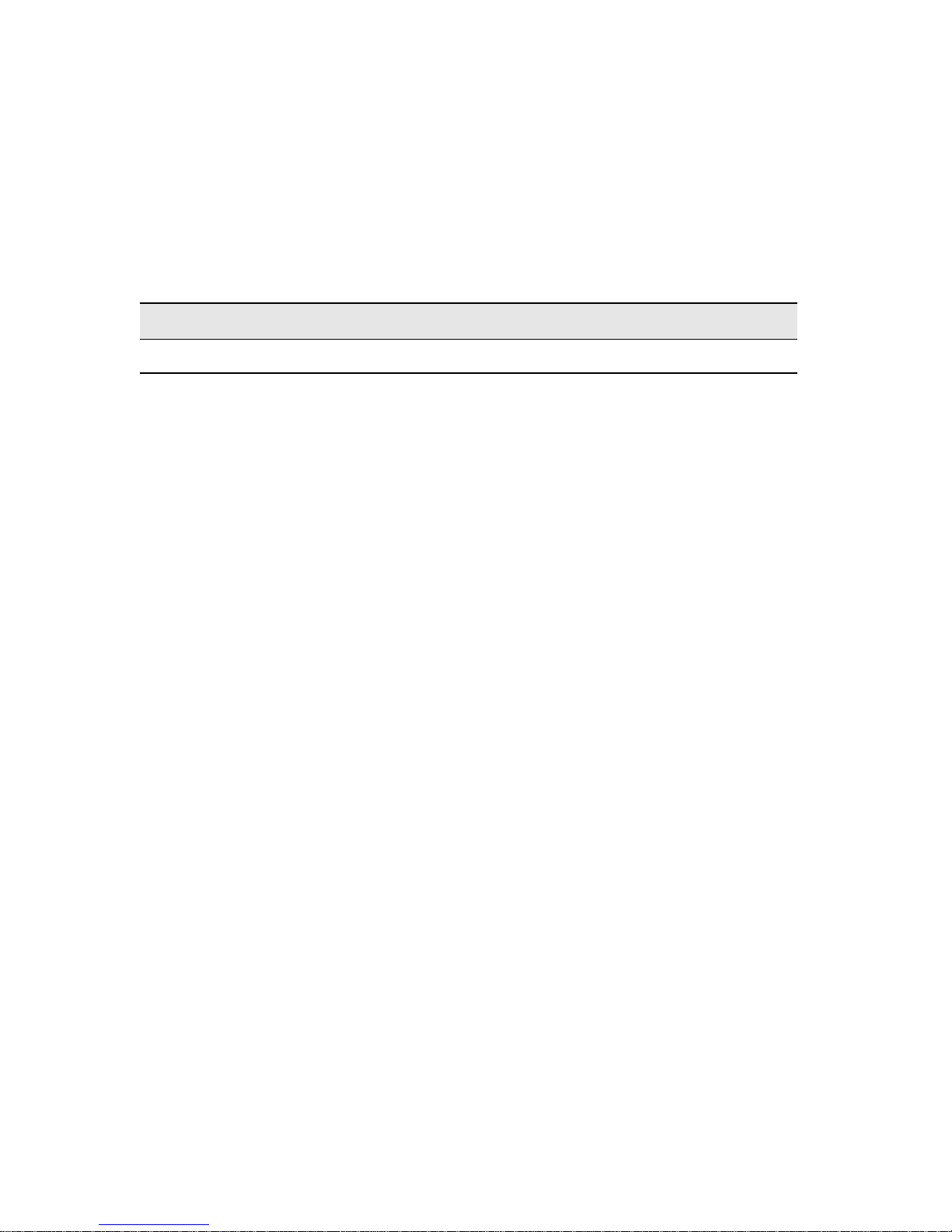
REVISION HISTORY
Document Name: SmartCell 6A000/ZX-250 Reference Manual
Document Order Number: Order # 9032400
Document Part Number: Part # 04-0044-02 Rev. A
Author: Bruce Jordan
Editor: Carre Gibson
Date
Revision Description
October 1997 A Initial release
SmartCell 6A000/ZX-250 Reference Manual iii
Page 4

iv SmartCell 6A000/ZX-250 Reference Manual
Page 5
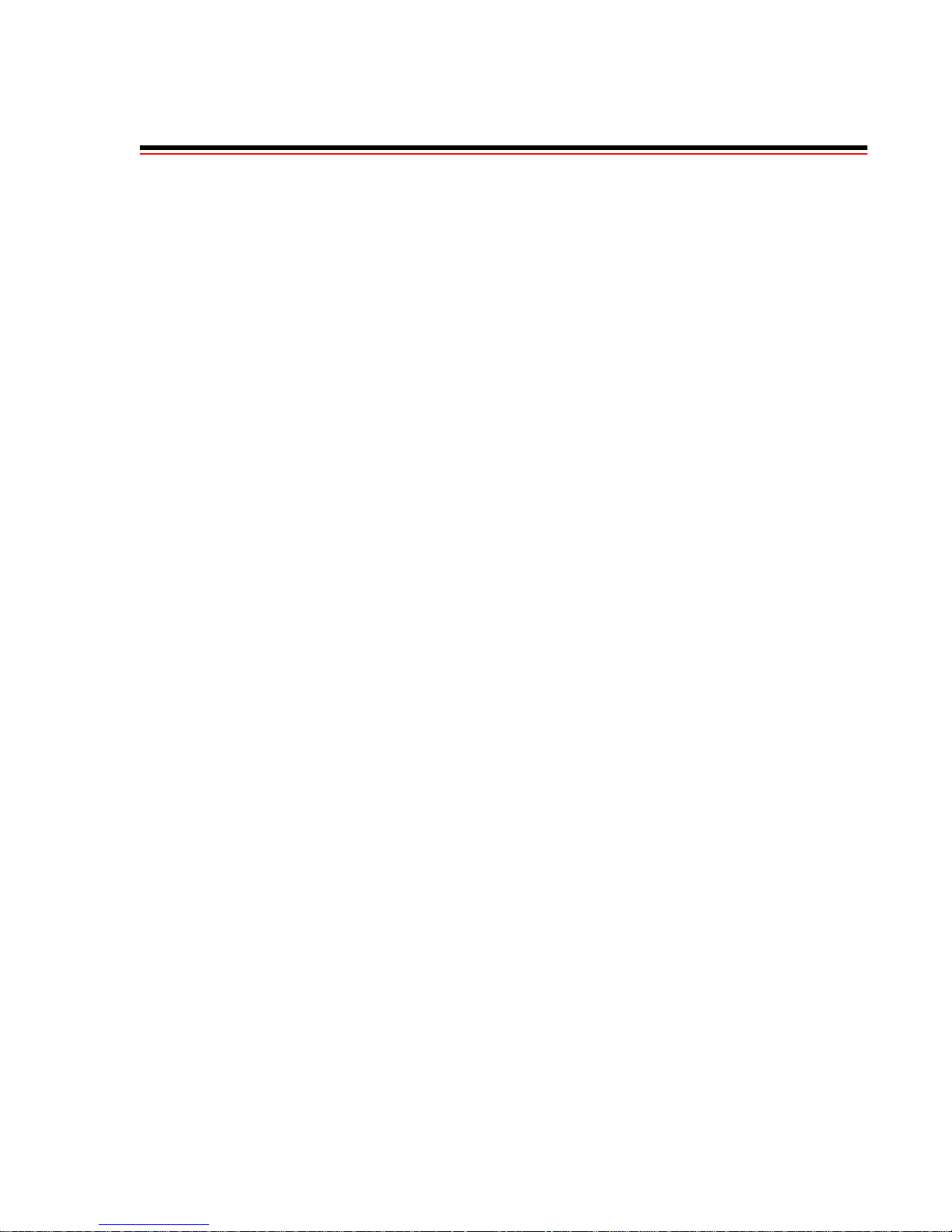
TABLE OF CONTENTS
1 Introduction 1-1
Audience and Scope 1-1
Definitions 1-1
Content 1-1
Sections 1-2
Conventions 1-2
Abbreviations 1-3
Help Options 1-4
Other Reference Options 1-4
Switch Attribute 1-5
List of Commands and Possible Switch Attributes 1-9
2 Console Commands 2-1
Alarm 2-1
AlarmConfig 2-6
AlarmVerbose 2-9
BUSClient 2-10
BUSELAN 2-12
BUSLECStat 2-16
BUSStat 2-18
CACParams 2-20
CACStat 2-22
Client 2-24
ClientARP 2-28
ClientStat 2-30
ClientVC 2-35
Community 2-37
Config 2-39
ELAN 2-41
Exit 2-45
Firmware 2-46
History 2-48
IISPRoute 2-49
ILMIAdminStatus 2-52
IPAddress 2-54
IPATMARP 2-56
IPATMClient 2-57
IPATMPVC 2-61
SmartCell 6A000/ZX-250 Reference Manual v
Page 6

Table of Contents
IPATMStat 2-64
LANEClient 2-66
LECS 2-68
LECSAddress 2-70
LECSELAN 2-72
LECSELANLEC 2-75
LECSStat 2-78
LECSTLVParam 2-81
LECSTLVSet 2-83
LECSVCC 2-88
LES 2-90
LESARP 2-91
LESClient 2-92
LESELAN 2-94
LESLECStat 2-98
LESStat 2-100
Log 2-103
LogAlarmMask 2-104
LogBuffer 2-106
LogBufferSize 2-108
LogPrint 2-109
LogTrace 2-111
MyNMAddr 2-124
NetPrefix 2-126
Passwd 2-128
Ping 2-129
PortAutoDetect 2-130
PortConfig 2-132
PortMode 2-137
PortStat 2-140
PortTrafficCongestion 2-143
Privilege 2-145
Prompt 2-147
PVC 2-148
PVCByID 2-157
Reboot 2-159
Route 2-161
Rows 2-163
SARStat 2-164
Shutdown 2-167
SigConfig 2-168
SigFlags 2-171
SigStat 2-172
SSCOPConfig 2-175
SVC 2-177
vi SmartCell 6A000/ZX-250 Reference Manual
Page 7

Table of Contents
Switch 2-182
SwitchConfig 2-184
SwitchName 2-188
SwitchTrafficCongestion 2-189
TrafficDescriptor 2-197
TrustedNMS 2-199
UNIRoute 2-201
VCCMask 2-204
WellKnownAddress 2-206
3 Boot Load Commands 3-1
Accessing the Boot Load Commands 3-2
chpi 3-3
clfs 3-4
dcfg 3-5
df 3-6
go 3-7
he 3-8
ponf 3-9
A Acronyms A-1
B Cause Codes B-1
C Technical Support C-1
Telephone Assistance C-1
FAX Service C-1
Electronic Services C-1
Placing A Support Call C-1
Hardware Warranty C-2
Software Warranty C-2
Repair Services C-2
Index I-1
SmartCell 6A000/ZX-250 Reference Manual vii
Page 8

Table of Contents
viii SmartCell 6A000/ZX-250 Reference Manual
Page 9
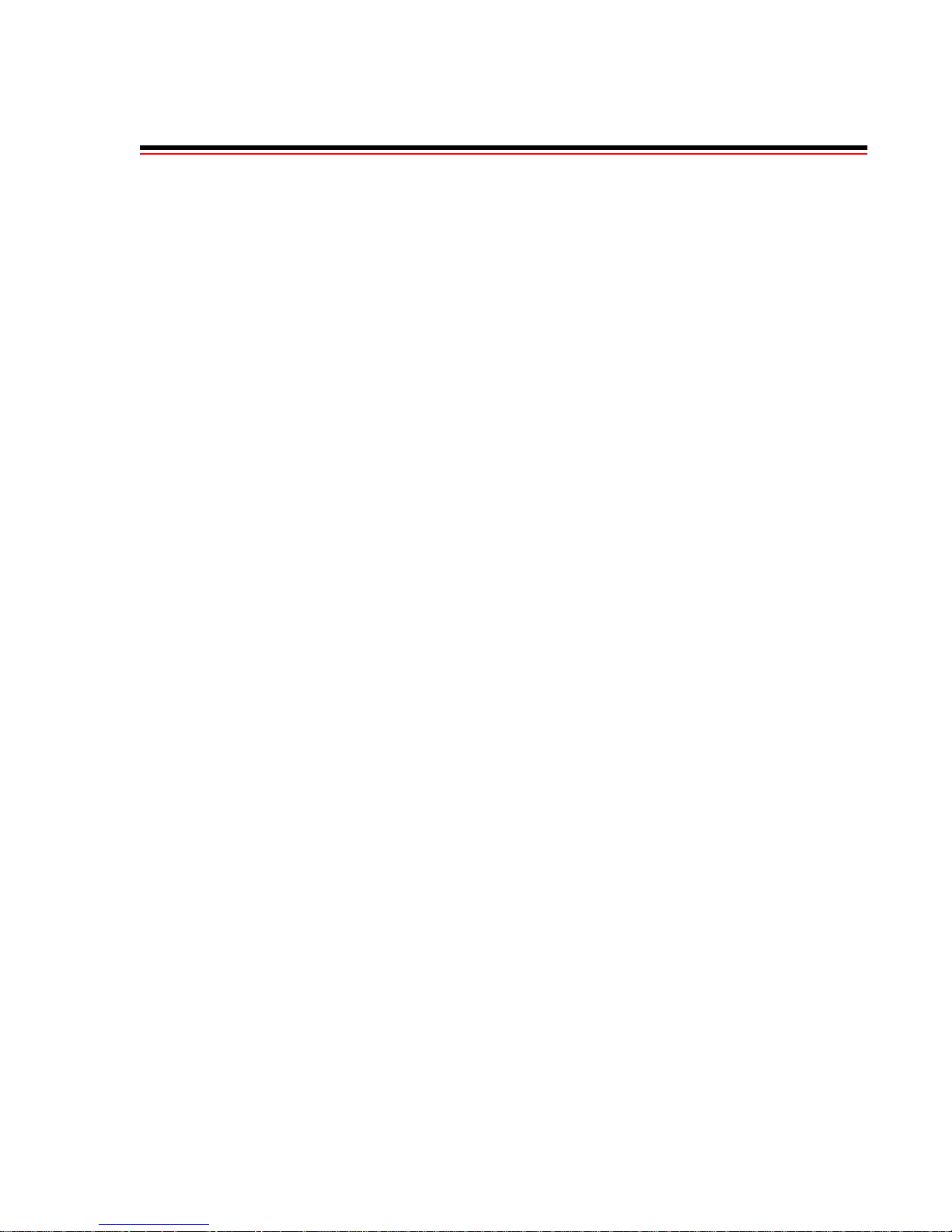
LIST OF TABLES
1-1 List of Operators 1-5
1-2 Operator Table Explanation 1-6
1-3 Parameter Table Explanation 1-7
1-4 Description Table Explanation 1-8
1-5 Description Table Example 1-8
2-1 Filter Flags 2-113
2-2 Software Modules for LogTrace 2-116
2-3 Software Submodules for LogTrace 2-117
2-4 Traffic Descriptor Defining Entry Combinations 2-194
B-1 Cause code values and meanings B-1
SmartCell 6A000/ZX-250 Reference Manual ix
Page 10

List of Tables
x SmartCell 6A000/ZX-250 Reference Manual
Page 11

1 INTRODUCTION
This reference manual describes the console commands for the SmartCell 6A000 and SmartCell ZX-250 ATM
switches. The two switches share a common console interface and are referred to in this manual as the SmartCell
6A000/ZX-250.
Audience and Scope
The manual is intended for network administrators and o thers responsible for maintaining the SmartCell
6A000/ZX-250. You do not need to read the manual f rom start to fini sh. You can use it to study the console commands
you use.
Definitions
The manual is organized alphabetically by switch attribute.
• The definition of a switch attribute is a function that manipulates the switch in a specific way. For
example, buselan.
• The definition of an operator is the active verb that makes the switch attribute perform a specific
task. For example, show.
• The definition of a command is the combination of an operator plus a switch attribute. For exam ple,
show buselan.
Content
• Chapter 2, "SmartCell 6A0 00/ZX-250 Command s," gives definitio ns, descriptions, and examples of
all available commands on the SmartCell 6A000 and SmartCell ZX-250 switches.
• Chapter 3, “Boot Load Commands” gives definitions, descriptions, and examples of the low-level
boot load commands.
• Appendix A, "Acronyms," spells out t he ATM acronyms used in thi s manual as wel l as tho se found
in the SmartCell 6A000 User Guide, SmartCell ZX-250 User Guide, and SmartCell ZX
Administrator Installation Guide.
• Appendix B, “Cause Codes,” describes the codes that appear in some console messages.
• Appendix C, "Technical Support," gives instructions for contacting Cabletron by telephone, fax,
electronic mail, and the World Wide Web.
SmartCell 6A000/ZX-250 Reference Manual 1-1
Page 12

Introduction
Sections
Read "Switch Attribute" for an example and definition of the various sections under each switch attribute as well as a
description of how the manual is organized.
Each section begins with a switch attribute heading (for example, "PVCByID"). Then come the details of relevant
operators, parameters, and commands.
Most sections have two parameter tables—one for input and another for output. The tables contain the parameter
names, descriptions, and definitions of their values, field sizes, and defaults.
The section ends with examples copied from the switch console for each console command for that switch attribute.
Conventions
The SmartCell 6A000/ZX-250 Reference Manual uses the following conventions to convey instructions and
information:
• Information you enter (console commands an d input parameters) is shown in bold Courier 10 font
and requires a space between operator and switch attribute.
• Input and output parameters are shown in [Square Brackets].
• Input definitions are shown in <anglebrackets>, as joined text and not case sensitive.
• Filter flags </s> (summary) or </d> (detail) are available with certain show commands and apply to
different information viewing levels. Filter flags require a space between them and the full
command. For example, show client /d. The/s option is the same as the standard default option. You
can find more details at the relevant switch attribute sections. See the following examples:
switch_prompt # show client
ClientNumber(ALL) :
Client Type IP Address Server Type Server Conn Status
==============================================================================
1 LANE 90.1.1.186 LECS Established Operational
3 IP/ATM 90.1.1.124 Local Established Operational
switch_prompt #
switch_prompt # show client /s
ClientNumber(ALL) :
Client Type IP Address Server Type Server Conn Status
==============================================================================
1 LANE 90.1.1.186 LECS Established Operational
3 IP/ATM 90.1.1.124 Local Established Operational
switch_prompt #
switch_prompt # show client /d
ClientNumber(ALL) :
LANE Client 1
==============================================================================
Client State : Operational
Client Address : 39:00:00:00:00:00:00:00:00:00:14:15:00:00:20:D4:14:15:00:00
LAN Name : elan1
LECS Addr Source : ILMI
LECS Address : 39:00:00:00:00:00:00:00:00:00:14:15:00:00:20:D4:14:15:00:01
LES Address : 39:00:00:00:00:00:00:00:00:00:14:15:00:00:20:D4:14:15:00:02
LAN Type : 802.3
MTU : 1516
IP Address : 90.1.1.186
1-2 SmartCell 6A000/ZX-250 Reference Manual
Page 13

Introduction
IP NetMask : 255.255.255.0
IP/ATM Client 3
==============================================================================
Client State : Operational
Client Address : 39:00:00:00:00:00:00:00:00:00:14:15:00:00:00:5A:01:01:7C:00
Server : is local
Server Connection : Established
MTU : 9180
IP Address : 90.1.1.124
Abbreviations
Pay close attention to how switch attributes appear in each section heading. Switch attributes are not case sensitive. If
the heading states B USStat, you must t ype
See the following example:
switch_prompt # show busstats
Command busstats not Valid for Action show
Type Help <command> for help
switch_prompt #
busstat and not busstats, because the switch will not recognize the latter .
switch_prompt # show busstat
ELANNumber(ALL) :
BUS ELANs
============================================================================
ELAN ELAN000 Statistics
Out Octets : 0
Out Unicast : 0
switch_prompt #
You can, ho wever, abbreviate the switch attribute to the extent that it is unique. For example, instead of typing show
porttrafficcongestion, you can just type show portt. The same can be done with operators. Instead of typing modify,
you can type mod. You should type at least three characters for any operator. For example,
switch_prompt # modify portmode
PortNumber(ALL) :
PortMode(SONET) :
switch_prompt #
switch_prompt # mod portm
PortNumber(ALL) :
PortMode(SONET) :
switch_prompt #
See "Switch Attribute" for an explanation of how the sections are organized.
SmartCell 6A000/ZX-250 Reference Manual 1-3
Page 14

Introduction
Help Options
If you want information on a specific command, type ? or help before typing the command and you will g et a brief
description of the command and all its input parameters. If you want information about a specific input parameter while
executing a command, type
parameter. For example,
switch_prompt # ? add lecselan
Create/Add ELAN for LECS(LECSELAN)
============================================================================
ELANNumber ELAN Number in the range 0-127
ELANName ELAN Name ( max. length 32 characters)
LESAddress ATM Address for the LES
ELANType 802.3 : Ethernet or 802.5 : TokenRing
MTU Maximum Frame Size - 1516(def for 802.3), 4544(def for 802.5), 9234
TLVSet TLV Set Number in the range 1-65535
switch_prompt #
switch_prompt # add lecselan
ELANNumber(0) : ?
ELAN Number in the range 0-127
ELANName(ELAN000) : ?
ELAN Name ( max. length 32 characters)
LESAddress(39:00:00:00:00:00:00:00:00:00:14:15:00:00:20:D4:14:15:00:02): ?
ATM Address for the LES
ELANType(802.3) : ?
802.3 : Ethernet or 802.5 : TokenRing
MTU(1516) : ?
Maximum Frame Size - 1516(def for 802.3), 4544(def for 802.5), 9234
TLVSet() : ?
TLV Set Number in the range 1-65535
LECSELAN 0 already exists
switch_prompt #
? or help after it appears on the console and it will give you details relating to that
Other Reference Options
You will fin d a lis t of acron yms, details about technical support, and an index at the back of this manual. The index
contains page references for all switch attribute sections, command parameters, op erators, comman d descriptions and
command examples. There is also a table of commands at the end of this chapter. It lists all switch attributes by their
operator.
See the SmartCell 6A000 User Guide and SmartCell ZX-250 User Guide for details on how to use the switch. Th e user
guides contain information about switch configuration, maintenance, and SNMP (simple network management
protocol), as well as an overview of switch capabilities.
1-4 SmartCell 6A000/ZX-250 Reference Manual
Page 15
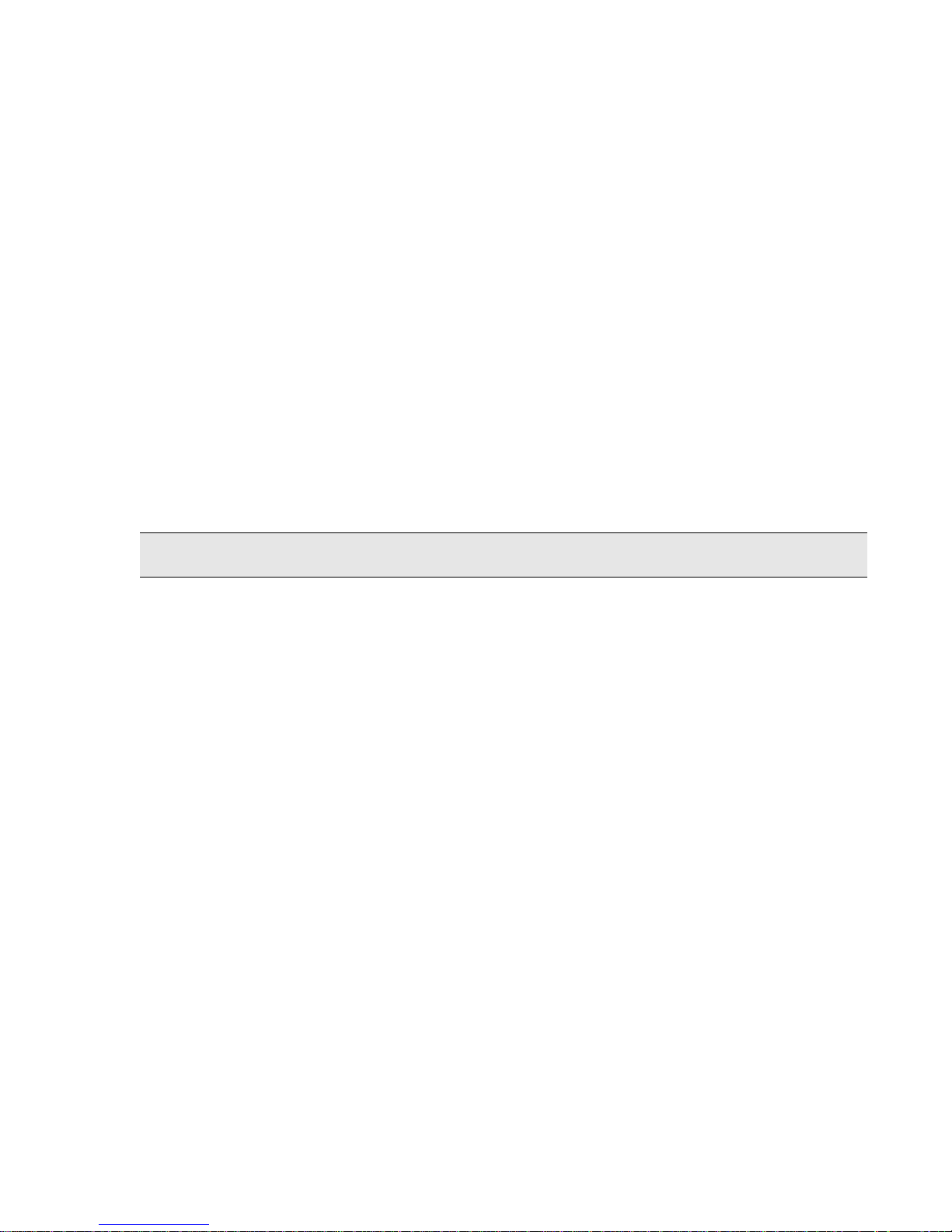
Introduction
Switch Attribute
This section—immediately below the headin g—gives a brief descripti on of what the switch attri bute does. A detailed
description of each command is available under "Descriptions."
SERVER SVC
XX
"X" under any of these headings indicates the switch attribute is applicable to that software type.
Parameters
Operators make the switch attribute work. Operators pertaining to each switch attribute are listed immediately below
the "Operators" heading. The command is the switch attribute combined with the operator. A list of possible switch
operators follows. You can use an alias when a word in parentheses appears. However, only the operators not in
parentheses are used in this manual.
Table 1-1 List of Operators
Operator Action
add (create) Adds new object
activate Activates an existing but deactivated object
backup Backs up switch configuration
clear Clears (initializes to 0) properties of an object
disable Lowers privilege level
deactivate Deactivates an existing object
delete (remove) Deletes existing object
enable Raises privilege level
exit Exits from console
flush Flushes all entries
history Shows past console commands
modify (set) Sets properties of an existing object
SmartCell 6A000/ZX-250 Reference Manual 1-5
Page 16
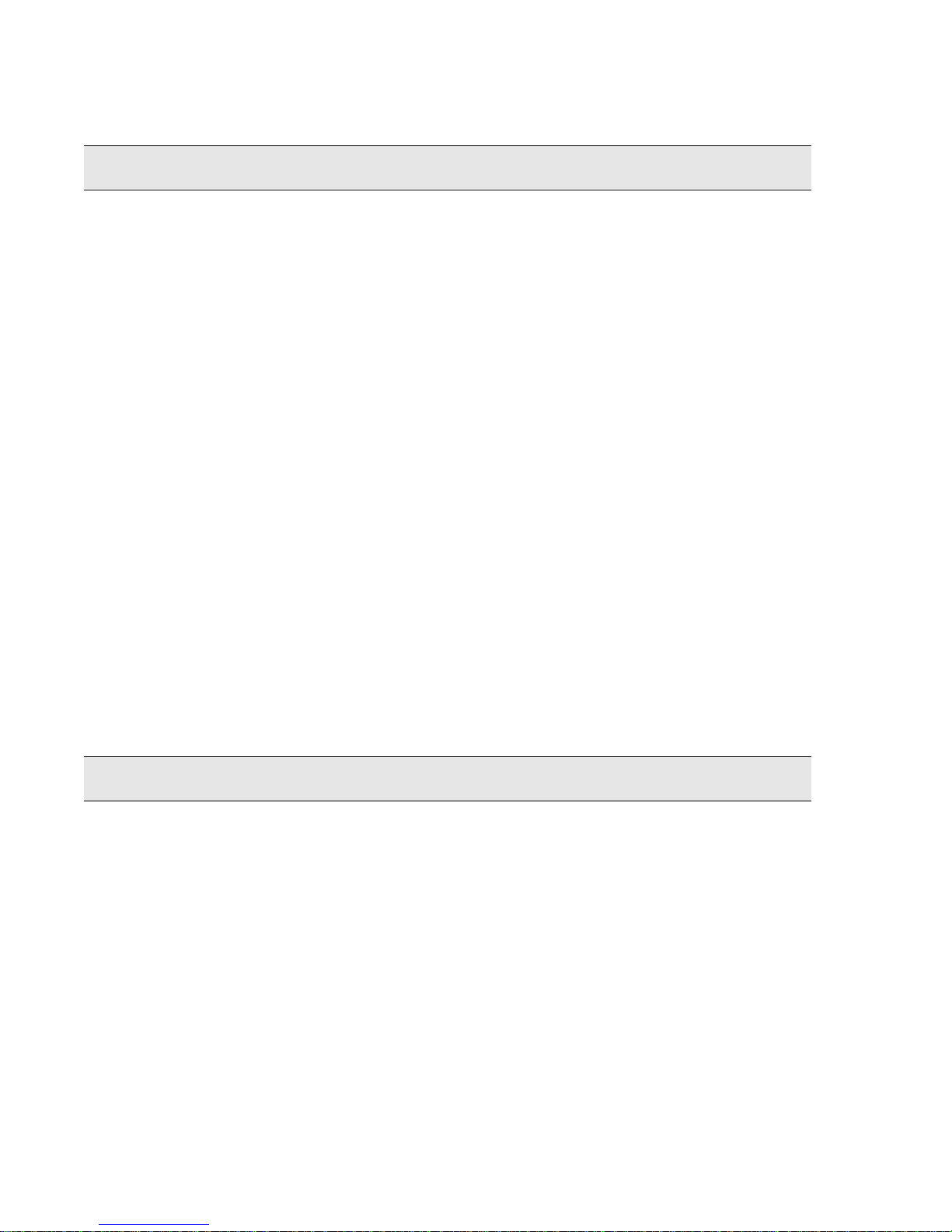
Introduction
(
)
Table 1-1 List of Operators
Continued
Operator Action
passwd Changes passwords
reboot Reboots the switch
restart Restarts LANE and IP-ATM clients
restore Restores switch configuration
setup Sets up switch
show (display) Shows properties of an object
OPERATOR ACTION
shutdown Shuts down switch
start Starts server
stop Sto ps server
update Upgrades firmware
Operators
Table 1-2 Operator Table Explanation
Parameter Description Value/Field Size Default
[Input or Output Field]
(</d>)
What the switch puts on your screen (either as inpu t
or output) relating to the console command you are
executing. The [InputParameter] is an entry you
Unit of measurement/
Maximum field size
for input entry.
need to complete if you do not accept the default.
The [OutputParameter ] shows in for mation f rom th e
switch. Requires no input. This example is available
only within the detailed information table.
Parameters appear in the parameter tables in the same order and spelling as the switch shows them.
Option
offered by
the switch.
Most switch attribute descriptions show two tables —Input Parameter and Output Parameter. If the parameter has
already been described in the input parameter table, no reference to it appears in the output parameter table. The output
parameter table contains only parameters that have not been described in the input parameter table or that are written
very differently on output despite having the same meaning.
1-6 SmartCell 6A000/ZX-250 Reference Manual
Page 17
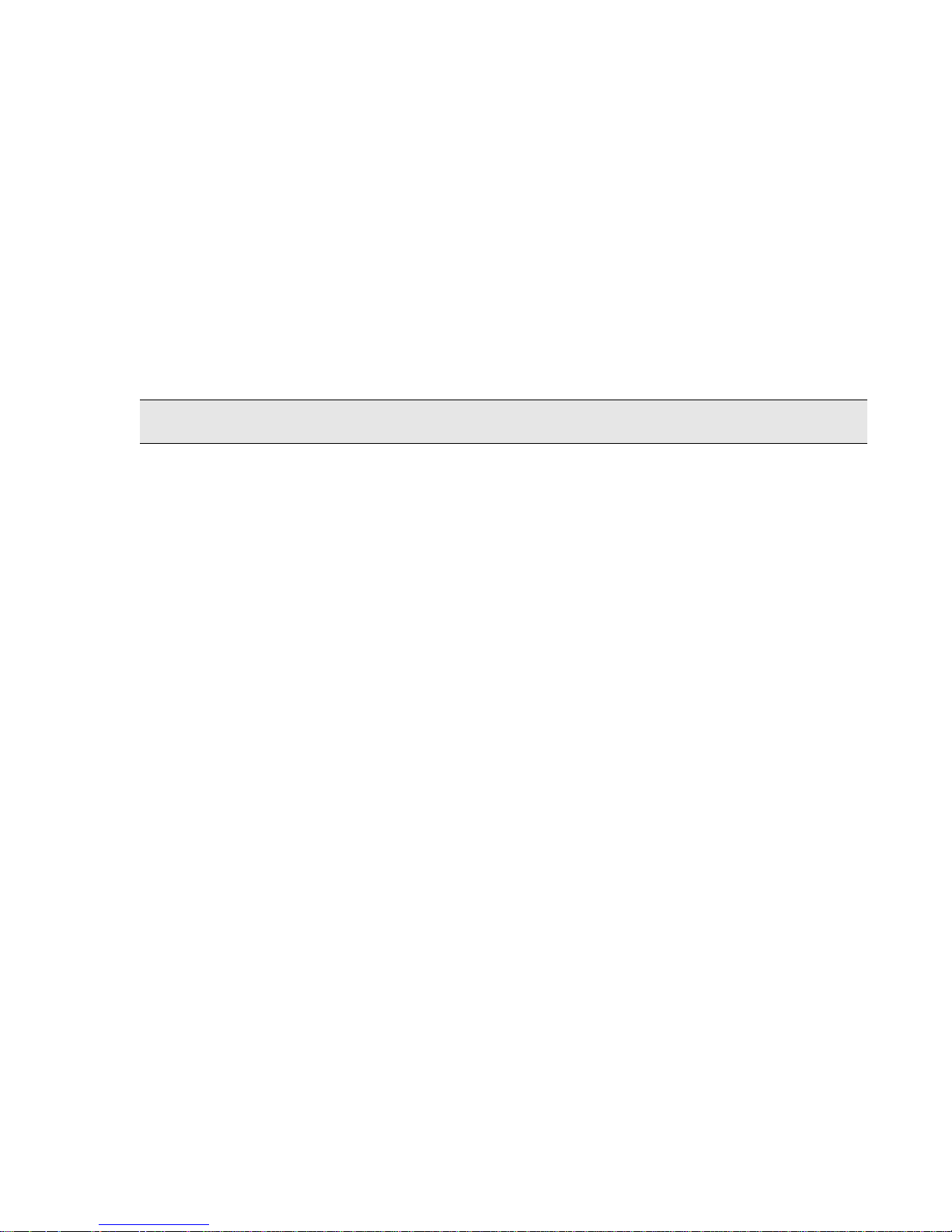
Introduction
Only one parameter table in a switch attribute section means either that switch attribute uses only input parameters or
that the output parameters are identical to the input parameters. The heading of the table indicates which is the case. If
the table heading says Input Parameter or Output Parameter, only input or output parameters apply to this switch
attribute. However , if the table headi ng says Par ameter, the table contains both input and output parameters, and their
field names and definitions are identical.
Some output parameters show either (</d>) or (</s>) to indicate that a filter flag is available and that parameter is
available only when you type either /d (detailed information) or /s (summarized information) after the command. If
you do not type these command extensions, the parameters do not appear. Further explanations are given at relevant
sections. See "SVC" for an example.
The following table gives details about several of the most common parameters in this ma nual; a shorter description
of these parameters appears at the relevant sections within the manual:
Table 1-3 Parameter Table Explanation
Parameter Description Value/Field Size Default
[PortNumber] Port number on the switch. Port
numbers can be any of the physical
ports on the local switch. Specifying
"ALL" causes all related values for the
ports to be affected by the command.
Port B4 is the CPU port. The
SmartCell 6A00 0/ZX-250 reser ve
this port for use by the CPU for local
servers and clients. Therefore, B4
port is usually not listed. Only ALL,
ALL or A1
A1-A4, B1-B3, C1-C4, and D1-D4
are listed.
[ATM Address] ATM address assigned to the port,
client, or server according to ATM
Forum specifications.
13-20 bytes. Hex-based,
dot-decimal format separated by
colons/
usually no default
59 characters
[ClientNumber] Number of the client. Each client on
the switch must have a unique client
0 through 127/
Up to 3 characters
ALL
number. Client numbers are shared
between LAN emulation (LANE)
clients and IP/ATM (IP over ATM)
clients.
With [Index Number], [PortNumber ], [Client Numb er], and other paramet ers that default to "ALL", unless you specify
a number at that input field, the switch gives ALL information pertaining to that parameter field.
SmartCell 6A000/ZX-250 Reference Manual 1-7
Page 18
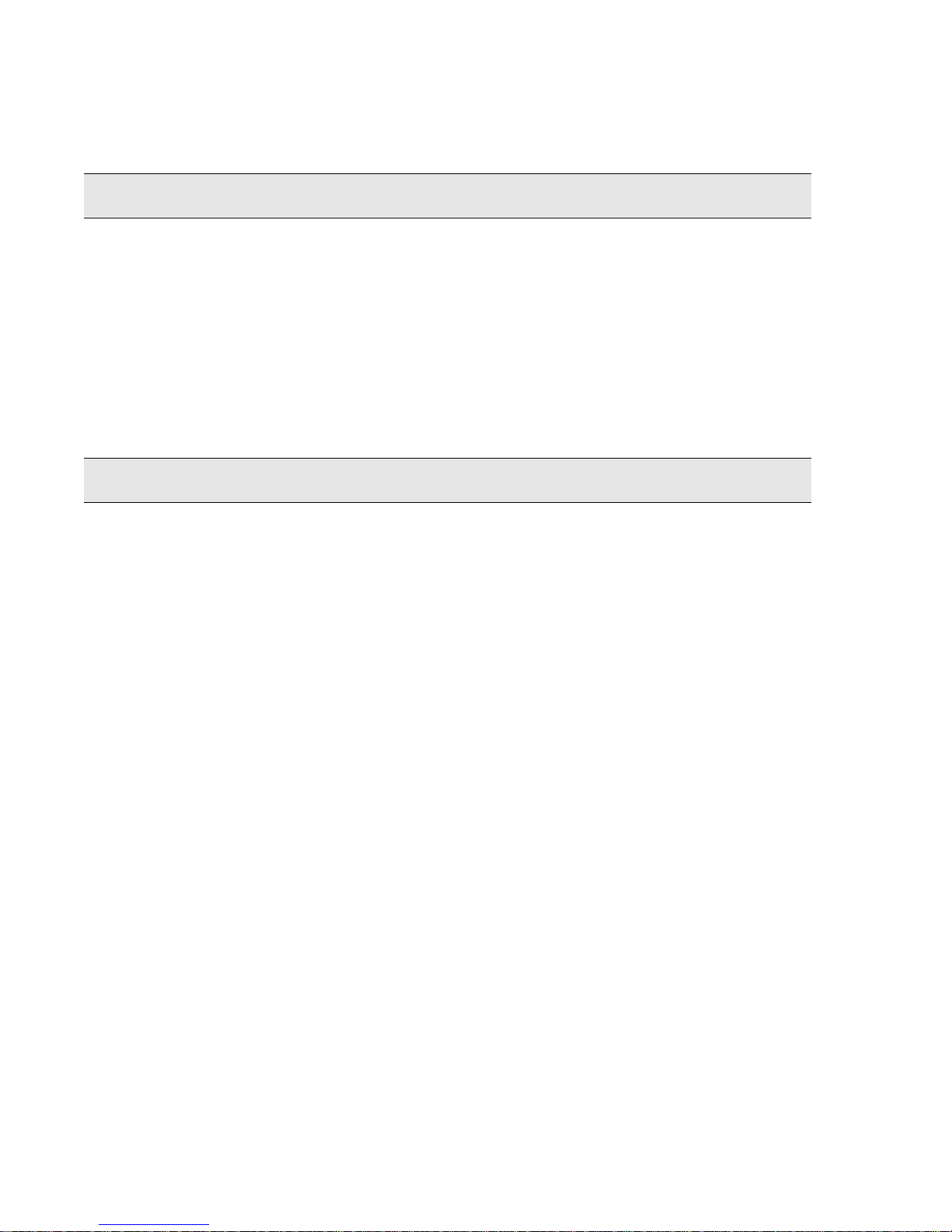
Descriptions
Table 1-4 Description Table Explanation
Operator Parameters/Permissions Description
Introduction
console
command
[InputParameter] <whatyoutype>
(Privilege level this console command
allows:)
Administrator or All
This section provides detailed descriptions of the command
(operator and switch attribute) and discusses what the
command does and how and when it is used. Other relev ant
information appears here.
The following is an example of a description section. It is located under "BUSELAN." Note the detailed description
of the command following the table.
Table 1-5 Description Table Example
Operator Permissions/Parameters Description
modify buselan
[ELANNumber]
[ELANName]
<elannumber>
<elanname>
[ConnectMethod] <
[ELANType] <
[Multipoint] <
[MTU] <
elantype
distributevcctpe
maximumframesize
Administrator
connectmethod
>
>
Changes the behavior of the BUS parameter s for a
specified ELAN. The specified ELAN is then
>
deleted and recreated. If the corresponding
LESELAN exists, then the modified BUSELAN
>
should have the same characteristics as that
existing LESELAN because their parameters need
to match.
Examples
Examples are copied exactly from the switch console to show you what yo u should see. They appear at the end of each
section in the same order as the operators are listed at the start of each section. There is no significance to the order in
which the examples appear, except that show usually appears after the other command exam ples to demonstrate ho w
a command can change a characteristic of the switch. Unless they fit on the current page, examples usually begin at
the top of a page. The location of every command example appears in the index under "Examples".
Examples show how you must enter console commands at the switch prompt (indicated in bold - modify buselan
(console command)). The other bold text (1, 103, pvc, 802.5, 4544) is the input parameters that modify this switch
attribute (BUSELAN). The text in brackets (immediately following the parameter field - for example,
ELANType(802.3)) indicates the current default. See the following examples.
switch_prompt # modify buselan(console command)
ELANNumber(0) :103(input entry)
ELANName(ELAN102) :elan103(input entry)
ConnectMethod(SVC) :pvc(input entry)
ELANType(802.3) :802.5(input entry)
Multipoint(YES) : (accept default)
MTU(1516) :4544 (input entry)
switch_prompt #
1-8 SmartCell 6A000/ZX-250 Reference Manual
Page 19

Introduction
switch_prompt # show buselan
ELANNumber : 103
ELAN : elan103
ELAN Number : 103
ELAN Name : elan103
ATM Address :39:00:00:00:00:00:00:00:20:D4:14:15:00:00:20:D4:14:15:66:02
Max Frame Size : 4544
Connection Method : PVC
Distribute VPI/VCI: 0/50
LAN Type : 802.5
Multipoint : YES
switch_prompt #
List of Commands and Possible Switch Attributes
add (create)
AlarmConfig BUSELAN Community ELAN
IISPRoute IPATMClient IPATMPVC LANEClien t
LECSAddress LECSELAN LECSELANLEC LECSTLVSET
LESELAN PVC Route TrafficDescriptor
TrapCommunity UNIRoute WellKnownAddress
delete (remove)
BUSClient BUSELAN Client Community
ELAN IISPRoute IPATMPVC LECSAddress
LECSELAN LECSELANLEC LECSTLVPARAM LECSTLVSET
LESClient LESELAN PVC PVCByID
Route TrafficDescriptor TrapCommunity UNIRoute
WellKnownAddress
SmartCell 6A000/ZX-250 Reference Manual 1-9
Page 20
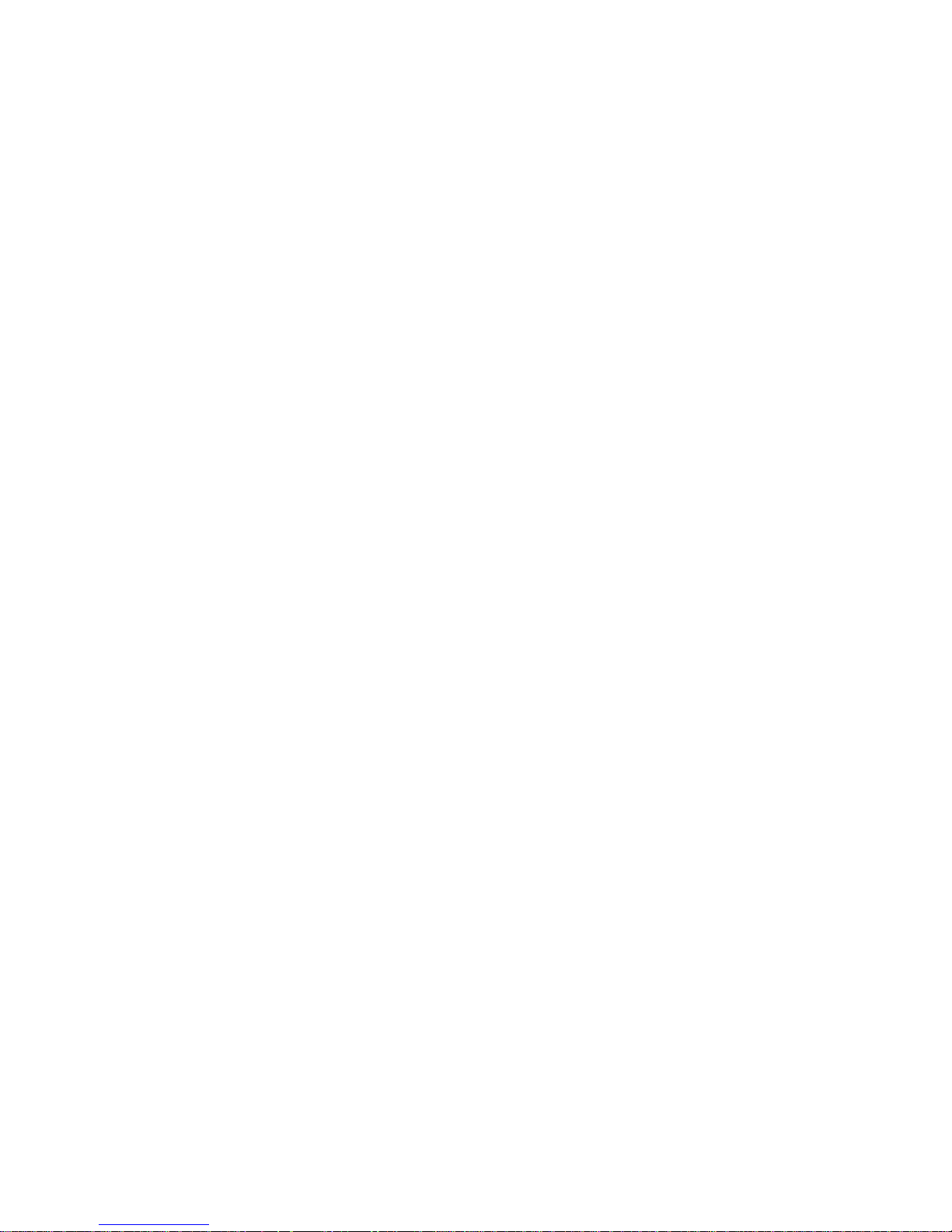
modify (set)
AlarmConfig AlarmVerbose BUSELAN CACParams
ILMIAdminStatus IPAddress IPATMClient LANEClient
LECSAddress LECSELAN LECSELANLEC LECSTLVSET
LESELAN LogAlarmMask LogBuffer LogPrint
LogTrace MyNMAddr NetPrefix PortAutoDetect
PortConifg PortMode PortTrafficCongestion Prompt
Rows SigConfig SwitchConfig SwitchName
SwitchTrafficCongestion TrustedNMS VCMask
Introduction
1-10 SmartCell 6A000/ZX-250 Reference Manual
Page 21

Introduction
show (display)
ALARM AlarmConfig AlarmVerbose BUSClient
BUSELAN BUSLECStat B USStat CACParams
CACStat Client ClientARP ClientStat
ClientVC Community ELAN IISPRoute
ILMIAdminStatus IPATMARP IPATMPVC I PATMStat
LECS LECSAddress LECSELAN LECSELANLEC
LECSStat LECSTLVSET LECSVCC LESArp
LESClient LESELAN LESLECStat LESStat
LogAlarmMask LogBuffer LogBufferSize LogPrint
LogTrace MyNMAddr NetPRefix PortAutoDetect
PortConfig PortMode Po r tStat PortTrafficCongestion
Privilege PVC Route SarStat
SigConfig SigFlags SigStat SSCOPConfig
SVC SwitchConfig SwitchTrafficCongestion Traffic Descriptor
TrapCommunity TrustedNMS UNIROUTE VC CMask
WellKnownAddress
activate/deactivate
PVC PVCByID
SmartCell 6A000/ZX-250 Reference Manual 1-11
Page 22
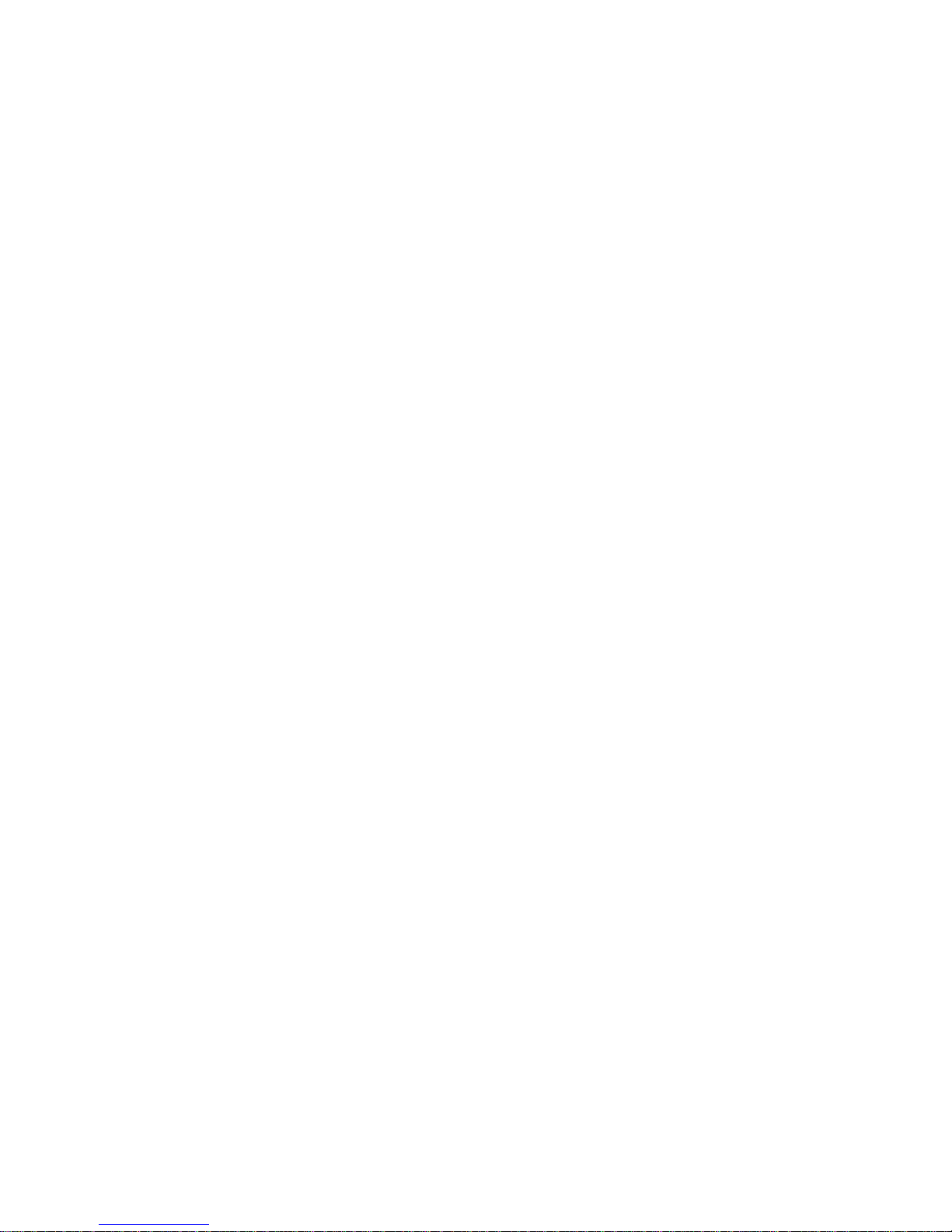
backup/restore
switch
clear
ALARM BUSStat Config LESStat
LogBuffer LogTrace PortStat
disable/enable
Introduction
disable/enable
exit
exit
flush
ALARM IISPRoute PVC UNIRoute
W ellKnownAddress
history
history
1-12 SmartCell 6A000/ZX-250 Reference Manual
Page 23

Introduction
passwd
passwd
restart
client
setup
Switch
shutdown
shutdown
start
LECS LES log Ping
stop
LECS LES log
SmartCell 6A000/ZX-250 Reference Manual 1-13
Page 24

update
firmware
Introduction
1-14 SmartCell 6A000/ZX-250 Reference Manual
Page 25
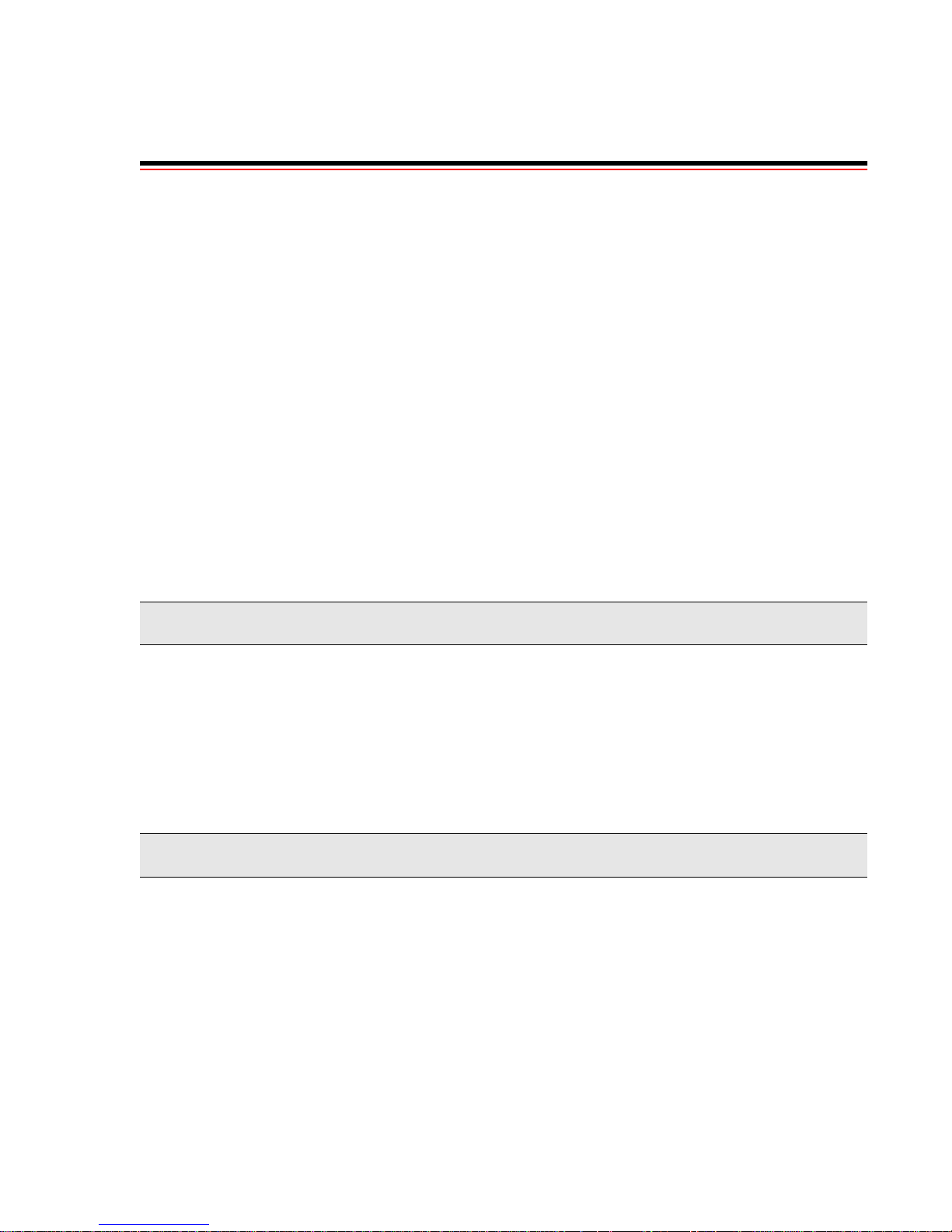
2 CONSOLE COMMANDS
Alarm
Use Alarm to set alarm messaging features.
SERVER SVC
XX
Operators
show, clear, flush
Parameters
Input Parameter Description Value/Field Size Default
[Index] Index for showing the
particular alarm.
In the Output Parameter table below, (
(detailed) command. (
/d
both the summarized table and the detailed table
Output Parameter Description Default
[AlarmNumber] (
[Module] (
[SubModule] (
</s>
</s>
) Numeric position of specified alarm within alarm
</s>
) Four-character name of the software module that
) Four-character name of the software submodule that
) (summarized) appears next to a parameter to indicate that this parameter appears in
</s>
message buffer.
generated the log and alarm entries.
generated the log entry that created this alarm message.
) indicates parameters that are available only through the
</d>
1, 2, 3, 4.../
n/a
ALL
1, 2, 3, 4...
See Software Modules
Table under “LogTrace” .
See Software
SubModules Table under
“LogTrace” .
show alarm
SmartCell 6A000/ZX-250 Reference Manual 2-1
Page 26

Output Parameter Description Default
Console Commands
[TimeStamp] (</s>) Time (in system up time) when the alarm message entry
was created. The time stamp is in the format
[hrs:mins:secs:msecs].
[Message] (</s>) Numeric code that specifies the message in the log entry
that generated this alarm message. Actual alphanumeric
message is not stored with the alarm because of the
limited space within the flash files.
[SequenceNum] (</d>) Sequence number (within the log message buffer) o f the
log message entry that generated this alarm message
entry.
[NumParameters] (</d>) Number of informational pa rameters within alarm
message entry.
[LogLevel] (</d>) Log debug level of the log message th at caused the alarm
message to be generated.
[Parameter] (</d>) List of parameters displayed by the alarm message.
Fields include parameter number , type, length , and value.
The following parameters are visible only with flush alarm:
n/a
n/a
1, 2, 3, 4...
1, 2, 3, 4...
1, 2, 3, 4...
n/a
[Alarm directory] Name of the directory within the flash file system that
contains the alarm message buffer.
[AlarmConfig file] Name of the file that contains the current configuration of
the alarm message buffer.
[Alarm Filename] Base name of the set of files within the flash file system
where alarm messages are stored. Alarm message file
names are composed of the base name and a numeric
offset.
[Num of alarm files] Number of alarm files (within the flash file system) to be
used for saving alarm messages.
[Starting file number] Offset to starting file for alarm messages in relation to
number of alarm message files stated by [Num of
alarm files].
[Num of used files] Number of files currently used within the alarm message
buffer.
ALARM
alarmc.db
zalarm
32
0
0
2-2 SmartCell 6A000/ZX-250 Reference Manual
Page 27
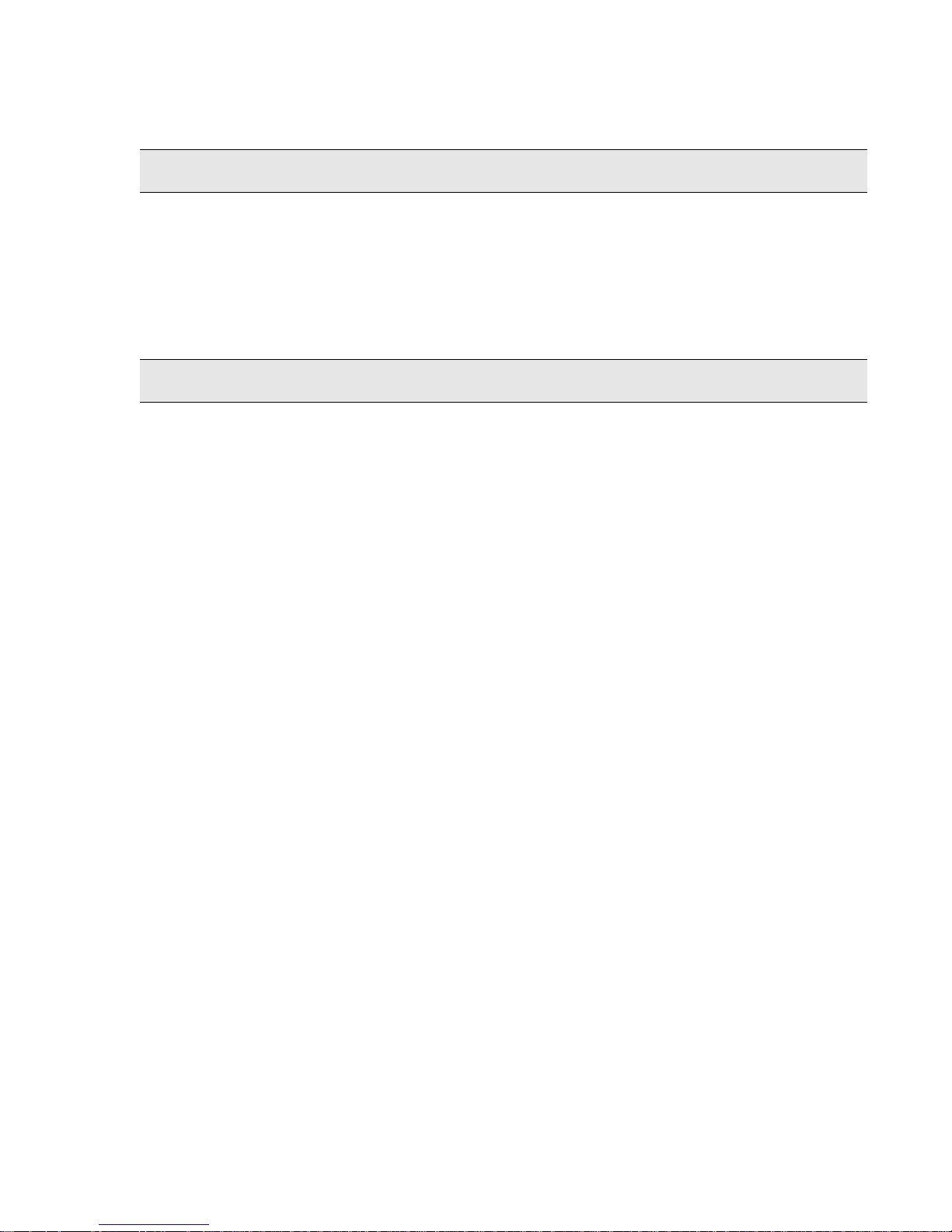
Console Commands
Output Parameter Description Default
[Num of logs per file] Number of alarm messages that can be held by each file
within the alarm message buffer.
Descriptions
Operator Parameters/Permissions Description
show alarm (/s | /d)
[Index] <index>
Administrator
clear alarm
Administrator Clears the current alarm message and alarm configuration files
Displays alarm messages contained within the alarm message
buffer. Alarm messages are referred to by their index numbe rs.
Index numbers correspond to the order in which an alarm
message is logged into the alarm message buffer.
The amount of information displayed is controlled by
alarmverbose
described on page 9. Alarmverbose has two
,
additional options —/s (summary) and /d (detail) filter flags.
These filter flags control the amount of information displayed
only when alarmverbose is on. When alarmverbose is off,
and
display the same information.
/d
from the buffer for saving or showing alarms. If the alarm
message file is cleared, all currently stored alarm messages are
cleared as well. You must confirm that you wish to clear the
alarm before you can continue to clear the alarm configuration
file. If you respond n to the clear alarm confirmation prompt, it
assumes you have canceled the command. If you respond y, you
will see details of the alarm configuration file. You must
confirm at this prompt also before the command is completed.
Use
add alarmconfig on page 6 to create an alarm message
buffer file again
8
modify
/s
flush alarm
Administrator Flushes alarms and deletes saved alarm messages from the flash
file system. You must confirm at the prompt before the
command is completed. Use
add alarmconfig on page 6 to
create an alarm message buffer file again.
SmartCell 6A000/ZX-250 Reference Manual 2-3
Page 28

Console Commands
Examples
(AlarmVerbose is off)
switch_prompt # modify alarmverbose
Mode(On) : off
Setting Alarm Verbose Mode to Off
switch_prompt # show alarm 1 /s
---------------------------------------------------Num Mod SubMod T(h:m:s:ms) Msg
---------------------------------------------------1 HW LINK 000:00:13:886 14910: Port (null) DOWN
switch_prompt # show alarm 1 /d
----------------------------------------------------------------------------------------Num Mod SubMod T(h:m:s:ms) Msg Seq L P P-532387424(TLV) P-532387424(TLV) P-532387424(TLV)
----------------------------------------------------------------------------------------1 HW LINK 000:00:13:886 14910: Port (null) DOWN 1 2 3
----------------------------------------------------------------------------------------531652752 0(0x0) 531652752 0(0x2) 531652752 0(0x0)
switch_prompt #
(AlarmVerbose is on)
switch_prompt # modify alarmverbose
Mode(Off) : on
Setting Alarm Verbose Mode to On
switch_prompt # show alarm 1 /s
---------------------------------- AlarmNumber : 1
Module : HW
SubModule : LINK
TimeStamp : 000:00:13:886
SequenceNum : 1
NumParameters : 3
LogLevel : 2
Parameter : Num Type Len Val
: 0 STR 0 -531130720(0xe05796a0)
: 1 INT 0 2(0x2)
: 2 STR 0 -535494944(0xe014fee0)
Message : [14910] Port (null) DOWN
switch_prompt # show alarm 1 /d
---------------------------------- AlarmNumber : 1
Module : HW
SubModule : LINK
TimeStamp : 000:00:13:886
SequenceNum : 1
NumParameters : 3
LogLevel : 2
Parameter : Num Type Len Val
: 0 STR 0 -531130720(0xe05796a0)
: 1 INT 0 2(0x2)
: 2 STR 0 -535494944(0xe014fee0)
Message : [14910] Port (null) DOWN
switch_prompt #
switch_prompt # clear alarm
Confirm(y/n)?: y
2-4 SmartCell 6A000/ZX-250 Reference Manual
Page 29

Console Commands
Writing into Alarm Configuration
Alarm directory : ALARM
Alarm Config file : alarmc.db
Alarm Filename : zalarm
Num of alarm files : 32
Starting file number: 0
Num of used files : 18
Num of logs per file: 8
Would you also like to clear this Alarm Configuration file(y/n)?: y
switch_prompt #
switch_prompt # flush alarm
Writing into Alarm Configuration
Alarm directory : ALARM
Alarm Config file : alarmc.db
Alarm Filename : zalarm
Num of alarm files : 32
Starting file number: 0
Num of used files : 18
Num of logs per file: 8
Confirm(y/n)?: y
switch_prompt #
SmartCell 6A000/ZX-250 Reference Manual 2-5
Page 30
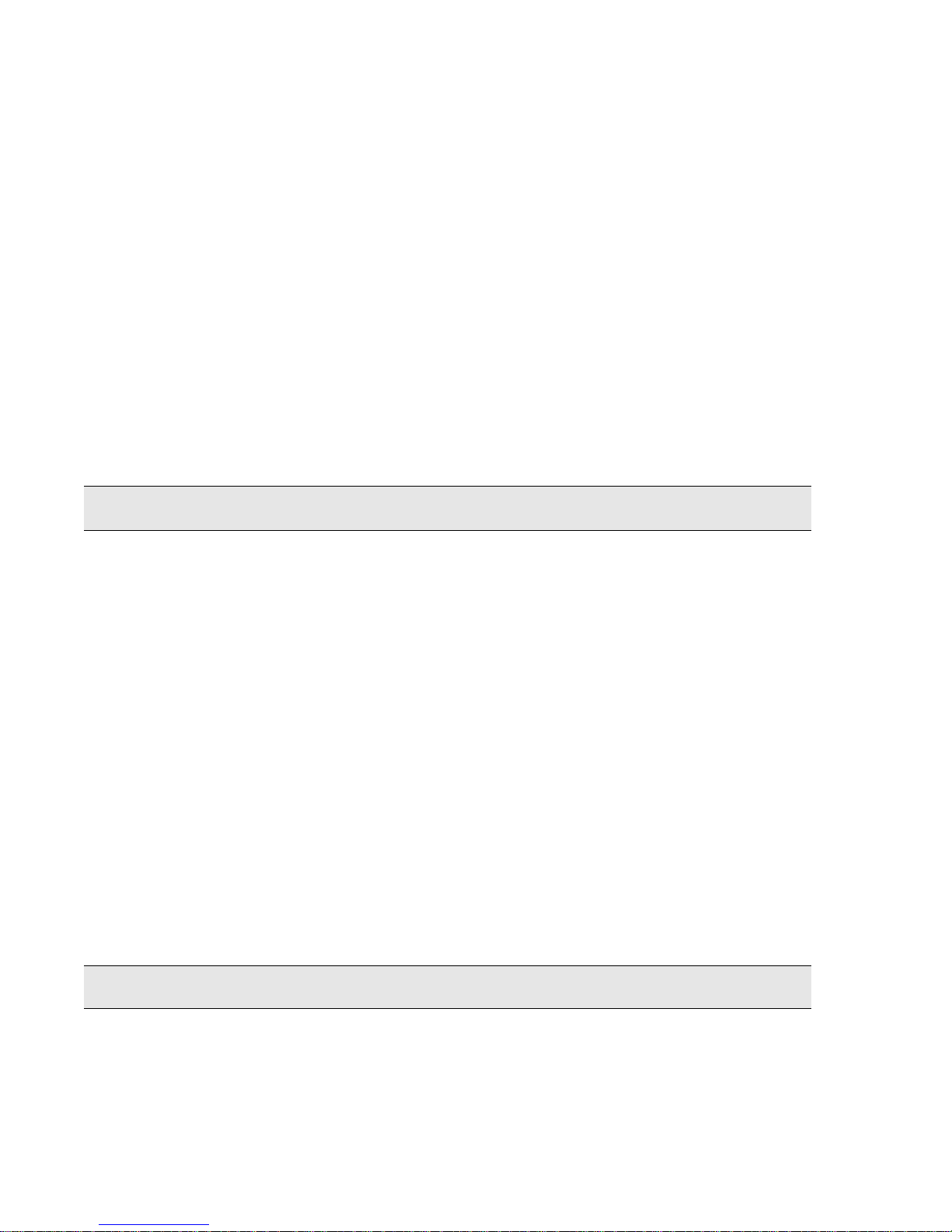
Console Commands
g
AlarmConfi
Use AlarmConfig (alarm configuration) to determine alarm message buffer file configuration.
SERVER SVC
XX
Operators
add, modify, show
Parameters
Input Parameter Description Value/Field Size Default
[AlarmNumFiles] Number of alarm files (within the flash file
system) to be used for saving alarm messages.
[StartFileNum] Offset to the starting file for alarm messages in
relation to number of alarm message files
specified by [AlarmNumFiles].
[NumFilesUsed] Number of files currently used within the alarm
message buffer (cannot exceed number of files to
store alarms).
[NumAlarmsPerFile] Number of alarm messages that can be stored per
file within the alarm message buffer. Using a
smaller value results in less file system rewriting
but increases the space wasted per entry, as each
file has fixed overhead.
Output Parameter Description Default
1, 2, 3, 4.../
1-32
0, 1, 2, 3, 4.../
n/a
0, 1, 2, 3, 4.../
n/a
0, 1, 2, 3, 4.../
n/a
32
0
0
8
[Alarm directory] Name of the directory within the flash file system that contains the alarm
message buffer.
2-6 SmartCell 6A000/ZX-250 Reference Manual
ALARM
Page 31

Console Commands
Output Parameter Description Default
[Alarm Config file] Name of the file that contains the current configuration of the alarm
message buffer.
[Alarm Filename] Base name of the set of files within the flash file system where alarm
messages are stored. Alarm message file names are composed of the base
name and a numeric offset.
[Num of alarm files] Same as [AlarmNumFiles] Input Parameter. 32
[Starting file number] Same as [StartFileNum] Input Parameter. 0
[Num of used files] Same as [NumFilesUsed] Input Parameter. 0
[Num of logs per file] Same as [NumAlarmsPerFile] Input Parameter. 8
Descriptions
Operator Parameters / Permissions Description
add
alarmconfig
[AlarmNumFiles] <numfiles>
[StartFileNum] <startfiles>
[NumFilesUsed] <numfilesused>
[NumAlarmsPerFile] <numalarms>
Administrator
Creates the alarm message buffer file configuration, which
specifies how alarm messages are saved to the flash file
system.
Alarm messages are saved in the flash file system and are
persistent through system reboots. If a configuration file is
already present, the parameters within the file override any
alarm message configuration param eter s ente r ed t hro ugh the
console.
alarmc.db
zalarm
The number of alarm files ranges from 0 to whatever value
you decide using the [AlarmNumF iles] param eter . The alarm
file number starts at whatever value you specify using the
[StartFileNum] parameter. The number of files that contain
alarm messages is specified by the[NumFilesUsed]
parameter, which ranges between 0 and whatever value you
have specified using the [AlarmNumFiles] parameter. The
maximum number of alarm messages that can be stored is
[NumAlarmsPerFile] multiplied by [AlarmNumFiles], and is
limited by the size of the flash file system.
SmartCell 6A000/ZX-250 Reference Manual 2-7
Page 32

Operator Parameters / Permissions Description
Console Commands
modify
alarmconfig
[AlarmNumFiles] <numfiles>
[StartFileNum] <stfile>
[NumFilesUsed] <numfilesused>
[NumAlarmsPerFile] <numalarms>
All
show
alarmconfig
flush
alarmconfig
Administrator Displays the current alarm message buffer file configuration
Administrator Flushes and deletes alarms and current alarm message buffer
Examples
switch_prompt # add alarmconfig
AlarmNumFiles(32) :
StartFileNum(0) :
NumFilesUsed(0) :
NumAlarmsPerFile(8):
switch_prompt #
Modifies the current alarm message configuration parameters
for saving alarms. The current values of each configuration
parameter are displayed. You can either accept the current
value or enter a new value.
parameters for saving alarms. These parameters define the
location of the configuration file, alarm message buffer
filename, number of alarm message files, number used, and
the number of alarm messages that each file can contain.
configurations from the flash file system. You must confirm
at the prompt before the command is entered.
switch_prompt # modify alarmconfig
AlarmNumFiles(32) :
StartFileNum(0) :
NumFilesUsed(0) :
NumAlarmsPerFile(8):
switch_prompt #
switch_prompt # show alarmconfig
Writing into Alarm Configuration
Alarm directory : ALARM
Alarm Config file : alarmc.db
Alarm Filename : zalarm
Num of alarm files : 32
Starting file number: 0
Num of used files : 18
Num of logs per file: 8
switch_prompt #
switch_prompt # flush alarmconfig
Writing into Alarm Configuration
Alarm directory : ALARM
Alarm Config file : alarmc.db
Alarm Filename : zalarm
Num of alarm files : 32
Starting file number: 0
Num of used files : 18
Num of logs per file: 8
Confirm(y/n)?:y
switch_prompt #
2-8 SmartCell 6A000/ZX-250 Reference Manual
Page 33

Console Commands
AlarmVerbose
Use AlarmVerbose to determine how much information is displayed in the alarm messages.
SERVER SVC
XX
Operators
modify, show
Parameter
Input
Description Value/Field Size Default
Parameter
[Mode] The method of switching verbose on or off. On/Off On
Descriptions
Operator Parameters/Permissions Descriptions
modify
alarmverbose
[Mode] <verbosemode>
Administrator
Sets the verbose mode for displaying alarm messages. If
verbose mode is set to on, each alarm message is printed
separately. If verbose mode is set to off, alarm messages are
displayed in tabular format.
show
alarmverbose
Administrator Displays the current setting for verbose mode, which affects
how alarm messages are displayed.
Examples
switch_prompt # modify alarmverbose
Mode(On): off
Setting Alarm Verbose Mode to Off
switch_prompt #
switch_prompt # show alarmverbose
Verbose mode for printing log and alarms is Off
switch_prompt #
SmartCell 6A000/ZX-250 Reference Manual 2-9
Page 34

Console Commands
BUSClient
Use BUSClient (broadcast and unknown server client) to manage the mapping between the BUSELAN and the LANE
clients that have joined the BUSELAN. Clients are uniquely identified by their LECId.
SERVER SVC
X
Operators
delete, show
Parameters
Input Parameter Description Value/Field Size Default
[ELANNumber] Number of the ELAN to which the BUS
belongs.
[LECId] LEC identification number of the specified
client.
Output Parameter Description
[VPI/VCI] VPI/VCI (virtual path/channel identifier) values of control direct VCC (v irt ual channel
connection) or multicast send VCC.
[ATM Address] ATM address of the client.
0-127 ALL
1-65279 0
Descriptions
Operator Parameters/Permissions Description
delete
busclient
2-10 SmartCell 6A000/ZX-250 Reference Manual
[ELANNumber] <elannumber>
[LecID] <lecidvalue>
Administrator
Removes a specified client from the BUS on the specified
ELAN.
Page 35

Console Commands
Operator Parameters/Permissions Description
show
busclient
[ELANNumber] <elannumber>
All
Displays information about all clients that have joined the
BUS on the specified ELAN.
Examples
switch_prompt # delete busclient
ELANNumber(0) :
LECId(0) : 14
LECId : 14
ATMAddress : 39:00:00:00:00:00:00:00:20:D4:14:11:80:00:20:D4:00:D6:C0:00
Confirm(y/n)? : y
switch_prompt #
switch_prompt # show busclient 0
Client table entries for ELAN ELAN000
===========================================================================
LECId : 1
VPI/VCI : 0/219
ATM Address : 39:00:00:00:00:00:00:00:20:D4:14:2F:00:00:20:D4:14:2F:00:00
switch_prompt #
SmartCell 6A000/ZX-250 Reference Manual 2-11
Page 36

Console Commands
BUSELAN
Use BUSELAN (broadcast and unknown server emulated LAN) to determine the characteristics of the specified
ELAN maintained by the BUS. If the corresponding LESELAN exists, it should be identical.
SERVER SVC
X
Operators
add, delete, modify, show
2-12 SmartCell 6A000/ZX-250 Reference Manual
Page 37

Console Commands
Parameters
Input Parameter Description Value/Field Size Default
[ELANNumber] Number of the ELAN to which the BUS
0-127 ALL
belongs.
[ELANName] Name of the ELAN to which the BUS belongs. Up to 32 characters ELAN000
[ConnectMethod] Type of connection used. PVC, SVC SVC
[ELANType] Data-link type used by the ELAN. 802.3 (Ethernet),
802.3
802.5 (TokenRing)
[Multipoint] Indicates whether control distribute VCC is
PMP (point-to-multipoint) or PTP
YES: VCC is PMP
NO: VCC is PTP
YES
(point-to-point).
[MTU] Maximum transfer unit assigned for this client. 1516 or 9234 (Ethernet),
1516
4544 (Token Ring)
Output Parameter Description
[ATM Address] ATM address of the ELAN.
[Distribute VPI/VCI] VPI/VCI values of control direct VCC or multicast send VCC.
SmartCell 6A000/ZX-250 Reference Manual 2-13
Page 38

Descriptions
Operator Parameters/Permissions Description
Console Commands
add buselan [ELANNumber] <elannumber>
[ELANName] <elanname>
[ConnectMethod]
<connectmethod>
[ELANType] <elantype
[Multipoint]
<distributevcctpe>
[MTU] <maximumframesize>
Administrator
delete
buselan
modify
buselan
[ELANNumber] <elannumber>
Administrator
[ELANNumber] <elannumber>
[ELANName] <elanname>
[ConnectMethod]
<connectmethod>
[ELANType] <elantype>
[Multipoint]
<distributevcctpe>
[MTU] <maximumframesize>
Administrator
show
buselan
[ELANNumber] <elannumber>
All
Creates a BUS on a specified ELAN. If the corresponding
LESELAN exists, then the added BUSELAN should have
similar characteristics.
Removes the BUS from a specified ELAN and drops clients
connected to it.
Changes the behavior of the BUS parameters for a specified
ELAN. The specified ELAN is then deleted and recreated. If
the corresponding LESELAN exists, then the modified
BUSELAN should have the same characteristics as that
existing LESELAN because their parameters need to match.
Displays the BUS parameters for the specified ELAN. Enter
show buselan
to confirm that changes you made.
Examples
switch_prompt # add buselan
ELANNumber(0) : 102
ELANName(ELAN102) :
ConnectMethod(SVC) :
ELANType(802.3) :
Multipoint(YES) :
MTU(1516) :
switch_prompt #
switch_prompt # delete buselan
ELANNumber(0) : 3
ELAN Number : 3
ELAN Name : ELAN003
ATM Address : 39:00:00:00:00:00:00:00:20:D4:14:15:00:00:20:D4:14:15:03:02
Confirm(y/n)? : y
switch_prompt #
2-14 SmartCell 6A000/ZX-250 Reference Manual
Page 39

Console Commands
The example below changes ELAN102 from an Ethernet BUSELAN to a T oken Ring BUSELAN, changing the MTU
to reflect the change in ELAN type. It assumes the LES has already been changed.
switch_prompt # modify buselan 102
ELANName(ELAN102) :
ConnectMethod(svc) :
ELANType(802.3) : 802.5
Multipoint(yes) :
MTU(1516) : 4544
switch_prompt #
switch_prompt # show buselan 102
ELAN: ELAN102
ELAN Number : 102
ELAN Name : ELAN102
ATM Address : 39:00:00:00:00:00:00:00:20:D4:14:15:00:00:20:D4:14:15:66:02
MTU : 4544
Connection Method: SVC
Distribute VPI/VCI: 0/2423
LAN Type : 802.5
Multipoint : YES
switch_prompt #
SmartCell 6A000/ZX-250 Reference Manual 2-15
Page 40

Console Commands
BUSLECStat
Use BUSLECStat (broadcast and unknown server LAN emulation client statistics) to view traffic statistics for all or
specified clients that have joined the BUSELAN.
SERVER SVC
X
Operator
show
Parameters
Input Parameter Description Value/Field Size Default
[ELANNumber] Number of the ELAN to which the BUS
belongs.
[LECId] LEC identification number of the specified
client.
Output Parameter Description
[ATMAddress] ATM address of the client.
[Receives] Number of multicast and broadcast and unknown forward requests received by the
BUS from this LEC.
[Forwards] Number of requests forwarded by the BUS from this LEC.
[Discards] Numbe r of requests discarded by the BU S from this LEC.
0-127 ALL
0-65279 0
2-16 SmartCell 6A000/ZX-250 Reference Manual
Page 41

Console Commands
Description
Operator Parameters/Permissions Description
show
buslecstat
[ELANNumber] <elannumber>
[LecId] <lecidvalue>
All
Displays statistical information about a specific clien t or all
clients on that ELAN. To verify the LECId, enter
client
first to obtain the ELAN number.
Example
switch_prompt # show buslecstat
ELANNumber(0) :
LECId(0) :
Client statistics for ELAN ELAN000
===========================================================================
LECId : 1
ATM address : 39:00:00:00:00:00:00:00:20:D4:14:2F:00:00:20:D4:14:2F:00:00
Receives : 17185
Forwards : 17185
Discards : 0
switch_prompt #
show
SmartCell 6A000/ZX-250 Reference Manual 2-17
Page 42

Console Commands
BUSStat
Use BUSStat (broadcast and unknown server statistics) to view statistics that the BUS maintains for each ELAN.
SERVER SVC
X
Operators
show, clear
Parameters
Input Parameter Description Value/Field Size Default
[ELANNumber] Number of the ELAN to which the BUS belongs. 0-127 ALL
Output Parameter Description
[Out Octets] Number of octets (bytes) the BUS has sent since its initialization.
[Out Unicast] Number of unicast frames forwarded by the BUS.
[Out Multicast] Number of multicast frames forwarded by the BUS.
[In Octets] Number of octets (bytes) the BUS has received since its initialization.
[In Unicast] Number of unicast frames received by the BUS.
[In Multicast] Number of multicast frames received by the BUS.
[Frame Timeouts] Number of frames dropped by the BUS due to timeout.
[VCC Rejects] Number of frames rejected because VCC is not available.
2-18 SmartCell 6A000/ZX-250 Reference Manual
Page 43

Console Commands
Descriptions
Operator Parameters/Permissions Description
show
busstat
clear
busstat
[ELANNumber] <elannumber>
All
[ELANNumber] <elannumber>
Administrator
Examples
switch_prompt # show busstat 3
ELAN ELAN003 Statistics
Out Octets : 450432
Out Unicast : 7030
Out Multicast : 3
In Octets : 450432
In Unicast : 7030
In Multicast : 3
Frame Timeouts : 0
VCC Rejects : 0
switch_prompt #
switch_prompt # clear busstat
ELANNumber(ALL):
Clearing ALL BUS ELAN Statistics
Confirm(y/n)?:y
switch_prompt #
Displays BUS statistics for the specified ELAN or for all
ELANs.
Clears BUS statistics for the specified ELAN or for all
ELANs.
SmartCell 6A000/ZX-250 Reference Manual 2-19
Page 44

Console Commands
CACParams
Use CACParams (call admission control parameters) to d etermine the allocation of bandwidth to SVCs (switched
virtual circuits) and PVCs (permanent virtual circuits) for individual ports on the switch.
SERVER SVC
XX
Operators
modify, show
Parameters
Parameter Description Value/Field Size Default
[PortNumber] Port number on the switch. ALL, A1...A4,
B1...B3, C1...C4, D1...
D4
[AllocScheme] Three allocation levels you can choose for connectio n
admission.
LIBERAL,
MODERATE,
CONSER VATIVE
ALL
LIBERAL
2-20 SmartCell 6A000/ZX-250 Reference Manual
Page 45

Console Commands
Descriptions
Operator Parameters/Permissions Description
modify
cacparams
show
cacparams
[PortNumber] <portnumber>
[AllocScheme]
<allocationlevel>
Administrator
[PortNumber] <portnumber>
All
Modifies the CAC parameter scheme used for bandwidth
calculation. Three different levels can be set for each port.
• LIBERAL: More calls are admitted. These
can total up to 4,000 VCs per switch with
aggressive allocation of bandwidth,
reserving less bandwidth for each
connection.
• MODERATE: A moderate allocation is a
balance between the number of calls versus
the bandwidth for each connection.
Moderate allocation admits fewer calls and
more bandwidth per call than a liberal
setting.
• CONSERVATIVE: A conservative
allocation allocates more bandwidth for
each connection. Conservative allocation
admits fewer calls and more bandwidt h per
call than a moderate setting.
Displays the CAC parameter scheme used for bandwidth
calculation.
Examples
switch_prompt # modify cacparams
PortNumber :( ALL ): a2
AllocScheme :( ) : moderate
switch_prompt #
switch_prompt # modify cacparams
PortNumber :( ALL ): a3
AllocScheme :( ) : liberal
switch_prompt #
switch_prompt # show cacparams
PortNumber :( ALL ):
Port# Allocation Scheme
===========================================================================
A1 CONSERVATIVE
A2 MODERATE
A3 LIBERAL
A4 MODERATE
B1 MODERATE
B2 MODERATE
B3 MODERATE
B4(CPU) LIBERAL
switch_prompt #
SmartCell 6A000/ZX-250 Reference Manual 2-21
Page 46

Console Commands
CACStat
Use CACStat to see the CAC (call admission control) statistics.
SERVER SVC
XX
Operator
show
Parameters
Input Parameter Description Value/Field Size Default
[PortNumber] Port number on the switch. ALL, A1...A4, B1...B3,
C1...C4, D1...D4
Output Parameter Description
[Bandwidth Available] Total bandwidth (in Kb/s) available on that port.
[Bandwidth Allocated] CBR, R TVBR, NR TVBR, UBR
T otal bandwidth (in Kb/s) allocated for CBR (constant bit rate), RTVBR (real time
variable bit rate), NR TVBR (non real time variable bit rate) and UBR (unspecified
bit rate) connections, or specific circuit connection allocation (CBR, RTVBR,
NRTVBR, UBR).
ALL
2-22 SmartCell 6A000/ZX-250 Reference Manual
Page 47

Console Commands
Description
Operator Parameters/Permissions Description
show
cacstat
[PortNumber] <portnumber>
ALL
Displays the CAC statistics of allocated bandwidth for all or
specified ports and each traffic category (
NRTVBR and UBR
).
Examples
switch_prompt # show cacstat
PortNumber(ALL) :
Port# Bandwidth Available Bandwidth Allocated
(In Kb/s) (In Kb/s)
Total CBR RTVBR NRTVBR UBR
============================================================================
A1 136393 823 0 0 823 0
A2 136393 823 0 0 823 0
A3 136393 823 0 0 823 0
A4 136393 823 0 0 823 0
B1 136393 823 0 0 823 0
B2 136393 823 0 0 823 0
B3 136393 823 0 0 823 0
B4(CPU) 131318 5898 0 0 5759 139
switch_prompt #
switch_prompt # show cacstat
PortNumber(ALL): a1
CBR, RTVBR,
Port# Bandwidth Available Bandwidth Allocated
(In Kb/s) (In Kb/s)
Total CBR RTVBR NRTVBR UBR
============================================================================
A1 136393 823 0 0 823 0
switch_prompt #
SmartCell 6A000/ZX-250 Reference Manual 2-23
Page 48

Console Commands
Client
Use Client to determine all or local LANE (LAN emulation) and IP/ATM (IP over ATM) clients on the switch.
SERVER SVC
XX
Operators
delete, restart, show
Parameters
Input Parameter Description Value/Field Size Default
[ClientNumber] Number of the local client. 0-127 ALL
In the Output Parameter table below,
client /d
(detailed) command.
(</d>)
appears next to parameters that are available only through the
Output Parameter Description
[Type] Type of client.
[IP Address] IP address of client.
[Server Type] Specifies what server type the client is on.
[Server Conn] Type of connection the client has with the server.
[Status] Current status of the client.
[Client State]
(</d>)
[Client Address]
(</d>
Status of where the client is in the process of making a connection.
) ATM address of the client.
show
[LAN Name]
[LECS Addr Source]
(</d>)
2-24 SmartCell 6A000/ZX-250 Reference Manual
(</d>)
ELAN name for this client.
ILMI, well-known address, or LECS address.
Page 49

Console Commands
Output Parameter Description
[LECS Address] (</d>) ATM address of the LECS.
[LES Address]
[LAN Type]
(</d>) Maximum transfer unit assigned for this client.
[MTU]
[IP NetMask]
(</d>) ATM address of the LANE server.
(</d>) Type of ELAN.
(</d>) IP netmask assigned to the client.
Descriptions
Operator Parameters/Permissions Description
delete
client
restart
client
[ClientNumber] <clientnumber>
Administrator
[ClientNumber] <clientnumber>
Administrator
Removes a client from the switch.
Restarts a client from the switch. If a client fails to
successfully join a VLAN, you can restart the client to retry.
The switch software, on a periodic basis, automatically tries
to restart clients that have not successfully joined. Enter
to confirm that the client(s) have restarted.
client
show
show
client (/d)
[ClientNumber] <clientnumber>
All
Displays the details of a client on the switch. You can obtain
more details of all the clients on the switch by adding
the end of the command. For example,
SmartCell 6A000/ZX-250 Reference Manual 2-25
show client /d.
/d to
Page 50

Examples
switch_prompt # delete client 4
IP/ATM Client4 Address: 39:00:00:00:00:00:00:00:00:00:14:15:00:00:00:7A:01:01:5B:00
Confirm(y/n)?:y
switch_prompt #
switch_prompt # show client
ClientNumber(ALL) :
Client Type IP Address Server Type Server Conn Status
============================================================================
1 LANE 90.1.1.186 LECS Established Operational
3 IP/ATM 90.1.1.124 Local Established Operational
switch_prompt #
switch_prompt # restart client
ClientNumber(ALL) :
switch_prompt #
switch_prompt # show client
ClientNumber(ALL) :
Client Type IP Address Server Type Server Conn Status
============================================================================
1 LANE 90.1.1.186 LECS Shutdown Initial
3 IP/ATM 90.1.1.124 Local Shutdown Initial
switch_prompt #
Console Commands
switch_prompt # show client /s
ClientNumber(ALL) :
Client Type IP Address Server Type Server Conn Status
============================================================================
1 LANE 90.1.1.186 LECS Established Operational
3 IP/ATM 90.1.1.124 Local Established Operational
switch_prompt #
2-26 SmartCell 6A000/ZX-250 Reference Manual
Page 51

Console Commands
With the following example (</d>), notice how you get the same amount of detail whether you specify the client or
accept the default “ALL”:
switch_prompt # show client /d
ClientNumber(ALL) :
LANE Client 1
============================================================================
Client State : Operational
Client Address : 39:00:00:00:00:00:00:00:00:00:14:15:00:00:20:D4:14:15:00:00
LAN Name : elan1
LECS Addr Source: ILMI
LECS Address : 39:00:00:00:00:00:00:00:00:00:14:15:00:00:20:D4:14:15:00:01
LES Address : 39:00:00:00:00:00:00:00:00:00:14:15:00:00:20:D4:14:15:00:02
LAN Type : 802.3
MTU : 1516
IP Address : 90.1.1.186
IP NetMask : 255.255.255.0
IP/ATM Client 3
============================================================================
Client State : Operational
Client Address : 39:00:00:00:00:00:00:00:00:00:14:15:00:00:00:5A:01:01:7C:00
Server : is local
Server Connection: Established
MTU : 9180
IP Address : 90.1.1.124
IP NetMask : 255.0.0.0
switch_prompt #
switch_prompt # show client 3 /d
IP/ATM Client 3
============================================================================
Client State : Operational
Client Address : 39:00:00:00:00:00:00:00:00:00:14:15:00:00:00:5A:01:01:7C:00
Server : is local
Server Connection: Established
MTU : 9180
IP Address : 90.1.1.124
IP NetMask : 255.0.0.0
switch_prompt #
SmartCell 6A000/ZX-250 Reference Manual 2-27
Page 52

Console Commands
ClientARP
Use ClientARP (client address resolution protocol) to view the mapping of the MAC (media access control) or IP
addresses to an ATM address for LANE (LAN emulation) or IP/ATM (IP over ATM) clients.
SERVER SVC
XX
Operator
show
Parameters
Input Parameter Description Value/Field Size Default
[ClientNumber] Number of the client. 0-127 ALL
Output Parameter Description
[MAC Address] MAC (media access control) address of the LANE client.
[IP Address] IP address of IP/ATM des tination client.
[ATM Address] ATM address of either LANE or IP/ATM destination client.
2-28 SmartCell 6A000/ZX-250 Reference Manual
Page 53

Console Commands
Description
Operator Parameters/Permissions Description
show
clientarp
[ClientNumber] <clientnumber>
All
Displays details about LANE or IP/ATM client ARP entries.
Example
switch_prompt # show clientarp
ClientNumber(ALL) :
LANE Client 0 ARP Table
MAC Address ATM Address
=============================================================================
00:20:D4:14:15:00 39:00:00:00:00:00:00:00:20:D4:14:15:00:00:20:D4:14:15:00:02
IP/ATM Client 3 ARP Table
IP Address ATM Address
=========================================================================================
10.1.1.1 39:00:00:00:00:00:00:00:20:D4:14:15:00:00:20:D4:14:2F:00:00:0A:01:01:02:00
switch_prompt #
SmartCell 6A000/ZX-250 Reference Manual 2-29
Page 54

Console Commands
ClientStat
Use ClientStat (client statistics) to view LANE (LAN emulation) or IP/ATM (IP over ATM) client statistics.
SERVER SVC
XX
Operator
show
Parameters
Input Parameter Description Value/Field Size Default
[ClientNumber] Number of the client. 0-127 ALL
In the Output Parameter table below,
clientstat /d
(detailed) command. The (IP /ATM) and (LANE) client indicators after partic ular paramet ers indicate
(</d>)
appears next to parameters that are available only through the
that these parameters will display only if that particular client type is active.
Output Parameter Description
[Client Type] Type of client.
[RxPkts] Number of packets received.
[TxPkts] Number of packets transmitted.
[RxOctets] Number of octets (bytes) received.
[TxOctets] Number of octets (bytes) transmitted.
[Bytes Received]
(</d>)
Number of bytes received.
show
[Unicast Packets]
[Multicast Packets]
2-30 SmartCell 6A000/ZX-250 Reference Manual
(</d>)
(</d>)
Number of unicast packets received or transmitted.
Interface maximum transfer unit to assign to the local interface associated
with this client.
Page 55

Console Commands
Output Parameter Description
[Broadcast Packets] (</d>) Number of broadcast packets received or transmitted.
[Error Packets]
[Dropped Packets]
[Bytes Transmitted]
[ARP Requests Sent ]
[ARP Replies Rcvd ]
[ARP Requests Rcvd]
[ARP Replies Sent]
[Ctrl Frames Sent] (LANE)
[Ctrl Frames Rcvd] (LANE)
[SVC Failures] (LANE)
(</d>) Number of error packets received or transmitted.
(</d>) Number of received or transmitted packets dropped.
(</d>) Number of bytes transmitted.
(</d>) ARP requests from a server sent to the client.
(</d>) ARP replies from a client received by the server.
(</d>) ARP requests from a client received by the server.
(</d>) ARP replies from a server sent to the client.
(</d>) Number of control frames sent.
(</d>) Number of control frames received.
(</d>) Number of clients who failed to join the SVC (switched virtu a l circuit).
[ARP Unreachables] (IP/ATM)
(</d>)
ARP unreachable clients.
[ARP NAKs] (IP/ATM)
(</d>) Number of inverse ARP NAKs (negative acknowledges) received.
SmartCell 6A000/ZX-250 Reference Manual 2-31
Page 56

Description
Operator Parameters/Permissions Description
Console Commands
show
clientstat
(/d)
[ClientNumber] <clientnumber>
All
Displays the packet count statistics for a local LANE or
IP/ATM interface client on the switch. Some output
parameters are different for LANE and IP/ATM clients. In the
parameter table above, it is stated in parentheses ((LANE) or
(IP/ATM)) after that parameter if it applie s only to that type
of client.
Examples
The examples show statistics for all clients, detail (</d>) for all clients, an IP/ATM client, and a LANE client.
2-32 SmartCell 6A000/ZX-250 Reference Manual
Page 57

Console Commands
switch_prompt # show clientstat
ClientNumber(ALL):
Client Type RxPkts TxPkts RxOctets TxOctets
============================================================================
1 LANE 0 0 0 0
3 IP/ATM 0 0 0 0
switch_prompt #
switch_prompt # show clientstat /d
ClientNumber(ALL):
Stats for LANE client 1
============================================================================
Rx Stats
Bytes Received : 0
Unicast Packets : 0
Multicast Packets : 0
Broadcast Packets : 0
Error Packets : 0
Dropped Packets : 0
Tx Stats
Bytes Transmitted : 0
Unicast Packets : 0
Multicast Packets : 0
Broadcast Packets : 0
Error Packets : 0
Dropped Packets : 0
LAN Emulation Statistics
ARP Requests Sent : 3
ARP Replies Rcvd : 3
ARP Requests Rcvd : 0
ARP Replies Sent : 0
Ctrl Frames Sent : 9
Ctrl Frames Rcvd : 9
SVC Failures : 0
Stats for IP/ATM client 3
============================================================================
Rx Stats
Bytes Received : 0
Unicast Packets : 0
Multicast Packets : 0
Broadcast Packets : 0
Error Packets : 0
Dropped Packets : 0
Tx Stats
Bytes Transmitted : 0
Unicast Packets : 0
Multicast Packets : 0
Broadcast Packets : 0
Error Packets : 0
Dropped Packets : 0
IP/ATM Statistics
ARP Requests Sent : 0
ARP Replies Rcvd : 0
ARP Requests Rcvd : 0
ARP Replies Sent : 0
ARP Unreachables : 0
ARP NAKs : 0
switch_prompt #
SmartCell 6A000/ZX-250 Reference Manual 2-33
Page 58

switch_prompt # show clientstat 3
Stats for IP/ATM client 3
============================================================================
Rx Stats
Bytes Received : 0
Unicast Packets : 0
Multicast Packets : 0
Broadcast Packets : 0
Error Packets : 0
Dropped Packets : 0
Tx Stats
Bytes Transmitted : 0
Unicast Packets : 0
Multicast Packets : 0
Broadcast Packets : 0
Error Packets : 0
Dropped Packets : 0
IP/ATM Statistics
ARP Requests Sent : 0
ARP Replies Rcvd : 0
ARP Requests Rcvd : 0
ARP Replies Sent : 0
ARP Unreachables : 0
ARP NAKs : 0
switch_prompt #
Console Commands
switch_prompt # show clientstat 1
Stats for LANE client 1
============================================================================
Rx Stats
Bytes Received : 0
Unicast Packets : 0
Multicast Packets : 0
Broadcast Packets : 0
Error Packets : 0
Dropped Packets : 0
Tx Stats
Bytes Transmitted : 0
Unicast Packets : 0
Multicast Packets : 0
Broadcast Packets : 0
Error Packets : 0
Dropped Packets : 0
LAN Emulation Statistics
ARP Requests Sent : 3
ARP Replies Rcvd : 3
ARP Requests Rcvd : 0
ARP Replies Sent : 0
Ctrl Frames Sent : 9
Ctrl Frames Rcvd : 9
SVC Failures : 0
switch_prompt #
2-34 SmartCell 6A000/ZX-250 Reference Manual
Page 59

Console Commands
ClientVC
Use ClientVC (client virtual circuit) to view which VCs are associated with a particular local LANE or IP over ATM
client's ARP (address resolution protocol) entries. ClientVC is similar to ClientARP , except that it also includes details
of VPI/VCI numbers.
SERVER SVC
XX
Operator
show
Parameters
Input Parameter Description Value/Field Size Default
[ClientNumber] Number of the client. 0-127 ALL
Output Parameter Description
[MAC Address] MAC address of the client.
[VPI/VCI] VPI/VCI (virtual path/channel identifier) values of control direct VCC (virtual channel
connection) or multicast send VCC.
[ATM Address] ATM address of the client.
SmartCell 6A000/ZX-250 Reference Manual 2-35
Page 60

Description
Operator Parameters/Permissions Description
Console Commands
show
clientvc
[ClientNumber] <clientnumber>
All
Displays VC details for local IP/ATM or LANE clients in
addition to client ARP mapping details. For IP/ATM, the
associated IP address appears, while for LANE, the
associated MAC address appears. The associated address is
what is located at the other end of the VC.
Example
switch_prompt # show clientvc
ClientNumber(ALL) :
LANE Client 0 VC Table
MAC Address VPI/VCI
ATM Address
===========================================================================
00:02:D4:14:22:80 0/2453
39:00:00:00:00:00:00:00:20:D4:14:15:00:00:20:D4:14:22:80:00
IP/ATM Client 50 VC Table
IP Address VPI/VCI
ATM Address
============================================================================
10.1.1.2 0/130
39:00:00:00:00:00:00:00:20:D4:14:22:80:00:00:0A:01:01:02:00
switch_prompt #
2-36 SmartCell 6A000/ZX-250 Reference Manual
Page 61

Console Commands
Community
Use Community to group NMS (network management system) hosts by privilege level. Hosts are collectively called
communities, and their privilege level determines the type of information access permitted by the switch. The switch
provides access to the information only if the request comes from a community configured with the necessary
privileges.
SERVER SVC
XX
Operators
add, delete, show
Parameters
Input Parameter Description Value/Field Size Default
[Name] SNMP community name. Needs to be
defined on the switch to access SNMP.
[IPAddr] IP address of the host or hosts that can use
this community name. Entering 0.0.0.0
allows access by any host.
[Privilege] Privileges associated with this community. read, write, read-write/
Output Parameter Description
[Community Name] Same as [Name] Input Parameter.
64 characters ILMI, public,
and zeitnet
dot decimal/
7-15 characters
n/a
0.0.0.0
ILMI--write
public--read
zeitnet--write
Do not modify the ILMI community. The ILMI protocol will not work correctly
if modified.
SmartCell 6A000/ZX-250 Reference Manual 2-37
Page 62

Descriptions
Operator Parameters/Permissions Description
Console Commands
add
community
[Name] <communityname>
[IPAddr] <ipaddress>
[Privilege] <privilege>
Creates a community on the switch.
Administrator
delete
community
[Name] <communityname>
[IPAddr] <ipaddress>
Removes an existing community from the switch.
Administrator
show
community
All Displays all the communities that are configured on the
switch.
Examples
switch_prompt # add community
Name() : boris
IpAddr() : 90.1.1.1
Priviledge(read) :
switch_prompt #
switch_prompt # show community
Community Name IP Address Privilege
===========================================================================
ILMI 0.0.0.0 READ
boris 90.1.1.1 READ
public 0.0.0.0 READ
zeitnet 0.0.0.0 WRITE
switch_prompt #
switch_prompt # delete community
Name() : boris
IpAddr() : 90.1.1.1
switch_prompt #
switch_prompt # show community
Community Name IP Address Privilege
===========================================================================
ILMI 0.0.0.0 READ
public 0.0.0.0 READ
zeitnet 0.0.0.0 WRITE
switch_prompt #
2-38 SmartCell 6A000/ZX-250 Reference Manual
Page 63

Console Commands
g
Confi
Use Config to erase the configuration information on the SmartCell ZX-250. Before using the clear config
command, you should backup the switch configuration using the
SERVER SVC
XX
Operator
clear
Parameters
Input Parameter Description Value/Field Size Default
backup switch command. See page 182.
none
Output Parameter Description
none
SmartCell 6A000/ZX-250 Reference Manual 2-39
Page 64

Description
Operator Parameters/Permissions Description
Console Commands
clear
config
Administrator Erases all switch conf iguration information, including
Ethernet interface address, VLAN and ELAN configurations,
signaling configuration, port configurations, and so on.
Example
switch_prompt # clear config
You should backup your configuration using the "backup switch" command, in case
you want to recover this configuration
Continuing will permanently erase the current switch configuration,
and requires a switch reboot.
Are you sure this is what you want to do?
Confirm(y/n)?:y
Configuration cleared.
Rebooting is required to ensure correct operation,
Do you want to reboot now?
Confirm(y/n)?:y
2-40 SmartCell 6A000/ZX-250 Reference Manual
Page 65

Console Commands
ELAN
Use ELAN (emulated local area network) to create or delete ELANs on the switch. This is a quick configuration
method of managing ELAN server entries within one command. For details of how to create or delete these entries
individually, see “BUSELAN”, “LECSELAN”, and “LESELAN”.
SERVER SVC
X
Operators
add, delete, show
Parameters
Input Parameter Description Value/Field Size Default
[ELANNumber] Number of ELAN to which the BUS (broadcast
and unknown server), LECS (LAN emulation
configuration server) or LES (LANE server)
belong.
[ELANName] Name of ELAN to which the LES or BUS
belongs.
[ConnectMethod] Type of connection used. PVC, SVC SVC
[ELANType] Data-link type used by the ELAN. 802.3 (Ethernet)
[Multipoint] Indicates whether control distribute VCC is
PMP (point-to-multipoint) or PTP
(point-to-point).
[MTU] Maximum transf er uni t for the clien ts joining
this ELAN.
[Distribute] LES establishes control distribute VCC to all
the clients if distribute is ALL. If distribute is
PROXY, LES establishes control distribute
VCC only to proxy clients.
0-127 0
Up to 32 characters ELAN000
802.3
802.5 (TokenRing)
YES: VCC is PMP NO:
VCC is PTP
1516 or 9234 (Ethernet),
4544 (Token Ring)
ALL, PROXY PROXY
YES
1516
SmartCell 6A000/ZX-250 Reference Manual 2-41
Page 66

Console Commands
Output Parameter Description
[LES Address] ATM address of the LANE server.
[Distribute VPI/VCI] VPI/VCI values of the control direct VCC or multicast send VCC.
[Distribute Method] Indicates whether the control distribute VCC is established for ALL clients or only
PROXY clients.
[LAN Type] Type of ELAN.
[BUSATMAddress] ATM address of the BUS (specify when the LES and BUS are not co-located).
Descriptions
Operator Parameters/Permissions Description
add elan [ELANNumber] <elannumber>
[ELANName] <elanname>
[ConnectMethod] <connectmethod>
[ELANType] <elantype>
[Multipoint] <distributevcctype>
[MTU] <maximumframesize>
[Distribute]
<controldistributevccoption>
Administrator
delete elan [ELANNumber] <elannumber>
Administrator
show elan [ELANNumber] <elannumber>
All
Quickly configures the switch. This command adds the
ELAN entry in all three databases (BUSELAN,
LESELAN, and LECSELAN) and activates the ELAN.
Quickly configures the switch. This removes a specific
ELAN. This command first checks that all servers
(LECS, LES, and BUS) exist before deleting any of
them.
Displays an ELAN created by either the quick
or the multiple set of commands to add an ELAN. There
might not be LECS information (as seen in the first
example) if the ELAN was created by
add leselan and add lecselan had not been completed.
The LECS information i s di s pla yed i f y ou use
or if not, after you enter
following B example below).
add elan
add buselan, and
add elan
add lecselan (as seen in the
2-42 SmartCell 6A000/ZX-250 Reference Manual
Page 67

Console Commands
Examples
switch_prompt # add elan
ELANNumber(0) : 11
ELANName(ELAN011) :
ConnectMethod(SVC) :
ELANType(802.3) :
Multipoint(YES) :
MTU(1516) :
Distribute(PROXY) :
switch_prompt #
switch_prompt # delete elan
ELANNumber(0): 11
Confirm(y/n)?: y
switch_prompt #
A
switch_prompt # show elan 0
There is no LECS Record. Retrieving LES Information
ELAN Number : 0
ELAN Name : ELAN000
LES Address : 39:00:00:00:00:00:00:00:20:D4:14:22:80:00:20:D4:14:22:80:02
Max Frame Size : 1516
Connection Method : SVC
Distribute VPI/VCI: 0/32
Distribute Method: PROXY
LAN Type : 802.3
Multipoint : YES
switch_prompt #
SmartCell 6A000/ZX-250 Reference Manual 2-43
Page 68

B
switch_prompt # add leselan 4
ELANName(ELAN004) :
ConnectMethod(SVC) :
ELANType(802.3) :
Multipoint(YES) :
MTU(1516) :
Distribute(PROXY) :
BUSATMAddress() :
switch_prompt #
switch_prompt # add buselan 4
ELANName(ELAN004) :
ConnectMethod(SVC) :
ELANType(802.3) :
Multipoint(YES) :
MTU(1516) :
switch_prompt #
switch_prompt # add lecselan 4
ELANName(ELAN004) :
LESAddress(39:00:00:00:00:00:00:00:20:D4:14:22:80:00:20:D4:14:22:84:02):
ELANType(802.3) :
MTU(1516) :
switch_prompt #
Console Commands
switch_prompt # show elan 4
ELAN 4
===========================================================================
ELAN Number : 4
LECS Address : 39:00:00:00:00:00:00:00:20:D4:14:22:80:00:20:D4:14:22:80:01
LES Address : 39:00:00:00:00:00:00:00:20:D4:14:22:80:00:20:D4:14:22:84:02
ELAN Name : ELAN004
ELAN Type : 802.3
MTU : 1516
Connection Method: SVC
Distribute VPI/VCI: 0/147
Distribute Method: PROXY
Multipoint : YES
switch_prompt #
2-44 SmartCell 6A000/ZX-250 Reference Manual
Page 69

Console Commands
Exit
Use Exit to disconnect your console connection from the switch.
SERVER SVC
XX
Operator
exit
Parameters
There are no parameters for this command. Just type
exit
at the switch prompt.
Description
Operator Permission Description
exit [exit] <exit>
All
This command closes your console connection. Enter this
command when you are finished with a console session. If
you do not exit your session, the switch remains unavailable
to anyone else.
Example
switch_prompt # exit
Exiting SmartCell 2X Command Console
SmartCell 2X version 1.2(c) Cabletron Systems, Inc.
SmartCell 6A000/ZX-250 Reference Manual 2-45
Page 70

Console Commands
Firmware
Use Firmware to re-program the switch application software when you want to perform a switch upgrade.
SERVER SVC
XX
Operator
update
Parameters
Input Parameter Description Value/Field Size Default
[ServerIP] IP address of server with the updated image
files.
[Path] Full pathname from server (directory) to image
files.
Description
Operator Parameters/Permissions Description
update
firmware
[Server IP] <serverip>
[Path] <path>
Administrator
Updates the switch software (for example, when upgrading
your switch). You must know the full pathname of these
updated image files. The switch us es the TFTP protocol, so it
needs to be implemented on your server to complete this
command. You must then reboot your switch (s ee
for the new firmware to take effect. Reboot will not affect
your previous network configuration.
dot decimal/
Last IP address
7-15 characters
n/a last path used
“Reboot”)
2-46 SmartCell 6A000/ZX-250 Reference Manual
Page 71

Console Commands
Example
SmartCell ZX # update firmware
ServerIP() :204.95.77.240
Path() :server/server.ima
You are updating the code image in the flash.
Are you sure this is what you want to do?
Confirm(y/n)?:y
Verifying bootfile server/server.ima on 204.95.77.240...passed.
Erasing Flash.
Using TFTP to get and program bootfile server/server.ima from 204.95.77.240.
2787K (2854508 bytes) received.
Flash update succeeded.
You will have to reboot for the new image to take effect.
SmartCell ZX #
SmartCell 6A000/ZX-250 Reference Manual 2-47
Page 72

Console Commands
History
Use History to view the last five commands you entered. Enter History if you want to use one of those commands
again.
SERVER SVC
XX
Operator
history
Parameters
This command has no parameters. Just type
history
at the switch prompt.
Description
Operator Parameters/Permissions Description
history [history] <history>
All
This command displays the five most recently entered
commands. It also displays an in dex number you can select to
invoke the listed command. To repeat any of the commands
listed by history, type
passwd
repeat
Example
switch_prompt # history
5- modify prompt
4- passwd
3- show privilege
2- enable
1- history
switch_prompt # !4
switch_prompt # passwd
!<indexnumber>
. For example, to
in the following example, type
!4
.
2-48 SmartCell 6A000/ZX-250 Reference Manual
Page 73

Console Commands
IISPRoute
Use IISPRoute (interim inter-switch signaling protocol) to manipulate the IISP routes configured on the switch (see
“UNIRoute” for further routing commands).
SERVER SVC
XX
Operators
add, delete, show, flush
Parameters
Input Parameter Description Value/Field Size Default
[A TMAddress] ATM address assigned to the port, client, or server . 13-20 byte hex-based/
Up to 59 characters
[PortNumber] Port number on the switch. A1...A4, B1...B3,
C1...C4, D1...D4
[Metric] Metric value. Used when the next hop is
accessible through various parallel links. If there
are two IISP routes to a destination, every time a
call setup arrives, it is routed using one of the
parallel IISP routes, alternatively . Y o u can specify
the number of times each route is used in a row by
the metric variable.
[EntryIndex] Index into the IISP route table for the IISP ATM
address entry.
Output Parameter Description
[Length] Address length in number of bits. IISP allows you to enter any number of bits. Only
multiples of a byte (an even number of bits) can be entered and the calculated address
length is displayed.
1-5 1
2 characters 0
NONE
A1
SmartCell 6A000/ZX-250 Reference Manual 2-49
Page 74

Descriptions
Operator Parameters/Permissions Description
Console Commands
add
iisproute
delete
iisproute
show
iisproute
flush
iisproute
[ATMAddress] <iispatmaddress>
[PortNumber] <portnumber>
[Metric] <metric>
Administrator
Creates an IISP routing entry to the switch. These entries
usually use a 13-byte netprefix ATM address. Routing
between switches is decided at each segment of the path by
determining a best match of the destination address in the call
setup with address entries in the IISP routing table. When a
signaling request arrives across an IISP or UNI link, the
switch checks the destination A TM address against the entries
in the IISP address prefix table and selects the port with the
longest prefix match. The IISP table is configured with a set
of address prefixes that are accessible-each IISP port on the
switch.
[EntryIndex] < entryindex>
Administrator
Removes an IISP route. En ter sh ow iispr oute be fore e ntering
this command to display information you will need as input.
Administrator Displays the configured IISP routes with their UNI ATM
addresses on the switch.
All Flushes the IISP route addresses from the switch.
You can create a default IISP route if you enter only the port number and a
weighting value [Metric] for the route (see Examples below). Y ou can set multiple
local configurations to choose one of the parallel links for next-hop routing. A
weight of “1” assigned to all parallel routes mandates alternative routing in a
round-robin fashion. In other words, given parallel routes, based on best address
matching, use the weight ing to deci de which r oute to u se. If, h owever, there is no
best address match, then use the default route. If you define more than one defau lt
route, you can weight them dif ferently , so there is a calculated decision, instead of
round-robin.
2-50 SmartCell 6A000/ZX-250 Reference Manual
Page 75

Console Commands
Examples
switch_prompt # add iisproute
AtmAddress() : 39:00:00:00:00:00:00:00:00:00:11:22:33
PortNumber(A1):
Metric(1) :
switch_prompt # add iisproute
AtmAddress() : 39:00:00:00:00:00:00:00:00:00:11:22:44
PortNumber(A1):
Metric(1) : 2
switch_prompt # add iisproute
AtmAddress() : 39:00:00:00:00:00:00:00:00:00:11:22:55
PortNumber(A1):
Metric(1) : 3
switch_prompt # add iisproute
AtmAddress() : 39:00:00:00:00:00:00:00:00:00:11:22:66
PortNumber(A1): a2
Metric(1) : 2
switch_prompt #
switch_prompt # show iisproute
EntryNum PortNum Metric Length ATM Address
============================================================================
0 A1 1 104 39:00:00:00:00:00:00:00:00:00:11:22:33
1 A1 2 104 39:00:00:00:00:00:00:00:00:00:11:22:44
2 A1 3 104 39:00:00:00:00:00:00:00:00:00:11:22:55
3 A2 2 104 39:00:00:00:00:00:00:00:00:00:11:22:66
switch_prompt # delete iisproute
EntryIndex(0) : 0
PortNum : A1
Metric : 1
Length : 104
ATM Address : 39:00:00:00:00:00:00:00:00:00:11:22:33
Confirm(y/n)?:y
switch_prompt #
switch_prompt # show iisproute
EntryNum PortNum Metric Length ATM Address
============================================================================
1 A1 2 104 39:00:00:00:00:00:00:00:00:00:11:22:44
2 A1 3 104 39:00:00:00:00:00:00:00:00:00:11:22:55
3 A2 2 104 39:00:00:00:00:00:00:00:00:00:11:22:66
switch_prompt # flush iisproute
Confirm(y/n)?:y
switch_prompt #
switch_prompt # show iisproute
EntryNum PortNum Metric Length ATM Address
============================================================================
switch_prompt #
SmartCell 6A000/ZX-250 Reference Manual 2-51
Page 76

Console Commands
ILMIAdminStatus
Use ILMIAdminStatus (integrated local management interface administration status) to control the operation of the
ILMI protocol on every port on the switch.
SERVER SVC
XX
Operators
modify, show
Parameters
Input Parameter Description Value/Field Size Default
[PortNumber] Port number on the switch. ALL, A1...A4,
B1...B3, C1...C4,
D1...D4
[ILMIAdminStatus] Enables or dis ables ILMI administrat ion status for
enable, disable enable
a specific port.
Descriptions
Operator Parameters/Permissions Description
modify
ilmiadminstatus
show
ilmiadminstatus
[PortNumber] <portnumber>
[ILMIAdminStatus]
<enable/disable>
Administrator
[PortNumber] <portnumber>
All
Enables or disables ILMI on a specific port or all ports.
Disable ILMI on the port if the device to which it is
connected does not support ILMI or does not support a
function (such as signaling).
Displays the status of ILMI as enabled or disabled on a
per-port basis. This tells you if ILMI is running or not.
ALL
2-52 SmartCell 6A000/ZX-250 Reference Manual
Page 77

Console Commands
Examples
switch_prompt # modify ilmiadminstatus
PortNum :( ALL ): a1
IlmiAdminStatus :( enable ): disable
switch_prompt #
switch_prompt # show ilmiadminstatus
PortNum :( ALL ):
Port# ILMI Admin Status
===========================================================================
A1 disable
A2 enable
A3 enable
A4 enable
B1 enable
B2 enable
B3 enable
switch_prompt #
SmartCell 6A000/ZX-250 Reference Manual 2-53
Page 78

Console Commands
IPAddress
Use IPAddress to change IP addresses of the Ethernet port and IP netmask on the switch.
SERVER SVC
XX
Operator
modify
Parameters
Input Parameter Description Value/Field Size Default
[IPAddress] IP address of the Ethernet port. dot decimal/
7-15 characters
[IPNetMask] IP netmask of the Ethernet port. Defaults to
the appropriate netmask, based on the class of
the IP address. Calculated from the first two
high bits of the IP address, so it is either
255.0.0.0, 255.255.0.0, or 255.255.255.0.
Must be specified only if IP subnets are bein g
used.
dot decimal/
7-15 characters
Description
Operator Parameters/Permissions Description
modify
ipaddress
[IPAddress] <ipaddress>
[IPNetMask] <ipnetmask>
Administrator
Sets the IP address of the Ethernet port and the IP netmask.
You should accept the IP netmask default unless you are
experienced with configuring IP subnets.
NONE
255.0.0.0,
255.255.0.0 or
255.255.255.0.
2-54 SmartCell 6A000/ZX-250 Reference Manual
Page 79

Console Commands
Example
switch_prompt # modify ipaddress
IPAddress(200.30.72.122) : 1.1.1.11
IPNetMask(255.255.255.0) :
Confirm(y/n)?: y
Changing IP Address on System. Telnet Session (if any) will be lost.
switch_prompt #
SmartCell 6A000/ZX-250 Reference Manual 2-55
Page 80

Console Commands
IPATMARP
Use IP ATMARP (IP over ATM address resolution protocol) to see IP/ATM ARP server tables. Unlike LANE client or
IP/ATM (IP over ATM) client ARP tables (see
ARP server.
SERVER SVC
X
Operator
show
Parameter
show clientarp), these ARP entries are registered with the IP/ATM
Input Parameter Description Value/Field Size Default
[ClientNumber] Number of the client. 0-127 ALL
Description
Operator Parameters/Permissions Descriptions
show
ipatmarp
[ClientNumber] <clientnumber>
All
This command displays the ARP entries associated with
active IP/ATM clients which are IP/ATM servers.
Example
switch_prompt # show ipatmarp
ClientNumber(ALL):
IP/ATM Server 1 ARP Table
IP Address ATM Address
============================================================================
11.1.1.3 39:00:00:00:00:00:00:00:20:D4:14:22:80:00:00:0B:01:01:03:00
switch_prompt #
2-56 SmartCell 6A000/ZX-250 Reference Manual
Page 81

Console Commands
IPATMClient
Use IPATMClient (IP over (/) ATM client) to manipulate either local IP/ATM clients or IP/ATM clients acting as an
IP/ATM server, or if you want to configure an IP/ATM client on the IP/ATM server itself.
SERVER SVC
XX
Operators
add, modify, (show client )
SmartCell 6A000/ZX-250 Reference Manual 2-57
Page 82

Console Commands
Parameters
Input Parameter Description Value/Field Size Default
[ClientNumber] Number of the client. 0-127 ALL
[ServerType] IP/ATM server type. LOCAL,
NONE
EXTERNAL, NONE
[ServerAddress] ATM address of the IP/ATM server. If
[ServerType]states NONE or LOCAL, then
13-20 byte hex-based/
Up to 59 characters
NONE
accept the default. LOCAL means the client
also acts as an IP/ATM server for that VLAN
(virtual LAN). If [ServerType]states
EXTERNAL, enter the ATM address of the
external server.
[IPAddress] IP address of the client. dot decimal/
NONE
7-15 characters
[NetMask] IP netmask of the client. This parameter default s
to the appropriate netmas k, based on the class of
IP address. Must be specified only if IP subnets
dot decimal/
7-15 characters
255.0.0.0,
255.255.0.0 or
255.255.255.0
are being used. Calculated from the first two
high bits of the IP address, so it is either
255.0.0.0, 255.255.0. 0, or 25 5.255.255.0. W i th
less address left, you have fewer bits to use to
define subnets.
[MTU] Maximum transfer unit assigned for this client. 64 to 10160 9180
2-58 SmartCell 6A000/ZX-250 Reference Manual
Page 83

Console Commands
Descriptions
Operator Parameters/Permissions Description
add
ipatmclient
[ClientNumber] <clientnumber>
[ServerType] <servertype>
[ServerAddress]
<serveraddress>
[IPAddress] <ipaddress>
[NetMask] <netmask>
[MTU] <maxtransferunit>
Administrator
modify
ipatmclient
[ClientNumber] <clientnumber>
[ServerType] <servertype>
[ServerAddress]
<serveraddress>
[IPAddress] <ipaddress>
[NetMask] <netmask>
[MTU] <maxtransferunit>
Administrator
show client [ClientNumber] <clientnumber>
All
Creates a new IP/ATM client to the switch. If the circuits in
this VLAN (virtual LAN) are SVCs, (switched virtual
circuits) and you want to use this client as the ARP server,
enter
local for the server type. If you do not want to use this
client as the ARP server, enter
external as the server type,
and use the address of any configured ARP server as the
server address. If adding an IP/ATM client in a PVC-only
environment, enter
none for the server type.
Modifies an existing local IP/ATM client on the switch.
Displays all or specified clients on the switch. Enter
to establish the activity of all the different client types
client
show
on the switch. See “Client” for details.
Examples
switch_prompt # add ipatmclient
ClientNumber(0) : 50
ServerType(NONE) : local
ServerAddr() :
IpAddr() : 101.1.1.50
NetMask(255.0.0.0):
MTU(9180) :
switch_prompt #
switch_prompt # add ipatmclient
ClientNumber(0) : 1
ServerType(NONE): external
ServerAddress() :39:00:00:00:00:00:00:00:20:D4:14:2F:00:00:00:0A:01:01:02:00
IPAddress() : 10.1.1.1
NetMask(255.0.0.0):
MTU(9180) :
switch_prompt #
switch_prompt # add ipatmclient
ClientNumber(0) : 60
ServerType(NONE) :
ServerAddr() :
IpAddr() : 101.1.1.60
SmartCell 6A000/ZX-250 Reference Manual 2-59
Page 84

NetMask(255.0.0.0):
MTU(9180) :
switch_prompt #
switch_prompt # modify ipatmclient
ClientNumber(0) : 50
ServerType(LOCAL) :
ServerAddr() :
IpAddr(101.1.1.50): 101.1.1.150
NetMask(255.0.0.0):
MTU(9180) :
switch_prompt # show client
switch_prompt #
Console Commands
2-60 SmartCell 6A000/ZX-250 Reference Manual
Page 85

Console Commands
IPATMPVC
Use IPATMPVC (IP over ATM permanent virtual circuit) to manipulate IP/ATM PVC clients on a PVC IP/ATM
VLAN (virtual LAN).
SERVER SVC
XX
Operators
add, delete, show
Parameters
Input Parameter Description Value/Field Size Default
[ClientNumber] Number of the client. 0-127 ALL
[DestinationIP] Destination IP address of external IP/ATM client. dot decimal/
7-15 characters
[DestinationVPI] VPI on port B4 to reach a particular IP/ATM
client.
[DestinationVCI] VCI on port B4 to reach a particular IP/ATM
client.
Output Parameter Description
[IPAddress] IP address of the client.
[VPI/VCI] VPI/VCI values of control direct VCC or multicast send VCC.
0-maximum 0
0-maximum 33
NONE
SmartCell 6A000/ZX-250 Reference Manual 2-61
Page 86

Descriptions
Operator Parameters/Permissions Description
Console Commands
add
ipatmpvc
[ClientNumber] <clientnumber>
[DestinationIP]
<destinationIP>
[DestinationVPI]<destinationVP
I>
[DestinationVCI]<destinationVC
I>
Creates an IP/A TM PVC. T o achieve this, you must first enter
add pvc (see “PVC” for more details), and then add
ipatmclient
details). You can then enter
Administrator
delete
ipatmpvc
[ClientNumber] <clientnumber>
[DestinationIP]
<destinationIP>
Removes the specified IP/ATM PVC.
Administrator
show
ipatmpvc
[ClientNumber] <clientnumber>
Administrator
Displays the details of an IP/ATM PVC.
Examples
switch_prompt #add pvc
ConnType(PTP) :
LowPort(A1) :
LowVPI(0) :
LowVCI(33) : 130
HighPort(A1) : b4
HighVPI(0) :
HighVCI(34) : 130
Fwd
iptorIndex(1) :
BkwTrafficDescriptorIndex(1) :
switch_prompt #
for a new client (see “IPATMClient” for more
add ipatmpvc.
switch_prompt #show pvc all
CrossConnectId(ALL) :
Conn Conn Traffic Conn Low High Admin
Id SubId Type Type Port VPI/VCI Port VPI/VCI Status
===========================================================================
134 138 UBR PTP A1 0/130 B4(CPU) 0/130 UP
switch_prompt #
switch_prompt #add ipatmclient
ClientNumber(0) :
ServerType(NONE) :
ServerAddress() :
IPAddress() : 10.1.1.2
NetMask(255.0.0.0) :
MTU(9180) :
switch_prompt #
2-62 SmartCell 6A000/ZX-250 Reference Manual
Page 87

Console Commands
switch_prompt #show client 0
IP/ATM Client 0
===========================================================================
Client State : Operational
Client Address : 39:00:00:00:00:00:00:00:20:D4:14:22:80:00:00:0A:01:01:02:00
Server : is none
MTU : 9180
IP Address : 10.1.1.2
IP NetMask : 255.0.0.0
switch_prompt #
switch_prompt #add ipatmpvc
ClientNumber(0) :
DestinationIP() : 10.1.1.7
DestinationVPI(0) :
DestinationVCI(33) : 130
switch_prompt #
switch_prompt #show ipatmpvc 0
IP/ATM Client 0 PVC Table
IP Address VPI/VCI
===========================================================================
10.1.1.7 0/130
switch_prompt #
switch_prompt # delete ipatmpvc
ClientNumber(0) :
DestinationIP() : 10.1.1.7
Confirm(y/n)?: y
switch_prompt #
switch_prompt # show ipatmpvc
IP/ATM Client 0 PVC Table
IP Address VPI/VCI
===========================================================================
10.1.1.7 0/130
switch_prompt #
SmartCell 6A000/ZX-250 Reference Manual 2-63
Page 88

Console Commands
IPATMStat
Use IPATMStat (IP over ATM statistics) to view details of the IP/ATM (IP over ATM) client server.
SERVER SVC
X
Operator
show
Parameters
Input Parameter Description Value/Field Size Default
[ClientNumber] Number of the client. 0-127 ALL
Output Parameter Description
[ARP Requests Recvd] ARP requests from a client received by the server.
[ARP Replies Sent] ARP replies from the server sent to the client.
[INARP Requests Sent] Inverse ARP requests from the server sent to the client.
[INARP Replies Recvd] Inverse ARP replies from a client received by the server.
[INARP Unreachables] Inverse ARP unreachable clients.
[INARP NAKs] Number of inverse ARP NAKs received.
2-64 SmartCell 6A000/ZX-250 Reference Manual
Page 89

Console Commands
Description
Operator Parameters/Permissions Description
show
ipatmstat
[ClientNumber] <clientnumber>
All
Displays statistics associated with the IP/ATM client server.
Examples
switch_prompt # show ipatmstat
ClientNumber(ALL):
Client ArpReqs ArpReps ArpUnrch ArpNaks
===========================================================================
50 0 0 0 0
51 0 0 0 0
switch_prompt #
switch_prompt # show ipatmstat 50
Stats for IP/ATM server 50
===========================================================================
ARP Requests Recvd : 0
ARP Replies Sent : 0
InARP Requests Sent : 0
InARP Replies Recvd : 0
InARP Unreachables : 0
InARP NAKs : 0
switch_prompt #
SmartCell 6A000/ZX-250 Reference Manual 2-65
Page 90

Console Commands
LANEClient
Use LANEClient (local area network emulation client) to allow inband management of LANE clients on the switch.
SERVER SVC
XX
Operators
add, modify, (show client)
Parameters
Input Parameter Description Value/Field Size Default
[ClientNumber] Number of the client. 0 -12 7 ALL
[LanName] Name of the ELAN for this client to join. Up to 32 characters ELAN000
[ServerType] Type of LANE server. LECS, LES LECS
[ServerAddress] ATM Address of the LANE server or
LECS. If at a local server, enter the switch
ATM address.
[IPAddress] IP address of the client. dot decimal/
[NetMask] IP netmask of the client. Defaults to the
appropriate netmask, based on the class of
the IP address. Calculated from the first
two high bits of the IP address, so it is either
255.0.0.0, 255.255.0.0, or 255.255.255.0.
Must be specified only if IP subnets are
being used.
[MTU] Maximum transfer unit for this client. 1516, 9234, NONE 1516
13-20 byte hex-based/
Up to 59 characters
7-15 characters
dot decimal/
7-15 characters
Registered LECS
address
NONE
255.0.0.0,
255.255.0.0, or
255.255.255.0.
2-66 SmartCell 6A000/ZX-250 Reference Manual
Page 91

Console Commands
Description
Operator Parameters/Permissions Description
add
laneclient
[ClientNumber] <clientnumber>
[LanName] <lanname>
[ServerType] <servertype>
[ServerAddress]
<serveraddress>
[IPAddress] <ipaddress>
[NetMask] <netmask>
[MTU] <maxtransferunit>
Administrator
modify
laneclient
[ClientNumber] <clientnumber>
[LanName] <lanname>
[ServerType] <servertype>
[ServerAddress]
<serveraddress>
[IPAddress] <ipaddress>
[NetMask] <netmask>
[MTU] <maxtransferunit>
Administrator
show client [ClientNumber] <clientnumber>
All
Creates a new LANE (LAN emulation) client to the switch.
Add a LANE client if you want to access the switch command
console using LANE.
Changes an existing LANE client on the switch.
Displays all or specified clients on the switch. Enter show
client to establish the different client types on the switch. See
“Client” for further details.
Examples
switch_prompt # add laneclient
ClientNumber(0) :100
LanName(ELAN100):
ServerType(LECS):
ServerAddress() :39:00:00:00:00:00:11:11:11:11:11:11:11:00:11:22:22:44:55:01
IPAddress() :101.1.1.100
NetMask(255.0.0.0):
MTU(1516) :
switch_prompt #
switch_prompt # modify laneclient
ClientNumber(0) : 100
LanName(ELAN100): New100
ServerType(LECS):
ServerAddress() :39:00:00:00:00:00:11:11:11:11:11:11:11:00:11:22:22:44:55:01
IPAddress(101.1.1.100):
NetMask(255.0.0.0):
MTU(1516) :
switch_prompt #
SmartCell 6A000/ZX-250 Reference Manual 2-67
Page 92

Console Commands
LECS
Use LECS (local area network emulation configuration server) to manage the operational status of the LECS on the
network.
SERVER SVC
XX
Operators
start, stop
Parameters
This command has no parameters. Just type
start lecs
stop lecs
or
Descriptions
Operator Parameters/Permissions Description
start lecs
stop lecs
Administrator Starts an LECS not previously started. If you have stopped an
LECS, you must restart it before ad ding ELANs to t he LECS
or clients to t he ELAN. You normally keep only one L ECS in
your network, across all VLANs, ELANs, and switches.
Creating more than one LECS functionally splits the network
unless the databases are fully replicated.
Administrator Shuts down the LECS on the local switch.
The status of the LECS setting is persistent, so if you reboot the switch while you
have the LECS stopped, the LECS will continue to be stop ped, even after
rebooting.You have to manually start the LECS again.
at the switch prompt.
2-68 SmartCell 6A000/ZX-250 Reference Manual
Page 93

Console Commands
Examples
switch_prompt # start lecs
NOTICE - 'LECS' ***** LECS started *****
switch_prompt #
switch_prompt # stop lecs
NOTICE - 'LECS' ***** LECS exiting *****
switch_prompt #
SmartCell 6A000/ZX-250 Reference Manual 2-69
Page 94

Console Commands
LECSAddress
Use LECSAddress (LAN emulation configuration server ATM address) to configure addresses on the switch. This
address identifies the LECS on the network that will be contacted for information when LAN emulation is used. While
there can be many switches in a network, there should be only one active LECS, with the LECS address on each switch
being configured to point to that LECS.
SERVER SVC
XX
Operators
add, delete, modify, show
Parameter
Parameter Description Value/Field Size Default
[LECSAddress] ATM address given to the LECS. 13-20 byte hex-based/
Registered LECS address
Up to 59 characters
Descriptions
Operator Parameters/Permissions Description
add
lecsaddress
delete
lecsaddress
modify
lecsaddress
[LECSAddress] <lecsaddr>
Administrator
Defines the LECS ATM address to be used by LANE clients.
If a local LECS is running, this address is automatically set to
this LECS. If another LECS is to be used, stop the local LECS
and add the new LECS A TM address. Remember that you can
have only one LECS in an ATM network.
Administrator Removes the LECS ATM address from the switch.
[LECSAddress] <lecsaddr>
Administrator
Modifies the ATM address of the LECS. Enter modify
lecsaddress if the LECS is not on the local switch and you
want to redirect the LECS requests to another switch. To
make your modification permanent between reboots, be sure
to stop the LECS before entering this command.
2-70 SmartCell 6A000/ZX-250 Reference Manual
Page 95

Console Commands
Operator Parameters/Permissions Description
show
lecsaddress
All Displays the currently configured LECS ATM address on the
network.
Examples
switch_prompt # add lecsaddress
LECSAddress :39:00:00:00:00:00:11:22:33:44:55:66:77:11:22:33:44:55:66:01
switch_prompt #
switch_prompt # delete lecsaddress
Confirm? (y/n): y
switch_prompt #
switch_prompt # modify lecsaddress
LECSAddress (39:00:00:00:00:00:11:22:33:44:55:66:77:11:22:33:44:55:66:01):
39:00:00:00:00:00:00:11:22:33:44:55:66:00:20:D4:14:15:00:01
switch_prompt #
switch_prompt # show lecsaddress
LECS Address
===========================================================================
39:00:00:00:00:00:00:11:22:33:44:55:66:00:20:D4:14:15:00:01
switch_prompt #
SmartCell 6A000/ZX-250 Reference Manual 2-71
Page 96

Console Commands
LECSELAN
Use LECSELAN (LAN emulation configuration server emulated LAN) to manage the LECS entries on the ELAN.
SERVER SVC
X
Operators
add, delete, modify, show
Parameters
Parameter Description Value/Field Size Default
[ELANNumber] Number of the ELAN to which LECS belongs. 0 - 127 0
[ELANName] Name of ELAN to which LECS belongs. Up to 32 characters ELAN000
[LESAddress] LES address of the ELAN to which LECS belongs. 13-20 byte hex-based/
59 characters
[ELANType] The data-link type used by the ELAN. 802.3 (Ethernet)
802.5 (TokenRing)
[MTU] Maximum transfer unit for the clients joining this
ELAN.
[TL VSet] The TL V (type, length, and value) set number (set of
TLV parameters) corresponding to the members
joining this ELAN.
1516 or 9234 (Ethernet)
4544 (Token Ring)
1-32767 n/a
NONE
802.3
1516 or 4544
2-72 SmartCell 6A000/ZX-250 Reference Manual
Page 97

Console Commands
Descriptions
Operator Parameters/Permissions Description
add
lecselan
delete
lecselan
modify
lecselan
show
lecselan
[ELANNumber] <elannumber>
[ELANName] <elanname>
[LESAddress] <lesatmaddress>
[ELANType] <elantype>
[MTU] <maxframesize>
[TLVSet] <tlvsetid>
Administrator
[ELANNumber] <elannumber>
Administrator
[ELANNumber] <elannumber>
[ELANName] <elanname>
[LESAddress] <lesatmaddress>
[ELANType] <elantype>
[MTU] <maxframesize>
[TLVSet] <tlvsetid>
Administrator
[ELANNumber] <elannumber>
All
Creates a specified ELAN on the LECS. Enter
to add an ELAN the long way—with the
leselan,
and add lecselan commands. Enter show elan
add lecselan
add buselan, add
before this command to display the LES address to be added
to the LECS.
Removes an existing ELAN from the LECS.
Modifies the parameters of a specified ELAN on the LECS by
deleting and then recreating the ELAN. Enter
lecselan
if you are moving an ELAN and have a new LES
modify
and BUS ATM address to assign to the ELAN, or if you want
to change the ELAN type. The [ElanNumber] parameter is the
key field for finding the correct ELAN.
Displays a specified ELAN configuration on the LECS.
Examples
switch_prompt # add lecselan
ELANNumber(0) : 4
ELANName(ELAN004) :
LESAddress(39:00:00:00:00:00:00:00:00:00:14:15:00:00:20:D4:14:15:04:02):
ELANType(802.3) :
MTU(1516) :
TLVSet() :
switch_prompt #
switch_prompt # delete lecselan
ELANNumber(0) : 4
ELAN 4 Configured on LECS
============================================================================
ELAN Number : 4
ELAN Name : ELAN004
LES Address : 39:00:00:00:00:00:00:00:00:00:14:15:00:00:20:D4:14:15:04:02
ELAN Type : 802.3
MTU : 1516
Confirm(y/n)?:y
switch_prompt #
SmartCell 6A000/ZX-250 Reference Manual 2-73
Page 98

switch_prompt # modify lecselan
ELANNumber(0) :
ELANName(elan1) :
LESAddress(39:00:00:00:00:00:00:00:00:00:14:15:00:00:20:D4:14:15:00:02):
39:00:00:00:00:00:00:00:00:00:14:15:00:00:20:D4:14:15:00:04
ELANType(802.3) :
MTU(1516) :
TLVSet() :
switch_prompt #
switch_prompt # show lecselan
ELANNumber(ALL) :
All the ELANs Configured on the LECS
============================================================================
ELAN Number : 0
ELAN Name : elan1
LES Address : 39:00:00:00:00:00:00:00:00:00:14:15:00:00:20:D4:14:15:00:04
ELAN Type : 802.3
MTU : 1516
switch_prompt #
Console Commands
2-74 SmartCell 6A000/ZX-250 Reference Manual
Page 99

Console Commands
LECSELANLEC
Use LECSELANLEC (LAN emulation configuration server emulated LAN LANE client) to manage the way LANE
clients are assigned to a specified ELAN on the LECS.
SERVER SVC
X
Operators
add, delete, modify, show
Parameters
Parameter Description Value/Field Size Default
[LECAddress] ATM address of the LANE client. 13-20 byte hex-based/
Up to 59 characters
[MACAddress/
RouteDesc]
[ELANNumber] Number of the ELAN to which the LECS
MAC (media access control) address/Route
Descriptor of the LANE client.
belongs.
SegId: 0-4095
Bridge Num: 0-15
0-127 0
n/a
n/a
SmartCell 6A000/ZX-250 Reference Manual 2-75
Page 100

Descriptions
Operator Parameters/Permissions Description
Console Commands
add
lecselanlec
delete
lecselanlec
modify
lecselanlec
[LECAddress] <clientatmaddress>
[MACAddress/RouteDesc]
<clientmacaddress/routedescriptor>
[ELANNumber] <elannumber>
Administrator
[LECAddress/MACAddress/RouteDesc]
<clientatm/macaddress/routedescriptor>
Administrator
[LECAddress/MACAddress/RouteDesc]
<clientatm/macaddress/routedescriptor>
[ELANNumber] <elannumber>
Administrator
Adds a LANE client to an existing ELAN on the
LECS. The client must have a unique ATM and
MAC address for an entry to be accepted. You do
not have to specify both addresses, but whatever
you specify has to be unique. These addresses
must be added before entering this command
because you cannot modify these address
parameters once they are set. If modification is
needed, you must first enter
delete lecselanlec,
and then create another LECSELANLEC by
entering
add lecselanlec.
Removes a LANE client entry from an existing
ELAN on the LECS. The length of the address
(ATM, MAC, Route Descriptor) that you specify
determines which LANE client entry is deleted.
Changes the ELAN number of the
LECSELANLEC. You cannot modify the LECS
address, MAC address or Route Descriptor. The
[LECAddress/MACAddress/RouteDesc] input
parameter functions only as a pointer to the
relevant ELAN, so you can change the number of
the ELAN. That is the only thing you can modify
with this command. The only way to modify the
LECSELANLEC is to enter
and then enter
add lecselanlec, adding the new
delete lecselanlec
addresses within that command.
show
lecselanlec
2-76 SmartCell 6A000/ZX-250 Reference Manual
[ELANNumber] <elannumber>
All
Displays the LANE clients configured on an
existing ELAN on the LECS. You can see the
ATM and MAC addresses of LANE clients by
entering this command.
