cable matters Type-C 202042 User Manual

Email: support@cablematters.com
Type-C™ to SATA III
2.5” SDD/HDD Adapter
Model 202042
User Manual
(Available in a PDF file)
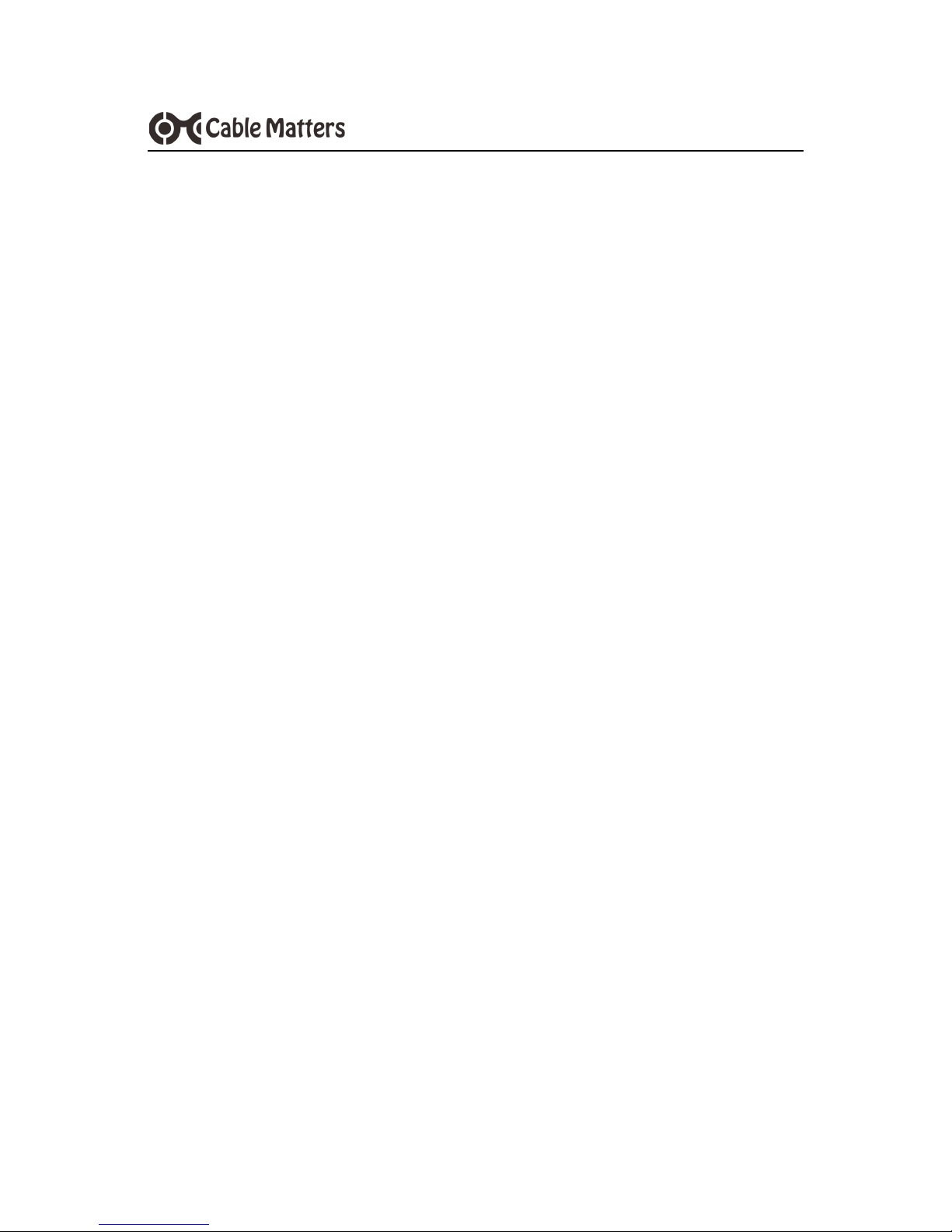
Table of Contents
1. INTRODUCTION………………………………………….…...1
1.1 Introduction
1.2 Copyright and Trademarks
1.3 FCC Compliance Statement
2. PRODUCT OVERVIEW
2.1 Package Contents
2.2 Product Description………………………………………………...2
2.3 Product Features
2.4 System Requirements
3. CONNECTION INSTRUCTIONS…………………………………...3
3.1 Connecting the Cable Adapter
3.2 Disconnecting the Cable Adapter…………………...………...….4
3.3 Formatting an SSD in Windows OS
3.4 Formatting an SSD in MAC OS…………………………………...5
3.5 Troubleshooting Notes
4. TECHNICAL SPECIFICATIONS………………..…….…………....6
5. WARRANTY AND SUPPORT
5.1 Customer Support and Contact Information
5.2 Warranty Information
5.3 Limitations of Liability
TYPE-C to SATA SSD/HHD Adapter
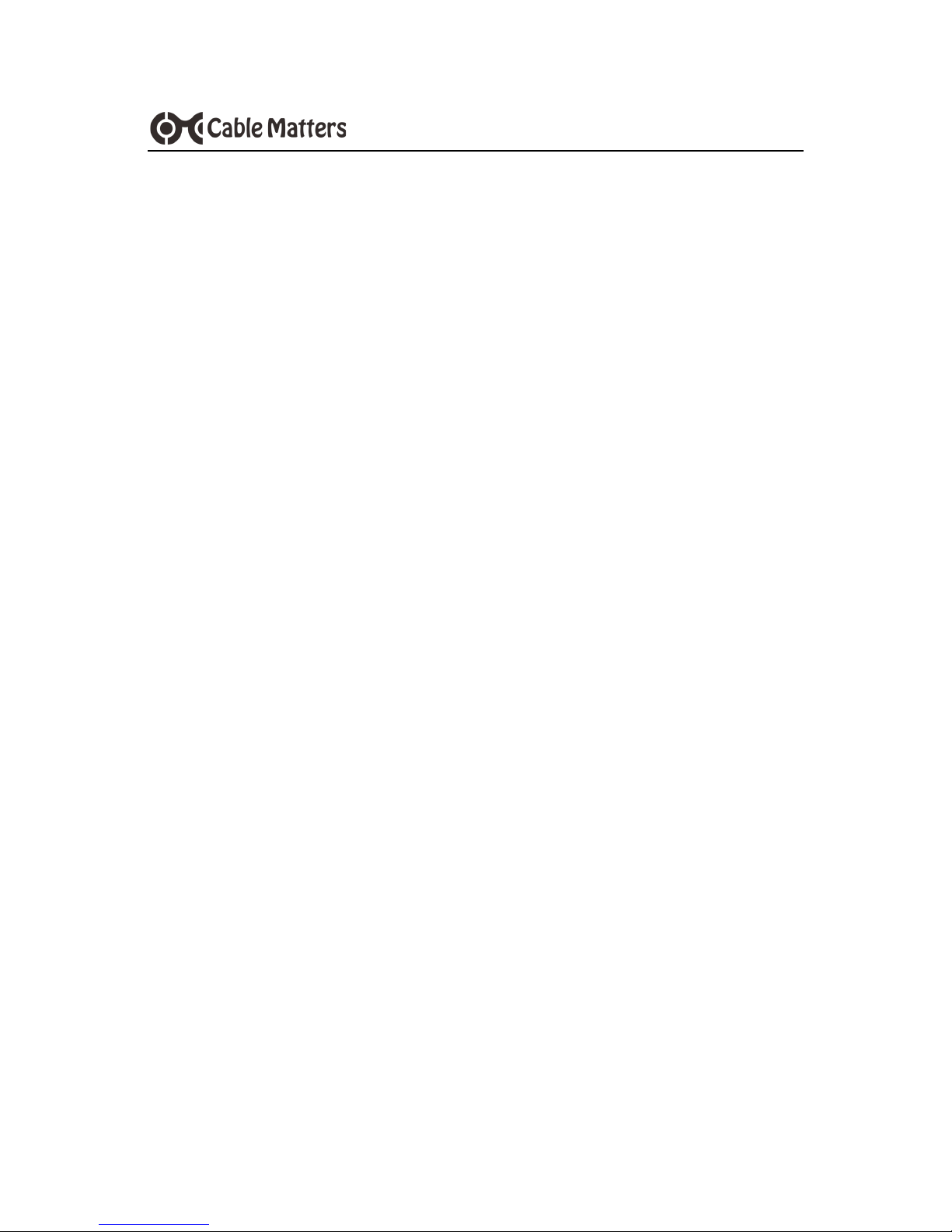
1
www.cablematters.com
TYPE-C to SATA SSD/HHD Adapter
1. Introduction
1.1 Introduction
Thank you for your purchase from Cable Matters® Inc., the ‘Reliable Connectivity’ company. This
User Manual provides an overview of the features and installation of your new
USB 3.1 GEN 1 Type-C™ to SATA 2.5” SSD/HDD Adapter
Please read these instructions carefully before connecting, operating or configuring this product.
Please keep this manual for future reference.
Contact support@cablematters.com for questions or product support.
1.2 Copyright and Trademarks
Specifications are subject to change without notice. Cable Matters is a registered trademark or
trademark of Cable Matters Inc. All rights reserved. All other trademarks are the property of their
respective owners.
1.3 FCC Compliance Statement
This equipment has been tested and found to comply with the limits for a Class B digital device,
pursuant to Part 15 of the FCC Rules.
2. PRODUCT OVERVIEW
2.1 Package Contents
Please check that the following items are contained in the package:
1 x Type-C to SATA Cable Adapter
1 x User Manual
