Page 1
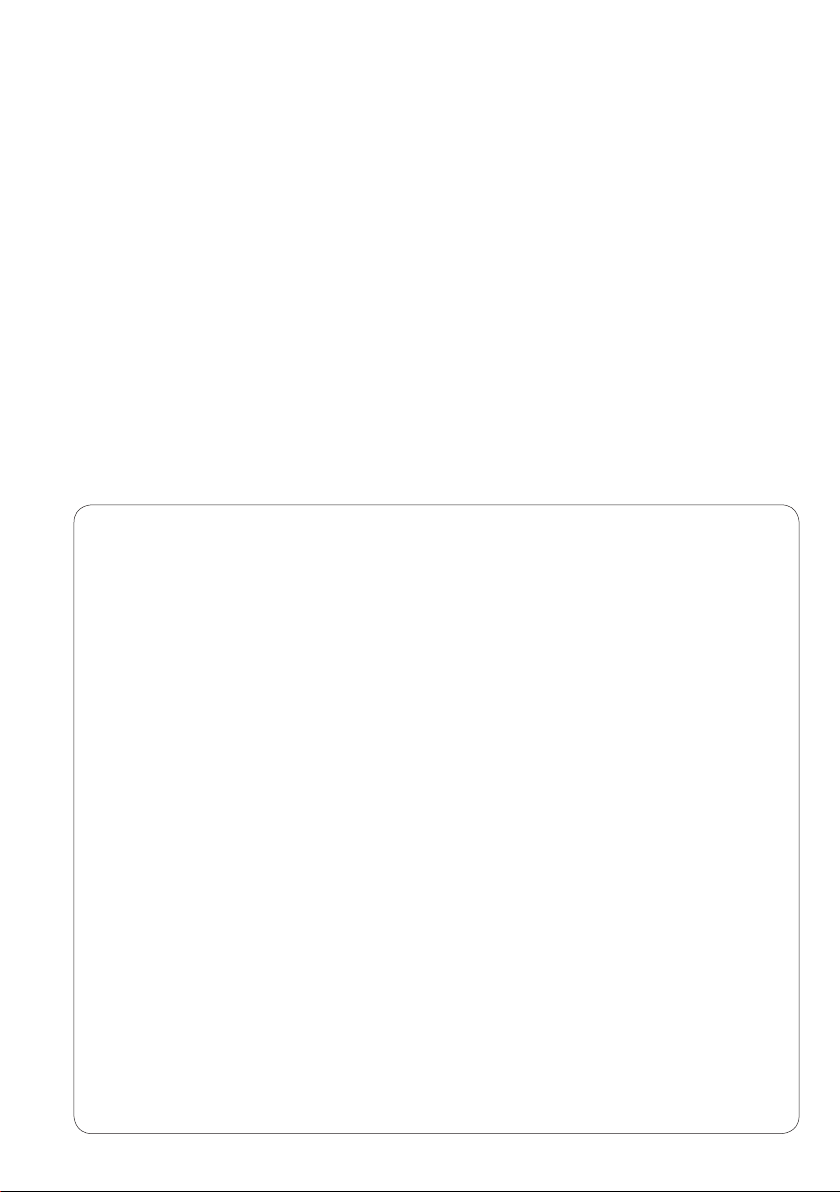
Label Dispenser HS 150
Part No.: 5560900
Instructions for Use
Edition 8/11
Page 2
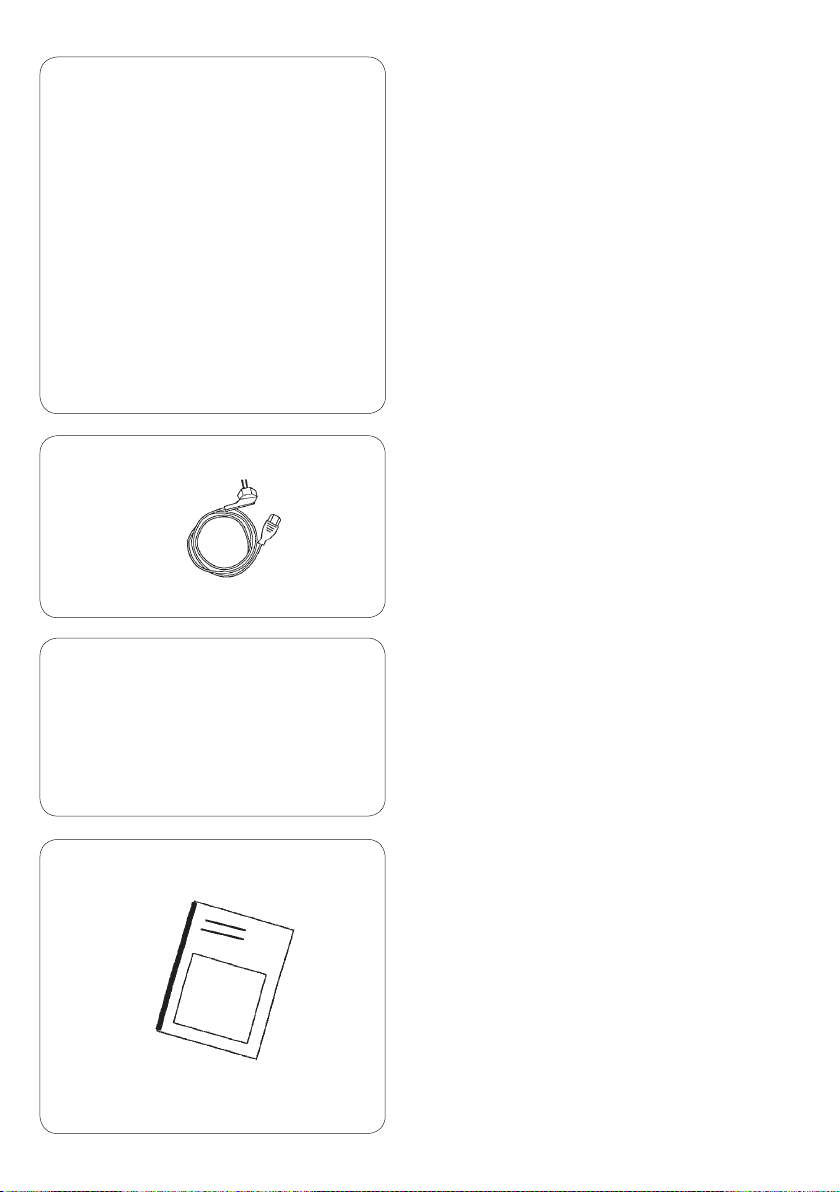
The HS 150 is a compact unit designed to
dispense rolled self-adhesive label stock. The
machine processes label-rolls of up to 147 mm
width and 240 mm external diameter.
The minimum core diameter is 40 mm.
The unit can be switched between 230 V and
115 V mains power supply.
1. Technical Data
Label Width 19 to 147 mm (0.48“ - 5.79“)
Label Length 15 to 300 mm (0.59“ - 11.81“)
Roll Diameter max. 240 mm (9.44“)
Label Rewinder internal or external as required
Core Diameter min. 40 mm. (1.57“)
1
2
Backing Strip Winding Dia. max. 100 mm (0.93“)
Setting of Label Length via micro-switch feeler
Counter Four position LED display
Key Reset to „0“
Mains Switch ON/OFF
Mains Supply 230 V 50 Hz fuse 250 mAT
115 V 60 Hz fuse 500 mAT
Operation Temperature 10°C to 35°C
(50°F. to 95°F)
Transport and Storage Temp. -20°C to +35°C
(-4°F to +95°F)
Humidity 10%to 85% non-condensing
Approvals DIN VDE 0805 Class 1
Noise Level 60 dB(A)
Power Consumption approx. 40 W.
Dimensions 188 mm x 250 mm x 240 mm
(7.40“(H) x 9.84“(W) x 9.44“(D))
Weight Approx. 10 lbs. (4.4 Kg.)
2. Contents of Delivery
1 - HS 150 Half-Automatic Label Dispenser
3
2 - Mains cable
3 - 2 Fuses 500 mA Slowblow / 250V
(for the usage with 115 V)
4 - Operating Instructions
3. Safety Precautions
• Before switching ON, verify that the mains
supply module is switched to the relevant supply voltage.
• The HS 150 operates from mains voltage and
therefore may not be opened.
• During operation, the rotating rewinder axle is
freely accessible. Take care when switching
ON. The machine sets in motion immediately
4
2
and continues until the rst label is ready to be
dispensed.
Page 3

182410
168
5 379
11 12 13 14 15 16 17
1 - Supply roll hanger
2 - Label adjust guide
3 - Knurl screw
4 - Axle
5 - Rollers
6 - Axle
7 - Dispense plate
8 - Display with RESET button
9 - Dispensed label
10 - Microfeeler
11 - Power switch
12 - Knurl screw
13 - Axle
14 - Sensor block
15 - Rewinder clasp
16 - Rewinder hub
17 - Power cord connector
18 - Media roll
4. Operation
• Verify that the voltage setting shown on the
power cord connector (17) corresponds to the
input supply voltage, and if necessary reset
as follows: Open the ap on the module and
remove the voltage selector. Exchange the fuse
(use 250 mA for 250 V and 500 mA for 115 V),
and replace the voltage selector so that when
the module ap is closed, the relevant voltage
setting is visible through the cut-out in the ap.
• Using the mains cable supplied, connect the
HS 150 to the mains supply, ensuring that an
earthed socket is used.
• Loosen the knurled screw (3) and swing the
guide (2) upwards. Mount the label-stock roll
(18) onto the main axle (1), so that the labels to
be dispensed are visible from above.
• Slide the roll of label stock up to the side panel
of the HS 150.
• Feed the label strip as shown in the accompanying diagram. This diagram relates to
externally wound label stock.
• Afx the end of the label strip to the rewinder
axle(16) by using the clamp provided (15),
which locates into the two longitudinal slots in
the axle.
• Note that the axle rewinds in a clockwise
direction!
• Swing the guide (2) downwards and slide it
sideways along the axle (4) until it rests against
the label roll in such a manner that when the
dispenser is in operation, the roll is lightly
retarded.
• Tighten the knurled screw (3).
• Adjust the position of the sensor block (14)
in relation to the size of labels to be dispensed
(see part 5).
• Position the rollers (5) mounted on the axle (6)
so that they press down onto the label strip.
When so positioned, the rollers improve the
donor mode when particularly irregular labelstock is being used, and thereby improve the
positioning of each peeled-off label in order to
operate the micro-switch
• Switch the machine ON (using ON/OFF switch
(11). The label feed will start immediately and
the rst label will be peeled from the backingstrip by the peel off plate (7). This label causes
the micro-switch (10) to operate and the feed is
stopped. When the label is removed, the next
label is fed into position and the feed is again
stopped.
• The total number of labels dispensed is shown
in the LED display (8). To reset the counter to
"0" press the reset button.
3
Page 4
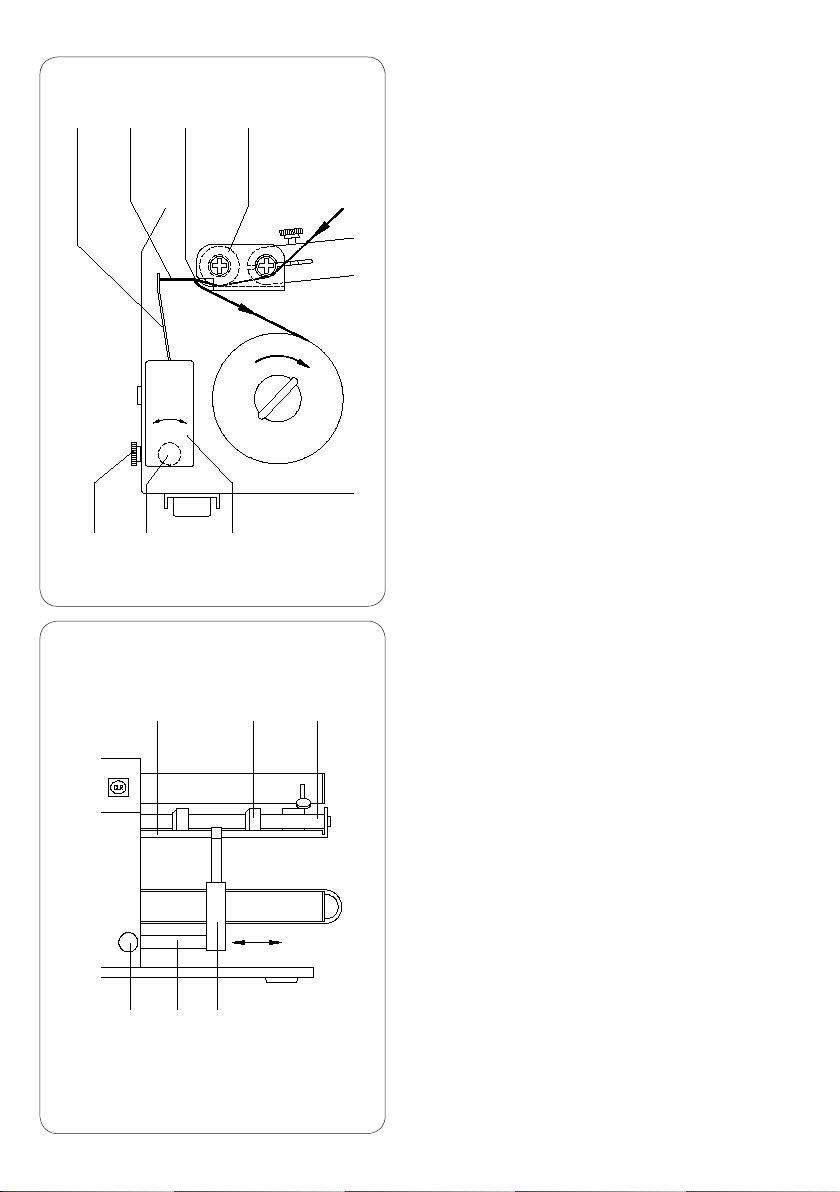
5. Adjustment of the Sensor Block
12
910 57
13 14
7 5 6
In order to accommodate differing sizes of label
stock and formats, the positioning of the sensor
block can be altered as follows:
• Loosen the knurled screw (12).
• The sensor-block (14) can now be drawn out
on its axle (13) and if required, turned. Position
the sensor-block so that the micro-switch feeler
(10) is positioned approximately in the middle
of the front edge of the label to be dispensed.
In the event of irregularly shaped label stock,
the feeler should be positioned against the
extreme front edge of the label.
• Rotate the sensor-block (14) so that the feeler
(10) switches the feed OFF when 2-3 mm of the
label (9) remains adhered to the backing strip.
• When especially long labels are to be dispensed, it is possible to position the sensorblock (14) so that at rst, the front of the label
to be dispensed is released from the backing
strip, as the remaining part of the label is unpeeled from the backing strip, the feed provides
further material at such a speed that there is no
noticeable delay.
• Following any adjustment, the knurled screw
(12) must be re-tightened.
• When using label-rolls with a small core diameter, it is possible that as the roll draws to an
end, the extreme curvature of the remaining
label stock requires that the sensor
block (14) be readjusted.
6. Fault Finding
• Display blinks. Feed is stopped
The micro-switch feeler (10) does not operate
10 seconds after the previous label having been
removed. Possible causes are:
• the sensor-block is incorrectly set
• the label stock is torn or has come to the end
• there are a large number of different sized
labels on the roll.
When the fault has been remedied, normal
operation can be resumed by manually operating
the sensor feeler (10).
12 13 14
4
• When the machine is switched ON, the
display fails to illuminate.
Check that the fuse is in order and if required,
replace.
Page 5
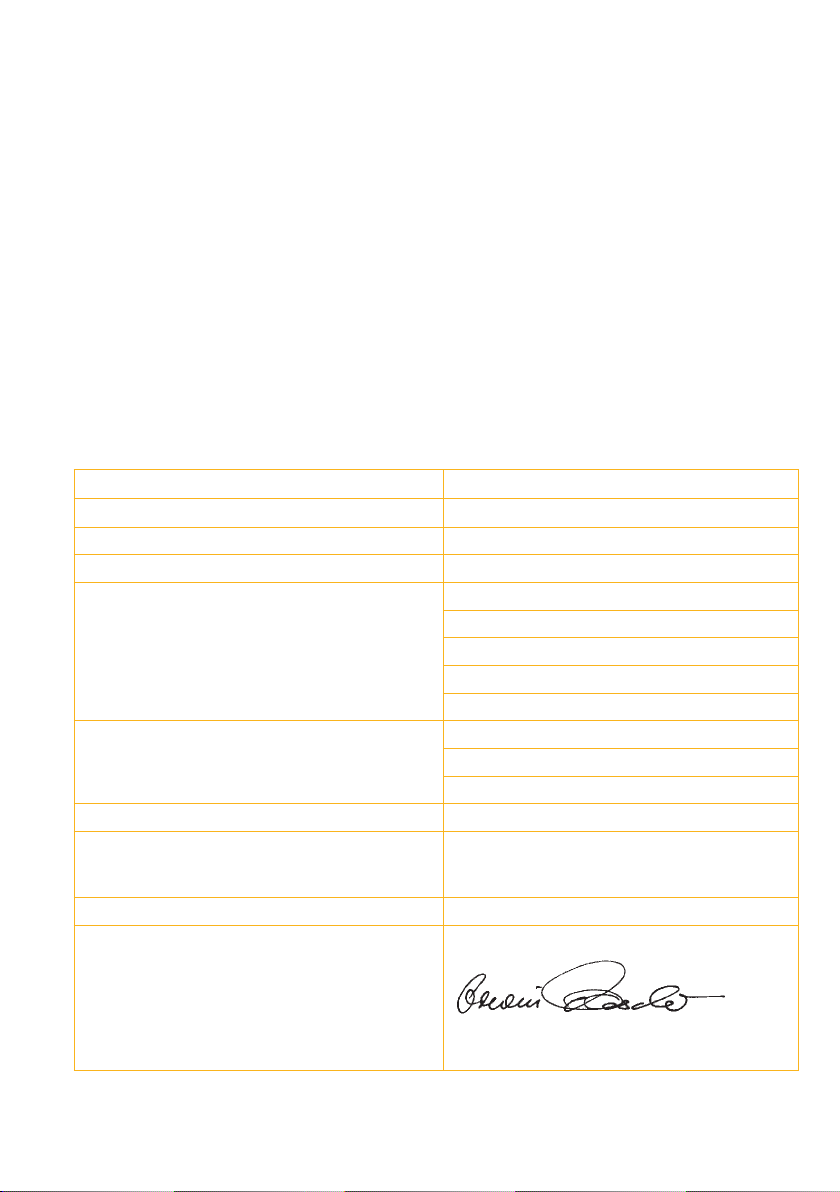
Gesellschaft für Computerund AutomationsBausteine mbH & Co KG
Wilhelm-Schickard-Str. 14
D-76131 Karlsruhe,
Germany
EC Declaration of Conformity
Herewith we declare that the following described device, from the design and style and as we sell it,
comply with the relevant EC Safety and Health Requirements.
This declaration will lose the validity if there are any changes of the device or the purpose without our
consent.
Description: Label dispenser
Device: HS150
Applied EC-Directives Applied Norms:
Directive 2006/42/EC on machinery
Directive 2004/108/EC relating to electromagnetic compatibility
• EN ISO 12100-1:2003
• EN ISO 12100-2:2003
• EN ISO 14121-1:2007
• EN 60950-1:2006+A11:2009
• EN 61558-1:2005+A1:2009
• EN 55022:2006+A1:2007
• EN 55024:1998+A1:2001+A2:2003
• EN 61000-6-2-2005
Person authorised to compile the technical le : Erwin Fascher
Signature for the producer :
cab Produkttechnik Sömmerda
Gesellschaft für Computerund Automationsbausteine mbH
99610 Sömmerda
Am Unterwege 18/20
99610 Sömmerda
Sömmerda, 01.08.11
Erwin Fascher
Managing Director
5
Page 6

cab-Produkttechnik
Gesellschaft für
Computer- und Automationsbausteine mbH & Co KG
Postfach 19 04 D-76007 Karlsruhe
Wilhelm-Schickard-Straße 14 D-76131 Karlsruhe
Telefon 0721 / 66 26-0
Telefax 0721 / 66 26-249
copyright by cab / 5521769
Technische Änderungen vorbehalten
In accordance with our policy of continual product improvement, we reserve the right to alter specications without notice
Données technique modiables sans préavis
