Page 1
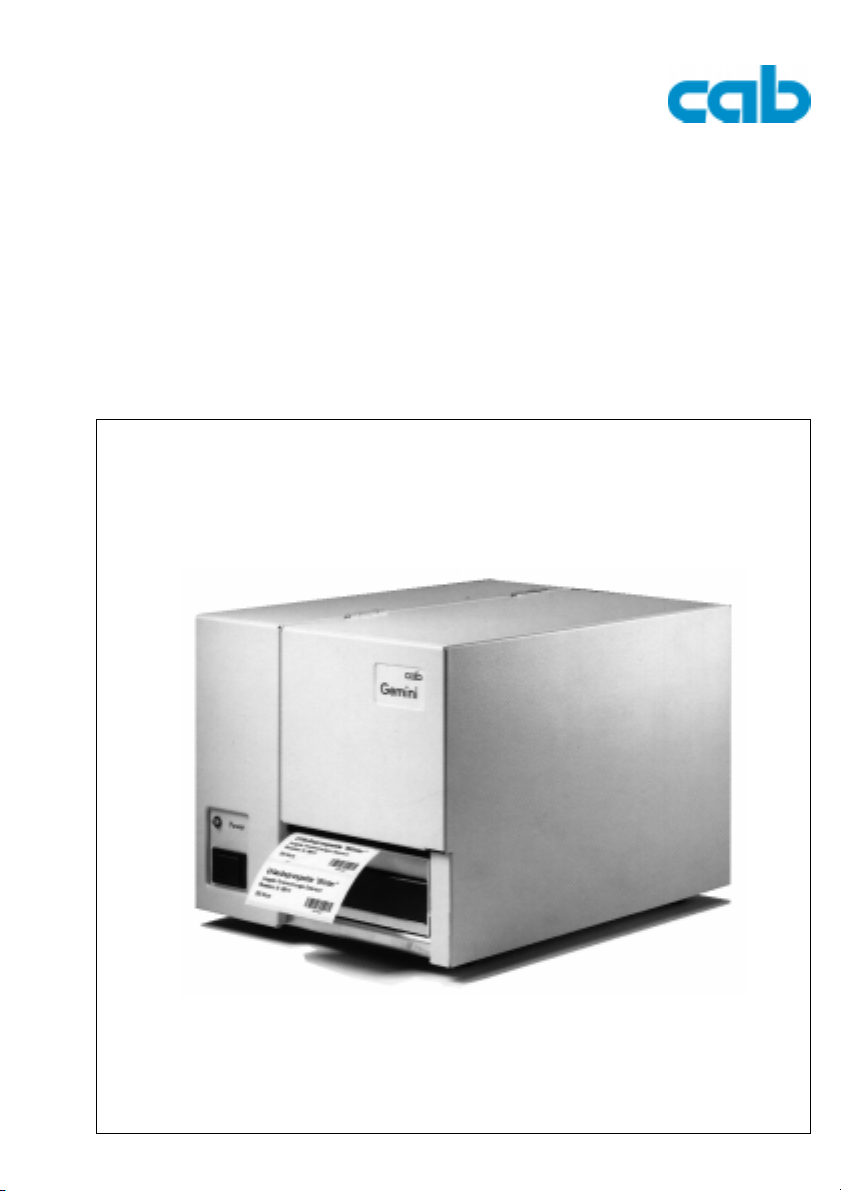
Gemini
Thermal / Thermal Transfer
Windows Label Printer
Operator's Manual
Edition 6/00
Page 2
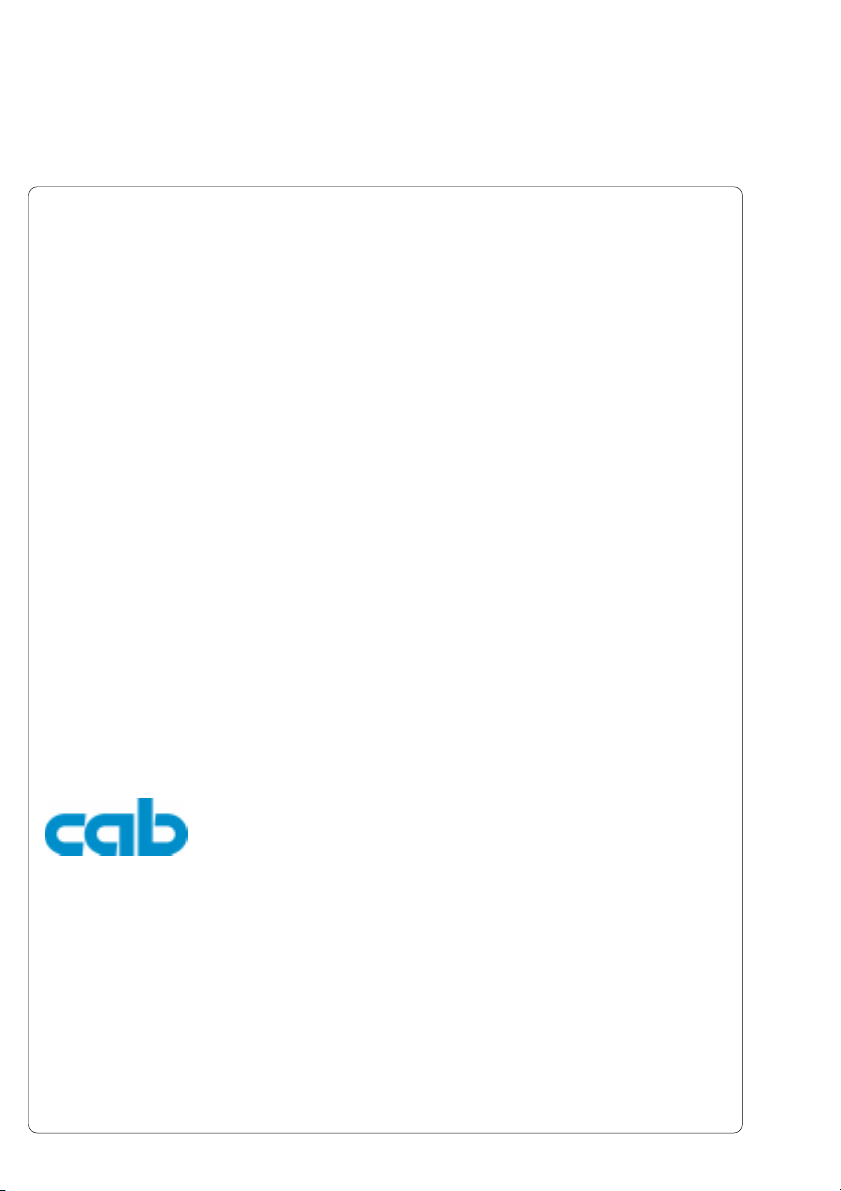
cab-Produkttechnik
Gesellschaft für
Computer- und AutomationsBausteine mbH & Co KG
Postfach 19 04 D-76007 Karlsruhe
Wilhelm-Schickard-Str. 14 D-76131 Karlsruhe
Telefon 0721 / 66 26-0
Telefax 0721 / 66 26-249
http://www.cabgmbh.com
e-mail: info@cabgmbh.com
copyright by cab / 9008283 / N01 / 1
Technische Änderungen vorbehalten
In accordance with our policy of continual product improvement, we reserve the right to alter specifications without notice
Données technique modifiables sans prévais
2 cab Produkttechnik GmbH & Co KG
Page 3

Gemini
Thermal Transfer Printer
Thermal Transfer Printer
Operator's Manual
Operator's Manual
All rights reserved, including those of the translation
No part of this manual nor any translation may be reproduced or transmitted in any form
or by any means, for any purpose other than the purchaser's personal use, without the
express written permission of cab - Produkttechnik GmbH Karlsruhe.
Edition 6/00
Printed in Germany
3cab Produkttechnik GmbH & Co KG
Page 4
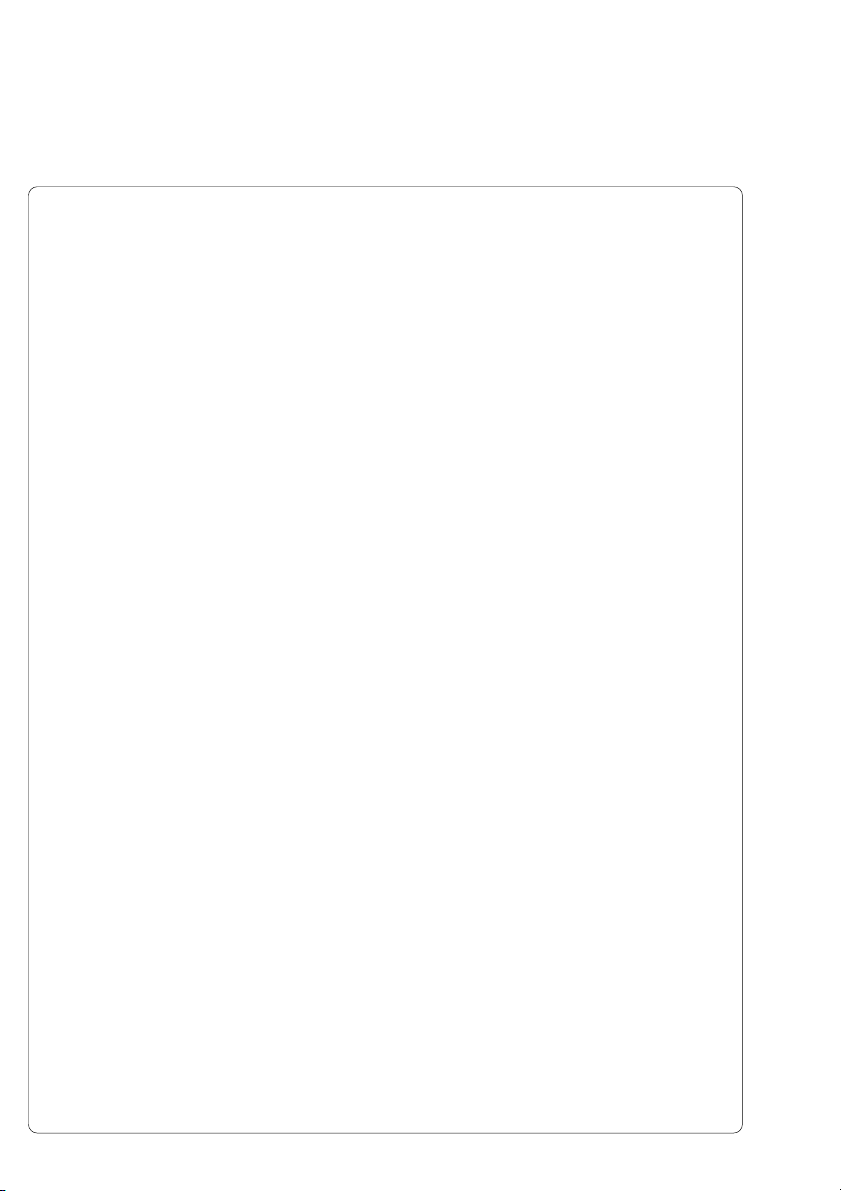
Table of contents
1. Introduction................................................................................................................. 6
Introducing the Gemini Windows Barcode Printer ......................................................... 6
Agency Compliance and Approvals............................................................................... 7
Technical Specifications ................................................................................................ 8
2. General Safety Regulations ...................................................................................... 11
3. Unpacking and Delivery Contents ............................................................................ 12
4. Printer Component Location .................................................................................... 13
5. Connecting the Printer.............................................................................................. 17
Connection to a Computer........................................................................................... 17
Connection to Power Supply ....................................................................................... 17
6. Media loading ............................................................................................................ 18
Processing Mode ....................................................................................................... 18
Loading Labels............................................................................................................ 19
Ribbon Loading ........................................................................................................... 22
7. Adjustments Concerning the Labels ........................................................................ 23
Adjustment of the Printhead Support........................................................................... 23
Adjustement of the Transfer Ribbon Feed ................................................................... 24
8. Installing and Using the Software ............................................................................ 25
Introduction ................................................................................................................. 25
Installation information ................................................................................................ 25
Updates ...................................................................................................................... 25
The Gemini Control Panel Application......................................................................... 26
Gemini Test Print......................................................................................................... 27
Printer Setup............................................................................................................... 28
Printing from Windows Applications ............................................................................ 32
4 cab Produkttechnik GmbH & Co KG
Page 5
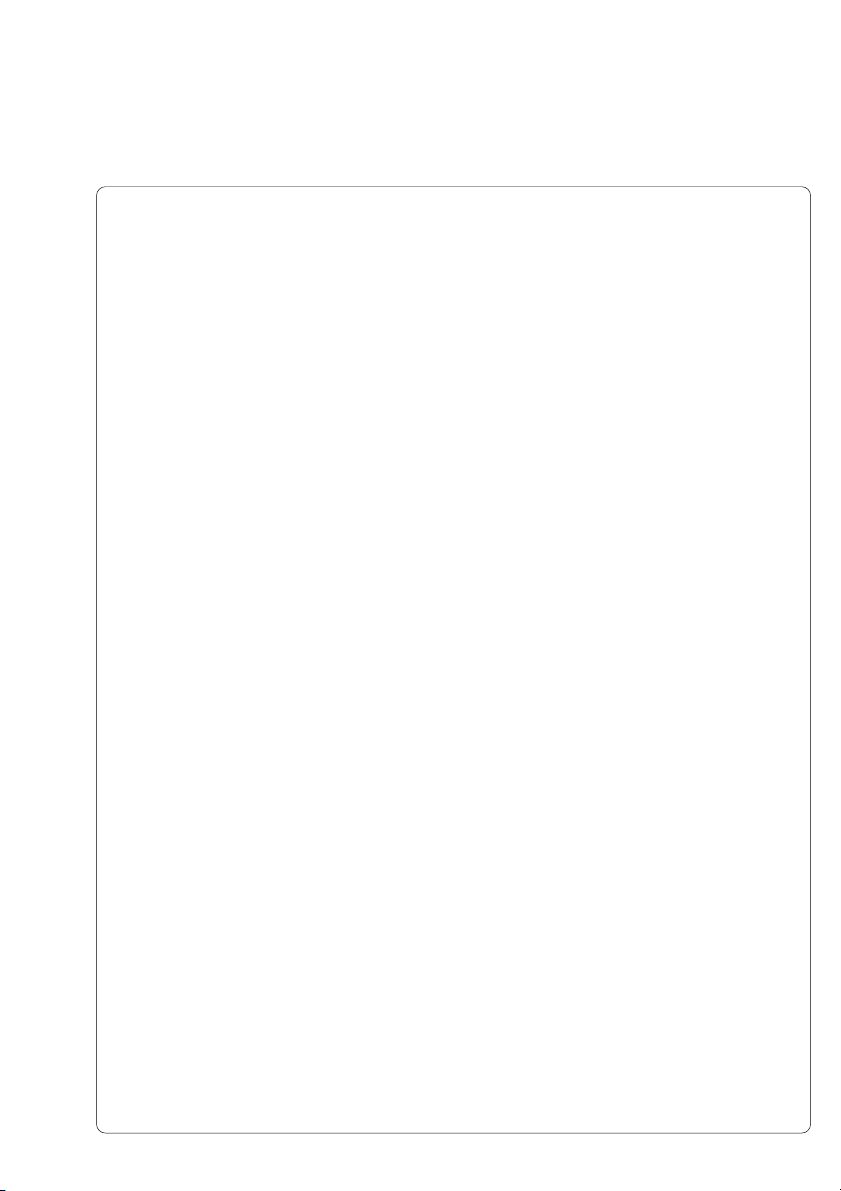
9. Error Messages ......................................................................................................... 33
10. Maintenance / Cleaning ........................................................................................... 34
General Cleaning ........................................................................................................ 34
Cleaning the Media Feed Roller .................................................................................. 34
Cleaning the Thermal Printhead .................................................................................. 35
Removing Labels from the Dispenser Roller................................................................ 36
11. Printhead Horizontal Alignment ............................................................................... 37
12. Troubleshooting ........................................................................................................ 39
EC-Conformity Declaration ............................................................................................. 40
Trademarks
Centronics ® is a registered trademark of Centronics Data Computer Corporation.
Microsoft ® is a registered trademark of Microsoft Corporation.
TrueType is a registered trademark of Apple Computer, Inc.
Easylabel ® is a registered trademark of Tharo Systems, Inc.
5cab Produkttechnik GmbH & Co KG
Page 6
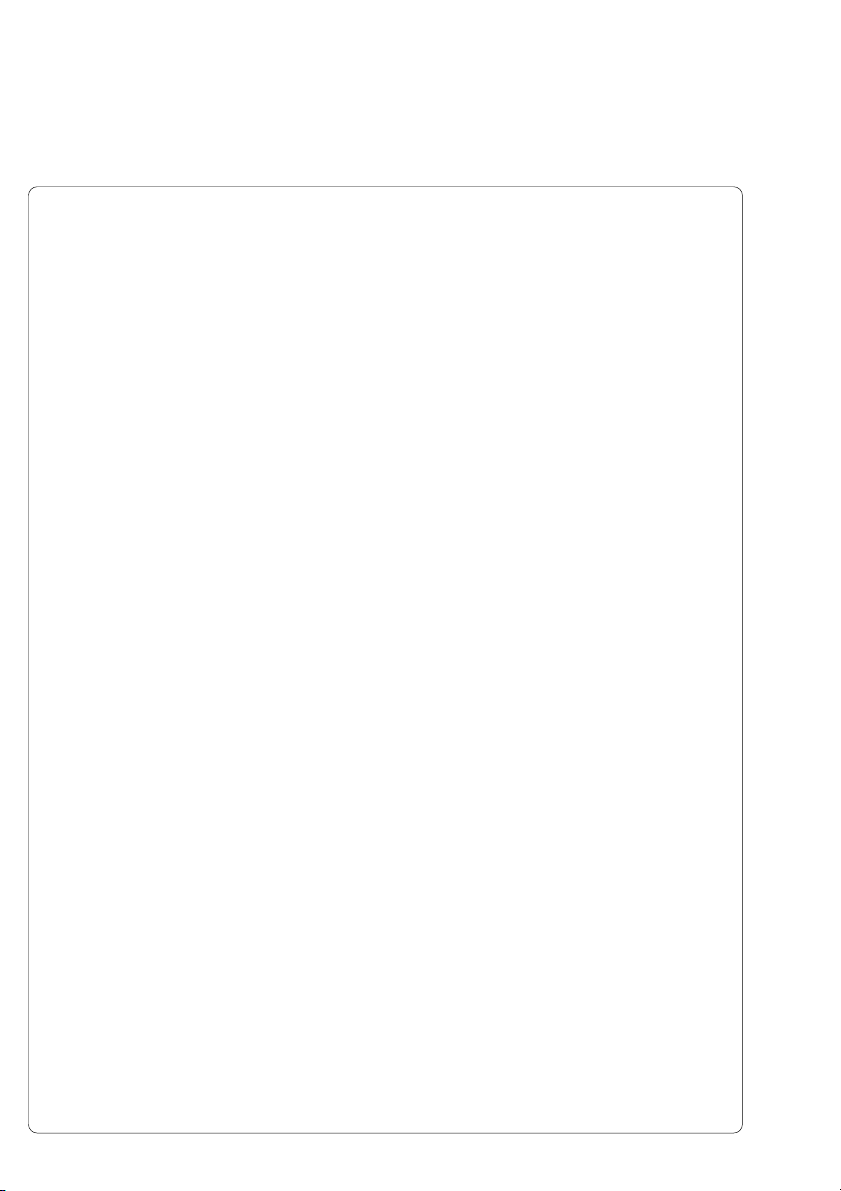
1. Introduction
Introducing the Gemini Windows Barcode Printer
The Gemini is an innovative printer designed to work only in a Windows
environment. Instead of buttons on a printer's front panel, printer configuration
and control is provided by the Gemini Control Panel Application running under
Windows. The Gemini driver allows printing from almost any Windows
application, such as MS Word, Write, WordPad, Access® and Visual
Basic, as well as Lotus® Approach®, Paradox® and dBASE® among others.
Bar code labels can be created with existing Windows applications using the
special barcode fonts built into the driver, eliminating the need for special
labeling software.
Gemini uses the true type fonts available with your Windows applications, and
accepts all graphic types supported by Windows, resulting in exceptional
flexibility in font and graphic choices. Fonts and graphics are downloaded as
needed with the high-speed bi-directional Centronics interface, providing an
exceptionally quick time to first label printing.
The Gemini is built to work only with Windows, and takes full advantage of
Windows features. Its simple design requires a minimum of effort and
expertise for loading and maintaining the printer. From configuration and setup
to ongoing operation, use of the online Gemini Control Panel Application
simplifies the operator's job. Extensive Online Help is provided covering all
features and functions available within the Control Panel Application and
Printer Setup. In addition, help topics covering 'Printing from Windows
Applications' and 'Barcode and Symbology information' are included.
The Gemini Thermal Transfer Printer is offered in two versions:
Gemini T : The device is equipped with a tear-off edge to aid the removal of
Gemini TD : This device has an additional dispensing feature for labels.
Both versions are available as 230 Volt or 115 Volt devices.
6 cab Produkttechnik GmbH & Co KG
the labels or continous material by hand after printing.
Directly after printing the label is removed from the liner and
placed in a dispense position ready for further use. The
presence of a label in the dispense position is regognized by a
sensor which interrupts the printing until the label is removed.
Page 7
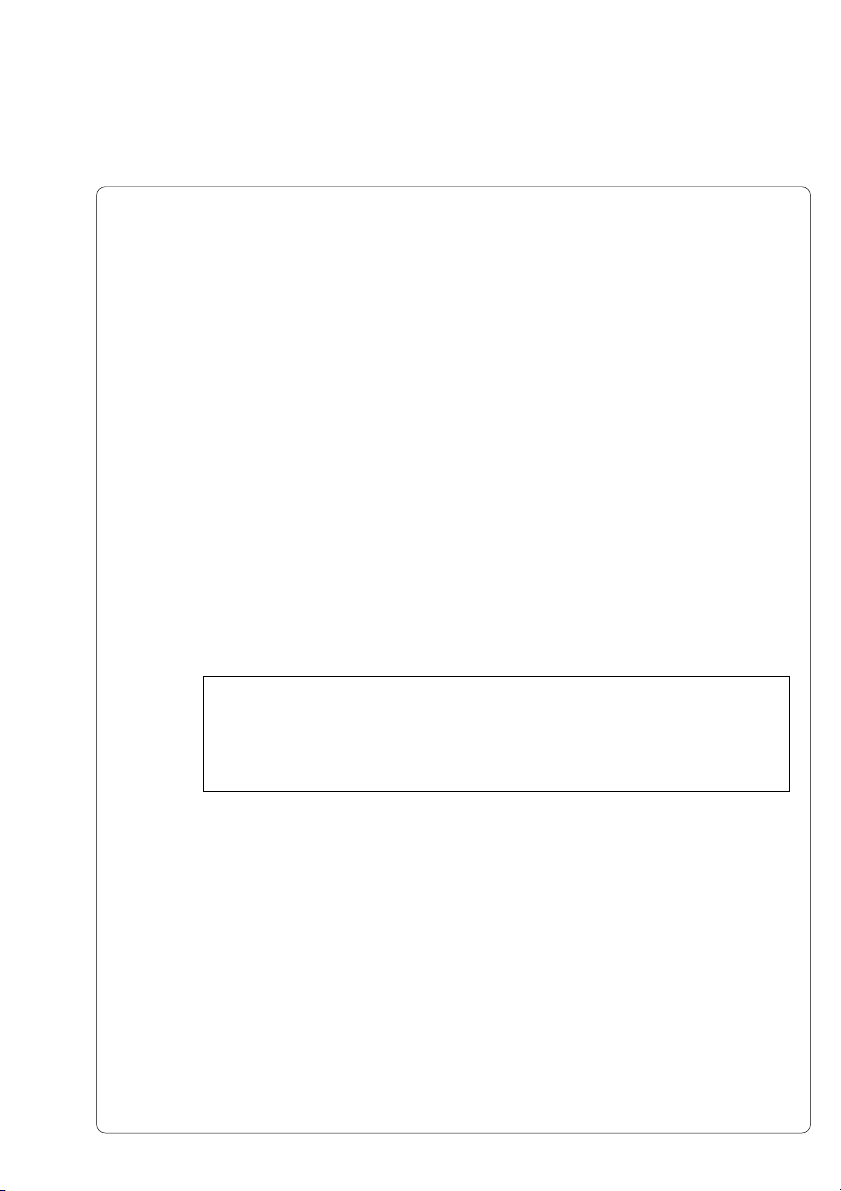
Agency Compliance and Approvals
Gemini complies with the following safety regulations:
CE : The printer complies with the following safety requirements
FCC : Gemini complies with Part 15 of FCC rules.
- EC Low Voltage Directive (73/23/EEC)
- EC Machinery Directive (98/37/EEC)
- EC Electromagnetic Compatibility Directive
(89/336/EEC)
Note: This equipment has been tested and found to comply with the limits for a
Class A digital device, pursuant to Part 15 of the FCC Rules. These limits are
designed to provide reasonable protection against harmful interference when
the equipment is operated in a commercial environment. This equipment
generates , uses, and can radiate radio frequency energy, and if not installed
and used in accordance with the instructions in this manual, it may cause
harmful interference to radio communications. Operation of this equipment in a
residential area is likely to cause harmful interference in which case the user
will be required to correct the interference at his own expense.
WARNING !
This is a Class A product. In a domestic environment this product may cause
radio interference in which case the user may be required to take adequate
measures.
7cab Produkttechnik GmbH & Co KG
Page 8
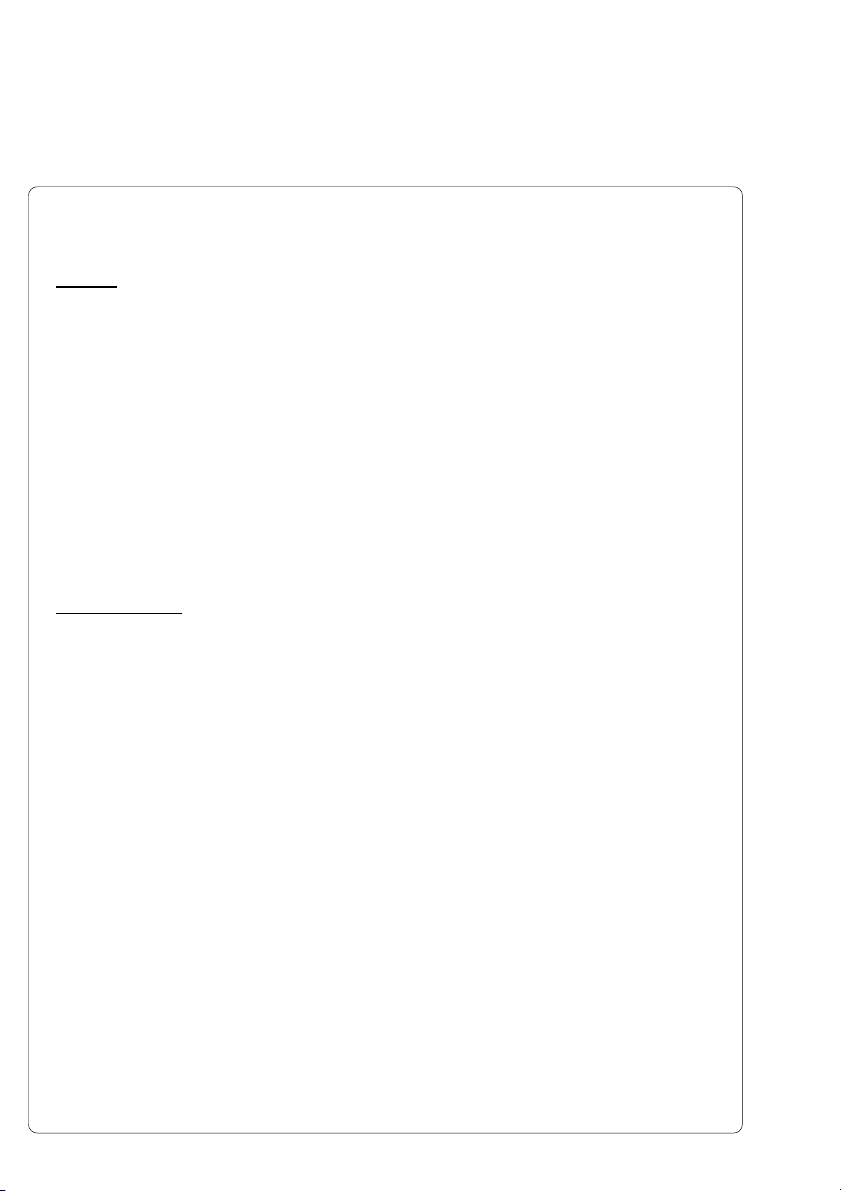
Technical Specifications
Printing
Type : Direct thermal / Thermal transfer printer
Printhead: Resolution 203 dpi = 8 dots / mm
Print Speed : 2, 2.8 ips (50, 70 mm/s)
Label Backfeed : Label is automatically pulled back into the printer
Maximum Print Width : 4.1" (104 mm)
Maximum Print Length : 11.8" (300 mm)
Printed Images :
Character Sets : All character sets supported by Microsoft Windows
Font Expansion: Dependent on font selected, as supported by Microsoft
Bar Code Symbologies: Barcode symbologies along with a variety of check
Bar Code Density: Fixed choices are available which further define the font
Graphics: All monochrome graphic types supported in Windows.
after a tear-off or peel-off operation to allow for printing
on the entire label
Windows.
character options are provided as fonts in the Gemini
Driver. These include: Codabar, Code 128, Code 39,
Code 39-Mod 43, EAN13, EAN8, Interleaved 2 of 5,
Interleaved 2 of 5-Mod 10, MSI+10, PDF417, POSTNET,
UCC, UPC/EAN 2 digit Add On, UPC/EAN 5 digit AddOn,
UPC-A, UPC-E0, UPC-E1
being selected. Depending on the symbology, ratios
including 2:1, 3:1 and 5:2 may be selected. Also
dependent on the symbology, the bar width multipliers
range from 1 to 8.
Label Rotation: Portrait and Landscape, Reverse Portrait and Reverse
8 cab Produkttechnik GmbH & Co KG
Landscape with Flip Format option.
Page 9
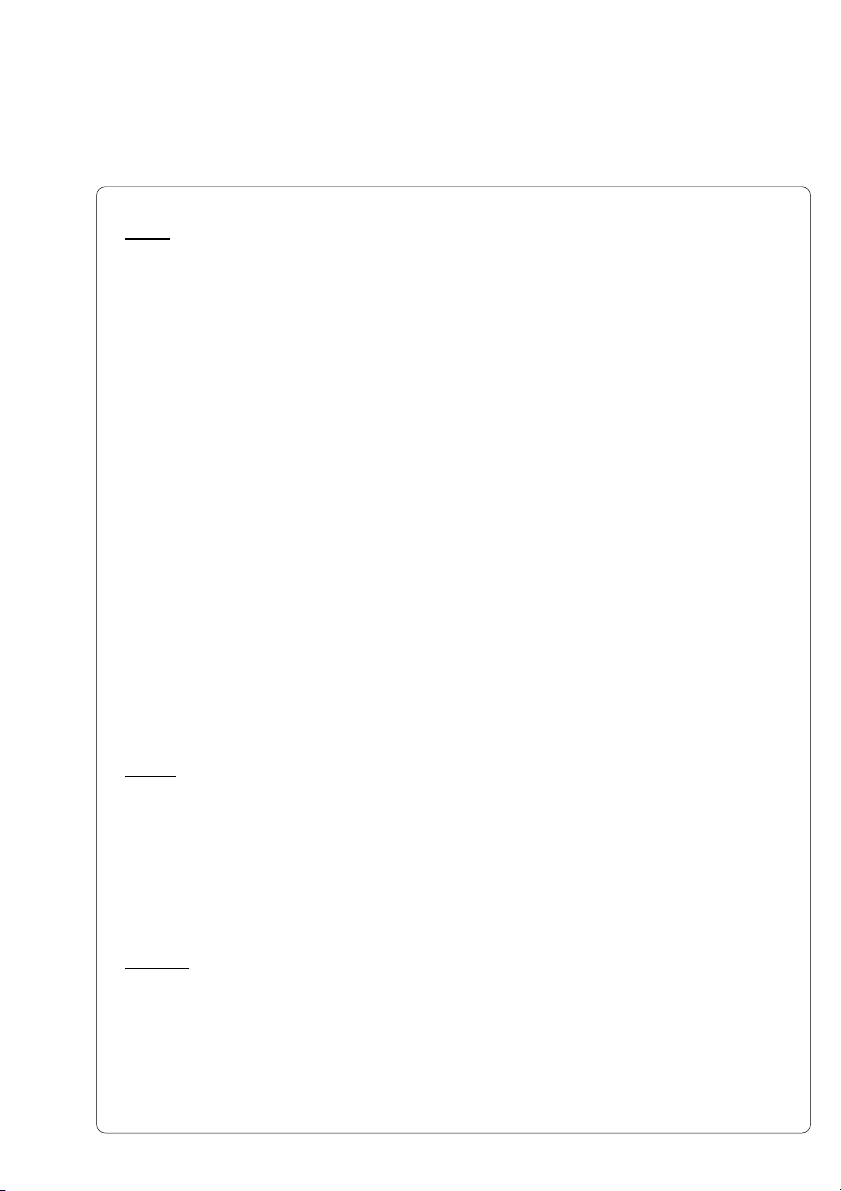
Media
Label Width: 1" - 4.5"(25 - 116mm)
Label Length: .3" - 11.8" (6 - 300mm)
Label Type: Roll-fed, die-cut or continuous labels, tags or tickets;
Supply Roll: Up to 6" (150mm) diameter on 1.6" - 3" (40 - 75mm)
Label Material: Standard labels and Cardboard / Tags
Transfer Ribbon: Width up to 4.5" (114mm);
Printer
Memory: Internal memory 256KB
Interface: High-speed bi-directional Centronics Parallel
Indicators/Switches: Power-on LED above Power Switch
most direct thermal or thermal transfer materials.
cores. Labels may be wound face-in or face-out on the
roll.
Thickness: 0.0024" to 0.0098"
(0.06mm to 0.25mm)
Direct Thermal, Thermal Transfer and various Synthetics
including: thermal transfer plaincoated papers, vinyl,
Mylar, metalized paper, non-woven fabric, fine woven
fabric, thermal visible light scannable paper, infrared
scannable paper, thermal ticket/tag stock, thermally
sensitive plastic stock.
Length 1182' (360m);
Rolls up to 3" (75mm) diameter on 1" (25mm) cores.
(max 70 KB/s)
Physical
Dimensions: Height: 8.9" (226mm)
Width: 9.4" (239mm)
Depth: 12.8" (326mm)
Weight: 17.6 lbs (10Kg)
9cab Produkttechnik GmbH & Co KG
Page 10
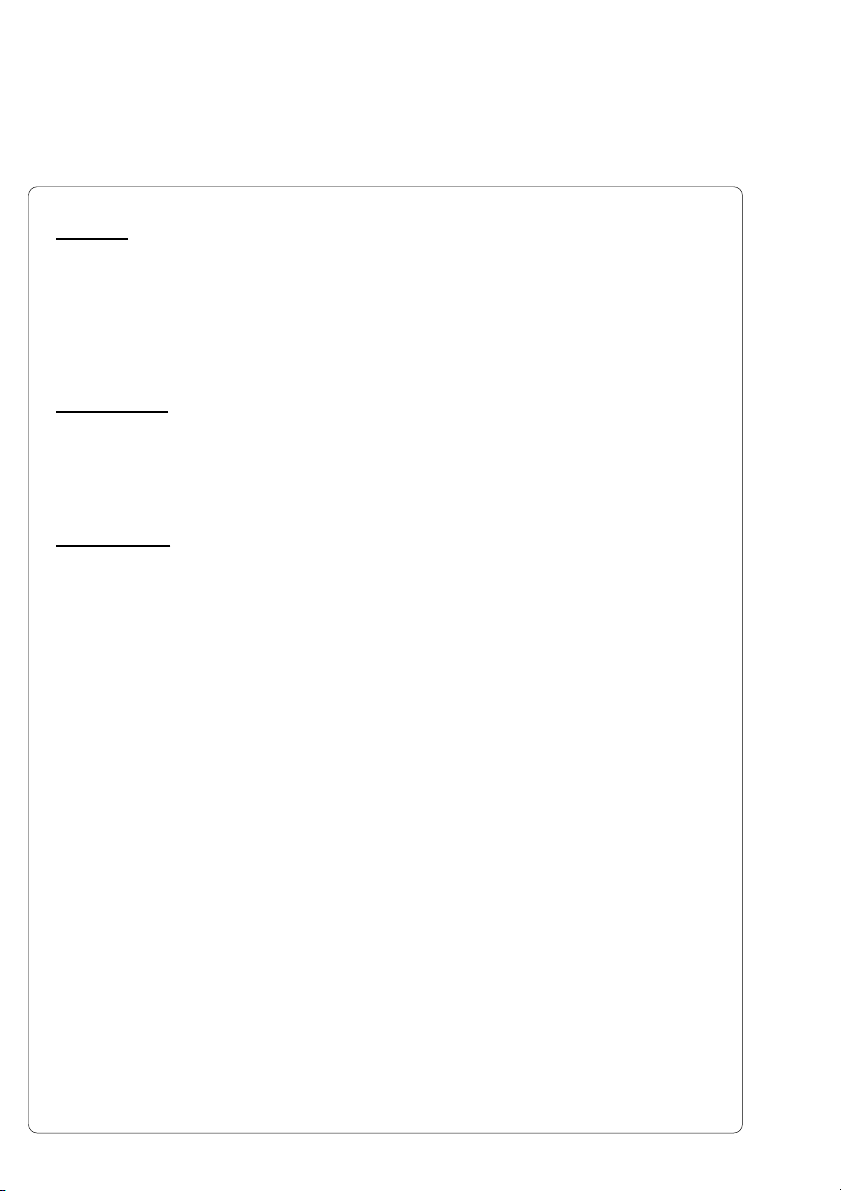
Electrical
Operating Voltage: 115V / 60 Hz or 230V / 50 Hz
Circuit Protection: 115VAC / 60Hz use 1.6 AT fuses;
Environmental
Operating Temperature: 50°F to 95°F (10°C to 35°C)
Humidity: 30% to 85%.
Other Features
Status Indication: LED on front panel uses slow blink to indicate pause and
Sensors: "See-through" media photosensor at 0.7" (17.5 mm) from
Voltage cannot be altered on the machine
230VAC / 50Hz use 800 mAT fuses;
rapid blink to indicate error.
Status provided through the on-screen Gemini Control
Panel application includes:
Number of labels left in printer
Out of labels / Out of ribbon
Printer state - paused or not paused
Demand Mode indication
Miscellaneous error messages
the paper edge
Demand sensor (Gemini TD only)
Ribbon-out sensor
Software : Gemini Windows Printer Driver
10 cab Produkttechnik GmbH & Co KG
and Control Panel Application
Page 11
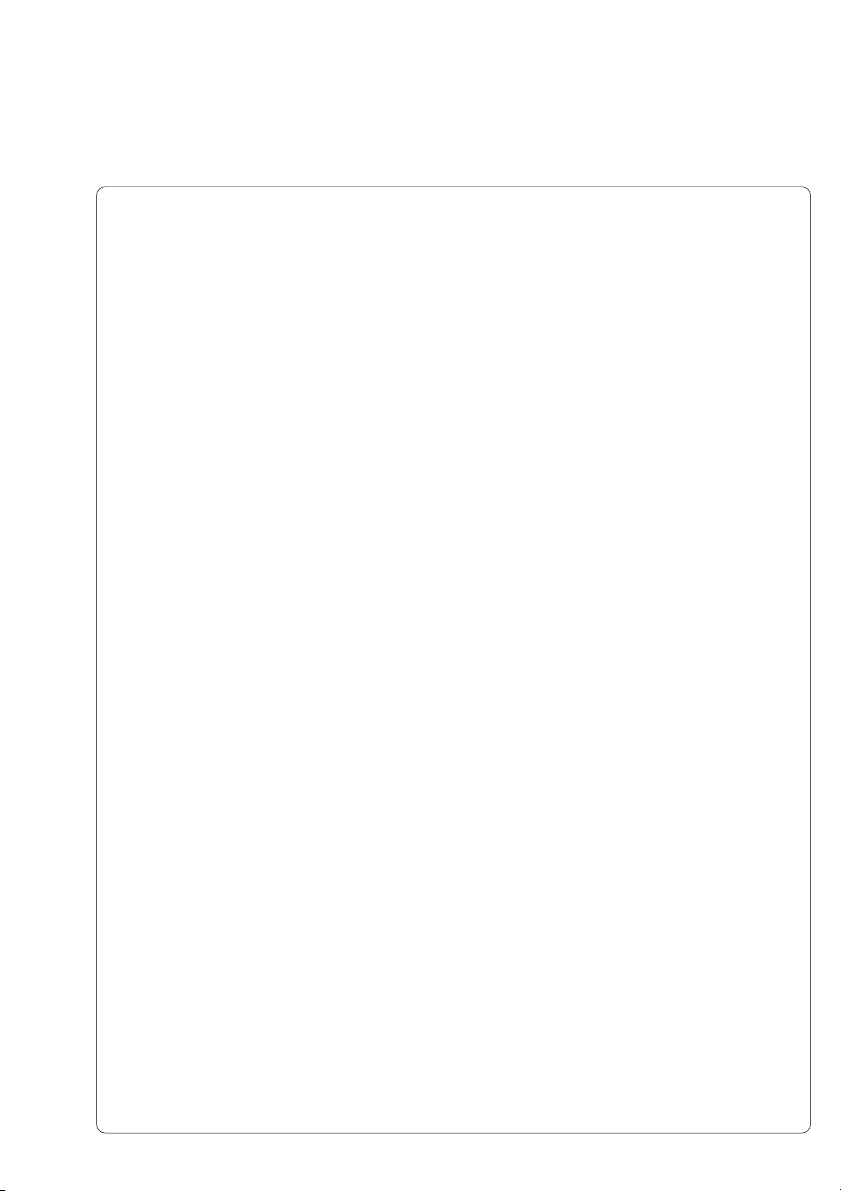
2. General Safety Regulations
- The Gemini is built exclusively to print die-cut labels, continuous media, and
- Connect the printer only to an outlet with the proper voltage. The Gemini is
- Power must be off before plugging in any accessory, connecting to a computer
- Do not expose the printer to any moisture, or use in damp or wet areas.
- The printer will operate with the cover open when necessary. This is not
- During the printing process the printhead will become hot. Use extra caution
similar materials as listed in the Technical Specifications.
configured for either a 115V or 230V power supply, which can be determined by
checking the specification label on the machine. Connect only to a power
outlet with a grounded contact.
and before performing any maintenance on the printer.
recommended, as it might allow debris to collect within the printer. If the printer
must be operated with the cover open, extra care must be taken to avoid
allowing hair, jewelry, clothing, etc. near the rotating parts.
when touching the printhead.
11cab Produkttechnik GmbH & Co KG
Page 12
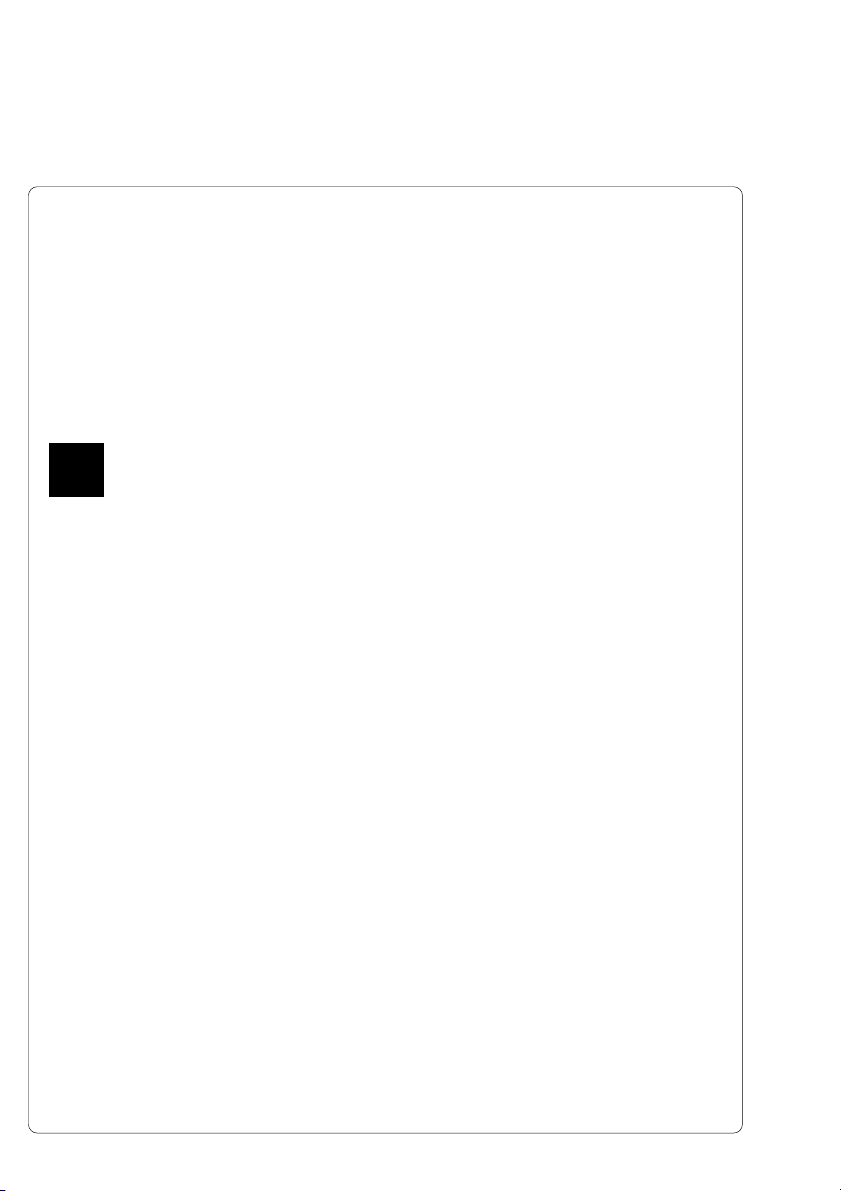
3. Unpacking and Delivery Contents
Unpacking
Please inspect the Gemini's packaging and contents immediately after receipt
for possible damage during shipment. The Gemini is shipped in a styrofoam
package and is enclosed in plastic to reduce the chance of moisture damage
during shipment.
F
Please keep the original packaging in case the printer must be returned.
Equipment Supplied
Your Gemini shipping container will contain the following standard components:
- Gemini Thermal Transfer Printer
- Power Cord
- Cardboard Core for the transfer ribbon rewinder
- Gemini User Manual
- Gemini Windows Software Diskette
Note : We offer additional items that may be included in your initial shipment.
Compare the delivered accessories with your order.
12 cab Produkttechnik GmbH & Co KG
Page 13

4. Printer Component Location
2
3
1
Gemini
Figure 4 a Frot view
1 - Cover
2 - Power LED
3 - Power Switch
13cab Produkttechnik GmbH & Co KG
Page 14

1 2 53 4
7 6
Figure 4 b Side view (with cover open)
1 - Ribbon Take Up Hub
2 - Ribbon Supply Hub
3 - Media Retainer
4 - Media Hub
5 - Media Retainer Knurled Screw
6 - Media Guide
7 - Media Assist Bar
14 cab Produkttechnik GmbH & Co KG
Page 15

11
1 2 3 1 3
10
10
9
8
45
Gemini TD Gemini T
Figure 4 c Detailed View of the Print Mechanism
1 - Thermal Printhead
2 - Printhead Adjustment Screw
3 - Printhead Locking Lever
4 - Label Edge Sensor
5 - Dispenser Locking Lever
6 - Dispenser Locking Roller
7 - Dispenser Drive Roller
8 - Media Feed Roller
9 - Tear-Off / Peel-Off Plate
10 - Transfer Ribbon Shield
11 - Present Sensor
12 - Tear-Off Plate
12
8
2 47 6
15cab Produkttechnik GmbH & Co KG
Page 16

Figure 4 d Rear View
1 - Centronics Parallel Port
2 - Specifications Label (power supply and voltage information)
3 - Power Cord Connection
4 - Fuse Holder
1
2
3
4
16 cab Produkttechnik GmbH & Co KG
Page 17

5. Connecting the Printer
Figure 5 Connecting the Printer
Connection to a Computer
The Gemini is fitted with a Centronics parallel interface which uses a 36-pin
port (1).
Obtain a standard parallel cable in a length suited to your needs (not exceed 10
F
feet in the length) and use it to connect the printer to your computer.
Ensure that the interface cable is correctly grounded.
1
2
3
4
5
6
Connection to Power Supply
Check that your available power supply voltage corresponds with the
F
voltage shown on the printer's specification label (2). The voltage
requirement shown will designate either 230 V/50 Hz order 115 V/60 Hz.
Do not connect the printer to the power supply until the voltage has been
verified.
After inserting the power cord into the power supply socket (3) at the rear of the
printer, connect the power cord to a grounded power outlet.
Switch the printer ON with the power switch (6). If the status LED (5) does not
light up, check the fuse inserted in the power supply module (3) by removing
the fuse-holder (4). Ensure that a fuse of the correct rating is installed :
800 mAT for 230 V 1,6 AT for 115 V
17cab Produkttechnik GmbH & Co KG
Page 18

6. Media loading
Processing Mode
The Gemini can be operated in two different processing modes. In addition,
two methods of operation are possible. The mode and method of operation
desired dictate the method of loading the label stock.
When in the Batch Mode, the labels are printed without pausing. The labels
exit the printer out the front, still attached to the backing strip.
When in the Demand Mode, labels are printed one at a time. The printing
cycle is then stopped until the label has been removed. When the present
sensor registers the label has been removed, an automatic backfeed is
performed and the next label is printed and fed forward to the demand position.
The Demand Mode operations are available with Gemini TD only.
Note: When editing the labels in the dispense mode, make sure that the label
area that lies directly underneath the sensor is only printed up to 50% (black). A
F
further blackening may cause malfunctions of the present sensor.
While processing in Demand Mode, the following operation methods are
available :
For Tear-off operations, the labels are loaded so that they exit the printer
straight out the front, as in Batch Mode. The label exits the printer, still
attached to the backing. (How far the label protrudes can be adjusted with
Presentation Position parameter in Printer Setup). When the label has been
torn off, the present sensor registers the removal and the next label is
printed.
For Peel-off operations, the labels with the backing strip fed down below the
peel plate before it exits the printer. For succesfull peel-off, the backing strip
must not be perforated between the labels. As the backing strip is pulled
down, only the label exits the front of the printer. In effect, the label is peeledoff of the backing, while remaining attached by only a narrow edge. (The
edge width can be adjusted with the Presentation Position parameter in
Printer Setup). When the label is removed, the present sensor detects the
removal and the next label is printed.
The following steps describe media loading for the Gemini. Steps 1-7 are
common to all processing modes and methods of operation. In the remaining
steps, loading for the different operating modes and methods of operation is
detailed separately.
18 cab Produkttechnik GmbH & Co KG
Page 19

Loading Labels
Figure 6 a Media Loading - Part 1
1. Raise the printhead by rotating the printhead lever (1) clockwise until it
stops.
2. Loosen the media retainer knurled screw (5) and swing the media retainer
(3) upwards.
2 3 4 51
7 6
3. Place the roll of label stock (2) onto the media supply hub (4).
4. Swing the media retainer (3) downward and inward until it rests on the
media supply hub (4), against the side of the label roll.
Retighten the knurled screw (5) .
5. Slide the media guide (6) outward, allowing enough clearance for the label
stock's width when loaded.
6. Unroll a length of label stock from the media roll. From the side, slide the
media under the media assist bar and inside the media guide (6) as shown
in Figure 6a. It is particularly important to ensure that the media strip slides
correctly under the arm of the photocell assembly (7).
19cab Produkttechnik GmbH & Co KG
Page 20

8 1
12
11
10 9 6
Figure 6 b Media Loading - Part 2
7. Continue feeding the label strip between the tear/peel plate (12) and the
thermal printhead (8) as shown in Figure 6b.
Batch Mode Loading and Demand Mode with Tear-Off Loading
8. Route the media strip forward straight through the front of the printer as
shown in Figure 6a.
9. Check the position of the media guide (6) and if necessary, slide it inward
until it lightly touches the sides of the media strip.
10. Adjust the media roll to remove any slack, then lower the printhead by
rotating the printhead lever (1) counterclockwise until it stops.
Make sure that the dispenser locking roller (10) is open. This helps to keep
F
20 cab Produkttechnik GmbH & Co KG
the wear at the roller low.
Page 21

Demand Mode with Peel-Off Loading
8. To prepare for feeding the media down through the dispenser mechanism,
remove a few labels from the backing. Fold at leatest an inch of the
backing up to create a double-layered, stronger leading edge for easier
loading.
9. Adjust the media roll to remove excess slack, then lower the printhead by
rotating the printhead lever (1) counterclockwise until it stops. Tension on
the media is needed to complete loading.
Click the Feed-button at the Gemini Control Panel (see chapter 8) to
synchronize the media feed.
10. Rotate the dispenser locking lever (9) clockwise until itstops to lift the
dispenser locking roller (10) from dispenser drive roller (11)
11. Feed the folded backing strip downward in front of the peel plate (12) and
behind the dispenser drive roller (11) as shown in Figure 6b. Continue
feeding the backing strip through until the leading edge appears below the
dispenser drive roller (11).
12. Grasp the edge of the folded backing strip and pull it through. Then close
the dispenser locking roller by rotating the dispenser locking lever (9)
counter-clockwise until itstops.
13. Check the position of the media guide (6) and if necessary, slide it inward
until it lightly touches the sides of the media strip.
F
If you do not use the printer an extended period of time, lift the printhead to
avoid possible flattening of the print roller.
21cab Produkttechnik GmbH & Co KG
Page 22

Ribbon Loading
Figure 6 c Ribbon Feed Path
1. Raise the printhead b rotating the printhead lever (1) clockwise until it
stops.
2. Slide the roll of transfer ribbon (4) onto the ribbon supply hub (5) as far as
possible.
Note which side of the transfer ribbon is coated with ink ! the inked side is
F
generally the shinier side. When the ribbon is inserted, the inked side
must not be placed in contact with printhead ! In Figure 6c, the solid line
presents ribbon with ink on the inner side, and the broken line presents a
ribbon with ink on the outer side.
3. Slide a cardboard core (2) onto the ribbon take up hub (3).
4. From the side, slide the transfer ribbon along the path as shown in Figure
6c, than attach it to the cardboard core use adhesive tape or a label.
5. Rotate the printhead locking lever (1) counter-clockwise until the printhead
is lowered and is placing light pressure on the ribbon. Remove the slack in
the ribbon by turning the ribbon take up hub (3) counter-clockwise.
6. Continue to rotate the printhead locking lever (1) counter-clockwise until it
stops, to lock the printhead in the closed position.
2 3 4 5
1
22 cab Produkttechnik GmbH & Co KG
Page 23

7. Adjustments Concerning the Labels
Adjustment of the Printhead Support
1
2b
4
Figure 7 a Adjustment of the Printhead Support
When printing narrow label stock (width less than 2.5" or 60 mm), it is possible
that the printhead will come into direct contact with the drive roller. This will
lead to premature wear on the printhead. In addition, the printhead will be at a
slight angle to the label, and this uneven pressure may result in an inconsistent
image density from one edge of the label to the other. To correct this problem,
the printhead support (4) should be adjusted.
Adjust the printhead support as follows:
1. Loosen the locking screw (2).
2. Move the locking screw (2) as required within the adjustment slot (3). This
will cause the cam shaped printhead support (4) to rotate, in effect,
providing a higher or lower base on which the printhead mounting (1) rests.
3. When using wide labels, start with a setting of "2a"; this places the
printhead support at its' lowest position, providing the most complete
contact of the printhead to the drive roller along the entire width. When
using very narrow labels, a setting of "2b" is recommended; this places the
printhead support at its' highest position, reducing contact of the printhead
with the drive roller at the outside edge.
At the adjustment criterion, check the quality of the print image.
4. Retighten the locking screw (2).
2a
3
23cab Produkttechnik GmbH & Co KG
Page 24

Adjustment of the Transfer Ribbon Feed
1 2
Figure 7 b Adjustment of the Transfer Ribbon Feed
If creases, lines or black patches appear in the print image resulting in a poor
print quality, this may be caused by wrinkles in the transfer ribbon (1). To
remove the wrinkles, the tension of the ribbon should be made even from the
left to the right by moving the ribbon shield (4) up or down.
34
1. Loosen the locking screw (3).
2. Shift the transfer ribbon shield (4) sideways into the direction of the wrinkle.
Moving it to the left will increase the tension on the left.
Use the scale (2) provided to monitor the adjustments made. If the screw is
in position "1", the tension is highest on the outside, and if it is in position
"5" , the tension is highest on the inside.
3. After completing the adjustments, tighten the securing screw (3).
24 cab Produkttechnik GmbH & Co KG
Page 25

8. Installing and Using the Software
Introduction
The diskette(s) provided with the printer includes installation files to install the
following:
1. Gemini Windows Printer Driver - The interface between the printer and your
Windows application, which also provides the capability of printing
barcodes using its special built-in fonts.
2. Barcode Display Font - Provides a general representation of a barcode on
the screen to assist in field placement during label design (Not intended as
an accurate representation)
3. Gemini Control Panel Application - Provides control of the printer and
current print job.
Gemini drivers are available for Windows 95/98/ME as well as for Windows
NT 4.0/2000/XP and greater.
Installation information
Depending on the Windows version used, the Gemini Printer software needs to
be installed through
either : the setup program of the software package
or : via the Add Printer Wizard.
Updates
Detailled information regarding the installation of the Gemini Printer software
are to find in the "readme.txt" file of the applicable software package.
Updates for the Gemini Printer software are available on the internet at :
http://www.cabgmbh.com
25cab Produkttechnik GmbH & Co KG
Page 26

The Gemini Control Panel Application
The Control Panel Application is necessary to provide control of the printer. It
is possible to print to the Gemini without having started this application. But,
without it, there would be no way to check status, see error messages, check
number of labels remaining, pause the printer, and so on. Detailed information
on the options currently provided with the Gemini Control Panel is available
through Online Help, and will not be included here.
To start the application, (double-)click on the Gemini program group, then
(double-) click on the Gemini icon . Once started, this application should
be left open as long as the printer is turned on.
Figure 8a Startup window of the Gemini Control Panel
Figure 8b Startup window of the Gemini Control Panel
26 cab Produkttechnik GmbH & Co KG
under Windows 95, 98 and ME
under Windows NT 4.0, 2000 and XP
Page 27

Gemini Test Print
Figure 8c Gemini Test Print Example
The test print on the Gemini Label Printer is available by clicking the 'Test
Print' button in the Gemini Control Panel Window (Figure 8a,b). The Test Print
contains a test pattern and the following information:
Firmware Version:
The Gemini's current firmware version.
Gemini Printer Driver Version:
The current version of the Gemini Windows Printer Driver.
Gemini Control Panel Version:
The current version of the Gemini Control Panel software.
Windows Version:
The version of Windows the Gemini Control Panel software is running on.
Total Print Length:
The total length in inches and meters that the Gemini Printer has printed.
27cab Produkttechnik GmbH & Co KG
Page 28

Printer Setup
Printer Setup is performed on an as-needed basis. Generally, when any printer
is installed, various options such as operating mode or paper size may need to
be modified from the default setting. With the Gemini, in addition to the usual
printer default values, barcode symbology selection should be made. The
Gemini driver provides a long list of available sybologies in various ratios and
multipliers. From this list, you must select those symbologies that should be
made available to your Windows applications. Detailed information on the
features and options currently available in Printer Setup is available through
Online Help, and will not be included here.
Printer Setup can be reached in a variety of ways. This can take place from
Windows Control Panel-Printers group, or from various application software in
the Printer Setup function. In addition, the Gemini Control Panel application
provides the most convenient, direct access to Printer Setup.
Printer Setup Windows under Windows 95, 98 and ME
Figure 8d Printer Setup - Main Window under
28 cab Produkttechnik GmbH & Co KG
Windows 95, 98 and ME
Page 29

Figure 8e Printer Setup - Printer Mode Window
under Windows 95, 98 and ME
Figure 8f Printer Setup - Add or Delete Barcode Font Window
under Windows 95, 98 and ME
29cab Produkttechnik GmbH & Co KG
Page 30

Printer Setup Windows under Windows NT 4.0, 2000 and XP
Figure 8g Printer Setup - Printer Properties Window
Figure 8h Printer Setup - Document Properties Window
30 cab Produkttechnik GmbH & Co KG
under Windows NT 4.0, 2000 and XP
Window accesseable from Gemini Control Panel by the
"Properties" button only
under Windows NT 4.0 (Overview), 2000 and XP
Page 31

Figure 8i Printer Setup - Document Properties Window
under Windows NT 4.0, 2000 and XP
Section "Print Mode and Media Control "
Figure 8k Printer Setup - Document Properties Window
under Windows NT 4.0, 2000 and XP
Section "Bar Code Options"
31cab Produkttechnik GmbH & Co KG
Page 32

Printing from Windows Applications
Printing to the Gemini is accomplished in the same manner as printing to any
other Windows installed printer. The Gemini must be slected as the default
printer by using either Windows Control Panel-Printers or the application in
use. What can be printed and how printing is initiated is then dependent on the
application being used.
The following is a general description of the steps required to print a label:
1. Select the Gemini as the default printer.
2. Start the Gemini Control Panel Application by (double-)clicking the icon,
then minimized if desired.
3. Specify the label size, processing mode, etc. with Printer Setup.
4. In your Windows Application, set the margins to 0 and set the page size to
match the label size specified in Printer Setup.
5. Design the label, considering the label's dimensions, even if your
application does not display a work area that matches the actual label size.
place text, graphics and barcode fields within the dimensions of your
label.
6. If possible, use Print Preview to assist in proper field placement.
7. Print a single test label to see actual layout and size of the fields. This is
the only way to see an accurate representation of barcode fields.
The ease with which a label can be designed, and the results that can be
achieved, depend directly on the software being used. the range of software
types, including word processors, databases, spreadsheets and graphic
applications, offers a similarly wide range in results.
To assist the user in designing labels, variety of topics is available in the
Gemini's Online Help. These topics include general tips and techniques that
are independent of the specific software being used. Also included are
observations and tips regarding label design and printing with specific Microsoft® and other vendor applications.
32 cab Produkttechnik GmbH & Co KG
Page 33

9. Error Messages
If an error occurs while operating the Gemini, a message box is displayed on
the screen and the printer is paused. After solving the problem, the print job is
continued by clicking OK in the error message window. If the problem is
corrected, the print job will continue. However, If the problem still exists, the
message box will reappear.
Additionally, an error is indicated by a rapid blinking LED on the printer's front
panel. A Slow blinking LED indicates the printer is paused.
The following table contains a reference of error messages, possible causes
and solutions to the problems.
Error Message
The printer is
out of label
stock
The printer is
out of ribbon
Cannot find gap
Possible cause
Label material has run out.
Label is not inserted properly in the
label sensor photo cell.
Ribbon has run out.
Printer is loaded with thermal
labels for direct thermal mode, and
no ribbon is loaded, but the
software is set for transfer printing.
On the label material, several
labels are missing.
The label format size specified in
the software is different from the
actual label size.
Continous (endless) media is
loaded, but the software is not set
for continuous media.
Solution
Insert new supply roll, click OK
Check paper edge, then Click OK.
Insert a new ribbon.
Cancel print job. Correct software
for direct thermal mode. Start a
new print job.
Click Formfeed button in Gemini
Control Panel until the next label
on the material is accepted by the
printer.
Cancel print job, change label
format setting in the software and
start new print job.
Cancel print job. Correct the
media type to continuous
(endless) in the software.
Start a new print job.
33cab Produkttechnik GmbH & Co KG
Page 34

10. Maintenance / Cleaning
The Gemini is designed with a minimum of maintenance requirements. The
most important concern is the regular cleaning of the thermal printhead. This
will guarantee a consistent quality print image. It will also help to avoid
premature wear of the printhead. Otherwise, maintenance is limited to an
occasional general cleaning.
Adjustments ar needed only on an occasional basis. In general, the printer will
not vary its performance. Adjustments may be necessary by a change in
media (see chapter 7). If a very narrow or thick media will be used, adjustment
of the printhead support may be needed. If a different type or width of ribbon is
loaded, adjustment of the transfer ribbon feed may be needed to maintain
wrinkle-free operation.
F
Before beginning any maintenance, turn off the power and disconnect the
power cord!
General Cleaning
Remove particles of dust and paper that have accumulated inside the printer
with a soft brush.
Wipe the cover with a standard non-abrasive cleaner as needed.
Accumulations of dirt on media rollers and guides can impair the smooth
movement of media. After removing media, remove deposits with isopropyl
alcohol and a soft cloth.
Cleaning the Media Feed Roller
Accumulations of dirt on the roller can lead to impaired material transport.
Clean the roller as follows:
1. Open the printhead.
2. Remove labels and ribbon from the printer.
3. Remove all deposits with isopropyl alcohol and a soft cloth.
34 cab Produkttechnik GmbH & Co KG
Page 35

Cleaning the Thermal Printhead
During printing, the printhead will accumulate dirt such as paper dust or
particles of ink or back coating from the ribbon. This accumulation can cause a
deterioration of the print quality. To correct or avoid this problem, the prinhead
should be cleaned at regular intervals.
Frequency of cleaning:
Direct Thermal printing: - at every label roll change
Thermal Transfer printing: - at every ribbon change
Do not use sharp objects for cleaning the printhead.
F
Do not touch the protective layer of the printhead with your hands.
To clean the printhead:
1. Turn the printer power off, and disconnect the power cord.
2. Raise the printhead as far as possible.
3. Remove the labels and the ribbon from the printer.
4. Clean the surface of the printhead with a cleaning pen, or use a cotton
swab dipped in isopropyl alcohol.
5. Let the printhead dry approximately 2-3 minutes before powering on and
restarting the printer.
35cab Produkttechnik GmbH & Co KG
Page 36

Removing Labels from the Dispenser Roller
On occasion, a label might become wound around the Dispenser Roller during
a Peel-Off operation (Gemini TD). This might happen, for example, if
Presentation Position is not set correctly. To remove the label(s) :
1. Turn the power off. This will allow the rollers to be turned.
2. Rotate the printhead locking lever clockwise to the open position.
3. Soak a paper towel with WD-40 or similar solution.
4. Rotate the dispenser locking lever clockwise to the open position. Feed the
soaked paper towel into the dispenser area and place it down between the
rollers.
5. Continue feeding the soaked paper towel through by rotating the Media
Feed Roller with the palm of your hand. This will cause the Dispense Drive
Roller to rotate and feed the paper towel through.
6. Wrap the soaked paper towel around the Dispense Drive Roller as
completely as possible and leave it for about 5 minutes. When the WD-40
has softened the adhesive, remove the paper towel.
7. Begin peeling through the layers of label until you can grasp a section.
Pulling all layers from an area at once, rather than peeling each layer
separately generally works best. Grasp a section with your fingers or
tweezers and pull it away from the roller.
8. When the area facing out has been cleared of label(s), rotate the Media
Feed Roller to cause the Dispenser Drive Roller to turn. Continue rotating
and peeling the exposed label off.
9. When all the label(s) and adhesive have been removed, remove the traces
of WD-40 by thoroughly cleaning the entire area with isopropyl alcohol on a
soft cloth.
10. After the area has dried, remove any shredded bits of paper towel, cloth or
label with a soft brush, or blow-out the area with a can of compressed air.
36 cab Produkttechnik GmbH & Co KG
Page 37

11. Printhead Horizontal Alignment
For optimum print quality, the line of the heating elements on the printhead
must be parallel and aligned correctly to the print roller. This alignment has
already been performed in the factory. Nevertheless, it may become necessary
to adjust it.
A misaligned printhead causes a poor print quality which appears as described
below :
- the print image looks generally light, spotted, and irregular; or
- the print image appears uneven from one side to the other.
21
33
Figure 11 Printhead Horizontal Alignment
Adjust the printhead as follows :
1. You may leave the transfer ribbon (1) inside the printer, and simoply poke
through it with your tools.
2. Loosen thelocking screw (2) on the printhead by half a turn. This will allow
for the required horizontal adjustment of the printhead.
3. By turning the two screws underneath (3) you may shift the printhead as
follows :
- The overall distance for adjusting is .1 in or 2.5 mm.
- By turning the screws clockwise, the printhead will be shifted backwards.
(about .02 in or .5mm per turn)
- Adjust in small steps ! (quarter turns only)
- First, turn both screws constantly until at least one side of the print image
is optimum.
Following, adjust the screw which is located at the side of the label where
the quality is still poor.
37cab Produkttechnik GmbH & Co KG
Page 38

4. Note, that the printhead must be opened after every single adjustment step
to make the change effective.
5. Tighten the locking screw (2).
6. Perform a test print, for instance a wide black line over the whole width of
the label, and review the results.
7. Repeat steps 2 to 6 as necessary to complete the adjustment.
38 cab Produkttechnik GmbH & Co KG
Page 39

12. Troubleshooting
The following information covers common printer problems and possible
solutions. Additional troubleshooting information on both hardware and
software related problems is available in Gemini's Online Help.
Poor print quality - smears or voids appear within the printed image.
The printhead is dirty. Clean the printhead (Page 35)
The ribbon is creasing. Adjust the transfer ribbon feed (Page 24)
Poor print density - the image is too light or too dark.
The heat setting is too high or too low. Adjust the heat setting with Printer
Setup.
The wrong ribbon/paper combination is being used. Check with your
Dealer for recommendations on media.
The resistance value has not been adjusted for the printhead currently
installed. Check the value preceding the ohm (W) sign on the printhead
and enter it under Windows 95/Windows 98/ME in the Gemini Control
Panel, Replace Printhead function or under Windows NT 4.0/2000/XP in
the Gemini Control Panel, Printer Properties, Set Printhead Resistance
function.
Print density is uneven - the image is light on one side of the label.
The printhead is adjusted for a narrow label.
Readjust the printhead support (Page 23).
The printhead is out of alignment. Adjust the printhead (Page 37)
Printer form feeds more than one label at a time
Media is loaded incorrectly. Make sure media is beneath the arm of the
photocell assembly (7), as shown in Figure 6a.
Label edge sensor photocell needs adjusting or is malfunctioning.
Call for Service.
Printer will not turn on
Voltage of the printer and power supply do not match. Check that the
printer is configured for the correct power supply.
Fuse is blown. Remove the fuse holder from the power supply module and
inspect or replace the fuses as needed.
39cab Produkttechnik GmbH & Co KG
Page 40

Gesellschaft für Computerund AutomationsBausteine mbH
Wilhelm-Schickard-Str. 14
D-76131 Karlsruhe
EU - Conformity Declaration
We declare herewith that as a result of the manner in which the machine designated below
was designed, the type of construction and the machines which, as a result have been
brought on to the general market comply with the relevant fundamental regulations of the EU
Rules for Safety and Health. In the event of any alteration which has not been approved by
us being made to any machine as designated below, this statement shall thereby be made
invalid.
Description: Type:
Transfer Printer Gemini
Applied EU Regulations and Norms:
- EC Machinery Regulations 98/37/EU
- Machine Safety EN 292-2:1991
- EC Low Voltage Regulations 73/23/EEC
- Data and Office Machine Safety EN 60950:1992+A1:1993
- EC Electromagnetic Compatibility Regulations 89/336/EEC
- Threshold values for the Interference EN 55022:1998
of Data Machines
- Limits for harmonic current emission EN 61000-3-2:1995+A1:1998
- Limits of voltage fluctuation and flicker EN 61000-3-3:1995
- Immunity characteristics- EN 55024:1998
Limits and methods of measurement
Signed for, and on behalf of, the Manufacturer :
cab Produkttechnik Sömmerda
Gesellschaft für Computerund Automationsbausteine mbH
99610 Sömmerda
Sömmerda, 10.04.02
EN 60950+A2:1993+A3:1995
+A4:1997
+A2:1998+A14:1999:2000
Erwin Fascher
Managing Director
40 cab Produkttechnik GmbH & Co KG
