Page 1

DIC-24615
Page 2
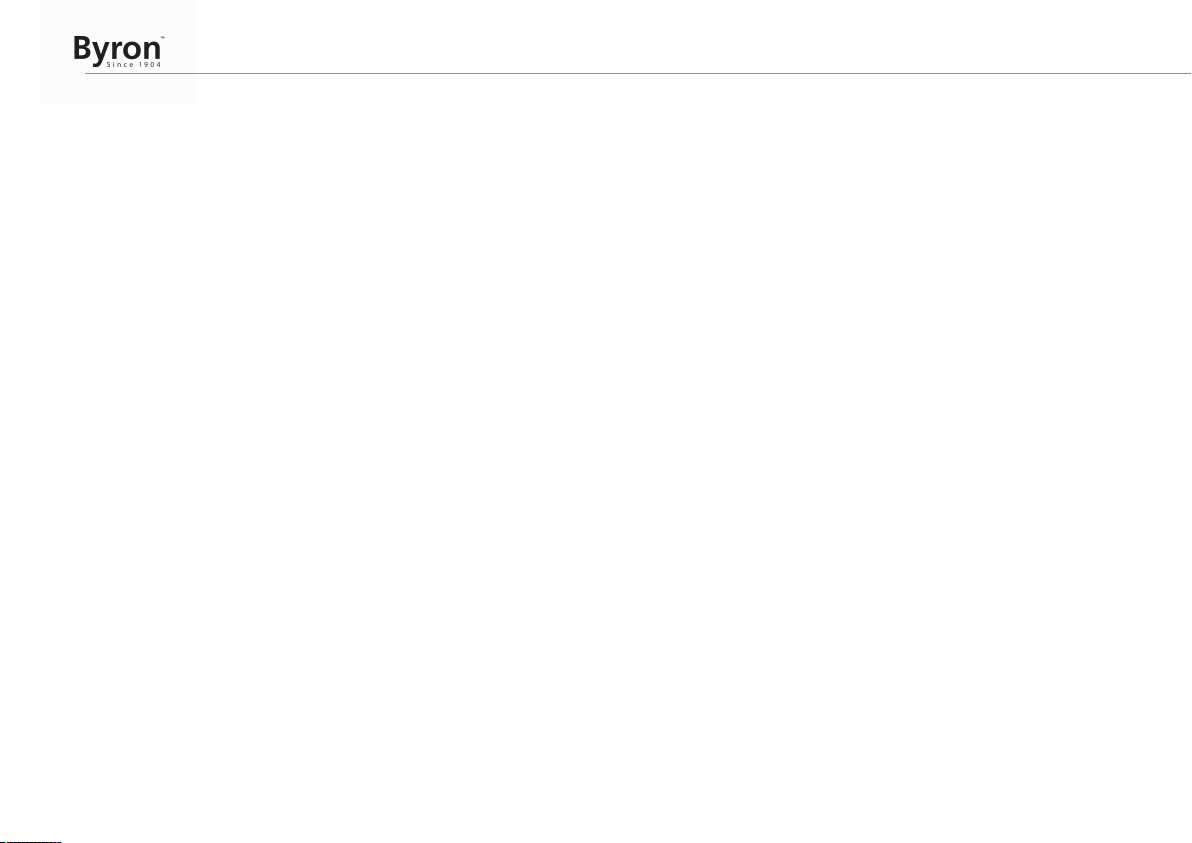
2
Page 3

Instruction manual
1 Safety
1. Please read these instructions carefully before installing and
using the product.
2. Do not cut the power supply cable to extend it; the device
(transformer) will not work with a longer cable. Do not plug in the
device until all the wiring has been finished.
1.1 INSTALLATION SAFETY
1. Keep children and bystanders away while installing the products.
Distractions can cause you to lose control.
2. Do not overreach when installing this product. Keep proper
footing and balance at all times. This enables better control in
unexpected situations.
3. This product is not a toy. Mount it out of reach of children.
1.2 OPERATION SAFETY
1. Do not operate electrically powered products in explosive
atmospheres, such as in the presence of flammable liquids ,
gases, or dust. Electrically powered products create sparks which
may ignite the dust or fumes.
2. The warnings, precautions, and instructions discussed in this
instruction manual cannot cover all possible conditions and
situations that may occur. It must be understood by the operator
that common sense and caution are factors which cannot be built
into this product, but must be supplied by the operator.
3. Do not expose the Power Adapter of this product to rain or wet
conditions. Water entering the Power Adapter will increase the
risk of electric shock.
4. Do not abuse the Power Cord. Never use the cord for unplugging
the plug from the outlet. Keep cord away from heat, oil, sharp
edges or moving parts. Damaged or entangled cords increase
the risk of electric shock.
5. The adapter must match the outlet. Never modify the plug in any
way. Unmodified plugs and matching outlets will reduce risk of
electric shock.
2 Parts description
2.1 WHAT'S IN THE BOX
1. Indoor unit (monitor)
2. Outdoor unit (doorbell)
3. Mounting plate (outdoor unit)
4. Battery (indoor unit)
5. Battery pack (outdoor unit)
6. AC adapter docking station (indoor unit)
7. Micro-USB cable
8. Manual
9. Screws and plugs
2.2 PRODUCT OVERVIEW
EN
2.2.1 Indoor unit (monitor)
1. Screen
3
Page 4

Instruction manual
2. Power on/off
3. Menu / OK button
4. Scroll key forward / snapshot / video
5. Scroll key back
6. Power / Charge indicator
7. Monitor / Intercom button
8. Door opener
9. Gate opener
10. Microphone
11. Micro SD card slot
12. Power indicator
13. AC adapter
2.2.2 Outdoor unit (doorbell)
1. Microphone
2. Night sensor
3. Outdoor camera
4. Name plate
5. Call button
6. External antenna plugin
7. Reset button
8. Power switch
9. Antenna switch
3 Installation
Make sure pin 1 at the back of the outdoor unit is switched to ‘power
on’.
3.1 PLACING THE INDOOR UNIT (MONITOR)
The indoor unit (monitor) is designed to be portable.
A. Place the charging dock on a flat, stable surface near a wall outlet.
B. Plug in the adapter on the back of the charging dock.
C. Place the indoor unit on the charging dock.
3.2 MOUNT THE OUTDOOR UNIT (DOORBELL)
To mount the outdoor unit, you will need the following tools:
ü A suitable screwdriver for the included screws.
ü A drill and suitable drill bit for the included screw plugs.
A. Position the provided mounting plate where desired.
B. Mark the screw positions with a pen.
C. Drill the necessary holes.
D. Insert the plugs.
E. Use a knife or sharp object to puncture the cable gland. (Optional,
only when installing the AC Power. Cables are not included.)
F. Pull the required cables through the cable gland. (Optional, only
when installing the AC Power. Cables are not included.)
G. Fasten the mounting plate with the screws.
H. Remove the front cover of the outdoor unit by removing the screw
at the bottom.
I. Attach the outdoor unit to the mounting plate.
J. Fasten the outdoor unit with the supplied screws.
4
Page 5
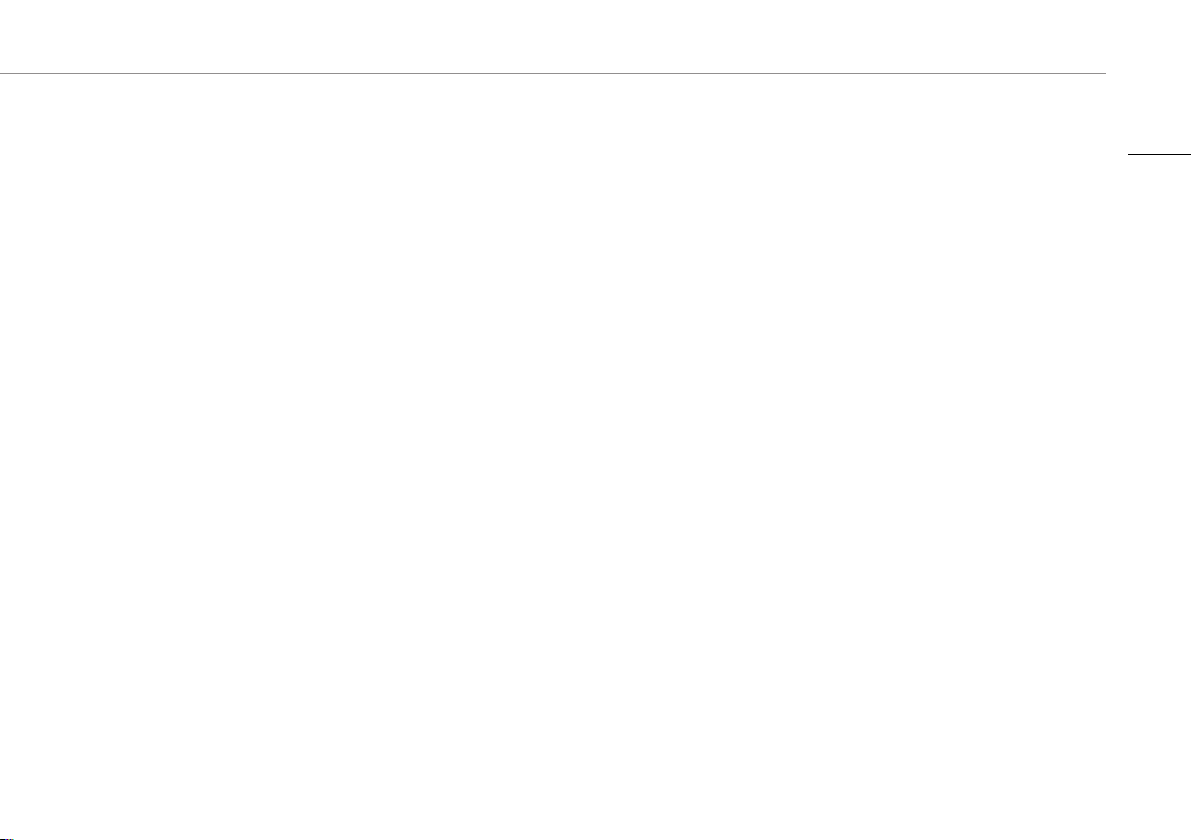
Instruction manual
K. Charge the battery (see 3.3.3) and place the battery in the
outdoor unit.
L. Place the front cover and fasten the screw at the bottom of the
outdoor unit to secure the cover.
3.3 ELECTRICAL INSTALLATION
3.3.1 Connecting AC power to the indoor unit (monitor)
The monitor is portable and can be used on battery power, AC power
or both. When the AC adapter is connected the battery charges until
full and then operates directly from the AC adapter. Only use the
included AC adapter.
3.3.2 Installing and charging the indoor unit battery
A. Open the battery cover on the back of the unit.
B. Check the label on the battery for the correct orientation.
C. Insert the battery and place back the battery cover.
D. Place the indoor unit on the charging dock.
E. Charge the battery completely before using the monitor on battery
power alone.
3.3.3 Charging outdoor unit battery
The outdoor unit (doorbell) can be operated on battery or AC power
(AC adapter not included). If operated on battery, it must be removed
in order to re-charge.
A. Remove the screw holding the front cover.
B. Remove the front cover.
C. Press the metal lever and pull out the battery pack.
D. Re-charge the battery by using the micro USB charge adapter
supplied for the monitor.
E. After charging: Insert the battery into the outdoor unit.
F. Place the front cover.
G. Fasten the screw holding the cover in place.
3.3.4 Connecting AC power to the outdoor unit (doorbell) (adapter not included)
The outdoor unit is portable and can be used on battery power or AC
power. To use the outdoor unit on AC power you need an adapter of
8 – 24 V.
To connect the AC terminal blocks, you will need the following tool:
ü A small flat head screw driver.
A. ORANGE terminal block: Loosen the terminal screws.
B. With the terminal facing you: Insert the (+) wire on the left and the
(-) wire on the right.
C. Fasten the terminal screws.
EN
5
Page 6
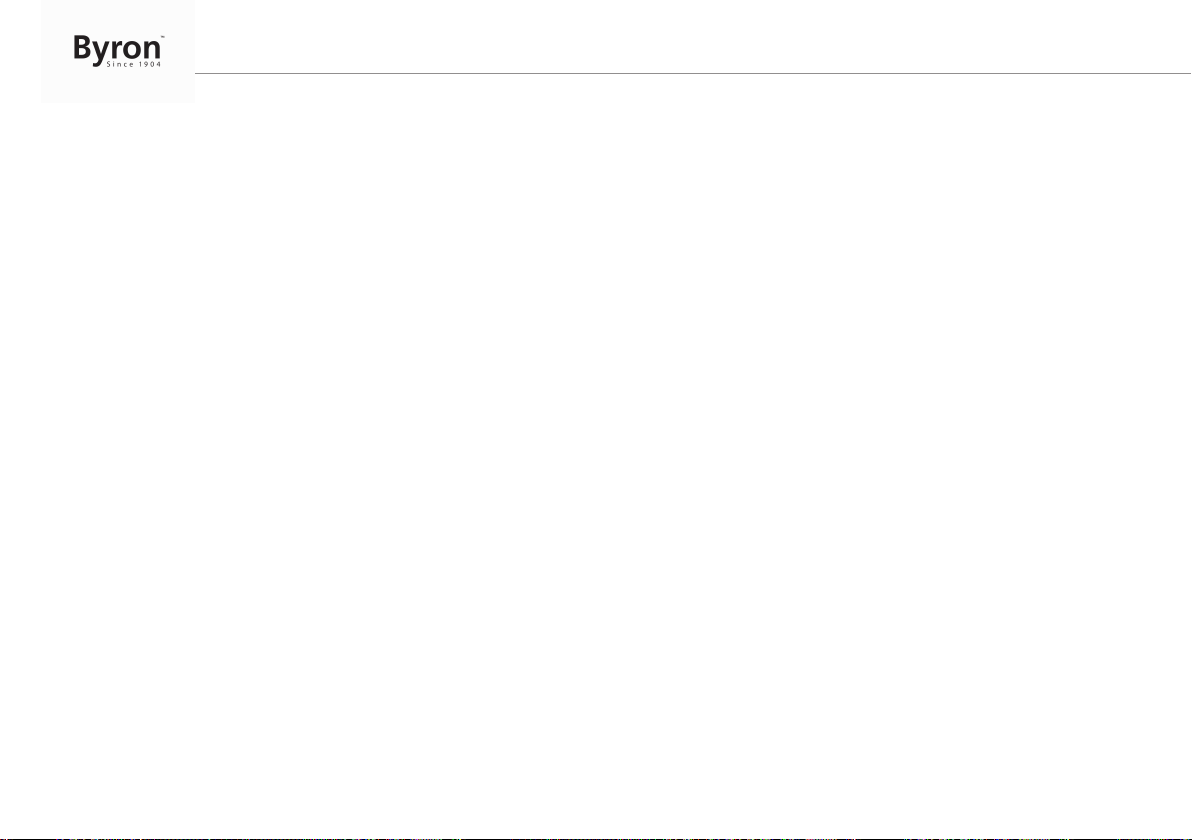
Instruction manual
3.3.5 Connecting a door lock (not included)
It is possible to connect a lock to the outdoor unit that can be opened,
using the monitor. Door locks are sold separately. Article no: DB5005
& DB5005L
To connect the door lock, you will need the following tool:
ü A small flat head screw driver.
ü You can only use the door lock when it is connected to an
extended AC power transformer (min 12V).
ü Consult the manual of the door lock for further explanation on
installation.
A. On the outdoor unit: Loosen the green terminal screws. (see
sticker on the outdoor unit for position)
B. Insert the wires (See sticker on the outdoor unit for position)
C. Fasten the terminal screws.
D. On the lock: Loosen the 2 terminal screws.
E. Insert the wires (any order)
F. Fasten the terminal screws.
3.3.6 Connecting a gate opener (not included)
It is possible to connect a gate opener to the outdoor unit that can be
opened using the indoor unit (monitor).
To connect the gate opener, you will need the following tool:
ü A small flat head screw driver.
ü You can only use the gate opener when it is connected to an
extended AC power transformer (min 12V).
ü Consult the manual of the door lock for further explanation on
installation.
A. On the outdoor unit: Loosen the blue terminal screws. (see sticker
on the outdoor unit for position)
B. Insert the wires. (see sticker on the outdoor unit for position)
ð It is important that the + and – wires are in the correct position.
A. Fasten the terminal screws.
B. On the gate opener: (See the manual provided with your gate
opener.)
3.3.7 Connecting the external antenna (not included)
The internal antenna is sufficient in most cases but can be extended
using the external antenna.
Attach the external antenna to the outdoor unit and turn the switch (8)
at the back of the outdoor unit.
4 Basic functions
4.1 SCREEN ICONS
1. Signal strength
2. SD card inserted
3. a) Outdoor unit powered by battery
b) Outdoor unit powered by power adapter
4. a) Video recording
b) Picture captured
5. a) Indoor unit powered by battery
b) Indoor unit powered by power adapter
6
Page 7
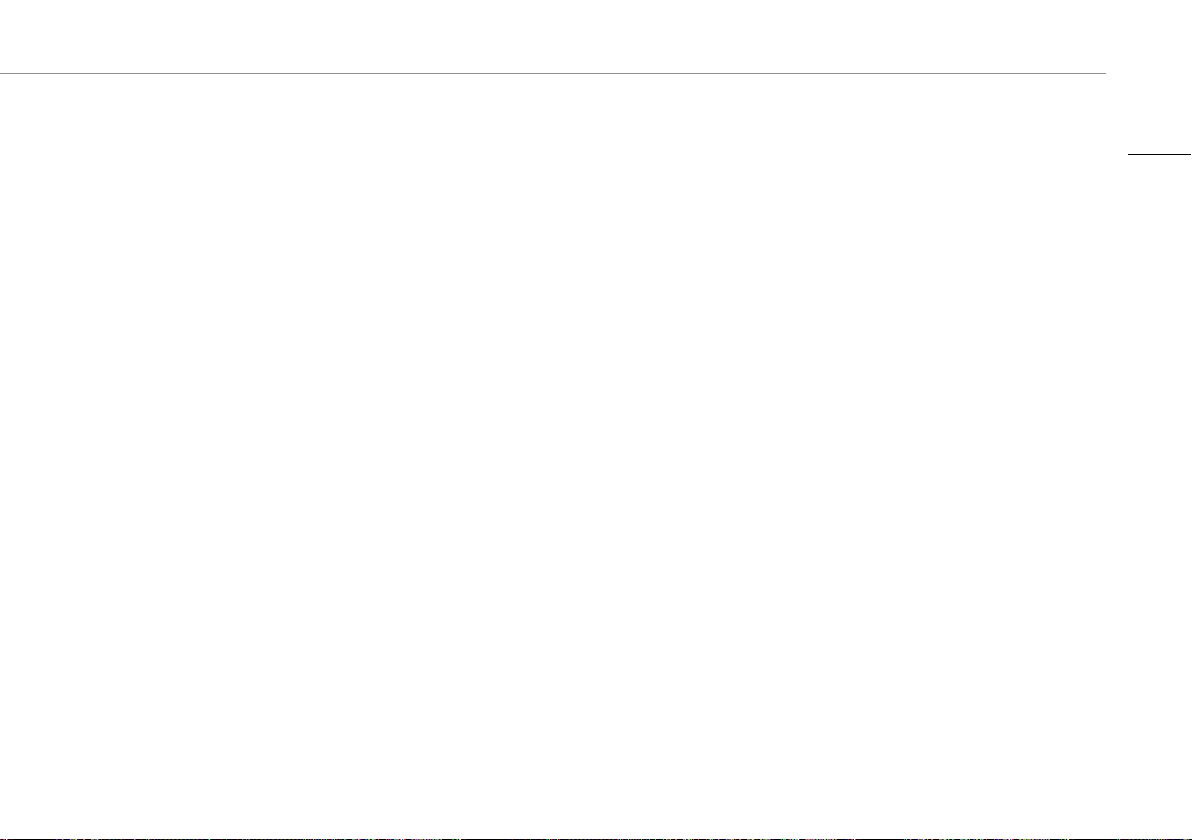
Instruction manual
6. Time and date
• Charge the battery immediately when the icon indicates a low
battery level.
4.2 SETTINGS MENU
In the standby mode, first press the monitor / intercom button and
then the menu / OK button to open the main menu. Use the scroll
keys to navigate through the different settings. Press the menu / OK
button to select the highlighted submenu.
1. Camera pairing
2. Image setting
3. Volume control
4. Ringtone setting
5. Play back
6. Rec/snap
7. Time setting
8. Unlock time setting
9. Exit
4.3 ANSWERING A CALL
When the doorbell rings, you can:
A. Press the intercom button talk to your visitor. The device
automatically makes a video or takes a picture.
B. Press the lock button to open the door (optional).
C. Press the gate button to open the gate (optional).
D. To make an extra recording, press the scroll forward / snap shot /
video button (4).
4.4 PAIRING THE INDOOR/OUTDOOR UNITS
ü Before you can use the product, the indoor and outdoor units
need to be paired. Follow below procedure for pairing.
A. Press the power button on the indoor unit until the LED turns on.
B. Press the menu button.
C. Select the pairing icon.
D. Press the menu button to confirm.
E. On the screen you will see that the indoor unit is now in pairing
mode. Press the doorbell button for 5 seconds and the outdoor
and indoor unit will now be paired.
4.5 HOW TO NAVIGATE THROUGH SETTINGS MENU
ü When the indoor unit is battery-powered, first press the call
button on the outdoor unit to activate the monitor in order to
make changes in the settings.
A. Press the monitor / intercom button (7).
B. Press the menu / OK button (3).
C. Use the scroll keys to select the setting you want to change.
D. Press the menu / OK button to enter the setting.
E. Use the arrows to change the settings.
F. Press the menu / OK button to confirm and go back to the main
menu.
4.6 IMAGE SETTING
The image settings available consist of:
1. Brightness setting
EN
7
Page 8
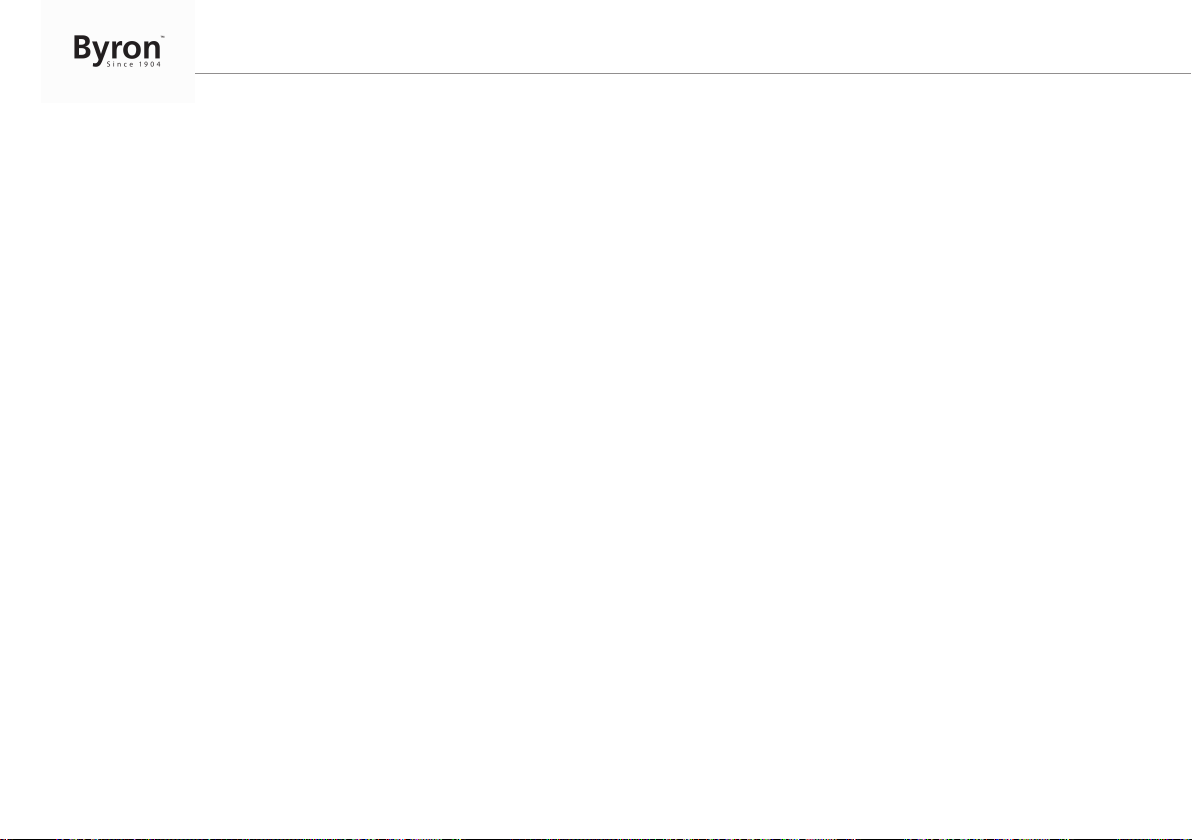
Instruction manual
2. Contrast setting
3. Color setting
4.7 VOLUME CONTROL
The volume settings available consist of:
1. Speaker volume
2. Microphone volume
3. To change the volume settings:
A. Use the arrow keys to select one of the available settings.
B. Press the menu button to confirm.
C. Use the arrow keys to adjust the setting.
D. Press the menu button to confirm.
E. Use the arrow keys to select exit.
F. Press the menu button to confirm.
4.8 RING TONE SETTING
A. With the arrow keys, select the music icon and press menu/ok
button.
B. Select one of the 24 different tunes and press menu/ok button to
confirm.
4.9 PLAY BACK RECORDINGS
A. Use the arrow keys to select the play back icon and press menu
button.
B. Use the arrow keys to select the video or photo icon.
C. Press the menu button.
D. Press the up and down button to select folder.
E. Press right button to access the selected folder.
F. Use up and down arrow buttons to select file.
G. Show the marked file with the right button.
H. Press the up and down buttons to show next or previous files on
screen.
• To go back one step in the menu, use the left button.
4.10 RECORDING VIDEOS/PHOTOS
• The system automatically records a video or takes a photo when
the call button is pressed.
An SD card (not included) is required for storing videos and
photos.
A. Press the direction buttons to select the rec/snap icon and press
the menu/ok button to confirm.
B. In the submenu there are 3 options:
1. Taking a photo
2. Recording a video
3. Exit
A. Use the arrow keys to select the desired function and press menu/
ok button to confirm.
Manually record a video or photo.
A. In the talk state, press the scroll forward key to start recording a
video or take a photo.
B. Press it again to stop recording.
C. When power is supplied to the outdoor unit, first press the monitor
button and then press the scroll forward key to take a picture or
start recording.
D. Press the key again to stop.
8
Page 9
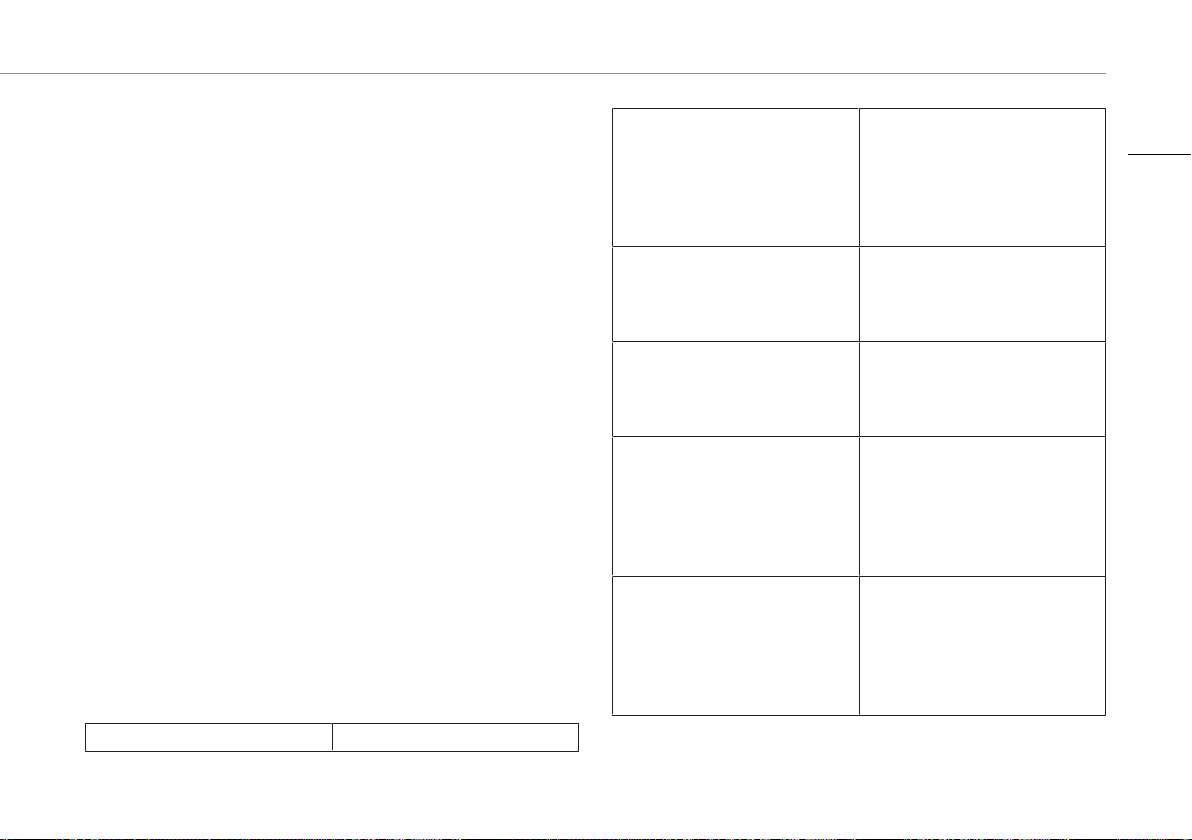
Instruction manual
4.11 TIME SETTING
A. Use the arrow keys to select the time setting icon
B. Press menu/ok to confirm.
C. Press left/right buttons to select the setting you want to change.
D. Press up/down buttons to adjust.
E. Press menu/ok to confirm.
4.12 UNLOCK TIME SETTING
This setting defines the duration of which the door lock stays
unlocked after pressing the “open door lock or gate button”
A. Use the arrow keys to select the unlock time icon ,
B. Press menu/ok to confirm.
C. Use the scroll keys to select between 100mS, 1S, 5S or 10S.
D. Confirm and exit by pressing the menu/ok button.
5 Cleaning and maintenance
• Clean the outside of the appliance with a soft and slightly
moistened cloth.
• Do not use any carboxylic cleaning agents or petrol, alcohol or
similar. These attack the surfaces of the devices. Besides, the
vapors are hazardous to your health and explosive. Do not use
any sharp edged tools, screw drivers, metal brushes or similar for
cleaning.
6 Frequently asked questions
• The indoor unit does not
switch on.
• The ring tone volume is too
low.
• I connected the indoor unit to
a lock but it does not work.
• I hear interference on the
line.
• There is no sound between
the outdoor unit and the
indoor unit.
• Make sure that the monitor is
connected to the power
source.
• Make sure the adapter plug is
properly pushed in to the
power outlet.
• Perhaps you extended the
cable. Extending the cable
can reduce the volume due to
being too long or too thin.
• Check if the lock is connected
properly and that a suitable
lock with an external power
source is used.
• Move other electronics away
from the unit to minimize
interference.
• Perhaps the cable is too long
or the wire too thin. Replace
the wire with a suitable one.
• The microphone may be
obstructed. Clean the
microphone.
• Check that the cables are
connected and fastened
properly.
EN
Problem Solution
9
Page 10
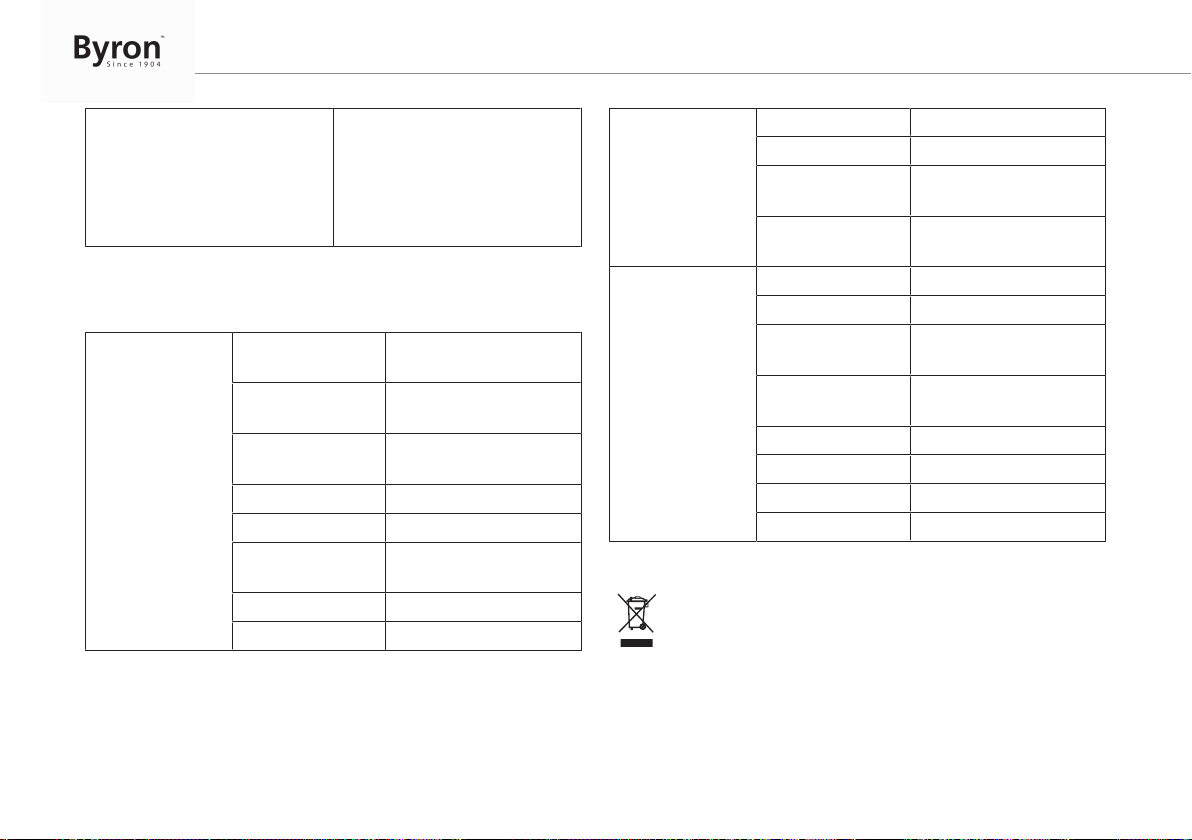
Instruction manual
• I cannot talk or see video
when I press the intercom
button.
• When the outdoor unit is used
on battery, you can only talk
or see the video feed when
the doorbell is pressed. This
is for battery capacity
reasons.
7 Technical Data
• The appliance is suitable for domestic use only.
General Operating
Frequency
Transmission rate 15~25fps(only effective
Unobstructed
effective range
TX power 14~18dBm
RX sensitivity -85dBm
Operating
temperature
Storage temperature -20°C ~ +60°C
Operating humidity <85%RH
2400-2483.5MHz
distance)
200m
Max 50°C
Outdoor camera Sensor type CMOS
View angle About 85°
Supply voltage DC/AC 8~24V (battery:
3.7V/2000mAH 18650)
Consumption
current
Indoor monitor Screen size 3 inch (diagonal)
Resolution 480x272(RGB)
Supply voltage DC 5V/1A (battery:
Consumption
current
Charging time <2 hours
Image format JPEG
Video format AVI
SD card SDHC 2GB-32GB
300±50mA
3.7V/1500mAH)
350±50mA
8 Environment
This appliance should not be put into the domestic garbage at
the end of its durability, but must be offered at a central point for the
recycling of electric and electronic domestic appliances. This symbol
on the appliance, instruction manual and packaging puts your
attention to this important issue. The materials used in this appliance
can be recycled. By recycling of used domestic appliances you
10
Page 11
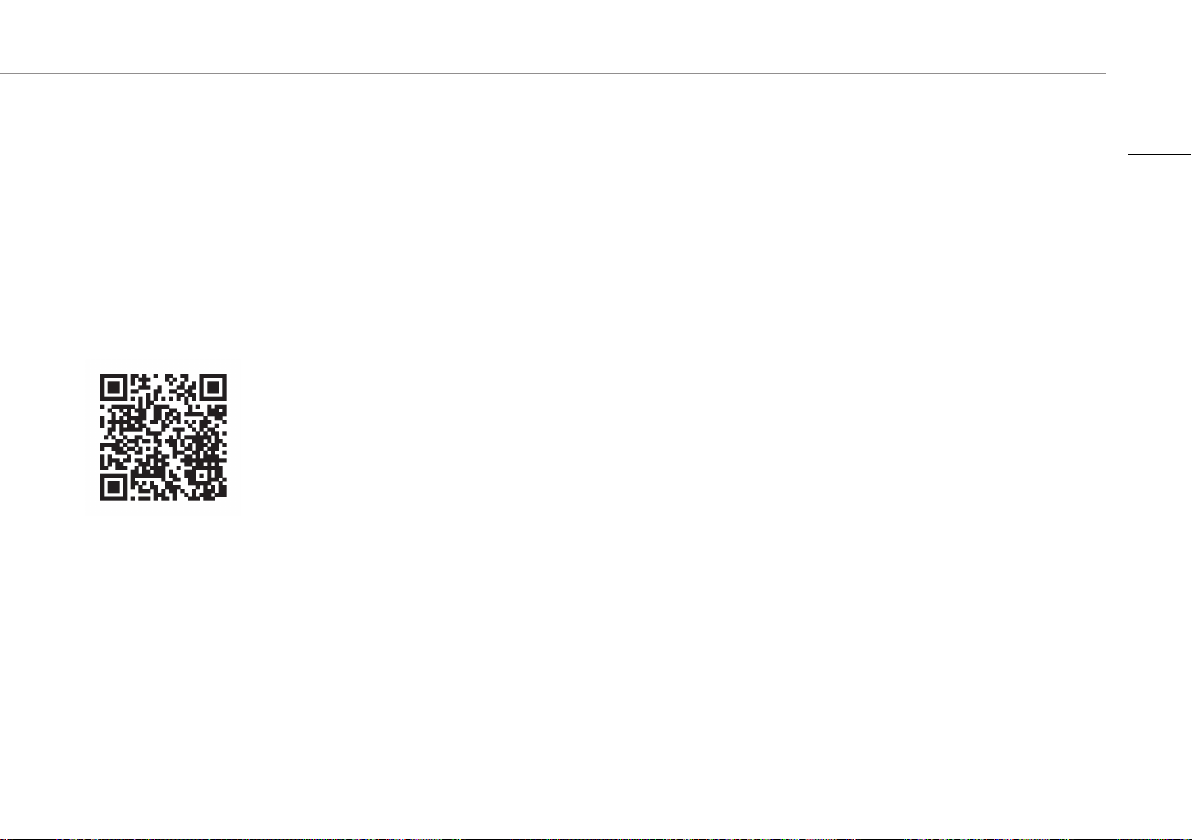
contribute an important push to the protection of our environment.
Ask your local authorities for information regarding the point of
recollection.
Support
You can find all available information and spare parts at
www.chbyron.eu
Please read manual before use, and store it carefully for future use
and maintenance.
You can also check out our YouTube videos by scanning the QR
code below with your phone!
9 Declaration of Conformity
Hereby, Smartwares Europe declares that the radio equipment type
DIC-24615 is in compliance with Directive 2014/53/EU
The full text of the EU declaration of conformity is available at the
following internet address: www.chbyron.eu/doc
Instruction manual
EN
11
Page 12

Bedienungsanleitung
1 Sicherheit
1. Lesen Sie vor der Benutzung des Produkts bitte aufmerksam
diese Betriebsanleitung.
2. Schneiden Sie das Netzkabel nicht durch, um es zu verlängern.
Das Gerät (Transformator) funktioniert mit einem längeren Kabel
nicht. Schließen Sie das Gerät erst an, wenn die gesamte
Verdrahtung fertiggestellt ist.
1.1 SICHERHEIT BEI DER MONTAGE
1. Halten Sie Kinder und Zuschauer fern, während Sie die Produkte
montieren. Ablenkung kann dazu führen, dass Sie die Kontrolle
verlieren.
2. Lehnen Sie sich bei der Montage dieses Produkts nicht zu weit
hinaus. Achten Sie jederzeit darauf, einen sicheren Stand zu
haben und das Gleichgewicht zu behalten. So können Sie auf
unerwartete Situationen besser reagieren.
3. Dieses Produkt ist kein Spielzeug. Montieren Sie es außerhalb
der Reichweite von Kindern.
1.2 BETRIEBSSICHERHEIT
1. Benutzen Sie elektrisch betriebene Produkte nicht in
explosionsgefährdeten Bereichen (z.B. mit entflammbaren
Flüssigkeiten, Gase oder brennbarem Staub). Elektrisch
betriebene Produkte erzeugen Funken, die Staub oder Dämpfe
entzünden können.
2. Die in diesem Handbuch erwähnten Warnungen,
Vorsichtsmaßnahmen und Anweisungen können nicht alle
möglicherweise auftretenden Bedingungen und Situationen
abdecken. Der Benutzer muss verstehen, dass gesunder
Menschenverstand und Vorsicht Faktoren sind, die sich nicht in
dieses Produkt integrieren lassen, sondern vom Benutzer
beizusteuern sind.
3. Setzen Sie das Netzteil dieses Produktes weder Regen noch
Feuchtigkeit aus. In das Netzteil eindringendes Wasser erhöht die
Gefahr eines Stromschlags.
4. Achten Sie auf die sachgemäße Benutzung des Netzkabels.
Ziehen Sie nie am Netzkabel, um den Stecker aus der Steckdose
zu ziehen. Schützen Sie das Netzkabel vor Hitze, Öl, scharfen
Kanten oder sich bewegenden Teilen. Beschädigte oder
verhedderte Kabel erhöhen die Gefahr eines Stromschlags.
5. Das Netzteil muss für die Steckdose geeignet sein. Nehmen Sie
keinesfalls Veränderungen am Stecker vor. Unveränderte Stecker
und geeignete Steckdosen senken die Gefahr eines
Stromschlags.
2 Teilebeschreibung
2.1 LIEFERUMFANG
1. Innenmodul (Monitor)
2. Außenmodul (Türklingel)
3. Montageplatte Außenmodul
4. Akku (Innenmodul)
5. Akkupaket (Außenmodul)
6. Netzteil Dockingstation (Innenmodul)
12
Page 13
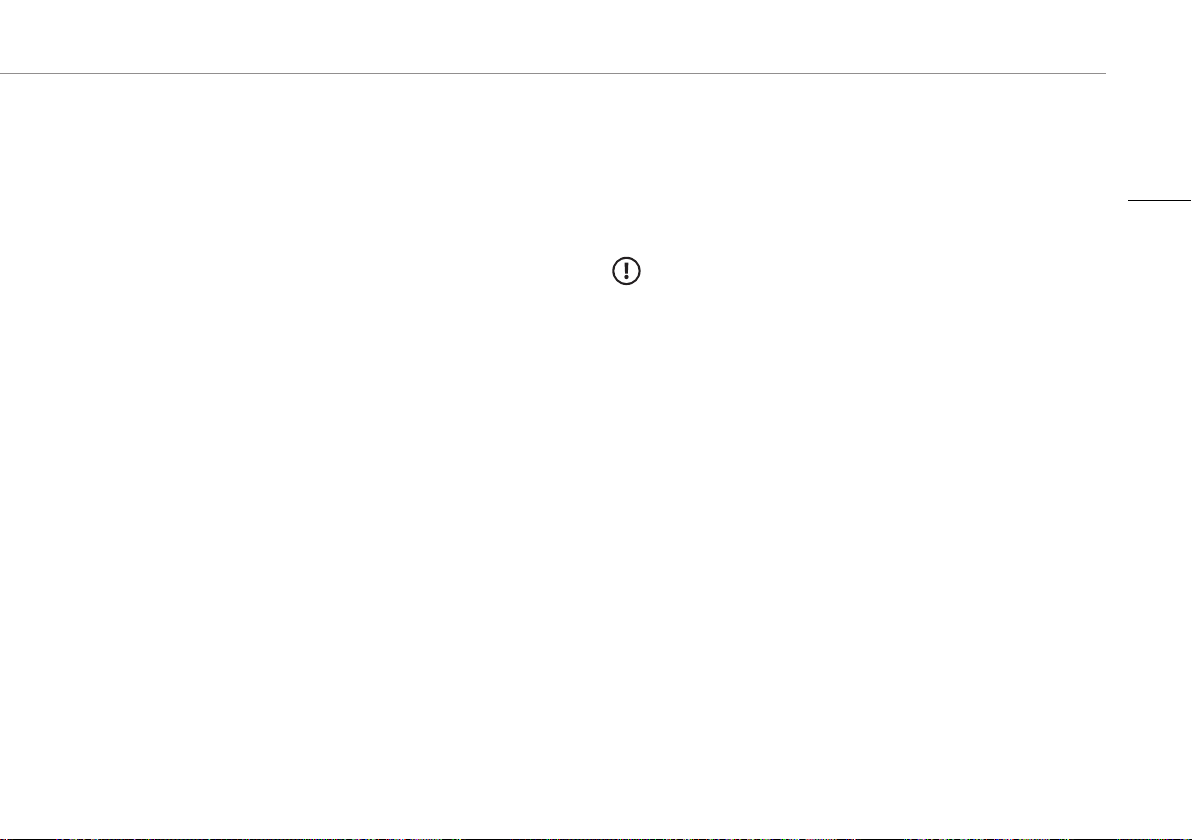
Bedienungsanleitung
7. Micro-USB-Kabel
8. Bedienungsanleitung
9. Schrauben und Dübel
2.2 PRODUKTÜBERSICHT
2.2.1 Innenmodul (Monitor)
1. Bildschirm
2. Ein/Aus
3. Menü/OK-Taste
4. Taste Vorwärts/Schnappschuss/Video
5. Taste Rückwärts
6. Kontroll-/Ladeanzeige
7. Taste Monitor/Gegensprechen
8. Türöffner
9. Toröffner
10. Mikrofon
11. Micro SD-Kartensteckplatz
12. Kontrollleuchte
13. Netzteil
2.2.2 Außenmodul (Türklingel)
1. Mikrofon
2. Nachtsensor
3. Außenkamera
4. Namensschild
5. Ruftaste
6. Externer Antennenanschluss
7. Reset-Taste
8. Ein/Aus-Schalter
9. Antennenschalter
DE
3 Montage
Achten Sie darauf, dass Stift 1 auf der Rückseite des Außenmoduls
auf „Power on“ eingestellt ist.
3.1 MONTAGE DES INNENMODULS
(MONITOR)
Das Innenmodul (Monitor) ist transportabel.
A. Stellen Sie die Ladestation auf eine flache, stabile Fläche neben
einer Steckdose.
B. Schließen Sie das Netzteil hinten an der Ladestation an.
C. Setzen Sie das Innenmodul in die Ladestation ein.
3.2 MONTAGE DES AUSSENMODULS
(TÜRKLINGEL)
Um das Außenmodul anzubringen, brauchen Sie folgende
Werkzeuge:
ü Einen geeigneten Schraubendreher für die beiliegenden
Schrauben.
ü Eine Bohrmaschine mit geeignetem Bohrer für die beiliegenden
Dübel.
A. Platzieren Sie die mitgelieferte Montageplatte wie gewünscht.
13
Page 14
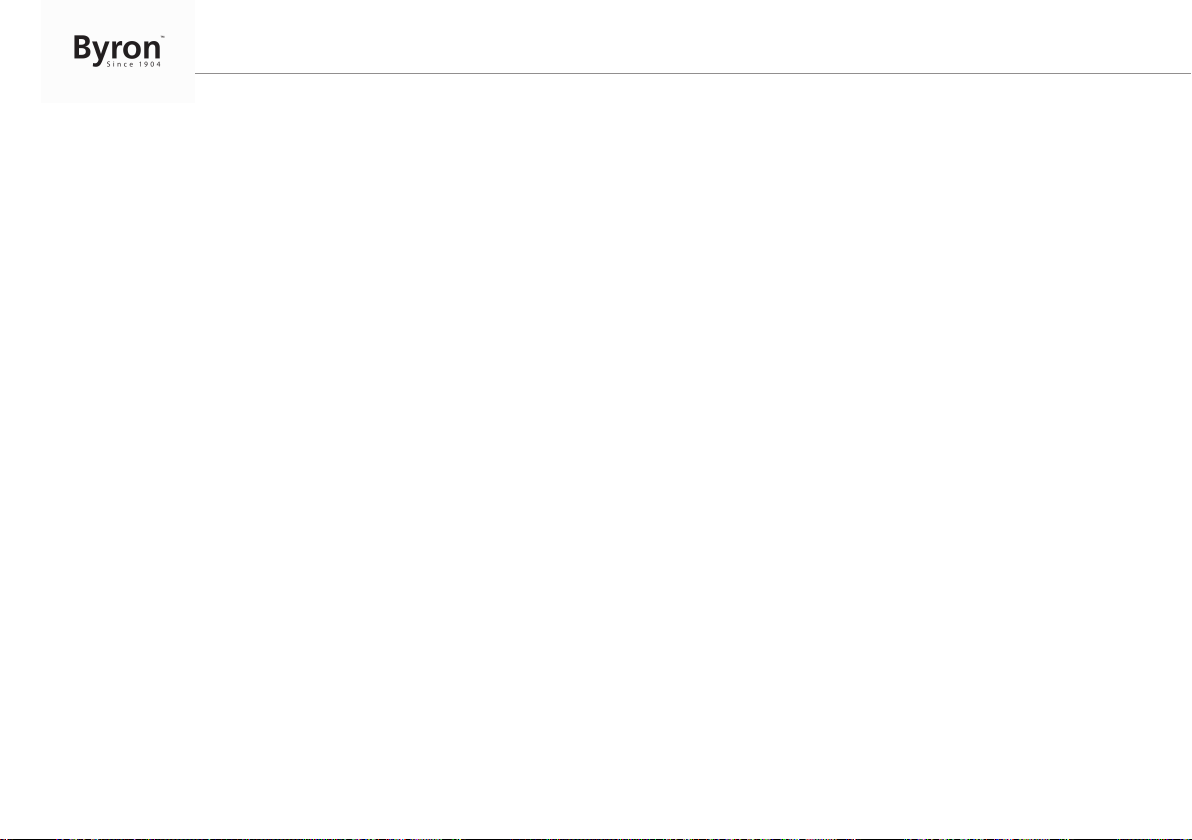
Bedienungsanleitung
B. Markieren Sie mit einem Stift die Schraubenpositionen.
C. Bohren Sie die erforderlichen Löcher.
D. Setzen Sie die Dübel ein.
E. Öffnen Sie die Kabeldurchführung mit einem Messer oder einem
scharfen Gegenstand. (Optional: nur bei Anschluss an die
Netzstromversorgung. Kabel nicht im Lieferumfang.)
F. Führen Sie die erforderlichen Kabel durch die Kabeldurchführung.
(Optional: nur bei Anschluss an die Netzstromversorgung. Kabel
nicht im Lieferumfang.)
G. Befestigen Sie die Montageplatte mit den Schrauben.
H. Entfernen Sie die Frontabdeckung des Außenmoduls, indem Sie
die untere Schraube lösen.
I. Bringen Sie das Außenmodul an der Montageplatte an.
J. Befestigen Sie das Außenmodul mit den mitgelieferten
Schrauben.
K. Laden Sie den Akku auf (siehe 3.3.3) und setzen Sie ihn in das
Außenmodul ein.
L. Bringen Sie die Frontabdeckung an und sichern Sie sie, indem Sie
die Schraube unten am Außenmodul festziehen.
3.3 ELEKTROINSTALLATION
3.3.1 Anschluss des Netzteils am Innenmodul (Monitor)
Der Monitor ist tragbar und kann mittels Akku, Netzstrom oder beidem
versorgt werden. Wenn das Netzteil angeschlossen ist, wird der Akku
aufgeladen, bis er voll ist, und das Modul dann direkt über das
Netzteil versorgt. Verwenden Sie nur das mitgelieferte Netzteil.
3.3.2 Einsetzen und Aufladen des Innenmodul-Akkus
A. Öffnen Sie den Akkufachdeckel auf der Modulrückseite.
B. Beachten Sie die auf dem Etikett am Akku angegebene Polarität.
C. Setzen Sie den Akku ein und bringen Sie den Deckel wieder an.
D. Setzen Sie das Innenmodul in die Ladestation ein.
E. Laden Sie den Akku vollständig auf, bevor Sie den Monitor im
reinen Akkubetrieb benutzen.
3.3.3 Aufladen des Außenmodul-Akkus
Das Außenmodul (Türklingel) kann mittels Akku oder Netzstrom
versorgt werden (Netzteil nicht im Lieferumfang). Beim Betrieb mittels
Akku muss dieser zum Aufladen entnommen werden.
A. Entfernen Sie die Schraube, mit der die vordere Abdeckung
befestigt ist.
B. Entfernen Sie die vordere Abdeckung.
C. Drücken Sie auf den Metallhebel und ziehen Sie das Akkupaket
heraus.
14
Page 15
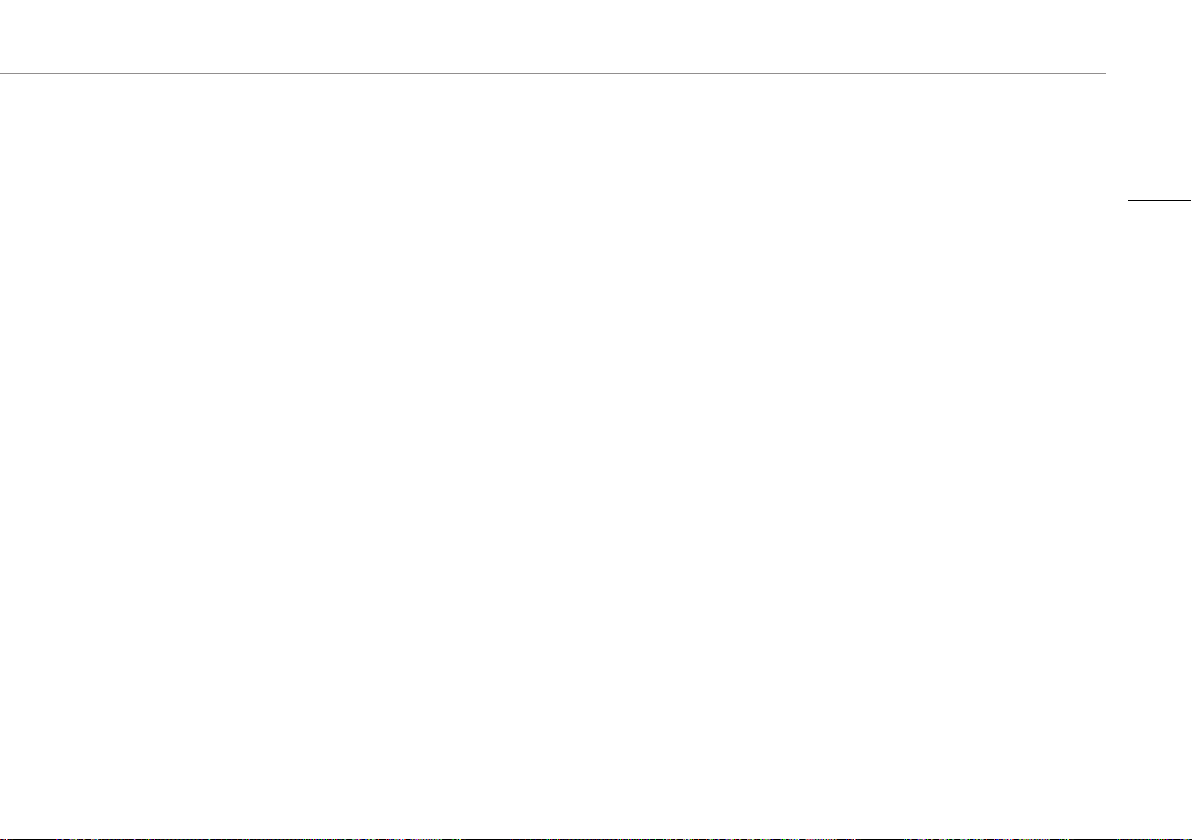
Bedienungsanleitung
D. Laden Sie den Akku mit dem Micro USB-Ladeadapter wieder auf,
der zum Lieferumfang des Monitors gehört.
E. Nach dem Aufladen: Setzen Sie den Akku in das Außenmodul
ein.
F. Bringen Sie die vordere Abdeckung wieder an.
G. Ziehen Sie die Befestigungsschraube für die vordere Abdeckung
fest.
3.3.4 Anschluss des Netzteils am Außenmodul (Türklingel) (Netzteil nicht im Lieferumfang)
Das Außenmodul ist tragbar und kann mittels Akku oder Netzstrom
versorgt werden. Um das Außenmodul mit Netzstrom zu betreiben,
benötigen Sie ein Netzteil mit 8–24V.
Um die Klemmenblöcke anzuschließen, brauchen Sie folgendes
Werkzeug:
ü Ein kleiner Schlitzschraubendreher.
A. ORANGENER Klemmenblock: Lösen Sie die
Klemmenschrauben.
B. An dem auf Sie zuweisenden Klemmenblock: Führen Sie den
Draht (-) links und den Draht (+) rechts ein.
C. Ziehen Sie die Klemmenschrauben fest.
3.3.5 Anschluss eines Türschlosses (nicht im Lieferumfang)
Am Außenmodul kann ein Türschloss angeschlossen werden, das
sich mit dem Monitor öffnen lässt. Türschlösser werden separat
angeboten. Artikelnr.: DB5005 und DB5005L
Um das Türschloss anzuschließen, brauchen Sie folgendes
Werkzeug:
ü Einen kleinen Schlitzschraubendreher.
ü Das Türschloss können Sie nur benutzen, wenn es an ein
Netzteil (min. 12V) angeschlossen ist.
ü Weitere Installationshinweise entnehmen Sie bitte dem
Handbuch zum Türschloss.
A. Am Außenmodul: Lösen Sie die grünen Klemmenschrauben
(siehe Aufkleber am Außenmodul für die Position).
B. Führen Sie die Drähte ein (siehe Aufkleber am Außenmodul für
die Position).
C. Ziehen Sie die Klemmenschrauben fest.
D. Am Türschloss: Lösen Sie die beiden Klemmenschrauben.
E. Führen Sie die Drähte ein (beliebige Reihenfolge).
F. Ziehen Sie die Klemmenschrauben fest.
3.3.6 Anschluss eines Toröffners (nicht im Lieferumfang)
Am Außenmodul kann ein Toröffner angeschlossen werden, der sich
mit dem Innenmodul (Monitor) öffnen lässt.
Um den Toröffner anzuschließen, brauchen Sie folgendes Werkzeug:
ü Einen kleinen Schlitzschraubendreher.
DE
15
Page 16

Bedienungsanleitung
ü Den Toröffner können Sie nur benutzen, wenn das Außenmodul
an ein Netzteil (min. 12V) angeschlossen ist.
ü Weitere Installationshinweise entnehmen Sie bitte dem
Handbuch zum Türschloss.
A. Am Außenmodul: Lösen Sie die blauen Klemmenschrauben
(siehe Aufkleber am Außenmodul für die Position).
B. Führen Sie die Drähte ein (siehe Aufkleber am Außenmodul für
die Position).
ð Es ist wichtig, dass die Drähte + und – korrekt positioniert sind.
A. Ziehen Sie die Klemmenschrauben fest.
B. Am Toröffner: (Siehe Bedienungsanleitung für den Toröffner.)
3.3.7 Anschluss einer externen Antenne (nicht im Lieferumfang)
Obwohl die interne Antenne in den meisten Fällen ausreicht, lässt
sich die Reichweite mit der externen Antenne erweitern.
Bringen Sie die externe Antenne am Außenmodul an und betätigen
Sie den Schalter (8) auf der Rückseite des Außenmoduls.
4 Grundfunktionen
4.1 BILDSCHIRMSYMBOLE
1. Signalstärke
2. SD-Karte eingesetzt
3. a) Außenmodul mit Akkuversorgung
b) Außenmodul mit Netzteilversorgung
4. a) Videoaufzeichnung
b) Bildaufnahme
5. a) Innenmodul mit Akkuversorgung
b) Innenmodul mit Netzteilversorgung
6. Uhrzeit und Datum
• Laden Sie den Akku umgehend auf, wenn das Symbol einen
schwachen Ladestand anzeigt.
4.2 EINSTELLUNGSMENÜ
Drücken Sie im Bereitschaftsmodus zunächst die Taste „Monitor/
Gegensprechen“ und dann die Taste „Menü/OK“, um das Hauptmenü
aufzurufen. Navigieren Sie mit Hilfe der Pfeiltasten zur jeweils
gewünschten Einstellung. Drücken Sie die Taste Menü/OK, um das
markierte Untermenü zu wählen.
1. Kamerasynchronisierung
2. Bildeinstellung
3. Lautstärkeregelung
4. Klingeltoneinstellung
5. Wiedergabe
6. Aufzeichnung/Schnappschuss
7. Zeiteinstellung
8. Entriegelungszeit-Einstellung
9. Beenden
4.3 RUFBEANTWORTUNG
Wenn die Türklingel läutet, können Sie:
A. die Sprechtaste betätigen, um mit dem Besucher zu sprechen
automatisch ein Video oder Foto machen
B. die Türöffnertaste betätigen, um die Tür zu öffnen (optional)
16
Page 17
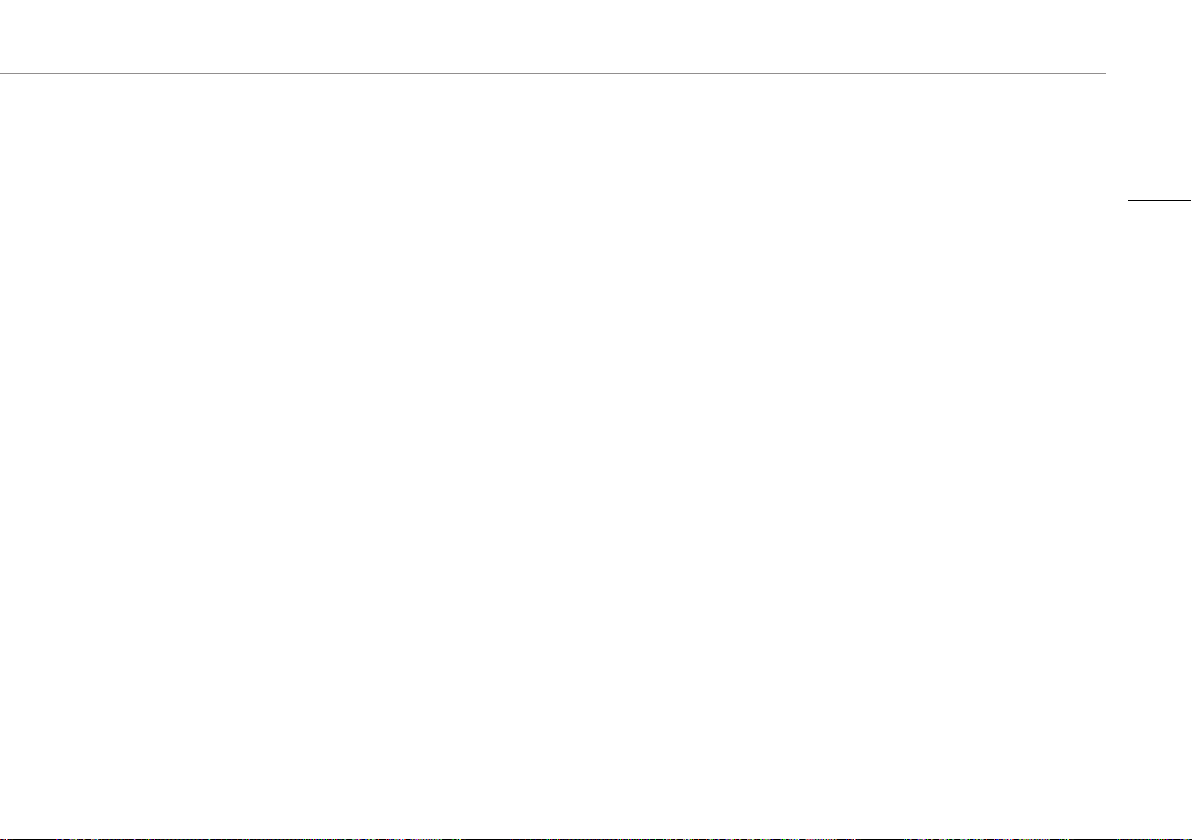
Bedienungsanleitung
C. die Toröffnertaste betätigen, um das Tor zu öffnen (optional)
D. Für eine zusätzliche Aufnahme drücken Sie die Taste Vorwärts/
Schnappschuss/Video (4).
4.4 DAS INNENMODUL/AUSSENMODUL
SYNCHRONISIEREN
ü Bevor Sie das Produkt benutzen können, müssen Sie das Innen-
und das Außenmodul synchronisieren. Zum Synchronisieren
verfahren Sie wie folgt:
A. Drücken Sie die Einschalttaste am Innenmodul, bis die LED
aufleuchtet.
B. Drücken Sie die Menütaste.
C. Wählen Sie das Synchronisierungssymbol.
D. Drücken Sie zur Bestätigung die Menütaste.
E. Auf dem Bildschirm sehen Sie nun, dass sich das Innenmodul im
Synchronisierungsmodus befindet. Drücken Sie 5 Sekunden lang
die Türklingeltaste; Innenmodul und Außenmodul werden nun
synchronisiert.
4.5 NAVIGIEREN IN DEN MENÜEINSTELLUNGEN
ü Falls sich das Innenmodul im Akkubetrieb befindet, drücken Sie
zunächst die Ruftaste am Außenmodul, um den Monitor zu
aktivieren und Änderungen an den Einstellungen vorzunehmen.
A. Drücken Sie die Taste „Monitor/Gegensprechen“ (7).
B. Drücken Sie die Taste Menü/OK (3).
C. Wählen Sie mit Hilfe der Pfeiltasten die zu ändernde Einstellung.
D. Drücken Sie die Taste „Menü/OK“, um die Einstellung aufzurufen.
E. Benutzen Sie die Pfeiltasten, um die Einstellungen wie gewünscht
anzupassen.
F. Drücken Sie auf die Taste „Menü/OK“, um die Änderung zu
bestätigen und zum Hauptmenü zurückzugehen.
DE
4.6 BILDEINSTELLUNG
Folgende Bildeinstellungen sind verfügbar:
1. Helligkeit
2. Kontrast
3. Farbe
4.7 LAUTSTÄRKEREGELUNG
Folgende Lautstärkeeinstellungen sind verfügbar:
1. Lautsprecherlautstärke
2. Mikrofonlautstärke
3. So passen Sie die Lautstärkeeinstellungen an:
A. Wählen Sie mit Hilfe der Pfeiltasten eine der verfügbaren
Einstellungen aus.
B. Drücken Sie zur Bestätigung die Menütaste.
C. Benutzen Sie die Pfeiltasten, um die Einstellung wie gewünscht
anzupassen.
D. Drücken Sie zur Bestätigung die Menütaste.
E. Benutzen Sie die Pfeiltasten, um das Menü zu verlassen.
F. Drücken Sie zur Bestätigung die Menütaste.
17
Page 18

Bedienungsanleitung
4.8 EINSTELLUNG DES KLINGELTONS
A. Wählen Sie mit Hilfe der Pfeiltasten das Musiksymbol und drücken
Sie die Taste „OK/Menü“.
B. Wählen Sie eine der 24 verschiedenen Melodien und drücken Sie
zur Bestätigung die Taste „OK/Menü“.
4.9 AUFZEICHNUNGEN WIEDERGEBEN
A. Benutzen Sie die Pfeiltasten, um das Wiedergabesymbol
auszuwählen, und drücken Sie dann die Menütaste.
B. Wählen Sie mit Hilfe der Pfeiltasten das Video- oder Fotosymbol.
C. Drücken Sie die Menütaste.
D. Wählen Sie mit Hilfe der Auf/Ab-Taste den gewünschten Ordner.
E. Drücken Sie die Rechts-Taste, um den gewählten Ordner zu
öffnen.
F. Wählen Sie mit Hilfe der Oben/Unten-Taste die gewünschte Datei.
G. Öffnen Sie die markierte Datei mit der Rechts-Taste.
H. Drücken Sie die Oben/Unten-Taste, um die nächste bzw.
vorhergehende Datei auf dem Bildschirm anzuzeigen.
• Drücken Sie die Links-Taste, um einen Schritt im Menü
zurückzugehen.
4.10 VIDEOAUFZEICHNUNGEN / FOTOAUFNAHMEN
• Sobald die Ruftaste gedrückt wird, zeichnet das System
automatisch ein Video auf oder macht ein Foto.
Zum Speichern von Fotos und Videos wird eine SD-Karte (nicht
im Lieferumfang) benötigt.
A. Drücken Sie die Pfeiltasten, um das Aufzeichnung/
Schnappschuss-Symbol zu wählen, und drücken Sie dann zur
Bestätigung die Taste „Menü/OK“.
B. Im Untermenü sind die folgenden drei Optionen verfügbar:
1. Fotoaufnahme
2. Videoaufzeichnung
3. Beenden
A. Benutzen Sie die Pfeiltasten, um das Wiedergabesymbol
auszuwählen, und drücken Sie dann die OK/Menü-Taste.
Manuelle Videoaufzeichnung/Fotoaufnahme.
A. Drücken Sie im Sprechmodus die Vorwärts-Taste, um eine
Videoaufzeichnung zu starten oder ein Foto zu machen.
B. Drücken Sie erneut, um die Aufzeichnung zu beenden.
C. Wenn das Außenmodul mit Strom versorgt wird, drücken Sie
zunächst die Monitortaste und dann die Vorwärts-Taste, um ein
Foto zu machen oder eine Aufzeichnung zu starten.
D. Drücken Sie erneut, um den Vorgang zu stoppen.
4.11 ZEITEINSTELLUNG
A. Benutzen Sie die Pfeiltasten, um das Zeiteinstellungssymbol zu
wählen.
B. Drücken Sie zur Bestätigung die OK/Menü-Taste.
C. Wählen Sie mit Hilfe der Rechts/Links-Taste die Einstellung, die
geändert werden soll.
D. Nehmen Sie mit Hilfe der Oben/Unten-Taste die Einstellung vor.
E. Drücken Sie zur Bestätigung die OK/Menü-Taste.
18
Page 19
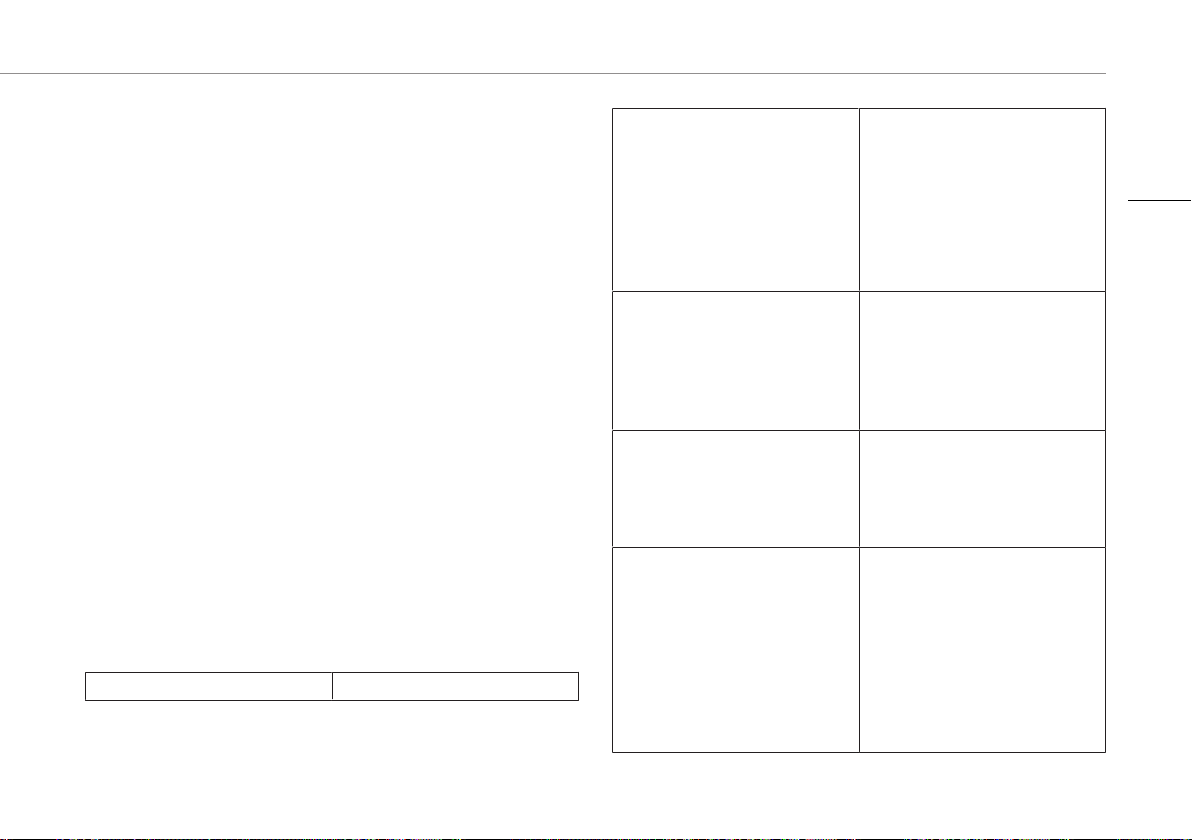
Bedienungsanleitung
4.12 ENTRIEGELUNGSZEIT-EINSTELLUNG
Diese Einstellung legt fest, wie lange das Türschloss entriegelt bleibt,
nachdem die Taste „Türschloss öffnen“ oder „Tor öffnen“ betätigt
wurde.
A. Benutzen Sie die Pfeiltasten, um das Zeiteinstellungssymbol zu
wählen.
B. Drücken Sie zur Bestätigung die Taste „OK/Menü“.
C. Wählen Sie mit Hilfe der Pfeiltasten eine der Optionen: 100mS,
1S, 5S oder 10S.
D. Drücken Sie Taste „OK/Menü“, um die Einstellung zu betätigen
und das Menü zu verlassen.
5 Reinigung und Instandhaltung
• Reinigen Sie das Äußere des Geräts mit einem weichen und
leicht befeuchteten Lappen.
• Verwenden Sie keine Carbonreinigungsmittel oder Benzin,
Alkohol oder ähnliches. Diese Mittel beschädigen die Oberfläche
der Geräte. Außerdem sind die Dämpfe gesundheitsschädlich
und explosiv. Verwenden Sie keine scharfkantigen Werkzeuge,
Schraubendreher, Metallbürsten oder ähnliches für die
Reinigung.
6 Häufig gestellte Fragen
Problem Lösung
• Das Innenmodul lässt sich
nicht einschalten.
• Der Klingelton ist zu leise. • Eventuell haben Sie das
• Das Innenmodul ist an einem
Schloss angeschlossen, das
aber nicht funktioniert.
• In der Leitung sind
Störgeräusche zu hören.
• Stellen Sie sicher, dass der
Monitor an die
Stromversorgung
angeschlossen ist.
• Stellen Sie sicher, dass der
Netzteilstecker korrekt an
einer Steckdose
angeschlossen ist.
Kabel verlängert. Eine
Kabelverlängerung kann die
Lautstärke verringern, falls
das verwendete Kabel zu
lang oder zu dünn ist.
• Kontrollieren Sie, ob ein
geeignetes Schloss mit einer
externen Stromversorgung
benutzt wurde und dieses
korrekt angeschlossen ist.
• Entfernen Sie andere
elektronische Geräte aus der
Umgebung der Einheit, um
die Störeinflüsse zu
minimieren.
• Eventuell ist das Kabel zu
lang oder zu dünn. Tauschen
Sie das Kabel gegen ein
geeignetes aus.
DE
19
Page 20

Bedienungsanleitung
• Zwischen Außen- und
Innenmodul wird kein
Tonsignal übertragen.
• Trotz betätigter
Sprechanlagentaste ist weder
ein Ton zu hören noch ein
Bild zu sehen.
• Eventuell ist das Mikrofon
blockiert. Reinigen Sie das
Mikrofon.
• Überprüfen Sie, ob die Kabel
korrekt angeschlossen und
fixiert sind.
• Wenn sich das Außenmodul
im Akkubetrieb befindet,
können Sie nur sprechen
oder ein Bild sehen, wenn die
Türklingeltaste betätigt wird.
Dies dient der Schonung des
Akkus.
7 Technische Daten
• Das Gerät ist nur für den Hausgebrauch geeignet.
Allgemein Betriebsfrequenz 2400-2483,5MHz
Übertragungsrate 15~25fps(nur effektive
Entfernung)
Uneingeschränkte
effektive Reichweite
TX-Leistung 14~18dBm
RX-Empfindlichkeit -85dBm
Betriebstemperatur Max. 50°C
Lagertemperatur -20°C ~ +60°C
Betriebsfeuchte <85%rel.
Außenkamera Sensortyp CMOS
Sichtwinkel Ca. 85°
VersorgungsspannungDC/AC 8~24V (Akku:
Stromaufnahme 300±50mA
200m
3,7V/2000mAH 18650)
20
Page 21
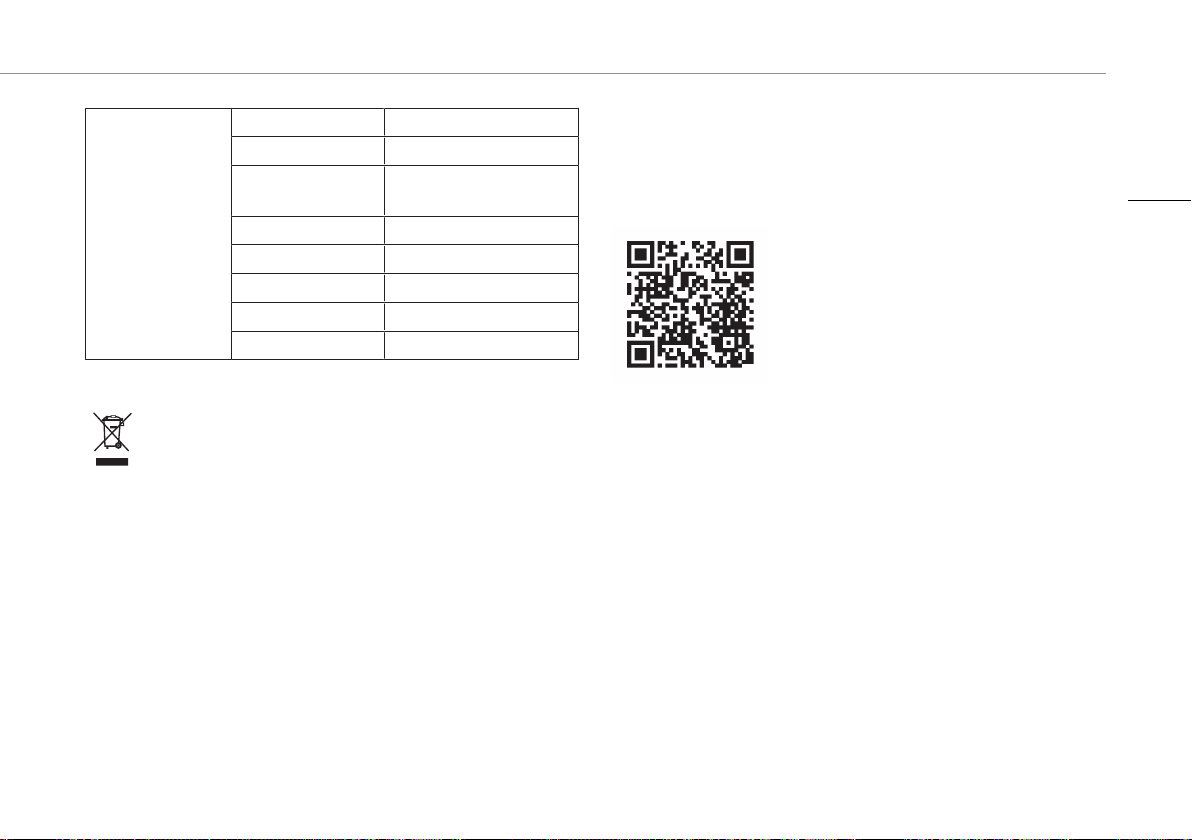
Bedienungsanleitung
Innenmonitor Bildschirmgröße 3Zoll (diagonal)
Auflösung 480x272(RGB)
VersorgungsspannungDC 5V/1A (Akku:
3,7V/1500mAH)
Stromaufnahme 350±50mA
Ladezeit <2Std.
Bildformat JPEG
Videoformat AVI
SD-Karte SDHC 2GB-32GB
8 Umwelt
Dieses Gerät darf am Ende seiner Lebenszeit nicht im
Hausmüll entsorgt werden, sondern muss an einer Sammelstelle für
das Recyceln von elektrischen und elektronischen Haushaltsgeräten
abgegeben werden. Das Symbol auf dem Gerät, in der
Bedienungsanleitung und auf der Verpackung macht Sie auf dieses
wichtige Thema aufmerksam. Die in diesem Gerät verwendeten
Materialien können recycelt werden. Durch das Recyceln
gebrauchter Haushaltsgeräte leisten Sie einen wichtigen Beitrag zum
Umweltschutz. Fragen Sie Ihre örtliche Behörde nach Informationen
über eine Sammelstelle.
Lesen Sie die Anleitung vor dem Gebrauch vollständig durch. Heben
Sie die Anleitung zum späteren Nachschlagen und zu
Wartungszwecken auf.
Sie können sich auch unsere YouTube-Videos ansehen, indem Sie
den QR-Code unten mit Ihrem Smartphone scannen!
9 Konformitätserklärung
Hiermit erklärt Smartwares Europe dass der Funkanlagentyp
DIC-24615 der Richtlinie 2014/53/EU entspricht.
Der vollständige Text der EU-Konformitätserklärung ist unter der
folgenden Internetadresse verfügbar: www.chbyron.eu/doc
DE
Support
Sämtliche verfügbaren Informationen und Ersatzteile finden Sie unter
www.chbyron.eu
21
Page 22
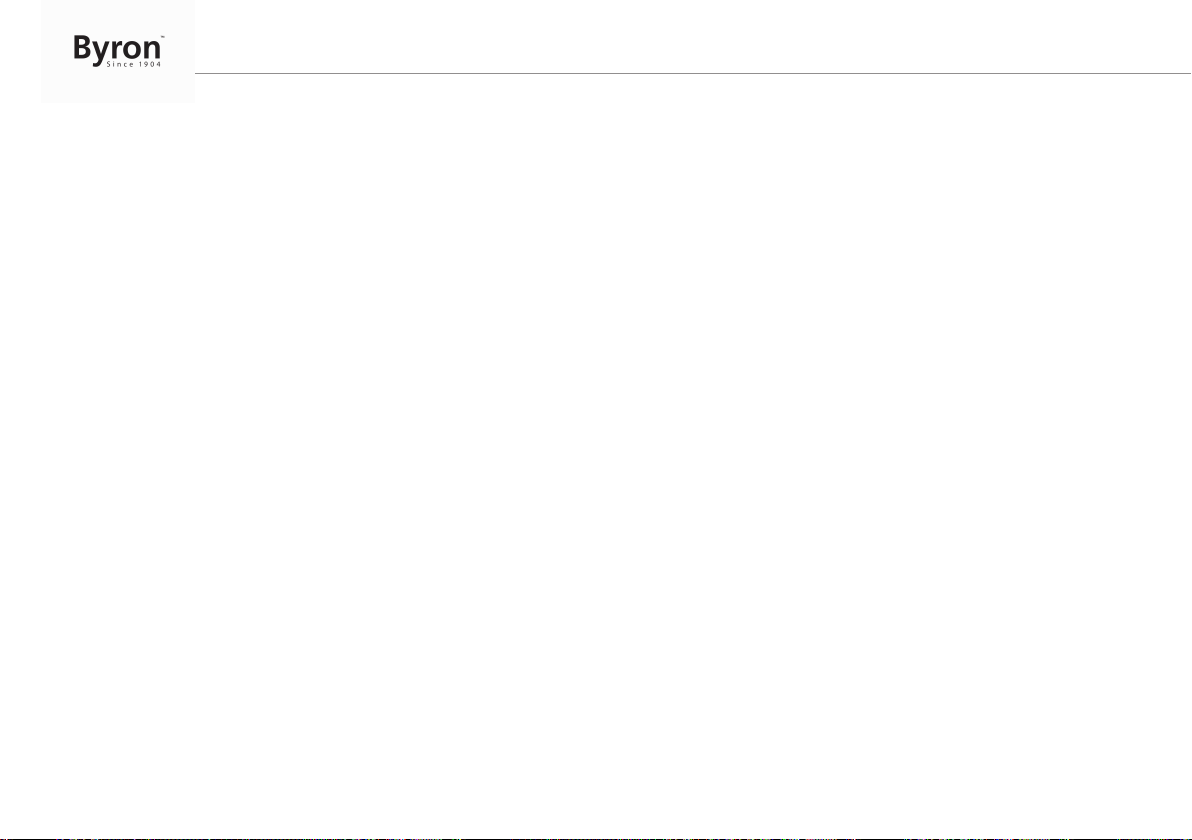
Manuel
d'instructions
1 Sécurité
1. Veuillez lire attentivement ces instructions avant d'installer et
d'utiliser le produit.
2. Ne coupez pas le câble d'alimentation pour le rallonger; l'appareil
(transformateur) ne fonctionnera pas avec un câble plus long. Ne
pas brancher l'appareil tant que tout le câblage n'est pas terminé.
1.1 SÉCURITÉ LORS DE L'INSTALLATION
1. Tenir les enfants et les curieux à l'écart pendant l'installation des
produits. La moindre distraction pourrait vous faire perdre votre
contrôle.
2. Ne pas aller trop loin lors de l'installation de ce produit. Gardez
toujours une bonne assise et un bon équilibre. Ceci vous permet
de mieux garder le contrôle en cas d'imprévu.
3. Ce produit n'est pas un jouet. Installez-le hors de portée des
enfants.
1.2 SÉCURITÉ DE FONCTIONNEMENT
1. N'utilisez pas d'appareils électriques dans des atmosphères
explosives, par exemple en présence de liquides inflammables,
de gaz ou de poussières. Les produits électriques créent des
étincelles qui peuvent enflammer la poussière ou les vapeurs.
2. Les avertissements, précautions et instructions figurant dans ce
mode d'emploi ne peuvent pas couvrir toutes les conditions et
situations susceptibles de se produire. L'opérateur doit bien
comprendre que le bon sens et la prudence sont des facteurs qui
ne peuvent être intégrés dans ce produit, c'est à lui d'en faire
preuve.
3. Attention à ne pas exposer l'adaptateur secteur de cet appareil à
la pluie ou à l'humidité. Si de l'eau pénètre dans l'adaptateur
secteur, cela augmente le risque de choc électrique.
4. Ne malmenez pas le cordon d'alimentation. N'utilisez jamais le
cordon pour débrancher la fiche de la prise de courant. Éloignez
le cordon de la chaleur, de l'huile, des bords coupants ou de
pièces mobiles. Des cordons endommagés ou emmêlés
augmentent le risque de choc électrique.
5. L'adaptateur doit correspondre à la prise de courant. Ne modifiez
jamais la fiche. Les fiches intactes avec les prises
correspondantes réduiront le risque de choc électrique.
2 Description des pièces
2.1 CONTENU DE L'EMBALLAGE
1. Unité Intérieure (écran)
2. Unité extérieure (sonnette)
3. Plaque de montage (unitée extérieure)
4. Batterie (unitée intérieure)
5. Bloc piles (unitée extérieure)
6. Station d' accueil de l'adapteur secteur (unitée intérieure)
7. Cordon Micro-USB
8. Mode d'emploi
9. Vis et chevilles
22
Page 23
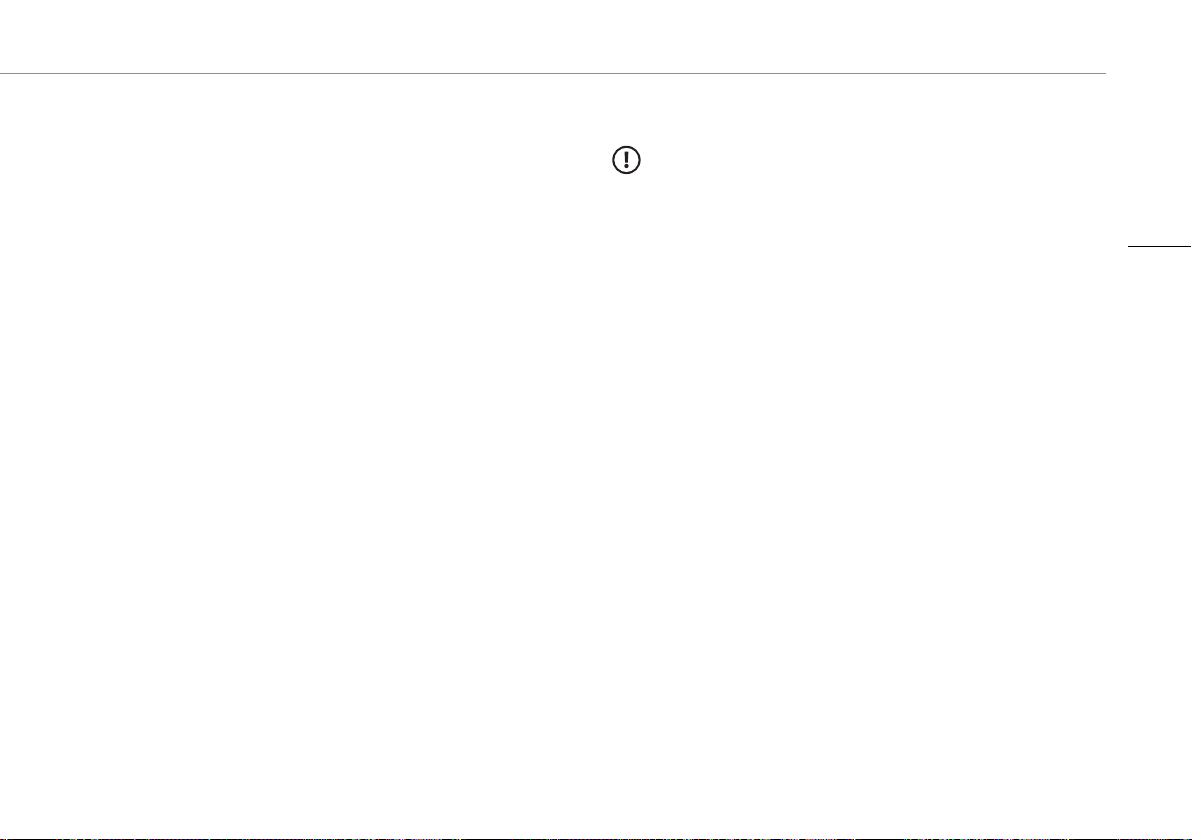
Manuel d'instructions
2.2 APERÇU DU PRODUIT
2.2.1 Unité intérieure (écran)
1. Écran
2. Marche/Arrêt
3. Bouton Menu / OK
4. Touche de défilement vers l'avant / instantané / vidéo
5. Touche de défilement vers l'arrière
6. Témoin d'alimentation / de charge
7. Bouton Écran / Interphone
8. Ouvre-porte
9. Ouvre-portail
10. Microphone
11. Logement pour carte Micro SD
12. Témoin d'alimentation
13. Adaptateur secteur
2.2.2 Unité extérieure (sonnette)
1. Microphone
2. Capteur de nuit
3. Caméra extérieure
4. Plaque signalétique
5. Bouton d'appel
6. Prise antenne extérieure
7. Bouton Réinitialiser
8. Interrupteur
9. Interrupteur d'antenne
3 Installation
Assurez-vous que la broche 1 à l'arrière de l'unité extérieure est bien
en position «marche».
3.1 POSITIONNER L'UNITÉ INTÉRIEURE (ÉCRAN)
L'unité intérieure (écran) est conçue pour être portable.
A. Poser la station de recharge sur une surface plane et stable près
d'une prise murale.
B. Connecter l'adaptateur à l'arrière de la station de recharge.
C. Placer l'unité intérieuresur la station de recharge.
3.2 MONTER L'UNITÉ EXTÉRIEURE (SONNETTE)
Pour monter l'unité extérieure, vous aurez besoin des outils suivants:
ü Un tournevis approprié pour les vis fournies.
ü Un foret et une mèche appropriée pour les vis d'obturation
fournis.
A. Positionner la plaque de montage fournie à l'endroit souhaité.
B. Marquer les positions des vis à l'aide d'un stylo.
C. Percer les trous nécessaires.
D. Insérer les fiches.
E. Utiliser un couteau ou un objet tranchant pour percer le presse-
étoupe. (Facultatif, uniquement en cas d'installation de
l'alimentation secteur. Les câbles ne sont pas inclus.)
FR
23
Page 24

Manuel
d'instructions
F. Tirer les câbles nécessaires à travers le presse-étoupe.
(Facultatif, uniquement en cas d'installation de l'alimentation
secteur. Les câbles ne sont pas inclus.)
G. Fixer la plaque de montage avec les vis.
H. Retirer le couvercle avant de l'unité extérieure en retirant la vis sur
la partie inférieure.
I. Fixer l'unité extérieure sur la plaque de montage.
J. Fixer l'unité extérieure avec les vis fournies.
K. Charger la batterie (voir3.3.3) et l'insérer dans l'unité extérieure.
L. Positionner le couvercle avant et serrer la vis sur la partie
inférieure de l'unité extérieure pour le sécuriser.
3.3 INSTALLATION ÉLECTRIQUE
3.3.1 Raccordement de l'alimentation secteur à l'unité intérieure (écran)
L'écran est portable et peut être utilisé sur batterie, sur secteur ou les
deux. Lorsque l'adaptateur secteur est connecté, la batterie se charge
jusqu'à ce qu'elle soit pleine puis fonctionne directement depuis
l'adaptateur secteur. Utiliser uniquement l'adaptateur secteur fourni.
3.3.2 Installation et charge de la batterie de l'unité intérieure
A. Ouvrir le couvercle de batterie à l'arrière de l'unité.
B. Vérifier l'orientation correcte de l'étiquette sur la batterie.
C. Insérer la batterie et remettre en place le couvercle.
D. Placer l'unité intérieuresur la station de recharge.
E. Charger complètement la batterie avant d'utiliser l'écran sur la
seule alimentation de la batterie.
3.3.3 Chargement de la batterie de l'unité extérieure
L'unité extérieure (sonnette de porte) peut être alimentée par batterie
ou sur secteur (adaptateur secteur non fourni). Si l'unité fonctionne
sur batterie, il faut la retirer pour la recharger.
A. Retirer la vis en tenant le couvercle avant.
B. Retirer le couvercle avant.
C. Appuyer sur le levier métallique et retirer la batterie.
D. Recharger la batterie à l'aide de l'adaptateur de charge micro USB
fourni pour l'écran.
E. Après la recharge: Insérer la batterie dans l'unité extérieure.
F. Poser le couvercle avant.
G. Fixer la vis en tenant le couvercle en place.
3.3.4 Raccordement de l'alimentation secteur
à l'unité extérieure (sonnette; adaptateur non
fourni)
L'unité extérieure est portable et peut être utilisée sur batterie ou sur
secteur. Il est possible d'utiliser un chargeur micro USB comme
adaptateur secteur.
24
Page 25
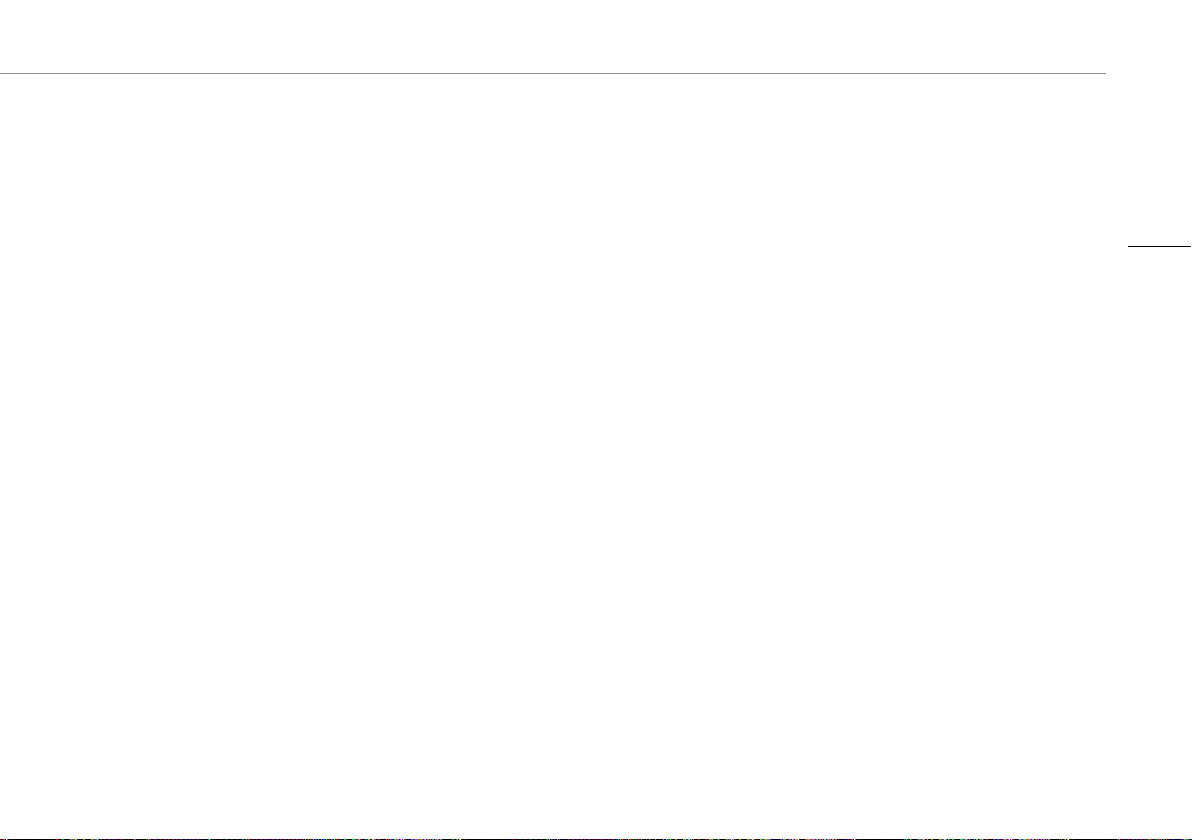
Manuel d'instructions
Pour raccorder les bornes CA, vous aurez besoin de l'outil suivant:
ü Un petit tournevis à tête plate.
A. Bornes de raccordement ORANGE: Desserrer les vis des
bornes.
B. Avec la borne face à vous: Insérer le fil (+) à gauche et le fil (-) à
droite.
C. Serrer les vis des bornes.
3.3.5 Raccordement d'une serrure de porte (non inclus)
Il est possible de connecter une serrure à l'unité extérieure qui peut
être ouverte à l'aide de l'écran. Les serrures de porte sont vendues
séparément. Article n°: DB5005 & DB5005L
Pour connecter la serrure de porte, vous aurez besoin de l'outil
suivant:
ü Un petit tournevis à tête plate.
ü Vous ne pouvez utiliser la serrure de porte que lorsqu'elle est
connectée à un transformateur d'alimentation CA étendu (min
12V).
ü Consultez le mode d'emploi de la serrure de porte pour plus
d'explications sur l'installation.
A. Sur l'unité extérieure: Desserrer les vis des bornes. (voir
l'autocollant sur l'unité extérieure pour la position)
B. Insérer les fils. (Voir l'autocollant sur l'unité extérieure pour la
position)
C. Fixer les vis des bornes.
D. Sur la serrure: Desserrer les 2 vis des bornes.
E. Insérer les fils (toute command)
F. Fixer les vis des bornes.
3.3.6 Raccordement d'un ouvre-portail (non inclus)
Il est possible de connecter un ouvre-portail à l'unité extérieure et de
l'ouvrir en utilisant l'unité intérieure (écran).
Pour connecter l'ouvre-portail, vous aurez besoin de l'outil suivant:
ü Un petit tournevis à tête plate.
ü Vous ne pouvez utiliser l'ouvre-portail que lorsqu'il est connecté
à un transformateur d'alimentation CA étendu (min 12V).
ü Consultez le manuel de l'ouvre-portail pour plus d'explications
sur l'installation.
A. Sur l'unité extérieure: Desserrer les vis des bornes. (voir
l'autocollant sur l'unité extérieure pour la position)
B. Insérer les fils. (voir l'autocollant sur l'unité extérieure pour la
position)
ð Il est important que les fils + et - soient dans la bonne position.
A. Fixer les vis des bornes.
B. Sur l'ouvre-portail: (Voir le manuel fourni avec votre ouvre-
portail).
3.3.7 Connexion de l'antenne externe (non fournie)
L'antenne interne est suffisante dans la plupart des cas, mais peut
être étendue à l'aide de l'antenne extérieure.
FR
25
Page 26
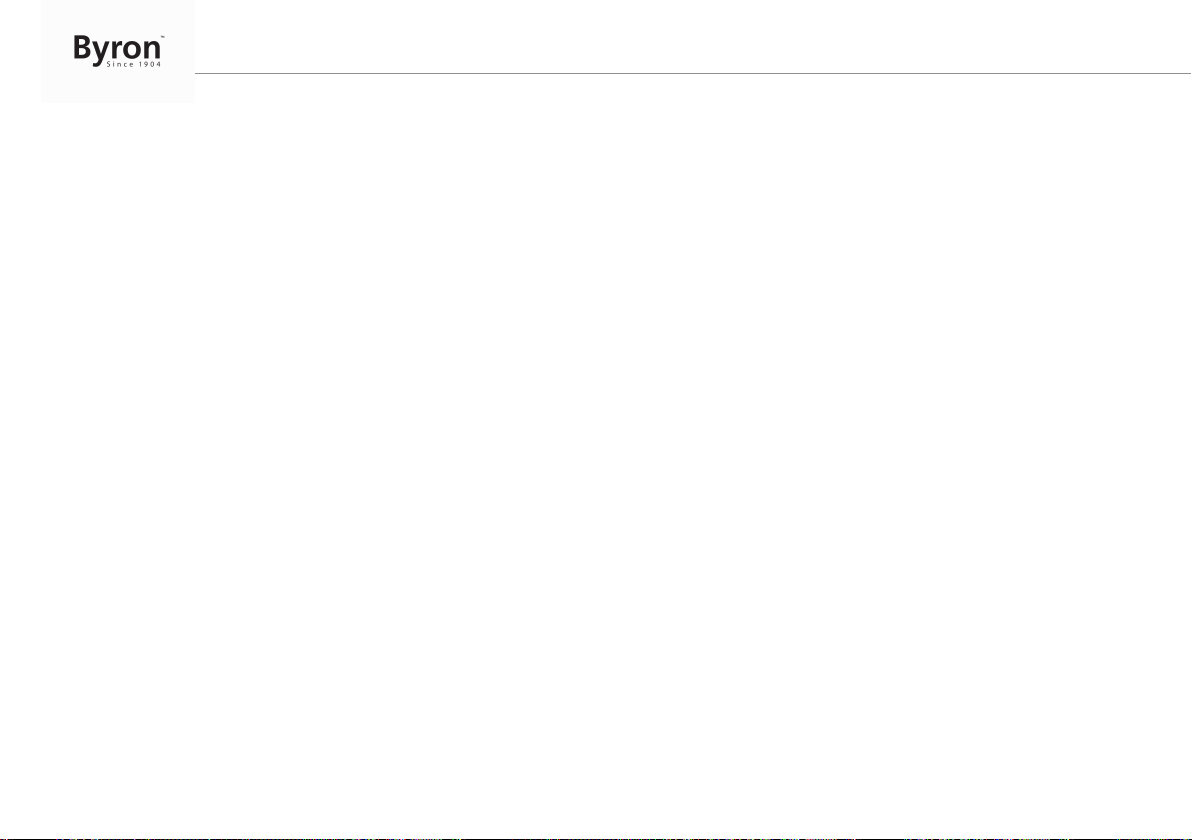
Manuel
d'instructions
Connecter l'antenne externe à l'unité extérieure et tourner
l'interrupteur (8) à l'arrière de l'unité extérieure.
4 Fonctions de base
4.1 ICÔNES D'ÉCRAN
1. Puissance du signal
2. Carte mémoire SD insérée
3. a) Unité extérieure alimentée par batterie
b) Unité extérieure alimentée par adaptateur secteur
4. a) Enregistrement vidéo
b) Image capturée
5. a) Unité intérieure alimentée par batterie
b) Unité intérieure alimentée par adaptateur secteur
6. Heure et date
• Charger la batterie immédiatement lorsque l'icône indique un
niveau de batterie faible.
4.2 MENU PARAMÈTRES
En mode veille, appuyer d'abord sur le bouton Écran / Interphone,
puis sur le bouton Menu / OK pour ouvrir le menu principal. Utiliser
les touches de défilement pour naviguer à travers les différents
paramètres. Appuyer sur le bouton Menu / OK pour sélectionner le
sous-menu en surbrillance.
1. Couplage de la caméra
2. Réglage de l'image
3. Contrôle du volume
4. Réglage de la sonnerie
5. Lecture
6. Enreg./Instantané
7. Réglage de l'heure
8. Réglage de la durée du déverrouillage
9. Quitter
4.3 RÉPONSE À UN APPEL
Lorsque vous entendez la sonnette, vous pouvez:
A. Appuyer sur le bouton d'interphone pour parler à votre visiteur.
L'appareil enregistre une vidéo ou prend une photo
automatiquement.
B. Appuyer sur le bouton de verrouillage pour ouvrir la porte (en
option).
C. Appuyer sur le bouton du portail pour ouvrir le portail (en option).
D. Pour faire un autre enregistrement, appuyez sur le bouton
défilement vers l'avant / instantané / vidéo (4).
4.4 COUPLAGE DES UNITÉS INTÉRIEURE ET EXTÉRIEURE
ü Avant de pouvoir utiliser le produit, les unités intérieure et
extérieure doivent être couplées. Pour ce faire, suivez la
procédure ci-dessous.
A. Appuyer sur le bouton d'alimentation de l'unité intérieure jusqu'à
ce que le voyant s'allume.
B. Appuyer sur le bouton menu.
C. Sélectionner l'icône de couplage.
D. Appuyer sur le bouton menu pour confirmer.
26
Page 27

Manuel d'instructions
E. L'écran affichera que l'unité intérieure est maintenant en mode
couplage. Appuyer sur le bouton de la sonnette pendant 5
secondes et les unités extérieure et intérieure seront couplées.
4.5 NAVIGATION DANS LE MENU DES PARAMÈTRES
ü Lorsque l'unité intérieure fonctionne sur batterie, appuyer
d'abord sur le bouton d'appel de l'unité extérieure pour activer
l'écran et ainsi régler les paramètres.
A. Appuyer sur le bouton Écran / Interphone (7).
B. Appuyer sur le bouton Menu / OK (3).
C. Utiliser les touches de défilement pour sélectionner le paramètre
à modifier.
D. Appuyer sur le bouton Menu / OK pour enregistrer le paramètre.
E. Utiliser les flèches pour modifier les paramètres.
F. Appuyer sur le bouton Menu / OK pour confirmer et revenir au
menu principal.
4.6 RÉGLAGE D'IMAGE
Les paramètres d'image disponibles sont:
1. Réglage de la luminosité
2. Réglage du contraste
3. Réglages des couleurs
4.7 CONTRÔLE DU VOLUME
Les paramètres de volume disponibles sont:
1. Volume de haut-parleur
2. Volume du microphone
3. Pour modifier les paramètres de volume:
A. Sélectionner un des réglages disponibles à l'aide des touches
fléchées.
B. Appuyer sur le bouton menu pour confirmer.
C. Régler le paramétrage à l'aide des touches fléchées.
D. Appuyer sur le bouton menu pour confirmer.
E. Sélectionner la sortie à l'aide des touches fléchées.
F. Appuyer sur le bouton menu pour confirmer.
4.8 RÉGLAGE DE LA SONNERIE D'APPEL
A. Utiliser les flèches pour sélectionner l'icône Musique et appuyer
sur le bouton Menu / OK.
B. Sélectionner l'une des 24différentes mélodies et appuyer sur le
bouton Menu / OK pour confirmer.
4.9 LECTURE DES ENREGISTREMENTS
A. Utiliser les flèches pour sélectionner l'icône lecture et appuyer sur
le bouton menu.
B. Utiliser les flèches pour sélectionner l'icône vidéo ou photo.
C. Appuyer sur le bouton menu.
D. Utiliser les boutons haut et bas pour sélectionner le dossier.
E. Appuyer sur le bouton droit pour accéder au dossier sélectionné.
F. Utiliser les boutons haut et bas pour sélectionner le fichier.
G. Afficher le fichier marqué avec le bouton droit.
H. Utiliser les boutons haut et bas pour afficher les fichiers suivants
ou précédents à l'écran.
• Pour revenir en arrière d'une étape dans le menu, utiliser le
bouton gauche.
FR
27
Page 28

Manuel
d'instructions
4.10 ENREGISTREMENT VIDÉOS/PHOTOS
• Le système enregistre automatiquement une vidéo ou une photo
lorsque l'on appuie sur le bouton d'appel.
Une carte SD (non fournie) est nécessaire pour stocker les vidéo
et es photos.
A. Utiliser les boutons de direction pour sélectionner l'icône Enreg./
Instantané et appuyer sur le bouton Menu / OK pour confirmer.
B. Le sous-menu comporte 3options:
1. Prendre une photo
2. Enregistrer une vidéo
3. Quitter
A. Utiliser les flèches pour sélectionner la fonction souhaitée et
appuyer sur le bouton Menu / OK pour confirmer.
Enregistrement manuel d'une vidéo ou photo.
A. En mode conversation, appuyer sur la touche de défilement vers
l'avant pour lancer l'enregistrement d'une vidéo ou prendre une
photo.
B. Appuyer à nouveau pour arrêter l'enregistrement.
C. Lorsque l'unité extérieure est alimentée en courant, appuyer
d'abord sur le bouton de l'écran, puis sur la touche de défilement
vers l'avant pour prendre une photo ou commencer un
enregistrement.
D. Appuyer une nouvelle fois sur la touche pour arrêter.
4.11 RÉGLAGE DE L'HEURE
A. Utiliser les flèches pour sélectionner l'icône de réglage d'heure
B. Appuyer sur menu/ok pour confirmer.
C. Appuyer sur le bouton gauche/droite pour sélectionner l'icône de
sonnette/d'écran.
D. Utiliser les boutons haut et bas pour le réglage.
E. Appuyer sur menu/ok pour confirmer.
4.12 RÉGLAGE DE L'HEURE DE DÉVERROUILLAGE
Ce paramètre définit la durée pendant laquelle la serrure de la porte
ou du portail reste déverrouillée après avoir appuyé sur le bouton
d'ouverture de la serrure de la porte ou de portail.
A. Utiliser les flèches pour sélectionner l'icône de durée de
déverrouillage.
B. Appuyer sur Menu / OK pour confirmer.
C. Utiliser les touches de défilement pour choisir entre 100ms, 1s,
5s ou 10s.
D. Confirmer et quitter en appuyant sur le bouton Menu / OK.
5 Nettoyage et entretien
• Nettoyez l'extérieur de l'appareil avec un chiffon doux légèrement
humide.
• N'utilisez aucun détergent carboxylique, ni de l'essence, de
l'alcool ou un produit similaire. Ces attaques endommagent les
surfaces des dispositifs. En outre, les vapeurs sont nocives pour
votre santé et explosives. N'utilisez aucun outils aux bords
acérés, tournevis, brosse métallique ou similaire pour le
nettoyage.
28
Page 29

Manuel d'instructions
6 Questions fréquemment posées
Problème Solution
• L'unité intérieure ne s'allume
pas.
• Le volume de la sonnerie est
trop faible.
• J'ai connecté l'unité intérieure
à une serrure, mais cela ne
fonctionne pas.
• J'entends des interférences
sur la ligne.
• Vérifiez que l'écran est
connecté à la source
d'alimentation.
• Vérifiez que l'adaptateur est
correctement enfoncé dans la
prise de courant.
• Vous avez peut-être rallongé
le câble. En rallongeant le
câble, vous risquez de
réduire le volume s'il est trop
long ou trop fin.
• Vérifiez que la serrure est
bien connectée et que vous
utilisez une serrure
appropriée avec une source
d'alimentation externe.
• Éloignez les autres appareils
électroniques de l'unité pour
limiter les interférences.
• Le câble est peut-être trop
long ou le fil peut-être trop fin.
Remplacez le fil par un autre
mieux adapté.
• Il n'y a pas de son entre
l'unité extérieure et l'unité
intérieure.
• Je ne peux pas parler ni voir
la vidéo lorsque j'appuie sur
le bouton d'interphone.
• Le microphone est peut-être
obstrué. Nettoyez le
microphone.
• Vérifiez que les câbles sont
correctement connectés et
fixés.
• Lorsque l'unité extérieure est
utilisée sur batterie, vous
pouvez uniquement parler ou
voir la vidéo lorsque
quelqu'un appuie sur la
sonnette. Cela est dû aux
capacités de la batterie.
7 Données techniques
• L'appareil est uniquement conçu pour un usage domestique.
FR
29
Page 30

Manuel
d'instructions
Généralités Fréquence de
fonctionnement
Vitesse de
transmission
Portée efficace sans
obstruction
Alimentation TX 14~18dBm
Sensibilité RX -85dBm
Température de
fonctionnement
Température de
rangement
Humidité de
fonctionnement
Caméra extérieure Type de capteur CMOS
Angle de vision Environ 85°
Tension
d'alimentation
Courant de
consommation
2400-2483.5MHz
15~25fps (uniquement la
distance effective)
200m
Max 50 °C
-20 °C ~ +60 °C
<85%RH
DC/AC 8~24V (batterie:
3.7V/2000mAH 18650)
300±50 mA
Écran intérieur Taille d'écran 3 pouces (diagonale)
Résolution 480x272(RGB)
Tension
d'alimentation
Courant de
consommation
Temps de charge <2 heures
Format d'image JPEG
Format de la vidéo AVI
Carte mémoire SD SDHC 2GB-32GB
DC 5V/1A (batterie:
3.7V/1500mAH)
350±50 mA
8 Environnement
Cet appareil ne doit pas être jeté avec les déchets ménagers
à la fin de sa durée de vie, il doit être remis à un centre de recyclage
pour les appareils électriques et électroniques. Ce symbole sur
l'appareil, le manuel d'utilisation et l'emballage attire votre attention
sur un point important. Les matériaux utilisés dans cet appareil sont
recyclables. En recyclant vos appareils, vous contribuez de manière
significative à la protection de notre environnement. Renseignez-vous
auprès des autorités locales pour connaître les centres de collecte
des déchets.
30
Support
Vous trouverez toutes les informations disponibles et les pièces de
rechange sur www.chbyron.eu
Page 31

Veuillez lire le manuel avant usage et le ranger soigneusement pour
son usage ultérieur et la maintenance.
Vous pouvez également vérifier vos vidéos YouTube en scannant le
code QR ci-après avec votre téléphone!
9 Déclaration de conformité
Le soussigné, Smartwares Europe déclare que l'équipement
radioélectrique du type DIC-24615 est conforme à la directive
2014/53/UE.
Le texte complet de la déclaration UE de conformité est disponible à
l'adresse internet suivante: www.chbyron.eu/doc
Manuel d'instructions
FR
31
Page 32

Gebruiksaanwijzing
1 Veiligheid
1. Lees deze instructies zorgvuldig door voordat u het product
installeert en gebruikt.
2. Knip de voedingskabel niet door om deze te verlengen. Het
apparaat (de transformator) werkt niet met een langere kabel.
Sluit het apparaat pas aan op netspanning nadat de bedrading is
voltooid.
1.1 VEILIGE INSTALLATIE
1. Houd kinderen en omstanders uit de buurt tijdens de installatie
van de producten. Als u wordt afgeleid, kunt u de controle
verliezen.
2. Zorg dat u bij de installatie van dit product overal goed bij kunt en
niet hoeft te reiken. Zorg ervoor dat u stabiel staat en dat u uw
evenwicht niet verliest. Zo kunt u de controle beter bewaren in
onverwachte situaties.
3. Dit product is geen speelgoed. Bevestig het buiten het bereik van
kinderen.
1.2 VEILIG GEBRUIK
1. Bedien elektrisch aangedreven producten niet in
explosiegevaarlijke omgevingen, zoals in de nabijheid van
brandbare vloeistoffen, gassen of stof. Elektrisch aangedreven
producten produceren vonken, die stof of dampen tot ontbranding
kunnen brengen.
2. De waarschuwingen, voorzorgsmaatregelen en instructies in deze
gebruiksaanwijzing kunnen niet alle mogelijke omstandigheden
en situaties dekken die zich kunnen voordoen. Het moet de
bediener duidelijk zijn dat gezond verstand en behoedzaamheid
factoren zijn die niet in dit product kunnen worden ingebouwd en
de verantwoordelijkheid van de bediener zijn.
3. Stel de stroomadapter van dit product niet bloot aan regen of
natte omstandigheden. Water dat in de stroomadapter komt,
vergroot het risico op elektrische schokken.
4. Gebruik het netsnoer niet op een verkeerde manier. Trek de
stekker nooit aan het snoer uit het stopcontact. Houd het snoer uit
de buurt van hitte, olie, scherpe randen of bewegende delen.
Beschadigde snoeren of snoeren die in de war zijn geraakt,
vergroten het risico op elektrische schokken.
5. De adapter moet geschikt zijn voor het stopcontact. De stekker
mag op geen enkele wijze worden aangepast. Ongewijzigde
stekkers en geschikte stopcontacten verkleinen het risico op
elektrische schokken.
2 Beschrijving van onderdelen
2.1 INHOUD VAN DE VERPAKKING
1. Binnenunit (monitor)
2. Buitenunit (deurbel)
3. Montageplaat (buitenunit)
4. Batterij (binnenunit)
5. Accu (buitenunit)
6. AC-adapter dockingstation (binnenunit)
7. Micro-USB-kabel
32
Page 33

Gebruiksaanwijzing
8. Handleiding
9. Schroeven en pluggen
2.2 PRODUCTOVERZICHT
2.2.1 Binnenunit (monitor)
1. Scherm
2. Aan/uit-knop
3. OK-/menuknop
4. Scroltoets vooruit/momentopname/video
5. Scroltoets terug
6. Voedings-/oplaadlampje
7. Monitor/intercom-knop
8. Deuropener
9. Poortopener
10. Microfoon
11. Sleuf voor MicroSD-kaarten
12. Voedingslampje
13. AC-adapter
2.2.2 Buitenunit (deurbel)
1. Microfoon
2. Nachtsensor
3. Buitencamera
4. Naamplaatje
5. Deurbelknop
6. Aansluiting voor externe antenne
7. Resetknop
8. Aan/uit-schakelaar
9. Antenneschakelaar
3 Installatie
Zorg dat schakelaar 1 aan de achterkant van de buitenunit is
ingesteld op 'power on' (inschakelen).
3.1 DE BINNENUNIT PLAATSEN (MONITOR)
De binnenunit (monitor) is ontworpen als draagbaar apparaat.
A. Plaats het oplaaddock op een vlakke, stabiele ondergrond in de
buurt van een stopcontact.
B. Sluit de adapter aan op de achterkant van het oplaaddock.
C. Plaats de binnenunit op het oplaaddock.
3.2 DE BUITENUNIT MONTEREN (DEURBEL)
Voor de montage van de buitenunit hebt u het volgende gereedschap
nodig:
ü Een geschikte schroevendraaier voor de meegeleverde
schroeven
ü Een boor en een geschikte boorbit voor de meegeleverde
pluggen
A. Plaats de meegeleverde montageplaat op de gewenste plek.
B. Markeer de posities van de schroeven met een pen.
C. Boor de gaten.
D. Plaats de pluggen.
NL
33
Page 34

Gebruiksaanwijzing
E. Gebruik een mes of ander scherp voorwerp om de kabeluitsparing
door te prikken. (Optioneel, alleen bij aansluiting op de
netspanning. Kabels worden niet meegeleverd.)
F. Trek de vereiste kabels door de kabeluitsparing. (Optioneel, alleen
bij aansluiting op de netspanning. Kabels worden niet
meegeleverd.)
G. Bevestig de montageplaat met de schroeven.
H. Verwijder het voorpaneel van de buitenunit door de schroef
onderaan te verwijderen.
I. Bevestig de buitenunit op de montageplaat.
J. Draai de buitenunit vast met de meegeleverde schroeven.
K. Laad de batterij op (zie 3.3.3) en plaats de batterij in de buitenunit.
L. Plaats het voorpaneel en draai de schroef onderaan de buitenunit
vast om het paneel vast te zetten.
3.3 ELEKTRISCHE INSTALLATIE
3.3.1 De binnenunit (monitor) aansluiten op netspanning
De monitor is draagbaar en kan op batterijvoeding, op netspanning of
beide worden gebruikt. Als de AC-adapter is aangesloten, wordt de
batterij opgeladen tot deze vol is en werkt de monitor op de ACadapter. Gebruik alleen de bijgeleverde AC-adapter.
3.3.2 De batterij van de binnenunit installeren en opladen
A. Open de batterijklep aan de achterkant van de unit.
B. Raadpleeg het label op de batterij voor de juiste positie.
C. Plaats de batterij en plaats de batterijklep terug.
D. Plaats de binnenunit op het oplaaddock.
E. Laad de batterij volledig op voordat u de monitor alleen op
batterijvoeding gebruikt.
3.3.3 De batterij van de buitenunit opladen
De buitenunit (deurbel) kan op batterijvoeding of op netspanning
worden gebruikt. (De AC-adapter wordt niet meegeleverd) Bij gebruik
van de batterijen moet de buitenunit worden verwijderd wanneer u de
batterijen wilt opladen.
A. Verwijder de schroef waarmee het voorpaneel is bevestigd.
B. Verwijder het voorpaneel.
C. Druk op de metalen vergrendeling en trek de batterijhouder naar
buiten.
D. Laad de batterijen op met de micro-USB-adapter die bij de
monitor is meegeleverd.
E. Na het opladen: Plaats de batterijen in de buitenunit.
F. Plaats het voorpaneel.
G. Draai de schroef vast waarmee het voorpaneel is bevestigd.
34
Page 35

Gebruiksaanwijzing
3.3.4 De buitenunit (deurbel) aansluiten op netspanning (De adapter wordt niet meegeleverd)
De buitenunit is draagbaar kan op batterijvoeding of op netspanning
worden gebruikt. Om de buitenunit op wisselstroom te gebruiken hebt
u een adapter nodig van 8 - 24V.
Voor het aansluiten van de klemschroefblokken voor netspanning
hebt u het volgende gereedschap nodig:
ü Een platte schroevendraaier
A. ORANJE klemschroefblok: Draai de schroeven van het
klemschroefblok los.
B. Met de aansluitingen naar u toe: Steek de (+)draad er aan de
linkerkant in en de (-)-draad aan de rechterkant.
C. Draai de schroeven van het klemschroefblok vast.
3.3.5 Een deurvergrendeling aansluiten (niet meegeleverd)
Het is mogelijk om een vergrendeling op de buitenunit aan te sluiten
die met de monitor kan worden geopend. Deurvergrendelingen zijn
afzonderlijk verkrijgbaar. Artikelnummer: DB5005 en DB5005L
Voor het aansluiten van de deurvergrendeling hebt u het volgende
gereedschap nodig:
ü Een kleine platte schroevendraaier.
ü U kunt de deurvergrendeling alleen gebruiken wanneer deze is
aangesloten op een AC-stroomtransformator (min. 12V).
ü Raadpleeg de handleiding van de deurvergrendeling voor meer
informatie over de installatie.
A. Op de buitenunit: Draai de schroeven van het groene
klemschroefblok los (raadpleeg de sticker op de buitenunit voor
de positie).
B. Sluit de draden aan (raadpleeg de sticker op de buitenunit voor
de positie).
C. Draai de schroeven van het klemschroefblok vast.
D. Op de vergrendeling: Draai de 2 schroeven van het
klemschroefblok los.
E. Sluit de draden aan (in willekeurige volgorde).
F. Draai de schroeven van het klemschroefblok vast.
3.3.6 Een poortopener aansluiten (niet meegeleverd)
Het is mogelijk om op de buitenunit een poortopener aan te sluiten
die met de binnenunit (monitor) kan worden geopend.
Voor het aansluiten van de poortopener hebt u het volgende
gereedschap nodig:
ü Een kleine platte schroevendraaier.
ü U kunt de poortopener alleen gebruiken wanneer deze is
aangesloten op een AC-stroomtransformator (min. 12V).
ü Raadpleeg de handleiding van de deurvergrendeling voor meer
informatie over de installatie.
A. Op de buitenunit: Draai de schroeven van het blauwe
klemschroefblok los (raadpleeg de sticker op de buitenunit voor
de positie).
NL
35
Page 36

Gebruiksaanwijzing
B. Sluit de draden aan (raadpleeg de sticker op de buitenunit voor de
positie).
ð Het is belangrijk dat de (+)- en (-)-draden correct worden
aangesloten.
A. Draai de schroeven van het klemschroefblok vast.
B. Op de poortopener: (Raadpleeg de gebruiksaanwijzing bij de
poortopener.)
3.3.7 De externe antenne aansluiten (niet meegeleverd)
De interne antenne voldoet in de meeste gevallen, maar het bereik
kan worden vergroot met de externe antenne.
Bevestig de externe antenne aan de buitenunit en draai de
schakelaar (8) aan de achterkant van de buitenunit.
4 Basisfuncties
4.1 SCHERMPICTOGRAMMEN
1. Signaalsterkte
2. SD-kaart geplaatst
3. a) Buitenunit gevoed door batterij
b) Buitenunit gevoed door stroomadapter
4. a) Video-opname
b) Beeld vastgelegd
5. a) Binnenunit gevoed door batterij
b) Binnenunit gevoed door stroomadapter
6. Tijd en datum
• Laad de batterij direct op wanneer het pictogram aangeeft dat
deze bijna leeg is.
4.2 HET INSTELLINGENMENU
In de stand-bymodus drukt u eerst op de monitor-/intercomknop en
vervolgens op de OK-/menuknop om het hoofdmenu te openen.
Gebruik de scroltoetsen om door de verschillende instellingen te
navigeren. Druk op de OK-/menuknop om het gemarkeerde submenu
te selecteren.
1. Camera koppelen
2. Beeldinstellingen
3. Volumeregeling
4. Ringtone instellen
5. Afspelen
6. Opnemen/foto
7. Tijd instellen
8. Ontgrendeltijd instellen
9. Sluiten
4.3 EEN OPROEP BEANTWOORDEN
Als de deurbel klinkt, kunt u het volgende doen:
A. Druk op de intercomtoets om met de bezoeker te praten. Het
apparaat maakt automatisch een video of foto.
B. Druk op de vergrendelingsknop om de deur te openen (optioneel).
C. Druk op de poortknop om de poort te openen (optioneel).
D. Om een extra opname te maken, drukt u op de scroltoets vooruit/
momentopname/video (4).
36
Page 37

Gebruiksaanwijzing
4.4 DE BINNEN- EN BUITENUNIT KOPPELEN
ü Voordat u het product kunt gebruiken, moet u de binnen- en
buitenunit koppelen. Volg de onderstaande koppelprocedure.
A. Houd de aan/uit-knop op de binnenunit ingedrukt tot het led-
lampje gaat branden.
B. Druk op de menuknop.
C. Selecteer het koppelingspictogram.
D. Druk ter bevestiging op de menuknop.
E. Op het scherm ziet u dat de binnenunit in de koppelingsmodus
staat. Houd de deurbelknop 5seconden ingedrukt. De buiten- en
binnenunit worden nu gekoppeld.
4.5 DOOR HET INSTELLINGENMENU NAVIGEREN
ü Als de binnenunit op de batterij werkt, drukt u eerst op de
deurbelknop op de buitenunit om de monitor te activeren en
wijzigingen in de instellingen te kunnen aanbrengen.
A. Druk op de monitor-/intercomknop (7).
B. Druk op de OK-/menuknop (3).
C. Gebruik de scroltoetsen om de instelling te selecteren die u wilt
wijzigen.
D. Druk op de OK-/menuknop om de instelling te openen.
E. Gebruik de pijlen om de instellingen te wijzigen.
F. Druk op de OK-/menuknop om te bevestigen en terug te gaan
naar het hoofdmenu.
4.6 BEELDINSTELLINGEN
De beschikbare beeldinstellingen zijn:
1. Helderheid
2. Contrast
3. Kleur
4.7 VOLUMEREGELING
De beschikbare volume-instellingen zijn:
1. Luidsprekervolume
2. Microfoonvolume
3. De volume-instellingen wijzigen:
A. Gebruik de pijltoetsen om een van de beschikbare instellingen te
selecteren.
B. Druk ter bevestiging op de menuknop.
C. Gebruik de pijltoetsen om de instelling aan te passen.
D. Druk ter bevestiging op de menuknop.
E. Gebruik de pijltoetsen om het pictogram Sluiten te selecteren.
F. Druk ter bevestiging op de menuknop.
4.8 DEURBELGELUID INSTELLEN
A. Selecteer het muziekpictogram met de pijltoetsen en druk op de
OK-/menuknop.
B. Selecteer een van de 24 verschillende tonen en druk ter
bevestiging op de OK-/menuknop.
4.9 OPNAMEN AFSPELEN
A. Gebruik de pijltoetsen om het afspeelpictogram te selecteren en
druk op de menuknop.
NL
37
Page 38

Gebruiksaanwijzing
B. Gebruik de pijltoetsen om het video- of fotopictogram te
selecteren.
C. Druk op de menuknop.
D. Druk op de omhoog/omlaag-knop om een map te selecteren.
E. Druk op de pijl naar rechts om de geselecteerde map te openen.
F. Gebruik de pijl omhoog of omlaag om een bestand te selecteren.
G. Geef het gemarkeerde bestand weer met de pijl naar rechts.
H. Druk op de pijl omhoog of omlaag om de volgende of vorige
bestanden op het scherm weer te geven.
• Gebruik de pijl naar links om één stap terug te gaan in het menu.
4.10 VIDEO'S/FOTO'S MAKEN
• Er wordt automatisch een video of foto gemaakt wanneer er op
de deurbelknop wordt gedrukt.
Voor het opslaan van video's en foto's is een SD-kaart vereist
(niet meegeleverd).
A. Druk op de pijlen om het pictogram 'Opnemen/foto' te selecteren
en druk ter bevestiging op de OK-/menuknop.
B. Er zijn 3 opties beschikbaar in het submenu:
1. Een foto maken
2. Een video opnemen
3. Sluiten
A. Gebruik de pijltoetsen om de gewenste optie te selecteren en druk
ter bevestiging op de OK-/menuknop.
Handmatig een video of foto maken
A. Druk in de praatmodus op de scroltoets vooruit om een video of
foto te maken.
B. Druk er nogmaals op om de opname te stoppen.
C. Wanneer de buitenunit van stroom wordt voorzien, drukt u eerst
op de monitorknop en vervolgens op de scroltoets vooruit om een
foto te maken of een opname te starten.
D. Druk nogmaals op de toets om te stoppen.
4.11 TIJD INSTELLEN
A. Gebruik de pijltoetsen om de het pictogram 'Tijd instellen' te
selecteren.
B. Druk ter bevestiging op de OK-/menuknop.
C. Druk op de pijl naar links of rechts om de instelling te selecteren
die u wilt wijzigen.
D. Druk op de pijl omhoog of omlaag om uw keuze aan te passen.
E. Druk ter bevestiging op de OK-/menuknop.
4.12 ONTGRENDELTIJD INSTELLEN
Met deze instelling bepaalt u hoelang de deurvergrendeling
ontgrendeld blijft nadat u op de knop voor het openen van de
deurvergrendeling of poort hebt gedrukt.
A. Gebruik de pijltoetsen om het pictogram 'Ontgrendeltijd' te
selecteren.
B. Druk ter bevestiging op de OK-/menuknop.
C. Gebruik de scroltoetsen om te kiezen tussen 100mS, 1s, 5s of
10s.
D. Bevestig uw keuze en sluit het menu met de OK-/menuknop.
5 Reiniging en onderhoud
• Reinig de buitenzijde van het apparaat met een zachte, iets
vochtige doek.
38
Page 39

Gebruiksaanwijzing
• Gebruik geen reinigingsmiddelen die carbonzuur bevatten of
benzine, alcohol of dergelijke. Deze middelen tasten de
oppervlakken van de apparaten aan. Bovendien zijn de dampen
schadelijk voor uw gezondheid en brandbaar. Gebruik geen
gereedschap met scherpe randen, schroevendraaiers,
staalborstels of dergelijke voor het reinigen.
6 Veelgestelde vragen
Probleem Oplossing
• De binnenunit wordt niet
ingeschakeld.
• Het volume van het
deurbelgeluid is te laag.
• Ik heb een vergrendeling
aangesloten op de
binnenunit, maar deze werkt
niet.
• Controleer of de monitor is
aangesloten op netspanning.
• Zorg ervoor dat de adapter
ver genoeg in het stopcontact
is gedrukt.
• Mogelijk hebt u de kabel
verlengd. Als de kabel wordt
verlengd, heeft dit mogelijk
tot gevolg dat het volume
lager wordt, omdat de kabel
te lang of te dun is.
• Controleer of de
vergrendeling naar behoren
is aangesloten en of er een
geschikte vergrendeling met
een externe voedingsbron is
gebruikt.
• De lijn stoort. • Plaats andere elektronica uit
de buurt van de unit om
storingen te beperken.
• Mogelijk is de kabel te lang of
is de draad te dun. Vervang
de draad door een geschikte
draad.
• Er is geen geluidsverbinding
tussen de buitenunit en de
binnenunit.
• Ik kan niet spreken en zie
geen video wanneer ik op de
intercomknop druk.
• Mogelijk wordt de microfoon
belemmerd. Maak de
microfoon schoon.
• Controleer of de kabels zijn
aangesloten en goed zijn
bevestigd.
• Wanneer u de buitenunit
gebruikt op de
batterijvoeding, kunt u alleen
spreken of de videofeed zien
wanneer er op de deurbel
wordt gedrukt. Dit heeft te
maken met de capaciteit van
de batterij.
7 Technische gegevens
• Het apparaat is alleen geschikt voor huishoudelijk gebruik.
NL
39
Page 40

Gebruiksaanwijzing
Algemeen Bedrijfsfrequentie 2400-2483,5 MHz
Overdrachtssnelheid 15~25 fps (alleen
effectieve afstand)
Onbelemmerd
effectief bereik
Zendvermogen 14~18 dBm
Ontvangstgevoeligh
eid
Bedrijfstemperatuur Max. 50 °C
Opslagtemperatuur -20 °C ~ +60 °C
Vochtigheid <85% relatieve
Buitencamera Sensortype CMOS
Kijkhoek Circa 85°
Voedingsspanning DC/AC 8~24 V (accu: 3,7
Stroomsterkte 300±50mA
200 m
-85 dBm
vochtigheid
V/2000 mAH 18650)
Binnenmonitor Schermformaat 3inch (diagonaal)
Resolutie 480 x 272 (RGB)
Voedingsspanning DC 5 V/1 A (accu:
3,7V/1500mAH)
Stroomsterkte 350±50 mA
Oplaadtijd <2 uur
Afbeeldingsindeling JPEG
Video-indeling AVI
SD-kaart SDHC 2 GB - 32 GB
8 Milieu
Dit apparaat mag aan het einde van de levensduur niet bij het
normale huisafval worden gedeponeerd, maar moet bij een speciaal
inzamelpunt voor hergebruik van elektrische en elektronische
apparaten worden aangeboden. Het symbool op het apparaat, in de
gebruiksaanwijzing en op de verpakking attendeert u hierop. De in het
apparaat gebruikte materialen kunnen worden gerecycled. Met het
recyclen van gebruikte huishoudelijke apparaten levert u een
belangrijke bijdrage aan de bescherming van ons milieu. Informeer bij
uw lokale overheid naar het inzamelpunt.
Support
Alle beschikbare informatie en gegevens over reserveonderdelen zijn
te vinden op www.chbyron.eu.
40
Page 41

Lees voor gebruik de handleiding en bewaar deze zorgvuldig voor
toekomstig gebruik en het uitvoeren van
onderhoudswerkzaamheden.
U kunt ook onze YouTube-video's bekijken. Hiervoor hoeft u alleen
maar de QR-code hieronder te scannen met uw telefoon.
9 Conformiteitsverklaring
Hierbij verklaart, Smartwares Europe dat het type radioapparatuur
DIC-24615 conform is met Richtlijn 2014/53/EU.
De volledige tekst van de EU-conformiteitsverklaring kan worden
geraadpleegd op het volgende internetadres: www.chbyron.eu/doc
Gebruiksaanwijzing
NL
41
Page 42

Istruzioni per l'uso
1 Sicurezza
1. Leggere attentamente le presenti istruzioni prima di installare e
usare il prodotto.
2. Non tagliare il cavo di alimentazione per estenderlo; il dispositivo
(trasformatore) non funzionerà con un cavo più lungo. Non
collegare l'apparecchio fino a quando tutto il cablaggio non è
stato completato.
1.1 AVVISI DI SICUREZZA PER
L'INSTALLAZIONE
1. Durante l'installazione tenere lontani bambini, persone e animali e
qualsiasi altra fonte di distrazione per evitare di perdere la
necessaria concentrazione.
2. Non sbilanciarsi durante l'installazione di questo prodotto.
Mantenere sempre postura ed equilibrio corretti. Ciò consente un
migliore controllo in situazioni impreviste.
3. Questo prodotto non è un giocattolo. Montarlo fuori dalla portata
dei bambini.
1.2 AVVISI DI SICUREZZA PER L'USO
1. Non utilizzare prodotti alimentati elettricamente in atmosfere
esplosive, come ad esempio in presenza di liquidi infiammabili,
gas o polvere. I prodotti alimentati elettricamente possono
produrre scintille con il rischio di incendiare polvere o fumi.
2. Le avvertenze, le precauzioni e le istruzioni descritte in questo
manuale di istruzioni non possono coprire tutte le possibili
condizioni e situazioni che possono verificarsi. L'operatore deve
comprendere che il buon senso e la cautela sono fattori che non
possono essere integrati in questo prodotto, ma devono essere
forniti dall'operatore.
3. Non esporre l'alimentatore di questo prodotto a pioggia o umidità.
Se all'interno dell'alimentatore penetra dell'acqua c'è il rischio di
scosse elettriche.
4. Trattare il cavo di alimentazione con le dovute cautele. Non
scollegare la spina dalla presa di corrente tirando il cavo di
alimentazione. Tenere il cavo lontano da fonti di calore, olio,
spigoli vivi o parti in movimento. I cavi danneggiati o impigliati
aumentano il rischio di scosse elettriche.
5. L'adattatore deve corrispondere alla presa. Non modificare mai la
spina in alcun modo. Spine non modificate e prese corrispondenti
riducono il rischio di scosse elettriche.
2 Descrizione delle parti
2.1 CONTENUTO DELLA CONFEZIONE
1. Unità interna (monitor)
2. Unità esterna (campanello)
3. Piastra di montaggio (unità esterna)
4. Batteria (unità interna)
5. Pacco batterie (unità esterna)
6. Alimentatore AC stazione di carica (unità interna)
7. Cavo micro USB
8. Manuale
9. Viti e tasselli
42
Page 43

Istruzioni per l'uso
2.2 PANORAMICA PRODOTTO
2.2.1 Unità interna (monitor)
1. Schermo
2. Accensione/spegnimento
3. Pulsante Menu / OK
4. Tasto scorrimento in avanti / foto / video
5. Tasto scorrimento indietro
6. Indicatore Alimentazione / Carica
7. Tasto Monitor / Interfono
8. Apriporta
9. Apricancello
10. Microfono
11. Slot per scheda microSD
12. Spia di alimentazione
13. Alimentatore AC
2.2.2 Unità esterna (campanello)
1. Microfono
2. Sensore notte
3. Videocamera per esterni
4. Targhetta del nome
5. Pulsante di chiamata
6. Connessione antenna esterna
7. Pulsante di reset
8. Interruttore di accensione
9. Interruttore antenna
3 Installazione
Accertarsi che il pin 1 sul retro dell'unità esterna sia in posizione
"power on" (alimentato).
3.1 POSIZIONARE L'UNITÀ INTERNA (MONITOR)
L'unità interna (monitor) è portatile.
A. Posizionare la base di ricarica su una superficie piana e stabile,
vicino ad una presa elettrica.
B. Collegare l’alimentatore sul retro della base di carica.
C. Posizionare l'unità interna sulla base di carica.
3.2 MONTARE L'UNITÀ ESTERNA (CAMPANELLO)
Per montare l'unità esterna, sono necessari i seguenti strumenti:
ü Un cacciavite adatto per le viti in dotazione.
ü Un trapano e una punta adatta per i tasselli in dotazione.
A. Posizionare la piastra di montaggio in dotazione nel punto
desiderato.
B. Marcare le posizioni delle viti con una penna.
C. Praticare i fori necessari.
D. Inserire i tasselli.
E. Con un coltello o un oggetto affilato perforare il passacavo.
(Opzionalmente, solo in caso di alimentazione AC. Cavi non
forniti).
IT
43
Page 44

Istruzioni per l'uso
F. Far passare i cavi necessari attraverso il passacavo.
(Opzionalmente, solo in caso di alimentazione AC. Cavi non
forniti).
G. Fissare la piastra di montaggio con le viti.
H. Rimuovere il coperchio anteriore dell'unità esterna svitando la vite
sul fondo.
I. Fissare l'unità esterna alla piastra di montaggio.
J. Fissare l'unità esterna con le viti in dotazione.
K. Caricare la batteria (vedere 3.3.3) e installare la batteria nell'unità
esterna.
L. Posizionare il coperchio anteriore e serrare la vite sul fondo
dell'unità esterna per fissarlo.
3.3 INSTALLAZIONE ELETTRICA
3.3.1 Collegare l'alimentazione AC all'unità interna (monitor)
Il monitor è portatile e può essere alimentato a batteria, a corrente
alternata o con entrambi. Quando l'alimentatore AC è collegato carica
completamente la batteria, poi alimenta l'unità. Utilizzare
esclusivamente l'alimentatore AC fornito.
3.3.2 Installare e caricare la batteria dell'unità interna
A. Aprire il coperchio della batteria sul retro dell'unità.
B. Verificare sull'etichetta l'orientamento corretto della batteria.
C. Installare la batteria e riposizionare il coperchio.
D. Posizionare l'unità interna sulla base di carica.
E. Caricare completamente la batteria prima di utilizzare il monitor
alimentato a batteria.
3.3.3 Caricare la batteria dell'unità esterna
L'unità esterna (campanello) può essere alimentata a batteria o a
corrente alternata (alimentatore CA non fornito). In caso di
alimentazione a batteria, questa deve essere rimossa per poterla
caricare.
A. Rimuovere la vite di fissaggio del coperchio anteriore.
B. Rimuovere il coperchio anteriore.
C. Premere la leva metallica ed estrarre il porta batterie.
D. Ricaricare la batteria con l'alimentatore micro USB in dotazione al
monitor.
E. Terminata la carica: Inserire la batteria nell'unità esterna.
F. Riposizionare il coperchio anteriore.
G. Serrare la vite di fissaggio del coperchio.
3.3.4 Collegare l'alimentazione AC all'unità esterna (campanello) (alimentatore non fornito)
L'unità esterna è portatile e può essere alimentata a batteria o a
corrente alternata. Per utilizzare l'unità esterna con alimentazione AC
è necessario un alimentatore da 8 – 24 V.
44
Page 45

Istruzioni per l'uso
Per collegare le morsettiere AC, sono necessari i seguenti strumenti:
ü Un piccolo cacciavite a testa piatta.
A. Morsettiera ARANCIONE: Allentare le viti dei morsetti.
B. Con i morsetti rivolti verso di sé: Inserire il filo (+) a sinistra e il filo
(-) a destra.
C. Serrare le viti dei morsetti.
3.3.5 Collegare una serratura per porte (non fornita)
All'unità esterna è possibile collegare una serratura comandabile
tramite il monitor. Le serrature delle porte sono vendute
separatamente. Articolo n.: DB5005 e DB5005L
Per collegare la serratura, sono necessari i seguenti strumenti:
ü Un piccolo cacciavite a testa piatta.
ü È possibile utilizzare la serratura per porta solo se collegata ad
un trasformatore di alimentatore AC (min 12 V).
ü Consultare il manuale della serratura per porta per ulteriori
spiegazioni sull'installazione.
A. Sull'unità esterna: Allentare le viti dei morsetti verdi. (per la
posizione fare riferimento all'adesivo sull'unità esterna).
B. Inserire i fili (per la posizione, fare riferimento all'adesivo sull'unità
esterna)
C. Serrare i morsetti a vite.
D. Sulla serratura: Allentare i 2 morsetti a vite.
E. Inserire i fili (qualsiasi ordine)
F. Serrare le viti dei morsetti.
3.3.6 Collegare un apricancello (non fornito)
All'unità esterna è possibile collegare un apricancello comandabile
tramite l'unità interna (monitor).
Per collegare l'apricancello, sono necessari i seguenti strumenti:
ü Un piccolo cacciavite a testa piatta.
ü È possibile utilizzare l'apricancello solo se collegato ad un
trasformatore di alimentatore AC (min 12 V).
ü Consultare il manuale della serratura per porta per ulteriori
spiegazioni sull'installazione.
A. Sull'unità esterna: Allentare le viti dei morsetti blu. (per la
posizione fare riferimento all'adesivo sull'unità esterna).
B. Inserire i fili. (fare riferimento all'adesivo sull'unità esterna).
ð È importante che i fili + e - siano nella posizione corretta.
A. Serrare i morsetti a vite.
B. Sull'apricancello: (Vedere il manuale fornito con l'apricancello).
3.3.7 Collegare l'antenna esterna (non fornita)
L'antenna interna è sufficiente nella maggior parte dei casi, ma la
portata dell'unità può essere estesa con l'antenna esterna.
Collegare l'antenna esterna all'unità esterna e ruotare l'interruttore (8)
sul retro dell'unità esterna.
4 Funzioni di base
4.1 ICONE SULLO SCHERMO
1. Potenza del segnale
IT
45
Page 46

Istruzioni per l'uso
2. Scheda SD inserita
3. a) unità esterna alimentata a batteria
b) unità esterna alimentata tramite alimentatore
4. a) registrazione video
b) immagine catturata
5. a) unità interna alimentata a batteria
b) unità interna alimentata tramite alimentatore
6. Ora e data
• Caricare immediatamente la batteria quando l'icona indica un
livello di carica basso.
4.2 MENU IMPOSTAZIONI
Per accedere al menu principale, in modalità standby premere prima
il pulsante monitor / interfono, poi il pulsante menu / OK. Usare le
frecce per scorrere le impostazioni. Premere il pulsante menu / OK
per selezionare il sottomenu evidenziato.
1. Associazione della videocamera
2. Impostazioni immagine
3. Regolazione volume
4. Impostazione della suoneria
5. Playback
6. Registra/immagine
7. Impostazione dell’ora
8. Impostazione tempo di sblocco
9. Esci
4.3 RISPONDERE A UNA CHIAMATA
Quando suona il campanello, è possibile:
A. Premere il pulsante interfono per parlare con il visitatore. Il
dispositivo riprende un video o scatta una foto automaticamente.
B. Premere il pulsante apriporta per aprire la porta (opzionale).
C. Premere il pulsante per aprire il cancello (opzionale).
D. Per effettuare una registrazione supplementare, premere il
pulsante di scorrimento in avanti / foto / video (4).
4.4 ASSOCIARE LE UNITÀ INTERNA/ ESTERNA
ü Prima di poter utilizzare il prodotto, è necessario associare l'unità
interna a quella esterna. Svolgere la procedura di associazione
descritta di seguito.
A. Premere il pulsante di alimentazione sull'unità interna fino
all'accensione del LED.
B. Premere il tasto menu.
C. Selezionare l'icona di associazione.
D. Premere il tasto Menu per confermare.
E. Sullo schermo viene indicato che l'unità interna è in modalità
associazione. Per associare l'unità esterna e l'unità interna
premere il tasto di chiamata per 5 secondi.
4.5 COME NAVIGARE NEL MENU DELLE IMPOSTAZIONI
ü Quando l'unità interna è alimentata a batteria, premere prima il
pulsante di chiamata sull'unità esterna per attivare il monitor; in
questo modo è possibile apportare modifiche alle impostazioni.
A. Premere il pulsante monitor / interfono (7).
B. Premere il pulsante menu / OK (3).
C. Usare le frecce per selezionare l'impostazione da modificare.
46
Page 47

Istruzioni per l'uso
D. Premere il pulsante menu / OK per entrare nell'impostazione.
E. Usare le frecce per regolare l'impostazione.
F. Premere il pulsante menu / OK per confermare e tornare al menu
principale.
4.6 IMPOSTAZIONI IMMAGINE
Le impostazioni immagine disponibili regolano:
1. Luminosità
2. Contrasto
3. Colore
4.7 REGOLAZIONE VOLUME
Le impostazioni di volume disponibili regolano:
1. Altoparlante
2. Microfono
3. Per modificare le impostazioni di volume:
A. Con i tasti freccia, selezionare una delle impostazioni disponibili.
B. Premere il tasto menu per confermare.
C. Usare i tasti freccia per regolare l'impostazione.
D. Premere il tasto menu per confermare.
E. Usare i tasti freccia per selezionare Esci.
F. Premere il tasto menu per confermare.
4.8 IMPOSTAZIONI SUONERIA
A. Selezionare con le frecce l'icona della musica e premere il
pulsante menu / OK.
B. Selezionare una delle 24 melodie e premere il pulsante menu /
OK per confermare.
4.9 RIPRODURRE LE REGISTRAZIONI
A. Usare i tasti freccia per selezionare l'icona di playback e premere
tasto Menu.
B. Usare i tasti freccia per selezionare l'icona video o foto.
C. Premere il tasto Menu.
D. Premere il tasto freccia su o giù per selezionare la cartella
desiderata.
E. Premere la freccia destra per accedere alla cartella selezionata.
F. Premere il tasto freccia su o giù per selezionare il file.
G. Visualizzare il file contrassegnato con il tasto freccia destra.
H. Premere il tasto freccia su o giù per visualizzare sullo schermo il
file precedente o successivo.
• Per tornare indietro di un livello nel menu, usare il tasto freccia
sinistra.
4.10 REGISTRARE VIDEO/FOTO
• Quando viene premuto il pulsante di chiamata, il sistema registra
automaticamente un video o scatta una foto.
Per memorizzare le foto e i video è necessaria una scheda SD
(non fornita).
A. Premere le frecce per selezionare l'icona di registrazione/
immagine e premere il pulsante menu / OK per confermare.
B. Nel sottomenu ci sono 3 opzioni:
1. Scattare una foto
2. Registrare un video
IT
47
Page 48

Istruzioni per l'uso
3. Esci
A. Usare i tasti freccia per selezionare la funzione desiderata e
premere menu/ok per confermare.
Registrare un video o scattare una foto manualmente.
A. Durante una conversazione, premere il tasto di scorrimento in
avanti per avviare la registrazione di un video o scattare una foto.
B. Premerlo di nuovo per interrompere la registrazione.
C. Quando l'unità esterna è alimentata, premere prima il pulsante
monitor, poi premere il tasto di scorrimento in avanti per scattare
una foto o avviare la registrazione.
D. Premere di nuovo il tasto per interrompere.
4.11 IMPOSTAZIONE DELL’ORA
A. Usare i tasti freccia per selezionare l'icona per l'impostazione
dell’ora
B. Premere menu/ok per confermare
C. Premere il tasto freccia sinistra/destra per selezionare
l'impostazione da modificare.
D. Premere i tasti freccia Su/Giù per regolare l'impostazione.
E. Premere menu/ok per confermare
4.12 IMPOSTAZIONE TEMPO DI SBLOCCO
Questa impostazione definisce il tempo in cui la serratura della porta
rimane sbloccata dopo la pressione del pulsante "apriporta o
apricancello".
A. Usare le frecce per selezionare l'icona del tempo di sblocco.
B. Premere menu / OK per confermare.
C. Usare i tasti di scorrimento per selezionare tra 100 ms, 1 s, 5 s o
10 s.
D. Confermare e uscire premendo il pulsante menu / OK.
5 Pulizia e manutenzione
• Pulire l'esterno dell'apparecchio con un panno morbido e
leggermente umido.
• Non utilizzare detergenti carbossilici né benzina, alcol o simili.
Questi attaccano le superfici dei dispositivi. Inoltre, i vapori sono
pericolosi per la salute ed esplosivi. Non utilizzare attrezzi
taglienti, cacciaviti, spazzole metalliche o simili per la pulizia.
6 Domande frequenti
Problema Soluzione
• L'unità interna non si
accende.
• Il volume della suoneria è
troppo basso.
• Verificare che il monitor sia
collegato all'alimentazione
elettrica.
• Accertarsi che la spina
dell'adattatore sia inserita
correttamente nella presa di
corrente.
• Il cavo potrebbe essere stato
prolungato. Prolungando il
cavo il volume potrebbe
abbassarsi a causa della sua
lunghezza o diametro troppo
insufficiente.
48
Page 49

Istruzioni per l'uso
• Ho collegato l'unità interna a
una serratura ma non
funziona.
• Sento delle interferenze sulla
linea.
• L'unità interna non riceve
alcun suono dall'unità
esterna.
• Non riesco a parlare o vedere
il video quando premo il tasto
citofono.
• Controllare che la serratura
sia collegata correttamente e
che venga utilizzata una
serratura idonea con
alimentazione esterna.
• Allontanare gli altri
apparecchi elettronici
dall'unità per ridurre al
minimo le interferenze.
• È possibile che il cavo sia
troppo lungo o il filo troppo
sottile. Sostituire il filo con
uno idoneo.
• Il microfono potrebbe essere
ostruito. Pulire il microfono.
• Controllare che i cavi siano
collegati e fissati
correttamente.
• Quando l'unità esterna viene
alimentata a batteria, è
possibile parlare o vedere il
video solo quando viene
premuto il campanello.
Questo avviene per motivi di
capacità della batteria.
Generale Frequenza di
esercizio
Velocità di
trasmissione
Portata effettiva
senza ostacoli
Potenza TX 14~18 dBm
Sensibilità RX -85 dBm
Temperatura di
esercizio
Temperatura di
stoccaggio
Umidità di esercizio <85% UR
Videocamera per
esterni
Tipo di sensore CMOS
Angolo visivo Circa 85°
Tensione di
alimentazione
Consumo 300 ±50 mA
2400-2483,5 MHz
15~25 fps (solo distanza
effettiva)
200 m
Max 50 °C
IT
-20 °C ~ +60 °C
DC/AC 8~24 V (batteria:
3,7 V/2000 mAH 18650)
7 Dati tecnici
• L'apparecchio è adatto esclusivamente per uso domestico.
49
Page 50

Istruzioni per l'uso
Monitor interno Dimensione
schermo
Risoluzione 480x272 (RGB)
Tensione di
alimentazione
Consumo 350 ±50 mA
Tempo di ricarica <2 ore
Formato immagine JPEG
Formato video AVI
SD card SDHC 2 GB-32 GB
3 pollici (diagonale)
DC 5 V/1 A (batteria: 3,7
V/1500 mAH)
8 Ambiente
Questo apparecchio non deve essere posto tra i rifiuti
domestici alla fine del suo ciclo di vita, ma deve essere smaltito in un
centro di riciclaggio per dispositivi elettrici ed elettronici domestici.
Questo simbolo sull'apparecchio, il manuale di istruzioni e la
confezione sottolineano tale importante questione. I materiali usati in
questo apparecchio possono essere riciclati. Riciclando gli
apparecchi domestici è possibile contribuire alla protezione
dell'ambiente. Contattare le autorità locali per informazioni in merito ai
punti di raccolta.
Leggere il manuale prima dell’uso e conservarlo accuratamente per
usi futuri e interventi di manutenzione.
Potete anche guardare i nostri video di YouTube scansionando il QR
code qui sotto con il telefono!
9 Dichiarazione di conformità
Il fabbricante, Smartwares Europe dichiara che il tipo di
apparecchiatura radio DIC-24615 è conforme alla direttiva 2014/53/
UE.
Il testo completo della dichiarazione di conformità UE è disponibile al
seguente indirizzo Internet: www.chbyron.eu/doc
Assistenza
Tutte le informazioni e le parti di ricambio sono disponibili su
www.chbyron.eu
50
Page 51

Manual de instrucciones
1 Seguridad
1. Lea detenidamente estas instrucciones antes de instalar y utilizar
el producto.
2. No corte el cable de alimentación para ampliarlo; el aparato
(transformador) no funcionará con un cable más largo. No
conecte el aparato hasta que todo el cableado haya finalizado.
1.1 SEGURIDAD EN LA INSTALACIÓN
1. Durante la instalación de los productos, mantenga a los niños y a
los transeúntes alejados. Si se distrae, podría perder el control.
2. No se extralimite cuando esté instalando el producto. Mantenga
la posición y el equilibrio adecuados en todo momento. De este
modo, tendrá un mejor control si se producen situaciones
inesperadas.
3. Este producto no es un juguete. Móntelo fuera del alcance de los
niños.
1.2 SEGURIDAD EN EL FUNCIONAMIENTO
1. No ponga en funcionamiento aparatos que utilizan energía
eléctrica en atmósferas explosivas, por ejemplo, si existen
líquidos, gases o polvo inflamables. Los aparatos que utilizan
energía eléctrica pueden producir chispas que podrían incendiar
el polvo o los gases.
2. Las advertencias, precauciones e instrucciones indicadas en
este manual de instrucciones no pueden abarcan todas las
condiciones y situaciones posibles que podrían producirse. El
operador debe ser consciente de que la precaución y el sentido
común no están implícitos en el producto en sí, sino que es el
propio operador quien debe aplicarlos.
3. No exponga el adaptador de corriente de este producto a la lluvia
ni a condiciones de humedad. Si entra agua en el adaptador de
corriente, el riesgo de descarga eléctrica aumentará.
4. No haga un uso inadecuado del cable de alimentación. Nunca
utilice el cable para desconectar el enchufe de la toma.
Mantenga el cable alejado del calor, del aceite, de las aristas
vivas y de las piezas en movimiento. Los cables dañados o
enredados aumentan el riesgo de descarga eléctrica.
5. El adaptador debe ser adecuado para la toma. No modifique el
enchufe en modo alguno. Los enchufes no modificados y las
tomas de corriente adecuadas reducirán el riesgo de descarga
eléctrica.
2 Descripción de las piezas
2.1 CONTENIDO DE LA CAJA
1. Unidad para interior (monitor)
2. Unidad para exterior (timbre)
3. Placa de montaje (unidad para exterior)
4. Batería (unidad para interior)
5. Paquete de baterías (unidad para exterior)
6. Estación de acoplamiento del adaptador de CA (unidad para
interior)
7. Cable micro-USB
8. Manual
9. Tornillos y enchufes
ES
51
Page 52

Manual de
instrucciones
2.2 VISTA GENERAL DEL PRODUCTO
2.2.1 Unidad para interior (monitor)
1. Pantalla
2. Encendido/apagado
3. Botón de menú/OK
4. Tecla de desplazamiento hacia delante/fotografía/vídeo
5. Tecla de desplazamiento hacia atrás
6. Indicador de encendido/carga
7. Botón del intercomunicador/monitor
8. Abrepuertas
9. Abreverjas
10. Micrófono
11. Ranura para tarjeta micro SD
12. Indicador de encendido
13. Adaptador de CA
2.2.2 Unidad para exterior (timbre)
1. Micrófono
2. Sensor de noche
3. Cámara exterior
4. Placa de nombre
5. Botón de llamada
6. Conector de antena externa
7. Botón de restablecimiento
8. Interruptor de encendido
9. Interruptor de la antena
3 Instalación
Asegúrese de que la patilla 1 situada en la parte posterior de la
unidad para exterior se encuentra en la posición de “encendido”.
3.1 COLOCACIÓN DE LA UNIDAD PARA INTERIOR (MONITOR)
La unidad para interior (monitor) se ha diseñado para ser portátil.
A. Coloque la base de carga sobre una superficie plana y estable
cerca de una toma de pared.
B. Enchufe el adaptador en la parte posterior de la base de carga.
C. Coloque la unidad para interior en la base de carga.
3.2 MONTAJE DE LA UNIDAD PARA EXTERIOR (TIMBRE)
Para montar la unidad para exterior, necesitará las siguientes
herramientas:
ü Un destornillador adecuado para los tornillos incluidos.
ü Una taladradora y broca adecuada para los tapones roscados
incluidos.
A. Coloque la placa de montaje suministrada en el lugar deseado.
B. Marque las posiciones de los tornillos con un bolígrafo.
C. Perfore los orificios necesarios.
D. Inserte los tacos.
E. Con la ayuda de un cuchillo u objeto punzante, perfore la
prensaestopa de cable. (Opcional: solo cuando se instala la
alimentación de CA. Cables no incluidos).
52
Page 53

Manual de instrucciones
F. Pase los cables correspondientes a través de la prensaestopa de
cable. (Opcional: solo cuando se instala la alimentación de CA.
Cables no incluidos).
G. Apriete la placa de montaje con los tornillos.
H. Para retirar la tapa anterior de la unidad para exterior, extraiga el
tornillo situado en la parte inferior.
I. Coloque la unidad para exterior en la placa de montaje.
J. Apriete la unidad para exterior con los tornillos suministrados.
K. Cargue la batería (consulte el apartado 3.3.3) y colóquela en la
unidad para exterior.
L. Coloque la tapa anterior y, para fijarla, apriete el tornillo situado
en la parte inferior de la unidad para exterior.
3.3 INSTALACIÓN ELÉCTRICA
3.3.1 Conexión de la alimentación de CA a la unidad para interior (monitor)
El monitor es portátil y se puede usar con batería, con alimentación
de CA o con ambas. Si el adaptador de CA está conectado, la
batería se cargará hasta su nivel máximo y después el equipo se
alimentará directamente a través del adaptador de CA. Utilice
únicamente el adaptador de CA incluido.
3.3.2 Instalación y carga de la batería de la unidad para interior
A. Abra la cubierta de la batería situada en la parte posterior de la
unidad.
B. Fíjese en la etiqueta de la batería para comprobar que está bien
orientada.
C. Introduzca la batería y vuelva a colocar la cubierta de la batería.
D. Coloque la unidad para interior en la base de carga.
E. Cargue la batería por completo antes de usar el monitor
alimentándose solo a través de la batería.
3.3.3 Carga de la batería de la unidad para exterior
La unidad para exterior (timbre) se puede usar con batería o con
alimentación de CA (adaptador de CA no incluido). Si se utiliza con
batería, es necesario extraerla para recargarla.
A. Extraiga el tornillo que sujeta la tapa anterior.
B. Extraiga la tapa anterior.
C. Presione la palanca metálica y saque el paquete de baterías.
D. Recargue la batería con el adaptador de carga micro USB
suministrado para el monitor.
E. Tras la carga: introduzca la batería en la unidad para exterior.
F. Coloque la tapa anterior.
G. Apriete el tornillo mientras sujeta la tapa.
ES
53
Page 54

Manual de
instrucciones
3.3.4 Conexión de la alimentación de CA a la unidad para exterior (timbre) (adaptador no incluido)
La unidad para exterior es portátil y se puede usar con batería o con
alimentación de CA. Para utilizar la unidad para exterior con la
alimentación de CA, es necesario un adaptador de 8 – 24V.
Para conectar los bloques de terminales de CA, necesitará la
siguiente herramienta:
ü Un destornillador plano pequeño.
A. Bloque de terminales NARANJA: afloje los tornillos del terminal.
B. Con el terminal dirigido hacia usted, Introduzca el cable (+) por la
izquierda y el cable (-) por la derecha.
C. Apriete los tornillos del terminal.
3.3.5 Conexión de una cerradura de puerta (no incluida)
Es posible conectar una cerradura a la unidad para exterior que se
podrá abrir a través del monitor. Las cerraduras de puertas se
venden por separado. Artículo número: DB5005 y DB5005L
Para conectar la cerradura de la puerta, necesitará la siguiente
herramienta:
ü Un destornillador plano pequeño.
ü Únicamente es posible utilizar la cerradura de la puerta si está
conectada a un transformador de alimentación de CA ampliado
(mín. 12V).
ü Consulte el manual de la cerradura de la puerta para obtener
más información acerca de la instalación.
A. En la unidad para exterior: Afloje los tornillos del terminal verde.
(Para conocer su posición, fíjese en la pegatina de la unidad para
exterior).
B. Introduzca los cables. (Para conocer su posición, fíjese en la
pegatina de la unidad para exterior).
C. Apriete los tornillos del terminal.
D. En la cerradura: afloje los 2 tornillos del terminal.
E. Introduzca los cables (en cualquier orden).
F. Apriete los tornillos del terminal.
3.3.6 Conexión de un abreverjas (no incluido)
Es posible conectar un abreverjas a la unidad para exterior que se
puede abrir a través de la unidad para interior (monitor).
Para conectar el abreverjas, necesitará la siguiente herramienta:
ü Un destornillador plano pequeño.
ü Únicamente es posible utilizar el abreverjas si está conectado a
un transformador de alimentación de CA ampliado (mín. 12V).
ü Consulte el manual de la cerradura de la puerta para obtener
más información acerca de la instalación.
A. En la unidad para exterior: Afloje los tornillos del terminal azul.
(Para conocer su posición, fíjese en la pegatina de la unidad para
exterior).
B. Introduzca los cables. (Para conocer su posición, fíjese en la
pegatina de la unidad para exterior).
ð Es importante que los cables + y – estén en la posición correcta.
A. Apriete los tornillos del terminal.
54
Page 55

Manual de instrucciones
B. En el abreverjas: (Consulte el manual del abreverjas).
3.3.7 Conexión de la antena externa (no incluida)
En la mayoría de casos, la antena interna es suficiente, pero puede
ampliarse con la antena externa.
Fije la antena externa con la unidad para exterior y gire el interruptor
(8) situado en la parte posterior de la unidad para exterior.
4 Funciones básicas
4.1 ICONOS DE LA PANTALLA
1. Intensidad de la señal
2. Tarjeta SD insertada
3. a) Unidad para exterior alimentada por batería
b) Unidad para exterior alimentada por adaptador de corriente
4. a) Grabación de vídeo
b) Fotografía capturada
5. a) Unidad para interior alimentada por batería
b) Unidad para interior alimentada por adaptador de corriente
6. Fecha y hora
• Cuando el icono indique nivel de batería bajo, cargue la batería
de inmediato.
4.2 MENÚ DE AJUSTES
En el modo reposo, pulse en primer lugar el botón del monitor/
intercomunicador y, a continuación, el botón de menú/OK para abrir
el menú principal. Utilice las teclas de desplazamiento para
desplazarse por los distintos ajustes. Pulse el botón de menú/OK
para seleccionar el submenú destacado.
1. Emparejamiento de la cámara
2. Ajuste de imagen
3. Control de volumen
4. Ajuste de tono
5. Reproducción
6. Grabación/captura
7. Ajuste de hora
8. Ajuste del temporizador de desbloqueo
9. Salir
4.3 REPUESTA A UNA LLAMADA
Cuando suene el timbre, puede:
A. Pulsar el botón del intercomunicador para hablar con el visitante.
El dispositivo hace un vídeo o una fotografía automáticamente.
B. Pulsar el botón de la cerradura para abrir la puerta (opcional).
C. Pulsar el botón de la verja para abrir la verja (opcional).
D. Para hacer una grabación adicional, pulse el botón de
desplazamiento hacia delante/fotografía/vídeo (4).
ES
55
Page 56

Manual de
instrucciones
4.4 EMPAREJAMIENTO DE LA UNIDAD PARA INTERIOR CON LA UNIDAD PARA EXTERIOR
ü Antes de utilizar este producto, es necesario emparejar la unidad
para interior con la unidad para exterior. Para emparejarlas, siga
este procedimiento.
A. Pulse el botón de encendido de la unidad para interior hasta que
el LED se encienda.
B. Pulse el botón de menú.
C. Seleccione el icono de emparejamiento.
D. Pulse el botón de menú para confirmar.
E. En la pantalla, verá que la unidad para interior se encuentra en
modo de emparejamiento. Pulse el botón del timbre durante cinco
segundos; la unidad para interior y la unidad para exterior estarán
emparejadas.
4.5 CÓMO NAVEGAR POR EL MENÚ DE AJUSTES
ü Si la unidad para interior está recibiendo alimentación de la
batería, en primer lugar, pulse el botón de llamada de la unidad
para exterior para activar el monitor y realizar cambios en los
ajustes.
A. Pulse el botón del monitor/intercomunicador (7).
B. Pulse el botón de menú/OK (3).
C. Utilice las teclas de desplazamiento para seleccionar el ajuste que
desee modificar.
D. Pulse el botón de menú/OK para acceder a los ajustes.
E. Utilice las flechas para modificar los ajustes.
F. Pulse el botón de menú/OK para confirmar y volver al menú
principal.
4.6 AJUSTE DE IMAGEN
Los ajustes de imagen disponibles constan de:
1. Ajuste de brillo
2. Ajuste de contraste
3. Ajuste de color
4.7 CONTROL DE VOLUMEN
Los ajustes de volumen disponibles constan de:
1. Volumen del altavoz
2. Volumen del micrófono
3. Para cambiar los ajustes de volumen:
A. Utilice las teclas de las flechas para seleccionar uno de los
ajustes disponibles.
B. Pulse el botón de menú para confirmar.
C. Utilice las teclas de las flechas para ajustar el ajuste.
D. Pulse el botón de menú para confirmar.
E. Utilice las teclas de las flechas para seleccionar la opción de salir.
F. Pulse el botón de menú para confirmar.
4.8 AJUSTES DEL TONO DE LLAMADA
A. Con las teclas de flechas, seleccione el icono de música y pulse
el botón de menú/ok.
B. Seleccione una de las 24 sintonías distintas y pulse el botón de
menú/ok para confirmar.
56
Page 57

Manual de instrucciones
4.9 REPRODUCCIÓN DE GRABACIONES
A. Utilice las teclas de las flechas para seleccionar el icono de
reproducción y pulse el botón de menú.
B. Utilice las teclas de las flechas para seleccionar el icono de vídeo
o fotografía.
C. Pulse el botón de menú.
D. Pulse el botón hacia arriba y hacia abajo para seleccionar la
carpeta.
E. Pulse el botón derecho para acceder a la carpeta seleccionada.
F. Utilice los botones de las flechas hacia arriba y hacia abajo para
seleccionar el archivo.
G. Visualice el archivo marcado con el botón derecho.
H. Pulse los botones hacia arriba y hacia abajo para mostrar los
archivos siguiente o anterior en la pantalla.
• Para retroceder un paso en el menú, utilice el botón izquierdo.
4.10 GRABACIÓN DE VÍDEOS/FOTOGRAFÍAS
• Cuando se pulsa el botón de llamada, el sistema graba
automáticamente un vídeo o hace una fotografía.
Es necesaria una tarjeta SD (no incluida) para almacenar los
vídeos y las fotografías.
A. Con los botones de dirección, seleccione el icono de grabación/
fotografía y pulse el botón de menú/ok para confirmarlo.
B. En el submenú se muestran 3 opciones:
1. Hacer una fotografía
2. Grabar un vídeo
3. Salir
A. Utilice las teclas de las flechas para seleccionar la función
deseada y pulse el botón de menú/ok para confirmarla.
Grabación manual de un vídeo o fotografía
A. En el estado de comunicación, pulse la tecla de desplazamiento
hacia delante para comenzar a grabar un vídeo o hacer una
fotografía.
B. Púlsela de nuevo para dejar de grabar.
C. Cuando la unidad para exterior esté recibiendo alimentación, en
primer lugar, pulse el botón del monitor y, a continuación, pulse la
tecla de desplazamiento hacia delante para hacer una fotografía
o comenzar la grabación.
D. Púlsela de nuevo para detenerla.
4.11 AJUSTE DE HORA
A. Utilice las teclas de las flechas para seleccionar el icono de
ajuste de la hora.
B. Pulse menú/ok para confirmar.
C. Pulse los botones izquierdo/derecho para seleccionar el ajuste
que desee modificar.
D. Pulse los botones hacia arriba/abajo para realizar los ajustes.
E. Pulse menú/ok para confirmar.
4.12 AJUSTE DEL TEMPORIZADOR DE DESBLOQUEO
Este ajuste define durante cuánto tiempo permanece desbloqueada
la cerradura de la puerta tras pulsar el “botón de desbloqueo de
puerta o verja abierta”.
A. Utilice las teclas de las flechas para seleccionar el icono de
tiempo de desbloqueo.
ES
57
Page 58

Manual de
instrucciones
B. Pulse menú/ok para confirmar.
C. Utilice las teclas de desplazamiento para seleccionar entre
100ms, 1s, 5s o 10s.
D. Confirme su selección y pulse el botón menú/ok para salir.
5 Limpieza y mantenimiento
• Limpie el exterior del aparato con un paño suave y ligeramente
humedecido.
• No utilice productos de limpieza carboxílicos, ni tampoco
gasolina, alcohol o similar. Estos productos pueden atacar las
superficies de los dispositivos. Además, los vapores son
peligrosos para su salud y explosivos. No utilice herramientas
con bordes afilados, destornilladores, cepillos metálicos o
similares para la limpieza.
6 Preguntas más frecuentes
Problema Solución
• La unidad para interior no se
enciende.
• Asegúrese de que el monitor
esté conectado a la fuente de
alimentación.
• Asegúrese de que el enchufe
del adaptador esté
correctamente insertado en la
toma de alimentación.
• El volumen del tono de
llamada es demasiado bajo.
• He conectado la unidad para
interior a una cerradura, pero
no funciona.
• Escucho interferencias en la
línea.
• No se escucha ningún sonido
entre la unidad para exterior y
la unidad para interior.
• Quizás ha alargado el cable.
Si alarga el cable, es posible
que el volumen disminuya si
es demasiado largo o
delgado.
• Compruebe que ha utilizado
una cerradura adecuada con
una fuente de alimentación
externa y que está bien
conectada.
• Para minimizar las
interferencias, aleje otros
aparatos electrónicos de la
unidad.
• Es posible que el cable sea
demasiado largo o delgado.
Sustituya el cable por uno
adecuado.
• Es posible que el micrófono
esté obstruido. Limpie el
micrófono.
• Compruebe que los cables
estén bien conectados y
apretados.
58
Page 59

Manual de instrucciones
• No puedo hablar ni ver los
vídeos cuando pulso el botón
de intercomunicador.
• Si la unidad para exterior se
está utilizando con la batería,
solo podrá hablar o ver los
vídeos cuando se pulse el
timbre. Esto se debe a la
capacidad de la batería.
7 Datos técnicos
• El aparato es adecuado solo para uso doméstico.
General Frecuencia de
funcionamiento
Alcance de
transmisión
Alcance efectivo sin
obstrucciones
Corriente TX 14~18dBm
Sensibilidad RX -85dBm
Temperatura de
funcionamiento
Temperatura de
almacenamiento
Humedad de
funcionamiento
2400-2483,5MHz
15~25 fps (solo distancia
efectiva)
200m
Máx. 50°C
-20°C ~ +60°C
<85%HR
Cámara exterior Tipo de sensor CMOS
Ángulo de visión Aproximadamente 85°
Unidad para
interior
Tensión de
suministro
Corriente de
consumo
Tamaño de la
pantalla
Resolución 480x272 (RGB)
Tensión de
suministro
Corriente de
consumo
Tiempo de carga <2 horas
Formato de imagen JPEG
Formato de vídeo AVI
Tarjeta SD SDHC 2GB-32GB
8~24VCC/CA (batería:
3,7V/2000mAH 18650)
300±50mA
3 pulgadas (diagonal)
5VCC/1A (batería:
3,7V/1500mAH)
350±50mA
8 Medio ambiente
Este aparato no debe desecharse con la basura doméstica al
final de su vida útil, sino que se debe entregar en un punto de
recogida para el reciclaje de aparatos eléctricos y electrónicos. Este
símbolo en el aparato, manual de instrucciones y embalaje quiere
atraer su atención sobre esta importante cuestión. Los materiales
ES
59
Page 60

Manual de
instrucciones
utilizados en este aparato se pueden reciclar. Mediante el reciclaje de
electrodomésticos, usted contribuye a fomentar la protección del
medioambiente. Solicite más información sobre los puntos de
recogida a las autoridades locales.
Soporte
Encontrará toda la información disponible y las piezas de repuesto en
www.chbyron.eu.
Lea el manual antes del uso y almacene con cuidado para un uso
posterior y para el mantenimiento.
Si lo desea, también puede ver nuestros vídeos de YouTube. Para
ello, escanee con su teléfono el código QR que aparece a
continuación.
9 Declaración de conformidad
Por la presente, Smartwares Europe, declara que el tipo de equipo
DIC-24615 es conforme con la Directiva 2014/53/UE.
El texto completo de la declaración UE de conformidad está
disponible en la dirección Internet siguiente: www.chbyron.eu/doc
60
Page 61

Manual de Instruções
1 Segurança
1. Leia estas instruções com atenção antes de instalar e usar o
produto.
2. Não corte o cabo de alimentação para o ampliar; o dispositivo
(transformador) não funciona com um cabo mais comprido. Não
ligue o dispositivo à rede elétrica antes de terminar todas as
ligações elétricas.
1.1 SEGURANÇA NA INSTALAÇÃO
1. Mantenha as crianças e pessoas que estejam meramente a
assistir afastadas durante a instalação dos produtos. As
distrações podem fazê-lo perder o controlo.
2. Não se exceda ao instalar o produto. Mantenha-se sempre em
posição adequada e equilibrada. Isto permite um melhor controlo
em situações inesperadas.
3. Este produto não é um brinquedo. Monte-o fora do alcance das
crianças.
1.2 SEGURANÇA NA OPERAÇÃO
1. Não utilize equipamento elétrico em atmosferas potencialmente
explosivas, como por exemplo na presença de líquido, gás ou pó
inflamável. O equipamento elétrico cria faíscas que podem
provocar a ignição do pó ou vapor.
2. Os avisos, precauções e instruções abordados neste manual de
instruções não podem cobrir todas as condições e situações que
podem ocorrer. O operador tem estar ciente de que o bom senso
e a prudência são fatores que não podem ser incorporados neste
produto, mas têm de ser garantidos por si.
3. Não exponha o adaptador de corrente deste produto à chuva ou
humidade. A entrada de água no adaptador de corrente aumenta
o risco de choque elétrico.
4. Não abuse do cabo de alimentação. Nunca use o cabo para
puxar a ficha da tomada. Mantenha o cabo longe de fontes de
calor, óleo, arestas afiadas ou peças em movimento. Os cabos
danificados ou emaranhados aumentam o risco de choque
elétrico.
5. O adaptador deve ser adequado à tomada. Nunca modifique a
ficha de maneira alguma. A utilização de fichas intactas e
tomadas adequadas reduz o risco de choque elétrico.
2 Descrição das peças
2.1 CONTEÚDO DA CAIXA
1. Unidade interior (monitor)
2. Unidade exterior (campainha)
3. Placa de montagem (unidade exterior)
4. Bateria (unidade interior)
5. Conjunto de baterias (unidade exterior)
6. Estação de ancoragem do adaptador CA (unidade interior)
7. Cabo Micro USB
8. Manual
9. Parafusos e buchas
PT
61
Page 62

Manual de
Instruções
2.2 VISTA GERAL DO PRODUTO
2.2.1 Unidade interior (monitor)
1. Ecrã
2. Ligar/Desligar
3. Botão menu/OK
4. Tecla de deslocação para a frente/instantâneo/vídeo
5. Tecla de deslocação para trás
6. Indicador de alimentação/carga
7. Botão do monitor/intercomunicador
8. Trinco da porta
9. Trinco do portão
10. Microfone
11. Ranhura para cartão Micro SD
12. Indicador de alimentação
13. Adaptador CA
2.2.2 Unidade exterior (campainha)
1. Microfone
2. Sensor noturno
3. Câmara exterior
4. Placa de caraterísticas
5. Botão de chamada
6. Ligação para antena externa
7. Botão de reiniciação
8. Interruptor de alimentação
9. Interruptor da antena
3 Instalação
Certifique-se de que o pino 1 na parte de trás da unidade exterior
está na posição “Power on” (Ligado).
3.1 COLOCAÇÃO DA UNIDADE INTERIOR (MONITOR)
A unidade interior (monitor) foi concebida para ser portátil.
A. Coloque a base de carregamento sobre uma superfície plana e
estável, próximo de uma tomada de parede.
B. Ligue o adaptador à traseira da base de carregamento.
C. Coloque a unidade interior na base de carregamento.
3.2 MONTAGEM DA UNIDADE EXTERIOR (CAMPAINHA)
Para montar a unidade exterior, necessita das seguintes ferramentas:
ü Uma chave de parafusos adequada para os parafusos
fornecidos.
ü Um berbequim com a broca adequada para as buchas
fornecidas.
A. Coloque a placa de montagem fornecida na posição desejada.
B. Marque as posições dos parafusos com uma caneta.
C. Abra os furos necessários.
D. Insira as buchas.
E. Use uma faca ou outro objeto afiado para furar o bucim. (Opcional
apenas ao instalar a corrente alternada. Os cabos não estão
incluídos.)
62
Page 63

Manual de Instruções
F. Passe os cabos necessários pelo bucim. (Opcional apenas ao
instalar a corrente alternada. Os cabos não estão incluídos.)
G. Fixe a placa de montagem com os parafusos.
H. Remova a tampa dianteira da unidade exterior retirando o
parafuso da base.
I. Encaixe a unidade exterior na placa de montagem.
J. Fixe a unidade exterior com os parafusos fornecidos.
K. Carregue a bateria (ver secção 3.3.3) e coloque-a na unidade
exterior.
L. Coloque a tampa dianteira e aperte o parafuso na base da
unidade exterior para fixar a tampa dianteira.
3.3 INSTALAÇÃO ELÉTRICA
3.3.1 Ligar corrente alternada à unidade interior (monitor)
O monitor é portátil e pode ser alimentado por bateria, corrente
alternada ou ambos. Quando o adaptador CA está ligado, a bateria
carrega até 100% e depois o monitor funciona diretamente através
do adaptador CA. Utilize apenas o adaptador CA incluído.
3.3.2 Instalar e carregar a bateria da unidade interior
A. Abra a tampa do compartimento da bateria na traseira da
unidade.
B. Verifique a orientação correta na etiqueta da bateria.
C. Insira a bateria e volte a colocar a tampa do compartimento da
bateria.
D. Coloque a unidade interior na base de carregamento.
E. Carregue totalmente a bateria antes de usar o monitor apenas
com esta fonte de alimentação.
3.3.3 Carregar a bateria da unidade exterior
A unidade exterior (campainha) pode ser alimentada por bateria ou
por corrente alternada (adaptador CA não incluído). Se for
alimentada a bateria, esta deve ser removida para ser recarregada.
A. Remova o parafuso que prende a tampa dianteira.
B. Remova a tampa dianteira.
C. Prima o patilha de metal e puxe o pacote de baterias para fora.
D. Recarregue a bateria com o adaptador micro USB fornecido para
o monitor.
E. Depois de carregar: Insira a bateria na unidade exterior.
F. Coloque a tampa dianteira.
G. Aperte os parafusos que seguram a tampa.
3.3.4 Ligar corrente alternada à unidade exterior (campainha) (adaptador não incluído)
A unidade exterior é portátil e pode ser alimentada por bateria ou por
corrente alternada. Necessita de um adaptador de 8-24 V para
utilizar a unidade exterior com corrente alternada.
PT
63
Page 64

Manual de
Instruções
Para ligar os blocos de terminais CA, necessita da seguinte
ferramenta:
ü Uma chave de fendas de ponta plana.
A. Bloco de terminais LARANJA: Desenrosque os parafusos dos
terminais.
B. Com o terminal virado para si: Insira o condutor (+) na esquerda e
o condutor (-) na direita.
C. Aperte os parafusos dos terminais.
3.3.5 Ligar um fecho de porta (não incluído)
É possível ligar um fecho à unidade exterior que pode ser aberto
através do monitor. Os fechos de porta são vendidos separadamente.
Artigo nº: DB5005 e DB5005L
Para ligar o fecho da porta, necessita da seguinte ferramenta:
ü Uma pequena chave de fendas de ponta plana.
ü Só pode usar o fecho da porta se estiver ligado a um
transformador (mín 12V) de corrente alternada com extensão.
ü Consulte o manual do fecho da porta para mais explicações
sobre a instalação.
A. Na unidade exterior: Desaperte os parafusos verdes dos
terminais. (Ver a posição no autocolante da unidade exterior)
B. Insira os condutores (Ver a posição no autocolante da unidade
exterior).
C. Enrosque os parafusos dos terminais.
D. No fecho: Desenrosque os 2 parafusos dos terminais.
E. Insira os condutores (por qualquer ordem)
F. Aperte os parafusos dos terminais.
3.3.6 Ligar um trinco de portão (não incluído)
É possível ligar o trinco do portão à unidade exterior que pode ser
aberto através da unidade interior (monitor).
Para ligar o trinco de portão, necessita da seguinte ferramenta:
ü Uma pequena chave de fendas de ponta plana.
ü Só pode usar o trinco do portão se estiver ligado a um
transformador (mín 12V) de corrente alternada com extensão.
ü Consulte o manual do fecho da porta para mais explicações
sobre a instalação.
A. Na unidade exterior: Desaperte os parafusos azuis dos terminais.
(Ver a posição no autocolante da unidade exterior)
B. Insira os condutores. (Ver a posição no autocolante da unidade
exterior)
ð É importante que os condutores + e – estejam na posição
correta.
A. Enrosque os parafusos dos terminais.
B. No trinco do portão: (Consulte o manual fornecido com o seu
trinco.)
3.3.7 Ligar a antena externa (não incluída)
A antena interna é suficiente na maioria dos casos, mas pode ser
ampliada usando a antena externa.
Encaixe a antena externa na unidade exterior e rode o interruptor (8)
na traseira da unidade exterior.
64
Page 65

Manual de Instruções
4 Funções básicas
4.1 ÍCONES DO ECRÃ
1. Força do sinal
2. Cartão SD inserido
3. a) Unidade exterior alimentada por bateria
b) Unidade exterior alimentada por adaptador de corrente
4. a) Gravação vídeo
b) Imagem captada
5. a) Unidade interior alimentada por bateria
b) Unidade interior alimentada por adaptador de corrente
6. Hora e data
• Carregue a bateria assim que o ícone indicar um nível de carga
baixo.
4.2 MENU DE DEFINIÇÕES
No modo standby, primeiro prima o botão do monitor/
intercomunicador e depois o botão menu/OK para abrir o menu
principal. Use as teclas de deslocação para navegar pelas diferentes
definições. Prima o botão menu/OK para selecionar o submenu
realçado.
1. Emparelhamento da câmara
2. Definição da imagem
3. Controlo de volume
4. Definição do tom de chamada
5. Reproduzir
6. Gravar/fotografia
7. Definição da hora
8. Desbloquear definição da hora
9. Sair
4.3 ATENDER UMA CHAMADA
Quando a campainha toca, pode:
A. Premir o botão do intercomunicador para falar com o seu
visitante. O dispositivo grava um vídeo ou capta uma imagem
automaticamente.
B. Premir o botão de fecho para abrir a porta (opcional).
C. Premir o botão do portão para abrir o portão (opcional).
D. Para efetuar uma gravação extra, prima o botão de deslocação
para a frente/instantâneo/vídeo (4).
4.4 EMPARELHAR AS UNIDADES INTERIOR/ EXTERIOR
ü Antes de usar o produto, tem de emparelhar as unidade interior
e exterior. Siga o procedimento abaixo para emparelhar.
A. Prima o botão de alimentação na unidade interior até acender o
LED.
B. Prima o botão menu.
C. Selecione o ícone de emparelhamento.
D. Prima o botão menu para confirmar.
E. No ecrã vem indicado que a unidade interior está agora no modo
de emparelhamento. Prima o botão da campainha durante 5
segundos e as unidades exterior e interior serão emparelhadas.
PT
65
Page 66

Manual de
Instruções
4.5 COMO NAVEGAR PELO MENU DE DEFINIÇÕES
ü Se a unidade interior for alimentada a bateria, primeiro prima o
botão de chamada da unidade exterior para ativar o monitor e
alterar as definições.
A. Prima o botão do monitor/intercomunicador (7).
B. Prima o botão menu/OK (3).
C. Prima as teclas de deslocação para selecionar a definição que
pretende alterar.
D. Prima o botão menu/OK para introduzir a definição.
E. Use as setas para ajustar as definições.
F. Prima o botão menu/OK para confirmar e voltar ao menu
principal.
4.6 DEFINIÇÃO DA IMAGEM
As definições de imagem disponíveis são as seguintes:
1. Brilho
2. Contraste
3. Cor
4.7 CONTROLO DE VOLUME
As definições de volume disponíveis são as seguintes:
1. Volume do altifalante
2. Volume do microfone
3. Para alterar as definições do volume:
A. Use as teclas das setas para selecionar uma das definições
disponíveis.
B. Prima o botão menu para confirmar.
C. Use as teclas das setas para ajustar a definição.
D. Prima o botão menu para confirmar.
E. Use as teclas das setas para selecionar “Sair”.
F. Prima o botão menu para confirmar.
4.8 DEFINIÇÃO DO SOM DE TOQUE
A. Com as teclas das setas, selecione o ícone da música e prima o
botão menu/ok.
B. Selecione uma das 24 melodias diferentes e prima o botão menu/
ok para confirmar.
4.9 REPRODUZIR GRAVAÇÕES
A. Use as teclas das setas para selecionar o ícone de reprodução e
prima o botão Menu.
B. Use as teclas das setas para selecionar o ícone do vídeo ou
fotografia.
C. Prima o botão menu.
D. Prima o botão da seta para cima e para baixo para selecionar a
pasta.
E. Prima o botão da seta para a direita para aceder à pasta
selecionada.
F. Use os botões das setas para cima e para baixo para selecionar o
ficheiro.
G. Exiba o ficheiro marcado com o botão da seta para a direita.
H. Prima os botões das setas para cima e para baixo para exibir no
ecrã os ficheiros seguintes ou anteriores.
• Para recuar um passo no menu, use o botão da seta para a
esquerda.
66
Page 67

Manual de Instruções
4.10 GRAVAÇÃO DE VÍDEOS/FOTOGRAFIAS
• O sistema grava automaticamente um vídeo ou tira uma
fotografia quando o botão da chamada é premido.
É necessário um cartão SD (não incluído) para guardar vídeos e
fotografias.
A. Prima os botões de direção para selecionar o ícone rec/snap e
prima o botão menu/ok para confirmar.
B. No submenu existem 3 opções:
1. Tirar uma fotografia
2. Gravar um vídeo
3. Sair
A. Use as teclas das setas para selecionar a função desejada e
prima o botão menu/ok para confirmar.
Gravar manualmente um vídeo ou tirar uma fotografia.
A. No estado de conversação, prima a tecla de deslocação para a
frente para iniciar a gravação de um vídeo ou tirar uma fotografia.
B. Prima novamente para terminar a gravação.
C. Quando é fornecida energia à unidade exterior, primeiro prima o
botão do monitor e depois a tecla de deslocação para a frente
para tirar uma fotografia ou iniciar a gravação.
D. Prima a tecla novamente para parar.
4.11 DEFINIÇÃO DA HORA
A. Use as teclas das setas para selecionar o ícone de definição da
hora.
B. Prima menu/ok para confirmar.
C. Prima os botões das setas para a esquerda/direita para
selecionar a definição que pretende alterar.
D. Prima os botões das setas para cima/baixo para ajustar.
E. Prima menu/ok para confirmar.
4.12 DESBLOQUEAR DEFINIÇÃO DA HORA
Esta definição determina o tempo durante o qual a porta se mantém
destrancada depois de premir o “botão do abertura da porta ou
portão”
A. Use as teclas das setas para selecionar o ícone do tempo de
desbloqueio.
B. Prima menu/ok para confirmar.
C. Use as teclas de deslocação para selecionar entre 100ms, 1s, 5s
ou 10s.
D. Confirme e saia premindo o botão menu/ok.
5 Limpeza e manutenção
• Limpe o exterior do aparelho com um pano macio e ligeiramente
humedecido.
• Não utilize agentes de limpeza carboxílicos, gasolina, álcool ou
outros produtos idênticos. Estes produtos danificam as
superfícies dos dispositivos. Além disso, os vapores são
perigosos para a sua saúde, e são explosivos. Não utilize
ferramentas com extremidades fiadas, aparafusadoras, escovas
metálicas ou outros itens idênticos para limpeza.
6 Perguntas mais frequentes
Problema Solução
PT
67
Page 68

Manual de
Instruções
• A unidade interna não liga. • Certifique-se de que o
monitor está ligado à fonte de
alimentação.
• Certifique-se de que a ficha
do adaptador está
corretamente inserida na
tomada.
• O volume do som de toque é
demasiado baixo.
• Liguei a unidade interna a um
fecho, mas não funciona.
• Ouço interferência na linha. • Afaste outro equipamento
• Talvez tenha usado uma
extensão para o cabo. O uso
de uma extensão pode
reduzir o volume por ser
demasiado comprido ou
demasiado fino.
• Verifique se o fecho está
corretamente ligado e se é
usado um fecho adequado
com uma fonte de
alimentação externa.
eletrónico que se encontre
próximo da unidade para
minimizar a interferência.
• Talvez o cabo seja
demasiado comprido ou o fio
condutor demasiado fino.
Substitua o condutor por um
adequado.
• Não é emitido qualquer som
entre a unidade exterior e a
unidade interior.
• Não consigo falar nem ver
vídeos quando primo o botão
do intercomunicador.
• O microfone pode estar
obstruído. Limpe o microfone.
• Verifique se os cabos estão
ligados e devidamente
apertados.
• Se utilizar a unidade exterior
alimentada por bateria, só
pode falar ou ver vídeos se
premir o botão da campainha.
Isto acontece por motivos de
capacidade da bateria.
7 Dados técnicos
• O aparelho é adequado apenas para utilização doméstica.
68
Page 69

Manual de Instruções
Geral Frequência de
serviço
Taxa de
transmissão
Alcance efetivo
desobstruído
Alimentação TX 14~18dBm
Sensibilidade RX -85dBm
Temperatura de
funcionamento
Temperatura de
armazenamento
Humidade de
funcionamento
Câmara exterior Tipo de sensor CMOS
Ângulo de visão Cerca de 85°
Tensão de
alimentação
Consumo de
energia
2400-2483.5MHz
15~25fps (apenas
distância efetiva)
200m
Máx. 50°C
-20°C ~ +60°C
<85% HR
DC/AC 8~24V (bateria:
3.7V/2000mAH 18650)
300±50mA
Monitor interior Dimensões do ecrã 3 polegadas (diagonal)
Resolução 480X272 (RGB)
Tensão de
alimentação
Consumo de
energia
Tempo de
carregamento
Formato da imagem JPEG
Formato do vídeo AVI
Cartão SD SDHC 2GB-32GB
DC 5V/1A (bateria:
3.7V/1500mAH)
350±50mA
< 2 horas
8 Ambiente
Este aparelho não deve ser depositado no lixo doméstico no
fim da sua vida útil, mas deve ser entregue num ponto central de
reciclagem de aparelhos domésticos elétricos e eletrónicos. Este
símbolo indicado no aparelho, no manual de instruções e na
embalagem chama a sua atenção para a importância desta questão.
Os materiais utilizados neste aparelho podem ser reciclados. Ao
reciclar aparelhos domésticos usados, está a contribuir de forma
significativa para a proteção do nosso ambiente. Solicite às
autoridades locais informações relativas aos pontos de recolha.
PT
Assistência
69
Page 70

Manual de
Instruções
Pode encontrar toda a informação disponível e peças de substituição
em www.chbyron.eu
Por favor, leia o manual antes de utilizar e guarde-o para futura
utilização e manutenção.
Também pode ver os nossos vídeos do YouTube digitalizando o
código QR que se segue com o seu smartphone!
9 Declaração de conformidade
O(a) abaixo assinado(a) Smartwares Europe declara que o presente
tipo de equipamento de rádio DIC-24615 está em conformidade com
a Diretiva 2014/53/UE.
O texto integral da declaração de conformidade está disponível no
seguinte endereço de Internet: www.chbyron.eu/doc
70
Page 71

Instruktionshandbok
1 Säkerhet
1. Läs instruktionerna noga innan du installerar och använder
produkten.
2. Skär inte av strömkabeln för att förlänga den. Enheten
(transformator) fungerar inte med en längre kabel. Koppla inte in
enheten förrän all koppling är klar.
1.1 INSTALLATIONSSÄKERHET
1. Se till att barn och åskådare håller sig på avstånd när du
installerar produkten. Du kan förlora uppmärksamheten om du
blir störd.
2. Luta dig inte för långt fram när du installerar produkten. Se till att
du står ordentligt och håller balansen hela tiden. Då får du bättre
kontroll om en oväntad situation uppstår.
3. Produkten är inte någon leksak! Montera den utom räckhåll för
barn.
1.2 DRIFTSSÄKERHET
1. Använd inte eldrivna produkter i explosiva miljöer, till exempel i
närheten av brännbara vätskor, gaser eller damm. Eldrivna
produkter kan generera gnistor som kan antända damm eller
ångor.
2. Varningarna, försiktighetsåtgärderna och instruktionerna i den
här handboken kan inte omfatta alla tänkbara villkor och
situationer som kan uppstå. Det är viktigt att operatören är
medveten om att sunt förnuft och försiktighet är faktorer som inte
går att bygga in i en produkt, utan måste komma från operatören
själv.
3. Utsätt inte produktens nätadapter för regn eller våta förhållanden.
Om vatten tränger in i nätadaptern ökar risken för elstötar.
4. Var försiktig med strömsladden. Håll aldrig i sladden när du drar
ut kontakten ur vägguttaget. Håll sladden borta från värme, olja,
vassa kanter eller rörliga delar. Om sladden är skadad eller
tilltrasslad ökar risken för elstötar.
5. Adaptern måste passa i uttaget. Modifiera aldrig kontakten på
något sätt. Icke modifierade kontakter och matchande uttag
minskar risken för elstötar.
2 Beskrivning av delar
2.1 INNEHÅLL I FÖRPACKNINGEN
1. Inomhusenhet (monitor)
2. Utomhusenhet (dörrklocka)
3. Monteringsplatta (utomhusenhet)
4. Batteri (inomhusenhet)
5. Batteripaket (utomhusenhet)
6. Dockningsstation med växelströmsadapter (inomhusenhet)
7. Micro-USB-kabel
8. Handbok
9. Skruvar och pluggar
SV
71
Page 72

Instruktionshandbok
2.2 PRODUKTÖVERSIKT
2.2.1 Inomhusenhet (monitor)
1. Skärm
2. Ström på/av
3. Meny-/ok-knapp
4. Framåtbläddring/bild/video
5. Bakåtbläddring
6. Ström-/laddningsindikator
7. Monitor-/snabbtelefonknapp
8. Dörröppnare
9. Grindöppnare
10. Mikrofon
11. Micro SD-kortplats
12. Strömindikator
13. Växelströmsadapter
2.2.2 Utomhusenhet (dörrklocka)
1. Mikrofon
2. Nattsensor
3. Utomhuskamera
4. Namnskylt
5. Uppringningsknapp
6. Uttag för extern antenn
7. Återställningsknapp
8. Strömbrytare
9. Antennbrytare
3 Installation
Kontrollera att stift 1 på baksidan av utomhusenheten är påslaget.
3.1 PLACERA INOMHUSENHETEN (MONITOR)
Inomhusenheten (monitor) är bärbar.
A. Placera laddningsstationen på en plan yta i närheten av ett
vägguttag.
B. Anslut adaptern på baksidan av laddningsstationen.
C. Placera inomhusenheten på laddningsstationen.
3.2 MONTERA UTOMHUSENHETEN (DÖRRKLOCKA)
Du behöver följande verktyg för att montera utomhusenheten:
ü En skruvmejsel som passar de medföljande skruvarna.
ü En borr och lämplig bits för pluggarna
A. Placera monteringsplattan på önskad plats.
B. Markera skruvarnas placering med en penna.
C. Borra de hål som behövs.
D. Sätt i pluggarna.
E. Tryck hål på kabeltätningen med en kniv eller annat vasst föremål.
(Valfritt endast vid anslutning av växelströmsadaptern. Kablar
medföljer ej.)
F. Dra relevanta kablar genom kabeltätningen. (Valfritt endast vid
anslutning av växelströmsadaptern. Kablar medföljer ej.)
G. Sätt fast monteringsplattan med skruvarna.
72
Page 73

Instruktionshandbok
H. Ta bort frontskyddet på utomhusenheten genom att skruva ur
skruven nedtill.
I. Sätt fast utomhusenheten på monteringsplattan.
J. Sätt fast utomhusenheten med de medföljande skruvarna.
K. Ladda batteriet (se 3.3.3) och placera det i utomhusenheten.
L. Placera frontskyddet på utomhusenheten och skruva i skruven
nedtill.
3.3 ELINSTALLATION
3.3.1 Ansluta växelströmsadaptern till inomhusenheten (monitorn)
Monitorn är bärbar och kan strömförsörjas med batteri,
växelströmsadapter eller bådadera. När växelströmsadaptern är
ansluten laddas batteriet tills det är fullt och strömförsörjningen sker
sedan direkt via växelströmsadaptern. Använd endast den
medföljande växelströmsadaptern.
3.3.2 Installera och ladda batteriet till inomhusenheten
A. Öppna batteriluckan på baksidan av enheten.
B. Kontrollera batterimärkningen för korrekt polaritet.
C. Sätt i batteriet och sätt tillbaka batteriluckan.
D. Placera inomhusenheten på laddningsstationen.
E. Ladda upp batteriet helt och hållet innan du låter monitorn
strömförsörjas av enbart batterikraft.
3.3.3 Ladda batteriet till utomhusenheten
Utomhusenheten (dörrklockan) kan strömförsörjas med batteri eller
växelström (växelströmsadapter medföljer ej). Batteridrift kräver att
batteriet tas ut för laddning.
A. Ta bort skruven som håller frontskyddet på plats.
B. Ta bort frontskyddet.
C. Tryck på metallspaken och dra ut batteripaketet.
D. Ladda upp batteriet med Micro-USB-laddaren som är avsedd för
monitorn.
E. Efter laddning: Sätt i batteriet i utomhusenheten.
F. Sätt på frontskyddet.
G. Dra åt skruven som håller skyddet på plats.
SV
3.3.4 Ansluta växelström till utomhusenheten (dörrklocka) (adapter medföljer ej)
Utomhusenheten är bärbar och kan strömförsörjas med batteri eller
växelströmsadapter. Om du vill använda utomhusenhet på
växelström behöver du en adapter på 8–24V.
Du behöver följande verktyg för att ansluta kopplingsplintarna för
ström:
ü En liten rak skruvmejsel.
A. ORANGE kopplingsplint: Lossa plintskruvarna.
73
Page 74

Instruktionshandbok
B. Med terminalen vänd mot dig: För in ledningen (+) till vänster och
(–) till höger.
C. Skruva i plintskruvarna.
3.3.5 Ansluta ett dörrlås (medföljer inte)
Det går att ansluta ett lås till utomhusenheten som kan öppnas via
monitorn. Dörrlås säljs separat. Artikelnr: DB5005 och DB5005L
Du behöver följande verktyg för att ansluta dörrlåset:
ü En liten rak skruvmejsel.
ü Du kan endast använda dörrlåset när det är anslutet till en
utökad växelströmstransformator (min. 12V).
ü Utförligare installationsanvisningar finns i handboken till
dörrlåset.
A. På utomhusenheten: Lossa de gröna plintskruvarna. (Se dekalen
på utomhusenheten för placering.)
B. För in ledningarna. (Se dekalen på utomhusenheten för
placering.)
C. Skruva i plintskruvarna.
D. På låset: Lossa de två plintskruvarna.
E. För in ledningarna (valfri ordning)
F. Skruva i plintskruvarna.
3.3.6 Ansluta en grindöppnare (medföljer inte)
Det går att ansluta en grindöppnare till utomhusenheten som kan
öppnas via inomhusenheten (monitor).
Du behöver följande verktyg för att ansluta grindöppnaren:
ü En liten rak skruvmejsel.
ü Du kan endast använda grindöppnaren när den är ansluten till en
utökad växelströmstransformator (min. 12V).
ü Utförligare installationsanvisningar finns i handboken till
dörrlåset.
A. På utomhusenheten: Lossa de blå plintskruvarna. (Se dekalen på
utomhusenheten för placering.)
B. För in ledningarna. (Se dekalen på utomhusenheten för
placering.)
ð Det är viktigt att + och – sitter på rätt plats.
A. Skruva i plintskruvarna.
B. På grindöppnaren: (Se handboken som medföljde grindöppnaren.)
3.3.7 Ansluta den externa antennen (medföljer ej)
Den interna antennen är i de flesta fall tillräcklig, men räckvidden kan
utökas med den externa antennen.
Fäst den externa antennen i utomhusenheten och vrid brytaren (8) på
baksidan av utomhusenheten.
4 Grundläggande funktioner
4.1 SKÄRMIKONER
1. Signalstyrka
2. SD-kort isatt
74
Page 75

Instruktionshandbok
3. a) Utomhusenhet strömförsörjs av batteri
b) Utomhusenhet strömförsörjs av nätadapter
4. a) Spela in video
b) Foto taget
5. a) Inomhusenhet strömförsörjs av batteri
b) Inomhusenhet strömförsörjs av nätadapter
6. Tid och datum
• Ladda batteriet omedelbart när ikonen indikerar låg batterinivå.
4.2 INSTÄLLNINGAR
I standbyläge: Tryck först på monitor-/snabbtelefonknappen och
sedan på meny-/ok-knappen för att öppna huvudmenyn. Använd
bläddringsknapparna för att bläddra mellan de olika inställningarna.
Tryck på meny-/ok-knappen för att välja markerad undermeny.
1. Parkoppla kamera
2. Bildinställning
3. Volymkontroll
4. Ringsignalsinställning
5. Uppspelning
6. Insp./foto
7. Tidsinställning
8. Inställning upplåsningstid
9. Avsluta
4.3 SVARA PÅ ETT SAMTAL
När dörrklockan ringer kan du:
A. Trycka på snabbtelefonknappen och tala med besökaren.
Enheten spelar automatiskt in en video eller tar en bild.
B. Trycka på låsknappen för att öppna dörren (tillval).
C. Trycka på grindknappen för att öppna grinden (tillval).
D. Om du vill spela in en extra video eller ta en till bild trycker du på
framåtbläddrings-/bild-/videoknappen (4).
4.4 PARKOPPLA INOMHUS- OCH UTOMHUSENHETERNA
ü Innan du kan använda produkten måste inomhus- och
utomhusenheterna parkopplas. Följ anvisningarna nedan för att
parkoppla.
A. Tryck på strömbrytaren på inomhusenenheten tills LED-lampan
tänds.
B. Tryck på menyknappen.
C. Välj parkopplingsikonen.
D. Tryck på menyknappen för att bekräfta.
E. Du kommer att se på skärmen att inomhusenheten nu är i
parkopplingsläget. Tryck på knappen till dörrklockan i 5 sekunder
och utomhus- och inomhusenheten kommer nu att parkopplas.
4.5 SÅ HITTAR DU I INSTÄLLNINGSMENYN
ü När inomhusenheten är batteridriven trycker du först på
uppringningsknappen på utomhusenheten för att aktivera
monitorn. Sedan kan du göra ändringar i inställningarna.
A. Tryck på monitor-/snabbtelefonknappen (7).
B. Tryck på meny-/ok-knappen (3).
C. Använd bläddringsknapparna för att välja inställningen du vill
ändra.
D. Tryck på meny-/ok-knappen för att öppna inställningen.
E. Ändra inställningarna med hjälp av pilknapparna.
SV
75
Page 76

Instruktionshandbok
F. Tryck på meny-/ok-knappen för att bekräfta ändringarna och gå
tillbaka till huvudmenyn.
4.6 BILDINSTÄLLNING
Tillgängliga bildinställningar:
1. Ljusstyrka
2. Kontrast
3. Färg
4.7 VOLYMKONTROLL
Tillgängliga volyminställningar:
1. Högtalare
2. Mikrofon
3. Ändra volyminställningar:
A. Välj en inställning med hjälp av pilknapparna.
B. Tryck på menyknappen för att bekräfta.
C. Ändra inställningen med hjälp av pilknapparna.
D. Tryck på menyknappen för att bekräfta.
E. Välj att avsluta med hjälp av pilknapparna.
F. Tryck på menyknappen för att bekräfta.
4.8 INSTÄLLNING RINGSIGNAL
A. Välj musikikonen med pilknapparna och tryck på meny-/ok-
knappen.
B. Välj en av de 24 olika melodierna och bekräfta genom att trycka
på meny-/ok-knappen.
4.9 UPPSPELNING AV INSPELNINGAR
A. Välj uppspelningsikonen med hjälp av piltangenterna och tryck på
menyknappen.
B. Välj video- eller fotoikonen med hjälp av piltangenterna.
C. Tryck på menyknappen.
D. Tryck på uppåt- eller nedåtknappen för att välja mapp.
E. Tryck på högerknappen för att öppna vald mapp.
F. Tryck på uppåt- och nedåtpil för att välja fil.
G. Visa markerad fil med högerknappen.
H. Tryck på upp- resp. nerknappen för att visa nästa eller föregående
fil på skärmen.
• Använd vänsterknappen för att backa ett steg i menyn.
4.10 SPELA IN VIDEO/TA FOTO
• Systemet spelar automatiskt in en video eller tar ett foto när du
trycker på uppringningsknappen.
Det krävs ett SD-kort för att lagra video och foton (medföljer
inte).
A. Tryck på riktningsknapparna för att välja inspelnings-/fotoikonen
och tryck på meny-/ok-knappen för att bekräfta.
B. Det finns tre alternativ i undermenyn:
1. Ta foto
2. Spela in video
3. Avsluta
A. Välj önskad funktion med hjälp av pilknapparna och tryck på
meny-/ok-knappen för att bekräfta.
Spela in video eller ta ett foto manuellt.
76
Page 77

Instruktionshandbok
A. I samtalsläge: Tryck på framåtbläddringsknappen för att börja
spela in en video eller ta ett foto.
B. Tryck igen för att sluta spela in.
C. När utomhusenheten strömförsörjs: Tryck först på
monitorknappen och sedan på framåtbläddringsknappen för att ta
ett foto eller spela in en video.
D. Tryck på knappen igen för att sluta.
4.11 TIDSINSTÄLLNING
A. Välj tidsinställningsikonen med hjälp av pilknapparna
B. Tryck på meny-/ok-knappen för att bekräfta.
C. Tryck på vänster-/högerknappen för att välja inställningen du vill
ändra.
D. Gör ändringarna med upp-/nerknappen.
E. Tryck på meny-/ok-knappen för att bekräfta.
4.12 INSTÄLLNING UPPLÅSNINGSTID
Den här inställningen anger hur länge dörren förblir olåst efter att
man har tryckt på knappen för att öppna dörrlåset eller grinden.
A. Välj ikonen för upplåsningstid med hjälp av pilknapparna.
B. Tryck på meny-/ok-knappen för att bekräfta.
C. Välj mellan 100ms, 1s, 5s eller 10s med hjälp av
bläddringsknapparna.
D. Bekräfta och avsluta genom att trycka på meny-/ok-knappen.
5 Rengöring och underhåll
• Rengör apparatens utsida med en mjuk, fuktig trasa.
• Använd inte rengöringsmedel med karboxylsyra eller bensin,
alkohol eller liknande. Dessa angriper enheternas ytor. Dessutom
är ångorna farliga för din hälsa och är explosiva. Använd inte
vassa verktyg, skruvmejslar, metallborstar eller liknande för
rengöring.
6 Vanliga frågor
Problem Lösning
• Inomhusenheten går inte att
slå på.
• Ringsignalens volym är för
låg.
• Jag har anslutit en
inomhusenhet till ett lås, men
det fungerar inte.
• Kontrollera att monitorn är
ansluten till strömkällan.
• Försäkra dig sedan om att
adapterkontakten sitter rätt i
vägguttaget.
• Du har kanske förlängt
kabeln. Om du förlänger
kabeln kan det leda till att
volymen blir för låg eftersom
kabeln blir för lång eller smal.
• Kontrollera om låset är
korrekt anslutet och att du
använder ett lämpligt lås med
en extern strömkälla.
SV
77
Page 78

Instruktionshandbok
• Jag hör interferens på linjen. • Flytta bort annan elektronik
för att minimera
interferensen.
• Kanske är kabeln för lång/
ledningen för tunn. Byt ut
ledningen mot en som är mer
lämpad för ändamålet.
• Det hörs inget ljud mellan
utomhusenheten och
inomhusenheten.
• Jag kan inte prata eller se
video när jag trycker på
snabbtelefonsknappen.
• Mikrofonen kan vara igensatt.
Rengör mikrofonen.
• Kontrollera att kablarna är
anslutna och sitter korrekt.
• När utomhusenheten
används med batteri kan du
enbart prata eller se
videoflödet när dörrklockan
trycks ned. Detta är på grund
av batterikapaciteten.
7 Tekniska data
• Apparaten är bara avsedd för hushållsbruk.
Allmänt Driftsfrekvens 2400–2483,5MHz
Överföringshastighet15–25 fps (endast effektivt
avstånd)
Effektiv räckvidd
utan störning
TX-effekt 14–18dBm
RX-känslighet –85dBm
Driftstemperatur Max. 50°C
Förvaringstemperatur–20 till 60°C
Driftsluftfuktighet <85% RH
Utomhuskamera Sensortyp CMOS
Visningsvinkel Cirka 85°
Matarspänning DC/AC 8–24V (batteri:
Strömförbrukning 300 ± 50 mA
200m
3,7V/2000mAH 18650)
78
Page 79

Instruktionshandbok
Inomhusmonitor Skärmstorlek 3 tum (diagonalt)
Upplösning 480x272 (RGB)
Matarspänning DC 5V/1A (batteri:
3,7V/1500mAH)
Strömförbrukning 350 ±50mA
Laddningstid <2 timmar
Bildformat JPEG
Videoformat AVI
SD-kort SDHC 2–32GB
8 Omgivning
Denna apparat ska ej slängas bland vanligt hushållsavfall när
den slutat fungera. Den ska slängas vid en återvinningsstation för
elektriskt och elektroniskt hushållsavfall. Denna symbol på
apparaten, bruksanvisningen och förpackningen gör dig uppmärksam
på detta. Materialen som används i denna apparat kan återvinnas.
Genom att återvinna hushållsapparater gör du en viktig insats för att
skydda vår miljö. Fråga de lokala myndigheterna var det finns
insamlingsställen.
Support
Du hittar all tillgänglig information samt reservdelar på
www.chbyron.eu
Läs bruksanvisningen före användning och spar den för framtida
användning samt underhåll.
Du kan även ta en titt på våra YouTube-filmer genom att skanna QRkoden nedan med din telefon.
9 Försäkran om överensstämmelse
Härmed försäkrar Smartwares Europe att denna typ av
radioutrustning DIC-24615 överensstämmer med direktiv 2014/53/
EU.
Den fullständiga texten till EU-försäkran om överensstämmelse finns
på följande webbadress: www.chbyron.eu/doc
SV
79
Page 80

Instrukcje
użytkowania
1 Bezpieczeństwo
1. Przed zainstalowaniem i rozpoczęciem korzystania zproduktu
należy uważnie przeczytać poniższe instrukcje.
2. Nie przecinaj kabla zasilania, aby go wydłużyć. Urządzenie
(transformator) nie działa z dłuższym kablem. Nie podłączaj
urządzenia do prądu, dopóki nie skończysz układać i podłączać
całego okablowania.
1.1 BEZPIECZEŃSTWO INSTALACJI
1. Zadbaj, aby podczas instalacji produktów w pobliżu nie
przebywały dzieci ani inne osoby postronne. Rozproszenie uwagi
może spowodować utratę kontroli.
2. Instalując produkt, nie wychylaj się i nie sięgaj za daleko. Przez
cały czas utrzymuj pewne oparcie stóp i równowagę. Dzięki temu
będziesz mieć więcej kontroli w razie nieprzewidzianych sytuacji.
3. Produkt to nie zabawka. Zamontuj go poza zasięgiem dzieci.
1.2 BEZPIECZEŃSTWO OBSŁUGI
1. Nie używaj elektronarzędzi w otoczeniu wybuchowym, np. takim,
w którym występują łatwopalne płyny, gazy lub pyły.
Elektronarzędzia wytwarzają iskry, które mogą spowodować
zapłon pyłu lub oparów.
2. Ostrzeżenia, środki zabezpieczające i instrukcje opisane w
niniejszym dokumencie nie obejmują wszystkich możliwych
warunków i sytuacji, które mogą się zdarzyć. Operator musi
zdawać sobie sprawę, że zdrowego rozsądku i ostrożności nie da
się fizycznie wbudować w produkt. Zależą one od samego
operatora.
3. Nie wystawiaj zasilacza produktu na deszcz ani wilgoć. Jeśli do
zasilacza przeniknie woda, zwiększy to zagrożenie porażeniem
prądem.
4. Nie narażaj kabla zasilającego na nadmierne obciążenia. Nigdy
nie ciągnij za kabel, aby wyjąć wtyczkę zgniazda elektrycznego.
Trzymaj kabel z dala od źródeł ciepła, oleju, ostrych krawędzi i
ruchomych części. Uszkodzone i splątane kable zwiększają
zagrożenie porażeniem prądem.
5. Zasilacz musi pasować do gniazdka. Nigdy nie modyfikuj wtyczki.
Niezmodyfikowane wtyczki i pasujące do nich gniazdka zasilania
zmniejszają zagrożenie porażeniem prądem.
2 Opis części
2.1 ZAWARTOŚĆ OPAKOWANIA
1. Jednostka wewnętrzna (monitor)
2. Jednostka zewnętrzna (dzwonek do drzwi)
3. Płytka montażowa (jednostka zewnętrzna)
4. Akumulator (jednostka wewnętrzna)
5. Zestaw akumulatorów (jednostka zewnętrzna)
6. Stacja dokująca z zasilaczem AC (jednostka wewnętrzna)
7. Kabel Micro USB
8. Instrukcja
9. Wkręty i kołki
80
Page 81

Instrukcje użytkowania
2.2 OMÓWIENIE PRODUKTU
2.2.1 Jednostka wewnętrzna (monitor)
1. Ekran
2. Włącznik/wyłącznik
3. Przycisk menu / OK
4. Przycisk przewijania do przodu / zdjęcie / wideo
5. Przycisk przewijania do tyłu
6. Kontrolka zasilania/ładowania
7. Przycisk monitora/interkomu
8. Otwieranie drzwi
9. Otwieranie bramy
10. Mikrofon
11. Gniazdo karty Micro SD
12. Kontrolka zasilania
13. Zasilacz sieciowy
2.2.2 Jednostka zewnętrzna (dzwonek do drzwi)
1. Mikrofon
2. Czujnik nocny
3. Kamera zewnętrzna
4. Tabliczka znamionowa
5. Przycisk rozmowy
6. Podłączenie anteny zewnętrznej
7. Przycisk Reset
8. Przełącznik zasilania
9. Przełącznik anteny
3 Montaż
Upewnij się, że pin 1 z tyłu jednostki zewnętrznej jest przełączony na
„power on” (zasilanie włączone).
3.1 UMIESZCZANIE JEDNOSTKI WEWNĘTRZNEJ (MONITORA)
Jednostka wewnętrzna (monitor) jest przenośna.
A. Postaw stację ładującą na płaskiej, stabilnej powierzchni, w
pobliżu gniazdka ściennego.
B. Podłącz zasilacz z tyłu stacji ładującej.
C. Umieść jednostkę wewnętrzną na stacji ładującej.
3.2 ZAMONTUJ JEDNOSTKĘ ZEWNĘTRZNĄ (DZWONEK DO DRZWI)
PL
Aby przymocować jednostkę zewnętrzną, potrzebujesz
następujących narzędzi:
ü Odpowiedni śrubokręt do dołączonych wkrętów.
ü Wiertarka i odpowiednie wiertło do dołączonych kołków.
A. Umieść dołączoną do zestawu płytkę montażową w żądanym
położeniu.
B. Oznacz położenie wkrętów za pomocą flamastra, długopisu itp.
C. Wywierć otwory.
D. Włóż kołki.
81
Page 82

Instrukcje
użytkowania
E. Użyj noża lub ostro zakończonego przedmiotu, aby przebić dławik
kablowy. (Opcjonalnie, tylko w przypadku instalacji zasilania
sieciowego. Kable nie są dołączone do zestawu.)
F. Przewlecz wymagane kable przez dławik kablowy. (Opcjonalnie,
tylko w przypadku instalacji zasilania sieciowego. Kable nie są
dołączone do zestawu.)
G. Przykręć płytkę montażową za pomocą wkrętów.
H. Zdejmij przednią pokrywę, wykręcając wkręt na spodzie.
I. Przymocuj jednostkę zewnętrzną do płytki montażowej.
J. Przymocuj jednostkę zewnętrzną za pomocą dołączonych
wkrętów.
K. Naładuj akumulator (patrz 3.3.3) i umieść go w jednostce
zewnętrznej.
L. Załóż pokrywę przednią i przykręć wkręt na spodzie jednostki
zewnętrznej, aby zamocować pokrywę.
3.3 INSTALACJA ELEKTRYCZNA
3.3.1 Podłączanie zasilania sieciowego do jednostki wewnętrznej (monitora)
Monitor jest przenośny. Może być zasilany z akumulatora, zasilacza
sieciowego lub obu tych źródeł. Gdy jest podłączony zasilacz
sieciowy, akumulator się ładuje do 100%. Następnie urządzenie
działa bezpośrednio na zasilaczu. Używaj tylko dostarczonego w
zestawie zasilacza AC.
3.3.2 Instalacja i ładowanie akumulatora jednostki wewnętrznej
A. Otwórz pokrywę akumulatora z tyłu urządzenia.
B. Sprawdź oznaczenie na akumulatorze, aby włożyć go w
prawidłowym kierunku.
C. Włóż akumulator i załóż z powrotem pokrywę akumulatora.
D. Umieść jednostkę wewnętrzną na stacji ładującej.
E. Przed użyciem monitora na samym zasilaniu akumulatorowym
naładuj akumulator do pełna.
3.3.3 Ładowanie akumulatora jednostki zewnętrznej
Jednostka zewnętrzna (dzwonek do drzwi) może być zasilana z
akumulatora lub z sieci (zasilacz sieciowy nie jest dołączony do
zestawu). Jeśli jest zasilana z akumulatora, należy go wyjąć, aby go
naładować.
A. Odkręć wkręt mocujący przednią pokrywę.
B. Zdejmij pokrywę przednią.
C. Naciśnij metalową dźwignię i wyjmij zestaw akumulatorów.
D. Naładuj akumulator za pomocą zasilacza z wtyczką micro USB,
dołączonego do monitora.
E. Po naładowaniu: Włóż akumulator do jednostki zewnętrznej.
F. Załóż pokrywę przednią.
G. Przykręć wkręt mocujący pokrywę.
82
Page 83

Instrukcje użytkowania
3.3.4 Podłączanie zasilania sieciowego do jednostki zewnętrznej (dzwonka do drzwi) (zasilacz nie jest dołączony do zestawu)
Jednostka zewnętrzna jest przenośna. Może być zasilana z
akumulatora lub z zasilacza sieciowego. Aby zasilać jednostkę
zewnętrzną z sieci AC, potrzebujesz zasilacza 8-24 V.
Aby podłączyć kostki zaciskowe zasilania sieciowego, potrzebujesz
następującego narzędzia:
ü Mały śrubokręt płaski.
A. POMARAŃCZOWA kostka zaciskowa: Odkręć śruby zacisków.
B. Patrząc od strony zacisków: Włóż przewód (+) z lewej strony, a
przewód (-) z prawej.
C. Dokręć śruby zacisków.
3.3.5 Podłączanie zamka do drzwi (nie jest dołączony do zestawu)
Można podłączyć zamek do jednostki zewnętrznej i otwierać go z
poziomu monitora. Zamki do drzwi należy nabyć osobno. Nr artykułu:
DB5005 i DB5005L
Aby podłączyć zamek do drzwi, potrzebujesz następującego
narzędzia:
ü Mały śrubokręt płaski.
ü Zamka do drzwi można używać tylko, gdy jest podłączony do
dodatkowego transformatora zasilania AC (min. 12 V).
ü Dalsze informacje na temat instalacji znajdują się w instrukcji
zamka do drzwi.
A. Na jednostce zewnętrznej: Odkręć zielone śruby zacisków
(położenie jest oznaczone na naklejce na jednostce zewnętrznej).
B. Włóż przewody (położenie jest oznaczone na naklejce na
jednostce zewnętrznej).
C. Dokręć śruby zacisków.
D. Na zamku: Odkręć 2 śruby zacisków.
E. Włóż przewody (w dowolnej kolejności)
F. Dokręć śruby zacisków.
3.3.6 Podłączanie napędu bramy (nie jest dołączony do zestawu)
Można podłączyć napęd bramy do jednostki zewnętrznej i otwierać
go z poziomu jednostki wewnętrznej (monitora).
Aby podłączyć napęd bramy, potrzebujesz następującego narzędzia:
ü Mały śrubokręt płaski.
ü Napędu bramy można używać tylko, gdy jest podłączony do
dodatkowego transformatora zasilania AC (min. 12 V).
ü Dalsze informacje na temat instalacji znajdują się w instrukcji
zamka do drzwi.
A. Na jednostce zewnętrznej: Odkręć niebieskie śruby zacisków
(położenie jest oznaczone na naklejce na jednostce zewnętrznej).
B. Włóż przewody (położenie jest oznaczone na naklejce na
jednostce zewnętrznej).
ð Pamiętaj, aby przewody + i – podłączyć we właściwych
położeniach.
A. Dokręć śruby zacisków.
B. W napędzie bramy: (Patrz instrukcja obsługi dołączona do
napędu bramy.)
PL
83
Page 84

Instrukcje
użytkowania
3.3.7 Podłączanie anteny zewnętrznej (nie jest dołączona do zestawu)
Antena wewnętrzna w większości przypadków wystarcza. Można
jednak rozszerzyć zasięg za pomocą anteny zewnętrznej.
Podłącz antenę zewnętrzną do jednostki zewnętrznej i włącz
przełącznik (8) z tyłu jednostki zewnętrznej.
4 Funkcje podstawowe
4.1 IKONY EKRANOWE
1. Siła sygnału
2. Włożono kartę SD
3. a) Jednostka zewnętrzna zasilana z akumulatora
b) Jednostka zewnętrzna zasilana przez zasilacz
4. a) Nagrywanie wideo
b) Zrobione zdjęcie
5. a) Jednostka wewnętrzna zasilana z akumulatora
b) Jednostka wewnętrzna zasilana przez zasilacz
6. Godzina i data
• Naładuj akumulator, gdy tylko ikona wskaże niski poziom
naładowania.
4.2 MENU USTAWIEŃ
W trybie gotowości najpierw naciśnij przycisk monitora/interkomu, a
następnie przycisk menu/OK, aby otworzyć menu główne. Przechodź
do różnych ustawień za pomocą przycisków przewijania. Naciśnij
przycisk menu/OK, aby wybrać podświetlone podmenu.
1. Parowanie kamery
2. Ustawienie obrazu
3. Regulacja głośności
4. Ustawienie melodii dzwonka
5. Odtwarzanie
6. Nagr./zdjęcie
7. Ustawienie czasu
8. Ustawienie czasu odblokowania
9. Wyjście
4.3 ODBIERANIE ROZMOWY
Kiedy zadzwoni dzwonek do drzwi:
A. Naciśnij przycisk interkomu, aby porozmawiać z gościem.
Urządzenie automatycznie nagrywa wideo lub robi zdjęcie.
B. Naciśnij przycisk zamka, aby otworzyć drzwi (opcja).
C. Naciśnij przycisk bramy, aby otworzyć bramę (opcja).
D. Aby zarejestrować dodatkowy materiał, naciśnij przycisk
przewijania do przodu / zdjęcia / wideo (4).
84
Page 85

Instrukcje użytkowania
4.4 PAROWANIE JEDNOSTKI WEWNĘTRZNEJ/ZEWNĘTRZNEJ
ü Zanim będzie możliwe korzystanie z produktu, należy sparować
jednostkę wewnętrzną z jednostką zewnętrzną. Aby sparować
jednostki, wykonaj poniższą procedurę.
A. Naciskaj przycisk zasilania na jednostce wewnętrznej, dopóki
wskaźniki LED się nie włączą.
B. Naciśnij przycisk menu.
C. Wybierz ikonę parowania.
D. Naciśnij przycisk menu, aby potwierdzić.
E. Na ekranie widać, że jednostka wewnętrzna jest teraz w trybie
parowania. Naciśnij i przytrzymaj przycisk dzwonka do drzwi
przez 5 sekund, jednostka zewnętrzna i wewnętrzna są teraz
sparowane.
4.5 NAWIGACJA W MENU USTAWIEŃ
ü Gdy jednostka wewnętrzna jest zasilana z akumulatora, najpierw
naciśnij przycisk rozmowy na jednostce zewnętrznej, aby
włączyć monitor. Wówczas możesz wprowadzać zmiany
ustawień.
A. Naciśnij przycisk monitora/interkomu (7).
B. Naciśnij przycisk menu/OK (3).
C. Użyj przycisków przewijania, aby wybrać ustawienie, które chcesz
zmienić.
D. Naciśnij przycisk menu/OK, aby wejść do ustawienia.
E. Zmień ustawienie za pomocą strzałek.
F. Naciśnij przycisk menu/OK, aby potwierdzić i wrócić do ekranu
głównego.
4.6 USTAWIENIE OBRAZU
Dostępne ustawienia obrazu:
1. Ustawienie jasności
2. Ustawienie kontrastu
3. Ustawienie koloru
4.7 REGULACJA GŁOŚNOŚCI
Dostępne ustawienia głośności:
1. Głośność głośnika
2. Głośność mikrofonu
3. Aby zmienić ustawienia głośności:
A. Wybierz jedno z dostępnych ustawień za pomocą przycisków
strzałek.
B. Naciśnij przycisk menu, aby potwierdzić.
C. Dostosuj ustawienie za pomocą przycisków strzałek.
D. Naciśnij przycisk menu, aby potwierdzić.
E. Za pomocą przycisków strzałek wybierz wyjście.
F. Naciśnij przycisk menu, aby potwierdzić.
4.8 USTAWIENIE TONU DZWONKA
A. Wybierz ikonę dźwięku przy użyciu przycisków strzałek i naciśnij
przycisk menu/ok.
B. Wybierz jedną z 24 melodyjek i naciśnij przycisk menu/ok, aby
potwierdzić.
PL
85
Page 86

Instrukcje
użytkowania
4.9 ODTWARZANIE NAGRAŃ
A. Za pomocą przycisków strzałek wybierz ikonę odtwarzania i
naciśnij przycisk menu.
B. Za pomocą przycisków strzałek wybierz ikonę wideo lub zdjęcia.
C. Naciśnij przycisk menu.
D. Za pomocą przycisków w górę i w dół wybierz folder.
E. Naciśnij przycisk w prawo, aby wejść do wybranego folderu.
F. Za pomocą przycisków strzałek w górę i w dół wybierz plik.
G. Wyświetl oznaczony plik za pomocą przycisku w prawo.
H. Za pomocą przycisków w górę i w dół wyświetlaj na ekranie
kolejne lub poprzednie pliki.
• Użyj przycisku w lewo, aby cofnąć się o jeden krok w menu.
4.10 REJESTRACJA WIDEO/ZDJĘĆ
• Po naciśnięciu przycisku rozmowy system automatycznie
nagrywa wideo lub robi zdjęcie.
Do zapisywania wideo i zdjęć jest potrzebna karta SD (nie jest
dołączona do zestawu).
A. Za pomocą przycisków kierunkowych wybierz ikonę nagrywania/
zdjęcia i naciśnij przycisk menu/ok, aby potwierdzić.
B. Podmenu zawiera 3 opcje:
1. Robienie zdjęcia
2. Nagrywanie wideo
3. Wyjście
A. Za pomocą przycisków strzałek wybierz żądaną funkcję i naciśnij
przycisk menu/ok, aby potwierdzić.
Ręczna rejestracja wideo i zdjęć
A. W trybie rozmowy naciśnij przycisk przewijania do przodu, aby
rozpocząć nagrywanie wideo lub zrobić zdjęcie.
B. Naciśnij jeszcze raz, aby zatrzymać nagrywanie.
C. Gdy jednostka zewnętrzna jest włączona, najpierw naciśnij
przycisk monitora, a następnie naciśnij przycisk przewijania do
przodu, aby zrobić zdjęcie lub uruchomić nagrywanie.
D. Naciśnij przycisk jeszcze raz, aby zatrzymać.
4.11 USTAWIENIE CZASU
A. Za pomocą przycisków strzałek wybierz ikonę ustawienia czasu.
B. Naciśnij menu/ok, aby potwierdzić.
C. Naciśnij przycisk w lewo/w prawo, aby wybrać ustawienie, które
chcesz zmienić.
D. Dostosuj za pomocą przycisków w górę/w dół.
E. Naciśnij menu/ok, aby potwierdzić.
4.12 USTAWIENIE CZASU ODBLOKOWANIA
To ustawienie decyduje, jak długo zamek drzwi pozostaje otwarty po
naciśnięciu „przycisku otwierania zamka drzwi lub bramy”.
A. Za pomocą przycisków strzałek wybierz ikonę czasu otwarcia.
B. Naciśnij menu/ok, aby potwierdzić.
C. Za pomocą przycisków przewijania wybierz wartość 100ms, 1s,
5s lub 10s.
D. Potwierdź i wyjdź, naciskając przycisk menu/ok.
5 Czyszczenie ikonserwacja
• Wyczyść zewnętrzną powierzchnię urządzenia za pomocą
miękkiej i wilgotnej szmatki.
86
Page 87

Instrukcje użytkowania
• Nie używać karboksylowych środków czyszczących, benzyny,
alkoholu itp. Mają one szkodliwy wpływ na powierzchnię
urządzeń. Oprócz tego ich opary są niebezpieczne dla zdrowia i
mają właściwości wybuchowe. Do czyszczenia nie używać
ostrych narzędzi, śrubokrętów, szczotek metalowych itp.
6 Często zadawane pytania
Problem Rozwiązanie
• Jednostka wewnętrzna się
nie włącza.
• Głośność melodyjki dzwonka
jest za niska.
• Podłączyłem/-am jednostkę
wewnętrzną do zamka, ale
zamek nie działa.
• Upewnij się, że monitor jest
podłączony do źródła
zasilania.
• Upewnij się, że wtyczka
zasilacza jest prawidłowo
włożona do gniazdka.
• Być może kabel jest
przedłużony. Przedłużenie
kabla może spowodować
obniżenie głośności,
ponieważ taki kabel może
być za długi lub za cienki.
• Sprawdź, czy zamek jest
podłączony prawidłowo i czy
jest stosowany odpowiedni
zamek z zewnętrznym
źródłem zasilania.
• Na linii słychać zakłócenia. • Odsuń inne urządzenia
elektroniczne od jednostki,
aby zminimalizować
zakłócenia.
• Być może kabel jest za długi
lub przewody są zbyt cienkie.
Wymień kabel na
odpowiedni.
• W jednostce wewnętrznej nie
słychać dźwięku z jednostki
zewnętrznej.
• Gdy naciskam przycisk
domofonu, nie mogę
prowadzić rozmowy lub nie
wyświetla się wideo.
• Być może mikrofon jest
zasłonięty. Wyczyść
mikrofon.
• Sprawdź, czy kable są
prawidłowo podłączone i
przymocowane.
• Gdy jednostka zewnętrzna
jest zasilana z akumulatora,
można rozmawiać lub
wyświetlać materiał wideo
tylko, gdy zostanie naciśnięty
dzwonek do drzwi. Ma to na
celu oszczędzanie
akumulatora.
7 Dane techniczne
• Urządzenie jest przystosowane wyłącznie do użytku domowego.
PL
87
Page 88

Instrukcje
użytkowania
Ogólne Częstotliwość pracy 2400-2483,5 MHz
Szybkość transmisji 15~25 fps (tylko przy
efektywnej odległości)
Kamera
zewnętrzna
Efektywny zasięg
przy braku
przeszkód
Moc TX 14~18dBm
Czułość RX -85dBm
Temperatura pracy Maks. 50°C
Temperatura
przechowywania
Wilgotność podczas
pracy
Typ czujnika CMOS
Kąt widzenia Około 85°
Napięcie zasilania DC/AC 8~24V
Zużycie prądu 300±50mA
200m
-20°C ~ +60°C
<85%wilg. wzgl.
(akumulator: 3,7
V/2000mAh 18650)
Monitor
wewnętrzny
Rozmiar ekranu 3 cale (przekątna)
Rozdzielczość 480x272(RGB)
Napięcie zasilania DC 5V/1A (akumulator:
3,7V/1500mAh)
Zużycie prądu 350±50mA
Czas ładowania < 2 godziny
Format obrazu JPEG
Format wideo AVI
Karta SD SDHC 2GB-32GB
8 Środowisko
Po zakończeniu eksploatacji urządzenia nie należy wyrzucać
go wraz z odpadami domowymi. Urządzenie to powinno zostać
zutylizowane w centralnym punkcie recyklingu domowych urządzeń
elektrycznych i elektronicznych. Ten symbol znajdujący się na
urządzeniu, w instrukcjach użytkowania i na opakowaniu oznacza
ważne kwestie, na które należy zwrócić uwagę. Materiały, z których
wytworzono to urządzenie, nadają się do przetworzenia. Recykling
zużytych urządzeń gospodarstwa domowego jest znaczącym
wkładem użytkownika w ochronę środowiska. Należy skontaktować
się z władzami lokalnymi, aby uzyskać informacje dotyczące punktów
zbiórki odpadów.
88
Wsparcie
Page 89

Wszelkie informacje iczęści zamienne można znaleźć w witrynie
www.chbyron.eu
Przed przystąpieniem do użytkowania należy zapoznać się z
instrukcją obsługi i przechowywać ją ostrożnie na przyszłość.
Możesz też zeskanować smartfonem poniższy kod QR, aby przejść
do naszych prezentacji wideo na YouTube!
9 Deklaracja zgodności
Smartwares Europe niniejszym oświadcza, że typ urządzenia
radiowego DIC-24615 jest zgodny z dyrektywą 2014/53/UE.
Pełny tekst deklaracji zgodności UE jest dostępny pod następującym
adresem internetowym: www.chbyron.eu/doc
Instrukcje użytkowania
PL
89
Page 90

