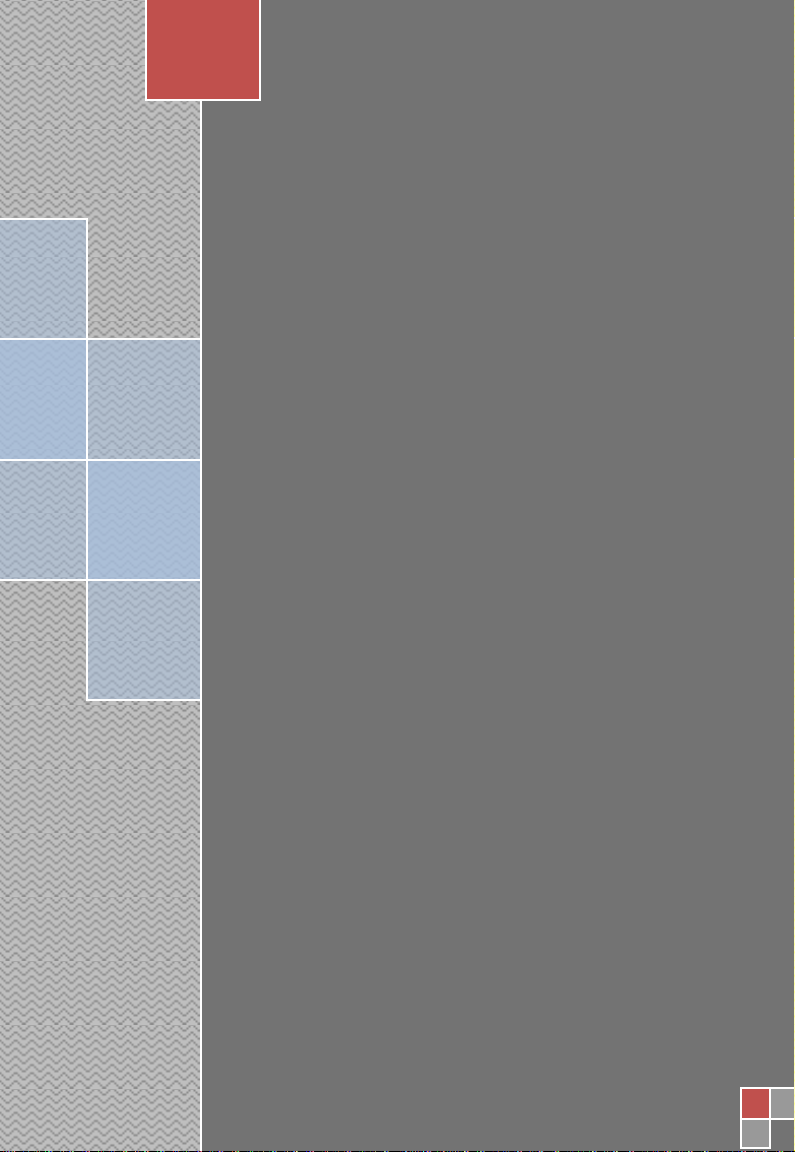
T10COT
User Manual

T10COT user manual
CATALOG
1. SECURITY KNOWLEDGE ............................................... 2
2. PRODUCT SPECIFICATION ............................................ 4
3. PRODUCT SKETCH ....................................................... 6
3.1 FRONT VIEW ......................................................................... 6
3.2 BACK VIEW ........................................................................... 6
3.3 LEFT VIEW ....................................................................... 7
3.4 RIGHT VIEW .......................................................................... 7
3.5 TOP VIEW ............................................................................. 7
3.6 BOTTOM VIEW ...................................................................... 7
4 HOW TO USE T10COT .........................................................10
4.1 POWER ON/POWER OFF ........................................................ 10
4.2 USE BATTERY ....................................................................... 10
4.3USE TOUCH PANEL ................................................................. 12
4.4USE INPUT DEVICE ................................................................. 13
4.5USE WIRELESS NETWORK ........................................................ 14
4.5.1 Bluetooth ............................................................. 14
4.5.2 Wi-Fi .................................................................... 14
4.6 USE CAMERA .................................................................. 15
4.7 USE FUNCTION PORTS ...................................................... 15
4.8 USE BUTTONS ................................................................. 16
4.9 USE SENSOR ................................................................... 18
4.10 SYSTEM REVIVIFICATION ................................................ 19
1
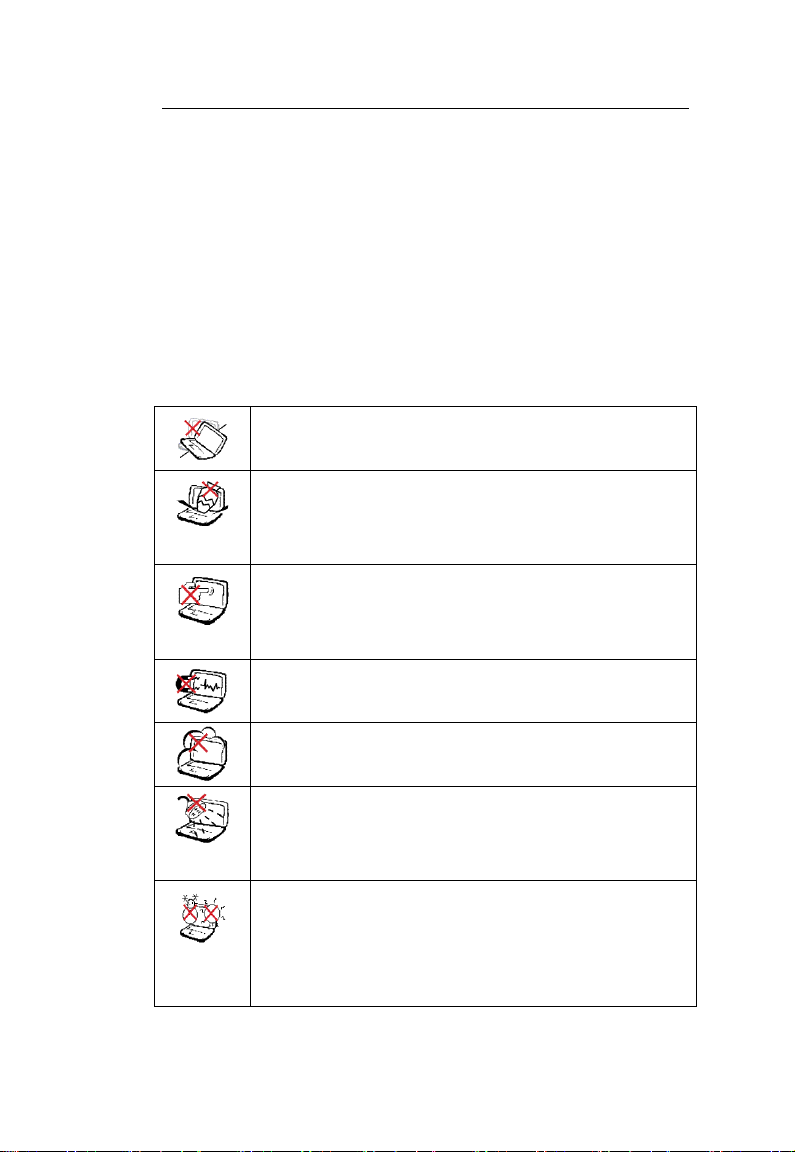
T10COT user manual
Do not put your tablet on accidental or unbalanced object.
If the crust was damaged, please call for after service.
Don’t put heavy object on or plug sundries into your
tablet.
Don’t press the LCD with a heavy strength. Don’t lay the
tablet with sharp object, Which may scrape or enter our
tablet.
Don’t lay your tablet nearby magnetic object.
Don’t use the tablet in dusty or dirty environment.
Avoiding the tablet and its attachment suffer from
rainwater or exposure in humid air. Please don’t use while
it’s lightning.
Safe temperature : the safe range of temperature is
0°C(32°F)~35°C(95°F)
Safe humidity:the safe range of humidity is 35~85%
RH
1. Security knowledge
These notice items below will help to prolong your
notebook’s life. When meet questions in using, you can ask for
help from professional person except for the manual. Don’t use
the damaged power line, attachment or other peripheral devices.
Avoid dense liquor such as thinner, benzene or other
chemical contact your notebook surface.
2
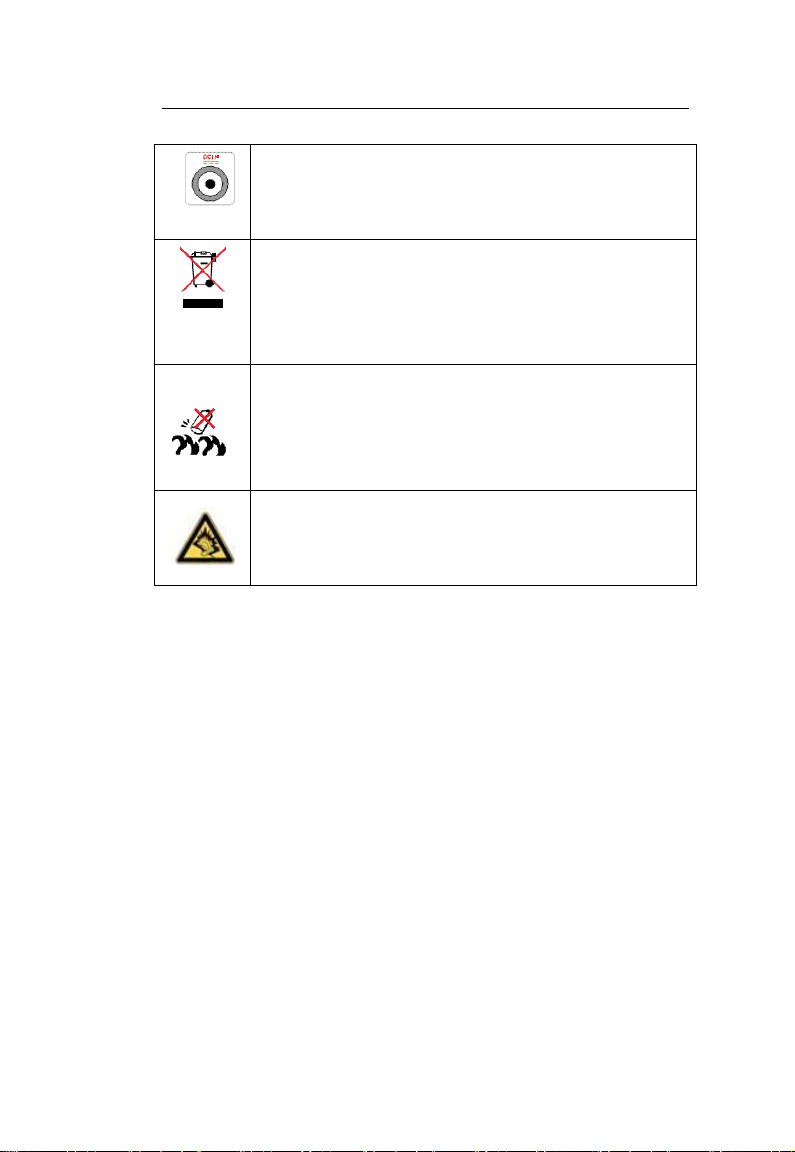
Input voltage: please refer to voltage range label pasted on
the bottom of AC adapter. Make sure that your AC
adapter can be used.
Don’t throw away the tablet as common garbage, please
deal with it according to local rule about managing
electronic device.
Battery safety warning:
Don’t throw it into fire.
Don’t connect positive pole with negative pole.
Don’t tear it down by yourself.
Excessive sound pressure from earphones and
headphones can cause hearing loss.
T10COT user manual
3
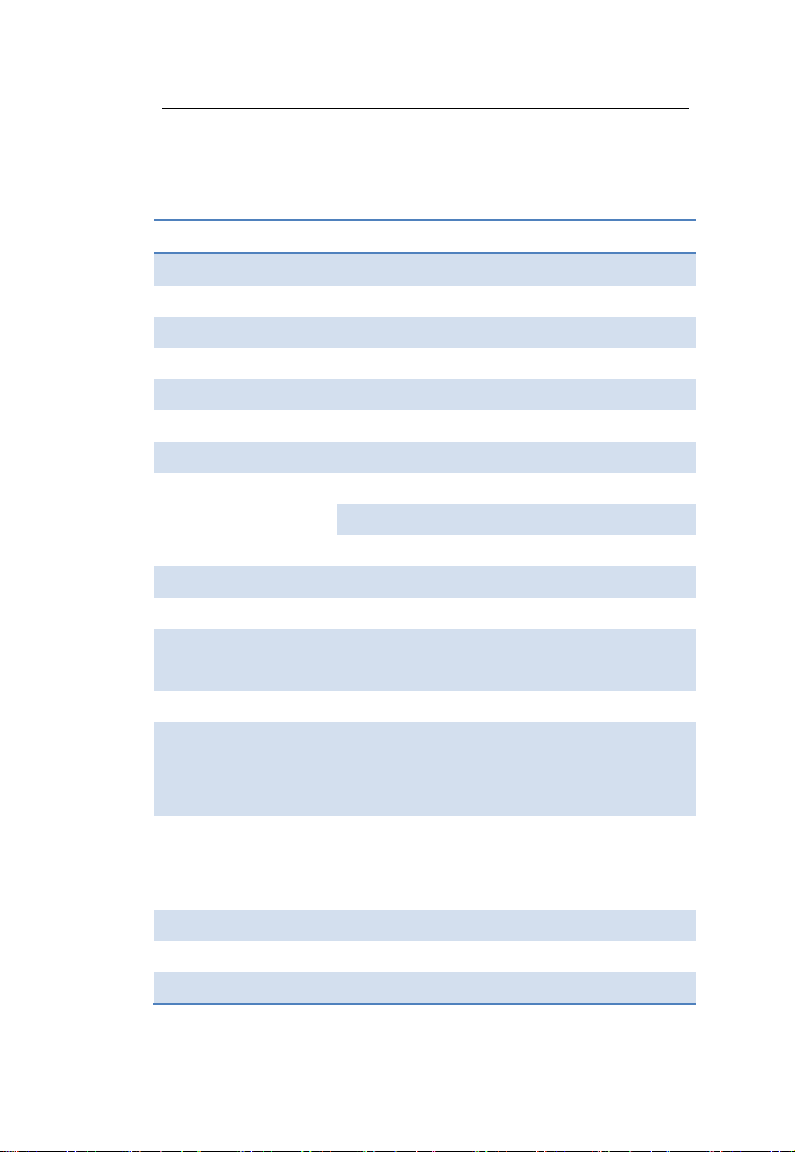
2. Product specification
Item
Description
CPU
Intel Atom Z670, 1.5GHz
Chipset
Intel SM35
Memory
DDR II, 1GB, 800MHz
Hard disk
32GB/ 64GB/ 128GB SSD
Display
10.1 inch,1024x600
Touch panel
2 points capacitive
Camera
1.3Mega
Wireless function
Wi-Fi: 802.11b/g/n
Bluetooth: 2.1+EDR
Sensor
G-Sensor, Light Sensor
Card reader
Micro SD
Speaker and
Microphone
Internal speaker x2, internal mic x1
LED
LEDx1, under power key
Interface
HDMI x1,
Audio out x1,
SIM card slot x1,
USB 2.0x 2,
DC in x 1,
Buttons
Power keyx1,
Home key x1,
G-sensor lock x1,
Fu key x1,
Volume up/down
x1,
Battery
11.1V, 4700mAh, 52Wh
Adapter
19V, 2.1A, 40W
Dimension
264 x 170 x 14.5 (mm)
T10COT user manual
4
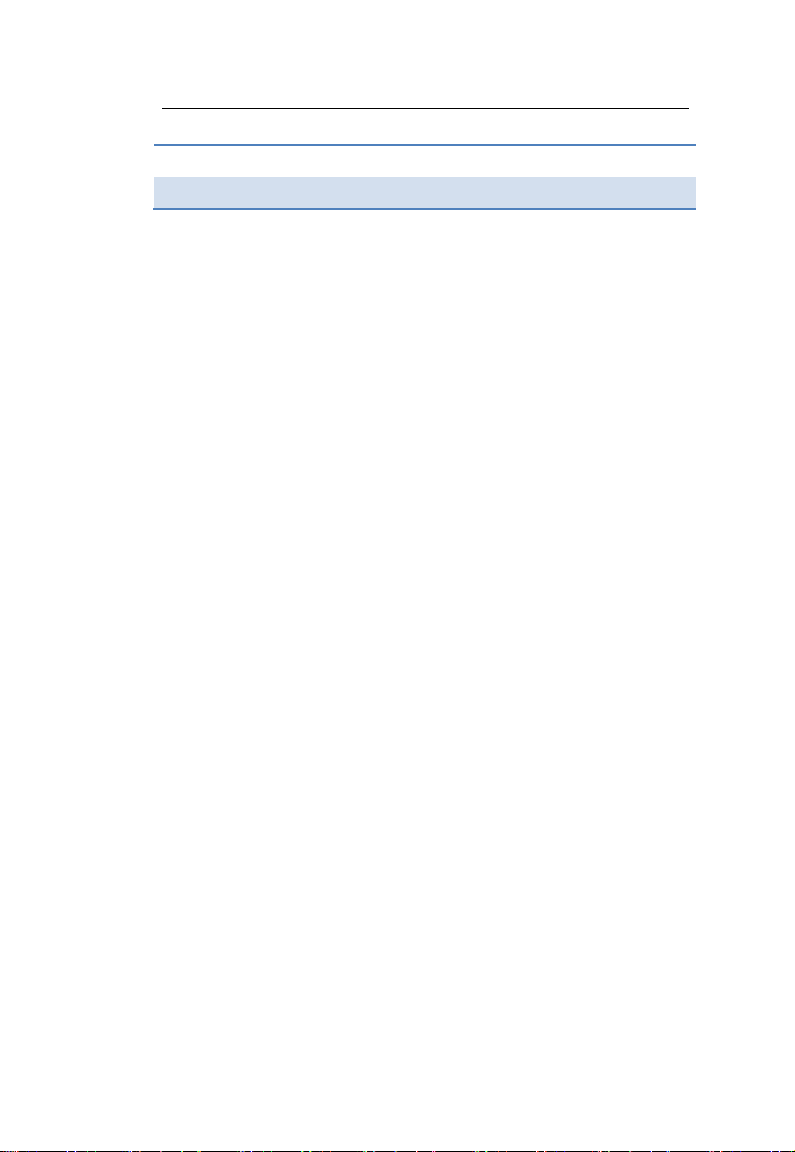
Weight
~900g (without adapter)
Operating system
Windows 7 Home Premium
T10COT user manual
5
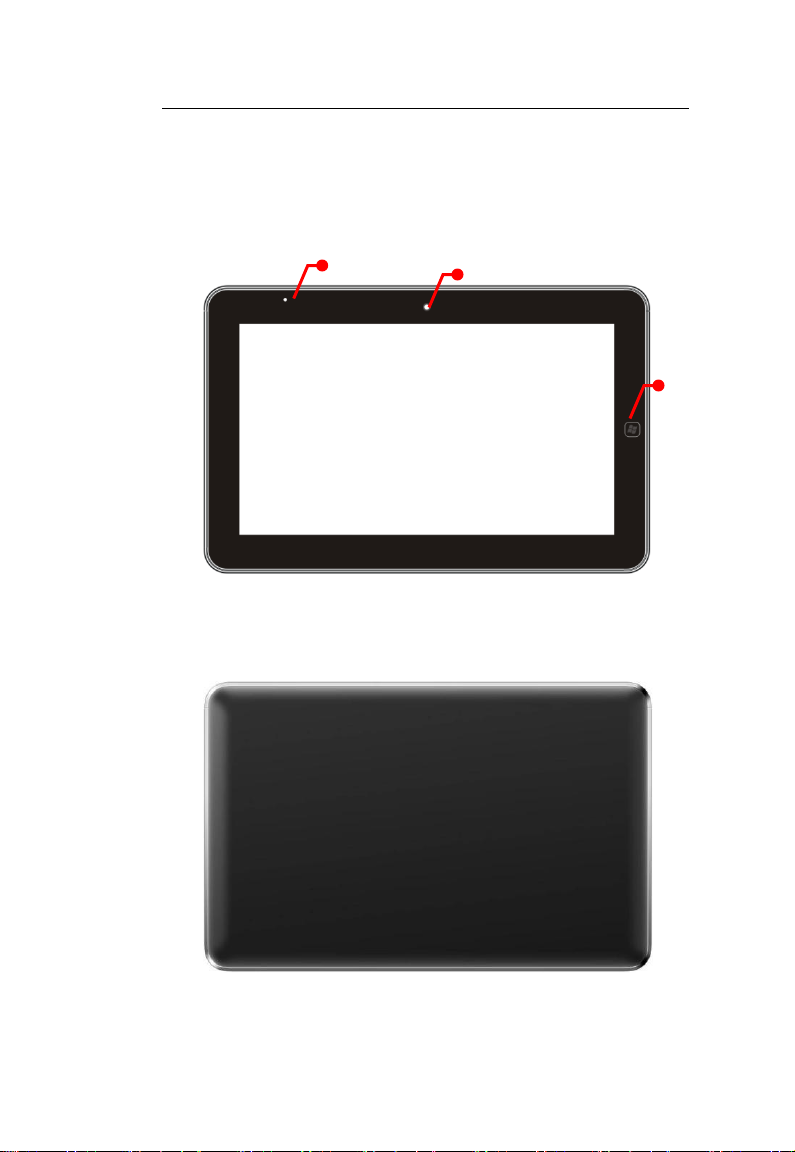
3. Product Sketch
(3) (2) (1)
3.1 Front View
3.2 Back View
T10COT user manual
6

3.3 Left View
Number
Function
(1)
Light sensor
(2)
Camera
(10) (5)
(4)
(6) (7) (8) (9)
(11)
(11) (12) (13) (14) (15) (16) (17) (18) (17)
3.4 Right View
3.5 Top View
T10COT user manual
3.6 Bottom View
Note:
7

(3)
Home key
(4)
DC in
(5)
Microphone
(6)
Micro SD card slot
(7)
HDMI interface
(8)
USB interface
(9)
Earphone interface
(10)
SIM card slot
(11)
Speaker
(12)
Volume down
(13)
Volume up
(14)
G-sensor lock
(15)
Forcible system power off
(16)
Power key and LED indicator
(17)
Radiator hole
(18)
FU Key,multi function key
Color
Status
Orange
Sleep and charging
Orange breath
5times/sec, Charging
2times/sec, Stand by and charging
Power LED status:
T10COT user manual
How to use your Micro SD and SIM card:
8

T10COT user manual
9

T10COT user manual
4 How to use T10COT
4.1 Power on/Power off
Power on:
You can use adapter or battery directly as your tablet’s power
supply.
(1) When you use adapter as your power supply, press
power button “(16)” for a seconds to power on the
tablets.
(2) When you use battery as your power supply, press
power button “(16)” for 2 seconds to power on the
tablets.
Power off:
(1) You can select start menu “Start” → ”Power off” in
Windows 7 Home premium to power off your tablet.
(2) You can press power button “(16)” for 4 seconds to
power off forcible.
(3) You can press Forcible system power off button “(15)”
for a second to power off forcible.
Restart:
(1) You can select start menu “Start” → “Restart” in
Windows 7 Home premium to restart your tablet.
4.2 Use battery
(1) To arrange your power supply reasonable for longer
using time, you can select start menu “Start”→ “Control
10

T10COT user manual
panel” → “Power options” in Windows 7 Home
premium to select your battery mode.
(2) You can select start menu “Start”→ “Control panel” →
“Power options” → “Create a power plan” in Windows 7
Home premium to adjust your battery mode. The setting
includes low battery alert, power button management,
sleep management and so on. The default setting of the
tablets is: it will be an audio alert when power saving
lower than 7%; it will be in sleep mode when power
saving lower than 4%; it will be power off when power
saving lower than 2%.
(3) Storage about battery: The best storage environment for
battery is 10℃~35℃ in a dry environment. The battery
life will be reduced if you put the battery in a higher or
lower temperature. If the battery is damaging, please
contact the service center. The capacitive of battery will
reduce slowly if you do not use it.
The tablet use a huge capacitive internal li-ion battery as
power supply, the battery can’t be teardown by the end
user. Please repair and replacing it in the service center.
The tablet uses a special adapter. Please do not use the
adapter and power cord without certification.
We suggest you have the battery fully charge when you
first use it.
Please charge the battery every three months at least if
11

T10COT user manual
you do not use the tablet for a long time.
The battery life and charge time is limited (about 300
times). If you find out the using time is lost too much
after charging, we suggest you to contact the service
center to change a new one. The battery will stop
charging in a high temperature or voltage. Please
contact the service center when you find that the battery
charging is fail.
Risk of explosion if battery is replaced by an incorrect
type.
Dispose of used batteries according to the instructions.
Replace battery with(BYD LITHIUM BATTERY CO.,
LTD,SL624473_2P3S) only.Use of another battery may
present a risk of fire or explosion.
Dispose of used battery promptly.Keep away from
children.Do not disassemble and do not dispose of in
fire.
4.3Use touch panel
The tablet has a two point capacitive touch panel. You can use
your finger for click, traipse, zoom out, zoom in and so on. You
can press for 2 seconds to activize the selecting menu.
(1) You can select start menu “Start”→ “Control panel”→
“Pen and touch” to make your user experience setting.
(2) You can select start menu “Start” → “Control panel” →
“Tablet PC setting” → “Calibration” to adjust your touch
panel.
12

T10COT user manual
(3) You can long press the function key (FU key) “(18) ” to
have a automatic calibration.
Use finger or pen to click the touch panel lightly. Do not
use sharp objects to click on the touch panel.
Do not put on electriferous objects on the screen,
otherwise it will affect your touch panel.
Do not use wet finger to click the touch panel.
4.4Use input device
The tablet use a windows 7 home premium operation system, the
edition has a soft keyboard.
(1) You can click in the input frame in the operation system,
a soft keyboard icon will appear, click the soft keyboard
to use it.
(2) Traipse the bright bar on the left of the screen and use
the soft keyboard.
(3) You can use hand writing function in the windows 7 soft
keyboard.
(4) You can use a external keyboard and mouse though
USB port.
(5) You can press function key (FU key) “(18) ” to use the soft
keyboard.
13

T10COT user manual
4.5Use wireless network
The tablet has internal Bluetooth, Wi-Fi that you can have a
network connection, access information, transfer information in
WLAN or LAN.
4.5.1Bluetooth
(1) The tablet includes a Bluetooth 2.1 module. You can
press the icon on the right bottom of the screen to do
the Bluetooth setting.
(2) You can buy or download a Bluetooth management
software to use Bluetooth earphone, Bluetooth network
and so on.
(3) You can press function key (FU key) “(18)” to use the
software switch. Tough the software switch, you can
open or shut down the Bluetooth to saving power.
4.5.2 Wi-Fi
(1) The tablet includes a Wi-Fi 802.11b/g/n wireless module.
You can press on the right bottom of the screen to
do the wireless setting.
(2) Press the refresh icon for wireless router in the area.
Click the router and select “connect”, enter the router
password to access the internet.
(3) Select “Start” → “Control panel” → “Network and
control panel” to do the wireless network setting.
(4) You can press function key (FU key) “(18)” to use the
software switch. Tough the software switch, you can
14

T10COT user manual
open or shut down the Wi-Fi to saving power.
4.6 Use camera
The tablet includes a 1.3 Mega pixel camera for on-line video and
photos.
(1) You can buy or download camera application software to
take photos, edit photos and so on.
(2) You can use it for on-line video though net meeting,
charting and other on-line applications.
(3) You can press function key (FU key) “(18)” to use the
software switch. Tough the software switch, you can
open or shut down the camera. You can use camera
application when you open the camera.
4.7 Use function ports
(1) USB ports: the tablet includes two USB 2.0 ports which
support PNP (Plug-and-Play). You can use it for mobile
hard disk, U-disk, mouse, keyboard, optical disk and so
on.
(2) HDMI ports: the tablet includes a HDMI port. You can
connect to a HDMI display. You can click the icon
on the right bottom of the screen and select “Graphic
attribute” to do your settings.
(3) Audio out: the tablet includes a 3.5mm standard audio
out for earphone and sound box.
(4) SIM card slot: the tablet includes a SIM card slot for SIM
card. You can select different SIM card type base on
15

T10COT user manual
your need.
(5) Micro SD card reader: the tablet includes a micro SD
card slot for external storage. The tablet supports max
32GB micro SD card.
The SIM card do not support PNP. Please change SIM
card when the tablet is power off.
The tablet includes internal microphone. The audio out
port do not support external microphone.
4.8 Use buttons
(1) Power button:
You can use power button for power on, power off, enter
sleeping mode and so on. You can select “Start”→
“Control panel” → “Power options” → “Change plan
settings” →“Change advanced power settings” to do the
power button settings.
(2) Function key:
You can use the application software though the function
key.
Wi-Fi, Bluetooth switch
You can open or shut down the Wi-Fi and Bluetooth
function though the button.
Windows task manager
You can use windows task manager to manage the
16

T10COT user manual
applications though the button when the program stop.
Camera
You can open or shut down the camera though the
button. When the camera is open, you can use the
camera application.
LCD backlight switch
When the light senor has been shut down, you can use
the application to adjust the LCD backlight.
Touch panel switch
You can open or shut down the touch panel to avoid the
miss touch when using or traveling. The tablet will
show a message when the touch panel has been locked.
You can long press the function key(FU key)“(18) ”for
2 seconds to unlock it.
Soft keyboard
You can use the system soft keyboard when the desktop
is covered by some especial application.
Light sensor switch
You can open or shut down the light sensor though the
button.
Touch panel calibration
You can long press the function key (FU key) “(18)”for
2 seconds to calibrate the touch panel automatically.
One key revivification
You can long press the function key (FU key) “(18)”
after the product logo when system booting to enter the
system revivification. You can reset your tablet to an
original status.
17

T10COT user manual
SYS. Status
Windows
DOS
Action
Press
Press
Result
Back to desktop
Enter
SYS. Status
Windows
Windows
DOS
Action
Press
Long press
Press
Result
Volume
up/down
Volume max/min
Up/down
select
SYS. Status
Windows
Windows
Action
Dial up
Dial down
Result
Open G-sensor
Shut down G-Sensor
The functions of the function key is an increment function, the
specification change will be without notification.
(3) Home Key:
(4) Volume up/ down key:
(5) G-sensor lock:
4.9 Use sensor
(1) The tablet includes a G-sensor which can rotate the screen for
easy reading. It can also support other application which
needs the G-sensor.
(2) You can lock the G-Sensor though G-sensor lock key “(14)”
18

T10COT user manual
to fix the screen.
(3) The tablet includes a light sensor which and adjust the LCD
backlight depends on the environment. The lighter
environment is, the lighter LCD backlight; the darker
environment is, the darker LCD backlight.
(4) You can press function key (FU key) “(18)” to use the
software switch. Tough the software switch, you can open or
shut down the light sensor.
4.10 System revivification
(1) You can select “Start”→ “Control panel” → “Recovery” to
set a system revert point for revivification.
(2) You can long press the function key (FU key) “(18)” after the
product logo when system booting to enter the system
revivification. You can reset your tablet to an original status.
(3) You can use a external USB optical disk for a windows 7
install disk to resume the system.
This device complies with Part 15 of the FCC Rules.
Operation is subject to the following two conditions:
(1)this device may not cause harmful interference,and
(2)this device must accept any interference received
,including interference that may cause undesired
operation.
Changes or modifications not expressly approved by
19

T10COT user manual
the part responsible for compliance could void the use’s
authority to operate the equipment.
This equipment has been tested and found to comply
with the limits for a class B digital device,pursuant to
part 15 of the FCC Rules.These limits are designed to
provide reasonable protection against harmful
interference in a residential installation. This equipment
generates,uses and can radiate radio frequency energy
and ,if not installed and used in accordance with the
instructions,may cause harmful interference to radio
communications.However,there is no guarantee that
interference will not occur in a particular installation.If
this equipment dose cause harmful interference to radio
or television reception,which can be determined by
turning the equipment off and on ,the user is encouraged
to try to correct the interference by one or more of the
following measures:
-Reorient or relocate the receiving antenna.
-Increase the separation between the equipment ande
receiver
-Connect the equipment into an outlet on a circuit
different from that to which the receiver is connected.
-Consult the dealer or an experienced radio/TV
echnician for help.
20

T10COT user manual
21
