Page 1
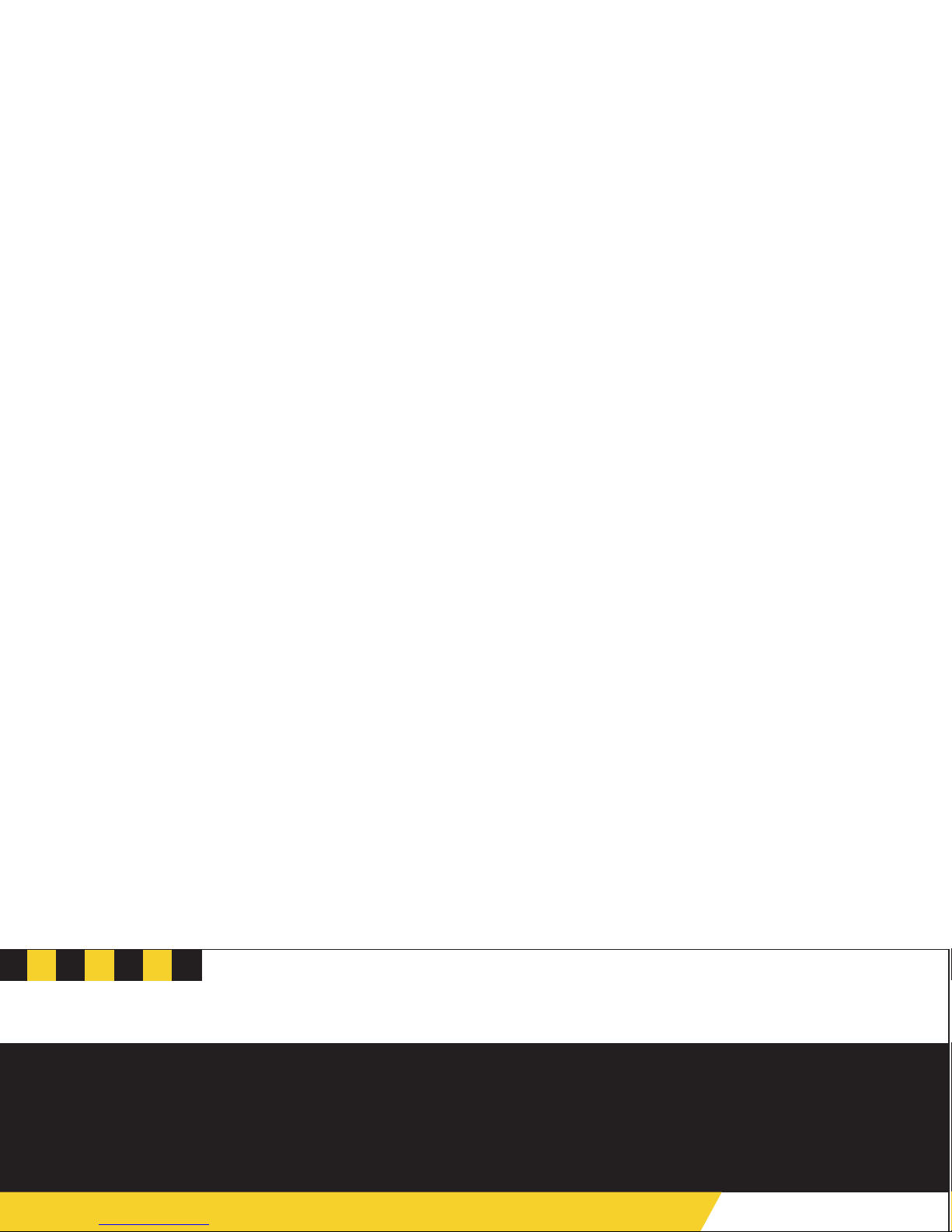
GasAlertMax
H2S, CO, O2, Combustibles
Page 2
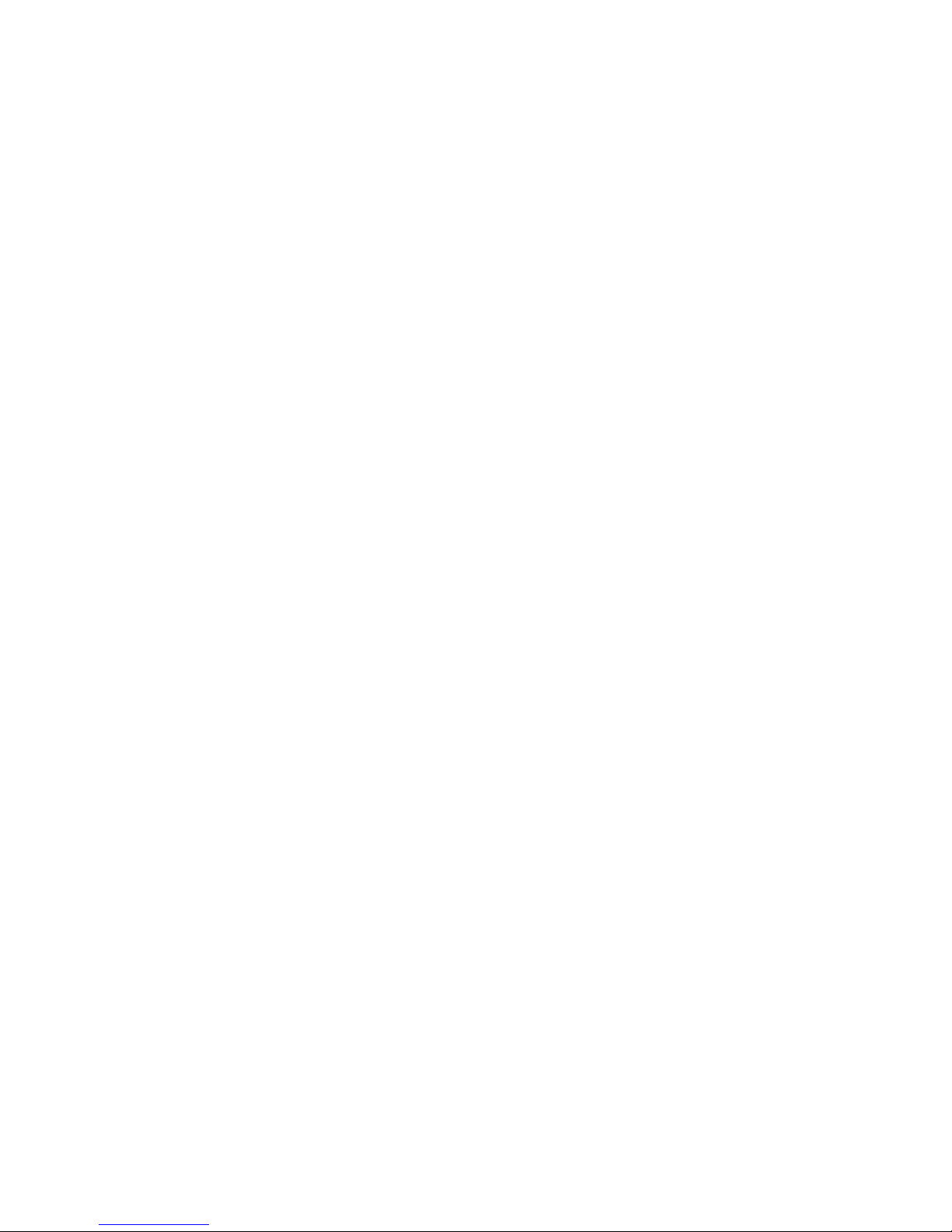
Limited Warranty & Limitation of Liability
BW Technologies Ltd. (BW) warrants this product to be free from defects in material and workmanship under normal use and service for a period of two years,
beginning on the date of shipment to the buyer. This warranty extends only to the sale of new and unused products to the original buyer. BW’s warranty
obligation is limited, at BW’s option, to refund of the purchase price, repair, or replacement of a defective product that is returned to a BW authorized service
center within the warranty period. In no event shall BW’s liability hereunder exceed the purchase price actually paid by the buyer for the Product.
This warranty does not include:
a) fuses, disposable batteries or the routine replacement of parts due to the normal wear and tear of the product arising from use;
b) any product which in BW’s opinion, has been misused, altered, neglected or damaged by accident or abnormal conditions of operation, handling or use;
c) any damage or defects attributable to repair of the product by any person other than an authorized dealer, or the installation of unapproved parts on the
product; or
The obligations set forth in this warranty are conditional on:
a) proper storage, installation, calibration, use, maintenance and compliance with the product manual instructions and any other applicable
recommendations of BW;
b) the buyer promptly notifying BW of any defect and, if required, promptly making the product available for correction. No goods shall be returned to BW
until receipt by the buyer of shipping instructions from BW; and
c) the right of BW to require that the buyer provide proof of purchase such as the original invoice, bill of sale or packing slip to establish that the product is
within the warranty period.
THE BUYER AGREES THAT THIS WARRANTY IS THE BUYER’S SOLE AND EXCLUSIVE REMEDY AND IS IN LIEU OF ALL OTHER WARRANTIES,
EXPRESS OR IMPLIED, INCLUDING BUT NOT LIMITED TO ANY IMPLIED WARRANTY OF MERCHANTABILITY OR FITNESS FOR A PARTICULAR
PURPOSE. BW SHALL NOT BE LIABLE FOR ANY SPECIAL, INDIRECT, INCIDENTAL OR CONSEQUENTIAL DAMAGES OR LOSSES, INCLUDING
LOSS OF DATA, WHETHER ARISING FROM BREACH OF WARRANTY OR BASED ON CONTRACT, TORT OR RELIANCE OR ANY OTHER THEORY.
Since some countries or states do not allow limitation of the term of an implied warranty, or exclusion or limitation of incidental or consequential damages, the
limitations and exclusions of this warranty may not apply to every buyer. If any provision of this warranty is held invalid or unenforceable by a court of competent
jurisdiction, such holding will not affect the validity or enforceability of any other provision.
BW Technologies Ltd. BW Technologies Inc. BW Europe Ltd.
2840 – 2nd Ave. SE 3279 West Pioneer Parkway 101 Heyford Park
Calgary, AB Arlington, TX Upper Heyford, Oxfordshire
Canada T2A 7X9 USA 76013 United Kingdom OX25 5HA
D1430/3 English
Page 3

Table of Contents
Title Page
Introduction............................................................................................................................................1
Contacting BW Technologies................................................................................................................2
Safety Information - Read First.............................................................................................................2
Getting Started......................................................................................................................................6
Activating the Detector........................................................................................................................10
Self-Test......................................................................................................................................10
Battery Test .................................................................................................................................13
Pump Test...................................................................................................................................13
Self-Test Pass.............................................................................................................................14
Self-Test Fail ...............................................................................................................................14
Deactivating the Detector....................................................................................................................14
Confidence Beep.................................................................................................................................15
User Options Menu.............................................................................................................................15
Finish Option ...............................................................................................................................16
Date and Time Option .................................................................................................................16
Sensor Enable/Disable Option....................................................................................................17
Pass Code Protection Option......................................................................................................18
Latching Alarm Option.................................................................................................................19
Automatic Oxygen Calibration Option.........................................................................................20
Calibration Span Concentration Option.......................................................................................21
Pump Test Option........................................................................................................................22
STEL Period Option ....................................................................................................................22
German Language Option...........................................................................................................23
i
D1430/3 English
Page 4

GasAlertMax
User Manual
Title Page
Sampling Hose....................................................................................................................................23
Datalog................................................................................................................................................23
Alarms .................................................................................................................................................24
Gas Exposures Computed ..........................................................................................................27
Viewing Gas Exposures...............................................................................................................28
Gas Alarm Setpoints....................................................................................................................29
Resetting Gas Alarm Setpoints ...................................................................................................29
Stopping a Gas Alarm..................................................................................................................30
Sensor Alarm...............................................................................................................................30
Pump Alarms ...............................................................................................................................30
Low Battery Alarm........................................................................................................................31
Automatic Shutdown Alarm.........................................................................................................31
Calibration and Setting Alarm Setpoints .............................................................................................32
Guidelines....................................................................................................................................32
Diagnostics Protection.................................................................................................................34
Applying Gas to the Sensors.......................................................................................................34
Calibration Procedure..................................................................................................................35
Pump Calibration.................................................................................................................................40
Pump Calibration Pass................................................................................................................41
Pump Calibration Fail..................................................................................................................41
MultiMediaCard (MMC).......................................................................................................................42
Installing the MMC Card Reader.................................................................................................42
Installing a New MMC..................................................................................................................42
Importing the Data File ................................................................................................................43
Determining Application Compatibility.........................................................................................44
Maintenance........................................................................................................................................48
Replacing the Battery ..................................................................................................................48
Replacing a Sensor, Pump, or Pump Filter.................................................................................50
Troubleshooting...................................................................................................................................52
ii
D1430/3 English
Page 5

Title Page
Replacement Parts and Accessories..................................................................................................55
Specifications......................................................................................................................................57
General Specifications for Datalogger Units...............................................................................59
GasAlertMax with Black Box Datalogger ....................................................................................60
GasAlertMax with User Downloadable Datalogger.....................................................................60
iii
Page 6

GasAlertMax
User Manual
iv
D1430/3 English
Page 7

List of Tables
Table Title Page
GasAlertMax Gas Detector ..................................................................................viii
1. Gases Monitored....................................................................................................1
2. International Symbols.............................................................................................5
3. GasAlertMax Detector............................................................................................7
4. Display Elements....................................................................................................8
5. Pushbuttons............................................................................................................9
6. Alarms ..................................................................................................................24
7. Computed Gas Exposures...................................................................................27
8. Gas Alarm Setpoints ............................................................................................29
9. Factory Set Alarm Setpoints.................................................................................29
10. Applying Gas to the Sensors................................................................................34
11. Datalogger Status Codes.....................................................................................45
12. CSV File Example................................................................................................46
13. Replacing the Battery...........................................................................................49
14. Replacing a Sensor, Pump, or Pump Filter..........................................................51
15. Troubleshooting Tips............................................................................................52
16. Replacement Parts and Accessories...................................................................55
v
Page 8

GasAlertMax
User Manual
vi
D1430/3 English
Page 9

List of Figures
Figure Title Page
1. GasAlertMax Detector............................................................................................7
2. Display Elements....................................................................................................8
3. Applying Gas to the Sensors................................................................................34
4. Replacing the Battery...........................................................................................49
5. Replacing a Sensor, Pump, or Pump Filter..........................................................51
vii
Page 10

GasAlertMax
User Manual
CAUTION: FOR SAFETY REASONS THIS EQUIPMENT MUST
BE OPERATED AND SERVICED BY QUALIFIED PERSONNEL
ONLY. READ AND UNDERSTAND INSTRUCTION MANUAL
COMPLETELY BEFORE OPERATING OR SERVICING.
GasAlertMax Gas Detector
Order Number Description
GAMAX3-4 GasAlertMax (4 Gas) Detector (H2S, CO, O2, %LEL)
GAMAX3-4-DL1 GasAlertMax (4 Gas) c/w Black Box Datalogger
GAMAX3-4-DL2 GasAlertMax (4 Gas) c/w User Downloadable Datalogger
GAMAX3-3H GasAlertMax (3 Gas) Detector (H2S, O2, %LEL)
GAMAX3-3H-DL1 GasAlertMax (3 Gas) c/w Black Box Datalogger
GAMAX3-3H-DL2 GasAlertMax (3 Gas) c/w User Downloadable Datalogger
GAMAX3-2 GasAlertMax (2 Gas) Detector (O2, %LEL)
GAMAX3-2-DL1 GasAlertMax (2 Gas) c/w Black Box Datalogger
GAMAX3-2-DL2 GasAlertMax (2 Gas) c/w User Downloadable Datalogger
GasAlertMax Multi-Gas Detector
The detector comes complete with a motorized sampling
pump.
GasAlertMax with Black Box Datalogger
Provides full-time continuous datalogging while the detector
is operating. Wraparound memory ensures the most recent
data is always saved. Data cannot be accessed by the user.
Data is retrievable by an authorized BW factory service
center in the event of an incident or occurrence.
GasAlertMax with User Downloadable Datalogger
Provides full-time continuous datalogging while the
instrument is operating. Data is saved on a convenient
MultiMediaCard and can be removed and downloaded by the
user. Data is imported into standard office software
(Microsoft
®
Excel, Access, etc.).
viii
D1430/3 English
Page 11
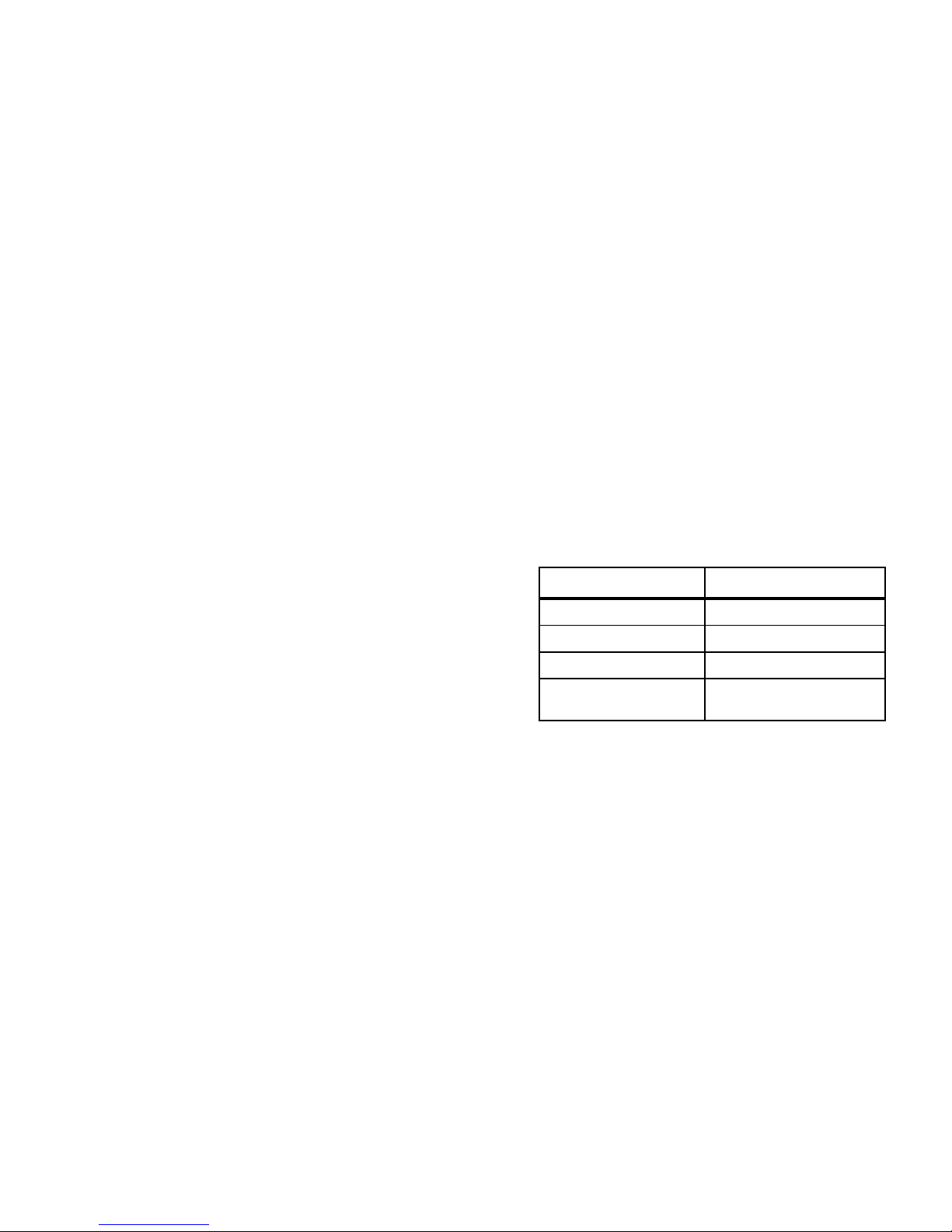
GasAlertMax
Introduction
a Warning
To ensure your personal safety, read “Safety
Information” before you use the detector.
The GasAlertMax gas detector (“the detector”) warns of
hazardous gas at levels above factory set alarm setpoints.
This product is a gas detector.
The detector is a personal safety device. It is your
responsibility to respond properly to the alarm.
Table 1 lists the gases monitored.
Table 1. Gases Monitored
Gas Monitored Unit of Measurement
Hydrogen sulfide (H2S) parts per million (ppm)
Carbon monoxide (CO) parts per million (ppm)
Oxygen (O2) percent by volume (%)
Combustible gases (LEL) percent of lower explosive
limit (% LEL)
1
D1430/3 English
Page 12

GasAlertMax
User Manual
Contacting BW Technologies
To contact BW Technologies, call:
USA: 1-888-749-8878
Canada: 1-800-663-4164
Europe: +44 (0) 1869 233004
Middle East: +971-4-8871766
China: +852-2974-1783
Australia: +61-7-3818-8244
Anywhere in the world: +1-403-248-9226
Address correspondence to:
BW Technologies Ltd.
2840 – 2 Avenue S.E.
Calgary, AB T2A 7X9
CANADA
Or visit us on the World Wide Web:
ISO 9001
www.gasmonitors.com
Safety Information - Read First
Use the detector only as specified in this manual, otherwise
the protection provided by the detector may be impaired.
International symbols used on the detector and in this manual
are explained in Table 2.
Read the Warnings and Cautions on the following pages
before using the detector.
ec Note
This instrument contains a rechargeable battery.
Do not mix with the solid waste stream. Spent
batteries should be disposed of by a qualified
recycler or hazardous materials handler.
2
D1430/3 English
Page 13
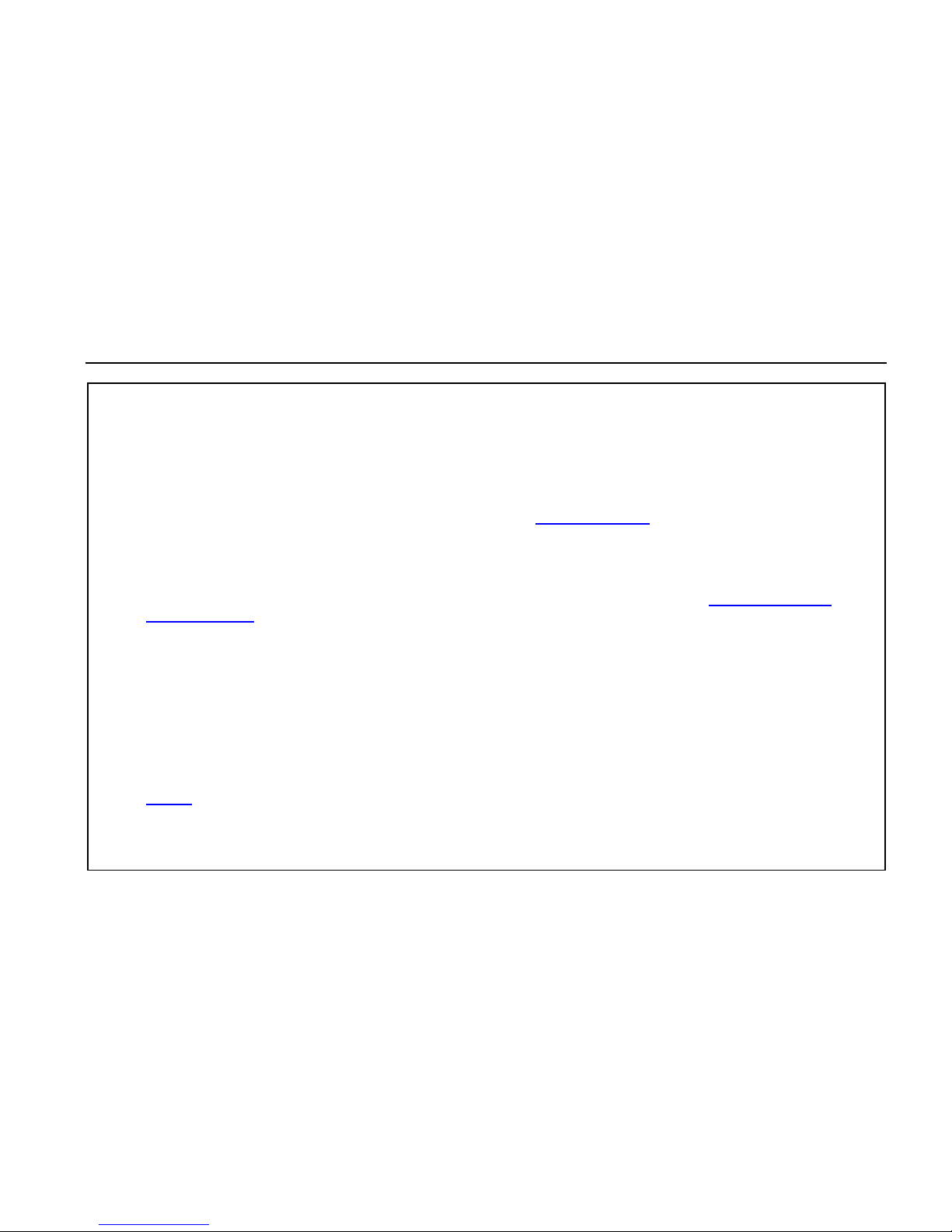
GasAlertMax
Safety Information - Read First
a Caution
To avoid possible personal injury:
⇒ Warning: Substitution of components may impair Intrinsic Safety.
⇒ Do not use the detector if it is damaged. Before you use the detector, inspect the case. Look for cracks or
missing plastic.
⇒ If the detector is damaged or something is missing, contact
⇒ For use only in potentially explosive atmospheres where oxygen concentrations do not exceed 20.9% (v/v).
⇒ Make sure the back is closed and fastened, and the battery is locked in place before you operate the detector.
⇒ Use only a sensor specifically designed for your GasAlertMax model. (See the section,
and Accessories.)
⇒ Periodically test the sensor’s response to gas by exposing the detector to a targeted gas concentration that
exceeds the High Alarm setpoint. Manually verify that the audible and visual alarms are activated.
⇒ Prior to each day’s usage sensitivity must be tested on a known concentration of the target combustible gas
(methane, etc.) equivalent to 25-50% of full-scale concentration (accuracy must be within 0 to +20% of actual).
Accuracy may be corrected by recalibrating the instrument.
⇒ It is recommended the detector be calibrated before first-time use, and then at least once every 180 days.
⇒ Do not turn off the detector during a work shift. Turning off the detector resets the TWA (time-weighted
average), STEL (short-term exposure limit), and maximum gas exposure values to 0. (See the section,
Alarms.)
⇒ It is recommended that the accuracy of the GasAlertMax be checked with known concentration calibration
gas before each day’s use and immediately after any known exposure to contaminants (e.g., after an H
alarm if such a sensor is fitted).
BW Technologies immediately.
Replacement Parts
S
2
3
D1430/3 English
Page 14
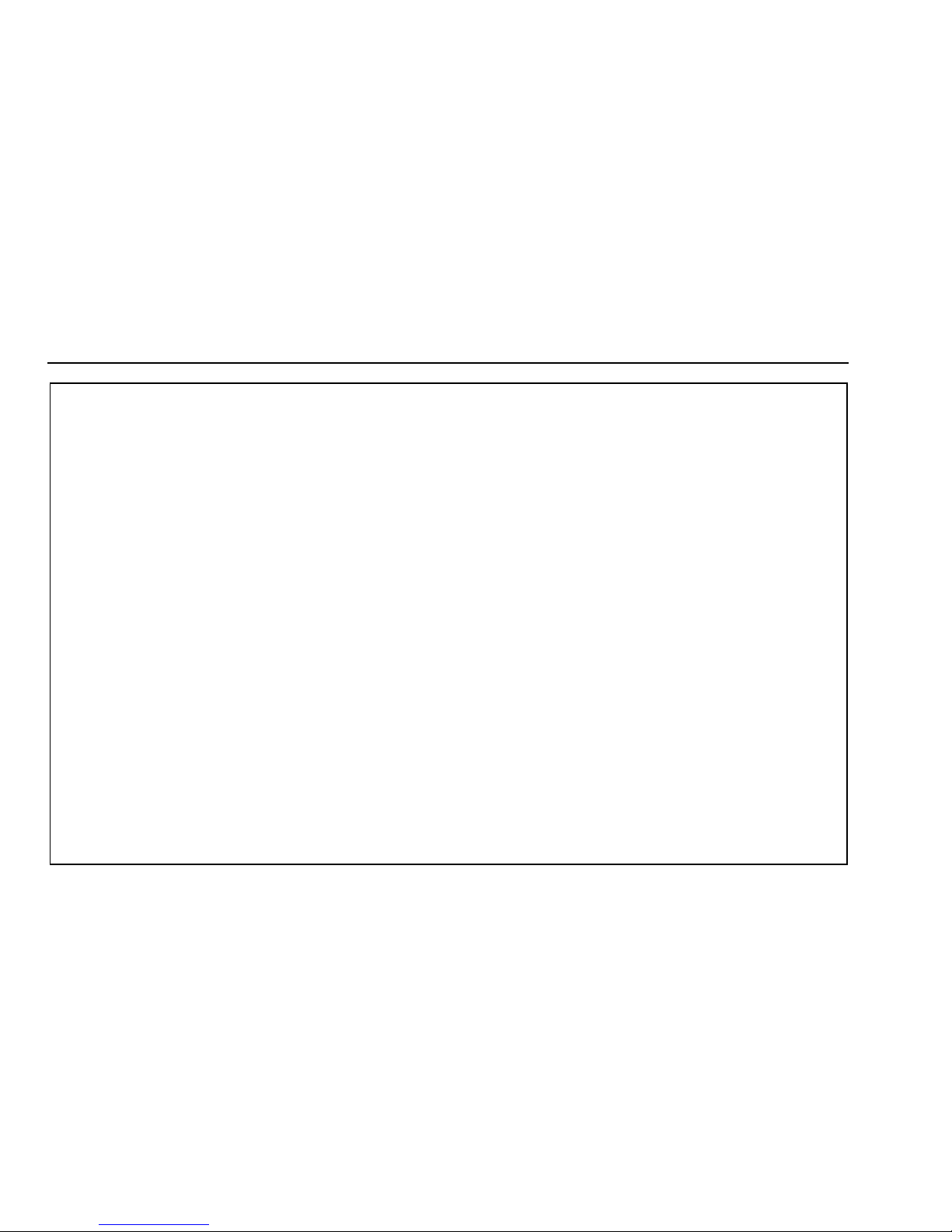
GasAlertMax
User Manual
a Cautions (con’t)
⇒ BW recommends to “bump test” the sensors before each day’s use, to confirm their ability to respond to gas
by exposing the detector to a gas concentration that exceeds the high alarm setpoints. Manually verify that
the audible and visual alarms are activated. Calibrate if the readings are not within the specified limits.
⇒ Make sure the pump filter is not blocked.
⇒ The LEL sensor is factory calibrated to methane. If monitoring a different combustible gas, calibrate the
sensor using the appropriate gas.
⇒ High off-scale % LEL readings may indicate an explosive concentration.
⇒ Protect the LEL sensor from exposure to lead compounds, silicones, and chlorinated hydrocarbons.
Although certain organic vapors (such as, leaded gasoline and halogenated hydrocarbons) may temporarily
inhibit sensor performance, in most cases, the sensor will recover after calibration.
⇒ Any rapid up-scaling reading followed by a declining or erratic reading may indicate a gas concentration
beyond upper scale limit, which may be hazardous.
⇒ Use only Black & Decker VersaPak™ battery. Ensure it is properly charged and installed in the detector case.
(See the section, Replacement Parts and Accessories.)
⇒ Only charge batteries using VersaPak™ charger. Do not use any other charger. Failure to observe this
precaution could lead to fire or explosion.
⇒ Do not change or charge batteries in a hazardous location. Doing so will impair the Intrinsic Safety of the
unit, and may lead to fire or explosion.
⇒ Read and observe all instructions and precautions in the literature provided with the charger. Failure to do so
may result in fire, electric shock, or other forms of personal injury or property damage.
4
D1430/3 English
Page 15
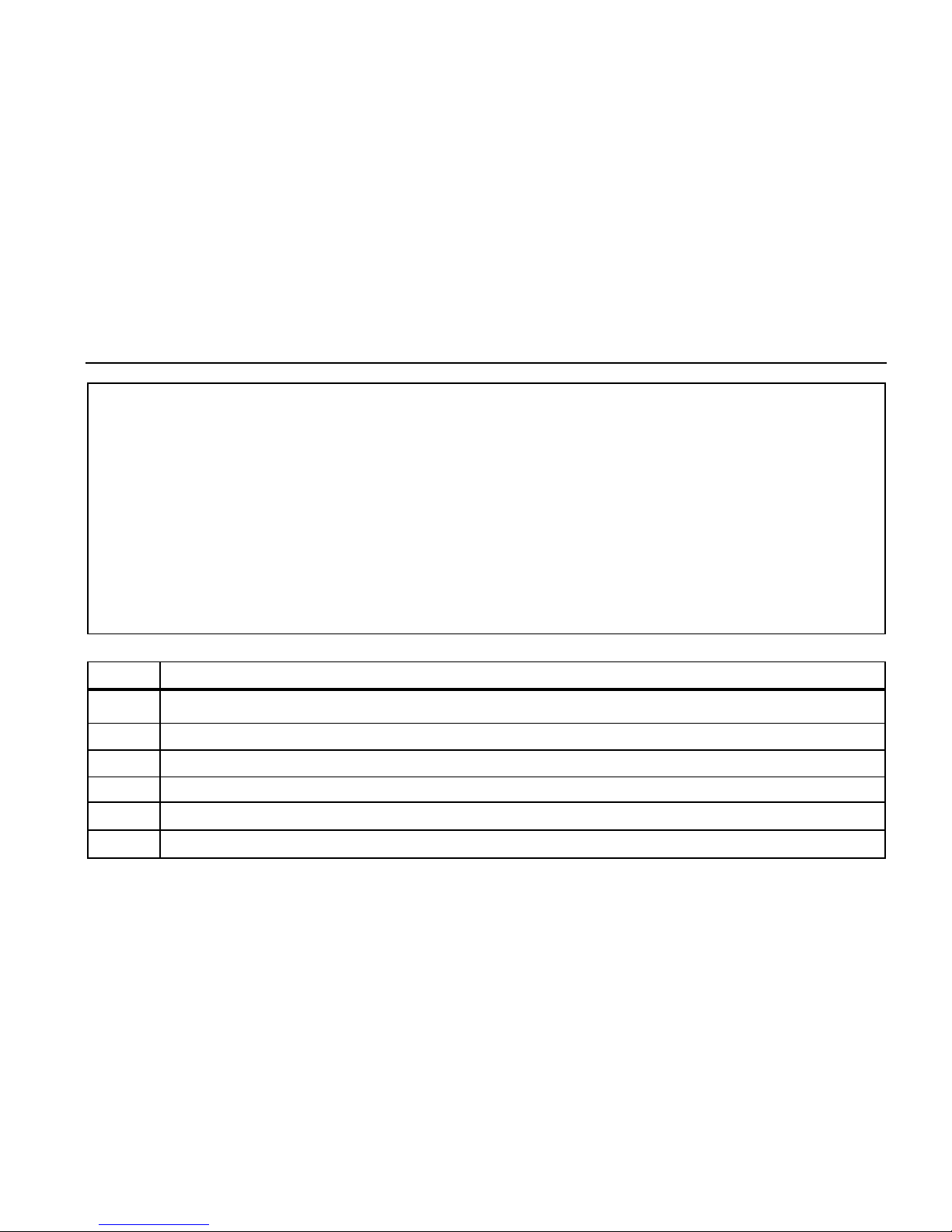
GasAlertMax
Safety Information - Read First
a Cautions (con’t)
To avoid possible damage to the detector:
⇒ Extended exposure of the GasAlertMax to certain concentrations of combustible gases and air may stress a
detector element, which can seriously affect its performance. If an alarm occurs due to high concentration of
combustible gases, recalibration should be performed, or if needed the sensor replaced.
⇒ Exposure to some substances (e.g. silicones, phosphates, lead or sulfur containing compounds) can cause LEL
sensor sensitivity loss.
⇒ Do not test the combustible sensors response with a butane cigarette lighter.
⇒ Do not expose the detector to electrical shock and/or severe continuous mechanical shock.
⇒ Do not attempt to disassemble, adjust, or service the detector unless instructions for that procedure are
contained in the manual and/or that part is listed as a replacement part. Use only BW Technologies
replacement parts.
⇒ Do not immerse the detector in liquids.
⇒ The detector warranty will be voided if customer personnel or third parties damage the detector during repair
attempts. Non-BW Technologies repair/service attempts void this warranty.
Table 2. International Symbols
Symbol Meaning
n
g
X
BAM
ATEX
AUS
Approved to both U.S. and Canadian Standards by the Canadian Standards Association
European Explosives Protection
Conforms to European Union Directives
BAM performance verification to European Performance Standards
Conforms to European ATEX Directives
Certified to Australian Standards
5
D1430/3 English
Page 16

GasAlertMax
User Manual
Getting Started
The items listed below are included with your detector. If the
detector is damaged or something is missing, contact the
place of purchase immediately.
• One Black & Decker VersaPak™ battery;
• VersaPak™ battery VAC charger;
• H
S/CO sensor (dual sensor);
2
sensor;
• O
2
• LEL sensor;
• Calibration hose;
• Sampling hose;
• Carrying holster.
To order replacement parts, see the
Accessories section.
Replacement Parts and
The detector comes with the sensors installed. The
Maintenance section describes how to install the battery.
To become familiar with the features and functions of the
detector, study the following figures and tables:
• Figure 1 and Table 3 describe the detector’s
components.
• Figure 2 and Table 4 describe the detector’s display
elements.
• Table 5 describes the detector’s pushbuttons.
6
D1430/3 English
Page 17
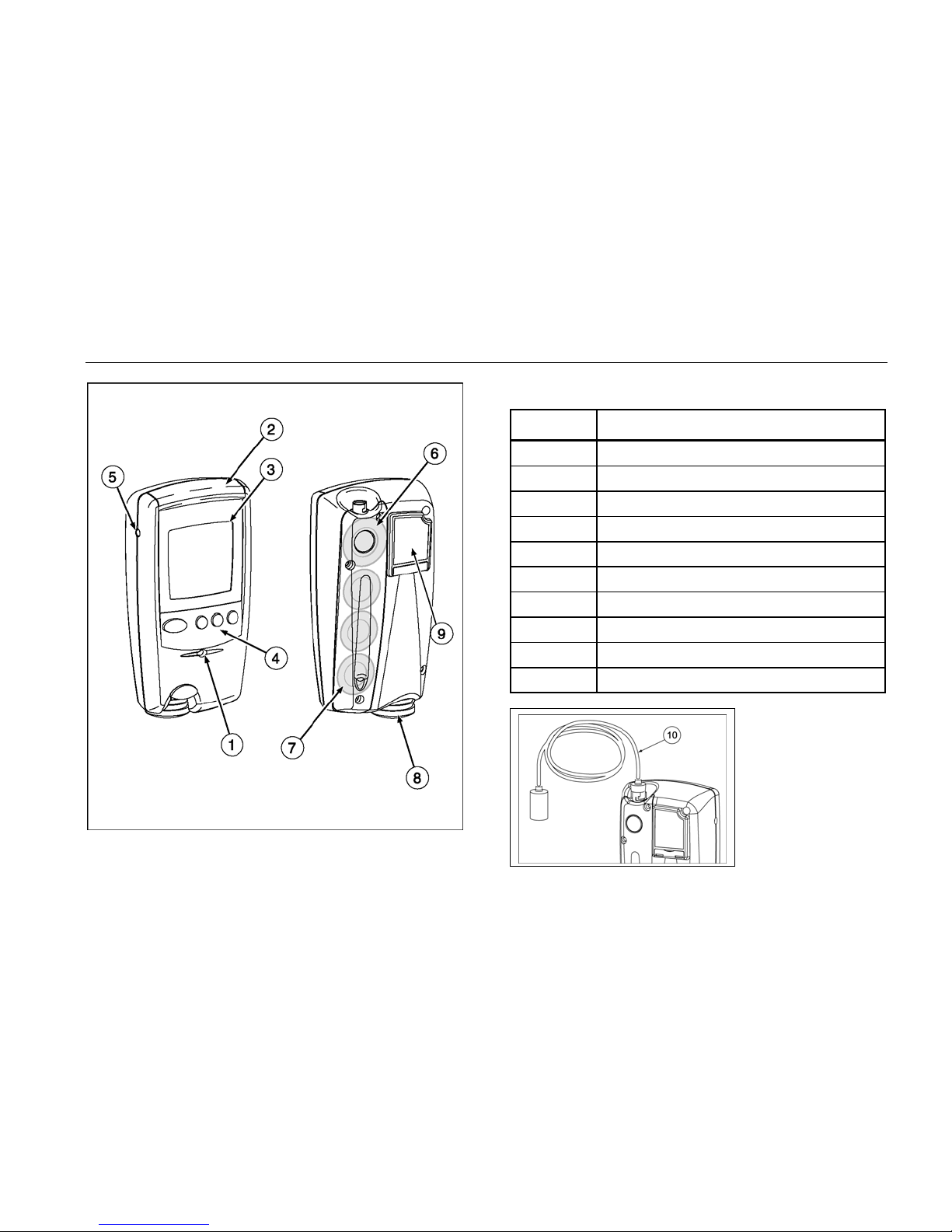
GasAlertMax
Getting Started
Table 3. GasAlertMax Detector
Item Function
A Audible alarm
B Visual alarm
C Display
D Pushbuttons
E Accessory output jack
F Pump and pump filter
G Sensors
H Battery
I Datalogger (optional)
J Sampling hose
Figure 1. GasAlertMax Detector
7
D1430/3 English
Page 18
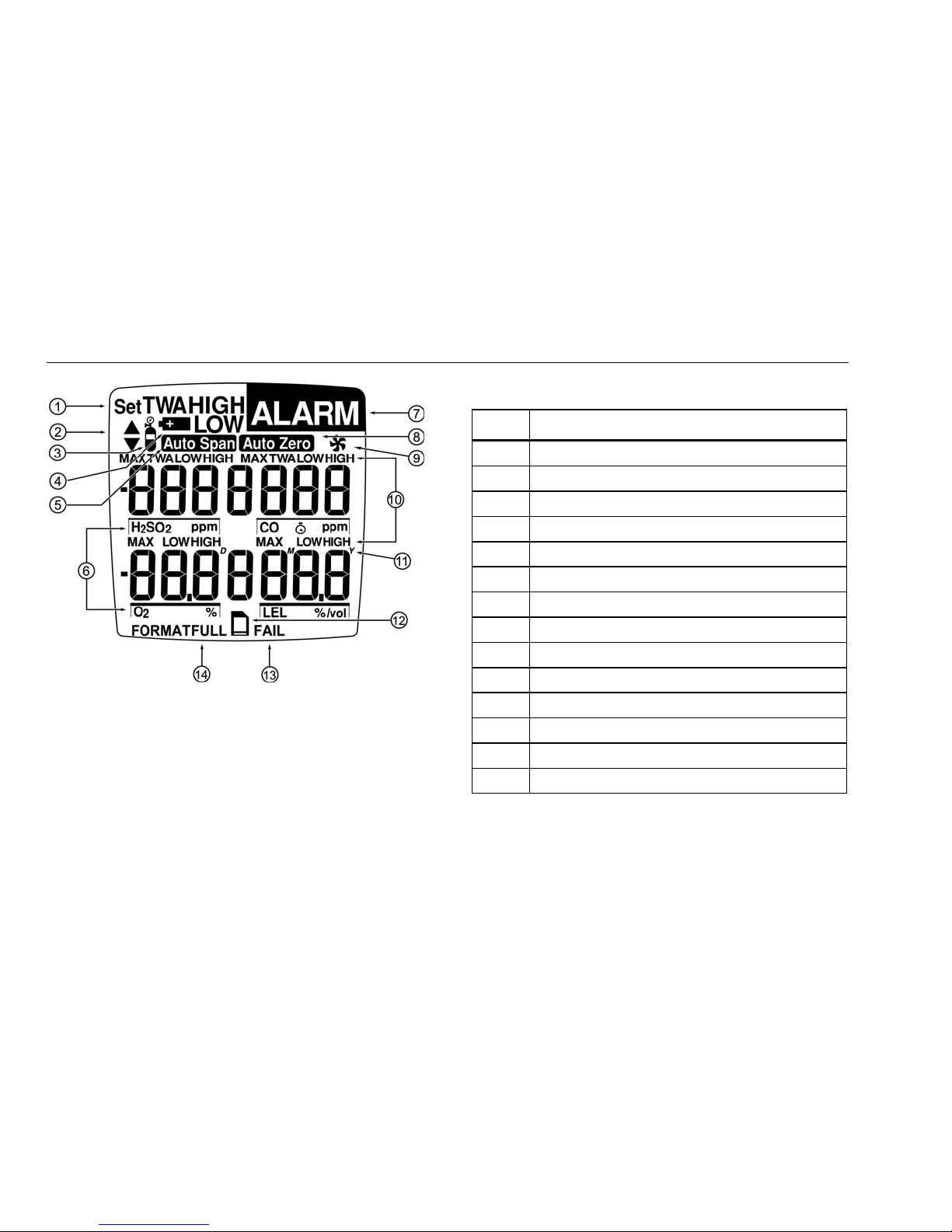
GasAlertMax
User Manual
Figure 2. Display Elements
Note
The display backlight automatically activates for
10 seconds whenever there is insufficient light to
view the display and during alarm conditions. Any
pushbutton reactivates the backlight.
Table 4. Display Elements
Item Function
A Set value
B Increment or decrement value
C Gas cylinder
D Battery
E Automatically span the sensor
F Gas identifier bars
G Alarm setpoint or alarm
H Automatically zero the sensor
I Pump
J Alarm condition
K Real time calendar (date, month, year)
L Optional datalogger card indicator
M Optional datalogger FAIL indicator
N Other symbols (future use)
8
D1430/3 English
Page 19

GasAlertMax
Getting Started
Table 5. Pushbuttons
Pushbutton Description
• To turn on the detector, press F.
F
H
CAL
G
TWA
MAX
C
OK
• To turn off the detector, press F and hold for 5 seconds.
• To initiate the confidence beep, press F while pressing C at startup.
• To decrement the displayed value, press H.
• To initiate calibration and setting alarm setpoints, press H and C simultaneously.
• To enter the user options menu, press H and G simultaneously.
• To increment the displayed value, press G.
• To view the TWA, STEL, and maximum gas exposures, press G and C simultaneously.
• To manually reset the maximum (peak) hold reading, press C and hold for 5 seconds.
• To initiate the sampling pump recalibration (when a pump alarm activates), press C and hold for
3 seconds.
• To acknowledge latched alarms, press C.
9
D1430/3 English
Page 20
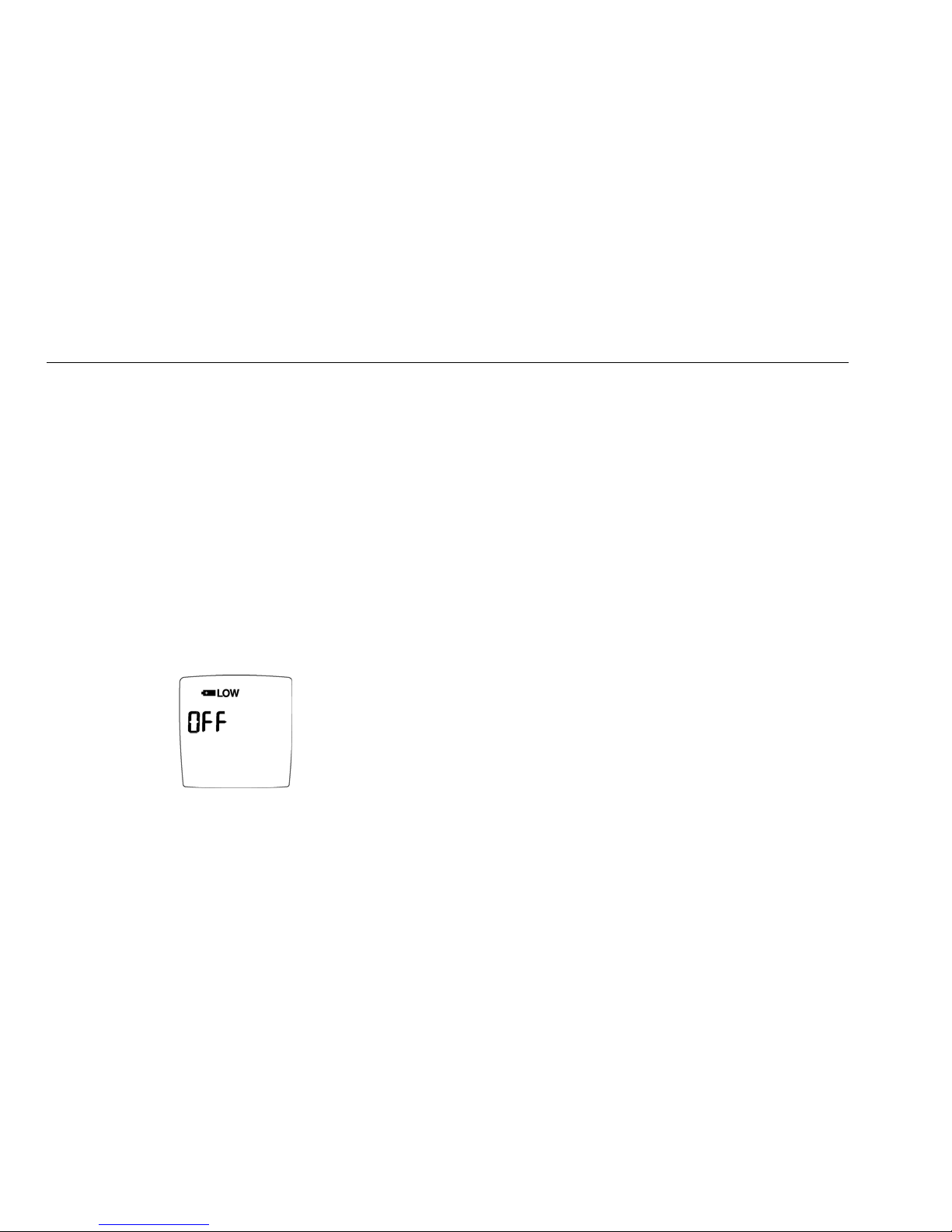
GasAlertMax
User Manual
Activating the Detector
Note
The detector must be activated before entering a
potentially explosive area.
To activate the detector, press F in a normal atmosphere
(20.9% Oxygen).
Self-Test
Once the detector is activated, it performs the following
checks. (Manually check that all actions occur.)
1. If the battery is low, I LOW flashes and the
display reads OFF. Replace the battery and restart
the detector.
2. The display shows all the elements.
3. The audible alarm beeps, the visual alarm flashes,
and the backlight briefly turns on.
Note
Steps #4 and #5 are for datalogger models only.
4. The detector tests the data card.
Note
The MultiMediaCard icon (
continuously on black box datalogger detectors and
when a card is present in user downloadable
datalogger detectors.
Datalogger operation is automatic and requires no
settings.
S) is displayed
Black Box Datalogger
The FAIL, ALARM, and card icons blink if the card
malfunctions or is removed.
10
D1430 English
Page 21
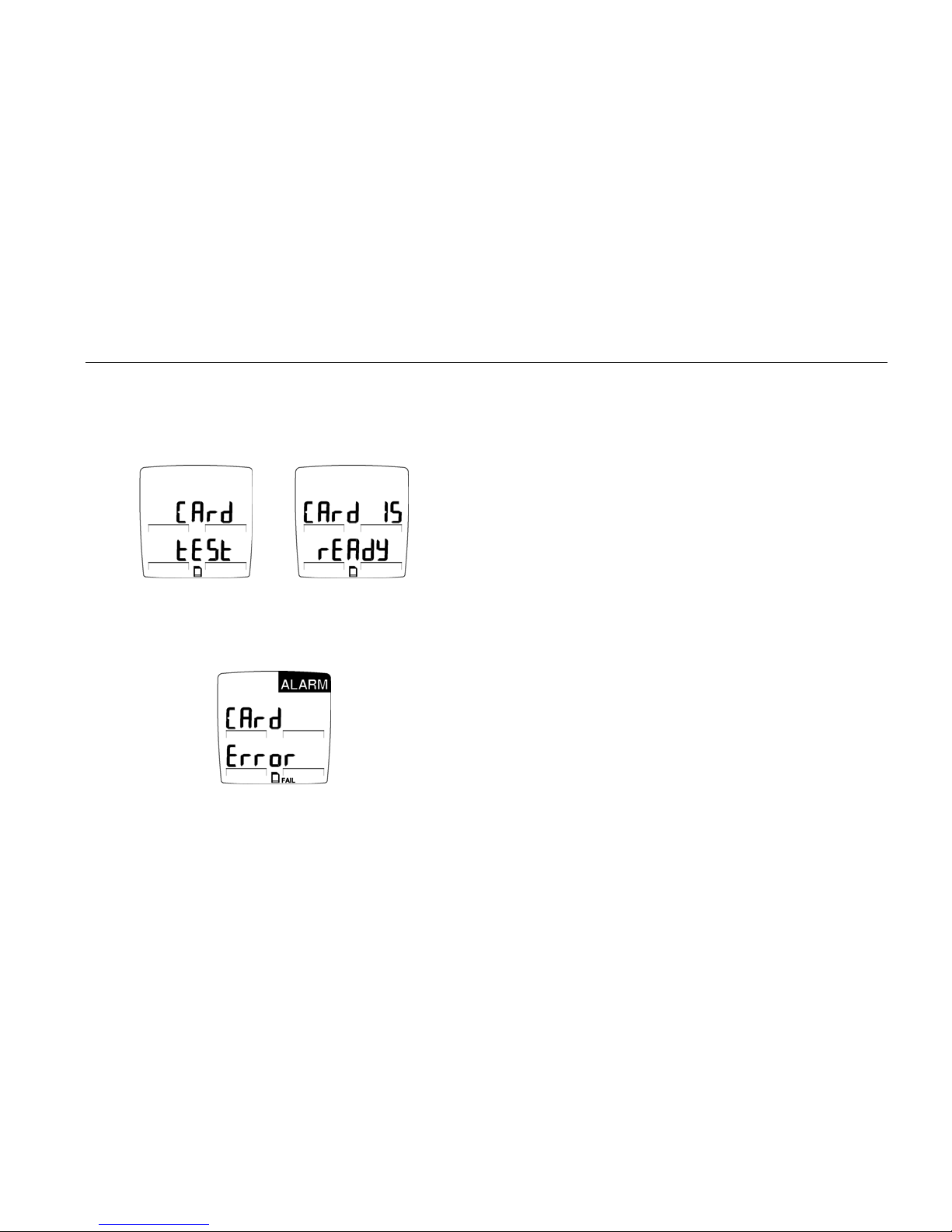
GasAlertMax
Activating the Detector
User Downloadable Datalogger
The detector tests the data card. The display advises if the
card is present and ready for use.
If the card is missing or malfunctioning, the detector beeps
and flashes quickly. The display advises CArd Error and th
detector continues the self-test before proceeding to normal
operation.
Note
The detector does not require the data card to be
present or functioning in order to operate.
Removing the card will cause a CArd Out message and a
brief alarm. Inserting the card will cause a CArd In message
and a beep for confirmation.
You can add or change the data card on user downloadable
units at any time. The detector supports card insertion and
removal while the instrument is active.
5. The display shows the time and date.
e
6. The display then shows the TWA, STEL, low, and
high alarm setpoints.
11
D1430/3 English
Page 22
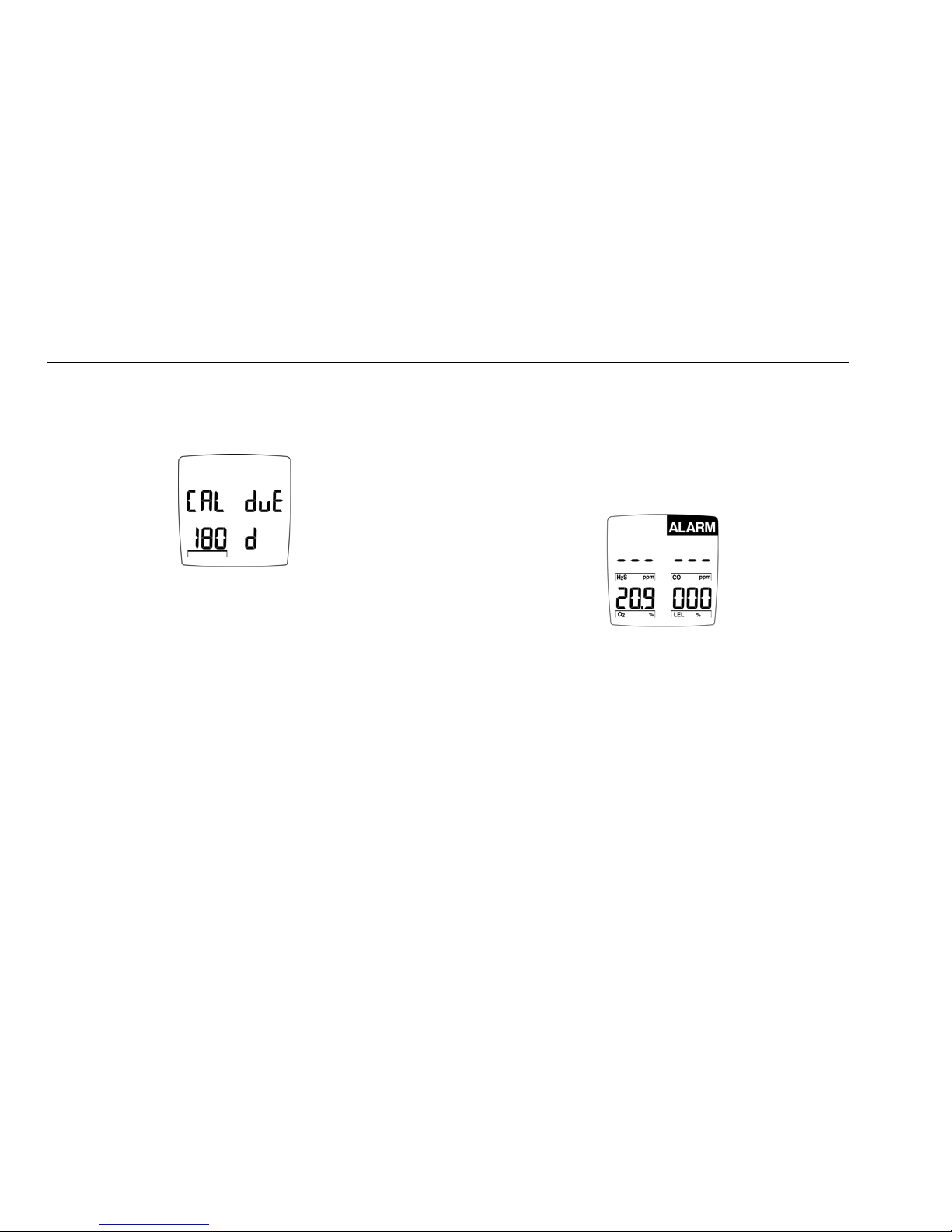
GasAlertMax
User Manual
7. The calibration status is shown. The number of
days remaining before a calibration is due is
displayed.
If the calibration is overdue, a warning will sound
and the LCD shows the number of days it is
overdue. Press C to acknowledge the warning.
BW recommends that you calibrate the detector.
8. The display reads tESt as the detector tests the
sensors.
The pump draws air over the sensors. If the sensor
test fails, the audible alarm emits a slow modulating
tone and the visual alarm flashes slowly. The
display advises which sensor(s) has failed.
12
D1430 English
Page 23

GasAlertMax
Activating the Detector
9. The detector then runs a pump test check (if
enabled in the user options).
10. The Oxygen sensor is then automatically calibrated
(if enabled in the user options).
Battery Test
The battery is tested on activation and continuously
thereafter. If the battery is low, I LOW flashes.
Note
If the confidence beep is on, the audible alarm
beeps if the battery has sufficient power and stops
if the battery power is low. (See the section,
Confidence Beep.)
Pump Test
The pump is tested continuously after activation. If the pump
test fails, the display will show the following:
Note
If the pump alarm continues for more than 5
seconds and the display shows InlEt bLockEd,
refer to the
Pump Calibration section.
13
D1430/3 English
Page 24

GasAlertMax
User Manual
Self-Test Pass
If the detector passes the self-test, the detector begins
normal operation. The display shows the ambient gas
readings.
The detector starts recording the maximum gas exposure
and calculating the STEL (short-term exposure level) and
TWA (time-weighted average) exposures.
Self-Test Fail
If the detector fails the self-test, see the Troubleshooting
section.
Deactivating the Detector
To turn off the detector, press F and hold for 5 seconds.
The audible alarm beeps four times, the visual alarm flashes
four times, and then the display shows the following:
The display turns off and the detector stops normal
operation.
Note
If F
is held down for less than 5 seconds, the
detector will not shut down.
14
D1430 English
Page 25

GasAlertMax
Confidence Beep
Confidence Beep
The confidence beep tells you the detector is on and the
battery has sufficient power to respond to a hazardous level
of gas and emit an alarm. Instead of beeping when the
battery’s power is low, the audible alarm beeps to advise you
the battery has sufficient power. The confidence beep stops
when the battery power is low.
You can only activate the confidence beep at startup.
To turn on the confidence beep:
1. If the detector is on, deactivate the detector.
2. Press F while pressing C at startup.
After the self-test completes, the detector continuously beeps
once every 5 seconds.
To turn off the confidence beep, repeat steps 1 and 2 above.
User Options Menu
The following are the available user options:
1. Finish options and exit the user options menu.
2. Adjust real-time clock and calendar. (User
downloadable datalogger model only)
3. Enable or disable operation of one or more
sensors.
4. Enable or disable pass code protection.
5. Set latching alarm function.
6. Enable or disable the automatic Oxygen calibration
at startup.
7. Set the calibration gas span concentration values.
8. Enable or disable the startup pump test.
9. Set the STEL calculation period.
10. Set the LCD to display in German.
15
D1430/3 English
Page 26

GasAlertMax
User Manual
To access the user options menu
press H and G simultaneously until
the display reads the following:
If the user options menu is pass code
protected, the following screen will
appear. You must enter the correct
pass code before you can enter the
user options menu.
Press H or G to scroll through the options.
Finish Option
To exit the options menu and return
to normal operation at any time, press
C when the display shows FiniSh
OPtionS.
Date and Time Option
Note
Time and date adjustments only apply to user
downloadable datalogger detectors.
To set the real-time clock calendar,
press C when the display shows
AdJuSt Clock.
The display reads in the following
order:
Day of the week (Monday = 1),
Hours (h),
Minutes,
(D)
Date
,
(M)
Month
Year
Use H and G to adjust the time and
date to your local setting. Press C to
confirm each setting.
,
(Y)
.
16
D1430 English
Page 27
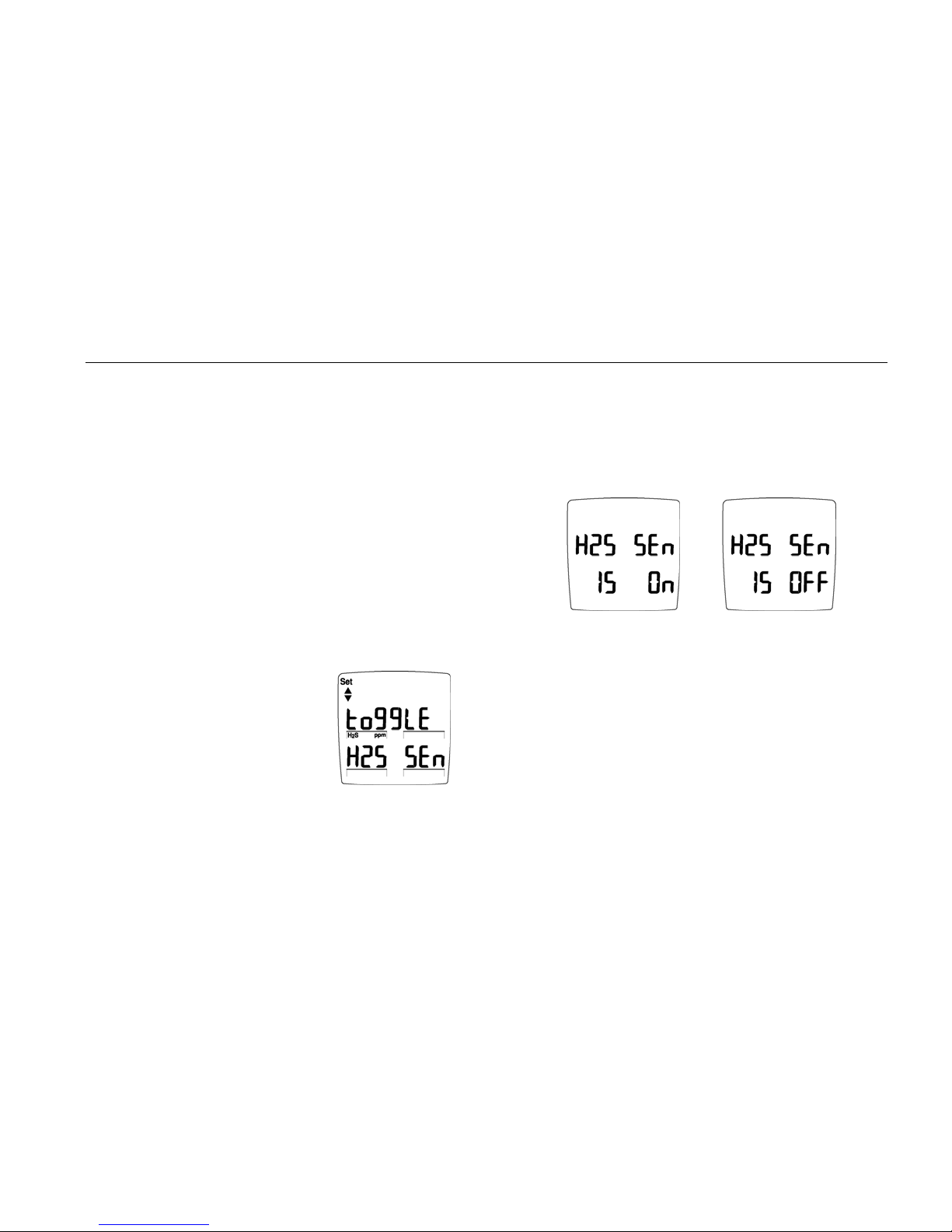
GasAlertMax
User Options Menu
Sensor Enable/Disable Option
a Warning
Disabling an installed sensor configures the
detector to a one, two, or three gas unit. No
protection is now provided for the gas targeted
by that sensor(s).
Disabling a sensor should be performed with extreme
caution. In the event a sensor fails, sensor disable can be
used to turn off the sensor fail alarm. The sensor should be
replaced and enabled as soon as possible.
If a sensor is disabled, the detector still functions normally
with the remaining enabled sensors. The sensor can be
enabled again at any time.
To enable or disable a sensor,
press C when the display reads
toggLE H2S (CO, LEL, or O
For this example the H
toggled.
) SEn.
2
S sensor is
2
Note
Whenever you enter the sensor enable/disable
option, it toggles the option on or off (depending on
its current status).
The display advises whether the sensor is now on or off.
17
D1430/3 English
Page 28

GasAlertMax
User Manual
Pass Code Protection Option
Pass code protection prevents unauthorized personnel from
having access to the user option menu, calibration function,
and alarm setpoints adjust function.
Entering the Pass Code
If pass code protection is enabled, press H or G to scroll to
the correct pass code when the following screen appears:
Note
The factory pass code is provided separately.
Then press C to accept the displayed pass code.
The correct three-digit factory pass code must be entered in
8 seconds or the display advises that the code is not
correct/error and returns to normal operation.
No code entered or incorrect
code entered and confirmed.
• Beeps and flashes
• Returns to normal operation
Code entered, but not
confirmed.
• Display shows both LCDs
• Beeps and flashes
• Returns to normal operation
The detector is shipped with the pass code protection off.
18
D1430 English
Page 29

GasAlertMax
User Options Menu
Enable/Disable Pass Code Protect
To enter the pass code protection
option, press C when the display
reads PASS Lock.
Note
Whenever you enter the pass code protection
option, it toggles the option on or off (depending on
its current status).
The display advises whether pass code protect is on or off.
Latching Alarm Option
If an alarm is set to latch, the audible and visual alarms
persist in the event of an alarm condit
acknowledged by pressing C.
The detector is shipped w
disabled.
ith the latching alarm function
ion until the alarm is
To enter the latching alarm function,
press C when the display reads
LAtchin ALArmS.
19
D1430/3 English
Page 30

GasAlertMax
User Manual
Note
Whenever you enter the latching alarm option, it
toggles the option on or off (depending on its
current status).
The display advises whether the latching alarm function is
now on or off.
Automatic Oxygen Calibration Option
This option allows you to enable or disable the automatic
Oxygen calibration. Enabling this option allows the detector
to calibrate the Oxygen sensor during startup.
The detector is shipped with this function enabled.
To enter the automatic Oxygen
calibration option, press C when the
display reads toggLE O2 CAL.
The display then advises whether the option is on or off.
20
D1430 English
Page 31

GasAlertMax
User Options Menu
Calibration Span Concentration Option
With this option you can input new gas concentrations before
calibrating your detector.
To enter the calibration gas span
concentration values option, press C
when the display reads SEt CAL
SPAnS.
You can change the span values for H2S, CO, and LEL.
Once you change a value, you must press C to confirm your
selection.
Note
If you do not press any pushbuttons within 8
seconds of viewing this display, the detector
automatically saves the displayed concentration of
the calibration gas.
If you change the calibration gas concentration but
pause for 8 seconds before pressing C, the
detector rejects the new value. The display shows
the original value and then continues setting the
other gas concentrations.
21
D1430/3 English
Page 32

GasAlertMax
User Manual
Pump Test Option
The pump test option allows you to enable or disable the
pump test at startup. Enabling this option allows the detector
to try and detect a blocked inlet during startup.
To enter this option, press C when
the display reads toggLE PumP tSt.
The display then advises whether this option is now on or off.
STEL Period Option
By default, the short-term exposure limit (STEL) is based on
a 15-minute period. This option allows you to change the
period between 5-15 minutes.
To enter this option, press C when the
display reads StEL PEriod.
To change the STEL period, press H and G. Then press C
to save the new value.
Note
If you do not press any pushbuttons within 8
seconds of entering this option, the detector
automatically saves the displayed value.
If you change the STEL period but pause for 8
seconds before pressing
the new value. The display shows Err, the detector
retains the original value, and the detector returns
to the user options menu.
C
, the detector rejects
22
D1430 English
Page 33

GasAlertMax
Sampling Hose
German Language Option
The detector’s display can be viewed in either English or
German. This option allows you to toggle the display
between the two languages. The detector is shipped with
English as its default.
To change the LCD to display in
German, press C when the display
reads AnZElgE dEutSCH.
To switch the LCD display from
German to English, press C when the
display reads SEt tO EngLISH.
Sampling Hose
The sampling hose can be used to draw a gas sample from a
remote area. (For instructions on how to connect the
sampling hose, refer to Figure 1. GasAlertMax Detector.)
For the sample to reach the detector, allow approximately 3
seconds per 1 ft./0.3 m of hose.
Datalog
The GasAlertMax Datalogger version allows the detector to
record various information so a report can be compiled.
Datalog information is recorded onto the MMC (refer to the
MultiMediaCard (MMC) section) at the standard sampling
rate of 5 seconds. The following information is recorded in a
datalog:
• The date and time;
• The current gas readings;
• TWA readings for H
• The unit status; and
• The serial number.
S and CO;
2
23
D1430/3 English
Page 34

GasAlertMax
User Manual
Alarms
Table 6 describes the detector alarms and shows how the
display looks for each alarm.
Table 7 describes the computed gas exposures.
Alarms Display Alarms Display
Low Alarm:
• Slow modulating tone and
flash
• ALARM and target gas bar
flash
High Alarm:
• Fast modulating tone and
flash
• ALARM and target gas bar
flash
During an alarm condition, the detector activates the
backlight and the display shows the current ambient gas
reading.
If more than one type or level of alarm exists at the same
time, a multi-gas alarm will result. For any single sensor, a
high alarm will override a low alarm.
Table 6. Alarms
TWA Alarm:
• Fast modulating tone and
flash
• ALARM and target gas bar
flash
STEL Alarm:
• Fast modulating tone and
flash
• ALARM and target gas bar
flash
24
D1430 English
Page 35

GasAlertMax
Alarms
Table 6. Alarms (cont.)
Alarms Display Alarms Display
Over Range Alarm:
(Over Level Exposure)
• Fast modulating tone
and flash
• ALARM and target gas
bar flash
Sensor Alarm:
• Slow modulating tone
and flash
• ALARM and gas bar(s)
flash
Multi-Gas Alarm:
• Alternating low and high
alarm tone and flash
• ALARM and target gas bars
flash
Pump Alarm:
• Slow modulating tone and
flash
• ALARM and gas bars flash
If LCD reads InlEt
bLockEd, clear the
filter. If alarm persists, see
Pump Calibration.
pump
25
D1430/3 English
Page 36

GasAlertMax
User Manual
Alarms Display Alarms Display
Table 6. Alarms (cont.)
Low Battery Alarm:
(Confidence beep disabled)
• 1 beep and 1 flash every
5 seconds
• I LOW flashes
Automatic Shutdown
Alarm:
• 8 beeps and flashes
• I LOW displays
periodically
Confidence Beep:
• 1 beep every 5 seconds
Normal Shutdown:
• 4 beeps and flashes
26
D1430 English
Page 37

GasAlertMax
Alarms
Gas Exposures Computed
a Warning
To avoid possible personal injury, do not turn
off the detector during a work shift. The
detector automatically resets the TWA, STEL,
and maximum gas exposures at startup. If you
restart the detector during a work shift, these
values will not reflect the entire work shift.
Table 7. Computed Gas Exposures
Gas Exposure Description
TWA
(CO and H
only)
STEL
(CO and H
only)
Maximum*
(Peak)
S
2
S
2
• Time-weighted average based
on an 8-hour workday.
• Accumulated value.
• Short-term exposure level base
on a 5-15 minute period (user
selectable).
• Accumulated value.
• Highest gas level encountered
during the period the detector is
turned on.
* Maximum gas exposure for Oxygen describes the
furthest level reached from 20.9% vol.
27
D1430/3 English
Page 38

GasAlertMax
User Manual
Viewing Gas Exposures
Press G and C simultaneously and the display first shows
the TWA gas exposure.
The display then shows the STEL gas exposure.
And lastly it shows the maximum gas exposure.
Press and hold C for 5 seconds to reset the maximum
exposures.
28
D1430/3 English
Page 39
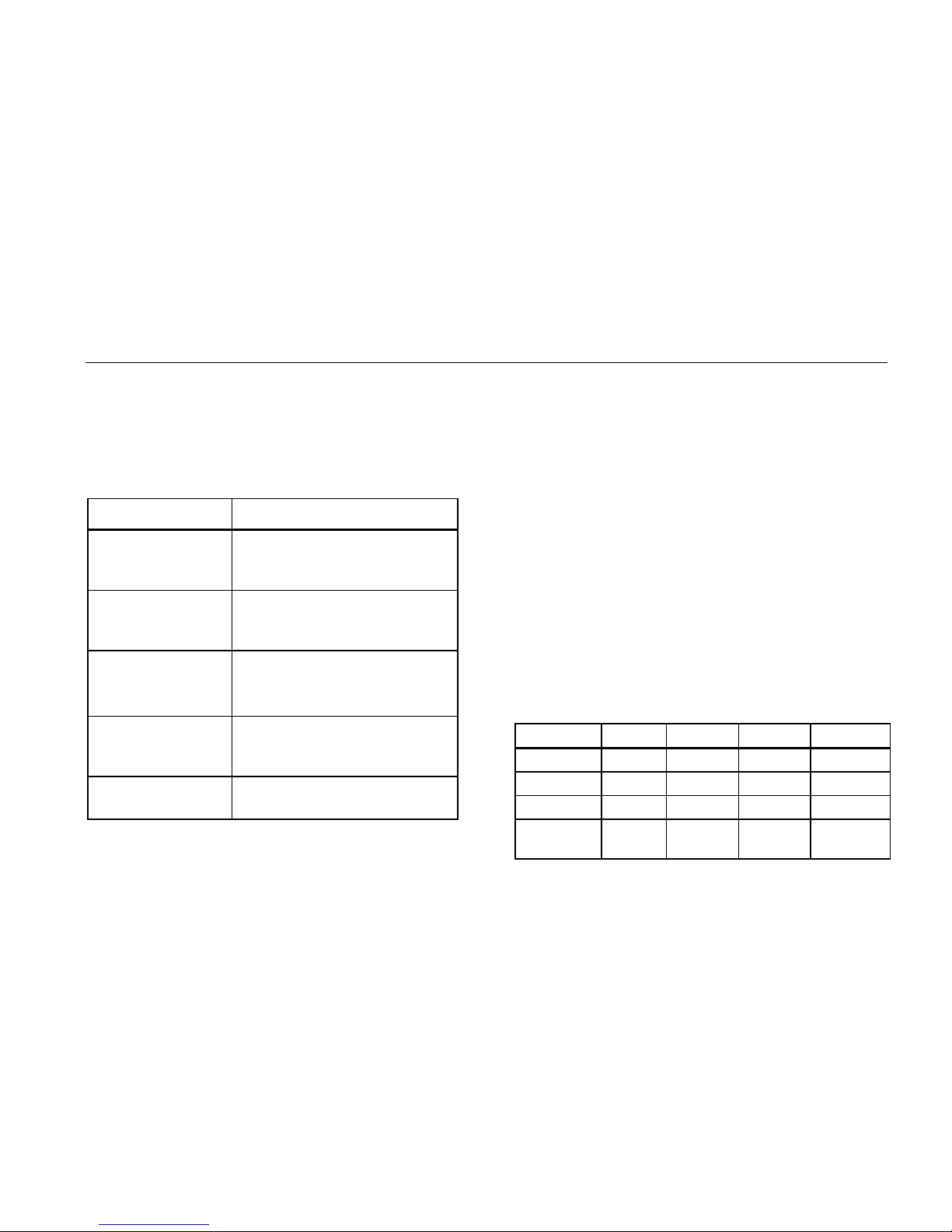
GasAlertMax
Alarms
Gas Alarm Setpoints
The detector's gas alarm setpoints trigger the gas alarms
described in the table below.
Table 8. Gas Alarm Setpoints
Alarm Condition
Low alarm CO, H2S, and LEL: Ambient
gas level above low alarm
setpoint. (For O
High alarm CO, H2S, and LEL: Ambient
gas level above high alarm
setpoint. (For O
TWA alarm
(CO and H
S
2
Accumulated value above the
TWA alarm setpoint.
only)
STEL alarm
(CO and H
S
2
Accumulated value above the
STEL alarm setpoint.
only)
Multi-gas alarm Two or more gas alarm
conditions.
see below.)
2,
, see below.)
2
Oxygen Alarm Setpoints
User selectable for low and high alarms in the 0-30.0%**
range. Set both below, both above, or one above and one
below 20.9% as desired.
Alarm setpoints > 20.9% (v/v) for increasing Oxygen
concentrations.
Alarm setpoints < 20.9% (v/v) for decreasing Oxygen
concentrations.
** See Specifications
Resetting Gas Alarm Setpoints
Note
Standard factory alarm setpoints may vary by
region.
Table 9. Factory Set Alarm Setpoints
Gas Low High TWA STEL
CO 35 ppm 200 ppm 35 ppm 50 ppm
H2S 10 ppm 15 ppm 10 ppm 15 ppm
O
2
Combustible
Gases
19.5% 22% N/A N/A
10% LEL 20% LEL N/A N/A
29
D1430/3 English
Page 40

GasAlertMax
User Manual
To change the factory-set alarm setpoints, refer to the
Calibration and Setting Alarm Setpoints section.
Note
You can disable an alarm by setting the alarm
setpoint to 0 (display: - -).
Stopping a Gas Alarm
The low, high, and STEL alarm stops when the ambient gas
level returns to the acceptable range.
The detector computes the TWA value based on an 8-hour
workday. Only deactivating the detector can stop the TWA
alarm.
Acknowledge Latched Alarm
If the latched alarm function is turned on, the audible and
visual alarms continue to sound and flash until the low, high,
or STEL alarm condition is acknowledged. Press C to
deactivate the audible and visual alarms when the current
ambient gas reading falls below the low alarm level. The
alarms cannot be deactivated if an alarm condition is still
present. A TWA alarm condition will not reset.
Note
A STEL alarm may take up to 15 minutes of clean
air readings before the latched alarm can be
deactivated.
Sensor Alarm
The detector tests for a missing or defective sensor during
the activation self-test. See the
Troubleshooting section.
Pump Alarms
The internal pump draws air over the sensors. If the pump
stops working or the pump filter becomes clogged, the
detector activates the pump alarm.
Pump Alarm
Turn off the detector immediately and
clear the pump inlet, hose, and filter.
Blocked Pump Alarm
If the pump alarm continues and the
LCD advises the inlet is blocked, see
the
Pump Calibration section.
30
D1430/3 English
Page 41
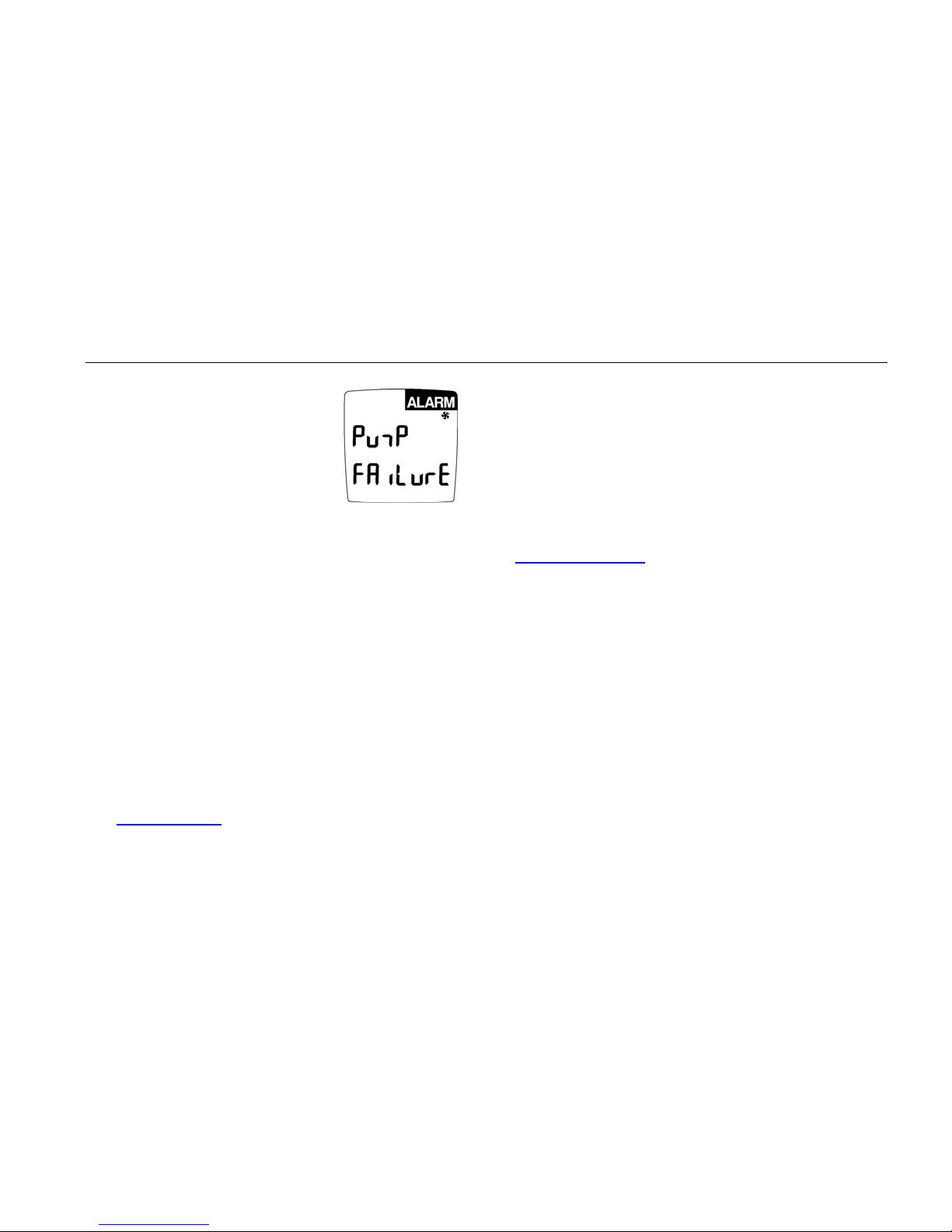
GasAlertMax
Alarms
Pump Failure Alarm
This alarm activates if the startup
pump test has failed or the pump is
missing/broken.
Note
The pump may alarm when attaching a calibration
hose or replacing the filter.
Low Battery Alarm
The detector tests the battery on activation and continuously
thereafter. If the battery voltage is low, the detector activates
the low battery alarm.
The low battery alarm continues until you replace the battery
or the battery power is almost depleted. If the battery voltage
drops too low, the detector executes an automatic shutdown.
Note
If the confidence beep is on, the audible alarm does
not beep during a low battery alarm. (See the
Confidence Beep section.)
Automatic Shutdown Alarm
If the battery voltage is in immediate danger of dropping
below the minimum operating voltage, the audible alarm
beeps 8 times and the visual alarm flashes 8 times. After 3
seconds, the display blanks out and the detector stops
normal operation. The display shows I LOW periodically
until the battery power is depleted.
For directions on how to replace the battery, see the section
Replacing the Battery.
Note
Typically, the low battery alarm continues for 30
minutes before an automatic shutdown.
31
D1430/3 English
Page 42

GasAlertMax
User Manual
Calibration and Setting Alarm Setpoints
Guidelines
When calibrating the detector, adhere to the following
guidelines.
• Recommended gas mixture:
CO: 35 to 255 ppm balance N
H
S: 10 to 100 ppm balance N2
2
LEL: 10 to 100% LEL or 0.5 to 5% vol. Methane balance
air
O
: Clean air, 20.9%
2
• CG-Q58-4 calibration gas (four-gas mix) is available
from BW Technologies. (See the section
Parts and Accessories.)
2
Replacement
• Calibration accuracy is never better than the calibration
gas accuracy. BW Technologies recommends a
premium-grade calibration gas. Gases with NIST
(National Institute of Standards and Technology)
traceable accuracy will improve the validity of the
calibration. Do not use a gas cylinder beyond its
expiration date.
• Calibrate a new sensor before use. Install the sensor,
activate the detector, and allow the sensor to stabilize
before starting calibration (used: 60 seconds; new: 5
minutes).
• Calibrate the detector at least once every 180 days,
depending on use and sensor exposure to poisons and
contaminants.
• Calibrate the detector if the ambient gas display varies
at startup.
• It is best to calibrate the sensor before changing alarm
setpoints.
32
D1430/3 English
Page 43

GasAlertMax
Calibration and Setting Alarm Setpoints
• Calibrate only in a clean atmosphere, which is free of
background gas.
• To disable an alarm, set its alarm setpoint to 0.
• The LEL sensor is factory calibrated to Methane. If
monitoring a different combustible gas, calibrate the
sensor using the appropriate gas.
• The Oxygen sensor can be automatically calibrated on
activation if this feature is enabled. Activate detector in a
normal (20.9% O
• If you require a certified calibration, contact
) atmosphere.
2
BW
Technologies.
• High CO concentrations above the top of the measuring
range are not indicated as OL (transgression of the
measuring range). If the end of the measuring range is
exceeded, the function of the apparatus has to be
checked with test gas.
• CO measuring values from –3 ppm (v/v) up to +3 ppm
(v/v) and H
S measuring values from –1 ppm (v/v) up to
2
+1 ppm (v/v) are indicated during measuring operation
as 0 ppm (v/v).
• The cross sensitivities described in the sensor
datasheet are to be considered. Due to sensor cross
sensitivities, H
S concentrations within the measuring
2
range can cause a CO indication.
• H
S concentrations within the measuring range can
2
cause an adverse effect on the catalytic LEL sensor.
After an H
S alarm, it is necessary to check the
2
measuring function of the LEL sensor.
Note
The detector must be calibrated if a negative
measuring value is indicated during operation.
33
D1430/3 English
Page 44

GasAlertMax
User Manual
Diagnostics Protection
The detector tests the ambient air (auto zero) and the test
gas applied (auto span) to ensure it meets expected values.
If a significant level of background target gas is present
during an auto zero, the sensor(s) affected will read Err and
exit the auto zero function while retaining the previous set
value(s).
In an auto span, if any target gas is not present or does not
meet expected values, the display advises you and exits the
calibration mode while retaining the previous set value(s).
Applying Gas to the Sensors
The calibration hose, which is shipped with the detector,
simplifies the sensor testing and calibration. Table 10 and
Figure 3 show how to use it when applying gas to the
sensors.
Table 10. Applying Gas to the Sensors
Item Description
A Detector back
B Calibration hose
C Regulator and gas cylinder
34
Figure 3. Applying Gas to the Sensors
D1430/3 English
Page 45

GasAlertMax
Calibration and Setting Alarm Setpoints
Calibration Procedure
To calibrate the detector and set its alarm setpoints, perform
the following procedure.
Note
To quit at any point after the auto zero, press F.
The detector retains any saved values and the
audible alarm beeps four times before the detector
returns to normal operation.
Start Calibration
1. Press C and H simultaneously. The display
shows the following.
The audible alarm beeps once.
Auto Zero and Oxygen Sensor Calibration
2. The display flashes N while the detector
automatically zeroes the H
and calibrates the Oxygen sensor.
The audible alarm then beeps twice.
Auto Zero Sensor Fail
S, CO, and LEL sensors
2
Note
Do not apply the calibration gas until the display
shows a flashing gas cylinder; otherwise, the auto
zero step will fa il.
If a sensor fails, the display shows Err (error) and
skips the span for the failed sensor(s). Press F
to exit. Then restart calibration in an atmosphere
that is clear of the targeted gases. If the auto zero
fails a second time, restart the detector to test the
sensors.
35
D1430/3 English
Page 46

GasAlertMax
User Manual
Pass Code Protect Activated
After a successful auto zero, the detector asks for the pass
code if the detector is pass code protected. The pass code
needs to be entered before proceeding to auto span and
alarm setpoints.
3. The display will advise that calibration is locked.
It then requests the pass code. (Refer to the
Entering the Pass Code section.)
Note
If the correct code is entered, the detector
automatically proceeds to set span.
If the pass code is not entered within 8 seconds or
the wrong pass code is entered, the detector
displays Not CorrEct.
The detector then beeps four times and
automatically returns to normal operation.
36
D1430/3 English
Page 47

GasAlertMax
Calibration and Setting Alarm Setpoints
Auto Span
The display shows K prompting you to apply the calibration
gas to the sensor or you can skip the span (sensitivity
adjustment).
Use a calibration gas meeting the recommended gas mixture
as listed in the guidelines.
4. Apply gas to the sensor at a flow rate of 250 to
500 ml/min.
OR
Press C to skip the span.
When the detector senses approximately one-half of the
expected gas concentration (30 seconds), the audible alarm
beeps once. The detector then begins spanning the sensor
(2 minutes). (These times are valid if a GasAlertMax
calibration gas is used.)
Note
The detector will not span a sensor if:
• You do not apply gas to the sensor.
• The sensor fails to detect at least one-half of
the expected gas concentration in the first 30
seconds.
• The gas concentration drops below one-half of
the expected gas level during the 2-minute
span.
If you apply gas to a sensor and the detector fails to
span the sensor, press
and repeat the calibration process using a new gas
cylinder. If the sensor fails the span a second time,
replace the sensor. (See the section,
Sensor, Pump, or Pump Filter.)
F
to exit the calibration
Replacing a
The audible alarm beeps three times at the end of the span.
37
D1430/3 English
Page 48

GasAlertMax
User Manual
Setting the Alarm Setpoints
Note
TWA, STEL, low, and high alarm setpoints are set
for each sensor in the following order: H
LEL, and O
.
2
TWA and STEL do not apply to LEL and O
S, CO,
2
.
2
The display first shows the TWA alarm setpoint for H
2
S.
The set up/down arrow icon lights, prompting you to input a
new TWA alarm setpoint.
5. To change the TWA alarm setpoint, press H or G
until the display shows the new value.
6. Press C to save the displayed value.
7. Repeat steps #5 and #6 for the remaining alarm
setpoints and the remaining sensors.
Note
If you do not press any pushbuttons within 10
seconds of entering this display, the detector
automatically retains the existing alarm setpoint.
If you change the displayed value but pause for 10
seconds before pressing C, the detector rejects
the new value. The display shows Err (error) and
the audible alarm beeps six times.
38
D1430/3 English
Page 49

GasAlertMax
Calibration and Setting Alarm Setpoints
Setting the Calibration Due Date
After all the alarm setpoints have been set, the display shows
the number of days remaining before the next calibration is
due. (The default setting is 180 days.)
Note
If you do not calibrate all of the sensors, the
detector will read notE: SPAn ALL SEnSorS to
rESEt CAL duE dAtE instead of the above.
The display flashes prompting you to change the calibration
due date between 1 and 365 days.
8. If you want to change the next calibration due date,
press H and G until the display shows the new
value.
9. Press C to save the new value.
After the calibration due date is set, the audible alarm beeps
four times and the detector returns to normal operation.
Note
If you do not press any pushbuttons within 10
seconds of entering this display, the detector
automatically retains the existing value.
Verification
After calibration has been completed and the unit is in normal
operating mode, test the detector using a gas cylinder other
than the one used in the calibration. The gas concentration
should not exceed the sensor's detection range. Confirm that
the display shows the expected concentration.
The catalytic LEL sensor must be checked if a fitted H
sensor gives an alarm (potential poison gas).
S
2
39
D1430/3 English
Page 50

GasAlertMax
User Manual
Pump Calibration
The pump needs recalibration if the pump alarm continues
for more than 5 seconds and the display advises that the
inlet is blocked.
Note
The pump can only be calibrated if the above
display is shown.
1. Press and hold C for 3 seconds until the
audible alarm beeps.
2. Wait for the auto zero function to complete. The
display advises pump calibration.
3. Then the audible alarm beeps twice, the pump icon
stays lit, the auto span icon flashes, and the display
shows the following:
4. To complete the calibration, block the pump inlet
(within 8 seconds).
40
D1430/3 English
Page 51

GasAlertMax
Pump Calibration
Pump Calibration Pass
If the pump calibration/pump test passes, the audible alarm
beeps three times, the display shows rECAL SuccESS, and
the detector returns to normal operation.
Pump Calibration Fail
If the pump calibration/pump test fails, the audible alarm
beeps six times and the display reads PumP FAiLurE.
If the pump calibration fails, try to calibrate it again. If the
calibration continues to fail, replace the pump. (Refer to
Replacing a Sensor, Pump, or Pump Filter.)
41
D1430/3 English
Page 52

GasAlertMax
User Manual
MultiMediaCard (MMC)
A standard 32 MB MMC flash memory card is supplied with
the GasAlertMax Datalogger. When purchasing additional
MultiMediaCards, BW Technologies recommends Sandisk®
MMC flash memory cards that contain between 8 MB and
64 MB storage capacity.
MultiMediaCard(s) compatible with the MMC specification will
always have the exact word “MultiMediaCard” or “MMC”
written on the disk. Cards that do not contain these exact
words are not a MultiMediaCard.
The MMC is not the same as the following:
• MultiMedia card;
• Multi media card;
• SmartMedia.
Hitachi and Infineon manufacture compatible MMCs. MMCs
are available through retailers in North America and Europe.
They are also available through mail order and Internet
vendors.
Installing the MMC Card Reader
To retrieve recorded data, a MultiMediaCard reader has to
be configured and installed on your computer. The adapter
provides the physical connection between the
MultiMediaCard and your computer. Follow the
manufacturer’s instructions.
Ensure your card reader is compatible with your computer.
Several card readers that support Windows are available
from BW Technologies.
Types of MultiMediaCard Readers
MultiMediaCard readers are available in the following:
• Floppy disk adapter;
• Parallel port external drive adapter (USB);
• Universal serial bus (USB); or
• PCMCIA (PC card) adapter.
Installing a New MMC
The new MMC is automatically formatted when it is installed
in the detector. When installing a new or blank MMC into the
GasAlertMax, the LCD displays CArd IS bLAnk and then the
datalogger proceeds to auto format the card.
42
D1430/3 English
Page 53

GasAlertMax
MultiMediaCard (MMC)
Recovering Data Files
If the MultiMediaCard is reformatted or erased accidentally
by your computer application, the recorded data file can still
be recovered.
First, ensure the card is installed properly in the card reader.
If the recorded data file is not visible, ensure that:
1. The card reader is visible in the My Computer
window.
2. If not, verify that the card reader is installed
correctly and that the connections are secure.
3. In the Removable Disk drive window, ensure All
Files is selected in the file types field.
Place the MMC back into the GasAlertMax. The detector will
reformat part of the card and the file should now be available.
If the data file (LOGFILE0.CSV), is still not visible, try
formatting the MMC in Windows and then follow the
procedure below.
1. Remove the MMC from the card reader.
2. Insert the MMC back into the GasAlertMax and
allow the datalogger to reformat part of the MMC.
3. Remove the MMC from the datalogger and insert it
back into the card reader.
4. Double-click on the My Computer icon.
5. Select the drive letter that corresponds to the card
reader.
6. The recorded data file (LOGFILE0.CSV) should
now be visible.
Importing the Data File
The data is stored in a file called LOGFILE0.CSV. There are
two ways to display and organize this MMC data file:
1. By importing the file using the Excel Datalog
Manager (E.D.M.) plug-in. Refer to the E.D.M. Help
manual once E.D.M. is loaded onto the computer;
2. By importing the data file into a compatible desktop
application.
43
D1430/3 English
Page 54

GasAlertMax
User Manual
Direct Import to a Compatible Program
Note
Information in this section only applies to users who
are not using the E.D.M. plug-in.
To view the data, insert the MMC into a card reader and
open the LOGFILE0.CSV file with a spreadsheet, database,
word processor, or text editor application. Some examples of
these applications are as follows:
• Microsoft® Excel;
• Quattro Pro;
• Lotus 1-2-3;
• Microsoft® Access; and
• Microsoft® Word.
Note
Word processor and text editor performance may
be poor since the datalogger file is at least 32 MB
in size.
The data for user-accessible models is in comma-separatedvalue (CSV) format. The data is shown in the following order:
• Date, day, time;
• H
S, CO, LEL, O2;
2
• H
S TWA, CO TWA;
2
• Status codes, serial number.
The recorded data includes an eight single-character unit
status codes. The eight characters represent codes for the
H2S, CO, LEL, and O2 sensors, sample pump, datalogger,
unit battery status, and unit alarm status. A summary of most
of the available codes can be seen in Table 11.
Determining Application Compatibility
To determine if the application selected is compatible:
1. Insert the MMC into the card reader.
2. Open the desired application.
3. Use the application’s File>Open menu option to
locate and open the data file.
If the recorded data file is compatible with the application, it
will open. If not, the application will report an error in opening
the file.
Note
Some applications have an internal file size limit
and may not load the entire file. Check the
application’s specifications prior to use.
44
D1430/3 English
Page 55

GasAlertMax
A
MultiMediaCard (MMC)
Table 11. Datalogger Status Codes
Codes Explanation
General Codes
— Normal operation
G Backlight is on
Sensor Codes
L Low alarm
H High alarm
T TWA alarm
s STEL alarm
U Dual alarm (Low and TWA alarms)
V Dual alarm (High and TWA alarms)
u Dual alarm (Low and STEL alarms)
v Dual alarm (High and STEL alarms)
w Dual alarm (TWA and STEL alarms)
O Sensor is over-ranged
C Calibrating
F Sensor failure
1 Alarm setpoint 1 (Low alarm)
2 Alarm setpoint 2 (High alarm)
3 Alarm setpoint 3 (TWA alarm)
4 Alarm setpoint 4 (STEL alarm)
Codes Explanation
D Calibration due date (in days)
E Last calibration (in days)
Z Auto-zeroing
Pump Codes
P Pump alarm
F Pump failure
Battery Status Codes
— Battery OK
B Low battery alarm
K Confidence beep is active
larm Status Codes
L Low alarm
H High alarm
T TWA alarm
M Multi-gas alarm
C Calibration
Q Manual shutdown
P Pump alarm
S Automatic shutdown
F Self-test fail
R Real-time clock failure
45
D1430/3 English
Page 56

GasAlertMax
User Manual
When datalogger information is imported into most spreadsheet software, it will appear similar to the example below (line numbers
are included here for clarity).
Table 12. CSV File Example
Line
1 3/5/04 #1 19:17:14 10 35 -- -- -- -- 33------ 0521871
2 3/5/04 #1 19:17:19 15 50 -- -- -- -- 44------ 0521871
3 3/5/04 #1 19:17:36 10 35 10 19.5 -- -- 1111---- 0521871
4 3/5/04 #1 19:17:53 15 200 20 23.5 -- -- 2222---- 0521871
5 3/5/04 #1 19:17:58 -- 172 -- 8 -- -- -D-E---D 0521871
6 3/5/04 #1 19:18:03 0 0 0 20.9 0 0 -------- 0521871
7 3/5/04 #1 19:18:09 0 0 5 20.9 0 0 -------- 0521871
8 3/5/04 #1 19:18:13 12 21 7 20.9 0 0 L------L 0521871
9 3/5/04 #1 19:18:19 16 30 9 20.9 0 0 H------H 0521871
10 3/5/04 #1 19:18:23 20 37 10 20.9 0 0 HLL----M 0521871
11 3/5/04 #1 19:18:28 -- --- -- --.- - - ----P--P 0521871
12 3/5/04 #1 19:18:33 0 0 0 20.9 0 0 ------B- 0521871
13 3/5/04 #1 19:18:38 0 0 0 20.9 0 0 ------BS 0521871
Date
(dd-mm-yy)
Day
(Mon=1)
Time
(hh:mm:ss)
H2S
(ppm)
CO
(ppm)
LEL
(%LEL)
O2
(%)
H2S TWA
(ppm)
CO TWA
(ppm)
Unit
status
Serial
number
46
D1430/3 English
Page 57

GasAlertMax
MultiMediaCard (MMC)
This example shows the following information:
Line 1 shows the TWA alarm setpoints (code 3) for H
S and
2
CO.
Line 2 shows the STEL alarm setpoints (code 4) for H
S and
2
CO.
Line 3 shows the low alarm setpoints (code 1) for all the
sensors.
Line 4 shows the high alarm setpoints (code 2) for all the
sensors. Alarm points are only recorded when the unit is
turned on, indicating the unit has just been activated.
Line 5 shows the number of days remaining before
calibration is due and the days since the last calibration.
Lines 6 and 7 show normal operation – no gas readings or
alarms.
Line 8 shows an H
S low alarm. CO and LEL gases are
2
present below alarm levels. The unit is in low alarm.
Line 9 shows the H
S sensor in high alarm. The unit is in
2
high alarm.
Line 10 shows the H
S sensor in high alarm and the CO and
2
LEL sensor in low alarm. The unit is in multi-gas alarm.
Line 11 shows the unit in pump alarm. The sampling pump
has been blocked and gas readings are not available.
Line 12 shows the unit emitting a low battery alarm. There
are no gas alarms.
Line 13 shows the unit automatically shutting down because
of a low battery. The battery is low and the unit is sounding
an automatic shutdown alarm.
47
D1430/3 English
Page 58

GasAlertMax
User Manual
Maintenance
To keep the detector in good operating condition, perform the
following basic maintenance as required:
• Calibrate, test, and inspect the detector at regular
intervals.
• Keep an operations log of all maintenance, calibrations,
tests, and alarm events.
• Clean the exterior with a soft damp cloth. Do not use
solvents, soaps, or polishes.
• Do not immerse the detector in liquids.
Replacing the Battery
a Warning
To avoid personal injury:
• Replace the battery as soon as the detector emits a
low battery alarm.
• Use only a Black & Decker VersaPak™ battery,
properly installed in the detector case.
• Only charge batteries using a VersaPak™ charger
(such as the D4-VP130 or V-CHRG1). Do not use any
other charger. Failure to observe this precaution
could lead to fire or explosion.
• Do not change or charge batteries in a hazardous
location. Doing so will impair the intrinsic safety of
the unit and may lead to fire or explosion.
• Before you use the detector for the first time, fully
charge the battery by following the instructions
provided with the charger.
48
D1430/3 English
Page 59

GasAlertMax
Maintenance
The following table and figure illustrate how to replace the
battery. If the detector is on, shut down the detector before
replacing the battery. Push the release button; the battery
pulls out and snaps back in.
Table 13. Replacing the Battery
Item Description
A Detector front
B Release button
C Battery
Note
To preserve the battery life, turn the detector off
when you are not using it.
Figure 4. Replacing the Battery
49
D1430/3 English
Page 60

GasAlertMax
User Manual
Replacing a Sensor, Pump, or Pump Filter
aWarning
To avoid personal injury, use only sensors
specifically designed for the detector. See the
section,
Each sensor has a high degree of resistance to common
vapors and gases. A sensor will most likely clear itself if you
remove the detector to a clean environment and wait 10 to
30 minutes. Do not expose a sensor to the vapors of
inorganic solvents (e.g., paint fumes) or organic solvents.
The
Troubleshooting section describes problems caused by
a sensor in need of calibration or replacement.
The internal pump draws air over the sensors. If the pump
stops working or the pump filter becomes clogged, the
detector activates the pump alarm. Turn off the detector
immediately.
Replacement Parts and Accessories.
Pump Filter
Check if the pump filter is clogged by viewing the pump filter
through the window on the back of the detector. Clean the
filter using a soft, clean brush and clean, warm water. Let the
filter dry before replacing it.
If the pump alarm activates a second time, insert a new
pump filter. If the alarm activates with the new filter in place,
contact
BW Technologies.
Replacing/Adding a Sensor
A GAMAX3-2 (2-gas: O2, LEL) or GAMAX3-3H (3-gas O2,
LEL, H
gas unit. Install the desired H
sensor (this must be done outside the potentially explosive
atmosphere). Refer to the
section.
S) detector can be upgraded in the field to a 3 or 4-
2
S or Twin Tox (CO/H2S)
2
Sensor Enable/Disable Option
50
D1430/3 English
Page 61
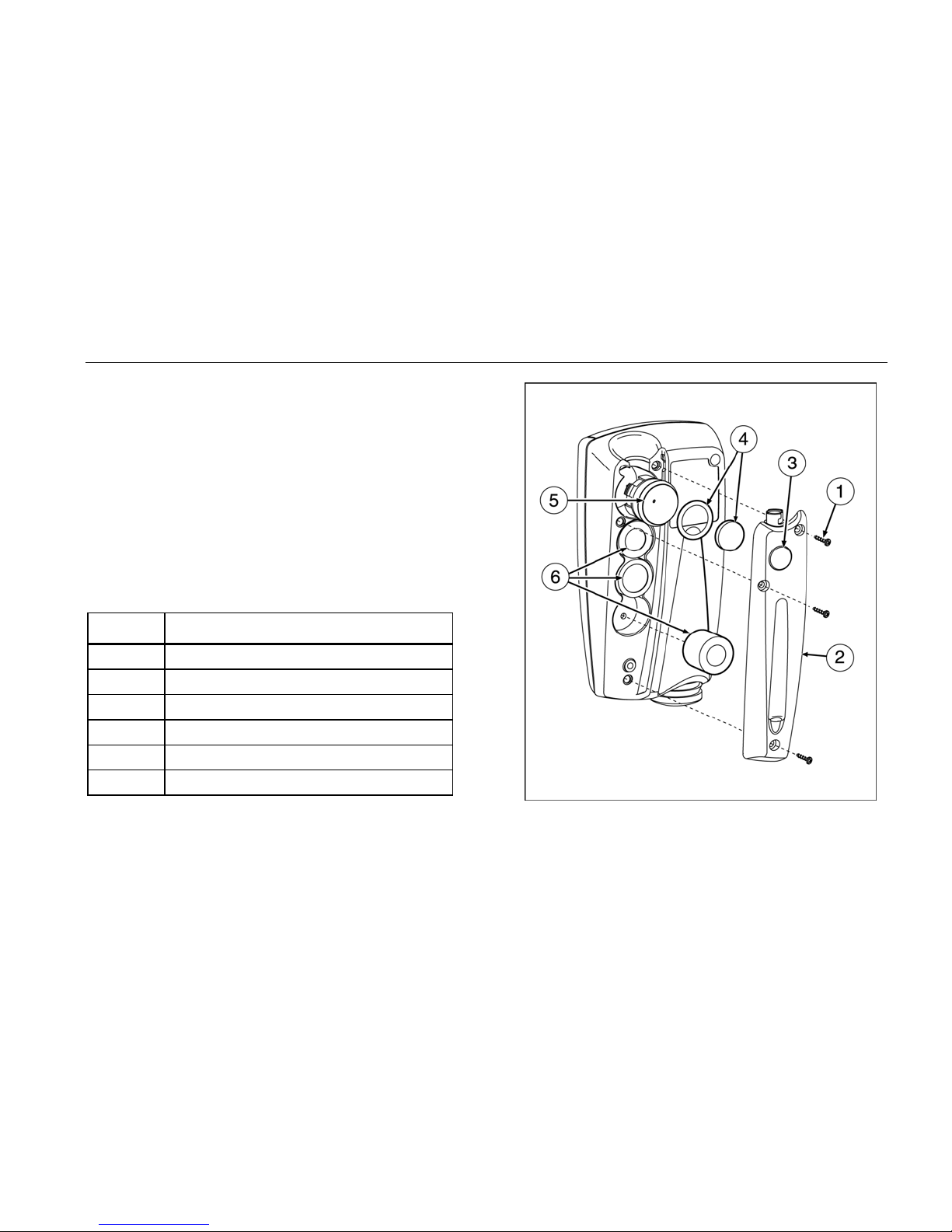
GasAlertMax
Maintenance
The following table and figure illustrate how to replace a
sensor, pump, or pump filter. If the detector is on, shut down
the detector. Use a Phillips head screwdriver to loosen and
tighten any screws.
Do not use excessive force when removing or inserting the
sensor, or the sensor can be damaged. Gently rocking the
sensor back and forth can help free a tightly held sensor.
Insert the new sensor in the corresponding labeled
compartment.
Table 14. Replacing a Sensor, Pump, or Pump Filter
Item Description
A Detector back screws
B Sensor and pump cover
C Pump filter window
D Pump filter and o-ring
E Pump
F Sensors
Figure 5. Replacing a Sensor, Pump, or Pump Filter
51
D1430/3 English
Page 62
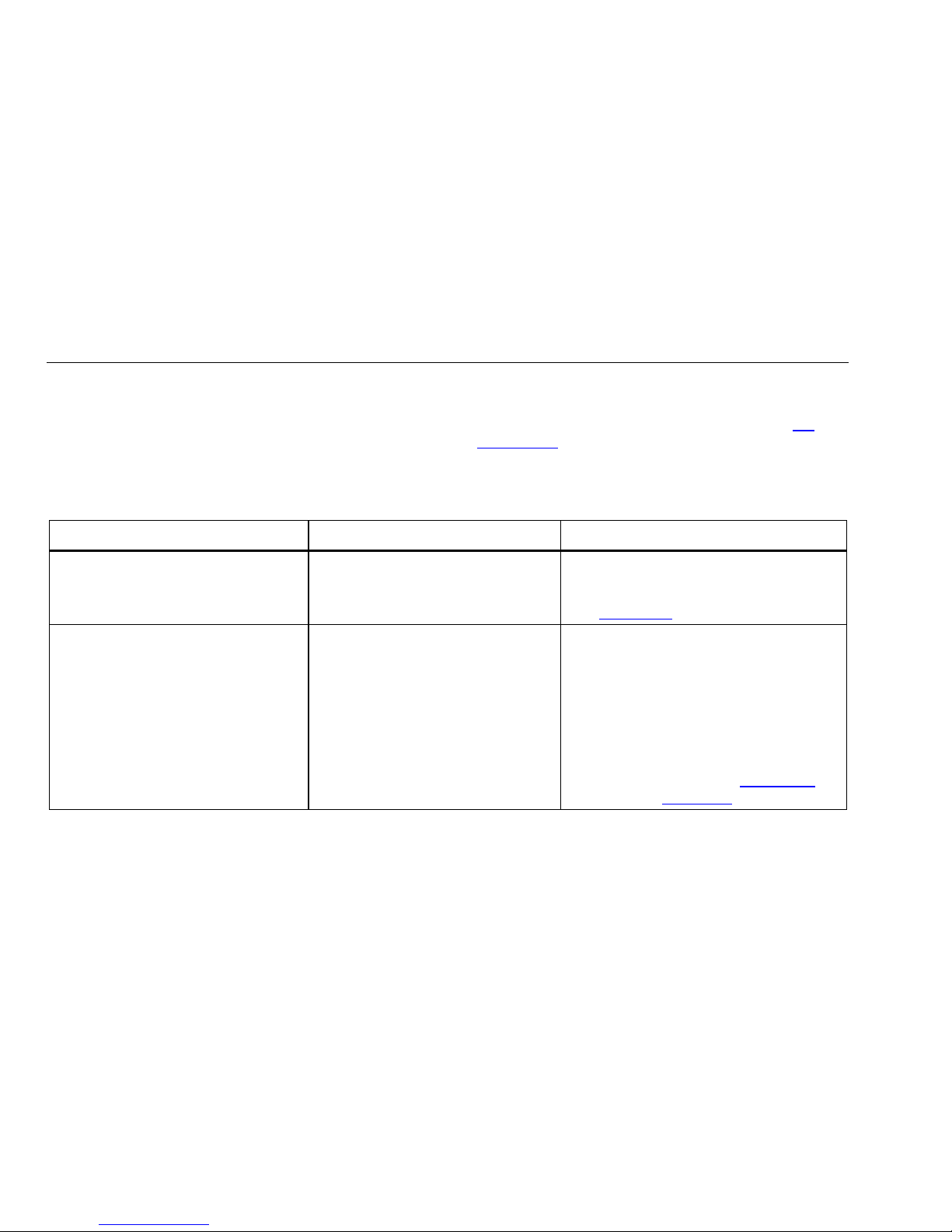
GasAlertMax
User Manual
Troubleshooting
The detector’s electronics are protected from variations in
humidity and corrosive atmospheres. If you encounter a
problem, try the solutions listed in the following table.
Table 15. Troubleshooting Tips
Problem Possible Cause Solution
The detector does not turn on. → No battery
→ Depleted battery
→ Damaged or defective detector
The detector enters alarm
immediately when it is turned on.
→ Sensor needs to stabilize
→ Low battery alarm
→ Sensor alarm
→ Pump alarm
If you still are unable to correct the problem, contact
Technologies.
→ Install battery
→ Replace battery
→
Contact BW
→ Used sensor: wait 60 seconds
New sensor: wait 5 minutes
→ Replace battery
→ Replace sensor
→ If the sampling hose is attached,
determine if it is obstructed. If it is not,
clean or replace the pump filter. If this
does not work, see the
section or
contact BW.
Pump Alarm
BW
52
D1430/3 English
Page 63

GasAlertMax
Troubleshooting
Table 15. Troubleshooting Tips (cont.)
Problem Possible Cause Solution
The activation self-test fails during
one of the checks.
The detector does not display normal
ambient gas reading after the
activation self-test.
The detector does not respond to the
pushbuttons.
The detector does not accurately
measure gas.
→ General fault → Contact BW
→ Sensor not stabilized
→ Detector requires calibration
→ Target gas is present
→ Battery is depleted
→ Detector is performing operations
that do not require user input
→ Detector requires calibration
→ Detector is colder/hotter than
ambient gas
→ Sensor screen is blocked
→ Used sensor: wait 60 seconds
New sensor: wait 5 minutes
→ Calibrate detector
→ Detector is operating properly. Use
caution in suspect areas.
→ Replace battery
→ Pushbutton operation restored
automatically when the operation
ends
→ Calibrate detector
→ Allow detector to acquire ambient
temperature before use
→ Clean sensor screen
53
D1430/3 English
Page 64

GasAlertMax
User Manual
Table 15. Troubleshooting Tips (cont.)
Problem Possible Cause Solution
The detector does not enter alarm. → Alarm setpoint(s) are set
incorrectly
→ Alarm setpoint(s) set to zero
→ Detector is in calibration mode
The detector intermittently enters
alarm without apparent reason.
→ Ambient gas levels are near alarm
setpoint or the sensor is exposed
to a puff of the target gas
→ Alarms set incorrectly
→ Missing or faulty sensor
The detector automatically shuts off. → Automatic shutdown feature
activated due to weak battery
Unit will not auto zero or calibrate.
O
sensor reading is erratic.
2
sensor replacement may not
→ O
2
be compatible
→ Reset alarm setpoints
→ Reset alarm setpoints
→ Complete the calibration procedure
→ Detector is operating normally. Use
caution in suspect areas. Check
maximum gas exposure reading.
→ Reset alarm setpoints
→ Replace sensor
→ Replace battery
→ Change O2 sensor
54
D1430/3 English
Page 65

GasAlertMax
Replacement Parts and Accessories
Replacement Parts and Accessories
a Warning
To avoid personal injury or damage to the
detector, use only the specified replacement
parts.
To order parts or accessories, contact
Table 16. Replacement Parts and Accessories
Model No. Description Qty
D4-VP130
D4-VP130-(UK)
D4-VP130-(EU)
D4-VP130-(AU)
V-CHRG1
VP-160-EU
VP-160-UK
GA-VP110 VersaPak™ battery,
D4-VP100 VersaPak™ battery,
GA-HMAX Holster 1
110 VAC battery charger
230 VAC charger U.K.
230 VAC charger Europe
230 VAC charger Australia
12 volt vehicle charger
4-port VersaPak 230 VAC
charger Europe
4-port VersaPak 230 VAX
charger U.K.
Rechargeable: NiMH
Rechargeable: NiCd
BW Technologies.
1
1
1
Model No. Description Qty
GA-BMAX-#
(# = 2-7)
GA-WS-2
GA-PFMAX Pump filter 5
M2325
GA-RPMAX
MMC32
MMC64
DOOR1-K10 GAMAX3-DL2 single use card
D4-RHM04 Replacement H2S/CO (Twin
SR-X10 Replacement O2 (2 year)
SR-W04 Replacement LEL sensor 1
PS-RH04S Replacement H2S sensor 1
D4-HSP-10 Sampling hose (10 ft./3 m) 1
Concussion-proof boot carrying
case
Wrist strap, nylon for
concussion-proof boot
Pump gasket
Replacement pump
32 MB MultiMediaCard (MMC)
(>4 months of data)
64 MB MultiMediaCard (MMC)
(>8 months of data)
lock doors
Tox) sensor
sensor
1
1
1
1
1
1
10
1
1
55
D1430/3 English
Page 66

GasAlertMax
User Manual
Model No. Description Qty
M1806 Replacement tygon tube for
sampling hose
M0931K Quick connector spares for
sampling hose
GA-CPROB1
Collapsible sample probe with
handle
GA-TPROB6
Telescopic sample probe
(6.5 ft./2 m)
GAMAX-CK
Confined space kit without
detector
D4-PROB#
(# = 1, 3, 6)
CR-MMC-USB1
Search probe with handle and
quick connect
MMC USB reader with software 1
CG-Q34-4 Quad gas cylinder (34 l) 1
CK-Q34-4 Quad calibration kit (34 l) 1
CG-Q58-4 Quad gas cylinder (58 l) 1
CK-Q58-4 Quad calibration kit (58 l) 1
CG-BUMP1 “Bump” alarm test gas aerosol 1
REG-0.5 Regulator (0.5 l/min) 1
/ft.
2
1
1
1
/ft.
/0.3m
56
D1430/3 English
Page 67

GasAlertMax
Specifications
O
measuring principle: Capillary controlled concentration
Specifications
Instrument dimensions: 40 x 75 x 150 mm
(1.6 x 3.0 x 5.9 in.)
Weight: 396 g (15.4 oz)
Operating temperature: -20°C to +50°C (-4°F to +122°F)
2
sensor
Pump flow rate: 250 ml/min (minimum)
Detection techniques:
H
S and CO: TWA, STEL, low, and high alarms
2
O
and LEL: Low and high alarms
2
Storage temperature: -25°C to +55°C (-13°F to +131°F)
Alarm conditions: TWA alarm, STEL alarm, low alarm, high
alarm, multi-gas alarm, sensor alarm, pump alarm, low
Operating humidity: 5% to 95% relative humidity
battery alarm, confidence beep, automatic shutdown alarm.
(non-condensing)
Operating pressure:
95 to 110 kPa (LEL)
80 to 120 kPa (O
90 to 110 kPa (CO, H
)
2
S)
2
Alarm setpoints: May vary by region and are user settable
Detection range:
CO: 0 - 500 ppm (1 ppm increments)
S: 0 - 100 ppm (1 ppm increments)
H
2
: 0 - 30% (0.1% increments)
O
2
Audible alarm: 95 dB at 1 ft (0.3 m) variable pulsed beeper
Visual alarm: Red light-emitting diode (LED)
Display: Alphanumeric liquid crystal display (LCD)
Backlight: Automatically activates whenever there is
insufficient light to view the display and during alarm
conditions.
Self-test: Initiated at activation
LEL: 0 - 100% LEL (1% LEL increments)
Sensor type:
S/CO: Twin plug-in electrochemical cell
H
2
O
: Plug-in electrochemical cell
2
LEL: Plug-in catalytic bead
Calibration:
Automatic zero and automatic span
Oxygen sensor: on activation (if enabled in the user options
menu)
57
D1430/3 English
Page 68

GasAlertMax
User Manual
User enable/disable options:
Confidence beep, latching alarm, pass code protect,
automatic O
startup (supplied by manufacturer with these options
disabled); set calibration due date; set STEL calculation
period, set span concentration values, adjust clock calendar,
language selection, and sensor disable.
Approved batteries:
Black & Decker VersaPak™ NiCd (VP-100) rechargeable
battery
Black & Decker VersaPak™ NiMH (VP-110) rechargeable
battery
Area NiCd (VP-100) NiMH (VP-110)
North America T4 (131.6°C) T4 (134.6°C)
Europe T4 T3 (184°C)
Australia T3 T2 (213°C)
Battery charger: Black & Decker VersaPak™ VP130
charger
Battery operating time:
NiCd: 8 hours
NiMH: 10 hours
calibration at startup, automatic pump test at
2
First-time charge:
NiCd: 6 hours for two batteries
NiMH: 12 hours for two batteries
Normal charge:
NiCd: 3-4 hours for two batteries
NiMH: 12 hours for two batteries
Approvals:
Approved by CSA to both U.S. and Canadian Standards
Approved: Class I, Division 1, Group A, B, C, and D;
Class I, Zone 0, Group IIC
ATEX:
CE 0539 g II 2G
LCIE 02 ATEX 6103 X
EEx ia d IIC 184°C
AUS: Ex ia s IIB Ambient 40°C
** Oxygen alarm setpoints for user selectable low and high
alarms are in the 0-25.5% range.
58
D1430/3 English
Page 69

GasAlertMax
Specifications
Performance data according to EN 45544 Part 1 and 2:
Target Gas CO H
Time of response 19 s 25 s
Time of recovery 22 s 15 s
Alarm response time ≤5 s ≤4 s
Zero variation 4 ppm (v/v) 0 ppm (v/v)
Overall uncertainty 7% 10%
Lower limit of the measuring range 2 ppm (v/v) 0 ppm (v/v)
Drift under zero gas (3 month) 0 ppm (v/v) 0 ppm (v/v)
Drift under standard test (3 month) 2 ppm (v/v) 2 ppm (v/v)
Maximum calibration period 3 month 3 month
S
2
General Specifications for Datalogger Units
Media type: MMC (MultiMediaCard)
Size: 32 MB (standard); 32 and 64 MB cards available
Storage:
500,000 lines of data (32 MB)
4.5 months (based on a normal work week)
Memory type: Wrap-around memory ensures most recent
data is always saved
Sample rate: One reading every 5 seconds (standard)
Data recorded: All sensor readings, all alarm conditions,
calibrations, event flags, battery status, sensor status,
confidence activation, sampling pump status, and product
status along with the time and date for each reading and unit
serial number.
MMC card test: Automatically on activation
Not part of BAM certification
59
D1430/3 English
Page 70

GasAlertMax
User Manual
GasAlertMax with Black Box Datalogger
Operation: Requires no user intervention
Continuous: Full time continuous datalogging while the
detector is operating
Access: Data cannot be accessed or manipulated by the
user
Data retrieval: Authorized factory representative if required
Advise indicators: Icon advises datalogger operating status
Card alarm: MMC failed or missing
GasAlertMax with User Downloadable
Datalogger
Operation: Requires no user intervention (automatic)
Indicators: Icon advises datalogger is operating normally,
MMC missing/malfunction advise and card in/out advise.
Compatible with: Desktop PC computer or laptop
Operating system: Windows 95 or higher
Download via: USB, parallel port, floppy disk, or PC card
adapter.
Software required: Spreadsheet or database compatible
with comma-separated-value (CSV) text files (e.g., Excel,
Access, Quattro, etc.)
Card alarm: MMC fail or missing
Support:
BW E.D.M. (Excel Datalog Manager): E.D.M. is an Excel
software add-in that enhances the abilities of Microsoft Excel
when handling GasAlertMax User Downloadable Datalogger
data files. Refer to the EDM help file for more information.
60
D1430/3 English
Page 71

