Page 1

BW TECHNOLOGIES
GasAlertClip Extreme
2 Year Gas Detector
Instruction Sheet
Introduction
The GasAlertClip Extreme gas detector (“the detector”) is a personal safety
device that warns when hazardous gas exceeds factory set alarm setpoints.
The detector stores and transmits gas alarm event data. It is your
responsibility to respond properly to the alarm.
Models with internal vibrator
alarm and event logging
GA24XT-H Hydrogen Sulfide (H2S)
GA24XT-M Carbon Monoxide (CO)
GA24XT-S Sulfur Dioxide (SO2)
GA24XT-X Oxygen (O2)
a Safety Information - Read First
Warning: Substitution of components may impair intrinsic safety.
Warning: To prevent ignition of flammable or combustible
atmospheres, disconnect power before servicing.
⇒ Do not activate the detector after the date on the package.
⇒ This product is a gas detector, not a measurement device.
⇒ Perform a self-test each day prior to use.
⇒ Make sure the sensor grill is free of dirt and debris.
⇒ Make sure the sensor grill is not covered.
⇒ Periodically test the sensor’s response to gas by exposing the
detector to a target gas concentration that exceeds the low alarm
setpoint. Manually verify that the audible and visual alarms are
activated.
⇒ Periodically calibrate the GasAlertClip Extreme O
Gas Monitored
.
2
c Note:
This instrument contains a lithium battery. Do not mix with the solid
waste stream. Spent batteries should be disposed of by a qualified
recycler or hazardous materials handler.
Parts of the GasAlertClip Extreme
A Audible alarm
B Visual alarm
C Infrared download port
D LCD display
E Clip
F Start/test button
G Sensor and sensor grill
Display Features
A Maximum exposure under alarm
B Data transmission
C High and low alarm setpoints
D Self-test status
E Gas monitored
C F Alarm condition
G H Life-remaining indicators
A H Time since maximum exposure
Pushbutton
Pushbutton Description
• To turn on the detector, press and hold C for 5
seconds.
• Press C within 24 hours of receiving a gas alarm
to view the maximum gas exposure.
• When Test is displayed, press and hold
C
approximately 1 second to activate the self-test.
• To calibrate the GasAlertClip Extreme O
and hold C for approximately 3 seconds.
• To display the gas alarm setpoints, press C.
• To transmit the data press C when Prn and
are displayed.
C for
press
2,
Page 2
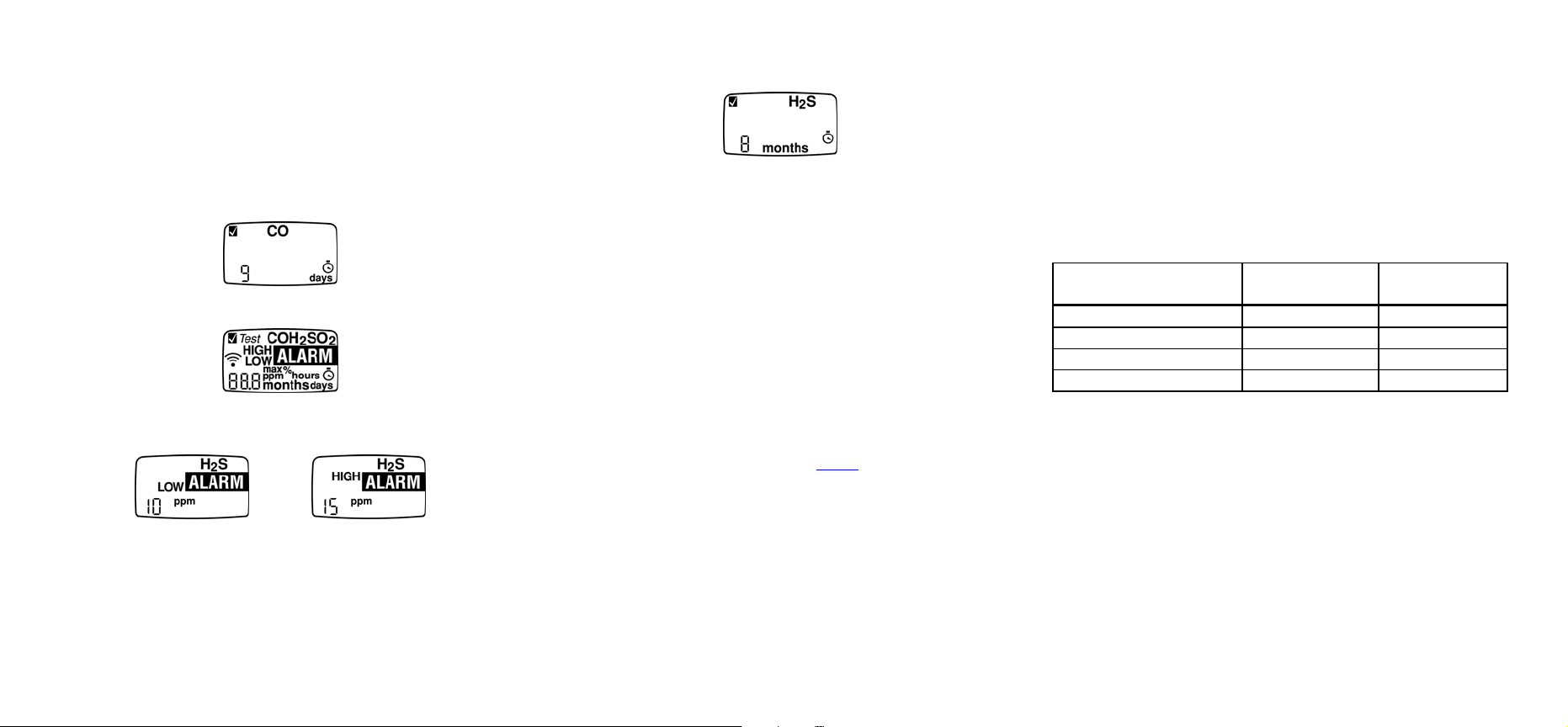
Activating the Detector
Press and hold C for 5 seconds.
Note: Once activated, the detector cannot be turned off.
Note: The detector will not respond to gas for approximately 30 seconds
after the self-test.
The detector performs the actions in steps 1-5. Manually check that all the
actions occur.
1. The detector emits one beep, one flash, and one vibration.
2. The detector sets the life-remaining clock.
3. All LCD elements are displayed.
4. Test flashes while the sensor integrity and battery life are tested.
5. The low and high alarm setpoints are displayed.
Self-Test Pass
• The detector emits a short beep and a single vibration.
is displayed.
•
u
• Twenty hours after running the self-test, Test is displayed.
Self-Test Fail
• The detector emits five short beeps.
• Test continues to be displayed.
Repeat the self-test. If the self-test fails three consecutive times, the display
goes blank and the detector goes into safety shutdown mode.
Automatic Battery Test
The battery is automatically tested every 2 hours. If the battery test fails,
another automatic test is initiated 30 minutes later. After three consecutive
battery test failures, the display goes blank and the detector enters safety
shutdown mode.
Life-Remaining Clock
The life-remaining clock indicates how much longer the detector will
operate. The display shows the countdown of remaining months, then days,
and then hours. The detector continues to operate for a maximum of 8
hours after the life-ended alarm (refer to the
turn off the detector.
Alarms section). Press C to
Safety Shutdown Mode
The display goes blank in safety shutdown mode. The detector then beeps,
flashes and vibrates quickly (twice per second) until the battery loses power.
To turn off the detector before the battery loses power, press C. Contact
your BW Technologies distributor.
The detector goes into safety shutdown mode if:
• The self-test fails three consecutive times.
• The automatic battery test fails three consecutive times.
• You do not turn off the detector manually within 8 hours of the life-ended
alarm.
Gas Alarm Setpoints
The following is a list of the factory alarm setpoints.
Model
GasAlertClip Extreme O
GasAlertClip Extreme CO 35 ppm 200 ppm
GasAlertClip Extreme H2S 10 ppm 15 ppm
GasAlertClip Extreme SO
Note: May be equipped with customer specified alarm setpoints.
2
2
Displaying the Gas Alarm Setpoints
Press C to display the alarm setpoints.
Low Alarm
Setpoint
19.5% 23.5%
5 ppm 10 ppm
High Alarm
Setpoint
Page 3

Alarms
Display Audible
Alarm
Low Gas Alarm
High Gas Alarm
Life-Ended Alarm
Note: When the gas levels return to the acceptable range, the gas alarm
stops.
Note: The life of the battery decreases rapidly under alarm conditions.
Note: The life-ended alarm occurs when the life-remaining clock displays 0
hours.
Slow beeps
(1 beep every
second)
Fast beeps
(2 beeps
every second)
Slow beeps
(8 beeps per
minute)
Visual
Alarm
Slow flashes
(1 flash
every
second)
Fast flashes
(2 flashes
every
second)
Slow flashes
(8 flashes
per minute)
Vibration
Alarm
Slow
vibrations
(1 vibration
every
second)
Fast
vibrations
(2 vibrations
every
second)
Slow
vibrations
(8 vibrations
per minute)
Maximum Gas Exposure
The detector records the maximum gas exposure under alarm conditions
and begins calculating the number of hours since the maximum exposure
occurred.
For each new exposure greater than the current maximum exposure, the
detector resets the maximum gas exposure to the new level and resets
hours to 0. After 24 hours of gas readings in the acceptable range, the
detector resets both values to 0.
Viewing the Maximum Gas Exposure
Press C within 24 hours of receiving a gas alarm.
The detector displays the following:
1. The low and high alarm setpoints.
2. The maximum gas exposure and the hours since the exposure.
For exposures beyond the detection range, the display shows OL.
Performing a Self-Test
When it is time to perform the self-test, the display shows Test.
The self-test is activated prior to any feature when C is pressed and Test is
displayed. The self-test must be performed in an atmosphere that is free of
background gas.
Note: The detector will not respond to gas for approximately 30 seconds
after the self-test is complete.
To perform a self-test, press and hold C for approximately 1 second.
1. The detector emits one beep, one flash, and one vibration.
2. All LCD elements are displayed.
3. Test flashes while the sensor integrity and battery life are tested.
4. The low and high alarm setpoints are displayed.
5. If an alarm occurred in the last 24 hours, the maximum gas exposure
and hours since the exposure are displayed.
6. Prn and
Note: If you press
To determine whether the self-test has passed or failed, refer to the
Test Pass and Self-Test Fail section.
then flashes.
C when the u is displayed, steps 1-3 are skipped.
Self-
Page 4

Calibrating the Oxygen Detector
The GasAlertClip Extreme O2 self-calibrates using ambient oxygen levels.
Calibrate the detector only in a normal atmosphere (approximately 20.9%
O
).
2
To calibrate the GasAlertClip Extreme O
1. Press and hold C for approximately 3 seconds.
2. The detector emits one beep, one flash, and displays the following:
:
2
Below is a print out example from the infrared handheld printer (GPRPRINTER).
One vibration and a prolonged beep signifies a successful calibration. If
after a second calibration attempt the beep does not sound, contact your
BW Technologies distributor.
Gas Event Data Transmission
The detector stores the last 10 alarm events. The recorded data includes
the serial number, life remaining, self-tests performed, total number of
events and the duration of all events encountered, gas type and the alarm
level (in ppm or %), time elapsed since the alarm occurred (in days, hours,
and minutes), and the duration of the alarm (in minutes and seconds).
To transmit the data to a device:
1. With the receiving device on, position the detector and the device as
shown in the following illustration.
2. Press C on the detector.
3. Prn and
transmission.
4. While the data is being transmitted,
countdown timer will display, as a percentage, how much data is left to
be transmitted.
will then flash. Within 5 seconds press C to begin
Y will come on and will flash. A
A Approximately 2” (5 cm)
Page 5

Accessories
Test cap: GA-TC-1
The test cap accessory is designed to fit over the sensor when you test the
detector’s response to the target gas.
Infrared handheld printer: GPR-PRINTER
The printer accepts and prints stored gas alarm event data.
Automatic test station: GA-TS02
The test station is designed to automatically test response to gas.
Infrared USB adapter: GA-USB1
The adapter accepts stored gas alarm event data and transfers it to a PC.
IR DataLink: GA-USB2
Neck strap with safety release: GA-NS-1
Alligator clip (non-conductive): GA-AG-1
Hard hat clip: GA-HC-1
For use with alligator clip GA-AG-1 or GA-AG-2.
Belt clip: GA-CL-1
General Specifications
Shelf life
Weight
Instrument
dimensions
Operating
temperature
Operating humidity 5% to 95% relative humidity
Audible alarm ≈ 95 dB at 1 ft. (30 cm)
Visual alarm Flashing, wide-angled alarm lens with quad red
Display Liquid crystal display (LCD)
Sensor type Electrochemical cells
Detection technique Instantaneous alarm
Battery Lithium, non-replaceable
Ratings and
certifications
Ingress protection
EMI/RFI
1 year before activation
76 g (2.7 oz.)
1.1 x 2.0 x 3.2 in. (28 x 50 x 81 mm)
S: −40 to +122oF / −40 to +50oC
H
2
CO: −22 to +122
: −22 to +122oF / −30 to +50oC
SO
2
: −4 to +122oF / −20 to +50oC
O
2
Internal vibrating option operates to: +5
(non-condensing)
LEDs plus alarm LCD readout.
Classified by UL to both U.S. and Canadian
Standards as intrinsically safe for Class I, Division
1, Group A, B, C, D and Class I, Zone 0, Group IIC
: CE 0539 g II 2 G EEx ia IIC T4
ATEX
DEMKO 03 ATEX 0321968
: CE 0539 g II 1 G EEx ia IIB T4
ATEX
DEMKO 03 ATEX 0321968
IECEx
CE: European Conformity
ABS Type Approved VA-348-169-X
IP 66/IP 67
Complies with EMC Directives 89/336/EEC
o
F / −30 to +50oC
o
F / −15oC
Safety Specifications
Maximum operating
life
Detection range H2S: 0 to 100 ppm
Alarm setpoints Instant low and instant high
Calibration H2S, CO, SO2: Not required
Note: This product has been classified for use in atmospheres not more
than 21% v/v O
.
2
2 years after activation, assuming 3-5 minutes of
alarm time/day
CO: 0 to 300 ppm
O
: 0 to 30% by volume
2
: 0 to 100 ppm
SO
2
O
: Self-calibrating
2
Event Logging Specifications
Number of stored
events
Data transmission
method
Information
transmitted
Data transmission
time
Up to 10 events encountered
Via infrared port to thermal printer or via IR USB
adapter to PC (for ordinary locations only)
Serial number
Life remaining
Self-tests performed
Total number and duration of all events
encountered
Last 10 alarm events:
Gas type and alarm level in ppm or %
Time elapsed since the alarm occurred in days,
hours, and minutes
Duration of alarm in minutes and seconds
45 seconds plus 10 seconds per record
Page 6

Contacting BW Technologies
To contact BW Technologies call:
1-888-749-8878 USA 1-800-663-4164 Canada
+44 (0) 1869-233004 Europe +971-4-8871766 Middle East
+852-2974-1783 China +61-7-3818-8244 Australia
+1-403-248-9226 other countries
Visit BW Technologies’ web site at:
Corporate USA Europe
BW Technologies Ltd. BW Technologies Inc. BW Europe Ltd.
2840 - 2 Ave. SE 3279 West Pioneer Parkway 101 Heyford Park
Calgary, Alberta Arlington, Texas Upper Heyford, Oxfordshire
Canada T2A 7X9 USA 76013 UK OX25 5HA
www.gasmonitors.com
Warranty
BW Technologies Ltd. (BW) warrants this product to be free from defects in material
and workmanship under normal use and service for a period of two years, beginning on
the date of activation. This Warranty is valid only if the detector is activated by the date
on the package. This warranty extends only to the sale of new and unused products to
the original buyer. BW’s warranty obligation is limited, at BW’s option, to refund of the
purchase price, repair, or replacement of a defective product that is returned to a BW
authorized service center within the warranty period. In no event shall BW’s liability
hereunder exceed the purchase price actually paid by the buyer for the Product.
This warranty does not include:
The obligations set forth in this warranty are conditional on:
THE BUYER AGREES THAT THIS WARRANTY IS THE BUYER’S SOLE AND EXCLUSIVE
REMEDY AND IS IN LIEU OF ALL OTHER WARRANTIES, EXPRESS OR IMPLIED,
INCLUDING BUT NOT LIMITED TO ANY IMPLIED WARRANTY OF MERCHANTABILITY
OR FITNESS FOR A PARTICULAR PURPOSE. BW SHALL NOT BE LIABLE FOR ANY
SPECIAL, INDIRECT, INCIDENTAL OR CONSEQUENTIAL DAMAGES OR LOSSES,
INCLUDING LOSS OF DATA, WHETHER ARISING FROM BREACH OF WARRANTY OR
BASED ON CONTRACT, TORT OR RELIANCE OR ANY OTHER THEORY.
Since some countries or states do not allow limitation of the term of an implied
warranty, or exclusion or limitation of incidental or consequential damages, the
limitations and exclusions of this warranty may not apply to every buyer. If any
provision of this warranty is held invalid or unenforceable by a court of competent
jurisdiction, such holding will not affect the validity or enforceability of any other
provision.
D2139/3 (English)
iERP: 115576
© 2003 BW Technologies Ltd., All rights reserved. Printed in Canada
LIMITED WARRANTY & LIMITATION OF LIABILITY
a) fuses, disposable batteries or the routine replacement of parts due to the normal
wear and tear of the product arising from use;
b) any product which in BW’s opinion, has been misused, altered, neglected or
damaged by accident or abnormal conditions of operation, handling or use;
c) any damage or defects attributable to repair of the product by any person other
than an authorized dealer, or the installation of unapproved parts on the product;
or
a) proper storage, installation, calibration, use, maintenance and compliance with
the product manual instructions and any other applicable recommendations of
BW;
b) the buyer promptly notifying BW of any defect and, if required, promptly making
the product available for correction. No goods shall be returned to BW until
receipt by the buyer of shipping instructions from BW; and
c) the right of BW to require that the buyer provide proof of purchase such as the
original invoice, bill of sale or packing slip to establish that the product is within
the warranty period.
