Page 1
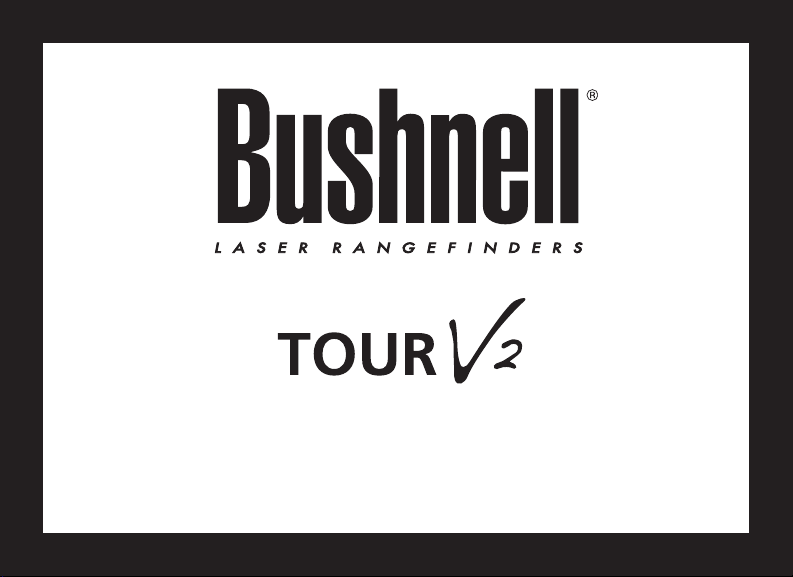
Distance to the FLaG every time!
Literature #: 98-1026/10-07
1
Page 2

2
3
English. . . . . . . . . . . . . . . . 3
French. . . . . . . . . . . . . . . . 16
Spanish. . . . . . . . . . . . . . . 30
German. . . . . . . . . . . . . . . 44
Italian. . . . . . . . . . . . . . . . . 58
Portuguese. . . . . . . . . . . . . . 72
Power
eyePiece
moDe
triPoD mount
Page 3

4
5
enGLish
Congratulations on your purChase of the Bushnell® tour V2™ with
pinseeker™ teChnology. The TOUR V2 is a precision Laser Rangefinding optical instrument
designed to provide many years of enjoyment. This booklet will help you achieve optimum performance
by explaining its adjustments and features as well as how to care for this precise laser rangefinding
optical instrument. To ensure optimal performance and longevity, please read these instructions before
using your TOUR V2.
introDuCtion
Your Bushnell® TOUR V2 is an advanced premium laser rangefinder comprised of Digital Technology
allowing range readings from 5-1000 yards / 5-914 meters. Measuring a mere 1.6 x 2.8 x 4.3 inches,
the 6.6 ounce delivers superb and accurate range performance to +/- one yard. The TOUR V2 features
Selective Targeting™ Modes, 5x magnification, and multi-coated optics for excellent light transmission,
clarity, and brightness.
how our Digital teChnology works
The TOUR V2 emits invisible, eye safe, infrared energy pulses. The TOUR V2’s Advanced Digital
microprocessor and ASIC chip (Application-Specific Integrated Circuit) results in instantaneous and
accurate readings every time. Sophisticated digital technology instantaneously calculates distances by
measuring the time it takes for each pulse to travel from the rangefinder, to the target, and back.
ranging aCCuraCy
The ranging accuracy of the TOUR V2 is plus or minus one yard / meter under most circumstances. The
maximum range of the instrument depends on the reflectivity of the target. The maximum distance for
most objects is 600 yards / 549 meters while for highly reflective objects the maximum is 1000 yards /
914 meters. Note: You will get both longer and shorter maximum distances depending on the reflective
properties of the particular target and the environmental conditions at the time the distance of an object
is being measured.
The color, surface finish, size and shape of the target all affect reflectivity and range. The brighter the
color, the longer the range. Red is highly reflective, for example, and allows longer ranges than the color
black, which is the least reflective color. A shiny finish provides more range than a dull one. A small target
is more difficult to range than a larger target. The angle to the target also has an effect. Shooting to a
target at a 90 degree angle (where the target surface is perpendicular to the flight path of the emitted
energy pulses) provides good range while a steep angle on the other hand, provides limited ranging. In
addition, lighting conditions (e.g. the amount of sunlight) will affect the ranging capabilities of the unit.
The less light (e.g. overcast skies) the farther the unit’s maximum range will be. Conversely, very sunny
days will decrease the unit’s maximum range.
Page 4
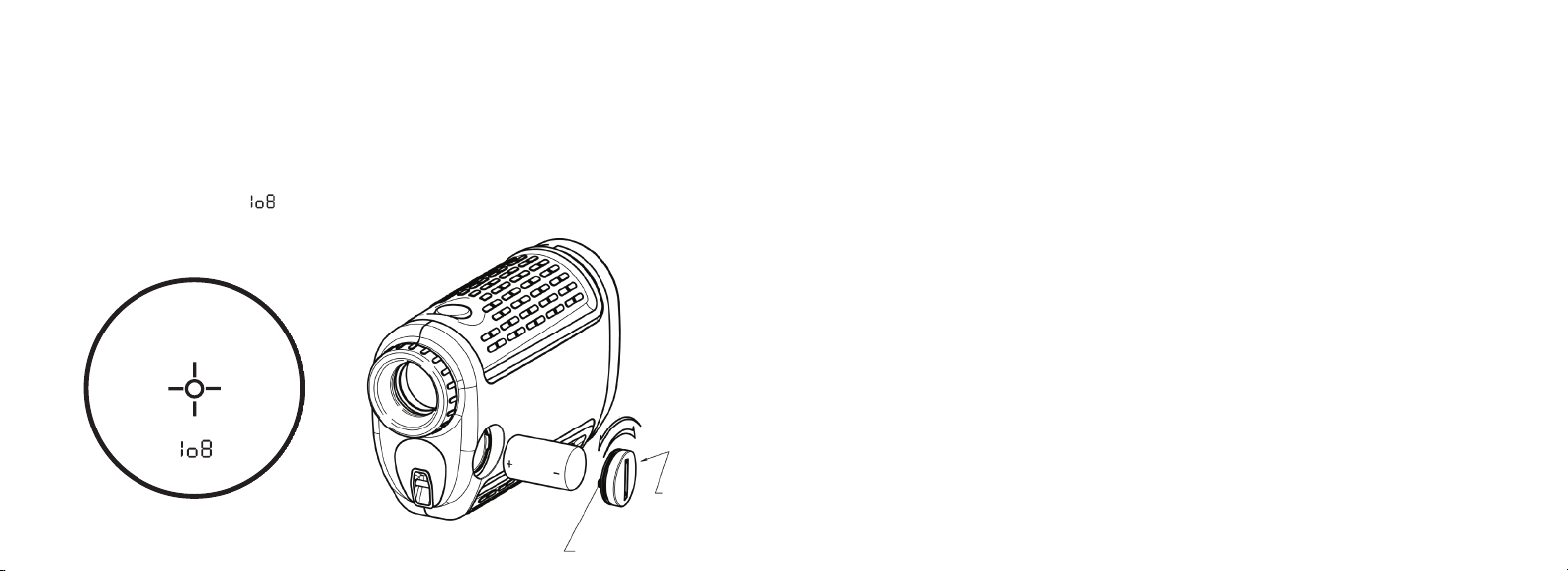
6
7
getting starteD
inserting the Battery
Remove the battery cap with a coin by rotating the cap counter clockwise and insert a 3-volt lithium
battery into the compartment positive end first, then replace the battery cap.
NOTE: It is recommended that the battery be replaced at least once every 12 months.
Low Battery Indicator: If the “
” is displayed within the in-view readout, this means “low battery”
or battery charge is getting low and the 3-volt lithium battery should be replaced.
OPEN
CLOSE
WIDE END OF BATTERY CAP
aDJusting the eyepieCe
Your TOUR V2 is constructed with an adjustable eyepiece (+/- 2 Diopter Adjustment) that allows one
to focus the LCD display relative to the image. Simply rotate the eyepiece until the reticle and object
distanced to are in focus to your eye.
operational suMMary
While looking through the 5x eyepiece, depress the power button once to activate the in-view Liquid
Crystal Display (LCD). Place the aiming circle (located in the center of the field of view) upon a target at
least 5 yards away, depress and hold the power button down until the range reading is displayed near
the bottom of the in-view display. Crosshairs surrounding the aiming circle indicate that the laser is
being transmitted. Once a range has been acquired, you can release the power button. The crosshairs
surrounding the aiming circle will disappear once the power button has been released (i.e. the laser is no
longer being transmitted). Note: Once activated, the LCD will remain active and display the last distance
measurement for 30 seconds. You can depress the power button again at any time to distance to a new
target. As with any laser device, it is not recommended to directly view the emissions for long periods of
time with magnified lenses. The maximum time the laser is transmitted (fired) is 10 seconds. To re-fire,
press the button down again.
NARROW END OF BATTERY CAP
Page 5
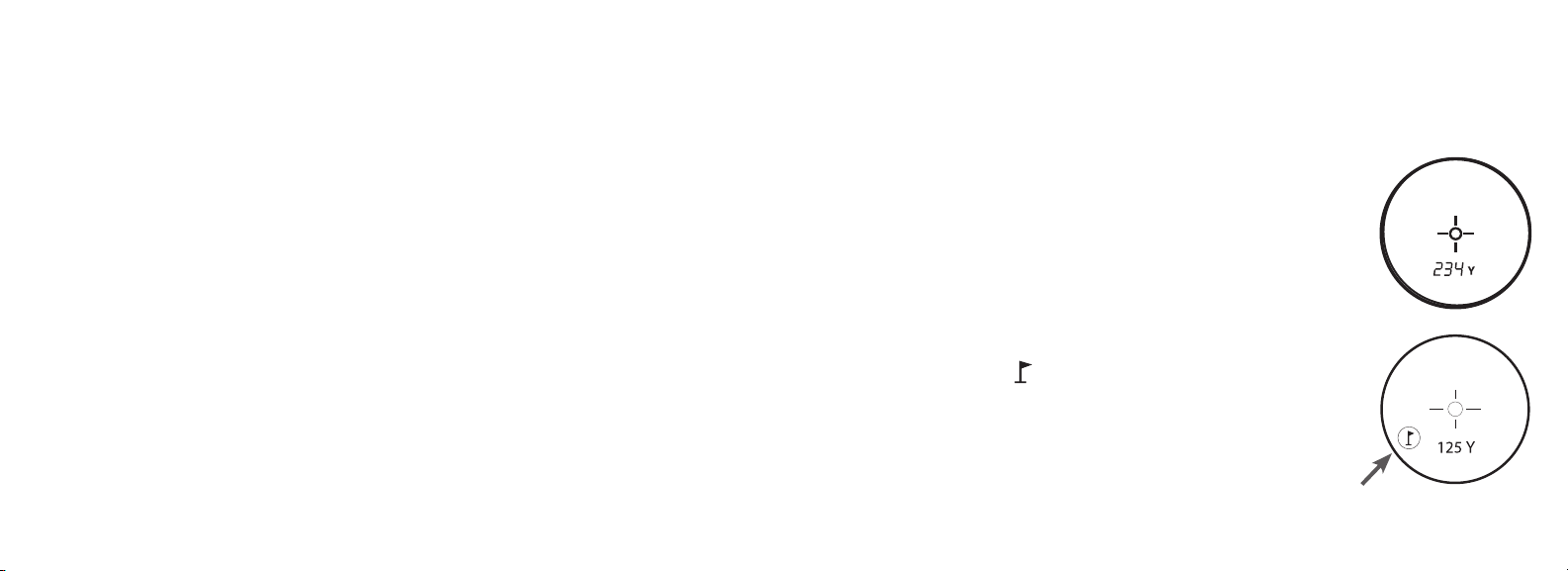
8
9
liQuiD Crystal Display (lCD) inDiCators
Your TOUR V2 LCD incorporates illuminated indicators that advise the user unit of measure, when the
laser is actively firing, when a target has been acquired, and targeting modes. A summary of these
features is presented below:
UNIT OF MEASURE OPTIONS
The TOUR V2 can be used to measure distances in yards or meters. The unit of measure indicators are
located in the lower right portion of the LCD. To select between yards and meters, quickly press and
release the POWER button to turn on the unit (on top of the unit), look through the eyepiece, depress
the “MODE” button (left side of the eyepiece) and hold it down for approximately 5 seconds. If you are
changing from yards to meters, a change in unit of measure will be indicated by the illumination of the M
for meter indicator while the Y for Yard indicator is turned off. If you are changing from meters to yards,
the opposite will occur. The TOUR V2 will return to the last unit of measure setting used each time the
unit is turned on.
SELECTIVE TARGETING™ MODES
The TOUR V2 was especially designed with golfers in mind. The selective targeting modes allow you to
adjust the performance parameters of the unit to suit your specific situation and environment. To move
from one mode to another, press the POWER button once to turn on the unit. While looking through the
eyepiece, press the MODE button and quickly release. The different targeting modes available and mode
indicators are listed below:
Standard with Automatic SCAN (LCD Indicator – none) This setting allows
most targets to be distanced up to 1000 yards. Used for moderately reflective
targets that are typical of most distancing situations. The minimum distance
in the standard mode is 5 yards. To use the Automatic SCAN feature, simply
hold down on the POWER button for approximately 3 seconds and move the
rangefinder from object to object while leaving the POWER button depressed.
Automatic SCAN will allow the range to be continuously updated as multiple
objects are targeted.
ACTIVE LASER
Crosshairs surrounding the aiming circle indicate that the laser is being transmitted. Once a range has
been acquired, you can release the power button. The crosshairs surrounding the circle will disappear
once the power button has been released (i.e. the laser is no longer being transmitted).
PinSeeker™ (LCD Indicator -
This advanced mode allows easy acquisition of the flag without inadvertently
getting distances to background targets (i.e. trees) that have stronger signal
strength.
) Ever have trouble getting distance to the flag?
Page 6

10
11
OPTICAL DESIGN
Once in this mode, press the POWER button to turn the unit on. Next, align the aiming circle reticle onto
the flag that you want distance to. Next, press and hold the POWER button and move the laser slowly
over the flag or desired object until a circle surrounds the flag indicator. If the laser beam recognized
more than one object (i.e. flag and background trees), distance of the flag will be displayed and a circle
will surround the PinSeeker indicator informing the user that distance to the flag (i.e. closer object) is
being displayed in the LCD (as seen below). There may be times when only the laser beam only sees one
object in its path. In this case, the distance will be displayed, but because more than one object was not
acquired, a circle will not surround the flag indicator.
TIP: While pressing the POWER button, you can move the device slowly from object to object and
intentionally force the laser to hit multiple objects to ensure that you are only displaying the closest of the
objects recognized by the laser.
Once the device has shut off, the unit will always default back to the last mode used.
MAGNIFICATION AND COATINGS
The TOUR V2 features 5x magnification and Multi-Coated optics. A liquid crystal display (LCD) is mounted
within the optical system and when activated, displays a reticle for targeting, yards / meters, and Mode
indicators. Inherent in the manufacturing process are small black spots that appear in the optical system.
These are a natural characteristic of the LCD and cannot be fully eliminated in the manufacturing process.
They do not affect the distancing performance of the unit.
TRIPOD MOUNT
Molded into the bottom of your TOUR V2 is a threaded tripod mount that will allow you to attach a tripod
for a more stable operation during long periods of use.
Page 7

12
13
TOUR V2 SPECIFICATIONS:
Dimensions: Measuring 4.3 x 2.8 x 1.6 inches
Weight: 6.6 oz.
Ranging Accuracy: +/- 1 yard
Range: 5-1000 Yards / 5-914 Meters
Magnification: 5x
Objective Diameter: 24 mm
Optical Coatings: Multi-Coated
Display: LCD
Power Source: 3-volt lithium (included)
Field Of View: 367 ft. @ 1000 yards
Extra Long Eye Relief: 21mm
Exit Pupil: 4.8 mm
Built-In Tripod Mount
Includes battery, carrying case and strap
CLEANING
Gently blow away any dust or debris on the lenses (or use a soft lens brush). To remove dirt or fingerprints,
clean with a soft cotton cloth, rubbing in a circular motion. Use of a coarse cloth or unnecessary rubbing
may scratch the lens surface and eventually cause permanent damage. For a more thorough cleaning,
photographic lens tissue and photographic-type lens cleaning fluid or isopropyl alcohol may be used.
Always apply the fluid to the cleaning cloth - never directly on the lens.
TWO-YEAR LIMITED WARRANTY
Your Bushnell® product is warranted to be free of defects in materials and workmanship for two years after the date of purchase. In the event of a defect under this
warranty, we will, at our option, repair or replace the product, provided that you return the product postage prepaid. This warranty does not cover damages caused by
misuse, improper handling, installation, or maintenance provided by someone other than a Bushnell Authorized Service Department.
Any return made under this warranty must be accompanied by the items listed below:
1) A check/money order in the amount of $10.00 to cover the cost of postage and handling
2) Name and address for product return
3) An explanation of the defect
4) Proof of Date Purchased
5) Product should be well packed in a sturdy outside shipping carton, to prevent damage in transit, with return postage prepaid to the address listed below:
IN U.S.A. Send To: IN CANADA Send To:
Bushnell Outdoor Products Bushnell Outdoor Products
Attn.: Repairs Attn.: Repairs
8500 Marshall Drive 25A East Pearce Street, Unit 1
Lenexa, Kansas 66214 Richmond Hill, Ontario L4B 2M9
For products purchased outside the United States or Canada please contact your local dealer for applicable warranty information.
In Europe you may also contact Bushnell at:
BUSHNELL Outdoor Products Gmbh
European Service Centre
MORSESTRASSE 4
D- 50769 KÖLN
GERMANY
Tél: +49 (0) 221 709 939 3 Fax: +49 (0) 221 709 939 8
This warranty gives you specific legal rights.
You may have other rights which vary from country to country.
©2007 Bushnell Outdoor Products
Page 8

14
15
TROUBLE SHOOTING TABLE
FCC NOTE
If unit does not turn on - LCD does not illuminate:
•DepressPOWERbutton.
•Checkandifnecessary,replacebattery.
If unit powers down (display goes blank when attempting to power the laser):
•Thebatteryiseitherweakorlowquality.Replacethebatterywithagoodquality
3 -volt lithium battery.
If target range cannot be obtained:
•MakesureLCDisilluminated.
•Makesurethatthepowerbuttonisbeingdepressed.
•Makesurethatnothing,suchasyourhandornger,isblockingtheobjectivelenses(lensesclosestto
the target) that emit and receive the laser pulses.
•Makesureunitisheldsteadywhiledepressingpowerbutton.
NOTE: The last range reading does not need to be cleared before ranging another target. Simply aim
at the new target using the LCD’s reticle, depress the power button and hold until new range reading is
displayed.
Specifications, instructions, and the operation of these products are subject to change without notice.
This equipment has been tested and found to comply with the limits for a Class B digital device, pursuant
to Part 15 of the FCC Rules. These limits are designed to provide reasonable protection against harmful
interference in a residential installation. This equipment generates, uses and can radiate radio frequency
energy and, if not installed and used in accordance with the instructions, may cause harmful interference
to radio communications. However, there is no guarantee that interference will not occur in a particular
installation. If this equipment does cause harmful interference to radio or television reception, which
can be determined by turning the equipment off and on, the user is encouraged to try to correct the
interference by one or more of the following measures:
•Reorientorrelocatethereceivingantenna.
•Increasetheseparationbetweentheequipmentandreceiver.
•
Connect the equipment into an outlet on a circuit different from that to which the receiver is connected.
•Consultthedealeroranexperiencedradio/TVtechnicianforhelp.
Shielded interface cable must be used with the equipment in order to comply with the limits for a digital
device pursuant to Subpart B of Part 15 of FCC Rules.
Specifications and designs are subject to change without any notice or obligation on the part of the
manufacturer.
Page 9

16
17
Français
marche/arrÊt (aLimentation)
ocuLaire
FRENCH
moDe
La Distance jusqu’au DraPeau à chaque mesure !
monture De tréPieD
Page 10

18
19
Nous vous félicitons pour l’achat de votre Bushnell® TOUR V2™ à technologie PinSeeker™. Le TOUR
V2 est un instrument optique de télémétrie laser de précision conçu pour offrir de nombreuses années
d’utilisation. Ce manuel décrit les différents réglages et fonctions, ainsi que l’entretien de ce télémètre
laser optique de précision, afin d’obtenir des résultats optimum. Pour assurer des performances et une
longévité optimum, veuillez lire ces instructions avant d’utiliser le TOUR V2.
introDuCtion
Le Bushnell® TOUR V2 est un télémètre laser de pointe utilisant la technologie numérique pour effectuer
des mesures de 5 à 1000 yards / 5 à 914 mètres. D’un encombrement de 4,1 x 7,1 x 10,9 cm pour un
poids de 187 g à peine, il offre d’excellentes mesures de distance exactes à +/- un mètre près. Le TOUR
V2 comporte des modes de visée sélective, un grossissement 5x et des lentilles traitées multicouches
assurant un excellent niveau de transmission de la lumière, de clarté et de luminosité.
CoMMent notre teChnologie fonCtionne
Le TOUR V2 émet des impulsions d’énergie infrarouge invisible sans danger pour les yeux. Le
microprocesseur Advanced Digital et le circuit intégré spécialisé (ASIC) du TOUR V2 produisent des
mesures précises et instantanées. La technologie numérique sophistiquée assure un calcul instantané des
distances par la mesure de la durée nécessaire à chaque impulsion pour effectuer l’aller-retour entre le
télémètre et la cible.
prÉCision en DistanCe
La précision de la mesure de distance du TOUR V2 est de plus ou moins un mètre / yard dans la majorité
des cas. La portée maximale de l’appareil dépend de la réflectivité de la cible. La distance maximale
pour la majorité des objets est de 600 yards / 549 mètres et de 1000 yards / 914 mètres pour les objets
hautement réfléchissants. Remarque : Les distances maximales obtenues peuvent être supérieures ou
inférieures en fonction des propriétés réfléchissantes de la cible considérée et des conditions ambiantes
au moment de la mesure de distance.
La couleur, l’état de surface, la taille et la forme de la cible sont autant de facteurs influant sur la réflectivité
et la portée. La portée est d’autant plus longue que la couleur est vive. Le rouge, par exemple, est fortement
réfléchissant et permet des portées supérieures au noir, qui est la couleur la moins réfléchissante. Une
finition brillante permet une portée plus longue qu’une surface terne. Une cible de petite taille rend la
mesure plus difficile qu’une cible plus grande. L’orientation de la cible a également un effet sur la mesure.
La visée d’une cible à un angle de 90 degrés (où la surface de la cible est perpendiculaire au trajet des
impulsions émises) offre une bonne portée de mesure, alors qu’un angle très fermé réduit la portée de
l’appareil. En outre, les conditions d’éclairage (ensoleillement, par ex.) influent les capacités de mesure
de distance de l’appareil. Moins il y a de lumière (ciel couvert, par ex.) et plus la portée maximale
de l’appareil est importante. Par contre, les jours très ensoleillés, la portée maximale de l’appareil est
réduite.
Page 11
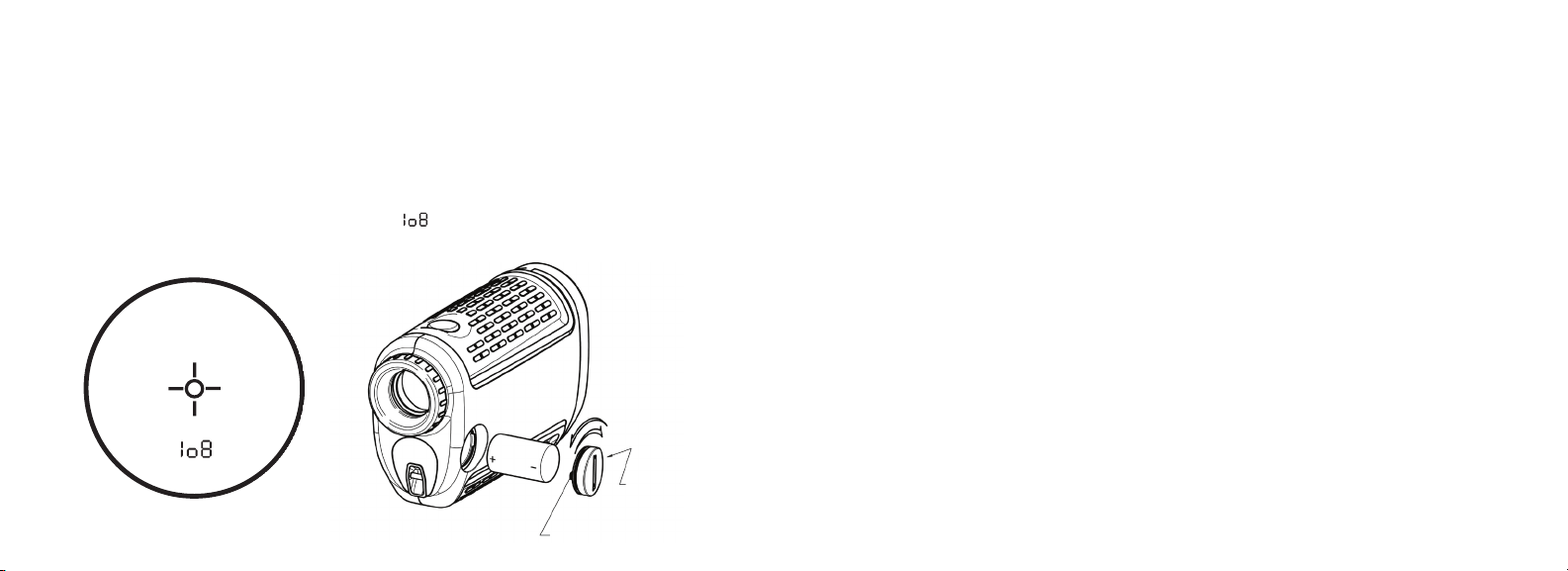
20
21
CoMMent DÉMarrer
Mise en plaCe De la pile
Ouvrir le capuchon de pile en le tournant dans le sens inverse des aiguilles d’une montre à l’aide d’une
pièce de monnaie, puis placer une pile au lithium de 3 volts, borne positive d’abord, et refermer le
capuchon.
REMARQUE : Il est conseillé de changer la pile au minimum tous les 12 mois.
Indicateur de décharge de la pile : L’affichage de “
” dans l’oculaire signifie que la charge de la
pile est faible et que la pile au lithium de 3 volts doit être changée.
OUVRIR
FERMER
CÔTÉ LARGE
CAPUCHON DE PILE
CÔTÉ ÉTROIT
rÉglage De l’oCulaire
Le TOUR V2 comporte un oculaire réglable (+/- 2 dioptries) permettant la mise au point de l’affichage
LCD par rapport à l’image. Il suffit de tourner l’oculaire jusqu’à ce que le réticule et l’objet visé
apparaissent nets.
fonCtionneMent en Bref
Tout en observant à travers l’oculaire 5x, appuyer une fois sur le bouton de marche pour activer l’affichage
à cristaux liquides (LCD) dans l’oculaire. Placer le cercle de visée (situé au centre du champ de vision)
sur une cible placée à au moins 5 mètres de distance puis appuyer sur le bouton de marche et le tenir
enfoncé jusqu’à ce qu’une mesure de distance s’affiche au bas de l’écran. Des fils croisés s’affichent
autour du cercle pendant l’émission d’impulsions laser. Une fois la mesure effectuée, le bouton de
marche peut être relâché. Les fils croisés autour du cercle de visée disparaissent quand le bouton est
relâché (arrêt de l’émission laser). Remarque : Une fois activé, l’affichage LCD reste actif et indique la
distance mesurée pendant 30 secondes. Appuyer à nouveau sur le bouton de marche à tout moment
pour mesurer distance d’une nouvelle cible. Comme avec tout appareil laser, il est déconseillé d’observer
directement les émissions d’impulsion avec des verres grossissants pendant une durée prolongée. La
durée maximale d’émission du laser est de 10 secondes. Pour émettre une nouvelle fois, appuyer de
nouveau sur le bouton.
Page 12
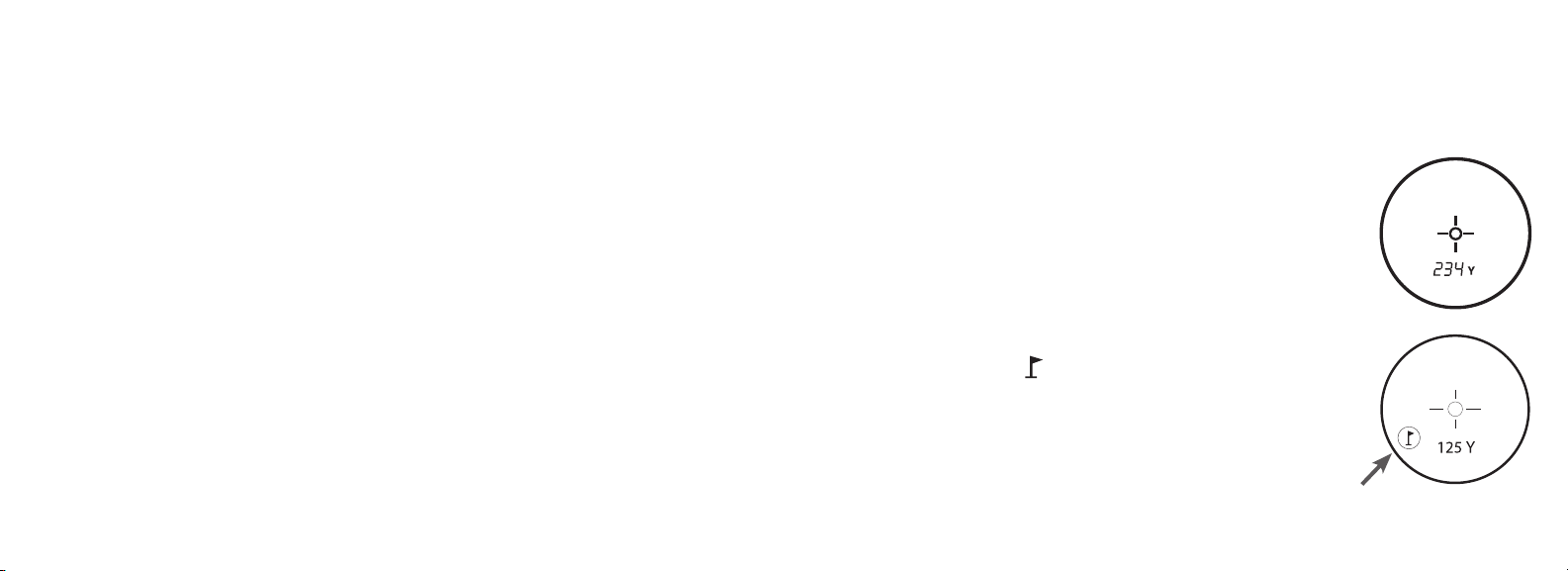
22
23
inDiCateurs De l’affiChage À CristauX liQuiDes (lCD)
L’affichage LCD du TOUR V2 comporte des indicateurs lumineux qui informent l’utilisateur de l’unité de
mesure, lorsque l’émission laser est activée, lorsque la cible est acquise et quels sont les modes de visée.
Ces fonctions sont récapitulées ci-dessous:
OPTIONS D’UNITÉ DE MESURE
Le TOUR V2 permet de mesurer les distances en yards et en mètres. Les indicateurs d’unité de mesure sont
placés dans la partie inférieure droite de l’afficheur. Pour choisir entre les yards et les mètres, appuyer
brièvement sur le bouton MARCHE (sur le dessus du boitier) pour mettre l’appareil sous tension, observer
à travers l’oculaire, appuyer sur le bouton MODE (côté gauche du boîtier) et le tenir enfoncé pendant 5
secondes environ. La mention « SETUP » s’affiche au sommet de l’affichage LCD et l’unité de mesure
courante, « Y » pour yard ou « M » pour mètre, clignote pendant que SETUP est affiché. Appuyer sur le
bouton MODE pour alterner entre les unités de mesure.
Lorsque l’unité souhaitée est affichée, appuyer sur le bouton MARCHE pour valider l’unité de mesure et
revenir au menu d’exploitation normal. Lorsqu’il est mis en marche, le TOUR V2 revient à la dernière
unité de mesure utilisée.
MODE DE VISÉE SÉLECTIVE
Le TOUR V2 a été conçu spécifiquement à l’intention des golfeurs. Les modes de visée sélective permettent
d’ajuster les paramètres de fonctionnement de l’appareil en fonction de la situation particulière et du
milieu environnant. Pour passer d’un mode à l’autre, appuyer une fois sur le bouton MARCHE pour mettre
l’appareil sous tension. Tout en observant à travers l’oculaire, appuyer brièvement sur le bouton MODE.
Les différents modes de visée disponibles et les indicateurs de mode sont présentés ci-dessous :
Standard avec EXPLORATION automatique (indicateur LCD – aucun) Ce
réglage permet de mesurer la distance de la majorité des cibles jusqu’à
914 m (1000 yards). S’utilise pour des cibles modérément réfléchissantes
typiques de la plupart des situations de mesure. La distance minimale en
mode standard est 5 m (5 yards). Pour utiliser la fonction d’exploration
automatique (SCAN), il suffit de tenir le bouton MARCHE enfoncé
pendant 3 secondes environ tout en déplaçant le télémètre d’un objet
à l’autre. L’exploration automatique permet d’actualiser la distance en
continu alors que plusieurs objets successifs sont visés.
LASER ACTIVÉ
Des fils croisés s’affichent autour du cercle pendant l’émission d’impulsions laser. Une fois la mesure
effectuée, le bouton de marche peut être relâché. Les fils croisés autour du cercle disparaissent quand le
bouton est relâché (arrêt de l’émission laser).
PinSeeker (indicateur LCD -
jusqu’au drapeau ? Ce mode évolué permet une acquisition facile du
drapeau sans mesurer par inadvertance la distance de cibles en arrièreplan (arbres, par ex.) renvoyant un signal plus fort.
) Problème pour évaluer la distance
Page 13

24
25
Une fois dans ce mode, appuyer sur le bouton MARCHE pour activer l’appareil. Aligner ensuite le cercle
de visée sur drapeau dont la distance doit être mesurée. Ensuite, tenir le bouton MARCHE enfoncé et
déplacer lentement le laser sur le drapeau ou l’objet jusqu’à l’affichage d’un cercle autour de l’indicateur
Drapeau. Si le faisceau laser détecte plus d’un objet (drapeaux et arbres en arrière-plan, par ex.), la
distance du drapeau s’affiche et un cercle entoure l’indicateur PinSeeker pour informer l’utilisateur que
la distance affichée est celle du drapeau (c.-à-d. l’objet le plus proche) (comme représenté ci-dessous).
Certaines fois, le faisceau laser ne voit qu’un seul objet sur son trajet. Dans ce cas, la distance est affichée
mais, comme l’acquisition n’inclut qu’un seul objet, l’indicateur Drapeau n’est pas entouré d’un cercle.
CONSEIL : Alors que le bouton MARCHE est maintenu enfoncé, il est possible de déplacer l’appareil
lentement d’un objet à l’autre et de forcer intentionnellement le laser à acquérir plusieurs objets et à
afficher la plus proche des cibles reconnues.
Une fois que l’appareil a été éteint, par défaut, il revient toujours au dernier mode utilisé.
CONCEPTION OPTIQUE
Grossissement et traitements
Le TOUR V2 comporte une optique traitée multicouche de grossissement 5x. Un
affichage à cristaux liquides (LCD) est installé à l’intérieur du système optique
; lorsqu’il est activé, il affiche un réticule pour la visée, les yards / mètres et
les indicateurs de mode. De petites taches noires, inhérentes au procédé de
fabrication, sont visibles dans le système optique. Ce sont des particularités
propres aux écrans LCD ne pouvant pas être totalement éliminées lors du
procédé de fabrication. Elles n’altèrent aucunement les performances de mesure
de l’appareil.
MONTURE DE TRÉPIED
Le TOUR V2 comporte à sa base une monture de trépied taraudée permettant de fixer un trépied pour
stabiliser l’appareil durant les périodes d’utilisation prolongées.
Page 14

26
27
CARACTÉRISTIQUES:
Dimensions : 10,9 cm x 7,1 cm x 4,1 cm
Poids : 187 g
Précision en distance : +/- 1 yard/m
Portée : 5-1000 yards / 5-914 mètres
Grossissement : 5x
Diamètre d’objectif : 24 mm
Traitements optiques : Multicouche
Affichage : Écran à cristaux liquides (LCD)
Source d’alimentation : Pile au lithium 3 V (fournie)
Champ de vision : 112/m/367 ft. à 914 m/1000 yards
Dégagement oculaire extra long : 21 mm
Pupille de sortie : 4,8 mm
Monture de trépied intégrée
Pile, étui et dragonne inclus
NETTOYAGE
Souffler délicatement la poussière et autres débris des lentilles (ou utiliser un pinceau pour lentille à poils
souples). Pour éliminer la saleté ou les traces de doigts, nettoyer avec un chiffon doux en frottant d’un
mouvement circulaire. L’emploi d’un chiffon rêche ou un frottement excessif peuvent rayer la surface
des lentilles et causer des dommages permanents. Pour effectuer un nettoyage plus poussé, utiliser
éventuellement des mouchoirs en papier de type photo avec un liquide nettoyant pour objectif photo ou
de l’alcool isopropylique. Toujours appliquer le liquide nettoyant sur le mouchoir, jamais directement sur
la lentille.
GARANTIE LIMITÉE DE DEUX ANS
Ce produit Bushnell® est garanti pièces et main-d’œuvre pendant deux ans à compter de la date d’achat. Dans l’éventualité d’un défaut couvert par la garantie, nous
réparerons ou changerons le produit, à notre entière discrétion, à condition qu’il nous soit renvoyé en port payé. Cette garantie ne couvre pas les dommages causés par
une utilisation abusive, une mauvaise manipulation, l’installation ou un entretien effectué autrement que par une service de réparation agréé par Bushnell. Tout renvoi
effectué sous couvert de la présente garantie doit être accompagné des pièces ci-dessous :
1) Chèque/mandat d’un montant de 10,00 $ pour couvrir les frais d’affranchissement et de manutention
2) Nom et adresse du destinataire pour le renvoi du produit
3) Description du problème
4) Justificatif de la date d’achat
5) Le produit doit être correctement emballé dans un robuste carton d’emballage extérieur afin d’éviter tout dommage durant le transport et renvoyé en port payé à
l’adresse ci-dessous :
AUX ÉTATS-UNIS, envoyer à : AU CANADA, envoyer à :
Bushnell Outdoor Products Bushnell Outdoor Products
Attn.: Repairs Attn.: Repairs
8500 Marshall Drive 25A East Pearce Street, Unit 1
Lenexa, Kansas 66214 Richmond Hill, Ontario L4B 2M9
Pour les produits achetés en-dehors des États-Unis et du Canada, veuillez contacter votre revendeur local concernant le recours à la garantie. En Europe, vous pouvez
également contacter Bushnell à :
BUSHNELL Outdoor Products Gmbh
European Service Centre
MORSESTRASSE 4
D- 50769 KÖLN GERMANY
Tél: +49 (0) 221 709 939 3 Fax: +49 (0) 221 709 939 8
Cette garantie vous confère des droits spécifiques.
Vous pouvez également bénéficier d’autres droits susceptibles de varier d’un pays à l’autre. ©2007 Bushnell Outdoor Products
Page 15

28
29
DÉPANNAGE
Avis FCC
Si l’appareil ne s’allume pas - l’écran LCD ne s’active pas :
•AppuyersurleboutonMARCHE.
•Sil’appareilnerépondpas,remplacerlapileparunepileaulithium3Vdebonnequalité.
Si l’appareil s’arrête (l’affichage disparaît lorsqu’on tente d’activer le laser) :
•Lapileestdéchargéeoudemauvaisequalité.Remplacerlapileparunepileaulithium3Vdebonne
qualité.
Si la distance de la cible ne peut pas être obtenue :
•S’assurerquel’écranestactivé.
•Veilleràbienappuyersurleboutondemarche.
•Vérierquerien(mainoudoigtparexemple)nebloquelesobjectifsd’émissionetderéception
des impulsions laser (lentilles du côté de la cible).
•Veilleràtenirl’appareilbienimmobilependantqueleboutondemarcheestenfoncé.
REMARQUE : Il n’est pas nécessaire d’effacer la dernière mesure de distance avant d’effectuer une nouvelle
mesure. Il suffit de viser la nouvelle cible au moyen du réticule de l’écran, d’appuyer sur le bouton de
marche et de le tenir enfoncé jusqu’à ce que la nouvelle mesure de distance s’affiche.
Les caractéristiques, les instructions et le fonctionnement de ces produits sont sujets à changement sans
préavis.
Ce matériel a été testé et déclaré conforme aux limites pour les appareils numériques de Classe B,
en vertu de la Partie 15 des règles de la FCC. Ces limites sont conçues pour assurer une protection
raisonnable contre le brouillage préjudiciable dans une installation résidentielle Ce matériel produit,
utilise et peut rayonner de l’énergie radiofréquence et, s’il n’est pas intallé et utilisé conformément aux
instructions, peut causer un brouillage préjudiciable aux communications radio. Toutefois, il n’est pas
garanti qu’un brouillage ne se produira pas dans une installation particulière. Si ce matériel cause un
brouillage préjudiciable à la réception de radio ou de télévision, ce qui peut être établi en éteignant puis
rallumant le matériel, l’utilisateur est invité à essayer de supprimer le brouillage par l’un ou plusieurs des
moyens suivants :
•Réorienteroudéplacerl’antennederéception.
•Augmenterladistanceséparantlematérieletlerécepteur.
•Brancherlematérielsuruneprisedecourantd’uncircuitdifférentdeceluisurlequelestbranchéle
récepteur.
•Obtenirl’aidedurevendeuroud’untechnicienderadio/télévisioncompétent.
Un câble d’interface blindé doit être utilisé avec le matériel pour assurer sa conformité avec les limites
pour les appareils numériques en vertu de la Partie 15, Sous-partie B des règles de la FCC.
Les fonctions et caractéristiques sont sujettes à changement sans préavis ni obligation de la part du
fabricant.
Page 16

30
31
esPañoL
on/oFF (encenDiDo)
ocuLar
moDaLiDaD
¡La Distancia hasta eL BanDerÍn caDa vez!
montura De trÍPoDe
Page 17

32
33
Enhorabuena por su compra del telémetro Bushnell® TOUR V2™ con tecnología PinSeeker™. El
TOUR V2 es un instrumento óptico y telémetro láser de precisión diseñado para brindarle muchos
años de servicio. Este folleto le ayudará a lograr el desempeño óptimo al explicarle sobre los ajustes y
características y también sobre cómo cuidar este instrumento óptico de telemetría láser de precisión. A fin
de asegurar el óptimo desempeño y larga vida útil del instrumento, le sugerimos leer estas instrucciones
antes de usar su TOUR V2.
introDuCCiÓn
Su unidad TOUR V2 de Bushnell® es un telémetro láser avanzado de primerísima calidad con tecnología
digital integrada que le permite obtener lecturas telemétricas desde 5 hasta 1000 yardas (5 hasta
914 metros). Con dimensiones exteriores de apenas 1,6 x 2,8 x 4,3 pulgadas, este equipo de sólo
6,6 onzas ofrece superiores y exactas capacidades telemétricas con una tolerancia de +/- una yarda
(0,91 m). La unidad TOUR V2 incluye las características siguientes Modalidades Selective Targeting™,
5 aumentos (5x), y ópticas con múltiples capas de recubrimiento para excelente transmisión de luz,
claridad y brillo.
CÓMo funCiona nuestra teCnologÍa Digital
El telémetro TOUR V2 emite impulsos de energía infrarroja, invisible e inocua para la vista. El
microprocesador digital avanzado del TOUR V2 y la pastilla de circuitos integrados ASIC (siglas en
inglés para “circuito integrado para aplicación específica”) produce lecturas instantáneas y exactas todo
el tiempo. La tecnología digital sofisticada calcula instantáneamente las distancias mediante la medición
del tiempo que toma a cada impulso desplazarse desde el telémetro, hasta el blanco y de regreso al
telémetro.
eXaCtituD De la teleMetrÍa
La exactitud de la telemetría del TOUR V2 es más o menos una yarda o metro en la mayoría de las
circunstancias. El máximo alcance del instrumento depende de la reflectividad del blanco. La distancia
máxima para la mayoría de objetos es de 600 yardas / 549 metros mientras que para los objetos
altamente reflectantes la distancia máxima es de 1000 yardas / 914 metros. Nota: Obtendrá ambas
distancias máximas, larga y corta, dependiendo de las características reflectantes del blanco en particular
y las condiciones atmosféricas al momento en que se mida la distancia hasta un objeto.
El color, el acabado de la superficie, el tamaño y la forma del blanco afectan en conjunto la capacidad
reflectante y por lo tanto el alcance del instrumento. Mientras más brillante sea el color, mayor será el
alcance. Por ejemplo, el color rojo es altamente reflectante, y permite lograr mayores alcances que el
color negro, el cual es el color menos reflectante. Un acabado brillante proporciona un mayor alcance
que uno sin brillo. Un blanco pequeño es más difícil de medir que un blanco de mayor tamaño. El ángulo
de incidencia al blanco también causa efectos. Disparar a un blanco con un ángulo de incidencia
de 90 grados (en el que la superficie del blanco es perpendicular a la trayectoria de los impulsos de
energía emitidos) produce un buen cálculo de la distancia mientras que un ángulo de incidencia más
agudo, proporciona una capacidad limitada para el cálculo de distancias. Además, las condiciones de
iluminación (por ejemplo, la cantidad de luz solar) afectarán las capacidades de telemetría de la unidad.
Con un menor nivel de luz solar (por ejemplo, con cielos nublados) el alcance máximo de la unidad será
mayor. Por el contrario, en los días muy soleados el alcance máximo de la unidad será menor.
Page 18

34
35
instruCCiones iniCiales
CÓMo introDuCir la pila
Retire la tapa del compartimiento de la pila y para ello, con una moneda gire la tapa a la izquierda,
e introduzca una pila de litio de 3 voltios en el compartimiento con el extremo positivo (+) por delante,
después vuelva a colocar la tapa del compartimiento.
NOTA Se recomienda reemplazar la pila al menos una vez cada 12 meses.
Indicador de carga baja de la pila: Si aparece el indicador “
” en la pantalla del visor, esto
significa “carga baja de la pila” o que la pila se está descargando y que es el momento de reemplazar
la pila de litio de 3 voltios.
CÓMo aJustar el oCular
Su unidad TOUR V2 está fabricada con un ocular ajustable (Ajuste de +/- 2 dioptrías) que permite al
usuario enfocar la pantalla de LCD pertinente a la imagen. Sencillamente gire el ocular hasta que la
retícula y el objeto al cual se mide la distancia estén enfocados según su agudeza visual.
resuMen operaCional
Mientras observa a través del ocular con 5 aumentos (5x), presione una vez el botón del interruptor
principal para activar la pantalla de cristal líquido (LCD) en el visor. Coloque el círculo de puntería
(ubicado en el centro del campo de visibilidad) sobre un blanco colocado a un mínimo de 5 yardas de
distancia, presione sin soltar el botón del interruptor principal hasta que la lectura de distancia aparezca
cerca de la parte inferior de la pantalla en el visor. Los filamentos que rodean el círculo de puntería
indican que se está transmitiendo el láser. Después de adquirir un valor de distancia, puede soltar el
botón del interruptor principal. Los filamentos que rodean el círculo de puntería desaparecerán cuando
se suelte el botón del interruptor principal (es decir, el láser ya no se está transmitiendo). Nota: Después
de activada, la pantalla LCD permanecerá activa y mostrará durante 30 segundos la última distancia
medida. Puede volver a presionar el botón del interruptor principal en cualquier momento para calcular
la distancia a un nuevo blanco. Al igual que con cualquier dispositivo láser, no se recomienda ver
directamente las emisiones durante períodos prolongados con lentes de aumento. El tiempo máximo de
transmisión (disparo) del láser es de 10 segundos. Para volver a disparar, vuelva a presionar el botón.
ABRIR
CERRAR
inDiCaDores De la pantalla De Cristal lÍQuiDo (lCD)
La pantalla LCD de su unidad TOUR V2 incorpora indicadores iluminados que indican las unidades de
medición del usuario, cuando el láser está disparando activamente, cuando se adquiere un blanco y en las
modalidades de obtención de blanco. A continuación se presenta un resumen de estas características:
EXTREMO ANCHO
TAPA DE PILAS
EXTREMO ESTRECHO
Page 19

36
37
OPCIONES DE UNIDAD DE MEDIDA
La unidad TOUR V2 se puede usar para medir distancias en yardas o metros. Los indicadores de la
unidad de medida están ubicados en la porción inferior derecha de la pantalla LCD. Para seleccionar
entre yardas y metros, presione y suelte el botón POWER para encender la unidad (en la parte superior
de la unidad), observe a través del ocular, presione el botón “MODE” (en el lado izquierdo de la unidad)
y manténgalo presionado sin soltar durante aproximadamente 5 segundos. Aparecerá la palabra
“SETUP” en la parte superior de la pantalla LCD, la unidad de medida actual, “Y” para yardas o “M”
para metros destellará en la pantalla LCD y el icono SETUP continuará encendido. Al presionar el botón
MODE se alternará la unidad de medida.
Cuando aparezca la unidad de medida deseada, presione el botón POWER para aceptar la unidad de
medida y para regresar al menú de operación normal. La unidad TOUR V2 regresará a la última unidad
de medida seleccionada cada vez que se vuelva a encender.
LASER ACTIVO Los filamentos que rodean el círculo de puntería indican que se está transmitiendo
el láser. Después de adquirir un valor de distancia, puede soltar el botón del interruptor principal. Los
filamentos que rodean el círculo de puntería desaparecerán cuando se suelte el botón del interruptor
principal (es decir, el láser ya no se está transmitiendo).
MODALIDADES SELECTIVE TARGETING™
El TOUR V2 fue diseñado teniendo como principal objetivo satisfacer las necesidades de los jugadores
de golf. Las modalidades de determinación selectiva de blanco le permite ajustar los parámetros de
desempeño de la unidad para adaptarlos a su situación específica y el entorno. Para cambiar de una
modalidad a otra, presione el botón POWER una vez para encender la unidad. Mientras observa
a través del ocular, presione el botón MODE y suéltelo rápidamente. Las diferentes modalidades de
adquisición de blanco disponibles y los indicadores de modalidad aparecen listados a continuación:
Standard with Automatic SCAN (Indicador LCD – ninguno) Este parámetro
permite calcular la distancia a la mayoría de blancos hasta un máximo de
1000 yardas. Se utiliza para blancos con capacidad reflectante moderada
que son típicos para la mayoría de las situaciones de cálculo de distancias.
La distancia mínima en la modalidad estándar es de 5 yardas. Para usar la
opción de escaneado automático (Automatic SCAN), sencillamente presione
sin soltar el botón POWER durante aproximadamente 3 segundos y mueva el
telémetro de objeto a objeto mientras continúa presionado el botón POWER.
La modalidad Automatic SCAN permitirá la actualización continua cuando
se tiene en la mira a varios objetos.
PinSeeker (Indicador en pantalla LCD -
para obtener la distancia hasta el banderín? Esta modalidad avanzada
le permite la adquisición fácil de la distancia al banderín sin obtener
inadvertidamente las distancias a blancos en el trasfondo (por ejemplo,
árboles) que emitan una mayor señal.
) ¿Alguna vez ha tenido dificultades
Page 20

38
39
Al estar en esta modalidad, presione el botón POWER para encender la unidad. Después, alinee la
retícula del círculo de puntería sobre el banderín hasta el cual desea medir la distancia. A continuación,
presione sin soltar el botón POWER y mueva el láser lentamente sobre el banderín u objeto deseado
hasta que un círculo rodee el indicador de banderín. Si el haz láser ha reconocido a más de un objeto
(por ejemplo, el banderín y los árboles en el trasfondo), aparecerá la distancia al banderín y un círculo
rodeará al indicador PinSeeker para informar al usuario que es la distancia al banderín (al objeto
más cercano) la que se muestra en la pantalla LCD (según se muestra a continuación). Puede haber
ocasiones en la que el haz láser detecta únicamente un objeto en su trayectoria. En este caso, aparecerá
la distancia, pero debido a que no se adquirió más de un objeto, el círculo no rodeará al indicador de
banderín.
DISEÑO ÓPTICO
Aumentos y recubrimientos
El TOUR V2 ofrece una capacidad de 5 aumentos (5X) y óptica con múltiples capas de recubrimiento.
Una pantalla de cristal líquido (LCD) está montada dentro del sistema óptico y cuando se activa muestra
una retícula para adquirir el blanco, yardas / metros e indicadores de modalidad. Inherentes en el
proceso de fabricación hay pequeños puntos negros que aparecen en el sistema de óptica. Éstos son
una característica natural de la pantalla LCD y no se pueden eliminar completamente en el proceso de
fabricación. Éstos no afectan el desempeño de los cálculos de distancias de la unidad.
ADAPTADOR DE MONTAJE EN TRÍPODE
CONSEJO: Al presionar el botón POWER, mueva lentamente el dispositivo de objeto a objeto y fuerce
deliberadamente el láser para hacer contacto con múltiples objetos para asegurarse de que la pantalla
esté mostrando únicamente el más cercano de los objetos reconocidos por el láser.
Cuando se apague el dispositivo, la unidad regresará siempre, de manera predeterminada, a la última
modalidad seleccionada.
Moldeado en la parte inferior de su unidad TOUR V2 se encuentra un adaptador roscado de montaje
en trípode que le permitirá acoplar un trípode para un funcionamiento más estable durante períodos
prolongados de uso.
Page 21

40
41
ESPECIFICACIONES:
Dimensiones: Medidas 4,3 x 2,8 x 1,6 pulgadas
Peso: 6,6 onzas
Exactitud de telemetría: +/- 1 yarda
Alcance: 5-1000 Yardas / 5-914 Metros
Aumentos: 5x
Diámetro del objetivo: 24 mm
Recubrimientos ópticos: Múltiples recubrimientos
Pantalla: LCD
Fuente de alimentación: Pila de litio de 3 voltios (incluida)
Campo de visibilidad: 367 pies a 1000 yardas
Distancia extendida para alivio de fatiga ocular: 21 mm
Pupila de salida: 4,8 mm
Adaptador incorporado para montaje en trípode
Incluye la pila, estuche de acarreo y correa
LIMPIEZA
Sople cuidadosamente las lentes para eliminar el polvo o los residuos en ellas (o use un cepillo suave
para lentes). Para quitar el polvo o las marcas de huellas dactilares, limpie con un paño suave de
algodón, frotando en movimiento circular. El uso de un paño áspero o el frotado innecesario puede rayar
la superficie de la lente y con el tiempo producir daños permanentes. Para efectuar una limpieza más
completa, se pueden usar papeles y fluido de limpieza para lentes fotográficas o alcohol isopropílico.
Aplique siempre fluido al paño de limpieza – nunca directamente en la lente.
GARANTÍA LIMITADA DE DOS AÑOS
Su producto Bushnell® está garantizado contra defectos en materiales y mano de obra durante dos años después de la fecha de compra. Si ocurre algún defecto durante
la vigencia de esta garantía, a nuestra sola opción, repararemos o reemplazaremos el producto, siempre y cuando usted devuelva el producto con porte postal prepagado.
Esta garantía no cubre los daños causados por el uso indebido, manejo erróneo, instalación o mantenimiento realizado por terceros y ajenos a un departamento de servicio
autorizado por Bushnell. Cualquier devolución que se realice en virtud de esta garantía deberá traer consigo:
1) Un cheque/giro postal por un total de $10.00 para cubrir el costo de porte postal y manejo
2) Nombre y dirección para la devolución del producto
3) Una explicación del defecto
4) Comprobante de la fecha de compra
5) El producto deberá embalarse debidamente en una caja robusta y apropiada para el envío, a fin de prevenir daños que puedan ocurrir durante el envío, con porte
postal prepagado para la devolución y dirigido a la dirección que se indica a continuación:
EN EE.UU. enviar a: EN CANADÁ enviar a:
Bushnell Outdoor Products Bushnell Outdoor Products
Attn.: Repairs Attn.: Repairs
8500 Marshall Drive 25A East Pearce Street, Unit 1
Lenexa, Kansas 66214 Richmond Hill, Ontario L4B 2M9
Para los productos comprados fuera de EE.UU. o Canadá le sugerimos comunicarse con el concesionario en su localidad para obtener la información sobre la garantía
aplicable. En Europa puede además comunicarse con Bushnell en:
BUSHNELL Outdoor Products Gmbh
European Service Centre
MORSESTRASSE 4
D- 50769 KÖLN GERMANY
Tél: +49 (0) 221 709 939 3 Fax: +49 (0) 221 709 939 8
Esta garantía le otorga derechos legales específicos.
Usted puede tener otros derechos que variarán de un país a otro. ©2007 Bushnell Outdoor Products
Page 22

42
43
TABLA DE RESOLUCIÓN DE PROBLEMAS
NOTA DE LA FCC
Si la unidad no se enciende – La pantalla LCD no se enciende:
•PresioneelbotónPOWER.
•Silaunidadnorespondealaspulsacionesdelatecla,reemplacelapilaconunapilanuevadelitio
de 3 voltios y de buena calidad.
Si la unidad se apaga (la pantalla queda en blanco cuando se intenta encender el láser):
•Lapilaestádescargadaoesdemalacalidad.
•Reemplacelapilaconunapiladelitiode3voltiosydebuenacalidad.
Si no se puede obtener la distancia al blanco:
•CercióresedequelapantallaLCDestéiluminada.
•CercióresedequeestépresionadoelbotónPower.
•Cercióresedequenada,inclusosumanoodedos,esténbloqueadolaslentesdeobjetivo(laslentes
más cercanas al blanco) que emiten y reciben los impulsos láser.
•Alpresionarelbotón,cercióresedemantenerrmementelaunidad.
NOTA: es necesario borrar la última lectura de distancia antes de calcular la distancia a otro blanco.
Sencillamente apunte al nuevo blanco utilizando la retícula de la pantalla LCD, presione el botón Power
sin soltarlo antes de que aparezca una nueva lectura de distancia.
Las especificaciones, instrucciones y el funcionamiento de estos productos están sujetos a cambio sin
aviso previo.
Este equipo ha sido probado y se ha demostrado que cumple con los límites de emisiones para un
dispositivo digital Clase B, de acuerdo con la Parte 15 de las normativas de la FCC. Estos límites están
diseñados para proporcionar protección razonable contra la interferencia perjudicial en una instalación
residencial. Este equipo genera, usa y puede irradiar energía de radiofrecuencias y, si no se lo instala
y usa de acuerdo con las instrucciones, puede causar interferencia perjudicial a las comunicaciones
de radio. Sin embargo, no existe garantía de que dicha interferencia no ocurrirá en una instalación
particular. Si este equipo sí causa interferencia perjudicial a la recepción de radio o televisión, lo cual se
puede determinar apagando y encendiendo el equipo, se exhorta al usuario a corregir la interferencia
por medio de una o más de las acciones siguientes:
• Reorienteoreubiquelaantenareceptora.
• Aumentelaseparaciónentreelequipoyelreceptor.
• Conecteelequipoenuntomacorrientequepertenezcaauncircuito
diferente al cual esté conectado el receptor.
• Consultealconcesionario,oauntécnicoderadio/TVconexperiencia,
para obtener ayuda.
Es necesario usar cable blindado de interconexión con el equipo a efectos de cumplir con los límites para
un dispositivo digital de acuerdo con lo estipulado por la subparte B de la parte 15 de las normativas
de la FCC.
Las especificaciones y diseños están sujetos a cambios sin previo aviso ni obligación de parte del
fabricante.
Page 23

44
45
Deutsch
an/aus (stromversorGunG)
moDus
stativmontaGe
ovuLar
messen Der entFernunG zur Fahne – jeDes maL!
Page 24

46
47
Herzlichen Glückwunsch zum Erwerb Ihres Bushnell® TOUR V2™ mit PinSeeker™ Technologie. Das
TOUR V2 ist ein optisches Präzisionsinstrument mit Laser-Entfernungsmesser, das Ihnen über viele
Jahre verlässliche Dienste leisten wird. Diese Gebrauchsanweisung hilft Ihnen, das Gerät optimal zu
nutzen. Sie enthält Erläuterungen zu den Einstellungen und Funktionen sowie zur Pflege dieses optischen
Präzisionsinstruments mit Laser-Entfernungsmesser. Um die optimale Leistung und lange Lebensdauer des
Instruments zu gewährleisten, lesen Sie bitte diese Anweisungen vor dem Gebrauch Ihres TOUR V2
durch.
einfÜhrung
Ihr Bushnell® TOUR V2 ist ein fortschrittlicher Laser-Entfernungsmesser der Spitzenklasse, der dank
seiner Digitaltechnologie Entfernungsmessungen im Bereich von 5 bis 914 Metern ermöglicht. Das
Gerät ist lediglich 406 x 711 x 109 mm groß, wiegt 187 g, und bietet genaue Entfernungsmessungen
bis +/- 1 Meter. Das TOUR V2 verfügt über Selective Targeting™ (selektive Zielanpeilungs-) Modi, 5fache Vergrößerung and mehrfach vergütete Optik, die herausragende Lichtdurchlässigkeit, Klarheit und
Helligkeit gewährleisten.
so funktioniert unsere DigitalteChnologie
Das TOUR V2 strahlt unsichtbare und für das Auge unschädliche Infrarot-Energieimpulse aus. Der
fortschrittliche digitale Mikroprozessor und der ASIC-Chip (Application-Specific Integrated Circuit –
anwendungspezifischer integrierter Schaltkreis) des TOUR V2 sorgen jedes Mal für eine sofortige und
genaue Messanzeige. Die hoch entwickelte Digitaltechnik berechnet sofort die Entfernung, indem sie
die Zeitdauer misst, die jeder Impuls für den Weg vom Entfernungsmesser zum Zielobjekt und zurück
benötigt.
Messgenauigkeit
Die Genauigkeit der Entfernungsmessung des TOUR V2 beträgt unter den meisten Bedingungen plus/
minus ein Meter. Die maximale Reichweite des Instruments hängt vom Reflexionsvermögen des Ziels ab.
Die maximale Entfernung für die meisten Objekte beträgt 549 Meter; bei stark reflektierenden Objekten
beträgt sie 914 Meter. Hinweis: In Abhängigkeit von den Reflexionseigenschaften des jeweiligen
Zielobjekts und den Umgebungsbedingungen zum Zeitpunkt der Entfernungsmessung eines Objekts
können sowohl größere als auch kürzere maximale Entfernungen erreicht werden.
Reflexionsvermögen und Reichweite werden von Farbe, Oberflächenbeschaffenheit, Größe und Form
des Zielobjekts beeinflusst. Je heller die Farbe, desto größer die Reichweite. Rot weist beispielsweise
ein hohes Reflexionsvermögen auf und ermöglicht größere Reichweiten als Schwarz, die Farbe mit dem
geringsten Reflexionsvermögen. Eine glänzende Oberfläche ermöglicht eine größere Reichweite als
eine matte. Die Entfernung zu einem kleinen Zielobjekt ist schwerer zu messen als zu einem größeren.
Auch der Winkel zum Zielobjekt spielt eine Rolle. Wenn die Entfernung eines Zielobjekts in einem 90Grad-Winkel gemessen wird (wobei sich die Oberfläche des Zielobjekts senkrecht zum Flugpfad der
ausgestrahlten Energieimpulse befindet), lässt sich eine gute Reichweite erzielen, während die Reichweite
durch einen steilen Winkel verringert wird. Darüber hinaus wirken sich die Lichtverhältnisse (z. B. die
Menge an Sonnenlicht) auf die Entfernungsmessungsleistung des Geräts aus. Je weniger Licht vorhanden
ist (z. B. bei bedecktem Himmel), desto größer ist die maximale Reichweite des Geräts. Umgekehrt ist die
maximale Reichweite des Geräts an sehr sonnigen Tagen reduziert.
Page 25

48
49
inBetrieBnahMe
einsetZen Der Batterie
Drehen Sie die Batterieabdeckung durch Einsetzen einer Münze gegen den Uhrzeigersinn und nehmen
Sie sie ab. Setzen Sie eine 3-V-Lithiumbatterie mit dem positiven Ende nach vorne in das Batteriefach ein
und bringen Sie dann die Batterieabdeckung wieder an.
HINWEIS: Die Batterie sollte mindestens alle 12 Monate ersetzt werden. Batteriestandsanzeige: Wenn
“
” in der In-View-Anzeige erscheint, so bedeutet dies „niedriger Batteriestand“ oder dass die
Batterie nicht mehr ausreichend geladen ist und die 3-V-Lithiumbatterie ersetzt werden sollte.
GEÖFFNET
GESCHLOSSEN
BREITES ENDE
BATTERIEDECKEL
SCHMALES ENDE
einstellen Des okulars
Das TOUR V2 verfügt über ein einstellbares Okular (+/- 2 Dioptrieneinstellung) zur Scharfeinstellung der
LCD-Anzeige in Bezug auf das Bild. Hierzu drehen Sie einfach das Okular, bis das Fadenkreuz und das
Objekt, dessen Entfernung gemessen werden soll, für Sie scharf eingestellt sind.
ZusaMMenfassung Der funktionsweise
Während Sie durch das 5-fach vergrößernde Okular blicken, drücken Sie einmal die Taste Power (Ein/
Aus), um die Flüssigkristallanzeige (LCD) im Sehfeld zu aktivieren. Richten Sie den Zielkreis (in der Mitte
des Sehfelds) auf ein mindestens 4,4 m entferntes Zielobjekt, drücken Sie die Taste Power und halten
Sie sie gedrückt, bis der Entfernungswert nahe des unteren Anzeigerandes im Sehfeld angezeigt wird.
Fadenkreuze um den Zielkreis geben an, dass der Laser Licht ausstrahlt. Nachdem der Bestimmung der
Entfernung können Sie die Taste Power loslassen Nachdem Sie die Taste Power losgelassen haben,
werden die Fadenkreuze um den Zielkreis ausgeblendet (d. h. der Laser strahlt kein Licht mehr aus).
Hinweis: Nach der Aktivierung bleibt die LCD-Anzeige aktiv und zeigt 30 Sekunden lang die letzte
Entfernungsmessung an. Sie können jederzeit die Taste Power nochmals drücken, um die Entfernung zu
einem neuen Zielobjekt zu messen. Wie bei jedem anderen Lasergerät auch ist es nicht empfehlenswert,
längere Zeit mit Vergrößerungslinsen direkt in das ausgestrahlte Licht zu blicken. Der Laser wird für eine
maximale Zeitdauer von 10 Sekunden aktiviert. Um ihn erneut zu aktivieren, müssen Sie die Taste erneut
drücken.
flÜssigkristallanZeigen (lCD)
Das LCD des TOUR V2 verfügt über beleuchtete Anzeigen, die den Benutzer über die Maßeinheit, den
tatsächlichen Zeitpunkt der Laserlichtausstrahlung, den Zeitpunkt der Erfassung eines Zielobjekts sowie
die Zielanpeilungsmodi informieren. Nachstehend folgt eine Zusammenfassung dieser Funktionen:
Page 26

50
51
MASSEINHEIT-OPTIONEN
Mit dem TOUR V2 können Entfernungen in Yards oder in Metern gemessen werden. Die
Maßeinheitsanzeigen befinden sich im unteren rechten Teil der LCD-Anzeige. Um zwischen Yards und
Metern auszuwählen, drücken Sie die Taste POWER (oben auf dem Gerät) und halten Sie sie gedrückt,
um das Gerät einzuschalten. Blicken Sie durch das Okular, drücken Sie die Taste MODE (auf der linken
Seite des Geräts) und halten Sie sie etwa 5 Sekunden lang gedrückt. Das Wort „SETUP“ wird oben in
der LCD-Anzeige eingeblendet und die aktuelle Maßeinheit („Y“ für Yards oder „M“ für Meter) blinkt in
der Anzeige auf, während das SETUP-Symbol weiterhin angezeigt wird. Mit der Taste MODE können
Sie die Maßeinheit umschalten.
Drücken Sie die Taste POWER, wenn die gewünschte Maßeinheit angezeigt wird, um diese anzunehmen
und zum normalen Betriebsmenü zurückzukehren. Das TOUR V2 kehrt jeweils beim Einschalten des
Geräts zur zuletzt verwendeten Maßeinheitseinstellung zurück.
AKTIVER LASER
Fadenkreuze um den Zielkreis geben an, dass der Laser Licht ausstrahlt. Nachdem der Bestimmung
der Entfernung können Sie die Taste Power loslassen Nachdem Sie die Taste Power losgelassen haben,
werden die Fadenkreuze um den Kreis ausgeblendet (d. h. der Laser strahlt kein Licht mehr aus).
SELEKTIVE TARGETING™ MODI
Bei der Entwicklung des TOUR V2 wurden besonders die Bedürfnisse von Golfspielern berücksichtigt. Die
selektiven Zielanpeilungsmodi ermöglichen die Anpassung der Leistungsparameter des Geräts an Ihre
spezielle Situation und Ihre Umgebung. Um von einem Modus zu einem anderen umzuschalten, drücken
Sie die Taste POWER einmal, um das Gerät einzuschalten. Drücken Sie die Taste MODE, während
Sie durch das Okular blicken, und lassen Sie sie daraufhin sofort los. Die verschiedenen verfügbaren
Zielanpeilungsmodi und Modus-Anzeigen werden nachstehend aufgeführt:
Standard mit Automatic SCAN (automatischem Abtasten)
(LCD-Anzeige – keine): Mit dieser Einstellung kann die Entfernung der meisten
Zielobjekte bis zu 914 m gemessen werden. Sie wird für Zielobjekte mit mäßigem
Reflexionsvermögen verwendet, die bei den meisten Entfernungsmessungen
normalerweise angetroffen werden. Die Mindestentfernung im Standardmodus
beträgt 4,6 m. Um die Funktion „Automatic SCAN“ zu verwenden, halten
Sie die Taste POWER etwa 3 Sekunden lang gedrückt und bewegen Sie
den Entfernungsmesser von Objekt zu Objekt. Dabei halten Sie die Taste
POWER weiterhin gedrückt. Automatic SCAN ermöglicht die kontinuierliche
Aktualisierung der Entfernung, während mehrere Objekte angepeilt werden.
PinSeeker (LCD-Anzeige -
Entfernungsmessung zur Fahne? Mit diesem fortgeschrittenen Modus kann die
Fahne ganz leicht angepeilt werden, ohne dass versehentlich Entfernungen zu
Objekten im Hintergrund gemessen werden (z. B. Bäume), die eine stärkere
Signalstärke aufweisen.
Nachdem dieser Modus aufgerufen ist, drücken Sie die Taste POWER, um das
) Haben Sie manchmal Probleme mit der
Page 27

52
53
Gerät einzuschalten. Richten Sie das Kreisfadenkreuz dann mit der Fahne aus, deren Entfernung gemessen
werden soll. Halten Sie anschließend die Taste POWER gedrückt und bewegen Sie den Laser langsam
über die Fahne bzw. das gewünschte Zielobjekt, bis die Fahnenanzeige von einem Kreis umgeben ist.
Falls der Laserstrahl mehr als ein Objekt erkannt hat (z. B. Fahne und Bäume im Hintergrund), wird die
Entfernung zur Fahne angezeigt und die PinSeeker-Anzeige ist von einem Kreis umgeben. Hiermit wird
der Benutzer darauf hingewiesen, dass die Entfernung zur Fahne (d. h. zum näheren Objekt) in der LCDAnzeige dargestellt ist (siehe Abbildung unten). Es kann vorkommen, dass der Laserstrahl nur ein Objekt
in seinem Pfad erkennt. In diesem Fall wird die Entfernung angezeigt; da aber nicht mehr als ein Objekt
erfasst wurde, ist die Fahnenanzeige nicht von einem Kreis umgeben.
TIPP: Während die POWER-Taste gedrückt ist, können Sie das Instrument langsam von Objekt zu Objekt
bewegen und den Laser absichtlich dazu zwingen, mehrere Objekte zu erfassen um sicherzustellen, dass
nur das am nächsten liegende Objekt angezeigt wird, dass vom Laser erfasst wurde.
OPTISCHES DESIGN
Vergrößerung und Vergütungen
Das TOUR V2 verfügt über 5-fache Vergrößerung und mehrfach vergütete Optik. Das optische System
verfügt über eine Flüssigkristallanzeige (LCD), die ein Fadenkreuz zur Zielanpeilung, Yards/Meter- und
Modus-Anzeigen einblendet, wenn sie aktiviert ist. Beim Fertigungsprozess entstehen kleine schwarze
Punkte, die im optischen System erscheinen. Es handelt sich dabei um natürliche Merkmale der LCDAnzeige, die beim Fertigungsprozess nicht vollständig beseitigt werden können. Sie beeinträchtigen
jedoch die Entfernungsmessleistung des Geräts nicht.
STATIVANSCHLUSS
In die Unterseite des TOUR V2 ist ein Gewindeanschluss eingeformt, der die Anbringung eines Stativs
ermöglicht, um bei längerem Gebrauch einen stabileren Betrieb zu gewährleisten.
Page 28

54
55
TECHNISCHE DATEN:
Abmessungen: 109 x 711 x 406 mm
Gewicht: 187 g
Messgenauigkeit: +/- 1 Meter
Reichweite: 5-914 Meter
Vergrößerung: 5-fach
Objektiv-Durchmesser: 24 mm
Vergütung der Optik: mehrfache Vergütung
Anzeige: LCD
Stromversorgung: 3 V Lithium (enthalten)
Sehfeld: 112 m bei 914 m
Extra großer Augenabstand: 21 mm
Austrittspupille: 4,8 mm
Eingebauter Stativanschluss
Einschließlich Batterie, Tragetasche und Riemen
REINIGUNG
Blasen Sie Staub oder Rückstände behutsam von den Linsen weg (oder benutzen Sie eine weiche
Linsenbürste). Um Schmutz oder Fingerabdrücke zu entfernen, reinigen Sie die Linsen mit einem weichen
Baumwolltuch in kreisförmigen Bewegungen. Grobes Stoffmaterial oder unnötiges Reiben kann die
Linsenoberfläche zerkratzen und mit der Zeit dauerhaft beschädigen. Für eine gründlichere Reinigung
können Kameralinsen-Reinigungstücher und Kameralinsen-Reinigungsflüssigkeiten oder Isopropyl-Alkohol
verwendet werden. Dabei sollten Sie immer das Reinigungstuch mit der Flüssigkeit benetzen und niemals
direkt auf die Linse geben.
EINGESCHRÄNKTE ZWEIJÄHRIGE GARANTIE
Für Ihr Bushnell®- Produkt gilt eine Garantie gegen Material- und Fertigungsfehler für den Zeitraum von zwei Jahren ab Kaufdatum. Im Fall eines unter diese Garantie
fallenden Fehlers werden wir nach unserem Ermessen das Produkt reparieren oder ersetzen, vorausgesetzt das Produkt wurde von Ihnen portofrei zurückgesandt. Die
Garantie erstreckt sich nicht auf Schäden, die durch fehlerhafte oder nicht ordnungsgemäße Behandlung, Installation oder Wartung verursacht wurden, die von Personen
durchgeführt wurde, die nicht zu einem von Bushnell autorisierten Kundendienst gehören. Sämtliche Rücksendungen im Rahmen dieser Garantie müssen entsprechend
den unten aufgeführten Punkten erfolgen:
1) Scheck/Money Order im Betrag von $ 10,00 für Porto und Bearbeitungsgebühr
2) Name und Anschrift für die Rücksendung des Produkts
3) Beschreibung des Fehlers
4) Nachweis des Kaufdatums
5) Das Produkt muss in einem stabilen Versandkarton gut verpackt sein, um Transportschäden zu vermeiden.
Das Produkt ist portofrei an die folgende Adresse zu schicken:
Adresse in den USA: Adresse in KANADA:
Bushnell Outdoor Products Bushnell Outdoor Products
Attn.: Repairs Attn.: Repairs
8500 Marshall Drive 25A East Pearce Street, Unit 1
Lenexa, Kansas 66214 Richmond Hill, Ontario L4B 2M9
Bei Produkten, die außerhalb der USA oder Kanada erworben wurden, setzen Sie sich bitte mit dem jeweils zuständigen Händler bzgl. der Garantieinformationen in
Verbindung. In Europa können Sie sich auch unter der folgenden Adresse an Bushnell wenden:
BUSHNELL Outdoor Products Gmbh
European Service Centre
MORSESTRASSE 4
D- 50769 KÖLN
GERMANY DEUTSCHLAND
Tél: +49 (0) 221 709 939 3
Fax: +49 (0) 221 709 939 8
Diese Garantie verleiht Ihnen bestimmte Rechte. Sie können je nach Land weitere Rechte haben. ©2007 Bushnell Outdoor Products
Page 29

56
57
TABELLE ZUR FEHLERBEHEBUNG
FCC-HINWEIS
Instrument lässt sich nicht einschalten – LCD leuchtet nicht auf:
•POWER-Tastedrücken.
•WenndasInstrumentnichtaufdasDrückenderTastereagiert,ersetzenSiedieBatteriemiteiner3-Volt-
Lithiumbatterie guter Qualität.
Instrument schaltet ab (Display ist leer, wenn der Laser eingeschaltet wird):
• Batterie ist entweder schwach oder minderer Qualität. Ersetzen Sie die Batterie mit einer 3-Volt-
Lithiumbatterie guter Qualität.
Die Zielentfernung lässt sich nicht feststellen:
•AchtenSiedarauf,dassdasLCD-Displayerleuchtetist.
•AchtenSiedarauf,dassdieEin/Aus-Tastegedrücktwurde.
•AchtenSiedarauf,dassz.B.wederIhreHandnochdieFingerdieObjektivlinsenverdecken(diedem
Ziel am nächsten befindlichen Linsen), die die Laser-Impulse abstrahlen und empfangen.
•AchtenSiedarauf,dassdasInstrumentruhiggehaltenwird,währenddieEin/Aus-Tastegedrücktwird.
HINWEIS: Der letzte Wert muss vor der Entfernungsmessung zu einem anderen Ziel nicht gelöscht
werden. Zielen Sie einfach mit dem Retikel auf dem LCD-Display auf das neue Ziel, drücken Sie auf die
Ein/Aus-Taste und halten Sie diese gedrückt, bis der neue Entfernungswert angezeigt wird.
Änderung der technischen Daten, Anleitungen und der Verwendung dieser Produkte vorbehalten.
Dieses Instrument wurde geprüft und entspricht den Bestimmungen für Digitalgeräte der Klasse B gem. Teil
15 der FCC-Bestimmungen. Diese Grenzen dienen der Aufrechterhaltung des angemessenen Schutzes vor
schädlichen Störungen im häuslichen Bereich. Dieses Instrument erzeugt, verwendet und strahlt eventuell
Hochfrequenzenergie ab und kann, wenn es nicht anweisungsgemäß installiert und verwendet wird, zu
Störungen im Funkverkehr führen. Es besteht jedoch keine Gewährleistung, dass es bei einer bestimmten
Installation nicht zu Störungen kommt. Wenn dieses Instrument den Funkverkehr oder Fernsehempfang
stört, was sich durch das Ein- und Ausschalten des Instruments feststellen lässt, wird dem Benutzer
empfohlen, die Störung mithilfe einer der folgenden Maßnahmen zu beheben:
•NeuausrichtungoderNeuaufstellungderEmpfangsantenne.
•ErhöhendesAbstandszwischenGerätundEmpfänger.
•SchließenSiedasGerätanderSteckdoseeinesanderenStromkreisesalsdemdesEmpfängersan.
•WendenSiesichzwecksUnterstützungandenHändlerodereinenerfahrenenRadio/TV-Techniker.
Ein abgeschirmtes Kabel muss mit diesem Instrument verwendet werden, um die Bestimmungen für
Digitalgeräte entsprechend Unterparagraph B von Teil 15 der FCC-Bestimmungen zu erfüllen.
Änderungen der technischen Daten und der Konstruktion durch den Hersteller vorbehalten.
Page 30

58
59
on/oFF (aLimentazione)
itaLiano
ocuLare
moDaLità
caLcoLate semPre esattamente La Distanza aLLa BanDierina!
sosteGno Per trePPieDe
Page 31

60
61
Congratulazioni per la preferenza accordataci acquistando il telemetro Bushnell® TOUR V2™ dotato
della tecnologia PinSeeker™. Il TOUR V2 è uno strumento ottico di precisione laser per rilevare la
distanza, costruito in modo da assicurare diversi anni di utilizzo senza problemi. Il presente manuale
spiega le regolazioni e le caratteristiche del telemetro laser, e come averne cura. Leggete attentamente le
istruzioni prima di usare il TOUR V2, per ottenere risultati ottimali e la massima durata possibile.
introDuZione
Il telemetro Bushnell® TOUR V2 è un avanzato telemetro laser che utilizza una tecnologia digitale per
consentire la misura delle distanze da 5 a 914 metri (5-1000 yarde). Compatto (4 x 7 x 11 cm) e leggero
(187 g), il TOUR V2 offre prestazioni di alto livello con precisione di +/- 90 cm (1 yarda). Il TOUR V2
è dotato delle modalità Selective Targeting™, ingrandimento 5x e di lenti con trattamento multistrato
completo per una eccellente trasmissione della luce, chiarezza e luminosità.
DesCriZione Della teCnologia Digitale iMpiegata
Il TOUR V2 emette impulsi di energia a raggi infrarossi, invisibili ma non pericolosi per gli occhi.
Il microprocessore Advanced Digital e il chip ASIC (Application-Specific Integrated Circuit) utilizzati
nel TOUR V2 permettono di ottenere ogni volta letture immediate e precise. Sofisticati circuiti digitali
calcolano istantaneamente le distanze misurando l’intervallo necessario a ciascun impulso emesso per
raggiungere il bersaglio e ritornare al telemetro.
preCisione Delle letture
La precisione delle letture ottenibili con il TOUR V2 è di +/- 90 cm (1 yard) nella maggior parte delle
condizioni. La portata massima dello strumento dipende dal grado di riflettività del bersaglio. La distanza
massima per la maggior parte degli oggetti è di 549 metri / 600 yarde, mentre per oggetti ad alta
riflettività è di 914 metri / 1000 yarde. Nota: sarà possibile ottenere sia la distanza massima che quella
minima, a seconda delle proprietà riflettenti del bersaglio particolare e delle condizioni ambientali
presenti nel momento in cui viene misurata la distanza di un oggetto.
Il colore, la finitura superficiale, la dimensione e la forma del bersaglio influiscono sul potere riflettente
e sulla distanza. Quanto più brillante è il colore, tanto maggiore sarà la distanza di mira possibile. Per
esempio, il rosso è altamente riflettente e consente distanze di mira più lunghe del nero, che è il colore
meno riflettente. Una finitura lucida consente una mira maggiore di una finitura opaca. Un bersaglio
piccolo è più difficile da puntare di un bersaglio più grande. Anche l’angolazione rispetto al bersaglio
influisce sul potere riflettente e sulla distanza. Mirare ad un bersaglio ad un’angolazione di 90 gradi
(dove la superficie del bersaglio è perpendicolare al percorso di volo degli impulsi di energia emessi),
offre un buon campo di mira, mentre un’angolazione molto stretta permette un campo di mira limitato.
Inoltre, le condizioni di luce (per esempio, la quantità di luce solare) influiscono
sulle capacità di mira dell’unità. Quanto minore sarà l’entità della luce disponibile (per esempio, con
un cielo molto nuvoloso), tanto maggiore sarà la capacità di mira massima dell’unità. Analogamente,
giornate molto soleggiate riducono la capacità di mira massima dell’unità.
Page 32

62
63
per iniZiare
inseriMento Della pila
Con una moneta rimuovere il coperchio della pila ruotandolo in senso antiorario e inserire una pila al litio
da 3 volt nel vano, inserendo per primo il polo positivo, quindi rimettere a posto il coperchio della pila.
NOTA: Si raccomanda di sostituire la pila almeno ogni 12 mesi. Indicatore di bassa carica della pila:
Se appaiono le lettere “
” significa che la carica della pila è bassa ed è necessario sostituire la
pila alcalina da 3 volt.
APRI
CHIUDI
ESTREMITÀ LARGA
COPERTURA PILE
ESTREMITÀ STRETTA
regolaZione Dell’oCulare
Il TOUR V2 è dotato di un oculare regolabile (+/- 2 diottrie) che permette di mettere a fuoco il display
LCD relativamente all’immagine. È sufficiente ruotare l’oculare fino a quando il reticolo e l’oggetto
lontano sono a fuoco.
MoDalitÀ D’uso
Mentre si osserva attraverso l’oculare da 5x, premere una volta il pulsante dell’alimentazione per
accendere il display a cristalli liquidi. Puntare il cerchio di mira (situato al centro del campo visivo) verso
un oggetto lontano almeno 5 metri, quindi premere e mantenere premuto il pulsante dell’alimentazione
finché quasi in fondo al display non si visualizza la distanza misurata. I crocicchi intorno al reticolo
circolare indicano che la trasmissione del laser è in corso. Una volta acquisita la distanza, rilasciare
il pulsante dell’alimentazione. Dopo aver rilasciato il pulsante, i crocicchi spariscono (cioè, il laser
non viene più trasmesso). Nota: Una volta attivato, l’LCD rimane attivo e visualizza per 30 secondi
l’ultima distanza misurata. Per calcolare la distanza di un altro bersaglio, premere di nuovo in qualsiasi
momento il pulsante dell’alimentazione. Alla pari di un altro dispositivo laser qualsiasi, si raccomanda
di non guardare direttamente le emissioni per lunghi periodi di tempo usando lenti d’ingrandimento. La
durata massima di trasmissione (lancio) del laser è 10 secondi. Per lanciare di nuovo il laser, premere
di nuovo il pulsante.
inDiCatori sul Display a Cristalli liQuiDi (lCD)
Il display di TOUR V2 presenta indicatori illuminati che mostrano l’unità di misura, quando il laser sta
lanciando, quando un bersaglio viene acquisito e le modalità di acquisizione del bersaglio. Queste
caratteristiche sono descritte qui sotto:
Page 33

64
65
OPZIONI PER LE UNITÀ DI MISURA
Il TOUR V2 può visualizzare le distanze misurate in yard o metri. Gli indicatori dell’unità di misura
sono situati sulla parte inferiore destra del display. Per selezionare yard o metri, premere e rilasciare il
pulsante POWER per accendere il display (posto sulla parte superiore del telemetro), osservare attraverso
l’oculare, premere il pulsante “MODE” (a sinistra sull’unità) e mantenerlo premuto per circa 5 secondi.
In alto sul display apparirà la parola “SETUP” e l’unita di misura corrente, “Y” per yarde o “M” per metri,
lampeggerà nell’LCD e l’icona di SETUP continuerà ad essere visualizzata. Premere il pulsante MODE
per alternare l’unità di misura.
Quando viene visualizzata l’unita di misura desiderata, premere il pulsante POWER per accettarla e
tornare al normale menu operativo. Ogni volta che l’unità viene accesa, TOUR V2 tornerà all’ultima
impostazione dell’unità di misura usata.
LASER ATTIVOI crocicchi intorno al reticolo circolare indicano che la trasmissione del laser è in corso.
Una volta acquisita la distanza, rilasciare il pulsante dell’alimentazione. Dopo aver rilasciato il pulsante,
i crocicchi spariscono (cioè, il laser non viene più trasmesso).
MODALITÀ SELECTIVE TARGETING™
Il TOUR V2 è stato concepito espressamente per i giocatori di golf. Le modalità selettive di puntamento
consentono di regolare i parametri del telemetro in base alle condizioni e all’ambiente. Per passare
da una modalità all’altra, premere una volta il pulsante POWER per accendere il telemetro. Mentre
si osserva attraverso l’oculare, premere e rilasciare rapidamente il pulsante MODE. Le varie modalità
selettive di puntamento e i corrispondenti indicatori sono descritti qui sotto:
Standard con funzione Automatic SCAN (indicatore sull’LCD – nessuno) ) Questa
impostazione permette di calcolare la distanza di oggetti fino a 914 metri.
È utile per oggetti con riflettività moderata, tipici nella maggior parte delle
situazioni. La distanza minima in questa modalità è di 4,5 metri. Per utilizzare
la funzione Automatic SCAN, tenere premuto il pulsante POWER per circa 3
secondi, e spostare il telemetro da oggetto ad oggetto tenendo sempre premuto
il pulsante POWER. Automatic SCAN aggiorna continuamente la distanza man
mano che si acquisisce un bersaglio dopo l’altro.
PinSeeker (Indicatore sul display -
la distanza alla bandierina? Questa modalità avanzata permette
di ottenere facilmente la distanza solo alla bandierina, e non ad altri eventuali
obiettivi sullo sfondo (per esempio, alberi) che hanno segnali più potenti.
) Avete mai avuto problemi nel calcolare
Page 34

66
67
CARATTERISTICHE COSTRUTTIVE DELL’OTTICA
In questa modalità, premere il pulsante POWER per accendere il telemetro. Allineare quindi il reticolo
del mirino sulla bandiera alla quale si desidera calcolare la distanza. Premere e tenere premuto il
pulsante POWER e spostare lentamente il laser sulla bandierina o sull’oggetto desiderato fino a quando
un cerchio circonda l’indicatore della bandierina. Se il fascio laser riconosce più di un oggetto (per
esempio, la bandierina e gli alberi retrostanti), verrà visualizzata la distanza alla bandierina, ed un
cerchietto circonderà l’indicatore di PinSeeker segnalando all’utente che la distanza alla bandierina
(cioè, l’oggetto più vicino) è visualizzata sul display (come mostrato qui sotto). Può accadere che il fascio
laser veda solo un oggetto nella sua traiettoria. In questo caso, la distanza verrà visualizzata, ma,
poiché è stato acquisito solo un oggetto, il cerchio non circonderà l’indicatore della bandierina.
Ingrandimento e trattamento
Il TOUR V2 è dotato di ingrandimento 5X e lenti con trattamento multistrato. Sul sistema ottico è montato
un display a cristalli liquidi che, quando è acceso, visualizza un reticolo per l’inquadramento del
bersaglio le yarde o i metri, e gli indicatori delle modalità. I piccoli punti neri che compaiono nel sistema
ottico sono intrinseci al processo di fabbricazione. Costituiscono una caratteristica naturale del display
e non possono essere eliminati completamente durante la produzione. I punti neri non influiscono sulle
prestazioni del telemetro.
SOSTEGNO PER TREPPIEDE
Nella parte inferiore del TOUR V2 è integrato un sostegno filettato, che consente di fissare un treppiede
per ottenere una maggiore stabilita del telemetro durante lunghi periodi d’uso.
Page 35

68
69
DATI TECNICI:
Dimensioni: 4 x 7 x 11 cm
Peso: 187 gr.
Precisione della lettura della distanza: +/- 1 yarda (90 cm)
Portata: 5-1000 Yarde/ 5-914 Metri
Ingrandimento: 5x
Diametro dell’obiettivo: 24 mm
Trattamento delle lenti: multistrato
Display LCD
Alimentazione: pila al litio da 3 volt (inclusa)
Campo visivo: 112 metri a 900 metri
Grandissima estrazione pupillare: 21mm
Pupilla di uscita: 4,8 mm
Sostegno integrato per treppiede
Incluse: pila, custodia e tracolla
PULIZIA
Soffiare delicatamente per rimuovere polvere e detriti dalle lenti (oppure usare uno spazzolino morbido
per lenti). Per rimuovere sporco o ditate, pulire con un panno morbido di cotone strofinando con un
movimento circolare. Lo strofinamento inutile o l’uso di un panno ruvido possono graffiare la superficie
delle lenti e causare un danno permanente. Per una pulizia più a fondo, usare un panno per lenti
fotografiche e liquido detergente speciale per lenti fotografiche oppure alcool isopropilico. Applicare
sempre il liquido sul panno di pulizia, mai direttamente sulle lenti.
GARANZIA LIMITATA PER DUE ANNI
Si garantisce che questo prodotto Bushnell® sarà esente da difetti di materiale e fabbricazione per due anni a decorrere dalla data
di acquisto. In caso di difetto durante il periodo di garanzia, a nostra discrezione ripareremo o sostituiremo il prodotto purché sia
restituito franco destinatario. Sono esclusi dalla garanzia eventuali danni causati da abuso, maneggiamento improprio, installazione o
manutenzione eseguiti da persone non autorizzate dal servizio di assistenza Bushnell.
A un prodotto restituito e coperto da questa garanzia occorre allegare quanto segue.
1) Assegno/ordine di pagamento per l’importo di 10 $US per coprire i costi di spedizione.
2) Nome e indirizzo da utilizzare per la restituzione del prodotto.
3) Una spiegazione del difetto.
4) Scontrino riportante la data di acquisto.
5) Il prodotto deve essere imballato in una scatola robusta, per prevenire danni durante il
trasporto, e va spedito franco destinatario a uno dei seguenti indirizzi.
Recapito negli Stati Uniti: Recapito in Canada:
Bushnell Outdoor Products Bushnell Outdoor Products
Attn.: Repairs Attn.: Repairs
8500 Marshall Drive 25A East Pearce Street, Unit 1
Lenexa, Kansas 66214 Richmond Hill, Ontario L4B 2M9
Per prodotti acquistati fuori degli Stati Uniti o del Canada, rivolgersi al rivenditore per le clausole pertinenti della garanzia. In Europa
si può anche contattare la Bushnell a questo numero: BUSHNELL Outdoor Products Gmbh
European Service Centre
MORSESTRASSE 4
D- 50769 - Cologne
Germania
Tél: +49 (0) 221 709 939 3
Fax: +49 (0) 221 709 939 8
Questa garanzia dà specifici diritti legali.
Eventuali altri diritti variano da una nazione all’altra.
©2007 Bushnell Outdoor Products
Page 36

70
71
GUIDA ALLA SOLUZIONE DEI PROBLEMI
NOTA FCC
Se l’unità non si accende – il LED non si illumina:
•PremereilpulsantePOWER.
•Seiltelemetrononrispondeallapressionediuntasto,sostituirelapilaconunapilaalcalinada3volt
di buona qualità.
Se l’unità si spegne (il display si spegne al momento di alimentare il laser):
•Lapilaèquasiscaricaodiqualitàscadente.Sostituirelapilaconunapilaallitioda3voltdibuona
qualità.
Se non si riesce a misurare la distanza dal bersaglio:
•Accertarsichel’LCDsiailluminato.
•Accertarsicheilpulsantedell’alimentazionesiapremuto.
•Accertarsicheniente,peresempiolamanooildito,blocchilelentidell’obiettivo(quellepiùvicineal
bersaglio) che emettono e ricevono gli impulsi laser.
•Accertarsichel’unitàrimangafermamentresipremeilpulsantedell’alimentazione.
NOTA: Non è necessario cancellare l’ultima misura della distanza prima di calcolare la distanza di
un nuovo bersaglio. Basta mirare al nuovo bersaglio usando il reticolo dell’LCD, premere il pulsante
dell’alimentazione e tenerlo premuto fino a quando appare la misura della nuova distanza.
I dati tecnici, le istruzioni e il funzionamento di questi prodotti possono cambiare senza preavviso.
Questo apparecchio è stato testato e riscontrato conforme ai limiti stabiliti per gli apparati digitali di
classe B, ai sensi della Parte 15 delle normative FCC. Tali limiti sono stati fissati per fornire una protezione
ragionevole contro le interferenze dannose nelle installazioni residenziali. Questo apparecchio genera,
utilizza e può irradiare energia a radiofrequenza e, pertanto, se non viene installato e utilizzato in
conformità alle istruzioni fornite potrebbe interferire con le comunicazioni radio. Non è comunque
possibile garantire l’assenza delle interferenze in ogni installazione. Se l’apparecchio interferisce
con la ricezione radiotelevisiva, verificabile spegnendolo e riaccendendolo, si consiglia di eliminare
l’interferenza in uno dei seguenti modi:
Riorentando o riposizionando l’antenna ricevente.
Aumentando la distanza dall’apparecchio al ricevitore.
Inserendo la spina dell’apparecchio nella presa di un circuito diverso da quello in cui è inserito il
ricevitore.
Rivolgersi, se necessario, al concessionario o ad un tecnico competente.
Utilizzare il cavo interfaccia schermato per soddisfare i limiti dei dispositivi digitali definiti nel
sottoparagrafo B della Parte 15 delle normative FCC.
Le specifiche e le caratteristiche di progettazione possono cambiare senza preavviso o alcun obbligo a
carico del produttore.
Page 37

72
73
PortuGuÊs
on/oFF (LiGaDo/DesLiGaDo) (enerGia)
corPo Da ocuLar
moDo
suPorte Para triPé
saiBa quaL é a Distância à BanDeira toDas as vezes!
Page 38

74
75
Parabéns pela aquisição de seu Bushnell® TOUR V2™ com a tecnologia PinSeeker™. O TOUR V2
1500 é um telêmetro a laser de grande precisão, projetado para oferecer muitos anos de satisfação.
Este livreto, que explica os ajustes, recursos e como cuidar desse instrumento, lhe ajudará a obter ótimos
resultados com esse instrumento óptico e preciso. Para garantir o melhor desempenho e duração, leia
essas instruções antes de usar seu TOUR V2.
introDuÇÃo
Seu Bushnell® TOUR V2 é um telêmetro a laser superior e avançado, incluindo Tecnologia Digital
e capacidade de fazer leituras na faixa de 5-1000 jardas / 5-914 metros. De pequenas dimensões
– 4,1 x 7,1 x 10, 9 cm (1,6 x 2,8 x 4,3 polegadas) - e pesando apenas 187 gramas (6,6 onças)
, ele oferece extraordinário desempenho e precisão de alcance: +/- 1 jarda (0,91 m). O TOUR V2
apresenta os recursos de Selective Targeting™ Modes (modos seletivos de miras), ampliação 5x e óptica
multirrevestida para excelente transmissão da luz, nitidez e brilho.
CoMo funCiona nossa teCnologia Digital
O TOUR V2 emite pulsos de energia infravermelho, invisíveis e seguros para os olhos. Seu
microprocessador digital avançado e o chip ASIC (Application-Specific Integrated Circuit – Circuito
Integrado de Aplicação Específica) proporcionam leituras instantâneas e precisas, todas as vezes. A
sofisticada tecnologia digital calcula instantaneamente as distâncias, medindo o tempo que leva para
cada pulso se deslocar do telêmetro ao alvo e de volta.
preCisÃo De MeDiDas
Na maioria dos casos, a precisão da leitura do TOUR V2 é de mais ou menos uma jarda/ um metro. O
alcance máximo do instrumento depende da refletividade do alvo. A distância máxima para a maioria
dos objetos é de 549 metros / 600 jardas, podendo chegar a 915 metros / 1000 jardas para objetos
altamente refletivos. Observação: as distâncias obtidas podem ser maiores ou menores, dependendo
das propriedades refletivas do alvo em questão e das condições ambientais no momento em que a
distância ao objeto é medida.
A cor, o acabamento da superfície, o tamanho e a forma do alvo: todos esses fatores afetam a refletividade
e a distância que pode ser medida. Quanto mais brilhante a cor, maior o alcance (distância que pode
ser medida). O vermelho, por exemplo, é altamente refletivo e permite medir maiores distâncias do que
o preto, a cor menos refletiva. Um acabamento brilhoso proporciona maior alcance do que um fosco.
Alvos pequenos são mais difíceis de medir do que alvos grandes. O ângulo ao alvo também afeta a
medida. Apontar para um alvo num ângulo de 90 graus (quando a superfície do alvo é perpendicular
à trajetória percorrida pelos pulsos de energia emitidos) proporcionará maior leitura da distância, ao
passo que um ângulo acentuado limitará essa distância. Além disso, as condições de iluminação (como
a quantidade de luz do sol, por exemplo) afetarão as capacidades de medição de distância da unidade:
quanto menos luz (como em dias encobertos), maior a distância que a unidade será capaz de medir. Por
outro lado, em dias muito ensolarados, ela será reduzida.
Page 39

76
77
CoMo CoMeÇar
inserÇÃo Da pilha
Retire a tampa da pilha com uma moeda, girando-a no sentido anti-horário e insira uma pilha de lítio de
3 volts, primeiro com a extremidade positiva, no compartimento. Em seguida, recoloque a tampa.
oBserVaÇÃo: recomenda-se trocar a pilha pelo menos uma vez a cada 12 meses.
Indicador de baixa carga da pilha: Se “
” aparecer no visor, significa “baixa carga da pilha” ou
que a carga está ficando fraca e que a pilha de lítio de 3 volts precisa ser trocada.
ABRIR
FECHAR
EXTREMIDADE LARGA
EXTREMIDADE ESTREITA
aJuste Da oCular
O TOUR V2 é construído com uma ocular ajustável (ajuste de dioptria +/- 2) permitindo focar o display
LCD em relação à imagem. Basta girar a ocular até que o retículo e o objeto cuja distância está sendo
medida estejam em foco para o seu olho.
resuMo operaCional
Olhando pela ocular de 5x, aperte o botão power (liga/desliga) uma vez para ativar o sistema do
display de cristal líquido (LCD). Posicione o círculo de pontaria (localizado no centro do campo de
visão) em um alvo que esteja a pelo menos 4,5 m (5 jardas) de distância. Pressione e mantenha o
botão liga/desliga pressionado até a leitura de distância ser exibida próxima da parte inferior do
display de observação. Os fios cruzados em torno do retículo circular indicam a transmissão de laser.
Pode-se soltar o botão liga/desliga depois de obtida a leitura de distância. Os fios em torno do círculo
circular desaparecem depois de o botão liga/desliga ser solto (ou seja, o laser deixa de ser transmitido).
Observação: uma vez acionado, o LCD permanecerá ativo e exibirá a medida da última distância
realizada por 30 segundos. Aperte o botão liga/desliga a qualquer momento que desejar medir a
distância a um novo alvo. Assim como com qualquer outro dispositivo laser, não se recomenda observar
diretamente as emissões por longos períodos com lentes de aumento. O tempo máximo de transmissão
do laser é de 10 segundos. Para dispará-lo outra vez, pressione novamente o botão.
inDiCaDores Do Display De Cristal lÍQuiDo (lCD)
O LCD do TOUR V2 inclui indicadores iluminados que informam a unidade da medida, quando o laser
está disparando ativamente , quando alcançou o alvo e os modos de obtenção da mira. Um resumo
desses recursos é apresentado abaixo:
Page 40

78
79
OPÇÕES DA UNIDADE DE MEDIDA
O TOUR V2 pode ser usado para medir distâncias em jardas ou em metros. Os indicadores da unidade
de medida ficam localizados na área inferior direita do LCD. Para selecionar entre jardas e metros,
pressione e solte o botão POWER na parte superior da unidade para ligá-la, olhe pela ocular, pressione
o botão “MODE” (no lado esquerdo da unidade) e mantenha-o pressionado por aproximadamente 5
segundos. A palavra “SETUP”(CONFIGURAÇÃO) aparecerá na parte superior do display LCD e a
unidade de medida atual, “Y” correspondente a jardas ou “M” a metros, piscará no LCD e o ícone
SETUP continuará aparecendo. Pressionar o botão MODE alternará entre as unidades de medida.
Quando a unidade de medida de sua preferência aparecer, pressione o botão POWER para aceitá-la e
retornar ao menu de operação normal. O TOUR V2 retornará à ultima unidade de medida configurada
toda vez que a unidade for ligada.
LASER ATIVO
Os fios cruzados em torno do retículo circular indicam a transmissão de laser. Pode-se soltar o botão
liga/desliga depois de obtida a leitura de distância. Os fios vão desaparecer depois que o botão liga/
desliga for solto (ou seja, o laser não está mais sendo transmitindo).
MODOS SELECTIVE TARGETING™
O TOUR V2 foi projetado com os jogadores de golfe em mente. Os modos seletivos de obtenção
da mira permitem ajustar os parâmetros de desempenho da unidade para que melhor se adaptem
à situação e ambiente específicos. Para passar de um modo a outro, pressione uma vez o botão
POWER (LIGA/DESLIGA) para ligar a unidade. Olhando pela ocular, pressione o botão MODE
e solte-o rapidamente. Os diferentes modos de obtenção da mira disponíveis e os indicadores
correspondentes estão relacionados abaixo:
Padrão com SCAN automático (sem indicador de LCD) Esta configuração
permite medir obter a distância da maioria dos objetos localizados até 914
metros (1000 jardas). Usado para alvos moderadamente refletivos, típicos
na grande maioria das situações de medidas da distância. A distância
mínima no modo padrão é de 4,5 metros (5 jardas). Para usar o recurso de
scan automático, basta pressionar o botão POWER por aproximadamente
3 segundos e movimentar o telêmetro de objeto a objeto mantendo esse
botão pressionado. O SCAN automático permite fazer medidas contínuas
da distância à medida que se aponta para objetos diversos.
PinSeeker (Indicador no LCD -
qual a distância até a bandeira? Esse modo avançado permite adquirir
essa distância com facilidade sem que, inadvertidamente, se obtenham
distâncias de objetos no plano de fundo (como por exemplo árvores) que
possuam sinais de maior intensidade.
) Você tem problemas para saber
Page 41

80
81
DESIGN ÓPTICO
Nesse modo, pressione o botão POWER para ligar a unidade. Em seguida, alinhe o retículo do círculo
de pontaria com a bandeira cuja distância você deseja medir. Depois disso, pressione e mantenha o
botão POWER pressionado e mova o laser lentamente sobre a bandeira ou o objeto desejado até um
círculo contornar o indicador da bandeira. Se o feixe de laser reconhecer mais de um objeto (como
por exemplo a bandeira e árvores ao fundo), será exibida a distância da bandeira e um círculo ficará
em volta do indicador, informando ao usuário que a distância até a bandeira (ou seja, o objeto mais
próximo) está sendo exibida no LCD (como indicado abaixo). Há situações em que o feixe de laser
identifica apenas um objeto em sua trajetória. Nesse caso a distância será exibida, porém, como não foi
obtida a distância de mais de um objeto, o círculo não ficará em volta do indicador da bandeira.
DICA: ao pressionar o botão POWER pode-se movimentar lentamente o dispositivo de um objeto a
outro e, intencionalmente, forçar o laser a atingir vários objetos, assegurando que apenas aquele mais
próximo seja reconhecido por ele.
Ampliação e revestimentos
O TOUR V2 possui ampliação de 5X e óptica multirrevestida. Um display de cristal líquido (LCD) é
montado no interior do sistema óptico e, quando ativado, exibe um retículo para obtenção da mira,
distância da medida em jardas / metros e indicadores de modos. No sistema óptico, aparecem pequenas
manchas pretas, inerentes ao processo de fabricação. Essas manchas são uma característica natural do
LCD e não podem ser totalmente eliminadas. Elas não afetam o desempenho de medição da distância
da unidade.
MONTAGEM EM TRIPÉ
Moldada na parte inferior do TOUR V2 há um suporte rosqueado que permite a conexão de um tripé,
proporcionando uma operação mais estável durante longos períodos de uso.
Page 42

82
83
ESPECIFICAÇÕES:
Dimensões: 10,9 x 7,1 x 4,1 cm (4,3 x 2,8 x 1,6 polegadas)
Peso: 187 gramas (6,6 onças)
Precisão da leitura de distância: +/- 1 jarda (0,91 m)
Alcance: 5-1000 jardas/ 5-914 metros
Ampliação: 5x
Diâmetro da lente objetiva: 24 mm
Revestimentos ópticos: Multirrevestido
Display: LCD
Fonte de alimentação: pilha de lítio de 3 volts (incluída)
Campo de visão: 367 pés a 1000 jardas
Distância olho-ocular extra longa: 21 mm
Saída pupilar: 4,8 mm
Suporte interno para tripé
Inclui pilha, estojo para transporte e alça
LIMPEZA
Sopre levemente toda a sujeira ou detritos nas lentes (ou use uma escova macia para lentes). Para retirar
a sujeira ou marcas deixadas pelos dedos, limpe com tecido de algodão macio, usando movimentos
circulares. A utilização de um pano áspero ou o atrito desnecessário poderá arranhar a superfície da
lente e causar danos irreversíveis. Para uma limpeza mais completa, pode-se usar um lenço especial
para lentes com fluido de limpeza “tipo fotográfico” ou com álcool isopropílico. Coloque sempre o
fluido sobre o pano de limpeza, nunca diretamente sobre a lente.
GARANTIA LIMITADA DE DOIS ANOS
Garantimos que seu produto Bushnell® estará isento de defeitos materiais e de fabricação. por dois anos após a data de aquisição.
Caso tenha algum um defeito sob esta garantia, iremos a nossa opção, consertar ou trocar este produto desde que o produto seja
devolvido com porte pago. Esta garantia não abrange danos causados por uso indevido, operação, instalação, ou manutenção
incorretas efetuadas a não ser que seja do Departamento do Serviço de Manutenção Autorizada da Bushnell.
Qualquer devolução efetuada sob esta garantia deve incluir os itens relacionados a seguir:
1) Um cheque/ordem de pagamento no montante de $10,00 para cobrir as despesas de porte e gastos administrativos
2) Nome e endereço para a devolução do produto
3) Uma explicação do defeito
4) Comprovante da Data de Aquisição
5) O produto deve ser cuidadosamente embalado, numa caixa de papelão resistente para prevenir danos enquanto em trânsito
e enviado para os endereços indicados a seguir com porte de devolução pago:
NOS EUA REMETER PARA: NO CANADÁ REMETER PARA:
Bushnell Outdoor Products Bushnell Outdoor Products
Attn.: Repairs Attn.: Repairs
8500 Marshall Drive 25A East Pearce Street, Unit 1
Lenexa, Kansas 66214 Richmond Hill, Ontario L4B 2M9
Para produtos adquiridos fora dos Estados Unidos ou do Canadá favor contatar seu revendedor local quanto a informações aplicáveis
referentes a sua garantia. A Bushnell também pode ser contatada na Europa pelo telefone: BUSHNELL Outdoor Products Gmbh
European Service Centre
MORSESTRASSE 4
D- 50769 KÖLN
Alemanha
Tél: +49 (0) 221 709 939 3
Fax: +49 (0) 221 709 939 8
Esta garantia lhe dá direitos legais específicos.
Poderá ter outros direitos que podem variar de país para país.
©2007 Bushnell Outdoor Products
Page 43

84
85
TABELA DE IDENTIFICAÇÃO E SOLUÇÃO DE PROBLEMAS
NOTA DA FCC
A unidade não liga – o LCD não acende:
•PressioneobotãoPOWER.
•Seaunidadenãoreagirquandoateclaforpressionada,troqueapilhaporumaoutrapilhadelítio
de 3 volts de boa qualidade.
Se faltar energia (o display fica totalmente em branco ao tentar energizar o laser):
•Apilhaestáfracaouédebaixaqualidade.Troqueapilhaporumapilhadelítiode3voltsdeboa
qualidade.
Se a leitura da distância do alvo não puder ser obtida:
•Certique-sedequeoLCDestejailuminado.
•Veriqueseobotãodeforçaestápressionado.
•Certique-sedequenada,comosuamãooudedo,estejabloqueandoaslentesobjetivas(lentesmais
próximas do alvo) que emitem e recebem os pulsos de laser.
•Certique-sedemanteraunidadeestávelaopressionarobotãodeforça.
OBSERVAÇÃO: A última leitura de distância não necessita ser removida antes de se passar para um novo
alvo. Basta mirar no novo alvo usando o retículo do LCD, apertar o botão liga/desliga e mantê-lo
pressionado até a nova distância ser exibida.
As especificações, instruções e operação desses produtos estão sujeitas a alterações sem aviso prévio.
Este equipamento foi testado e verificou-se que cumpre com os limites para um dispositivo digital Classe
B, de acordo com a Parte 15 das regras da FCC. Esses limites são estabelecidos para oferecer proteções
adequadas contra a interferência prejudicial em uma instalação residencial. Este equipamento gera, usa
e pode irradiar energia de radiofreqüência e, se não for instalado e usado de acordo com as instruções,
poderá causar interferência prejudicial nas radiocomunicações. Entretanto, não há garantia de que não
ocorrerão casos de interferência em determinadas instalações. Se este equipamento causar interferência
prejudicial na recepção de rádio ou televisão (a qual poderá ser determinada ligando-se e desligando-se
o equipamento), tente corrigir o problema adotando uma ou mais das medidas seguintes:
•Reorienteoumudeolugardaantenareceptora.
•Aumenteadistânciaentreoequipamentoereceptor.
•Conecte o equipamento em umatomada que faça parte de um circuito diferentedaquele onde o
receptor se encontra conectado.
•Consulteumrepresentanteouumtécnicoexperienteemrádio/televisãoparaauxílio.
O cabo de interferência blindado deve ser usado com o equipamento para cumprir os limites de
dispositivo digital segundo a Sub-parte B da Parte 15 das Regras da FCC.
Projetos e especificações estão sujeitos a mudanças sem aviso prévio ou obrigação por parte do
fabricante.
Page 44

www.bushnellgolf.com
9200 Cody, Overland Park, KS 66214
4 rue Diderot, Suresnes, France 92150
Bushnell,™, ®, denotes trademark of Bushnell Outdoor Products
©2007 Bushnell Outdoor Products
Literature #: 98-1026/10-07
86
