Page 1

INSTRUCTION MANUAL
Model#: 119726C 01-15
Page 2

IMPORTANT NOTE
Congratulations on your purchase of one of the best trail cameras
on the market! Bushnell is very proud of this little unit and we are
sure you will be pleased with it as well. We appreciate your business
and want to earn your trust. Please refer to the notes below and
the instructions in this manual to ensure that you are completely
satisfied with this product.
If your Bushnell Trophy Cam HD Vital does not seem to be
functioning properly or if you are having photo/video quality
issues, please check the Troubleshooting/FAQ section on
pages 27-31.
Problems are often due to something simple that was
overlooked, or require only changing one setting to solve.
If your problem continues after trying the solutions in the
Troubleshooting/FAQ section, please call Bushnell Customer
Service at (800) 423-3537. In Canada, call (800) 361-5702.
Bushnell recommends using 8 Energizer® Lithium AA batteries in this
Trophy Cam HD Vital model to obtain maximum battery life
Do not mix old and new batteries
Do not mix battery types-use ALL lithium or ALL alkaline
Rechargeable batteries are NOT recommended
Bushnell recommends using SanDisk® SD and SDHC Cards
2
(up to 32GB capacity) in all Trophy Cam HD models
Page 3

INTRODUCTION
About the Trophy Cam HD Vital
The Bushnell Trophy Cam HD Vital is a digital scouting camera. It can be
triggered by any movement of game in a location, detected by a highly sensitive
Passive Infra-Red (PIR) motion sensor, and then take high quality pictures (up to
12MP still photos), or video clips.
The Trophy Cam HD Vital consumes very little power (less than 300mA) in a
stand-by (surveillance) state. This means it can deliver up to six months stand-by
operation time when the device is powered by eight AA alkaline batteries, and
up to twelve months utilizing lithium AA batteries. Once motion in the monitored
area is detected, the digital camera unit will be triggered at once (typically less
than 0.3 second) and then automatically take photos or videos according to
previously programmed settings. The Trophy Cam HD Vital is equipped with
built-in infrared LEDs that function as a flash, so that it delivers clear photos or
videos (in black & white) even in the dark, and it can take color photos or videos
under sufficient daylight. The Trophy Cam HD Vital is designed for outdoor use
and is resistant against water and snow. Your trail camera is one of the latest
generation of Bushnell Trophy Cam HDs, and includes many new or improved
features, such as:
• Auto PIR Sensitivity- the camera monitors ambient temperature conditions
and automatically adjusts the sensor/trigger signal to be more sensitive to
slight variations in temperature on hot days, less sensitive on cold days.
• Field Scan 2x with Live Trigger- the original “time lapse” feature has been
enhanced with the addition of the option for a second block of recording
with its own start/stop times. Trigger signals generated by nearby wildlife
activity will still generate additional photos/videos as they normally would,
independently of the Field Scan operation.
• Audio Recording capability in Video Mode. 720p HD Video.
Applications
The Trophy Cam HD Vital can be used as a trail camera for hunting or scouting
game. It is also suitable for surveillance usage.
3
Page 4

PARTS AND CONTROLS
The Trophy Cam HD Vital provides the following connections for external
devices: USB port, SD card slot, TV Out, and external DC power in (Fig. 1).
A 3-way power switch is used to select the main operating modes: OFF, SETUP,
and ON (Fig. 2).
A control key interface with six keys is primarily used in SETUP mode to select
operational functions and parameters. As shown in Fig. 2, these keys are: UP,
DOWN, LEFT, RIGHT, OK and MENU. Four of the keys can also perform a
second function (shortcut operations in SETUP mode) in addition to their main
function: The DOWN key can be used to set the camera to Photo mode (still
camera icon), and the UP key can set the camera to Video mode (movie camera
icon). The RIGHT key also serves as the manual shutter (“SHOT”) button of the
camera and the OK key switches the camera to the Playback (“REPLAY”) mode.
These secondary functions are indicated by icons or text above the key as shown
in Fig. 2.
BACK VIEW
LCD Screen
Power/Mode
Switch
4
ON
SETUP
OFF
Cable to Battery
Compartment
UP/Video
DOWN/Photo
LEFT
MENU
OK/Replay
RIGHT/Shot
Fig. 2: Button and
Switch Guide
Page 5

PARTS AND CONTROLS
TV Out
DC In
Video Mic
SD Card Slot
Fig. 1: Connections
FRONT VIEW
USB Port
Video Mic
DC in
Cover Plug
LED IR Flash
Motion/ Low
Battery Indicator
Lens
Lock Hole
PIR Sensor
Tripod Socket
5
Page 6

INSTALLING THE BATTERIES AND SD CARD
Before you begin learning how to use your Trophy Cam HD Vital, you will first
need to install a set of batteries and insert an SD card. Although that may only
take you a minute, there are some important notes about both batteries and SD
cards you should be aware of, so please take the time to read the following
directions and cautions:
Loading Batteries
After opening the two latches on the right side of the
Trophy Cam HD Vital, you will see that the Trophy
Cam HD Vital has eight battery slots. Starting at the
top of the battery compartment, slots 1, 2, 3 and 4
form one group, while slots 5, 6, 7 and 8 form the
other group, each providing 6 volts in parallel. For
maximum battery life, you should install a full set of
eight batteries. The Trophy Cam HD Vital may also
be operated by just four batteries installed in the top
group only (see right), starting at slot 1. Battery life
will be shorter with 4 batteries, but the camera will
operate normally. Whether you use 4 or 8, be sure to
insert each battery with correct polarity (negative or
“flat” end against the long spring of each battery slot).
Bushnell recommends using eight new lithium AA (Energizer
AA batteries. NiMh Rechargeable batteries can also be used, but they might
have a shorter life span due to their reduced efficiency over time and at low
temperature. It is also possible to use a lead-acid external battery cell with 6V output
or suitable AC adapter-see below for more details.
Using an External Power Source (optional, user provided)
Optionally, you can connect an external 6V DC power source to the “DC In”
jack at the bottom of the Trophy Cam HD Vital. It is recommended to use a
power source with a current output greater than 1000mA. However, during
bright daytime operation when no flash is required, the Trophy Cam HD Vital
can function with much less current (>400mA). Please use a compatible power
source cable (not provided) to connect the external DC power source with the
6
®
brand) or alkaline
Page 7

power input jack of the Trophy Cam HD Vital, making sure that the polarity is
correct. Note: The power connector is a 4.0x1.7mm coaxial DC power plug with
positive “tip” (inside pin) polarity (Radio Shack P/N 274-1532 or equivalent).
If both an external power source is connected and batteries are installed, the
Trophy Cam HD Vital will be powered by the external power source.
When the batteries become weak, the low-battery indicator LED will glow blue,
indicating the batteries should be changed (pg 5, “Front View”).
Inserting the SD Card
Your Trophy Cam HD Vital has 32MB internal memory, which can hold only
about 10 photos (@ 5MP resolution). This is handy for testing and getting familiar
with the camera, but you will no doubt want to leave the camera unattended for
longer than a day, so using an SD card is recommended. Insert the SD card (with
the camera’s power switch in the OFF position) before beginning to operate the
camera. Don’t insert or remove the SD card when the power switch is in the ON
position.
The Trophy Cam HD Vital uses a standard SD (Secure Digital) memory card to
save photos (in .jpg format) and/or videos (in .avi format). SD and SDHC (High
Capacity) cards up to a maximum 32GB capacity are supported. Before inserting
the SD card into the card slot after opening the camera’s front cover, please
make sure that the write-protect switch on the side of the card is “off” (NOT in the
“Lock” position). The following describes how to insert and remove the SD card:
• Insert the SD card into the card slot with its
label side upwards (see above). A “click” sound
indicates that the card is installed successfully. If
the wrong side of the card is facing up, you will
not be able to insert it without force-there is only
one correct way to insert cards. If the SD card
is not installed correctly, the device will not display an SD card icon on
the LCD in SETUP mode (the SD card icon displayed after switching to SETUP
mode will have a “lock” symbol inside it in it if the card is locked). Formatting the
SD card by using the Trophy Cam HD Vital’s “Format” parameter before
using it for the first time is recommended, especially when a card has been
used in other devices (see “Format", pg. 19, for details).
7
Page 8

• To take out the SD card, just gently push in the card (do not try to pull it out
without pushing in first). The card is released from the slot and ready to be
removed when you hear the click. Be sure the camera’s power is switched
OFF before inserting or removing SD cards or batteries.
USING THE Trophy Cam HD Vital
Once you’ve prepared your Trophy Cam HD Vital by properly installing batteries
and an SD card, you could simply take it outside, strap it to a tree, switch it on
and leave-and you might get some great photos that are exactly what you wanted.
However, we highly recommend that you first spend some additional time indoors
with this manual and your camera until you know a bit more about what the 3-way
switch and those control keys do. If nothing else, you’ll probably want to at least
set the date and time so the camera will imprint them (or not-it’s your option) on
your photos as they are taken, learn how to set the camera to shoot video clips
instead of still photos if you like, and read some tips about mounting it on a tree.
THE OFF, ON, AND SETUP MODES
The Trophy Cam HD Vital has three basic operational modes:
• OFF mode: Power switch in the OFF position.
• ON mode: Power switch in the ON position (LCD screen is off.)
• SETUP mode: Power switch at SETUP position (LCD screen is on).
OFF MODE
The OFF mode is the “safe” mode when any actions must be taken, e.g., replacing
the SD card or batteries, or transporting the device. You will also use OFF mode
if you connect the camera to a computer’s USB port later to download your
photos/videos. And of course, when you are storing or not using the camera, you
will switch it to OFF. Please note that even in the OFF mode the Trophy Cam
HD Vital still consumes power at a very low level. Therefore, it’s a good idea to
take the batteries out of the battery compartment if the camera will not be used
for a long time.
8
Page 9

ON MODE
Anytime after the batteries and SD card have been inserted, you can switch on
the camera. When the power switch is moved to the top position, the camera
will enter into the ON (Live) mode. The motion indicator LED (pg. 5, “Front View”)
will blink red for about 10 seconds. This interval allows time for you to close
the Trophy Cam HD Vital’s front cover, lock it, and leave the monitored area.
Once in the ON mode, no manual controls are needed or possible (the control
keys have no effect). The Trophy Cam HD Vital will take photos or videos
automatically (according to its current parameter settings) when it is triggered by
the PIR sensor’s detection of activity in the area it covers.
You can either move the power switch directly from OFF to ON mode, or stop at
the SETUP position first to change one or more settings, then move the switch to
ON after you have finished doing so.
SETUP MODE
In the SETUP mode you can check and change the settings of the Trophy Cam
HD Vital with the help of its built-in LCD (or a monitor connected to the TV out
jack). These settings, found in the SETUP Menu, let you change the photo or
video resolution, interval between photos, switch the time imprint on, etc. Moving
the power switch to the SETUP position will turn on the LCD display, and you
will see an information screen that shows how many images have been taken, the
battery level, camera or video mode, etc (see Fig. 3, pg. 10).
NOTE: Always move the power switch from OFF to SETUP mode. It is
possible that the camera could lockup if it is switched from ON to SETUP
mode. If this occurs, simply move the switch to OFF and then push it up to
SETUP again.
SETUP Mode Shortcut Keys/Functions
As mentioned earlier in “Parts & Controls”, four of the keys below the LCD
have secondary, “shortcut” functions when the camera is switched to SETUP
mode (but the MENU key has not been pressed):
• Press the UP key to quickly set the camera to shoot video clips.
• Press the DOWN key to quickly set the camera to take still photos.
• Press the RIGHT key to manually trigger the shutter. This is useful for
9
Page 10

Fig. 3: SETUP Information Screen
Camera (Still Photo) Mode
10
Still Photo Mode
Time Stamp
Field Scan On
Video Mode
Video Mode
Image Size (Resolution)
SD Card Status
5
5
# of Photos Taken Remaining Photo Capacity
Video Sound On
Video Resolution
5
Available Video Recording Time
Battery Level
Date:Month-Day-Year
Time
Hour:Minute:Second
Page 11

testing the camera-make sure you are in SETUP mode, press the RIGHT
key, and a few seconds later a photo or video (depending on how the
camera was set) will be saved to the SD card (or internal memory if no card
is inserted). The “number of images taken” counter on the bottom left of the
LCD will increase by one. If the display indicates “SD PROTECTED” when
you press the SHOT key, switch the camera OFF, remove the SD card and
slide its protect switch off.
• Press the OK key to replay (review or playback) photos/videos on a
connected TV monitor. See “Playing Back Photos/Videos” for more details.
USING THE SETUP MENU TO CHANGE
SETTINGS
The main purpose of the SETUP mode is to allow you to change the settings of
the camera’s parameters (14 different ones are available) so your Trophy Cam
HD Vital operates exactly the way you want it to. You will do this by entering the
SETUP Menu and pressing the keys below the LCD display, which will show you
each parameter and its setting.
Changing Parameter Settings in SETUP Mode
A wide range of options or “parameters” are provided to allow you to set the
Trophy Cam HD Vital to your operational preferences. To change the setting of
any parameter you must first switch to the SETUP mode. Once in SETUP mode,
pressing the MENU button will allow you to select any parameter and change its
setting. The name of the parameter and its current setting will be shown on the
LCD. Pressing the RIGHT or LEFT key scrolls to the next or previous parameter
(RIGHT key to move on to the next parameter and LEFT key to go back to
the previous parameter), and pressing the UP or DOWN key lets you select a
different setting for the currently displayed parameter. Once you have selected
your preferred new setting for a parameter, press the OK button to save the
new setting (actually change it). When have are finished changing the settings of
one or more parameters, press MENU again to exit the SETUP menu. MENU
can also be pressed anytime you want to cancel changing a parameter’s setting
after a new setting has been selected (but OK has not been pressed yet). After
setting the parameters to your preferences, be sure to move the switch to ON to
begin actually taking photos or videos. No images will be captured if the switch
11
Page 12

is left in the SETUP position (unless you press the RIGHT/Shot key after exiting the
menu)-in fact, the camera will power off automatically after a few minutes with no
key pressed.
Parameter Display
The settings for a parameter are shown on the display as follows:
Only one setting is displayed at a time, starting with the current setting for
the parameter when it is first selected (Fig. 4a). To change the setting, use
the UP/DOWN keys to display the new setting you want (Fig. 4b), then
press OK to “Execute” (make the actual change to this setting). If you want
to confirm this setting is now the current one, just press the RIGHT key
to scroll to the next parameter, then press LEFT to go back again to the
previous one. You should see the parameter setting you just made.
Fig. 4: Selecting Parameter Settings
(4a)
Press MENU
Press DOWN to select new setting
for the highlighted parameter
(4b)
12
Press OK to confirm and execute
the new setting
Page 13

EXAMPLES-Changing the Settings of Some Common Parameters
Following this page, you will find tables listing all of the parameters found in the
SETUP Menu, along with their possible settings (or range of settings), and a
detailed description of what the parameter controls and what the settings do.
If you read the previous section detailing how to select parameters and change
their settings, you should be able to dive right in, find the parameter(s) you want,
and setup the camera to your preferences. But maybe you’d rather walk through
an example or two first:
To change any parameter’s setting, always start with the power switch in the
SETUP position. After the LCD comes on, press the MENU key.
The first parameter you will see when you first enter the SETUP Menu is “Mode”.
To change it from its default setting of “Camera” (still photos) to “Video” (shoot
video clips), press the DOWN key to select the “Video” setting. Press the OK key
to “Execute” (Set) the new setting you’ve selected for this parameter.
Now press the RIGHT key to move to another parameter in the Menu. Pressing it
four times will take you to “Video Length”. Try using the UP and D OWN keys to
scroll through the range of settings, then press OK to lock in your setting for the
length of each video clip the camera shoots.
Pressing the RIGHT key several more times will get you to the “Default Set”
parameter. Highlight or select “Execute” (using UP or DOWN) and press OK
to restore all parameters (including the Mode and Video Length parameters you
changed a minute ago) back to their original factory default settings. The default
settings for each parameter are indicated in bold type in the SETUP Menu tables
on the next several pages.
Be sure to set the current date and time, using the “Set Clock” parameter, if you
choose to change the “Time Stamp” parameter setting to “On” since that will tell
the camera to imprint the date and time on each of the images it captures.
13
Page 14

Field Scan 2x with Live Trigger Feature
Field Scan is a revolutionary new feature for the Bushnell Trophy Cam HD Vital,
which allows you to monitor your food plots or field edges with time lapse images
or video. When set to “On”, the Trophy Cam HD Vital will take a photo (or
record a video clip) automatically at your choice of intervals (for example, once
every five minutes) during one or two blocks of time you set up for each day,
without requiring a trigger from an active animal. This has the advantage of
giving you the ability to monitor the edge of a field that might be 50 or 150 yards
away from the camera out of the PIR sensor’s range. The result is an effective
range much greater than it would normally be, with the camera dependant on
triggers generated by nearby animals. This is a great tool for hunters to scout an
entire field with only one camera.
If an animal does enter the area covered by the PIR sensor and generate a trigger
event during a time in between the Field Scan intervals you set, the camera will
capture an image or video just as it normally would, based on your other menu
settings. Here’s how to setup and use Field Scan (be sure you’ve set the current
time in “Set Clock” first, so your Field Scan recording will stop and start at the
correct times of day):
1. Move the main switch to SETUP, then press MENU.
2. Keep pressing the RIGHT key, stepping through the Setup Menu until you
reach Field Scan.
3. Press the UP key to select On, and press OK (Step 1, pg.16). You will see
"A", representing the first block of time you can define (a second block of
time later in the day, "B" can also be setup if you wish). Press OK (Step 2).
This takes you to the screen to set Start and Stop times, which determines
the clock times when the first block of Field Scan recording will begin and
end for each day. You can set these times to the exact hour and minute you
want, for a recording “window” that lasts anywhere from just a minute to a
full 24 hours.
4. Set the [Start] and [Stop] times, beginning with the Start hour, using the
UP/DOWN keys to change the setting (Step 3). The hour setting is based
on a 24-hour clock, with “00” hours = midnight, “12” hours = noon, “23”
hrs = 11PM, etc. To move to the next setting, press the RIGHT key, change
14
Page 15

the minute for the Start time with UP/DOWN, then on to the hour and
minute settings for the Stop time.
5. After you finish setting the Stop minutes, press OK to confirm your settings
for the first block of Field Scan recording. If desired, you can create a
second block of time by pressing the DOWN key to select "B" (Step 4),
then press OK and follow the same process to set Start and Stop times
for Field Scan block "B" (Step 5). As an example of how you might use
these two available time blocks, you could setup Field Scan time block "A"
for the dawn hours from 6 AM to 8 AM, and block "B" to capture images
between 5:30 and 7 PM. No Field Scan recording would occur from 8AM
to 5:30PM, or from 7PM to 6AM.
6. After setting Start/Stop times to define Field Scan block "A" and/or "B",
press OK, then press the UP or DOWN key to select "Interval" and press
OK (Step 6). The Field Scan "Interval" setting lets you control how often a
photo or video clip is recorded during the block(s) of time you defined with
the Start and Stop settings. Your options are 60 minutes, 30 minutes, 15
minutes, 5 minutes (this is the default), or 1 minute (still photo mode only).
Use the UP/DOWN keys to select your preference, then press OK to save
it (Step 7). Note that for videos, "Interval" is independent of the Length of
each video recording-it’s how often videos are recorded, not how long
each one lasts.
7. Here’s an example of how the camera would operate, based on the following
Field Scan settings:
Field Scan: On
Field Scan A:
[Start]: 6:00
[Stop]: 8:00
Field Scan B:
[Start]: 17:30
Note: avoid any "overlap" of Field
Scan A & B recording blocks when
setting their start and stop times,
to assure correct operation.
[Stop]: 19:00
Interval: 15M
These settings would cause the camera to capture a photo (or video, if the
camera is set to that mode) once every 15 minutes, beginning at 6 AM,
15
Page 16

until the Field Scan "A" recording block stops at 8:00 AM. Later that day,
the camera would again take a photo or video every 15 minutes between
5:30 PM and 7:00 PM (during Field Scan time block "B"). The next day,
the camera would again record an image or video once every 15 minutes
between 6:00 and 8:00 AM, and between 5:30 and 7:00 PM. No Field
Scan recording would occur from 8AM to 5:30PM, or from 7PM to 6AM.
Remember, Field Scan recording is independent of normal triggers due to
animal activity–even if no animals enter the IR sensor coverage zone, an
image or video will still be captured every 15 minutes during the block(s) of
time. If an animal triggers the camera “in between” the 15 minute intervals,
it will be recorded, same as it would if you had setup the camera with Field
Scan turned Off. Note: Field Scan settings of frequent intervals and/or
long periods between start and stop time can reduce battery life.
16
(Step 1)-set Field
Scan Mode to “On”
Steps 4 & 5 are
optional (only
required if you want
to set up a second
block of Field Scan
recording with
different stop and
start times)
Note: the Interval
Setting sets the
timing between each
image for both Field
Scan "A" and "B"
recording blocks.
(Step 2)-select Field
Scan "A" (press OK)
(Step 4) (opt)-select Field
Scan "B" (press OK)
(Step 6)-select Field
Scan "Interval"
(Step 3)-set Field
Scan "A" Stop & Start
(Step 5) (opt)-set Field
Scan "B" Stop & Start
(Step 7)-set Field
Scan Interval
Page 17

The SETUP Menu – Parameters and Settings
Parameter
Mode
Image Size
(only aects still
photos)
Capture
Number
(only aects still
photos)
Video Size
(only aects
video clips)
Video Length
(only aects
video clips)
Settings
(Bold=default)
Camera or Video
5M Pixel,
12M Pixel,
3M Pixel
1 Photo,
2 Photo,
3 Photo
640x480,
1280x720,
320x240
10S (second)
default, with 60S
to 5S possible
range
Description
Selects whether still photos or video
clips are captured when the camera is
triggered.
Selects resolution for still photos from
3 to 12 megapixels. Higher resolution
produces better quality photos, but
creates larger files that take up more of
the SD card capacity (fills up faster). 5M
is a good compromise between quality
and file size.
Selects how many photos are taken in
sequence per trigger in Camera mode.
Please also refer to the Interval parameter.
Selects video resolution (in pixels per
frame). Higher resolution produces better
quality videos, but creates larger files that
take up more of the SD card capacity
(fills up faster). 640x480 is VGA video
in standard 4:3 format, 1280x720 is
widescreen 16:9 HD format.
Sets length per captured video clip.
Settings begin with 10 second default
when parameter is first selected. After
stepping down to 5S, video length
settings start over at 60S.
17
Page 18

Parameter
Settings
(Bold=default)
Interval
Sensor Level Low, Normal,
10S (second)
default, with a
60M (minute)
to1S (second)
range of settings
available.
(60M-1M are set
in one minute
increments,
59S-1S are set
in one second
increments)
High, Auto
Description
Selects the length of time that the
camera will “wait” until it responds to any
additional triggers from the PIR after an
animal is first detected and remains within
the sensor’s range. During this user set
“ignore triggers” interval, the camera will
not capture photos/videos. This prevents
the card from filling up with too many
redundant images. Settings begin with
10 second default when parameter is first
selected. Note: after setting down past “1S”,
settings start over at “60M”.
Selects the sensitivity of the PIR sensor.
The “High” setting will make the camera
more sensitive to infrared (heat) and more
easily triggered by motion, and the “Low”
setting makes it less sensitive to heat and
motion. The High setting can be useful
when the ambient temperature is warm
(making it more difficult for the sensor
to detect animals), and the Low setting
may help in cold weather if the camera
is being triggered too often by anything
warmer than the surroundings. “Normal”
is for average or moderate conditions. The
default “Auto” setting will allow the camera
to determine the best setting based on its
current operating temperature. This is an
ideal setting if the weather is expected to
change significantly during the period the
camera will be used.
18
Page 19

Parameter
Settings
Description
(Bold=default)
Format Execute Deletes (erases) all files stored on a card
TV Out
Time Stamp
(only aects still
photos)
Set Clock Set
NTSC, PAL
Off, On Select “On” if you want the date & time
to prepare it for reuse. Always format a
card that has been previously used in
other devices. Caution! Make sure you
have downloaded and backed up any
files you want to preserve first! Press
OK to execute, press MENU (or select NO
then press OK) to exit without formatting.
Selects video standard /format for the
“TV Out” output jack. The video standard
is NTSC for the United States, Canada,
Mexico, Asia and South America. PAL is
used primarily in Europe.
(that the photo was captured) imprinted
on every photo, select “Off” for no imprint.
Press OK and use the UP/DOWN keys
(to change the setting) and LEFT/RIGHT
keys ( to move to the next field) to set the
hour (24-hr format only, “00”=midnight,
“12”=noon) and minute, and then (on the
lower row), the year, month and date.
19
Page 20

Parameter
Settings
(Bold=default)
Field Scan On, Off
Video Sound
(only affects
video clips)
Default Set
(After On is
selected): “A”
Start/Stop, “B”
Start/Stop,
Interval
On, Off Select “On” to record audio along with
Cancel,
Execute
Description
Turns Field Scan (Time Lapse) recording mode on/off. When activated, Field
Scan forces the camera to take photos
or videos even when it is not triggered by
a nearby live animal, useful for constant
monitoring of an area that might be far
away from the camera. The user can set
the start and stop times for up to two independent “blocks” of Field Scan recording, as well as the interval time between
each photo/video. To ensure correct
operation, avoid setting overlapping start/
stop times for Field Scan A and B. Please
read the “Field Scan 2x…” section of this
manual for details on using this feature.
the video when the camera is set to video
mode (saved file sizes will be slightly
larger).
Select “Execute” and press OK to
restore all parameters to the original
factory default settings. If the camera is
behaving oddly and you think you may
have changed the setting for something
accidently (but aren’t sure which one),
this will reset all parameters to their most
commonly used or “generic” settings.
20
Page 21
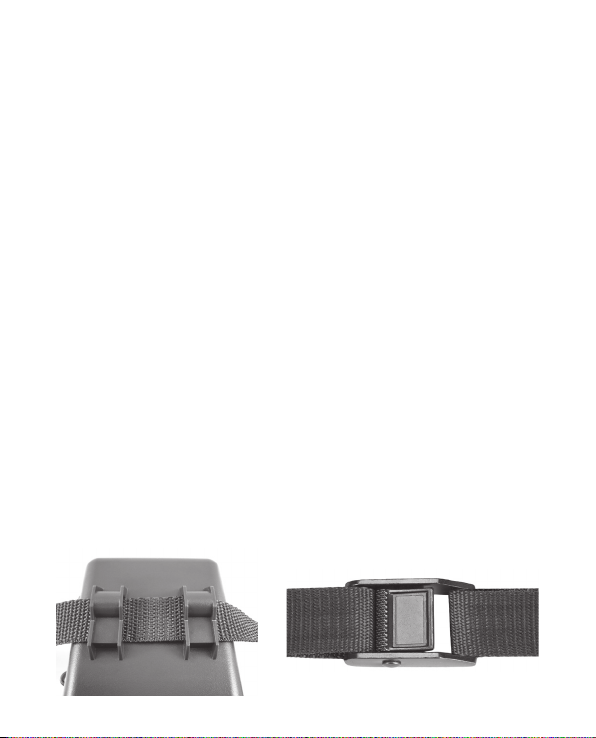
MOUNTING AND POSITIONING THE
Trophy Cam HD Vital
Mounting
After you’ve set up the camera’s parameters to your personal preferences at
home or in your truck, you’re ready to take it outside and slide the power switch
to “ON”. When setting up the Trophy Cam HD Vital for scouting game or other
outdoor applications, you must be sure to mount it in place correctly and securely.
We recommend mounting the Trophy Cam HD Vital on a sturdy tree with a
diameter of about 6 in. (15cm). To get the optimal picture quality, the tree should
be about 16-17 ft. (5 meters) away from the place to be monitored, with the
camera placed at a height of 2.5-3.5 ft. (0.75~1 m). Also, keep in mind that you
will get the best results at night when the subject is within the ideal flash range, no
farther than 45’ (14m) and no closer than 10’ (3m) from the camera.
There are two ways to mount the Trophy Cam HD Vital: using the provided
adjustable web belt, or the tripod socket.
Using the adjustable web belt: Fig. 5 illustrates using the web belt on the
Trophy Cam HD Vital. Push one end of the belt through the two brackets on
the back of the Trophy Cam HD Vital. Thread the end of the strap through the
buckle. Fasten the belt securely around the tree trunk by pulling the end of the
strap firmly so there is no slack left. Note: it is not possible to use a cable lock
(in the upper part of the bracket) and the web belt at the same time.
Using the tripod socket: The camera is equipped with a socket at the bottom
end to enable mounting on a tripod or other mounting accessories with a
standard1/4-20 thread.
Fig. 5: Attaching the Belt
21
Page 22

Two optional mounting accessories, a “Bear Safe” metal camera box (model
# 119653C) and Deluxe Tree Bracket (model# 119652C) are also availableplease see your Bushnell dealer or website for more details.
Sensing Angle and Distance Test
To test whether the Trophy Cam HD Vital can effectively monitor the area you
choose, this test is recommended to check the sensing angle and monitoring
distance of the Trophy Cam HD Vital. To perform the test:
• Switch the Trophy Cam HD Vital to the SETUP mode.
• Make movements in front of the camera at several positions within the area
where you expect the game or subjects to be. Try different distances and
angles from the camera.
• If the motion indicator LED light blinks, it indicates that position can be
sensed. If it does not blink, that position is outside of the sensing area.
The results of your testing will help you find the best placement when mounting
and aiming the Trophy Cam HD Vital. The height away from the ground for
placing the device should vary with the animal size appropriately. In general, 3 to
6 feet is preferred.
You can avoid potential false triggers due to temperature and motion disturbances
in front of the camera by not aiming it at a heat source or nearby tree branches or
brush (especially on windy days).
Switching ON the Camera
Once you switch to the ON mode, the motion indicator LED (red) will blink for
about 10 seconds. This gives you time to close and lock the front cover of the
Trophy Cam HD Vital and then walk away. During this time, the motion indicator
LED will blink red continuously. After it stops blinking, the PIR is active, and
any motion that is detected by it will trigger the capture of photos or videos
as programmed in the SETUP Menu. Be sure you have read the descriptions
of the Capture Number, Video Length, Interval and Sensor Level parameters.
Please note, the PIR is strongly sensitive to ambient temperature. The greater the
temperature difference between the environment and your subject, the farther the
possible sensing distance. The average sensing distance is about 45 ft.
22
Page 23

Before leaving the camera unattended, please check for the following:
• Are the batteries or DC power supply inserted/connected with correct
polarity and is the power level is sufficient?
• Does the SD card have sufficient available space and is its write-protection
(lock) switch off?
• Is the Power switch in the ON position? (do not leave it in SETUP).
PLAYING BACK/DELETING THE PHOTOS/
VIDEOS
After you have setup, mounted and activated your Trophy Cam HD Vital, you
will of course be eager to return later and review the images it has captured for
you. There are several different ways this can be done.
Reviewing Images Directly From the SD Card
This is the most popular method of viewing images. Since unmounting the camera
and taking it to your computer isn’t very convenient, you may find it easier to just
take the card out. By removing the SD card (swapping it for a new empty card if
you like) and taking it to your home or campsite to view the images by using an
SD card “reader” (user supplied) connected to your computer (some computers
and TVs have a built in SD card slot), you can leave the camera in place ready to
capture more images. Once connected, the card reader works the same way as
described below-please read that section if you have any problem finding your
files.
Reviewing Images on an External Video Monitor
A TV monitor can also be used to play back pictures
(or videos) from the device. Connect a TV monitor or a
viewing device (such as a digital picture frame) that has a
standard composite video input (RCA jack) to the Trophy
Cam HD Vital‘s “TV Out” mini jack using a suitable cable
(not included). Then:
• Put the power switch in SETUP mode (switch to
OFF first).
• Press the OK key. The most recently captured
image will be shown on the video monitor. For video
Cable from “TV Out”
23
Page 24

clips, press the SHOT (RIGHT) key to start playing, press again to stop.
• Press the UP key for the previous photo or video and the DOWN key for
the next one. When viewing images, the total number of all images in the SD
card and the index of the displaying image are shown in the center of LCD
and at the bottom of the video monitor respectively.
• Press the OK key to return to live preview state (SETUP mode) when
playback is finished.
Reviewing Images by Connecting the Camera to a Computer
You can always unmount the entire camera from the tree and connect its USB
port to a computer-it will be recognized as a “removable disk”, without the need
to install any drivers or software. When using a PC (or Mac*) to view photos (or
video clips*), first connect the device to the computer with a USB cable (not
included, available at most electronics/computer retailers) that has a “Mini-B”
USB plug on one end (camera) and a “Standard-A” USB plug at the other end
(computer). Then use commercial software with an image browser feature, or an
image browser included with the PC’s operating system to view images saved
on the SD card in the folder \DCIM\100EK113. Each new image or video will
be numbered incrementally in order of the time it was captured (first four digits
indicate month/day). For example, you will see file names such as “09030001.
JPG” or “09030001.avi”. Through the file format suffix you can distinguish
whether the file is a still photo (with suffix .jpg) or a video (with suffix .avi).
*“.avi” video files may require additional software for viewing on a Mac.
The Trophy Cam HD Vital supports 3 kinds of file system formats, FAT12,
FAT16, and FAT32. The default value is FAT16 to save photos and videos. Here
are some related notes:
• You don’t need to be concerned about the file system format of the Trophy
Cam HD Vital unless your equipment has problems reading the SD card.
If this happens, please format the SD card with the Trophy Cam HD Vital
or in your computer first and then insert the card into your Trophy Cam HD
Vital and try again.
• The default file system format of the Trophy Cam HD Vital is FAT16,
which most computers can read. If you format an SD card for the Trophy
Cam HD Vital in your computer, you should choose the file system format
FAT16. Normally FAT16 is recommended unless you have another image
viewer that uses FAT12 or FAT32 format.
24
Page 25

Deleting Photos or Videos
If you see a photo or video during playback on a connected video monitor that you
want to delete, it can be done easily without leaving SETUP mode:
• Press the MENU key. You will see the first “Delete” screen, which lets you
selects the option to delete only the currently displayed photo/video, or all
photos/videos (see below).
• Highlight the “Delete Current” or “Delete All” option, then press OK.
• Next, select “Yes” and press OK to erase only the last displayed photo or
video (if you selected “Delete Current”), or every photo and video file on the
card (if you selected “Delete All”)-or select “No” and press OK to cancel
the operation without deleting any files.
NOTE: after deleting a picture or a video file, the deleted files can’t be restored! It is
also possible to delete all files from the card by using the Format parameter. (see pg.
21)
25
Page 26

DOWNLOADING THE PHOTOS/VIDEOS
To download your photos/videos to a PC or Mac*, first make sure the Trophy
Cam HD Vital power switch is in the OFF position. Connect a USB cable to the
camera’s USB port, then directly to a main USB port on your computer-do not
use front panel/keyboard USB ports or unpowered “hubs”.
The Trophy Cam HD Vital will be recognized as a standard “USB Mass
Storage” device (this may take several seconds the first time you connect it). If
you would rather leave your camera in the woods and just pull its SD card out, an
SD card reader works the same way as described in this section once the card is
inserted and the reader is connected to your computer.
With Windows XP or later, you can then simply use the
options in the pop-up window to copy, view, or print your
photos (right).
On all Windows OS, the Trophy Cam HD Vital will also be
listed as a “Removable Disk” if you open the “My Computer”
window (on Macs, an icon will appear on your desktop). The Trophy Cam HD
Vital’s photo files are named “09030001.JPG” etc, and are located in the
“DCIM\100E K113” folder on this “Removable Disk”. Video file names will end
with “.avi”. You may copy the photos/videos to your hard drive as you would any
file-just copy/paste or drag the file names or icons to your drive or desktop.
After the photos are copied to your hard drive, you can disconnect the Trophy
Cam HD Vital. (On Mac computers, drag the “disk” that appeared on your
desktop when the camera was connected into your Trash to “eject” it before
disconnecting.) The .jpg standard files from the Trophy Cam HD Vital may be
viewed and edited with any photo software you choose to use. The .avi video files
may be viewed with Windows Media Player (version 7 or later) as well as other
video playback programs that may have been supplied with your computer, or are
available online.
* the .avi video les may require conversion to .mov or MPEG-4 format for viewing on iOS devices.
Windows® Copyright © 2013 Microsoft. Windows® is a registered trademark of Microsoft Corporation in the United States and other
countries. All rights reserved.
Mac® iOS®, Copyright © 2013 Apple Inc. Mac® is a registered trademark of Apple Inc. in the United States and other countries. All
26
rights reserved.
Page 27

TROUBLESHOOTING / FAQ
Camera takes continuous images of no subject
A camera has what is known as a “false trigger” if the PIR sensor thinks that
there is motion and heat in front of the camera lens when there is no subject
in the image. These “False Triggers” are the result of placing the camera in an
environment where there is motion associated with tree branches creating motion in front of the camera or an area where there is high heat in the foreground
and any motion from wind could set off the camera. Setting a camera up over
water is also a potential cause for this issue. To remedy this situation:
1. Try moving the camera to an area that does not have any of these issues or
try changing the sensor level on the menu settings.
2. If the camera continues to take images when there is no subject in them, try
placing the camera in an inside environment and aiming at a location where
there is no motion.
3. If the camera continues to show issues, then there is probably an
electronic component issue. If this is the case, please contact our
customer service to send the camera back for repair.
Battery life is shorter than expected
1. Battery life will vary with operating temperature and the number of images
taken over time. Typically, the Trophy Cam HD Vital will be able to capture
several thousand images before the batteries die.
2. Check to make sure you have used new alkaline or lithium batteries.
Bushnell recommends using 8 Energizer® Lithium AA batteries in all
Trophy Cam HD Vitals to obtain maximum battery life.
3. Make sure that the power switch was turned to the “On” position and that
the camera was not left in “Setup” mode while in the field.
4. Make sure that you are using a good quality name brand SD card in your
camera. Bushnell recommends SanDisk® brand SD Cards up to
32GB. Our experience indicates that poor quality SD cards can sometimes
reduce your Trophy Cam HD Vital battery life.
Camera stops taking images or won’t take images
1. Please make sure that the SD card is not full. If the card is full, the camera
will stop taking images.
27
Page 28

2. Check the batteries to make sure that they are new alkaline or lithium AA
batteries. See note above about short battery life.
3. Make sure that the camera power switch is in the “On” position and not in
the “Off” or “Setup” modes.
4. Make sure that you are using a good quality SD card in your camera.
Bushnell recommends SanDisk® SD Cards up to 32GB.
5. If the SD card has its write protect switch in the lock position, the camera
will not take images.
6. If you have used an SD card in another device before inserting it in your
Trophy Cam HD Vital, you might want to try formatting the card using
the “Format” parameter in Setup mode (make sure you have backed up
any important files first, as formatting will erase all previous files). In some
cases, other devices may change the formatting of the SD card so that it
will not work properly with the Trophy Cam HD Vital.
Camera won’t power up
1. Make sure that you have installed at least 4 batteries (the required minimum
#) in the battery compartment, starting at the top, filling battery spaces 1-4
with no “gaps”.
Bushnell recommends using 8 Energizer® Lithium AA batteries in all
Trophy Cam HD Vitals.
2. Make sure that the batteries are installed correctly, observing proper
polarity. Always place the negative (flat) end of each battery in contact with
the spring side of its slot inside the camera.
3. After moving the switch from “Off” to “Setup” or “On”, make sure that the
switch is correctly in position to ensure the proper mode (avoid positions
“between” two modes).
4. Do not move the switch directly from “On” to “Setup”-always move the
switch all the way down to “Off” first, then back up to “Setup”.
Still Photo and/or Video Quality Problems
1. Night photos or videos appear too dark
a. Check the battery indicator icon to see if battery power is full.
The flash will stop operating near the end of the battery life.
b. You will get the best results when the subject is within the
ideal flash range, no farther than 45’ (14m) from the camera.
Subjects may appear too dark at greater distances.
28
Page 29

c. Please note that when the Capture Number parameter is
set higher than “1 Photo”, or with very short Interval settings,
some images may appear darker than others due to the quick
response and rapid retriggering of the camera, allowing less time
for the flash to fully recharge before firing again.
2. Daytime photos or videos appear too dark
a. Make sure that the camera is not aimed at the sun or other
light sources during the day, as this may cause the auto exposure
to produce darker results.
3. Night photos or videos appear too bright
a. You will get the best results when the subject is within the ideal
flash range, no closer than 10’ (3m) from the camera. Subjects
may appear too light at closer distances.
4. Daytime photos or videos appear too bright
a. Make sure that the camera is not aimed at the sun or other light
sources during the day.
5. Photos with streaked subject
a. In some cases with low lighting conditions and fast moving
subjects, the 5MP or 12MP resolution settings may not perform
as well as the 3MP setting.
b. If you have multiple images where fast moving subjects produce
streaks on the photo, try the 3MP setting instead.
6. Red, green or blue color cast
a. Under certain lighting conditions, the sensor can become
confused resulting in poor color images.
b. If this is seen on a consistent basis, then the sensor may need
servicing. Please contact Bushnell customer service.
7. Short video clips—not recording to the length set
a. Check to make sure that the SD card is not full.
b. Make sure that the camera has good batteries in it. Near the
end of the battery life, the camera may choose to record shorter
video clips to conserve power.
Date/Time Stamp not appearing on images
Make sure that the “Time Stamp” parameter is set to “On”.
29
Page 30

Photos Do Not Capture Subject of Interest
1. Check the “Sensor Level” (PIR sensitivity) parameter setting. For warm
environmental conditions, set the Sensor Level to “High” and for cold
weather use, set the sensor for “Low”.
2. Try to set your camera up in an area where there is not a heat source in the
camera’s line of sight.
3. In some cases, setting the camera near water will make the camera take
images with no subject in them. Try aiming the camera over ground.
4. Try to avoid setting the camera up on small trees that are prone to being
moved by strong winds.
5. Remove any limbs which are right in front of the camera lens.
PIR Sensor LED Flashes/Doesn’t Flash
1. When the camera is in the “Setup” mode, a special LED on the front of the
camera will flash when it senses motion. This is for setup purposes only
and will help the user aim the camera.
2. During use, the LED will not flash when the camera takes an image. This is
to help keep the camera hidden from game.
LCD Screen Issues
1. LCD screen powers on but no text is present.
a. After moving the switch from “Off” to “Setup” or “On”, make
sure that the switch is correctly in position to ensure the proper mode
(avoid positions “between” two modes).
b. Do not move the switch directly from “On” to “Setup”-always move
the switch all the way down to “Off” first, then back up to “Setup”.
2. LCD screen shows a faint black line after turning from “Setup” to “On”.
a. The LCD will turn off when you slide the switch to the “On”
position. In some cases, this black line will appear and then
fade in about 1 second. This is normal and the camera will function
properly.
3. Screen comes on but then powers off
a. Make sure that you have installed the SD card correctly.
30
Page 31

Camera won’t retain settings
Make sure that you have been saving the changes to any parameter settings
that you made while in Setup mode, by pressing “OK” after changing the
setting. If you don’t save your new setting after changing it, the camera will
continue to use the original default setting for that parameter.
Moisture or Ants Inside Camera
1. To ensure humidity or rain is kept out of the camera, secure the DC In plug
firmly in place.
2. Ants can be attracted by low level electronic vibrations, and enter through
any gaps between the exterior and interior of the camera. Make sure the
DC In plug is securely attached.
Field Scan (Time Lapse) not working properly
1. Make sure that the stop and start times of Field Scan "A" and "B" do not
overlap (for example, do not set the start time of "B" to 8AM if the stop time
of "A" is 10AM).
2. When using Field Scan in video mode, the smallest interval time available
is 5 min, to avoid potential overheating of the batteries and electronic
components, which could cause operational failure or damage to the
camera. In still photo mode, a 1 min. Interval can be set.
Do not mix old and new batteries.
Do not mix battery types-use ALL lithium or ALL alkaline.
Rechargeable batteries are not recommended.
31
Page 32

TECHNICAL SPECIFICATIONS
Image Sensor
Maximum Pixel Size
Lens
IR-Flash Range
Display Screen
Memory Card
Internal RAM
Picture Size
Video Size
PIR sensitivity
Operation
Response Time
Triggering Interval
Shooting Numbers
Video Length
Power Supply
Stand-by Current
Power Consumption
User Interface
Interface
Security
Operating Temperature
Operating Humidity
Certification
32
5 Megapixel Color CMOS
4000 x 3000 (12 MP)
F = 3.1; FOV=50°; Auto IR-Cut-Remove (at night)
36’-45’ (12m-15m)
Monochrome LCD: 24x32mm (1.5”)
SD or SDHC Card, Maximum capacity 32G B
32MB
12MP = 4000x3000; 5M P = 2592x1944; 3MP = 20 48x1536
1280x720, 640x480, 320x240
PIR with 4 sensitivity levels: Auto/High/ Normal/Low
Day/Night
0.3 sec
1sec. - 60min. programmable
1— 3 programmable
5-60sec. programmable
8xAA recommended, 4xAA as emergency power
< 0.3mA(<7mAh/day)
200mA (+530mA when IR-LED lighted)
LCD display
TV out (NTSC/PAL); USB; SD card holder; 6V DC external
Strap; ¼-20 attachment
-20 - 60°C (Storage temperature: -30 - 70°C)
5% - 90%
FCC/CE/ RoHs/WEEE
Page 33

ONE YEAR LIMITED WARRANTY
Your Bushnell® product is warranted to be free of defects in materials and workmanship for
one year after the date of purchase. In the event of a defect under this warranty, we will,
at our option, repair or replace the product, provided that you return the product postage
prepaid. This warranty does not cover damages caused by misuse, improper handling,
installation, or maintenance provided by someone other than a Bushnell Authorized Service
Department.
Any return made under this warranty must be accompanied by the items listed below:
1. A check/money order in the amount of $10.00 to cover the cost of postage and
handling
2. Name and address for product return
3. An explanation of the defect
4. Proof of Date Purchased
5. Product should be well packed in a sturdy outside shipping carton, to prevent
damage in transit, with return postage prepaid to the address listed below:
IN U.S.A. Send To: IN CANADA Send To:
Bushnell Outdoor Products Bushnell Outdoor Products
Attn.: Repairs Attn.: Repairs
9200 Cody 140 Great Gulf Drive, Unit # B
Overland Park, Kansas 66214 Vaughan, Ontario L4K 5W5
For products purchased outside the United States or Canada please contact your local
dealer for applicable warranty information. In Europe you may also contact Bushnell at:
Bushnell Germany GmbH
European Service Centre
Mathias-Brüggen-Str. 80
D-50827 Köln
GERMANY
Tel: +49 221 995568-0
Fax: +49 221 995568-20
This warranty gives you specific legal rights.
You may have other rights which var y from country to country.
©2015 Bushnell Outdoor Products
Specications and designs are subject to change without
any notice or obligation on the part of the manufacturer.
33
Page 34

FCC COMPLIANCE STATEMENT
This equipment has been tested and found to comply with the limits for a Class B digital device,
pursuant to part 15 of the FCC Rules. These limits are designed to provide reasonable protection
against harmful interference in a residential installation.
Operation is subject to the following two conditions: (1) This device may not cause harmful
interference, and (2) this device must accept any interference received, including interference that
may cause undesired operation.
This equipment generates, uses and can radiate radio frequency energy and, if not installed and
used in accordance with the instructions, may cause harmful interference to radio communications.
However, there is no guarantee that interference will not occur in a particular installation. If this
equipment does cause harmful interference to radio or television reception, which can be determined
by turning the equipment off and on, the user is encouraged to try to correct the interference by one
or more of the following measures:
• Reorient or relocate the receiving antenna.
• Increase the separation between the equipment and receiver.
• Connect the equipment into an outlet on a circuit different from that to which the receiver is
connected.
• Consult the dealer or an experienced radio/TV technician for help.
The device does not contain any user-serviceable parts. Repairs should only be made by an
Authorized Bushnell repair center. Unauthorized repairs or modifications could result in permanent
damage to the equipment, and will void your warranty and your authority to operate this device under
Part 15 regulations.
The shielded interface cable which is provided must be used with the equipment in order to comply
with the limits for a digital device pursuant to Subpart B of Part 15 of FCC Rules.
34
Page 35

Page 36

For further questions or additional information
please contact:
9200 Cody, Overland Park, Kansas 66214
Bushnell Outdoor Products
(800) 423-3537 • www.bushnell.com
©2015 Bushnell Outdoor Products
