Page 1
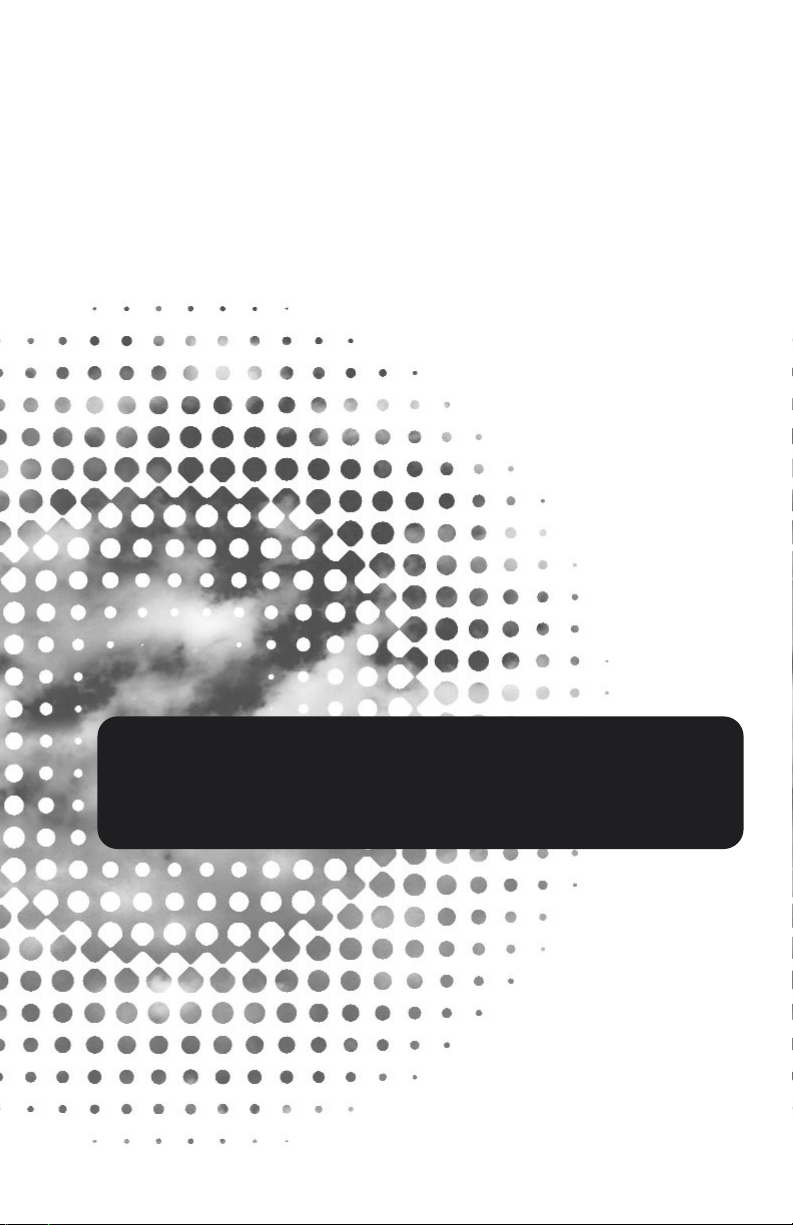
GXR Series
G
XR
Full Range
Loudspeakers
G
XR
owner’s
Manual
Page 2
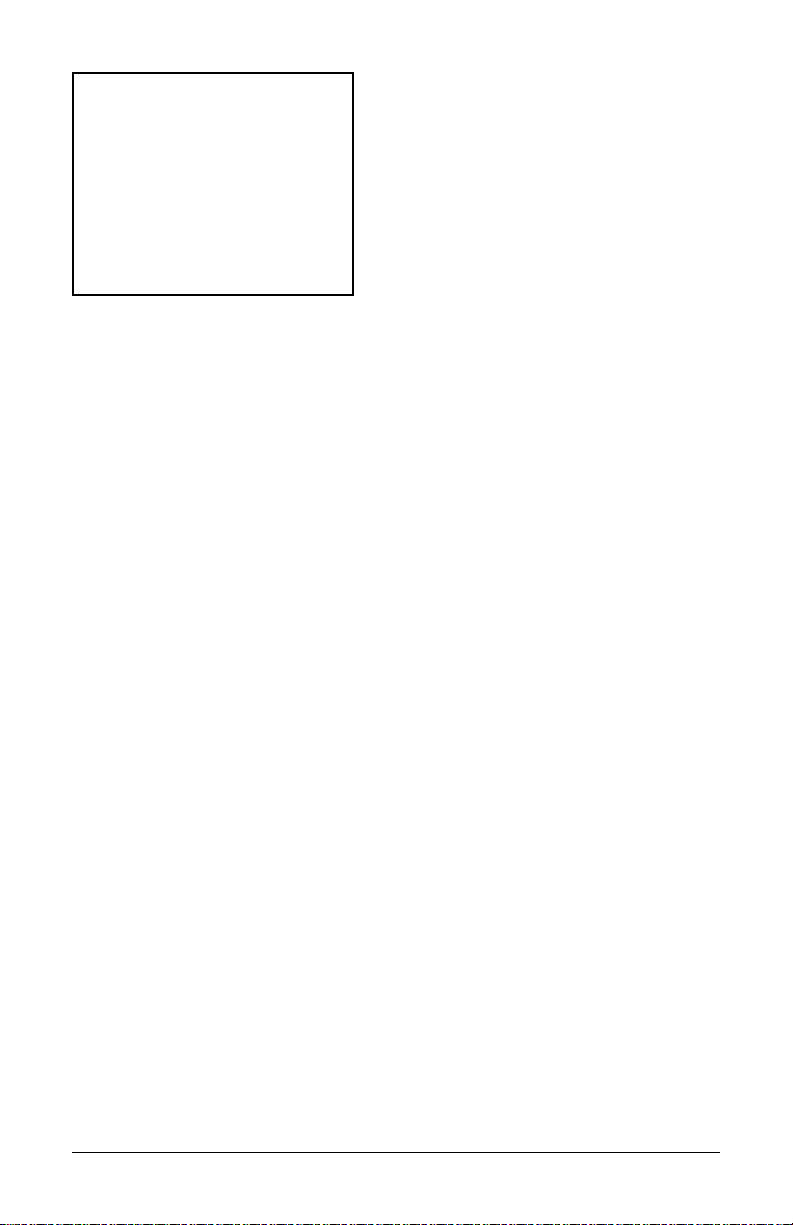
ATTACH YOUR RECEIPT
HERE AND FILE FOR
FUTURE REFERENCE
X
Page 3

GETTING STARTED
Please inspect each loudspeaker carefully. Notify your Polk Audio dealer if you notice any damage or
missing items. Keep the carton and packing material. They will do the best job of protecting your
speakers if they need to be transported. Check that you have the following parts:
•2 Speakers
•8 Mounting clips
•2 Grilles (GXR4, GXR5, GXR6 & GXR69)
•8 Screws
•1 Mounting template (Separate Sheet)
• Online registration card
• Mail-in registration card
Installing car speakers is a serious project. If you have any doubts about your ability to execute any of
the installation steps found in this manual, save yourself a lot of grief and contact a professional
installer. Your Polk Audio dealer is a good place to find one. If you intend to do the installation yourself
we assume you possess some skill in the proper use of hand and power tools. No matter how much
installation experience you have, we recommend that you…
• Read this manual thoroughly before you begin
• Plan your installation carefully
• Allow enough time to complete the installation without rushing
• Take steps to protect your car and upholstery from unwanted scratches and punctures
NECESSARY TOOLS
• Phillips head screwdriver
• Flat blade screwdriver or putty knife
• Door panel pry-tool (available at most auto parts supply stores)
• Electric drill
• 1/8" (3mm) Drill bit
• Tin snips (for removing flanges on GXR4 modes, for some import car applications, if necessary)
• Hole saw of appropriate diameter for the speaker size (for “new location” installation only)
• Permanent ink marker for marking the cutout (for “new location” installation only)
• Metal file
• Crimping tool
• Safety glasses
• Wire strippers and cutters
For more info and accessories, visit www.polkaudio.comContact Polk Customer Service: 800-377-7655 polkcs@polkaudio.com
32
Page 4
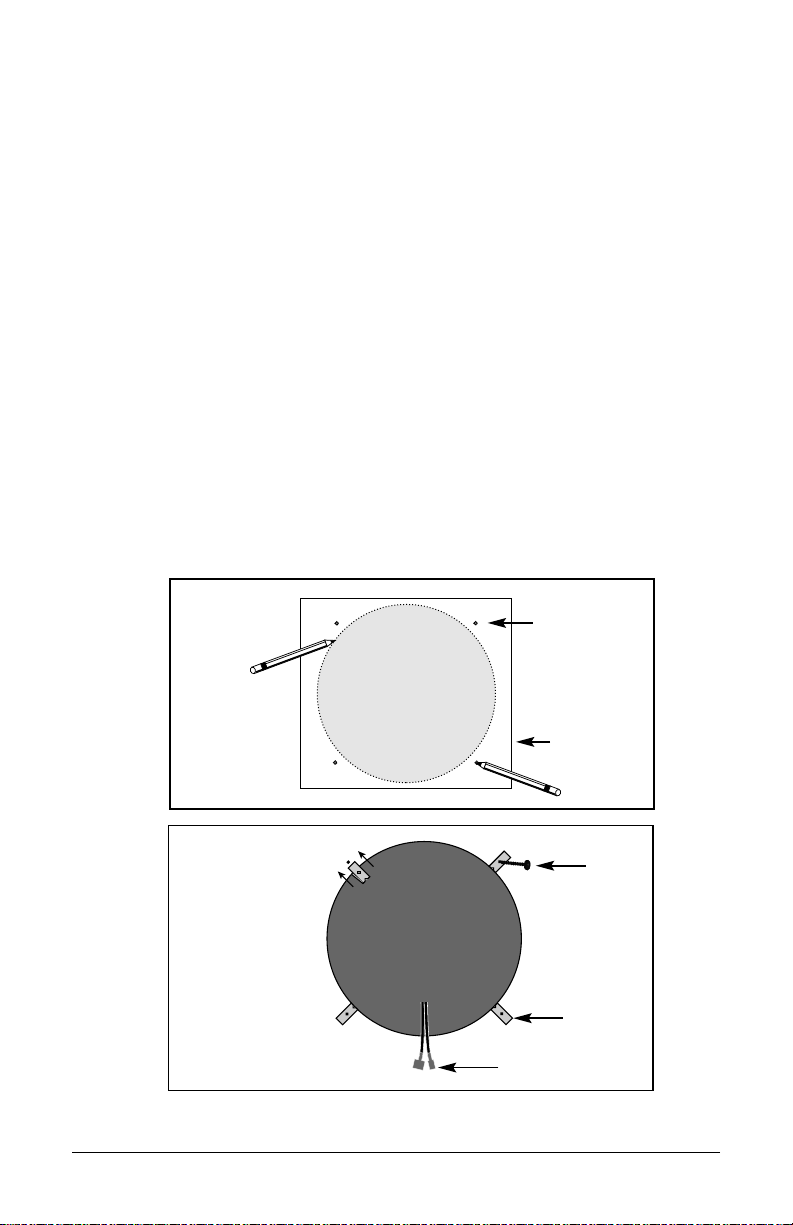
Contact Polk Customer Service: 800-377-7655 polkcs@polkaudio.com
INSTALLING GXR SERIES FULL RANGE LOUDSPEAKERS
Installation in a factory location
1. Carefully remove the grille covering the factory speaker. In most cases it will be “press-fit” or screwed
to mounting tabs molded into the surrounding area. If you experience any resistance, consult your
dealer or your car’s owner’s manual to determine if there is any special way the manufacturer has
secured the grille.
2. Remove all screws, mounting clips or lock washers holding the factory speaker in place and save
them for reuse. Lift the speaker out of the hole a short distance.
3. Before unhooking the speaker wires, identify the positive speaker terminal (usually marked with a
red dot or [+], or it is the terminal that is larger or wider) and identify the negative speaker
terminal (usually marked [–], or having no marking, or whichever terminal is the smaller or
narrower of the two). Mark the wire connected to the positive terminal for later identification. Use
a permanent ink marker or piece of tape.
4. Disconnect the factory speaker. After disconnecting the factory speaker, connect the wires to your new
Polk Audio speaker, hooking up the positive [+] wire to the wider of the two GXR terminals and
the negative [–] to the narrower GXR terminal.
5. Mount your GXR Loudspeaker using the mounting hardware you saved from Step 2.
6. Remount the factory grille cover.
7. Repeat Steps 1-6 for the other speaker(s).
FIG. 2
Example of a
typical mounting
procedure.
SCREW
SPEAKER WIRES
MOUNTING
CLIP
FIG. 1
Template for
description
purposes only.
SCREW HOLE
TEMPLATE
Page 5

Installing your speakers in a “New Location”
Factory locations uncool? Pick a new location. Be sure to take into account both your vehicle’s design
and your sonic goals. Door panels, kick panels or dashboards make the most sense for round or 4"x6"
speakers. Before you begin, read all of these steps. If you have any doubts about your ability to execute
any of these steps, save yourself a lot of grief and contact a professional installer. Your Polk Audio dealer
is a good place to find one.
1. Using the door panel pry-tool, carefully remove any door panels, kick panels, molded parts or fabric
coverings to expose the surface that will need to be cut to install the new speaker.
2. Check the dimensions around and behind the installation area for fit. This includes any moving
parts behind the speaker (move the windows up and down) or the sides of the speaker (open and
close doors).
3. Locate the template over the desired location. Draw the inside circle and mark at least two opposing
screw locations. (FIG. 1)
4. Cut the circle with the appropriate tool. Drill pilot holes for the screw locations. File the edges of any
bare metal surfaces until smooth, then coat with primer to prevent rust.
5. When primer is dry, slip mounting clips over the screw holes. (FIG. 2)
6. In the meantime, run wires from your amplifier or radio to the speaker locations. Use grommets
when passing through doors.
7. Insert speaker into beauty ring.
8. Connect the wires to your new Polk Audio speakers. Hook the positive [+] wire to the widerof the
two GXR terminals and the negative [–] to the narrower GXR terminal.
9. Carefully align the speaker and beauty ring holes over the new screw holes and mounting clips.
Tighten the screws firmly to secure the speaker to the mounting surface.
10. Install mesh grille into beauty ring.
11. Repeat Steps 1-10 for the other speaker(s).
For more info and accessories, visit www.polkaudio.com
54
Page 6
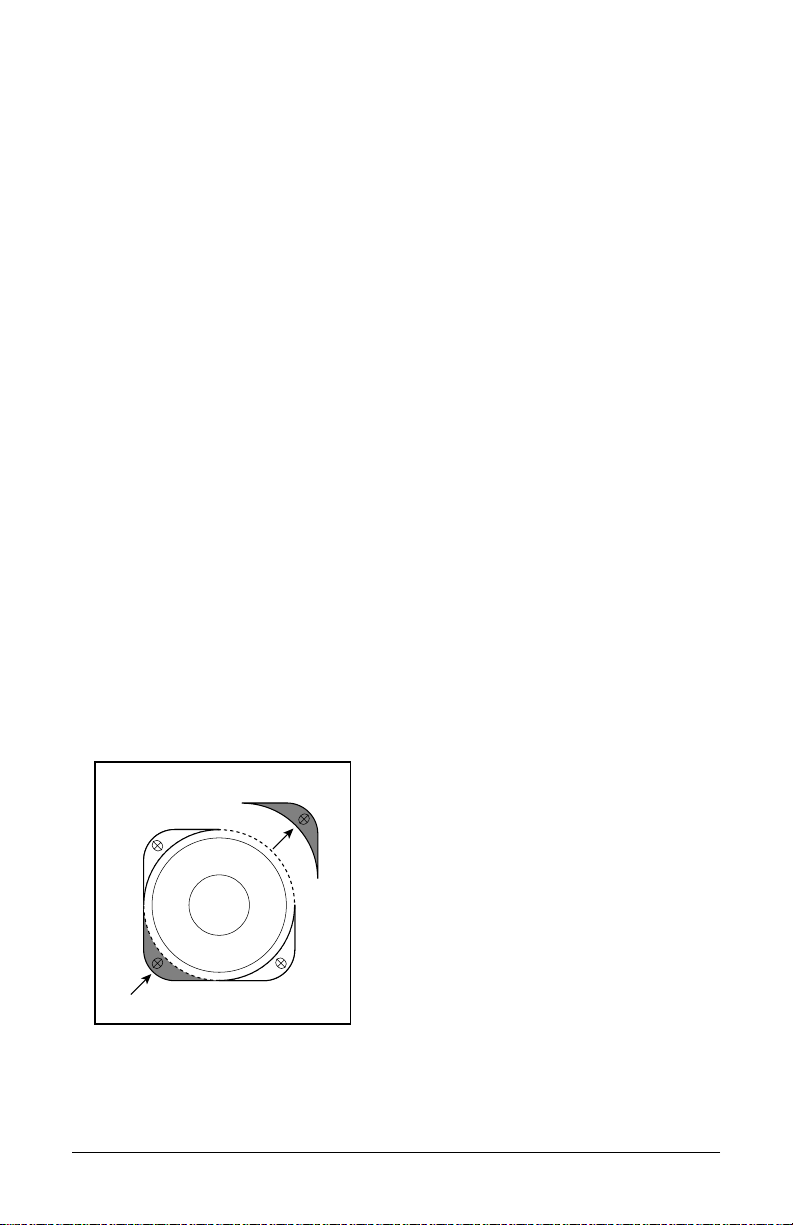
Contact Polk Customer Service: 800-377-7655 polkcs@polkaudio.com
GXR4 SPECIAL INSTRUCTIONS FOR IMPORT APPLICATIONS
(TOYOTA/MITSUBISHI)
GXR4 models have flanges that can be removed to facilitate easy placement in tight spots, such as in
some import vehicles (FIG. 3). Remove only the flange(s) that are necessary to make the speaker fit the
chosen location. Secure the speaker with at least two opposing flanges. In some vehicles, you may have
to bend or angle (but not break) one of the two flanges to get the proper fit when installing the speakers
in your dashboard. To remove flanges, use tin snips. Do not use a sander or grinder, as that could cause
fine metal shavings to fall into the voice coil and driver suspension units.
FIG. 3
EX340
USE TIN SNIPS TO REMOVE FLANGES
Page 7

LOW FREQUENCY CUT-OFF FOR SYSTEMS WITH SUBWOOFERS
If you have a subwoofer in your system, you may want to decrease the amount of bass frequencies
going to your mid-range speakers (which is what your “full range” speakers would be if you had a
subwoofer in your system). Doing this will result in better mid-range detail and increased power
handling. There are two ways to roll off the bass before it gets to your mid-range speakers. One way is to
use a “bass blocker,” a capacitor placed in series with the speaker input. Bass blockers are installed in
series, one end connected with the positive lead from your amplifier and the other end connected to the
positive lead of each of your speakers (FIG. 4). Bass blocker capacitors (200 microfarad @ 100volts,
non-polarized) are available at most car stereo dealers, RadioShack and parts supply stores. The other
route is to use an electronic crossover device that allows filtering below 100Hz or so. You can find these
devices at your authorized Polk Audio dealer.
FIG. 4
Bass
Blockers
++
Bass blocker
Radio/Amp Speaker
or capacitor
––
For more info and accessories, visit www.polkaudio.com
76
Page 8

AMPLIFIER POWER REQUIREMENTS
Your new GXR Loudspeaker will work well with a variety of electronic components. As little as 10 watts
per channel will deliver adequate listening levels in most cars. If you have a noisy car or intend to play
your system at loud listening levels, more power will be necessary to achieve the best performance.
Consult your Polk Audio dealer for specific amplifier recommendations.
SAFE LIMITS OF OPERATION
Your new GXR Loudspeakers are made with the highest quality materials for years of durable, troublefree performance. However, damage can occur to loudspeakers when an amplifier, regardless of its
wattage, is made to play at higher listening levels than its power can clearly produce. This is usually
beyond the “1 to 2 o’clock” position on the volume control. This results in very high levels of audible
distortion, originating in the amplifier, which add a harsh, gritty sound to your music. Contrary to
popular belief, a speaker is more likely to be damaged by trying to get too much volume from a lowpowered amp than from a high-powered one.
TECHNICAL ASSISTANCE OR SERVICE
If, after following these hookup and installation directions, you experience difficulty, please doublecheck all wire connections.
Make certain your electronic equipment is operating correctly by hooking up another speaker to the
speaker output. For example, if you are not getting sound from the left channel speaker, connect the
right channel speaker to the left output. If you still get no sound from that side, the problem is in your
amp or source electronics. Should you isolate the problem to the speaker, contact the authorized Polk
Audio dealer where you bought your speakers. Authorized Polk Audio dealers are the best source for
advice and assistance.
Polk Audio’s Customer Service Department is available from 9am–6pm, EST, Monday through Friday,
at 800-377-7655, or via email polkcs@polkaudio.com. Please do not hesitate to contact us if you have
questions about your speaker system.
You will find additional information, informative articles, manual updates and cool
stuff to buy that has “Polk Audio” all over it by visiting www.polkaudio.com.
Page 9

GXR SERIES FULL RANGE SPECIFICATIONS
GXR69 GXR6E GXR6 GXR57
Type 6" x 9" 3-way 6 1/2" euro coaxial 6 1/2" coaxial 5" X 7" coaxial
(152.4mm x (165.1mm) (165.1mm) (127mm x
228.6mm) 177.8mm)
Driver Complement 6" x 9" 6 1/2" 6 1/2” 5" X 7"
(152.4mm x (165.1mm) (165.1mm) (127mm x
228.6mm) woofer, mid/woofer, mid/woofer, 177.8mm)
1 1/2" (38mm) 1/2" (13mm) 1/2" (13mm) mid/woofer,
PEI midrange, PEI tweeter PEI tweeter 1/2" (13mm)
1/2" (13mm) PEI tweeter
PEI tweeter
Mounting 5 7/8” x 8 9/16” 5 5/16” 5” 5” x 7 1/8”
Dimensions (149.2mm x (134.9mm) (127mm) (127mm x
218.2mm) 180.9mm)
Mounting Depth 2 7/8" 2 5/8" 2 1/4" 2 1/8"
(top) (73mm) (66.7mm) (57.2mm) (54mm)
Mounting Depth 3 3/8" 2 3/4" 2 1/2" 2 1/2"
(bottom) (85.7mm) (69.9mm) (63.5mm) (63.5mm)
Peak Power Handling 175w 125w 125w 125w
Continuous Power 70w 50w 50w 50w
Handling
Nominal Impedance 4 ohms 4 ohms 4 ohms 4 ohms
Frequency Response 50-21kHz 60-21kHz 70-21kHz 57-21kHz
Grille Height 1 5/16" N/A 7/8" N/A
(33.5mm) (22mm)
Grille Diameter 6 15/16" x 9 13/16" N/A 6 3/4" N/A
(175mm x 249mm) (171.5mm)
Sensitivity 93dB 92dB 92dB 92dB
For more info and accessories, visit www.polkaudio.comContact Polk Customer Service: 800-377-7655 polkcs@polkaudio.com
98
Page 10

10 11
GXR SERIES FULL RANGE SPECIFICATIONS
GXR5 GXR46 GXR4
Type 51/4" coaxial 4" X 6" coaxial 4" coaxial
(133.4mm) (101.6mm x (101.6mm)
152.4mm)
Driver Complement 5 1/4" 4" X 6" 4"
(133.4mm) (101.6mm x (101.6mm)
mid/woofer, 152.4mm) mid/woofer,
1/2" (13mm) mid/woofer, 1/2" (13mm)
PEI tweeter 1/2" (13mm) PEI tweeter
PEI tweeter
Mounting 4 9/16" 3 3/4” x 6” 3 3/4"
Dimensions (15.9mm) (95.3mm x (95.5mm)
152.4mm)
Mounting Depth 2" 1 3/4" 1 3/4"
(top) (50.8mm) (44.5mm) (44.5mm)
Mounting Depth 2 1/4" 2 1/16" 1 7/8"
(bottom) (57.2mm) (52.4mm) (47.6mm)
Peak Power 115w 88w 88w
Handling
Continuous Power 45w 35w 35w
Handling
Nominal Impedance 4 ohms 4 ohms 4 ohms
Frequency Response 80-20kHz 95-21kHz 95-21kHz
Grille Height 3/4" N/A 7/8"
(18.4mm) (22mm)
Grille Diameter 6 1/4" N/A 5 7/16"
(158mm) (138mm)
Sensitivity 91dB 91dB 91dB
Page 11

GXR SERIES 1 YEAR WARRANTY
Polk Audio, Inc. warrants the original purchaser only that this Polk Audio GXR Series Product (the
Product) will be free from defects in materials and workmanship for a period of (1) one year from the
date of original retail purchase from a Polk Audio Authorized Dealer. However, this warranty will
automatically terminate prior to the expiration of the (1) one year period if the original retail
purchaser sells or otherwise transfers the Product to any other party. The original retail purchaser shall
herein after be referred to as “you.” To allow Polk Audio to offer the best possible warranty service,
please fill out the Product Registration Card(s) and send them to the Factory at the address provided in
the Registration Card within (10) ten days of the date of purchase.
Defective Products must be shipped, together with a proof of purchase, prepaid insured to the
Authorized Polk Audio Dealer from whom you purchased the Product, or to Polk Audio, 2550 Brittania
Blvd., Suite D, San Diego, CA 92154. Products must be shipped in the original shipping container or its
equivalent; in any case the risk of loss or damage in transit is to be borne by you. If, upon examination
at the Factory or Polk Audio Authorized Dealer it is determined that the unit was defective in materials
or workmanship at any time during the Warranty period, Polk Audio or the Polk Audio Dealer will, at
its option, repair or replace this Product at no additional charge, except as set forth below. All replaced
parts and Products become property of Polk Audio. Products replaced or repaired under this Warranty
will be returned to you, within a reasonable time, freight prepaid.
This Warranty does not include service or parts to repair damage caused by accident, disaster, misuse,
abuse, negligence, inadequate packing or shipping procedures, commercial use, voltage inputs in
excess of the rated maximum of the unit, cosmetic appearance of the cabinetry not directly attributable
to defects in materials or workmanship, or service, repair, or modifications of the Product which has
not been authorized or approved by Polk Audio.
This Warranty is in lieu of all other expressed Warranties. If this Product is defective in materials and
workmanship as warranted above, your sole remedy shall be repair or replacement as provided above.
In no event will Polk Audio, Inc. be liable to you for any incidental or consequential damages arising
out of the use or inability to use the Product, even if Polk Audio, Inc. or a Polk Audio Dealer has been
advised of the possibility of such damages, or any other claim by any other party. Some states do not
allow the exclusion or limitation of consequential damages, so the above limitation and exclusion may
not apply to you. This Warranty gives you specific legal rights which may vary from state to state.
This warranty applies only to Products purchased in the United States of America, its possessions, and
U.S. and NATO armed forces exchanges and audio clubs. The Warranty terms and conditions applicable
to Products purchased in other countries are available from the Polk Audio Authorized Distributors in
such countries.
For more info and accessories, visit www.polkaudio.comContact Polk Customer Service: 800-377-7655 polkcs@polkaudio.com
Page 12

POLK AUDIO
5601 METRO DRIVE
BALTIMORE, MARYLAND 21215
(800)377-7655
http://www.polkaudio.com
G
XR
XR
GXR
the speaker specialists
®
Page 13

Page 14

Ii you voluntarily provide us with your email adtl~ess, you guo us permission to share and use your amail addrr!ss to send you email offers that may inttrrest you
(Pleaso check which category applies to you):
.I.
L7 Some high school
7. El Completed high school
In the last six (6) rnon~~~s has aflyo~~ in yoolrr ho~ae~ol~
~lRr~lla§ed my #I fl?e f~~~~~~~~ &ma ~~~~~~ the mail
aod/~~r ttvcr the jR?teroct~
1. Dooks/magazines
2. Children’s oroducls
3.
Cloil1es
4. Insu~~ncc!/financial prodrrcts
5. Mu:;ic/\~ideo/l)V~
I oso tines credit cards:
1. 17 8wcrican Express
2. C1 Gas/Retail
3. U hk!jtOr Card
~0lRRccRle
in my ~~~~1~~ ~~~~~~~~~~~~
(Check all
ihat
1. El Automotive work
2. [:I ~ibl~/davotio~ial
3. n Boaling/sailing
4. 17 ~~~~pi~~g/~~il(ing
5. I I Casino gambling
6. n Ccnlribub to clladtable cailses 24. B Owl a dog
7.
8. I1 Cultural art/events
9. [I Cycling
70. 0 Do-it.yourself
I .i. C1 Enter sweepstakes/contests 29. 0 Self improvement
1%. U Fishing
I Cc. n Fitness/exercise/jogging
14. N Gardenina
15. II GOll .’
16. L7 Goumiet cooking/f~illoodkirles 34. El ‘IV shopping
I 7. 0 Grandchildren
18. ! 1 Home decorating
apply)
1‘11 Cralts
3. U College degree
4. I2 @ad&e degree
A. Mail l3. Internet
Fiii iii
LI
:
4. I7 Visa
5. U Other
6. 17 Do noFFZEZKr’&s
ira Be ~~1~~~~~~ ~~t~~~tia~~
ICI. El l.l~rrtirrg/Shooting
TO. fl Inveslments (muI& funds, I+%)
21. U lhes!n~t?nts (stocks & &~ndnds)
22. El Movie watching
23, El Own a cat
25. El Personal computing / intornoL
26. D Photography
17.
0 Read books
28. la Snow skiing
30. CI Soccer
31. El Tennis
32. B .Travel-Foreian
33. El Travel-U.S _
35. n V~tanlins/tiatural foods
36. 63 Watch sporls on TV
Ei:
0
.^_._ -.
“.. ...” . .._ “I _ _-
.._____ ~- .--
Page 15

FIRST-CMSS MAIL PERMIT NO. 10230 BALTIMORE,
--...” . “~- --.. I....... .._--_-__ 1_
POSTAGE Wll.L BE PAID BY ADDRESSEE
Page 16

Page 17

NECESSARY
