Page 1
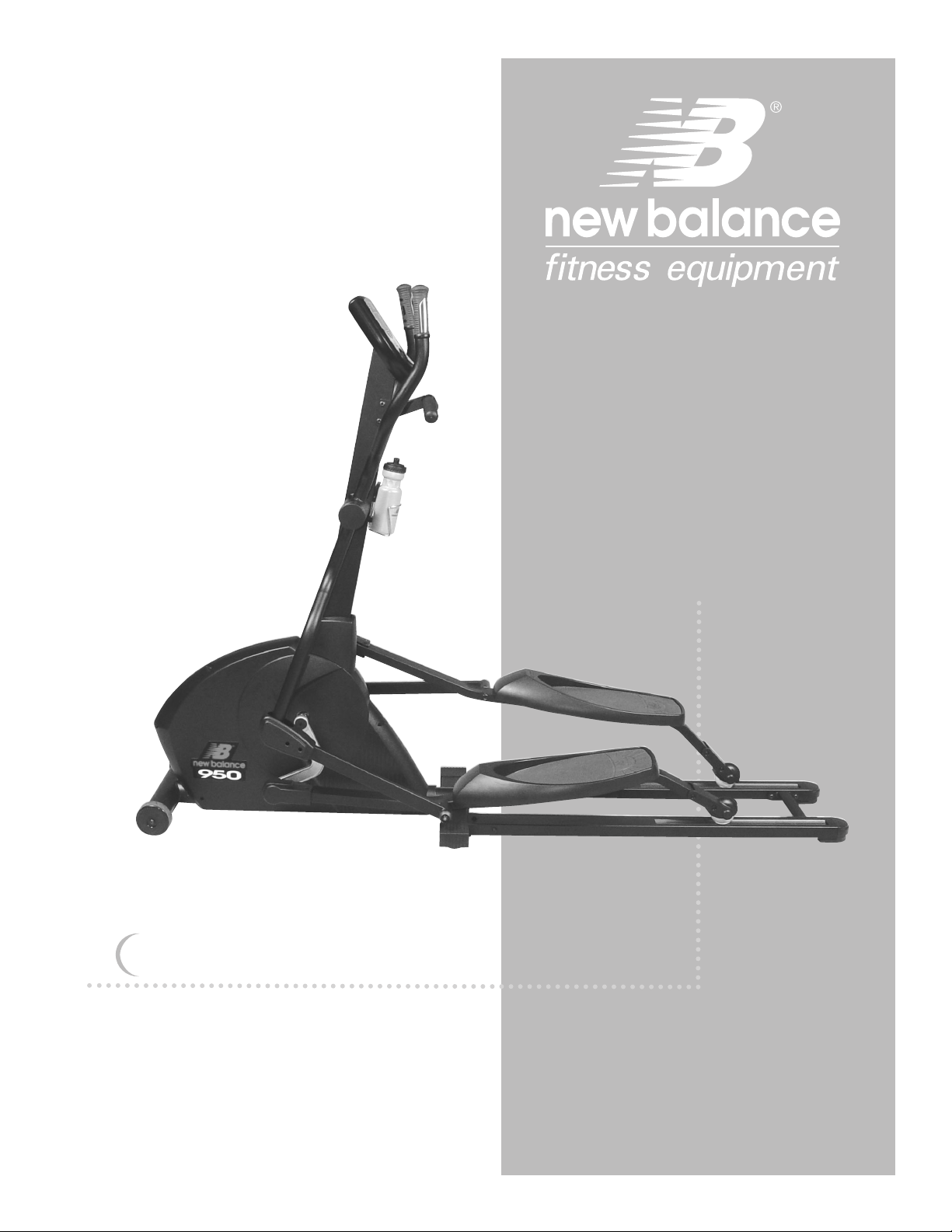
OWNER’S MANUAL
FOR MAXIMUM EFFECTIVENESS
AND
SAFETY,PLEASE READ THIS
OWNER’S MANUAL BEFORE USING YOUR
NEW BALANCE 950 ELLIPTICAL TRAINER
950
Elliptical
Trainer
Page 2

1
Important Safety Instructions ...........................................................2
Unit Warning Labels ..........................................................................3
Specifications & Parts .......................................................................3
Introduction .......................................................................................4
Assembly Instructions.....................................................................5-9
Getting Started ...............................................................................10
Using Your New Elliptical Trainer ...............................................10-11
Heart Rate Chest Strap & Receiver ..............................................12
Operating the Computer .........................................................13-16
FAQ ...................................................................................................17
Exercise Guidelines .........................................................................18
Knowing the Basics....................................................................18
A Complete Exercise Program............................................18-19
Aerobic Exercise: How Much? How Often? ...........................19
When to Exercise .......................................................................19
Measuring Your Heart Rate .................................................19-20
Clothing ......................................................................................20
Tips to Keep You Going.............................................................20
Heart Rate Target Zone Chart..................................................21
Warm Up & Cool Down Stretches ...........................................22-23
Care & Storage of Your Elliptical Trainer.......................................24
Workout Progress Charts ................................................................25
Exercise Data Charts ......................................................................26
Replacement Kits ............................................................................27
Replacement Parts .........................................................................28
New Balance Fitness Equipment
©2005 Fitness Quest® Inc. All rights reserved. Made in Taiwan.
Fitness Quest, Inc., d/b/a New Balance Fitness Equipment.
New Balance and NB logo are trademarks of New Balance Athletic Shoe Inc.
Fitness Quest
®
Inc. is the exclusive licensee of New Balance Athletic Shoe Inc.
1/4/05
TABLE OF CONTENTS
Page 3
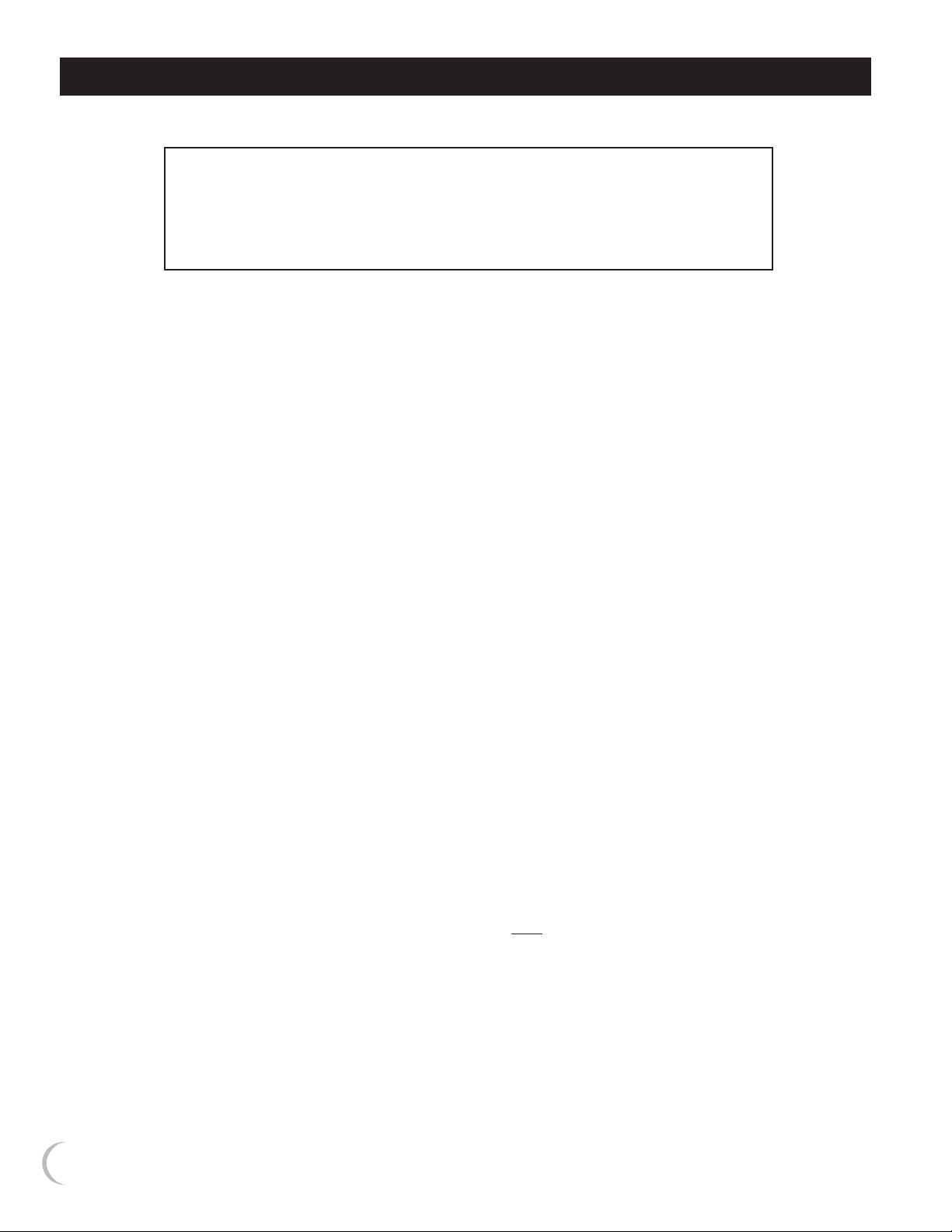
2
IMPORTANT SAFETY INSTRUCTIONS
1) Before starting this or any other exercise
program, consult your physician, who can assist
you in determining the target heart rate zone
appropriate for your age and physical condition.
Certain exercise programs or types of equipment
may not be appropriate for all people. This is
especially important for people over the age of
35, pregnant women, or those with pre-existing
health problems or balance impairments.
2) Monitor your heart rate while you exercise and
keep your estimated pulse rate within your target
heart rate zone. Follow the instructions on pages
19-21 in this manual regarding heart rate monitoring and how to determine your appropriate
target heart rate zone. When used properly, the
heart rate pulse sensors, wireless chest strap and
display monitor provide a reasonably accurate
estimate of your actual heart rate. This estimate
is not exact and persons with medical conditions
and/or a specific need for accurate heart rate
monitoring should not rely on the estimations
provided.
3) Warm up before any exercise program by
doing 5-10 minutes of aerobic activity, followed
by stretching.
4) Wear comfortable clothes that allow freedom of
movement and that are not tight or restricting.
5) Wear comfortable shoes made of good support
with non-slip soles.
6) Breathe naturally, never holding your breath
during an exercise.
7) Avoid over training.You should be able to carry
on a conversation while exercising.
8) After an exercise session, cool down with slow
walking and stretching.
9) This machine should not be used by or near
children.
10) Handicapped or disabled people must have
medical approval before using this machine
and should be under close supervision when
using any exercise equipment.
11) If you are taking medication which may
affect your heart rate, a physician's advice
is absolutely essential.
12) Use this machine only for its intended use as
described in this manual. Do not use attachments not recommended by the manufacturer.
13) Only one person at a time should use this
machine.
14) Do not put hands, feet, or any foreign objects
on or near this machine when in use by others.
15) Always use this machine on a level surface.
16) Never operate the machine if the machine is
not functioning properly.
17) Start exercise slowly and gradually increase the
amount of resistance.
18) If the user experiences dizziness, nausea, chest
pain, or any other abnormal symptoms, stop
exercise at once and consult a physician
immediately.
19) Use caution not to pinch fingers or hands in
moving parts when using the unit.
20)
Risk of electrical shock. This unit is to be used
only indoors and in a dry location.
Read all instructions before using this machine.
CAUTION:
Exercise of a strenuous nature, as is customarily done on this equipment,
should not be undertaken without first consulting a physician.
No specific health claims are made or implied as they
relate to the equipment.
KEEP THESE INSTRUCTIONS
Page 4
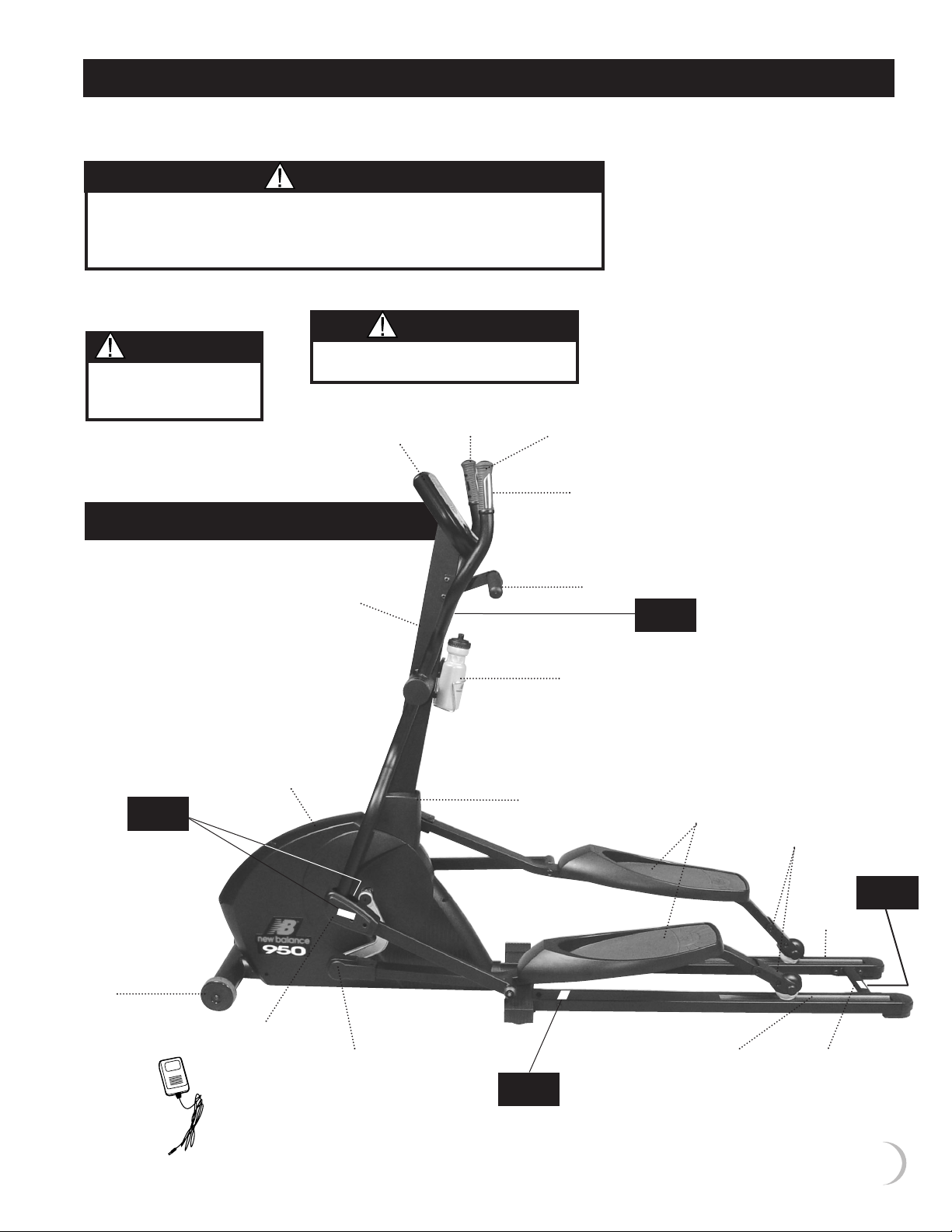
3
Important: See below for placement of the following warning labels on your unit.
Specifications:
Approximate:
Length: 85”
Width: 22”
Height: 65-1/2”
Water Bottle
and Holder
•
Battery
Charger
Roller
•
Stationary
Handlebar
•
Pulse
Sensor
•
Computer
•
Product Weight: Approx. 176 lbs.
Maximum User Weight: 300 lbs.
FAILURE TO READ AND FOLLOW THE SAFETY INSTRUCTIONS STATED IN THE
OWNER’S MANUAL MAY RESULT IN POSSIBLE SERIOUS INJURY OR DEATH.
KEEP CHILDREN AWAY. MAXIMUM USER WEIGHT 300 LBS.
REPLACE THIS LABEL IF DAMAGED, ILLEGIBLE OR REMOVED.
WARNING LABEL 1
WARNING
LABEL 1
UNIT WARNING LABELS
SPECIFICATIONS & PARTS
WARNING LABEL 2
PINCH POINT. KEEP HANDS CLEAR
OF MOVING PARTS.
WARNING LABEL 3
Foot
Platforms
•
(six locations)
WARNING
LABEL 3
WARNING
LABEL 2
placed on
both sides
of unit
CRUSH HAZARD.
KEEP HANDS CLEAR OF
MOVING PARTS.
WARNING
Main
Frame
•
Ve rtical
Column
•
Wheel
Covers
•
•
Left Foot
Tube Cover
Right
Swing Arm
•
•
Left Roller
Tube
Right
Roller
Tube
•
WARNING
WARNING
•
Stabilizer
Bar
Ve rtical Column
Cover
•
Left
Swing Arm
•
WARNING
LABEL 2
placed on inside
and outside of
Swing Arm Covers
on both sides
of unit
•
Left Swing
Arm Cover
Page 5

4
COMMENTS OR QUESTIONS
Dear Customer,
Congratulations on your purchase of the
elliptical trainer.
We’re sure that you will be completely satisfied
with the product and we invite your comments
so that we can hear about your success.
Please write or call our Customer Service Specialists
at the address or phone number listed below, or
contact us by email or on our web site, with any
comments or questions you may have.
New Balance Fitness Equipment –
950 Elliptical Trainer
Customer Service Department
1400 Raff Road SW, Canton OH 44750-0001
1-800-292-5009, Monday through Friday
9:00am to 5:00pm, Eastern Standard Time
email: customersupport@newbalancefitness.com
www.newbalancefitness.com
All details depicted in this Owner’s Manual, and of the
product itself, are subject to change without notice.
ORDERING MISSING OR
DEFECTIVE PARTS
When ordering parts, always provide the following
information:
1) Name, Mailing Address and Telephone Number
2) Date of Purchase
3) Where Product was Purchased
(Name of Retail Store, City)
4) Model Number (NB01950-2)
5) Part Order Number and Description
With this product in your home, you have everything you need to start
your own workout program to tone and firm the major muscle groups of
your lower body. This is vital for all of us, regardless of age, sex, or fitness
level, and regardless of whether your primary goal is toning, health
maintenance, or more energy for daily activities.
Proper exercise, including a low fat diet, strength training and aerobic
exercise, tones and conditions the muscles we use every day to stand,
walk, lift and turn. It can actually transform our body composition by
reducing body fat and increasing the proportion of lean muscle in
our bodies. Using the Elliptical Trainer will help in reducing body fat
and increasing cardiovascular endurance.
Be sure to read through this Owner’s Manual carefully.
It is the authoritative source of information about your elliptical
trainer.
Retain this manual for future reference.
CONGRATULATIONS ON PURCHASING
YOUR ELLIPTICAL TRAINER
INTRODUCTION
Page 6
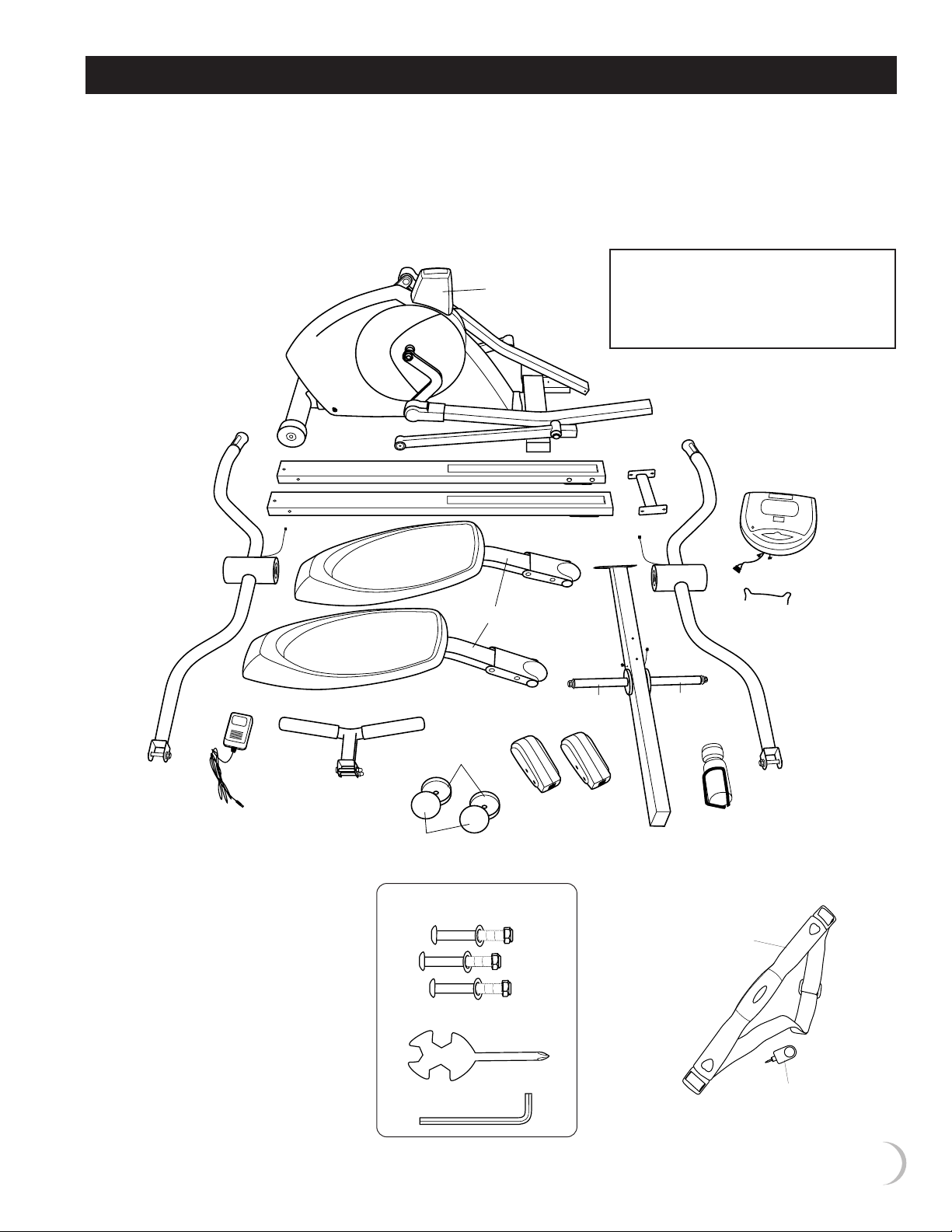
5
Tools Required:
(included)
Multi Hex Tool with
Phillips Screwdriver
Allen Wrench
Occasionally our products contain components that are pre-lubricated
at the factory. We recommend that you protect flooring, or anything else
the parts may contact, with newspaper or cloth.
ASSEMBLY INSTRUCTIONS
water bottle
with holder
computer
book holder
battery
charger
foot platform
stationary
handlebar
foot platform
snap caps
vertical
column
stabilizer
bar
right
swing arm
left
swing arm
main
frame
right roller tube
left roller tube
right vertical
column arm
left vertical
column arm
left and right
swing arm
covers
bushing
caps
rear foot tube
vertical
column cover
Fastener Pack
heart rate
chest strap
heart rate
receiver
NOTE: All location references, such as
front, rear, left or right, made in these
instructions are from the user being
on the unit and facing forward.
IMPORTANT
PLEASE READ ALL INSTRUCTIONS CAREFULLY BEFORE ASSEMBLING.
(front)
M8 x 60mm allen bolts
M8 washers and M8 nylon nuts
15mm
13mm
17mm
allen wrench
6mm
multi hex tool
with phillips
screwdriver
Page 7
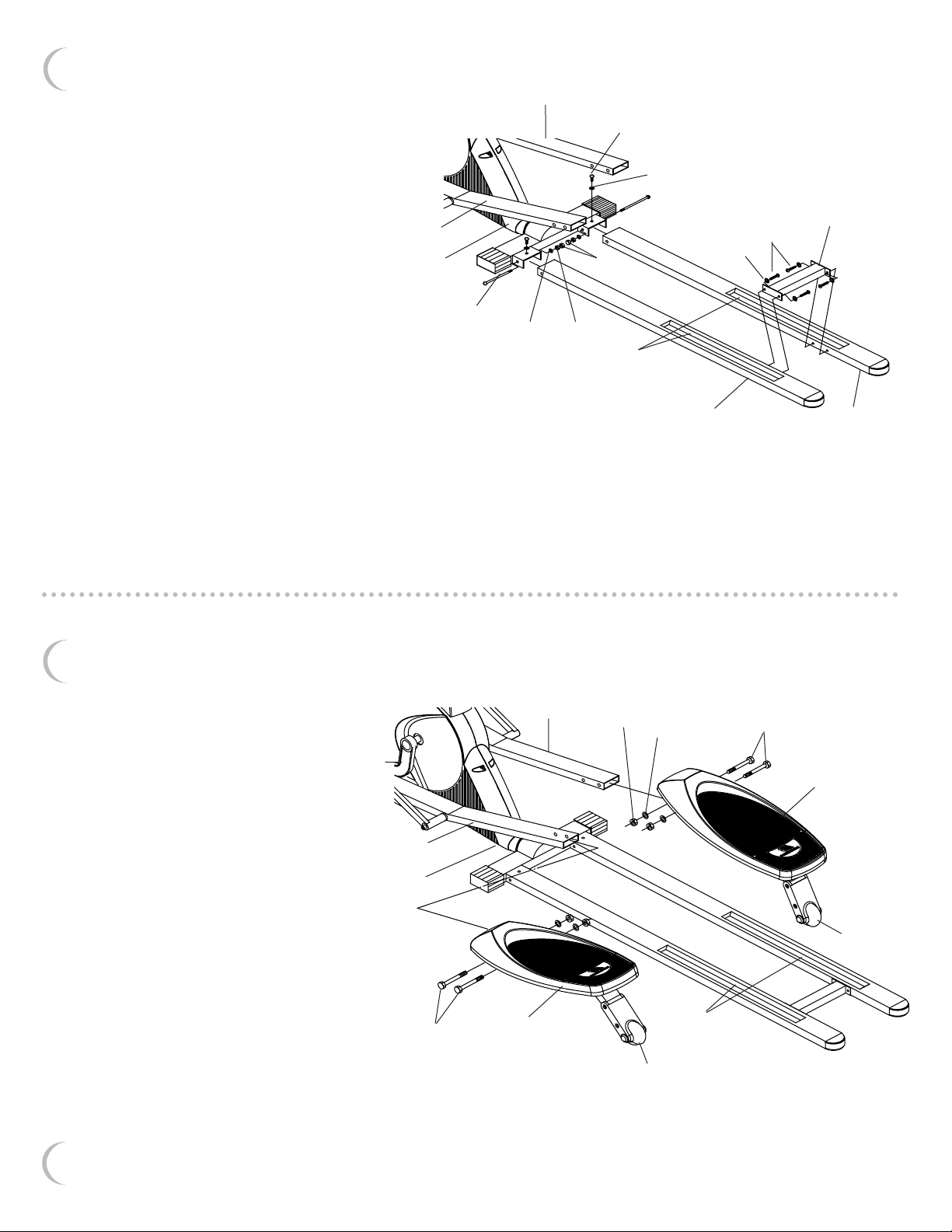
6
STEP 1 – Main Frame Assembly
a) Remove (4) Allen Bolts, (4) Washers,
(2) Nylon Nuts and (2) Nut Caps from
Main Frame, see Figure 1.
b) Position Left and Right Roller Tubes
behind Main Frame with Roller Tracks
on top and rear Allen Bolts facing
each other.
c) Slide Left and Right Roller Tubes into
Main Frame, align bolt holes and
secure with (4) Allen Bolts, (4) Washers
and (2) Nylon Nuts removed in Step 1a.
Tighten bolts with Allen Wrench provided
and install (2) Nut Caps.
d) Remove (2) Allen Bolts and (2) Washers
from rear of Left and Right Roller Tubes.
e) Position Stabilizer Bar between Right and
Left Roller Tubes, align bolt holes and
re-install (2) Allen Bolts and (2) Washers
that were removed in Step 1d. Tighten
bolts with Allen Wrench provided.
STEP 2 – Foot Platform Installation
a) Remove (2) Allen Bolts, (2) Washers
and (2) Nylon Nuts from the underside
of each Foot Platform, see Figure 2.
b) Rotate Crank to the down stroke
position and slide (1) Foot Platform
onto either Front Foot Tube, see
Figure 2.
c) Align bolt holes and secure using
(2) Allen Bolts, (2) Washers and
(2) Nylon Nuts removed in Step 2a.
d) Lower Foot Platform and position
Roller in Roller Track, see Figure 2.
e) Repeat Steps 2b - 2d to install the
remaining Foot Platform.
Figure 1 - Assemble Main Frame
Figure 2 - Install Foot Platforms
left front
foot tube
main
frame
M8 x 90mm
allen bolt
left roller tube
right roller
tube
M8 x 15mm
allen bolt
right front
foot tube
M8 washer
roller track
M8 x 20mm
allen bolt
stabilizer
bar
M8 washer
nut
cap
M8
nylon
nut
roller track
foot platform
foot platform
M8 x 80mm
allen bolt
left front
foot tube
main
frame
right front
foot tube
M8
nylon
nut
M8 washer
M8 x 80mm
allen bolt
M8
washer
roller
roller
crank
Page 8

7
STEP 4 – Computer Installation
a) Remove battery door from back of Computer, insert
(4) “AA” Rechargeable Batteries and replace the
battery door, see Figure 4a.
b) Remove (4) Phillips Bolts from back of Computer.
c) Connect Computer Wires and Vertical Column
Wires together and carefully tuck wires into
Vertical Column, see Figure 4b.
d) Mount Computer to Vertical Column using the
(4) Phillips Bolts removed in Step 4b and tighten
with Multi Hex Tool provided.
e) The Book Holder can be attached at any time.
NOTE: The Rechargeable Batteries (included)
must be charged before initial use for 2 hours,
see Step 9 and page 16 for instructions.
STEP 3 – Vertical Column Installation
a) Remove (1) Phillips Screw from front of Vertical
Column. Slide the Vertical Column Cover onto
Vertical Column with the screw hole facing
away from the unit, see Figure 3.
b) Connect Computer Wire and Computer
Extension Wire together and slide Vertical
Column onto Main Frame.
c) Attach Vertical Column with (3) Allen Bolts,
(3) Washers and (3) Nylon Nuts. Tighten Bolts
with tools provided.
d) Slide Vertical Column Cover down onto Main
Frame and secure with (1) Phillips Screw
removed in Step 3a. Tighten screw with
Multi Hex Tool provided.
Figure 3 - Install Vertical Column
Figure 4a - Install Batteries
Figure 4b - Computer Installation
vertical
column
M4 x 16mm
phillips screw
computer
extension wire
M8 nylon
nut
M8 washer
M8 x 60mm
allen bolt
computer
wire
vertical column
cover
computer
wires
vertical
column
computer
wires
vertical
column
wires
M5 x 10mm
phillips bolts
computer
battery door
computer
main
frame
rechargeable
“AA” batteries
book
holder
Page 9
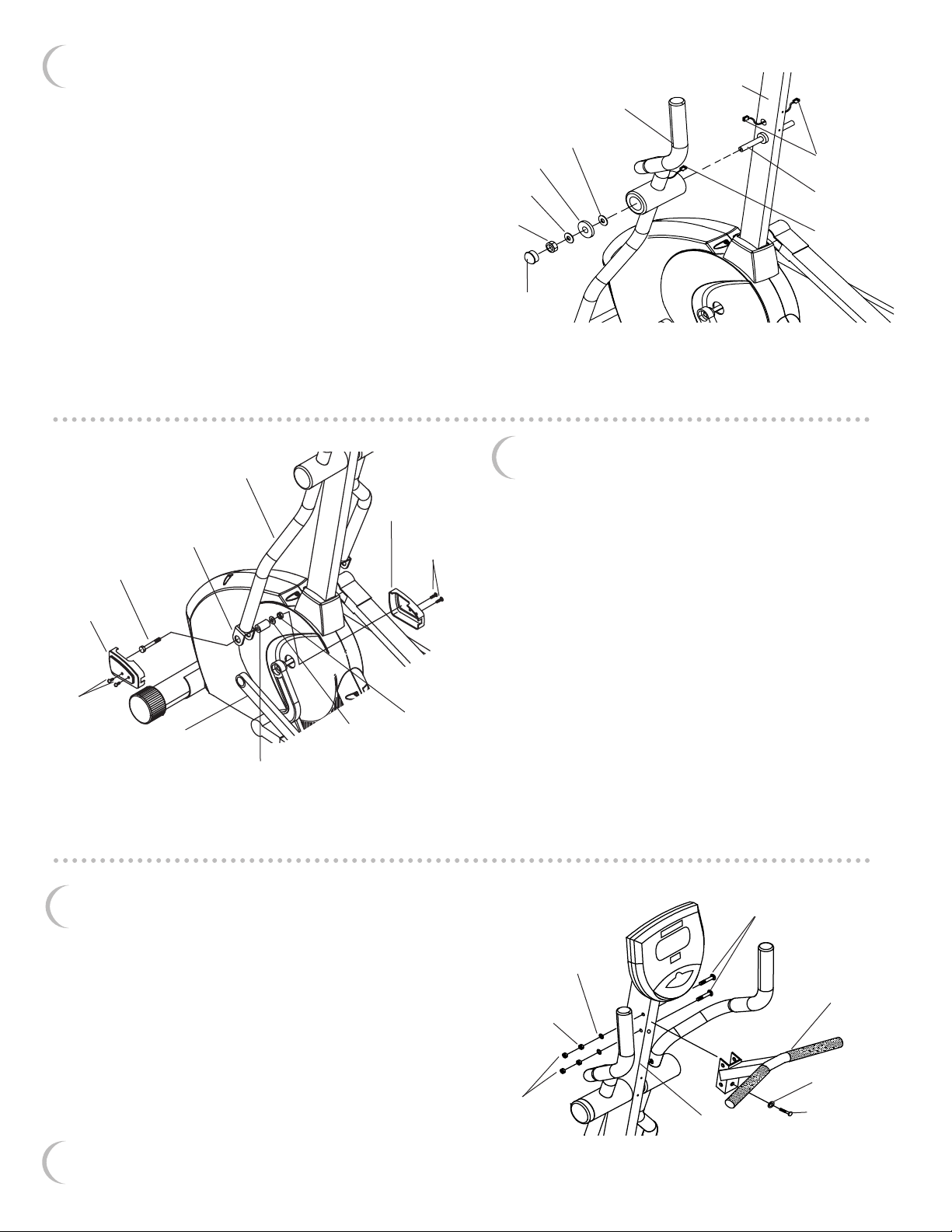
STEP 6 – Assemble Swing Arms and
Connecting Arms
a) Remove (1) Allen Bolt, (1) Spacer, (1) Washer and
(1) Nylon Nut from the Left Swing Arm.
b) Position Left Connecting Arm inside “U” Bracket on
Left Swing Arm, see Figure 6, and align bolt holes.
c) Insert the (1) Allen Bolt that was removed in
Step 6a. Slide Spacer over bolt and secure using
(1) Washer and (1) Nylon Nut. Tighten with Multi
Hex Tool provided.
d) Remove (4) Phillips Bolts located in the outside
and inside Left Swing Arm Covers.
e) Position covers over “U” Bracket and Spacer, snap
covers together and secure with the (4) Phillips
Bolts removed in Step 6d. Tighten bolts.
f) Repeat Steps 6a - 6e to assemble right side.
8
STEP 5 – Swing Arm Installation
a) Remove (2) Washers and (1) Nylon Nut from
Left Vertical Column Arm.
b) Slide Left Swing Arm onto Left Vertical Column
Arm with Pulse Sensor Wire to the inside, see
Figure 5.
c) Slide (1) Large Washer onto Left Vertical
Column Arm and screw on (1) Bushing Cap
with open end facing out.
d) Install (1) Washer and (1) Nylon Nut that were
removed in Step 5a and tighten with Multi Hex
Tool provided.
e) Place Snap Cap over end and “snap” into place.
f) Repeat Steps 5a - 5e to install Right Swing Arm.
Figure 5 - Install Swing Arms
Figure 6 - Swing and Connecting Arms Assembly
STEP 7 – Stationary Handlebar Installation
a) Remove (1) Short Allen Bolt, (2) Long Allen Bolts,
(2) Nylon Nuts, (3) Washers and (2) Nut Caps from the
Vertical Column, see Figure 7.
b) Align front bolt hole in Stationary Handlebar with front
bolt hole in Vertical Column. Insert (1) Allen Bolt and
(1) Washer removed in Step 7a and tighten.
c) Re-install (2) Allen Bolts, (2) Nylon Nuts and
(2) Washers that were removed in Step 7a.
Tighten bolts and install (2) Nut Caps.
Figure 7 - Install Stationary Handlebar
M8 washer
M4 x 16mm
allen bolt
(short)
M8 x 57mm
allen bolt
(long)
M8 washer
nut
cap
M8
nylon
nut
stationary
handlebar
vertical column
left swing arm
M10 x 57mm
allen bolt
left swing
arm cover
M4 x 16mm
phillips bolt
left connecting arm
M4 x 16mm
phillips bolt
M10
nylon
nut
M10
washer
spacer
pulse sensor
extension wire
left vertical
column arm
pulse sensor
wire
snap cap
M10
nylon nut
M10 washer
bushing cap
M10 large washer
left swing arm
vertical
column
left swing
arm cover
“U” bracket
Page 10

9
Assembly is now complete.
IMPORTANT:
Please read pages 10-12 before beginning
your workout for important instructions
on how to use your elliptical trainer.
STEP 8 – Water Bottle and Holder
Installation
a) Remove (2) Phillips Screws from Vertical Column,
see Figure 8.
b) Align Water Bottle Holder on Vertical Column
and re-install (2) Phillips Screws and tighten.
Figure 8 - Install Water Bottle and Holder
STEP 9 – Charging the Batteries
To maintain power to the Computer for 2 minutes
and retain your data for 1 minute after exercise
has stopped, the Rechargeable Batteries must be
charged before initial use for 2 hours.
a) Install (4) “AA” Rechargeable Batteries
(included) as instructed in Step 4.
b) Plug the battery charger into receptacle
located on the back of the Computer,
see Figure 9.
c) Insert the plug of the battery charger into a
wall outlet and do not use the unit for 2 hours.
d) When charging is complete, remove Battery
Charger and store in a cool dry place.
Figure 9 - Charging the Batteries
water bottle
M4 x 16mm
phillips screw
water bottle
holder
vertical column
receptacle
battery
charger
computer
rechargeable
batteries
Page 11

Once your elliptical trainer is assembled, make sure that your workout space has a solid, level surface
with plenty of space around it. We recommend placing a mat under your unit to protect your flooring.
Before you begin your first workout on the elliptical trainer, practice getting on and off your trainer a few
times until you are comfortable with this movement.
Getting On
Move the left foot platform to its lowest position.
1) Face forward and put your hands on the
stationary handlebar.
2) Place your left foot on the left foot platform
and balance yourself.
3) Carefully lift your right foot over the machine
and place your right foot on the right foot
platform. Make sure that you feel completely
balanced before beginning your workout.
Getting Off
When stepping off, you must gradually slow down the rate at which you
are pedaling until the unit comes to a complete stop.
1) Grasp the stationary handlebar with both hands (see Fig 3 above).
2) Step off the higher foot platform onto the floor (see Fig 2 above).
3) Then carefully take your other foot off the machine and down
to the floor (see Fig 1 above). Let go of the stationary handlebar.
Correct Workout Position
When exercising, it is important to keep your back straight and knees
“soft” or slightly bent. Do not lock out your knees. Keep your head up
as this will minimize neck and upper back strain. Always try to use the
trainer with a smooth and rhythmical motion.
1) 2) 3)
GETTING STARTED
The elliptical trainer provides a completely smooth and natural feeling elliptical path that
minimizes the impact on your hips, knees and ankles while providing a superior aerobic and
muscle toning workout. The durable steel frame and transport wheels make the unit mobile
and easy to use.
USING YOUR ELLIPTICAL TRAINER
IMPORTANT:
• This unit is not recommended for children.
• Always wear rubber soled workout shoes.
• Always make sure that you feel balanced and secure.
• Always use your machine on a clean, solid and level surface.
10
Page 12

Stationary Handlebars
Place your hands in the middle of the stationary handlebars. Adjust your
hands left and right until you find the position most comfortable for you.
Bend your elbows slightly so that your arms are not hyperextended or
“locked out”. Using the stationary handlebars during your workout will
decrease the amount of work in your upper body and increase the
amount of work in your lower body.
CHANGING FOOT POSITIONS
The generously sized foot platforms provide
workout stability and allows you to vary
your foot position for maximum comfort.
Position your feet on the platforms
so that you do not have to lean
forward while performing the exercise.
USING THE HANDLEBARS
Your elliptical trainer comes with both swing arms and stationary handlebars.
Using the Pulse Sensors on the Swing Arms
The pulse window on your computer works in conjunction with the pulse
sensors found on the swing arms. When you are ready to read your pulse:
1) Place both hands firmly on the pulse sensors. For the most accurate
reading, it is important to use both hands and to temporarily stop moving.
2) Look at your pulse window. The small heart will begin to blink.
3) Your estimated heart rate will appear in the window approximately
6 seconds after you grasp the pulse sensors.
4) Refer to the Target Heart Rate Zone Chart found on page 21 of this manual.
For additional information about the importance of working within certain
heart rate ranges, see pages 19 and 20 – Measuring Your Heart Rate.
5) This estimate is not exact and persons with medical conditions and/or a
specific need for accurate heart rate monitoring should not rely on the
estimations provided.
Using the Swing Arms
Grasp the swing arms. Use a firm grip but try to avoid “white knuckles”.
Bend your elbows slightly so that your arms are not hyperextended or
“locked out.” As your legs move in the elliptical motion, pump your arms
back and forth as if you were walking. Using the swing arms will work your
upper body in addition to your lower body. By using the swing arms, you
are recruiting more muscles which will both elevate your heart rate and
burn more calories than simply doing a lower body workout.
11
Page 13

the Computer may not be picking up a strong
Heart Beat signal. Change the position of your
hands on the Hand Pulse Sensors. If using the
Chest Strap, add water or conductive gel to the
(2) conductive rubber areas or re-adjust the
position of the strap on your chest.
A horizontal position provides the best reception.
With the Book Holder installed, the Book Holder
slightly interferes with the Receivers horizontal
position, but the position shown below is OK.
Your trainer comes with a Wireless Heart
Rate Chest Strap. Wearing the Chest Strap
during exercise will allow you to have a Heart Rate
reading regardless of hand placement. The receiver
that plugs into the Computer (next to the book
holder) is the Heart Rate Receiver. It must be
plugged into your Computer so it can receive the
wireless signal from the Chest Strap. Follow the
instructions in the Wireless Chest Strap package for
directions on how to use the Wireless Chest Strap
while exercising.
Note: If the Wireless Chest Strap is used and your
units batteries have never been charged or are
low, then the unit must be exercised at minimum
speed of 25 RPM’s to insure an accurate Heart Rate
reading.
Important: To insure good contact and an
accurate Heart Rate readout, the (2) conductive
rubber areas located on the inside of the Chest
Strap must be well-hydrated with water or
conductive gel.
When the Wireless Chest Strap or Hand Pulse
Sensors are used, the Lower Window Display will
show a blinking light that matches your Heart Beat.
If there is no blinking light, or if it blinks irregularly,
12
HEART RATE CHEST STRAP AND RECEIVER
Heart Rate Receiver
Placement Position
receiver
wireless chest
strap
Page 14

13
OPERATING THE COMPUTER
Introduction
This unit is equipped with a programmable
Computer to help track your progress and
motivate you to reach your fitness goals.
The Computer features several different workout
programs that will tailor to your individual fitness
goals. Simply press the Reset Button, enter your
weight, choose a workout program, set the workout
time, resistance level and begin exercising.
Buttons
RESET: Press and hold this button for approximately
2 seconds to clear and reset all data to “0”. The
RESET Button must be pressed first before a new
program can be entered.
ENTER: After data inputs such as Weight, Time, Age,
Sex and Target Heart Rate as keyed into the
Computer, the ENTER Button confirms each entry
and then moves the user to the next data entry.
When the Computer is set to a program mode and
exercise has begun, the ENTER button allows the
user to scroll through values of Time, Approximate
Calories, Distance, Speed, Srides/Min and Scan.
UP ▲: Press to increase the values of Weight and
Time, or to select one of the 8 programs.
During a selected program mode, and exercise has
begun, pressing the ▲ UP button will increase the
entire Brickyard Display Resistance Level.
DOWN ▼: Press to decrease the values of Weight
and Time, or to select one of the 8 programs.
During a selected program mode, and exercise has
begun, pressing the ▼ DOWN button will decrease
the entire Brickyard Display Resistance Level.
QUICK START: Allows the user to begin exercise
immediately by eliminating the input steps of
Weight, Program and Time.
Press the Reset Button, then the Quick Start Button
and the Computer will go directly into the Manual
Program (P1). Quick Start Mode has default settings
of a Resistance Level of (3), Weight of 150 lbs. and
TIme of 20:00 minutes. Once exercise has begun, the
Resistance Level can be increased or decreased at
any time with the ▲ UP or ▼ DOWN buttons.
Note: Once the user selects any program and inputs
a workout time other than 20:00 minutes, the default
for the Quick Start Mode will change to that Time
input. The Quick Start Mode will use the most recent
Time setting as its Time default.
Window Display
There are (3) different window displays that
continuously show your workout progress. The Upper
Display Window shows Time, Approximate Calories,
Distance, Speed, Stride/Min and will Scan through
each of these functions. The large Brickyard Display
Window shows the varying resistance levels of each
workout program and provides Computer input
instructions. The Lower Display Window shows your
Approximate Heart Rate when the built-in
Pulse Sensors or Wireless Chest Strap are used.
Upper Window Display
TIME: Displayed in minutes and seconds ranging
from 0:00 to 99:00 minutes that are counted in
(1) second increments.
CALORIES (approximate): Estimated total calories
burned at any time during the workout are
displayed and counted in increments of 1 from
1 to 9999 calories.
NOTE: Calorie expenditure is based on realistic
expectations; however, the Computer is not
programmed for all the necessary variables to
accurately monitor actual calories burned.
(continued on next page)
WARNING
The batteries must be installed as instructed
on page 7. Do not carry batteries loosely,
such as in a purse or pocket. The batteries
may explode or leak and cause injury if
installed improperly, misused, disposed
of in a fire or recharged.
WARNING
Do not plug Battery Charger into wall until
computer is completely assembled.
Page 15

Programs 1 - 6 (P1, P2, P3, P4, P5, P6)
14
DISTANCE: Total miles or kilometers traveled
during the workout are tracked and counted in
increments of 0.1, from 0.1 to 99.9. Select miles or
kilometers with the switch located on the back of
the Computer.
SPEED: Current workout speed is displayed in either
miles per hour or kilometers per hour, depending
on how the switch on the back of the Computer
is set.
STRIDES/MIN: Displays the current strides per
minute.
SCAN: Displays each functions individual output
for approximately 4 seconds.
AGE: The Computer is age-programmable from
10 to 99 years when you choose the Heart Rate
Control Program (P7). If you do not select an age
it will default to an age of 25 years.
WEIGHT: Displays user weight in pounds from 45 lbs.
to 350 lbs. or in kilograms from 20 kgs. to 160 kgs.
depending on how the switch on the back of the
Computer is set.
Lower Window Display
HEART RATE (approximate): Displays the estimated
Heart Rate in beats per minute in the Lower Display
Window when either the built-in Pulse Sensors or
Wireless Chest Strap are used. The Lower Display
Window provides a constant readout until there is
a change in programs or in resistance level.
Pulse Sensors, located on the Swing Arms, allow
the user to track their Heart Rate while exercising.
By grasping the Pulse Sensors and holding them
firmly the Computer will estimate and display
your current Heart Rate. Your Heart Rate will be
displayed in the Lower Display Window as long
as you are holding the Pulse Sensors.
Note: If using the Wireless Chest Strap and
holding onto the Pulse Sensors simultaneously, the
Computer is programmed to give priority to the
Wireless Chest Strap. This means that when both
are used at the same time, the Computer will display your Heart Rate from the Wireless Chest Strap.
When used properly, the Pulse Sensors and/or
Wireless Chest Strap and Computer display
provide a reasonably accurate estimate of
your actual heart rate. This estimate is not
exact and persons with medical conditions
and/or a specific need for an accurate heart
rate monitoring should not rely on the
estimations provided.
PROGRAM 1
MANUAL
PROGRAM 2
CONSTANT POWER
PROGRAM 3
INTERVAL
PROGRAM 4
HILLS
PROGRAM 5
PLATEAU
PROGRAM 6
MOUNTAIN
Page 16

15
Programs 1 - 6 (Continued)
1) Start pedaling. Press and hold the RESET button
for approximately (2) seconds to clear all data.
2) Use the ▲ UP and ▼ DOWN buttons to enter
your weight. Press ENTER to confirm.
3) Scroll through Programs 1 - 6 (P1-P6) with the
▲ UP and ▼ DOWN buttons until the light
reaches the desired workout program. Press
ENTER to select program.
4) Set the desired workout Time and Resistance
Level with the ▲ UP and ▼ DOWN buttons.
Press ENTER to select after each.
5) Press ENTER to start the exercise program.
During exercise, the current workout resistance level
will be flashing on the left side column of the
Brickyard Display Window. To change the current
level, press the ▲ UP button to increase resistance
or the ▼ DOWN button to decrease the resistance.
Program 7 - Heart Rate Control(P7)
This unique program allows the Computer to adjust
the resistance level automatically according to
your heart rate. If the current exercise heart rate
is greater than the target heart rate you entered,
the Computer will automatically decrease the
resistance level. If the current exercise heart rate is
lower than the target heart rate you entered, the
Computer will automatically increase the resistance
level. Changing the level of resistance will allow you
to keep your heart rate at the determined beats
per minute.
Important: If you are not wearing the Wireless
Chest Strap, you must hold onto the Pulse
Sensors throughout the entire workout when
using the Heart Rate Control Program.
When used properly, the Pulse Sensors and/or
Wireless Chest Strap and Computer display
provide a reasonably accurate estimate of your
actual heart rate. This estimate is not exact and
persons with medical conditions and/or a specific
need for an accurate heart rate monitoring
should not rely on the estimations provided.
1) Start pedaling. Press and hold the RESET button
for approximately (2) seconds to clear all data.
2) Use the ▲ UP and ▼ DOWN buttons to enter
your weight. Press ENTER to confirm.
3) Scroll through the programs with the ▲ UP and
▼ DOWN buttons until the light reaches the
Heart Rate Control Program (P7). Press ENTER
to select program.
4) Set the desired workout Time, your Age and
Target Heart Rate with the ▲ UP and ▼ DOWN
buttons. Press ENTER to select after each.
Important: Be sure to set your actual age.
5) Press ENTER to start the exercise program.
Program 8 - Fitness Test (P8)
Program 8 (P8) is a Heart Rate based Fitness Test
that helps track your progress and keep you
motivated to reach your fitness goal.
When used properly, the Pulse Sensors and/or
Wireless Chest Strap and Computer display
provide a reasonably accurate estimate of your
actual heart rate. This estimate is not exact and
persons with medical conditions and/or a specific
need for an accurate heart rate monitoring
should not rely on the estimations provided.
1) Start pedaling. Press and hold the RESET button
for approximately (2) seconds to clear all data.
2) Use the ▲ UP and ▼ DOWN buttons to enter
your weight. Press ENTER to confirm.
3) Scroll through the programs with the ▲ UP and
▼ DOWN buttons until the light reaches the
Fitness Test Program (P8). Press ENTER to select
program.
4) Set your Age with the ▲ UP and ▼ DOWN
buttons. Press ENTER to select after each.
Important: Be sure to set your actual age.
5) Select your gender. The Upper Window will show
either the number 1 for male or 2 for female.
Press the ▲ UP or ▼ DOWN button to set your
gender. Press ENTER to confirm.
6) Press ENTER to start and the program will count
down from 8:00 to 0:00.
(continued on next page)
PROGRAM 8
FITNESS TEST
PROGRAM 7
HEART RATE CONTROL
Page 17

16
Results Mode
After an exercise program has been completed
the Computer goes directly into Results Mode.
In Results Mode the Upper Window Display will
automatically set to Scan Mode and will display
the following values:
1) TIME: Time of exercise
2) CALORIES: Total Approximate Calories
expended
3) DISTANCE: Total Distance traveled
4) SPEED: Average Speed
5) STRIDES/MIN: Strides Per Minute
In Results Mode the Lower Display Window will
show the approximate Average Heart Rate for
the time exercised.
The Brickyard Display Window will display SCORE,
followed by your fitness Score. Refer to the table
above to evaluate your fitness score.
Charging The Batteries
Although the unit is self powered, the Computer
operates during exercise only. When exercise stops,
the Computer turns off and clears all data
immediately.
Note: In order to maintain power to the Computer for
2 minutes and retain your data in the Computer's
memory for 1 minute after exercise has stopped, the
batteries must be charged before initial use for at
least 2 hours.
If you do not use the unit for 150 or more hours, it
is recommended to re-charge the batteries, as the
batteries will gradually lose charge when the unit
is not used regularly.
To insure the Computer's batteries are fully
charged before initial use, a 4 hour charge time
is recommended.
1) Install (4) “AA” Rechargeable Batteries as
instructed in Step 4 of the Assembly Instructions.
2) Plug Battery Charger into receptacle located
on the back of the Computer.
3) Insert the Plug of the charger into a wall outlet
and do not use the unit for 4 hours.
4) Remove Battery Charger and store in a cool
dry place.
Note: Although the unit's generator provides power
to both the batteries and Computer, the batteries
must be charged for at least 2 hours in order for the
unit to operate optimally. The unit can be used
safely without charging the batteries first, however
the Computer will immediately shut off once
exercise has stopped due to lack of power from
the batteries.
To check if the batteries are low, stop exercising and
time how long the display stays lit. If the display lights
turn off prior to 2 minutes, this indicates the batteries
are low.
FITNESS TEST SCORES
WOMEN
AGELOW FAIR AVERAGE GOOD HIGH
20-29 <24 24-30 31-37 38-48 >49
30-39 <20 20-27 28-33 34-44 >45
40-49 <17 17-23 24-30 31-41 >42
50-59 <15 15-20 21-27 28-37 >38
60-69 <13 13-17 18-23 24-34 >35
MEN
AGELOW FAIR AVERAGE GOOD HIGH
20-29 <25 25-33 34-42 43-52 >53
30-39 <23 23-30 31-38 39-48 >49
40-49 <20 20-26 27-35 36-44 >45
50-59 <18 18-24 25-33 34-42 >43
60-69 <16 16-22 23-30 31-40 >41
Page 18

17
Q. Is there any danger to the unit if I charge the
Computer for more than 4 hours, or if I leave the
charger plugged in indefinitely?
A. No, charging the unit beyond 4 hours or leaving
the charger in the Computer indefinitely, will not
harm the Computer or the batteries.
Q. Can I use exercise power to charge empty
batteries?
A. Yes you can, but it is not recommended.
Although the unit's generator also provides
power to the batteries and helps to keep them
charged if they have been initially charged full
by the Battery Charger, the rate at which the
generator charges the batteries is slow. Therefore,
it will take at least 7 to 8 hours of strenuous exercise to fully charge empty batteries.
Q. When the batteries are full, do I have to
maintain a minimum exercise speed (Strides
per minute or RPMs) in order for the Computer
to function properly?
A. No. The only speed you must maintain is a speed
that is sufficient to cause the Computer displays
to light up.
Q. When the Computer is already set to one of
the 8 programs and exercise is under way, can I
push ENTER or QUICK START and jump to another
program?
A. No. Once the Computer is set to one of the 8
programs, you must press RESET to first clear the
Computer, before it will accept a new program.
Q. When I enter Program 8 (P8) and conduct
the Fitness Test, I note that my score is not
anywhere within the reference table. What
does this mean?
A. This usually means that the Computer did not
pick up a strong or steady signal from either the
Pulse Sensors or the Wireless Chest Strap. Once
the test is complete, if the average heart rate
that is displayed in the Heart Rate Window is
noticeably lower than your known average,
follow the steps mentioned under the WIRELESS
CHEST STRAP section on page 12.
Q. After I enter data into the Computer and
begin exercise, I note that sometimes there is
a delay in the Heart Rate or Calories readout.
Why is this?
A. This is normal. Some readout such as Heart
Rate and Calories are averages which require
a minimum amount of baseline data. Therefore,
immediately after new program start up, it
takes the Computer a few seconds to collect
a sufficient amount of baseline data, before the
Computer can display the value.
FREQUENTLY ASKED QUESTIONS
Page 19

18
IMPORTANT
Please review this section before you begin exercising.
EXERCISE GUIDELINES
IMPORTANT:
If you are over 35 and have been inactive
for several years, you should consult your
physician, who may or may not recommend a
graded exercise test.
If you are just beginning your exercise program,
your target heart rate range should be roughly at
60% of your maximum heart rate.As you become
more conditioned (or if you are already in good
cardiovascular shape) you can increase your
target heart rate to 70%-85% of your maximum
heart rate. Remember, your target heart rate is
only a guide.
You should also consult your physician if you
have the following:
• High blood pressure
• High cholesterol
• Asthma
• Heart trouble
•Family history of early stroke or
heart attack deaths
• Frequent dizzy spells
• Extreme breathlessness after mild exertion
• Arthritis or other bone problems
• Severe muscular, ligament or
tendon problems
• Other known or suspected disease
• If you experience any pain or tightness
in your chest, an irregular heartbeat or
shortness of breath, stop exercising
immediately. Consult your physician
before continuing.
•Pregnant
• Balance Impairment
•Taking medications that affect heart rate
KNOWING THE BASICS
Physical fitness is most easily understood by
examining its components, or "parts".
There is widespread agreement that these
five components comprise the basics of
physical training:
CARDIORESPIRATORY ENDURANCE – the ability
to deliver oxygen and nutrients to tissues, and to
remove wastes, over sustained periods of time.
Using your elliptical trainer will improve this.
MUSCULAR STRENGTH – the ability of a muscle to
exert force for a brief period of time. Upper body
strength, for example, can be measured by various
weight-lifting exercises.
MUSCULAR ENDURANCE – the ability of a muscle,
or a group of muscles, to sustain repeated contractions or to continue applying force against a fixed
object. Push-ups are often used to test endurance
of arm and shoulder muscles.
FLEXIBILITY – the ability to move joints and use
muscles through their full range of motion.The
sit-and-reach test is a good measure of flexibility
of the lower back and backs of the upper legs.
BODY COMPOSITION – often considered a component of fitness. It refers to the makeup of the body
in terms of lean mass (muscle, bone, vital tissue and
organs) and fat mass. An optimal ratio of fat to lean
mass is an indication of fitness, and the right types
of exercises will help you decrease body fat and
increase or maintain muscle mass. To help track
your progress we have provided Workout Progress
Charts on page 25.
A COMPLETE EXERCISE PROGRAM
How often, how long and how hard you exercise,
and what kinds of exercises you do should be
determined by what you are trying to accomplish.
Your goals, your present fitness level, age, health,
skills, interest and convenience are among the
factors you should consider. For example, an
athlete training for high-level competition would
follow a different program than a person whose
goals are good health and the ability to meet
work and recreational needs.
Your exercise program should include something
from each of the four basic fitness components
Page 20

19
described previously. Each workout should begin
with a warm up and end with a cool down. As a
general rule, space your workouts throughout the
week and avoid consecutive days of hard
exercise.
Here are the amounts of activity necessary for the
average healthy person to maintain a minimum
level of overall fitness. Included are some of the
popular exercises for each category.
WARM UP – 5 -10 minutes of exercise such as
walking, slow jogging, knee lifts, arm circles or
trunk rotations. Low intensity movements that
simulate movements to be used in the activity
can also be included in the warm up.
MUSCULAR STRENGTH –a minimum of two, 20
minute sessions per week that include exercises for
all the major muscle groups. Lifting weights is the
most effective way to increase strength.
MUSCULAR ENDURANCE – at least three, 30 minute
sessions each week that include exercises such as
calisthenics, push ups, sit ups, pull ups, and weight
training for all the major muscle groups.
CARDIORESPIRATORY ENDURANCE – at least
three, 20 minute workouts of continuous aerobic
exercise each week. Working out on your elliptical
trainer is a good way to obtain this aerobic activity.
Other popular aerobic conditioning activities
include brisk walking, jogging, swimming, cycling,
rope jumping, rowing, cross-country skiing, and
some continuous action games like racquetball
and handball.
FLEXIBILITY – 10 -12 minutes of daily stretching
exercises performed slowly, without a bouncing
motion. This can be included after a warm up or
during a cool down. Refer to pages 22 and 23
for a list of total body stretches.
COOL DOWN – a minimum of 5 -10 minutes of
slow walking or lower intensity elliptical exercise,
combined with stretching.
AEROBIC EXERCISE:
HOW MUCH? HOW OFTEN?
Experts recommend that you do some form of
aerobic exercise at least three times a week for a
minimum of 20 continuous minutes. Of course, if
that is too much, start with a shorter time span and
gradually build up to the minimum. Then gradually
progress until you are able to work aerobically for
20-40 minutes. If you want to lose weight, you may
want to do your aerobic workout five times a week.
It is important to exercise at an intensity vigorous
enough to cause your heart rate and breathing to
increase. How hard you should exercise depends to
a certain degree on your age, and is determined
by measuring your heart rate in beats per minute.
Refer to the “Measuring Your Heart Rate” section
below and on page 20 for more information on
how to determine and measure your heart rate.
You can do different types of aerobic activities, say
walking one day, and use your elliptical trainer the
next. Make sure you choose an activity that can
be done regularly, and is enjoyable for you. The
important thing to remember is not to skip too
many days between workouts or fitness benefits
will be lost. If you must lose a few days, gradually
work back into your routine.
WHEN TO EXERCISE
The hour just before the evening meal is a popular
time for exercise.The late afternoon workout
provides a welcome change of pace at the
end of the work day and helps dissolve the day's
worries and tensions.
Another popular time to work out is early
morning, before the work day begins. Advocates
of the early start say it makes them more alert
and energetic on the job.
Among the factors you should consider in
developing your workout schedule are personal
preference, job and family responsibilities,
availability of exercise facilities and weather. It's
important to schedule your workouts for a time
when there is little chance that you will have to
cancel or interrupt them because of other
demands on your time.
You should not exercise strenuously during
extremely hot, humid weather or within two
hours after eating. Heat and/or digestion both
make heavy demands on the circulatory system,
and in combination with exercise can be an
over-taxing double load.
MEASURING YOUR HEART RATE
(see chart on page 21)
Heart rate is widely accepted as a good method
for measuring intensity during running, swimming,
cycling, and other aerobic activities. Exercise that
doesn't raise your heart rate to a certain level and
keep it there for 20 minutes won't contribute
significantly to cardiovascular fitness.
The heart rate you should maintain is called your
Target Heart Rate. There are several ways of arriving
at this figure. One of the simplest is: maximum heart
rate (220 - age) x 70%. Thus, the target heart rate for
a 40 year-old would be 126. In this example for this
40 year old to get a cardiovascular effect the
(continued on next page)
Page 21

20
individual would need to keep their heart rate
at or above 126 beats per minute to get a
cardiovascular effect. Note: Although 70% was
used in this example, the heart rate range needed
to achieve results falls between 60% and 85% of
your maximum heart rate.
If you are just beginning your exercise program,
your target heart rate range should be roughly at
60% of your maximum heart rate. As you become
more conditioned (or if you are already in good
cardiovascular shape) you can increase your
target heart rate to 70%-85% of your maximum
heart rate. Remember, your target heart rate is
only a guide.
When checking heart rate during a workout, take
your pulse within five seconds after interrupting
exercise because it starts to go down once you
stop moving. Count pulse for 10 seconds and
multiply by six to get the per-minute rate.
Remember, your elliptical trainer also comes with
pulse sensors located on the swing arms.
When used properly, the unit pulse sensors
can help you to determine your estimated
heart rate. To do so:
a) Push the START button on your computer.
b) Gently grab both metal pulse sensors on
both swing arms. Wait 6 seconds.
c) Your estimated heart rate range will be
displayed on screen. Check the chart on the
following page to see if you are within your
range according to your age.
When used properly, the heart rate pulse
sensors and display monitor provide a
reasonably accurate estimate of your
actual heart rate. This estimate is not exact
and persons with medical conditions and/or
a specific need for accurate heart rate
monitoring should not rely on the
estimations provided.
By using the chart on page 21 you can see where
your heart rate falls in the minimum and maximum
target zones.
The above are guidelines, people with any medical
limitations should discuss this formula with their
physician.
CLOTHING
All exercise clothing should be loose-fitting to
permit freedom of movement, and should make
the wearer feel comfortable and self-assured.
Never wear rubberized or plastic clothing, such
garments interfere with the evaporation of
perspiration and can cause body temperature
to rise to dangerous levels.
We recommend wearing a workout shoe with a
rubberized sole unless instructed otherwise.
TIPS TO KEEP YOU GOING
1) Adopt a specific plan and write it down.
2) Keep setting realistic goals as you go along,
and remind yourself of them often.
3) Keep a log to record your progress and make
sure to keep it up-to-date. See pages 25-26.
4) Include weight and/or percent body fat
measures in your log. Extra pounds can easily
creep back.
5) Upgrade your fitness program as you progress.
Your elliptical trainer provides 8 different
workout programs to keep your workouts
challenging.
6) Enlist the support and company of your family
and friends.
7) Update others on your successes.
8) Avoid injuries by pacing yourself and including
a warm up and cool down period as part of
every workout. See page 19.
9) Reward yourself periodically for a job well done!
Page 22

21
TABLE 2
Exercise Warm Up THR% Cool Down Total Sessions Total Time
Week Period Minutes Period Time Per Wk. Per Wk.
&1 & 2 5 min 60-65% -8 5 min 17 min 3 51 min
&3 & 4 5 min 65-70% -10 5 min 20 min 3 60 min
&5 & 6 5 min 70-75% -15 5 min 25 min 3 75 min
&7 & 8 5 min 70-80% -20 5 min 30 min 3 90 min
& 9 & 10 5 min 70-85% -25 5 min 35 min 3 105 min
&11 & 12 5 min 70-85% -25 5 min 35 min 3 105 min
HEART RATE TARGET ZONE
FOR CARDIOVASCULAR FITNESS
TABLE 1
Maximum
Attainable
Heart Rate
85%
Target
Zone
70%
Target
Zone
Heart
Rate
(Beats/
Min)
20 25 30 35 40 45 50 55 60 65 70 75 80
200
190
180
170
160
150
140
130
120
110
100
195
165
136
190
161
133
185
157
129
180
153
129
175
148
129
170
144
119
165
140
115
160
136
112
155
131
108
150
127
105
145
123
101
140
119
98
AGE (YRS)
Page 23

22
Stretches can help improve flexibility and relieve the tightness in muscles
that results from repetitive sport movements that require a limited range
of motion, like elliptical striding. 10 to 12 minutes of daily stretching is
recommended. This can be done when warming up or cooling down.
When performing these stretches, your movements should be slow and
smooth, with no bouncing or jerking. Move into the stretch until you feel
a slight tension, not pain, in the muscle and hold the stretch for 20 to 30
seconds. Breathe slowly and rhythmically. Be sure not to hold your breath.
Remember that all stretches must be done for both sides of your body.
1. Quadriceps Stretch
Stand close to a wall, chair or other solid object. Use one hand
to assist your balance. Bend the opposite knee and lift your heel
towards your buttocks. Reach back and grasp the top of your
foot with the same side hand. Keeping your inner thighs close
together, slowly pull your foot towards your buttocks until you
feel a gentle stretch in the front of your thigh. You do not have
to touch your buttocks with your heel. Stop pulling when you
feel the stretch. Keep your kneecap pointing straight down and
keep your knees close together. (Do not let the lifted knee swing
outward.)
Hold the stretch for 20 to 30 seconds. Repeat for the other leg.
2. Calf and Achilles Stretch
Stand approximately one arms length away from a wall or chair
with your feet hip-width apart. Keeping your toes pointed forward,move one leg in close to the chair while extending the
other leg behind you. Bending the leg closest to the chair and
keeping the other leg straight, place your hands on the chair.
Keep the heel of the back leg on the ground and move your
hips forward. Slowly lean forward from the ankle, keeping your
back leg straight until you feel a stretch in your calf muscles.
Hold for 20 to 30 seconds. Repeat for the opposite leg.
3. Overhead/Triceps Stretch
Stand with your feet shoulder width apart and your knees slightly
bent. Lift one arm overhead and bend your elbow, reaching
down behind your head with your hand toward the opposite
shoulder blade. Walk your fingertips down your back as far as
you can. Hold this position. Reach up with your opposite hand
and grasp your flexed elbow. Gently assist the stretch by pulling
on the elbow.
Hold for 20 to 30 seconds. Repeat for the opposite arm.
WARM UP & COOL DOWN STRETCHES
Page 24

23
4. Back Stretch
Stand with your legs shoulder length apart and your knees
slightly bent. Bend forward from your waist with your arms
extending loosely in front of your body. Gently bend from the
waist flexing your body as far forward as it will go.
Hold for 20 to 30 seconds. Straighten up and repeat.
5. Standing Hamstrings Stretch
Stand with your legs hip-width apart. Extend one leg out in
front of you and keep that foot flat against the ground. With
your hands resting lightly on your thighs, bend your back leg
and lean forward slightly from your hips until you feel a stretch
in the back of your thigh. Be sure to lean forward from the hip
joint rather than bending at your waist.
Hold for 20 to 30 seconds. Repeat for the opposite leg.
6. Buttocks, Hips and Abdominal Stretch
Lay flat on your back with your hips relaxed against the floor.
Bend one leg at the knee. Keeping both shoulders flat on the
floor, gently grasp the bent knee with your hands and pull it over
your body and towards the ground.You should feel a stretch in
your hips, abdominals and lower back.
Hold for 20 to 30 seconds and release. Repeat for opposite side.
7. Inner Thigh Stretch
Sit on the floor and bend your legs so that the soles of your feet
are together. Place your elbows on your knees. Lean forward
from the waist and press down lightly on the inside of your knees.
You should feel a stretch in the muscles of your inside thigh.
8. Arm Pullback
Stand with your feet shoulder width apart and toes pointing
forward and with your knees slightly bent. Let your arms hang
relaxed on either side of your body. Expand your chest and pull
your shoulders back. Bend your elbows slightly and clasp your
hands behind your back. Slowly straighten your arms as you lift
your hands upward. Raise your hands upward until you feel mild
tension in your shoulder and chest region.
Hold for 20 to 30 seconds. Lower your arms to their original
position and bend your elbows. Release your hands and return
them to your sides.
Page 25

24
Instructions For Moving Your Unit
Your elliptical trainer is portable. If you need to
change the location of your unit, please follow
the steps below.
• Unplug the unit when done charging the
batteries.
• Stand behind the unit and grasp the Stabilizer
Bar located at the rear of the unit. Lift up
using your legs - not your back. Tip the
machine forward until it is resting on the
front transportation wheels/front rollers.
• Wheel the machine to its new location and
carefully lower the unit back down to the floor.
Care For Your Unit
Your elliptical trainer has been carefully designed
to require minimum maintenance. However, we
recommend the following to keep your unit
operating smoothly.
• Unplug your unit when it is done charging.
• Use your unit indoors only.
• Wipe all perspiration from your elliptical trainer
with a soft, clean cloth after each use to
prevent an accumulation of sweat and dirt.
• Clean your elliptical trainer on a regular basis
to prevent a build-up of dust. Use Windex or
an alcohol based cleanser on a clean cloth.
Do not use any abrasive cleaners and/or polish
as these will damage the surface.
• Store your equipment in a dry area away from
children and high traffic areas.
• Regularly check the tightness of nuts and bolts.
CARE & STORAGE OF ELLIPTICAL TRAINER
Page 26

WORKOUT PROGRESS CHARTS
Use the charts below and on the following pages to
keep track of your progress over time. Before writing
on them, make as many copies as you think you’ll
need. We suggest you keep these in a notebook.You
will find it both informative and motivational to look
back at what you’ve done, and this data will help you
to chart future fitness goals as you progress. Every two
weeks, measure yourself to rechart your progress.
Measuring Sites
Waist
Abdomen
Hips
Thighs (L/R)
Calves (L/R)
Resting
Heart Rate
Calves
Thighs
Hips
Abdomen
Waist
Weight
Date
Resting
Heart Rate
Calves
Thighs
Hips
Abdomen
Waist
Weight
Date
25
Page 27

26
___________ ___________ ___________
___________ ___________ ___________
___________ ___________ ___________
___________ ___________ ___________
___________ ___________ ___________
___________ ___________ ___________
___________ ___________ ___________
___________ ___________ ___________
___________ ___________ ___________
___________ ___________ ___________
___________ ___________ ___________
___________ ___________ ___________
___________ ___________ ___________
___________ ___________ ___________
___________ ___________ ___________
___________ ___________ ___________
___________ ___________ ___________
___________ ___________ ___________
___________ ___________ ___________
___________ ___________ ___________
___________ ___________ ___________
___________ ___________ ___________
___________ ___________ ___________
___________ ___________ ___________
___________ ___________ ___________
Week
(Date)
# Of
Workouts
Total
Workout Time
___________ ___________ ___________
___________ ___________ ___________
___________ ___________ ___________
___________ ___________ ___________
___________ ___________ ___________
___________ ___________ ___________
___________ ___________ ___________
___________ ___________ ___________
___________ ___________ ___________
___________ ___________ ___________
___________ ___________ ___________
___________ ___________ ___________
___________ ___________ ___________
___________ ___________ ___________
___________ ___________ ___________
___________ ___________ ___________
___________ ___________ ___________
___________ ___________ ___________
___________ ___________ ___________
___________ ___________ ___________
___________ ___________ ___________
___________ ___________ ___________
___________ ___________ ___________
___________ ___________ ___________
___________ ___________ ___________
Week
(Date)
# Of
Workouts
Total
Workout Time
Update once a week
EXERCISE DATA CHARTS
Page 28

RIGHT REAR FOOT TUBE KIT – NB950-K2R
KIT INCLUDES:
PART # DESCRIPTION QTY
15 M4 x 12mm Phillips Screw 4
16 Foot Platform 1
18 Wheel Cover 1
33 Right Rear Foot Tube 1
36 & 44 Roller w/Bearings 1
49 M8 Thick Nylon Nut 2
50 M8 Washer 3
59 Non Skid 1
60 M6 x 15mm Phillips Screw 6
62 M8 x 80mm Allen Bolt 2
65 M10 x 58mm Allen Bolt 1
79 M8 Thin Nylon Nut 1
84 Metal Bushing 1
27
REPLACEMENT KITS
LEFT REAR FOOT TUBE KIT – NB950-K2L
KIT INCLUDES:
PART # DESCRIPTION QTY
15 M4 x 12mm Phillips Screw 4
16 Foot Platform 1
18 Wheel Cover 1
32 Left Rear Foot Tube 1
36 & 44 Roller w/Bearings 1
49 M8 Thick Nylon Nut 2
50 M8 Washer 3
59 Non Skid 1
60 M6 x 15mm Phillips Screw 6
62 M8 x 80mm Allen Bolt 2
65 M10 x 58mm Allen Bolt 1
79 M8 Thin Nylon Nut 1
84 Metal Bushing 1
RIGHT SWING ARM KIT – NB950-K1R
KIT INCLUDES:
PART # DESCRIPTION QTY
4 Right Swing Arm 1
6 Pulse Sensor w/Wire 1
10 M25 x 30mm Washer 1
19 Spacer 1
23 Metal Spacer 1
38 Bushing 2
52 M10 Nylon Nut 2
61 M10 Large Washer 1
67 M10 x 57mm Allen Bushing Bolt 1
80 M10 Washer 2
101 M3 x 16mm Phillips Screw 2
LEFT SWING ARM KIT – NB950-K1L
KIT INCLUDES:
PART # DESCRIPTION QTY
3 Left Swing Arm 1
6 Pulse Sensor w/Wire 1
10 M25 x 30mm Washer 1
19 Spacer 1
23 Metal Spacer 1
38 Bushing 2
52 M10 Nylon Nut 2
61 M10 Large Washer 1
67 M10 x 57mm Allen Bushing Bolt 1
80 M10 Washer 2
101 M3 x 16mm Phillips Screw 2
50
6
19
23
3
67
52
80
61
38
38
10
101
6
19
23
4
67
52
80
61
38
38
10
101
49
33
62
59
60
16
65
36 & 44
84
50
79
15
18
15
50
49
32
62
59
60
16
65
36 & 44
84
50
79
15
18
15
15
15
52
80
52
80
Page 29

28
REPLACEMENT PARTS
Foot Platform (16)
Non Skid (59)
M6 x 15mm Phillips Screw (60)
Stationary Handlebar (2)
Stationary Handlebar Plug (37)
Stationary Handlebar Grip (97)
Outside Front Foot Tube Cover (11)
Inside Front Foot Tube Cover (12)
M4 x 12mm Phillips Screw (15)
End Cap (17)
Right Roller Tube (45R)
M6 x 15mm Phillips Screw (60)
End Cap (17)
Left Roller Tube (45L)
M6 x 15mm Phillips Screw (60)
Ve rtical Column (5)
Computer Extension Wire (28)
Pulse Sensor Extension Wire (98)
M4 x 16mm Phillips Screw (85)
Right Swing Arm Cover (95)
Left Swing Arm Cover (96)
Ve rtical Column Cover (24) Water Bottle (14) Bushing Cap (21)
Snap Cap (22)
Stabilizer Bar (34)
Square Foot Cap (63)
Water Bottle Holder (20)
Battery Charger (103)
Computer (8)
37
97
2
97
37
11
15
15
15
12
15
17
60
45R
45L
60
17
98
5
28
98
60
16
59
85
95
24
14
21
20
34
63
8
103
96
85
22
60
Page 30

New Balance Fitness Equipment warrants this
product to be free from all defects in material
and workmanship when used according
to the manufacturer’s instructions.
See Limited Warranty Card for details.
If you have any comments or questions contact our
Customer Service Department, toll free at 1-800-292-5009,
Monday through Friday, 9:00am to 5:00pm, EST.
Please record the following information and keep for reference.
Serial #: ______________________
Date Of Purchase: ______________
Save your sales receipt.
(You may wish to staple it into this manual.)
Dedication to Quality
1/4/05
New Balance
Fitness Equipment
