Page 1
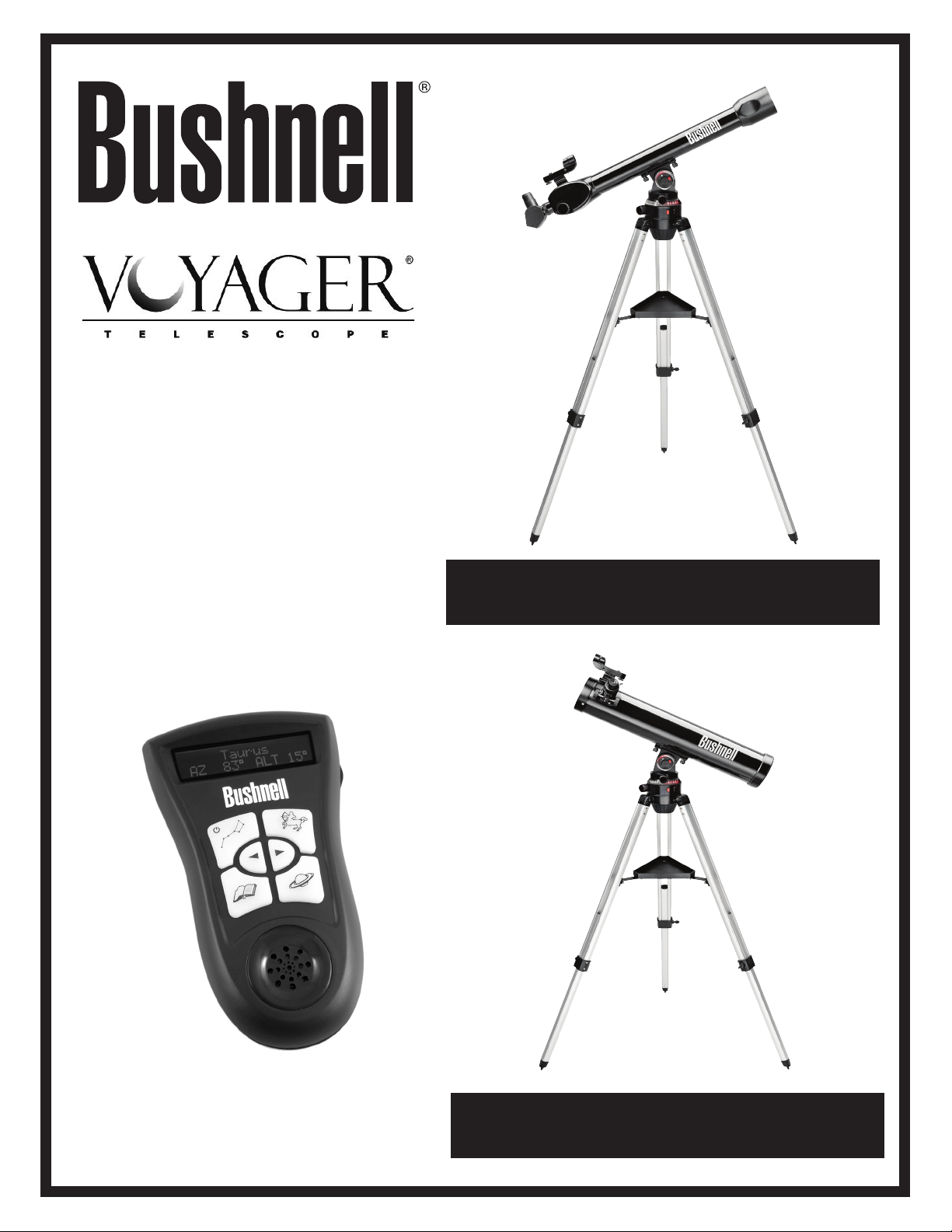
WITH SKY TOUR™
INSTRUCTION
MANUAL
789961 700x60mm REFRACTOR
789971 800x70mm REFRACTOR
Lit.#: 98-0822/01-11
789931 700x76mm REFLECTOR
789946 900x114mm REFLECTOR
Page 2

Page 3

English
Congratulations on the purchase of your Bushnell Voyager Telescope with Sky Tour! This telescope truly is
the ultimate first telescope. The Sky Tour handset will actually speak, giving you a personal real-time tour of
the night sky each and every night. Each tour object will include directions associated with it to allow you to
quickly find the object with your telescope.
After reading through this manual and preparing for your observing session as outlined in these pages, you
can start enjoying the Sky Tour feature by doing the following:
After inserting 3 AA batteries, push and hold the “Constellation” button (the upper left hand button in •
the four button section) until the Sky Tour handset starts speaking and prompting you for set up.
To nd your latitude and longitude, please check a map of your area or visit the "Telescopes" page on •
the Bushnell website (www.bushnell.com), enter your address (street #, city and state) in the "Find Your
Latitude and Longitude" box and click "Get Coordinates" .
Once the setup is complete, and handset confirms that your settings are saved you should then power off. •
To begin using the handset, press and hold the Constellation button until the unit powers on again.
Your settings will be retained for an extended period of time provided that you do not remove the batteries.
This will allow you to immediately enjoy the Sky Tour each and every time that you use the same viewing
location. If you have moved to a different viewing location, you can change your settings by powering up the
handset with the “Mythology” button depressed (instead of the “Constellation” button) and simply following
the spoken directions.
We hope you enjoy this telescope for years to come.
NEVER LOOK DIRECTLY AT THE SUN WITH YOUR TELESCOPE
PERMANENT DAMAGE TO YOUR EYES MAY OCCUR
3
Page 4
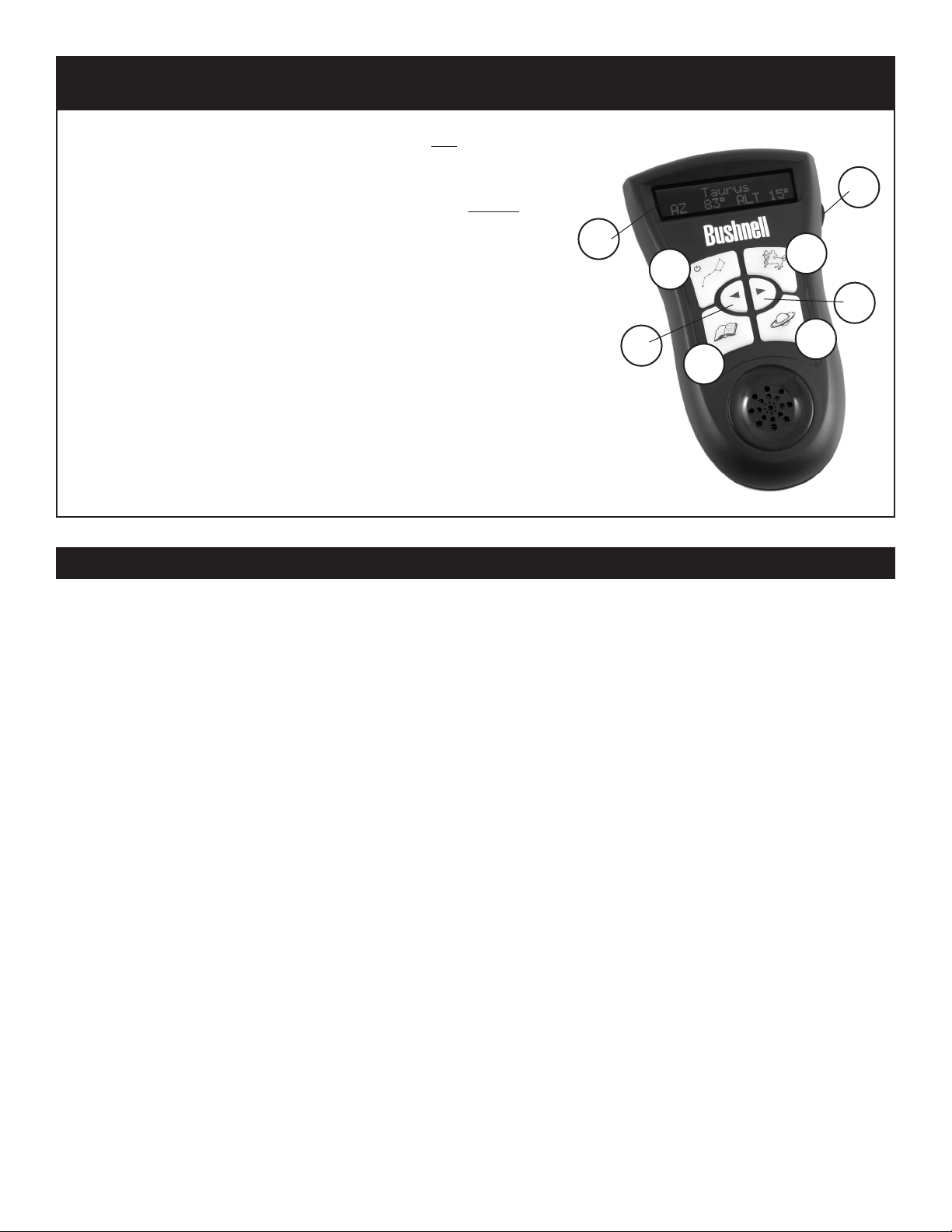
SKY TOUR HANDSET
INTERFACE KEY
1. Constellation Mode Button (also turns unit ON by depressing
and holding)
2. Mythology Mode Button (also places unit into SETUP mode
from the off position when depressed and held)
3. Amazing Facts Mode Button
8.
7.
2.
1.
4. Planets Mode Button
4.
5. Back Button
6. Next Button
7. LCD Display shows names and coordinates of tour objects
8. Volume Dial controls audio level of voice
5.
3.
BUTTON FUNCTIONS
ALL BUTTONS ARE ILLUMINATED FOR NIGHTTIME USE.
The Constellation Mode Button will allow you to tour many well-known constellations, and will
give you basic information about each, including tips for finding and navigating by them, as well as
specific information about special stars or other objects located within them.
The Mythology Mode Button will allow you to hear about ancient stories and myths revealing why
the constellations are depicted and named as they are.
6.
The Amazing Facts Mode Button provides mind-boggling information related to each constellation,
including distance to stars, size, and other other interesting information.
The Planets Mode Button will give you a guided tour of the planets.
Note: To get the most out of the Sky Tour (for example the Constellation tour), listen to the entire set
of information, and then change over to another mode. Anytime that you switch to another mode,
you will hear more information, but may miss some from the previous mode unless you continue
selecting next to hear more until the information begins to be repeated.
Pressing any mode button more than once sequentially will advance you to the next tour object in
that mode.
The handset will power itself off after a certain length of time to conserve battery life. However, the
illuminated mount and red dot finderscope must be turned off manually.
4
Page 5

PARTS PACKING LISTALL MODELS
Red Dot Finderscope•
1.25” Format Eyepieces•
Illuminated Telescope Mount with attached Adjustable Aluminum Tripod•
Diagonal Mirror (Refractors Only)•
1.5x Erecting Eyepiece (Select Models Only)•
Sky Tour Handset•
Main Telescope Tube•
Compass•
Barlow Lens (Select Models Only)•
1.
4.
7.
2.
Telescope Mount Parts Key
1. Illuminated Altitude Dial
2. Altitude Lock Knob (Backside)
3. Altitude Dial Light Switch
4. Illuminated Azimuth Dial
3.
5.
6.
5. Azimuth Lock Knob
6. Azimuth Dial Light Switch
7. Azimuth Fine Adjustment Knob
(Used only when Azimuth Lock
Knob is engaged)
5
Page 6
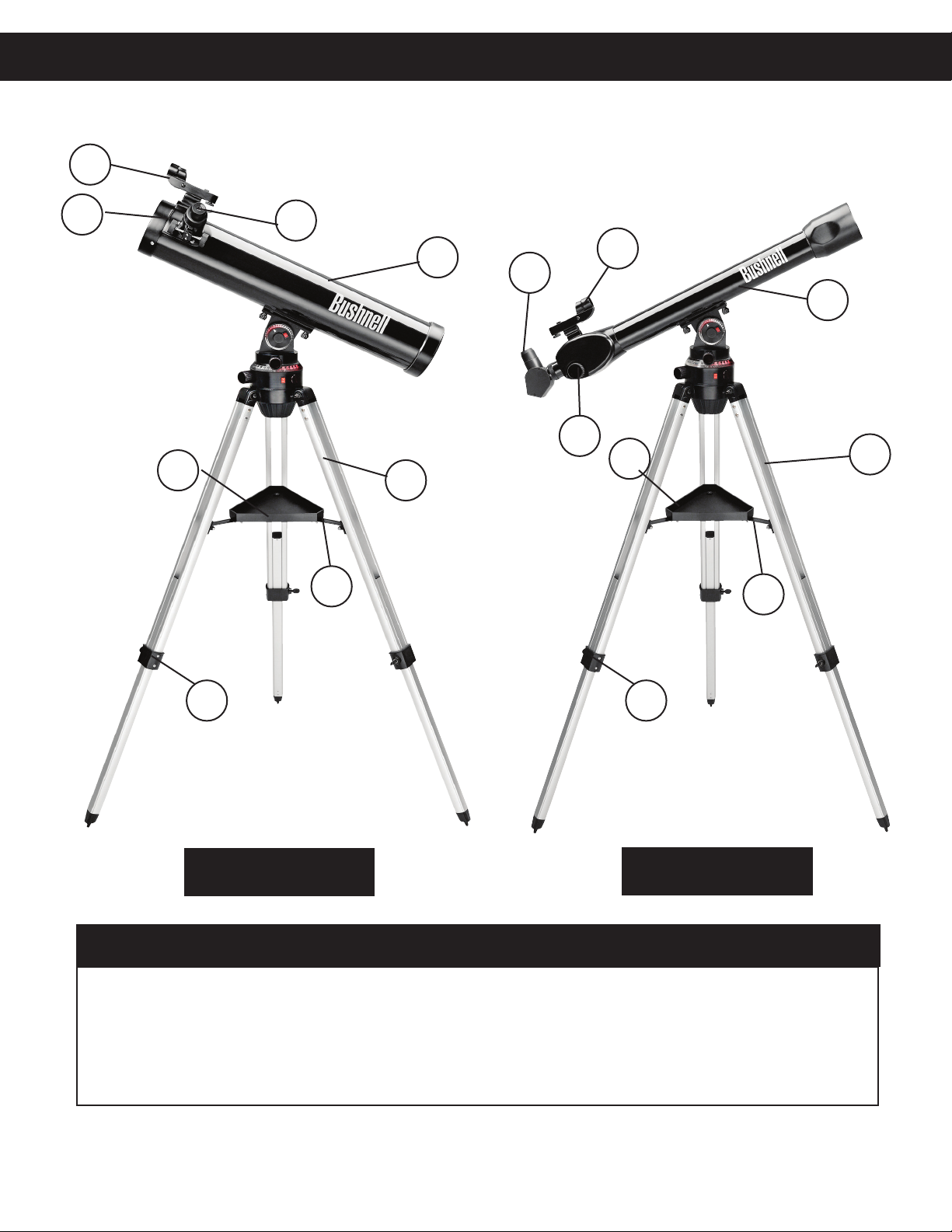
1.
MAIN TELESCOPE COMPONENTS
3.
6.
2.
4.
8.
7.
2.
3.
1.
6.
7.
8.
4.
5.
789931 / 789946
Telescope Components Key
1. Red Dot Finderscope
2. 1.25" Format Eyepiece
3. Rack and Pinion Focusing
4. Accessory Tray Brace
5.
789961 / 789971
5. Tripod Leg Adjust
6. Quick-Release Accessory Tray
7. Main Telescope Tube
8. Adjustable Aluminum Tripod
6
Page 7

DETAILED ASSEMBLY
No tools are required for assembly of your telescope.
Remove all components from the carton and identify all parts It is a good idea to lay all the parts out in front
of you before assembly. Since your telescope is a precision optical system, the components require careful
handling—particularly the Sky Tour Handset, Telescope, Eyepieces and various accessories.
Set Up Tripod and Accessory Tray
Stand the Voyager Illuminated Mount Assembly with pre-attached tripod legs on a level surface. Spread 1.
the tripod legs to their fullest position.
Fold down the accessory tray braces and place the Quick Release Accessory Tray on top of the braces.2.
Insert accessory tray bolt through the center of the accessory tray braces and tighten accessory tray bolt 3.
into the accessory tray brace.
Adjust the tripod height to suit by loosening the tripod leg adjustment bolts and extending the tripod 4.
legs to the desired height. Tighten the tripod leg adjustment bolts.
Attach Telescope Tube
Locate Main Telescope Tube.1.
Remove the two telescope tube bolt nuts from the bolts extending from the under side of the telescope 2.
tube.
Position main telescope tube with the attachment bolts facing down through the two holes in the 3.
illuminated telescope mount top.
Reattach the telescope tube bolt nuts and tighten.4.
Attach Final Telescope Accessories
Locate Red Dot Finderscope1.
Place finderscope over the corresponding attachment lug on the top of the telescope tube near the 2.
focusing mechanism.
Slide forward until the finderscope is seated securely. The large end of the finderscope should face the 3.
open end of the telescope tube.
Attach low power eyepiece.4.
For Reflector Telescopes, insert eyepiece directly into the focusing tube mechanism.•
For Refractor Telescopes, insert eyepiece into the diagonal mirror, then insert the diagonal mirror into •
the focusing tube mechanism.
Tighten all set screws to secure accessories.5.
LENS ACCESSORIES
Barlow Lens (Select Models)
Some Voyager with Sky Tour units come with a Barlow lens. This accessory will allow you to now have dual
use of any eyepiece. Simply put the Barlow lens between the focusing mechanism and the eyepiece for
reflector style telescopes, or the focusing mechanism and the diagonal mirror on refractor style telescopes.
Depending on the specification written on the Barlow lens, these accessories can double or even triple the
magnification of the eyepiece when used with it. Remember, low power is always recommended, but higher
powers are good especially on bigger and brighter objects such as the moon and planets.
Erecting Lens 1.5X (Select Models Only)
This accessory allows the user to view objects on land as you would naturally see them with your unaided eye.
To use this accessory, simply place the erecting lens in between your eyepiece and the focusing mechanism
on your telescope.
7
Page 8

DETAILED ASSEMBLY (cONTINUED)
FOCUSING THE TELESCOPE
1. After selecting the desired Eyepiece, aim Main Telescope Tube at a land-based target at least 200 yards
away (e.g. A telephone pole or building). Fully extend focusing tube by turning Rack and Pinion Focusing
Mechanism.
2. While looking through selected Eyepiece, slowly retract focusing tube by turning Rack and Pinion Focusing
Mechanism until object comes into focus.
ALIGNING THE FINDERSCOPE
1. Look through Main Telescope Tube and establish a well-defined target. (see focusing telescope section).
2. Looking through finderscope, alternate tightening each Finderscope Adjustment Screw until center of
finderscope is precisely centered on the same object already centered in main telescope tube’s field of view.
3. Now, objects located first with the Finderscope will also be centered in the field of view of the Main
Telescope Tube.
BATTERY INSTALLATION
Your Sky Tour Handset is powered by 3 AA batteries (user supplied), installed with positive tip "up" on the
middle battery, positive down on the two side batteries as shown below. The two white micro-switches under
the middle battery allow you to select a language for the handset voice and display. For English, set both
switches up (or both down). For Spanish, set the left switch up and the right switch down. For French, set the
left switch down and the right switch up.
micro switches
+
+
+
Up Up
ENGLISH
Your Illuminated Voyager Mount is powered by two CR1620 watch batteries (included). These batteries are
installed by removing the battery cap located next to the illuminated dial power switches.
MICRO SWITCH POSITIONS
Up Down Down Up
SPANISH FRENCH
NEVER LOOK DIRECTLY AT THE SUN
WITH YOUR TELESCOPE
PERMANENT DAMAGE TO YOUR EYES
MAY OCCUR
8
Page 9

INITIAL SETUP AND BASIC OPERATION
SETUP
Set up your assembled telescope on a stable level surface. Your back yard is preferred to your back deck. 1.
Turn on the altitude and azimuth dial light switches to illuminate your telescope mount.2.
Refer to the direction indicated by "0" on the included compass to align your telescope properly (Zero 3.
degrees=North). To orient your telescope to the same "0" reference, follow these steps (refer to the
"Telescope Mount Parts Key" on the parts illustration page) :
Find the black arrow index mark, located just below the azimuth dial on the mount.•
Move the tripod (or entire telescope) until this arrow index mark is aimed in the direction indicated •
by "0" on the compass.
Loosen the azimuth lock knob and rotate the telescope tube until it is lined up in the same direction •
as the arrow index mark (and "0" on the compass). On refractor style telescopes, the large objective
lens should be pointed in the same direction as the arrow index mark. On reector style telescopes,
the "open" end of the telescope tube should be pointed in this direction.
Finally, with the azimuth lock knob still loosened, rotate the illuminated azimuth dial so that "0" on •
the dial is lined up with the arrow index mark, telescope tube, and "0" compass heading.
Make sure batteries are inserted in the Sky Tour handset and the language is set to your preference (see 4.
"Battery Installation" on the previous page). Push and hold the “Constellation” mode button until the
display comes on. Be sure the volume dial on the right side of the handset is turned up so the voice can
be easily understood. The voice and display will guide you through the setup process, as you make your
settings using the Arrow keys (Next/Back).
You will rst set the year, month and date. Once you’ve nished making the setting for the year, simply 5.
wait for a few seconds. The handset will automatically accept your setting and prompt you to make the
next setting. Finally, set the correct latitude and longitude for your location. To nd these, check a map of
your area or visit the "Telescopes" page on the Bushnell website (www.bushnell.com), enter your address
(street #, city and state) in the "Find Your Latitude and Longitude" box and click "Get Coordinates". If you
are uncertain about how to enter your location on the handset as a latitude and longitude, see "About
Latitude/Longitude Coordinates" on the next page.
Once the setup is complete, the handset will conrm that your settings are saved. The handset will retain 6.
that information until the batteries are replaced. If you want to use your telescope in a dierent location
at a later date, and therefore need to change the latitude/longitude, time, or other settings, see " ReInitialization" in the Troubleshooting section.
BASIC OPERATION
After (A) completing the setup as described above, or (B) turning on the handset the next time you're ready to
use the telescope (by holding the Constellation mode button):
The handset will speak the current time and date, then the four tour mode buttons (Constellation, 1.
Mythology, Amazing Facts, and Planets) will ash. Choose your desired mode of operation by pressing the
corresponding button: Constellations, Mythology, Amazing Facts, or Planets. The tour for that mode will
start, with the voice and display informing and guiding you.
The Sky Tour handset will provide an altitude number (this corresponds to the top dial) and an azimuth 2.
number (this corresponds to the bottom dial) for the rst tour object. These coordinates will be both
spoken and displayed on the LCD. Don’t worry if you miss the numbers, you can repeat them by pressing
the Back button.
Move the telescope in altitude and azimuth to the corresponding numbers on the dials and the telescope 3.
will be pointed at your tour object!
9
Page 10
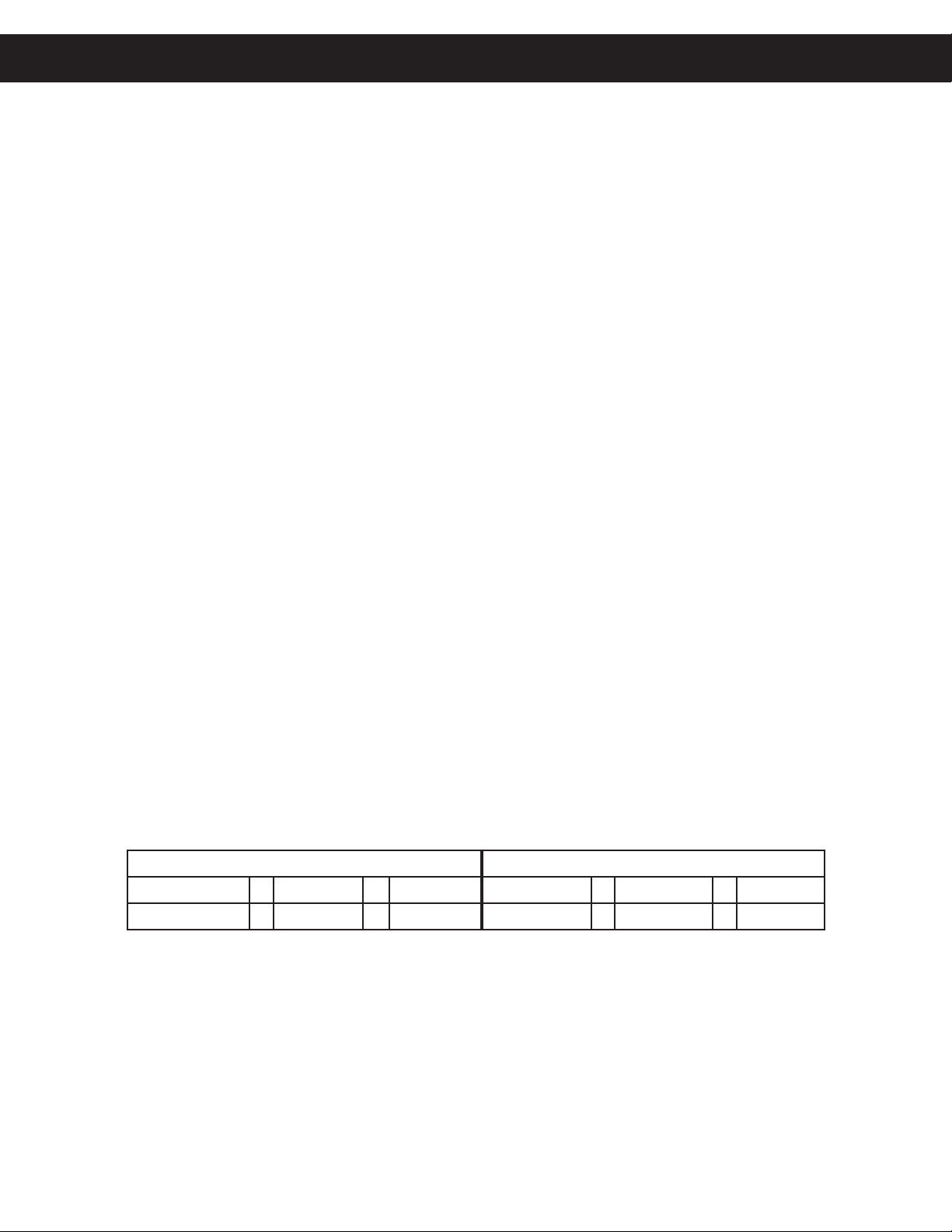
BASIC OPERATION / ABOUT LATITUDE/LONGITUDE COORDINATES
Continue pressing the 4. Next button to hear more information for that tour mode until the facts are starting
to repeat, then select a dierent mode.
You don’t have to listen to all items in each mode, you can jump from mode to mode if you choose. 5.
Each time you choose a new mode, directions are given for the rst object in each mode. Simply move 6.
your telescope to view them and enjoy the information as it is spoken.
The Planets mode is a unique mode that allows you to hear basic information about the ve brightest 7.
planets and the moon.
Once you’ve nished the tour of each mode, you can advance to the next tour object by pressing the 8.
mode button a second time. This will advance the handset to the next item in the tour.
There is no "power o" button-the handset will automatically power o after a few minutes of inactivity 9.
(no buttons pressed, voice not speaking).
ABOUT LATITUDE/LONGITUDE COORDINATES
When using an internet source or map to look up the latitude and longitude coordinates for your location,
you may nd them listed in one of several dierent possible formats. For example:
As a string of three 2 digit numbers followed by a letter, e.g. 38°96’18” N. This is shorthand for "Latitude 38 •
degrees, 96 minutes, 18 seconds North".
As a two digit number, extended out to four (or more) decimal places. The two numerals before the decimal •
point are the latitude or longitude in degrees, and numerals after the decimal point are the minutes and
seconds, e.g. 38.9618, which is another way to notate "Latitude 38 degrees, 96 minutes, 18 seconds North".
In this format, positive numbers for Latitude=North, negative numbers=South. For Longitude numbers,
positive values=East, negative values=West.
As a simple two digit number followed by the direction (North or South for Latitude, East or West for •
Longitude). The number represents only the degrees, with the ner increments of minutes and seconds
"rounded up" to the nearest degree. This provides enough accuracy for many applications, such as setting
up the Voyage telescope. This is the format you will use to enter your location into the Voyager handset.
See the examples below if you need help "converting" another location coordinate format.
Equivalent Coordinates
Latitude Longitude
38°96’18” N = 38.9618 = 39° North 94°72’19” W = -94.7219 = 95 West
56°54’25” S = -56.5425 = 56 South 43°31’47” E = 43.3147 = 43 East
10
Page 11

USING YOUR TELESCOPE
1. First choose a target to view. Any bright object in the night sky is a good starting point. One of the
favorite starting points in astronomy is the moon. This is an object sure to please any budding astronomer or
experienced veteran. When you have developed proficiency at this level, other objects become good targets.
Saturn, Mars, Jupiter, and Venus are good second steps to take.
The Moon• --a wonderful view of our lunar neighbor can be enjoyed with any magnification. Try
viewing at different phases of the moon. Lunar highlands, lunar maria (lowlands called “seas” for their
dark coloration), craters, ridges and mountains will astound you.
Saturn• --even at the lowest power you should be able to see Saturn’s rings and moons. This is one of
the most satisfying objects in the sky to see simply because it looks like it does in pictures. Imagine
seeing what you’ve seen in textbooks or NASA images from your backyard!
Jupiter• --the largest planet in our solar system is spectacular. Most noted features are its dark stripes
or bands both above and below its equator. These are the north and south equatorial belts. Also
interesting are Jupiter’s four major moons. Pay close attention to their positions from night to night.
They appear to be lined up on either side of Jupiter.
Mars• --The Great Red Planet appears as a reddish-orange disk. Look at different times of the year and
try to catch a glimpse of the white polar ice caps.
Venus• --just like the moon, Venus changed phases from month to month. Some views of brilliant
Venus appear as if you were looking at a distant crescent moon.
Nebulae• --The Great Orion Nebula is a very well known night sky object. This and many others are
brought to you by this telescope.
Star Clusters• --View millions of stars densely packed in a cluster that resembles a ball.
Galaxies• --One of the greatest and most interesting galaxies is our neighbor the Andromeda Galaxy.
Enjoy this and many others.
And much, much, more!
While this manual is intended to assist you in the set-up and basic use of this instrument, it does not cover
everything you might like to know about astronomy. For objects other than stars and constellations, a basic
guide to astronomy is a must. The telescope instruction manuals page on our website at www.bushnell.com
has a list of links to helpful websites that can point you in the right direction.
2. After setting up the telescope and selecting something to view, center the desired object in the finderscope.
Provided you did a reasonable job aligning the finderscope, a quick look through the main telescope tube at
low power should reveal the same image. With the lowest power eyepiece (the one with the largest number
printed on it) you should be able to focus the same image that you saw through the finderscope. Avoid the
temptation to move directly to the highest power. The low power eyepiece will give you a wider field of
view, and brighter image--thus making it very easy to find your target object. At this point with a focused
image in both scopes, you’ve passed the first obstacle. If you don’t see an image after attempting to focus
it in, you might consider aligning your finderscope again. Once you pass this step, you’ll will enjoy the time
spent ensuring a good alignment. Every object you center in the finderscope will be easily found in the main
telescope tube, which is important for continuing your exploration of the night sky.
3. The low power eyepieces are perfect for viewing the full moon, planets, star clusters, nebulae, and even
constellations. These should build your foundation. However, for more detail, try bumping up in magnification
to higher power eyepieces on some of these objects. During calm and crisp nights, the light/dark separation
line on the moon (called the “Terminator”) is marvelous at high power. You can see mountains, ridges and
craters jump out at you due to the highlights. Similarly, you can move up to higher magnifications on the
planets and nebulae. Star clusters and stars are best viewed through the low power no matter what.
11
Page 12

USING YOUR TELESCOPE / HELPFUL HINTS
4. The recurring astronomical theater we call the night sky is an ever-changing billboard. In other words, not
the same movie plays all the time. Rather, the positions of the stars change not only hourly as they seem to
rise and set, but also throughout the year. As the earth orbits the sun our perspective on the stars changes on
a yearly cycle about that orbit. The reason the sky seems to move daily just as the sun and the moon “move”
across our sky, is that the earth is rotating about its axis. As a result you may notice that after a few minutes
or a few seconds depending on what power you are viewing at, the objects in your telescope will move. At
higher magnifications especially, you will notice that the moon or Jupiter will “race” right out of the field of
view. To compensate, just move the fine adjustment controls on your telescope to “track” it in the necessary
path.
HELPFUL HINTS
•Yourtelescopeisaverysensitiveinstrument.Forbestresultsandfewervibrations,setyourtelescopeupona
level location on the ground rather than your concrete driveway or your wooden deck. This will provide a more
stable foundation for viewing, especially if you’ve drawn a crowd with your new telescope.
•Ifpossible,viewfromalocationthathasrelativelyfewlights.Thiswillallowyoutoseemuchfainterobjects.You’d
be surprised how much more you’ll see from your local lake or park when compared to a backyard in the city.
•UsingyourtelescopeoutawindowisNEVERrecommended.
•Viewobjectsthatarehighintheskyifpossible.Waitinguntiltheobjectriseswellabovethehorizonwillprovide
a brighter and crisper image. Objects on the horizon are viewed through several layers of earth’s atmosphere.
Ever wonder why the moon appears orange as it sets on the horizon? It’s because you are looking through a
considerably greater amount of atmosphere than you would directly overhead. (Note: If objects high in the sky
are distorted or wavy, you are probably viewing on a very humid night.) During nights of unstable atmosphere,
viewing through a telescope can be frustrating if not impossible. Astronomers refer to crisp, clear nights as nights
of “good seeing.”
• Ifdesired,yourtelescopeandhandsetmayalsobeusedindependently.Youcanviewanyobjectofinterest
through the telescope without turning on the handset, and you can listen to the handset's tours when you are
indoors, away from the telescope.
12
Page 13

TROUBLESHOOTING
Power Up Problems:
The handset uses a special low power consumption circuit designed to maximize battery life. Because of this,
the handset may have difficulty powering up especially if the batteries are low, or if the batteries are removed
and replaced immediately. To solve this issue, simply remove the batteries, wait 10 minutes, and replace with
fresh batteries. This allows the circuitry to reset and should restore all handset functions. You will need to set
the date, time and your location when you start using the telescope, just as you did the first time.
Power Shuts Off:
The handset will normally automatically power off after a few minutes of inactivity (no buttons pressed, no
tour in progress), to conserve battery power. Press the constellation button to power back up.
Unresponsive Buttons:
If the LED lights under the buttons come on, stay on, and the buttons do not function properly, this is another
issue related to the low power circuit design which can be fixed by a reset. Remove the batteries, wait 10
minutes, and replace with fresh batteries. This allows the circuitry to reset and should restore all handset
functions. You will need to set the date, time and your location when you start using the telescope, just as
you did the first time.
Re-Initialization:
If you move (temporarily or permanently) to another city or any significant distance after you initially setup
the Voyager Sky Tour handset, you will need to change the latitude and longitude coordinates, and possibly
the time as well. You can always do a reset as described above and start over, but there's a quicker way, instead
of removing batteries and waiting 10 minutes. Starting with the power off, press and hold the Mythology
mode button to power up the unit (instead of the usual Constellation button). You will then be able to start
the initialization (setup) process over-the handset will not use any of your previously stored settings.
13
Page 14
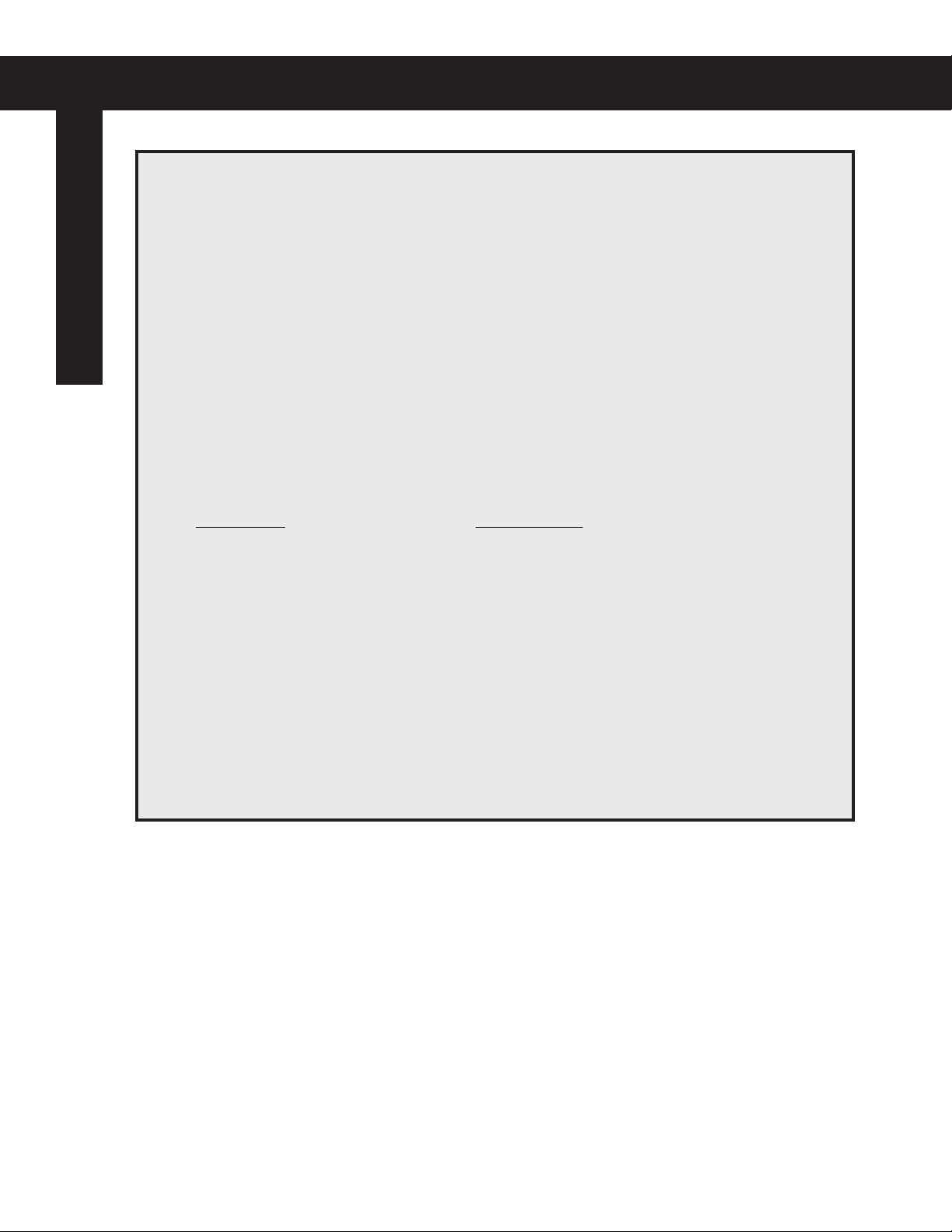
WARRANTY / REPAIR
WARRANTY / REPAIR
TELESCOPE LIFETIME LIMITED WARRANTY
Your Bushnell® telescope is warranted to be free of defects in materials and workmanship for the lifetime of the original owner. The
Lifetime Limited Warranty is an expression of our confidence in the materials and mechanical workmanship of our products and is
your assurance of a lifetime of dependable service.
If your telescope contains electrical components, these components are warranted to be free of defects in materials and workmanship
for two years after the date of purchase.
In the event of a defect under this warranty, we will, at our option, repair or replace the product, provided that you return the product
postage prepaid. This warranty does not cover damages caused by misuse, improper handling, installation, or maintenance provided
by someone other than a Bushnell Authorized Service Department.
Any return made under this warranty must be accompanied by the items listed below:
1) A check/money order in the amount of $15.00 to cover the cost of postage and handling
2) Name and address for product return
3) An explanation of the defect
4) Proof of Date Purchased
5) Product should be well packed in a sturdy outside shipping carton, to prevent damage in transit,
with return postage prepaid to the address listed below:
IN U.S.A. Send To: IN CANADA Send To:
Bushnell Outdoor Products Bushnell Outdoor Products
Attn.: Repairs Attn.: Repairs
9200 Cody 25A East Pearce Street, Unit 1
Overland Park, Kansas 66214 Richmond Hill, Ontario L4B 2M9
For products purchased outside the United States or Canada please contact your local dealer for applicable warranty information. In
Europe you may also contact Bushnell at: Bushnell Germany GmbH
European Service Centre
Mathias-Brüggen-Str. 80
D-50827 Köln
GERMANY
Tel: +49 221 995568-0
Fax: +49 221 995568-20
This warranty gives you specific legal rights.
You may have other rights which vary from country to country.
©2011 Bushnell Outdoor Products
14
Page 15

Français
Nous vous félicitons pour l'achat de votre télescope Bushnell Voyager avec Sky Tour (visite guidée du ciel
nocturne). Ce télescope est réellement l'instrument d'initiation idéal. Le module portatif Sky Tour est parlant
et propose une visite personnelle en temps réel du ciel nocturne, nuit après nuit. Pour chaque objet de la
visite, des coordonnées sont énoncées par le module vocal afin de le trouver rapidement dans le ciel avec le
télescope.
Après avoir lu ce manuel et préparé votre séance d'observation selon les indications des pages qui suivent,
vous pourrez commencer à utiliser le module Sky Tour de la manière suivante :
Après avoir introduit 3 piles AA, tenez le bouton « Constellation » enfoncé (le bouton supérieur gauche •
du groupe de quatre boutons) jusqu'à ce que le module Sky Tour se mette à parler et vous invite à le
configurer.
Pour déterminer votre latitude et votre longitude, vous pouvez consulter une carte de votre région ou •
vous connectez sur le site www.geoportail.fr (IGN) si vous êtes situé en France métropolitaine ou dans les
DOM-TOM, et sur www.bushnell.com dans la section télescopes sinon.
Une fois que la configuration est terminée et que le module a confirmé la sauvegarde des paramètres, •
ce dernier s’éteint automatiquement. Pour commencer à l’utiliser, tenez le bouton Constellation enfoncé
jusqu'à ce que l'appareil se rallume.
Vos paramètres de configuration sont conservés durablement à condition de ne pas enlever les piles. Ceci
vous permet de profiter immédiatement du module Sky Tour chaque fois que vous l'utilisez depuis le même
point d'observation. Si vous avez changé de lieu d'observation, vous pouvez modifier vos paramètres en
tenant le bouton « Mythologie » enfoncé (au lieu du bouton « Constellation ») pour allumer le module vocal
en mode configuration. Ensuite, suivez simplement les instructions parlées.
Nous vous souhaitons de nombreuses années de plaisir avec ce télescope.
N'OBSERVEZ JAMAIS DIRECTEMENT LE SOLEIL
AVEC LE TÉLESCOPE, SOUS PEINE DE LÉSIONS
IRRÉVERSIBLES DES YEUX
15
Page 16
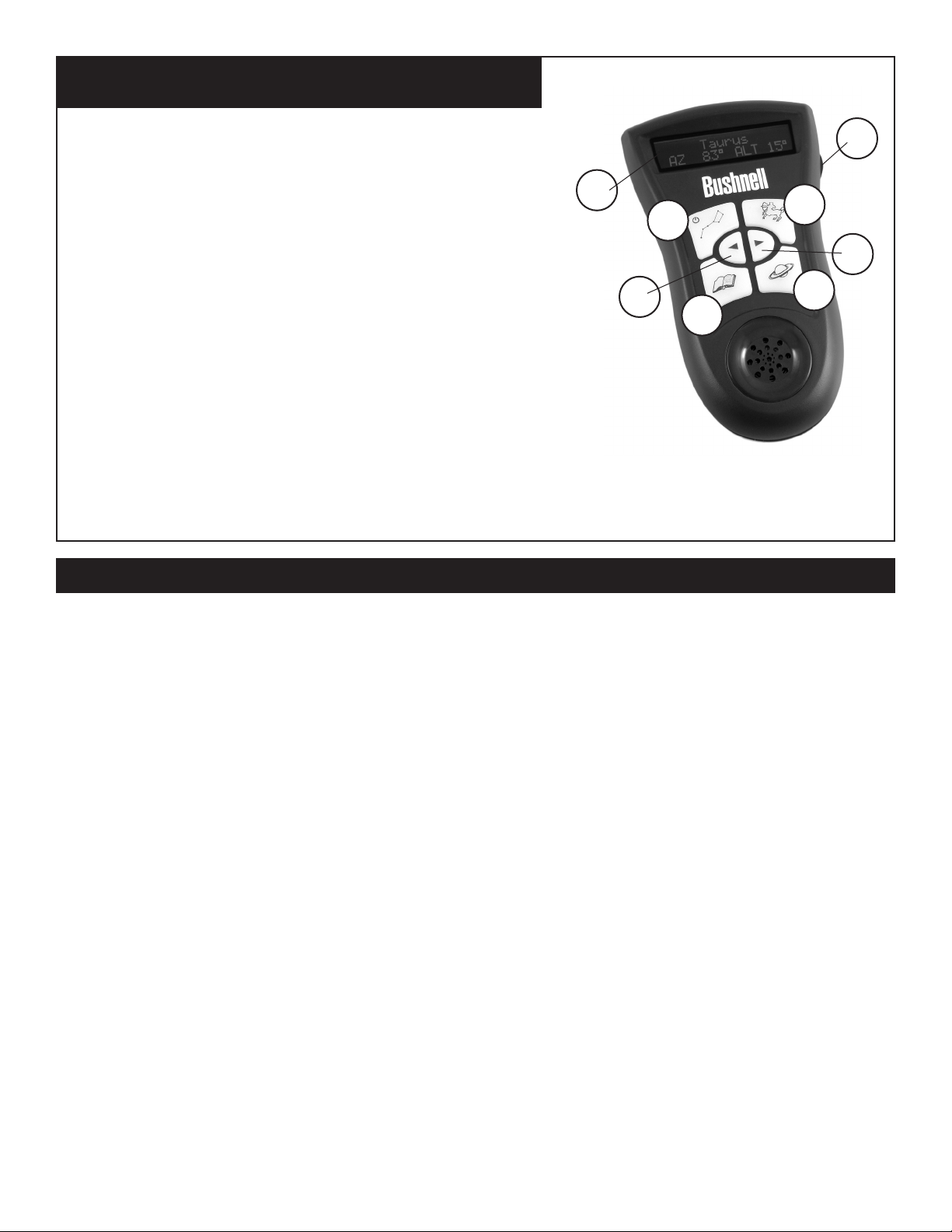
INTERFACE DU MODULE VOCAL SKYTOUR
1. Bouton Mode Constellation (met également
l'appareil en MARCHE lorsqu'il est tenu enfoncé)
2. Bouton Mode Mythologie (met également
l'appareil en mode CONFIGURATION depuis le
mode éteint lorsqu'il est tenu enfoncé)
3. Bouton Mode Le Saviez-Vous ?
4. Bouton Mode Planètes
5. Bouton Précédent
6. Bouton Suivant 7. Écran LCD Affichage du nom
et des coordonnées des objets de la visite
8. Molette volume Réglage du volume de la voix
FONCTIONS DES BOUTONS
7.
5.
8.
2.
1.
6.
4.
3.
TOUS LES BOUTONS SONT ILLUMINÉS POUR L'UTILISATION DE NUIT.
Le bouton du mode Constellation offre une visite de nombreuses constellations bien connues et fournit
des informations de base sur chacune d'elles, notamment des conseils pour les repérer et naviguer à
travers la région environnante, ainsi que des renseignements spécifiques sur les étoiles et autres objets
particuliers qu'elles contiennent.
Le bouton du mode Mythologie permet d'écouter des histoires et légendes anciennes afin de
comprendre l'origine de la représentation et du nom des constellations.
Le bouton du mode Le saviez-vous ? offre des informations étonnantes sur chaque constellation,
notamment la distance de ses étoiles, leur dimension ou autres renseignements dignes d'intérêt.
Le bouton du mode Planètes offre une visite guidée des planètes.
Remarque : Pour profiter au maximum de la visite guidée du ciel nocturne (en mode Constellation, par
exemple), il est conseillé d'écouter la totalité des commentaires avant de passer à autre mode. Chaque
fois qu'on passe dans un autre mode, de nouvelles informations sont fournies, mais il est possible que
tout n'ait pas été entendu dans le mode précédent, à moins de continuer à appuyer sur le bouton Suivant
jusqu'à ce que le commentaire se répète.
Appuyez sur un bouton de mode plusieurs fois de suite pour passer successivement aux objets suivants
dans ce mode.
Le module vocal s'éteint automatiquement au bout d'un certain temps afin d'économiser les piles.
Toutefois, l'éclairage de la monture et le chercheur à point rouge doivent être éteints manuellement.
16
Page 17

NOMENCLATURE DES PIÈCES TOUS MODÈLES
Chercheur à point rouge•
Oculaires de format 1,25" (31,7 mm)•
Monture de télescope lumineuse xée sur trépied en aluminium réglable•
Miroir diagonal (réfracteurs seulement)•
Lentille de redressement 1,5x (certains modèles seulement)•
Module vocal portatif SkyTour•
Tube de télescope principal•
Boussole•
Lentille Barlow (certains modèles seulement)•
1.
4.
7.
2.
Pièces de la monture de télescope
1. Cadran d'altitude lumineux
2. Molette de verrouillage de l'altitude
(au dos)
3. Interrupteur d'éclairage du cadran
d'altitude
4. Cadran d'azimut lumineux
3.
5.
6.
5. Molette de verrouillage de l'azimut
6. Interrupteur d'éclairage du cadran
d'azimut
7. Molette de réglage n de l'azimut
(s'utilise uniquement lorsque la molette
de verrouillage de l'azimut est engagée)
17
Page 18
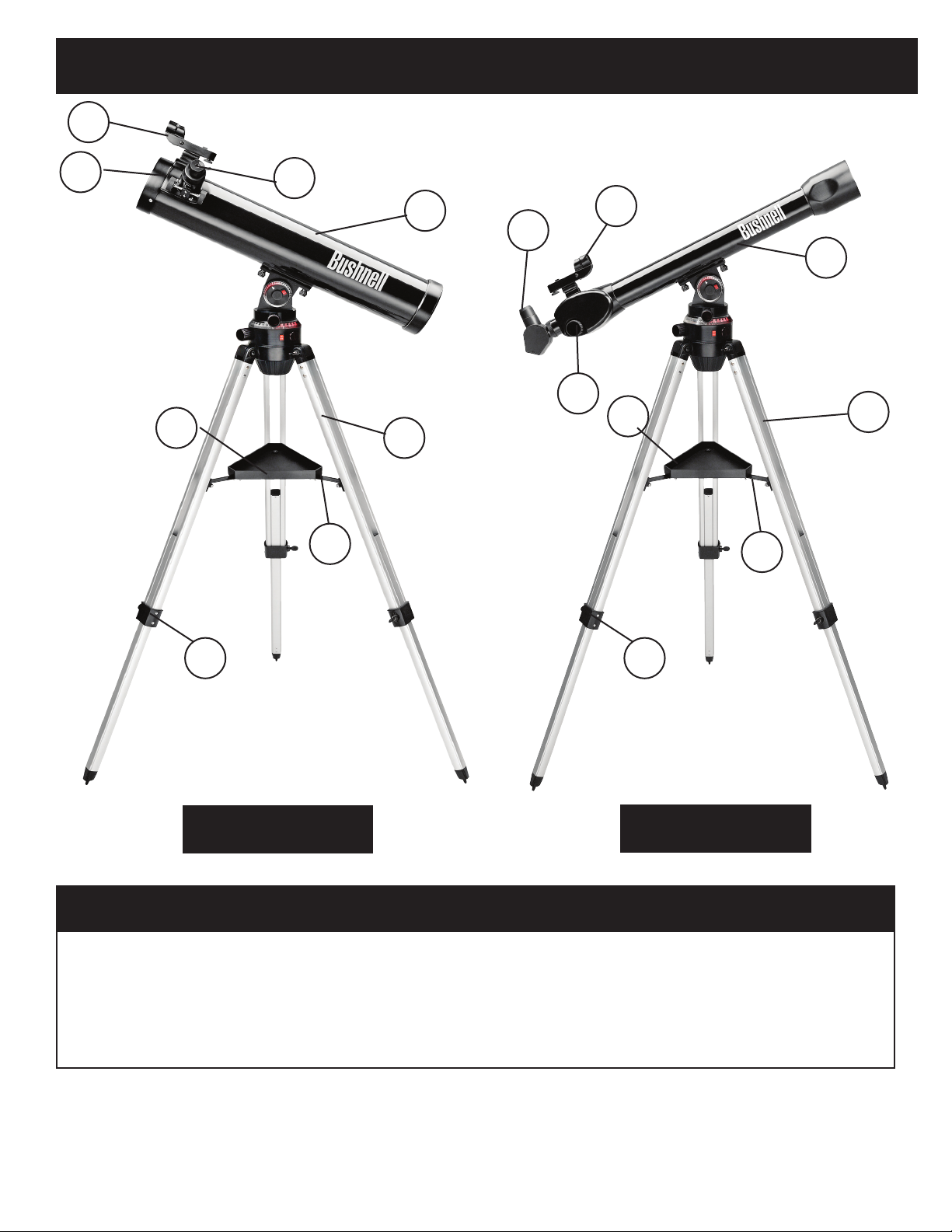
1.
PRINCIPAUX ÉLÉMENTS DU TÉLESCOPE
3.
6.
2.
4.
8.
7.
2.
3.
1.
6.
7.
8.
4.
5.
789931 / 789946
Légende des composants du télescope
1. Chercheur à point rouge
2. Oculaire de format 1,25" (31,7 mm)
3. Mise au point à crémaillère
4. Support de plateau à accessoires
5.
789961 / 789971
5. Réglage de jambe de trépied
6. Plateau à accessoires à xation rapide
7. Tube de télescope principal
8. Trépied en aluminium réglable
18
Page 19

ASSEMBLAGE
L'assemblage du télescope ne nécessite aucun outillage.
Sortez tous les éléments du carton et identifiez toutes les pièces. Il est conseillé d'étaler toutes les pièces
devant vous avant l'assemblage. Ce télescope est un appareil optique de précision et ses pièces doivent être
manipulées avec précaution — en particulier le module vocal, la lunette, les oculaires et divers accessoires.
Montage du trépied et du plateau à accessoires
1. Dressez la monture lumineuse Voyager avec son trépied fixé sur une surface horizontale. Écartez les jambes
du trépied jusqu'à leur position maximale.
2. Abaissez les supports de plateau et posez le plateau à accessoires à fixation rapide sur les supports.
3. Introduisez la vis de fixation du plateau à accessoires à travers le centre des supports et serrez.
4. Pour régler la hauteur du trépied selon les besoins, desserrez les vis de réglage des jambes de trépied et
allongez les jambes jusqu'à la hauteur souhaitée. Resserrez les vis de réglage des jambes de trépied.
Pose du tube de télescope
1. Repérez le tube de télescope principal.
2. Enlevez les écrous des deux vis dépassant sous le tube de télescope.
3. Posez le tube de télescope sur la monture lumineuse en passant les deux vis de fixation à travers les deux
trous correspondants sur la monture.
4. Revissez et serrez les écrous sur les vis du tube de télescope.
Pose des autres accessoires du télescope
1. Repérez le chercheur à point rouge.
2. Posez le chercheur sur sa patte de fixation au sommet du tube de télescope, près du mécanisme de mise
au point.
3. Glissez le chercheur vers l'avant jusqu'à ce qu'il soit solidement fixé. Le grand côté du chercheur doit être
tourné vers le côté ouvert du tube de télescope.
4. Posez l’oculaire de faible grossissement (celui portant la valeur la plus élevée).
a. Sur les télescopes réflecteurs, introduisez l'oculaire directement dans le mécanisme de mise au point
du tube.
b. Sur les télescopes réfracteurs, introduisez l'oculaire dans le miroir diagonal, puis introduisez le miroir
diagonal dans le mécanisme de mise au point.
5. Serrez toutes les vis de calage pour fixer les accessoires
LENTILLES ACCESSOIRES
Lentille de Barlow (certains modèles)
Certains modèles Voyager avec Sky Tour sont fournis avec une lentille de Barlow. Cet accessoire permet une
double utilisation de tout oculaire. Il suffit de placer la lentille de Barlow entre le mécanisme de mise au
point et l'oculaire sur les télescopes de type réflecteur ou entre le mécanisme de mise au point et le miroir
sur les télescopes de type réfracteur. En fonction de la valeur indiquée sur la lentille de Barlow, l'utilisation
de cet accessoire peut doubler, voire tripler, le grossissement de l'oculaire. Gardez à l'esprit qu'il est toujours
conseillé d'utiliser un oculaire de faible grossissement, mais qu'un grossissement plus fort convient bien pour
les objets les plus grands et lumineux tels que la lune et les planètes.
19
Page 20

ASSEMBLAGE SUITE
LENTILLES AccESSOIRES-SUITE
Lentille de redressement 1,5X (certains modèles seulement)
Cet accessoire permet d'observer des objets sur terre tels qu'on les verrait naturellement à l'œil nu. Pour
utiliser cet accessoire, il suffit de placer la lentille de redressement entre l'oculaire et le mécanisme de mise
au point du télescope.
M
MISE AU POINT DU TÉLESCOPE
1. Après avoir choisi l'oculaire souhaité, pointez le tube de télescope principal vers une cible terrestre éloignée
d'au moins 200 mètres (un poteau de téléphone ou un bâtiment, par ex.). Tournez le mécanisme à crémaillère de
manière à sortir le tube de mise au point au maximum.
2. Tout en regardant à travers l'oculaire, rétractez lentement le tube de mise au point en tournant le mécanisme à
crémaillère jusqu'à ce que l'objet devienne net.
M
ALIGNEMENT DU CHERCHEUR
1. Regardez à travers le tube de télescope principal et visez une cible bien définie (voir la section Mise au point du
télescope).
2. En regardant à travers le chercheur, serrez en alternance chacune des vis de réglage du chercheur jusqu'à ce
que le centre du chercheur soit précisément placé sur l'objet qui est également au centre du champ de vision de
l'optique principale.
3. À présent, les objets repérés initialement à l'aide du chercheur sont également centrés dans le champ de vision
de l'optique principale.
M
MISE EN PLACE DES PILES
Votre appareil Sky Tour est alimenté par 3 piles AA (fournies par l’utilisateur), installées le côté positif vers
le haut pour celle du milieu et le côté positif vers le bas pour les deux autres, comme aché ci-dessous. Les
deux micro-interrupteurs blancs sous la pile du milieu vous permettent de choisir la langue de la voix et des
achages. Anglais : les deux vers le haut (ou les deux vers le bas). Espagnol : interrupteur gauche levé, et droit
abaissé. Français : interrupteur gauche abaissé et droit levé.
POSITIONS DES MICROINTERRUPTEURS
Micro-interrupteurs
Haut Haut
Anglais
Haut Bas Bas Haut
Espagnol Français
La monture lumineuse Voyager est alimentée par deux piles boutons CR1620 (four nies). Pour mettre ces piles
en place, ouvrez le capuchon de pile situé à côté de l'interrupteur d'éclairage de cadran.
20
Page 21

CONFIGURATION INITIALE ET FONCTIONNEMENT DE BASE
INSTALLATION
Installez le télescope assemblé sur une surface plane stable. Un jardin est préférable à une terrasse.1.
Appuyez sur les deux interrupteurs d'éclairage de cadran an d'éclairer la monture.2.
Alignez correctement le télescope sur la direction « 0 » de la boussole fournie. Le télescope s'oriente dans 3.
cette direction de la manière suivante (voir la nomenclature des pièces de la monture à la page d'illustration
des pièces) :
a. Trouvez la èche-repère noire, placée directement sous le cadran d'azimut sur la monture.
b. Déplacez le trépied (ou le télescope complet) jusqu'à ce que cette èche pointe dans la direction
indiquée par « 0 » sur la boussole.
c. Desserrez la molette de verrouillage de l'azimut et faites tourner le télescope de manière à l'aligner
avec la èche-repère (et le « 0 » de la boussole). Sur les télescopes réfracteurs, la grande lentille de la
lunette doit être pointée dans la même direction que la èche-repère. Sur les télescopes réecteurs, le
côté « ouvert » du tube de télescope doit pointer dans cette direction.
d. Enn, avec la molette de verrouillage de l'azimut toujours desserrée, faites tourner le cadran d'azimut
de manière à aligner le « 0 » du cadran avec la èche-repère, le tube de télescope et la direction « 0 »
de la boussole.
Vériez que les piles sont insérées dans le module vocal SkyTour et que votre langue de préférence a 4.
bien été sélectionnée (voir «Mise en Place des Piles », page précédente). Appuyez et maintenez enfoncé
le bouton mode « Constellation » jusqu’à activation de l’écran. Vériez que le volume est susamment
élevé pour entendre distinctement la voix (molette sur le côté du module vocal). La voix et l’écran vous
guideront à travers la conguration, pendant vos réglages par les touches èches (précédent/suivant).
Vous réglerez d’abord la date, le mois et l’année. Après avoir réglé l’année, attendez quelques secondes. 5.
L’appareil acceptera automatiquement votre choix et vous invitera à passer aux réglages suivants. Réglage
de l’heure universelle : Lorsque vous êtes en France, vous obtenez l’heure universelle en retranchant 2
heures à votre montre durant la période d’heure d’été, et 1 heure durant la période d’heure hiver. Si vous
observez depuis un autre pays, il vous sut de connaître l’heure GMT (vous pouvez trouver cette information
facilement sur Internet ou dans les guides touristiques). Enn, réglez la latitude et la longitude de l’endroit
où vous vous trouvez. Pour les connaître, veuillez consulter une carte de votre région ou connectez-vous
sur le site www.geoportail.fr (IGN) si vous êtes situé en France métropolitaine ou dans les DOM-TOM, et sur
www.bushnell.com dans la section télescopes sinon. Si vous ne savez pas comment entrer sur l’appareil
la latitude et la longitude de l’endroit où vous vous trouvez, cf. « Coordonnées latitude/longitude » page
suivante.
Une fois la conguration terminée, l’appareil conrmera que les paramètres ont bien été enregistrés. Il 6.
mémorisera ces informations jusqu’au remplacement des piles. Si vous désirez utiliser votre télescope
autre part, ultérieurement, et devez donc changer la latitude et la longitude, l’heure et d’autres réglages,
merci de vous reporter au paragraphe « Réinitialisation » de la section DEPANNAGE.
UTILISATION DE BASE
Après (A) avoir terminé la configuration comme expliqué ci-dessus, ou (B) allumé le module vocal la
prochaine fois que vous êtes prêt à utiliser le télescope (en maintenant enfoncé le bouton de mode
Constellation) :
L’appareil annoncera la date et l’heure universelle actuelles, puis les quatre boutons de mode clignoteront 1.
(Constellation, Mythologie, Le Saviez-Vous ? et Planètes). Choisissez le mode désiré en appuyant sur le
bouton correspondant : Constellations, Mythologie, Le Saviez-Vous ?, ou Planètes. La visite démarre dans
le mode choisi, vous n’avez qu’à vous laisser guider par le module vocal.
Le module vocal Sky Tour indiquera une valeur d’altitude (correspondant au cadran supérieur) et une valeur 2.
d’azimut (correspondant au cadran inférieur) pour le premier objet céleste de la visite. Ces coordonnées
seront annoncées oralement et achées à l’écran LCD. Si vous les avez manquées, vous pouvez les faire
21
Page 22
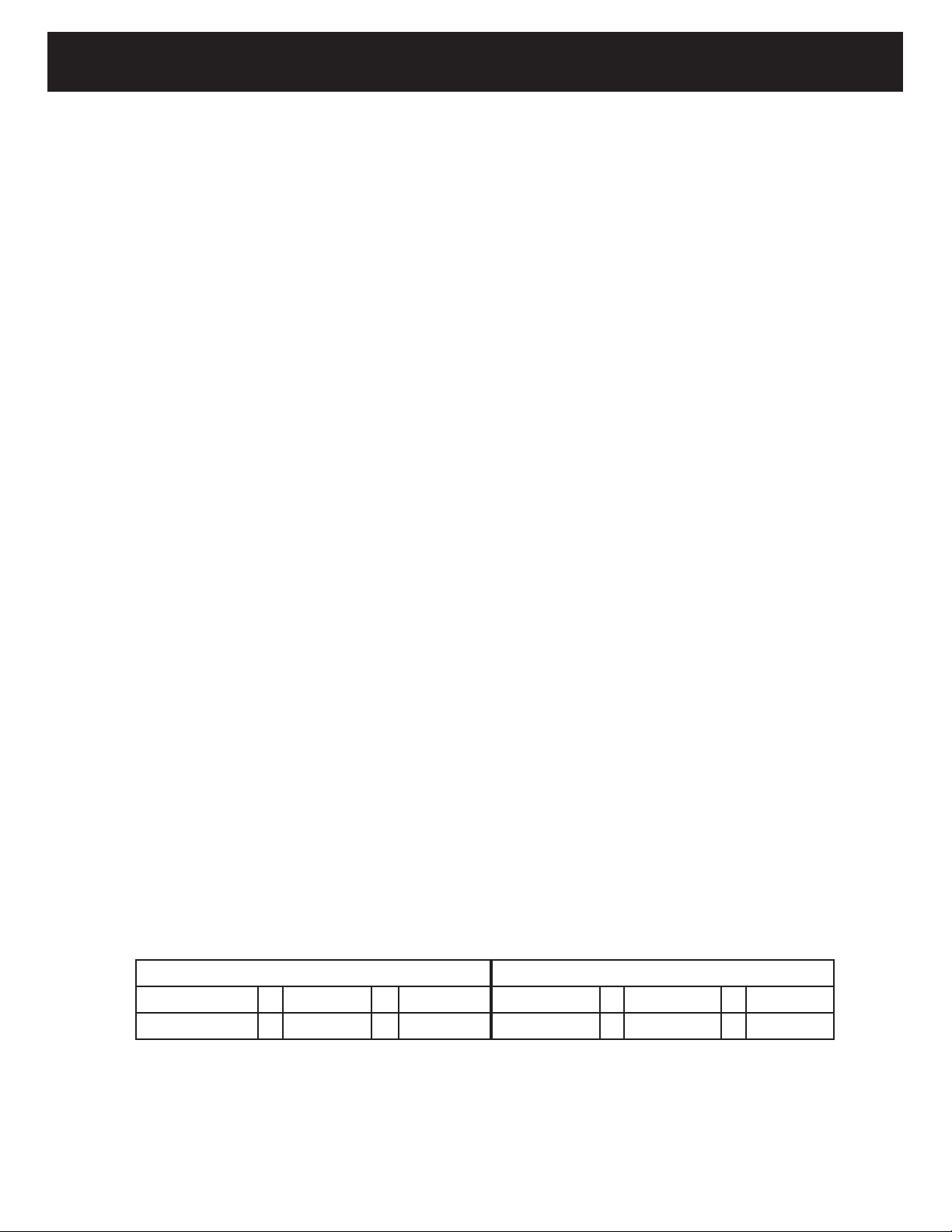
CONFIGURATION INITIALE / COORDONNÉES LATITUDE ET LONGITUDE
répéter en appuyant sur le bouton Précédent (èche de gauche).
Réglez l'altitude et l'azimut du télescope en reportant sur les cadrans les valeurs indiquées par le module 3.
vocal et le télescope sera pointé sur l’objet à observer !
Continuez à appuyer sur le bouton Suivant pour écouter les informations du mode choisi jusqu'à ce que le 4.
commentaire commence à se répéter, puis sélectionnez un autre mode.
Il n'est pas nécessaire d'écouter l'ensemble des commentaires dans chaque mode, vous pouvez passez 5.
d'un mode à l'autre si vous le souhaitez.
Chaque fois que vous sélectionnez un nouveau mode, les coordonnées sont fournies pour le premier 6.
objet de chaque mode. Réorientez simplement le télescope pour observer l'objet concerné et écoutez les
commentaires correspondants.
Le mode Planètes est un mode unique permettant d’écouter des informations de base sur les cinq planètes 7.
les plus brillantes et sur la lune.
Une fois que vous avez ni d'écouter les commentaires de chaque mode, vous pouvez passer à l’objet 8.
suivant de la visite en appuyant une seconde fois sur le mode souhaité.
L’appareil ne comporte aucun bouton d’arrêt, et s’éteindra automatiquement après quelques minutes 9.
d’inactivité aucun bouton pressé, aucun son émis).
COORDONNÉES LATITUDE ET LONGITUDE
Lorsque vous utilisez une carte ou un site internet pour trouver les coordonnées de latitude et de longitude
de l’endroit où vous vous situez, il est possible que vous les trouviez exprimées dans différents formats. Voici
quelques exemples :
Sous la forme d’une chaîne de trois nombres à 2 chires suivis d’une lettre, comme 38°96’18” N. C’est •
une abréviation de « Latitude 38 degrés, 96 minutes, 18 secondes, nord ».
Sous la forme d’un nombre à deux chires, étendu à quatre décimales (ou plus). Les deux chires •
avant la décimale correspondent à la latitude ou longitude en degrés, les numéros après la décimale
correspondant au nombre de minutes et de secondes, par exemple 38.9618, ce qui est une autre
manière de dire « Latitude 38 degrés, 96 minutes, 18 secondes nord ». Sous cette forme, pour la latitude,
les valeurs positives = situées au Nord, les valeurs négatives = situées au Sud. Et pour la longitude, les
valeurs positives = situées à l’Est, les valeurs négatives = situées à l’Ouest.
Sous la forme d’un nombre à deux chires, suivi de la direction (nord ou sud pour la latitude, est ou •
ouest pour la longitude). Le nombre ne représente que les degrés, avec les plus petits incréments des
minutes et secondes arrondis au degré le plus proche. Cela assure une précision susante pour de
nombreuses applications comme la conguration du télescope Voyager. Ceci est le format utilisé pour
entrer l’endroit où vous vous trouvez dans le module vocal SkyTour. Le tableau ci-dessous peut vous
servir à trouver les correspondances entre les diérents formats de coordonnées.
Coordonnées – Tableau de correspondances
Latitude Longitude
38°96’18” N = 38.9618 = 39° Nord 94°72’19” W = -94.7219 = 95 Ouest
56°54’25” S = -56.5425 = 56 Sud 43°31’47” E = 43.3147 = 43 Est
22
Page 23

COMMENT DÉMARRER AVEC LE TÉLESCOPE
1. Choisissez d'abord la cible à observer. Tout objet brillant dans le ciel nocturne constitue un bon point de départ.
L'un des points de départ les plus populaires en astronomie est la lune. C'est un objet qui ne manque jamais de plaire
à l'astronome débutant comme à l'observateur expérimenté. Une fois que vous avez développé vos compétences
à ce niveau, d'autres objets deviennent des cibles intéressantes. Saturne, Mars, Jupiter et Vénus constituent une
bonne seconde étape.
La Lune• - elle offre des vues magnifiques à tout grossissement. Essayez de l'observer à différentes phases
de son cycle. Les plateaux, Maria lunaires (plaines qualifiées de « mers » en raison de leur couleur sombre),
cratères, crêtes et montagnes sont fascinants.
Saturne• - même au plus faible grossissement, vous devriez être en mesure de voir les anneaux et les lunes
de Saturne. C'est l'un des objets célestes les plus satisfaisants à observer parce qu'il apparaît comme sur les
photos. Imaginez que vous pouvez observer ce qu'on voit d'habitude dans les livres ou sur les images de la
NASA, simplement depuis votre jardin !
Jupiter• - la plus grosse planète de notre système solaire est spectaculaire. Ses caractéristiques les plus
remarquables sont les stries ou bandes sombres de part et d'autre de son équateur. Il s'agit des ceintures
équatoriales nord et sud. Les quatre principales lunes de Jupiter sont également dignes d'intérêt. Observez
leurs positions avec attention d'une nuit à l'autre. Elles paraissent alignées de part et d'autre de Jupiter.
Mars• - la « grande planète rouge » a l'aspect d'un disque rouge orangé. Observez-la à différents moments
de l'année pour essayer d'apercevoir les calottes polaires blanches.
Vénus• - tout comme la lune, les phases de Vénus évoluent au fil des mois. Certaines vues de cette brillante
planète ressemblent à un distant croissant de lune.
Nébuleuses• - la Grande nébuleuse d'Orion est un objet céleste très connu. Ce télescope la met à votre
portée, ainsi que de nombreuses autres.
Amas d'étoiles• - des millions d'étoiles étroitement regroupées dans un amas ayant l'aspect d'une boule.
Galaxies• - l'une des galaxies les plus belles et les plus intéressantes est notre voisine, la galaxie d'Andromède.
Vous pourrez l'observer, ainsi que de nombreuses autres.
Et beaucoup, beaucoup plus encore !
Bien que le manuel ait pour objet de vous aider dans l'installation et l'utilisation de base de cet instrument, il
ne couvre pas nécessairement tout ce que vous souhaiteriez savoir en matière d'astronomie.
Pour les objets autres que les étoiles et les constellations, un guide d'astronomie élémentaire est indispensable.
Vous pouvez vous procurer un guide d’astronomie dans les boutiques spécialisées.
2. Après avoir installé le télescope et choisi un objet à observer, visez l'objet souhaité à l'aide du chercheur.
Si vous avez raisonnablement bien aligné le chercheur, un coup d'œil à travers le télescope principal à faible
grossissement doit révéler la même vue. Avec l'oculaire de plus faible grossissement (celui portant la valeur
la plus élevée), vous devriez être en mesure de focaliser la même image que celle vue à travers le chercheur.
Évitez de vouloir passer directement au plus fort grossissement. L'oculaire de faible puissance offre un champ
de vision plus large et une image plus lumineuse, ce qui permet de trouver plus facilement l'objet cible. Une
fois que vous avez une image nette à travers les deux optiques, le premier obstacle est franchi. Si vous ne
voyez rien après avoir tenté de mettre au point, il peut être nécessaire de réaligner le chercheur. Une fois
cette opération réussie, le temps passé à assurer un bon alignement n'aura pas été perdu. Tout objet centré
dans le chercheur sera aisément retrouvé à travers le tube de télescope principal, ce qui est essentiel à la
poursuite de votre exploration du ciel nocturne.
23
Page 24

COMMENT DÉMARRER AVEC LE TÉLESCOPE / CONSEILS UTILES
3. Les oculaires de faible puissance sont parfaits pour observer la pleine lune, les planètes, les amas d'étoiles,
les nébuleuses, voire même les constellations. Ils vous permettront de bâtir vos connaissances de base.
Toutefois, pour observer plus en détail, essayez de passer à des oculaires plus puissants sur certains de ces
objets. Durant les nuites claires et dégagées, la zone de démarcation claire/obscure de la lune (appelée «
terminateur ») est extraordinaire aux forts grossissements. Vous y verrez les montagnes, falaises et cratères
avec un relief saisissant sous l'effet de l'éclairage. Vous pouvez également passer à de plus forts grossissements
sur les planètes et les nébuleuses. Pour observer les amas d'étoiles et les étoiles, par contre, il est toujours
préférable d'utiliser un faible grossissement.
4. Le théâtre astronomique quotidien qu'est notre ciel nocturne propose un programme sans cesse renouvelé.
En d'autres termes, ce n'est jamais le même spectacle qui est proposé. Au contraire, la position des étoiles
change non seulement d'une heure à l'autre, alors qu'elles semblent se lever et se coucher, mais aussi tout
au long de l'année. À mesure que la terre tourne autour du soleil, notre perspective du ciel évolue suivant
un cycle annuel le long de cette orbite. Si le ciel semble se déplacer au quotidien, tout comme le soleil et
la lune « traversent » notre ciel, c'est que la terre tourne sur son axe. Vous remarquerez ainsi comment les
objets se déplacent dans le télescope en l'espace de quelques minutes, voire de quelques secondes selon le
grossissement. Aux forts grossissements en particulier, vous verrez à quelle allure la lune ou Jupiter sortent
du champ de vision. Pour compenser, il suffit d'ajuster les molettes de réglage fin du télescope de manière à
« suivre » la trajectoire de l'objet.
CONSEILS UTILES
•Votretélescopeestuninstrumenttrèssensible.Pourobtenirlesmeilleursrésultatsetréduirelesvibrations,
installez le télescope sur une surface plane à même la terre, plutôt que sur le béton d'une allée de garage
ou sur une terrasse en bois. Il en résulte un support d'observation plus stable, en particulier lorsque si vous
attirez les foules avec votre nouveau télescope.
•Autantquepossible,observezdepuisunendroitprésentantrelativementpeud'éclairagesartificiels.Ceci
permet de voir des objets beaucoup moins lumineux. Vous serez surpris de constater tout ce qu'on observe
en plus depuis le bord d'un lac ou un parc, plutôt que depuis une arrière-cour en ville.
•Iln'estJAMAISconseilléd'utiliserletélescopeàtraversunefenêtre.
•Autantquepossible,observezdes objetshautsdansleciel.Attendezque l'objets'élèvebien au-dessus
de l'horizon pour obtenir une image plus nette et lumineuse. Les objets sur l'horizon sont observés à
travers plusieurs couches d'atmosphère terrestre. Vous êtes-vous déjà demandé pourquoi la lune est
orange lorsqu'elle descend à l'horizon ? C'est parce que vous la voyez à travers une épaisseur d'atmosphère
beaucoup plus importante qu'à la verticale (remarque : si des objets hauts dans le ciel apparaissent
déformés ou ondulants, c'est que l'air est probablement très humide). Les nuits où l'atmosphère est instable,
l'observation astronomique peut s'avérer frustrante, voire impossible. Pour les astronomes, les meilleures
observations se font les nuits de temps clair et sec.
N'OBSERVEZ JAMAIS DIRECTEMENT LE SOLEIL
AVEC LE TÉLESCOPE, SOUS PEINE DE LÉSIONS
IRRÉVERSIBLES DES YEUX
24
Page 25

DÉPANNAGE
Problèmes d’alimentation :
Le module vocal est doté d’un circuit spécial de faible consommation d’électricité conçu pour maximiser la durée de
vie des piles. De ce fait, vous pouvez rencontrer des difficultés pour allumer le module vocal si le niveau de charge
des piles est trop faible, ou si vous les avez remplacées très rapidement. Pour y remédier, retirez simplement les
piles, attendez 10 minutes et remplacez-les par des nouvelles. Ceci permet la réinitialisation du circuit et doit rétablir
toutes les fonctions de l’appareil. Vous devrez régler la date, l’heure et les coordonnées lorsque vous vous servirez à
nouveau du module vocal, comme la première fois.
Arrêt de l’appareil :
Le module vocal s’éteint automatiquement après quelques minutes d’inactivité (aucun bouton appuyé, aucune
visite du ciel en cours) afin de préserver les piles. Appuyez sur le bouton constellation pour le remettre en marche.
Les boutons ne fonctionnent pas :
Si les DEL sous les boutons s’allument, restent allumées mais les boutons ne fonctionnent pas correctement, il s’agit
d’un problème lié au circuit spécial de faible consommation, pouvant être résolu par réinitialisation. Pour ce faire
retirez les piles, attendez 10 minutes et remplacez-les par des nouvelles. Cela permet la réinitialisation du circuit et
doit rétablir toutes les fonctions du module vocal. Vous devrez régler la date, l’heure et les coordonnées lorsque
vous vous servirez à nouveau du module vocal, comme la première fois.
Réinitialisation :
Si vous vous installez (temporairement ou définitivement) dans une autre ville, ou à une distance éloignée, après
avoir déjà configuré le module vocal, vous devrez modifier les coordonnées de latitude et longitude, et peut-être
aussi l’heure. Vous pouvez toujours procéder à une réinitialisation comme expliqué ci-dessus et recommencer mais
il existe un moyen plus rapide que de retirer les piles et d’attendre 10 minutes. , Une fois le module vocal désactivé,
appuyez et maintenez enfoncé le bouton de mode Mythologie pour mettre en marche le module vocal (au lieu
du bouton habituel de Constellation). Vous pourrez ensuite recommencer l’initialisation (configuration), l’appareil
n’appliquera aucun des réglages précédemment enregistrés.
25
Page 26

GARANTIE / RÉPARATIONS
GARANTIE À VIE LIMITÉE SUR LE TÉLESCOPE
Votre télescope Bushnell® est garanti pièces et main-d'œuvre pendant la durée de vie du propriétaire initial. La Garantie à vie limité
témoigne de la confiance que nous plaçons dans les pièces et la fabrication mécanique de nos produits et vous assure toute une vie
de service fiable.
Si votre télescope contient des composants électriques, ces composants sont garantis pièces et main-d'œuvre pendant deux ans à
compter de la date d'achat.
Dans l'éventualité d'un défaut couvert par la garantie, nous réparerons ou changerons le produit, à notre entière discrétion, à
condition qu'il nous soit renvoyé en port payé. Cette garantie ne couvre pas les dommages causés par une utilisation abusive, une
GARANTIE / RÉPARATIONS
mauvaise manipulation, l'installation ou un entretien effectué autrement que par une service de réparation agréé par Bushnell.
Tout renvoi effectué sous couvert de la présente garantie doit être accompagné des pièces ci-dessous :
1) Chèque/mandat d'un montant de 15,00 $ pour couvrir les frais d'affranchissement et de manutention
2) Nom et adresse du destinataire pour le renvoi du produit
3) Description du problème
4) Justificatif de la date d'achat
5) Le produit doit être correctement emballé dans un robuste carton d'emballage extérieur afin d'éviter tout dommage durant le
transport et renvoyé en port payé à l'adresse ci-dessous :
Aux ÉTATS-UNIS, envoyer à : Au CANADA, envoyer à :
Bushnell Outdoor Products Bushnell Outdoor Products
Attn.: Repairs Attn.: Repairs
9200 Cody 25A East Pearce Street, Unit 1
Overland Park, Kansas 66214 Richmond Hill, Ontario L4B 2M9
Pour les produits achetés en-dehors des États-Unis et du Canada, veuillez contacter votre revendeur local concernant le recours à la
garantie. En Europe, vous pouvez également contacter Bushnell à : Bushnell Germany GmbH
European Service Centre
Mathias-Brüggen-Str. 80
D-50827 Köln
GERMANY
Tel: +49 221 995568-0
Fax: +49 221 995568-20
Cette garantie vous confère des droits spécifiques.
Vous pouvez également bénéficier d'autres droits susceptibles de varier d'un pays à l'autre.
©2011 Bushnell Outdoor Products
26
Page 27

Español
¡Enhorabuena por comprar su telescopio Voyager de Bushnell con Sky Tour! Este telescopio verdaderamente
es el mejor telescopio básico. El aparato Sky Tour incluye mensajes verbales, que le guiarán por todas las giras
personales en tiempo real por el cielo nocturno. Cada objeto de la gira incluye las instrucciones relacionadas
con éste para permitirle encontrarlo rápidamente con su telescopio.
Después de leer este manual y prepararse para su sesión de observación según se describe en estas páginas,
puede empezar a disfrutar de Sky Tour haciendo lo siguiente:
Después de introducir las 3 pilas AA, pulse sin soltar el botón “Constelación” (el botón superior izquierdo
en la sección de cuatro botones) hasta que el aparato Sky Tour empiece a hablar y a guiarle durante la
configuración.
Para averiguar la latitud y la longitud, compruebe un mapa de su área o conéctese al sitio web de Bushnell
para obtener ayuda (www.bushnell.com).
Una vez terminada la configuración, y que el aparato confirme que se han guardado sus ajustes debe
apagarlo. Para empezar a usar el aparato, pulse sin soltar el botón Constelación hasta que se vuelva a
encender la unidad.
Sus ajustes se conservarán durante un período largo siempre que no quite las pilas. Esto le permitirá
inmediatamente disfrutar del Sky Tour todas las veces que use el mismo lugar para ver. Si se ha trasladado
a un lugar de observación diferente, puede cambiar sus ajustes encendiendo el aparato con el botón
“Mitología” pulsado (en vez del botón “Constelación”) y siguiendo simplemente las instrucciones habladas.
Esperamos que disfrute de este telescopio durante muchos años.
NO MIRE NUNCA DIRECTAMENTE AL SOL CON
EL TELESCOPIO, YA QUE SE PUEDE DAÑAR LOS
OJOS DE FORMA PERMANENTE
27
Page 28

CLAVE DE EMPLEO DEL APARATO SKY TOUR
1. Botón de modo Constelación (también ENCIENDE la
unidad al pulsarlo sin soltar)
2. Botón de modo Mitología (también pone la unidad en
la modalidad de CONFIGURACIÓN desde la posición de
apagado cuando se pulsa sin soltar)
3. Botón de modo Datos curiosos
4. Botón de modo Planetas
5. Botón Atrás (también baja el volumen cuando se pulsa
sin soltar mientras esté hablando el aparato)
6. Botón Siguiente (también sube el volumen cuando se
pulsa sin soltar mientras esté hablando el aparato)
7. Pantalla LCD muestra los nombres y coordenadas de
los objetos del recorrid
7.
5.
8.
2.
1.
6.
4.
3.
8. Dial de volumen controla el nivel de audio de la voz
FUNCIONES DE LOS BOTONES
TODOS LOS BOTONES SE ILUMINAN DURANTE LA NOcHE.
El botón de la modalidad Constelación le permitirá hacer una gira por muchas constelaciones famosas,
y le dará información básica sobre cada una, incluidas recomendaciones para localizarlas y navegar por
ellas, así como información específica sobre estrellas especiales u otros objetos ubicados dentro de las
mismas.
El botón de la modalidad Mitología le permitirá oír historias antiguas y mitos que revelan la razón por las
que las constelaciones se describen y se llaman de la forma que se llaman.
El botón de la modalidad Datos curiosos proporciona información asombrosa relacionada con cada
constelación, incluida las distancia a las estrellas, su tamaño y otros datos interesantes.
El botón de la modalidad Planetas le permitirá realizar una gira guiada a través de los planetas.
Nota: Para aprovechar al máximo el Sky Tour (por ejemplo la gira Constelación), escuche toda la información,
y después pase a otra modalidad. Siempre que pase a otra modalidad, oirá más información, pero puede
perderse parte de la información de la modalidad anterior a menos que continúe seleccionando siguiente
para oír más información hasta que empiece a repetirse.
Al pulsar cualquier botón de modalidad más de una vez en secuencia se pasará al siguiente objeto de la
gira en esa modalidad.
El aparato se apagará después de un cierto tiempo para prolongar la duración de las pilas. No obstante, la
montura iluminada y la lente buscadora de punto rojo se deben apagar manualmente.
28
Page 29

LISTA DE PIEZAS EMBALADASTODOS LOS MODELOS
Lente buscadora de punto rojo•
Oculares de formato de 1,25” •
Montura de telescopio iluminada con trípode de aluminio ajustable •
Espejo diagonal (refractores solamente)•
Ocular inversor de imágenes de 1,5 aumentos (ciertos modelos solamente)•
Aparato Sky Tour •
Tubo principal del telescopio•
Brújula •
Lente Barlow (ciertos modelos solamente)•
1.
4.
7.
2.
Clave de piezas de la montura del telescopio
1. Esfera de altitud iluminada
2. Perilla de traba de altitud (lado
trasero)
3. Interruptor de la luz de la esfera de
altitud
4. Esfera de azimut iluminada
3.
5.
6.
5. Perilla de traba de azimut
6. Interruptor de luz de esfera de azimut
7. Perilla de ajuste no de azimut
(Se usa solamente cuando la perilla de
traba del azimut está activada)
29
Page 30

1.
COMPONENTES DEL TELESCOPIO
3.
6.
2.
4.
8.
7.
2.
3.
1.
6.
7.
8.
4.
5.
789931 / 789946
Clave de componentes del telescopio
1. Lente buscadora de punto rojo
2. Ocular de formato de 1,25"
3. Enfoque de cremallera y piñón
4. Tirante de la bandeja de accesorios
5.
789961 / 789971
5. Ajuste de pata de trípode
6. Bandeja de accesorios de
desconexión rápida
7. Tubo principal del telescopio
8. Trípode ajustable de aluminio
30
Page 31

MONTAJE DETALLADO
No es necesario usar herramientas para montar este telescopio.
Saque todos los componentes de la caja de cartón e identifique todas las piezas. Se recomienda poner todas
las piezas sobre una superficie antes del montaje. Como este telescopio es un sistema óptico de precisión,
es necesario manipular los componentes con cuidado—en especial el aparato Sky Tour, telescopio, oculares
y varios accesorios.
Configure el trípode y la bandeja de accesorios
1. Sobre una superficie horizontal, coloque el conjunto de montura iluminada Voyager con las patas de
trípode acopladas previamente. Abra las patas del trípode hasta su posición máxima.
2. Pliegue los tirantes de la bandeja de accesorios y ponga la bandeja de desconexión rápida encima de los
tirantes.
3. Introduzca el perno de la bandeja de accesorios por el centro de los tirantes de la bandeja y apriételo en
el tirante.
4. Ajuste la altura del trípode deseada aflojando los pernos de ajuste de las patas del trípode y desplegando
las patas hasta la altura deseada. Apriete los pernos de ajuste de las patas.
Sujete el tubo del telescopio
1. Localice el tubo principal del telescopio.
2. Quite las dos tuercas de los pernos del tubo del telescopio de los pernos que se extienden desde la parte
inferior del tubo del telescopio.
3. Coloque el tubo principal del telescopio con los pernos de fijación apuntando hacia abajo por los dos
orificios de la parte superior de la montura del telescopio iluminado.
4. Vuelva a sujetar las tuercas de los pernos del tubo del telescopio y apriételas.
Sujete los accesorios finales del telescopio
1. Localice la lente buscadora de punto rojo.
2. Ponga la lente buscadora sobre la oreja de sujeción correspondiente en la parte superior del tubo del
telescopio, cerca del mecanismo de enfoque.
3. Deslice hacia adelante la lente buscadora hasta que quede bien asentada. El extremo grande de la lente
buscadora debe apuntar al extremo abierto del tubo del telescopio.
4. Suelte el ocular de baja potencia.
a. Para telescopios reflectores, introduzca el ocular directamente en el mecanismo del tubo de enfoque.
b. Para telescopios refractores, introduzca el ocular en el espejo diagonal y después introduzca el espejo
diagonal en el mecanismo del tubo de enfoque.
5. Apriete todos los tornillos de fijación para fijar los accesorios.
ACCESORIOS DE LA LENTE
Lente Barlow (ciertos modelos)
Algunas unidades Voyager con Sky Tour vienen con una lente Barlow. Este accesorio le permite hacer ahora
un uso doble de cualquier ocular. Ponga simplemente la lente Barlow entre el mecanismo de enfoque y el
ocular para telescopios estilo reflector, o el mecanismo de enfoque y el espejo diagonal en telescopios de
estilo refractor. Dependiendo de la especificación escrita en la lente Barlow, estos accesorios pueden duplicar
o triplicar los aumentos del ocular cuando se use con ella. Recuerde, la potencia baja también se recomienda,
pero las potencias mayores son buenas especialmente en objetos más grandes y más brillantes como la luna
y los planetas.
31
Page 32

MONTAJE DETALLADO CONTINUACIÓN
Instalación de la lente de 1,5 aumentos (ciertos modelos solamente)
Este accesorio permite al usuario ver objetos en la tierra como los vería naturalmente con el ojo a simple vista.
Para usar este accesorio, coloque simplemente la lente inversora de imágenes entre el ocular y el mecanismo
de enfoque en su telescopio.
M
ENFOQUE DEL TELESCOPIO
1. Después de seleccionar el ocular deseado, apunte el tubo principal del telescopio a un blanco terrestre
al menos a 200 yardas (por ejemplo, un poste telefónico o edificio). Despliegue completamente el tubo de
enfoque girando el mecanismo de enfoque de cremallera y piñón.
2. Mientras se mira por el ocular seleccionado, repliegue lentamente el tubo de enfoque girando el mecanismo
de enfoque de cremallera y piñón hasta que se enfoque el objeto.
M
ALINEAMIENTO DE LA LENTE BUSCADORA
1. Mire por el tubo principal del telescopio y establezca un objetivo bien definido. (Vea la sección de enfoque
del telescopio).
2. Mirando por la lente buscadora, alterne apretando el tornillo de ajuste de la lente buscadora hasta que el
centro de la lente buscadora esté centrado precisamente en el mismo objeto ya centrado en el campo de
visión del tubo principal del telescopio.
3. Ahora, los objetos ubicados primero con la lente buscadora también estarán centrados en el campo de
visión del tubo principal del telescopio.
M
INSTALACIÓN DE LAS PILAS
El mando Sky Tour (recorrido por el cielo) se alimenta con tres baterías AA (no incluidas), instaladas con la
punta positiva hacia arriba en la batería central y hacia abajo en las dos baterías laterales, tal como se muestra
a continuación. Los dos microinterruptores blancos situados bajo la batería central le permiten seleccionar
el idioma de la voz y la pantalla del mando. Para inglés ponga ambos interruptores hacia arriba o abajo. Para
español ponga el interruptor izquierdo hacia arriba y el derecho hacia abajo. Para francés ponga el interruptor
izquierdo hacia abajo y el derecho hacia arriba.
POSICIONES DE LOS
MICROINTERRUPTORES
Microinterruptores
Arriba Arriba
Inglés
Arriba Abajo Abajo Arriba
Español Francés
La montura Voyager iluminada está alimentada por dos pilas de reloj CR1620 (incluidas). Estas pilas se instalan
quitando la tapa de las pilas ubicada junto a los interruptores de alimentación de esfera iluminados.
32
Page 33

CONFIGURACIÓN INICIAL Y OPERACIÓN BÁSICA
CONFIGURACIÓN
Coloque el telescopio montado sobre una supercie plana y estable. Mejor en el patio que en la terraza. 1.
Encienda los interruptores de la luz de los diales de altitud y azimut para iluminar el soporte de su 2.
telescopio.
Consulte la dirección indicada por "0" en la brújula incluida para alinear correctamente su telescopio (cero 3.
grados = Norte). Para orientar su telescopio con la misma referencia "0", siga estos pasos (consulte "clave
de las piezas del soporte del telescopio" en la página de la ilustración de las piezas):
Busque la marca de índice en forma de echa negra, situada justo debajo del dial de azimut en el •
soporte.
Desplace el trípode (o todo el telescopio) hasta que la echa negra apunte en la dirección indicada por •
"0" en la brújula.
Aoje el mando de bloqueo del azimut y gire el telescopio hasta que esté alineado en la misma •
dirección que la echa de marca de índice (y "0" en la brújula). En los telescopios refractores, la lente
del objetivo grande debe apuntar en la misma dirección que la echa de marca de índice. En los
telescopios reectores, el extremo "abierto" del telescopio debe apuntar en esta dirección.
Finalmente, con el mando el mando de bloqueo del azimut aún aojado, gire el dial de azimut iluminado •
de forma que el "0" del dial esté alineado con la echa de marca de índice, el tubo del telescopio y el
"0" de la brújula.
Compruebe que las baterías están insertadas en el mando Sky Tour y que el lenguaje está jado según sus 4.
preferencias (consulte "Instalación de las baterías" en la página anterior). Mantenga pulsado el botón de
modo "Constelación" hasta que se encienda la pantalla. Compruebe que está activado el dial de volumen
del lado derecho de forma que la voz se entienda con facilidad. La voz y la pantalla le guiarán a través del
proceso de conguración a medida que realiza sus ajustes con las teclas de Flecha (Siguiente/Retroceso).
En primer lugar ajuste el año, el mes y el día. Cuando haya ajustado el año espere unos segundos. El 5.
mando aceptará automáticamente su ajuste y le pedirá que pase al siguiente. Finalmente, je la latitud
y longitud correcta de su ubicación. Para encontrarla, consulte un mapa de su zona o visite la página
"Telescopios" del sitio web de Bushnell (www.bushnell.com), introduzca su dirección (número de calle,
ciudad y estado) en el cuadro "Find Your Latitude and Longitude" (encuentre su latitud y longitud) y pulse
"Get Coordinates" (obtener coordenadas). Si no está seguro de como introducir su ubicación en el mando
en forma de latitud y longitud, consulte "Acerca de las coordenadas de latitud y longitud" en la página
siguiente.
Al terminar la conguración el mando conrmará que se han guardado sus ajustes. El mando conservará 6.
esta información hasta que se sustituyan las baterías. Si posteriormente desea usar su telescopio en otro
lugar, y por tanto necesita cambiar la latitud/longitud, la hora u otros ajustes, consulte "Reinicialización"
en la sección de Resolución de problemas.
FUNCIONAMIENTO BÁSICO
Después de (A) nalizar la conguración tal como se acaba de explicar, o (B) encender el mando la siguiente
vez que vaya a usar el telescopio (sujetando el botón de modo de Constelación):
El mando dirá la hora y fecha actuales y seguidamente destellarán los cuatro botones de modo de recorrido 1.
(Constelación, Mitología, Hechos extraordinarios y Planetas). Elija el modo de funcionamiento deseado
pulsando el botón correspondiente: Constelaciones, Mitología, Hechos extraordinarios o Planetas.
Empezará el recorrido por ese modo, con la voz y la pantalla informándole y guiándole.
El mando Sky Tour le dará un número de altitud (que corresponde al dial superior) y un número de azimut 2.
(que corresponde al dial inferior) para el primer objeto del recorrido. Estas coordenadas se darán tanto
habladas como mostradas en la pantalla. No se preocupe si olvida los números, puede repetirlo pulsando
el botón Atrás.
33
Page 34

CONFIGURACIÓN INICIAL / ACERCA DE LAS COORDENADAS DE LATITUD Y LONGITUD
Desplace el telescopio en altitud y azimut hasta los correspondientes números de los diales y el telescopio 3.
quedará orientado a su objeto del recorrido.
Siga pulsando el botón Siguiente para oír más información sobre ese modo de recorrido hasta que los 4.
datos empiecen a repetirse y entonces seleccione un modo distinto.
No es necesario que escuche todos los elementos en cada modo, si lo preere puede saltar entre modos. 5.
Cada vez que elija un nuevo modo recibirá instrucciones para el primero objeto de cada modo. Simplemente 6.
desplace su telescopio para verlos y disfrute la información que se le va diciendo.
El modo Planetas es un modo exclusivo que le permite oír información básica sobre los cinco planetas más 7.
brillantes y la luna.
Cuando termine el recorrido de cada modo puede avanzar al siguiente objeto del recorrido pulsando por 8.
segunda vez el botón de modo. Esto hará avanzar el mando al siguiente elemento del recorrido.
No hay botón de apagado, el mando se apaga automáticamente después de unos minutos de inactividad 9.
(no se pulsa ningún botón y la voz no habla).
ACERCA DE LAS COORDENADAS DE LATITUD Y LONGITUD
Si utiliza internet o un mapa para buscar las coordenadas de latitud y longitud de su ubicación, puede
encontrarlas listadas con varios formatos distintos. Por ejemplo:
Como una cadena de tres números de dos dígitos seguidos de una letra, p.ej. 38°96’18” N. Es la abreviatura •
de "Latitud 38 grados, 96 minutos, 18 segundos Norte".
Como número de dos dígitos con cuatro (o más) decimales. Los dos números antes de la coma (o el •
punto) decimal son la latitud o longitud en grados y los números después de la coma son los minutos y
segundos, p.ej. 38.9618, que es otra forma de notar "Latitud 38 grados, 96 minutos, 18 segundos Norte".
En este formato, los números positivos de latitud indican Norte y los negativos Sur. En el caso de la
longitud, los valores positivos equivalen al Este y los negativos al Oeste.
Como un solo número de dos dígitos seguido por la dirección (norte o sur para latitud y este u oeste para •
longitud). El número representa sólo los grados, mientras que los minutos y segundos se redondean
al grado más cercano. La precisión de este formato es suciente para muchas aplicaciones, como la
conguración del telescopio Voyage. Este es el formato que utilizará par introducir su ubicación en el
mando Voyager. Observe los ejemplos siguientes si necesita "convertir" otro formato de coordenadas
de posición.
Coordenadas Equivalentes
Latitud Longitud
38°96’18” N = 38.9618 = 39° Norte 94°72’19” W = -94.7219 = 95 Oeste
56°54’25” S = -56.5425 = 56 Sur 43°31’47” E = 43.3147 = 43 Este
34
Page 35

CÓMO EMPEZAR A USAR SU NUEVO TELESCOPIO
1. Escoja primero un objetivo para ver. Cualquier objeto brillante del cielo nocturno es un punto inicial bueno. Uno
de los puntos iniciales favoritos en astronomía es la luna. Éste es un objeto que agradará a cualquier astrónomo
principiante o veterano que tenga experiencia. Cuando haya desarrollado unos buenos conocimientos a este nivel,
hay otros objetos que se convierten en buenos objetivos. Saturno, Marte, Júpiter y Venus son segundos buenos
pasos para tomar.
La luna• --se puede disfrutar de una vista maravillosa de la luna con cualquier número de aumentos. Trate de
ver las distintas fases de la luna. Las cordilleras lunares, mares lunares (tierras bajas llamadas “mares” por su
coloración oscura), cráteres, lomas y montañas le dejarán asombrado.
Saturno• --incluso con la mínima potencia podrá ver los anillos y las lunas de Saturno. Es uno de los objetos
del cielo que produce más satisfacción ver simplemente porque es como se ve en las fotos. ¡Imagínese ver
desde su jardín lo que ha visto en las imágenes de libros de texto y de la NASA!
Júpiter• --el planeta más grande de nuestro sistema solar es espectacular. Las características más notables son
sus franjas o bandas oscuras por encima y por debajo de su ecuador. Se trata de las fajas ecuatoriales norte y
sur. También son interesantes las cuatro lunas principales de Júpiter. Preste mucha atención a sus posiciones
de una noche a otra. Parecen estar alineadas a ambos lados de Júpiter.
Marte• --El gran planeta rojo tiene forma de disco de color rojo anaranjado. Mírelo en distintas épocas del año
y trate de ver los casquetes polares de hielo de color blanco.
Venus• --al igual que la luna, Venus cambia de fases de un mes a otro. Algunas vistas brillantes de Venus se
parecen a una luna creciente distante.
Nébulas• --La gran nébula Orión es un objeto muy conocido del cielo nocturno. Éste y muchos otros pueden
verse por medio de su telescopio.
Cúmulos de estrellas• --Vea millones de estrellas densamente empacadas en un cúmulo que se asemeja a
una bola.
Galaxias• --Una de las galaxias más grandes e interesantes es nuestra vecina la galaxia
Andrómeda. Disfrute de ella y de muchas otras.•
¡Y mucho, mucho, más!
Aunque este manual tiene como finalidad ayudarle a configurar este instrumento y a darle información básica
sobre su uso, no cubre todo lo que le podría gustar saber sobre la astronomía. Para los objetos que no sean estrellas
ni constelaciones, es necesaria una guía básica de astronomía. La página de manuales de instrucción de telescopios
de nuestro sitio web www.bushnell.com tiene una lista de enlaces de ayuda que pueden orientarle en la dirección
correcta.
2. Después de configurar el telescopio y seleccionar algo para observar, centre el objeto deseado en la lente
buscadora. Siempre que alinee razonablemente la lente buscadora, una mirada rápida por el tubo principal del
telescopio a baja potencia debe revelar a misma imagen. Con el ocular de la mínima potencia (el que tiene el
número más grande impreso en el mismo) debe poder enfocar la misma imagen que vio por la lente buscadora.
Evite la tentación de pasar directamente a la máxima potencia. El ocular de baja potencia le dará un campo de visión
más ancho, y una imagen más brillante--facilitando así en gran medida la localización del objeto objetivo. En este
momento con una imagen enfocada en ambos telescopios, ha pasado el primer obstáculo. Si no ve una imagen
después de tratar de enfocar, puede considerar nuevamente el alineamiento de su lente buscadora. Después de
realizar este paso, disfrutará del tiempo invertido para asegurar un buen alineamiento. Todos los objetos que centre
en la lente buscadora se encontrarán fácilmente en el tubo principal del telescopio, que es importante para seguir
su exploración en el cielo nocturno.
35
Page 36

CÓMO EMPEZAR A USAR SU NUEVO TELESCOPIO / CONSEJOS ÚTILES
3. Los oculares de baja potencia son perfectos para ver la luna llena, planetas, cúmulos de estrellas, nébulas e incluso
constelaciones. Éstos deben formar la base. No obstante para más detalles, trate de incrementar los aumentos
a oculares de mayor potencia en algunos de estos objetos. Durante las noches tranquilas y nítidas, la línea de
separación clara/oscura en la luna (llamada “Terminator”) es maravillosa a alta potencia. Puede ver resaltadas
montañas, lomas y cráteres. Similarmente, puede incrementar los aumentos en los planetas y nébulas. La mejor
forma de ver cúmulos de estrellas y estrellas es mediante una baja potencia sean cuales sean las condiciones.
4. El teatro astronómico recurrente que llamamos cielo nocturno es una valla anunciadora variable. En otras palabras,
no se ve la misma película todo el tiempo. En vez de eso, las posiciones de las estrellas cambian no sólo cada hora
al parecer que salen y se ponen, sino también durante todo el año. A medida que la tierra orbita el sol, nuestra
perspectiva de las estrellas cambia en un ciclo anual sobre esa órbita. La razón por la que el cielo parece moverse
a diario justo igual que se "mueven" el sol y la luna por el cielo, es que la tierra gira alrededor de su eje. Como
consecuencia de esto puede observar que después de unos pocos minutos o unos pocos segundos dependiendo
de la potencia que esté utilizando, los objetos del telescopio se moverán. Para mayores aumentos especialmente,
observará que la luna o Júpiter “se desplazará” hacia la derecha fuera del campo de visión. Para compensar,
simplemente mueva los controles de ajuste fino en su telescopio para “seguirlo” en la trayectoria necesaria.
CONSEJOS ÚTILES
•Sutelescopioesuninstrumentomuysensible.Paraobtenerlosmejoresresultadosymenosvibraciones,fije
su telescopio sobre un lugar horizontal en el terreno en vez de hacerlo en una vía de acceso de hormigón o en
una plataforma de madera. Esto proporcionará una base más estable para ver, especialmente si ha atraído a una
multitud con su nuevo telescopio.
•Siesposible,miredesdeunlugarquetengarelativamentepocasluces.Estolepermitiráverobjetosmucho
más tenues. Se sorprenderá de cuánto más podrá ver desde un lago o parque local si lo compara con lo que
puede ver desde un jardín urbano.
•NoserecomiendausarNUNCAeltelescopiodesdeunaventana.
•Mireobjetosqueestéaltosenelcielosiesposible.Alesperaraqueelobjetoseelevemuyporencimadel
horizonte se conseguirá una imagen más brillante y nítida. Los objetos del horizonte se ven a través de varias
capas de la atmósfera terrestre. ¿Se ha preguntado alguna vez por qué la luna aparece de color anaranjado al
ponerse en el horizonte? Es porque está mirando a través de una cantidad mucho mayor de atmósfera que
la que tendría directamente por encima. (Nota: Si lo objetos altos en el cielo están deformados o parecen
ondulados, probablemente la noche es muy húmeda). Durante las noches de atmósfera inestable, mirar por
un telescopio puede ser frustrante o imposible. Los astrónomos se refieren a las noches nítidas y claras como
noches “con buena visibilidad”.
NO MIRE NUNCA DIRECTAMENTE AL SOL CON
EL TELESCOPIO, YA QUE SE PUEDE DAÑAR LOS
OJOS DE FORMA PERMANENTE
36
Page 37

RESOLUCIÓN DE PROBLEMAS
Problemas de encendido:
El mando usa un circuito especial de bajo consumo diseñado para maximizar la duración de la batería. Debido a ello,
puede costarle encenderse, especialmente si las baterías están bajas o si se han retirado y sustituido inmediatamente.
Para resolver este problema basta retirar las baterías, esperar diez minutos y sustituirlas por unas baterías nuevas.
Esto permite que los circuitos se reinicien y debería restaurar todas las funciones del mando. Cuando empiece a usar
el telescopio tendrá que fijar la fecha, hora y ubicación, igual que hizo la primera vez.
La corriente se apaga:
Normalmente el mando se apaga automáticamente después de unos minutos de inactividad (no se pulsa ningún
botón ni hay ningún recorrido en curso), para conservar la energía de las baterías. Pulse el botón de constelación
para volverlo a encender.
Los botones no responden:
Si los LED situados bajo los botones se encienden y permanecen encendidos pero los botones no funcionan
correctamente se trata de otro problema relacionado con el diseño del circuito de bajo consumo que puede
solucionarse con un reinicio. Retire las baterías, espere diez minutos y sustitúyalas por unas baterías nuevas. Esto
permite que los circuitos se reinicien y debería restaurar todas las funciones del mando. Cuando empiece a usar el
telescopio tendrá que fijar la fecha, hora y ubicación, igual que hizo la primera vez.
Reinicialización:
Si se traslada (temporal o permanentemente) a otra ciudad o a una distancia considerable después de la
configuración inicial del mando Voyager Sky Tour, tendrá que cambiar las coordenadas de latitud y longitud, y puede
que también la hora. Siempre puede proceder a un reinicio tal como se ha explicado antes pero hay una forma más
rápida que retirar las baterías y esperar diez minutos. Con el aparato apagado, mantenga pulsado el botón de modo
Mitología para encender la unidad (en lugar del botón Constelación habitual). Entonces podrá empezar el proceso
de inicialización (configuración) y el mando no usará ninguno de los ajustes previamente guardados.
37
Page 38

GARANTÍA / REPARACIÓN
GARANTÍA / REPARACIÓN
GARANTÍA LIMITADA DURANTE LA VIDA ÚTIL DEL TELESCOPIO
Se garantiza que el telescopio Bushnell® no tiene defectos de materiales y fabricación durante la vida del propietario original. La
garantía limitada durante la vida útil del producto es una expresión de nuestra confianza en los materiales y fabricación mecánica de
nuestros productos y es su seguro de una vida útil de servicio fiable.
Si su telescopio contiene componentes eléctricos, se garantiza que estos componentes no tienen defectos de materiales y fabricación
durante dos años después de la fecha de compra.
En el caso de un defecto según esta garantía, repararemos o reemplazaremos el producto, a nuestra opción, siempre que devuelva
el producto previo pago del franqueo. Esta garantía no cubre los daños causados por el uso indebido, manipulación indebida,
instalación o mantenimiento proporcionados por alguien que no sea el departamento de servicio autorizado de Bushnell.
Cualquier devolución hecha según la garantía debe ir acompañada por los artículos indicados abajo:
1) Un cheque/giro postal por una cantidad de $15,00 para cubrir el costo del franqueo y procesamiento
2) Nombre y dirección para la devolución del producto
3) Una explicación del defecto
4) Prueba de fecha de compra
5) El producto debe estar bien embalado en una caja de cartón de envío exterior fuerte para impedir daños durante el tránsito, con
el franqueo de devolución pagado previamente a la dirección indicada abajo:
En EE.UU. envíe a: En Canadá envíe a:
Bushnell Outdoor Products Bushnell Outdoor Products
Attn.: Repairs Attn.: Repairs
9200 Cody 25A East Pearce Street, Unit 1
Overland Park, Kansas 66214 Richmond Hill, Ontario L4B 2M9
Para productos comprados fuera de Estados Unidos o Canadá, póngase en contacto con su distribuidor local para obtener
información de garantía aplicable. En Europa puede ponerse también en contacto con Bushnell en:
Bushnell Germany GmbH
European Service Centre
Mathias-Brüggen-Str. 80
D-50827 Köln
GERMANY
Tel: +49 221 995568-0
Fax: +49 221 995568-20
Esta garantía le otorga derecho legales específicos.
Puede tener otros derechos que varían de un país a otro
©2011 Bushnell Outdoor Products
38
Page 39

Deutsch
Herzlichen Glückwunsch zum Kauf Ihres Bushnell Voyager-Teleskops mit Sky Tour! Dieses Teleskop ist wirklich
das ultimative Einsteigermodell. Das sprechende Sky Tour-Handset führt Sie jede Nacht auf eine persönliche
Echtzeit-Tour über den Nachthimmel. Zu jedem Tour-Objekt wird auch die Wegbeschreibung angegeben,
damit Sie es mit Ihrem Teleskop schnell finden können.
Nachdem Sie dieses Handbuch durchgelesen und sich wie hier beschrieben auf Ihr Beobachtungserlebnis
vorbereitet haben, kann der Spaß beim Nutzen der Sky Tour-Funktion folgendermaßen beginnen:
Setzen Sie zunächst 3 AA-Batterien ein und halten Sie dann die „Sternbild“-Taste (die Drucktaste oben links
im 4-Tasten-Bereich) gedrückt, bis das Sky Tour-Handset zu sprechen beginnt und Sie zum Vornehmen Ihrer
Einstellungen auffordert.
Ihren Längen- und Breitengrad schlagen Sie bitte auf einer Karte Ihrer Region nach oder konsultieren Sie die
Bushnell-Website (www.bushnell.com).
Nachdem die Einrichtung abgeschlossen ist und das Handset das Speichern Ihrer Einstellungen bestätigt hat,
schalten Sie das Gerät bitte aus. Halten Sie zur Inbetriebnahme des Handsets die „Sternbild“-Taste gedrückt,
bis sich die Einheit wieder einschaltet.
Sofern Sie die Batterien nicht entfernen, bleiben Ihre Einstellungen für längere Zeit gespeichert. So können
Sie immer dann, wenn Sie den Himmel von derselben Stelle aus betrachten, Ihre Sky Tour sofort beginnen.
Falls Sie den Beobachtungsort gewechselt haben, können Sie Ihre Einstellungen durch Einschalten des
Handsets bei gedrückter „Mythologie“-Taste (anstelle der „Sternbild“-Taste) und durch einfaches Befolgen der
Sprachanweisungen ändern.
Wir hoffen, dass dieses Teleskop Ihnen viele Jahre Freude bereiten wird.
NIE DIREKT MIT DEM TELESKOP
IN DIE SONNE SEHEN.
ES BESTEHT DIE GEFAHR VON
BLEIBENDEN AUGENSCHÄDEN.
39
Page 40

SKY TOURHANDSET
ÜBERSICHT DER BEDIENELEMENTE
1. Konstellation Modus-Taste (auch zum Einschalten der Einheit
durch Gedrückthalten)
2. Mythologie Modus-Taste (ebenfalls zum Wechseln in den
eingeschalteten Gerätemodus durch Gedrückthalten)
3. Erstaunliche-Fakten Modus-Taste
4. Planeten Modus-Taste
5. Zurück Modus-Taste (auch zum Vermindern der Lautstärke
durch Gedrückthalten bei aktiver Handset-Sprachfunktion)
6. Vorwärts-Taste (auch zum Erhöhen der Lautstärke durch
Gedrückthalten bei aktiver Handset-Sprachfunktion
7. LCD-Display zeigt Namen und Koordinaten von Tourobjekten
8. Lautstärkerad steuert die Lautstärke der Stimme
7.
5.
8.
2.
1.
6.
4.
3.
TASTENFUNKTIONE
ALLE TASTEN SIND ZUR NÄcHTLIcHEN BENUTZUNG BELEUcHTET
Mit der Sternbild-Modustaste können Sie sich viele bekannte Sternbilder ansehen. Dabei erhalten Sie zu jedem
Sternbild die wichtigsten Informationen, z. B. Tipps, wie man sie finden und mit ihrer Hilfe navigieren kann, sowie
spezifische Informationen zu besonderen Sternen oder anderen Objekten, die sich in den jeweiligen Sternbildern
befinden.
Durch Drücken der Mythologie-Modustaste hören Sie altertümliche Geschichten und Mythen, die Aufschluss
darüber geben, warum die jeweiligen Sternbilder in der entsprechenden Weise dargestellt sind und woher sie ihre
Namen bekommen haben.
Durch Betätigen der Erstaunliche-Fakten-Modustaste erhalten Sie verblüffende Informationen zu den einzelnen
Sternbildern, wie Entfernung zu bestimmten Sternen, Größe und andere interessante Angaben.
Die Planeten-Modustaste startet eine Planetenführung.
Anmerkung: Um das größtmögliche Vergnügen aus Sky Tour (z. B. der Sternbild-Tour) zu ziehen, hören Sie sich die
jeweiligen Informationen bitte zunächst vollständig an und wechseln Sie erst dann in einen anderen Modus. Immer,
wenn Sie in einen anderen Modus umschalten, hören Sie zwar weitere Informationen, verpassen jedoch vielleicht
einige Erläuterungen des vorherigen Modus, wenn Sie in diesem nicht so lange weiter die Vorwärts-Taste drücken,
bis sich die zu Informationen wiederholen beginnen.
Durch wiederholt aufeinander folgendes Drücken jeder beliebigen Modustaste gelangen Sie zum nächsten TourObjekt im jeweiligen Modus.
Zur Schonung der Batterien schaltet sich das Handset nach einer gewissen Zeit automatisch ab. Die beleuchtete
Montierung und der Rotpunktsucher sind jedoch manuell abzuschalten.
40
Page 41

BAUTEILSATZLISTE ALLE MODELLE
Rotpunktsucher•
Okulare im 1,25-Zoll-Format•
Beleuchtete Teleskopmontierung mit vorinstalliertem verstellbaren Aluminiumstativ•
Diagonalspiegel (nur Linsenteleskope)•
Aufrichtokular 1.5x (nur ausgewählte Modelle)•
Sky Tour-Handset•
Teleskop-Hauptrohr•
Kompass•
Barlow-Linse (nur ausgewählte Modelle)•
1.
4.
7.
2.
Teileübersicht Teleskopmontierung
1. Beleuchteter Höhenwähler
2. Höhen-Feststellknopf (Rückseite)
3. Höhenwähler-Lichtschalter
4. Beleuchteter Azimutwähler
3.
5.
6.
5. Azimut-Feststellknopf
6. Azimutwähler-Lichtschalter
7. Azimut-Feineinstellknopf
(Verwendung nur bei betätigtem
Azimut-Feststellknopf)
41
Page 42

1.
HAUPTKOMPONENTEN DES TELESKOPS
3.
6.
2.
4.
8.
7.
7.
2.
3.
1.
6.
7.
8.
4.
5.
789931 / 789946
Übersicht Teleskopkomponenten
1. Rotpunktsucher
2. Okular im 1,25-Zoll-Format
3. Zahnstangenfokussierung
4. Zubehörschalenstrebe
5.
789961 / 789971
5. Stativbein-Verstellung
6. Schnellmontage-Zubehörschale
7. Teleskop-Hauptrohr
8. Verstellbares Aluminiumstativ
42
Page 43

DETAILMONTAGE
Ihr Teleskop lässt sich ohne Werkzeug montieren.
Nehmen Sie alle Komponenten aus dem Karton heraus und ordnen Sie alle Bauteile zu. Vor der Montage
empfiehlt es sich, zunächst alle Teile vor sich auszubreiten. Da es sich bei Ihrem Teleskop um ein optisches
Präzisionssystem handelt, sind alle Komponenten sehr sorgfältig zu behandeln – besonders das Sky TourHandset, das Teleskop, die Okulare und die verschiedenen Zubehörteile.
Einrichtung des Stativs und der Zubehörschale
Stellen Sie die beleuchtete Voyager-Montierung mit den vorinstallierten Stativbeinen auf ebenem 1.
Untergrund auf. Spreizen Sie die Stativbeine vollständig auf.
Klappen die Zubehörschalenstreben heraus und setzen Sie die Schnellmontage-Zubehörschale auf die 2.
Streben auf.
Führen Sie die Zubehörschalenschrauben mittig durch die Zubehörschalenstreben ein und ziehen Sie 3.
die Zubehörschalenschrauben in den Zubehörschalenstreben fest.
Stellen Sie die passende Stativhöhe ein, indem Sie die Stativbein-Einstellschrauben lösen und die 4.
Stativbeine auf die gewünschte Höhe ausfahren. Ziehen Sie Stativbein-Einstellschrauben fest.
Befestigung des Teleskoprohrs
Suchen Sie das Teleskop-Hauptrohr heraus.1.
Entfernen Sie die beiden Teleskoprohrmuttern von den Schrauben, die unten am Teleskoprohr 2.
herausragen.
Setzen Sie das Haupt-Teleskoprohr mit den Befestigungsschrauben nach unten durch die beiden Löcher 3.
oben an der beleuchteten Teleskopmontierung ein.
Befestigen Sie die Teleskoprohrschrauben und -muttern wieder.4.
Befestigung des zuletzt anzubringenden Teleskopzubehörs
Suchen Sie den Rotpunktsucher heraus.1.
Bringen Sie den Sucher über dem entsprechenden Befestigungsstück oben am Teleskoprohr beim 2.
Fokussiermechanismus in Einbaulage.
Schieben Sie ihn nach vorn, bis der Sucher fest sitzt. Das große Endstück des Suchers muss dem offenen 3.
Endstück des Teleskoprohrs gegenüberliegen.
Befestigen Sie das Low-Power-Okular.4.
a. Führen sie bei Spiegelteleskopen das Okular direkt in den Fokussierrohrmechanismus ein.
b. Führen sie bei Linsenteleskopen erst das Okular in den Diagonalspiegel und diesen dann in den
Fokussierrohrmechanismus ein.
Ziehen Sie zur Sicherung der Zubehörteile alle Feststellschrauben fest.5.
LINSENZUBEHÖR
Barlow-Linse (ausgewählte Modelle)
Manche Voyager-Geräte mit Sky Tour werden mit einer Barlow-Linse geliefert. Dieses Zubehörteil ermöglicht
Ihnen die Doppelnutzung eines jeden Okulars. Setzen Sie die Barlow-Linse bei Spiegelteleskopen einfach
zwischen Fokussiermechanismus und Okular oder bei Linsenteleskopen zwischen Fokussiermechanismus
und Diagonalspiegel ein. Je nach der auf der Barlow-Linse vermerkten Spezifikation kann dieses Zubehör
bei gemeinsamer Nutzung mit dem Okular dessen Vergrößerungsfaktor verdoppeln oder gar verdreifachen.
Beachten Sie, dass das Arbeiten mit Low-Power (bzw. Kleinleistung) zwar immer empfohlen wird, dass sich
Higher-Power-Einstellungen (bzw. höhere Leistungen) jedoch besonders gut für größere und strahlendere
Objekte wie den Mond und Planeten eignen.
43
Page 44

DETAILMONTAGE FORTSETZUNG
LINSENZUBEHÖR - Fortsetzung
Aufrichtlinse 1.5x (nur ausgewählte Modelle)
Mit diesem Zubehörteil kann der Nutzer Objekte vom Boden aus so sehen, wie sie normalerweise mit bloßem
Auge erkennbar wären. Setzen Sie zur Nutzung dieses Teils einfach die Aufrichtlinse zwischen dem Okular
und dem Fokussiermechanismus an Ihrem Teleskop ein.
M
TELESKOP-FOKUSSIERUNG
1. Peilen Sie nach Auswahl des gewünschten Okulars mit dem Teleskop-Hauptrohr ein am Boden befindliches
Ziel in mindestens 183 m (200 yd) Entfernung (z. B. einen Telefonmasten oder ein Gebäude) an. Fahren Sie
das Fokussierrohr mit dem Zahnstangen-Fokussiermechanismus vollständig aus.
2. Fahren Sie, während Sie durch das ausgewählte Okular sehen, das Fokussierrohr mit dem ZahnstangenFokussiermechanismus langsam wieder ein, bis das gewünschte Objekt fokussiert ist.
M
SUCHERAUSRICHTUNG
1. Sehen Sie durch das Teleskop-Hauptrohr und wählen Sie ein klar erkennbares Ziel (siehe Abschnitt
Teleskop-Fokussierung).
2. Sehen Sie durch den Sucher und ziehen Sie dabei abwechselnd so lange jede Sucher-Einstellschraube fest,
bis sich dasselbe Objekt, das sich auch schon zentriert im Blickfeld des Teleskop-Hauptrohrs befindet, auch
genau zentriert im Sucher erscheint.
3. Zuerst mit dem Sucher angepeilte Objekte erscheinen nun auch zentriert im Blickfeld des TeleskopHauptrohrs.
M
BATTERIEINSTALLATION
Ihr Skytour-Handteil wird von drei AA-Batterien (vom Benutzer bereitzustellen) betrieben, wobei die mittlere
Batterie mit dem positiven Enden nach oben und die zwei seitlichen Batterien mit dem positiven Ende nach
unten zu installieren sind, wie unten gezeigt. Mit den zwei weißen Minischaltern unter der mittleren Batterie
können Sie eine Sprache für die Stimme und das Display des Handsets auswählen. Setzen Sie für Englisch
beide Schalter nach oben (oder nach unten). Setzen Sie für Spanisch den linken Schalter nach oben und den
rechten nach unten. Setzen Sie für Französisch den linken Schalter nach unten und den rechten nach oben.
POSITIONEN DER MINISCHALTER
Minischalter
Oben Oben
Anglais
Oben Unten
Unten Oben
Espagnol Français
Ihre beleuchtete Voyager-Montierung wird von 2 CR1620-Uhrenbatterien (im Lieferumfang enthalten) gespeist.
Diese Batterien werden durch Entfernen des Batteriedeckels neben den Schaltern für die beleuchteten Wähler
eingesetzt.
44
Page 45

ERSTEINRICHTUNG UND GRUNDBETRIEB
EINRICHTUNG
Stellen Sie das zusammengebaute Teleskop auf einer ebenen Fläche auf. Ihr Garten eignet sich dabei 1.
besser als die Ladeäche Ihres Fahrzeugs.
Schalten Sie den Lichtschalter für das Höhen- und das Azimuth-Stellrad ein, um die Teleskophalterung zu 2.
beleuchten.
Richten Sie den mitgelieferten Kompass auf die mit „0“ gekennzeichnete Richtung aus (null Grad = Norden). 3.
Orientieren Sie nun Ihr Teleskop folgendermaßen an demselben „0“-Bezugspunkt (siehe Teilelegende der
Teleskophalterung auf der Seite mit den Teileabbildungen):
Suchen Sie die schwarze Pfeilindexmarkierung, die sich knapp unter dem Azimuth-Stellrad an der •
Teleskophalterung bendet.
Bewegen Sie das Stativ (oder das gesamte Teleskop), bis diese Pfeilindexmarkierung in die auf dem •
Kompass durch „0“ angezeigte Richtung weist.
Lösen Sie den Azimuth-Verriegelungsknopf und drehen Sie das Teleskoprohr, bis es in dieselbe Richtung •
weist wie die Pfeilindexmarkierung (und „0“ auf dem Kompass). Bei Refraktorteleskopen sollte die große
Objektivlinse in dieselbe Richtung wie die Pfeilindexmarkierung weisen. Bei Reektorteleskopen sollte
das „oene“ Ende des Teleskoprohres in diese Richtung weisen.
Drehen Sie zum Schluss bei nach wie vor gelöstem Azimuth-Verriegelungsknopf das Azimuth-Stellrad •
so, dass die „0“ am Stellrad in Übereinstimmung mit der Pfeilindexmarkierung, dem Teleskoprohr und
der „0“-Richtung auf dem Kompass gelangt.
Achten Sie darauf, dass Batterien in das Skytour-Handteil eingelegt sind und dass die Sprache Ihrer Wahl 4.
eingestellt ist (siehe „Einlegen der Batterien“ auf der vorhergehenden Seite). Halten Sie die Modus-Taste
„Konstellation“ gedrückt, bis das Display sich einschaltet. Achten Sie darauf, dass das Lautstärkerad auf
der rechten Seite des Handteils hochgedreht ist, damit die Stimme gut zu hören ist. Die Stimme und das
Display führen Sie durch den Einrichtungsprozess, wobei Sie die verschiedenen Einstellungen mit den
Pfeiltasten (Weiter/Zurück) vornehmen.
Zuerst werden Jahr, Monat und Tag eingestellt. Wenn Sie das Jahr eingestellt haben, warten Sie einfach 5.
einige Sekunden. Das Handteil übernimmt Ihre Einstellung automatisch und fordert Sie dann auf, die
nächste Einstellung vorzunehmen. Stellen Sie zuletzt den Längen- und den Breitengrad Ihres Standortes
ein. Um diese zu nden, schauen Sie auf eine Karte Ihrer Region oder besuchen Sie die Seite „Telescopes“ auf
der Bushnell-Website (www.bushnell.com), geben Sie im Feld „Find Your Latitude and Longitude)“(Breitenund Längengrad des eigenen Standorts ermitteln) Ihre Adresse ein (Straße mit Hausnummer, Stadt und
Land) und klicken Sie auf „Get Coordinates“ (Koordinaten abfragen). Wenn Sie sich nicht sicher sind,
wie Sie Ihren Standort im Handteil als Breiten- und Längengrad eingeben können, siehe „Breiten- und
Längenkoordinaten“ auf der nächsten Seite.
Nach erfolgter Einrichtung bestätigt das Handteil, dass Ihre Einstellungen gespeichert wurden. Das Handteil 6.
behält diese Informationen im Speicher, bis die Batterien ersetzt werden. Wenn Sie zu einem späteren
Zeitpunkt einen anderen Standort wählen möchten und daher Breiten-/Längengrad, Uhrzeit oder andere
Einstellungen ändern müssen, siehe „Reinitialisierung“ im Abschnitt zur Fehlerbehebung.
GRUNDLEGENDE BEDIENUNG
(A) Nach Abschluss der oben beschriebenen Einrichtung oder (B) beim Einschalten des Handteils bei der
nächsten Benutzung des Teleskops (durch Gedrückthalten der Modus-Taste „Konstellation“):
Das Handteil nennt die aktuelle Zeit und das aktuelle Datum; daraufhin blinken die vier Tour-Modustasten 1.
(Konstellation, Mythologie, erstaunliche Fakten und Planeten). Wählen Sie den gewünschten Betriebsmodus,
indem Sie die entsprechende Taste drücken: Konstellationen, Mythologie, Erstaunliche Fakten oder
Planeten. Die Tour für den gewählten Modus beginnt; dabei werden Sie von der Stimme und dem Display
geführt.
45
Page 46

ERSTEINRICHTUNG / BREITEN UND LÄNGENKOORDINATEN
Das Skytour-Handteil gibt eine Höhenzahl (die dem oberen Stellrad entspricht) und eine Azimuthzahl (die 2.
dem unteren Stellrad entspricht) für das erste Tourobjekt an. Diese Koordinaten werden sowohl vorgelesen
als auch auf dem LCD-Display angezeigt. Es ist kein Problem, wenn Sie eine Zahl verpassen; Sie können sie
durch Drücken der Zurück-Taste wiederholen lassen.
Bewegen Sie das Teleskop in Höhe und Azimuth auf die entsprechenden Zahlen der Stellräder, und schon 3.
schaut das Teleskop auf Ihr Tourobjekt!
Drücken Sie die Weiter-Taste, um mehr Informationen für den Tourmodus zu hören, bis die Angaben 4.
beginnen, sich zu wiederholen; wählen Sie dann einen anderen Modus.
Sie müssen sich nicht alle Elemente in einem Modus anhören; wenn Sie möchten, können Sie auch von 5.
Modus zu Modus springen.
Immer wenn Sie einen neuen Modus wählen, erhalten Sie die Anweisungen für das erste Objekt des 6.
jeweiligen Modus. Bewegen Sie Ihr Teleskop, um das Objekt anzuschauen, und freuen Sie sich an den
vorgelesenen Informationen.
Der Planeten-Modus ist ein besonderer Modus, in dem Sie grundlegende Informationen zu den fünf 7.
hellsten Planeten und dem Mond erhalten.
Wenn Sie die Tour in den einzelnen Modi beendet haben, können Sie zum nächsten Tourobjekt gehen, 8.
indem Sie die Modus-Taste ein zweites Mal drücken. So geht das Handteil zum nächsten Tourelement
weiter.
Es gibt keine Ausschalttaste. Das Handteil schaltet sich nach einigen Minuten der Inaktivität automatisch 9.
aus (wenn keine Tasten gedrückt werden und nicht vorgelesen wird).
BREITEN UND LÄNGENKOORDINATEN
Wenn Sie eine Internet-Quelle oder eine Karte benutzen, um die Breiten- und Längenkoordinaten für Ihren
Standort zu ermitteln, können diese in unterschiedlichen Formaten aufgeführt sein. Zum Beispiel:
Als eine Folge von drei zweistelligen Zahlen, gefolgt von einem Buchstaben, z. B. 38°96'18'' N. Dies steht •
kurz für „38 Breitengrade, 96 Minuten, 18 Sekunden Nord“.
Als eine zweistellige Zahl, die um vier (oder mehr) Dezimalstellen erweitert ist. Die zwei Ziffern vor •
dem Dezimalpunkt sind die Breite oder Länge in Grad, und die Ziffern nach dem Dezimalpunkt sind die
Minuten und Sekunden, z. B. 38.9618, was eine andere Schreibweise für „38 Breitengrade, 96 Minuten, 18
Sekunden Nord“ ist. In diesem Format stehen positive Zahlen für Breite=Norden und negative Zahlen für
Breite=Süden. Bei Längengradzahlen bedeuten positive Werte=Osten, negative Werte=Westen.
Als eine einfache zweistellige Zahl, gefolgt von der Richtung (Norden oder Süden für Breite, Osten oder •
Westen für Länge). Die Zahlen geben nur die Grade an, während die feineren Werte für Minuten und
Sekunden auf den nächsten Grad aufgerundet werden. Für viele Anwendungen ist diese Genauigkeit
ausreichend, beispielsweise zum Einstellen des Voyager-Teleskops. Dieses Format verwenden Sie, wenn
Sie Ihren Standort in das Voyager-Handteil eingeben. Siehe die Beispiele unten, wenn Sie Hilfe beim
„Umrechnen“ eines anderen Standortkoordinatenformats benötigen.
Äquivalente Koordinaten
Breite Länge
38°96’18” N = 38.9618 = 39° Nord 94°72’19” W = -94.7219 = 95 West
56°54’25” S = -56.5425 = 56 Süd 43°31’47” E = 43.3147 = 43 Ost
46
Page 47

ERSTE SCHRITTE BEI DER VERWENDUNG IHRES TELESKOPS
1. Peilen Sie zunächst ein Beobachtungsziel an. Jedes leuchtende Objekt am Nachthimmel ist ein guter
Ausgangspunkt. Einer der beliebtesten astronomischen Ausgangspunkte ist der Mond. Dieses Objekt stellt
sowohl angehende Astronomen als auch erfahrene Veteranen zufrieden. Haben Sie in diesem Bereich erst einmal
Sicherheit erlangt, stellen auch andere Objekte interessante Ziele dar. Saturn, Mars, Jupiter und Venus eignen sich
gut als Fortgeschrittenenobjekte.
Der Mond• -- Wundervolle Ausblicke auf unseren Nachbarplaneten lassen sich bei jedem Vergrößerungsgrad
erreichen. Versuchen Sie den Mond in verschiedenen Phasen zu beobachten. Lassen Sie sich beeindrucken
von Mondhochlandschaften, Mond-Maria (Tieflandschaften, die wegen ihrer dunklen Farbe „Meere genannt
werden“), Kratern, Hügelketten und Bergen.
Saturn• --selbst bei der kleinsten Low-Power-Leistung sollten Sie die Ringe und Monde des Saturns gut erkennen
können. Der Saturn ist eines der lohnendsten Himmelsobjekte, weil er genau wie auf den Bildern aussieht.
Stellen Sie sich einen Anblick wie aus dem Lehrbuch oder wie bei NASA-Aufnahmen vor!
Jupiter• --der größte Planet in unserem Sonnensystem ist einfach spektakulär. Seine bekanntesten Eigenschaften
sind die dunklen Streifen oder Bänder über- und unterhalb seines Äquators. Hierbei handelt es sich um die
Nord- und Süd-Äquatorgürtel. Interessant sind auch die vier Jupiter-Hauptmonde. Beobachten Sie genau ihre
Positionen von Nacht zu Nacht. Sie erscheinen als Aufreihungen auf beiden Seiten des Jupiters.
Mars• --Der große Rote Planet erscheint als rötlich-orangefarbene Scheibe. Beobachten Sie ihn zu verschiedenen
Jahreszeiten und versuchen Sie, einen Blick auf die weißen Eiskappen zu erhaschen.
Venus• --Genau wie der Mond weist auch die Venus monatlich wechselnde Phasen auf. Einige Ansichten der
strahlenden Venus wirken wie Ausblicke auf einen weit entfernten Sichelmond.
Nebelflecken• --Der große Orion-Nebelfleck ist ein sehr bekannter Anblick am nächtlichen Firmament. Diese
und viele andere Aussichten können Sie mit diesem Teleskop bewundern.
Sternenhaufen• --Beobachten Sie Millionen von eng in einem ballartigen Haufen versammelten Sternen.
Galaxien• --Eine der großartigsten und interessantesten Galaxien ist unser Nachbar, die Andromeda-Galaxie.
Erfreuen Sie sich an der Beobachtung dieser und vielen anderen Galaxien.
Und es gibt noch so viel mehr!
Dieses Handbuch dient der Unterstützung des Nutzers bei der Einrichtung und bei der Grundbedienung
dieses Instruments. Es kann jedoch nicht alle Fragen zur Astronomie an sich beantworten. Für Informationen zu
Objekten, die keine Sterne oder Sternbilder sind, ist ein Astronomie-Grundleitfaden unverzichtbar. Die Seite der
Teleskopanleitung auf unserer Website unter www.bushnell.com verfügt über eine Liste von Links zu hilfereichen
Websites, die Ihnen einen ersten Überblick geben können.
2. Nachdem Sie das Teleskop eingerichtet und ein geeignetes Ziel ausgewählt haben, peilen Sie das gewünschte
Objekt zentriert im Sucher an. Vorausgesetzt, dass Sie den Sucher gut ausgerichtet haben, sollten Sie bei einem
kurzen Blick durch das Teleskop-Hauptrohr bei Low-Power (bzw. Kleinleistung) das gleiche Bild erkennen. Mit
dem Okular mit der kleinsten Low-Power-Leistung (dasjenige mit der höchsten Nummer darauf), sollten Sie das
gleiche Bild fokussieren können, das sie durch den Sucher gesehen haben. Widerstehen Sie der Versuchung, sofort
die höchste High-Power-Leistung zu nutzen. Mit dem Low-Power-Okular erreichen Sie ein breiteres Sichtfeld und
ein helleres Bild--und können so Ihr Zielobjekt problemlos erkennen. Sind Sie erst einmal an diesem Punkt mit
einem scharfen Bild in beiden Sichtbereichen angelangt, haben Sie die erste Hürde überwunden. Falls Sie nach der
versuchten Fokussierung eines Bildes nichts sehen, sollten Sie den Sucher vielleicht noch einmal neu ausrichten.
Danach werden Sie froh sein, dass Sie sich die Zeit für eine gute Ausrichtung genommen haben. Jedes im Sucher
zentrierte Objekt lässt sich auch leicht im Teleskop-Hauptrohr finden. Dies ist wichtig für die Fortsetzung Ihrer
Entdeckungsreise durch den Nachthimmel.
47
Page 48

ERSTE SCHRITTE BEI DER VERWENDUNG IHRES TELESKOPS / NÜTZLICHEHINWEISE
3. Die Low-Power-Okulare eignen sich hervorragend zum Betrachten des Vollmonds sowie von Planeten,
Sternenhaufen, Nebelflecken und sogar von Sternbildern. Diese sollten Ihre Grundlage bilden. Um jedoch
detaillierte Bilder zu erreichen, versuchen Sie, die Vergrößerung bei manchen dieser Objekte durch den Einsatz von
Higher-Power-Okularen (d.h. mit höheren Leistungen) zu erhöhen. In ruhigen, frischen Nächten ist die helle/dunkle
Mond-Trennlinie (der so genannte „Terminator“ bei High-Power-Leistung fabelhaft erkennbar. Dann sehen Sie
Berge, Hügel und Krater, die Sie durch die Streiflichter förmlich „anspringen“. Genauso können Sie auch für Planeten
und Nebelflecken stärkere Vergrößerungen wählen. Sternenhaufen und Sterne betrachtet man aber auf jeden Fall
am besten bei Low-Power-Leistung.
4. Das stetig wiederkehrende Astronomie-Kino, das wir den Nachthimmel nennen, ist ein sich ständig änderndes
Ankündigungsplakat. Mit anderen Worten: Es wird nicht immer derselbe Film gespielt. Vielmehr ändern sich
die Sternenpositionen nicht nur von Stunde zu Stunde mit dem Auf- und Untergang, sondern auch innerhalb
des Jahresverlaufs. Während die Sonne die Erde umkreist, ändert sich auch in einem jährlichen Zyklus um diese
Erdumlaufbahn unser Ausblick auf die Sterne. Der Grund dafür, dass sich das Firmament täglich genauso zu
bewegen zu scheint, wie sich Sonne und Mond über den Himmel „bewegen“, liegt darin, dass sich die Erde um
ihre eigene Achse dreht. Demzufolge werden Sie vielleicht nach einigen Minuten oder Sekunden – je nachdem,
welche Leistung Sie für Ihre Betrachtung verwenden –bemerken, dass sich die Objekte in Ihrem Teleskop bewegen.
Besonders bei stärkeren Vergrößerungen werden Sie beobachten, dass der Mond oder Jupiter geradewegs aus dem
Blickfeld „sausen“. Um diesen Vorgang auszugleichen, stellen Sie die Feineinstellelemente an Ihrem Teleskop einfach
so ein, dass sie das betreffende Objekt in der entsprechenden Bahn „verfolgen“.
NÜTZLICHEHINWEISE
Ihr Teleskop ist ein sehr empfindliches Instrument. Um beste Ergebnisse und ein vibrationsfreieres •
Arbeiten zu erzielen, stellen Sie Ihr Teleskop anstatt auf Ihrer Betoneinfahrt oder auf Ihrer Holzterrasse
lieber an einer ebenen Stelle auf der Erde auf. Die Stabilität beim Beobachten ist dann größer, besonders,
wenn Sie mit Ihrem neuen Teleskop eine Menschenmenge angelockt haben.
Suchen Sie sich nach Möglichkeit einen Beobachtungsort mit relativ geringer Beleuchtung aus. So können •
Sie auch viel schwächere Objekte erkennen. Sie würden überrascht sein, um wie viel besser die Aussicht
von einem nahen See oder Park im Vergleich zu einem Hinterhof im Stadtgebiet ist.
Von der Verwendung des Teleskops von einem Fenster aus RATEN WIR IN JEDEM FALL AB. •
Wählen Sie nach Möglichkeit hoch am Firmament stehende Objekte aus. Das Bild wird heller und •
schärfer, wenn Sie warten, bis das Objekt hoch über dem Horizont steht. Objekte am Horizont werden
durch mehrere Schichten der Erdatmosphäre gesehen. Haben Sie sich schon einmal gefragt, warum
der Mond beim Aufgang am Horizont orange erscheint? Das liegt daran, dass man ihn dann durch eine
wesentlich dickere Atmosphäre betrachtet als dann, wenn er hoch am Himmel steht. (Anmerkung: Wenn
hoch am Firmament stehende Objekte verzerrt oder gewellt erscheinen, haben Sie sich zur Beobachtung
wahrscheinlich eine sehr feuchte Nacht ausgesucht.) In Nächten mit unbeständiger Atmosphäre können
Beobachtungen mit dem Teleskop frustrierend oder ganz und gar unmöglich sein. In Astrologenkreisen
spricht man bei frischen, klaren Nächten von Nächten mit „guter Sicht“.
NIE DIREKT MIT DEM TELESKOP
IN DIE SONNE SEHEN.
ES BESTEHT DIE GEFAHR VON
BLEIBENDEN AUGENSCHÄDEN.
48
Page 49

FEHLERBEHEBUNG
Probleme beim Einschalten:
Das Handteil verwendet einen speziellen Schaltkreis mit niedriger Leistungsaufnahme, um die Batterielebensdauer
zu maximieren. Aus diesem Grund es beim Einschalten des Handteils zu Problem kommen, insbesondere bei
niedrigem Batteriestand oder wenn die Batterien sehr schnell ausgewechselt werden. Um das Problem zu beheben,
nehmen Sie einfach die Batterien heraus, warten 10 Minuten und setzen dann neue Batterien ein. So kann sich der
Schaltkreis zurücksetzen, wodurch alle Funktionen des Handteils wieder hergestellt werden. Wenn Sie das Teleskop
jetzt benutzen, müssen Sie genau wie beim ersten Mal das Datum, die Zeit und den Standort einstellen.
Gerät schaltet sich aus:
Das Gerät schaltet sich normalerweise nach einigen Minuten der Inaktivität automatisch aus (wenn keine Tasten
gedrückt werden und nicht vorgelesen wird), um die Batterien zu schonen. Drücken Sie die Konstellation-Taste, um
es erneut einzuschalten.
Tasten reagieren nicht:
Wenn die LED unter den Tasten aufleuchtet und eingeschaltet bleibt und die Tasten trotzdem nicht funktionieren,
liegt dies an der verbrauchsarmen Schaltkreisauslegung und lässt sich durch Zurücksetzen beheben. Nehmen
Sie die Batterien heraus, warten Sie 10 Minuten und legen Sie neue Batterien ein. So kann sich der Schaltkreis
zurücksetzen, wodurch alle Funktionen des Handteils wieder hergestellt werden. Wenn Sie das Teleskop jetzt
benutzen, müssen Sie genau wie beim ersten Mal das Datum, die Zeit und den Standort einstellen.
Reinitialisierung:
Wenn Sie sich nach dem ersten Einrichten Ihres Voyager Skytour-Handteils vorübergehend oder dauerhaft in eine
andere Stadt begeben oder relativ weit von Ihrem ursprünglichen Standort entfernen, müssen Sie die Breiten- und
Längenkoordinaten und möglicherweise auch die Uhrzeit ändern. Sie können immer das Gerät zurücksetzen,
wie oben beschrieben, und von vorne anfangen; es geht aber auch schneller, damit Sie nicht die Batterien
herausnehmen und 10 Minuten warten müssen. Halten Sie bei ausgeschaltetem Gerät die Mythologie-ModusTaste gedrückt, um das Gerät einzuschalten (aber nicht wie gewohnt mit der Konstellation-Taste). Jetzt können
Sie den Initialisierungsvorgang (Einrichtungsvorgang) neu beginnen; das Handteil verwendet keine der zuvor
gespeicherten Einstellungen.
49
Page 50

GARANTIE / REPARATUR
GARANTIE / REPARATUR
EINGESCHRÄNKTE TELESKOPGARANTIE AUF LEBENSZEIT
Ihr Bushnell®-Teleskop steht auf Lebenszeit des Originaleigentümers unter Materialdefekt- und Verarbeitungsfehlerfreiheitsgarantie.
Die eingeschränkte Garantie auf Lebenszeit ist ein Zeichen unseres Vertrauens in die Materialien und handwerkliche Verarbeitung
unserer Produkte und Ihre Gewissheit für zuverlässigen Service ein Leben lang.
Sofern Ihr Teleskop mit elektrischen Komponenten ausgestattet ist, stehen diese für zwei Jahre ab Kaufdatum unter Materialdefektund Verarbeitungsfehlerfreiheitsgarantie.
Sollte innerhalb dieser Garantiefrist ein Defekt auftreten, werden wir das Produkt unter der Voraussetzung, dass Sie das Produkt mit
bereits vorausbezahlten Versandkosten an uns zurücksenden, nach unserer eigenen Wahl entweder reparieren oder ersetzen. Diese
Garantie gilt nicht für Schäden aufgrund von Missbrauch, falscher Handhabung/Installation oder Wartungsarbeiten, die nicht vom
autorisierten Kundendienst von Bushnell ausgeführt werden.
Alle Rücksendungen unter dieser Garantie sind uns zusammen mit den nachfolgend aufgelisteten Dokumenten zuzustellen:
1) Ein(e) Scheck/Zahlungsanweisung in Höhe von $15.00 zur Begleichung der Kosten für Versand und Abwicklung.
2) Name und Adresse für die Produktrücksendung
3) Eine Beschreibung des Defekts
4) Nachweis des Kaufdatums
5) Die Produkte sind zur Vermeidung von Transportschäden gut verpackt in einem stabilen Versandkarton und mit bereits
vorausbezahltem Rückporto an eine der folgenden Adressen zurückzusenden:
Postadresse in den USA: Postadresse in KANADA:
Bushnell Outdoor Productss Bushnell Outdoor Products
Attn.: Repairs Attn.: Repairs
9200 Cody 25A East Pearce Street, Unit 1
Overland Park, Kansas 66214 Richmond Hill, Ontario L4B 2M9
Für die geltenden Garantie-Informationen zu außerhalb der USA oder Kanada erworbenen Produkten wenden Sie sich bitte an Ihren
Händler vor Ort. In Europa können Sie sich auch unter der folgenden Adresse an Bushnell wenden:
Bushnell Germany GmbH
European Service Centre
Mathias-Brüggen-Str. 80
D-50827 Köln
GERMANY
Tel: +49 221 995568-0
Fax: +49 221 995568-20
Diese Garantie gibt Ihnen besondere Rechte.
Eventuell haben Sie auch noch andere, von Land zu Land verschiedene Rechte.
©2011 Bushnell Outdoor Products
50
Page 51

Italiano
Grazie per aver scelto il telescopio Bushnell Voyager con Sky Tour! Questo strumento è veramente il primo
ed il massimo fra tutti i telescopi. Il ricevitore Sky Tour vi parla, offrendovi, ogni notte, un tour personale, in
tempo reale, del cielo notturno. Ad ogni oggetto del tour sono associate delle istruzioni, che permettono di
trovare facilmente l'oggetto con il telescopio.
Dopo che avete letto questo manuale e vi siete preparati ad osservare il cielo notturno, come di seguito
spiegato, potete cominciare ad usare le funzioni di Sky Tour, procedendo come segue:
Inserite 3 pile AA, quindi tenete premuto il pulsante “Costellazione” (in alto a sinistra nella sezione dei quattro
pulsanti) fino a quando il ricevitore Sky Tour comincia a parlare chiedendovi di configurarlo.
Per trovare la vostra latitudine e longitudine, controllate una mappa della vostra zona, oppure, per aiuto,
collegatevi al sito Web della Bushnell (www.bushnell.com).
Terminata la configurazione, dopo che il ricevitore conferma di aver salvato le impostazioni fatte, spegnete
l'unità. Per cominciare ad usare il ricevitore, tenete premuto il pulsante Costellazione fino a quando l'unità si
accende di nuovo.
Le impostazioni fatte saranno conservate per un lungo periodo di tempo, ammesso che non rimuoviate le
pile. Potete così godervi lo Sky Tour immediatamente ogni volta che osservate il cielo dallo stesso punto. Se
vi siete spostati in un luogo diverso, potete cambiare le impostazioni accendendo il ricevitore premendo il
pulsante “Mitologia” (invece del pulsante “Costellazione”), quindi seguite le istruzioni vocali ricevute.
Ci auguriamo che questo telescopio vi soddisfi per molti anni.
NON GUARDATE MAI DIRETTAMENTE IL SOLE
CON IL TELESCOPIO.
PERICOLO DI DANNI PERMANENTI AGLI OCCHI.
51
Page 52

RICEVITORE SKY TOUR
TASTI DI INTERFACCIA
1. Costellazione Tasto Modalità (accende anche l'unità
premendolo e tenendolo premuto)
2. Mitologia Tasto Modalità (premendolo e tenendolo
premuto, pone anche l'unità in modo CONFIGURAZIONE
dalla posizione di spento)
8.
7.
2.
1.
6.
3. Eventi straordinari Tasto Modalità
4. Pianeti Tasto Modalità
5.
3.
5. Indietro Tasto (tenendolo premuto, abbassa anche il
volume mentre il ricevitore sta parlando)
6. Avanti Tasto (tenendolo premuto, alza anche il volume
mentre il ricevitore sta parlando)
7. Display LCD visualizza nomi e coordinate degli oggetti
del tour
8. Regolazione volume controllo del livello sonoro vocale
FUNZIONI DEI PULSANTI
TUTTI I PULSANTI SONO ILLUMINATI PER L'USO NOTTURNO.
Il pulsante del modo Costellazione vi permette di visitare molte famose costellazioni, e vi darà
informazioni generali su ognuna di esse, compresi consigli su come trovarle e navigare da esse, nonché
informazioni specifiche su stelle particolari o altri oggetti celesti situati nelle costellazioni.
4.
Il pulsante del modo Mitologia vi consente di ascoltare storie e miti dell'antichità, spiegando perché le
costellazioni sono illustrate e chiamate così.
Il pulsante del modo Eventi straordinari offre informazioni sbalorditive su ciascuna costellazione,
compresa la distanza alle stelle, la dimensione ed altre notizie interessanti.
Il pulsante del modo Pianeti vi offrirà una visita guidata dei pianeti.
Nota: per ottenere il massimo piacere dal ricevitore Sky Tour (per esempio, il tour delle costellazioni),
ascoltate l'intera serie di informazioni, quindi passate ad un altro modo. Ogni volta che passate da un
modo all'altro, ascolterete maggiori informazioni, ma potreste perderne alcune del modo precedente a
meno che non continuiate a selezionare Avanti per ascoltare maggiori informazioni fino a quando queste
cominciano ad essere ripetute.
Premendo più una volta il pulsante di un modo qualsiasi, passerete in sequenza all’oggetto della prossima
visita incluso in quel modo.
Il ricevitore si spegnerà da solo dopo un certo periodo di tempo, per risparmiare la carica delle pile.
Tuttavia, il supporto illuminato e il cercatore a punto rosso devono essere spenti manualmente.
52
Page 53

LISTA D'IMBALLAGGIO DELLE PARTITUTTI I MODELLI
Cercatore a punto rosso•
Oculari formato 1.25”•
Supporto illuminato del telescopio con montato treppiede regolabile in alluminio•
Specchio diagonale (solo rifrattori)•
Oculare raddrizzatore 1.5x (solo per modelli selezionati)•
Ricevitore Sky Tour•
Tubo principale del telescopio•
Bussola•
Lente Barlow (solo per modelli selezionati)•
1.
7.
4.
2.
3.
5.
6.
Identificazione delle parti del supporto del telescopio
1. Quadrante illuminato dell'altitudine
2. Manopola di bloccaggio dell'altitudine
(lato posteriore)
3. Interruttore per l'illuminazione del
quadrante dell'altitudine
4. Quadrante illuminato dell'azimut
5. Manopola di bloccaggio dell'azimut
6. Interruttore per l'illuminazione del
quadrante dell'azimut
7. Manopola di messa a punto
dell'azimut (usata solo quando è
innestata la manopola di bloccaggio
dell'azimut)
53
Page 54

1.
PARTI PRINCIPALI DEL TELESCOPIO
3.
6.
2.
4.
8.
7.
2.
3.
1.
6.
7.
8.
4.
5.
789931 / 789946
Identificazione delle parti del telescopio
1. Cercatore a punto rosso
2. Oculare formato 1.25"
3. Meccanismo a cremagliera
per la messa a fuoco
4. Staffa del vassoio per gli
accessori
5.
789961 / 789971
5. Regolatore delle gambe del
treppiede
6. Vassoio per gli accessori
velocemente rimovibile
7. Tubo principale del telescopio
8. Treppiede regolabile in alluminio
54
Page 55

ISTRUZIONI DETTAGLIATE PER L'ASSEMBLAGGIO
Per mettere insieme il telescopio, non è necessario usare alcun attrezzo.
Estraete tutte le parti dall'imballaggio e identificatele. Vi consigliamo di posare tutte le parti davanti a voi
prima di procedere all'assemblaggio. Essendo un sistema ottico di precisione, è necessario maneggiare la
parti con attenzione—in particolare il ricevitore Sky Tour, il telescopio, gli oculari e i vari accessori.
Installazione del treppiede e del vassoio per gli accessori
1. Mettete in posizione eretta il gruppo di sostegno illuminato del Voyager, con le gambe già montate su una
superficie piana. Allargate le gambe del treppiede nella posizione completamente aperta.
2. Piegate le staffe del vassoio per gli accessori e mettete il vassoio sopra le staffe.
3 .Inserite il bullone del vassoio nel centro delle staffe e stringete il bullone nelle staffe.
4. Regolate l'altezza del treppiede allentando i bulloni di regolazione delle gambe e allungate le gambe del
treppiede all'altezza desiderata. Stringete i bulloni di regolazione.
Montaggio del tubo del telescopio
1. Trovate il tubo principale del telescopio.
2. Rimuovete i due dadi dei bulloni del tubo dai bulloni sporgenti dal lato inferiore del tubo.
3. Posizionate il tubo con i bulloni di attacco rivolti in basso attraverso i due fori nella parte superiore del
supporto illuminato del telescopio.
4. Installate di nuovo e stringete i dadi dei bulloni del tubo del telescopio.
Montaggio degli ultimi accessori del telescopio
1. Trovate il cercatore a punto rosso
2. Mettere il cercatore sopra la corrispondente aletta di attacco sulla parte superiore del tubo del telescopio,
accanto al meccanismo di messa a fuoco.
3. Scorrete in avanti il cercatore fino a quando si sistema in maniera sicura. L'estremità grande del cercatore
deve essere rivolta verso l'estremità aperta del tubo del telescopio.
4. Montate l'oculare a bassa potenza.
a. Per i telescopi riflettori, inserite l'oculare direttamente nel meccanismo di messa a fuoco del tubo.
b. Per i telescopi rifrattori, inserite l'oculare nello specchio diagonale, quindi inserite lo specchio diagonale
nel meccanismo di messa a fuoco del tubo.
5. Stringete tutte le viti di fissaggio per serrare gli accessori.
ACCESSORI DELL'OBIETTIVO
Lente Barlow (modelli selezionati)
Alcune unità Voyager con Sky Tour sono dotate di lente Barlow. Questo accessorio vi permetterà di avere
doppio uso di ogni oculare. Mettete la lente Barlow fra il meccanismo di messa a fuoco e l'oculare (per i
telescopi riflettori) o fra il meccanismo di messa a fuoco e lo specchio diagonale (per i telescopi rifrattori). A
seconda delle specifiche indicate sulla lente Barlow, questi accessori, quando vengono usati con l'oculare,
possono raddoppiarne o addirittura triplicarne l'ingrandimento. Tenete a mente che la bassa potenza è
sempre raccomandata; tuttavia, per oggetti più grandi e più luminosi, quali la luna e i pianeti, potenze più
alte sono da preferirsi.
Oculare raddrizzatore 1.5X (solo per modelli selezionati)
Questo accessorio permette di vedere oggetti sul terreno come sono visibili normalmente con gli occhi. Per
usare questo accessorio, mettere l'oculare raddrizzatore fra l'oculare raddrizzatore e il meccanismo di messa
a fuoco del telescopio
55
Page 56

ISTRUZIONI DETTAGLIATE PER L'ASSEMBLAGGIO CONTINUAZIONE
M
MESSA A FUOCO DEL TELESCOPIO
1. Dopo aver selezionato l'oculare desiderato, mirate il tubo principale del telescopio ad un oggetto a terra,
lontano circa 200 metri (per es., un lampione o un edificio). Allungate completamente il tubo della messa a
fuoco ruotando il meccanismo a cremagliera.
2. Mentre state guardando attraverso l'oculare prescelto, ritirate lentamente il tubo della messa a fuoco
ruotando il meccanismo a cremagliera, fino a quando l'oggetto è a fuoco.
M
ALLINEAMENTO DEL CERCATORE
1. Guardate attraverso il tubo principale del telescopio, e cercate un obiettivo ben definito (vedi la sezione
Messa a fuoco del telescopio).
2. Guardando attraverso il cercatore, stringete alternativamente ogni vite di regolazione del cercatore, fino
a quando il centro del cercatore è precisamente centrato sullo stesso oggetto già centrato sul campo visivo
del tubo principale del telescopio.
3. A questo punto, gli oggetti trovati prima con il cercatore saranno anche centrati nel campo visivo del tubo
principale del telescopio.
M
INSTALLAZIONE DELLE PILE
Il dispositivo Sky Tour è alimentato mediante 3 batterie di tipo AA (a carico dell'utente), installate con la punta
positiva verso l'alto per la batteria di mezzo e con la punta positiva verso il basso per le due batterie laterali,
come mostrato di seguito. I due micro interruttori bianchi sotto la batteria di mezzo consentono di selezionare
la lingua per la guida vocale e le visualizzazioni sul dispositivo. Per la lingua inglese, impostare entrambi gli
interruttori verso l'alto (oppure entrambi verso il basso). Per la lingua spagnola, impostare l'interruttore sinistro
verso l'alto e l'interruttore destro verso il basso. Per la lingua francese, impostare l'interruttore sinistro verso il
basso e l'interruttore destro verso l'alto.
POSIZIONI MICRO
Micro interruttori
Su Su
Inglese
INTERRUTTORI
Su Giù Giù Su
Spagnola Francese
Il supporto illuminato del Voyager è alimentato da due pile da orologio CR1620 (incluse). Per installare queste
pile, rimuovere il coperchio delle pile situato accanto agli interruttori dell'alimentazione del quadrante
illuminato.
56
Page 57

CONFIGURAZIONE INIZIALE E FUNZIONAMENTO BASILARE
IMPOSTAZIONI
Posizionare il telescopio assemblato su una superficie piana e stabile. Di preferenza, è meglio effettuare 1.
il posizionamento nel cortile interno che nel piano interno.
Accendere gli interruttori luminosi di selezione dell'altitudine e dell'azimuth per illuminare il supporto del 2.
telescopio.
Cfr. la direzione indicata dallo "0" sulla bussola in dotazione per allineare il telescopio in modo corretto 3.
(zero gradi=nord). Per orientare il telescopio allo stesso punto di riferimento "0", attenersi alla seguente
procedura (cfr. "Chiave componenti di supporto del telescopio" alla pagina di illustrazione delle
componenti):
Localizzare la marchiatura di indice con la freccia nera, posizionata appena sotto il selezionatore •
dell'azimuth sul supporto.
Spostare il treppiede (o l'intero telescopio) fino a che tale marchiatura di indice con la freccia non •
venga puntato nella direzione indicata dallo "0" sulla bussola.
Allentare il pomo di arresto dell'azimuth e ruotare il tubo del telescopio fino a che esso non risulti •
allineato alla medesima direzione della marchiatura di indice con la freccia (e lo "0" sulla bussola).
Per i telescopi di rifrazione, le lenti con obiettivo grande dovrebbero essere puntati alla medesima
direzione della marchiatura di indice con la freccia. Per i telescopi di rifrazione, l'estremità "aperta" del
tubo del telescopio dovrebbe essere puntata in tale direzione.
Infine, con il pomo di arresto dell'azimuth ancora allentato, fare ruotare il selezionatore dell'azimuth •
illuminato affinché lo "0" sul selezionatore risulti allineato alla marchiatura di indice con la freccia, al
tubo del telescopio e alla prora della bussola su "0".
Verificare che le batterie vengano inserite nel dispositivo Sky Tour e che la lingua impostata sia quella 4.
desiderata (cfr. "Installazione batteria" alla pagina precedente). Premere e mantenere premuto il tasto
della modalità "Costellazione" fino a che non compare la relativa schermata. Verificare che il regolatore di
livello del volume sul lato destro del dispositivo sia attivato affinché la guida vocale sia udibile in modo
chiaro. La voce e il display guidano passo passo l'utente nella fase di impostazione, utilizzando i tasti
freccia (avanti/indietro).
Per prima cosa, è necessario impostare anno, mese e giorno. Una volta terminata l'impostazione dell'anno, 5.
è sufficiente attendere qualche istante. Il dispositivo accetta automaticamente le impostazioni e richiede
di effettuare l'impostazione successiva. Infine, impostare la corretta latitudine e longitudine relativa alla
propria posizione geografica. Per conoscere tali informazioni, consultare la cartina geografica locale
oppure visitare la pagina "Telescopi" sul sito web di Bushnell (www.bushnell.com), inserire il proprio
indirizzo (via, città, stato) nel riquadro"Trova la tua latitudine e longitudine", quindi fare clic su "Visualizza
coordinate". Laddove l'utente abbia dubbi su come inserire la propria posizione nel dispositivo secondo
i valori della latitudine e longitudine, cfr. "Informazioni sulle coordinate di latitudine/longitudine" alla
pagina seguente.
Terminate tali impostazioni, il dispositivo conferma l'avvenuto salvataggio delle stesse. Il dispositivo 6.
memorizza le informazioni fino a quando le batterie non vengono sostituite. Laddove si desideri utilizzare
il telescopio in località differente in data successiva e sia pertanto necessario modificare latitudine/
longitudine, ora o altre impostazioni, cfr. "Nuova inizializzazione" nella sezione Risoluzione problemi.
OPERAZIONI DI BASE
Una volta (A) terminate le impostazioni come sopra descritto, oppure (B) dopo aver acceso il dispositivo
la volta successiva per utilizzare il telescopio (tenendo premuto il tasto della modalità Costellazione):
Il dispositivo enuncia l'ora e la data attuale, quindi i quattro tasti per la modalità del tour (costellazione, 1.
mitologia, eventi straordinari, pianeti) iniziano a lampeggiare. Selezionare la modalità desiderata di
funzionamento, premendo il tasto corrispondente: Costellazioni, Mitologia, Eventi straordinari, Pianeti. Il
57
Page 58

SUGGERIMENTI UTILI
tour inizia quindi nella modalità selezionata, la guida vocale e le schermate contengono le informazioni
di riferimento per l'utente.
Il dispositivo Sky Tour fornisce il numero dell'altitudine (corrispondente al selezionatore superiore) e 2.
il numero dell'azimuth (corrispondente al selezionatore inferiore) per il primo obiettivo del tour. Tali
coordinate vengono comunicate dalla guida vocale e visualizzate sull'LCD. Laddove l'utente non sia
riuscito a vedere le cifre, esse possono essere visualizzate nuovamente premendo il tasto Indietro.
Spostare il telescopio secondo l'altitudine e azimuth indicato dalle cifre corrispondenti sul selezionatore; 3.
il telescopio viene pertanto puntato sull'obiettivo del tour.
Mantenere premuto il tasto Avanti per ascoltare ulteriori informazioni sulla modalità di tour selezionata, 4.
fino a che le notizie non iniziano da capo; selezionare quindi un'altra modalità.
Laddove non sia necessario ascoltare tutte le notizie per ciascuna modalità, è sufficiente saltare da una 5.
modalità all'altra a discrezione dell'utente.
Ogni qualvolta venga selezionata una nuova modalità, vengono fornite le istruzioni per il primo obiettivo 6.
in ciascuna modalità. Per visualizzare i vari obiettivi, è sufficiente spostare il telescopio e attenersi alle
istruzioni vocali.
La modalità Pianeti è una modalità esclusiva che offre informazioni vocali di base sui cinque pianeti più 7.
luminosi esistenti e sulla luna.
Una volta terminato il tour in ciascuna modalità, è possibile proseguire all'obiettivo successivo del tour, 8.
premendo il tasto modalità una seconda volta. In tal modo, il dispositivo avanza all'elemento successivo
del tour.
Il dispositivo non include il tasto di spegnimento, in quanto si spegne automaticamente dopo alcuni 9.
istanti di inutilizzo (quando non viene premuto alcun tasto e non vi sono informazioni vocali).
INFORMAZIONI SULLE COORDINATE DI LATITUDINE/LONGITUDINE
Quando si utilizza una sorgente Internet o una cartina per consultare le coordinate di latitudine e longitudine
relative alla posizione dell'utente, tali informazioni sono elencate in uno tra i seguenti formati possibili. Ad
esempio:
Sotto forma di stringa composta da numeri a 2 cifre, seguiti da lettera, es. 38°96'18". Attenzione: si tratta •
della forma abbreviata per "Latitudine 38 gradi, 96 minuti, 18 secondi nord".
Sotto forma di numero a due cifre, esteso fino a quattro (o più) decimali. Le due cifre davanti al punto •
decimale rappresentano la latitudine o la longitudine in gradi, mentre le cifre dopo il punto decimale
rappresentano i minuti e i secondi, ad es. 38.9618; si tratta pertanto di un modo alternativo di scrivere
"Latitudine 38 gradi, 96 minuti, 18 secondi nord". In tale formato, le cifre positive corrispondono
alla latitudine=nord, le cifre negative=sud. Per le cifre della longitudine, i valori positivi=est, i valori
negativi=ovest.
Sotto forma di semplice numero a due cifre, seguito dalla direzione (nord o sud per la latitudine, est o •
ovest per la longitudine). Tale numero rappresenta solamente i gradi, con incrementi minimi di minuti e
secondi arrotondati al grado più prossimo. In tal modo, si garantisce una precisione sufficiente per varie
applicazioni, tra cui la regolazione del telescopio Voyager. Utilizzando questo formato, l'utente potrà
inserire la propria posizione all'interno del dispositivo Voyager. Cfr. gli esempi seguenti, laddove si
necessiti aiuto per convertire il formato delle coordinate di un'altra posizione.
Coordinate equivalenti
Latitudine Longitudine
38°96’18” N = 38.9618 = 39° Nord 94°72’19” W = -94.7219 = 95 Ovest
56°54’25” S = -56.5425 = 56 Sud 43°31’47” E = 43.3147 = 43 Est
58
Page 59

COME USARE IL TELESCOPIO
1. Per prima cosa, scegliete il corpo celeste da osservare. Qualsiasi oggetto luminoso nel cielo notturno è un
buon punto di partenza. Uno dei punti di partenza preferiti in astronomia è la Luna. Questo è un oggetto
che sicuramente piacerà sia all'astronomo dilettante che a quello veterano esperto. Quando avete acquisito
una discreta capacità di osservazione a questo livello, altri oggetti diventano buoni obiettivi di osservazione.
Saturno, Marte, Giove e Venere sono indicati come obiettivi di osservazione di secondo livello.
Luna• --una vista meravigliosa del nostro vicino lunare può essere ottenuta con qualsiasi ingrandimento.
Provate a guardare le diverse fasi lunari. Colline lunari, maria lunare (le pianure lunari sono chiamate
“mari” per il loro colore scuro), crateri, promontori e montagne vi stupiranno.
Saturno• --anche all'ingrandimento minino dovreste essere in grado di vedere gli anelli e le lune di
Saturno. Questo è uno dei corpi celesti che offre la maggiore soddisfazione per la visione, proprio
perché appare come lo si vede nelle fotografie. Pensate a vedere dal vostro giardino quello che avete
finora visto nei libri di testi o nelle immagini della NASA!
Giove• --il pianeta più grande del nostro sistema solare è spettacolare. La caratteristiche più notevoli sono
le strisce o fasce scure sopra e sotto l'equatore. Vi sono cinture equatoriali settentrionali e meridionali.
Ugualmente interessanti sono anche le quattro lune principali di Giove. Prestate particolare attenzione
alle loro posizioni da una notte all'altra. Sembrano essere allineate su uno dei lati di Giove.
Marte• --Il grande pianete rosso appare come un disco rossiccio-arancione. Osservatelo in diversi
momenti dell'anno e provate a cogliere uno sguardo alle calotte di ghiaccio.
Venere• --Come la Luna, Venere cambia le fasi da un mese all'altro. In alcune visioni della splendente
Venere, essa vi apparirà come se steste guardando ad una luna crescente lontana.
Nebulosa• --La grande nebulosa Orione è un oggetto molto famoso del cielo notturno. Potrete vedere
Orione e molte altre nebulose grazie a questo telescopio.
Raggruppamenti di stelle• --Osservate milioni di stelle fittamente addensate in un gruppo che
assomiglia ad una palla.
Galassie• --Una delle galassie più grandi e interessanti è la nostra vicina galassia Andromeda. Godetevi
la visione di questa e di molte altre galassie.
E molto, molto altro ancora!
Nonostante abbia lo scopo di aiutarvi nell'allestimento ed uso di questo strumento, questo manuale non
copre tutto quello che potreste voler sapere in fatto di astronomia.
Per oggetti diversi da stelle e costellazioni, è essenziale consultare una guida generale di astronomia. Un
elenco di guide raccomandante è reperibile sul nostro sito www.bushnell.com. Come suggerimento per la
vostra visione, il sito Web elenca anche gli eventi al momento in atto nel cielo.
2. Dopo aver approntato il telescopio e aver scelto qualcosa da osservare, centrate l'oggetto desiderato
nel cercatore. Se avete allineato bene il cercatore, un rapido sguardo attraverso il tubo principale del
telescopio a bassa potenza dovrebbe mostrare la stessa immagine. Con l'oculare alla potenza più bassa
(quello con stampati i numeri più grandi), dovreste essere in grado di mettere a fuoco la stessa immagine
vista attraverso il cercatore. Evitate la tentazione di portarvi direttamente alla potenza massima. L'oculare
con potenza inferiore vi darà un campo visivo più ampio ed un'immagine più luminosa--permettendovi di
trovare facilmente il vostro oggetto d'osservazione. A questo punto, con un'immagine a fuoco su entrambi
i cannocchiali, avete superato il primo ostacolo. Se non vedete un'immagine dopo aver tentato di metterla
a fuoco, potrebbe darsi che il cercatore debba essere di nuovo allineato. Una volta risolto questo punto, il
tempo che avrete speso per garantire un buon allineamento non sarà assolutamente sprecato. Ogni oggetto
che centrate nel cercatore, potrete facilmente trovarlo nel tubo principale del telescopio; ciò è importante
per continuare la vostra esplorazione del cielo notturno.
59
Page 60

COME USARE IL TELESCOPIO / SUGGERIMENTI UTILI
3. Gli oculari a bassa potenza sono perfetti per vedere la luna piena, i pianeti, i raggruppamenti di stelle,
le nebulose ed anche le costellazioni. Una tale osservazione dovrebbe costituire la vostra base. Tuttavia,
per maggiori dettagli, provate ad osservare detti oggetti aumentando l'ingrandimento con oculari più
potenti. Durante notti calme e nitide, la linea di separazione luce/oscurità sulla luna (chiamata “Terminatore
lunare”), è meravigliosa ad elevato ingrandimento. Potrete vedere montagne, promontori e crateri balzare
ai vostri occhi, grazie ai punti più luminosi. Allo stesso modo, potete passare ad ingrandimenti maggiori su
pianeti e nebulose. La visione di stelle e di raggruppamenti di stelle è senz'altro migliore usando un basso
ingrandimento.
4. Lo scenario astronomico da noi chiamato cielo notturno è un tabellone che cambia sempre. In altri termini,
non viene mai proiettato lo stesso film. Anzi, la posizione delle stelle non solo cambia ogni ora, mentre
sembrano sorgere e tramontare, ma cambia anche durante l'anno. Mentre la terra gira intorno al sole, la nostra
prospettiva sulle stelle cambia ad un ciclo annuo rispetto all'orbita terreste. Il motivo per cui il cielo sembra
muoversi ogni giorno, come il sole e la luna si "muovono" nel nostro cielo, è che la terra ruota sul proprio
asse. Di conseguenza, potete notare che dopo alcuni minuti, o alcuni secondi, a seconda dell'ingrandimento
usato per l'osservazione, la luna o Giove "correranno" fuori del campo visivo. Per compensare tale fenomeno,
spostate i comandi di regolazione di precisione sul telescopio, al fine di seguire detti pianeti nel percorso
dovuto.
SUGGERIMENTI UTILI
• Il vostrotelescopio è uno strumentomolto sensibile. Perottenere risultati migliori e minorivibrazioni,
collocate il telescopio su una superficie in piano, a terra, invece che sul vialetto in cemento di accesso alla
casa o sul patio di legno. In tal modo, provvederete ad una base di visione più stabile, specialmente se vi
saranno molte persone a vedere il cielo con il vostro telescopio.
•Sepossibile,osservatedaunluogodovelaluceèscarsa.Potretecosìvedereoggettimoltomenoluminosi.
Sarete sorpresi di quanto più potete vedere da un lago o da un parco, rispetto al giardino della vostra casa
in città.
•L'usodeltelescopiodallafinestraNONèMAIraccomandato.
•Sepossibile,osservateoggettichesonoaltinelcielo.Attenderefinoaquandoglioggettisiinnalzanobenal
di sopra dell'orizzonte offre un'immagine più luminosa e nitida. Gli oggetti all'orizzonte sono visti attraverso
diversi strati dell'atmosfera terrestre. Vi siete mai domandati perché la luna appare di colore arancione
mentre si abbassa sull'orizzonte? Ciò è dovuto al fatto che state guardando attraverso una quantità di
atmosfera molto più grande di quella che attraversereste se guardaste direttamente sopra la vostra testa.
(Nota: se gli oggetti alti nel cielo appaiono distorti o tremolanti, probabilmente state osservando durante
una notte molto umida.) Durante le notti in cui l'atmosfera è instabile, guardare attraverso il telescopio può
essere frustrante se non impossibile. Gli astronomi definiscono notti limpide e fresche come notti di "buona
osservazione”.
NON GUARDATE MAI DIRETTAMENTE IL SOLE
CON IL TELESCOPIO.
PERICOLO DI DANNI PERMANENTI AGLI OCCHI.
60
Page 61

RISOLUZIONE PROBLEMI
Problemi di alimentazione:
il dispositivo impiega uno speciale circuito a consumo energetico ridotto, progettato per massimizzare
la durata della batteria. Pertanto, il dispositivo può presentare problemi di alimentazione, in particolare a
batterie scariche oppure se le batterie vengono rimosse e sostituite immediatamente. Per porre rimedio
a tale problema, è sufficiente rimuovere le batterie, attendere per 10 minuti, quindi sostituire con batterie
nuove. In tal modo, il circuito ha il tempo di regolarsi di nuovo e ripristinare tutte le funzioni del dispositivo.
Sarà quindi necessario impostare data, ora e posizione quando si inizia ad utilizzare il telescopio, come
eseguito in occasione del primo utilizzo.
Sospensione alimentazione:
Di norma, il dispositivo si spegne automaticamente dopo alcuni minuti di inattività (non viene premuto alcun
tasto, non ci sono tour in corso), per risparmiare il consumo della batteria. Premere il tasto Costellazione per
attivare nuovamente l'alimentazione.
I tasti non rispondono:
Laddove i LED luminosi sottostanti i tasti si accendano, restino illuminati e i tasti non funzionino in modo
regolare, il problema è nuovamente legato alla progettazione del circuito a risparmio energetico, risolvibile
effettuando il reset. Rimuovere le batterie, attendere 10 minuti, quindi sostituire con batterie nuove. In tal
modo, il circuito ha il tempo di regolarsi di nuovo e ripristinare tutte le funzioni del dispositivo Sarà quindi
necessario impostare data, ora e posizione quando si inizia ad utilizzare il telescopio, come eseguito in
occasione del primo utilizzo.
Nuova inizializzazione:
In caso di trasferimento (temporaneo o permanente) in un'altra città o ad una distanza significativa rispetto
alle regolazioni iniziali del dispositivo Voyager Sky Tour, è necessario modificare le coordinate di latitudine e
longitudine ed eventualmente l'orario, laddove necessario. In ogni caso, è possibile effettuare il reset come
sopra descritto e ricominciare di nuovo, ma questo rappresenta un modo più rapido, che non richiede la
rimozione delle batterie e di attendere per 10 minuti. Iniziare le operazioni ad alimentazione disattiva, quindi
tenere premuto il tasto della modalità Mitologia per attivare l'alimentazione sull'unità (al posto del tasto
usuale Costellazione). Sarà quindi possibile riavviare il processo di inizializzazione (regolazione); il dispositivo
non ripristina le impostazioni precedentemente memorizzate.
61
Page 62

GARANZIA/RIPARAZIONI
GARANZIA LIMITATA A VITA
Si garantisce che questo prodotto Bushnell® sarà esente da difetti di materiale e fabbricazione finché rimarrà in
possesso del proprietario originale. La presente garanzia limitata a vita esprime la nostra fiducia nei materiali e nella
fabbricazione dei nostri prodotti e l’assicurazione di anni e anni di servizio affidabile. In caso di difetto durante il
periodo di garanzia, a nostra discrezione ripareremo o sostituiremo il prodotto purché sia restituito franco destinatario.
Sono esclusi dalla garanzia eventuali danni causati da abuso, maneggiamento improprio, installazione o manutenzione
eseguiti da persone non autorizzate dal servizio di assistenza Bushnell.
A un prodotto restituito negli Stati Uniti o in Canada e coperto da questa garanzia occorre allegare quanto segue.
1) Assegno/ordine di pagamento per l’importo di 10 $US per coprire i costi di spedizione.
GARANZIA/RIPARAZIONI
2) Nome e indirizzo da utilizzare per la restituzione del prodotto.
3) Una spiegazione del difetto.
4) Scontrino.
5) Il prodotto deve essere imballato in una scatola robusta, per prevenire danni durante il trasporto,
e va spedito franco destinatario a uno dei seguenti indirizzi.
Recapito negli Stati Uniti: Recapito in Canada:
Bushnell Outdoor Products Bushnell Outdoor Products
Attn.: Repairs Attn.: Repairs
9200 Cody 25A East Pearce Street, Unit 1
Overland Park, Kansas 66214 Richmond Hill, Ontario L4B 2M9
Per prodotti acquistati fuori degli Stati Uniti o del Canada, rivolgersi al rivenditore per le clausole pertinenti della
garanzia. In Europa si può anche contattare la Bushnell a questo numero:
Bushnell Germany GmbH
European Service Centre
Mathias-Brüggen-Str. 80
D-50827 Köln
GERMANY
Tel: +49 221 995568-0
Fax: +49 221 995568-20
Questa garanzia dà specifici diritti legali.
Eventuali altri diritti variano da una nazione all’altra.
©2011 Bushnell Outdoor Products
62
Page 63

Português
Parabéns pela aquisição do Telescópio Bushnell Voyager com Sky Tour! Esse telescópio é o que há de mais
moderno neste tipo de instrumento. O aparelho de mão do Sky Tour faz narrações, fornecendo tours pessoais,
em tempo real, do céu noturno - todas as noites! Cada objeto do tour incluirá orientações associadas ao
mesmo, permitindo encontrar rapidamente o que se deseja observar com o telescópio.
Após ler este manual e preparar para a sessão de observação como descrita nas páginas seguintes, já será
possível começar a desfrutar do recurso Sky Tour fazendo o seguinte:
Após inserir 3 pilhas de tamanho AA, pressione e prenda o botão Constelação – o botão superior esquerdo
na seção de quatro botões – até que o aparelho de mão do Sky Tour comece a narrar e solicitar que você faça
a configuração.
Para encontrar a latitude e a longitude, verifique um mapa de sua área ou acesse o website da Bushnell
(www.bushnell.com) para obter auxílio.
Após concluir a configuração e o aparelho confirmar que suas definições estão salvas, desligue-o. Para
começar a usar o aparelho de mão, pressione e prenda o botão Constelação até a unidade religar.
Suas definições serão retidas por um longo período, desde que as pilhas não sejam removidas. Isso permitirá
desfrutar do Sky Tour sempre que usado do mesmo local. Caso tenha mudado o local de onde se faz a
observação, poderá alterar as configurações ligando o aparelho de mão com o botão "Mitologia" pressionado
(em vez do botão “Constelação”) e simplesmente seguir as instruções narradas.
Esperamos que você aproveite este telescópio por muitos anos!
NUNCA OLHE DIRETAMENTE PARA O SOL COM O
TELESCÓPIO
PODERÃO OCORRER LESÕES PERMANENTES EM
SEUS OLHOS
63
Page 64

APARELHO DE MÃO DO SKY TOUR
TECLAS DE INTERFACE
1. Constelação BotãoModo (serve também para LIGAR
a unidade quando se pressiona e prende por alguns
instantes)
2. Mitologia BotãoModo (quando pressionado e retido
na posição desligada, coloca a unidade no modo
CONFIGURAÇÃO)
3. Fatos Impressionantes BotãoModo
4. Planetas BotãoModo
5. Botão Retornar (também baixa o volume quando
pressionado e retido durante a narração do aparelho de
mão)
6. Botão Avançar (também baixa o volume quando
pressionado e retido durante a narração do aparelho de
mão)
7. Ecrã LCD mostra os nomes e coordenadas dos objectos
de tour
7.
5.
8.
2.
1.
6.
4.
3.
8. Discagem de volume controla o nível de áudio
FUNÇÕES DOS BOTÕES
TODOS OS BOTÕES SE ILUMINAM PARA O USO À NOITE.
O botão do modo Constelação permite fazer um tour de diversas constelações conhecidas e fornece
informações básicas sobre cada uma delas, incluindo dicas de como encontrar e navegar por elas, assim
como informações específicas sobre estrelas especiais ou outros objetos localizados dentro delas.
O botão do modo Mitologia permite ouvir histórias e mitos da antiguidade, revelando o motivo pelo qual as
constelações são representadas e recebem seus nomes.
O botão do modo Fatos Surpreendentes fornece informações singulares relacionadas a cada constelação,
incluindo distância às estrelas, tamanho e outras informações interessantes.
O botão do modo Planetas fornece um tour orientado dos planetas.
Observação: para tirar máximo proveito do Sky Tour, por exemplo no tour das constelações, escute todo
conjunto de informações, passando para outro só depois disso. Toda vez que você alternar para outro modo,
ouvirá mais informações, porém poderá perder certas informações do modo anterior, a menos que continue
selecionando avançar para escutar mais até que as informações comecem a se repetir.
Pressionar o botão de qualquer modo sequencialmente mais de uma vez avançará ao próximo objeto do tour
do modo em questão.
O aparelho de mão desligará automaticamente após determinado período de tempo para conservar a
carga das pilhas. Entretanto, o suporte iluminado e a buscadora de ponto vermelho devem ser desligados
manualmente.
64
Page 65

LISTA DE PEÇAS DA EMBALAGEM TODOS OS MODELOS
Buscadora de ponto vermelho•
Oculares com formato de 1,25”•
Suporte de telescópio iluminado com tripé ajustável de alumínio•
Espelho diagonal (refratores somente)•
Ocular com ampliação de 1,5x (somente em modelos seletos)•
Aparelho de mão Sky Tour•
Tubo do telescópio principal•
Compasso•
Lente Barlow (somente em modelos seletos)•
1.
4.
7.
2.
Legenda das peças do suporte do telescópio
1. Mostrador iluminado de altitude
2. Botão de xação da altitude (atrás)
3. Chave de luz do mostrador de altitude
4. Mostrador iluminado de azimute
3.
5.
6.
5. Botão de xação do azimute
6. Chave de luz do mostrador de
azimute
7. Botão de ajuste superior do azimute
(usado somente quando o botão de
xação do azimute estiver acionado)
65
Page 66

1.
PRINCIPAIS COMPONENTES DO TELESCÓPIO
3.
6.
2.
4.
8.
7.
2.
3.
1.
6.
7.
8.
4.
5.
789931 / 789946
Legenda de componentes do telescópio
1. Buscadora de ponto
vermelho
2. Ocular com formato de 1,25”
3. Mecanismo de foco de
cremalheira e pinhão
4. Suporte de bandeja para
acessórios
5.
789961 / 789971
5. Ajuste dos pés do tripé
6. Bandeja de acessórios com
desengate rápido
7. Tubo do telescópio principal
8. Tripé ajustável de alumínio
66
Page 67

MONTAGEM DETALHADA
Nenhuma ferramenta é necessária para a montagem do telescópio.
Retire os componentes da caixa e identifique todas as peças. É recomendável dispor todas elas na sua frente
antes de iniciar a montagem. Como o telescópio é um sistema óptico de precisão, seus componentes devem
ser manuseados cuidadosamente, sobretudo o aparelho de mão Sky Tour, o telescópio, as oculares e os
acessórios diversos.
Configuração do tripé e bandeja para acessórios
1. Coloque o conjunto do suporte iluminado Voyager, com as pernas do tripé previamente conectadas, sobre
uma superfície nivelada. Abra totalmente as pernas do tripé.
2. Dobre os suportes da bandeja para acessórios e coloque a bandeja com desengate rápido sobre os
suportes.
3. Insira o parafuso da bandeja para acessórios pelo centro dos suportes e aperte o parafuso.
4. Ajuste a altura do tripé soltando os parafusos de ajuste das pernas, estendendo-as até a altura desejada.
Aperte os parafusos de ajuste das pernas do tripé.
Conecte o tubo do telescópio
1. Localize o tubo do telescópio principal.
2. Retire as duas porcas dos parafusos do tubo do telescópio que se estendem pelo lado inferior.
3. Posicione o tubo do telescópio principal com os parafusos de conexão voltados para baixo pelos dois furos
no topo do suporte do telescópio iluminado.
4. Reconecte as porcas do parafuso do tubo do telescópio e aperte.
Conecte os acessórios finais do telescópio
1. Localize a buscadora de ponto vermelho
2. Coloque a buscadora sobre a orelha de fixação correspondente no topo do tubo do telescópio, próximo
ao mecanismo de foco
3. Deslize para frente até assentar com segurança. A extremidade grande da buscadora deve ficar voltada
para a extremidade aberta do tubo do telescópio.
4. Conecte a ocular de baixa potência.
a. No caso de telescópios refletores, insira a ocular diretamente no mecanismo do tubo de foco.
b. No caso de telescópios refratores, insira a ocular no espelho diagonal. Em seguida, insira o espelho
diagonal no mecanismo do tubo de foco.
5. Aperte todos os parafusos de ajuste para prender os acessórios.
ACESSÓRIOS PARA LENTES
Lente Barlow (somente em modelos seletos)
Algumas unidades Voyager com Sky Tour vêm com lente Barlow. Este acessório permitirá um uso duplo da
ocular. Basta colocar a lente Barlow entre o mecanismo de foco e a ocular para os telescópios refletores,
ou entre o mecanismo de foco e o espelho diagonal para os telescópios refratores. Dependendo das
especificações da lente Barlow, o uso desses acessórios poderá duplicar ou até mesmo triplicar a ampliação
da ocular. Lembre-se: a potência baixa é sempre recomendada, porém maiores potências são especialmente
boas para a visualização de objetos maiores e mais brilhantes, como a lua e os planetas.
Lente de aumento de 1,5x (somente em modelos seletos)
Este acessório permite visualizar objetos terrestres, como seriam observados naturalmente a olho nu. Para
usar esse acessório, basta colocar a lente de aumento entre a ocular e o mecanismo de foco no telescópio.
67
Page 68

MONTAGEM DETALHADA CONTINUAÇÃO
M
FOCALIZAÇÃO DO TELESCÓPIO
1. Após selecionar a ocular desejada, mire o tubo do telescópio principal em um alvo terrestre que se
encontre pelo menos a 180 metros de distância (como um poste telefônico ou prédio). Estenda totalmente
o tubo de foco girando o mecanismo de focalização de cremalheira e pinhão.
2. Olhando pela ocular selecionada, retraia lentamente o tubo de focalização girando o mecanismo de
cremalheira e pinhão até o objeto entrar em foco.
M
ALINHAMENTO DA BUSCADORA
1. Olhe pelo tubo do telescópio principal e estabeleça um alvo bem definido. (consulte a seção de focalização
do telescópio).
2. Olhando pela buscadora, aperte alternadamente cada parafuso de ajuste até que o centro da buscadora
esteja centrado com precisão no mesmo objeto que o campo de visão do tubo do telescópio principal.
3. Agora os objetos inicialmente localizados com a buscadora estarão também centrados no campo de visão
do tubo do telescópio principal.
M
INSTALAÇÃO DAS PILHAS
O seu auricular de Tour do Céu é alimentado por 3 baterias AA (fornecida pelo utilizador), instalada com a ponta
positiva “para cima: na bateria do meio, positiva para baixo nos dois lados da bateria, conforme mostrado
abaixo. Os dois micro-interruptores brancos sob a bateria do meio permites que seleccione um idioma para
a voz e exibição do auricular de ouvido. Para inglês, ajuste ambos os interruptores para cima (ou ambos para
baixo). Para espanhol, ajuste o interruptor esquerdo para cima e o interruptor direito para baixo. Para francês,
ajuste o interruptor esquerdo para baixo e o interruptor direito para cima.
POSIÇÕES DO
Micro-interruptores
MICROINTERRUPTOR
Acima Acima
Inglês
Acima Abaixo Abaixo Acima
Espanhol Francês
O suporte iluminado Voyager é alimentado por duas baterias de relógio CR1620 (incluídas). Essas baterias são
instaladas retirando-se a tampa localizada ao lado das chaves liga/desliga do mostrador iluminado.
68
Page 69

CONFIGURAÇÃO INICIAL E OPERAÇÃO BÁSICA
AJUSTE
Configure seu telescópio montado numa superfície de nível estável. É preferível instalar no seu quintal 1.
do que no seu alpendre de trás.
Ligue os interruptores de luz de disco de azimute e de altitude para iluminar sua montagem de 2.
telescópio.
Consulte a direcção indicada por “0” no compasso incluído para alinhar seu telescópio correctamente 3.
(grau zero = norte). Para orientar seu telescópio na mesma referência “0” siga estes passos (consulte a tecla
de peças de montagem de telescópio” na página de ilustração de peças):
Encontre a marca de índice da seta preta localizada exactamente abaixo do disco de azimute na •
montagem.
Mova o tripé (ou telescópio inteiro) até que a marca de índice de seta seja orientada para a direcção •
indicada por “0” no compasso.
Solte o botão de bloqueio de azimute e gire o tubo do telescópio até que fique alinhado na mesma •
direcção da marca de índice de seta (e “0” no compasso). Nos telescópios de estilo refractor, a lente
objectiva grande deve ser direccionada para a mesma direcção da marca de índice de seta. Nos
telescópios de estilo refractor, o final “aberto” do tubo do telescópio deve ser direccionado para a
mesma direcção.
Finalmente, com o botão de bloqueio de azimute solto, gire o disco de azimute iluminado para que •
“0” no disco seja alinhado na marca do índice da seta, o tubo do telescópio e a direccão de compasso
“0”.
Certifique-se de que as baterias foram inseridas no auricular do Sky Tour e o idioma seja configurado 4.
de acordo com as suas preferências (veja 'Instalação de Bateria” na página anterior). Prima por alguns
segundos o botão de modo “Constelallation” (Constelação) até que o ecrã seja activado. Certifique-se de
que o disco de volume no lado direito do fone seja ligado para que a voz possa ser facilmente entendida.
A voz e o ecrã guiá-lo-ão através do processo de configuração, enquanto você realiza outras configurações
com as teclas de seta (Next/Back) (Seguinte/Retornar).
Você configurará primeiro o ano, mês e data. Ao terminar de realizar as configurações do ano, aguarde 5.
alguns segundos. O auricular aceitará automaticamente sua configuração e o solicitará a realizar a
configuração seguinte. Finalmente, configure a latitude e longitude correctas para o seu local. Para
encontrá-las, verifique o mapa de sua área ou visite a página “Telescópio” no sítio web da Bushnell, insira
sua morada (número de rua, cidade e estado) na caixa “Find Your Latitude e Longitude” (Encontre sua
latitude e longitude) e clique em “Get Coordinates” (Obter coordenadas). Se não estiver seguro sobre
como inserir seu local no auricular como a latitude e longitude, veja “About Latitude/Longitude” (Sobre
latitude/longitude) na página seguinte.
Ao concluir a configuração, o auricular confirmará se suas configurações foram guardadas. O auricular 6.
reterá esta informação até que as baterias sejam substituídas. Se quiser usar seu telescópio num local
diferente num data posterior e deve contudo alterar a hora da latitude/longitude ou outras configurações,
veja “Reinicialização” na secção de solução de problemas.
OPERAÇÃO BÁSICA
Depois de (A) completar a configuração conforme descrito acima, ou (B) ligar o auricular na próxima vez
que estiver pronto para usar o telescópio (ao segurar o botão de modo Constellation:
O auricular informará a data e hora actuais e depois os quatro botões de modo de tour (Constellation, 1.
Mythology, Amazing Facts e Planets) piscarão. Seleccione o modo desejado de operação ao premir o
botão correspondente: Constelações, Mitologia, Factos Impressionantes ou Planetas. O tour para este
modo começará com a voz e exibição de informações para guiá-lo.
69
Page 70

CONFIGURAÇÃO INICIAL E OPERAÇÃO BÁSICA
O auricular do tour do céu fornecerá um número de altitude (isto corresponde ao disco de topo) e 2.
um número de azimute (isto corresponde ao disco de fundo) para o primeiro objecto de tour. Estas
coordenadas serão ambas faladas e exibidas no LCD. Não se preocupe se você falhar os números porque
poderá repeti-los ao premir o botão Back (Retornar).
Mova o telescópio na altitude e azimute para os números correspondentes nos discos e o telescópio será 3.
direccionado para seu objecto de tour!
Continue premindo o botão Next (Seguinte) para ouvir mais informações para este modo de tour até que 4.
os factos sejam repetidos e seleccione então um modo diferente.
Você não tem de ouvir todos os itens em cada modo e poderá saltar de modo em modo se desejar. 5.
Cada vez que seleccionar um novo modo, as instruções são dadas para o primeiro objecto em cada modo. 6.
Mova simplesmente seu telescópio para vê-los e usar as informações enquanto são faladas.
O modo Planet é um modo exclusivo que permite ouvir informações básicas sobre os cinco planetas mais 7.
brilhantes e a lua.
Ao concluir o tour de cada modo, você pode avançar para o objecto de tour seguinte ao premir o botão 8.
de modo pela segunda vez. Isto avançará o auricular para o item seguinte no tour.
Não existe botão “alimentação desligada” - o auricular desligará automaticamente depois de alguns 9.
minutos de inactividade (nenhum botão premido, voz não falada).
SOBRE COORDENADAS DE LATITUDE/LONGITUDE
Ao usar um fonte ou mapa externo para localizar as coordenadas de latitude e de longitude para seu local,
você pode encontrá-las listas num dos formatos diferentes possíveis. Por exemplo:
Como um segmento de números com três dígitos de 2 seguidos por uma letra; ex. 38°96‘18” N. Esta é a •
forma abreviada para “Latitude de 38 graus, 96 minutos, 18 segundos Norte”.
Como um número de dois dígitos, estendido até quatro (ou mais) casas decimais. Os dois numerais antes •
do ponto decimal são latitude e longitude em graus e numerais depois do ponto decimal são minutos e
segundos; ex. 38.9618, que é outra forma de escrever “Latitude 38 graus, 96 minutos, 18 segundos Norte”.
Neste formato, os números positivos para latitude = norte, números negativos = sul. Para números de
longitude, valores positivos = leste, valores negativos = oeste.
Como um simples número de dois dígitos seguida pela direcção (norte ou sul para latitude, leste ou •
oeste para longitude). O número representa somente os graus, com incrementos melhores de minutos
e segundos - “arredondados” para o grau mais próximo. Isto fornece exactidão suciente para muitas
aplicações, tais como conguração de telescópio Voyage. Este é o formato que usará para inserir o
local no auricular Voyager. Veja os exemplos abaixo se for necessário “converter” outro formato de
coordenada de local.
Coordenadas Equivalentes
Latitude Longitude
38°96’18” N = 38.9618 = 39° Norte 94°72’19” W = -94.7219 = 95 Oeste
56°54’25” S = -56.5425 = 56 Sul 43°31’47” E = 43.3147 = 43 Leste
70
Page 71

UTILIZAÇÃO INICIAL DE SEU NOVO TELESCÓPIO
1. Primeiro, selecione um objeto a ser observado. Qualquer objeto brilhante no céu noturno é um bom ponto
de partida. Um dos favoritos na astronomia é a Lua. Ela seguramente agradará a todo astrônomo principiante
ou mesmo um veterano experiente. Quando você se tornar proficiente neste nível, outros objetos se tornarão
boas opções. Saturno, Marte, Júpiter e Vênus são outras boas opções em uma segunda etapa.
A Lua• --uma incrível vista das proximidades da lua pode ser apreciada com qualquer ampliação.
Experimente fazer observações durante as diferentes fases da lua. As terras altas lunares, a Maria Lunar
(áreas baixas ou planícies também conhecidas como “mares” por sua coloração escura), crateras, cristas
e montanhas vão lhe deixar perplexo.
Saturno• --mesmo na potência mais baixa será possível observar os anéis e as luas de Saturno. É um
dos objetos mais aprazíveis de se observar no céu, simplesmente porque parece exatamente como
mostram as fotografias. Imagine observar, de seu próprio quintal, o que você já viu em centenas de
livros ou imagens da NASA!
Júpiter • – o maior planeta de nosso sistema solar é espetacular. Suas características mais marcantes
são as listras ou faixas escuras acima e abaixo de seu equador: são as cintas equatoriais norte e sul. De
grande interesse são também as quatro luas de Júpiter. Preste atenção nas suas posições em diferentes
noites: elas parecem estar alinhadas em qualquer uma das faces de Júpiter.
Marte• -- o grande planeta vermelho parece um disco laranja avermelhado. Observe-o durante
diferentes épocas do ano e vislumbre as calotas de gelo polar.
Vênus• - assim como a lua, Vênus muda de fase de mês a mês. Algumas observações de Vênus lembram
uma distante lua crescente.
Nebulosa• —A grande Nebulosa de Órion é muito conhecida do céu noturno. Ela e muitas outras
nebulosas podem ser observadas com este telescópio.
Aglomerados de estrelas• -- observe milhares de estrelas densamente aglomeradas como uma bola.
Galáxias• -- uma das maiores e mais interessantes galáxias nas proximidades é a Galáxia de Andrômeda.
Observe esta e muitas outras.
E muito, muito mais!
Embora este manual tenha o objetivo de auxiliar na configuração e no uso básico deste instrumento, ele não
abrange tudo aquilo que talvez deseje saber sobre astronomia.
Um guia básico de astronomia será essencial para observar outros objetos além das estrelas e constelações.
A página dos manuais de instruções do telescópio no nosso sítio web em www.bushnell.com contém uma
lista de links para sítios web úteis que podem orientá-lo na direcção correcta.
2. Após configurar o telescópio e selecionar um objeto para a observação, posicione-o no centro da buscadora.
Uma vez que tenha sido feito um trabalho razoável no alinhamento da buscadora, uma rápida olhadela pelo
tubo do telescópio principal em baixa potência deverá revelar a mesma imagem. Com a ocular de potência
mais baixa (aquela com o maior número impresso sobre ela), deverá ter condições de focalizar a mesma
imagem observada pela buscadora. Evite a tentação de passar diretamente para a potência mais elevada.
A ocular de baixa potência oferecerá um campo de visão mais amplo e uma imagem mais nítida, tornando
muito fácil encontrar o objeto alvo. Agora, com a imagem focalizada em ambos os telescópios, você já venceu
o primeiro obstáculo. Caso não apareça a imagem após a tentativa de focalizá-la, talvez seja uma boa idéia
alinhar a buscadora novamente. Uma vez ultrapassada esta etapa, você desfrutará o tempo dedicado para
assegurar um bom alinhamento. Todo objeto centrado na buscadora será facilmente encontrado no tubo do
telescópio principal, o que é importante para continuar explorando o céu noturno.
71
Page 72

UTILIZAÇÃO INICIAL DE SEU NOVO TELESCÓPIO / DICAS ÚTEIS
3. As oculares de menor potência são perfeitas para observar a lua cheia, planetas, aglomerados de estrelas,
nebulosas e até mesmo constelações. Elas devem desenvolver seu alicerce. Entretanto, para obter mais
detalhes, tente aumentar a ampliação com as oculares de potência mais elevada em alguns desses objetos.
É maravilhoso observar a linha de separação entre a parte iluminada e não iluminada da Lua (denominada
“Terminador”) com potências elevadas nas noites calmas e claras. É possível observar montanhas, cristas e
crateras que chamam a atenção devido aos seus contrastes. De mesma maneira é possível usar ampliações
maiores na observação de planetas e nebulosas. Estrelas e aglomerados de estrelas são sempre melhor
visualizados com potências menores.
4. O espetáculo que denominamos “tela” do céu noturno está constantemente mudando. Em outras palavras,
o mesmo “filme” não está sempre em cartaz. Ao contrário, as posições das estrelas mudam não somente no
instante que parecem nascer e se pôr, mas também no decorrer do ano. À medida que a terra descreve sua
órbita em torno do sol, nossa perspectiva das estrelas muda segundo um ciclo anual em relação àquela órbita.
A razão pela qual o céu parece estar diariamente em movimento, assim como o sol e a Lua “se movimentam”
pelo céu, é que a terra gira em torno de seu próprio eixo. Conseqüentemente, pode-se notar que após alguns
minutos, ou mesmo segundos, dependendo da potência na qual se faz a observação, os objetos mudarão
de posição no telescópio. Principalmente em ampliações maiores, se observará que a lua ou Júpiter “correm”
para fora do campo de visão. Para compensar, basta movimentar os controles de ajustes mais precisos no
telescópio para “rastrear” o objeto na trajetória necessária.
DICAS ÚTEIS
O telescópio é um instrumento extremamente sensível. Para melhores resultados e menos vibrações, •
coloque o telescópio em um local nivelado sobre o solo em vez de deixá-lo na entrada de concreto
da garagem ou sobre um deque de madeira. Isso fornecerá uma base mais estável para a observação,
principalmente se ele chamar a atenção de outras pessoas.
Se possível, faça a observação a partir de um local com pouca iluminação. Isto permitirá ver objetos mais •
desvanecidos. Você ficará surpreso em saber o quanto mais pode ser observado de um parque ou lago
local, quando comparado ao fundo do quintal em uma cidade iluminada.
NUNCA é recomendável utilizar o telescópio pela janela.•
Se possível, observe objetos que estejam bem no alto do céu. Aguardar até que objeto esteja posicionado •
acima da linha do horizonte proporcionará uma imagem mais nítida e brilhante. Os objetos no horizonte
são vistos através de diversas camadas da atmosfera terrestre. Você já pensou por que a lua parece ter
uma cor alaranjada quando se põe no horizonte? É porque você está observando por uma quantidade
de atmosfera consideravelmente maior do que se ela estivesse diretamente acima. (Observação: se os
objetos no céu parecem distorcidos ou ondulados, provavelmente a observação está sendo realizada
em uma noite de umidade muito elevada.) Durante as noites em que a atmosfera se encontra instável, a
utilização do telescópio poderá ser muito frustrante, quando não impossível. Os astrônomos se referem
às noites claras e nítidas como noites para “fazer boas observações”.
NUNCA OLHE DIRETAMENTE PARA O SOL COM O
TELESCÓPIO
PODERÃO OCORRER LESÕES PERMANENTES EM
SEUS OLHOS
72
Page 73

SOLUÇÃO DE PROBLEMAS
Problemas de Alimentação:
O auricular usa um circuito de consumo de alimentação baixo especial desenhado para maximizar a vida
útil da bateria. Por causa disso, o auricular pode apresentar dificuldades para alimentar especialmente se as
baterias forem baixas ou se as baterias forem removidas e substituídas imediatamente. Para solucionar este
problema, remova simplesmente as baterias, aguarde 10 minutos e substitua por novas. Isto permite que o
circuito seja reajustado e deve restaurar todas as funções do fone de ouvido. Você deverá configurar a data,
hora e seu local ao começar a usar o telescópio, exactamente da mesma forma que da primeira vez.
Alimentação é desligada:
O auricular será normalmente alimentado depois de alguns minutos de inactividade (nenhum botão
premido, nem tour em progresso) para conservar a alimentação da bateria. Prima o botão de constelação
para alimentar novamente.
Botões sem resposta:
Se a luz do LED sob estes botões acender e continuar acesa e os botões não funcionarem correctamente, este
problema está relacionado com desenho de circuito de alimentação baixa que pode ser fixado ao reinicializar.
Remova as baterias, aguarde 10 minutos e as substitua por nova. Isto permite que o circuito seja reajustado e
deve restaurar todas as funções do fone de ouvido. Deverá definir a data, hora e seu local ao começar a usar
o telescópio, exactamente como da primeira vez.
Reinicialização:
Se mover (temporária ou permanentemente) para outra cidade ou qualquer distância significativa depois
que configurar inicialmente o fone de ouvido do Tour do Céu Voyager, você deverá alterar as coordenadas de
latitude e longitude e possivelmente a hora também. Você pode sempre reiniciá-lo conforme descrito acima e
começar de novo, mas existe uma forma mais rápida: em vez disso, remova as baterias e aguarde 10 minutos.
Comece por desligar a alimentação, prima por alguns segundos o botão de modo Mythology para alimentar
a unidade (em vez do botão Constellation normal). Você pode então começar o processo de inicialização
(reajuste) – o auricular não usa quaisquer configurações armazenadas anteriormente.
73
Page 74

GARANTIA / CONSERTO
GARANTIA / CONSERTO
GARANTIA VITALÍCIA LIMITADA DO TELESCÓPIO
O telescópio Bushnell® é garantido contra defeitos de material e mão-de-obra, vigente por toda a vida de seu proprietário original.
A Garantia Vitalícia Limitada é uma expressão da confiança nos materiais e trabalho mecânico de nossos produtos e assegura uma
existência de serviço confiável.
Seu telescópio inclui componentes elétricos, os quais são garantidos contra defeitos de materiais e fabricação por um período de
dois anos após a data de compra.
Caso surjam defeitos durante o prazo vigente desta garantia, iremos, segundo nossa discrição, reparar ou substituir o produto, desde
que ele seja retornado com porte postal pré-pago. Esta garantia não cobre danos causados pelo uso indevido, manuseio impróprio
e a instalação ou manutenção realizada por qualquer outra empresa ou indivíduo, exceto o Departamento de Serviços Autorizados
da Bushnell (Bushnell Authorized Service Department).
Toda devolução feita sob esta garantia deverá incluir os itens relacionados abaixo:
1) Um cheque/ordem de pagamento no valor de USD 15,00 para cobrir o custo de porte e manuseio
2) Nome e endereço para a devolução do produto
3) Uma explicação do defeito
4) Comprovante da data de compra
5) O produto deverá ser embalado em uma caixa para transporte resistente, a fim de evitar danos quando o produto estiver sendo
transportado, com porte de retorno pré-pago ao endereço relacionado abaixo:
Nos EUA envie para: No CANADÁ envie para:
Bushnell Outdoor Products Bushnell Outdoor Products
Attn.: Repairs Attn.: Repairs
9200 Cody 25A East Pearce Street, Unit 1
Overland Park, Kansas 66214 Richmond Hill, Ontario L4B 2M9
Para produtos adquiridos fora dos Estados Unidos ou do Canadá, entre em contato com seu revendedor local para obter informações
específicas da garantia. Na Europa, contate a Bushnell em:
Bushnell Germany GmbH
European Service Centre
Mathias-Brüggen-Str. 80
D-50827 Köln
GERMANY
Tel: +49 221 995568-0
Fax: +49 221 995568-20
Esta garantia concede-lhe direitos legais específicos.
O comprador poderá ter outros direitos, que variam de país para país.
©2011 Bushnell Outdoor Products
74
Page 75

Page 76

For further questions or additional information please contact:
Bushnell Outdoor Products
9200 Cody, Overland Park, Kansas 66214
(800)423-3537•www.bushnell.com
© 2011 Bushnell Outdoor Products
