Page 1
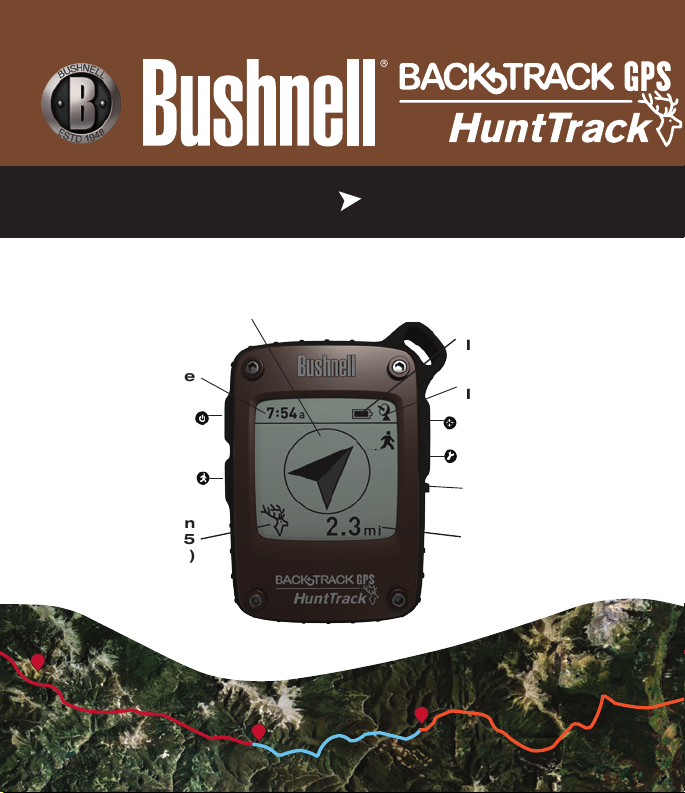
ReCoRd YouR TRACk Find YouR WAY BACk
Quick Start Guide
Direction to Location
Battery Level
Indicator
Local Time
POWER Button
TRIP/DATA
Button
Location
Memory (1 of 5
icons shown)
Satellite Locked
Icon
MARK Button
SETUP Button
USB Port
Distance to
Location
Control & Display Guide
A
C
B
Lit# 98-2318/01-12
Model#: 360500
Page 2

Open battery cover.
1
Insert 3 AAA batteries
(note serial #). Close cover.
Go outdoors. Press & hold POWER
2
button to turn on. Wait for GPS
satellite lock (icon stops blinking).
Press POWER briefly to select a
3
Location icon (Tent, Truck, Tree,
Treestand, Deer, #1-20). Press
& Hold MARK to save current
location.
Turn
w/Coin
MARK
POWER
To return to the location, select
4
its icon. Display indicates
direction and distance back to
the location.
POWER
Satellite
2
Page 3
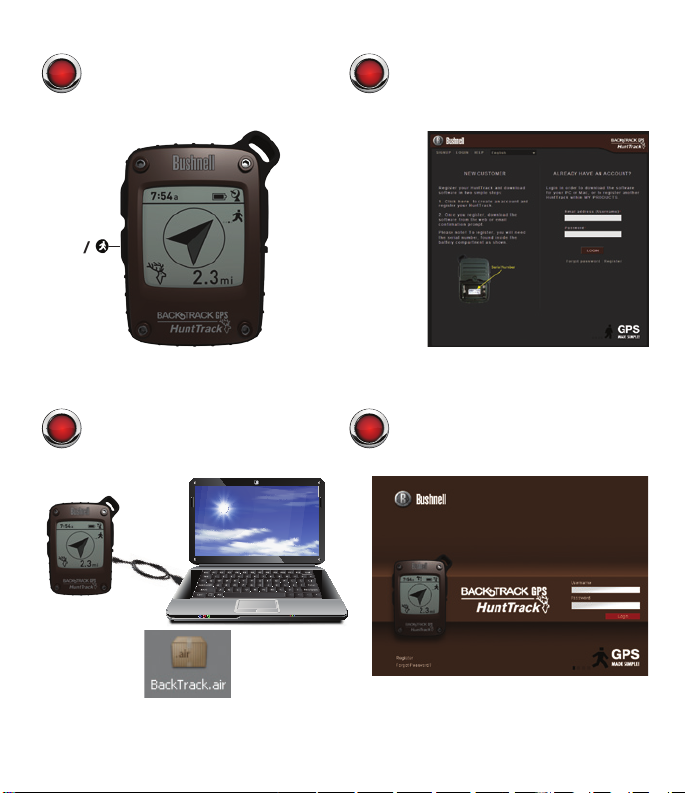
Press TRIP, then press & hold it to
5
start a new trip. Hold TRIP again
to stop the trip. (See next page for
DATA function directions)
TRIP/
DATA
Go to http://www.hunttrackgps.com
6
and register your HuntTrack. You’ll
receive download instructions for
®
Adobe
Air® and the HuntTrack App.
Turn on HuntTrack, connect USB
7
to PC. The HuntTrack App will
launch*.
App Icon
* Click icon in “Applications” on MAC.
Enter the User Name and Password
8
you used to setup your account,
and select “LOGIN”
3
Page 4

TRIP/
DATA
Sunrise / Sunset &
Moon Phase Data
Barometer, Temperature
& Weather Trend
Press the TRIP/DATA button briefly to view
and cycle through the Hunting Data screens
Animal Activity Meter &
Predictive Graph
Previous Route
Between Locations
4
Page 5

HuntTrack APP FEATURES *
a
TERRAIN MAP
VIEW with TRIP
b
DATA GRAPH
k l m
j
d
e
c
f
g
ih
a. Trip Folder (right click to rename)
b. Trips taken same day (click Trip folder
to open, right click to rename trip)
c. Route of highlighted trip
d. Map View types
(click to change view).
e. Zoom slider & position pad
f. Click “eye” to hide a trip.
g. Click “handle” to view Trip Graphs.
* Appearance of application may change with updates
Full Instruction Manual online at: www.bushnell.com/manuals/gps
h. Click “+” to add new folder. Drag
trips into it.
i. Drag trips into “trash” to delete.
j. Click “Share” to post on Facebook.
k. Click “Export...” to save as a .jpg file
or send via email.
l. Click “Settings” to select the menu
language and English/metric units.
m. Click “Logout” when done. Your
maps will be automatically saved.
5
Page 6

ONE YEAR LIMITED WARRANTY
Your Bushnell® HuntTrack™ GPS unit is warranted to be free of defects in materials and
workmanship for one year after the date of purchase. In the event of a defect under this
warranty, we will, at our option, repair or replace the product, provided that you return
the product postage prepaid. This warranty does not cover damages caused by misuse,
improper handling, installation, or maintenance provided by someone other than a Bushnell
Authorized Service Department.
Any return made under this warranty must be accompanied by the items listed below:
1) A check/money order in the amount of $10.00 to cover the cost of postage and handling
2) Name and address for product return
3) An explanation of the defect
4) Proof of Date Purchased
5) Product should be well packed in a sturdy outside shipping carton, to prevent damage
in transit, with return postage prepaid to the address listed below:
IN U.S.A. Send To: IN CANADA Send To:
Bushnell Outdoor Products Bushnell Outdoor Products
Attn.: Repairs Attn.: Repairs
9200 Cody 25A East Pearce Street, Unit 1
Overland Park, Kansas 66214 Richmond Hill, Ontario L4B 2M9
For products purchased outside the United States or Canada please contact your local
dealer for applicable warranty information.
This warranty gives you specific legal rights.
You may have other rights which vary from country to country.
©2012 Bushnell Outdoor Products
In Europe you may also contact
Bushnell at:
Bushnell Germany GmbH
European Service Centre
Mathias-Brüggen-Str. 80
D-50827 Köln
GERMANY
Tel: +49 221 995568-0
Fax: +49 221 995568-20
6
Page 7

Warnings and Notices
GPS System & Location Accuracy Notice:
The Global Positioning System (GPS) is operated by the government of the United States, which is solely responsible for its accuracy and
maintenance. The system is subject to changes which could affect the accuracy and performance of all GPS equipment. The inherent
nature of the GPS system itself limits the accuracy of the distance indicated on the unit’s display to within about ±3~5 meters (or yards)
of the actual marked location.
Warning:
This device is intended as a supplemental handheld navigation aide only. The user assumes all responsibility associated with the use of
this product. It must not be used for any purpose requiring precise measurement of location, direction, distance, velocity or topography.
This device should not be used for any aircraft navigation applications.
Vehicular Use Notice:
Bushnell is committed to the safe and responsible enjoyment of the outdoors.
Do not use this product while driving. An accident can result in property damage, injury or death if the operator fails to practice prudent
driving practices. It is the sole responsibility of the driver of any vehicle to operate the motor vehicle in a safe manner. Information from
the GPS unit can distract the operator of a motor vehicle. It is unsafe to operate the controls of the GPS unit while operating a motor
vehicle. If used in a motor vehicle, it must not be used by the operator of the motor vehicle. If it is used in a motor vehicle it must be
mounted in a manner such that it does not distract the operator, does not interfere with the operator’s field of view, and does not block
or interfere with the air bags or other safety mechanisms of the motor vehicle. Windshields and car windows with integrated metallic
materials, such as defrosters, or car window tinting films, can degrade GPS reception inside a car.
Liability Notice:
In no event shall Bushnell be liable for any incidental, special, indirect or consequential damages, whether resulting from the use, misuse,
or inability to use this product or from defects in the product.
Some states do not allow the exclusion of incidental or consequential damages, so the above limitations may not apply to you.
FCC Note:
This equipment has been tested and found to comply with the limits for a Class B digital device, pursuant to Part 15 of the
FCC Rules. These limits are designed to provide reasonable protection against harmful interference in a residential installation.
This equipment generates, uses and can radiate radio frequency energy and, if not installed and used in accordance with the
instructions, may cause harmful interference to radio communications. However, there is no guarantee that interference will not
occur in a particular installation. If this equipment does cause harmful interference to radio or television reception, which can be
determined by turning the equipment off and on, the user is encouraged to try to correct the interference by one or more of the
following measures:
· Reorient or relocate the receiving antenna.
· Increase the separation between the equipment and receiver.
· Connect the equipment into an outlet on a circuit different from that to which the receiver is connected.
· Consult the dealer or an experienced radio/TV technician for help.
Shielded interface cable must be used with the equipment in order to comply with the limits for a digital device pursuant to
Subpart B of Part 15 of FCC Rules.
Adobe®,Air®, Copyright © 2011 Adobe Systems Incorporated. All rights reserved.
Windows® Copyright © 2011 Microsoft. Windows® is a registered trademark of Microsoft Corporation in the United States and other
countries. All rights reserved.
Mac®, Copyright © 2011 Apple Inc. Mac® is a registered trademark of Apple Inc. in the United States and other countries. All rights
reserved.
Third-party marks and brands are the property of their respective owners. All products, dates, and figures are preliminary and subject to
change without notice.
Google is the registered trademark of Google, Inc.
Please read the Google® Maps Terms of Service at: http://maps.google.com/intl/en/help/terms_maps.html
7
Page 8

Full Instruction Manual available online at:
http://www.bushnell.com/manuals/gps
Bushnell Outdoor Products
9200 Cody, Overland Park, Kansas 66214
(800) 423-3537 • www.bushnell.com
©2012 Bushnell Outdoor Products
