Page 1
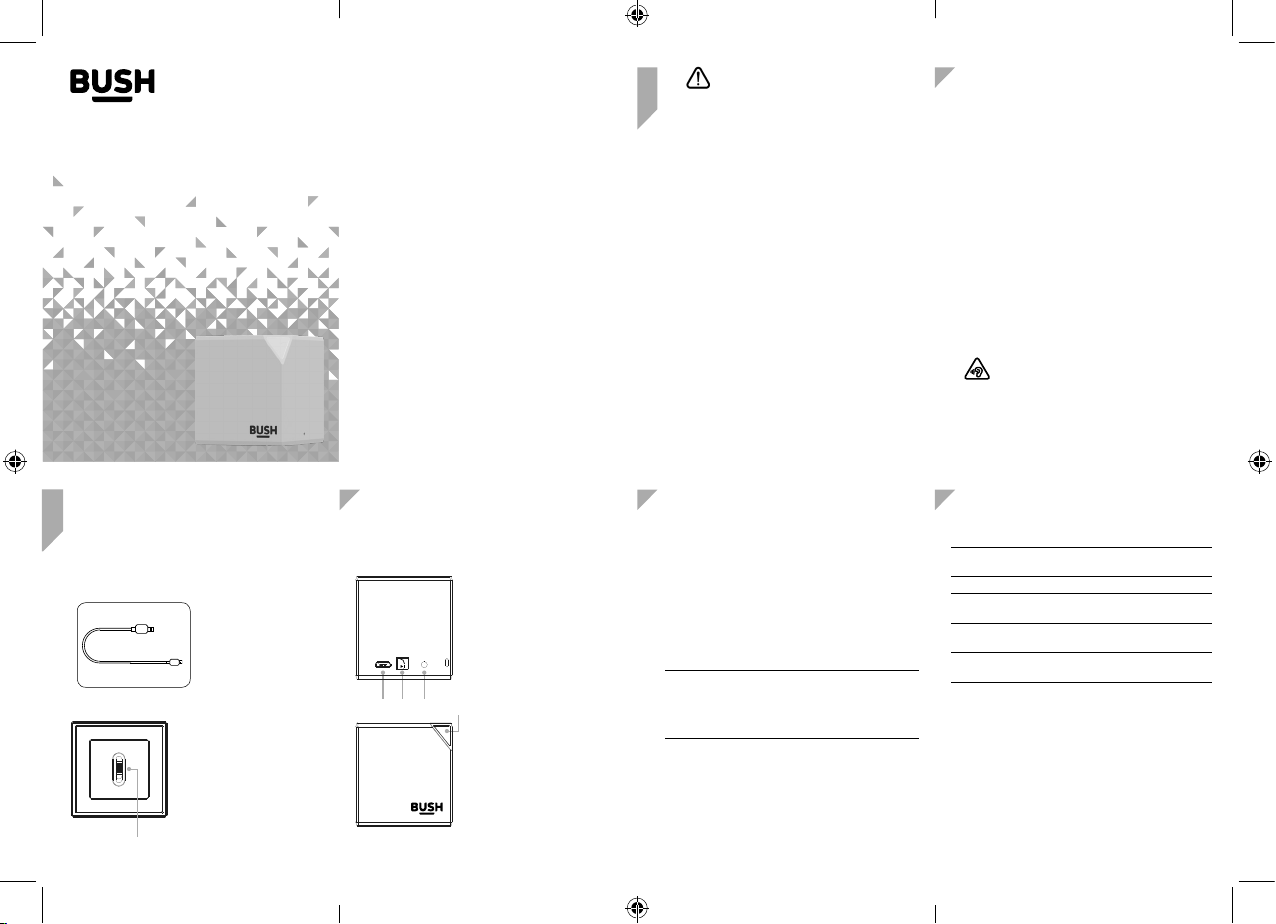
Safety information
1
Important - Please read these instructions fully
before installing or operating
Instruction manual
Bluetooth Speaker
JN-1001A
Using your Bluetooth Speaker
2
Let’s get started
Accessories
A Micro USB charging cable is included with your
Bluetooth Portable Speaker.
Fig 5.
Micro USB cable
Fig 6.
ON
OFF
1
1. Power on/off slide
switch (underneath).
You’ll soon be enjoying your new
Bluetooth Speaker.
It all begins here, with your instructions. Don’t worry,
there’s nothing too technical coming up. Just simple, stepby-step guidance to get you up and running quickly. Sound
good? Then let’s get started.
Help and Guidance
We’re here to help you get the most from your Bluetooth
Speaker. Should you require any guidance, a simple solution
can often be found online at:
www.bush-support.com
If you still require further assistance, call one of our experts
on 0345 600 3021.
Getting to know your Bluetooth Speaker
Fig 7.
2. Micro USB charging socket
3. Play/Pause
4. Aux in socket
Fig 8.
5. Status LED
• Red: Charging
• Blue flashing quickly:
Searching for BT devices
• Blue flashing slowly:
Playing audio/Aux in
• Blue steady on:
BT connected/Audio
paused
4
Aux In
USB
2 3 4 5
Power source
Please charge the integral lithium battery in your
Bluetooth Speaker at least once a month, to prevent
damage to and prolong the life of the lithium battery.
Danger of explosion if the integral battery is incorrectly
replaced. Only qualified service personnel can replace the
battery with the same or equivalent type.
Moisture and water
• To reduce the risk of fire or electric shock, do not
expose this product to rain or moisture. Do not expose
the product to dripping or splashing and objects filled
with liquids, such as vases, should not be placed on or
near the product.
Heat sources and flames
• Do not leave it in high temperatures as electronic
devices and plastic parts may warp in heat.
• Do not expose this product and its integral battery to
excessive heat such as bright sunlight. Keep it away
from heat sources, such as a radiator
• No naked flame sources, such as lighted candles,
should be placed on or near the product.
1
Power connection
1. Connect the Micro USB end of the charging cable
to the USB socket. Plug the standard end of the USB
charging cable into a computer or other USB charging
device.
2. The LED at the top triangle corner of the Bluetooth
Speaker will be red when the battery is charging. The
red LED will go out when the battery is fully charged.
Note: It will take approximately 2 hours to fully charge
your Bluetooth Speaker, before first use. When fully
charged your Bluetooth speaker has a battery life of
approximately 6 hours. Please unplug the Micro USB
charging cable after you have charged your product.
Connect to a Bluetooth device
Slide the switch on the base of the Bluetooth Speaker
to ON, the blue LED at the top triangle corner will flash
quickly.
On the device that you would like to connect to your
Bluetooth Speaker (e.g. iPhone/iPad/Android/other
phone/Tablet/Computer), turn on Bluetooth connectivity
and ensure that it is ‘discoverable’.
5 6 7
General safety information
Keep the product and all its parts out of reach of small
children.
This product is not intended for use by persons (including
children) with reduced physical, sensory or mental
capabilities, or lack of experience and knowledge, unless
they have been given supervision or instruction concerning
the use of the appliance by a person responsible for their
safety.
• Do not attempt to open the product. This product does
not contain any user serviceable parts. Unauthorised
handling of the device may damage it and will void your
warranty.
• Do not use your Bluetooth Speaker near emergency/
intensive care medical equipment or during an electrical
storm.
• To avoid possible hearing damage, do not listen to this
Bluetooth Speaker at high volume levels for long periods
of time. Always keep the volume within reasonable
limits.
2 3
Note: If necessary, refer to the instructions for your device
to add or set up Bluetooth.
Select to ‘Add new device’, if necessary.
Note: Some products will automatically search for a new
device and so that ‘Add new device’ option is not available.
When found, your Bluetooth Speaker will be displayed as
‘BUSH JN-1001A’. Select the device name to begin pairing.
Note: If your device requests a password, please enter
‘0000’ to complete the device pairing.
When pairing is complete, the Blue LED will change to be
continuously on.
Now that you have paired your device with the Bluetooth
Speaker, it will connect to it when it is within range, which is
about 10 metres or less (33 feet or less), line of sight.
Your device will remain paired with the Bluetooth Speaker
unless you decide to disconnect or ‘unpair’ it.
Adjusting the volume
Adjust the volume on the connected device.
Page 2
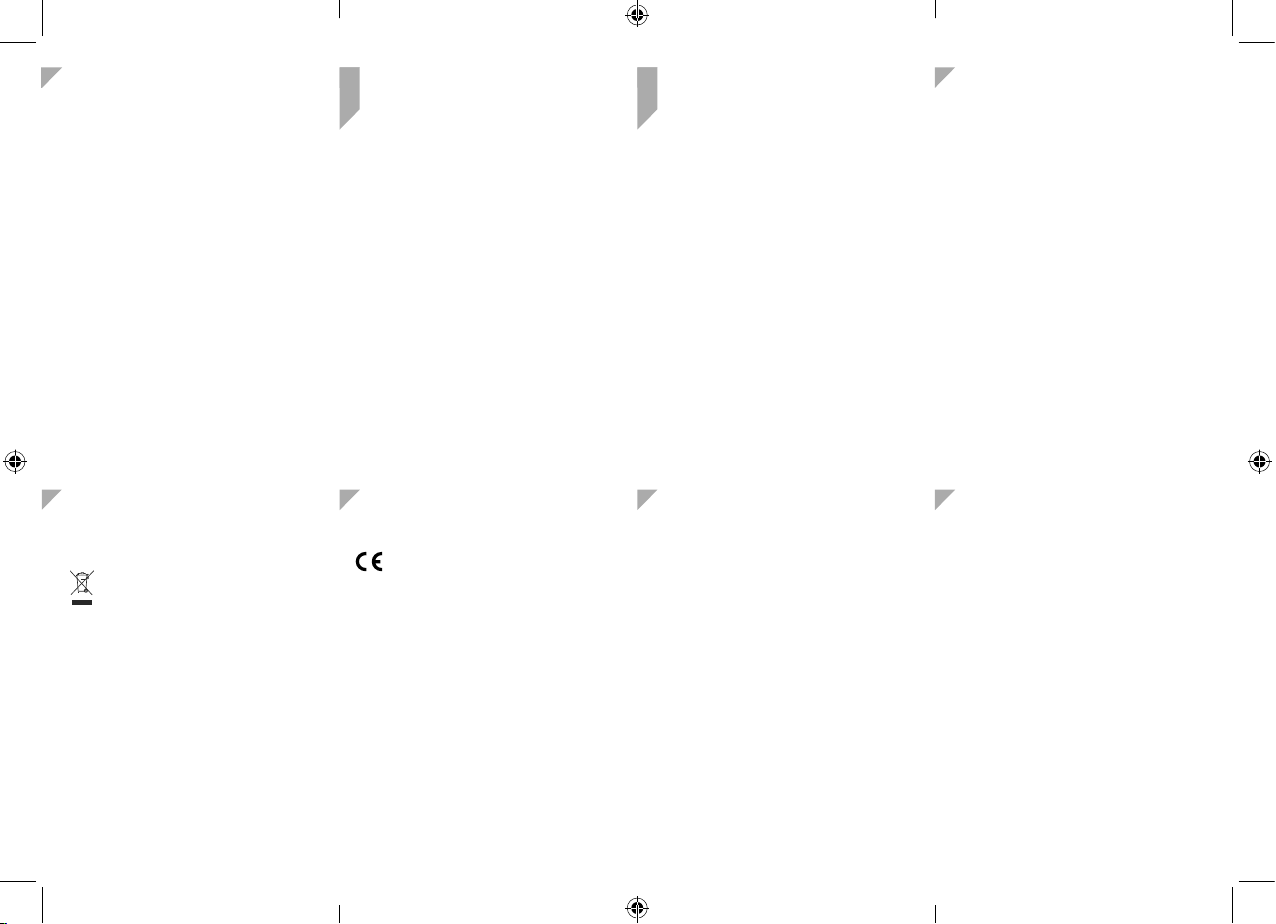
Other information
3
Helpful technical information
Product support
4
Help is always at hand
Listening to Music/Audio using Bluetooth
Select and start the music or audio that you wish to listen
to on your paired bluetooth device., it will now be heard
through the Bluetooth Speaker. The blue LED will flash
slowly whilst music is playing.
You can use the controls on your paired device as well as
those on your Bluetooth Speaker.
When you use the Play/Pause function, the blue LED will
remain continuously on (not flashing) when music has
been paused.
Aux in mode
1. Connect one end of a 3.5mm audio cable (not
supplied), to the headphone or auxiliary out socket of
your secondary device, connect the other end to the
Aux in socket on your Bluetooth Speaker.
2. The blue LED at the top triangle corner will flash slowly.
3. Press the Play button on your external device to start
playback through the Bluetooth Speaker. The blue LED
will continue to flash slowly.
4. Adjust the volume level on the secondary device.
Disposal
• This product should not be treated as normal
household waste and it should be recycled.
Please take it to your local council or visit www.
recycle-more.co.uk.
• Batteries contain substances that may be harmful
to the environment and human health. Keep
out of the reach of children and seek immediate
medical help if swallowed.
• Batteries should not be disposed of in the normal
household waste but taken to appropriate local
recycling facilities, where and when these are
available.
• Never throw batteries in a fire or attempt to open
the outer casing.
Technical specification
Audio output: 1W RMS
Micro USB input: 5V/500mA
Lithium battery: 300mAh
Bluetooth: Version 4.2
Pairing name: BUSH JN-1001A
Frequency range: 2.4GHz-2.480GHz
Profiles: A2DP1.3/AVRCP1.4/AVDTP1.3/
Wireless range: Up to 10 metres (33 feet), line of sight
AVRCP1.5
Troubleshooting
Unable to pair with a Bluetooth device?
Ensure that you are within range of the Bluetooth Speaker
for Bluetooth functionality, 10 metres or less (33 feet or
less).
Move the Bluetooth Speaker and Bluetooth device away
from other Bluetooth devices/electrical equipment.
If possible, turn off other nearby Bluetooth devices or
disable their Bluetooth functionality.
No sound
Adjust the volume on the connected device.
Your Bluetooth Speaker may need to be recharged.
98
Your Bush Guarantee
This product is intended for use within the UK. This
equipment complies with the essential requirements of the
Radio Equipment Directive 2014/53/EU.
Declaration of Conformance
Hereby, Argos Ltd, declares that this Bluetooth Speaker JN1001A is in compliance with the essential requirements and
other relevant provisions of the Radio Equipment Directive
2014/53/EU. The complete declaration of conformity can be
obtained by contacting http://www.bush-support.com/
12 13 14 15
This product is guaranteed for twelve months from the date
of original purchase. Any defect that arises due to faulty
materials or workmanship will be repaired free of charge (or if
applicable the product will be replaced or the purchase price
refunded) where possible during this period by the dealer
from who your purchased the unit.
The guarantee is subject to the
• The guarantee does not cover accidental damage,
misuse, cabinet parts, knobs or consumable items.
• The product must be correctly installed and operated in
accordance with the instructions contained in the manual.
• It must be used solely for domestic purposes. The
guarantee will be rendered invalid if the product is re-sold
or has been damaged by inexpert repair.
• Specifications are subject to change without notice.
• Bush disclaim any liability for loss or damage arising from
the breakdown of the product.
• This guarantee is in addition to and does not diminish
your statutory or legal rights.
following provisions:
Help and assistance
If you require any technical guidance or find that your
Bluetooth Speaker is not operating as intended, a simple
solution can often be found in the Troubleshooting section
of these instructions or online at
www.bush-support.com
If you still require further assistance, call one of our
experts on
0345 600 3021*.
Local call rates applies*
Lines open 8am-7pm Monday to Saturday and 10am4pm Sunday.
*Calls to Argos enquiry lines may attract a charge and set up fee from
residential lines depending on your call plan/tari. Mobile and other
providers costs may vary, see www.bt.com/pricing for details.
For Security and training purposes, telephone calls to and from
customer service centres maybe recorded and monitored. Calls from
Republic of Ireland will attract international call charges.
10 11
Important Data Protection Information
If you provide us with information about another person,
you confirm that they have appointed you to act for them,
to consent to the processing of their personal data including
sensitive personal data and that you have informed them of
our identity and the purposes (as set out in the Important
Data Privacy notice displayed overleaf) for which their
You are entitled to ask for a copy of the information we hold
personal data will be processed.
about you (for which we may charge a small fee) and to
have any inaccuracies in your information corrected.
For quality control and training purposes, we may monitor
or record your communications with us.
If your personal details change, if you change your mind
about any of your marketing preferences or if you have any
queries about how we use your information, please let us
know by contacting our Data Protection
Officer, Domestic & General, Leicester House
17 Leicester Street, Bedworth, Warwickshire, CV12 8JP.
Guarantor: Argos Limited - 489 - 499 Avebury Blvd. - Milton Keynes - MK9 2NW
