Page 1

LED LCD TV
INSTRUCTION MANUAL
IDLED1901
IDLED2201
IDLED2401
The Gold Technical Support Line: 1902 215 259
Personal Product Support
(Charges will apply at $2.95 per minute)
Page 2

INTRODUCTION
Thank you for buying this Bush product, which is designed to give you many years of
trouble-free service.
You may already be familiar with using a similar unit, but please take time to read
these instructions. They are designed to familiarise you with the unit s m any f eatures
and to ensure you get the very best from your purchase.
Safety is important
Your safety and the safety of others is important. Therefore, please ensure you read
the Safety Instructions before you operate this unit.
Warranty
In the unlikely event that your product fails to work normally, please call the below
Bush warranty number to discuss the problem with one of our qualified service
engineers.
Australia
Bush Warranty: 1800 509 394
New Zealand
Bush Warranty: 0800 450 259
-1-
Page 3

Contents
INTRODUCTION...............................................................................1
SAFETY INSTRUCTIONS...............................................................3-4
BASE STAND INSTALLATION
WALL MOUNTING INSTALLATION
INSTALLATION..........................................................................7 -10
REMOTE CONTROL..................................................................11-12
OPERATION..............................................................................13-18
TROUBLESHOOTING.....................................................................19
TECHNICAL SPECIFICATIONS...................................................20-22
WARRANTY....................................................................................23
.......................................................... 5
.................................................... 6
-2-
Page 4

SAFETY INSTRUCTIONS
1. Do not use this TV near dripping or splashing water. Do not use any liquids near this TV.
2. Clean witha dry cloth only.
3. Do not block any ventilation openings and install in accordance with the manufacturers
instructions.
4. Do place this TV near any heat radiating sources, such as; heaters, stoves, or other
devices (including amplifiers) that produce heat.
5. Please ensure that the power cord is protected from damage (i.e. being walked on, cut
or split) especially at the inputs.
6. Only use attachments/accessories specified in this manual.
7. Unplug the TV during lightning storms or when the unit will be unused for long periods of
time.
8. Refer all servicing to a qualified service personnel. Servicing is required when the TV
has been damaged in any way, such as; if the power-supply cord or plug is damaged, if
liquid has been spilled or objects have fallen into the TV, if the TV has been exposed to
rain or moisture, if does not operate as per this manual, or if it has been dropped.
9. The TV should not be exposed to dripping or splashing and no objects filled with liquids,
Such as vases, should be placed on the apparatus.
10.If the television is to be built into a cabinet or similar enclosure, a small amount of
distance should be maintained to ensure ventilation. Heat build-up will reduce the
service life of your television, and can also be dangerous.
ADDITIONAL SAFETY NOTES
Never tamper with any components inside the TV, or any other adjustment controls not
mentioned in this manual.
All LED LCD-TVs are high voltage instruments. When you clean the unit or cabinet turn off
the power and use a dry soft cloth.
During thunder and lighting, unplug the power cord and antenna cord to prevent damage to
your TV.
All repairs to this TV should only be performed by qualified TV service personnel.
Warning: USB or Hard Disk may take 1-2 minutes to read due to file capacity, some
disks may have difficulty being read due to compatibility.
-3-
Page 5

SAFETY AND WARNINGS
Important Safety Instructions
Warning: To reduce the risk of electric shock, do not remove the cover or back as there
are no user-serviceable parts inside. Refer all servicing to a qualified technician.
Warning: To prevent fire or electric shock hazard, do not expose the unit to any liquids or
moisture.
Do not expose the TV and power adaptor to water (dripping or splashing) and no objects
filled with any liquids, such as vases, should be placed on or near the unit.
Please ensure that this product is kept away from direct sunlight and heat sources.
Do not block the any of the ventilation openings. Slots and openings on the unit are
provided for ventilation. The openings should never be blocked.
Do not place the product on any unstable surfaces as this may cause the unit to fall and
may cause possible damage or injury.
Never place heavy or sharp objects on the panel or frame.
Only use the AC adapter included with product. Using any other adaptor will void your
warranty.
This marking indicates that this product should not be disposed with other household
wastes. To prevent possible harm to the environment or human health from uncontrolled
waste disposal, recycle it responsibly to promote the sustainable reuse of material
resources. To dispose of your LED LCD TV contact your retailer where the product was
purchased for tips on safe disposal when the time comes.
-4-
Page 6

ACCESSORIES
Remote Control x 1
User s M anual x1
Battery(AAA) x 2
AV Cable x 1
Base Stand Assembly Instruction
INSTALLATION
1. Place the TV with the display side down
on a flat surface. Use a cloth to protect.
2.Secure the Stand to the TV by using 3 screws.
2. Place the Stand on the TV as shown
below.
INSTALLATION NOTES
This TV can be connected to an AC 100-240 Volts, 50/60 Hz power supply. Never connect
straight to a DC power supply.
Locate the TV in a room where light does not strike the screen directly. Total darkness or a
reflection on the screen can cause eyestrain. Soft and indirect lighting is recommended for
comfortable viewing.
Allow enough space between the TV and the wall to permit ventilation.
Avoid excessively warm locations to prevent possible damage to the cabinet or premature
component failure.
-5-
Page 7

INSTALLATION
WALL MOUNTING INSTALLATION GUIDELINES
This television can be wall mounted as follows:
1.Place the LED LCD Television onto a solid surface. Please place some soft material over
the front of the screen to protect it from any damage.
2.Remove the screws from the lower part of the television, where the base joins to the
TV, and take away the stand (put the stand somewhere safe for future use).
3.Use the four screws provided to fix the TV onto a wall mounting bracket (not included)
via the four VESA standard holes on the back of the television.
100mm
100mm
-6-
Page 8

Front panel
Side Buttons
INSTALLATION
3
1: Remote Control Sensor.
2: Indicator LCD LED:
BLUE POWER ON.
1
RED STANDBY.
2
3: Side buttons (refer to image below)
30 30
SOURCE
MENU
CH+
CH-
VOL+
VOL-
STANDBY
1 SOURCE
Press the SOURCE Button to display the Input Source list.
2 MENU
Press the MENU Button to display the Main Menu.
3 CH+/CH-
Press the CH+/CH- Buttons to change the channel.
In the SOURCE Menu, press the CH+/CH- Buttons scroll through the Input Source List.
In the MAIN MENU, press the CH+/CH- Buttons to scroll through the Menu options.
4 VOL+/VOL-
Press the Vol+/Vol- Buttons to adjust the Volume level.
Press the Vol+/Vol- Buttons to confirm your selection in the Input Source Menu.
Press the Vol+/Vol- Buttons to scroll through the different Sub-Menu options.
Press the Vol+/Vol- Buttons to adjust the settings in each Menu.
5.
STANDBY
Press this button to turn the unit ON from STANDBY mode.
Press it again to turn the set back to STANDBY.
-7-
Page 9

Rear Sockets
INSTALLATION
AV L R Y Pb Pr
DC 12V/3A
HDMI2
Outlined below is the Rear Sockets provided AV Input, R/L Audio Input, DC Power Source Input, YPbPr Input and HDMI2 Input.
Note: 1. The AV Input and YPbPr Input share one audio channel.
2. When the HDMI2 Input receives a DVI signal, the audio signal is received
from the R/L audio input.
Side Sockets
AV OUTPUT
L
HDMI1
USB PC AUDIO
AV
R
VGA RF
Outlined below is the Side Sockets provided HDMI1 Input, USB Input, PC Audio Input, AV Output, VGA Input and RF Input.
Note: When the VGA Input receives a DVI signal ,the audio signal is received from the
PC Audio Channel.
ANTENNA
Note:
Aerial Connections: IEC(female).
Input Impendance: 75 unbalanced.
PC
STEPS:
Ensure the TV and your computer are both set
to power off before your connect.
1.Connect the VGA Input & PC Audio Input as
above.
2.Connect power supply again to your TV set.
3.Turn on the TV and then press the SOURCE
Buttons to select PC mode.
4.Then turn the PC power on.
HDMI1
-8-
USB PC AUDIO
AV OUTPUT
L
AV
R
VGA RF
Page 10

INSTALLATION
AV L R Y Pb Pr
PC
PRESET MODE
RESOLUTION
1
2
720*400
640*480
DC 12V/3A
HDMI2
V.Freq.(Hz) H.Freq.(KHz)
70
60
31.47
31.47
3
4
5
6
7
800*600
800*600
800*600
1024*768
1024*768
56
60
72
60
70
35.156
37.88
48.08
48.36
56.48
-9-
Page 11

INSTALLATION
AV EQUIPMENT
Please follow one of the below instructions when connecting your TV to other devices.
AV OUTPUT
L
HDMI1
HDMI
VIDEO EQUIPMENT with YPbPr
G
R
B
Y
Yellow (video)
W
White(audio L)
R
Red(audio R or Pr)
B
Blue(Pb)
G
Green(Y)
USB PC AUDIO
W
R
AV
W
W R
R
R
VGA RF
VIDEO EQUIPMIENT
TO VIDEO
INPUTS
G
B
R
W
R
TO AUDIO INPUTS
DC 12V/3A
HDMI2
HDMI
VIDEO EQUIPMIENT
W R
TO AUDIO OUTPUTS
TO VIDEO
OUTPUTS
AV L R Y Pb Pr
W R
YPbPr Connection can support these video formats: 480i, 576i, 480p, 576p, 720p, 1080i and
1080P.
-10-
Page 12

REMOTE CONTROL
POWER
1
1OK2 3
2
4 5 6
7 8 9 0
TV MENU SOURCE
3
4
5
CH.LIST
SOUND
+
6
VOL
PIC
_
7
8
9
10
11
12
30
31
32
33
SLEEP ASPECT
REVEAL
LIST
HOLD
SUBPAGE SIZE MIX SUBTITLE
RECALL
TEXTTV/RADIOFREEZE
INFOFAVEPG
REC/REP
MUTE
AUDIO
INDEX
REMOTE CONTROL
1:POWER:Press to turn the unit on or off.
2:NUMERIC KEY:Press for direct access to channels.
13
14
15
3:TV MENU:Press to display TV Main Menu.
4:CURSOR:Press to scroll through the Menu.
5:CH.LIST:Press to display the channel list.
6:VOL+/- :Press t o adjust the sound level.
7:PIC:Press to switch between picture modes.
8:SLEEP:Press to set Sleep Timer.
16
17
9:FREEZE :Press to freeze the picture you are
watching.
10:EPG:Press to display the 7 Day Electronic
Program Guide for information on the show you are
watching.
18
19
EXIT
+
20
CH
_
11: FAV:Press to access your favourite channels list
in TV or DTV mode
12:TELETEXT KEYS:Refer to page 12.
13:MUTE:Press to disable or enable the sound output.
14: AUDIO:Press to change the available audio
21
22
23
24
/language for the program you are watching.
15: RECALL:Press to return to the previously viewed
channel.
16: SOURCE:Press to display the Input Source List.
17: OK:Press to confirm Menu selections.
18: EXIT:To exit the main menu, press the Exit Button
or to cancel setting selections.
25
26
27
28
29
19: SOUND:Press to switch between the sound modes.
20: CH+/CH-:Press to scroll through your Channel List.
21: ASPECT:Press to change the picture aspect ratio.
22:TV/RADIO:Press to switch between TV and Radio
modes.
23: TEXT:Press to enter or exit TELETEXT mode.
24: INFO:To display the program information of the
show you are watching, press the Info Button.
25: SUBTITLE:To turn on Subtitles press the Subtitle
Button in DTV mode.
26: SKIP FORWARD:Press to skip the next file or
track in USB Mode.
27: SKIP BACKWARD:Press to skip the previous
file or Track in USB Mode
28: REC/REP:Press to record the TV program you
are watching in DTV Mode or press to repeat play
in USB Mode.
29: STOP:Press to Stop play in USB Mode.
30: REWIND:Press to rewind play in USB Mode
and Timeshift Mode.
31: FAST FORWARD:Press to Fast Forward play
in USB mode or Timeshift Mode.
32:PLAY:Press the Play Button in USB Mode or
Time Shift Mode to begin or continue Playback.
33: PAUSE:Press the Pause Button to pause play
in Time Shift or USB Mode or pause recording in
Record Mode.
-11-
Page 13

REMOTE CONTROL
TELETEXT
Teletext is an information system broadcasted by certain channels which will provide
detailed program information. It also offers access to subtitles for viewers with hearing
problems or who are not familiar with the transmission language(cable networks,
satellite channels, etc.)
Press:
T
EXT
SELECTING A PAGE
DIRECT ACCESS
TO THE ITEMS
INDEX
SUB PAGE
HOLD
REVEAL
LIST
You will obtain :
This is used to access and/or exit the Teletext mode.A summary will
appear with a list of items that can be accessed. Each item has a 3 digit
page number. If the channel selected does not broadcast teletext, 100
will be displayed and the screen will remain blank (in this case, exit
teletext and select another channel).
To view a specific page enter the page number required by using the
Numeric Buttons. The number will be displayed on the top left. The
page counter will turn until the page is displayed. Repeat this operation
to view another page. If the counter continues to search, this means
that the page is not transmitted.
The coloured buttons correspond to the colour options at the bottom of
the screen. The four coloured keys are used to access the items or
corresponding pages. The coloured areas flash when the item or the
page is not yet available.
This button will open/return you to the contents page.
Certain pages contain sub-pages which are automatically displayed.
This key is used to stop or resume sub-page acquisitionThe indication
appears top left.
To freeze the page.
To display or hide the concealed information.
The user can set four favourite pages to be directly linked to the four
color keys. While list mode is activated, it is not possibility to use TOP
or FLOF navigation with the colour keys. The favourite page numbers
should be stored and restored to/from nonvolatile memory for each
channel by the system software.
-12-
Page 14

OPERATION
Installation Guide
Please select an OSD Language
Magyar
Nederlands
Norsk
PolskiEnglish
Portugues
Pycck
Cesky
Dansk
Deutsch
Espanol
E k
Fran ais
~
Hrvatski
Italiano
OK
Country
Australia
Bulgaria Denmark Germany Italy
Austria
Croatia Finland Greece
Belgium
Czech France Hungary
Luxembourg
Netherlands
OK
This will appear during the first time installation and when you reset the TV. You can choose any of the above
languages or countries.
The TV will then automatically scan for all available stations and store the in the station list.
1.CHANNEL MENU
Press the TV MENU Button to display the Channel Menu.
Auto Tuning
DTV Manual Tuning
ATV Manual Tuning
CHANNEL
< >< >
Programme Edit
Signal Information
Software Update(OAD)Off
Software Update(USB)
1)Auto Tuning:
An Auto Scan will search for all available ATV and DTV Stations and store them in the station list.
Tune Type DTV+ATV
Australia
Austria
Belgium
To conduct an Auto Scan, press the arrow buttons to select the Auto Scan Setting and press OK to
confirm. To stop scanning at anytime, press the Menu or Exit Button.
Bulgaria
Croatia
Czech
MENU
Denmark
Finland
France
Channel Tuning
TV : 0 Programme(s)
DTV : 0 Programme(s)
Radio : 0 Programme(s)
96% UHF CH 68 DTV
-13-
Page 15
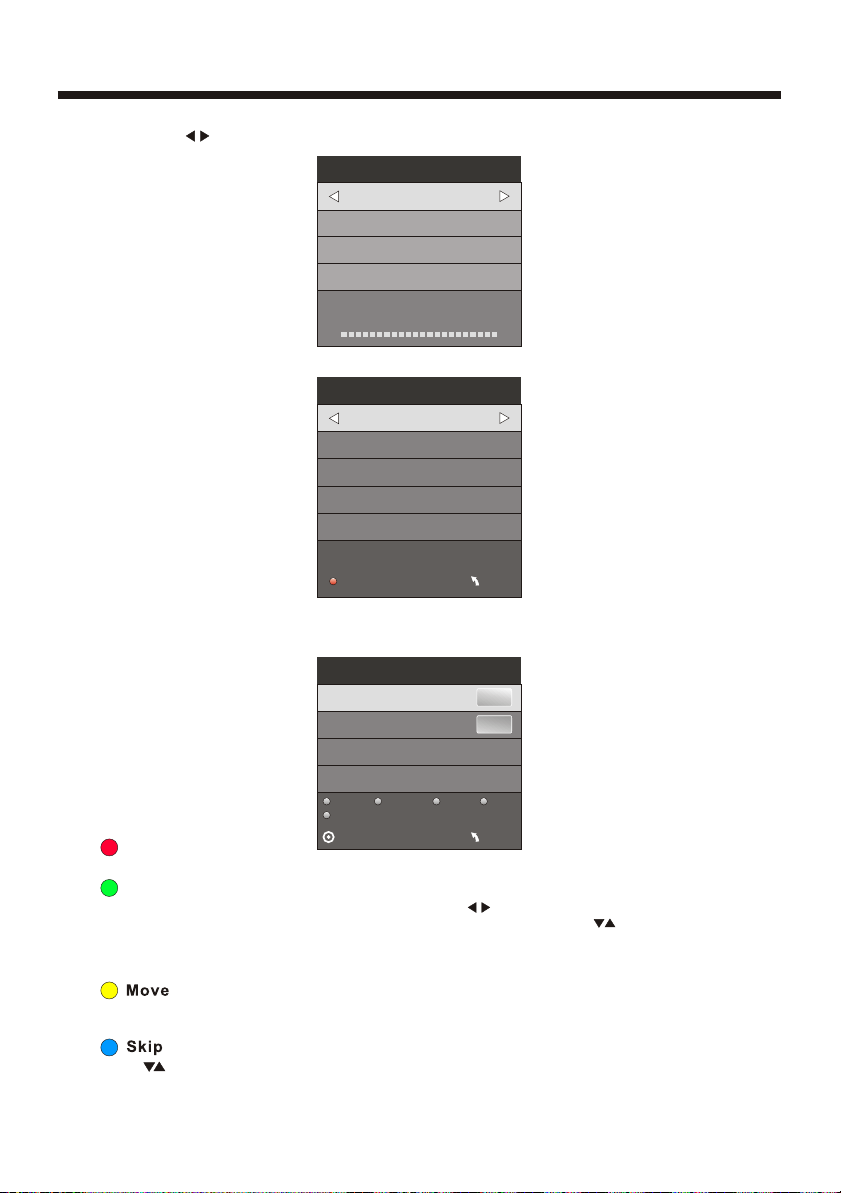
OPERATION
2)DTV Manual Tuning - Select the DTV Manual Tune option in the Channel Menu, to conduct a Manual
scan. Use the Buttons manually scan through the DTV Manual Tune channels, then press OK to search.
DTV Manual Tuning
__
VHF CH 5
++
Press OK to search
Bad Nomal
3)ATV Manual Tuning - Select the ATV Manual Tune option in the Channel Menu and follow the above
steps.
ATV Manual Tuning
__
Storage To 1
System BG
Current CH 1
Search
Fine-Tune
Frequency 255.25 MHz
Save MENU
Good
++
NOTE:
Press the Red Teletext Button to save and store the channel you have manual scanned.
4). Program Edit:
Prorgram Edit
1-- DTV
2-- ATV
Delete
Rename Move Skip
Favourite
MENU
Delete
Press the Red Teletext Button to delete a program or channel in the channel list.
Rename:
This feature is only available for ATV programs. Use the to the select the channel/ program you
wish to rename. Then press the Green Teletext Button to Rename. Use the Buttons to select the
character to rename and then press OK to confirm. Press the MENU Button or EXIT Button to exit this
option.
Note: ATV programs can only be 5 characters.
OK
Use the Arrow Buttons to select the channel you wish to move. Then press the Yellow Button to select
Move function. Once active use the Arrow Buttons to move and then press OK to confirm.
Use the Buttons to highlight the channel/program you wish to set to Skip. Then press the Blue
Teletext Button and the Skip icon will be displayed next to the program and it will be skipped in the
program list. Press the Blue Button again to cancel the skip setting.
-14-
Page 16

OPERATION
Favourite
Use the Buttons to select the program you wish to set to your favourites list and press the FAV
Button to set. The favourite Icon will then be displayed next to the program. Press the FAV Button again
to cancel setting.
2. PICTURE MENU
To enter the Picture mode, press the MENU button and then press or buttons to select the Picture Menu.
Once in the Picture mode, press the or buttons to select the picture settings you wish to adjust. To return
to the Main Menu, press the MENU Button.
Picture Mode Standard
Color Temperature
Aspect Ratio
PICTURE
< >< >
Noise Reduction
Screen
Picture Mode Standard
Contrast 82
Brightness 50
Color 50
Sharpness 50
Tint 50
MENU
NOTE:
1) You can change the screen position in PC Mode only. You can adjust to horizontal, vertical, size and phase.
Color Temperature Medium
Red 40
Green 31
Blue 50
MENU
3.SOUND MENU
To enter the Sound Menu, press MENU button and then press or buttons to select the SOUND Menu.
Once in the Sound Mode, press or buttons to select the settings you wish to adjust. Press MENU
button to return to the Main Menu.
Sound Mode Standard
Balance
SOUND
< >< >
Note:
Auto Volume is only available when the input signal volume is too large or distorted.
Auto Volume
4.TIME MENU
To enter the Time Menu, press MENU button & then press or buttons to select the Time Menu.
Clock -- -- -- --
Off Time
On Time
TIME
< >< >
Sleep Timer
Auto Sleep
Time Zone
NOTE:
When you set the Auto Sleep option to ON, your TV will automatically enter into Standby Mode,
has been no signal for 15 minutes.
-15-
when there
Page 17

OPERATION
5.OPTION MENU
To enter the Option Menu, press MENU button and the press or buttons to select the Option Menu.
Once in Option Menu, press or buttons to select the settings you wish to adjust. Press MENU button
to return to the Main Menu.
OSD Language English
Audio Languages
Subtitle Languages
OPTION
< >< >
Country Australia
PVR File System
Restore Factory Default
In PVR File System Menu you will be asked to format your USB Disk or Hard Disc for PVR Operation.
Select Disk C:
Check PVR File System Start
USB Disk
Format
Time Shift Size
Speed
Select Disc
To view and select the USB file or the allocated space on your Hard Disc that you would like to record to,
press OK button to enter the Select Disc Sub- Menu and then press or buttons on your remote control
to select the particular partition/file for recording.
Press the Menu Button to return to the Main Menu.
Check PVR File System
Press the OK Button to start checking the file system of your USB storage or Hard Disk. Once Success
is shown after checking, you will then be able to begin recording or or use Time Shift function. If FAIL is
shown after checking, you then need to format your USB or Hard Disc and to be able to record or use
Time Shift.
Format
When you format your USB or Hard Disc partition any saved data will be lost. Please ensure
that you start with a blank partition on your Hard Disc to ensure you don't lose any data.
PVR File System Type
There are two types of format s: FAT32 and Hi Speed Format. You can press or buttons to choose
the type of formatting. If FAT32 is selected, you will have to format whole size of your USB or the
allocated partition for recording. If Hi Speed Format is selected, you will then be able to press or
buttons to select the size you wish to use (for example 1G, 10G, 20G... or All). Once a particular size is
booked for recording, you will be able to use the remaining space of your USB or Hard Disc for other data
storage.
Please note no matter which size is booked for recording, all the data in the allocated partition of the
Hard Disc will be lost after formatting.
Speed
This will show the supported speed of recording.
Record Limit
This will show the approximate time you will be able to record on to your USB or Hard Disc.
MENU
Free Record Limit 6 Hr.
File System Size
PVR File System Type FAT32
PVR File System Size All
SD 13 Mins
HD 3 Mins
-16-
Page 18

OPERATION
FACTORY RESET NOTE:
If you wish to reset your TV, please select the Restore Factory Default option, this will clear all settings.
6.LOCK MENU
To enter the LOCK Menu, press MENU button and then press or buttons to select the LOCK Menu.
The default password is 6666.
Please set a new password to so it is easy to remember. Follow the on screen steps to set.
Lock System
Set Password
Block Program
LOCK
< >< >
7. APPLICATIONS MENU
To enter the Applications Menu, press MENU button and then press or buttons to select the
Applications Menu. This is where you will be able to view and play your USB files.
APPLICATIONS
< >< >
Press the OK button to enter the DMP Menu.
Parental Guidance Off
DMP
The supported formats are as below:
Photo: JPEG, BMP, PNG
Music: MP3
Movie: AVI, MP4, MKV
Text: TXT
PHOTO MUSIC MOVIE TEXT
-17-
Page 19

OPERATION
Sample1.ts
Resolution: 720x576
AudioTrack: 1/2 ½
Subtitle: 1/1
Size: 30574 KBytes
Close
8.EPG Menu(Electronic Program Guide).
The EPG Menu is used to look at what is being broadcasted in DTV or Radio modes. Press the EPG
Button to access the EPG Menu. You will receive detailed program information of the channel you
are currently watching as well as the 7 Day Program guide.
PROGRAMME GUIDE TIME
28 Apr 04:39
800 SZTVM01 No Information
801 SZTVM02
802 SZTVM03
803 SZTVM04
804 Date
No Information
No Information
No Information
No Information
INFO
1.
Use to select a program and then press the Green Button or INFO key to display the highlighted
program's information.
Schedule
2.
Press the Yellow Button to view the scheduled programs you have booked for watching or recording.
You can also press the Red button to delete the program from your scheduled programs list.
3. Record
By pressing the Red Button you can book the program you would like to record. Please ensure a supported
USB or Hard Disc is connected with TV to ensure program will be recorded successfully.
Remind
4.
Press the Blue Button to book a program for future viewing and add to the schedule list.
OK
Schedule List 04:55 28th Apr Delete
Time Date
__
OK
ScheduleRecord INFO
Programme Title
Reminder setting
802 SZTVM03
08 Minute
05 Hour
Apr Month
28 Date
Once Mode
Remind
INDEX
Channel Name
++
BACK
-18-
Page 20

TROUBLESHOOTING
Potential Issues
Inspection Check
Picture Audio
Snow Noise
Ghost
Interference
Normal Picture
Normal audio
Noise
Mute
No picture Mute
No colour Normal audio Check TV Colour Settings
Check the Antenna Position
and that it is connected
Check Antenna Position and
that it is connected correctly
Check for electrical
interference
Check if mute function is on.
Check AV cables are
connected.
Check is connected and on
Check Cable connections
Adjust Contrast, Brightness
and Volume Settings
Picture
Breaking Up
No Colour
Mosaic
No Display
Normal Audio
or Weak
Irregular
Irregular
Normal audio
-19-
Conduct a Channel Rescan
Check AV/Video settings
Check Antenna connection
Check Video Cables
connected firmly.
Page 21
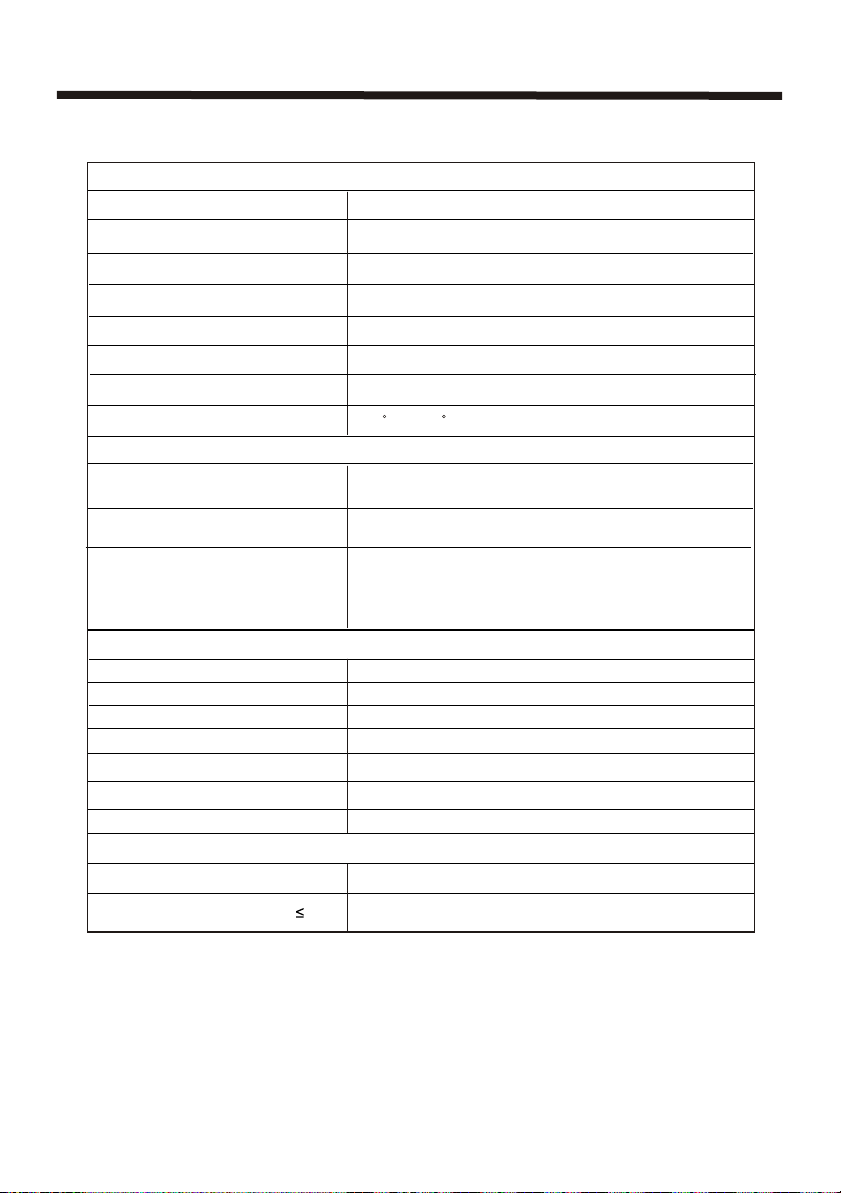
Model: IDLED1901
LCD :
Screen size
Resolution
Aspect Ratio
INTRODUCTION
18.5 inch
1366x768
16:9
Display colours
Brightness
Contrast ratio
Response time
View angle
TV:
TV system
DVB-T decode
DVB-T de-modulation
Terminals:
HDMI Input
VGA Input
PC audio input
AV input
USB Input
YPbPr input
AV Output
Others:
Power supply
Audio Output Power
)
THD 7%
16.2M
250 CD/M
2
1000:1
8 ms
160(H)/160(V)
Digital TV: DVB-T
Analog TV: PAL/SECAM
Audio: MPEG2 Audio Layer I&II
Video: MPEG2 Transport MP@HL
Demodulator : COFDM
OFDM Mod.: 2K, 8K FFT, SFN and MFN
Packed Carries: 2K/8K
Guard Interval: 1/4, 1/8, 1/16, 1/32
x2
x1
x1
x1
x1
x1
x1
DC 12V, 3A (Power adaptor supplied)
2 X 3W
)
-20-
Page 22

Model: IDLED2201
LCD :
Screen size
Resolution
Aspect Ratio
INTRODUCTION
21.6 inch
1366x768
16:9
Display colours
Brightness
Contrast ratio
Response time
View angle
TV:
TV system
DVB-T decode
DVB-T de-modulation
Terminals:
HDMI Input
VGA Input
PC audio input
AV input
USB Input
YPbPr input
AV Output
Others:
Power supply
Audio Output Power
)
THD 7%
16.2M
250 CD/M
2
1000:1
10ms
160(H)/160(V)
Digital TV: DVB-T
Analog TV: PAL/SECAM
Audio: MPEG2 Audio Layer I&II
Video: MPEG2 Transport MP@HL
Demodulator : COFDM
OFDM Mod.: 2K, 8K FFT, SFN and MFN
Packed Carries: 2K/8K
Guard Interval: 1/4, 1/8, 1/16, 1/32
x2
x1
x1
x1
x1
x1
x1
DC 12V, 3A (Power adaptor supplied)
2 X 3W
)
-21-
Page 23

Model: IDLED2401
LCD :
Screen size
Resolution
Aspect Ratio
INTRODUCTION
23.6 inch
1920x1080
16:9
Display colours
Brightness
Contrast ratio
Response time
View angle
TV:
TV system
DVB-T decode
DVB-T de-modulation
Terminals:
HDMI Input
VGA Input
PC audio input
AV input
USB Input
YPbPr input
AV Output
Others:
Power supply
Audio Output Power
)
THD 7%
16.2M
250 CD/M
2
1000:1
8 ms
160(H)/160(V)
Digital TV: DVB-T
Analog TV: PAL/SECAM
Audio: MPEG2 Audio Layer I&II
Video: MPEG2 Transport MP@HL
Demodulator : COFDM
OFDM Mod.: 2K, 8K FFT, SFN and MFN
Packed Carries: 2K/8K
Guard Interval: 1/4, 1/8, 1/16, 1/32
x2
x1
x1
x1
x1
x1
x1
DC 12V, 3A (Power adaptor supplied)
2 X 3W
)
-22-
Page 24

WARRANTY
Please keep your receipt as proof of purchase. This product is warranted for any
defect in materials or workmanship This product is warranted for any defects in the
materials or workmanship for a period of 12 months after the original date of purchase.
after the original date of purchase. This product is for normal domestic and office use
only. This warranty does not cover damage from misuse or neglect, accidental
damage, vermin infestation, excessive voltages such us lightning or power surges or
any alternation that affects the performance or reliability of the product.
In the unlikely event that your product fails to work normally, please contact the Bush
Warranty on 1800 509 394 (Australia) or 0800 450 259 (New Zealand) and have your
receipt of purchase on hand.
This warranty is subject to the following provisions:
It is only valid within boundaries of the country of purchase;
The product must be correctly assembled and operated in accordance with the
instructions contained in the manual;
This product must be used solely for domestic purposes;
The warranty does not cover accidental damage;
The warranty will be rendered invalid if the product is resold or has been damaged
by inexpert repair;
The manufacturer disclaims any liability for incidental or consequential damaged.
This warranty is in addition to, and does not diminish, your statutory or legal rights.
PO BOX 6287
Silverwater NSW 1811
www.bushaustralia.com.au
Bush Warranty: 1800 509 394 Australia
Bush Warranty: 0800 450 259 New Zealand
-23-
Page 25

PO BOX 6287
Silverwater NSW 1811
Www.bushaustralia.com.au
