Page 1
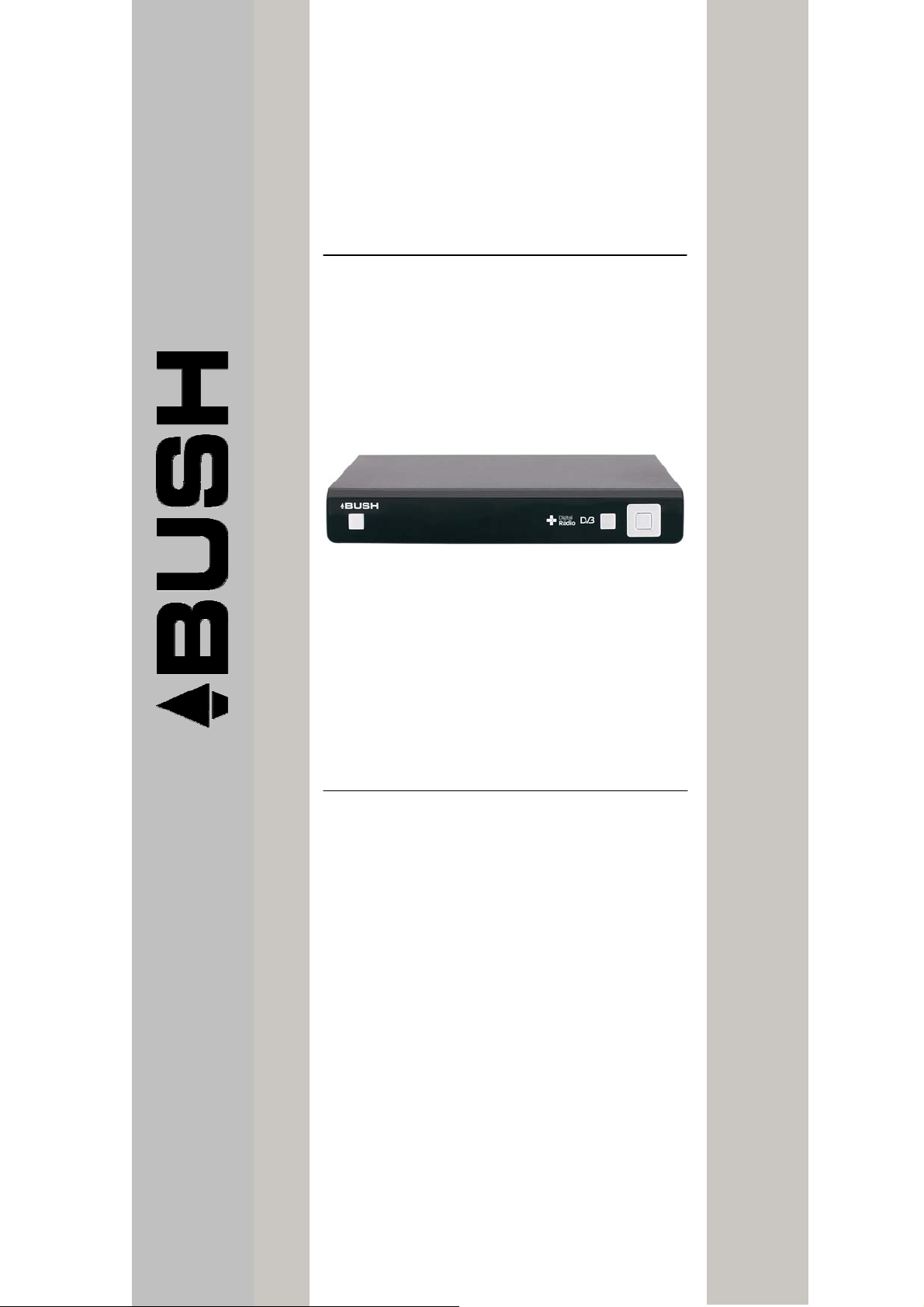
High Definition Digital
Set Top Box with
DAB+ Receiver
DFTA52DAB
The Gold Technical Suppo rt Line: 1902 215 259
(Charges will apply at $2.95 per minute)
INSTRUCTION MANUAL
Page 2
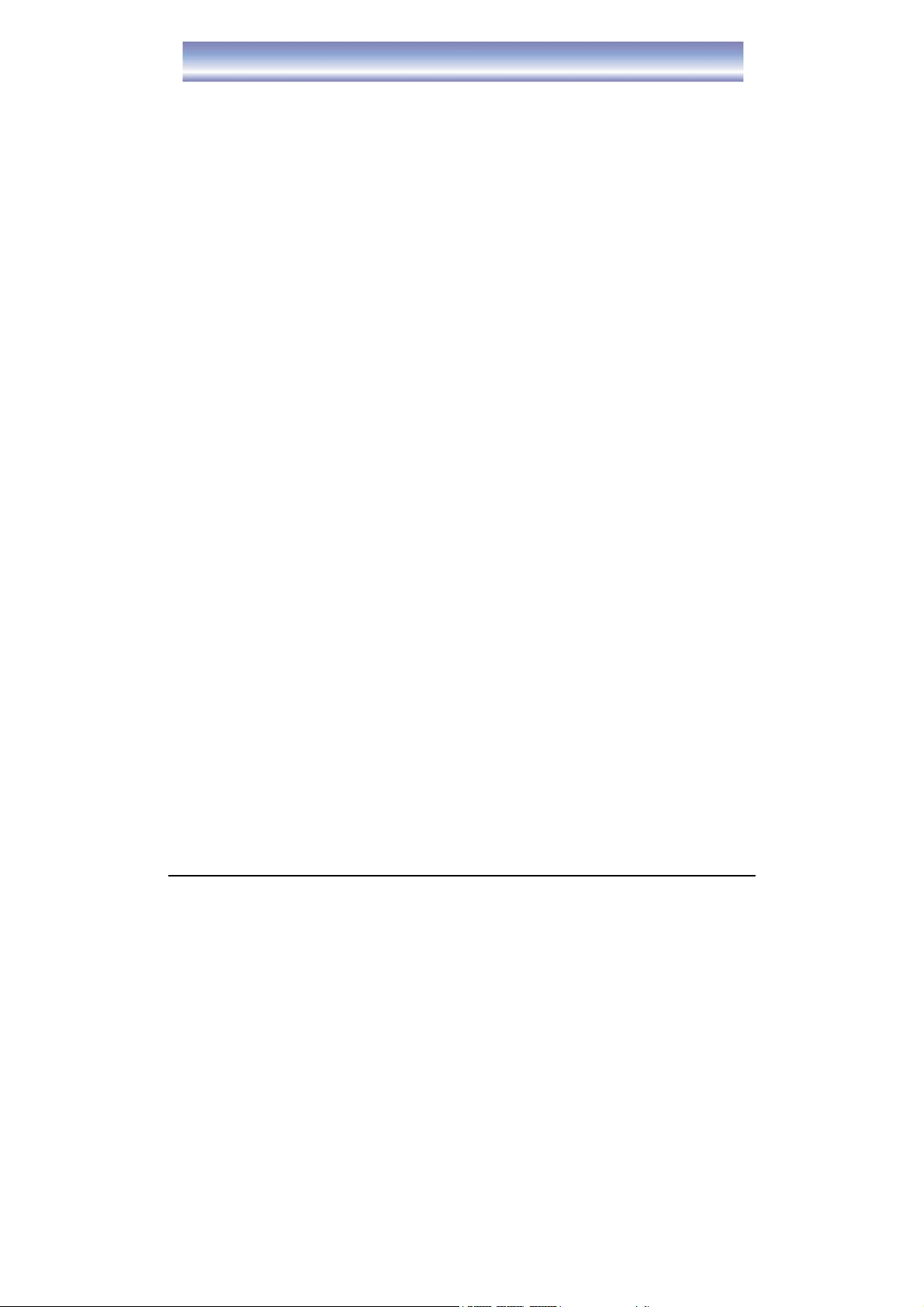
Introduction
Thank you for buying this Bush product, which is designed to give you many years of
trouble-free service.
You may already be familiar with using a similar unit, but please take time to read these
instructions. They are designed to familiarise you with the unit’s many features and to
ensure you get the very best from your purchase.
Safety is important
Your safety and the safety of others is important.
Please therefore, ensure you read the “Safety Instructions” before you operate this unit.
Warranty
In the unlikely event that your product fails to work normally, please call the below
Bush warranty number for support.
Australia
Bush Warranty: 1800 509 394
New Zealand
Bush Warranty: 0800 450 259
1
Page 3
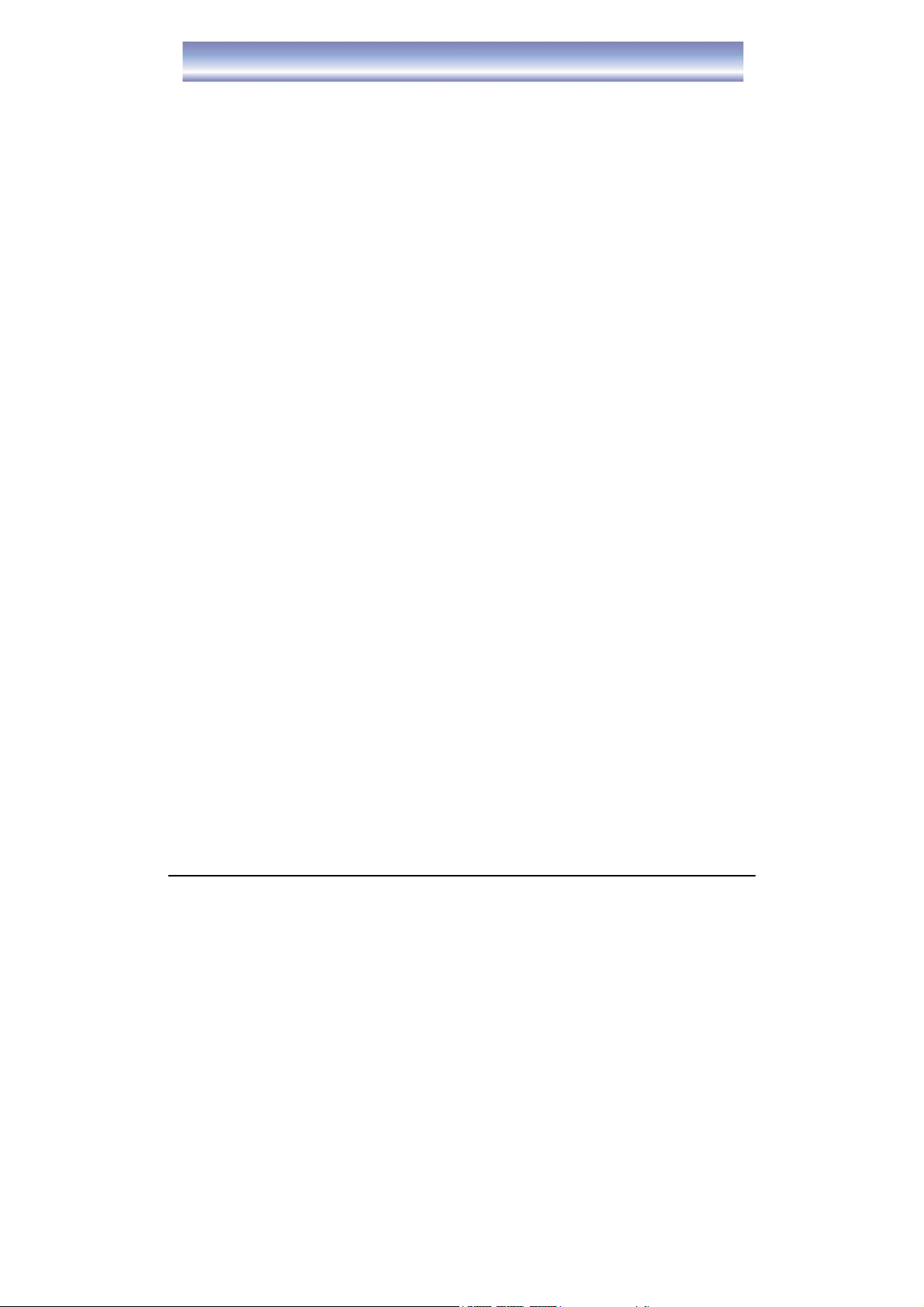
…
A
…
…
…
…
…
…
…
…
…
…
…
…
…
…
…
…
…
…
…
…
…
…
Table of Contents
Introduction……………………………………………… 1
Table of Contents………………………………………
Safety Instructions……………………………………… 4
bout the Set Top Box………………………………… 5
Front Panel and Rear Panel…………………………
Front Panel …………………………………………
Rear Panel…………………………………………
Remote Control…………………………………………
Installing the Batteries…………………………………
Connecting to Equipments……………………………
First Time Installation…………………………………
Basic Operation of DVB………………………………
DVB Main Menu………………………………………… 15
Program Edit……………………………………………
Live TV & Electronic Program Guide………………… 17
Setting for DVB…………………………………………
Installation (Auto Scan)……………………………
Installation (Manual Scan)…………………………
System Setup for DVB…………………………………
A/V Output Setting…………………………………
Local Time Setting…………………………………
Timer Setup (Add TV/Radio Timer)….……………
Timer Setup (TV/Radio Timer)……….……………
System Information…………………………………
Factory Default………………………………………
User Preferences for DVB….…………………………
OSD Language………………………………………
OSD Transparency..………………………………… 21
CH Info Bar Time Out………………………………
2-3
9-11
12
13-14
16
18
18
18
19
19
19
19
20
20
21
21
21
21
6
6
6
7
8
2
Page 4
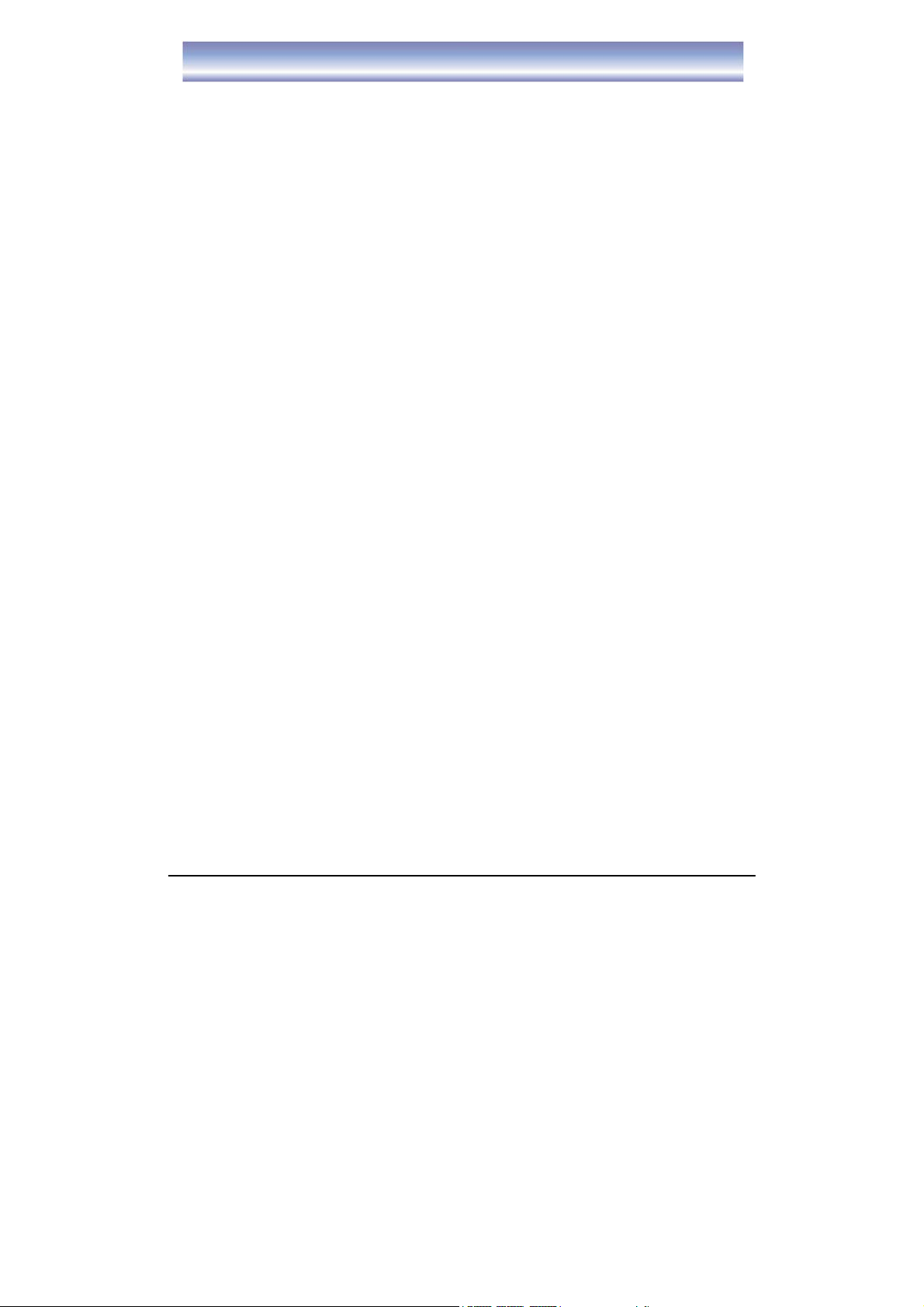
…
…
…
…
…
Table of Contents
User Preferences for DVB….…………………………
Volume Bar Time Out...……………………………
Parental Control……………………………………
DAB Main Menu………………………………………… 24
Operation of DAB………………………………………. 25-26
Operatoin of FM…………………………………………
Trouble Shooting………………………………………
Technical Specification………………………………… 29
Warranty…………………………………………………
22
22
22-23
27
28
30
3
Page 5
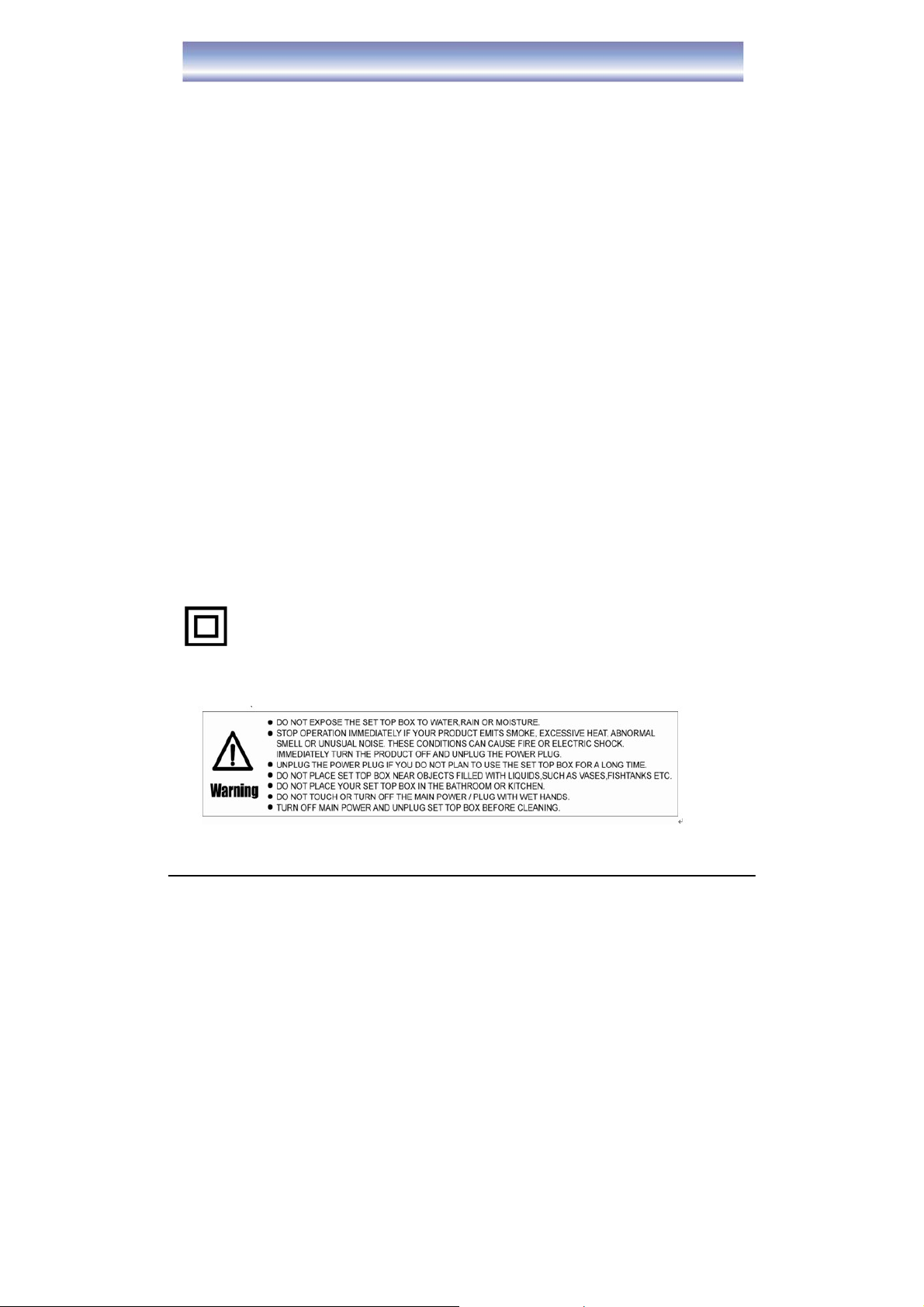
Safety Instructions
• Please read the safety instructions carefully
• Please keep this instruction manual for future reference
• Please keep this Set Top Box away from humid conditions
• Place this Set Top Box on a reliable flat surface before setting it up
• Do not place it on soft furnishings
• If any of the following situations arise, contact the Bush Service and Warranty
technicians:
- If the Set Top Box has been exposed to any liquids or moisture
- If the Set Top Box has been damaged in any way
- If the Set Top Box is not working as per the instructions in this instruction manual.
Warning
• To prevent the risk of electric shock, do not open the cabinet cover or any sealed
sections of the Set Top Box.
• Do not block any ventilation holes of the Set Top Box, as this may cause it to overheat.
Leave appropriate gap above and around the unit to allow for adequate ventilation.
• Do not place the Set Top Box in an unventilated cabinet or on top of any units which
may emit heat.
Copyright Statement
No part of this publication may be reproduced in any form by any means without the prior
written permission. Other trademarks or brand names mentioned herein are trademarks or
registered trademarks of their respective companies.
Disclaimer
Information in this document is subject to change without notice. The manufacturer does
not make any representations or warranties (implied or otherwise) regarding the accuracy
and completeness of this document and shall in no event be liable for any loss of profit or
any commercial damage, including but not limited to special, incidental, consequential, or
other damage.
This symbol indicates that this product incorporates double insulation between
hazardous mains voltage and user accessible parts. When servicing use only
identical replacement parts.
WARNING: To reduce the risk of fire or electric shock, do not expose this Set Top Box to
any liquids including water or cleaning agents.
4
Page 6
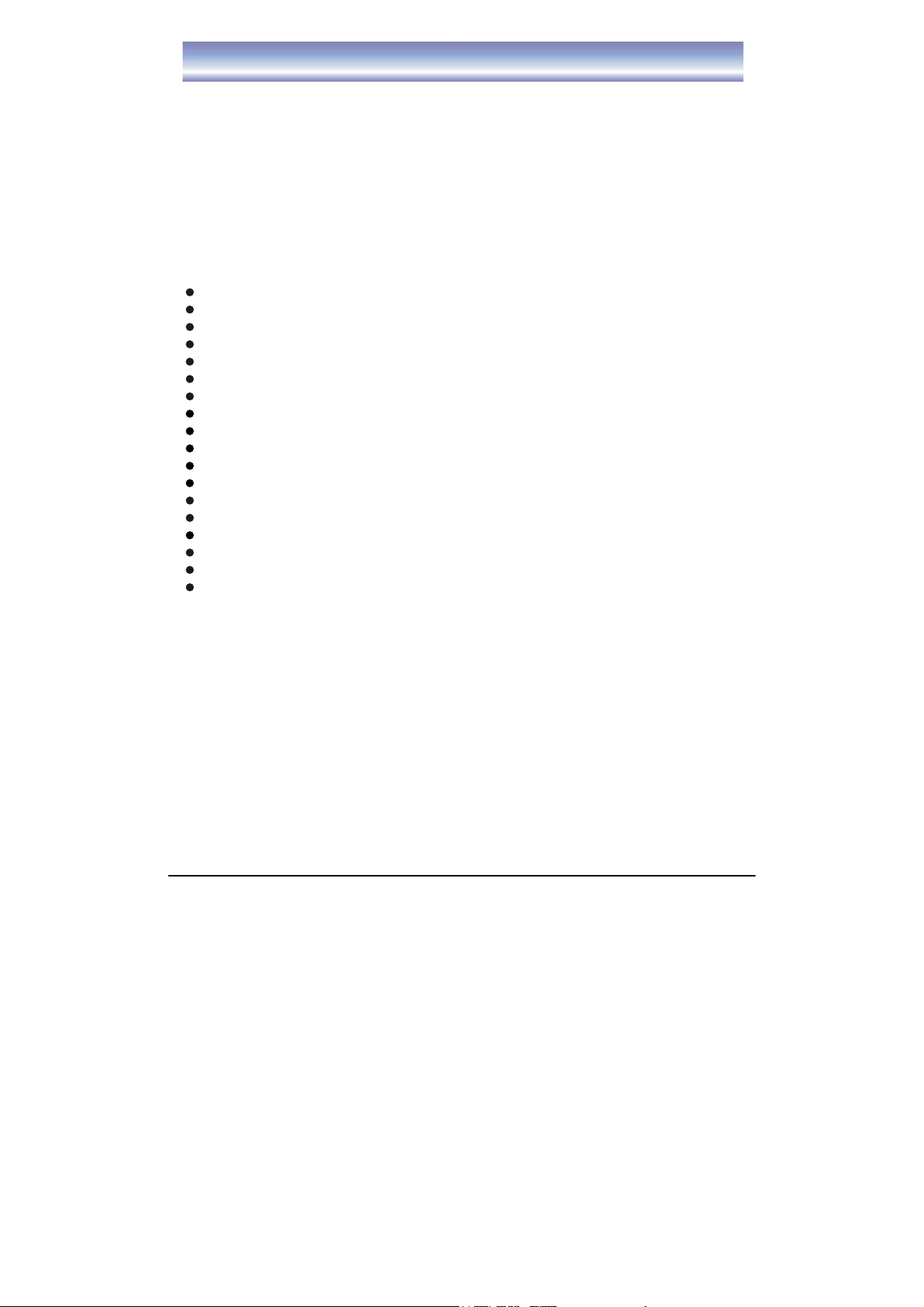
About the Set-Top-Box
This High Definition Digital Set Top Box with DAB+ Set Top Box allows you to access all
High Definition Digital TV channels and DAB+ Digital Radio stations. Its digital reception
covers VHF & UHF bands. Digital TV eliminates noise and interference and offers high
quality video and audio.
An easy to use on-screen installation guide is provided. In addition, a fully featured remote
control is included that offers you access to every feature with a simple press of a button.
Main Features:
Full compliance with the Australian DVB-T standard
Receives all High Definition Digital Free to Air Channels
Integrated DAB+ and FM Tuner
7 Day Electronic Program Guide
Teletext
USB Input for Software Upgrades
RF In/Loop Through
Component & Composite Video Output
Digital Audio via S/PDIF Output
VGA Output to connect to a PC Monitor
HDMI Output: 576p, 720p, 1080i
Parental Lock
Automatic/Manual Channel Search
Full function remote control
DAB+ Scrolling Text Information which will display on your TV Screen
More DAB+ Stations than ever before
Crystal Clear Sound and Reception
View Stations by Name
Package Contents
Before installation, please check the items of the package. The package should contain
the following items:
1 x xoB poT teS .1
1 x lortnoC etomeR .2
3. “AAA” size Battery for remote control x 1
4. Instruction Manual x 1
1 x elbaC VA .5
5
Page 7
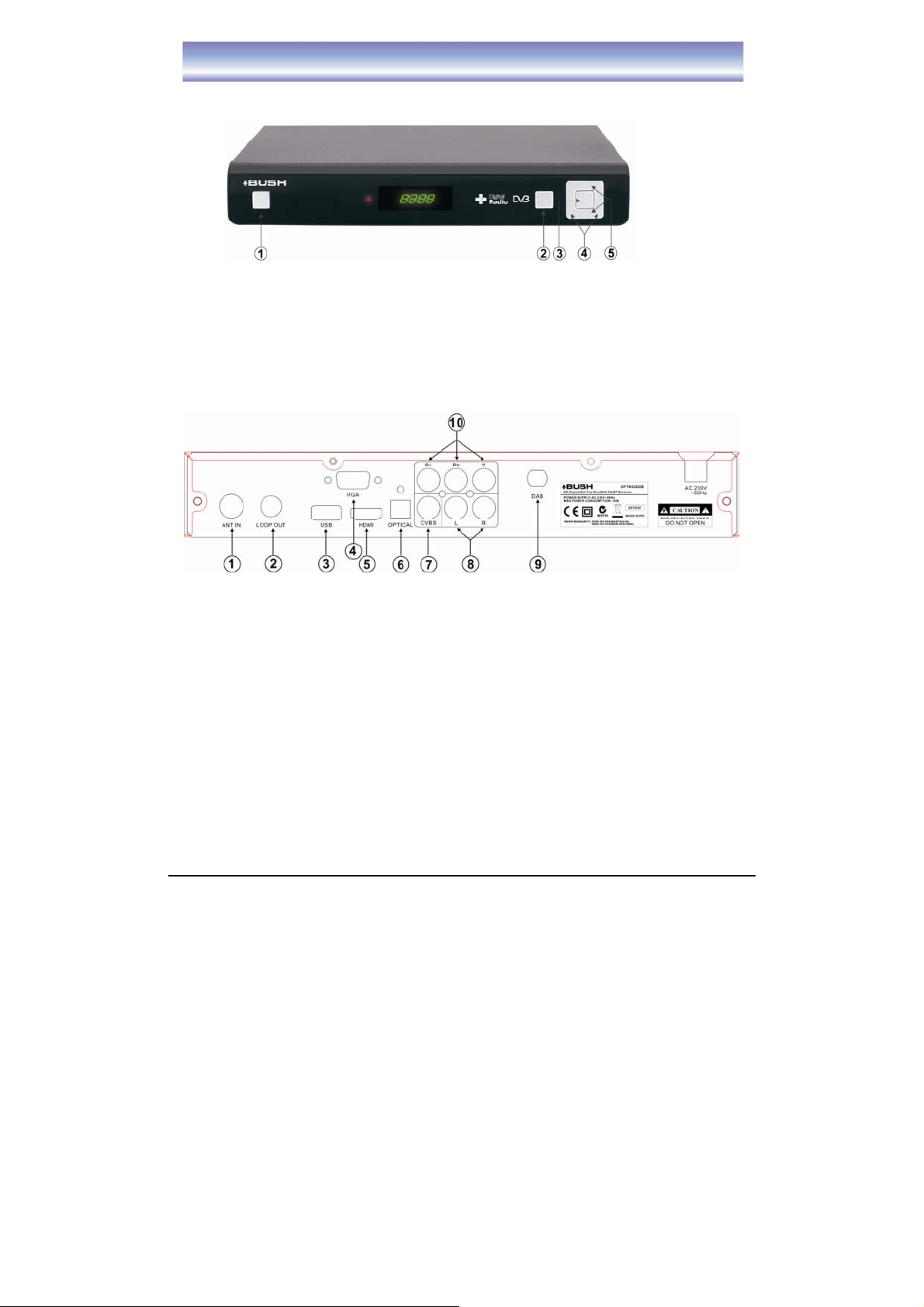
Front Panel and Back Panel
Front Panel
1. POWER Button: Press the Power Button to switch the unit on or off.
2. MENU Button: Press the Menu Button to enter the Main Menu.
3. OK Button: Press the OK button to confirm and menu or setting selections.
4. ▲,▼Button: Press the Up and Down Buttons to scroll through the channels and settings.
5. ◀,▶ Button: Press the Left and Right Buttons to change the volume level.
Back Panel
1. ANT IN: Ant In is where you connect your TV Antenna
2. LOOP OUT: The Loop Out allows you to connect your aerial through your other home
entertainment units.
3. USB Input: The USB Input enables you to upgrade the software when required.
4. VGA Input: The VGA Input allows you to connect your Set Top Box to your PC.
5. HDMI Input: The HDMI Input allows you to connect your HDMI Cable for greater definition.
6. Optical Output: The Optical Output allows you to connect the Set Top Box to your surround
sound system.
7. CVBS Input: CVBS Output allows you to connect to your TV
8. Audio (L/R) Outputs: The Audio Output connects the audio from the Set Top Box to your TV.
9. DAB+ Antenna Input: The DAB+ Antenna Input is where you will connect your DAB+ aerial
provided.
10. YPbPr: This is your component connection for you to connect the Set Top to your TV.
6
Page 8
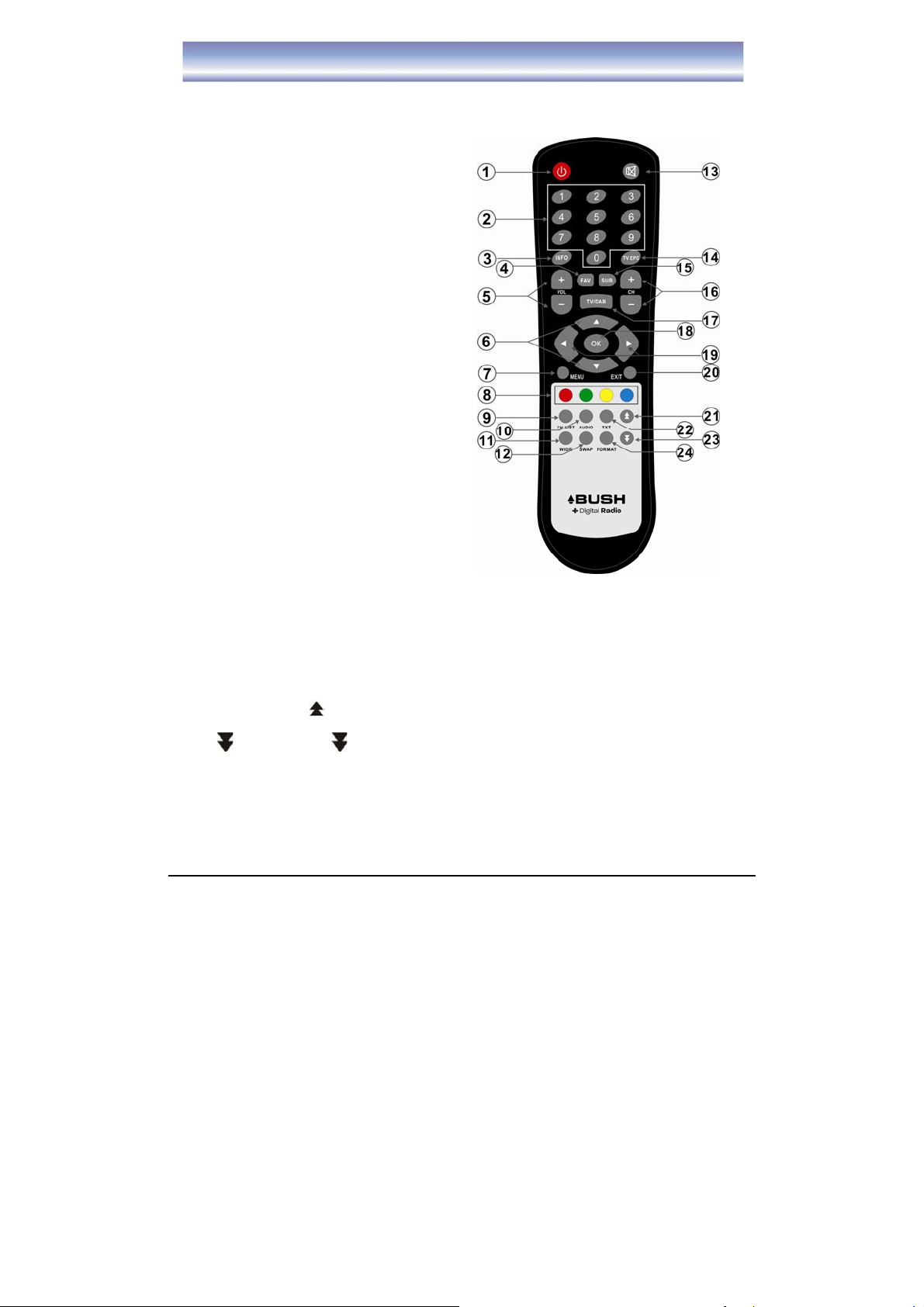
Remote Control
1. Power Button: Press the Power Button to switch the TV on or off.
2. Numeric Buttons: Press the Numeric Buttons to select a channel or select a page in the Teletext.
3. INFO Button: Press the INFO Button to view the
program information of what you are watching.
4. FAV Button: Press the FAV Button to display the
Favourite Menu in DTV mode.
5. VOL+/- Button: Press the VOL+/- Button to
increase or decrease the volume level.
6. ▲,▼ Button: Press the Up and Down Buttons to
scroll through the channel list.
7. Menu Button: Press the Menu to view the Main
Menu.
8. Red Button, Green Button, Yellow Button and
Blue Button: Press the Red, Green, Yellow and
Blue Button to show corresponding subject in the
Teletext Menu.
9. CH.LIST Button: Press the Channel List Button to
show the channel list.
10. Audio Button: Press the Audio Button to change
the Audio settings.
11. Wide Button: Press the Wide Button to scroll
through and select the picture size.
12. Swap Button: Press the Swap Button to return to
the previous program you were watching.
13. Mute Button: Press the Mute Button to turn off and
on the sound, only.
14. TV EPG Button: Press the EPG Button to display
the DTV 7 Day Electronic Program Guide.
15. Subtitle Button: Press the Subtitle Button to scroll through and select the subtitle
16. CH+/- Button: Press the Channel List Button to show the channel list.
17. TV/DAB+ Button: Press the TV/DAB+ Button to switch between TV, DAB+ and FM modes.
18. OK Button: Press the OK Button to confirm settings
19. ◀,▶Navigation Button: Press the Left or Right arrows to scroll up through the Menus.
20. EXIT Button: Press the Exit Button to exit Menu settings.
21. Button: Press the
22. TXT Button: Press the TXT Button to enter the Teletext Menu.
23.
Button: Press the Button to scroll page.
24. Format Button: Press the Format Button to switch between the different resolutions (1080i, 720P and 576P).
Button to scroll page.
7
Page 9
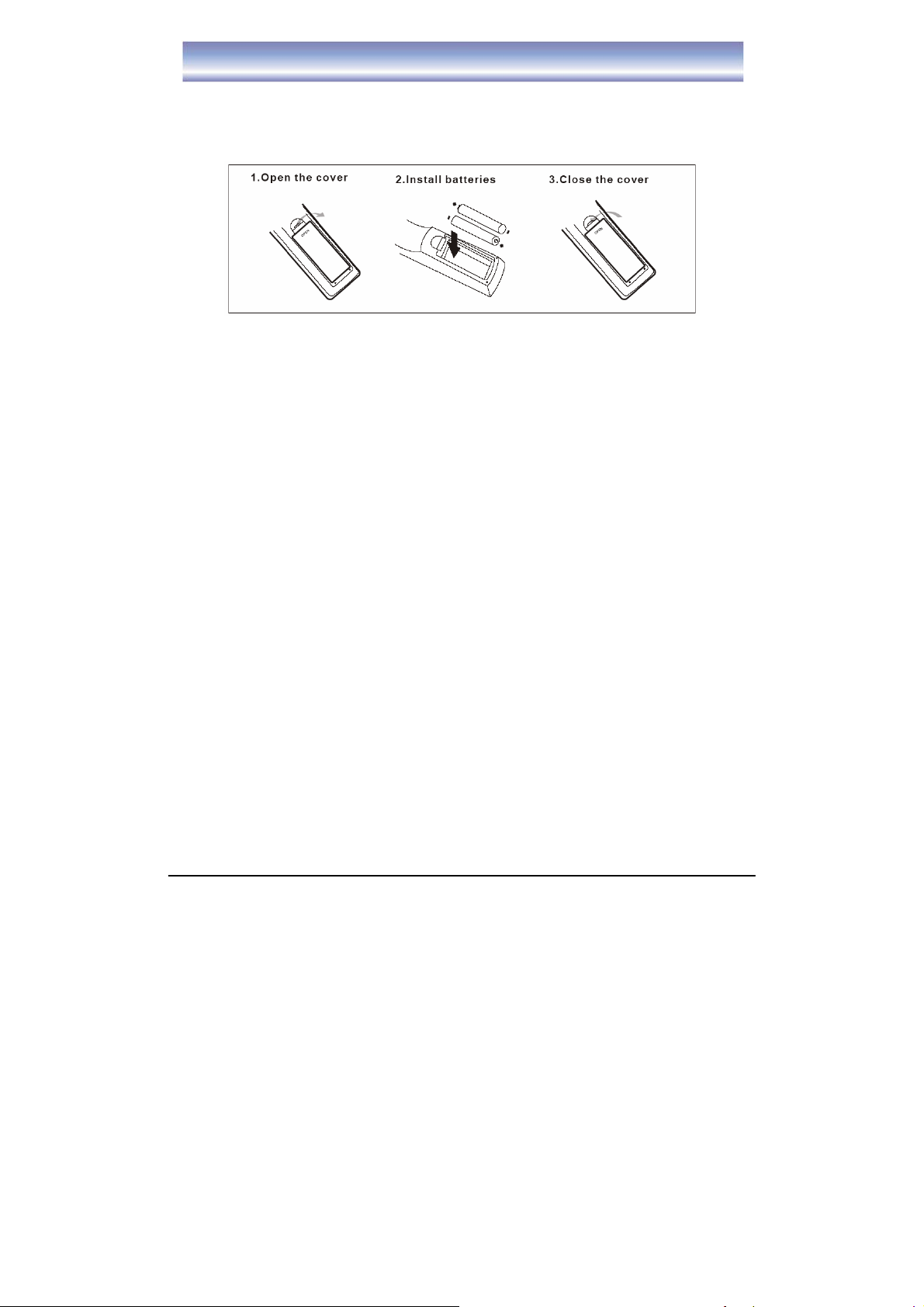
Installing the Batteries
Remove the battery cover from the remote control and put two AAA size batteries inside the
compartment.
The diagram below shows the correct way to install the batteries.
Caution:
1. Keep the batteries out of the reach of children.
2. Don’t attempt to recharge, short-circuit, disassemble, heat up or throw batteries into a fire.
3. Always replace both batteries at the same time. Never mix new and old batteries or batteries of a
different type.
4. If you don’t intend to use the remote control for an extended period, remove the batteries to
prevent possible leakage and corrosion.
Notes:
1. Do not drop, shake or step on the remote control.
2. Do not spill water on the remote control.
3. Aim the remote control directly at the remote sensor, for best use.
4. If the Set Top Box does not operate when operating the remote control from a close range, you
need to replace the batteries.
8
Page 10
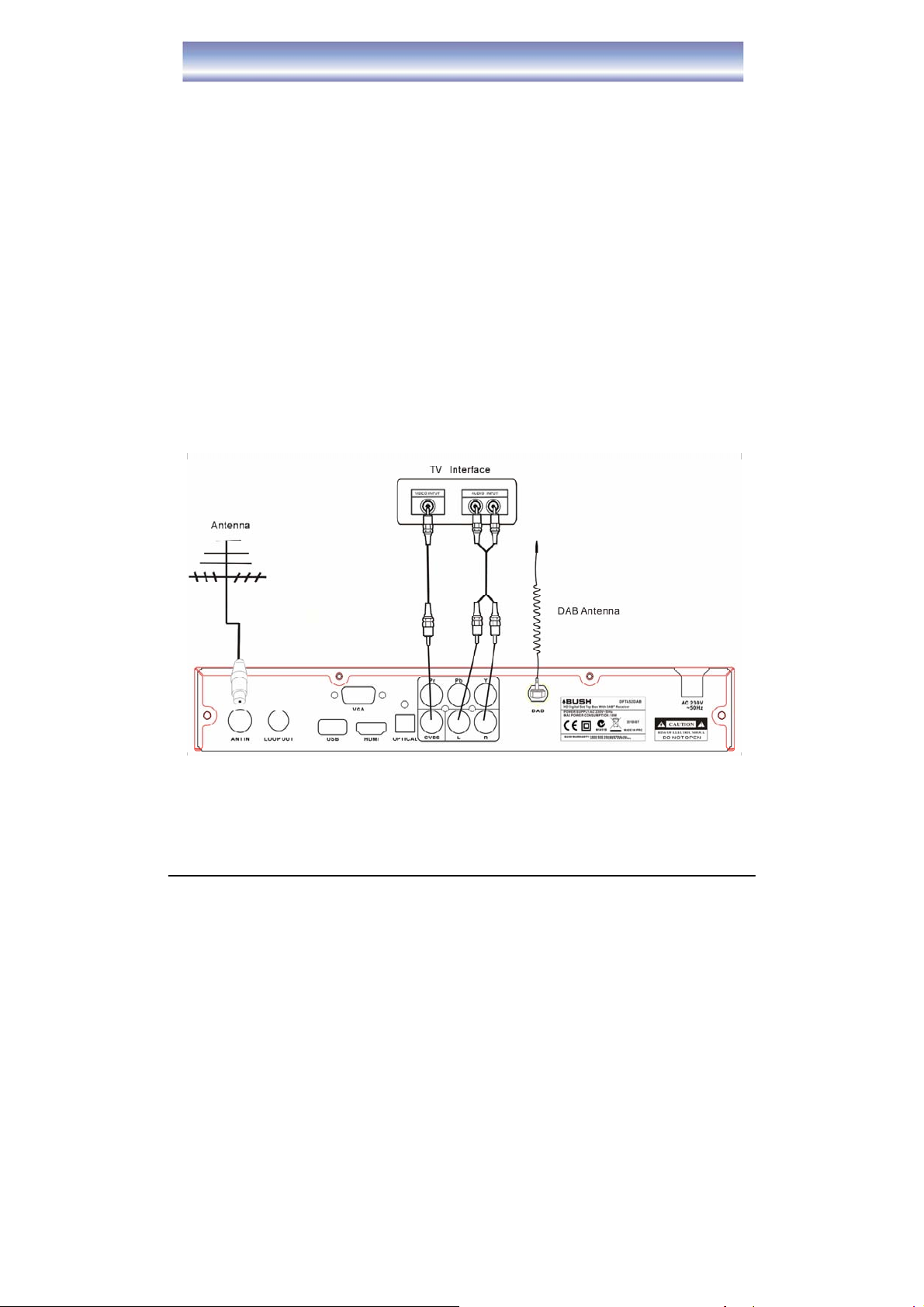
Connecting to Equipments
How to get good reception
• You do not need to change or replace your existing TV Antenna to receive digital reception.
However if your antenna is not in good condition it is recommended that you consider replacing it to
ensure uninterrupted digital television viewing.
• Viewers in areas of poor analog reception may need specialists’ advice about antenna
requirements for digital reception in their area.
• It’s recommended that viewers use quad shielded cable from the antenna to the television.
Connecting to your TV
There are several ways of connecting your Set Top Box to your TV and Hi-Fi System. For High
Definition viewing your TV must support either; 576p, 720p, 1080i resolution. Also the connection
between the Set Top Box and TV must be YPbPr Component, VGA, or HDMI. Other connection will
provide standard definition viewing.
Warning
Please switch off the mains power before plugging or unplugging connection cables, otherwise, it may
damage the receiver.
Connect your Set Top Box via Composite Connection (Video/S-Video and Audio)
9
Page 11
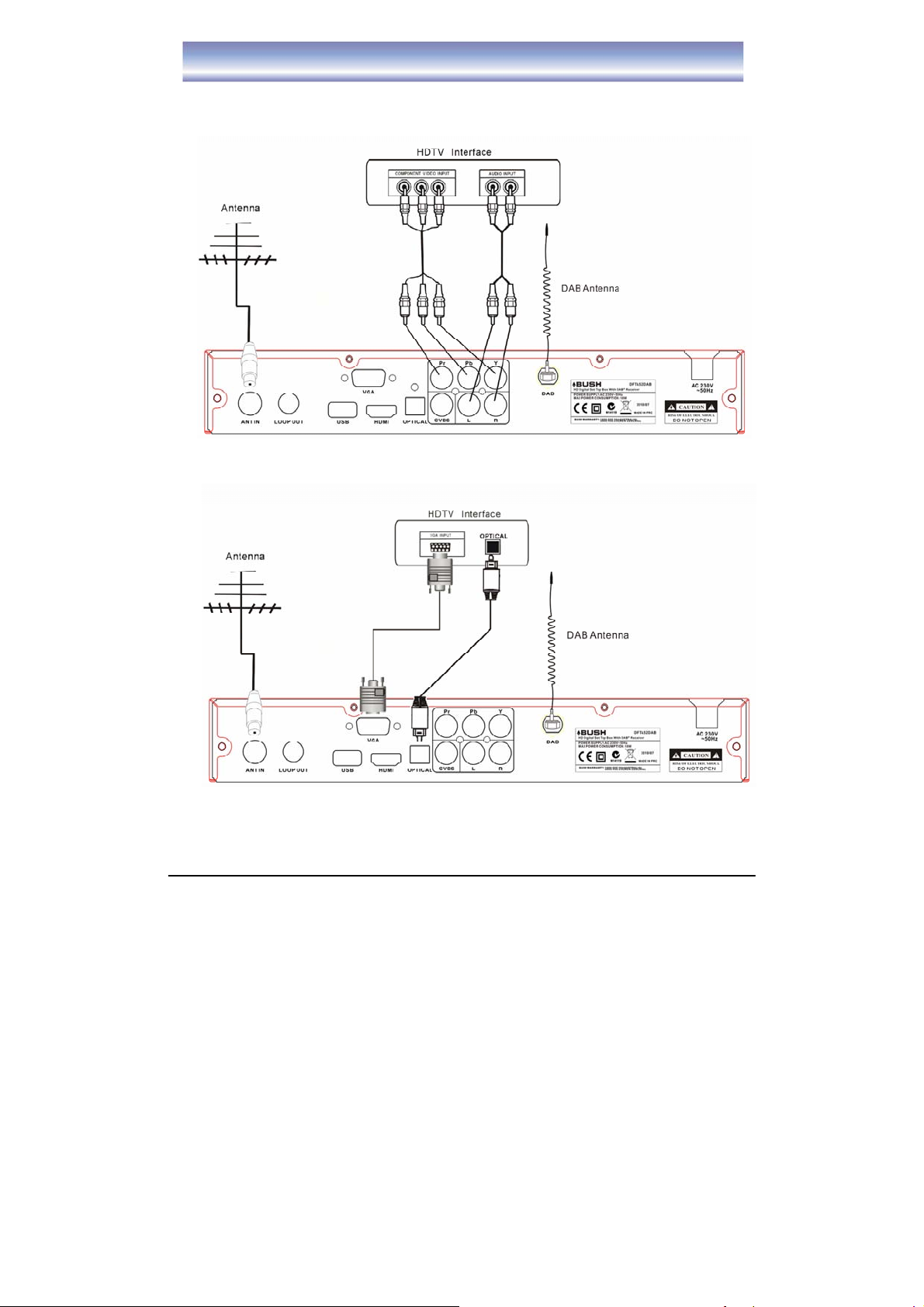
Connecting to Equipments
Connect your Set Top Box via Component (YPbPr Output and Audio Output)
Connect your Set Top Box via VGA Output and Audio Output
10
Page 12
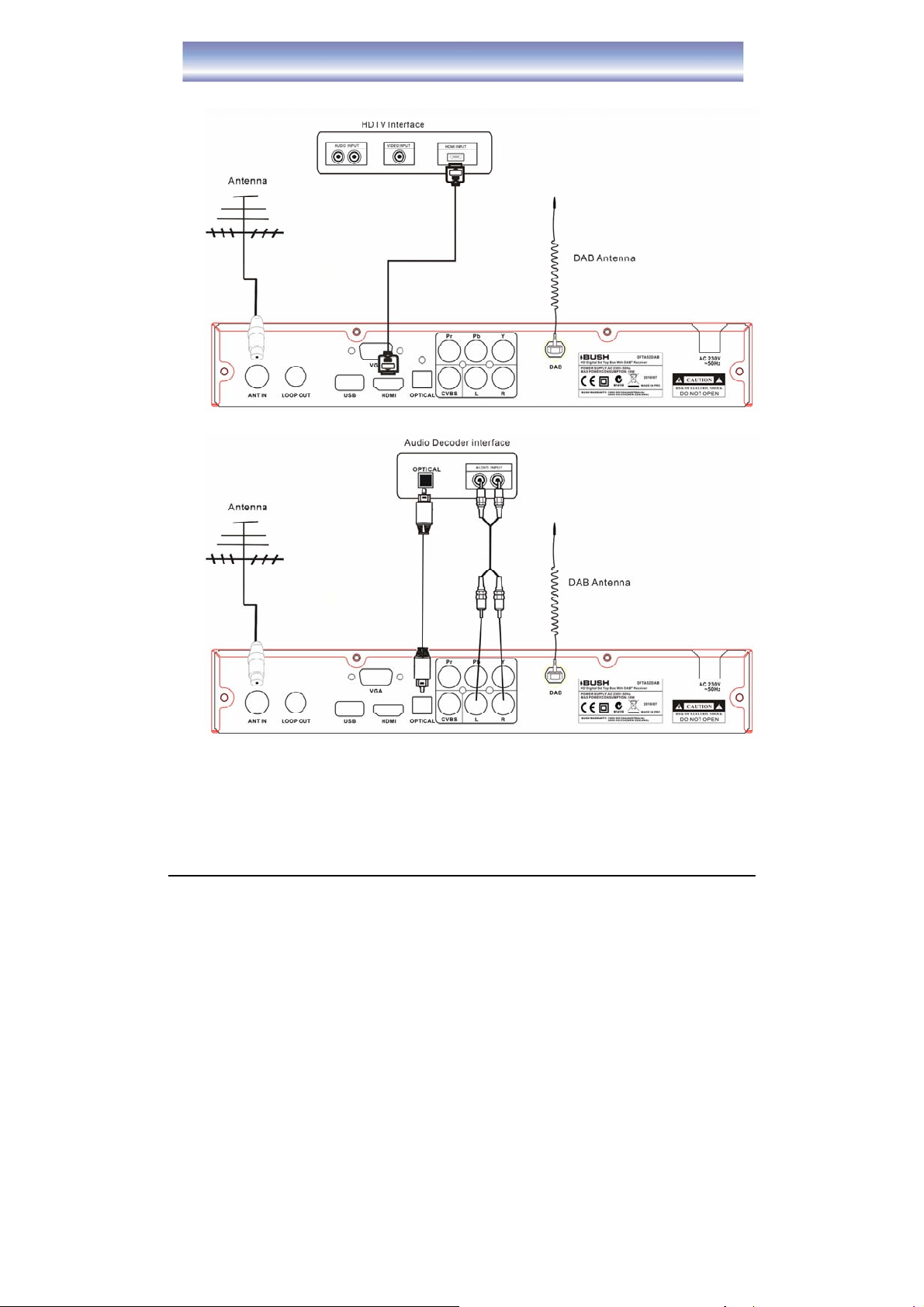
Connecting to Equipments
Connect your Set Top Box via HDMI Output
Connect your Set Top Box via Optical/Mixed Audio L/R Output
11
Page 13
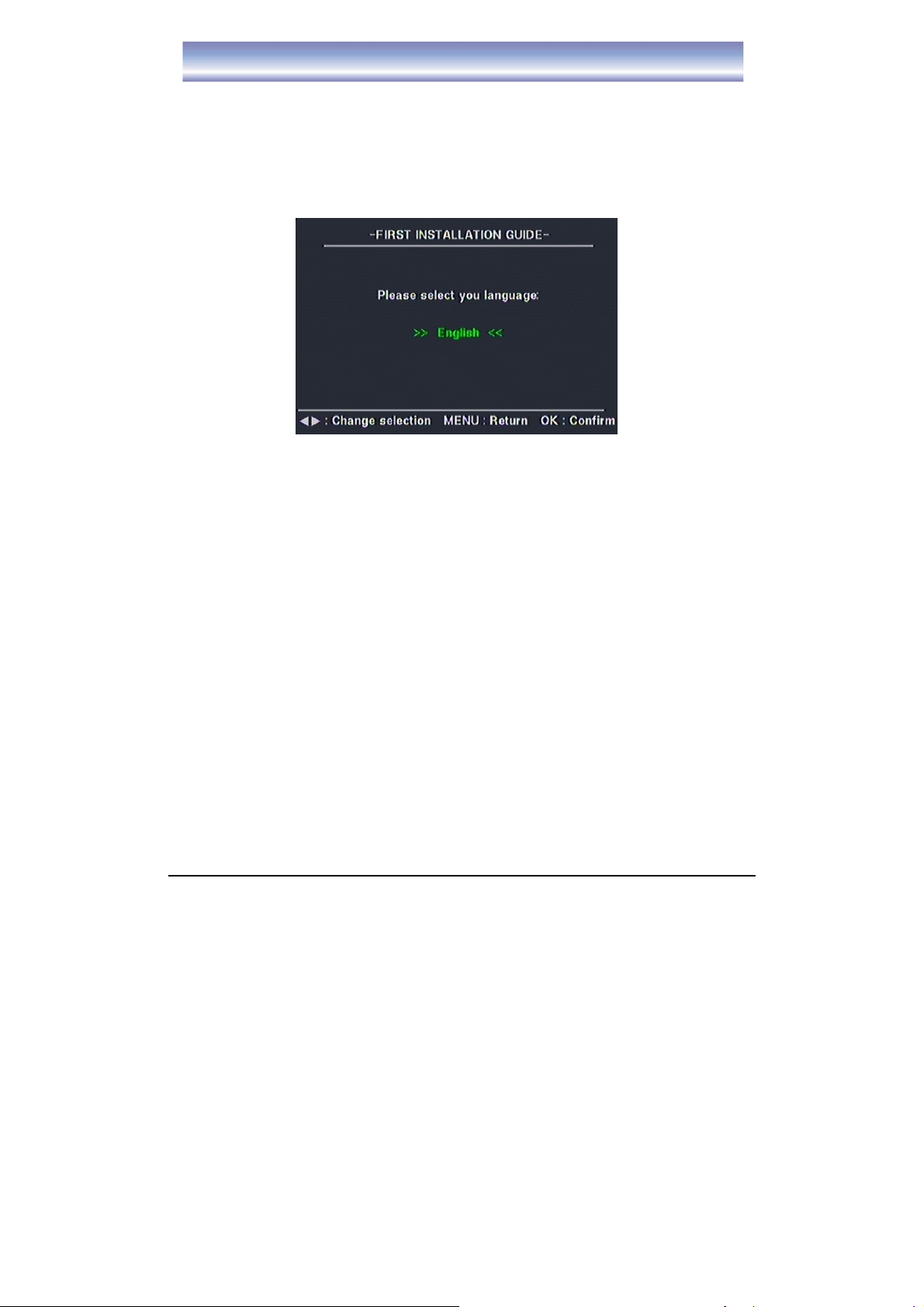
First Time Installation
Note: Be sure to turn on the main power at the front of your Set Top Box before operating.
After all the connections have been made, turn on your TV. Make sure that the Set Top Box is
connected to the main power and switched on. If you are using the Set Top Box for the first time or
have conducted a factory reset, a First Time Installation guide will be displayed to assist you in
setting up your Set Top Box correctly. Follow the prompts as requested.
The First Installation Guide will begin to conduct a station scan automatically. When scanning has
finished, all active channels will be stored automatically. The last found channel will begin to play. If
you wish to stop scanning, Press the EXIT Button and you will exit and stop the initial scan. The
channels already found will be stored.
If you accidentally skip the First Time Installation screen, you can Press the MENU Button to select
the Main Menu and refer to page 14 for operation guide.
12
Page 14
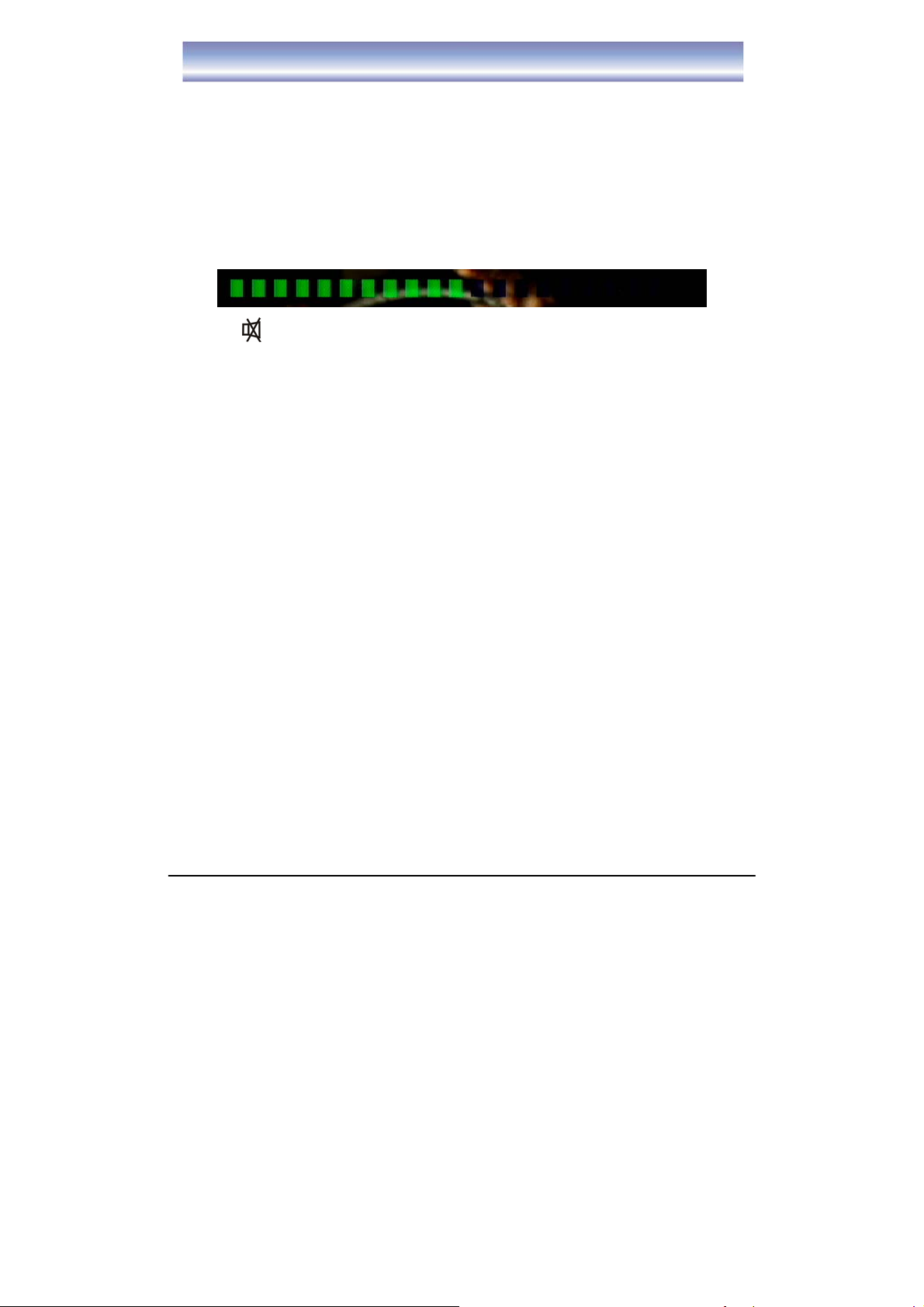
Basic Operations of DVB
Changing Channels
1. Press the NUMERIC Buttons (0~9) on the remote control to select the channel number you wish to watch.
2. Press the ▲, ▼ Buttons on the remote control or the front panel to scroll through the available channels.
3. Press the SWAP Button to select the previous channel played.
Volume Control
Press the ◀, ▶ Buttons on the remote control or on the front panel to adjust the volume. The
following volume bar will appear on your screen.
Mute
1. Press the MUTE Button to turn off the sound completely.
2. Press again to turn the sound back on or press the ◀▶Buttons.
Changing the Audio Language or Audio Mode
1. Press the AUDIO Button on the remote control to select the Audio Control Menu.
2. Press the ◀, ▶, ▲, ▼ and OK Buttons to select the audio language you wish to set.
3. Press the EXIT Button to exit the menu.
Changing Screen Aspect
Press the WIDE Button to switch between screen aspect modes, including Normal, Letter-box and
Panscan).
Changing Video Resolution
Press the FORMAT Button to set the video resolution mode to either; 1080i, 720P or 576P. NOTE:
This Set Top Box is default set to 1080i.
Changing TV/DAB+ mode
Press the TV/DAB+ Button to switch from TV mode to DAB+ Mode and back again.
FAV Program
1. Press the FAV Button to access your Favourite programs list.
2. To set your favourtie program to the Fav list. Press Menu button to access Program Edit. Then
press RED button to confirm.
13
Page 15
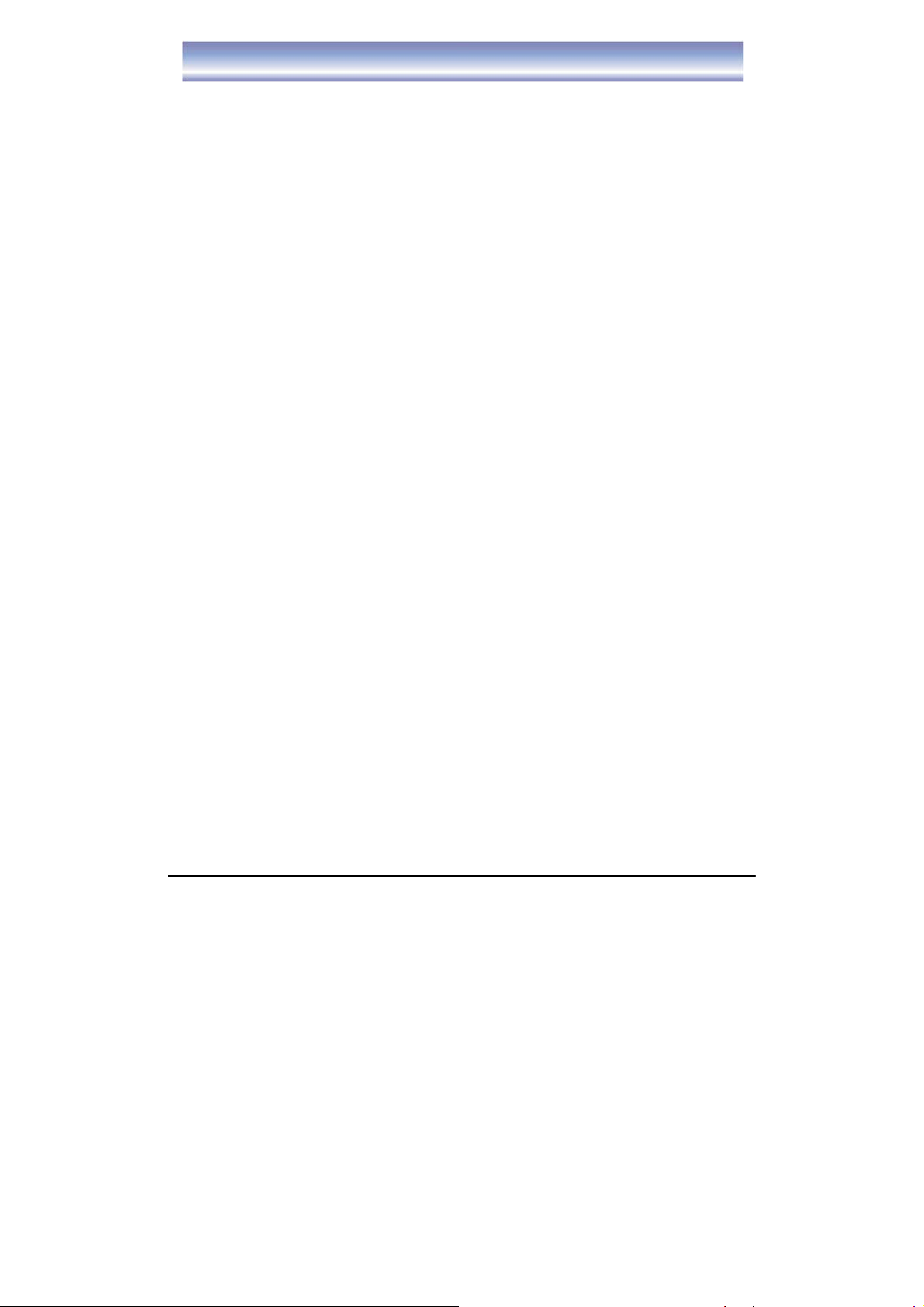
Basic Operations of DVB
To view the program information
1. Press the INFO Button to view the detailed information of current program.
2. Press the INFO/ EXIT to exit this information menu.
Subtitles
Press the SUB Button to turn on or off the subtitles.
Teletext Menu
1. Press the TXT Button to open the Teletext Menu.
2. Press the EXIT Button to close the Teletext Menu.
To view the program signal information
1. Press the INFO Button to view the signal level and quality of the current program.
2. Press the EXIT Button to exit.
14
Page 16

DVB Main Menu
Set Top Box Menu Tree
This section guides you through all of the options in the Main Menu. The Main Menu is divided into 3
sections.
Main Menu
1. Press the MENU Button to bring up the Main Menu or return to previous Menu.
2. Press the ▲▼ Buttons to move up/down the sub menu.
3. Press the OK Button to enter into the sub menu you select.
4. Press the EXIT Button to exit the menu.
15
Page 17
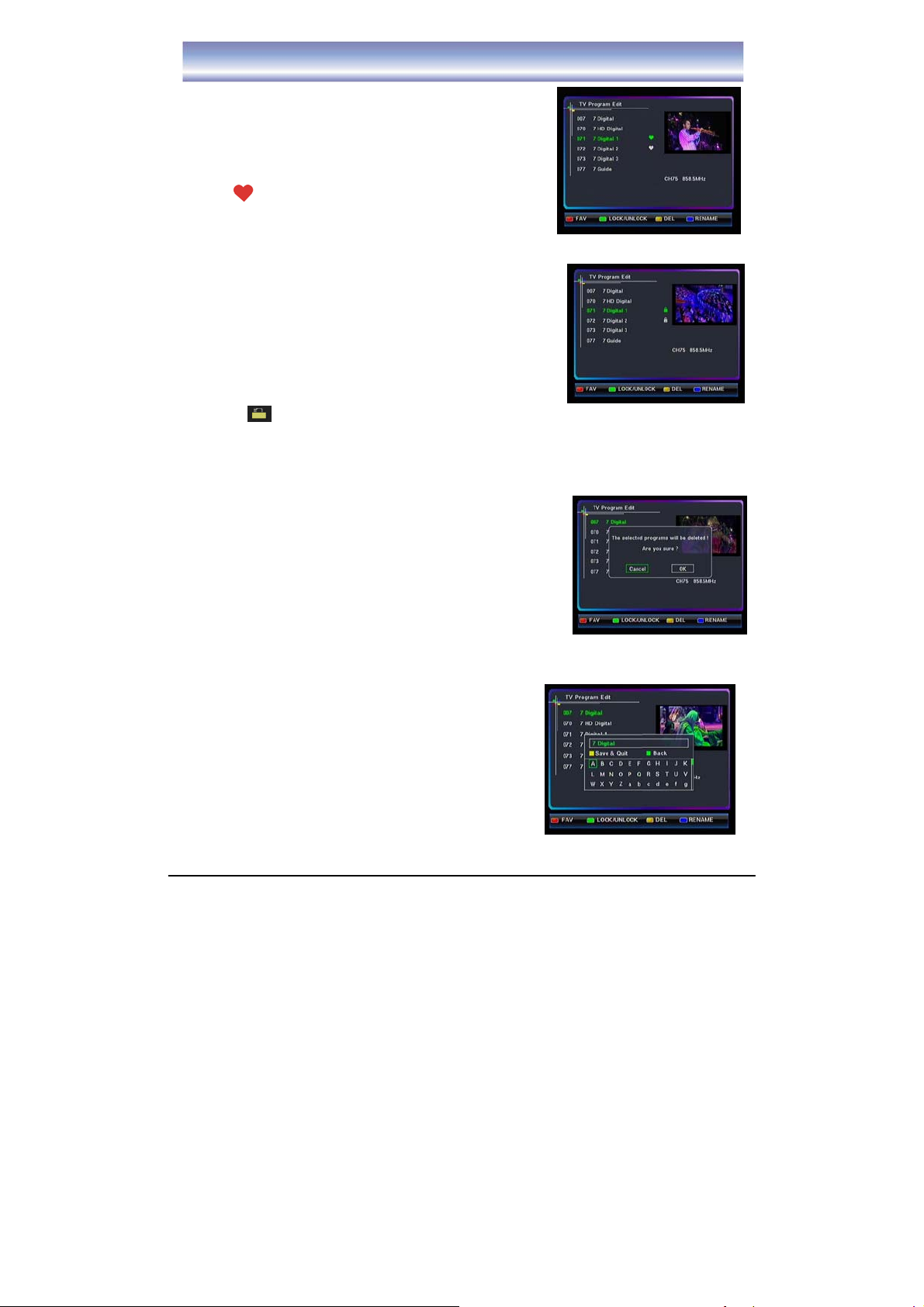
Program Edit
TV Program Edit
1. Press the MENU Button and then select the Setting Sub-Menu
and select Program Edit.
2. Press the ▲▼ Buttons to scroll through the options.
3. Press the RED Button to add a program to your favorites list. The
FAV icon will appear next to the program.
4. Press the RED Button again to cancel and the FAV icon will
disappear.
5. Press the EXIT Button to exit all menus or press the MENU Button to return to the previous menu.
Lock Program
1. Press the MENU Button and then select the Setting Sub-Menu
and select Program Edit.
2. Press the ▲▼ Buttons to select the lock function.
3. Press the Green Button to enable the lock function.
4. Press the ▲▼ Buttons to select the program you wish to lock
and press the OK Button to lock.
A lock icon will appear next to the program.
5. Press the OK Button again and enter your PIN number or enter the default pin “0000” to cancel the
operation. The lock icon will disappear.
6. Press the EXIT Button to exit all menus or press the MENU to return to the previous menu.
Delete Program
1. Press the MENU Button and then select the Setting Sub-Menu
and select Program Edit.
2. Press the ▲▼ Buttons to select the program you dislike, and
Press the Yellow Button to delete this program.
3. Press the OK Button to confirm.
4. Press the EXIT Button to exit all menus.
Rename
1. Press the MENU Button and then select the Setting Sub-Menu and select Program Edit.
2. Press the ▲,▼ Buttons to select the program which want to
rename.
3. Press the Blue Button to enable the Rename function.
4. A Button board will be displayed on the screen.
5. Press the ▲, ▼, ◀ and ▶ Buttons to select the letters
and press the GREEN Button to delete any unwanted letters.
6. Press the YELLOW Button to save and quit.
7. Press the EXIT Button to exit all menus.
16
Page 18

Live TV & Electronic Program Guide (EPG)
Live TV
1. Press the Menu Button to select the Live TV Menu and
then select Channel list and TV option.
2. Press the ▲▼ Buttons to select the program you like.
3. Press the EXIT Button to exit all menus.
EPG (Electronic Program Guide)
1. Press the EPG Button to view the EPG information.
2. Press the ▲▼ Buttons to view the event information such as event name and time.
3. Press the OK Button to view brief information of the current event.
4. Press the BLUE Button to view the detailed information of the current event.
5. Press the ◀▶ Buttons to view the event information of next day or previous day.
6. Press the RED Button to book a program reminder.
17
Page 19

Setting for DVB
Installation
Auto Scan
1. Press the MENU Button to select the Main Menu and then
select Settings, Installation and then DVB.
2. Press the RED Button select and begin the Auto Scan for
all new channels.
3. Press the EXIT Button if you wish to stop the Auto
Scan.
Manual Scan
1. Press the MENU Button to select the Main Menu and then select Settings, Installation and then
DVB.
2. Press the ▲▼ Buttons to select the channels you wish to
scan for specifically. Press the
the channel list.
3. Press the OK Button to select the channel and press the
OK Button again to cancel the selection. If the channel is
selected“V”will appear next to the channel.
4. Repeat steps 2 & 3 to select other channels.
5. Press the Blue Button to start scanning the selected
channels.
6. Press the EXIT Button, if you wish to stop the manual scan.
Buttons scroll through
18
Page 20

System Setup of DVB
A/V Output Settings
1. Press the Menu Button to enter the Main Menu and then select the Setting, System Setup and
finally A/V Output Setting.
2. Press the ▲▼ Buttons to scroll through and select the required options of; Video Resolution,
Display Aspect Ratio, Aspect Ratio, Conversion, Audio SPDIF, TTX Type and AV Settings.
3. Press the EXIT Button to exit all menus.
Resolution supported 1080i, 720P, 576P
Widescreen support Standard 4:3, Widescreen 16:9
Aspect Ratio Normal, Pan &Scan, Letter Box
Audio SPDIF Auto, PCM, Compressed, Off
TTX Type DSD,VBI
AV Setting Ypbpr, VGA
Note: Please switch the resolution to 720p when you use the VGA Output.
Local Time Setting
1. Press the Menu Button to enter the Main Menu and then select the Setting, System Setup and
then Local Time Setting.
2. Press the ▲▼ Buttons to select the Time Zone and Daylight Savings setting.
3. Press the EXIT Button to exit all menus or press the MENU Button to return to the previous menu.
Timer Setup
TV/Radio Timer
1. Press the Menu Button to enter the Main Menu and then select the Setting, System Setup, Timer
Setup and Add TV/Radio Timer.
2. Press the ▲▼ Buttons to scroll through and select; Timer Control, Channel Mode, Channel No.
and Start Time. Press the OK Button to enter submenu of selected option.
3. Press the ▲▼ Buttons to select the item that you want to set. Press the OK Button to confirm.
4. For the Start Time, press the ◀▶Buttons to select
day/month/year/hour/minute. Press the ▲▼ or Numeric
Buttons to select the time you wish to set.
5. Press the RED Button to save the information.
6. Press the EXIT Button to exit all menus or press the MENU
Button to return to the previous menu.
19
Page 21
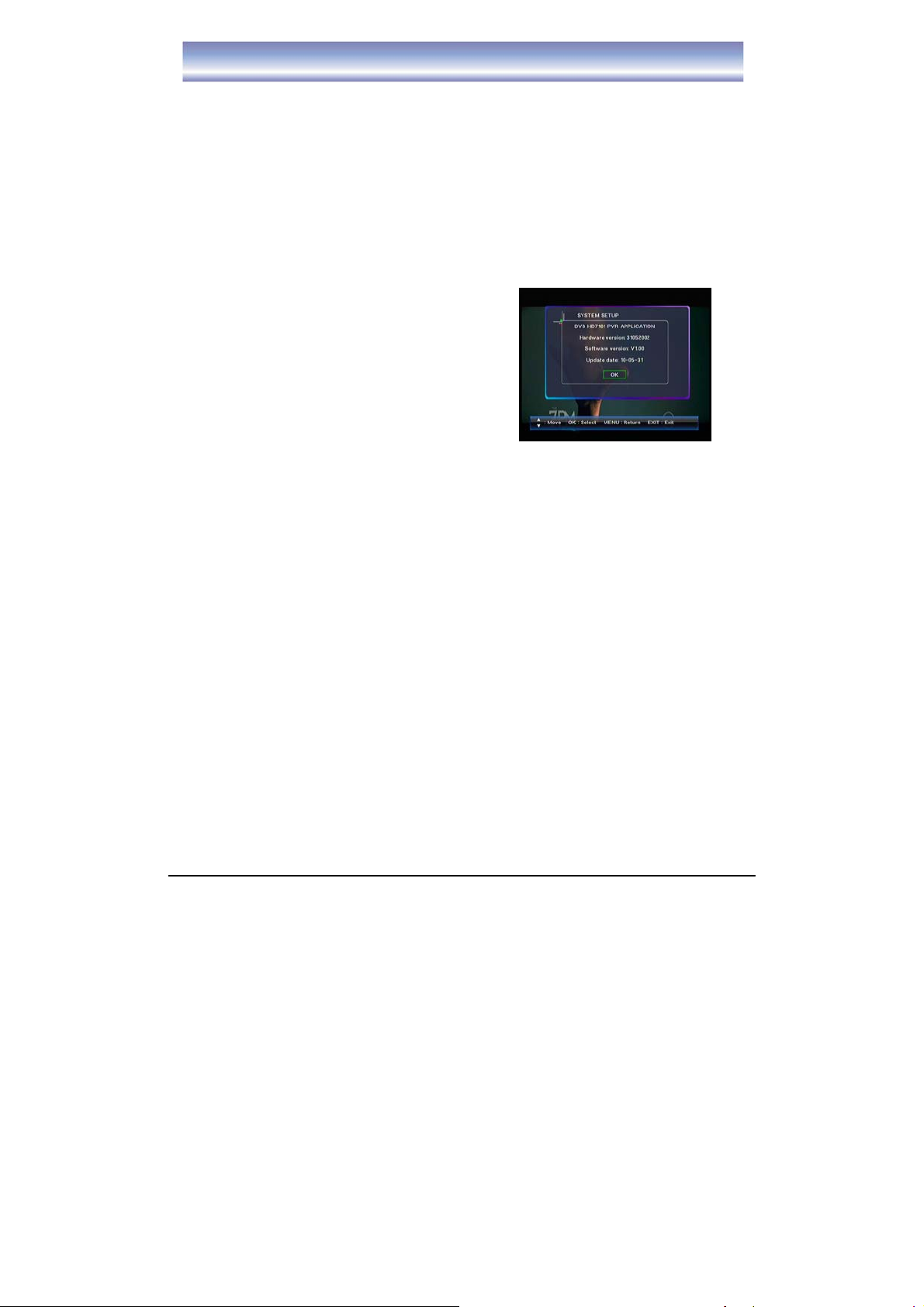
System Setup of DVB
TV/Radio Timer
1. Press the Menu Button to enter the Main Menu and then select the Setting, System Setup,
TV/Radio and Timer List.
2. Press the ▲▼ Buttons to select the program.
3. Press the GREEN Button to mark the program, a check icon “√” will appear. Press the GREEN
Button again to cancel this operation, the icon will disappear.
4. Press the YELLOW Button to delete the program.
5. Press the EXIT Button to exit all menus or press the MENU Button to return to the previous menu.
System Information
1. Press the Menu Button to enter the Main Menu and then
select the Setting, System Setup and then System
Information.
2. Press the OK Button to view the software/hardware
information of this Set Top Box.
20
Page 22

System Setup & User Preferences of DVB
Factory Default
1. Press the Menu Button to enter the Main Menu and
then select the Setting, System Setup and then
Factory Default.
2. Press the OK Button and enter the correct the PIN code
and press the OK Button again to confirm your selection,
the factory default data will be loaded and begin to reset
your Set Top Box Settings. All setting will be cleared.
NOTE: Factory default PIN is “0000”.
User Preferences
OSD Language
Press the Menu Button to enter the Main Menu and
then select the Setting, User Preferences and then
OSD Language.
Note: Only English is supported for this Set Top Box.
OSD Transparency
1. Press the Menu Button to enter the Main Menu and
then select the Setting, User Preferences and then
OSD Transparency.
2. Press the ▲▼ Buttons to select the OSD Transparency
option and press the OK Button to enter submenu.
3. Press the ▲▼ Buttons to select the transparency value
that you desire (4 transparency modes are available: 30%,
50%, 75% and 100%). Press the OK Button to confirm.
4. Press the EXIT Button to exit all menus or press
the MENU Button to return to the previous menu.
CH Info Bar Time Out
1. Press the Menu Button to enter the Main Menu and
then select the Setting, User Preferences and then
CH Info Bar Time Out.
2. Press the ▲▼ Buttons to select the CH Info Bar Time
Out option and press the OK Button to enter the submenu.
3. Press the ▲▼ Buttons to select the timeout that you
desire (4 timeout modes are available: 1 second, 3 second, 5
second, 10 second) and press the OK Button to confirm.
4. Press the EXIT Button to exit all menus or press
the MENU
Button to return to the previous menu.
21
Page 23

User Preferences of DVB
Volume Bar Time Out
1. Press the Menu Button to enter the Main Menu and then select the Setting, User Preferences and
then Volume Bar Time Out.
2. Press the ▲▼ Buttons to select the Volume Bar Time Out option. Press the OK Button to enter the submenu.
3. Press the ▲▼ Buttons to select the timeout that you desire (4 timeout modes are available: 1 second, 3 second,
5 second, 10 second) and press the OK Button to confirm.
4. Press the EXIT Button to exit all menus or press the MENU to return to the previous menu.
Parental Control
1. Press the Menu Button to enter the Main Menu and then select the Setting and then Parental
Control.
2. Press the OK Button and enter the correct PIN code to enter the submenu.
Parental Rating
There are up to 8 Parental Rating Levels available for
parental control settings.
ALL: Means all programs are blocked
G: Will lock general programs
PG: Will lock Parental Guidance programs
M15+: Will lock Mature Audience 15+ programs
MA: Will lock Mature Adult Audience programs
AV: Will lock Adult Audience - Strong Violence programs
R: Will lock Restricted programs
None: Will lock No programs.
2. Installation Menu
In the parental control menu you are able to lock/unlock
the Installation Menu.
3. Program Edit Menu
In the parental control menu you are able to lock/unlock
the Channel Edit Menu
22
Page 24

User Preferences of DVB
4. System Setup Menu
In the parental control menu you are able to lock/unlock
the System Setup Menu
5. User Preferences Menu
In the parental control menu you are able to lock/unlock
the User Preference Menu.
6. Change Password
Select change password to modify the Set Top Boxes
password. Follow the prompts of the pop-up menu.
NOTE: Factory default password is “0000”.
If you forgot your password, please the override code is
7710, this will unlock any password protected area.
23
Page 25

DAB+ Main Menu
DAB+ Menu Tree
This section guides you through all of the options in the DAB+ Main Menu. The Main Menu is divided
into 3 sections.
DAB+ Main Menu
1. Press the MENU Button to bring up the Main Menu or return to previous Menu.
2. Press the ◀▶ Buttons to move up/down the submenu.
3. Press the OK Button to enter into the submenu you select.
4. Press the EXIT Button to exit the menu.
24
Page 26
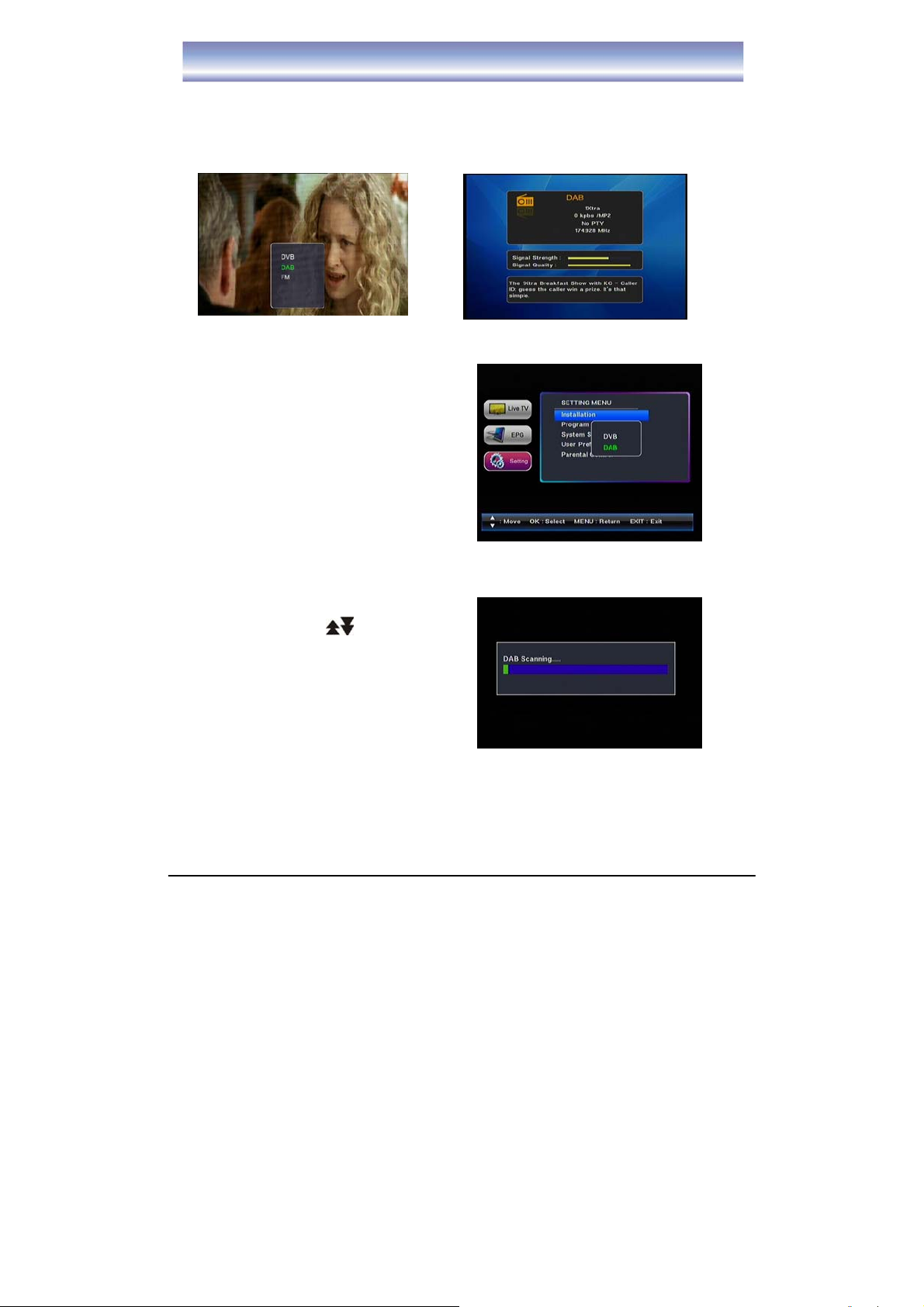
Operations of DAB+
Select DAB+ Function
1. Press the TV/DAB Button to switch to DAB+ Mode.
2. Press the OK Button to enter the DAB+ mode. Press the ▲▼ Buttons to select the station you
desire.
Channel Scan
Auto Scan
1. Press the Menu Button to enter the Main Menu
and then select the Setting, Installation and then
DAB+.
2. Press the OK Button to confirm.
3. Press the RED Button to starting scanning the
station.
Manual Scan
1. Press the Menu Button to enter the Main Menu
and then select the Setting, Installation and then
DAB+.
2. Press the ▲▼ Buttons to select the station you
want to scan. Press the
page up or down.
3. Press the OK Button to select the station.
Press the OK Button again to cancel the selection.
If the station is selected this mark “√” will appear
next to the station.
4. Repeat steps 2 & 3 to select other station.
5. Press the BLUE Button to start scanning the selected stations.
6. Press the EXIT Button if you want to stop the scan.
Buttons to scroll
25
Page 27
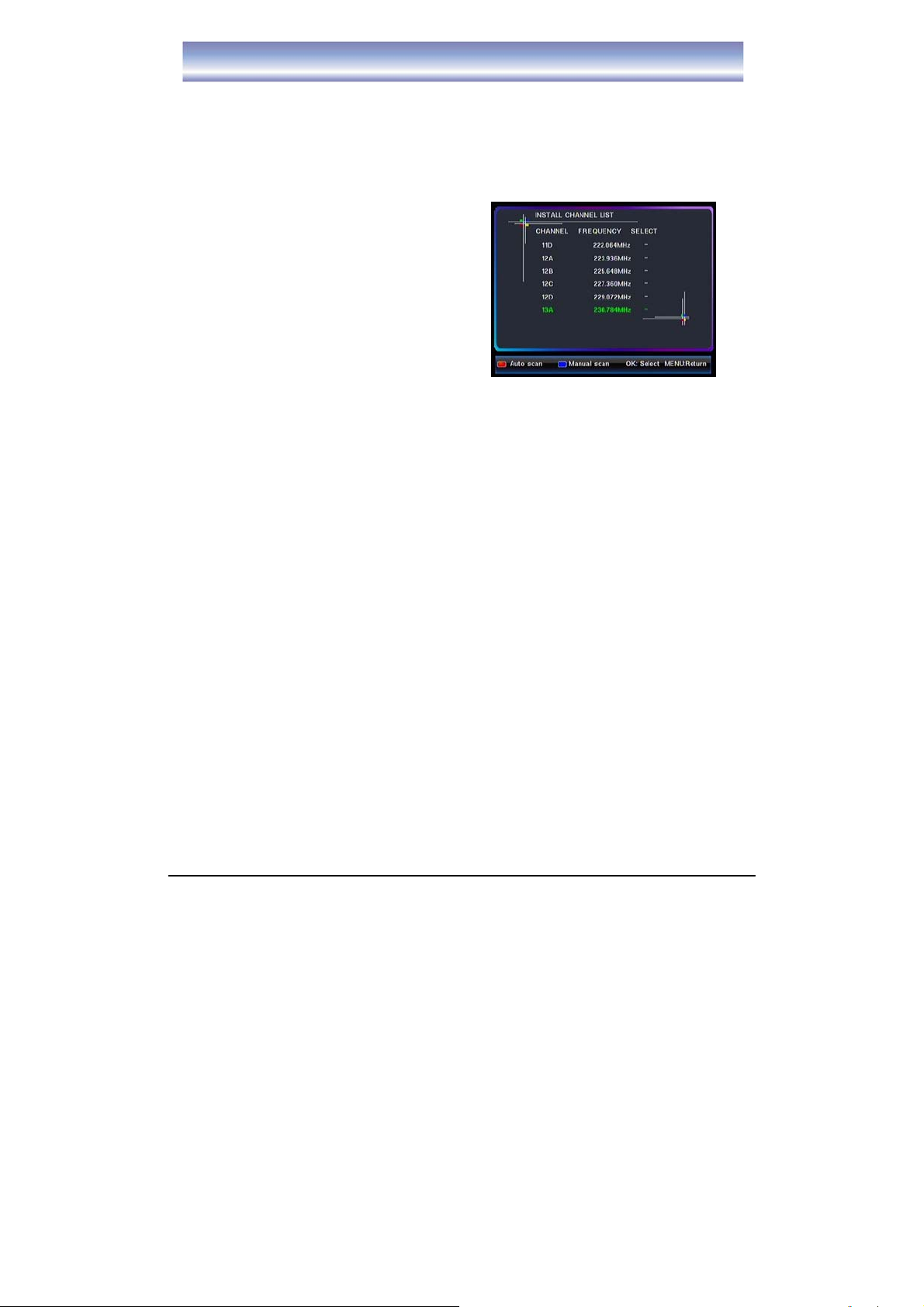
Operations of DAB+
Viewing Station List
1. Press the Menu Button to enter the Main Menu and then select the Live TV, Channel list and
then Radio.
2. Press the ▲▼ Buttons to select the program you desired.
3. Press the EXIT Button to exit all menus.
Program List
1. Press the TV/DAB+ Button to select DAB+ mode.
2. Press the OK Button and the DAB+ List will be
displayed.
3. Press the ▲▼ Buttons to select the program you
desired.
4. Press the ◀▶ Buttons to adjust the volume.
3. Press the EXIT Button to exit all menus.
Note:
1. EPG (Electronic Program Guide) & Program Edit is only function in DVB section only.
2. The operation of System Setup, User Preferences and Parental Control are same as DVB
Section.
26
Page 28

Operations of FM
Select FM Function
1. Press the TV/DAB Button to select the FM option.
2. Press the OK Button to enter FM mode. Press the ▲▼ Buttons to manual tune frequency to obtain
the optimum reception.
3. Press the ◀▶ Buttons to auto search station, and the strongest singal will automatically playback if
found.
Note:
1. EPG (Electronic Program Guide) & Program Edit is only function in DVB section only.
2. The operation of System Setup, User Preferences and Parental Control are same as DVB
Section.
27
Page 29
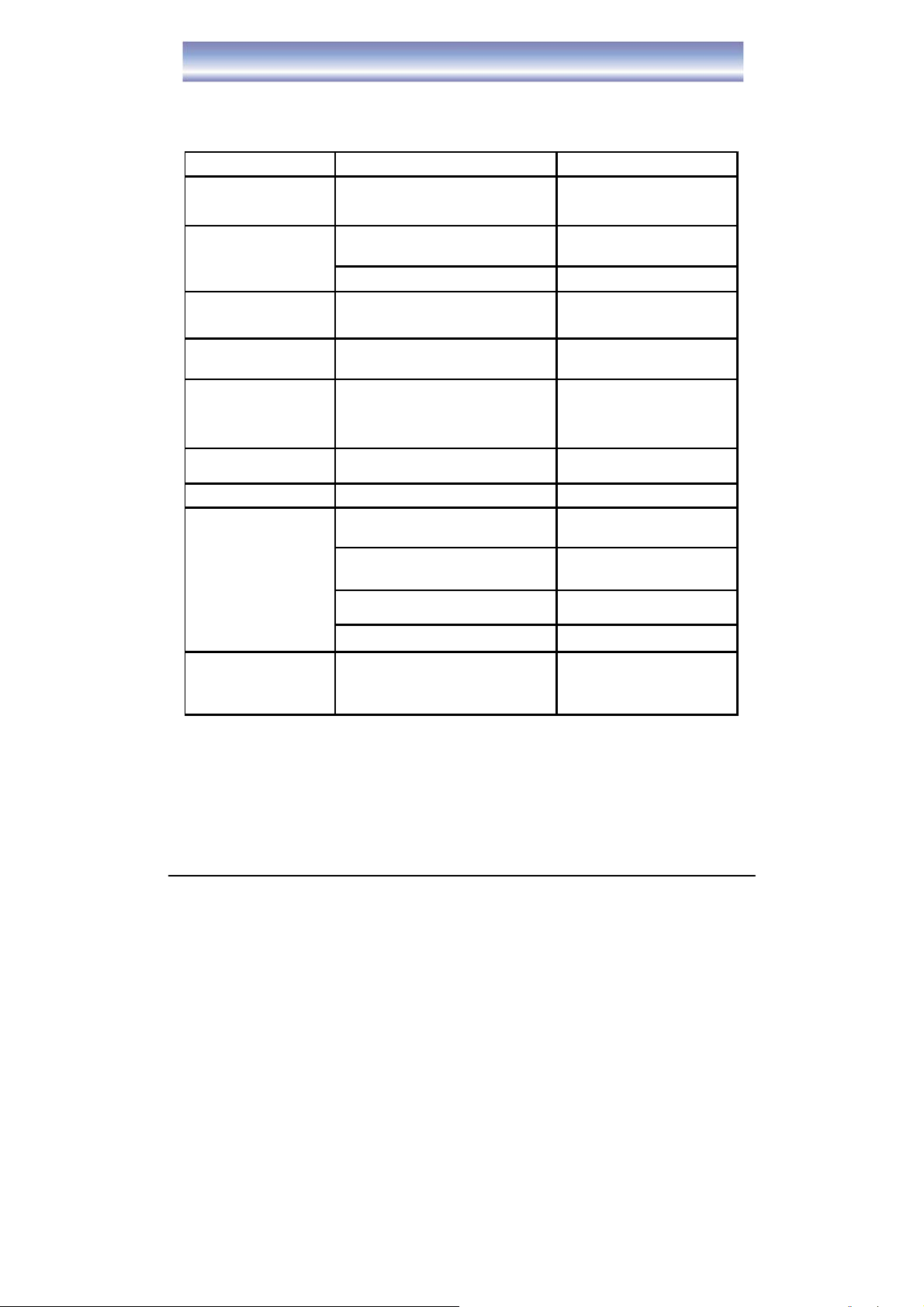
Troubleshooting
If you have any issues or queries about the functions of this Set Top Box, please check the below
table as we have provided you with FAQs to assist with any issues. If this table is not of assistance,
please contact the Bush warranty line.
Problem Possible Cause What To Do
No Display Pow er not connected or s w itched on
Aer ial is disconnected
No signal found
No picture or sound
Mos aic blocks in picture or
picture f reezes
Scrambled channel message Channel is sc rambled
Forgotten channle lock code
Remote Contro l is not
respinse
Af ter moving the Set Top
Box to another room,find
can't receive the digital
reception
Aer ial is damaged/misaligned
Out of digital signal area Check w ith retailer
AV /V ideo Cables may not be connected
correctly
Aerial may not be compatible Check aerial
Set Top Box Off Plug in and turn on Set Top Box
Remote Control not aimed cor rec tly Aim Remote Control at f ront panel
Front panel obstructed Check for obstr uctions
Remote Control batteries are inserted
incorrectly
Remote Control batteries ex hausted Replace remote control batteries
The aerial feed may have c ome through a
distribution sys tem w hich amy reduce the
digital signal now rec eived by the receiver
Check that Pow er is connected
and sw itches are tur ned on
Disconnect and c onnnect aerial
firmly
Check cables are connected f irmly
as per the images outlined
Conduct a factory r eset and
rescan f or available channels
Use the override code 7710 to
unlock
Check batteries direc tion
Try a direct f eed from the antenna
Warning: If this doesn’t work, contact a qualified repair technician, never attempt to repair the Set Top
Box yourself.
28
Page 30
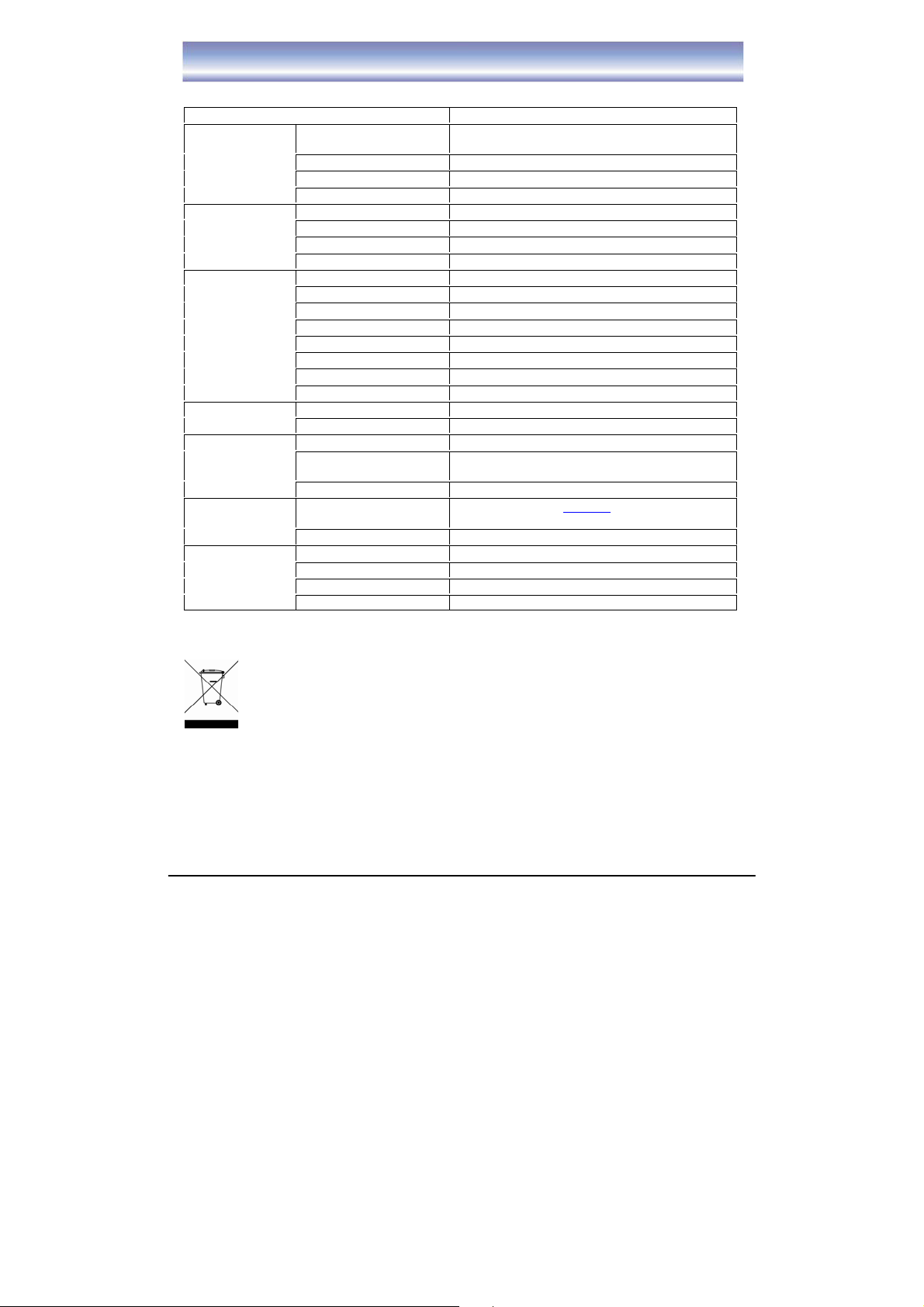
Technical specifications
Tuner
Demodulation
Connectors
Display
Decoding
Others
Frequency Range VHF: 51MHz to 400MHz
Input Impedance 75Ohms unbalanced
Signal Input Level -78~-25dbm
Bandwidth 7MHz
Demodulator COFDM
OFDM Modulation 2K, 8K FFT, SFN and MFN
Packed Carries 2K/8K
Guard Interval 1/4, 1/8, 1/16, 1/32
RF IN IEC 169-2 female connector
RF Loop Through IEC 169-2 male connector
Y, Pb/Cb, Pr/Cr RCA for component video output
Optical SPDIF digital audio output
HDMI 1.4 Version
RS-232 DB-9 male serial port, for software upgrade
Input Connector AC230V/50Hz Power supply
Consumption 12W max.
Resolution 1920X1080i, 1280X720p,
Aspect Ratio 4:3(Letterbox, full), 16:9,Panscan
Video MPEG2 Transport MP@HL & MP@ML, MPEG4
Audio MPEG2 Audio Layer I&II
Compliance ETSI EN 300 744 DVB-T Compliance
Sound Mode Left/Right, Stereo, AV Output, Auto, PCM, CD
Weight (Net) 1.8kg
noitacificepS metI
UHF: 448MHz to 858MHz
tuptuo thgir dna tfel oidua golanA ,ACR R/L
BUS-D AGV
720X576p
Port 10/H.264
mm34*002*082 eziS
* Specifications and design are subject to change without prior notice
This marking shown on the product or its literature, indicates that it should not be
disposed with other household wastes at the end of its working life. To prevent possible
harm to the environment or human health from uncontrolled waste disposal, please
separate this from other types of wastes and recycle it responsibly to promote the
sustainable reuse of material resources.
29
Page 31
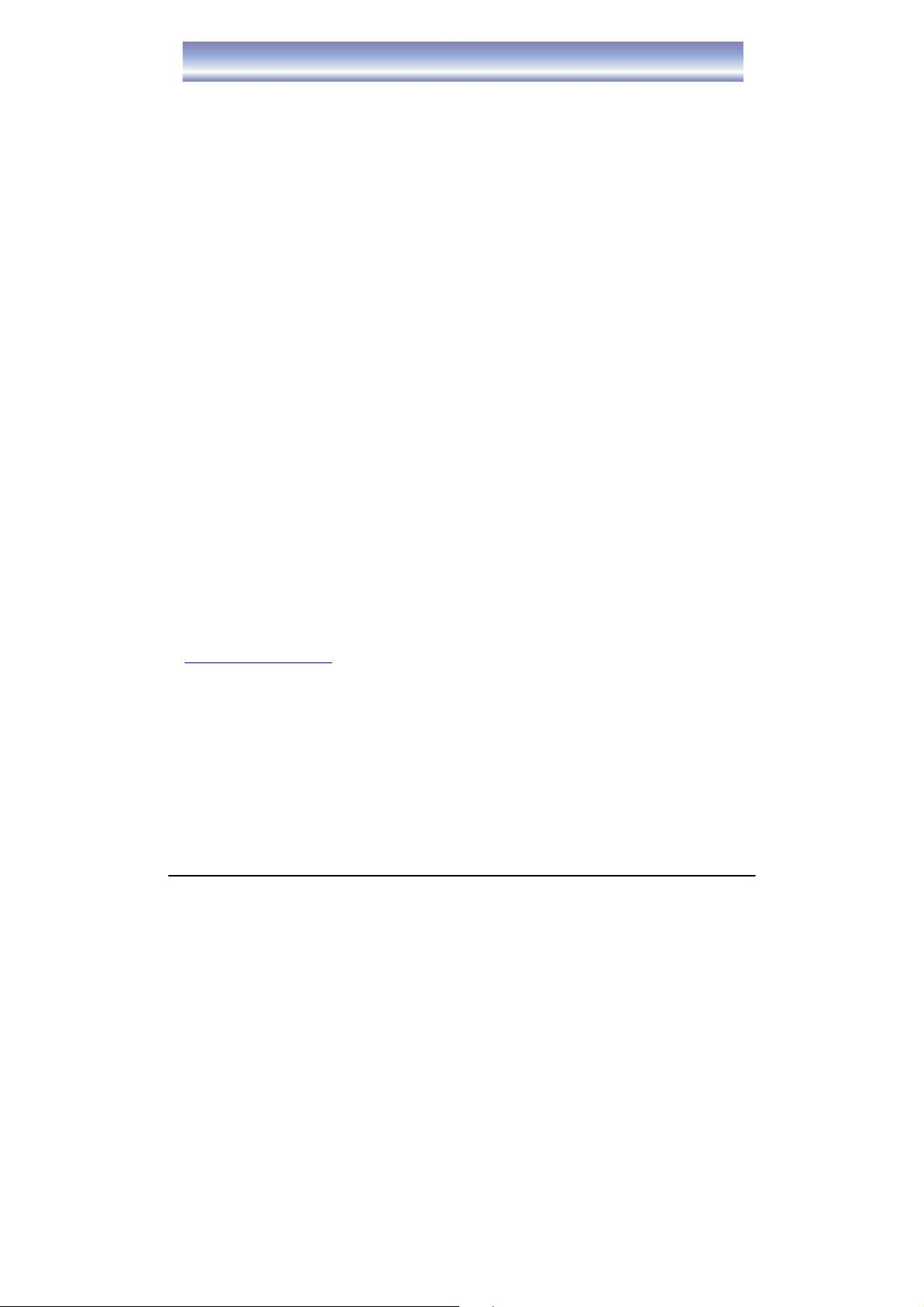
Warranty
Please keep your receipt as proof of purchase. This product is warranted for any defect in materials or
workmanship for one year after the original date of purchase. This product is for normal domestic and
office use only. This warranty does not cover damage from misuse or neglect, accidental damage,
vermin infestation, excessive voltages such us lightning or power surges or any alternation that
affects the performance or reliability of the product.
In the unlikely event that your product fails to work normally, please contact the Bush Warranty 1800
509 394 (Australia) or 0800 450 259 (New Zealand) and have your receipt of purchase on hand.
This warranty is subject to the following provisions:
● It is only valid within boundaries of the country of purchase
● The product must be correctly assembled and operated in accordance with the instructions
contained in the manual
● This product must be used solely for domestic purposes
● The warranty does not cover accidental damage
● The warranty will be rendered invalid if the product is resold or has been damaged by inexpert
repair
● The manufacturer disclaims any liability for incidental or consequential damaged
This warranty is in addition to, and does not diminish, your statutory or legal rights.
PO BOX 6287
Silverwater NSW 1811
www.bushaustralia.com.au
Bush Warranty: 1800 509 394 Australia
Bush Warranty: 0800 450 259 New Zealand
30
Page 32

Page 33

PO BOX 6287
Silverwater NSW 1811
www.bushaustralia.com.au
rev.1 30-June-2010
