Page 1

DVD Player With Integrated High Definition
Digital Set Top Box
INSTRUCTION MANUAL
DFTA49DVD
Toll Fre e War ra nt y and Service : 18 00 509 394
Gold Tec hn ical Suppor t Li ne: 1902 215 25 9
(C har ges wil l apply a t $2. 9 5 per m inu te fo r Gol d Techn ica l Sup por t Onl y)
Page 2

Page 3

Safety Instructions
Always read the safety instr uctions carefully
Keep this Instruction Manual for future reference
Keep this device away from humidity
Lay this device on a reliable flat sur face before setting it up
Do not stand it on sof t furnishings
If any of the following situation arises, get the Set Top Box checked by
a service technician:
It has been exposed to moisture
It has been dropped and damaged
It has obvious sign of breakage
It has not been working well or you cannot get it to work according
to the Instr uction Manual
War ni ng
To prevent the risk of electric shock, do not open the cover or the back of the
receiver.
Do not block the ventilation holes of the device. Leave appropriate gap above
and around it to allow for adequate ventilation.
Do not place the device in an unventilated cabinet or on top of a unit which
emits heat.
Copyright Statement
No par t of this publication may be reproduced in any form by any means without the
prior written permission. Other trademarks or brand names mentioned herein are
trademarks or registered trademarks of their respective companies.
This product incorporates copy protection technology that is protected by U.S.
patents and other intellectual proper ty rights of Rovi Corporation. Reverse
engineering and disassembly are prohibited.
This symbol indicates that this product incorporates double insulation
between hazardous mains voltage and user accessible par ts. When servicing
use only identical replacement par ts.
WARNING: To reduce the risk of fire or electric shock,do not expose this
apparatus to rain or cords.
Page 4

Introduction
Thank you for buying this Bush product, which is designed to give you many
years of trouble-free service.
You may already be familiar with using a similar unit, but please take time to
read these instr uctions. They are designed to familiarise you with the units’
m any features and to ensure you get the very best from your purchase.
Safety is important
Your safety and the safety of others is important. Please therefore, ensure you
read the “Safety Instructions” before you operate this unit.
War ra nt y
In the unlikely event that your product fail s to work nor mally, please call the
below Bush warranty number for suppor t.
Australia
Bush War ranty: 1800 509 394
New Zealand
Bush War ranty: 0800 450 259
Page 5

About the High Definition Digital Set Top Box with Integrated DVD Player
This DVB-T TV Receiver allows you to access Free-to-Air Digital TV
Channels and Radio Broadcasts on your TV set. Its digital reception
covers VHF & UHF band. Digital TV eliminates noise and inter ference
and offers high quality video and audio.
An easy to use on-screen installation guide is provided. In addition,
a fully featured Remote Control is included that offers you access
to every feature with a simple press of a button.
Main Features
Compliant with Australian DVB -T Standards
Bandwidth of 7/8MHz Suppor ted
COFDM Demodulator
Receive s All High Definition Digital Free to Air Channels
Integrated DVD Player
DVD Player Supports Multi Format Play Back (DVD/MP3/CD/CD-R/CDRW/DVD+/-R/DVD+/-R,RW/ KODAK PICTURE CD and MPEG4 Picture Formats)
On Screen 7 Day Program Guide with Now and Next Event In fo
HDMI Output (up to 1080i) for Per fect Pictu re Quality
Composite Video Output
Digital Audio via SPDIF Coaxial Output for Connection to a Surround Sound
Amplifier
Teletext (where applicable) with Subtitle Support for the Hard of Hearing
Picture Zoom In/Out Whilst Watching a DVD
Automatic/Manual Channel Search
Multiple-Language OSD
Suppor ts Multi-Subtitle
USB Input Suppor ts JPEG Files, Music Fil es, Video Files
Tuner RF In/Loop Through
Parental Lock
Remote Co ntrol
Package Contents
Before installation, please check the items of the package.
The package should contain the following items:
~ Set Top Box x1 pc
~ Remote Control x1 pc
~ AAA Batter y for the Remote Control x1 pair
~ Instruction Manual x1 pc
~ Composite RCA Cable x1 pc
Page 6

Table of Contents
Front Panel and Rear Panel Illustration----------------------------------------------1
Remote Control ----------------------------------------------------------------------2
Connecting to a TV Set---------------------------------------------------------------4
Set Top Box Menu Set Up ------------------------------------------------------------5
DVD Player Menu Set Up------------------------------------------------------------16
MP3/WMA/JPEG/MPEG4 Playback-------------------------------------------------20
Picture CD Playback-----------------------------------------------------------------21
Troubleshooting---------------------------------------------------------------------22
Specifications-----------------------------------------------------------------------23
Warranty-----------------------------------------------------------------------------24
Page 7
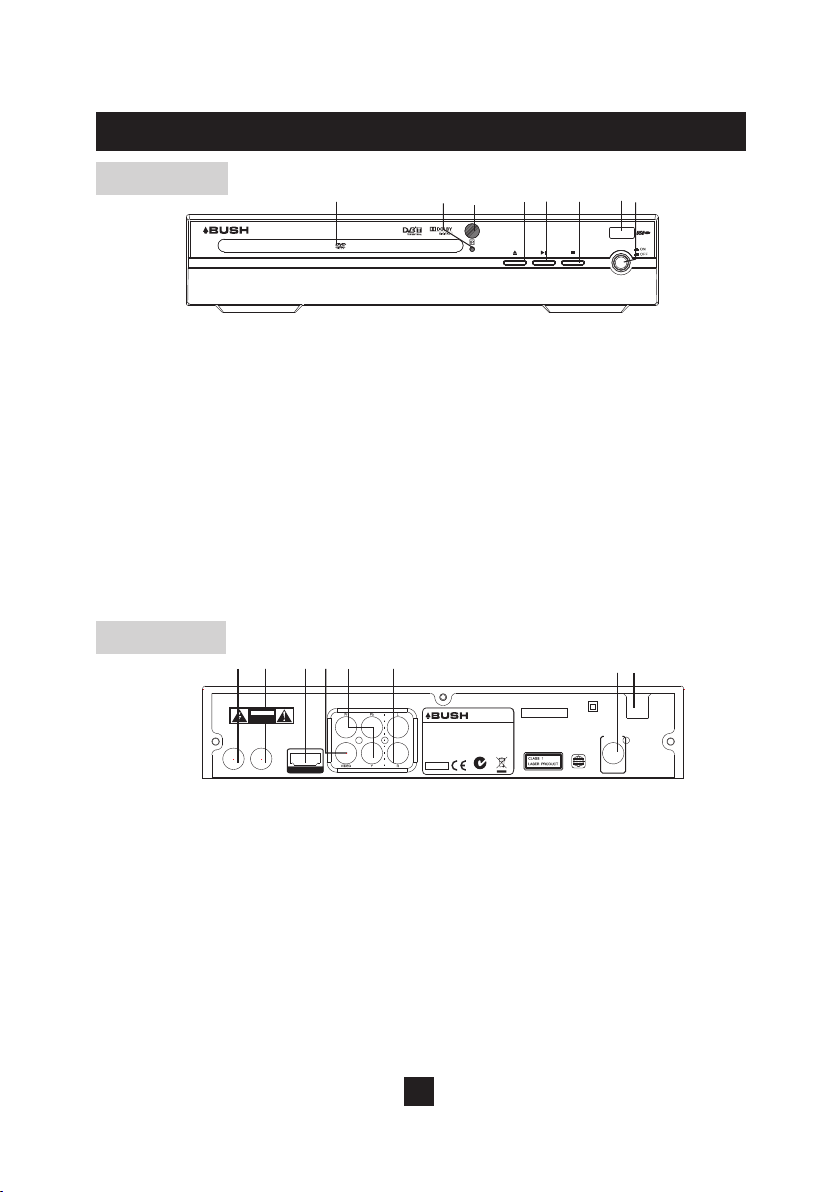
Front Panel and Rear Panel Illustration
Front panel
Disc Tray: Once you press the Eject Button the Disc Tray will open and you can
1
1
3
2
5
4
7
8
6
load your DVD.
2 STANDBY INDI CATOR:
Standby Indicator will be red if the Set Top Box is in
Standby Mode or Green if the unit is on.
3 REMOTE CONTROL SENSOR:
4 Used to open or close the disc tray in DVD mode.
EJECT BUTTON:
5 PLAY/PAUSE BUTTON:
Receives the Signal from the Remote Control.
Used to playback or pause the program being viewed .
6 Stop Button: Press the Stop Button to stop play in DVD.
Input USB Input Suppor ts JPEG Files, Music Files, Video Files and Software
7 USB :
Upgrade
8 POWER BUTTON:
Press the Power Button to turn the unit on or off.
Rear panel
5 6
3
HDMI OUT
4
DFTA49DV D
DVD Playe r with In tegra ted Hig h Defini tion
Digital S et Top Box
POWER SUP PLY: AC 230V ~5 0Hz
MAX POWER C ONSUM PTION : 15W
BUSH WARRA NTY: 1800 5 09 394 AU STRAL IA
BUSH WARRA NTY: 0800 4 50 259 NE W ZEALA ND
MADE IN PR C
2010/ 11
SERIAL NO. :
N14119
7
8
AC 230V
~50Hz
Digital
Audio
4
Coaxial
1 2
CAUTIO N
RISK OF ELECTRIC SHOCK
DO NOT OPEN COVER
F
INRF
THROUG H
LOOPR
RF IN : This socket connects to your external Aerial.
1
RF LOOP THROUGH: This socket will bypass the RF signal to either your TV or
2
another video system.
HDMI :
3
VIDEO: This socket outputs composite video signal.
4
These sockets connect to your TV component input
5 COMPONENT VIDEO OUT:
High definition audio and video output used to connect to a HDMI device
terminals.
AUDIO L/R: This socket outputs Analog Audio L/R signal.
6
COAXIAL: This socket connects to a Coaxial cable on your surround sound system.
7
MAINS CABLE: This is used to connect to your main power supply.
8
1
Page 8

Remote Control
19
20
21
22
23
24
25
26
27
28
29
30
31
32
STANDBY
MUTE P/N OPEN/CLOSE
CH+
SETUP SOURCE
VOL
-
REPEAT A-B
OK
CH-
INFO
1 2 3
4 5 6
7 8 9
TITLE/TTX AUDIO
EPG
FAVOURITE
MENU ANGLE
TV/RADIO
RETURN/EXIT
SLOW
GOTO
0
SUBTITLE
ZOOM
VOL
+
1. OPEN/CLOSE:In DVD mode, press the
OPEN/CLOSE Button to immediately eject or
1
close the disc tray. NOTE: The OPEN/CLOSE
2
Button has no effect in DVB mode.
3
2. PLAY/PAUSE: In DVD mode, press the
4
PLAY/PAUSE Button to pause or play the DVD
5
you are watching.
6
3.REV: In DVD mode, press the REV Button to
7
rewind play of the DVD you are watching.
4. STOP: In DVD mode, press the Stop Button
8
to during play of the DVD you are watching.
5. FWD: In DVD mode, press the FWD Button
to Fast For ward play of the DVD you are
9
watching.
10
6. SOURCE: Press the Source Button to
switch between DVD mode and Set Top Box
11
mode.
12
7. CH+/CH-: In the Set Top Box mode, press
13
the CH+/CH- to scroll through the channel
14
list.
15
8. VOL+/VOL-: Press the VOL+/VOL- Button
16
to increase or decrease the Volume Level.
17
9. RETURN/EXIT: In DVD mode, press the
18
RETURN Button to return the main menu of
the disc. In the DVB mode, press the RETURN
Button to return to the previous channel
viewed.
10. SLOW: Press the SLOW Button to select slow playback.
11. GOTO: During DVD playback, press the GOTO Button to show the current time
counter position.
12. NUMBER KEYS: Press to select channel numbers or input numbers in menus.
13. AUDIO: Press to select the available audio languages or set the sound mode.
14. SUBTITLE: Press to switch among different subtitles that are broadcasted.
15. MENU/Yellow: Press the Menu Button select the Main Menu. In DVB m ode press
the Yellow Button to select options in the Teletext Menu.
16.ANGLE/Blue: In DVD mode, press the ANGLE Button to switch the viewing angle for
DVDs that suppor t this feature. Press the Blue Button in Set Top Box mode to select
options in the Teletext Menu.
17. ZOOM: Press the Zoom Button to Zoom In and out in DVD mode.
2
Page 9

18. TV/RADIO: Press the TV/Radio Button to switch between TV and Radio modes.
19. MUTE: Press the Mute Button to turn the sound on or off.
20. STANDBY: Press the Standby Button to switch the unit on and off.
21. P/N: Press the P/N Button to switch between PAL and NTSC TV output formats.
22. PREV: Press the PREV Button to skip to the previous chapter or track
23.NEXT: Press the Next Button to skip to the next chapter or track.
24. SETUP: Press the Setup Button to enter the Main Menu or press again to to exit the setup
menu.
25. OK: Press the OK Button to confirm a selections within a menu or setting.
26. INFO: Press the Info Button to display the information about the program you are watching.
27. TITLE/TTX: Press the Title/TTX Button to open the Teletext Menu.
28. PROG: In DVD mode, press the Program Button to display the Program options. In Set Top
Box mode, press the Program Button to enter the Rec list Menu.
29. A-B/Green: Press the A-B Button once to set the starting point for repeat segment in DVD
mode. Press it again to set an end point, and the player will repeat the segment from the start
to end point. Press it once more to turn off repeat segment. In Set Top Box mode the Green
Button will select different functions in Teletext menu.
30. REPEAT/Red: Press the Repeat Button to select the repeat mode. Press the Repeat Button
multiple times to cycle between Title Repeat, Chapter Repeat, and Repeat Off. In Set Top Box
mode the Red Button will select different functions in Teletext menu.
31. EPG: Press the EPG Button to display the EPG menu.
32. FAVOURITE: Press the Favourite Button to access your favourite channels.
Note:Some of the remote buttons have multiple functions, which can be used in DVD
and Set Top Box Mode.
3
Page 10

Connecting to a TV Set
TV Aerial
CAUTIO N
RISK OF ELECTRIC SHOCK
DO NOT OPEN COVER
LOOPR
F
INRF
THROUG H
HDMI OUT
DFTA49DV D
DVD Playe r with Int egrat ed High D efini tion
Digital S et Top Box
POWER SUP PLY: AC 230V ~5 0Hz
MAX POWER CO NSUMP TION: 1 5W
BUSH WARRAN TY: 1800 5 09 394 AUS TRALI A
BUSH WARRAN TY: 0800 4 50 259 NE W ZEALA ND
MADE IN PR C
2010/ 11
N14119
(Au dio) (Vi deo)
SERIAL NO. :
YEL LOW
Compo sit e
AC 230V
~50Hz
Digital
Audio
4
Coaxial
Coaxial
VOLUME
POWER
PRO LOGIC
BYPASS
MIC
MIC VOL
211
2
VID EO IN
INPUT SELECTOR
MUTE
KARAOKE
CHANNEL
TEST
MODE
3 STEREO
EXCITE
DOWN UP
BASS
ECHO
MIC
TREBLE
VCR
Pr
Pb
HDMI
4
Page 11

Set Top Box Menu Set Up
First Time Installation
Once you have connected your Set Top Box to your TV correctly and the Mains Power
is connected and switched on, you can now turn on your TV. Press the Power Button
on your remote to turn on your Set Top Box. If you are using the receiver for the first
time or have conducted a Factory Reset, the on- screen Installation Guide will
be displayed and will assist you in setting up your Set Top Box.
When the on-screen Installation Guide begins you will be asked to confirm the
following settings:
(1) Confirm the OSD( On Screen Display) language. Use the navigation buttons to
select your desired language.
(2) Confirm your country of residence. Use the navigation butt ons to select your
desired countr y.
(3) You will then select Channel Search, this will begin the Automatic Channel
Search that will source and store all the available channels. Press the Right
Arrow Button or the OK Button to select and begin the Automatic Channel Search.
Once the Automatic Channel Search has been completed all channels will appear in the
Channel List and you will be able to begin watching your favourite channels.
Basic Operation
Managing your Program Settings
To access the Program Menu, press the S etup Button to enter the Main Menu and then
select the Program option. The Program Menu provides you with options to adjust the
Program Settings. Select an option as shown below and press OK or Right to adjust the
setting. Press the Exit Button to exit the Menu.
5
Page 12

Program Edit
In the Program Menu you are able to select Program Edit. This will allow you to edit
your program preferences; lock, skip, favourite, move or delete programs. To
enter the Program Edit Menu you will need to enter either your set password
or the default password '000000'.
Setting a Favourite Program
You can create a shor tlist of favourite programs that you can easily access by
pressing the Favourite Button.
To set a favourite TV or Radio program:
1. Select the preferred program from the channel list and then press the FAVOURITE
Button on your remote. A hear t shaped symbol will appear and the program will be
marked as a favourite.
2. Repeat step 1 to select more Favourite programs.
3. To confir m and exit the Menu, press the EXIT key.
To disable a favourite TV or Radio Program:
Select the program again and then press the FAVOURITE button for a second time
this will remove the hear t shaped symbol and disable the favourite setting.
Viewing a Favourite Program
1. Press the Favourite Button and then Favourite Menu will appear.
2. Press the Up or Down Buttons to select your favourite program.
3. Press the OK Button to select and watch your favourite program.
Deleting a TV or R adio Program
You can delete TV or Radio Programs from the channel list, if you desire.
To delete a TV or Radio program:
1. Select the program you wish to delete and then press the BLUE Button. A
message will appear, asking you to condirm if you wish to delete this program.
Press the OK Button to confirm.
2. Repeat Step 1 delete more programs.
3. To confir m and exit the Menu, press the EXIT key.
6
Page 13

Skipping a TV or R adio Program
You can set your Set Top Box to skip a TV or Radio program, if you desire.
To skip a TV or Radio program:
1. Select the program you would like to skip and press the Green Button. A skip
symbol will be displayed and the program will be set to skip.
2. Repeat step 1 to set more programs to skip.
3. To confir m and exit the menu, press EXIT key.
Disable a skip TV or Radio program:
Select the program with a skip symbol and then press the Green Button again to
disable the skip function and remove the skip symbol.
Move a TV or Radio Program
You can rear range/move the programs in your channel list.
To move a program:
1. Select the preferred program and then press the Red Button and a move symbol will
appear.
2. Press the Up or Down Buttons to move the program to your desired location.
3. Press the OK Button to confirm.
4. Repeat the above steps to move more channels
Lock Program
You can lock selected programs for restricted viewing.
To lock a TV or Radio Program:
1.Select the preferred program then press the Yellow Button. A lock- shaped symbol
will be displayed. The program is now marked as locked.
2.Repeat step 1 to lock more programs.
3.To confirm and exit the menu, press the Exit Button.
4.To view the locked program, you will be require to enter either the default password
'000000' or your last set password. Once this is entered you will be able to watch the
program.
5. To disable the lock function,press the YELLOW button. You will also need to enter
your password.
EPG (Electronic Program Guide)
The EPG is an on-screen TV guide that displays the schedu led programs for the next
seven days for every tuned channel (when available from the broadcaster). Press the
EPG Button on the Remote Control to access guide.
7
Page 14

EPG (Electronic Program Guide)
The EPG is an on-screen TV guide that displays the schedu led programs for the next
seven days for every tuned channel (when available from the broadcaster). Press the
EPG Button on the Remote Control to access guide.
Once you have pressed the EPG Button on the remote control, you can use the Up or
Down Button to select the program you wish to view more infor mation about.
In the EPG Menu, press the Red Button to view the previous day's (-24 hours) program
list and press the Green Button to view the next day's (+24 hours)
program list. Press the Blue Button to get the detailed information of the selected
program in full screen.
Setting a Reminder:
You can use the remider function to let you know when a programme is going to start.
Use the Up,Down button to select a programme.Press the OK button to set the
remider.
8
Page 15

When booking a reminder you must select the program you wish to set a
reminder message for and then press ENTER to confir m. The program will be
displayed in the booking list.
Note: In DTV mode, press the Blue Button to view the scheduled reminders in the
booking list. In the booking list window the program status is marked in green
which is view mode.
Sor t
You can set you channels to be sor ted in the below order:
[LCN] - Sor t the channels in ascending order
[Name] - Sort the channels in alphabetical order
[Ser vice ID] - Sor t the channels according to the station
[ONID] - Sort the channels according to ONID.
9
Page 16

LCN (Logical channel number)
In the Program Menu you can set the LCN to on or off.
Managing your Picture Settings
To access the Picture Menu, press the Setup Button and then select Picture. The
Picture Menu allows you to manage your picture settings as shown below. Press the
Up or Down Buttons to select an option and then press the Right or Lef t Buttons to
adjust that setting. Press the Exit Button to exit the menu, when you
have finished.
Note: The unit doesn't suppor t the video output through HDMI and RCA at the same
time as this is not required. If the HDMI connection is being used you will not need to
use the RCA also and the Set Top Box will not output through RCA.
Aspect Ratio
You must set the display format to either 4:3 PanScan, 4:3 Letter Box,16:9
Widescreen or Auto to get the maximum display when watching TV.
Resolution
If the video does not appear cor rectly, change the setting. This setting is to
match the most common setting for HDMI.
TV format
If the video does not appear cor rectly, you need to change the settings. This should
match the most common setting for TVs in your countr y.
[NTSC] : for NTSC system TV.
[PAL]: for PAL system TV.
10
Page 17

Channel Search
To manage your channel list and to conduct a channel scan you have to enter the
Channel Search Menu. To access the menu, press the Setup Button and then sele ct
Channel Search. The Channel Search Menu allows you to automatically or manually
search for channels and provides you with options to adjust the search settings.
Then use the Right and Lef t Buttons to adjust the setting.
to exit MPress EXIT the enu.
1 . Auto Search
The Auto Search option allows you conduct a full automatic search for all available
channels. All channels that are found will be stored in the channels. Please note that
when you conduct a channel search it will clear all preset channels. To conduct an
automatic search select the Auto Search option and then press the OK Button to star t
channel search. To cancel, press the Exit Button.
2. Manual Search
You can also conduct a manual search for specific channels. This option allows you
to add new channels without changing the current channels list. To conduct a Manual
Channel Scan select the Manual Search option. The pre ss the OK Button and the
channel search screen will appear. Use the Right or Left Button to select the channel
frequency you are looking for. Then press OK to confirm. Once a channel is found it
will be store in the channel list.
11
Page 18

Countr y
You are able to change your countr y of residence in this section if you need to.
Antenna Power
If you have an external active antenna, this option will allow you to connect and use
this antenna.
Time Setting
The time setting menu allows you to manage the time function on your set top box.
To access the Time Setting Menu select the Time option in the Main Menu. The Time
Setting Menu provides you with options to adjust the time. Use the Right and Left
Button to then adjust each setting. To exit, press the Exit Button.
Time
Time Offset
Country Region
Time Zone
Sleep
Auto
western Australia
GMT +1
off
EXIT
Return
OK
Confirm
Time offset
The Time Offset can be set to auto or manual. If set to auto the Se t Top Box will
automatically change day light savings time etc.
Countr y Region
The Countr y Region option also you to set the state time in which you live. Select the
Countr y Region option when Time Offset is set to Auto.
Time Zone
You can also change the Time Zone, this is best used when the Time Offset is set to
Manual.
Sleep
If this setting is off, the sleep function will not work. When you have set the Sleep
setting a pop up message will appear after the set amount of time. This will inform you
that the unit is about to be turned off.
The Sleep Function can be set to a time period of 0-12 hours. Standard setting is 3
hours. Press the Standby Button to exit sleep / auto-off mode.
Option
The Option Menu allows you to adjust the language setti ngs. To access the Option
Menu, press the Setup Button to select the Main Menu and select the Option Setting. To
adjust an Option Setting use the Right and Left Buttons and then press OK. To exit the
menu press the Exit Button.
12
Page 19

1. OSD Language
The OSD Language is the language that will be used in the Menu an d displayed on the
screen. Use the Navigation Buttons and the OK Button to select the language you
would like to display.
2. Audio Language
The Audio Language allows you to select your prefer red audio language. If the
language is not available, the default program language will be used.
3. Subtitle Language
The Subtitle Language option allows you to set the subtitle language.
4. Digital Audio
The Digital Audio allows you to select your preferred digital audio language.
System Setting
The System Setting Menu allows you to adjust the System Settings. To access the
System Menu, press the Set Up Button to enter the Main Menu and then select the
System Option. To adjust the settings use the Navigation Buttons and the press the OK
Button. Press the Exit Button to exit.
1. Parental Guidance
In the System Menu you can set the Parental Guidance settings to restrict access to
unsuitable channels. To restrict/lock the selected channels you will need to enter
either the default password '000000' or your own password and then follow the
prompts.
2. Setting your Password
In the System Menu you are able to set your own password. Enter your old password
or the default password '000000' to unlock this setting. Then you will then be asked to
enter your new password. To confirm re-enter your new password. Once it is
confirmed, press the Exit Button to exit the Menu.
13
Page 20

3. Factory Default
You can select the Factory Default Function in the System Menu. The Factory Default
Setting will allow you to reset your Set Top Box to the Default Factory Settings. In
Main Menu select [Factory Default] and press OK or RIGHT to select. Enter your
password or the default password " " and press OK to confirm.
This option will delete all preset channels and settings.
4.Information
The information option in the System Menu allows you to view the units model,
hardware and sof tware in formation.
(11)USB support movie playback :
00 0 0 0 0
To access the Menu, press the button and select [USB] using the
RIGHT/LEFT keys. The menu provides options to playback Music, Photo and
Multimedia files. It can support AVI, WMA, JPEG and BMP formats.
The unit will only support USB device with FAT32 file system.
It will not suppor t NTFS file system.
(a) Multimedia: When a USB device is attached you can select from the Music, Photo
or Movie options in this menu using the RIGHT/LEFT keys and OK to select. If a USB
device is not connected, the warning message "No USB device is Found" will appear.
SETUP
14
Page 21

(b) Photo configure:
-Slide Time: adjust slide show interval to 1~8 seconds.
-Slide Mode: adjust slide show effect as mode 0~59 or random.
-Aspect Ratio: Keep displays the picture as its original aspect,
Discard displays the picture in full screen mode.
Movie Configure
(c)
- Aspect R atio:
[Keep]: Play movie as its original aspect.
[Discard]: Play movie in full screen mode.
- Subtitle Specific:
[Small]: Displays the subtitle as small mode.
[Normal]: Displays the subtitle as normal mode.
[Big]: Displays the subtitle as big mode.
- Subtitle BG:
[White]: Displays the subtitle in white background.
[Transparent]: Displays the subtitle in transparent background.
[Grey]: Displays the subtitle in grey background.
[Yellowgreen]: Displays the subtitle in yellowgreen background.
[White]: Displays the subtitle in White background.
- Subtitle Font Color:
[Red]: Displays Subtitle in red font.
[Blue]: Displays Subtitle in blue font.
[Green]: Displays Subtitle in green font.
[White]: Displays Subtitle in white font.
[Black]: Displays Subtitle in black font.
Note:
cannot guarantee compatibility (operation and/or bus power) with all
- We
USB mass storage devices and assumes no responsibility for any loss of
data that may occur when connected to this unit.
large amounts of data, it may take longer for the system to read the
- With
contents of a USB device.
USB devices may not be properly recognized.
- Some
when they are in a suppor ted format, some files may not play or
- Even
display depending on the content.
15
Page 22

DVD Menu Set Up
DVD Menu Operation
To enter the DVD Function of the unit, press the Source Button to change from Set Top
Box mode to DVD mode. Then press the SETUP Button to enter the Main Menu. Then
use the Navigation Buttons to scroll through the menu to se lect the relevant option you
wish to select. Then press OK to confirm.
LANGUAGE SETUP
Select Language in the setup menu, and display the Language submenu:
OSD Language
Use this item to select the language of the setup menu and scre en
display.
Subtitle
This option provides the preset subtitle language.
MPEG4 Subtitle(optional)
Select different MPEG4 subtitle encoding option.
Note: Not all players support this item.
Audio
Select the built-in disc dubbing language options.
DVD Menu
This option provides the film's menu language options.
VIDEO SETUP
Select Video in the setup menu, and display the Video submenu .
16
Page 23

Aspect R atio
Select the aspect ratio.
Notes:
The image display ratio is related to the recorded disc format.
Some disc can not display images in the aspect ratio you choose.
If you play a disc recorded in 4:3 format on a wide screen TV, black bars will appear
on the lef t and right side of the screen.
You must adjust the screen setting depending on the type of the television you have.
TV System
Select the different TV system.
Note: The DVD player setting should be matched to your TV set.
For more information of output format, refer to the instr uctions or your TV set.
Video Out
Select the video output format wanted.
Note: Only HDMI DVD player has HD selection.
HD Resolution (optional)
Af ter you set the video output to HD output, you can choose the
resolution of HDMI output.
Note: Only HDMI DVD player has this item.
AUDIO SETUP
Select Audio in the setup menu, and display the Audio submenu.
“ ”
17
Page 24

Digital output(Optional)
Adjust the audio output on Coaxial por ts to work in harmony with the audio
equipment (e.g.receiver, amplifier) connected to the player.
Off Digital audio output is disabled.
PCM Transfer stereo 2 channels signals
RAW: Transfer the DVD original audio track
Note: This item is only for the player with coaxial output.
Down sampling
Select down sampling function on or off.
ON: System will down sampling rate for high sampling rate audio(more than 96K).
OFF: Disable this function.
Smart sound(Optional)
Select different music effect whiling listening music.
Note: Not all player has this item.
RATING SETUP
Select Rating in the setup menu, and display the Rating submenu.
18
Page 25

Parental Control
Set the parental control feature of the player
Note: Password is needed before setting Parental Control.
Set Password
Input four digits (password), then press OK to confirm.
Note: If you forget your password, please use the universal password 6666
to unlock.
MISC SETUP
Select MISC in the setup menu, and display the submenu:
Use Default Settings
Reset setup data to factor y default value.
Screen Saver(Optional)
Enable/disable the screen saver function.
Note: Not all player has this item.
19
Page 26

MP3/WMA/JPEG/MPEG4 PLAYBACK
The MP3/WMA/MPEG4 disc has such a director y str ucture as shown .
Press Direction key to choose the root directory and then press OK button to enter
into the sub directory. Press Direction key to choose the desired track and then
press OK or PLAY to enjoy the music or movie. If you want to return to the upper
menu, press Direction key to choose the icon and press OK button.
Filter: Allows selecting the categories of files displayed in the browser list.
Repeat: To switch different repeat playing mode
Mode: Select different playing mode as follows.
Normal: Shuffle mode is cancelled.
Shuffle: Shuffle mode enabled. When playback reaches the end of the current
chapter/track, playback jumps to a random chapter/track.
As the end of each chapter/track is reached, another random chapter/track will be
played until all tracks/chapters have been played or the Shuffle mode is cancelled
by toggling to a different Mode Option.
Music Intro: In this mode, the media will play 10 seconds and then skip to next
media.
Edit Mode: To enable programmed playback mode. When you select the mode,
press LEFT Direction key to director y and press to choose the desired track
and press Add to program to star t program playback.
Program view: Display program track.
Brower view: Display track directory.
Add to program: Choice the track press Add to program to add the track of the
program play directory.
Clear program: In the complete stop state(press the STOP button twice), choose
the track press Clear program to delete the track of the program play director y.
OK
picture above
20
Page 27

PICTURE CD PLAYBACK
The PICTURE CD disc has such a directory structure structure as shown in the
following picture.
Press Direction key to choose the root directory and then press OK button to enter
into the sub directory. Press Direction key to choose the desired picture and then
press OK or PLAY to enjoy the picture.
If you want to return to the upper menu, press Direction key to choose the icon
and press OK button.
Image rotation
In picture play state, press Direction key ure, press ANGLE button
to change the picture scan mode.
to rotate the pict
21
Page 28

Troubleshooting
If you experi ence problems with yo ur Set Top Box/DVD Player, we rec ommend you follow
the below sug gestions first whic h are outlined to assist you with any basic is sues. If you
continue to h ave problems we recom mend you contact the Bush ser vice and Warranty Toll
Free Nu mber - 1 8 0 0 5 0 9 3 9 4.
Problem
The unit st andby light is
not on
No signal f ound
No sound
Mosaic bl ocks in picture
or pictur e freezes
Scrambl ed channel
message
Locked ou t
No respon se to
remote co ntrol
Af ter moving your Set Top
Box to another room,
you find that you have
lost the reception signal.
BAD disc is d isplayed
No disc is di splayed
Possible cause
Mains lea d unplugged
Aerial is not connected co rr ectly
or has been damaged or misal igned
Mute funct ion may be on, your au dio
connecti ons may n ot be connec ted
firml y or you ma y need to adju st the
volume.
Aerial ma y not be compatib le
Channel i s scrambled
For gotten channel
lock code
Set Top Box is off
Remote Control not a imed
correctly
Front panel obstructed
Remote control bat teries are
What to do
Make su re that t he main s power
is conn ected f irmly and t hat the
power i s switc hed on.
Che ck your a erial h as be en connect ed
cor rectly, then conta ct a lo cal ant enn a
rep air con sulta nt to che ck yo ur aerial
pro perly.
Turn of f Mute f uncti on if it is ac tiva ted.
Che ck that yo ur audi o cabl es are co nnect ed
fir mly and cor rec tly an d ensu re the vol ume
lev el and se tting ar e set to ap prop riate l evels.
Check aer ial
Conduct a Facto ry R ese t and the n
rescan for a ll avai lab le chan nels.
Ent er the un ivers al pass word “ 0 00 00 0 ” and
thi s will un lock yo ur Set Top Bo x and all ow
you t o enter a n ew pass word.
Plug in and tur n on Set Top Box
Aim Remote Control a t front
panel
Check for o bstr uctions
Check bat teries direct ion
inserted incor re ctly
Remote Control bat teries
exhaust ed
The aeria l feed may come
through a d istribution s ystem
which may r educe the digit al
Replace remote con trol
batteri es
Try a direct feed from the
antenna
signal no w received by the
receive r
Ensure th e disc is not warpe d, damaged or defor med.
Ensure th e disc is not badly s tained or damaged.
Ensure th e disc format is compatible with the p layer.
Please ch eck whether you h ave tried to play a sof twar e CD.
If so, plea se restart the playe r.
Ensure yo u have put the disc o n the tray.
Ensure th e disc is not upsid e down.
Ensure th e disc is not disto r te d, stained or scr atched.
22
Page 29

Specifications
Item
Tuner
Demod ulation
Conne ctors
Power
Displ ay
Decod ing
Others
Specification
Fre quency Range
Input impedance
Signal input level
Bandw idth
Demod ulator
OFDM Mo dulation
Packet Carries
Guard i nter va l
RF IN
RF Loop T hrough
Video
Coaxi al
Outpu t
Input
Consu mption
Decor der module
Res olution
Aspec t Ratio
Video
Audio
Compl iance
Sound Mode
VHF: 17 4MHz to 230MHz
UHF: 470MHz to 862 MHZ
75 Ohms unbalanced
-78 ~ -25 DBM
7/8MH z
COFDM
2K, 8K FFT, SFN and MFN
2K/8K
1/4, 1/ 8, 1/16, 1/32
IEC 169-2 female connector
IEC 165-2 male connector
Video o utput, Pr/Pb/Y, au dio L/R
RCA ,for SPDIF digital audio o utput
HDMI
230V ~5 0Hz
15W max
PAL, N TSC
720x5 76(PAL ), 720x480(NTSC)
4:3(L etterbox, Pan& Scan), 16 :9
MPEG2 Transpo r t MP@ML
MPEG2 A udio layer I&II
ETSI EN 300 744 DVB-T Compliance
Right, Left, St ereo
*Spec ifications are subje ct to chang e without f ur ther not ice.
This marking indicates that this product should not be disposed with other household
wastes throughout the EU. To prevent possible harm to the environment or human
health from uncontrolled waste disposal, recycle it responsibly to promote the
sustainable reuse of material resources. To return your used device, please use the
return and collection systems or contact the retailer where the product was purchased.
They can take this product for environmental safe recycling.
23
Page 30

24
Page 31

Page 32

PO BOX 6287,
SILVERWATER NSW 1811
www.bushaustralia.com.au
