Page 1
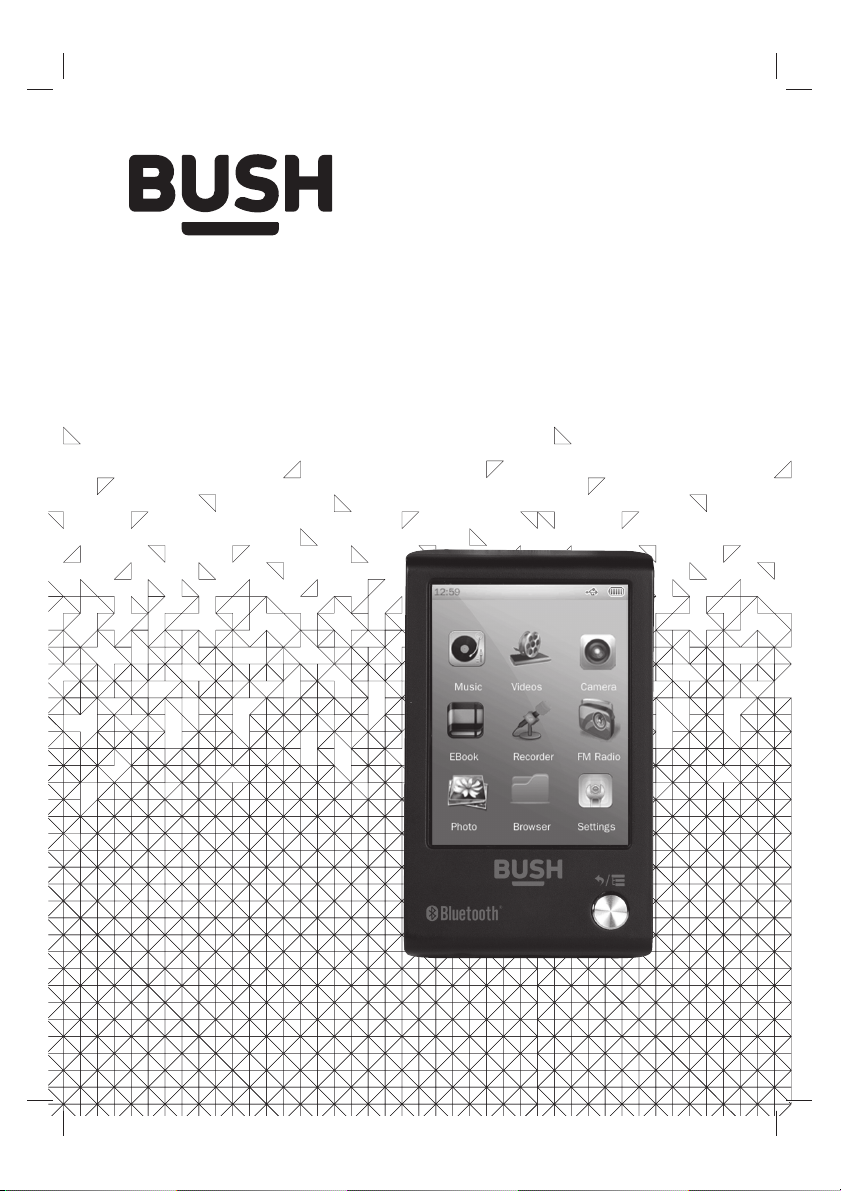
Instruction Manual
2805BT
Page 2
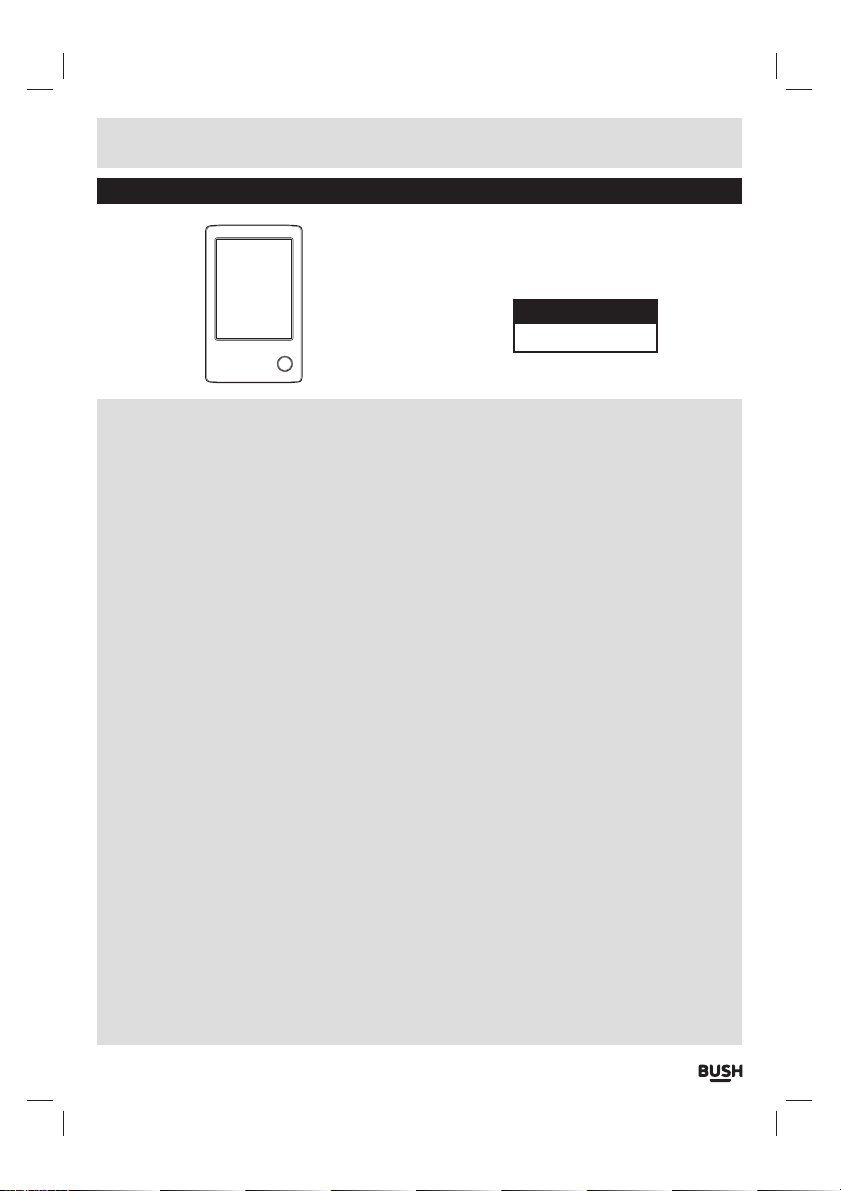
Table of contents
Product Code
2805BT
Care & maintenance ...........2
Disposal information ..........2
Rechargeable battery disposal . 2
Accessories included ............3
Overview of controls .............3
Getting started ................ 3
Connecting to a PC .............4
Earphone connection ..........4
SD card ....................... 4
Basic operation ................5
Power On/ Off & hold ............5
Display timeout .................5
Main menu interface ...........5
Music playback ................ 5
Music playback (cont) .........6
Music mode option menu .......6
EQ mode ........................6
Play mode .......................6
Add to my playlist ...............6
Add a tag ........................6
Delete a track ...................6
EQ settings ......................6
Information .....................6
Video playback ................7
Video mode option menu ........7
Play mode .......................7
Add a tag ........................7
Screen size ......................7
Delete a track ...................7
Information .....................7
Photo browser .................7
Photo mode option menu .......7
Rotate ...........................7
Zoom. . . . . . . . . . . . . . . . . . . . . . . . . . . . 7
Slide interval ....................7
Slide effect ......................7
Slide show ......................7
Delete ...........................8
Information .....................8
Camera function ............... 8
Video camera operation .........8
Storage selection. . . . . . . . . . . . . . . . 8
Camera option menu ............8
Picture/ video playback .........8
Brightness ......................8
Save path .......................8
Resolution ......................8
Voice recorder .................8
Record mode option menu ......9
Record format ...................9
Record quality ...................9
Record gain .....................9
Save path .......................9
EBook .........................9
Ebook function menu ...........9
Skip to ..........................9
Auto reading speed. . . . . . . . . . . . . . 9
Add a tag ........................9
Language .......................9
Font size ........................9
Font colour ......................9
Page effect ......................9
Ebook function menu (cont) ....10
Delete ..........................10
FM radio ......................10
FM radio function menu ........10
Save/ delete channel ...........10
Auto search ....................10
Channel list ....................10
FM recording ...................10
Record quality ..................10
Record gain ....................10
Save path ......................10
FM sensitivity ..................10
Mute: ..........................10
File browser ..................11
Browser example usage ........11
Delete ..........................11
Bluetooth operation ..........11
Connecting devices ............11
Managing connected devices . .11
Bluetooth playback ............11
Settings ......................11
Display .........................11
Power saving ...................11
Set time ........................11
Set time (cont). . . . . . . . . . . . . . . . . .12
Language ......................12
Advanced ......................12
Information ....................12
Menu effect setting ............12
Format internal memory .......12
Format card ....................12
Reset default settings ..........12
Touch calibration ...............12
Technical specifications ......12
Troubleshooting ..............13
Page 1
Page 3
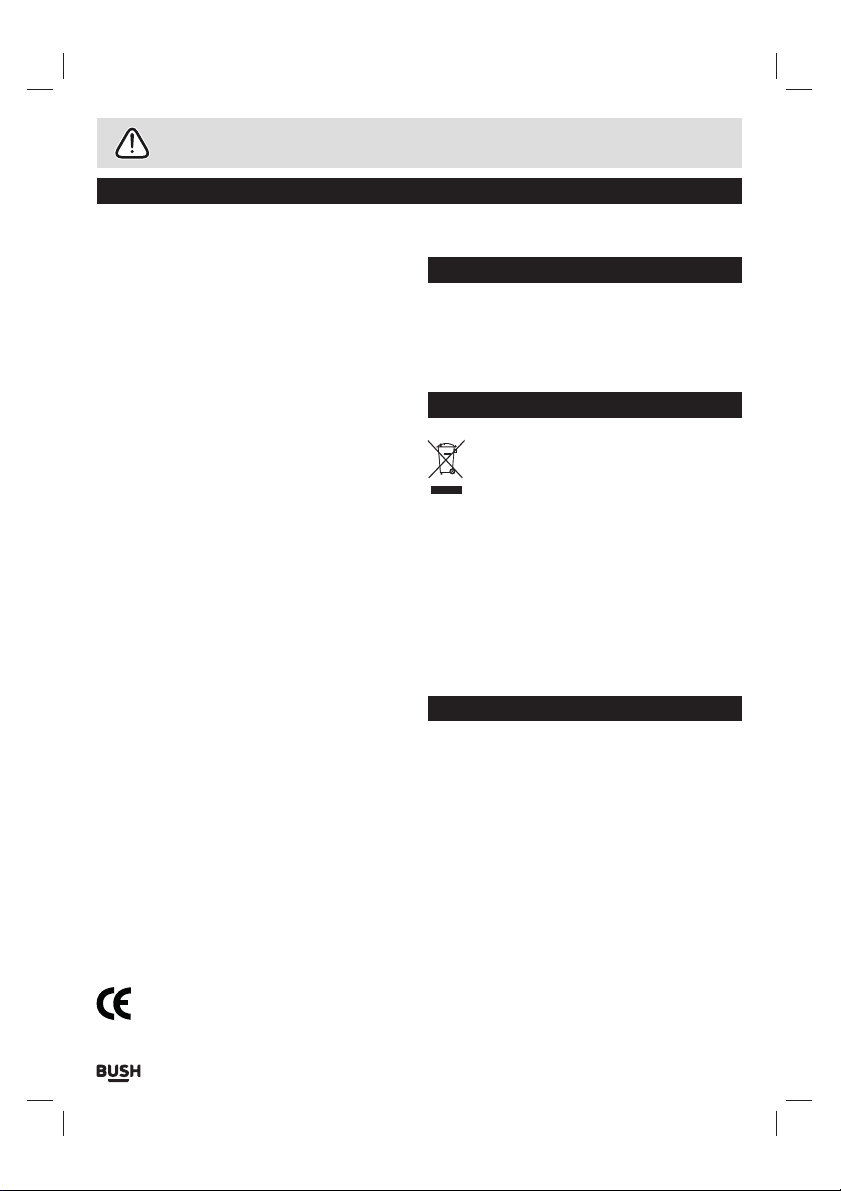
Safety information
Important – Please read these instructions fully before using
CAUTION: TO REDUCE THE RISK OF ELECTRIC SHOCK, DO NOT REMOVE ANY COVER. NO USER-SERVICEABLE
PARTS INSIDE, REFER ANY SERVICING TO QUALIFIED SERVICE PERSONNEL.
• Please read this owner’s guide
• Please take the time to follow the instructions in
this owner’s guide carefully. It will help you set up
and operate your system properly and enjoy all of its
advanced features.
• Please save this owner’s guide for future reference.
• The product label is located on the back of the
product.
• Do not use this apparatus near water or moisture.
• Do not use this product near a bathtub, washbowl,
kitchen sink, and laundry tub, in a wet basement ,
near a swimming pool, or anywhere else that water or
moisture is present.
• Only use attachments/accessories specified by the
manufacturer.
• Unplug this apparatus during lightning storms or
when unused for long periods of time - to prevent
damage to this product.
• Refer all servicing to qualified service personnel
• Servicing is required when the apparatus has
been damaged in any way: such as liquid has been
spilled or objects have fallen into the apparatus; the
apparatus has been exposed to rain or moisture, does
not operate normally, or has been dropped -
• Do not attempt to service this product yourself.
• Opening or removing covers may expose you to
dangerous voltages or other hazards.
• To prevent risk of fire or electric shock, avoid
overloading wall outlets, extension cords, or integral
convenience receptacles.
• Use suitable power sources - Plug the product into a
suitable power source, as described in the operating
instructions or as marked on the product.
Before making any electrical connections, ensure the
following:
• Do not bend, stretch or pull the supply cable in order
to avoid electric shock.
• The supply voltage should be the same as that
indicated in the technical specifications and the
appliance rating plate.
• Batteries shall not be exposed to excessive heat such
as sun, fire or the like
This product complies with European low
voltage (2006/95/EC) and electromagnetic
compatibility (2004/108/EC) directives.
Care & maintenance
Care and cleaning
• All care and cleaning operations should be carried out
with the unit unplugged from the mains power.
• Occasionally wipe the cabinet with a lint free duster.
Never clean the unit with liquids or solvents.
Disposal information
WEEE marking “Information for the consumer”
Disposal of your old product Your product is
designed and manufactured with high quality
materials and components, which can be
recycled and reused. When this crossed out wheeled bin
symbol is attached to a product it means the product is
covered by the European Directive 2002/96/EC. Please
make yourself aware of the local collection system for
electrical and electronic products. Please act according
to your local rules and do not dispose of your old
products with your normal household waste. The correct
disposal of your old product will help prevent potential
negative consequences for the environment and human
health.
Rechargeable battery disposal
Your product contains a built-in rechargeable battery
covered by the European Directive 2006/66/EC. To
safeguard the functionality and safety of your product,
always take your product to an official collection point
or service centre where a professional can remove the
battery.
Please inform yourself about the local rules on
separate collection of batteries because the correct
disposal will help prevent negative consequences for
the environmental and human health. Please do not
dispose of your batteries with your normal household
waste. Always bring your product to a professional to
remove the battery.
This product complies with Electromagnetic
compatibility (2004/108/EC) directives.
Page 2
Page 4
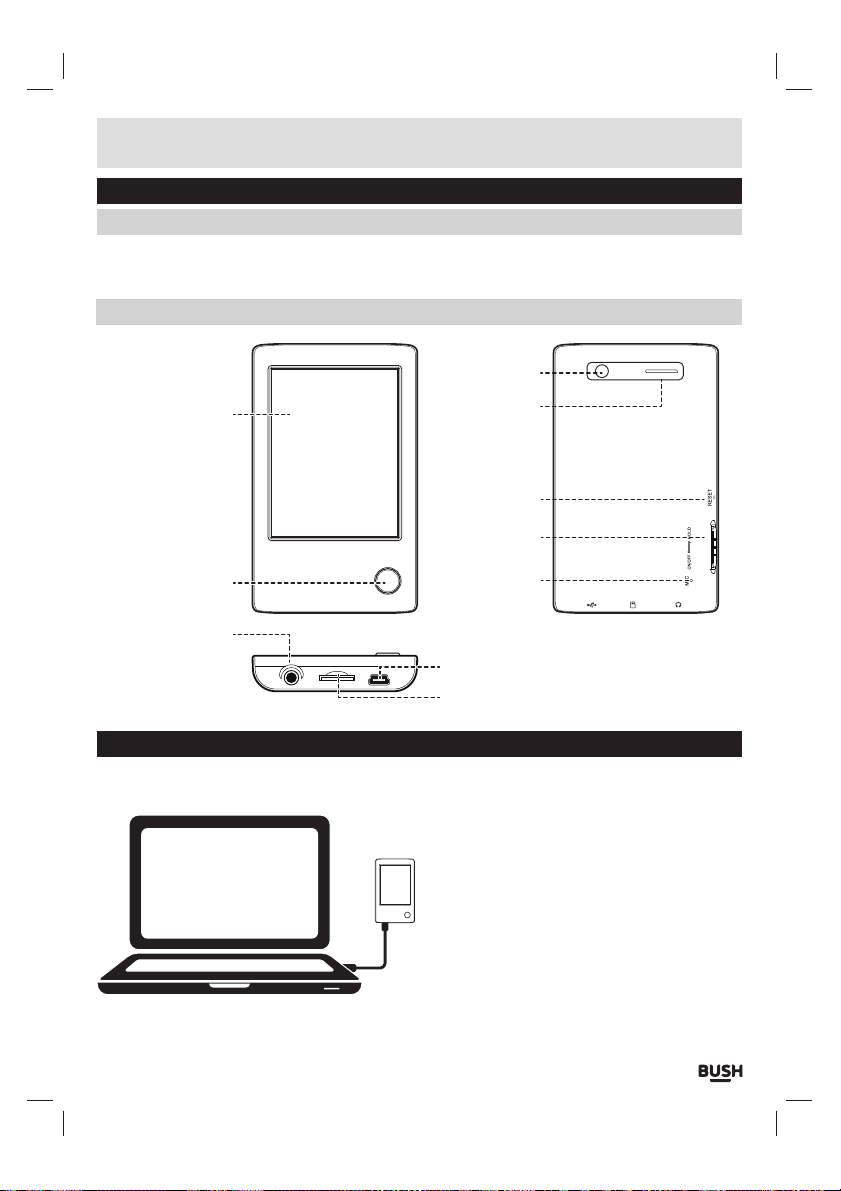
Functions & controls
Please familiarize yourself with the parts and accessories listed below
Accessories included
• 1 x 2805BT • 1 x Instruction manual • 1 x USB charging cable • 1 x earphones
Overview of controls
Camera lens
LCD display
SELECT button
Earphone socket
Speaker
RESET switch
ON/ OFF/ HOLD
switch
Microphone
USB socket
Micro SD card slot
Getting started
Before use your player will require charging fully.
Follow the below instructions to charge.
Page 3
1: Set the ON/ Off switch to the ‘ON’ position.
2: Using the usb charging cable connect the mini usb
plug into the usb charge socket on the bottom of the
unit. Connect the other end of the cable to a laptop/
pc usb input & power on the pc/laptop.
3: Once connected the player will power up and present
you with three options:- Power & Data (Charge
the device & connect to a pc/ laptop) , Charge
(Charge only) & Charge & Play (Use the device while
charging). Select the ‘Charge’ option by using your
fingertip to press the on-screen button.
4: During charging you will see the battery animation
in the top right corner or in the centre of the display
(depending on the option chosen in step 3). When
the charge is at maximum the battery turns fully blue
and no longer animates.
Page 5
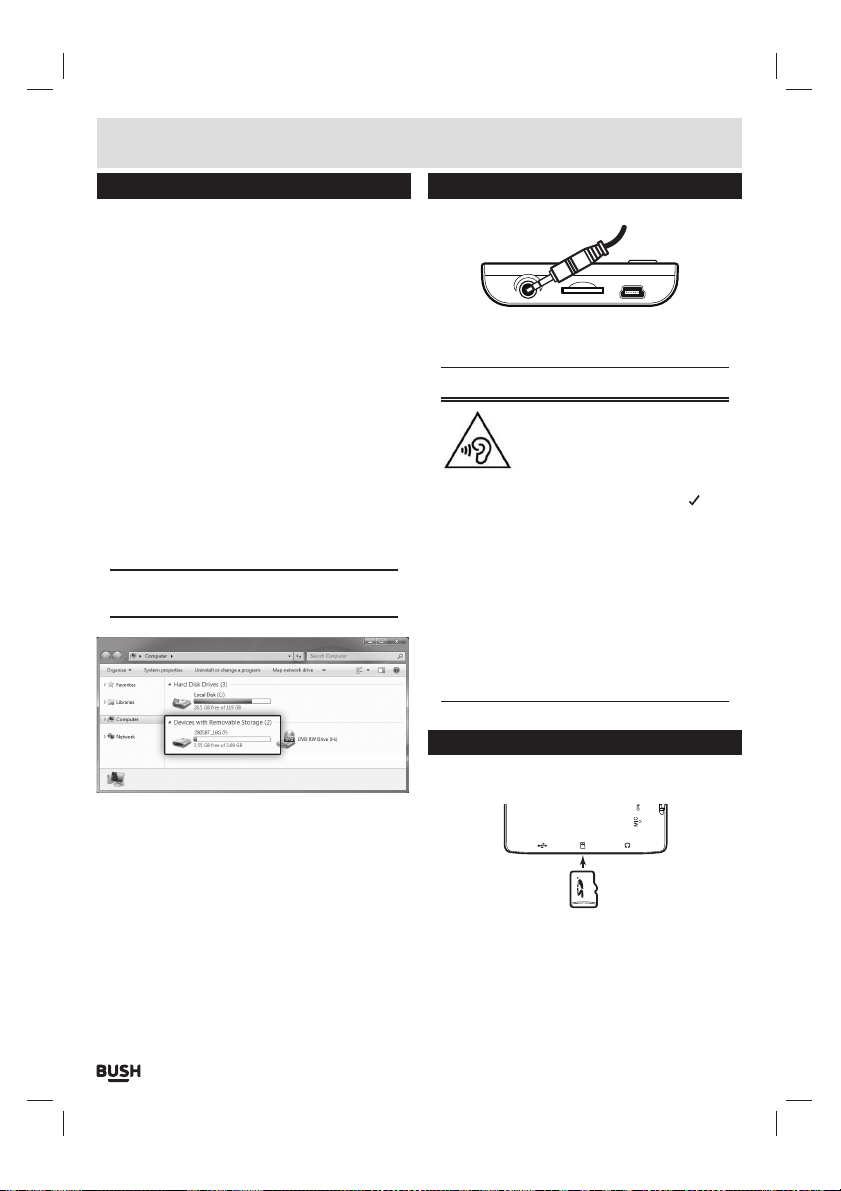
User instructions
Connecting to a PC
Once the unit is charged or during charging you can
copy files to the player.
1: Follow steps 1-2 of ‘Getting started’ to connect the
player to a pc/ laptop.
2: Once connected the player will power up and present
you with three options:- Power & Data (Charge
the device & connect to a pc/ laptop) , Charge
(Charge only) & Charge & Play (Use the device while
charging). Select the ‘Power & Data’ option by using
your fingertip to press the on-screen button.
3: When the unit is connected a hardware driver
is automatically installed and the device is then
available in the list of devices (Named 2805BT_16G).
On some operating systems an auto play window will
appear. Choose to take no action and click OK to close
the window.
4: Double click ‘My Computer’ Or ‘Computer’ on some
operating systems. Look for ‘Removable disks
or storage’ option and locate the device named
‘2805BT_16G’ and double click.
NOTE: Do not disconnect the USB cable at any
time when copying data to or from the device.
5: Drag & drop media files into the applicable folders on
the removable device.
6: Close the removable device window and disconnect
the player from your pc/ laptop after data transfer has
completed.
Earphone connection
Instructions for earphone usage.
1: Connect the 3.5mm earphone plug into the
EARPHONE socket on the bottom of the unit.
NOTE: Four pole earphones are not supported.
To prevent possible hearing damage,
do not listen at high volume levels
for long periods.
When the volume is adjusted to 85dB the above
warning will appear on the display. Tap the ‘
button to continue.
If you hear no sound during playback, do not turn
the volume up as the music may suddenly begin
at a high volume.
Excessive sound pressure from earphones and
headphones can cause hearing loss.
To avoid damaging your ears, adjust the volume to
the lowest safe level before playing, and turn up to
the desired level when playback has started.
SD card
Follow the below instructions to insert and remove a
micro SD card to expand the storage capacity.
1: Insert a ‘Micro SD’ card as shown. Make sure the side
with writing on faces the back of the player. Push the
SD card in gently using your fingernail until you feel/
hear a click. And the card remains inside the player.
2: To remove the card push the card inwards gently
using your fingernail until you feel/ hear a click and
the card pops out of the player.
’
Page 4
Page 6

User instructions
Basic operation
Power On/ Off & hold
1: Slide the ON/ OFF switch downwards to the ON
position and release to power the unit ON.
2: Slide the ON/ OFF switch downwards to the OFF
position and hold for one second to power the unit
OFF.
3: To enable the screen lock mode slide the ON/ OFF
switch upwards. The switch will remain in this
position and prevent unwanted usage until the
switch is slid back down.
Display timeout
1: The display will turn off after a preset period of time
to save battery life. To wake the display press the
SELECT button on the front of the unit.
See ‘Display Timeout’ in the settings section for
setting the timeout period.
Main menu interface
This player provides a touch screen interface. The main
menu interface can be found below.
1: The time is displayed on the top left of the display. The
battery charge level on the top right.
2: Touch any of the icons on the display with a fingertip
to enter the selected mode/ menu.
Common interface functions
The table below explains the functions of icons that
appear on multiple functions.
Select to return to the main menu interface
at any time.
Select to display the current mode option
menu.
Select to return to the previous menu.
Select to display the volume adjustment
screen. touch the ‘+’ icon to increase & the ‘-’
icon to decrease the volume.
Music playback
1: Select ‘MUSIC’ from the main menu.
2: Select one of the filters to help you locate the album/
track you wish to play.
14
1
2
3
4
1 Album art
2 Playback progress bar. Drag the slider to adjust
the playback position.
3 Current position of playback
4 Skip previous track.
5 Play/ Stop the current track
6 Skip next track.
7 Current track length
8 EQ setting. Touch repeatedly to cycle though
the options.
Rock
13
12
11
10
9
8
7
6
5
Page 5
Page 7

User instructions
Music playback (cont)
9 Play mode icon. Touch repeatedly to cycle
though the options. See ‘Play mode’ for further
details.
10 Genre
11 Album title
12 Artist
13 Selected track filename
14 Total amount of tracks
Music mode option menu
Select the
the music mode option list.
1: Choose from Normal, Pop, Classic, Soft , Jazz, Rock &
icon or press the SELECT button to display
EQ mode
DBB (dynamic bass boost) and User EQ.
NOTE: To reach the lower options you will need to
press and drag the menu upwards.
Add to my playlist
Select this option to add the selected track to a playlist.
1: Select ‘Add to my Playlist’.
2: Select which playlist you wish to add the track to 1-5.
3: Press anywhere outside of the menu to return back
to the music playback screen.
Add a tag
Similar to playlist you can tag multiple tracks to appear
in the ‘tag list’ on the music filter menu.
1: Select ‘Add Tag’.
2: From the Music filter menu select ‘Tag List’ to display
all tagged tracks.
Delete a track
1: Select to delete the currently selected track.
2: Press ‘Yes’ when asked ‘Delete disk file?’.
EQ settings
1: Select ‘User EQ’ option to adjust the EQ levels for the
USER EQ mode. See EQ mode to the left.
Play mode
Select a playback mode from the below options.
Sequence
Repeat One
Repeat All
Shuffle
Shuffle + Repeat
Intro
Play tracks in sequence
Repeat a single track
Repeat all tracks
Play tracks in a random
order
Repeatedly play tracks in
a random order
Play the first 10s of each
track
2: Press and move each level slider up or down and
select each band by pressing the blue frequency
buttons at the top of the screen.
3: Press the return button at the top of the display to
save the setting and return back to the menu options.
Information
When selected this function displays the information
tags for the current track.
Page 6
Page 8

User instructions
Video playback
1: Select ‘VIDEO’ from the main menu.
2: Select one of the options to help you locate the video
you wish to play.
3: Press anywhere on-screen while playing a video to
display the common interface options and reveal the
pause icon in the centre of the display.
Video mode option menu
Select the
the video mode option list.
Select a playback mode from the below options.
Sequence Play tracks in sequence
Repeat One Repeat a single track
Repeat All Repeat all tracks
Shuffle
Shuffle + Repeat
Similar to playlist you can tag multiple videos to appear
in the ‘tag list’ on the video filter menu.
1: Select ‘Add Tag’.
2: From the video filter menu select ‘Tag List’ to display
1: Select from FULL SCREEN, ORIGINAL SIZE or SCALE
1: Select to delete the currently selected track.
2: Press ‘Yes’ when asked ‘Confirm to Delete?’.
When selected this function displays the information
tags for the current video.
icon or press the SELECT button to display
Play mode
Play tracks in a random
order
Repeatedly play tracks in
a random order
Add a tag
all tagged videos.
Screen size
modes to adjust the on-screen video size.
Delete a track
Information
Photo browser
1: Select ‘PHOTO’ from the main menu.
2: Choose a photo from inside the ‘Folder List’.
3: To skip forward or backwards press the screen
anywhere to display the on-screen options and use
the LEFT or RIGHT arrows to skip to the previous or
next image.
Photo mode option menu
Select the
the photo mode option list.
1: Select ‘Rotate’ and choose a rotate option from 90,
1: Select ‘Zoom’.
2: Choose from ZOOM IN or ZOOM OUT.
Choose the period each image is shown for during a
slide show.
1: Select from 1-10 seconds per image.
1: Select from Random, Fly In, Chessboard, Cut, Erase,
1: Select from ON or OFF to enable or disable the slide
icon or press the SELECT button to display
Rotate
180 & 270 degrees.
Zoom
Slide interval
Slide effect
Shutters, Random line, Water wave, Cube, Rotate or
Off.
Slide show
show function when an image is viewed.
Page 7
Page 9

User instructions
Delete
1: Select to delete the currently selected track.
2: Press ‘Yes’ when asked ‘Confirm to delete?’.
Information
When selected this function displays the information
tags for the current photo.
Camera function
1: Select ‘CAMERA’ from the main menu.
2: Press the camera icon on the right hand side of the
screen (when held horizontally) to take a photo. Or
when in video camera mode begin recording/ pause.
3: To switch between camera & video camera mode
press the
Video camera operation
1: To begin recording press the
hand side of the display.
2: When recording a red dot will appear on the bottom
left of the display. Press the
recording. The red dot now changes to a pause
symbol ‘
action until you are ready to save to a file.
3: When you wish to save the recording to a file press
the
icon in the top left corner of the display.
icon on the right
icon again to pause
’. You can continue to record and pause the
icon.
Camera option menu
Select the
the camera mode option list.
1: Select Picture or Video playback (depending on
Adjust the brightness level of the display.
Select between internal memory or an attached SD
card.
Specify the resolution of photographs/ videos saved to
the internal memory.
1: Select ‘RECORDER’ from the main menu.
icon or press the SELECT button to display
Picture/ video playback
which mode you are currently in).
Brightness
Save path
Resolution
Voice recorder
1 2
Storage selection
1: To select between the internal memory and a
(optional) connected Micro SD card press the
on the top row.
2: The
icon means files will be saved to the internal
memory. The
connected micro SD card.
icon means files will be saved to a
icon
2: Press the RECORD button (1) to begin recording.
Press once more to pause the recording.
3: When finished recording press the STOP button (2) to
save the recording to the internal memory.
Page 8
Page 10

User instructions
Record mode option menu
Select the
the record mode option list.
Select the format the recordings are saved in. Choose
from WAV, MP3 or WMA.
Select the recording quality from Low, medium & high.
Set the record gain level from 1-5.
Select between internal memory or an attached SD
card.
Follow the below steps to view text documents.
1: Select ‘EBOOK’ from the main menu.
2: Select a text document from the ‘Folder List’ or ‘Tag
icon or press the SELECT button to display
Record format
Record quality
Record gain
Save path
EBook
list’.
1
EBook (cont)
6: Press the display mode icon (1) once more to resume
standard viewing mode.
NOTE: The ebook format is ‘.TXT’ so you may need
to copy and paste ebook’s in any other format into
a text document and re-save.
Ebook function menu
Select the
the ebook mode option list.
Skip to any part of a document using the percentage
Adjust this setting to determine how quickly the pages
are skipped when auto page viewing is enabled.
Similar to a playlist you can tag multiple text documents
to appear in the ‘tag list’ on the ebook filter menu.
1: Select ‘Add Tag’.
2: From the ebook filter menu select ‘Tag List’ to display
1: Select a language mode to display any specific
icon or press the SELECT button to display
Skip to
Auto reading speed
Add a tag
all tagged tracks.
Language
symbols present in the document.
4: To skip to the next or previous pages swipe your finger
up or down the display (left & right if using a page
effect.
5: Press the display mode icon (1) to switch to auto page
viewing mode. This function will automatically skip
pages according to the ‘Auto reading speed’ setting.
Page 9
Font size
Adjust the size of the displayed type font.
Font colour
Adjust the colour of the display type font.
Page effect
Apply a page turning effect.
Page 11

User instructions
Ebook function menu (cont)
Delete
1: Select to delete the currently selected text document.
2: Press ‘Yes’ when asked ‘Confirm to delete?’.
FM radio
NOTE: In order for the radio function to receive an
FM signal the earphones need to be connected to
the device. If they are not a warning will appear on
the display to remind you.
1: Select ‘FM Radio’ from the main menu.
2: Use the < / > icons (1) to manually skip through the
frequency range. Press and hold for 2 seconds to
scan up or down until a signal is located.
3: Press the mode button (2) to switch between manual
or channel selection modes. Channel selection mode
will skip between saved channels (presets).
FM radio function menu
Select the
the radio mode option list.
1: To save a channel (manual mode only) select from
2: In channel mode you can only delete channels that
icon or press the SELECT button to display
Save/ delete channel
a list of channels 1-20 to save the currently tuned
station.
have been saved to a channel either by manually
saving or by the auto search.
Auto search
1: When selected, this function automatically scans for
stations and stores all strong signals to a seperate
channel.
Channel list
1: This menu displays all saved channels along with the
frequencies saved to them.
FM recording
1: When activated the radio interface is replaced
wth a recording interface and recording is started
automatically.
2: Press the red RECORD button (1) to pause recording.
1 2
3: To save the recording press the STOP button (2).
When the file is saved the interface will return back to
the FM radio screen once more.
Record quality
Select the recording quality from Low, medium & high.
Record gain
Set the record gain level from 1-5.
Save path
Select between internal memory or an attached SD
card.
FM sensitivity
Use this function to set how sensitive the auto search
operation is when selecting signals to save.
1: Select from Low, Medium & High sensitivity.
Mute:
1: Mute audio output.
Page 10
Page 12

User instructions
File browser
Use the file browser to manage files on the player.
1: Select ‘BROWSER’ from the main menu.
2: Choose the internal memory or attached micro SD
card. Select one of the options to gain quick access
to all file types in a list.
Browser example usage
1: After selecting a folder type eg:-music press the
icon to display the browser option list.
2: Select all the files in a folder by choosing ‘Select/
Cancel All’. De-select the files by choosing once
more.
3: Move all selected files to another location by
selecting ‘Move’. Copy all selected files by choosing
‘Copy’.
4: Navigate to another location via the ‘browser’ and
press the
5: Press ‘Yes’ when asked ‘Confirm to copy?’ or
‘Confirm to move?’.
Delete
1: Select to delete the currently selected text document.
2: Press ‘Yes’ when asked ‘Confirm to delete?’.
Bluetooth operation
Before you can begin using the bluetooth connection
to connect to wireless speaker devices the Bluetooth
function needs to be activated. Follow the below steps.
1: Enter the SETTINGS menu and select BLUETOOTH.
2: Select ‘Bluetooth Status’ and select ‘ON’ from the
option box. After a few seconds the option box will
disappear and the bluetooth menu will return.
Connecting devices
1: Select ‘Search for devices’ from the bluetooth menu.
2: The display will show ‘Please wait’ while it searches
for bluetooth audio devices within range (10m from
the unit).
3: When the scan has completed a list of available
devices will be displayed.
4: Select the required bluetooth audio device from the
list and select ‘Pair this device’ from the pop-up
menu. The connection will then be completed.
Page 11
icon.
Managing connected devices
1: From the bluetooth menu select ‘Device list’.
2: A list of paired bluetooth audio devices will be
displayed.
3: To disconnect an active device select the name from
the list and choose ‘Disconnect bluetooth’ from the
pop-up menu.
4: Once disconnected you can un-pair the device
completely from the speaker by selecting the same
device from the list and activating ‘unpair this device’
from the pop-up menu.
Bluetooth playback
1: Once connected to a bluetooth speaker you can play
audio from the device as usual and the sound will be
output from the bluetooth speaker.
NOTE: the volume output is effected by the
volume level on the 2805BT, so make sure that
is set to about 70-80% (not too loud to avoid
distortion).
Settings
Display
Brightness
Adjust the brightness to the required level
Display timeout
Adjust the time setting so that the backlight dims after
the preset time. Set to OFF for the backlight to remain
on at all times.
Power saving
Idle time
Specify a duration for the player to power off when idle.
Sleep time
When listening to audio or watching a video you can
allocate a timer to switch the unit into standby mode.
Set the time duration you wish the player to switch off.
Set time
Set Date
Select each section and use the arrow icons to adjust
the digits.
Page 13

User instructions
Set time (cont)
Set time
Select each section and use the arrow icons to adjust
the digits.
NOTE: After setting the date or time press
anywhere inside the grey box, other than the
digits to store the setting.
Language
Select the required language for the interface.
Advanced
Information
Displays system information when selected.
Menu effect setting
Assign a transition effect when switching between
menus.
Format internal memory
Select to erase all files on the internal memory
Format card
Select to erase all files on an attached micro SD card.
Reset default settings
When activated this function resets all settings to the
default factory standards.
NOTE: No files will be deleted using this setting.
Touch calibration
On occasion the touch-screen operation may need to
be re-calibrated to maintain accuracy. Follow the below
steps to perform the calibration function.
NOTE: The calibration function will appear as
a blank white screen with a cross hair placed
randomly around the display.
1: Activate the touch calibration function.
2: Using a fingertip press on the displayed cross hair
each time it moves to complete the calibration.
Technical specifications
Power Supply ...........................600mAh, 3.7V
Dimensions ........................... 94 x 56 x 11mm
Weight .......................................... 60.5g
Capacity .................16GB internal flash memory
Supported OS ............. Windows 2000, XP or above
Interface ......................................USB 2.0
Bluetooth version ..................................2.1
Supported music ............... MP3, WMA, OGG, APE,
Formats ...........................FLAC, WAV, AAC, AIF
Voice record formats .................MP3, WMA, WAV
Video playback format .......................AVI (Xvid)
Supported photo format ....JPG, BMP & GIF, TIFF, PNG
Page 12
Page 14

Troubleshooting
Troubleshooting
In the unlikely event of difficulties with your appliance please follow the trouble shooting guide below.
If the problem persists, visit the technical support website: www.argos-support.co.uk
Problem Reason(s) Solution(s)
No Power
No Sound
Sound is distorted
• The unit requires charging • Connect to a PC or laptop using the
• Volume is too low
• No audio files have been copied
to the internal memory
• The earphones have not been
connected correctly
• Bluetooth connection has timed
out or is not connected.
• Volume is too high • Reduce the volume
supplied cable to charge. Or purchase
a compatible USB mains charger.
• Increase the volume
• Follow ‘Connecting to a PC’
instructions on page 4 of this manual
• Insert the 3.5mm earphone plug into
the earphone socket on the MP3
player
• Follow the steps on page 11 to
connect the device.
Page 13
Page 15

Guarantee
PRODUCT GUARANTEE
This product is guaranteed against manufacturing defects for a period of
Year
This product is guaranteed for twelve months from the date of original purchase.
Any defect that arises due to faulty materials or workmanship will either be replaced,
refunded or repaired free of charge where possible during this period by the dealer from
whom you purchased the unit.
The guarantee is subject to the following provisions:
The guarantee does not cover accidental damage, misuse, cabinet parts, knobs or
consumable items.
The product must be correctly installed and operated in accordance with the instructions
contained in this manual.
It must be used solely for domestic purpose.
The guarantee will be rendered invalided if the product is re-sold or has been damaged by
inexpert repair.
Specifications are subject to change without notice.
The manufacturer disclaims any liability for the incidental or consequential damages.
The guarantee is in addition to, and does not diminish your statutory or legal rights.
Guarantor: Argos Limited
489 - 499 Avebury Boulevard
Central Milton Keynes
MK9 2NW
Page 14
