Page 1
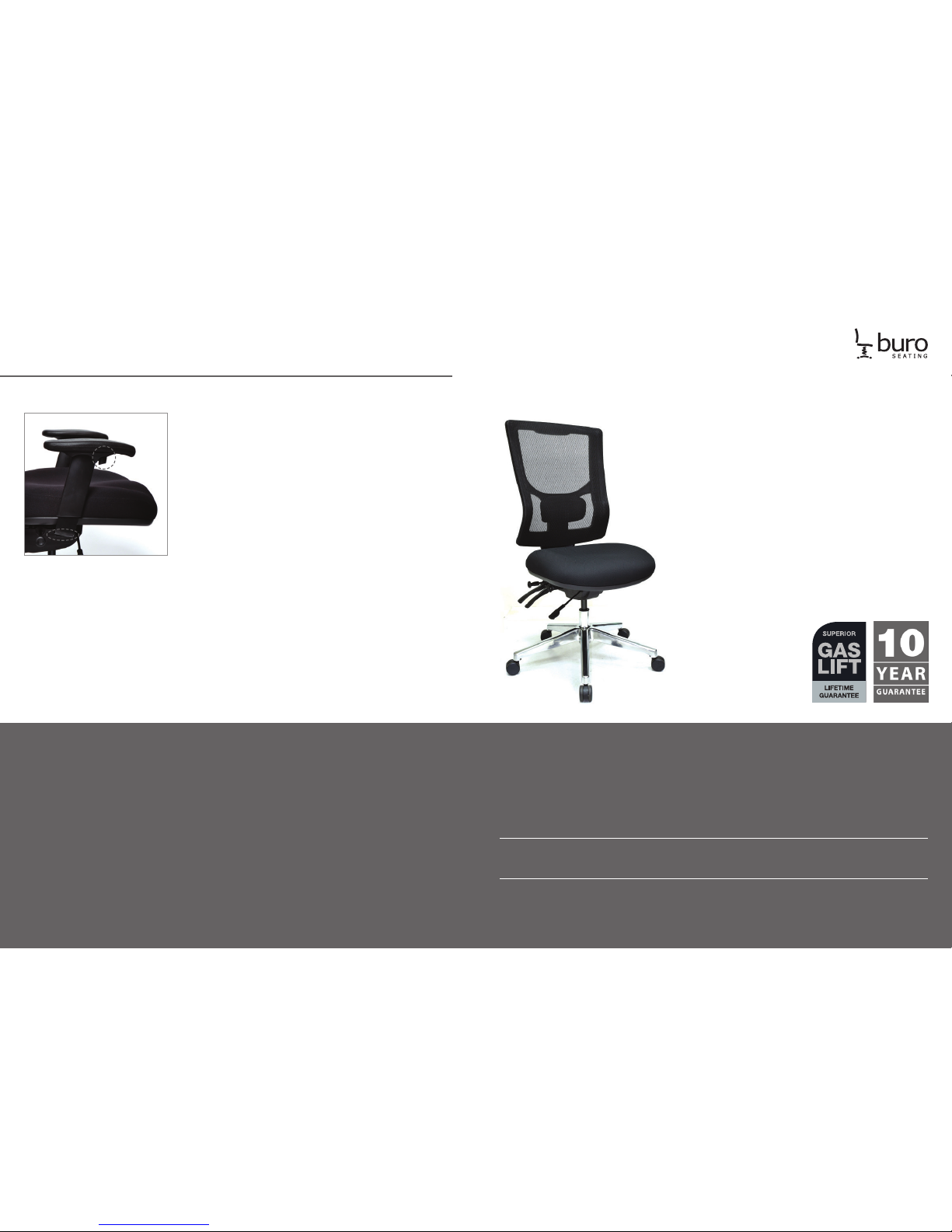
OPERATING INSTRUCTIONS
Buro Metro II
High Back Chair
*
*
Excluding upholstery
Buro Metro II High Back Chair
OPERATING INSTRUCTIONS
OPTIONAL HEIGHT & WIDTH
ADJUSTABLE ARMS
To adjust the height of the arms, push the
button (7) and raise or lower the arm to
desired height. To adjust the width, turn the
knob (8) to the left and slide the arm rest in
or out to desired position, then lock the arm
rest in position by turning the knob back to
the right.
7
8
Page 2
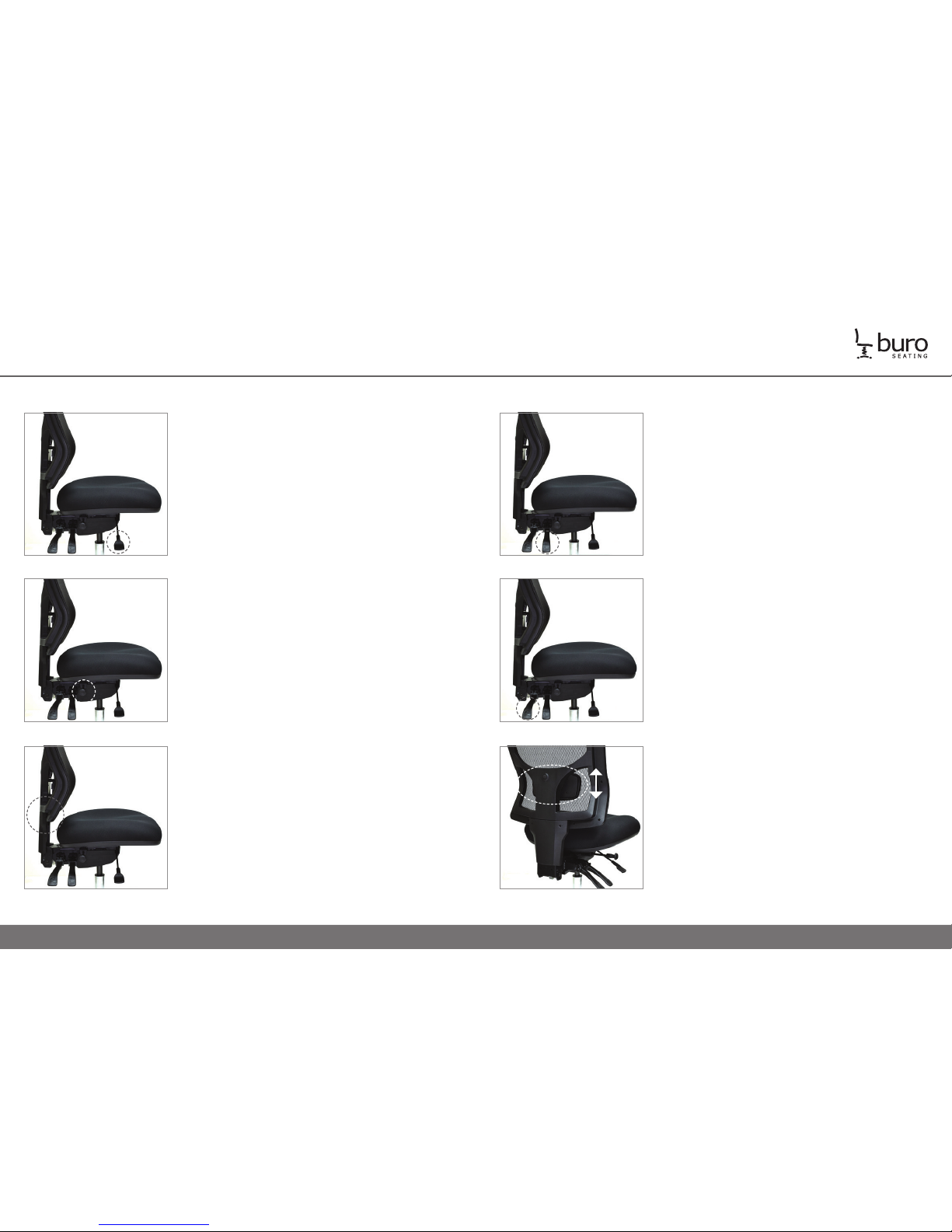
Buro Metro II High Back Chair
OPERATING INSTRUCTIONS
ADJUSTABLE SEAT HEIGHT
While sitting in the chair, lift the front right
hand lever (1) to lower the seat to the desired
seat height position. To raise the seat, lift the
front right hand lever (1) while supporting
your own weight off the seat.
RATCHET HEIGHT ADJUSTABLE BACKREST
Adjust the back height ratchet by slowly
lifting the back (3) to the preferred height.
To lower the back, lift the back to the
highest position possible allowing the back
to release, it will then reset to the lowest
position.
1
DEPTH ADJUSTABLE SEAT
Pull out the right hand knob (2) and slide
the seat forwards or rearwards to achieve
optimum leg support and sitting position.
3
2
5
BACK TILT ADJUSTMENT
To adjust the back angle, lift the rear right
hand lever (5) and allow the back to tilt
forwards or backwards to achieve the
desired seating position. Push the lever down
rmly to LOCK the back tilt mechanism in
your desired position, or leave free oating if
preferred.
SEAT TILT ADJUSTMENT
To adjust the seat angle, lift the middle
right hand lever (4) and tilt the seat to a
comfortable position. Push the lever down
rmly to LOCK the seat tilt mechanism in
your desired position, or leave free oating if
preferred.
4
6
LUMBAR SUPPORT ADJUSTMENT
Place both hands on either side of the lumbar
support (6). Adjust the lumbar cushion by
slowly ‘lifting or lowering’ the lumbar to the
preferred position.
