Bunn-O-Matic ITB, ITCB, ITCB-DV HV, ITCB TWIN HV Operation Manual
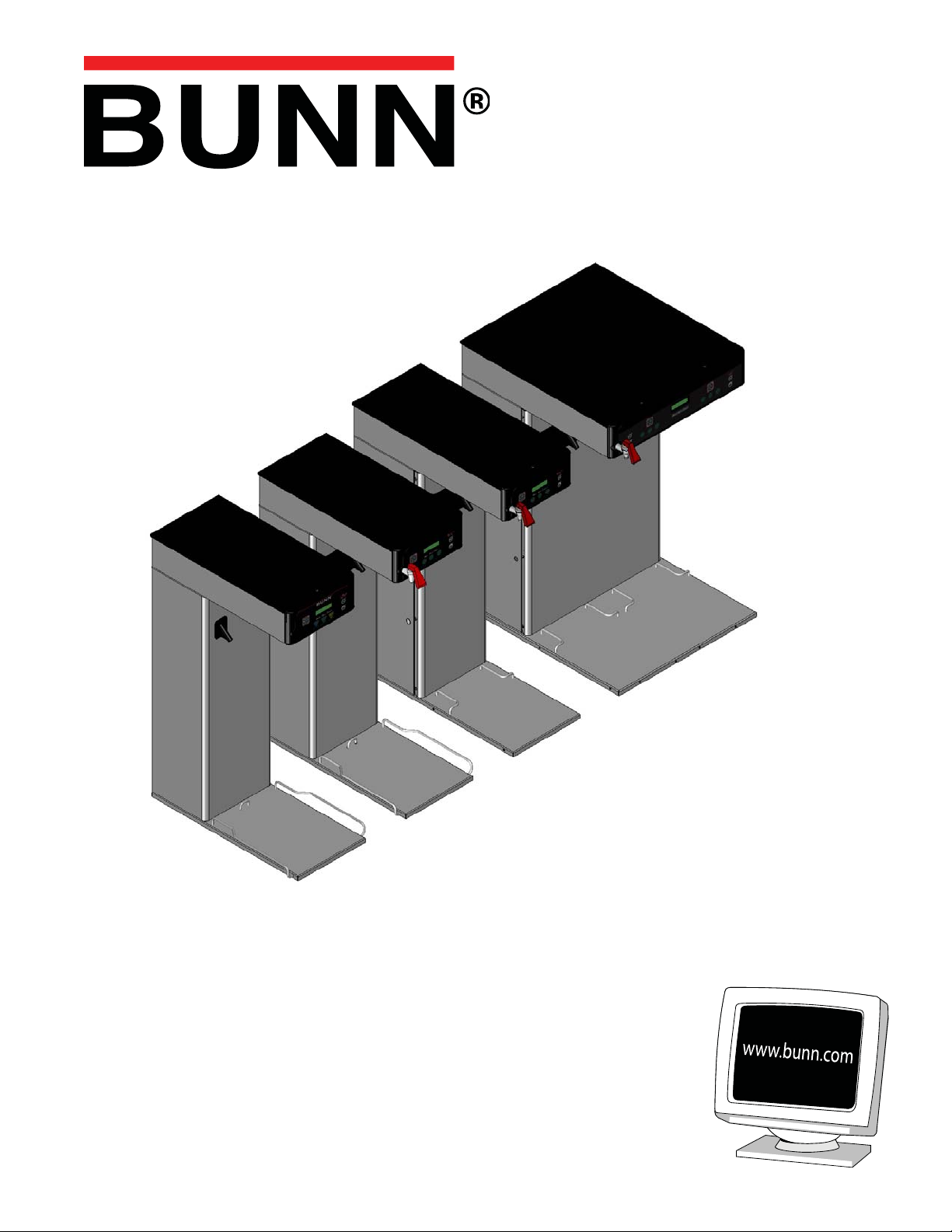
ITB/ITCB
ITCB-DV HV
ITCB TWIN HV
Infusion Series
®
INSTALLATION & OPERATING GUIDE
BUNN-O-MATIC CORPORATION
POST OFFICE BOX 3227
SPRINGFIELD, ILLINOIS 62708-3227
PHONE: (217) 529-6601 FAX: (217) 529-6644
To ensure you have the latest revision of the Operating Manual, or to view the Illustrated Parts
Catalog, Programming Manual, or Service Manual, please visit the Bunn-O-Matic website, at
www.bunn.com. This is absolutely FREE, and the quickest way to obtain the latest catalog and
manual updates. For Technical Service, contact Bunn-O-Matic Corporation at 1-800-286-6070.
36748.0003B 06/11 ©2010 Bunn-O-Matic Corporation
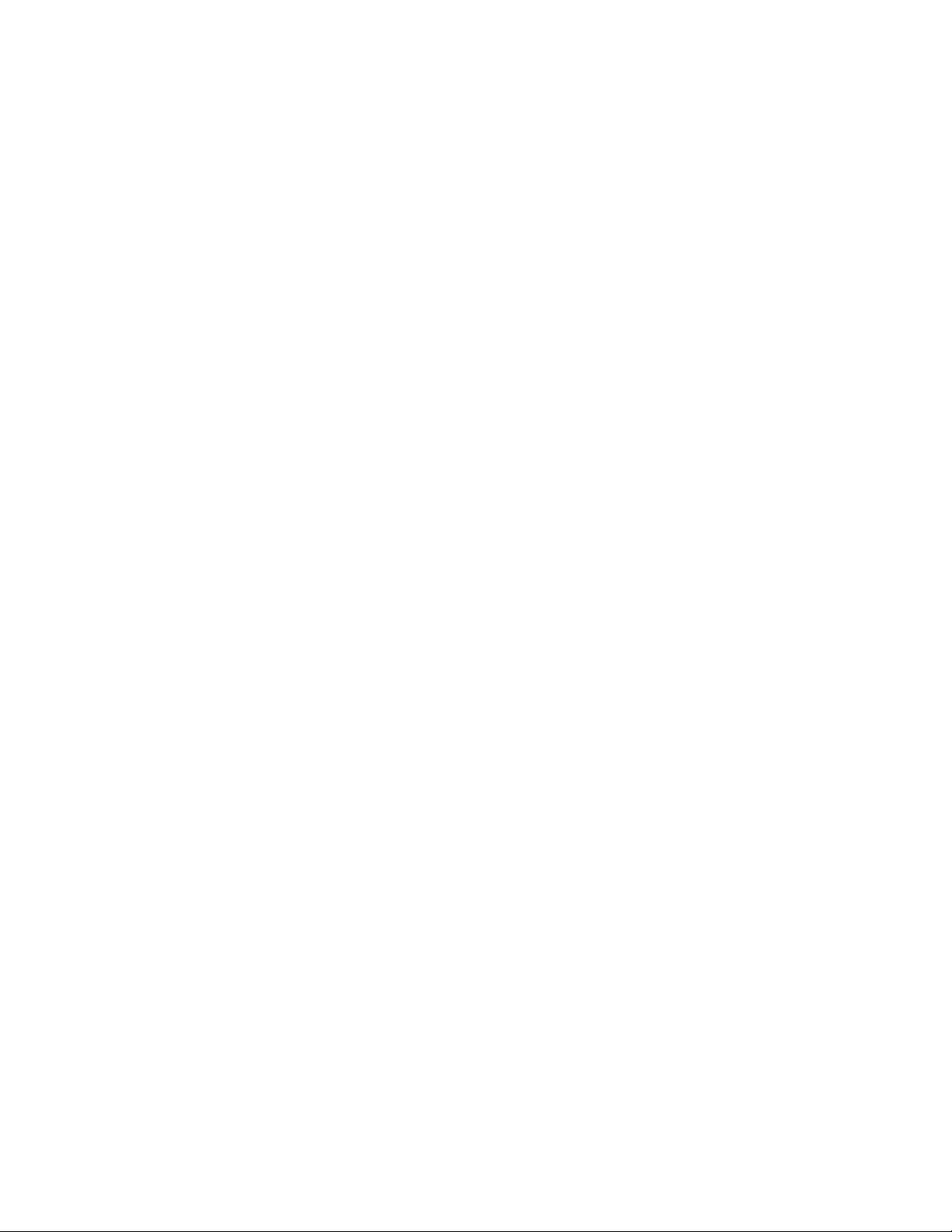
BUNN-O-MATIC COMMERCIAL PRODUCT WARRANTY
Bunn-O-Matic Corp. (“BUNN”) warrants equipment manufactured by it as follows:
1) All equipment other than as specifi ed below: 2 years parts and 1 year labor.
2) Electronic circuit and/or control boards: parts and labor for 3 years.
3) Compressors on refrigeration equipment: 5 years parts and 1 year labor.
4) Grinding burrs on coffee grinding equipment to grind coffee to meet original factory screen sieve analysis:
parts and labor for 3 years or 30,000 pounds of coffee, whichever comes fi rst.
These warranty periods run from the date of installation BUNN warrants that the equipment manufactured by
it will be commercially free of defects in material and workmanship existing at the time of manufacture and
appearing within the applicable warranty period. This warranty does not apply to any equipment, component or
part that was not manufactured by BUNN or that, in BUNN’s judgment, has been affected by misuse, neglect,
alteration, improper installation or operation, improper maintenance or repair, damage or casualty. This warranty is
conditioned on the Buyer 1) giving BUNN prompt notice of any claim to be made under this warranty by telephone
at (217) 529-6601 or by writing to Post Offi ce Box 3227, Springfi eld, Illinois 62708-3227; 2) if requested by
BUNN, shipping the defective equipment prepaid to an authorized BUNN service location; and 3) receiving prior
authorization from BUNN that the defective equipment is under warranty.
THE FOREGOING WARRANTY IS EXCLUSIVE AND IS IN LIEU OF ANY OTHER WARRANTY, WRITTEN OR
ORAL, EXPRESS OR IMPLIED, INCLUDING, BUT NOT LIMITED TO, ANY IMPLIED WARRANTY OF EITHER
MERCHANTABILITY OR FITNESS FOR A PARTICULAR PURPOSE. The agents, dealers or employees of BUNN
are not authorized to make modifi cations to this warranty or to make additional warranties that are binding on
BUNN. Accordingly, statements by such individuals, whether oral or written, do not constitute warranties and
should not be relied upon.
If BUNN determines in its sole discretion that the equipment does not conform to the warranty, BUNN, at its
exclusive option while the equipment is under warranty, shall either 1) provide at no charge replacement parts
and/or labor (during the applicable parts and labor warranty periods specifi ed above) to repair the defective
components, provided that this repair is done by a BUNN Authorized Service Representative; or 2) shall replace
the equipment or refund the purchase price for the equipment.
THE BUYER’S REMEDY AGAINST BUNN FOR THE BREACH OF ANY OBLIGATION ARISING OUT OF THE SALE OF
THIS EQUIPMENT, WHETHER DERIVED FROM WARRANTY OR OTHERWISE, SHALL BE LIMITED, AT BUNN’S
SOLE OPTION AS SPECIFIED HEREIN, TO REPAIR, REPLACEMENT OR REFUND.
In no event shall BUNN be liable for any other damage or loss, including, but not limited to, lost profi ts, lost sales,
loss of use of equipment, claims of Buyer’s customers, cost of capital, cost of down time, cost of substitute
equipment, facilities or services, or any other special, incidental or consequential damages.
392, AutoPOD, AXIOM, BrewLOGIC, BrewMETER, Brew Better Not Bitter, BrewWISE, BrewWIZARD, BUNN
Espress, BUNN Family Gourmet, BUNN Gourmet, BUNN Pour-O-Matic, BUNN, BUNN with the stylized red line,
BUNNlink, Bunn-OMatic, Bunn-O-Matic, BUNNserve, BUNNSERVE with the stylized wrench design, Cool Froth,
DBC, Dr. Brew stylized Dr. design, Dual, Easy Pour, EasyClear, EasyGard, FlavorGard, Gourmet Ice, Gourmet
Juice, High Intensity, iMIX, Infusion Series, Intellisteam, My Café, PowerLogic, Quality Beverage Equipment
Worldwide, Respect Earth, Respect Earth with the stylized leaf and coffee cherry design, Safety-Fresh, savemycoffee.com, Scale-Pro, Silver Series, Single, Smart Funnel, Smart Hopper, SmartWAVE, Soft Heat, SplashGard,
The Mark of Quality in Beverage Equipment Worldwide, ThermoFresh, Titan, A Partner You Can Count On, Air
Brew, Air Infusion, Beverage Bar Creator, Beverage Profi t Calculator, Brew better, not bitter., BUNNSource, Coffee At Its Best, Cyclonic Heating System, Digital Brewer Control, Nothing Brews Like a BUNN, Pouring Profi ts,
Signature Series, Tea At Its Best, Phase Brew, The Horizontal Red Line, trifecta, Ultra, Velocity Brew are either
trademarks or registered trademarks of Bunn-O-Matic Corporation.
2
36748.3 050511

INTRODUCTION
ITB
This equipment will brew tea into an awaiting dispenser or reservoir.
The ITB uses recipe settings to brew tea. It has an LCD for digital readout and programming. The user is able
to select regular or quick brew for tea programming. Other features include Pre-Infusion and Pulse Brew, quick
and standard brew, Energy Savings mode, BUNNLink compatible, Freshness Timer, Sanitation Alert, and brew
counters. Available in low profi le, dual dilution and sweetener models.
ITCB-DV/ITCB-DV HV
This equipment will brew either tea or coffee into an awaiting dispenser or reservoir. It can be easily confi gured
for 120V or 120/208V-120/240V (Refer to data plate for specifi c ratings). The brewer may have an auxiliary hot
water faucet that can be mounted on the front, left or right side.
ITCB HV TWIN
This equipment will brew either tea or coffee into an awaiting dispenser or reservoir in either the left or right
side brewing station. The brewer may have an auxiliary hot water faucet that can be mounted on the front, left
or right side.
This equipment is only for indoor use on a sturdy counter or shelf.
The Infusion Series combines BrewWISE, CDBC and Tea Brewers into one. ITCB is able to brew both tea
and coffee with recipe settings. It has an LCD for digital readout and programming along with the Smart Funnel
options for coffee. The user is able to select regular or quick brew for tea programming. Other features include:
Pre-Infusion, Pulse Brew, quick and standard brew, and BrewWISE, Energy Savings mode, BUNNLink compatible, Smart Reader compatible, Freshness Timer, Sanitation Alert, and sweetener with low product detection.
CONTENTS
Warranty .............................................................................................................2
Introduction ........................................................................................................3
User Notices .......................................................................................................4
Electrical Requirements (ITB/ITCB-DV) ...............................................................5
Electrical Requirements (ITCB-DV HV/TWIN) .....................................................6
Plumbing Requirements/Optional Sweetener ......................................................7
Operating Controls ..............................................................................................8
Initial Set-Up .......................................................................................................9
Tea Brewing ......................................................................................................10
Coffee Brewing ..................................................................................................10
Cleaning/Tank Drain ..........................................................................................11
Sanitizing Optional Sweetener ...........................................................................12
Programming ....................................................................................................13
ITB ................................................................................................................... 120V Infusion Tea Brewer
ITB-DD ................................................................................................................................. Dual Dilution
ITB-LP ...................................................................................................................... Low Profi le Machine
ITCB-DV ................................................................................................................................Dual Voltage
ITCB-DV HV .................................................................................................... Dual Voltage High Volume
ITCB-C-DV ..............................................................................................Dual Voltage Brewer for Canada
ITCBA .............................................................................................................................. 230 Volt Brewer
ITCBB .............................................................................................................................. 200 Volt Brewer
TWIN ................................................................................................................................2 Brew Stations
3
36748.3 062111
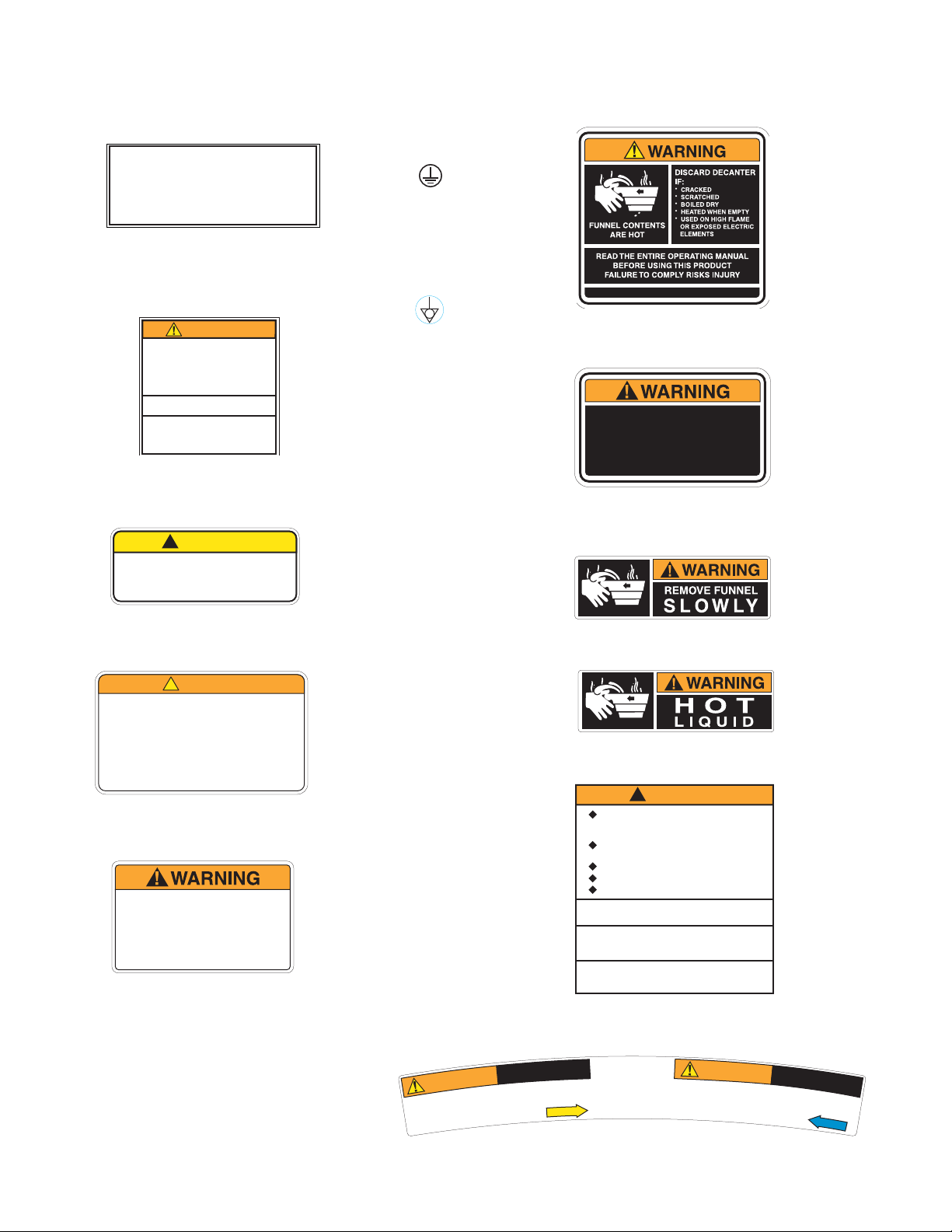
USER NOTICES
For 120/208V or 120/240 volt operation,
replace Power Supply Cord only with
Bunn-O-Matic part number 01699.0000.
! CAUTION
As directed in the International Plumbing Code of the
International Code Council and the Food Code
Manual of the Food and Drug Administration (FDA),
this equipment must be installed with adequate
backflow prevention to comply with federal, state
and local codes. For models installed outside the
U.S.A., you must comply with the applicable Plumbing /Sanitation Code for your area.
WARNING
• DO NOT OVERLOAD CIRCUIT.
• ALWAYS ELECTRICALLY GROUND
THE CHASSIS.
• DO NOT DEFORM PLUG OR CORD.
• FOLLOW NATIONAL AND LOCAL
ELECTRICAL CODES.
• KEEP COMBUSTIBLES AWAY.
FAILURE TO COMPLY RISKS EQUIPMENT
DAMAGE, FIRE OR SHOCK HAZARD.
READ THE ENTIRE
OPERATING MANUAL BEFORE
USING THIS PRODUCT
00986.0000F 10/07 ©1994 Bunn-O-Matic Corporation
PN: 00658.0000G 02/08 © 1985 BUNN-O-MATIC CORPORATION
Carefully read and follow all notices in this manual and on the equipment. All labels on the equipment should
be kept in good condition. Replace any unreadable or damaged labels.
#00824.0002
#00656.0001
#00658.0000
#00824.0001 (CE ONLY)
To reduce the risk of electric shock,
do not remove or open cover.
No user-serviceable parts inside.
Authorized service personnel only.
#00986.0000 ITCB
Disconnect power before servicing.
37881.0000
#34072.0000 ITCB
Incorrect programming could result in accidental dispensing of HOT LIQUID.
Trained personnel are to follow instructions provided for
software programming.
Use of additional graphic layer requires disabling of
appropriate switches.
Read all instructions for additional graphic layer prior to
installing and programming.
39175.0000A 05/06 ©2006 Bunn-O-Matic Corporation
! WARNING
#39175.0000
Risk of Fire. Use a UL listed grounding
type attachment plug, rated 125/250
Vac, 30 A, 1 phase, 4 conductor. Plug
to be selected and installed only by
qualified service personnel.
38125.0000A 04/05 © 2005 Bunn-O-Matic Corporation
#38125.0000 TWIN
#03408.0000
#03409.0000
WARNING !
Fill water tank before turning - on -
thermostat or connecting appliance
to power source.
Use only on a properly protected
circuit capable of the rated load.
Electrically ground the chassis.
Follow national/local electrical codes.
Do not use near combustibles.
FAILURE TO COMPLY RISKS EQUIPMENT
DAMAGE, FIRE, OR SHOCK HAZARD
READ THE ENTIRE OPERATING MANUAL
BEFORE BUYING OR USING THIS PRODUCT
THIS APPLIANCE IS HEATED WHENEVER
CONNECTED TO A POWER SOURCE
00831.0000F 3/98 ©1998 BUNN-O-MATIC CORPORATION
#00831.0000 ITB
u
s
e
k
a
M
s
i
D
a
e
T
i
t
n
e
t
o
p
s
i
l
e
n
n
u
F
e
r
h
t
n
o
r
e
s
n
e
p
d
n
a
s
n
r
u
b
l
a
d
n
a
d
e
t
a
t
o
r
d
i
s
T
H
G
I
R
e
s
l
l
i
p
s
r
e
t
a
w
h
t
i
w
d
e
n
g
i
l
a
d
i
o
v
a
o
t
e
T
H
G
I
R
.
M
a
k
e
s
u
r
e
F
u
n
n
e
l
i
s
r
o
t
a
t
e
d
a
n
d
a
l
i
T
e
a
D
i
s
p
e
n
s
e
r
o
n
t
h
e
L
p
o
t
e
n
t
i
a
l
b
u
E
r
n
s
a
n
d
w
a
t
g
n
e
d
w
i
t
F
T
s
i
d
e
e
r
s
p
i
l
l
s
.
h
t
o
a
v
o
i
d
L
E
F
T
S
D
I
U
Q
I
L
T
O
H
G
N
I
N
R
A
W
#41995.0000 ITB DD
4
36748.3 113010
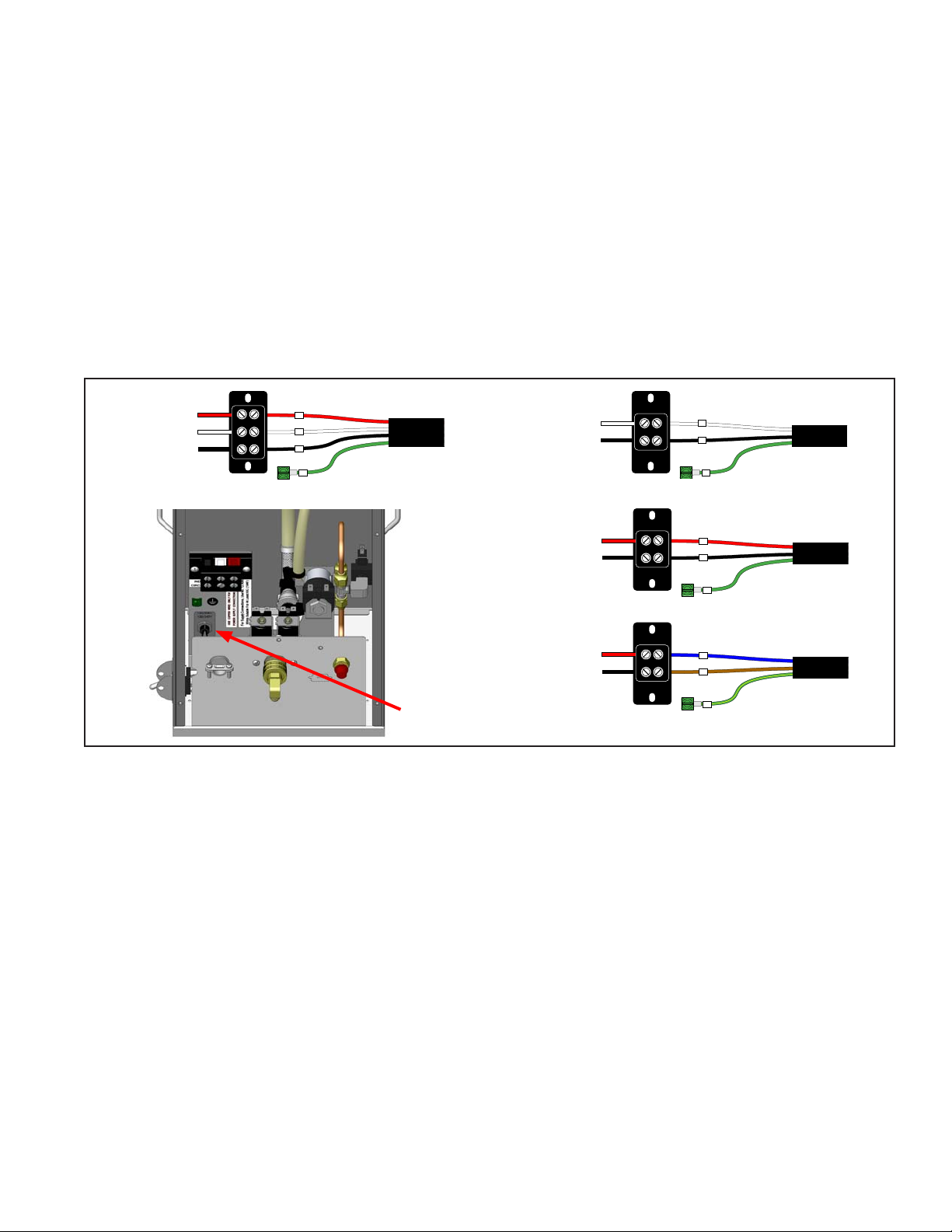
ELECTRICAL REQUIREMENTS ITB & ITCB-DV
Refer to Data Plate on the Brewer, and local/national electrical codes to determine circuit
requirements.
“Optional Field Wiring ratings are located on the machine near the dataplate.”
WARNING - The brewer must be disconnected from the power source until specifi ed.
WARNING - The power cord must be UL Listed, Flexible Cord Type SO, SJO, SJTO, HSJO or SJOW, Rated 90°
C, and the attachment plug cap must be UL Listed, in order to avoid a hazard. The Power Supply Cord must
be at least 3 feet long and maximum 6 feet long (measured from Strain Relief to end of the Attachment
Plug Cap).
ITB - 120V models require 2-wire, grounded service rated 120 volts AC, 15 amp, single phase, 60Hz.
L2 RED L2 RED
WHITE
NEUTRAL
L1 BLACK
L1 BLACK
L2
WHITENEUTRAL
N
L1
GREEN
G
POWER CORD
WHITE
NEUTRAL
L1 BLACK
L1 BLACK
WHITENEUTRAL
N
L1
GREEN
G
POWER CORD
120/208-240V 3 WIRE + GROUND 120V 2 WIRE + GROUND
ITCB DV
ONLY
DUAL VOLT
TOGGLE SWITCH
L2 RED L2 RED
L1 BLACK
L1 BLACK
L2
L1
GREEN
G
240V 2 WIRE + GROUND
L2 RED NEUTRAL BLUE
L1 BLACK
L1 BROWN
N
L1
GREEN/YELLOW
G
230V 2 WIRE + GROUND
POWER CORD
POWER CORD
ELECTRICAL HOOK-UP (All Models)
CAUTION – Improper electrical installation will damage electronic components. Damage caused by incor-
rect electrical connections is not covered by warranty.
1. An electrician must provide electrical service.
2. Determine the available on-site electrical service.
3. (Steps 3 & 9 apply to DV models only) Select the desired unit voltage based on the available on-site elec-
trical service.
4. Using a voltmeter, check the voltage and color coding of each conductor at the electrical source.
5. Remove the back panel to gain access to the terminal block.
6. Feed the power cord through the strain relief and connect it to the terminal block(s).
7. Connect the power cord to the terminal block as shown.
8. Before proceeding, verify the voltage at the fi eld wiring terminal block.
9. Set voltage switch to the appropriate position and replace the access panel.
10. If plumbing is to be hooked up later be sure the brewer is disconnected from the power source. If plumb-
ing has been hooked up, the brewer is ready for Initial Set-Up.
5
36748.3 113010
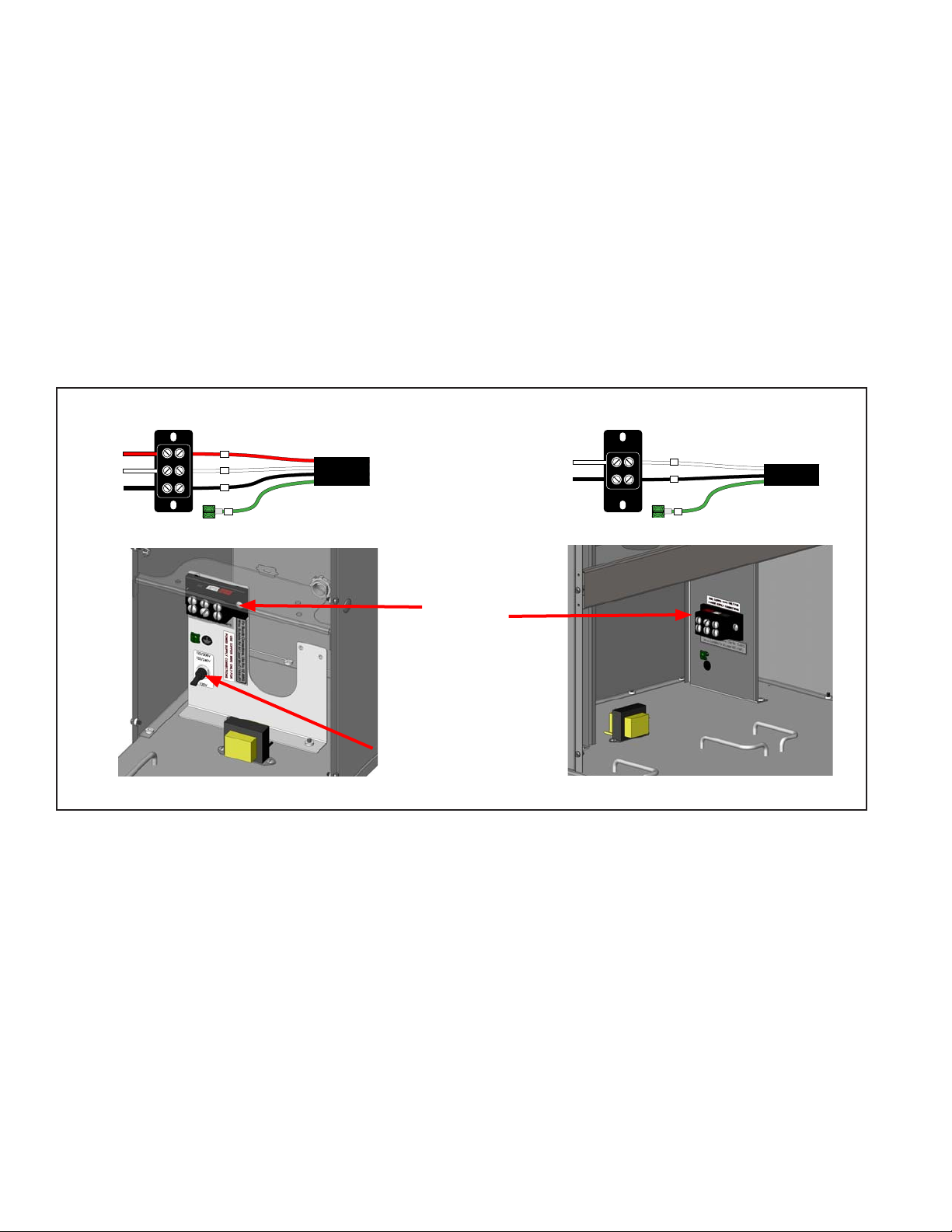
ELECTRICAL REQUIREMENTS ITCB-DV HV & TWIN
Refer to Data Plate on the Brewer, and local/national electrical codes to determine circuit
requirements.
“Optional Field Wiring ratings are located on the machine near the dataplate.”
WARNING - The brewer must be disconnected from the power source until specifi ed.
WARNING - The power cord must be UL Listed, Flexible Cord Type SO, SJO, SJTO, HSJO or SJOW, Rated 90° C,
and the attachment plug cap must be UL Listed, in order to avoid a hazard. The Power Supply Cord must be at
least 3 feet long and maximum 6 feet long (measured from Strain Relief to end of the Attachment Plug Cap).
ITCB HV TWIN - requires 3-wire, grounded service rated 120/208-240 volts AC, 30 amp, single phase,
60Hz.
ITCB-DV HV - 120V models require 2-wire, grounded service rated 120 volts AC, 15 amp, single phase,
60Hz. or 3-wire, grounded service rated 120/208-240 volts AC, 20 amp, single phase, 60Hz.
ITCB-DV HV & TWIN ITCB-DV HV ONLY
L2 RED L2 RED
WHITE
NEUTRAL
L1 BLACK
L1 BLACK
L2
WHITENEUTRAL
N
L1
GREEN
G
POWER CORD
WHITE
NEUTRAL
L1 BLACK
L1 BLACK
WHITENEUTRAL
N
L1
GREEN
G
POWER CORD
120/208-240V 3 WIRE + GROUND 120V 2 WIRE + GROUND
Terminal
Block
L2 RED L2 RED
L1 BLACK
L1 BLACK
L2
L1
GREEN
G
POWER CORD
240V 2 WIRE + GROUND
ITCB-DV HV
DUAL VOLT
TOGGLE SWITCH
L2 RED NEUTRAL BLUE
L1 BLACK
L1 BROWN
N
L1
GREEN/YELLOW
G
230V 2 WIRE + GROUND
ITCB-DV HV TWIN
POWER CORD
ELECTRICAL HOOK-UP (All Models)
CAUTION – Improper electrical installation will damage electronic components. Damage caused by incor-
rect electrical connections is not covered by warranty.
1. An electrician must provide electrical service.
2. Determine the available on-site electrical service.
3. (Steps 3 & 9 apply to DV models only) Select the desired unit voltage based on the available on-site electrical service.
4. Using a voltmeter, check the voltage and color coding of each conductor at the electrical source.
5. Remove the front panel to gain access to the terminal block.
6. Feed the power cord through the strain relief and connect it to the terminal block.
7. Connect the power cord to the terminal block as shown.
8. Before proceeding, verify the voltage at the fi eld wiring terminal block.
9. Set voltage switch to the appropriate position and replace the access panel.
10. If plumbing is to be hooked up later be sure the brewer is disconnected from the power source. If plumbing has been hooked up, the brewer is ready for Initial Set-Up.
6
36748.3 113010
