Page 1

®
INSTALLATION & OPERATING GUIDE
BUNN-O-MATIC CORPORATION
POST OFFICE BOX 3227
SPRINGFIELD, ILLINOIS 62708-3227
PHONE: (217) 529-6601 FAX: (217) 529-6644
To ensure you have the latest revision of the Operating Manual, or to view the Illustrated Parts
Catalog, Programming Manual, or Service Manual, please visit the Bunn-O-Matic website, at
www.bunn.com. This is absolutely FREE, and the quickest way to obtain the latest catalog and
manual updates. For Technical Service, contact Bunn-O-Matic Corporation at 1-800-286-6070.
42822.0001C 06/11 ©2010 Bunn-O-Matic Corporation
Page 2

BUNN-O-MATIC COMMERCIAL PRODUCT WARRANTY
Bunn-O-Matic Corp. (“BUNN”) warrants equipment manufactured by it as follows:
1) All equipment other than as specifi ed below: 2 years parts and 1 year labor.
2) Electronic circuit and/or control boards: parts and labor for 3 years.
3) Compressors on refrigeration equipment: 5 years parts and 1 year labor.
4) Grinding burrs on coffee grinding equipment to grind coffee to meet original factory screen sieve analysis:
parts and labor for 3 years or 30,000 pounds of coffee, whichever comes fi rst.
These warranty periods run from the date of installation BUNN warrants that the equipment manufactured by
it will be commercially free of defects in material and workmanship existing at the time of manufacture and
appearing within the applicable warranty period. This warranty does not apply to any equipment, component or
part that was not manufactured by BUNN or that, in BUNN’s judgment, has been affected by misuse, neglect,
alteration, improper installation or operation, improper maintenance or repair, damage or casualty. This warranty is
conditioned on the Buyer 1) giving BUNN prompt notice of any claim to be made under this warranty by telephone
at (217) 529-6601 or by writing to Post Offi ce Box 3227, Springfi eld, Illinois 62708-3227; 2) if requested by
BUNN, shipping the defective equipment prepaid to an authorized BUNN service location; and 3) receiving prior
authorization from BUNN that the defective equipment is under warranty.
THE FOREGOING WARRANTY IS EXCLUSIVE AND IS IN LIEU OF ANY OTHER WARRANTY, WRITTEN OR
ORAL, EXPRESS OR IMPLIED, INCLUDING, BUT NOT LIMITED TO, ANY IMPLIED WARRANTY OF EITHER
MERCHANTABILITY OR FITNESS FOR A PARTICULAR PURPOSE. The agents, dealers or employees of BUNN
are not authorized to make modifi cations to this warranty or to make additional warranties that are binding on
BUNN. Accordingly, statements by such individuals, whether oral or written, do not constitute warranties and
should not be relied upon.
If BUNN determines in its sole discretion that the equipment does not conform to the warranty, BUNN, at its
exclusive option while the equipment is under warranty, shall either 1) provide at no charge replacement parts
and/or labor (during the applicable parts and labor warranty periods specifi ed above) to repair the defective
components, provided that this repair is done by a BUNN Authorized Service Representative; or 2) shall replace
the equipment or refund the purchase price for the equipment.
THE BUYER’S REMEDY AGAINST BUNN FOR THE BREACH OF ANY OBLIGATION ARISING OUT OF THE SALE OF
THIS EQUIPMENT, WHETHER DERIVED FROM WARRANTY OR OTHERWISE, SHALL BE LIMITED, AT BUNN’S
SOLE OPTION AS SPECIFIED HEREIN, TO REPAIR, REPLACEMENT OR REFUND.
In no event shall BUNN be liable for any other damage or loss, including, but not limited to, lost profi ts, lost sales,
loss of use of equipment, claims of Buyer’s customers, cost of capital, cost of down time, cost of substitute
equipment, facilities or services, or any other special, incidental or consequential damages.
392, AutoPOD, AXIOM, BrewLOGIC, BrewMETER, Brew Better Not Bitter, BrewWISE, BrewWIZARD, BUNN
Espress, BUNN Family Gourmet, BUNN Gourmet, BUNN Pour-O-Matic, BUNN, BUNN with the stylized red line,
BUNNlink, Bunn-OMatic, Bunn-O-Matic, BUNNserve, BUNNSERVE with the stylized wrench design, Cool Froth,
DBC, Dr. Brew stylized Dr. design, Dual, Easy Pour, EasyClear, EasyGard, FlavorGard, Gourmet Ice, Gourmet
Juice, High Intensity, iMIX, Infusion Series, Intellisteam, My Café, PowerLogic, Quality Beverage Equipment
Worldwide, Respect Earth, Respect Earth with the stylized leaf and coffee cherry design, Safety-Fresh, savemycoffee.com, Scale-Pro, Silver Series, Single, Smart Funnel, Smart Hopper, SmartWAVE, Soft Heat, SplashGard,
The Mark of Quality in Beverage Equipment Worldwide, ThermoFresh, Titan, A Partner You Can Count On, Air
Brew, Air Infusion, Beverage Bar Creator, Beverage Profi t Calculator, Brew better, not bitter., BUNNSource, Coffee At Its Best, Cyclonic Heating System, Digital Brewer Control, Nothing Brews Like a BUNN, Pouring Profi ts,
Signature Series, Tea At Its Best, Phase Brew, The Horizontal Red Line, trifecta, Ultra, Velocity Brew are either
trademarks or registered trademarks of Bunn-O-Matic Corporation.
Page 2
42822.1 050511
Page 3
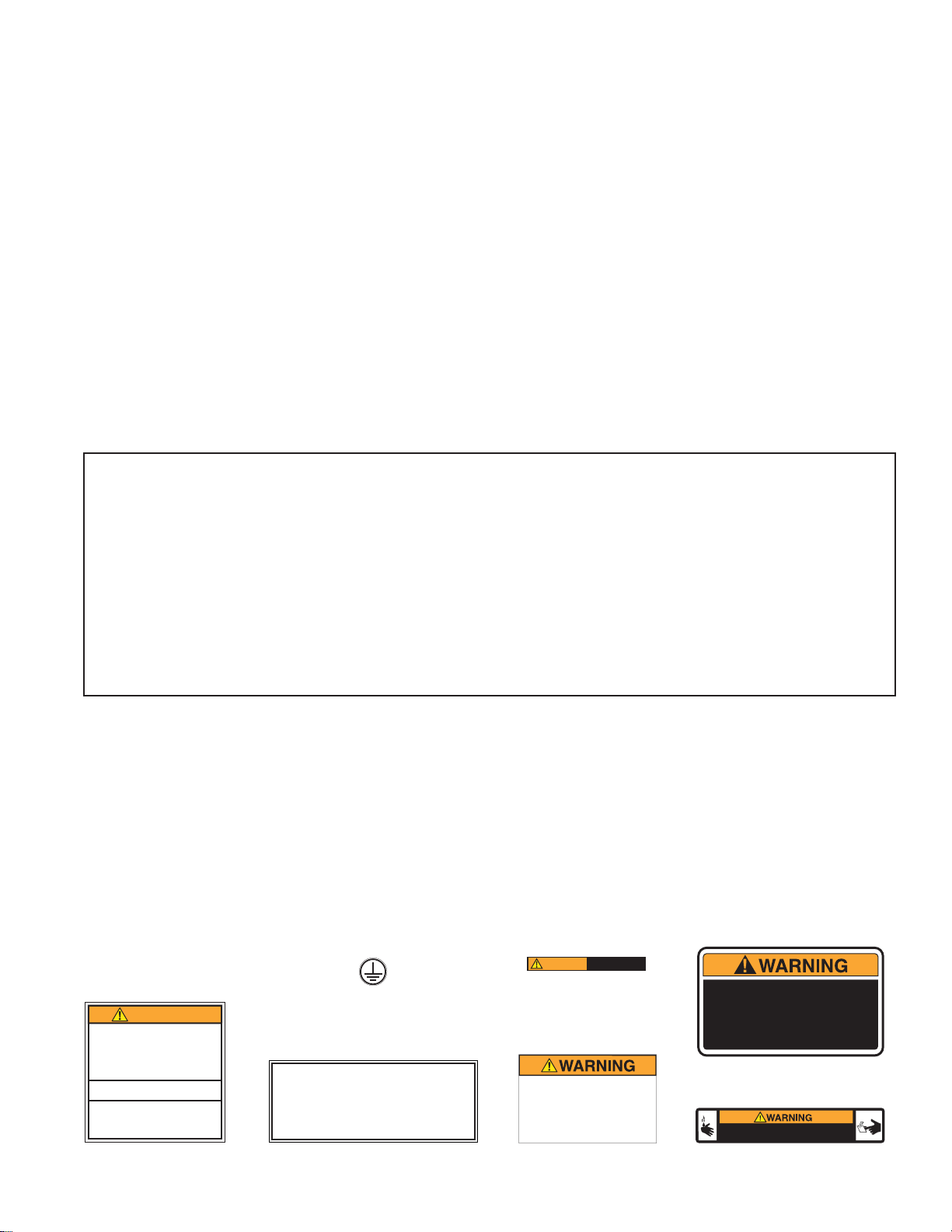
CONTENTS
Warranty .............................................................................................................2
Introduction ........................................................................................................3
User Notices .......................................................................................................3
Electrical Requirements ......................................................................................4
Plumbing Requirements .....................................................................................5
Initial Setup .........................................................................................................6
Coffee Brewing ....................................................................................................7
Adjusting Brewing Parameters ............................................................................8
Cleaning ............................................................................................................10
Front Panel Removal & Tank Draining ...............................................................11
Advanced Adjustments & Optional Settings ......................................................12
Schematic Wiring Diagram ...............................................................................20
INTRODUCTION
This equipment is factory set to brew approximately 2-16 ounces of coffee into a cup. It is only for indoor
use on a sturdy counter or shelf. Replace any unreadable or damaged labels.
!!!FOR USE BY TRAINED PERSONNEL ONLY!!!
IMPORTANT SAFE GUARDS
DO NOT: Pick up brewer by handles;
DO NOT: Allow untrained personnel to operate this equipment;
DO NOT: Use parts that show any signs of wear or damage;
DO NOT: Put plastic parts in dishwasher, or use corrosive or abrasive cleaners;
DO NOT: Fail to inspect brew chamber, brew cup, seals and related parts daily for damage/wear and tear;
DO NOT: Fail to do recommended preventive maintenance;
DO NOT: Operate brewer with missing or damaged parts;
DO NOT: Open brew chamber during brew cycle;
DO NOT: Open brew chamber when hot water is present;
USE CAUTION WHEN REMOVING BREW/GROUNDS CUP, HOT LIQUID MAY BE PRESENT.
RECOMMENDED PREVENTIVE MAINTENANCE
• SEALS/O-rings: Brew chamber top seal, brew cup upper & lower seals. Clean & inspect daily. Replace if
loose, cracked or damaged.
• Brew cup assembly & chamber: Clean & inspect daily. Replace if cracked or damaged.
• Check valve: Clean & inspect daily. Replace if cracked or damaged.
• Top clamp mechanism: Inspect daily for smooth operation. Clean & lube guides as needed to ensure
smooth operation.
USER NOTICES
WARNING HOT LIQUIDS
To reduce the risk of electric shock,
do not remove or open cover.
No user-serviceable parts inside.
Authorized service personnel only.
Disconnect power before servicing.
#37881.0000
Keep hands clear
during brew cycle.
HOT liquids can burn.
Keep hands clear
when closing brew chamber.
Moving parts can pinch.
#41177.0001
42822.1 060211
WARNING
• DO NOT OVERLOAD CIRCUIT.
• ALWAYS ELECTRICALLY GROUND
THE CHASSIS.
• DO NOT DEFORM PLUG OR CORD.
• FOLLOW NATIONAL AND LOCAL
ELECTRICAL CODES.
• KEEP COMBUSTIBLES AWAY.
FAILURE TO COMPLY RISKS EQUIPMENT
DAMAGE, FIRE OR SHOCK HAZARD.
READ THE ENTIRE
OPERATING MANUAL BEFORE
USING THIS PRODUCT
00986.0000F 10/07 ©1994 Bunn-O-Matic Corporation
#00824.0002
As directed in the International Plumbing Code of the
International Code Council and the Food Code
Manual of the Food and Drug Administration (FDA),
this equipment must be installed with adequate
backflow prevention to comply with federal, state
and local codes. For models installed outside the
U.S.A., you must comply with the applicable Plumbing /Sanitation Code for your area.
#00656.0001#00986.0002
Page 3
#37280.0001
TO AVOID DAMAGE AND INJURY
• DISCARD CHAMBER IF
CRACKED
• CLEAN WITH MILD NONABRASIVE SOAP AND
WATER
#43022.0000
Page 4

ELECTRICAL REQUIREMENTS
CAUTION - The brewer must be disconnected from the power source until specifi ed in Initial Set-Up.
Refer to Data Plate on the Brewer, and local/national electrical codes to determine circuit requirements.
100V & 120V
230 VOLT CE Model
230 VOLT UK Model
Models
Note: This electrical service consists of 2 current carrying conductors (L1 and Neutral) and a separate con-
ductor for chassis ground.
Electrical Hook-Up
CAUTION – Improper electrical installation will damage electronic components.
1. An electrician must provide electrical service as specifi ed.
2. Using a voltmeter, check the voltage and color coding of each conductor at the electrical source.
3. If plumbing is to be hooked up later be sure the brewer is disconnected from the power source. If plumbing
has been hooked up, the brewer is ready for Initial Set-Up.
CE REQUIREMENTS
• This appliance must be installed in locations where it can be overseen by trained personnel.
• For proper operation, this appliance must be installed where the temperature is between 5°C to 35°C.
• Appliance shall not be tilted more than 10° for safe operation.
• An electrician must provide electrical service as specifi ed in conformance with all local and national codes.
• This appliance must not be cleaned by water jet.
• This appliance is not intended for use by persons (including children) with reduced physical, sensory or mental
capabilities, or lack of experience and knowledge, unless they have been given instructions concerning use of
this appliance by a person responsible for its safety.
• Children should be supervised to ensure they do not play with the appliance.
• If the power cord is ever damaged, it must be replaced by the manufacturer or authorized service personnel with
a special cord available from the manufacturer or its authorized service personnel in order to avoid a hazard.
• Machine must not be immersed for cleaning.
Page 4
42822.1 051110
Page 5
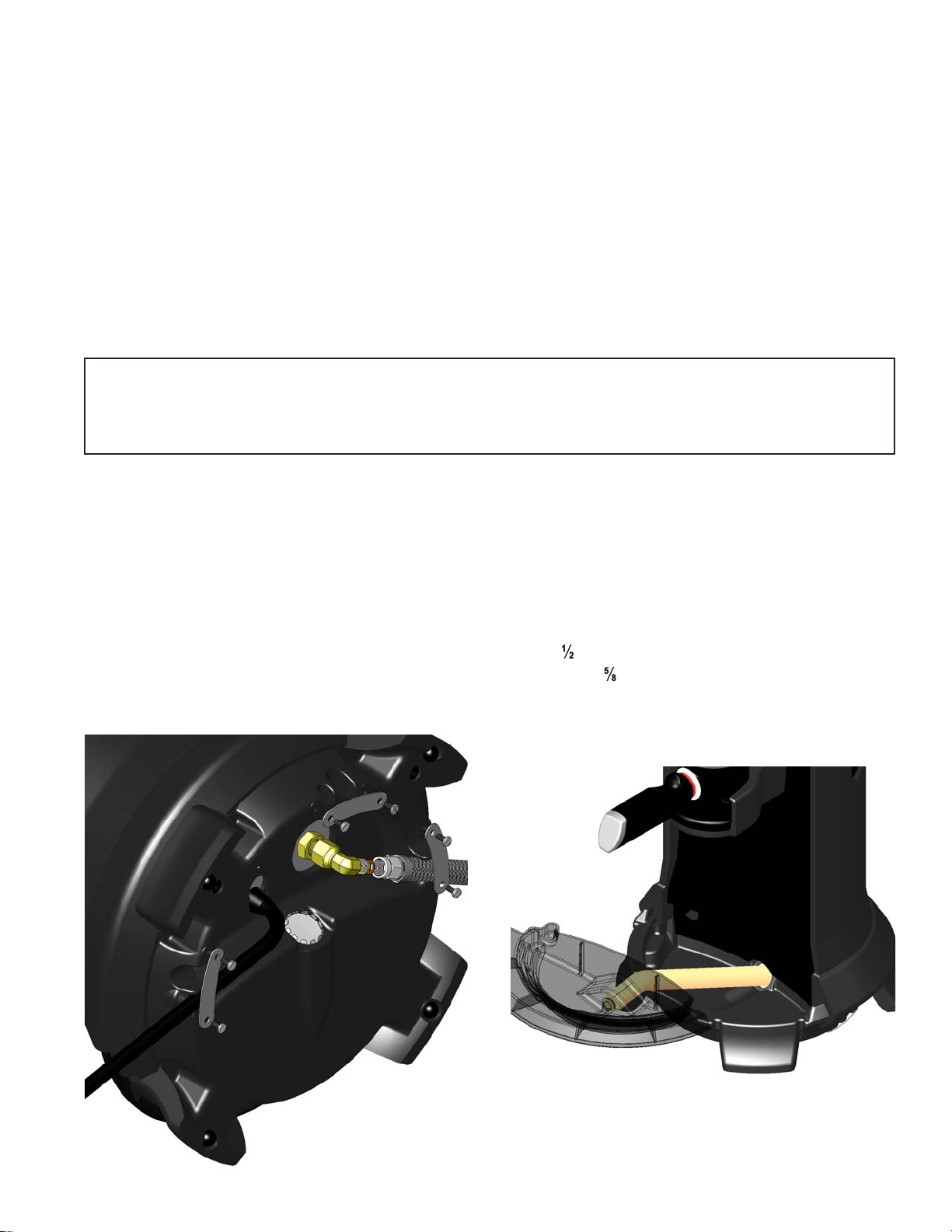
PLUMBING REQUIREMENTS
These brewers must be connected to a cold water system with operating pressure between 20 and 90 psi
(138 and 620 kPa) from a ½˝ or larger supply line. A shut-off valve should be installed in the line before the
brewer. Install a regulator in the line, when pressure is greater than 90 psi (620 kPa) to reduce it to 50 psi (345
kPa). The water inlet fi tting is ¼˝ fl are fi tting. Bunn-O-Matic does not recommend the use of a reverse-osmosis
or deionized water supply to this equipment.
NOTE - Bunn-O-Matic recommends ¼˝ copper tubing for installations of less than 25 feet and
3
⁄8" for more than
25 feet from the ½˝ water supply line. A tight coil of tubing in the water line will facilitate moving the brewer to
clean the counter top. Bunn-O-Matic does not recommend the use of a saddle valve to install the brewer. The
size and shape of the hole made in the supply line by this type of device may restrict water fl ow.
A water fi ltration system must be installed for brewers used in hard water areas.
As directed in the International Plumbing Code of the International Code Council and the Food Code Manual
of the Food and Drug Administration (FDA), this equipment must be installed with adequate backfl ow prevention to comply with federal, state and local codes. For models installed outside the U.S.A., you must
comply with the applicable Plumbing /Sanitation Code for your area.
NOTE - If a back fl ow preventer is required by code, a shock arrestor should be installed between back fl ow
preventer and dispenser. Installing the shock arrestor as close to the dispenser as possible will provide the best
results.
Plumbing Hook-Up
1. Flush the water line.
2. Securely attach ¼˝ water supply line to the el-
bow.
3. Secure cord and water supply line under the
retainer strap in any of the three locations as
needed. (Only 1 strap included)
4. Turn on the water supply.
Optional Drain Hook-Up
1. Remove drip tray and the chrome plug from the
base.
2. Drill out the auxiliary outlet of the drip tray with
a ½˝ drill bit.
3. Secure ½˝ hose to drip tray, routing it through
the opening in the base assembly.
4. Connect hose to drain line as needed.
5. Install drip tray.
Page 5
42822.1 051110
Page 6
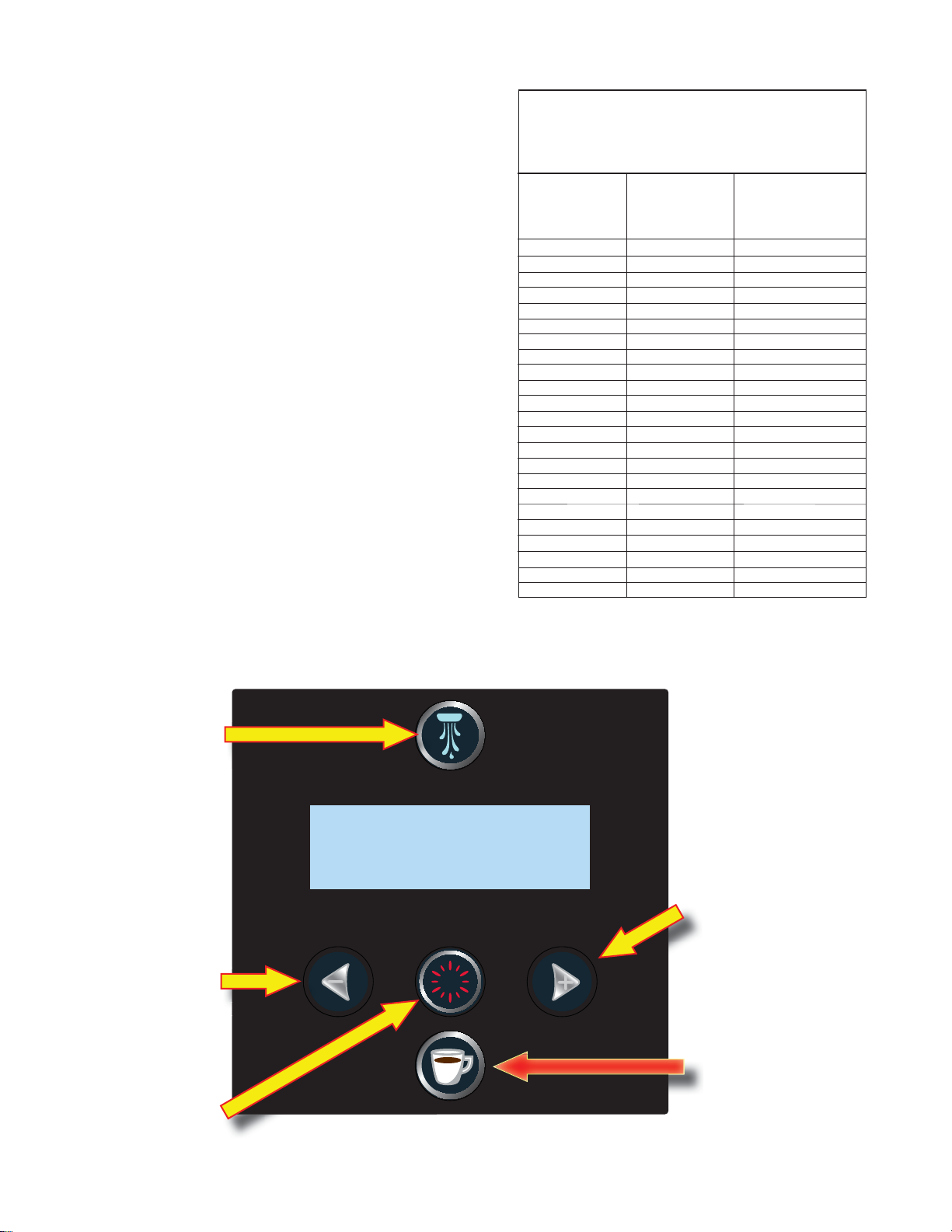
-1000 213.8 101.0 200 93.3
-500 212.9 100.5 200 93.3
0 212.0 100.0 200 93.3
500 211.1 99.5 200 93.3
1000 210.2 99.0 200 93.3
1500 209.3 98.5 200 93.3
2000 208.4 98.0 200 93.3
2500 207.4 97.4 200 93.3
3000 206.5 96.9 199 92.8
3500 205.6 96.4 198 92.2
4000 204.7 95.9 197 91.7
4500 203.8 95.4 196 91.1
5000 202.9 94.9 195 90.6
5500 201.9 94.4 195 90.6
6000 201.0 93.9 194 90.0
6500 200.1 93.4 193 89.4
7000 199.2 92.9 192 88.9
7500 198.3 92.4 191 88.3
8000 197.4 91.9 190 87.8
8500 196.5 91.4 189 87.2
9000 195.5 90.8 188 86.7
9500 194.6 90.3 187 86.1
10000 193.7 89.8 186 85.6
Brew water temperature is factory set at 200o F (93.3o C)
Areas of high altitude will require lowering this temperature to prevent boiling. This chart should be used as a
guide when readjusting the brew water temperature.
Altitude
(Feet)
Boiling point
of water
o F o C
Recommended
water temperature
o F o C
INITIAL SET-UP
1. Install check valve. Refer to pictures on page 10.
2. Install clear brew chamber and grounds cup, and lock
chamber in place.
3. Place an empty container under the brew chamber.
4. Connect the brewer to the power source.
5. Press the brew start switch. Water will fl ow into the brew
tank. Some excess water will fl ow into the cup.
6. Wait approximately fi ve minutes for the water in the tank to
heat to the proper temperature. Display will show "HEAT-
ING" until tank reaches it's operating temperature. Some
water will drip from the brew chamber during this time;
this is due to expansion and should not occur thereafter.
Any excess water in the brew chamber will be automatically purged at the end of the initial setup.
7. Water volumes and fl ow settings have been preset at the
factory. Refer to "Adjusting Brewing Parameters" section
of this manual should the volume need to be increased
or decreased.
8. The brewer is now ready for use in accordance with the
instructions for Coffee Brewing.
NOTE: If brewer has been drained/moved, perform "Reset to
fi rst time" procedure on page 11.
OPERATING CONTROLS
Press this button to
rinse brew chamber
after each brew cycle.
RINSE
(-)/NO
PROGRAM/SELECT
Page 6
(+)/YES
BREW START
Press again to cancel.
42822.1 072810
Page 7
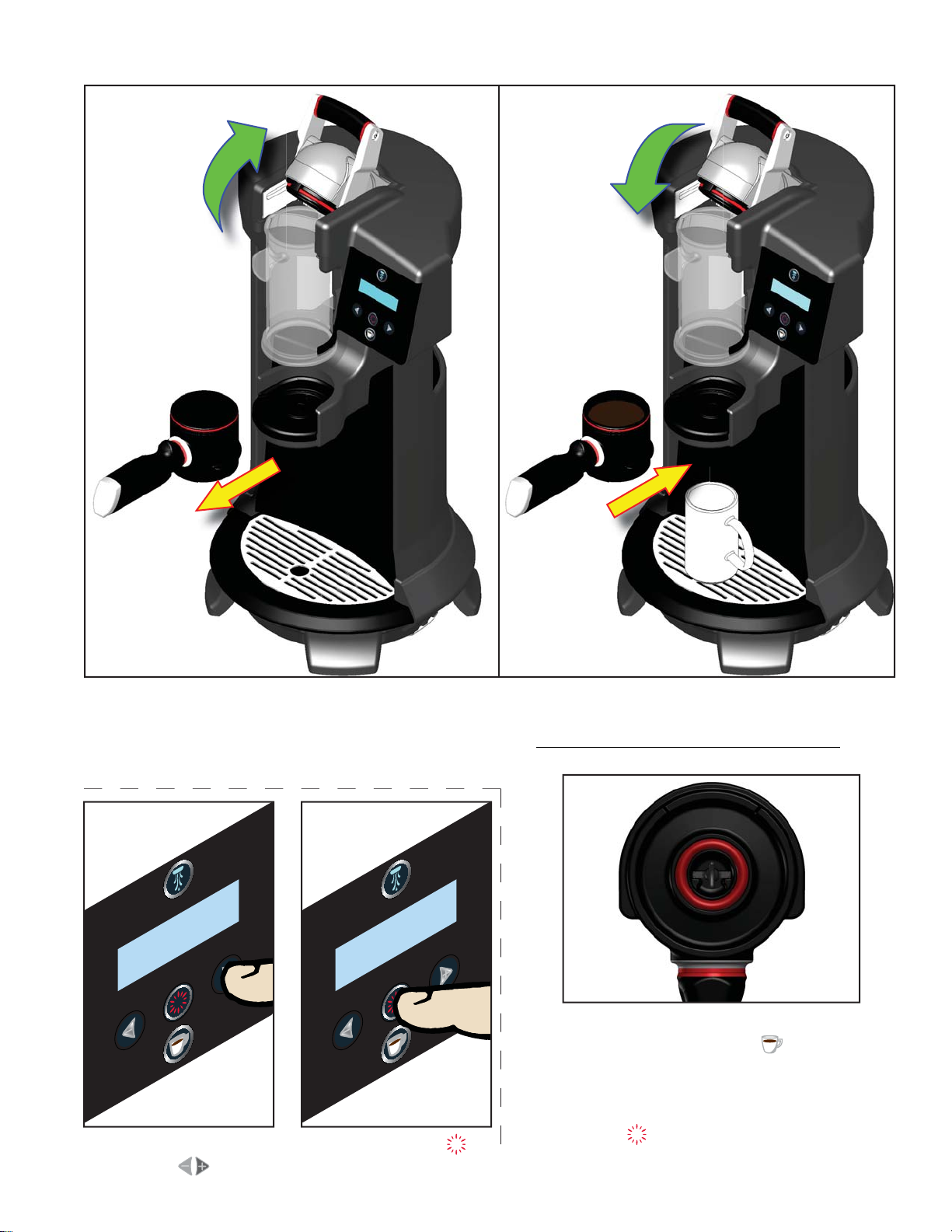
COFFEE BREWING
1. Lift handle all the way up.
2. Remove cup assembly. Verify screen is locked into
grounds cup. Fig 1.
3. Fill with desired amount of ground coffee.
DECAF
HOUSE SPECIAL
<- <- SELECT ->->
7. Scroll through recipes
using arrow buttons.
<- <- SELECT ->->
8. Press "SELECT"
button for your recipe.
Page 7
4. Place brew cup under brew chamber.
5. Place cup on drip tray .
6. Push handle all the way down to lock brew
chamber.
FIG 1
9. A. If your brewing parameters are already set,
you may simply press the "BREW" button to start
a brew cycle.
B. To set up specifi c parameters for a particular
recipe, verify the recipe name is currently displayed.
Press "SELECT" , display will read "VOLUME".
CONTINUED ON NEXT PAGE
42822.1 031210
Page 8

ADJUSTING BREWING PARAMETERS
HOUSE SPECIAL
Press "-" to reduce or "+" to increase.
DEFAULT: 8 oz, RANGE: 2 - 16
-+
VOLUME 8 oz
PRE-WET
Adjust the desired brew volume.
Press "-" to reduce or "+" to increase.
DEFAULT: .0, Range: .0-1.0 seconds
-+
.0 Secs
PRE-INFUSION
Pre-wet of ambient water on top of the coffee grounds.
Press "-" to reduce or "+" to increase.
DEFAULT: 10, Range: OFF/ 1-100
-+
10%
Percent of overall brew volume during pre-infusion
stage.
FILL PAUSE
Press "-" to reduce or "+" to increase.
DEFAULT: 5, Range: 1-25 seconds
-+
5.0 Secs
Time delay after pre-infusion before remaining water is
introduced and brew continues.
EXTRACTION TIME
Press "-" to reduce or "+" to increase.
DEFAULT: 45, Range: 20-180 seconds
-+
45
Extraction time to start after the total brew water is added
to brew chamber.
TURBULENCE ON
Press "-" to reduce or "+" to increase.
DEFAULT: 5, Range: OFF/ 1-45
-+
TURBULENCE OFF
5
Turbulence air ON time.
Press "-" to reduce or "+" to increase.
DEFAULT: 10, Range: OFF/ 1-40
-+10
TURBULENCE POWER
Turbulence air OFF time.
Press "-" to reduce or "+" to increase.
DEFAULT: 4, Range: 1-7
-+4
Force of the air pump during turbulence.
PRESS OUT POWER
-+7
Press "-" to reduce or "+" to increase.
DEFAULT: 7, Range: 1-7
Force of the press-out air pump during fi nish.
Page 8
42822.1 040810
Page 9

ADJUSTING BREWING PARAMETERS (Continued)
PRESS OUT TIME
-+60
SET TEMP
- 200°F +
COFFEE BREWING (Continued)
Press "-" to reduce or "+" to increase.
DEFAULT: 60, Range: 20-70
LENGTH of the press-out time during fi nish.
Press "-" to reduce or "+" to increase tank target temp.
DEFAULT: 200°F (93°C)
Range: 165°F-208°F (74°C-98°C)
• DO NOT OPEN DURING BREWING
OR PRESSING CYCLES.
• IF FOR ANY REASON, WATER
REMAINS IN BREW CHAMBER,
DO NOT OPEN UNTIL IT COOLS
DOWN.
PRE-INFUSION
FlowCounter
10. Press brew button.
NOTE: Pressing brew button
again will cancel a brew cycle.
RINSING....
11. When brewing has fi nished, place an empty cup on
drip tray, press rinse.
Page 9
12. EMPTY BREW CUP
13. Thoroughly rinse brew cup.
42822.1 040810
Page 10

DAILY CLEANING
SPRAYHEAD REMOVAL CHECK VALVE REMOVAL
1
2
Lift handle. Remove brew chamber and
cup. Remove sprayhead.
1. Clean & lube guides as needed.
Clean & inspect parts daily.
Replace if loose, cracked or damaged.
3.
Remove the screen from brew cup by rotating ¼ turn
and pushing up from underneath. Thoroughly wash
(with mild detergent) and rinse the brew chamber,
sprayhead, cup and check valve. Wipe out the cap area
above sprayhead and around O-rings.
Push the check valve up from underneath
the cup support.
After cleaning, apply very light fi lm of silicon
lube (included) to O-rings & check valve (1-4)
4
STOP!
DO NOT LUBE
THIS O-RING
Thoroughly fl ush the check valve while pushing the
center poppet open with a probe.
Page 10
42822.1 010411
Page 11

FRONT PANEL REMOVAL AND TANK DRAINING
WARNING: DISCONNECT BREWER FROM POWER SOURCE BEFORE PANEL REMOVAL.
Remove drip tray. Remove two screws.
Lower the panel as far as it will go.
TANK DRAINING RESET TO FIRST TIME SETUP
WARNING
DISCONNECT BREWER
FROM WATER SUPPLY
BEFORE DRAINING
Pull drain hose out as shown. Slide clamp
back and remove plug. Refer to programming section and enter "Factory Blowout"
mode. Allow tank to drain into sink or
suitable container.
Push the top down to clear the brew chamber support arm, then pull the top out fi rst.
NOTE: If tank was drained, follow this procedure
before connecting brewer to power source.
Disconnect brewer from power source. Connect to
water supply. Install brew cup & chamber. Push and
hold both arrow buttons while plugging in the brewer.
When display reads "SET TO FIRST TIME UP", release
arrow buttons. Place a minimum 40 oz. container under
brew chamber. Press brew start button to begin cycle.
If tank was empty, it will expel only 20 oz. If tank was
still full, it will expel 40 oz.
Page 11
42822.1 040810
Page 12

ADVANCED ADJUSTMENTS & OPTIONAL SETTINGS
LEVEL "2"
Press and hold both arrows until display reads "RECIPE
CHANGES" "ENABLED - LOCKED".
PROGRAM MODE DEFAULT RANGE
1. Recipe Changes Enabled Enabled/Locked
2. Change Recipe Name
3. Add Recipe Name
4. Delete Recipe Name
5. Set Language Eng English/Spanish/French
6. Units English English/Metric
7. Base Temperature Disabled Enabled/ Disabled
8. Brew Lockout Yes YES/NO
9. Ready Degrees 5°F below "SET" temp
10. 1st Rinse Air On OFF OFF/1-60
11. 2nd Rinse Air On 60 OFF/1-60
12. 2nd Rinse Time 2.0 OFF/1-4.0
13. Rinse Air Power 7 OFF/1-7
14. Brew Count Total (Non reset-able)
15. Brew Count Total (Reset-able)
16. Enter Service #
17. Service Tools
18. Factory Defaults
RECIPE CHANGES
1.
ENABLED LOCKED
Press to "ENABLE" adjustment, or to "LOCK".
Press "SELECT" to advance to next screen.
ChangeRecipeName
2.
NO YES
HOUSE SPECIAL
A
CHANGE
NEXT
DECAF
HOUSE SPECIAL_
B
By default "ENABLED" will be fl ashing to indicate that the
brewing parameters may be accessed/changed. Selecting
"LOCKED" will prevent changes to the brewing parameters, but can still be accessed for viewing.
Select "YES" to change/modify a recipe's name. Select "NO"
to advance to "ADD RECIPE NAME".
"CHANGE" will advance to next screen to modify the name
that is displayed. "NEXT" advances to the next recipe name
that has been programmed into memory. Default is "HOUSE
SPECIAL" & "DECAF" only.
Use the UP/DOWN buttons to scroll through alpha/numeric
digit for that position. Use the button to move curser
to the next digit to the right. Press the to move curser
to the left. Once you are fi nished changing the name, scroll
all the way to the right to advance to next screen.
3.
ADD RECIPE NAME?
NO YES
Allows you to add additional names to the default list.
Select "YES"
Page 12
42822.1 072810
Page 13

ADVANCED ADJUSTMENTS & OPTIONAL SETTINGS
A
B
ADD COFFEE NAME?
CUSTOM FromList
House Special
Decaf
Colombia
Costa Rica
Ethiopia
Kona
Kenya
Sumatra
CUSTOM NAME_
Selecting "CUSTOM" will allow you to custom type your own
name by scrolling through digits as described above.
Or you can scroll through a pre programmed list.
Guatemala
Brazil
Mocha Java
Mexico
Peru
Tanzania
Yemen
Nicaragua
Use the UP/DOWN buttons to scroll through alpha/numeric
digit for that position. Use the button to move curser to
the next digit to the right. Press the to move curser to
the left. Once you are fi nished writing the name, scroll all
the way to the right to advance to next screen.
El Salvador
Papua New Guinea
Rwanda
Burundi
Honduras
Ecuador
Panama
4.
5.
CUSTOM NAME
C
D
DeleteRecipeName
SET LANGUAGE ?
SelectPREV NEXT
CUSTOM NAME
SAVE ?NO YES
DONENO YES
DONENO YES
Scroll through the list. When you fi nd the name you are
looking for, press "SELECT"
To save the selected name, press "YES"
Allows you to delete a recipe name from the default list.
Press "YES" to access language selections..
Page 13
42822.1 072810
Page 14

ADVANCED ADJUSTMENTS & OPTIONAL SETTINGS
6.
7.
ENGLISH
A
A
(-) SELECT (+)
UNITS
METRIC DONE ENG
BASE TEMPERATURE
ENABLE DISABLE
BASE TEMPERATURE
(-) 175°F (+)
Press "-" or to toggle between ENGLISH, SPANISH, or
FRENCH. Press "SELECT" to advance to next screen.
DEFAULT: ENGLISH
Press for "METRIC" or for "ENGLISH".
Units of measurement will change from °F to °C; oz to
milliliters; etc.
DEFAULT: ENGLISH (Flashing)
Press for "ENABLE" or for "DISABLE".
When enabled, will allow different temperatures for recipes. NOTE: Will disable BREW LOCKOUT screen.
DEFAULT: DISABLE (Flashing)
Press "-" to reduce or "+" to increase base temp.
Range: 75° to 205°.
DEFAULT: 175°
8.
9.
10.
BREW LOCKOUT ?
NO DONE YES
READY DEGREES
(-) 5°F (+)
1st RINSE AIR ON
-+OFF Secs
1st RINSE TIME
A
-+60
Press "-" for "NO" or "YES".
Setting to "YES" will only allow brewing at or above the
"READY DEGREES" screen.
DEFAULT: YES (Flashing)
Press "-" to reduce or "+" to increase ready degrees.
Sets the minimum temperature allowable to start a brew
cycle. Range: 2° to 20° below the "SET" temperature.
Amount of press out time during auxiliary rinse mode.
DEFAULT: OFF (Turning "ON" this screen, will activate the
sub screen)
Range: OFF/ 1-60
Auxiliary rinse mode.
DEFAULT: 60
Range: OFF/ 1-4.0
Page 14
42822.1 072810
Page 15

ADVANCED ADJUSTMENTS & OPTIONAL SETTINGS
11.
12.
13.
14.
2nd RINSE AIR ON
-+
60 Secs
2nd RINSE TIME
-+
2.0 Secs
RINSE AIR POWER
-+- - - - - - -7
BrewCount 1500
NEXT
Amount of press out time during primary rinse mode.
DEFAULT: 60
Range: OFF/ 1-60
Primary rinse mode. "OFF" is equal to push & hold. Numbers represent seconds it will continue to rinse when
button is released.
DEFAULT: 2.0
Range: OFF/ 1-4.0
Adjust force of "PRESS OUT"
DEFAULT: 7
Range: OFF/1-7
Total brew counter (Can not be reset)
15.
16.
BrewCount 1500
RESET
ENTER SERVICE #
NO YES
NEXT
_
A
Brew counter (Can be reset)
Press "YES" if you would like to program a phone number
for a factory authorized service department that will be
displayed if the brewer should encounter a fault code.
Use the UP/DOWN buttons to scroll through numeric digit
for that position. Use the button to move curser to the
next digit to the right. Press the to move curser to the
left. Once you are fi nished programming the number, scroll
all the way to the right to advance to next screen.
Page 15
42822.1 072810
Page 16

ADVANCED ADJUSTMENTS & OPTIONAL SETTINGS
SERVICE TOOLS
17.
"FACTORY DEFAULTS"
NO
Skip to
A
"TEST SWITCHES"
(1)
(2)
YES
TEST OUTPUTS ?
NO YES
Skip to
ON NEXT OFF
TURBULENCE PUMP
ON NEXT OFF
SERVICE TOOLS allows testing of load components and
switches.
It should only be used by trained technicians.
Allows testing of load components by manually turning
them ON/OFF. PLACE A CONTAINER UNDER DISPENSE
AREA--- WARNING: HOT WATER COULD DISPENSE DURING SOME TEST MODES!
VENT VALVE
(3)
(4)
(5)
(6)
PRESS OUT PUMP
ON NEXT OFF
RINSE WATER
ON NEXT OFF
BrewChamberFILL
ON NEXT OFF
LEDs
ON NEXT OFF
Page 16
42822.1 072810
Page 17

(7)
(8)
ADVANCED ADJUSTMENTS & OPTIONAL SETTINGS
TankHeater RELAY
ON NEXT OFF
TankHeater TRIAC
ON NEXT OFF
TEST SWITCHES
B
NO YES
NOTHING PRESSED
(1)
BREW CHAMBER IN
(2)
CALIBRATE FLOW ?
C
Skip to "CAL TEMPERATURE
NO YES
SENSOR"
Allows testing of the membrane switches & brew chamber
safety switch
read "PRESS PROGRAM TO EXIT" then change to "NOTHING PRESSED".
Display will show when a button is pressed.
Opening/closing the brew chamber during the "TEST
SWITCHES" mode will display the status of the safety
switch.
OUT = open
IN = closed
Press the "PROGRAM" button to exit.
Use of this test allows user to "tell" the brew exactly how
many ounces are collected during a 10 second "test" brew
mode.
. Press "YES" to enter test mode. Display will
(1)
(2)
(3)
!!! CAUTION !!!!
CONTAINER MUST
HOLD 10 OUNCES
PRESS
BREW TO START
Use a measuring container that will hold at least 10 ounces.
Place container in position on drip tray.
Press "BREW" button to start.
Page 17
42822.1 072810
Page 18

ADVANCED ADJUSTMENTS & OPTIONAL SETTINGS
(4)
(5)
(6)
(7)
BREWING
HOT LIQUIDS!!!!
DO NOT OPEN!!!!
HOT LIQUIDS!!!!
ENTER OZ 10.0
(-) (+)DONE
FlowCounts/ 10oz
352
There will be several warning & informational screens during this test mode.
DO NOT OPEN BREW CHAMBER OR REMOVE CONTAINER
UNTIL FINISHED.
Entire process (including press out) takes approximately
2 - 2½ minutes.
When the test fi nishes, use the +/- buttons to enter the
amount of water captured in the measuring container.
Press "DONE" when fi nished.
This screen shows the calculation of fl ow meter pulses
based on aproximately 10 ounces.
C
D
E
CALIBRATE FLOW ?
NO YES
CAL TEMPERATURE
NO SENSOR? YES
FACTORY BLOWOUT
NO SENSOR? YES
Use of this test allows user to "tell" the brew exactly how
many ounces are collected during a 10 second test mode.
Temperature probe calibration should only be used by
authorized service technicians when replacing the CBA or
temperature probe. Refer to service manual.
WARNING: ALLOW TANK TO COOL FIRST. USE THIS MODE
FOR TANK DRAINING ONLY. HAVE DRAIN HOSE IN SINK
OR CONTAINER BEFORE PRESSING "YES".
DISCONNECT BREWER
FROM WATER SUPPLY
BEFORE DRAINING
Page 18
42822.1 072810
Page 19

ADVANCED ADJUSTMENTS & OPTIONAL SETTINGS
18.
Exit back to
main screen
A
B
Exit back to
main screen
C
FACTORY DEFAULTS
NO YES
WILL REPLACE ALL
BREW SETTINGS
ARE YOU SURE ?
NO YES
PLEASE WAIT
RESTORE DEFAULTS _ _
Reset all brew settings, calibrations, temperature adjustments and coffee names/recipes back to factory presets.
D
TRIFECTA
VERSION xx.xx
Exit back to
main screen
EXIT PROGRAM MODE TO MAIN SCREEN
Displays Model and Software version:
Page 19
42822.1 072810
Page 20

SCHEMATIC WIRING DIAGRAM TRIFECTA
TANK
FLOW METER
(SIG)
(GND)
(+12V)
BLU/BLK
WHI
YEL
BLK
RED
AIR PUMP
AIR VENT
SOLENOID
SOL
12VDC
TANK HEATER
MOTOR
M
WHI/BLU
WHI/BLU
1
J4
1
J7
THERMOSTAT
BRN
ORN
+-
1
J3
t°
LIMIT
(+12V)
(GND)
J5
156
B
L
K
BREW
INTLK
SWITCH
WHI/VIO
WHI/VIO
J11
10
WHI
BLK
LED
RED +
BLK -
1
J1
J6
1 WHI - Rx: 0 to +5vdc
2 BLK - Board Ground
3 RED - Tx: 0 to +3.4vdc
4 GRN - +12 to +18vdc (non reg supply)
(-)
4
2
(+ .5V HOT-4.5V COLD)
J2
J6
DISPLAY
GRN
RED
4
3
1
WHI
BLK
3
2
1
BLU/BLK
WHI
Earth Ground
BLK
WHI
POWER CORD
42830.0000C 11/10 ©2010 BUNN-O-MATIC CORPORATION
HEATER
BLK
GRN
WHI
Chassis Ground
J9
1
4
BREW
CHAMBER
WHI
FILL
1
3
RED
BRN
3
6
WHI
SOLSOL
120VAC SOLENOIDS
J12
2
J8
4
BREW
CHAMBER
RINSE
BRN
VIO
1
(GND)
(+12V)
BRN
ORN
PRESS
M
OUT
PUMP
100-120V AC
2 WIRE + GND
SINGLE PHASE
Page 20
42822.1 010411
Page 21

SCHEMATIC WIRING DIAGRAM TRIFECTA
TANK
FLOW METER
(SIG)
(GND)
(+12V)
THERMAL FUSE
THERMAL FUSE
BLU/BLK
LIMIT
LIMIT LIMIT
THERMOSTAT THERMOSTATTHERMOSTAT
WHI
AIR PUMP
MOTOR
M
AIR VENT
SOLENOID
SOL
12VDC
1
YEL
BLK
RED
1
THERMOSTAT
TANK HEATER
230VAC
BRN
ORN
WHI/BLU
WHI/BLU
+-
1
J4
J7
J3
t°
(GND)
(+12V)
J5
156
B
L
K
BREW
INTLK
SWITCH
WHI/VIO
WHI/VIO
J11
10
LED
BLK -
J1
J6
1 WHI - Rx: 0 to +5vdc
2 BLK - Board Ground
3 RED - Tx: 0 to +3.4vdc
4 GRN - +12 to +18vdc (non reg supply)
RED +
1
WHI
BLK
(-)
J2
4
2
(+ .5V HOT-4.5V COLD)
3
1
J6
GRN
RED
WHI
BLK
4
2
DISPLAY
3
1
BLU/BLK
WHI
Earth Ground
GRN/YEL
42830.0001B 11/10 ©2010 BUNN-O-MATIC CORPORATION
BRN
BLU
POWER CORD
HEATER
BRN
GRN/YEL
Chassis Ground
BLU
J9
1
4
BREW
CHAMBER
RED
WHI
FILL
1
3
BRN
3
6
WHI
SOLSOL
230VAC SOLENOIDS
J12
2
J8
4
BREW
CHAMBER
RINSE
BRN
VIO
1
(GND)
(+12V)
BRN
ORN
PRESS
M
OUT
PUMP
230V AC CE
2 WIRE + GND
SINGLE PHASE
Page 21
42822.1 010411
