Bunn Coffee Maker AF PR-2 Installation Manual
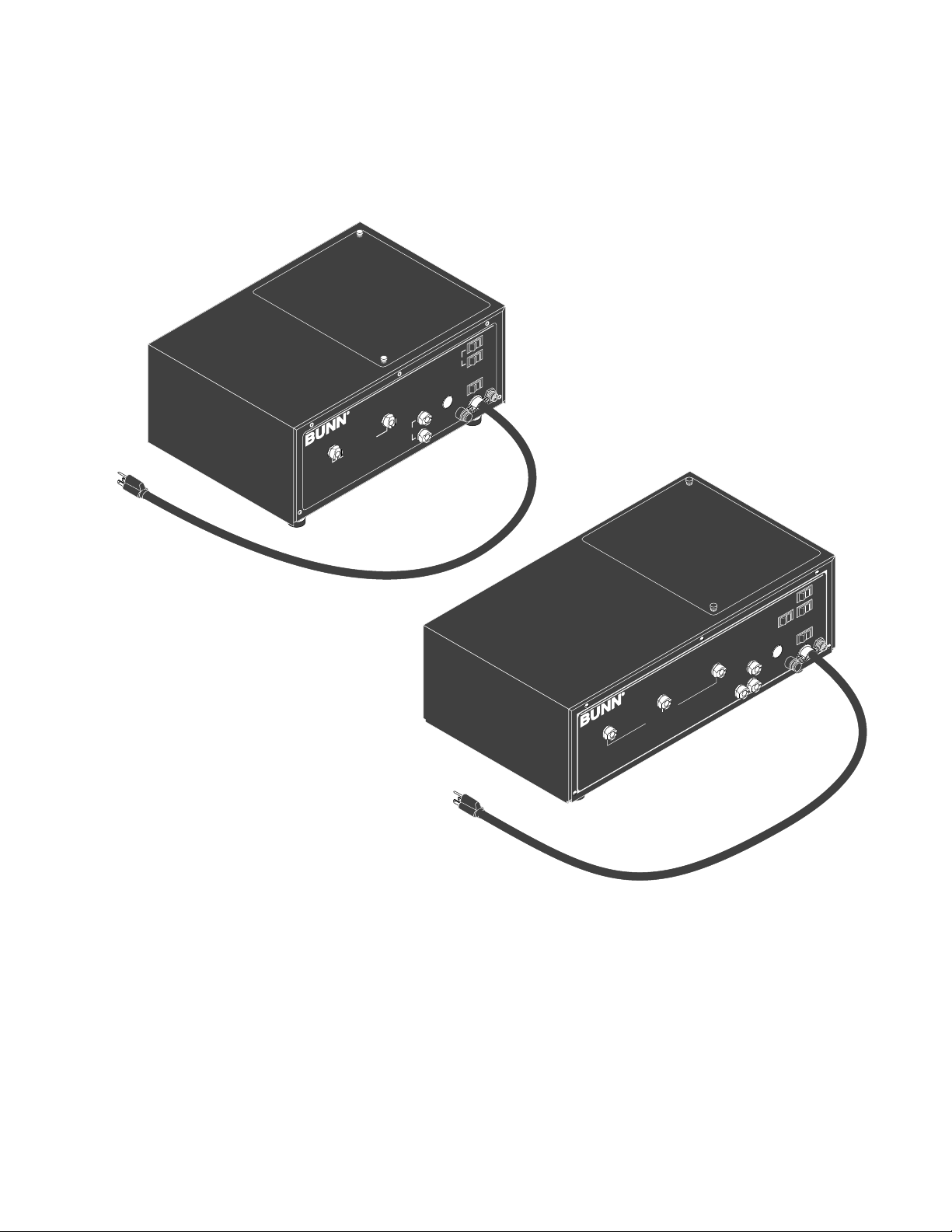
®
F
L
A
V
O
R
I
N
P
U
T
1
2
W
A
T
E
R
I
N
P
U
T
M
I
X
E
D
P
R
O
D
U
C
T
O
U
T
P
U
T
R
E
F
I
L
L
M
A
I
N
P
O
W
E
R
2
1
1
2
1
2
1
2
F
L
A
FLAVO
R
OR
I
N
P
U
T
INPUT
M
I
X
E
D
P
R
MIXED PRO
D
U
C
T
O
U
T
P
U
T
ODUCT OUTPUT
2
1
1
2
3
3
3
WAT
E
R
TER
I
N
P
U
T
INPUT
R
E
F
I
L
L
REFILL
M
A
I
N
MAIN
POPOW
E
R
WER
BUNN
AF PR-2
AF PR-3
OPERATING & SERVICE MANUAL
BUNN-O-MATIC CORPORATION
POST OFFICE BOX 3227
SPRINGFIELD, ILLINOIS 62708-3227
PHONE: (217) 529-6601 FAX: (217) 529-6644
28791.0001B 1/00 ©1998 Bunn-O-Matic Corporation
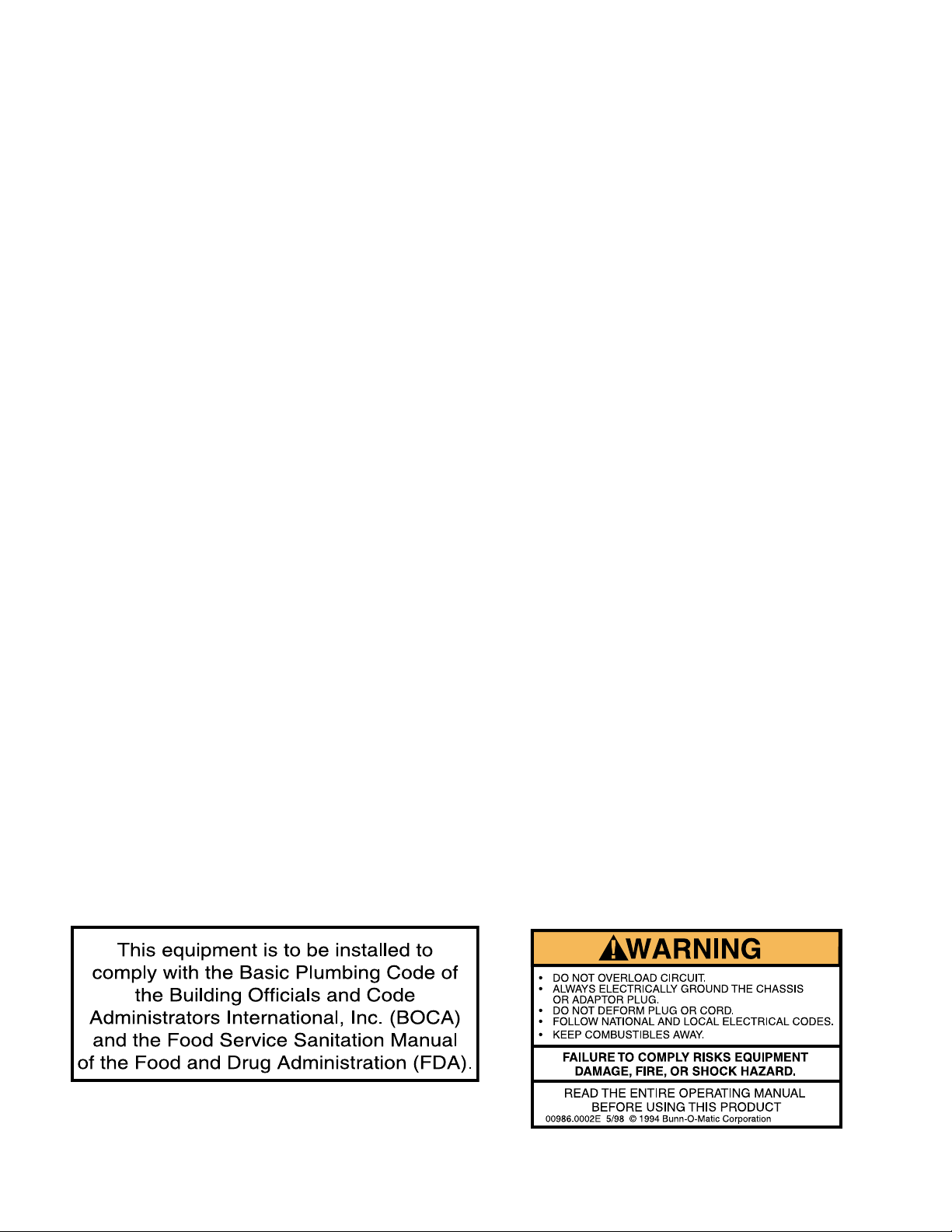
INTRODUCTION
This equipment supplies a premixed liquid product to the hoppers on the CDS-2 or 3 dispensers. It is for indoor
use only on a sturdy counter or shelf.
WARRANTY
Bunn-O-Matic Corp. (“Bunn”) warrants the equipment manufactured by it to be commercially free from defects
in material and workmanship existing at the time of manufacture and appearing within one year from the date of
installation. In addition:
1.) Bunn warrants electronic circuit and/or control boards to be commercially free from defects in material and
workmanship for two years from the date of installation.
2.) Bunn warrants the compressor on refrigeration equipment to be commercially free from defects in material
and workmanship for two years from the date of installation.
3.) Bunn warrants that the grinding burrs on coffee grinding equipment will grind coffee to meet original factory
screen sieve analysis for three years from date of installation or for 30,000 pounds of coffee, whichever comes first.
This warranty does not apply to any equipment, component or part that was not manufactured by Bunn or that,
in Bunn’s judgement, has been affected by misuse, neglect, alteration, improper installation or operation, improper
maintenance or repair, damage or casualty.
THE FOREGOING WARRANTY IS EXCLUSIVE AND IS IN LIEU OF ANY OTHER WARRANTY, WRITTEN OR
ORAL, EXPRESS OR IMPLIED, INCLUDING, BUT NOT LIMITED TO, ANY IMPLIED WARRANTY OF EITHER
MERCHANTABILITY OR FITNESS FOR A PARTICULAR PURPOSE. The agents, dealers or employees of Bunn are
not authorized to make modifications to this warranty or to make additional warranties that are binding on Bunn.
Accordingly, statements by such individuals, whether oral or written, do not constitute warranties and should not
be relied upon.
The Buyer shall give Bunn prompt notice of any claim to be made under this warranty by telephone at (217)
529-6601 or by writing to Post Office Box 3227, Springfield, Illinois, 62708-3227. If requested by Bunn, the Buyer
shall ship the defective equipment prepaid to an authorized Bunn service location. If Bunn determines, in its sole
discretion, that the equipment does not conform to the warranty, Bunn shall repair the equipment with no charge
for parts during the warranty period and no charge for labor by a Bunn Authorized Service Representative during
the warranty period. If Bunn determines that repair is not feasible, Bunn shall, at its sole option, replace the
equipment or refund the purchase price for the equipment.
THE BUYER’S REMEDY AGAINST BUNN FOR THE BREACH OF ANY OBLIGATION ARISING OUT OF THE SALE
OF THIS EQUIPMENT, WHETHER DERIVED FROM WARRANTY OR OTHERWISE, SHALL BE LIMITED, AS
SPECIFIED HEREIN, TO REPAIR OR, AT BUNN’S SOLE OPTION, REPLACEMENT OR REFUND.
In no event shall Bunn be liable for any other damage or loss, including, but not limited to, lost profits, lost sales,
loss of use of equipment, claims of Buyer’s customers, cost of capital, cost of down time, cost of substitute
equipment, facilities or services, or any other special, incidental or consequential damages.
USER NOTICES
Carefully read and follow all notices on the equipment and in this manual. They were written for your protection.
All notices are to be kept in good condition. Replace any unreadable or damaged labels.
00656.0000
00986.0002
2
28791.1 011500

INITIAL SET-UP
NOTE: This refill unit should not be used to initially fill the hopper. Running the motor for extended periods will
trip the thermal switch. The thermal switch will reset, but requires up to 30 minutes of cooling time.
NOTE: Hoses, clamps and product container connectors are not supplied. Fittings and labels are supplied. Make
hose assemblies as required.
1. Assemble hoppers with probe housing assemblies to CDS-2, CDS-3 or modify existing hoppers using template
provided.
2. Make sure probe housing assembly is pushed down into slots on back of hoppers.
3. Install cable assembly to the lower right front of the auto refill box and the probe housing assemblies on the
hoppers. The connectors on the cable pushes in and cap rotates 1/4 turn to lock into position.
4. Run output tubes from auto refill box to the quick disconnects in the hoppers.
NOTE: Make sure numbers on the labels match up. Cable#1 with Hose#1, Cable#2 with Hose#2...ect.
5. Connect one end of input hoses to the auto refill box and the other end to the product container. Product
container connectors (BIB) are not supplied. Install your own interface.
NOTE: Make sure all connections are made before connecting the auto refill box to the power source.
6. Each product container has an ON/OFF refill switch located on the front of the auto refill box. A second switch
for each hopper is at the probe housing assembly. These are 3 position switches, high level, low level and a
center “OFF” position.
7. Place the main ON/OFF switch and ON/OFF refill switches in the “OFF” position.
8. Make sure all hoses are connected. Connect the dispenser to the power source and place the main ON/OFF
switch in the “ON” position.
9. Place one of the ON/OFF refill switches in the “ON” position, after a four second delay product will begin to
flow through the hoses into the hopper. Be sure the switch selected is filling the correct hopper, if not, check
the labels. See NOTE in step #4.
10. To test refill circuit short out probes on one of the hoppers with a screwdriver, that hopper should shut off,
remove the screwdriver and the hopper will start to fill again after a four second delay. If hopper does not start
to fill, check labels, refer to NOTE in step #4.
ELECTRICAL REQUIREMENTS
CAUTION - The dispenser must be disconnected from the power source until specified in
The 120 volt version of this dispenser has an attached cordset and requires 2-wire, grounded service rated 120
volts ac, 15 amp, single phase, 60 Hz. The mating connector must be a NEMA 5-15R.
The 200 volt or 240 volt versions require 2 wire, grounded service rated 200 volts ac or 240 volts ac, single
phase, 50 Hz.
(
Refer to the dispenser’s data plate for exact voltage requirement.)
Initial Set-Up.
ELECTRICAL HOOK-UP
CAUTION – Improper electrical installation will damage electronic components.
1. An electrician must provide electrical service as specified.
2. Using a voltmeter, check the voltage and color coding of each conductor at the electrical source.
3. Connect the dispenser to the power source.
3
28791.1 011500

CLEANING
RECOMMENDED WEEKLY CLEANING:
This should be done in conjunction with the recommended weekly cleaning of your CDS-2 or CDS-3 machine. The
CDS Hoppers must be empty before starting.
1. Prepare a 1 gallon cleaning solution consisting of 1 gallon of hot water and a sanitizing cleaner which contains
3-5% chlorine based sanitizer. Mix per manufacturers instructions
2. Remove connectors from each concentrate container and place them directly into the cleaning solution.
3. Energize each refill station and allow the cleaning solution to pump through the system into the hoppers. The
cleaning procedure should remove the color stains from the tubing. If not, prepare another gallon of cleaning
solution and repeat.
4. After the cleaning solution has been pumped into the hoppers, rinse the cleaning solution container with hot
water.
5. Fill the cleaning solution container with hot water. Energize each refill station and rinse thoroughly. The amount
of clean hot rinse water should equal the amount of cleaning solution pumped through the system.
6. Empty the hoppers of your CDS machine and follow the recommended cleaning instructions.
NOTE: The hoses should be checked monthly for deterioration, cracks and possible discoloration from some
concentrates. Replace the tubing when necessary.
TROUBLESHOOTING
A troubleshooting guide is provided to suggest probable causes and remedies for the most likely problems
encountered. If the problem remains after exhausting the troubleshooting steps, contact the Bunn-O-Matic
Technical Service Department.
• Inspection, testing, and repair of electrical equipment should be performed only by qualified service personnel.
• All electronic components have 120 volt ac and low voltage dc potential on their terminals. Shorting of
terminals or the application of external voltages may result in board failure.
• Intermittent operation of electronic circuit boards is unlikely. Board failure will normally be permanent. If an
intermittent condition is encountered, the cause will likely be a switch contact or a loose connection at a
terminal or crimp.
• Solenoid removal requires interrupting the water supply to the valve. Damage may result if solenoids are
energized for more than ten minutes without a supply of water.
• The use of two wrenches is recommended whenever plumbing fittings are tightened or loosened. This will help
to avoid twists and kinks in the tubing.
• Make certain that all plumbing connections are sealed and electrical connections tight and isolated.
• Keep away from combustibles.
WARNING – • Exercise extreme caution when servicing electrical equipment.
• Unplug the dispenser when servicing, except when electrical tests are specified.
• Follow recommended service procedures
• Replace all protective shields or safety notices
4
28791.1 011500
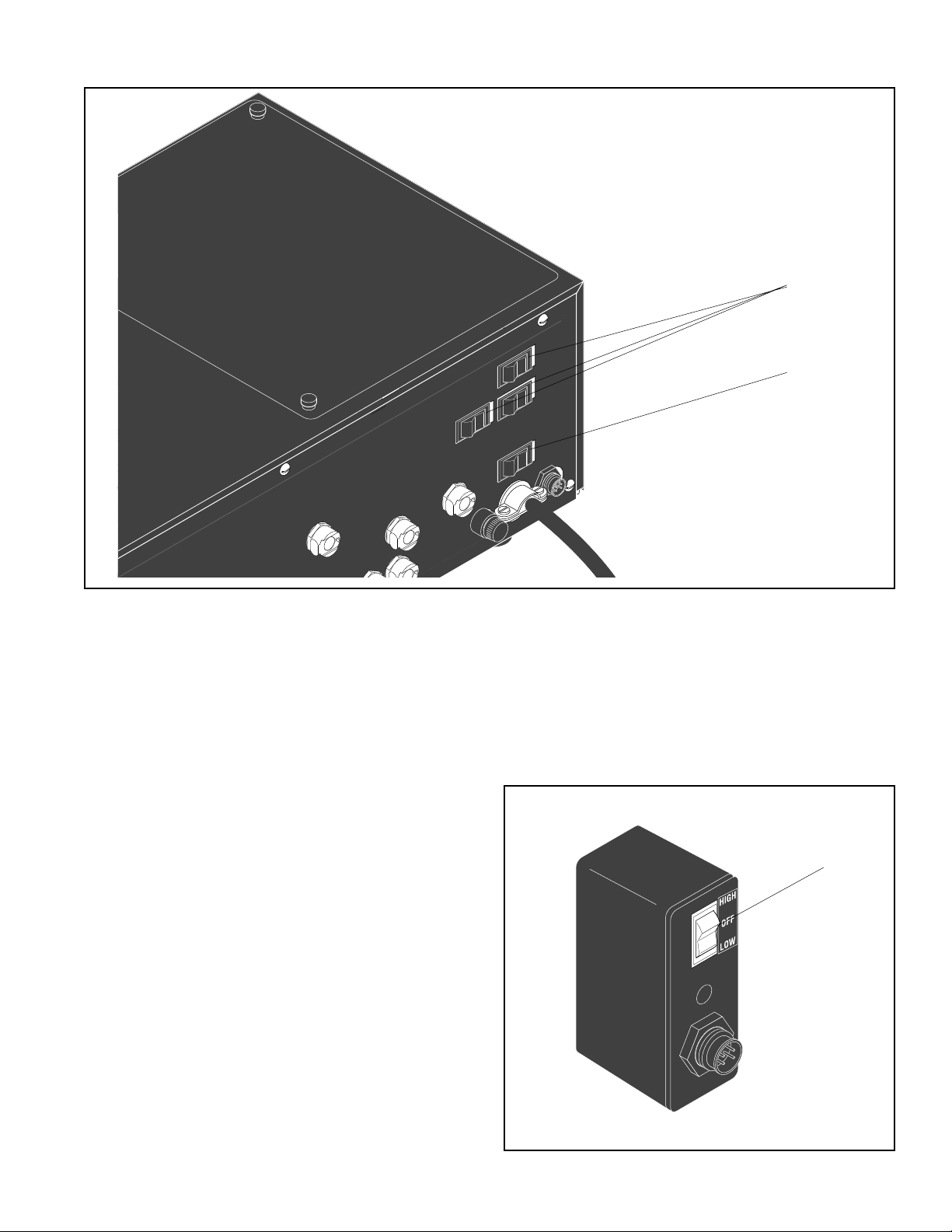
OPERATING CONTROLS
1
L
IL
F
E
R
3
R
E
T
A
T
W
U
P
IN
2
IN
A
R
M
E
W
O
P
B
A
1
R
O
V
T
A
U
L
F
P
T
U
O
L
F
IN
1
R
O
V
A
T
U
P
2
P2052
A. MAIN POWER ON/OFF
The main power ON/OFF switch is located on the right of the front panel just above the power cord.
B. REFILL CIRCUIT ON/OFF
The refill circuit ON/OFF switches are located on the right of the front panel just above the main power switch.
These allow each circuit to operate independently of the other.
C. PROBE CONTROL BOX LOW/OFF/HIGH
On models equipped with a dual level probe, there is a
LOW/OFF/HIGH switch located at the probe control box
on the hopper. The "OFF" position allows the operator
C
to disable the probe for that hopper only. THE "LOW"
and "HIGH" positions allow the operator to select the
level of product desired for that hopper.
P1951
5
28791.1 011500

TROUBLESHOOTING (cont.)
PROBLEM
Product will not dispense
PROBABLE CAUSE REMEDY
1. Empty product container
2. No power or incorrect voltage to
the dispenser
Replace or refill
(A1) Check the outlet for 120 volts
on two wire 120 volt dispenser.
(A2) Check the outlet for 200 volts or
240 volts ac for two wire 200 volt or
240 volt dispensers.
(B) Check circuit breakers or fuses.
3. Signal cable unplugged
4. Hopper is full
Signal cable must be plugged in.
Product must not be touching probes
to fill.
5. Fuse and fuse holder
Refer to
Holder for test procedures. See page
8
Service
- Fuse and Fuse
Motor thermal cutout (motor stops
running)
6. Main ON/OFF switch
7. Probe box LOW/OFF/HIGH
switches
8. Circuit board
9. Vacuum switches
10. Vacuum/Supply pump
1. Motor over heats
Refer to
Service
- Main ON/OFF
Switch for testing procedure. See
page 9
Refer to
Service
- Probe System. See
page 10
Refer to
Service
- Circuit Board for
testing procedures. See page 7
Refer to
Service
- Vacuum Switches
for testing procedures. See page 14
Refer to
Service
- Vacuum/ Supply
Pump for testing procedures. See
page 12
The thermal switch will reset, but
requires up to 30 minutes of cooling
time. See NOTE below.
NOTE: This refill unit should not be used to initially fill the hopper. Running the motor for extended periods will
trip the thermal switch. The thermal switch will reset, but requires up to 30 minutes of cooling time.
6
28791.1 011500
