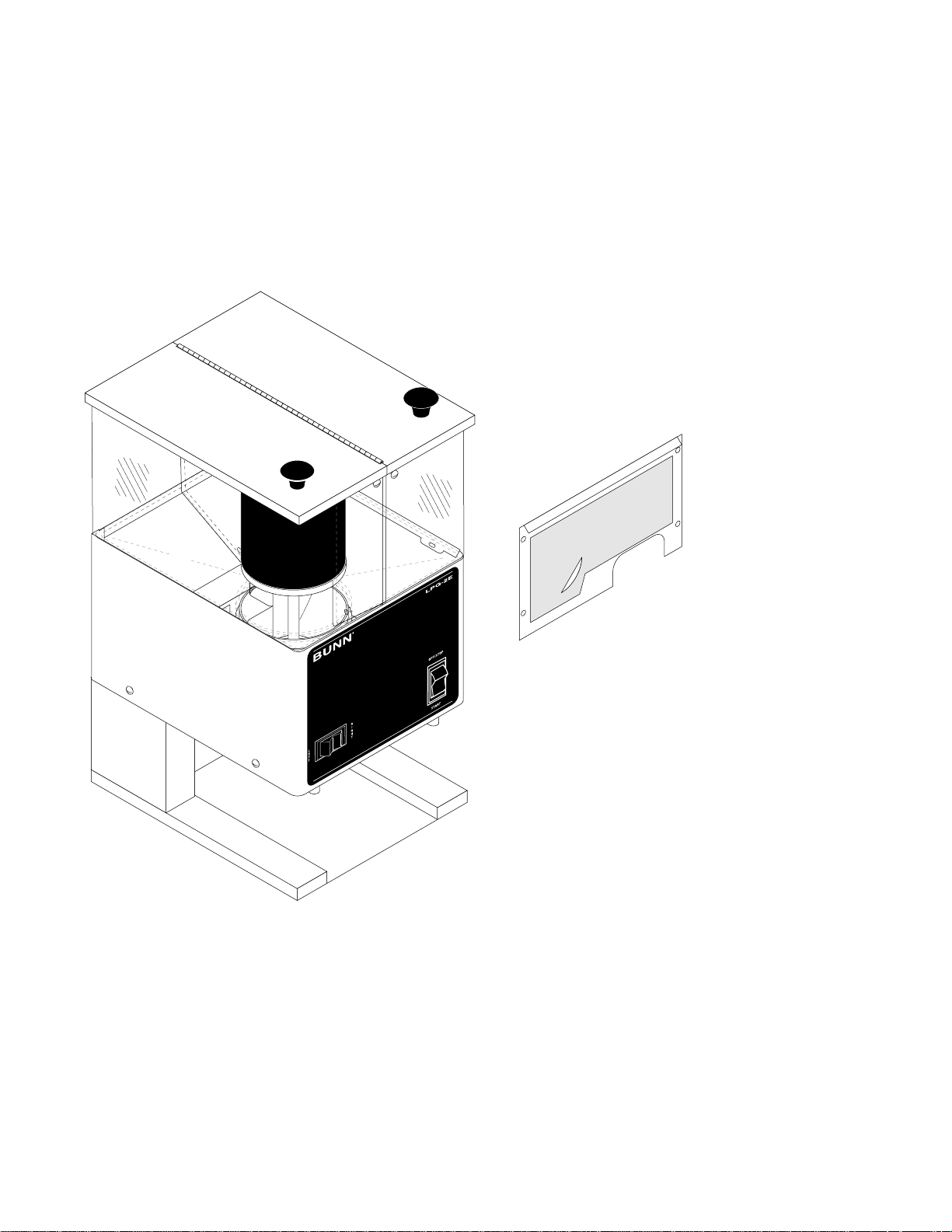
OPERATING & SERVICE MANUAL
BUNN-O-MATIC CORPORATION
POST OFFICE BOX 3227
SPRINGFIELD, ILLINOIS 62708-3227
PHONE: (217) 529-6601 FAX: (217) 529-6644
www.bunnomatic.com

CONTENTS
User Notices .............................................................3
Electrical Requirements ............................................3
Operating Controls....................................................3
Cleaning.................................................................... 4
Coffee Grinding......................................................... 4
Initial Set-Up............................................................. 5
Adjustments .............................................................5
Troubleshooting ........................................................6
Service..................................................................... 8
Wiring Schematics..................................................18
INTRODUCTION
The LPG will store up to six pounds and the LPG-2E will store up to three pounds of whole bean coffee in each
of two hoppers and grind it to a preset grind and amount into an awaiting funnel and filter from most commercial
drip coffee brewers. The equipment is only for indoor use on a sturdy counter or shelf. Adequate space must be
available above the grinder to raise the lid when adding beans. Use only with whole bean coffee.
The grind is preset at the factory to drip specifications as set forth by the United States Department of
Commerce and adopted by the Coffee Brewing Center of the Pan American Coffee Bureau. Adjustments may be
made to alter both the amount and grind from the factory setting.
WARRANTY
Bunn-O-Matic Corp. (“Bunn”) warrants the equipment manufactured by it to be commercially free from defects
in material and workmanship existing at the time of manufacture and appearing within one year from the date of
installation. In addition:
1.) Bunn warrants electronic circuit and/or control boards to be commercially free from defects in material and
workmanship for three years from the date of installation.
2.) Bunn warrants the compressor on refrigeration equipment to be commercially free from defects in material
and workmanship for two years from the date of installation.
3.) Bunn warrants that the grinding burrs on coffee grinding equipment will grind coffee to meet original factory
screen sieve analysis for three years from date of installation or for 30,000 pounds of coffee, whichever comes first.
This warranty does not apply to any equipment, component or part that was not manufactured by Bunn or that,
in Bunn’s judgement, has been affected by misuse, neglect, alteration, improper installation or operation, improper
maintenance or repair, damage or casualty.
THE FOREGOING WARRANTY IS EXCLUSIVE AND IS IN LIEU OF ANY OTHER WARRANTY, WRITTEN OR
ORAL, EXPRESS OR IMPLIED, INCLUDING, BUT NOT LIMITED TO, ANY IMPLIED WARRANTY OF EITHER
MERCHANTABILITY OR FITNESS FOR A PARTICULAR PURPOSE. The agents, dealers or employees of Bunn are
not authorized to make modifications to this warranty or to make additional warranties that are binding on Bunn.
Accordingly, statements by such individuals, whether oral or written, do not constitute warranties and should not
be relied upon.
The Buyer shall give Bunn prompt notice of any claim to be made under this warranty by telephone at (217)
529-6601 or by writing to Post Office Box 3227, Springfield, Illinois, 62708-3227. If requested by Bunn, the Buyer
shall ship the defective equipment prepaid to an authorized Bunn service location. If Bunn determines, in its sole
discretion, that the equipment does not conform to the warranty, Bunn shall repair the equipment with no charge
for parts during the warranty period and no charge for labor by a Bunn Authorized Service Representative during
the warranty period. If Bunn determines that repair is not feasible, Bunn shall, at its sole option, replace the
equipment or refund the purchase price for the equipment.
THE BUYER’S REMEDY AGAINST BUNN FOR THE BREACH OF ANY OBLIGATION ARISING OUT OF THE SALE
OF THIS EQUIPMENT, WHETHER DERIVED FROM WARRANTY OR OTHERWISE, SHALL BE LIMITED, AS
SPECIFIED HEREIN, TO REPAIR OR, AT BUNN’S SOLE OPTION, REPLACEMENT OR REFUND.
In no event shall Bunn be liable for any other damage or loss, including, but not limited to, lost profits, lost sales,
loss of use of equipment, claims of Buyer’s customers, cost of capital, cost of down time, cost of substitute
equipment, facilities or services, or any other special, incidental or consequential damages.
2
27091 082701
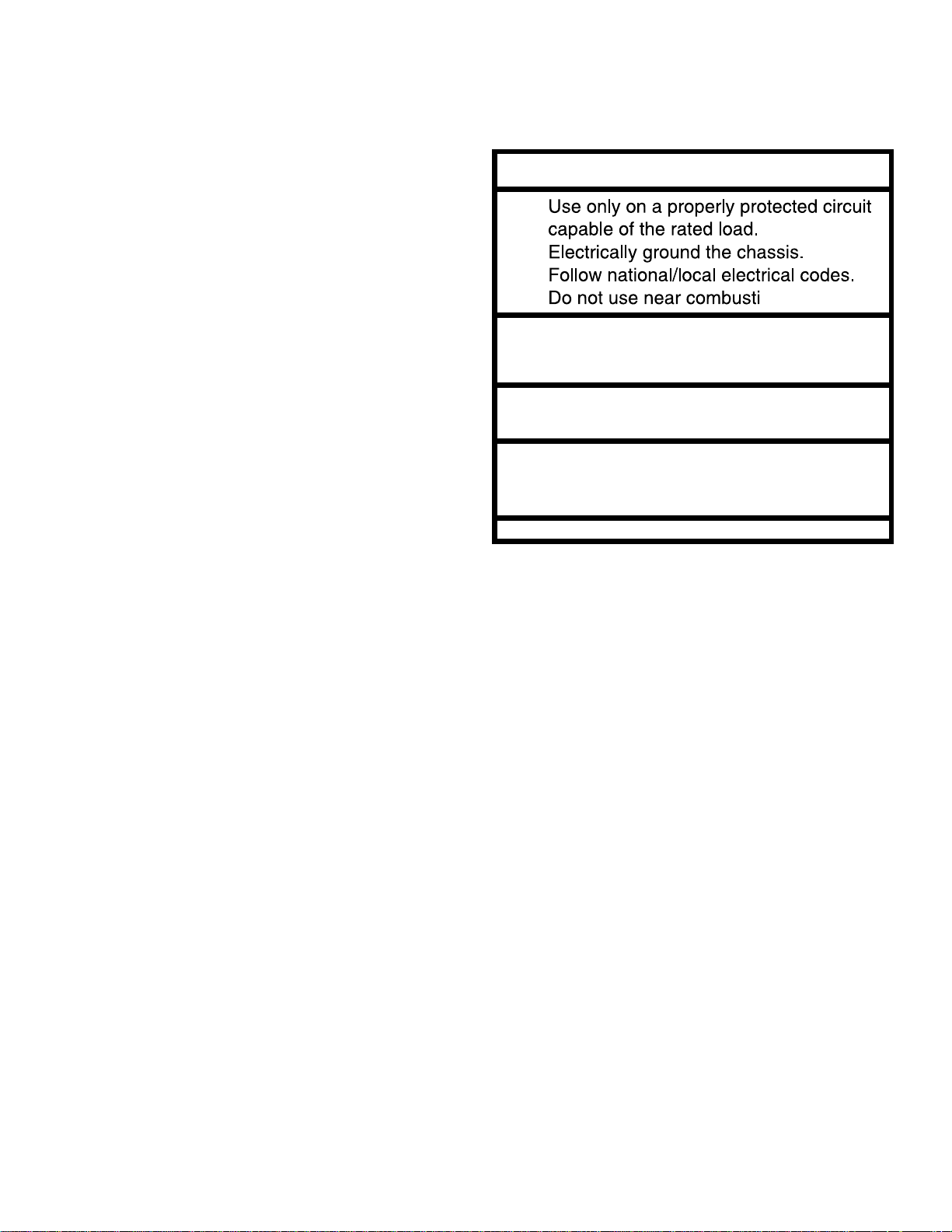
3
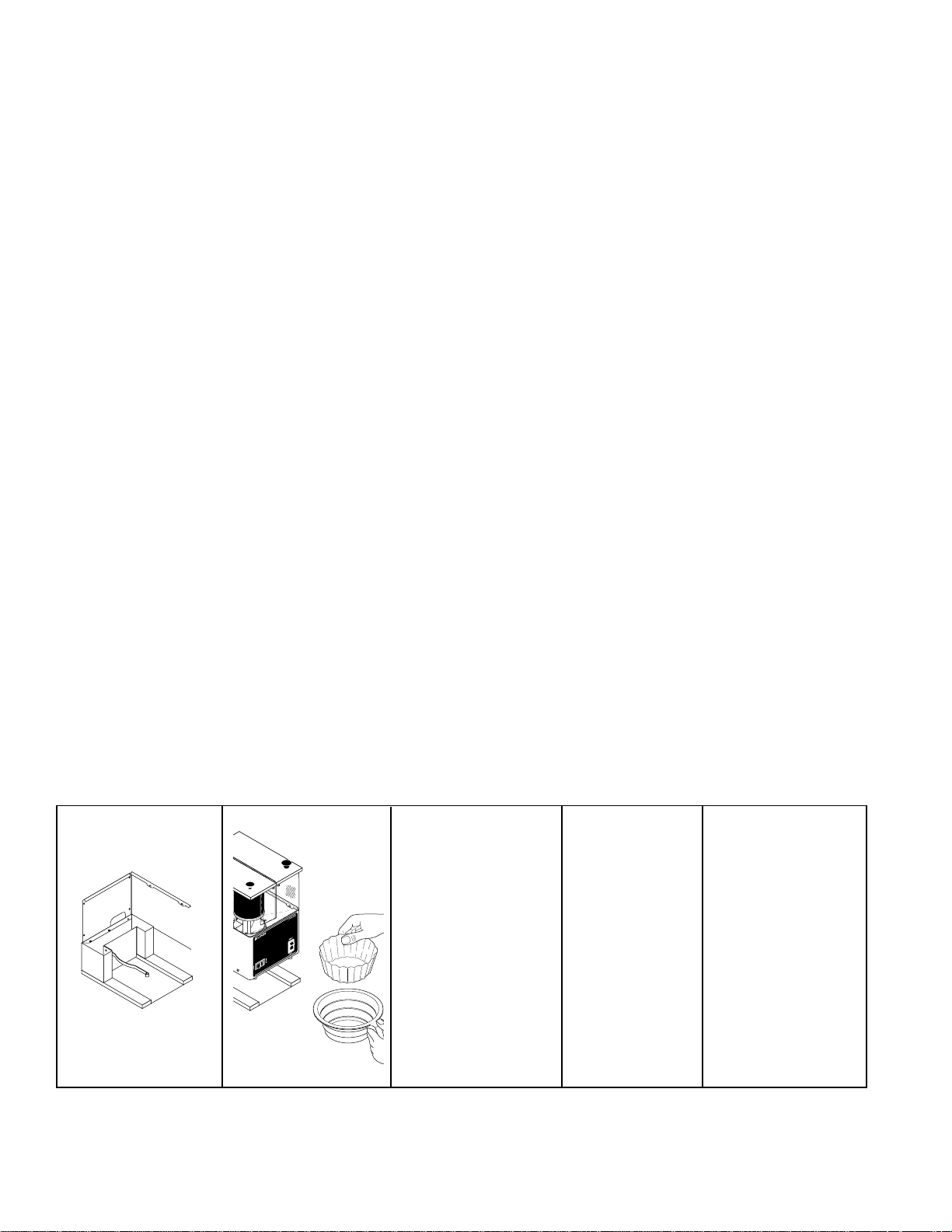
CLEANING
EXTERIOR SURFACES
The use of a damp cloth rinsed in any mild, nonabrasive, liquid detergent is recommended for cleaning all
surfaces on Bunn-O-Matic equipment. Care should be taken not to scratch the hopper or windows with any abrasive
material. Regular cleaning will keep your grinder looking new for years.
GRIND CHAMBER
1. WARNING - Unplug grinder before removal of any panel or grind chamber housing parts.
2. Empty all beans from both hopper(s).
3. Plug-in the grinder, place funnel with filter into funnel rails. Press the Off/On/Start switch to the “START” lower
position and release. Run a few grind cycles until all the coffee in the grind chamber is dispensed and disconnect
grinder from the power source.
4. Remove the funnel with filter and carefully tip the grinder over on it’s back.
5. Remove the two #10-32 screws securing burr housing cap assembly to the burr housing and remove burr
housing cap assembly.
6 Remove load disc and slide rotor with lower burr, spring and brass bushing off of the motor shaft.
7. Clean the grind chamber and all parts with a dry non metallic bristle brush and wipe with a dry clean cloth.
8. Reinstall brass bushing (flanged end first), spring and rotor with lower burr onto the motor shaft. Reinstall load
disc flat side toward rotor and burr housing cap assembly to the burr housing.
9. Refer to Initial Set-up/Adjustments section to vary grind or weight of dispensed coffee if necessary.
COFFEE GRINDING
1. On models LPG-2E, select (either left or right hopper) with selector switch and visually inspect the desired
hopper for an ample supply of whole bean coffee.
2. Place a paper filter into the brew funnel. The filter must not be folded-over or tilted to one side.
3. Insert the funnel into the funnel rails and push until it stops.
4. Momentarily press Off/On/Start switch to the "START" lower position and release. The grinding action will stop
automatically after the preset amount of ground coffee is dispensed into the funnel.
5. Remove the funnel from the grinder and level the bed of grounds by gently shaking.
6. The loaded funnel is now ready for use in any commercial drip coffee brewer according to the manufacturer’s
instructions.
STEP #1
STEP #2
STEP #3
4
STEP #4
STEP #5
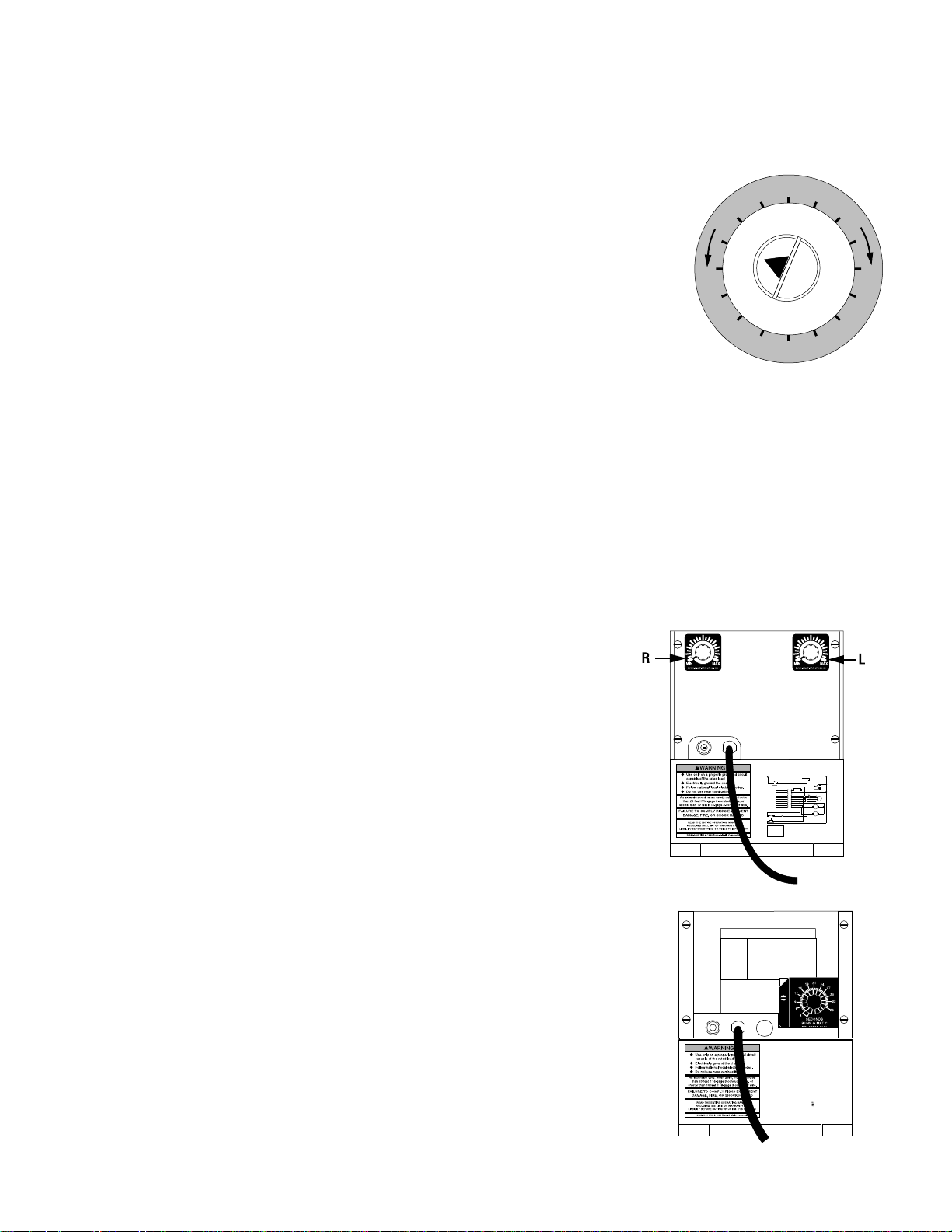
INITIAL SET-UP/ADJUSTMENTS
The grind can be set from fine to very coarse. The grind may be adjusted for use in most commercial coffee
brewers. The following procedures should be used to make adjustments.
NOTE - A change in the burr adjustment will also change the amount dispensed. Any adjustment to the burrs should
be followed by an adjustment of the timer dials.
E
-
S
F
Burr Adjustment
R
A
O
C
I
N
E
1. Unplug the grinder and empty all beans from the hopper(s).
2. Plug-in the grinder, place funnel with filter into the funnel rails. Momentarily
press the Off/On/Start switch to the “START” (lower) position (with desired
hopper selected) and release, run a few grind cycles until all of the coffee in the
grind chamber is dispensed.
3. Remove the funnel with filter and carefully tip the grinder over on it’s back.
4. Place the Off/On/Start switch in the “START” (lower) position and, using the
grind adjustment key provided, slowly turn the adjusting screw in a clockwise
B
N
U
N
P1073
direction until a metallic whine is heard due to the rubbing of the grinding burrs. (It may be necessary to start
more than one grind cycle to obtain the sound).
5. Make a mark with a pen on the decal to note the position of the arrow on the grind adjustment screw.
6. The following settings approximately correspond to the CBC recognized grinds. All are referenced from the
arrow position marked in step #5.
FINE GRIND: Rotate the adjusting screw 7 hash marks in a counterclockwise direction.
DRIP GRIND: Rotate the adjusting screw 8 hash marks in a counterclockwise direction.
REGULAR (COARSE) GRIND: Rotate the adjusting screw 10 hash marks in a counterclockwise direction.
NOTE: Exact adjustment will vary according to bean roast or added flavoring.
SCHEMATIC WIRING DIAGRAM
LPG2E
NL1
GRN
SELECTOR
BLK
3
SWITCH
GRN
GRN
1
WHI
2
3
BLU
BLU
4
YEL
YEL
5
WHI/BLK
WHI/BLK
6
BLK
BLK
7
RED
RED
8
VIO
VIO
9
ORA
ORA
10
RED
RED RED
27103.0000B 3/97 © 1996 BUNN-O-MATIC CORPORATION
WHI
WHI
BLK
GRINDER
WHI
M
RED
RED
RED
RED
RT
SOL
SLIDE GATES
LT
RED
SOL
WHI
OFF/ON/START
TIMER ASSY.
(Hopper Slide
Gate Timer
Dial Wiring)
Right - Brown
Left - Orange
SWITCH
120 VOLTS AC
SINGLE PHASE
AMP
2 WIRE
60 HZ
P1035
5
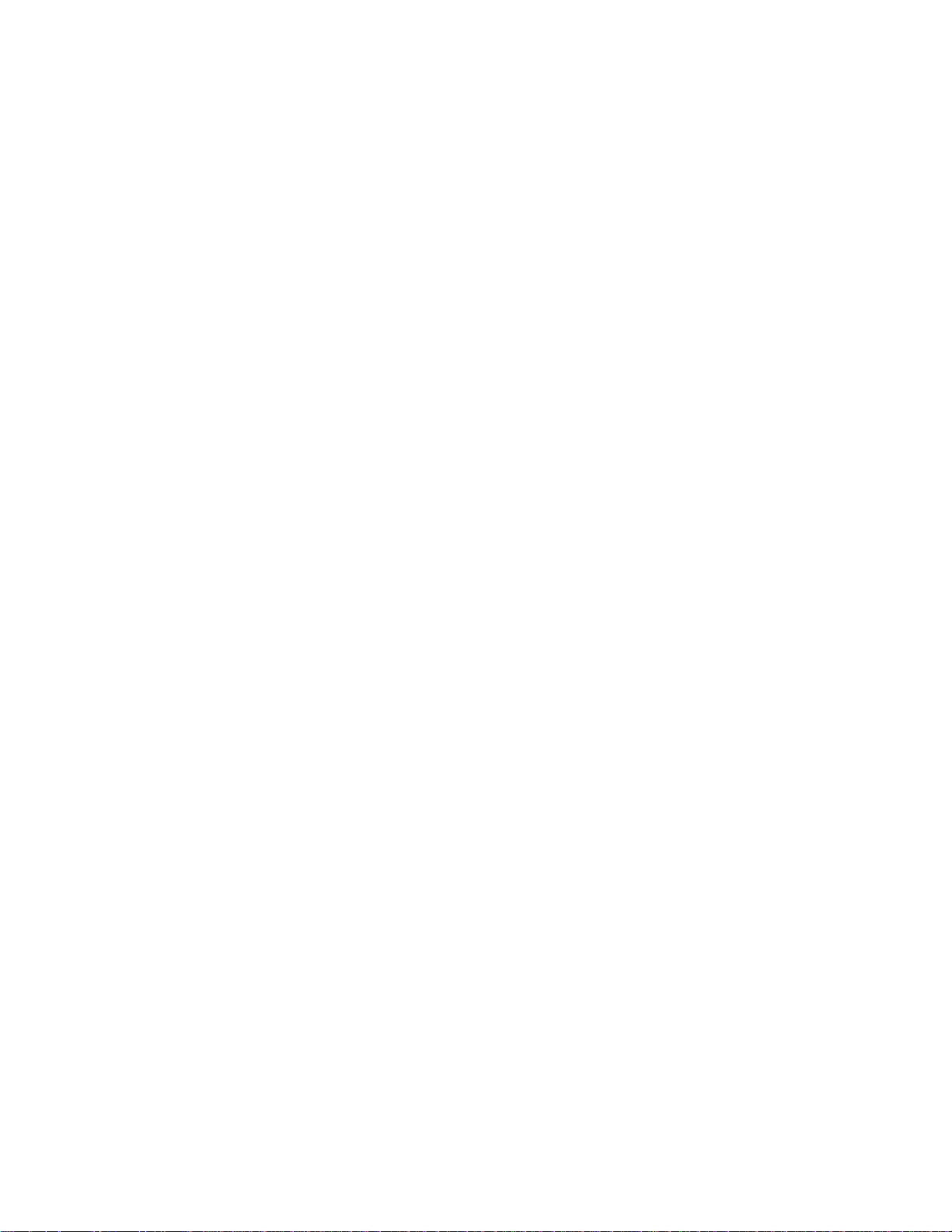
TROUBLESHOOTING
A troubleshooting guide is provided to suggest probable causes and remedies for the most likely problems
encountered. If the problem remains after exhausting the troubleshooting steps, contact the Bunn-O-Matic
Technical Service Department.
• Inspection, testing, and repair of electrical equipment should be performed only by qualified service
personnel.
• All electronic components have ac voltage and dc voltage potential on their terminals. Shorting of
terminals or the application of external voltages may result in board failure.
• Intermittent operation of electronic circuit boards is unlikely. Board failure will normally be permanent.
If an intermittent condition is encountered, the cause will likely be a switch contact or a loose connection
at a terminal or crimp.
• Make certain that all electrical connections are tight and isolated.
WARNING
• Exercise extreme caution when servicing electrical equipment.
• Turn power OFF when servicing, except when electrical tests are specified.
• Follow recommended service procedures.
• Replace all protective shields or safety notices.
Problem
Grinder will not start.
Probable Cause
1. No power or incorrect voltage
2. Off/On/Start switch
3. Circuit Breaker (Not applicable on
Model LPG with capacitor)
Remedy
(A) Plug-in the grinder.
(B) Check the voltage at the wall
outlet with a voltmeter. It must be
120 volts ac for 120 volt models, 100
volts for 100 volt models, and 230
volts for 230 volt models.
(A) Momentarily press the Off/On/
Start switch to the “START”(lower)
position.
(B) Refer to
Service
- Off/On/Start
switch for testing procedures. See
page 14
Press the “Reset” button, located on
rear of the grinder. Listen carefully
for a “click”. This resets the motor
protection circuit and indicates that
an overload may have been encountered by the motor. (An overload can
occur when something other than
coffee is inserted into the hopper for
grinding). Refer to
Service
- Circuit
Breaker for testing procedure. See
page 9
4. Timer
Refer to
Service
- Timer for testing
procedures. See page 16
6
27091 111598

TROUBLESHOOTING (cont.)
7
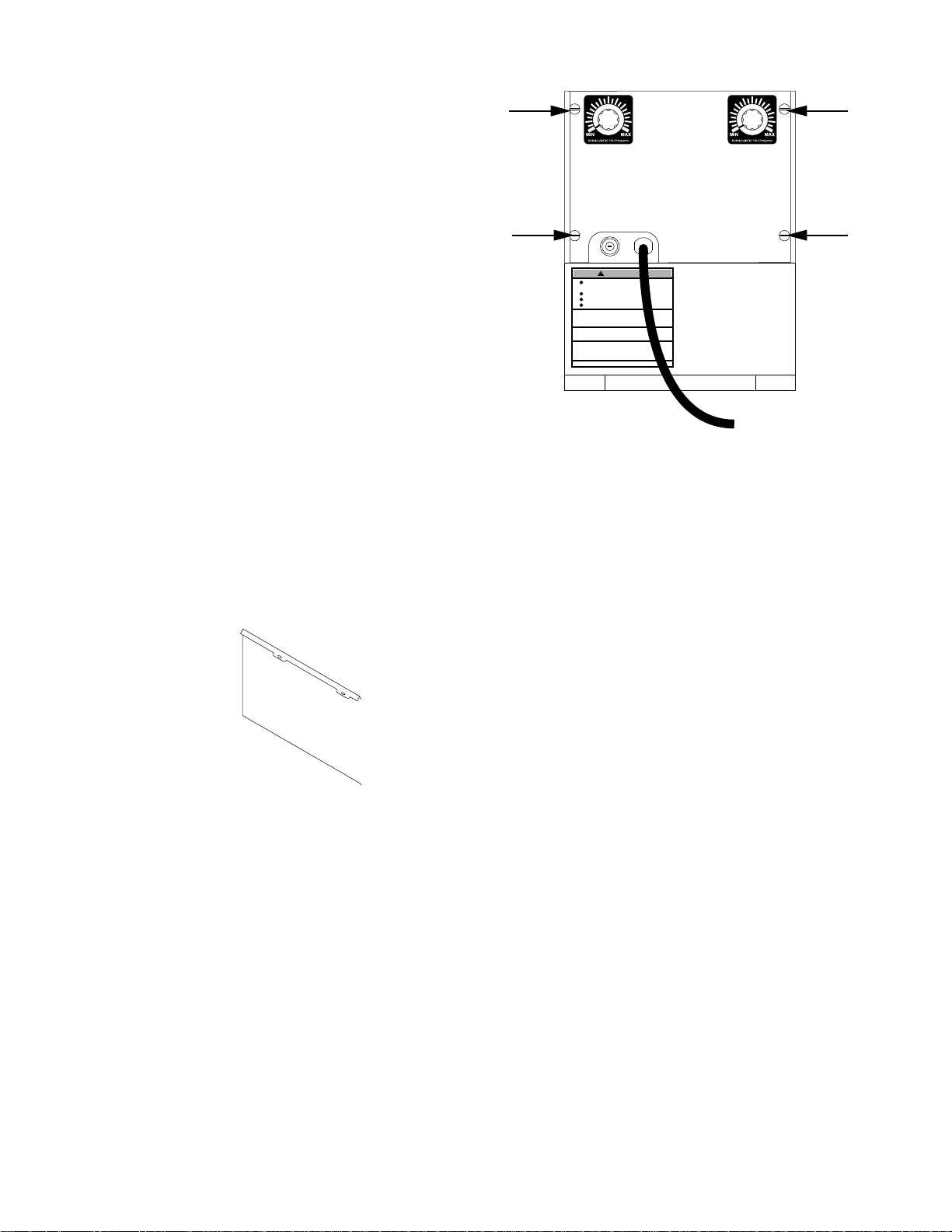
SERVICE
This section provides procedures for testing and
replacing various major components used in this
grinder should service become necessary. Refer to
Troubleshooting
for assistance in determining the
cause of any problem.
WARNING - Inspection, testing, and repair of electrical equipment should be performed only by qualified
service personnel. The grinder should be unplugged
when servicing, except when electrical tests are required and the test procedure specifically states to
plug-in the grinder.
Component Access
WARNING - Unplug the grinder before the removal of
any panel or the replacement of any component.
All components are accessible by the removal of
the hopper and the rear panel.
WARNING
Use only on a properly protected circuit
capable of the rated load.
Electrically ground the chassis.
Follow national/local electrical codes.
Do not use near combustibles.
An extension cord, when used, must be shorter
than 20 feet if 16-gage 3-conductor wire, or
shorter than 10 feet if 18-gage 3-conductor wire.
FAILURE TO COMPLY RISKS EQUIPMENT
DAMAGE, FIRE, OR SHOCK HAZARD
READ THE ENTIRE OPERATING MANUAL
INCLUDING THE LIMIT OF WARRANTY AND
LIABILITY BEFORE BUYING OR USING THIS PRODUCT
20545-0000 7/90 © 1990 Bunn-O-Matic Corporation
Remove all the coffee beans from the hopper. On
Model LPG equipped with Hopper Burr Guard, remove
the two screws attaching the guard to the motor cover.
Remove the four #8-32 screws securing hopper to
hopper housing. Lift hopper, lid and hopper divider
(LPG-2E only) as an assembly over the motor assembly.
CONTENTS
Capacitor ................................................................ 9
Circuit Breaker ........................................................9
Dechaffer ..............................................................10
Hopper Selector Switch ........................................10
Motor.................................................................... 11
Off/On/Start Switch............................................... 14
Solenoids.............................................................. 14
Timer ....................................................................16
Wiring Schematics................................................ 18
8

SERVICE (cont.)
Capacitor (Model LPG)(cont.)
Location:
The capacitor is located inside the front panel of
the hopper housing next to the Off/On/Start switch.
Test Procedure:
1. Disconnect grinder from the power source.
2. Visually inspect the capacitor for leakage. If leakage is visible, replace the capacitor.
3. Connect the grinder to the power source, if the
motor does not run, disconnect the capacitor
wiring harness from the main wiring harness. If
the motor now runs, replace the capacitor.
Removal and Replacement:
1. Disconnect the capacitor wiring harness from the
main wiring harness.
2. Remove the #8-32 nut attaching the capacitor and
mounting bracket to the hopper housing and remove the bracket, shield, capacitor and capacitor
wiring harnes as an assembly.
3. Disconnect the wiring harness from the capacitor
and attach it to a new capacitor making sure the
black wire attaches to the positive (+) pole, FIG. 4.
4. Wrap the shield around the capacitor and place
into the mounting bracket. Slide the lower tab of
the mounting bracket between the wrapper and
base and secure in place over the mounting stud
with the #8-32 nut.
5. Reconnect the wiring harness to the main wiring
harness.
+
BLK
WHI/BRN
SCHEMATIC WIRING DIAGRAM
LPG2E
NL1
GRN
SELECTOR
BLK
SWITCH
3
AMP
TIMER ASSY.
(Hopper Slide
Gate Timer
Dial Wiring)
Right - Brown
Left - Orange
OFF/ON/START
SWITCH
120 VOLTS AC
2 WIRE
SINGLE PHASE
60 HZ
FIG. 5 CIRCUIT BREAKER
RED RED
YEL
1
2
3
4
5
6
7
8
9
10
RED
GRN
BLU
YEL
WHI/BLK
BLK
RED
VIO
ORA
27103.0000C 11/98 © 1996
BUNN-O-MATIC CORPORATION
WHI
WHI
BLK
GRINDER
WHI
M
RED
RED
RED
RT
RED
SOL
SLIDE GATES
LT
RED
SOL
WHI
P1036
Test Procedure:
1. Disconnect grinder from the power source.
2. Remove the wires from the circuit breaker.
3. Check for continuity between the terminals. Continuity must be present between the terminals.
If continuity is present as described the circuit breaker
is functioning properly.
If continuity is not present as described, press reset
button and repeat step #3, if continuity is not present
as described, replace the circuit breaker.
Removal and Replacement:
1. Remove the wires from the circuit breaker.
2. Remove the face nut securing circuit breaker to the
motor support.
3. Remove circuit breaker.
4. Install new circuit breaker in motor support and
secure with face nut.
5. Reconnect the wires.
6. Refer to FIG. 6 when reconnecting the wires.
P1747
FIG. 4 CAPACITOR TERMINALS
Circuit Breaker
Location:
The circuit breaker is located on the rear of the
grinder next to the power cord strain relief bushing.
The circuit breaker is not available on Model LPG
equipped with capacitor.
RED from Motor-LPG-2E
BLK from Start Switch-LPG
BLK from Power Cord
FIG. 6 CIRCUIT BREAKER TERMINALS
9
P1037
27091 111598

SERVICE (cont.)
Hopper Selector Switch (Model LPG-2E)
FIG. 9 HOPPER SELECTOR SWITCH
P1029
Location:
The Hopper Selector Switch is located in the
lower left front of the hopper housing.
Test Procedure:
1. Disconnect grinder from the power supply.
2. Remove all wires from the switch terminals.
3. Check that the switch is installed properly, FIG. 10.
4. Place the selector switch in the left position.
5. Check for continuity across the terminals on the
rear of the switch.
If continuity is present as described proceed to #6.
If continuity is not present as described, replace the
switch.
6. Place the selector switch in the right position.
7. Check for continuity across the terminals on the
rear of the switch. Continuity should not be present
across terminals in the right position.
If continuity is not present as described, reconnect
the wires, the switch is operating properly.
If continuity is present replace the switch.
Removal and Replacement:
1. Remove all wires from the switch terminals.
2. Compress the clips inside the front of the housing
and gently push the switch through the opening.
3. Push the new switch into the opening and spread
the clips to retain the switch in the housing.
4. Refer to Fig. 10 when reconnecting the wires.
FIG. 10 HOPPER SELECTOR SWITCH TERMINALS
(Viewed from rear)
10
P1038
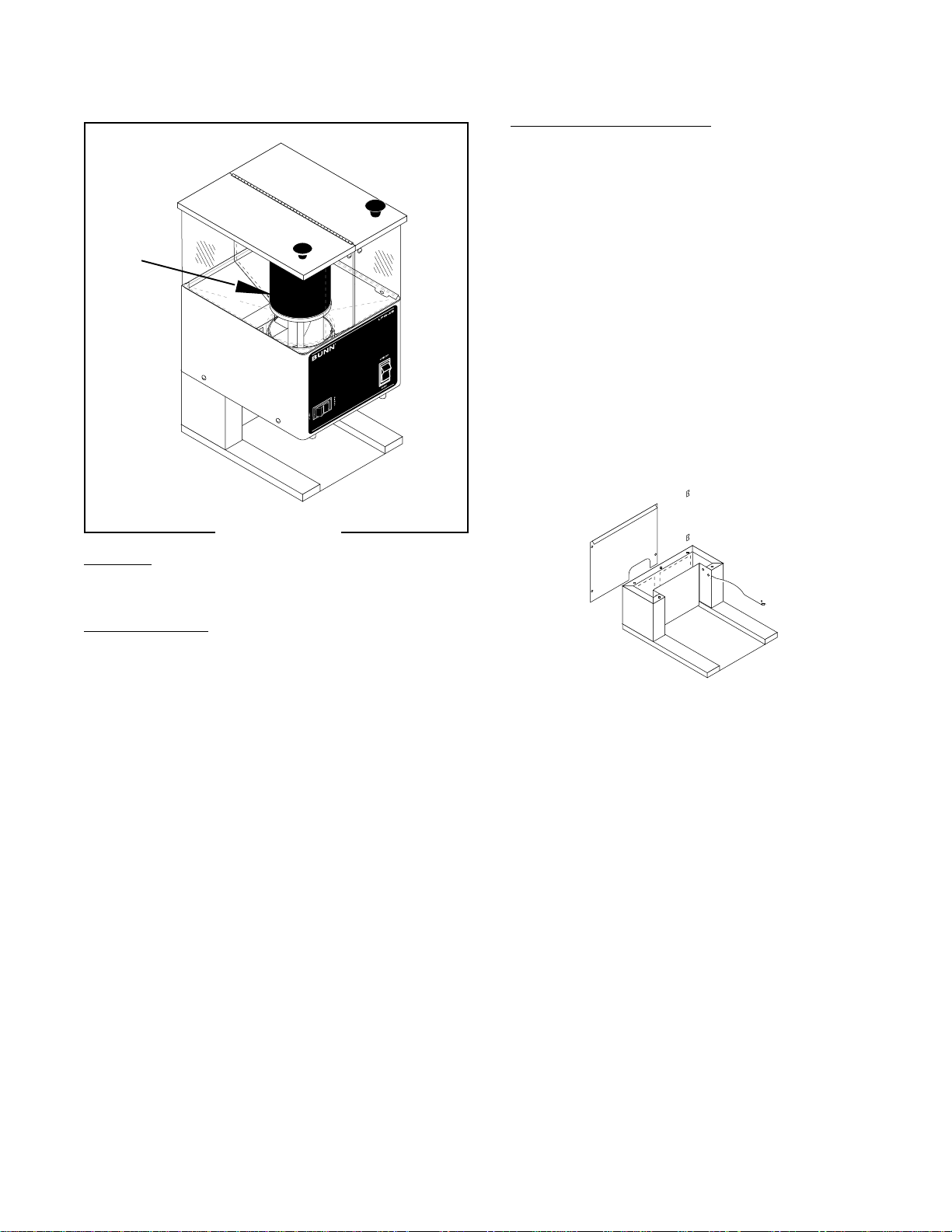
SERVICE (cont.)
NOTE: Clean all grind burrs and mounting surfaces
before reassembly.
Motor
FIG. 11 MOTOR
Location:
The motor is located inside the hopper assembly.
Removal and Replacement:
1. On Model LPG-2E, disconnect the black wire and
the white wire to the motor from the main wiring
harness, the red wire to the circuit breaker and the
red wire to the Off/On/Start switch. On Model LPG
disconnect the motor wiring harness from the
main wiring harness.
2. On Model LPG-2E, disconnect the red wire from
the left and right solenoid, the orange wire from
the left solenoid and the violet wire from the right
solenoid.
P1022
Test Procedures:
1. Disconnect grinder from the power supply.
2. On Model LPG-2E, disconnect the black wire and
the white wire to the motor from the main wiring
harness, the red wire to the circuit breaker and the
red wire to the Off/On/Start switch. On Model LPG
disconnect the motor wiring harness from the
main wiring harness.
3. Connect the leads of an ohm meter to the red wires
from the motor.
If continuity is present the overload is good.
If continuity is not present the overload will not reset,
replace the motor.
4. Set an ohm meter to read at least 20 ohms.
Connect the leads from the ohm meter to the black
wire and the white from the motor. The ohm
reading should be approximately 18 ohms. Using
the bean agitator slowly rotate the motor shaft in
approximately 1/8 turn steps through one full
rotation. If ohm readings are consistent motor
windings are good. If readings vary more than ±1
ohm, replace motor.
11

SERVICE (cont.)
Motor (cont.)
9. Slide spacer plate (4) off of burr housing divider
(8) and set aside for reassembly.
10. Loosen the #10-32 setscrew (5) securing the
mounting ring and solenoid bracket (6) to the burr
housing.
11. Lift mounting ring, solenoid bracket and solenoids
(6) over the motor and burr housing assembly (9)
and set aside for reassembly.
12. Remove the #8-32 setscrew (7) and set aside for
reassembly.
13. Lay motor on it’s side.
NOTE: Refer to Fig. 14 for the disassembly and assem-
bly of the burrs and rotor.
14. Remove the two #10-32 fillister head screw securing burr housing cap (10) to the burr housing.
15. Remove cap, burr adjusting screw, decaffing plate
and decaffer support (10) as an assembly. Set
aside for reassembly.
16. Remove load disc (11) and set aside for reassembly.
17. Slide rotor (12), lower burr (13) and spring (14) as
an assembly off the motor shaft, set aside for
reassembly.
18. Remove burr housing divider (8) and set aside for
reassembly.
1
2
3
4
3
6
5
7
9
8
NOTE: Inspect rotor. If rotor needs to be replaced,
remove the two #10-32 binding head screws securing lower burr (13) to the rotor and remove
burr. Install lower burr (13) on new rotor (12)
using two #10-32 binding head screws.
19. Slide spring retaining bushing (15) off the motor
shaft and set aside for reassembly.
20. Remove the two #10-32 binding head screws
securing the upper burr (16) to the motor and
housing assembly (17).
21. Remove the upper burr (16) and set aside for
reassembly.
NOTE: If burrs need to be replaced, they must be
replaced in matched pairs.
FIG. 13 SOLENOID AND GATES
1. Retaining Ring W/Hopper Gasket
2. Filler Plate
3. Slide Plate, Solenoid Plunger and Spring
4. Spacer Plate
5. Setscrew, #10 -32
6 Mounting Ring, Solenoid and Solenoid Mounting
Plate
7. Setscrew, #8-32
8. Burr Housing Divider
9. Motor and Burr Housing
12
P1050
27091 111598

SERVICE (cont.)
Motor (cont.)
13
MODEL LPG ONLY
10 11 12 13 14 15 16 17 18
FIG. 14 ROTOR/AUGER, BURRS AND MOTOR COVER
22. Remove the two #8-32 flat head screws securing
the motor cover (18) to the motor and housing
assembly (17) and remove the cover. Set aside for
reassembly.
23. Discard old motor and housing assembly.
24. Place new motor on it’s side and install motor
cover (18) using two #8-32 flat head screws.
25. Install upper burr (16) to the new motor and
housing assembly (17) using two #10-32 binding
head screws.
26. Install spring retaining bushing (15) on motor
shaft.
27. Refer to Fig. 13. Install burr housing divider (8) in
slot in the burr housing and secure with #8-32 cup
point setscrew (7), for Model LPG-2E only.
28. Refer to Fig. 14. Install rotor (12), lower burr (13)
and spring (14) as an assembly on the motor shaft.
29. Install load disc (11) flat side towards rotor.
30. Install burr housing cap (10), adjusting screw,
dechaffing spring plate and dechaffer support as
an assembly to the new motor and housing assembly (17) using two #10-32 fillister head screws.
31. Set motor upright with burr housing at the bottom.
P1051
32. Install solenoids, solenoid bracket and mounting
ring (6) as an assembly on the new motor with the
solenoids located to the opposite side of the burr
housing divider (8).
33. Install spacer plate (4) on burr housing divider (8)
making sure the hole in the spacer plate (4) lines
up with the hole in the mounting ring (6).
34. Install solenoid plunger with spring and slide plate
(3) as an assembly into the solenoid coil. Place
slide plate on the dowel in the mounting ring.
Repeat for the opposite side.
35. Place filler plate (2) on mounting ring (6) over the
top of the slide plates (3) with the holes in the filler
plate in line with the holes in the mounting ring.
36. Install retaining ring w/hopper gasket (1) using
three #8-32 pan head screws and three #8-32 keps
nuts.
37. Refer to Fig.12. Install motor, solenoids and solenoid components (2) in the hopper housing (3)
using three #10-32 truss head screws (1).
38. Reconnect wires for motor and solenoids. Refer to
wiring schematic on page 18.
NOTE: Steps 32 thru 36 apply only to Model LPG-2E.
13
27091 111598

SERVICE (cont.)
OFF/ON/START Switch
1. Remove all wires from the switch terminals.
2. Compress the clips inside the front of the hopper
housing and gently push the switch through the
opening.
3. Push the new switch into the opening and spread
the clips to retain the switch in the hopper housing.
4. Reconnect all the wires to the switch terminals.
5. Refer to Fig. 16 when reconnecting the wires.
FIG. 15 OFF/ON/START SWITCH
P1028
Location:
The Off/On/Start switch is located on the right
front side of the hopper housing.
Test Procedure:
1. Disconnect grinder from the power source.
2. Remove all wires from the switch terminals.
3. Check for continuity across the .187" terminals of
the switch when it is held in the lower “START”
position. Continuity must not be present across
these terminals in the center or upper position.
YEL to Timer P1-5 - LPG-2E
WHI/BRN to Timer P1-5 - LPG
WHI from Power Cord to Hopper
Selector Switch - LPG-2E
WHI/BLU to Timer P1-4 - LPG
RED from Motor
RED to Left and Right
Solenoid - LPG-2E
BLK to Power
Cord - LPG
FIG. 16 OFF/ON/START SWITCH TERMINALS
(Viewed from rear)
Solenoid (Model LPG-2E)
P1057
If continuity is present as described, proceed to #4.
If continuity is not present as described, replace the
switch.
4. Check for continuity across the .25" terminals of
the switch when it is in the “ON” position. Continuity must not be present in the upper “OFF” position.
If continuity is present as described, reconnect the
wires, the switch is operating properly.
If continuity is not present as described, replace the
switch.
Removal and Replacement:
FIG. 17 SOLENOIDS
Location:
The solenoids are located inside the hopper hous-
ing behind the left and right side of the motor.
Test Procedure:
1. Disconnect grinder from the power source.
2. Remove both wires from the solenoid coil terminals.
3. Check the voltage across the red wire and the violet
wire removed from the right solenoid or the red
wire and the orange wire removed from the left
14
P1058
27091 111598
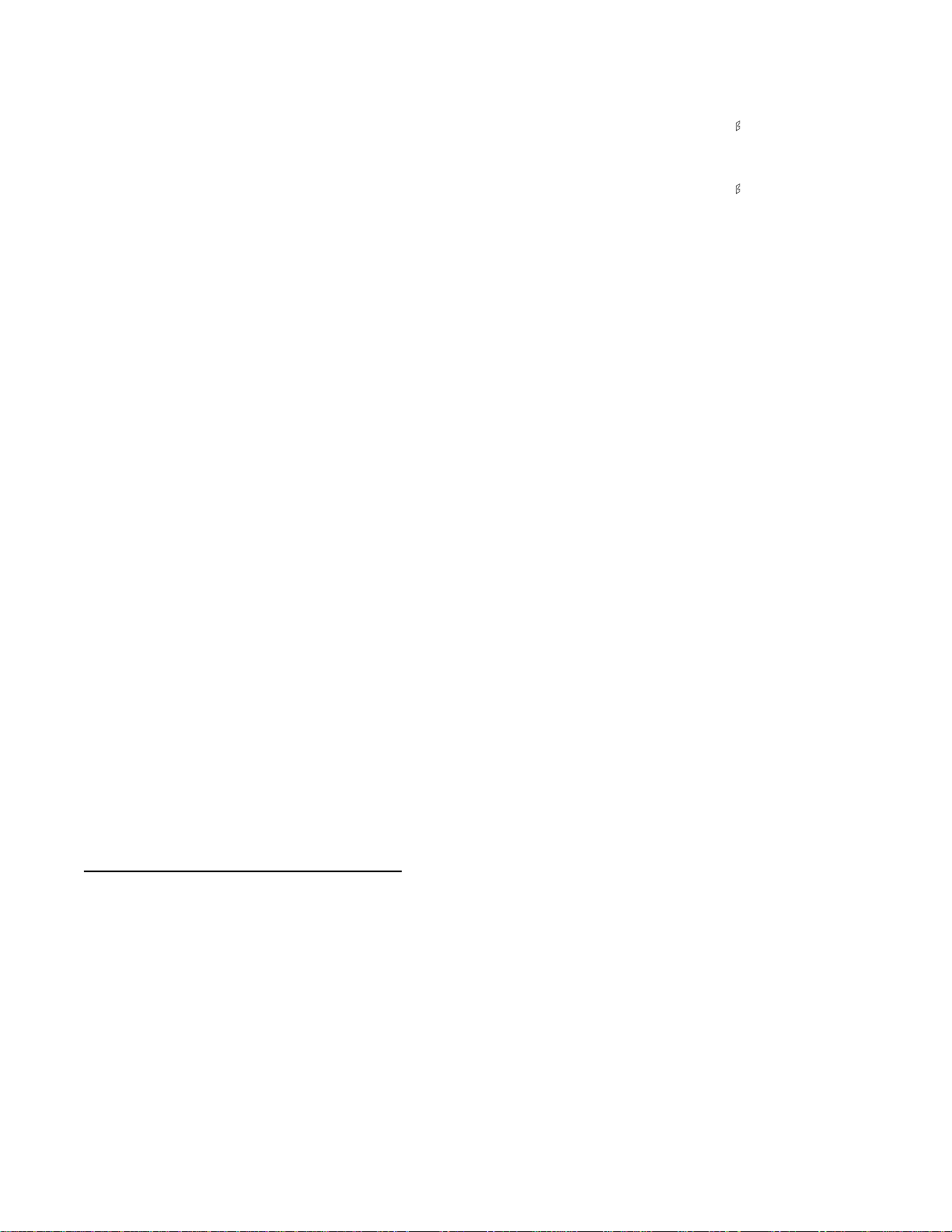
SERVICE (cont.)
Solenoid (cont.)
solenoid with a voltmeter. Connect the grinder to
the power source and place the Off/On/Start switch
in the “ON” center position. The indication must be
120 volts AC.
4. Disconnect the grinder from the power source.
If voltage is present as described, proceed to #5.
If voltage is not present as described, refer to the
wiring diagram and check grinder wiring harness.
5. Check for continuity across the solenoid coil terminals.
If continuity is present as described, reconnect the
violet wire and the red wire on the right solenoid or the
orange wire and the red wire on the left solenoid.
If continuity is not present as described, replace the
solenoid.
6. Check the solenoid for coil action when the Off/On/
Start switch is momentarily pressed to the “START”
(lower) position and released. Connect grinder to
the power source. Watch the slide gate open and
close as the coil magnet attracts and after a period
of time, releases the plunger.
7. Disconnect the grinder from the power source.
If the slide gate functions as described the solenoid is
operating correctly.
If the slide gate does not function as described, replace
the solenoid.
Removal and Replacement: Refer to Fig. 18
1. Loosen the two #8-32 pan head screws securing
the timer mounting bracket to motor support.
2. Move timer bracket, timer and rear cover (1) away
from the rear of the left solenoid.
3. Remove the shoulder screw (2) securing the solenoid to the solenoid mounting plate (6). Set aside
for reassembly.
4. Slide solenoid (4) and solenoid mounting bracket
(3) off of the solenoid plunger (5).
5. Remove the four #8-32 truss head screw securing
the solenoid (4) to the solenoid mounting bracket
15
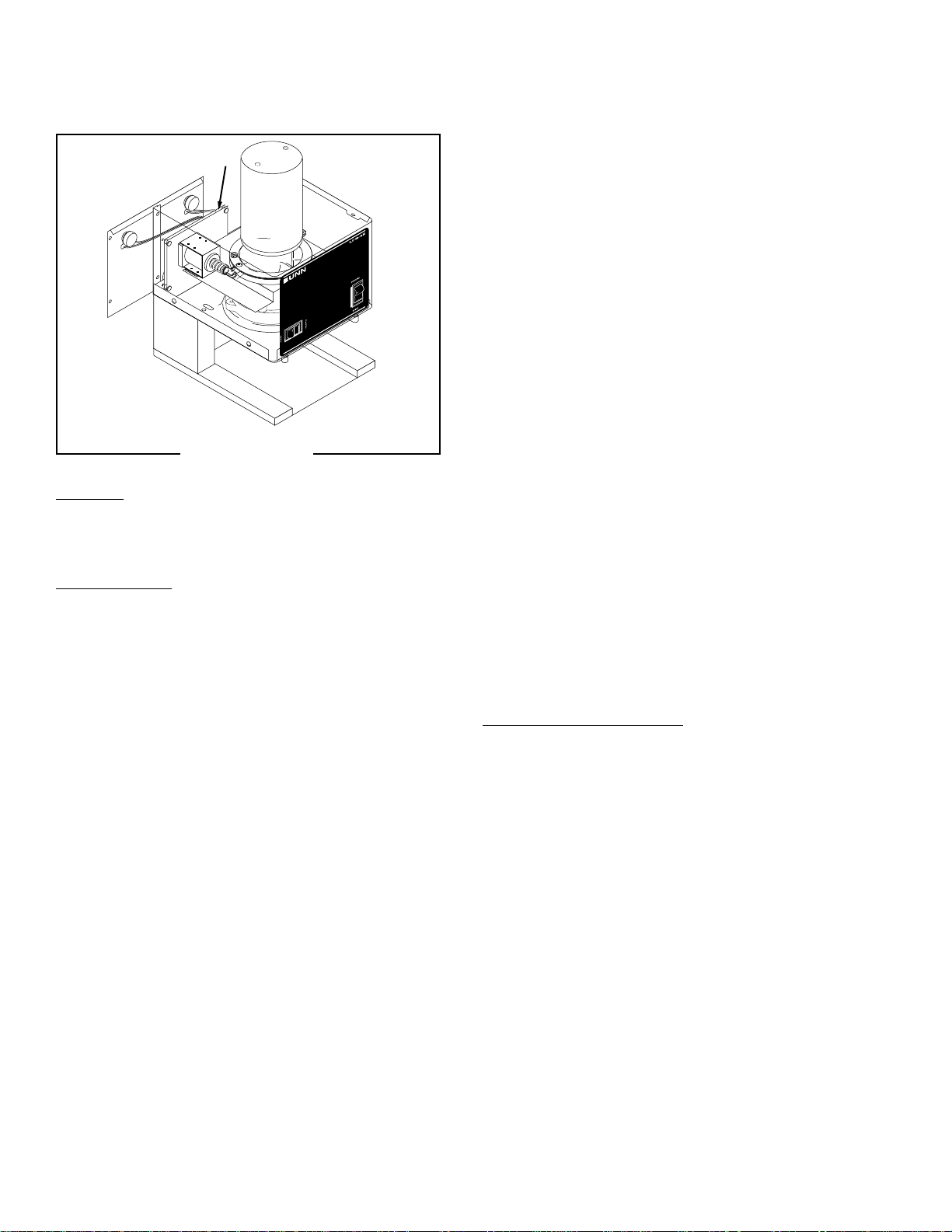
SERVICE (cont.)
Timer (Model LPG-2E)
P1061
FIG. 20 TIMER
Location:
The timer is located inside the hopper housing just
behind the left solenoid.
Test Procedure:
1. Disconnect grinder from the power source.
2. Insert the leads of a voltmeter set to read at least
120 volts AC, along side the red wire (terminal 8)
and the white wire (terminal 2) of the harness plug.
Place the Off/On/Start switch in the “ON” center
position. Connect the grinder to the power source.
The indication must be 120 volts AC.
3. Disconnect the grinder from the power source.
If voltage is present as described, proceed to step #4.
If voltage is not present as described, refer to the wiring diagram and check the grinder wiring harness.
4. Place the hopper selector switch in the left position.
5. Insert the leads of a voltmeter set to read at least
120 volts AC, along side the red wire (terminal 8)
and the orange wire (terminal 10) of the harness
plug. Place the Off/On/Start switch in the “START”
lower position. Connect the grinder to the power
source. The indication must be 120 volts AC for
the set gate time and return to 0 volts.
6. Disconnect the grinder from the power source.
7. Place the hopper selector switch in the right position.
8. Insert the leads of a voltmeter set to read at least
120 volts AC, along side the red wire (terminal 8)
and the violet wire (terminal 9) of the harness plug.
Place the Off/On/Start switch in the “START” lower
position. Connect the grinder to the power source.
The indication must be 120 volts AC for the set
gate time and return to 0 volts.
9. Disconnect the grinder from the power source.
If voltage is present as described, proceed to step#10.
If voltage is not present as described, replace the timer.
10. Insert the positive (+) lead of a volt meter set to
read at least 120 volts DC, along side the black
wire (terminal 7) of the harness plug and insert
the negative (-) lead along side the white/black
wire (terminal 6) of the harness plug. Place the
Off/On/Start switch in the “START” lower position.
Connect the grinder to the power source. The indication must be 120 volts DC for the set gate
time plus clean out time and return to 0 volts.
If voltage is present as described the timer is operating properly.
If Voltage is not present as described, replace the timer.
Removal and Replacement:
1. Disconnect the main wiring harness plug from the
terminal block on the timer.
2. Remove the two timer dial knobs located on the
rear panel of the grinder.
3. Remove nut and internal tooth lockwasher securing dials to the rear panel.
4. Loosen the two #8-32 pan head screws securing
the timer and timer mounting bracket to the motor
support plate.
5. Remove timer and timer mounting bracket from
the grinder.
6. Remove the four #6-32 keps nuts securing the
timer to the mounting bracket. Leave the four
spacers on the mounting bracket studs.
7. Place new timer over the studs on the mounting
bracket and secure with four #6-32 keps nuts.
If voltage is present as described, proceed to step #7.
If voltage is not present as described, replace the timer.
16
27091 111598
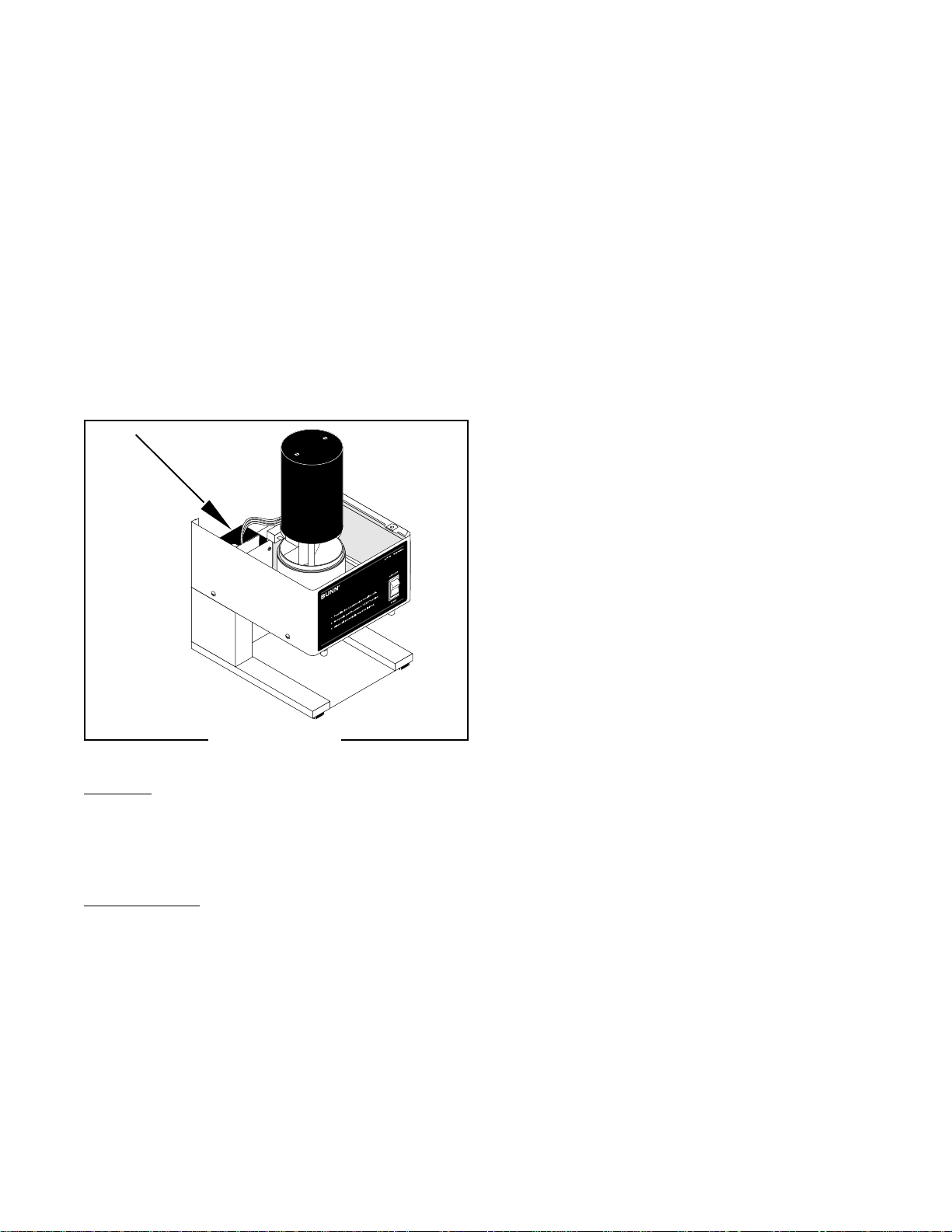
SERVICE (cont.)
Timer (Model LPG-2E)
8. Slip timer and timer mounting bracket under the
two screws on the motor support plate and tighten
screws.
9. Locate the left and right timer dials in their proper
place on the rear panel and secure with nuts and
internal tooth lockwashers.
10. Place timer knobs on timers.
11. Reconnect harness plug to the terminal block on
the timer board.
Timer (Model LPG)
3. Disconnect the grinder from the power source.
If voltage is present as described, proceed to step #4.
If voltage is not present as described, refer to the wiring diagram and check the grinder wiring harness.
4. Insert the positive (+) lead of a volt meter set to
read at least 120 volts DC (157 volts DC on units
with capacitor), along side the black wire (terminal 3) of the harness plug and insert the negative
(-) lead along side the white wire (terminal 6) of
the harness plug. Place the Off/On/Start switch in
the “START” lower position. Connect the grinder
to the power source. The indication must be 120
volts DC for 120 volt models (157 volts DC on
units with capacitor), 100 volts for 100 volt models, and 230 volts for 230 volt models for the set
time and return to 0 volts.
5. Disconnect the grinder from the power source.
If voltage is present as described the timer is operating properly.
If Voltage is not present as described, replace the timer.
FIG. 21 TIMER
P1748
Location:
The timer is located inside the rear access panel.
Adjustments can be made by removing the 2" hole
plug.
Test Procedure:
1. Disconnect grinder from the power source.
2. Insert the leads of a voltmeter set to read at least
120 volts AC, along side the red wire (terminal 1)
and the white/black wire (terminal 2) of the har-
ness plug. Place the Off/On/Start switch in the
“ON” center position. Connect the grinder to the
power source. The indication must be 120 volts
AC for 120 volt models, 100 volts for 100 volt
models, and 230 volts for 230 volt models.
17
27091 111598
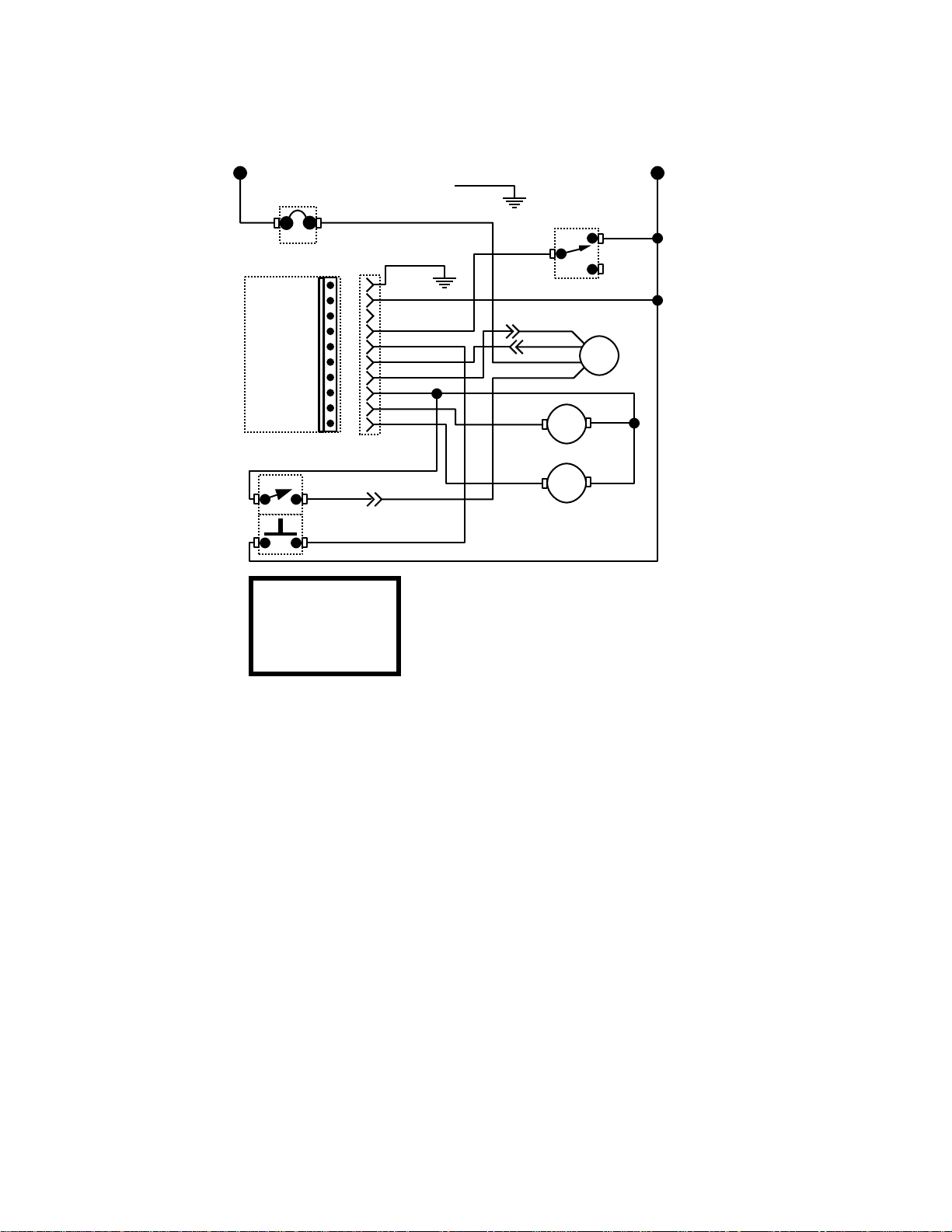
WIRING SCHEMATICS
SCHEMATIC WIRING DIAGRAM
LPG2E
GRN
NL1
BLK
TIMER ASSY.
OFF/ON/START
3
AMP
(Hopper Slide
Gate Timer
Dial Wiring)
Right - Brown
Left - Orange
SWITCH
1
2
3
4
5
6
7
8
9
10
RED RED
YEL
120 VOLTS AC
2 WIRE
SINGLE PHASE
60 HZ
RED
GRN
BLU
YEL
WHI/BLK
BLK
RED
VIO
ORA
27103.0000C 11/98 © 1996
BUNN-O-MATIC CORPORATION
SELECTOR
SWITCH
BLK
GRINDER
WHI
RED
RED
RT
SOL
SLIDE GATES
LT
SOL
WHI
WHI
M
RED
RED
RED
WHI
18
27091 111598

SCHEMATIC WIRING DIAGRAM
LPG & LPG2
NL1
P1
1
2
3
4
5
6
GREEN
W
H
I
RED
WHI/BLK
BLK
WHI/BLU
WHI/BRN
WHI
B
L
K
AMP
TIMER
3
BLK
RED
WHI/BLK
BLK
WHI/BLU
WHI/BRN
WHI
GRN
BLK
RED
WHI/BRN
WHI/BLU
DC
MOTOR
BLK
WHI
RED
RED
120 VOLTS AC
2 WIRE
SINGLE PHASE
60 HZ
P2
1
2
3
4
5
P3
1
2
3
4
10529.0000C 3/92 © 1990
BUNN-O-MATIC CORPORATION
BLK
RED
WHI/BRN
WHI/BLU
BLK
WHI
RED
RED
19
27091 111598

WIRING SCHEMATICS
SCHEMATIC WIRING DIAGRAM
B
L
K
TIMER
3
AMP
LPG-A
BLK
RED
WHI/BLK
BLK
WHI/BLU
WHI/BRN
WHI
GRN
P1
1
2
3
4
5
6
GRN/YEL
RED
WHI/BLK
BLK
WHI/BLU
WHI/BRN
WHI
L2L1
R
E
D
BLK
RED
WHI/BRN
WHI/BLU
DC
MOTOR
BLK
WHI
RED
RED
230 VOLTS AC
2 WIRE
SINGLE PHASE
50/60 HZ
P2
1
2
3
4
5
P3
1
2
3
4
10529.0002E 8/01 © 1990
BUNN-O-MATIC CORPORATION
BLK
RED
WHI/BRN
WHI/BLU
BLK
WHI
RED
RED
20
27091 082701
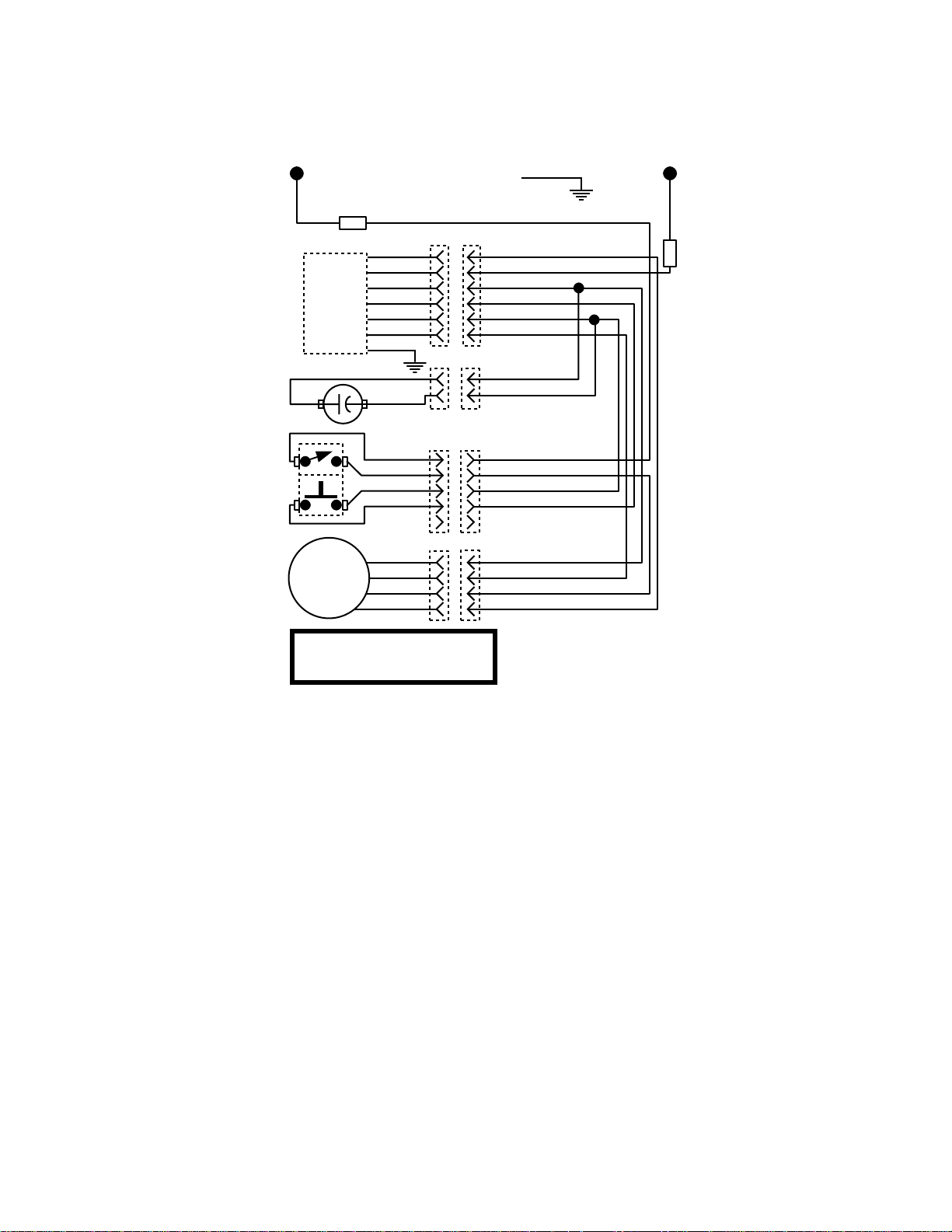
SCHEMATIC WIRING DIAGRAM
LPG W/Capacitor
L1
BLK
BLK
TIMER
+
BLK
RED
WHI/BLK
BLK
WHI/BLU
WHI/BRN
WHI
GRN
BLK
WHI/BRN
_
P1
1
2
3
4
5
6
P4
2
1
GREEN
RED
WHI/BLK
BLK
WHI/BLU
WHI/BRN
WHI
BLK
WHI/BRN
N
W
H
I
P2
1
2
3
4
5
P3
1
2
3
4
DC
MOTOR
BLK
RED
WHI/BRN
WHI/BLU
BLK
WHI
RED
RED
120 VOLTS AC 2 WIRE
SINGLE PHASE 60 HZ
BLK
RED
WHI/BRN
WHI/BLU
BLK
WHI
RED
RED
10529.0003E 10/98 © 1998
BUNN-O-MATIC CORPORATION
21
27091 111598

WIRING SCHEMATICS
SCHEMATIC WIRING DIAGRAM
LPG-B
NL1
P1
1
2
3
4
5
6
GREEN
W
H
I
RED
WHI/BLK
BLK
WHI/BLU
WHI/BRN
WHI
B
L
K
AMP
TIMER
3
BLK
RED
WHI/BLK
BLK
WHI/BLU
WHI/BRN
WHI
GRN
WHI/BRN
WHI/BLU
DC
MOTOR
100 VOLTS AC
2 WIRE
SINGLE PHASE
50-60 HZ
BLK
RED
BLK
WHI
RED
RED
P2
1
2
3
4
5
P3
1
2
3
4
10529.0001D 10/98 © 1990
BUNN-O-MATIC CORPORATION
BLK
RED
WHI/BRN
WHI/BLU
BLK
WHI
RED
RED
22
27091 111598
