Page 1
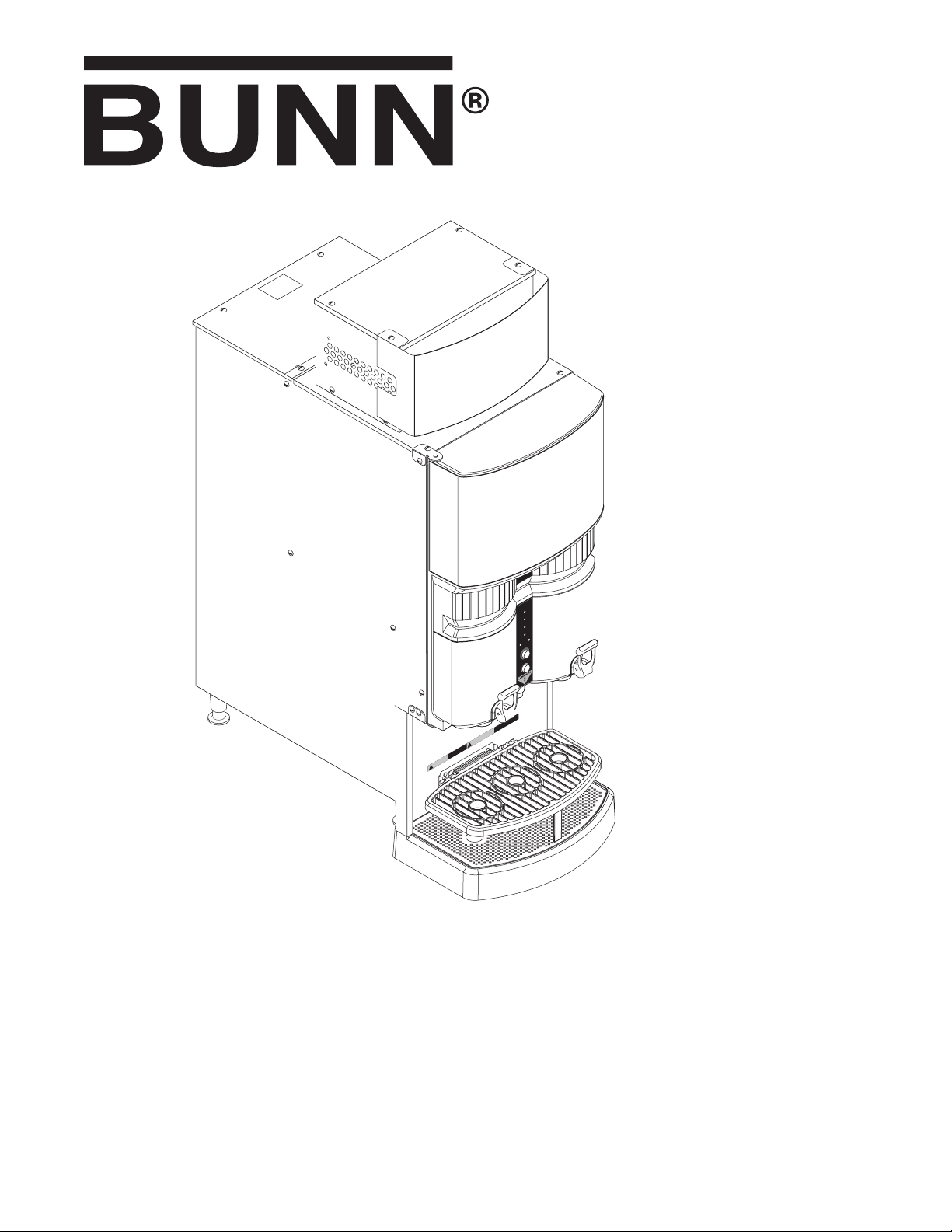
!
WA
RNI
N
G
HOT
LIQU
I
DS
!
A
V
E
R
T
I
SS
E
ME
N
T
L
I
Q
UI
DE
S
C
HA
U
DS
P
O
W
E
R
R
E
A
D
Y
P
O
R
T
I
ON
R
I
N
S
E
R
E
F
I
L
L
S
T
O
P
!
H
O
T
WA
T
E
R
LCA-2
LCA-2 PC
LCC-2
INSTALLATION & OPERATING MANUAL
BUNN-O-MATIC CORPORATION
POST OFFICE BOX 3227
SPRINGFIELD, ILLINOIS 62708-3227
PHONE: (217) 529-6601 FAX: (217) 529-6644
To obtain the Illustrated Parts Catalog, visit the Bunn-O-Matic website, at www.bunn.com. This is absolutely FREE,
and the quickest way to obtain the catalog. Contact Bunn-O-Matic Corporation at 1-800-286-6070 to obtain a paper
copy of the required Illustrated Parts Catalog mailed via U.S. Postal Service.
34766.0000J 01/07 ©2002 Bunn-O-Matic Corporation
www.bunnomatic.com
Page 2

CONTENTS
Warranty .......................................................................... 2
Introduction ..................................................................... 3
User Notices .................................................................... 3
Electrical Requirements ...................................................4
Plumbing Requirements .................................................. 5
Initial Set-up .................................................................... 5
Electrical Hook-up ............................................................ 5
Plumbing Hook-up ........................................................... 5
Setting Dispenser Flow Rate ............................................ 6
Selecting the Correct Pump Tubing .................................. 7
Operating Controls & Interface ........................................ 8
Initial Fill & Heat ...............................................................9
FlavorGard™ Feature ...................................................... 10
Rinse Alarm Feature ....................................................... 10
BIB Empty Lockout Feature ............................................ 11
Programming the Dispenser Flow Rate ..........................12
Loading the Concentrate ................................................ 18
Priming the Concentrate Lines ....................................... 18
Operating the Pull & Hold Dispenser .............................. 19
Operating the Preset Portion Control Dispenser ............ 20
Filling Cambros or other large containers ...................... 20
Cleaning & Preventive Maintenance ............................... 21
Replacing the Pump Tubing ...........................................22
Draining the Hot Water................................................... 23
Troubleshooting ............................................................. 24
Field Calibration of the Concentrate Pumps ...................29
Dispenser Flow Rate Calibration .................................... 30
Field Calibrating the Hot Water Flow Rate ...................... 30
Field Calibrating the Empty BIB Warning ........................ 31
Schematic Wiring Diagrams ........................................... 32
Brew Temperature Lockout Feature ................................ 11
BUNN-O-MATIC COMMERCIAL PRODUCT WARRANTY
Bunn-O-Matic Corp. (“BUNN”) warrants equipment manufactured by it as follows:
1) All equipment other than as specified below: 2 years parts and 1 year labor.
2) Electronic circuit and/or control boards: parts and labor for 3 years.
3) Compressors on refrigeration equipment: 5 years parts and 1 year labor.
4) Grinding burrs on coffee grinding equipment to grind coffee to meet original factory screen sieve analysis: parts and
labor for 3 years or 30,000 pounds of coffee, whichever comes first.
These warranty periods run from the date of installation BUNN warrants that the equipment manufactured by it will
be commercially free of defects in material and workmanship existing at the time of manufacture and appearing within the
applicable warranty period. This warranty does not apply to any equipment, component or part that was not manufactured
by BUNN or that, in BUNN’s judgment, has been affected by misuse, neglect, alteration, improper installation or operation,
improper maintenance or repair, damage or casualty. This warranty is conditioned on the Buyer 1) giving BUNN prompt
notice of any claim to be made under this warranty by telephone at (217) 529-6601 or by writing to Post Office Box 3227,
Springfield, Illinois 62708-3227; 2) if requested by BUNN, shipping the defective equipment prepaid to an authorized BUNN
service location; and 3) receiving prior authorization from BUNN that the defective equipment is under warranty.
THE FOREGOING WARRANTY IS EXCLUSIVE AND IS IN LIEU OF ANY OTHER WARRANTY, WRITTEN OR ORAL,
EXPRESS OR IMPLIED, INCLUDING, BUT NOT LIMITED TO, ANY IMPLIED WARRANTY OF EITHER MERCHANTABILITY
OR FITNESS FOR A PARTICULAR PURPOSE. The agents, dealers or employees of BUNN are not authorized to make
modifications to this warranty or to make additional warranties that are binding on BUNN. Accordingly, statements by such
individuals, whether oral or written, do not constitute warranties and should not be relied upon.
If BUNN determines in its sole discretion that the equipment does not conform to the warranty, BUNN, at its exclusive
option while the equipment is under warranty, shall either 1) provide at no charge replacement parts and/or labor (during
the applicable parts and labor warranty periods specified above) to repair the defective components, provided that this
repair is done by a BUNN Authorized Service Representative; or 2) shall replace the equipment or refund the purchase price
for the equipment.
THE BUYER’S REMEDY AGAINST BUNN FOR THE BREACH OF ANY OBLIGATION ARISING OUT OF THE SALE OF THIS
EQUIPMENT, WHETHER DERIVED FROM WARRANTY OR OTHERWISE, SHALL BE LIMITED, AT BUNN’S SOLE OPTION
AS SPECIFIED HEREIN, TO REPAIR, REPLACEMENT OR REFUND.
In no event shall BUNN be liable for any other damage or loss, including, but not limited to, lost profits, lost sales,
loss of use of equipment, claims of Buyer’s customers, cost of capital, cost of down time, cost of substitute equipment,
facilities or services, or any other special, incidental or consequential damages.
2
34766 010407
Page 3
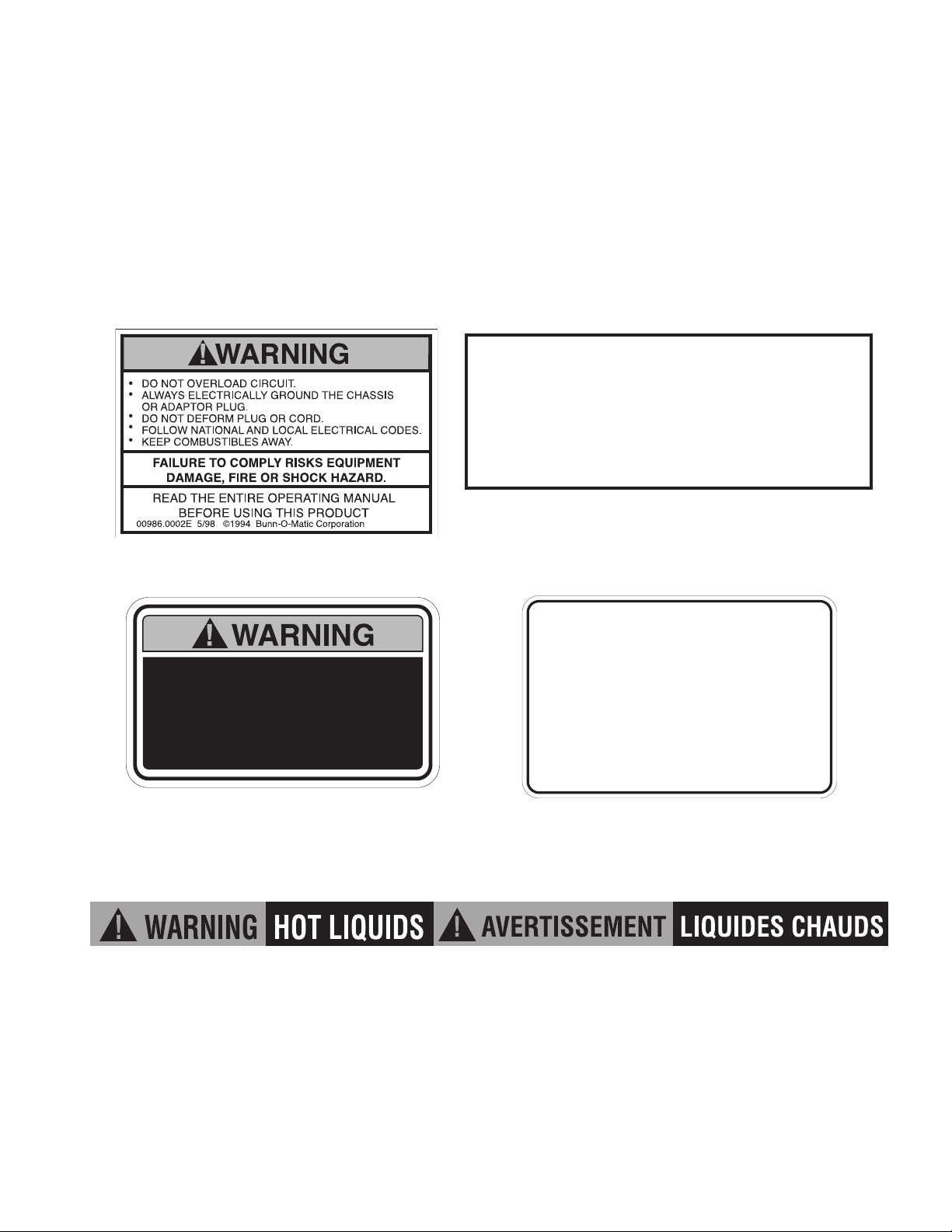
INTRODUCTION
This equipment must be installed to comply with the
Basic Plumbing Code of the Building Officials and
Code Administrators International, Inc. (BOCA) and
the Food Service Sanitation Manual of the Food and
Drug Administration (FDA). For models installed
outside the U.S.A., comply with the applicable
Plumbing /SanitationCode.
Optional Field Wiring
208-240 V, 25.8 A, 6200 W
1PH, 2-Wire + GND, 60HZ
or
120/208-240 V, 25.8 A, 6200 W
1PH, 3-Wire + GND, 60HZ
To reduce the risk of electric shock,
do not remove or open cover.
No user-serviceable parts inside.
Authorized service personnel only.
Disconnect power before servicing.
The Liquid Coffee Ambient Dispenser (LCA-2) and the Liquid Coffee Chilled Dispenser (LCC-2) delivers two
types of coffee plus hot water. The dispenser can be set up for continuous draw (by the cup) for self-serve applications, or portion-control to fill carafes and decanters for wait staff. Product Flavor Profile is extended with
chilled product storage cabinet featured in the LCC-2.
USER NOTICES
Carefully read and follow all notices on the equipment and in this manual. They were written for your protection. All notices are to be kept in good condition. Replace any unreadable or damaged labels.
00656.0000
00986.0002
37881.0000
28181.0003
11646.0002
3
34766 010407
Page 4

ELECTRICAL REQUIREMENTS
120V A.C.
120V A.C.
208 or
240V A.C.
HEATER RED
208 or
240V A.C.
120V A.C.
10A. FUSE - WHITE
HEATER RED
10A. FUSE - WHITE
10A. FUSE - BLACK
LIMIT SW. - BLACK
HEATER RED
10A. FUSE - WHITE
10A. FUSE - BLACK
LIMIT SW. - BLACK
10A. FUSE - BLACK
LIMIT SW. - BLACK
FIELD WIRING TERMINAL BLOCK DIAGRAM
For all 208 - 240 Volt Connections: Use No. 10 AWG Wires suitable for 90°C (194 °F)
1. Unit shipped per Fig. 1, wired for 120V A.C./2-Wire.
2. For 208 - 240V A.C./2-Wire per Fig. 2: Move both the Red-Heater wire and the White-Fuse wire to the Top Red Terminal as shown.
3. For 120/208 - 240V A.C./3-Wire per Fig. 3: Move the Red Heater wire to the Top Red Terminal as shown.
Fig. 1 Fig. 2 Fig. 3
120V A.C.
120V A.C.
208 or
240V A.C.
RED
208 or
240V A.C.
120V A.C.
TO MASTER
ON/OFF
SWITCH
BLACK
RED
TO MASTER
ON/OFF
SWITCH
BLACK
RED
TO MASTER
ON/OFF
SWITCH
BLACK
FIELD WIRING TERMINAL BLOCK DIAGRAM
For all 208 - 240 Volt Connections: Use No. 10 AWG Wires suitable for 90°C (194°F)
1. Unit shipped per Fig. 1, wired for 120V A.C./2-Wire.
2. For 208 - 240V A.C./2-Wire per Fig. 2.
3. For 120/208 - 240V A.C./3-Wire per Fig. 3.
Fig. 1 Fig. 2
Fig. 3
CAUTION: The dispenser must remain disconnected from the power source until specified in Electrical Hook-
Up.
The LCA-2 and LCC-2 dispensers are supplied with a 120-volt / 15 Amp cord set and require a 2-wire, grounded,
individual branch circuit rated for 120 volts AC, 15 amp, single phase, 60Hz. The mating connector must be
a NEMA 5-15R.
The LCA-2C and LCC-2C dispensers are supplied with a 120-volt / 20 Amp cord set and require a 2-wire,
grounded, individual branch circuit rated for 120 volts AC, 20 amp, single phase, 60Hz. The mating connector
must be a NEMA 5-20R.
These dispensers can be Field Wired for 208 or 240 volt applications. This requires a 2 or 3-wire, grounded,
individual branch circuit rated for 208/240 volts AC, 30 amp, single phase, 60 Hz.
NOTE: The internal terminal block must be rewired for 208/240 applications, (see Optional Field Wiring
Diagram).
FIELD WIRING TERMINAL BLOCK DIAGRAM
Models without Master ON/OFF Switch
FIELD WIRING TERMINAL BLOCK DIAGRAM
Models with Master ON/OFF Switch
4
34766 010407
Page 5
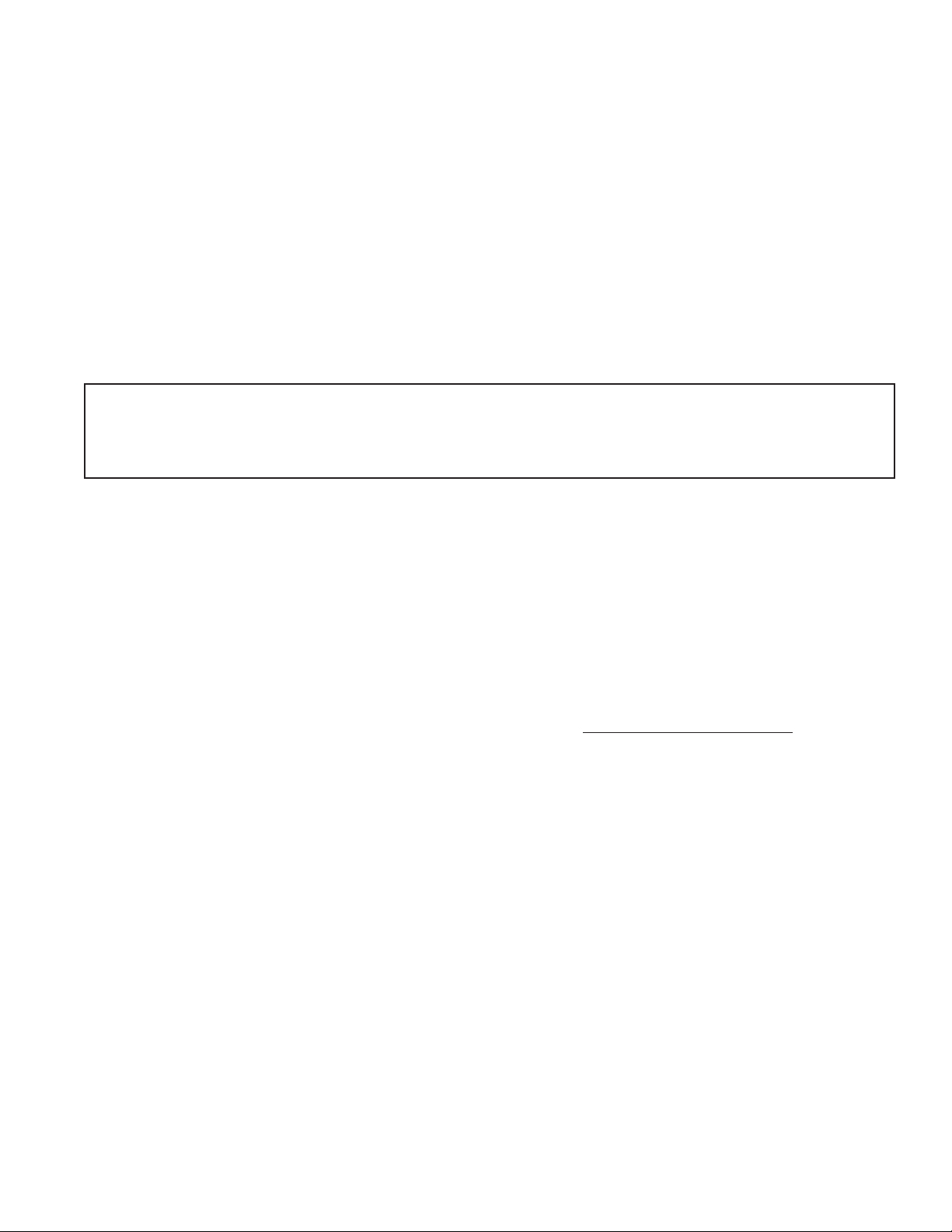
PLUMBING REQUIREMENTS
The dispenser may be connected to a cold or hot water system (140°F Max.) with operating pressure between
20 and 90 psi (138 and 620 kPa) from a 1/2” or larger supply line. A shut-off valve should be installed in the line
before the dispenser. Install a regulator in the line when pressure is greater than 90 psi (620 kPa) to reduce it to
50 psi (345 kPa). The water inlet fitting is 3/8” flare. Dispensers set up to deliver to 1.8 Oz./sec. (53.2 ml/sec)
per dispense tip, require a water supply source that can deliver a minimum of 1.7 gpm (6.4 lpm) at the inlet
fitting. Dispensers set up to deliver 2.6 Oz./sec. (76.9 lpm) per dispense tip, require a water supply source that
can deliver a minimum of 2.4 gpm (9.2 lpm) at the inlet fitting.
NOTE: Bunn-O-Matic recommends 3/8” tubing from the 1/2” water supply line. At least 18 inches of FDA
approved flexible beverage tubing, such as reinforced braided polyethylene or silicone, before the dispenser will
facilitate movement to clean the counter top. Bunn-O-Matic does not recommend the use of a saddle valve to
install the dispenser. The size and shape of the hole made in the supply line by this type of device may restrict
water flow.
This equipment must be installed to comply with the Basic Plumbing Code of the Building Officials and
Code Administrators International, Inc. (BOCA) and the Food Service Sanitation Manual of the Food and
Drug Administration (FDA). For models installed outside the U.S., you must comply with the applicable
Plumbing/Sanitation Code for your area.
INITIAL SET-UP
NOTE: The LCC-2 (Chilled Unit) weighs approximately 80 lbs. (36.3 kg) and the LCA-2 (Ambient Unit) weighs
approximately 70 lbs. (31.8 kg). If necessary, use more than one person when lifting or moving the dispenser.
1. Locate and remove the information packets and tube kits from top of packaging and set aside.
2. Remove foam packing and cut around the bottom of box.
3. Remove the box and the rest of the foam packing.
4. Open the dispenser door and remove the drip tray and the lower splash guard panel.
5. Set dispenser on the counter where it is to be used. CAUTION: DO NOT LIFT ON THE DOOR.
6. Confirm the dispenser is level on the counter.
ELECTRICAL HOOK-UP
CAUTION: Improper electrical installation will damage electronic components.
1. An electrician must provide electrical service as specified in conformance with all local, state and federal
electrical codes.
2. Using a voltmeter, check the voltage and color-coding of each conductor at the electrical source.
3. Connect the dispenser to the power source.
4. If plumbing is to be hooked up later, be sure the dispenser is disconnected from the power source. If plumbing
has been hooked up, the dispenser is ready for Initial Fill & Heat.
PLUMBING HOOK-UP
1. Flush the water line to remove any debris or foreign material.
2. Securely attach the water line to the 3/8” flare fitting, on bottom right side of the dispenser.
3. Turn on the water supply and check for leaks.
5
34766 010407
Page 6

SETTING DISPENSER FLOW RATE
The dispenser comes from the factory with flow restrictors in the mix chambers. With the restrictors in place
the dispense rate is about 1.8 oz./sec (53.2 ml/sec) and is used primarily for cup at a time dispensing. The
flow restrictors can be removed to increase the dispense rate to about 2.5 oz./sec (74 ml/sec) for larger volume
dispensing (airpots, carafes, etc.).
NOTE: The hot water FlowRate is fixed at approximately 1.7 oz/sec. and can not be adjusted.
Removing the restrictors:
1. Disconnect the dispenser from the AC power source.
2. Open the Product Cabinet door.
3. Remove the concentrate tube, vent line and grommet from mix chamber ports in side the product cabinet.
4. Remove the two screws that fasten mix chamber to the control panel.
5. Gently pull mix chamber away from dispenser to expose water line connection, (you may have to rotate it
slightly).
6. Disconnect FlavorGard™ sensor wire and hot water tubing from the mix chamber.
7. Remove the flow restrictor from the inlet to the mix chamber.
8. Reconnect FlavorGard™ sensor wire and hot water tubing to the mix chamber.
9. Place mix chamber back into position in the dispenser, (you may have to rotate it slightly) and secure it with
the two screws
10. Reposition the grommet, vent line and pump tubing onto the mix chamber ports.
Caution: Failure to properly replace and secure any of the above components may result leaks and/or cause
damage to the dispenser.
If you changed the Dispenser Flow Rate, you will need to reprogram the dispenser to the new rate, see Programming
the Dispenser.
CAUTION: Failure to reprogram the Dispenser Flow Rates will result in inaccurate Mix Ratios.
Reprogramming the Dispenser Flow Rate:
1. Remove the lower splash guard panel and locate the Programming module.
2. Use the Down Arrow key to enter into the programming function and scroll through the menu’s to the “CAL
LEFT SIDE?” menu and select “YES”.
3. Scroll down to the “CAL LF WTR VOL” menu
4. Use the (+) & (-) keys to enter a volume of 50 Oz. (1478 mL). This will recalibrate the Left dispenser to the
new rate.
5. Scroll down to the “CAL RT WTR VOL” menu
6. Use the (+) & (-) keys to enter a volume of 50 Oz. (1478 mL). This will recalibrate the Right dispenser to the
new rate.
7. Select “Exit” to leave the programming menu.
Note: The default volume of 50 Oz (1478 mL), is the typical Cal Volume for a 2.5 Oz/sec Flow Rate Test, see Field
Calibration of the Concentrate Pumps / Dispenser Flow Rates.
6
34766 120105
Page 7
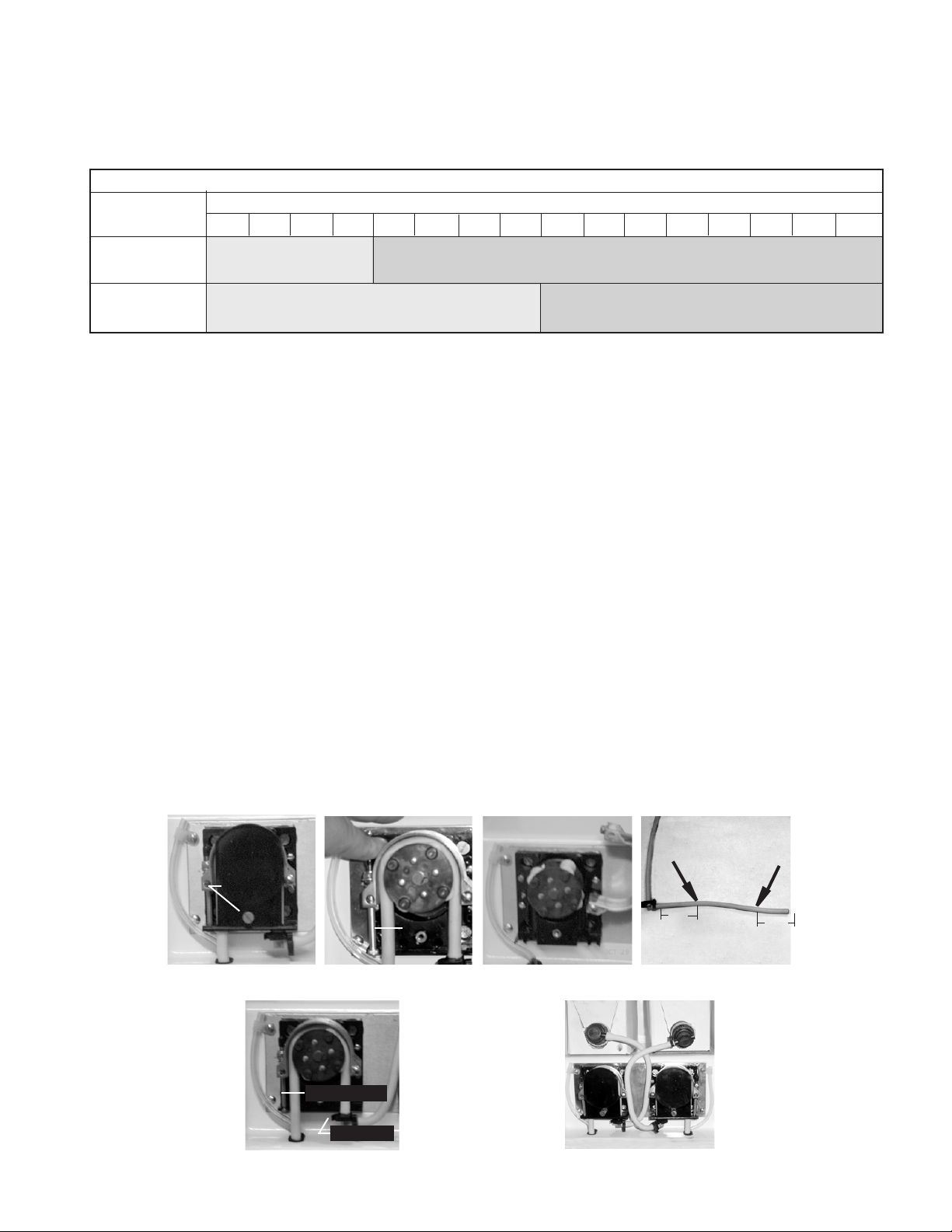
SELECTING THE CORRECT PUMP TUBING
There are two pump tube sizes available for use with this dispenser. To determine the correct tubing for you
application, first determine the dispenser flow rate you intend to use, refer to Setting Dispenser Flow Rate. Then
look up the recommended tube size for the mix ratio of your concentrate, refer to the Tube Selection Chart.
TUBE SELECTION CHART
Dispense Concentrate Ratios
Rate 25 30 35 40 45 50 55 60 65 70 75 80 85 90 95 100
1.8 Oz/sec. 3/16” I.D. TUBING 1/8” I.D. TUBING
(53 ml/sec.)
2.5 Oz/sec. 3/16” I.D. TUBING 1/8” I.D. TUBING
(74 ml/sec.)
Examples:
1. For a Dispenser Flow Rate of 2.5 Oz./sec (74 mL/sec) and a Mix Ratio of 35:1 – use 3/16” I.D. Tubing.
2. For a Dispenser Flow Rate of 1.8 Oz./sec (53 mL/sec) and a Mix Ratio of 60:1 – use 1/8” I.D. Tubing.
Tube kits can be purchased from BUNN-O-MATIC.
Part # 34727.1000 for 3/16” I.D. Tubing or #34728.1000 for 1/8” I.D. Tubing.
INSTALLING THE PUMP TUBING (Refer to the Tubing Installation Instructions in side the cabinet door for
details.)
1. Loosen the thumbscrew securing the tubing retainer plate to the pump housing. Set it and the retainer plate
aside.
2. Depress the tension screw and remove it from the notch in the pump body, releasing the spring tension on
the pump band.
3. Apply lubricant (BUNN-O-MATIC part number M2531.0001) to the new pump tubing.
4. Insert the tubing onto the mix chamber port and wrap the tubing around the pump rotor, making sure that
the elbow and clamps end up on the bottom side of the pump body.
5. Close the compression band reinsert the tension screw into the notch in the pump housing.
6. Replace the tubing retainer plate and tighten the thumbscrew.
7. Reconnect bag connector to the product box.
8. Repeat steps 1 through 7 for the other pump.
9. Prime the pumps. Refer to Priming the Concentrate Lines section.
Thumbscrew
Tension
Screw
Remove Retaining Plate Release Spring Tension Remove Tubing
Tension Screw
Tube Clamp
Install New Tubing Completed Installation
7
2.0”
Lubricate between arrows
Lubricate New Tube
2.0”
34766 112502
Page 8
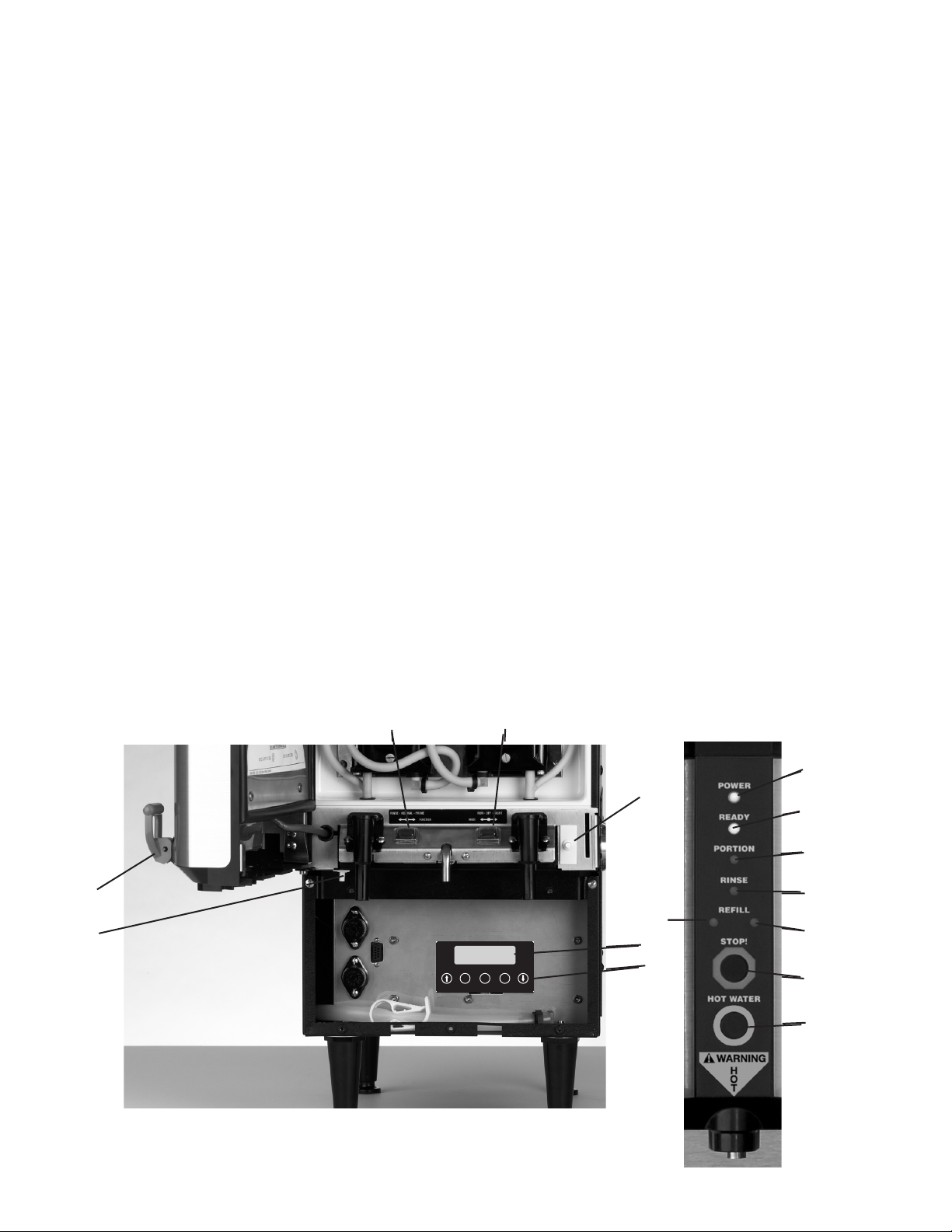
OPERATING CONTROLS AND INTERFACE
BUNN ICED COFFEE
AMBIENT UNIT
1a. Dispense Handles: Pull and Hold to dispense product.
1b. Dispense Switches: Push and Release to dispense product for Portion Control Models.
2. Stop Switch: Momentary switch stops all dispense functions.
3a. Hot Water Switch: Push and Hold switch to dispense hot water from the center dispense tip.
3b. Push and Release switch for Portion Control Models.
4. Alternate Portion Control Switch: Momentarily pushed to select the Alternate Portion Control Volume #2.
5. Function Selector Switch: Allows the user to set the dispenser into different dispensing modes.
a. Rinse: Dispenses hot water only- Flushes the mix chamber and dispense tip.
b. Prime: Dispenses concentrates only – Primes the concentrate pump.
c. Normal: Normal dispense mode - Dispenses mixed product (concentrate and water).
6. Mode Selector Switch: Allows the user to set the dispenser into different operating modes.
a. Run: Normal operating position.
b. Off: Turns off all functions including tank heater and chiller.
WARNING - The OFF Mode does not remove AC power from the dispenser. Disconnect power source before
servicing the dispenser
c. Night: Anti-pilfering mode that disables dispensing, but keeps the tank heater and chiller (if applicable)
operational.
7. Door Interlock Switch: Unit will not dispense product if the door is open.
8. Power LED: Red - illuminates when AC power is applied to dispenser.
9. Ready LED: Green - illuminates when the water is at the preset ready temperature.
10. Portion LED: Yellow - illuminates when the portion dispense option has been selected, (5 second delay).
11. Rinse LED: Yellow - illuminates when the optional preset rinse alarm time has elapsed.
12. Left Refill LED: Yellow - illuminates when the Left Concentrate BIB needs replaced.
13. Right Refill LED: Yellow - illuminates when the Right Concentrate BIB needs replaced.
14. Programming Keypad: Used in conjunction with the LCD display to program and calibrate the dispenser to
customer specific requirements. (Located behind the splash guard panel)
15. LCD Display: Displays programming menus and fault messages. (Located behind the splash guard panel)
5 6
8
7
9
10
1
11
12
4
15
13
14
2
3
8
34766 120105
Page 9

INITIAL FILL & HEAT
1. Select Normal on the Function Selector Switch and Run on the Mode Selector Switch.
2. Confirm the water supply is on.
3. Connect the dispenser to the power source. The Red POWER LED will illuminate and water will begin flowing
into the tank. The dispenser will automatically stop filling when the tank is full. The dispenser will not begin
heating the water until after the tank is filled. Dispenser models with product chillers will begin to cool the
cabinet at this time.
4. The Green READY LED will illuminate when the tank temperature reaches the preset ready temperature.
Note: The time required to heat the water initially will vary depending on the AC Power supplied to the
dispenser.
While the tank is heating, the dispenser may be readied for use as described in Programming Functions & Basic
1 1
3
4
9
34766 112502
Page 10

FlavorGard™ Feature
FlavorGard™ is a patented feed back control loop that monitors the mixed product and adjusts the concentrate
delivery rate to maintain a consistent mix profile, i.e. Flavor Profile. The system consists of a conductance probe
mounted in the final stages of the mixing chamber, a metering pump with RPM sensor and a digital controller.
Once you have completed the installation of the dispenser, entered the desired mix ratio for your concentrate,
dispensed several cups of the mixed product, and are satisfied with the Flavor and Strength being delivered,
simply enable FlavorGard™, (refer to FlavorGard™ in Programming the Dispenser).
The dispenser will automatically calibrate the system to all the factors that make up your particular mix profile,
(e.g. water source, filtration system, Brand of concentrate and mix ratio selected, etc.).
NOTE: It is very important that you have dispensed enough product to insure that the dispenser is fully functional
and you are satisfied with the Flavor Profile of the mix product before enabling FlavorGard™.
Once FlavorGard™ is enabled, the dispenser will continuously monitor the mix product as it is being dispensed
and adjust the metering pump speed to maintain a consistent mixed product, thus eliminating factors such as
(settling of the concentrate, tube wear, viscosity changes, liming, etc.).
The system is designed to work with in the range of variations that can be caused by these factors. The factory
preset range is (+/- 10 %) and is adjustable to a Max of (+/- 15%). This insures that the FlavorGard™ system is
not responding to factors that cannot be corrected by minor adjustments to the speed of the metering pump,
(e.g. kinked hoses, low water pressure, severely worn tubes, empty BIB’s, etc).
NOTE: Changes to Concentrate Ratios or Dispenser Flow Rates will automatically disable FlavorGard™.
You will need to re-enable FlavorGard™, once you are satisfied with the new Flavor Profile.
Rinse Alarm Feature
Periodic rinsing of the mix chambers and dispense tips is essential for proper maintenance and optimum
performance of the dispenser. The automated Rinse Alarm feature has three levels of operation, Disabled, Warning
Only and Warning with Brew Lockout, see chart for details.
Alarm Level Selected Alarm Mode
Disabled None
Warning Only Rinse LED will come on 4 hrs prior to the selected time interval
and remain on until the Rinse procedure has been performed. The dispenser will
continue to serve product.
Warning w/ Brew Lockout Rinse LED will come on 4 hrs prior to the selected time interval and remain on
until the Rinse procedure has been performed. The dispenser will Lockout and
not continue to serve product once the selected time interval has elapsed.
NOTE: The time interval between Rinses is adjustable from 8 to 24 hrs.
The dispenser is shipped with the automated Rinse Alarm disabled, (No Alarm). It is up to the user to determine the
Rinse time interval and the level of warning required, based on their application and maintenance procedures.
To enable the automated Rinse Alarm feature, refer to RINSE ALARM ? in Programming the Dispenser.
10
34766 050103
Page 11

Rinse Procedure:
1. Open the cabinet door and select Rinse on the Function Selector switch – close the door.
2. Place a 2 Liter (1/2 Gal) container under the Left dispense tip.
3. Activate the Left dispenser until water flow stops automatically, approximately 20 sec.
4. Repeat Steps 2 & 3 for the Right dispense tip.
The Rinse LED will turn OFF, when the Rinse procedure has been satisfied for both sides.
5. Open the cabinet door and select Normal on the Function Selector switch – close the door.
1 5
BIB Empty Lockout Feature
The dispenser can be set to not dispense product when the concentrate BIB is empty. To enable this feature, first
calibrate the Empty BIB Threshold (refer to Field Calibrating the Empty BIB Warning). Then enable the BIB Empty
Lockout feature (refer to the BIB Empty Lockout menu in Programming the Dispenser). The dispenser will now
Lockout dispensing and flash the Right or Left “REFILL LED” corresponding to the empty BIB. Once the BIB has
been replaced, PRIME the concentrate line (refer to Priming the Concentrate Lines) and then dispense mixed
product until the “REFILL LED” goes out. NOTE: If the dispenser fails to clear the BIB Empty Lockout, repeat the
Priming operation a second time to insure the concentrate is flowing properly.
Brew Temperature Lockout Feature
The dispenser can be set to not dispense product if the hot water is not up to the preset READY temperature. To
enable this feature set the READY temperature to the minimum allowable dispense temperature. Then enable the
Brew Lockout feature, refer to READY TEMP and BREW LOCKOUT, in Programming the Dispenser.
11
34766 042304
Page 12

PROGRAMMING THE DISPENSER
Remove the lower splash guard assembly to access the digital programming module with LCD display.
Press the Down Arrow key to inter the programming menu.
Use the Up and Down Arrow keys to scroll through the menu screens.
Select Exit to leave the programming function and return to normal operations.
NOTE 1: Flashing menu items indicate which selection is active.
NOTE 2: Values shown below are the factory default values for English units.
NOTE 3: Values in [X - X] are the Min. and Max. for that function.
MENU SCREEN ACTION DESCRIPTION
TANK TEMP XXX
AMBIENT UNIT
TANK TEMP XXX
CABINET TEMP XX
Use the Down Arrow Key to enter
Programming Functions
Use the Down Arrow Key to enter
Programming Functions
L DISPENSE RATIO
(-) 35:1 (+)
SET LF TUBE SIZE
Use the (+) or (-) buttons to
adjust the Mix Ratio
Select tube size.
1/8 EXIT 3/16
R DISPENSE RATIO
(-) 35:1 (+)
SET RT TUBE SIZE
Use the (+) or (-) buttons to
adjust the Mix Ratio
Select tube size.
1/8 EXIT 3/16
FLAVOR GUARD ?
NO EXIT YES
Select (YES) to activate. Select
(NO) to deactivate.
If NO - go to LF DISP VOLUME menu.
Normal Display for LCA models, (No Chiller)
Normal Display for LCC models, (with Chiller)
Enter the desired Mix Ratio for the concentrate
used in the Left dispenser. [20:1 - 100:1]
Enter Pump Tube Size to be used in the Left
metering pump, (see Tube Selection Chart)
Enter the desired Mix Ratio for the concentrate
used in the Right dispenser. [20:1 - 100:1]
Enter Pump Tube Size to be used in the Right
metering pump, (see Tube Selection Chart)
Select Yes, if you are ready to calibrate the Flavor
Guard sensor. Select NO, if you do not wish to
use this feature, (see Flavor Guard)
LF TASTE OK ?
NO EXIT YES
FIND LF TARGET
PULL DISPENSE
RT TASTE OK ?
NO EXIT YES
FIND RT TARGET
PULL DISPENSE
Select (YES) or (NO)
Place a 16 Oz. (500 mL) cup
under the Left dispense tip, then
activate the Left dispenser
Select (YES) or (NO)
Place a 16 Oz. (500 mL) cup
under the Right dispense
tip, then activate the Right
dispenser
12
Select YES, if you have dispensed several cups
and are satisfied with the Left dispenser flavor.
Select NO, if you have not run taste test.
Calibrates the Left FlavorGard™ sensor to the
current MixProfile. The dispenser will shut OFF
automatically when finished.
Select YES, if you have dispensed several cups
and are satisfied with the Right dispenser flavor.
Select NO, if you have not run taste test.
Calibrates the Right FlavorGard™ sensor to the
current MixProfile. The dispenser will shut OFF
automatically when finished.
34766 042304
Page 13

MENU SCREEN ACTION DESCRIPTION
LOCK FLAVOR ?
EXIT YES
Select (YES) or (EXIT)
Select YES, to Lock In sensor calibration. NOTE:
Display will return to “Find LF Target” if sensor
calibration is out of range.
FLAVORS LOCKED
EXIT
Portion Control Settings for Pull and Hold Dispensers
For Portion Control Dispensers (LCA-2 PC, LCA-2C PC, LCA-2A PC) go to Full Time Portion Control Settings
LF DISP VOLUME
(-) 4.0oz (+)
Use the (+) or (-) buttons
to adjust the Left portion
volume
RT DISP VOLUME
(-) 4.0oz (+)
Use the (+) or (-) buttons
to adjust the Right portion
volume
Full Time Portion Control Settings
LF DISP VOLUME 1
(-) 4.0oz (+)
Use the (+) or (-) buttons
to adjust the Normal Left
volume
NONE
Confirms that sensor calibration was in range and
accepted. Scroll down to continue.
Set the volume to be dispensed during a Left
Portion controlled dispense to: [0 - 640 Oz.] or
[0 - 18.93L]
Set the volume to be dispensed during a Right
Portion controlled dispense to: [0 - 640 Oz.] or
[0 - 18.93L]
Set the desired portion control volume to be
dispensed during a Normal Left dispense to: [0
- 640 Oz.] or [0 - 18.93L]
LF DISP VOLUME 2
(-) 0.0oz (+)
RT DISP VOLUME 1
(-) 4.0oz (+)
RT DISP VOLUME 2
(-) 0.0oz (+)
WATER DISP VOL 1
(-) 0.0oz (+)
WATER DISP VOL 2
(-) 0.0oz (+)
Use the (+) or (-) buttons
to adjust the Alternate Left
volume
Use the (+) or (-) buttons
to adjust the Normal Right
volume
Use the (+) or (-) buttons to
adjust the Alternate Right
volume
Use the (+) or (-) buttons to
adjust the Normal Hot Water
volume
Use the (+) or (-) buttons to
adjust the Alternate Hot Water
volume
Set the desired portion control volume to be
dispensed during a Alternate Left dispense to:
[0 - 640 Oz.] or [0 - 18.93L]
Set the desired portion control volume to be
dispensed during a Normal Right dispense to:
[0 - 640 Oz.] or [0 - 18.93L]
Set the desired portion control volume to be
dispensed during a Alternate Right dispense to:
[0 - 640 Oz.] or [0 - 18.93L]
Set the desired portion control volume to be
dispensed during a Normal Hot Water dispense:
[0 - 640 Oz.] or [0 - 18.93L]
Set the desired portion control volume to be
dispensed during a Alternate Hot Water dispense:
[0 - 640 Oz.] or [0 - 18.93L]
13
34766 120105
Page 14

MENU SCREEN ACTION DESCRIPTION
TANK TEMP 180
(-) EXIT (+)
READY TEMP 175
(-) EXIT (+)
CABINET TEMP 65
(-) EXIT (+)
LF PRODUCT DISP
.0GAL RESET?
LF PRODUCT DISP
.0GAL
RT PRODUCT DISP
.0GAL RESET?
Use the (+) or (-) buttons to
adjust the target Temp.
Use the (+) or (-) buttons to
adjust the target Temp.
Use the (+) or (-) buttons to
adjust the target Temp.
Select (RESET) to clear total
NONE
Select (RESET) to clear total
Sets the water Tank temperature [120 - 200°F]
or [49 - 93°C]
Sets the hot water Ready temperature. Typically
set to the minimum desired dispense temp.
LCC Models Only: Sets the Chilled Cabinet target
temperature [50 - 75°F] or [4 - 24°C]
Selecting Reset will clear the Current accumulated
volume of concentrate dispensed through the Left
dispenser. Gal (Liters)
Displays the Total accumulated volume of
concentrate dispensed through the Left dispenser.
Not Re-settable. Gal (Liters)
Selecting Reset will clear the Current accumulated
volume of concentrate dispensed through the
Right dispenser. Gal (Liters)
RT PRODUCT DISP
.0GAL
NONE
Displays the Total accumulated volume of
concentrate dispensed through the Right
dispenser. Not Re-Settable. Gal (Liters)
The following functions can be Password Protected. If you wish to prevent others from accessing these
functions, enter a 4 digit code of your choice. Record your password code [_ _ _ _], as you will need it
to access these functions in the future.
ENTER PASSWORD
(-) 0 (+)
SET PASSWORD ?
(-) 0 (+)
SELECT UNITS
ENG EXIT METRIC
CHILLED UNIT ?
NO EXIT YES
Use the (+) or (-) buttons to
enter password.
Use the (+) or (-) buttons to
change the password.
Select the preferred units
Select (YES) or (NO)
Enter the access Code to view the remaining
functions. Factory Default = 0.
Enter your own Code to prevent access to the
remaining functions. [0 to 9999]
Used to select the preferred units of measurement.
(Oz., Gal, deg F) or (mL, L, deg C)
LCA Models without Chiller select (NO)
LCC Models with Chiller select (YES)
RINSE ALARM ?
Select (YES) or (NO)
NO EXIT YES
If NO - go to BIB EMPTY LOCKOUT menu.
14
Selecting Yes will enable the Rinse Alarm function,
(see Rinse Alarm)
34766 120105
Page 15

MENU SCREEN ACTION DESCRIPTION
RINSE TIME ?
(-) 12 Hrs (+)
RINSE LOCKOUT ?
NO EXIT YES
BIB EMPTY LOCKOUT
NO EXIT YES
Use the (+) or (-) buttons to
adjust Rinse Alarm delay
Select (YES) to enable
Select (YES) to enable
Enter the desired time between required Rinse
Cycles in hours, [8 - 24 hrs.]
Select YES to Lockout dispensing until the Rinse
Alarm has been cleared. Default is NO
Select YES to Lockout dispensing until the
Concentrate BIB has been replaced. Default is
NO
BREW LOCKOUT ?
NO EXIT YES
Select (YES) to enable
Select YES to Lockout dispensing until the hot
water tank is at READY Temp. Default is NO
DLY REPEAT DISP
(-) 0 SEC (+)
Use the (+) or (-) buttons to
adjust the Delay Time
Enter the desired time delay before allowing the
next dispense to take place, [0 - 10 sec.]
The following functions are for diagnostic and troubleshooting purposes and typically do not have to be
adjusted. Contact your local service agent for assistance before making changes to these functions.
CAL LEFT SIDE ?
EXIT YES
Select (YES) to enable
Selecting Yes will enable the Left Dispenser
Calibration routine, (see Field Calibration before
attempting to calibrate the dispenser).
If NO - go to CAL RIGHT SIDE menu.
CAL LEFT PUMP ?
PULL DISPENSE
Place a 50 mL (#34843.1000)
graduated cylinder under the
Left dispense tip, then activate
the Left Dispenser
CAL LF PUMP VOL
(-) 43mL (+)
CAL LF WTR FLOW ?
PULL DISPENSER
Use the (+) or (-) buttons to
enter volume collected
Place a 64 Oz. (2000 mL)
container under the Left
dispense tip, then activate the
Left Dispenser
CAL LF WTR VOL
(-) 36.0OZ (+)
Use the (+) or (-) buttons to
enter volume collected
CAL LEFT SIDE ?
EXIT YES
NONE
The Left Pump will dispense concentrate for 20
seconds, then shut off automatically. Collect and
measure the concentrate dispensed.
Enter the volume of concentrate measured from
the Left Pump in mL, (not Oz.) regardless of
Preferred Units selected.
The Left Dispenser will dispense hot water for 20
seconds, then shut off automatically. Collect and
measure the water dispensed.
Enter the volume of the water measured from the
Left dispenser in Oz. (mL).
Scroll down to bypass this screen.
CAL RIGHT SIDE ?
EXIT YES
Select (YES ) to enable
Calibration routine.
15
Selecting Yes will enable the Right Dispenser
Calibration routine, (see Pump Calibration) prior
to calibrating the dispenser.
34766 120105
Page 16

MENU SCREEN ACTION DESCRIPTION
If NO - skip to next menu.
CAL RIGHT PUMP ?
PULL DISPENSER
Place a 50 mL (#34843.1000)
graduated cylinder under
the Right dispense tip, then
The Right Pump will dispense concentrate for
20 seconds, then shut off automatically. Collect
and measure the concentrate dispensed.
activate the Right Dispenser
CAL RT PUMP VOL
(-) 43mL (+)
Use the (+) or (-) buttons to
enter volume collected
Enter the volume of concentrate measured from
the Right Pump in mL(not Oz.) regardless of
Preferred Units selected.
CAL RT WTR FLOW
PULL DISPENSER
Place a 64 Oz. (2000 mL)
container under the Right
dispense tip, then activate the
The Right Dispenser will dispense hot water for
20 seconds, then shut off automatically. Collect
and measure the water dispensed.
Right Dispenser
CAL RT WTR VOL
(-) 36.0OZ (+)
CAL RIGHT SIDE ?
Use the (+) or (-) buttons to
enter volume collected
NONE
Enter the volume of the water measured from the
Right dispenser in Oz. (mL)
Scroll down to bypass this screen.
EXIT YES
For Portion Control Dispensers (LCA-2 PC, LCA-2C PC, LCA-2A PC) only
CAL HOT WTR FLO ?
PULL DISPENSE
CAL HOT WTR VOL
(-) 34.0OZ (+)
XXX CAL -> XXX
(-) TankTemp (+)
FlvrGrdRange 10%
(-) EXIT (+)
LfFlvrGrdTargets
RPM XXX-CON XXX
RtFlvrGrdTargets
RPM XXX-CON XXX
Place a 64 Oz. (2000 mL)
container under the Hot Water
dispense tip, then activate the
Hot Water Dispenser
Use the (+) or (-) buttons to
enter volume collected
Use the (+) or (-) buttons to
adjust temperature reading
Use the (+) or (-) buttons to
adjust % value
NONE
NONE
The Hot Water Dispenser will dispense for 20
seconds, then shut off automatically. Collect and
measure the water dispensed.
Enter the volume of the water measured from the
Hot Water Dispenser in Oz. (mL)
Adjust the display reading to match a calibrated
probe inserted next to the Tank Sensor, °F (°C).
Used to set the maximum adjustment the Flavor
Guard feature is allowed to make, [3 - 15%].
Displays the Left Dispenser target RPM and
Conductance Reading, (Diagnostics Only)
Displays the Right Dispenser target RPM and
Conductance Reading, (Diagnostics Only)
16
34766 120105
Page 17

MENU SCREEN ACTION DESCRIPTION
BIB EMPTY -> 500
(-) EXIT (+)
XX REFILL -> 155
(-) EXIT (+)
WTR START DELAY
(-) .15SEC (+)
WTR STOP DELAY
(-) .15SEC (+)
TEST LED’S ?
NO EXIT YES
TEST SWITCHES ?
UseSwitchToTest
TEST REFILL ?
EXIT YES
Use the (+) or (-) buttons to
adjust empty BIB threshold
Use the (+) or (-) buttons to
adjust Refill threshold
Use the (+) or (-) buttons to
adjust delay time
Use the (+) or (-) buttons to
adjust delay time
Select (YES) or (NO)
NONE
Momentarily depress (YES)
Used to set the Conductance Threshold for the
Empty BIB warning. Default is 500
Used to set the Conductance Threshold for the
Tank Refill Probe.
Dispense Valve ON Delay. Eliminates weak mix
at the beginning of a dispense.
Dispense Valve OFF Delay. Flushes the mix
chamber at the end of a dispense.
LED diagnostics. Selecting YES will light all Front
Door LED’s.
Switch Diagnostic: Activate switches separately to
test. Display will indicate which Switch has been
activated. NOTE: Door Interlock switch must be
held closed.
Refill Valve Diagnostic: Press YES to momentarily
energize the Solenoid. CAUTION: Inlet Valve will
open and water will flow, if connected and turned
ON.
TEST HEATER ?
EXIT YES
ENTER ASSET #
(-) 000000 (+)
SERIAL #
LCA 0000000
FACTORY DEFAULTS
NO YES
Momentarily depress (YES)
Use the (+) or (-) buttons to
adjust the ASSET NUMBER
NONE
Select (YES) or (NO)
Tank Heater Diagnostic: Press YES to momentarily
energize the Tank Heater Circuit.
CAUTION: AC power will be applied to the Tank
Heater Circuit.
Allows the user the option of entering an Asset
Number. Default is 000000
Displays the manufacture’s Serial Number (should
be identical to the Serial Number on the machine
Data Plate)
CAUTION: Selecting YES will RESET all
Programming Functions to the Factory Default
settings. NOTE: On LCC Models the Chiller will
have to be reset to the ON condition, (see Chilled
Unit programming function).
17
34766 061605
Page 18

LOADING THE CONCENTRATE
1. Thoroughly mix concentrate by vigorously shaking the product Bag-In-Box (BIB).
2. Pull the BIB connector through the hole provided in the box and place it on the drip tray with the connector
facing up. (See Fig. 1)
3. Open the dispenser door and locate the appropriate left or right BIB Adapter fitting.
4. Pull the Adapter fitting down and connect it to the BIB. (See Fig. 2)
5. Place the BIB upright in the machine, rotating it into position with the connector facing forward.
6. Rotate the BIB Adapter to avoid sharp bends in the tubing and allow it to be routed between the two
pumps.
Refer to the Tube Installation Decal on the door for proper routing. (See Fig. 3)
7. Close the cabinet door.
Fig. 1
Fig. 2 Fig. 3
PRIMING THE CONCENTRATE LINES
1. Open the dispenser door.
2. Load concentrate per instructions in the section titled Loading the Concentrate.
3. Select Prime on the Function Selector Switch and Run on the Mode Selector Switch.
4. Close the dispenser door.
5. Place a container under the appropriate dispense tip.
6. Activate the appropriate dispenser until concentrate flows from the dispense nozzle. Priming may take 5 to
10 seconds.
7. Open the dispenser door, select Normal on the Function Selector Switch, and then close door.
Note: Concentrate may continue to drip out of dispense tip. The user may wish to run a Rinse Cycle (refer to
Rinsing) after Priming the dispenser to clean out the remaining concentrate.
7 3 3
18
34766 042304
Page 19

OPERATING THE PULL & HOLD DISPENSER
(Models LCA-2, LCA-2C, LCA-2A, LCC-2, LCC-2C, LCC-2A)
Set the Function Selector Switch to Normal and the Mode Selector Switch to Run.
1. Pull and Hold Dispense Mode (Cup at a time)
a. Place cup on the cup tray beneath the desired dispensing tip. For a large container, flip the cup tray up
and place the container on top of the drip tray.
b. Pull and Hold the corresponding dispense handle until the cup or other container is full.
c. Remove cup or container.
2. Portion Dispense Mode (Preset volume dispensing) Refer to Programming Functions on how to set this
volume.
a. Place the appropriate size container beneath the desired dispensing tip. For large containers, flip the cup
tray up and place the container on top of the drip tray.
b. Momentarily press the Portion Switch. The Portion LED will illuminate for 5 seconds after the Portion
Switch is pressed.
c. Momentarily pull the corresponding dispense handle, then release. If the user waits longer than 5 seconds
to pull the handle, the dispenser will default back to the Pull & Hold Mode. Portion Dispense Mode can
be disabled at any time during the portion dispense by either momentarily pulling the Dispense Handle
again or pressing the Stop button.
d. Wait for container to fill and the dispenser to quit dispensing, then remove container.
3. Hot Water Dispense
a. Place container under the hot water dispenser (center of machine). For large containers, flip the cup tray
up and place the container on top of the drip tray.
b. Push and hold the Hot Water Switch until the water reaches the desired level, then release.
c. Remove container.
Filling Cambros or other large containers:
The dispenser is designed primarily for cups or other small containers that will fit under the dispense tips.
However, it may be used to fill larger containers (up to 2 Gal) by use of an extension hose on the dispense tip.
Removing the Flow Restrictors will increase the dispenser flow rate to 2.5 Oz/sec. (74 mL/sec.) and reduce the
time to fill larger containers, (see Setting Dispenser Flow Rate.)
Care must be taken to insure that the mixed product flows freely from the dispense tip into the container.
1. Use a 5/8” I.D. or larger, NSF (National Sanitation Foundation) approved hose.
2. Use as short a hose as possible with no loops, bends or kinks in it.
3. Insure that the outlet of the hose is below the dispense tip and that the mixed product flows freely into the
container
A properly sized and positioned hose will not run full or back up into the dispense tip. Failure to follow these
directions can alter the mix ratio and/or cause flooding of the vent tube.
NOTE: The temperature of the product being dispensed will start to drop after ~2 gal. continuous draw.
Recovery time will be dependent on the temperature of the supply water and the voltage at which the heater
coil is being operated.
19
34766 042304
Page 20

OPERATING THE PRESET PORTION CONTROL DISPENSER
(Models LCA-2 PC, LCA-2C PC, LCA-2A PC)
Set the Function Selector Switch to Normal and the Mode Selector Switch to Run.
Dispensing Preset Portions of Coffee or Hot Water
1. Primary Volume Portion Dispense Mode. (Volume 1) Refer to Programming Functions on how to set this
amount.
a. Place cup on the cup tray beneath the desired dispensing tip. For a large container, flip the cup tray up
and place the container on top of the drip tray.
b. Momentarily press the appropriate dispense switch. The dispenser will automatically dispense the beverage
at the preset amount. Allow the mix chamber to drain at the end of the cycle.
c. Remove cup or container.
2. Alternate Volume Portion Dispense Mode. (Volume 2) Refer to Programming Functions on how to set this
volume.
a. Place the appropriate size container beneath the desired dispensing tip. For large containers, flip the cup
tray up and place the container on top of the drip tray.
b. Momentarily press the Portion Switch. The Portion LED will illuminate for 5 seconds after the Portion
Switch is pressed.
c. Momentarily press the corresponding Dispense Switch. If the user waits longer than 5 seconds to push
the switch, the dispenser will default back to the Primary Volume preset amount. Alternate Portion
Dispense Mode can be disabled at any time during the portion dispense by either momentarily pushing
the Dispense Switch again or pressing the Stop button.
d. Wait for the container to fill and the dispenser to quit dispensing, then remove the container.
Push and Hold Dispensing of Coffee or Hot Water
Push and Hold Dispense Mode. See Programming Functions on how to set the Preset Volume to Zero.
a. Place cup on the cup tray beneath the desired dispensing tip. For a large container, flip the cup tray up
and place the container on top of the drip tray.
b. Push and hold the corresponding dispense switch until the container is full.
c. Remove cup or container.
Filling Cambros or other large containers:
The dispenser is designed primarily for cups or other small containers that will fit under the dispense tips.
However, it may be used to fill larger containers (up to 5 Gal) by use of an extension hose on the dispense tip.
Removing the Flow Restrictors will increase the dispenser flow rate to 2.5 Oz/sec. (74 mL/sec.) and reduce the
time to fill larger containers, (see Setting Dispenser Flow Rate.)
Care must be taken to insure that the mixed product flows freely from the dispense tip into the container.
1. Use a 5/8” I.D. or larger, NSF (National Sanitation Foundation) approved hose.
2. Use as short a hose as possible with no loops, bends or kinks in it.
3. Insure that the outlet of the hose is below the dispense tip and that the mixed product flows freely into the
container
A properly sized and positioned hose will not run full or back up into the dispense tip. Failure to follow these
directions can alter the mix ratio and/or cause flooding of the vent tube.
NOTE: The temperature of the product being dispensed will start to drop after ~2 gal. continuous draw. Recovery
time will be dependent on the temperature of the supply water and the voltage at which the heater coil is being
operated.
20
34766 120105
Page 21

CLEANING & PREVENTATIVE MAINTENANCE
General Cleaning and Sanitizing Procedures
Note: The BUNN® Liquid Coffee Dispenser incorporates a “user selectable” rinse reminder feature, which lights
the Rinse LED on the front panel and disables dispensing when it is time to rinse. See Programming Functions
to activate this feature.
Daily: RINSING
1. Open the dispenser door.
2. Select Rinse on the Function Selector Switch and Run on the Mode Selector Switch.
3. Close the dispenser door.
4. Place a 1/2 gal (2 liter) container under the appropriate dispense nozzle or nozzles.
5. Activate the Dispenser of the appropriate side or sides for approximately twenty seconds or until the hot
water is clear or has no concentrate coloring in it.
6. Open the dispenser door, select Normal on the Function Selector Switch, and then close door.
Note: To clear the “Rinse” alarm, activate each dispenser until the flow stops automatically (approx. 20 seconds
for each tip). The “Rinse” alarm LED will turn off when the Rinse Procedure has been satisfied for both sides.
Daily: PARTS WASHING
1. Remove and wash the drip tray, drip tray cover, and cup tray in a mild detergent solution. Rinse
thoroughly.
2. Wipe splash panel, area around dispense nozzles, door, and cabinet with a clean damp cloth.
Weekly: SANITIZING
1. Open the dispenser door.
2. Select Prime on the Function Selector Switch and Run on the Mode Selector Switch.
3. Remove the bag connector from the product box and disassemble or prop open the internal valve to allow
free flow of product through the connector. NOTE: Cutting the mating fittings from an empty bag makes an
excellent “free flowing” connector for this purpose.
4. Place the bag connector into a one-gallon (3.8 liter) container of warm soapy tap water 140°F (60°C).
5. Place an empty container under dispense tip and activate the corresponding Dispenser until the clean soapy
water is dispensed from the dispense tip.
6. Repeat steps 4 and 5 with warm tap water 140°F (60°C) to rinse the soapy water from the pump tubing.
Continue dispensing until the water is clear, and no soapy water is being dispensed.
7. Prepare 2.5 gallons (9.46L) of sanitizing solution by dissolving 1 packet of Kay 5 sanitizer into 2.5 gallons
(9.46L) of 120°F (48.9°C) water to ensure 100 ppm of available chlorine.
8. Again, repeat steps 4 and 5 with the sanitizing solution. Once sanitizing solution is being dispensed, stop
dispensing and allow the solution to sit for 5 minutes.
9. Repeat step 6 to flush out the sanitizing solution from the pump tubing.
10. Remove the mating connector from the bag connector.
11. Reattach the bag connector to product box.
12. Select Normal on the Function Selector Switch and Run on the Mode Selector Switch.
13. Activate the Dispenser until concentrate/water mixture appears. Then dispense one 12 ounce (354.9 ml)
glass of concentrate/water mixture and discard.
14. Repeat steps 1 through 13 for other dispense head.
15. Wipe internal and external surfaces with a clean, damp cloth.
21
34766 042304
Page 22

REPLACING THE PUMP TUBING
The pumps and tubing used in the dispenser are designed to give maximum performance and long life. However,
the tubes are a wear item and must be replaced periodically. How long the tubes last is dependent on usage and
properties of the concentrate. Excessive wear will reduce the output of the pumps resulting in a weak mixed
beverage. Bunn-O-Matic recommends replacing the Pump Tubing a minimum of once every 6 months or sooner
if warranted.
Refer to the Tube Replacement Instruction on the Cabinet door for details.
1. Rinse the pump tubing with warm tap water (Refer to steps 1 - 5 of the Weekly Sanitizing instructions) prior
to removing the tubes to avoid concentrate spills.
2. Loosen the thumbscrew securing the tubing retainer plate to the pump housing. Set it and the retainer plate
aside.
3. Depress the tension screw and remove it from the notch in the pump housing, releasing the spring tension
on the pump band.
4. Open the compression band and gently pull the pump tube from around the pump’s rotor.
5. Inspect the pump bands for signs of wear. Replace if necessary.
6. Apply lubricant (BUNN-O-MATIC part number M2531.0001) to the new pump tubing’s rotor side.
7. Insert the tube onto the mix chamber port, then wrap the new tubing around the pump rotor, making sure
that the elbow and clamps end up on the bottom side of the pump housing.
8. Depress the tension screw and insert it in the notch in the pump body, reapplying spring tension on the pump
band.
9. Replace the tubing retainer plate and tighten the thumbscrew.
10. Repeat steps 1 through 9 for the other pump.
Thumbscrew
Tension
Screw
Remove Retaining Plate Release Spring Tension Remove Tubing
Tension Screw
Tube Clamp
Install New Tubing Completed Installation
2.0”
Lubricate between arrows
Lubricate New Tube
2.0”
22
34766 112502
Page 23

DRAINING THE HOT WATER TANK
CAUTION: The dispenser must be disconnected from the power source throughout these steps.
1. Disconnect the dispenser from the power source.
2. Shut off and disconnect the incoming water supply.
3. Remove the front splash panel.
4. Pull out drain tube to empty into a sink or a container with a minimum of five-gallon capacity.
5. Make sure drain clamp is closed. Then, remove drain plug.
6. Direct tube into sink or container and open drain clamp. Continue draining tank until ALL of the water is out.
Be very careful with the draining water because it can be very hot.
7. Close drain clamp, insert drain plug, place drain tube back into machine, and replace splash panel.
Note: The dispenser must be refilled using the Initial Fill & Heat steps before reconnecting the power source.
23
34766 112502
Page 24

Troubleshooting
A troubleshooting guide is provided to suggest probable causes and remedies for the most likely problems
encountered. If the problem remains after exhausting the troubleshooting steps, contact the Bunn-O-Matic
Technical Service Department.
• Only qualified service personnel should perform inspection, testing, and repair of electrical equipment.
• Shorting the terminals or the application of external voltages to electronic components may result in component
or circuit board failure.
• Intermittent operation of electronic circuit boards is unlikely. board failure will normally be permanent. If an
intermittent condition is encountered, the cause will likely be a switch contact or a loose wire connection at
a terminal or crimp.
• Solenoid removal requires interrupting the water supply to the valve. Damage may result if solenoids are
energized for more than ten minutes without a supply of water.
• The use of two wrenches is recommended whenever plumbing fittings are tightened or loosened. This will
help avoid twists and kinks in the tubing.
• Make certain that all plumbing connections are sealed and all electrical connections are tight and isolated.
• This dispenser is heated at all times. Keep away from combustibles.
WARNING:
• Exercise extreme caution when servicing electrical equipment.
• Disconnect the brewer from the power source when servicing, except when electrical tests are specified. The
red “Power LED” on the door indicates that the unit is connected to AC Power.
• Follow recommended service procedures.
• Replace all protective shields or safety notices.
Front Panel LED Display Messages
Power LED “OFF”
No AC Power
Ready LED “OFF”
Water Temp. Too Low
Rinse LED “ON”
Rinse Timer
Rinse LED “FLASHING”
Rinse Lockout Enabled
Portion LED “ON”
Portion Dispense
Enabled
Dispenser Not plugged in.
AC Circuit Breaker OFF
Usage has exceeded the
capacity of the Tank Heater
Rinse Cycle Required
Alternate Portion Dispenser
Volume #2 has been selected
Check Power Cord
Check the AC Power Circuit Breaker
Service Required
Check Tank Temp Setting
Check Ready Temp. Setting
Service Required: Change the Supply Voltage,
see Optional Field Wiring
Rinse Dispenser, see Rinse ProcedureRinse Cycle Required
Rinse Dispenser, see Rinse ProcedureDispenser Locked Out
Activate the Dispenser within 5 sec. to
dispense the pre-selected volume.
24
34766 042304
Page 25

Troubleshooting (Continued)
Left Refill LED “ON”
Left BIB Empty
Right Refill LED “ON”
Right BIB Empty
Left Refill LED
“FLASHING”
Empty BIB Lockout
Enabled
Left Refill LED
“FLASHING”
Empty BIB Lockout
Enabled
Concentrate BIB is Empty.
BIB Not properly connected
Tubing kinked or blocked
Empty BIB warning set too high
Concentrate BIB is Empty.
BIB Not properly connected
Tubing kinked or blocked
Empty BIB Warning set too high
Left Dispenser will not operate
Replace BIB, see Loading the Concentrate
Check BIB Connector Fittings
Check Tubing Installation
Check Threshold, see Field Calibrating the
Emoty BIB Warning
Replace BIB, see Loading the Concentrate
Check BIB Connector Fittings
Check Tubing Installation
Check Threshold, see Field Calibrating the
Empty BIB Warning
Replace BIB, see loading the ConcentrateLeft Dispenser will not operate
Replace BIB, see loading the Concentrate
All LED’s “FLASHING”
Fault Detected
The Dispenser has detected an
Internal Fault
Remove the lower splash guard to view the
Fault message, See Diagnostics. After the
fault has been repaired or corrected - Hold
the “Stop” button for 10 seconds to clear
the message.
25
34766 102103
Page 26

Troubleshooting (Continued)
Dispenser Diagnostics-LCD Display
Screen Displayed Possible Cause Troubleshooting Procedures
LF TARGET RPM
TOO HIGH !!
TUBE TOO SMALL
CHECK DISP RATIO
RT TARGET RPM
TOO HIGH !!
TUBE TOO SMALL
CHECK DISP RATIO
LF TARGET RPM
TOO LOW !!
TUBE TOO LARGE
CHECK DISP RATIO
1. The Tube Size selected for the Left
Hand Dispenser is too small for the
application.
2. The Ratio selected for the Left Hand
Dispenser is not correct for the
application.
1. The Tube Size selected for the Right
Hand Dispenser is too small for the
application.
2. The Ratio selected for the Right
Hand Dispenser is not correct for the
application.
1. The Tube Size selected for the Left
Hand Dispenser is too large for the
application.
2. The Ratio selected for the Left Hand
Dispenser is not correct for the
application.
Refer to “Selecting the Correct Pump
Tubing” section of the manual.
Refer to recommended Dispense Ratio
on the product label.
Refer to “Selecting the Correct Pump
Tubing” section of the manual.
Refer to recommended Dispense Ratio
on the product label.
Refer to “Selecting the Correct Pump
Tubing” section of the manual.
Refer to recommended Dispense Ratio
on the product label.
RT TARGET RPM
TOO LOW !!
TUBE TOO LARGE
CHECK DISP RATIO
LEFT BIB EMPTY!
REPLACE PRODUCT
CHECK THRESHOLD
RIGHT BIB EMPTY!
REPLACE PRODUCT
1. The Tube Size selected for the Right
Hand Dispenser is too large for the
application.
2. The Ratio selected for the Right
Hand Dispenser is not correct for the
application.
1. Concentrate BIB is Empty.
2. BIB Not properly connected.
3. Tubing kinked or blocked.
4. Empty BIB Warning set too high.
1. Concentrate BIB is Empty.
2. BIB Not properly connected.
3. Tubing kinked or blocked.
Refer to “Selecting the Correct Pump
Tubing” section of the manual.
Refer to recommended Dispense Ratio
on the product label.
Replace BIB, see loading the Concentrate
Check BIB Connector Fittings
Check Tubing installation
Check Threshold, see Field Calibrating
the Empty BIB Warning
Replace BIB, see loading the Concentrate
Check BIB Connector Fittings
Check Tubing installation
CHECK THRESHOLD
4. Empty BIB Warning set too high.
26
Check Threshold, see Field Calibrating
the Empty BIB Warning
34766 011604
Page 27

Troubleshooting (Continued)
Screen Displayed Possible Cause Troubleshooting Procedures
OVERFLOW CUP
FULL. EMPTY CUP
HEATING TIME TOO
LONG
CHECK HEATING
CIRCUIT
FILL TIME TOO LONG
CHECK WATER SUPPLY
TANK TEMP SENSOR
OUT OF RANGE
CHECK FOR BAD
CONNECTIONS
1. Refill valve stuck open
2. Faulty refill probe
3. Faulty overflow switch
1. Tank Heater failure
2. Triac failure
3. Tank Temp. sensor failure
1. Water shut off to dispenser
2. Inlet Solenoid Valve failure
1. Corresponding Temperature Sensor
Probe wire(s) broken or disconnected
Service Required
Service Required
Service Required
Service Required
Service Required
Service Required
Check water supply shut-off
Service Required
Service Required
COOL TEMP SENSOR
OUT OF RANGE
CHECK FOR BAD
CONNECTIONS
EVAP TEMP SENSOR
OUT OF RANGE
CHECK FOR BAD
CONNECTIONS
TANK TEMP SENSOR
OUT OF RANGE
CHECK WIRE FOR
SHORTS
COOL TEMP SENSOR
OUT OF RANGE
CHECK WIRE FOR
SHORTS
1. Corresponding Temperature Sensor
Probe wire(s) broken or disconnected.
2. Product cabinet temperature too low.
1. Corresponding Temperature Sensor
Probe wire(s) broken or disconnected.
2. Evaporator temperature too low.
1. Corresponding Temperature Sensor
Probe wire(s) shorted to housing, or to
each other.
1. Corresponding Temperature Sensor
Probe wire(s) shorted to housing, or
to each other.
2. Product cabinet temperature too high.
Service Required
Service Required
Service Required
Service Required
Service Required
Service Required
Service Required
27
34766 011604
Page 28

Troubleshooting (Continued)
Screen Displayed Possible Cause Troubleshooting Procedures
EVAP TEMP SENSOR
OUT OF RANGE
CHECK WIRE FOR
SHORTS
LEFT PUMP FAULT!
CHK PUMP WIRING
CHK RPM SENSOR
CHK TUBING AREA
RT PUMP FAULT!
CHK PUMP WIRING
CHK RPM SENSOR
CHK TUBING AREA
COOLER FAULT!
EVAP TEMP TOO HI
CHECK EVAP FAN
CHK EVAP SENSOR
1. Corresponding Temperature Sensor
Probe wire(s) shorted to housing, or
to each other.
2. Evaporator temperature too high.
1. Motor failure
2. RPM Sensor failure
1. Motor failure
2. RPM Sensor failure
1. Cabinet circulating fan failure
2. Ice build up on evaporator coils
3. Evaporator sensor failure
Service Required
Service Required
Service Required
Service Required
Service Required
Service Required
Service Required
Service Required
Service Required
COOLING TIME
TOO LONG
CHECK AIR FILTER
CHECK COOLING UNIT
COND PROBE FAULT
CHECK COND PROBES
CHK DISP SWITCHES
CHK CONNECTIONS
JUMPER FAULT!
CONFIG NOT VALID
CHECK J-18
ON CONTROL BOARD
1. Air intake filter clogged
2. Wiring failure
3. Compressor failure
1. Tube leaking
2. Dispense switch failure
3. Dispense valve leaking
1. Invalid wire harness configuation
Clean Air Filter
Check wiring harness for breaks,
shorts, open connectors
Service Required
Check pump & tubing for proper
installation
Service Required
Service Required
Service Required
28
34766 010407
Page 29

Field Calibration of the Concentrate Pumps / Dispenser Flow Rates
The factory set Default Values for the Pump & Dispenser Flow Rates are very accurate and typically do not
need to be field calibrated. However, if the mix ratio accuracy is ever in question, this procedure can be used to
recalibrate the unit in the field.
Equipment Required:
50 to 100 ml graduated cylinder, with 1 ml graduations.
64 Oz (2000 ml) graduated container.
Remove the lower splash guard assembly to access prior to starting this procedure
NOTE: You can calibrate either the Concentrate Pump or the Dispenser Flow Rate independently. Simply scroll
through the menu screen to the desired section and perform only those steps.
Calibrating the Left Side Dispenser
Concentrate Pump Calibration
1. Select PRIME on the Function Selector Switch. (refer to Priming the Concentrate Lines).
2. Place a container under the Left Dispense Tip and prime the concentrate lines until a steady stream of
concentrate comes out the tip (approximately 10 seconds).
3. Stop the Priming and allow the tip to stop dripping. Discard the concentrate collected.
4. Select NORMAL on the Function Selector Switch.
5. Locate the programming module and use the Arrow Down key to scroll through LCD screens until CAL
LEFT SIDE appears and press the YES button.
6. The CAL LEFT PUMP menu screen will be displayed. Place a 50 ml graduated cylinder under Left Dispense
Tip and activate the Left Dispenser momentarily. The dispenser will run the Left Concentrate Pump for
20 seconds and then shut OFF automatically.
7. Keep the graduated cylinder under dispense tip until all the concentrate has dripped out.
8. Measure the volume of concentrate collected in the graduated cylinder.
Acceptable ranges for the volume collected
Tubing Size Volume Collected
3/16” tubing 40 - 47 ml.
1/8” tubing 17 - 22 ml
9. If the amount collected is not within the acceptable range, empty the graduated cylinder and repeat STEPS
6 – 8.
10. If the amount collected is still not within range, replace the pump tubing with a new Tube Kit, (refer to
the Tube Replacement Instructions).
11. When satisfied with the volume of concentrate collected, press the Down Arrow Key
12. The CAL LF PUMP VOL menu screen will be displayed. Use the (-) / (+) keys to adjust number displayed
to the amount measured in STEP 8.
(Continued Next Page)
29
34766 042304
Page 30

Field Calibration of the Concentrate Pumps / Dispenser Flow Rates
(Continued)
Dispenser Flow Rate Calibration
13. Press Down Arrow Key to display the CAL LF WTR FLO menu screen.
14. Place a 64 Oz (2000 ml) graduated container under Left Dispense Tip and Pull the Left Dispense Handle
momentarily. The dispenser will dispense water for 20 seconds and then shut OFF automatically.
15. Keep the graduated container under dispense tip until all the water stops dripping.
16. Measure the volume of water collected in the graduated container.
Acceptable ranges for the volume collected
_____Dispenser Flow Rate___________ ____Volume Collected____
1.8 Oz/sec (53 ml/sec) w/ flow restrictor 32 - 38 Oz, (946 - 1124 ml)
2.5 Oz/sec (74 ml/sec) w/o flow restrictor 46 - 52 Oz ,(1360 - 1538 ml)
17. If the amount collected is not within the acceptable range, empty the graduated container and repeat
STEPS 14 – 16
18. If the amount collected is still not within range, inspect the dispense valves, tubing and mix chamber for
lime, kinks or other obstructions.
19. When satisfied with the volume of concentrate collected, press the Down Arrow Key.
20. The CAL LF WTR VOL screen will be displayed. Use the (-) / (+) keys to adjust number displayed to the
amount measured in STEP 16.
21. Press Down Arrow Key again to exit the CAL LEFT SIDE functions.
Calibrating the Right Side Dispenser
Repeat STEPS 1-21 above for the “CAL RIGHT SIDE” menus.
Field Calibrating the Hot Water Flow Rate
1. Locate the programming module and use the Arrow Down key to scroll through the LCD screen until “CAL
HOT WTR FLO?” appears.
2. Place a 64 Oz (2000 ml) graduated container under Hot Water Tip and press the hot water switch. The unit
will dispense Hot Water for 20 seconds and then shut OFF automatically. Keep the graduated container under
the dispense tip until all the water stops dripping.
3. Measure the volume of water collected in the graduated container. The acceptable range for the volume
collected is 32 - 38 Oz. (946 - 1124 ml).
4. If the amount collected is not within the acceptable range, empty the container and repeat steps 2 & 3.
5. If the amount collected is still not within range, inspect the hot water valve, tubing and fittings for lime, kinks,
or other obstructions.
6. When satisfied with the volume of concentrate collected, press the Down Arrow Key.
7. The “CAL HOT WTR VOL” screen will be displayed. Use the (-) / (+) keys to adjust number displayed to the
ammount measured in step 3.
8. Press Down Arrow Key again to exit this function.
30
34766 120105
Page 31

Field Calibrating the Empty BIB Warning
The dispenser will automatically turn on the Left or Right “REFILL LED”, see Operating Controls and Interface,
when the corresponding BIB is Empty. The Refill message is triggered when the FlavorGardTM sensor reading
drops below the minimum setting. The factory set minimum is 500 and should be correct for most locations.
However, in some areas the hardness of the local water supply may effect this reading. If the Refill message
doesn’t come on when the BIB is empty or the message comes on too early and there is still concentrate left in
the BIB, use the following procedure to find the correct Empty BIB threshold.
Calibrating The Empty BIB Threshold
1. Remove the lower splash guard assembly to access the digital programming module with LCD display.
2. Open the cabinet door and set the Function Switch to the “Rinse” position. Close the door.
3. Place a large container under the Left dispenser tip, then activate and hold the left dispenser.
4. Dispense long enough to rinse all the concentrate out of the mix chamber and for the Conductance reading
to stabilize and stop dropping.
5. Record the nominal Conductance value displayed. (NOTE: It is typical for this value fluctuate (+/- 25) points
about the nominal value}. This is the conductance reading of the water in your area.
6. Repeat steps 3, 4 & 5 for the Right dispenser.
7. Add 100 points to the larger of the Left or Right side Conductance value. This is the new Empty BIB threshold
value for your dispenser.
8. Enter this new value into the Empty BIB Alarm threshold, see Programming the Dispenser.
31
34766 120105
Page 32

34641.0000J 09/06 © 2002 BUNN-O-MATIC CORPORATION
120 VOLTS AC 2 WIRE
120/208-240 VOLTS AC 3 WIRE
208-240 VOLTS AC 2 WIRE
SINGLE PHASE 50/60HZ
J14-1
J14-7
J18-1
J18-6
J7-1
J7-5
J7-10
J2-1
J2 -8
J3-1
J3-6
J4-1
J4-5
J5-1
J5-3
J6-1
J6-5
J6-10
J6-15
J6-20
J1-1
J1-4
J15-1
J15-4
C
O
N
T
R
O
L
P
C
B
O
A
R
D
J8-1
J8-3
J16-1
J16-5
J16-12
DOOR
PORTION
CONTROL
ORN
BLK
BLK
BLK
WHI
WHI
TAN TAN
BLK
GRY
GRN
RED
SOL
RED
RED
RED
RED
SOL
SOL
SOL
LEFT DISP
RIGHT DISP
HOT WATER
REFILL
RED RED
OVERFLOW
PROTECTION SW
P
R
O
B
E
t
t
CABINET
THERMISTOR
COOLING CABINET
LEFT
CONDUCTANCE
SENSOR
RIGHT
CONDUCTANCE
SENSOR
1
WHI
WHI
WHI
BLK
WHI
GRN
GRN
WHI/ORNWHI/ORN
WHI/YEL
ORN
ORN
BLK
BLK
BLK
BLK
RED
RED
VIO
VIO
BLU
BLU
RED
RED
RED
YELYEL
RIGHT
PUMP
LEFT
PUMP
RED
BLK
RED
BLK
TRIAC
TANK HEATER
LIMIT
THERMOSTAT
L1
L2 (120/208-240V 3-Wire)
N (120V 2-Wire)
N (120/208-240V 3-Wire)
L2 (208-240V 2-Wire)
RED
RED/BLK
RED/BLK
BRN/WHI
BRN/WHI
ORN
BLU
PNK
BLK
BLK
VIO
VIO
BLK
RED
BLK
BLK
BLK
GRN
BRN/BLK
BRN/BLK
BLU/BLK
BLU/BLK
WHI/GRY
WHI/GRY
WHI/GRY
WHI/RED
WHI/BLU
WHI/YEL
WHI/ORN
t
BLK
BLKBLK
BLK
REDRED
RED
RED
BLK
BLK
BLK
BLK
BLK
BLK
BLK
WHI/BLU
J1-1
J1-5
J1-10
J1-16
S
W
I
T
C
H
A
N
D
L
E
D
B
O
A
R
D
GRN
ORN
TAN
RED
BLK
WHI
GRN/WHI
GRN/BLK
WHI/BLK
WHI/GRY
WHI/VIO
WHI/YEL
RED/BLK
ORN/BLK
RED/WHI
BLU/WHI
BLU/BLK
BLK-14
BLK-14
BLK
BLK-14 BLU-14 BLU-14
RED-14
RED-14
132
4
RED-14
WHI
WHI
RED
RIGHT RPM
SENSOR
LEFT RPM
SENSOR
RED
BLK
BLK
RED
BLK
GRN
GRN
SELECTOR
SWITCH
SELECTOR
SWITCH
RINSE
PRIME
NITE
RUN
N(L2)
L(L1)
-V
+V
UNIVERSAL
POWER SUPPLY
1
2
3
4
5
6
7
YES (+)
EXIT
NO (-)
TOUCHPAD
GRN
GRN
GRN
SCHEMATIC WIRING DIAGRAM
LCA-2/LCA-2, PC/LCA-2C/LCA-2C, PC/LCC-2/LCC-2C
WHI/ORN
WHI/YEL BLK
BLK
BLK
ORN
GRN
BLU
WHI/RED
TAN
WHI/YEL
WHI/VIO
WHI/GRY
GRN
ORN
RED
BLK
WHI
GRN/WHI
GRN/BLK
WHI/BLK
RED/BLK
ORN/BLK
RED/WHI
BLU/WHI
BLU/BLK
WHI/YEL
HEAT SINK
THERMISTOR
LLC Models only
PELTIER
SW. & THERMOSTAT
LF DISP. SW.
RT DISP. SW.
-V
+V
BLK
BLK
RED
RED
TUBE
WARMER
TUBE
WARMER
DISPENSERS WITH
PORTION CONTROL
Models without Master ON/OFF Switch
32
34766 010407
Page 33

34641.0003A 01/07 © 2007 BUNN-O-MATIC CORPORATION
120 VOLTS AC 2 WIRE
120/208-240 VOLTS AC 3 WIRE
208-240 VOLTS AC 2 WIRE
SINGLE PHASE 50/60HZ
J14-1
J14-7
J18-1
J18-6
J7-1
J7-5
J7-10
J2-1
J2 -8
J3-1
J3-6
J4-1
J4-5
J5-1
J5-3
J6-1
J6-5
J6-10
J6-15
J6-20
J1-1
J1-4
J15-1
J15-4
C
O
N
T
R
O
L
P
C
B
O
A
R
D
J8-1
J8-3
J16-1
J16-5
J16-12
DOOR
PORTION
CONTROL
ORN
BLK
BLK
BLK
WHI
WHI
TAN TAN
BLK
GRY
GRN
RED
SOL
RED
RED
RED
RED
SOL
SOL
SOL
LEFT DISP
RIGHT DISP
HOT WATER
REFILL
RED RED
OVERFLOW
PROTECTION SW
P
R
O
B
E
t
t
CABINET
THERMISTOR
COOLING CABINET
LEFT
CONDUCTANCE
SENSOR
RIGHT
CONDUCTANCE
SENSOR
1
WHI
WHI
WHI
BLK
WHI
GRN
GRN
WHI/ORNWHI/ORN
WHI/YEL
ORN
ORN
BLK
BLK
BLK
BLK
RED
RED
VIO
VIO
BLU
BLU
RED
RED
RED
YELYEL
RIGHT
PUMP
LEFT
PUMP
RED
BLK
RED
BLK
TRIAC
TANK HEATER
LIMIT
THERMOSTAT
L1
N (120V 2-Wire)
L2 (208-240V 2-Wire)
RED
RED/BLK
RED/BLK
BRN/WHI
BRN/WHI
ORN
BLU
PNK
BLK
BLK
VIO
VIO
BLK
RED
BLK
BLK
BLK
GRN
BRN/BLK
BRN/BLK
BLU/BLK
BLU/BLK
WHI/GRY
WHI/GRY
WHI/GRY
WHI/RED
WHI/BLU
WHI/YEL
WHI/ORN
t
BLK
BLKBLK
BLK
REDRED
RED
RED
BLK
BLK
BLK
BLK
BLK
BLK
BLK
WHI/BLU
J1-1
J1-5
J1-10
J1-16
S
W
I
T
C
H
A
N
D
L
E
D
B
O
A
R
D
GRN
ORN
TAN
RED
BLK
WHI
GRN/WHI
GRN/BLK
WHI/BLK
WHI/GRY
WHI/VIO
WHI/YEL
RED/BLK
ORN/BLK
RED/WHI
BLU/WHI
BLU/BLK
BLK-14
BLK-14
BLK-14
BLK
BLK-14 BLU-14 BLU-14
RED-14
RED-14
132
4
RED-14
WHI
WHI
RED
RIGHT RPM
SENSOR
LEFT RPM
SENSOR
RED
BLK
BLK
RED
BLK
GRN
GRN
SELECTOR
SWITCH
SELECTOR
SWITCH
RINSE
PRIME
NITE
RUN
N(L2)
L(L1)
-V
+V
UNIVERSAL
POWER SUPPLY
1
2
3
4
5
6
7
YES (+)
EXIT
NO (-)
TOUCHPAD
GRN
GRN
GRN
SCHEMATIC WIRING DIAGRAM
LCA-2/LCA-2, PC/LCA-2C/LCA-2C, PC/LCC-2/LCC-2C
WHI/ORN
WHI/YEL BLK
BLK
BLK
ORN
GRN
BLU
WHI/RED
TAN
WHI/YEL
WHI/VIO
WHI/GRY
GRN
ORN
RED
BLK
WHI
GRN/WHI
GRN/BLK
WHI/BLK
RED/BLK
ORN/BLK
RED/WHI
BLU/WHI
BLU/BLK
WHI/YEL
HEAT SINK
THERMISTOR
LLC Models only
PELTIER
SW. & THERMOSTAT
MASTER ON/OFF
SWITCH
LF DISP. SW.
RT DISP. SW.
-V
+V
BLK
BLK
RED
RED
TUBE
WARMER
TUBE
WARMER
DISPENSERS WITH
PORTION CONTROL
Models with Master ON/OFF Switch
33
34766 010407
Page 34

34641.0001J 09/06 © 2002 BUNN-O-MATIC CORPORATION
J14-1
J14-7
J7-1
J7-5
J7-10
J2-1
J2 -8
J3-1
J3-6
J4-1
J4-5
J5-1
J5-3
J6-1
J6-5
J6-10
J6-15
J6-20
J1-1
J1-4
J15-1
J15-4
C
O
N
T
R
O
L
P
C
B
O
A
R
D
J8-1
J8-3
J16-1
J16-5
J16-12
DOUBLE POLE
LIMIT THERMOSTAT
ORN
BLK
BLK
BLK
WHI
WHI
TAN TAN
BLK
GRY
GRN
RED
SOL
RED
RED
RED
RED
SOL
SOL
SOL
LEFT DISP
RIGHT DISP
HOT WATER
REFILL
RED RED
OVERFLOW
PROTECTION SW
P
R
O
B
E
t°
t°
CABINET
THERMISTOR
COOLING CABINET
LEFT
CONDUCTANCE
SENSOR
RIGHT
CONDUCTANCE
SENSOR
1
WHI
WHI
WHI
BLK
WHI
WHI/ORNWHI/ORN
WHI/YEL
ORN
ORN
BLK
BLK
BLK
BLK
RED
RED
VIO
VIO
BLU
BLU
RED
RED
RED
YELYEL
RIGHT
PUMP
LEFT
PUMP
RED
BLK
RED
BLK
TRIAC
TANK HEATER
Fuse 1
L1
N
Fuse 2
RED
RED/BLK
RED/BLK
BRN/WHI
BRN/WHI
ORN
BLU
PNK
BLK
BLK
VIO
VIO
BLK
RED
BLK
BLK
BLK
GRN
BRN/BLK
BRN/BLK
BLU/BLK
BLU/BLK
WHI/GRY
WHI/GRY
WHI/RED
WHI/BLU
WHI/YEL
WHI/ORN
t°
BLK
BLKBLK
BLK
REDRED
RED
RED
BLK
BLK
BLK
BLK
BLK
BLK
BLK
WHI/BLU
J1-1
J1-5
J1-10
J1-16
GRN
ORN
TAN
RED
BLK
WHI
GRN/WHI
GRN/BLK
WHI/BLK
WHI/GRY
WHI/VIO
WHI/YEL
RED/BLK
ORN/BLK
RED/WHI
BLU/WHI
BLU/BLK
BLK
BLK BLK
BLK
10 AMP 10 AMP
BLK-14
BLK-14
BLU-14 BLU-14
RED-14RED-14
WHIWHI
WHI
RED
RIGHT RPM
SENSOR
LEFT RPM
SENSOR
RED
BLK
BLK
RED
BLK
GRN
GRN
SELECTOR
SWITCH
SELECTOR
SWITCH
RINSE
PRIME
NITE
RUN
N(L2)
L(L1)
-V
+V
UNIVERSAL
POWER SUPPLY
1
2
3
4
5
6
7
YES (+)
EXIT
NO (-)
TOUCHPAD
GRN
GRNGRN
GRN
GRN
SCHEMATIC WIRING DIAGRAM LCC-2A/LCA-2A/LCA-2A, PC
WHI/ORN
WHI/YEL BLK
BLK
BLK
ORN
GRN
BLU
WHI/RED
TAN
WHI/YEL
WHI/VIO
WHI/GRY
GRN
ORN
RED
BLK
WHI
GRN/WHI
GRN/BLK
WHI/BLK
RED/BLK
ORN/BLK
RED/WHI
BLU/WHI
BLU/BLK
WHI/YEL
HEAT SINK
THERMISTOR
LCC Models only
PELTIER
1 2
3 4
230 VOLTS AC
2 WIRE
SINGLE PHASE
50 HZ
RFI SUPPRESION
CAPACITOR 2.2uF
SW. & THERMOSTAT
S
W
I
T
C
H
A
N
D
L
E
D
B
O
A
R
D
DOOR
PORTION
CONTROL
LF DISP. SW.
RT DISP. SW.
-V
+V
BLK
BLK
RED
RED
TUBE
WARMER
TUBE
WARMER
CAPACITOR .01uF
CAPACITOR .01uF
J18-1
J18-6
GRN
GRN
DISPENSERS WITH
PORTION CONTROL
WHI/GRY
34
34766 092706
